Kirisun Communication TP66001 DMR Two Way Radio User Manual TP660 Quick 0519
Kirisun Communications Co., Ltd DMR Two Way Radio TP660 Quick 0519
Users Manual

TP660 Digital Portable Radio Quick Instruction Manual
II
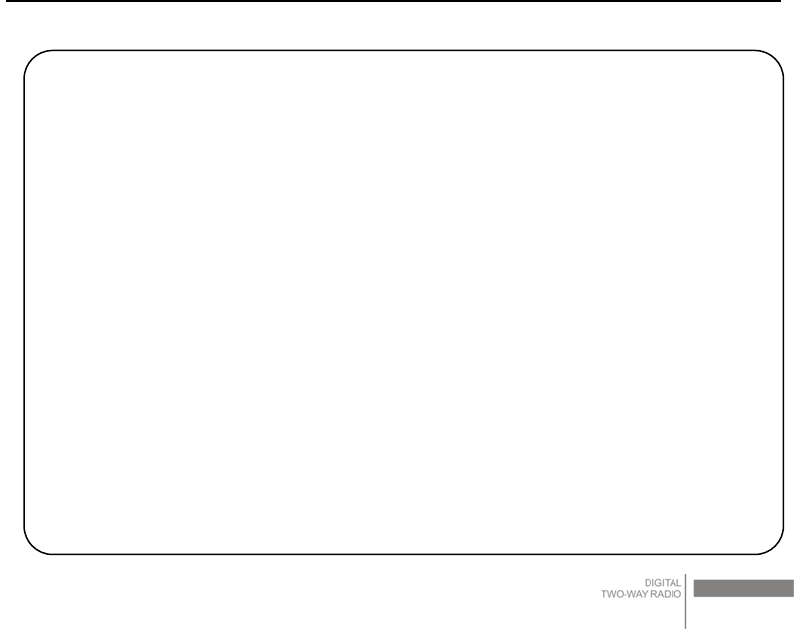
TP660 Digital Portable Radio Quick Instruction Manual
II
Quick Instruction Manual
TP660
Digital Portable Radio
We are very grateful for your purchasing KIRISUN brand two-way radios produced
by Kirisun Communications Co., Ltd.
We believe KIRISUN two-way radio, which always incorporates the latest
technology, can bring great convenience to your life and work.
We also believe that the quality and function of KIRISUN two-way radio can meet
your demands for reliable communication.
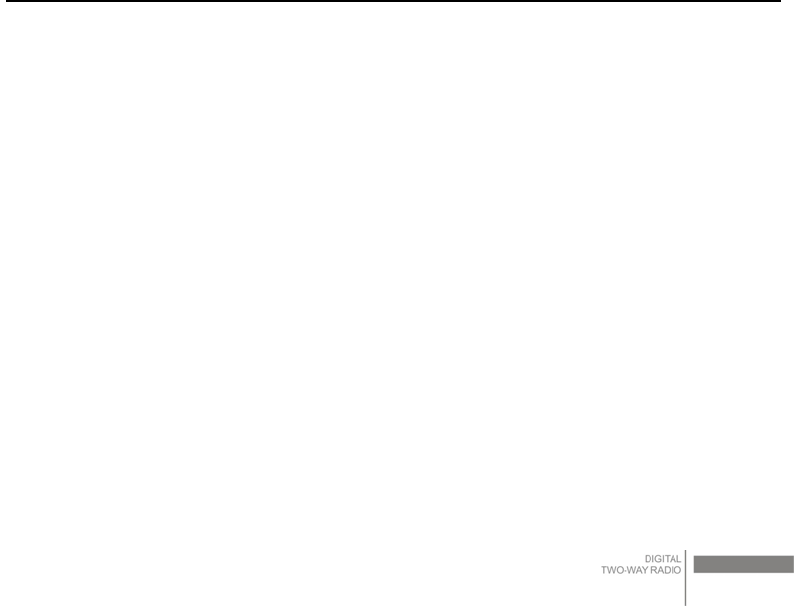
TP660 Digital Portable Radio Quick Instruction Manual
II
Contents
1 Unpacking and Checking ......................................................................................... 1
1.1 Standard Accessories..............................................................................................1
2 Product Overview ....................................................................................................2
3 Status Indicator........................................................................................................ 4
3.1 Icon Indicate ............................................................................................................ 4
3.2 LED Indicate ............................................................................................................6
4 Basic Operation ....................................................................................................... 6
4.1 Powering On/Off ......................................................................................................6
4.2 Adjusting the Volume............................................................................................... 7
4.3 Selecting a zone ......................................................................................................7
4.4 Switching Digital/Analog Mode ................................................................................ 8
5 Making a Call/ Receiving a Call ............................................................................... 8
5.1 Initiate a Call to the Default Contact ........................................................................8
5.2 Selecting a Contact and Initiate a Call ..................................................................... 8
5.3 Manual Dial and Initiate a Call .................................................................................9
5.4 Receiving and Answering the Call ........................................................................... 9
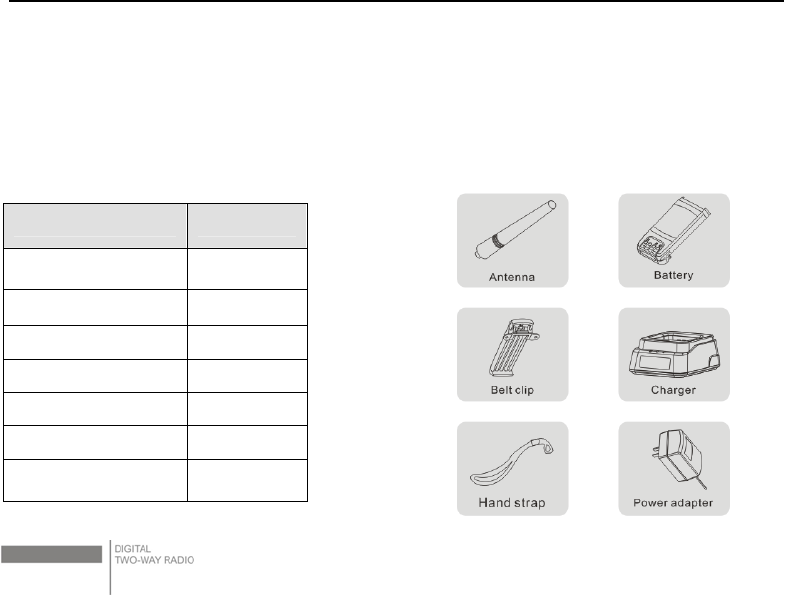
TP660 Digital Portable Radio Quick Instruction Manual
1
1 Unpacking and Checking
1.1 Standard Accessories
Please unpack carefully and check all the items listed in the following table before discarding the
packing material. If any damage or loss occurs during shipment, please contact your dealer.
Item Quantity
Antenna 1
Belt clip 1
Charger 1
Battery 1
Hand strap 1
Power adapter 1
Instruction Manual 1
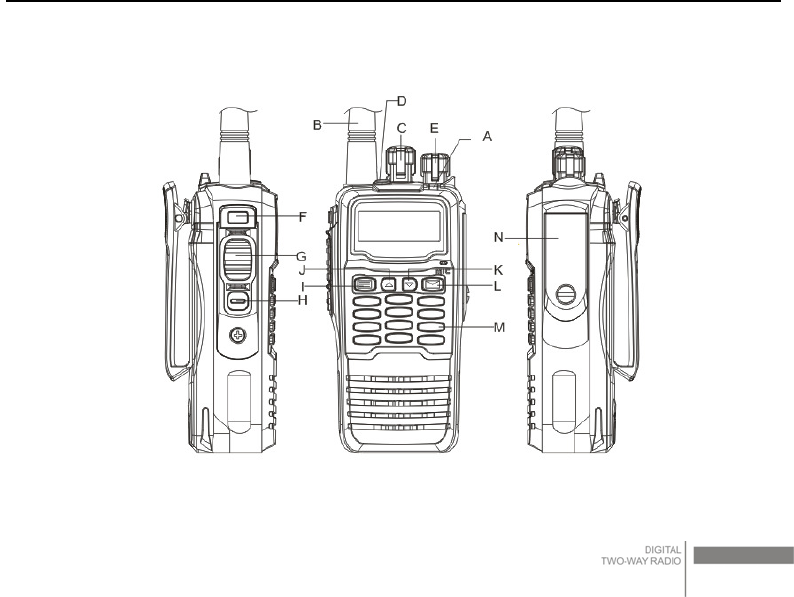
TP660 Digital Portable Radio Quick Instruction Manual
2
2 Product Overview
A. LED Indicator
B. Antenna
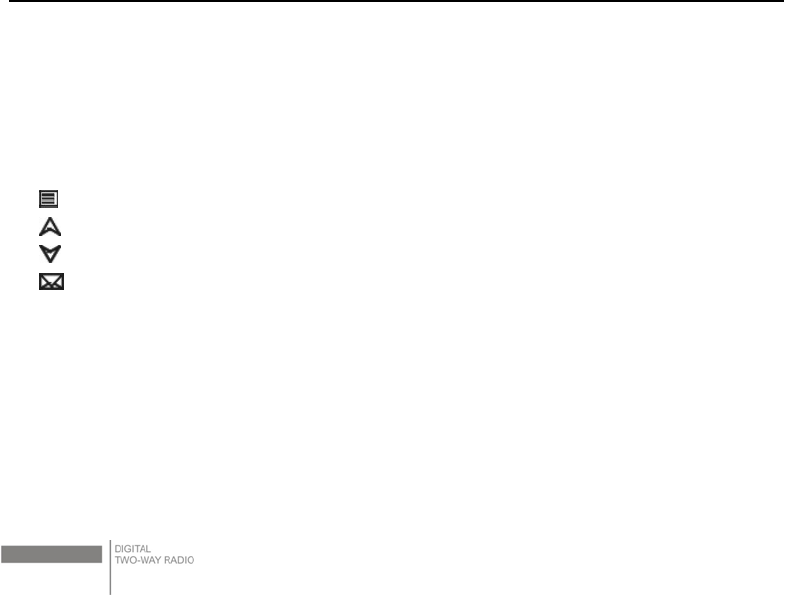
TP660 Digital Portable Radio Quick Instruction Manual
3
C. Channel Selector Knob
D. Emergency Button: press to activate emergency function
E. On/Off/ Volume Control Knob
F. Programmable Button
G. PTT Button: transmit
H. Programmable Button
I. Cancel Key
J. Up Key
K. Down Key
L. OK Key
M. Number Keyboard: dial keyboard
N. Universal Connector: connect earphone or microphone here, the cover should stay still
if not in use.
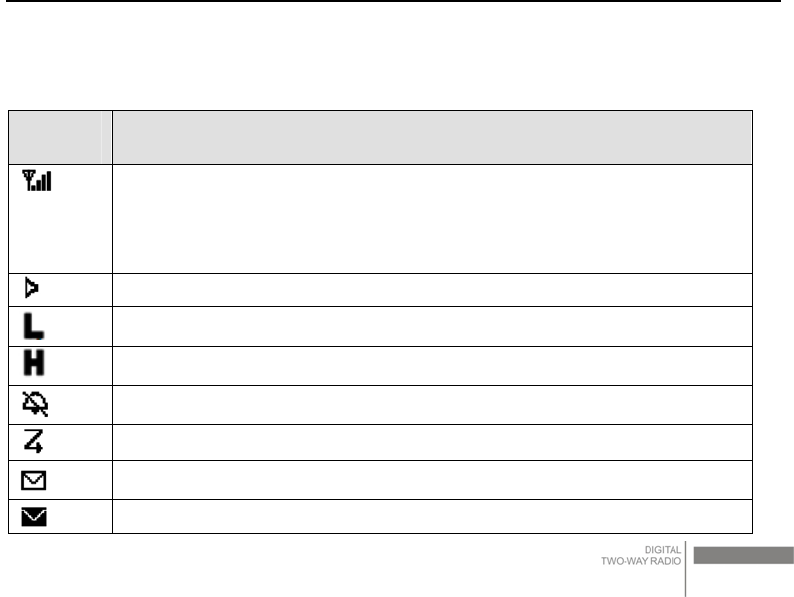
TP660 Digital Portable Radio Quick Instruction Manual
4
3 Status Indicator
3.1 Icon Indicate
Icon
Display
Icon Name
Received signal strength indicator(RSSI)
The number of bars indicates the received signal strength. Four bars are the
strongest.
The icon only display when receiving.
Selected channel is being monitored.
Radio is set to Low power.
Radio is set to High power.
Tones Disable
Scan feature is enabled.
Unread Message
Inbox Full
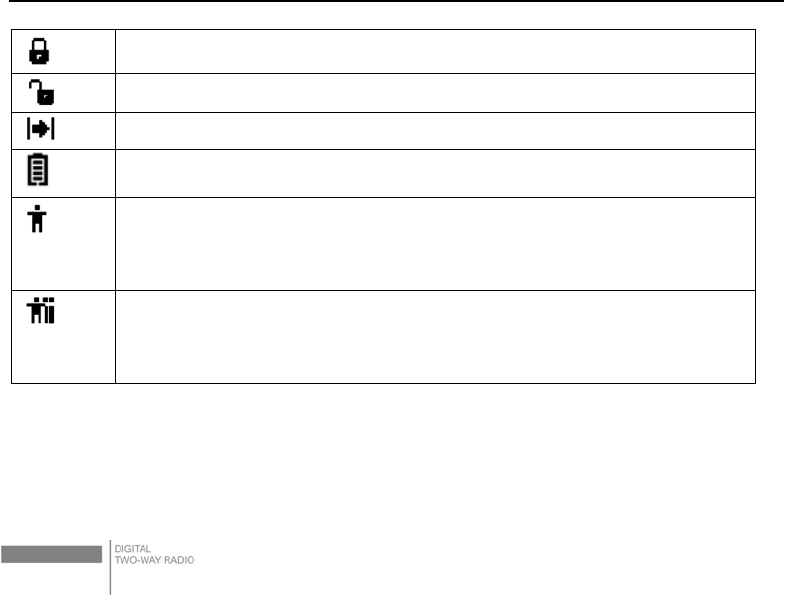
TP660 Digital Portable Radio Quick Instruction Manual
5
The encryption feature is enabled.
The encryption feature is disabled.
Talkaround is enabled
Indicate Battery Capacity
Private Call
Indicates a Private Call in progress. In the Contacts list, it indicates a
subscriber alias (name) or ID (number).
Group Call/All Call
Indicates a Group Call or All Call in progress. In the Contacts list, it indicates a
group alias (name) or ID (number).
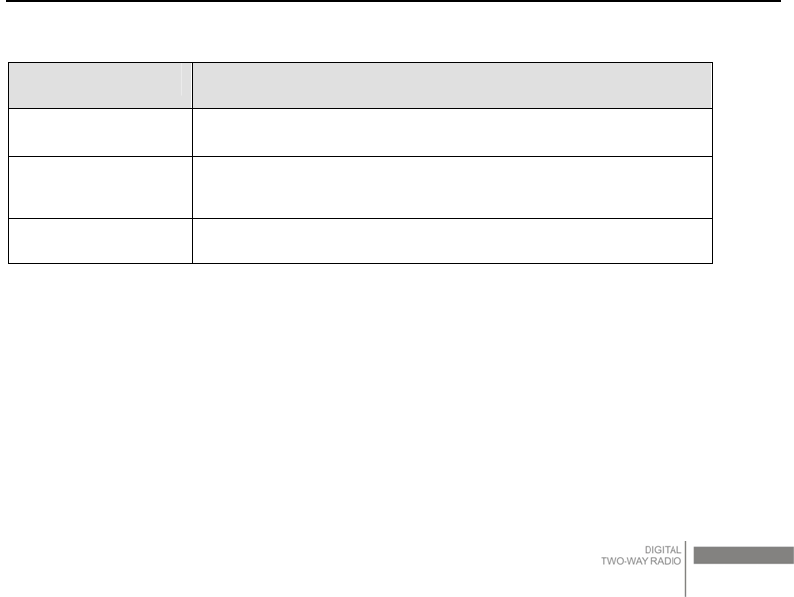
TP660 Digital Portable Radio Quick Instruction Manual
6
3.2 LED Indicate
LED Indicator Radio Work Status
Red LED light on Radio is transmitting.
Green LED lights on Radio is receiving (voice, short message, or data) or there is
an activity on the channel.
Orange LED flashes Radio is scanning.
4 Basic Operation
4.1 Powering On/Off
Rotate the volume control knob clockwise until a click and a short tone is heard. Now, the (DMR) and
TP660-DMR will be displayed. LED indicates green light and if background light is enabled, LCD
display will turn on.
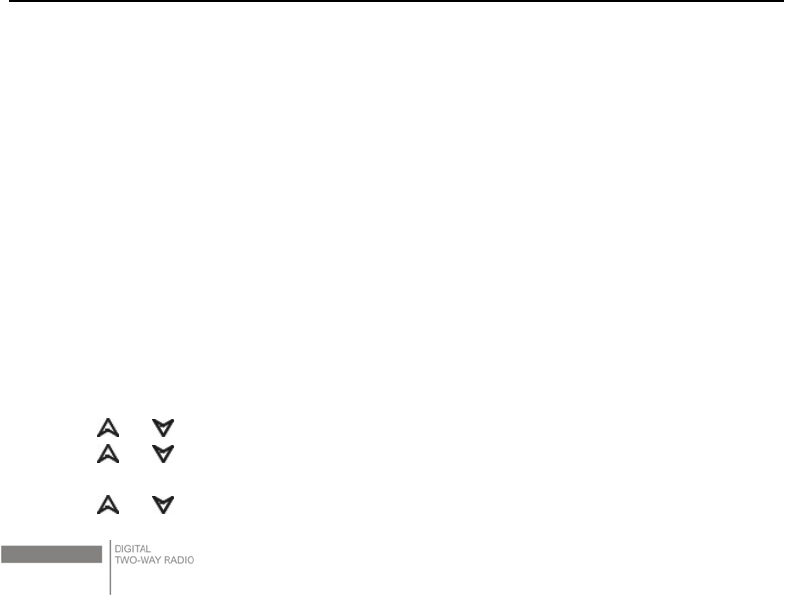
TP660 Digital Portable Radio Quick Instruction Manual
7
Notes:
If all the LED indicators are disabled, the LCD screen won’t turn on when power on. One short tone
indicates power-on check success.
Notes:
If indicate tone function is disabled, there will be no indicating sound when power-on. To power off,
rotate the knob counter-clockwise until a click is heard.
4.2 Adjusting the Volume
Rotate the volume knob clockwise to increase radio volume or counter-clockwise to decrease the
volume.
4.3 Selecting a zone
A zone is a group of channels, this radio supports up to 250 zones and each zone supports up to
128 channels
1) Press or button to enter the menu.
2) Press or to enter zone and press OK button to select.
3) Shows current zone and shows zone name.
4) Press or to wanted zone and press OK button to select.
5) Screen shows selected zone and return to selected zone page.
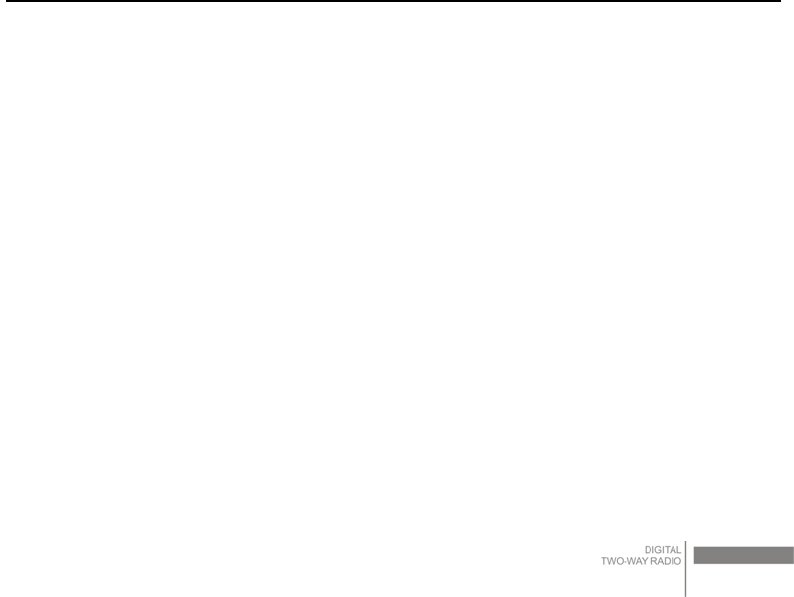
TP660 Digital Portable Radio Quick Instruction Manual
8
4.4 Switching Digital/Analog Mode
Every channel of the radio is able to be set as Analog or Digital Mode. Rotate the channel knob you
can switch the channel in the Analog and the Digital Mode. While you switch the Digital Mode to the
Analog Mode, some functions are not available. For example, the message, this function will be
hidden in the menu.
5 Making a Call/ Receiving a Call
5.1 Initiate a Call to the Default Contact
If you set the default contact at each channel, you can press the PTT button to call the default
contact.
5.2 Selecting a Contact and Initiate a Call
You can also make a call via contacts. Enter contact list menu and select one specific contact, then
press PTT to initiate a call.
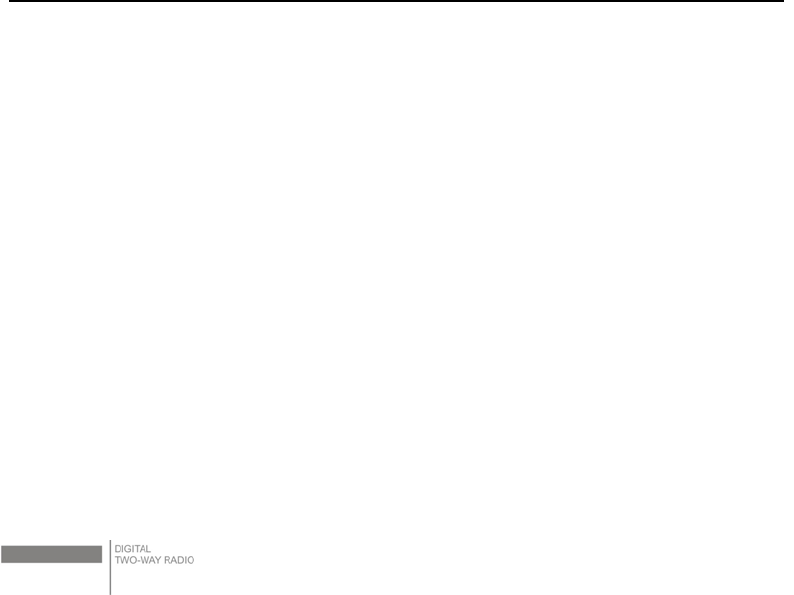
TP660 Digital Portable Radio Quick Instruction Manual
9
5.3 Manual Dial and Initiate a Call
You can also make a call by "Manual Dial". Enter the "Contacts" menu and then enter "Manual Dial"
sub-menu, directly enter contacts’ ID number, and press PTT key to initiate a call.
5.4 Receiving and Answering the Call
When a call is received in the standby mode:
1) Green LED indicator lights on;
2) The call type (private call icon, group call icon, all call icon), alias or ID and incoming call icon is
displayed on the LCD.
3) And voice will be heard;
4) You can press PTT to call back to current contact within the hang time duration.
Note:
To receive a group call, your radio must be configured as part of that group. (Dealer set it via CPS).
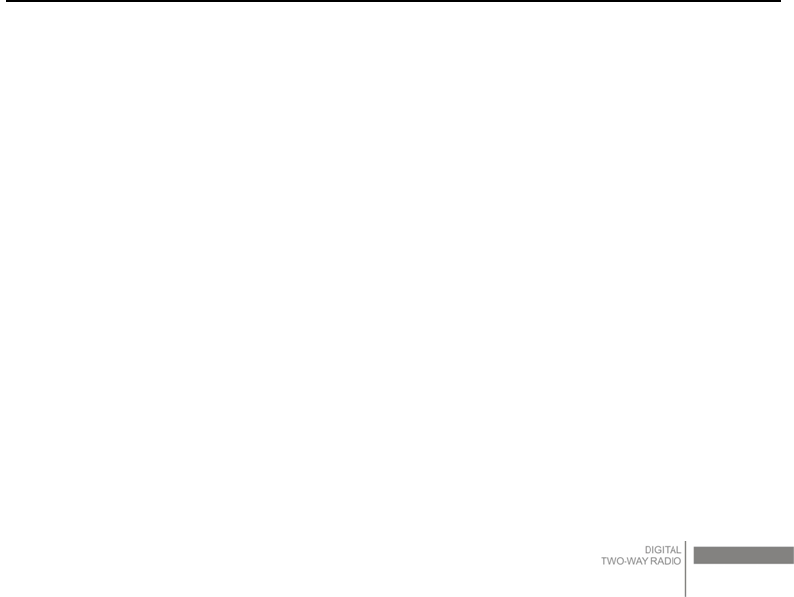
at operating duty factors of up to 50% and is authorized by the FCC for occupational use only.
TP660 Digital Portable Radio Quick Instruction Manual
Any Changes or modifications not expressly approved by the party responsible for compliance could void
the user’ s authority to operate the equipment.
This device complies with part 15 of the FCC Rules. Operation is subject to the following two conditions:
1) This device may not cause harmful interference, and
2) this device must accept any interference received, including interference that may cause undesired
operation.
FCC Statements:FCC Statements:FCC Statements:
FCC Radiation Exposure Statement: FCC Radiation Exposure Statement: FCC Radiation Exposure Statement: FCC Radiation Exposure Statement:
This equipment complies with FCC radiation exposure limits set forth for an controlled environment.
This transmitter must not be co-located or operating in conjunction with any other antenna
or transmitter.
RF Exposure Compliance and Control Guidelines and Operating Instructions
To control your exposure and ensure compliance with the occupational/controlled
dhere to the following procedures.
Guidelines:
Do not remove the RF Exposure Label from the device.
User awareness instructions should accompany device when transferred to other users.
Do not use this device if the operational requirements described herein are not met.
RF Exposure Compliance and Control Guidelines and Operating Instructions RF Exposure Compliance and Control Guidelines and Operating Instructions RF Exposure Compliance and Control Guidelines and Operating Instructions
environment exposure
limits always a
Attention: Attention: Attention: Attention: Attention: Attention:
This radio complieswith IEEE and ICNIRP exposure limits for occupational/controlled RF exposure
emvironment
10
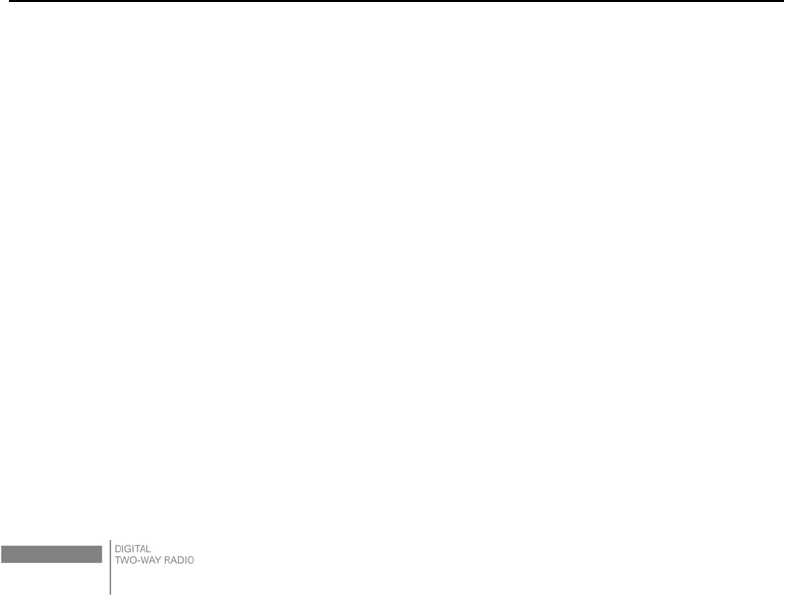
TP660 Digital Portable Radio Quick Instruction Manual
11
An appropriate warning lable is affixed to all units.In order to comply with RF exposure requirements,
a minimum distance of 2.5cm must be maintained when held-to-face, and body-worn operations
are restricted to the approved original acessories (belt clip).
Do not use this device when antenna shows obvious damages
IC RSS warning IC RSS warning IC RSS warning IC RSS warning
This device complies with Industry Canada licence-exempt RSS standard (s). Operation is subject to the
following two conditions: (1) this device may not cause interference, and (2) this device must
accept any interference,including interference that may cause undesired operation of the device.
Le pré sent appareil est conforme aux CNR d'Industrie Canada applicables aux appareils radio exempts
de licence. L'exploitation est autorisé e aux deux conditions suivantes:
(1) l'appareil ne doit pas produire de brouillage, et
(2) l'utilisateur de l'appareil doit accepter tout brouillage radioé lectrique subi, mê me si le brouillage est
susceptible d'en compromettre le fonctionnement.
Under Industry Canada regulations, this radio transmitter may only operate using an antenna of a type and
maximum (or lesser) gain approved for the transmitter by Industry Canada. To reduce potential radio
interference to other users, the antenna type and its gain should be so chosen that, the equivalent
isotropically radiated power (e.i.r.p.) is not more than that necessary for successful communication.
Conformé ment à la ré glementation d'Industrie Canada, le pré sent é metteur radio peut fonctionner avec
une antenne d'un type et d'un gain maximal (ou infé rieur) approuvé pour l'é metteur par Industrie Canada.
Dans le but de ré duire les risques de brouillage radioé lectrique à l'intention des autres utilisateurs, il faut
choisir le type d'antenne et son gain de sorte que la puissance isotrope rayonné e é quivalente (p.i.r.e.) ne
dé passe pas l'intensité né cessaire à l'é tablissement d'une communication satisfaisante.
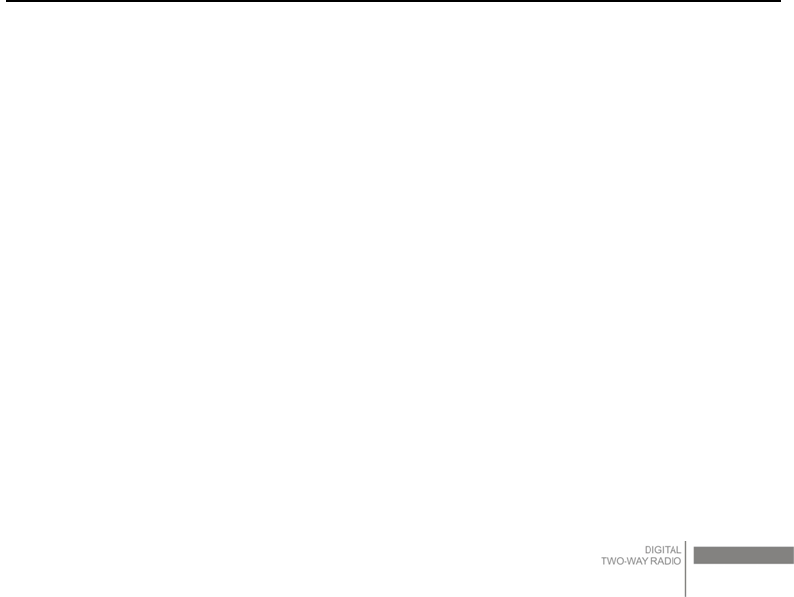
Cet é quipement est conforme avec IC les limites d'exposition aux rayonnements dé finies pour contrlé
TP660 Digital Portable Radio Quick Instruction Manual
12
IC Radiation Exposure Statement: IC Radiation Exposure Statement: IC Radiation Exposure Statement:
This equipment complies with IC RF radiation exposure limits set forth for an controlled environment.
This transmitter must not be co-located or operating in conjunction with any other antenna
or transmitter.
IC exposition aux radiations: IC exposition aux radiations: IC exposition aux radiations: IC exposition aux radiations:
environnement.
Cet émetteur ne doit pas être co-localisés ou fonctionner en conjonction avec une autre antenne
ou émetteur.