Knogo North America T-2000 User Manual Manual
Knogo North America Inc Manual
Manual
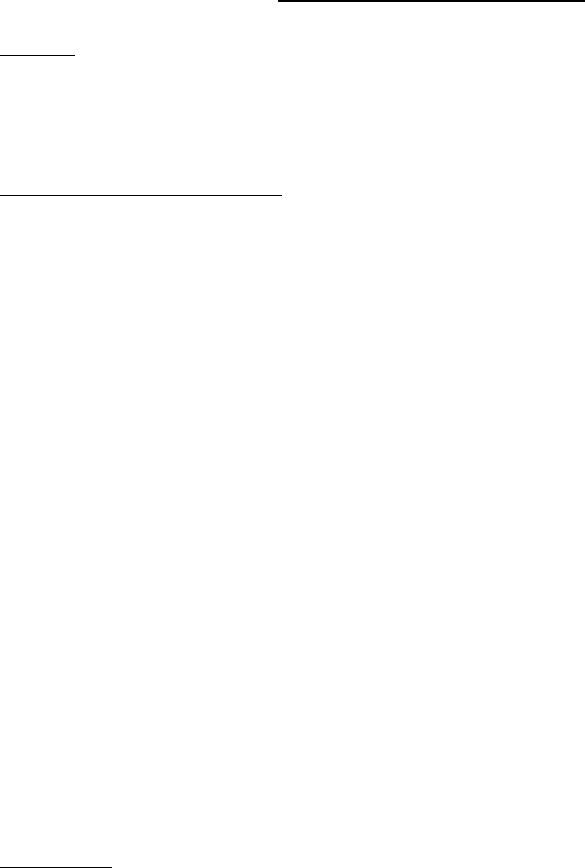
1
T-2000 Installation Procedure
Caution
Changes or modifications not expressly approved by the party responsible for compliance
to the FCC rules could void the user’s authority to operate this equipment.
Pre-installation requirements:
1. Pedestals must be mounted at least 2-3 feet away from all mechanical and electrical
devices or large metal objects to avoid spurious resonances and noise sources. This
includes doorframes, window frames, walls, beams, alarm wiring, etc.
1. All system wiring (including the AC power) must enter and exit the center of every
antenna base at a 90-degree angle (down the middle at a right angle to the antenna
base). If the wiring makes a turn before it enters or after it exits the base, the turn
must occur at least 1 foot away from the base.
2. All system wiring must never run vertically near the antenna. Wiring should run
underneath the floor or on top of the floor in electrical metallic tubing or metallic
floor molding. If the wiring must run vertically, make sure it is at least 3’ away from
the antenna.
3. AC power should be a 3-wire dedicated line.
Connect the 18VAC from the transformer to TB4 pin 1 and pin 3 on the RV.
Using the red/black 18ga. Twisted pair provided;
Connect the red wire from TB4 pin 1 on the RV to TB1 pin 1 on the TX.
Connect the black wire from TB 4 pin 3 on the RV to TB1 pin 3 on the TX.
All wiring should be run perpendicular to the antennae.
Installation:
1. Mount the RV antenna and the TX antenna so that the aisle-width is 3 feet.
2. Verify that the controls on the TX PCB are set as follows:
R45 Center Freq. Pre-set at factory for 8.2MHz
R17 Sweep Width Pre-set at factory
R36 Transmit Level Pre-set at factory
JP1 Slave termination HI-Z
JP6 MSTR installed
JP7 FBR SLV not installed
JP8 WRD SLV not installed
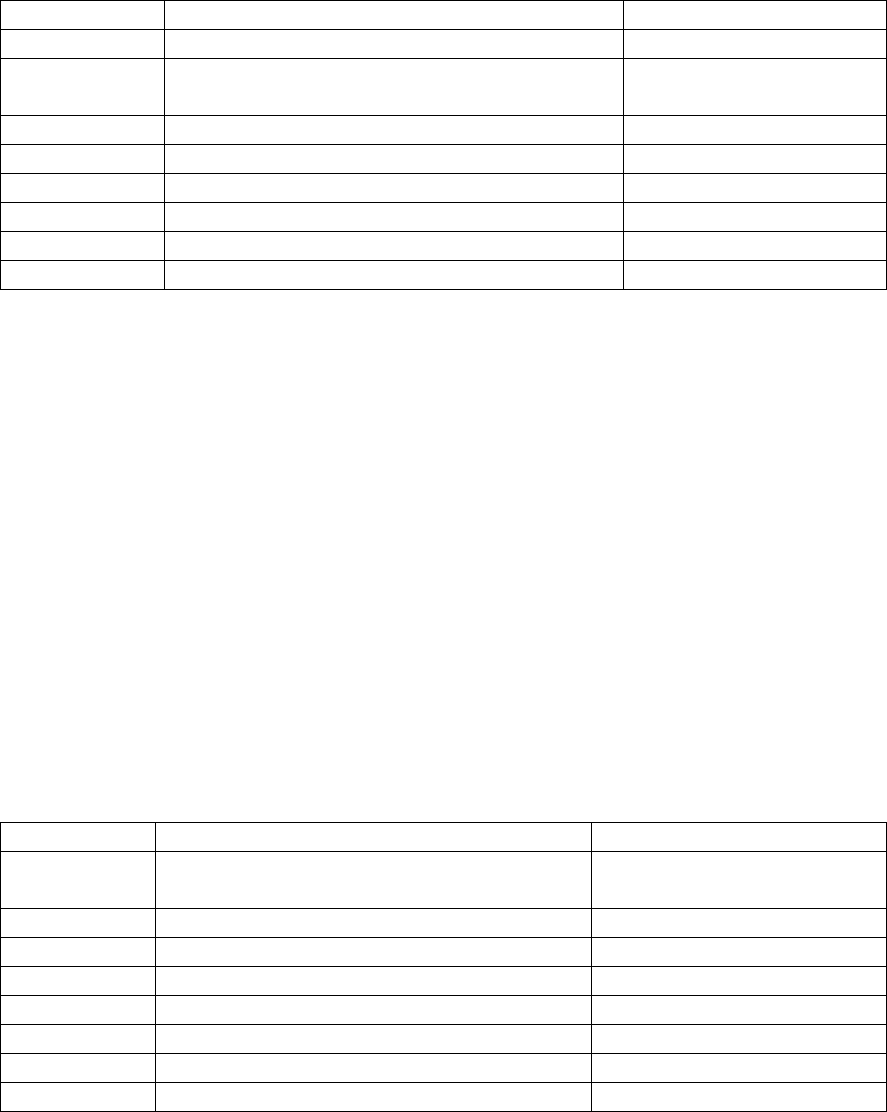
2
S1 settings:
SWITCH # FUNCTION DEFAULT SETTING
1 LINE FREQ. OFF=60HZ ON=50HZ OFF
2 MODULATION FREQUENCY
OFF=ALTERNATE ON=STANDARD ON
3 RESERVED OFF
4 RESERVED OFF
5 RESERVED OFF
6 OFF=SLAVE ON=MASTER ON
7 RESERVED OFF
8 RESERVED OFF
3. Verify that the controls on the RV are set as follows:
The default settings are as follows:
P1 Noise Blanker 5/8 CW (2 O’clock)
P2 Alarm threshold slightly less than ½ CW ( 11 O’clock)
P3 Band threshold slightly more than 1/2 CW (1 O’clock)
P4 Cart Inhibit Fully CCW
P5 Null Adjustment Pre-set at factory
P6 Beeper Volume 1/3 CW
JP1 Input transformer CT GND installed
JP4 FE Gain Select center position
JP5 Detector Output not installed
SW2 settings:
SWITCH # FUNCTION DEFAULT SETTING
1 AUDIO TONE OFF=PULSED
ON=CONTINUOUS OFF
2 AUDIO TIME OFF=2 SEC ON=4 SEC OFF
3 LIGHT TIME OFF=2 SEC ON=4 SEC OFF
4 RELAY OFF=1 SEC ON=DISABLED OFF
5 RESERVED OFF
6 RESERVED OFF
7 RESERVED OFF
8 RESERVED OFF
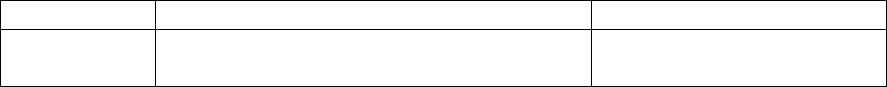
3
9 LINE FREQ. OFF=60HZ ON=50HZ OFF
10 MODULATION FREQUENCY
OFF=ALTERNATE ON=STANDARD ON
4. Connect a DVM set for VDC to TP4 (AGC) and TP5 (GND). Verify that the voltage
is between –6VDC and +6VDC.
5. Connect a DVM set for VAC RMS to TP1 (VIDEO) and TP5 (GND) on the RV.
Adjust P7 until the DVM reads 1 VRMS maximum.
6. The TP2 (DISPLAY DAC) test point is multiplexed into eight cells. In order to view
this test point you must synchronize your scope to the square wave on TP3
(DISPLAY SYNC). Set the scope for (+ ) edge trigger and adjust the timebase to
display only the positive portion of the square wave on TP3. Connect a second scope
probe to TP2, adjust the GND reference at the bottom of the display, adjust the
vertical sensitivity for .5V/div. and set the scope for CHOP. Adjust the TP2 scope
input for DC couple and observe that the trace has approximately 2.5VDC offset
(DAC offset). You should see four discrete traces from left to right (easier to view if
you shut off the trace for the display sync.). The cells are as follows:
Signal Channel
Noise Channel
Low band energy level
High band energy level
Although the Alarm threshold has been pre-set, it can be adjusted. Adjust P2 on the
RV until the signal channel is approximately 0.7VDC lower than the noise channel.
When the signal channel exceeds the noise channel and the high band energy level
exceeds the low band energy level the alarm is triggered.
7. Set the TP3 scope input for (-) edge trigger to view the remaining four cells which are
as follows:
Short term averager
Differential averager
Beacon display
Long term averager
8. Observe the short term averager on TP3 as outlined in the previous step. The
synchronous energy on the short term averager should be less that 0.5Vp-p.
9. Remove all test equipment and close the antenna base covers. Verify that the system
4
is working properly with appropriate tag.
10. Demonstrate the system to the storeowner or manager and obtain signature on
installation acceptance form.