Kobian Canada HSWICTR HS WII WIRELESS REMOTE User Manual
Kobian Canada Inc., HS WII WIRELESS REMOTE
user manual
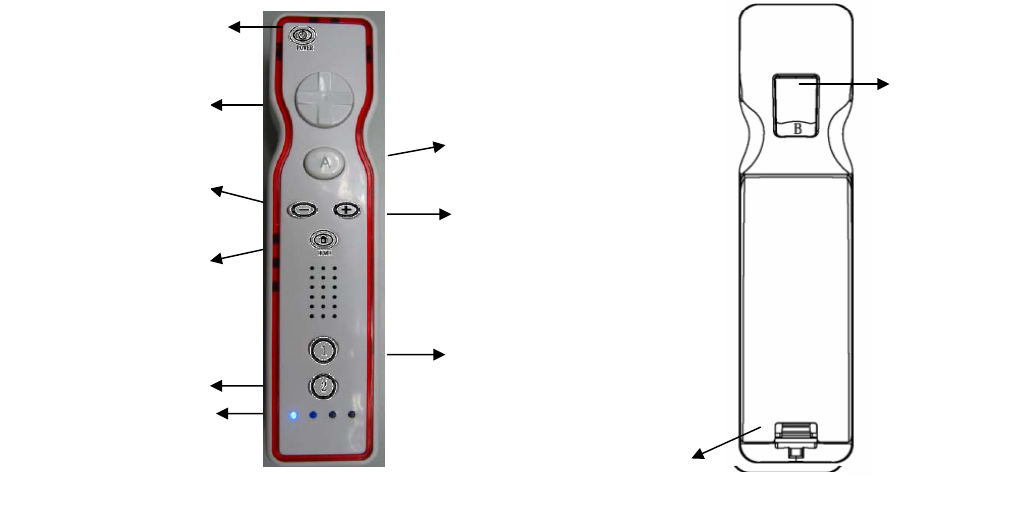
1
HS WII WIRELESS REMOTE
Introduction
Thank you for purchasing the Wii Wireless Remote, which is one kind of our latest products explored
exclusively for Wii game playing. The adoption of Bluetooth technique makes it connect with Wii console
directly (without any cable). And the built-in 3-Axis motion sensor improves the maneuverability of this
wireless remote, acting as a natural extension of the player’s body. Please read through and familiarize yourself
before you use this Wii Wireless Remote.
Features
◎ 3-Axis Motion Sensor
◎ Four channel LED indicators
◎ Built-in motor that supports vibration feature
◎ With sound feature( game dependable)
◎ Compatible with all the Wii consoles, including US, Japan, and EU version
◎ Force Connection function via an SYNC button underneath the battery cover
◎ With four-way Direction Pad: UP/DOWN/LEFT/RIGHT
◎ With eight buttons : Button A, Button B, Button 1, Button 2, Button +, Button -, Button HOME, Button
Power
◎ Low Voltage Alert & Power Save feature
◎ Socket for Wii nunchuk or Wii controller attached
◎ Available straightway range of transmission: up to 3M (Sensitivity is set to 3 for Wii console of EU version)
Product Overview
Button B
SYNC button underneath battery cover
Four Channel
Pow
A
+
1
D-pad
—
HOM
2
2
Connection
1) Connect the Wii console with your TV via AV cable
2) Power on the Wii console and your TV
3) Connect Wii sensor bar with the Wii console
4) Load batteries correctly into the Wii Remote and then press the SYNC button underneath the battery
cover.
WARNING: Please ensure that the batteries are inserted correctly. If the batteries are loaded
incorrectly, it may cause your remote control is unable to work.
5) The Channel LED indicator will start to flash.
6) Press SYNC button on the Wii console, LED on Remote Control turns on while well connected
Functions description
z Low Voltage Alert
1. Before the remote control is connected to the console, press button A, If only one channel LED flashes, it
indicates the battery is low and needs to be recharged.
2. When the remote control is well connected with the console, press HOME button, a certain interface will
pop up on your TV, if the channel LED flash, it indicates the battery is low and needs to be recharged.
z Power Save Mode(sleep mode)
In order to save power and prolong batteries life, the Wireless Remote features a Power Save mode.
1. If the Wireless Remote is left to idle for 5 minutes, the Wireless Remote will enter sleep mode.
2. You can press button A on remote control to wake up.
z Special Button Function
Button Power: You can turn off wii console and Wii remote by pressing Power button. When Wii
console in standby mode ( power indicator is orange), you can press Power button to wake up.
Button Home: You can press Home button for setting on Wii remote.
Trouble Shooting:
3
1. If the Remote disconnects, or drains the batteries during the game playing, or it is not be able to connect,
or be connected but non-function, you need to switch off the Remote and then restart it again.
2. If the Remote still doesn’t work after the above operation, please replace the batteries and connect again.
3. If the Wireless Remote does not pair with the Wii console, please:
z Make sure your Wii console is turned on and that the Wii Sensor Bar is functioning with your Wii
z Turn off any unecessary wireless devices that may be causing interference with the wireless remote
4. Remove batteries if the remote will not be used for a long period of time.
5. FCC Caution: Any changes or modifications not expressly approved by the party responsible for
compliance could void the user's authority to operate this equipment
6 This device complies with Part 15 of the FCC Rules. Operation is subject to the following two conditions: (1)
This device may not cause harmful interference, and (2) this device must accept any interference received,
including interference that may cause undesired operation.
7 This device complies with RSS 210 of Industry Canada.
"Operation is subject to the following two conditions: (1) this device may not cause interference, and
(2) this device must accept any interference, including interference that may cause undesired
operation of the device."