Korins SEM3110U Smart Energy Meter Receiver User Manual SEM3000 manual Final 150302
Korins Inc. Smart Energy Meter Receiver SEM3000 manual Final 150302
Korins >
User Manual

S
E
Usi
n
batt
Slid
e
1)P
r
If y
o
2)C
h
not,
[CH
A
3)N
o
4)A
f
key.
E
M300
0
n
g a cross h
eries. Press
t
e
the rear b
a
ess and hol
d
o
u are using
h
eck the [C
H
Press [ME
N
A
NNEL] key
o
w you can
f
ter synchro
n
0
Serie
s
ead or flat
t
he RESET
b
a
ttery comp
d
the CHEC
K
PIT3000 Tr
a
H
ANNEL] k
e
N
U] key to c
h
on hearing
see below
s
n
ization, th
e
s
Oper
a
bladed scre
w
b
utton locat
e
artment off
K
key 5 sec
o
a
nsmitter, pr
e
y located o
h
ange [SET]
a short bee
s
ymbol NO
W
e
screen dis
a
tion
M
w
driver, rem
e
d on the re
the Display
o
nds on the
e
ss [SET] bu
n the botto
-> [CHAN
N
p.
W
ENERGY s
c
play as bel
o
M
anual
m
ove the Se
n
ar of the Tr
a
Unit. Insert
rear of the
C
u
tton at the
f
o
m right ha
n
N
EL]. Press a
c
reen on To
p
o
w: If your
Versio
n
der Unit b
a
a
nsmitte
r
3 AA batte
r
C
RT3000 Tr
a
f
ront side o
f
n
d side of t
h
nd hold th
e
p
e left side.
are using
9
n 2.0 (
M
a
ttery comp
a
ies in the D
i
nsmitter un
t
f
PIT3000 u
n
h
e SEM300
0
[CHANNEL
]
9
9V, please
March
a
rtment co
v
isplay Unit.
t
il the red L
E
n
til the red
L
0
Display U
n
]
key 3 sec
o
change it
w
2, 201
5
v
er and inse
r
E
D flashes.
L
ED flashes.
n
it is showi
n
o
nds, Releas
e
w
ith [UP][D
O
5
)
r
t 3C
n
g. If
e
the
O
WN]

5)P
r
Th
e
The
in t
h
You
con
s
YO
U
The
dis
p
2nd
s
mar
Ad
d
sec
o
Top
is 4
-
3rd
s
ene
r
ess the [CH
A
e
radio wav
e
two units
w
h
e top left
o
can positi
o
s
truction).
U
R DISPL
A
top section
p
lay for tran
s
s
ection disp
k.
itionally it a
o
nds. Addi
t
left side sh
-
step tiered
s
ection sho
w
r
gy consum
p
A
NGE] key
o
e
icon, in th
e
w
ill now con
o
f the scree
n
o
n the Dis
p
A
Y UNIT H
shows Rad
s
mitter and
lays Now E
n
lso shows
U
t
ionally it al
s
ows the en
e
tariff rate s
e
w
s History
d
p
tion in kW
h
o
f Display u
n
e
top left h
a
nect. Please
n
will be full
y
p
lay Unit u
p
AS 6” SC
R
io Icon, Cha
receiver eac
n
ergy with
W
U
p, Down sy
m
s
o shows th
e
e
rgy billing
m
e
lection “2”
i
d
ata like th
i
h
. The right
n
it for to st
o
a
nd corner
o
note, this
m
y
illuminate
d
p
to 40 me
t
R
EEN WIT
H
nnel numb
e
h
.
W
att unit an
d
m
bol mark
a
e
energy co
n
m
ethod sel
e
i
s special ra
t
i
s day (tod
a
hand side, i
t
o
re.
o
f the main
s
m
ay take up
d
and a “0”
w
t
ers away f
r
H
5 SECTI
O
er
(1-10), 4-
d
1 Month
e
a
nd the ene
r
n
sumption
p
e
ction from
“
t
e tariff sele
c
a
y), this we
e
t
shows the
s
creen, will
s
to 2 minut
e
w
ill be displ
a
r
om the C
R
O
N.
different Al
a
e
stimated C
o
r
gy increase
p
ercentage
(
“
0” to “2”.
c
tion.
e
k, this mo
n
actual ener
g
s
how radio
w
e
s. Once co
n
a
yed in the
R
T3000 Tran
s
a
rm Display
o
st with \,
$
and decrea
(
%) vs mont
h
“0” is the si
n
n
th and 1
m
g
y cost of it
w
ave power
n
nected the
main displa
y
smitter (su
b
and Batter
y
$
, €, ¥, £ cu
r
se differenc
h
ly target.
n
gle tariff r
a
m
onth (31d
a
with curre
n
strength.
radio wave
y
.
b
ject to bui
l
y
power str
e
r
rency symb
o
e
on every
1
a
te selection
a
ys) accumu
cy symbol
m
icon
l
ding
e
ngth
o
l
1
2
. “1”
lated
m
ark.
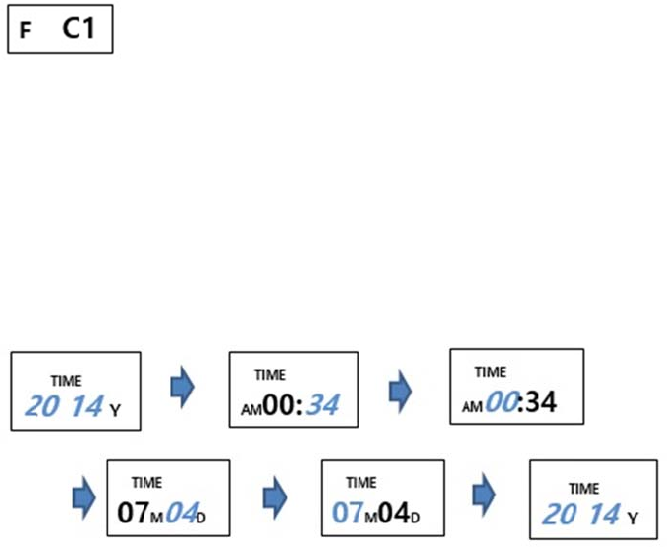
Un
d
4th
s
tem
5th
[CH
A
sett
i
A. T
1)P
r
inst
e
2)P
r
3)P
r
con
f
4)[
M
5)[
H
6)[
D
7)[
M
8)P
r
B. T
A
1)P
r
2)P
r
3)P
r
[0]
:
for
w
4)P
r
d
erneath of i
s
ection sho
w
perature (°
C
s
ection sho
w
A
NGE], [DO
W
i
ngs accurat
IME/CLOCK:
ess and ho
e
ad of [CH
A
ess [SET] ke
y
ess [SET] ke
y
f
irm.
M
INUTE] is b
H
OUR] is bli
n
D
AY] is blinki
M
ONTH] is b
ess [CHAN
G
A
RIFF SELEC
ess [MENU]
ess the [SE
T
ess [SET] ke
y
:
Single Rat
e
w
eekdays +
ess [CHAN
G
t, it shows t
w
s channel
C
. °F) and C
O
ws touch
k
W
N], [UP],
ely.
[C1]
ld the [ME
N
A
NNEL].
y
3 seconds
y to see [F]
linking. Pre
s
n
king. Press
ng. Press [U
linking. Pre
s
G
E] key to st
o
TION: [C2]
key for to
c
T
] key 3 sec
o
y
to see [F]
e
(Flat Rate)
,
weekend
G
E] to go no
oday graph
number, ti
m
O
2 emission
k
eys. . You
w
[CHANNEL]
N
U] key un
t
and you c
o
[YEAR] blin
k
s
s [UP][DO
W
[UP][DOWN
P][DOWN]
k
s
s [UP][DO
W
o
re.
c
hange [CH
A
o
nds to see
blinking to
s
,
[1]: 4-step
rmal displa
y
and this w
e
m
e, date, w
e
display.
w
ill hear a
and [SET].
W
t
il you hear
o
uld see bel
o
k
ing. Press [
W
N] key to a
d
] key to adj
u
k
ey to adjus
t
W
N] key to a
d
A
NNEL] -> [
S
[
F] [C1] sym
b
s
ee [0]. Pr
e
Tiered Rate
,
y
e
ek graph si
m
eek, month
short bee
p
W
e recom
m
r
a beep. [
S
o
w symbol
o
UP][DOWN]
d
just the co
u
st the corr
e
t
the correc
t
d
just the ad
j
S
ET]
bol. Press [
M
e
ss [UP][DO
W
,
[2]: Time
o
m
ultaneousl
y
and year
d
p
every tim
e
m
end you u
s
S
ET] icon wi
o
n NOW EN
key to adj
u
r
rect [MINU
T
e
ct [HOUR]
a
t
[DAY] and
j
ust [MONT
H
M
ENU] key
o
W
N] key to
s
o
f Use Rate
f
y
.
d
isplay. Th
e
e
you press
s
e the soun
d
ll appear i
n
E
RGY:
u
st the corre
T
E] and pre
s
a
nd press [S
p
ress [SET]
t
H
] and pres
s
o
nce to cha
n
s
elect [0] ->
f
or all week
(
e
right han
s
one of th
d to help
y
n
bottom ri
g
e
ct [YEAR] a
n
s
s [SET] to c
o
S
ET] to confi
r
t
o confirm.
s
[SET] to c
o
n
ge [C1] –>
[2] .
(
7 Day) [3]
T
d
side, it s
h
e keys, [M
E
y
ou progra
m
g
ht hand c
o
n
d press [SE
o
nfirm.
r
m.
o
nfirm.
[C2].
T
ime of Use
h
ows
E
NU],
m
the
o
rner
T] to
Rate
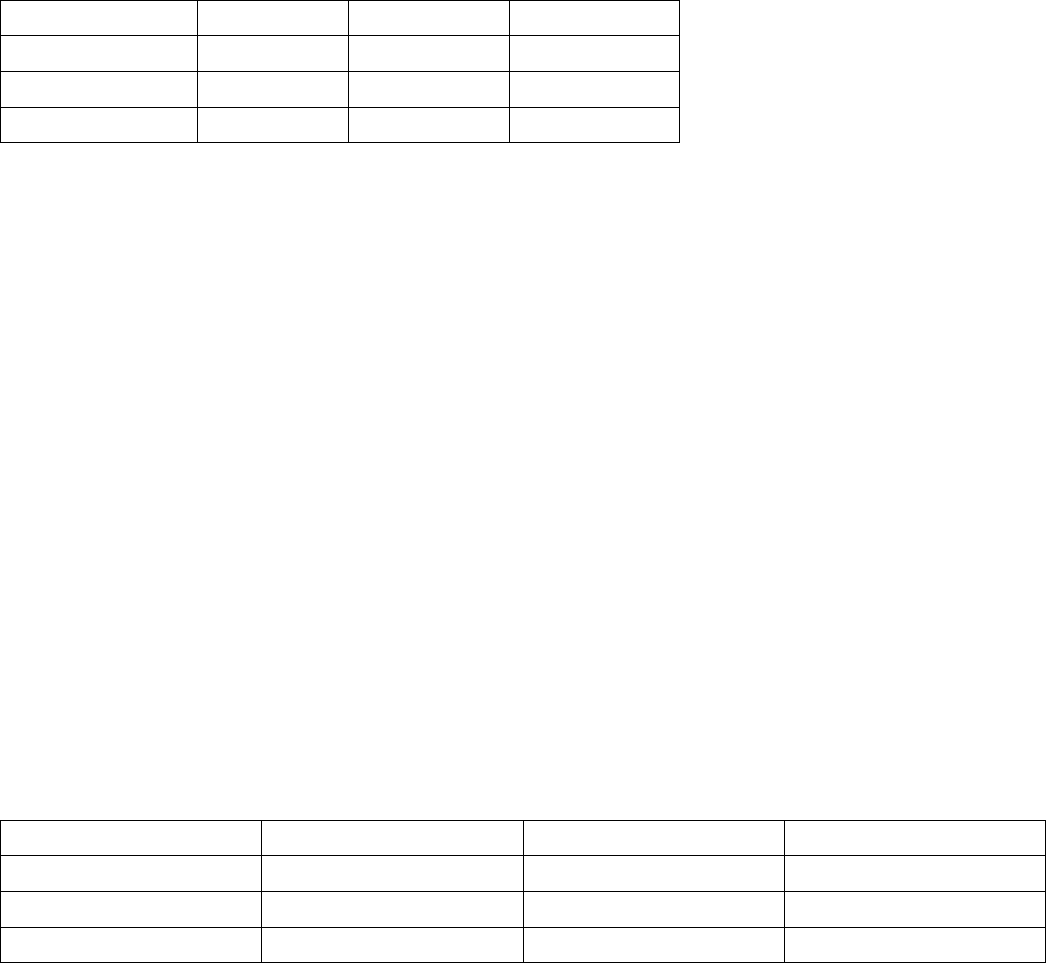
C. TARIFF RATE FOR SINGLE (FLAT) RATE: [C3]
1)Press [MENU] key for to change [CHANNEL] -> [SET]
2)Press the [SET] key 3 seconds to see [F] [C1] symbol. Press [MENU] key 2 times to change [C1] –> [C3].
3)Press [SET] key to see [F] blinking. Press [SET] key again to see Single (Flat) rate [$0.20] on COST screen.
4)Move cursor to proper position using [MENU] key.
5)Press [UP][DOWN] key to adjust the correct value.
6)Press [MENU] to move next position and adjust the correct value. Change all the correct value continuously.
7)Press [CHANGE] to store.
D. TARIFF RATE FOR 4-STEP TIERED RATE: [C4]
TIER No. TIER1 TIER2 TIER3
BASE BILLING $0
THRESHOLD 0 ~ 1300kwh 1300~2300kwh 2300kwh over
RATE $0.10/kwh $0.16/kwh $0.24/kwh
1)Press [MENU] key for to change [CHANNEL] -> [SET]
2)Press the [SET] key 3 seconds to see [F] [C1] symbol. Press [MENU] key 3 times to change [C1] –> [C4].
3)Press [SET] key to see [F] blinking. Press [SET] key again to see 1-STEP Tiered rate [$0.10] on COST screen.
4)Move cursor to proper position using [MENU] key.
5)Press [UP][DOWN] key to adjust the correct value.
6)Press [MENU] to move next position and adjust the correct value. Change all the correct value continuously.
7)Press [SET] to see 1-THRESHOLD Range [1300KWh].
8)Press [MENU] to move next position. And adjust the correct value Change all the value continuously.
9)Press [MENU] key to see [F] [1300kWh] blinking. Press [UP] key to change the [Tier 2] and you can see [2300
KWh].
10)You can see [$0.16] If it is okay, press [UP] key to see [$0.24] If it is okay, press [SET] key to see [00000 KWh]
11)Press change to store.
E. SET TARIFF TIME OF USE WEEK BILLING RATE: [C5]
BILLING RATE
OFF PEAK $0.10/KWh WEEK DAYS MO ~ FR
MID PEAK $0.16/KWh WEEK ENDS SUNDAY, SATURDAY
ON PEAK $0.24/KWh
.
1)Press [MENU] key for to change [CHANNEL] -> [SET]
2)Press the [SET] key 3 seconds to see [F] [C1] symbol. Press [MENU] key to change [C1] –> [C5].
3]Press [SET] key to see [MON][TUE][WED][THU][FRI] and [F][COST] is blinking. Please change the [MID PEAK
COST $0.16/KWh]. Press [SET] to change [ON PEAK COST $0.24/KWh]
4)Press [SET] key to change [OFF PEAK COST $0.10/KWh]
5)Press [SET] key to see [SUN][SAT] and [OFF PEAK COST $0.10/KWh]. Press [SET] to change [MID PEAK COST
$016/KWh]
6)Press [CHANGE] to save it.
F. SELECT TARIFF TIME OF USE WEEK SELECTION & BILLING RATE: [C6]
1)Press [MENU] key for to change [CHANNEL] -> [SET]
2)Press the [SET] key 3 seconds to see [F] [C1] symbol. Press [MENU] key 5 times to change [C1] –> [C6].
3)Press [SET] key to see [F] blinking. Press [SET] key again to see "00:" on TIME screen.
4)Move cursor to proper position using [SET] key.
5)Press [UP][DOWN] key to adjust the Tier level, Time, Rate.
6)Press [SET] to move next position and adjust the correct value. Change all the correct value continuously.
7)Press [CHANGE] to store.
G. TARIFF RATE FOR BASIC RATE: [C7]
1)Press [MENU] key for to change [CHANNEL] -> [SET]
2)Press the [SET] key 3 seconds to see [F] [C1] symbol. Press [MENU] key 6 times to change [C1] –> [C7].
3)Press [SET] key to see [F] blinking. Press [SET] key again to see Basic rate [$0.00] on COST screen.
4)Move cursor to proper position using [MENU] key.
5)Press [UP][DOWN] key to adjust the correct value.
6)Press [MENU] to move next position and adjust the correct value. Change all the correct value continuously.
7)Press [CHANGE] to store.
H. MONTHLY KWH TARGET SETTING: [C8]
Your default setting is 300KWh.
This is useful if your household is running on a monthly budget and you need to monitor costs closely.
1)Press [MENU] key for to change [CHANNEL] -> [SET]
2)Press the [SET] key 3 seconds to see [F] [C1] symbol. Press [MENU] key to change [C1] –> [C8].
3)Press [SET] key to see [F] blinking. Press [MENU] [UP][DOWN] key to adjust the correct wattage (W).
4)Press [CHANGE] to store.
I. VOLTAGE SETTING: [C9]
Your default setting is 110 Volts.
1)Press [MENU] key for to change [CHANNEL] -> [SET]
2)Press the [SET] key 3 seconds to see [F] [C1] symbol. Press [MENU] key 8 times to change [C1] –> [C9].
3)Press [SET] key to see [F] blinking and [0 V]. Press [UP] key continuously until you reach [110V = AUTO V].
4)Press [CHANGE] to store.
*If you are using Channel 2 – 10 with PIT3000, Your CRT3000 Channel (e.g. No.1) will get the Voltage value from
PIT3000 automatically when you set the Voltage as [AUTO].
J. TEMPERATURE: [C10]
Your default setting is Centigrade, shown as °C. You can choose to display the temperature in Fahrenheit, shown
as °F.
1)Press [MENU] key for to change [CHANNEL] -> [SET]
2)Press the [SET] key 3 seconds to see [F] [C1] symbol. Press [MENU] key 9 times to change [C1] –> [C10]
3)If you want to select °C, you must select [CELSI 0]
4)If you want to select °F, you must select [FARRE 1]
5)Press [CHANGE] to save it.
K. SELECT SYMBOL for the MONEY UNIT FOR EACH COUNTRY: [C11]
1)Press [MENU] key for to change [CHANNEL] -> [SET]
2)Press the [SET] key 3 seconds to see [F] [C1] symbol. Press [MENU] key to change [C1] –> [C11].
3)Press [SET] key to see [F] blinking. Press [MENU] [UP][DOWN] key to adjust symbol for the money unit.
4)Press [CHANGE] to store. It takes 20 seconds.
L. ERASE THE KWh MEMORY (FACTORY DEFAULT SETTING): [C12]
1)Press [MENU] key for to change [CHANNEL] -> [SET]
2)Press the [SET] key 3 seconds to see [F] [C1] symbol. Press [MENU] key to change [C1] –> [C12].
3)Press [SET] key to see [F] blinking. Press [MENU] [UP][DOWN] key to adjust the correct number [0] ->[1]
4)Press [CHANGE] to store. It takes 20 seconds.
5)if you do not want to erase the kWh memory, please change [1] -> [0] and press [CHANGE].
M. GREEN HOUSE GAS UNITS:
Your SEM3000 can calculate the amount of CO2 emissions per unit of electricity used.
Existing setting: 0.42kg/kwh
N. TO REVIEW YOUR SETTINGS
1)Press [MENU] key for to change [CHANNEL] -> [SET]
2)Press the [SET] key 3 seconds to see [F] [C1] symbol. Press [MENU] key to scroll through your settings [C1] –>
[C9].
3)After review all the settings, press [MENU] to change [SET] -> [CHANNEL]
O. CALIBRATION STOP
If you do not want to save the calibration data or made mistake during the calibration procedure, please do this:
Press [MENU] key continuously and you could see normal display state without calibration.
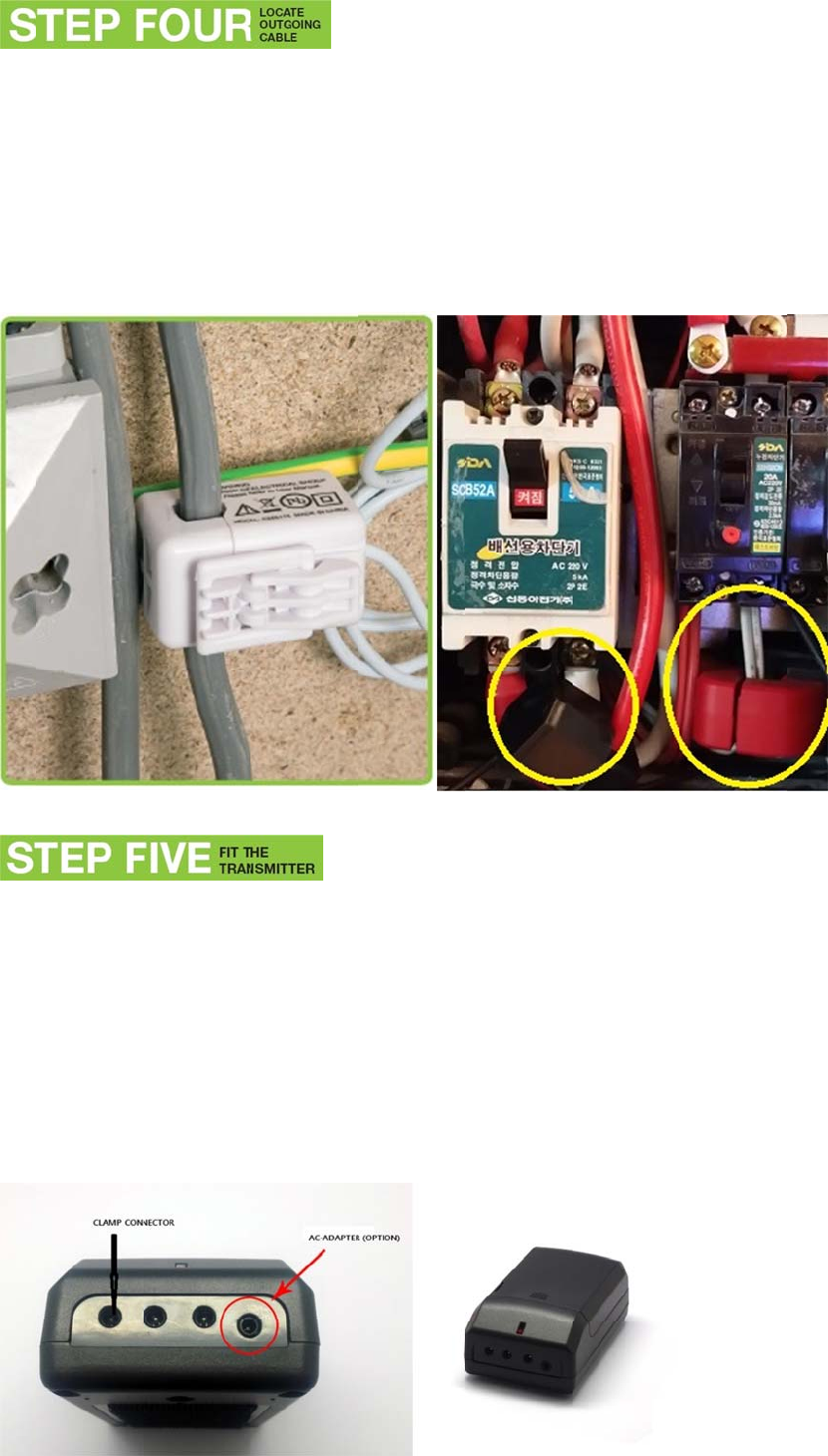
Ide
n
loo
k
Unc
righ
Ple
a
Fix
t
or
n
Slot
loca
The
of t
h
CO
n
tify live out
k
at the met
e
lip the Sen
s
t).
a
se Note: It i
t
he mounti
n
n
earby.
the Trans
m
ted on the
b
photograp
h
h
e meter an
NGRATUL
A
going suppl
e
r).
s
or and fit a
i
s normal fo
n
g bracket (
o
m
itter into it
s
b
ase of the
h
on the rig
h
d the Sens
o
A
TIONS
y cable to
e
round live
c
r the sensor
o
ptional) to
s
bracket a
n
unit.
h
t shows a
t
o
r fitted aro
u
e
lectricity m
e
c
able. Snap
t
to be loos
e
the wall or
t
n
d connect
ypical instal
u
nd the live
e
ter (usually
t
he clip shu
t
e
fit or be a
b
the basebo
a
the Sensor
lation, with
electricity c
a
grey, red o
r
t
to fasten
s
b
le to slide
a
a
rd used to
cable to a
n
the Transmi
t
a
ble (usuall
y
r
brown and
s
ecurely in
p
a
long the ca
mount your
y one of t
h
t
te
r
mounte
d
grey, red o
r
d
located on
p
lace (see t
h
a
ble.
r
meter, nex
t
h
e three Tra
n
d on it’s br
a
r brown).
the right a
s
h
e images t
o
t
to the fus
e
n
smitter so
c
a
cket to the
s
you
o
the
e
box
c
kets,
right

You
ple
a
Kee
p
Inst
a
Do
wat
e
The
Avo
Do
n
The
Bef
o
The
Ple
a
hea
l
Do
n
Ple
a
If O
ma
y
Ko
r
Rm
6
Tel:
Kori
that
have now
a
se turn ove
r
p
the equip
m
a
llation of t
h
n
ot install y
o
e
r source. D
o
equipment
id extreme
t
n
ot attempt
equipment
o
re using thi
LCD screen
a
se take spe
l
th.
n
ot cover t
h
a
se ensure y
o
WL+USB is
y
be impaire
d
r
ins Inc.
6
08, Dunch
o
+82-31-777
ns Inc. guar
a
it will be
set up and
r
this sheet
m
ent out of
h
is product
m
o
ur equipm
e
o
not expos
and all as
s
t
emperature
s
to open, di
contains a
r
i
s equipmen
is made of
cial care w
h
h
e ventilatio
n
o
u read this
used in a
m
d
.
o
n-daero #4
7
-1588 Fax:
a
ntees that
free from
d
installed y
o
or visit ww
w
the reach
o
m
ust be car
r
e
nt in a hu
m
e the equip
m
s
ociated co
m
s
. Sto
r
e awa
sassemble
o
r
adio trans
m
t in a medi
c
glass and
m
h
en handlin
g
n
holes on t
Installation
m
anner not
s
7
4, Junwon-
g
+82-31-77
7
the SEM30
0
d
efects in
m
o
ur SEM300
0
w
.smartwatt
m
o
f children,
e
r
ied out by
a
m
id room (b
m
ent to mo
m
ponents a
r
y
from sour
c
o
r repair the
m
itter, which
c
al environ
m
m
ay break if
d
g
a damage
d
he equipme
and Progra
m
s
pecified by
g
u, Seongn
a
7
-1587 h
y
0 will work
f
m
aterials, w
o
0
successfu
l
m
eter.com
e
specially in
f
a
dults only
a
b
athroom, la
u
isture, splas
h
r
e for indo
o
c
es of heat,
equipment,
may affect
m
ent, always
dropped.
d
Display s
c
nt.
mming Gui
d
y
2 Save En
e
a
m City, 462
y
h@korins.k
r
for a minim
o
rkmanship
l
ly. For Trou
f
ants.
a
nd if there
u
ndry, kitch
e
h
es or spra
y
o
r use and
ignition or
f
other than
the operati
o
seek the ad
reen, as th
e
d
e carefully
b
e
rgy Ltd, th
e
-725 Korea
r
www.sma
r
u
m period
o
or design.
bleshooting
is any dou
b
e
n etc.) or i
n
y
.
in normal t
e
f
ire.
to change t
o
n of medic
a
v
ice of a qu
e
liquid crys
t
b
efore usin
g
e
protection
r
twattmeter.
c
o
f 12 month
s
If during t
h
and additi
o
b
t, a qualifie
d
n
close prox
emperature
he batteries
al or emerg
alified medi
t
als may be
g
the equip
m
provided b
y
com
s from date
h
is limited
1
o
nal inform
a
d
electrician
imity to a t
a
conditions
.
ency equip
m
cal expert.
harmful to
m
ent.
y
the equip
m
of purchas
e
year peri
o
a
tion
.
a
p or
only.
m
ent.
your
m
ent
e
and
o
d of

gua
and
Kori
mis
u
If y
o
per
f
pos
t
Wa
r
To
r
Inc.
pur
c
CO
The
Dir
e
Req
You
r
If s
o
Th
a
Foll
o
Cal
c
emi
s
Bef
o
Bef
1.
A
rantee, fro
m
we will repl
ns Inc. will
u
se or failur
e
o
u return a
n
f
ect working
t
age costs i
n
r
ranty condi
t
r
eturn your
S
will issue
y
c
hase we wi
l
MPLIANC
E
CE markin
g
e
ctive 1999/
5
uest.
r
Korins Inc.
o
mething is
a
nk you fo
o
w these si
m
c
ulate the a
m
s
sions and
d
o
re setting
u
o
re you s
t
n electricity
m
date of p
u
ace, or, (at
o
not accept
e
to follow
p
n
y equipme
n
order, to r
e
n
curred. Thi
s
t
ions only a
p
S
EM3000 c
o
y
ou a form
l
l commenc
e
E
g
certifies th
5
/EC. A cop
y
is manufac
t
missing, ple
r choosin
g
m
ple steps t
o
m
ount of p
d
ownload re
u
p your SEM
t
art install
a
bill with de
t
u
rchase, you
o
ur discreti
o
any liability
p
roduct or s
n
t as faulty,
e
turn it to y
o
s
does not a
p
ply where
P
o
ntact hyh@
and refere
e
the return
s
at this pro
d
y
of the sig
n
t
ured under
ase contact
g
the SEM
o
set up yo
u
ower being
corded dat
a
3000, pleas
e
a
tion plea
s
t
ails of your
find that t
h
o
n) repair it,
for defect
s
afety instru
c
Korins Inc.
o
u. In this
e
ffect your l
e
P
roof of Pur
c
korins.k
r
to
nce numbe
r
s
process.
d
uct meets t
ed and dat
e
an ISO 900
1
us: hyh@ko
3000.
u
r SEM3000
used, the
c
to your PC
.
e
ensure yo
u
s
e ensure
tariff and r
a
h
e equipme
free of char
g
s
arising f
r
o
m
c
tions.
reserves th
e
e
vent, Korin
s
e
gal rights r
e
c
hase is pro
v
report the
r. Once we
t
he main re
q
e
d Declarati
o
1
Quality M
a
o
rins.kr
and you wi
l
c
ost of that
.
u
carefully r
e
you have:
a
tes
nt is not w
o
g
e.
m
fair wear
e
right to te
s
Inc. reserv
e
e
lating to e
q
v
ided.
i
ssue and r
e
have recei
v
q
uirements
o
o
n of Confo
a
nagement
S
l be able to
power, the
e
ad the Saf
e
o
rking prop
e
and tear, a
s
t the equi
p
e
s the right
q
uipment, w
h
e
ason for re
t
v
ed the co
m
o
f the Euro
p
r
mity is avai
S
ystem.
:
amount of
e
ty Precauti
o
e
rly, you m
a
a
ccidental o
r
p
ment and i
to charge f
o
hich is fault
y
t
urning you
r
m
pleted for
p
ean Parlia
m
lable on
associated
o
ns.
a
y return it
t
r
willful da
m
f found to
b
o
r any testi
n
y
.
r
product. K
m and pro
o
m
ent and C
o
greenhous
e
t
o us
m
age,
b
e in
n
g or
orins
o
f of
o
uncil
e
gas
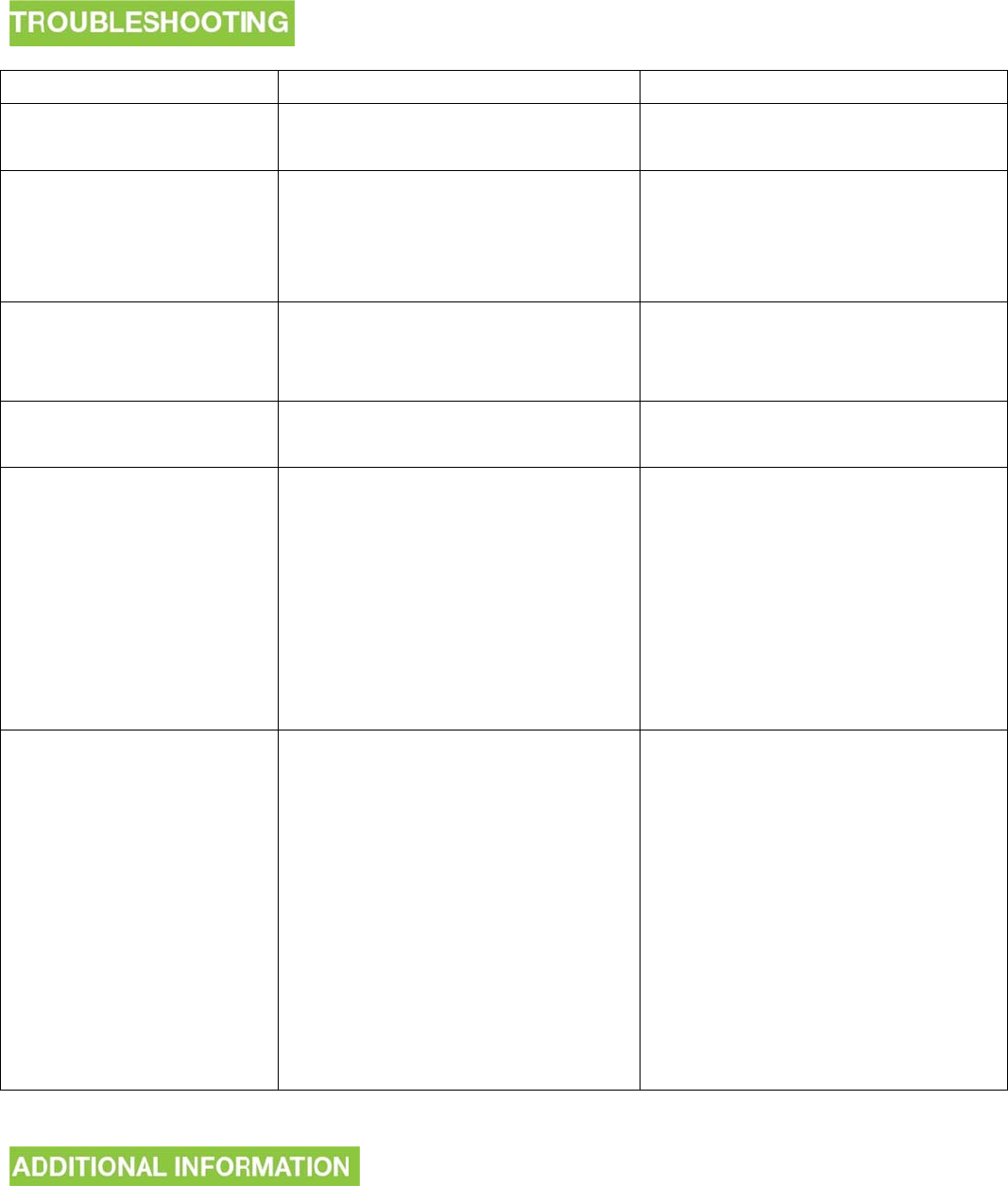
2.
A
ISS
U
Dis
p
“0”
i
“•”“
-
Rea
d
Rea
d
“---
-
Syn
c
2
US
B
small cross
U
E
p
lay is blan
k
i
s displayed
-
---” are dis
p
d
ings appea
d
ings appea
-
” in display
c
hronization
B
RATING
head or fla
t
p
layed
a
r high
a
r low
fails in S
T
5Vdc 5
t
bladed scr
e
POSSI
B
Batteri
e
No cur
Batteri
e
Tariff
incorre
c
Sensor
T
EP
Displa
y
radio
synchr
o
In the
u
fails y
o
back t
o
unit’s
instruc
t
00mA
e
wdrive
r
B
LE CAUSE
e
s
rent detecte
e
s or lost sy
n
or voltage
c
t
not closed
y
Unit & T
r
link and
o
nize units
h
u
nlikely eve
n
o
u will nee
d
o
factory s
e
memory
b
t
ions:
e
d
n
chronizati
o
settings
properly
r
ansmitter
h
repeating
h
as failed
n
t that sync
h
d
to reset y
o
e
ttings and
b
y followin
T
C
r
1
a
(
2
o
n
C
r
p
may be
C
(
A
i
c
y
s
s
R
o
h
ave lost
STEP 2
h
ronizing
o
ur OWL
clear the
g these
S
T
RY THIS
C
heck they
r
eplace batt
e
1
. Check Se
n
a
nd closed
(
SEE STEP 5)
2
. Check Se
n
C
heck batte
r
r
eplace ba
t
p
rocess.
C
heck your
(
see overlea
f
A
lthough th
e
f it is a tig
h
c
lose prope
y
our cable
s
tandard se
s
ensor).
R
eposition
t
o
f cable.
S
ee [STEP 2]
are corre
c
e
ries
n
sor is corr
e
properly
o
)
n
sor is conn
r
ies are corr
t
teries or
tariff and
f
) and reset
e sensor cli
h
t fit then t
h
e
rly. Check
t
(up to 1
0
nsors and
t
he clip on
]
for the pai
r
c
tly installe
d
e
ctly attach
e
o
ver Live
c
e
cted to Se
n
ectly install
e
start full
r
voltage set
t
if necessar
y
p
maybe cl
o
h
e core ma
y
t
he diamet
e
0
mm cable
1
7mm for
l
a straight
p
r
ing resettin
d
or
e
d to
c
able
n
der
e
d or
r
eset
t
ings
y
o
sed,
y
not
e
r of
for
l
arge
p
iece
g.
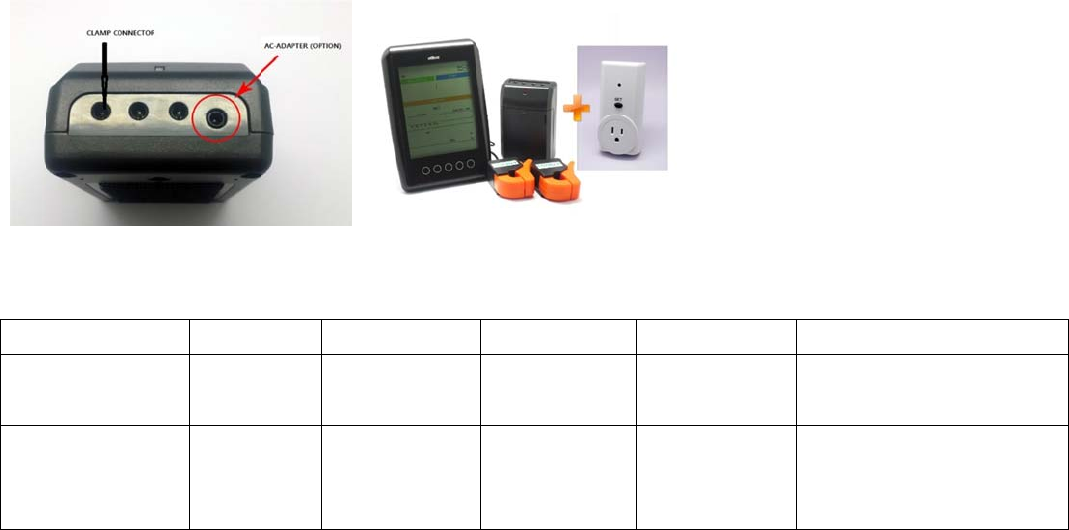
IN
S
If y
o
size
cabl
Inst
a
3-
P
UK
200
6
Eur
o
UK)
fro
m
If y
o
info
W
H
We
1)T
h
rate
2)M
nee
d
3)Bl
a
UN
Elec
diff
e
on
y
S
TALLING
S
o
u have a 3
-
of your ca
b
es using th
e
a
lling SEM3
0
P
HASE WI
R
until A
p
6
o
pe (incl
u
m
April 2006
o
u are uns
u
rmation
H
AT IS TH
E
have 3 di
h
e alarm fun
. This is use
f
onthly targ
e
d
to monito
a
ck out tim
e
DERSTAN
D
tricity suppl
e
rent times
o
y
our electric
S
EM3000
I
-
phase sup
p
b
les. Fitting
e
informatio
0
00 in USA
&
R
ING COD
L1
p
ril Red
u
de
Brown
u
re about
i
E
ALARM
F
i
fferent al
a
ction is des
i
f
ul if your h
o
e
t setting o
v
r costs clos
e
e
alarm. Thi
s
D
ING TARI
iers sell ele
c
o
f the night
ity bill.
I
N A 3-PH
p
ly you will
n
the sensor
s
n below:
&
JAPAN :
W
ES
L2
Yell
o
Blac
i
nstallation
F
UNCTIO
N
a
rm displa
y
i
gned to wa
o
usehold is
v
er alarm.
T
e
l
y
.
s
is useful f
o
FFS AND
c
tricity at di
f
or day. Th
e
A
SE SUPP
n
eed two a
d
s
is the sa
m
W
e supply 2
o
w
k
please con
s
N
?
y
.
rn you whe
n
running on
T
his is usefu
o
r to suppor
t
T
IERED T
A
f
ferent rates
e
rate you p
a
LY
d
ditional Se
n
m
e process
a
clamps for
L3
Blue
Grey
s
ult a quali
f
n
your pre-
d
a budget a
n
l if your h
o
t
the power
A
RIFFS
s
to differen
t
ay for your
n
sors and p
o
a
s above b
u
1
00V ~ 120
V
Neut
Blac
k
Blue
f
ied electric
d
etermined
e
n
d you nee
d
o
usehold is
plant & go
v
t
people ac
r
electricity i
s
o
ssibly larg
e
u
t you will
n
V
measure
m
ral
k
ian or visit
e
lectricity us
to monitor
r
unning on
v
ernment.
r
oss the cou
called a “t
a
e
r sensors d
e
n
eed to id
e
m
ent.
Earth
Green/yell
o
(green on
o
Green/yell
o
www.theo
w
s
age peaks
a
r
costs close
l
a monthly
u
ntry. Rates
a
riff” and is
e
pending o
n
ntify the c
o
o
w striped
o
ld installati
o
w striped
w
l.com for
m
a
bove a spe
c
l
y.
budget and
may also va
clearly iden
t
n
the
o
rrect
ons)
m
ore
c
ified
you
ry at
t
ified
Some electricity users will have primary/secondary rates based on usage. To make use of this data you will need
to calculate an average based on usage and enter this figure into tariff 1.
CAN I MONITOR APPLIANCE LEVEL?
The Sensor is unable to detect current flow when clipped an appliance lead with earth, neutral and live cables.
The sensor will only work when clipped over a live phase cable.
HOW MUCH DATA CAN BE STORED ON MY SEM3000?
Data is stored for the last 1800 days as hourly value of electricity used, cost of electricity used based on Tariff
rates entered for that day, and amount of CO2 emissions based on conversion factor for that day. This data is
accessible by connecting pc-cable and software.
Data is also stored every 12 seconds for the last 1 day and this is accessed using the automatic download
function of the software application supplied with the Display Unit.
INSTALLING THE SOFTWARE APPLICATION TO DOWNLOAD THE DATA TO PC?
Please read the User Manual on the Software Application file supplied with SEM3000. Install the software
following the installation guide in the user manual.
Follow the Getting Started section of the User Manual, to get the New Hardware installed, and to add the USB as
a “Connected To” device in the software.
HOW DO I DOWNLOAD THE DATA TO MY PC?
Simply connect the port of the Display Unit to the PC with specially made mini-USB cable, and the last 30 days
data (or number days data stored if less than 30 days) will automatically download to the software database.
HOW OFTEN DO I NEED TO DOWNLOAD THE DATA TO MY PC?
Data should be downloaded every 30days since last data download or sooner.
If 30 days is exceeded since last download, then the data for the days between the last 30 days and last
download of data will be overwritten in the monitor, hence there will be no data saved for those days in the

dat
a
Rec
h
po
w
Ple
a
777
-
a
base.
h
argeable A
w
er adapter
m
a
se Note: If
y
-
1588 or e
lkaline Batt
e
m
ainl
y
.
y
ou are con
c
mail hyh
@
e
ries can be
c
erned or c
o
@
korins.k
r
used to op
e
o
nfused by
t
erate your
D
t
he installati
o
D
isplay Unit
o
n process
p
only few d
a
p
lease call c
a
ys. Therefo
r
ustomer se
r
r
e please us
r
vices on
_
8
2
e AC
2
-31-
FCC ID: 2AD97-SEM3110U
FCC Part 15.19
This device complies with part 15 of the FCC Rules. Operation is subject to the following two conditions: (1) This
device may not cause harmful interference, and (2) this device must accept any interference received, including
interference that may cause undesired operation.
FCC Part 15.21
Any changes or modifications (including the antennas) to this device that are not expressly approved by the
manufacturer may void the user's authority to operate the equipment.
FCC Part 15.105 (B)
Note : This equipment has been tested and found to comply with the limits for a Class B digital device,
pursuant to part 15 of the FCC Rules. These limits are designed to provide reasonable protection against
harmful interference in a residential installation This equipment generates, uses and can radiate radio
frequency energy and, if not installed and used in accordance with the instructions, may cause harmful
interference to radio communications, However, there is no guarantee that interference will not occur in a
particular installation. If this equipment does cause harmful interference to radio or television reception,
which can be determined by turning the equipment off and on, the user is encouraged to try to correct the
interference by one or more of the following measures:
- Reorient or relocate the receiving antenna.
- Increase the separation between the equipment and receiver.
- Connect the equipment into an outlet on a circuit different from that to which the receiver is connected.
- Consult the dealer or an experienced radio/TV technician for help.
Modifications not expressly approved by the manufacturer could void your authority to operate the
equipment under FCC rules.