Kyocera C51213CD Tri-Band CDMA Mobile Phone with Bluetooth+WiFi User Manual 82 A6266 1ES en
Kyocera Communications, Inc Tri-Band CDMA Mobile Phone with Bluetooth+WiFi 82 A6266 1ES en
Kyocera >
Users Manual

1
get started
Milano™ C5121
82-A6266-1ES, Rev. 001
82-A6266-1ES_en.book Page 1 Thursday, August 11, 2011 3:56 PM
DRAFT
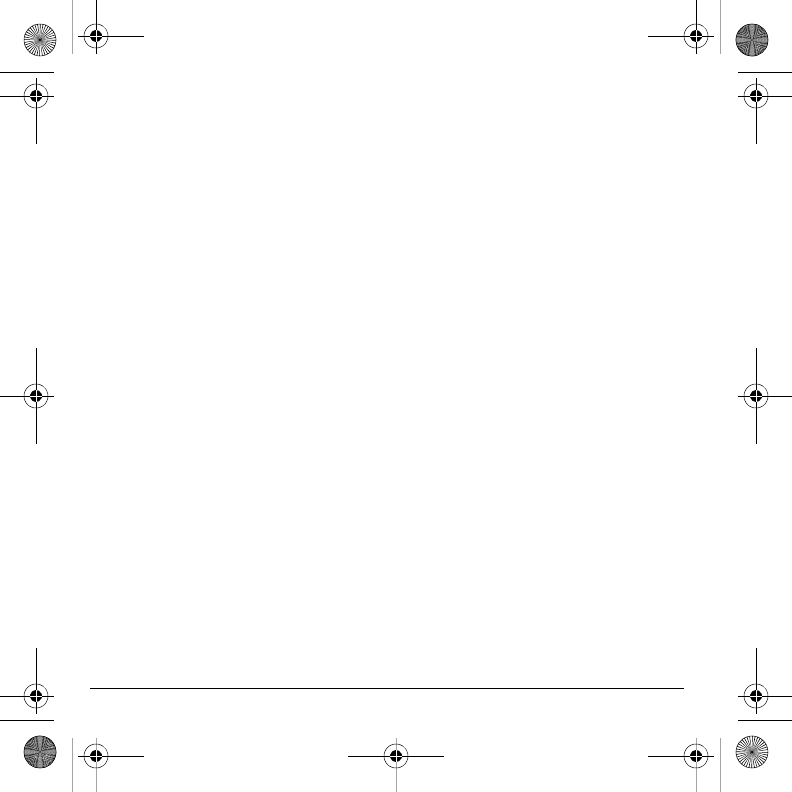
2
Milano C5121 Get Started
This manual is based on the production version of the Kyocera
C5121 device. Software changes may have occurred after this
printing. Kyocera reserves the right to make changes in
technical and product specifications without prior notice.
The Kyocera Communications Inc. (“KCI”) products described in
this manual may include copyrighted KCI and third party
software stored in semiconductor memories or other media.
Laws in the United States and other countries preserve for KCI
and third party software providers certain exclusive rights for
copyrighted software, such as the exclusive rights to distribute or
reproduce the copyrighted software. Accordingly, any
copyrighted software contained in the KCI products may not be
modified, reverse engineered, distributed or reproduced in any
manner not permitted by law.
Furthermore, the purchase of the KCI products shall not be
deemed to grant—either directly or by implication, estoppel, or
otherwise—any license under the copyrights, patents, or patent
applications of KCI or any third party software provider, except
for the normal, non-exclusive royalty-free license to use that
arises by operation of law in the sale of a product.
Kyocera is a registered trademark of Kyocera Corporation.
Bluetooth trademarks are owned by Bluetooth SIG, Inc. and
used by Kyocera Communications Inc. under license.
microSDHC Logo is a trademark. Android, Android Market,
Google Maps, Gmail, Google Talk are trademarks of Google,
Inc. WnnIME OMRON SOFTWARE Co., Ltd. 2009-2011 All
Rights Reserved. The Wi-Fi CERTIFIED Logo is a certification
mark of the Wi-Fi Alliance. The Wi-Fi Alliance Member Logo is a
logo of the Wi-Fi Alliance.
All other trademarks are the property of their respective owners.
Copyright © 2011 Kyocera Corporation. All rights reserved.
Ringer Tones Copyright © 2000-2011 Kyocera Corporation.
82-A6266-1ES, Rev. 001
FCC Notice
This device complies with part 15 of the FCC rules. Operation is
subject to the following two conditions: (1) This device may not
cause harmful interference, and (2) This device must accept any
interference received, including interference that may cause
undesired operation.
Accessories used with this device for body-worn operations
must not contain any metallic components and must provide at
least 15 mm separation distance including the antenna and the
user’s body.
THIS MODEL PHONE MEETS THE GOVERNMENT’S
REQUIREMENTS FOR EXPOSURE TO RADIO WAVES.
Your wireless device is a radio transmitter and receiver. It is
designed and manufactured to not exceed the emission limits for
exposure to radio frequency (RF) energy set by the Federal
Communications Commission of the U.S. Government. These
limits are part of comprehensive guidelines and establish
permitted levels of RF energy for the general population. The
guidelines are based on standards that were developed by
independent scientific organizations through periodic and
thorough evaluation of scientific studies. The standards include
a substantial safety margin designed to assure the safety of all
persons, regardless of age and health.
The exposure standard for wireless mobile phones employs a
unit of measurement known as the Specific Absorption Rate, or
SAR. The SAR limit set by the FCC is 1.6 W/kg.*
Tests for SAR are conducted using standard operating positions
specified by the FCC with the device transmitting at its highest
certified power level in all tested frequency bands.
Although the SAR is determined at the highest certified power
level, the actual SAR level of the device while operating can be
well below the maximum value. This is because the device is
designed to operate at multiple power levels so as to use only
the power required to reach the network. In general, the closer
you are to a wireless base station antenna, the lower the power
output.
82-A6266-1ES_en.book Page 2 Thursday, August 11, 2011 3:56 PM
DRAFT
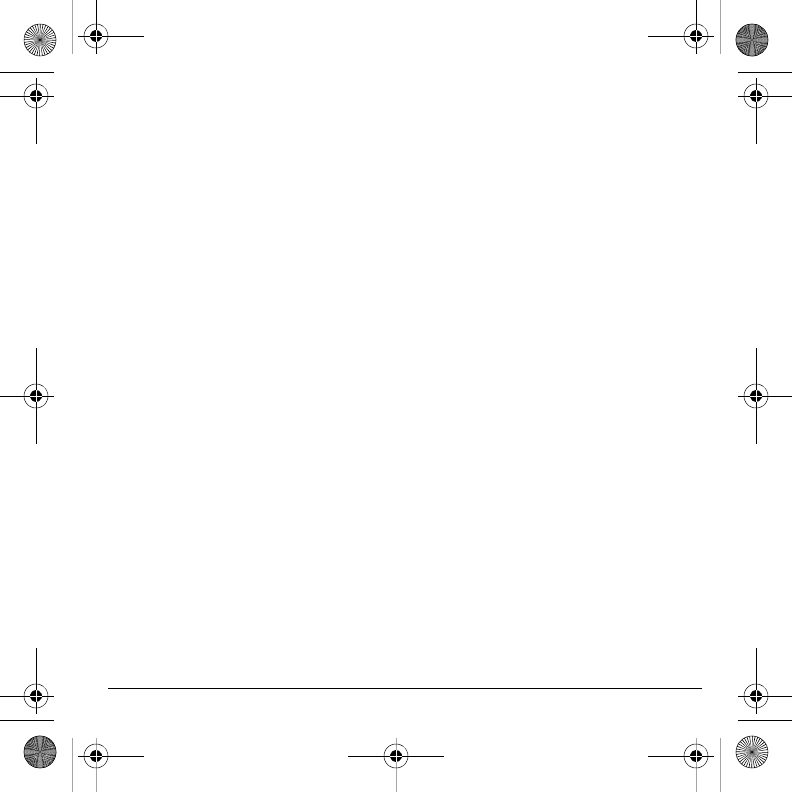
3
Before a device model is available for sale to the public, it must
be tested and certified to the FCC that it does not exceed the
limit established by the government-adopted requirement for
safe exposure. The tests are performed in positions and
locations (e.g., at the ear and worn on the body) as required by
the FCC for each model.
Body-worn measurements differ among device models,
depending upon availability of accessories and FCC
requirements. While there may be differences between the SAR
levels of various phones and at various positions, they all meet
the government requirement for safe exposure.
The FCC has granted an Equipment Authorization for this model
device with all reported SAR levels evaluated as in compliance
with the FCC RF emission guidelines.
The highest reported SAR values of this device are:
WLAN mode (Part 15)
:
Head: 0.14 W/kg; Body-worn: 0.06 W/kg
Cellular CDMA mode (Part 22)
:
Head: 0.46 W/kg; Body-worn: 0.82 W/kg
PCS mode (Part 24)
:
Head: 1.42 W/kg; Body-worn: 0.52 W/kg
AWS mode (Part 27)
:
Head: 1.38 W/kg; Body-worn: 0.56 W/kg
SAR information on this model device is on file with the FCC and
can be found under the Display Grant section
www.fcc.gov/oet/ea/fccid
after searching on the FCC ID:
OVFC51213CD.
Additional information on SAR can be found on the Cellular
Telecommunications and Internet Association (CTIA) web-site at
www.ctia.org
.
* In the United States and Canada, the SAR limit for mobile
phones used by the public is 1.6 watts/kg (W/kg) averaged over
one gram of tissue.
Bluetooth® Certification
For information about C5121 Bluetooth Certification, visit the
Bluetooth Qualification Program Web site at
www.bluetooth.org/tpg/listings.cfm
.
Caution
The user is cautioned that changes or modifications not
expressly approved by the party responsible for compliance
could void the warranty and user’s authority to operate the
equipment.
Optimize your Phone’s Performance
Use the instructions in this guide to learn how to optimize the
performance and life of your device and battery.
Air Bags
If you have an air bag, DO NOT place installed or portable
device equipment or other objects over the air bag or in the air
bag deployment area. If equipment is not properly installed, you
and your passengers risk serious injury.
Medical Devices
Pacemakers
—Warning to pacemaker wearers: Wireless
phones, when in the ‘on’ position, have been shown to interfere
with pacemakers. The device should be kept at least six (6)
inches away from the pacemaker to reduce risk.
The Health Industry Manufacturers Association and the wireless
technology research community recommend that you follow
these guidelines to minimize the potential for interference.
• Always keep the device at least six inches (15 centimeters)
away from your pacemaker when the device is turned on.
• Do not carry your device near your heart.
• Use the ear opposite the pacemaker.
• If you have any reason to suspect that interference is taking
place, turn off your device immediately.
82-A6266-1ES_en.book Page 3 Thursday, August 11, 2011 3:56 PM
DRAFT
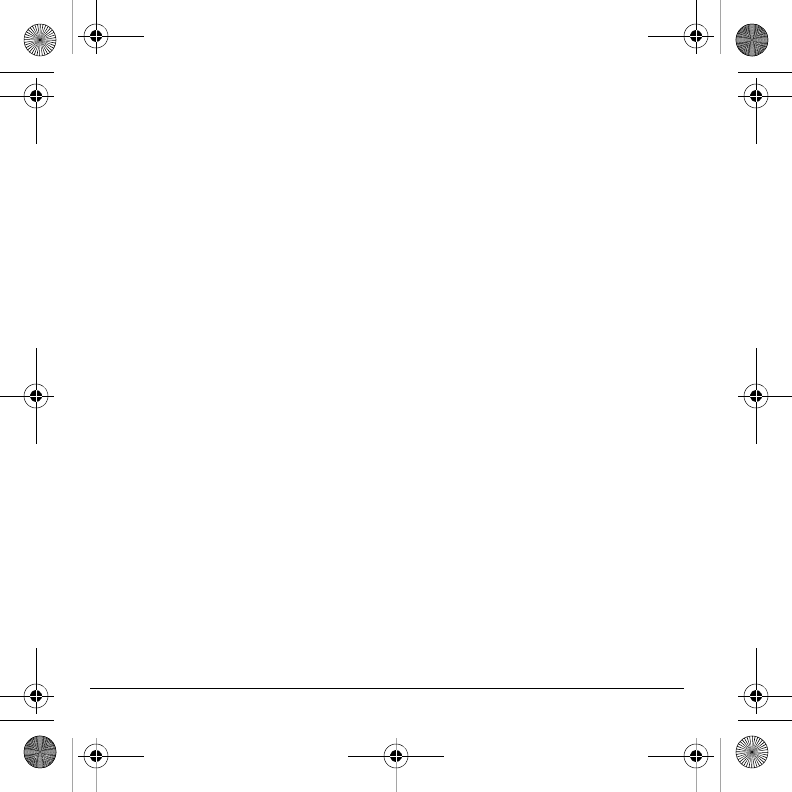
4
Hearing aids
—Some digital wireless phones may interfere with
hearing aids. In the event of such interference, you may want to
call the customer service line to discuss alternatives.
Other medical devices
—If you use any other personal medical
device, consult the manufacturer of the device to determine if it
is adequately shielded from external RF energy. Your physician
may be able to help you obtain this information.
In health care facilities
—Turn your device off in health care
facilities when instructed. Hospitals and health care facilities
may be using equipment that is sensitive to external RF energy.
Potentially unsafe areas
Posted facilities
—Turn your device off in any facility when
posted notices require you to do so.
Aircraft
—FCC regulations prohibit using your device on a plane
that is in the air. Turn your device off or switch it to Airplane
Mode before boarding aircraft.
Vehicles
—RF signals may affect improperly installed or
inadequately shielded electronic systems in motor vehicles.
Check with the manufacturer of the device to determine if it is
adequately shielded from external RF energy.
Blasting areas
—Turn off your device where blasting is in
progress. Observe restrictions, and follow any regulations or
rules.
Potentially explosive atmospheres
—Turn off your device
when you are in any area with a potentially explosive
atmosphere. Obey all signs and instructions. Sparks in such
areas could cause an explosion or fire, resulting in bodily injury
or death. Areas with a potentially explosive atmosphere are
often, but not always, clearly marked.
They include:
• fueling areas such as gas stations
• below deck on boats
• transfer or storage facilities for fuel or chemicals
• vehicles using liquefied petroleum gas, such as propane or
butane
• areas where the air contains chemicals or particles such as
grain, dust, or metal powders
• any other area where you would normally be advised to turn
off your vehicle engine
Use with Care
Use only in normal position (to ear). Avoid dropping, hitting,
bending, or sitting on the device.
Avoid Magnetic Environments
Keep the device away from magnets which can cause improper
functioning of the device.
Keep Your Phone Dry
Keep the device dry. Damage can result if the device gets wet.
Water damage is not covered under warranty.
Resetting the Phone
If the screen seems frozen and the keypad does not respond to
key presses, reset the device by completing the following steps:
1. Remove the battery cover.
2. Remove and replace the battery.
If the problem persists, return the device to the dealer for
service.
Accessories
Kyocera makes no representation or warranty with regard to
accessories other than those originally packaged with the
phone. Please check with the manufacturer of any third party
accessories as to compatibility and safety.
82-A6266-1ES_en.book Page 4 Thursday, August 11, 2011 3:56 PM
DRAFT
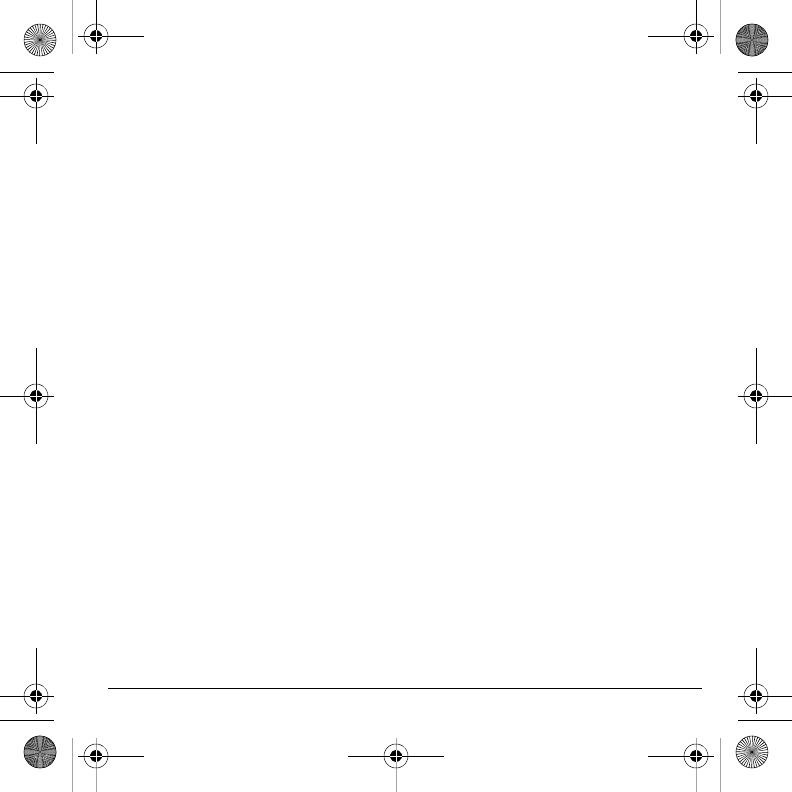
5
Radio Frequency (RF) Energy
Your telephone is a radio transmitter and receiver. When it is on,
it receives and sends out RF energy. Your service provider’s
network controls the power of the RF signal. This power level
can range from 0.006 to 0.6 watts.
In August 1996, the U.S. Federal Communications Commission
(FCC) adopted RF exposure guidelines with safety levels for
hand-held wireless phones. These guidelines are consistent with
the safety standards previously set by both U.S. and
international standards bodies in the following reports:
• ANSI C95.1 (American National Standards Institute, 1992)
• NCRP Report 86 (National Council on Radiation Protection
and Measurements, 1986)
• ICNIRP (International Commission on Non-Ionizing
Radiation Protection, 1996)
Your device complies with the standards set by these reports
and the FCC guidelines.
E911 Mandates
Where service is available, this device complies with the Phase I
and Phase II E911 Mandates issued by the FCC.
Hearing Aid Compatibility (HAC) with Mobile
Phones
Some mobile phones and hearing devices (hearing aids and
cochlear implants), when used together, result in buzzing,
humming, or whining noises detected by the user.
Some hearing devices are more immune than others to this
interference noise, and phones also vary in the amount of
interference they generate.
The wireless telephone industry has developed ratings for some
of their mobile phones, to assist hearing device users in finding
phones that may be compatible with their hearing devices. Not
all phones have been rated.
Phones that are rated have the rating on their box or a label on
the box. The ratings are not guarantees and results will vary
depending on the user’s hearing device and hearing loss. If your
hearing device happens to be vulnerable to interference, you
may not be able to use a rated device successfully. Trying out
the device with your hearing device is the best way to evaluate it
for your personal needs.
M-Ratings
—Phones rated M3 or M4 meet FCC requirements
and are likely to generate less interference to hearing devices
than phones that are not labeled. M4 is the better/higher of the
two ratings.
T-Ratings
—Phones rated T3 or T4 meet FCC requirements and
are likely to be more usable with a hearing device’s telecoil (“T
Switch” or “Telephone Switch”) than unrated phones. T4 is the
better/higher of the two ratings. (Note that not all hearing
devices have telecoils in them.)
Hearing devices may also be measured for immunity to this type
of interference. Your hearing device manufacturer or hearing
health professional may help you choose the proper rating for
your mobile device. The more immune your hearing aid is, the
less likely you are to experience interference noise from mobile
phones.
For more information about hearing aid compatibility, visit the
FCC’s Consumer & Governmental Affairs Bureau Web site at
www.fcc.gov/cgb/dro
.
Kyocera Communications Inc.
www.kyocera-wireless.com
82-A6266-1ES_en.book Page 5 Thursday, August 11, 2011 3:56 PM
DRAFT
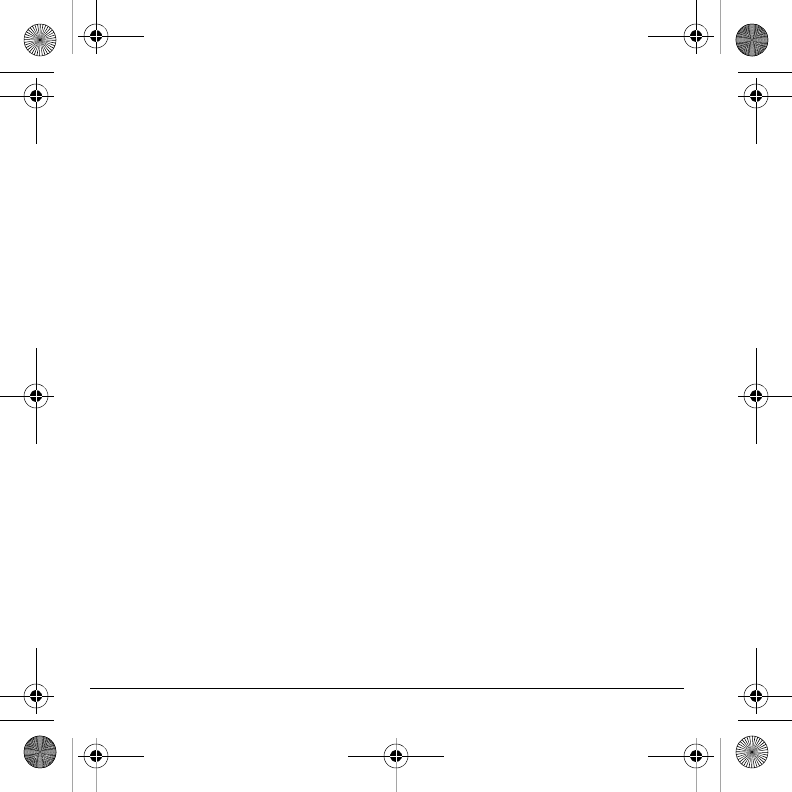
6
82-A6266-1ES_en.book Page 6 Thursday, August 11, 2011 3:56 PM
DRAFT
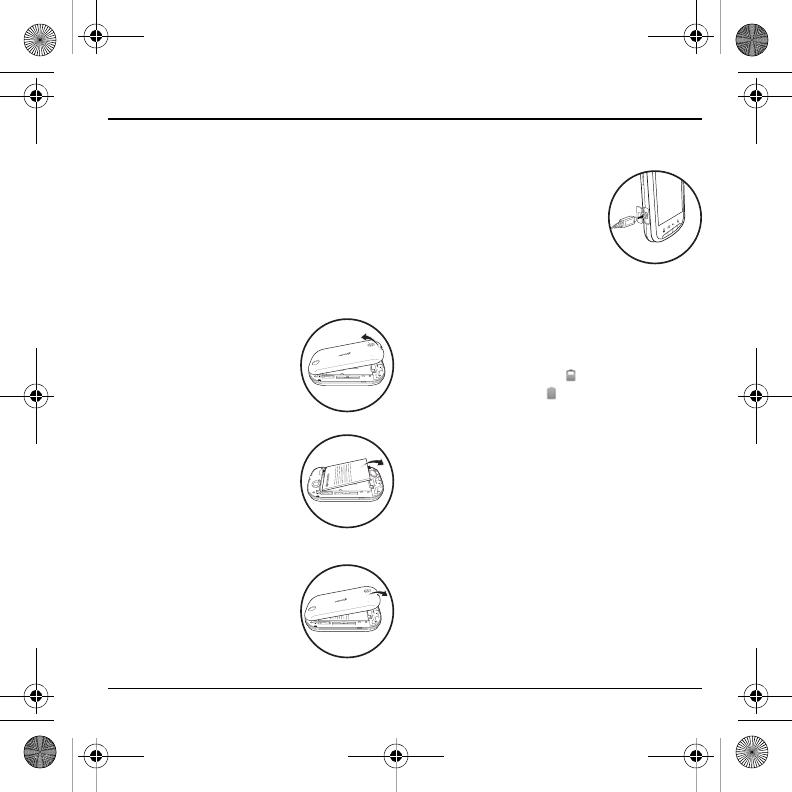
7
Get Started
Phone Help
From the main menu, select
Phone Help
to
access help information for your device. You
can find a complete user guide at
www.kyocera-wireless.com/support
.
Phone Battery
Install Battery
1. Hold the device face down.
2. Find notch at the bottom of
the device. It is rectangular
and in the middle of the
device. Using your
thumbnail, lift the cover to
remove.
3. Place the battery in the
battery casing with the
metal contacts facing to the
top. The metal contacts of
the battery must make
contact with the metal
contacts of the battery
casing.
4. Replace the battery door
by lining up the notches
with the openings at the
top and on each side of
the battery casing.
5. Snap the cover into place.
Charge Battery
1. Connect the USB cable to
the Wall/USB Charger, and
then connect the mini-USB
side of the cable to the
Micro-USB jack on the left
side of the device.
2. Plug the Wall/USB Charger into a wall
outlet.
The battery icon in the upper-right corner of
the screen tells you whether the device is:
– Charging (the icon is animated)
– Partially charged
– Fully charged
You must have at least a partial charge in the
battery to make or receive calls. You can safely
recharge the battery at any time, even if it has a
partial charge.
Note:
You can also charge your device by
plugging the USB cable into your PC and the
mini-USB side into the device.
Warning:
Before removing the battery, make
sure the device is powered off.
82-A6266-1ES_en.book Page 7 Thursday, August 11, 2011 3:56 PM
DRAFT
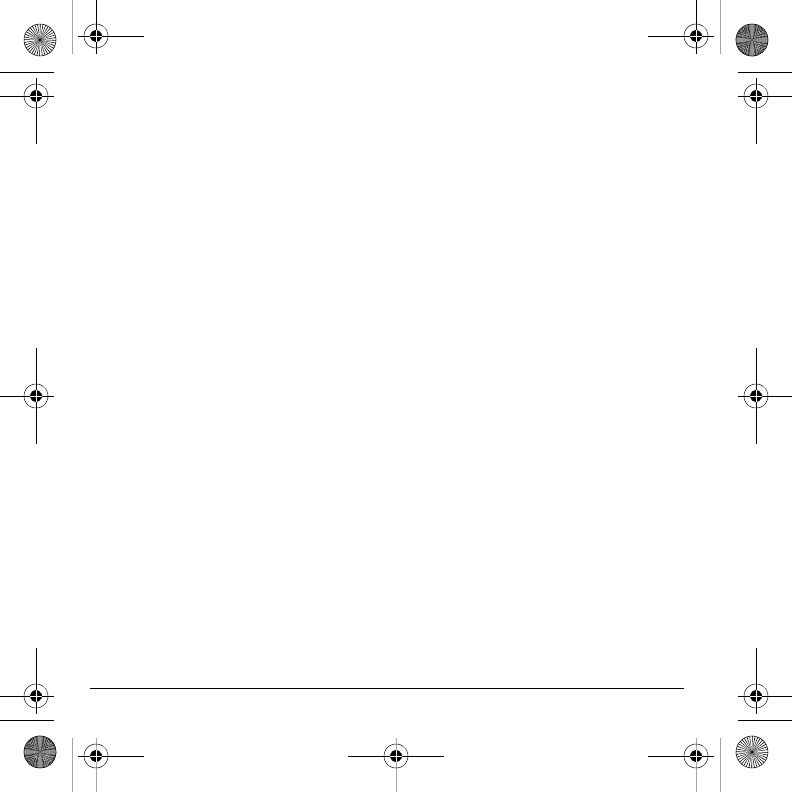
8
Battery Safety Guidelines
• Do not disassemble or open the battery.
• Do not crush, bend, deform, puncture, or
shred the battery.
• Do not attempt to insert foreign objects into
the battery.
• Do not immerse the battery or expose it to
water or other liquids. Even if a battery
appears to dry out and operate normally,
internal parts can slowly corrode and pose a
safety hazard.
• Always keep the battery between 15 °C and
25 °C (59 °F and 77 °F). Do not expose the
battery to extremes of temperature (heat or
cold), fire, or other hazards such as a
cooking surface, iron, or radiator.
• Never use any damaged battery.
• Only use the battery for its intended device.
• Only use the battery with a qualified
charger. Use of an unqualified battery
charger may present a risk of fire,
explosion, leakage, or other hazard. If you
are unsure about whether a charger is
qualified, contact customer support.
• Do not short-circuit the battery or allow
metallic conductive objects—such as keys,
coins, or jewelry—to contact the battery’s
terminals.
• Replace the battery only with another
qualified battery. Use of an unqualified
battery may present a risk of fire,
explosion, leakage, or other hazard. If you
are unsure about whether a replacement
battery is compatible, contact customer
support.
• Promptly dispose of used batteries in
accordance with local regulations and
recycle if possible. Do not dispose as
household waste.
• Supervise all battery usage by children.
• Avoid dropping the device or battery. If the
device or battery is dropped, especially on a
hard surface, an internal short-circuit can
occur and pose a safety hazard. If you
suspect battery damage, take it to a service
center for inspection.
• Improper battery use may result in a fire,
explosion, or other hazard.
Battery Life Management
Because your device provides an abundance of
information and applications at 3G speed, it
requires a lot of power. To get the most out of
your battery, consider turning off options that
require a data connection for notification tasks
like Bluetooth, GPS, and Wi-Fi. You can also
decrease the screen brightness, screen timeout
time and listen to music directly from the
microSD card rather than stream over the
network or via Wi-Fi.
The following can also reduce battery life
between charges:
• Playing games or using the Web.
• Keeping backlighting on.
• Operating when far away from a base
station or cell site.
• Using data cables or accessories.
• Operating when no service is available, or
service is available intermittently.
• High earpiece and ringer volume settings.
• Repeating sound, vibration, or lighted
alerts.
82-A6266-1ES_en.book Page 8 Thursday, August 11, 2011 3:56 PM
DRAFT
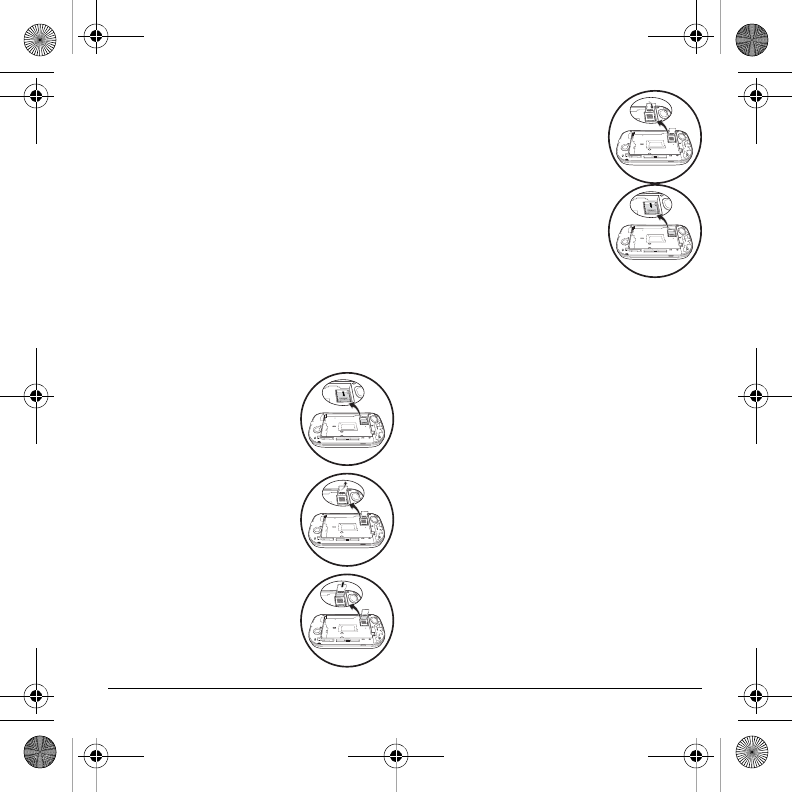
9
Memory Card
You can extend the phone’s memory with a
MicroSD memory card.
Remove Memory Card
1. From
Settings
, touch
Storage
.
2. Touch
Unmount SD card
. You can now
safely remove the SD card.
3. Find notch at the bottom of the device. It is
rectangular and in the middle of the device.
Using your thumbnail, lift the cover to
remove.
4. Find the pull tab on the battery. Use the pull
tab to lift the battery out of the battery
casing.
5. Slide the SD card slot to
the left to unlock it.
6. Lift the SD card slot up.
7. Slide the SD card out of
the slot.
8. Lower the SD card slot
into place, then slide the
SD card slot to the right
to lock it.
9. Place the battery in the
battery casing with the
metal contacts facing to
the top. The metal
contacts of the battery
must make contact with
the metal contacts of the battery casing.
10. Replace the battery door by lining up the
notches with the openings at the top and on
each side of the battery casing.
11. Snap the cover into place.
Warning:
Be sure to follow the steps below
before removing the card. Otherwise, the data
on your device may be lost or damaged. Do not
remove the card while downloading or saving
files to the card.
82-A6266-1ES_en.book Page 9 Thursday, August 11, 2011 3:56 PM
DRAFT

10
Install SD Card
1. Hold the device face down.
2. Find notch at the bottom of the device. It is
rectangular and in the middle of the device.
Using your thumbnail, lift the cover to
remove.
3. Find the pull tab on the battery. Use the pull
tab to lift the battery out of the battery
casing.
4. Slide the SD card slot to the left to unlock
it.
5. Lift the SD card slot up.
6. Make sure that the metal
contacts are facing down,
securely slide the SD card
into slot.
7. Lower the SD card slot into
place, then slide the SD
card slot to the right to lock it.
8. Place the battery in the battery casing with
the metal contacts facing to the top. The
metal contacts of the battery must make
contact with the metal contacts of the
battery casing.
9. Replace the battery door by lining up the
notches with the openings at the top and on
each side of the battery casing.
10. Snap the cover into place.
Note:
A notification appears when the card is
ready for use. Do not use the card until you see
the notification.
82-A6266-1ES_en.book Page 10 Thursday, August 11, 2011 3:56 PM
DRAFT
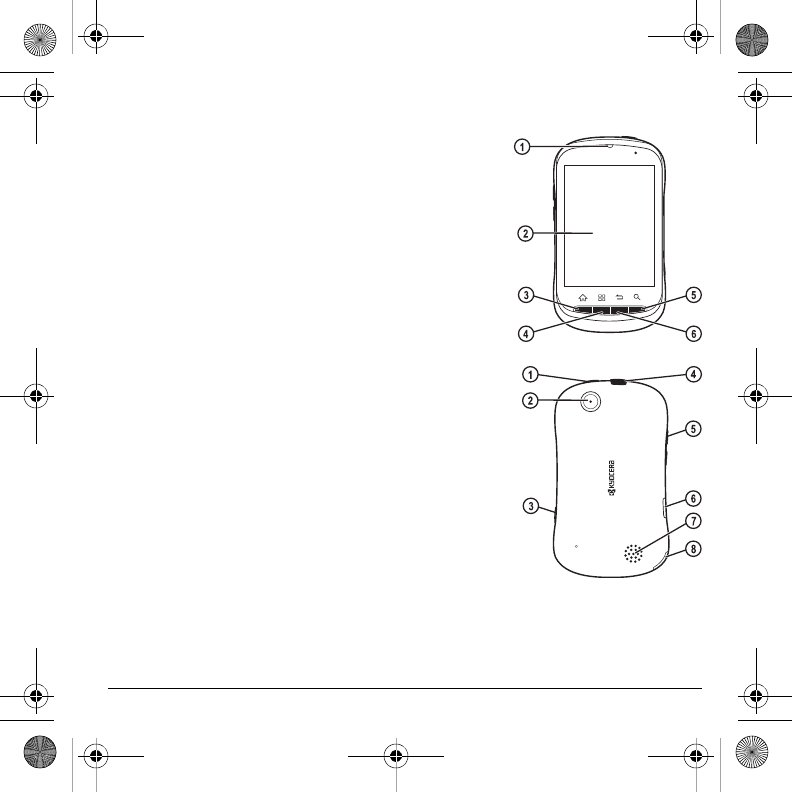
11
Device Overview
The device is shown here in the closed position. The external cover is a touch screen.
1. Earpiece speaker.
2. Touch screen.
3.
Home
key returns you to the home screen. Make sure to press
the key below the icon.
4.
Menu
key opens the menu options for the current screen or
application. Make sure to press the key below the icon.
5.
Back
key returns you to the previous screen or closes a dialog
box. Make sure to press the key below the icon.
6.
Search
key launches the
Google Search
application. Make
sure to press the key below the icon.
The following shows the back of the device.
1.
Power
key turns on the device. Press and hold the
Power
key to
turn on the device on or off. Press the
Power
to lock the touch
screen.
2. Jack for a hands-free headset (sold separately).
3. Camera lens.
4.
Volume
key raises or lowers ringer volume. You can also
activate vibrate and silent modes with the
Volume
key.
5.
Camera
key launches the camcorder. Press and hold the
Camera
key to activate camera mode.
6. Jack for AC adapter (included) and Micro-USB cable (sold
separately).
7. External speaker.
8. Accessory eyelet (for optional straps and lanyards).
Warning:
Inserting an accessory into the incorrect jack will damage the device.
82-A6266-1ES_en.book Page 11 Thursday, August 11, 2011 3:56 PM
DRAFT
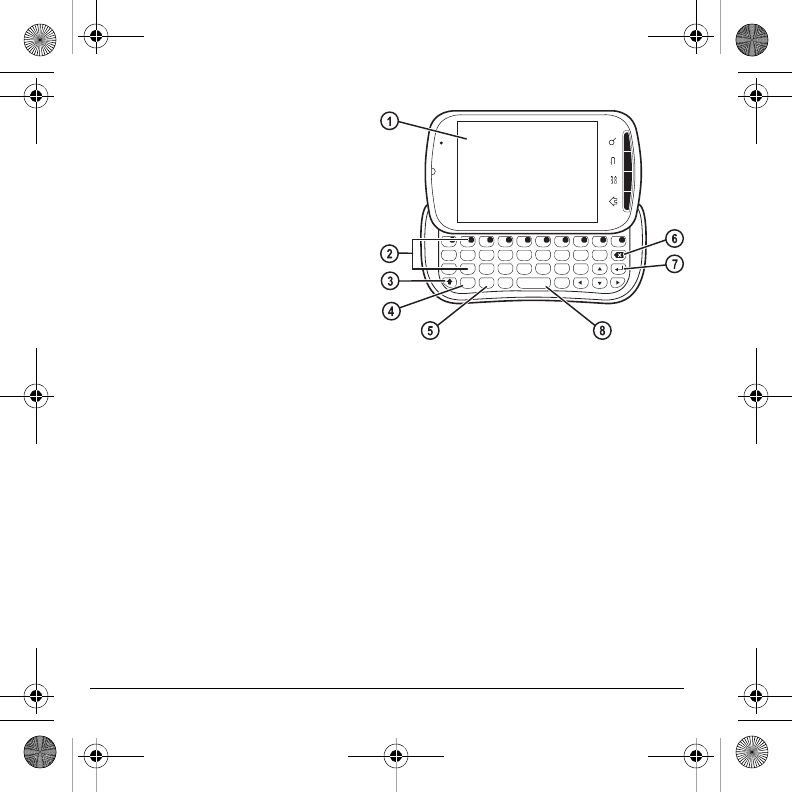
12
The device is shown here in the open position. You can enter text using the QWERTY keypad.
1. Touch screen.
2. QWERTY keypad for entering numbers,
letters, or symbols.
3.
Shift
key changes the case mode in text
entry. Press the
Shift
key once to change
case mode or press twice to toggle between
case modes.
4.
Function
key enables you to type symbol
characters or toggle between letters and
symbols. Press the
Function
key once to
change the input mode for the next
character; press twice (within 2 seconds) to
toggle between letters and symbols.
5.
Symbol
key accesses symbols that are not available on the QWERTY keypad.
6.
Space
key enters a space during text entry.
7.
Delete
key erases characters during text entry.
8.
Enter
key selects an option on the screen or generates a carriage return during text entry.
V-B
&
N
,
M
!
?
$
C
=
X-
Z
+
F
)
G
/
H
:
J
;
K
‘
L
“
D
(
S*
A
#
R T Y U I O PE
W
Q
1 2 3 4 5 6 7 8 9 0
@Space ..com
sym
Fn
82-A6266-1ES_en.book Page 12 Thursday, August 11, 2011 3:56 PM
DRAFT

13
Home Screen Overview
The home screen refers to the initial state of the device. This is also called the idle state. The home
screen has the following elements.
1. Status bar displays notifications and other device
icons.
2. Quick Search bar runs
Google Search
. You can
do a text or word search using the Quick Search
bar.
3. Work area displays widgets and shortcuts you
want.
4.
Call icon
launches
Phone
.
5.
Main Menu icon
launches the main menu. This
lists all the applications currently on your device.
6.
Browser icon
launches
Browser
.
7. Screen panel indicators identify which panel of
the home screen you are currently on.
Note:
Press the
Home
key from within any
application to return to the home screen.
82-A6266-1ES_en.book Page 13 Thursday, August 11, 2011 3:56 PM
DRAFT
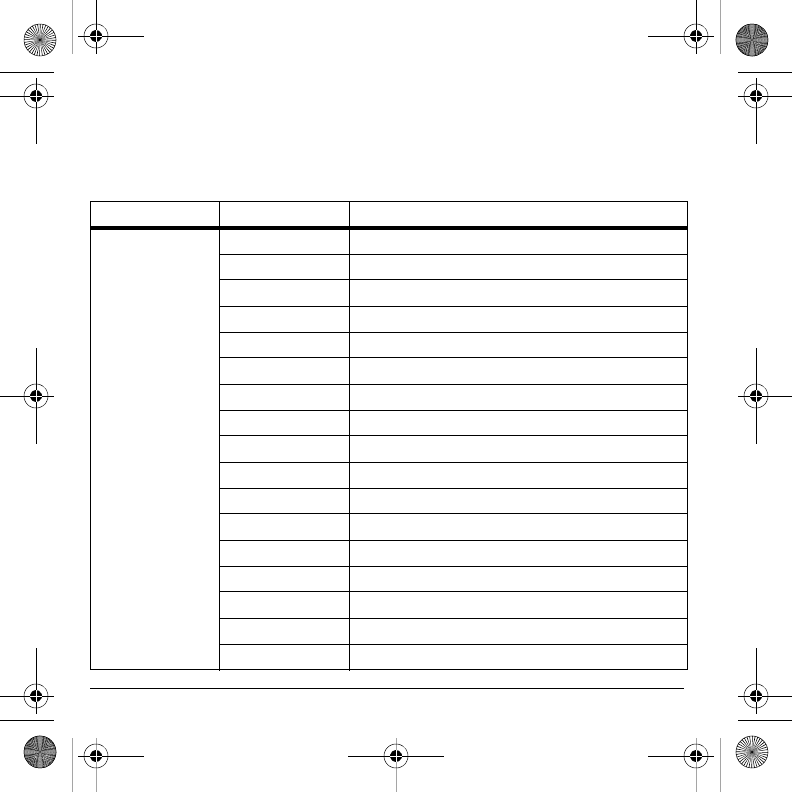
14
Main Menu
From the home screen, touch
Main Menu icon
to view the preloaded and any downloaded
applications on your device. The following table shows applications that come with your device.
Note:
Some applications need a Google account. If you are prompted for a Google account,
follow the instructions on the screen.
Idle State > Level 1 > Level 2
Main Menu Battery use
View battery usage by application.
Books
Read your eBooks.
Browser
Surf the Internet.
Calculator
Perform basic mathematical functions.
Calendar
Schedule appointments and set reminders.
Camera
Take a picture.
Clock
View clock and set alarms.
Contacts
Access your contacts.
Downloads
View downloaded applications.
Eco Mode
Conserve your battery usage.
Email
Access your email.
Gallery
View media files stored on your SD card.
Gmail
Access your Google email.
Google Search
Search via text or voice with Google search engine.
Latitude
Share locations with friend with Google Maps.
Maps
View locations on a map.
Market
Download applications.
82-A6266-1ES_en.book Page 14 Thursday, August 11, 2011 3:56 PM
DRAFT
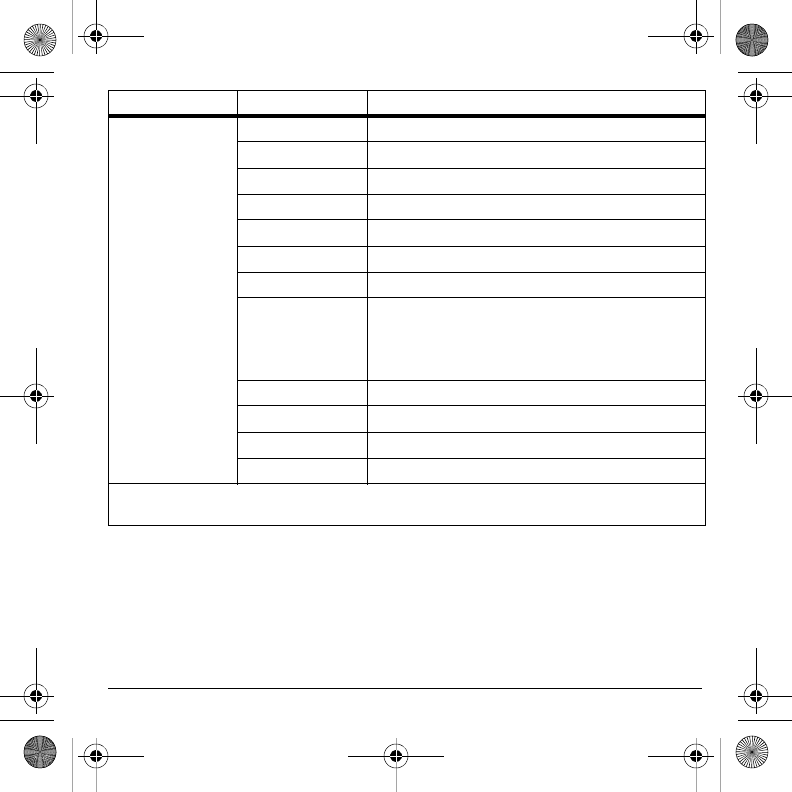
15
Messaging
Send and receive messages.
Music
Play music.
Navigation
Find directions with Google Maps.
News & Weather
Read news feeds and weather updates.
Phone
Make phone calls.
Phone Help
Access help information for your device.
Places
Find places near your location by category.
Settings
Access these options:
Wireless & networks
,
Call settings
,
Sound
,
Display
,
Location & security
,
PC connection
,
Applications
,
Accounts & sync
,
Privacy
,
Storage
,
Language & keyboard
,
Voice input & output
,
Accessibility
,
Date & time
, and
About phone
.
Talk
Send and receive Google instant messages.
Voice Dialer
Use voice commands.
Voice Search
Search via voice with Google search engine.
YouTube
Watch videos.
Note:
The menu items on your device can change depending on the options supported by your service
provider. Check with your service provider.
Idle State > Level 1 > Level 2
82-A6266-1ES_en.book Page 15 Thursday, August 11, 2011 3:56 PM
DRAFT
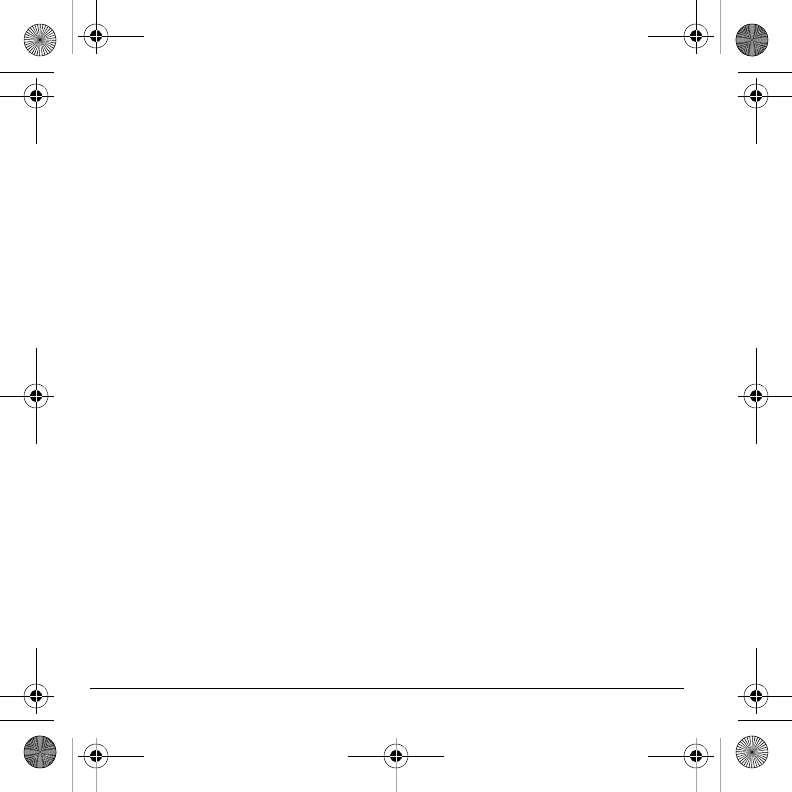
16
82-A6266-1ES_en.book Page 16 Thursday, August 11, 2011 3:56 PM
DRAFT
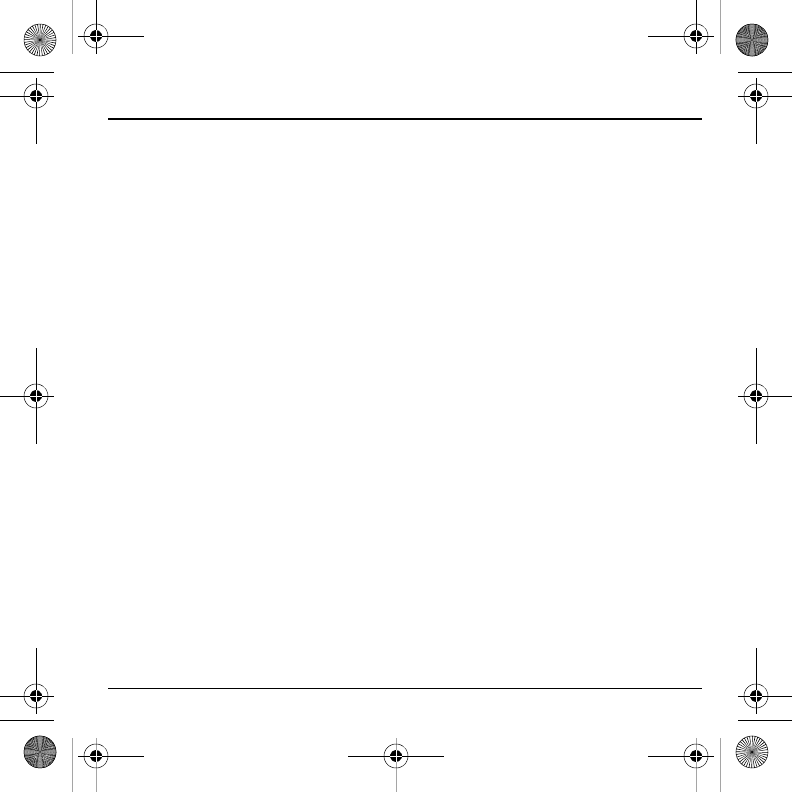
17
Basic Functions
Power Device On
To turn the device on, press and hold the
Power
key until the screen turns on.
Power Device Off
1. To power the device off, press and hold the
Power
key.
2. Touch
Power off
.
3. Touch
OK
to confirm the power off
request.
Make Phone Calls
Make sure you are in an area where a signal
can be received. Look for the signal strength
icon on the home screen. The more bars, the
stronger the signal. If there are no bars, move
to where the signal strength is better.
There are several ways you can make a phone
call.
Dial a Number
1. From the home screen, touch
Main Menu
icon
.
2. At the main menu, touch
Phone
.
3. At the dialpad, enter a number.
4. Touch
Call icon
to dial the number.
Call a Contact
1. At the number keyboard, touch
Contacts
.
2. At the contacts list, touch and hold a
contact.
3. Touch
Call contact
.
4. If applicable, select a number from the list.
5. Complete the phone call.
Call a Favorite
1. At the number keyboard, touch
Favorites
.
2. At the favorites list, touch
Call icon
next to
number you wish to dial.
3. Complete the phone call.
Redial a Number
1. At the number keyboard, touch
Call log
.
2. At the records list, touch
Call icon
next to
number you wish to dial.
3. Complete the phone call.
82-A6266-1ES_en.book Page 17 Thursday, August 11, 2011 3:56 PM
DRAFT
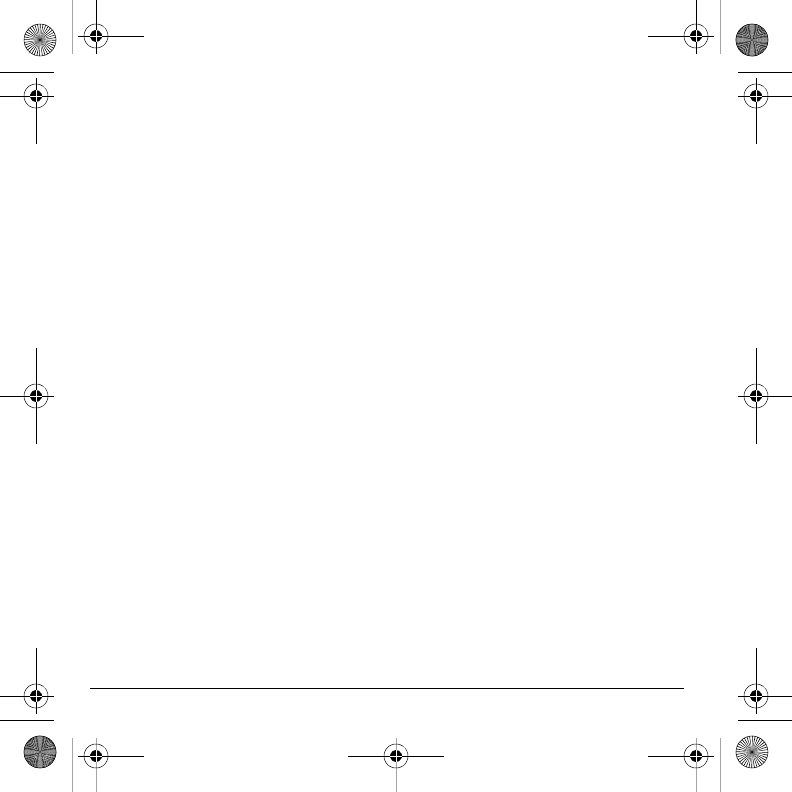
18
Answer Phone Calls
When a call comes in, the device rings,
vibrates, or lights up. The phone number of the
caller also appears if it is not restricted. If the
number is stored in your contacts list, the
contact’s name appears.
There are several ways you can respond to an
incoming call.
Answer a Call
When you receive a call alert, touch
Answer
to
answer the call.
If your device is locked, flick
Answer icon
to
answer the call.
Ignore a Call
When you receive a call alert, touch
Ignore
to
quite the alert. If applicable, the call will go
directly your voicemail.
If your device is locked, flick
End icon
to
ignore the call.
End a Call
To end a phone call, touch
End
.
Adjust Volume during a Call
During a call, press the
Volume
key up or
down to adjust the earpiece volume.
Use Speaker during a Call
This feature works as a toggle. During a call,
touch
On
under
Speaker
to activate the
speakerphone. Touch
Off
to turn off the
speakerphone.
Configure your Voicemail
Before your device can receive voicemail
messages, you need to set up a password and
record a personal greeting with your service
provider.
When you have set up your voicemail, all
unanswered calls to your device are
automatically transferred to voicemail, even if
your device is in use or turned off.
1. From the home screen, touch
Main Menu
icon
.
2. At the main menu, touch
Phone
.
3. At the dialpad, touch
Voicemail icon
.
4. Follow the system prompts to create a
password and record a greeting.
Note:
At the dialpad, you can also touch and
hold 1 to access voicemail.
82-A6266-1ES_en.book Page 18 Thursday, August 11, 2011 3:56 PM
DRAFT
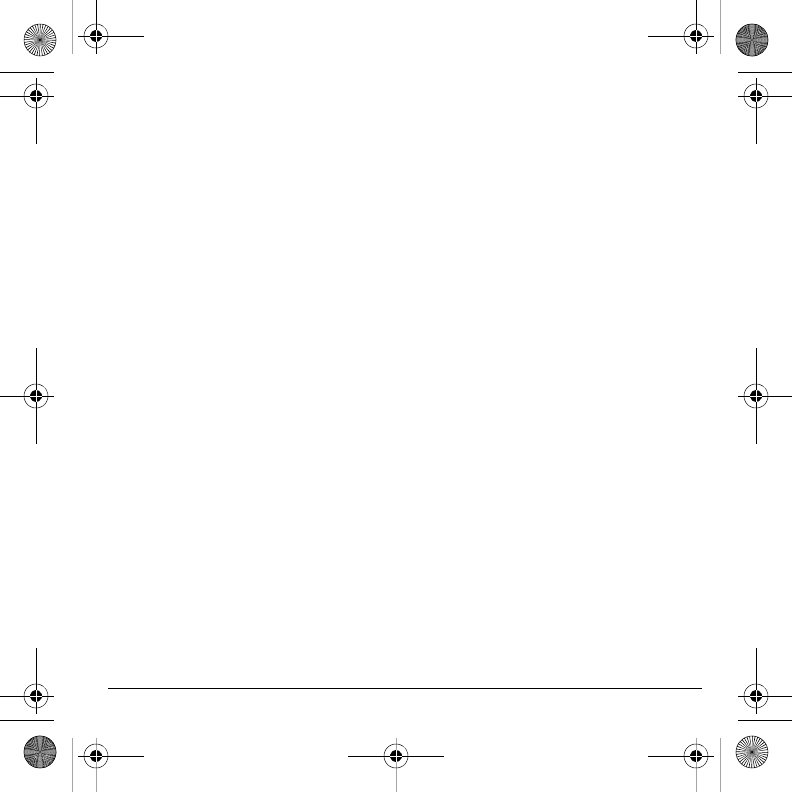
19
Create a Contact
1. At the contacts list, press the
Menu
key.
2. Touch
New contact
.
3. At the edit contact screen, touch
First
name
to enter a first name.
4. Touch
Last name
to enter a last name.
5. Touch
Phone
to enter the phone number.
6. If applicable, enter additional phone
numbers, email addresses, and other
contact details.
7. Touch
Done
to save.
Check Software Updates
Touch
Update Kyocera software
to check for
software updates. If needed, follow the
prompts to complete the update.
Note:
If you have trouble connecting to the
update servers, open a Wi-Fi connection and
attempt to connect to the update servers again.
For more information about Wi-Fi
connections, see
Wi-Fi settings
.
82-A6266-1ES_en.book Page 19 Thursday, August 11, 2011 3:56 PM
DRAFT
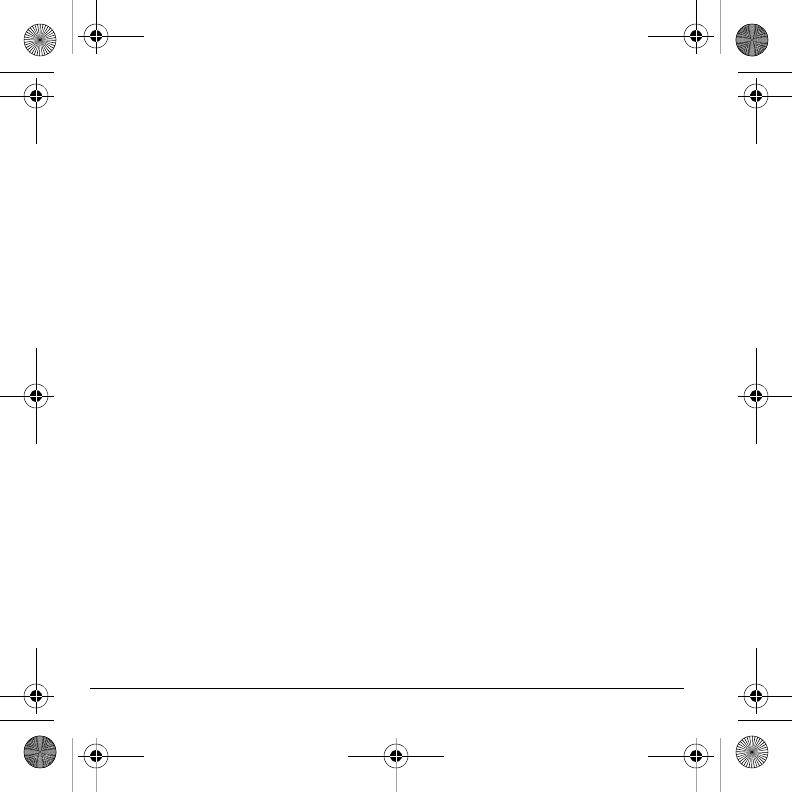
20
82-A6266-1ES_en.book Page 20 Thursday, August 11, 2011 3:56 PM
DRAFT
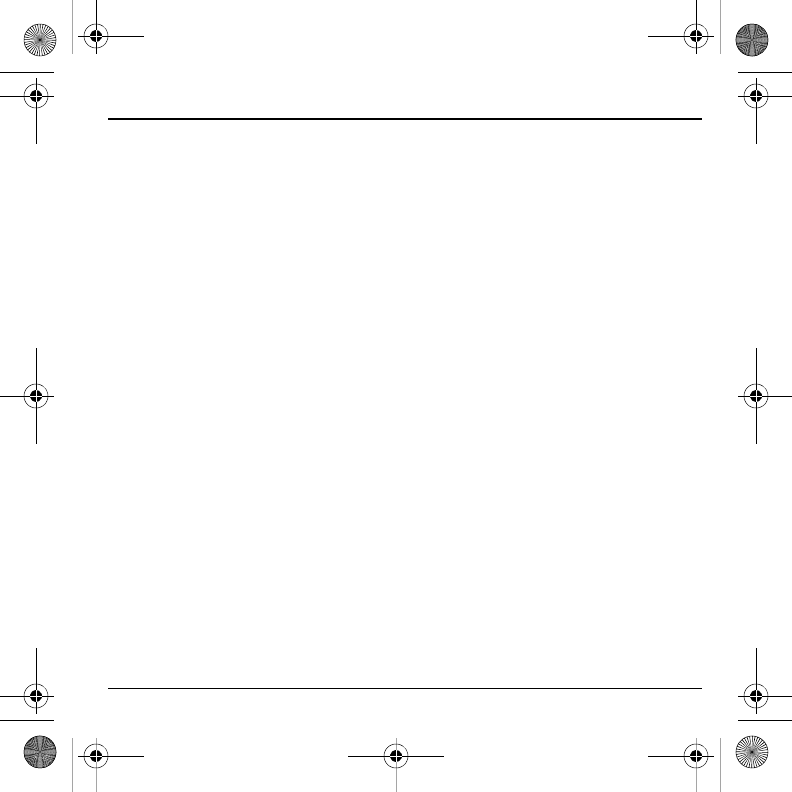
21
Customer Support
Your service provider’s customer support
department may be accessible directly from
your phone when you dial a number, such as
*611 (check with your service provider). They
can answer questions about your phone, phone
bill, call coverage area, and specific features
available to you, such as call forwarding or
voicemail. For questions about the phone
features, refer to the materials provided with
your phone, or visit
www.kyocera-wireless.com
.
For additional questions, you may contact the
Kyocera Communications Inc. Customer Care
Center in any of the following ways:
• Web site:
www.kyocera-wireless.com
.
• Email: phone-help@kyocera-wireless.com.
• Phone (U. S. and Canada): 1-800-349-4478
or 1-858-882-2000 (press 2 for Product
Information).
Before requesting support, please try to
reproduce and isolate the problem. When you
contact the Customer Care Center, be ready to
provide the following information:
• The name of your service provider.
• The actual error message or problem you
are experiencing.
• The steps you took to reproduce the
problem.
• The phone’s mobile equipment identifier
(MEID).
Note:
From
About phone
, select
Status
.
Scroll down to
MEID (dec)
. The 18-digit
number is the MEID number. If your phone
uses an electronic service number (ESN),
ESN
replaces
MEID
.
82-A6266-1ES_en.book Page 21 Thursday, August 11, 2011 3:56 PM
DRAFT
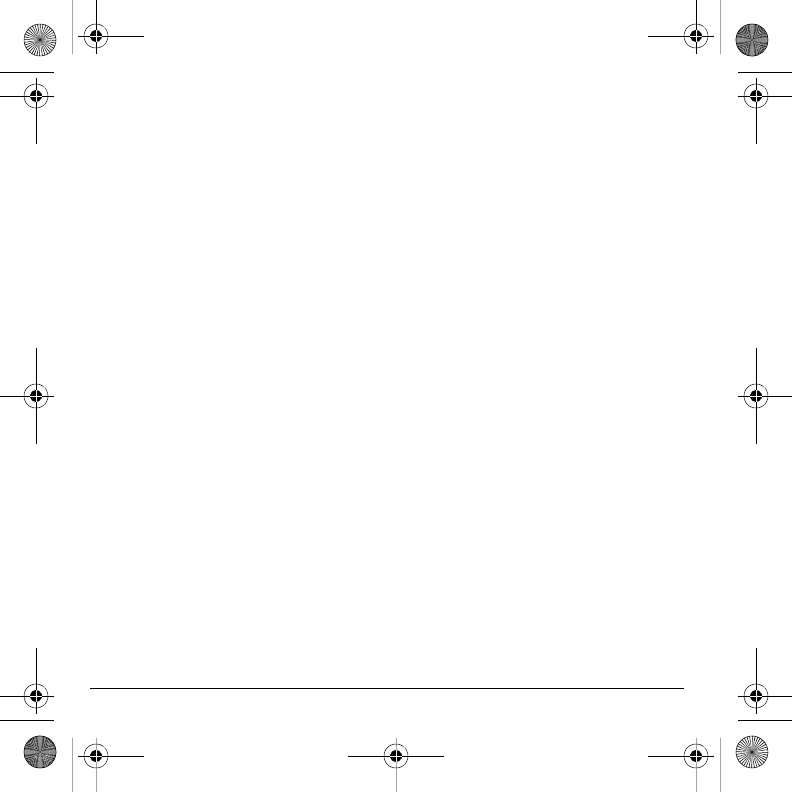
22
82-A6266-1ES_en.book Page 22 Thursday, August 11, 2011 3:56 PM
DRAFT
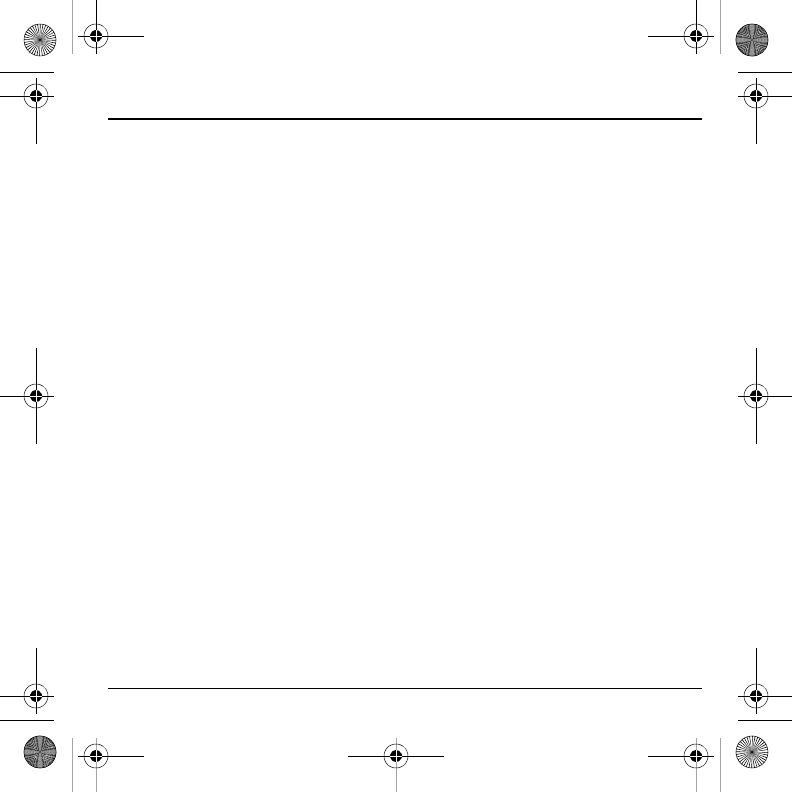
23
Consumer Limited Warranty
Kyocera Communications Inc. (“KYOCERA”)
offers you a limited warranty that the enclosed
product or products (the “Product”) will be free
from defects in material and workmanship for
a period that expires one year from the date of
sale of the Product to you, provided that you
are the original end-user purchaser of the
Product and provided that your purchase was
made from an authorized supplier. Transfer or
resale of a Product will automatically terminate
warranty coverage with respect to that Product.
This limited warranty is not transferable to any
third party, including but not limited to any
subsequent purchaser or owner of the Product.
KYOCERA shall, at its sole and absolute
discretion, either repair or replace a Product
(which unit may use refurbished parts of
similar quality and functionality) if found by
KYOCERA to be defective in material or
workmanship, or if KYOCERA determines
that it is unable to repair or replace such
Product, KYOCERA shall refund the purchase
price for such Product, provided that the
subject Product (i) is returned, with
transportation prepaid, to a KYOCERA
authorized service center within the one year
warranty period, and (ii) is accompanied by a
proof of purchase in the form of a bill of sale or
receipted invoice which evidences that the
subject Product is within the one year warranty
period (“Proof of Purchase”). After the one
year warranty period, you must pay all
shipping, parts and labor charges.
This limited warranty does not cover and is
void with respect to the following: (i) any
Product which has been improperly installed,
repaired, maintained or modified; (ii) any
Product which has been subjected to misuse
(including any Product used in conjunction
with hardware electrically or mechanically
incompatible or used with accessories not
approved by KYOCERA), abuse, accident,
physical damage, abnormal operation,
improper handling, neglect, exposure to fire,
water or excessive moisture or dampness or
extreme changes in climate or temperature;
(iii) any Product operated outside published
maximum ratings; (iv) cosmetic damage; (v)
any Product on which warranty stickers or
Product serial numbers have been removed,
altered, or rendered illegible; (vi) cost of
installation, removal or reinstallation; (vii)
signal reception problems (unless caused by
defects in material and workmanship); (viii)
damage the result of fire, flood, acts of God or
other acts which are not the fault of
KYOCERA and which the Product is not
specified to tolerate, including damage caused
by mishandling, shipping and blown fuses; (ix)
consumable (such as fuses); or (x) any Product
which has been opened, repaired, modified or
altered by anyone other than KYOCERA or a
KYOCERA authorized service center.
KYOCERA MAKES NO
REPRESENTATION OR WARRANTY
WITH REGARD TO ACCESSORIES
OTHER THAN THOSE ORIGINALLY
82-A6266-1ES_en.book Page 23 Thursday, August 11, 2011 3:56 PM
DRAFT
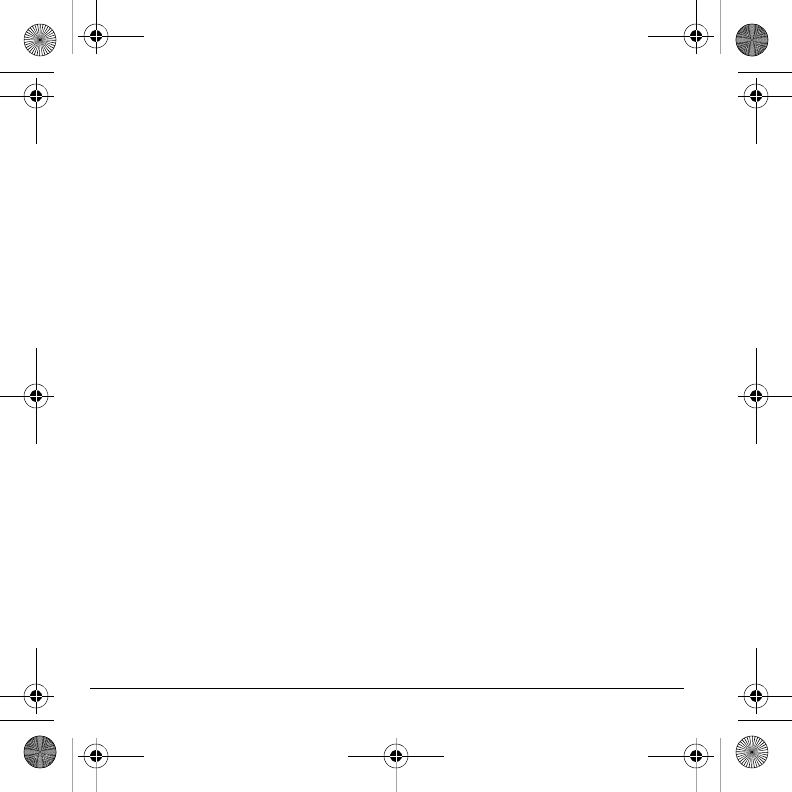
24
PACKAGED WITH THE PHONE. PLEASE
CHECK WITH THE MANUFACTURER OF
ANY THIRD PARTY ACCESSORIES AS TO
COMPATIBILITY AND SAFETY.
KYOCERA SPECIFICALLY DISCLAIMS
LIABILITY FOR ANY AND ALL DIRECT,
INDIRECT, SPECIAL, GENERAL,
PUNITIVE, EXEMPLARY, AGGRAVATED,
INCIDENTAL OR CONSEQUENTIAL
DAMAGES, EVEN IF ADVISED OF THE
POSSIBILITY THEREOF, WHETHER
FORESEEABLE OR UNFORESEEABLE OF
ANY KIND WHATSOEVER, INCLUDING
BUT NOT LIMITED TO LOSS OF PROFITS,
UNANTICIPATED BENEFITS OR
REVENUE, ANTICIPATED PROFITS
ARISING OUT OF USE OF OR INABILITY
TO USE ANY PRODUCT (FOR EXAMPLE,
WASTED AIRTIME CHARGES DUE TO
THE MALFUNCTION OF A PRODUCT) OR
CONTRIBUTION OR INDEMNITY IN
RESPECT OF ANY CLAIM RELATED TO A
PRODUCT.
REPAIR OR REPLACEMENT OF A
DEFECTIVE PRODUCT OR REFUND OF
THE PURCHASE PRICE RELATING TO A
DEFECTIVE PRODUCT, AS PROVIDED
UNDER THIS WARRANTY, ARE YOUR
SOLE AND EXCLUSIVE REMEDIES FOR
BREACH OF THE LIMITED WARRANTY,
AND SUBJECT TO THIS WARRANTY, THE
PRODUCTS ARE APPROVED AND
ACCEPTED BY YOU “AS IS”.
KYOCERA MAKES NO OTHER
WARRANTIES, REPRESENTATIONS OR
CONDITIONS OF ANY KIND, ORAL OR
VERBAL, EXPRESS OR IMPLIED,
STATUTORY OR OTHERWISE, WITH
RESPECT TO THE PRODUCTS,
INCLUDING BUT NOT LIMITED TO ANY
IMPLIED WARRANTY OR CONDITION OF
MERCHANTABILITY OR FITNESS FOR.
A PARTICULAR PURPOSE OR AGAINST
INFRINGEMENT OR ANY IMPLIED
WARRANTY OR CONDITION ARISING
OUT OF TRADE USAGE OR OUT OF A
COURSE OF DEALING OR COURSE OF
PERFORMANCE.
NO DEALER, DISTRIBUTOR, AGENT OR
EMPLOYEE IS AUTHORIZED TO MAKE
ANY MODIFICATION OR ADDITION TO
THIS WARRANTY.
Some jurisdictions do not allow the exclusion
or limitation of incidental or consequential
damages, or allow limitations on how long an
implied warranty lasts, so the above limitations
or exclusions may not apply to you. This
limited warranty gives you specific legal
rights, and you may also have other rights
which vary from jurisdiction to jurisdiction.
For warranty service information, please call
the following telephone number from
anywhere in the continental United States and
Canada:
1-800-349-4478 or 858-882-1401.
82-A6266-1ES_en.book Page 24 Thursday, August 11, 2011 3:56 PM
DRAFT
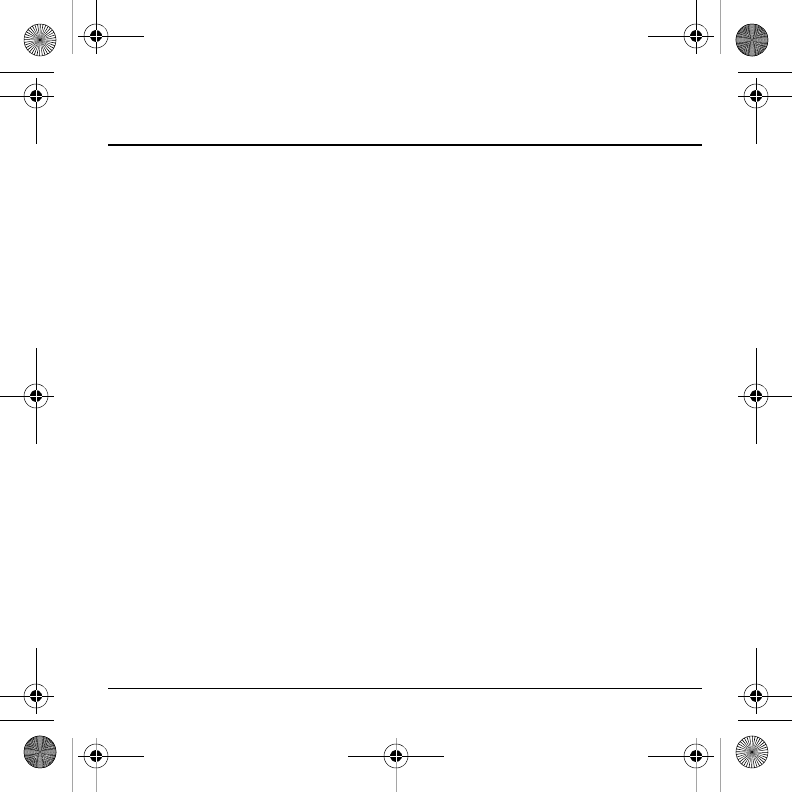
25
Kyocera Communications Inc. ("Kyocera") End User
License Agreement
CAREFULLY READ THE FOLLOWING
TERMS AND CONDITIONS
("AGREEMENT") BEFORE USING OR
OTHERWISE ACCESSING THE
SOFTWARE OR SERVICES PROVIDED
WITH YOUR KYOCERA DEVICE. THE
SOFTWARE AND SERVICES PROVIDED
WITH YOUR KYOCERA DEVICE ARE
SOLELY FOR PERSONAL USE BY YOU,
THE ORIGINAL END USER, AS SET
FORTH BELOW.
BY ACTIVATING, USING,
DOWNLOADING OR INSTALLING THIS
KYOCERA DEVICE AND/OR THE
SOFTWARE PROVIDED WITH IT, YOU
ARE AGREEING TO BE BOUND BY THE
TERMS OF THIS LICENSE AGREEMENT.
IF YOU DO NOT AGREE TO THE TERMS
AND CONDITIONS OF THIS
AGREEMENT, DO NOT USE, DOWNLOAD
OR OTHERWISE ACCESS THE
SOFTWARE OR SERVICES AND (I)
PROMPTLY RETURN THE SOFTWARE OR
SERVICE TO KYOCERA OR DELETE IT;
OR (II) IF YOU HAVE PURCHASED THE
KYOCERA DEVICE ON WHICH THE
SOFTWARE OR SERVICE IS
PRE-INSTALLED, PROMPTLY RETURN
THE DEVICE AND THE ACCOMPANYING
SOFTWARE (INCLUDING
DOCUMENTATION AND PACKAGING)
TO KYOCERA OR THE KYOCERA
AUTHORIZED DISTRIBUTOR FROM
WHICH YOU PURCHASED THE
KYOCERA DEVICE.
License
: Subject to the terms and conditions of
this Agreement and any other terms that may
be incorporated by reference or otherwise
presented to you prior to your use of the
Software, Kyocera grants you a limited,
non-exclusive, license to use Kyocera and third
party proprietary software and services found
on your Kyocera device and/or packaged with
your Kyocera device, including any updates to
such material by whatever means provided,
and any related documentation ("Software").
You may use the Software only as expressly
authorized by this Agreement.
Limitations
: This Software is licensed for use
only on the single Kyocera device you
originally purchased. You acknowledge and
agree that ownership of the Software and all
other rights associated with the Software not
expressly granted in this Agreement are
retained by Kyocera or its suppliers or
licensors. You are not permitted to, in any way,
distribute the Software or make it available
82-A6266-1ES_en.book Page 25 Thursday, August 11, 2011 3:56 PM
DRAFT
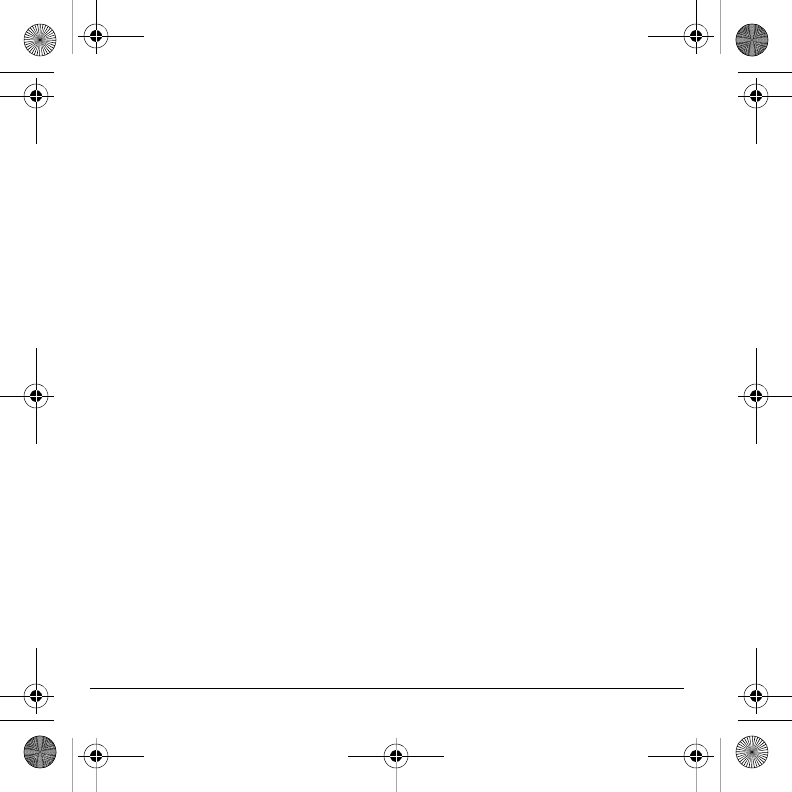
26
over a network for use on more than the single
Kyocera device for which it was originally
supplied. The Software may be copied only as
permitted by applicable law and as necessary
for backup purposes. You may not remove any
proprietary notices or labels on the Software or
any copies thereof. You may not in any way,
modify, reverse engineer, decompile,
disassemble or create derivative works based
on the Software (except to the extent that this
restriction is expressly prohibited by law). You
agree that you will not attempt to circumvent,
disable or modify any security technology
associated with the Software. You may use the
Software only in a manner that complies with
all applicable laws in the jurisdictions in which
you use it, including, but not limited to,
applicable restrictions concerning copyright
and other intellectual property rights and/or the
export control regulations.
Some of the Software packaged with your
Kyocera device may be provided by third
parties ("Third Party Software"). Third Party
Software may also be available from third
party content distributors such as application
stores. Third Party content may be subject to
different or additional terms and conditions as
determined by the Third Party Software
provider. THIRD PARTY SOFTWARE IS
NOT A KYOCERA PRODUCT. KYOCERA
IS NOT RESPONSIBLE FOR AND HAS NO
LIABILITY WITH REGARD TO THIRD
PARTY SOFTWARE.
Open Source Software
: The Software
contains certain open source software which
may be subject to the GNU General Public
License ("GPL"), GNU Library/Lesser General
Public License ("LGPL") and/or other
copyright licenses, disclaimers and notices
(Open Source License Terms"). The applicable
Open Source License Terms for the
corresponding Open Source Software are
reproduced and available at
http://www.opensource.org/licenses. Please
refer to the Open Source License Terms
regarding your rights under such licenses to the
Open Source Software. To the extent any such
agreement requires that Kyocera provide you
the rights to copy, modify, distribute or
otherwise use any Open Source Software that
are inconsistent with the limited rights granted
to you in this Agreement, then such rights in
the applicable Open Source License shall take
precedence over the rights and restrictions
granted in this Agreement, but solely with
respect to such Open Source Software.
Disclaimer of Warranty and Liability
: THE
SOFTWARE IS PROVIDED "AS IS"
WITHOUT WARRANTY OF ANY KIND.
KYOCERA FURTHER DISCLAIMS ALL
WARRANTIES, INCLUDING WITHOUT
LIMITATION ANY IMPLIED
WARRANTIES OF MERCHANTABILITY,
FITNESS FOR A PARTICULAR PURPOSE,
NONINFRINGEMENT, TITLE,
ACCURACY, CORRESPONDENCE WITH
82-A6266-1ES_en.book Page 26 Thursday, August 11, 2011 3:56 PM
DRAFT
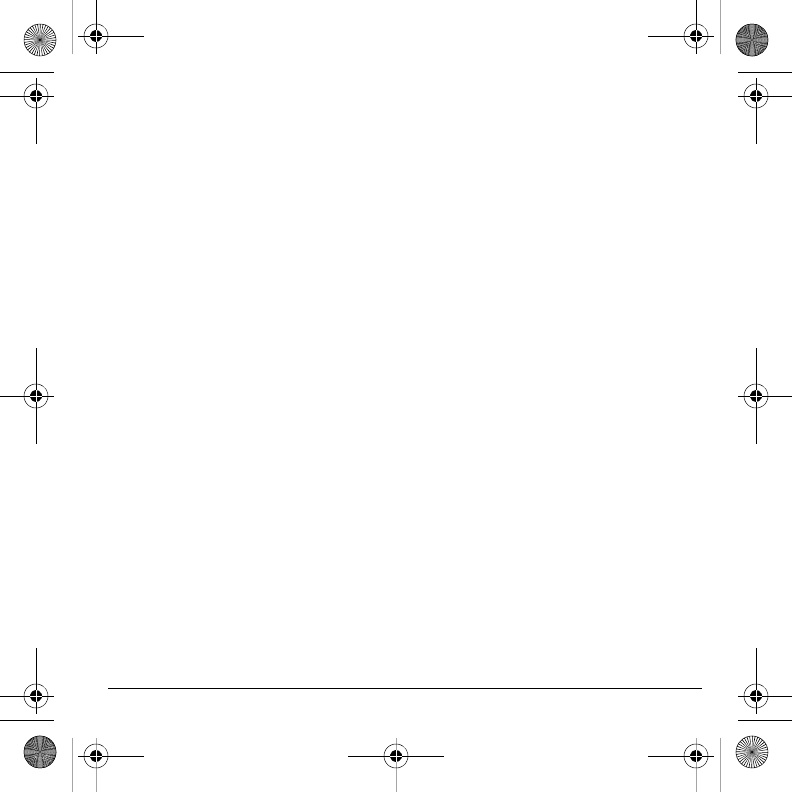
27
DESCRIPTION AND SATISFACTORY
QUALITY. TO THE MAXIMUM EXTENT
PERMISSIBLE BY LAW, THE ENTIRE
RISK ARISING OUT OF THE USE OR
PERFORMANCE OF THE SOFTWARE
REMAINS WITH YOU. IN NO EVENT
WILL KYOCERA, ITS EMPLOYEES,
OFFICERS, SHAREHOLDERS,
LICENSORS, SUPPLIERS, CARRIER OR
DISTRIBUTOR CUSTOMERS OR
AFFILIATES BE HELD LIABLE FOR ANY
CONSEQUENTIAL, INCIDENTAL,
INDIRECT, SPECIAL, PUNITIVE, OR
OTHER DAMAGES WHATSOEVER
(INCLUDING, WITHOUT LIMITATION,
DAMAGES FOR LOSS OF BUSINESS
PROFITS, BUSINESS INTERRUPTION,
LOSS OF BUSINESS INFORMATION, OR
OTHER PECUNIARY LOSS) ARISING OUT
OF THIS AGREEMENT OR THE USE OF
OR INABILITY TO USE THE SOFTWARE,
WHETHER BASED IN CONTRACT, TORT
(INCLUDING NEGLIGENCE), STRICT
PRODUCT LIABILITY OR ANY OTHER
THEORY, EVEN IF KYOCERA HAS BEEN
ADVISED OF THE POSSIBILITY OF SUCH
DAMAGES AND EVEN IF ANY LIMITED
REMEDY IS DEEMED TO HAVE FAILED
ITS ESSENTIAL PURPOSE. KYOCERA'S
TOTAL LIABILITY FOR ANY DAMAGES
UNDER THIS AGREEMENT SHALL
NEVER EXCEED THE PURCHASE PRICE
YOU PAID FOR THE KYOCERA DEVICE.
No software is fault free. The Software is
designed for use in systems that do not require
fail-safe performance. You may not use the
software in any device or system in which a
malfunction of the software would result in
foreseeable risk of loss, injury or death to any
person. This includes operation of nuclear or
infrastructure facilities, medical equipment,
aircraft navigation or communication systems
or use in risky or dangerous situations or
environments.
Consent to Use of Data
: You agree that
Kyocera, its affiliates and its designated agents
may collect and use technical and related
information, gathered in any manner, as part of
its product support services. Kyocera, its
affiliates and designated agents may use this
information solely to improve its products or to
provide customized services or technologies to
you. Kyocera will collect and use this
information in accordance with its privacy
policy and accordance with applicable data
protection laws. Kyocera, its affiliates and
designated agents may disclose this
information to others, but not in a form that
personally identifies you.
Modification of Software and Terms of Use
:
Kyocera reserves the right to from time to time
modify any portion of the Software. Kyocera
may be required to take these actions due to
restrictions from third party licensors or due to
82-A6266-1ES_en.book Page 27 Thursday, August 11, 2011 3:56 PM
DRAFT
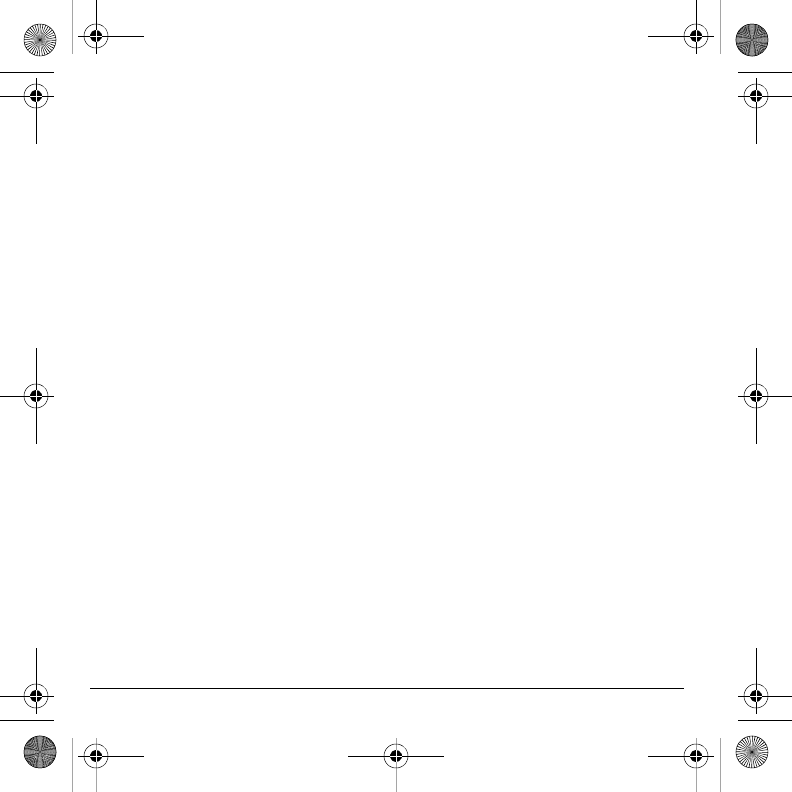
28
safety or security concerns or government
restrictions or court orders.
Kyocera reserves the right to modify the terms
of this Agreement at its sole discretion. Any
such modification will be effective upon
Kyocera or a Kyocera affiliate or agent sending
notice to you by email, text message, other
electronic communication or postal mail. Your
continued use of the Software after such notice
will constitute your binding acceptance of the
Agreement as revised. Additionally, some
Software may be subject to different or
additional terms presented to you through a
separate click-through or other type of
agreement or notice prior to your use of such
Software.
Termination
: This License Agreement will
automatically terminate without notice from or
action by Kyocera if you fail to comply with
any term hereof.
Governing Law
: This Agreement is governed
by the laws of State of California except any
conflict of law provisions. The U.N.
Convention on Contracts for the International
Sales of Goods is hereby excluded in its
entirety from this Agreement.
Severability
: If any provision of this
Agreement is found to be invalid, illegal or
unenforceable, the validity, legality or
enforceability of the remaining provisions will
not in any way be impacted or impaired.
Entire Agreement
: By using or otherwise
accessing the Software, you agree that this
Agreement sets forth the entire agreement
between you and Kyocera with regard to the
Software and supersedes all prior agreements,
notwithstanding the terms of any such
agreements.
82-A6266-1ES_en.book Page 28 Thursday, August 11, 2011 3:56 PM
DRAFT
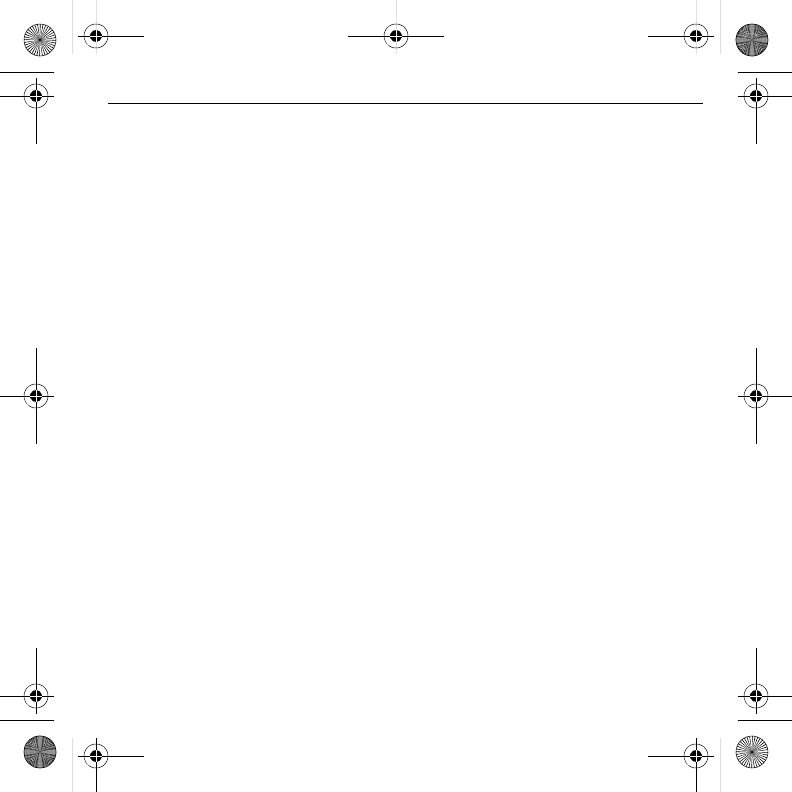
28
cumplir con cualquiera de los términos del
presente.
Ley aplicable
: Este Contrato está regido por las
leyes del estado de California excepto en caso de
cualquier conflicto o estipulación jurídica. La
convención de la ONU sobre Contratos para la
venta de bienes internacionales por el presente se
excluye en su totalidad de este Contrato.
Exclusión
: Si alguna cláusula de este Contrato se
encuentra que es inválida, ilegal o no se puede
hacer cumplir, esto no afectará ni perjudicará la
validez, legalidad o coercitividad de las cláusulas
restantes.
Totalidad del Contrato
: Al usar o acceder de
cualquier otra manera al Software, usted estará
aceptando que este Contrato establece la totalidad
del contrato entre usted y Kyocera respecto al
Software y reemplaza todos los acuerdos previos,
a pesar de los términos de tales acuerdos.
82-A6266-1ES_es.book Page 28 Thursday, August 11, 2011 3:57 PM
DRAFT
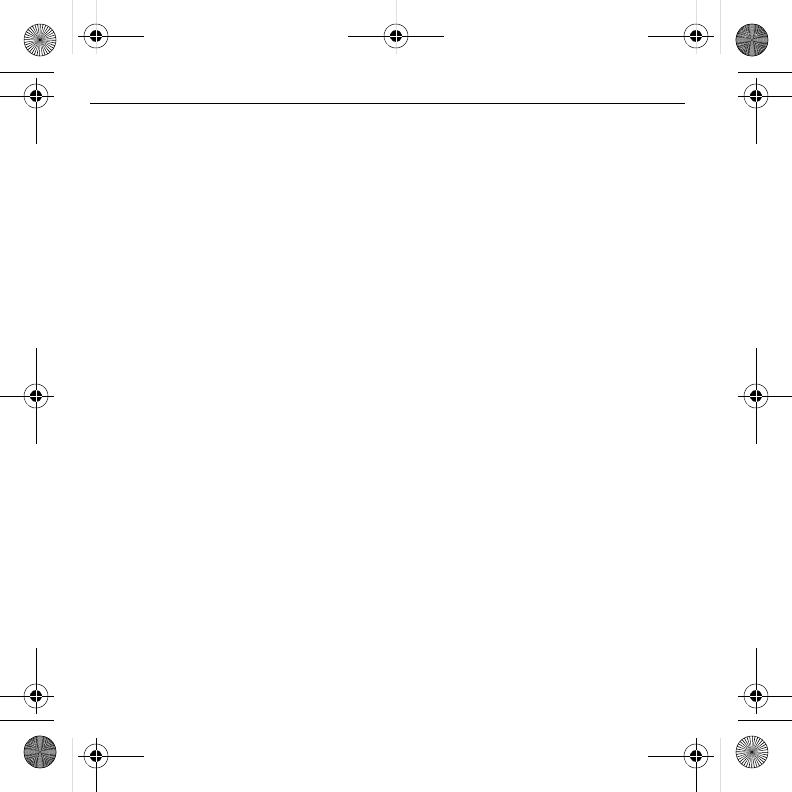
27
UTILIDADES COMERCIALES,
INTERRUPCIÓN DE LAS ACTIVIDADES
COMERCIALES, PÉRDIDA DE
INFORMACIÓN COMERCIAL O CUALQUIER
OTRO TIPO DE PÉRDIDA ECONÓMICA)
RESULTANTE DE ESTE CONTRATO O DEL
USO O IMPOSIBILIDAD DE USO DEL
SOFTWARE, YA SEA QUE ESTÉ BASADO EN
EL CONTRATO, AGRAVIO (INCLUYENDO
NEGLIGENCIA), ESTRICTA
RESPONSABILIDAD DEL PRODUCTO O
CUALQUIER OTRA HIPÓTESIS, AUN SI
KYOCERA HA SIDO ADVERTIDO DE LA
POSIBILIDAD DE TALES DAÑOS Y AUN SI
CUALQUIER REMEDIO LIMITADO SE
ESTIME COMO FRACASADO EN SU
PROPÓSITO ESENCIAL. LA
RESPONSABILIDAD TOTAL DE KYOCERA
POR CUALQUIER DAÑO DE ACUERDO CON
ESTE CONTRATO NUNCA EXCEDERÁ EL
PRECIO DE COMPRA QUE USTED PAGÓ
POR EL DISPOSITIVO KYOCERA.
Ningún software está libre de fallas. El Software
está diseñado para usarse en sistemas que no
requieren un desempeño a prueba de fallas. Usted
no debe usar el software en cualquier dispositivo o
sistema en el cual un funcionamiento incorrecto
del software podría causar un riesgo previsible de
pérdida, lesión o muerte de cualquier persona.
Esto incluye la operación de instalaciones o de
infraestructura nuclear, equipo médico,
navegación aérea o sistemas de comunicación, o
su uso en situaciones o ambientes riesgosos o
peligrosos.
Conformidad para usar los datos
: Usted está de
acuerdo en que Kyocera, sus afiliados y agentes
designados pueden recopilar y usar información
técnica y relacionada, obtenida de cualquier
manera, como parte de los servicios de respaldo
de sus productos. Kyocera, sus afiliados y agentes
designados pueden usar esta información
únicamente para mejorar sus productos o para
proporcionar servicios o tecnologías
personalizados para usted. Kyocera recopilará y
usará esta información de acuerdo con su política
de privacidad y conforme a las leyes de protección
de datos aplicables. Kyocera, sus afiliados y
agentes designados pueden revelar esta
información a otros, pero no de una forma que le
identifique a usted personalmente.
Modificación de Software y términos de uso
:
Kyocera se reserva el derecho de modificar
ocasionalmente cualquier parte del software.
Kyocera puede verse precisado a tomar estas
acciones debido a las restricciones de licenciantes
externos, debido a la seguridad, a consideraciones
de seguridad, a restricciones del gobierno u
órdenes judiciales.
Kyocera se reserva el derecho de modificar los
términos de este Contrato a su exclusiva
discreción. Cualquier modificación de ese tipo se
hará efectiva en el momento en que Kyocera o los
afiliados o agentes de Kyocera le envíen una
notificación por correo electrónico, mensaje de
texto u otra comunicación electrónica o correo
postal. Si continúa usando el Software después de
esta notificación, esto constituirá su aceptación
contractual del Contrato tal como se haya
revisado. Adicionalmente, parte del Software
puede estar sujeto a términos diferentes o
adicionales que le serán informados a usted al
hacer clic en un enlace independiente u otro tipo
de acuerdo o notificación previamente a que usted
use dicho Software.
Terminación
: Este Contrato de licencia terminará
automáticamente sin previo aviso o necesidad de
acción por parte de Kyocera si usted deja de
82-A6266-1ES_es.book Page 27 Thursday, August 11, 2011 3:57 PM
DRAFT
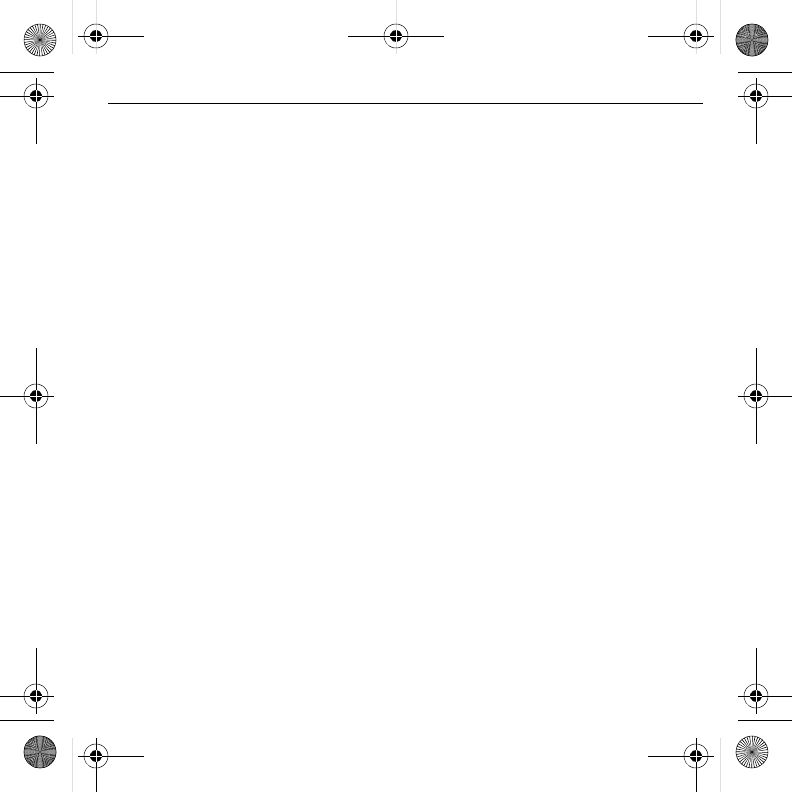
26
restricción sea expresamente prohibida por la ley).
Usted acepta que no intentará eludir, deshabilitar o
modificar ninguna tecnología de seguridad
relacionada con el Software. Puede usar el
Software sólo de forma que cumpla con todas las
leyes aplicables en la jurisdicción en la cual lo
use, incluyendo pero sin limitarse a ello,
restricciones aplicables respecto a los derechos de
autor y a otros derechos de propiedad intelectual
y/o a las reglamentaciones de control de
exportaciones.
Parte del Software empacado con su dispositivo
Kyocera puede ser proporcionado por terceros
("Software de terceros") El Software de terceros
también puede estar disponible con distribuidores
de contenido de terceros tales como las tiendas de
aplicaciones. El contenido de terceros puede estar
sujeto a términos y condiciones diferentes o
adicionales según lo determine el proveedor de
software de terceros. EL SOFTWARE DE
TERCEROS NO ES UN PRODUCTO DE
KYOCERA. KYOCERA NO ES
RESPONSABLE NI NO ASUME NINGUNA
RESPONSABILIDAD POR EL SOFTWARE DE
TERCEROS.
Software de código abierto
: El Software
contiene determinado software de código abierto
el cual puede estar sujeto a la Licencia Público
General ("GNU", por sus siglas en inglés),
Biblioteca GNU/ Licencia Pública General
Limitada de GNU ("LGPL") y/u otras licencias de
derechos de autor, exención de responsabilidad y
avisos ("Términos de licencia de código abierto").
Los términos de licencia de código abierto
aplicables del software de código abierto
correspondiente se reproducen y están disponibles
en http://www.opensource.org/licenses. Consulte
los Términos de licencia de código abierto
respecto a sus derechos de acuerdo a tales
licencias para software de código abierto. En la
medida en que tal contrato requiera que Kyocera
le otorgue los derechos de copiar, modificar,
distribuir o usar de cualquier manera el software
de código abierto de forma que no sea consistente
con los derechos limitados que se le han otorgado
mediante este Contrato, tales derechos aplicables
en la licencia de código abierto tomarán
precedencia sobre los derechos y restricciones
otorgados en este Contrato, pero solamente
respecto al mencionado software de código
abierto.
Limitación de garantía y responsabilidad
: EL
SOFTWARE SE PROPORCIONA "TAL CUAL"
SIN GARANTÍA DE NINGÚN TIPO.
KYOCERA ADICIONALMENTE
DESCONOCE TODAS LAS GARANTÍAS,
INCLUYENDO PERO SIN LIMITARSE A
ELLO, CUALQUIER GARANTÍA IMPLÍCITA
DE COMERCIABILIDAD, CONVENIENCIA
PARA UN PROPÓSITO EN PARTICULAR, NO
CONTRAVENCIÓN, TÍTULO, EXACTITUD,
CORRESPONDENCIA CON DESCRIPCIÓN Y
SATISFACCIÓN DE CALIDAD. EN LA
EXTENSIÓN MÁXIMA QUE PERMITE LA
LEY, EL RIESGO TOTAL DERIVADO DEL
USO O DESEMPEÑO DEL SOFTWARE
PERMANECE COMO RESPONSABILIDAD
DE USTED. EN NINGÚN CASO NI
KYOCERA, NI SUS EMPLEADOS,
EJECUTIVOS, ACCIONISTAS,
LICENCIANTES, PROVEEDORES, CLIENTES
PORTADORES O DISTRIBUIDORES NI
AFILIADOS, SERÁN RESPONSABLES DE
NINGÚN DAÑO YA SEA CONSECUENCIAL,
INCIDENTAL, INDIRECTO, ESPECIAL,
PUNITIVO U OTROS DAÑOS EN GENERAL
(INCLUYENDO, PERO SIN LIMITARSE A
ELLO, DAÑOS POR PÉRDIDA DE
82-A6266-1ES_es.book Page 26 Thursday, August 11, 2011 3:57 PM
DRAFT
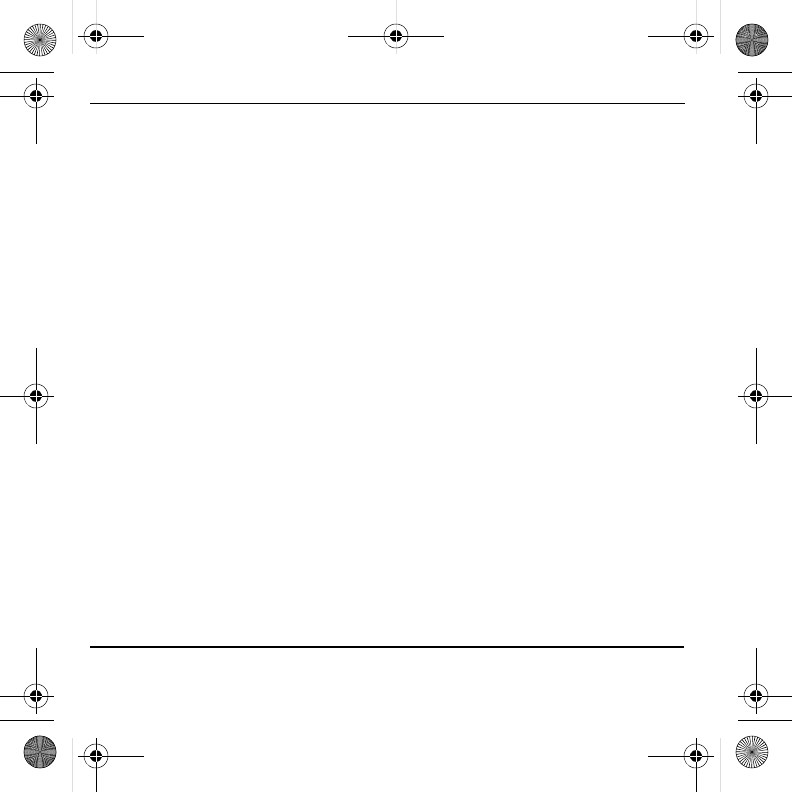
25
Contrato de licencia del usuario final de Kyocera
Communications Inc. ("Kyocera")
LEA ATENTAMENTE LOS SIGUIENTES
TÉRMINOS Y CONDICIONES ("CONTRATO")
ANTES DE USAR O ACCEDER DE
CUALQUIER MANERA AL SOFTWARE O
LOS SERVICIOS QUE SE PROPORCIONAN
CON SU DISPOSITIVO KYOCERA. EL
SOFTWARE Y LOS SERVICIOS QUE SE
PROPORCIONAN CON SU DISPOSITIVO
KYOCERA SON SOLAMENTE PARA SU USO
PERSONAL, EL USUARIO FINAL ORIGINAL,
SEGÚN SE ESTABLECE A CONTINUACIÓN.
AL ACTIVAR, USAR, DESCARGAR O
INSTALAR ESTE DISPOSITIVO KYOCERA
Y/O EL SOFTWARE QUE SE PROPORCIONA
CON ÉL, USTED ACEPTA REGIRSE POR LOS
TÉRMINOS DE ESTE CONTRATO DE
LICENCIA. SI NO ESTÁ DE ACUERDO CON
LOS TÉRMINOS Y CONDICIONES DE ESTE
CONTRATO, NO USE, DESCARGUE NI
ACCEDA DE NINGUNA MANERA AL
SOFTWARE O LOS SERVICIOS Y (I)
REGRESE INMEDIATAMENTE EL
SOFTWARE O SERVICIO A KYOCERA O
ELIMÍNELO; O (II) SI HA COMPRADO EL
DISPOSITIVO KYOCERA EN EL CUAL EL
SOFTWARE O SERVICIO HA SIDO
INSTALADO PREVIAMENTE, REGRESE
INMEDIATAMENTE EL DISPOSITIVO Y EL
SOFTWARE QUE LO ACOMPAÑA
(INCLUYENDO LA DOCUMENTACIÓN Y
EMPAQUE) A KYOCERA O AL
DISTRIBUIDOR AUTORIZADO DE
KYOCERA AL CUAL LE COMPRÓ EL
DISPOSITIVO KYOCERA.
Licencia
: Sujeta a los términos y condiciones de
este Contrato y a cualquier otro término que se
pueda incorporar como referencia o que haga de
su conocimiento de cualquier otra manera previo
al uso del Software, Kyocera le otorga una
licencia limitada no exclusiva para usar el
software de Kyocera o de un tercero así como los
servicios que se encuentran en su dispositivo
Kyocera y/o que fueron empacados con éste,
incluyendo cualquier actualización del
mencionado material, por cualquier medio y
cualquier documentación relacionada
("Software"). Sólo puede usar el Software según
este Contrato se lo autorice expresamente.
Limitaciones
: La licencia de este Software sólo
cubre el uso en el dispositivo Kyocera que usted
compró originalmente. Usted reconoce y está de
acuerdo en que la propiedad del Software y todos
los otros derechos relacionados con el Software
que no se le otorgan expresamente en este
Contrato se mantienen como propiedad de
Kyocera o sus proveedores o licenciantes. Usted
no está autorizado de ninguna manera a distribuir
el Software ni a ponerlo a disposición en la red
para su uso en otros dispositivos que no sean el
dispositivo Kyocera para el cual fue originalmente
suministrado. El Software sólo puede ser copiado
de acuerdo a las leyes aplicables y según sea
necesario con propósitos de respaldo. Usted no
puede eliminar ningún aviso o etiqueta de
propiedad en el Software ni en ninguna de sus
copias. No puede, de ninguna forma, modificar,
hacer ingeniería inversa, descompilar,
desensamblar ni crear trabajos derivados basados
en el Software (excepto en la medida en que esta
82-A6266-1ES_es.book Page 25 Thursday, August 11, 2011 3:57 PM
DRAFT
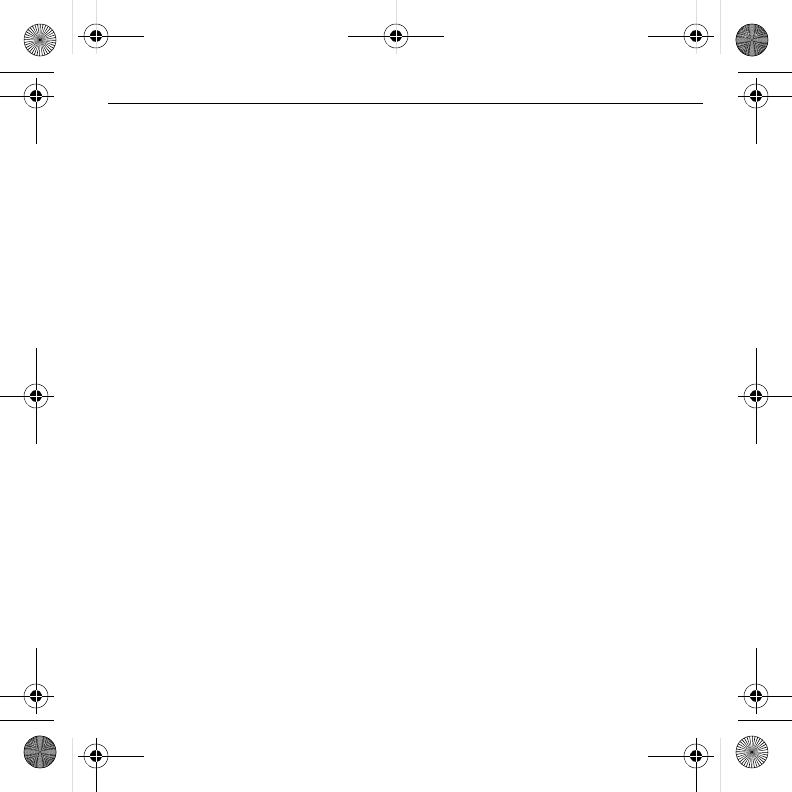
24
CUALQUIER OTRO ACCESORIO DE
TERCEROS CON EL FABRICANTE DEL
MISMO.
KYOCERA RECHAZA ESPECÍFICAMENTE
TODA RESPONSABILIDAD POR
CUALQUIER DAÑO DIRECTO, INDIRECTO,
ESPECIAL, GENERAL, PUNITIVO,
EJEMPLAR, AGRAVADO, INCIDENTAL O
CONSECUENCIAL, INCLUSO SI SE HUBIESE
ADVERTIDO DE LA POSIBILIDAD DE
DICHOS DAÑOS, Y SIN IMPORTAR SI EN
ALGUNA MEDIDA FUERAN O NO
PREDECIBLES, INCLUYENDO, PERO SIN
LIMITARSE A ELLO, PÉRDIDAS
ECONÓMICAS, BENEFICIOS O GANANCIAS
NO PREVISTAS Y UTILIDADES QUE
SURJAN DEL USO O INCAPACIDAD DE
USAR CUALQUIER PRODUCTO (POR
EJEMPLO, COSTOS POR TIEMPO EN
TRANSPORTE AÉREO PERDIDOS DEBIDO A
PROBLEMAS DE FUNCIONAMIENTO DE UN
PRODUCTO) O APORTES O
INDEMNIZACIONES CON RESPECTO A
CUALQUIER DEMANDA RELACIONADA
CON UN PRODUCTO.
LA REPARACIÓN O SUSTITUCIÓN DE UN
PRODUCTO DEFECTUOSO, O EL
REEMBOLSO DEL PRECIO DE COMPRA DE
UN PRODUCTO EN MAL ESTADO,
REPRESENTAN EL ÚNICO RECURSO
(SEGÚN SE ESTIPULA EN ESTA GARANTÍA)
POR EL INCUMPLIMIENTO DE ESTA
GARANTÍA LIMITADA, Y SEGÚN SE
ESTABLECE EN ESTA GARANTÍA, EL
USUARIO APRUEBA Y ACEPTA LOS
PRODUCTOS “TAL CUAL”.
KYOCERA NO OFRECE OTRAS
GARANTÍAS, PROMESAS O CONDICIONES
DE NINGUNA CLASE, YA SEAN ORALES O
VERBALES, EXPLÍCITAS O IMPLÍCITAS,
LEGALES O DE CUALQUIER OTRA
MANERA, CON RESPECTO A LOS
PRODUCTOS, INCLUYENDO PERO SIN
LIMITARSE A CUALQUIER GARANTÍA
IMPLÍCITA O CONDICIÓN DE
COMERCIABILIDAD O CONVENIENCIA.
UN PROPÓSITO PARTICULAR O CONTRA
LA INFRACCIÓN DE CUALQUIER
GARANTÍA IMPLÍCITA O CONDICIÓN
PROVENIENTE DEL USO COMERCIAL O DE
UNA LÍNEA DE NEGOCIACIÓN O DE
DESEMPEÑO.
NINGÚN DISTRIBUIDOR, AGENTE O
EMPLEADO CUENTA CON LA
AUTORIZACIÓN PARA EFECTUAR
MODIFICACIÓN O ADICIÓN ALGUNA A
ESTA GARANTÍA.
Algunas jurisdicciones no permiten la exclusión o
limitación de daños accidentales o
consecuenciales, o permiten limitaciones en
cuanto a la duración de una garantía implícita, por
lo que puede que la limitación o exclusión anterior
no sea pertinente a su caso particular. Esta
garantía limitada le otorga derechos legales
específicos, y puede que también tenga otros
derechos que pueden variar de una jurisdicción a
otra.
Si desea obtener información sobre el servicio de
garantía, llame a los siguientes números
telefónicos desde cualquier lugar del territorio
continental de Estados Unidos y Canadá:
1-800-349-4478 o 858-882-1401.
82-A6266-1ES_es.book Page 24 Thursday, August 11, 2011 3:57 PM
DRAFT
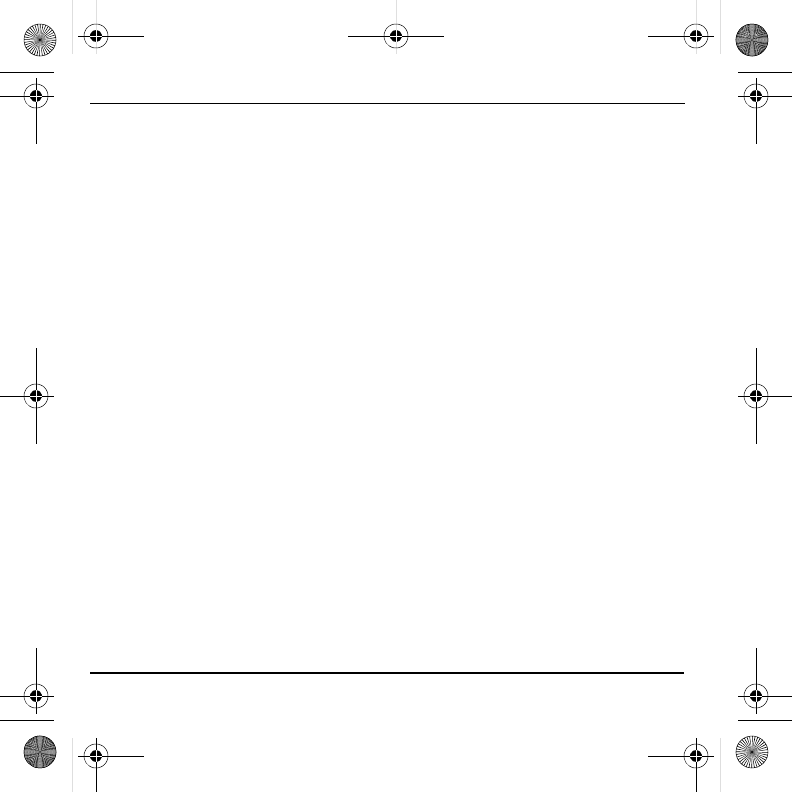
23
Garantía limitada del consumidor
Kyocera Wireless Corp. (“KYOCERA”) ofrece al
usuario una garantía limitada en la que se estipula
que el o los productos incluidos (el “Producto”)
no presentarán defectos de materiales ni de mano
de obra durante un período de un año a partir de la
fecha de compra del Producto, siempre y cuando
usted sea el usuario final comprador original del
Producto y que haya efectuado la compra con un
distribuidor autorizado. La transferencia o reventa
de un Producto anulará automáticamente la
cobertura de la garantía con respeto al Producto en
cuestión. Esta garantía limitada no puede ser
transferida a terceros, entre ellos, futuros
compradores o titulares del Producto.
KYOCERA reparará o sustituirá un Producto,
según su criterio exclusivo y absoluto (en la
unidad se podrán usar componentes
reacondicionados de similar calidad y
funcionalidad) si KYOCERA estima que presenta
defectos de materiales o de mano de obra, o en el
caso de que KYOCERA determine que es incapaz
de reparar o sustituir el Producto en cuestión,
reembolsará el precio de compra de dicho
Producto, siempre que tal Producto (i) se devuelva
con el envío pagado por adelantado, a un centro de
servicio autorizado de KYOCERA dentro del
período de garantía de un año, y (ii) se incluya
junto a éste el recibo de compra en la forma de
boleta o factura que compruebe que el Producto
en cuestión se encuentra dentro del período de un
año de garantía ("Comprobante de compra"). Una
vez concluido el período de un año de garantía, el
usuario deberá pagar todos los cargos de
despacho, piezas y mano de obra.
Esta garantía limitada no cubre los siguientes
puntos y, por lo tanto, es nula con respecto a ellos:
(i) cualquier Producto que se haya instalado,
reparado, manipulado o modificado
incorrectamente; (ii) cualquier Producto expuesto
a uso indebido (incluyendo todo Producto
utilizado en conjunto con hardware que sea
eléctrica o mecánicamente incompatible, o que se
use con accesorios no suministrados por
KYOCERA), mal uso, accidente, daño físico,
operación anormal, manipulación incorrecta,
negligencia, exposición al fuego, agua o humedad
excesiva o cambios extremos en la temperatura o
clima; (iii) cualquier Producto operado al margen
de los valores máximos publicados; (iv) daños
estéticos; (v) cualquier Producto en que se hayan
eliminado, alterado, dejado ilegibles los rótulos
adhesivos de la garantía o números de serie del
Producto; (vi) costo de instalación, desensamblaje
o reinstalación; (vii) problemas en la recepción de
señales (a menos que se hayan originado por
defectos de materiales y mano de obra); (viii)
daños debido a incendios, inundaciones,
cataclismos naturales u otras condiciones que no
sean el resultado de fallas de KYOCERA y para
los cuales no se haya diseñado el Producto,
incluyendo daños causados por manipulación
incorrecta, despacho y fusibles fundidos; (ix)
artículos fungibles (tales como fusibles); o (x)
cualquier Producto que alguien no perteneciente a
KYOCERA o que no forme parte de un centro de
servicio autorizado de KYOCERA haya abierto,
reparado, modificado o alterado.
KYOCERA NO RESPALDA O GARANTIZA
NINGÚN ACCESORIO QUE NO HAYA SIDO
EMPAQUETADOS DE ORIGEN CON EL
TELÉFONO. POR FAVOR VERIFIQUE LA
COMPATIBILIDAD Y LA SEGURIDAD DE
82-A6266-1ES_es.book Page 23 Thursday, August 11, 2011 3:57 PM
DRAFT
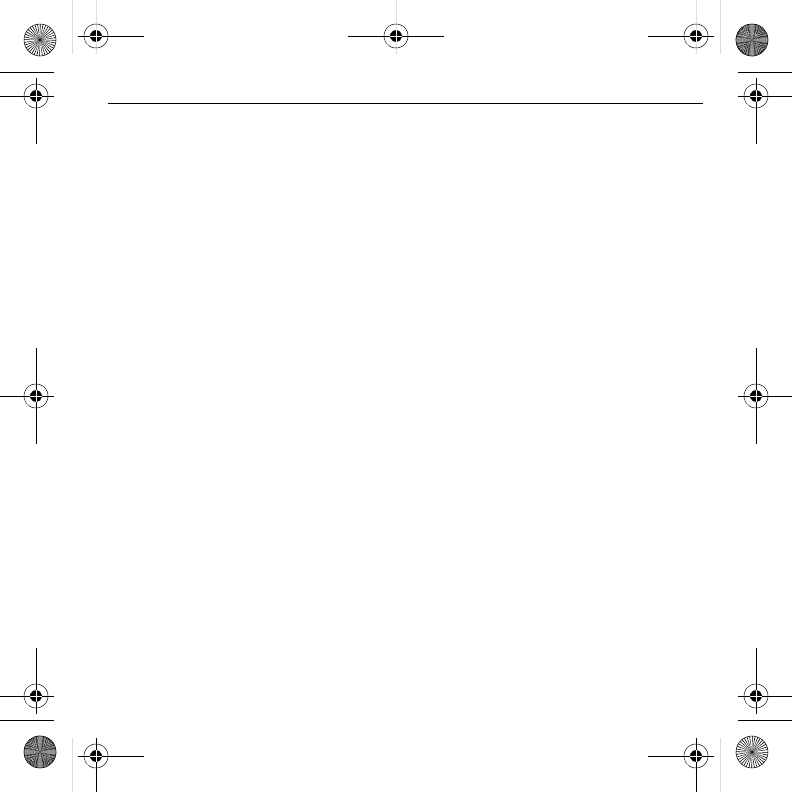
22
82-A6266-1ES_es.book Page 22 Thursday, August 11, 2011 3:57 PM
DRAFT
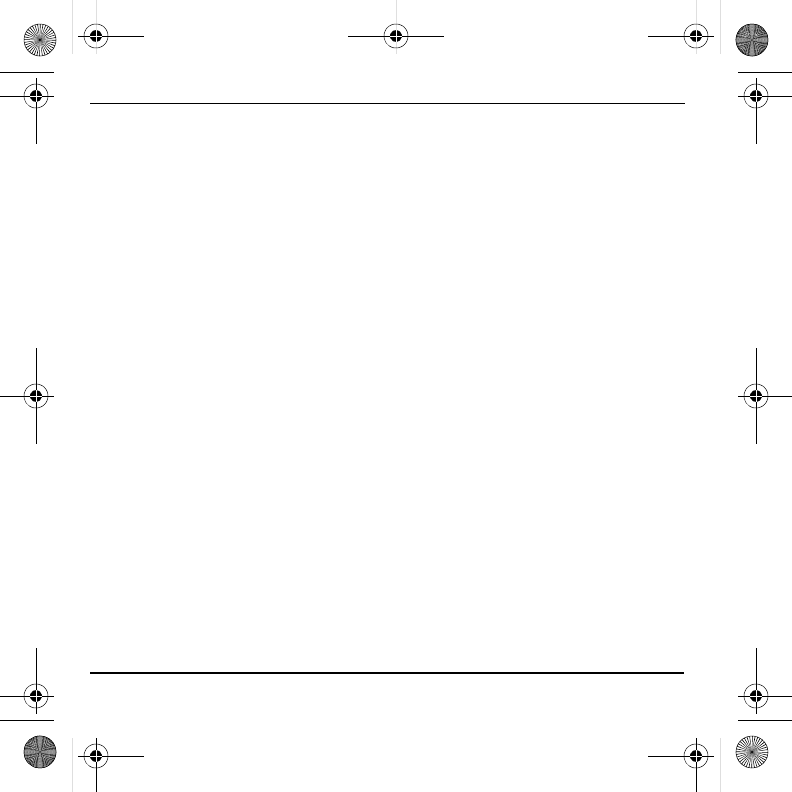
21
Atención al cliente
Puede comunicarse con el departamento de
ayuda técnica de su proveedor de servicios
directamente desde su teléfono al marcar un
número, tal como *611 (consulte a su
proveedor de servicios). El centro de atención
al cliente puede responder a sus preguntas
sobre el teléfono, tarifas telefónicas, área de
cobertura de las llamadas y funciones
específicas del aparato (como la trasferencia de
llamadas o el buzón de voz). Si tiene alguna
duda sobre las funciones del teléfono, consulte
esta guía y cualquier otra documentación
incluida con su teléfono o visite
www.kyocera-wireless.com
.
Si tiene preguntas adicionales, comuníquese
con el centro de atención al cliente de Kyocera
Communications Inc. mediante una de las
siguientes formas:
• Sitio Web:
www.kyocera-wireless.com
.
• Correo electrónico:
phone-help@kyocera-wireless.com.
• Teléfono (EE. UU. y Canadá):
1-800-349-4478 o 1-858-882-2000
(presione 2 para obtener información sobre
el producto).
Antes de solicitar asesoría, intente reproducir e
identificar el problema. Cuando se comunique
con el Centro de atención al cliente, tenga a
mano la siguiente información:
• El nombre del proveedor del servicio.
• El problema o mensaje de error específico
que tenga.
• Los pasos que siguió para reproducir el
problema.
• El identificador de equipo móvil del
teléfono (MEID).
Nota:
En
Acerca del teléfono
, seleccione
Estado
. Desplácese hacia abajo hasta
MEID
(dec)
. El número de 18 dígitos es el número
MEID. Si su teléfono utiliza un número de
servicio electrónico (ESN),
el ESN
reemplaza
al
MEID
.
82-A6266-1ES_es.book Page 21 Thursday, August 11, 2011 3:57 PM
DRAFT
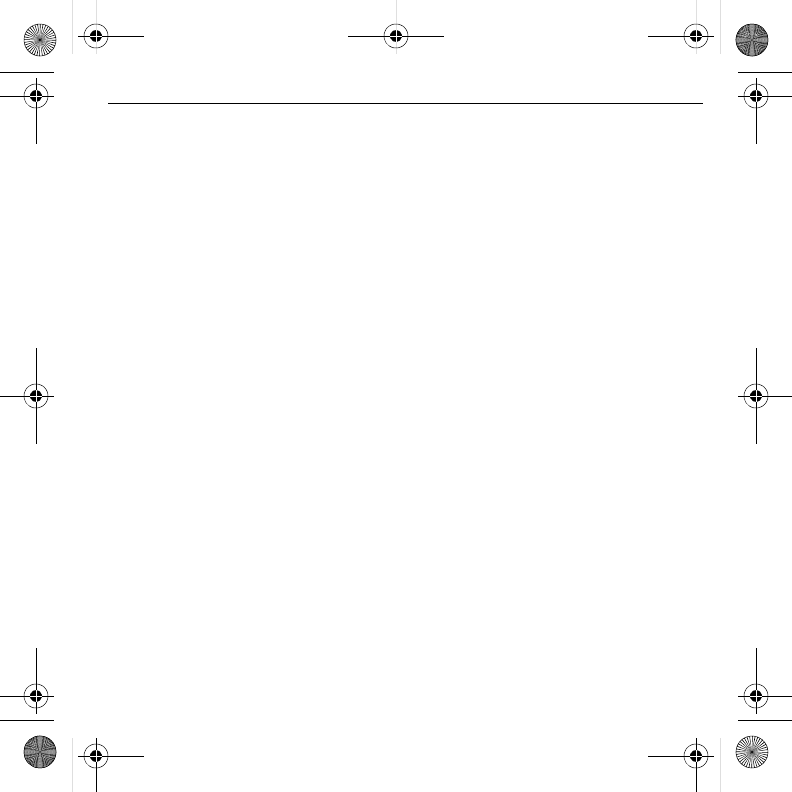
20
82-A6266-1ES_es.book Page 20 Thursday, August 11, 2011 3:57 PM
DRAFT
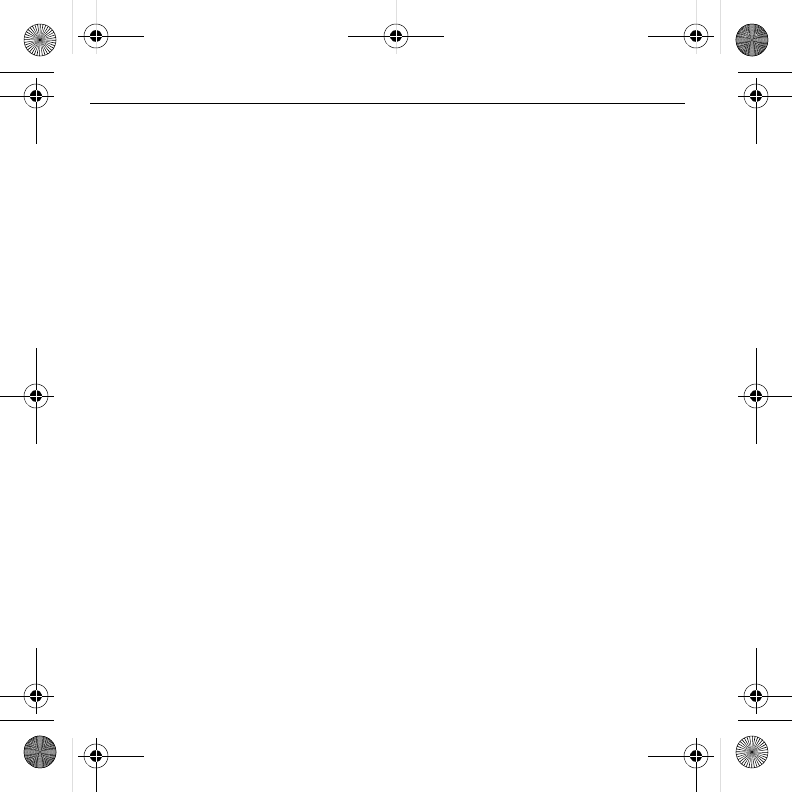
19
Para crear un contacto
1. En la lista de contactos, presione la tecla
Menú
.
2. Toque
Contacto nuevo
.
3. En la pantalla editar contacto, toque
Nombre
para editar el nombre.
4. Toque
Apellidos
para editar el apellido.
5. Toque
Teléfono
para ingresar el número de
teléfono.
6. Si corresponde, ingrese números de
teléfono adicionales, correos electrónicos y
otros detalles de contacto.
7. Toque
Terminado
para guardar.
Para verificar las
actualizaciones del software
Toque
Actualizar software Kyocera
para
verificar si hay actualizaciones de software. Si
es necesario, siga las instrucciones para
completar la actualización.
Nota:
Si tiene problemas para conectarse a los
servidores de actualización, abrir una conexión
Wi-Fi y tratar de conexión a los servidores de
actualización de nuevo. Para más información
sobre conexiones Wi-Fi, consulte
Configuración Wi-Fi
.
82-A6266-1ES_es.book Page 19 Thursday, August 11, 2011 3:57 PM
DRAFT
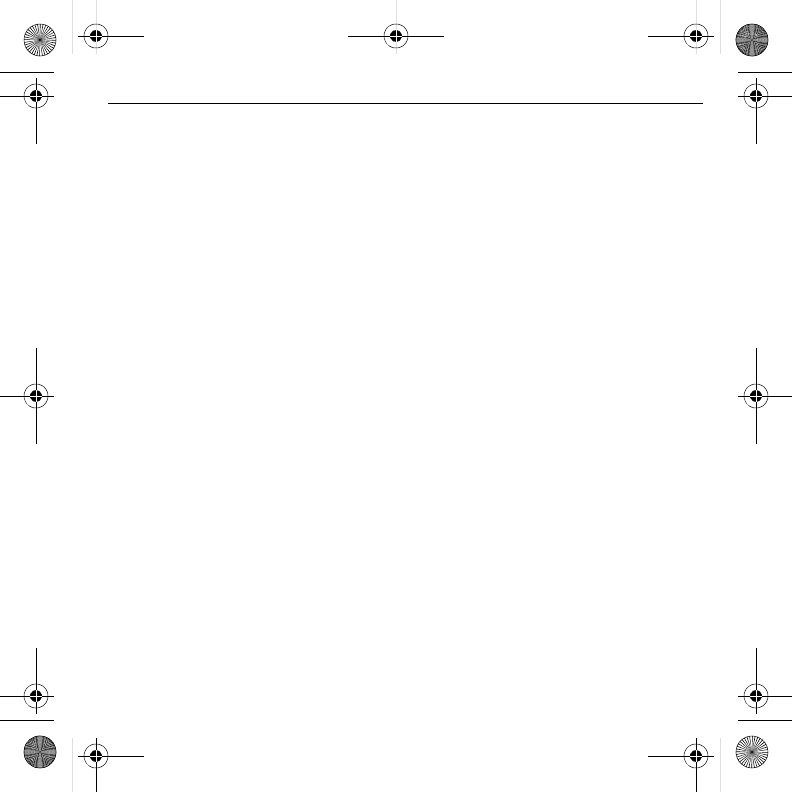
18
Para atender llamadas
telefónicas
Cuando se recibe una llamada, el dispositivo
suena, vibra o se ilumina. También aparece el
número de teléfono de la persona que está
llamando a menos que esté restringido. Si el
número está guardado en su lista de contactos,
aparecerá el nombre del contacto.
Hay varias maneras de atender una llamada
entrante.
Para contestar una llamada
Cuando reciba una alerta de llamada, toque
Responder
para contestar la llamada.
Si su dispositivo está bloqueado, mueva
rápidamente
icono Responder
para contestar
la llamada.
Para ignorar una llamada
Cuando reciba una alerta de llamada, toque
Ignorar
para silenciar la alerta. Dado el caso,
la llamada irá directamente a su buzón de voz.
Si su dispositivo está bloqueado, mueva
rápidamente
icono Terminar
para ignorar la
llamada.
Para finalizar una llamada
Durante una llamada, toque
Terminar
.
Para ajustar el volumen durante una
llamada
Durante una llamada, presione la tecla
Volumen
hacia arriba o hacia abajo para
ajustar el volumen del auricular.
Para utilizar el altavoz durante una
llamada
Esta función funciona como un interruptor.
Durante una llamada, toque
Activar
debajo de
Altavoz
para activar el altavoz. Toque
Desactivar
para desactivar el altavoz.
Para configurar su buzón de voz
Antes de que el dispositivo pueda recibir
mensajes de buzón de voz, debe configurar una
contraseña y grabar un saludo personal con el
proveedor de servicios.
Cuando haya configurado su buzón de voz,
todas las llamadas no contestadas se
transferirán automáticamente al buzón de voz,
incluso si el dispositivo está utilizándose en ese
momento o si está apagado.
1. En la pantalla de inicio, toque
icono Menú
Principal
.
2. En el menú principal, toque
Teléfono
.
3. En el teclado, toque
icono Buzón de voz
.
4. Siga las indicaciones del sistema para crear
una contraseña y grabar un saludo.
Nota:
En el teclado numérico, también puede
tocar por un momento el 1 para acceder al
buzón de voz.
82-A6266-1ES_es.book Page 18 Thursday, August 11, 2011 3:57 PM
DRAFT
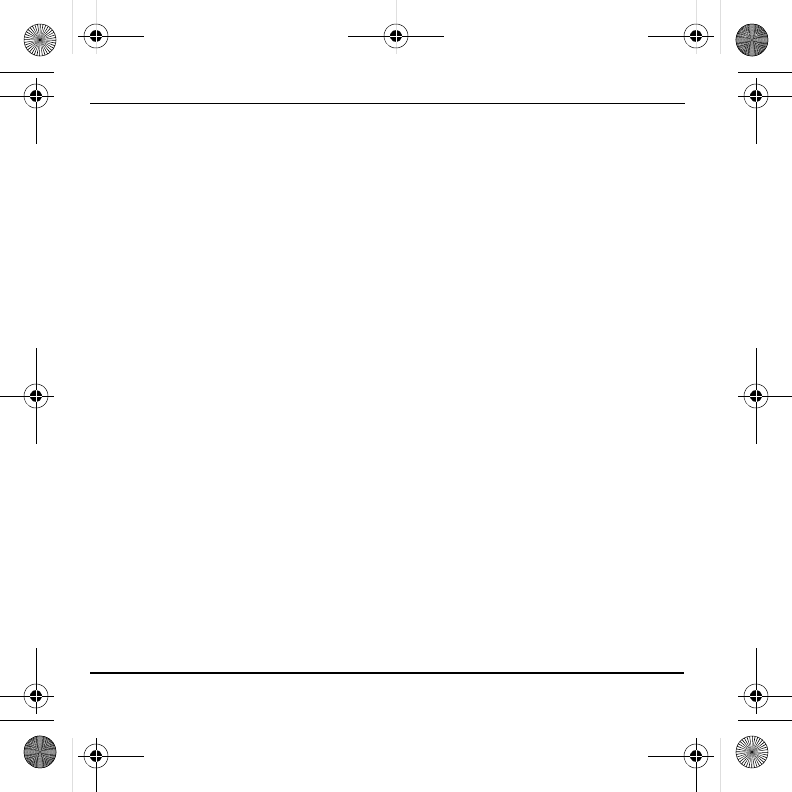
17
Funciones básicas
Para encender el dispositivo
Para encender el dispositivo, mantenga
presionada la tecla
Encendido
hasta que la
pantalla se encienda.
Para apagar el dispositivo
1. Para apagar el dispositivo, mantenga
presionada la tecla
Encendido
.
2. Toque
Apagar
.
3. Toque
Aceptar
para confirmar la solicitud
para apagar el dispositivo.
Para hacer llamadas
telefónicas
Asegúrese de estar en un área donde haya
señal. Mire el símbolo de potencia de la señal
en la pantalla de inicio. Cuantas más barras
haya, mayor será la potencia de la señal. Si no
ve ninguna barra, busque otro sitio donde
mejore la señal.
Hay varias maneras de realizar una llamada
telefónica.
Para marcar un número
1. En la pantalla de inicio, toque
icono Menú
Principal
.
2. En el menú principal, toque
Teléfono
.
3. En el teclado numérico, ingrese un número.
4. Toque
icono Llamar
para llamar a ese
número.
Para llamar a un contacto
1. En el teclado numérico, toque
Contactos
.
2. En la lista de contactos, toque por un
momento un contacto.
3. Toque
Llamar al contacto
.
4. Dado el caso, seleccione un número de la
lista.
5. Haga la llamada telefónica.
Para llamar a un contacto favorito
1. En el teclado numérico, toque
Favoritos
.
2. En la lista de favoritos, toque
icono
Llamar
junto al número que desee marcar.
3. Haga la llamada telefónica.
Para volver a marcar un número
1. En el teclado numérico, toque
Registro de
llamadas
.
2. En la lista de entradas, toque
icono Llamar
junto al número que desee marcar.
3. Haga la llamada telefónica.
82-A6266-1ES_es.book Page 17 Thursday, August 11, 2011 3:57 PM
DRAFT
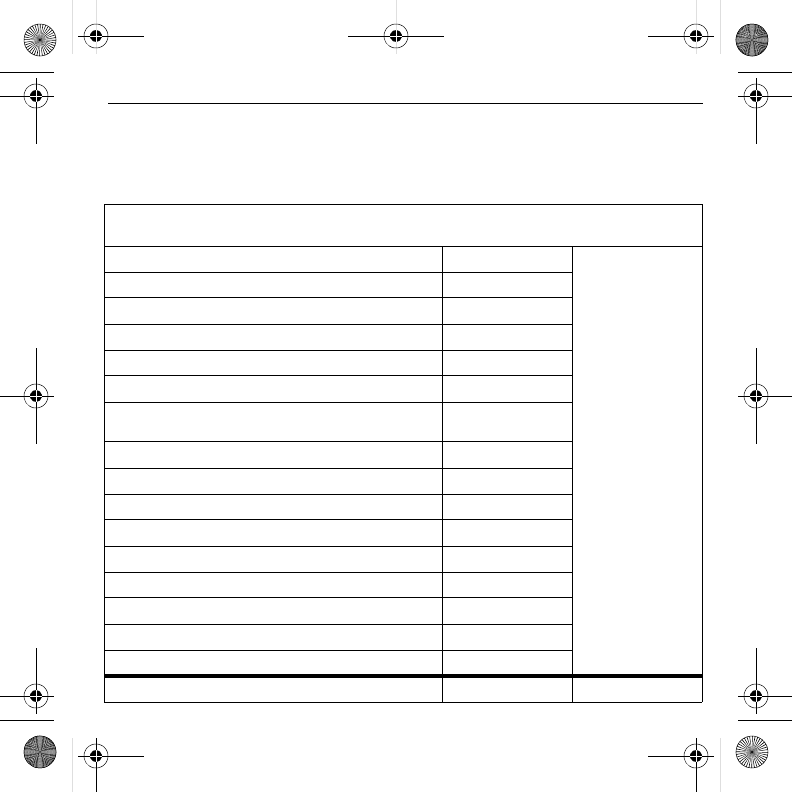
16
Maps
Ver lugares en un mapa.
Marcar de voz
Usar los comandos de voz.
Market
Descargar aplicaciones.
Mensajes
Enviar y recibir mensajes.
Modo Eco
Reducir el consumo de la batería.
Multimedia
Ver los archivos multimedia almacenados en su tarjeta SD.
Música
Reproducir música.
Navegador
Navegar por Internet.
Navigation
Encontrar instrucciones con Google Maps.
Noticias & Clima
Leer los canales de noticias (feeds) y las actualizaciones del
clima.
Reloj
Consultar el reloj y programar alarmas.
Sitios
Encontrar lugares cercanos a su ubicación por categoría.
Talk
Enviar y recibir mensajes instantáneos de Google.
Teléfono
Realizar llamadas telefónicas.
Uso de la batería
Ver el uso de batería por aplicación.
YouTube
Ver videos.
Nota:
Los elementos del menú en su dispositivo pueden cambiar dependiendo de las opciones compatibles con
su proveedor de servicios. Comuníquese con su proveedor de servicios para obtener información.
Estado inactivo > Nivel 1 > Nivel 2
82-A6266-1ES_es.book Page 16 Thursday, August 11, 2011 3:57 PM
DRAFT
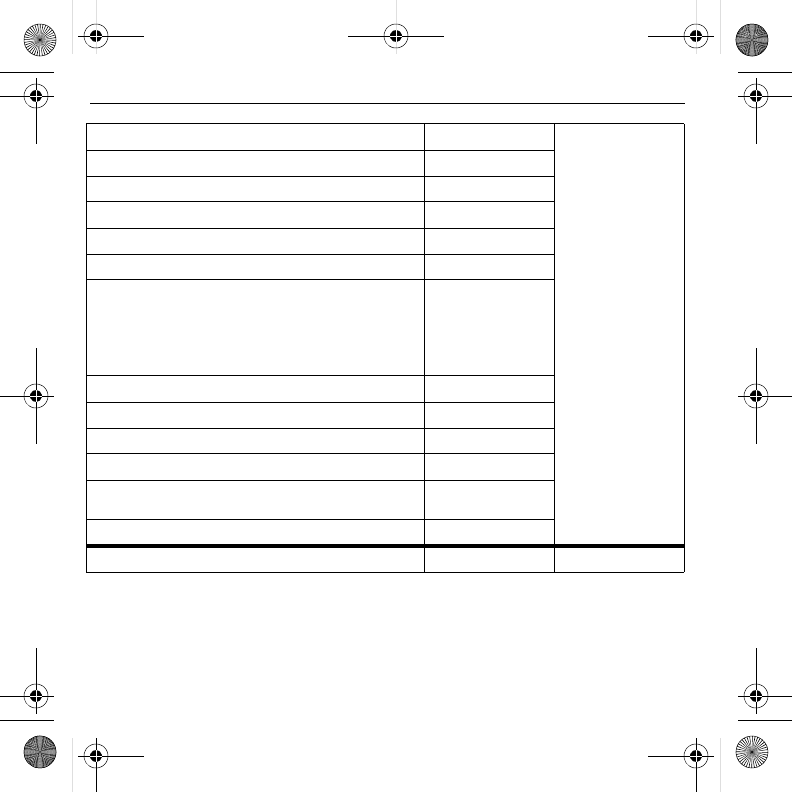
15
Menú principal
En la pantalla de inicio, toque
icono Menú Principal
para ver las aplicaciones precargadas y
cualquier aplicación que se haya descargado en su dispositivo. La siguiente tabla muestra las
aplicaciones que vienen con su dispositivo.
Nota:
Algunas aplicaciones necesitan una cuenta de Google. Si se le pide una cuenta de Google,
siga las instrucciones que se encuentran en pantalla.
Estado inactivo > Nivel 1 > Nivel 2
Menú Principal Ayuda del Teléfono
acceder a la información de ayuda para su dispositivo.
Búsqueda de Google
Realizar búsquedas por texto o por voz con el buscador
Google.
Búsqueda por voz
Realizar búsquedas por voz con el buscador Google.
Calculadora
Utilizar las funciones matemáticas básicas.
Calendario
Programar citas y crear recordatorios.
Cámara
Tomar una foto.
Configuración
Acceder a estas opciones:
Inalámbricas y red
,
Configurar
llamadas
,
Sonido
,
Pantalla
,
Ubicación y seguridad
,
Conexión PC
,
Aplicaciones
,
Cuentas y sincronización
,
Privacidad
,
Almacenamiento
,
Idioma y teclado
,
Comandos de voz
,
Accesibilidad
,
Fecha y hora
y
Acerca
del teléfono
.
Contactos
Acceder a sus contactos.
Descargas
Ver las aplicaciones descargadas.
Email
Acceder a su correo electrónico.
Gmail
Acceder a su correo electrónico de Google.
Latitude
Compartir lugares con amigos con Google Maps.
Libros
Leer sus libros electrónicos.
82-A6266-1ES_es.book Page 15 Thursday, August 11, 2011 3:57 PM
DRAFT
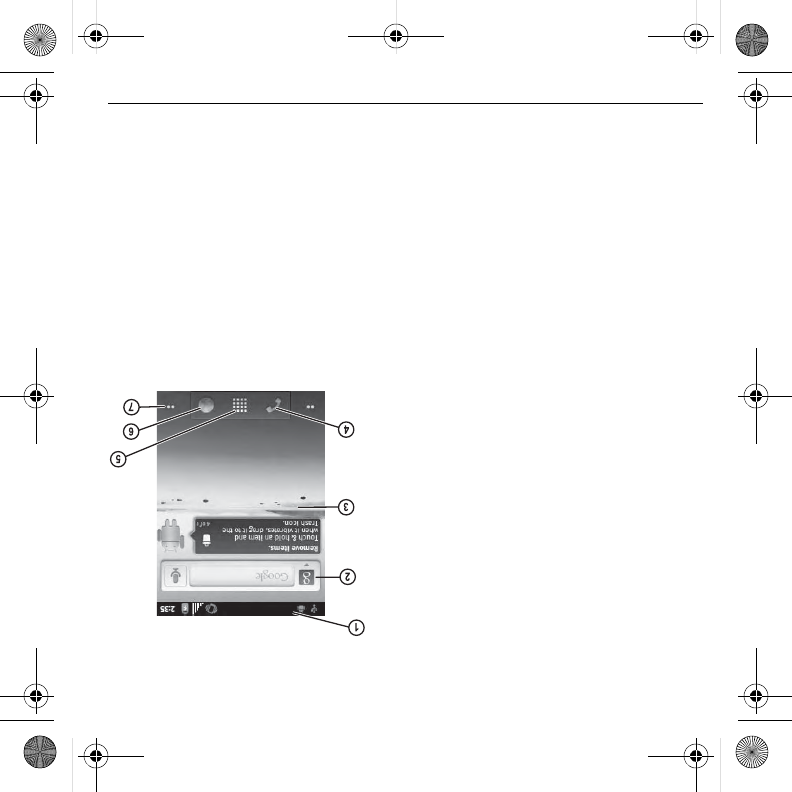
14
Información general sobre la pantalla de inicio
La pantalla de inicio conduce al estado inicial del dispositivo. Éste también se llama el estado
inactivo. La pantalla de inicio tiene los siguientes elementos.
1. La barra de estado muestra las notificaciones y
otros íconos del dispositivo.
2. La barra de búsqueda rápida abre
Búsqueda de
Google
. Puede hacer una búsqueda de un texto o
palabra usando la barra de búsqueda rápida.
3. Las áreas de trabajo muestran los objetos y atajos
que desea.
4.
icono Llamar
abre
Teléfono
.
5.
icono Menú Principal
abre el menú principal.
Esto lista todas las aplicaciones que hay
actualmente en su dispositivo.
6.
icono Navegador
abre
Navegador
.
7. Los indicadores del panel de la pantalla muestran
en qué panel de la pantalla de inicio está usted
actualmente.
Nota:
Presione la tecla
Inicio
desde cualquier aplicación para regresar a la pantalla de inicio.
82-A6266-1ES_es.book Page 14 Thursday, August 11, 2011 3:57 PM
DRAFT
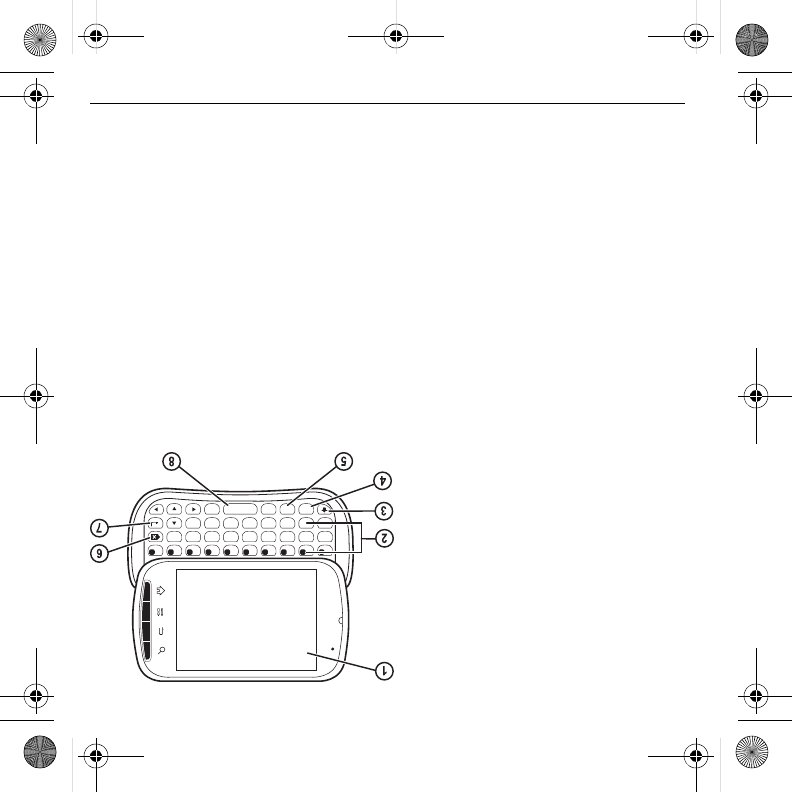
13
El dispositivo se muestra aquí abierto. Puede ingresar texto usando el teclado QWERTY.
1. Pantalla táctil.
2. Teclado QWERTY para ingresar números,
letras o símbolos.
3.
May/Min
- esta tecla cambia de
minúsculas a mayúsculas y viceversa en el
ingreso de texto. Presione la tecla
May/Min
una vez para cambiar a
minúsculas o mayúsculas, o presiónela
dos veces para alternar entre los modos de
mayúsculas y minúsculas.
4.
Función
- esta tecla le permite escribir
símbolos o alternar entre letras y
símbolos. Presione la tecla
Función
una
vez para cambiar el modo de ingreso de
texto para el siguiente carácter; presione dos veces (en el lapso de 2 segundos) para alternar
entre letras y símbolos.
5.
Símbolo
- esta tecla permite buscar símbolos que no están disponibles en el teclado QWERTY.
6.
Espacio
- esta tecla coloca un espacio durante el ingreso de texto.
7.
Borrar
- esta tecla borra caracteres durante el ingreso de texto.
8.
OK
- esta tecla selecciona una opción en la pantalla o genera un retorno de carro durante el
ingreso de texto.
V-B
&
N
,
M
!
?
$
C
=
X-
Z
+
F
)
G
/
H
:
J
;
K
‘
L
“
D
(
S*
A
#
R T Y U I O PE
W
Q
1 2 3 4 5 6 7 8 9 0
@Space ..com
sym
Fn
82-A6266-1ES_es.book Page 13 Thursday, August 11, 2011 3:57 PM
DRAFT
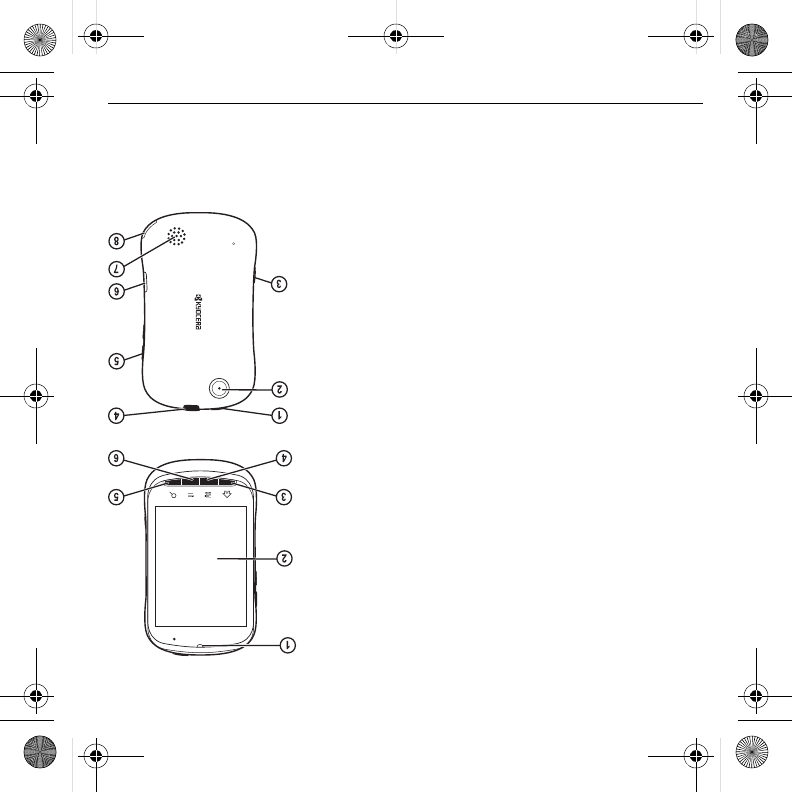
12
Información general sobre el dispositivo
El dispositivo se muestra aquí cerrado. La cubierta externa es una pantalla táctil.
1. Altavoz del auricular.
2. Pantalla táctil.
3.
Inicio
- esta tecla le permite regresar a la pantalla de inicio.
Asegúrese de presionar la tecla debajo del ícono.
4.
Menú
- esta tecla abre las opciones del menú de la pantalla o
aplicación actual. Asegúrese de presionar la tecla debajo del
ícono.
5.
Regresar
- esta tecla le permite regresar a la pantalla anterior o
cerrar el cuadro de diálogo. Asegúrese de presionar la tecla
debajo del ícono.
6.
Buscar
- esta tecla abre la aplicación
Búsqueda de Google
.
Asegúrese de presionar la tecla debajo del ícono.
A continuación se muestra la parte posterior del dispositivo.
1.
Encendido
- esta tecla enciende el dispositivo. Mantenga
presionada la tecla
Encendido
para encender o apagar el
dispositivo. Presione
Encendido
para bloquear la pantalla táctil.
2. Entrada para el auricular de manos libres (se vende por
separado).
3. Lente de la cámara.
4.
Volumen
- esta tecla sube o baja el volumen del timbre.
También puede activar los modos de vibrar y silencioso con la
tecla
Volumen
.
5.
Cámara
Esta tecla activa la videocámara. Mantenga presionada
la tecla
Cámara
para activar el modo cámara.
6. Entrada para el adaptador de CA (incluido) y el cable micro
USB (se vende por separado).
7. Altavoz externo.
8. Ojal adicional (para correas y cordones opcionales).
Advertencia:
Si se conecta un accesorio en la entrada equivocada se dañará el dispositivo.
82-A6266-1ES_es.book Page 12 Thursday, August 11, 2011 3:57 PM
DRAFT
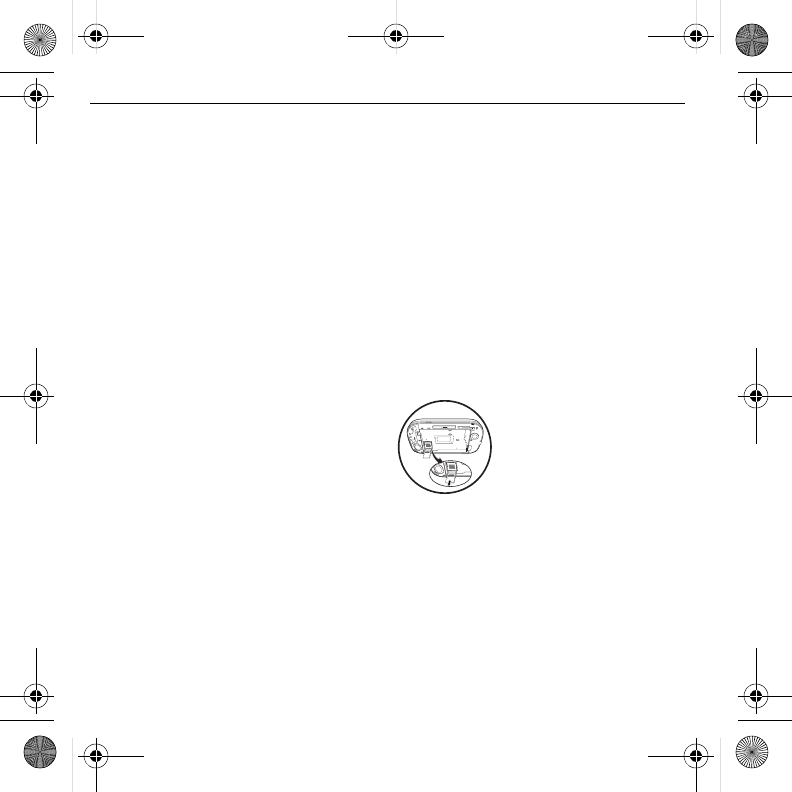
11
Para colocar la tarjeta SD
1. Sostenga el dispositivo hacia abajo.
2. Encuentre la muesca en la parte inferior del
dispositivo. Ésta es rectangular y está en
medio del dispositivo. Levante la tapa con
la uña del pulgar para quitarla.
3. Encuentre la lengüeta en la batería. Use la
lengüeta para levantar la batería y sacarla
de la carcasa.
4. Deslice la ranura de la tarjeta SD hacia la
izquierda para destrabarla.
5. Levante la ranura de la tarjeta SD.
6. Asegúrese de que los
contactos de metal estén
hacia abajo, deslice
firmemente la tarjeta SD
por la ranura.
7. Empuje la ranura de la
tarjeta SD hacia abajo para
colocarla en su lugar, luego deslícela hacia
la derecha para trabarla.
8. Coloque la batería en el espacio de la
batería con los contactos de metal hacia
arriba. Los contactos de metal de la batería
deben hacer contacto con los contactos de
metal de la carcasa de la batería.
9. Vuelva a colocar la tapa de la batería
alineando las muescas con las aberturas de
la parte superior de cada lado de la carcasa
de la batería.
10. Coloque la tapa en su lugar.
Nota:
Cuando la tarjeta esté lista para usarse,
aparecerá una notificación. No use la tarjeta
hasta que vea esta notificación.
82-A6266-1ES_es.book Page 11 Thursday, August 11, 2011 3:57 PM
DRAFT

10
Tarjeta de memoria
Es posible expandir la memoria del teléfono
con una tarjeta de memoria MicroSD.
Para quitar la tarjeta de memoria
1. En
Configuración
, toque
Almacenamiento
.
2. Toque
Desmontar la tarjeta SD
. Ahora
puede quitar la tarjeta SD de manera
segura.
3. Encuentre la muesca en la parte inferior del
dispositivo. Ésta es rectangular y está en
medio del dispositivo. Levante la tapa con
la uña del pulgar para quitarla.
4. Encuentre la lengüeta en la batería. Use la
lengüeta para levantar la batería y sacarla
de la carcasa.
5. Deslice la ranura de la
tarjeta SD hacia la
izquierda para destrabarla.
6. Levante la ranura de la
tarjeta SD.
7. Deslice la tarjeta SD fuera
de la ranura.
8. Empuje la ranura de la
tarjeta SD hacia abajo para
colocarla en su lugar, luego
deslícela hacia la derecha
para trabarla.
9. Coloque la batería en el
espacio de la batería con
los contactos de metal
hacia arriba. Los
contactos de metal de la
batería deben hacer
contacto con los contactos de metal de la
carcasa de la batería.
10. Vuelva a colocar la tapa de la batería
alineando las muescas con las aberturas de
la parte superior de cada lado de la carcasa
de la batería.
11. Coloque la tapa en su lugar.
Advertencia:
Asegúrese de seguir los
siguientes pasos antes de quitar la tarjeta. De lo
contrario, se pueden perder o dañar los datos
de su dispositivo. No quite la tarjeta mientras
esté descargando o guardado archivos en la
misma.
82-A6266-1ES_es.book Page 10 Thursday, August 11, 2011 3:57 PM
DRAFT
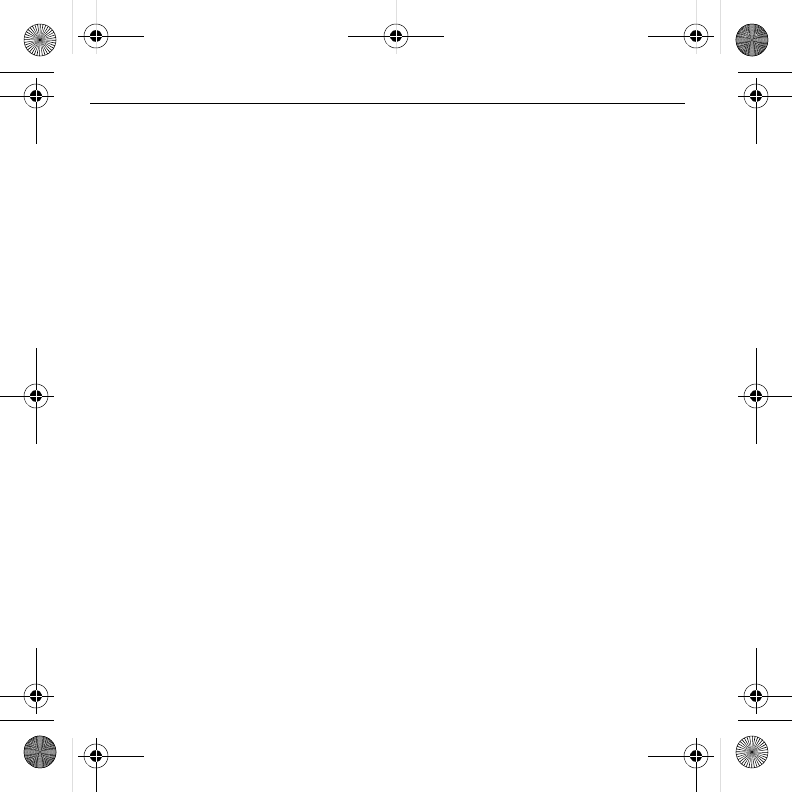
9
Duración de la batería
Como su dispositivo ofrece una gran cantidad
de información y de aplicaciones a la velocidad
3G, requiere mucha energía. Para aprovechar al
máximo su batería, considere desactivar las
opciones que requieren una conexión de datos
para las tareas de notificación como Bluetooth,
GPS y Wi-Fi. También puede reducir el brillo
de la pantalla, el tiempo en que la pantalla se
apaga y escuchar música directamente desde la
tarjeta microSD en lugar de transmitir datos
desde la red o por Wi-Fi.
Las siguientes acciones también pueden
reducir la duración de la batería entre carga y
carga:
• Jugar juegos o utilizar Internet.
• Mantener la retroiluminación activada.
• Utilizar cuando se está lejos de una
estación base o sitio repetidor.
• Usar cables de datos o accesorios.
• Utilizar cuando no hay servicio disponible
o cuando el servicio sólo está disponible a
intervalos.
• Configurar el volumen del auricular y del
timbre muy alto.
• Repetir los avisos de sonido, vibración o
iluminación.
82-A6266-1ES_es.book Page 9 Thursday, August 11, 2011 3:57 PM
DRAFT
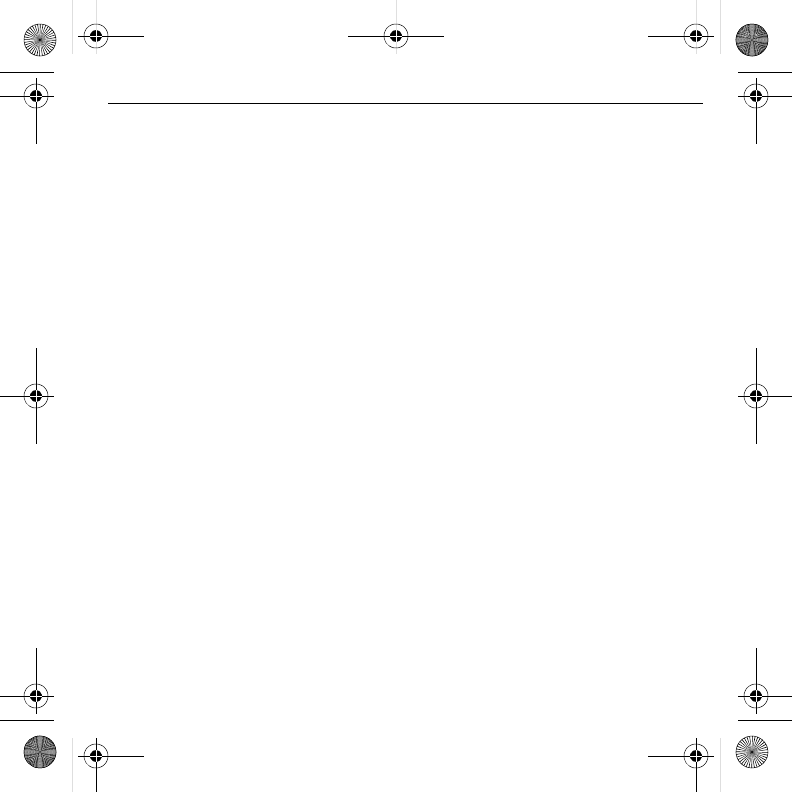
8
Para hacer o recibir llamadas, debe tener
cuando menos un poco de carga en su batería.
Puede volver a cargar la batería en cualquier
momento y de forma segura, incluso si
estuviera parcialmente cargada.
Nota:
También puede cargar su dispositivo
conectando el cable USB a su PC y el extremo
con conector mini USB al dispositivo.
Advertencia:
Antes de quitar la batería,
asegúrese de que el dispositivo esté apagado.
Pautas de seguridad sobre la batería
• No desarme ni abra la batería.
• No aplaste, doble, deforme, perfore ni
destroce la batería.
• No intente insertar objetos extraños en la
batería.
• No sumerja la batería ni la exponga a agua
u otros líquidos. Aunque la batería parezca
seca y funcione normalmente, las partes
internas se pueden deteriorar lentamente y
representar un peligro para la seguridad.
• Siempre mantenga la batería a una
temperatura entre 15 °C y 25 °C (59 °F y
77 °F). No exponga la batería a
temperaturas extremas (calor o frío), fuego
u otros peligros como una superficie de
cocción, hierro o un radiador.
• Nunca utilice baterías dañadas.
• Sólo utilice la batería específica para su
dispositivo.
• Sólo utilice la batería con el cargador
correcto. El uso de un cargador de batería
incorrecto puede provocar riesgo de
incendio, explosión, derrame u otros
peligros. Si no está seguro acerca de si un
cargador es el correcto o no, póngase en
contacto con el departamento de atención al
cliente.
• No ponga la batería en cortocircuito ni
permita que los objetos metálicos
conductores (como llaves, monedas o
joyas) entren en contacto con los extremos
de la batería.
• Reemplace la batería únicamente por otra
que sea correcta. El uso de una batería
incorrecta puede provocar riesgo de
incendio, explosión, derrame u otros
peligros. Si no está seguro acerca de si una
batería de repuesto es compatible o no,
póngase en contacto con el departamento
de atención al cliente.
• Deseche las baterías usadas de inmediato
siguiendo las regulaciones locales. De ser
posible, recíclelas. No la arroje junto con la
basura doméstica.
• Supervise el uso que los niños hagan de las
baterías.
• Evite dejar caer el dispositivo o la batería.
Si el dispositivo o la batería se cae,
especialmente sobre una superficie dura,
puede ocurrir un cortocircuito y representar
un peligro para la seguridad. Si cree que la
batería está dañada, llévela al centro de
servicio técnico para que la revisen.
• El uso inadecuado de las baterías puede
causar un incendio, explosión u otros
daños.
82-A6266-1ES_es.book Page 8 Thursday, August 11, 2011 3:57 PM
DRAFT
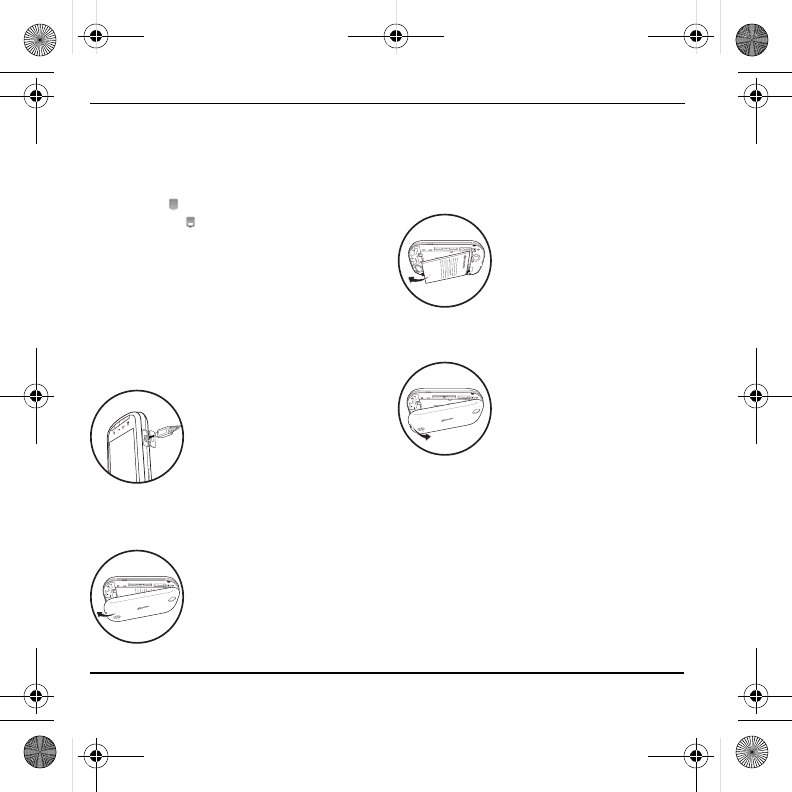
7
Introducción
Ayuda del teléfono
En el menú principal, seleccione
Ayuda del
Teléfono
para acceder a la información de
ayuda para su dispositivo. Puede encontrar una
guía del usuario completa en
www.kyocera-wireless.com/support
.
Batería del teléfono
Para colocar la batería
1. Sostenga el dispositivo
hacia abajo.
2. Encuentre la muesca en la
parte inferior del
dispositivo. Ésta es
rectangular y está en medio
del dispositivo. Levante la tapa con la uña
del pulgar para quitarla.
3. Coloque la batería en el
espacio de la batería con
los contactos de metal
hacia arriba. Los contactos
de metal de la batería
deben hacer contacto con
los contactos de metal de la carcasa de la
batería.
4. Vuelva a colocar la tapa de
la batería alineando las
muescas con las aberturas
de la parte superior de cada
lado de la carcasa de la
batería.
5. Coloque la tapa en su lugar.
Para cargar la batería
1. Conecte el cable USB al
cargador de pared/USB y
luego conecte el extremo
del cable con conector mini
USB a la entrada para
micro USB que se
encuentra en el lado izquierda del
dispositivo..
2. Enchufe el cargador de pared/USB en un
tomacorriente.
El ícono de la batería que aparece en la esquina
superior derecha de la pantalla le indica si la
batería del dispositivo está:
– Cargándose (el ícono estará animado)
– Parcialmente cargada
– Completamente cargada
82-A6266-1ES_es.book Page 7 Thursday, August 11, 2011 3:57 PM
DRAFT
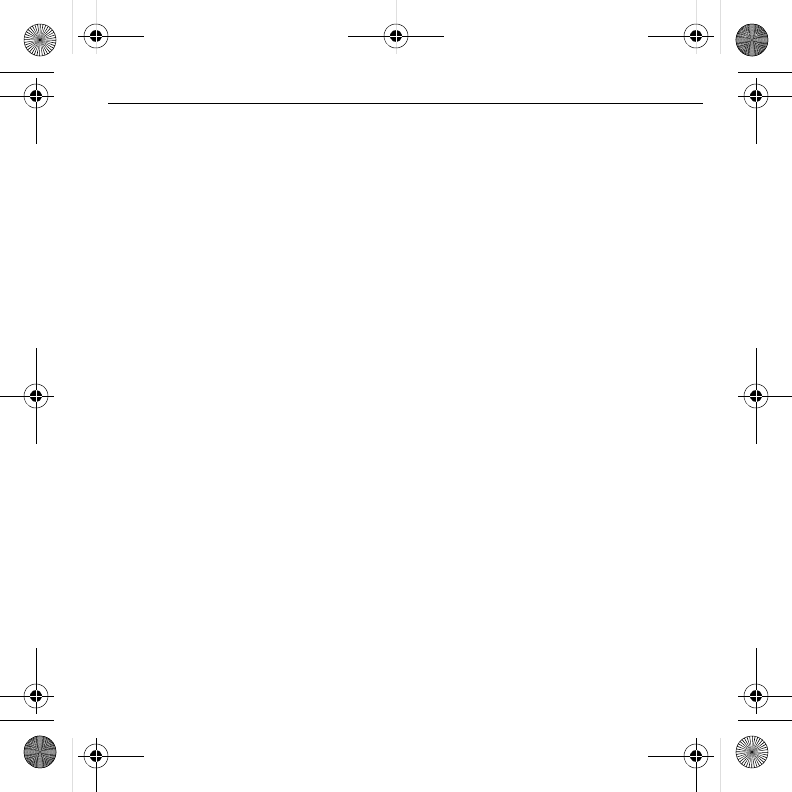
6
Calificaciones M:
Los teléfonos con una calificación M3 o M4
cumplen con los requisitos de la Comisión Federal de
Comunicaciones de EE. UU. (FCC, por sus siglas en inglés) y
es menos probable que generen interferencias que los teléfonos
que no han sido calificados. De las dos, M4 es la mejor
calificación, la más alta.
Calificaciones T:
Los teléfonos con una calificación T3 o T4
cumplen con los requisitos de la FCC y es probable que
funcionen mejor con dispositivos que posean telecoil (bobinas
telefónicas “T Switch” o “Telephone Switch”) que los teléfonos
que no han sido calificados. De las dos, T4 es la mejor
calificación, la más alta. (Nótese que no todos los dispositivos
para personas con dificultades auditivas poseen bobinas
telefónicas).
También se puede medir la inmunidad de los dispositivos para
personas con dificultades auditivas con respecto a este tipo de
interferencias. El fabricante de su dispositivo o un médico
especialista puede ayudarle a elegir la calificación adecuada
para su dispositivo móvil. Cuanto mayor sea el nivel de
inmunidad de su dispositivo, menos probabilidades habrá de
que experimente ruido de interferencia de teléfonos celulares.
Para obtener más información sobre la compatibilidad con
audífonos, visite el sitio web de la Oficina de Asuntos
Gubernamentales y del Consumidor (Consumer &
Governmental Affairs Bureau) de la FCC en
www.fcc.gov/cgb/dro
.
Kyocera Communications Inc.
www.kyocera-wireless.com
82-A6266-1ES_es.book Page 6 Thursday, August 11, 2011 3:57 PM
DRAFT
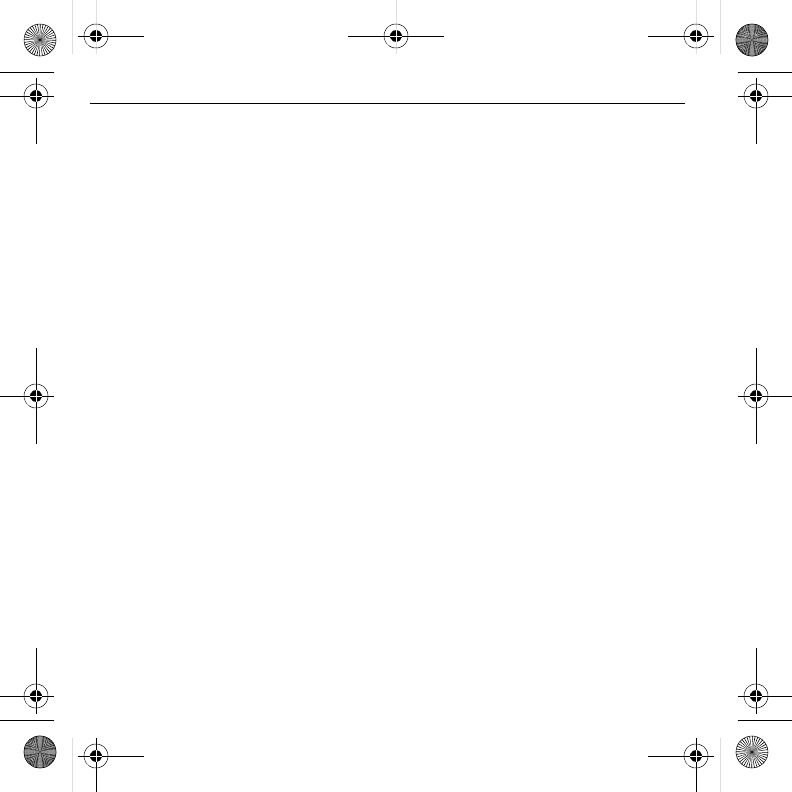
5
Evite los entornos magnéticos
Mantenga el dispositivo lejos de los imanes. Éstos pueden
causar que el dispositivo no funcione correctamente.
Mantenga su teléfono sin humedad
Mantenga el dispositivo sin humedad. Si el dispositivo entra en
contacto con la humedad puede dañarse. Los daños por agua
no están cubiertos por la garantía.
Restauración del teléfono
Si la pantalla parece bloquearse y el teclado no responde,
restaure el dispositivo completando los siguientes pasos:
1. Retire la tapa de la batería.
2. Retire y vuelva a colocar la batería.
Si el problema continúa, lleve el dispositivo a su distribuidor o
técnico para repararlo.
Accesorios
Kyocera no respalda o garantiza ningún accesorio que no haya
sido empaquetados de origen con el teléfono. Por favor verifique
la compatibilidad y la seguridad de cualquier otro accesorio de
terceros con el fabricante del mismo.
Energía de radiofrecuencia
El teléfono es un transmisor y receptor de radio. Cuando está
encendido, recibe y emite energía de radiofrecuencia. La red
telefónica del proveedor de servicios controla el nivel de
potencia de la señal de radiofrecuencia. Este nivel puede
fluctuar entre 0.006 y 0.6 vatios.
En agosto de 1996, la FCC (Comisión Federal de
Comunicaciones de EE. UU.) adoptó ciertas pautas sobre los
niveles de seguridad en cuanto a la exposición a la
radiofrecuencia para los aparatos telefónicos inalámbricos
portátiles. Estas pautas cumplen con las normas de seguridad
previamente establecidas tanto por EE. UU. como por los
organismos reguladores internacionales en los siguientes
informes:
• ANSI C95.1 Instituto Nacional Estadounidense de Normas,
1992 (American National Standards Institute, 1992)
• Informe 86 del NCRP Consejo Nacional sobre Medidas y
Protección contra la Radiación, 1986 (National Council on
Radiation Protection and Measurements, 1986)
• ICNIRP Comisión Internacional sobre Protección contra la
Radiación no Ionizante, 1996 (International Commission on
Non-Ionizing Radiation Protection, 1996)
Su dispositivo cumple con las normas establecidas en estos
informes y por la FCC.
Mandatos E911
Donde hay servicio disponible, este dispositivo cumple con las
fases I y II de los mandatos E911 emitidos por la FCC.
Compatibilidad de audífonos (HAC) con teléfonos
celulares
A veces el usuario puede escuchar ruidos, zumbidos o silbidos
al usar algunos teléfonos celulares junto con dispositivos para
personas con dificultades auditivas (audífonos e implantes
cocleares).
Algunos dispositivos para personas con dificultades auditivas
son más inmunes que otros a estos ruidos de interferencia, y la
interferencia generada por los teléfonos también es variable.
La industria de telefonía celular ha desarrollado calificaciones
para algunos de sus teléfonos celulares a fin de ayudar a que
los usuarios de dispositivos para personas con dificultades
auditivas encuentren teléfonos compatibles. No todos los
teléfonos han sido evaluados.
Los teléfonos que han sido evaluados exhiben esa calificación
en la caja o en una etiqueta de la caja. Las calificaciones no
constituyen garantía de funcionamiento y los resultados pueden
variar según el grado de pérdida de audición de cada persona y
el dispositivo que utilice. Si su dispositivo es vulnerable a
interferencias, es posible que no pueda usar exitosamente un
dispositivo con calificación. La mejor manera de evaluar si el
dispositivo se ajusta a sus necesidades es probarlo con su
dispositivo.
82-A6266-1ES_es.book Page 5 Thursday, August 11, 2011 3:57 PM
DRAFT
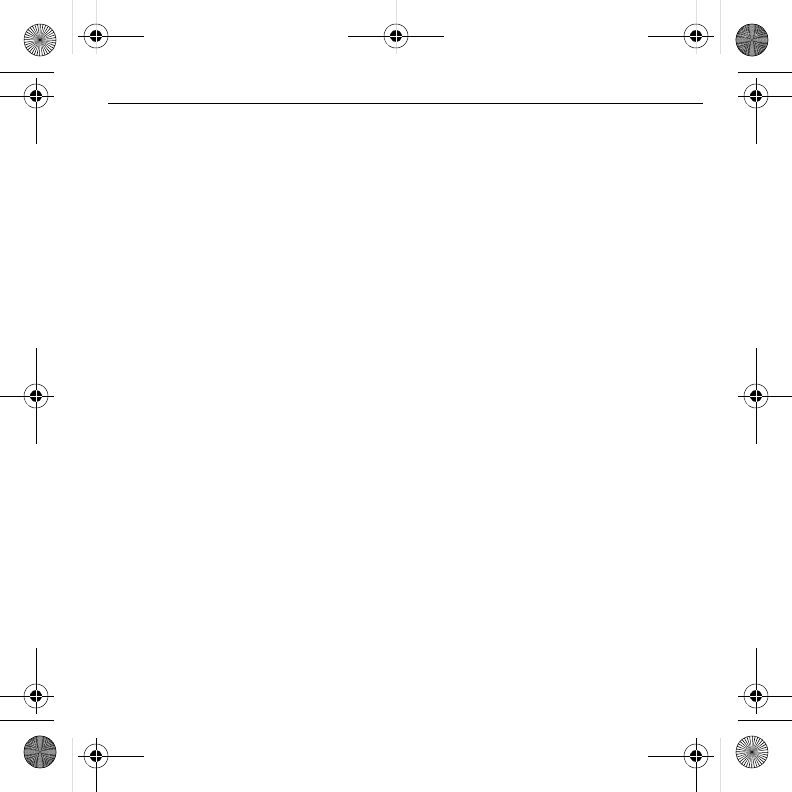
4
Dispositivos médicos
Marcapasos:
Aviso a usuarios de marcapasos: se ha
demostrado que cuando los teléfonos inalámbricos están
activados pueden interferir con el funcionamiento de los
marcapasos. El dispositivo debe mantenerse a una distancia
mínima de 15 centímetros (6 pulgadas) del marcapasos para
reducir el riesgo.
La Asociación de fabricantes de la industria de la salud (Health
Industry Manufacturers Association) y la comunidad de
investigación tecnológica de dispositivos inalámbricos
recomiendan seguir estas pautas para reducir las posibles
interferencias.
• Siempre mantenga el dispositivo al menos a 15
centímetros (6 pulgadas) de distancia del marcapasos
cuando el dispositivo esté encendido.
• No transporte el dispositivo cerca del corazón.
• Use el oído opuesto al marcapasos.
• Si tiene alguna razón para sospechar que se produce
alguna interferencia, apague el dispositivo de inmediato.
Audífonos:
Algunos teléfonos inalámbricos digitales pueden
interferir con los audífonos. En caso de tal interferencia, puede
que le convenga llamar a la línea de atención al cliente para
revisar las alternativas.
Otros dispositivos médicos:
Si utiliza algún otro dispositivo
médico personal, consulte al fabricante del dispositivo para
determinar si está adecuadamente protegido contra la energía
de radiofrecuencia externa. Su médico también puede ayudarle
a obtener esta información.
En centros de salud:
Apague el dispositivo en centros de
atención médica cuando se le indique. Es posible que en los
hospitales y centros de atención médica se use equipo sensible
a la energía de radiofrecuencia externa.
Áreas potencialmente riesgosas
Zonas con avisos de advertencia:
Apague el dispositivo en
zonas donde haya avisos de advertencia que le soliciten
hacerlo.
Aeronaves:
Las normas de la FCC prohíben el uso de
dispositivos cuando una aeronave está en el aire. Apague el
dispositivo o póngalo en modo Avión antes de embarcar en la
aeronave.
Vehículos:
Las señales de radiofrecuencia pueden afectar los
sistemas electrónicos mal instalados o incorrectamente
protegidos de vehículos motorizados. Consulte al fabricante del
dispositivo para determinar si está adecuadamente protegido
contra la energía de radiofrecuencia externa.
Zonas de explosiones:
Apague el dispositivo para evitar
interferir con operaciones en áreas donde se realizan
explosiones. Observe todas las advertencias y obedezca todas
las señales y normas.
Atmósferas potencialmente explosivas:
Apague el dispositivo
cuando esté en un área con atmósfera potencialmente
explosiva. Obedezca todas las señales e instrucciones. Una
chispa en dichas áreas podría producir explosiones o incendios
que pueden provocar lesiones personales e incluso la muerte.
Las zonas con riesgo de explosión están por lo general, aunque
no siempre, claramente señalizadas.
Entre ellas se incluyen las siguientes:
• áreas en donde se manipulan combustibles, por ejemplo
gasolineras
• lugares bajo la cubierta de embarcaciones
• instalaciones de transferencia y almacenamiento de
combustible o productos químicos
• vehículos que utilizan gas licuado a base de petróleo, tales
como el propano o el butano
• áreas en donde el aire contenga productos químicos o
partículas tales como granos, polvo o polvillos metálicos
• cualquier otra zona donde normalmente se le advierte
apagar el motor del vehículo
Sea cuidadoso
Use el dispositivo sólo en la posición normal (contra la oreja).
Evite que el dispositivo se caiga, se golpee o soporte mucho
peso.
82-A6266-1ES_es.book Page 4 Thursday, August 11, 2011 3:57 PM
DRAFT
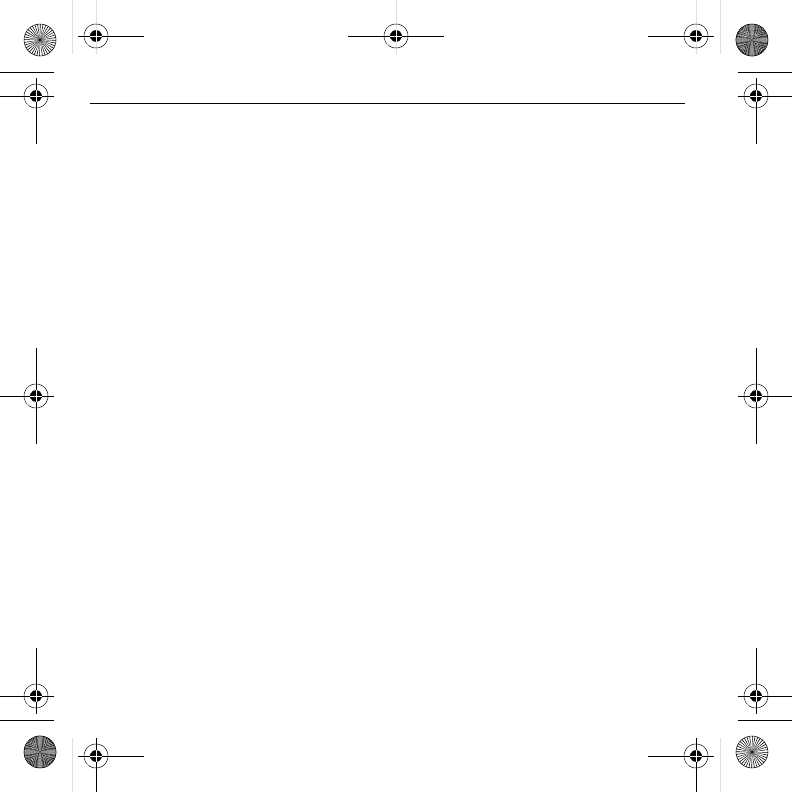
3
Las pruebas de SAR se realizan utilizando posiciones normales
de funcionamiento, especificadas por la FCC, mientras el
dispositivo transmite a su máximo nivel de potencia certificado
en todas las bandas de frecuencia sometidas a pruebas.
Si bien el índice SAR se determina en base al máximo nivel de
potencia certificado, el nivel real de este índice durante el
funcionamiento del dispositivo puede encontrarse muy por
debajo del valor máximo. Esto se debe a que el dispositivo está
diseñado para funcionar a múltiples niveles de potencia, de
manera que sólo use la energía necesaria para alcanzar la red.
En general, mientras más cerca se encuentre una persona de la
antena de una estación base inalámbrica, menor será el nivel de
potencia.
Antes de que se pueda ofrecer un modelo de dispositivo al
público, la FCC debe probarlo y certificar que su funcionamiento
no excede los límites establecidos por el gobierno en cuanto a
una exposición segura. Las pruebas se realizan en las
posiciones y los lugares (por ejemplo, en la oreja y partes del
cuerpo) indicados por la FCC para cada modelo.
Las medidas referentes al uso corporal difieren entre los
distintos modelos de dispositivos, dependiendo de la
disponibilidad de los accesorios y los requisitos de la FCC.
Aunque existan diferencias entre los niveles del índice SAR
para diversos teléfonos y distintas posiciones, todos cumplen
con los requisitos gubernamentales en cuanto a la exposición
segura.
La FCC ha autorizado el uso de este modelo de dispositivo a
todos los niveles del índice SAR evaluados, dado que cumple
con las pautas de emisión de radiofrecuencia de la FCC.
Los valores SAR más altos registrados de este dispositivo son
los siguientes:
Modo WLAN (Parte 15)
:
Cabeza: 0.14 W/kg; Cuerpo: 0.06 W/kg
Modo CDMA celular (Parte 22)
:
Cabeza: 0.46 W/kg; Cuerpo: 0.82 W/kg
Modo PCS (Parte 24)
:
Cabeza: 1.42 W/kg; Cuerpo: 0.52 W/kg
Modo AWS (Parte 27)
:
Cabeza: 1.38 W/kg; Cuerpo: 0.56 W/kg
La información sobre el índice SAR de este modelo de
dispositivo se encuentra archivada en la FCC y puede
encontrarse en la sección de concesión de información
(“Display Grant”)
www.fcc.gov/oet/ea/fccid
tras buscar el FCC
ID: OVFC51213CD.
Encontrará información adicional sobre los índices SAR en el
sitio web de la Asociación Industrial de Telecomunicaciones
Celulares (Cellular Telecommunications Industry Association,
CTIA) en
www.ctia.org
.
* En Estados Unidos y Canadá, el límite del índice SAR para el
uso público de teléfonos móviles es 1.6 vatios/kg (W/kg), como
promedio calculado por gramo de tejido.
Certificación Bluetooth®
Para obtener información acerca de la C5121 Certificación
Bluetooth, visite el sitio web del programa de Programa de
Calificación Bluetooth en
www.bluetooth.org/tpg/listings.cfm
.
Precaución
Se informa al usuario que todos los cambios o modificaciones
que no hayan sido expresamente aprobados por los organismos
pertinentes podrían anular la garantía del equipo y la autoridad
del usuario para operarlo.
Optimización del rendimiento de su teléfono
Siga las instrucciones de esta guía para aprender a optimizar el
rendimiento y la vida útil del dispositivo y la batería.
Bolsas de aire
Si su vehículo está equipado con bolsas de aire, NO coloque el
dispositivo fijo o portátil (ni otros objetos) sobre la bolsa de aire
o en el área que ésta ocuparía en caso de activarse. Si instala el
equipo en un lugar inadecuado, usted y sus acompañantes
podrían sufrir lesiones graves.
82-A6266-1ES_es.book Page 3 Thursday, August 11, 2011 3:57 PM
DRAFT
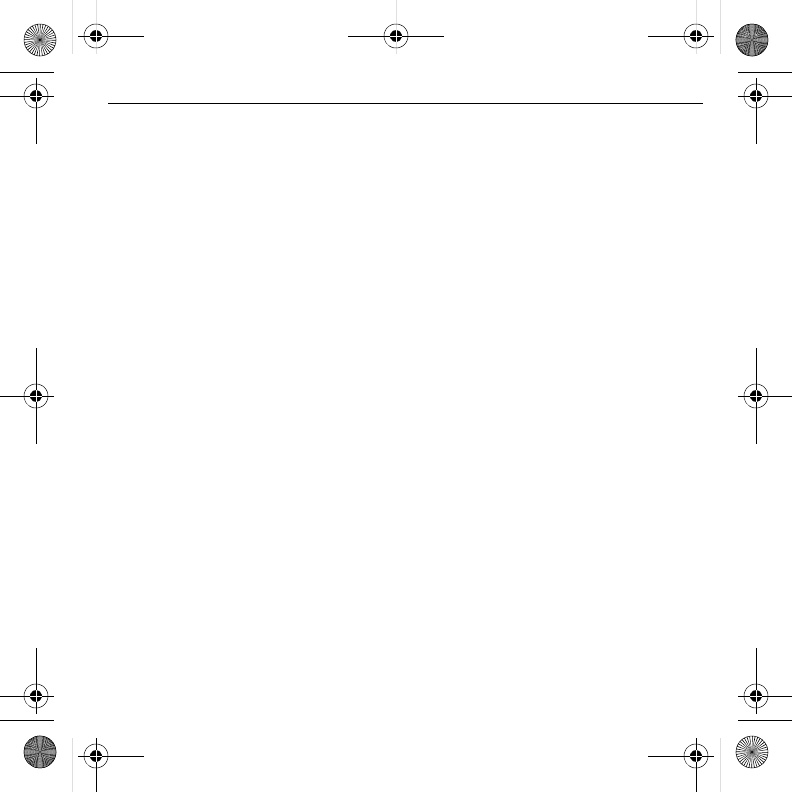
2
Milano C5121 Inicio
Este manual se basa en la versión de producción del dispositivo
de C5121 Kyocera. Es posible que se hayan realizado cambios
en el software posteriores a esta publicación. Kyocera se
reserva el derecho de efectuar modificaciones en las
especificaciones técnicas y del producto sin previo aviso.
Los productos de Kyocera Communications Inc. (“KCI”)
descritos en este manual pueden incluir software de KCI y de
terceros protegido bajo derechos de autor almacenado en la
memoria de semiconductores u otros medios. Existen leyes en
los Estados Unidos y en otros países que preservan, para KCI y
otros proveedores de software, los derechos exclusivos de
software protegido bajo copyright, tales como los derechos
exclusivos de distribución o reproducción del software protegido
por derechos de autor. Consecuentemente, cualquier software
protegido por derechos de autor contenido en los productos de
KCI no puede ser modificado, descompilado, distribuido o
reproducido en cualquier forma no permitida bajo la ley.
Adicionalmente, la compra de los productos KCI no será
considerada como una cesión, ya sea directamente o por
implicación, exclusión, o por alguna otra razón; de una licencia
bajo derechos de autor, patente o aplicaciones de patente de
KCI o cualquier proveedor tercero de software, excepto por la
licencia normal, no exclusiva, libre de regalías, para el uso que
surge por la operación de la ley en la venta de un producto.
Kyocera es una marca registrada de Kyocera Corporation.
Las marcas comerciales de Bluetooth son propiedad de
Bluetooth SIG, Inc. y son usadas bajo licencia por Kyocera
Communications Inc. El logotipo de microSDHC es una marca
comercial. Android, Android Market, Google Maps, Gmail,
Google Talk son marcas comerciales de Google, Inc. WnnIME
OMRON SOFTWARE Co., Ltd. 2009-2011. Todos los derechos
reservados. El logotipo de Wi-Fi CERTIFIED es una marca de
certificación de Wi-Fi Alliance. El logotipo de miembro de Wi-Fi
Alliance es un logotipo de Wi-Fi Alliance.
El resto de las marcas comerciales son propiedad de sus
respectivos propietarios.
Copyright © 2011 Kyocera Corporation. Todos los derechos
reservados. Ringer Tones Copyright © 2000-2011 Kyocera
Corporation.
82-A6266-1ES, Rev. 001
Aviso de la FCC
Este dispositivo cumple con la sección 15 de las normas
establecidas por la Comisión Federal de Comunicaciones
(FCC). Su funcionamiento está sujeto a las siguientes dos
condiciones: (1) Este dispositivo no debe generar interferencia
perjudicial y (2) este dispositivo debe aceptar cualquier
interferencia recibida, incluso aquélla que pueda causar un
funcionamiento no deseado.
Accesorios de uso corporal utilizados con este dispositivo no
deben contener componentes metálicos y deben emplearse
respetando una distancia mínima de 15 mm, incluyendo la
antena y el cuerpo del usuario.
ESTE MODELO DE TELÉFONO CUMPLE LOS REQUISITOS
GUBERNAMENTALES EN CUANTO A LA EXPOSICIÓN A
LAS ONDAS DE RADIO.
Su dispositivo inalámbrico es un transmisor y receptor de radio.
Está diseñado y fabricado para no exceder los límites de
emisión en cuanto a la exposición a la energía de
radiofrecuencia (RF) establecidos por la Comisión Federal de
Comunicaciones del gobierno de EE. UU. (FCC). Estos límites
forman parte de pautas exhaustivas y establecen los niveles de
energía de radiofrecuencia permitidos para el público en
general. Las pautas se basan en normas desarrolladas por
organizaciones científicas independientes, mediante
evaluaciones periódicas y completas de estudios científicos. Las
normas contemplan un margen considerable de seguridad para
proteger a todas las personas, independientemente de su edad
o estado de salud.
La norma que rige la exposición de teléfonos móviles
inalámbricos emplea una unidad de medida conocida como
índice de absorbencia específica o índice SAR. El límite de SAR
establecido por la FCC es 1.6 W/kg.*
82-A6266-1ES_es.book Page 2 Thursday, August 11, 2011 3:57 PM
DRAFT

1
inicio
Milano™ C5121
82-A6266-1ES, Rev. 001
82-A6266-1ES_es.book Page 1 Thursday, August 11, 2011 3:57 PM
DRAFT