Kyocera E4520 CDMA/GSM Flip Phone User Manual I 29 S and W DuraXV 60x121 EN
Kyocera Corporation CDMA/GSM Flip Phone I 29 S and W DuraXV 60x121 EN
Kyocera >
Contents
- 1. User Manual
- 2. Users Manual
User Manual

Important Safety Information 1
This section contains important operational and
safety information that will help you safely use your
phone. Failure to read and follow the information
provided in this section may result in serious bodily
injury, death, or property damage.
There are several simple guidelines to operating your
phone properly and maintaining safe, satisfactory
service.
●To maximize performance, do not touch the
portions of your phone where the internal
antennas are located while using the phone.
●Speak directly into the mouthpiece.
●Do not expose your phone to direct sunlight for
extended periods of time (such as on the
dashboard of a car).
●Although your phone is quite sturdy, it is a
complex piece of equipment and can be broken.
Avoid dropping, hitting, bending, or sitting on it.
●Any changes or modifications to your phone not
expressly approved in this document could void
your warranty for this equipment and void your
authority to operate this equipment.
Important Safety
Information
General Precautions
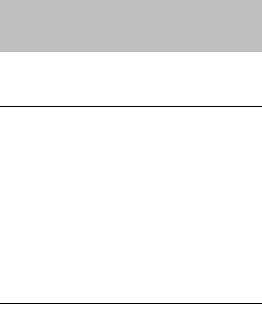
2 Important Safety Information
Note: For the best care of your phone, only
Kyocera-authorized personnel should service
your phone and accessories. Failure to do so
may be dangerous and void your warranty.
Do Not Rely on Your Phone for
Emergency Calls
Mobile phones operate using radio signals, which
cannot guarantee connection in all conditions.
Therefore you should never rely solely upon any
mobile phone for essential communication (e.g.,
medical emergencies). Emergency calls may not be
possible on all cellular networks or when certain
network services or mobile phone features are in
use. Check with your local service provider for
details.
Using Your Phone While Driving
Talking on your phone while driving (or operating the
phone without a hands-free device) is prohibited in
some jurisdictions. Laws vary as to specific
restrictions. Remember that safety always comes
first.
Maintaining Safe Use of and
Access to Your Phone
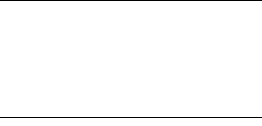
Important Safety Information 3
Following Safety Guidelines
To operate your phone safely and efficiently, always
follow any special regulations in a given area. Turn
your phone off in areas where use is forbidden or
when it may cause interference or danger.
Medical Devices
If you have a medical device, including an
implantable medical device such as a pacemaker or
defibrillator, consult your healthcare provider and the
device manufacturer’s directions before using this
mobile phone.
Persons with implantable medical devices:
●Should always keep the mobile phone more than
six (6) inches from the implantable medical device
when the mobile phone is turned ON.
●Should not carry the mobile phone in the breast
pocket.
●Should use the ear opposite the implantable
medical device to minimize the potential for
interference.
●Should turn OFF the mobile phone immediately if
you have any reason to suspect that interference
is taking place.

4 Important Safety Information
Using Your Phone Near Other
Electronic Devices
Most modern electronic equipment is shielded from
radio frequency (RF) signals. However, RF signals
from wireless phones may affect inadequately
shielded electronic equipment.
RF signals may affect improperly installed or
inadequately shielded electronic operating systems or
entertainment systems in motor vehicles. Check with
the manufacturer or their representative to determine if
these systems are adequately shielded from external
RF signals. Also check with the manufacturer regarding
any equipment that has been added to your vehicle.
Consult the manufacturer of any personal medical
devices, such as pacemakers and hearing aids, to
determine if they are adequately shielded from
external RF signals.
Note: Always turn off the phone in healthcare
facilities, and request permission before
using the phone near medical equipment.
Using Your Phone On Airplanes
On airplanes, follow applicable airline regulations and
always follow the flight crew’s instructions concerning
the use of your phone.

Important Safety Information 5
Turning Off Your Phone in Dangerous
Areas
To avoid interfering with blasting operations, turn
your phone off when in a blasting area or in other
areas with signs indicating two-way radios should be
turned off. Construction crews often use remote-
control RF devices to set off explosives.
Turn your phone off when you’re in any area that has
a potentially explosive atmosphere. Although it’s rare,
your phone and accessories could generate sparks.
Sparks can cause an explosion or fire, resulting in
bodily injury or even death. These areas are often,
but not always, clearly marked. They include:
●Fueling areas such as gas stations.
●Below deck on boats.
●Fuel or chemical transfer or storage facilities.
●Areas where the air contains chemicals or
particles such as grain, dust, or metal powders.
●Any other area where you would normally be
advised to turn off your vehicle’s engine.
Note: Never transport or store flammable gas,
flammable liquids, or explosives in the
compartment of your vehicle that contains
your phone or accessories.
Note: Your phone complies with the Standards for
Hazardous Location Equipment. Refer to the
following section ‘Using Your Phone in
Hazardous Locations’ for details.

6 Important Safety Information
Using Your Phone in Hazardous
Locations
Your phone complies with the Standards for
Hazardous Location Equipment as a Nonincendive
Electrical Equipment for use in a Class I, Division 2,
Groups A, B, C & D with a Temperature Code of T4.
Precautions
●Ensure that your phone is not exposed to the
temperature outside the limits stated below.
▪Ambient Temperature:
-22° F to 140° F (-30° C to 60° C)
▪Charging Temperature:
32° F to 122° F (0° C to 50° C)
▪Storage Temperature:
-40° F to 185° F (-40° C to 85° C)
●Do not charge your phone in Division 2 hazardous
locations.
●Use only the charger provided with your phone:
battery charger SCP-45ADT and USB data cable
SCP-18SDC.
●The audio jack, charger/data port, and battery
covers must be properly sealed in Division 2
hazardous locations.
●Do not connect anything to the audio jack or
the charger/data port in Division 2 hazardous
locations.

Important Safety Information 7
●Do not open the battery cover in Division 2
hazardous locations.
Detecting Damages
If you suspect any compromise on the safety of your
phone, immediately stop the operation and remove it
from the hazardous locations. Some examples where
the safety of the phone may be impaired are when:
●the exterior of the phone has a visible damage, or
the markings or inscriptions are illegible.
●the phone has been damaged in transit, improperly
stored, or subjected to excessive loads.
●malfunctions occur.
●permitted limit values have been exceeded.
WARNING: EXPLOSION HAZARD - SUBSTITUTION OF
COMPONENTS MAY IMPAIR SUITABILITY
FOR USE IN CLASS I, DIVISION 2.
CAUTION: RISK OF EXPLOSION IF BATTERY IS
REPLACED BY AN INCORRECT TYPE.
DISPOSE OF USED BATTERIES
ACCORDING TO THE INSTRUCTIONS.
Restricting Children’s Access to Your
Phone
Your phone is not a toy. Do not allow children to play
with it as they could hurt themselves and others,
damage the phone or make calls that increase your
invoice.

8 Important Safety Information
Your DuraXV is waterproof and meets IPX5, protection
against sprayed water and IPX8 standards,
submersible for up to 30 minutes at a depth not
exceeding 1.8 meters (about 6 feet). Exposing your
phone to water outside these limits or not following the
precautions can result in water damage and will
invalidate the Consumer Limited Warranty.
To ensure that your phone maintains waterproof
capability, the following precautions must be
observed.
●Make sure the charger/data port, audio jack and
battery covers are properly seated, with no foreign
objects obstructing the seals.
●Do not spray or immerse your phone in liquids other
than fresh water or tap water, such as detergent,
beverages, or chlorinated or treated water. Certain
liquids such as salt water and chlorinated water are
corrosive over time. Should your phone be
accidentally exposed to other liquids, rinse the
phone gently in clean fresh water.
●Do not expose your phone to water heated in
excess of 104° F (40° C).
●Your phone is inoperable under water and should
be dried as quickly as possible when wet.
●Do not use the charger/data port for charging, data
transmission, etc. until the phone is completely dry.
●Do not use the audio jack to plug in an accessory
until the phone is completely dry.
Waterproof Capability

Important Safety Information 9
If your phone gets wet:
Water in the phone’s open microphone and speaker
ports may affect outbound audio quality and speaker
performance. These are temporary conditions and
will subside once the phone is dry.
1. Wipe the phone surfaces with a dry clean cloth.
2. Water in the phone’s open microphone and
speaker ports (small holes located at the top
and bottom and grid of holes along the bottom
front of the phone) should be removed with
puffs of air directly into the ports. Phone audio
may not operate properly until ports are dry.
Apply a dry clean cloth to the open areas and
crevices to remove the moisture left on the
phone: microphones; speakers; all physical
keys; battery cover; audio jack cover; and
charger/data port cover.
3. Repeat the process until the phone is
completely dry.
Charging
●Dry your phone with a clean cloth before charging.
●Do not touch the charger, charging cable, or
charger/data port with wet hands. Doing so may
cause electric shock, injury, or product failure.
●Do not charge your phone in a wet or damp place,
such as in a bathroom or near a kitchen sink.

10 Important Safety Information
When some wireless phones are used with certain
hearing devices (including hearing aids and cochlear
implants), users may detect a noise which can
interfere with the effectiveness of the hearing device.
Some hearing devices are more immune than others
to this interference noise, and phones also vary in the
amount of interference noise they may generate.
ANSI standard C63.19 was developed to provide a
standardized means of measuring both wireless
phone and hearing devices to determine usability
rating categories for both.
Ratings have been developed for mobile phones to
assist hearing device users in finding phones that
may be compatible with their hearing device. Not all
phones have been rated for compatibility with
hearing devices. Phones that have been rated have a
label located on the box. Your DuraXV has an M4 and
a T4 rating.
These ratings are not guarantees. Results will vary
depending on the user’s hearing device and the
individual's type and degree of hearing loss. If a
hearing device is particularly vulnerable to
interference noise; even a phone with a higher rating
may still cause unacceptable noise levels in the
hearing device. Trying out the phone with your
hearing device is the best way to evaluate it for your
personal needs.
Using Your Phone With a Hearing
Aid Device
Important Safety Information 11
M-Ratings: Phones rated M3 or M4 meet FCC
requirements for hearing aid compatibility and are
likely to generate less interference to hearing devices
than unrated phones. (M4 is the better/higher of the
two ratings.)
T-Ratings: Phones rated T3 or T4 meet FCC
requirements and are likely to be more usable with a
hearing device’s telecoil (“T Switch” or “Telephone
Switch”) than unrated phones. (T4 is the better/
higher of the two ratings. Note that not all hearing
devices have telecoils in them.)
Note: This phone has been tested and rated for use
with hearing aids for some of the wireless
technologies that it uses. However, there may be
some newer wireless technologies used in this
phone that have not been tested yet for use
with hearing aids. It is important to try the
different features of this phone thoroughly
and in different locations, using your hearing
aid or cochlear implant, to determine if you
hear any interfering noise. Consult your
service provider or the manufacturer of this
phone for information on hearing aid
compatibility. If you have questions about
return or exchange policies, consult your
service provider or phone retailer.
Hearing aid devices may also be measured for
immunity to interference noise from wireless phones
and should have ratings similar to phones. Ask your
hearing healthcare professional for the rating of your
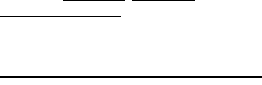
12 Important Safety Information
hearing aid. Add the rating of your hearing aid and
your phone to determine probable usability:
●Any combined rating equal to or greater than six
offers excellent use.
●Any combined rating equal to five is considered
normal use.
●Any combined rating equal to four is considered
usable.
Thus, if you pair an M3 hearing aid with an M3
phone, you will have a combined rating of six for
“excellent use.” This is synonymous for T ratings.
More information about hearing aid compatibility may
be found at: www.fcc.gov, www.fda.gov, and
www.accesswireless.org.
Getting the Best Hearing Device
Experience With Your Phone
To further minimize interference, move the phone
around to find the point with least interference.
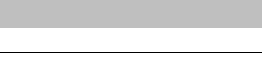
Important Safety Information 13
Protecting Your Battery
The guidelines listed below help you get the most out
of your battery’s performance.
●Recently there have been some public reports of
wireless phone batteries overheating, catching
fire, or exploding. It appears that many, if not all,
of these reports involve counterfeit or inexpensive,
aftermarket-brand batteries with unknown or
questionable manufacturing standards. Use only
manufacturer-approved batteries and accessories.
Buying the right batteries and accessories is the
best way to ensure they’re genuine and safe.
●Do not disassemble or open, crush, bend or
deform, or puncture or shred the battery.
●Do not modify or remanufacture, attempt to insert
foreign objects into the battery, immerse or
expose to water or other liquids, expose to fire,
explosion, or other hazard.
●Avoid dropping the phone or battery. If the phone
or battery is dropped, especially on a hard
surface, and the user suspects damage, take it to
a service center for inspection.
●Improper battery use may result in a fire,
explosion or other hazard.
●Do not short-circuit a battery or allow metallic
conductive objects to contact battery terminals.
Caring for the Battery
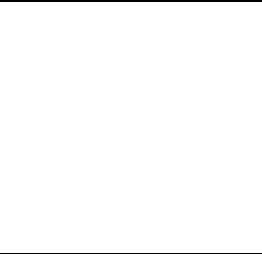
14 Important Safety Information
●Keep the metal contacts on top of the battery
clean.
●Battery usage by children should be supervised.
Charging
●In order to avoid damage, charge the battery only
in temperatures that range from 32° F to 113° F
(0° C to 45° C).
●Don’t use the battery charger in direct sunlight or
in high humidity areas, such as the bathroom.
●The battery may need recharging if it has not been
used for a long period of time.
●It’s best to replace the battery when it no longer
provides acceptable performance. It can be
recharged hundreds of times before it needs
replacing.
Storing
●Don’t store the battery in high temperature areas
for long periods of time. It’s best to follow these
storage rules:
▪Less than one month:
-4° F to 140° F (-20° C to 60° C)
▪More than one month:
-4° F to 113° F (-20° C to 45° C)
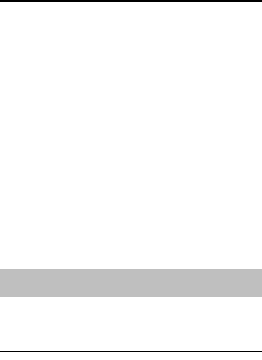
Important Safety Information 15
Disposal of Lithium Ion (Li-Ion)
Batteries
●Promptly dispose of used batteries in accordance
with local regulations.
●Never dispose of the battery by incineration.
●Do not handle a damaged or leaking Li-Ion battery
as you can be burned.
●For safe disposal options of your Li-Ion batteries,
contact your nearest authorized service center.
Special Note: Be sure to dispose of your battery
properly. In some areas, the disposal
of batteries in household or business
trash may be prohibited.
Understanding How Your Phone
Operates
Your phone is a radio transmitter and receiver. When
it’s turned on, it receives and transmits radio
frequency (RF) signals. Your phone is designed to
transmit just enough RF power to reach the network.
The system handling your call controls the RF power
level. Depending on network conditions, your phone
may operate at an actual Specific Absorption Rates
(SAR) level below the maximum value specified. Your
Radio Frequency (RF) Energy

16 Important Safety Information
phone is designed not to exceed the recommended
international guidelines for limits on RF exposure.
Knowing Radio Frequency Safety
The design of your phone complies with updated
NCRP standards described below.
In 1991–92, the Institute of Electrical and Electronics
Engineers (IEEE) and the American National
Standards Institute (ANSI) joined in updating ANSI’s
1982 standard for safety levels with respect to
human exposure to RF signals. More than 120
scientists, engineers and physicians from
universities, government health agencies and
industries developed this updated standard after
reviewing the available body of research. In 1993,
the Federal Communications Commission (FCC)
adopted this updated standard in a regulation. In
August 1996, the FCC adopted hybrid standard
consisting of the existing ANSI/IEEE standard and the
guidelines published by the National Council of
Radiation Protection and Measurements (NCRP).
Body-Worn Operation
To maintain compliance with FCC RF exposure
guidelines, always use an appropriate accessory if
using the phone for body worn operations. Accessories
used with this phone for body worn operations must
not contain any metallic components and must provide
at least 0.59 inches (1.5 centimeters) separation
distance between the user’s body and the phone,
including antennas. Body worn accessories that do not
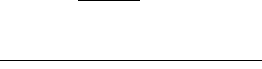
Important Safety Information 17
meet these requirements may not comply with FCC RF
exposure requirements and should be avoided.
This device is not intended to be used with a lanyard or
strap on the body. The device contains a mounting
point that may be used to attach the device to
equipment, a backpack or tool belt, etc.
For more information about RF exposure, visit the
FCC website at www.fcc.gov.
Specific Absorption Rates (SAR) for
Wireless Phones
The SAR value corresponds to the relative amount of
RF energy absorbed into the head of a user of a
wireless handset.
The SAR value of a phone is the result of an
extensive testing, measuring and calculation
process. It does not represent how much RF the
phone emits. All phone models are tested at their
highest value in strict laboratory settings. But when
in operation, the SAR of a phone can be substantially
less than the level reported to the FCC. This is
because of a variety of factors including its proximity
to a base station antenna, phone design and other
factors. What is important to remember is that each
phone meets strict federal guidelines. Variations in
SARs do not represent a variation in safety.
All phones must meet the federal standard, which
incorporates a substantial margin of safety. As stated
above, variations in SAR values between different
model phones do not mean variations in safety. SAR
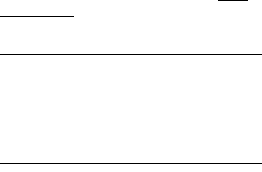
18 Important Safety Information
values at or below the federal standard of 1.6 W/kg
are considered safe for use by the public.
The highest reported SAR values of the DuraXV are:
Head: 0.48 W/kg
Body-worn: 1.31 W/kg
In the US, the SAR limit for mobile devices used by
the public is 1.6 watts/kg (W/kg) averaged over
1 gram of tissue for the body or head.
Phone models may have different versions and more
than one value. Changes in design or components
may occur over time and some changes could affect
SAR values. More information on the phone’s SAR
can be found on the following FCC website: http://
fcc.gov/oet/ea/.
FCC Radio Frequency Emission
This phone meets the FCC Radio Frequency Emission
Guidelines.
FCC ID number: V65E4520.
FCC Notice
This device complies with Part 15 of the FCC Rules.
Operation is subject to the following two conditions:
(1) this device may not cause harmful interference,
and (2) this device must accept any interference
received, including interference that may cause
undesired operation.
Important Safety Information 19
Changes or modifications not expressly approved by
the party responsible for compliance could void the
user’s authority to operate the equipment.
Note: This equipment has been tested and found to
comply with the limits for a Class B digital
device, pursuant to Part 15 of the FCC Rules.
These limits are designed to provide reasonable
protection against harmful interference in a
residential installation. This equipment generates,
uses and can radiate radio frequency energy and, if
not installed and used in accordance with the
instructions, may cause harmful interference to radio
communications.
However, there is no guarantee that interference will
not occur in a particular installation.
If this equipment does cause harmful interference to
radio or television reception, which can be
determined by turning the equipment off and on, the
user is encouraged to try to correct the interference
by one or more of the following measures:
●Reorient the direction of the internal antennas.
●Increase the separation between the equipment
and receiver.
●Connect the equipment into an outlet on a circuit
different from that to which the receiver is
connected.
●Consult the dealer or an experienced radio/TV
technician for help.
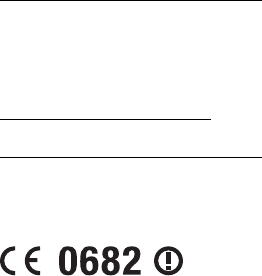
20 Important Safety Information
EU Declaration of Conformity
Hereby, Kyocera Communications, Inc. declares that
this E6560 product is in compliance with the
essential requirements and other relevant provisions
of Directive 1999/5/EC.
You can view the Declaration of Conformity (DoC) at
http://www.kyocera-wireless.com/support/.
EU Compliance Statement
This device complies with the R&TTE Directive (99/5/
EC), the EMC Directive (2004/108/EC), and the Low
Voltage Directive (2006/95/EC) issued by the
Commission of the European Community.
This device is a 2.4 GHz & 5GHz wideband
transmission system (transceiver), intended for use in
all EU member states and EFTA countries, except in
France and Italy where restrictive use applies.
In Italy the end-user should apply for a license at the
national spectrum authorities in order to obtain
authorization to use the device for setting up outdoor
radio links and/or for supplying public access to
telecommunications and/or network services.
A minimum separation distance of 1.5 cm must be
maintained between the user’s body and the device,
including the antenna during body-worn operation to
comply with the RF exposure requirements in Europe.

Important Safety Information 21
This device have been tested to comply with the
Sound Pressure Level requirement laid down in the
applicable EN 50332-2 standards. Permanent
hearing loss may occur if earphones or headphones
are used at high volume for prolonged periods of
time.
Warning statement:
●To prevent possible hearing damage, do not listen
at high volume levels for long periods.
●Users have to use the connection to USB
interfaces with USB 2.0 version or higher.
The highest reported SAR values of the DuraXV are:
Head: 0.126 W/kg
Body-worn: 0.188 W/kg
In Europe, the SAR limit for mobile devices used by
the public is 2.0 watts/kg (W/kg) averaged over
10 grams of tissue for the body or head.

22 Important Safety Information
The model number, regulatory number, and serial
number are located on a nameplate inside the
battery compartment. Record the serial number in
the space provided below. This will be helpful if you
need to contact us about your phone in the future.
Model: DuraXV
Serial No.:
Owner’s Record

Manufacturer’s Warranty 23
Kyocera Communications Inc. (“KYOCERA”) offers
you a limited warranty that the enclosed product or
products (the “Product”) will be free from defects in
material and workmanship for a period that expires
one year from the date of sale of the Product to you,
provided that you are the original end-user purchaser
of the Product and provided that your purchase was
made from an authorized supplier. Transfer or resale
of a Product will automatically terminate warranty
coverage with respect to that Product.
This limited warranty is not transferable to any third
party, including but not limited to any subsequent
purchaser or owner of the Product. KYOCERA shall,
at its sole and absolute discretion, either repair or
replace a Product (which unit may use refurbished
parts of similar quality and functionality) if found by
KYOCERA to be defective in material or
workmanship, or if KYOCERA determines that it is
unable to repair or replace such Product, KYOCERA
shall refund the purchase price for such Product,
provided that the subject Product (i) is returned, with
transportation prepaid, to a KYOCERA authorized
service center within the one year warranty period,
and (ii) is accompanied by a proof of purchase in the
form of a bill of sale or receipted invoice which
evidences that the subject Product is within the one
year warranty period (“Proof of Purchase”). After the
one year warranty period, you must pay all shipping,
Manufacturer’s
Warranty
24 Manufacturer’s Warranty
parts and labor charges. This limited warranty does
not cover and is void with respect to the following:
(i) Products which have been improperly installed,
repaired, maintained or modified (including the
antenna); (ii) Products which have been subjected to
misuse (including Products used in conjunction with
hardware electrically or mechanically incompatible or
Products used with software, accessories, goods or
ancillary or peripheral equipment not supplied or
expressly authorized by KYOCERA for use), abuse,
accident, physical damage, abnormal use or
operation, improper handling or storage, neglect,
exposure to fire, water (except for product certified
for protection against water; see the Kyocera product
website for details on your Product) or excessive
moisture or dampness or extreme changes in climate
or temperature; (iii) Products operated outside
published maximum ratings; (iv) cosmetic damage;
(v) Products on which warranty stickers or Product
serial numbers have been removed, altered, or
rendered illegible; (vi) customer instruction; (vii) cost
of installation, set up, removal or reinstallation;
(viii) signal reception problems (unless caused by
defect in material or workmanship); (ix) damage the
result of fire, flood, acts of God or other acts which
are not the fault of KYOCERA and which the Product
is not specified to tolerate, including damage caused
by mishandling and blown fuses; (x) consumables
(such as memory cards, fuses, etc.); (xi) third party
software or applications, data and equipment not
originally supplied with the Product; (xii) any Product
in which the software has not been updated to the
current version; (xiii) any Product in which the
operating system has been unlocked (allowing
Manufacturer’s Warranty 25
installation of a third party operating system); or (xiv)
any Products which have been opened, repaired,
modified or altered by anyone other than KYOCERA
or a KYOCERA authorized service center. Before
returning any Product for service, be sure to back up
data and remove any confidential, proprietary, or
personal information from the Product. KYOCERA is
not responsible for damage to or loss of any
software, applications, data or removable storage
media.
USE ONLY APPROVED ACCESSORIES WITH
KYOCERA PHONES. USE OF ANY UNAUTHORIZED
ACCESSORIES MAY BE DANGEROUS AND WILL
INVALIDATE THE PHONE WARRANTY IF SAID
ACCESSORIES CAUSE DAMAGE OR A DEFECT TO
THE PHONE.
KYOCERA SPECIFICALLY DISCLAIMS LIABILITY FOR
ANY AND ALL DIRECT, INDIRECT, SPECIAL,
GENERAL, PUNITIVE, EXEMPLARY, AGGRAVATED,
INCIDENTAL OR CONSEQUENTIAL DAMAGES, EVEN
IF ADVISED OF THE POSSIBILITY THEREOF,
WHETHER FORESEEABLE OR UNFORESEEABLE OF
ANY KIND WHATSOEVER, INCLUDING BUT NOT
LIMITED TO LOSS OF PROFITS, UNANTICIPATED
BENEFITS OR REVENUE, ANTICIPATED PROFITS
ARISING OUT OF USE OF OR INABILITY TO USE ANY
PRODUCT (FOR EXAMPLE, WASTED AIRTIME
CHARGES DUE TO THE MALFUNCTION OF A
PRODUCT) OR CONTRIBUTION OR INDEMNITY IN
RESPECT OF ANY CLAIM RELATED TO A PRODUCT.
REPAIR OR REPLACEMENT OF A DEFECTIVE
PRODUCT OR REFUND OF THE PURCHASE PRICE
26 Manufacturer’s Warranty
RELATING TO A DEFECTIVE PRODUCT, AS PROVIDED
UNDER THIS WARRANTY, ARE YOUR SOLE AND
EXCLUSIVE REMEDIES FOR BREACH OF THE LIMITED
WARRANTY, AND SUBJECT TO THIS WARRANTY, THE
PRODUCTS ARE APPROVED AND ACCEPTED BY YOU
“AS IS”.
KYOCERA MAKES NO OTHER WARRANTIES,
REPRESENTATIONS OR CONDITIONS OF ANY KIND,
ORAL OR VERBAL, EXPRESS OR IMPLIED,
STATUTORY OR OTHERWISE, WITH RESPECT TO THE
PRODUCTS, INCLUDING BUT NOT LIMITED TO ANY
IMPLIED WARRANTY OR CONDITION OF
MERCHANTABILITY OR FITNESS FOR A PARTICULAR
PURPOSE OR AGAINST INFRINGEMENT OR ANY
IMPLIED WARRANTY OR CONDITION ARISING OUT
OF TRADE USAGE OR OUT OF A COURSE OF
DEALING OR COURSE OF PERFORMANCE. NO
DEALER, DISTRIBUTOR, AGENT OR EMPLOYEE IS
AUTHORIZED TO MAKE ANY MODIFICATION OR
ADDITION TO THIS WARRANTY.
Some jurisdictions do not allow the exclusion or
limitation of incidental or consequential damages, or
allow limitations on how long an implied warranty
lasts, so the above limitations or exclusions may not
apply to you. This limited warranty gives you specific
legal rights, and you may also have other rights
which vary from jurisdiction to jurisdiction. For
warranty service information, please call the
following telephone number from anywhere in the
continental United States and Canada: 1-800-349-
4478 or 858-882-1401.

End User License Agreement 27
Kyocera Communications, Inc. (“Kyocera”) End User
License Agreement
CAREFULLY READ THE FOLLOWING TERMS AND
CONDITIONS (“AGREEMENT”) BEFORE USING OR
OTHERWISE ACCESSING THE SOFTWARE OR
SERVICES PROVIDED WITH YOUR KYOCERA
DEVICE. THE SOFTWARE AND SERVICES
PROVIDED WITH YOUR KYOCERA DEVICE ARE
SOLELY FOR PERSONAL USE BY YOU, THE
ORIGINAL END USER, AS SET FORTH BELOW.
BY ACTIVATING, USING, DOWNLOADING OR
INSTALLING THIS KYOCERA DEVICE AND/OR THE
SOFTWARE PROVIDED WITH IT, YOU ARE
AGREEING TO BE BOUND BY THE TERMS OF THIS
LICENSE AGREEMENT. IF YOU DO NOT AGREE TO
THE TERMS AND CONDITIONS OF THIS
AGREEMENT, DO NOT USE, DOWNLOAD OR
OTHERWISE ACCESS THE SOFTWARE OR
SERVICES AND (I) PROMPTLY RETURN THE
SOFTWARE OR SERVICE TO KYOCERA OR DELETE
IT; OR (II) IF YOU HAVE PURCHASED THE KYOCERA
DEVICE ON WHICH THE SOFTWARE OR SERVICE
IS PRE-INSTALLED, PROMPTLY RETURN THE
DEVICE AND THE ACCOMPANYING SOFTWARE
(INCLUDING DOCUMENTATION AND PACKAGING)
TO KYOCERA OR THE KYOCERA AUTHORIZED
DISTRIBUTOR FROM WHICH YOU PURCHASED
THE KYOCERA DEVICE.
End User License
Agreement
28 End User License Agreement
License: Subject to the terms and conditions of this
Agreement and any other terms that may be
incorporated by reference or otherwise presented to
you prior to your use of the Software, Kyocera grants
you a limited, non-exclusive, license to use Kyocera
and third party proprietary software and services
found on your Kyocera device and/or packaged with
your Kyocera device, including any updates to such
material by whatever means provided, and any
related documentation (“Software”). You may use the
Software only as expressly authorized by this
Agreement.
Limitations: This Software is licensed for use only on
the single Kyocera device you originally purchased.
You acknowledge and agree that ownership of the
Software and all other rights associated with the
Software not expressly granted in this Agreement are
retained by Kyocera or its suppliers or licensors. You
are not permitted to, in any way, distribute the
Software or make it available over a network for use
on more than the single Kyocera device for which it
was originally supplied. The Software may be copied
only as permitted by applicable law and as necessary
for backup purposes. You may not remove any
proprietary notices or labels on the Software or any
copies thereof. You may not in any way, modify,
reverse engineer, decompile, disassemble or create
derivative works based on the Software (except to the
extent that this restriction is expressly prohibited by
law). You agree that you will not attempt to
circumvent, disable or modify any security technology
associated with the Software. You may use the
Software only in a manner that complies with all

End User License Agreement 29
applicable laws in the jurisdictions in which you use
it, including, but not limited to, applicable restrictions
concerning copyright and other intellectual property
rights and/or the export control regulations.
Some of the Software packaged with your Kyocera
device may be provided by third parties (“Third Party
Software”). Third Party Software may also be
available from third party content distributors such as
application stores. Third Party content may be
subject to different or additional terms and conditions
as determined by the Third Party Software provider.
THIRD PARTY SOFTWARE IS NOT A KYOCERA
PRODUCT. KYOCERA IS NOT RESPONSIBLE FOR
AND HAS NO LIABILITY WITH REGARD TO THIRD
PARTY SOFTWARE.
Open Source Software: The Software contains
certain open source software which may be subject
to the GNU General Public License (“GPL”), GNU
Library/ Lesser General Public License (“LGPL”) and/
or other copyright licenses, disclaimers and notices
(“Open Source License Terms”). The applicable Open
Source License Terms for the corresponding Open
Source Software are reproduced and available at
http://www.opensource.org/licenses. Please refer to
the Open Source License Terms regarding your rights
under such licenses to the Open Source Software. To
the extent any such agreement requires that Kyocera
provide you the rights to copy, modify, distribute or
otherwise use any Open Source Software that are
inconsistent with the limited rights granted to you in
this Agreement, then such rights in the applicable
Open Source License shall take precedence over the
30 End User License Agreement
rights and restrictions granted in this Agreement, but
solely with respect to such Open Source Software.
Disclaimer of Warranty and Liability: THE
SOFTWARE IS PROVIDED “AS IS” WITHOUT
WARRANTY OF ANY KIND. KYOCERA FURTHER
DISCLAIMS ALL WARRANTIES, INCLUDING
WITHOUT LIMITATION ANY IMPLIED WARRANTIES
OF MERCHANTABILITY, FITNESS FOR A
PARTICULAR PURPOSE, NONINFRINGEMENT,
TITLE, ACCURACY, CORRESPONDENCE WITH
DESCRIPTION AND SATISFACTORY QUALITY. TO
THE MAXIMUM EXTENT PERMISSIBLE BY LAW,
THE ENTIRE RISK ARISING OUT OF THE USE OR
PERFORMANCE OF THE SOFTWARE REMAINS
WITH YOU. IN NO EVENT WILL KYOCERA, ITS
EMPLOYEES, OFFICERS, SHAREHOLDERS,
LICENSORS, SUPPLIERS, CARRIER OR
DISTRIBUTOR CUSTOMERS OR AFFILIATES BE
HELD LIABLE FOR ANY CONSEQUENTIAL,
INCIDENTAL, INDIRECT, SPECIAL, PUNITIVE, OR
OTHER DAMAGES WHATSOEVER (INCLUDING,
WITHOUT LIMITATION, DAMAGES FOR LOSS OF
BUSINESS PROFITS, BUSINESS INTERRUPTION,
LOSS OF BUSINESS INFORMATION, OR OTHER
PECUNIARY LOSS) ARISING OUT OF THIS
AGREEMENT OR THE USE OF OR INABILITY TO
USE THE SOFTWARE, WHETHER BASED IN
CONTRACT, TORT (INCLUDING NEGLIGENCE),
STRICT PRODUCT LIABILITY OR ANY OTHER
THEORY, EVEN IF KYOCERA HAS BEEN ADVISED
OF THE POSSIBILITY OF SUCH DAMAGES AND
EVEN IF ANY LIMITED REMEDY IS DEEMED TO
HAVE FAILED ITS ESSENTIAL PURPOSE.
KYOCERA’S TOTAL LIABILITY FOR ANY DAMAGES
End User License Agreement 31
UNDER THIS AGREEMENT SHALL NEVER EXCEED
THE PURCHASE PRICE YOU PAID FOR THE
KYOCERA DEVICE.
No software is fault free. The Software is designed
for use in systems that do not require fail-safe
performance. You may not use the software in any
device or system in which a malfunction of the
software would result in foreseeable risk of loss,
injury or death to any person. This includes operation
of nuclear or infrastructure facilities, medical
equipment, aircraft navigation or communication
systems or use in risky or dangerous situations or
environments.
Consent to Use of Data: You agree that Kyocera, its
affiliates and its designated agents may collect and
use technical and related information, gathered in
any manner, as part of its product support services.
Kyocera, its affiliates and designated agents may use
this information solely to improve its products or to
provide customized services or technologies to you.
Kyocera will collect and use this information in
accordance with its privacy policy and accordance
with applicable data protection laws. Kyocera, its
affiliates and designated agents may disclose this
information to others, but not in a form that
personally identifies you.
Modification of Software and Terms of Use:
Kyocera reserves the right to from time to time
modify any portion of the Software. Kyocera may be
required to take these actions due to restrictions
from third party licensors or due to safety or security
concerns or government restrictions or court orders.
32 End User License Agreement
Kyocera reserves the right to modify the terms of this
Agreement at its sole discretion. Any such
modification will be effective upon Kyocera or a
Kyocera affiliate or agent sending notice to you by
email, text message, other electronic communication
or postal mail. Your continued use of the Software
after such notice will constitute your binding
acceptance of the Agreement as revised.
Additionally, some Software may be subject to
different or additional terms presented to you through
a separate click-through or other type of agreement
or notice prior to your use of such Software.
Ter mination: This License Agreement will
automatically terminate without notice from or action
by Kyocera if you fail to comply with any term hereof.
Governing Law: This Agreement is governed by the
laws of State of California except any conflict of law
provisions. The U.N. Convention on Contracts for the
International Sales of Goods is hereby excluded in its
entirety from this Agreement.
Severability: If any provision of this Agreement is
found to be invalid, illegal or unenforceable, the
validity, legality or enforceability of the remaining
provisions will not in any way be impacted or
impaired.
Entire Agreement: By using or otherwise accessing
the Software, you agree that this Agreement sets
forth the entire agreement between you and Kyocera
with regard to the Software and supersedes all prior
agreements, notwithstanding the terms of any such
agreements.
Copyright and Trademarks 33
© 2014 Kyocera Corporation. All rights reserved.
KYOCERA is a registered trademark of Kyocera
Corporation. All other trademarks are the property of
their respective owners.