LCN 4820 Series Installation Guide LCN4820installationguide
User Manual: LCN LCN 4820 Series Installation Guide Installation Guide
Open the PDF directly: View PDF ![]() .
.
Page Count: 7

*24828*
24828
© Allegion 2014
Printed in U.S.A.
24828 Rev. 01/14-g
1 Installation
LNOTE: This door operator requires additional system
components, see LCN Closer Catalog.
1a Prepare frame per template (page 6), then secure
mounting plate to frame with screws provided.
1b Secure operator assembly to mounting plate with 1/4 -
20 x 2 1/2 P.H.M.S.
1c Connect air line to ait inler tting.
1d Place main arm on operator shaft 100° to operator
assembly and secure with shaft screw.
1e Attach rod and shoe to door.
1f Open door, insert rod in forearm tube, close door.
1g With rod and shoe at right angle to door, insert forearm
set screw and tighten securely.
CAUTION
Improper installation or regulation may result in personal
injury or property damage. Follow all instructions
carefully. For questions, call LCN at
877 - 671 - 7011.
Customer Service
1-877-671-7011 www.allegion.com/us
Non-Handed/Non-Sized Auto-Equalizer
Low Energy Door Operator, Installation and Adjustment of Door Operator
4820
Installation Instructions
Long Cover
Screw
Cover
Insert Cover
Speed
Control
Air Inlet
Fitting
1/8" ID Surface Air Inlet Or Concealed
Air Inlet Connectto Control Box
Mounting
Plate
Rod & Shoe
Arm Set
Screw
Standoff
Main
Arm
Arm Shaft
Screw
Cover Screw
Operator
Assembly
How To Tell Hand Of Door
Left
Hand
Door
Right
Hand
Door
Left Hand Shown,
Right Hand Opposite

2 Closing Force Adjustment
2a To adjust CLOSING FORCE, use 5/32” allen
wrench to turn the spring adjustment clockwise or
counterclockwise the required number of turns to
match the door width in Tables 1 & 2. Maximum
adjustment: 3 turns counter-clockwise and 10 turns
clockwise.
2b ADJUSTMENT FOR ADDITIONAL CLOSING FORCE
AT LATCH. (See Fig. 2)
a. Remove forearm set screw and separate rod from tube.
b. Remove shoe screws and turn shoe over.
c. Reassemble arm, as in steps 6 & 7 of Installation.
Figure 1
Backcheck
Main Speed
Latch Speed
Opening
Speed Control
Adjusting Screw
(Socket Head Regulating)
Figure 2
Standard
Force
Increased
Force
Operator
Model No.
Spring
Adjustment Nut
Increase
Force
Decrease
Force
3 Closing Speed Adjustment (see Fig. 1)
3a A “normal” closing time from 90° open position is 5 to
7 seconds, evenly divided between main speed and
latch speed
3b Use 3/32” allen wrench provided.
3c To slow MAIN SPEED of door, turn regulating screw
(nearest to arm) clockwise.
3d To slow LATCH SPEED of door, turn regulating screw
(nearest to latch) clockwise.
3e Do not allow door to slam into frame.
Figure 1
Backcheck
Main Speed
Latch Speed
Opening
Speed Control
Adjusting Screw
(Socket Head Regulating)
Figure 2
Standard
Force
Increased
Force
Operator
Model No.
Spring
Adjustment Nut
Increase
Force
Decrease
Force
Exterior Door
Maximum Door Width Number of Turns
30” 0 Turns
36” 2 Turns C.W.
42” 7 Turns C.W.
Table 1
Interior Door
Maximum Door Width Number of Turns
34” 3 Turns C.C.W.
38” 0 Turns
48” 2 Turns C.W.
54” 7 Turns C.W.
Table 2
4 Opening Speed Adjustment
LNOTE: For air pressure regulation, see control box
instructions
4a The door opening speed must be adjusted to suit the
width and weight of door. The wider and/or heavier the
door, the slower it should open. To determine opening
speed, measure door leaf width and weight and set
speed to open door from 0° to 80° for the time shown
in Table 3 on page 3. The opening speed control
adjusting screw is located in the end of the door
operator near the tubing connection (see gure 1).
Using a 3/32” allen wrench (provided), turn the speed
control clockwise to slow the door, counter clockwise
to increase speed.
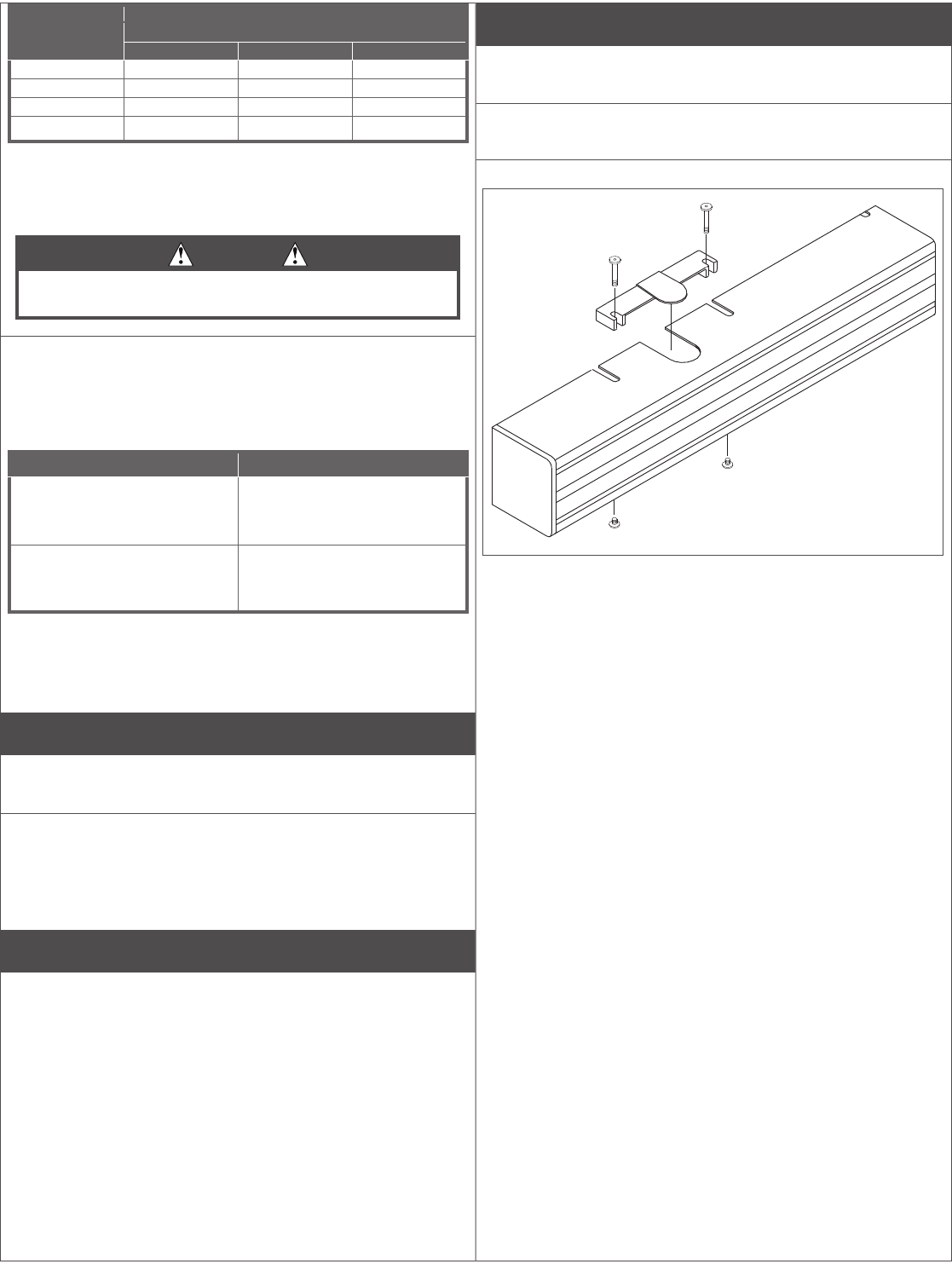
Door Weight
in Pounds
FASTEST OPENINGTIME 0° to 80°
DOOR WIDTH IN INCHES
36" 42” 48”
100 lbs. 3.0 sec 3.5 sec 4.0 sec
125 lbs. 3.5 sec 4.0 sec 4.5 sec
150 lbs. 3.5 sec 4.0 sec 4.5 sec
200 lbs. 4.0 sec 4.5 sec 5.5 sec
Table 3
LNOTE: If door width or weight is between the sizes and
pounds listed, use the time shown for the next wider or
heavier door.
CAUTION
DO NOT SET DOOR SPEED FASTER THAN CHART
RECOMMENDS
4b If door weight cannot be measured, the weight can
be estimated by nding the area of the door (length x
width) and multiplying it by the weight per square feet
for the door type that is being used as shown in Table
4 below.
Type of Door Weight per Sq. Ft.
- Solid Core Wood
- 20 Ga.Flush Hollow Metal
- Aluminum x 1/4” Glass
5.5 lbs
- Mineral Core Door
- 16 Ga.Flush Hollow Metal
- Aluminum x 1” Glass
7.0 lbs
Table 4
LNOTE: These weights are for 1 3/4” thick doors. If the
doors are thicker or thinner, consult door manufacture for
proper weight or weigh the door.
5 Backcheck Adjustment
5a Backcheck slows the door swing as it approached full
opening (see gure 1 on page 2).
5b Increase the resistance of backcheck only if necessary
to prevent the door from striking a wall. To do this,
turn the regulating screw (nearest to hinge) clockwise
by quarter turns. DO NOT USE AN ABRUPT
BACKCHECK.
6 Delay Time Adjustment
After opening, the door should remain at the 90° position for
no less than 5 seconds. This “Delay Time” can be increased to
approximately 30 seconds by turning the timer adjustment wheel(s)
clockwise. For the location of this wheel(s), refer to 7900 or 7980
Series Control Box Instruction Sheet. Adjust “Delay Time” to
maximum practical for the elderly or handicap. Time cycle begins
when switch or scanner is released.
7 Attach Cover
7a Slide cover insert into the top cutout in cover (see
gure 4).
7b Push cover over the operator assembly and against
mounting plate.
7c Insert cover screws and tighten securely.
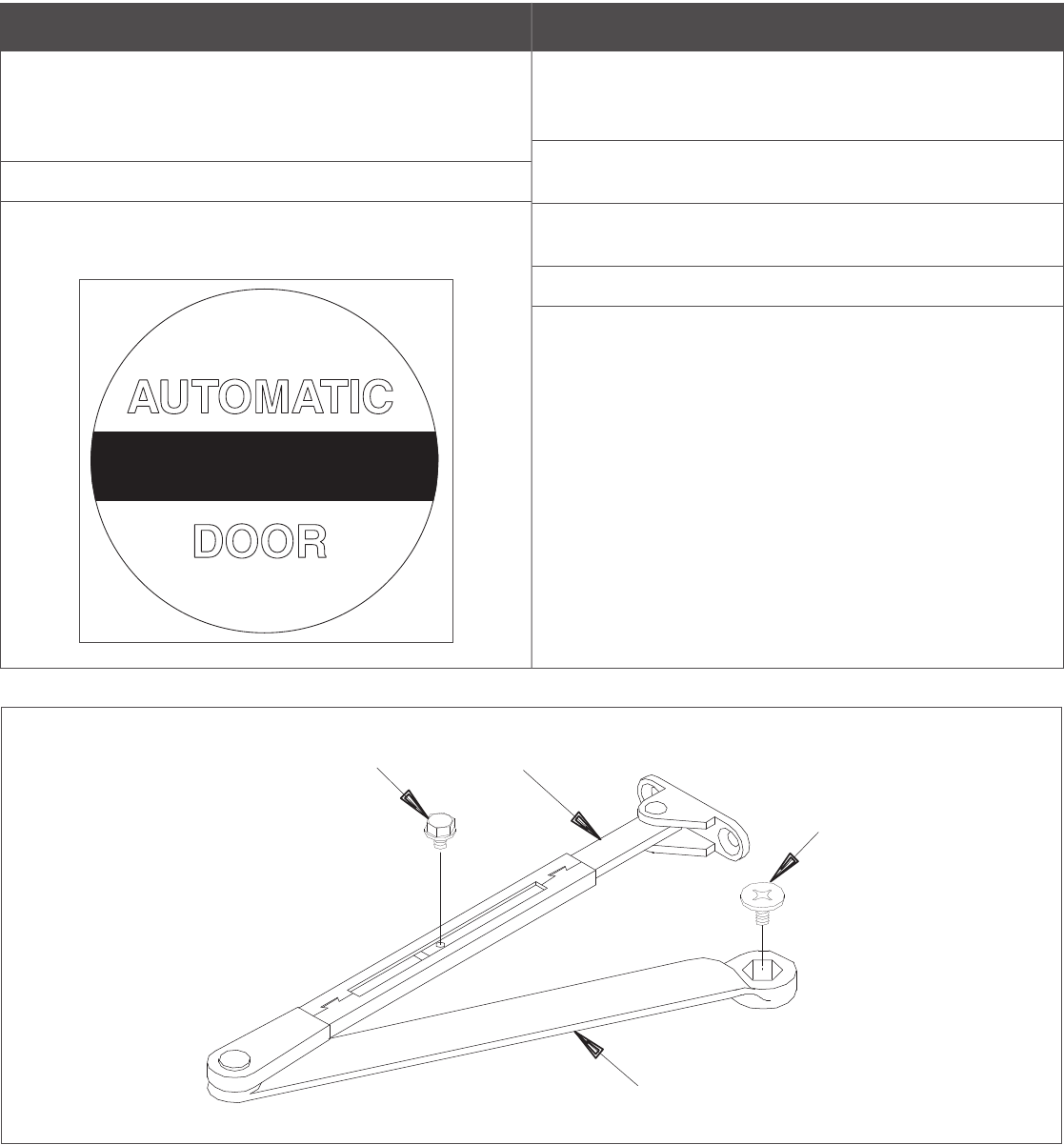
8 Locating The Caution/Automatic Door Decal
8a Local one decal on each side of the door near lock
stile of door, approximately 18” min. to 42” max. above
the oor. The decal location must be visible without
interference from door trim, panic devices, etc.
8b Clean area 6” x 6” where decals will be placed.
8c Apply one decal (item 17 on page 5) on each side of
door. Remove backing and “roll” onto door to avoid
trapping air under decal.
AUTOMATIC
DOOR
CAUTION
Forearm
Screw
Rod
Arm
Screw
Main
Arm
9 Double Lever Arm Set Screw Adjustment
It may be necessary to adjust the fully open door position. Minor
adjustment can be obtained by using the telescoping arm as
follows (see gure 5):
9a Shorten length of arm to decrease door opening.
Lengthen arm to increase door opening.
9b Loosen arm set screw and adjust arm to preferred
length.
9c Tighten arm set screw securely after adjustment.
9d After arm adjustment is made, cycle door to insure that
it is operating properly.
AUTOMATIC
DOOR
CAUTION
Forearm
Screw
Rod
Arm
Screw
Main
Arm

AUTOMATIC
DOOR
CAUTION
Item No. Part No. Description Quantity
1 925 1/8 “ I.D. Pneumatic Tubing Order Length Required
2 4810-18
4820-18G
Standard Mounting Plate
Flush Ceiling Mounting Plate
1
3 No. 14 x 1 1/2”
1/4-20 x 5/8”
Phillips Head Wood Screw or
Phillips Head Machine Screw
8
4 4820-182 Standoff 2
5 4820-3071 LCN Switch-Actuated Auto Equalizer ® 1
6 1/4-20 x 2 1/2” Phillips Head Machine Screw 4
7 4820-77 Main Arm & Forearm 1
8 4020-159 Arm Screw 1
9 4820-79 Rod & Shoe 1
10 4820-83 Arm Set Screw 1
11 4820-72 Cover 1
12 4820-163 Cover Insert 1
13 4820-31 Cover Screw 2
14 4820-31L Long Cover Screw 2
15 900 or 7980 Series Control Box 1
16 900 or 921 Compressor (optional) 1
17 4820-155G Decal 2
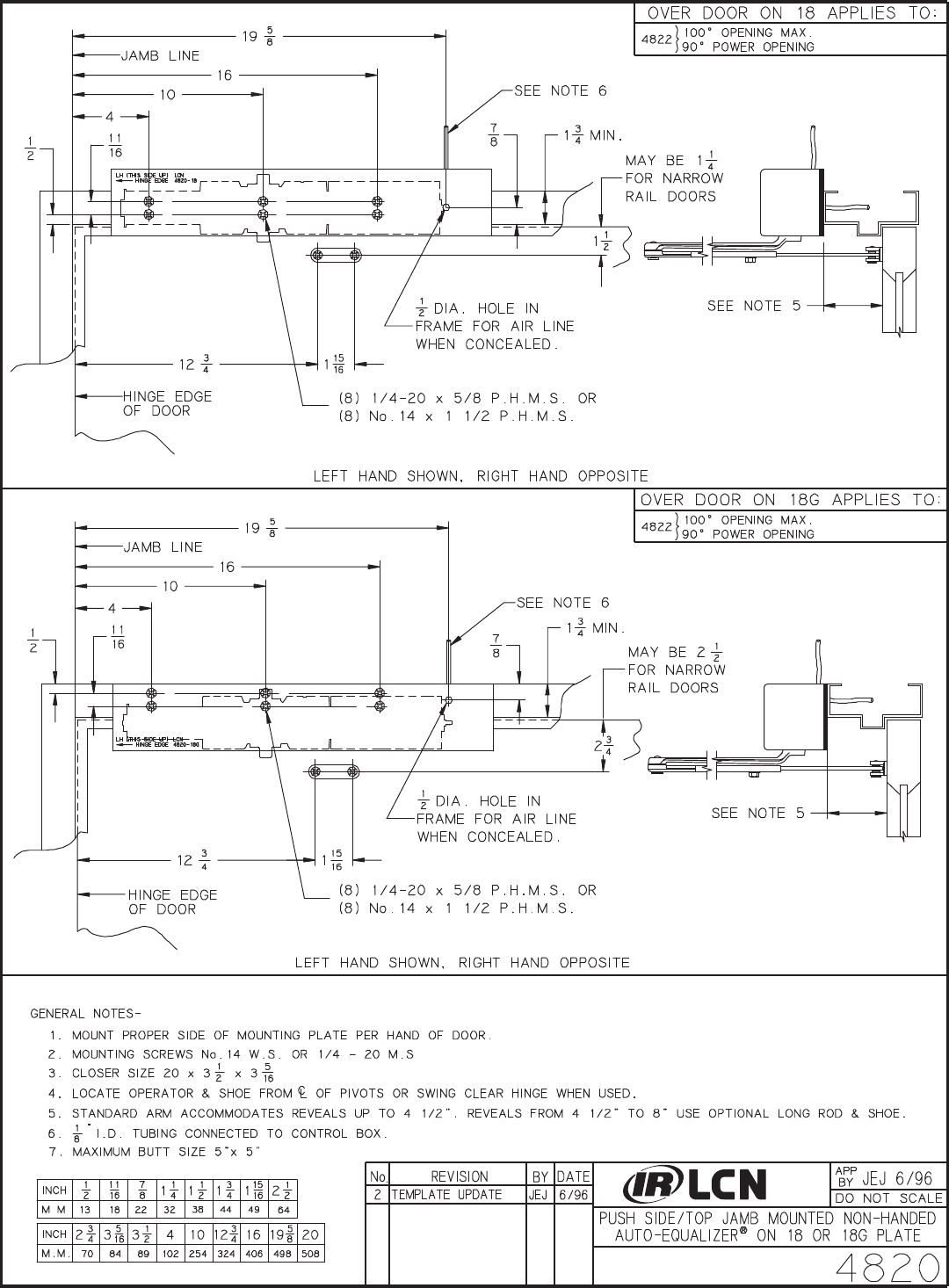
®
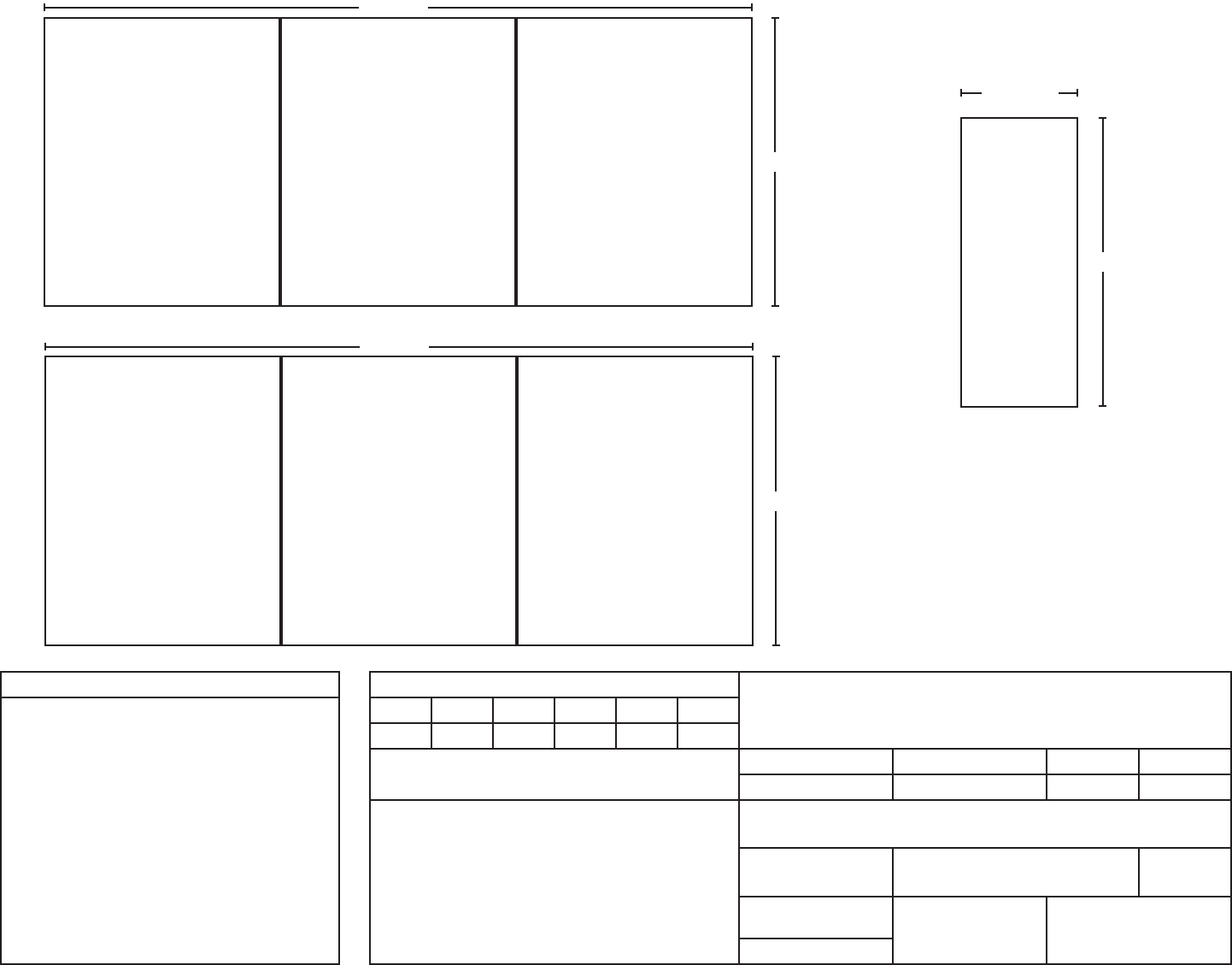
Additional Notes: Revision History Revision Description:
G > Revised artwork
1. None G H J K L M
043228
Material
White Paper
Edited By Approved By EC Number Release Date
D. Myers M. Sasso 043228 01-01-14
Notes
1. printed two sides
2. printed black
3. tolerance ± .13
4. printed in country may vary
5. drawings not to scale
Title
4820 Series Instruction Sheet
Creation Date
11-15-08
Number
24828
Revision
G
Created By
N/A Activity
3899 Hancock Expwy
Security, CO 80911 © Allegion 2014Software: InDesign CS6
4.25
FRONT
25.50
25.50
11.000
11.000
11.000
BEGINNING SHEET
FOLDED SHEET
FRONT
Page 3
Page 5 Page 6 Page 1
Page 2 Page 4