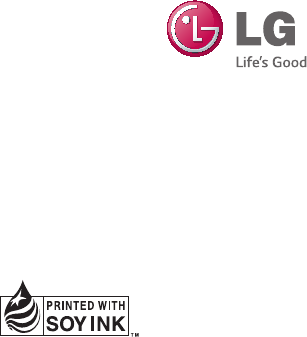LG Electronics USA D221C Cellular/PCS GSM/WCDMA Phone with WLAN and Bluetooth User Manual 2
LG Electronics MobileComm USA, Inc. Cellular/PCS GSM/WCDMA Phone with WLAN and Bluetooth Users Manual 2
Contents
- 1. Users Manual 1
- 2. Users Manual 2
Users Manual 2
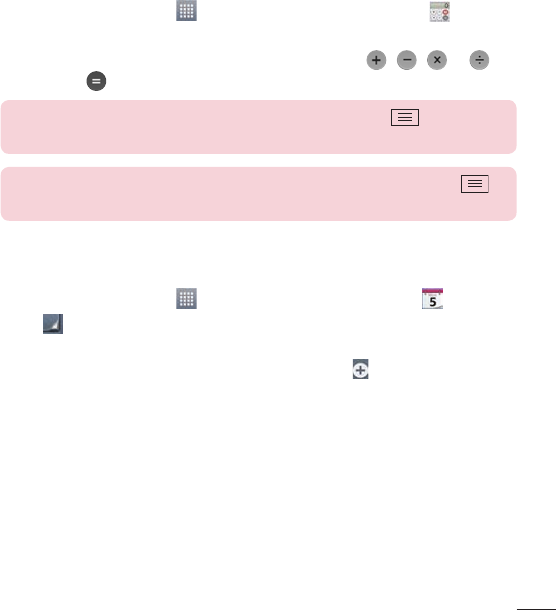
61
Using your calculator
1 FromtheHomescreen,tap >Appstab(ifnecessary)>Calculator .
2 Tapthenumberkeystoenternumbers.
3 Forsimplecalculations,tapthefunctionyouwanttoperform( , , or )
followedby .
NOTE: For more complex calculations, tap the Menu Key , select
Scientific calculator, then choose the desired functions.
NOTE: To check your previous calculation history, tap the Menu Key ,
select Calculation history.
Adding an event to your calendar
1 FromtheHomescreen,tap >Appstab(ifnecessary)>Calendar .
2 Tap andchoosefromDay, Week, Month, Year,orAgendatochangethemonth
view.
3 Tapthedateforwhichyouwishtoaddaneventandtouch .
4 TaptheEvent namefieldandentertheeventname.
5 TaptheLocationfieldandenterthelocation.Checkthedateandenterthetimeyou
wishyoureventtostartandfinish.
6 Ifyouwishtoaddanotetoyourevent,taptheDescriptionfieldandenterthedetails.
7 Ifyouwishtorepeatthealarm,setREPEATandsetREMINDERS,ifnecessary.
8 Tap Savetosavetheeventinthecalendar.
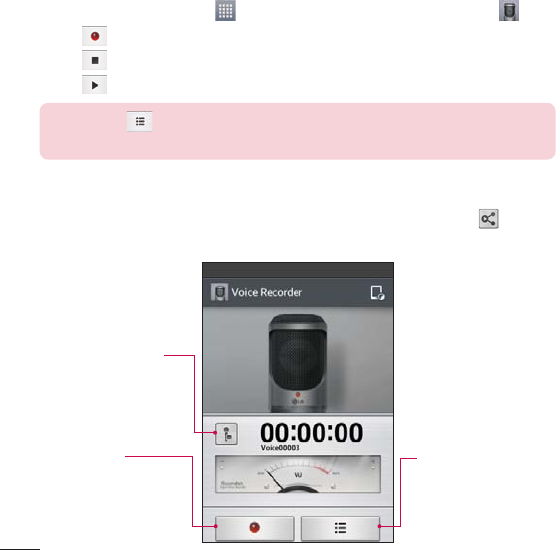
62
Voice Recorder
Usethevoicerecordertorecordvoicememosorotheraudiofiles.
Recording a sound or voice
1 FromtheHomescreen,tap >Appstab(ifnecessary)>Voice Recorder .
2 Tap tobeginrecording.
3 Tap toendtherecording.
4 Tap tolistentotherecording.
NOTE: Tap to access the list of recordings. You can listen to the saved
recording. The available recording time may differ from actual recording time.
Sending the voice recording
1 Onceyouhavefinishedrecording,youcansendtheaudioclipbytouching .
2 Choosefromanyoftheavailablemethodsforsharing.
Recording Mode Icon
Tapheretochangethe
recordingmode.
Record Button
Tapheretostart
recordingavoicememo.
List Button
Tapheretoviewalistof
yourrecordings.
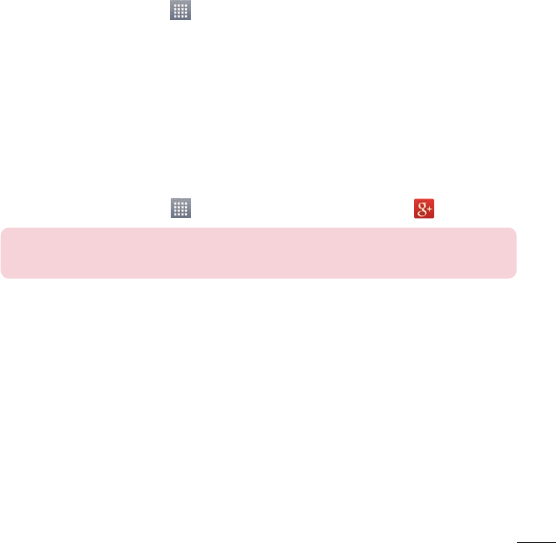
63
ThinkFree Viewer
ThinkFreeViewerisaprofessionalmobileofficesolutionthatletsusersconvenientlyview
varioustypesofofficedocuments,includingWord,ExcelandPowerPointfiles,anywhereor
anytime,usingtheirmobiledevices.
•
FromtheHomescreen,tap >Appstab>ThinkFree Viewer.
Viewing files
Mobileuserscannoweasilyviewawidevarietyoffiletypes,includingMicrosoftOffice
documentsandAdobePDF,rightontheirmobiledevices.Whenviewingdocumentsusing
ThinkFreeViewer,theobjectsandlayoutremainthesameasintheoriginaldocuments.
Google+
UsethisapplicationtostayconnectedwithpeopleviaGoogle’ssocialnetworkservice.
•
FromtheHomescreen,tap >Appstab(ifnecessary)>Google+ .
NOTE: This application may not be available depending on the region or
service provider.
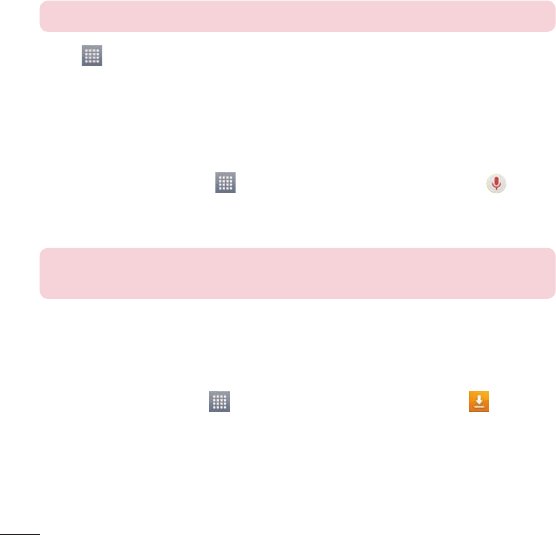
64
Guest Mode
Toprotectyourprivacyorlimitsomeapplicationstoyourchildren,youcanusetheGuest
mode.Whenyoulendyourphonetoothers,youcanlimittheapplicationstobedisplayed.
Inadvance,settheGuestmodeandcustomizetheoptions.
NOTE: To use the Guest mode, the pattern lock should be set in advance.
1 Tap >Appstab(ifnecessary)>Settings>Guest mode.
2 TaptheGuestModeswitchtoenablethismode.
Voice Search
Usethisapplicationtosearchwebpagesusingvoice.
1 FromtheHomescreen,tap >Appstab(ifnecessary)>Voice Search .
2 SayakeywordorphrasewhenSpeak nowappearsonthescreen.Selectoneofthe
suggestedkeywordsthatappear.
NOTE: This application may not be available depending on the region or
service provider.
Downloads
Usethisapplicationtoseewhatfileshavebeendownloadedthroughtheapplications.
•
FromtheHomescreen,tap >Appstab(ifnecessary)>Downloads .
QuickMemo
TheQuickMemofeatureallowsyoutocreatememosandcapturescreenshots.Youcan
useQuickMemotoeasilyandefficientlycreatememosduringacall,withasavedpictureor
onthecurrentphonescreen.
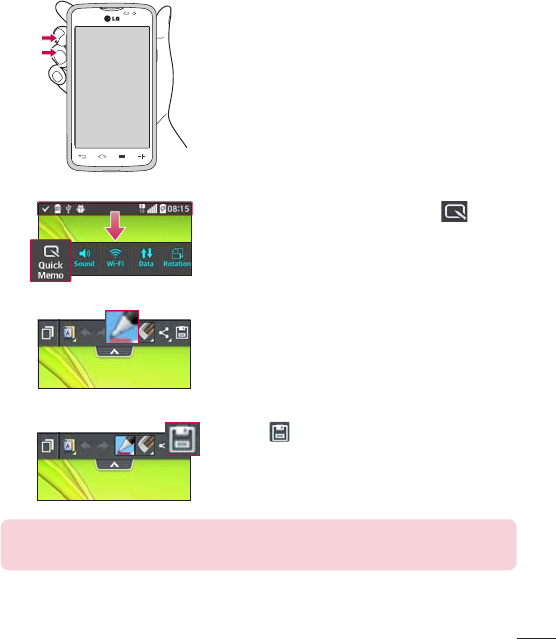
65
1 AccesstheQuickMemofeaturebypressing
bothVolumeKeysforonesecondonthescreen
youwanttocapture.
OR OR
2 DragtheStatusBardownandtap onthe
QuickSettingsBar.
Createamemousingthetoolbaroptions.
3 Tap intheEditmenutosavethememoto
theQuickMemoalbuminyourGallery.
NOTE: Please use a fingertip while using the QuickMemo function. Do not
use your fingernail.
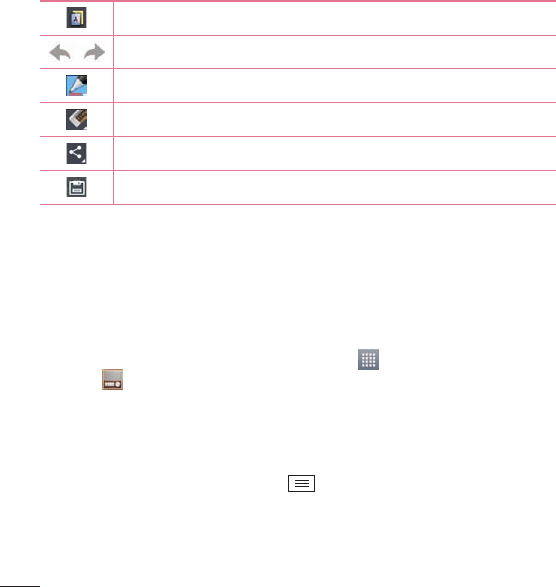
66
Using the QuickMemo options
ThefollowingoptionsareavailablewhenusingQuickMemo.
Allowsyoutochooseabackground.
Undoorredopreviousactions.
Selectsthepentype,pencolor,andcroppingtool.
Erasesthememothatyoucreated.
Taptosendyourmemotoothersorshareitviasocialnetworkservices.
SavesthememointheGallery.
Viewing the saved QuickMemo
OpentheGalleryandselecttheQuickMemoalbum.
FM radio
Yourphonehasabuilt-inFMradiosoyoucantuneintoyourfavoritestationsandlistenon
thego.Tolistentotheradio,fromtheHomescreen,tap >Appstab(ifnecessary)>
FM Radio .
Searching for stations
Youcantuneintoradiostationsbysearchingforthemmanuallyorautomatically.
1 OpentheFMRadioapplication,thentap >Scan.
2 Duringautoscanning,tapCancelifyouwanttostopscanning.Onlyscannedchannels
aresavedbeforeyoustopscanning.
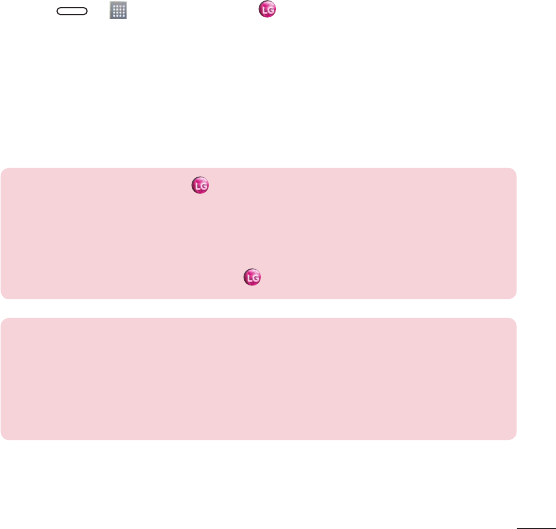
67
LG SmartWorld
LGSmartWorldoffersanassortmentofexcitingcontent-fonts,themes,games,
applications.
How to Get to LG SmartWorld from Your Phone
1 Press > >Appstab>tapthe icontoaccessLG SmartWorld.
2 TapSigninandenterID/PWforLGSmartWorld.Ifyouhavenotsignedupyet,tap
RegistertoreceiveyourLGSmartWorldmembership.
3 Downloadthecontentyouwant.
• WhenyouuseCellularnetwork,datafeecouldbechargedbydataplanthatyousigned-
upwithcarrier.
• LGSmartWorldmaynotbeavailablefromallcarriersorinallcountries.
NOTE: What if there is no icon?
1 Using a mobile Web browser, access LG SmartWorld (www.lgworld.com) and select
your country.
2 Download the LG SmartWorld App.
3 Run and install the downloaded file.
4 Access LG SmartWorld by tapping the icon.
Special benefit only in LG SmartWorld
1 Decorate your own style on your Smartphone, Use Home Theme & Keyboard Theme
& Font that provided on LG SmartWorld. (However this service is available to specific
device. please check in LG SmartWorld website whether it is feasible or not whether it
is feasible or not)
2 Enjoy LG SmartWorld's special service by joining promotion that consistently provided.
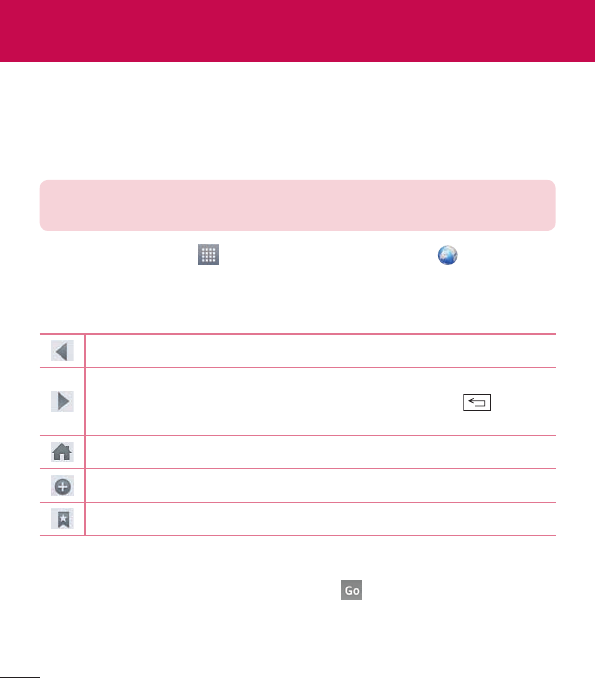
68
Internet
UsethisapplicationtobrowsetheInternet.TheInternetgivesyouafast,full-colorworldof
games,music,news,sports,entertainmentandmuchmore,rightonyourmobilephone
whereveryouareandwhateveryouenjoy.
NOTE: Additional charges apply when connecting to these services and
downloading content. Check data charges with your network provider.
FromtheHomescreen,tap >Appstab(ifnecessary)>Internet .
Using the web toolbar
Touchandholdthewebtoolbarandslideitupwardswithyourfingertoopenit.
Taptogobackonepage.
Taptogoforwardonepage,tothepageyouconnectedtoafterthecurrentone.
ThisistheoppositeofwhathappenswhenyoutaptheBackKey,which
takesyoutothepreviouspage.
TaptogototheHomepage.
Taptoaddanewwindow.
Taptoaccessbookmarks.
Viewing webpages
Taptheaddressfield,enterthewebaddressandtap onthekeyboard.
The Web
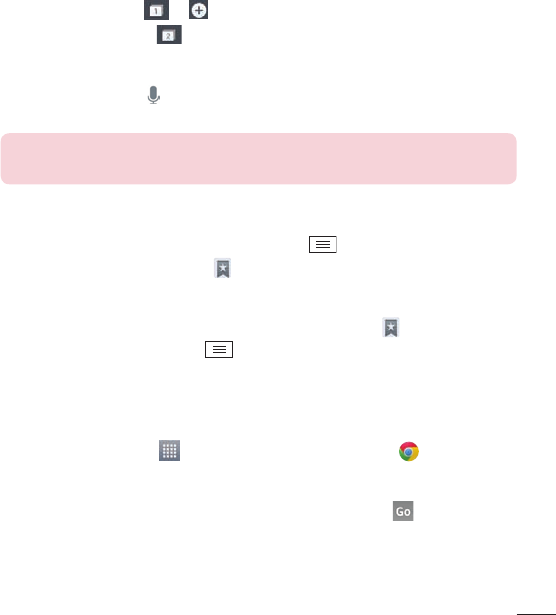
69
Opening a page
Toopenanewpage,tap > .
Togotoanopenpage,tap ,scrollupordown,andtapthepagetoselectit.
Searching the web by voice
Taptheaddressfield,tap ,speakakeyword,andthenselectoneofthesuggested
keywordsthatappear.
NOTE: This feature may not be available depending on the region or service
provider.
Bookmarks
Tobookmarkthecurrentwebpage,taptheMenu Key>Add to bookmarks>OK.
Toopenabookmarkedwebpage,tap andselectone.
History
Toopenawebpagefromthelistofrecentlyvisitedwebpages,tap >Historytab.To
clearthehistory,taptheMenu Key>Clear all history.
Chrome
UseChrometosearchforinformationandbrowsewebpages.
FromtheHomescreen,tap >Appstab(ifnecessary)>Chrome .
Viewing webpages
Taptheaddressfield,enterawebaddressorsearchcriteria,andtap onthekeyboard.
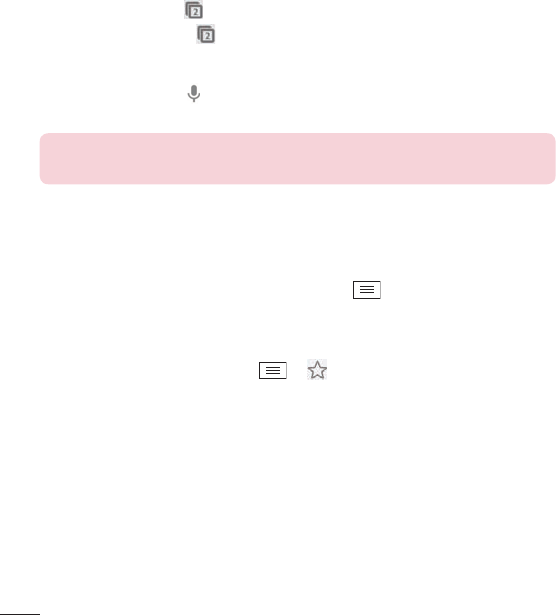
70
Opening a page
Toopenanewpage,tab >+ New tab.
Togotoanopenpage,tap ,scrollupordownandtapthepagetoselectit.
Searching the web by voice
Taptheaddressfield,tap ,speakakeywordandselectoneofthesuggestedkeywords
thatappear.
NOTE: This feature may not be available depending on the region or service
provider.
Syncing with other devices
SyncopentabsandbookmarkstousewithChromefromotherdeviceswhenyouare
loggedinwiththesameGoogleaccount.
Toviewopentabsonotherdevices,tapthe Menu Key>Other devices.Selecta
webpagetoopen.
Adding and viewing bookmarks
Toaddbookmarks,taptheMenu Key> .
Toopenabookmarkedwebpage,taptheMenu Key>Bookmarksandselectthedesired
page.
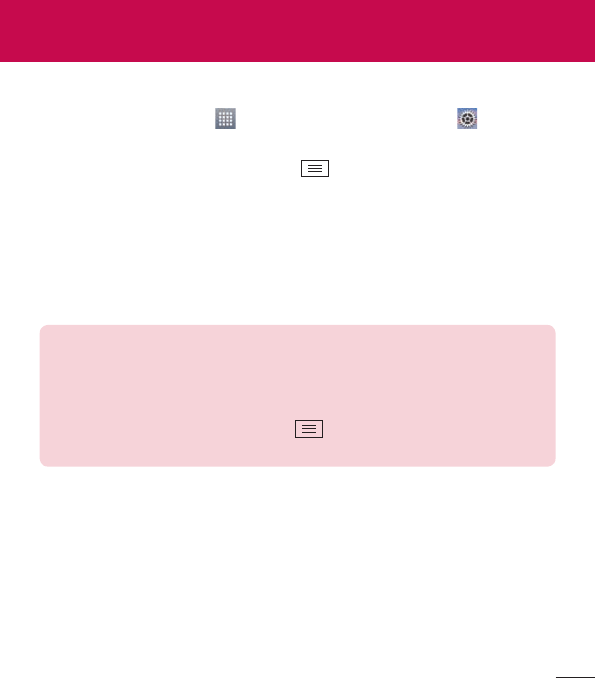
71
Access the Settings menu
1 FromtheHomescreen,tap >Appstab(ifnecessary)>Settings .
OR
FromtheHomescreen,taptheMenu Key>System settings.
2 Selectasettingcategoryandconfigurethedesiredsettings.
WIRELESS & NETWORKS
< Wi-Fi >
Wi-Fi–TurnsonWi-FitoconnecttoavailableWi-Finetworks.
TIP! How to obtain the MAC address
To set up a connection in some wireless networks with MAC filters, you may
need to enter the MAC address of your phone in the router.
You can find the MAC address in the following user interface: Access the
Wi-Fi settings and tap the Menu Key > Advanced Wi-Fi > MAC
address.
< Bluetooth >
TurntheBluetoothwirelessfeatureonoroff.
< Mobile data >
Displaysthedatausageandallowsyoutosetamobiledatausagelimit.
Settings

72
< Call >
Voicemail–Allowsyoutoselectyourcarrier’svoicemailservice.
OUTGOING CALL
Fixed dialing numbers –Turnonandcompilealistofnumbersthatcanbecalledfrom
yourphone.You’llneedyourPIN2,whichisavailablefromyouroperator.Onlynumbers
withinthefixeddiallistcanbecalledfromyourphone.
INCOMING CALL
Incoming voice call pop-up–Ifyouselectthisfunction,theincomingvoicecallpop-up
willbedisplayedwhenanappisinuse.
Call reject–Allowsyoutosetthecallrejectfunction.ChoosefromCall reject modeor
Reject calls from.
Decline with message–Whenyouwanttorejectacall,youcansendaquick
messageusingthisfunction.Thisisusefulifyouneedtorejectacallduringameeting.
Privacy keeper–Hidesthecallernameandnumberforanincomingcall.
Call forwarding–Choosewhethertodivertallcallswhenthelineisbusy,whenthereis
noanswerorwhenyouhavenosignal.
Auto answer–AllowsyoutoenableordisableAutoanswerwithhandsfree.
ONGOING CALL
Connection vibration–Vibratesyourphonewhentheotherpartyanswersthecall.
END CALL
Save unknown numbers–Addunknownnumberstoyourcontactlistafteracall.
Power button ends call–Checkmarktoallowyoutoendvoicecallsbypressingthe
Power/LockKey.

73
OTHERS
Call barring–Lockincoming,outgoingorinternationalcalls.
Call duration–ViewthedurationofcallsincludingLastcall,Outgoingcalls,Incoming
callsandAllcalls.
Additional call settings–Allowsyoutochangethefollowingsettings:
Caller ID:Choosewhethertodisplayyournumberinanoutgoingcall.
Call waiting:Ifcallwaitingisactivated,thehandsetwillnotifyyouofanincomingcall
whileyouareonacall(dependingonyournetworkprovider).
< Tethering & networks >
TETHERING
Wi-Fi hotspot–AllowsyoutosharemobilenetworkviaWi-Fiandyoucanconfigure
portableWi-Fihotspotsettings.
Bluetooth tethering–Allowsyoutosetyourphonewhetheryouaresharingthe
Internetconnectionornot.
Help –TaptoviewhelpinformationontheWi-FihotspotandBluetoothtethering
functions.
NETWORK
Airplane mode–AfterswitchingtoAirplanemode,allwirelessconnectionsare
disabled.
Mobile networks –Setoptionsfordataroaming,networkmode&operators,access
pointnames(APNs)etc.
Default message app–Allowsyoutochoosethedefaultmessagingapp.
VPN–DisplaysthelistofVirtualPrivateNetworks(VPNs)thatyou'vepreviously
configured.AllowsyoutoadddifferenttypesofVPNs.

74
DEVICE
< Sound >
SOUND PROFILE
Sound profile–SetthesoundprofiletoSound,Vibrate only,orSilent.
Volumes–ManagethevolumeforRingtone,Notifications,Touch feedback &
system,andMusic,video,games & other media.
Quiet mode–Allowsyoutosetascheduletoconfigurethesoundprofiletosilent.This
mutesallsoundsexceptalarmsandmediaandallowsrepeatcallsorcallsfromcertain
contactstoring.
RINGTONES & VIBRATIONS
Phone ringtone–Allowsyoutosetyourincomingcallringtone.
Incoming call vibration–Allowsyoutosetyourincomingcallvibration.
Ringtone with vibration–Vibrationfeedbackforcalls.
SYSTEM
Voice notifications–Readoutincomingcallandmessageeventautomatically.
Notification sound–Allowsyoutosetyournotificationsound.
Touch feedback & system–Setthetouchfeedback&systemforDial pad touch
tones,Touch sounds,Screen lock soundandVibrate on touch.
< Display >
SCREEN
Brightness–Adjustthescreenbrightness.CheckmarkNightbrightnesstoset
brightnessat0%automaticallybetween12:00AM~06:00AM.
Screen timeout–Settheamountoftimebeforethescreentimesout.
Screen-off effect–Setthescreenoffeffectusedwhenthescreenturnsoff.

75
Auto-rotate screen–Settoswitchorientationautomaticallywhenyourotatethephone.
Daydream–Selectthescreensavertodisplaywhenthephoneissleepingwhiledocked
and/orcharging.
FONT
Font type–Changethetypedisplayfont.
Font size–Changethesizeofthedisplayfont.
< Home screen >
Select Home–SetsyourHomescreenstyle.SelectEasyHometosimulateafeature
phoneexperience.
SCREEN
Theme–Setsthescreenthemeforyourdevice.
Wallpaper–SetsthewallpapertouseonyourHomescreen.SelectitfromGallery,
Live Wallpapers,Photos,orWallpaper gallery.
Screen swipe effect–Setstheeffectwhenyouswipetochangescreens.Choosefrom
Basic,Breeze,Accordion,Panorama,Carousel,Layer,andDomino.
Allow Home screen looping–Checkmarktosetthescreenstoscrollcontinuously,
eliminatingtheneedtoscrollbackintheoppositedirectionwhenyoureacheitherend.
Portrait view only–CheckmarktosettheHomescreenisalwaysdisplayedinportrait
view.
DATA
Home backup & restore–Backupandrestoretheapp,widget,andtheme
configurations.
TIPS
Help–DisplayssomeusefultipsfortheHomescreen.

76
< Lock screen >
SCREEN SECURITY
Select screen lock–Setascreenlocktypetosecureyourphone.SetNone,Swipe,
Knock Code,Face Unlock,Pattern,PIN orPassword.
Wallpaper–SelectthewallpaperforyourlockscreenfromGalleryorWallpaper
gallery.
Shortcuts–Customizetheshortcutsonthelockscreen.
Contact info for lost Phone–Showownerinfoonthelockscreenincaseyourphone
islost.
LOCK TIME
Lock timer–Setthelocktimeafterthescreentimesout.
Power button instantly locks–SetthescreenlockwhenthePower/LockKeyis
pressed.
< Gestures >
KNOCKON
Screen on/off–CheckmarktoenableKnockONtoturnthescreenonandoff.Quickly
double-tapcenterscreentoturniton.Double-taptheStatusBar,anemptyareaon
theHomescreen,ortheLockscreentoturnthescreenoff.Forthebestresults,donot
movethephonewhileusingtheKnockONfeature.
ANSWER ME
Silence incoming calls–Flipthedevicetosilenceincomingcalls.
OTHERS
Snooze or turn off alarm–Flipthedevicetosnoozeorstopthealarm.
Pause video–Flipthedevicetopausethevideo.
Help–TouchtogetinformationonusingtheGesturefunctionsofyourdevice.

77
SENSOR
Motion sensor calibration–Improvetheaccuracyofthetiltandspeedofthesensor.
< Storage >
INTERNAL STORAGE–Viewtheinternalstorageusage.
SD CARD–ChecktotalavailableSDcardspace.TapUnmount SD cardforsaferemoval.
IfnoSDcardismounted,tapMount SD card.TapErase SDcardifyouwanttodeleteall
datafromtheSDcard.
< Battery >
BATTERY INFORMATION
TheBatterychargeinformationisdisplayedonabatterygraphicalongwiththepercentage
oftheremainingchargeanditsstatus.TaptheBatterychargeicontodisplaytheBattery
usescreentoseebatteryusagelevelandbatteryusedetails.Itdisplayswhichcomponents
andapplicationsareusingthemostbatterypower.Taponeoftheentriestoseemore
detailedinformation.
Battery percentage on status bar–Checkmarktodisplaythebatterylevelpercentage
ontheStatusBarnexttothebatteryicon.
BATTERY SAVER
Battery saver –Taptheswitch totogglebetweenOnandOff.
TURN BATTERY SAVER ON
Turn Battery saver on–Choosetoturnbatterysaveronwhenthebatterycharge
getstoacertainbatterylevel.ChoosefromImmediately,10% battery,20%
battery,30% batteryor50% battery.
BATTERY SAVING ITEMS
Auto-sync–TurnsoffAuto-sync.
Wi-Fi–TurnsoffWi-Fiifdataisnotinuse.

78
Bluetooth–TurnsoffBluetoothifit'snotconnectedtoadevice.
Vibrate on touch–Turnsofftouchfeedback.
Brightness–Adjuststhebrightness.
Screen timeout–Adjuststhescreentimeout.
Help–Taptoviewhelpinformationonthebatterysavertips.
< Apps >
UsetheAppsmenutoviewdetailsabouttheapplicationsinstalledonyourphone,manage
theirdata,andforcethemtostop.
Swipeleftandrighttoselectoneofthethreetabsacrossthetopofthescreentoview
detailedinformationforDOWNLOADED, RUNNING,andALLapplications.
Tapanentrytoviewmoreinformation,tapStop(orForce stop),thenOKtostopitfrom
running.
PERSONAL
< Accounts & sync >
Permitsapplicationstosynchronizedatainthebackground,whetherornotyouareactively
workinginthem.DeselectingtheAuto-sync datasettingcansavebatterypowerandlower
(butnoteliminate)datausage.
< Guest mode >
UseGuestmodewhenyouletsomeoneelseuseyourphone.Theywillonlybeabletouse
theapplicationsthatyou’veselected.Onceyousetitup,youcaneasilyputyourphone
inGuestmodebydrawingtheguestpatternontheLockscreenthatyouset,whichis
differentfromyournormalunlockpattern.TapHelpformoreinformation.
NOTE: To use Guest mode, set the Lock screen to pattern lock. Guest can
also use apps not pre-selected but linked to preselected apps.

79
< Location >
MODE
High accuracy–UseGPS,Wi-Fiandmobilenetworkstoestimatelocation.
Battery saving–UseWi-Fiandmobilenetworkstoestimatelocation.
Device sensors only–UseGPStopinpointyourlocation.
RECENT LOCATION REQUESTS
Displaysappsthathaverecentlyrequestedlocationinformation.
LOCATION SERVICES
AllowsyoutoviewyourGooglelocationsettings.
< Security >
ENCRYPTION
Encrypt phone–Allowsyoutoencryptthephonetokeepitsecure.Afterencryption,a
PINorpasswordneedstobeenteredeachtimeyoupowerthephoneon.
Encrypt SD card storage–AllowsyoutoencrypttheSDcarddatatokeepitsecure.
Afterencryption,youwillnotbeabletouseitinotherdevices.Anydatathatiscreated
orupdatedafterdisablingencryptionwillnotbeencryptedbutthedatathathasbeen
previouslyencryptedwillremainencrypted.
PASSWORDS
Password typing visible–Showthelastcharacterofthehiddenpasswordasyoutype.
PHONE ADMINISTRATION
Phone administrators–Viewordeactivatephoneadministrators.
Unknown sources–Defaultsettingtoinstallnon-PlayStoreapplications.
Verify apps–Disalloworwarnbeforeinstallationofappsthatmaycauseharm.

80
CREDENTIAL STORAGE
Storage type–Displaysthestoragetype.
Trusted credentials–DisplaytrustedCAcertificates.
Install from storage–Choosetoinstallencryptedcertificates.
Clear credentials–Removeallcertificates.
< Language & input >
UsetheLanguage & inputsettingstoselectthelanguageforthetextonyourphoneand
toconfiguretheon-screenkeyboard,includingwordsyou'veaddedtoitsdictionary.
< Backup & reset >
BACKUP & RESTORE
Backup my data–Backupyourappdata,Wi-Fipasswords,andothersettingsto
Googleservers.
Backup account–Allowsyoutosettheaccounttowhichyouwanttobackupdatato.
Automatic restore–Whenreinstallinganapp,restorebackedupsettingsanddata.
PERSONAL DATA
Factory data reset–Resetyoursettingstothefactorydefaultvaluesanddeleteall
yourdata.
SYSTEM
< Date & time >
UseDate & timesettingstosethowdateswillbedisplayed.Youcanalsousethese
settingstosetyourowntimeandtimezoneratherthanobtainingthecurrenttimefromthe
mobilenetwork.

81
< Accessibility >
UsetheAccessibilitysettingstoconfigureaccessibilityplug-insyouhaveinstalledonyour
phone.
< PC connection >
USB CONNECTION
Select USB connection method–Setthedefaultmodeusedwhenconnecting
thephonetoaPCviaaUSBcable.ChoosefromCharge phone,Media sync
(MTP),Tethering,LG SoftwareandSend image (PTP).
Ask upon connecting–CheckmarktoconfirmtheUSBconnectiontypewhenyou
connecttoaPC.
Help–Displaysconnectionsettingsinformation.
LG SOFTWARE
PC Suite–CheckthistouseLGPCSuitewithyourWi-Ficonnection.Pleasenotethat
Wi-FinetworkshouldbeconnectedtoLGPCSuiteviaaWi-Ficonnection.
Help–HelpforLGsoftware.
< Printing >
Allowsyoutoprintthecontentofcertainscreens(suchaswebpagesdisplayedinChrome)
toaprinterconnectedtothesameWi-FinetworkasyourAndroiddevice.
< About phone >
Thismenuallowsyoutomanageyoursoftwareupdatesandviewvariousinformation
relatingtoyourdevice.
Phone name–Allowsyoutochangeyourphonename.Thiswillbeyourphonenamefor
Bluetooth,Wi-FiDirect,etc.
Update Center–CheckupdatesforappsandsoftwareprovidedbyLGElectronics.

82
Network–Allowyoutoviewyournetwork,networktypeandstrength,servicestate,
roamingstatus,mobilenetworkstate,andIPaddress.
Status–Allowyoutoviewyourphonenumber,MIN,PRLversion,ESN,MEIDHEX,MEID
DEC.
Battery–Allowsyoutoviewthebatterystatus,batterylevel,andbatteryuseinformation.
Hardware information–Allowsyoutoviewthemodelnumber,uptime,warrantydate
code,Wi-FiMACaddressandBluetoothaddress.
Software information–AllowsyoutoviewtheAndroidversion,basebandversion,kernel
version,buildnumber,andsoftwareversion.
Legal information–AllowyoutoviewLGappsrightsagreement,opensourcelicenses
andGooglelegalinformation.
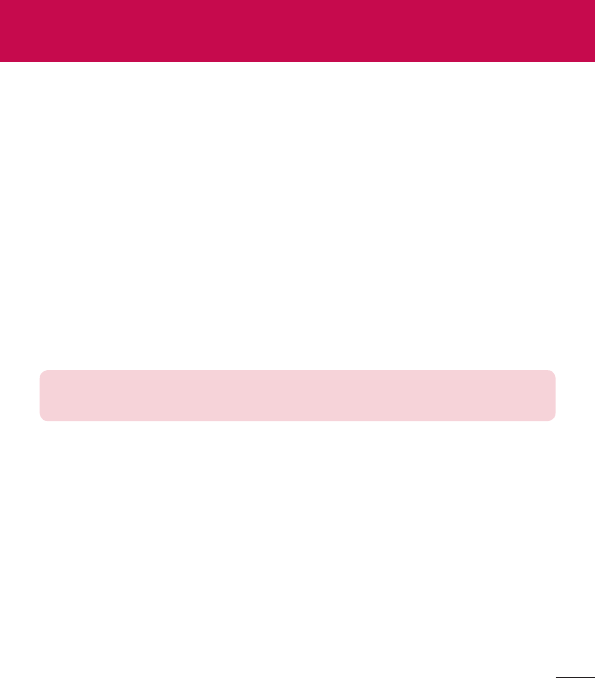
83
"LGPCSuite"PCsoftwareisaprogramthathelpsyouconnectyourdevicetoaPCviaa
USBcableandWi-Fi.Onceconnected,youcanusethefunctionsofyourdevicefromyour
PC.
With your "LG PC Suite" PC Software, You Can...
•
Manageandplayyourmediacontents(music,movie,picture)onyourPC.
•
Sendmultimediacontentstoyourdevice.
•
Synchronizesdata(schedules,contacts,bookmarks)inyourdeviceandPC.
•
Backuptheapplicationsinyourdevice.
•
Updatethesoftwaresinyourdevice.
•
Backupandrestorethedevicedata.
•
PlaymultimediacontentsofyourPCfromyourdevice.
•
Backupandcreateandeditthememosinyourdevice.
NOTE: You can use the Help menu from the application to find out how to
use your "LG PC Suite" PC software.
Installing "LG PC Suite" PC Software
"LGPCSuite"PCsoftwarecanbedownloadedfromthewebpageofLG.
1 Gotowww.lg.comandselectacountryofyourchoice.
2 GotoSupport>MOBILE SUPPORT >LG Mobile Phones>Select the Model
or
GotoSupport>Mobile>SelecttheModel.
3 ClickPC SYNCfromMANUALS & DOWNLOADandclickDOWNLOADtodownload"LG
PCSuite"PCsoftware.
PC software (LG PC Suite)

84
System Requirements for "LG PC Suite" PC software
•
OS:WindowsXP(Servicepack3)32bit,WindowsVista,Windows7,Windows8
•
CPU:1GHzorhigherprocessors
•
Memory:512MBorhigherRAMs
•
Graphiccard:1024x768resolution,32bitcolororhigher
•
HDD:500MBormorefreeharddiskspace(Morefreeharddiskspacemaybeneeded
dependingonthevolumeofdatastored.)
•
Requiredsoftware:LGintegrateddrivers,WindowsMediaPlayer10orlater
NOTE: LG Integrated USB Driver
LG integrated USB driver is required to connect an LG device and PC
and is installed automatically when you install "LG PC Suite" PC software
application.
Synchronizing your Device to a PC
DatafromyourdeviceandPCcanbesynchronizedeasilywith"LGPCSuite"PCsoftware
foryourconvenience.Contacts,schedulesandbookmarkscanbesynchronized.
Theprocedureisasfollows:
1 ConnectyourdevicetoPC.(UseaUSBcableorWi-Ficonnection.)
2 TheSelect USB connection methodwillappear,thenselectLG software.
3 Afterconnection,runtheprogramandselectthedevicesectionfromthecategoryonthe
leftsideofthescreen.
4 ClickPersonal informationtoselect.
5 SelectthecheckboxofcontentstosynchronizeandclicktheSyncbutton.
NOTE: To synchronize your phone with your PC, you need to install LG PC
Suite onto your PC. Please refer to previous pages to install LG PC Suite.

85
Moving contacts from your Old Device to your New Device
1 ExportyourcontactsasaCSVfilefromyourolddevicetoyourPCusingaPCsync
program.
2 Install"LGPCSuite"onthePCfirst.RuntheprogramandconnectyourAndroidmobile
phonetothePCusingaUSBcable.
3 Onthetopmenu,selectDevice>Import to device> Import contacts.
4 Apopupwindowtoselectthefiletypeandafiletoimportwillappear.
5 Onthepopup,clicktheSelect a fileandWindowsExplorerwillappear.
6 SelectthecontactsfiletoimportinWindowsExplorerandclicktheOpen.
7 ClickOK.
8 AField mappingpopuptolinkthecontactsinyourdeviceandnewcontactsdatawill
appear.
9 IfthereisaconflictbetweenthedatainyourPCcontactsanddevicecontacts,makethe
necessaryselectionsormodificationsinLGPCSuite.
10ClickOK.
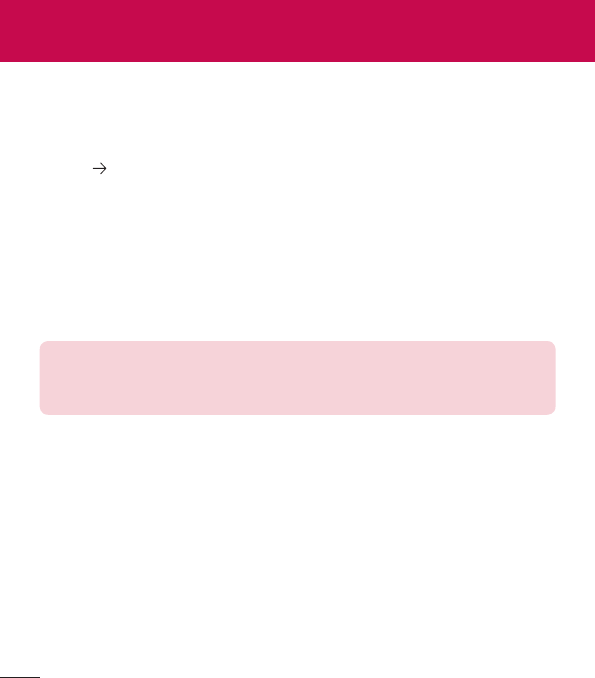
86
Phone software update
LG Mobile phone software update from the Internet
Formoreinformationaboutusingthisfunction,pleasevisithttp://www.lg.com/common/
index.jsp selectyourcountryandlanguage.
Thisfeatureallowsyoutoconvenientlyupdatethefirmwareonyourphonetoanewer
versionfromtheInternetwithoutneedingtovisitaservicecenter.Thisfeaturewillonlybe
availableifandwhenLGmakesanewerfirmwareversionavailableforyourdevice.
Becausethemobilephonefirmwareupdaterequirestheuser'sfullattentionfortheduration
oftheupdateprocess,pleasemakesureyoucheckallinstructionsandnotesthatappear
ateachstepbeforeproceeding.PleasenotethatremovingtheUSBdatacableduringthe
upgrademayseriouslydamageyourmobilephone.
NOTE: LG reserves the right to make firmware updates available only for
selected models at its own discretion and does not guarantee the availability
of the newer version of the firmware for all handset models.
LG Mobile Phone software update via Over-the-Air (OTA)
Thisfeatureallowsyoutoconvenientlyupdateyourphone'ssoftwaretoanewerversionvia
OTA,withoutconnectingusingaUSBdatacable.Thisfeaturewillonlybeavailableifand
whenLGmakesanewerfirmwareversionavailableforyourdevice.
Youshouldfirstcheckthesoftwareversiononyourmobilephone:Settings>About phone
>Update Center>Software Update>Check now for update.
Phone software update
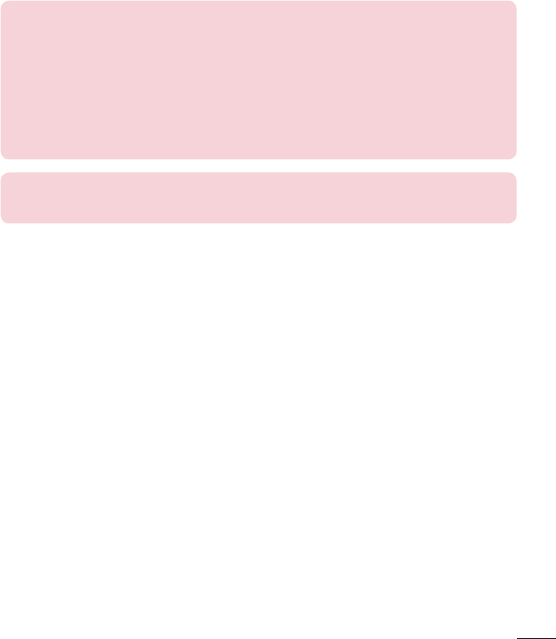
87
NOTE: Your personal data from internal phone storage—including
information about your Google account and any other accounts, your
system/application data and settings, any downloaded applications and
your DRM licence—might be lost in the process of updating your phone's
software. Therefore, LG recommends that you backup your personal data
before updating your phone's software. LG does not take responsibility for
any loss of personal data.
NOTE: This feature depends on your network service provider, region and
country.

88
About this user guide
•
Beforeusingyourdevice,pleasecarefullyreadthismanual.Thiswillensurethatyouuse
yourphonesafelyandcorrectly.
•
Someoftheimagesandscreenshotsprovidedinthisguidemayappeardifferentlyon
yourphone.
•
Yourcontentmaydifferfromthefinalproduct,orfromsoftwaresuppliedbyservice
providersorcarriers,Thiscontentmaybesubjecttochangewithoutpriornotice.Forthe
latestversionofthismanual,pleasevisittheLGwebsiteatwww.lg.com.
•
Yourphone'sapplicationsandtheirfunctionsmayvarybycountry,region,orhardware
specifications.LGcannotbeheldliableforanyperformanceissuesresultingfromtheuse
ofapplicationsdevelopedbyprovidersotherthanLG.
•
LGcannotbeheldliableforperformanceorincompatibilityissuesresultingfromregistry
settingsbeingeditedoroperatingsystemsoftwarebeingmodified.Anyattemptto
customizeyouroperatingsystemmaycausethedeviceoritsapplicationstonotworkas
theyshould.
•
Software,audio,wallpaper,images,andothermediasuppliedwithyourdeviceare
licensedforlimiteduse.Ifyouextractandusethesematerialsforcommercialorother
purposesis,youmaybeinfringingcopyrightlaws.Asauser,youarefullyandentirely
responsiblefortheillegaluseofmedia.
•
Additionalchargesmaybeappliedfordataservices,suchasmessaging,uploading
anddownloading,auto-syncing,orusinglocationservices.Toavoidadditionalcharges,
selectadataplanthatissuitableforyourneeds.Contactyourserviceprovidertoobtain
additionaldetails.
About this user guide
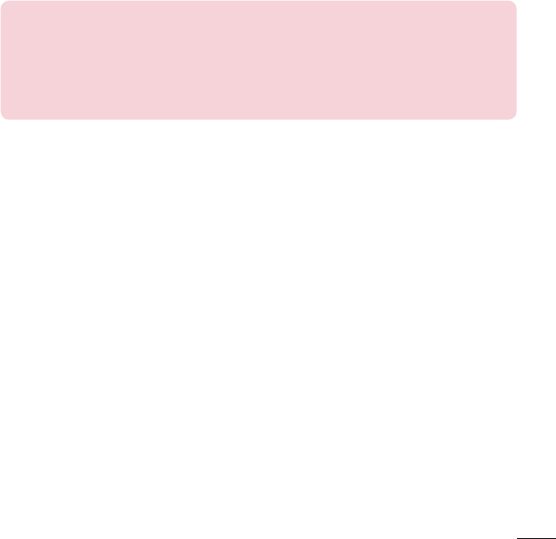
89
Trademarks
•
LGandtheLGlogoareregisteredtrademarksofLGElectronics.
•
Allothertrademarksandcopyrightsarethepropertyoftheirrespectiveowners.
Notice: Open Source Software
To obtain the corresponding source code under GPL, LGPL, MPL and other
open source licences, please visit http://opensource.lge.com/
All referred licence terms, disclaimers and notices are available for download
with the source code.
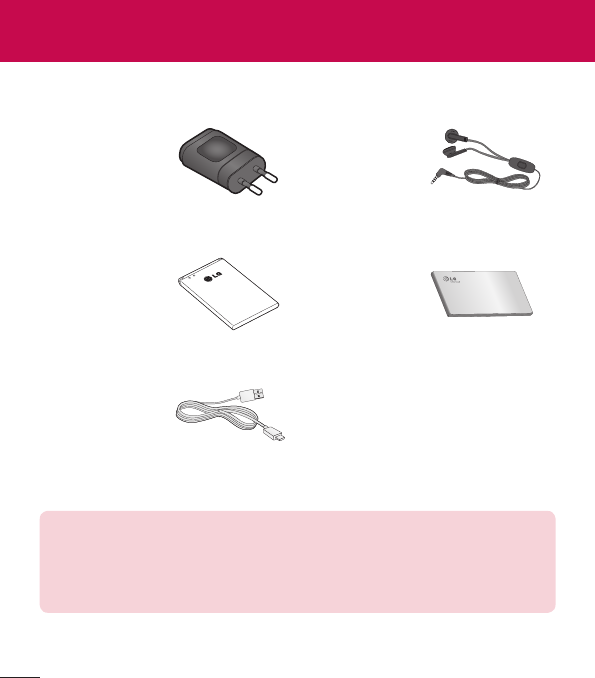
90
Theseaccessoriesareavailableforusewiththeyourphone.(Items described below may
be optional.)
Travel adaptor Stereo headset
Battery Quick Start Guide
Data cable
NOTE:
•
Always use genuine LG accessories.
•
Failure to do this may void your warranty.
•
Accessories may vary in different regions.
Accessories
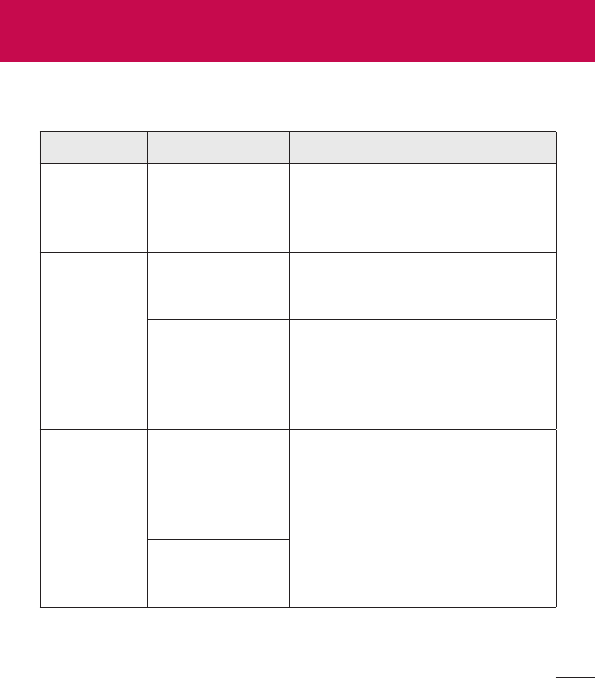
91
Thischapterlistssomeproblemsyoumightencounterwhenusingyourphone.Some
problemsrequireyoutocallyourserviceprovider,butmostareeasytofixyourself.
Message Possible causes Possible corrective measures
SIM card error
There is no SIM
card in the phone
or it is inserted
incorrectly.
Make sure that the SIM card is
correctly inserted.
No network
connection/
Dropped
network
Signal is weak or
you are outside the
carrier network.
Move toward a window or into
an open area. Check the network
operator coverage map.
Operator applied
new services.
Check whether the SIM card is more
than 6~12 months old. If so, change
your SIM card at your network
provider's nearest branch. Contact
your service provider.
Codes do not
match
To change a
security code, you
will need to confirm
the new code by
re-entering it.
If you forget the code, contact your
service provider.
The two codes you
have entered do
not match.
Troubleshooting
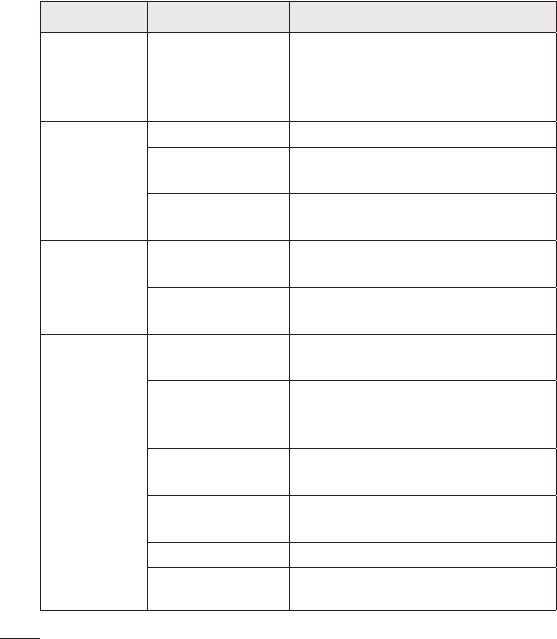
92
Message Possible causes Possible corrective measures
No
applications
can be set
Not supported by
service provider
or registration
required.
Contact your service provider.
Calls not
available
Dialling error New network not authorized.
New SIM card
inserted. Check for new restrictions.
Pre-paid charge
limit reached.
Contact service provider or reset limit
with PIN2.
Phone cannot
be switched
on
On/Off key pressed
too briefly.
Press the On/Off key for at least two
seconds.
Battery is not
charged.
Charge battery. Check the charging
indicator on the display.
Charging error
Battery is not
charged. Charge battery.
Outside
temperature is too
hot or cold.
Make sure phone is charging at a
normal temperature.
Contact problem Check the charger and its connection
to the phone.
No voltage Plug the charger into a different
socket.
Charger defective Replace the charger.
Wrong charger Use only original LG accessories.
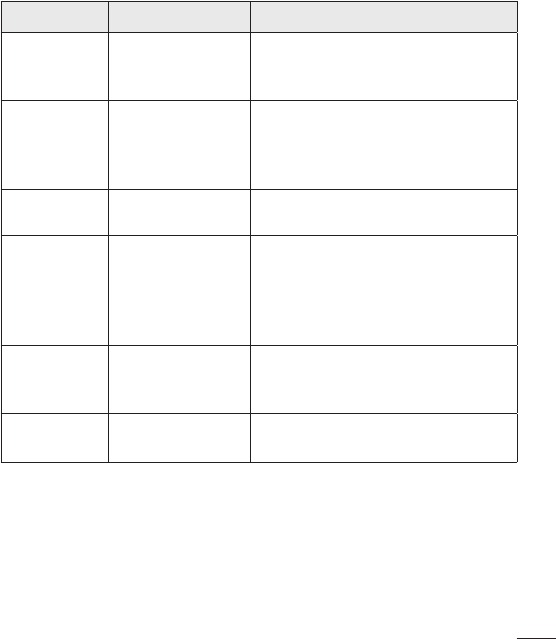
93
Message Possible causes Possible corrective measures
Number not
allowed
The Fixed dialling
number function
is on.
Check the Settings menu and turn the
function off.
Impossible
to receive /
send SMS &
photos
Memory full Delete some messages from your
phone.
Files do not
open
Unsupported file
format Check the supported file formats.
The screen
does not turn
on when I
receive a call.
Proximity sensor
problem
If you use a protection tape or case,
make sure it has not covered the area
around the proximity sensor. Make
sure that the area around the proximity
sensor is clean.
No sound Vibration mode
Check the settings status in the sound
menu to make sure you are not in
vibration or silent mode.
Hangs up or
freezes
Intermittent
software problem
Try to perform a software update via
the website.
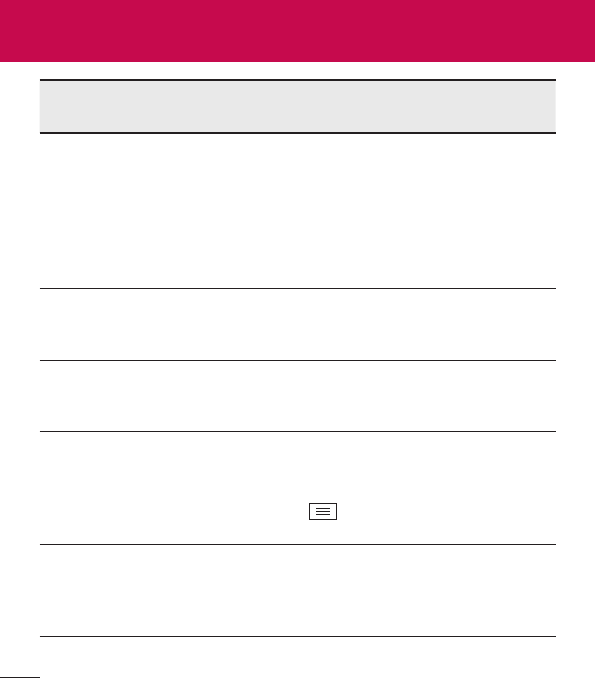
94
Category
Sub-Category Question Answer
BT
Bluetooth
Devices
What are
the functions
available via
Bluetooth
You can connect a Bluetooth audio
device such as a Stereo/Mono
headset or Car Kit. Also, when
the FTP server is connected to a
compatible device, you can share
content stored on the storage
media.
Data
Contacts Backup
How can
I backup
Contacts?
The Contacts data can be
synchronized between your phone
and Gmail™.
Data
Synchronization
Is it possible to
set up one-way
sync with Gmail?
Only two-way synchronization is
available.
Data
Synchronization
Is it possible to
synchronize all
email folders?
The Inbox is automatically
synchronized. You can view other
folders by tapping the Menu Key
and select Folders to choose
a folder.
Google™
Service
Gmail Log-In
Do I have to
log into Gmail
whenever I want
to access Gmail?
Once you have logged into Gmail,
no need to log into Gmail again.
FAQ
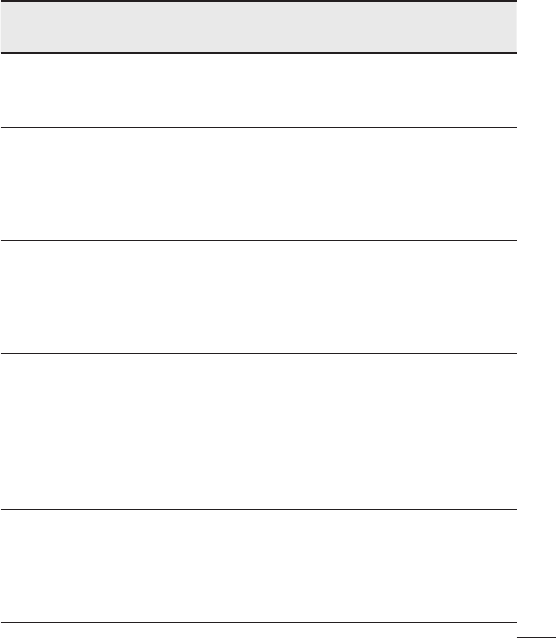
95
Category
Sub-Category Question Answer
Google™
Service
Google Account
Is it possible to
filter emails?
No, email filtering is not supported
via the phone.
Phone Function
Email
What happens
when I execute
another
application while
writing an email?
Your email will automatically be
saved as a draft.
Phone Function
Ringtone
Is there a file
size limitation for
when I want to
use MP3 file as
ring tone?
There is no file size limitation.
Phone Function
Message Time
My phone does
not display the
time of receipt for
messages older
than 24 hrs. How
can I change
this?
You will only be able to see the times
for messages received the same
day.
Phone Function
Navigation
Is it possible to
install another
navigation
application on my
phone?
Any application that is available at
Play Store™ and is compatible with
the hardware can be installed and
used.
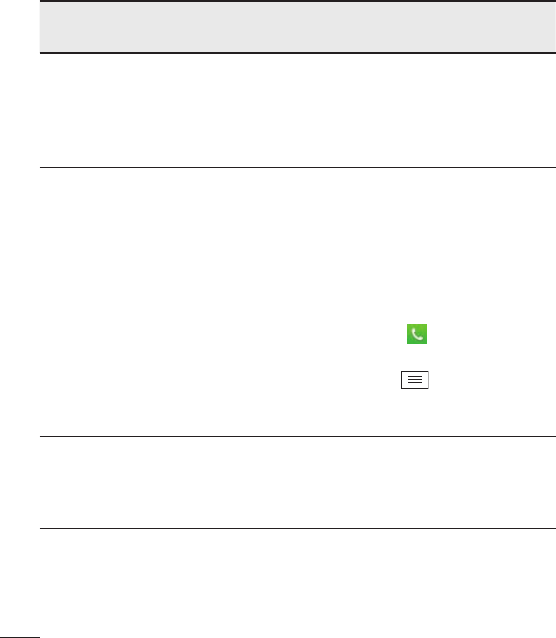
96
Category
Sub-Category Question Answer
Phone Function
Synchronisation
Is it possible to
synchronize my
contacts from
all my email
accounts?
Only Gmail and MS Exchange server
(company email server) contacts can
be synchronized.
Phone Function
Wait and Pause
Is it possible to
save a contact
with Wait and
Pause in the
numbers?
If you transferred a contact with
the W & P functions saved into the
number, you will not be able to use
those features. You will need to
re-save each number.
How to save with Wait and Pause:
1. From the Home screen, tap the
Phone icon .
2. Dial the number, then tap the
Menu Key .
3. Tap Add 2-sec pause or Add
wait.
Phone Function
Security
What are the
phone’s security
functions?
You are able to set the phone to
require that an Unlock Pattern be
entered before the phone can be
accessed or used.
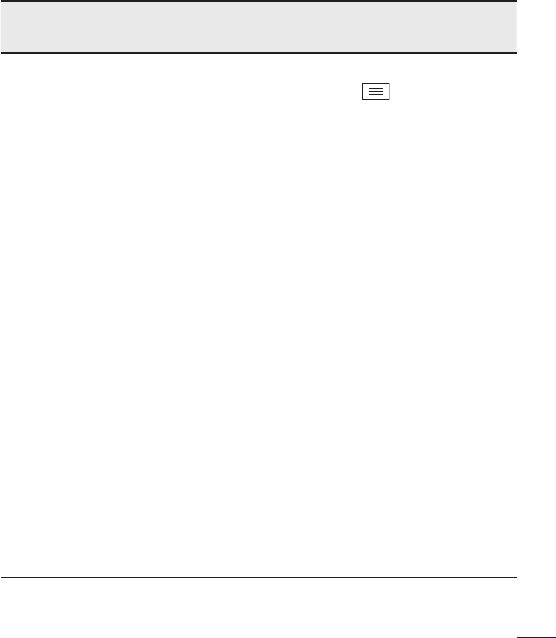
97
Category
Sub-Category Question Answer
Phone Function
Unlock Pattern
How do I create
the Unlock
Pattern?
1. From the Home screen, tap the
Menu Key .
2. Tap System settings > Lock
screen.
3. Tap Select screen lock >
Pattern. The first time you do this,
a short tutorial about creating an
Unlock Pattern will appear.
4. Set up by drawing your pattern
once, and once again for
confirmation.
Precautions to take when using
the pattern lock.
It is very important to remember the
unlock pattern you set. You will not
be able to access your phone if you
use an incorrect pattern five times.
You have five chances to enter your
unlock pattern, PIN or password. If
you have used all 5 opportunities,
you can try again after 30 seconds.
(Or, if you preset the backup PIN,
you can use the backup PIN code to
unlock the pattern.)
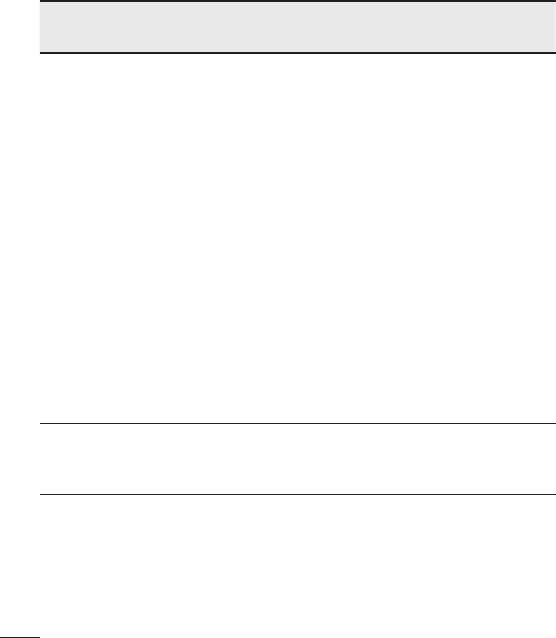
98
Category
Sub-Category Question Answer
Phone Function
Unlock Pattern
What should I
do if I forget the
unlock pattern
and I didn’t
create my Google
account on the
phone?
If you have forgotten your pattern:
If you logged into your Google
account on the phone but failed to
enter the correct pattern 5 times,
tap the forgot pattern button. You
are then required to log in with your
Google account to unlock your
phone. If you have not created a
Google account on the phone or you
have forgotten it, you will have to
perform a hard reset.
Caution: If you perform a factory
reset, all user applications
and user data will be deleted.
Please remember to backup any
important data before performing
a factory reset.
Phone Function
Memory
Will I know when
my memory is
full?
Yes, you will receive a notification.
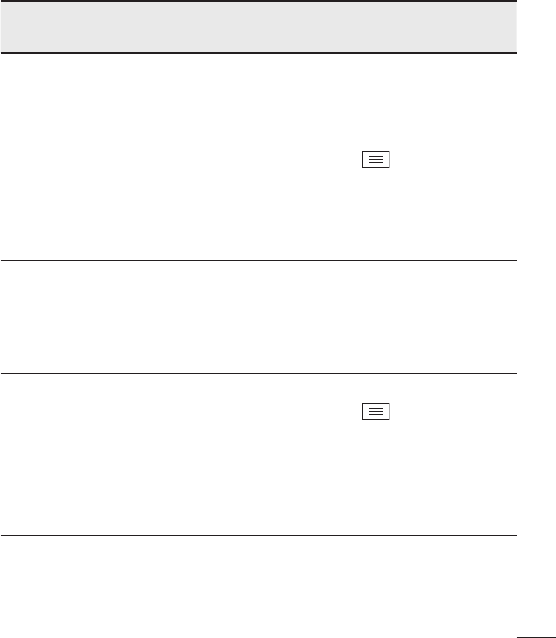
99
Category
Sub-Category Question Answer
Phone Function
Language
Support
Is it possible
to change
my phone's
language?
The phone has multilingual
capabilities.
To change the language:
1. From the Home screen, tap the
Menu Key and tap System
settings.
2. Tap Language & input >
Language.
3. Tap the desired language.
Phone Function
VPN
How do I set up
a VPN?
VPN access configuration is different
for each company. To configure
VPN access from your phone, you
must obtain the details from your
company’s network administrator.
Phone Function
Screen time out
My screen turns
off after only 15
seconds. How
can I change the
amount of time
for the backlight
to turn off?
1. From the Home screen, tap the
Menu Key .
2. Tap System settings > Display
tab.
3. Tap Screen timeout.
4. Tap the preferred screen backlight
timeout time.
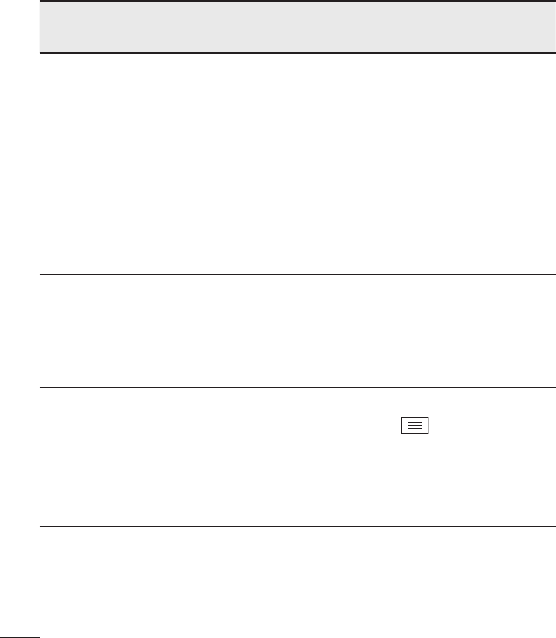
100
Category
Sub-Category Question Answer
Phone Function
Wi-Fi & mobile
network
When Wi-Fi
and mobile
network are both
available, which
service will my
phone use?
When using data, your phone may
default to the Wi-Fi connection (if
Wi-Fi connectivity on your phone is
set to On). However, there will be
no notification when your phone
switches from one to the other.
To know which data connection is
being used, view the mobile network
or Wi-Fi icon at the top of your
screen.
Phone Function
Home screen
Is it possible
to remove an
application
from the Home
screen?
Yes. Just touch and hold the icon
until the dustbin icon appears at the
top right hand side of the screen.
Then, without lifting your finger, drag
the icon to the trash can.
Phone Function
Application
I downloaded an
application and
it causes a lot of
errors. How do I
remove it?
1. From the Home screen, tap the
Menu Key .
2. Tap System settings > Apps >
DOWNLOADED.
3. Tap the application, then tap
Uninstall.
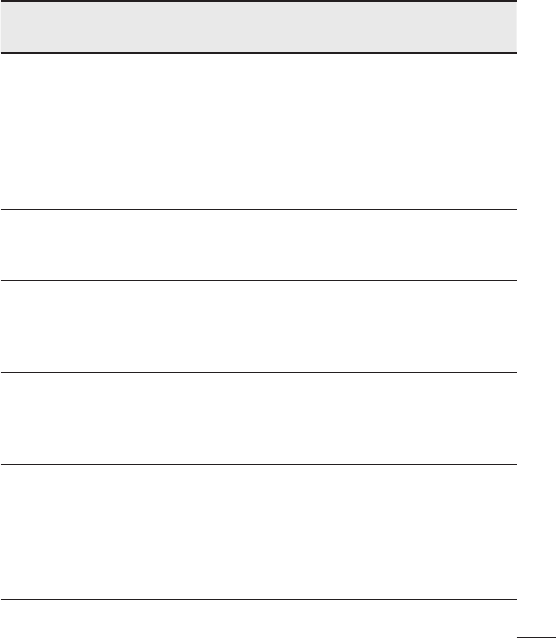
101
Category
Sub-Category Question Answer
Phone Function
Charger
Is it possible to
charge my phone
using a USB data
cable without
installing the
necessary USB
driver?
Yes, the phone will be charged by
the USB cable regardless of whether
the necessary drivers are installed
or not.
Phone Function
Alarm
Can I use music
files for my
alarm?
Yes. In the Alarm clock setting,
select the song as the Alarm sound.
Phone Function
Alarm
Will my alarm
be audible if the
phone is turned
off?
No, this is not supported.
Phone Function
Alarm
If my ringer
volume is set to
Off or Vibrate, will
I hear my alarm?
Your alarm is programmed to be
audible even in these scenarios.
Recovery
Solution
Hard Reset
(Factory Reset)
How can I
perform a factory
reset if I can’t
access the
phone’s setting
menu?
If your phone does not restore to its
original condition, use a hard reset
(factory reset) to initialize it.
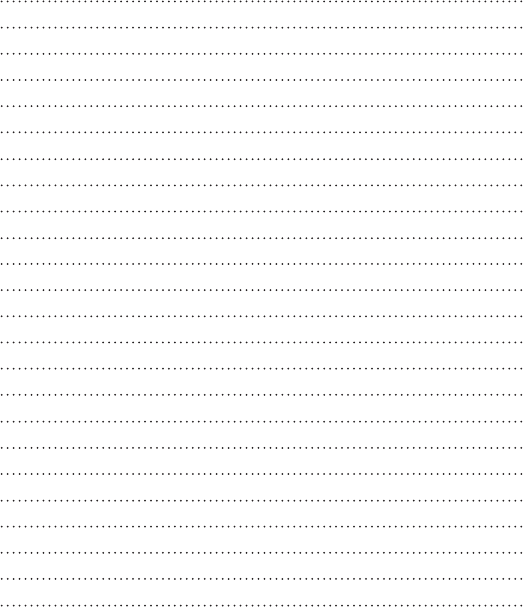
Body-worn Operation
This device was tested for typical body-worn operations with the back of the phone kept 0.39 inches
(1cm) from the body. To comply with FCC RF exposure requirements, a minimum separation distance
of 0.39 inches (1cm) must be maintained between the user’s body and the back of the phone. Belt-
clips, holsters and similar accessories containing metallic components may not be used. Body-worn
accessories that cannot maintain 0.39 inch (1cm) separation distance between the user’s body and the
back of the phone, and have not been tested for typical body-worn operations may not comply with
FCC RF exposure limits and should be avoided.
FCC Part 15.19 statement
This device complies with part 15 of FCC rules. Operation is subject to the following two conditions: (1)
This device may not cause harmful interference, and (2) this device must accept any interference
received, including interference that may cause undesired operation.
FCC Part 15.21 statement
Changes or Modifications that are not expressly approved by the manufacturer could void the user's
authority to operate the equipment.
FCC Part 15.105 statement
This equipment has been tested and found to comply with the limits for a class B digital device,
pursuant to Part 15 of the FCC Rules. These limits are designed to provide reasonable protection
against harmful interference in a residential installation. This equipment generates uses and can
radiate radio frequency energy and, if not installed and used in accordance with the instructions, may
cause harmful interference to radio communications. However, there is no guarantee that interference
will not occur in a particular installation. If this equipment does cause harmful interference or television
reception, which can be determined by turning the equipment off and on, the user is encouraged to try
to correct the interference by one or more of the following measures:
- Reorient or relocate the receiving antenna.
- Increase the separation between the equipment and receiver.
- Connect the equipment into an outlet on a circuit different from that to which the receiver is
connected.
- Consult the dealer or an experienced radio/TV technician for help.