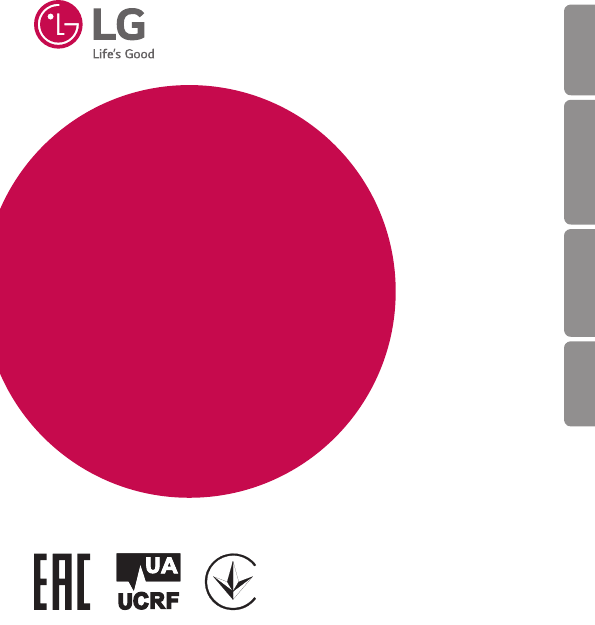LG Electronics USA G360 Cellular/PCS GSM Phone with Bluetooth User Manual
LG Electronics MobileComm USA, Inc. Cellular/PCS GSM Phone with Bluetooth Users Manual
Users Manual
User Guide
• Somecontentandillustrationsmaydifferfromyourdevicedependingonthe
region,serviceprovider,softwareversion,orOSversion,andaresubjectto
changewithoutpriornotice.
• AlwaysusegenuineLGaccessories.Thesupplieditemsaredesignedonlyforthis
deviceandmaynotbecompatiblewithotherdevices.
• Availableaccessoriesmayvarydependingonyourregion,countryorservice
provider.
• Copyright©2015LGElectronics,Inc.Allrightsreserved.LGandtheLGlogoare
registeredtrademarksofLGGroupanditsrelatedentities.Allothertrademarks
arethepropertyoftheirrespectiveowners.
ENGLISH

2
2
Table of contents
Guidelines for safe and efficient use .......4
Getting to know your phone ................... 13
Phone overview .....................................13
Installing the SIM Cards .........................15
Turning Your Phone On/Off .....................17
Calls ........................................................18
Making a call .........................................18
Making a call from your contacts ...........18
Answering and rejecting a call ...............18
Using the speakerphone ........................19
Viewing your call logs ............................19
Contacts ..................................................20
Searching for a contact .......................... 20
Adding a new contact ............................20
Messaging ............................................... 21
Sending a message ...............................21
Entering text ..........................................21
T9 mode ( Abc) ................................. 21
Abc mode ..............................................22
123 mode ............................................. 22
Inserting symbols ..................................22
Changing the language ..........................22
Message folders ....................................23
E-mail ...................................................23
Multimedia ..............................................25
FM radio ................................................25
Camera ................................................25
Image viewer ......................................... 26
Voice recorder .......................................26
Media player .......................................... 27
My Stuff .................................................27
Organizer ................................................. 28
Using your calculator ............................28
Setting your alarm ................................28
Using the calendar ................................. 28
Adding a note ........................................28
Games & SNS ........................................28
Applications ............................................29
Profiles ....................................................30
Bluetooth ................................................. 31
Power ....................................................31
Visibility .................................................31
My device ..............................................31
Search audio device ..............................31
My name ...............................................32
Advanced ..............................................32
Settings ...................................................33
Display ..................................................33
Phone ....................................................33
Call ........................................................ 34
Restore settings ..................................... 35
Dual SIM setting ....................................36
Table of contents

4Guidelines for safe and efficient use
4
Pleasereadthesesimpleguidelines.Notfollowingtheseguidelinesmaybedangerous
orillegal.
Shouldafaultoccur,asoftwaretoolisbuiltintoyourdevicethatwillgatherafaultlog.
Thistoolgathersonlydataspecifictothefault,suchassignalstrength,cellIDposition
insuddencalldropandapplicationsloaded.Thelogisusedonlytohelpdeterminethe
causeofthefault.Theselogsareencryptedandcanonlybeaccessedbyanauthorized
LGRepaircentreshouldyouneedtoreturnyourdeviceforrepair.
Guidelines for safe and efficient use

5
Guidelines for safe and efficient use
Product care and maintenance
WARNING
Only use batteries, chargers and accessories approved for use with this
particular phone model. The use of any other types may void any approval or
warranty applying to the phone and may be dangerous.
• Donotdisassemblethisunit.Takeittoaqualifiedservicetechnicianwhenrepair
workisrequired.
• Repairsunderwarranty,atLG'sdiscretion,mayincludereplacementpartsor
boardsthatareeitherneworreconditioned,providedthattheyhavefunctionality
equaltothatofthepartsbeingreplaced.
• KeepawayfromelectricalappliancessuchasTVs,radiosandpersonalcomputers.
• Theunitshouldbekeptawayfromheatsourcessuchasradiatorsorcookers.
• Donotdrop.
• Donotsubjectthisunittomechanicalvibrationorshock.
• Switchoffthephoneinanyareawhereyouarerequiredtobyspecialregulations.
Forexample,donotuseyourphoneinhospitalsasitmayaffectsensitivemedical
equipment.

6Guidelines for safe and efficient use
• Donothandlethephonewithwethandswhileitisbeingcharged.Itmaycausean
electricshockandcanseriouslydamageyourphone.
• Donotchargeahandsetnearflammablematerialasthehandsetcanbecomehot
andcreateafirehazard.
• Useadryclothtocleantheexterioroftheunit(donotusesolventssuchas
benzene,thinneroralcohol).
• Donotchargethephonewhenitisonsoftfurnishings.
• Thephoneshouldbechargedinawellventilatedarea.
• Donotsubjectthisunittoexcessivesmokeordust.
• Donotkeepthephonenexttocreditcardsortransporttickets;itcanaffectthe
informationonthemagneticstrips.
• Donotexposethephonetoliquidormoisture.
• Useaccessorieslikeearphonescautiously.
• Donotuse,touchorattempttoremoveorfixbroken,chippedorcrackedglass.
Damagetotheglassdisplayduetoabuseormisuseisnotcoveredunderthe
warranty.
• Yourphoneisanelectronicdevicethatgeneratesheatduringnormaloperation.
Extremelyprolonged,directskincontactintheabsenceofadequateventilation
mayresultindiscomfortorminorburns.Therefore,usecarewhenhandlingyour
phoneduringorimmediatelyafteroperation.
• Ifyourphonegetswet,immediatelyunplugittodryoffcompletely.Donotattempt
toacceleratethedryingprocesswithanexternalheatingsource,suchasanoven,
microwaveorhairdryer.
• Theliquidinyourwetphone,changesthecolouroftheproductlabelinsideyour
phone.Damagetoyourdeviceasaresultofexposuretoliquidisnotcovered
underyourwarranty.

7
Guidelines for safe and efficient use
Efficient phone operation
Electronics devices
Allmobilephonesmayreceiveinterference,whichcouldaffectperformance.
• Donotuseyourmobilephonenearmedicalequipmentwithoutrequesting
permission.Avoidplacingthephoneoverpacemakers,forexample,inyourbreast
pocket.
• Somehearingaidsmightbedisturbedbymobilephones.
• MinorinterferencemayaffectTVs,radios,PCsetc.
• Useyourphoneintemperaturesbetween0ºCand40ºC,ifpossible.Exposingyour
phonetoextremelyloworhightemperaturesmayresultindamage,malfunction,
orevenexplosion.
Road safety
Checkthelawsandregulationsontheuseofmobilephonesintheareawhenyou
drive.
• Donotuseahand-heldphonewhiledriving.
• Givefullattentiontodriving.
• Pullofftheroadandparkbeforemakingoransweringacallifdrivingconditions
sorequire.
• RFenergymayaffectsomeelectronicsystemsinyourvehiclesuchascarstereos
andsafetyequipment.
• Whenyourvehicleisequippedwithanairbag,donotobstructwithinstalledor
portablewirelessequipment.Itcancausetheairbagtofailorcauseseriousinjury
duetoimproperperformance.
• Ifyouarelisteningtomusicwhilstoutandabout,pleaseensurethatthevolume
isatareasonablelevelsothatyouareawareofyoursurroundings.Thisisof
particularimportancewhennearroads.
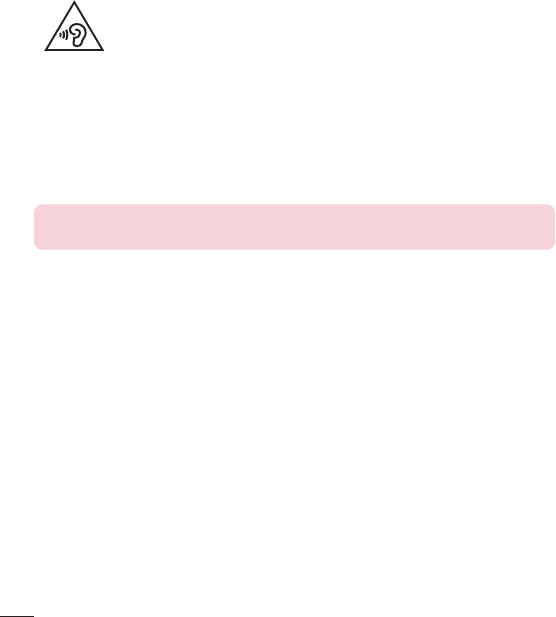
8Guidelines for safe and efficient use
Avoid damage to your hearing
To prevent possible hearing damage, do not listen at high volume
levels for long periods.
Damagetoyourhearingcanoccurifyouareexposedtoloudsoundforlongperiodsof
time.Wethereforerecommendthatyoudonotturnonoroffthehandsetclosetoyour
ear.Wealsorecommendthatmusicandcallvolumesaresettoareasonablelevel.
• Whenusingheadphones,turnthevolumedownifyoucannothearthepeople
speakingnearyou,orifthepersonsittingnexttoyoucanhearwhatyouare
listeningto.
NOTE: Excessive sound pressure from earphones and headphones can
cause hearing loss.
Glass Parts
Somepartsofyourmobiledevicearemadeofglass.Thisglasscouldbreakifyour
mobiledeviceisdroppedonahardsurfaceorreceivesasubstantialimpact.Iftheglass
breaks,donottouchorattempttoremoveit.Stopusingyourmobiledeviceuntilthe
glassisreplacedbyanauthorisedserviceprovider.
Blasting area
Donotusethephonewhereblastingisinprogress.Observerestrictionsandfollowany
regulationsorrules.

9
Guidelines for safe and efficient use
Potentially explosive atmospheres
• Donotuseyourphoneatarefuelingpoint.
• Donotusenearfuelorchemicals.
• Donottransportorstoreflammablegas,liquidorexplosivesinthesame
compartmentofyourvehicleasyourmobilephoneoraccessories.
In aircraft
Wirelessdevicescancauseinterferenceinaircraft.
• Turnyourmobilephoneoffbeforeboardinganyaircraft.
• Donotuseitonthegroundwithoutpermissionfromthecrew.
Children
Keepthephoneinasafeplaceoutofthereachofsmallchildren.Itincludessmallparts
whichmaycauseachokinghazardifdetached.
Emergency calls
Emergencycallsmaynotbeavailableonallmobilenetworks.Thereforeyoushould
neverdependsolelyonyourphoneforemergencycalls.Checkwithyourlocalservice
provider.

10 Guidelines for safe and efficient use
Battery information and care
• Youdonotneedtocompletelydischargethebatterybeforerecharging.Unlikeother
batterysystems,thereisnomemoryeffectthatcouldcompromisethebattery's
performance.
• UseonlyLGbatteriesandchargers.LGchargersaredesignedtomaximisethe
batterylife.
• Donotdisassembleorshort-circuitthebattery.
• Keepthemetalcontactsofthebatteryclean.
• Replacethebatterywhenitnolongerprovidesacceptableperformance.The
batterypackmayberechargedhundredsoftimesbeforeitneedsreplacing.
• Rechargethebatteryifithasnotbeenusedforalongtimetomaximiseusability.
• Donotexposethebatterychargertodirectsunlightoruseitinhighhumidity,such
asinthebathroom.
• Donotleavethebatteryinhotorcoldplaces,asthismaydeterioratebattery
performance.
• Thereisriskofexplosionifthebatteryisreplacedwithanincorrecttype.
• Disposeofusedbatteriesaccordingtothemanufacturer'sinstructions.Please
recyclewhenpossible.Donotdisposeashouseholdwaste.
• Ifyouneedtoreplacethebattery,takeittothenearestauthorisedLGElectronics
servicepointordealerforassistance.
• Alwaysunplugthechargerfromthewallsocketafterthephoneisfullychargedto
saveunnecessarypowerconsumptionofthecharger.
• Actualbatterylifewilldependonnetworkconfiguration,productsettings,usage
patterns,batteryandenvironmentalconditions.
• Makesurethatnosharp-edgeditemssuchasanimal'steethornails,comeinto
contactwiththebattery.Thiscouldcauseafire.
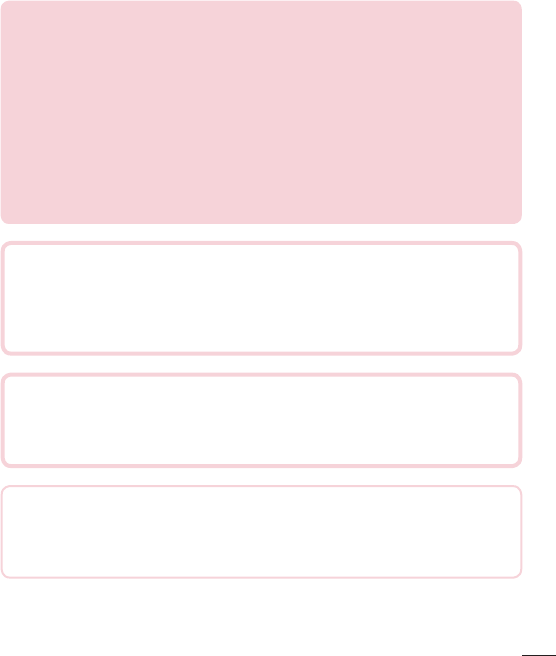
11
Guidelines for safe and efficient use
Open Source Software Notice Information
To obtain the source code under GPL, LGPL, MPL, and other open source
licenses, that is contained in this product, please visit
http://opensource.lge.com.
In addition to the source code, all referred license terms, warranty disclaimers
and copyright notices are available for download.
LG Electronics will also provide open source code to you on CD-ROM for a
charge covering the cost of performing such distribution (such as the cost of
media, shipping, and handling) upon email request to opensource@lge.com.
This offer is valid for three (3) years from the date on which you purchased the
product.
DECLARATION OF CONFORMITY
Hereby, LG Electronics declares that this LG-G360 product is in compliance
with the essential requirements and other relevant provisions of Directive
1999/5/EC. A copy of the Declaration of Conformity can be found at
http://www.lg.com/global/support/cedoc/cedoc
Contact office for compliance of this product :
LG Electronics Inc.
EU Representative, Krijgsman 1,
1186 DM Amstelveen, The Netherlands
Ukraine Restriction of Hazardous Substances
The equipment complies with requirements of the Technical Regulation, in
terms of restrictions for the use of certain dangerous substances in electrical
and electronic equipment.
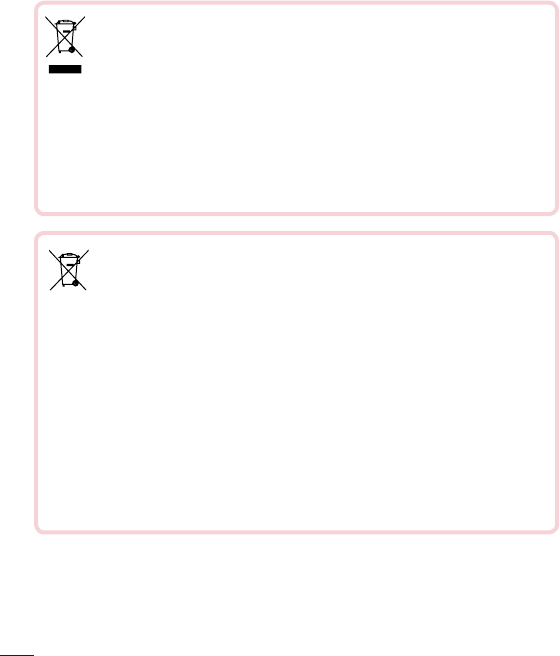
12 Guidelines for safe and efficient use
Disposal of your old appliance
1 Allelectricalandelectronicproductsshouldbedisposedofseparately
fromthemunicipalwastestreamviadesignatedcollectionfacilities
appointedbythegovernmentorthelocalauthorities.
2 Thecorrectdisposalofyouroldappliancewillhelppreventpotential
negativeconsequencesfortheenvironmentandhumanhealth.
3 Formoredetailedinformationaboutdisposalofyouroldappliance,
pleasecontactyourcityofce,wastedisposalserviceortheshop
whereyoupurchasedtheproduct.
Disposal of waste batteries/accumulators
1 Thissymbolmaybecombinedwithchemicalsymbolsformercury(Hg),
cadmium(Cd)orlead(Pb)ifthebatterycontainsmorethan0.0005%of
mercury,0.002%ofcadmiumor0.004%oflead.
2 Allbatteries/accumulatorsshouldbedisposedseparatelyfromthemunicipal
wastestreamviadesignatedcollectionfacilitiesappointedbythegovernment
orthelocalauthorities.
3 Thecorrectdisposalofyouroldbatteries/accumulatorswillhelptoprevent
potentialnegativeconsequencesfortheenvironment,animalandhuman
health.
4 Formoredetailedinformationaboutdisposalofyouroldbatteries/
accumulators,pleasecontactyourcityofce,wastedisposalserviceorthe
shopwhereyoupurchasedtheproduct.
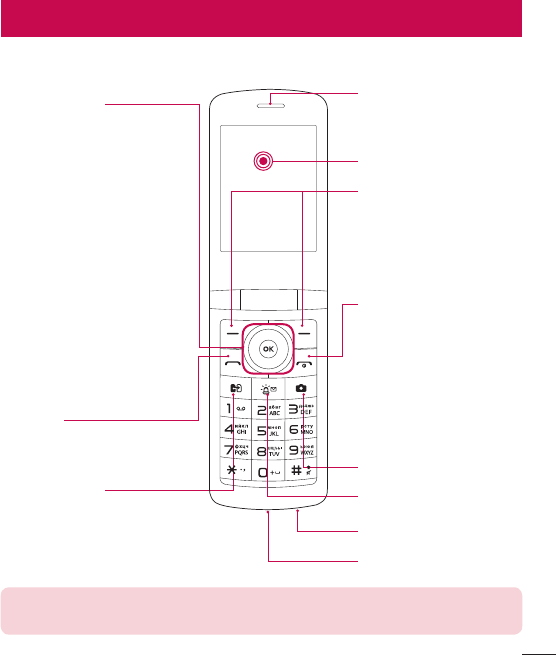
13
Getting to know your phone 13
Phone overview
Getting to know your phone
Soft keys
Eachofthesekeysperforms
thefunctionsindicatedbythe
textonthedisplayimmediately
abovethem.
End/Power key
• Endsorrejectsacall.
• Returnstothehome
screenwhenyouuse
themenu.
• LongpresstoturnOn/Off
yourphone.
Send key
Youcandialaphonenumber
andanswerincomingcalls.
Earpiece
Navigation keys
Useforquickaccesstophone
functions.
(up):
•Longpressupkey:MediaPlayer
•Shortpressupkey:Calendar
(down):
•Longpressdownkey:Calculator
•Shortpressdownkey:Writemessage
(left):
•Longpressleftkey:MyStuff
•Shortpressleftkey:Alarmclock
(right):
•Longpressrightkey:Voicerecorder
•Shortpressrightkey:FMradio
Charger/USB port
SIM Switch Key
DualSIMkeychoosewhichSIM
cardyou'regoingtouse.
LongpresstoviewMultiSIM
settings.
Microphone
Camera key
Hotline SMS service key
Display screen
NOTE: This is due to the design. Your phone did not completely flip open
because it flips open at a certain angle only.
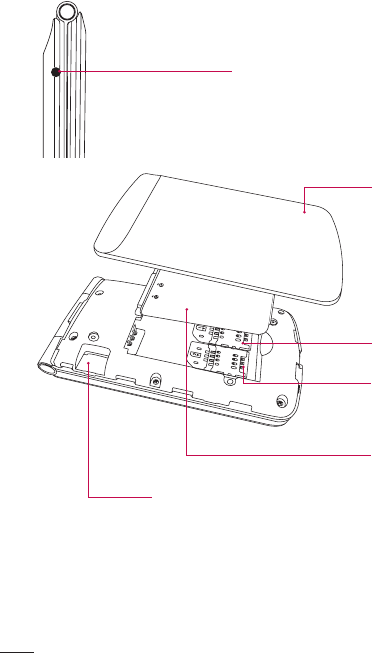
14 Getting to know your phone
Headset Jack
SIM card slot 1
SIM card slot 2
Battery
SD card
Back cover
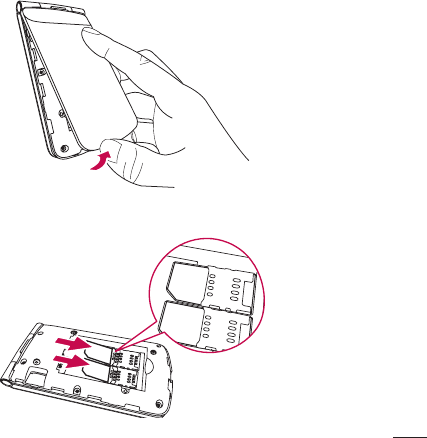
15
Getting to know your phone
Installing the SIM Cards
Whenyousubscribetoacellularnetwork,youareprovidedwithaSIMcardloadedwith
yoursubscriptiondetails,suchasyourPIN,anyoptionalservicesavailableandmany
others.
Important!
• TheSIMcardcanbeeasilydamagedbyscratchesorbending,sobecarefulwhen
handling,insertingorremovingthecard.KeepallSIMcardsoutofthereachof
smallchildren.
1 Removethebackcoverasshowninfigure.
2 Makesurethegoldcontactareaonthecardisfacingdownwards.
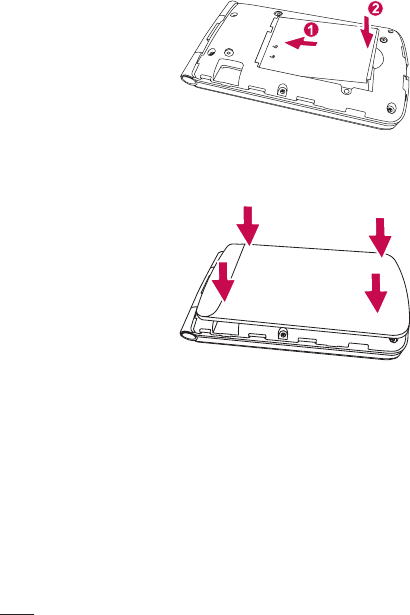
16 Getting to know your phone
3 Insertyourbattery.
4 Replacethebackcover.
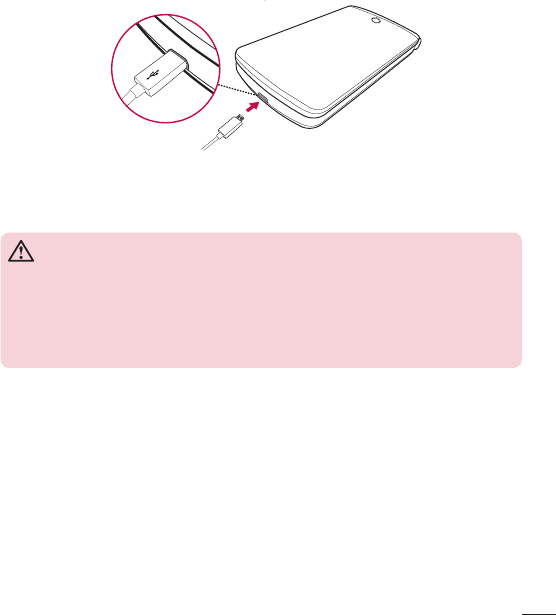
17
Getting to know your phone
Charging the phone
• Insertthechargerandplugitintoanelectricaloutlet.
• Tomaximizethebatterylifetime,ensurethatthebatteryisfullychargedbeforeyou
useitforthefirsttime.
WARNING
Use only LG-approved chargers, batteries, and cables. When using
unapproved chargers or cables, it may cause slow battery charging, or pop up
the message regarding slow charging. Or, unapproved chargers or cables can
cause the battery to explode or damage the device, which are not covered by
the warranty.
Turning Your Phone On/Off
YoucanpowerthephoneOnorOffbypressingandholdingtheEnd/Power key.
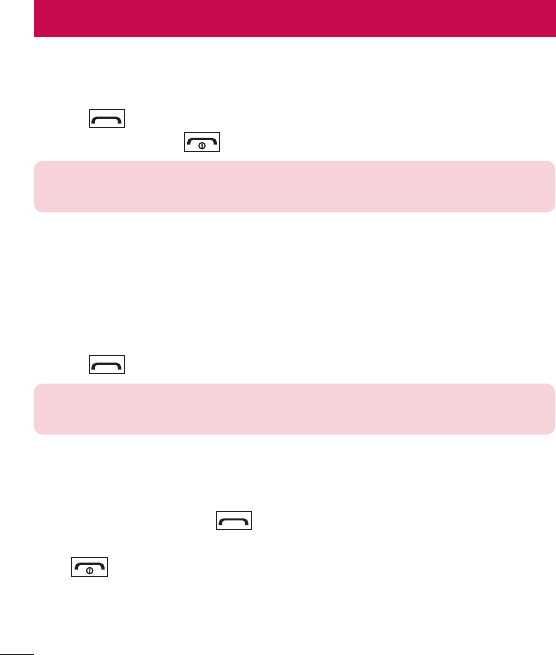
18 Calls
18
Calls
Making a call
1 Enterthenumberusingthekeypad.TodeleteadigitpressClear.
2 Press toinitiatethecall.
3 Toendthecall,press .
TIP!
To control the volume during a call, press the Up/Down navigation keys.
Making a call from your contacts
1 SelectContactsfromthehomescreen.
2 Usingthekeypad,entertherstletterofthecontactyouwanttocallandscroll
throughtheContacts.
3 Press tobeginthecall.
TIP!
To scroll through your contacts, use the Up/Down navigation keys.
Answering and rejecting a call
Whenyourphonerings,press toanswerthecall.
Whileyourphoneisringing,selectSilenttomutetheringing.
Press orselectSilentthenRejecttorejecttheincomingcall.
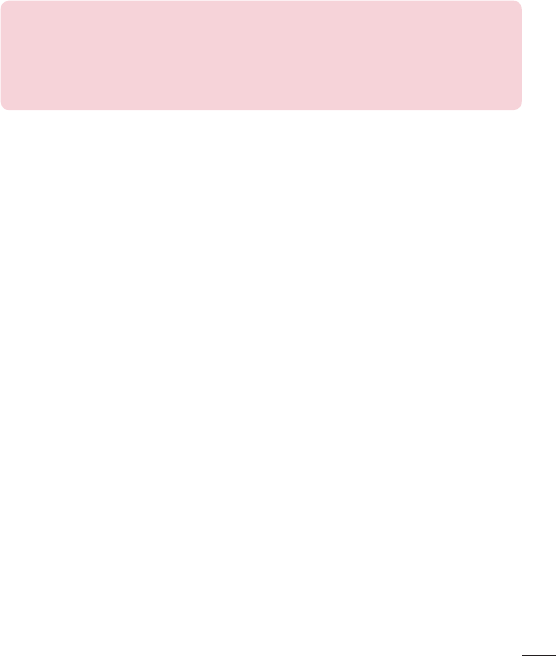
19
Calls
TIP!
• You can change the settings on your phone to answer your calls in different
ways.
• Press Menu > Settings > Call > Advanced settings > Answer mode and
choose Any key or Auto answer when headset mode.
Using the speakerphone
Duringincall,youcanactivatespeakerphonebypressingRSK(H-Free)andyoucan
usethehandsetinhands-freemode.
Ifthespeakerphoneisactive,pressRSK(H-Held)againtoresumenormalhandset
conversationmode.
Viewing your call logs
PressMenuandchooseLogs.
• All calls–Displaysthelistsofallthreetypes(Received/Dialled/Missedcalls)by
time.Thisoptionletsyouviewthedetailsoflast60calls.
• Missed calls –Thisoptionletsyouviewtheunansweredcalls.
• Received calls –Thisoptionletsyouviewtheincomingcalls.
• Dialled calls –Thisoptionletsyouviewtheoutgoingcalls(calledorattempted).
• Call duration –Allowsyoutoviewthedurationofyourlastcall,dialledcalls,
receivedcallsandresetall.
• Text msg. counter–Allowsyoutocountthenumberofmessagessentand
receivedfromthephone.
• Data information–Allowsyoutoviewtheinformationoflastsent,lastreceived,
allsent,allreceivedandresetcounter.
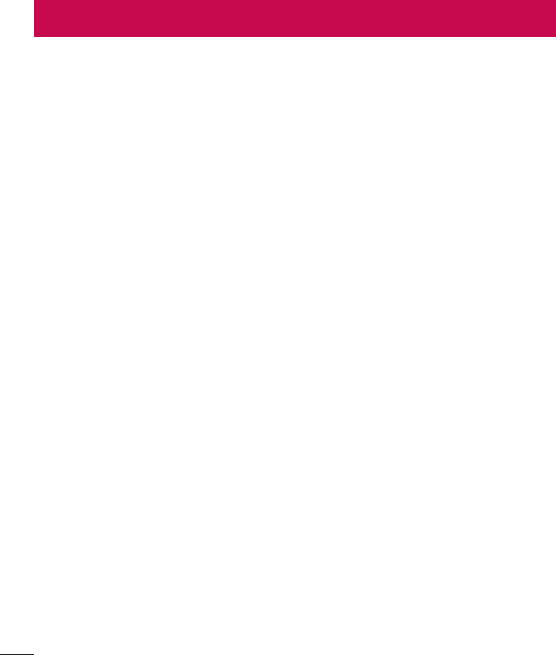
20 Contacts
20
Contacts
Searching for a contact
1 SelectContactsfromthehomescreen.
2 Usingthekeypadentertherstletterofthecontactyouwanttocall.
3 PressUp/Downnavigationkeystoscrollthroughthecontacts.
Adding a new contact
1 SelectContactsfromthehomescreen.
2 ChooseAdd new contact.
3 SelectTo SIMorTo PhoneandPressOK.
4 ThenentertheName,Number&detailsofyournewcontact,selectOptionsthen
chooseSave.
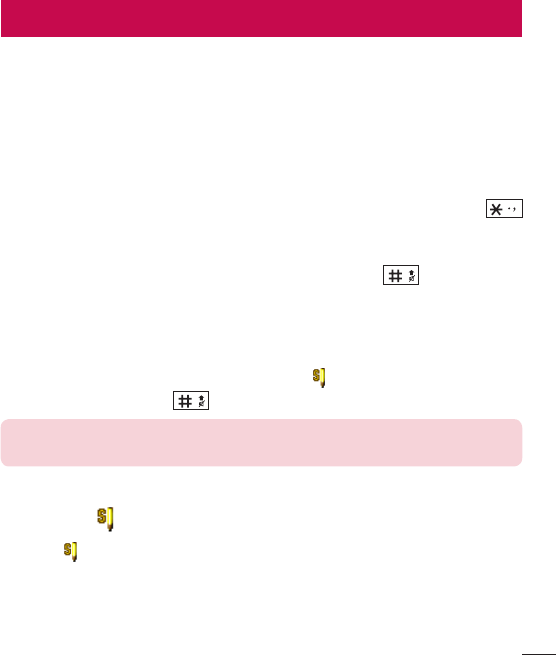
21
Messaging 21
Messaging
Sending a message
1 PressMenu,selectMessaging,selectWrite messageandchoose Text Message
orMultimedia Message.
2 Anewmessageeditorwillopenwiththersteldforrecipientsandsecondeld
formessagecontent.
3 EnteryourreceipientsbyeitherenteringmanuallyorfromOptionschooseAdd
recipienttoenterfromphonebook.Ifyouwanttoaddmorerecipients,press
keyinrecipienteld.
4 EnteryourmessageusingeithertheT9predictivemodeorAbcmanualmodeor
123mode.Youcanswitchtextinputmodesbypressingthe key.
Entering text
Youcanenteralphanumericcharactersusingthephone’skeypad.Thefollowingtext
inputmethodsareavailableinthephone:T9mode( Abc),Abcmodeand123mode.
Tochangemodes,pressthe key.
NOTE: Some fields may allow only one text input mode (e.g. telephone
number in address book fields).
T9 mode ( Abc)
T9mode( Abc)usesabuilt-indictionarytorecognisewordsyou’rewritingbasedon
thekeysequencesyoupress.Simplypressthenumberkeyassociatedwiththeletter
youwanttoenter,andthedictionarywillrecognisethewordonceallthelettersare
entered.

22 Contacts
Using the T9 mode ( Abc)
1 WhenyouareintheT9predictivetextinputmode,startenteringawordby
pressingkeys to .Pressonekeyperletter.
-Ifthewordisstillincorrectaftertypingcompletely,presstheleft&rightnavigation
keystoscrollthroughtheotherwordoptions.
-Ifthedesiredwordismissingfromthewordchoiceslist,additbyusingtheAbc
mode.
2 Enterthewholeword.
-Todeleteletters,pressClear.
Abc mode
Thismodeallowsyoutoenterlettersbypressingthekeylabelledwiththerequired
letteronce,twice,threeorfourtimesuntiltheletterisdisplayed.
123 mode
Typenumbersusingonekeystrokepernumber.Youcanalsoaddnumberswhile
remaininginlettermodesbypressingandholdingthedesiredkey.
Inserting symbols
Ifyouwanttoinsertsymbols,pressthe key,thenyoucanchooseasymbol.And
insomeeditorsyoucanpressOptions,gotoInsert symbol.
Changing the language
Therearetwowaystochangethewritinglanguagefromthewritingscreen.Youcan
pressOptions,goto Writing language andthensetthelanguageyouwantorlong
press keyineditor.
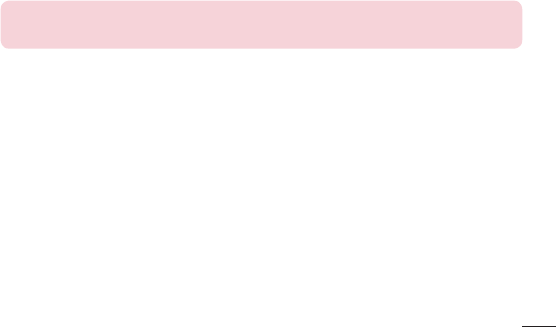
23
Contacts
Message folders
PressMenu,selectMessaging.Andselectthefolderyouwant.
Inbox–Youwillbealertedwhenyouhavereceivedmessages.Theywillbestoredin
Inbox.
Drafts–Ifyoudon’thavetimetofinishwritingamessage,youcansavewhatyou
havewrittensofarinhere.
Outbox–Thisisatemporarystoragefolderusedwhilemessagesarebeingsent.
Sent messages–Aftersendingoutthemessage,thetextmessageissavedinthe
Sentfolder.
Message settings –Yourmessagesettingsarepre-definedsothatyoucansend
messagesimmediately.Ifyouwouldliketochangethesettings,youcandothisusing
thesettingsoptions.
Conversations –Inbox,OutboxandSentmessagesareshowntogethergroupedby
therecipients.
NOTE:
If you want Inbox, Outbox and Sent messages instead of Conversations,
then go to Message Settings, select Conversations and choose Off.
E-mail
Setting up your e-mail
Youcanstayintouchonthemoveusinge-mailonyourphone.It’squickandsimpleto
setupaPOP3orIMAP4e-mailaccount.
1 PressMenuandchooseE-mail.
2 ThersttimeyouopentheE-mail,youneedtosetupanemailaccount.Asetup
wizardopenstohelpyouaddane-mailaccount.
3 Followthepopupinstructionandentertheinformationrequired.
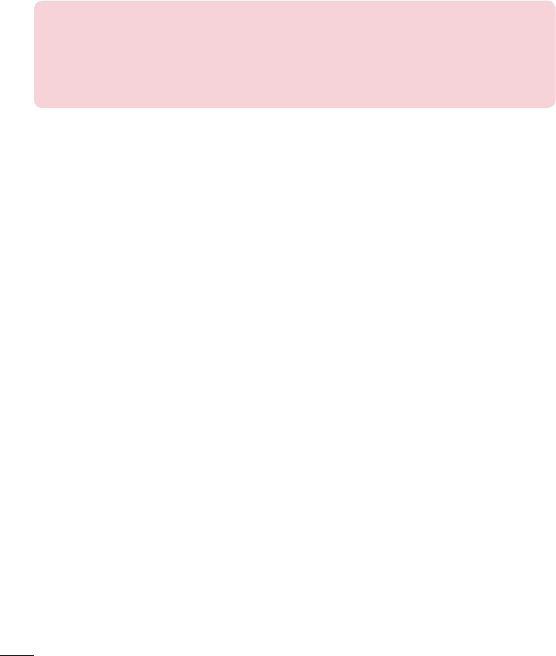
24 Contacts
NOTE:
• While doing email operations you may get certificate error.
From Options choose Install and give any name and save this certificate. The
certificate import happens successfully.
• Please set correct Date and Time before you use Email.

25
Multimedia 25
Multimedia
FM radio
YourphonehasanFMradiofeaturesoyoucantuneintoyourfavouritestationsand
listenonthemove.
Searching for stations
1 PressMenuandselectFM radio.
2 SelectOptionsandchooseAuto search.Youcanalsousetheleftandright
navigationkeystoincrease/decreasethefrequency.
NOTE: Insert the earphone into the headset connector in order to listen to the
radio and keep the good radio reception.
Camera
Taking a photo
1 PressMenuandchooseCamera.
2 Holdingthephoneandpointthelenstowardsthesubjectofthephoto.
3 PressOKkeytotakeaphoto.
Thefollowingoptionswillappearatthebottomofthescreenbypressingleftsoftkey.
White balance–Thewhitebalanceensuresanythewhiteareasinyourvideoare
realistic.Toenableyourcameratoadjustthewhitebalancecorrectly,youmayneed
todeterminethelightconditions.ChoosefromAuto,Daylight,Tungsten,Fluorescent,
CloudyorIncandescent.
Effects–SettheEffectsasNormal,Grayscale,Sepia,Sepiagreen,Sepiablueor
Colourinvert.

26 Multimedia
Adv. settings–AllowstochoosefromStorage,Imagequality,Contrast,Shuttersound,
Anti-flickerandRestoredefault.
Shooting a video
1 PressMenuandchooseCamera.
2 Pressdown navigation keytoconvertintothevideomode.
3 PointthelenstowardsthesubjectofthevideoandpressOKkeytostartrecording.
4 Atimerwillappearatthebottomofleft-side.
5 PressOKkeytostoprecordingandselecttheright soft keytosave.
Adv. settings –AllowstochoosefromStorage,Videoquality,Contrast,Recordaudio,
Anti-flickerandRestoredefault.
NOTE: You can adjust the zoom scale by using the left and right navigation
keys. The zoom scale ranges from Level 1 to Level 4.
Image viewer
Thismenuallowsyoutopicturesandvideosthatarecapturedwithcamera.Youcan
accessthefollowingoptionsbypressingOptions: View, Send, Use as, Rename,
Delete, Sort by, Details and Storage.InUseas,youcanchoosefromWallpaper,
Power on display,Power off displayandCaller picture.
Voice recorder
YoucanuseVoicerecordertorecordvoicememosorothersounds.
1 PressMenuandchooseVoice recorder.
2 Pressup navigation keytobeginrecording.
3 PressPausetopauserecording,Cont.tocontinuerecording.
4 ChooseStoptoendtherecording.
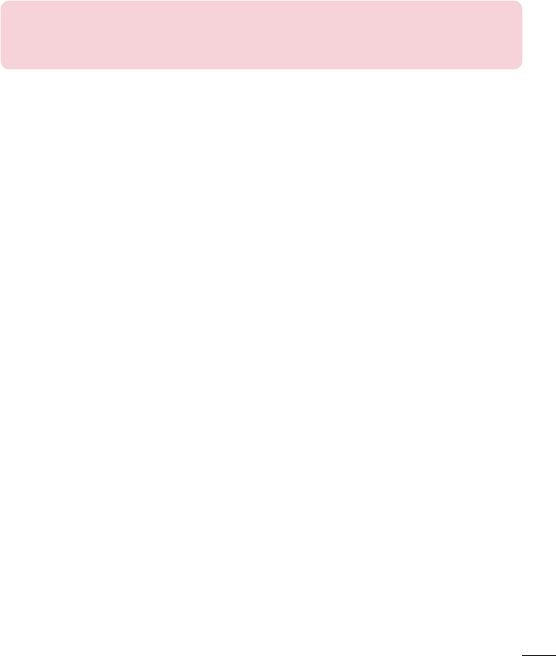
27
Multimedia
NOTE: After recording, you can access the following options by pressing
Options: New record, Play, Append, Rename, Delete, List, Settings and
Send. In Use as, you can choose the Incoming call ringtone.
Media player
Thismenuallowsyoutoplayaudioandvideofiles.Youcanalsomanageplaylists.
ChoosefromNow playing,All songs,All videosandMusic playlists.
My Stuff
Youcanstoremultimediafilesinyourphone’smemorysoyouhaveeasyaccesstoall
youraudio,photosandvideos.Youcanalsosaveyourfilestoamemorycard.Using
amemorycardallowsyoutofreeupspaceinyourphone’smemory.BytouchingMy
Stuff,youcanopenalistofthefoldersthatstoreallyourmultimediafiles.

28 Organizer
28
Using your calculator
Thecalculatorprovidesthebasicarithmeticfunctions:addition,subtraction,
multiplicationanddivision.
Setting your alarm
Youcansetupto5alarmstoinvokeonaspecifiedtime.
Using the calendar
Whenyouenterthismenu,acalendarappears.Asquarecursorislocatedonthe
currentdate.Youcanmovethecursortoanotherdateusingthenavigationkeys.
Adding a note
Youcanregisteryourownnoteshere.
Games & SNS
AllowsyoutoaccessthevariousgameslikeBrainChallenge4orDiamondTwister2
andSNSlikeFacebookorTwitter.
Organizer
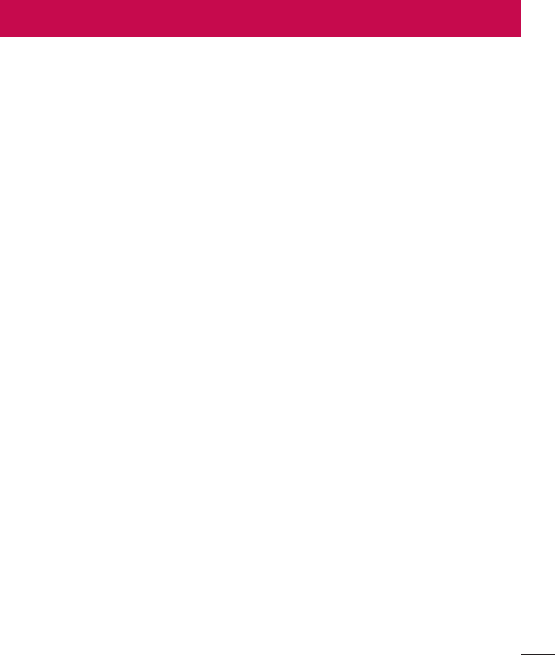
29
Applications 29
Allowsyoutoaccesspreloadedgamestokeepyouamusedwhenyouhavetimeto
spare.PressMenuandselectApplications.ChooseMy games & apps.
Applications

30 Profiles
30
Youcanadjustandcustomizethephoneprofilefordifferenteventsorenvironments.
• General–Ringtoneandkeytonevolumearesettonormal.
• Silent–RingtoneisdisabledandSilentmodeisactivated.
• Meeting–RingtoneisdisabledandVibrateisactivated.
• Outdoor–Ringtoneandkeytonevolumearesettomaximum.
• My style–Ringtoneandkeytonearesetasyoudesired.
Profiles

31
Bluetooth 31
Yourphonehasbuilt-inBluetoothwirelesstechnology,whichmakesitpossiblefor
youtoconnectyourphonewirelesslytootherBluetoothdevicessuchasahandsfree
device,PC,laptop,orotherphones.Thedevicesregisteredinyourphonecanonlybe
connectedoneatatime(Tomakeaconnectiontothesametypeofdeviceorchange
Bluetoothpreferences,disconnecttheexistingdevicefirst).
Power
AllowsyoutoturnyourBluetoothfunctionalityonoroff.
Visibility
AllowsyoutosetyourdevicetobevisibletootherBluetoothdevices.Choosefrom
Permanent visible,Temporary visibleorOff.
My device
Allowsyoutoviewthelistofalldevicesthatarepairedwithyourphone.
Search audio device
Allowsyoutosearchforandaddnewaudiodevices.
Bluetooth

32 Profiles
My name
Allowsyoutoeditthenameofyourdevice.
Advanced
ChoosefromAudio path,Storage,Sharing permissionandMy address.

33
Settings 33
Settings
Display
Thismenuallowsyoutoconfigureyourdisplaysettings.
• Wallpaper–Allowsyoutosetapictureasyourbackground.
• Power on display –Allowsyoutosetapictureasyourbackgroundwhenthe
phoneturnson.
• Power off display–Allowsyoutosetapictureasyourbackgroundwhenthe
phoneturnsoff.
• Show date and time–Allowsyoutoshowthedateandtimeontheidlescreen.
Phone
Enjoythefreedomofadaptinghowyourphoneworksforyourownstyle.
• Date & Time–Youcansetfunctionsrelatingtothedateandtime.
• Language–Youcanchangethelanguageforthedisplaytextsinyourphone.This
changewillalsoaffecttheLanguageInputmode.
• Security–Allowsyoutoprotectthefeaturesandsettingsofyourphone.Choose
fromSIMsecurity,Phonesecurity,CertificatemanagerandAnti-theftmobile
tracker.
• Schedule power on/off–Allowsyoutosetuptimeforthephoneautomatically
poweronoroff.Oncethetimeissetbyyou,thephonewillpoweronoroff
automaticallyatthetimespecified.
• Preferred writing language–Youcansetthedesiredlanguages.
• SOS service–WhenSOSserviceisturnedon,sendtheemergencySMSby
pressandholdingthe‘9’keyonyourkeypadinidlescreen,SOSmodewill
nowbeturnedon.TheSOSmessageswillbesenttothephonenumber(s)

34 Settings
listedinRecipientlist.WhileSOSmodeisactive,incomingcallsbythemwillbe
automaticallyaccepted.ToexitSOSmode,ontheidlescreenpushtheendkey
andselectYes.
• Emergency Notice –OncethisfeatureisSetON,Messagewillbesentto
Emergencycontact(s),whenEmergencycallisdialledorwhenPhoneisinnon-
usageforcertainduration.Thismayincuradditionalcharges.
• Hotline SMS–HotlineSMSsendsSMSwithtextasdefinedbytheuserto
recipients.UserscansendSMSalsobyusinghotkeyanduserisallowedto
customizeit.
• Encoding–YoucanchoosefromASCII,ISO-8859-1andWindows-1252.
• Auto update time–Allowsyoutosetthephonetoautomaticallyupdatethetime
anddateaccordingtothecurrentlocaltimezone.
• Flight mode–Youcanusethisfunctiontoswitchtheflightmodeon.Youwillnot
beabletomakecalls,sendmessageswhenflightmodeisswitchedon.
• Misc. settings –YoucansetthebrightnessoftheLCDbacklight.
Call
Youcansetthemenurelevanttoacall.
SIM1/ SIM2 settings
• Caller ID –SelectHideIDorSendIDorsetbenetworkcallerIDinfo.
• Call waiting –SelectActiveorcancelcallwaiting.
• Call divert –Selectmethodsfordivertingcalls.
• Call barring –Chooseabarringpasswordforalloutgoingcalls,outgoing
international,outgoinginternationalexcepttohomecountry,allincomingcalls,or
incomingwhenabroad.
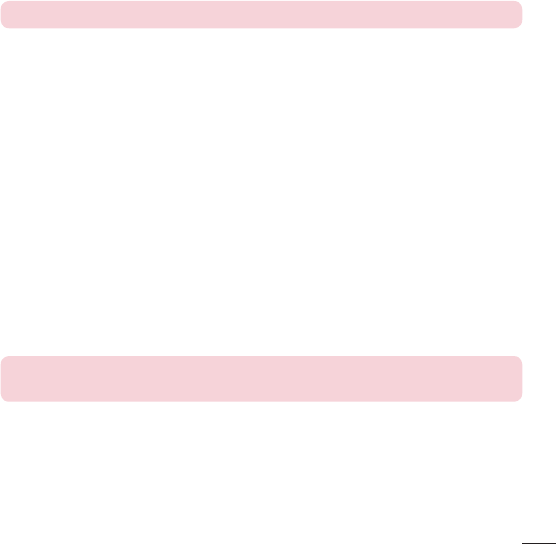
35
Settings
Cost save mode–EverycontactisaddedalongwithassignedSIMwhenaddingin
phonebook.DuringCalling,matchingoperatorSIMisidentifiedandtheoperationis
completedusingthematchingoperatorSIM.Thismakespossibletousebenefitfrom
usingsameoperator.TouseCostsavemodefeature,makesurethefeatureisOn
[Settings > Call > Cost save mode]
NOTE: Cost save mode doesn’t work during in-call.
Smart call divert–Smartcalldivertactivatescallwaitingandcallforwardforboth
SIMs.whenyouarein-callwithSIM1orSIM2callareforwardedtoSIM1andvice
versa.
Advanced settings
• Auto redial–ChoosetheswitchONorOFF.
• Call time reminder–ChoosetheOff,SingleorPeriodic.
• Reject by SMS–ChoosetheswitchONorOFF.
• Answer mode–Youcanchangethesettingsonyourphonetoansweryourcalls
indifferentways.
• Fake call–Thisisausefulfunctionforavoidingawkwardsituationpolitely.You
cancallyourselfbysettingthetimeinfake
callmenu.
• Hearing Aid–HearingAidincreasesvolumelevelsincall.Volumewillbeincreased
onlyinreceivermode.Notapplicable
forSpeaker,HeadsetandBluetoothpath
NOTE: Fake call can be activated or deactivated from idle screen using
shortcut code #*#.
Restore settings
Youcanrestoreandrestartthephonebyinputtingthephonepassword.

36 Settings
Dual SIM setting
YoucanseetwoNetworkSignaliconsontheleft-topofthescreenwhenyouinserttwo
SIM-Card.ToActivate/DeactivatetheSIMcard,GotoMenu>Dual SIM settings.
Data Accounts
PredefinedAPN,Homepage,IPAddress,Portsettingshavebeengivenforalloperators
oftargetedcountries.DataaccountsettingsareusedtolaunchOpera,Facebook,
Twitterandanyothernetworkbasedapps,whichusesdataconnection.
Network settings
Youcanselectanetworkthatwillberegisteredeitherautomaticallyormanually.
Data Settings
Thesesettingsletyoucontrolthecellularsettingsforyourphonethatenablesyouto
connecttointernet,sendMMSandemailanddownloadjavagames.

37
Accessories 37
Accessories
Theseaccessoriesareavailableforusewiththeyourphone.(Items described below
may be optional.)
• Travel adaptor
• Battery
NOTE:
• Always use genuine LG accessories. The supplied items are designed only for
this device and may not be compatible with other devices.
• The items supplied with the device and any available accessories may vary
depending on the region or service provider.
NOTE: For better performance, Please upgrade the Mobile phone SW on PC
with Operating system higher than Windows XP
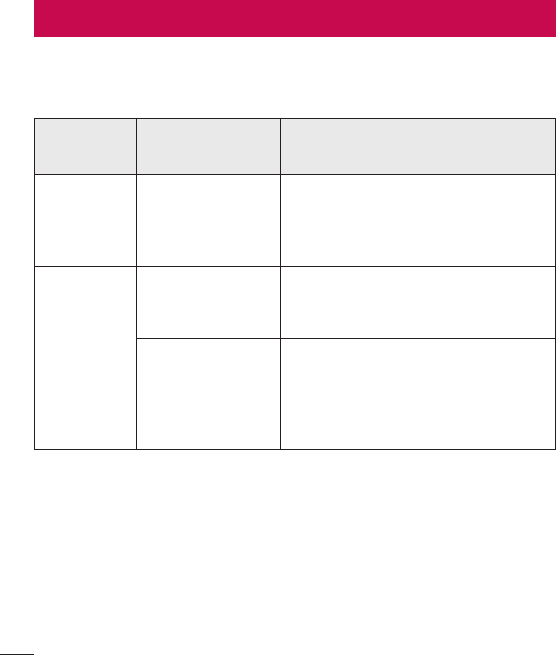
38 Troubleshooting
38
Troubleshooting
Thischapterlistssomeproblemsyoumightencounterwhenusingyourphone.Some
problemsrequireyoutocallyourserviceprovider,butmostareeasytofixyourself.
Message Possible causes Possible corrective measures
SIM card
error
There is no SIM
card in the phone
or it is inserted
incorrectly.
Make sure that the SIM card is
correctly inserted.
No network
connection/
Dropped
network
Signal is weak or
you are outside the
carrier network.
Move toward a window or into
an open area. Check the network
operator coverage map.
Operator applied
new services.
Check whether the SIM card is more
than 6~12 months old. If so, change
your SIM card at your network
provider's nearest branch. Contact
your service provider.
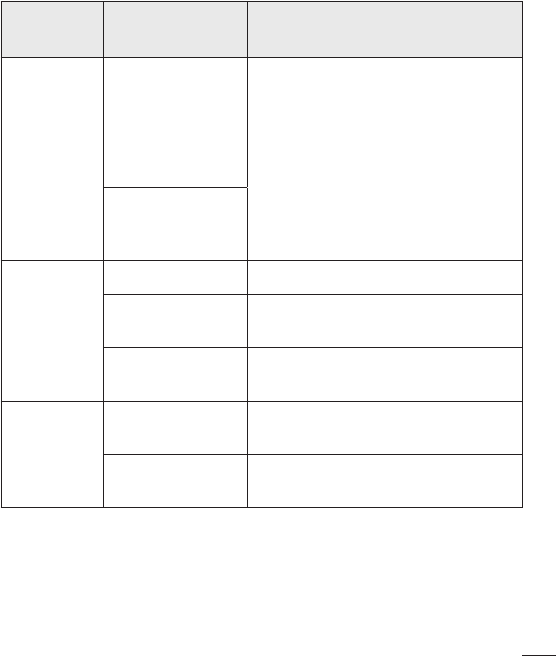
39
Troubleshooting
Message Possible causes Possible corrective measures
Codes do
not match
To change a
security code,
you will need
to confirm the
new code by
re-entering it.
If you forget the code, contact your
service provider.
The two codes
you have entered
do not match.
Calls not
available
Dialling error New network not authorized.
New SIM card
inserted. Check for new restrictions.
Pre-paid charge
limit reached.
Contact service provider or reset limit
with PIN2.
Phone
cannot be
switched on
On/Off key
pressed too briefly.
Press the On/Off key for at least two
seconds.
Battery is not
charged.
Charge battery. Check the charging
indicator on the display.
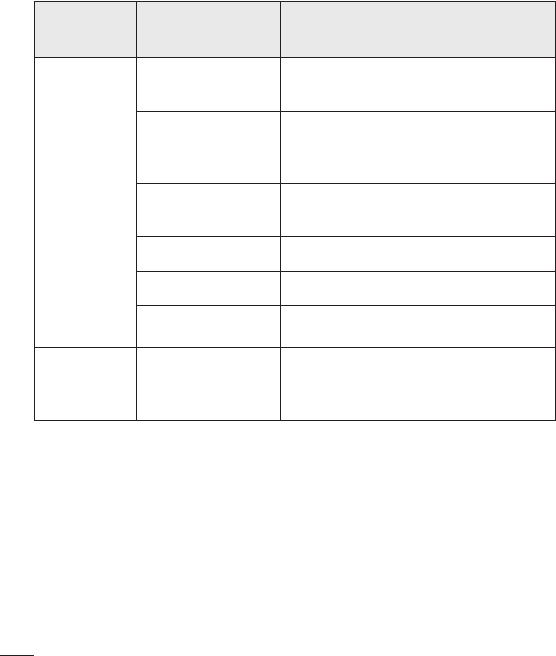
40 Troubleshooting
Message Possible causes Possible corrective measures
Charging
error
Battery is not
charged. Charge battery.
Outside
temperature is too
hot or cold.
Make sure phone is charging at a
normal temperature.
Contact problem Check the charger and its connection
to the phone.
No voltage Plug the charger into a different socket.
Charger defective Replace the charger.
Wrong charger Use only original LG accessories.
No sound Vibration mode
Check the settings status in the sound
menu to make sure you are not in
vibration or silent mode.

Уважаемый потребитель!
Фирма LG Electronics выражает благодарность
за Ваш выбор и гарантирует высокое качество и
безупречное функционирование данного изделия
при соблюдении правил его эксплуатации.
Дополнения к инструкции по
эксплуатации.
При покупке убедительнопросим Вас внимательно
изучить основную инструкцию по эксплуатации и
проверить правильность заполнения гарантийного
Body-worn Operation
This device was tested for typical body-worn operations with the back of the phone kept 0.59
inches (1.5 cm) from the body. To comply with FCC RF exposure requirements, the phone must be kept 0.59 inches
(1.5 cm) from the body without any reference to a particular side or edge.
Belt-clips, holsters and similar accessories containing metallic
components may not be used. Body-worn accessories that cannot maintain 0.59 inch (1.5 cm)
separation distance between the user’s body and the back of the phone, and have not been
tested for typical body-worn operations may not comply with FCC RF exposure limits
and should be avoided.
FCC Part 15.19 statement
This device complies with part 15 of FCC rules. Operation is subject to the
following two conditions:
(1) This device may not cause harmful interference,
and (2) this device must accept any interference received,
including interference that may cause undesired operation.
FCC Part 15.21 statement
Changes or Modifications that are not expressly approved by the manufacturer could void the
user's authority to operate the equipment.
FCC Part 15.105 statement
This equipment has been tested and found to comply with the limits for a class B digital device,
pursuant to Part 15 of the FCC Rules. These limits are designed to provide reasonable
protection against harmful interference in a residential installation. This equipment generates
uses and can radiate radio frequency energy and, if not installed and used in accordance with
the instructions, may cause harmful interference to radio communications. However, there is
no guarantee that interference will not occur in a particular installation. If this equipment does
cause harmful interference or television reception, which can be determined by turning the
equipment off and on, the user is encouraged to try to correct the interference by one or more of
the following measures:
- Reorient or relocate the receiving antenna.
- Increase the separation between the equipment and receiver.
- Connect the equipment into an outlet on a circuit different from that to which the receiver is
connected.
- Consult the dealer or an experienced radio/TV technician for help.