LG Electronics USA H820 Multi-band GSM/EDGE/UMTS/LTE Phone with Bluetooth, WLAN and RFID User Manual
LG Electronics MobileComm USA, Inc. Multi-band GSM/EDGE/UMTS/LTE Phone with Bluetooth, WLAN and RFID Users Manual
Users Manual
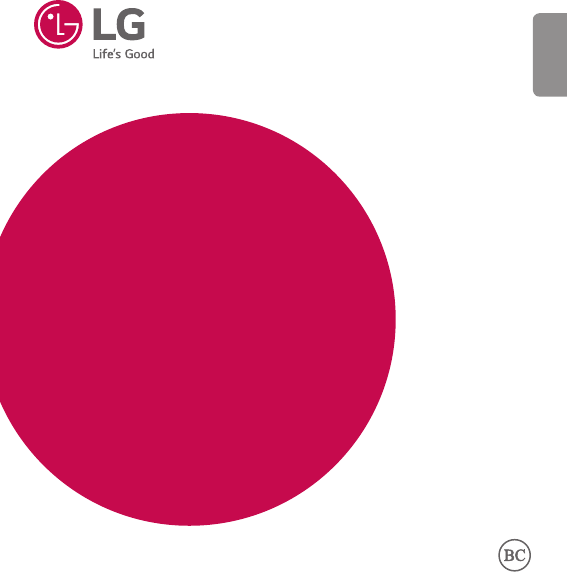
www.lg.com
XXXXXXXXXXX (1.0)
ENGLISH
USEr GUIdE
LG-H820
•Someofthecontentsinthismanualmaydifferfromyourphonedependingonthesoftware
versionofthephone,OSversionoryourserviceprovider,andaresubjecttochangewithout
priornotice.
•AlwaysusegenuineLGaccessories.Thesupplieditemsaredesignedonlyforthisdeviceand
maynotbecompatiblewithotherdevices.
•Thisdeviceisnotsuitableforpeoplewhohaveavisualimpairmentduetothetouchscreen
keyboard.
•Allscreenshotsinthisguidearesimulated.
•Actualdisplaysandthecolorofthephonemayvary.
ARBITRATIONNOTICE:THISLIMITEDWARRANTYCONTAINSANARBITRATIONPROVISION
THATREQUIRESYOUANDLGTORESOLVEDISPUTESBYBINDINGARBITRATIONINSTEAD
OFINCOURT,UNLESSYOUCHOOSETOOPTOUT.INARBITRATION,CLASSACTIONSAND
JURYTRIALSARENOTPERMITTED.PLEASESEETHESECTIONTITLED“PROCEDUREFOR
RESOLVINGDISPUTES”BELOW.
Warranty Laws
Thefollowinglawsgovernwarrantiesthatariseinretailsalesofconsumergoods:
XTheCaliforniaSong-BeverlyConsumerWarrantyAct[CC§§1790etseq],
XTheCaliforniaUniformCommercialCode,DivisionTwo[ComC§§2101etseq],and
XThefederalMagnuson-MossWarrantyFederalTradeCommissionImprovementAct[15USC
§§2301etseq;16CFRParts701–703].AtypicalMagnuson-MossActwarrantyisawritten
promisethattheproductisfreeofdefectsorawrittenpromisetorefund,repair,orreplace
defectivegoods.[See15USC§2301(6).]Remediesincludedamagesforfailingtohonorawritten
warrantyorservicecontractorforviolatingdisclosureprovisions.[See15USC§2310(d).]Except
forsomelabelinganddisclosurerequirements,thefederalActdoesnotpreemptstatelaw.[See
15USC§2311.]
1. WHAT THIS WARRANTY COVERS:
LGoffersyoualimitedwarrantythattheenclosedsubscriberunitanditsenclosedaccessories
willbefreefromdefectsinmaterialandworkmanship,accordingtothefollowingtermsand
conditions:
(1)ThelimitedwarrantyfortheproductextendsforTWELVE(12)MONTHSbeginningon
thedateofpurchaseoftheproductwithvalidproofofpurchase,orabsentvalidproofof
purchase,FIFTEEN(15)MONTHSfromdateofmanufactureasdeterminedbytheunit's
manufacturedatecode.
(2)Thelimitedwarrantyextendsonlytotheoriginalpurchaseroftheproductandisnot
assignableortransferabletoanysubsequentpurchaser/enduser.
LIMITED WARRANTY STATEMENT
(3)Thiswarrantyisgoodonlytotheoriginalpurchaseroftheproductduringthewarranty
periodaslongasitisintheU.S.,includingAlaska,Hawaii,U.S.TerritoriesandCanada.
(4)Theexternalhousingandcosmeticpartsshallbefreeofdefectsatthetimeofshipment
and,therefore,shallnotbecoveredundertheselimitedwarrantyterms.
(5)UponrequestfromLG,theconsumermustprovideinformationtoreasonablyprovethedate
ofpurchase.
(6)ThecustomershallbearthecostofshippingtheproducttotheCustomerService
DepartmentofLG.LGshallbearthecostofshippingtheproductbacktotheconsumerafter
thecompletionofserviceunderthislimitedwarranty.
2. WHAT THIS WARRANTY DOES NOT COVER:
(1)Defectsordamagesresultingfromuseoftheproductinotherthanitsnormaland
customarymanner.
(2)Defectsordamagesfromabnormaluse,abnormalconditions,improperstorage,exposureto
moistureordampness,unauthorizedmodifications,unauthorizedconnections,unauthorized
repair,misuse,neglect,abuse,accident,alteration,improperinstallation,orotheracts
whicharenotthefaultofLG,includingdamagecausedbyshipping,blownfuses,spillsof
foodorliquid.
(3)Breakageordamagetoantennasunlesscauseddirectlybydefectsinmaterialor
workmanship.
(4)ThattheCustomerServiceDepartmentatLGwasnotnotifiedbyconsumerofthealleged
defectormalfunctionoftheproductduringtheapplicablelimitedwarrantyperiod.
(5)Productswhichhavehadtheserialnumberremovedormadeillegible.
(6)Thislimitedwarrantyisinlieuofallotherwarranties,expressorimpliedeitherinfactorby
operationsoflaw,statutoryorotherwise,including,butnotlimitedtoanyimpliedwarranty
ofmarketabilityorfitnessforaparticularuse.
LIMITED WARRANTY STATEMENT
(7)DamageresultingfromuseofnonLGapprovedaccessories.
(8)Allplasticsurfacesandallotherexternallyexposedpartsthatarescratchedordamaged
duetonormalcustomeruse.
(9)Productsoperatedoutsidepublishedmaximumratings.
(10)Productsusedorobtainedinarentalprogram.
(11)Consumables(suchasfuses).
3. WHAT LG WILL DO:
LGwill,atitssoleoption,eitherrepair,replaceorrefundthepurchasepriceofanyunitthatis
coveredunderthislimitedwarranty.LGmaychooseatitsoptiontousefunctionallyequivalent
re-conditioned,refurbishedornewunitsorpartsoranyunits.Inaddition,LGwillnotre-install
orback-upanydata,applicationsorsoftwarethatyouhaveaddedtoyourphone.Itistherefore
recommendedthatyouback-upanysuchdataorinformationpriortosendingtheunittoLGto
avoidthepermanentlossofsuchinformation.
4. STATE LAW RIGHTS:
Nootherexpresswarrantyisapplicabletothisproduct.THEDURATIONOFANY
IMPLIEDWARRANTIES,INCLUDINGTHEIMPLIEDWARRANTYOFMARKETABILITY
ORMERCHANTABILITYORFITNESSFORAPARTICULARPURPOSE,ISLIMITEDTOTHE
DURATIONOFTHEEXPRESSWARRANTYHEREIN.LGSHALLNOTBELIABLEFORTHELOSS
OFTHEUSEOFTHEPRODUCT,INCONVENIENCE,LOSSORANYOTHERDAMAGES,DIRECT
ORCONSEQUENTIAL,ARISINGOUTOFTHEUSEOF,ORINABILITYTOUSE,THISPRODUCT
ORFORANYBREACHOFANYEXPRESSORIMPLIEDWARRANTY,INCLUDINGTHEIMPLIED
WARRANTYOFMARKETABILITYORMERCHANTABILITYORFITNESSFORAPARTICULAR
PURPOSEAPPLICABLETOTHISPRODUCT.
Somestatesdonotallowtheexclusivelimitationofincidentalorconsequentialdamagesor
limitationsonhowlonganimpliedwarrantylasts;sotheselimitationsorexclusionsmaynot
applytoyou.Thiswarrantygivesyouspecificlegalrightsandyoumayalsohaveotherrights
whichvaryfromstatetostate.
5. HOW TO GET WARRANTY SERVICE:
Toobtainwarrantyservice,pleasecallorfaxtothefollowingtelephonenumbersfrom
anywhereinthecontinentalUnitedStates:
Tel. 1-800-793-8896 or Fax. 1-800-448-4026
Orvisithttp://us.lgservice.com.Correspondencemayalsobemailedto:
LGElectronicsService-MobileHandsets,P.O.Box240007,Huntsville,AL35824
DO NOT RETURN YOUR PRODUCT TO THE ABOVE ADDRESS.Pleasecallorwrite
forthelocationoftheLGauthorizedservicecenternearestyouandfortheproceduresfor
obtainingwarrantyclaims.
7.11 Warranty Laws
Thefollowinglawsgovernwarrantiesthatariseinretailsalesofconsumergoods:
XTheCaliforniaSong-BeverlyConsumerWarrantyAct[CC§§1790etseq],
XTheCaliforniaUniformCommercialCode,DivisionTwo[ComC§§2101etseq],and
XThefederalMagnuson-MossWarrantyFederalTradeCommissionImprovementAct[15
USC§§2301etseq;16CFRParts701–703].AtypicalMagnuson-MossActwarrantyisa
writtenpromisethattheproductisfreeofdefectsorawrittenpromisetorefund,repair,or
replacedefectivegoods.[See15USC§2301(6).]Remediesincludedamagesforfailingto
honorawrittenwarrantyorservicecontractorforviolatingdisclosureprovisions.[See15
USC§2310(d).]Exceptforsomelabelinganddisclosurerequirements,thefederalActdoes
notpreemptstatelaw.[See15USC§2311.]
TheConsumerWarrantyActdoesnotaffecttherightsandobligationsofpartiesunderthe
stateUniformCommercialCode,excepttheprovisionsoftheActprevailoverprovisionsofthe
CommercialCodewhentheyconflict.[CC§1790.3.]
Forpurposesofsmallclaimsactions,thiscoursewillfocusonrightsanddutiesunderthestate
laws.
LIMITED WARRANTY STATEMENT
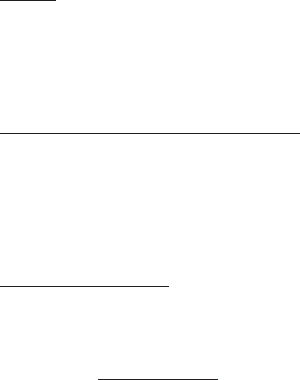
PROCEDURE FOR RESOLVING DISPUTES:
ALLDISPUTESBETWEENYOUANDLGARISINGOUTOFORRELATINGINANYWAYTO
THISLIMITEDWARRANTYORTHEPRODUCTSHALLBERESOLVEDEXCLUSIVELYTHROUGH
BINDINGARBITRATION,ANDNOTINACOURTOFGENERALJURISDICTION.BINDING
ARBITRATIONMEANSTHATYOUANDLGAREEACHWAIVINGTHERIGHTTOAJURYTRIAL
ANDTOBRINGORPARTICIPATEINACLASSACTION.
Definitions.Forthepurposesofthissection,referencesto“LG”meanLGElectronics
MobileCommU.S.A.,Inc.,itsparents,subsidiariesandaffiliates,andeachoftheirofficers,
directors,employees,agents,beneficiaries,predecessorsininterest,successors,assignsand
suppliers;referencesto“dispute”or“claim”shallincludeanydispute,claimorcontroversy
ofanykindwhatsoever(whetherbasedincontract,tort,statute,regulation,ordinance,fraud,
misrepresentationoranyotherlegalorequitabletheory)arisingoutoforrelatinginanywayto
thesale,conditionorperformanceoftheproductorthisLimitedWarranty.
AgreementtoBindingArbitrationandClassActionWaiver.YouandLGagreetoresolveany
claimsbetweenusonlybybindingarbitrationonanindividualbasis,unlessyouoptoutas
providedbelow.AnydisputebetweenyouandLGshallnotbecombinedorconsolidatedwith
adisputeinvolvinganyotherperson’sorentity’sproductorclaim.Morespecifically,without
limitationoftheforegoing,anydisputebetweenyouandLGshallnotunderanycircumstances
proceedaspartofaclassorrepresentativeaction.Insteadofarbitration,eitherpartymay
bringanindividualactioninsmallclaimscourt,butthatsmallclaimscourtactionmaynotbe
broughtonaclassorrepresentativebasis.
ArbitrationRulesandProcedures.Tobeginarbitrationofaclaim,eitheryouorLGmust
makeawrittendemandforarbitration.ThearbitrationwillbeadministeredbytheAmerican
ArbitrationAssociation(AAA)andwillbeconductedbeforeasinglearbitratorundertheAAA’s
ConsumerArbitrationRulesthatareineffectatthetimethearbitrationisinitiated(referred
toasthe“AAARules”)andundertheproceduressetforthinthissection.TheAAARulesare
availableonlineatwww.adr.org/consumer.Sendacopyofyourwrittendemandforarbitration,
aswellasacopyofthisprovision,totheAAAinthemannerdescribedintheAAARules.You
mustalsosendacopyofyourwrittendemandtoLGatLGElectronics,USA,Inc.Attn:Legal
Department-Arbitration1000SylvanAvenueEnglewoodCliffs,NJ07632.Ifthereisaconflict
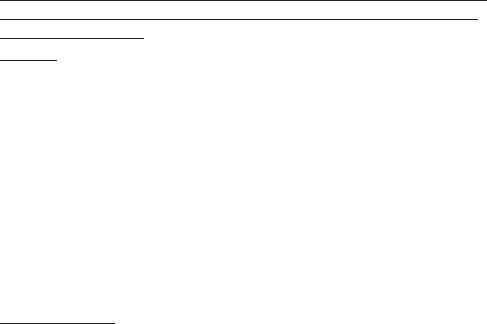
betweentheAAARulesandtherulessetforthinthissection,therulessetforthinthissection
willgovern.ThisarbitrationprovisionisgovernedbytheFederalArbitrationAct.Judgment
maybeenteredonthearbitrator’sawardinanycourtofcompetentjurisdiction.Allissues
areforthearbitratortodecide,exceptthatissuesrelatingtothescopeandenforceabilityof
thearbitrationprovisionandtothearbitrabilityofthedisputeareforthecourttodecide.The
arbitratorisboundbythetermsofthisprovision.
GoverningLaw:ThelawofthestateofyourresidenceshallgovernthisLimitedWarrantyand
anydisputesbetweenusexcepttotheextentthatsuchlawispreemptedbyorinconsistent
withapplicablefederallaw.
Fees/Costs.Youdonotneedtopayanyfeetobeginanarbitration.Uponreceiptofyour
writtendemandforarbitration,LGwillpromptlypayallarbitrationfilingfeestotheAAAunless
youseekmorethan$25,000indamages,inwhichcasethepaymentofthesefeeswillbe
governedbytheAAARules.Exceptasotherwiseprovidedforherein,LGwillpayallAAAfiling,
administrationandarbitratorfeesforanyarbitrationinitiatedinaccordancewiththeAAA
Rulesandthisarbitrationprovision.Ifyouprevailinthearbitration,LGwillpayyourreasonable
attorneys’feesandexpensestotheextentrequiredbyapplicablelaw.Ifthearbitratorfinds
eitherthesubstanceofyourclaimorthereliefsoughtinthedemandisfrivolousorbrought
foranimproperpurpose(asmeasuredbythestandardssetforthinFederalRuleofCivil
Procedure11(b)),thenthepaymentofallarbitrationfeeswillbegovernedbytheAAARules.
Insuchasituation,youagreetoreimburseLGforallmoniespreviouslydisbursedbyitthatare
otherwiseyourobligationtopayundertheAAARules.Exceptasotherwiseprovidedfor,LG
waivesanyrightsitmayhavetoseekattorneys’feesandexpensesfromyouifLGprevailsin
thearbitration.
HearingsandLocation.Ifyourclaimisfor$25,000orless,youmaychoosetohavethe
arbitrationconductedsolelyonthebasisof(1)documentssubmittedtothearbitrator,(2)
throughatelephonichearing,or(3)byanin-personhearingasestablishedbytheAAARules.
Ifyourclaimexceeds$25,000,therighttoahearingwillbedeterminedbytheAAARules.
LIMITED WARRANTY STATEMENT
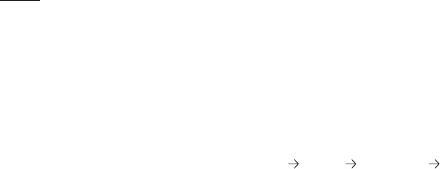
Anyin-personarbitrationhearingswillbeheldatalocationwithinthefederaljudicialdistrict
inwhichyouresideunlesswebothagreetoanotherlocationorweagreetoatelephonic
arbitration.
OptOut.Youmayoptoutofthisdisputeresolutionprocedure.Ifyouoptout,neitheryounor
LGcanrequiretheothertoparticipateinanarbitrationproceeding.Tooptout,youmustsend
noticetoLGnolaterthan30calendardaysfromthedateofthefirstconsumerpurchaser’s
purchaseoftheproductbyeither:(i)sendingane-mailtooptout@lge.com,withthesubject
line:“ArbitrationOptOut”or(ii)calling1-800-980-2973.Youmustincludeintheoptoute-mail
orprovidebytelephone:(a)yournameandaddress;(b)thedateonwhichtheproductwas
purchased;(c)theproductmodelnameormodelnumber;and(d)theIMEIorMEIDorSerial
Number,asapplicable(theIMEIorMEIDorSerialNumbercanbefound(i)ontheproductbox;
(ii)onalabelonthebackoftheproductbeneaththebattery,ifthebatterisremovable;or(iii)
fromthesettingsmenuviathefollowingpath:SettingsGeneral Aboutphone Status).
Youmayonlyoptoutofthedisputeresolutionprocedureinthemannerdescribedabove
(thatis,bye-mailortelephone);nootherformofnoticewillbeeffectivetooptoutofthis
disputeresolutionprocedure.Optingoutofthisdisputeresolutionprocedurewillnotaffectthe
coverageoftheLimitedWarrantyinanyway,andyouwillcontinuetoenjoythefullbenefits
oftheLimitedWarranty.Ifyoukeepthisproductanddonotoptout,thenyouacceptallterms
andconditionsofthearbitrationprovisiondescribedabove.
Table of Contents
Table of Contents ...........................10
Important Notice ............................12
Your Phone ......................................15
Getting Started ...............................18
InstallingtheSIMorUSIMcard.......18
Chargingthephone...........................20
Insertingamemorycard...................21
Removingthememorycard..............22
Lockingandunlockingthedevice.....23
Your Home screen .........................25
Touchscreentips..............................25
Homescreen.....................................26
CustomizingtheHomescreen..........27
Returningtorecently-used
applications.......................................29
Noticationspanel............................29
On-screenkeyboard..........................32
Special Features ............................34
Gestureshot......................................34
GestureView.....................................35
KnockON............................................36
KnockCode........................................36
Dualwindow.....................................37
QuickMemo+.....................................38
QSlide................................................40
QuickRemote.....................................41
Google Account Setup ..................43
Connecting to Networks and
Devices ............................................45
Wi-Fi..................................................45
Bluetooth...........................................46
Wi-FiDirect.......................................47
SmartShare.......................................48
TransferringdatabetweenaPCand
yourdevice........................................49
Calls .................................................50
Makingacall.....................................50
Callingyourcontacts.........................50
Answeringandrejectingacall.........50
Makingasecondcall........................50
Viewingyourcalllogs.......................51
Callsettings......................................51
Contacts...........................................52
Searchingforacontact.....................52
Addinganewcontact.......................52
Favoritescontacts.............................52
Creatingagroup................................53
JoiningandSeparatingContacts......54
AT&TAddressBook(AAB)................54
Messaging ......................................55
Sendingamessage...........................55
Conversationview.............................56
Changingyourmessagingsettings...56
Email ................................................57
Camera and Video .........................59
Cameraoptionsontheviewnder....59
Usingtheadvancedsettings.............60
Manualmodeoptionsonthe
viewnder..........................................61
Usingtheadvancedsettingsforthe
manualmode.....................................62
Takingaphoto..................................62
Onceyouhavetakenaphoto............63
Recordingavideo..............................65
Afterrecordingavideo.....................66
Gallery...............................................67
Multimedia......................................72
Music.................................................72
Utilities ............................................75
Clock..................................................75
Calculator..........................................76
Calendar............................................77
VoiceSearch.....................................77
Downloads........................................77
LGSmartWorld..................................78
LGHealth..........................................79
Browsing the Web .........................80
Browser.............................................80
Chrome..............................................82
Settings............................................83
Networkstab.....................................83
Sound¬icationtab...................86
Displaytab........................................88
Generaltab........................................90
Software Update ............................98
TPhoneSoftwareUpdate.................98
LGMobilePhoneSoftwareUpdatevia
Over-the-Air(OTA).............................98
Trademarks .....................................99
rademarks..........................................99
DivXHD...........................................99
DolbyDigitalPlus.............................99
Accessories ..................................100
Q&A ................................................101
For Your Safety .............................102

12
Please read this before you start using your phone!
Pleasechecktoseewhetheranyproblemsyouencounteredwithyourphonearedescribedinthis
sectionbeforetakingthephoneinforserviceorcallingaservicerepresentative.
1. Phone memory
Whenthereislessthan10MBofspaceavailableinyourphonememory,yourphonecannot
receivenewmessages.Youmayneedtocheckyourphonememoryanddeletesomedata,such
asapplicationsormessages,tomakemorememoryavailable.
To uninstall applications:
1 Tap > > >General tab>Apps.
2 Onceallapplicationsappear,scrolltoandselecttheapplicationyouwanttouninstall.
3 TapUninstall>OK.
2. Optimizing battery life
Extendyourbattery'spowerbyturningofffeaturesthatyoudonotneedtorunconstantlyinthe
background.Youcanmonitorhowapplicationsandsystemresourcesconsumebatterypower.
Extending your phone's battery life:
•Turnoffradiocommunicationswhenyouarenotusing.IfyouarenotusingWi-Fi,Bluetooth
orLocationservices(includingGPS),turnthemoff.
•Reducescreenbrightnessandsetashorterscreentimeout.
•TurnoffautomaticsyncingforGmail,Calendar,Contactsandotherapplications.
Important Notice
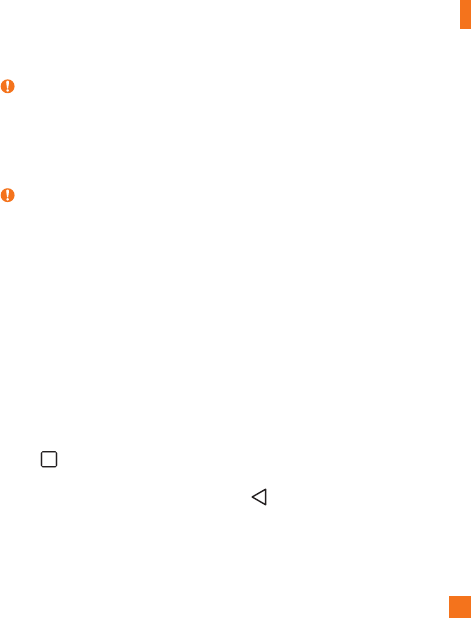
13
Important Notice
NOTE:
XSomeapplicationsyoudownloadmayconsumebatterypower.
XWhileusingdownloadedapplications,checkthebatterychargelevel.
3. Before installing an open source application and OS
WARNING
XIfyouinstallanduseanOSotherthantheoneprovidedbythemanufactureritmay
causeyourphonetomalfunction.Inaddition,yourphonewillnolongerbecoveredbythe
warranty.
XToprotectyourphoneandpersonaldata,onlydownloadapplicationsfromtrustedsources,
suchasPlayStore™.Ifthereareimproperlyinstalledapplicationsonyourphone,thephone
maynotworknormallyoraseriouserrormayoccur.Youmustuninstallthoseapplications
andallassociateddataandsettingsfromthephone.
4. Opening and switching applications
MultitaskingiseasywithAndroid;youcankeepmorethanoneapplicationrunningatthesame
time.Thereisnoneedtoquitanapplicationbeforeopeninganother.Useandswitchbetween
severalopenapplications.Androidmanageseachapplication,stoppingandstartingthemas
neededtomakesurethatidleapplicationsdon'tconsumeresourcesunnecessarily.
1 Tap .Alistofrecentlyusedapplicationswillbedisplayed.
2 Taptheapplicationyouwanttoaccess.Thisdoesnotstopthepreviousappfrom
runninginthebackground.Makesuretotap tobackoutofawindowafterusingit.
•Tocloseanappfromtherecentappslist,swipetheapppreviewtotheleftorright.Toclear
allapps,tapClear all.

14
Important Notice
5. If the screen freezes
Ifthescreenfreezesorthephonedoesnotrespondwhenyoutrytooperateit,removethebattery
andreinsertit.Thenpowerthephonebackon.
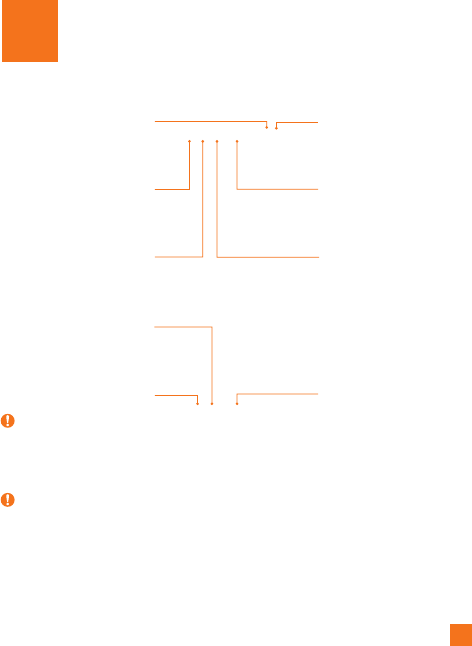
15
Your Phone
Front view
Earpiece
Proximity SensorFront Camera Lens
Notification LED
Headset Jack
Microphone
Charger/USB Port
Microphone
Infrared LED
NOTE: Proximity sensor
X
Whenreceivingandmakingcalls,theproximitysensorautomaticallyturnsthebacklightoff
andlocksthetouchscreenbysensingwhenthephoneisnearyourear.Thisextendsbattery
lifeandpreventsyoufromunintentionallyactivatingthetouchscreenduringcalls.
Warning
X
Placingaheavyobjectonthephoneorsittingonitcandamagethedisplayandtouchscreen
functions.Donotcovertheproximitysensorwithscreenprotectorsoranyothertypeof
protectivefilm.Thiscouldcausethesensortomalfunction.
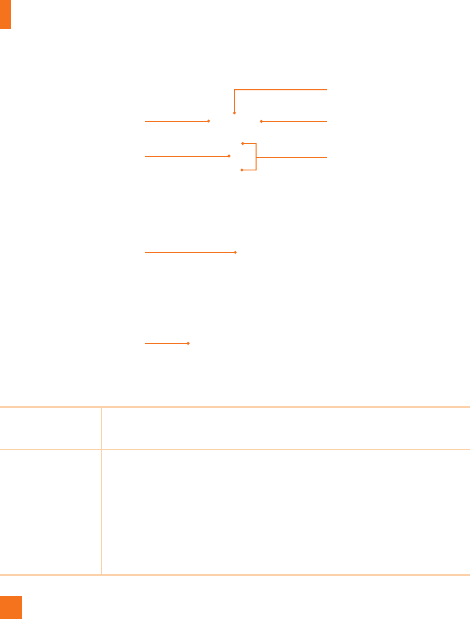
16
Your Phone
Volume Keys
Power/Lock Key
NFC Touch Point
Laser Detection
Auto-focus
Speaker
Rear Camera Lens
Flash
Power/Lock Key • Turnyourphoneon/offbypressingandholdingthiskey
• Pressoncequicklytolock/unlockthescreen
Volume Keys While the screen is off:
• PressVolumeUpKeytwicetolaunchQuickMemo+.
• PressVolumeDownKeytwicetolaunchthecamera.
While the screen is on:
• FromtheHomescreen,presstochangetheringertype.
• Whilelisteningtomusicoronacall,presstoadjustthevolume.
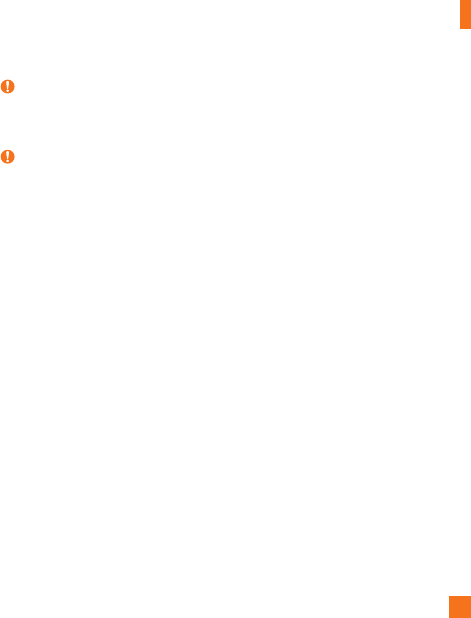
17
Your Phone
Warning
XBecarefulnottodamagetheNFCtouchpointonthephone,asthisispartoftheNFC
antenna.
NOTE
XLDAF Sensor (Laser Detection Auto-focus Sensor)
TheLaserDetectionAuto-focusSensordetectsthedistancebetweentherearcameralens
andnearbyobjectsusinglasertechnology.Thisfeaturehelpsthecameratofocusquickly
andaccuratelyatshortorlongdistances.

18
Installing the SIM or USIM card
Beforeyoucanstartexploringyournewphone,youneedtosetitup.
1 Toremovethebackcover,holdthephonermlyinonehand.Withyourotherhand,lift
offthebackcoverwithyourthumbnailasshowninthegurebelow.
2 SlidetheSIMcardintothelowerslotfortheSIMcardasshowninthegureonthe
nextpage.Makesurethegoldcontactareaonthecardisfacingdownward.
Getting Started
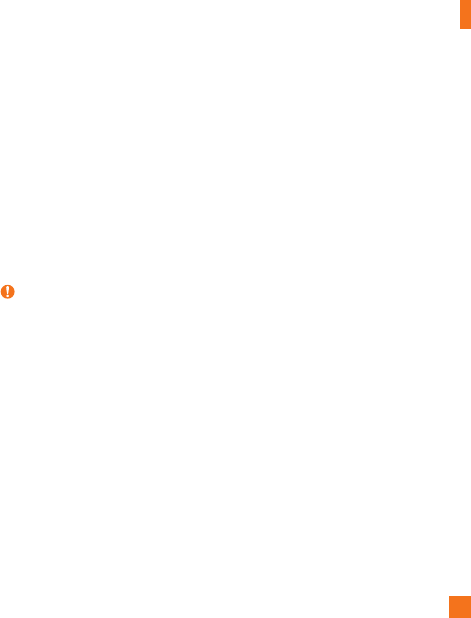
19
Getting Started
NOTE:
XOnlymicroSIMcardsworkwiththisdevice.
3 Insertthebattery.
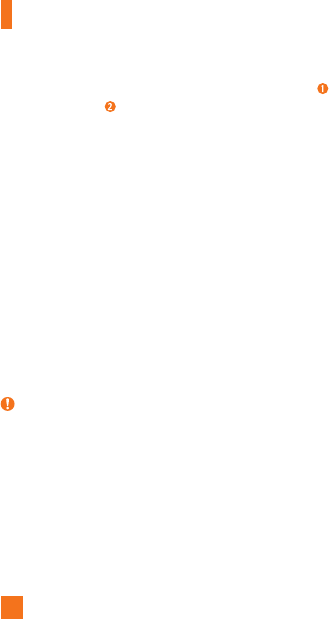
20
Getting Started
4 Toreplacethecoverontothedevice,alignthebackcover
andpressitdownuntilit
clicksintoplace
.
Charging the phone
Chargethebatterybeforeusingitforfirsttime.Usethechargertochargethebattery.
WARNING
XUseonlyLG-approvedchargers,batteriesandcables.Ifyouuseunapprovedchargers,
batteriesorcables,itmaycauseabatterychargingdelay.Thiscanalsocausethebatteryto
explodeordamagethedevice,whichisnotcoveredbythewarranty.
TheCharger/USBPortislocatedatthebottomofthephone.Insertthechargerandplugitintoa
poweroutlet.
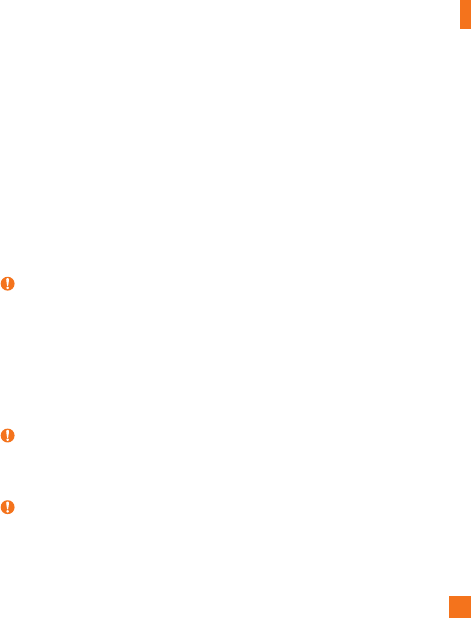
21
Getting Started
NOTE:
XDonotopenthebackcoverwhileyourphoneischarging.
Inserting a memory card
Yourdevicesupportsuptoa2TBmicroSDcard.Dependingonthememorycardmanufacturerand
type,somememorycardsmaynotbecompatiblewithyourdevice.
WARNING
XSomememorycardsmaynotbefullycompatiblewiththedevice.Usinganincompatible
cardmaydamagethedeviceorthememorycard,orcorruptthedatastoredinit.
NOTE:
XFrequentwritinganderasingofdatashortensthelifespanofmemorycards.
1 Removethebackcover.
2 Insertamemorycardwiththegold-coloredcontactsfacingdownwards.
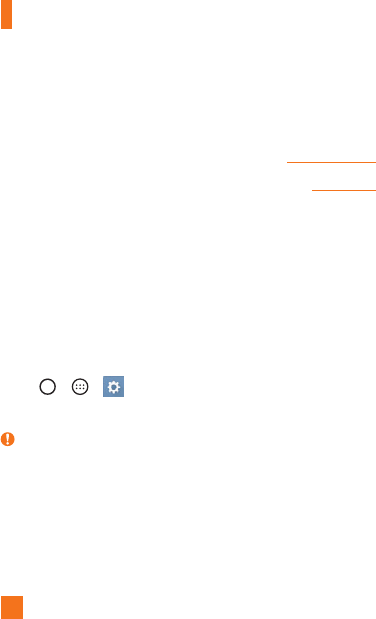
22
Getting Started
microSDcard
SIMcard
3 Replacethebackcover.
Removing the memory card
Beforeremovingthememorycard,firstunmountitforsaferemoval.
1 Tap> > >Generaltab>Storage>Unmount SD card.
2 Removethebackcoverandpulloutthememorycard.
WARNING
XDonotremovethememorycardwhilethedeviceistransferringoraccessinginformation.
Doingsocancausedatatobelostorcorruptedordamagetothememorycardordevice.
Itisnotresponsibleforlossesthatresultfromthemisuseofdamagedmemorycards,
includingthelossofdata.

23
Getting Started
Locking and unlocking the device
PressingthePower/Lock Keyturnsoffthescreenandputsthedeviceintolockmode.The
deviceautomaticallygetslockedifitisnotusedforaspecifiedperiod.Thishelpstoprevent
accidentaltapsandsavesbatterypower.
Tounlockthedevice,pressthePower/Lock Keyandswipethescreeninanydirection.
NOTE:
XDouble-tappingonthescreenalsocanwakeupthescreeninsteadofthePower/Lock
Key.
Changing the screen lock method
Youcanchangethewaythatyoulockthescreentopreventothersaccessingyourpersonal
information.
1 Tap> > >Displaytab>Lock screen>Select screen lock.
2 SelectadesiredscreenlockfromNone,Swipe,KnockCode,Pattern,PINandPassword.
NOTE:
XCreateaGoogleaccountbeforesettinganunlockpatternandremembertheBackupPIN
youcreatedwhencreatingyourpatternlock.
TIP! Smart Lock
XYoucanuseSmartLocktomakeunlockingyourphoneeasier.Youcansetittokeepyour
phoneunlockedwhenyouhaveatrustedBluetoothdeviceconnectedtoit,whenit'sina
familiarlocationlikeyourhomeorwork,orwhenitrecognisesyourface.

24
Getting Started
X
Setting up Smart Lock
1 Tap> > .
2 TaptheDisplaytab>Lock screen>Smart Lock.
3 Beforeyouaddanytrusteddevices,trustedplaces,ortrustedface,youneedtoset
upascreenlock(pattern,PIN,orpassword).
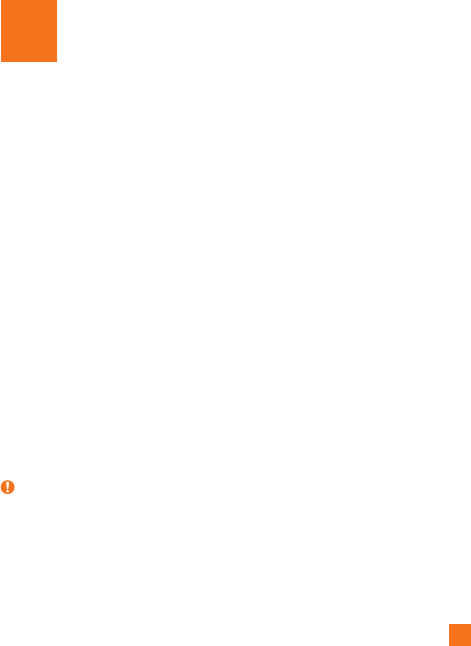
25
Touch screen tips
Herearesometipsonhowtonavigateonyourphone.
•Tap or touch–Asinglefingertapselectsitems,links,shortcutsandlettersonthe
on-screenkeyboard.
•Touch and hold–Touchandholdanitemonthescreenbytappingitandnotliftingyour
fingeruntilanactionoccurs.
•Drag–Touchandholdanitemforamomentandthen,withoutliftingyourfinger,moveyour
fingeronthescreenuntilyoureachthetargetposition.YoucandragitemsontheHome
screentorepositionthem.
•Swipe or slide–Toswipeorslide,quicklymoveyourfingeracrossthesurfaceofthe
screen,withoutpausingwhenyoufirsttapit(soyoudon’tdraganiteminstead).
•Double-tap–Double-taptozoomonawebpageoramap(ifthefeatureissupportedby
theapplication).
•Pinch-to-Zoom–Useyourindexfingerandthumbinapinchingorspreadingmotionto
zoominoroutwhenusingthebrowser,Maps,orwhenviewingpictures(ifthefeatureis
supportedbytheapplication).
•Rotate the screen–Frommanyapplicationsandmenus,thescreenorientationadjuststo
thedevice'sphysicalorientation.
NOTE:
XDonotpresstoohard;thetapscreenissensitiveenoughtopickupalight,yetfirmtap.
XUsethetipofyourfingertotaptheoptionyouwant.Becarefulnottotapanyother
buttons.
Your Home screen
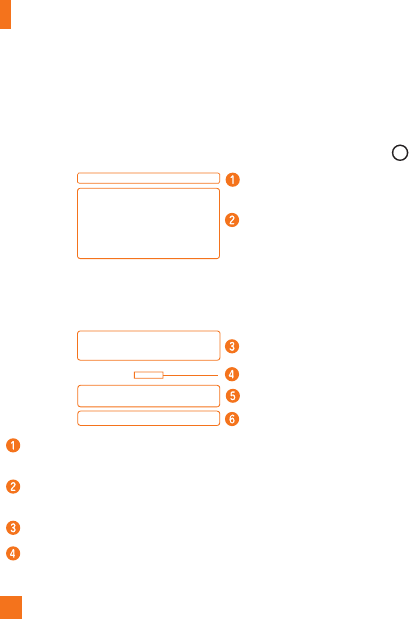
26
Your Home screen
Home screen
TheHomescreenisthestartingpointformanyapplicationsandfunctions.Itallowsyouto
additemslikeappshortcutsandGooglewidgetstogiveyouinstantaccesstoinformationand
applications.Thisisthedefaultcanvasandaccessiblefromanymenubytapping .
Status Bar
Widget
Application Icons
Location Indicator
Quick Button Area
Home Touch Buttons
Showsthephone’sstatusinformation,includingthetime,signalstrength,batterystatusand
notificationicons.
Widgetsareself-containedapplicationsthatcanbeaccessedthroughtheAppsdraweror
ontheHomescreen.Unlikeashortcut,aWidgetcanfunctionasanon-screenapplication.
Tapanicon(application,folder,etc.)toopenanduseit.
IndicateswhichHomescreencanvasyouarecurrentlyviewing.
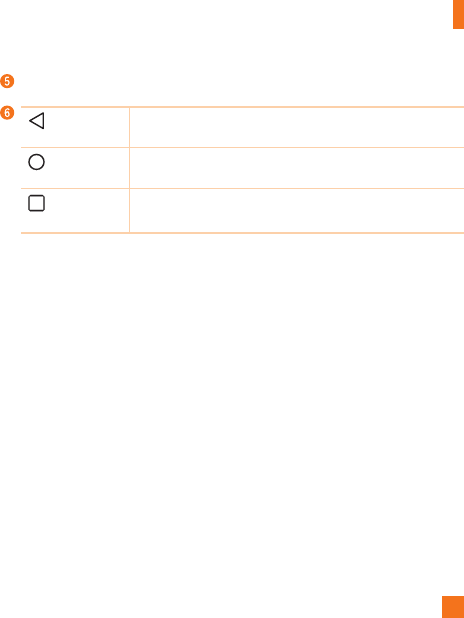
27
Your Home screen
Providesone-touchaccesstothefunctionfromanyHomescreencanvas.
Back Button Returnstothepreviousscreen.Alsoclosespop-upitems,suchas
menus,dialogboxesandtheon-screenkeyboard.
Home Button ReturntotheHomescreenfromanyscreen.Touchandholdto
accesstheGoogleNowshortcut.
Recent Apps
Button
Displaysrecentlyusedapplications.Ifyoutouchandholdthis
button,itopensamenuofavailableoptions.
Extended Home screen
TheoperatingsystemprovidesmultipleHomescreencanvasestoprovidemorespaceforadding
icons,widgetsandmore.
•SlideyourfingerleftorrightacrosstheHomescreentoaccessadditionalcanvases.
Customizing the Home screen
YoucancustomizeyourHomescreenbyaddingappsandwidgetsandchangingwallpapers.
Adding items on your Home screen
1 TouchandholdtheemptypartoftheHomescreen.
2 TaptheWidgetstabandselecttheitemyouwanttoadd.Youthenseethisaddeditem
ontotheHomescreencanvas.
3 Dragittothedesiredlocationandliftyournger.
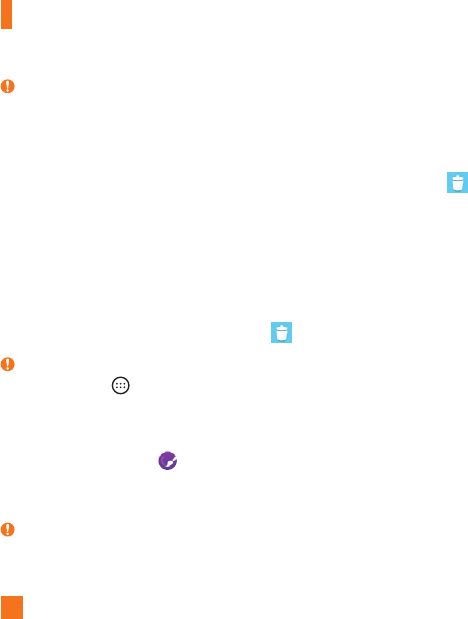
28
Your Home screen
TIP!
XToaddanapplicationicontotheHomescreenfromtheAppsscreen,touchandholdthe
applicationyouwanttoadd.
Removing an item from the Home screen
•WhileontheHomescreen,touchandholdtheiconyouwanttoremove,thendragitto
andreleaseit.
Adding an app to the Quick Button area
•FromtheAppsscreenorontheHomescreen,touchandholdanapplicationiconanddragit
totheQuickButtonarea.Thenreleaseitinthedesiredlocation.
Removing an app from the Quick Button area
•TouchandholdthedesiredQuickButton,dragitto ,andreleaseit.
NOTE:
XTheApps Button cannotberemoved.
Customizing app icons on the Home screen
1 Touchandholdanapplicationiconuntilitisunlockedfromitscurrentposition,then
releaseit.Theeditingicon willappearintheupperrightcorneroftheapplication.
2 Taptheapplicationiconagainandselectthedesiredicondesignandsize.
3 TapOKtosavethechange.
NOTE:
XYoucanalsotapAdd newtopersonalizeiconswithyourpictures.
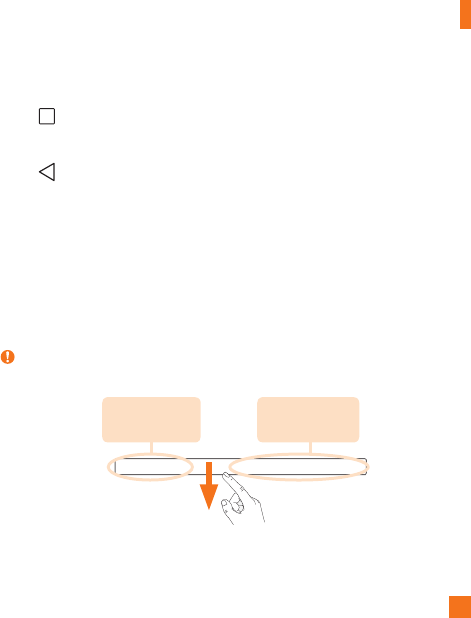
29
Your Home screen
Returning to recently-used applications
1 Tap .Apppreviewsofrecentlyusedapplicationswillbedisplayed.
2 Tapanapppreviewtoopentheapplication.
-OR-
Taptoreturntothepreviousscreen.
Notifications panel
Notificationsalertyoutothearrivalofnewmessages,calendareventsandalarms,aswellas
ongoingevents,suchaswhenyouareusingturn-by-turnnavigation.
Whenanotificationarrives,itsiconappearsatthetopofthescreen.Iconsforpending
notificationsappearontheleft,andsystemicons,suchasWi-Fiandbatterystrengthareshown
ontheright.
NOTE:
XTheavailableoptionsmayvarydependingontheregionorserviceprovider.
Pending
notifications
System
notifications
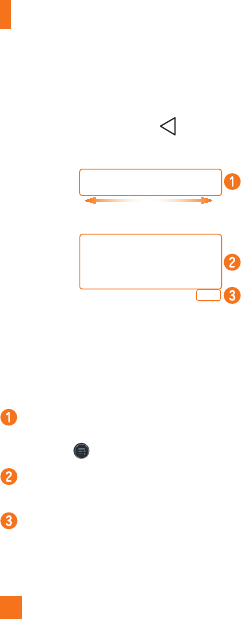
30
Your Home screen
Opening the Notifications panel
SwipedownfromtheStatusbartoopentheNotificationspanel.ToclosetheNotificationspanel,
swipethescreenupwardsortap .
Quick Settings Area
Notifications
Clear
Tapeachquicksettingbuttontotoggleiton/off.Touchandholdthedesiredbuttonto
directlyaccessthesettingsmenuforthefunction.Toseemoresettingbuttons,swipeleftor
right.Tap toremove,addorrearrangequicksettingbuttons.
Currentnotificationsarelisted,eachwithabriefdescription.Tapanotificationtoopenthe
correspondingapplicationthatmanagesit.
Taptoclearallofthenotifications.

31
Your Home screen
Indicator icons on the Status Bar
IndicatoriconsappearontheStatusbaratthetopofthescreentoreportmissedcalls,new
messages,calendarevents,devicestatusandmore.
Theiconsdisplayedatthetopofthescreenprovideinformationaboutthestatusofthedevice.
Theiconslistedinthetablebelowaresomeofthemostcommonones.
Icon Description Icon Description
NoSIMcardinserted Amediafileiscurrentlyplaying
Nonetworksignalavailable Silentmodeisenabled
Airplanemodeison Priorityonlyison
ConnectedtoaWi-Finetwork Vibratemodeison
Wiredheadset(withmic)
connected Batteryfullycharged
Callinprogress Batteryischarging
Missedcall ThephoneisconnectedtoaPC
viaaUSBcable
Bluetoothison Downloadingdata
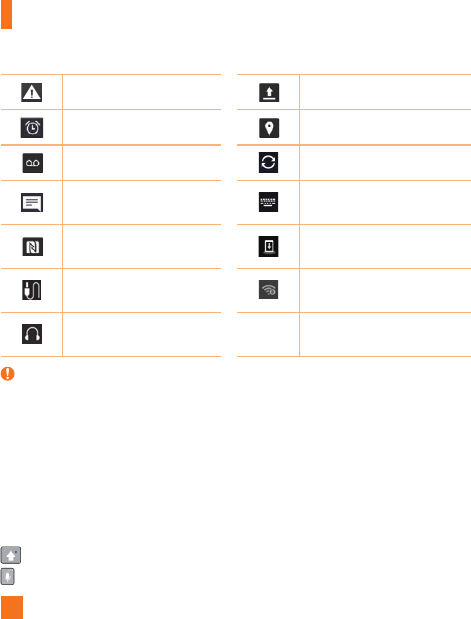
32
Your Home screen
Systemwarning Uploadingdata
Analarmisset
GPSison
Newvoicemailavailable Dataissynchronizing
Newtextormultimedia
message Chooseinputmethod
NFCison Mediaservercontentsharing
ison
AUXorHighimpedance
Headphoneconnected. Mobilehotspotisactive
Wiredheadphoneconnected
(Nomic).
NOTE:
XTheicon'slocationintheStatusbarmaydifferaccordingtothefunctionorservice.
On-screen keyboard
Youcanentertextusingtheon-screenkeyboard.Theon-screenkeyboardappearsonthescreen
whenyoutapanavailabletextentryfield.
Using the keypad and entering text
Taponcetocapitalizethenextletteryoutype.Taptwiceforallcaps.
Taptoentertextwithyourvoice.Touchandholdtoentertextbyhandwriting,accesstheClip
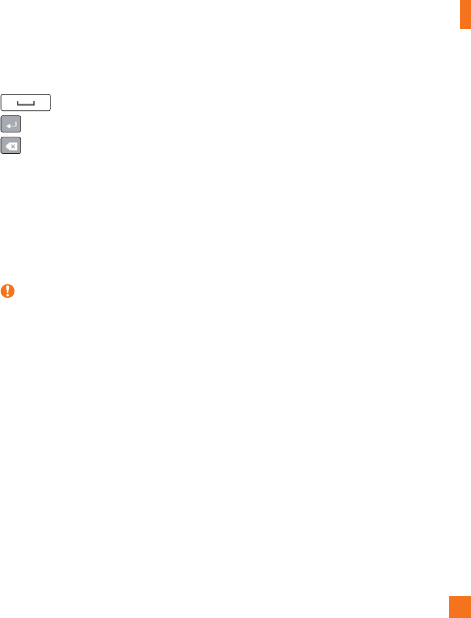
33
Your Home screen
Tray,andaccessthekeyboardsettings.
Taptoenteraspace.
Taptocreateanewline.
Taptodeletethepreviouscharacter.
Entering special characters
Theon-screenkeyboardallowsyoutoenterspecialcharacters.
Forexample,toinput"á",touchandholdthe"a"buttonuntilthepop-upappearsanddisplays
relatedspecialcharacters.Withoutliftingthefinger,dragyourfingertothedesiredspecial
character.Onceit'shighlighted,liftyourfinger.
NOTE:
XAsymbolatthetoprightcornerofakeyindicatesthatadditionalcharactersareavailable
forthatkey.

34
Gesture shot
TheGestureshotfeatureallowsyoutotakeapicturewithahandgestureusingthefrontcamera.
To take a photo
TherearetwomethodsforusingtheGestureshotfeature.
•Raiseyourhand,withanopenpalm,untilthefrontcameradetectsitandaboxappearson
thescreen.Thencloseyourhandintoafisttostartthetimer,allowingyoutimetogetready.
-OR-
•Raiseyourhand,inaclenchedfist,untilthefrontcameradetectsitandaboxappearson
thescreen.Thenunclenchyourfisttostartthetimer,allowingyoutimetogetready.
OR
TIP! Interval shot
Ifyoumakeafisttwiceortouchandhold ,thecameraconsecutivelytakes4photosatatime.
Special Features
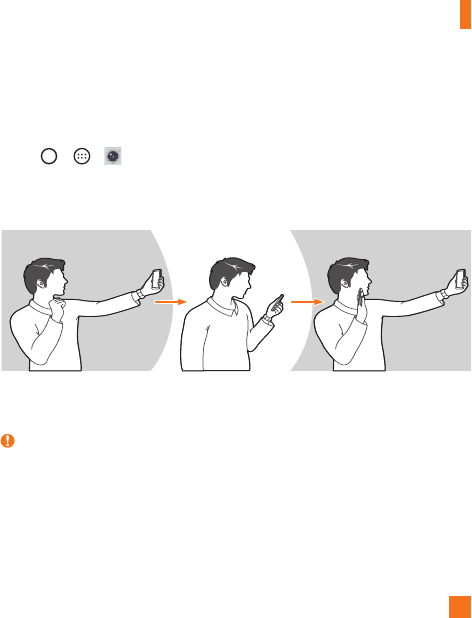
35
Special Features
Gesture View
Aftertakingaphotowiththefrontcameralens,youcanautomaticallycheckthecapturedphoto
withthisgesture.
1 Tap > > .
2 Takeapicturewiththefrontcamera.
3 Aftertakingthepicture,bringthephoneclosetoyourface.Thecapturedphotowillbe
displayed.
Take a picture Quick preview Return to front camera mode
NOTE:
XDependingonthespeedandangleofthegesture,thisfeaturemaynotworkproperly.
XWhentheangleischangedafterthequickpreview,thedevicereturnstocameramode.You
mustaccesstheGallerytoviewthepictureagain.

36
Special Features
KnockON
TheKnockONfeatureallowsyoutodouble-tapthescreentoeasilyturnitonoroff.
To turn the screen on
1 Double-tapthecenteroftheLockscreentoturnthescreenon.
2 Unlockthescreenoraccessanyoftheavailableshortcutsorwidgets.
To turn the screen off
1 Double-tapanemptyareaoftheHomescreenortheStatusBar.
2 Thescreenwillturnoff.
NOTE:
XTaponthecenterareaofthescreen.Ifyoutaponthebottomorthetoparea,the
recognitionratemaydecrease.
Knock Code
TheKnockCodefeatureallowsyoutowakeandunlockthescreenwithyourownKnockCode
pattern.Whenenabled,KnockCodedividesthescreeninto4partsandusesyourunique
combinationoftapstosecureyourdevice.YoucandisablethisfeatureintheLockscreen
settings.
NOTE:
XIfyouenteranincorrectKnockCodecombination6times,itwillbenecessarytouseyour
GoogleaccountloginorbackupPIN.
XUsethefingertipinsteadoffingernailtotapthescreenforturningitonoroff.
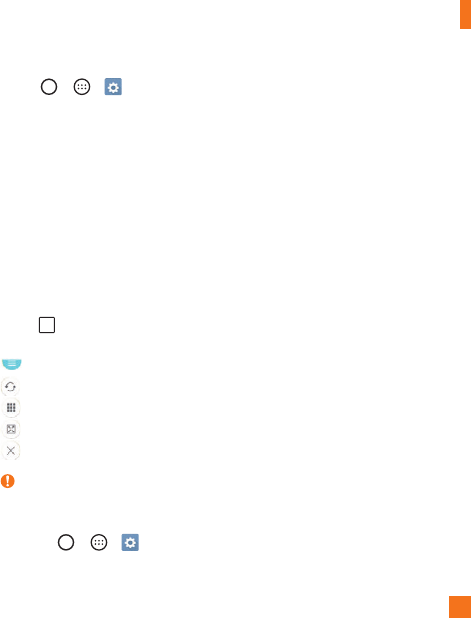
37
Special Features
1 Tap > > >Display tab>Lock screen>Select screen lock>Knock
Code.
2 Followtheon-screenstepstosetyourKnockCode.
Unlocking the screen using the Knock Code
YoucanwakeupandunlockthescreenbytappingtheKnockCode,setupintheprevioussection,
whenthescreenisoff.
Dual window
Thisfeatureallowsyoutomulti-taskbysplittingupthescreenintotwo,allowingyoutousetwo
compatibleapplicationsatthesametime.
1 Tap >Dual window.
2 Tapordragtheappiconforthecorrespondingapplicationyouwishtouse.
:TaptoviewtheDualwindowmenuoptions,ordragtoresizethesplitscreens.
:Switchthetwoscreens.
:Viewtheapplist.
:Changetheselectedwindowtofullscreen.
:Closethecurrentlyselectedappwindow.
NOTE:
XDualwindowisenabledbydefault.YoucanenableordisableDualwindowthroughthe
Settingsmenu.
1 Tap > > >General tab>Dual window.
2 SlidethetogglebuttontoOnorOff.
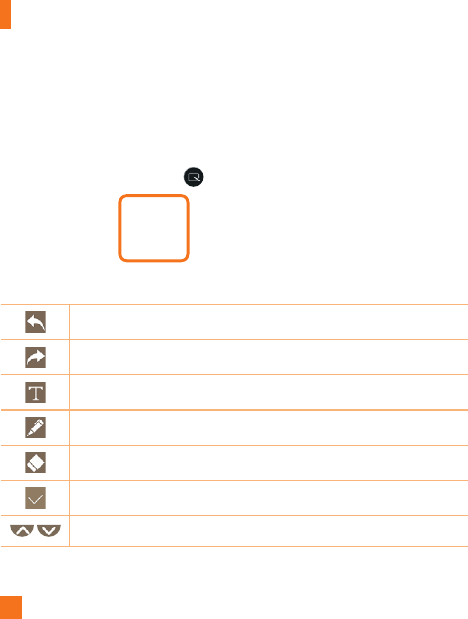
38
Special Features
QuickMemo+
TheQuickMemo+featureallowsyoutocreatememosandcapturescreenshots.
YoucanuseQuickMemo+toeasilyandefficientlycreatememosduringacall,withasaved
pictureoronthecurrentphonescreen.
1 DragtheStatusbardownandtap.
2 Createamemousingthefollowingoptions:
Taptoundothemostrecentaction.
Taptoredothemostrecentlydeletedaction.
Taptoinserttextintoyourmemo.
Taptoselectthepentypeandcolor.
Taptousetheerasertoerasethepenmarksonthememo.
Taptosavethememoyou'vecreated.
Taptohideordisplaythetoolbar.
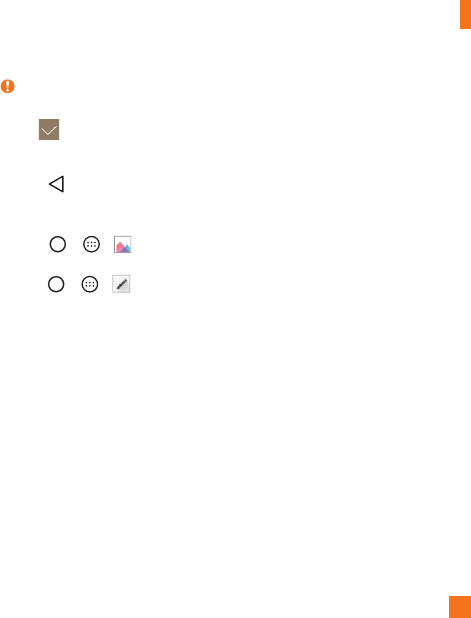
39
Special Features
NOTE:
XPleaseuseafingertipwhileusingtheQuickMemo+feature.Donotuseyourfingernail.
3 Tap tosavethecurrentmemototheQuickMemo+ orGallery.
Discard Memos
•Tap .
View the Saved Memo
•Tap >
> andselecttheQuickMemo+album.
-OR-
Tap
>
> andselectthedesiredmemo.
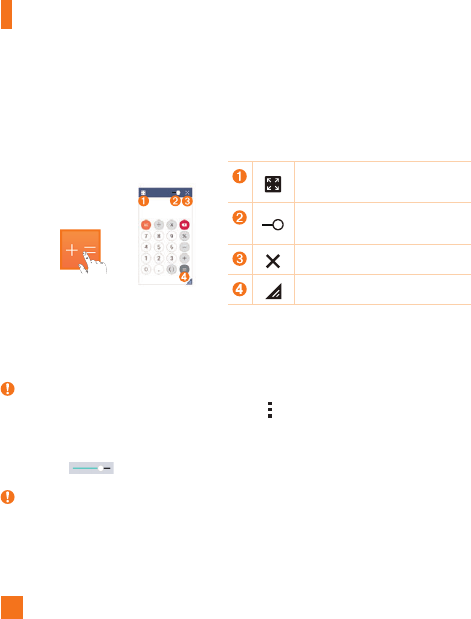
40
Special Features
QSlide
Fromanyscreen,usetheNotificationpaneltoeasilyaccessandusetheNotepad,Calendar,
Calculator,andmorewithQSlide.
Taptoexpandthewindowtofull
windowsize.
Taptoadjustthewindow's
transparency.
TaptoclosetheQSlidewindow.
Dragtoadjustthewindow'ssize.
1 SlidetheStatusbardownward,thentapQSlidetoviewtheavailableQSlideapps.
ThentapthedesiredappfromtheQSlideAppssection.
TIP!
XWhileusingapplicationsthatsupportQSlide,tap >QSlide.Thefunctionisdisplayedas
asmallwindowonyourscreen.
2 YoucanuseandtapthescreenundertheQSlidewindowswhenthetransparencybar
isnotfull .
NOTE:
XQSlidecansupportuptotwowindowsatthesametime.
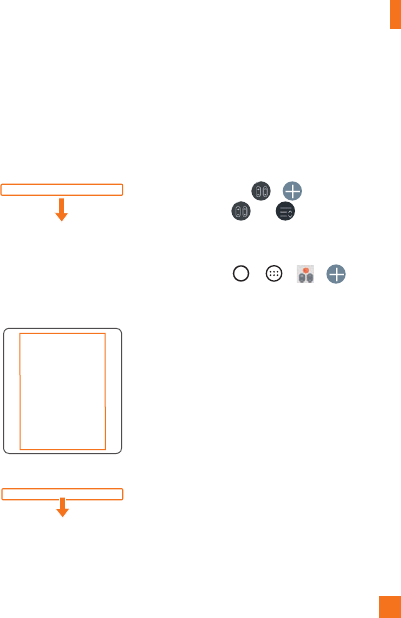
41
Special Features
QuickRemote
QuickRemoteturnsyourphoneintoaUniversalRemoteforyourhomeTV,set-topboxandaudio
system,andmore.
1 SlidetheStatusbardownward
andtap > .Ifyoucannot
see,tap >checkmark
QuickRemotetoenable.
OR
Tap> > > .
2 Selectthetypeandbrandofthe
device,thenfollowtheon-screen
instructionstocongurethe
device.
3 Onceyouhavecompletedthe
initialsetup,youcaneasily
accesstheQuickRemotefrom
theNoticationpanel.Openthe
Noticationpanelandusethe
QuickRemotefunctions.

42
Special Features
NOTE:
XQuickRemoteoperatesthesamewayasanordinaryremotecontrolinfrared(IR)signals.
Becarefulnottocovertheinfraredsensoratthetopofthedevicewhenyouusethe
QuickRemotefunction.Thisfunctionmaynotbesupporteddependingonthemodel,the
manufacturerorservicecompany.
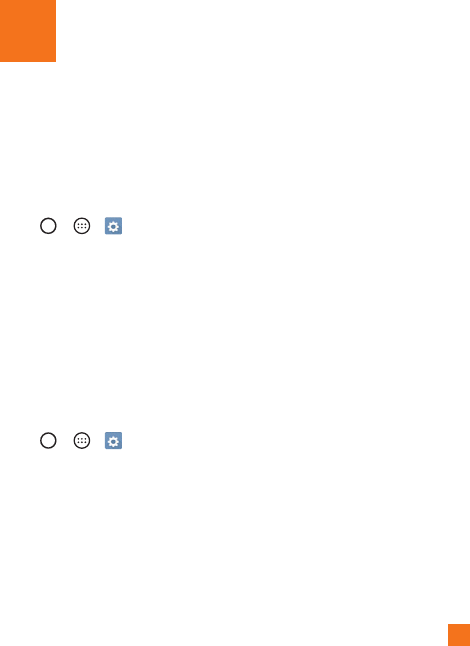
43
ThefirsttimeyouopenaGoogleapplicationonyourphone,youwillberequiredtosigninwith
yourexistingGoogleaccount.IfyoudonothaveaGoogleaccount,youwillbepromptedtocreate
one.
Creating your Google account
1 Tap >
> >Generaltab>Accounts & sync.
2 TapADD ACCOUNT>Google>Or create a new account.
3 Enteryourrstandlastname,thentapNEXT.
4 EnterausernameandtapNEXT.YourphonewillcommunicatewithGoogleserversand
checkforusernameavailability.
5 EnteryourpasswordandtapNEXT.
6 Followtheinstructionsandentertherequiredandoptionalinformationaboutthe
account.Waitwhiletheservercreatesyouraccount.
Signing into your Google account
1 Tap >
> >Generaltab>Accounts & sync.
2 TapADD ACCOUNT>Google.
3 EnteryouremailaddressandtapNEXT.
4 OnceyouhavesetupyourGoogleaccount,yourphonewillautomaticallysynchronize
withyourGoogleaccountontheweb(ifadataconnectionisavailable).
Aftersigningin,yourphonewillsyncwithyourGoogleservices,suchasGmail,Contacts,and
GoogleCalendar.YoucanalsouseMaps,downloadapplicationsfromPlayStore,backupyour
settingstoGoogleservers,andtakeadvantageofotherGoogleservicesonyourphone.
Google Account Setup

44
Google Account Setup
IMPORTANT
XSomeapplications,suchasCalendar,workonlywiththefirstGoogleAccountyouadd.If
youplantousemorethanoneGoogleAccountwithyourphone,besuretosignintothe
oneyouwanttousewithsuchapplicationsfirst.Whenyousignin,yourcontacts,Gmail
messages,Calendarevents,andotherinformationfromtheseapplicationsandserviceson
thewebaresynchronizedwithyourphone.Ifyoudon'tsignintoaGoogleAccountduring
setup,youwillbepromptedtosigninortocreateaGoogleAccountthefirsttimeyoustart
anapplicationthatrequiresone,suchasGmailorPlayStore.
XIfyouhaveanenterpriseaccountthroughyourcompanyorotherorganization,yourIT
departmentmayhavespecialinstructionsonhowtosignintothataccount.

45
Wi-Fi
Youcanusehigh-speedInternetaccesswhilewithinthecoverageofthewirelessaccesspoint
(AP).
Connecting to Wi-Fi networks
1 Tap > > >Networks tab>Wi-Fi.
2 TaptoturnWi-FionandstartscanningforavailableWi-Finetworks.
3 Tapanetworktoconnecttoit.
•Ifthenetworkissecuredwithalockicon,youwillneedtoenterasecuritykeyorpassword.
NOTE:
XTheStatusbardisplaysiconsthatindicateWi-Fistatus.
XIfyouareoutoftheWi-FizoneorhavesetWi-FitoOFF,thedevicemayautomatically
connecttotheWebusingmobiledata,whichmayincurdatacharges.
TIP! How to obtain the phone's MAC address
XTap >
> >Networks tab>Wi-Fi> >Advanced Wi-Fi>MAC address.
Connecting to Networks and Devices

46
Connecting to Networks and Devices
Bluetooth
Bluetoothisashort-rangecommunicationstechnologythatallowsyoutoconnectwirelesslyto
anumberofBluetoothdevices,suchasheadsetsandhands-freecarkits,andBluetooth-enabled
handhelds,computers,printers,andwirelessdevices.
NOTE:
XLGisnotresponsiblefortheloss,interceptionormisuseofdatasentorreceivedviathe
Bluetoothfeature.
XAlwaysmakesurethatyoushareandreceivedatawithdevicesthataretrustedand
properlysecured.
XIfthereareobstaclesbetweenthedevices,theoperatingdistancemaybereduced.
XSomedevices,especiallythosethatarenottestedorapprovedbyBluetoothSIG,maybe
incompatiblewithyourdevice.
Pairing your phone with another Bluetooth device
1 Tap > > >Networks tab>Bluetooth.
2 TaptoturnBluetoothon.
3 TapSEARCH toviewthevisibledevicesinrange.
4 Choosethedeviceyouwanttopairwithfromthelistandfollowanysubsequent
instructionstocompletepairing.Oncetheparingissuccessful,yourphoneconnectsto
theotherdevice.
NOTE:
XSomedevices,especiallyheadsetsorhands-freecarkits,mayhaveadefaultBluetoothPIN,
suchas0000.
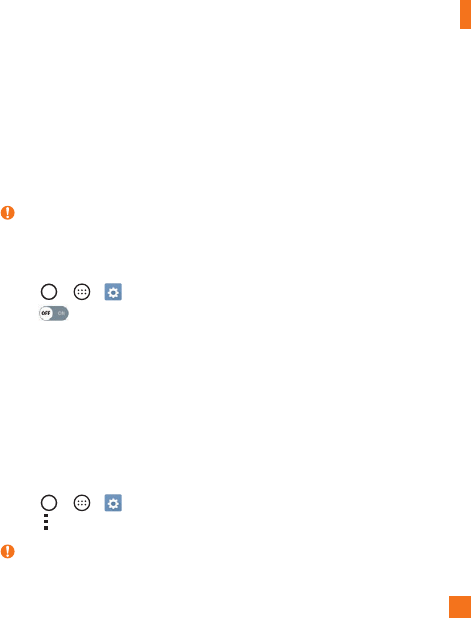
47
Connecting to Networks and Devices
Sending data via Bluetooth
1 Usinganapplicationthatsupportssharing,locatethedata,orle,thatyouwantto
share.
2 SelecttheShareoption.
3 SelectBluetooth.
4 SelectthepairedBluetoothdevice(orpairwithanewdevice).
NOTE:
XThemethodforselectinganoptionmayvarybydatatype.
Receiving data via Bluetooth
1 Tap > > >Networks tab>Bluetooth.
2 TaptoturnBluetoothon.
3 Youwillreceivearequesttoacceptapairingattemptfromthesendingdevice.Besure
toselectAccept.
Wi-Fi Direct
Wi-FiDirectprovidesadirectconnectionbetweenWi-Fienableddeviceswithoutrequiringan
accesspoint.
Turning on Wi-Fi Direct
1 Tap > > > Networks tab > Wi-Fi.
2 Tap > Advanced Wi-Fi > Wi-Fi Direct.
NOTE:
XWheninthismenu,yourdeviceisvisibletoothervisibleWi-FiDirectdevicesnearby.
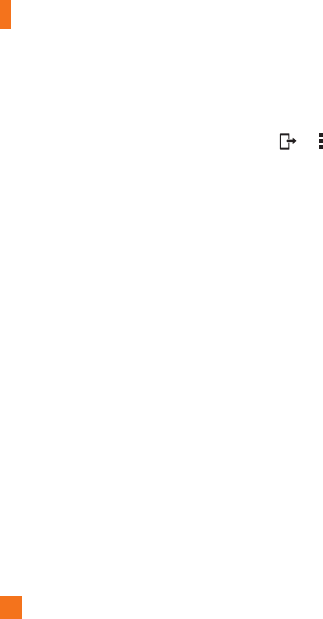
48
Connecting to Networks and Devices
SmartShare
SmartShareallowsyoutoreceivemultimediacontentviaLGphoneandtablets.
1 Whileviewingthecontentyouwanttoshare,tap or >SmartShare.
2 Tapthedeviceyouwanttosharefromthelist.
•Ifthedeviceisnotdisplayedonthelist,makesurethatWi-Fi,Wi-FiDirect,orBluetoothis
turnedon.ThentapRESCAN.
Enjoying content from nearby devices on your phone
1 Toconnectnearbydevicestoyourphone,taptheNearby devicesoptiononthe
GalleryandMusicapps.
•MakesurethatyourphoneandnearbydevicesareconnectedtothesameWi-Finetwork
andthattheDLNAserviceonthenearbydeviceisturnedon.
2 Tapthedeviceyouwishtoconnectto.
Ifthedeviceisnotlisted,tapSearch nearby devices.
3 Afteraconnectionisestablished,youcanenjoythecontentonyourphone.
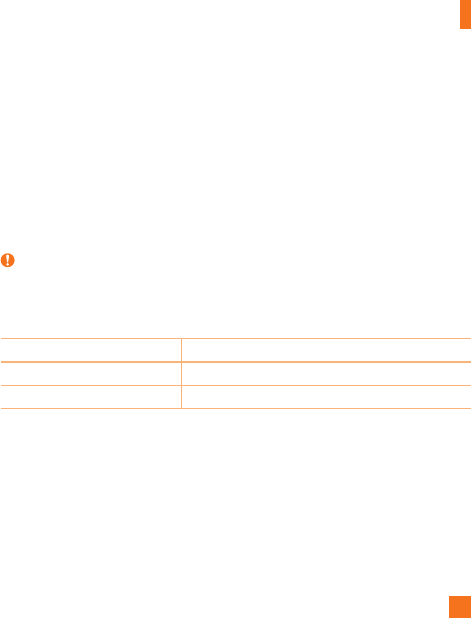
49
Connecting to Networks and Devices
Transferring data between a PC and your device
YoucancopyormovedatabetweenaPCandthedevice.
Transferring data
1 ConnectyourdevicetoaPCusingtheUSBcablethatcamewithyourphone.
2 OpentheNoticationspanel,tapthecurrentUSBconnection,andselectMedia sync
(MTP).
3 AwindowwillpopuponyourPC,allowingyoutotransferthedesireddata.
NOTE:
XTheLGUnitedMobileDriverisrequiredtobeinstalledonyourPCtobeabletodetectthe
phone.
XChecktherequirementsforusingMediasync(MTP).
Items Requirement
OS MicrosoftWindowsXPSP3,Vistaorhigher
WindowMediaPlayerversion WindowsMediaPlayer10orhigher
•Pleaserefertowww.android.com/filetransfer/#tipsinordertouseMTPontheMACOS.
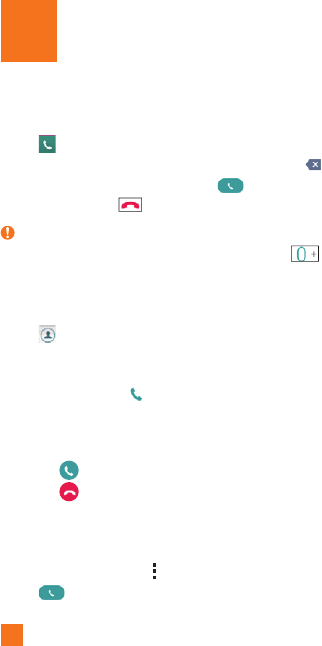
50
Making a call
1 Tap toopenthedialer.
2 Enterthenumberusingthedialer.Todeleteadigit,tap .
3 Afterenteringthedesirednumber,tap toplacethecall.
4 Toendthecall,tap .
TIP!
XToenter"+"tomakeinternationalcalls,touchandhold .
Calling your contacts
1 Tap toopenyourcontacts.
2 Scrollthroughthecontactlist.Youcanalsoenterthecontact'snameintheSearcheld
orscrollalongthealphabetlettersontherightedgeofthescreen.
3 Toplacethecall,tap nexttothecontactyouwanttocall.
Answering and rejecting a call
•Swipe inanydirectiontoa
nswerthecall.
•Swipe
inanydirectiontod
eclinethecall.
Making a second call
1 Duringyourrstcall,tap >Add call andenterthenumber.
2 Taptoplacethecall.
Calls
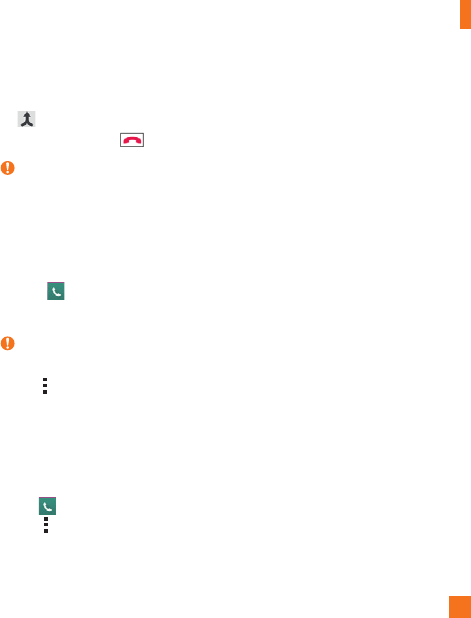
51
Calls
3 Bothcallsaredisplayedonthecallscreen.Yourinitialcallislockedandputonhold.
4 Totogglebetweennumbers,tapthenumberdisplayedonthescreen.Youcanalsotap
tostartaconferencecall.
5 Toendallcalls,tap .
NOTE:
XYouarechargedforeachcallyoumake.
XTapManage memberstoremovecallersfromtheconferencecallorendindividualcalls.
Viewing your call logs
•Tap
>Call logs.
Alistofalldialed,receivedandmissedcallsisdisplayed.
TIP!
XTapanycalllogentrytoviewthedate,timeanddurationofthecall.
XTap,thentapDelete alltodeletealloftherecordeditems.
Call settings
Youcanconfigurephonecallsettings,suchascallforwarding,aswellasotherspecialfeatures
offeredbyyourcarrier.
1 Tap toopenthedialer.
2 Taptodisplaytheavailableoptions.
3 TapCall settingsandcongurethedesiredoptions.

52
AddcontactstoyourphoneandsynchronizethemwiththecontactsinyourGoogleaccountor
otheraccountsthatsupportcontactsyncing.
Searching for a contact
1 Tap toopenyourcontacts.
2 TapSearch contactsandenterthecontactnameusingthekeyboard.Youcanalso
scrollalongthealphabetlettersontherightedgeofthescreen.
Adding a new contact
1 Tap andenterthenewcontact'snumber.
2 Tap
Create contact
.
3 Ifyouwanttoaddapicturetothenewcontact,taptheimageicon.
ChooseTake photoorSelect from Gallery.
4 Enterthedesiredinformationforthecontact.
5 TapSAVE.
Favorites contacts
Youcanclassifyfrequentlycalledcontactsasfavorites.
Adding a contact to your favorites
1 Tap toopenyourcontacts.
2 Tapacontacttoviewitsdetails.
3 Tapthestaratthetoprightcornerofthescreen.Thestarturnsgold.
Contacts
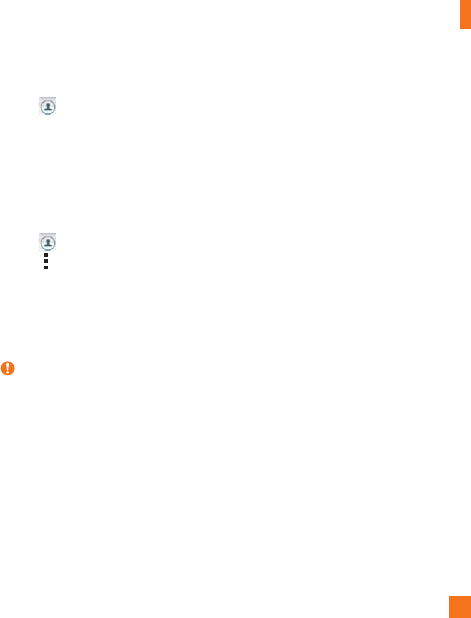
53
Contacts
Removing a contact from your favorites list
1 Tap >Favorites.
2 Chooseacontacttoviewitsdetails.
3 Tapthegoldstaratthetoprightcornerofthescreen.Thestarturnsadarkcolorand
thecontactisremovedfromyourfavorites.
Creating a group
1 Tap >Groups.
2 Tap >New group.
3 Enteranameforthenewgroup.Youcanalsosetadistinctringtoneforthenewly
createdgroup.
4 TapAdd members>ADDtoaddcontactstothegroup.
5 TapSAVEtosavethegroup.
NOTE:
XIfyoudeleteagroup,thecontactsassignedtothatgrouparenotlost.Theyremaininyour
contactlist.
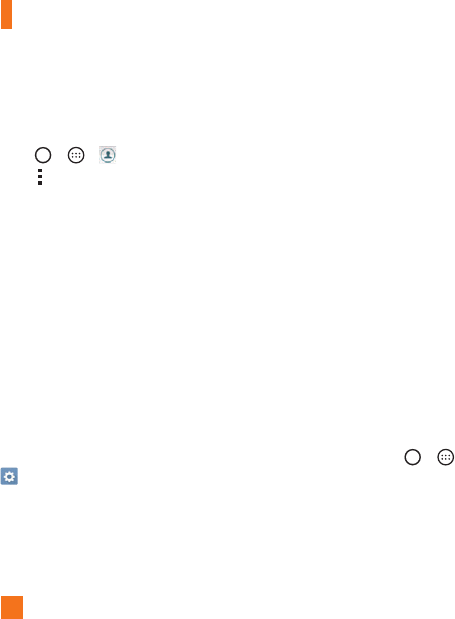
54
Contacts
Joining and Separating Contacts
Whenyouhavetwoormoreentriesforthesamecontact,youcanjointhemintoasingle
entry.Youcanalsoseparatecontactsthatwerejoined.
1 Tap
>
> .
2 Tap>Manage contacts>Merge.
3 Selectatabatthetopofthescreen.
•TapMerge suggestiontoselectentriesyouwanttojoin.
•Tap
Merged
contacts
toselectentriesyouwanttoseparate.
4 Checkmarktheentry(orentries)youwanttojoinorseparate,thentaptheMerge or
Separatebutton.
AT&T Address Book (AAB)
AT&TAddressBook(AAB)isanapplicationthatautomaticallysyncsyourcontactstoanonline
addressbookforsafekeeping!WhenyoufirstturnonthephoneorchangeyourSIMcardand
openContacts,theAABapplicationisdisplayed.
Aftersigningupforthisservice,yourinformationissyncedonaregularbasis.
Youcanfindmoreinformationonthisserviceandaccessyouronlineaddressbookatwww.att.
com/addressbook.Youcanfindthesynchronizationmenufortheservicebytapping>
>
>Generaltab>Accounts & sync>AT&T Address Book.
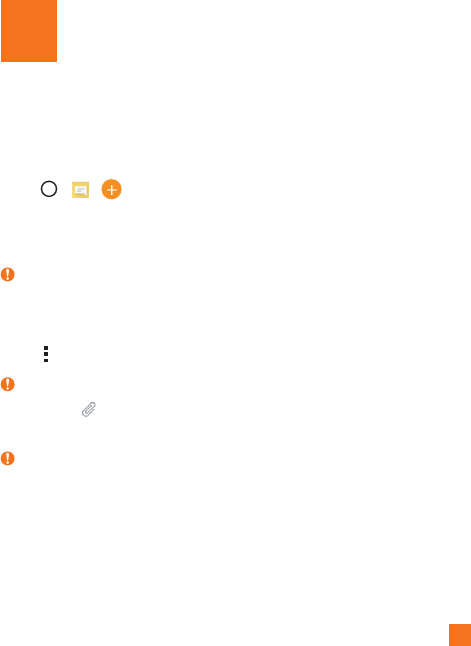
55
Yourphonecombinestextandmultimediamessagesintooneintuitive,easy-to-usemenu.
Sending a message
1 Tap > > tocreateanewmessage.
2 EnteracontactnameorcontactnumberintotheToeld.Asyouenterthecontact
name,matchingcontactsappear.Youcantapasuggestedrecipientandaddmorethan
onecontact.
NOTE:
XYoumaybechargedforeachtextmessageyousend.Pleaseconsultwithyourservice
provider.
3 Tapthetexteldandbegincomposingyourmessage.
4 Taptoopenthemessagingoptions.
TIP!
XYoucantap toattachafilethatyouwanttoshare.
5 TapSendtosendyourmessage.
TIP!
XThe160-characterlimitmayvaryfromcountrytocountry,dependingonthelanguageand
howthetextmessageiscoded.
XIfanimage,videooraudiofileisaddedtoatextmessage,itisautomaticallyconvertedinto
amultimediamessageandyoumaybechargedaccordingly.
Messaging
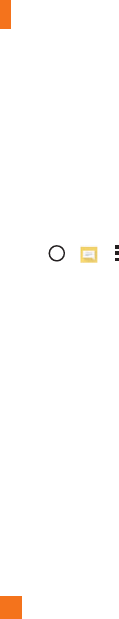
56
Messaging
Conversation view
Textandmultimediamessagesexchangedwithanotherpartyaredisplayedinchronologicalorder
sothatyoucanconvenientlyseeandfindyourconversations.
Changing your messaging settings
Yourphone'smessagingsettingsarepredefinedtoallowyoutosendmessagesimmediately.You
canchangethesettingsbasedonyourpreferences.
•Tap >
> >Settings.
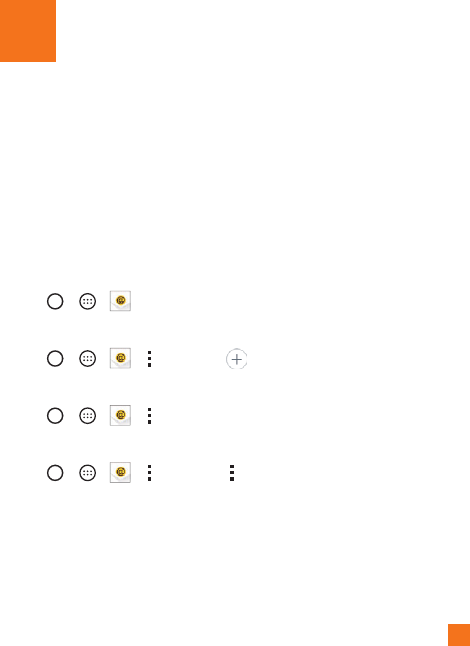
57
YoucanusetheEmailapplicationtoreademailfromprovidersotherthanGmail.TheEmail
applicationsupportsthefollowingaccounttypes:POP3,IMAPandMicrosoftExchange(for
Enterpriseusers).
Managing email accounts
To open the Email application
ThefirsttimeyouopentheEmailapplication,asetupwizardopenstohelpyouaddanemail
account.
•Tap> > .
Adding another email account:
•Tap > > > >Settings > .
Changing the email general settings:
•Tap > > > >Settings>General settings.
Deleting an email account:
•Tap > > > >Settings> >Remove account>Selecttheaccountyou
wanttodelete>REMOVE>YES.
Email
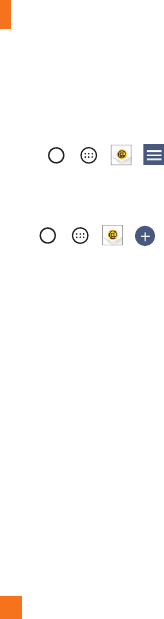
58
Email
Working with account folders
EachaccounthasInbox,Outbox,SentandDraftsfolders.Dependingonthefeaturessupportedby
youraccount'sserviceprovider,youmayhaveadditionalfolders.
•Tap> > > >Show all folders.
Composing and sending email
1 Tap > > > tocreateanewemail.
2 Enteranaddressforthemessage'sintendedrecipient.Asyouentertext,matching
addresseswillbeofferedfromyourcontacts.Separatemultipleaddresseswith
semicolons.
3 TaptheCc/Bcceldtocopyorblindcopytoothercontacts/emailaddresses.
4 Tapthetexteldandenteryourmessage.
5 TapATTACHtoattachtheleyouwanttosendwithyourmessage.
6 TapSENDtosendthemessage.
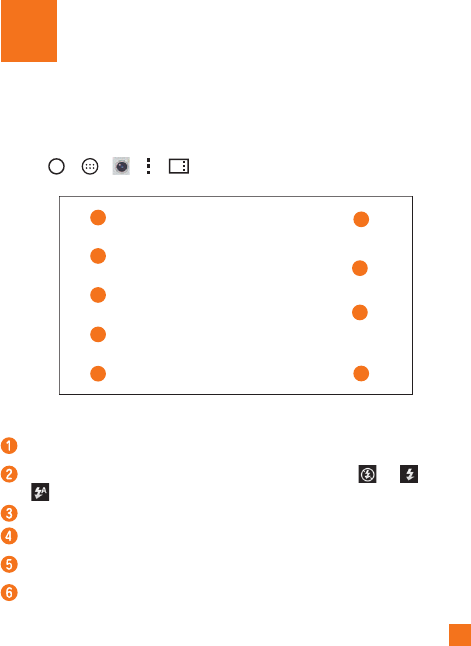
59
Camera options on the viewfinder
Youcanusethecameraorcamcordertotakeandsharepicturesandvideos.
•Tap
>
> > >
Simple
Basic
Manual
.
16
9
2
7
8
3
4
5
Camera mode–Taptoselectthecameramode.ChoosefromSimple,AutoorManual.
Flash–Allowsyoutomanagethecamera'sflash.ChoosefromOff ,On ,Auto
.
Swap camera–Taptoswapbetweentherearcameraandthefrontcamera.
Shot mode–Allowsyoutoselecttheshotmodeforthepicture.
Settings–Taptoadjustthecameraandvideosettings.
Gallery–Taptoviewthelastphotoorvideoyoucaptured.
Camera and Video
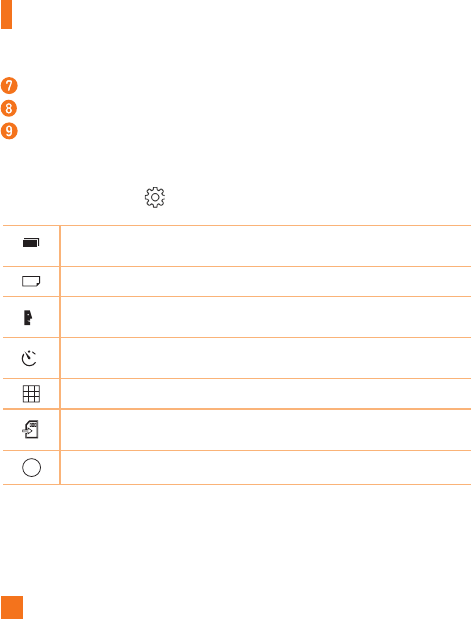
60
Camera and Video
Record–Taptostartrecordingavideo.
Capture –Taptotakeaphoto.
Exit –Taptoexitthecamera.
Using the advanced settings
Inthecameraviewfinder,tap toaccessthecamerasettingsbelow.
?
OFF
AUTO
HDR
OFF
16:9
Combinesphotostakenatmultipleexposuresintooneoptimalphototogetabetter
photoindifficultlightingsituations.
?
OFF
AUTO
HDR
OFF
16:9
Selectsthephotoandvideoresolution.
?
OFF
AUTO
HDR
OFF
16:9
Allowsyoutosayavoicecommandtotakepictures.YoucansayLG,Cheese,Smile,
oranyothersupportedcommand.
?
OFF
AUTO
HDR
OFF
16:9
Setsadelayafterthecapturebuttonispressed.Thisisidealifyouwanttobein
thephotoorvideo.
?
OFF
AUTO
HDR
OFF
16:9
Displaysgridlinestohelpyoualignyourpicturesandvideos.
?
OFF
AUTO
HDR
OFF
16:9
Setthestoragelocationforyourpicturesandvideos.Thismenuappearsonlywhen
theSDcardisinserted.
?
OFF
AUTO
HDR
OFF
16:9
OpenstheHelpguidetoshowhowtouseafunction.
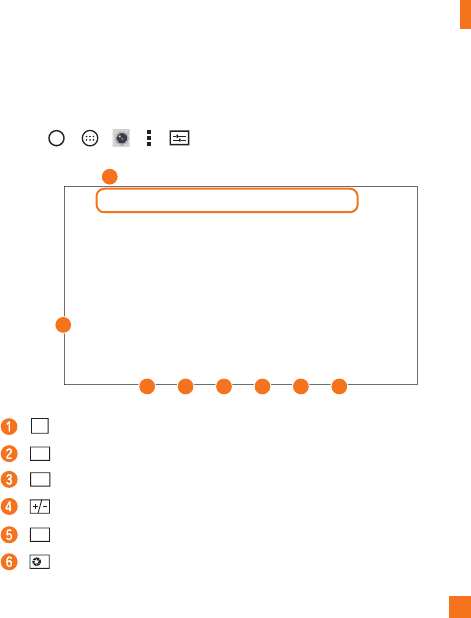
61
Camera and Video
Manual mode options on the viewfinder
Youcancontroleverydetailoptionmanually.
•Tap
>
> >
>
Simple
Basic
Manual
.
1
62 7
8
3 4 5
JPG
WB MF
ISO S
AE-L
TaptoselectafileformatbetweenJPEGandDNG.
JPG
WB
MF
ISO S AE-L
Taptoimprovecolorqualityinvariouslightingconditions.
JPG
WB
MF
ISO S AE-L
Taptousethemanualfocusmode.
JPG
WB MF
ISO S AE-L
Taptoadjustthebrightness.
JPG
WB MF
ISO
SAE-L
TaptoadjusttheISO.
JPG
WB MF
ISO
S
AE-L
Taptoadjusttheshutterspeed.
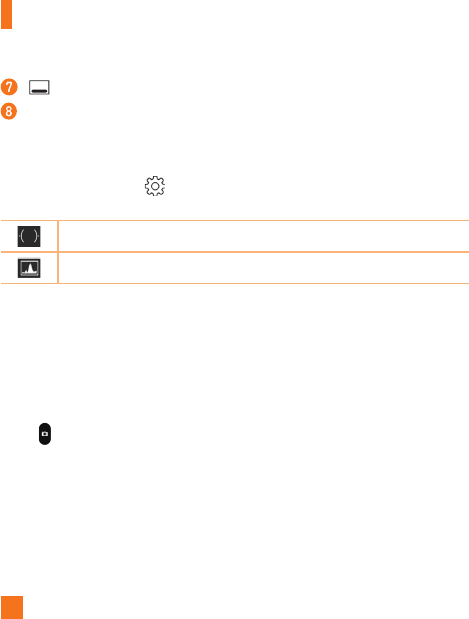
62
Camera and Video
JPG
WB MF
ISO S
AE-L
Taptousetheautoexposelock.
Displaythemanualstatusinformation
Using the advanced settings for the manual mode
Inthecameraviewfinder,tap toshowtheadvancedoptions.Tapeachicontoadjustthe
followingcamerasettings.
Taptodisplayainclineoragridlineforhelpwithalignment.
Taptodisplayahistogram.
Taking a photo
1 OpentheCameraapplicationandpointthelenstowardthesubjectyouwantto
photograph.
2 Focusindicatorswillappearinthecenteroftheviewnderscreen.Youcanalsotap
anywhereonthescreentofocusonthatspot.
3 Whenthefocusindicatorsturngreen,thecamerahasfocusedonyoursubject.
4 Taptocapturethephoto.
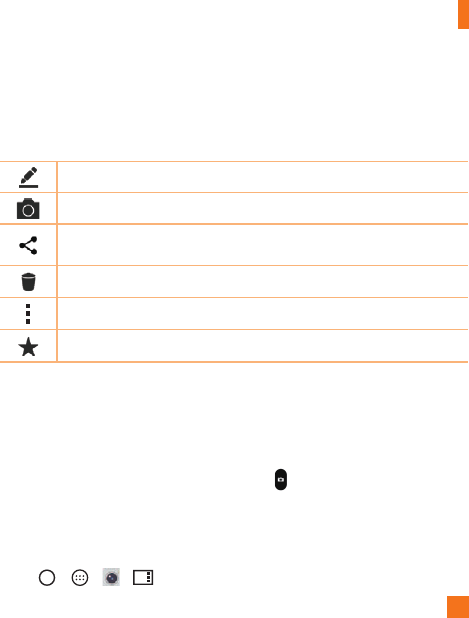
63
Camera and Video
Once you have taken a photo
Taptheimagethumbnailonthescreentoviewthelastphotoyoutook.Thefollowingoptionsare
available.
Taptoeditthephoto.
Taptotakeanotherphotoimmediately.
Taptosendyourphototoothersorshareitinviaanyavailablesocialnetwork
services.
Taptodeletethephoto.
Taptoaccessadditionaloptions.
Taptoaddthephototoyourfavorites.
Multi-point Auto-focus
Whenyoutakeapicture,theMulti-pointAuto-focus(AF)functionoperatesautomaticallyand
allowsyoutoseeaclearimage.
Burst shot
Allowsyoutotakemultipleshotsquickly.Touchandhold
.Thisfeatureisonlyavailablein
Automode.
Panorama mode
Allowsyoutotakeapanoramicpicture.
1 Tap > > >
Simple
Basic
Manual
.
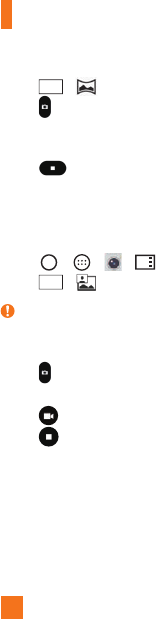
64
Camera and Video
2 Tap
Mode
> .
3 Taptostarttakingthepanoramicpicture.
4 Panyourphoneslowlyinonedirection.
5 Makesurethatthefocusareaalignswiththeblueguidelinewhiletakingthephoto.
6 Taptostoptakingthepanoramicpicture.
Dual
TheDualfeatureallowsyoutotakeapictureorrecordavideowiththefrontandrearcameras
atthesametime.
1 Tap > > >
Simple
Basic
Manual
.
2 Tap
Mode
> .
NOTE:
XDragthesmallscreentomoveittoyourdesiredlocation.Touchandholdthesmallscreen
toresizeit.Taponthesmallscreentoalternatebetweenthetwocameras.
3 Tap totakeapicture.
-OR-
Tap torecordvideo.
4 Taptostopdualrecording.
3X Zooming
Whenusingthefrontcameralens,youcanzoominoroutto3x.
8X Zooming
Whenusingtherearcameralens,youcanzoominoroutto8x.
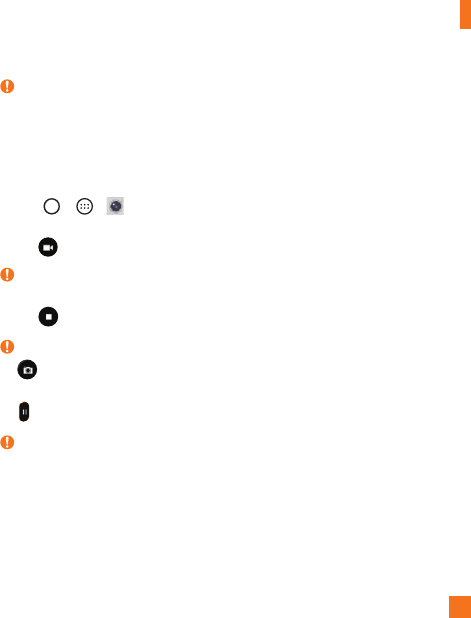
65
Camera and Video
NOTE:
XUseasteadyhand.Thisfeaturedoesnotworkwithsomefunctions.Objectsmaybe
overlappedwhentakingapictureoffast-movingsubjects.
Recording a video
1 Tap >
>
.
2 Frameyoursubjectonthescreen.
3 Taponcetostartrecording.
NOTE:
XThetimerwillbedisplayedonthescreen.
4 Tap tostoprecording.
TIP!
X
–TaptocaptureascreenshotwhilerecordingavideowiththeexceptionoftheUHD
orslowmotionmode.
X
–Taptopausetherecording.
NOTE:
XPleaseuseanSDcardgreaterthanclass10whenyourecordinFHDorUHDandsaveto
theSDcard.
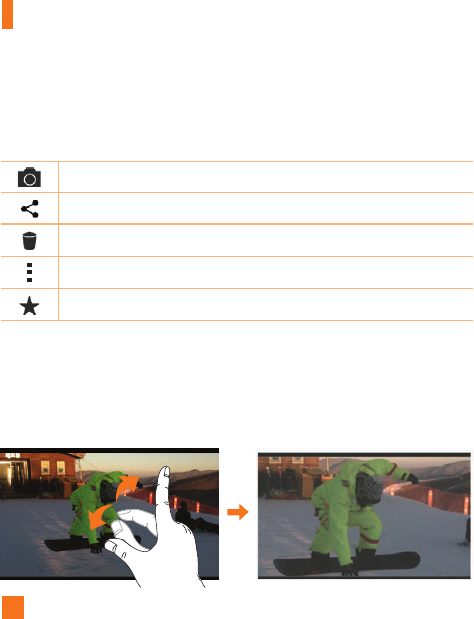
66
Camera and Video
After recording a video
Tapthevideothumbnailonthescreentoviewthelastvideoyourecorded.Thefollowingoptions
areavailable.
Taptorecordanothervideoimmediately.
Taptosendyourvideotoothersorshareitviaanyavailablesocialnetworkservices.
Taptodeletethevideo.
Taptoaccessadditionaloptions.
Taptoaddthevideotoyourfavorites
Live Zoom
LiveZoomallowsyoutozoominoroutonaportionofavideothatisbeingplayedtomakethe
desiredsectionappearlargerorsmaller.
Whenviewingavideo,useyourindexfingerandthumbinapinchingorspreadingmotiontozoom
inorout.
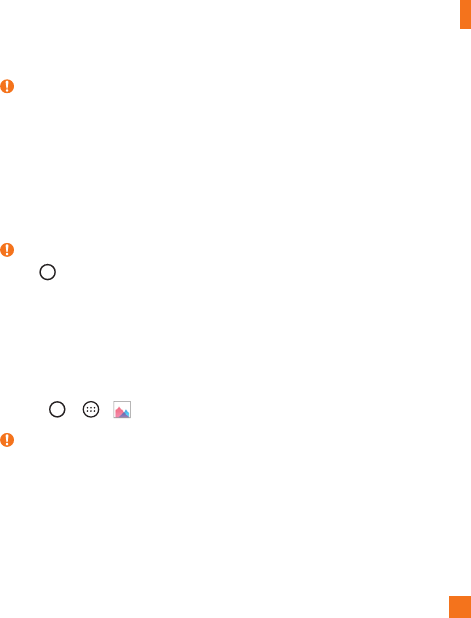
67
Camera and Video
NOTE:
XDonotpresstoohard;thetouchscreenissensitiveenoughtopickupalight,butfirm
touch.
Dual Play
DualPlayconnectstwodevicesusingaUSBcableorawirelessconnection,allowingyoutoview
contentonadifferentscreen.TheconnectabledevicecanbeaTVoramonitor.Viewablecontent
cancomefromtheGalleryandVideoapps,howevernotallvideosaresupportedbyDualPlay.
NOTE:
XTap oncewhentwodisplaysareadifferentstatus(i.e.themonitorisplayingavideo
andyourphone’svideoappisdisplayinganemptyscreen),thenDualPlaywillstart.Dual
Playoperatesat1280X720orhigherdisplayresolution.
Gallery
TheGalleryallowsyoutoviewandmanageallofyourpicturesandvideos.
•Tap >
> .
NOTE:
XDependingonthesoftwareinstalled,somefileformatsmaynotbesupported.
XSomefilesmaynotplayproperlyduetotheirencoding.
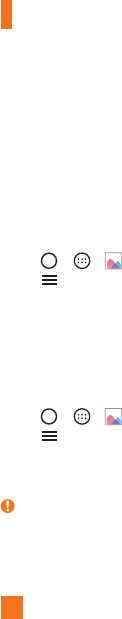
68
Camera and Video
Viewing pictures
TheGallerydisplaysyourpicturesinfolders.Whensomeappssaveapicture,afolderis
automaticallycreatedtocontainthepicture.
Picturesaredisplayedinafolderbythedatetheywerecreated.Selectapicturetoviewitfull
screen.Scrollleftorrighttoviewthenextorpreviousimage.
Timeline view
TheGalleryautomaticallysortsanddisplaysalotofphotosinchronologicalordertoseeata
glance.
1 Tap > > .
2 Tap>Timeline.
3 SelectfromYear,MonthandDay.
Memories view
TheGalleryautomaticallyorganisesanddisplaysthememoriesalbumsdependingontheregion
andtimeinformationofsavedphotos.
1 Tap > > .
2 Tap>Memories.
3 Selectthedesiredalbums.
NOTE:
Thisfeatureisalocationbasedservice.Takephotosandvideoswiththeirlocations.
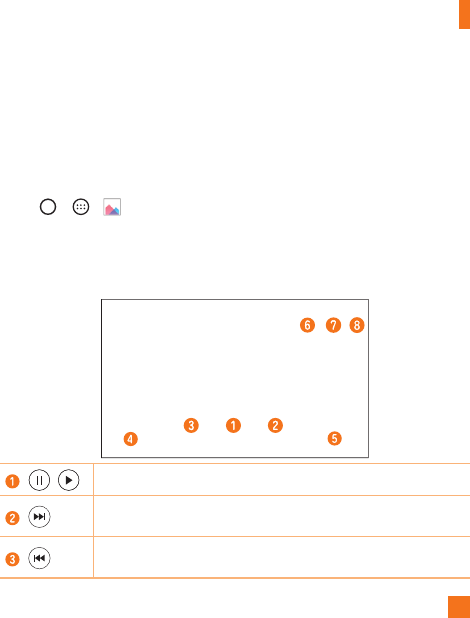
69
Camera and Video
Zooming in and out
Useoneofthefollowingmethodstozoominandoutonanimage:
•Double-tapanywheretozoominandout.
•Spreadtwofingersapartonanyplaceinthepicturezoomin.Pinchintozoomout.
Video options
1 Tap > > .
2 Selectthevideoyouwanttowatch.
Thefollowingoptionsareavailable.
/
Touchtopause/resumevideoplayback.
Touchandholdtofast-forwardin3secondincrements.Taptogotonext
video.
Touchandholdtorewindin3secondincrements.Taptogotoprevious
video.
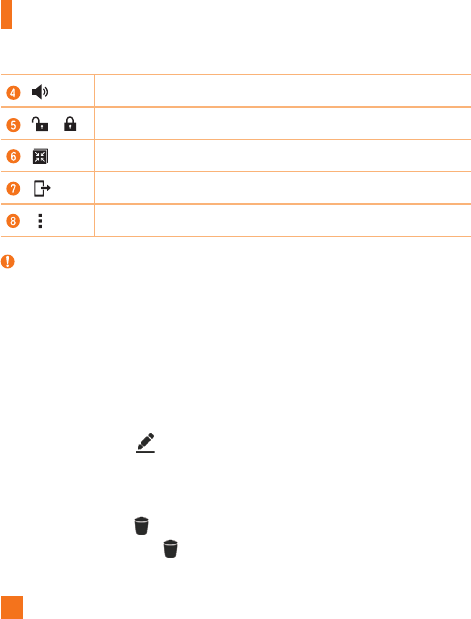
70
Camera and Video
Touchtoadjustthevideovolume.
/
Touchtolock/unlockthescreen.
TouchtouseQSlidefortheVideoapp.
TaptoshareyourvideousingtheSmartSharefunction.
Taptoaccessadditionaloptions.
NOTE:
XWhileavideoisplaying,thefollowingoptionsareavailable:
• Slidetherightsideofthescreenupordowntoadjustthesound.
• Slidetheleftsideofthescreenupordowntoadjustthebrightness.
• Slideyourfingerfromlefttoright(orviceversa)tofast-forwardandrewind.
• Tapapointonthevideotimelinetopreviewthatportionofthevideoviaasmall
screen.Tapthesmallscreentojumptothatpartofthevideo.
Editing photos
Whileviewingaphoto,tap .
Deleting photos/videos
Useoneofthefollowingmethods:
•Whileinafolder,tap,selectthephotos/videosyouwanttodelete.ThentapDELETE.
•Whileviewingaphoto,tap.
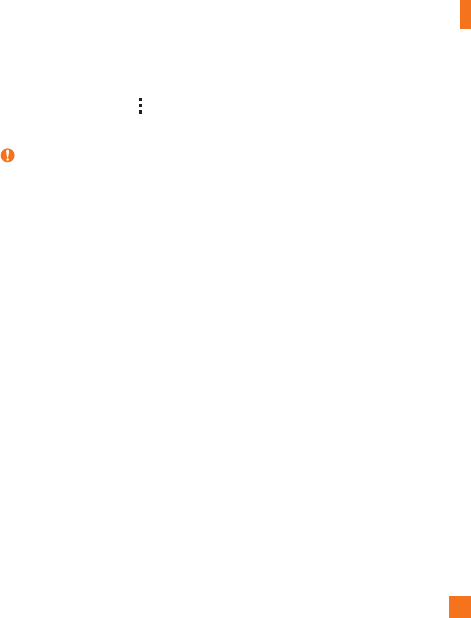
71
Camera and Video
Setting wallpaper
Whileviewingaphoto,tap >Set image astosettheimageaswallpaperorassignittoa
contact.
NOTE:
XDependingonthesoftwareinstalled,somefileformatsmaynotbesupported.
XIfthefilesizeexceedstheavailablememory,anerrorcanoccurwhenyouopenfiles.
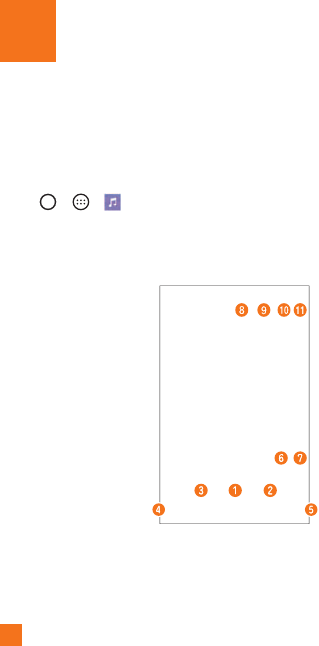
72
Multimedia
Music
Yourphonehasamusicplayerthatletsyouplayallyourfavoritetracks.
Playing a song
1 Tap > > .
2 TaptheSongstab.
3 Selectthesongyouwanttoplay.
4 Thefollowingoptionsareavailable.
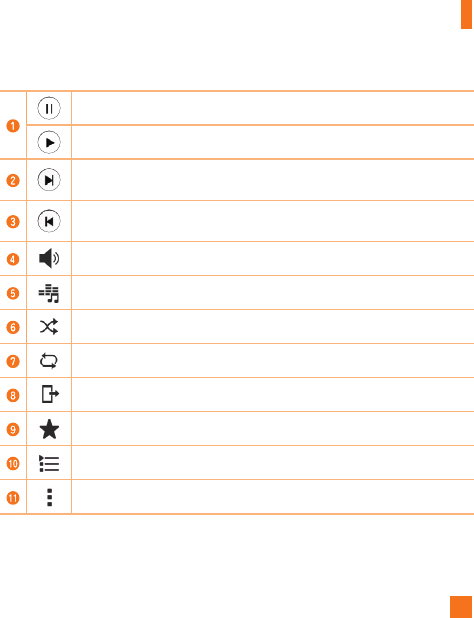
73
Multimedia
Taptopauseplayback.
Taptoresumeplayback.
Taptoskiptothenexttrackinthealbum,playlistorshufflelist.Touchandhold
tofast-forward.
Taptorestartthecurrenttrackorskiptotheprevioustrackinthealbum,playlist
orshufflelist.Touchandholdtorewind.
Taptoadjustthevolume.
Taptosetaudioeffects.
Taptoplaythecurrentplaylistinshufflemode(tracksareplayedinrandomorder).
Taptotogglethroughrepeatallsongs,repeatcurrentsongandrepeatoff.
TaptoshareyourmusicusingtheSmartSharefunction.
Taptoaddthesongtoyourfavorites.
Taptoopenthecurrentplaylist.
Taptoaccessadditionaloptions.

74
Multimedia
NOTE:
XDependingonthesoftwareinstalled,somefileformatsmaynotbesupported.
XIfthefilesizeexceedstheavailablememory,anerrorcanoccurwhenyouopenfiles.
XMusicfilecopyrightsmaybeprotectedbyinternationaltreatiesandnationalcopyright
laws.Therefore,itmaybenecessarytoobtainpermissionoralicensetoreproduceorcopy
music.Insomecountries,nationallawsprohibitprivatecopyingofcopyrightedmaterial.
Beforedownloadingorcopyingthefile,checkthenationallawsoftherelevantcountry
concerningtheuseofsuchmaterial.
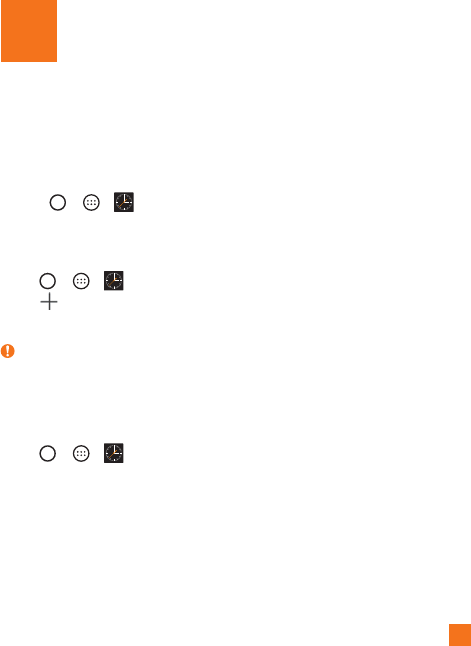
75
Clock
TheClockappgivesyouaccesstotheAlarms,Timer,WorldclockandStopwatchfunctions.
Accessthesefunctionsbytappingthetabsacrossthetopofthescreenorswipinghorizontally
acrossthescreen.
•Tap >
> .
Alarms
TheAlarmstaballowsyoutosetalarms.
1 Tap
>
>
>Alarmstab.
2 Tap toaddanewalarm.
3 AdjustthesettingsasnecessaryandtapSAVE.
NOTE:
XYoucanalsotapanexistingalarmtoeditit.
Timer
TheTimertabcanalertyouwithanaudiblesignalwhenasetamountoftimehaspassed.
1 Tap
>
>
>Timertab.
2 Setthedesiredtimeonthetimer.
3 TapStarttostartthetimer.
4 TapStoptostopthetimer.
Utilities
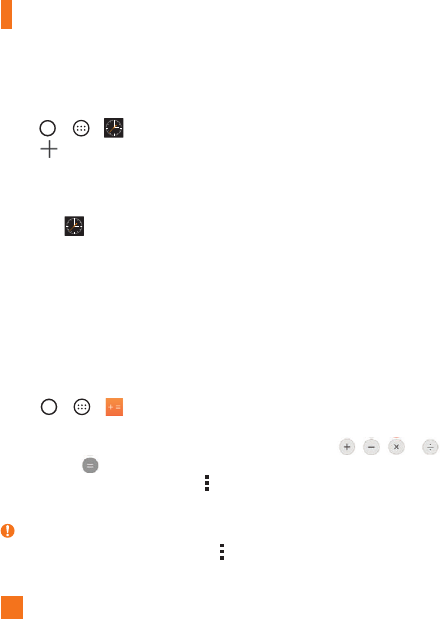
76
Utilities
World clock
TheWorldclocktaballowsyoutoeasilycheckthecurrenttimeinothercitiesaroundtheworld.
1 Tap
>
>
>World clocktab.
2 Tap andselectthedesiredcity.
Stopwatch
TheStopwatchtaballowsyoutouseyourphoneasastopwatch.
1 Opentheapp,thenselecttheStopwatchtab.
2 TapStarttoinitiatethestopwatch.
•TapLaptorecordlaptimes.
3 TapStoptostopstopwatch.
Calculator
TheCalculatorappallowsyoutoperformmathematicalcalculationsusingastandardcalculator
orascientificcalculator.
1 Tap > > .
2 Tapthenumberbuttonstoenternumbers.
3 Forsimplecalculations,tapthefunctionyouwanttoperform( , , or )
followedby .
4 Formorecomplexcalculations,tap >Scientific calculatorandselectthedesired
function.
NOTE:
XTocheckthehistoryofcalculations,tap >Calculation history.
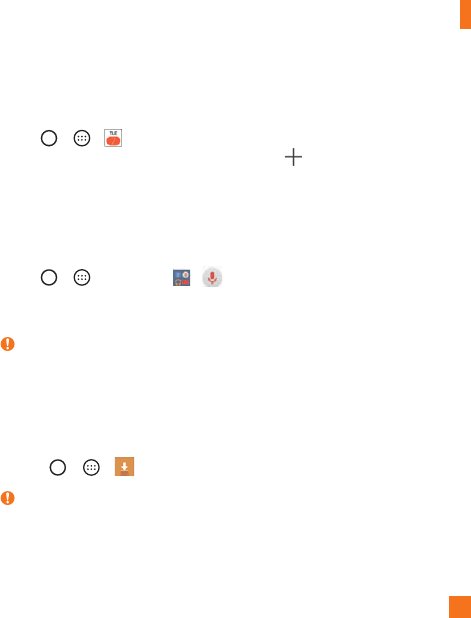
77
Utilities
Calendar
TheCalendarappallowsyoutotrackyourscheduleofevents.
1 Tap > > .
2 Tapthedateyouwanttoaddaneventto.Thentap .
3 EntertheeventdetailsandtapSAVEtosavetheevent.
Voice Search
Usethisapplicationtosearchthewebusingyourvoice.
1 Tap > >Google folder > .
2 SayakeywordorphrasewhenListening...appearsonthescreen.Selectoneofthe
suggestedkeywordsthatappear.
NOTE:
XThisapplicationmaynotbeavailabledependingontheregionorserviceprovider.
Downloads
Usethisapplicationtoseewhatfileshavebeendownloadedthroughyourapplications.
•Tap >
> .
NOTE:
XThisapplicationmaynotbeavailabledependingontheregionorserviceprovider.
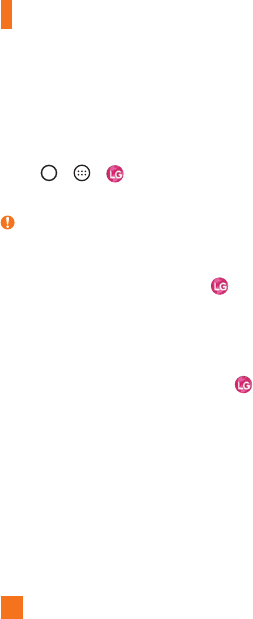
78
Utilities
LG SmartWorld
LGSmartWorldoffersanassortmentofexcitingcontent–fonts,themes,games,applications.
How to Get to LG SmartWorld from Your Phone
1 Tap > > .
2 Browseanddownloadthecontentyouwant.
NOTE:
XYoumayincurdatafeechargeswhenusingyourmobilenetworktoaccessLGSmartWorld.
XLGSmartWorldmaynotbeavailableforallcarriersorinallcountries.
XWhat if there is no LG SmartWorld icon?
1 UsingamobileWebbrowseronyourdevice,accessLGSmartWorld(www.lgworld.
com)andselectyourcountry.
2 DownloadtheLGSmartWorldApp.
3 Runandinstallthedownloadedle.
4 AccessLGSmartWorldbytappingthe icon.
XSpecial benefits available for LG SmartWorld
• Personalizeyourdevicewithhomethemes,keyboardthemes,andfonts.
• EnjoyspecialpromotionsonlyofferedonLGSmartWorld.
• NotethatLGSmartWorldisonlyavailableforcertaindevices.Pleasecheckthe
www.lgworld.comformoreinformation.
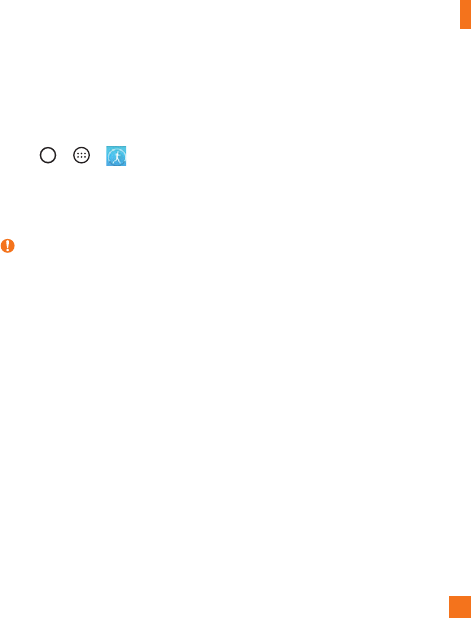
79
Utilities
LG Health
TheLGHealthhelpsyoumanageyourhealthandmaintaingoodexercisehabitsbytrackinglogs
andcompetingwithpeople.
1 Tap
> >
.
2 Readandagreetothetermsandconditions.
3 OntheProleandgoalpage,enteryourproleinformationandtapSAVE.
4 Usetheoptionsbelowtobegintrackingactivity.
NOTE:
XThisfeatureisprovidedforuserconvenience.Pleaseuseforreferenceonly.
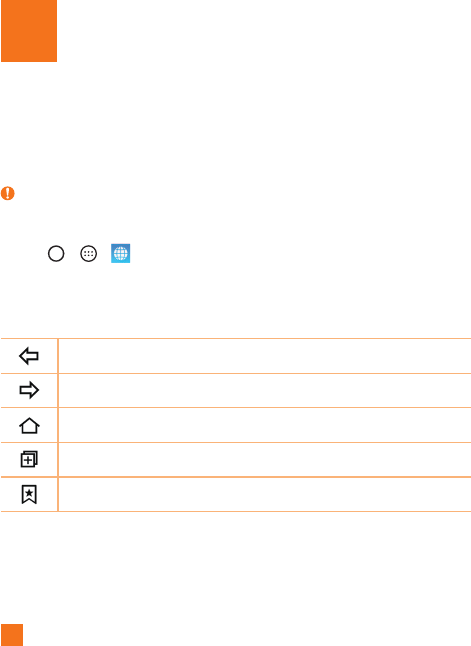
80
Browsing the Web
Browser
UsethisapplicationtobrowsetheInternet.TheBrowsergivesyouafast,full-colorworldof
games,music,news,sports,entertainmentandmuchmore,rightonyourmobilephone.
NOTE:
XAdditionalchargesapplywhenconnectingtotheseservicesanddownloadingcontent.
Checkdatachargeswithyournetworkprovider.
•Tap> > .
Using the Browser toolbar
Scrolltowardsthetopofthewebpagetoaccessthebrowsertoolbar.
Taptogobackonepage.
Taptogoforwardonepage.
TaptogototheHomepage.
Taptoopenanewwindow.
Taptoaccessyourbookmarks.
Viewing webpages
Taptheaddressfield,enterthewebaddressandtapGoonthekeyboard.
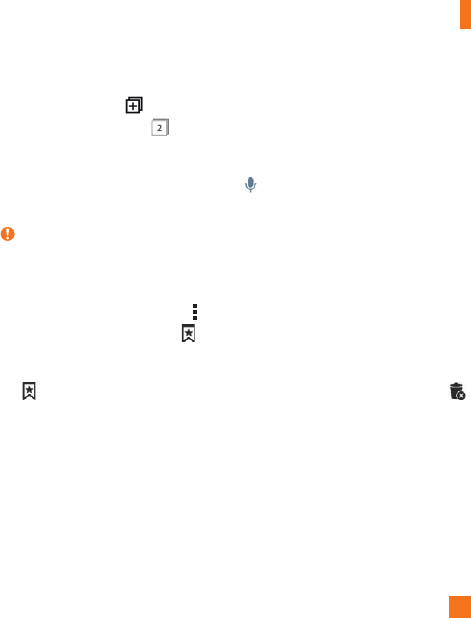
81
Browsing the Web
Opening a page
Togotoanewpage,tap .
Togotoanotherwebpage,tap,scrollupordown,andtapthepagetoselectit.
Searching the web by voice
Inthebrowser,taptheaddressfieldandthentap .Whenprompted,sayakeywordandselect
oneofthesuggestedkeywordsthatappear.
NOTE:
XThisfeaturemaynotbeavailabledependingontheregionorserviceprovider.
Bookmarks
Tobookmarkthecurrentwebpage,tap >Add to bookmarks>OK.
Toopenabookmarkedwebpage,tapandselectthedesiredbookmark.
History
Tap >Historytoopenalistofrecentlyvisitedwebpages.Toclearallofyourhistory,tap
>YES.
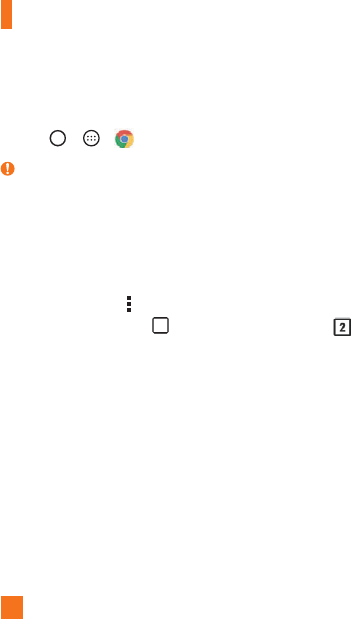
82
Browsing the Web
Chrome
UseChrometosearchforinformationandbrowsewebpages.
•Tap >
> .
NOTE:
XThisapplicationmaynotbeavailable,dependingonyourregionandserviceprovider.
Viewing webpages
IntheChromebrowser,taptheaddressfield,andthenenterawebaddressorsearchcriteria.
Opening a page
Toopenanewpage,tab >New tab.
Togotoanotherwebpage,tap(iftabsaremergedwithapps)or atthetoprightcornerof
thebrowser(iftabsarenotmergedwithapps).Thentapthedesiredpagetoviewit.
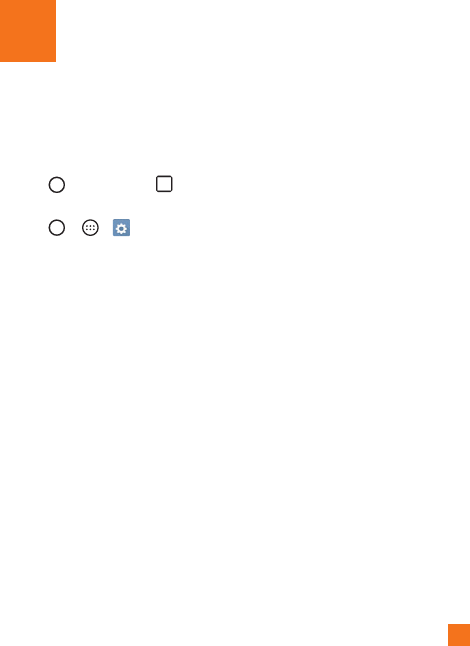
83
Thissectionprovidesanoverviewofitemsyoucanchangeusingyourphone’sSystemSettings
menus.
Accessing the Settings menu:
•Tap >
touchandhold >All settings.
-OR-
•Tap >
> .
Networks tab
Airplane mode
AirplaneMode(flightmode)allowsyoutousemanyofyourphone'sfeatures,suchasgames,and
music,whenyouareinanareawheremakingorreceivingcallsordatauseisprohibited.When
yousetyourphonetoAirplaneMode,itcannotsendorreceiveanycallsoraccessonlinedata.
Wi-Fi
AllowsyoutomanageyourWi-FiconnectionsandconnecttoavailableWi-Finetworks.
Bluetooth
AllowsyoutomanageyourtheBluetoothwirelessfeature.
Data Manager
Displaysthedatausageandallowsyoutosetapersonalizedmobiledatausagelimit.
Call
Thismenuallowsyoutoconfigurevariouscallsettings.
Settings

84
Settings
•Voicemail –Allowsyoutoselectyourcarrier’svoicemailservice.
•Fixed dialing numbers–Allowsyoutomanageandcompilealistofnumbersthatcan
becalledfromyourphone.YouneedyourPIN2,whichisavailablefromyouroperator.If
activated,onlynumbersinthefixeddiallistcanbecalledfromyourphone.
•Caller ID–Allowsyoutochoosehowtodisplayyournumberinoutgoingcalls.
•Incoming voice call pop-up–Displaysapop-upforanincomingcallwhenanappisinuse.
•Call reject–Allowsyoutosetthecalldeclinefunction.
•Decline with message–Whenyouwanttodeclineacall,youcansendaquickmessage
usingthisfunction.Thisisusefulifyouneedtodeclineacallduringameeting.
•Auto answer–Setsthetimebeforeaconnectedhands-freedeviceautomaticallyanswers
anincomingcall.
•Connection vibration–Vibratesyourphonewhentheotherpartyanswersthecall.
•TTY mode–AllowsyoutoactivateTTYmode.
•Hearing aids–Allowsyoutoturnonhearingaidcompatibility.
•Noise suppression –Suppressesbackgroundnoiseonyourdeviceduringacall.
•Voice clarity –Enhancesvoicequalityinnoisyenvironmentssoyoucanhearmoreloudly.
•Power key ends call–AllowsyoutousethePowerkeytoendcalls.
•Answer an incoming call–Enabletoallowyoutobringthedevicetoyourearto
automaticallyanswertheincomingcall.
•Silence incoming calls–Enabletoallowyoutoflipthedevicetosilenceincomingcalls.
•Call duration–Allowsyoutoviewthecalldurationforvarioustypesofcalls.
•Sound settings–Allowsyoutocontrolthesoundsonthephone.
•Additional settings–Allowsyoutomanagethecallforwardingandcallwaitingsettings.

85
Settings
Share & connect
•NFC–YourphoneisanNFC-enabledcellmobilephone.NFC(NearFieldCommunication)is
awirelessconnectivitytechnologythatenablestwo-waycommunicationbetweenelectronic
devices.Itoperatesoveradistanceofafewcentimeters.Youcanshareyourcontentwith
anNFCtagoranotherNFCsupportdevicebysimplytappingitwithyourdevice.Ifyoutap
anNFCtagwithyourdevice,itdisplaysthetagcontentonyourdevice.
•Android Beam–Whenthisfeatureisturnedon,youcantransferappcontenttoanother
NFC-capabledevicebyholdingthedevicesclosetogether.Justbringthedevicetogether
(typicallybacktoback)andthentapyourscreen.Theappdetermineswhatgetsbeamed.
•SmartShare Beam–AllowsyoutoreceivemultimediacontentviaLGphonesandtablets.
•Media server–Allowsyoutosharethephone'smultimediacontentwithnearbyDLNA-
compatibledevices.
•Miracast–AllowsyoutowirelesslymirrorthephonescreenandsoundontoaMiracast
dongleorTV.
•LG Bridge-Allowsyoutoconnecttoacomputertomanageyourphone.
•Printing-Allowsyoutoprintthecontentofcertainscreens(suchaswebpagesdisplayed
inChrome)toaprinterconnectedtothesameWi-FinetworkasyourAndroiddevice.
Tethering
•USB tethering–AllowsyoutosharetheinternetconnectionwithyourcomputerviaaUSB
cable.
•Mobile Hotspot–Allowsyoutocreateahotspotandshareyourconnection.
•Bluetooth tethering–AllowsyoutoconnecttootherdevicesviaBluetooth.
•Help–DisplaysHelpinformationaboutUSBtethering,Mobilehotspot,andBluetooth
tethering.

86
Settings
More
•Mobile networks–Thismenuallowsyoutoconfigurevariousmobilenetworksettings.
•VPN–Fromyourphone,youcanadd,setup,andmanagevirtualprivatenetworks(VPNs)
thatallowyoutoconnectandaccessresourcesinsideasecuredlocalnetwork,suchasyour
corporatenetwork.
•Emergency alerts-Ifemergencyalertsareissued,thosealertswillappearonthisscreen.
Sound & notification tab
Sound profile
Allowsyoutosetyourphone'ssoundprofile.ChoosefromSoundandVibrate only.
Volume
Adjustthephone’svolumesettingstosuityourneedsandenvironment.
Ringtone
Allowsyoutosettheringtonesforcalls.Youcanalsoaddaringtonebytapping intheupper-
rightcornerofthescreen.
Ringtone ID
Allowsyoutocomposeringtonesautomaticallybasedonthephonenumberoftheincomingcall.
Vibration strength
Allowsyoutosetthevibrationstrengthforcalls,notificationsandtouchfeedback.

87
Settings
Sound with vibration
Enabletoallowyoutosetthephonetovibrateinadditiontotheringtonewhenyoureceivecalls.
Vibration type
Allowsyoutochoosethetypeofvibration.
Interruptions
Allowsyoutosetaschedulewhentopreventinterruptionsfromnotifications.Youcansetto
allowcertainfeaturestointerruptwhenPriorityonlyisset.
Lock screen
Allowsyoutochooseifyouwanttoshoworhidenotificationsonthelockscreen.
Apps
Allowsyoutopreventappsfromdisplayingnotificationsorsetappstoshownotificationswith
prioritywhenInterruptionsissettoPriorityonly.
Notification LED
TaptheswitchtotoggleitOnorOff.OnactivatestheLEDlightforthenotificationsyouselect,in
thecoloryousetforeach.
More
Allowsyoutosetthefollowingadditionalsoundsettings.
•Notification sound–Allowsyoutosetthenotificationsound.Youcanalsoadda
notificationsoundbytappingintheupper-rightcornerofthescreen.
•Vibrate on tap-AllowsyoutosetvibrationwhentappingtheHometouchbuttons,dialpad,
etc.

88
Settings
•Sound effects –Taptosetthedialpadtouchtones,touchsoundsandscreenlocksound.
- Dialpad touch sounds: Enable to play tones while using the dial pad.
- Touch sound: Enable to play a sound when making a screen selections.
- Screen lock sound: Enable to play a sound when locking and unlocking the screen.
•Message/call voice notifications –Tap toggleitOnorOff.Onallowsyourdevice
toreadoutincomingcallsandmessageeventsautomatically.
Display tab
Home screen
•Select Home –SetHome(basiclayoutandsettingsforappsandwidgets)orEasyHome
(easierinterfaceforbeginnerswithasimplerlayoutandlargerfontsize)asthedefault
home.
•Smart Bulletin–TaptheSmartBulletinswitchtotoggleitOnorOff.Activatingthis
featureaddsanadditionalHomescreenshowingcustomizedinformation.
•Theme –Setsthescreenthemeforyourdevice.YoucandownloadnewthemesfromLG
SmartWorld.
•Wallpaper –AllowsyoutosetthedesiredwallpaperforyourHomescreen.
•Screen swipe effect –Choosethedesiredtypeofeffecttodisplaywhenyouswipefrom
oneHomescreencanvastothenext.
•Allow Home screen looping –Displaysthefirstscreenafterthelastscreenwhen
scrollingtheHomescreen.

89
Settings
Lock screen
•Select screen lock–Allowsyoutosetascreenlocktosecureyourphone.
•Smart Lock–SetstokeepyourphoneunlockedwhenyouhaveatrustedBluetoothdevice
connectedtoit,whenit'sinafamiliarlocationlikeyourhomeorwork,orwhenitrecognizes
yourface.
•Screen swipe effect–Setstheeffectusedwhenswipingthelockscreen.
•Wallpaper–AllowsyoutosetyourLockscreenwallpaper.
•Shortcuts–Allowsyoutochoosetheshortcutsavailableonthelockscreen.
•Weather animation–Enabletoshowweatheranimationonthelockscreenforthecurrent
location.
•Contact info for lost phone–Allowsyoutodisplaytheownerinformationonthelock
screenincasethephoneislost.
•Lock timer–Setstheamountoftimebeforethescreenautomaticallylocksafterthe
screenhastimedout.
•Power button instantly locks–EnabletoinstantlylockthescreenwhenthePower/Lock
Keyispressed.ThissettingoverridestheSecuritylocktimersetting.
Home touch buttons
SettheHometouchbuttonsdisplayedatthebottomofallscreens.Setwhichbuttonsare
displayed,theirpositiononthebarandwhattheylooklike.Youcanalsochoosetoshoworhide
thebuttonswhileusingapps.
Font type
Setsthetypeoffontusedforthephoneandmenus.
Font size
Setsthesizeofthefontdisplayedinthephoneandmenus.

90
Settings
Brightness
Adjuststhebrightnessofthescreen.Forbestbatteryperformance,usethedimmestcomfortable
brightness.
Auto-rotate screen
Enabletoallowyoutosetthephonetoautomaticallyrotatethescreenbasedonthephone
orientation(portraitorlandscape).
Screen timeout
Setsthedesiredscreentimeoutoption.
More
Allowsyoutosetthefollowingadditionaldisplayoptions.
•Daydream–Allowsyoutosetascreensavertobedisplayedwhenthephoneissleeping
whiledockedand/orcharging.
•Motion sensor calibration–Allowsyoutoimprovetheaccuracyofthetiltandspeedof
thesensor.
General tab
Language & keyboard
UsetheLanguage&inputsettingstoselectthelanguageforthetextonyourphoneandto
configuretheon-screenkeyboard,includingwordsyouaddedtoitsdictionary.
•Language –Setsthelanguagetouseonyourphone.
•Spelling correction–Allowsspellingcorrectionwhenusingtheon-screenkeyboard.
•Current keyboard –Allowsyoutosetthecurrentkeyboardtousewhenenteringtext.

91
Settings
•Google Keyboard–TaptochangetheGoogleKeyboardsettings.
•LG Keyboard–TaptochangetheLGKeyboardsettings.
•Google voice typing –TaptochangetheGooglevoicetypingsettings.
•Voice Search–Setsvoicesearchoptions.
•Text-to-speech output –Setsthepreferredspeechengineandspeechrate(veryslowto
veryfast).Alsoplaysashortdemonstrationofspeechsynthesis.
•Pointer speed –Allowsyoutosetthepointerspeedusingaslidebar.
Location
AllowsyoutomanagelocationsservicestodetermineyourapproximatelocationusingGPS,Wi-Fi
andmobilenetworks.
•Mode –AllowsyoutochoosealocationmodefromHigh accuracy (GPS and networks),
Battery saving (Networks only) and Device sensors only (GPS only).
•My Place-AllowsyourdevicetolocateyourhomefortheSmartsettings.
•Recent Location Request–Displaysapplicationsandservicesthathaverecently
requestedyourlocationinformation.
•Camera –Enabletotagphotosorvideoswiththelocationtheyweretakenat.
•Google Location History –AllowsyoutoviewandmanageyourGooglelocationhistory.
Accounts & sync
Permitsapplicationstosynchronizedatainthebackground,whetherornotyouareactively
workinginthem.DeactivatingtheAuto-sync dataoptioncansavebatterypowerandlower(but
noteliminate)datausage.
Accessibility
UsetheAccessibilitysettingstoconfigureaccessibilityplug-insyouhaveinstalledonyourphone.
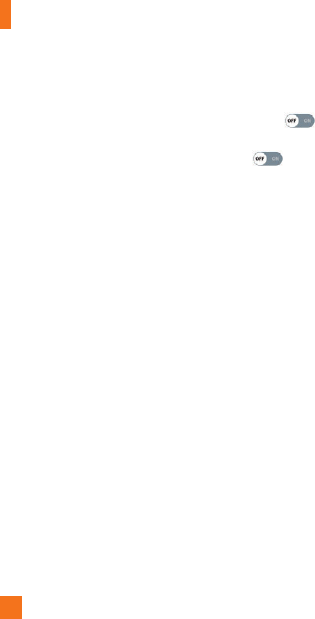
92
Settings
•Vision
- TalkBack: Allows you to set up the TalkBack function, which assists people with
impaired vision by providing verbal feedback. Tap to toggle it On or Off. Tap
Settings at the bottom of the screen to adjust the TalkBack settings.
- Message/call voice notifications: Tap to toggle it On or Off. On allows your
device to read out incoming calls and messages automatically.
- Screen shade: Enable to dim the screen's backlight for a darker contrast.
- Font size:
Allows you to change the font size.
- Touch zoom:
Allows you to triple-tap the screen to zoom in and out.
- Screen color inversion:
Enable
to invert the colors of the screen and content.
- Screen color adjustment:
Allows you to view the screen with greater color contrast.
To adjust the contrast and hue, activate the feature and drag your finger across the
screen.
- Screen color filter:
Allows you to change the colors of screen and content.
- Power key ends call:
Enable
so that you can end voice calls by pressing the Power/
Lock Key.
•Hearing
- Captions:
Allows you to customize caption settings for those with hearing
impairments.
- Notification LED: Allows you to turn on the LED light for incoming calls and notifications.
- Flash alerts: Enable to allow a flash to blink for incoming calls and notifications.
- Turn off all sounds: Enable to turn off all sounds.
- Audio type:
Sets the audio type.
- Sound balance:
Sets the audio route. Move the slider on the slide bar to set it.
•Motor & cognition
- Touch feedback time:
Sets the touch feedback time.

93
Settings
- Touch assistant:
Show a touch board with easy access to common actions.
- Screen timeout:
Sets the amount of time before the backlight turns off automatically.
- Touch control areas:
Allows you to select an area of the screen to limit touch
activation to just that area of the screen.
•Accessibility features shortcut –
Allow you to access selected features quickly when
triple-tapping the Home button.
•Auto-rotate screen–Enabletoallowthephonetorotatethescreendependingonthe
physicalphoneorientation(portraitorlandscape).
•Switch Access –Allowsyoutointeractwithyourdeviceusingoneormoreswitchesthat
worklikekeyboardkeys.Thismenucanbehelpfulforuserswithmobilitylimitationsthat
preventthemfrominteractingdirectlywiththeyourdevice.TapSettingsatthebottomof
thescreentoadjusttheSwitchaccesssettings.
•Keeper FastFill–AllowsyoutoturntheKeeperFastFillfeatureon,whichsecurelyand
quicklyauto-fillsyourlogincredentialsonyourwebsitesandmobileapps.
Shortcut key
GetquickaccesstoappsbypressingtheVolumeKeystwicewhenthescreenisofforlocked.
Security
•Lock screen–Allowsyoutosetyourlockscreensettings.
•Content lock –SelectlocktypestolockfilesinGalleryandmemosforQuickMemo+.
ChoosefromPasswordorPattern.
•Encrypt phone–Allowsyoutoencryptdataonthephoneforsecurity.Youwillberequired
toenteraPINorpasswordtodecryptyourphoneeachtimeyoupoweriton.
•Encrypt SD card storage –AllowsyoutoencrypttheSDcardandmakedataunavailable
tootherdevices.

94
Settings
•Set up SIM card lock-AllowsyoutosetaPINtoberequiredtousethephone.Youcan
alsochangethePINaftersettingit.
•Password typing visible –Enabletobrieflyshoweachcharacterofpasswordsasyou
enterthemsothatyoucanseewhatyouenter.
•Phone administrators –Allowsyoutoviewordeactivatephoneadministrators.
•Unknown sources –Allowsyoutoinstallnon-Playstoreapplications.
•Verify apps –Disalloworwarnbeforeinstallationofappsthatmaycauseharm.
•Storage type –Displaysthestoragetypeforcredentials.
•Certificate management
- Trusted credentials: Enable to allow applications to access your phone's encrypted
store of secure certificates and related passwords and other credentials. You use
credential storage to establish some types of VPN and Wi-Fi connections. If you have
not set a password for the secure credential storage, this setting is dimmed.
- Install from storage: Tap to install a secure certificate.
- Clear credentials: Deletes all secure certificates and related credentials and erases
the secure storage's own password.
•Trust agents –ViewordeactivateTrustagents.
•Screen pin –Thisfeatureallowsyoutolockyourdevicesothatthecurrentusercanonly
accessthepinnedapp.Thisisusefulforuserswithchildren.
•App usage access–Allowsyoutoviewusageinformationofappsonyourphone.
Smart settings
Allowsyoutoturnon/off,openorchangeaccordingtowhereyouareorwhatyoudo.

95
Settings
QuickCircle case
Thismenuallowsyoutoselectappstobeuseddirectlyonthecoverinsmallviewusing
QuickCircle.KeepinmindthatturningontheseQuickCirclecasesettingsmayresultinirregular
devicebehavior.
Dual window
AllowsyoutoconfiguretheDualWindowfeature.
•Auto-open –Enabletoallowyoutotapalinkonthefullscreenorattachmentsfromemails
toopenDualwindow.
•Help –DisplaytipsforusingDualwindow.
Date & time
UsetheDate×ettingstosethowdateswillbedisplayed.Youcanalsousethesesettings
tosetyourowntimeandtimezoneratherthanobtainingthecurrenttimefromthemobile
network.
Storage
•Internal Storage–Allowsyoutoviewinformationabouttheinternalstorageusage.
•SD Card–AllowsyoutoviewinformationaboutstorageuseontheSDcard.
Battery & power saving
•Battery information –TheBatterychargeinformationisdisplayedonabatterygraphic
alongwiththepercentageoftheremainingchargeanditsstatus.
•Battery usage –Displaysthebatteryusagelevelandbatteryusedetails.Taponeofthe
itemstoseemoredetailedinformation.
•Battery percentage on status bar –Enabletodisplaythebatterylevelpercentageonthe
StatusbarnexttotheBatteryicon.

96
Settings
•Battery saver –TaptheBatterySaverswitch totoggleitOnorOff.Youcanalsoset
whentoturnbatterysaveron.
•Game optimizer –TaptheGameoptimizerswitchtoadjustthevideoqualityinthe
gamestosavebattery.
Smart cleaning
Allowsyoutomanageunusedappsanddata.
Apps
Viewandmanageyourapplications.
Default message app
Thismenuallowsyoutosetyourdefaultmessagingappasdesired.
Backup & reset
Thismenuallowsyoutoback-upyourdata,automaticallyrestoredata,anderaseallthedataon
yourphone.
•LG Backup–Backsupallinformationonthedeviceandrestoresitintheeventofdataloss
orreplacement.
•Back up my data –AllowsyoutobackupyoursettingsandapplicationdatatotheGoogle
server.
•Backup account –Allowsyoutobackupyouraccount.
•Automatic restore –Allowsyoutorestoreyoursettingsandapplicationdatawhenthe
applicationsarereinstalledontoyourdevice.
•Factory data reset –Resetyoursettingstothefactorydefaultvaluesanddeleteallyour
data,includinguserdatasuchaspicturesandvideos.

97
Settings
About phone
Displayinformationaboutthenetwork,phoneidentity,battery,hardware,software,legal,and
Patentinformation.

98
Phone Software Update
Thisfeatureallowsyoutoupdatethefirmwareofyourphonetothelatestversion
convenientlyfromtheinternetwithouttheneedtovisitaservicecenter.
Formoreinformationonhowtousethisfunction,pleasevisit:
http://www.lg.com/common/index.jsp.
Asthemobilephonefirmwareupdaterequirestheuser’sfullattentionfortheduration
oftheupdateprocess,pleasemakesuretocheckallinstructionsandnotesthatappear
ateachstepbeforeproceeding.PleasenotethatremovingtheUSBcableduringthe
upgrademayseriouslydamageyourmobilephone.
LG Mobile Phone Software Update via Over-the-Air (OTA)
Thisfeatureallowsyoutoupdatethefirmwareofyourphonetothenewerversion
convenientlyviaOTAwithoutconnectingtheUSBcable.Thisfeatureisonlyavailableif
andwhenLGmakesthenewerversionofthefirmwareavailableforyourdevice.
First,youcancheckthesoftwareversiononyourmobilephone:
Tap > >
>Generaltab>About phone>Software info.
Toperformthephonesoftwareupdate,
tap > >
>Generaltab>About
phone >Update Center
>
Software Update
>
Update now.
NOTE
XYourpersonaldata—includinginformationaboutyourGoogleaccountandanyother
accounts,yoursystem/applicationdataandsettings,anydownloadedapplicationsand
yourDRMlicence—mightbelostintheprocessofupdatingyourphone'ssoftware.
Therefore,LGrecommendsthatyoubackupyourpersonaldatabeforeupdatingyour
phone'ssoftware.LGdoesnottakeresponsibilityforanylossofpersonaldata.
Software Update

99
Trademarks
Trademarks
•Copyright2015LGElectronics,Inc.Allrightsreserved.LGandtheLGlogoareregistered
trademarksofLGGroupanditsrelatedentities.
•Bluetooth
®
isaregisteredtrademarkoftheBluetoothSIG,Inc.worldwide.
•Wi-Fi
®
,theWi-FiCERTIFIEDlogo,andtheWi-FilogoareregisteredtrademarksoftheWi-Fi
Alliance.
•Allothertrademarksandcopyrightsarethepropertyoftheirrespectiveowners.
DivX HD
ThisDivXCertified
®
devicehaspassedrigoroustestingtoensureitplaysDivX
®
video.
ToplaypurchasedDivXmovies,firstregisteryourdeviceatvod.divx.com.Findyourregistration
codeintheDivXVODsectionofyourdevicesetupmenu.
DivX Certified
®
to play DivX
®
video up to HD 720p, including premium content.
DivX
®
, DivX Certified
®
and associated logos are trademarks of DivX, LLC and are used
under license.
NOTICE
•Wi-Fi
®
andWi-FiProtectedAccess®areregisteredtrademarksoftheWi-FiAlliance.
Dolby Digital Plus
ManufacturedunderlicensefromDolbyLaboratories.Dolby,DolbyDigitalPlusandthe
double-DsymbolaretrademarksofDolbyLaboratories.

100
Thereareavarietyofaccessoriesavailableforyourmobilephone,someofwhichmaybesold
separately.Youcanselecttheseoptionsaccordingtoyourpersonalcommunicationrequirements.
VisityourlocalAT&Tstoreorwww.att.com/wirelessaccessoriesforspecificofferings.
NOTE
XAlwaysusegenuineLGaccessories.Failuretodothismayinvalidateyourwarranty.
XAccessoriesmaybedifferentindifferentregions;pleasecheckwithourregionalservice
companyoragentforfurtherenquiries.
Accessories

101
Pleasechecktoseeifanyproblemsyouhaveencounteredwiththephonearedescribedinthis
sectionbeforetakingthephoneinforaserviceorcallingtheCustomerServiceCenter.
Q&A
Q
HowdoIviewthelistofoutgoingcalls,incomingcallsandmissedcalls?
A
TapthePhone Button andtapthe
Call logs
tab.
Q
Whyistheconnectioninconsistentornotaudibleincertainareas?
A
Whenthefrequencyenvironmentisunstableinacertainarea,connectionmaybeinconsistent
andinaudible.Relocatetoanotherareaandtryagain.
Q
Whyistheconnectioninconsistentorabruptlydisconnectsevenwhenestablished?
A
Whenfrequencyisunstableorweak,oriftherearetoomanyusers,aconnectionmaybecut
offevenafteritwasestablished.Pleasetryagainlaterorattemptagainafterrelocatingto
otherareas.
Q
Whydoesthephoneheatup?
A
Thephonemaygethotwhenthereisaverylongcallduration,whengamesareplayedor
evenwhensurfingtheInternetforalongtime.Thishasnoeffectuponthelifeoftheproduct
orperformance.
Q
Whydoesthebatteryrunoutsoquicklyduringnormaluse?
A
Thismaybeduetotheuserenvironment,alargenumberofcallsoraweaksignal.
Q
WhyisnonumberdialedwhenanAddressBookentryisrecalled?
A
CheckthatthenumberhasbeenstoredcorrectlybyusingtheAddressbookSearchfeature.
Re-storethem,ifnecessary.
Q
Thescreengotfrozen.HowcanIsolvethisproblem?
A
Ifthescreenfreezesorthephonedoesnotrespondwhenyoutrytooperateit,removethe
batteryandreinsertit.Thenpowerthephonebackon.

102
For Your Safety
Important Information
Thisuserguidecontainsimportantinformationontheuseandoperationofthisphone.Pleasereadall
theinformationcarefullyforoptimalperformanceandtopreventanydamagetoormisuseofthephone.
Anychangesormodificationsnotexpresslyapprovedinthisuserguidecouldvoidyourwarrantyforthis
equipment.Anychangesormodificationsnotexpresslyapprovedbythemanufacturercouldvoidthe
user’sauthoritytooperatetheequipment.
Before You Start
Violationoftheinstructionsmaycauseseriousinjuryordeath.
WARNING:ThisproductcontainschemicalsknowntotheStateofCaliforniatocausecancerandbirth
defectsorotherreproductiveharm.
Wash hands after handling.
X
Neverplaceyourphoneinamicrowaveovenasitwillcausethebattery
toexplode.
X
Whenridinginacar,donotleaveyourphoneorsetupthehands-free
kitneartheairbag.Ifwirelessequipmentisimproperlyinstalledand
theairbagisdeployed,youmaybeseriouslyinjured.
X
Yourphonecontainsaninternalbattery.Donotdisposeofyourphone
nearfireorwithhazardousorflammablewaste.Youshoulddisposeof
yourphoneinaccordancewithallapplicablelaws.
X
Donotusethephoneinareaswhereitsuseisprohibited.(Forexample:
aircraft)

103
For Your Safety
X
Donotexposethebatterychargeroradaptertodirectsunlightoruseit
inplaceswithhighhumidity,suchasabathroom.
X
Donotuseharshchemicals(suchasalcohol,benzene,thinners,etc.)or
detergentstocleanyourphone.Thiscouldcauseafire.
X
Donotdrop,strike,orshakeyourphoneseverely.Itmayharmthe
internalcircuitboardsofthephone.
X
Donotuseyourphoneinhighexplosiveareasasthephonemay
generatesparks.
X
Donotdamagethepowercordbybending,twisting,pulling,orheating.
Donotusetheplugifitislooseasitmaycauseelectricshockorfire.
X
Donotplaceanyheavyitemsonthepowercord.Donotallowthe
powercordtobecrimpedasitmaycauseelectricshockorfire.
X
Donothandlethephonewithwethandswhileitisbeingcharged.It
maycauseanelectricshockorseriouslydamageyourphone.
X
Donotdisassemblethephone.
X
Donotplaceoranswercallswhilechargingthephoneasitmayshort-
circuitthephoneand/orcauseelectricshockorfire.
X
Donotattempttorepairormodifythedeviceyourself.Yourdevice
isequippedwithaninternalrechargeablebatterywhichshouldbe
replacedonlybyLGoranauthorizedLGrepaircenter.
Youshouldneverattempttoopenordisassemblethisdeviceyourself
anddoingsomaycausedamagethatvoidsyourwarranty.

104
For Your Safety
X
Makesurethatnosharp-edgeditems,suchasanimal’steethornails,
comeintocontactwiththebattery.Thiscouldcauseafire.
X
Becarefulthatchildrendonotswallowanyparts(suchasearphone,
connectionpartsofthephone,etc.)Thiscouldcauseasphyxiationor
suffocationresultinginseriousinjuryordeath.
X
Unplugthepowercordandchargerduringlightningstormstoavoid
electricshockorfire.
X
OnlyusechargersprovidedbyLG.Thewarrantywillnotbeappliedto
productsprovidedbyothersuppliers.
X
Onlyauthorizedpersonnelshouldservicethephoneanditsaccessories.
Faultyinstallationorservicemayresultinaccidentsandconsequently
invalidatethewarranty.
X
Anemergencycallcanbemadeonlywithinaservicearea.Foran
emergencycall,makesurethatyouarewithinaserviceareaandthat
thephoneisturnedon.
X
Yourphoneisanelectronicdevicethatgeneratesheatduringnormal
operation.Extremelyprolonged,directskincontactintheabsenceof
adequateventilationmayresultindiscomfortorminorburns.Therefore,
usecarewhenhandlingyourphoneduringorimmediatelyafter
operation.
X
Useandstoreyourphoneintemperaturesbetween0°C/32°Fand
45°C/113°F,ifpossible.Exposingyourphonetoextremelyloworhigh
temperaturesmayresultindamage,malfunction,orevenexplosion.

105
For Your Safety
HAC statement
Thisphonehasbeentestedandratedforusewithhearingaidsforsomeofthewireless
technologiesthatituses.However,theremaybesomenewerwirelesstechnologiesusedin
thisphonethathavenotbeentestedyetforusewithhearingaids.Itisimportanttotrythe
differentfeaturesofthisphonethoroughlyandindifferentlocations,usingyourhearingaidor
cochlearimplant,todetermineifyouhearanyinterferingnoise.Consultyourserviceprovider
orthemanufacturerofthisphoneforinformationonhearingaidcompatibility.Ifyouhave
questionsaboutreturnorexchangepolicies,consultyourserviceproviderorphoneretailer.
FCC RF Exposure Information
WARNING! Read this information before operating the phone.
InAugust1996,theFederalCommunicationsCommission(FCC)oftheUnitedStates,
withitsactioninReportandOrderFCC96-326,adoptedanupdatedsafetystandardfor
humanexposuretoRadioFrequency(RF)electromagneticenergyemittedbyFCCregulated
transmitters.Thoseguidelinesareconsistentwiththesafetystandardpreviouslysetby
bothU.S.andinternationalstandardsbodies.Thedesignofthisphonecomplieswiththe
FCCguidelinesandtheseinternationalstandards.
Body-worn Operation
Thisdevicewastestedfortypicalusewiththebackofthephonekept0.39inches(1.0
cm)fromthebody.TocomplywithFCCRFexposurerequirements,aminimumseparation
distanceof0.39inches(1.0cm)mustbemaintainedbetweentheuser’sbodyandthe
backofthephone.Anybelt-clips,holsters,andsimilaraccessoriescontainingmetallic
componentsmaynotbeused.Avoidtheuseofaccessoriesthatcannotmaintain0.39
inches(1.0cm)distancebetweentheuser’sbodyandthebackofthephoneandhavenot
beentestedforcompliancewithFCCRFexposurelimits.

106
For Your Safety
Caution
Useonlythesuppliedantenna.Useofunauthorizedantennas(ormodificationstothe
antenna)couldimpaircallquality,damagethephone,voidyourwarrantyand/orviolateFCC
regulations.
Don'tusethephonewithadamagedantenna.Adamagedantennacouldcauseaminorskin
burn.Contactyourlocaldealerforareplacementantenna.
Consumer Information About Radio Frequency Emissions
Your wireless phone, which contains a radio transmitter and receiver, emits radio frequency
energy during use. The following consumer information addresses commonly asked
questions about the health effects of wireless phones.
Are wireless phones safe?
Scientificresearchonthesubjectofwirelessphonesandradiofrequency(“RF”)energyhas
beenconductedworldwideformanyyears,andcontinues.IntheUnitedStates,theFood
andDrugAdministration(“FDA”)andtheFederalCommunicationsCommission(“FCC”)
setpoliciesandproceduresforwirelessphones.TheFDAissuedawebsitepublication
onhealthissuesrelatedtocellphoneusagewhereitstates,“Thescientificcommunity
atlarge…believesthattheweightofscientificevidencedoesnotshowanassociation
betweenexposuretoradiofrequency(RF)fromcellphonesandadversehealthoutcomes.
Stillthescientificcommunitydoesrecommendconductingadditionalresearchtoaddress
gapsinknowledge.ThatresearchisbeingconductedaroundtheworldandFDAcontinues
tomonitordevelopmentsinthisfield.YoucanaccessthejointFDA/FCCwebsiteathttp://
www.fda.gov(under“c”inthesubjectindex,selectCellPhones>Research).Youcanalso
contacttheFDAtoll-freeat(888)463-6332or(888)INFO-FDA.InJune2000,theFDA
enteredintoacooperativeresearchanddevelopmentagreementthroughwhichadditional
scientificresearchisbeingconducted.TheFCCissueditsownwebsitepublicationstating
that“thereisnoscientificevidencethatprovesthatwirelessphoneusagecanleadto
canceroravarietyofotherproblems,includingheadaches,dizzinessormemoryloss.”This
publicationisavailableathttp://www.fcc.gov/cgb/cellular.htmlorthroughtheFCCat(888)
225-5322or(888)CALL-FCC.

107
For Your Safety
What does “SAR” mean?
In1996,theFCC,workingwiththeFDA,theU.S.EnvironmentalProtectionAgency,and
otheragencies,establishedRFexposuresafetyguidelinesforwirelessphonesinthe
UnitedStates.Beforeawirelessphonemodelisavailableforsaletothepublic,itmust
betestedbythemanufacturerandcertifiedtotheFCCthatitdoesnotexceedlimits
establishedbytheFCC.OneoftheselimitsisexpressedasaSpecificAbsorptionRate,or
“SAR.”SARisameasureoftherateofabsorptionofRFenergyinthebody.TestsforSAR
areconductedwiththephonetransmittingatitshighestpowerlevelinalltestedfrequency
bands.Since1996,theFCChasrequiredthattheSARofhandheldwirelessphonesnot
exceed1.6wattsperkilogram,averagedoveronegramoftissue.
AlthoughtheSARisdeterminedatthehighestpowerlevel,theactualSARvalueofa
wirelessphonewhileoperatingcanbelessthanthereportedSARvalue.Thisisbecause
theSARvaluemayvaryfromcalltocall,dependingonfactorssuchasproximitytoacell
site,theproximityofthephonetothebodywhileinuse,andtheuseofhands-freedevices.
FormoreinformationaboutSARs,seetheFCC’sOETBulletins56and65athttp://www.fcc.
gov/general/oet-bulletins-lineorvisittheCellularTelecom-
municationsIndustryAssociationwebsiteathttp://www.ctia.org/consumer_info/index.cfm/
AID/10371.Youmayalsowishtocontactthemanufacturerofyourphone.
Can I minimize my RF exposure?
IfyouareconcernedaboutRF, thereareseveralsimplestepsyoucantaketominimize
yourRFexposure.Youcan,ofcourse,reduceyourtalktime.Youcanplacemoredistance
betweenyourbodyandthesourceoftheRF,astheexposureleveldropsoffdramatically
withdistance.TheFDA/FCCwebsitestatesthat“hands-freekitscanbeusedwithwireless
phonesforconvenienceandcomfort.ThesesystemsreducetheabsorptionofRFenergy
intheheadbecausethephone,whichisthesourceoftheRFemissions,willnotbe
placedagainstthehead.Ontheotherhand,ifthephoneismountedagainstthewaistor
otherpartofthebodyduringuse,thenthatpartofthebodywillabsorbmoreRFenergy.
WirelessphonesmarketedintheU.S.arerequiredtomeetsafetyrequirementsregardless
ofwhethertheyareusedagainsttheheadoragainstthebody.Eitherconfigurationshould
resultincompliancewiththesafetylimit.”Also,ifyouuseyourwirelessphonewhilein
acar,youcanuseaphonewithanantennaontheoutsideofthevehicle.Youshouldalso
readandfollowyourwirelessphonemanufacturer’sinstructionsforthesafeoperationof
yourphone.

108
For Your Safety
Do wireless phones pose any special risks to children?
TheFDA/FCCwebsitestatesthat“thescientificevidencedoesnotshowadangertousers
ofwirelesscommunicationdevices,includingchildren.”TheFDA/FCCwebsitefurtherstates
that“somegroupssponsoredbyothernationalgovernmentshaveadvisedthatchildren
bediscouragedfromusingwirelessphonesatall”.Forexample,theStewartReportfrom
theUnitedKingdom[“UK”]madesucharecommendationinDecember2000.Inthisreport
agroupofindependentexpertsnotedthatnoevidenceexiststhatusingacellphone
causesbraintumorsorotherilleffects.[TheUK’s]recommendationtolimitcellphoneuse
bychildrenwasstrictlyprecautionary;itwasnotbasedonscientificevidencethatany
healthhazardexists.AcopyoftheUK’sleafletisavailableathttp://www.dh.gov.uk(search
“mobile”),oryoucanwriteto:NRPB,Chilton,Didcot,OxonOX11ORQ,UnitedKingdom.
CopiesoftheUK’sannualreportsonmobilephonesandRFareavailableonlineatwww.
iegmp.org.ukandhttp://www.hpa.org.uk/radiation/(search“mobile”).Parentswhowishto
reducetheirchildren’sRFexposuremaychoosetorestricttheirchildren’swirelessphone
use.
Where can I get further information about RF emissions?
Forfurtherinformation,seethefollowingadditionalresources(websitescurrentasofApril
2005):
U.S. Food and Drug Administration
FDAConsumermagazine
November-December2000
Telephone:(888)INFO-FDA
http://www.fda.gov(Under“c”inthesubjectindex,selectCellPhones>Research.)
U.S. Federal Communications Commission
44512thStreet,S.W.
Washington,D.C.20554
Telephone:(888)225-5322
http://www.fcc.gov/oet/rfsafety
Independent Expert Group on Mobile Phones
http://www.iegmp.org.uk

109
For Your Safety
Royal Society of Canada Expert Panels on Potential Health Risks of Radio Frequency Fields
from Wireless Telecommunication Devices
283SparksStreet
Ottawa,OntarioK1R7X9
Canada
Telephone:(613)991-6990
http://www.rsc.ca/index.php?page=Expert_Panels_RF&Lang_id=120
World Health Organization
AvenueAppia20
1211Geneva27
Switzerland
Telephone:01141227912111
http://www.who.int/mediacentre/factsheets/fs193/en/
International Commission on Non-Ionizing Radiation Protection
c/oBundesamtfurStrahlenschutz
IngolstaedterLandstr.1
85764Oberschleissheim
Germany
Telephone:0114918883332156
http://www.icnirp.de
American National Standards Institute
1819LStreet,N.W.,6thFloor
Washington,D.C.20036
Telephone:(202)293-8020
http://www.ansi.org
National Council on Radiation Protection and Measurements
7910WoodmontAvenue,Suite800
Bethesda,MD20814-3095
Telephone:(301)657-2652
http://www.ncrponline.org

110
For Your Safety
Engineering in Medicine and Biology Society, Committee on Man and Radiation (COMAR) of
the Institute of Electrical and Electronics Engineers
http://ewh.ieee.org/soc/embs/comar/
Consumer Information on SAR
(Specific Absorption Rate)
Thismodelphonemeetsthegovernment'srequirementsforexposuretoradiowaves.
Yourwirelessphoneisaradiotransmitterandreceiver.Itisdesignedandmanufactured
nottoexceedtheemissionlimitsforexposuretoRadioFrequency(RF)energysetbythe
FederalCommunicationsCommissionoftheU.S.Government.Theselimitsarepartof
comprehensiveguidelinesandestablishpermittedlevelsofRFenergyforthegeneral
population.Theguidelinesarebasedonstandardsthatweredevelopedbyindependent
scientificorganizationsthroughperiodicandthoroughevaluationofscientificstudies.The
standardsincludeasubstantialsafetymargindesignedtoassurethesafetyofallpersons,
regardlessofageandhealth.
Theexposurestandardforwirelessmobilephonesemploysaunitofmeasurementknown
astheSpecificAbsorptionRate,orSAR.TheSARlimitsetbytheFCCis1.6W/kg.Testsfor
SARareconductedusingstandardoperatingpositionsspecifiedbytheFCCwiththephone
transmittingatitshighestcertifiedpowerlevelinalltestedfrequencybands.AlthoughSAR
isdeterminedatthehighestcertifiedpowerlevel,theactualSARlevelofthephonewhile
operatingcanbewellbelowthemaximumvalue.Becausethephoneisdesignedtooperate
atmultiplepowerlevelstouseonlythepowerrequiredtoreachthenetwork,ingeneral,
thecloseryouaretoawirelessbasestationantenna,thelowerthepoweroutput.
Beforeaphonemodelisavailableforsaletothepublic,itmustbetestedandcertified
totheFCCthatitdoesnotexceedthelimitestablishedbythegovernment-adopted
requirementforsafeexposure.Thetestsareperformedinpositionsandlocations(e.g.,at
theearandwornonthebody)asrequiredbytheFCCforeachmodel.
ThehighestSARvaluesare:
*Head:X.XXW/kg
*Body(Body-worn/Hotspot):X.XXW/kg
(Bodymeasurementsdifferamongphonemodels,dependinguponavailableaccessoriesand
FCCrequirements).

111
For Your Safety
WhiletheremaybedifferencesbetweenSARlevelsofvariousphonesandatvarious
positions,theyallmeetthegovernmentrequirementforsafeexposure.
TheFCChasgrantedanEquipmentAuthorizationforthismodelphonewithallreportedSAR
levelsevaluatedasincompliancewiththeFCCRFemissionguidelines.SARinformationon
thismodelphoneisonfilewiththeFCCandcanbefoundundertheDisplayGrantsection
ofhttp://www.fcc.gov/oet/fccidaftersearchingonFCCIDXXXXXXX.Additionalinformation
onSpecificAbsorptionRates(SAR)canbefoundontheCellularTelecommunications
IndustryAssociation(CTIA)websiteathttp://www.ctia.org/.
*IntheUnitedStatesandCanada,theSARlimitformobilephonesusedbythepublic
is1.6watts/kg(W/kg)averagedoveronegramoftissue.Thestandardincorporatesa
substantialmarginofsafetytogiveadditionalprotectionforthepublicandtoaccountfor
anyvariationsinmeasurements.
FCC Hearing-Aid Compatibility (HAC) Regulations for Wireless
Devices
OnJuly10,2003,theU.S.FederalCommunicationsCommission(FCC)ReportandOrder
inWTDocket01-309modifiedtheexceptionofwirelessphonesundertheHearingAid
CompatibilityActof1988(HACAct)torequiredigitalwirelessphonesbecompatible
withhearing-aids.TheintentoftheHACActistoensurereasonableaccessto
telecommunicationsservicesforpersonswithhearingdisabilities.
Whilesomewirelessphonesareusednearsomehearingdevices(hearingaidsand
cochlearimplants),usersmaydetectabuzzing,humming,orwhiningnoise.Somehearing
devicesaremoreimmunethanotherstothisinterferencenoise,andphonesalsovaryinthe
amountofinterferencetheygenerate.
Thewirelesstelephoneindustryhasdevelopedaratingsystemforwirelessphones,to
assisthearingdeviceuserstofindphonesthatmaybecompatiblewiththeirhearing
devices.Notallphoneshavebeenrated.Phonesthatareratedhavetheratingontheirbox
oralabellocatedonthebox.
Theratingsarenotguarantees.Resultswillvarydependingontheuser'shearingdevice
andhearingloss.Ifyourhearingdevicehappenstobevulnerabletointerference,youmay
notbeabletousearatedphonesuccessfully.Tryingoutthephonewithyourhearingdevice
isthebestwaytoevaluateitforyourpersonalneeds.
ZNFH820
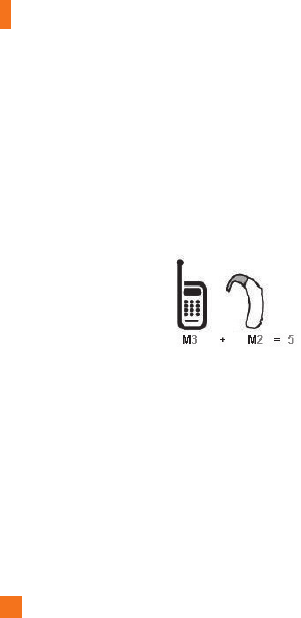
112
For Your Safety
M-Ratings:PhonesratedM3orM4meetFCCrequirementsandarelikelytogenerateless
interferencetohearingdevicesthanphonesthatarenotlabeled.M4isthebetter/higherof
thetworatings.
T-Ratings:PhonesratedT3orT4meetFCCrequirementsandarelikelytogenerateless
interferencetohearingdevicesthanphonesthatarenotlabeled.T4isthebetter/higherof
thetworatings.
Hearingdevicesmayalsoberated.Yourhearingdevicemanufacturerorhearinghealth
professionalmayhelpyoufindthisrating.Higherratingsmeanthatthehearingdeviceis
relativelyimmunetointerferencenoise.Thehearingaidandwirelessphoneratingvalues
arethenaddedtogether.Asumof5isconsideredacceptablefornormaluse.Asumof6is
consideredforbestuse.
Intheaboveexample,ifahearingaidmeetstheM2levelratingandthewirelessphone
meetstheM3levelrating,thesumofthetwovaluesequalM5.Thisshouldprovidethe
hearingaiduserwith“normalusage”whileusingtheirhearingaidwiththeparticular
wirelessphone.“Normalusage”inthiscontextisdefinedasasignalqualitythat’s
acceptablefornormaloperation.
TheMmarkisintendedtobesynonymouswiththeUmark.TheTmarkisintendedtobe
synonymouswiththeUTmark.TheMandTmarksarerecommendedbytheAlliancefor
TelecommunicationsIndustriesSolutions(ATIS).TheUandUTmarksarereferencedin
Section20.19oftheFCCRules.TheHACratingandmeasurementprocedurearedescribed
intheAmericanNationalStandardsInstitute(ANSI)C63.19standard.
ToensurethattheHearingAidCompatibilityratingforyourphoneismaintained,secondary
transmitterssuchasBluetoothandWLANcomponentsmustbedisabledduringacall.
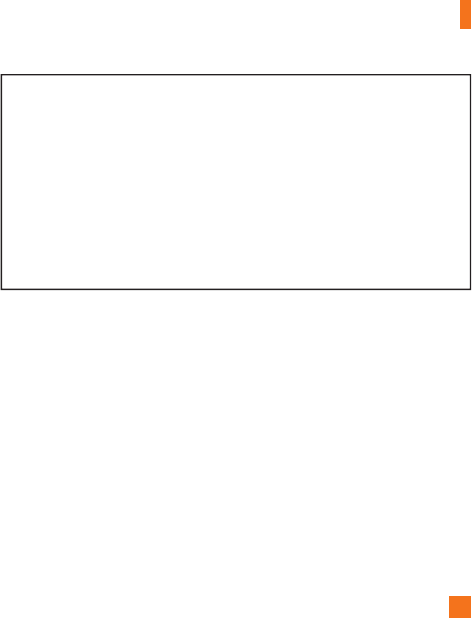
113
For Your Safety
For information about hearing aids and digital wireless phones
Wireless Phones and Hearing Aid Accessibility
http://www.accesswireless.org/
Gallaudet University, RERC
http://tap.gallaudet.edu/Voice/
FCC Hearing Aid Compatibility and Volume Control
http://www.fcc.gov/cgb/dro/hearing.html
The Hearing Aid Compatibility FCC Order
http://hraunfoss.fcc.gov/edocs_public/attachmatch/FCC-03-168A1.pdf
Hearing Loss Association of America [HLAA]
http://hearingloss.org/content/telephones-and-mobile-devices
Caution:
Avoid potential hearing loss.
Prolongedexposuretoloudsounds(includingmusic)isthemostcommoncauseof
preventablehearingloss.Somescientificresearchsuggeststhatusingportableaudio
devices,suchasportablemusicplayersandcellulartelephones,athighvolumesettings
forlongdurationsmayleadtopermanentnoise-inducedhearingloss.Thisincludestheuse
ofheadphones(includingheadsets,earbudsandBluetooth®orotherwirelessdevices).
Exposuretoveryloudsoundhasalsobeenassociatedinsomestudieswithtinnitus(a
ringingintheear),hypersensitivitytosoundanddistortedhearing.Individualsusceptibility
tonoise-inducedhearinglossandotherpotentialhearingproblemsvaries.
Theamountofsoundproducedbyaportableaudiodevicevariesdependingonthenature
ofthesound,thedevice,thedevicesettingsandtheheadphones.Youshouldfollowsome
commonsenserecommendationswhenusinganyportableaudiodevice:
X
Setthevolumeinaquietenvironmentandselectthelowestvolumeatwhichyoucan
hearadequately.
X
Whenusingheadphones,turnthevolumedownifyoucannothearthepeoplespeaking
nearyouorifthepersonsittingnexttoyoucanhearwhatyouarelisteningto.

114
For Your Safety
X
Donotturnthevolumeuptoblockoutnoisysurroundings.Ifyouchoosetolistentoyour
portabledeviceinanoisyenvironment,usenoise-cancellingheadphonestoblockout
backgroundenvironmentalnoise.
X
Limittheamountoftimeyoulisten.Asthevolumeincreases,lesstimeisrequired
beforeyourhearingcouldbeaffected.
X
Avoidusingheadphonesafterexposuretoextremelyloudnoises,suchasrockconcerts,
thatmightcausetemporaryhearingloss.Temporaryhearinglossmightcauseunsafe
volumestosoundnormal.
X
Donotlistenatanyvolumethatcausesyoudiscomfort.Ifyouexperienceringinginyour
ears,hearmuffledspeechorexperienceanytemporaryhearingdifficultyafterlistening
toyourportableaudiodevice,discontinueuseandconsultyourdoctor.
TIA Safety Information
ThefollowingisthecompleteTIASafetyInformationforwirelesshandheldphones.
Exposure to Radio Frequency Signal
Yourwirelesshandheldportablephoneisalowpowerradiotransmitterandreceiver.When
ON,itreceivesandsendsoutRadioFrequency(RF)signals.
InAugust,1996,theFederalCommunicationsCommissions(FCC)adoptedRFexposure
guidelineswithsafetylevelsforhandheldwirelessphones.Thoseguidelinesareconsistent
withthesafetystandardspreviouslysetbybothU.S.andinternationalstandardsbodies:
ANSIC95.1(1992)*
NCRPReport86(1986)
ICNIRP(1996)
*AmericanNationalStandardsInstitute;NationalCouncilonRadiationProtectionand
Measurements;InternationalCommissiononNon-IonizingRadiationProtection
Thosestandardswerebasedoncomprehensiveandperiodicevaluationsoftherelevant
scientificliterature.Forexample,over120scientists,engineers,andphysiciansfrom
universities,governmenthealthagencies,andindustryreviewedtheavailablebodyof
researchtodeveloptheANSIStandard(C95.1).

115
For Your Safety
ThedesignofyourphonecomplieswiththeFCCguidelines(andthosestandards).
Antenna Care
Useonlythesuppliedoranapprovedreplacementantenna.Unauthorizedantennas,
modifications,orattachmentscoulddamagethephoneandmayviolateFCCregulations.
TipsonEfficientOperation
For your phone to operate most efficiently:
Don’ttouchtheantennaunnecessarilywhenthephoneisinuse.Contactwiththeantenna
affectscallqualityandmaycausethephonetooperateatahigherpowerlevelthan
otherwiseneeded.
Electronic Devices
MostmodernelectronicequipmentisshieldedfromRFsignals.However,certainelectronic
equipmentmaynotbeshieldedagainsttheRFsignalsfromyourwirelessphone.
Pacemakers
TheHealthIndustryManufacturersAssociationrecommendsthataminimumseparationof
six(6)inchesbemaintainedbetweenahandheldwirelessphoneandapacemakertoavoid
potentialinterferencewiththepacemaker.Theserecommendationsareconsistentwiththe
independentresearchbyandrecommendationsofWirelessTechnologyResearch.Persons
withpacemakers:
X
ShouldALWAYSkeepthephonemorethansix(6)inchesfromtheirpacemakerwhenthe
phoneisturnedON;
X
Shouldnotcarrythephoneinabreastpocket;
X
Shouldusetheearoppositethepacemakerto
minimizethepotentialforinterference;

116
For Your Safety
X
ShouldturnthephoneOFFimmediatelyifthereisanyreasontosuspectthat
interferenceistakingplace.
Hearing Aids
Somedigitalwirelessphonesmayinterferewithsomehearingaids.Intheeventofsuch
interference,youmaywanttoconsultyourserviceprovider(orcallthecustomerservice
linetodiscussalternatives).
Other Medical Devices
Ifyouuseanyotherpersonalmedicaldevice,consultthemanufacturerofyourdeviceto
determineifitisadequatelyshieldedfromexternalRFenergy.Yourphysicianmaybeable
toassistyouinobtainingthisinformation.
Health Care Facilities
TurnyourphoneOFFinhealthcarefacilitieswhenanyregulationspostedintheseareas
instructyoutodoso.Hospitalsorhealthcarefacilitiesmayuseequipmentthatcouldbe
sensitivetoexternalRFenergy.
Vehicles
RFsignalsmayaffectimproperlyinstalledorinadequatelyshieldedelectronicsystemsin
motorvehicles.Checkwiththemanufactureroritsrepresentativeregardingyourvehicle.
Youshouldalsoconsultthemanufacturerofanyequipmentthathasbeenaddedtoyour
vehicle.
Posted Facilities
TurnyourphoneOFFinanyfacilitywherepostednoticessorequire.
Aircraft
FCCregulationsprohibitusingyourphonewhileintheair.SwitchOFFyourphonebefore
boardinganaircraft.
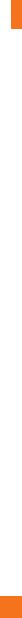
117
For Your Safety
Blasting Areas
Toavoidinterferingwithblastingoperations,turnyourphoneOFFwhenina“blastingarea”
orinareasposted:“Turnofftwo-wayradio”.Obeyallsignsandinstructions.
Potentially Explosive Atmosphere
TurnyourphoneOFFwheninanyareawithapotentiallyexplosiveatmosphereandobey
allsignsandinstructions.Sparksinsuchareascouldcauseanexplosionorfireresultingin
bodilyinjuryorevendeath.
Areaswithapotentiallyexplosiveatmosphereareoften,butnotalwaysmarkedclearly.
Potentialareasmayinclude:fuelingareas(suchasgasolinestations);belowdeckonboats;
fuelorchemicaltransferorstoragefacilities;vehiclesusingliquefiedpetroleumgas(such
aspropaneorbutane);areaswheretheaircontainschemicalsorparticles(suchasgrain,
dust,ormetalpowders);andanyotherareawhereyouwouldnormallybeadvisedtoturn
offyourvehicleengine.
For Vehicles Equipped with an Air Bag
Anairbaginflateswithgreatforce.DONOTplaceobjects,includingeitherinstalledor
portablewirelessequipment,intheareaovertheairbagorintheairbagdeploymentarea.
Ifin-vehiclewirelessequipmentisimproperlyinstalledandtheairbaginflates,serious
injurycouldresult.
Part 15.19 statement
Thisdevicecomplieswithpart15oftheFCCrules.Operationissubjecttothefollowing
twoconditions:
(1)Thisdevicemaynotcauseharmfulinterference,and
(2)Thisdevicemustacceptanyinterferencereceived,includinginterferencethatmaycause
undesiredoperation.

118
For Your Safety
Part 15.21 statement
Changesormodificationsthatarenotexpresslyapprovedbythemanufacturerfor
compliancecouldvoidtheuser’sauthoritytooperatetheequipment.
Part 15.105 statement
ThisequipmenthasbeentestedandfoundtocomplywiththelimitsforaclassB
digitaldevice,pursuanttoPart15oftheFCCrules.Theselimitsaredesignedtoprovide
reasonableprotectionagainstharmfulinterferenceinaresidentialinstallation.This
equipmentgenerates,uses,andcanradiateradiofrequencyenergyand,ifnotinstalled
andusedinaccordancewiththeinstructions,maycauseharmfulinterferencetoradio
communications.However,thereisnoguaranteethatinterferencewillnotoccurina
particularinstallation.Ifthisequipmentdoescauseharmfulinterferencetoradioor
televisionreception,whichcanbedeterminedbyturningtheequipmentoffandon,theuser
isencouragedtotrytocorrecttheinterferencebyoneormoreofthefollowingmeasures:
X
Reorientorrelocatethereceivingantenna.
X
Increasetheseparationbetweentheequipmentandreceiver.
X
Connecttheequipmentintoanoutletonacircuitdifferentfromthattowhichthe
receiverisconnected.
X
Consultthedealeroranexperiencedradio/TVtechnicianforhelp.
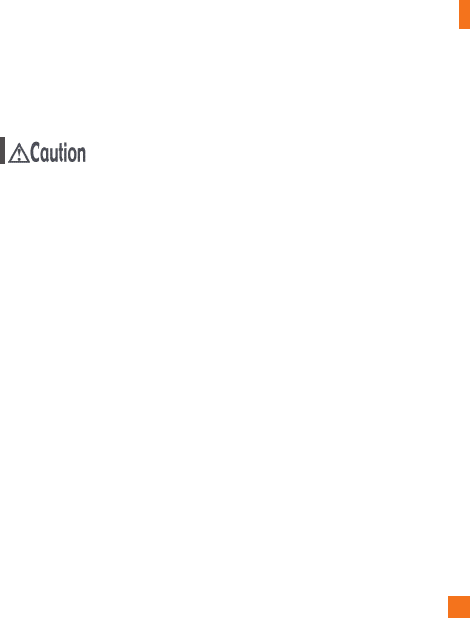
119
For Your Safety
Safety Information
Pleasereadandobservethefollowinginformationforsafeandproperuseofyourphone
andtopreventdamage.
Violation of the instructions may cause minor or serious damage to the product.
X
Donotdisassembleoropencrush,bendordeform,punctureorshred.
X
Donotmodifyorremanufacture,attempttoinsertforeignobjectsintothebattery,
immerseorexposetowaterorotherliquids,exposetofire,explosionorotherhazard.
Suchconditionsmaypresenttheriskoffireorexplosion.
X
Onlyusethebatteryforthesystemforwhichitisspecified.
X
Onlyusethebatterywithachargingsystemthathasbeenqualifiedwiththesystem
perCTIACertificationRequirementsforBatterySystemCompliancetoIEEE1725.Useof
anunqualifiedbatteryorchargermaypresentariskoffire,explosion,leakage,orother
hazard.
X
Replacethebatteryonlywithanotherbatterythathasbeenqualifiedwiththesystem
perthisstandard,IEEE-Std-1725.Useofanunqualifiedbatterymaypresentariskof
fire,explosion,leakageorotherhazard.Onlyauthorizedserviceprovidersshallreplace
battery(Ifthebatteryisnon-userreplaceable).
X
Promptlydisposeofusedbatteriesinaccordancewithlocalregulations.
X
Batteryusagebychildrenshouldbesupervised.
X
Avoiddroppingthephone.Ifthephoneisdropped,especiallyonahardsurface,andthe
usersuspectsdamage,takeittoaservicecenterforinspection.
X
Atleast,oneoftheAuthenticationmethodsmaybeimplemented.(e.g.H/W,S/W,
Mechanical,Hologram,etc.)
X
Improperbatteryusemayresultinafire,explosionorotherhazard.

120
For Your Safety
Charger and Adapter Safety
X
Thechargerandadapterareintendedforindooruseonly.
X
Insertthebatterychargerverticallyintothewallpowersocket.
X
OnlyusetheLG-approvedbatterycharger.Otherwise,youmaycauseseriousdamageto
yourphone.
X
Usethecorrectadapterforyourphonewhenusingthebatterychargerabroad.
Battery Information and Care
X
Alwaysunplugthechargerfromthewallsocketafterthephoneisfullychargedtosave
unnecessarypowerconsumptionofthecharger.
X
Pleasereadthemanualofspecifiedchargeraboutchargingmethod.
X
Donotdamagethepowercordbybending,twisting,orheating.Donotusetheplugifit
islooseasitmaycauseelectricshockorfire.
X
Donotplaceanyheavyitemsonthepowercord.Donotallowthepowercordtobe
crimpedasitmaycauseelectricshockorfire.
X
Unplugthepowercordpriortocleaningyourphone,andcleanthepowerplugpinwhen
it’sdirty.Whenusingthepowerplug,ensurethatit’sfirmlyconnected.Ifnot,itmay
causeexcessiveheatorfire.Ifyouputyourphoneinapocketorbagwithoutcovering
thereceptacleofthephone(powerplugpin),metallicarticles(suchasacoin,paperclip
orpen)mayshort-circuitthephone.Alwayscoverthereceptaclewhennotinuse.
X
Rechargethebatteryafterlongperiodsofnon-usetomaximizebatterylife.Batterylife
willvaryduetousagepatternandenvironmentalconditions.
X
PleaseuseonlyanapprovedchargingaccessorytochargeyourLGphone.Improper
handlingofthechargingport,aswellastheuseofanincompatiblecharger,maycause
damagetoyourphoneandvoidthewarranty.
X
Chargingtemperaturerangeisregulatedbetween0°C/32°Fand45°C/113°F.Do
notchargethebatteryoutofrecommendedtemperaturerange.Chargingoutof
recommendedrangemightcausethegeneratingheatorseriousdamageofbattery.And
also,itmightcausethedeteriorationofbattery'scharacteristicsandcyclelife.

121
For Your Safety
X
Donotuseorleavethebatteryundertheblazingsunorinheatedcarbysunshine.The
batterymaygenerateheat,smokeorflame.Andalso,itmightcausethedeteriorationof
battery’scharacteristicsorcyclelife.
X
Thebatterypackhasprotectioncircuittoavoidthedanger.Donotusenearbytheplace
wheregeneratesstaticelectricitymorethan100Vwhichgivesdamagetotheprotection
circuit.Iftheprotectioncircuitwerebroken,thebatterywouldgeneratesmoke,rupture
orflame.
X
Iftheskinorclothissmearedwithliquidfromthebattery,washwithfreshwater.Itmay
causetheskininflammation.
X
Pleasetakeyourphonetoanauthorizedservicecenterimmediatelyifthisoccurs.
X
Donothandlethephonewithwethandswhileitisbeingcharged.Itmaycausean
electricshockorseriouslydamageyourphone.
X
Donotplaceoranswercallswhilechargingthephoneasitmayshort-circuitthephone
and/orcauseelectricshockorfire.
X
Thechargerandadapterareintendedforindooruseonly.
X
Talkingonyourphoneforalongperiodoftimemayreducecallqualityduetoheat
generatedduringuse.
Explosion, Shock, and Fire Hazards
X
Donotputyourphoneinaplacesubjecttoexcessivedustandkeeptheminimum
requireddistancebetweenthepowercordandheatsources.
X
Unplugthepowercordpriortocleaningyourphone,andcleanthepowerplugpinwhen
it’sdirty.
X
Whenusingthepowerplug,ensurethatit’sfirmlyconnected.Ifnot,itmaycause
excessiveheatorfire.
X
Ifyouputyourphoneinapocketorbagwithoutcoveringthereceptacleofthephone
(powerplugpin),metallicarticles(suchasacoin,papercliporpen)mayshort-circuitthe
phoneandmaycauseanexplosion.Alwayscoverthereceptaclewhennotinuse.

122
For Your Safety
General Notice
X
Donotplaceitemscontainingmagneticcomponentssuchasacreditcard,phonecard,
bankbook,orsubwayticketnearyourphone.Themagnetismofthephonemaydamage
thedatastoredinthemagneticstrip.
X
Talkingonyourphoneforalongperiodoftimemayreducecallqualityduetoheat
generatedduringuse.
X
Whenthephoneisnotusedforalongperiodtime,storeitinasafeplacewiththe
powercordunplugged.
X
Usingthephoneinproximitytoreceivingequipment(i.e.,TVorradio)maycause
interferencetothephone.
X
Donotusethephoneiftheantennaisdamaged.Ifadamagedantennacontactsskin,it
maycauseaslightburn.PleasecontactanLGAuthorizedServiceCentertoreplacethe
damagedantenna.
X
Donotimmerseyourphoneinwater,liquid,orexposetohighhumidity.Immediately,
takeittoanLGAuthorizedServiceCenter.
X
Donotpaintyourphone.
X
Thedatasavedinyourphonemightbedeletedduetocarelessuse,repairofthephone,
orupgradeofthesoftware.Pleasebackupyourimportantphonenumbers.(Ringtones,
textmessages,voicemessages,pictures,andvideoscouldalsobedeleted.)The
manufacturerisnotliablefordamageduetothelossofdata.
X
Whenyouusethephoneinpublicplaces,settheringtonetovibrationsoyoudon't
disturbothers.
X
Donotturnyourphoneonoroffwhenputtingittoyourear.
X
Useaccessories,suchasearphonesandheadsets,withcaution.Ensurethatcablesare
tuckedawaysafelyanddonottouchtheantennaunnecessarily.

123
For Your Safety
FDA Consumer Update
TheU.S.FoodandDrugAdministration’sCenterforDevicesandRadiologicalHealth
ConsumerUpdateonMobilePhones:
1. Do wireless phones pose a health hazard?
Theavailablescientificevidencedoesnotshowthatanyhealthproblemsareassociated
withusingwirelessphones.Thereisnoproof,however,thatwirelessphonesareabsolutely
safe.WirelessphonesemitlowlevelsofRadioFrequency(RF)energyinthemicrowave
rangewhilebeingused.TheyalsoemitverylowlevelsofRFwheninstandbymode.
WhereashighlevelsofRFcanproducehealtheffects(byheatingtissue),exposuretolow
levelRFthatdoesnotproduceheatingeffectscausesnoknownadversehealtheffects.
ManystudiesoflowlevelRFexposureshavenotfoundanybiologicaleffects.Somestudies
havesuggestedthatsomebiologicaleffectsmayoccur,butsuchfindingshavenotbeen
confirmedbyadditionalresearch.Insomecases,otherresearchershavehaddifficultyin
reproducingthosestudies,orindeterminingthereasonsforinconsistentresults.
2. What is the FDA's role concerning the safety of wireless phones?
Underthelaw,theFDAdoesnotreviewthesafetyofradiation-emittingconsumerproducts
suchaswirelessphonesbeforetheycanbesold,asitdoeswithnewdrugsormedical
devices.However,theagencyhasauthoritytotakeactionifwirelessphonesareshownto
emitRadioFrequency(RF)energyatalevelthatishazardoustotheuser.Insuchacase,the
FDAcouldrequirethemanufacturersofwirelessphonestonotifyusersofthehealthhazard
andtorepair,replace,orrecallthephonessothatthehazardnolongerexists.
AlthoughtheexistingscientificdatadonotjustifyFDAregulatoryactions,theFDAhas
urgedthewirelessphoneindustrytotakeanumberofsteps,includingthefollowing:
X
SupportneededresearchintopossiblebiologicaleffectsofRFofthetypeemittedby
wirelessphones;
X
DesignwirelessphonesinawaythatminimizesanyRFexposuretotheuserthatisnot
necessaryfordevicefunction;and

124
For Your Safety
X
Cooperateinprovidingusersofwirelessphoneswiththebestpossibleinformationon
possibleeffectsofwirelessphoneuseonhumanhealth.
TheFDAbelongstoaninteragencyworkinggroupofthefederalagenciesthathave
responsibilityfordifferentaspectsofRFsafetytoensurecoordinatedeffortsatthefederal
level.Thefollowingagenciesbelongtothisworkinggroup:
X
NationalInstituteforOccupationalSafetyandHealth
X
EnvironmentalProtectionAgency
X
OccupationalSafetyandHealthAdministration
X
NationalTelecommunicationsandInformationAdministration
TheNationalInstitutesofHealthparticipatesinsomeinteragencyworkinggroupactivities,
aswell.
TheFDAsharesregulatoryresponsibilitiesforwirelessphoneswiththeFederal
CommunicationsCommission(FCC).AllphonesthataresoldintheUnitedStatesmust
complywithFCCsafetyguidelinesthatlimitRFexposure.TheFCCreliesontheFDAand
otherhealthagenciesforsafetyquestionsaboutwirelessphones.
TheFCCalsoregulatesthebasestationsthatthewirelessphonenetworksrelyupon.While
thesebasestationsoperateathigherpowerthandothewirelessphonesthemselves,the
RFexposuresthatpeoplegetfromthesebasestationsaretypicallythousandsoftimes
lowerthanthosetheycangetfromwirelessphones.Basestationsarethusnotthesubject
ofthesafetyquestionsdiscussedinthisdocument.
3. What kinds of phones are the subject of this update?
Theterm“wirelessphone”refersheretohandheldwirelessphoneswithbuilt-inantennas,
oftencalled“cell”,“mobile”,or“PCS”phones.Thesetypesofwirelessphonescanexpose
theusertomeasurableRadioFrequency(RF)energybecauseoftheshortdistancebetween
thephoneandtheuser’shead.
TheseRFexposuresarelimitedbyFCCsafetyguidelinesthatweredevelopedwiththe
adviceoftheFDAandotherfederalhealthandsafetyagencies.Whenthephoneis
locatedatgreaterdistancesfromtheuser,theexposuretoRFisdrasticallylowerbecause
aperson'sRFexposuredecreasesrapidlywithincreasingdistancefromthesource.The
so-called“cordlessphones,”whichhaveabaseunitconnectedtothetelephonewiringina

125
For Your Safety
house,typicallyoperateatfarlowerpowerlevels,andthusproduceRFexposuresfarbelow
theFCCsafetylimits.
4. What are the results of the research done already?
Theresearchdonethusfarhasproducedconflictingresults,andmanystudieshavesuffered
fromflawsintheirresearchmethods.Animalexperimentsinvestigatingtheeffectsof
RadioFrequency(RF)energyexposurescharacteristicofwirelessphoneshaveyielded
conflictingresultsthatoftencannotberepeatedinotherlaboratories.Afewanimal
studies,however,havesuggestedthatlowlevelsofRFcouldacceleratethedevelopment
ofcancerinlaboratoryanimals.However,manyofthestudiesthatshowedincreased
tumordevelopmentusedanimalsthathadbeengeneticallyengineeredortreatedwith
cancer-causingchemicalssoastobepre-disposedtodevelopcancerintheabsenceof
RFexposure.OtherstudiesexposedtheanimalstoRFforupto22hoursperday.These
conditionsarenotsimilartotheconditionsunderwhichpeopleusewirelessphones,so
wedonotknowwithcertaintywhattheresultsofsuchstudiesmeanforhumanhealth.
ThreelargeepidemiologystudieshavebeenpublishedsinceDecember2000.Between
them,thestudiesinvestigatedanypossibleassociationbetweentheuseofwirelessphones
andprimarybraincancer,glioma,meningioma,oracousticneuroma,tumorsofthebrainor
salivarygland,leukemia,orothercancers.Noneofthestudiesdemonstratedtheexistence
ofanyharmfulhealtheffectsfromwirelessphoneRFexposures.However,noneofthe
studiescananswerquestionsaboutlong-termexposures,sincetheaverageperiodofphone
useinthesestudieswasaroundthreeyears.
5. What research is needed to decide whether RF exposure from wireless phones poses a
health risk?
Acombinationoflaboratorystudiesandepidemiologicalstudiesofpeopleactuallyusing
wirelessphoneswouldprovidesomeofthedatathatareneeded.Lifetimeanimalexposure
studiescouldbecompletedinafewyears.However,verylargenumbersofanimals
wouldbeneededtoprovidereliableproofofacancerpromotingeffectifoneexists.
Epidemiologicalstudiescanprovidedatathatisdirectlyapplicabletohumanpopulations,
buttenormoreyearsfollow-upmaybeneededtoprovideanswersaboutsomehealth
effects,suchascancer.Thisisbecausetheintervalbetweenthetimeofexposuretoa
cancer-causingagentandthetimetumorsdevelop—iftheydo—maybemany,many
years.Theinterpretationofepidemiologicalstudiesishamperedbydifficultiesinmeasuring
actualRFexposureduringday-to-dayuseofwirelessphones.Manyfactorsaffectthis

126
For Your Safety
measurement,suchastheangleatwhichthephoneisheld,orwhichmodelofphoneis
used.
6. What is the FDA doing to find out more about the possible health effects of wireless phone
RF?
TheFDAisworkingwiththeU.S.NationalToxicologyProgramandwithgroupsof
investigatorsaroundtheworldtoensurethathighpriorityanimalstudiesareconductedto
addressimportantquestionsabouttheeffectsofexposuretoRadioFrequency(RF)energy.
TheFDAhasbeenaleadingparticipantintheWorldHealthOrganizationInternational
ElectroMagneticFields(EMF)Projectsinceitsinceptionin1996.Aninfluentialresultof
thisworkhasbeenthedevelopmentofadetailedagendaofresearchneedsthathasdriven
theestablishmentofnewresearchprogramsaroundtheworld.Theprojecthasalsohelped
developaseriesofpublicinformationdocumentsonEMFissues.
TheFDAandtheCellularTelecommunications&InternetAssociation(CTIA)haveaformal
CooperativeResearchAndDevelopmentAgreement(CRADA)todoresearchonwireless
phonesafety.TheFDAprovidesthescientificoversight,obtaininginputfromexpertsin
government,industry,andacademicorganizations.CTIA-fundedresearchisconducted
throughcontractswithindependentinvestigators.Theinitialresearchwillincludeboth
laboratorystudiesandstudiesofwirelessphoneusers.TheCRADAwillalsoinclude
abroadassessmentofadditionalresearchneedsinthecontextofthelatestresearch
developmentsaroundtheworld.
7. How can I find out how much Radio Frequency energy exposure I can get by using my
wireless phone?
AllphonessoldintheUnitedStatesmustcomplywithFederalCommunicationsCommission
(FCC)guidelinesthatlimitRadioFrequency(RF)energyexposures.TheFCCestablished
theseguidelinesinconsultationwiththeFDAandtheotherfederalhealthandsafety
agencies.TheFCClimitforRFexposurefromwirelessphonesissetataSpecificAbsorption
Rate(SAR)of1.6wattsperkilogram(1.6W/kg).TheFCClimitisconsistentwiththesafety
standardsdevelopedbytheInstituteofElectricalandElectronicEngineering(IEEE)andthe
NationalCouncilonRadiationProtectionandMeasurement.Theexposurelimittakesinto
considerationthebody’sabilitytoremoveheatfromthetissuesthatabsorbenergyfrom
thewirelessphoneandissetwellbelowlevelsknowntohaveeffects.Manufacturersof
wirelessphonesmustreporttheRFexposurelevelforeachmodelofphonetotheFCC.

127
For Your Safety
TheFCCwebsite(http://www.fcc.gov/oet/rfsafety)givesdirectionsforlocatingtheFCC
identificationnumberonyourphonesoyoucanfindyourphone’sRFexposurelevelinthe
onlinelisting.
8. What has the FDA done to measure the Radio Frequency energy coming from wireless
phones?
TheInstituteofElectricalandElectronicEngineers(IEEE)isdevelopingatechnicalstandard
formeasuringtheRadioFrequency(RF)energyexposurefromwirelessphonesandother
wirelesshandsetswiththeparticipationandleadershipofFDAscientistsandengineers.
Thestandard,“RecommendedPracticeforDeterminingtheSpatial-PeakSpecificAbsorption
Rate(SAR)intheHumanBodyDuetoWirelessCommunicationsDevices:Experimental
Techniques”,setsforththefirstconsistenttestmethodologyformeasuringtherateat
whichRFisdepositedintheheadsofwirelessphoneusers.Thetestmethodusesatissue-
simulatingmodelofthehumanhead.StandardizedSARtestmethodologyisexpectedto
greatlyimprovetheconsistencyofmeasurementsmadeatdifferentlaboratoriesonthe
samephone.SARisthemeasurementoftheamountofenergyabsorbedintissue,either
bythewholebodyorasmallpartofthebody.Itismeasuredinwatts/kg(ormilliwatts/g)
ofmatter.Thismeasurementisusedtodeterminewhetherawirelessphonecomplieswith
safetyguidelines.
9. What steps can I take to reduce my exposure to Radio Frequency energy from my wireless
phone?
Ifthereisariskfromtheseproducts—andatthispointwedonotknowthatthereis—it
isprobablyverysmall.Butifyouareconcernedaboutavoidingevenpotentialrisks,you
cantakeafewsimplestepstominimizeyourexposuretoRadioFrequency(RF)energy.
Sincetimeisakeyfactorinhowmuchexposureapersonreceives,reducingtheamountof
timespentusingawirelessphonewillreduceRFexposure.Ifyoumustconductextended
conversationsbywirelessphoneeveryday,youcouldplacemoredistancebetweenyour
bodyandthesourceoftheRF,sincetheexposureleveldropsoffdramaticallywithdistance.
Forexample,youcoulduseaheadsetandcarrythewirelessphoneawayfromyourbody
oruseawirelessphoneconnectedtoaremoteantenna.Again,thescientificdatadoes
notdemonstratethatwirelessphonesareharmful.ButifyouareconcernedabouttheRF
exposurefromtheseproducts,youcanusemeasureslikethosedescribedabovetoreduce
yourRFexposurefromwirelessphoneuse.

128
For Your Safety
10. What about children using wireless phones?
Thescientificevidencedoesnotshowadangertousersofwirelessphones,including
childrenandteenagers.IfyouwanttotakestepstolowerexposuretoRadioFrequency(RF)
energy,themeasuresdescribedabovewouldapplytochildrenandteenagersusingwireless
phones.Reducingthetimeofwirelessphoneuseandincreasingthedistancebetweenthe
userandtheRFsourcewillreduceRFexposure.
Somegroupssponsoredbyothernationalgovernmentshaveadvisedthatchildrenbe
discouragedfromusingwirelessphonesatall.Forexample,thegovernmentintheUnited
KingdomdistributedleafletscontainingsucharecommendationinDecember2000.They
notedthatnoevidenceexiststhatusingawirelessphonecausesbraintumorsorother
illeffects.Theirrecommendationtolimitwirelessphoneusebychildrenwasstrictly
precautionary;itwasnotbasedonscientificevidencethatanyhealthhazardexists.
11. What about wireless phone interference with medical equipment?
RadioFrequency(RF)energyfromwirelessphonescaninteractwithsomeelectronic
devices.Forthisreason,theFDAhelpeddevelopadetailedtestmethodtomeasure
ElectroMagneticInterference(EMI)ofimplantedcardiacpacemakersanddefibrillators
fromwirelesstelephones.Thistestmethodisnowpartofastandardsponsoredbythe
AssociationfortheAdvancementofMedicalInstrumentation(AAMI).Thefinaldraft,ajoint
effortbytheFDA,medicaldevicemanufacturers,andmanyothergroups,wascompletedin
late2000.Thisstandardwillallowmanufacturerstoensurethatcardiacpacemakersand
defibrillatorsaresafefromwirelessphoneEMI.
TheFDAhastestedhearingaidsforinterferencefromhandheldwirelessphonesand
helpeddevelopavoluntarystandardsponsoredbytheInstituteofElectricalandElectronic
Engineers(IEEE).Thisstandardspecifiestestmethodsandperformancerequirementsfor
hearingaidsandwirelessphonessothatnointerferenceoccurswhenapersonusesa
“compatible”phoneanda“compatible”hearingaidatthesametime.Thisstandardwas
approvedbytheIEEEin2000.
TheFDAcontinuestomonitortheuseofwirelessphonesforpossibleinteractionswith
othermedicaldevices.Shouldharmfulinterferencebefoundtooccur,theFDAwillconduct
testingtoassesstheinterferenceandworktoresolvetheproblem.
12. Where can I find additional information?
Foradditionalinformation,pleaserefertothefollowingresources:

129
For Your Safety
FDAwebpageonwirelessphones
(http://www.fda.gov/cellphones/)
FederalCommunicationsCommission(FCC)RFSafetyProgram
(http://www.fcc.gov/oet/rfsafety)
InternationalCommissiononNon-lonizingRadiationProtection
(http://www.icnirp.de)
WorldHealthOrganization(WHO)InternationalEMFProject
(http://www.who.int/emf)
NationalRadiologicalProtectionBoard(UK)
(http://www.hpa.org.uk/radiation/)
Driving
Checkthelawsandregulationsontheuseofwirelessphonesintheareaswhereyou
driveandalwaysobeythem.Also,ifusingyourphonewhiledriving,pleaseobservethe
following:
X
Givefullattentiontodriving--drivingsafelyisyourfirstresponsibility;
X
Usehands-freeoperation,ifavailable;
X
Pullofftheroadandparkbeforemakingoransweringacallifdrivingconditionsorthe
lawrequireit.
10 Driver Safety Tips
Yourwirelessphonegivesyouthepowerfulabilitytocommunicatebyvoicealmost
anywhere,anytime.Animportantresponsibilityaccompaniesthebenefitsofwireless
phones,onethateveryusermustuphold.
Whenoperatingacar,drivingisyourfirstresponsibility.Whenusingyourwirelessphone
behindthewheelofacar,practicegoodcommonsenseandrememberthefollowingtips:
1.Gettoknowyourwirelessphoneanditsfeaturessuchasspeeddialandredial.Carefully
readyourinstructionmanualandlearntotakeadvantageofvaluablefeaturesmost
phonesoffer,includingautomaticredialandmemory.Also,worktomemorizethephone
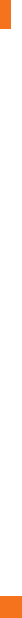
130
For Your Safety
keypadsoyoucanusethespeeddialfunctionwithouttakingyourattentionofftheroad.
2.Whenavailable,useahands-freedevice.Anumberofhands-freewirelessphone
accessoriesarereadilyavailabletoday.Whetheryouchooseaninstalledmounteddevice
foryourwirelessphoneoraspeakerphoneaccessory,takeadvantageofthesedevices
ifavailabletoyou.
3.Makesureyouplaceyourwirelessphonewithineasyreachandwhereyoucanreachit
withoutremovingyoureyesfromtheroad.Ifyougetanincomingcallataninconvenient
time,ifpossible,letyourvoicemailansweritforyou.
4.Suspendconversationsduringhazardousdrivingconditionsorsituations.Lettheperson
youarespeakingwithknowyouaredriving;ifnecessary,suspendthecallinheavytraffic
orhazardousweatherconditions.Rain,sleet,snow,andicecanbehazardous,butsois
heavytraffic.Asadriver,yourfirstresponsibilityistopayattentiontotheroad.
5.Don’ttakenotesorlookupphonenumberswhiledriving.Ifyouarereadinganaddress
bookorbusinesscard,orwritinga“to-do”listwhiledrivingacar,youarenotwatching
whereyouaregoing.Itiscommonsense.Donotgetcaughtinadangeroussituation
becauseyouarereadingorwritingandnotpayingattentiontotheroadornearby
vehicles.
6.Dialsensiblyandassessthetraffic;ifpossible,placecallswhenyouarenotmovingor
beforepullingintotraffic.Try toplanyourcallsbeforeyoubeginyourtriporattemptto
coincideyourcallswithtimesyoumaybestoppedatastopsign,redlight,orotherwise
stationary.Butifyouneedtodialwhiledriving,followthissimpletip--dialonlyafew
numbers,checktheroadandyourmirrors,thencontinue.
7.Donotengageinstressfuloremotionalconversationsthatmaybedistracting.Stressful
oremotionalconversationsanddrivingdonotmix;theyaredistractingandeven
dangerouswhenyouarebehindthewheelofacar.Makepeopleyouaretalkingwith
awareyouaredrivingandifnecessary,suspendconversationswhichhavethepotential
todivertyourattentionfromtheroad.
8.Useyourwirelessphonetocallforhelp.Yourwirelessphoneisoneofthegreatesttools
youcanowntoprotectyourselfandyourfamilyindangeroussituations--withyour
phoneatyourside,helpisonlythreenumbersaway.Dial911orotherlocalemergency
numberinthecaseoffire,trafficaccident,roadhazard,ormedicalemergency.
Remember,it’safreecallonyourwirelessphone!

131
For Your Safety
9.Useyourwirelessphonetohelpothersinemergencies.Yourwirelessphoneprovides
youaperfectopportunitytobea“GoodSamaritan”inyourcommunity.Ifyouseeanauto
accident,crimeinprogressorotherseriousemergencywherelivesareindanger,call911
orotherlocalemergencynumber,asyouwouldwantotherstodoforyou.
10.Callroadsideassistanceoraspecialwirelessnon-emergencyassistancenumberwhen
necessary.Certainsituationsyouencounterwhiledrivingmayrequireattention,butare
noturgentenoughtomeritacallforemergencyservices.Butyoucanstilluseyour
wirelessphonetolendahand.Ifyouseeabroken-downvehicleposingnoserious
hazard,abrokentrafficsignal,aminortrafficaccidentwherenooneappearsinjured
oravehicleyouknowtobestolen,callroadsideassistanceorotherspecialnon-
emergencywirelessnumber.
Theabovetipsaremeantasgeneralguidelines.Beforedecidingtouseyourmobiledevice
whileoperatingavehicle,itisrecommendedthatyouconsultyourapplicablejurisdiction’s
locallawsorotherregulationsregardingsuchuse.Suchlawsorotherregulationsmay
prohibitorotherwiserestrictthemannerinwhichadrivermayusehisorherphonewhile
operatingavehicle.
Open Source Software Notice Information
ToobtainthesourcecodeunderGPL,LGPL,MPL,andotheropensourcelicenses,thatis
containedinthisproduct,pleasevisithttp://opensource.lge.com.
Inadditiontothesourcecode,allreferredlicenseterms,warrantydisclaimersandcopyright
noticesareavailablefordownload.
LGElectronicswillalsoprovideopensourcecodetoyouonCD-ROMforachargecovering
thecostofperformingsuchdistribution(suchasthecostofmedia,shipping,andhandling)
uponemailrequesttoopensource@lge.com.Thisofferisvalidforthree(3)yearsfromthe
dateonwhichyoupurchasedtheproduct.
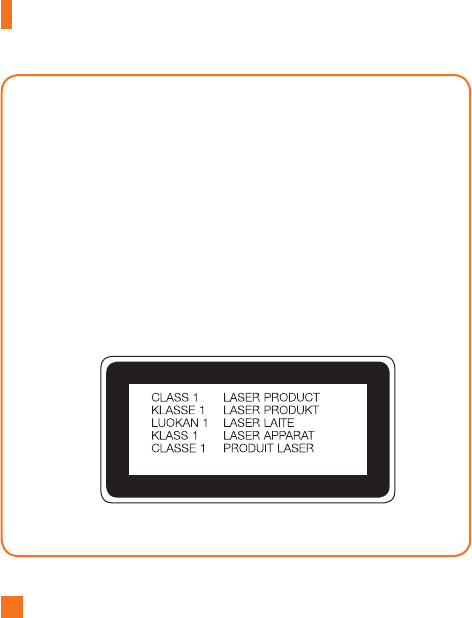
132
For Your Safety
Laser safety statement
CDRH Compliance
THISPRODUCTCOMPLIESWITHAPPLICABLEREQUIREMENTOFTHEDHHS
PERFORMANCESTANDARDFORLASERPRODUCT,21CFRSUBCHAPTERJ.
Caution!
ThisproductemploysaLasersystem.Toensureproperuseofthisproduct,
pleasereadthisowner'smanualcarefullyandretainforfuturereference.
Shouldtheunitrequiremaintenance,contactanauthorizedservicecenter.
Useofcontrols,adjustments,ortheperformanceofproceduresotherthan
thosespeciedhereinmayresultinhazardousradiationexposure.
Topreventdirectexposuretolaserbeam,donottrytoopentheenclosureor
makedirectcontactwiththelaser.
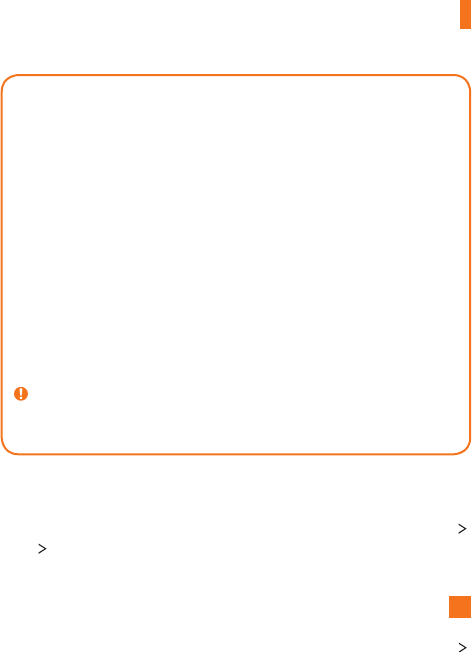
133
For Your Safety
Precautions for use of leather back cover
XThisproductism
adeofcattlehideandmayhavedifferentcreasesandpatterns
duetothepropertiesofnaturalleather.Iftheprod
uctgetswetwithanyliquid
(water,soda,seawater,rain,sweat,sunscreen,cosmetics,moisture,etc.),itmaylose
color,changecolor,ordeforminshape.
XWhenthisproductgetswetorcontaminated,getridofthewaterbypressingitgently
withadrytowel,orwipeitwithleathercreamandleaveittodryinshade.When
theproductisexposedtoawetenvironmentforalongtime,itmaycausecreasesor
mold.Theshapeoftheleathermaynotberestoredtoitsoriginalstateaftercleaning
becauseofthepropertiesofleather,andanycontaminationordeformitymayget
worsewhenusingregulardetergentoranorganicsolvent.
XWhentheleatheriswetwithrainorsweat,usecautionandavoidcontactwith
clothes.Itcancauseanydyetobecomeastain.
XDuetothenatureofleather,frictionforlongperiodsoftimeorexcessiveforcemay
damagethesurfaceoftheleather.
NOTE:
XThebackcovertypemaydifferfromyourdevicedependingontheregion,service
providerwithoutpriornotice.
Regulatory information
To view regulatory marks and related information on your phone, go to Settings
General
Regulatory and Safety.