LG Electronics USA IPS234VA Part15 Subpart B-LCD Monitor User Manual BEJIPS234VA 4
LG Electronics USA Part15 Subpart B-LCD Monitor BEJIPS234VA 4
Contents
- 1. BEJIPS234VA_User Manual 1
- 2. BEJIPS234VA_User Manual 2
- 3. BEJIPS234VA_User Manual 3_Rev1
- 4. BEJIPS234VA_User Manual 4
BEJIPS234VA_User Manual 4
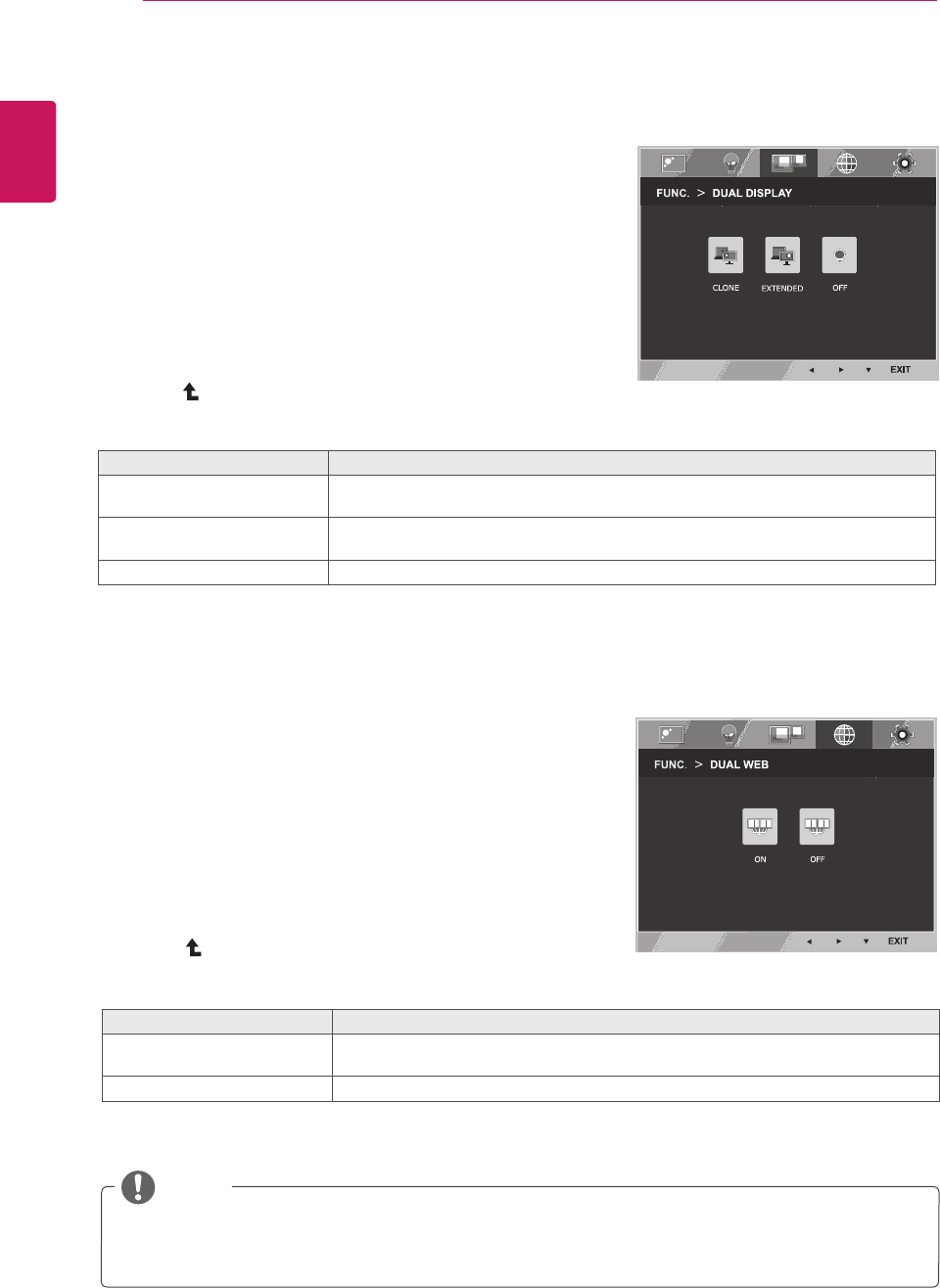
20
ENG
ENGLISH
CUSTOMIZING SETTINGS
Whenmonitorgoestopowersavingmodewithpcsavingoption->Pressinganybutton->OSD
appearandusershouldpressdualbutton->Usercanbringbacktonormalmode.
1PressbuttononthebottomoftheMonitorset
todisplaytheOSD.
2 Selectbypressingthe►button.
3 Entertobypressingthe▼button.
4 Settheoptionsbypressingthe◄or►buttons.
5 SelecttoleavetheOSDmenu.Toreturntothe
uppermenuorsetothermenuitems,usetheup
arrow( )button.
*Beforeusingbelowfunctions,pleaseinstallDUALPACKAGEprogramme.
Eachoptionisexplainedbelow.
ByselectingCLONE,usercanusesecondarymonitorasdonemodeofprimary
monitor.
ByselectingEXTENDED,usercanusesecondarymonitorasextendedmodeof
primarymonitor.
IfselectOFF,DUALDISPLAYisoff.
1PressbuttononthebottomoftheMonitorset
todisplaytheOSD.
2 Selectbypressingthe►button.
3 Entertobypressingthe▼button.
4 Settheoptionsbypressingthe◄or►buttons.
5 SelecttoleavetheOSDmenu.Toreturntothe
uppermenuorsetothermenuitems,usetheup
arrow( )button.
*Beforeusingbelowfunctions,pleaseinstallDUALPACKAGEprogramme.
Eachoptionisexplainedbelow.
Helpusertobrowsewebefficientlybydividinginhalf.Helptoarrangeandmove
windowsonscreen.Helpusertocontroldividedwindowsratio.
IfselectOFF,DUALWEBisoff.
DUAL
WEB
DUAL
WEB
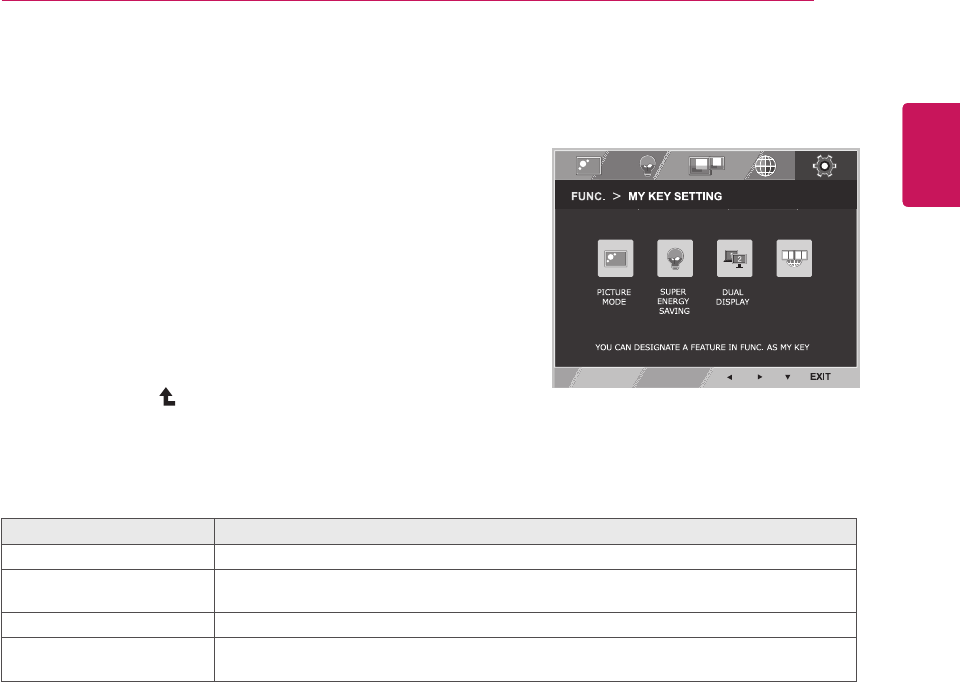
21
ENG
ENGLISH
CUSTOMIZING SETTINGS
Eachoptionisexplainedbelow.
1PressbuttononthebottomoftheMonitor
settodisplaytheOSD.
2 Selectbypressingthe►button.
3 Entertobypressingthe▼
button.
4 Settheoptionsbypressingthe◄or►buttons.
5 SelecttoleavetheOSDmenu.Toreturnto
theuppermenuorsetothermenuitems,use
theuparrow ( )button.
PICTUREMODEadjusttheMonitorsetforthebestpictureappearance.
EnablesSUPERENERGYSAVINGyoucansaveenergywiththisenergy-effcient
function.
UsercanuseCLONEorEXTENDEDinanothermonitor.
Helpusertobrowsewebefficientlybydividinginhalfandsomeotherconveniencein
browsingdualpages.
DUAL
WEB
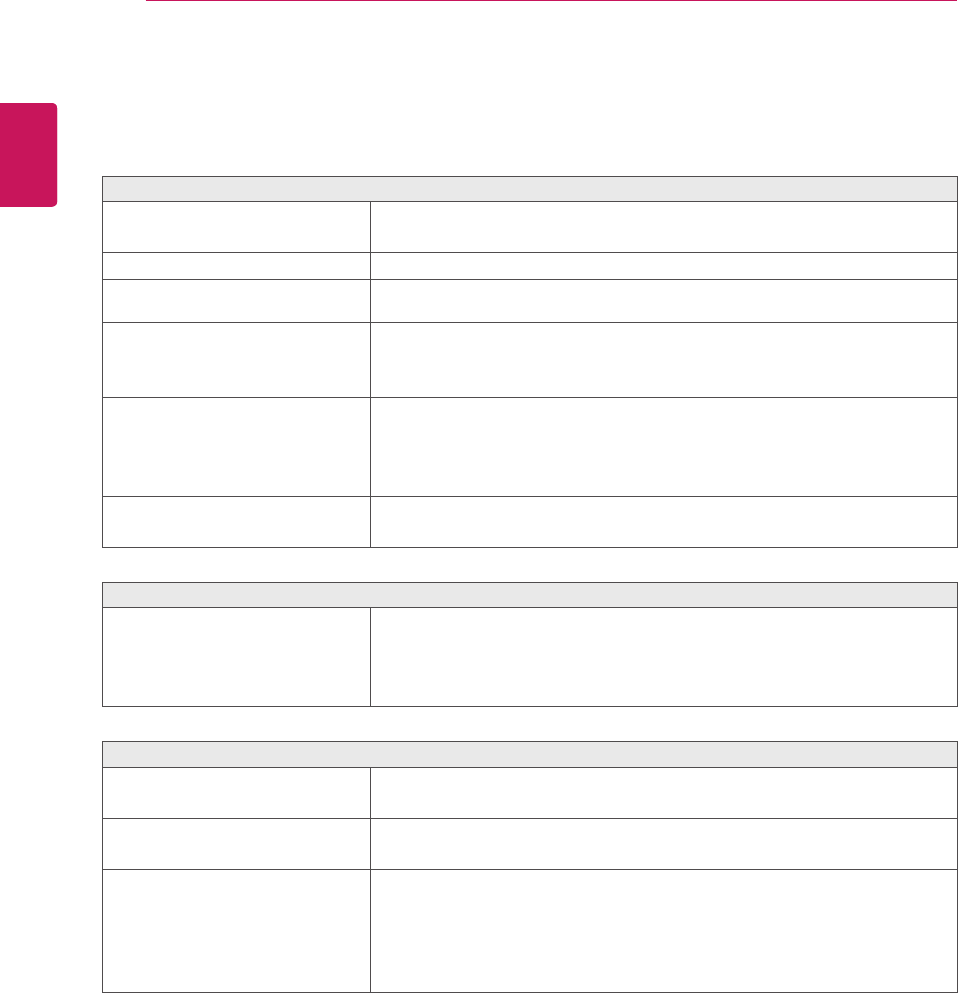
22
ENG
ENGLISH
SPECIFICATIONS
Isthepowercordofthedisplay
connected?
Checkandseeifthepowercordisconnectedproperlytothepower
outlet.
Isthepowerindicatorlighton?
PressthePowerbutton.
Isthepoweronandthepower
indicatorRed?
Adjustthebrightnessandthecontrast.
Isthepowerindicatorflickering?
Ifthedisplayisinpowersavingmode,trymovingthemouseor
pressinganykeyonthekeyboardtobringupthescreen.
TrytoturnonthePC.
Doyouseean"OUTOFRANGE"
messageonthescreen?
ThismessageappearswhenthesignalfromthePC(videocard)is
outofhorizontalorverticalfrequencyrangeofthedisplay.Seethe
'Specifications'sectionofthismanualandconfigureyourdisplay
again.
Doyouseea"NOSIGNAL"
messageonthescreen?
Whenthemonitorison"No-Signal"in5minutes,themonitorgoesto
DPMmode.
Doyousee“OSDLOCKED”when
youpushMENUbutton?
Youcansecurethecurrentcontrolsettings,sothattheycannotbe
inadvertentlychanged.YoucanunlocktheOSDcontrolsatanytime
bypushingtheMENUbuttonforseveralseconds:themessage“OSD
UNLOCKED”willappear.
DisplayPositionisincorrect.
Pressthebuttontoautomaticallyadjustyourdisplayimageto
theidealsetting.
Onthescreenbackground,vertical
barsorstripesarevisible.
Pressthebuttontoautomaticallyadjustyourdisplayimageto
theidealsetting.
Anyhorizontalnoiseappearingin
anyimageorcharactersarenot
clearlyportrayed.
Pressthebuttontoautomaticallyadjustyourdisplayimageto
theidealsetting.
Checkandadjustthedisplay
totherecommendedresolutionoradjustthedisplayimagetotheideal
setting.Setthecolorsettinghigherthan24bits(truecolor).
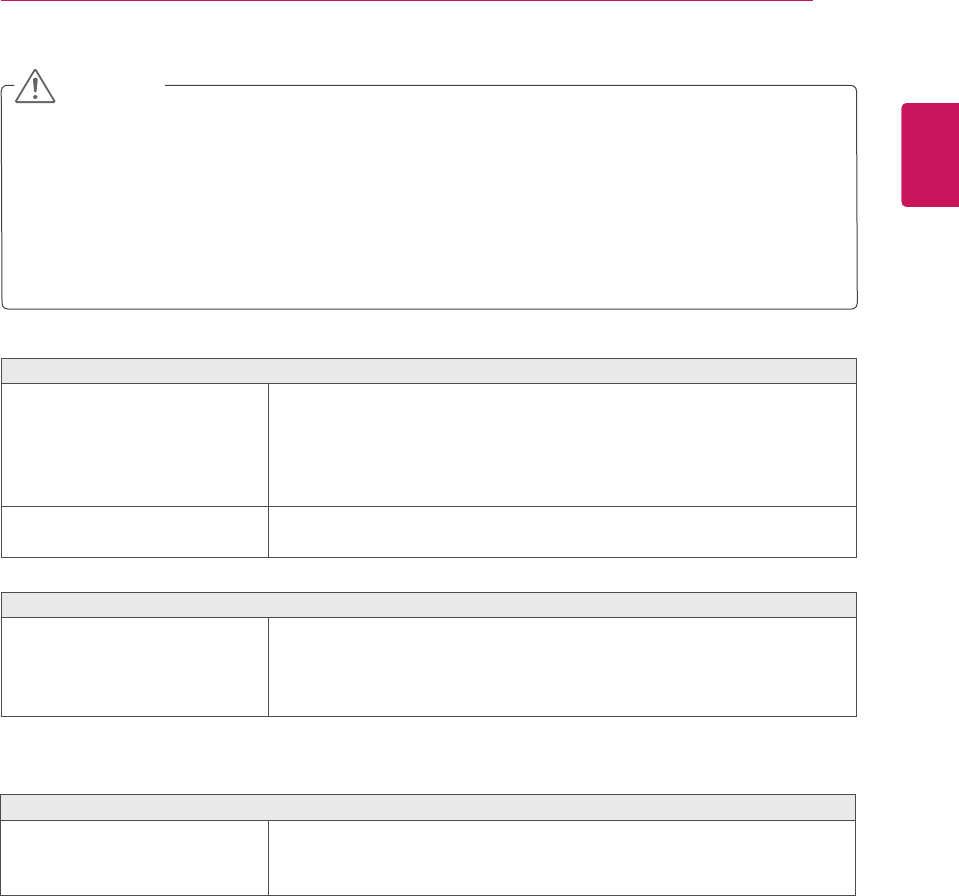
23
ENG
ENGLISH
SPECIFICATIONS
Thescreencolorismonoor
abnormal.
Checkifthesignalcableisproperlyconnectedanduseascrewdriver
tofastenifnecessary.
Makesurethevideocardisproperlyinsertedintheslot.
Setthecolorsettinghigherthan24bits(truecolor)at
.
Thescreenblinks.
Checkifthescreenissettointerlacemodeandifyes,changeittothe
recommendresolution.
Haveyouinstalledthedisplay
driver?
BesuretoinstallthedisplaydriverfromthedisplaydriverCD(or
diskette)thatcomeswithyourdisplay.Or,youcanalsodownloadthe
driverfromourwebsite:http://www.lg.com.
MakesuretocheckifthevideocardsupportsPlug&Playfunction.
Checkandseeifthefrequencyortheresolutionwere
changed.Ifyes,readjustthevideocardtotherecommendresolution.
Iftherecommendedresolution(optimalresolution)isnotselected,lettersmaybeblurredandthe
screenmaybedimmed,truncatedorbiased.Makesuretoselecttherecommendresolution.
ThesettingmethodcandifferbycomputerandO/S(OperationSystem),andresolutionmentioned
abovemaynotbesupportedbythevideocardperformance.Inthiscase,pleaseasktothecomputer
orthevideocardmanufacturer.
Didyouselecttherecommended
resolution?
IftheselectedresolutionisHDMI60/50Hz,thescreenmay
beflickering.Changetheresolutiontotherecommendedresolution
.
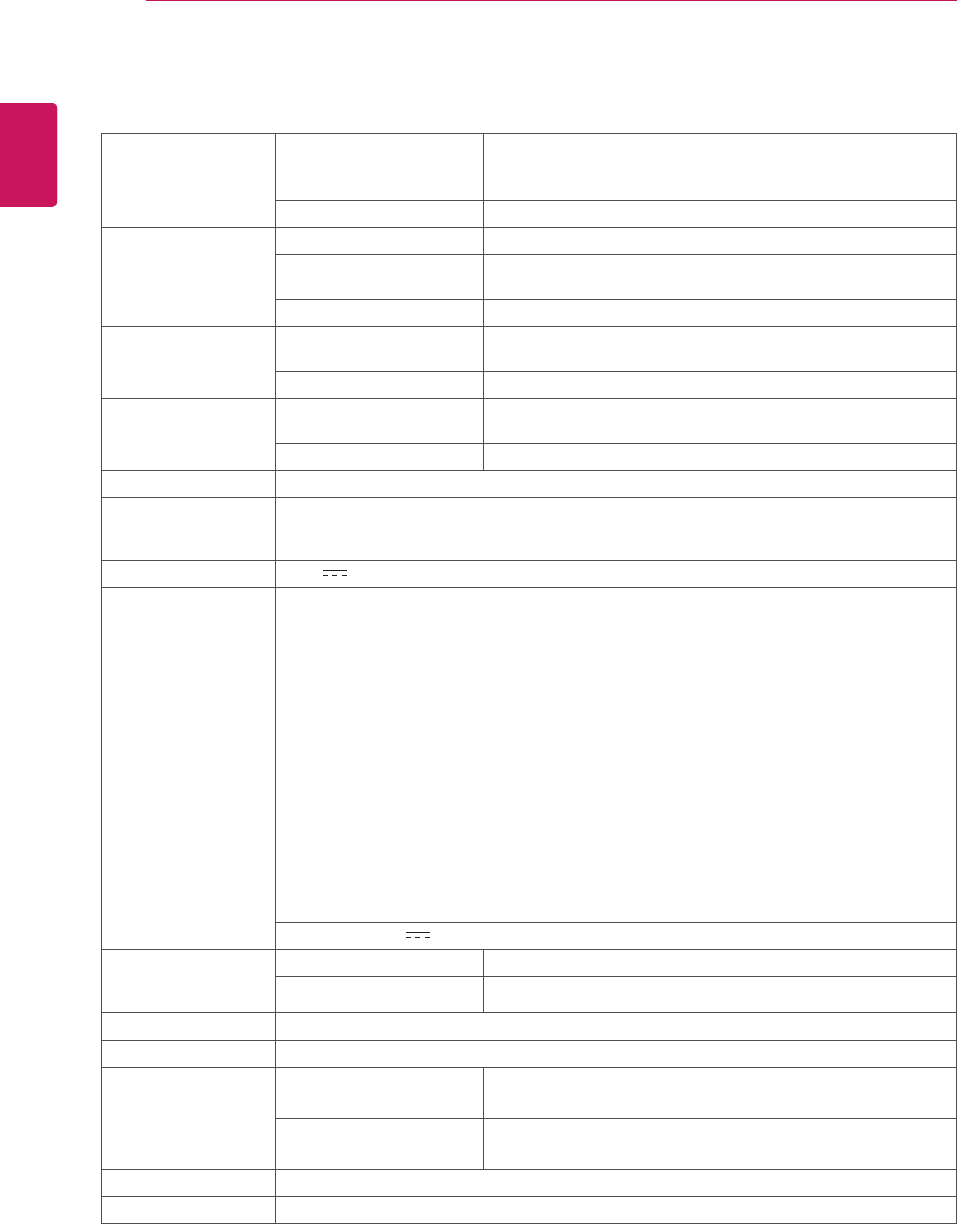
24
ENG
ENGLISH
SPECIFICATIONS
54.6cm(21.5inch)FlatPanelActivematrix-TFTLCDAnti-
Glarecoating
Visiblediagonalsize:54.6cm
0.247mmx0.247mm(PixelPitch)
30kHzto83kHz(Automatic)
56Hzto75Hz(D-SUB,DVI-D)
56Hzto61Hz(HDMI)
SeparateSync.Digital
15pinD-SUBConnector/DVI-DConnector(Digital)
HDMIConnector
RGBAnalog(0.7Vp-p/75ohm),Digital
D-SUB(Analog):1920x1080@60Hz
DVI/HDMI(Digital):1920x1080@60Hz
VESA1920x1080@60Hz
DDC2B(Analog,Digital,HDMI)
OnMode:25W(Typ.)30W(Max)
SleepMode≤0.3W
OffMode≤0.3W
19V 1.2A
TypeADS-40SG-19-319025G,manufacturedbySHENZHENHONORELECTRONIC
orTypeADS-40FSG-1919025GPG-1,manufacturedbySHENZHENHONORELECTRONIC
orTypeADS-40FSG-1919025GPBR-1,manufacturedbySHENZHENHONORELECTRONIC
orTypeADS-40FSG-1919025GPI-1,manufacturedbySHENZHENHONORELECTRONIC
orTypeADS-40FSG-1919025GPCU-1,manufacturedbySHENZHENHONORELECTRONIC
orTypeADS-40FSG-1919025GPB-2,manufacturedbySHENZHENHONORELECTRONIC
orTypeLCAP21,manufacturedbyLIENCHANGELECTRONICENTERPRISE
orTypeLCAP26-A,manufacturedbyLIENCHANGELECTRONICENTERPRISE
orTypeLCAP26-E,manufacturedbyLIENCHANGELECTRONICENTERPRISE
orTypeLCAP26-I,manufacturedbyLIENCHANGELECTRONICENTERPRISE
orTypeLCAP26-B,manufacturedbyLIENCHANGELECTRONICENTERPRISE
orTypePSAB-L203A,manufacturedbyLGInnotekCo.,Ltd
orTypePSAB-L202B,manufacturedbyLGInnotekCo.,Ltd
orTypePSAB-L202C,manufacturedbyLGInnotekCo.,Ltd
orTypePSAB-L202D,manufacturedbyLGInnotekCo.,Ltd
19V 1.3A
50.9cmx38.7cmx18.1cm
50.9cmx31.3cmx5.5cm
2.8kg
-5°to20°
10°Cto35°C
10%to80%
-20°Cto60°C
5%to90%non-Condensing
Attached(),Detached(O)
Wall-outlettype
Productspecificationsshownabovemaybechangedwithoutpriornoticeduetoupgradeofproduct
functions.
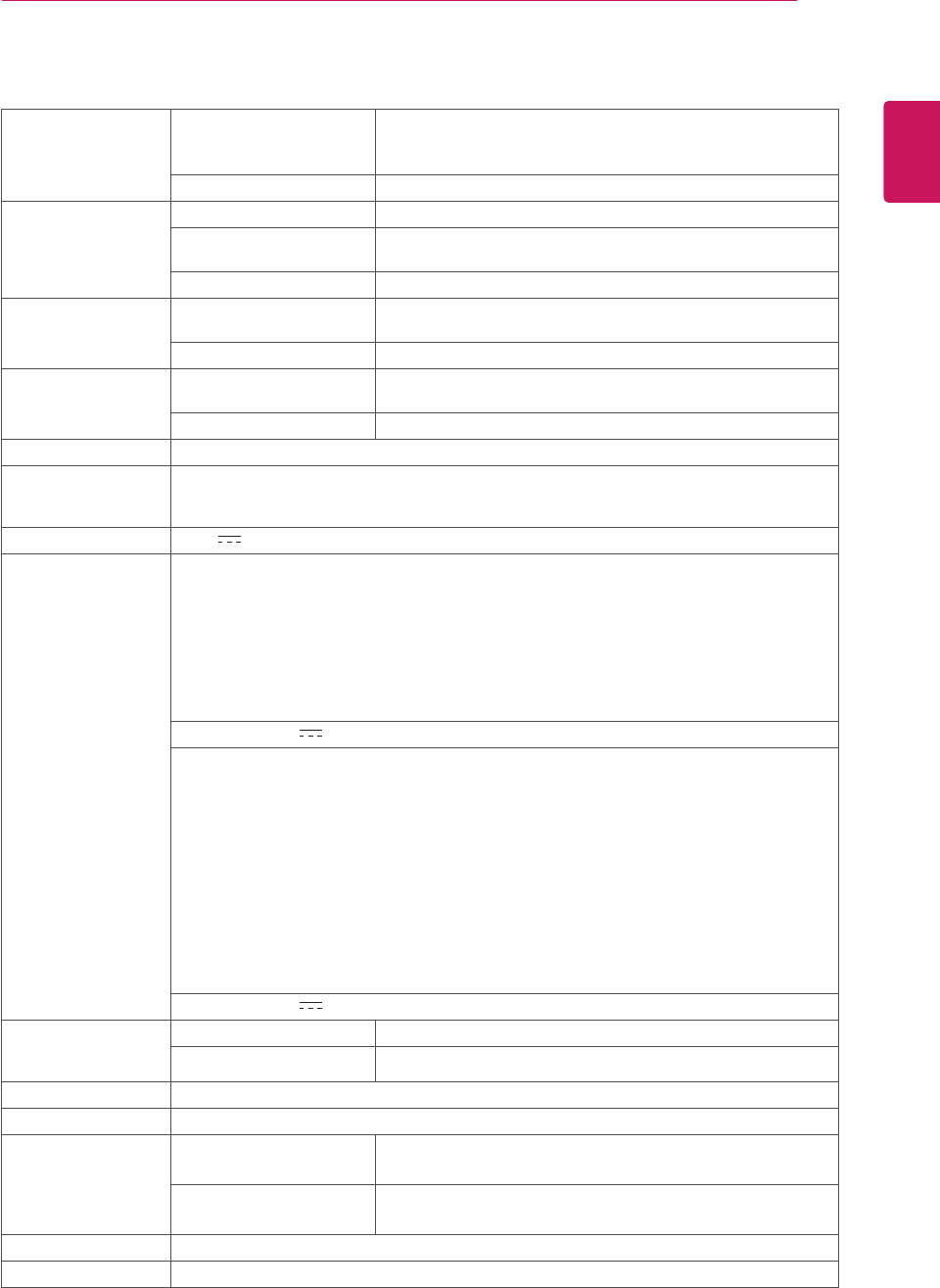
25
ENG
ENGLISH
SPECIFICATIONS
SPECIFICATIONS
Display Screen Type 58.4 cm (23 inch) Flat Panel Active matrix-TFT LCDAnti-
Glare coating
Visible diagonal size: 58.4 cm
Pixel Pitch 0.265 mm x 0.265 mm (Pixel Pitch)
Sync Input Horizontal Frequency 30 kHz to 83 kHz (Automatic)
Vertical Frequency 56Hz to 75Hz (D-SUB, DVI-D)
56Hz to 61Hz (HDMI)
Input Form Separate Sync. Digital
Video Input Signal Input 15 pin D-SUB Connector /DVI-D Connector (Digital)
HDMI Connector
Input Form RGB Analog (0.7 Vp-p/ 75 ohm), Digital
Resolution Max D-SUB(Analog) : 1920 x 1080 @ 60 Hz
DVI / HDMI (Digital) : 1920 x 1080 @ 60 Hz
Recommend VESA 1920 x 1080 @ 60 Hz
Plug & Play DDC 2B(Analog,Digital,HDMI)
Power
Consumption
On Mode : 27 W(Typ.) 33 W(Max)
Sleep Mode ≤ 0.3 W
Off Mode ≤ 0.3 W
Power Input 19 V 1.3 A
AC-DC Adapter Type ADS-40SG-19-3 19032G, manufactured by SHENZHEN HONOR ELECTRONIC
or Type ADS-40FSG-19 19032GPG-1, manufactured by SHENZHEN HONOR ELECTRONIC
or Type ADS-40FSG-19 19032GPBR-1, manufactured by SHENZHEN HONOR ELECTRONIC
or Type ADS-40FSG-19 19032GPI-1, manufactured by SHENZHEN HONOR ELECTRONIC
or Type ADS-40FSG-19 19032GPCU-1, manufactured by SHENZHEN HONOR ELECTRONIC
or Type LCAP21A, manufactured by LIEN CHANG ELECTRONIC ENTERPRISE
or Type LCAP26A-A, manufactured by LIEN CHANG ELECTRONIC ENTERPRISE
or Type LCAP26A-E, manufactured by LIEN CHANG ELECTRONIC ENTERPRISE
or Type LCAP26A-I, manufactured by LIEN CHANG ELECTRONIC ENTERPRISE
or Type LCAP26A-B, manufactured by LIEN CHANG ELECTRONIC ENTERPRISE
OUTPUT: 19 V 1.7 A
Type ADS-40SG-19-3 19025G, manufactured by SHENZHEN HONOR ELECTRONIC
or Type ADS-40FSG-19 19025GPG-1, manufactured by SHENZHEN HONOR ELECTRONIC
or Type ADS-40FSG-19 19025GPBR-1, manufactured by SHENZHEN HONOR ELECTRONIC
or Type ADS-40FSG-19 19025GPI-1, manufactured by SHENZHEN HONOR ELECTRONIC
or Type ADS-40FSG-19 19025GPCU-1, manufactured by SHENZHEN HONOR ELECTRONIC
or Type ADS-40FSG-19 19025GPB-2, manufactured by SHENZHEN HONOR ELECTRONIC
or Type LCAP21, manufactured by LIEN CHANG ELECTRONIC ENTERPRISE
or Type LCAP26-A, manufactured by LIEN CHANG ELECTRONIC ENTERPRISE
or Type LCAP26-E, manufactured by LIEN CHANG ELECTRONIC ENTERPRISE
or Type LCAP26-I, manufactured by LIEN CHANG ELECTRONIC ENTERPRISE
or Type LCAP26-B, manufactured by LIEN CHANG ELECTRONIC ENTERPRISE
or Type PSAB-L203A, manufactured by LG Innotek Co.,Ltd
or Type PSAB-L202B, manufactured by LG Innotek Co.,Ltd
or Type PSAB-L202C, manufactured by LG Innotek Co.,Ltd
or Type PSAB-L202D, manufactured by LG Innotek Co.,Ltd
OUTPUT: 19 V 1.3 A
Dimensions
(Width x Height x
Depth)
With Stand 54.4 cm x 40.6 cm x 18.1 cm
Without Stand 54.4 cm x 33.2 cm x 5.5 cm
Weight 3.1 kg
Tilt Range -5° to 20°
Environmental
conditions
Operating Temperature
Operating Humidity
10°C to 35 °C
10 % to 80 %
Storage Temperature
Storage Humidity
-20°C to 60 °C
5 % to 90 % non-Condensing
Stand Base Attached ( ), Detached (O)
Power cord Wall-outlet type
Product specifications shown above may be changed without prior notice due to upgrade of product
functions.
IPS234V
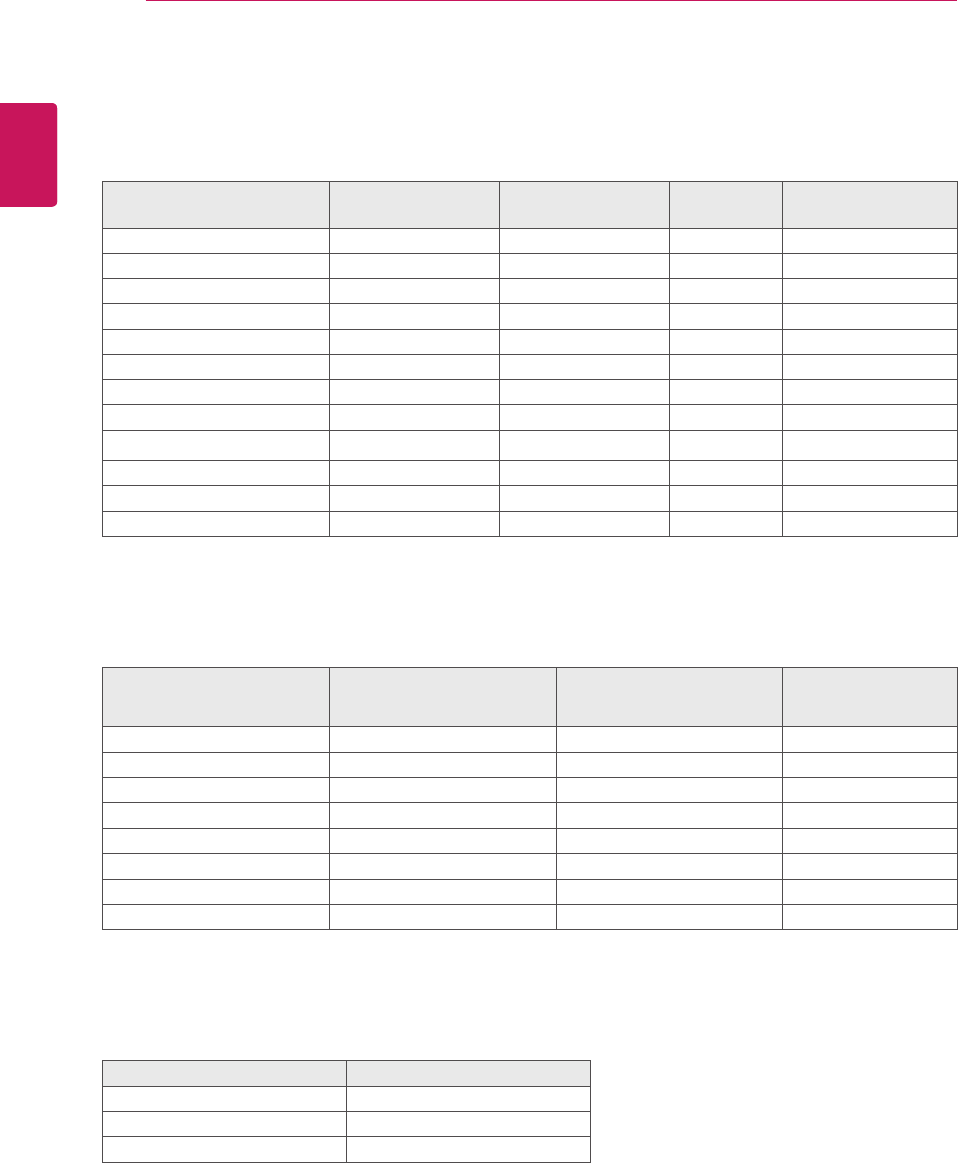
26
ENG
ENGLISH
SPECIFICATIONS
720x400 31.468 70 -/+
640x480 31.469 60 -/-
640x480 37.500 75 -/-
800x600 37.879 60 +/+
800x600 46.875 75 +/+
1024x768 48.363 60 -/-
1024x768 60.023 75 +/+
1152x864 67.500 75 +/+
1280x1024 63.981 60 +/+
1280x1024 79.976 75 +/+
1680x1050 65.290 60 -/+
1920x1080 67.500 60 +/+ RecommendMode
480P 31.50 60
576P 31.25 50
720P 37.50 50
720P 45.00 60
1080i 28.12 50
1080i 33.75 60
1080P 56.25 50
1080P 67.50 60 RecommendMode
OnMode Red
SleepMode BlinkingRed
OffMode Off
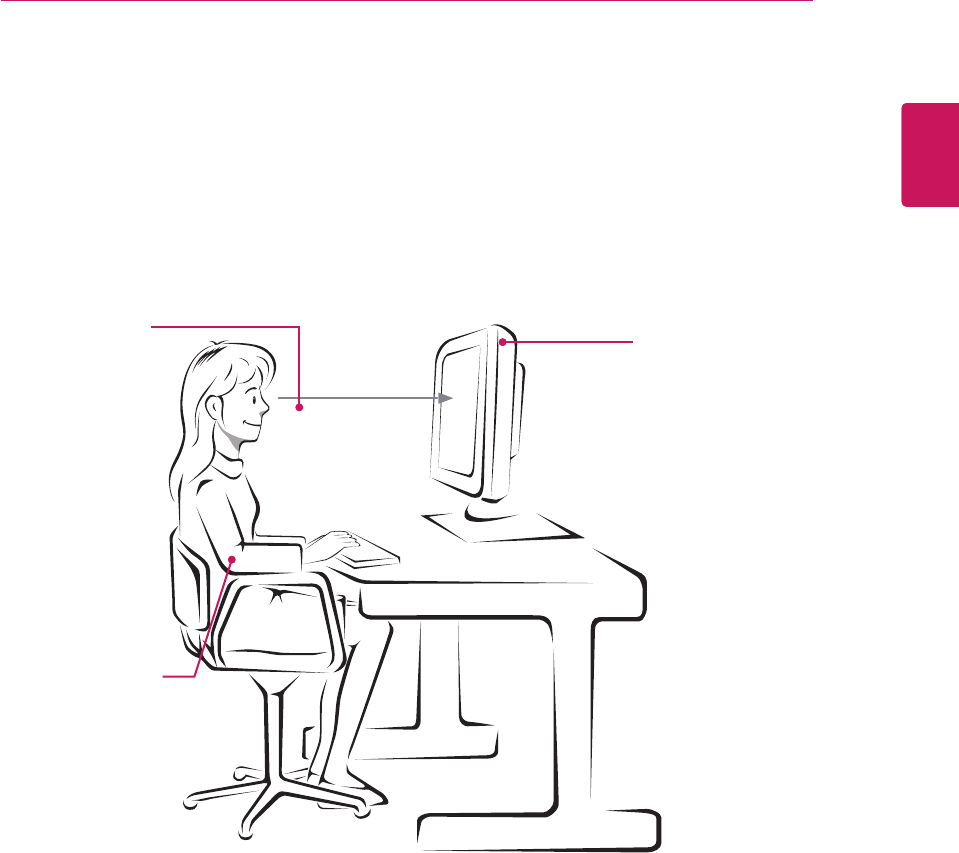
27
ENG
ENGLISH
PROPER POSTURE
Adjustthe
Monitorsetand
yourpostureto
allowyoutoview
imagesatthe
optimalviewing
angle.
Placeyourhands
gentlyonthe
keyboard,keeping
yourarmsbentat
theelbowsand
horizontallyoutright.
Adjustthelocationofthe
Monitorsettoavoidit
reflectinglight.
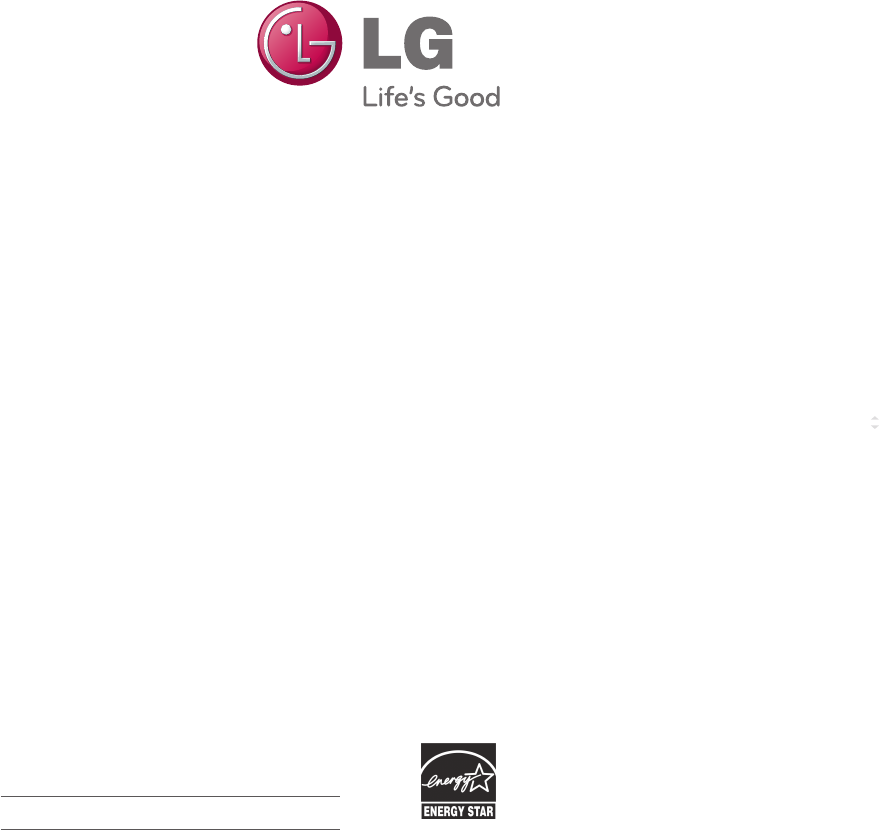
Make sure to read the Safety Precautions before
using the product.
Keep the Owner’s Manual (CD) in an accessible
place for future reference.
The model and serial number of the SET is
located on the back and one side of the SET.
Record it below should you ever need service. As an ENERGY STAR Partner LGE
U. S. A.,Inc. has determined that this
product meets the ENERGY STAR
guidelines for energy efficiency.
ENERGY STAR is a set of power-saving
guidelines issued by the U.S.Environmental
Protection Agency(EPA).
MODEL
SERIAL