LG Electronics USA L04E Cellular/PCS GSM and Cellular WCDMA Phone with WLAN, Bluetooth and RFID User Manual
LG Electronics MobileComm USA, Inc. Cellular/PCS GSM and Cellular WCDMA Phone with WLAN, Bluetooth and RFID Users Manual
Users Manual

L-04E
’13.XXINSTRUCTION MANUAL

2CTVUVCVGOGPV
&KDQJHRU0RGLILFDWLRQVWKDWDUHQRWH[SUHVVO\DSSURYHGE\WKHPDQXIDFWXUHUFRXOGYRLG
WKHXVHUVDXWKRULW\WRRSHUDWHWKHHTXLSPHQW
2CTVUVCVGOGPV
7KLVHTXLSPHQWKDVEHHQWHVWHGDQGIRXQGWRFRPSO\ZLWKWKHOLPLWVIRUDFODVV%GLJLWDO
GHYLFHSXUVXDQWWR3DUWRIWKH)&&5XOHV7KHVHOLPLWVDUHGHVLJQHGWRSURYLGH
UHDVRQDEOHSURWHFWLRQDJDLQVWKDUPIXOLQWHUIHUHQFHLQDUHVLGHQWLDOLQVWDOODWLRQ7KLV
HTXLSPHQWJHQHUDWHVXVHVDQGFDQUDGLDWHUDGLRIUHTXHQF\HQHUJ\DQGLIQRWLQVWDOOHGDQG
XVHGLQDFFRUGDQFHZLWKWKHLQVWUXFWLRQVPD\FDXVHKDUPIXOLQWHUIHUHQFHWRUDGLR
FRPPXQLFDWLRQV+RZHYHUWKHUHLVQRJXDUDQWHHWKDWLQWHUIHUHQFHZLOOQRWRFFXULQD
SDUWLFXODULQVWDOODWLRQ,IWKLVHTXLSPHQWGRHVFDXVHKDUPIXOLQWHUIHUHQFHRUWHOHYLVLRQ
UHFHSWLRQZKLFKFDQEHGHWHUPLQHGE\WXUQLQJWKHHTXLSPHQWRIIDQGRQWKHXVHULV
HQFRXUDJHGWRWU\WRFRUUHFWWKHLQWHUIHUHQFHE\RQHRUPRUHRIWKHIROORZLQJPHDVXUHV
5HRULHQWRUUHORFDWHWKHUHFHLYLQJDQWHQQD
,QFUHDVHWKHVHSDUDWLRQEHWZHHQWKH HTXLSPHQWDQGUHFHLYHU
&RQQHFWWKHHTXLSPHQWLQWRDQRXWOHWRQDFLUFXLWGLIIHUHQWIURPWKDWWRZKLFKWKH
UHFHLYHULVFRQQHFWHG
&RQVXOWWKHGHDOHURUDQH[SHULHQFHGUDGLR79WHFKQLFLDQIRUKHOS
(%%2CTV%NCUU$%QORNKCPEG
7KLVGHYLFHDQGLWVDFFHVVRULHVFRPSO\ZLWKSDUWRI)&&UXOHVDQG,&(6&ODVV%
GLJLWDODSSDUDWXVUHTXLUHPHQWVIRU,QGXVWU\&DQDGD2SHUDWLRQLVVXEMHFWWRWKHIROORZLQJ
WZRFRQGLWLRQV7KLVGHYLFHDQGLWVDFFHVVRULHVPD\QRWFDXVHKDUPIXOLQWHUIHUHQFHDQG
WKLVGHYLFHDQGLWVDFFHVVRULHVPXVWDFFHSWDQ\LQWHUIHUHQFHUHFHLYHGLQFOXGLQJ
LQWHUIHUHQFHWKDWPD\FDXVHXQGHVLUHGRSHUDWLRQ
$QF[YQTP1RGTCVKQP
7KLVGHYLFHKDVEHHQWHVWHGIRUERG\ZRUQRSHUDWLRQVZLWKWKHGLVWDQFHRIFP
LQFKHVEHWZHHQWKHXVHUĜVERG\DQGWKHSKRQH7RFRPSO\ZLWK)&&5)H[SRVXUH
UHTXLUHPHQWVDPLQLPXPVHSDUDWLRQGLVWDQFHRIFPLQFKHVPXVWEHPDLQWDLQHG
IURPWKHXVHUVERG\7KLUGSDUW\EHOWFOLSVKROVWHUVDQGVLPLODUDFFHVVRULHVFRQWDLQLQJ
PHWDOOLFFRPSRQHQWVPD\QRWEHXVHG%RG\ZRUQDFFHVVRULHVWKDWFDQQRWPDLQWDLQFP
LQFKHVVHSDUDWLRQGLVWDQFHEHWZHHQWKHXVHUVERG\DQGWKHSKRQHDQGKDYHQRW
EHHQWHVWHGIRUW\SLFDOERG\ZRUQRSHUDWLRQVPD\QRWFRPSO\ZLWK)&&5)H[SRVXUHOLPLWV
DQGVKRXOGEHDYRLGHG
9+(+%CWVKQP
7KLVGHYLFHLVFDSDEOHRIRSHUDWLQJLQDQPRGH)RUDQGHYLFHVRSHUDWLQJ
LQWKHIUHTXHQF\UDQJHRI *+]WKH\DUHUHVWULFWHGIRULQGRRURSHUDWLRQVWR
UHGXFHDQ\SRWHQWLDOKDUPIXOLQWHUIHUHQFHIRU0RELOH6DWHOOLWH6HUYLFHV066LQWKH86
:,),$FFHVV3RLQWVWKDWDUHFDSDEOHRIDOORZLQJ\RXUGHYLFHWRRSHUDWHLQDQ
PRGH *+]EDQGDUHRSWLPL]HGIRULQGRRUXVHRQO\
,I\RXU:,),QHWZRUNLVFDSDEOHRIRSHUDWLQJLQWKLVPRGHSOHDVHUHVWULFW\RXU:,),XVH
LQGRRUVWRQRWYLRODWHIHGHUDOUHJXODWLRQVWRSURWHFW0RELOH6DWHOOLWH6HUYLFHV
7KLV GHYLFHLVQRWLQWHQGHGIRUVDOHLQWKH86$
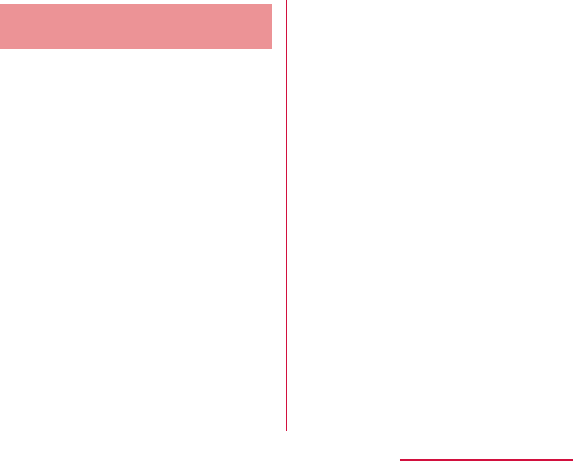
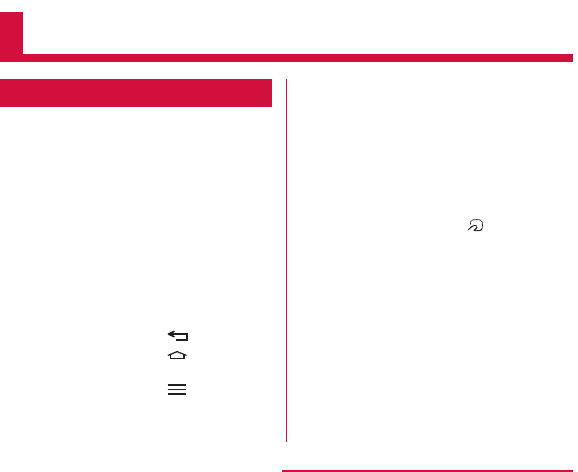
a
b
c
d
e
f
g
h
i
j
k
l
m
n
o
p
q
r
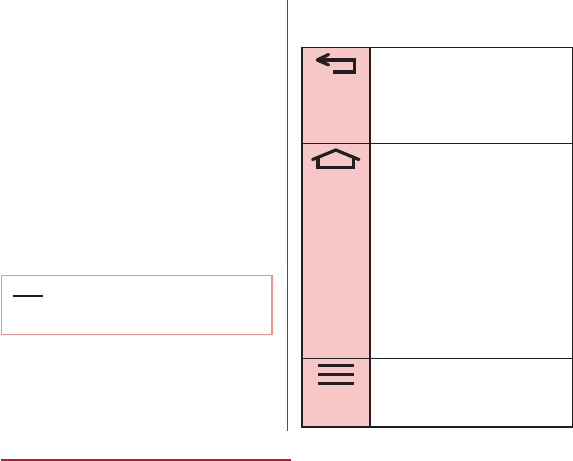
s
t
u
v
w
x
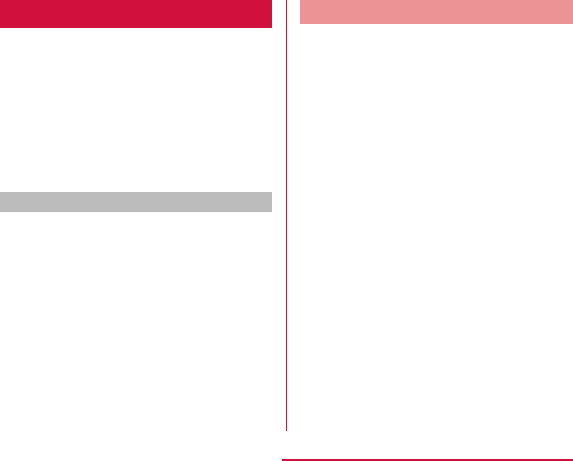
miniUIM security codes
a
b
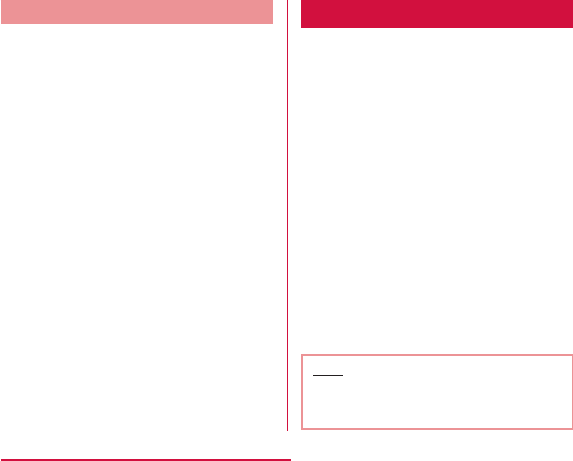
a
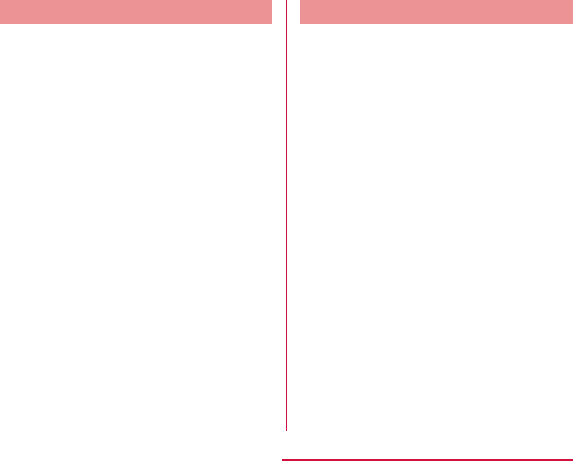
a
b
a
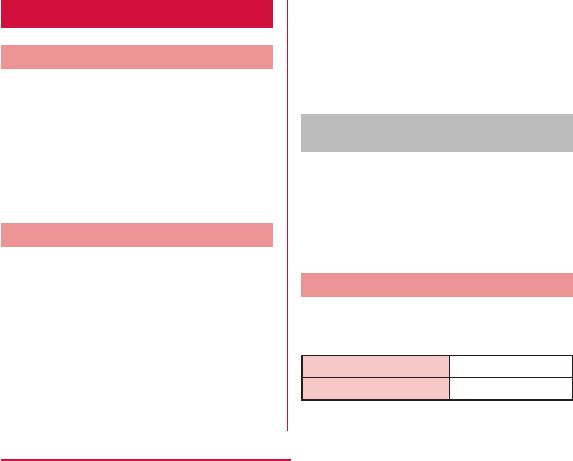
Do not charge for a long time
(several days)
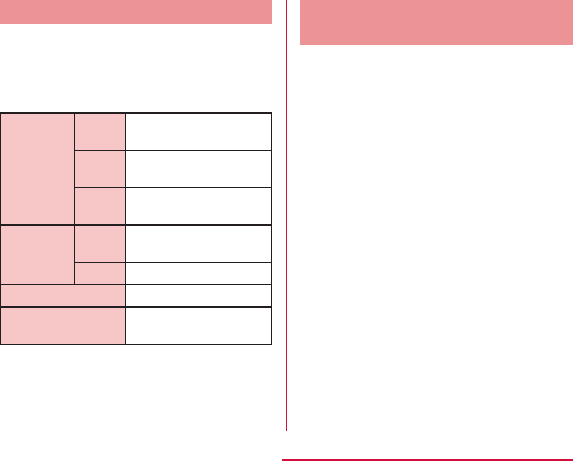
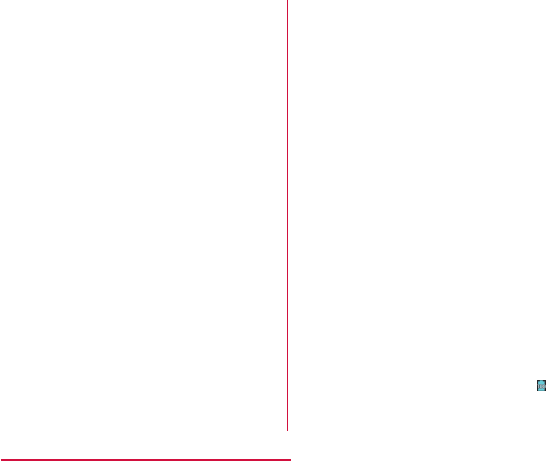
a
b
c
a
d

e
b
f
g
h
a
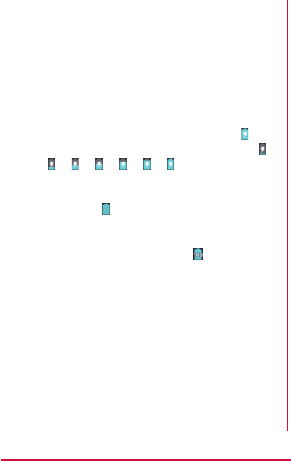
b
c
uu uu u u
d
e
f
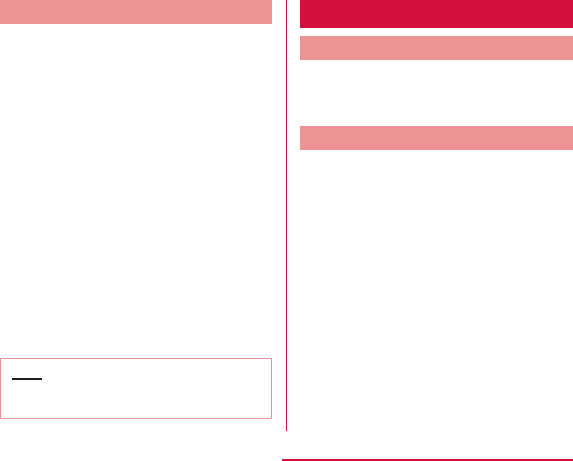
a
b
c
d
e
a
a
b
c
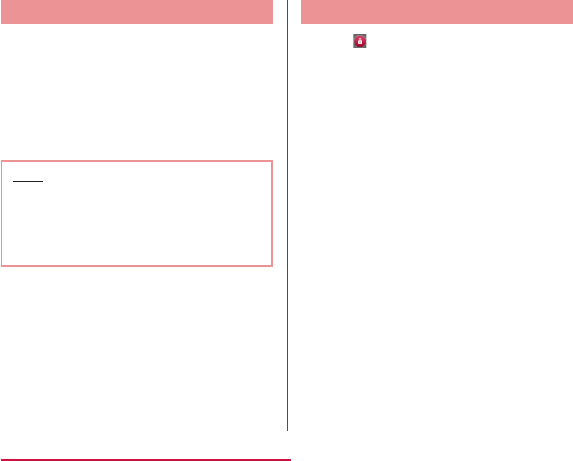
a
a
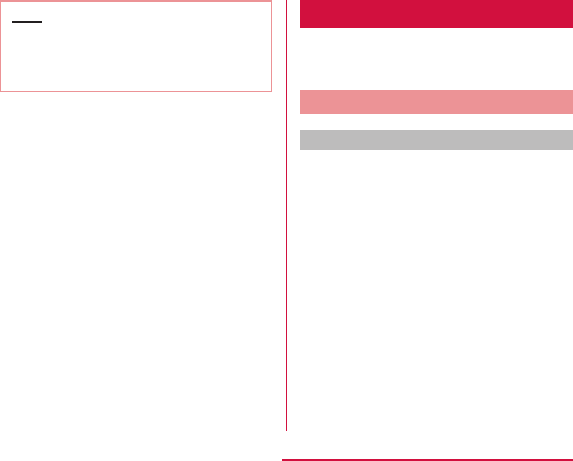
Precautions on Using Touch Screen
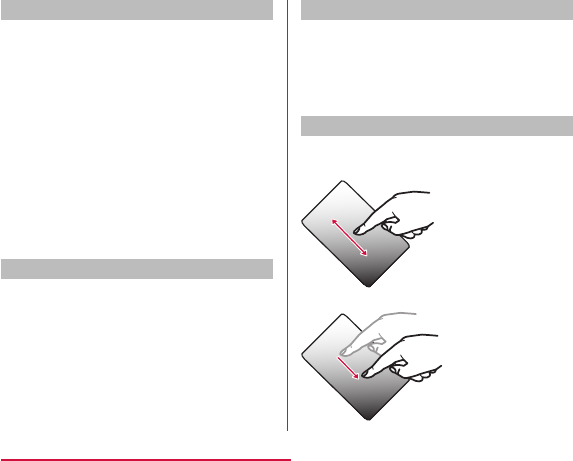
Touch Screen Operations
Opening Items
a
Checking or Unchecking Options
a
Scrolling Screen
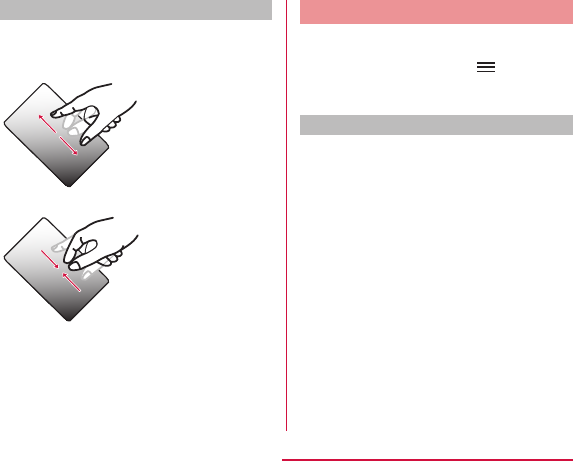
Zooming In or Out
u
u
Stopping alarm
a
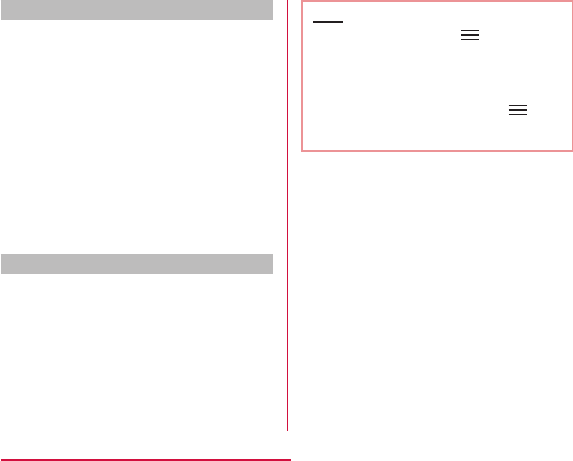
Muting ringtone
a
Moving Home screen items
a
b
u
uu
u
uu
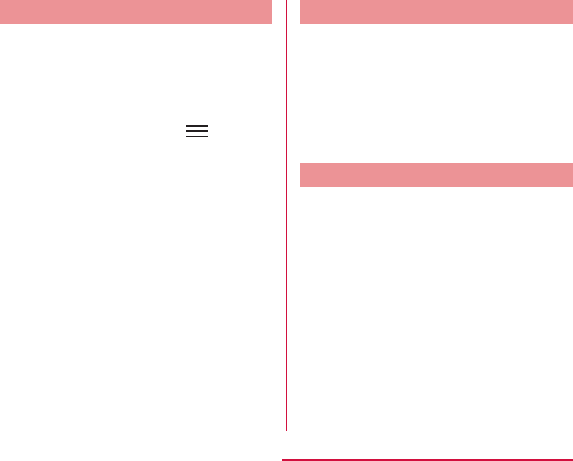
a u
u
b
a
a
b
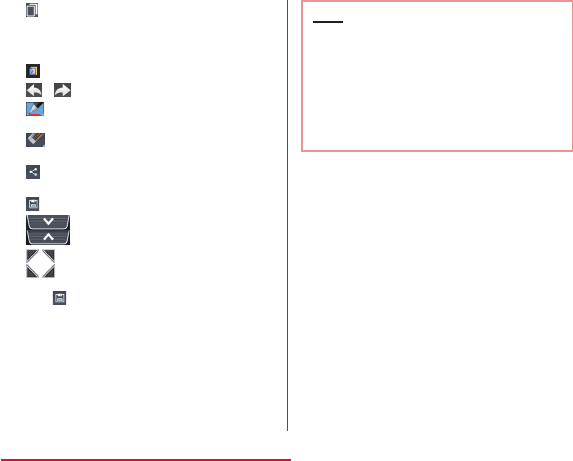
c u
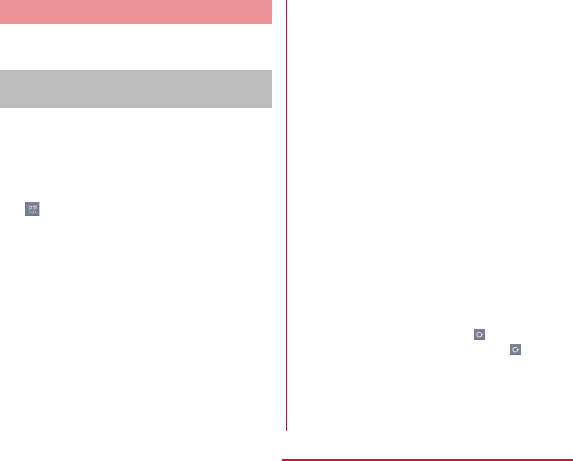
Character Entry Using the Onscreen
Keyboard
a
b
c
d
e
f
g
h
i
j
a
b
c
d
e
f
g
h
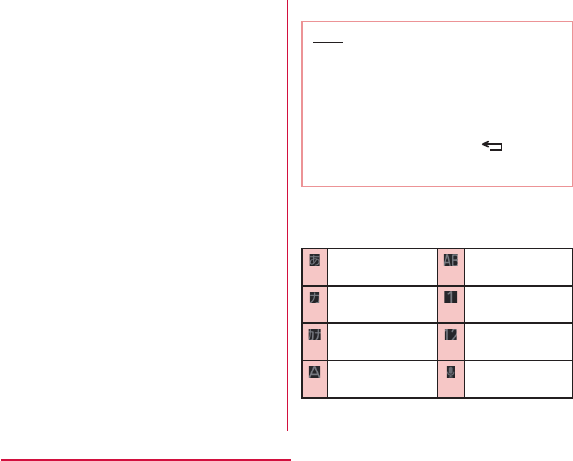
a
b
c
d
e
f
g
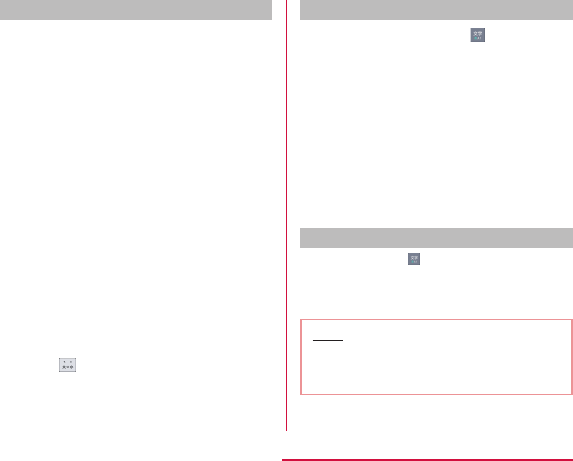
Flick input
a
b
Switching keyboard
a
b
c
Switching the character mode
u
u
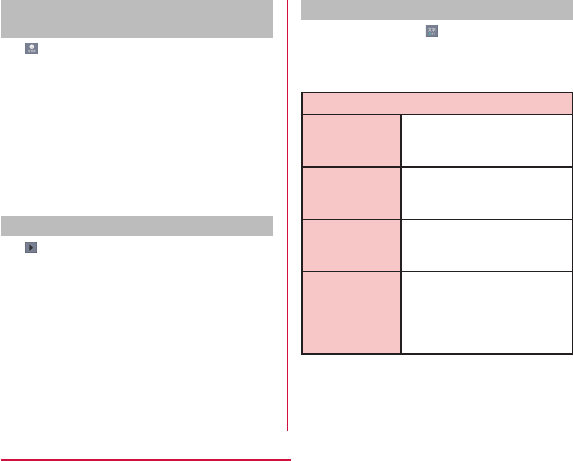
Entering pictograms/symbols/
emoticons/pictogram-D
Using Emoji Quick
Changing character entry settings
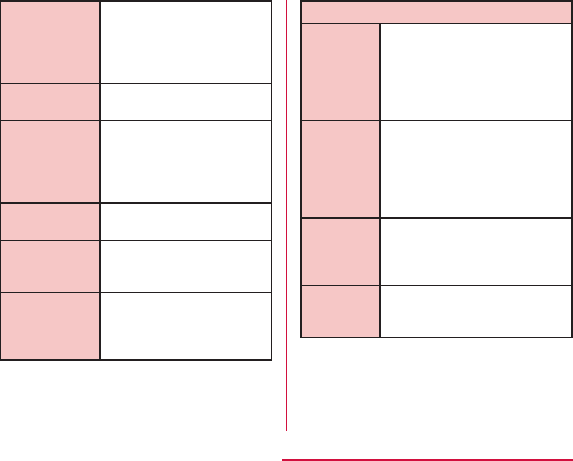
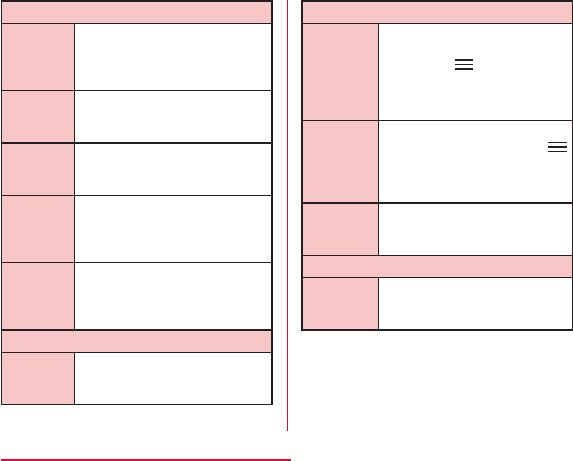
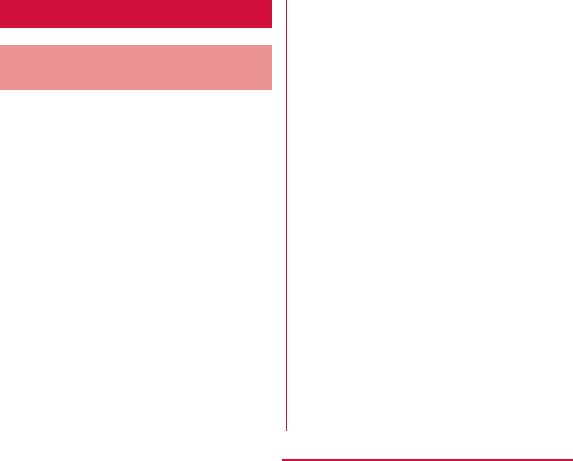
a
b
c
u
d
u
u
e
f
g
u
h
u
i
u
uu
u
u
u
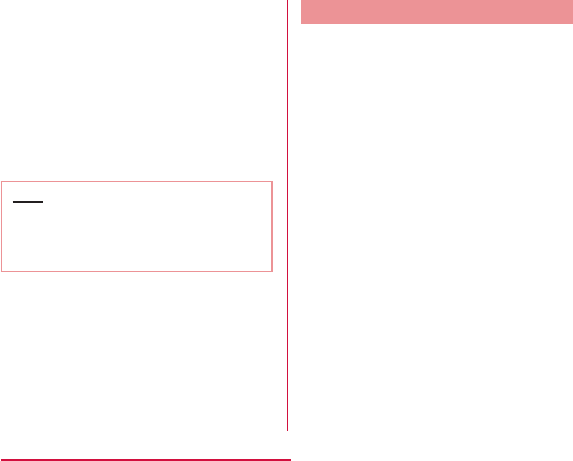
j
u
k
u
l
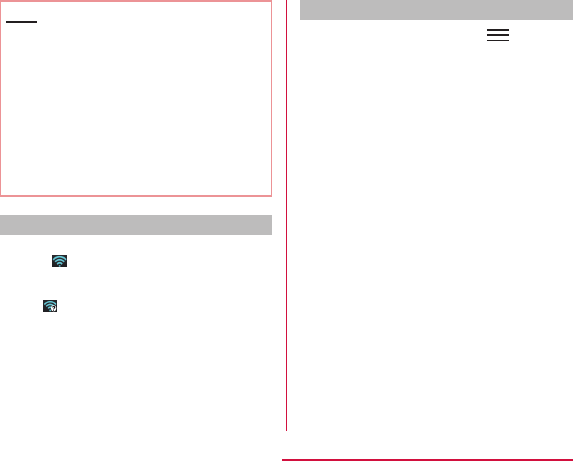
Wi-Fi network status
Connecting to a Wi-Fi network
a u
u
b
c
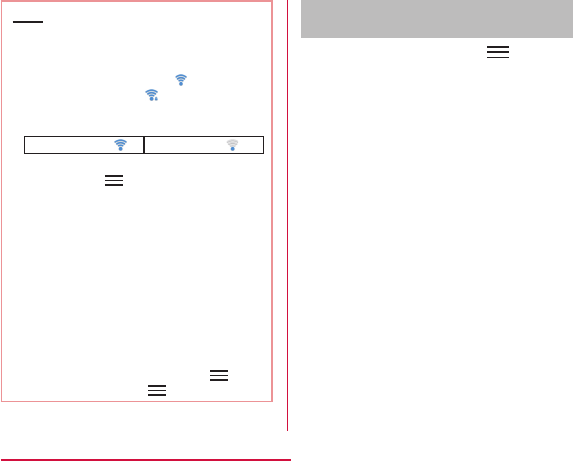
uuu
u
u
u
u
Notifying when Wi-Fi network with no
security protection is detected
a u
u
b
c
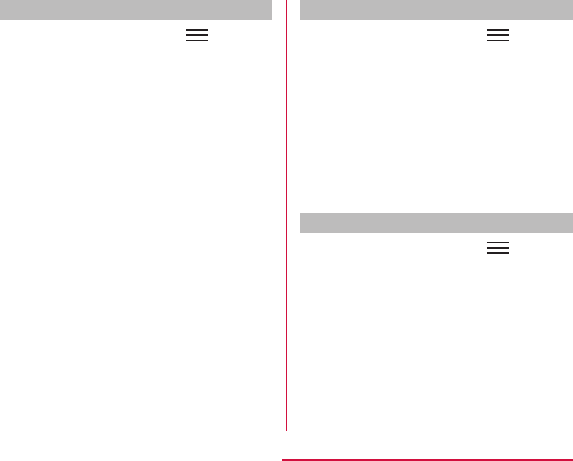
Adding a Wi-Fi network
a u
u
b
c
d
e
f
Changing the Wi-Fi network password
a u
u
b
c
Disconnecting from a Wi-Fi network
a u
u
b
c
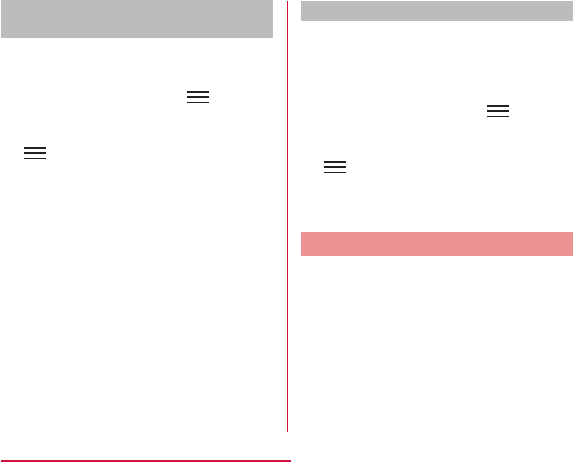
Setting Wi-Fi connection while the
screen is OFF
a u
u
b u
c
Ignoring unavailable radio waves
a u
u
b u
c
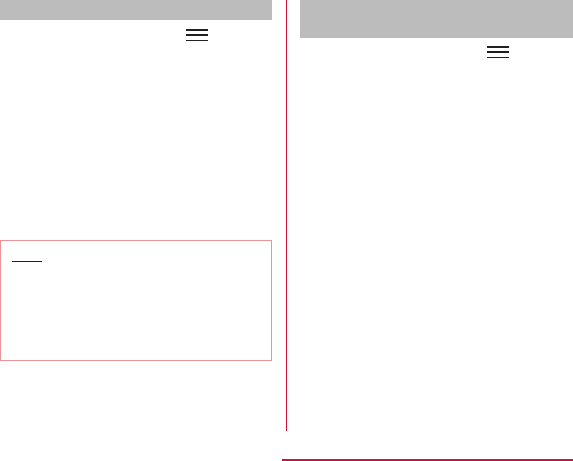
Adding an online service account
a u
u
b
c
Manually synchronizing online service
data
a u
u
b
c
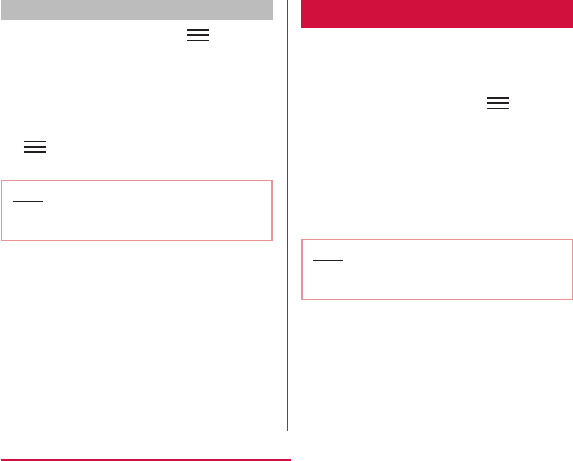
Deleting an online service account
a u
u
b
c uu
a
uuu
b
c
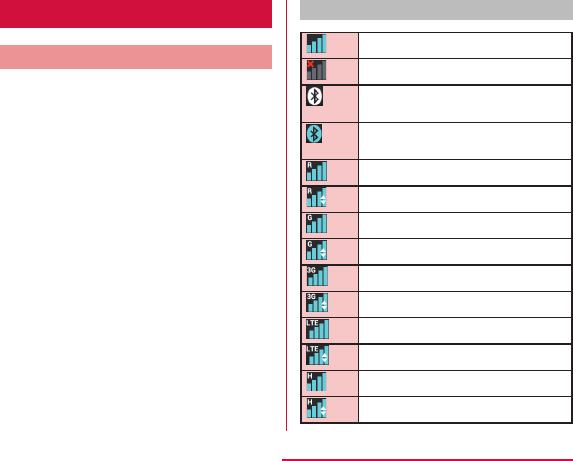
Main status icons
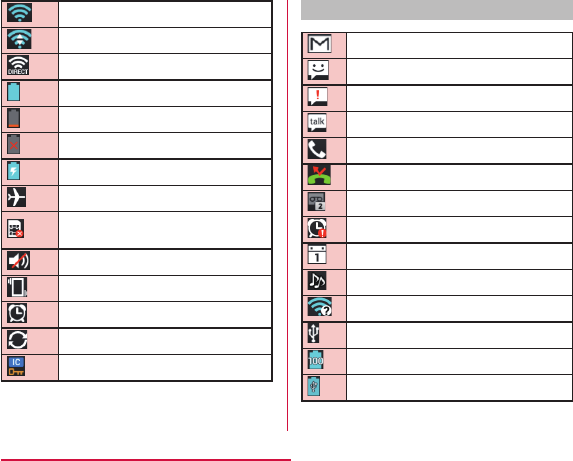
Main notication icons
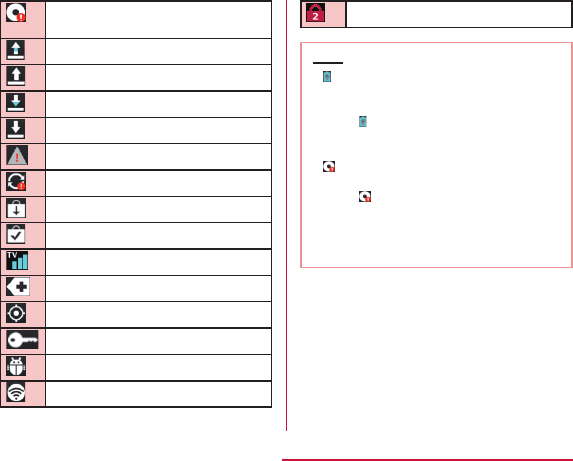
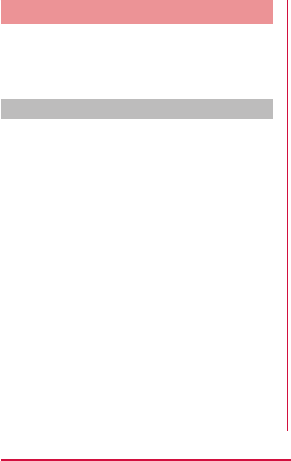
Opening the Notication panel
a
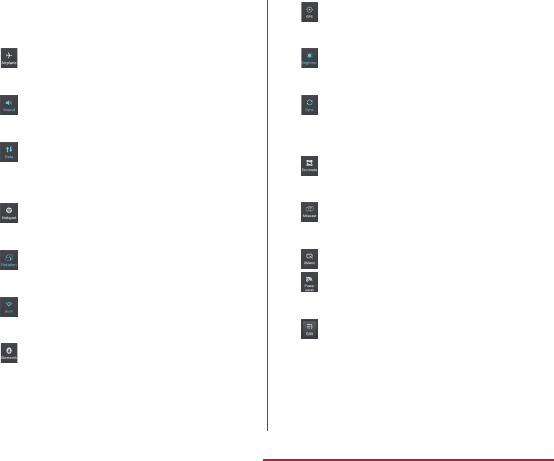
a
b
c
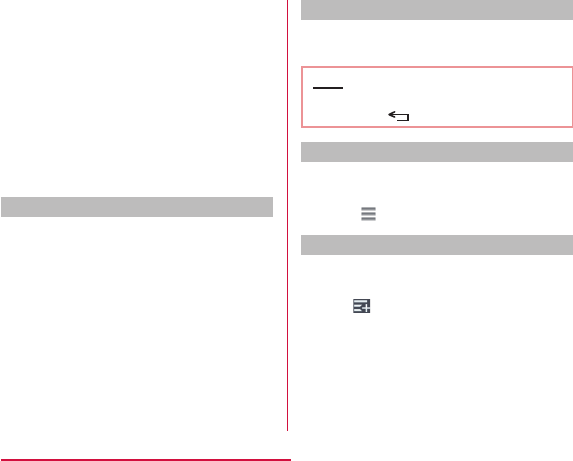
d
e
f
g
Viewing notication details
a
Closing the Notication panel
a
Editing quick settings
a
b
Customizing quick settings
a
b
c
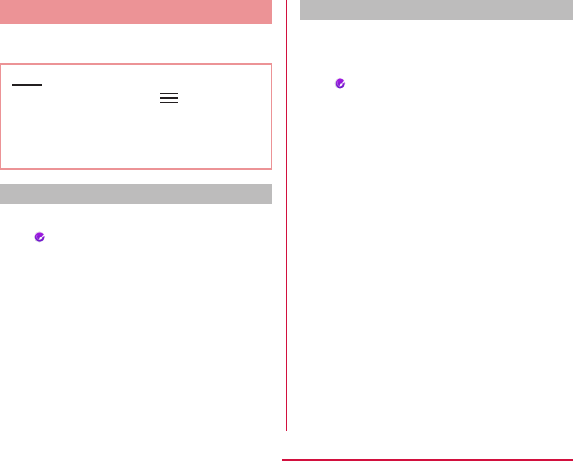
u
uu
Changing home application icon
a
b
c
d
Changing to photo icon
a
b
cu
d
u
u

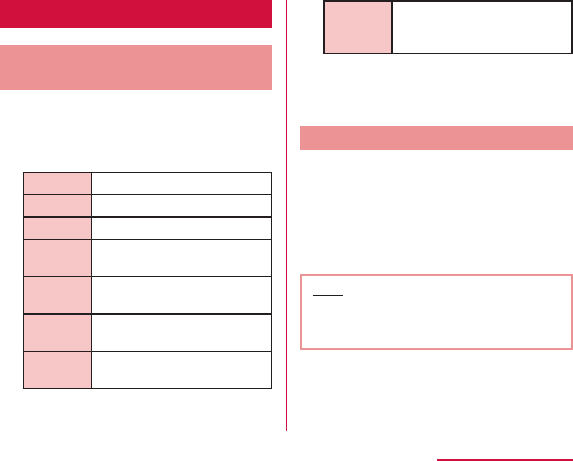
a
b
a
b
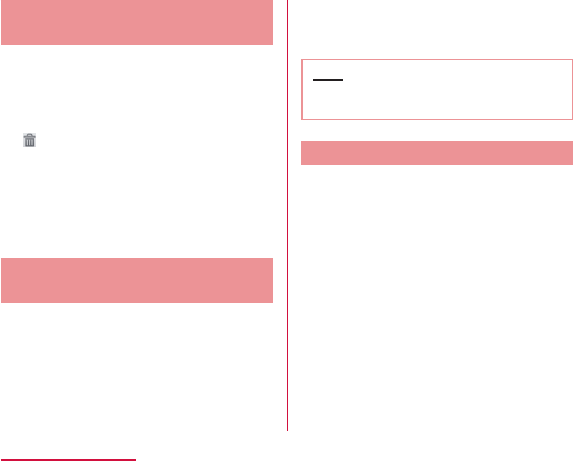
a
b
u
a
u
b
u
a
b
c
u

a
u
buu
a
u
b
c
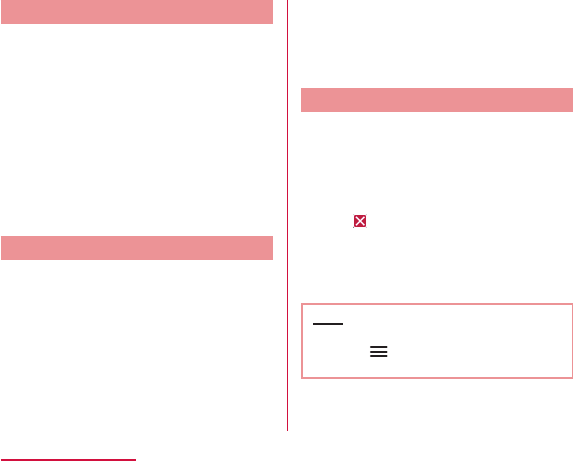
a
b
c
a
b
c
a
b
c
u
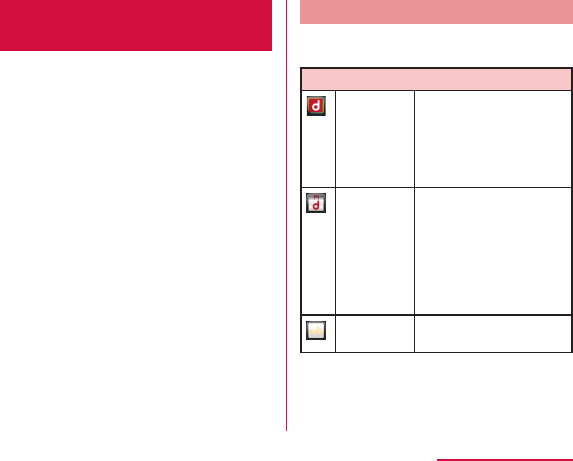
a
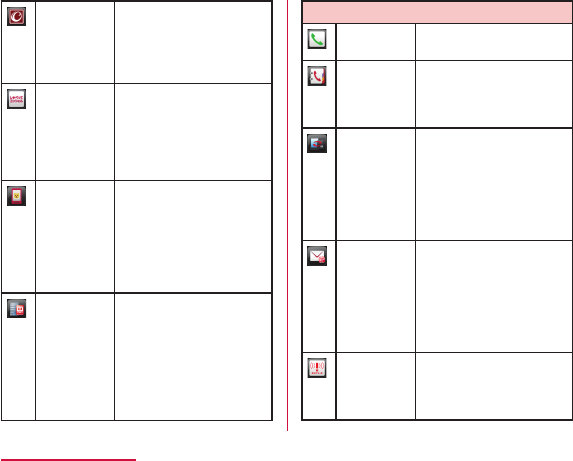
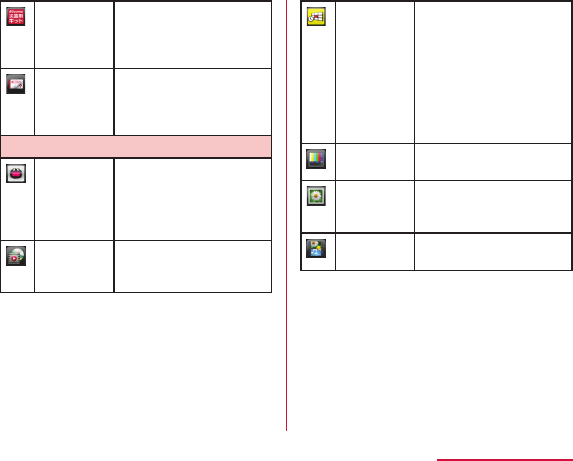
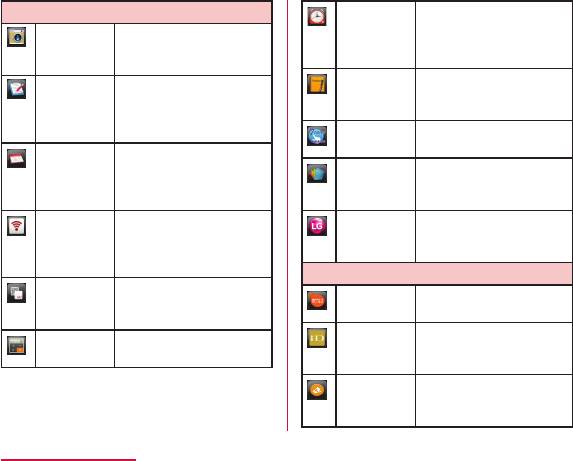
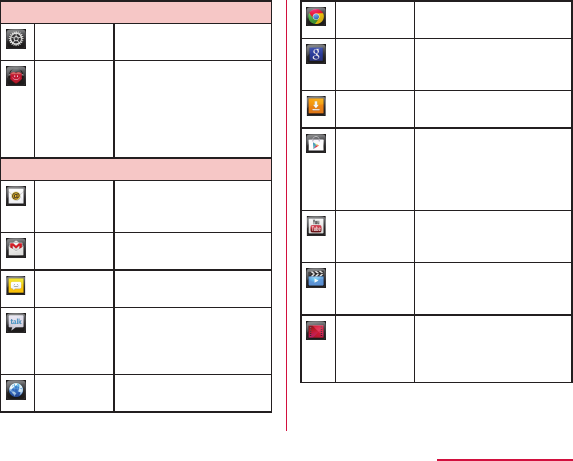
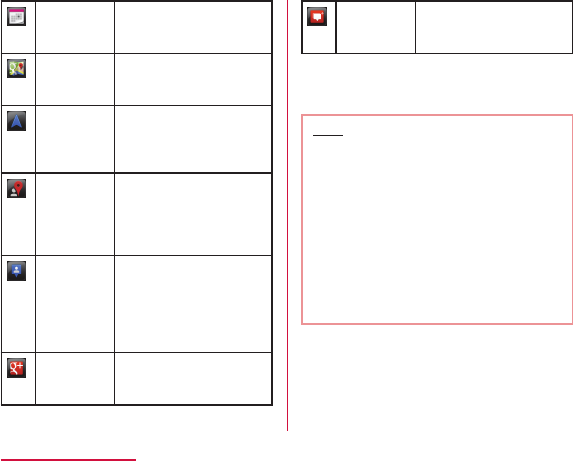
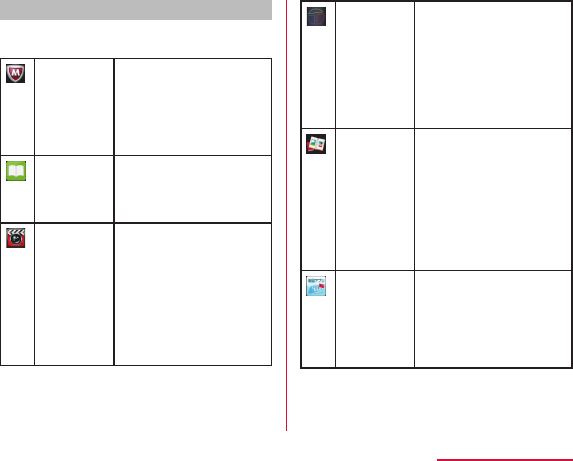
Applications on Recommends tab
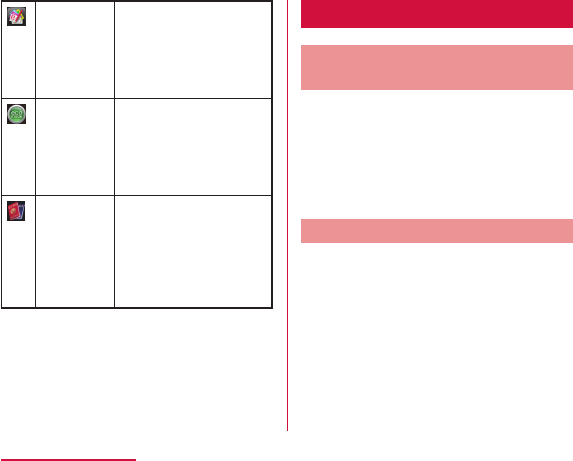
a
b
u
a
b
u
c
u
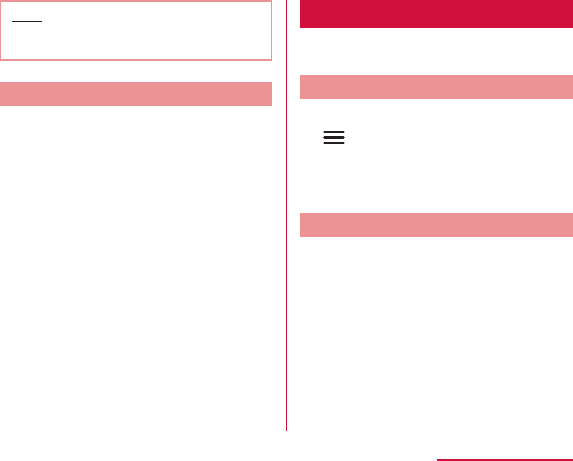
a
b
c
u
u
a
b u
c
a
b
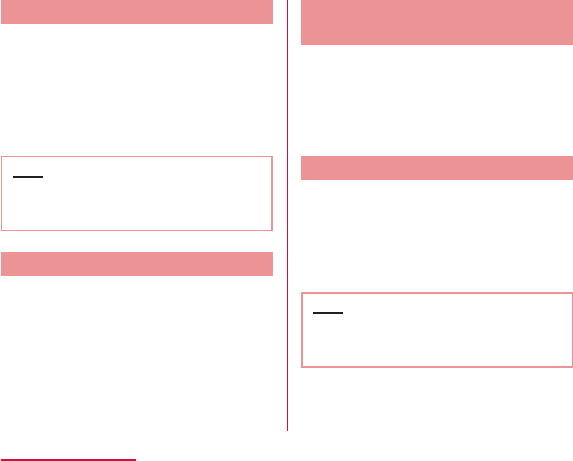
a
b
u
c
a
b
u
a
b
u
a
b
u
c
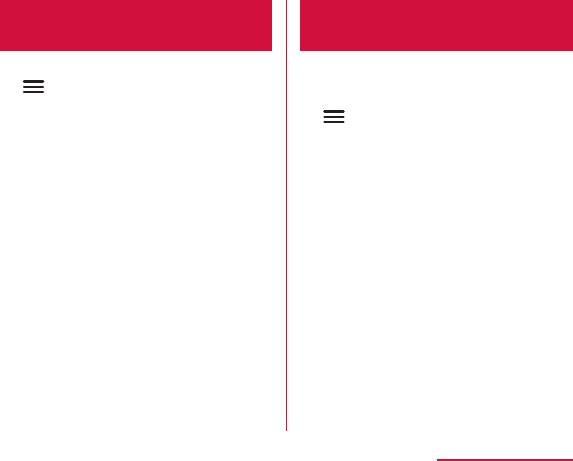
a
b u
a
b u
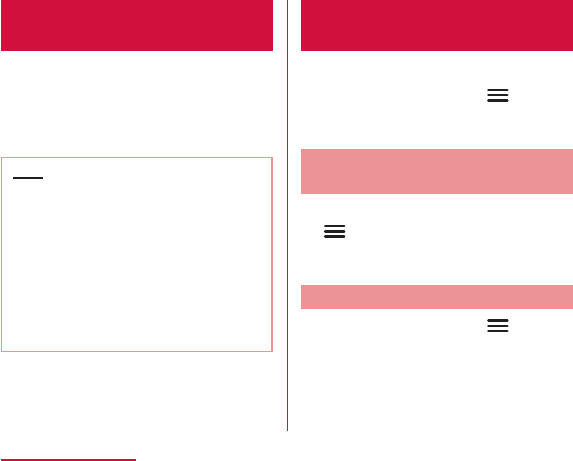
a
b
c
a u
a
b u
a u
u
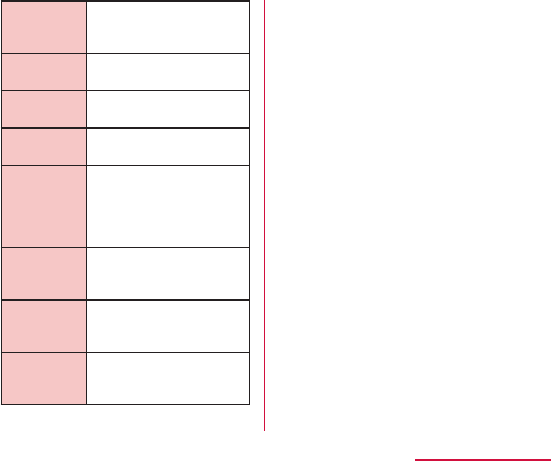
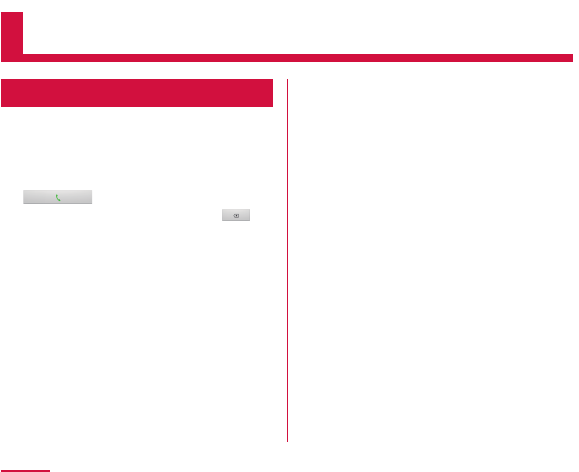
a u
bu
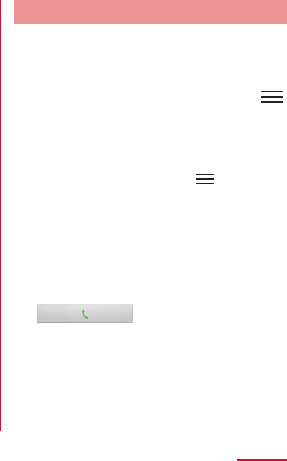
a
b
c
d
e
f
g
h
c
a u
b
u
u
c
u
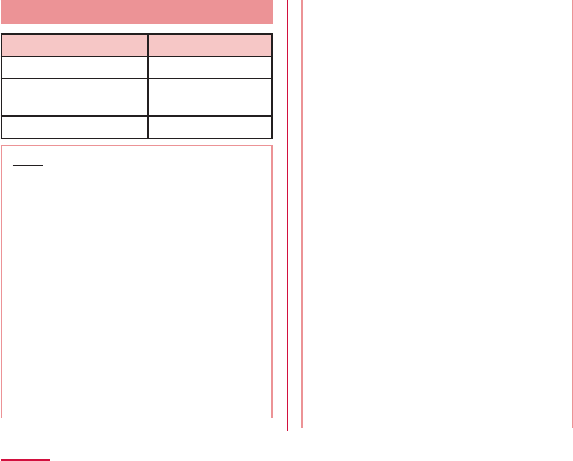
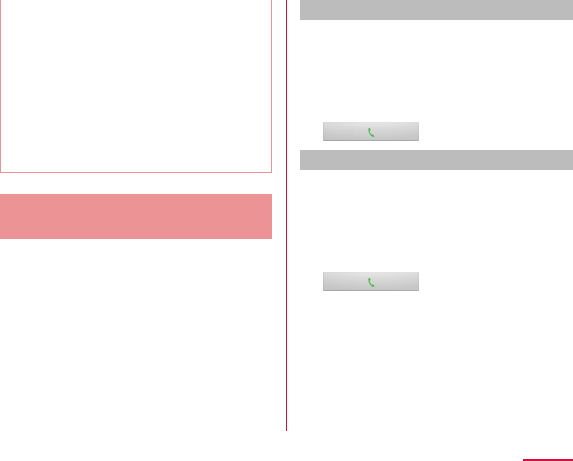
Calls to xed-line telephone
a u
buu
u
Calls to mobile phone
a u
buu
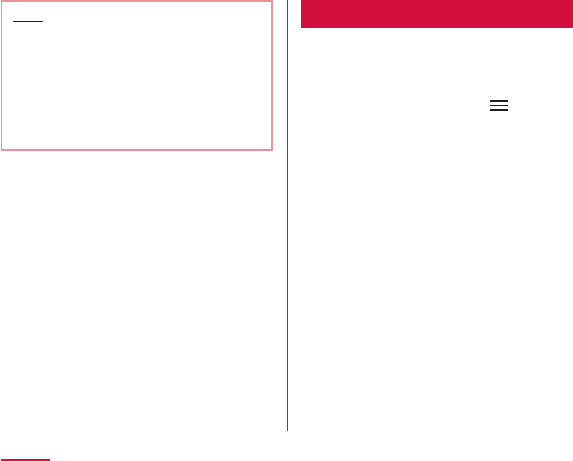
a
u
u
bu
u
c

a
b
c
d
e
f
g
h
a
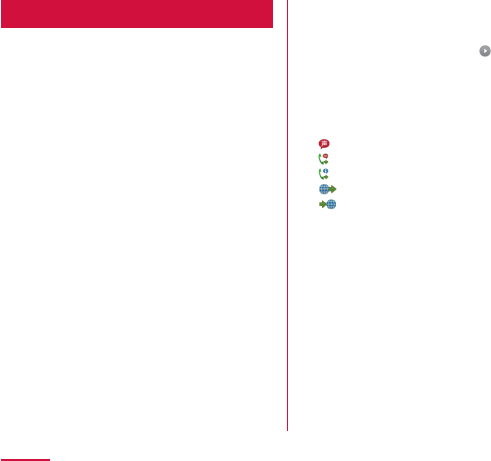
a
u
a
b
c
d
e
f
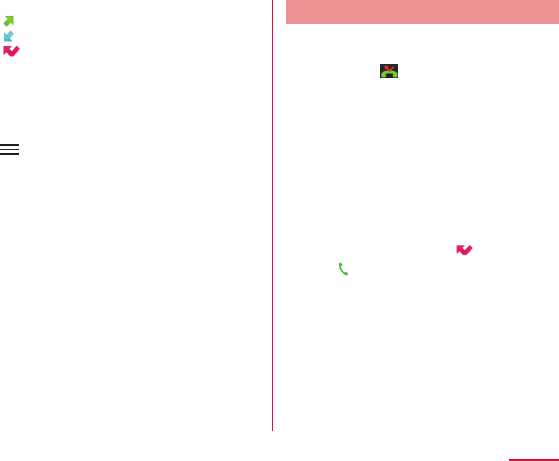
g
h
uu
a
b
c
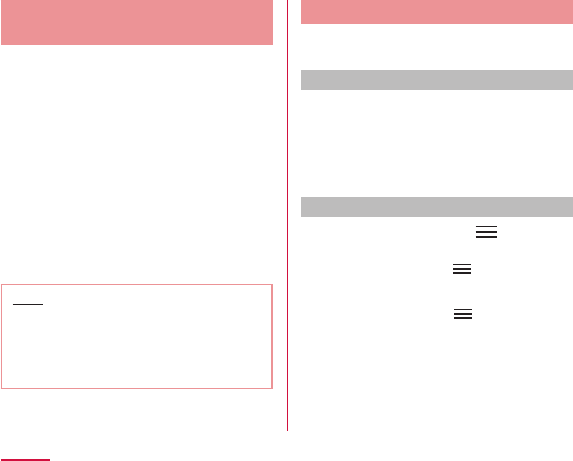
a
b
c
d
u
u
Deleting a desired call log
a
bu
Deleting the entire call log
a u
u
u uu
u uu
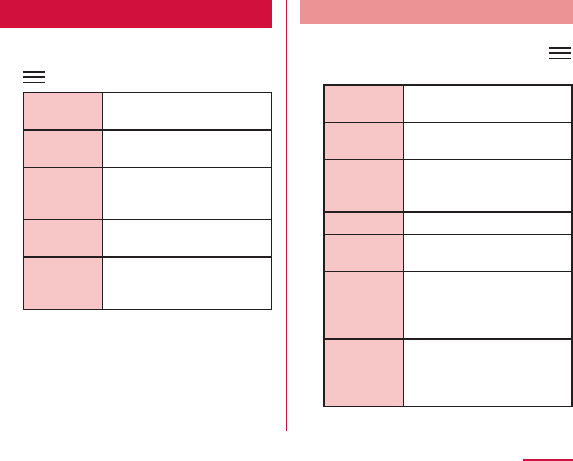
a u
u
a
u
u
u
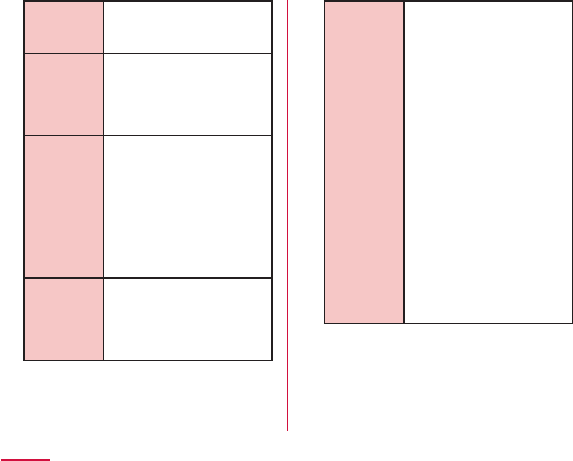
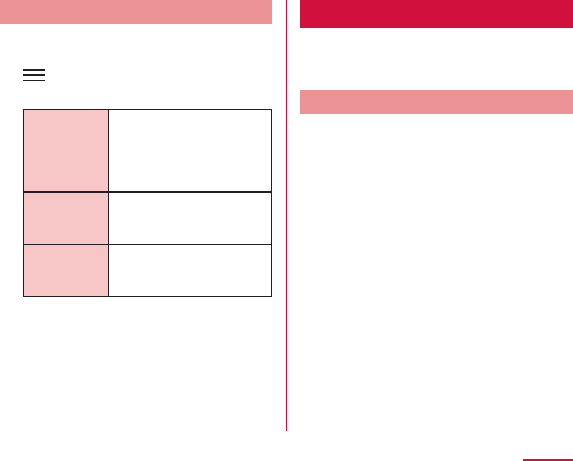
a u
uu
a u

a
b
c
d
e
f
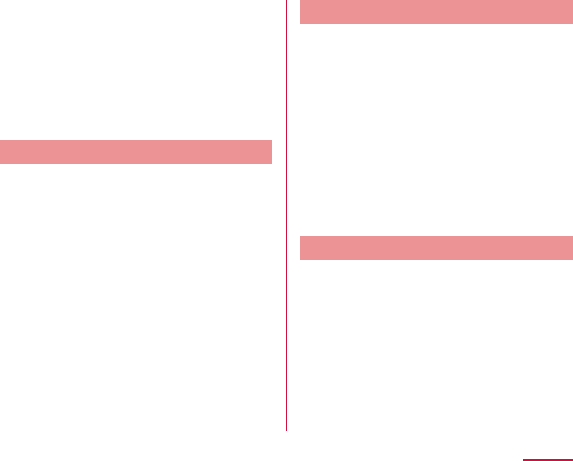
g
h
i
j
a
b
a
b
c
a
b
c
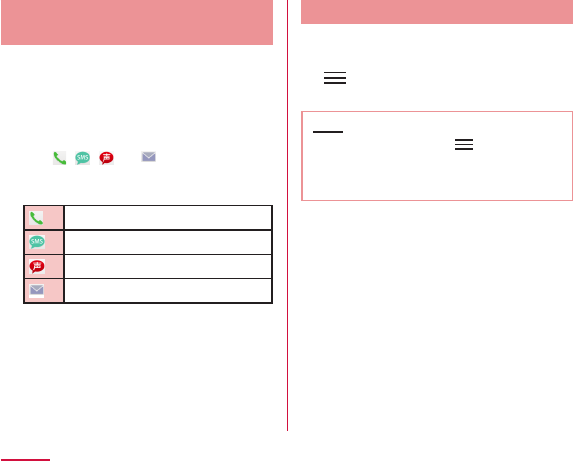
a
b
a
b uu
uu
uu
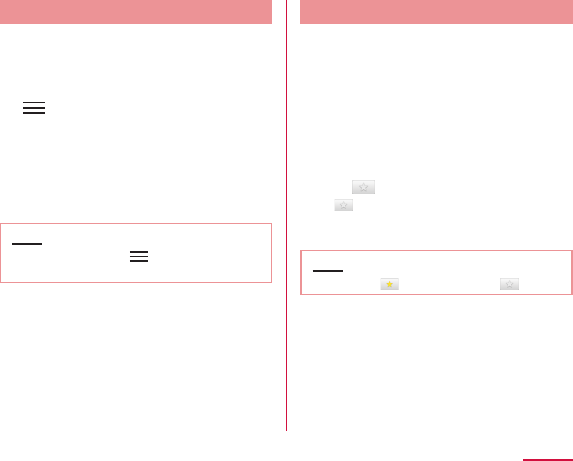
a
b u
c
uu
a
b
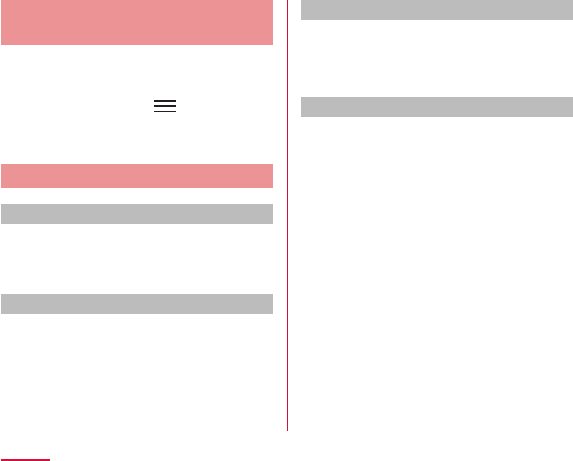
a uu
Displaying contacts in group
a u
Creating new group
a u
b
Editing / Deleting group information
a u
bu
Registering a contact to group
a
b
c
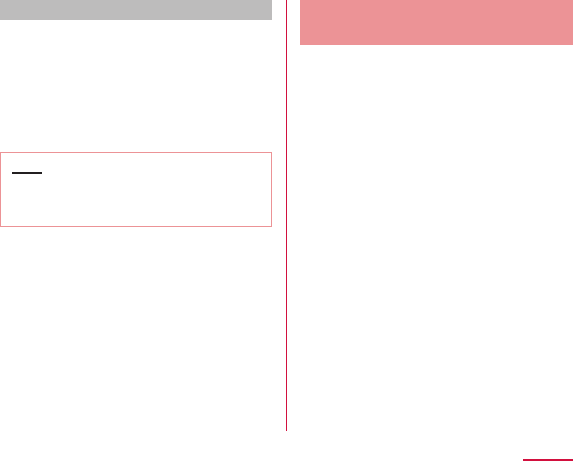
Deleting a contact from group
a u
b
c
a u
u

a
b
c
d
e
f
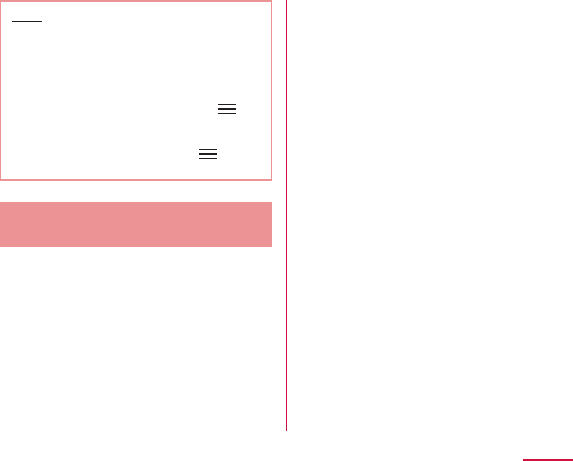
u
u
u
u

a
a
u
b
cu
du
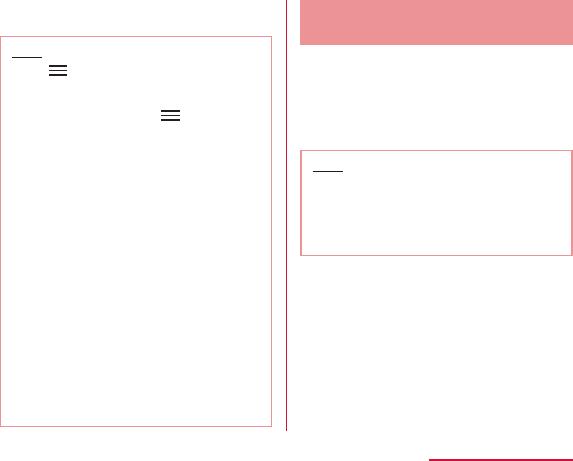
e
u
u
u
uu
a
u
b
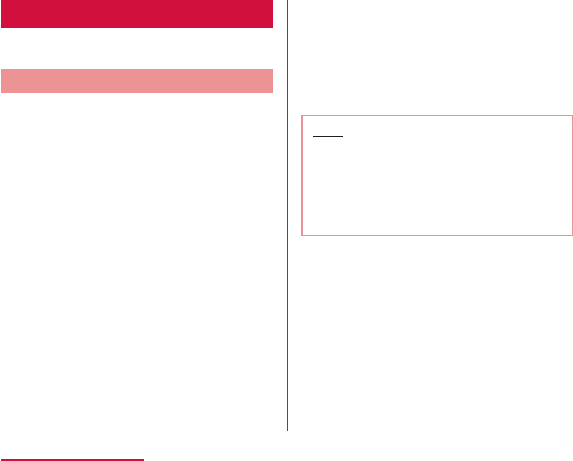
a
u
b
c
d
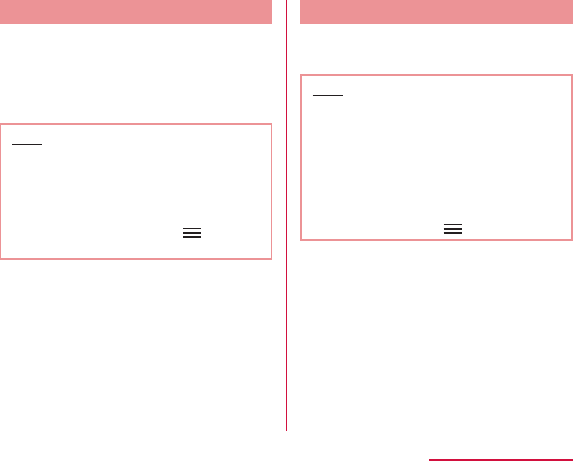
a
u
u
a
u
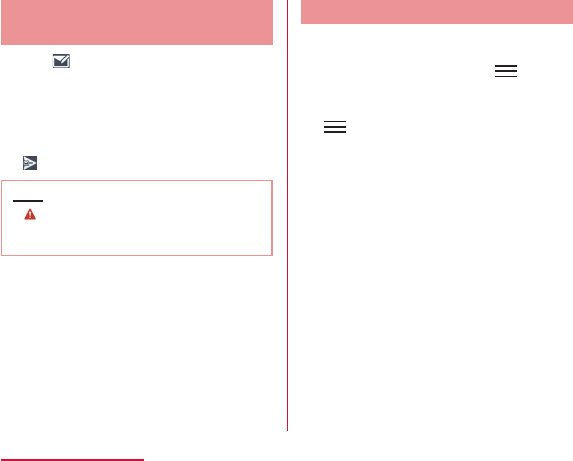
a
b
c
d
e
a u
b u
c
d
e
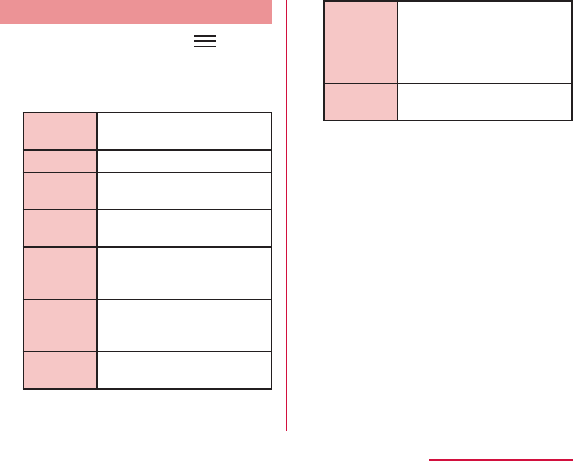
a u
b
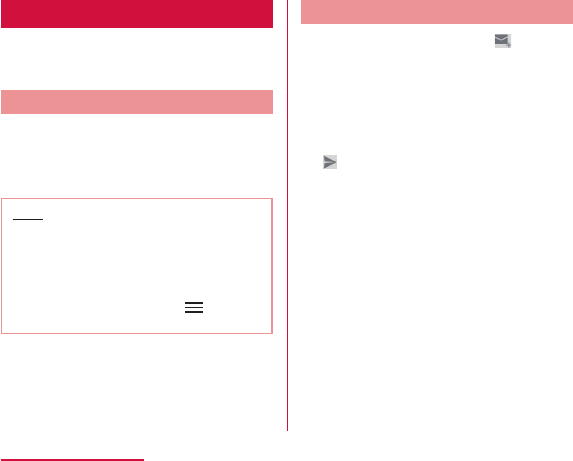
a
u
u
a
b
c
d
e
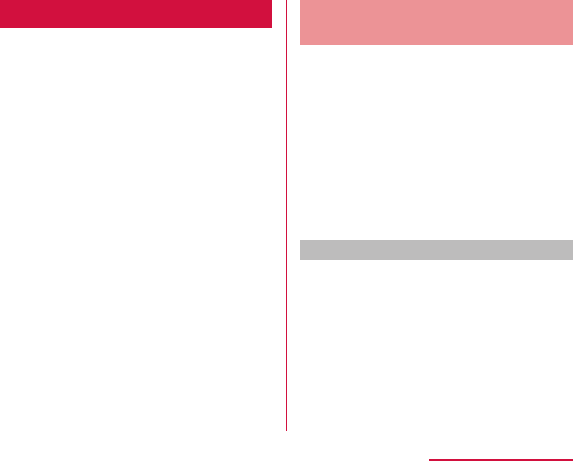
Viewing Area Mail
a
u
b
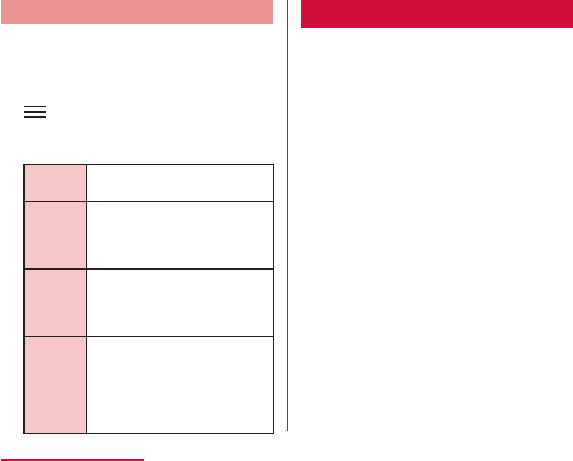
a
u
b u
c
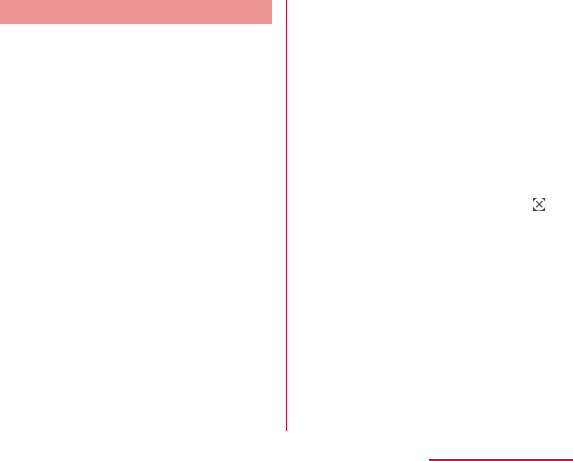
a
a
b
c
d
e
f
g
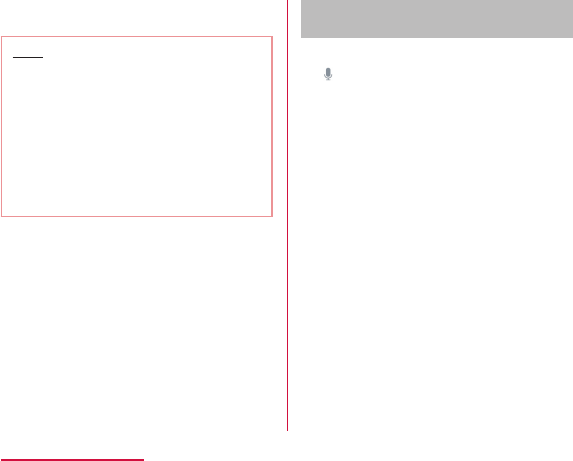
Searching for a web page by voice
entry
a
b
c
d
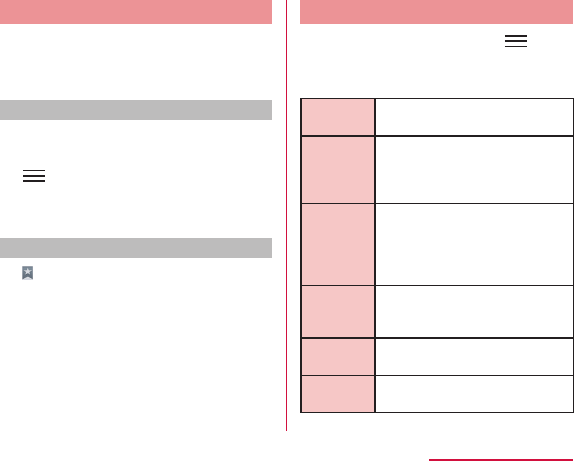
Adding a bookmark
a
b u
c
Viewing a bookmarked web page
a
b
a u
b
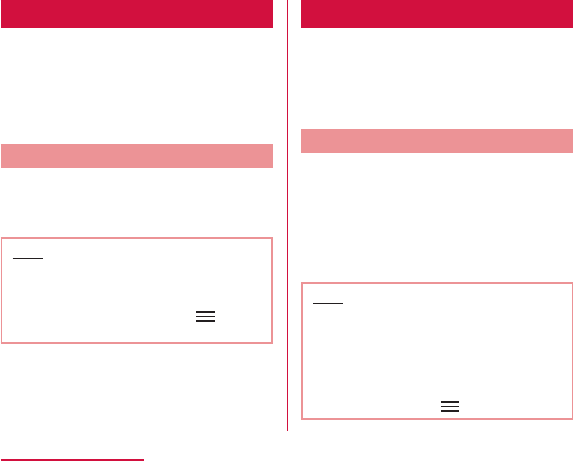
a
u
u
a
u
u
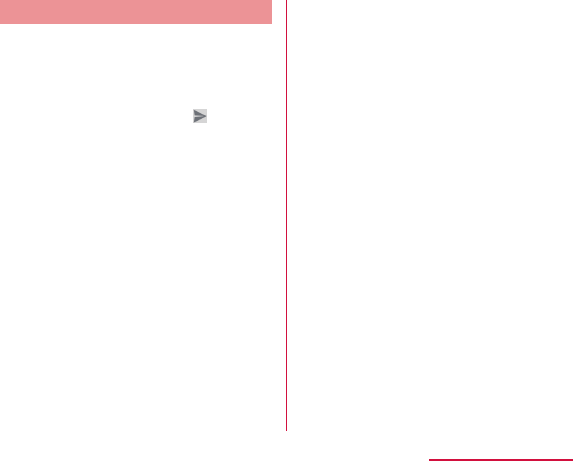
a
bu
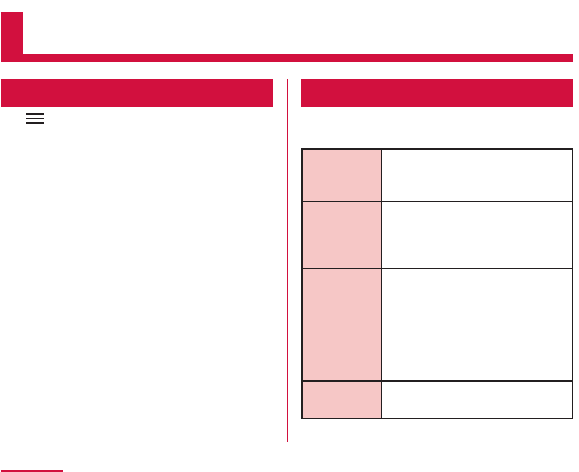
u
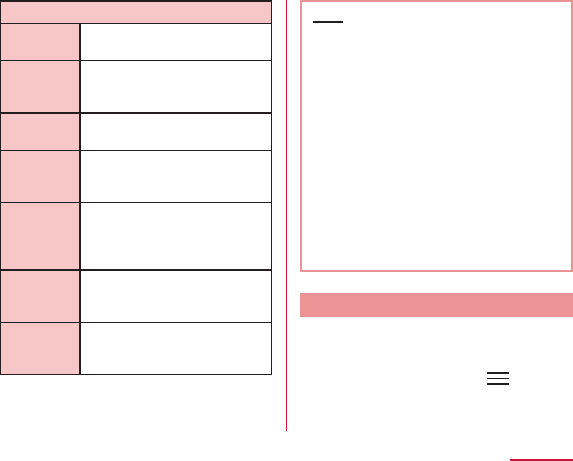
a u
u
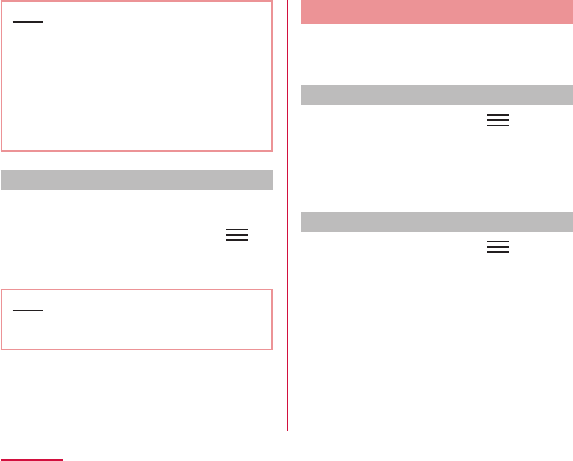
Restrict background data
a
u
u
Activating Wi-Fi tethering
a u
uu
b
Setting timeout
a u
uu
b
c
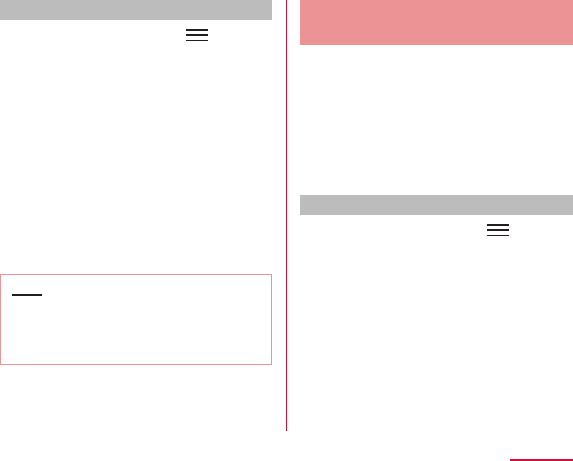
Setting Wi-Fi access point
a u
uu
bu
c
d
e
f
Adding a VPN
a u
uu
b
c
u
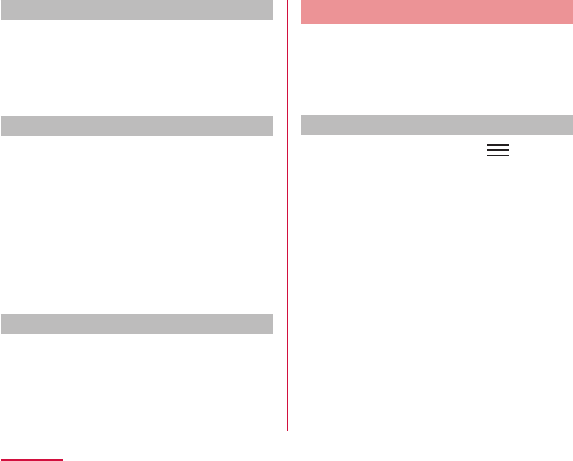
Connecting to a VPN
a
b
u
Editing a VPN
a
b
c
u
Deleting a VPN
a
bu
Checking the access point being used
a u
uu
u
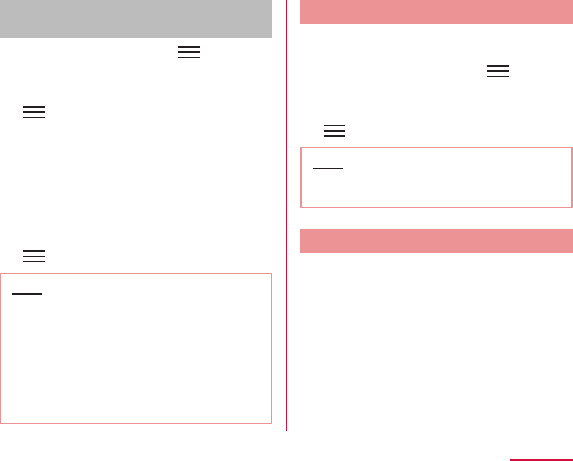
Setting an additional access point
〈New APN〉
a u
uu
u
b u
cu
u
du
u
e
f u
a u
uu
u
b uu
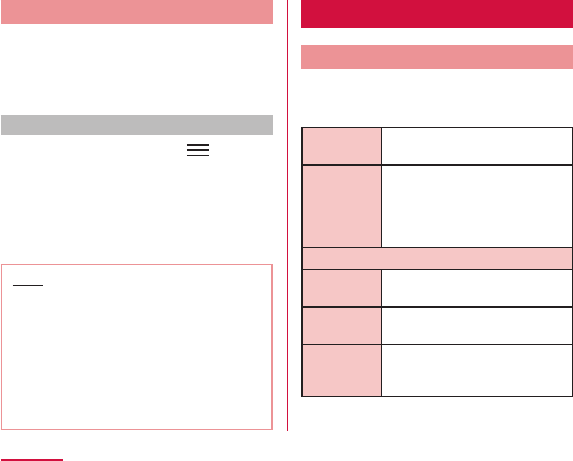
Setting mopera U
a u
uu
u
b
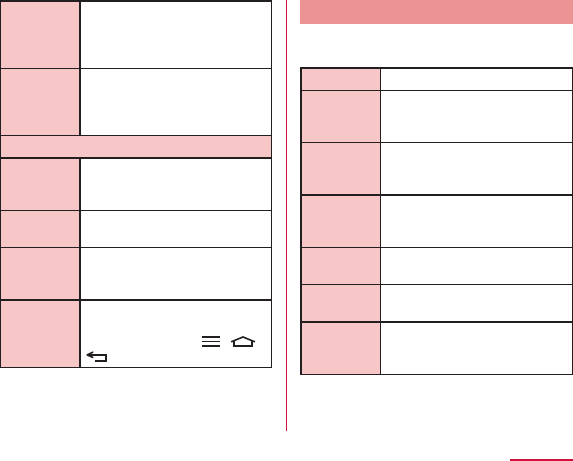
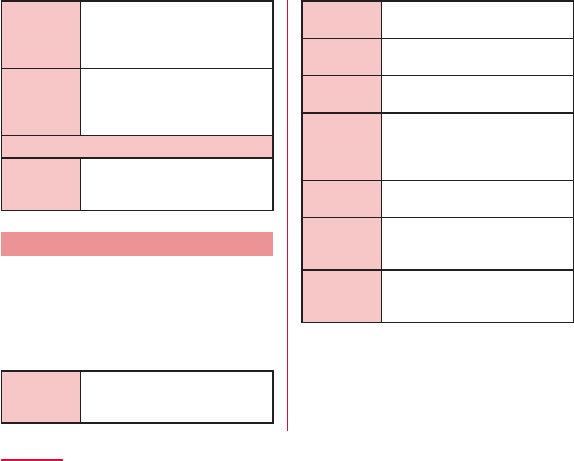
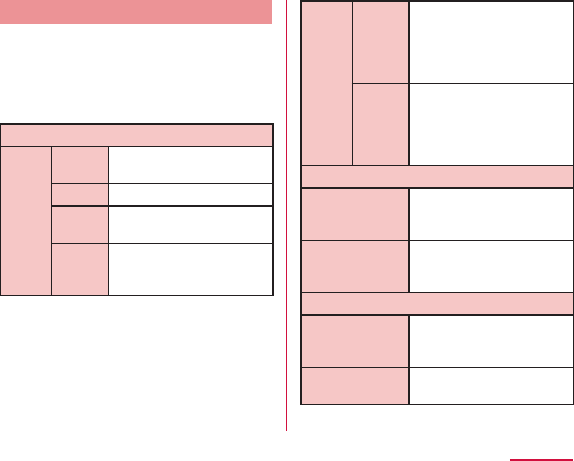
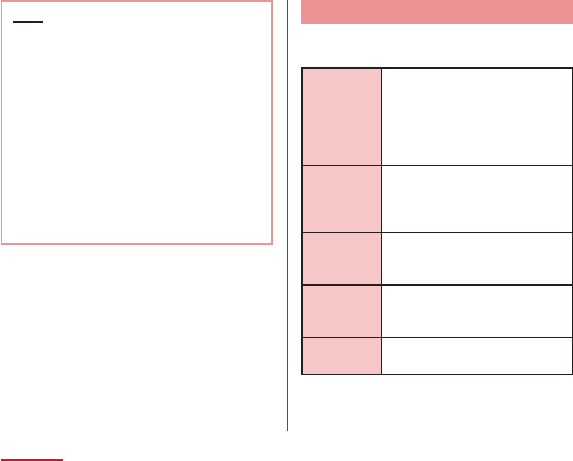
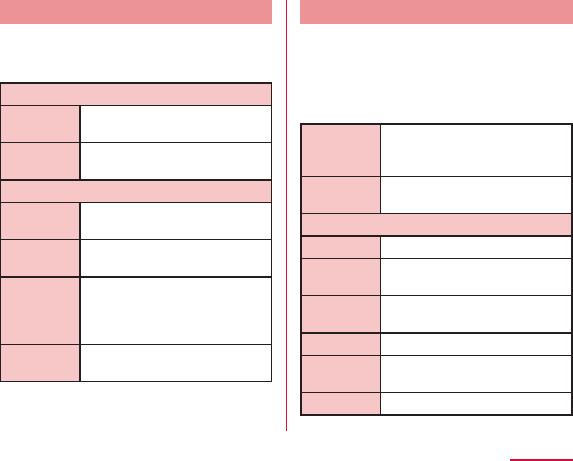
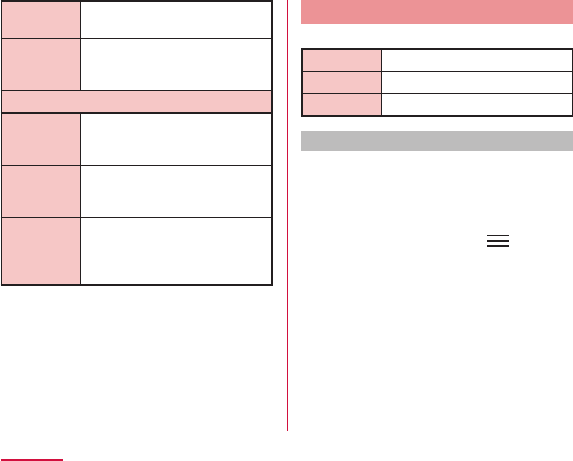
Disable application
a u
uu
b
cu
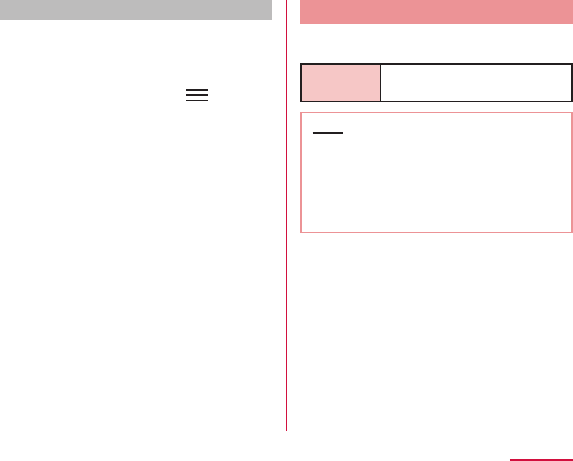
Enable again the application
a u
uu
b
c
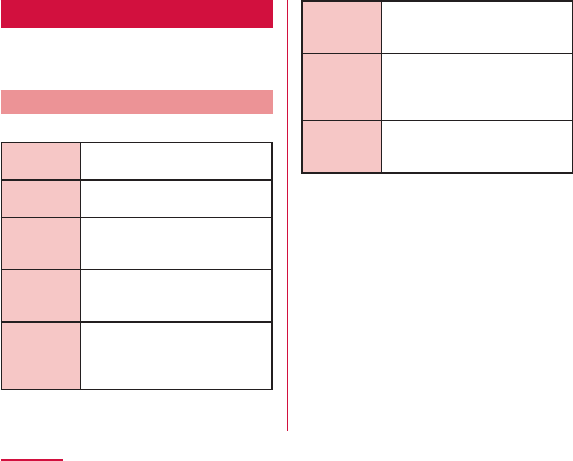
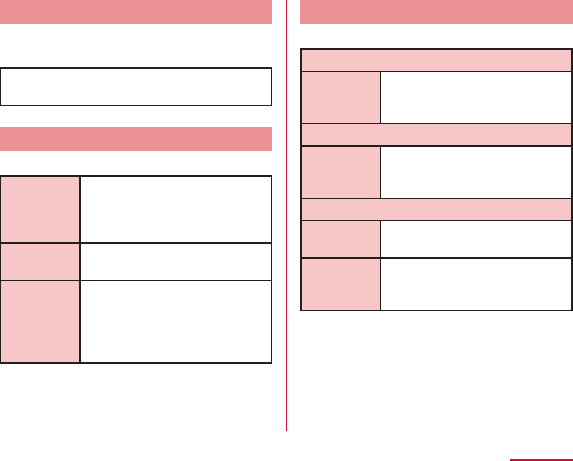
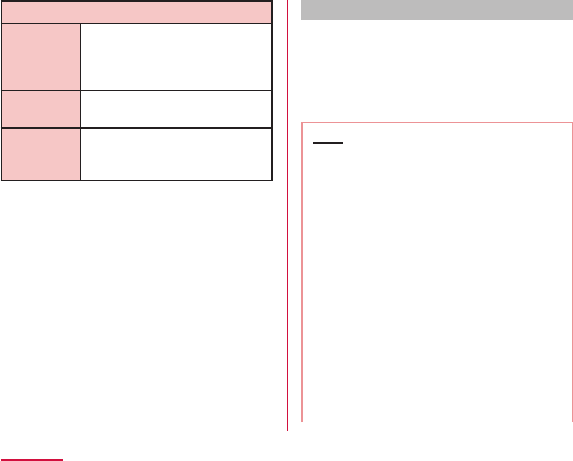
Security Code and miniUIM Protection
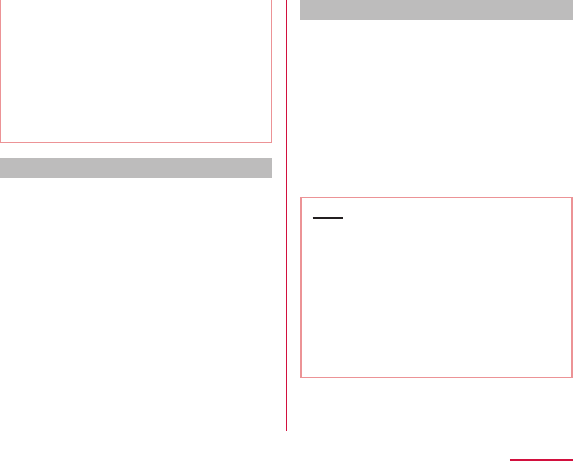
Network security code
u
u
PIN code
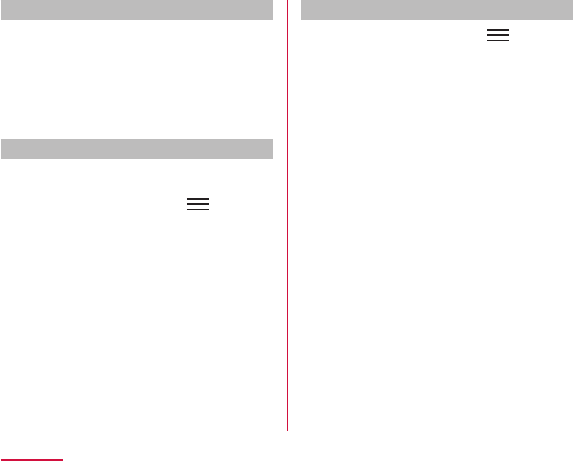
PIN unblocking key
Enabling miniUIM's PIN code
a u
u
b
c
d
Changing PIN code
a u
u
b
c
d
e
f
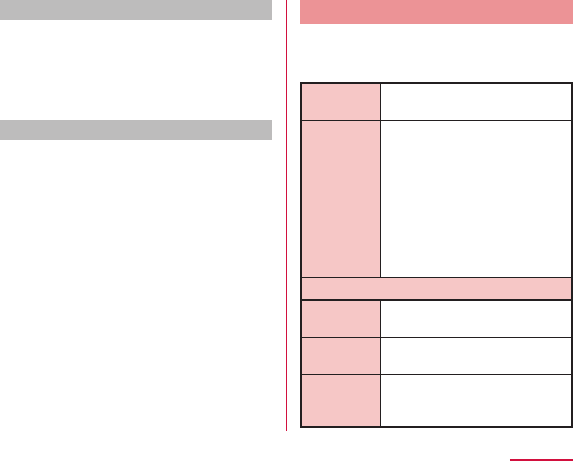
Enter PIN code
a
Unblocking the PIN locked UIM
a
b
c
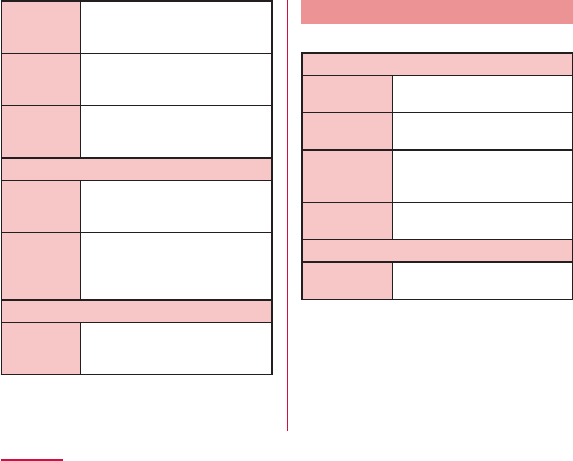
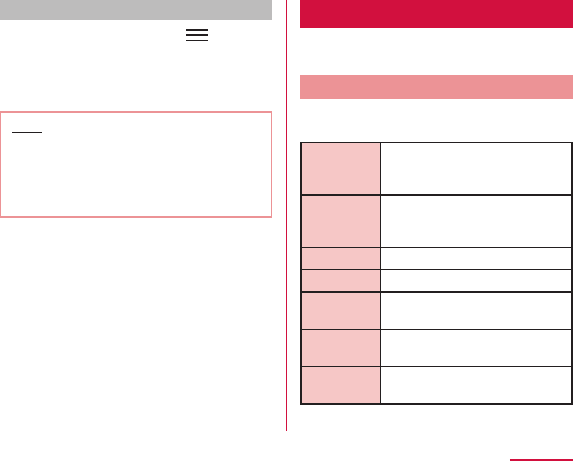
Initializing Terminal
a u
u
bu
uu
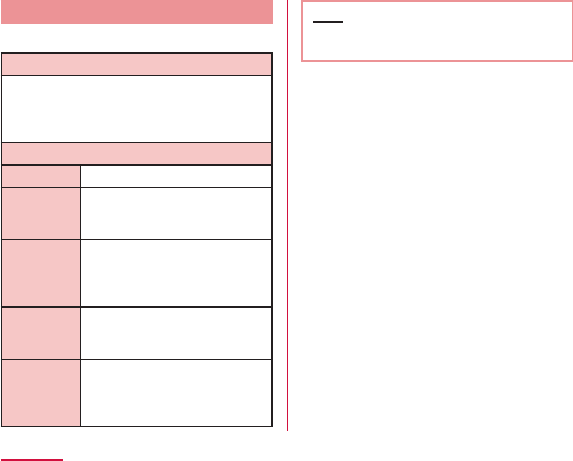
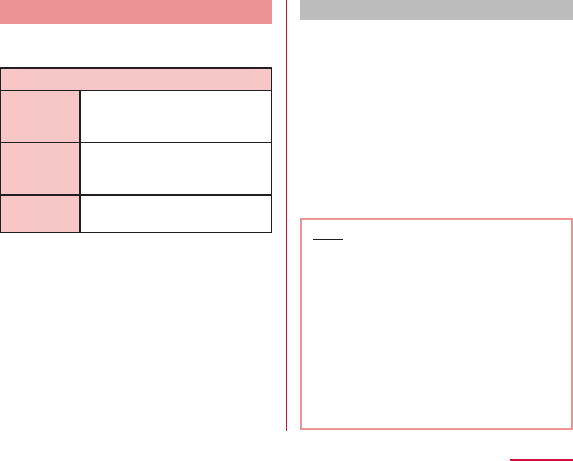
Activating USB Tethering
a
b
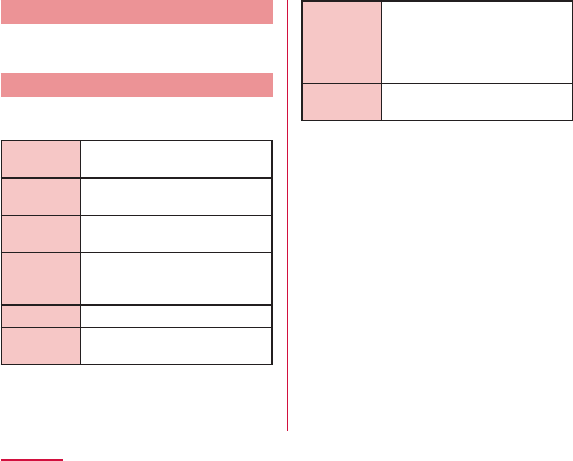
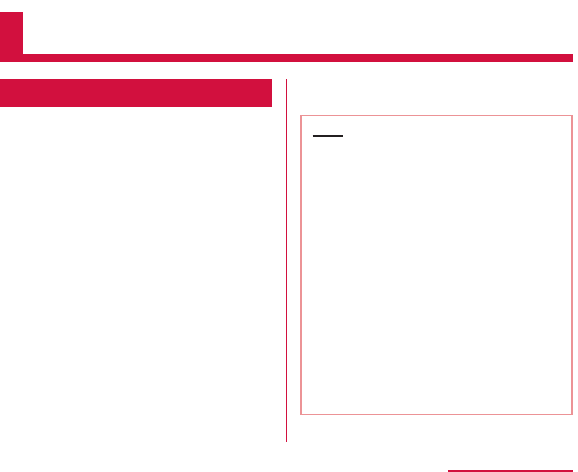
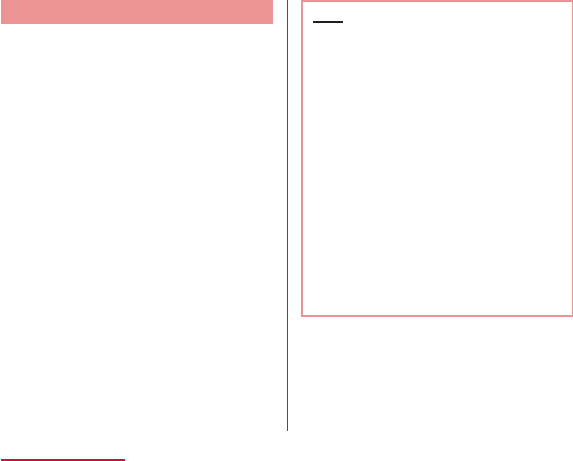
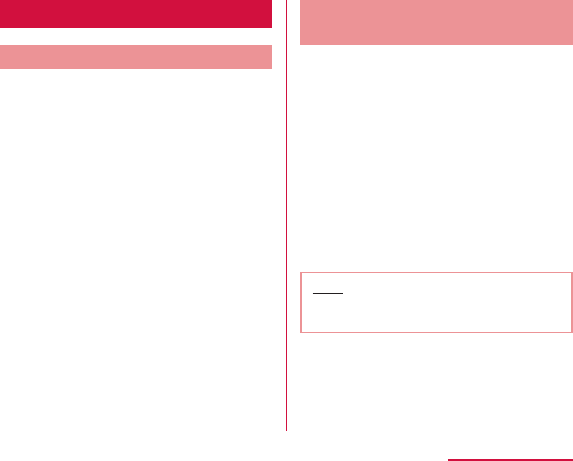
a
b
c
d
a
b
c
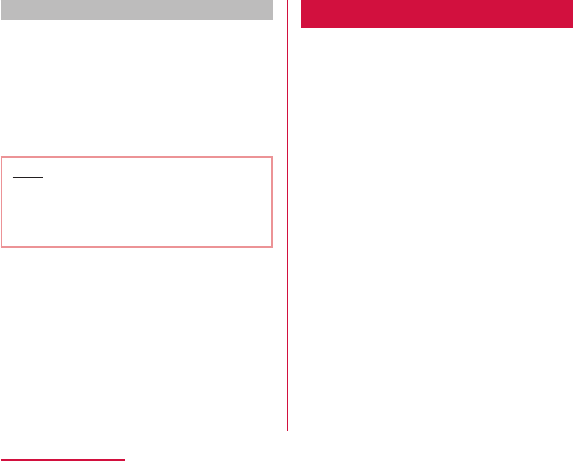
Disconnecting this terminal from a PC
a
b
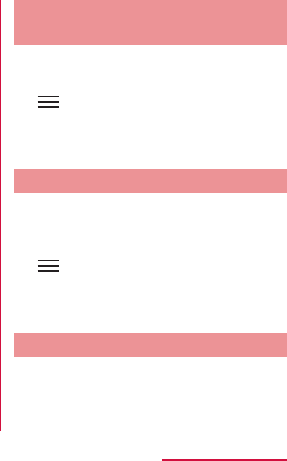
a u
u
b u
c
du
a u
u
b u
c
du
a
u
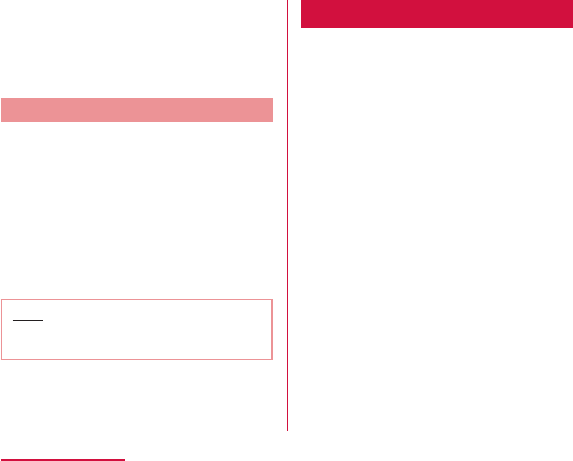
buuu
u
cu
u
uu
a
u
buuu
u
uu
u
uuu

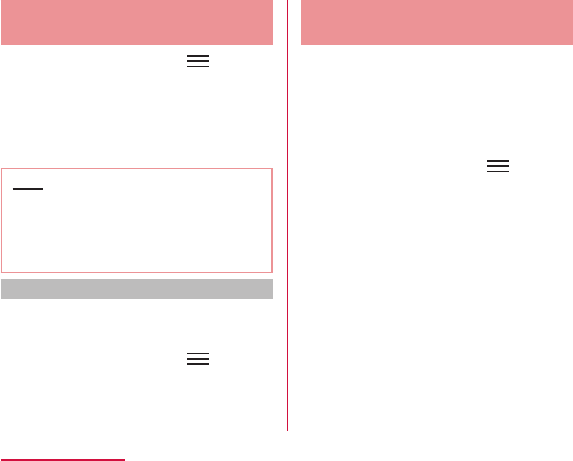
a u
u
b
c
Changing the Name of this Terminal
a u
u
b
cu
a u
uu
b
u
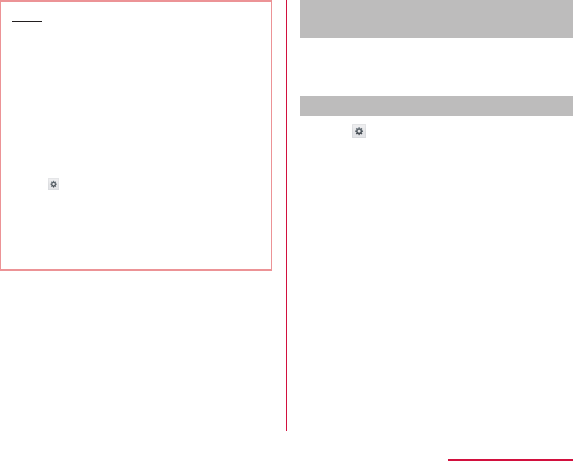
u
When the other device requests for
pairing
Canceling the pairing
a
u
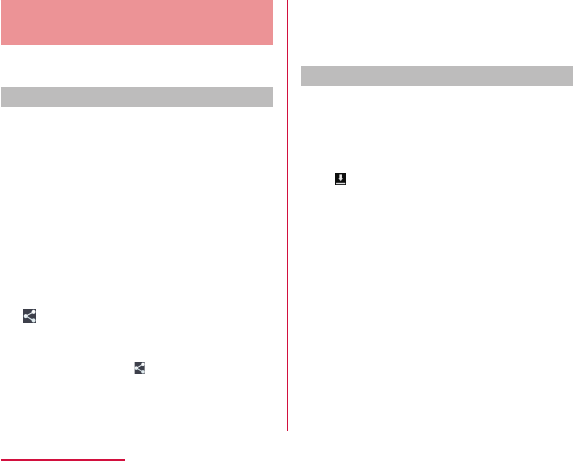
Sending data via Bluetooth
a
b
uu
c uu
u
u
uu
d
Receiving data via Bluetooth
a
b
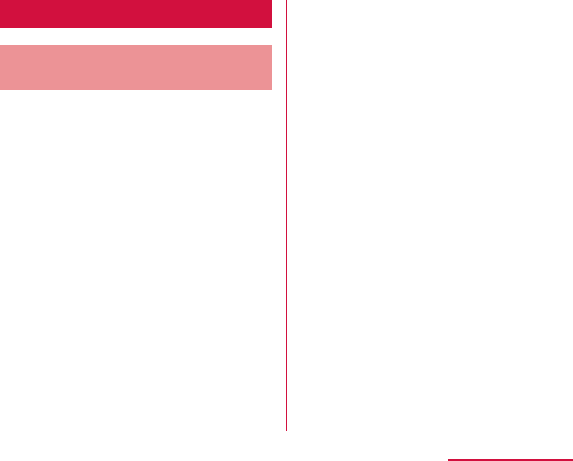
a
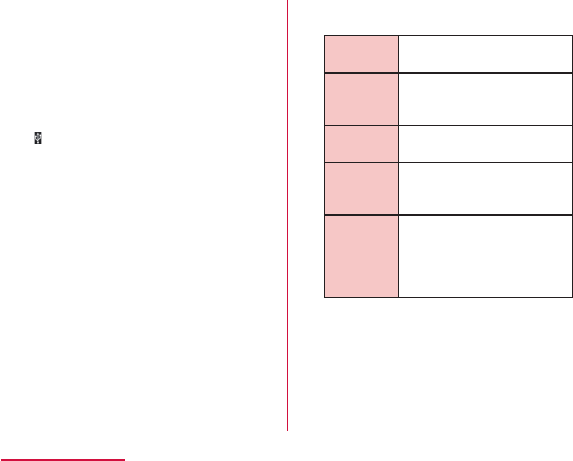
b
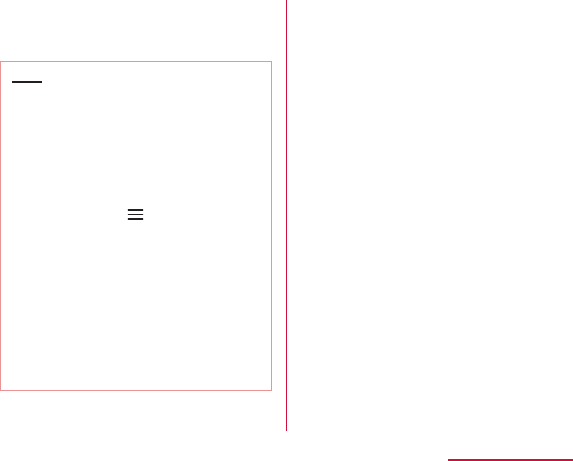
c
uu
u
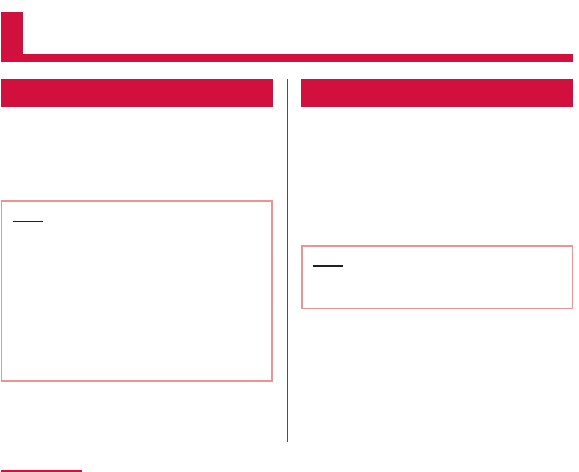
a
a

a
bu
c
d
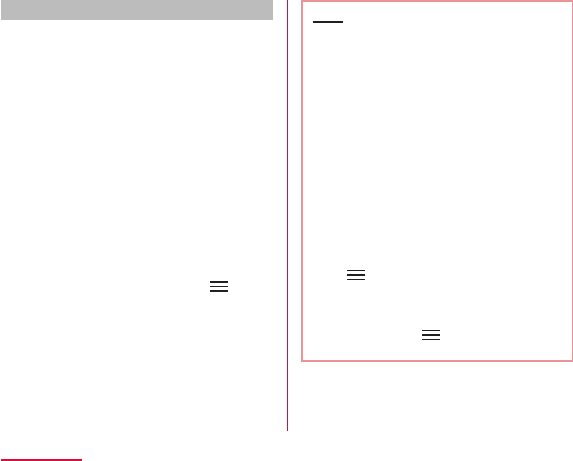
Purchasing an Application
u
uu
u
uu
u
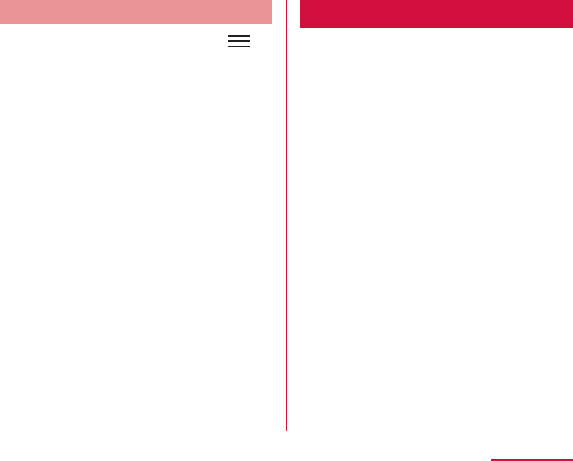
a
uu
b
c
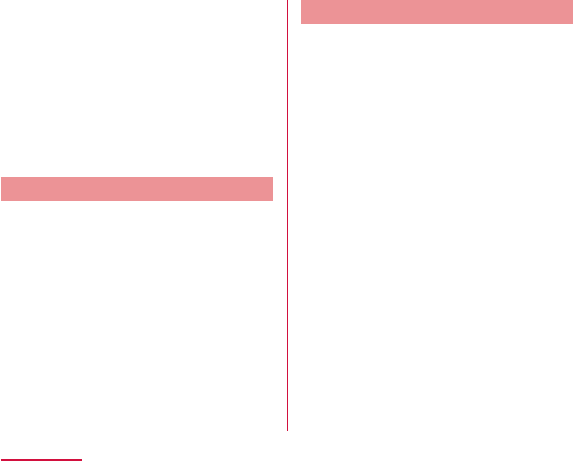
a
u
b
c
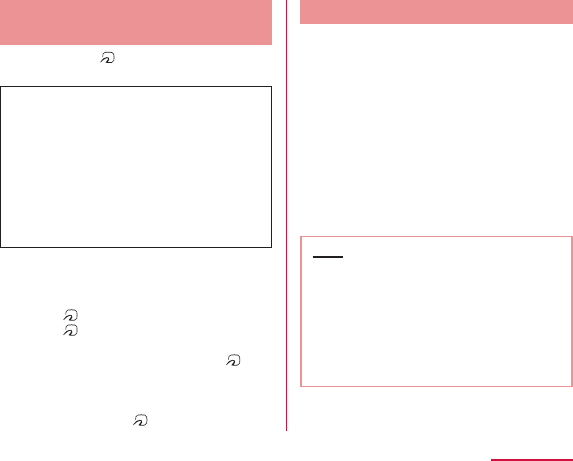
a
u
b
c
d
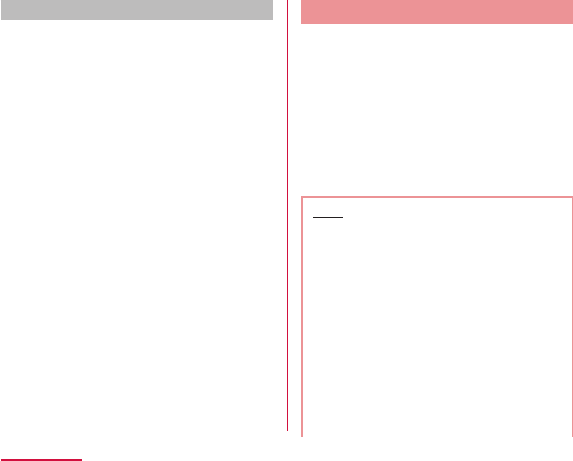
Canceling the lock
a
u
b
c
d
a
u

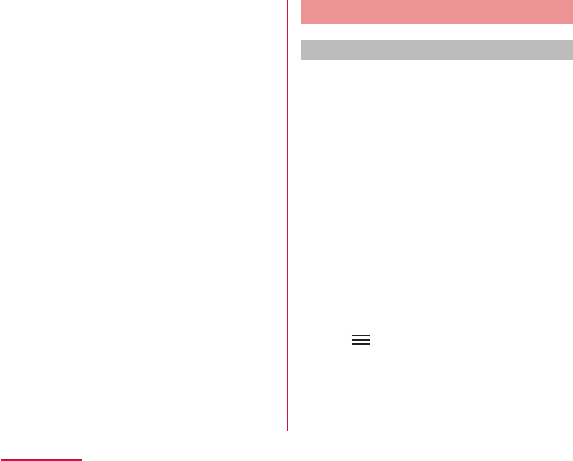
Viewing programs/content
a
u
b
c
u
uuu
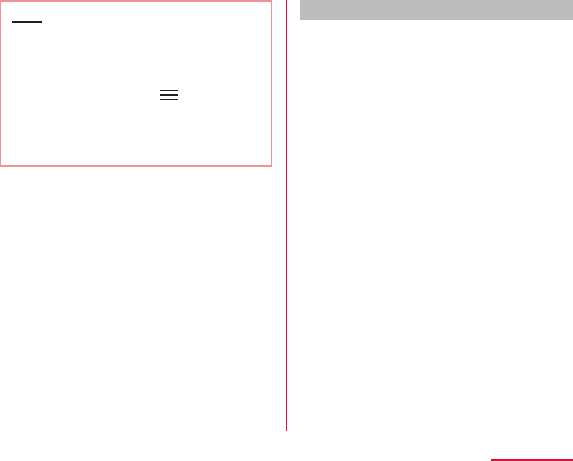
u
uu
u
Viewing the viewing screen
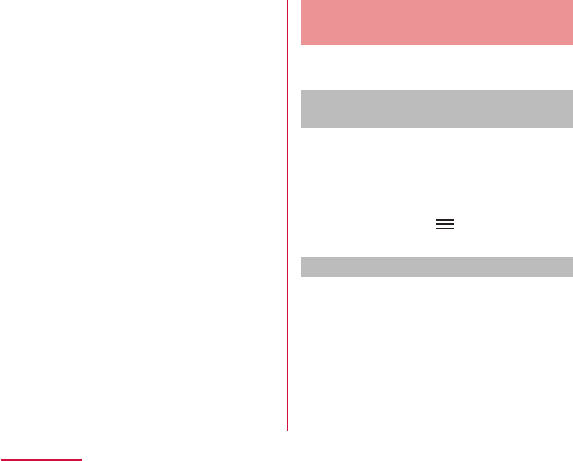
a
b
Searching from a program listing
(Realtime)
a
Searching by criteria
a
b
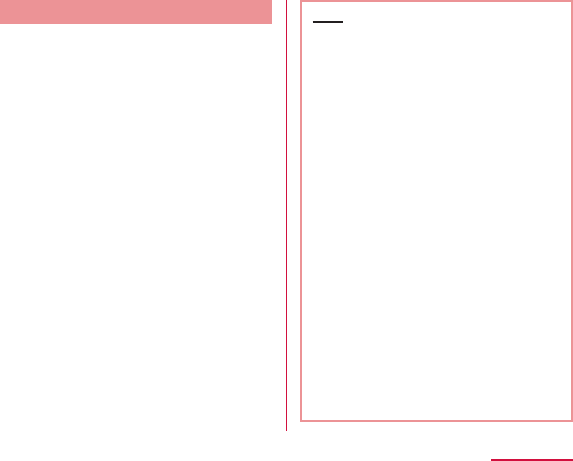
a
b
c
d
e
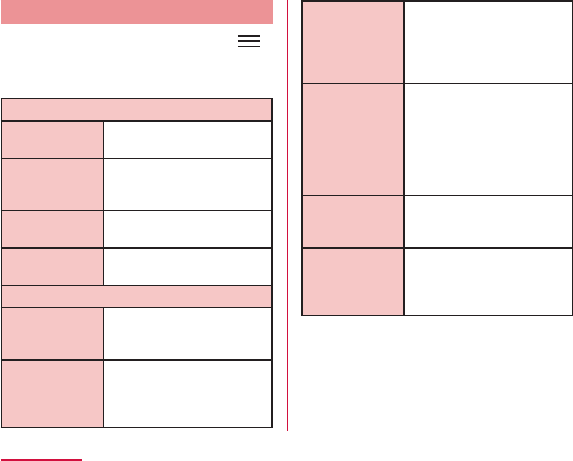
a
u
b
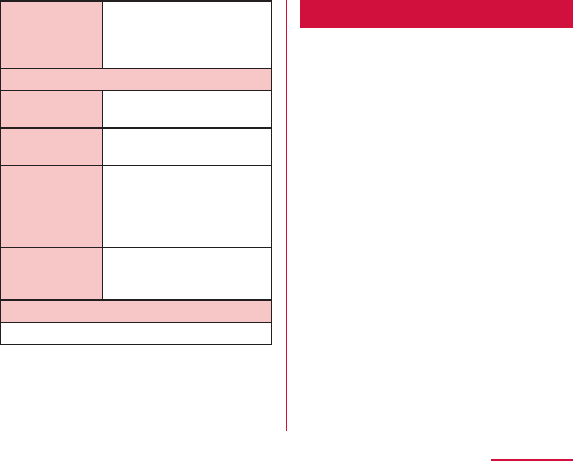

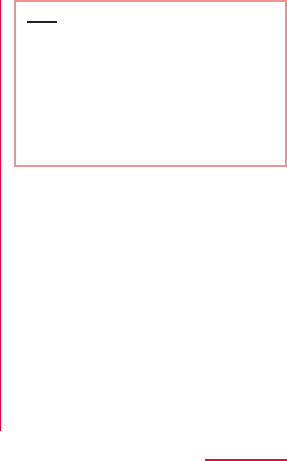
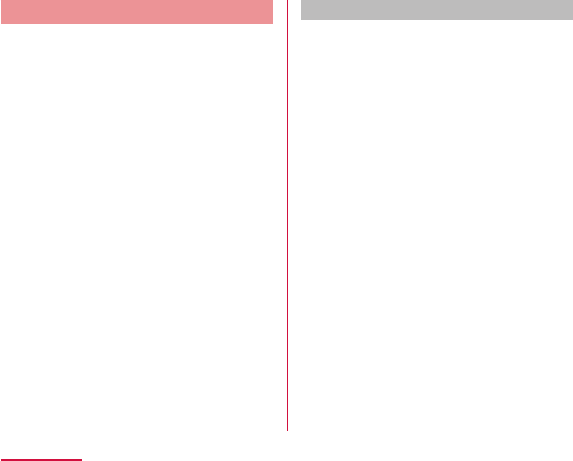
a
u
How to use the 1SEG viewing screen
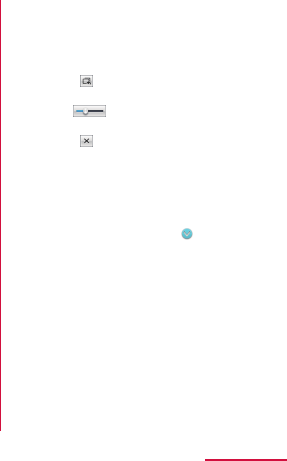
a
b
c
d
e

Viewing the data broadcast screen
a
b
c
d
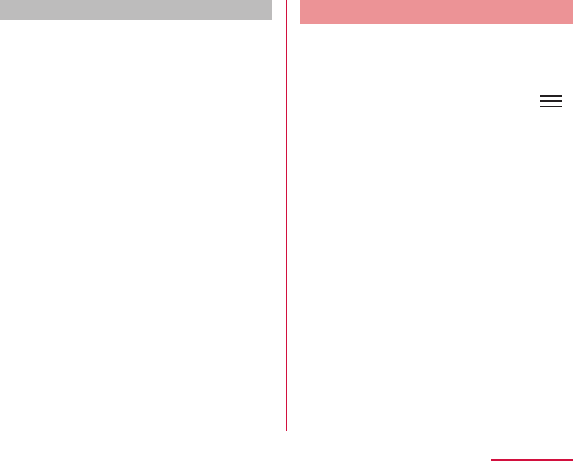
Using Num. input
a
u
b
u
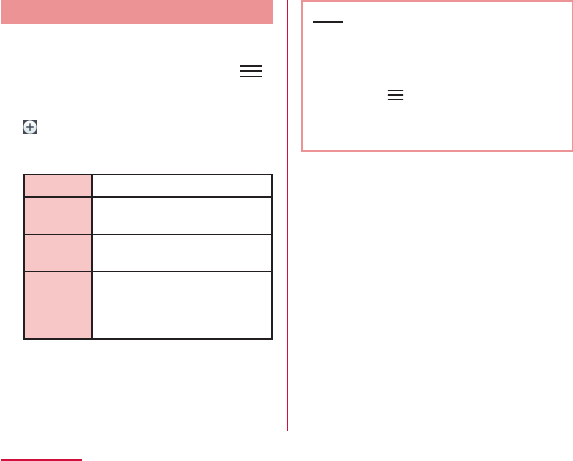
a
u
b
c
uuu
u
u
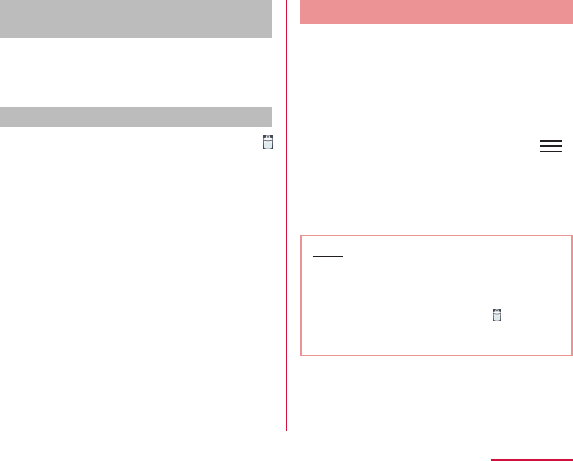
Conrming or editing reservation
contents
a
Deleting reservation contents
a
b
cu
a
u
b
uu
u
uu
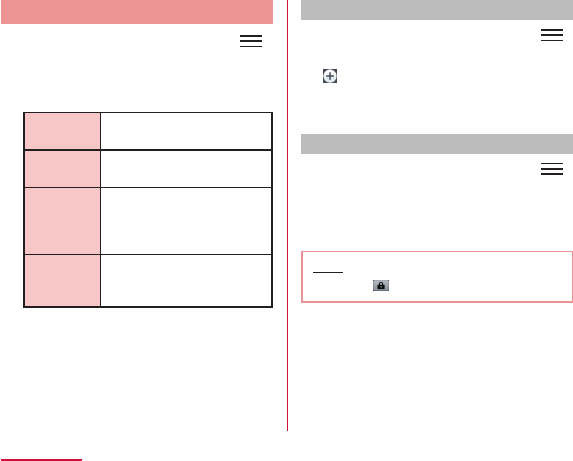
a
u
b
Switching the viewing area
a
u
b
c
Locking the viewing screen
a
u
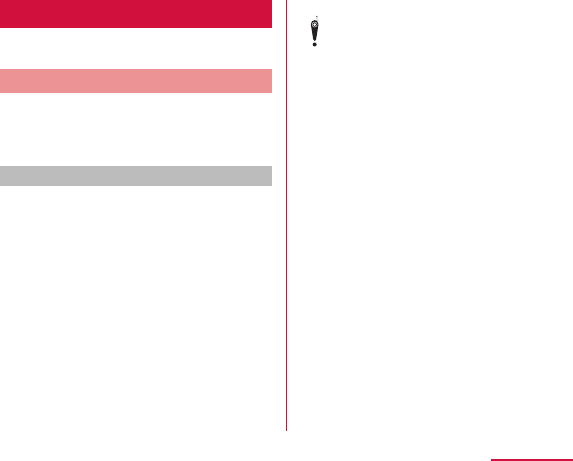
Copyrights and portrait rights

Notes for capturing images
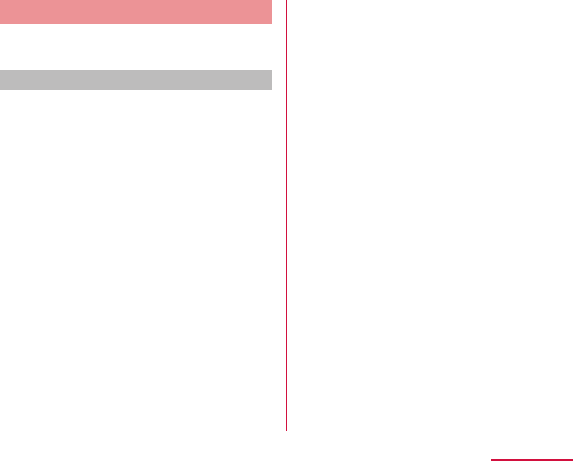
Viewing shooting screen
a
b
c
d
e
f
g
h
i
j
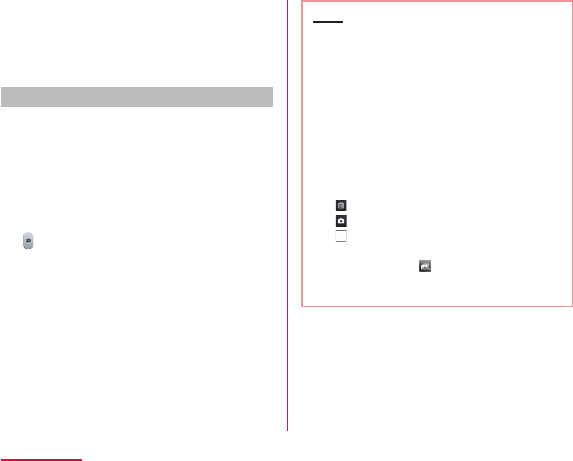
k
l
Shooting a photo
a
u
b
c
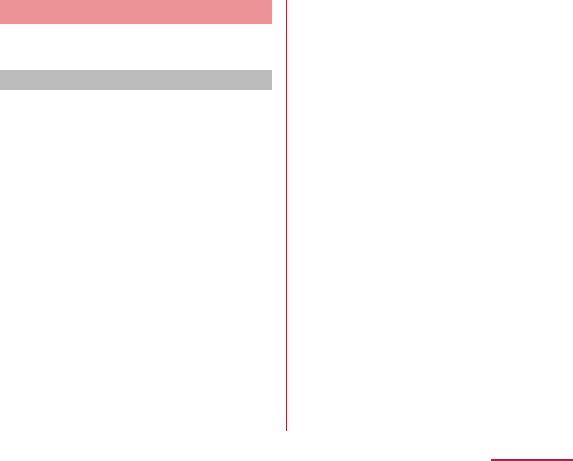
Viewing shooting screen
a
b
c
d
e
f
g
h
i
j
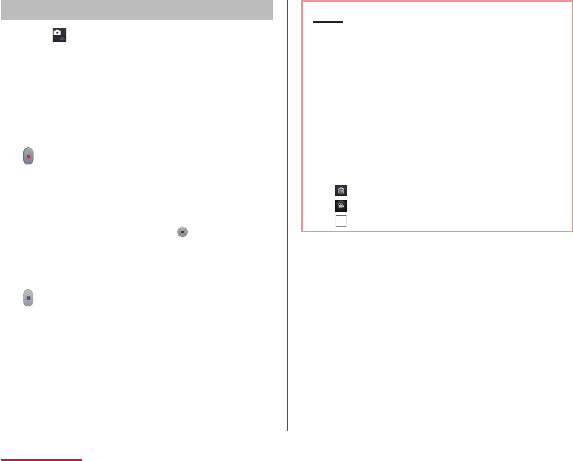
Shooting videos
a
b
c
d
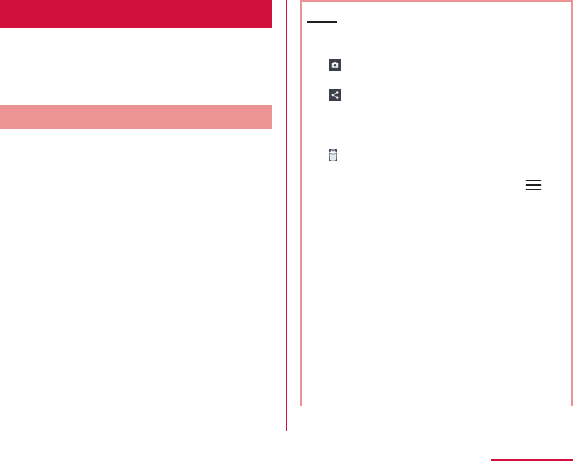
a
u
b
c
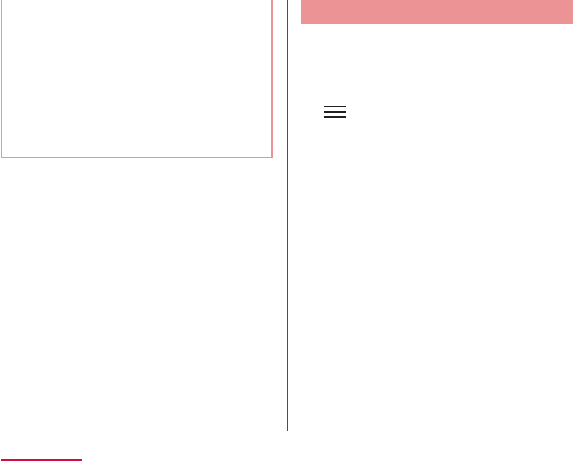
a
u
b u
cu
du
u
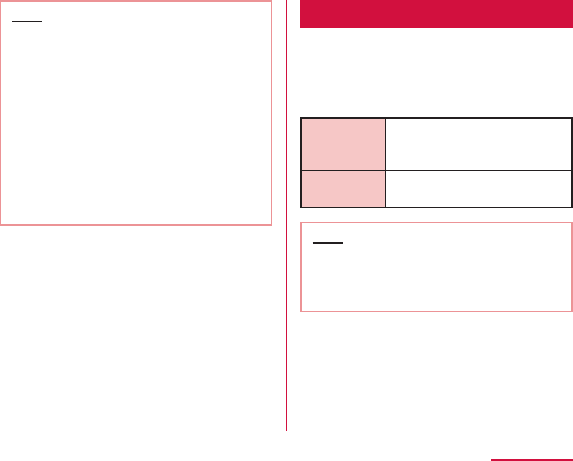
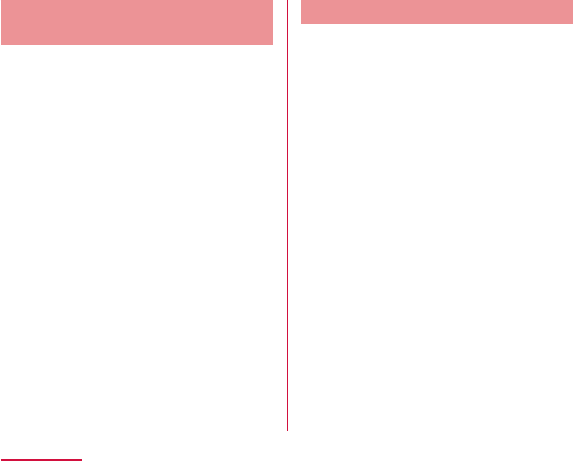
a
b
c
d
e
f
a
u
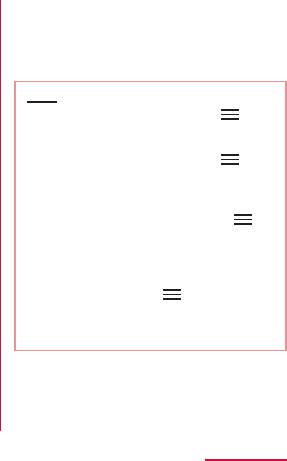
a
b
c
d
e
u
u
u
u

a
a
b
c
d
e
f
g
h
i
j
k
l
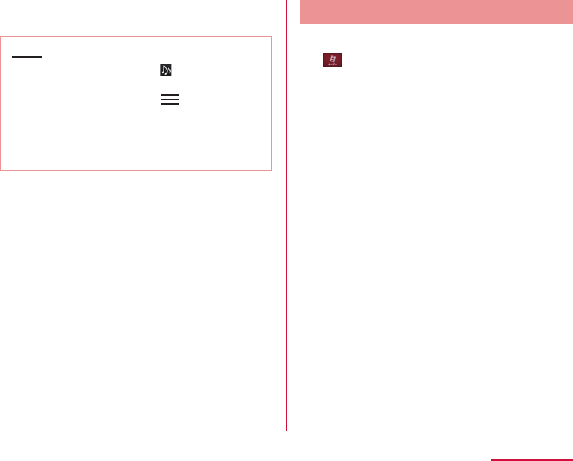
m
u
u
a
b
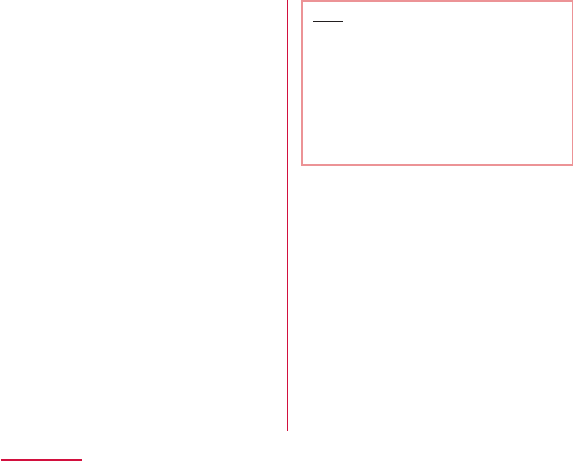
a
b
c
d
e
f
g
h
i
j
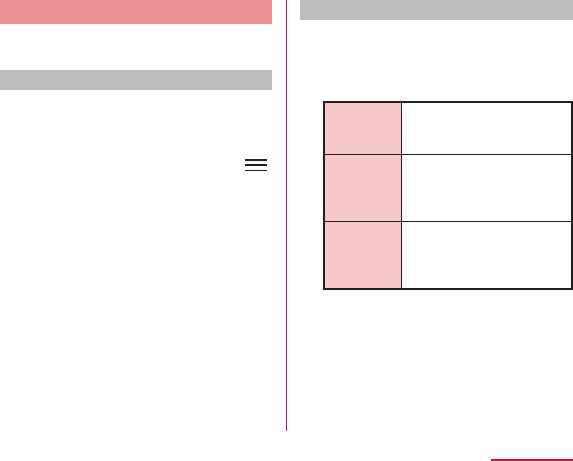
Set to view playlists
a
uu
b
c
Displaying playlists
a
b
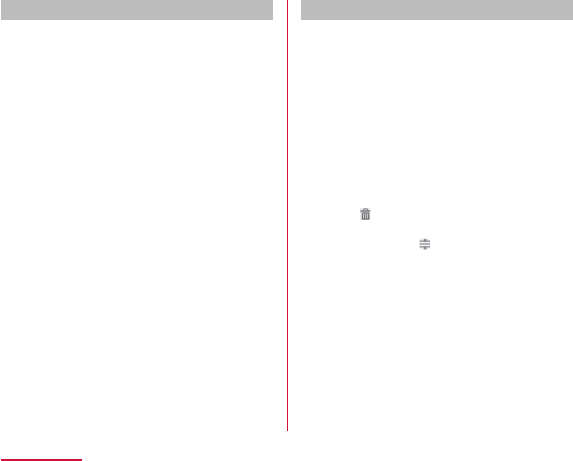
Creating a playlist
a
bu
c
d
euu
Editing playlists
a
b
c
d
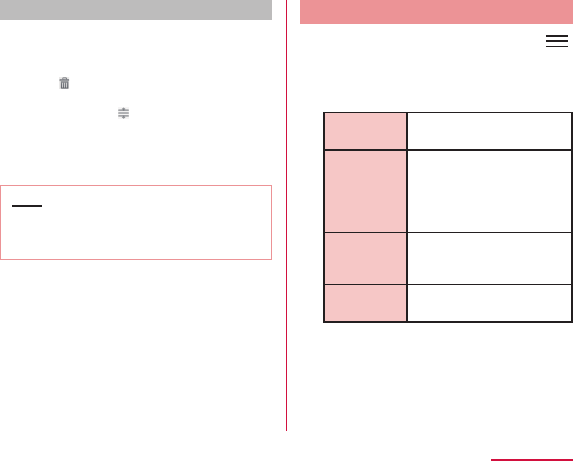
Deleting/sorting a playlist
a
b
c
a
u
b
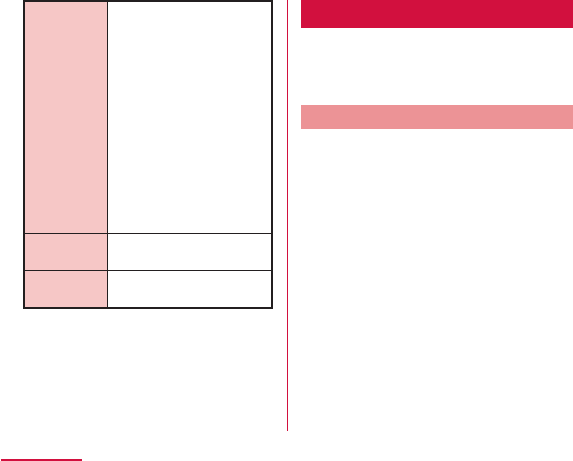

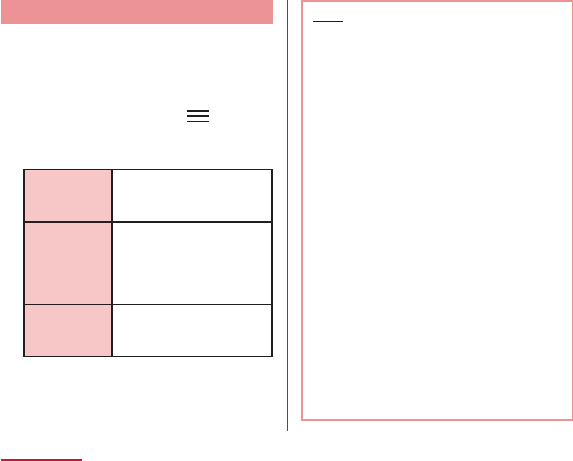
a u
u
b

Opening Map
a
u
Search for Route on Map
a
u
b
c
u
d
e
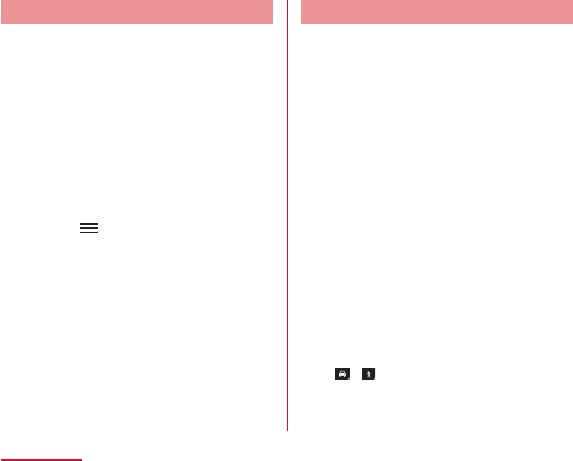
a
u
u
a
u
b
c
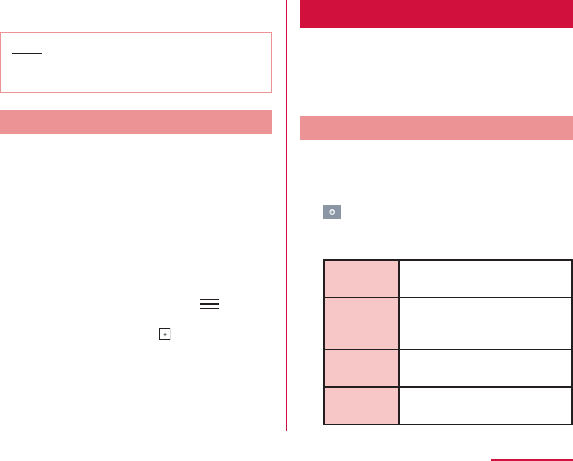
a
u
b
uu
u
a
u
a
b
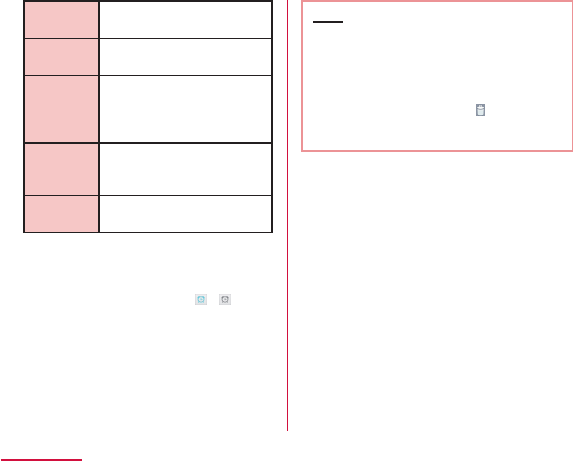
c
u
uu
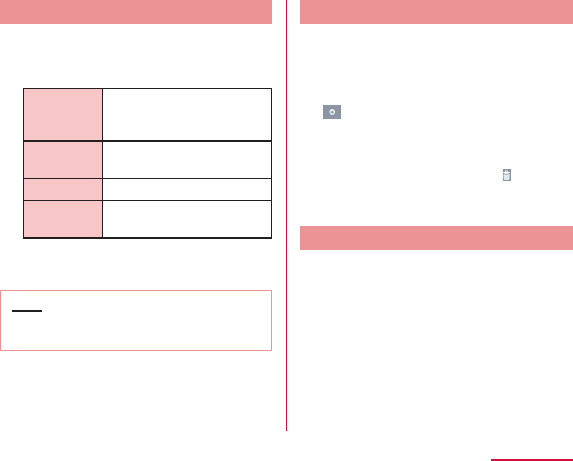
a
b
a
b
u
uu
a
b
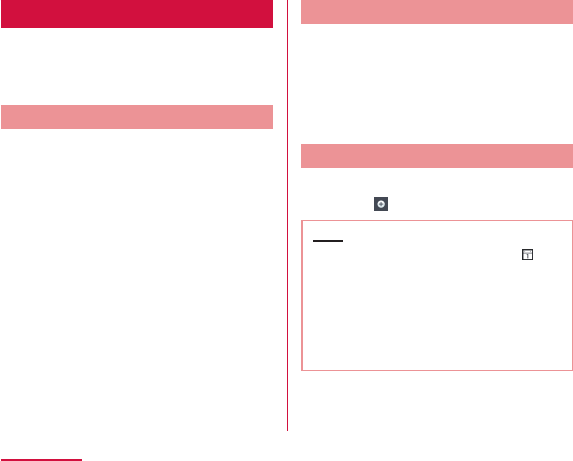
a
u
a
a
uuu
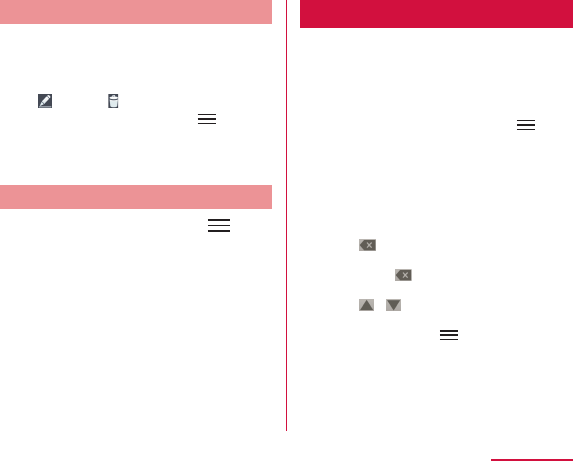
a
b
u
u
u
uu
a u
u
b
a
u
u
u
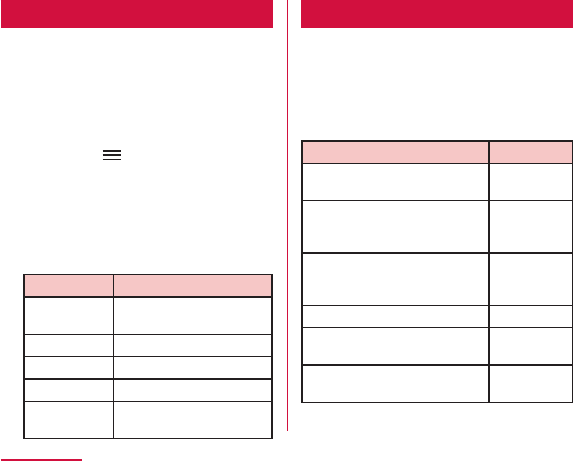
a
u
u u
a
u
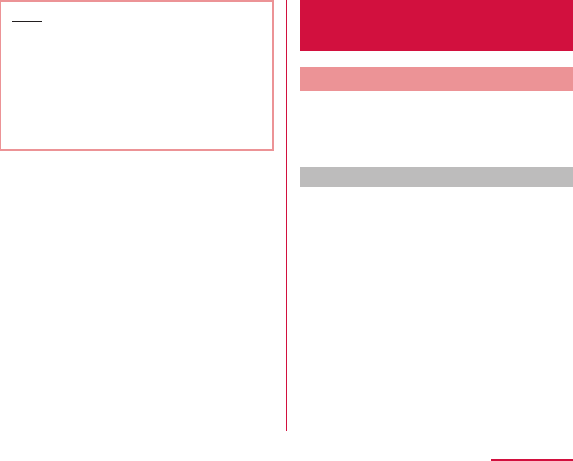
Open SD card backup
a
u
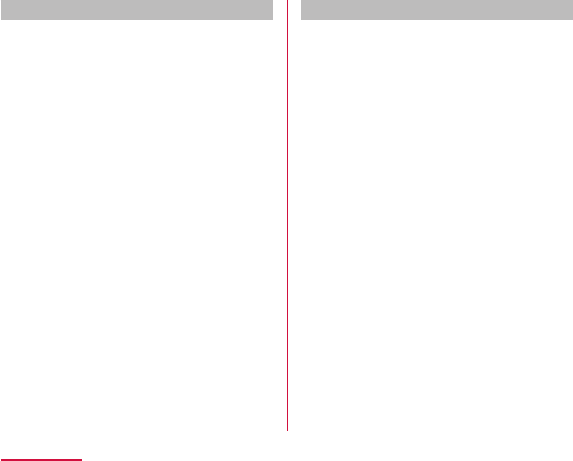
Backing up
a
b
u
c
du
Restoring
a
u
b
u
c
u
d
eu
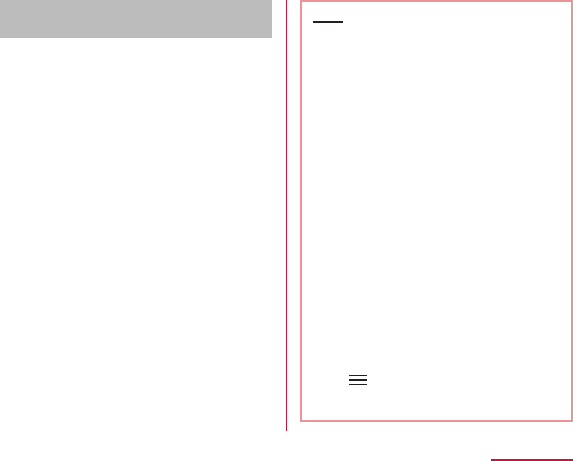
Copying the contacts on Google
account to docomo account
a
u
u
b
u
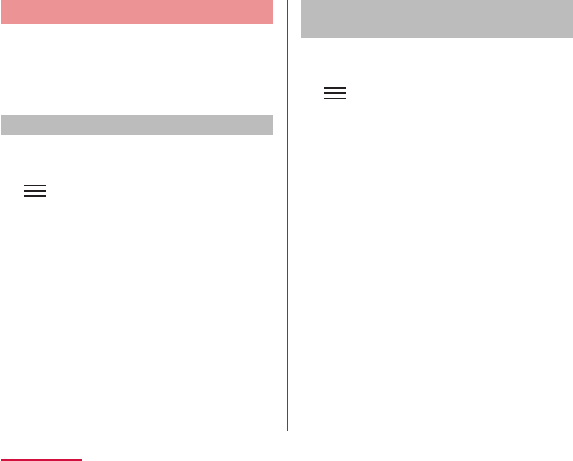
Sharing phonebook
a u
b uu
c
d
e
Backing up Phonebook to a microSD
card
a u
b uu
c
d
u
e
u
f
g
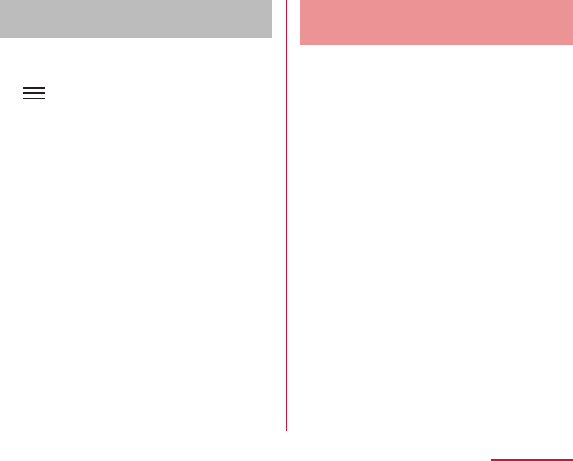
Importing a phonebook from a miniUIM
or microSD card
a u
b uu
c
d
e
a
u
b
c
d
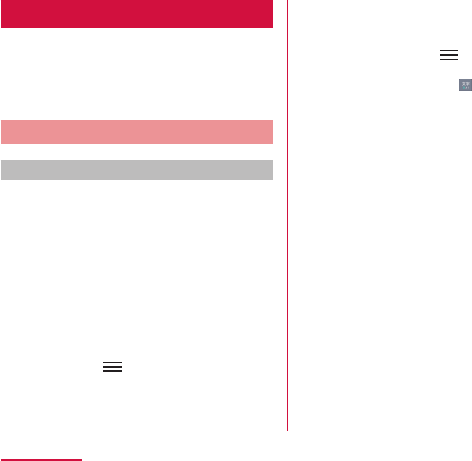
Creating memo
a
u
u
b
u
uu
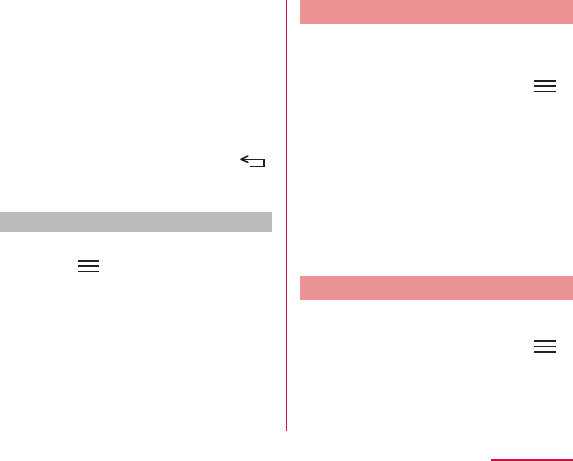
a
b
c
d
e
f
g
h
i
c
Deleting memo
a
u
b
u
a u
b
a u
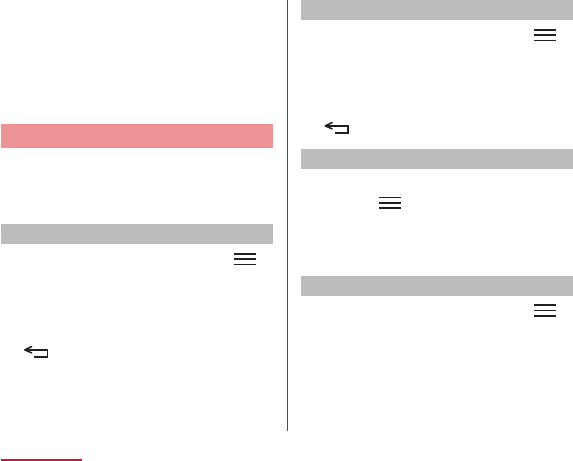
b
c
Changing title of memo
a u
bu
c
Marking on memo
a u
b
c
Narrowing down memo
a
u
b
Setting alarm on memo
a u
b
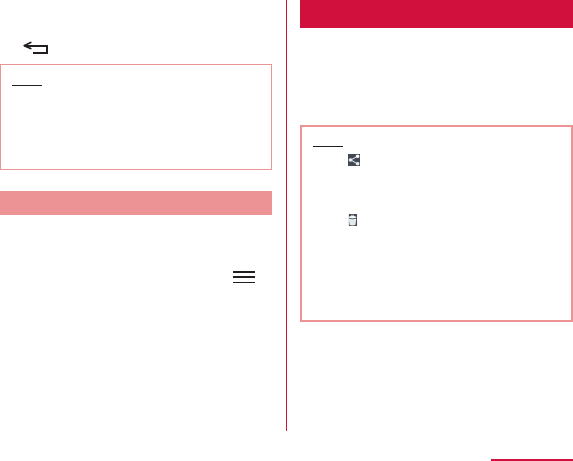
c
u
d
a u
b
a
u
u
uu
u
u
uu