LG Electronics USA LUU2100TI 850/ 1900 GSM/ GPRS/ EDGE/ WCDMA USB Modem User Manual
LG Electronics USA 850/ 1900 GSM/ GPRS/ EDGE/ WCDMA USB Modem Users Manual
Contents
- 1. Users Manual
- 2. Users Manual per CRN37872
Users Manual

HSPA USB Modem
LUU-2100TI
User Guide

Part 15.21 statement
" Change or Modifications that are not expressly approved by the manufacturer could void
the user's authority to operate the equipment. “
Part 15.105 statement
This equipment has been tested and found to comply with the limits for a class B digital
device, pursuant to Part 15 of the FCC Rules.
These limits are designed to provide reasonable protection against harmful interference in
a residential installation. This equipment generates uses and can radiate radio frequency
energy and, if not installed and used in accordance with the instructions, may cause harmful
interference to radio communications. However, there is no guarantee that interference will
not occur in a particular installation. If this equipment does cause harmful interference or
television reception, which can be determined by turning the equipment off and on, the user
is encouraged to try to correct the interference by one or more of the following measures:
- Reorient or relocate the receiving antenna.
- Increase the separation between the equipment and receiver.
- Connect the equipment into an outlet on a circuit different from that to
which the receiver is connected.
- Consult the dealer or an experienced radio/TV technician for help.

Part 15 Class B Compliance
This device and its accessories comply with part15 of FCC rules.
Operation is subject to the following two conditions:
(1) This device & its accessories may not cause harmful interference.
(2) This device & its accessories must accept any interference received,
including interference that may cause undesired operation.
Body-worn Operation
This Mobile Broadband USB Modem, model L-05A, is approved for use in normal size laptop
computers only (typically with 12" or larger display screens). To comply with FCC RF exposure
requirements, this modem should not be used in configurations that cannot maintain at least
5mm (approximately 0.2 inches) from users and bystanders, and 12mm (approximately 0.47 inches)
from the top of the USB modem.
This USB modem has been tested for compliance with FCC/IC RF exposure limits
in the laptop computer(s) configurations with horizontal and vertical USB slots and can be
used in laptop computers with substantially similar physical dimensions, construction,
and electrical and RF characteristics. When using this USB modem in your computer,
it must not be co-located or simultaneously transmit with any other radio
(for example, Bluetooth or Wifi radios) in the computer. If the USB modem will be used with
the mounting folder and extension cable combination, the modem must not be co-located or
simultaneously transmit with any active antenna that may be located on your computer screen.��

Introduction
Thank you for purchasing LUU-2100TI from LGE Co., Ltd.
The LUU-2100TI is a USB Modem using HSPA for wireless internet anytime and
anywhere.
* HSPA (High Speed Packet Access): This is a mobile communication technology for
sending/receiving data at a significantly faster speed than that of W-CDMA or CDMA.
Specific Features
General Features
SIM Support
Internet, Intranet
SMS
Contacts
Mechanical Features
microSD compatible card
Main Antenna
UMTS Diversity Antenna (1900MHz)
2 Color LED
Dimensions: 29mm(W) × 14.7mm(H) × 73.9mm(D)
Data Rate
Download: Up to 7.2 Mbps
Upload: Up to 2 Mbps
Frequency Band
GSM: 850 / 900 / 1800 / 1900 MHz
UMTS: 850 / 1900 / 2100 MHz
ó
ó
ó
ó

Configuration
The configuration of the LUU-2100TI product is as shown below:
Manual USB Extension Cable
The configuration of the product may be changed without prior notice to improve the
functions of the product.
Conditions for Use
The minimum specification for a PC using LUU-2100TI is as described below:
Operating System: Windows® 2000, XP or Vista(32bit, 64bit), Mac® OS X
CPU: Pentium 4, 1 GHz or above
Memory: 128 MB RAM or above
Hard disk space: 100 MB or above
Connection port: USB slot A-Type
•
•
•
•
•
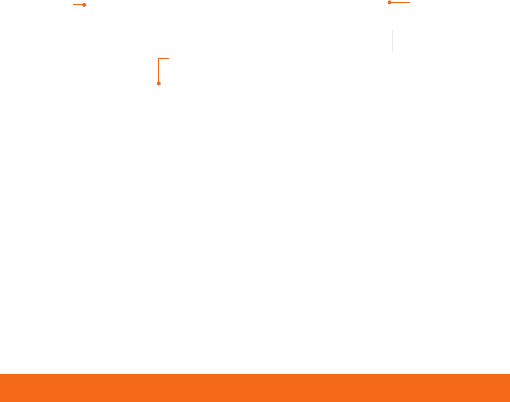
Name of Each Part
Front Part
ó
Rear Part
ó
Side Part
ó
LED
Display
USB Port
Micro SD
Slot
Lower Part
ó
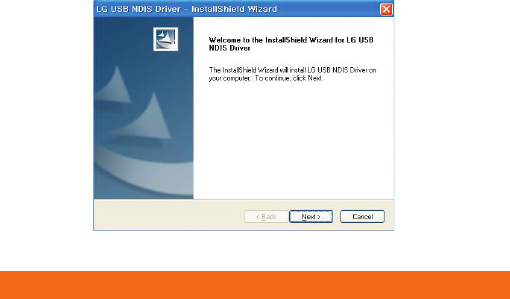
How to install USB driver
1 Unzip “LGUSBNDISDriver_WHQL_Eng_Ver_1.0_All.zip” file
2 Connect LUU-2100TI USB modem to laptop
3 It will be detected as “mass storage” device
4 Run “LGUSBNDISDriver_WHQL_Eng_Ver_1.0_All.exe”
5 Press “Next” button
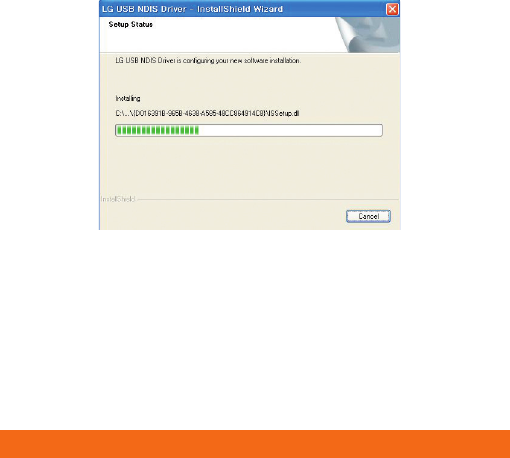
6 And installation will be executed
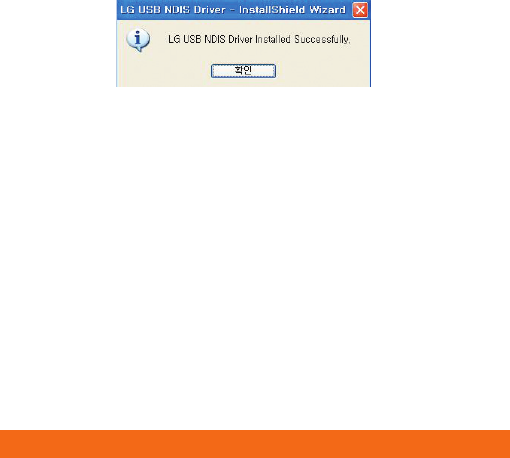
7 Press “OK” button
8 Unplug and plug LUU-2100TI USB modem