LG Electronics USA T585 Cellular/PCS GSM Phone with WLAN and BT User Manual
LG Electronics MobileComm USA, Inc. Cellular/PCS GSM Phone with WLAN and BT Users Manual
Users Manual
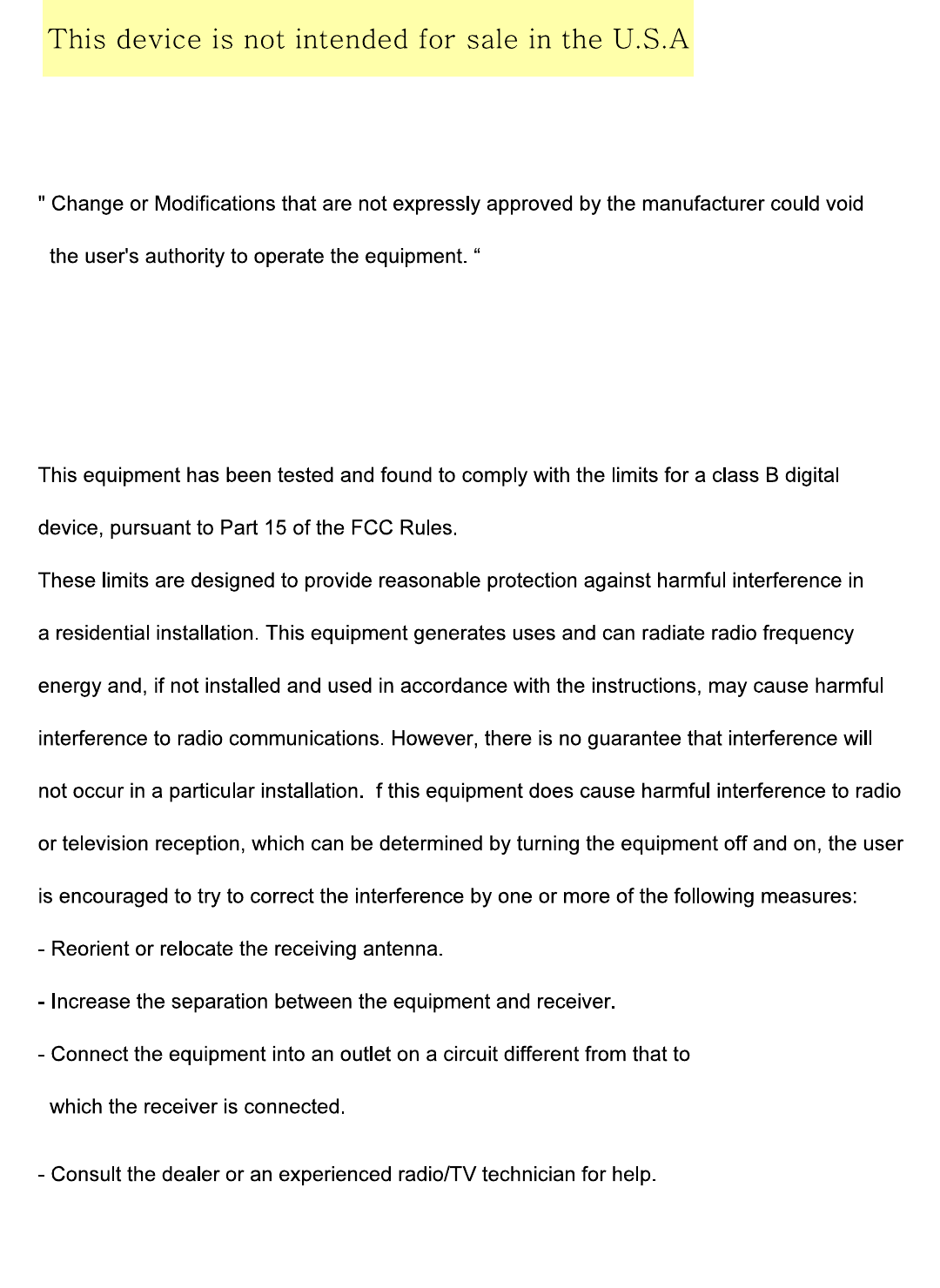
Part 15.21 statement
Part 15.105 statement
I
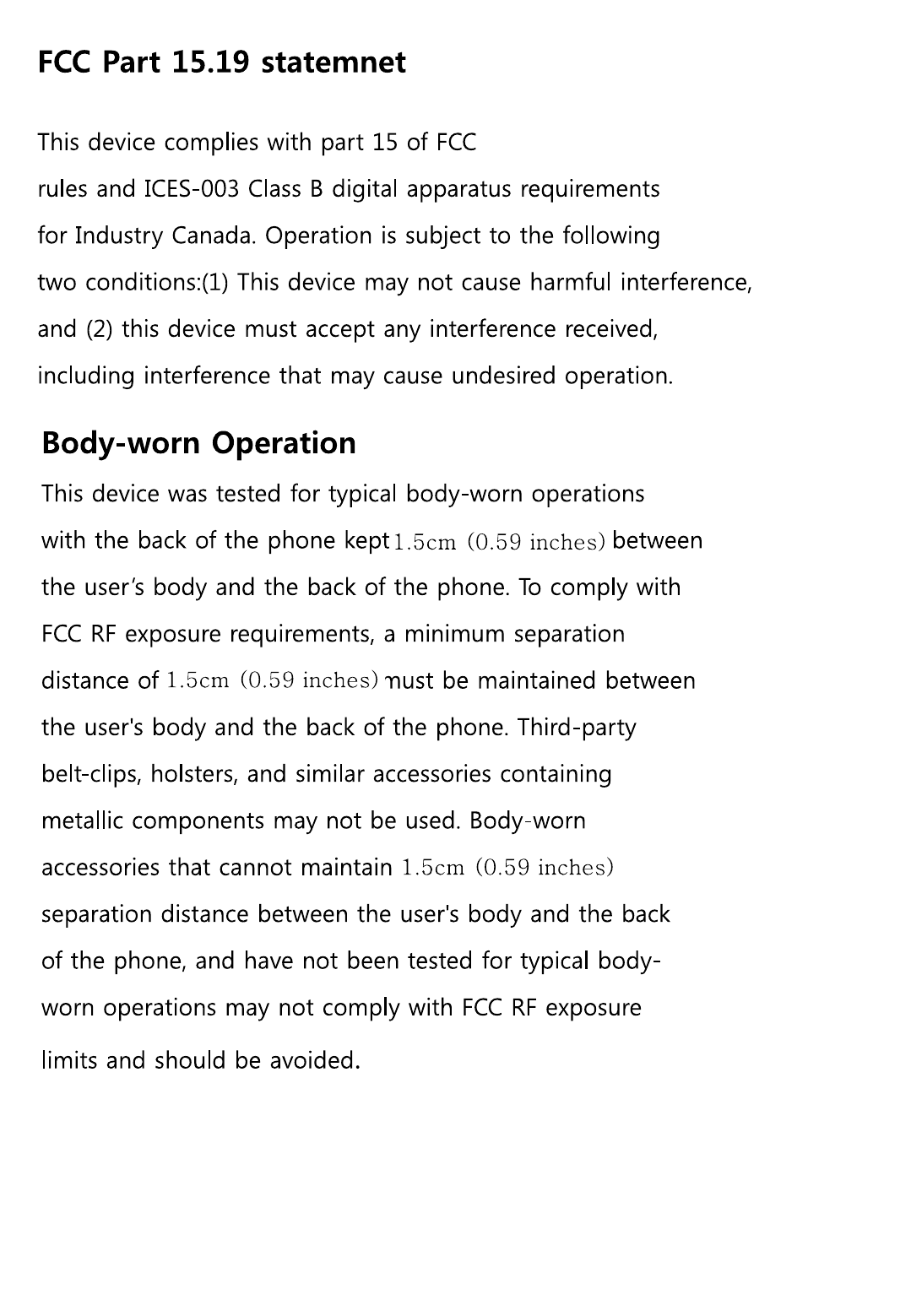
LG-T585 User Guide - ENGLISH
This guide will help you understand your new mobile phone. It will provide you with
useful explanations of features on your phone.
Some of the contents in this manual may differ from your phone depending on the
software of the phone or your service provider.
2
Phone Components ...................................5
Using your touch screen ...........................7
Touch screen tips .....................................7
Control the touch screen.......................7
Installing the SIM Card and Charging the
Battery.........................................................8
Installing the SIM Card ..........................8
Installing a Memory card .....................10
Formatting the Memory card .............10
Calls ............................................................11
Making a Call .......................................11
Making a call from your contacts ...... 11
Answering and rejecting a call ..........12
Cost save mode .....................................12
Contacts ....................................................12
Searching for a contact........................ 12
Adding a new contact ..........................12
Messaging .................................................13
Entering Text ............................................14
Setting up your email .............................15
Camera ......................................................15
Taking a quick photo ............................ 15
After taking a photo ..............................15
Using the advanced settings ............. 16
Video camera ...........................................16
Making a quick video ............................16
After making a video .............................17
Using the advanced settings ..............17
Music ......................................................... 17
Contents
3
Managing files..........................................18
QuickMemo ..............................................18
Banner .......................................................18
Safety Care ...............................................19
Games and apps ......................................19
Setting your alarm ................................. 19
Voice recorder .........................................19
Using your calculator ............................ 19
Converting a unit ................................... 19
Installing LG PC Suite on your computer
20
The web ....................................................20
Accessing the web ...............................20
Dual SIM setting .....................................20
Settings .....................................................21
Changing your phone settings .......... 21
SOS Service settings ............................ 21
Changing your connectivity settings 22
Sending and receiving your files using
Bluetooth .................................................22
Wi-Fi .........................................................23
Phone Software update ......................... 24
LG Mobile Phone Software update
from internet .........................................24
Guidelines for Safe and Efficient Use 25
Exposure to radio frequency energy 25
Product care and maintenance ........26
Efficient phone operation ...................28
Road safety .............................................29

4
Avoid damage to your hearing .........29
Glass Parts ..............................................30
Blasting area ...........................................30
Potentially explosive atmospheres ...30
In aircraft ..................................................30
Children .....................................................31
Emergency calls ..................................... 31
Battery information and care ............. 31
Accessories ..............................................33
Technical Data .........................................34
Troubleshooting ......................................35
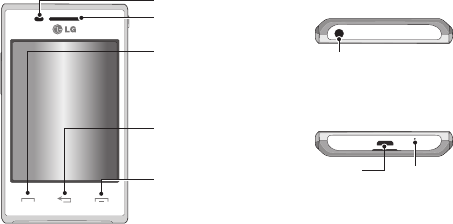
5
Phone Components
Proximity sensor
Earpiece
Call key
• Initiates call to dialed
number
• Answers incoming calls.
Back key
Go back to a previous
screen.
End key
•Endorrejectacall.
•Comebacktoidle
screen from menu.
Handsfree or Stereo earphone
connector
TOP
BOTTOM
Microphone
Charger/
USB port
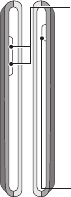
6
Volume keys
• In the Home screen: Ring tone
and touch tone volume.
• During a call: Earpiece volume.
• Down volume key: Press and
hold to activate/ deactivate
Silent mode.
•
How to start QuickMemo:
Press Volume up and down key
simultaneously. QuickMemo
allows you to write a memo on a
captured image
Power/Lock key
•Shortpresstoturnon/offthe
screen.
•Longpressforpoweron/off.
7
Using your touch screen
Touch screen tips
•Toselectanitem,touchthecentreoftheicon.
•Donotpresstoohard;thetouchscreenis
sensitiveenoughtopickupalight,yetfirm
touch.
•Usethetipofyourfingertotouchtheoption
you require. Be careful not to touch any other
keys.
•WheneveryourLG-T585isnotinuse,itwill
return to the lock screen.
Control the touch screen
ThecontrolsontheLG-T585touchscreen
change dynamically depending on the task you
are carrying out.
Opening Applications
Toopenanyapplication,simplytouchitsicon.
Scrolling
Dragfromsidetosidetoscroll.Onsome
screens,suchastheLogslist,youcanalso
scroll up or down.

8
Installing the SIM Card and Charging the Battery
Installing the SIM Card
Whenyousubscribetoacellularnetwork,you
are provided with a SIM card loaded with your
subscriptiondetails,suchasyourPIN,any
optional services available and many others.
Important!
› The SIM card can be easily damaged by
scratchesorbending,sobecarefulwhen
handling,insertingorremovingthecard.
Keep all SIM cards out of the reach of small
children.
› Only 2G/2.5G SIM cards are supported.
Illustrations
Always switch off your phone and disconnect
the charger before removing the battery.
1. Open back cover.
2. Remove the battery.
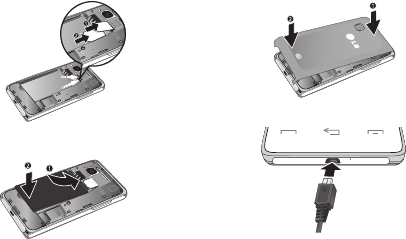
9
3. Insert your SIM Cards.
SIM1
SIM2
SIM2
SIM1
4. Insert your battery.
5. Close the back cover.
6. Charge your battery.
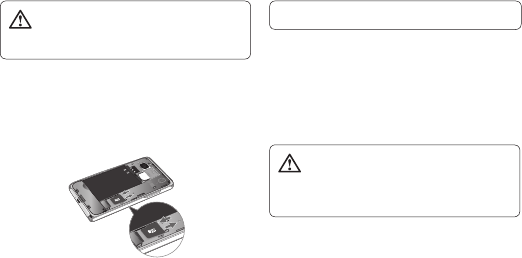
10
WARNING:Donotremovethebatterywhen
thephoneisswitchedon,asthismaydamage
the phone.
Installing a Memory card
Remove the Back cover and insert a micro
SDcardwiththegoldencontactareafacing
downwards as shown in the diagram. To remove
theMemorycard,gentlypullit.
NOTE: Memory card is an optional accessory.
Formatting the Memory card
Select SettingsfromMenu,gotoDevice
settings Choose Memory info,thenselect
External memory and tap Format. Enter phone
password when prompted to formatting the
Memory card.
WARNING:WhenyouformatyourMemory
card,allthecontentwillbeErased.Ifyoudonot
wanttolosethedataonyourMemorycard,take
a backup first.
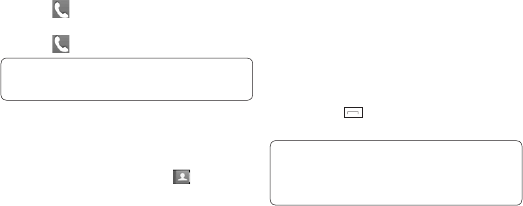
11
Calls
Making a Call
1. Touch to open the keypad.
2. Enter the number using the keypad.
3. Touch to initiate the call.
TIP! Toenter+formakinganinternationalcall,
touch and hold “0”.
Press the power key to lock the touch screen to
prevent calls being made by mistake.
Making a call from your contacts
1. From the home screen touch to open
the Contacts.
2. Tap the search field box on the top of the
screen and enter the first few letters of the
contact you would like to call using the
keypad.
3. Fromthefilteredlist,touchthecontact,then
touch Call icon to make a call. The call will
use the default number if there is more than
one number for that contact.
4. Or you can touch the contact name and
touchthenumbertocall,ifthereismore
than one number for that contact. You can
also touch key to initiate the call to the
default number.
NOTE:
Self call-Selfcallimitatesarealincomingcall.
Enter‘#*#’ontheDialpadtoactivateaselfcall.
This doesn’t charge any fee.
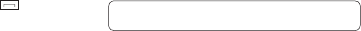
12
Answering and rejecting a call
Whenyourphonerings,touch key to
answer the call.
Tomutetheringing,touchonSilent tab in
alerting screen. This is useful if you forgot to
change your profile to Silent for a meeting.
Touch on Reject tab to reject an incoming call
in alerting screen.
Cost save mode
Every contact is added along with assigned SIM
whenaddinginphonebook.DuringCalling,
matching operator SIM is identified and the
operation is completed using the matching
operator SIM. This makes possible to use
benefit from using same operator.
TouseCostsavemodefeature,makesure
the feature is On [Settings > Call settings >
Common settings > Cost save mode]
NOTE: Costsavemodedoesn’tworkduringin-call.
Contacts
Searching for a contact
1. Touch Contacts.
2. Enter the first few letters of the contact’s
name you want to call by touching Search
Adding a new contact
1. Touch Contacts and touch Add.
2. Choose whether to save the contact to your
Internal memory,SIM1 or SIM2.
3. Enter your First and Last name.

13
4. You can enter up to five different numbers
per contact.
5. Add an email addresses. You can enter up to
two different email addresses per contact.
6. Assign the contact to one or more groups.
7. Touch Save to save the contact.
Messaging
YourLG-T585combinesSMSandMMSinto
oneintuitiveandeasy-to-usemenu.
Sending a message
1. Touch Messages in menu and touch
Write message to begin composing a new
message.
2. Touch InserttoaddanImage,Video,Sound,
Template and so on.
3. Touch To: field at the top of the screen to
entertherecipients,thenenterthenumber
or touch to select a contact. You can
even add multiple contacts.
4. Touch when ready.
NOTE: To send a message from SIM2 touch the
forward arrow mark on icon.
WARNING: Ifanimage,video,sound,New
slide and so on is added to an SMS it will be
automatically converted to an MMS and you will be
charged accordingly.
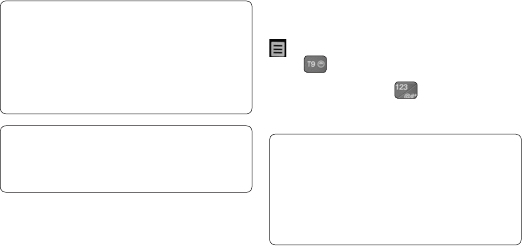
14
TIP: User can copy a selected text from any editor
and can paste the same in any other editor
Ex:GotoMessageeditor,typesometext.Now
select the text you want to copy by scrolling over
the text and go to Option and tap on Copy . Now
place the cursor at a point you want to paste the
text. Go to Option and tap on Paste,sothatcopied
text will get pasted.
NOTE: Spam message -Youcanblockthe
unwanted messages by giving Spam numbers or
Spam words. Those messages will get stored in
Spam message Folder.
Entering Text
You can choose your input method by tapping
and Input method.
Touch to turn on T9 mode. This icon is
only shown when you choose Keypad as the
input method. Touch to change between
numbers,symbolsandtextinput.UseShift key
to change between capital or lowercase input.
TIP: You can send SMS to many contacts at a time.
User can select/deselect contacts for sending the
message. Only 20 contacts can be marked and
if user choose Select all only first 20 contacts will
be marked.
To send the SMS to a particular group of contacts
select Groups and select particular group.
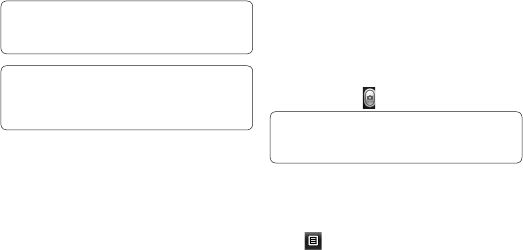
15
NOTE: Excuse message -DuringIncomingcall
alert,apresetmessagecanbesendbytapingon
Excuse msg.
NOTE: SMS Sorting -InboxMessagescanbe
sorted with the given sorting options for an easy
access of messages. (Date,Sender,Read and
unread)
Setting up your email
Touch E-mail from Apps Menu Screen 2.
Iftheemailaccountisnotsetup,startthe
email set up wizard and finish it. You can
check and edit settings also you can check
the additional settings that were filled in
automatically when you created the account.
Camera
Taking a quick photo
1. Touch Camera icon.
2. Whenthecamerahasfocusedonyour
subject,touch to take a photo.
TIP: Toswitchtothecameramodeorvideomode,
slide up/down the camera or video icon on the
centre-rightoftheviewfinder.
After taking a photo
Your captured photo will appear on the screen.
The following options are available.
Touch .
Upload-Touchtouploadthephoto.
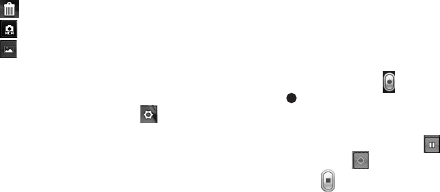
16
Send Via-Touchtosendthephotoasa
Message,E-mail or via Bluetooth.
Set as-TouchtosetasHome screen wallpaper,
Lock screen wallpaper, Contacts image.
Touch to delete the image.
Touch to take another photo immediately.
Touch to view a gallery of your saved
photos.
Using the advanced settings
Fromtheviewfinder,touch to open all
advanced settings options.
Afterselectingtheoption,touchtheOK button.
Video camera
Making a quick video
Toswitchtothecameramodeorvideomode,
slide up/down the camera or video icon on the
right centre of the viewfinder.
1. Holdingthephonehorizontally,pointthe
lens towards the subject of the video.
2. Touch the red dot .
3. REC will appear at the bottom of the
viewfinder with a timer at the bottom
showing the length of the video.
4. Topausethevideo,touch and resume
by selecting .
5. Touch on screen to stop video recording.

17
After making a video
A still image representing your captured video
will appear on the screen. The name of the
video is displayed at the bottom of the screen.
The following options are available.
Touch to play the video.
Touch to
Send Via-TosendthevideoasaMessage,
E-mail or via Bluetooth.
Touch to delete the video you have just
made and confirm by touching Yes. The
viewfinder will reappear.
Touch to shoot another video immediately.
Your current video will be saved.
Touch to view a gallery of saved videos and
images.
Using the advanced settings
Fromtheviewfinder,touch to open all
advanced settings options. You can change the
videocamerasettingafterselectingtheoption,
touch the OK button.
Music
Toaccessthemusicplayer,touchMusic. From
here,youcanaccessanumberoffolders:
Recently played-Listofsongsthatyouhave
played recently.
All tracks-Containsthesongsyouhaveon
yourphoneexceptthepre-loadeddefault
music.
Artists-Browsethroughyourmusiccollection
by artist.
18
Albums-Browsethroughyourmusiccollection
by album.
Genres-Browsethroughyourmusiccollection
by genre.
Folders-Containsallthefoldersyouhave
created.
Playlists-Containsalltheplaylistsyouhave
created.
Shuffle tracks-Playyourtracksinarandom
order.
Managing files
You can store multimedia files in your phone’s
memory so you have easy access to all your
images,sounds,videos,documentsandother
content. You can also save your files to a
memory card. Using a memory card allows you
to free up space in your phone’s memory.
By touching My stuff,youcanopenalistofthe
folders that store all your multimedia files.
QuickMemo
The QuickMemo allows you to create memos
andcapturescreenshots.Capturescreens,
drawonthem,andsharethemwithfamilyand
friends with QuickMemo.
To start QuickMemo press Volume up & down
keys simultaneously.
Banner
You can use it as a cheering tool in the concert
hall or performance theatre.
19
Safety Care
Go to Menu > Settings > Device settings >
Safety Care.
Safety care let people around you know your
emergency situations.
Safety care provides services as follow:
• Emergency call forwarding
• Phonenon-usagenotice
Games and apps
You can install new games and applications on
your phone to keep you amused when you have
spare time. Touch Games and apps and choose
Games,Applications,Phantom browser.
Setting your alarm
1. Touch Alarms.
2. Touch Add,thenyoucansetandsaveyour
alarm in this menu.
Voice recorder
Use your Voice recorder to record voice memos
or other audio files.
Using your calculator
1. Touch Calculator.
2. Touch the number keys to enter numbers.
Converting a unit
1. Touch Unit converter.
2. Choose whether you want to convert
Currency,Area,Length,Weight,
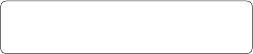
20
Temperature,Volume or Velocity.
3. Then select the unit and enter the value you
would like to convert from.
Installing LG PC Suite on
your computer
1. Go to www.lg.com and choose your country.
2. Select Support and Go to Mobile Support.
Follow the instructions on screen to complete
the LG PC Suite Installation on your PC.
The web
Internetgivesyouafast,colourfulworldof
games,music,news,sport,entertainmentand
loadsmore,straighttoyourmobilephone.
Whereveryouareandwhateveryou’reinto.
Accessing the web
1. Touch the Internet.
2. To go straight to the internet home page
touch Yes. In the page tap on option button
present at the right bottom corner for more
options.
NOTE: You will incur extra cost by connecting to
these services and downloading content. Check data
charges with your network provider.
Dual SIM setting
You can see two Network Signal icons on the
left-topofthescreenwhenyouinserttwo
SIM-Card.
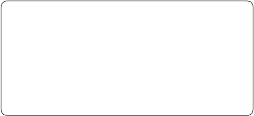
21
ToActivate/DeactivatetheSIMcard,TouchDual
SIM settings from Menu.
Settings
Changing your phone settings
UsethefreedomofadaptingtheLG-T585to
your own preferences.
Touch Settings then select Device settings.
Anti-theft mobile tracker - Whenthehandsetis
stolen,handsetsendstheSMStothenumbers
configured by real owner. To activate the ATMT
feature,youwillneedtosetATMTon,and
configure the ATMT settings with Sender name
and Sending number list.DefaultATMTCode
is “0000”.
NOTE: AntiTheftMobileTracker-
(Settings > Device settings > Security > Anti-
theft Mobile tracker)Whenthehandsetis
stolen,handsetsendstheSMStothepredefined
numbers configured by real owner.
ATMT SMS will contain information about the
stolen phone IMEI, Owner name & phone number
of the person who is using that handset.
SOS Service settings
•SOS Service -Enable“SOSservice”atSOS
Servicesettings.Afterenabling,pressdown
volumekey4timeswhenscreenislocked,the
SOS message is sent and the phone stays in
SOS Mode.
In the emergency situation SOS message
will be sent to the assigned receivers and
incoming calls by them will be automatically
22
accepted. All notification sound will be muted.
ToexittheSOSmode,presstheEndkeyin
Homescreen.
Changing your connectivity settings
Your connectivity settings have already been set
upbyyournetworkoperator,soyoucanenjoy
your new phone immediately. To change any
settings,use
Settings > Connectivity.
Sending and receiving your files using
Bluetooth
To send a file:
1. Openthefileyouwanttosend,typicallythis
willbeaphoto,videoormusicfile.
2. Choose Send via. Choose Bluetooth.
3. If you have already paired the Bluetooth
device,yourLG-T585willnotautomatically
search for other Bluetoothdevices.Ifnot,
yourLG-T585willsearchforotherBluetooth
enabled devices within range.
4. Choose the device you want to send the
file to.
5. Your file will be sent.
To receive a file:
1. Toreceivefiles,yourBluetoothmustbeboth
ON and Visible. See Bluetooth settings for
more information.
2. A message will prompt you to accept the
file from the sender. Touch Yes to receive
the file.
3. You will see where the file has been saved.
Forimagefiles,youcanchoosetoView
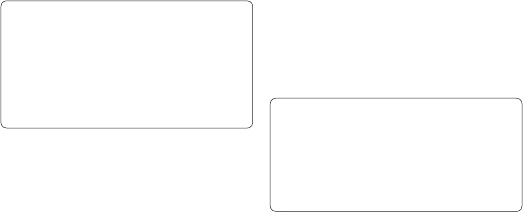
23
the file. Files will usually be saved to the
appropriate folder in My stuff.
TIP!
1. WhenyouuseaBluetoothheadset,A2DPand
AVRCP profiles are not supported while you
play video. It means you will not listen video
sound if you use Bluetooth headset.
2. Bluetooth file transferring function will be
blocked under some applications running.
(Voicecall,Camera,MusicPlayer,UMS/PCSync)
Wi-Fi
WirelessManagerallowsyoutomanage
Internetconnectionsyourphone’sWi-Fi(a
wireless LAN). It allows the phone to connect
to local wireless networks or access the Internet
wirelessly.Wi-Fiisfasterandhasagreaterrange
than Bluetooth wireless technology. It allows fast
emailing and Internet browsing.
NOTE: TheLG-T585supportsWEPandWPA/
WPA2-PSKsecurity.IfyourWi-Fiserviceprovider
or network administrator sets encryption for
networksecurity,fillinthekeyinthepop-up
window.Ifencryptionisnotset,thispop-upwindow
will not be shown.
YoucanobtainthekeyfromyourWi-Fiservice
provider or network administrator.
24
Phone Software update
LG Mobile Phone Software update from
internet
Formoreinformationonusingthisfunction,
please visit the http://update.lgmobile.com or
http://www.lg.com/common/index.jsp---->
select country.
This Feature allows you to update the firmware
of your phone to the latest version conveniently
from the internet without the need to visit a
service centre.
As the mobile phone firmware update requires
the user’s full attention for the duration of the
updateprocess,pleasemakesuretocheckall
instructions and notes that appear at each step
before proceeding. Please note that removing
the USB data cable or battery during the
upgrade may seriously damage your mobile
phone.
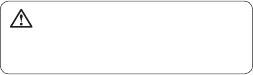
25
For your safety
Important Information
This user’s guide contains important
information about the use and operation of
this phone. Read all information carefully for
optimal performance and to avoid any damage
or misuse of the phone. Any changes or
modifications not expressly approved in this
user’s guide could void your warranty for this
equipment.
Before you begin
Safety Guidelines
WARNING! To reduce the possibility of
electricshock,donotexposeyourproducttohigh
humidityareas,suchasbathroomorswimming
pool.
Keep the phone away from heat. Never store
your phone in environment that may expose
ittotemperaturesbelow0°Corabove40°C,
suchasoutdoorduringsnowstorm,orinyour
car in hot days. Exposure to cold or heat will
resultinmalfunction,damageorpermanent
failure. Be careful when using your phone near
other electronic devices. The RF emissions from
mobile phones may affect nearby electronic
equipment that not adequately shielded. You
should consult manufacturers of any personal
medicaldevices,asinthecaseofpacemakers
andhearingaides,todeterminewhetherthey
are susceptible to interference from cell phones.
Turn off your phone in medical facilities or
at gas stations. Never place your phone in
microwaves,asitwillcausethebatteryto
explode.

26
Important!
Beforeusingyourphone,pleasereadtheSAFETY
INFORMATION OF THE TELECOMMUNICATIONS
INDUSTRYASSOCIATION(TIA).
Safety Information
Read these simple guidelines. Breaking the
rules may be illegal or dangerous.
More detailed information is provided in this
user’s guide.
•Neveruseanunapprovedbatterythatcould
cause damages to the phone or the battery
itself,orevenexplode.
•Neverplaceyourphoneinamicrowaveoven,
as this will result in an explosion of the battery.
•Donotdisposeofyourbatteryinfireorwith
hazardous or flammable materials.
•Makesurethebatterydoesnotcomeinto
contactwithsharp-edgeditems,suchas
animal teeth or claws. This could cause a fire.
•Storethebatteryinaplaceoutofthereach
of children.
•Becarefulsothatchildrendonotswallow
anypartsofthephone,suchasrubber
plugs(earpiece,partsthatconnecttothe
phone,etc.).Thiscouldcauseasphyxiationor
suffocation.
•Disconnecttheplugandchargerfromthe
outlet when the phone shows that the battery
hasbeenfullycharged,becauseitmaycause
electric shock or fire hazard.
•Wheninthecar,donotleaveyourphone,
orinstallahands-freekit,neartheairbag.If
wirelessequipmentisimproperlyinstalled,
you can be seriously injured if the airbag is
27
deployed.
•Donotusemobilephonewhiledriving.
•Donotusethephoneinareaswhereitsusage
is prohibited. (For example: in airplanes).
•Donotexposethebatterychargeroradapter
todirectsunlight,oruseitinplaceswithhigh
humidity,suchasbathroom.
•Neverstoreyourphoneintemperatureslower
than-20°Corhigherthan50°C.
•Donotuseharshchemicals(suchasalcohol,
benzene,solvents,etc.)ordetergentstoclean
the phone. This could cause fire.
•Donotdropthephone,strikeit,orshakeit
hard.
Such actions may harm the phone’s internal
circuit boards.
•Donotuseyourphoneinhighexplosiveareas,
as this may generate sparks.
•Donotdamagethepowercordbybending,
twisting,pulling,orheatingit.Donotuse
the plug if it is loose as it may cause fire or
electric shock.
•Donothandlethephonewithwethandswhile
it is charging. This can cause electric shock or
seriously damage your phone.
•Donotdisassemblethephone.
•Donotmakeoranswercallswhilecharging
thephone,whichcancauseashortcircuit,
electricshock,orfire.
•Useonlybatteriesandchargersprovidedby
LG. The warranty does not apply to products
provided by other providers.
•Onlyauthorizedpersonnelshouldservicethe
phone and its accessories.
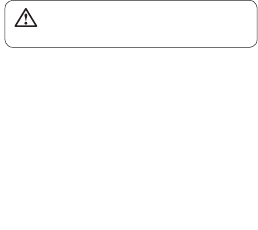
28
Installation or service may result in accidents
and consequently invalidate the warranty.
•Donotholdorlettheantennacomein
contact with your body during a call.
•Emergencycallscanbemadeonlywithina
servicearea.Tomakeanemergencycall,make
sure you are within a service area and the
phone is on.
•Useyouraccessories,suchasheadphones
orheadsets,withcaution,ensuringthatthe
cables are plugged properly and that they do
not touch the antenna unnecessarily.
Information about the RF exposure
from FCC
WARNING! Read this information before
operating the phone.
InAugust1996,theFederalCommunications
Commission(FCC)oftheUnitedStates,with
itsactioninReportandOrderFCC96-326,
adopted an updated safety standard for
human exposure to radio frequency (RF)
electromagnetic
energy emitted by FCC regulated transmitters.
Those guidelines are consistent with the safety
standard previously set by both international and
U.S. standards.
The highest SAR value for this phone FCC

29
testedforuseintheearisX.XXW/kg,and
whenwornonthebodyisX.XXW/kg.
The design of this phone complies with FCC
guidelines and these international standards.
Caution
Use only the supplied antenna. Use of
unauthorizedantennas,ormodifications,could
impaircallquality,damagethephone,void
yourwarranty,orresultinaviolationofFCC
regulations.
Donotusethephonewithadamagedantenna.
A damaged antenna in contact with the skin
could cause a singe. Contact your local dealer
for an antenna replacement.
Body effects
This device was tested for typical body
operation,keepingadistanceof1cm(0.39
inch) between the user's body and the back
of the phone. To comply with RF exposure
requirementsoftheFCCstandards,aminimum
distance of 1 cm (0.39 inch) between the user's
body and the back of the phone is required.
Belt-clips,holsters,andsimilaraccessories
containing metallic components from others
manufacturers should not be used.
Accessorieswornclosetothebody,without
keeping a minimum distance of 1 cm (0.39
inch) between the user's body and the back
ofthephone,andthathavenotbeentested
fortypicalbodyoperation,maynotcomply
with FCC's RF exposure limits and should be
avoided.
31
Adapter Precautions (Charger)
•Usingthewrongbatterychargercould
damage your phone and void your warranty.
•Theadapterorbatterychargerisonly
designed for indoor use.
•Donotexposethebatterychargeroradapter
todirectsunlight,oruseitinplaceswithhigh
humidity,suchasthebathroom.
Cautions for Battery
•Donotdisassembleoropencrush,bendor
deform,punctureorshred.
•Donotmodifyorremanufacture,attemptto
insertforeignobjectsintothebattery,immerse
orexposetowaterorotherliquids,exposeto
fire,explosionorotherhazard.
•Onlyusethebatteryforthesystemforwhich
it is specified.
•Onlyusethebatterywithachargingsystem
that has been qualified with the system per
this standard. Use of an unqualified battery or
chargermaypresentariskoffire,explosion,
leakage,orotherhazard.
•Donotshortcircuitabatteryorallowmetallic
conductive objects to contact battery
terminals.
•Replacethebatteryonlywithanotherbattery
that has been qualified with the system per
thisstandard,IEEE-Std-1725-200x.Useofan
unqualifiedbatterymaypresentariskoffire,
explosion,leakageorotherhazard.
•Promptlydisposeofusedbatteriesin
accordance with local regulations.
•Batteryusagebychildrenshouldbe
supervised.
32
•Avoiddroppingthephoneorbattery.Ifthe
phoneorbatteryisdropped,especiallyona
hardsurface,andtheusersuspectsdamage,
take it to a service center for inspection.
•Improperbatteryusemayresultinafire,
explosion or other hazard.
•ForthosehostdevicesthatutilizeaUSBport
asachargingsource,thehostdevice'suser
manual shall include a statement that the
phone shall only be connected to products
thatbeartheUSB-IFlogoorhavecompleted
theUSB-IFcomplianceprogram.
•Alwaysunplugthechargerfromthewall
socket after the phone is fully charged to
save unnecessary power consumption of the
charger.
Avoid damage to your ear
•Damagetoyourhearcanoccurdueto
constant exposure to excessive high sound.
We,therefore,recommendthatyoudonot
turnonoroffthephonenearyourear.We
also recommend you be reasonable with the
music and volume level.
•Ifyoulistentomusic,pleaseensurethatthe
volumelevelisadequate,sothatyouare
aware of your surroundings. This is particularly
important when attempting to cross a street.
33
TIA's Safety Information
This includes complete security information on
wireless phones from TIA (Telecommunications
Industry Association).
It'srequired,forCTIACertification,theinclusion
intheusermanualoftextcoveringpacemakers,
hearing aids and other medical devices. It's
encouraged the use of the remaining TIA
language when relevant.
Exposure to Radio Frequency Signal
Your wireless handheld portable telephone is a
lowpowerradiotransmitterandreceiver.When
itisON,itreceivesandalsosendsoutradio
frequency (RF) signals.
InAugust,1996,theFederalCommunications
Commissions (FCC) adopted RF exposure
guidelines with safety levels for handheld
wireless phones. Those guidelines are consistent
with the safety standards previously set by both
U.S. and international standards bodies:
ANSI C95.1 (1992) *
NCRP Report 86 (1986)
ICNIRP (1996)
Those standards were based on comprehensive
and periodic evaluations of the relevant
scientificliterature.Forexample,over120
scientists,engineers,andphysiciansfrom
universities,governmenthealthagencies,and
industry reviewed the available body of research
to develop
the ANSI Standard (C95.1).
*AmericanNationalStandardsInstitute;
National Council on Radiation Protection and
Safety instructions

34
Measurements;InternationalCommissionon
Non-IonizingRadiationProtection.
The design of your phone complies with the
FCC guidelines (and those standards).
Antenna Care
Use only the supplied or an approved
replacementantenna.Unauthorizedantennas,
modifications,orattachmentscoulddamage
the phone and may violate FCC regulations.
Phone Operation
NORMAL POSITION:
Hold the phone as you
would any other telephone with the antenna
pointed up and over your shoulder.
Suggestions for a more efficient
operation
For your phone to operate most efficiently:
•Donottouchtheantennaunnecessarily,when
the phone is in use. The contact with the
antennaaffectscallquality,andmaycausethe
phone to operate at a higher power level than
otherwise would be need.
Driving
Check the laws and regulations related to the
use of wireless phones in the areas where you
drive.Alwaysobeytheseregulations.Also,if
usingyourphonewhiledriving,makesureto:
•Payfullattentiontodriving;drivingsafelyis
yourfirstresponsibility;
•Usehands-freeoperation,ifavailable;
35
•Pullofftheroadandpark,beforemakingor
answeringacall,ifdrivingconditionsdemand
so.
Electronic Devices
Most modern electronic equipment is shielded
from RF signals.
However,certainelectronicequipmentmaynot
be shielded against the RF signals from your
wireless phone.
Pacemaker
The Medical Industry Manufacturers Association
recommends a minimum distance of fifteen
(15)centimeters,orsix(6)inches,betweena
handheldwirelessphoneandapacemaker,in
order to avoid potential interference between
them.
These advices are consistent with independent
researches,andwithrecommendationsbased
on wireless technology research.
People with pacemakers should:
•ALWAYSkeepthephoneatleastfifteen
centimeters(sixinches)fromtheirpacemaker,
wheneverthephoneisturnedon;
•Notcarrythephoneinashirtpocket;
•Usetheearoppositetothepacemaker,to
minimizethepotentialinterference;
•Ifyouhaveanyreasontosuspectthat
interferenceistakingplace,switchoffyour
phone immediately.
Hearing Aids
Some digital wireless phones may interfere
with some hearing aids. In the event of such
36
interference,werecommendthatyoucontact
your service provider.
Other Medical Devices
Ifyouuseanyotherpersonalmedicaldevices,
consult your device manufacturer to determine
if they are adequately shielded from external
RF energy. Your doctor can help you obtain this
information.
Health Care Facilities
Turnoffyourphoneinhealthcarefacilities,
whenever there are signs asking you to do
so. Hospitals or health care facilities may use
equipment that could be sensitive to external
RF energy.
Vehicles
RF signals may affect improperly installed or
inadequately shielded devices in motor vehicles.
Checkwiththemanufacturer,orits
representative,regardingyourvehicle.
You should also consult the manufacturer about
any equipment that has been added to your
vehicle.
Facilities with signs
Turn off the phone in any facility where warning
signs request you to do so.
Airplanes
FCC regulations prohibit the use of phones
while in the air. Turn off your phone before
boarding an airplane.
37
Blasting Areas
Toavoidinterferingwithblastingoperations,
turn your phone off when in a 'blasting area' or
inareaswithsignsthatread:'Turnofftwo-way
radios' . Obey all signs and instructions.
Potentially Explosive Atmosphere
Turn off the phone when in an area with a
potentiallyexplosiveatmosphere,andobeyall
signs and instructions.
Sparks in such areas could cause an explosion
or fire that could result in personal injury or
death.
Areas with a potentially explosive atmosphere
areoftenclearlymarked,butnotalways.Among
the potentially dangerous areas are:
Fuelingareas(suchasgasstations),areas
belowdeckonboats,facilitieswherechemical
productsaretransferredorstored,vehicles
using liquefied petroleum gas (as propane or
butane),areaswheretheaircontainschemicals
orparticles(suchasgrain,dustormetal
powders),andanyotherareaswhereyouwould
normally be advised to turn off your vehicle
engine.
For vehicles equipped with air bags
Airbagsinflatewithstrongforce.Donotplace
objects in the area over the air bag or in its
deploymentarea,includingwirelessequipment,
either installed or portable.
Serious injuries could occur if wireless
equipment is improperly installed into the car
when the air bag inflates.
38
Safety Information
Read and observe the following information for
thesafeandproperuseofyourphone,andto
prevent any damage.
Also,keeptheuser'sguideinanaccessible
place at all times after reading it.
Charger, Adapter and Battery Security
•Thechargerandadapteraredesignedonlyfor
indoor use.
•Disposeofyourbatteryproperly,orbringitto
your wireless provider for recycling.
•Thebatterydoesn’tneedtobefully
discharged before recharging.
•OnlyuseLGapprovedchargersthatare
specificallymadeforyourphonemodel,since
they are designed to maximize the battery life.
•Donotdisassembleorshort-circuitit.
•Keepthemetalcontactsonthebatteryclean.
•Replacethebatterywhenitnolongerprovides
acceptable performance. The battery can
be recharged several hundred times before
replacement.
•Chargethebatteryafterlongperiodswithout
use to maximize its life.
•Thebatterylifewillvarydependingonusage
patterns and environmental conditions.
•Intensiveuseofbacklighting,browser,and
packet data connectivity affect battery life and
talk/standby times.
•Theroleofself-protectioninterruptsthephone
when its operation is in an abnormal state. In
thiscase,removethebatteryfromthephone,
reinstallit,andturnonthephone.
39
Explosion, Shock and Fire Danger
•Donotplacethephoneinaplaceexposed
toexcessivedust,andkeeptheminimum
required distance between the power cord and
heat sources.
•Unplugthepowercordbeforecleaningthe
phone,andcleanthepowerplugwhenever
it is dirty.
•Whenusingthepowerplug,makesureitis
firmlyconnected.Otherwise,itcanoverheat
or start a fire.
•Placingthephoneinapocketorbagwithout
coveringthereceptacle(powerplugpin),
metallicarticles(suchasacoin,cliporpen)
mayshort-circuitthephone.Alwayscoverthe
receptacle when not in use.
•Donotshort-circuitthebattery.Metalitems,
suchascoins,paperclips,orpens,inyour
pocket or bag may cause a shortcircuit
betweenthe+and-terminalsofthebattery
(metalstripsonthebattery).Theshort-circuit
of the terminals may damage the battery and
cause an explosion.
General Notice
•Usingadamagedbattery,orinsertingitinto
the mouth can cause serious injuries.
•Donotplacethephoneinproximitytoitems
containingmagneticcomponents,suchas
creditcards,callingcards,bankbooks,or
subway tickets. The phone magnetism may
damage the data stored in the magnetic strip.
•Talkingonthephoneforalongperiodoftime
mayreducecallquality,becauseoftheheat
generated during use.
40
•Whenthephonehasnotbeeninusefora
longtime,storeitinasafeplace,withthe
power cord unplugged.
•Usingthephoneclosetoareceiving
equipment (such as TV or radio) may cause
interference.
•Donotusethephoneiftheantennais
damaged. If a damaged antenna contacts
skin,itmaycauseaslightsinge.Contactan
LG Authorized Service Facility to replace the
damaged antenna.
•Donotimmerseyourphoneinwater.Ifthis
happens,immediatelyturnitoffandremove
thebattery.Ifyourphonedoesnotwork,take
it to an LG Authorized Service Facility.
•Thepowersupplycontainselementsthat
couldbeharmfultoyourhealth,ifcomponents
arehandleddirectly.Ifthishappens,we
recommendimmediatehand-washing.
•Donotpaintthephone.
•Datastoredinyourphonemightbedeleted
duetocarelessuse,hardwarerepairor
software upgrade.
Please backup your important phone numbers
(ringtones,textorvoicemessages,images,
and videos might also get deleted). The
manufacturer is not liable for damages due to
loss of data.
•Whenusingthephoneinpublicplaces,
you may set the ringer on vibrate to avoid
disturbing others.
•Donotswitchthephoneon/offwhileitisin
your ear.
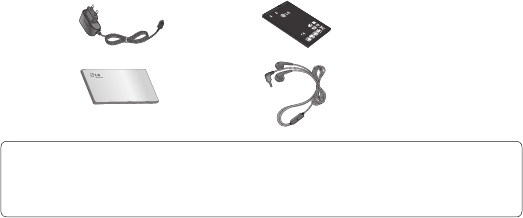
41
There are various accessories for your mobile phone. You can select these options according to your
personal communication requirements.
Travel
Adapter
Standard
Battery
User Guide
LG-T585
Headset
NOTE
•AlwaysusegenuineLGaccessories.Failuretodothismayinvalidateyourwarranty.
•Accessoriesmaybedifferentindifferentregions;pleasecheckwithourregionalservicecompanyoragent
for further enquires.
Accessories