LG Electronics USA WCP400 WIRELESS CHARGER User Manual
LG Electronics USA WIRELESS CHARGER
User Manual

Nexus 4 Wireless Charger
Quick Start Guide
Printed in KoreaRev 1.0 US

WARNING :
This product contains chemicals known to the State of Califor-
nia to cause cancer and birth defects or reproductive harm.
ADVERTENCIA:
Este producto contiene químicos que, a saber del Estado de Cali-
fornia, pueden provocar cáncer y defectos congénitos o daños al
sistema reproductor.
AVERTISSEMENT :
Ce produit contient des produits chimiques reconnus par l’État
de Californie comme une cause de cancer, d’anomalies congéni-
tales et d’autres problèmes liés à la reproduction.

1
Copyright © 2012 LG Electronics Inc. All rights reserved.
Note: For best results, please read these instructions completely
before using the Nexus 4 Wireless Charger. Failure to follow the
instructions can lead to product damage.
The Nexus 4 Wireless Charger is certied by LG electronics un-
der the name WCP-400.

2
What’s in the box
Your Nexus 4 Wireless Charger
Nexus 4 Wireless
Charger
Micro USB Cable Power Adapter
Warranty Card Quick Start Guide Alcohol Pad
Wireless Charging Pad
WCP-400 User Manual
Rev1.0 US
English
Español
Français
Charging
area
USB port
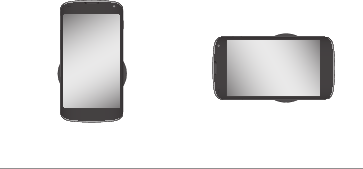
3
Charge your phone
First, connect your Nexus 4 Wireless Charger to a power
outlet:
1. Connect the small end of the Micro USB cable to the
Micro USB port on the back of the Nexus 4 Wireless
Charger.
2. Connect the larger end of the Micro USB cable to the
power adapter.
3. Connect the power adapter to a power outlet.
The Wireless Charger is turned on whenever it’s plugged
in to a power supply. There’s no separate on-off switch.
Whenever you want to charge your phone, position it on
top of the connected charger like this:

4
When your Nexus 4 is placed in the correct position, it
starts charging.
To check charging status, look at your phone. For
example, if the phone’s asleep, touch the Power/Lock
key to wake it up. Then look at the lock screen:
Lightning bolt shows that
phone is charging
Charging status
IMPORTANT
Use only the power adapter and Micro USB cable
that come with your Nexus 4 Wireless Charger.
Using a different power adapter may damage
your phone.
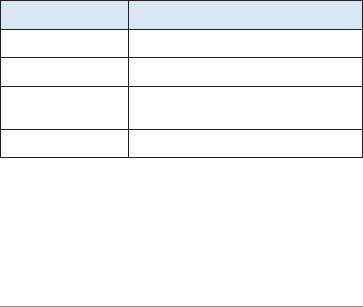
5
To prevent damage to your Nexus 4
Wireless Charger:
• Do not drop it or knock it off an elevated surface.
• Do not modify, repair, or take it apart.
• Do not clean with water, alcohol, or benzene.
• Keep it away from humidity and dust.
• Do not place heavy objects on it.
• Use the included alcohol pad to wipe surface clean
if necessary.
ITEM Description
Input / Output DC 5V, 1800mA / DC 5V, 1000mA
Charging time < 4 hours (Based on 2150mAh Battery)
Operation
temperature -10°C ~ 60°C
Dimension / Weight 76pi x 53.05(T) (mm)/130g
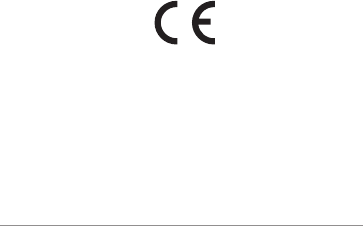
6
Declaration of conrmation
FCC NOTICE TO USERS: This device complies with part
15 of the FCC rules.
Operation is subject to the following two conditions:
(1) This device may not cause harmful interference and
(2) This device must accept any interference received,
including interference that may cause undesired
operation.
To comply with FCC an other rf exposure requirements
please maintain a distance of 10cm between the
charger and your body when in use.
FCC ID: BEJWCP400
Safety Instructions
• When disconnecting the power supply, always pull
on the plug, never on the wire itself.
• Never handle the power plug with wet hands. Doing
so can lead to re or electric shock.
• Use certied technicians to service or repair your
product.

7
• Do not open the housing of the device.
• Do not twist or pinch the power supply cord. If the
plug or power supply cord need to be replaced,
ensure that they meet the manufacturer’s
specications.
• Unplug the device during lighting storms and when
unused for extended periods of time.
• Wash hands after handling.
When using an electrical device, especially when
children are present, take basic safety precautions,
including the following :
DANGER: To reduce the risk of electric shock
• Always unplug the device from the electrical outlet
before cleaning.
• Do not reach for a device that has fallen into water.
Unplug it immediately.
• Do not place or store a device where it can fall or be
pulled into a tub or sink.
• Do not place in or drop into water or other liquid.
WARNING: To reduce the risk of burns, re, electric
shock or injury to persons
• Do not plug into an extension cord.
• Supervise children closely. Do not let them play with
the device.

8
• Use this device only for its intended use as
described in this manual. Do not use with
unauthorized accessories or devices.
• Never operate this device if it has a damaged cord,
plug, cable, or housing. If it is not working properly
or has been dropped or damaged, return it to the LG
Service Center for examination and repair.
• Keep cord away from heated surfaces.
• This device is designed for indoor use only. Do not
use outdoors.
• Place the device on dry surfaces only. After washing
the surface, make sure that it is completely dry
before replacing the device.
• Do not place metal objects, such as coins or paper
clips, on the charger. They can lead to overheating,
product damage, or re.