LG Electronics USA WCP500 Wireless Charging Pad User Manual
LG Electronics USA Wireless Charging Pad
user manual
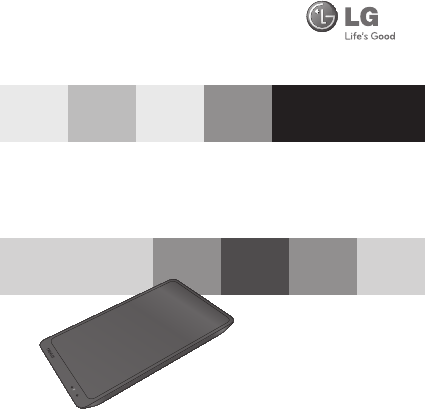
English
Español
Rev1.0 US
All rights reserved.
LG Electronics inc., 2012
Note: For optimal performance and to prevent
any damage to, or misuse of the WCP-500,
please read all the information carefully
before using the WCP-500.
Any modications or changes to this manual due to
typographical errors or inaccuracies of stated information
shall only be made by LG Electronics Inc..
LG Electronics
Wireless Charging Pad
WCP-500 User Manual
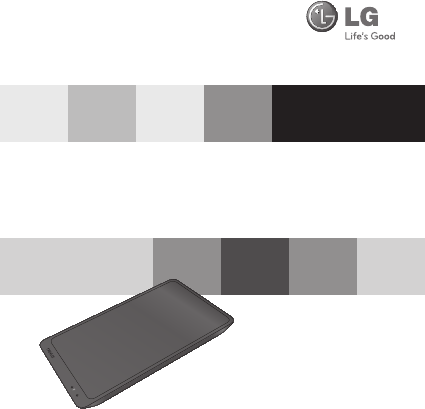
English
Español
All rights reserved.
LG Electronics inc., 2012
Note: For optimal performance and to prevent
any damage to, or misuse of the WCP-500,
please read all the information carefully
before using the WCP-500.
Any modications or changes to this manual due to
typographical errors or inaccuracies of stated information
shall only be made by LG Electronics Inc..
LG Electronics
Wireless Charging Pad
WCP-500 User Manual

ENG
1
Included in Package
WCP-500
(Wireless Charging Pad)
Power Supply Warranty Card User Manual
Description of parts
Charging Area
Charging Status LED Indicator
Power LED Indicator
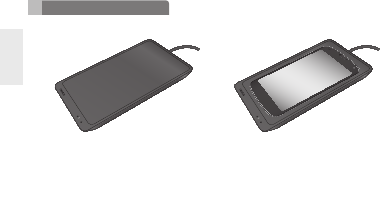
ENG
2
- When the power supply is connected, the wireless charging pad (WCP-500) will turn
on. The power Indicator will show a solid blue light.
- When a Wireless Charging Enabled Device is placed in the correct position, the
Charging status LED indicator will change from solid orange to ickering green.
- When charging is completed, the Charging status LED indicator will show a solid
green light.
How to use
Charging
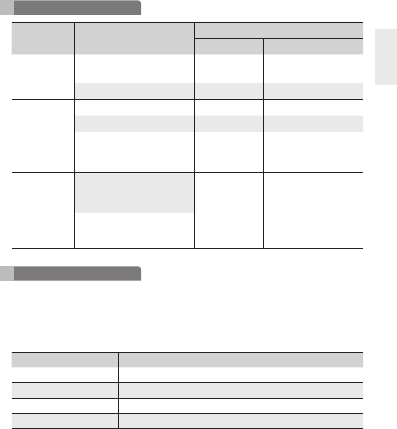
ENG
3
Function WCP-500 Status Action
Power LED Charging status LED
Operating
Power supply
disconnected Off Off
Power supply connected Solid Blue Solid Orange
Charging
Charging Solid Blue Flickering Green
Charging complete Solid Blue Solid Green
Charging Stopped (Wired
phone charger is attached
at the same time)
Solid Blue Solid Orange
Error
If the internal temperature
of the charger exceeds 80
degrees (°C) Solid Blue Solid Red
Other Fault States
(WCP-500 or Phone)
LED display
- Do not drop the Wireless charging pad from high places.
- Do not modify, repair, or take the Wireless charging pad apart.
- Do not clean with water alcohol or benzene.
- Keep the Wireless charging pad away from humidity & dust.
- Do not place heavy objects on the Wireless charging pad.
Precautions
ITEM Description
Input / Output DC 5.2V, 2000mA / DC 5V, 1000mA
Charging time < 4 hours (Based on 2150mAh Battery)
Operation temperature -10°C ~ 60°C
Dimension / Weight 170 (L) x 94 (W) x 11.5 (T) (mm)/136g

ENG
4
FCC NOTICE TO USERS: This device complies with part 15 of the FCC rules.
Operation is subject to the following two conditions:
(1) This device may not cause harmful interference and
(2) This device must accept any interference received, including interference that
may cause undesired operation.
NOTE: This equipment has been tested and found to comply with the limits for
a Class B digital device, pursuant to part 15 of the FCC Rules. These limits are
designed to provide reasonable protection against harmful interference in a
residential installation. This equipment generates, uses and can radiate radio
frequency energy and, if not installed and used in accordance with the instructions,
may cause harmful interference to radio communications. However, there is no
guarantee that interference will not occur in a particular installation. If this equipment
does cause harmful interference to radio or television reception, which can be
determined by turning the equipment off and on, the user is encourged to try to
correct the interference by one or more of the following measures:
- Reorient or relocate the receiving antenna.
- Increase the separation between the equipment and receiver.
- Connect the equipment into an outlet on a circuit different from that to which the
receiver is connected.
- Consult the dealer or an experienced radio/TV technician for help.
Declaration of conrmation
FCC ID: BEJWCP500
Any changed or modifications not expressly approved by the party
responsible for compliance could void the user`s authority to operate
this device.

ENG
5
- When disconnecting the power supply, always remove with the plug, do not pull
the wire by itself.
- Never handle the power plug with wet hands, as this could cause re or electric
shock.
- Refer servicing to qualied personnel only.
- Do not open the housing
- Do not twist or pinch the power supply cord. If the plugs or power supply cords need
to be replaced, ensure that they comply with the manufacturer’s recommendation.
- Unplug the device during lighting storms and when unused for extended periods
of time.
When using an electrical device, especially when children are present, basic
safety precautions should always be followed, including the following:
DANGER to reduce the risk of electric shock
- Always unplug the device from the electrical outlet before cleaning.
- Do not reach for a device that has fallen into water. Unplug it immediately.
- Do not place or store device where it can fall or be pulled into a tub or sink.
- Do not place in or drop into water or other liquid.
WARNING to reduce the risk of burns, re, electric shock or injury to persons
- Do not use with extension cord.
- Children should be closely supervised to ensure that they do not play with the
device.
- Use this device only for its intended use as described in this manual. Do not use
with unauthorized accessories of devices.
- Never operate this device if it has a damaged cord, plug, cable or housing. If it is
not working properly, if it has been dropped or damaged, return it to the LG Service
Center for examination and repair.
- Keep cord away from heated surfaces.
- This device is designed for indoor use only. Do not use outdoors.
- Only set on dry surfaces. Do not place on surface wet from water or cleaning
solvents.
Safety Instructions