LG Electronics USA Z32LC6DUM LCD TV User Manual Zenith
LG Electronics USA LCD TV Zenith
Contents
- 1. Users Manual 1
- 2. Users Manual 2
- 3. Users Manual 3
Users Manual 3
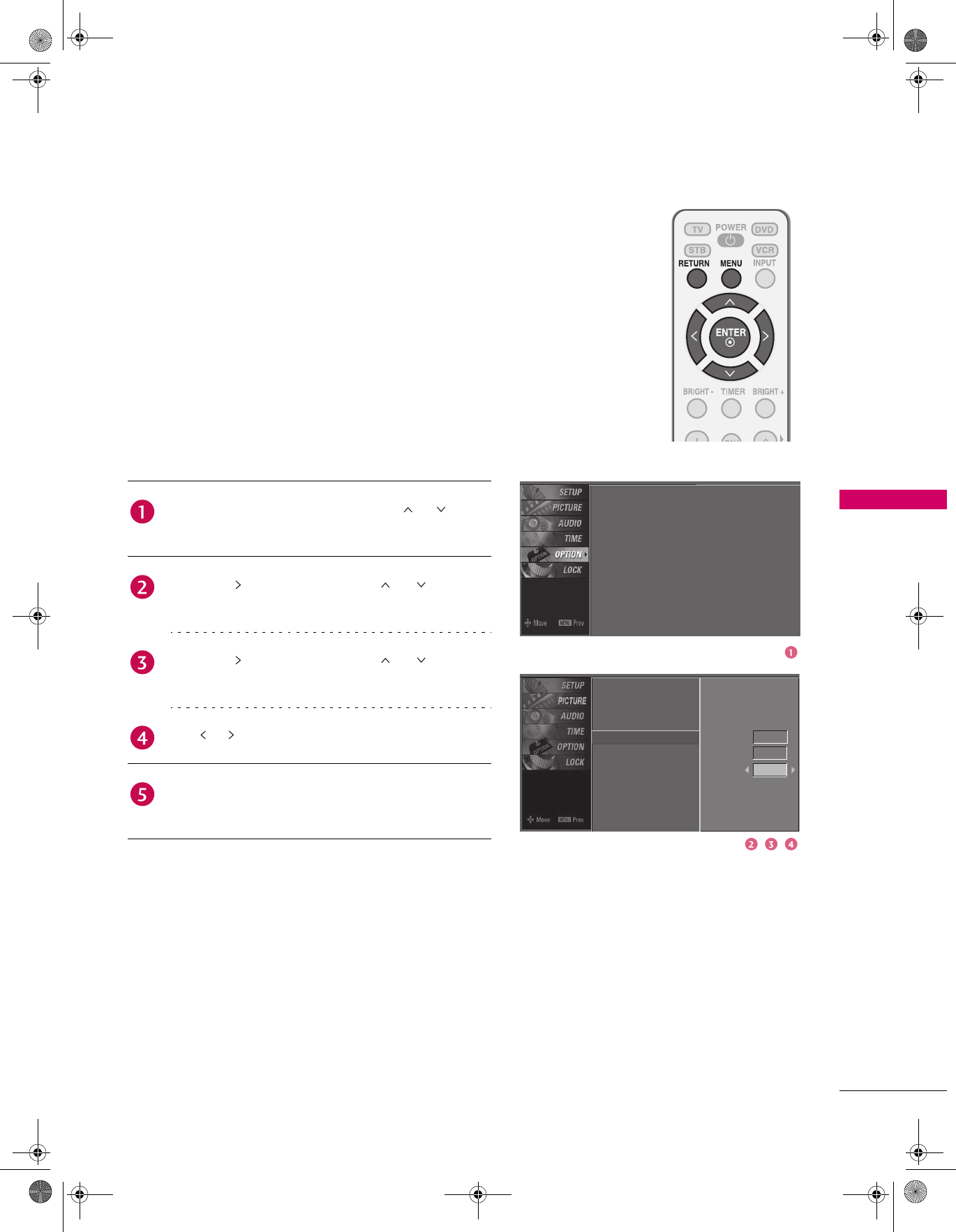
59
SOUND & LANGUAGE CONTROL
Digital Broadcasting System Captions
Choose the language you want the DTV/CADTV Captions
to appear in.
Other Languages can be chosen for digital sources only if
they are included on the program.
This function in only available when Caption Mode is set
On.
Press the MENU button and then use or button
to select the OPTION menu.
Press the button and then use or button to
select Caption.
Press the button and then use or button to
select Digital.
Use or button to select Service1 ~ Service6.
Press RETURN button to return to TV viewing or
press MENU button to return to the previous menu.
Language
Input Label
Key Lock
Caption
Set ID
: English
: Off
: Off
: 1
Language
Input Label
Key Lock
Caption
Set ID
Mode
Analog
Digital
Digital Option
On
Text1
Service3
Zenith.book Page 59 Wednesday, April 2, 2008 11:46 AM
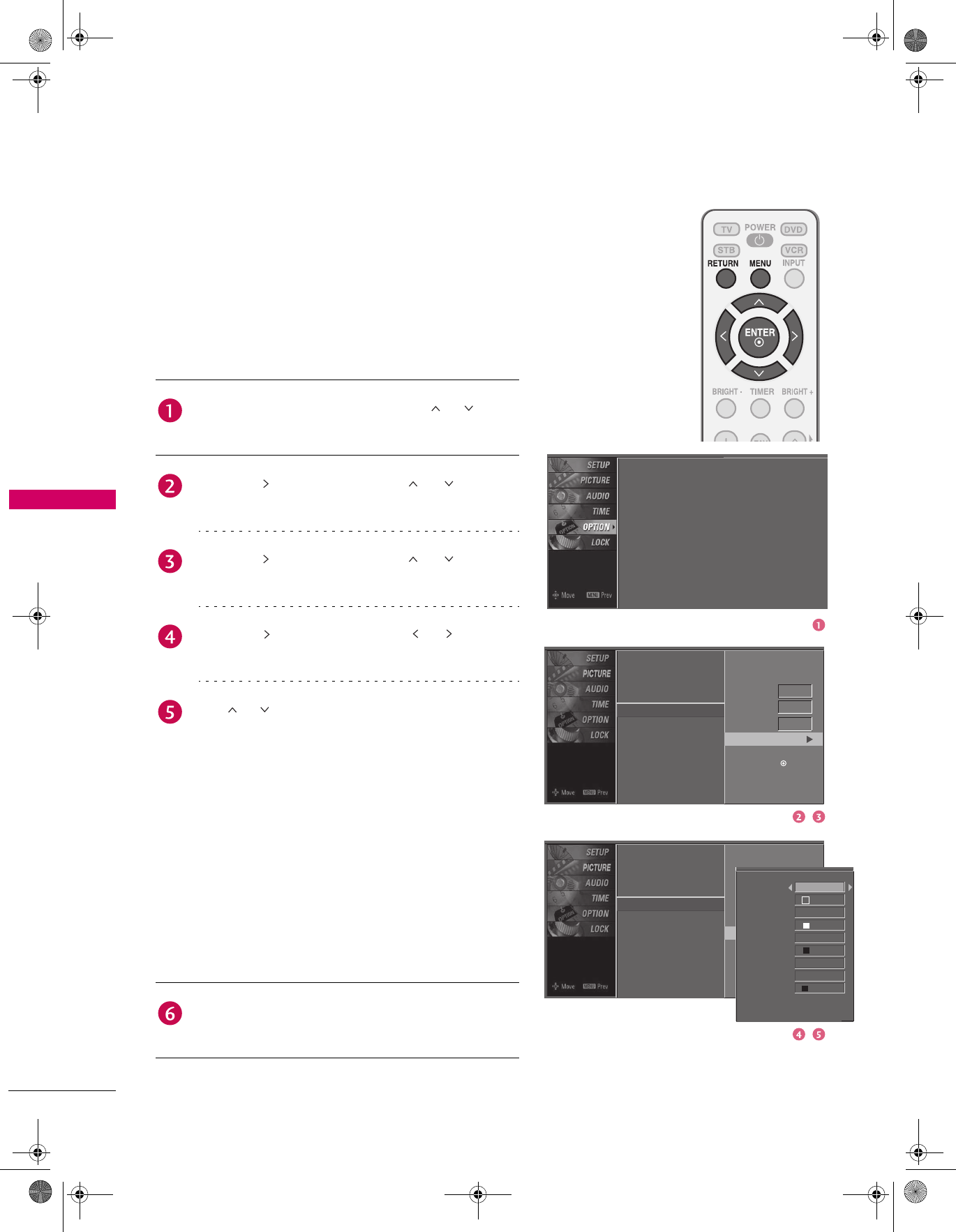
60
SOUND & LANGUAGE CONTROL
SOUND & LANGUAGE CONTROL
Language
Input Label
Key Lock
Caption
Set ID
Mode
Analog
Digital
Digital Option
Selection (X or ) ) leads you
to the Caption Option screen.
Language
Input Label
Key Lock
Caption
Set ID
Mode
Analog
Digital
Digital Option
On
Text1
Service3
Language
Input Label
Key Lock
Caption
Set ID
: English
: Off
: Off
: 1
Caption Option
Customize the DTV/CADTV captions that appear on your
screen.
This function in only available when Caption Mode is set
On.
Press the MENU button and then use or button
to select the OPTION menu.
Press the button and then use or button to
select Caption.
Press the button and then use or button to
select Digital Option.
Press the button and then use or button to
select Custom.
Use or button to customize the Style, Font, etc.,
to your preference.
A preview icon is provided at the bottom of the screen,
use it to see the caption language.
Size: Set the word size.
Font: Select a typeface for the text.
Tex t C o l o r : Choose a color for the text.
Text Opacity: Specify the opacity for the text color.
Bg (Background) Color: Select a background color.
Bg (Background) Opacity: Select the opacity for
the background color.
Edge Type: Select an edge type.
Edge Color: Select a color for the edges.
Press RETURN button to return to TV viewing or
press MENU button to return to the previous menu.
Selection (X or ) ) leads
you to the Caption Option
screen.
Style
Size
Font
Text Color
Text Opacity
Bg Color
Bg Opacity
Edge Type
Edge Color
Custom
Standard
Font 0
White
Solid
Black
Solild
None
Black
Zenith.book Page 60 Wednesday, April 2, 2008 11:46 AM
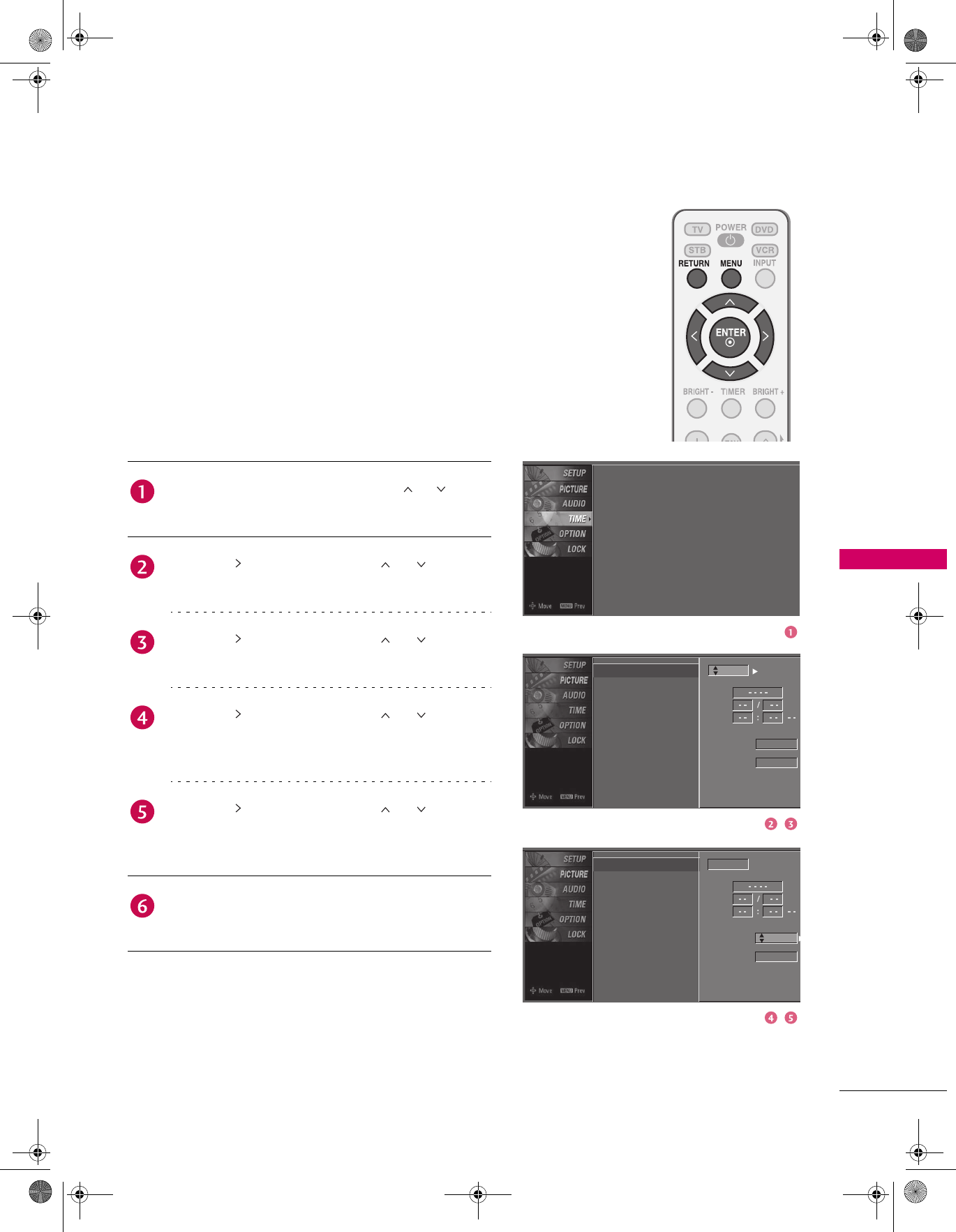
61
TIME SETTING
TIME SETTING
CLOCK SETTING
Auto Clock Setup
The time is set automatically from a digital channel signal.
The digital channel signal includes information for the
current time provided by the broadcasting station.
Set the clock manually if the current time is set incorrectly
by the auto clock function.
Clock
Off Time
On Time
Sleep Time
Auto Sleep
Year
Date
Time
Time Zone
Daylight
Saving
Auto
Eastern
Auto
Clock
Off Time
On Time
Sleep Time
Auto Sleep
Year
Press the MENU button and then use or button
to select the TIME menu.
Press the button and then use or button to
select Clock.
Press the button and then use or button to
select Auto.
Press the button and then use or button to
select your viewing area time zone: Eastern, Central,
Mountain, Pacific, Alaska or Hawaii.
Press the button and then use or button to
select Auto, Off, On, depending on whether or not
your viewing area observes Daylight Saving time.
Press RETURN button to return to TV viewing or
press MENU button to return to the previous menu.
Clock
Off Time
On Time
Sleep Time
Auto Sleep
: Oct 19, 2006, 03:44 AM
: Off
: Off
: Off
: Off
Date
Time
Time Zone
Daylight
Saving
Auto
Eastern
Auto
Zenith.book Page 61 Wednesday, April 2, 2008 11:46 AM
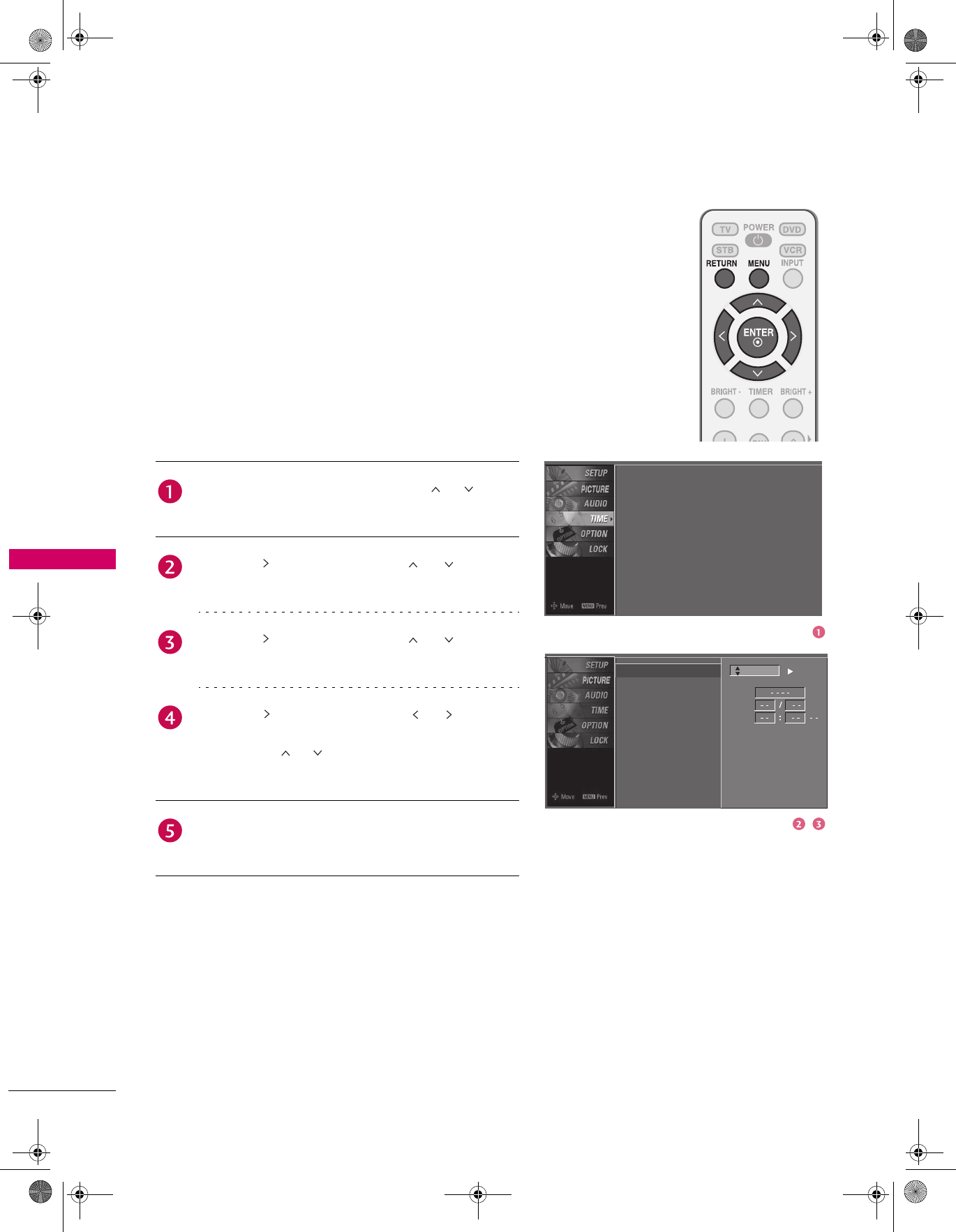
62
TIME SETTING
TIME SETTING
Manual Clock Setup
If the current time setting is wrong, reset the clock manually.
Press the MENU button and then use or button
to select the TIME menu.
Press the button and then use or button to
select Clock.
Press the button and then use or button to
select Manual.
Press the button and then use or button to
select either the year, date, or time option. Once
selected, use or button to set the year, date, and
time options.
Press RETURN button to return to TV viewing or
press MENU button to return to the previous menu.
Clock
Off Time
On Time
Sleep Time
Auto Sleep
Year
Clock
Off Time
On Time
Sleep Time
Auto Sleep
: Oct 19, 2006, 03:44 AM
: Off
: Off
: Off
: Off
Date
Time
Manual
Zenith.book Page 62 Wednesday, April 2, 2008 11:46 AM
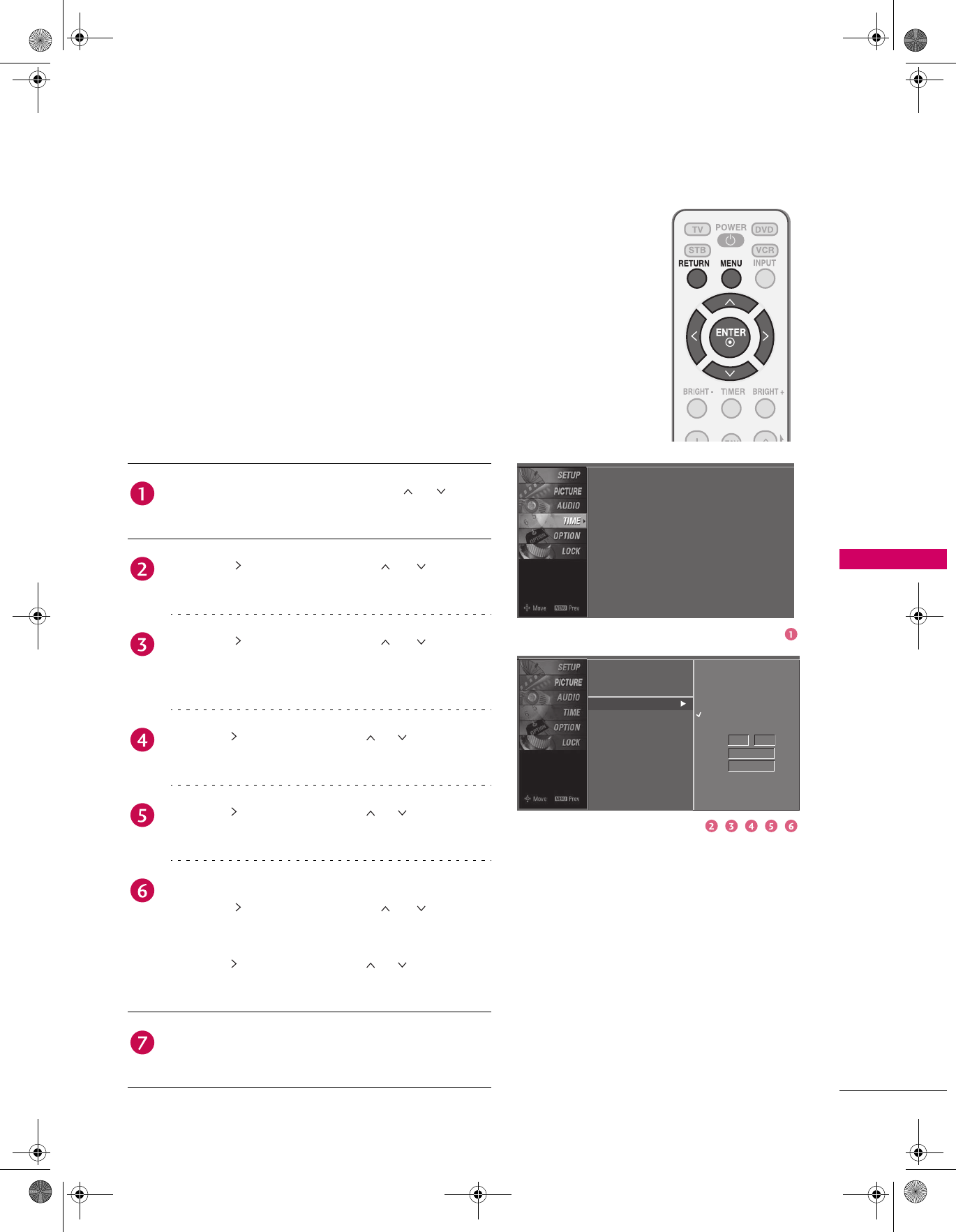
63
TIME SETTING
AUTO ON/OFF TIMER SETTING
This function operates only if the current time has been set.
The Off Time function overrides the On Time function if
they are both set to the same time.
The TV must be in standby mode for the On Time to work.
If you do not press any button within 2 hours after the TV
turns on with the On Time function, the TV will
automatically revert to standby mode.
Press the MENU button and then use or button
to select the TIME menu.
Press the button and then use or button to
select Off Time or On Time.
Press the button and then use or button to
select On.
To cancel the On/Off Time function, select Off.
Press the button and then use or button to the
hour.
Press the button and then use or button to the
minutes.
Only On Time
Press the button and then use or button to
select the channel at turn-on.
Press the button and then use or button to the
sound level at turn-on.
Press RETURN button to return to TV viewing or
press MENU button to return to the previous menu.
Clock
Off Time
On Time
Sleep Time
Auto Sleep Time
Clock
Off Time
On Time
Sleep Time
Auto Sleep
: Oct 19, 2006, 03:44 AM
: Off
: Off
: Off
: Off
Ch.
Vol.
Off
On
630:AM
TV 2-0
17
Zenith.book Page 63 Wednesday, April 2, 2008 11:46 AM
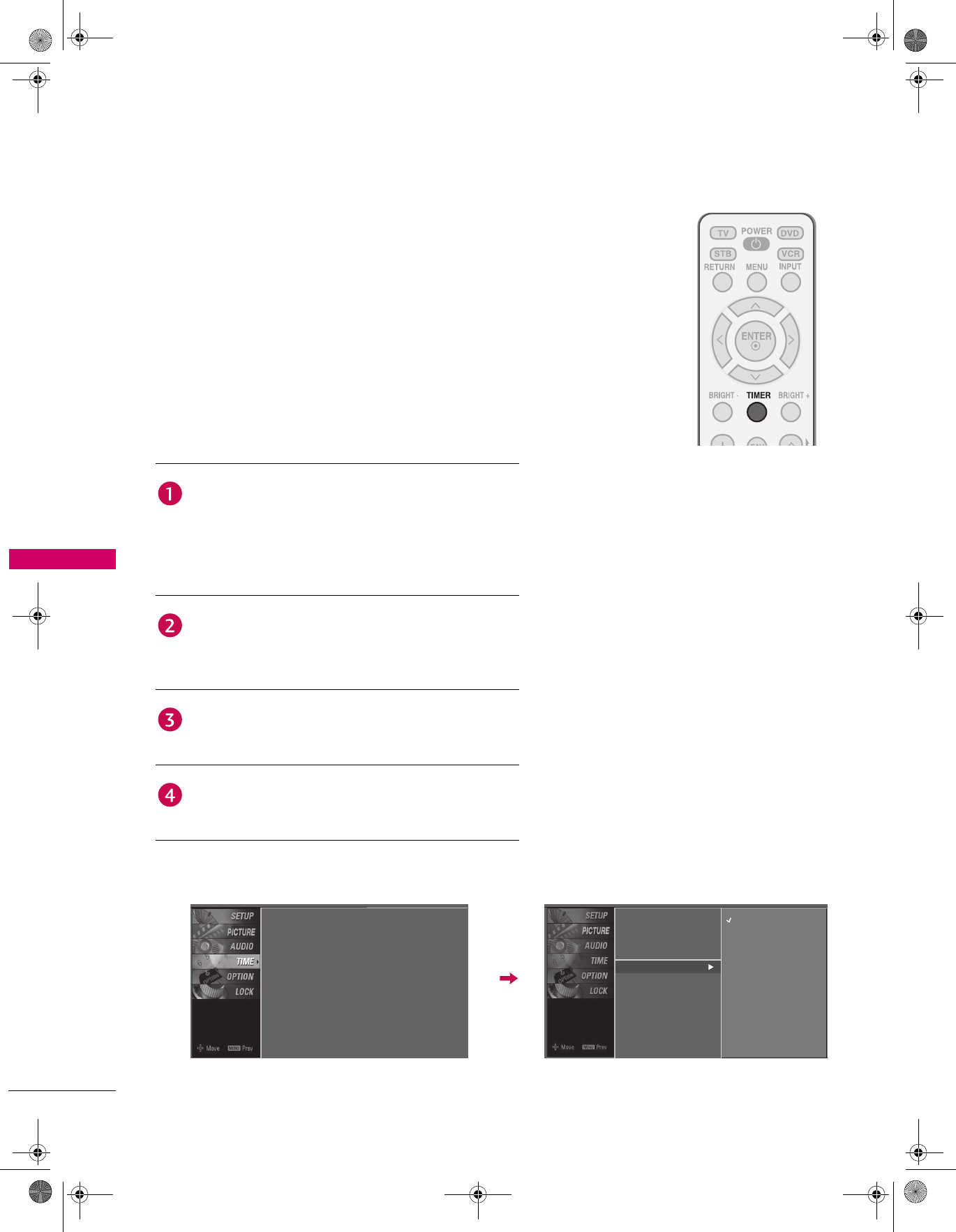
64
TIME SETTING
TIME SETTING
SLEEP TIME SETTING
The Sleep Time turns the TV off at the preset time.
Note that this setting is cleared when the TV is turned off.
You can also set up the Sleep Time in the TIME menu.
Press the TIMER button repeatedly to select the
number of minutes. First the Off option appears on
the screen, followed by the following sleep time
options: 10, 20, 30, 60, 90, 120, 180, and 240
minutes.
When the number of minutes you want is displayed on
the screen, press the ENTER button. The timer begins
to count down from the number of minutes selected.
To check the remaining minutes before the TV turns
off, press the TIMER button once.
To cancel the Sleep Time, press the TIMER button
repeatedly to select Off.
Clock
Off Time
On Time
Sleep Time
Auto Sleep
: Oct 19, 2006, 03:44 AM
: Off
: Off
: Off
: Off
Clock
Off Time
On Time
Sleep Time
Auto Sleep
Off
10 min
20 min
30 min
60 min
90 min
120 min
180 min
240 min
Zenith.book Page 64 Wednesday, April 2, 2008 11:46 AM
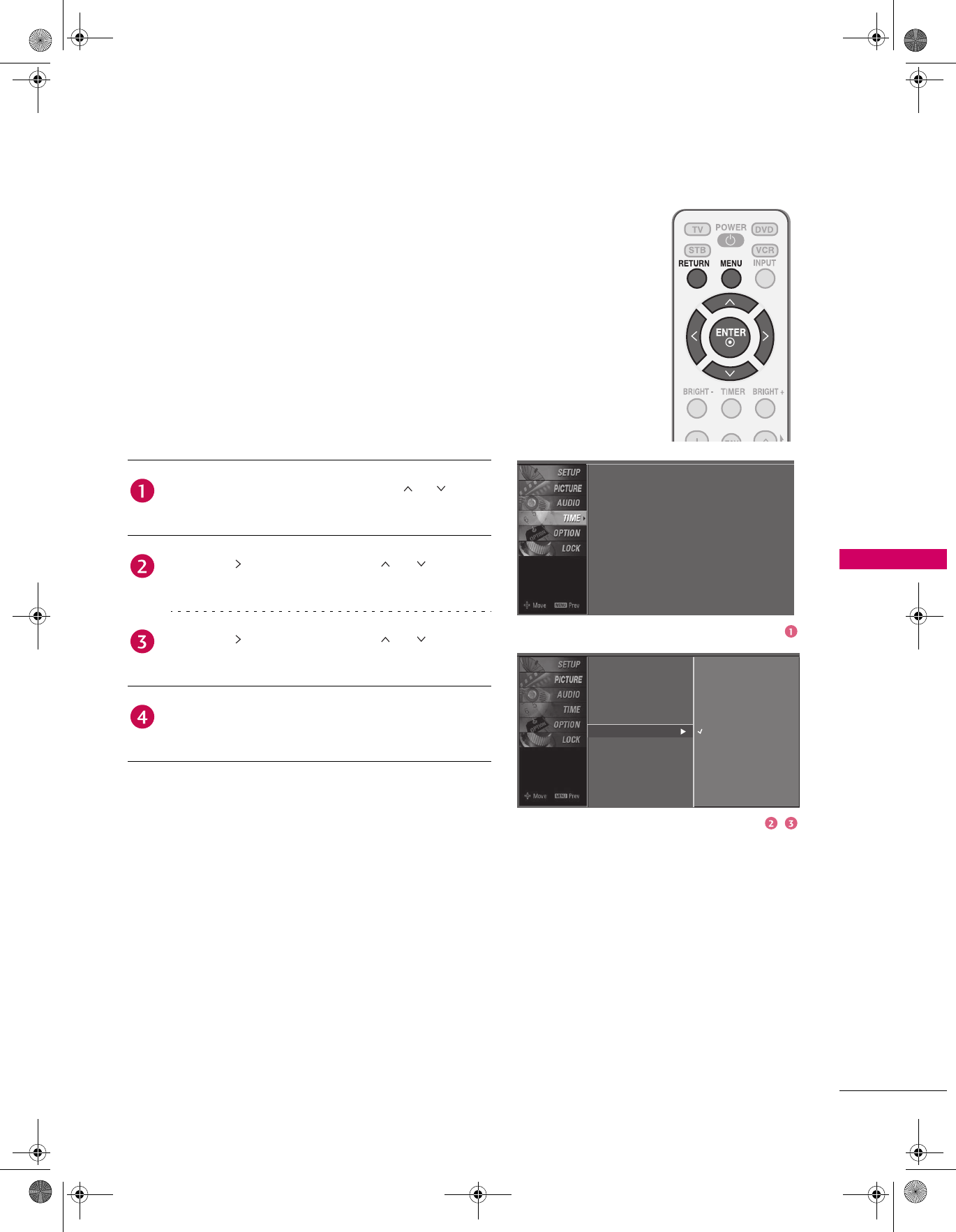
65
TIME SETTING
AUTO SHUT-OFF SETTING
TV will be automatically turned off, in case of no signal for
10 m i n u t e s .
Press the MENU button and then use or button
to select the TIME menu.
Press the button and then use or button to
select Auto Sleep.
Press the button and then use or button to
select On or Off.
Press RETURN button to return to TV viewing or
press MENU button to return to the previous menu.
Clock
Off Time
On Time
Sleep Time
Auto Sleep
Clock
Off Time
On Time
Sleep Time
Auto Sleep
: Oct 19, 2006, 03:44 AM
: Off
: Off
: Off
: Off
Off
On
TV will be automatically turned
off, in case of No Signal for 10
minutes.
Zenith.book Page 65 Wednesday, April 2, 2008 11:46 AM
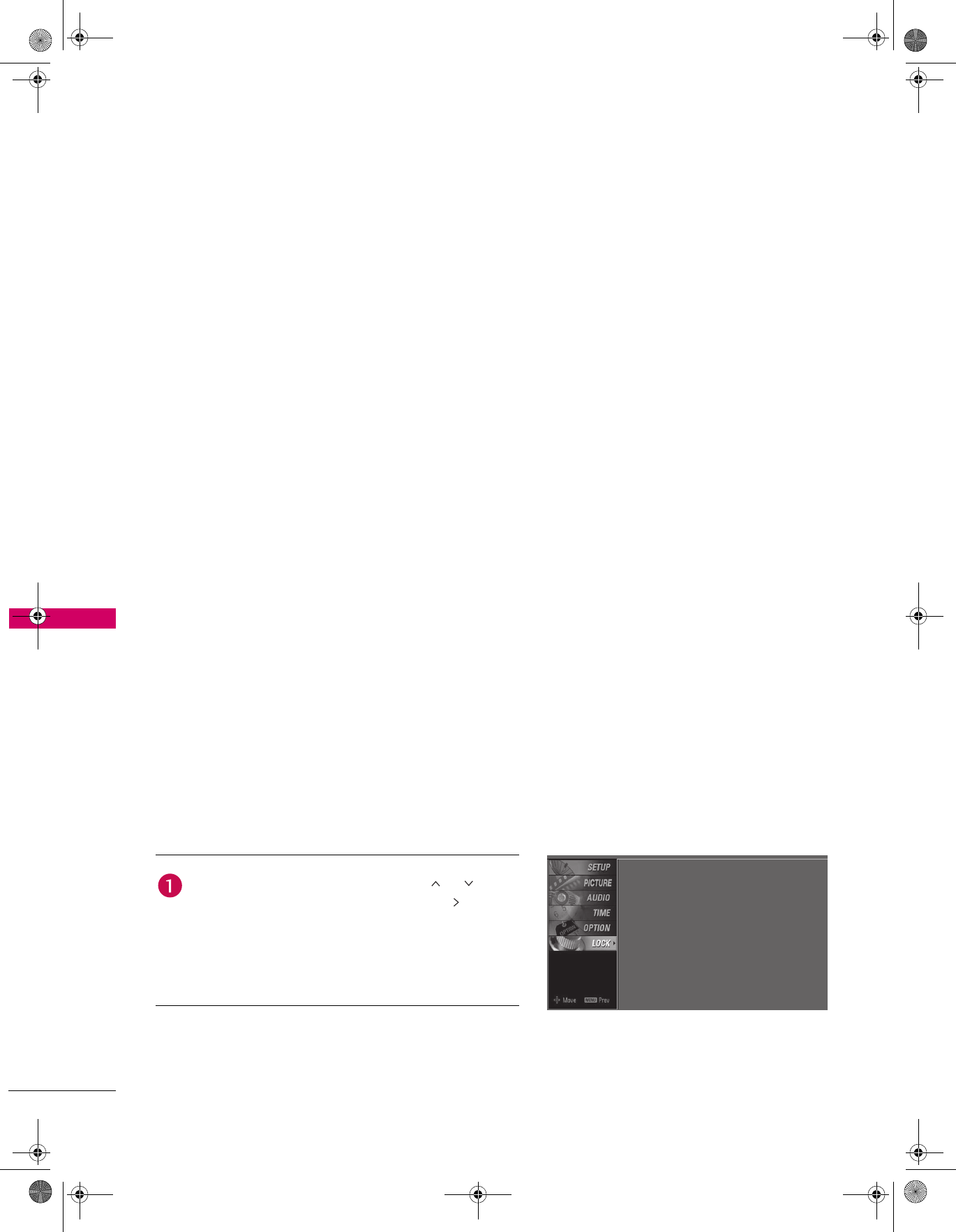
66
PARENTAL CONTROL / RATINGS
PARENTAL CONTROL / RATINGS
Parental Control can be used to block specific channels, ratings and other viewing sources.
The Parental Control Function (V-Chip) is used to block program viewing based on the ratings sent by the
broadcasting station. The default setting is to allow all programs to be viewed.
Viewing can be blocked by choosing the type of the program and the categories. It is also possible to block all
program viewing for a time period. To use this function, the following must be done:
1. Set ratings and categories to be blocked.
2. Specify a password.
3. Enable the lock.
V-Chip rating and categories
Rating guidelines are provided by broadcasting stations. Most television programs and television movies can be
blocked by TV Rating and/or Individual Categories. Movies that have been shown at the theaters or direct-to-video
movies use the Movie Rating System (MPAA) only.
Ratings for Television programs including made-for-TV movies:
SET PASSWORD & LOCK SYSTEM
Setting up Your Password
Set up blocking schemes to block specific channels, ratings,
and external viewing sources.
A password is required to gain access to this menu.
TV-G (General audience)
TV-PG (Parental guidance suggested)
TV-14 (Parents strongly cautioned)
TV-MA (Mature audience only)
TV-Y (All children)
TV-Y7 (Children 7 years older)
Press the MENU button and then use or button
to select the LOCK menu. Then, press the button.
Enter the password as requested.
The TV is set up with the initial password
“0-0-0-0”.
Lock System
Set Password
Block Channel
Movie Rating
TV Rating-Children
: Off
TV Rating-General
Downloadable Rating
Input Block
Zenith.book Page 66 Wednesday, April 2, 2008 11:46 AM
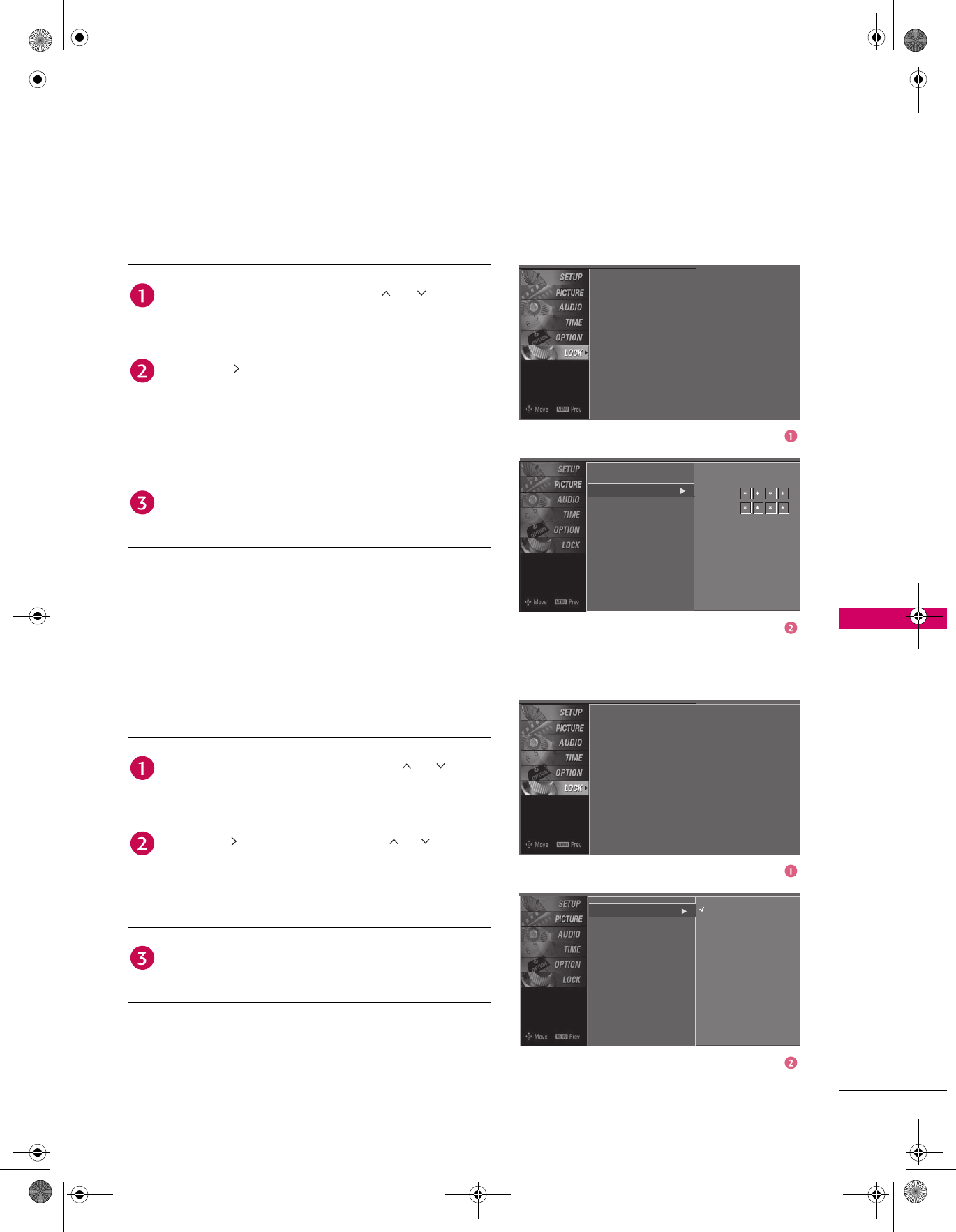
67
PARENTAL CONTROL / RATINGS
Set Password
Change the password by inputting a new password twice.
Lock System
Enables or disables the blocking scheme you set up
previously.
After inputting the password, use the or button
to choose Lock System.
Press the button and then use the or button to
select On or Off.
When you select On, the Lock System is enable.
Press RETURN button to return to TV viewing or
press MENU button to return to the previous menu.
Lock System
Set Password
Block Channel
Movie Rating
TV Rating-Children
New
Confirm
TV Rating-General
Downloadable Rating
Input Block
After inputting the password, use or button to
choose Set Password.
Press the button and then choose any 4 digits for
your new password.
As soon as the 4 digits are entered, re-enter the same
4 digits on the Confirm.
Then your changed password has been memorized.
Press RETURN button to return to TV viewing or
press MENU button to return to the previous menu.
Lock System
Set Password
Block Channel
Movie Rating
TV Rating-Children
: Off
TV Rating-General
Downloadable Rating
Input Block
Lock System
Set Password
Block Channel
Movie Rating
TV Rating-Children
Off
On
TV Rating-General
Downloadable Rating
Input Block
Lock System
Set Password
Block Channel
Movie Rating
TV Rating-Children
: Off
TV Rating-General
Downloadable Rating
Input Block
Zenith.book Page 67 Wednesday, April 2, 2008 11:46 AM
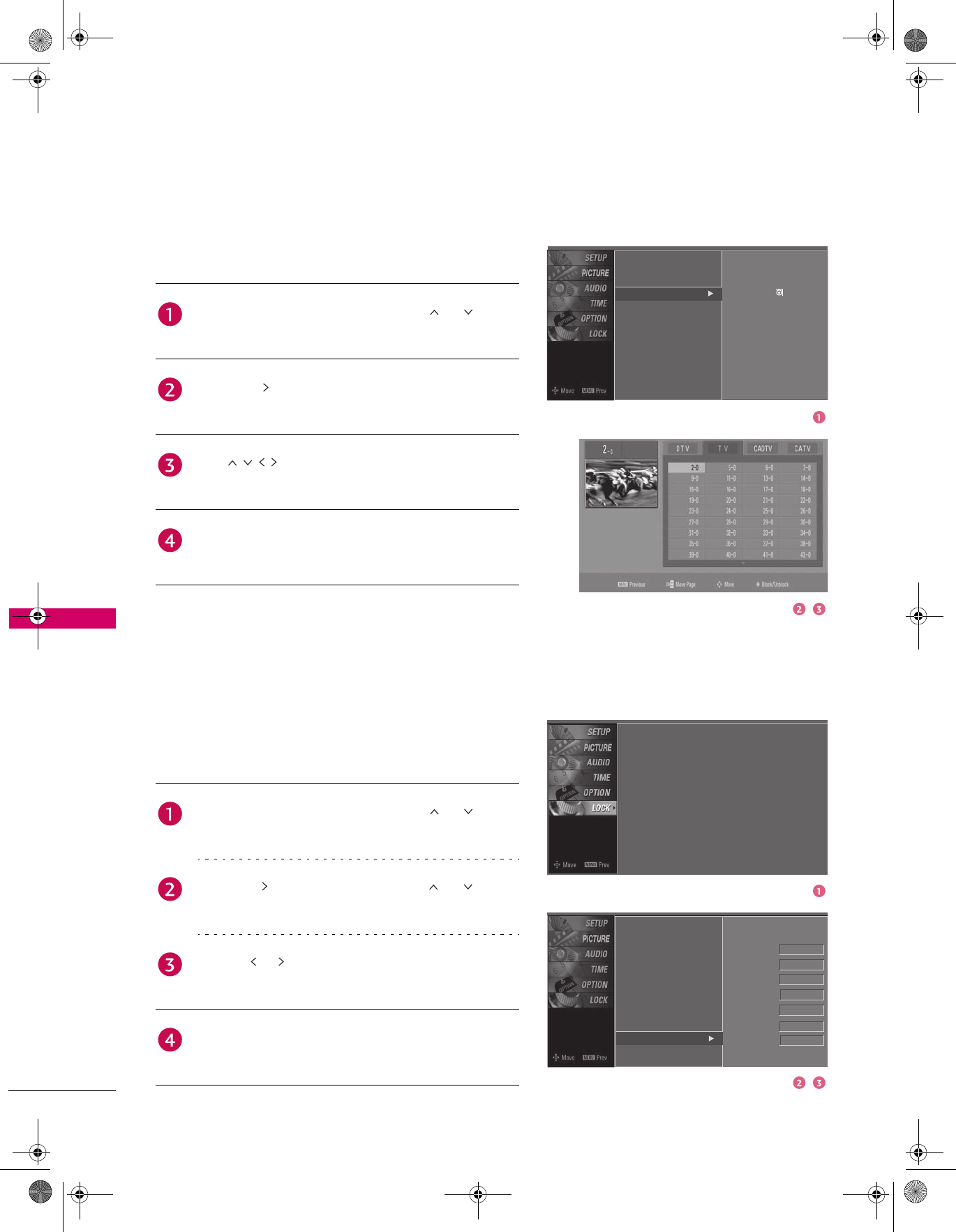
68
PARENTAL CONTROL / RATINGS
PARENTAL CONTROL / RATINGS
CHANNEL BLOCKING
Blocks any channels that you do not want to watch or that
you do not want your children to watch.
EXTERNAL INPUT BLOCKING
Enables you to block an input.
After inputting the password, use the or button
to choose Block Channel.
Press the button. You will now see a screen filled
with channel numbers and a preview picture.
Use button to select a channel and then use
the ENTER button to block or unblock it.
Press RETURN button to return to TV viewing or
press MENU button to return to the previous menu.
Lock System
Set Password
Block Channel
Movie Rating
TV Rating-Children
TV Rating-General
Downloadable Rating
Input Block
Selection (X or ) leads you
to the block channel screen.
Lock System
Set Password
Block Channel
Movie Rating
TV Rating-Children
AV 1
AV 2
Component 1
Component 2
TV Rating-General
Downloadable Rating
Input Block
RGB-PC
HDMI1
HDMI2
Lock System
Set Password
Block Channel
Movie Rating
TV Rating-Children
: Off
TV Rating-General
Downloadable Rating
Input Block
On
On
Off
On
Off
Off
Off
After inputting the password, use the or button
to choose Input Block.
Press the button and then use the or button
select a source.
Use the or button to select On or Off on the each
source.
Press RETURN button to return to TV viewing or
press MENU button to return to the previous menu.
Zenith.book Page 68 Wednesday, April 2, 2008 11:46 AM
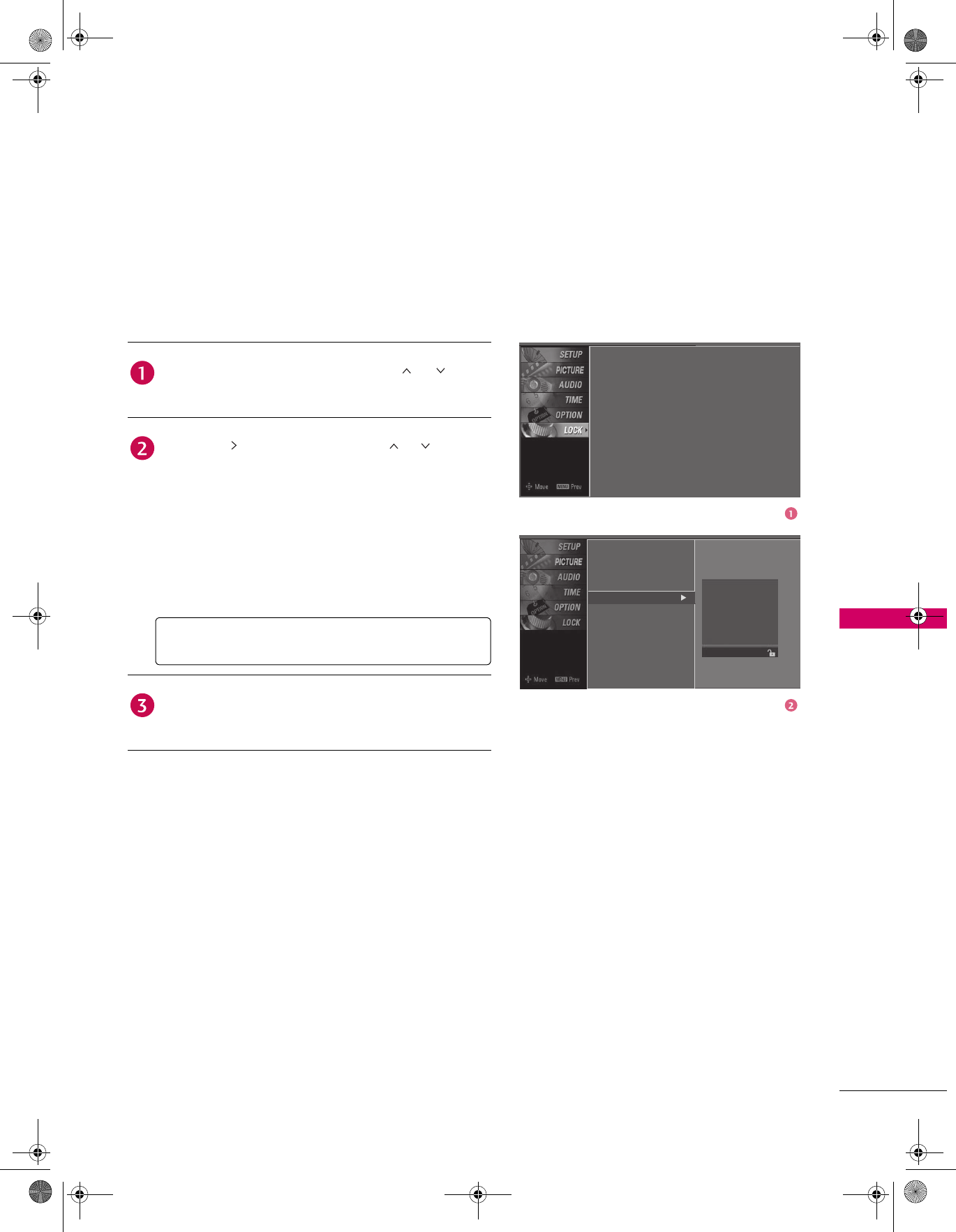
69
PARENTAL CONTROL / RATINGS
MOVIE & TV RATING
Movie Rating (MPAA)
Blocks movies according to the movie ratings limits specified, so children cannot view certain movies. You can
set the ratings limit by blocking out all the movies with the ratings above a specified level. Keep in mind that the
movie ratings limit only applies to movies shown on TV, not TV programs, such as soap operas.
Lock System
Set Password
Block Channel
Movie Rating
TV Rating-Children
Blocking Off: permits
all programs
G
PG
PG-13
TV Rating-General
Downloadable Rating
Input Block
R
NC-17
Blocking Off
After inputting the password, use the or button
to choose Movie Rating.
Press the button and then use the or button to
select G, PG, PG-13, R, NC-17 or X.
G (General audience)
PG (Parental guidance suggested)
PG-13 (Parents strongly cautioned)
R (Restricted)
NC-17 (No one 17 and under admitted)
X (Adult only)
Blocking Off (Permits all programs)
Press RETURN button to return to TV viewing or
press MENU button to return to the previous menu.
XIf you set PG-13: G and PG movies will be
available, PG-13, R, NC-17 and X will be blocked.
Lock System
Set Password
Block Channel
Movie Rating
TV Rating-Children
: Off
TV Rating-General
Downloadable Rating
Input Block
X
Zenith.book Page 69 Wednesday, April 2, 2008 11:46 AM
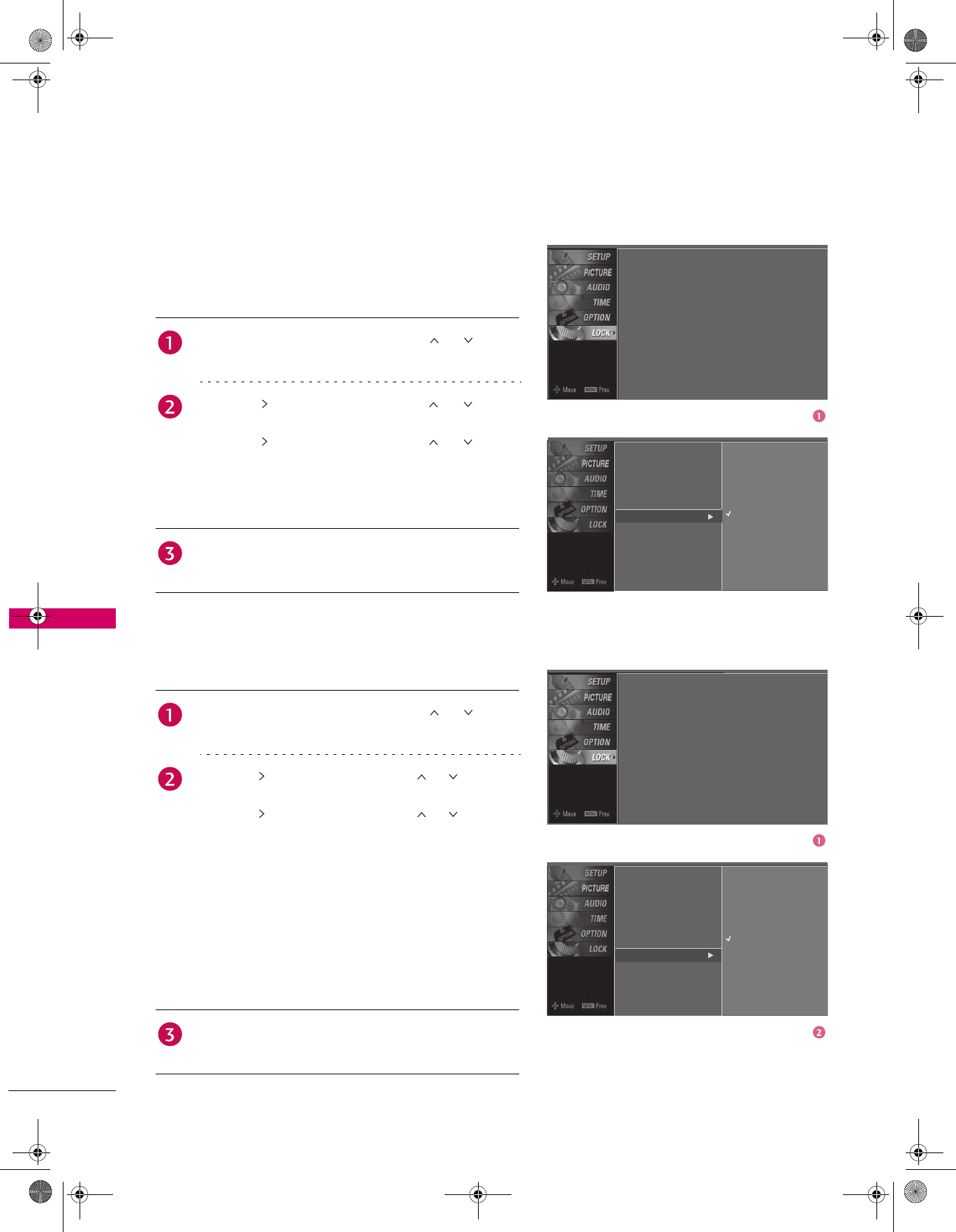
70
PARENTAL CONTROL / RATINGS
PARENTAL CONTROL / RATINGS
TV Rating Children
Prevents children from watching certain children's TV
programs, according to the ratings limit set. The children
rating does not apply to other TV programs. Unless you block
certain TV programs intended for mature audiences in the TV
Rating - sub menu, your children can view those programs.
TV Rating General
Based on the ratings, blocks certain TV programs that you and
your family do not want to view.
Lock System
Set Password
Block Channel
Movie Rating
TV Rating-Children Age
Fantasy Violence
TV Rating-General
Downloadable Rating
Input Block
Lock System
Set Password
Block Channel
Movie Rating
TV Rating-Children
: Off
TV Rating-General
Downloadable Rating
Input Block
After inputting the password, use the or button
to choose TV Rating-Children.
Press the button and then use the or button
select Age, or Fantasy Violence.
Press the button and then use the or button
select block options.
Age (applies to TV-Y, TV-Y7)
Fantasy Violence (applies to TV-Y7)
Press RETURN button to return to TV viewing or
press MENU button to return to the previous menu.
Lock System
Set Password
Block Channel
Movie Rating
TV Rating-Children Age
Dialogue
TV Rating-General
Downloadable Rating
Input Block
Lock System
Set Password
Block Channel
Movie Rating
TV Rating-Children
: Off
TV Rating-General
Downloadable Rating
Input Block
Language
Sex
Violence
After inputting the password, use the or button
to choose TV Rating-General.
Press the button and then use the or button to
select Age, Dialogue, Language, Sex or Violence.
Press the button and then use the or button to
select block options.
Age (applies to TV-G, TV-PG, TV-14, TV-MA)
Dialogue-sexual dialogue (applies to TV-PG,
TV-14)
Language-adult language (applies to TV-PG,
TV-14, TV-MA)
Sex-sexual situations (applies to TV-PG, TV-14,
TV-MA)
Violence (applies to TV-PG, TV-14, TV-MA)
Press RETURN button to return to TV viewing or
press MENU button to return to the previous menu.
Zenith.book Page 70 Wednesday, April 2, 2008 11:46 AM
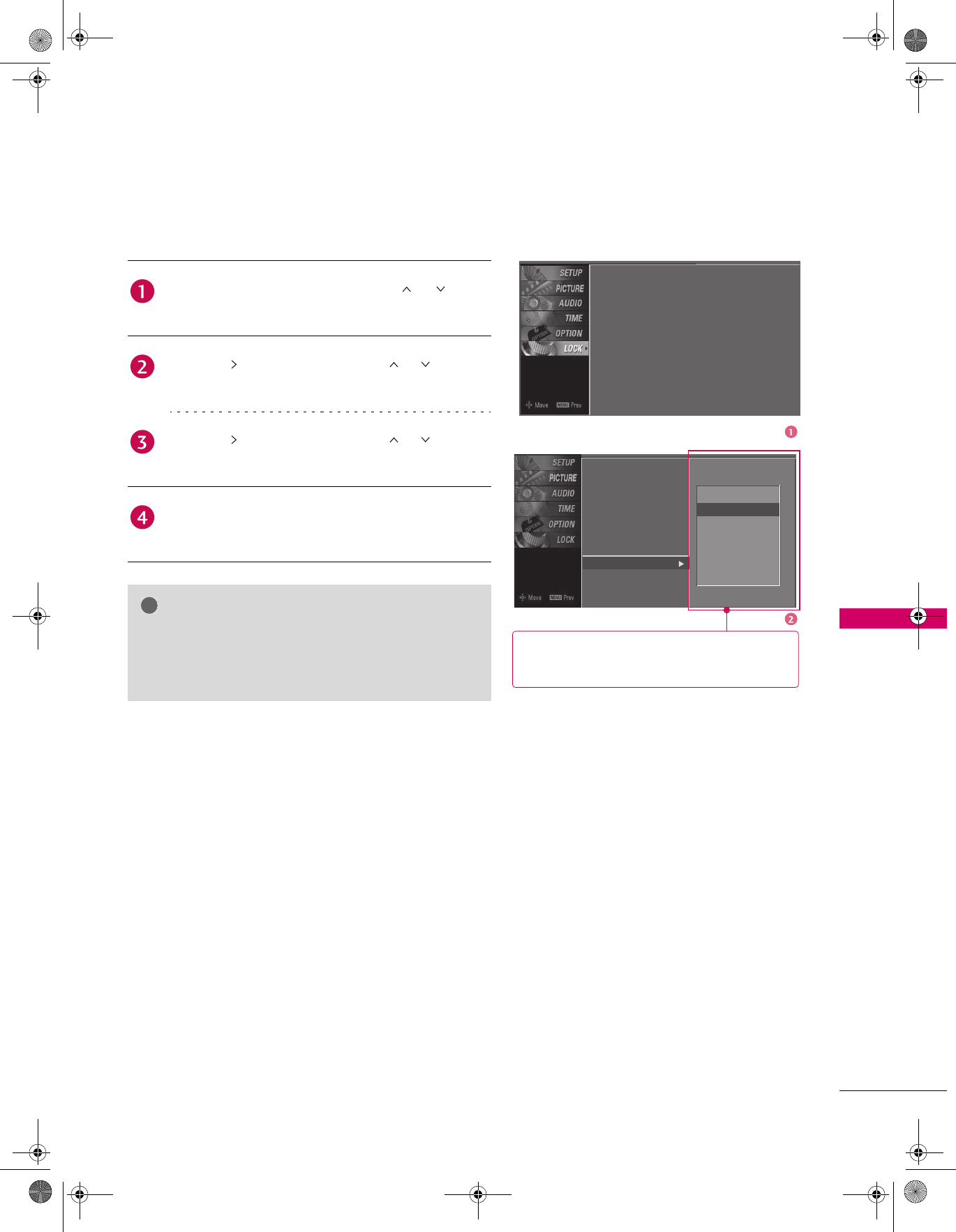
71
PARENTAL CONTROL / RATINGS
DOWNLOADABLE RATING
Lock System
Set Password
Block Channel
Movie Rating
TV Rating-Children
Downloadable Rating
Dim0
Dim1
Dim2
TV Rating-General
Downloadable Rating
Input Block
Dim3
After inputting the password, use the or button
to choose Downloadable Rating.
Press the button and then use the or button to
select Dim0, Dim1, Dim2, or Dim3.
Press the button and then use the or button to
select D1L1, D1L2, or D1L3.
Press RETURN button to return to TV viewing or
press MENU button to return to the previous menu.
NOTE
XThis function may become available in the future and
will be available only for digital channels.
XThis function operates only when TV has received
Region5 Rating data.
!
Lock System
Set Password
Block Channel
Movie Rating
TV Rating-Children
: Off
TV Rating-General
Downloadable Rating
Input Block
XBased on rating table, your TV's OSD (On
Screen Display) may differ slightly from
what is shown in this manual.
Zenith.book Page 71 Wednesday, April 2, 2008 11:46 AM
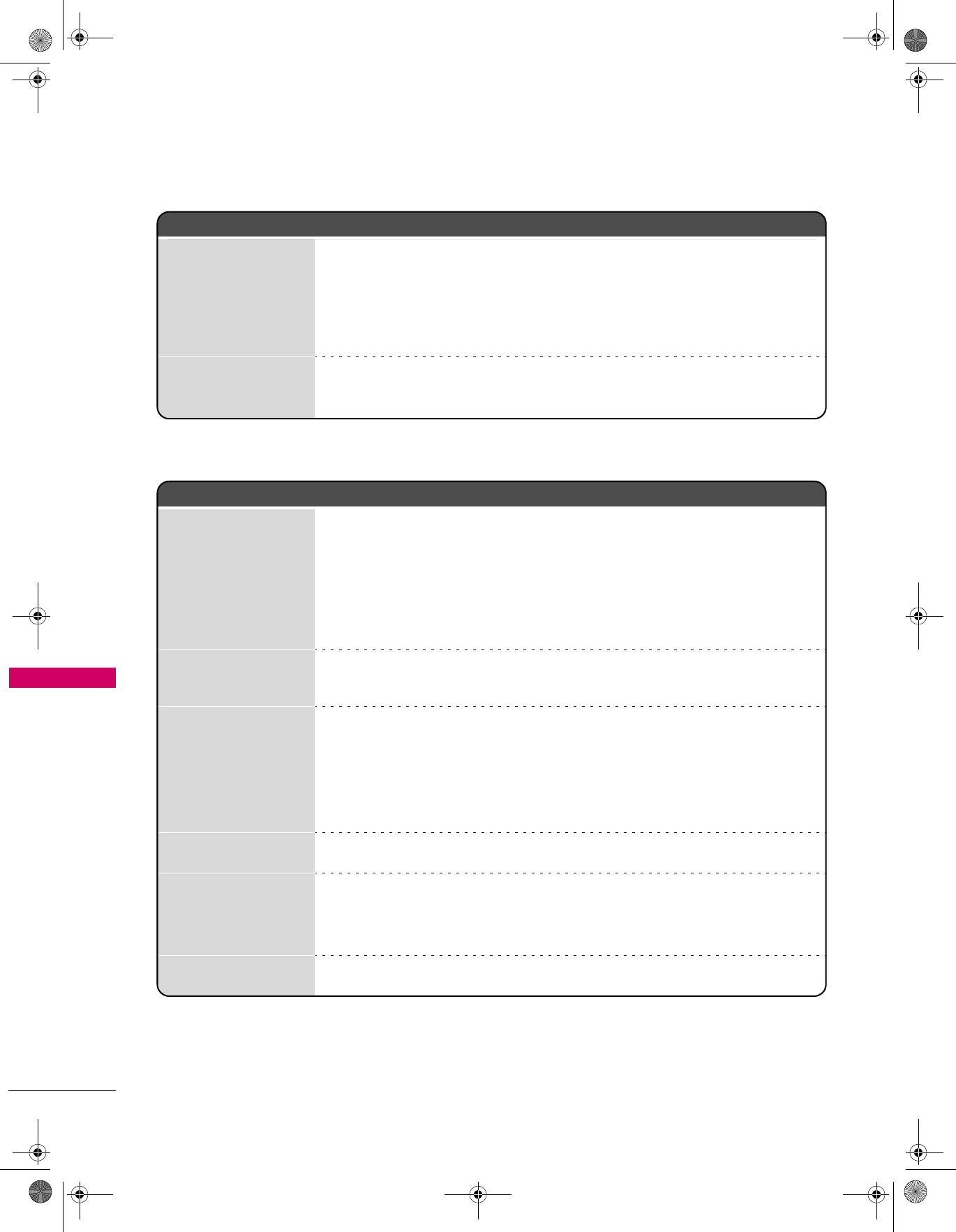
72
APPENDIX
APPENDIX
TROUBLESHOOTING
The operation does not work normally.
The remote control
doesn’t work
Check to see if there is any object between the product and the remote control
causing obstruction. Ensure you are pointing the remote control directly at the TV.
Ensure that the batteries are installed with correct polarity (+ to +, - to -).
Ensure that the correct remote operating mode is set: TV, VCR etc.
Install new batteries.
Power is suddenly
turned off
Is the sleep timer set?
Check the power control settings. Power interrupted.
The video function does not work.
No picture &No sound
Check whether the product is turned on.
Try another channel. The problem may be with the broadcast.
Is the power cord inserted into wall power outlet?
Check your antenna direction and/or location.
Test the wall power outlet, plug another product’s power cord into the outlet
where the product’s power cord was plugged in.
Picture appears slowly
after switching on
This is normal, the image is muted during the product startup process. Please
contact your service center, if the picture has not appeared after five minutes.
No or poor color or
poor picture
Adjust Color in menu option.
Keep a sufficient distance between the product and the VCR.
Try another channel. The problem may be with the broadcast.
Are the video cables installed properly?
Activate any function to restore the brightness of the picture.
Horizontal/vertical bars
or picture shaking Check for local interference such as an electrical appliance or power tool.
Poor reception on some
channels
Station or cable product experiencing problems, tune to another station.
Station signal is weak, reorient antenna to receive weaker station.
Check for sources of possible interference.
Lines or streaks in
pictures Check antenna (Change the direction of the antenna).
Zenith.book Page 72 Wednesday, April 2, 2008 11:46 AM
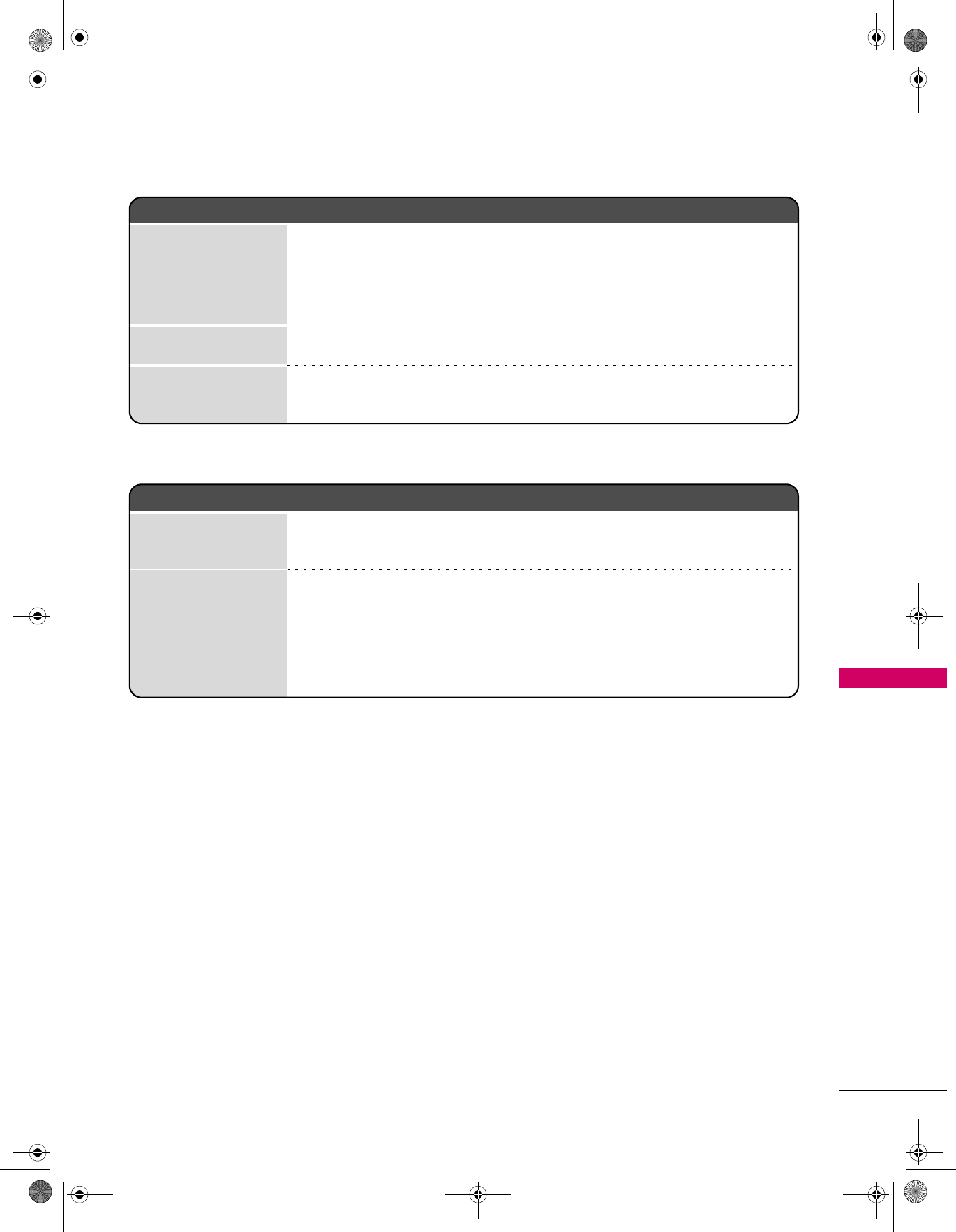
73
APPENDIX
The audio function does not work.
Picture OK & No sound
Press the VOL or VOLUME button.
Sound muted? Press MUTE button.
Try another channel. The problem may be with the broadcast.
Are the audio cables installed properly?
No output from one of
the speakers Adjust Balance in menu option.
Unusual sound from
inside the product
A change in ambient humidity or temperature may result in an unusual noise when
the product is turned on or off and does not indicate a fault with the product.
There is a problem in PC mode. (Only PC mode applied)
The signal is out of
range
Adjust resolution, horizontal frequency, or vertical frequency.
Check the input source.
Vertical bar or stripe on
background &
Horizontal Noise &
Incorrect position
Work the Auto configure or adjust clock, phase, or H/V position. (Option)
Screen color is unstable
or single color
Check the signal cable.
Reinstall the PC video card.
Zenith.book Page 73 Wednesday, April 2, 2008 11:46 AM
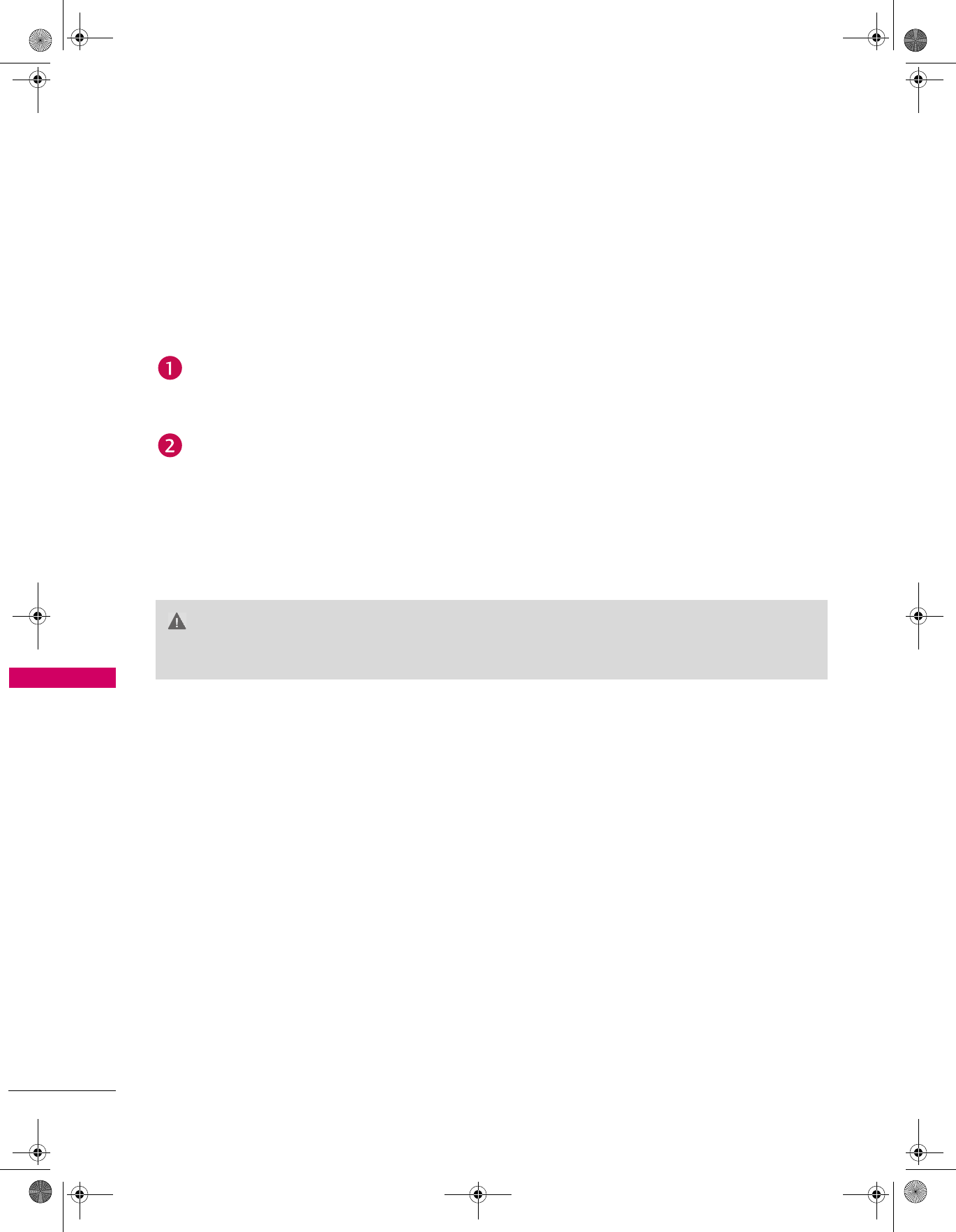
74
APPENDIX
APPENDIX
MAINTENANCE
Early malfunctions can be prevented. Careful and regular cleaning can extend the amount of time you can enjoy
your new TV.
Caution: Be sure to turn the power off and unplug the power cord before you begin any cleaning.
Cleaning the Screen
Cleaning the Cabinet
To remove dirt or dust, wipe the cabinet with a soft, dry, lint-free cloth.
Please be sure not to use a wet cloth.
Extended Absence
Here’s a great way to keep the dust off your screen for a while. Wet a soft cloth in a mixture of lukewarm
water and a little fabric softener or dish washing detergent. Wring the cloth until it’s almost dry, and then
use it to wipe the screen.
Make sure the excess water is off the screen, and then let it air-dry before you turn on your TV.
CAUTION
XIf you expect to leave your TV dormant for a long time (such as a vacation), it’s a good idea to unplug the
power cord to protect against possible damage from lightning or power surges.
Zenith.book Page 74 Wednesday, April 2, 2008 11:46 AM
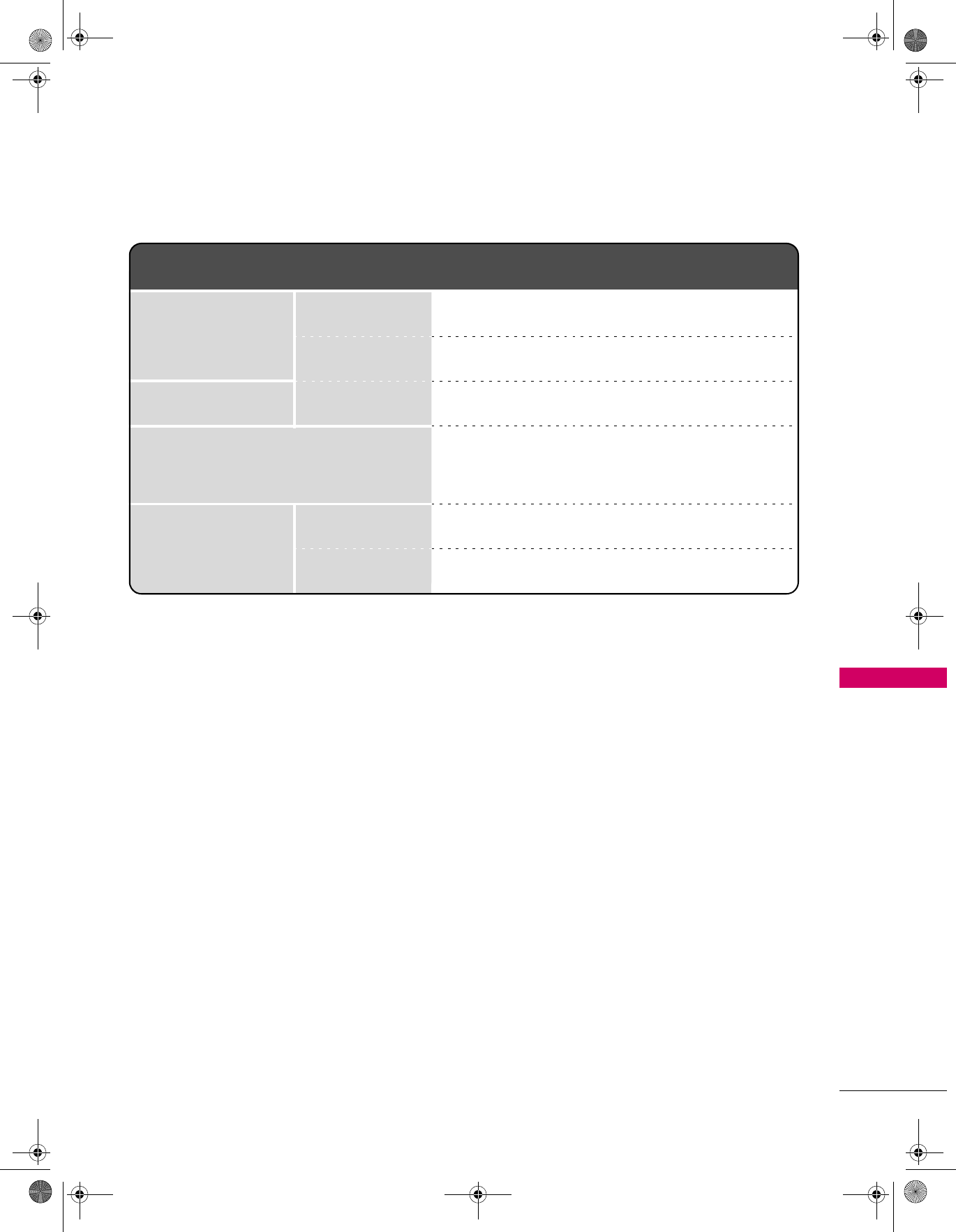
75
APPENDIX
PRODUCT SPECIFICATIONS
The specifications shown above may be changed without prior notice for quality improvement.
MODELS Z32LC6D
(Z32LC6D-UK, Z32LC6D-UM) Z37LC6D
(Z37LC6D-UK, Z37LC6D-UM)
Dimensions
(Width x Height x Depth)
Including stand 31.7 x 23.5 x 10.7 inches
806.4 x 598.9 x 273.9 mm
36.7 x 26.6 x 11.2 inches
934.3 x 675.9 x 285.6 mm
Excluding stand 31.7 x 21.3 x 3.1 inches
806.4 x 542.4 x 79.0 mm
36.7 x 24.7 x 3.4 inches
934.3 x 628.5 x 88.5 mm
Weight Including stand
Excluding stand
29.9 pounds / 13.6 kg
26.0 pounds / 11.8 kg
41.8 pounds / 19.0 kg
37.0 pounds / 16.8 kg
Power requirement
Television System
Program Coverage
External Antenna Impedance
AC100-240V ~ 50/60Hz
NTSC-M, ATSC, 64 & 256 QAM
VHF 2-13, UHF 14-69, CATV 1-135, DTV 2-69, CADTV 1-135
75 ohm
Environment condition
Operating Temperature
Operating Humidity
32 ~ 104°F (0 ~ 40°C)
Less than 80%
Storage Temperature
Storage Humidity
-4 ~ 140°F (-20 ~ 60°C)
Less than 85%
Zenith.book Page 75 Wednesday, April 2, 2008 11:46 AM
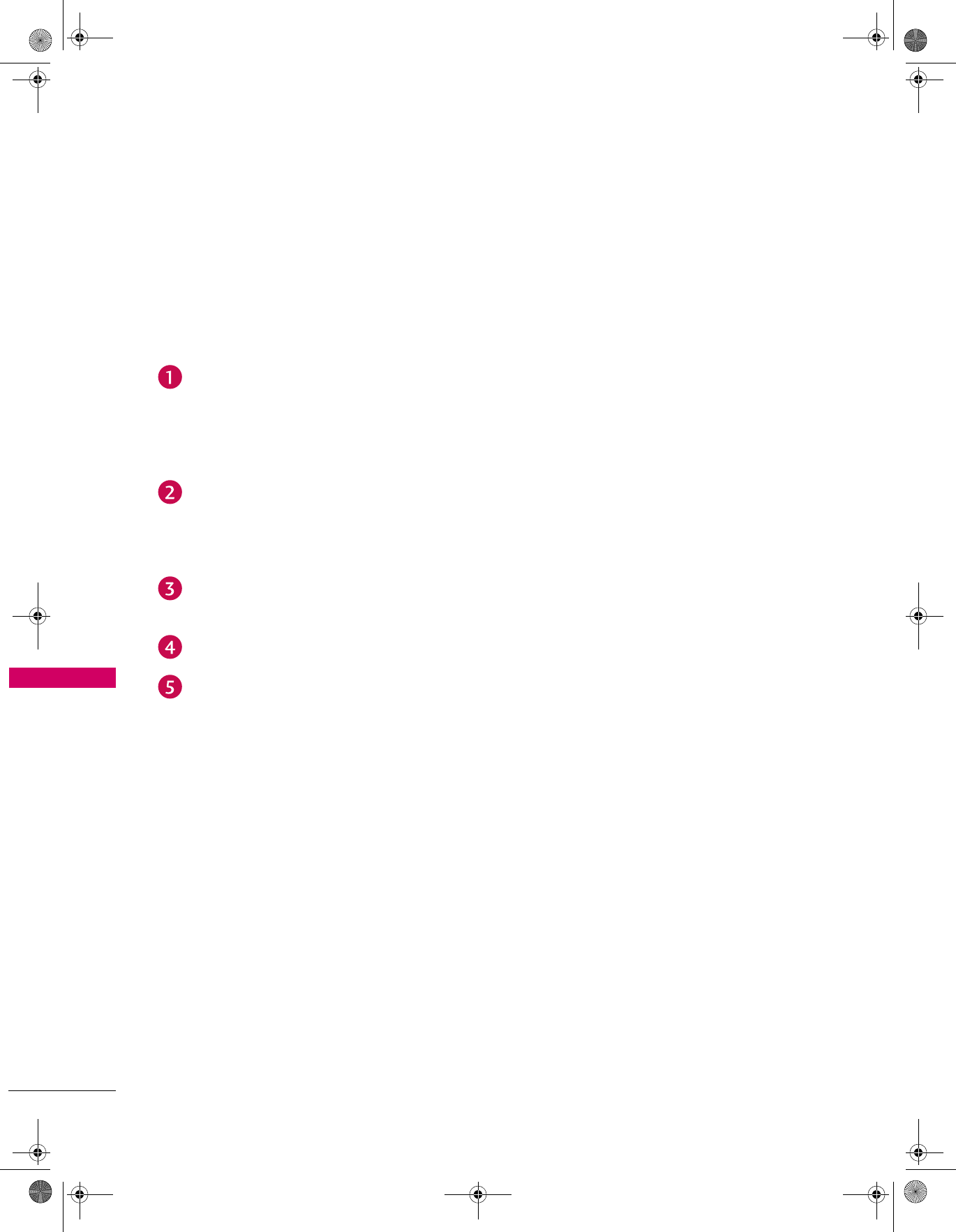
76
APPENDIX
APPENDIX
PROGRAMMING THE REMOTE CONTROL
The provided universal remote control can be programmed to operate most remote-controllable devices.
Note that the remote may not control all models of other brands.
Programming a code into a remote mode
To find out whether your remote control can operate each device without programming, turn on the device
(such as a VCR) and press the corresponding mode button on the remote.
After that, press the POWER button. If the device is turned off and it responds properly the remote control
need not be programmed. If not, the remote should be programmed to operate the device. The
programming procedures are explained below.
Press the MENU and MUTE button continuously at the same time for two seconds; the currently selected
device button is illuminated.
If you don't press any button for 20 seconds, the light on the mode button will be turned off. In that case,
you have to repeat from step 2.
Enter the appropriate code from the code table on the following pages. When pressing the button, the light
blinks at a time. If the device turned off, the programming is successful.
Press the MENU button to store the code. After blinking twice, this code is stored.
Test the remote control functions to see if the device responds properly. If not, steps 2-5.
Zenith.book Page 76 Wednesday, April 2, 2008 11:46 AM
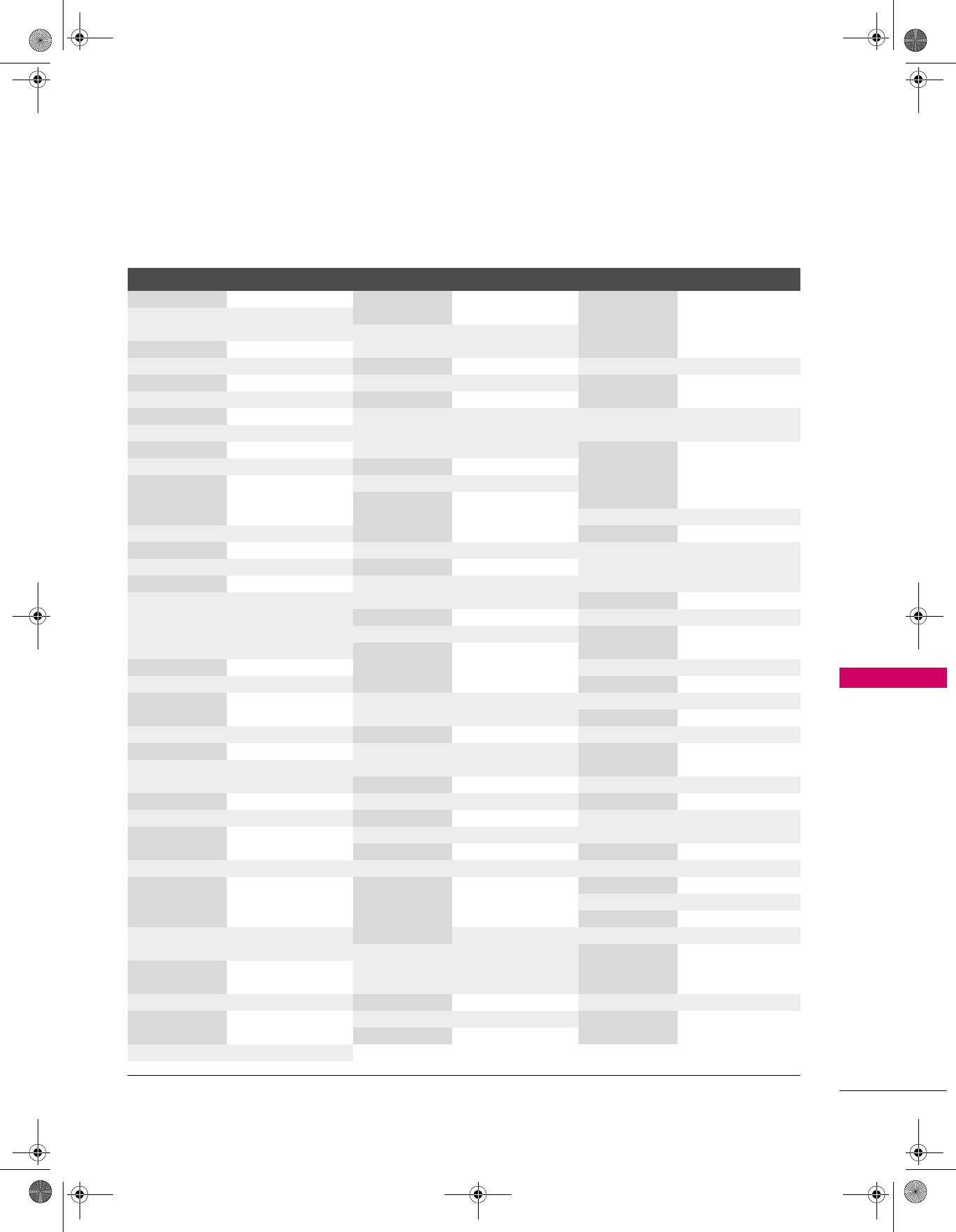
77
APPENDIX
Remote Control Code
VCR
Brand Codes Brand Codes Brand Codes
AIWA 034 MAGNAVOX 031 033 034 041 SAMSUNG 032 040 102 104
AKAI 016 043 046 124 067 068 105 107 109 112
125 146 MARANTZ 012 031 033 067 113 115 12 0 122
AMPRO 072 069 125
ANAM 031 033 103 MARTA 101 SANSUI 022 043 048 135
AUDIO DYNAMICS 012 023 039 043 MATSUI 027 030 SANYO 003 007 010 014
BROKSONIC 035 037 129 MEI 031 033 102 134
CANON 028 031 033 MEMOREX 003 010 014 031 SCOTT 017 037 112 129
CAPEHART 10 8 033 034 053 072 131
CRAIG 003 040 135 101 102 134 139 SEARS 003 008 009 010
CURTIS MATHES 031 033 041 MGA 045 046 059 013 014 017 020
DAEWOO 005 007 010 064 MINOLTA 013 020 031 042 073 081
0 6 5 10 8 110 111 MITSUBISHI 013 020 045 046 101
112 116 117 119 049 051 059 061 SHARP 031 054 149
DAYTRON 10 8 151 SHINTOM 024
DBX 012 023 039 043 MTC 034 040 SONY 003 009 031 052
DYNATECH 034 053 MULTITECH 024 034 056 057 058 076
ELECTROHOME 059 NEC 012 023 039 043 077 078 149
EMERSON 006 017 025 027 048 SOUNDESIGN 034
029 031 034 035 NORDMENDE 043 STS 013
036 037 046 101 OPTONICA 053 054 SYLVANIA 031 033 034 059
129 131 138 153 PANASONIC 066 070 074 083 067
FISHER 003 008 009 010 133 14 0 145 SYMPHONIC 034
FUNAI 034 TA N DY 010 034
GE 031 033 063 072 PENTAX 013 020 031 033 TAT U N G 039 043
107 109 144 147 063 TEAC 034 039 043
GO VIDEO 132 136 PHILCO 031 034 067 TECHNICS 031 033 070
HARMAN KARDON 012 045 PHILIPS 031 033 034 054 TEKNIKA 019 031 033 034
HITACHI 004 018 026 034 067 071 101 101
043 063 137 150 PILOT 101 THOMAS 034
INSTANTREPLAY 031 033 PIONEER 013 021 048 TMK 006
JCL 031 033 PORTLAND 108 TOSHIBA 008 013 042 047
J C P E N N Y 012 013 015 033 PULSAR 072 059 082 112 131
040 066 101 QUARTZ 011 014 TOTEVISION 040 101
JENSEN 043 QUASAR 033 066 075 145 UNITECH 040
JVC 012 031 033 043 RCA 013 020 033 034
VECTOR RESEARCH
012
048 050 055 060 040 041 062 063 VICTOR 048
130 15 0 152 107 109 140 144 VIDEO CONCEPTS 012 034 046
KENWOOD 014 034 039 043 145 147 VIDEOSONIC 040
047 048 REALISTIC 003 008 010 014 WARDS 003 013 017 024
LG (GOLDSTAR) 001 012 013 020 031 033 034 040 031 033 034 040
101 106 114 123 053 054 101 053 054 131
LLOYD 034 RICO 058 YAM A H A 012 034 039 043
LXI 003 009 013 014 RUNCO 148 ZENITH 034 048 056
017 034 101 106 SALORA 014 058 072 080 101
MAGIN 040
Zenith.book Page 77 Wednesday, April 2, 2008 11:46 AM

78
APPENDIX
APPENDIX
HDSTB
DVD
Brand Codes Brand Codes Brand Codes
ALPHASTAR DSR 123
HOUSTON TRACKER
033 037 039 051 PROSAT 072
AMPLICA 050 057 104 RCA 066 106
BIRDVIEW 051 126 129 HUGHES 068 REALISTIC 043 074
CHANNEL MASTER 013 014 015 018 JANIEL 060 147 SAMSUNG 123
036 055 JERROLD 061
SATELLITE SERVICE CO
028 035 047 057
CHAPARRAL 008 009 012 077 KATHREIN 10 8 085
CITOH 054 LEGEND 057
SCIENTIFIC ATLANTA
032 138
CURTIS MATHES 050 145 LG 001 SONY 103
DRAKE 005 006 007 010 LUTRON 132 STARCAST 041
011 052 112 116 LUXOR 062 144 SUPER GUIDE 020 124 125
141 MACOM 010 059 063 064 TEECOM 023 026 075 087
DX ANTENNA 024 046 056 076 065 088 090 107 130
ECHOSTAR 038 040 057 058 MEMOREX 057 137
093 094 095 096 NEXTWAVE 028 124 125 TOSHIBA 002 127
097 098 099 100 NORSAT 069 070 UNIDEN 016 025 042 043
122
PACE SKY SATELLITE
143 044 045 048 049
ELECTRO HOME 089 PANASONIC 060 142 078 079 080 086
EUROPLUS 114 PANSAT 121 101 135 136
FUJITSU 017 021 022 027 PERSONAL CABLE 117 VIEWSTAR 115
133 134 PHILIPS 071 WINEGARD 128 146
GENERAL INSTRUMENT
003 004 016 029 PICO 105 ZENITH 081 082 083 084
031 059 101 PRESIDENT 019 102 091 120
HITACHI 139 140 PRIMESTAR 030 110 111
Brand Codes Brand Codes Brand Codes
APEX DIGITAL 022 MITSUBISHI 002 RCA 005 006
DENON 020 014 NAD 023 SAMSUNG 011 015
GE 005 006 ONKYO 008 017 SONY 007
HARMAN KARDON 027 PANASONIC 003 009 THOMPSON 005 006
JVC 012 PHILIPS 013 TOSHIBA 019 008
LG 001 010 016 025 PIONEER 004 026 YAM A H A 009 018
MAGNAVOX 013 PROCEED 021 ZENITH 010 016 025
MARANTZ 024 PROSCAN 005 006
Zenith.book Page 78 Wednesday, April 2, 2008 11:46 AM
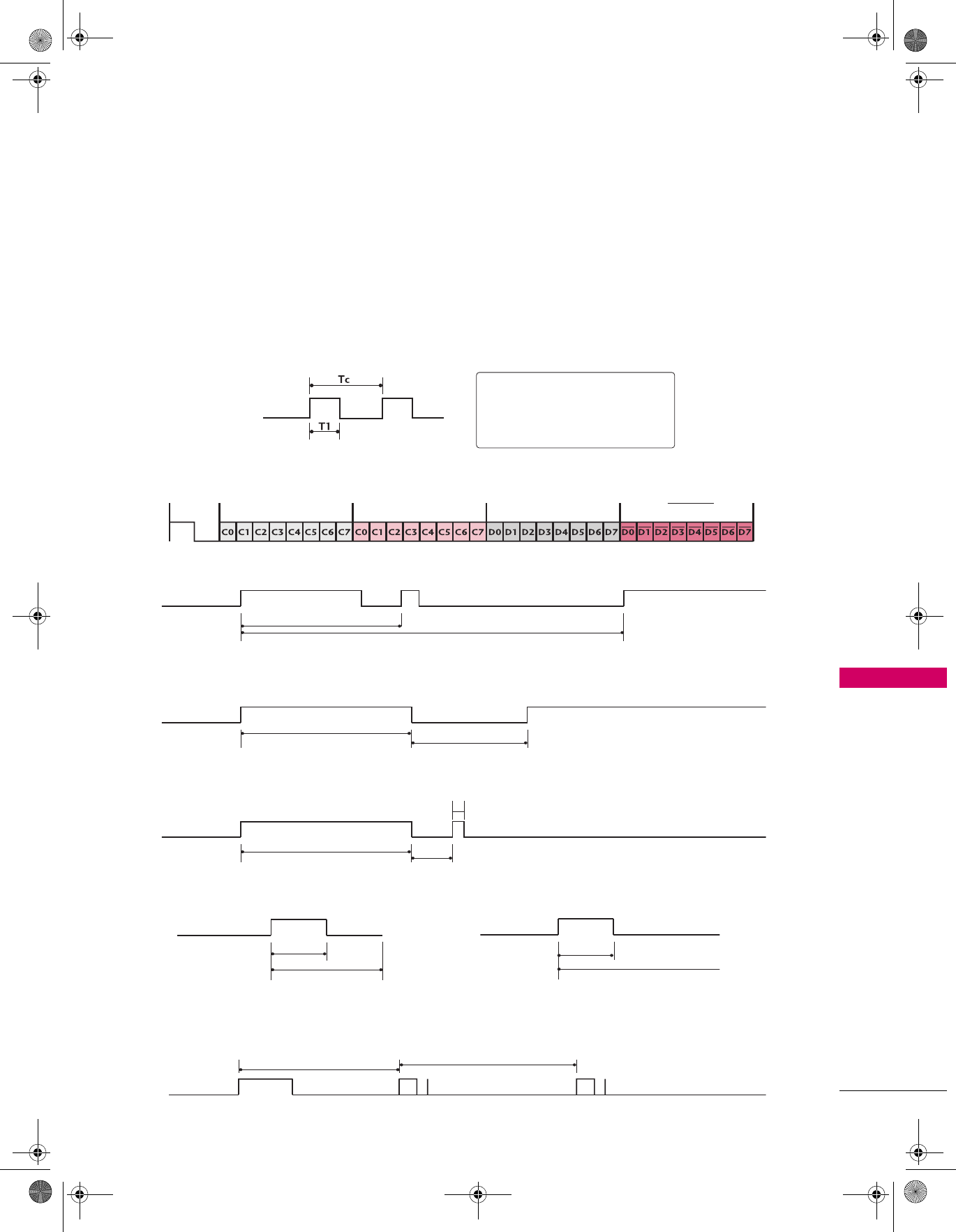
79
APPENDIX
IR CODES
1. How to Connect
Connect your wired remote control to the Remote Control port on the TV.
2. Remote Control IR Codes
Output waveform
Single pulse, modulated with 37.917KHz signal at 455KHz
Configuration of frame
1st frame
Repeat frame
Lead code
Repeat code
Bit description
Frame interval: Tf
The waveform is transmitted as long as a key is depressed.
Carrier frequency
FCAR = 1/TC = fOSC/12
Duty ratio = T1/TC = 1/3
Lead code Low custom code High custom code Data code Data code
Repeat code Tf
9 ms
4.5 ms
9 ms 2.25 ms
0.55 ms
0.56 ms
1.12 ms 2.24 ms
0.56 ms
Bit “0” Bit “1”
Tf Tf
Tf=108ms @455KHz
Zenith.book Page 79 Wednesday, April 2, 2008 11:46 AM
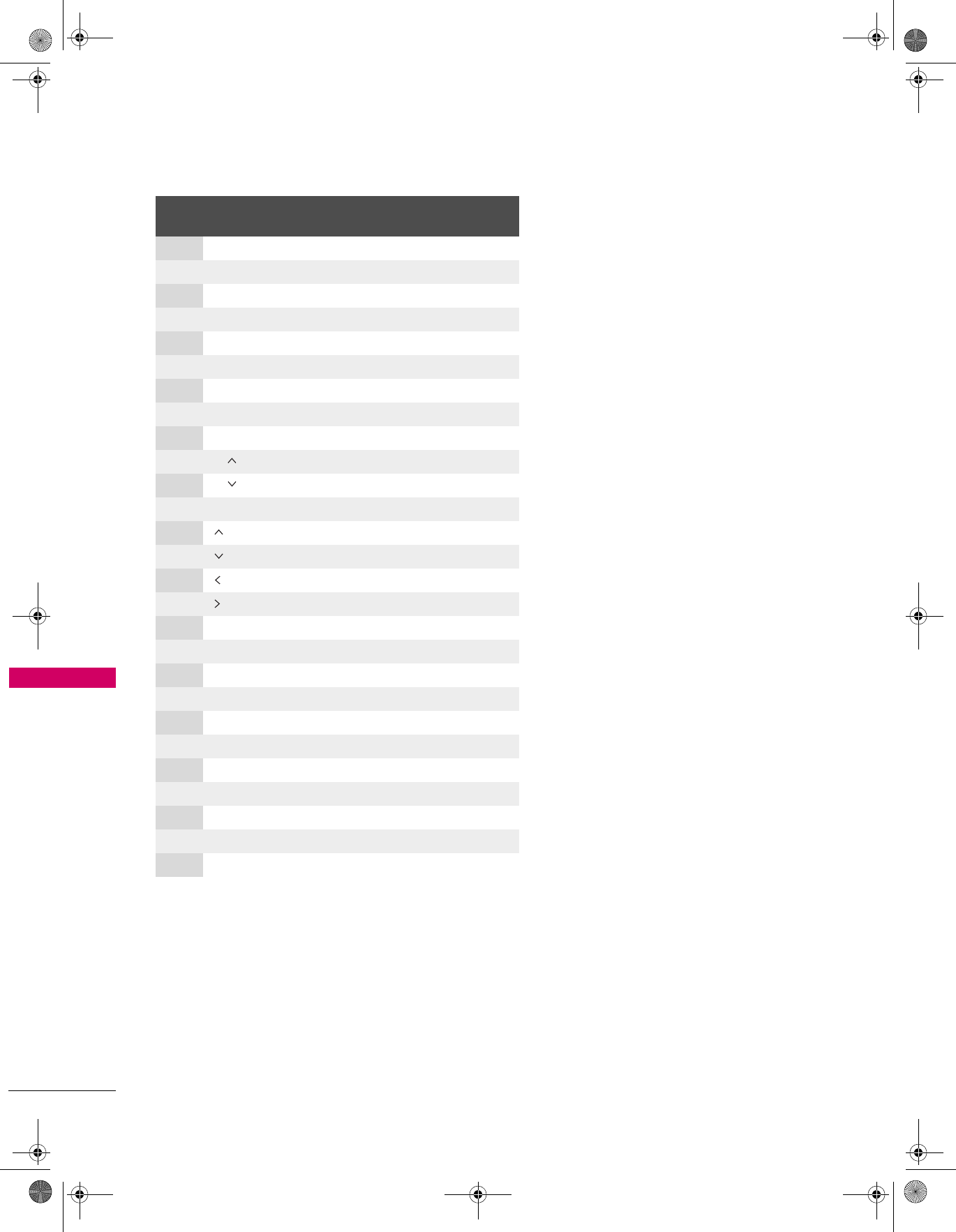
80
APPENDIX
APPENDIX
Code
(Hexa) Function Note
08 POWER Remote control Button (Power On/Off)
43 MENU Remote control Button
0B INPUT Remote control Button
10 - 19 Number Key 0-9 Remote control Button
4C - (Dash) Remote control Button
1A FLASHBK Remote control Button
09 MUTE Remote control Button
02 VOL + Remote control Button
03 VOL - Remote control Button
00 CH Remote control Button
01 CH Remote control Button
1E FAV Remote control Button
40 Remote control Button
41 Remote control Button
07 Remote control Button
06 Remote control Button
44 ENTER Remote control Button
5B RETURN Remote control Button
E0 BRIGHT + Remote control Button
E1 BRIGHT - Remote control Button
0E TIMER Remote control Button
CB ADJUST Remote control Button
79 RATIO Remote control Button
4D PICTURE Remote control Button
52 SOUND Remote control Button
0A SAP Remote control Button
39 CC Remote control Button
Zenith.book Page 80 Wednesday, April 2, 2008 11:46 AM
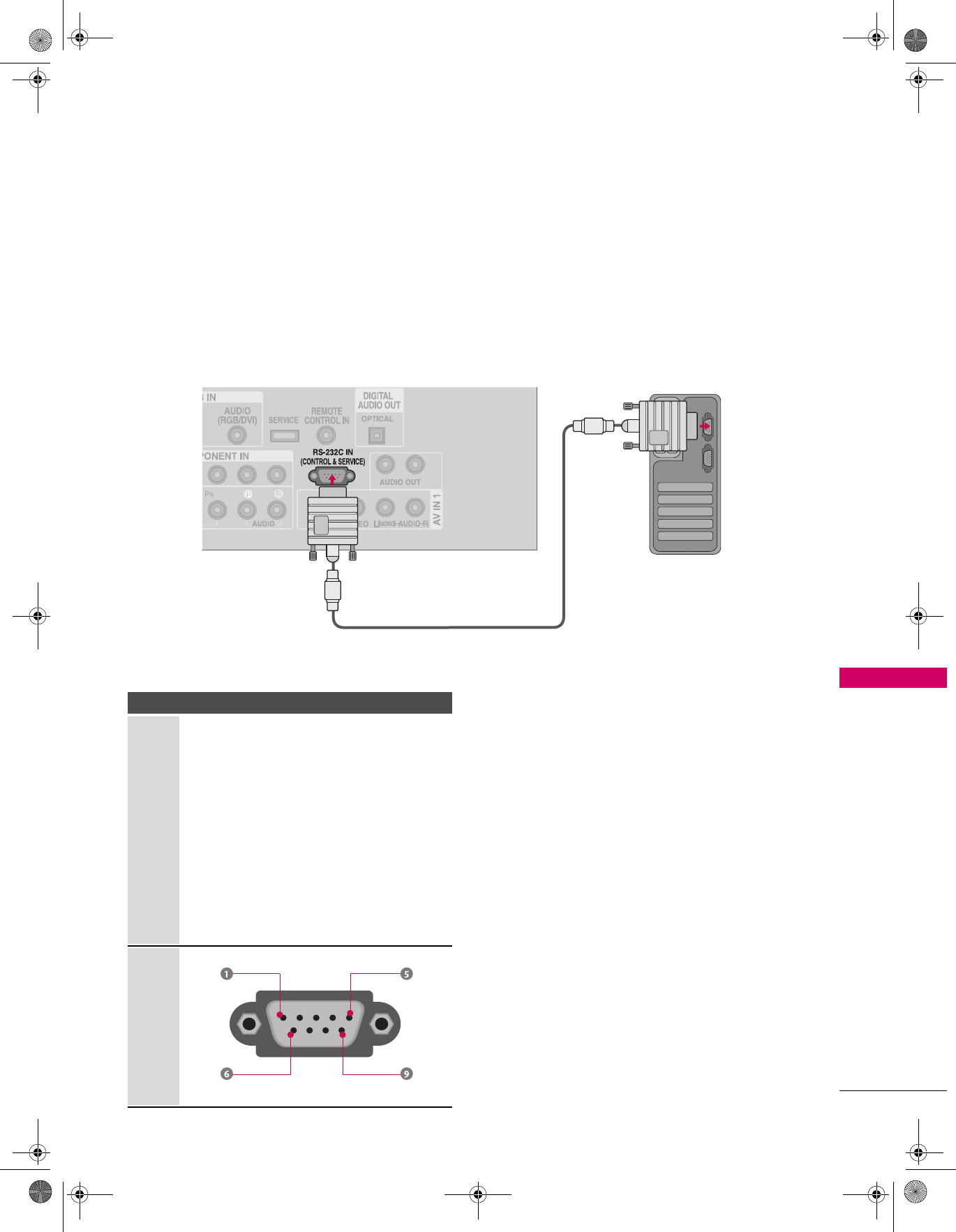
81
APPENDIX
EXTERNAL CONTROL THROUGH RS-232C
The RS-232C port allows you connect the RS-232C input jack to an external control device (such as a
computer or an A/V control system) to control the TV’s functions externally.
Note: RS-232C on this unit is intended to be used with third party RS-232 control hardware and software.
The instructions below are provided to help with programming software or to test functionality using telenet
software.
RS-232C Setup
Type of Connector; D-Sub 9-Pin Male
PC
No. Pin Name
1No connection
2RXD (Receive data)
3TXD (Transmit data)
4DTR (DTE side ready)
5GND
6DSR (DCE side ready)
7RTS (Ready to send)
8CTS (Clear to send)
9No Connection
Zenith.book Page 81 Wednesday, April 2, 2008 11:46 AM
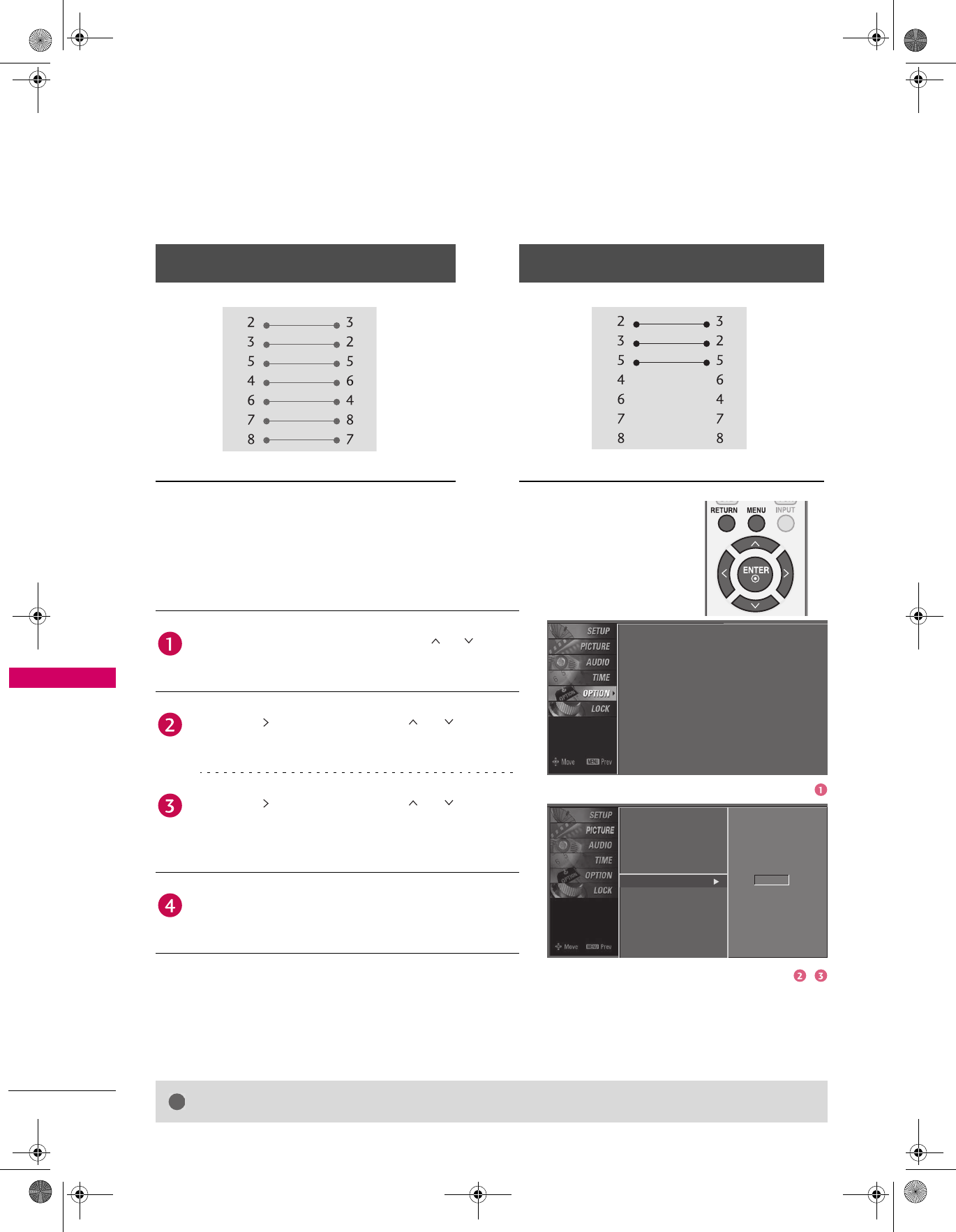
82
APPENDIX
APPENDIX
RS-232C Configurations
Either cable below can be used.
Set ID
Use this function to specify a TV ID number.
Refer to ‘Real Data Mapping1'. Xp.85.
Communication Parameters
7-Wire Configuration
(Serial female-female NULL modem cable)
3-Wire Configurations
(Not standard)
PC TV PC TV
RXD TXD RXD TXD
TXD RXD TXD RXD
GND GND GND GND
DTR DSR DTR DTR
DSR DTR DSR DSR
RTS CTS RTS RTS
CTS RTS CTS CTS
D-Sub 9 D-Sub 9 D-Sub 9 D-Sub 9
Press the MENU button and then use or button
to select the OPTION menu.
Press the button and then use or button to
select Set ID.
Press the button and then use or button to
adjust Set ID to choose the desired TV ID number.
The adjustment range of Set ID is 1~99.
Press RETURN button to return to TV viewing or
press MENU button to return to the previous menu.
NOTE XThis product has command echo back in the RS-232C Command.
Language
Input Label
Key Lock
Caption
Set ID
: English
: Off
: Off
: 1
Language
Input Label
Key Lock
Caption
Set ID 1
Baud rate: 9600 bps (UART)
Data length: 8 bits
Parity: None
Stop bit: 1 bit
Communication code: ASCII code
Use a crossed (reverse) cable.
!
Zenith.book Page 82 Wednesday, April 2, 2008 11:46 AM
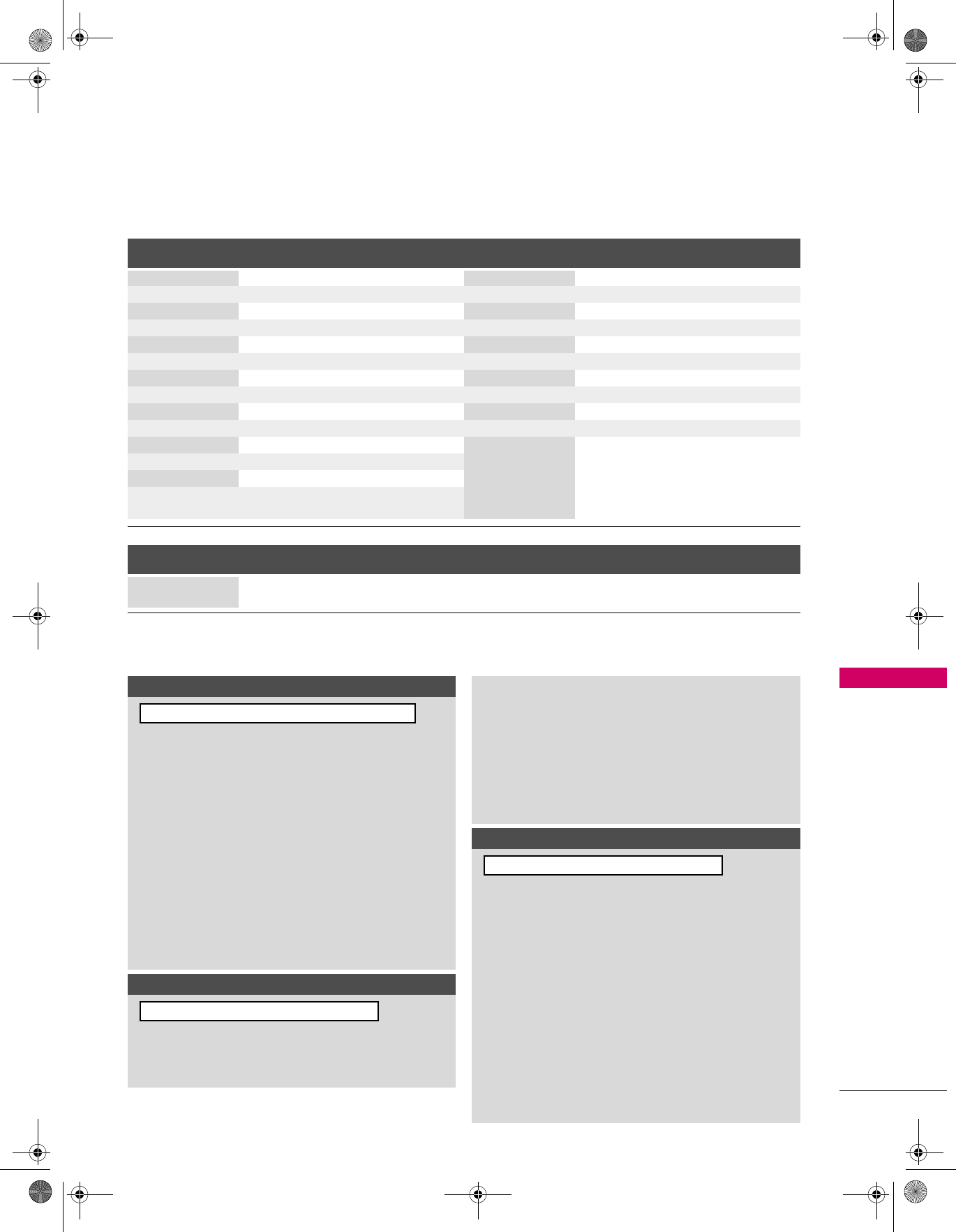
83
APPENDIX
Command Reference List
Transmission / Receiving Protocol
COMMAND1 COMMAND2 DATA
(Hexadecimal) COMMAND1 COMMAND2 DATA
(Hexadecimal)
01. Power k a 0 ~ 1 15 . Treble k r 0 ~ 64
02. Input Select k b (Xp.84) 16 . Bass k s 0 ~ 64
03. Input Select x b (Xp.84) 17. Balance k t 0 ~ 64
04. Aspect Ratio k c (Xp.84) 18 .
Color Temperature
k u 0 ~ 3
05. Screen Mute k d 0 ~ 1 19 . Red Adjustment k v 0 ~ C8
06. Volume Mute k e 0 ~ 1 20. Green Adjustment k w 0 ~ C8
07. Volume Control k f 0 ~ 64 21 . Blue Adjustment k $ 0 ~ C8
08. Contrast k g 0 ~ 64 23. Channel Add/Del m b 0 ~ 1
09. Brightness k h 0 ~ 64 24. Key m c (Xp.87)
10 . Color k i 0 ~ 64 25. Back Light m g 0 ~ 64
11 . Tint k j 0 ~ 64
12 . Sharpness k k 0 ~ 64
13 . OSD Select k l 0 ~ 1
14 . Remote Control
Lock Mode k m 0 ~ 1
COMMAND1 COMMAND2 DATA0
(Hexadecimal) DATA1
(Hexadecimal) DATA2
(Hexadecimal) DATA3
(Hexadecimal) DATA4
(Hexadecimal) DATA5
(Hexadecimal)
22. Channel Tuning m a physical
program high
major
program low major low minor high minor low attribute
Transmission
[Command 1]: First command to control the set.(j, k, m or x)
[Command 2]: Second command to control the set.
[Set ID]: You can adjust the set ID to choose desired TV ID
number in Setup menu. Adjustment range is 1~ 99.
When selecting Set ID '0', every connected the TV is
controlled. Set ID is indicated as decimal (1~ 99) on
menu and as Hexa decimal (0x0~ 0x63) on
transmission /receiving protocol.
[DATA]: To transmit the command data.
Transmit the 'FF' data to read status of command.
[Cr]: Carriage Return
ASCII code '0x0D'
[ ]: ASCII code 'space (0x20)'
* In this model, TV will not send the status during the standby
mode.
OK Acknowledgement
The TV transmits ACK (acknowledgement) based on this
format when receiving normal data. At this time, if the data is
data read mode, it indicates present status data. If the data is
data write mode, it returns the data of the PC computer.
[Command1][Command2][ ][Set ID][ ][Data][Cr]
[Command2][ ][Set ID][ ][OK][Data][x]
* In this model, TV will not send the status during the standby
mode.
* Data Format
[Command 2]: Use as command.
[Set ID]: Use the small character, if set ID is 10, it will send the
'0', 'a'.
[DATA]: Use the small character, if data is 0 x ab, it will send
the 'a', 'b'.
[OK]: Use the large character.
Error Acknowledgement
The TV transmits ACK (acknowledgement) based on this
format when receiving abnormal data from non-viable functions
or communication errors.
Data1: Illegal Code
Data2: Not supported function
Data3: Wait more time
* In this model, TV will not send the status during the standby
mode.
* Data Format
[Command 2]: Use as command.
[Set ID]: Use the small character, if set ID is 10, it will send the
'0', 'a'.
[DATA]: Use the small character, if data is 0 x ab, it will send
the 'a', 'b'.
[OK]: Use the large character.
[Command2][ ][Set ID][ ][NG][Data][x]
Zenith.book Page 83 Wednesday, April 2, 2008 11:46 AM
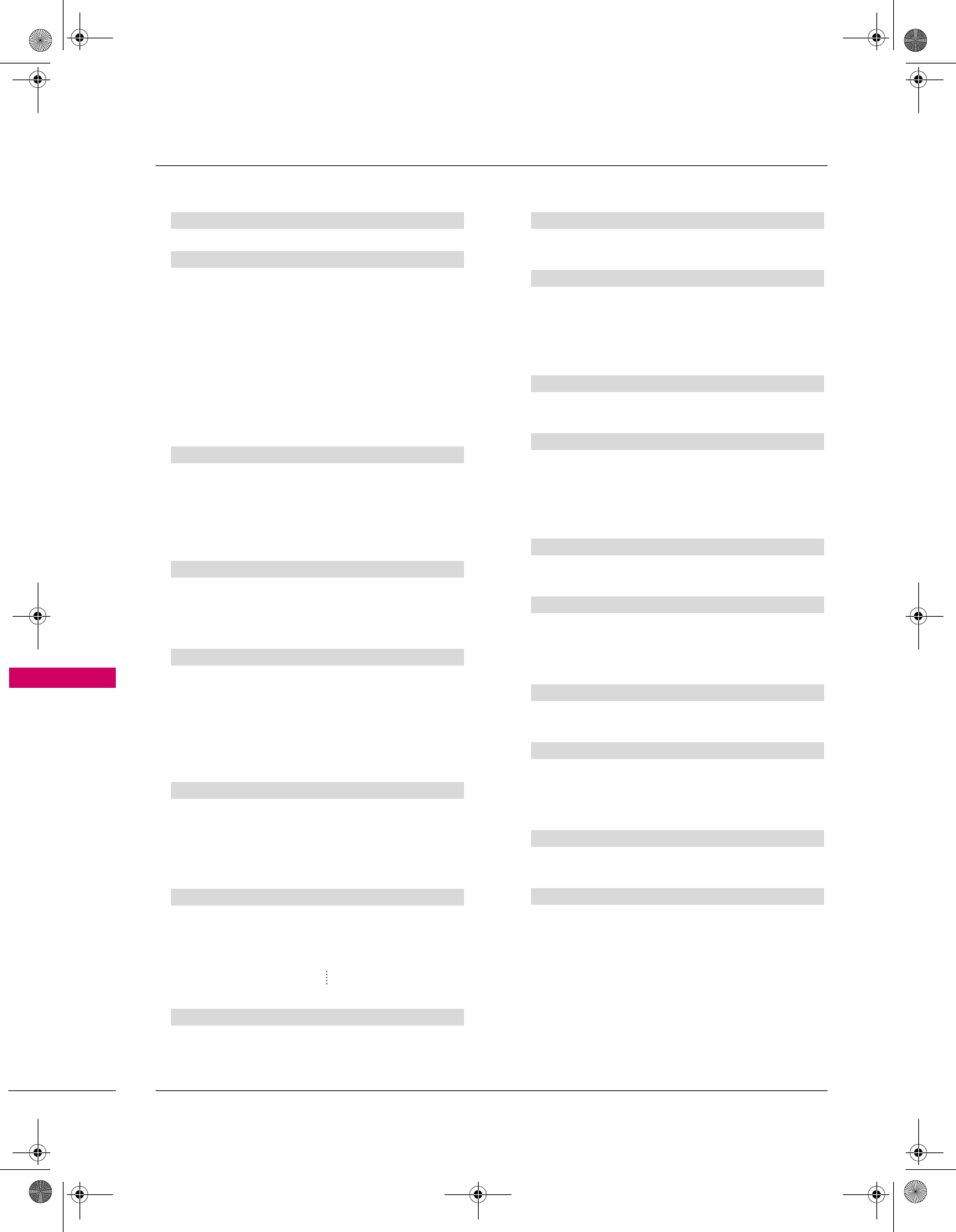
84
APPENDIX
APPENDIX
01. Power (Command: k a)
To control Power On/Off of the TV.
Data 0: Power Off Data 1: Power On
* In a like manner, if other functions transmit ‘FF’ data
based on this format, Acknowledgement data feedback
presents status about each function.
* Note: In this model, TV will send the Acknowledge after
power on processing completion.
There might be a time delay between command and
acknowledge.
02. Input Select (Command: k b) (Main Picture Input)
To select input source for the TV.
Data 0: DTV Data 1: Analog
Data 2: AV 1 Data 3: AV 2
Data 4: Component 1 Data 5: Component 2
Data 7: RGB-PC Data 8: HDMI1
Data 9: HDMI2
* If you select input source, we recommend “command x b”.
03. Input Select (Command: x b)
To select input source for TV.
Data 00: DTV (Antenna) Data 01: DTV (Cable)
Data 10: Analog (Antenna) Data 11: Analog (Cable)
Data 20: AV 1 Data 21: AV 2
Data 40: Component 1 Data 41: Component 2
Data 60: RGB-PC Data 90: HDMI1
Data 91: HDMI2
04. Aspect Ratio (Command: k c)
To adjust the screen format.
You can also adjust the screen format using the RATIO
button on remote control or in the PICTURE menu.
Data 1: 4:3 5: Zoom 2
2: 16:9 6: Set by program
4: Zoom 1 9: Just Scan
Reserved
05. Screen Mute (Command: k d)
To select screen mute on/off.
Data 0: Screen mute off (Picture on)
Data 1: Screen mute on (Picture off)
06. Volume Mute (Command: k e)
To control volume mute on/off.
You can also adjust mute using the MUTE button on
remote control.
Data 0: Volume mute on (Volume off)
Data 1: Volume mute off (Volume on)
07. Volume Control (Command: k f)
To adjust volume.
You can also adjust volume with the volume buttons on
remote control.
Data Min: 0 ~ Max: 64 (*transmit by Hexadecimal code)
* Refer to ‘Real data mapping 1’. See page 85.
08. Contrast (Command: k g)
To adjust screen contrast.
You can also adjust contrast in the PICTURE menu.
Data Min: 0 ~ Max: 64 (*transmit by Hexadecimal code)
* Refer to ‘Real data mapping 1’. See page 85.
09. Brightness (Command: k h)
To adjust screen brightness.
You can also adjust brightness in the PICTURE menu.
Data Min: 0 ~ Max: 64 (*transmit by Hexadecimal code)
* Refer to ‘Real data mapping 1’. See page 85.
Transmission
[k][a][ ][Set ID][ ][Data][Cr]
Acknowledgement
[a][ ][Set ID][ ][OK/NG][Data][x]
Transmission
[k][b][ ][Set ID][ ][Data][Cr]
Acknowledgement
[b][ ][Set ID][ ][OK/NG][Data][x]
Transmission
[x][b][ ][Set ID][ ][Data][Cr]
Acknowledgement
[b][ ][Set ID][ ][OK/NG][Data][x]
Transmission
[k][c][ ][Set ID][ ][Data][Cr]
Acknowledgement
[c][ ][Set ID][ ][OK/NG][Data][x]
Transmission
[k][d][ ][Set ID][ ][Data][Cr]
Acknowledgement
[d][ ][Set ID][ ][OK/NG][Data][x]
Transmission
[k][e][ ][Set ID][ ][Data][Cr]
Acknowledgement
[e][ ][Set ID][ ][OK/NG][Data][x]
Transmission
[k][f][ ][Set ID][ ][Data][Cr]
Acknowledgement
[f][ ][Set ID][ ][OK/NG][Data][x]
Transmission
[k][g][ ][Set ID][ ][Data][Cr]
Acknowledgement
[g][ ][Set ID][ ][OK/NG][Data][x]
Transmission
[k][h][ ][Set ID][ ][Data][Cr]
Acknowledgement
[h][ ][Set ID][ ][OK/NG][Data][x]
Zenith.book Page 84 Wednesday, April 2, 2008 11:46 AM
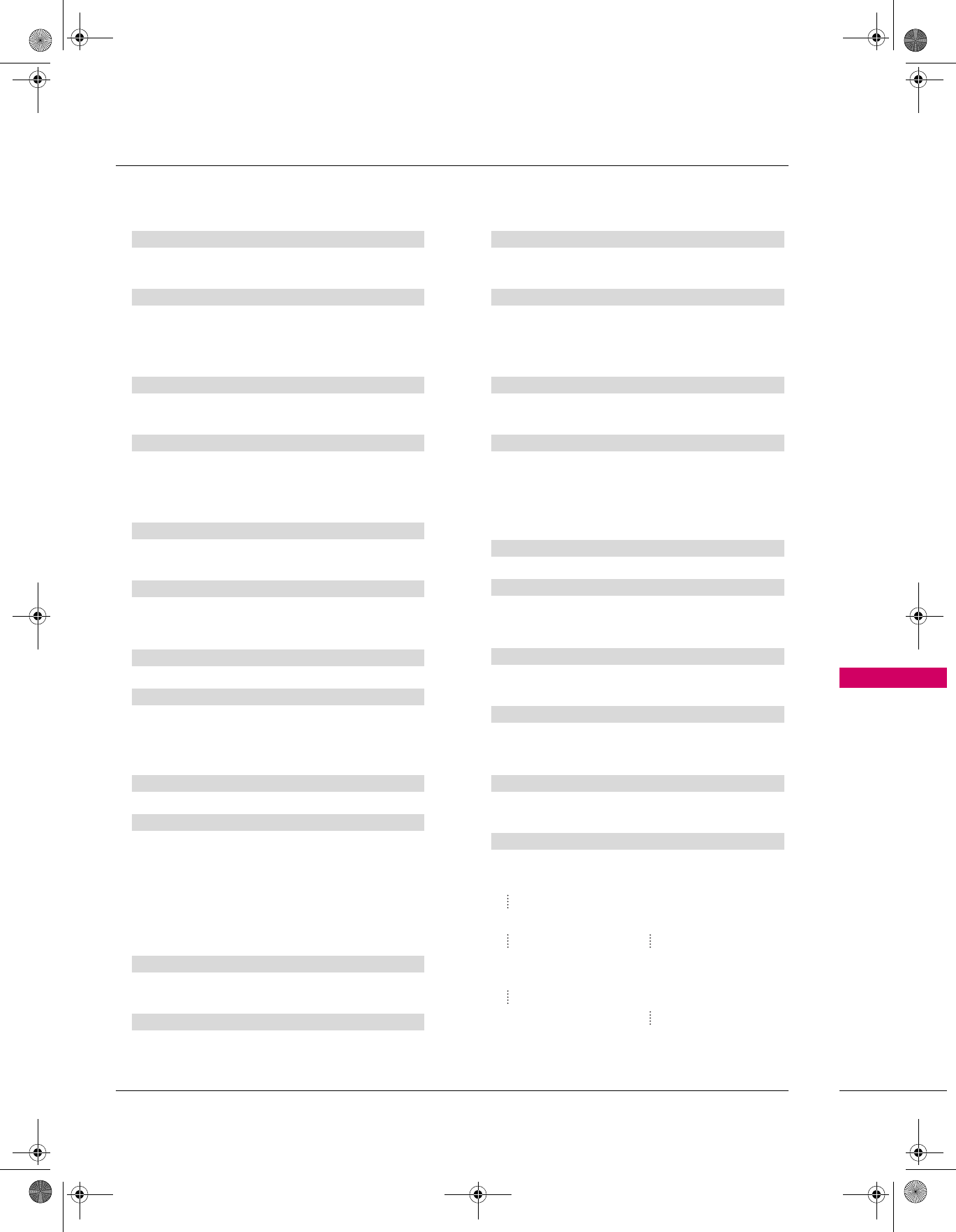
APPENDIX
85
10. Color (Command: k i)
To adjust screen color.
You can also adjust color in the PICTURE menu.
Data Min: 0 ~ Max: 64 (*transmit by Hexadecimal code)
* Refer to ‘Real data mapping 1’ as shown below.
11 . T i n t ( C o m m a n d : k j )
To adjust screen tint.
You can also adjust tint in the PICTURE menu.
Data Red: 0 ~ Green: 64 (*transmit by Hexadecimal code)
* Refer to ‘Real data mapping 1’ as shown below.
12. Sharpness (Command: k k)
To adjust screen sharpness.
You can also adjust sharpness in the PICTURE menu.
Data Min: 0 ~ Max: 64 (*transmit by Hexadecimal code)
* Refer to ‘Real data mapping 1’ as shown below.
13. OSD Select (Command: k l)
To select OSD (On Screen Display) on/off.
Data 0: OSD off Data 1: OSD on
14. Remote Control Lock Mode (Command: k m)
To lock the remote control and the front panel controls on
the set.
Data 0: Lock off Data 1: Lock on
If you’re not using the remote control and front panel
controls on the TV, use this mode. When main power is
on/off, remote control lock is released.
15. Treble (Command: k r)
To adjust treble.
You can also adjust treble in the AUDIO menu.
Data Min: 0 ~ Max: 64 (*transmit by Hexadecimal code)
* Refer to ‘Real data mapping 1’ as shown.
16. Bass (Command: k s)
To adjust bass.
You can also adjust bass in the AUDIO menu.
Data Min: 0 ~ Max: 64 (*transmit by Hexadecimal code)
* Refer to ‘Real data mapping 1’ as shown below.
17. Balance (Command: k t)
To adjust balance.
You can also adjust balance in the AUDIO menu.
Data Min: 0 ~ Max: 64 (*transmit by Hexadecimal code)
* Refer to ‘Real data mapping 1’ as shown below.
18. Color Temperature (Command: k u)
To adjust color temperature.
You can also adjust color temperature in the PICTURE
menu.
Data 0: Medium 1: Cool 2: Warm 3: User
19. Red Adjustment (Command: k v)
To adjust red in color temperature.
Data Min: 0 ~ Max: C8
* Refer to ‘Real data mapping 2’ as shown below.
20. Green Adjustment (Command: k w)
To adjust green in color temperature.
Data Min: 0 ~ Max: C8
* Refer to ‘Real data mapping 2’ as shown below.
*Real data mapping 1 *Real data mapping 2
0: Step 0 0: -20
5: -19
A: Step 10 (SET ID 10) A: -18
F: Step 15 (SET ID 15) 5F: -1
10: Step 16 (SET ID 16) 64: 0
69: +1
63: Step 99 (SET ID 99)
64: Step 100 C3: +19
C8: +20
Transmission
[k][i][ ][Set ID][ ][Data][Cr]
Acknowledgement
[i][ ][Set ID][ ][OK/NG][Data][x]
Transmission
[k][j][ ][Set ID][ ][Data][Cr]
Acknowledgement
[ j ][ ][Set ID][ ][OK/NG][Data][x]
Transmission
[k][k][ ][Set ID][ ][Data][Cr]
Acknowledgement
[k][ ][Set ID][ ][OK/NG][Data][x]
Transmission
[k][l][ ][Set ID][ ][Data][Cr]
Acknowledgement
[l][ ][Set ID][ ][OK/NG][Data][x]
Transmission
[k][m][ ][Set ID][ ][Data][Cr]
Acknowledgement
[m][ ][Set ID][ ][OK/NG][Data][x]
Transmission
[k][r][ ][Set ID][ ][Data][Cr]
Acknowledgement
[r][ ][Set ID][ ][OK/NG][Data][x]
Transmission
[k][s][ ][Set ID][ ][Data][Cr]
Acknowledgement
[s][ ][Set ID][ ][OK/NG][Data][x]
Transmission
[k][t][ ][Set ID][ ][Data][Cr]
Acknowledgement
[t][ ][Set ID][ ][OK/NG][Data][x]
Transmission
[k][u][ ][Set ID][ ][Data][Cr]
Acknowledgement
[u][ ][Set ID][ ][OK/NG][Data][x]
Transmission
[k][v][ ][Set ID][ ][Data][Cr]
Acknowledgement
[v][ ][Set ID][ ][OK/NG][Data][x]
Transmission
[k][w][ ][Set ID][ ][Data][Cr]
Acknowledgement
[w][ ][Set ID][ ][OK/NG][Data][x]
Zenith.book Page 85 Wednesday, April 2, 2008 11:46 AM
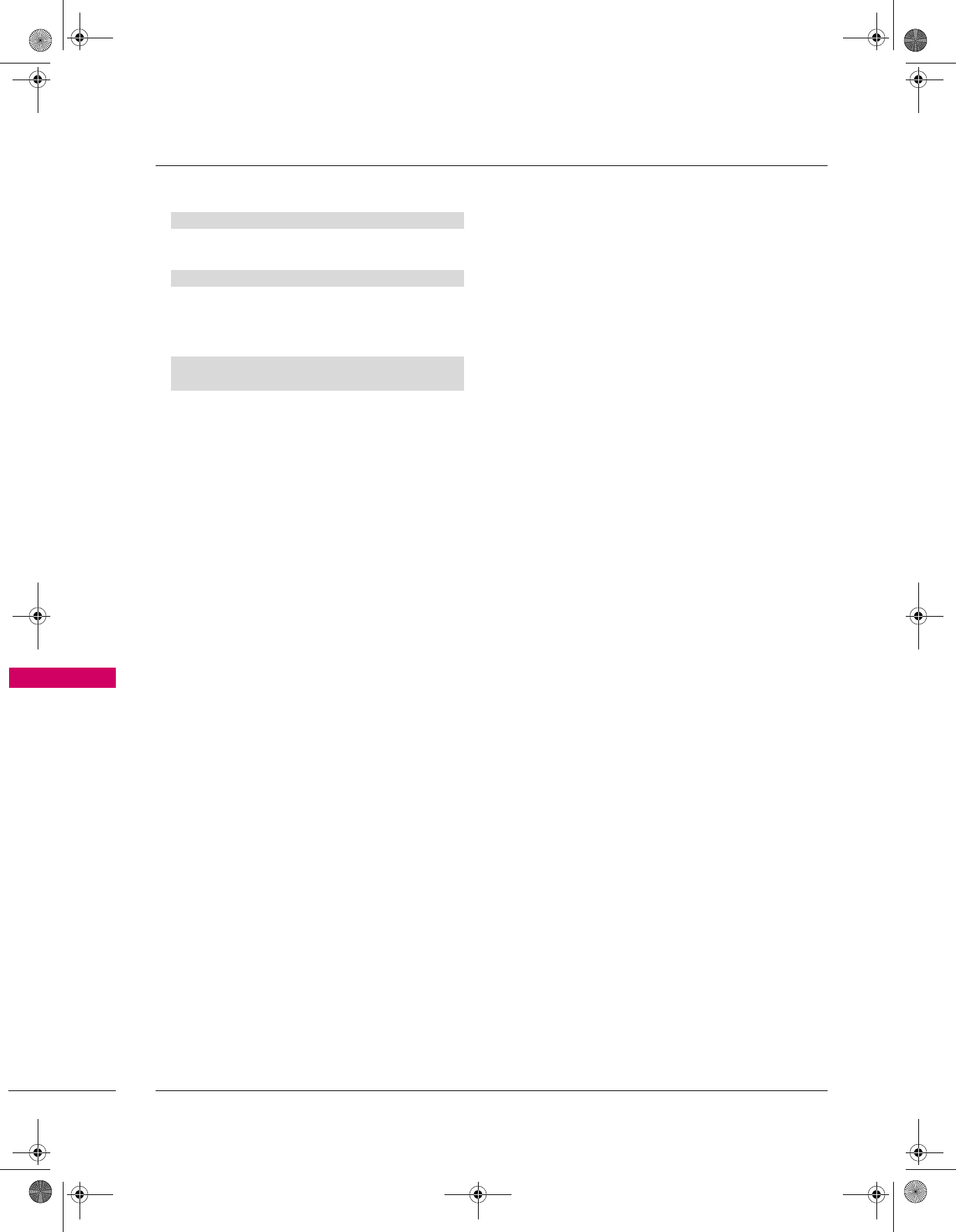
86
APPENDIX
APPENDIX
21. Blue Adjustment (Command: k $)
To adjust blue in color temperature.
Data Min: 0 ~ Max: C8
* Refer to ‘Real data mapping 2’. See page 85.
22. Channel Tuning (Command: m a)
To tune channel to following physical/major/minor
number.
Digital channels have a Physical, Major, and Minor channel
number. The Physical number is the actual digital channel
number, the Major is the number that the channel should
be mapped to, and the Minor is the sub-channel. Since the
ATSC tuner automatically maps the channel to the Major
number, the Physical number is not required when sending
a command.
Data 0: Physical Channel Number
NTSC air: 02~45, NTSC cable: 01, 0E~7D
ATSC air: 01~45, ATSC cable: 01~87
Data1 & 2: Major Channel Number
Data1: High byte Data2: Low byte
Two bytes are available for the Major and Minor,
normally only the second byte is used.
Data3 & 4: Minor Channel Number
Not needed for NTSC.
Transmission
[k][$][ ][Set ID][ ][Data][Cr]
Acknowledgement
[$][ ][Set ID][ ][OK/NG][Data][x]
Transmission
[m][a][ ][Set ID][ ][Data0][ ][Data1]
[ ][Data2][ ][Data3][ ][Data4][ ][Data5][Cr]
Zenith.book Page 86 Wednesday, April 2, 2008 11:46 AM
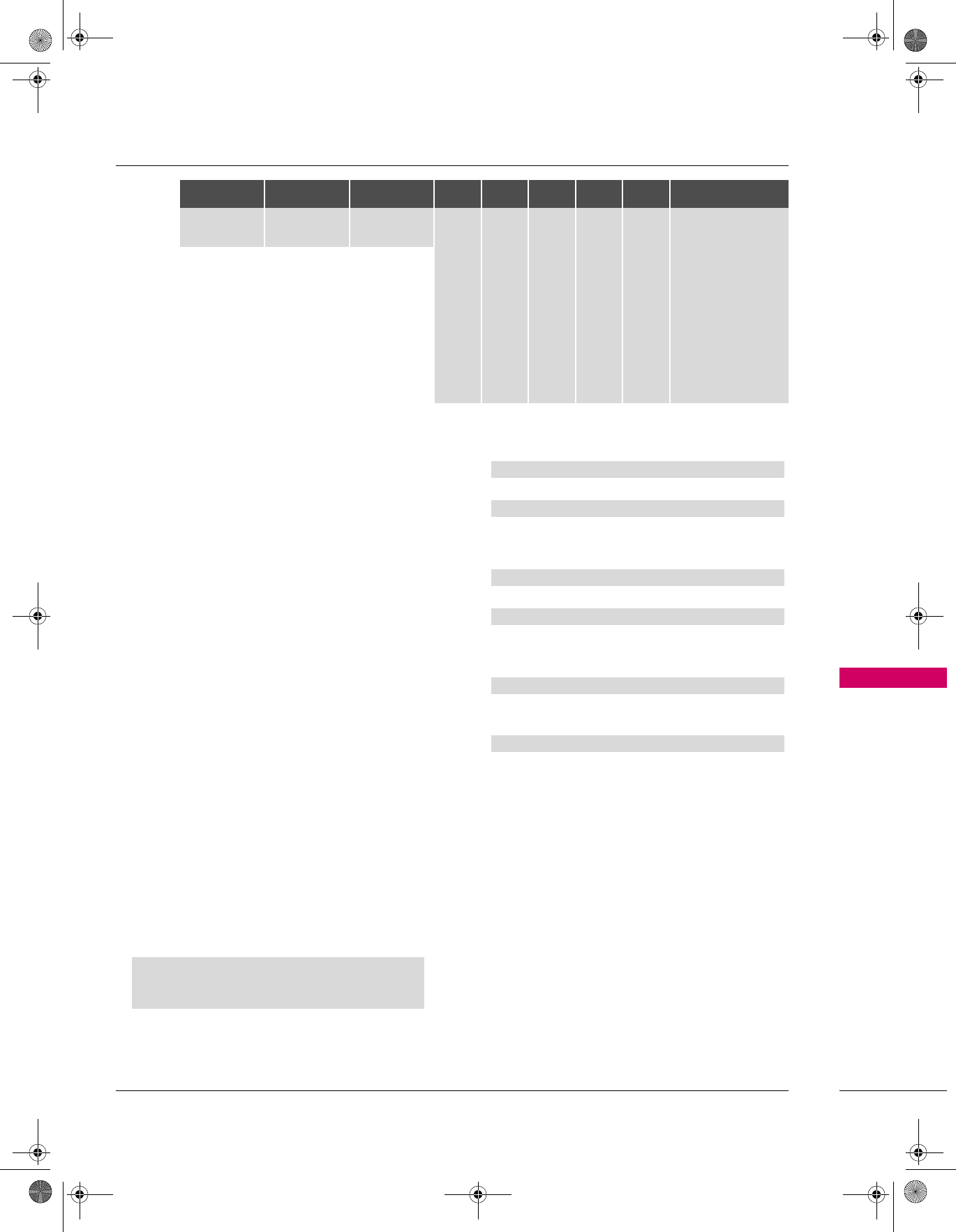
APPENDIX
87
The table above lists the binary code which must be
converted to Hexadecimal before sending. For example:
The binary code to tune the sub source to an NTSC
cable channel is “1000 0001”, which translates to “81”
in Hex.
* 7th bit: For which source do you want to change the
channel.
* 6th bit: Use a two part or one part channel. Most cases
just use 0 since it’s ignored when using NTSC.
* 5th bit: Use 0 with NTSC since it can only use the
physical channel number. Normally use 1 for ATSC since
most times it doesn’t matter what the physical number
is.
* 4th bit: Set to 0.
* 3-0 bits: Choose signal type.
* Tune Command Examples:
1. Tune to the analog (NTSC) cable channel 35.
Data 0 = Physical of 35 = 23
Data 1 & 2 = No Major = 00 00
Data 3 & 4 = No Minor = 00 00
Data 5 = 0000 0001 in binary = 01
Total = ma 00 23 00 00 00 00 01
2. Tune to the digital (ATSC) local channel 30-3.
Data 0 = Don’t know Physical = 00
Data 1 & 2 = Major is 30 = 00 1E
Data 3 & 4 = Minor is 3 = 00 03
Data 5 = 0010 0010 in binary = 22
Total = ma 00 00 00 1E 00 03 22
23. Channel Add/Del (Command: m b)
To add and delete the channels
Data 0: Channel Delete Data 1: Channel Add
24. Key (Command: m c)
To send IR remote key code.
Data Key code: Refer to page 80.
25. Back Light (Command: m g)
To adjust screen back light.
Data Min: 0 ~ Max: 64 (*transmit by Hexadecimal code)
* Refer to ‘Real data mapping 1’. See page 85.
Data5: 7Main/Sub
Picture 6Two /On e
Part Channel 5Using Physical
Channel 4
Reserved 3 2 1 0 Step
0Main 0Two 0Use x0000 NTSC Air
1Sub 1One 1No Use x0001 NTSC Cable
x0010 ATSC Air
x0011ATSC Cable_std
x0100ATSC Cable_hrc
x0101ATSC Cable_irc
x0110ATSC cable_auto
x0111 Reserved
xxxxx ...
x1111 Reserved
Acknowledgement
[a][ ][Set ID][ ][OK][Data0][Data1]
[Data2][Data3][Data4][x][a][ ][Set ID]
[ ][NG][Data0][x]
Transmission
[m][b][ ][Set ID][ ][Data][Cr]
Acknowledgement
[b][ ][Set ID][ ][OK/NG][Data][x]
Transmission
[m][c][ ][Set ID][ ][Data][Cr]
Acknowledgement
[c][ ][Set ID][ ][OK/NG][Data][x]
Transmission
[m][g][ ][Set ID][ ][Data][Cr]
Acknowledgement
[g][ ][Set ID][ ][OK/NG][Data][x]
Zenith.book Page 87 Wednesday, April 2, 2008 11:46 AM
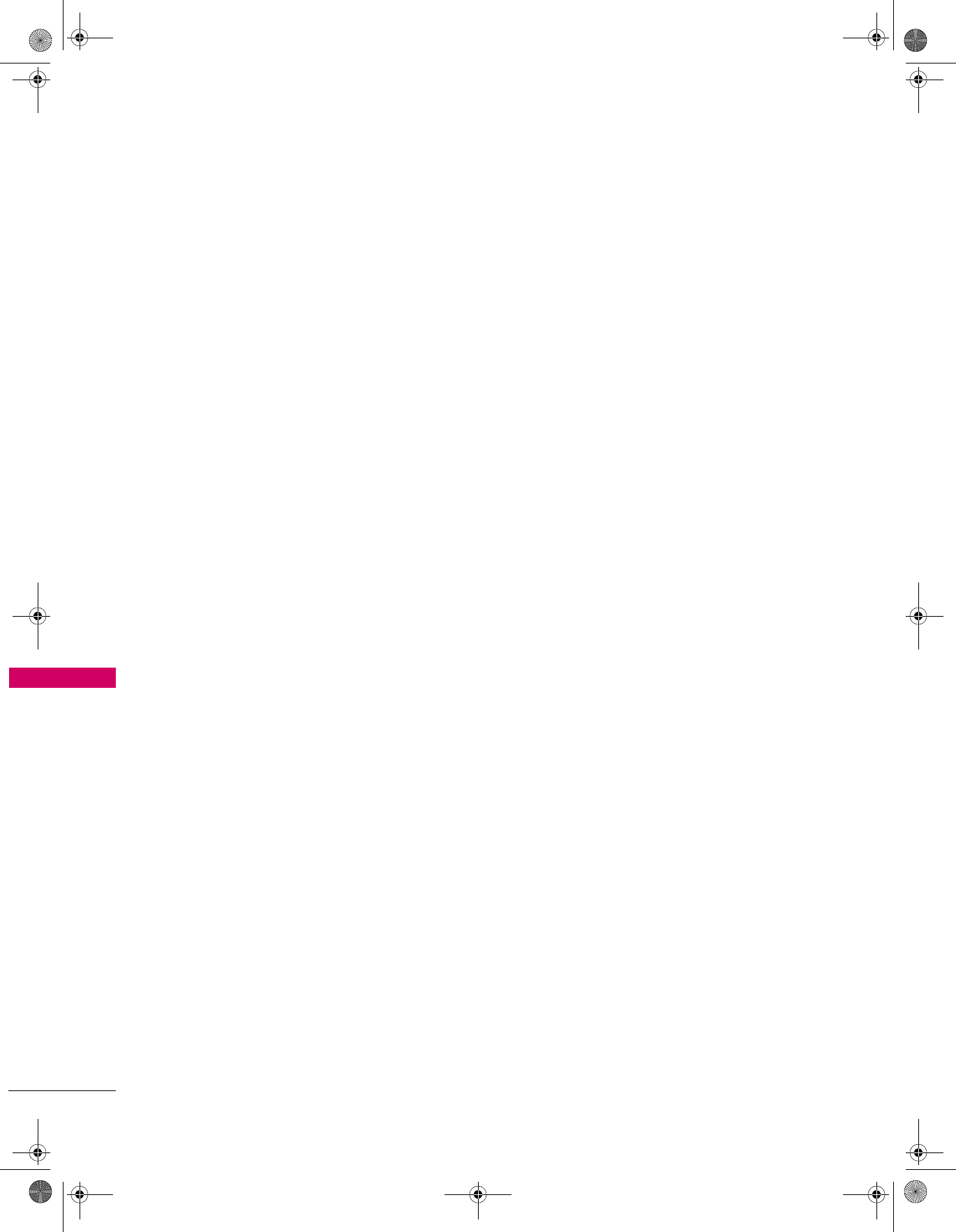
88
APPENDIX
APPENDIX
OPEN SOURCE LICENSE
GNU GENERAL PUBLIC LICENSE
Version 2, June 1991
Copyright (C) 1989, 1991 Free Software Foundation, Inc., 51
Franklin Street, Fifth Floor, Boston, MA 02110-1301 USA
Everyone is permitted to copy and distribute verbatim copies of
this license document, but changing it is not allowed.
Preamble
The licenses for most software are designed to take away your
freedom to share and change it. By contrast, the GNU General
Public License is intended to guarantee your freedom to share and
change free software - to make sure the software is free for all its
users. This General Public License applies to most of the Free
Software Foundation's software and to any other program whose
authors commit to using it. (Some other free software foundation
software is covered by the GNU Lesser General Public License
instead.) You can apply it to your programs, too.
When we speak of free software, we are referring to freedom, not
price. Our General Public Licenses are designed to make sure that
you have the freedom to distribute copies of free software (and
charge for this service if you wish), that you receive source code or
can get it if you want it, that you can change the software or use
pieces of it in new free programs; and that you know you can do
these things.
To protect your rights, we need to make restrictions that forbid
anyone to deny you these rights or to ask you to surrender the
rights. These restrictions translate to certain responsibilities for
you if you distribute copies of the software, or if you modify it.
For example, if you distribute copies of such a program, whether
gratis or for a fee, you must give the recipients all the rights that
you have. You must make sure that they, too, receive or can get the
source code. And you must show them these terms so they know
their rights.
We protect your rights with two steps: (1) copyright the software,
and (2) offer you this license which gives you legal permission to
copy, distribute and/or modify the software.
Also, for each author's protection and ours, we want to make
certain that everyone understands that there is no warranty for
this free software. If the software is modified by someone else and
passed on, we want its recipients to know that what they have is
not the original, so that any problems introduced by others will
not reflect on the original authors' reputations.
Finally, any free program is threatened constantly by software
patents. We wish to avoid the danger that redistributors of a free
program will individually obtain patent licenses, in effect making
the program proprietary. To prevent this, we have made it clear
that any patent must be licensed for everyone's free use or not
licensed at all.
The precise terms and conditions for copying, distribution and
modification follow.
GNU GENERAL PUBLIC LICENSE
TERMS AND CONDITIONS FOR COPYING, DISTRIBUTION AND
MODIFICATION
0. This license applies to any program or other work which
contains a notice placed by the copyright holder saying it may
be distributed under the terms of this General Public License.
The "Program", below, refers to any such program or work, and
a "work based on the Program" means either the Program or
any derivative work under copyright law: that is to say, a work
containing the Program or a portion of it, either verbatim or
with modifications and/or translated into another language.
(Hereinafter, translation is included without limitation in the
term "modification".) Each licensee is addressed as "you".
Activities other than copying, distribution and modification
are not covered by this license; they are outside its scope. The
act of running the Program is not restricted, and the output
from the program is covered only if its contents constitute a
work based on the program (independent of having been
made by running the program). Whether that is true depends
on what the program does.
1. You may copy and distribute verbatim copies of the program's
source code as you receive it, in any medium, provided that
you conspicuously and appropriately publish on each copy an
appropriate copyright notice and disclaimer of warranty; keep
intact all the notices that refer to this license and to the
absence of any warranty; and give any other recipients of the
program a copy of this license along with the Program.
You may charge a fee for the physical act of transferring a
copy, and you may at your option offer warranty protection in
exchange for a fee.
2. You may modify your copy or copies of the program or any
portion of it, thus forming a work based on the Program, and
copy and distribute such modifications or work under the
terms of section 1 above, provided that you also meet all of
these conditions:
a) You must cause the modified files to carry prominent
notices stating that you changed the files and the date of
any change.
b) You must cause any work that you distribute or publish,
that in whole or in part contains or is derived from the
Zenith.book Page 88 Wednesday, April 2, 2008 11:46 AM
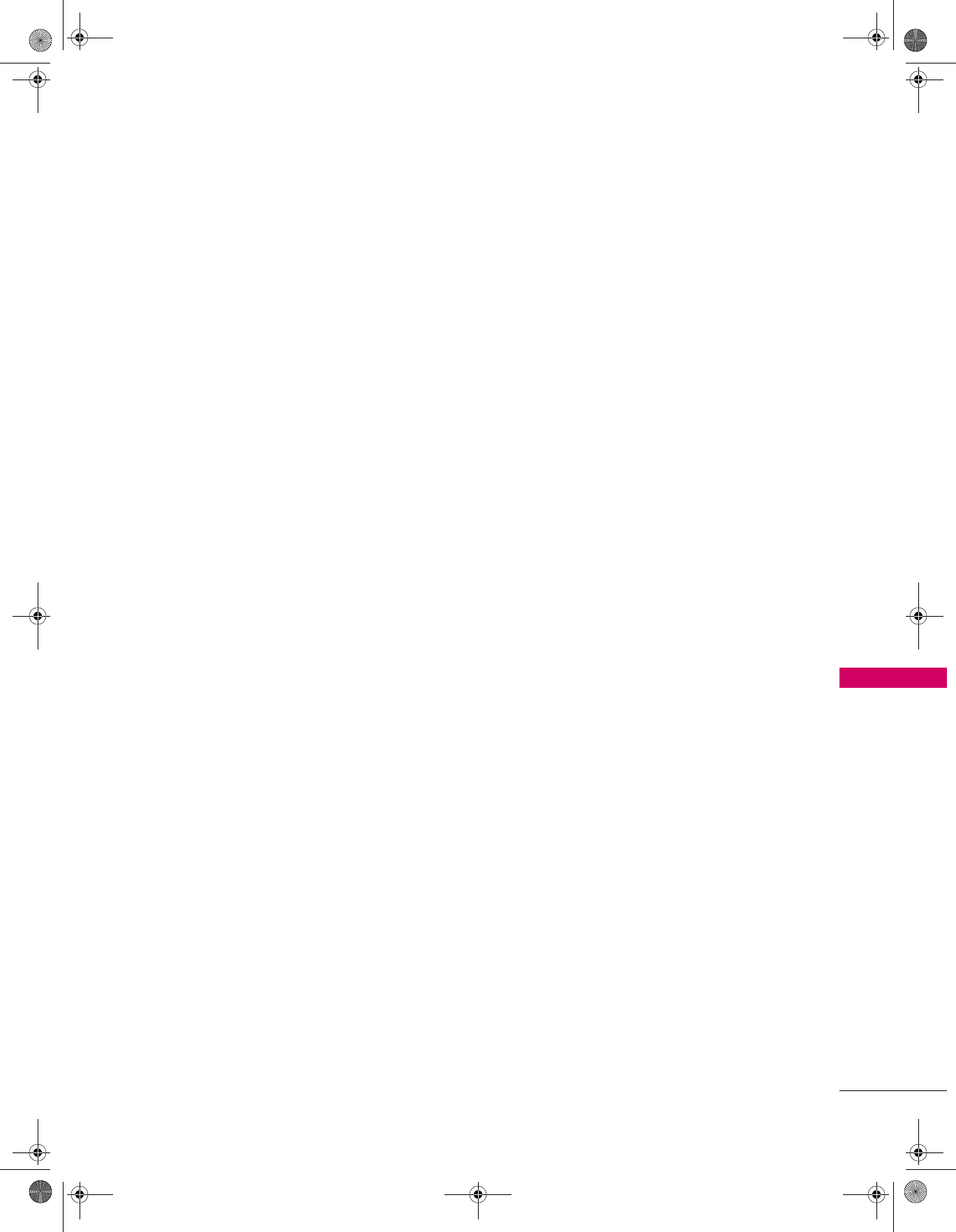
89
APPENDIX
Program or any part there of, to be licensed as a whole at
no charge to all third parties under the terms of this
license.
c) If the modified program normally reads commands
interactively when run, you must cause it, when started
running for such interactive use in the most ordinary way,
to print or display an announcement including an
appropriate copyright notice and a notice that there is no
warranty (or else, saying that you provide a warranty) and
that users may redistribute the program under these
conditions, and telling the user how to view a copy of this
license. (Exception: if the Program itself is interactive but
does not normally print such an announcement, your work
based on the Program is not required to print an
announcement.)
These requirements apply to the modified work as a whole. If
identifiable sections of that work are not derived from the
Program, and can be reasonably considered independent and
separate works in themselves, then this license, and its terms,
do not apply to those sections when you distribute them as
separate works. But when you distribute the same sections as
part of a whole which is a work based on the Program, the
distribution of the whole must be on the terms of this license,
whose permissions for other licensees extend to the entire
whole, and thus to each and every part regardless of who
wrote it.
Thus, it is not the intent of this section to claim rights or
contest your rights to work written entirely by you; rather, the
intent is to exercise the right to control the distribution of
derivative or collective works based on the program.
In addition, mere aggregation of another work not based on
the program with the Program (or with a work based on the
program) on a volume of a storage or distribution medium
does not bring the other work under the scope of this license.
3. You may copy and distribute the program (or a work based on
it, under section 2) in object code or executable form under
the terms of sections 1 and 2 above provided that you also do
one of the following:
a) Accompany it with the complete corresponding
machinereadable source code, which must be distributed
under the terms of sections 1 and 2 above on a medium
customarily used for software interchange; or,
b) Accompany it with a written offer, valid for at least three
years, to give any third party, for a charge no more than
your cost of physically performing source distribution, a
complete machine-readable copy of the corresponding
source code, to be distributed under the terms of sections
1 and 2 above on a medium customarily used for software
interchange; or,
c) Accompany it with the information you received as to the
offer to distribute corresponding source code. (This
alternative is allowed only for noncommercial distribution
and only if you received the program in object code or
executable form with such an offer, in accord with
Subsection b above.)
The source code for a work means the preferred form of the
work for making modifications to it. For an executable work,
complete source code means all the source code for all
modules it contains, plus any associated interface definition
files, plus the scripts used to control compilation and
installation of the executable. However, as a special exception,
the source code distributed need not include anything that is
normally distributed (in either source or binary form) with the
major components (compiler, kernel, and so on) of the
operating system on which the executable runs, unless that
component itself accompanies the executable.
If distribution of executable or object code is made by offering
access to copy from a designated place, then offering
equivalent access to copy the source code from the same
place counts as distribution of the source code, even though
third parties are not compelled to copy the source along with
the object code.
4. You may not copy, modify, sublicense, or distribute the
Program except as expressly provided under this license. Any
attempt otherwise to copy, modify, sublicense or distribute the
Program is void, and will automatically terminate your rights
under this license. However, parties who have received copies,
or rights, from you under this license will not have their
licenses terminated so long as such parties remain in full
compliance.
5. You are not required to accept this license, since you have not
signed it. However, nothing else grants you permission to
modify or distribute the Program or its derivative works. These
actions are prohibited by law if you do not accept this license.
Therefore, by modifying or distributing the program (or any
work based on the program), you indicate your acceptance of
this license to do so, and all its terms and conditions for
copying, distributing or modifying the program or works based
on it.
6. Each time you redistribute the program (or any work based on
the Program), the recipient automatically receives a license
from the original licensor to copy, distribute or modify the
Program subject to these terms and conditions. You may not
impose any further restrictions on the recipients' exercise of
the rights granted herein. You are not responsible for
enforcing compliance by third parties to this license.
Zenith.book Page 89 Wednesday, April 2, 2008 11:46 AM
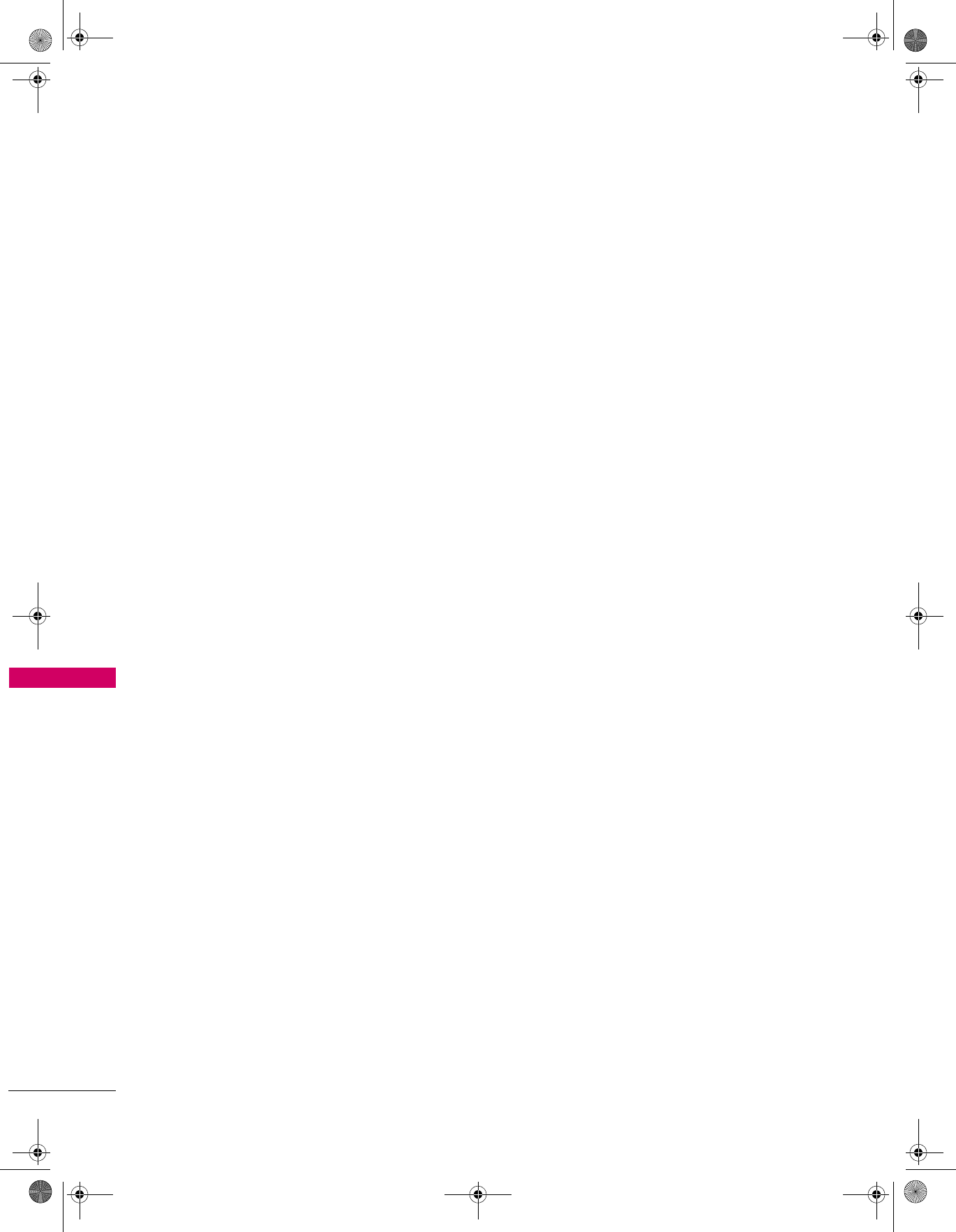
90
APPENDIX
APPENDIX
7. If, as a consequence of a court judgment or allegation of
patent infringement or for any other reason (not limited to
patent issues), conditions are imposed on you (whether by
court order, agreement or otherwise) that contradict the
conditions of this license, they do not excuse you from the
conditions of this license. If you cannot distribute so as to
satisfy simultaneously your obligations under this license and
any other pertinent obligations, then as a consequence you
may not distribute the program at all. For example, if a patent
license would not permit royalty-free redistribution of the
program by all those who receive copies directly or indirectly
through you, then the only way you could satisfy both it and
this license would be to refrain entirely from distribution of the
program.
If any portion of this section is held invalid or unenforceable
under any particular circumstance, the balance of the section
is intended to apply and the section as a whole is intended to
apply in other circumstances.
It is not the purpose of this section to induce you to infringe
any patents or other property right claims or to contest
validity of any such claims; this section has the sole purpose of
protecting the integrity of the free software distribution
system, which is implemented by public license practices.
Many people have made generous contributions to the wide
range of software distributed through that system in reliance
on consistent application of that system; it is up to the
author/donor to decide if he or she is willing to distribute
software through any other system and a licensee cannot
impose that choice.
This section is intended to make thoroughly clear what is
believed to be a consequence of the rest of this license.
8. If the distribution and/or use of the program is restricted in
certain countries either by patents or by copyrighted
interfaces, the original copyright holder who places the
program under this license may add an explicit geographical
distribution limitation excluding those countries, so that
distribution is permitted only in or among countries not thus
excluded. In such case, this license incorporates the limitation
as if written in the body of this license.
9. The Free Software Foundation may publish revised and/or new
versions of the General Public License from time to time. Such
new versions will be similar in spirit to the present version, but
may differ in detail to address new problems or concerns.
Each version is given a distinguishing version number. If the
program specifies a version number of this license which
applies to it and "any later version", you have the option of
following the terms and conditions either of that version or of
any later version published by the Free Software Foundation. If
the program does not specify a version number of this license,
you may choose any version ever published by the Free
Software Foundation.
10. If you wish to incorporate parts of the program into other free
programs whose distribution conditions are different, write to
the author to ask for permission. For software which is
copyrighted by the Free Software Foundation, write to the Free
Software Foundation; we sometimes make exceptions for this.
Our decision will be guided by the two goals of preserving the
free status of all derivatives of our free software and of
promoting the sharing and reuse of software generally.
NO WARRANTY
11. BECAUSE THE PROGRAM IS LICENSED FREE OF CHARGE,
THERE IS NO WARRANTY FOR THE PROGRAM, TO THE
EXTENT PERMITTED BY APPLICABLE LAW. EXCEPT WHEN
OTHERWISE STATED IN WRITING THE COPYRIGHT
HOLDERS AND/OR OTHER PARTIES PROVIDE THE
PROGRAM "AS IS" WITHOUT WARRANTY OF ANY KIND,
EITHER EXPRESSED OR IMPLIED, INCLUDING, BUT NOT
LIMITED TO, THE IMPLIED WARRANTIES OF
MERCHANTABILITY AND FITNESS FOR A PARTICULAR
PURPOSE. THE ENTIRE RISK AS TO THE QUALITY AND
PERFORMANCE OF THE PROGRAM IS WITH YOU. SHOULD
THE PROGRAM PROVE DEFECTIVE, YOU ASSUME THE
COST OF ALL NECESSARY SERVICING, REPAIR OR
CORRECTION.
12. IN NO EVENT UNLESS REQUIRED BY APPLICABLE LAW OR
AGREED TO IN WRITING WILL ANY COPYRIGHT HOLDER,
OR ANY OTHER PARTY WHO MAY MODIFY AND/OR
REDISTRIBUTE THE PROGRAM AS PERMITTED ABOVE, BE
LIABLE TO YOU FOR DAMAGES, INCLUDING ANY GENERAL,
SPECIAL, INCIDENTAL OR CONSEQUENTIAL DAMAGES
ARISING OUT OF THE USE OR INABILITY TO USE THE
PROGRAM (INCLUDING BUT NOT LIMITED TO LOSS OF
DATA OR DATA BEING RENDERED INACCURATE OR LOSSES
SUSTAINED BY YOU OR THIRD PARTIES OR A FAILURE OF
THE PROGRAM TO OPERATE WITH ANY OTHER
PROGRAMS), EVEN IF SUCH HOLDER OR OTHER PARTY
HAS BEEN ADVISED OF THE POSSIBILITY OF SUCH
DAMAGES.
Zenith.book Page 90 Wednesday, April 2, 2008 11:46 AM
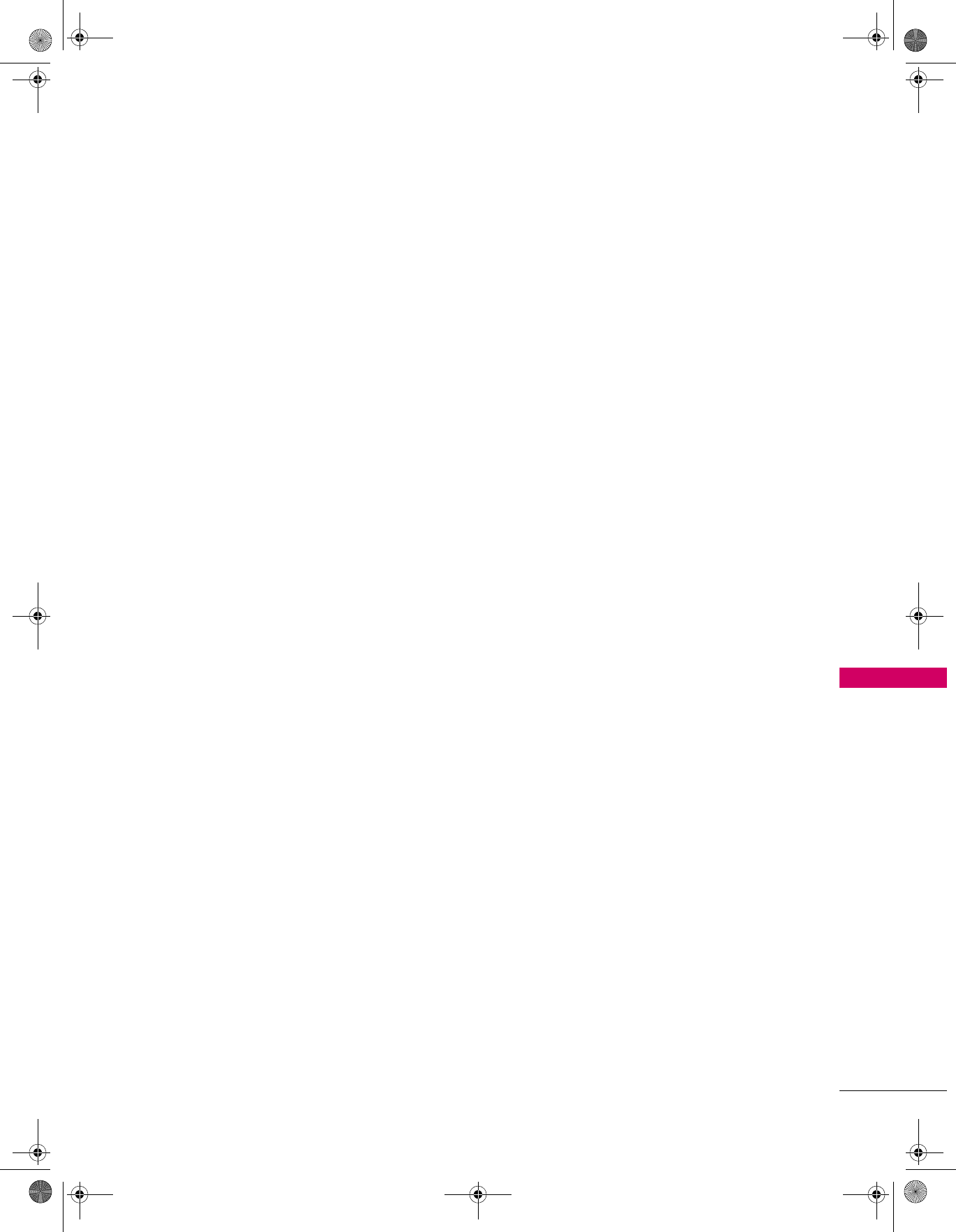
91
APPENDIX
END OF TERMS AND CONDITIONS
How to apply these terms to your new programs
If you develop a new program, and you want it to be of the
greatest possible use to the public, the best way to achieve this is
to make it free software which everyone can redistribute and
change under these terms.
To do so, attach the following notices to the program. It is safest
to attach them to the start of each source file to most effectively
convey the exclusion of warranty; and each file should have at least
the "copyright" line and a pointer to where the full notice is found.
One line to give the program's name and a brief idea of what it
does.
Copyright (C) <year> <name of author>
This program is free software; you can redistribute it and/or
modify it under the terms of the GNU General Public License as
published by the Free Software Foundation; either version 2 of the
license, or (at your option) any later version.
This program is distributed in the hope that it will be useful, but
WITHOUT ANY WARRANTY; without even the implied warranty of
MERCHANTABILITY or FITNESS FOR A PARTICULAR PURPOSE.
See the GNU General Public License for more details.
You should have received a copy of the GNU General Public
License along with this program; if not, write to the Free Software
Foundation, Inc., 51 Franklin Street, Fifth Floor, Boston, MA
02110-1301 USA.
Also add information on how to contact you by electronic and
paper mail.
If the program is interactive, make it output a short notice like this
when it starts in an interactive mode:
Gnomovision version 69, Copyright (C) year name of author
Gnomovision comes with ABSOLUTELY NO WARRANTY; for
details type ‘show w’. This is free software, and you are welcome to
redistribute it under certain conditions; type ‘show c’ for details.
The hypothetical commands ‘show w’ and ‘show c’ should show
the appropriate parts of the General Public License. Of course, the
commands you use may be called something other than ‘show w’
and ‘show c’; they could even be mouse-clicks or menu
items-whatever suits your program.
You should also get your employer (if you work as a programmer)
or your school, if any, to sign a “copyright disclaimer” for the
program, if necessary. Here is a sample; alter the names:
Yoyodyne, Inc., hereby disclaims all copyright interest in the
program ‘Gnomovision’ (which makes passes at compilers) written
by James Hacker.
Signature of Ty Coon, 1 April 1989
Ty Coon, President of Vice
This General Public License does not permit incorporating your
program into proprietary programs. If your program is a subroutine
library, you may consider it more useful to permit linking
proprietary applications with the library. If this is what you want to
do, use the GNU Lesser General Public License instead of this
license.
Zenith.book Page 91 Wednesday, April 2, 2008 11:46 AM
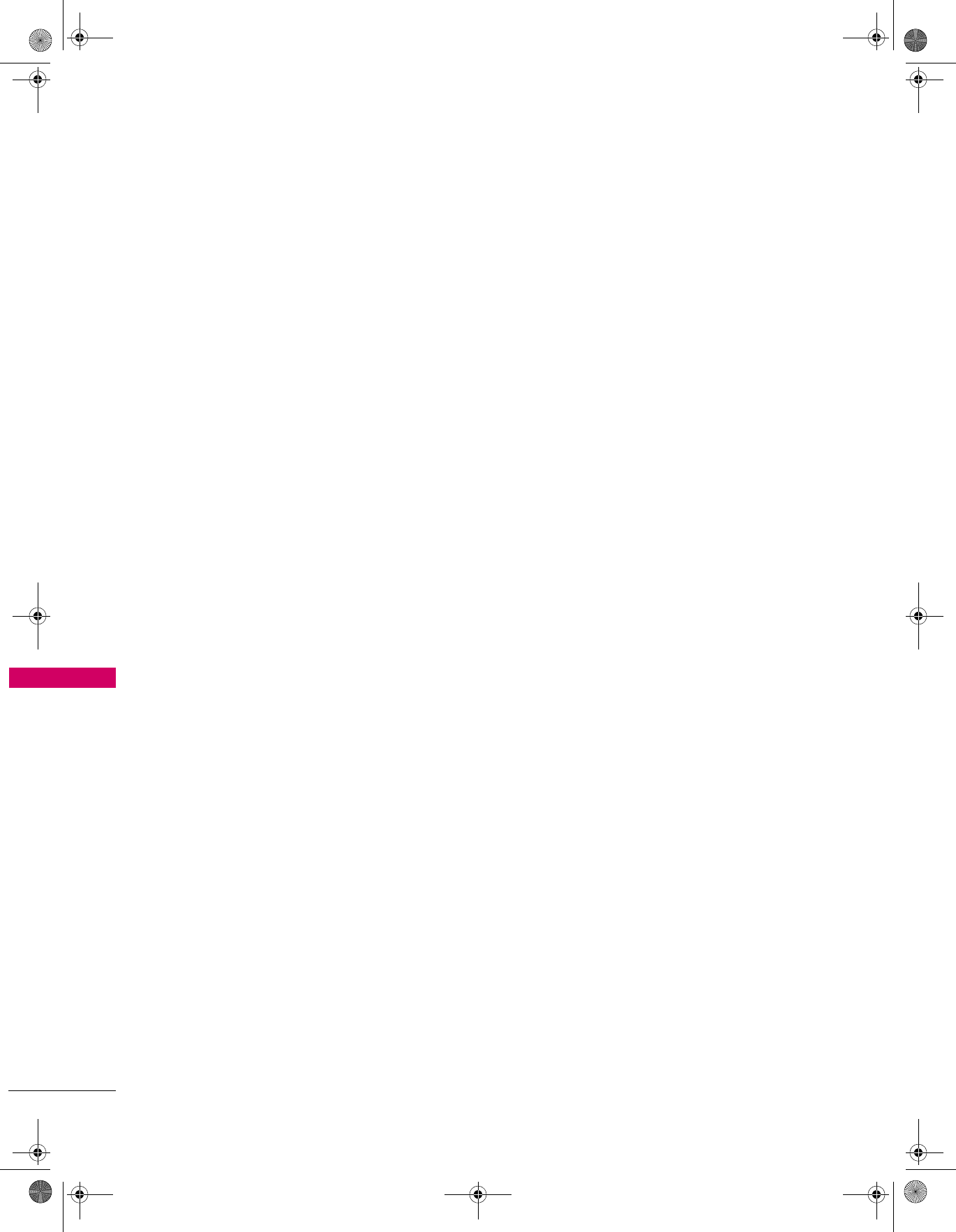
92
APPENDIX
APPENDIX
GNU LESSER GENERAL PUBLIC LICENSE
Version 2.1, February 1999
Copyright (C) 1991, 1999 Free Software Foundation, Inc. 51
Franklin Street, Fifth Floor, Boston, MA 02110-1301 USA Everyone
is permitted to copy and distribute verbatim copies of this license
document, but changing it is not allowed.
[This is the first released version of the Lesser GPL. It also counts
as the successor of the GNU Library Public License, version 2,
hence the version number 2.1.]
Preamble
The licenses for most software are designed to take away your
freedom to share and change it. By contrast, the GNU General
Public Licenses are intended to guarantee your freedom to share
and change free software - to make sure the software is free for all
its users.
This license, the Lesser General Public License, applies to some
specially designated software packages - typically libraries - of the
Free Software Foundation and other authors who decide to use it.
You can use it too, but we suggest you first think carefully about
whether this license or the ordinary General Public License is the
better strategy to use in any particular case, based on the
explanations below.
When we speak of free software, we are referring to freedom of
use, not price. Our General Public Licenses are designed to make
sure that you have the freedom to distribute copies of free
software (and charge for this service if you wish); that you receive
source code or can get it if you want it; that you can change the
software and use pieces of it in new free programs; and that you
are informed that you can do these things.
To protect your rights, we need to make restrictions that forbid
distributors to deny you these rights or to ask you to surrender
these rights. These restrictions translate to certain responsibilities
for you if you distribute copies of the library or if you modify it.
For example, if you distribute copies of the library, whether gratis
or for a fee, you must give the recipients all the rights that we gave
you. You must make sure that they, too, receive or can get the
source code. If you link other code with the library, you must
provide complete object files to the recipients, so that they can
relink them with the library after making changes to the library and
recompiling it. And you must show them these terms so they know
their rights.
We protect your rights with a two-step method: (1) we copyright
the library, and (2) we offer you this license, which gives you legal
permission to copy, distribute and/or modify the library.
To protect each distributor, we want to make it very clear that
there is no warranty for the free library. Also, if the library is
modified by someone else and passed on, the recipients should
know that what they have is not the original version, so that the
original author's reputation will not be affected by problems that
might be introduced by others.
Finally, software patents pose a constant threat to the existence of
any free program. We wish to make sure that a company cannot
effectively restrict the users of a free program by obtaining a
restrictive license from a patent holder. Therefore, we insist that
any patent license obtained for a version of the library must be
consistent with the full freedom of use specified in this license.
Most GNU software, including some libraries, is covered by the
ordinary GNU General Public License. This license, the GNU
Lesser General Public License, applies to certain designated
libraries, and is quite different from the ordinary General Public
License. We use this license for certain libraries in order to permit
linking those libraries into non-free programs.
When a program is linked with a library, whether statically or using
a shared library, the combination of the two is legally speaking a
combined work, a derivative of the original library. The ordinary
General Public License therefore permits such linking only if the
entire combination fits its criteria of freedom. The Lesser General
Public License permits more lax criteria for linking other code with
the library.
We call this license the "Lesser" General Public License because it
does Less to protect the user's freedom than the ordinary General
Public License. It also provides other free software developers Less
of an advantage over competing non-free programs. These
disadvantages are the reason we use the ordinary General Public
License for many libraries. However, the Lesser license provides
advantages in certain special circumstances.
For example, on rare occasions, there may be a special need to
encourage the widest possible use of a certain library, so that it
becomes a de-facto standard. To achieve this, non-free programs
must be allowed to use the library. A more frequent case is that a
free library does the same job as widely used non-free libraries.
In this case, there is little to gain by limiting the free library to free
software only, so we use the Lesser General Public License. In other
cases, permission to use a particular library in non-free programs
enables a greater number of people to use a large body of free
software. For example, permission to use the GNU C Library in
non-free programs enables many more people to use the whole
GNU operating system, as well as its variant, the GNU/Linux
operating system.
Although the Lesser General Public License is Less protective of
the users' freedom, it does ensure that the user of a program that
is linked with the Library has the freedom and the wherewithal to
run that program using a modified version of the Library.
The precise terms and conditions for copying, distribution and
modification follow. Pay close attention to the difference between
a "work based on the library" and a "work that uses the library".
Zenith.book Page 92 Wednesday, April 2, 2008 11:46 AM
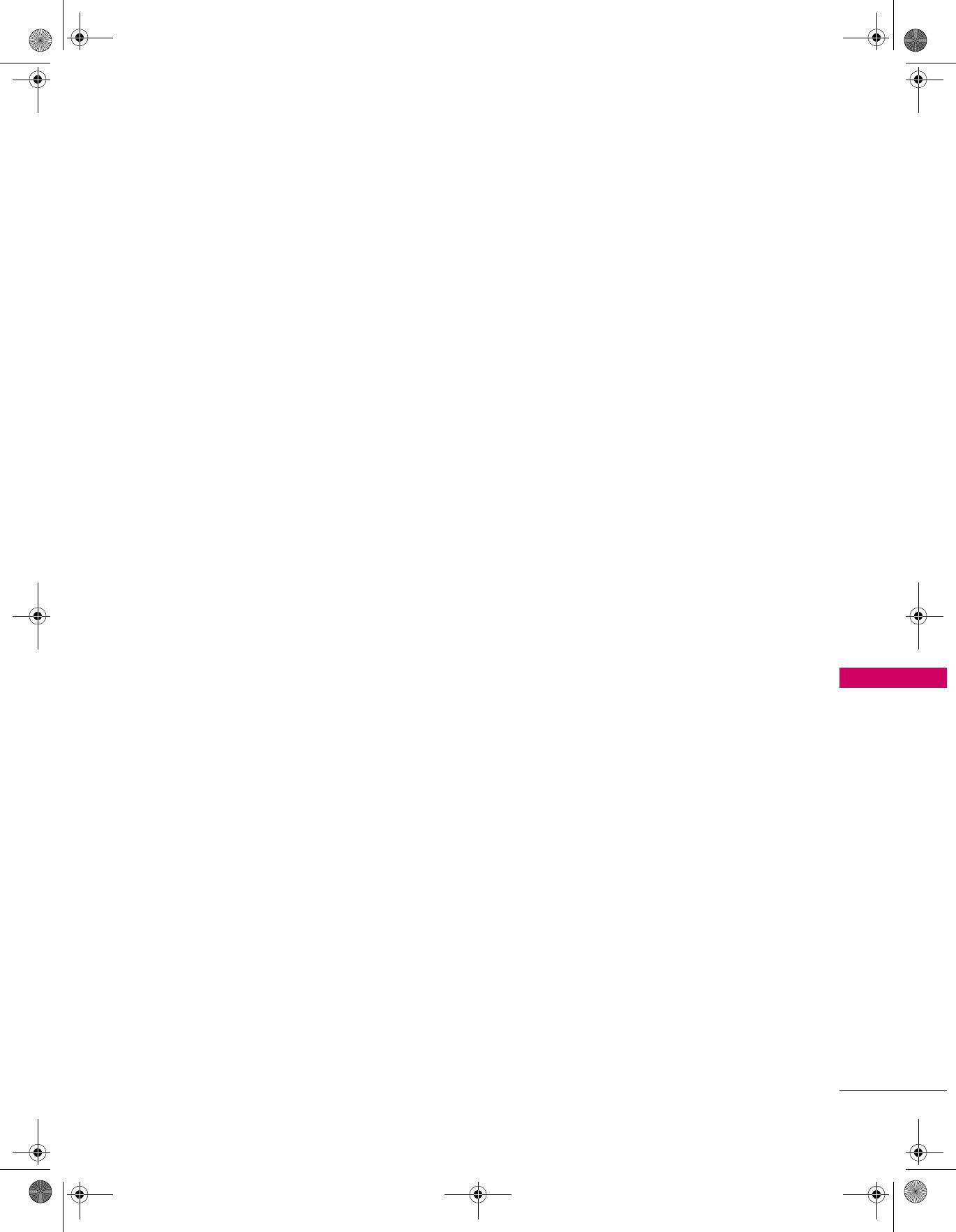
93
APPENDIX
The former contains code derived from the library, whereas the
latter must be combined with the library in order to run.
GNU LESSER GENERAL PUBLIC LICENSE
TERMS AND CONDITIONS FOR COPYING, DISTRIBUTION AND
MODIFICATION
0. This license agreement applies to any software library or other
program which contains a notice placed by the copyright
holder or other authorized party saying it may be distributed
under the terms of this Lesser General Public License (also
called “this license”). Each license is addressed as "you".
A “library” means a collection of software functions and/or
data prepared so as to be conveniently linked with application
programs (which use some of those functions and data) to
form executables.
The “Library”, below, refers to any such software library or work
which has been distributed under these terms. A “work based
on the Library” means either the Library or any derivative work
under copyright law: that is to say, a work containing the
library or a portion of it, either verbatim or with modifications
and/or translated straightforwardly into another language.
(Hereinafter, translation is included without limitation in the
term “modification”.)
“Source code” for a work means the preferred form of the
work for making modifications to it. For a library, complete
source code means all the source code for all modules it
contains, plus any associated interface definition files, plus the
scripts used to control compilation and installation of the
library.
Activities other than copying, distribution and modification
are not covered by this license; they are outside its scope. The
act of running a program using the Library is not restricted,
and output from such a program is covered only if its contents
constitute a work based on the library (independent of the
use of the Library in a tool for writing it). Whether that is true
depends on what the library does and what the program that
uses the library does.
1. You may copy and distribute verbatim copies of the library's
complete source code as you receive it, in any medium,
provided that you conspicuously and appropriately publish on
each copy an appropriate copyright notice and disclaimer of
warranty; keep intact all the notices that refer to this license
and to the absence of any warranty; and distribute a copy of
this license along with the Library.
You may charge a fee for the physical act of transferring a
copy, and you may at your option offer warranty protection in
exchange for a fee.
2. You may modify your copy or copies of the Library or any
portion of it, thus forming a work based on the Library, and
copy and distribute such modifications or work under the
terms of section 1 above, provided that you also meet all of
these conditions:
a) The modified work must itself be a software library.
b) You must cause the files modified to carry prominent
notices stating that you changed the files and the date of
any change.
c) You must cause the whole of the work to be licensed at no
charge to all third parties under the terms of this license.
d) If a facility in the modified Library refers to a function or a
table of data to be supplied by an application program
that uses the facility, other than as an argument passed
when the facility is invoked, then you must make a good
faith effort to ensure that, in the event an application does
not supply such function or table, the facility still
operates, and performs whatever part of its purpose
remains meaningful.
(For example, a function in a library to compute square roots
has a purpose that is entirely well-defined independent of the
application. Therefore, Subsection 2d requires that any
application-supplied function or table used by this function
must be optional: if the application does not supply it, the
square root function must still compute square roots.)
These requirements apply to the modified work as a whole. If
identifiable sections of that work are not derived from the
library, and can be reasonably considered independent and
separate works in themselves, then this license, and its terms,
do not apply to those sections when you distribute them as
separate works. But when you distribute the same sections as
part of a whole which is a work based on the library, the
distribution of the whole must be on the terms of this license,
whose permissions for other licenses extend to the entire
whole, and thus to each and every part regardless of who
wrote it.
Thus, it is not the intent of this section to claim rights or
contest your rights to work written entirely by you; rather, the
intent is to exercise the right to control the distribution of
derivative or collective works based on the library.
In addition, mere aggregation of another work not based on
the library with the library (or with a work based on the
library) on a volume of a storage or distribution medium does
not bring the other work under the scope of this license.
Zenith.book Page 93 Wednesday, April 2, 2008 11:46 AM
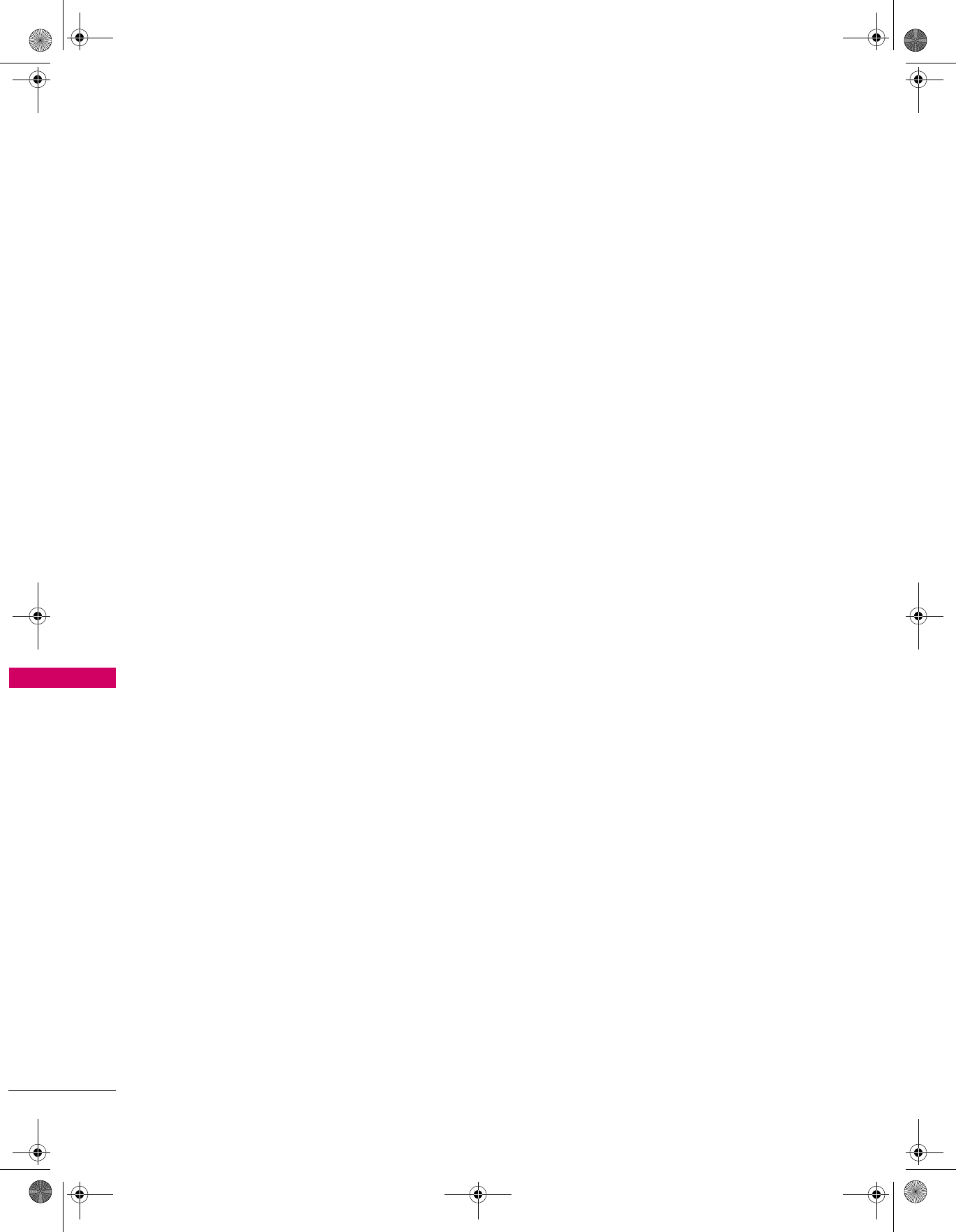
94
APPENDIX
APPENDIX
3. You may opt to apply the terms of the ordinary GNU General
Public License instead of this License to a given copy of the
Library. To do this, you must alter all the notices that refer to
this License, so that they refer to the ordinary GNU General
Public License, version 2, instead of to this License. (If a newer
version than version 2 of the ordinary GNU General Public
License has appeared, then you can specify that version
instead if you wish.) Do not make any other change in these
notices.
Once this change is made in a given copy, it is irreversible for
that copy, so the ordinary GNU General Public License applies
to all subsequent copies and derivative works made from that
copy.
This option is useful when you wish to copy part of the code
of the library into a program that is not a library.
4. You may copy and distribute the library (or a portion or
derivative of it, under Section 2) in object code or executable
form under the terms of Sections 1 and 2 above provided that
you accompany it with the complete corresponding
machinereadable source code, which must be distributed
under the terms of sections 1 and 2 above on a medium
customarily used for software interchange.
If distribution of object code is made by offering access to
copy from a designated place, then offering equivalent access
to copy the source code from the same place satisfies the
requirement to distribute the source code, even though third
parties are not compelled to copy the source along with the
object code.
5. A program that contains no derivative of any portion of the
Library, but is designed to work with the Library by being
compiled or linked with it, is called a “work that uses the
Library”. Such a work, in isolation, is not a derivative work of
the Library, and therefore falls outside the scope of this
license.
However, linking a “work that uses the library” with the Library
creates an executable that is a derivative of the Library
(because it contains portions of the library), rather than a
“work that uses the library”. The executable is therefore
covered by this license. Section 6 states terms for distribution
of such executable.
When a “work that uses the library” uses material from a
header file that is part of the library, the object code for the
work may be a derivative work of the library even though the
source code is not.
Whether this is true is especially significant if the work can be
linked without the library, or if the work is itself a library. The
threshold for this to be true is not precisely defined by law.
If such an object file uses only numerical parameters, data
structure layouts and accessories, and small macros and small
inline functions (ten lines or less in length), then the use of the
object file is unrestricted, regardless of whether it is legally a
derivative work. (Executable containing this object code plus
portions of the library will still fall under Section 6.)
Otherwise, if the work is a derivative of the library, you may
distribute the object code for the work under the terms of
Section 6. Any executable containing that work also fall under
Section 6, whether or not they are linked directly with the
library itself.
6. As an exception to the sections above, you may also combine
or link a "work that uses the library" with the library to
produce a work containing portions of the library, and
distribute that work under terms of your choice, provided that
the terms permit modification of the work for the customer's
own use and reverse engineering for debugging such
modifications.
You must give prominent notice with each copy of the work
that the library is used in it and that the Library and its use are
covered by this license. You must supply a copy of this license.
If the work during execution displays copyright notices, you
must include the copyright notice for the library among them,
as well as a reference directing the user to the copy of this
license. Also, you must do one of these things:
a) Accompany the work with the complete corresponding
machine-readable source code for the library including
whatever changes were used in the work (which must be
distributed under Sections 1 and 2 above); and, if the
work is an executable linked with the Library, with the
complete machine-readable “work that uses the Library”,
as object code and/or source code, so that the user can
modify the library and then relink to produce a modified
executable containing the modified library. (It is
understood that the user who changes the contents of
definitions files in the library will not necessarily be able to
recompile the application to use the modified definitions.)
b) Use a suitable shared library mechanism for linking with
the library. A suitable mechanism is one that (1) uses at
run time a copy of the library already present on the user’s
computer system, rather than copying library functions
into the executable, and (2) will operate properly with a
modified version of the library, if the user installs one, as
long as the modified version is interface-compatible with
the version that the work was made with.
c) Accompany the work with a written offer, valid for at least
three years, to give the same user the materials specified
in Subsection 6, above, for a charge no more than the cost
of performing this distribution.
d) If distribution of the work is made by offering access to
copy from a designated place, offer equivalent access to
copy the above specified materials from the same place.
e) Verify that the user has already received a copy of these
materials or that you have already sent this user a copy.
Zenith.book Page 94 Wednesday, April 2, 2008 11:46 AM
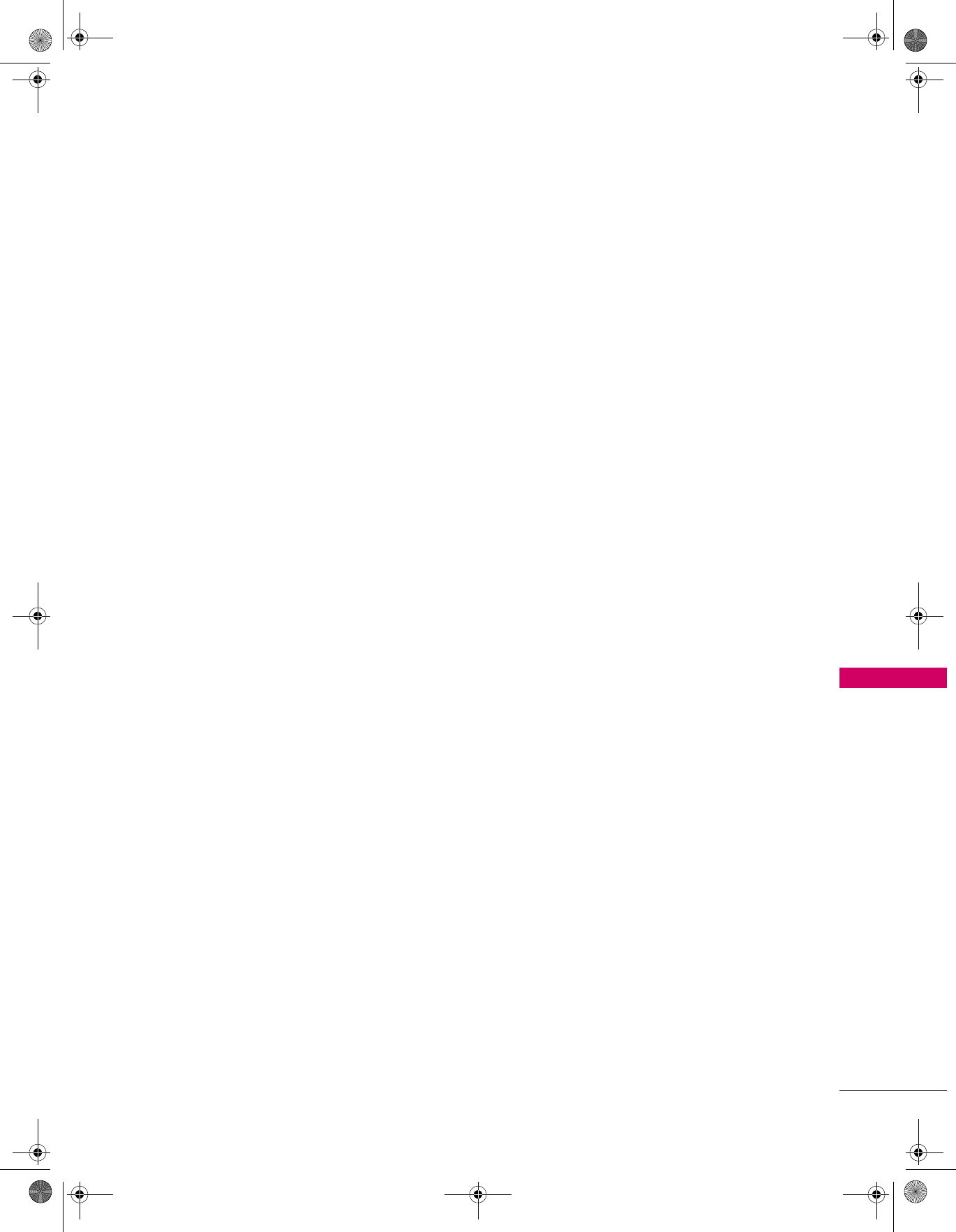
95
APPENDIX
For an executable, the required form of the "work that uses the
library" must include any data and utility programs needed for
reproducing the executable from it. However, as a special
exception, the materials to be distributed need not include
anything that is normally distributed (in either source or
binary form) with the major components (compiler, kernel, and
so on) of the operating system on which the executable runs,
unless that component itself accompanies the executable.
It may happen that this requirement contradicts the license
restrictions of other proprietary libraries that do not normally
accompany the operating system. Such a contradiction means
you cannot use both them and the library together in an
executable that you distribute.
7. You may place library facilities that are a work based on the
library side-by-side in a single library together with other
library facilities not covered by this license, and distribute such
a combined library, provided that the separate distribution of
the work based on the Library and of the other library facilities
is otherwise permitted, and provided that you do these two
things:
a) Accompany the combined library with a copy of the same
work based on the Library, uncombined with any other
library facilities. This must be distributed under the terms
of the sections above.
b) Give prominent notice with the combined library of the
fact that part of it is a work based on the library, and
explaining where to find the accompanying uncombined
form of the same work.
8. You may not copy, modify, sublicense, link with, or distribute
the library except as expressly provided under this license. Any
attempt otherwise to copy, modify, sublicense, link with, or
distribute the library is void, and will automatically terminate
your rights under this license. However, parties who have
received copies, or rights, from you under this license will not
have their licenses terminated so long as such parties remain in
full compliance.
9. You are not required to accept this license, since you have not
signed it. However, nothing else grants you permission to
modify or distribute the library or its derivative works. These
actions are prohibited by law if you do not accept this license.
Therefore, by modifying or distributing the library (or any
work based on the library), you indicate your acceptance of
this license to do so, and all its terms and conditions for
copying, distributing or modifying the library or works based
on it.
10. Each time you redistribute the library (or any work based on
the Library), the recipient automatically receives a license from
the original licensor to copy, distribute, link with or modify the
library subject to these terms and conditions. You may not
impose any further restrictions on the recipients' exercise of
the rights granted herein.
You are not responsible for enforcing compliance by third
parties with this license.
11. If, as a consequence of a court judgment or allegation of
patent infringement or for any other reason (not limited to
patent issues), conditions are imposed on you (whether by
court order, agreement or otherwise) that contradict the
conditions of this license, they do not excuse you from the
conditions of this license. If you cannot distribute so as to
satisfy simultaneously your obligations under this license and
any other pertinent obligations, then as a consequence you
may not distribute the library at all. For example, if a patent
license would not permit royalty-free redistribution of the
library by all those who receive copies directly or indirectly
through you, then the only way you could satisfy both it and
this license would be to refrain entirely from distribution of the
library.
If any portion of this section is held invalid or unenforceable
under any particular circumstance, the balance of the section
is intended to apply, and the section as a whole is intended to
apply in other circumstances.
It is not the purpose of this section to induce you to infringe
any patents or other property right claims or to contest
validity of any such claims; this section has the sole purpose of
protecting the integrity of the free software distribution
system which is implemented by public license practices. Many
people have made generous contributions to the wide range of
software distributed through that system in reliance on
consistent application of that system; it is up to the author/
donor to decide if he or she is willing to distribute software
through any other system and a license cannot impose that
choice.
This section is intended to make thoroughly clear what is
believed to be a consequence of the rest of this license.
12. If the distribution and/or use of the library is restricted in
certain countries either by patents or by copyrighted
interfaces, the original copyright holder who places the library
under this license may add an explicit geographical
distribution limitation excluding those countries, so that
distribution is permitted only in or among countries not thus
excluded. In such case, this license incorporates the limitation
as if written in the body of this license.
13. The Free Software Foundation may publish revised and/or new
versions of the Lesser General Public License from time to
time. Such new versions will be similar in spirit to the present
version, but may differ in detail to address new problems or
concerns.
Each version is given a distinguishing version number. If the
library specifies a version number of this license which applies
to it and “any later version”, you have the option of following
the terms and conditions either of that version or of any later
version published by the Free Software Foundation.
Zenith.book Page 95 Wednesday, April 2, 2008 11:46 AM
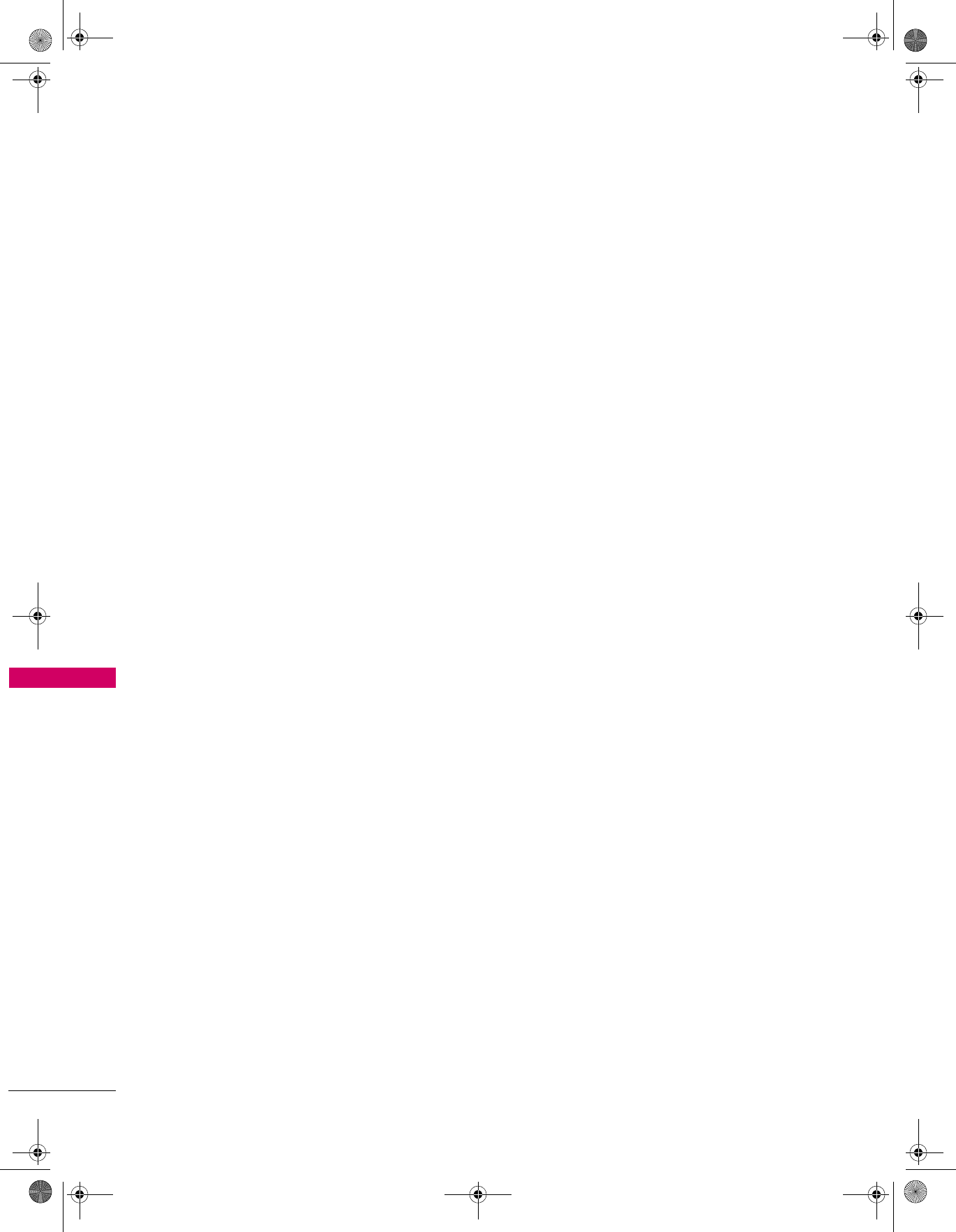
96
APPENDIX
APPENDIX
If the library does not specify a license version number, you
may choose any version ever published by the Free Software
Foundation.
14. If you wish to incorporate parts of the library into other free
programs whose distribution conditions are incompatible with
these, write to the author to ask for permission. For software
which is copyrighted by the Free Software Foundation, write to
the Free Software Foundation; we sometimes make exceptions
for this. Our decision will be guided by the two goals of
preserving the free status of all derivatives of our free software
and of promoting the sharing and reuse of software generally.
NO WARRANTY
15. BECAUSE THE LIBRARY IS LICENSED FREE OF CHARGE,
THERE IS NO WARRANTY FOR THE LIBRARY, TO THE
EXTENT PERMITTED BY APPLICABLE LAW. EXCEPT WHEN
OTHERWISE STATED IN WRITING THE COPYRIGHT
HOLDERS AND/OR OTHER PARTIES PROVIDE THE LIBRARY
"AS IS" WITHOUT WARRANTY OF ANY KIND, EITHER
EXPRESSED OR IMPLIED, INCLUDING, BUT NOT LIMITED
TO, THE IMPLIED WARRANTIES OF MERCHANTABILITY AND
FITNESS FOR A PARTICULAR PURPOSE. THE ENTIRE RISK AS
TO THE QUALITY AND PERFORMANCE OF THE LIBRARY IS
WITH YOU. SHOULD THE LIBRARY PROVE DEFECTIVE, YOU
ASSUME THE COST OF ALL NECESSARY SERVICING, REPAIR
OR CORRECTION.
16. IN NO EVENT UNLESS REQUIRED BY APPLICABLE LAW OR
AGREED TO IN WRITING WILL ANY COPYRIGHT HOLDER,
OR ANY OTHER PARTY WHO MAY MODIFY AND/OR
REDISTRIBUTE THE LIBRARY AS PERMITTED ABOVE, BE
LIABLE TO YOU FOR DAMAGES, INCLUDING ANY GENERAL,
SPECIAL, INCIDENTAL OR CONSEQUENTIAL DAMAGES
ARISING OUT OF THE USE OR INABILITY TO USE THE
LIBRARY (INCLUDING BUT NOT LIMITED TO LOSS OF DATA
OR DATA BEING RENDERED INACCURATE OR LOSSES
SUSTAINED BY YOU OR THIRD PARTIES OR A FAILURE OF
THE LIBRARY TO OPERATE WITH ANY OTHER SOFTWARE),
EVEN IF SUCH HOLDER OR OTHER PARTY HAS BEEN
ADVISED OF THE POSSIBILITY OF SUCH DAMAGES.
END OF TERMS AND CONDITIONS
How to apply these terms to your new libraries
If you develop a new library, and you want it to be of the greatest
possible use to the public, we recommend making it free software
that everyone can redistribute and change. You can do so by
permitting redistribution under these terms (or, alternatively,
under the terms of the ordinary General Public License).
To apply these terms, attach the following notices to the library. It
is safest to attach them to the start of each source file to most
effectively convey the exclusion of warranty; and each file should
have at least the “copyright” line and a pointer to where the full
notice is found.
One line to give the library's name and a brief idea of what it does.
Copyright (C) <year> <name of author>
This library is free software; you can redistribute it and/or modify
it under the terms of the GNU Lesser General Public License as
published by the Free Software Foundation; either version 2.1 of
the license, or (at your option) any later version.
This library is distributed in the hope that it will be useful, but
WITHOUT ANY WARRANTY; without even the implied warranty of
MERCHANTABILITY or FITNESS FOR A PARTICULAR PURPOSE.
See the GNU Lesser General Public License for more details.
You should have received a copy of the GNU Lesser General Public
License along with this library; if not, write to the Free Software
Foundation, Inc., 51 Franklin Street, Fifth Floor, Boston, MA 02110-
1301 U S A
Also add information on how to contact you by electronic and
paper mail.
You should also get your employer (if you work as a programmer)
or your school, if any, to sign a “copyright disclaimer” for the
library, if necessary. Here is a sample; alter the names:
Yoyodyne, Inc., hereby disclaims all copyright interest in the library
'Frob’ (a library for tweaking knobs) written by James Random
Hacker.
Signature of Ty Coon, 1 April 1990
Ty Coon, President of Vice
Zenith.book Page 96 Wednesday, April 2, 2008 11:46 AM
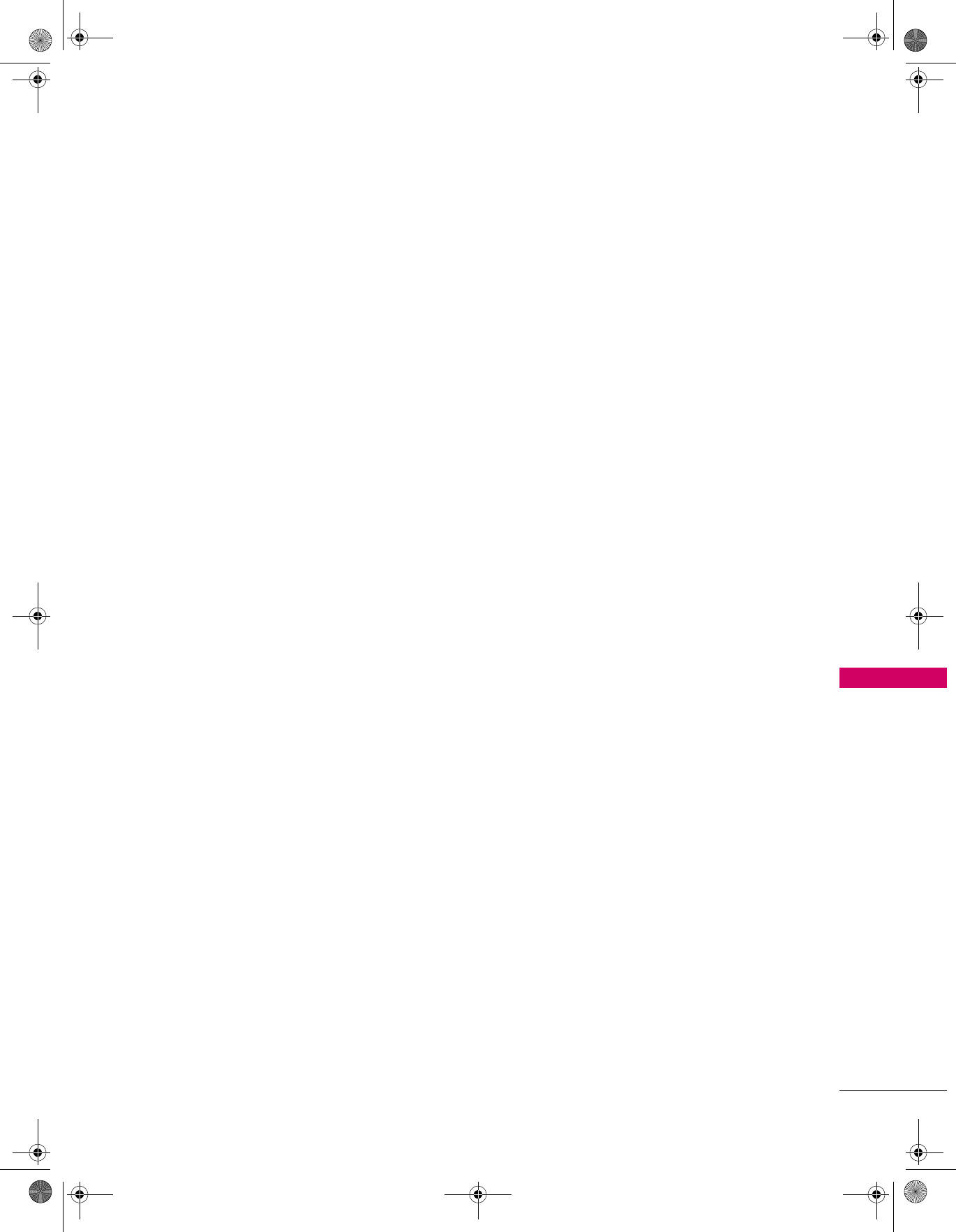
97
APPENDIX
MOZILLA PUBLIC LICENSE
Version 1.1
---------------
1. Definitions.
1.0.1. “Commercial use” means distribution or otherwise making
the covered code available to a third party.
1.1. “Contributor” means each entity that creates or
contributes to the creation of modifications.
1.2. “Contributor version” means the combination of the
original code, prior modifications used by a contributor,
and the modifications made by that particular contributor.
1.3. “Covered code” means the original code or modifications
or the combination of the original code and modifications,
in each case including portions thereof.
1.4. “Electronic distribution mechanism” means a mechanism
generally accepted in the software development
community for the electronic transfer of data.
1.5. “Executable” means covered code in any form other than
source code.
1.6. “Initial developer” means the individual or entity identified
as the initial Developer in the Source Code notice required
by exhibit A.
1.7. “Larger work” means a work which combines covered code
or portions thereof with code not governed by the terms
of this License.
1.8. “License” means this document.
1.8.1. “Licensable” means having the right to grant, to the
maximum extent possible, whether at the time of the initial
grant or subsequently acquired, any and all of the rights
conveyed herein.
1.9. “Modifications” means any addition to or deletion from
the substance or structure of either the original code or
any previous modifications. When covered code is
released as a series of files, a modification is:
A. Any addition to or deletion from the contents of a file
containing original code or previous modifications.
B. Any new file that contains any part of the original
code or previous modifications.
1.10. “Original code” means source code of computer software
code which is described in the source code notice
required by exhibit as original code, and which, at the time
of its release under this license is not already covered
code governed by this license.
1.10.1. ”Patent claims” means any patent claim(s), now owned or
hereafter acquired, including without limitation, method,
process, and apparatus claims, in any patent licensable by
grantor.
1.11. “Source code” means the preferred form of the covered
code for making modifications to it, including all modules
it contains, plus any associated interface definition files,
scripts used to control compilation and installation of an
executable, or source code differential comparisons
against either the original code or another well known,
available covered code of the contributor's choice. The
source code can be in a compressed or archival form,
provided the appropriate decompression or de-archiving
software is widely available for no charge.
1.12. “You” (or “Your”) means an individual or a legal entity
exercising rights under, and complying with all of the terms
of, this license or a future version of this license issued
under section 6.1.
For legal entities, “You” includes any entity which controls,
is controlled by, or is under common control with You. For
purposes of this definition, “control” means (a) the power,
direct or indirect, to cause the direction or management of
such entity, whether by contract or otherwise, or (b)
ownership of more than fifty percent (50%) of the
outstanding shares or beneficial ownership of such entity.
2. Source Code License.
2.1. The initial developer grant.
The initial developer hereby grants You a world-wide,
royalty-free, non-exclusive license, subject to third party
intellectual property claims:
(a) under intellectual property rights (other than patent
or trademark) licensable by initial developer to use,
reproduce, modify, display, perform, sublicense and
distribute the original code (or portions thereof) with
or without modifications, and/or as part of a larger
work; and
(b) under patents claims infringed by the making, using or
selling of original code, to make, have made, use,
practice, sell, and offer for sale, and/or otherwise
dispose of the original code (or portions there of).
(c) the licenses granted in this section 2.1(a) and (b) are
effective on the date Initial developer first distributes
original code under the terms of this license.
(d) Notwithstanding section 2.1(b) above, no patent
license is granted: 1) for code that You delete from
the original Code; 2) separate from the original code;
or 3) for infringements caused by: i) the modification
Zenith.book Page 97 Wednesday, April 2, 2008 11:46 AM
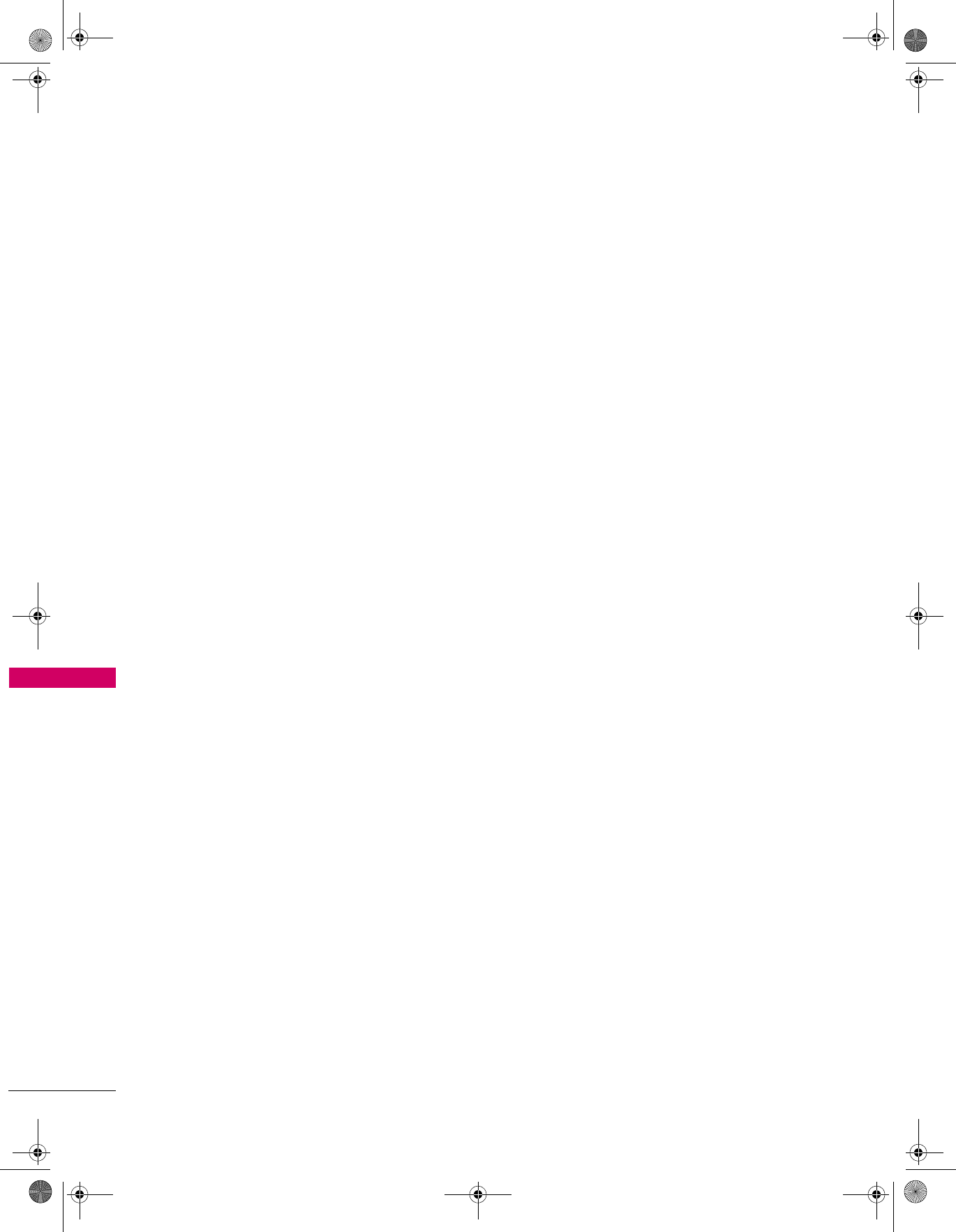
98
APPENDIX
APPENDIX
of the original code or ii) the combination of the
original code with other software or devices.
2.2. Contributor Grant.
Subject to third party intellectual property claims, each
contributor hereby grants You a world-wide, royalty-free,
non-exclusive license .
(a) under intellectual property rights (other than patent
or trademark) licensable by contributor, to use,
reproduce, modify, display, perform, sublicense and
distribute the modifications created by such
contributor (or portions thereof) either on an
unmodified basis, with other modifications, as covered
code and/or as part of a larger work; and
(b) under patent claims infringed by the making, using, or
selling of modifications made by that contributor
either alone and/or in combination with its
contributor version (or portions of such combination),
to make, use, sell, offer for sale, have made, and/or
otherwise dispose of: 1) modifications made by that
contributor (or portions thereof); and 2) the
combination of modifications made by that
contributor with its contributor version (or portions
of such combination).
(c) the licenses granted in sections 2.2(a) and 2.2(b) are
effective on the date contributor first makes
commercial use of the covered code.
(d) Notwithstanding section 2.2(b) above, no patent
license is granted: 1) for any code that contributor
has deleted from the contributor version; 2) separate
from the contributor version; 3) for infringements
caused by: i) third party modifications of contributor
version or ii) the combination of modifications made
by thatcontributor with other software (except as part
of the contributor version) or other devices; or 4)
under patent claims infringed by covered code in the
absence of modifications made by that contributor.
3. Distribution Obligations.
3.1. Application of license.
The modifications which You create or to which you
contribute are governed by the terms of this license,
including without limitation section 2.2. The source code
version of covered code may be distributed only under the
terms of this license or a future version of this license
released under section 6.1, and you must include a copy
of this license with every copy of the source code you
distribute.
You may not offer or impose any terms on any source
code version that alters or restricts the applicable version
of this license or the recipients' rights hereunder. However,
you may include an additional document offering the
additional rights described in section 3.5.
3.2. Availability of source code.
Any modification which you create or to which you
contribute must be made available in source code form
under the terms of this license either on the same media
as an executable version or via an accepted electronic
distribution mechanism to anyone to whom you made an
executable version available; and if made available via
electronic distribution mechanism, must remain available
for at least twelve (12) months after the date it initially
became available, or at least six (6) months after a
subsequent version of that particular modification has
been made available to such recipients. You are
responsible for ensuring that the source code version
remains available even if the electronic distribution
mechanism is maintained by a third party.
3.3. Description of modifications.
You must cause all covered code to which you contribute
to contain a file documenting the changes You made to
create that covered code and the date of any change. You
must include a prominent statement that the modification
is derived, directly or indirectly, from original code
provided by the initial developer and including the name
of the initial developer in (a) the source code, and (b) in
any notice in an executable version or related
documentation in which you describe the origin or
ownership of the covered code.
3.4. Intellectual property matters
(a) Third party claims.
If contributor has knowledge that a license under a
third party's intellectual property rights is required to
exercise the rights granted by such contributor under
sections 2.1 or 2.2, contributor must include a text
file with the source code distribution titled "LEGAL"
which describes the claim and the party making the
claim in sufficient detail that a recipient will know
whom to contact. If contributor obtains such
knowledge after the modification is made available as
described in section 3.2, contributor shall promptly
modify the LEGAL file in all copies contributor makes
available thereafter and shall take other steps (such as
notifying appropriate mailing lists or newsgroups)
reasonably calculated to inform those who received
the covered code that new knowledge has been
obtained.
(b) Contributor APIs.
If contributor's modifications include an application
programming interface and contributor has knowledge
of patent licenses which are reasonably necessary to
implement that API, contributor must also include this
information in the LEGAL file.
Zenith.book Page 98 Wednesday, April 2, 2008 11:46 AM
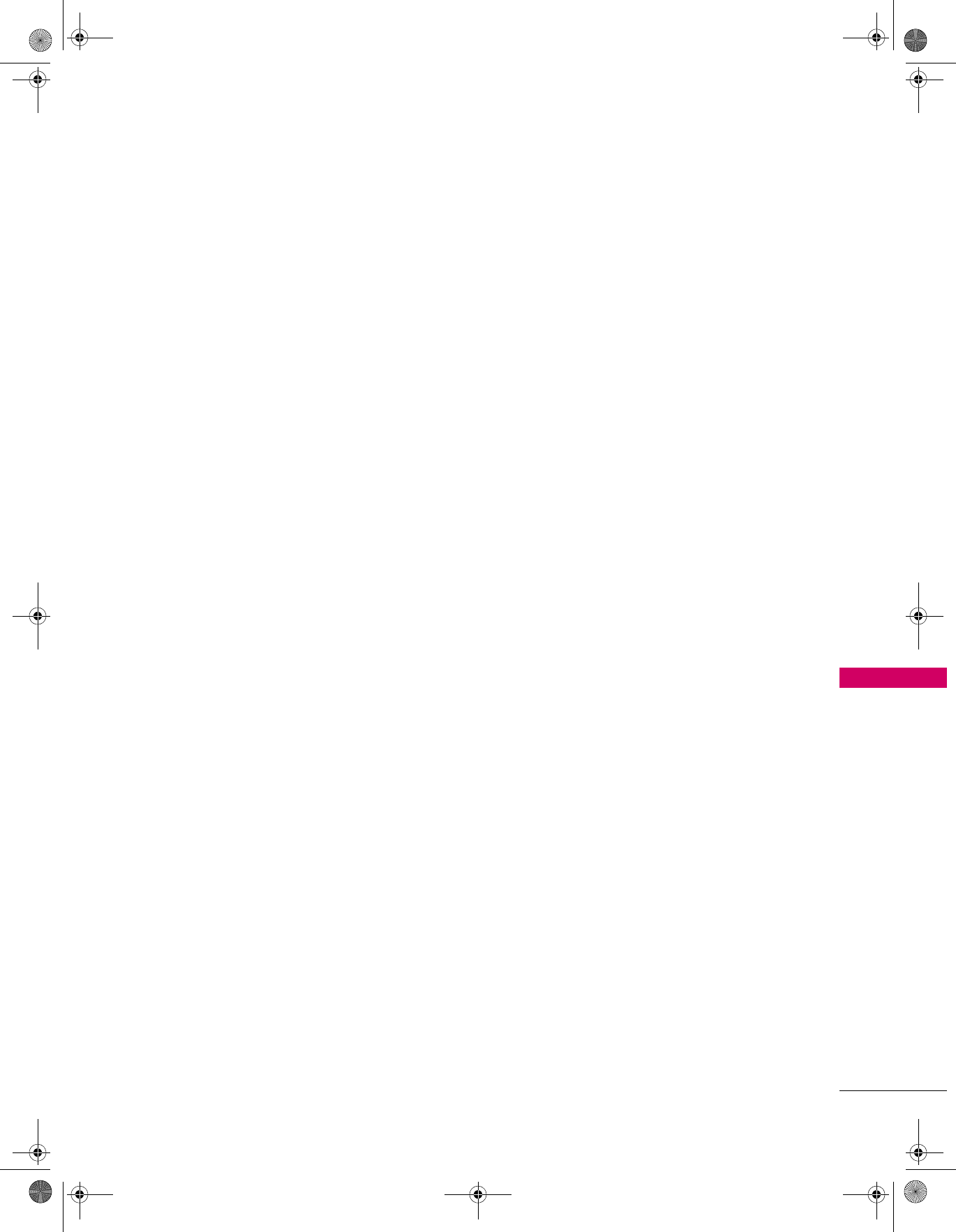
99
APPENDIX
(c) Representations.
contributor represents that, except as disclosed
pursuant to section 3.4(a) above, contributor believes
that contributor's modifications are contributor's
original creation(s) and/or contributor has sufficient
rights to grant the rights conveyed by this license.
3.5. Required notices.
You must duplicate the notice in exhibit A in each file of
the source code. If it is not possible to put such notice in a
particular source code file due to its structure, then You
must include such notice in a location (such as a relevant
directory) where a user would be likely to look for such a
notice. If You created one or more modification(s), you
may add your name as a contributor to the notice
described in exhibit A. you must also duplicate this license
in any documentation for the source code where You
describe recipients' rights or ownership rights relating to
covered code. You may choose to offer, and to charge a
fee for, warranty, support, indemnity or liability obligations
to one or more recipients of covered code. However, you
may do so only on your own behalf, and not on behalf of
the Initial developer or any contributor. You must make it
absolutely clear than any such warranty, support,
indemnity or liability obligation is offered by you alone,
and You hereby agree to indemnify the Initial developer
and every contributor for any liability incurred by the
Initial developer or such contributor as a result of
warranty, support, indemnity or liability terms you offer.
3.6. Distribution of executable versions.
You may distribute covered code in executable form only if
the requirements of section 3.1-3.5 have been met for
that covered code, and if you include a notice stating that
the source code version of the covered code is available
under the terms of this license, including a description of
how and where you have fulfilled the obligations of section
3.2. The notice must be conspicuously included in any
notice in an executable version, related documentation or
collateral in which you describe recipients' rights relating
to the covered code. You may distribute the executable
version of covered code or ownership rights under a
license of your choice, which may contain terms different
from this license, provided that you are in compliance with
the terms of this license and that the license for the
executable version does not attempt to limit or alter the
recipient's rights in the source code version from the
rights set forth in this license. If you distribute the
executable version under a different license you must make
it absolutely clear that any terms which differ from this
license are offered by you alone, not by the Initial
developer or any contributor. You hereby agree to
indemnify the initial developer and every contributor for
any liability incurred by the initial developer or such
contributor as a result of any such terms You offer.
3.7. Larger works.
You may create a larger work by combining covered code
with other code not governed by the terms of this license
and distribute the larger work as a single product. In such
a case, you must make sure the requirements of this
license are fulfilled for the covered code.
4. Inability to comply due to statute or regulation.
If it is impossible for you to comply with any of the terms
of this license with respect to some or all of the covered
code due to statute, judicial order, or regulation then you
must: (a) comply with the terms of this license to the
maximum extent possible; and (b) describe the limitations
and the code they affect. Such description must be
included in the LEGAL file described in section 3.4 and
must be included with all distributions of the source code.
Except to the extent prohibited by statute or regulation,
such description must be sufficiently detailed for a
recipient of ordinary skill to be able to understand it.
5. Application of this license.
This license applies to code to which the initial developer
has attached the notice in exhibit A and to related covered
code.
6. Versions of the license.
6.1. New versions.
Netscape communications corporation (“Netscape”) may
publish revised and/or new versions of the license from
time to time. Each version will be given a distinguishing
version number.
6.2. Effect of new versions.
Once covered code has been published under a particular
version of the license, you may always continue to use it
under the terms of that version. You may also choose to
use such covered code under the terms of any subsequent
version of the license published by netscape. No one
other than netscape has the right to modify the terms
applicable to covered code created under this license.
6.3. Derivative works.
If You create or use a modified version of this license
(which you may only do in order to apply it to code which
is not already covered code governed by this license), You
must (a) rename Your license so that the phrases
"Mozilla", "MOZILLAPL", "MOZPL", "Netscape", "MPL",
"NPL" or any confusingly similar phrase do not appear in
your license (except to note that your license differs from
this license) and (b) otherwise make it clear that Your
version of the license contains terms which differ from the
Mozilla Public license and netscape Public License. (Filling
in the name of the initial developer, original code or
contributor in the notice described in exhibit A shall not
of themselves be deemed to be modifications of this
license.)
Zenith.book Page 99 Wednesday, April 2, 2008 11:46 AM
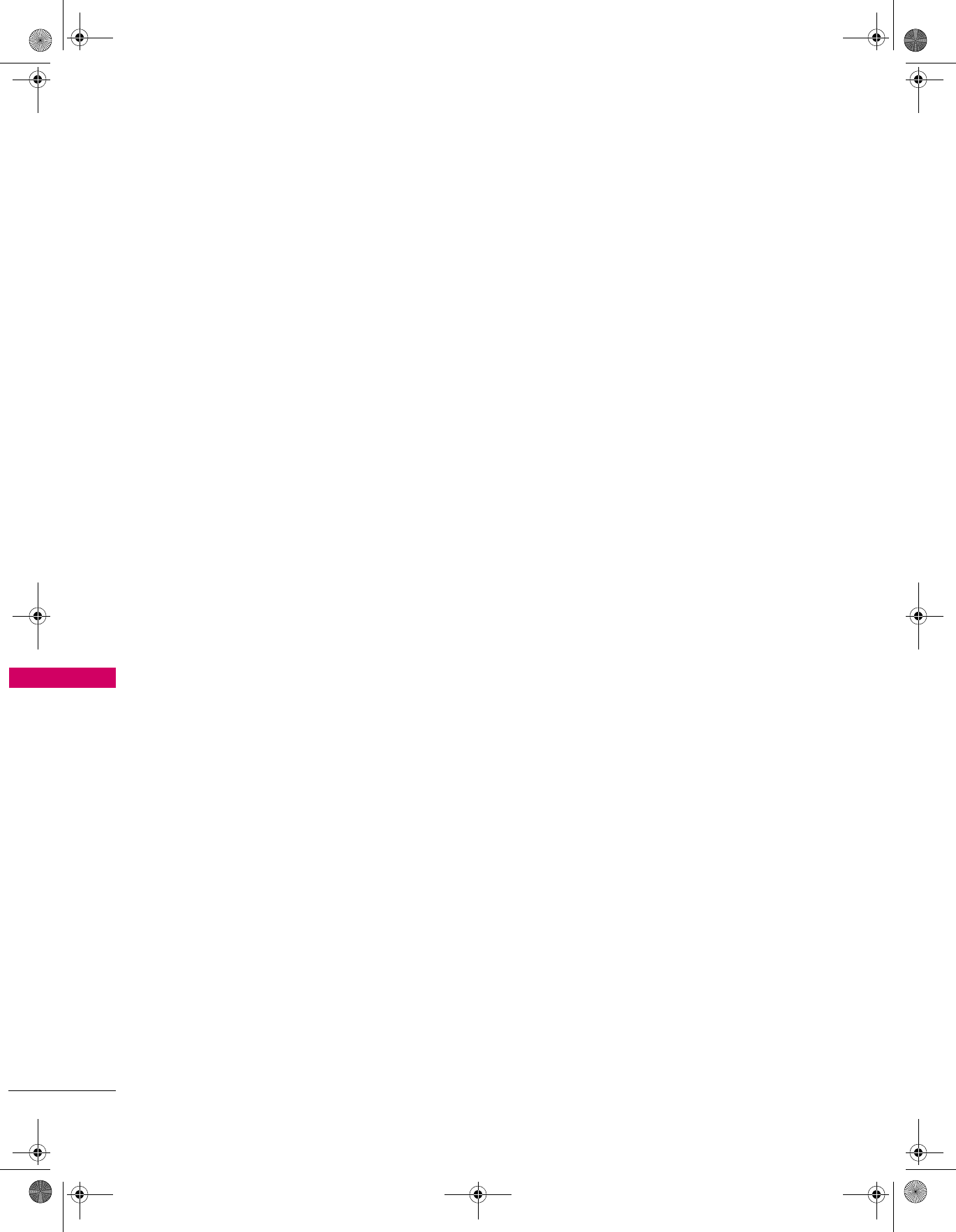
100
APPENDIX
APPENDIX
7. DISCLAIMER OF WARRANTY.
COVERED CODE IS PROVIDED UNDER THIS LICENSE
ON AN “AS IS” BASIS, WITHOUT WARRANTY OF ANY
KIND, EITHER EXPRESSED OR IMPLIED, INCLUDING,
WITHOUT LIMITATION, WARRANTIES THAT THE
COVERED CODE IS FREE OF DEFECTS, MERCHANTABLE,
FIT FOR A PARTICULAR PURPOSE OR NON-
INFRINGING. THE ENTIRE RISK AS TO THE QUALITY
AND PERFORMANCE OF THE COVERED CODE IS WITH
YOU. SHOULD ANY COVERED CODE PROVE DEFECTIVE
IN ANY RESPECT, YOU (NOT THE INITIAL DEVELOPER
OR ANY OTHER CONTRIBUTOR) ASSUME THE COST
OF ANY NECESSARY SERVICING, REPAIR OR
CORRECTION. THIS DISCLAIMER OF WARRANTY
CONSTITUTES AN ESSENTIAL PART OF THIS LICENSE.
NO USE OF ANY COVERED CODE IS AUTHORIZED
HEREUNDER EXCEPT UNDER THIS DISCLAIMER.
8. TERMINATION.
8.1. This license and the rights granted hereunder will
terminate automatically if you fail to comply with terms
herein and fail to cure such breach within 30 days of
becoming aware of the breach. All sublicenses to the
covered code which are properly granted shall survive any
termination of this license. Provisions which, by their
nature, must remain in effect beyond the termination of
this license shall survive.
8.2. If you initiate litigation by asserting a patent infringement
claim (excluding declatory judgment actions) against
initial developer or a contributor (the initial developer or
contributor against whom you file such action is referred
to as “Participant”) alleging that:
(a) such participant's contributor version directly or
indirectly infringes any patent, then any and all rights
granted by such participant to you under sections 2.1
and/or 2.2 of this license shall, upon 60 days notice
from Participant terminate prospectively, unless if
within 60 days after receipt of notice you either: (i)
agree in writing to pay participant a mutually
agreeable reasonable royalty for your past and future
use of modifications made by such participant, or (ii)
withdraw your litigation claim with respect to the
contributor version against such participant. If within
60 days of notice, a reasonable royalty and payment
arrangement are not mutually agreed upon in writing
by the parties or the litigation claim is not withdrawn,
the rights granted by participant to you under
sections 2.1 and/or 2.2 automatically terminate at
the expiration of the 60 day notice period specified
above.
(b) any software, hardware, or device, other than such
participant's contributor Version, directly or indirectly
infringes any patent, then any rights granted to You by
such participant under sections 2.1(b) and 2.2(b) are
revoked effective as of the date you first made, used,
sold, distributed, or had made, modifications made by
that participant.
8.3. If you assert a patent infringement claim against
participant alleging that such participant's contributor
version directly or indirectly infringes any patent where
such claim is resolved (such as by license or settlement)
prior to the initiation of patent infringement litigation,
then the reasonable value of the licenses granted by such
participant under sections 2.1 or 2.2 shall be taken into
account in determining the amount or value of any
payment or license.
8.4. In the event of termination under sections 8.1 or 8.2
above, all end user license agreements (excluding
distributors and resellers) which have been validly granted
by you or any distributor hereunder prior to termination
shall survive termination.
9. LIMITATION OF LIABILITY.
UNDER NO CIRCUMSTANCES AND UNDER NO LEGAL
THEORY, WHETHER TORT (INCLUDING NEGLIGENCE),
CONTRACT, OR OTHERWISE, SHALL YOU, THE INITIAL
DEVELOPER, ANY OTHER CONTRIBUTOR, OR ANY
DISTRIBUTOR OF COVERED CODE,OR ANY SUPPLIER
OF ANY OF SUCH PARTIES, BE LIABLE TO ANY PERSON
FOR ANY INDIRECT, SPECIAL, INCIDENTAL, OR
CONSEQUENTIAL DAMAGES OF ANY CHARACTER
INCLUDING, WITHOUT LIMITATION, DAMAGES FOR
LOSS OF GOODWILL, WORK STOPPAGE, COMPUTER
FAILURE OR MALFUNCTION, OR ANY AND ALL OTHER
COMMERCIAL DAMAGES OR LOSSES, EVEN IF SUCH
PARTY SHALL HAVE BEEN INFORMED OF THE
POSSIBILITY OF SUCH DAMAGES. THIS LIMITATION OF
LIABILITY SHALL NOT APPLY TO LIABILITY FOR DEATH
OR PERSONAL INJURY RESULTING FROM SUCH PARTY'S
NEGLIGENCE TO THE EXTENT APPLICABLE LAW
PROHIBITS SUCH LIMITATION. SOME JURISDICTIONS
DO NOT ALLOW THE EXCLUSION OR LIMITATION OF
INCIDENTAL OR CONSEQUENTIAL DAMAGES, SO THIS
EXCLUSION AND LIMITATION MAY NOT APPLY TO YOU.
10. U.S. GOVERNMENT END USERS.
The covered code is a "commercial item," as that term is
defined in 48 C.F.R. 2.101 (Oct. 1995), consisting of
"commercial computer software" and "commercial
computer software documentation," as such terms are
used in 48 C.F.R. 12.212 (Sept. 1995). Consistent with 48
C . F. R . 12 . 212 a n d 48 C . F. R . 227. 720 2 - 1 t h r o u g h
227.7202-4 (June 1995), all U.S. Government end users
acquire covered code with only those rights set forth
herein.
Zenith.book Page 100 Wednesday, April 2, 2008 11:46 AM
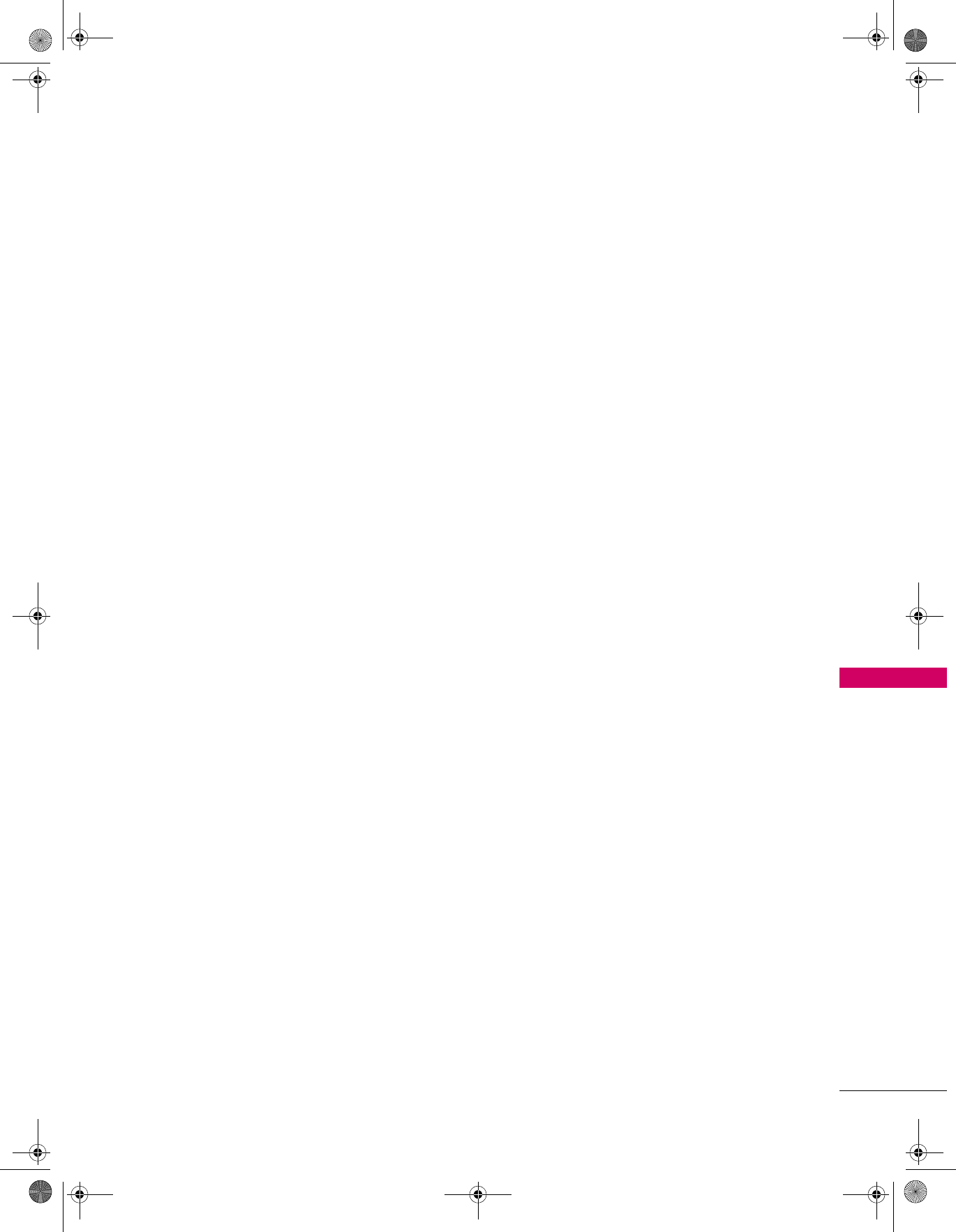
101
APPENDIX
11 . M I S C E L L A N E O U S .
This license represents the complete agreement
concerning subject matter hereof. If any provision of this
license is held to be unenforceable, such provision shall be
reformed only to the extent necessary to make it
enforceable. This License shall be governed by California
law provisions (except to the extent applicable law, if any,
provides otherwise), excluding its conflict-of-law
provisions. With respect to disputes in which at least one
party is a citizen of, or an entity chartered or registered to
do business in the united states of america, any litigation
relating to this License shall be subject to the jurisdiction
of the federal courts of the northern district of california,
with venue lying in santa clara county, california, with the
losing party responsible for costs, including without
limitation, court costs and reasonable attorneys' fees and
expenses. The application of the united nations
convention on contracts for the International sale of
goods is expressly excluded. Any law or regulation which
provides that the language of a contract shall be
construed against the drafter shall not apply to this
license.
12. RESPONSIBILITY FOR CLAIMS.
As between initial developer and the contributors, each
party is responsible for claims and damages arising,
directly or indirectly, out of its utilization of rights under
this license and you agree to work with initial developer
and contributors to distribute such responsibility on an
equitable basis. Nothing herein is intended or shall be
deemed to constitute any admission of liability.
13. MULTIPLE-LICENSED CODE.
Initial developer may designate portions of the covered
code as "Multiple-Licensed". "Multiple-Licensed" means
that the initial developer permits you to utilize portions of
the covered code under your choice of the NPL or the
alternative licenses, if any, specified by the initial
developer in the file described in exhibit A.
EXHIBIT A -Mozilla Public License.
The contents of this file are subject to the Mozilla Public License
Version 1.1 (the “license”); you may not use this file except in
compliance with the License. You may obtain a copy of the license
at http://www.mozilla.org/MPL/
Software distributed under the license is distributed on an "AS IS"
basis, WITHOUT WARRANTY OF ANY KIND, either express or
implied. See the license for the specific language governing rights
and limitations under the License.
The Original Code is ______________________________________.
The Initial Developer of the Original Code is___________________.
Portions created by ______________________ are Copyright (C)
_______________________. All Rights Reserved.
Contributor(s): ______________________________________.
Alternatively, the contents of this file may be used under the terms
of the _____ license (the "[___] License"), in which case the
provisions of [______] license are applicable instead of those
above. If you wish to allow use of your version of this file only
under the terms of the [____] license and not to allow others to
use your version of this file under the MPL, indicate your decision
by deleting the provisions above and replace them with the notice
and other provisions required by the [___] license. If you do not
delete the provisions above, a recipient may use your version of
this file under either the MPL or the [___] license."
NOTE: The text of this exhibit A may differ slightly from the text of
the notices in the source code files of the original code. You
should use the text of this exhibit A rather than the text found in
the original code/source code for Your modifications.
Zenith.book Page 101 Wednesday, April 2, 2008 11:46 AM
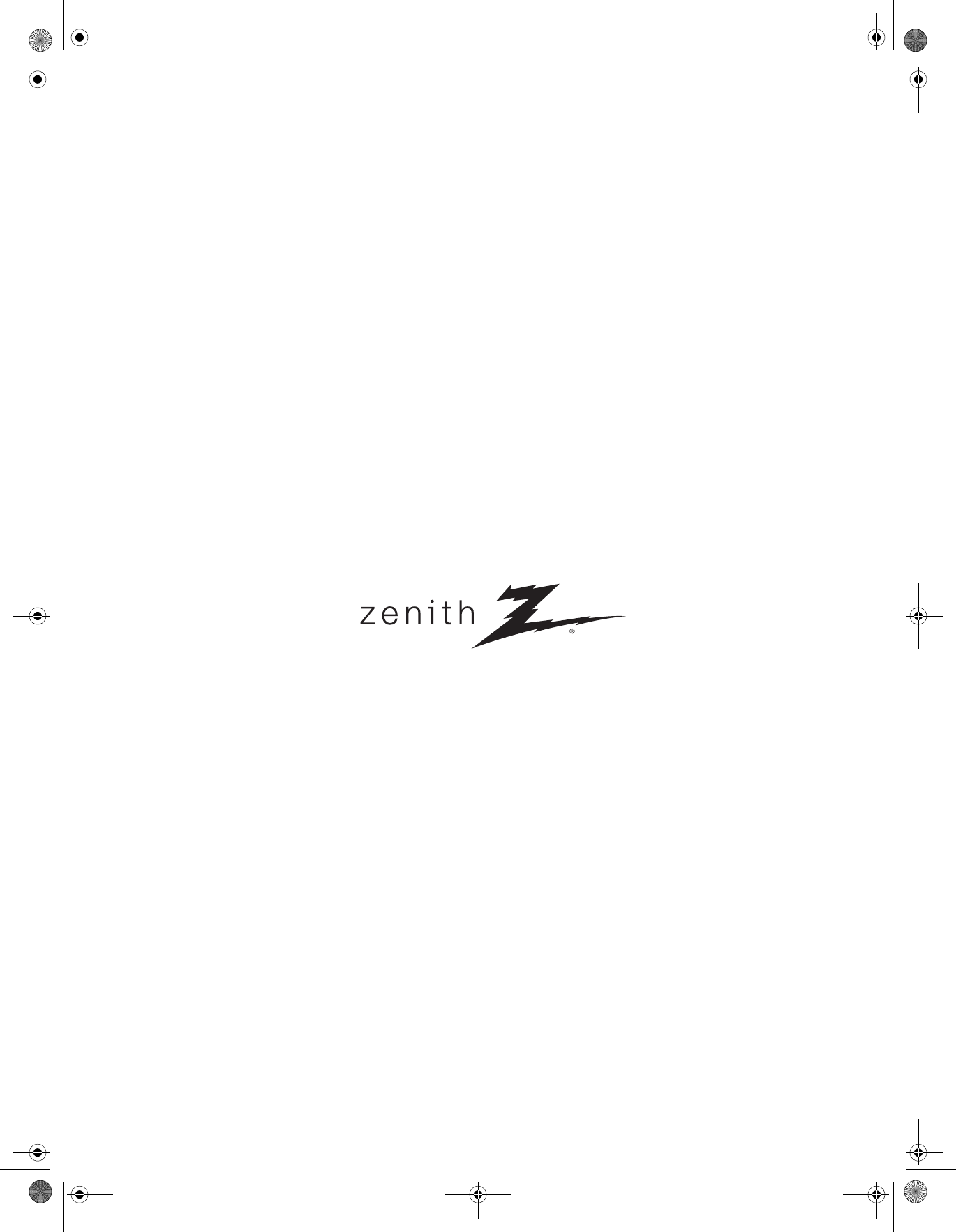
Zenith.book Page 102 Wednesday, April 2, 2008 11:46 AM