LG Innotek PWMAW637C Wireless Charger User Manual
LG Innotek Co., Ltd. Wireless Charger
User Manual
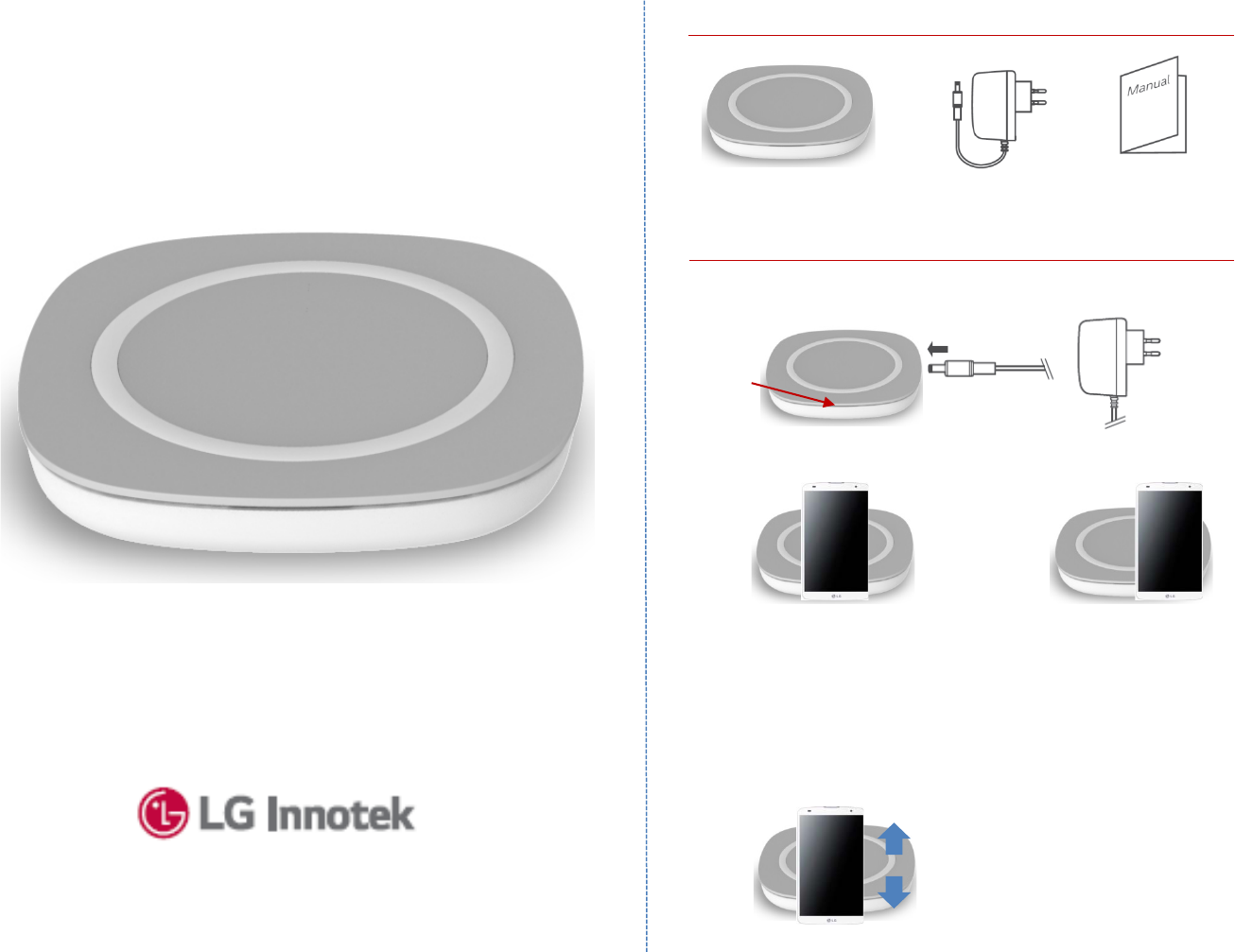
USER MANUAL
Model : PWMA-W637A/B/C
1
2
COMPONENTS
Charger Adapter Manual
HOW TO USE
LED
X
O
1. Please connect the charger and the enclosed adapter.
2. Place a mobile supported wireless charging on the center of the product.
*For fast charging, you must use a terminal that supports fast charging.
4. The red LED lights up when charging is not in progress.
In this case, follow the instructions below
- Re-mount the terminal.
- If the red LED repeats after re-mounting, There is a problem that
charging area is different for each terminal.
3. Charging begins when the green LED is lit.
Move the terminal up and down
to find the charging location
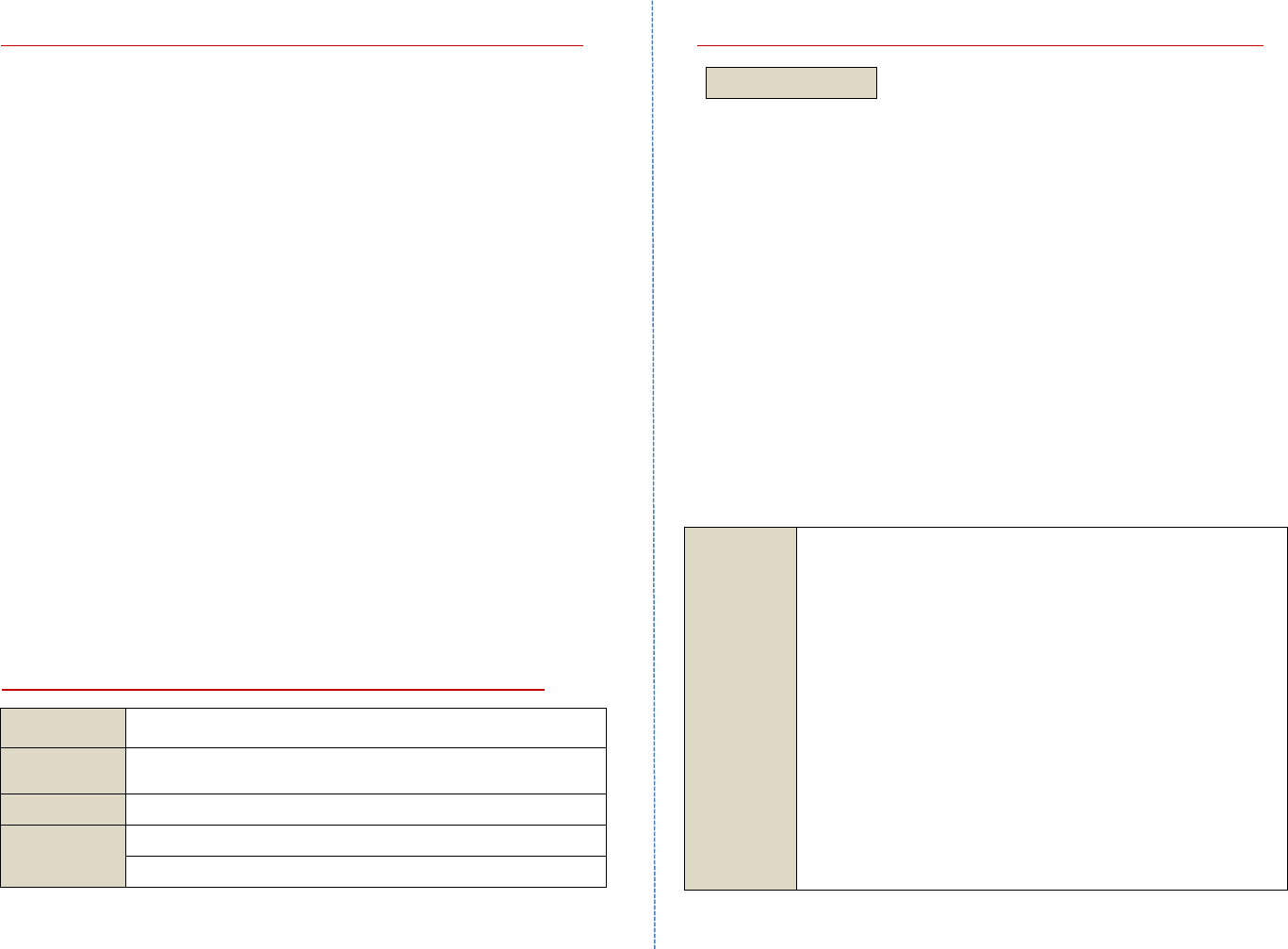
3 4
PRODUCT SPECIFICATION
PRECAUTIONS
For customer’s safety, Please keep under rules.
• Please use the enclosed genuine adapter.
•Do not disassemble or change
•Do not drop from a high place.
•Please keep the charger in a place free from moisture.
•Do not allow foreign objects to enter connection terminals.
•Things that are magnetic, such as credit cards, may be
damaged if placed near the charger.
•During charging, there may be restrictions on watching DMB.
•Do not let your pet bite the charger.
•Use the operating temperature and storage temperature properly.
Operating temperature : 0℃~40℃
Storage temperature : -30℃~80℃
•. FCC NOTICE TO USER
Model
Wireless charger (PWMA-W637A/B/C)
Operation
Temperature
0℃~40℃
Size/Weight
97mm x 97mm x 13.95mm / T.B.D
Rated voltage
Input : 12V DC, Max 2A
Output : 5V/9V/12V, Max 3/1.67/1.25A
규격사항
-Device name : Weak field strength radio equipment
-Model : PWMA-W637A/B/C
-Certification Number :
-Manufacturer : LG INNOTEK Co., Ltd.
-Country of Manufacture : CHINA
-Date of manufacture : Labeling separately
-Sales :
Specification
PRODUCT WARRANTY
Warranty
&
A/S
The warranty period is one year.
If a product malfunctions, please contact the customer
center and get service.
- AS Center :
- Return :
- Business hours :
- A/S is not available except designated service center.
(LG Electronics Service Center is not available for A/S.)
This device complies with part 15 of the FCC Rules. Operation is subject to the
following two conditions: (1) This device may not cause harmful interference, and (2)
this device must accept any interference received, including interference that may
cause undesired operation.
Changes or modifications not expressly approved by the manufacturer (or party
responsible) for compliance could void the user's authority to operate the
equipment.
To comply with the FCC RF exposure compliance requirements, no change to the
antenna or the device is permitted. Any change to the antenna or the device could
result in the device exceeding the RF exposure requirements and void the user’s
authority to operate the device.
This equipment should be installed and operated with a minimum distance of 20
cm between the radiator and your body.
FCC Part 15.19
This device complies with part 15 of the FCC Rules. Operation is subject to the following two conditions:
(1) This device may not cause harmful interference, and (2) this device must accept any interference
received, including interference that may cause undesired operation.
FCC Part 15.21
Any changes or modifications (including the antennas) to this device that are not expressly approved by
the manufacturer may void the user's authority to operate the equipment.
FCC RF Radiation Exposure Statement:
This equipment complies with FCC RF Radiation exposure limits set forth for an uncontrolled
environment. This device and its antenna must not be co-located or operating in conjunction with any
other antenna or transmitter. This equipment should be installed and operated with a minimum
distance of 20 cm between the radiator and your body.