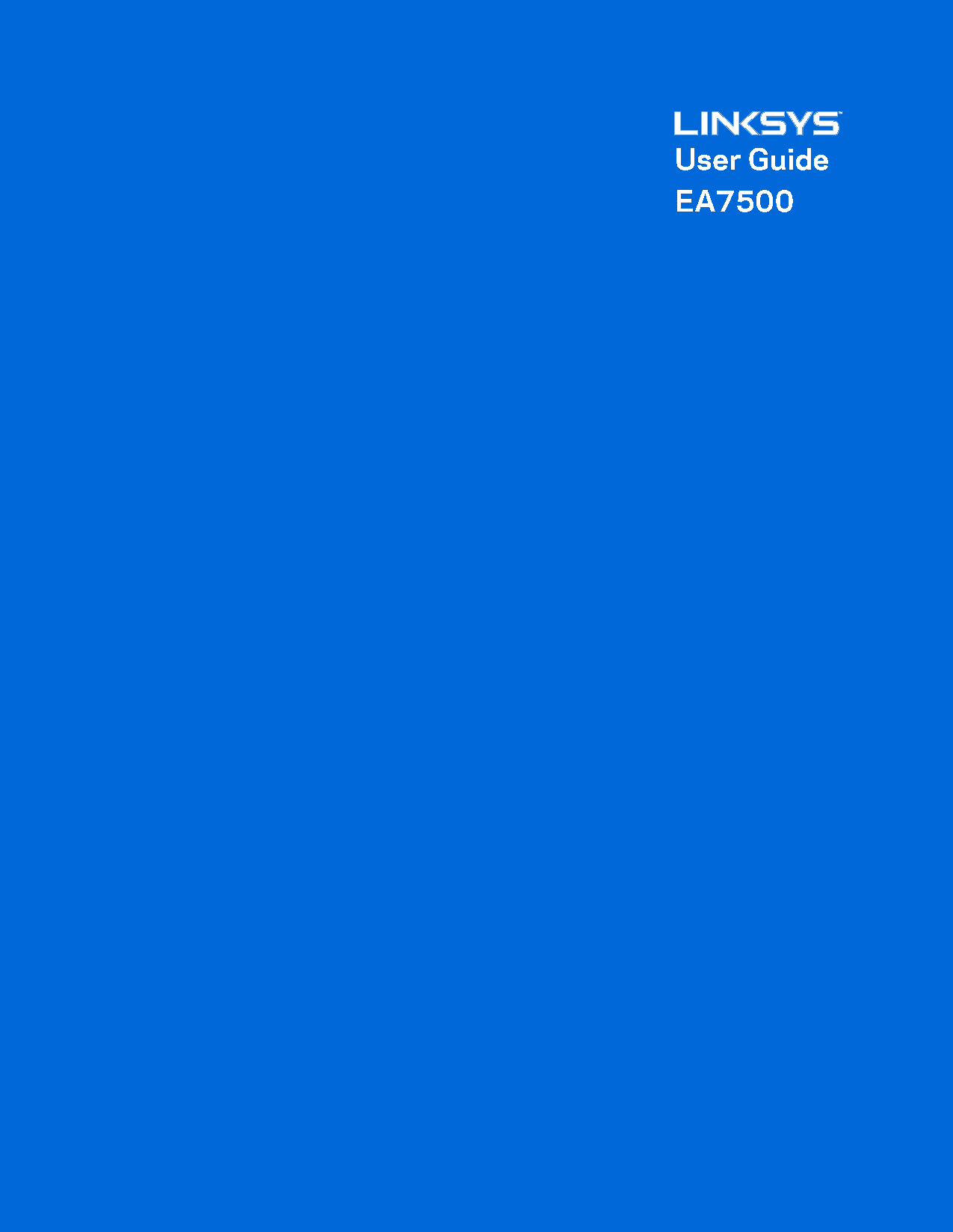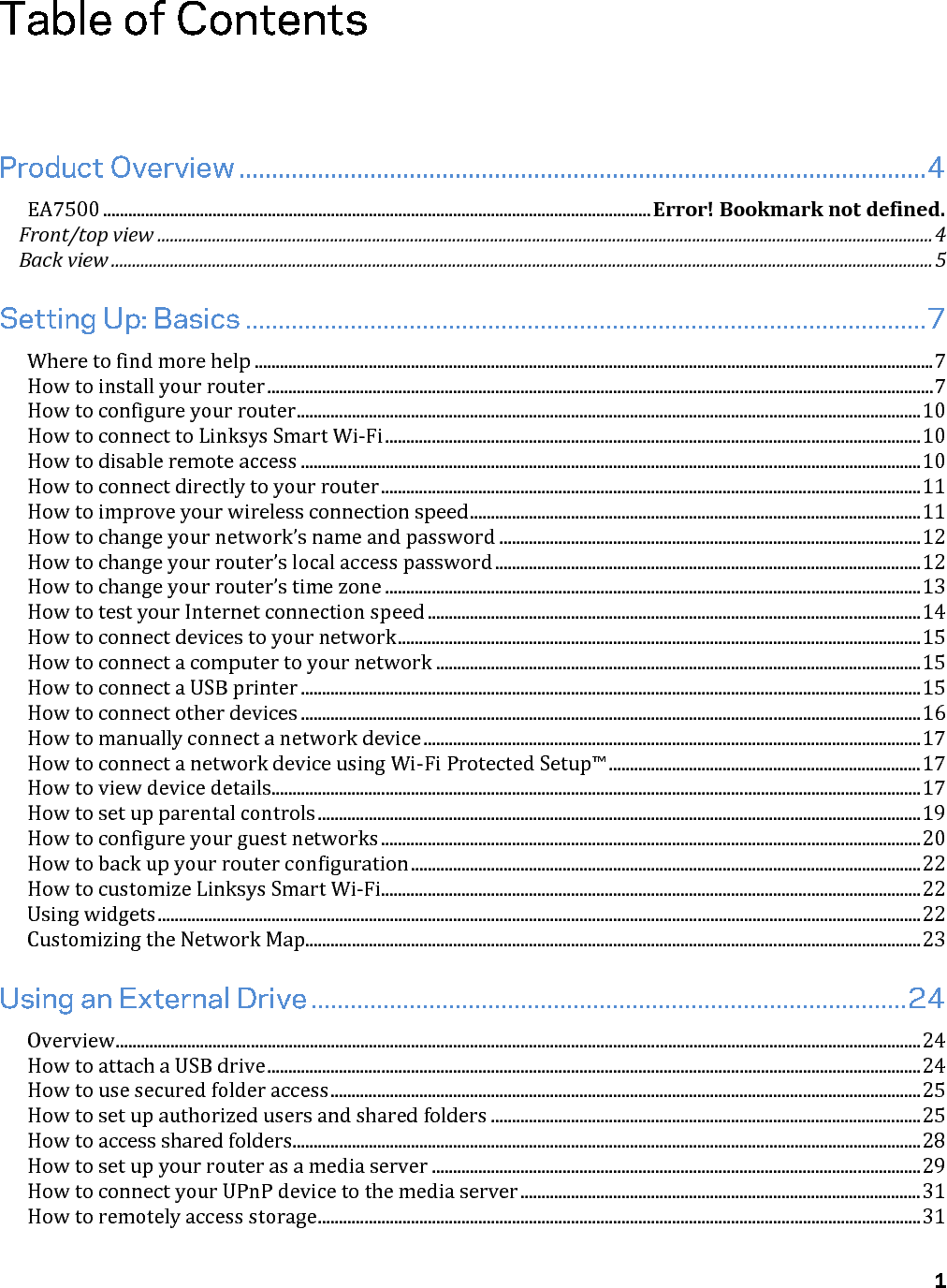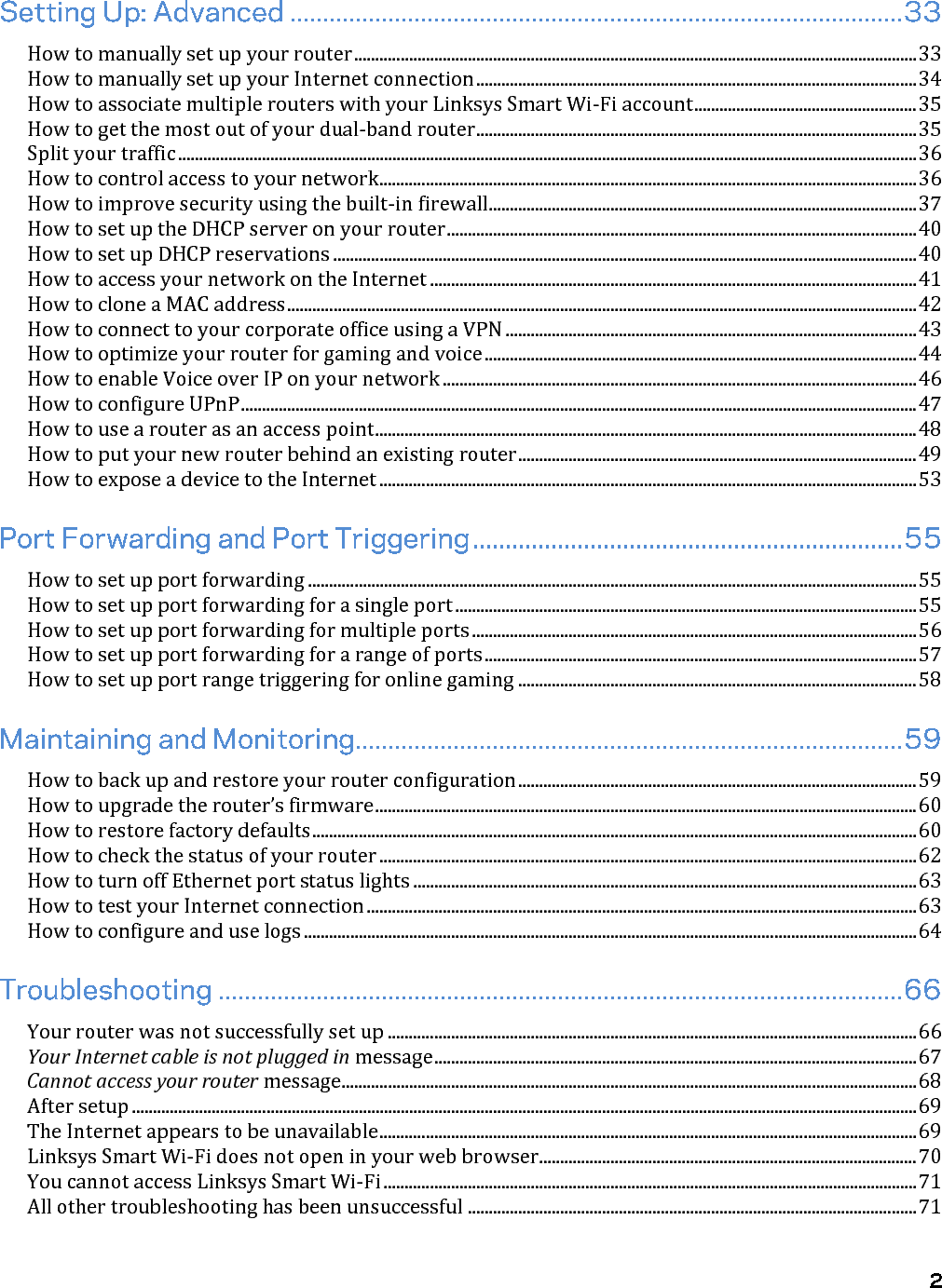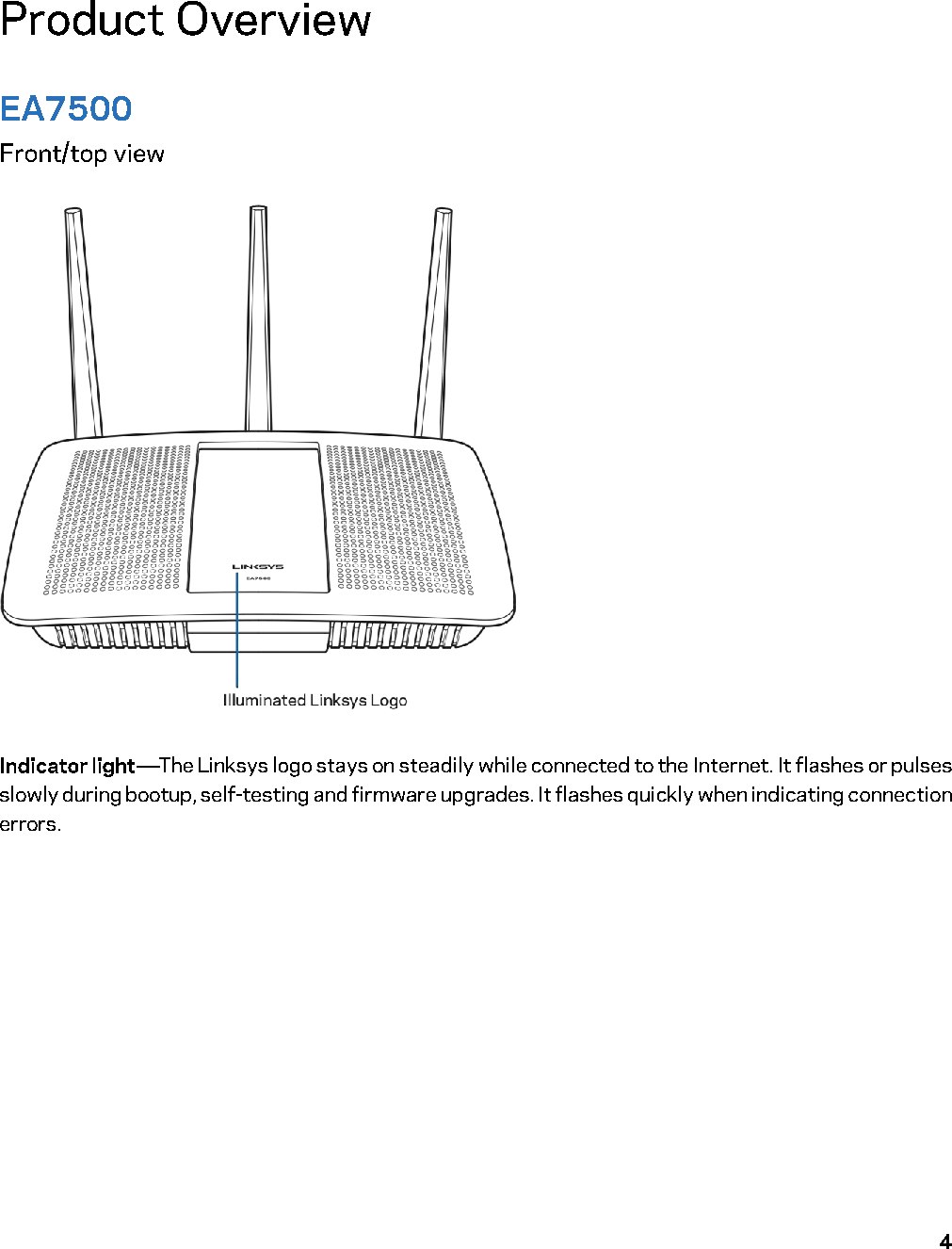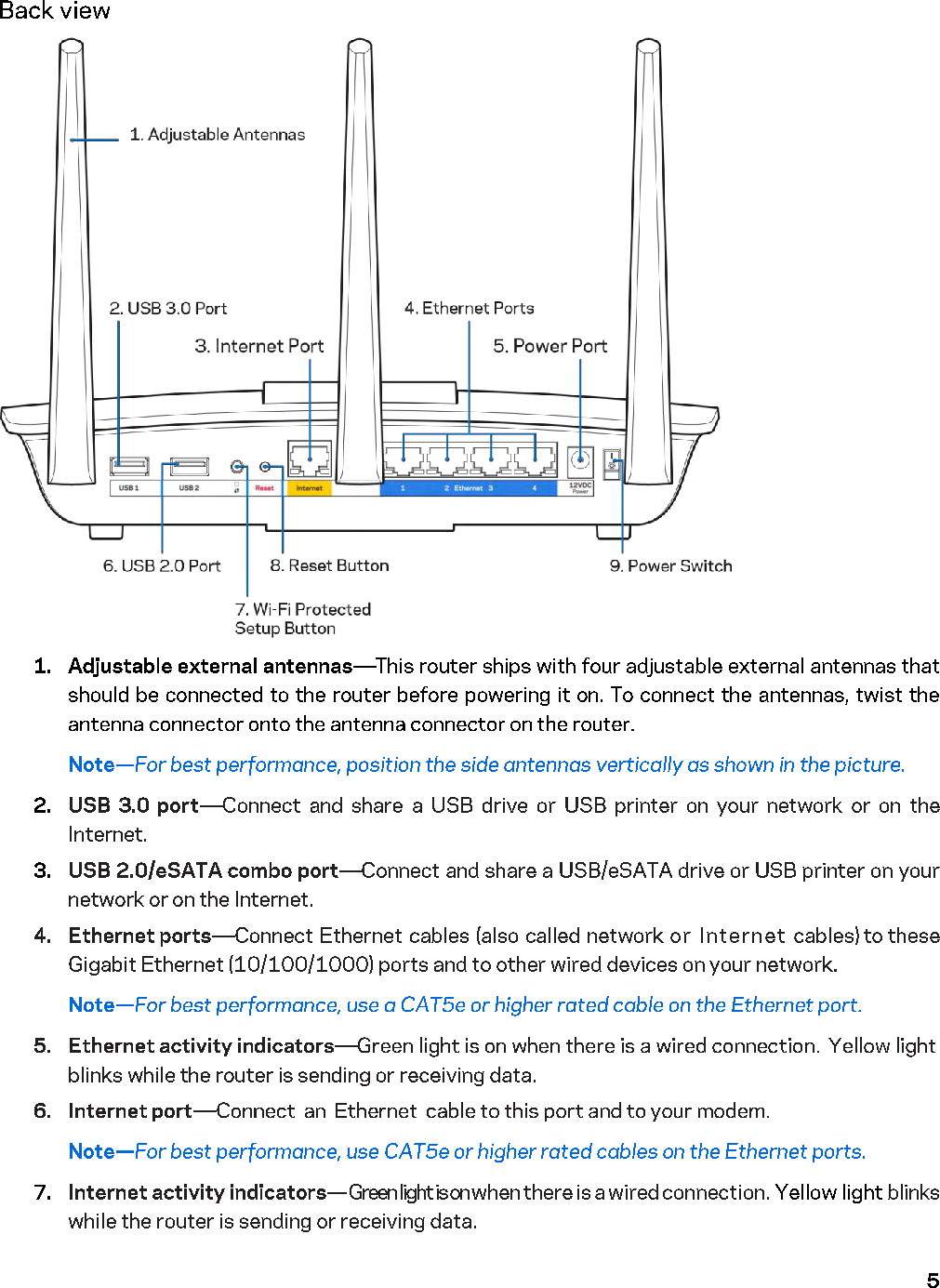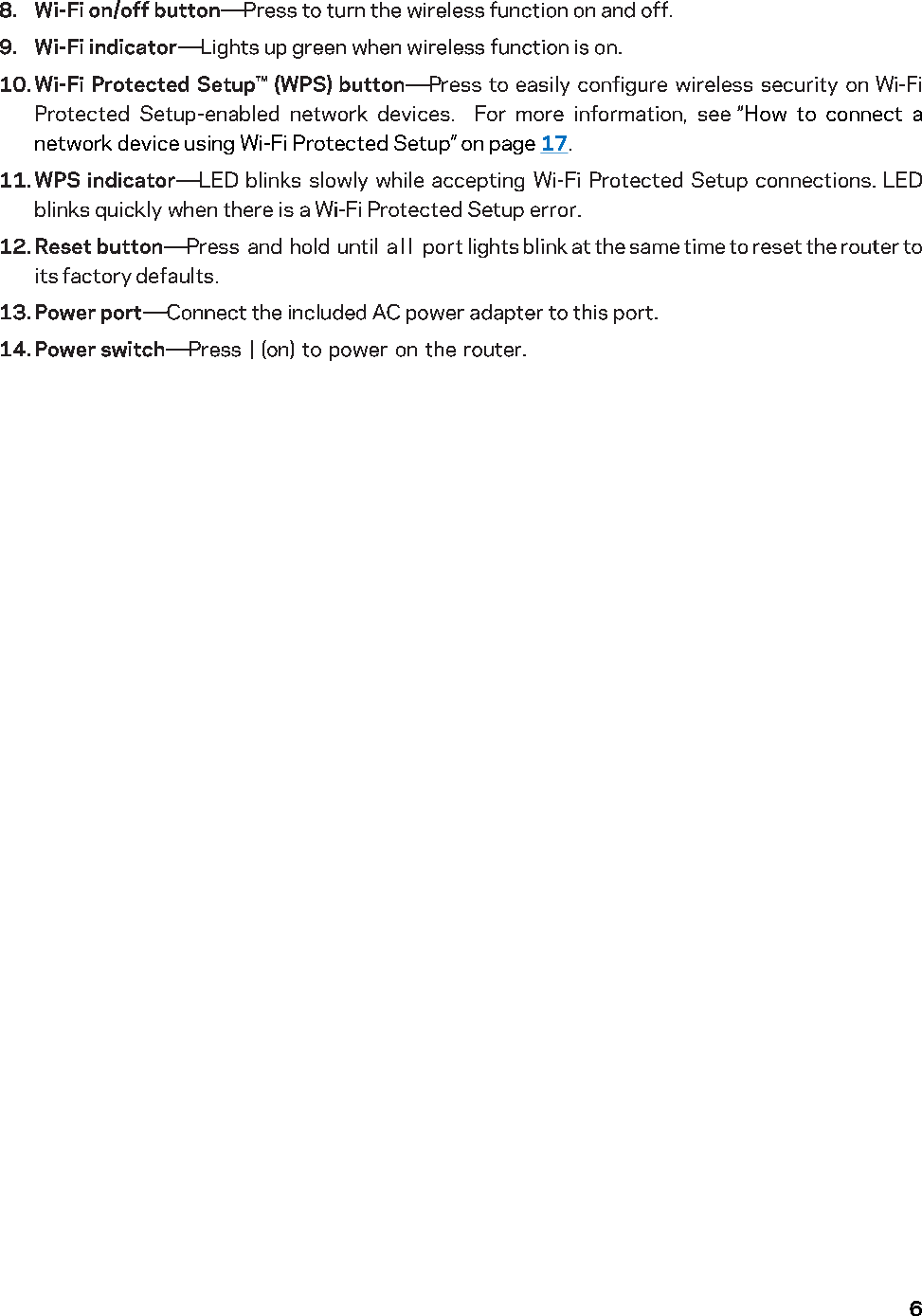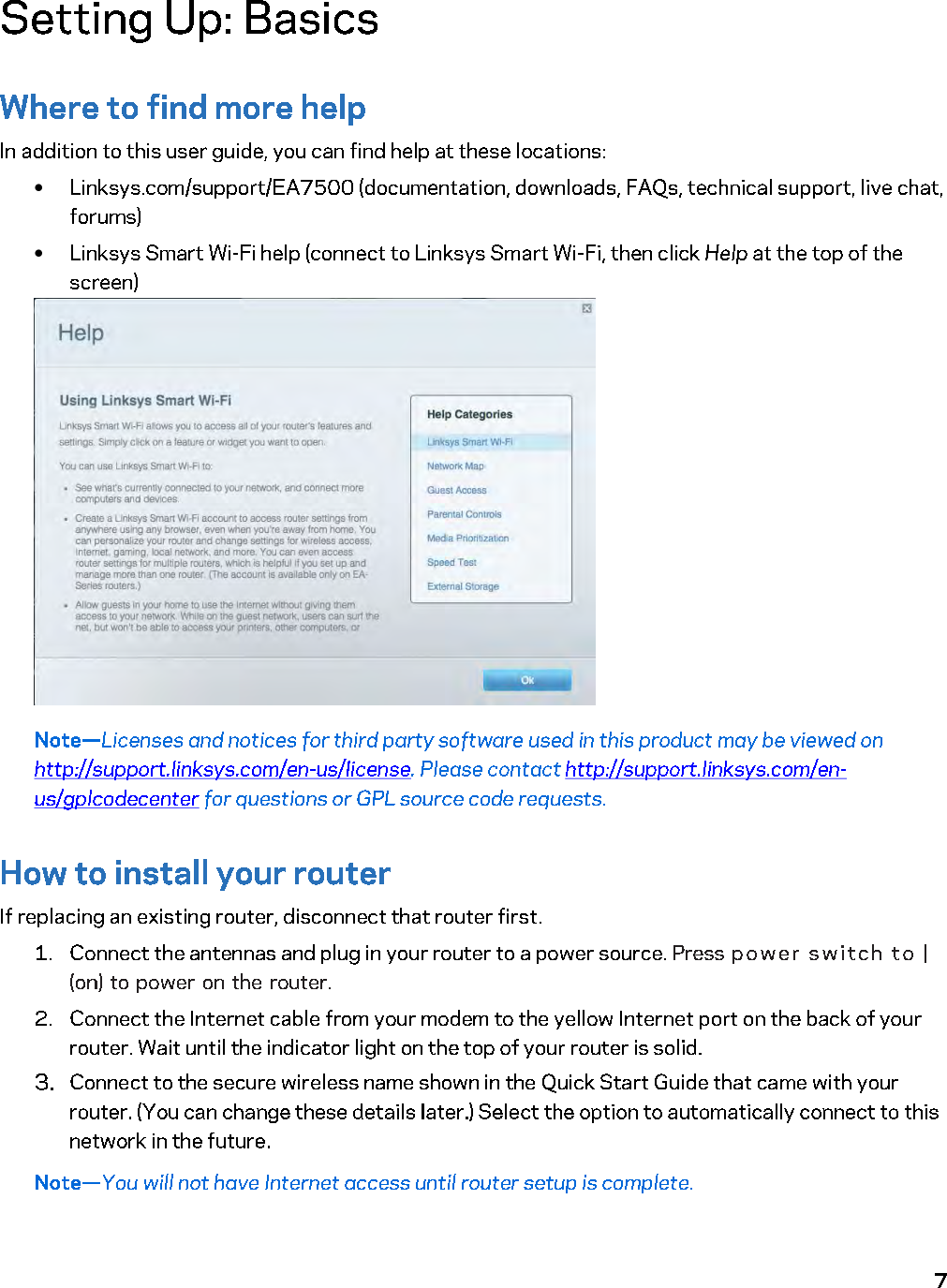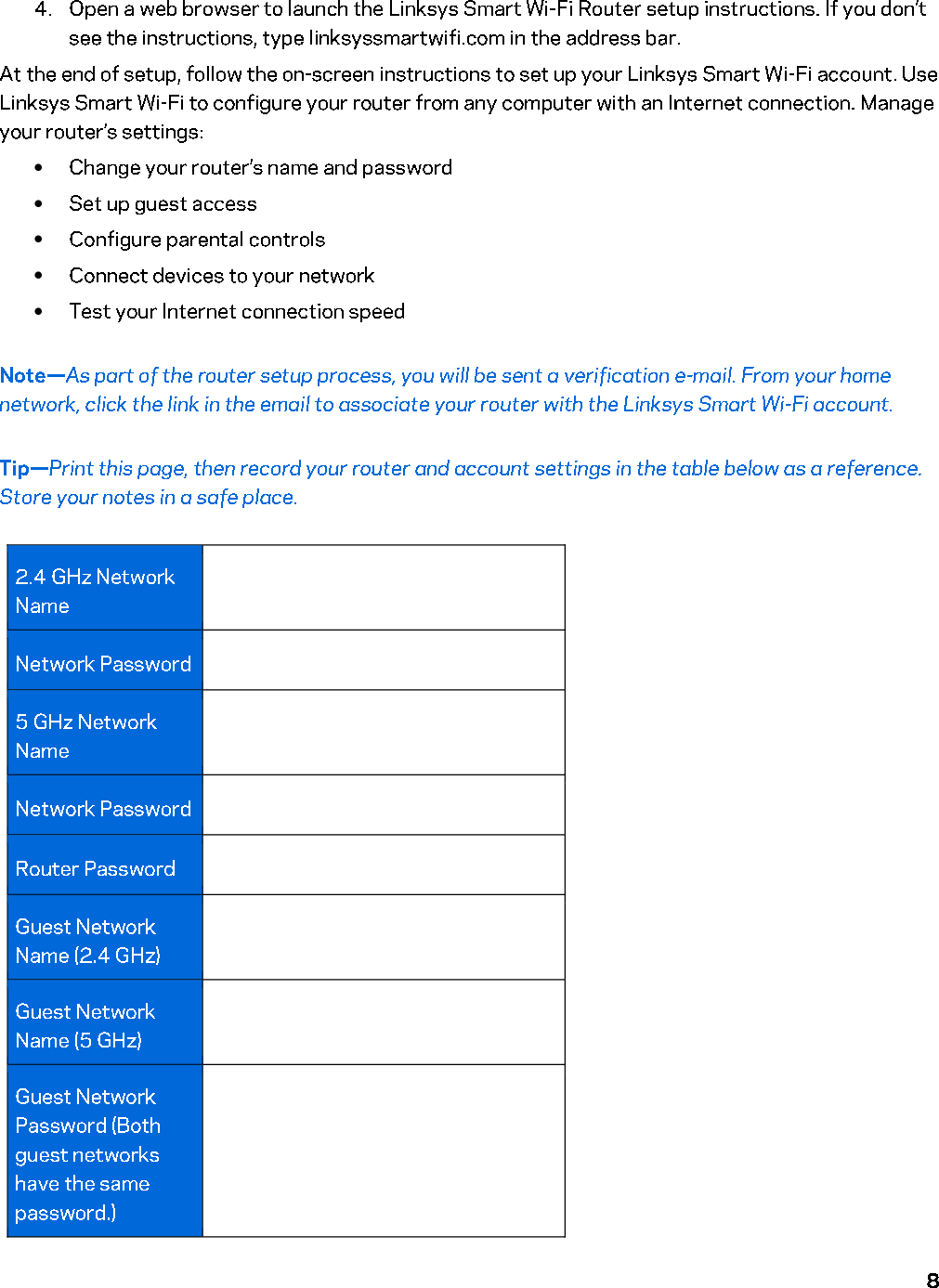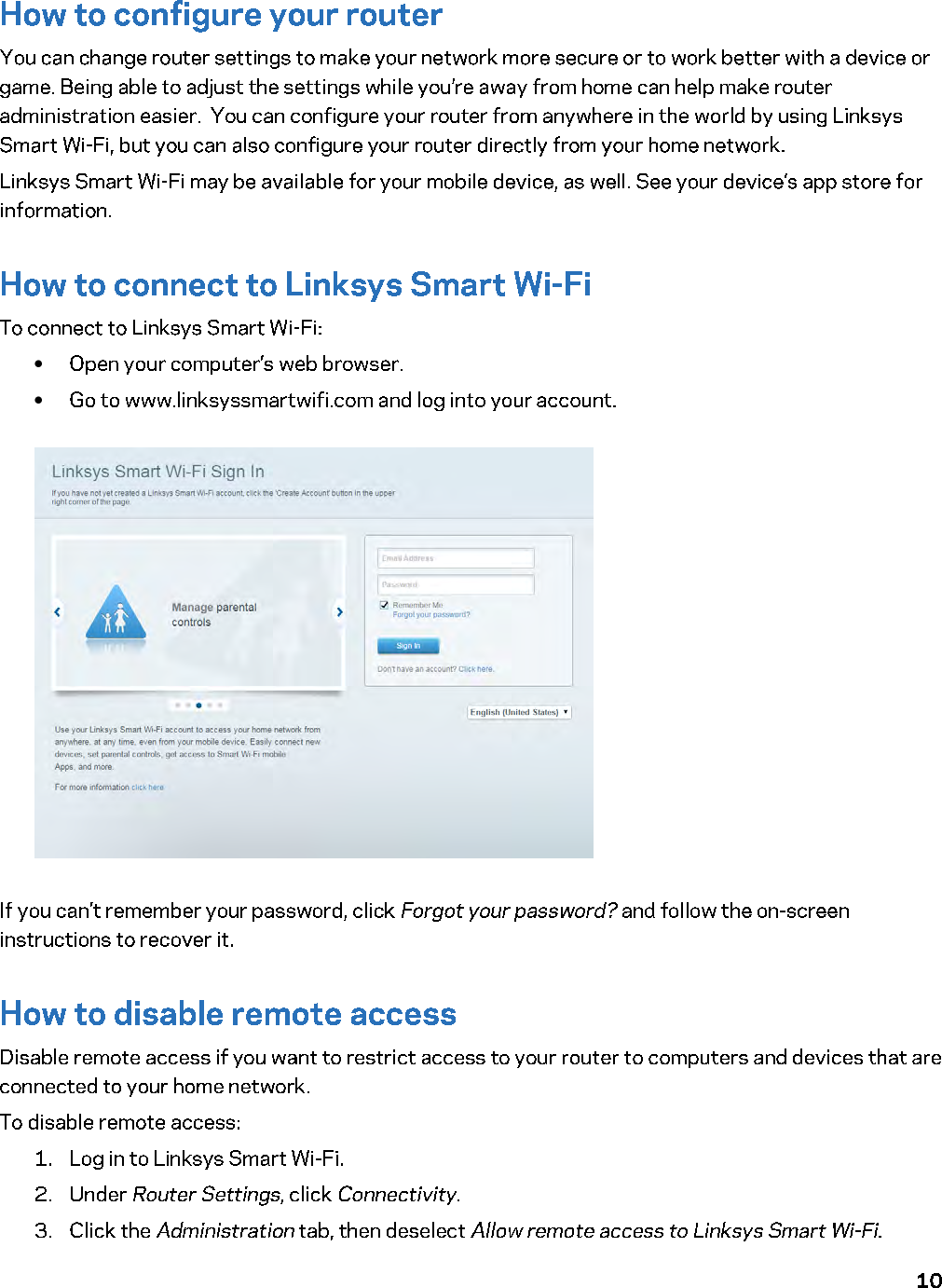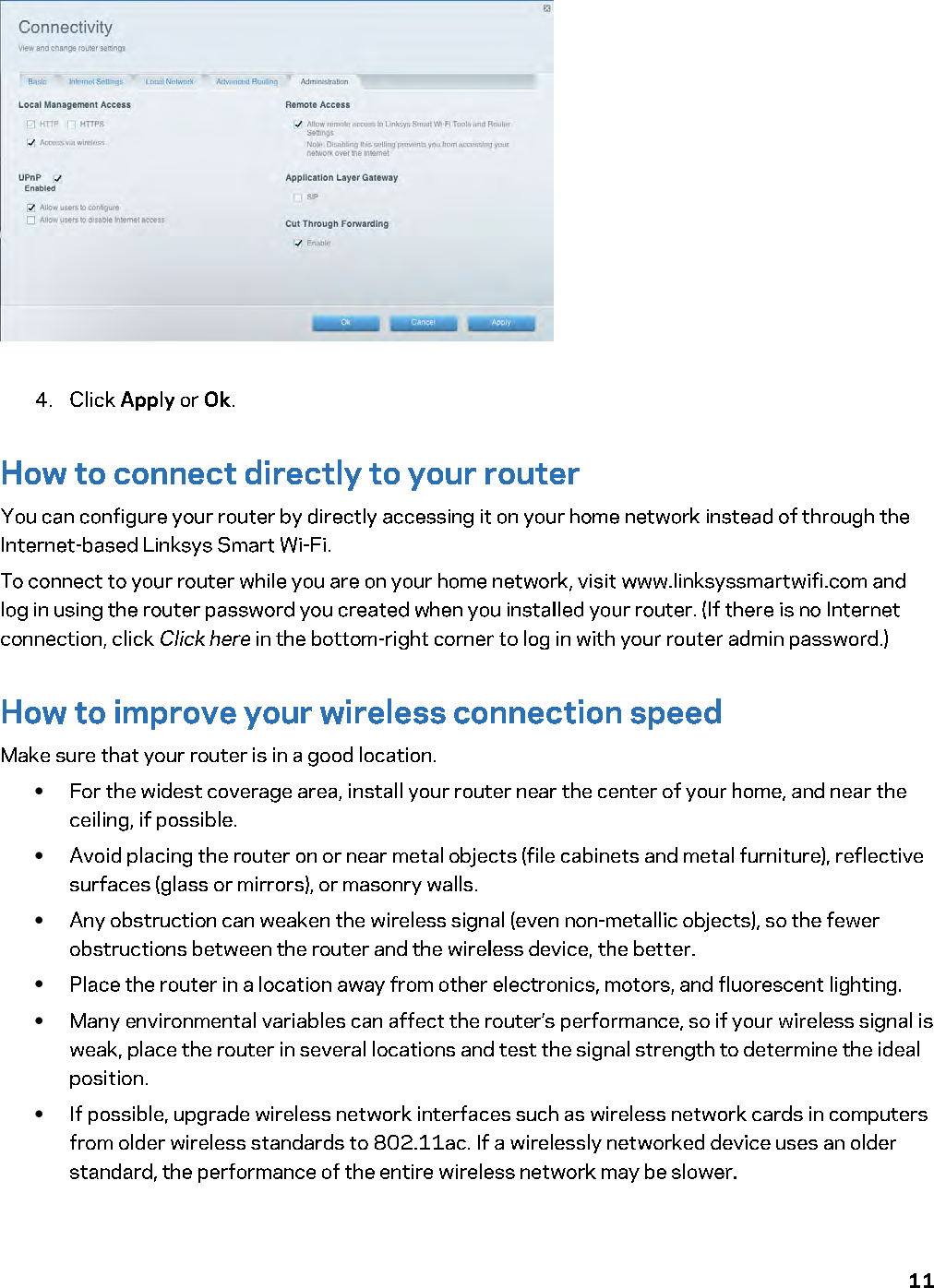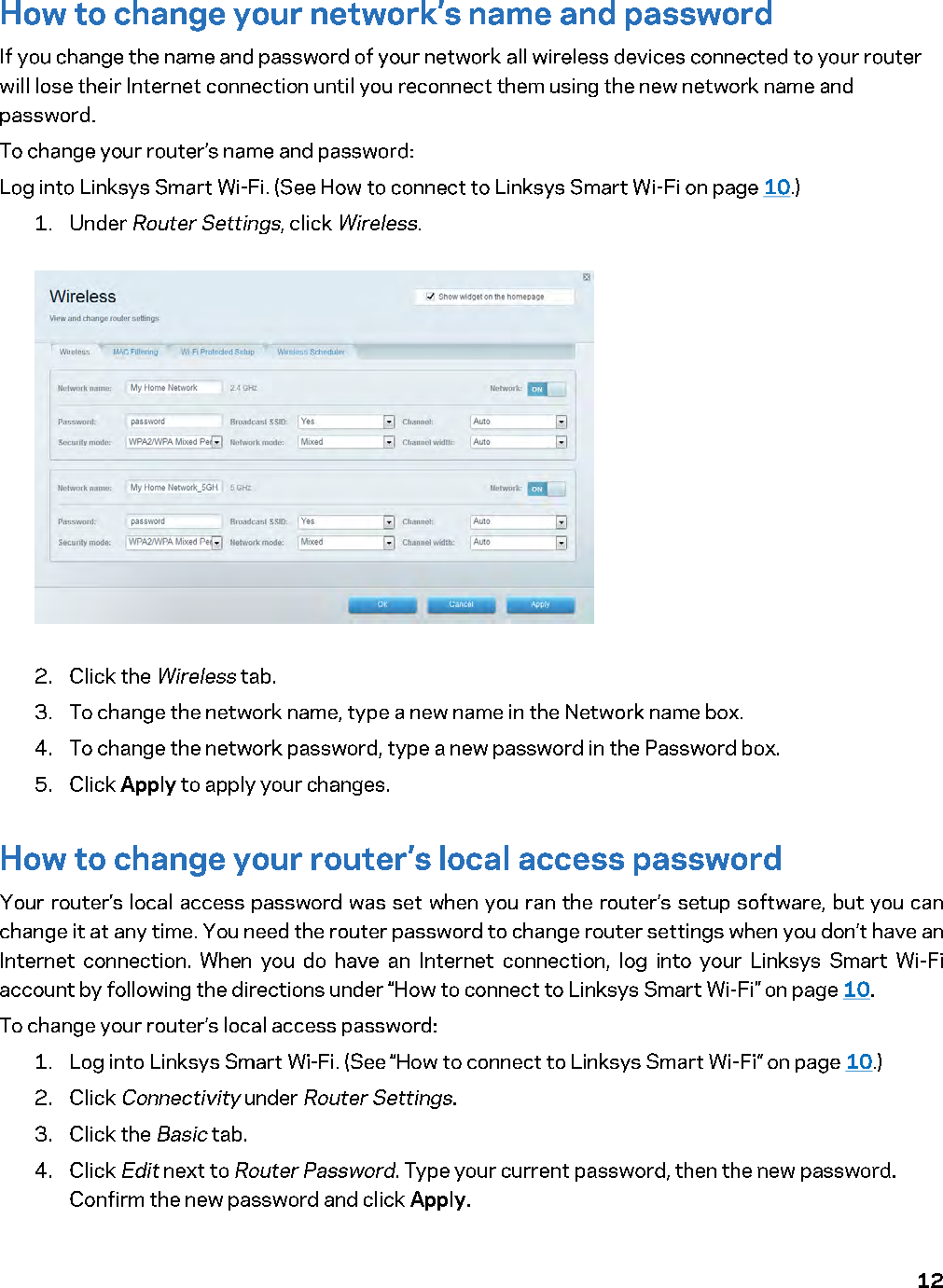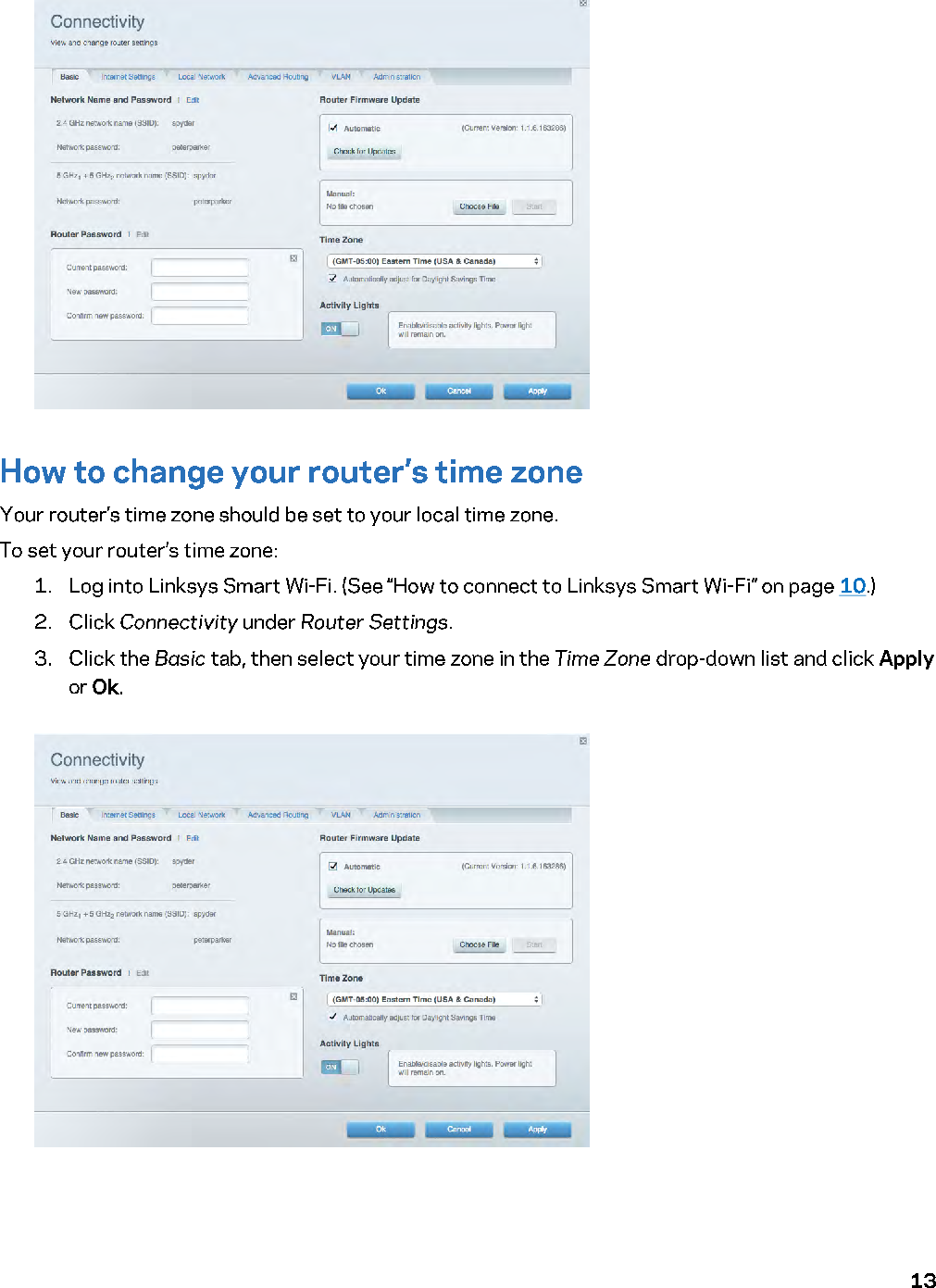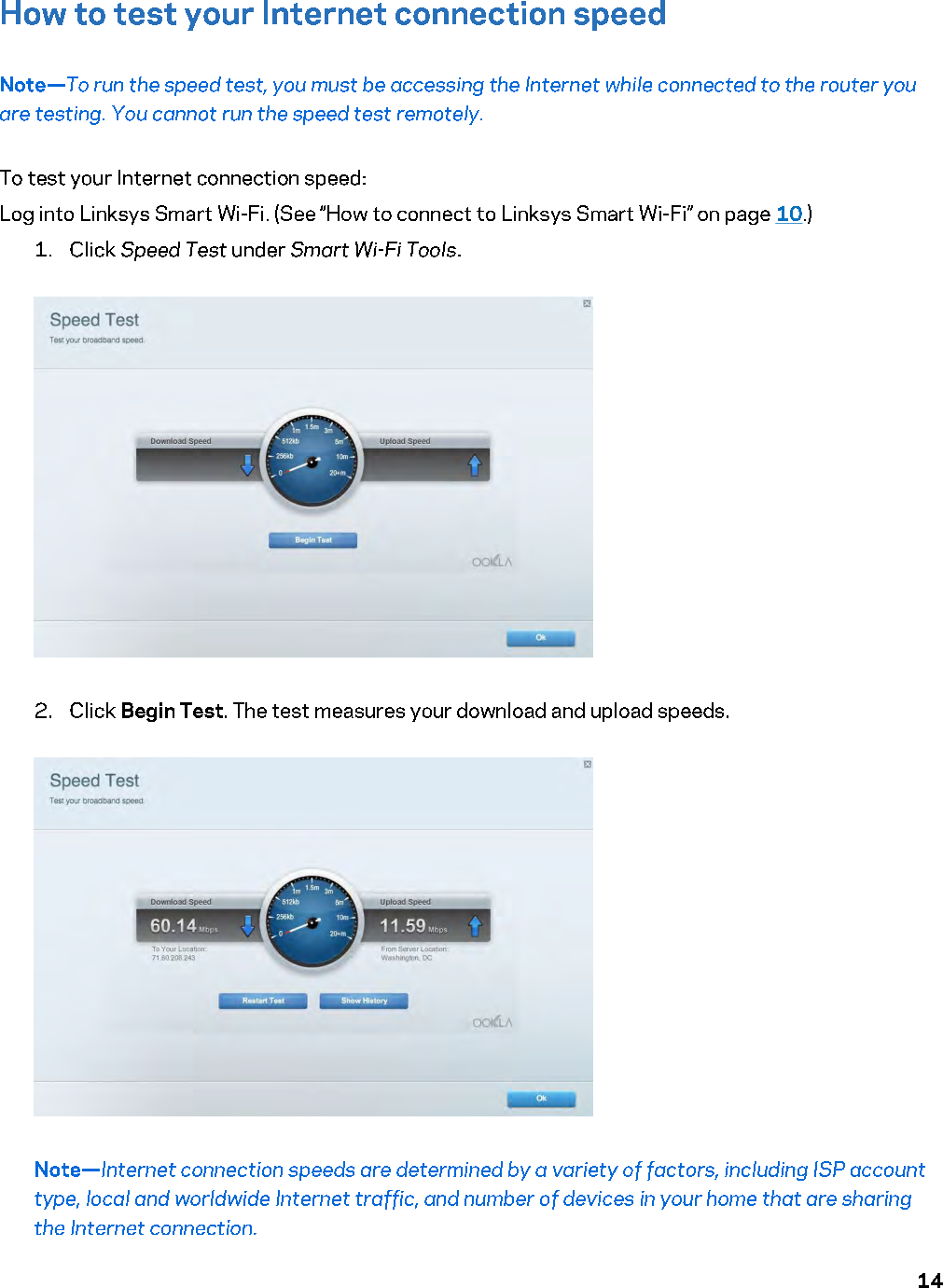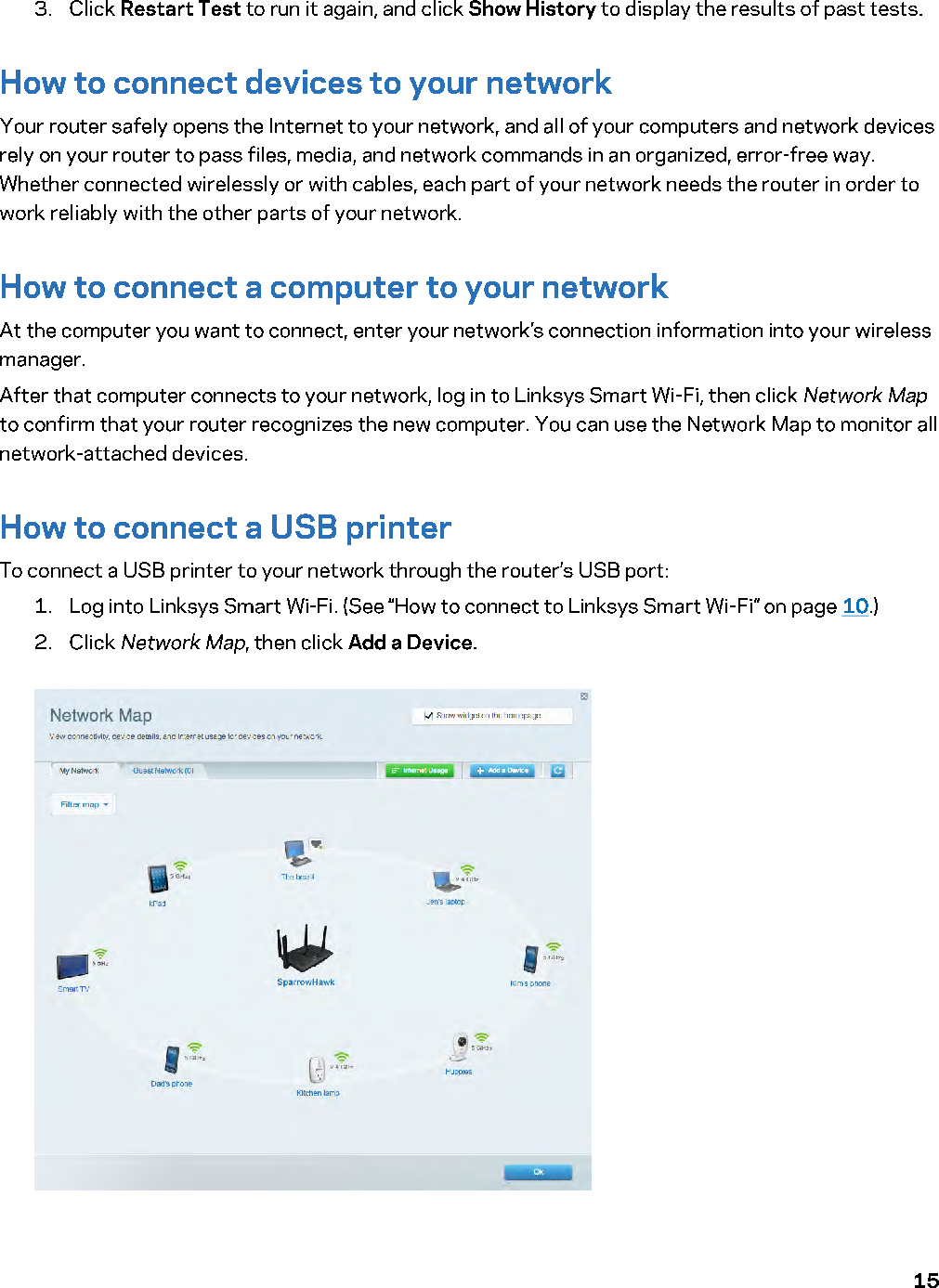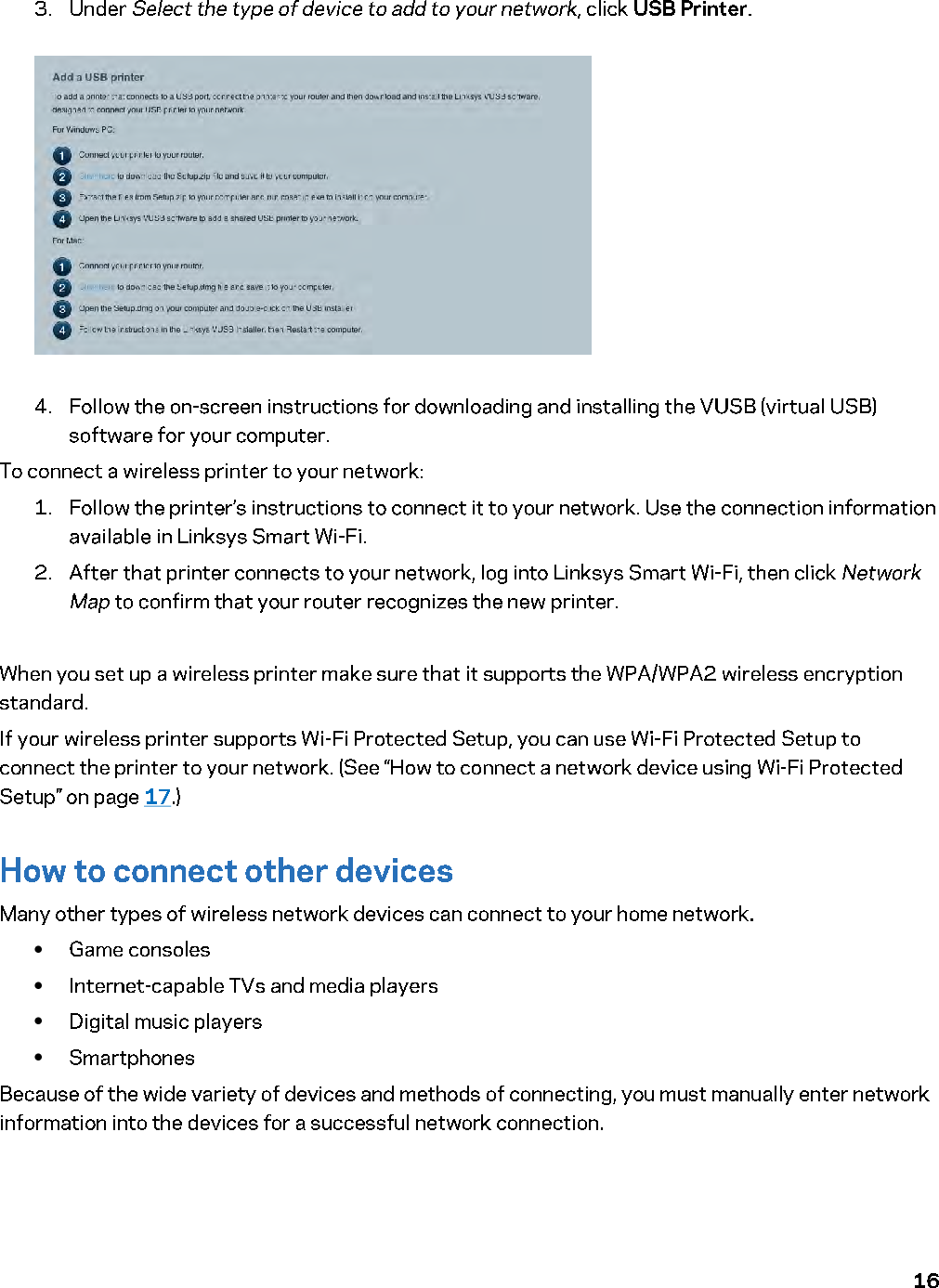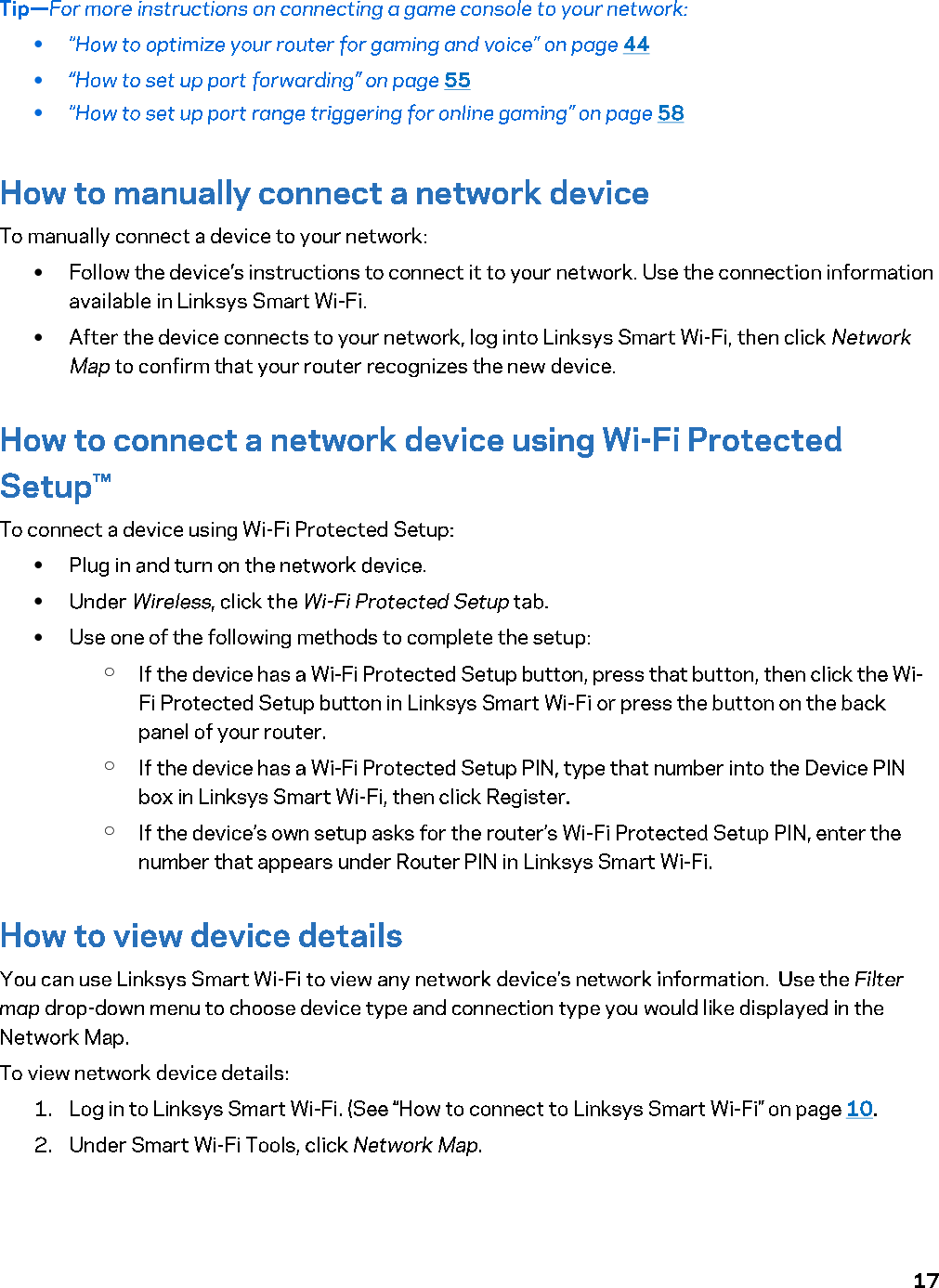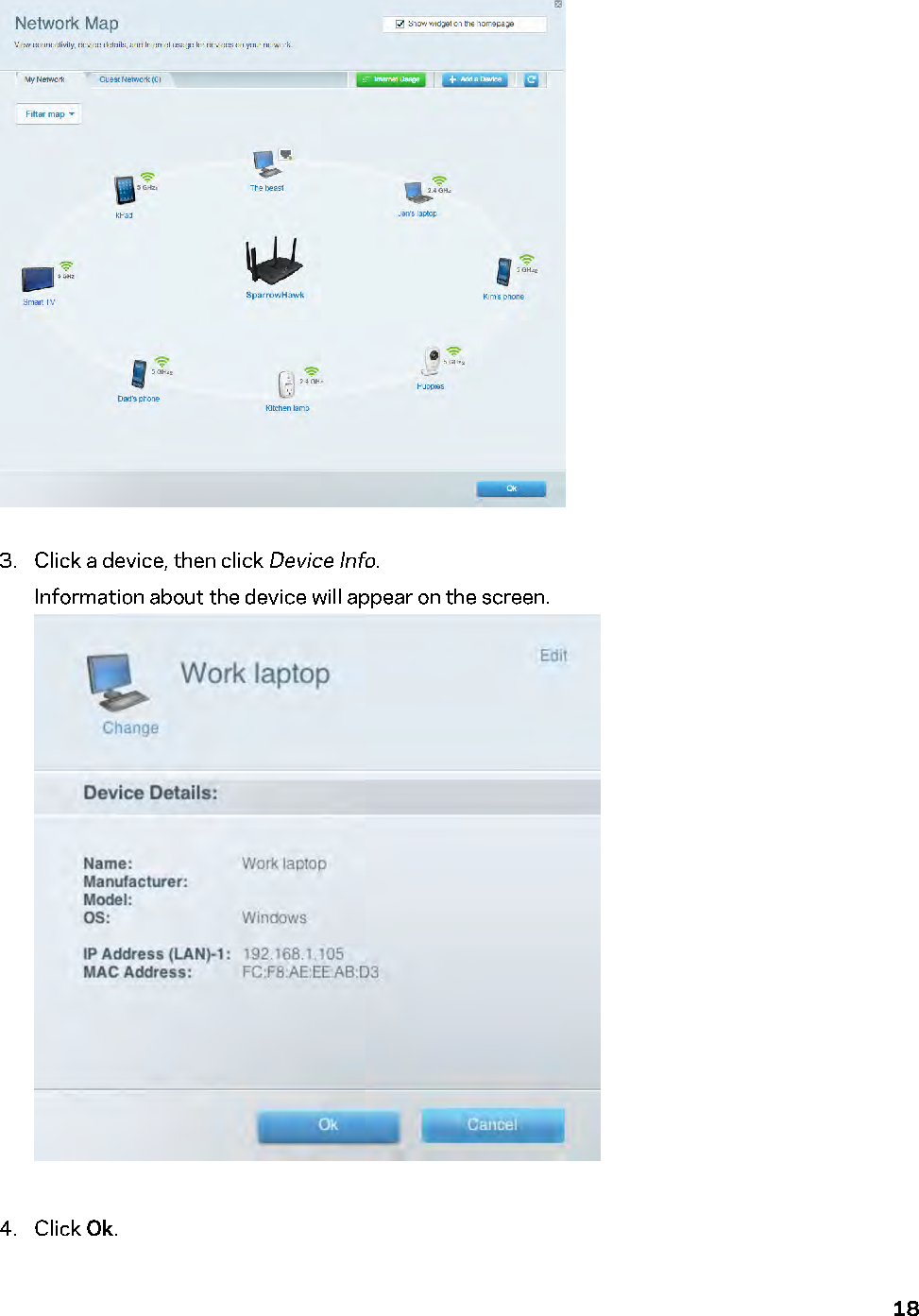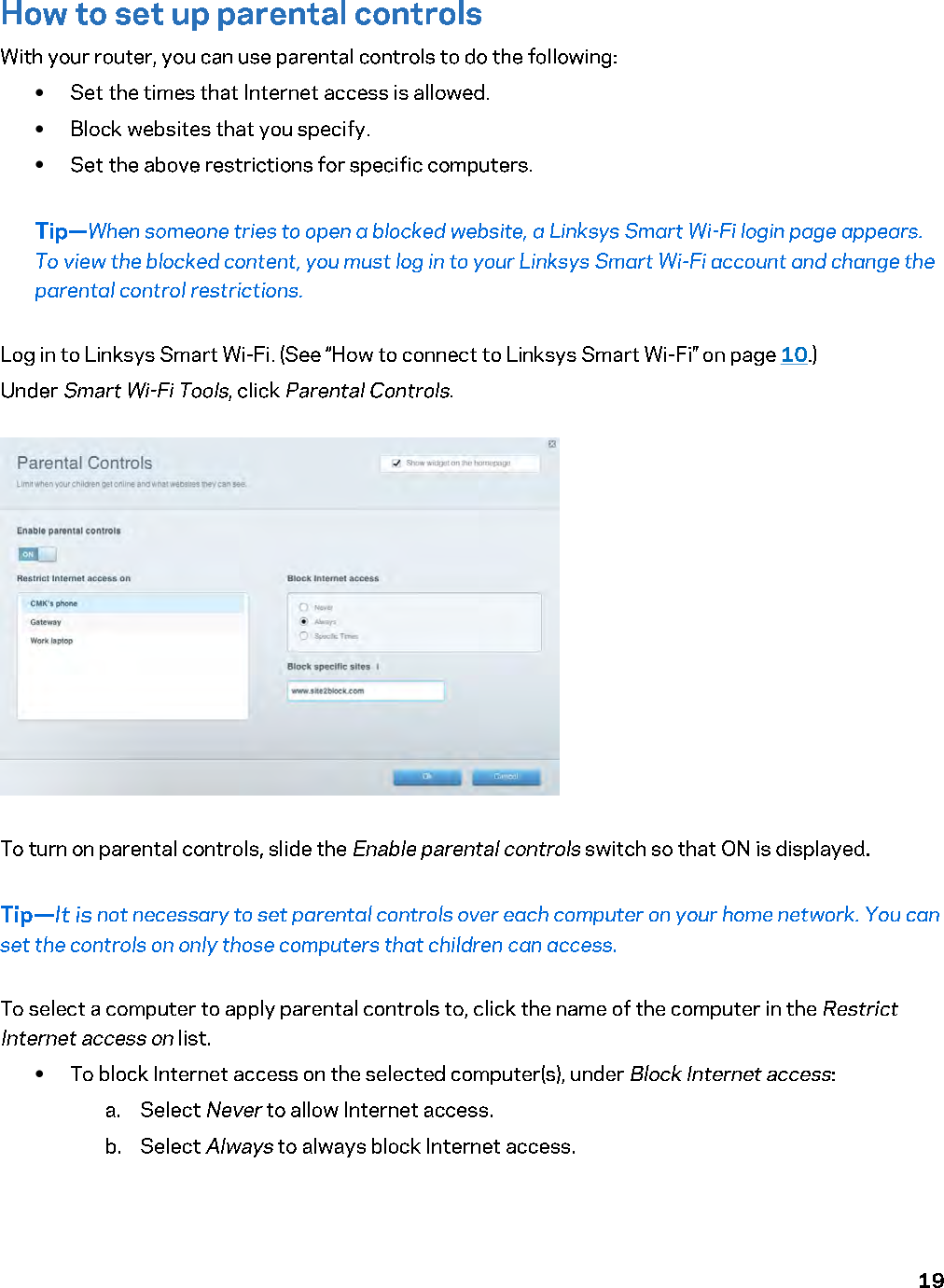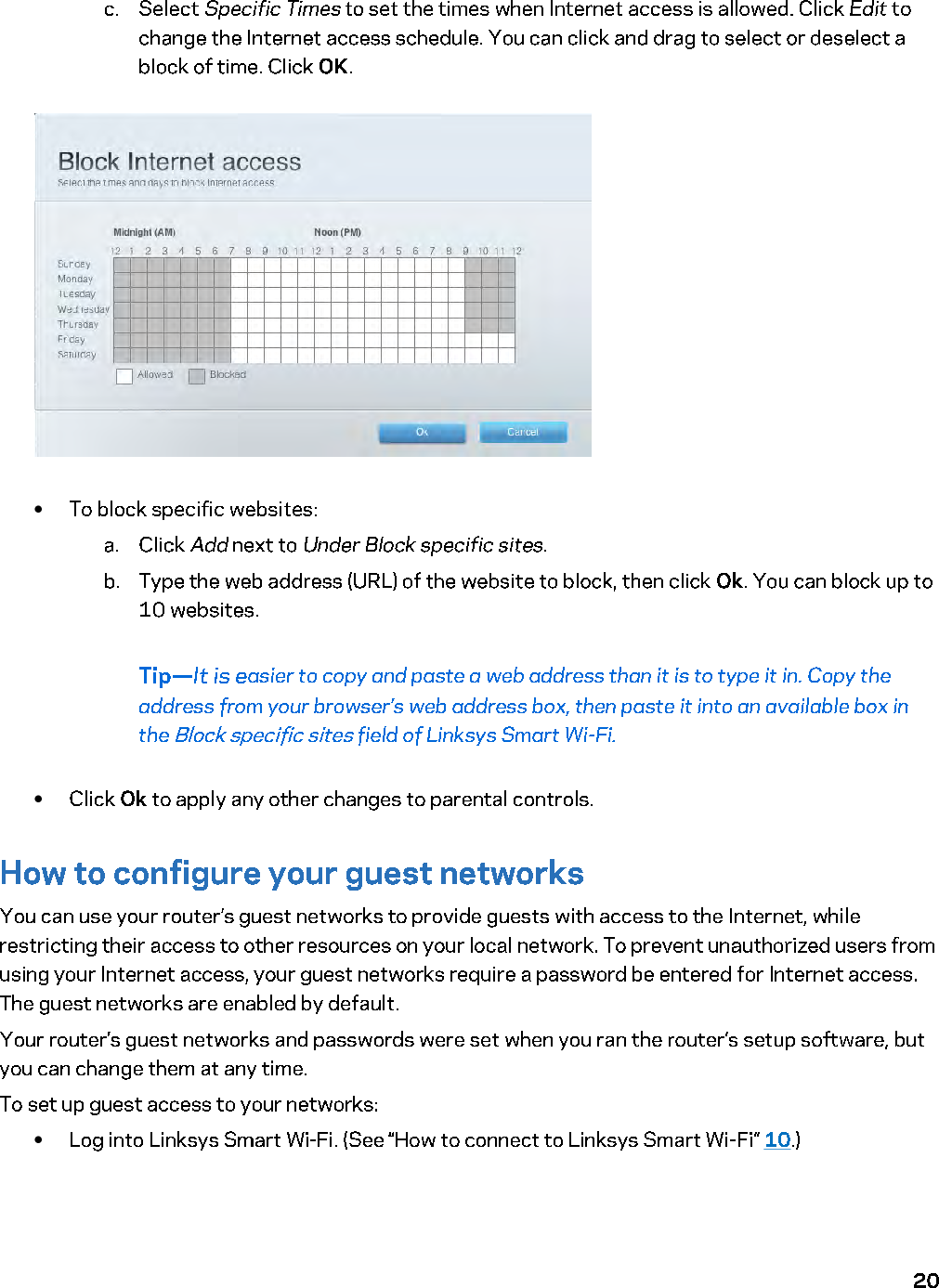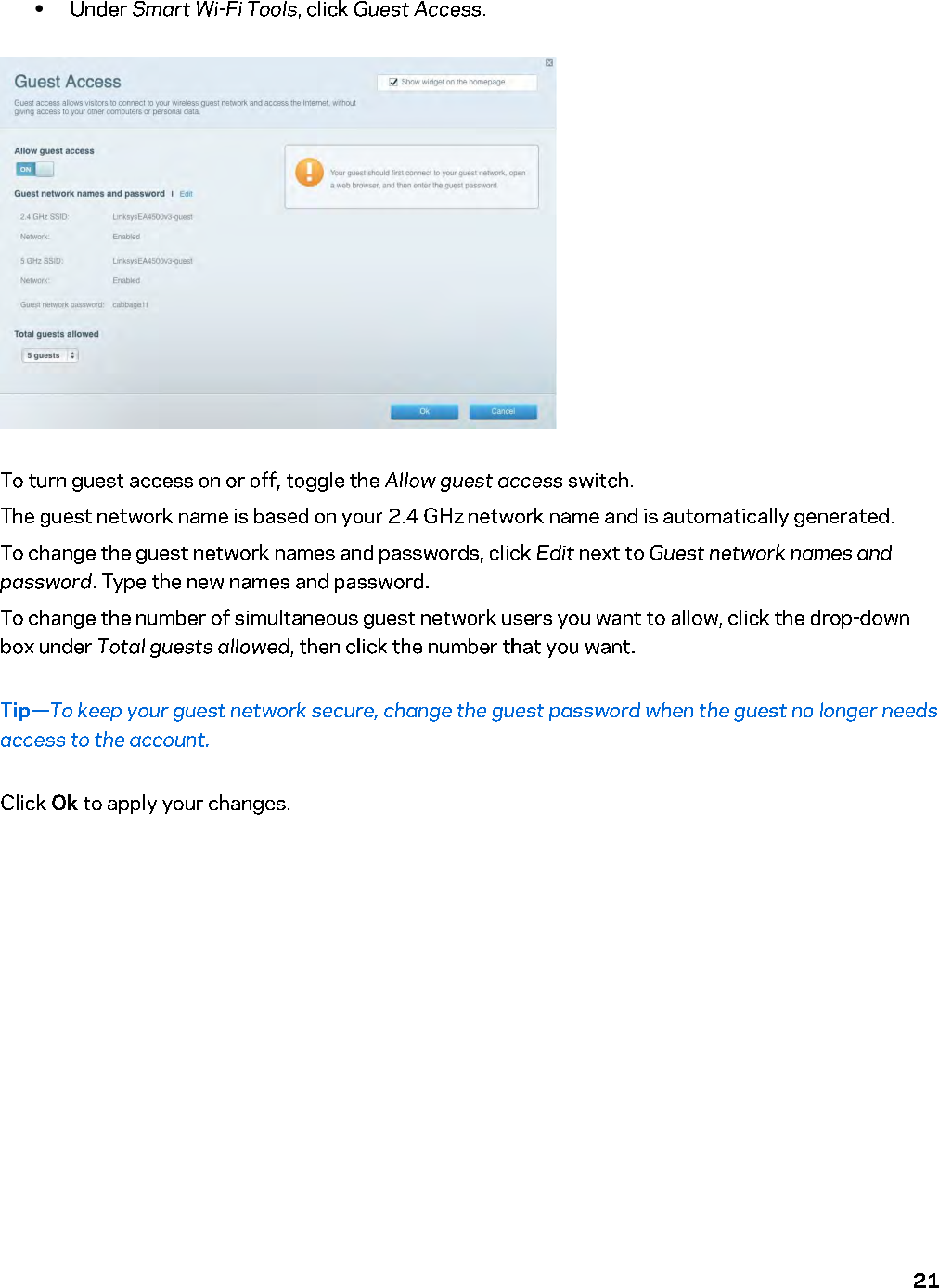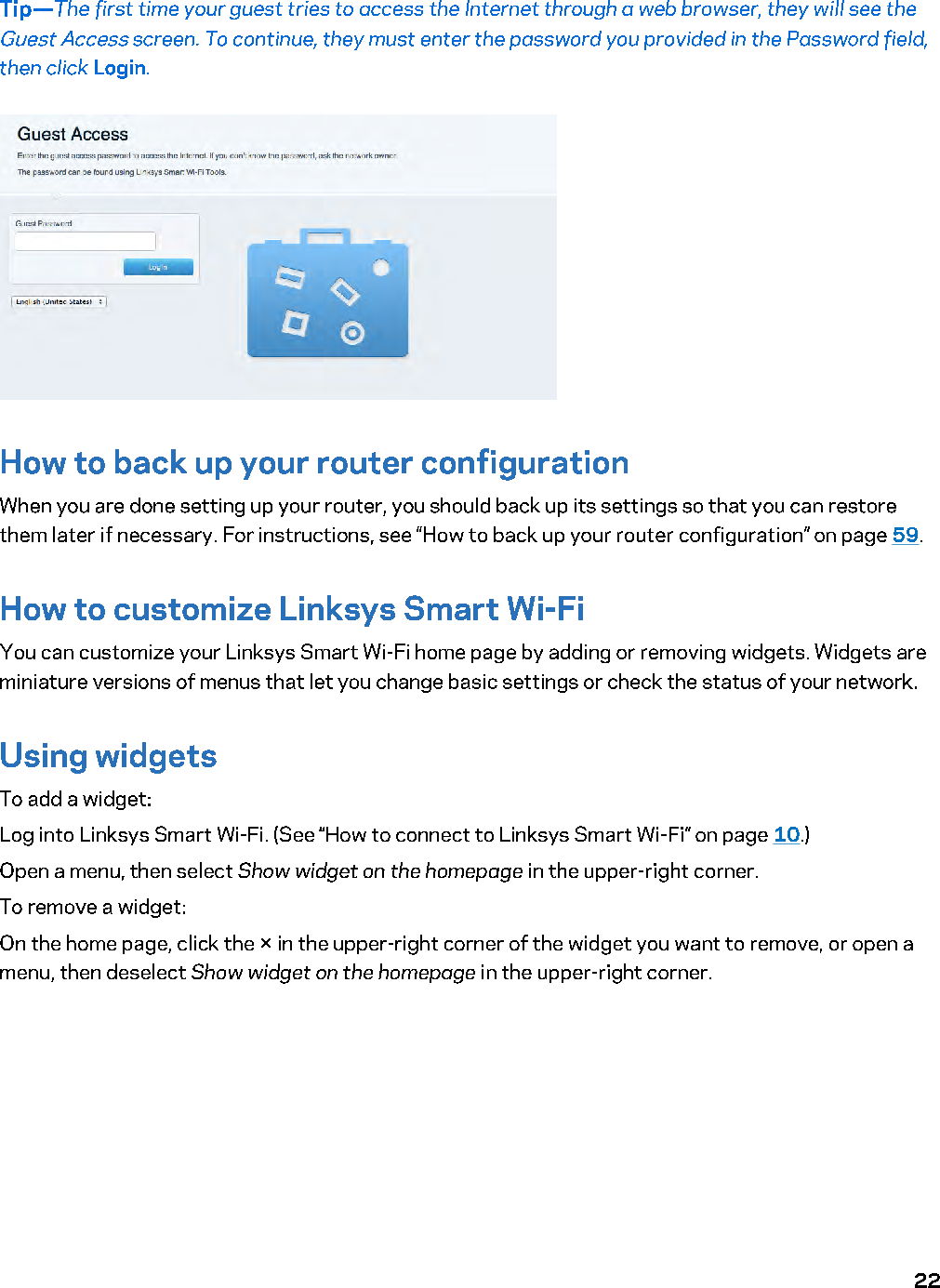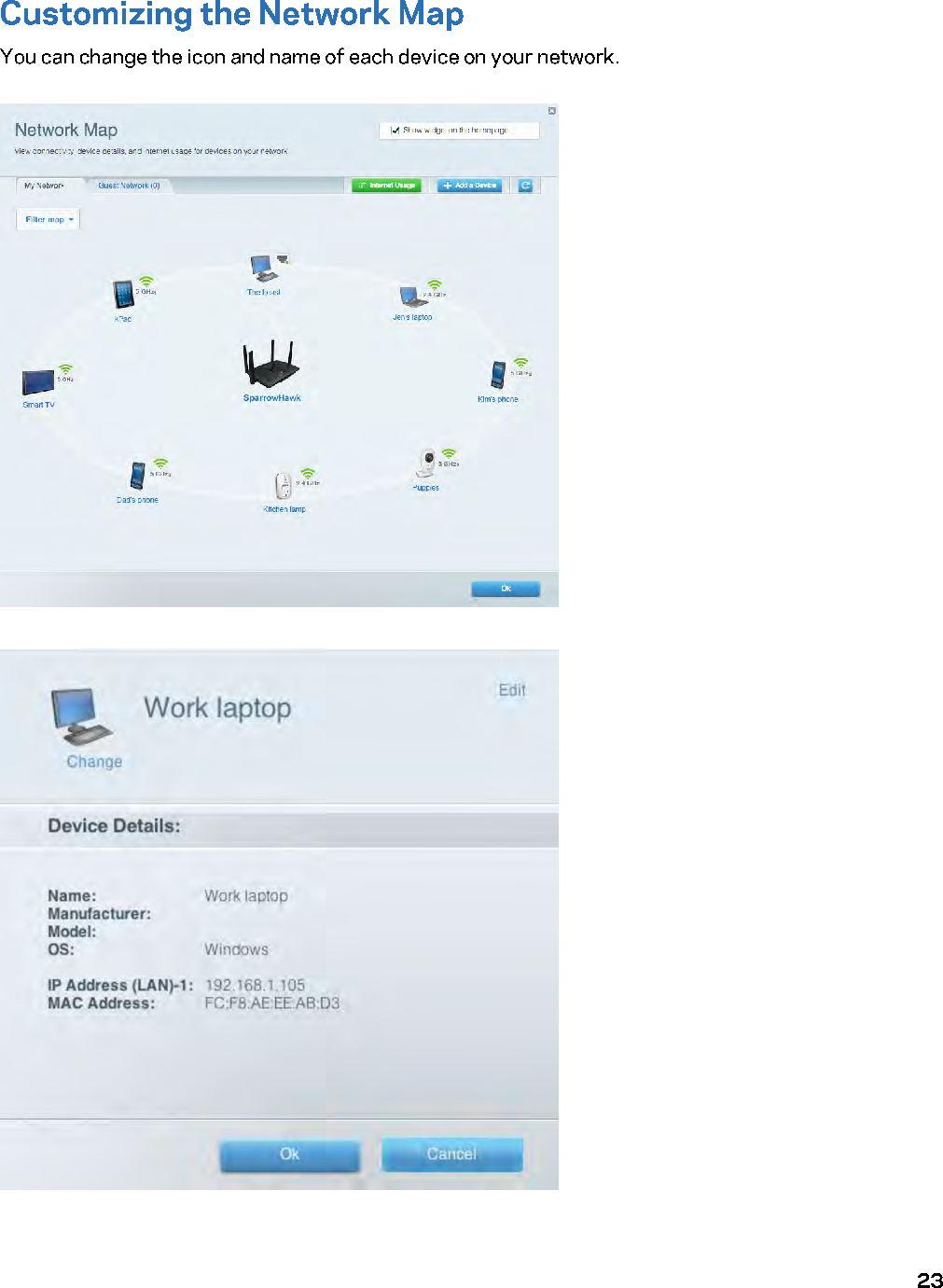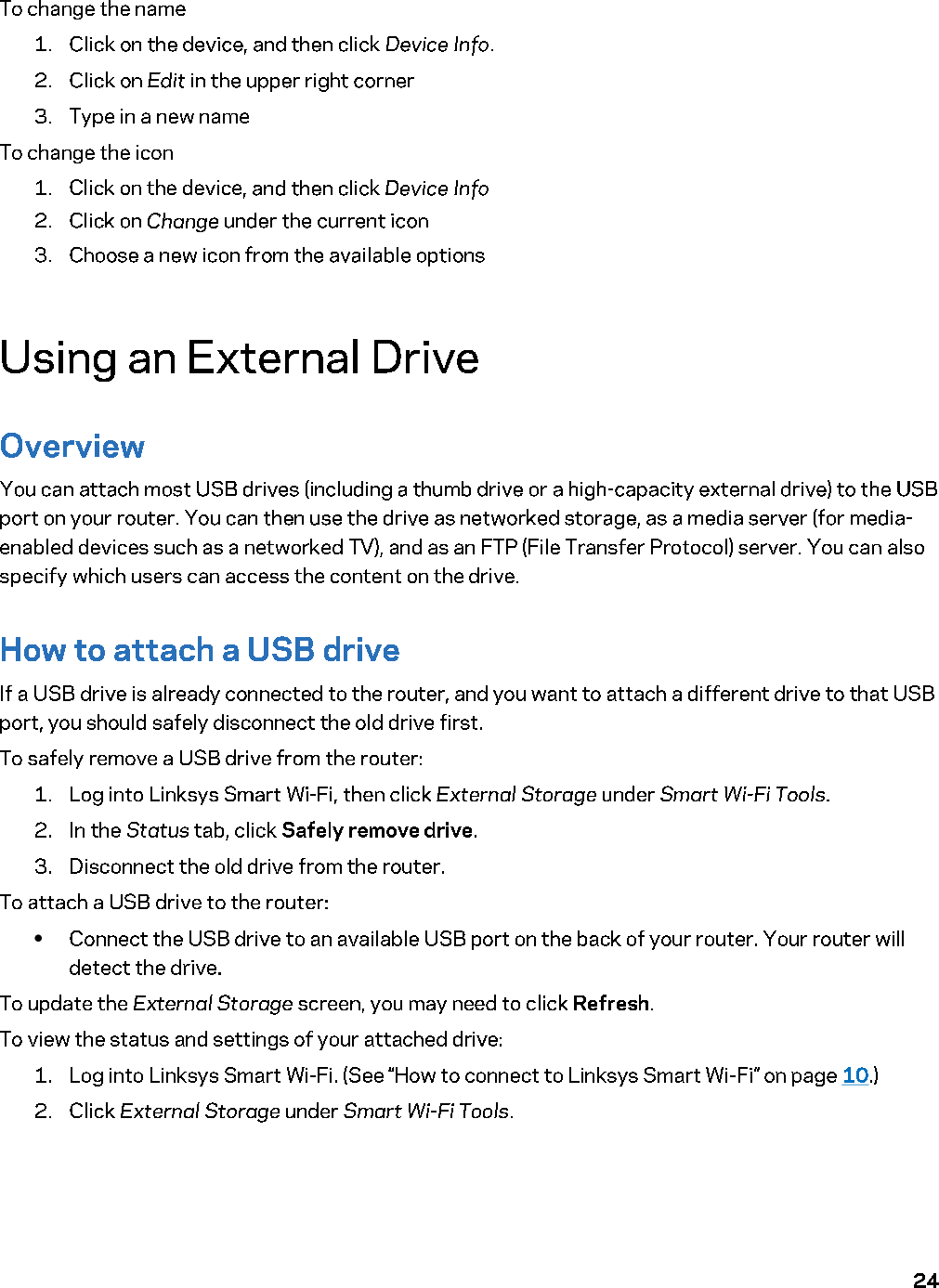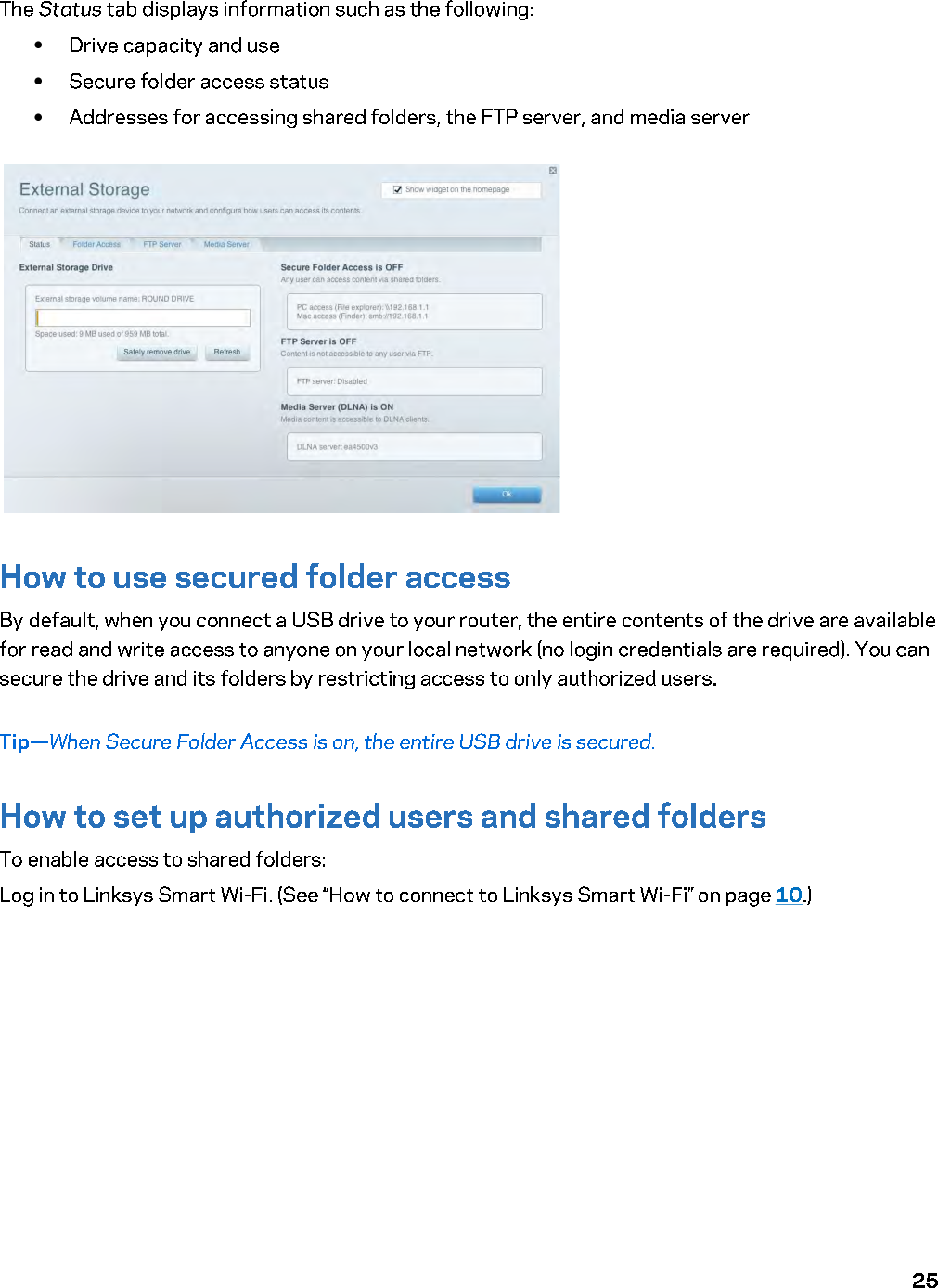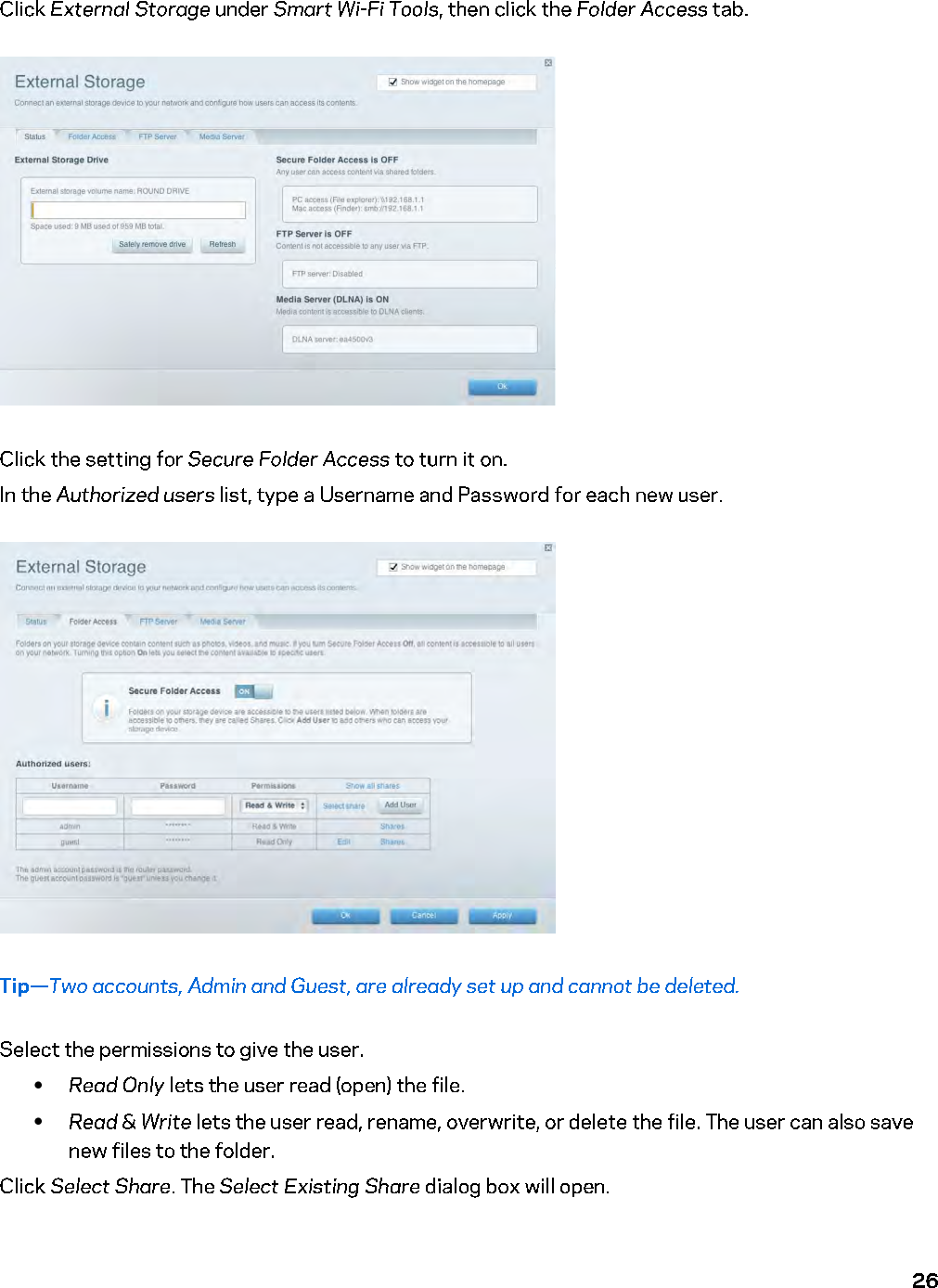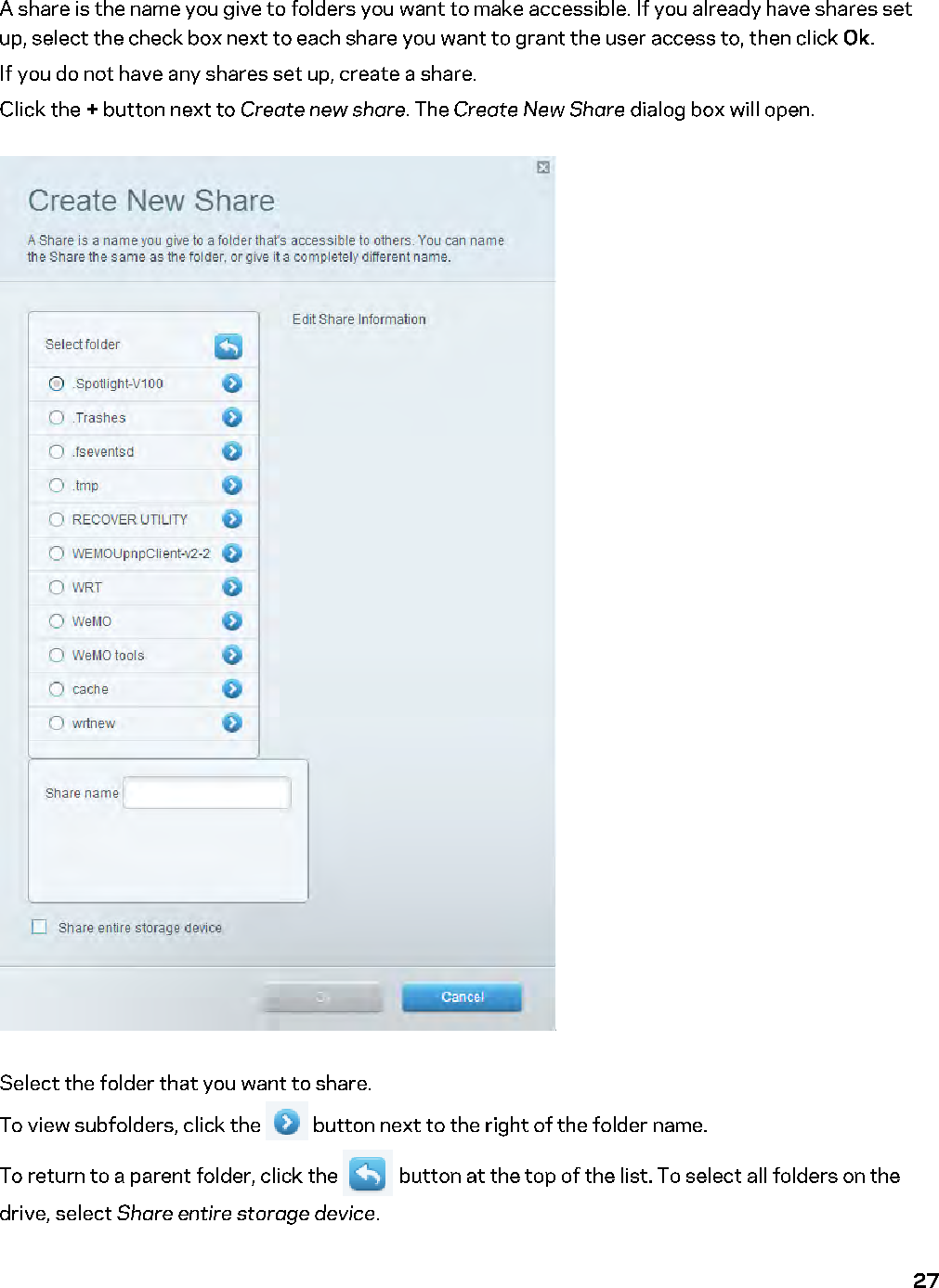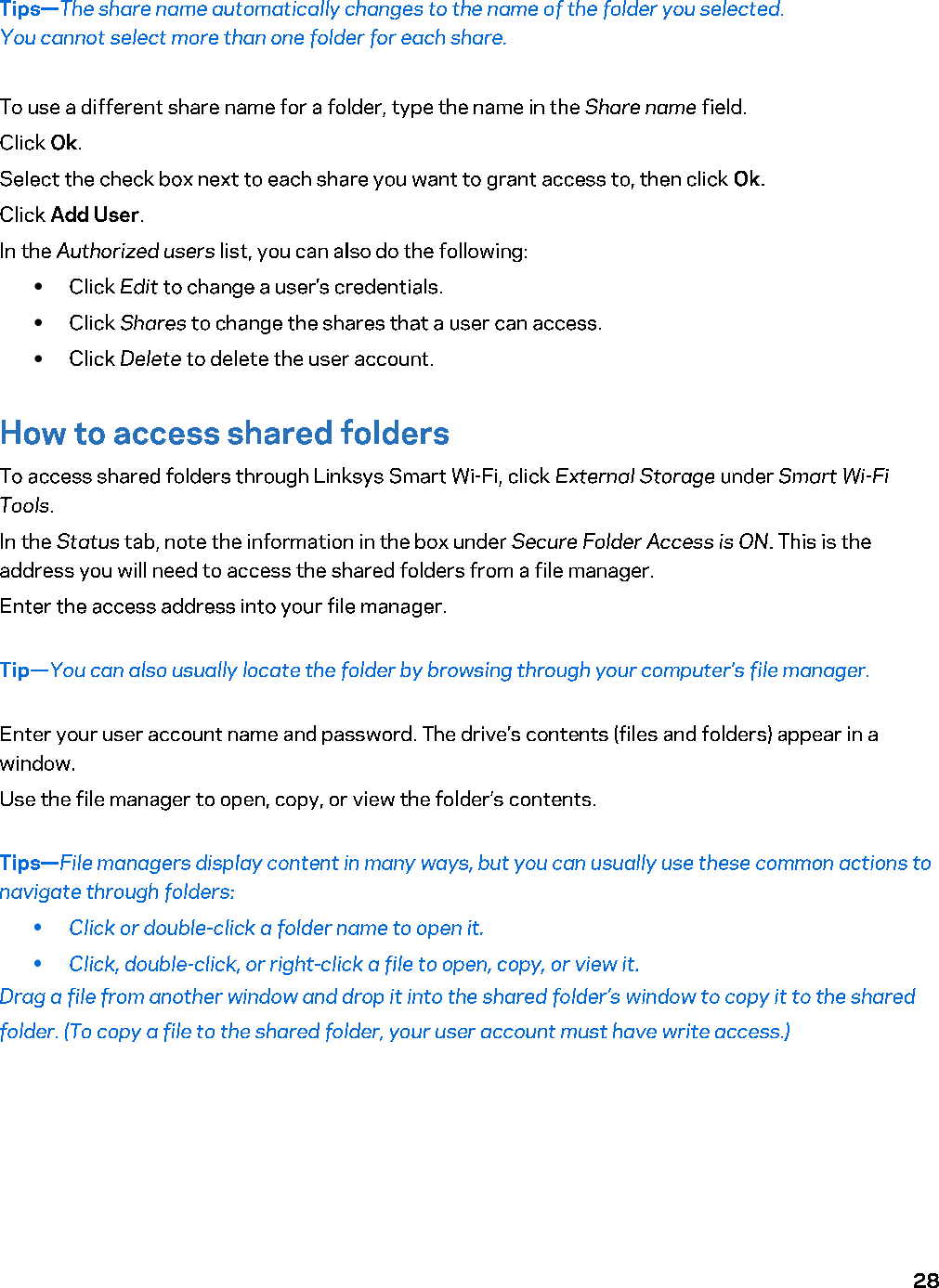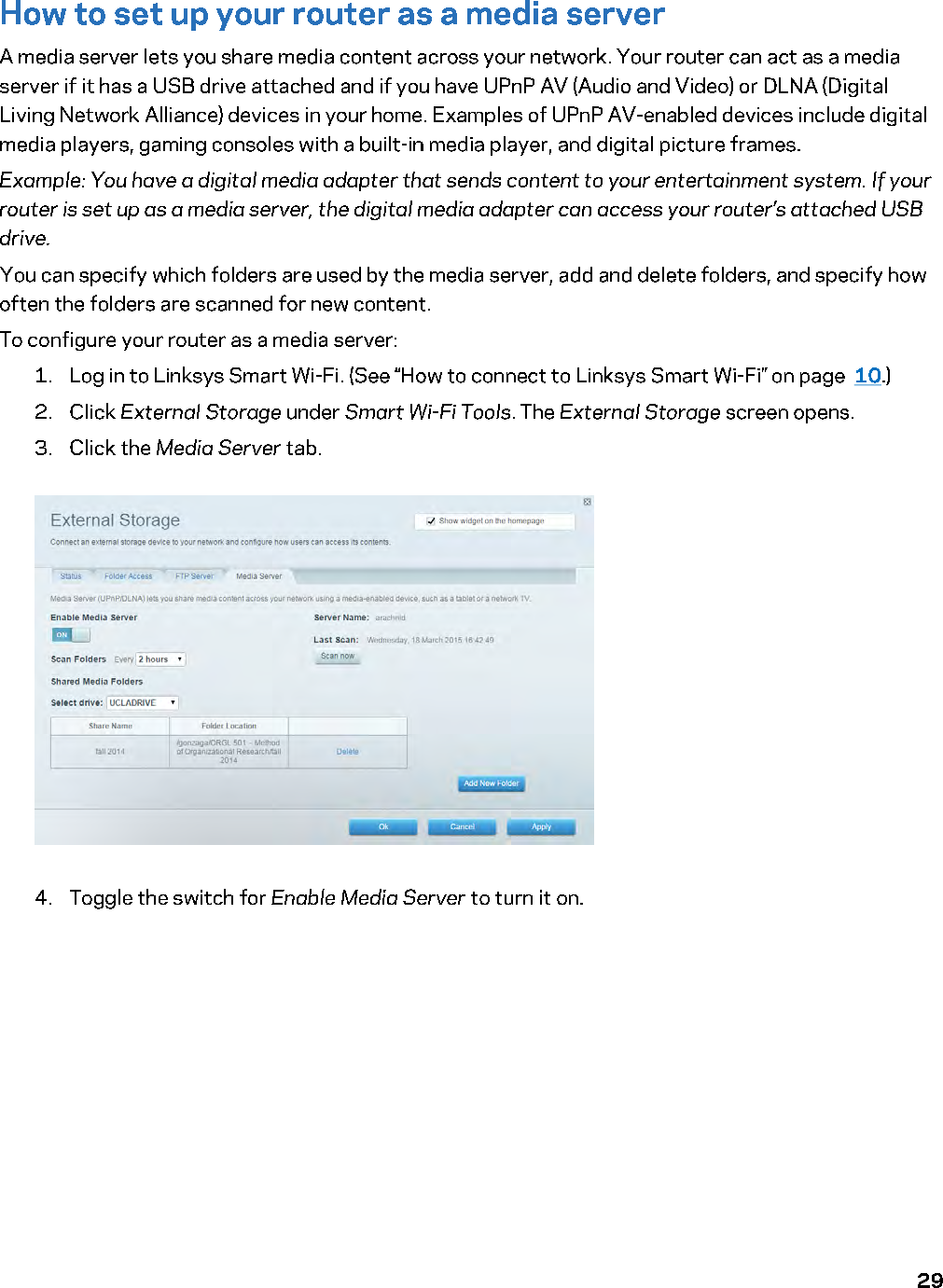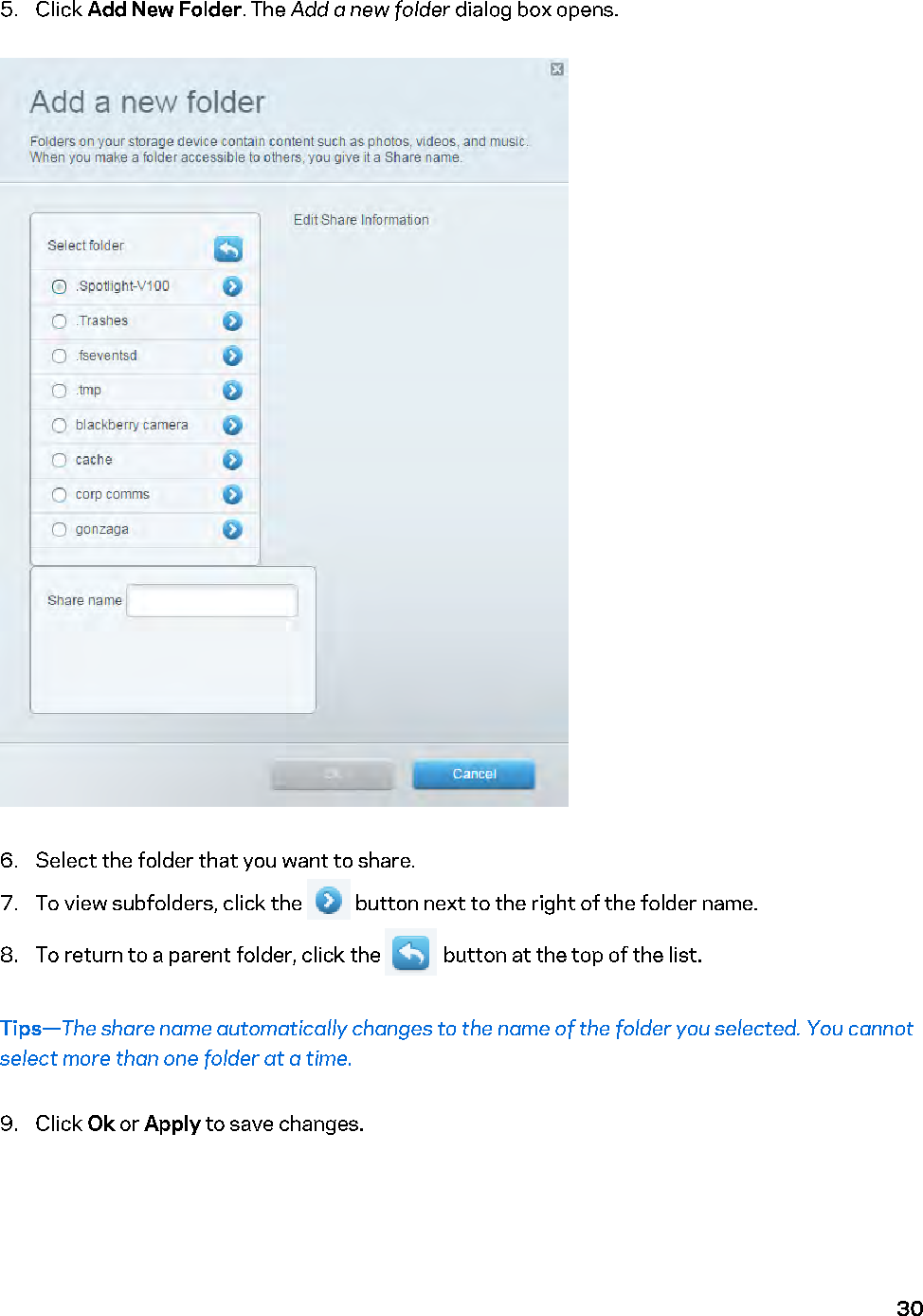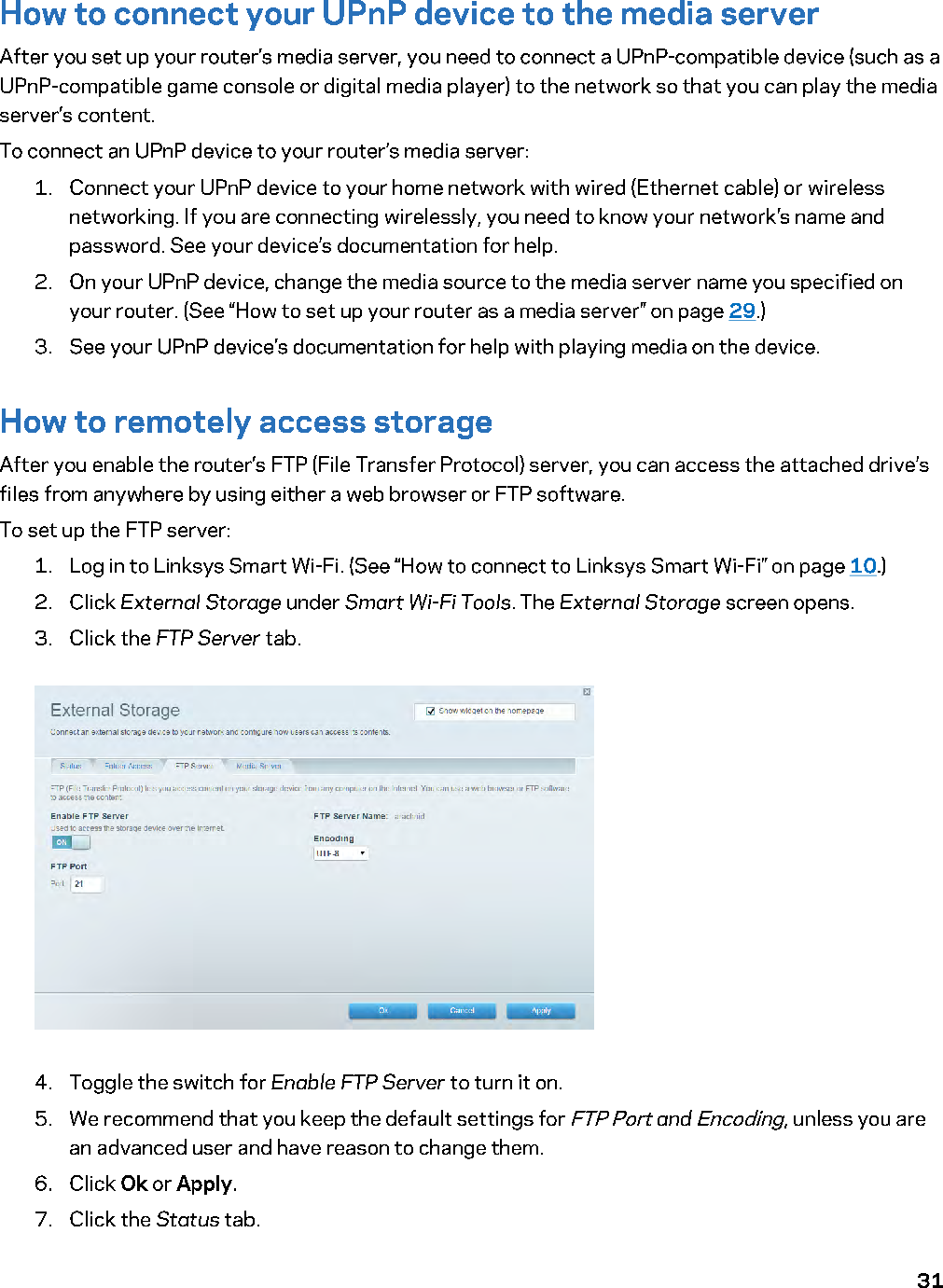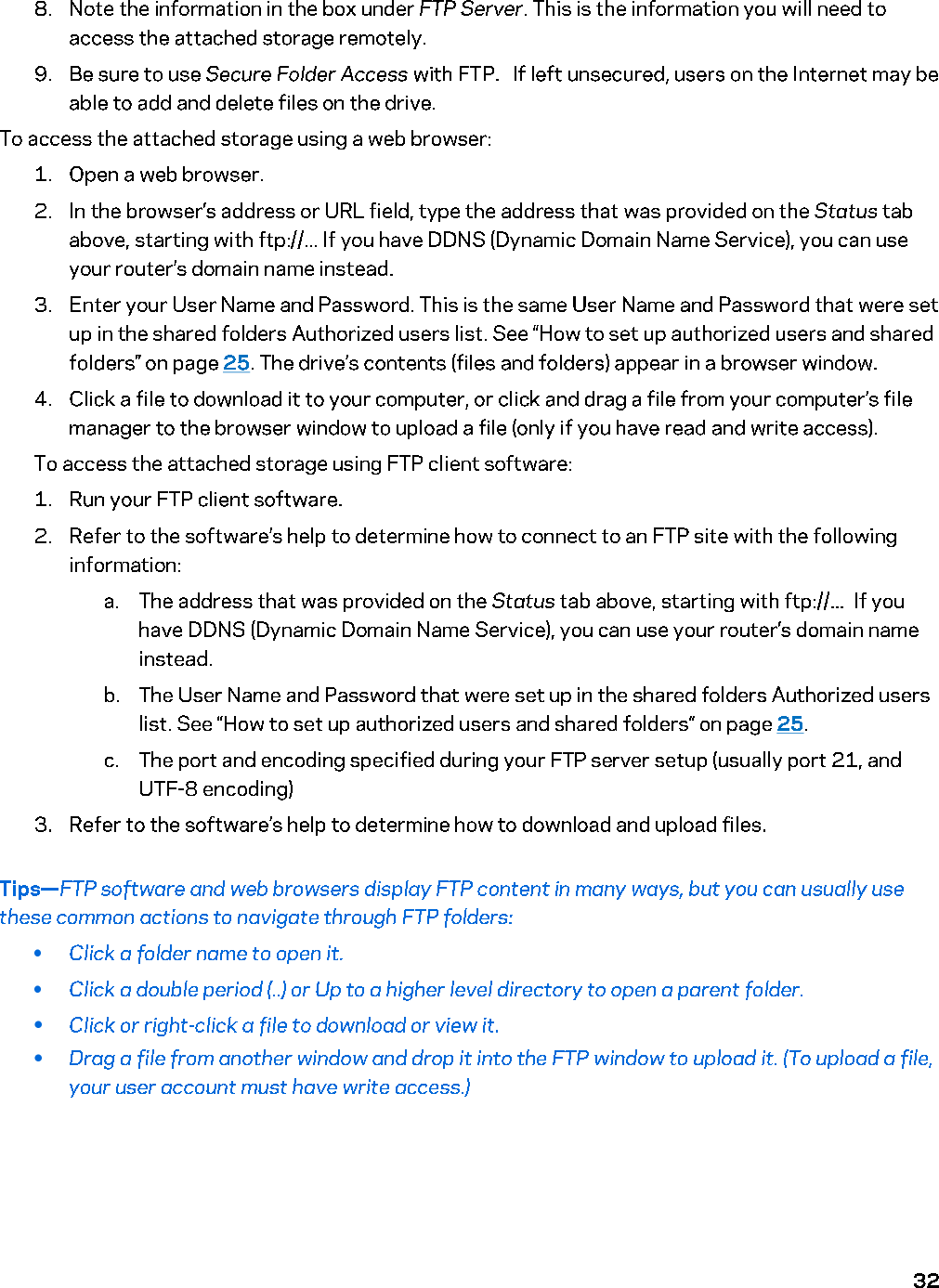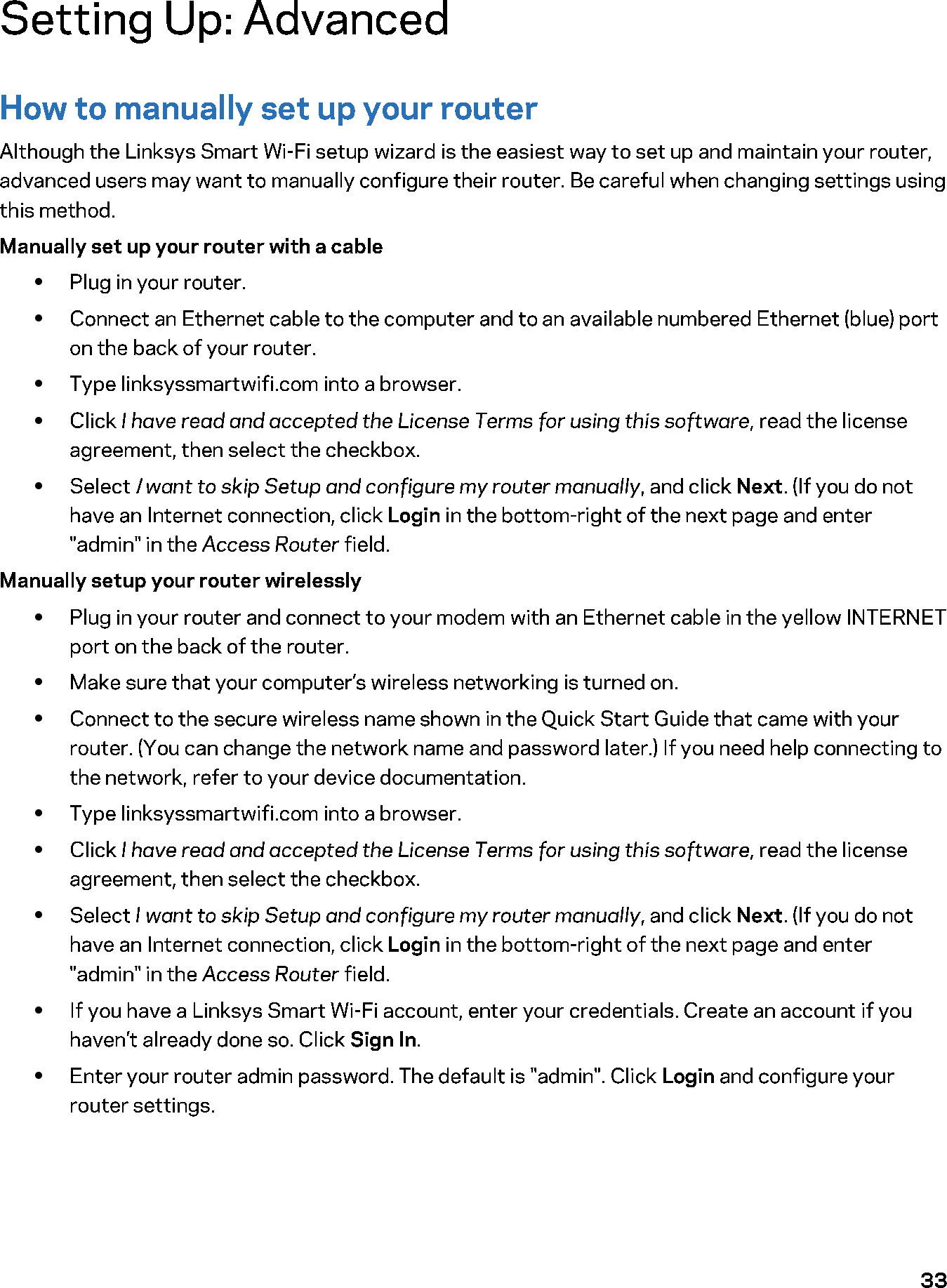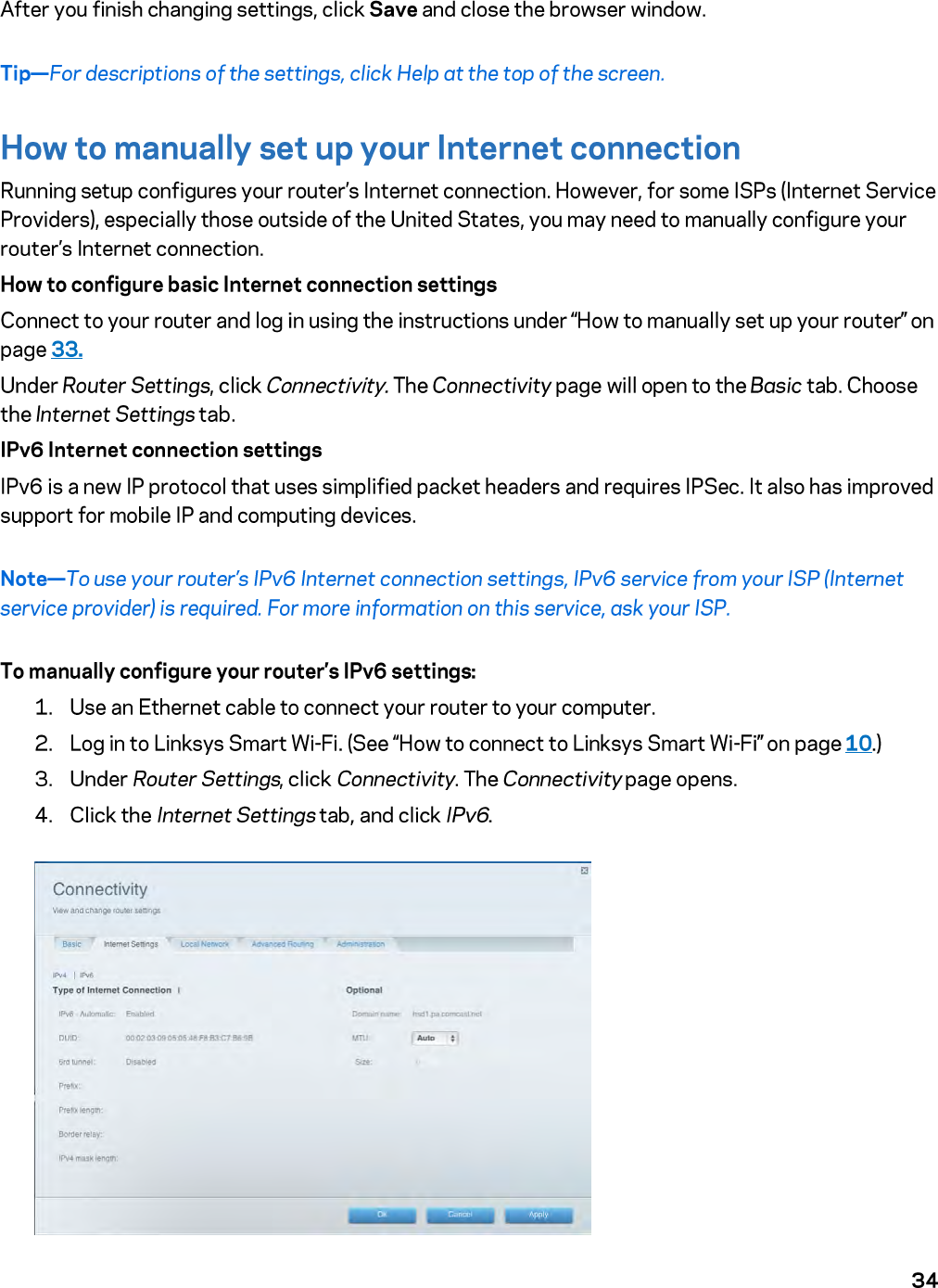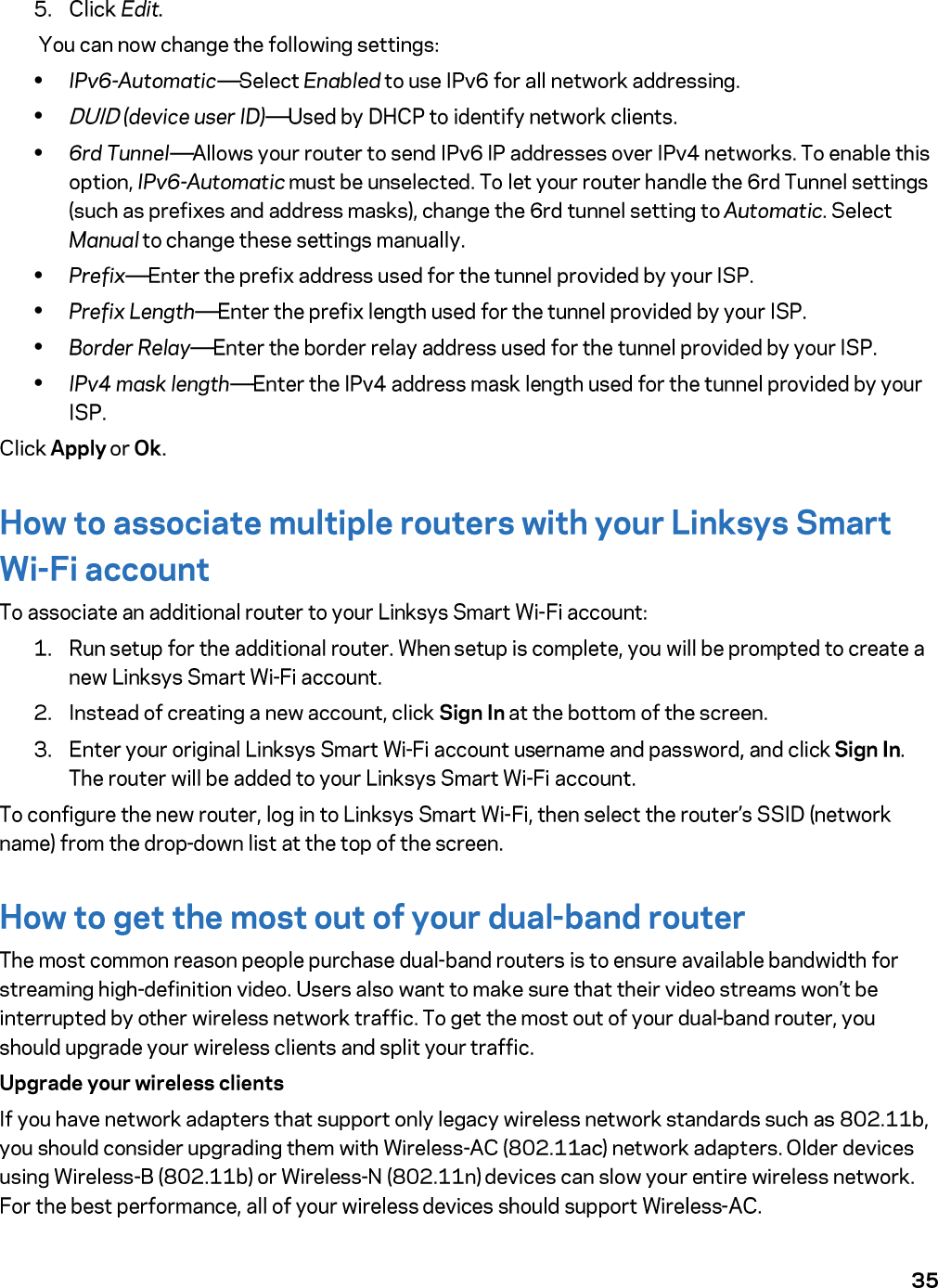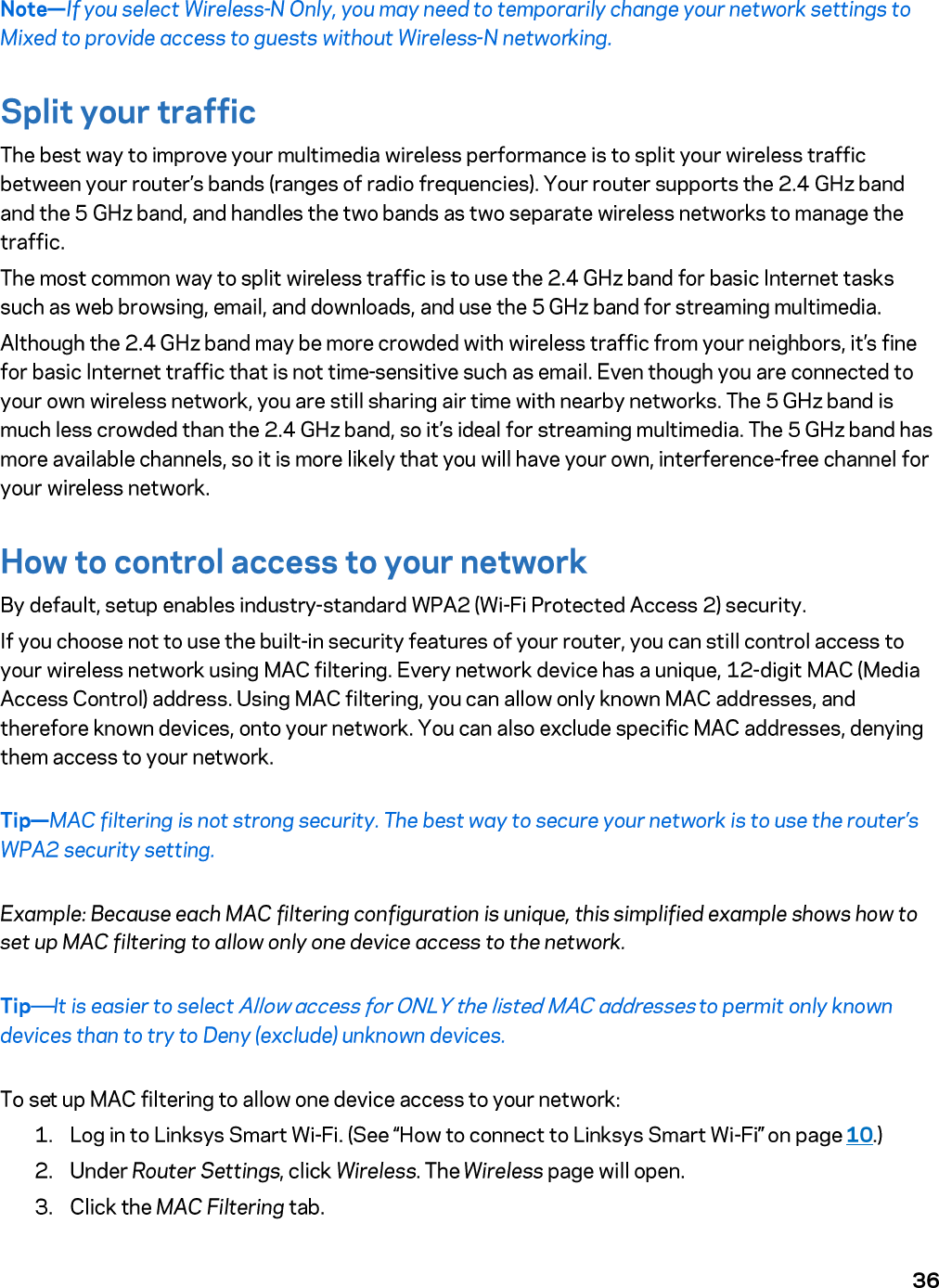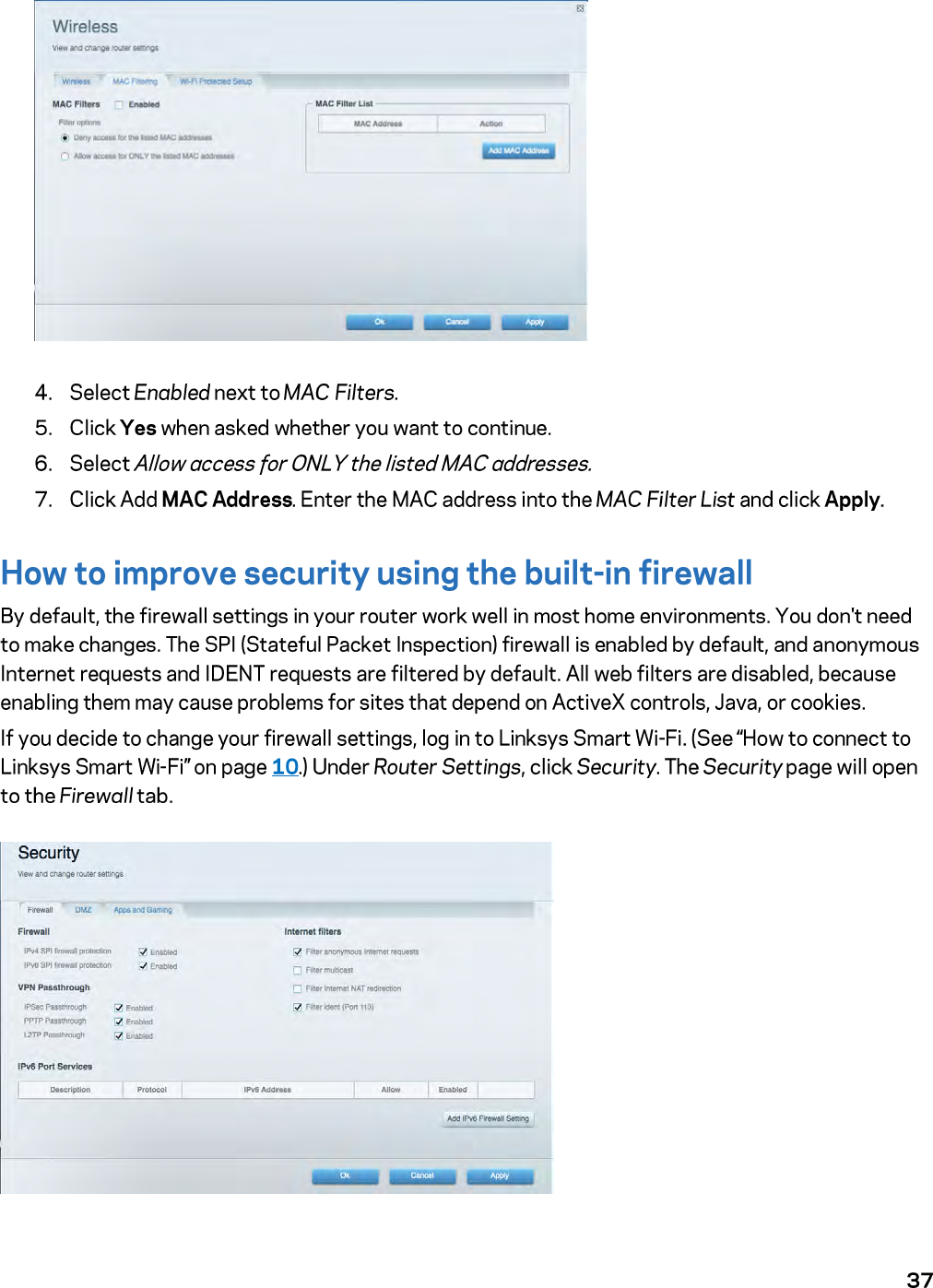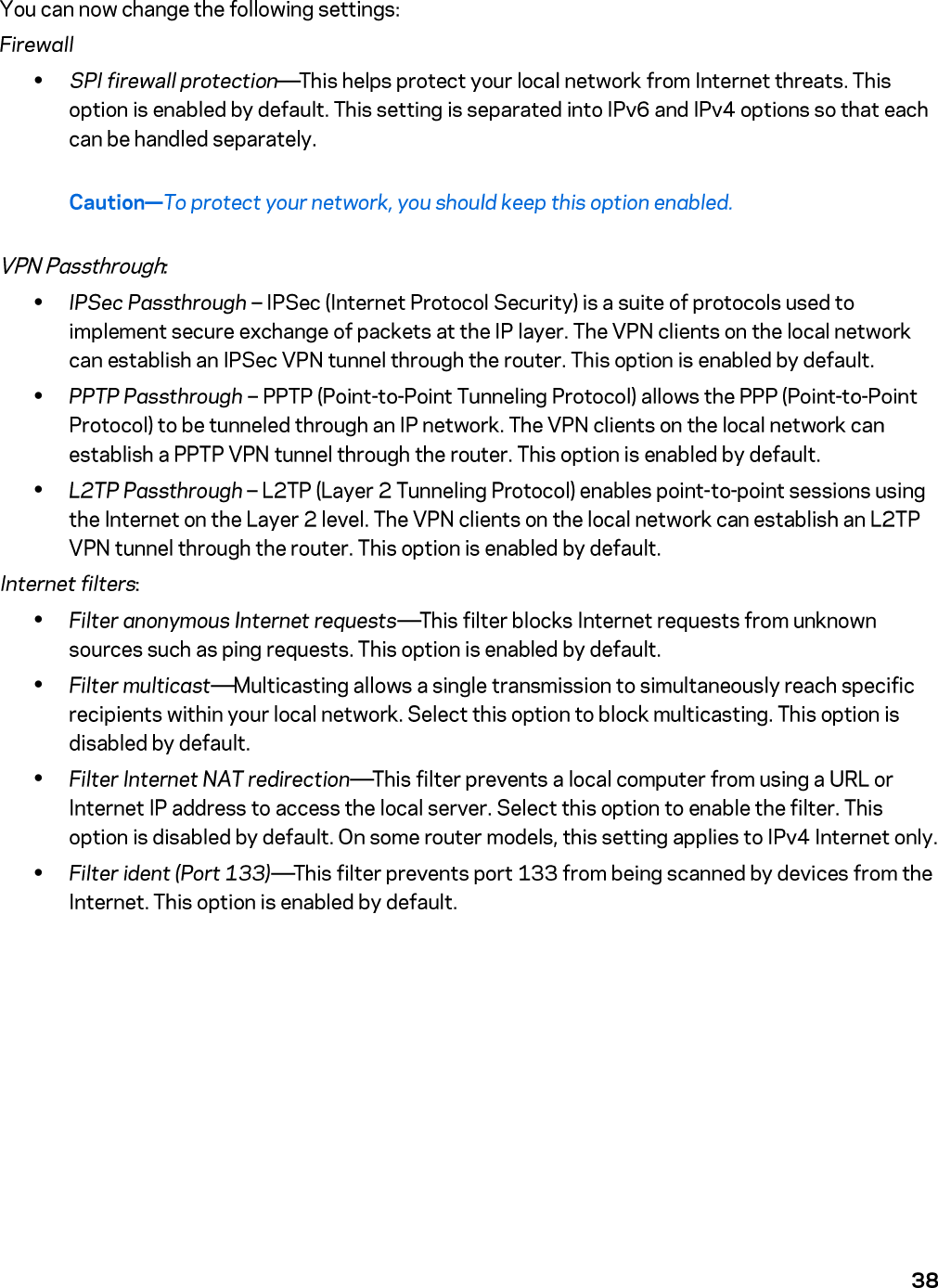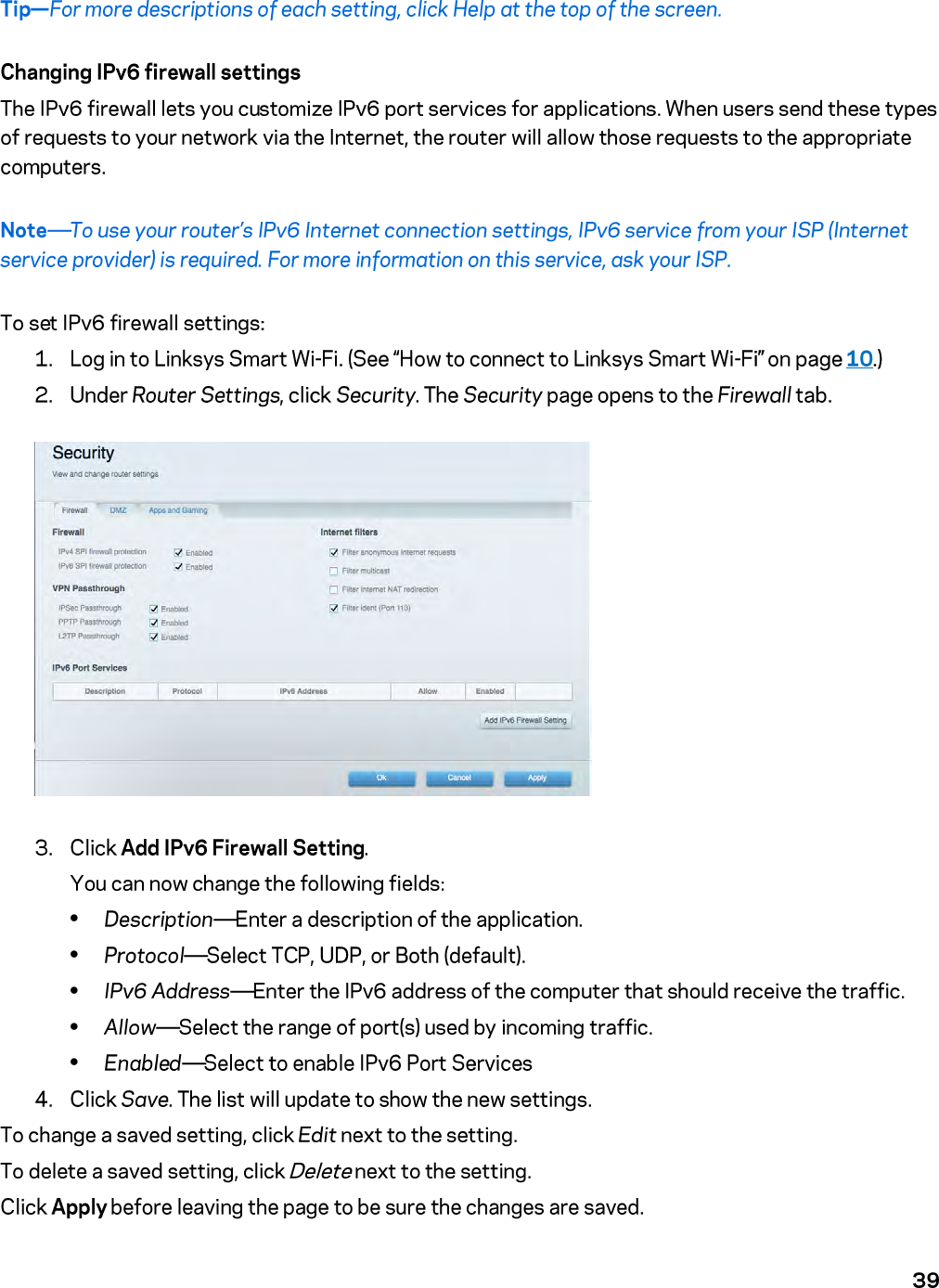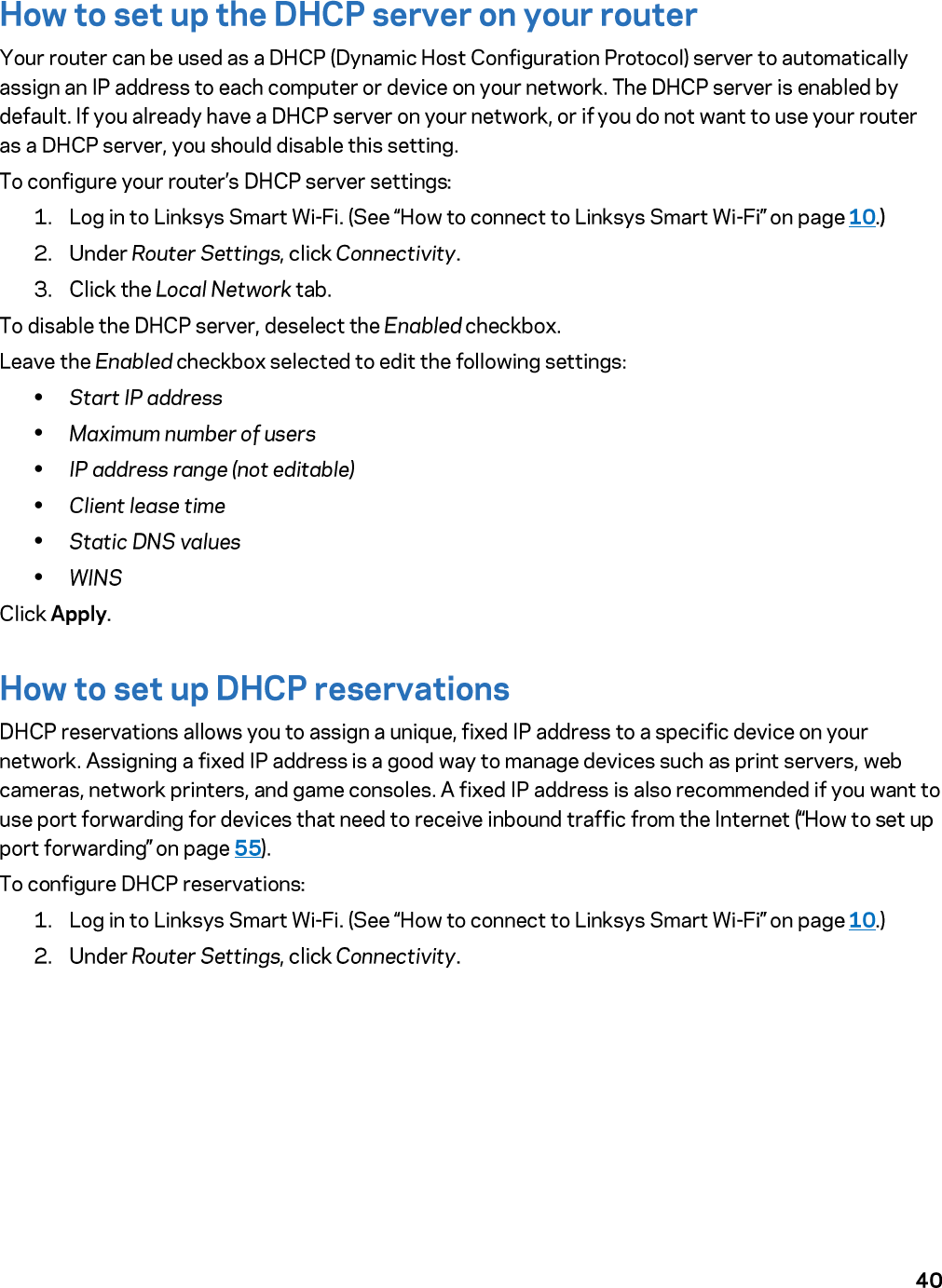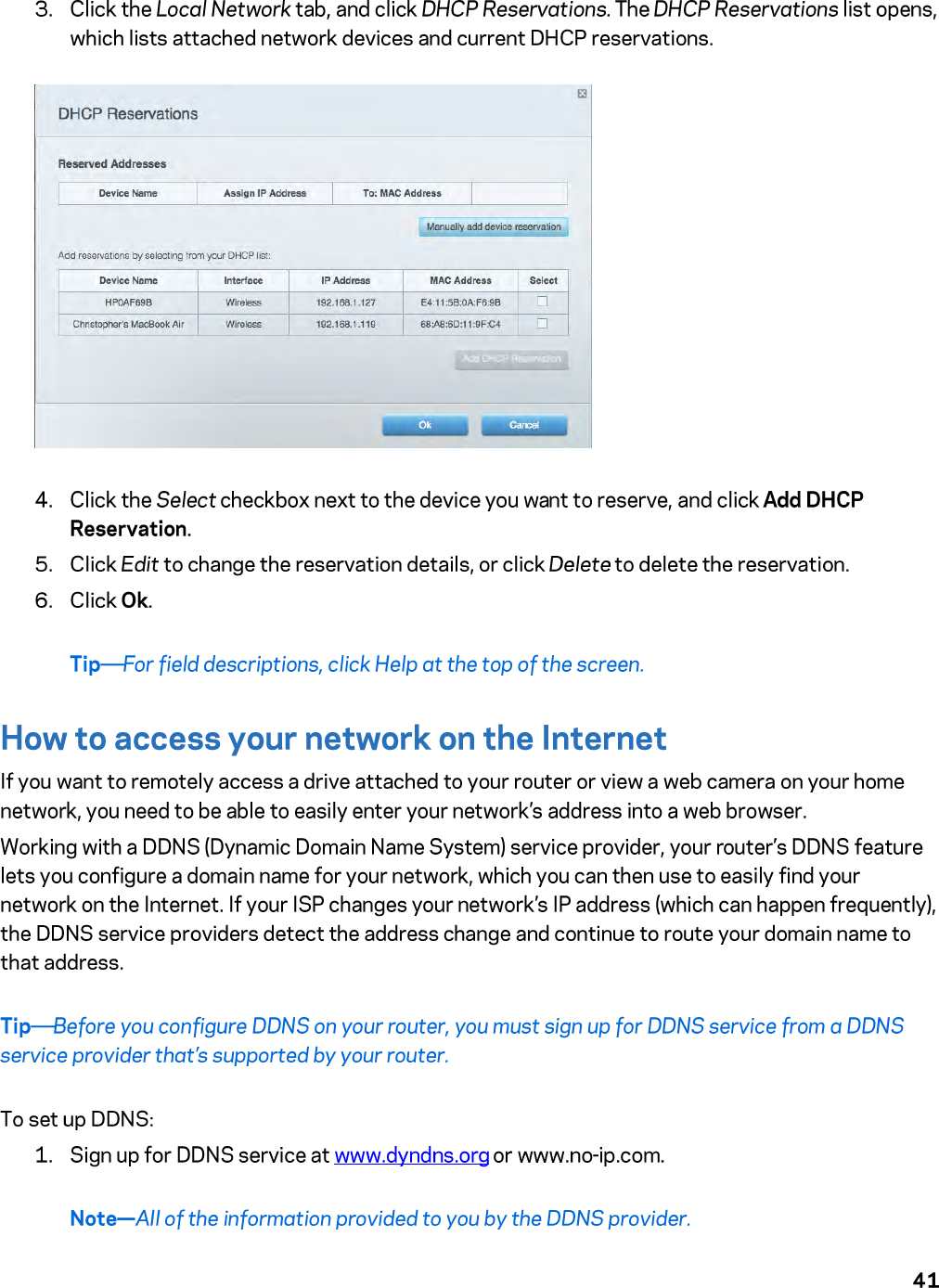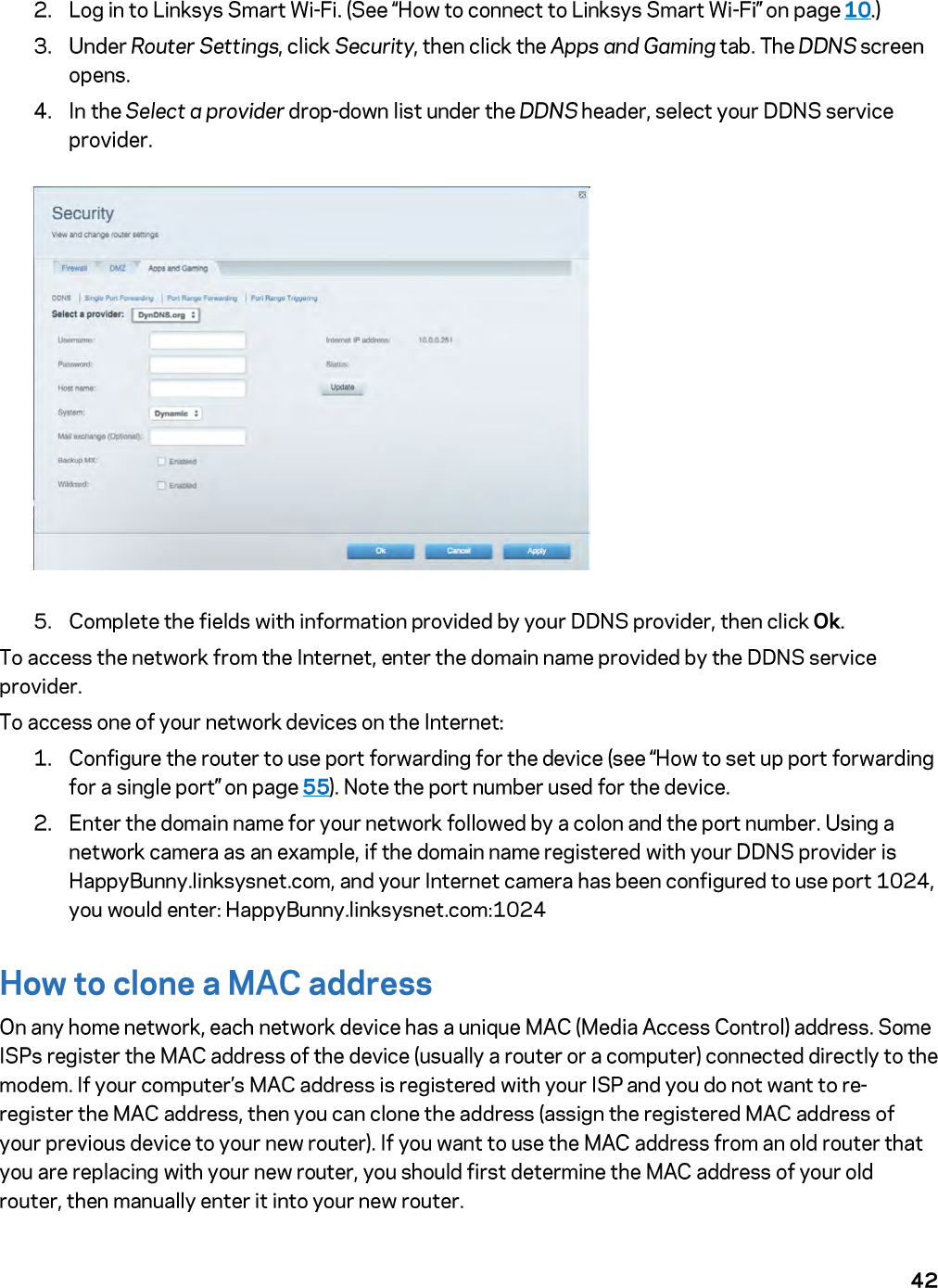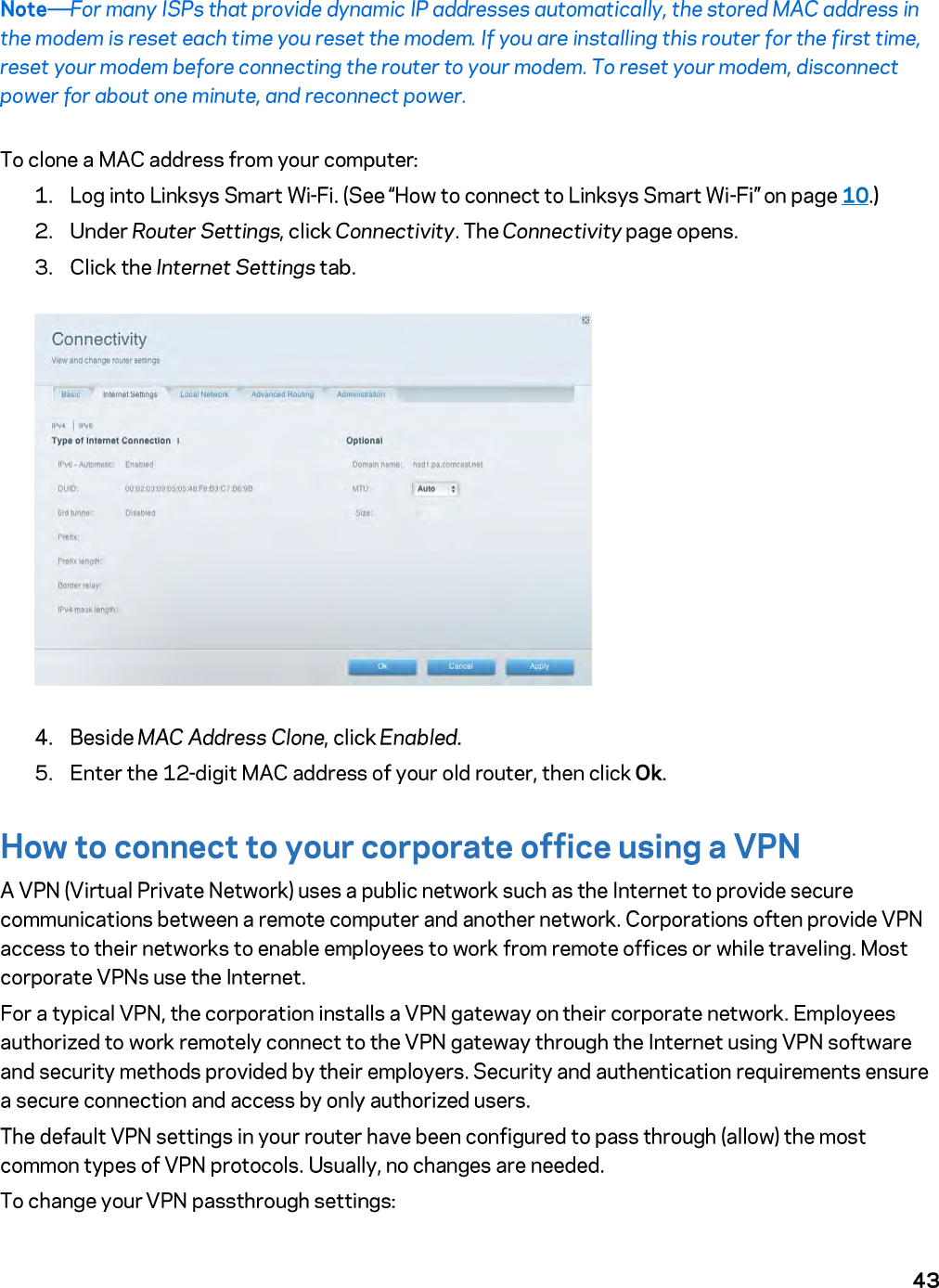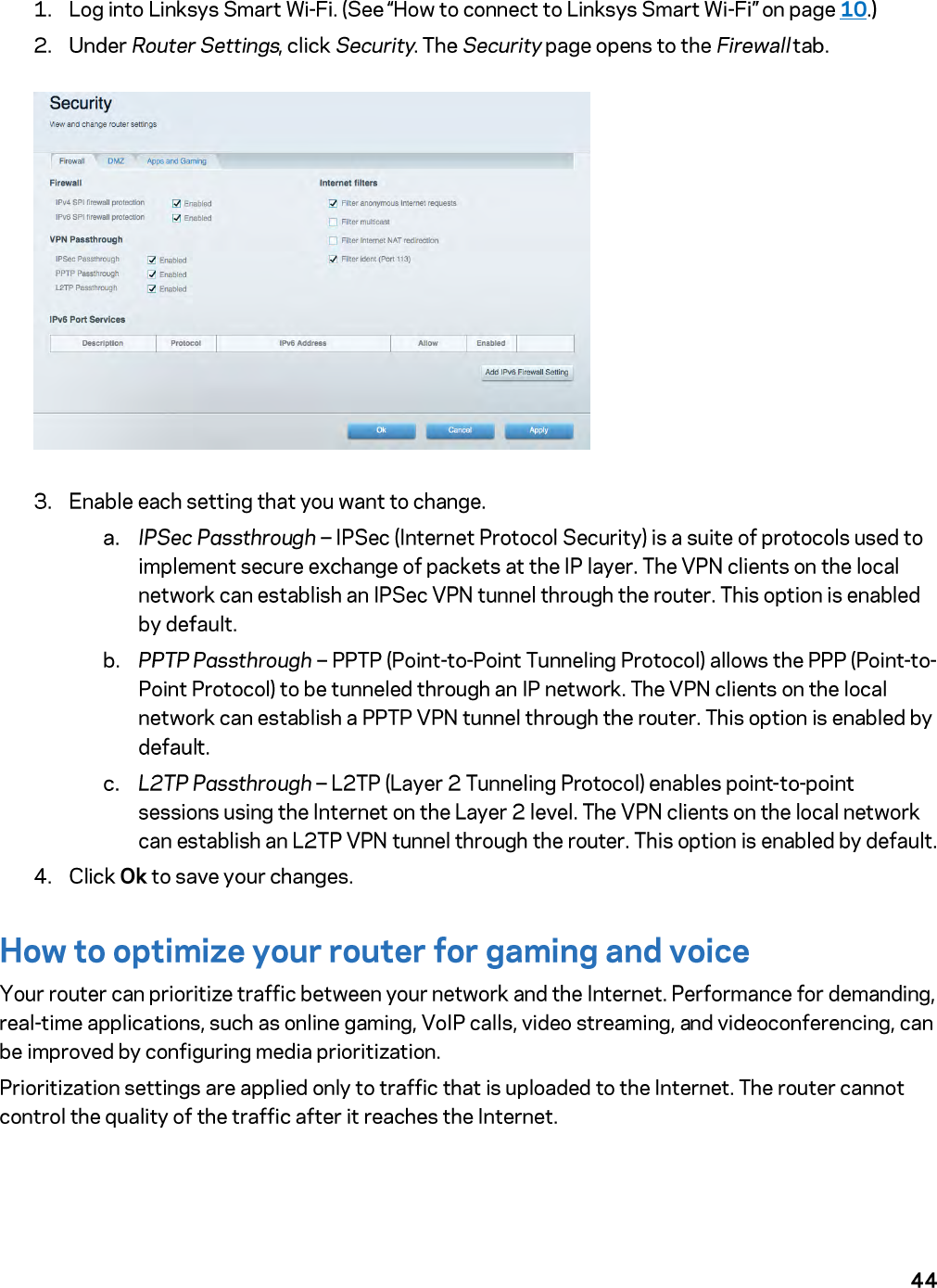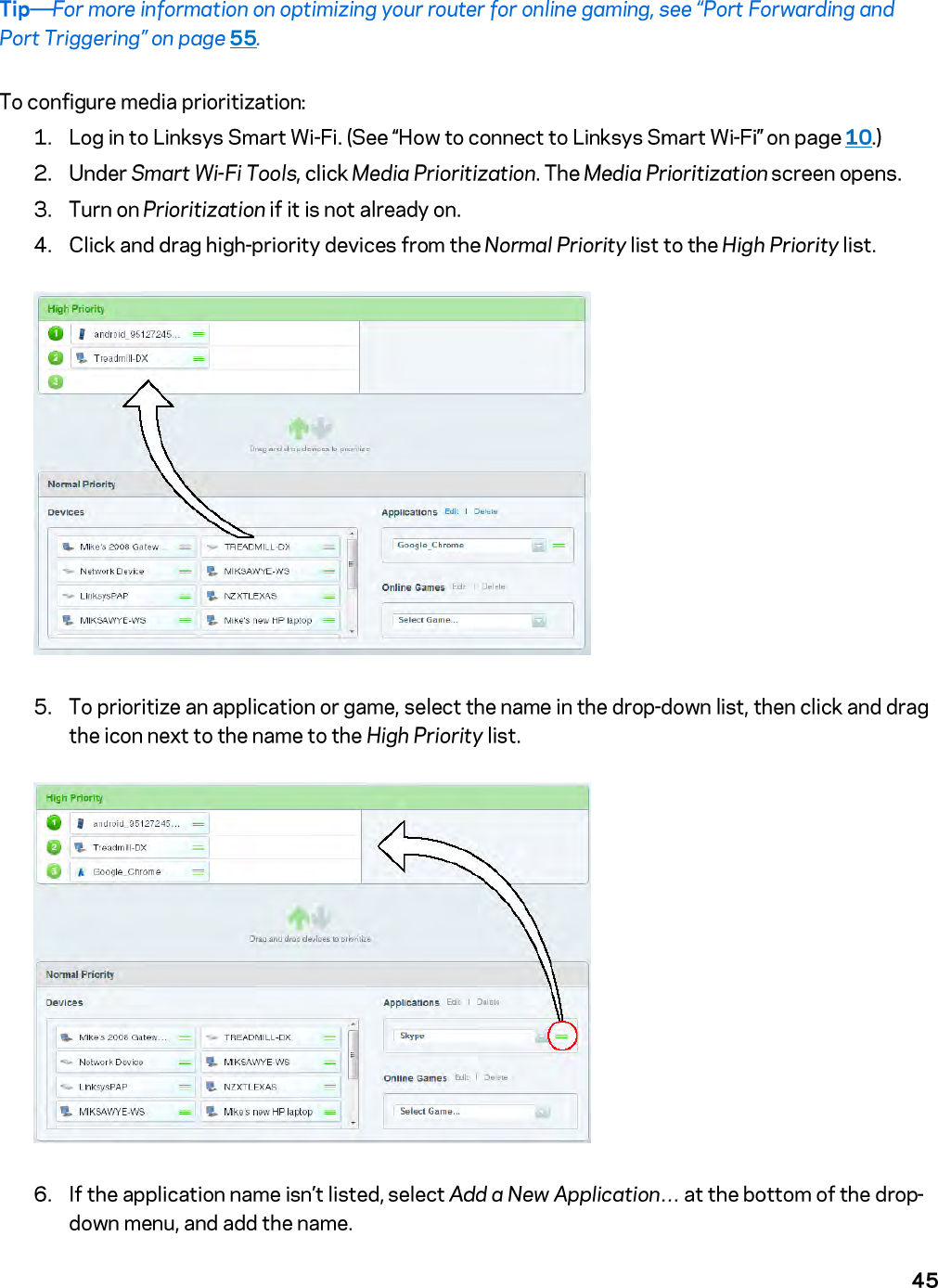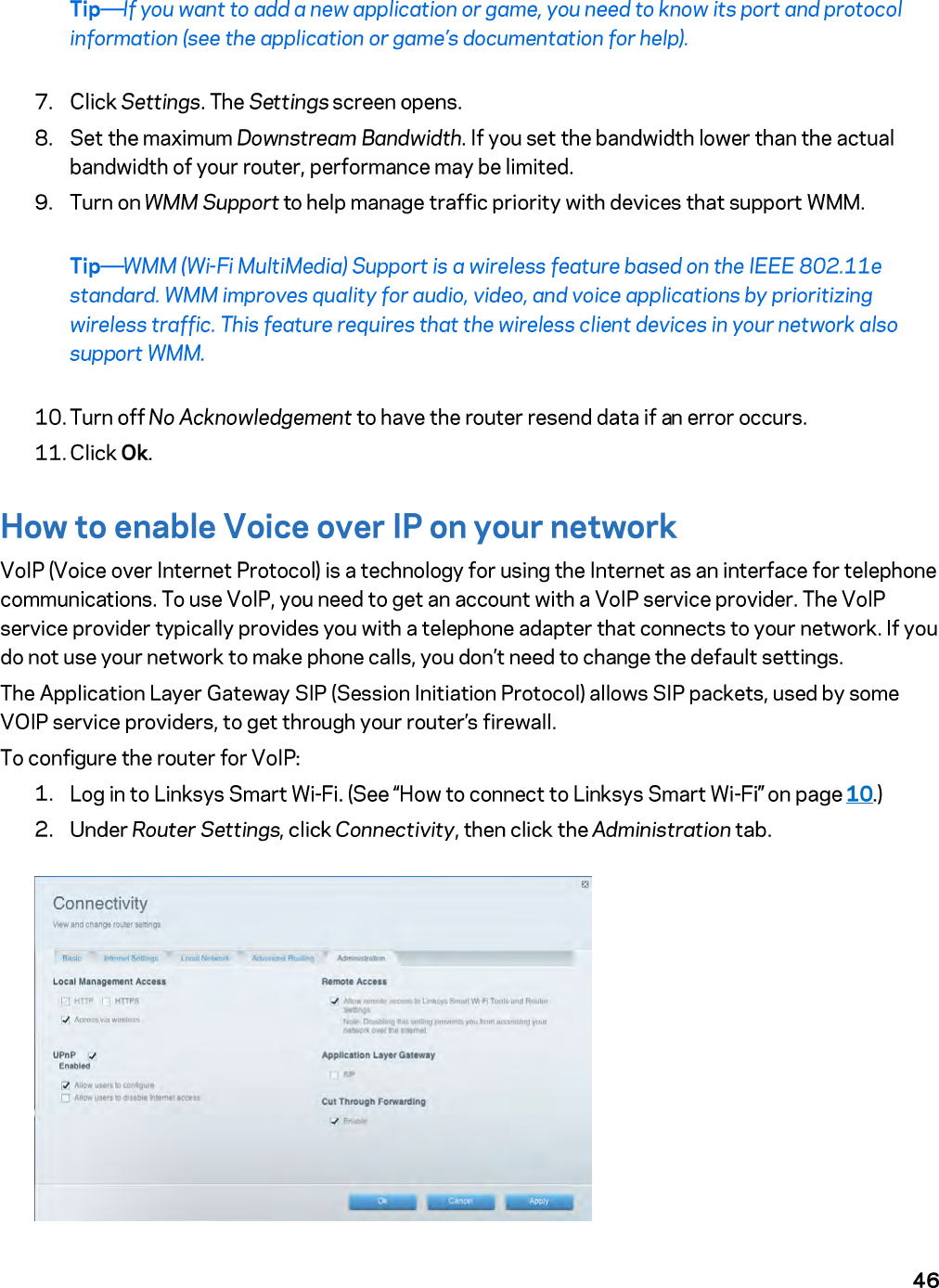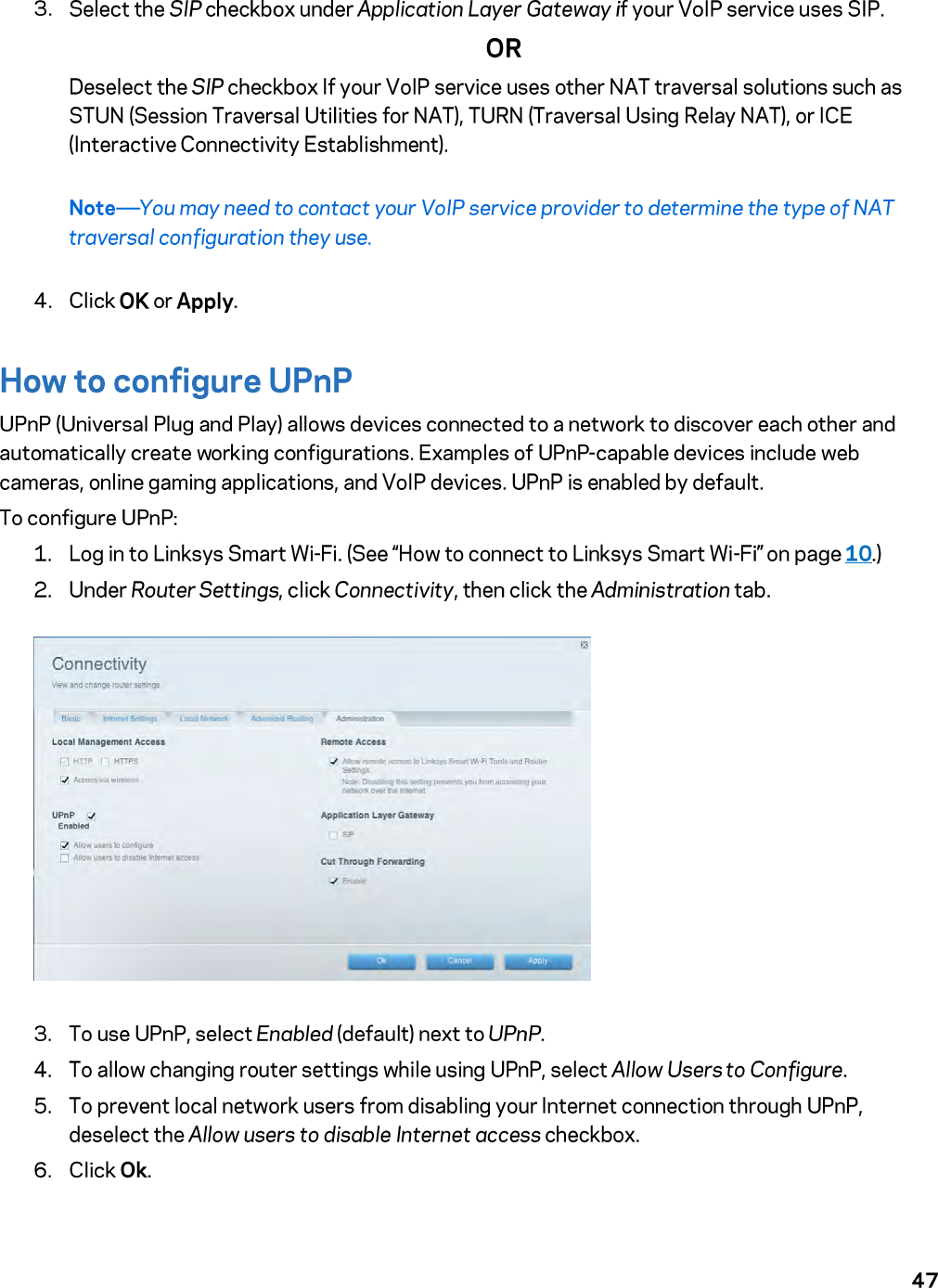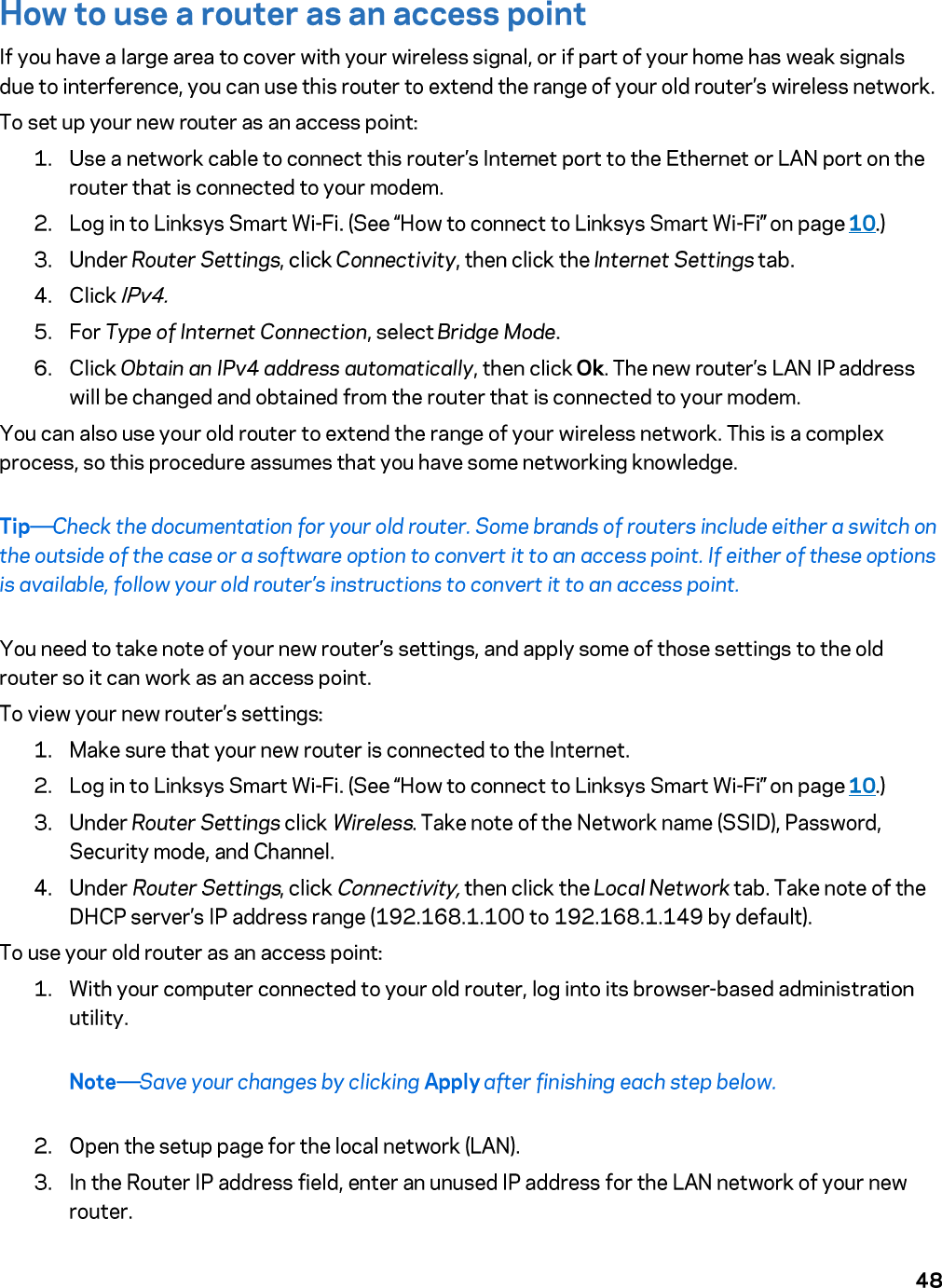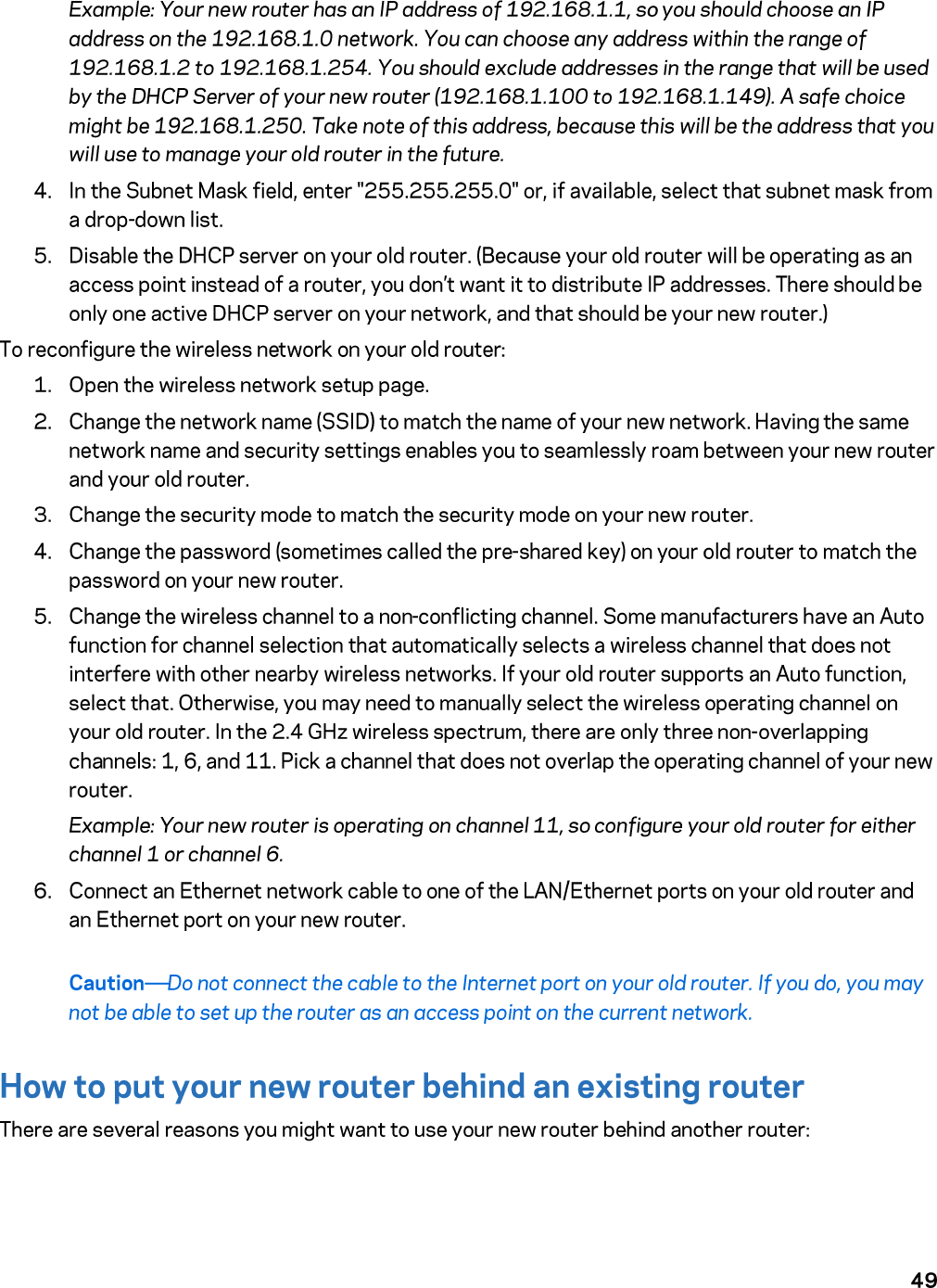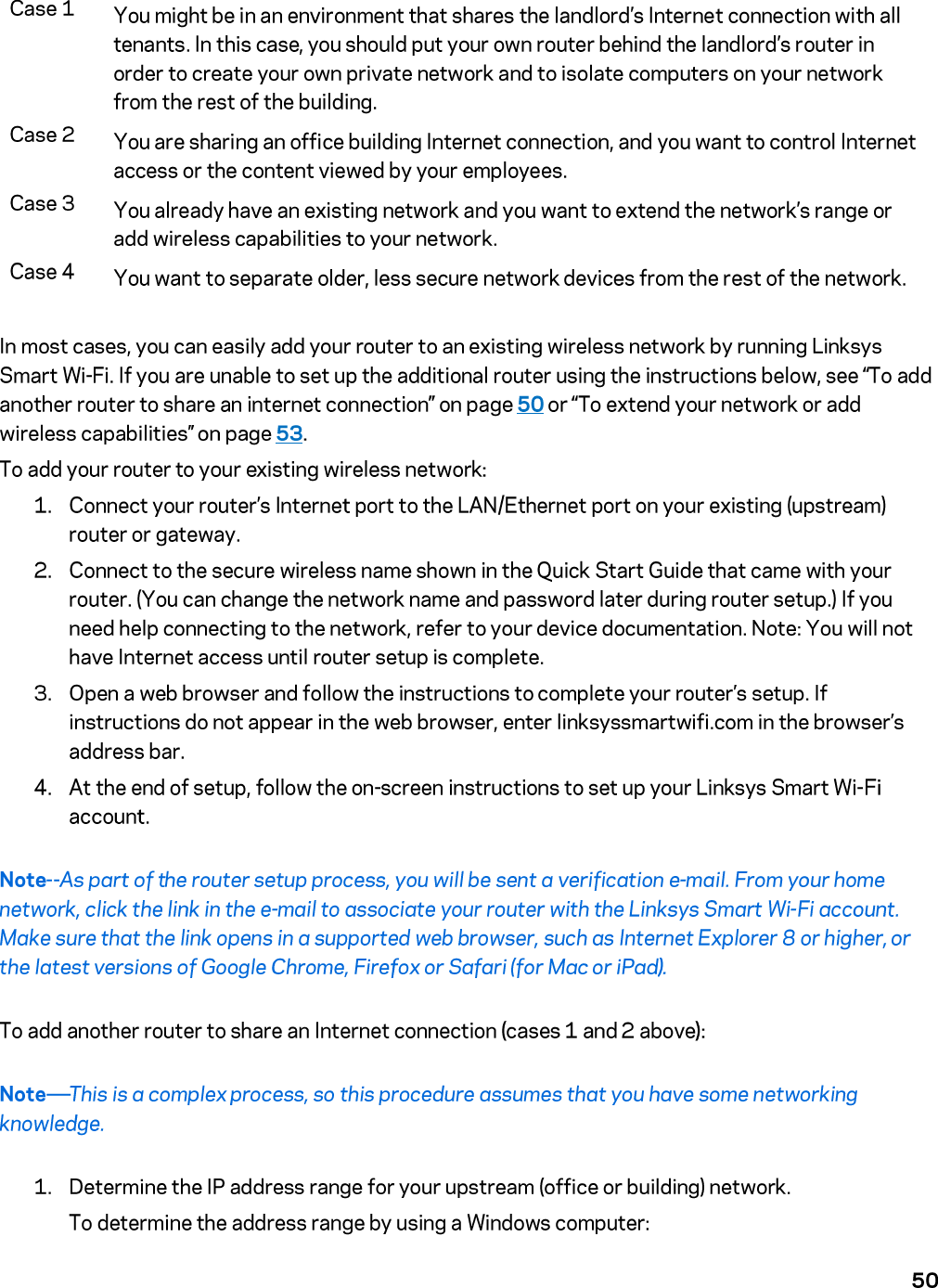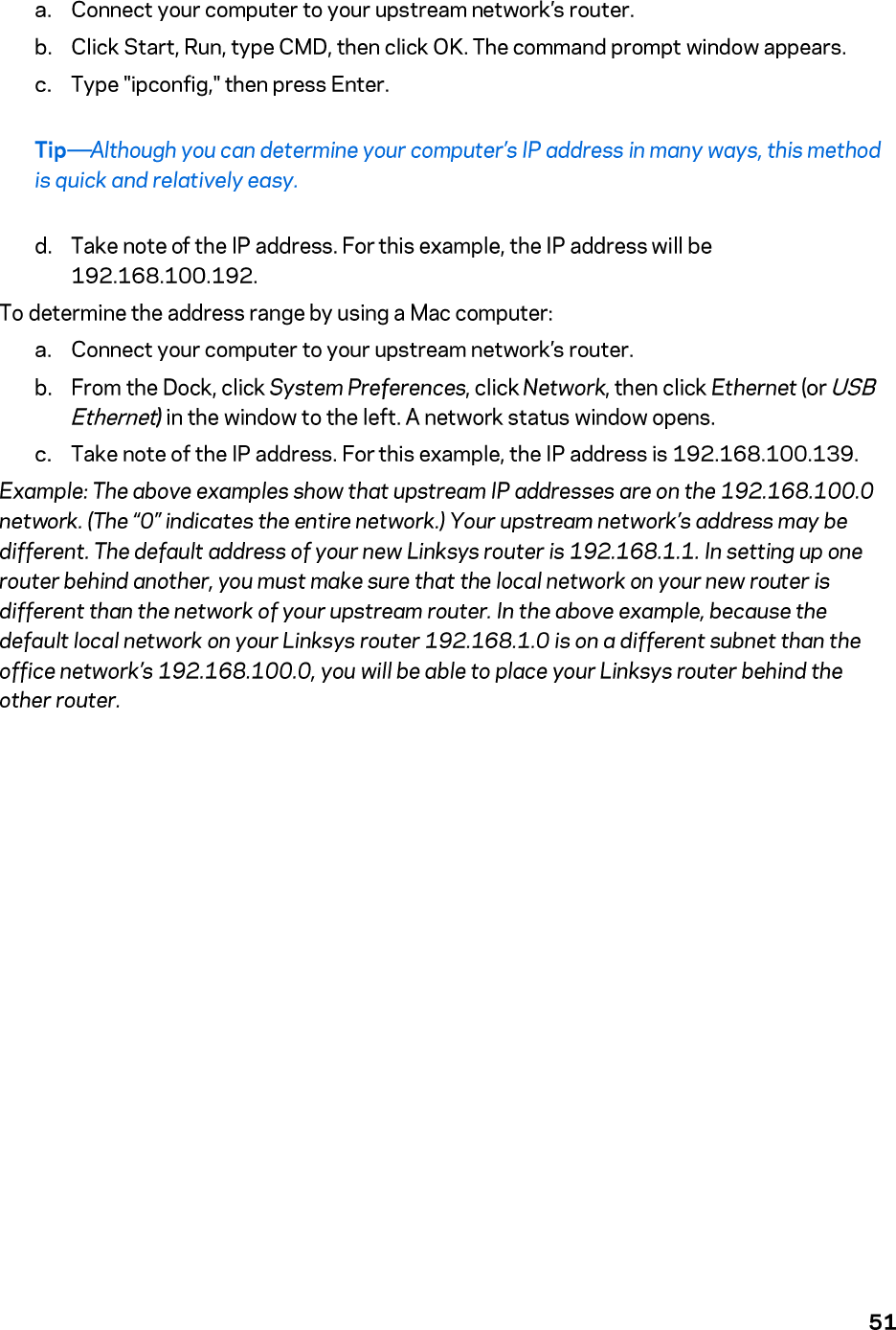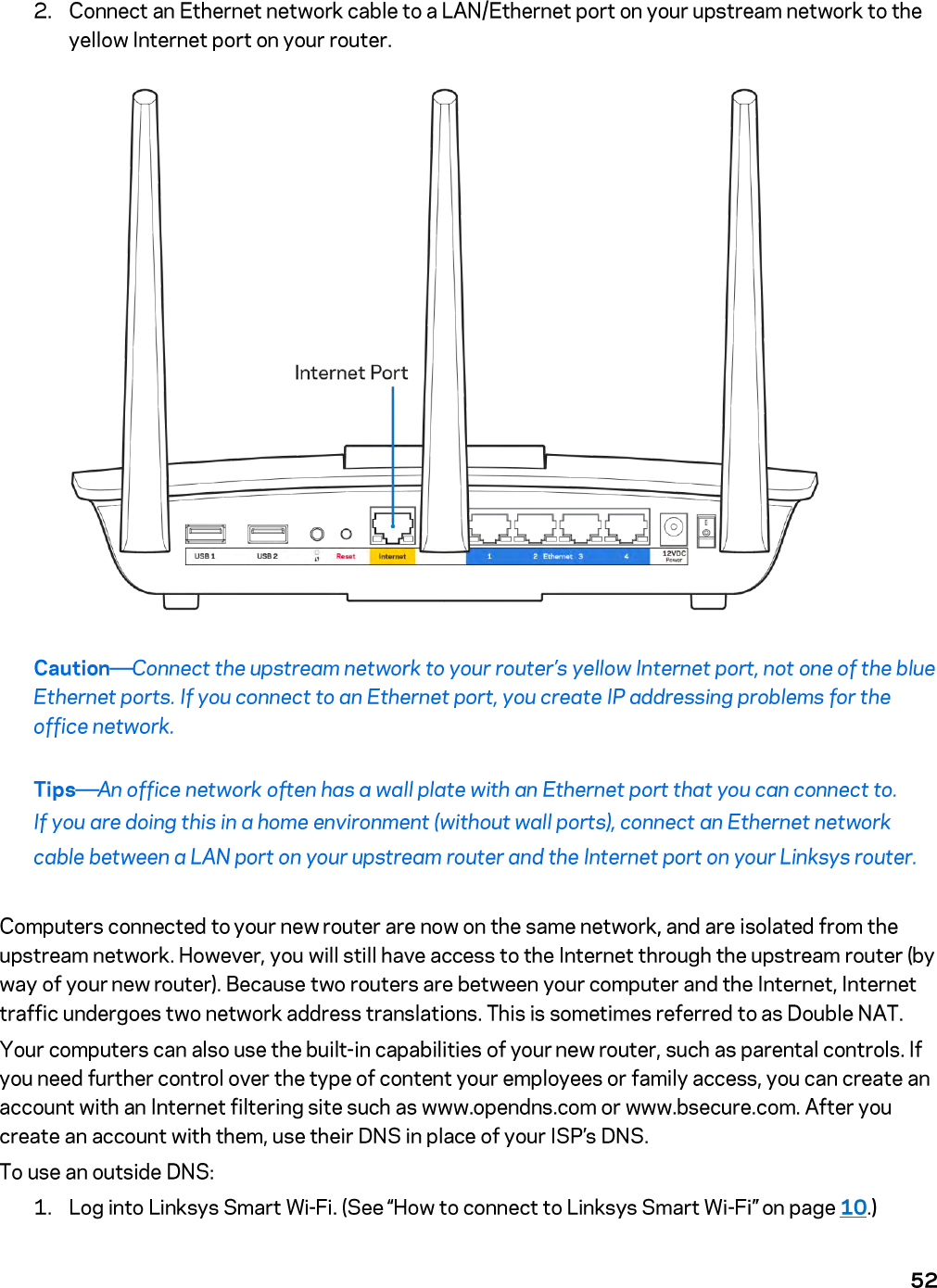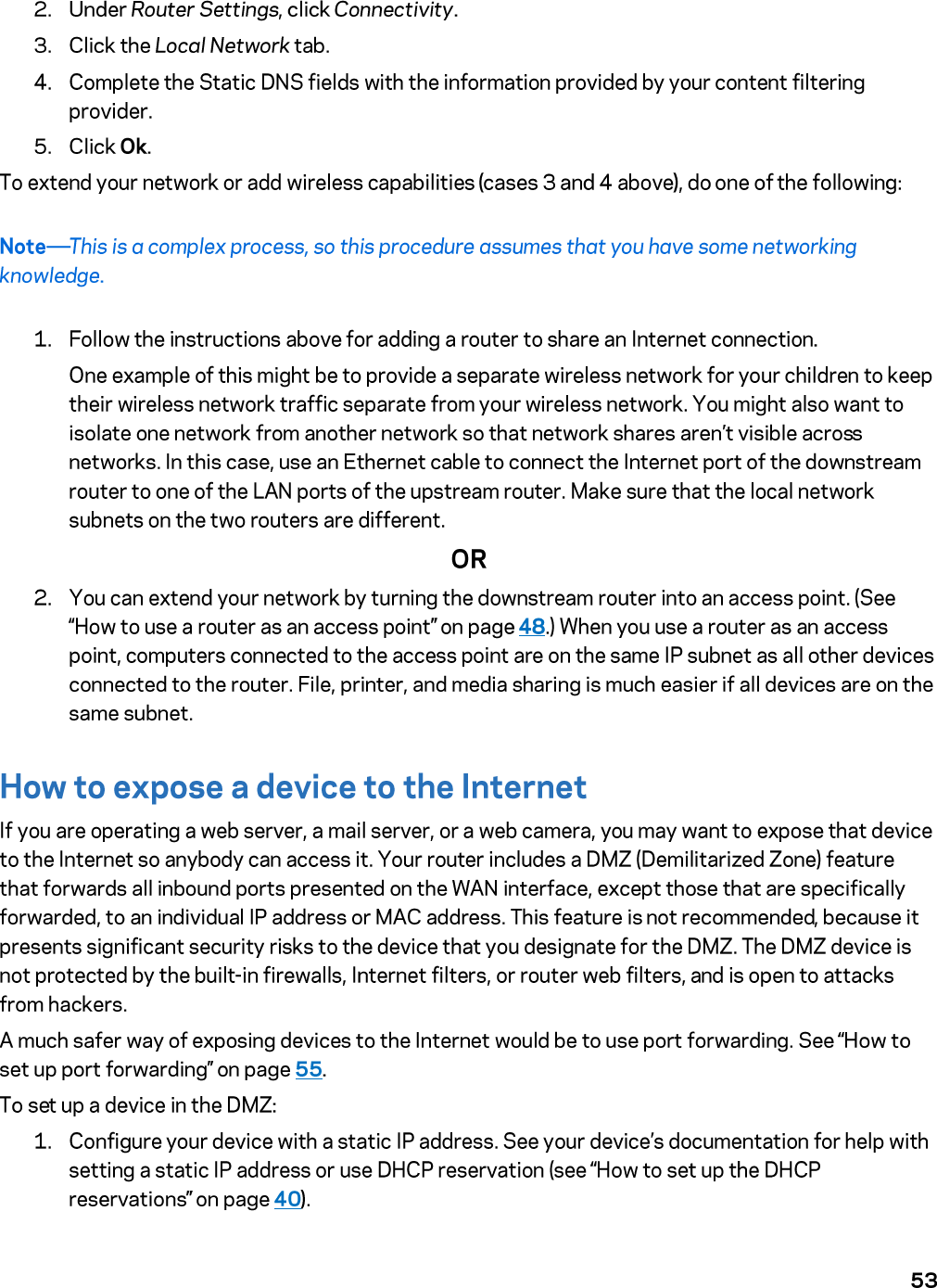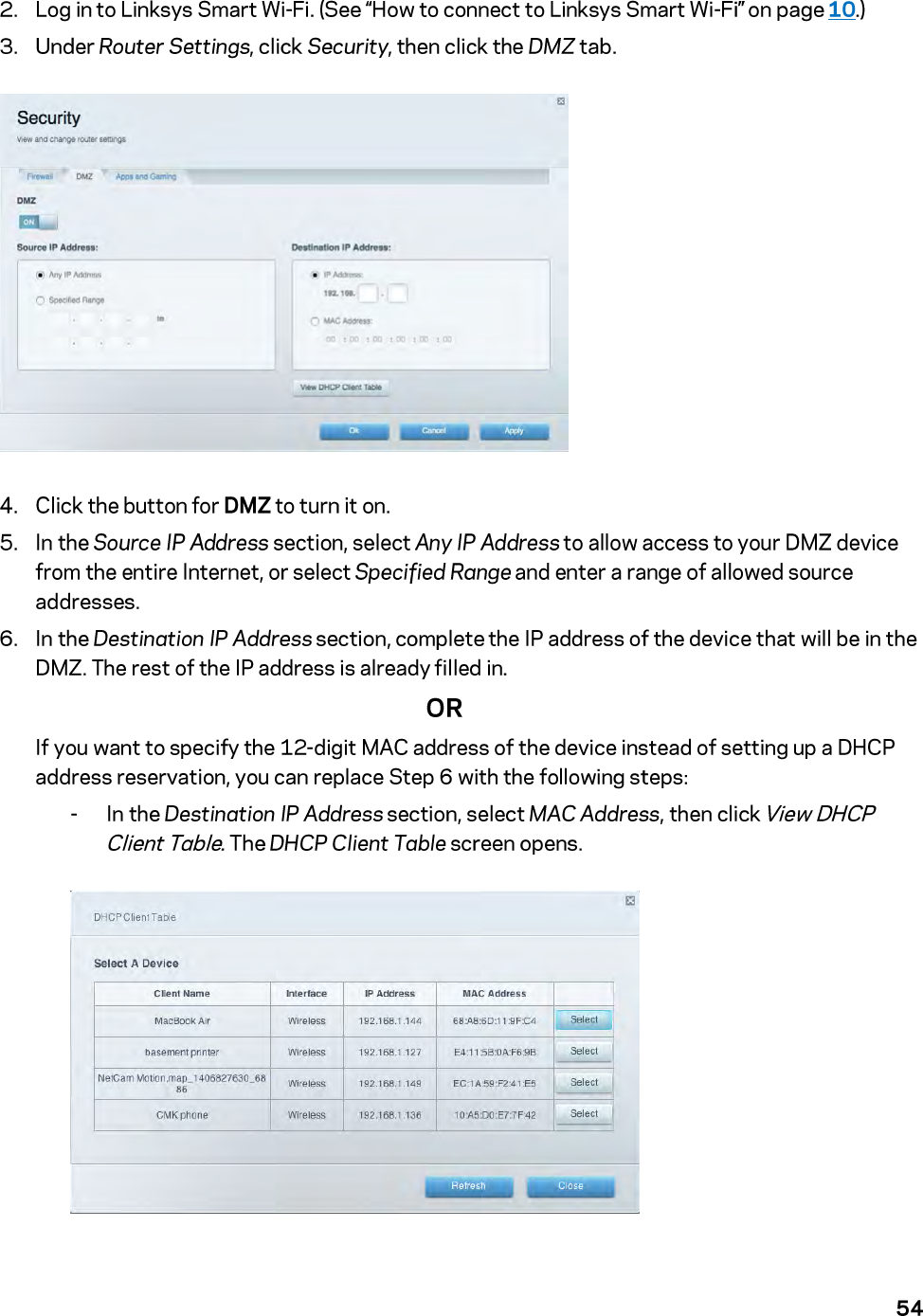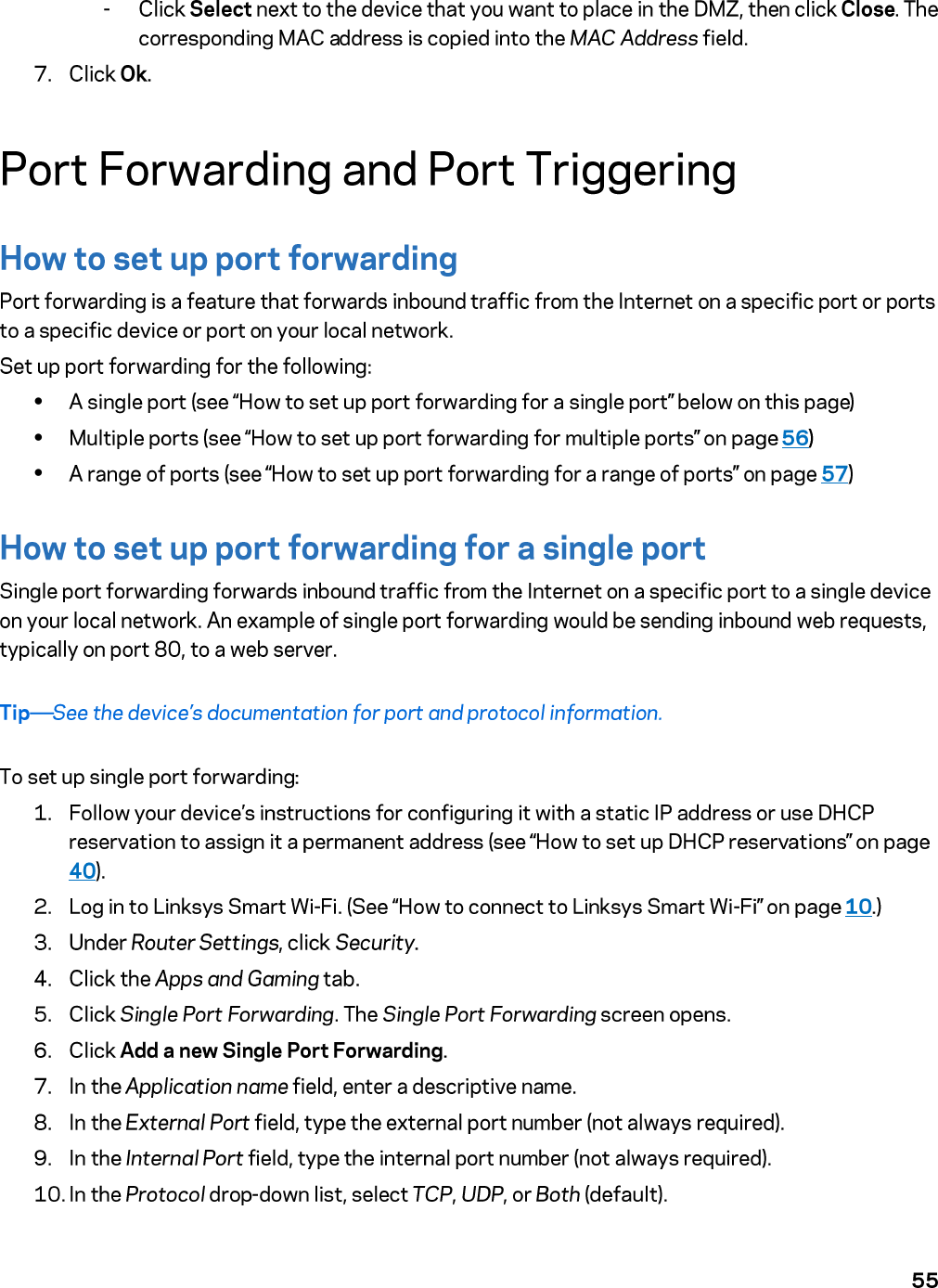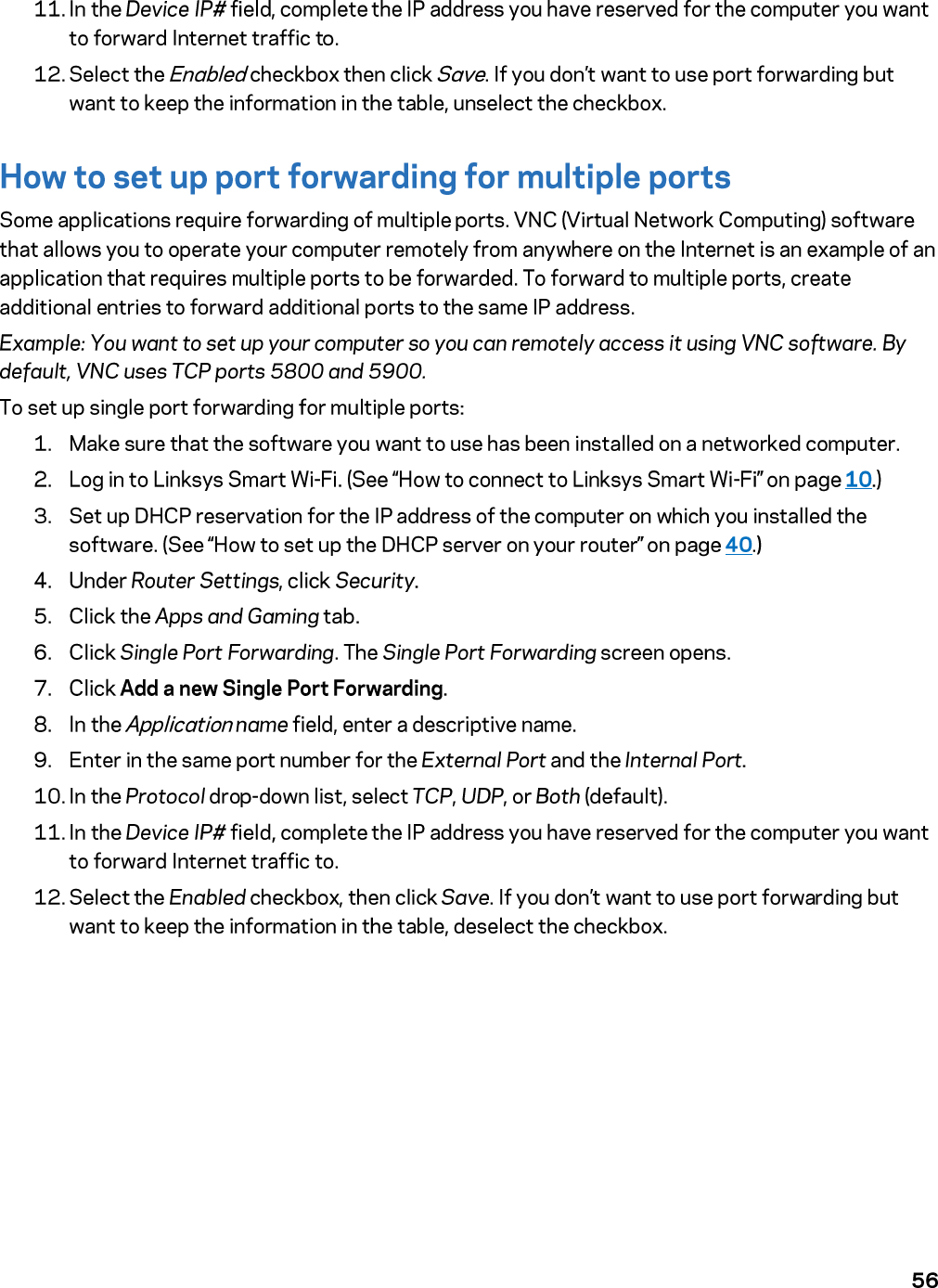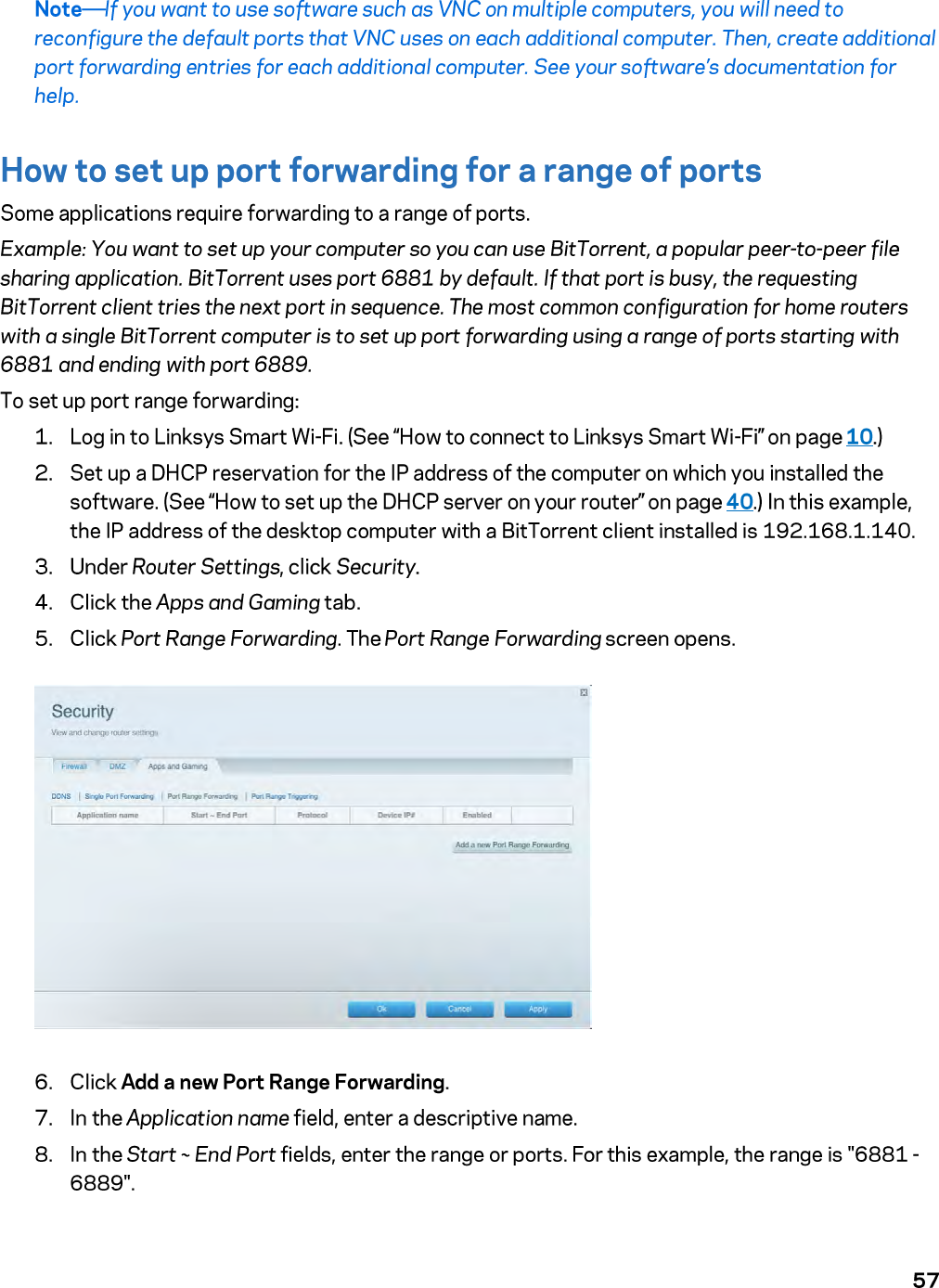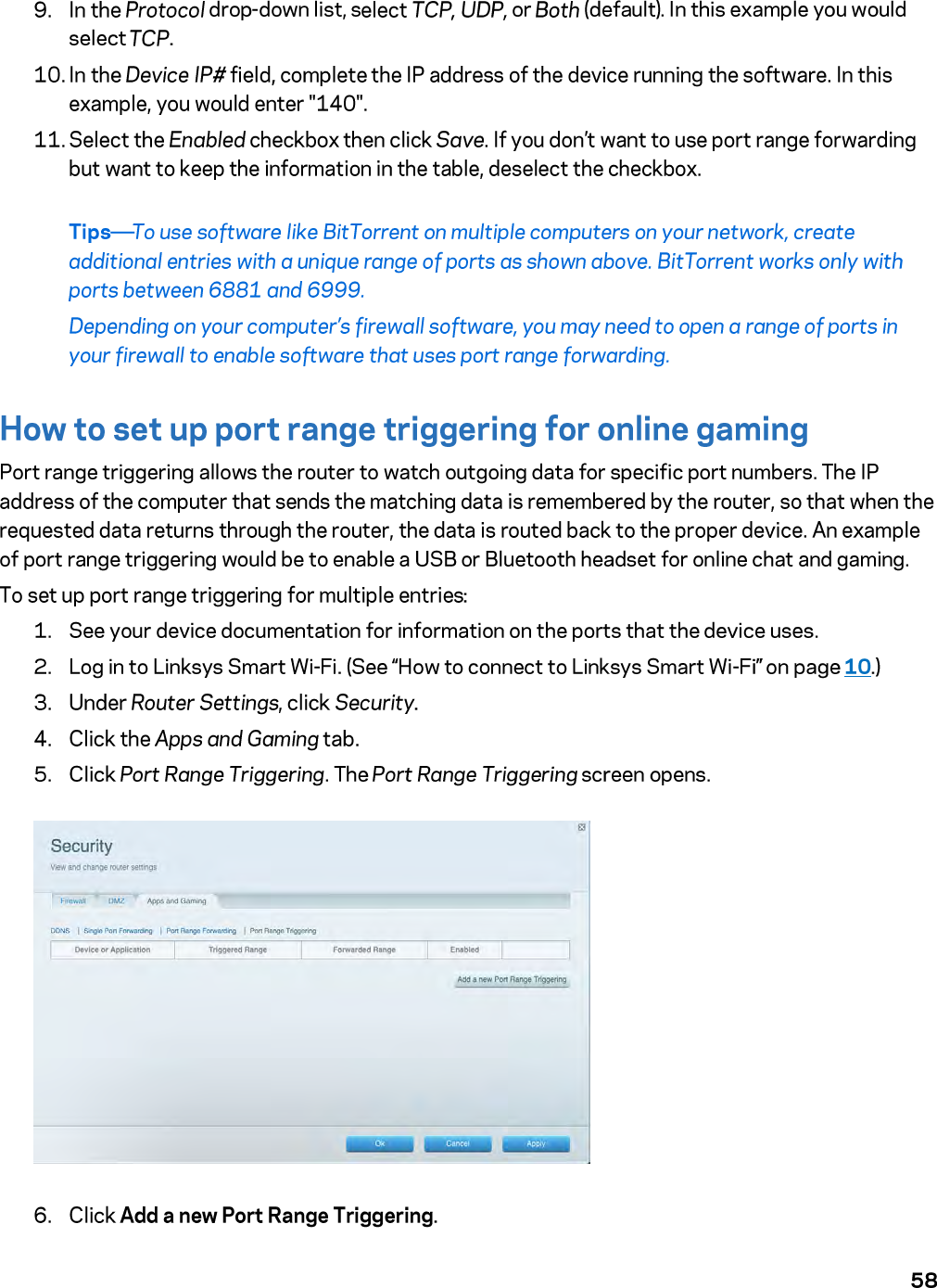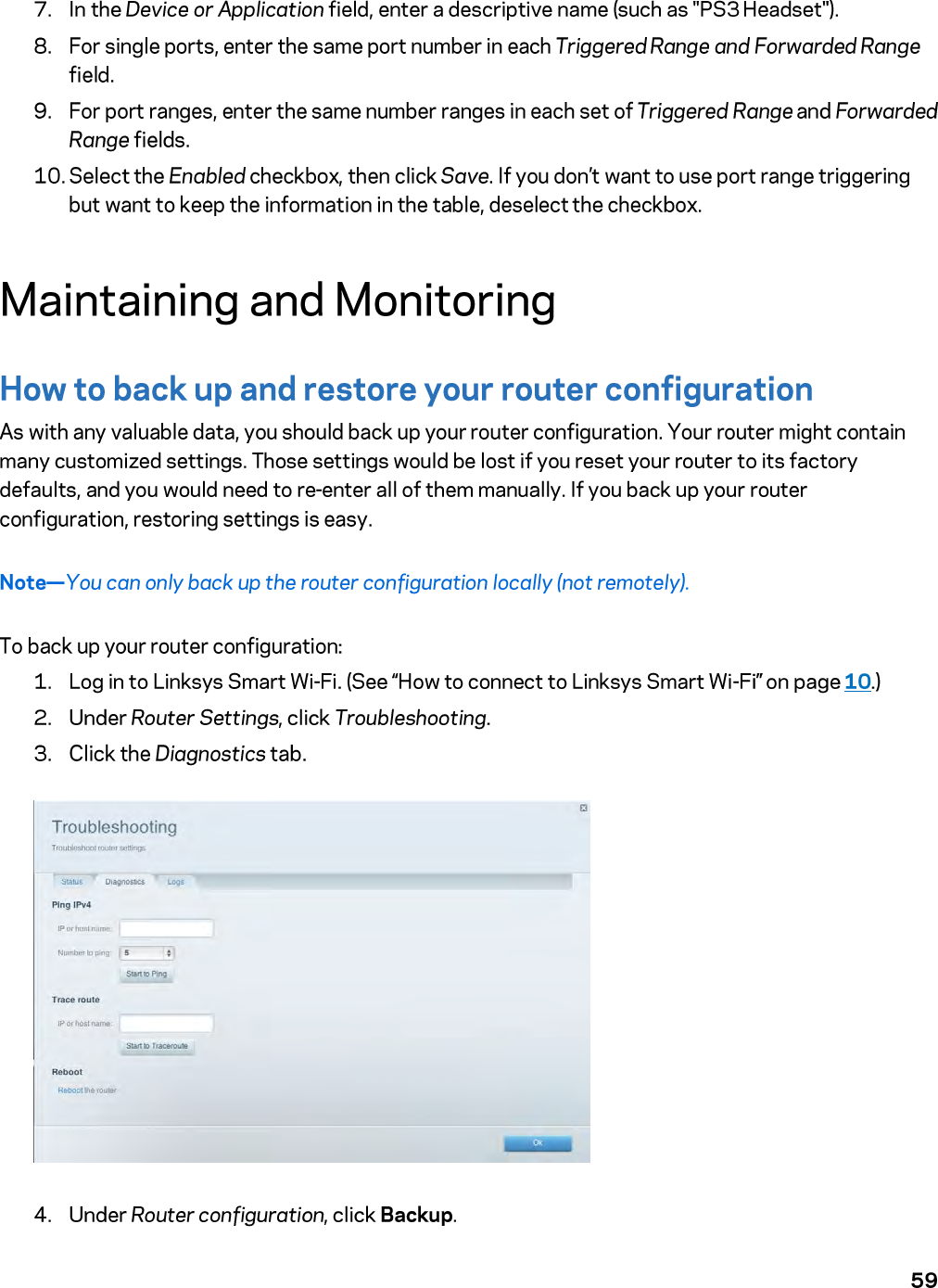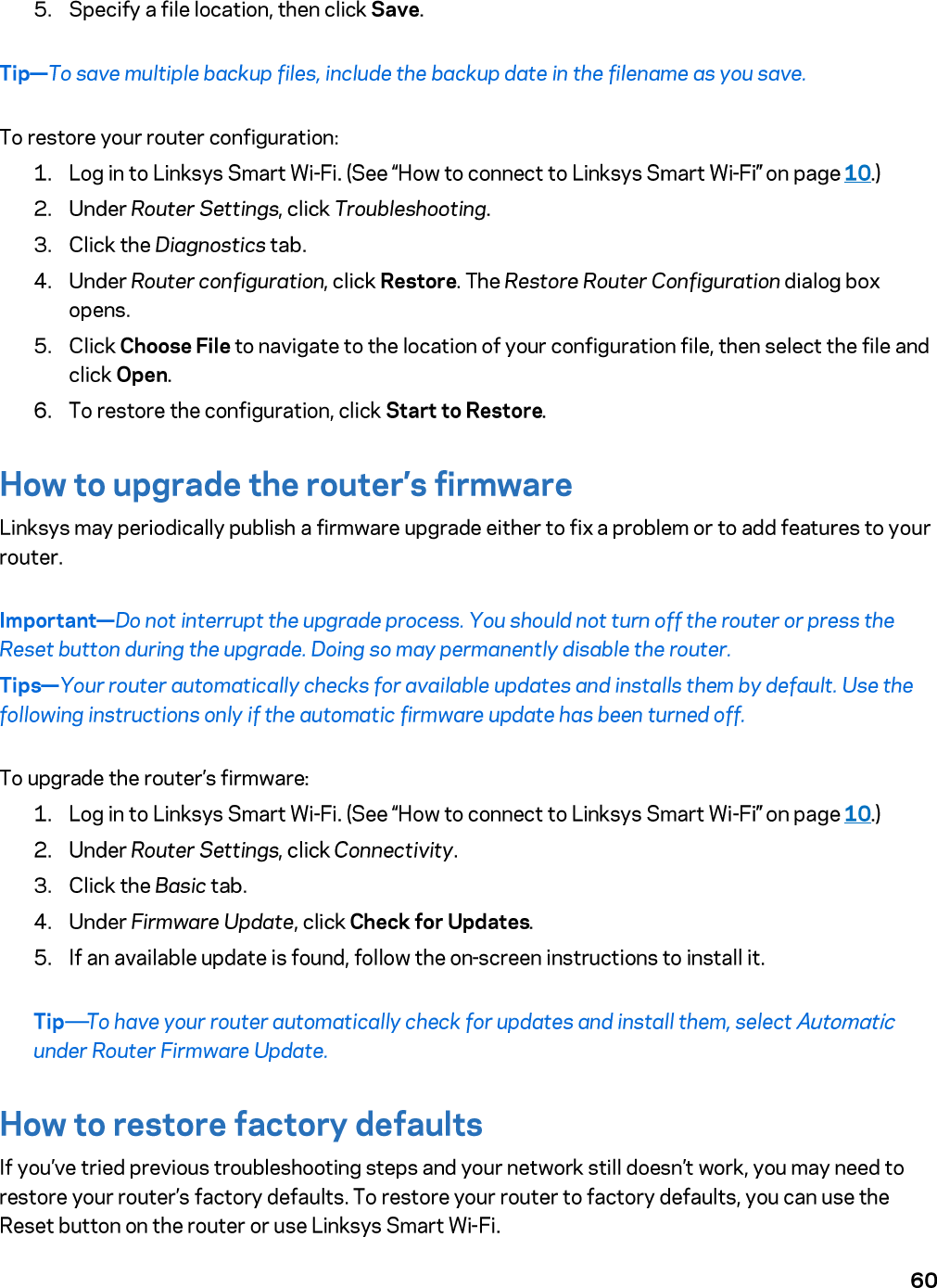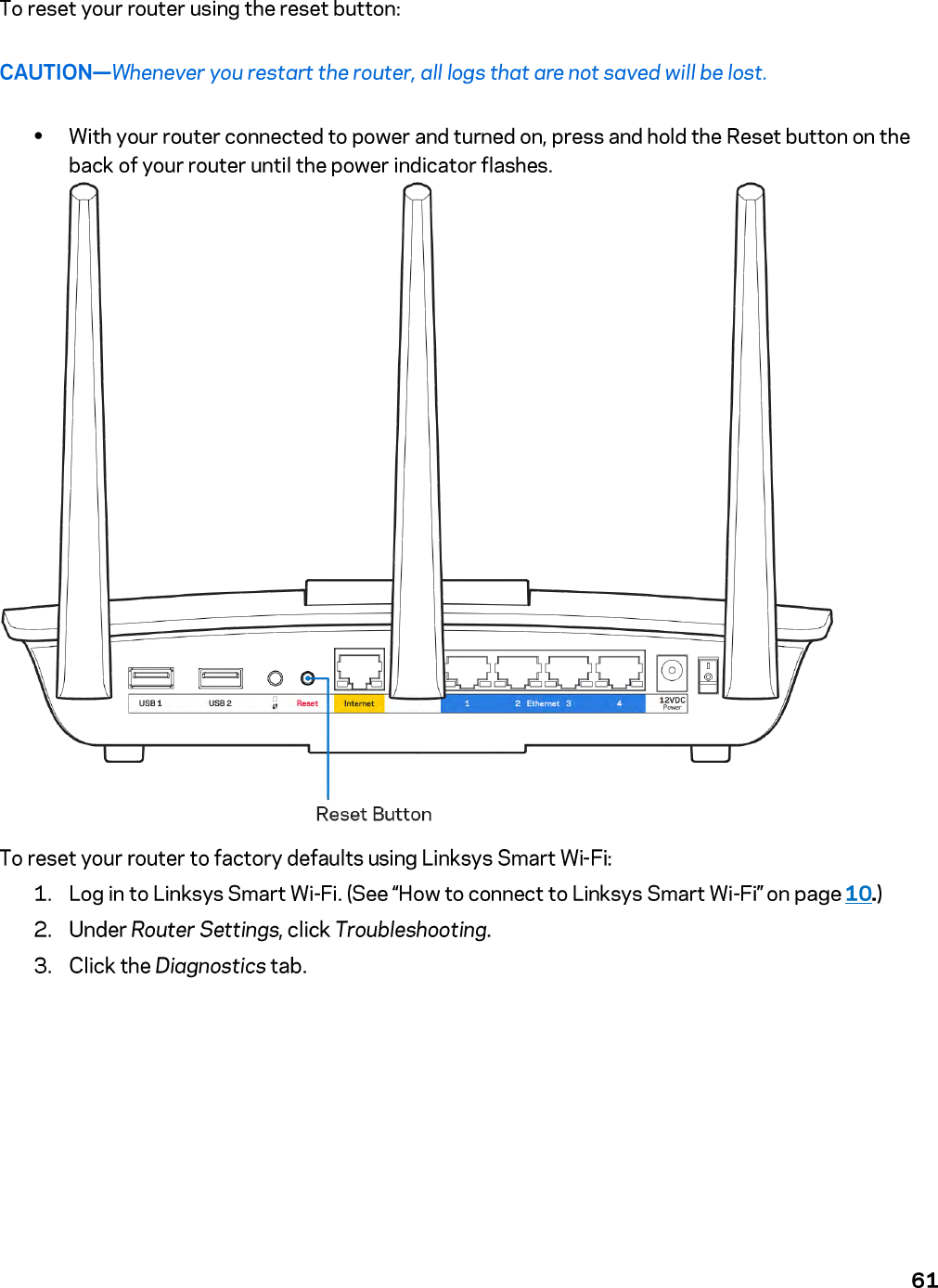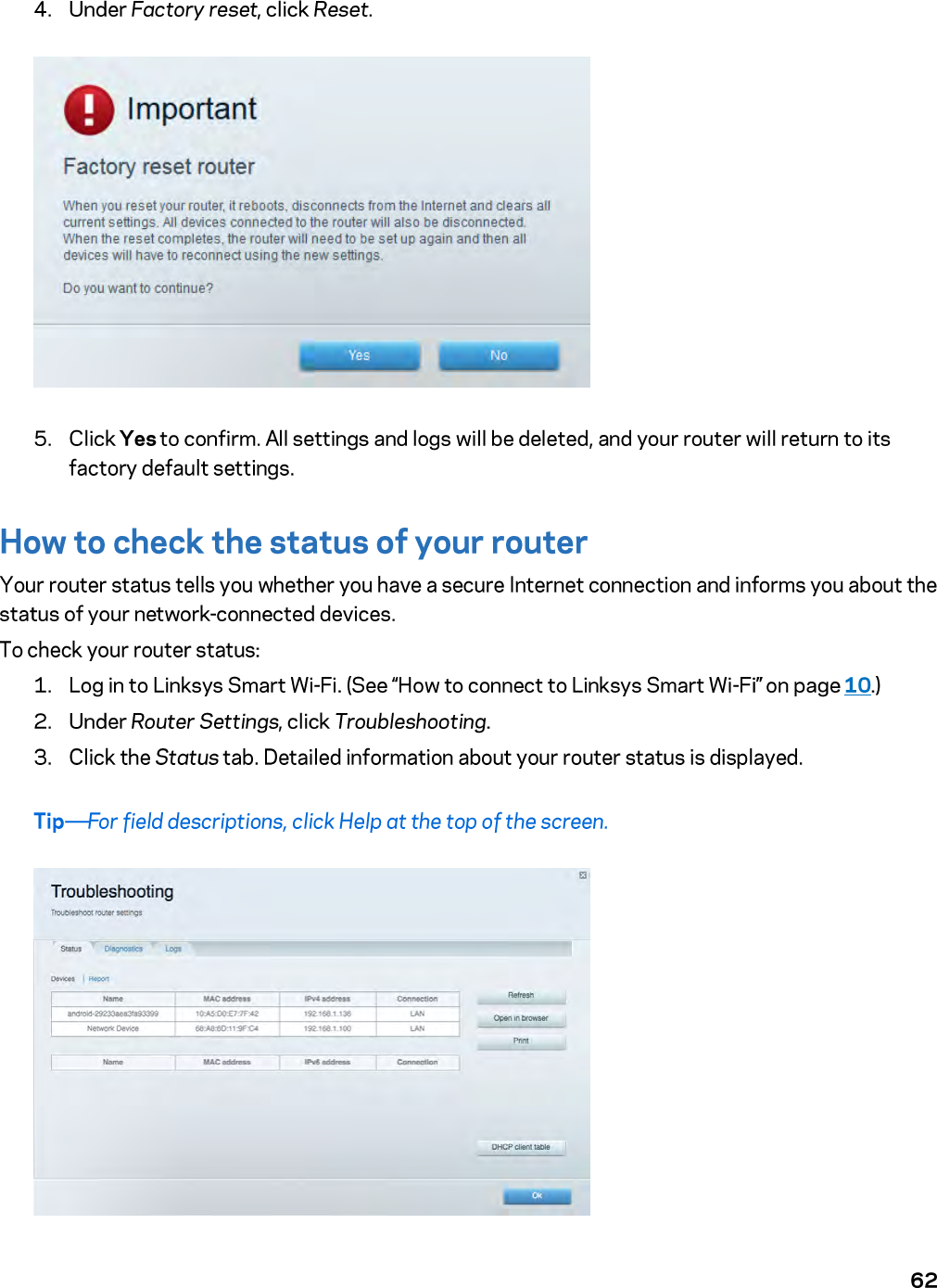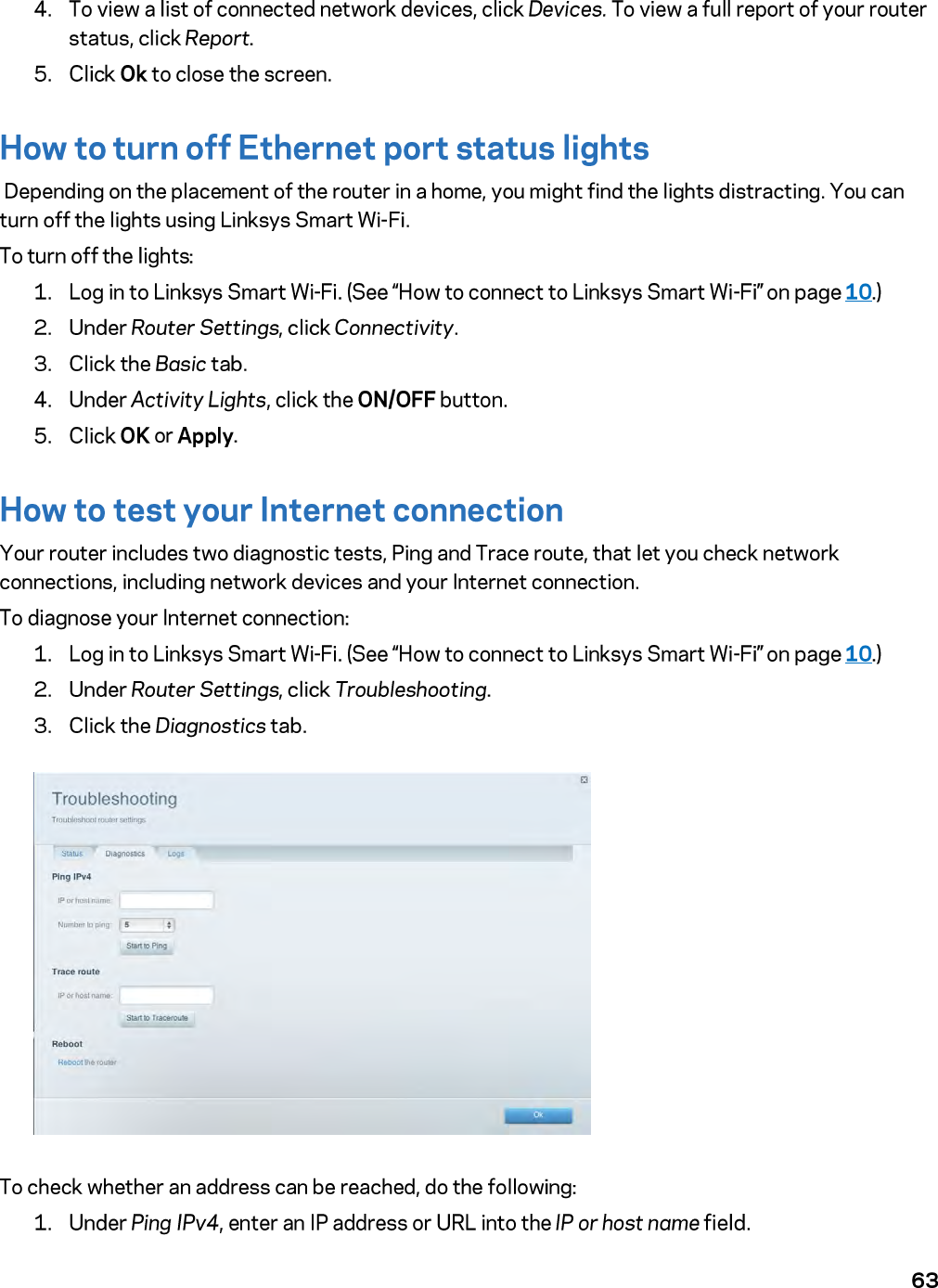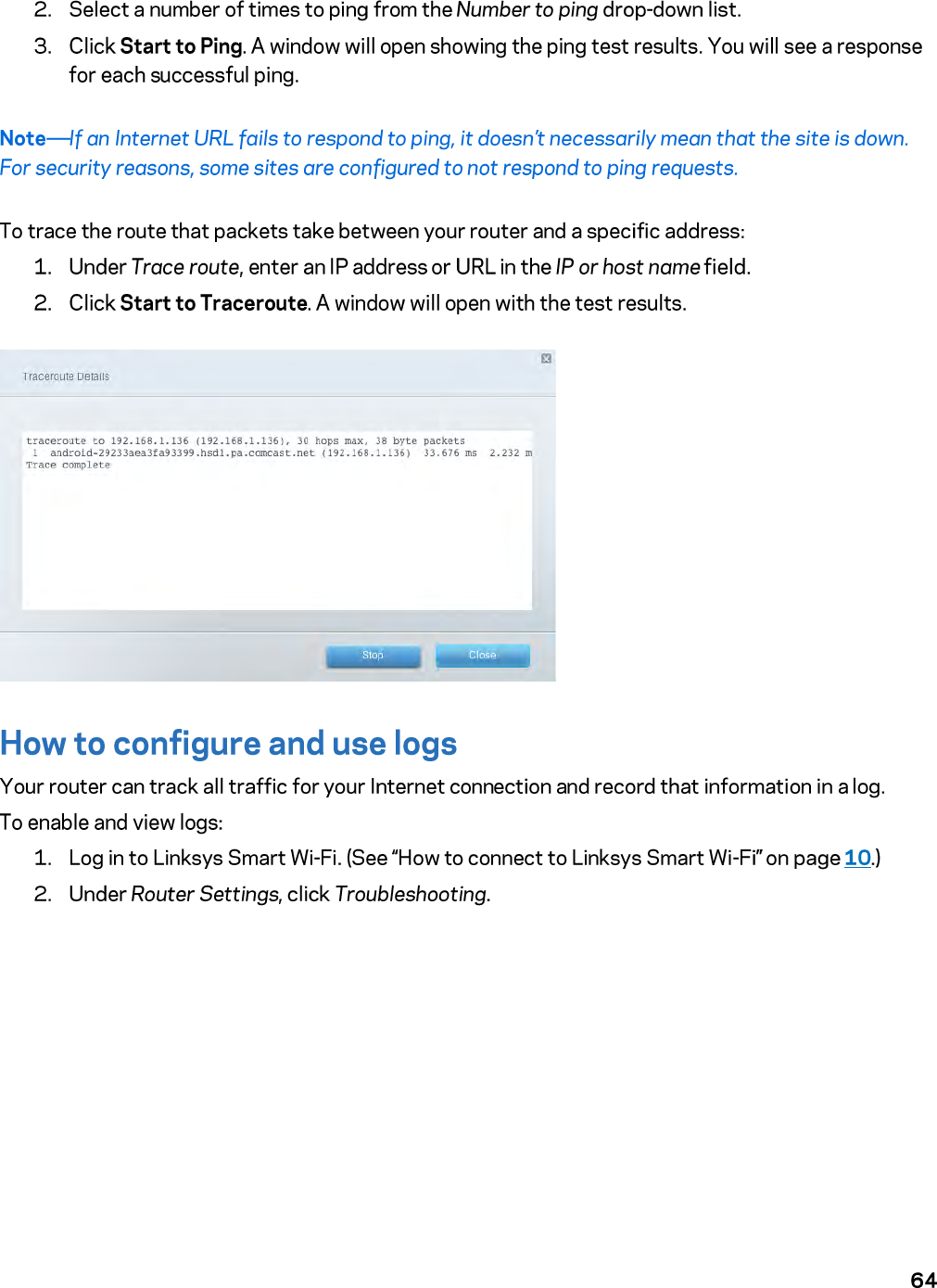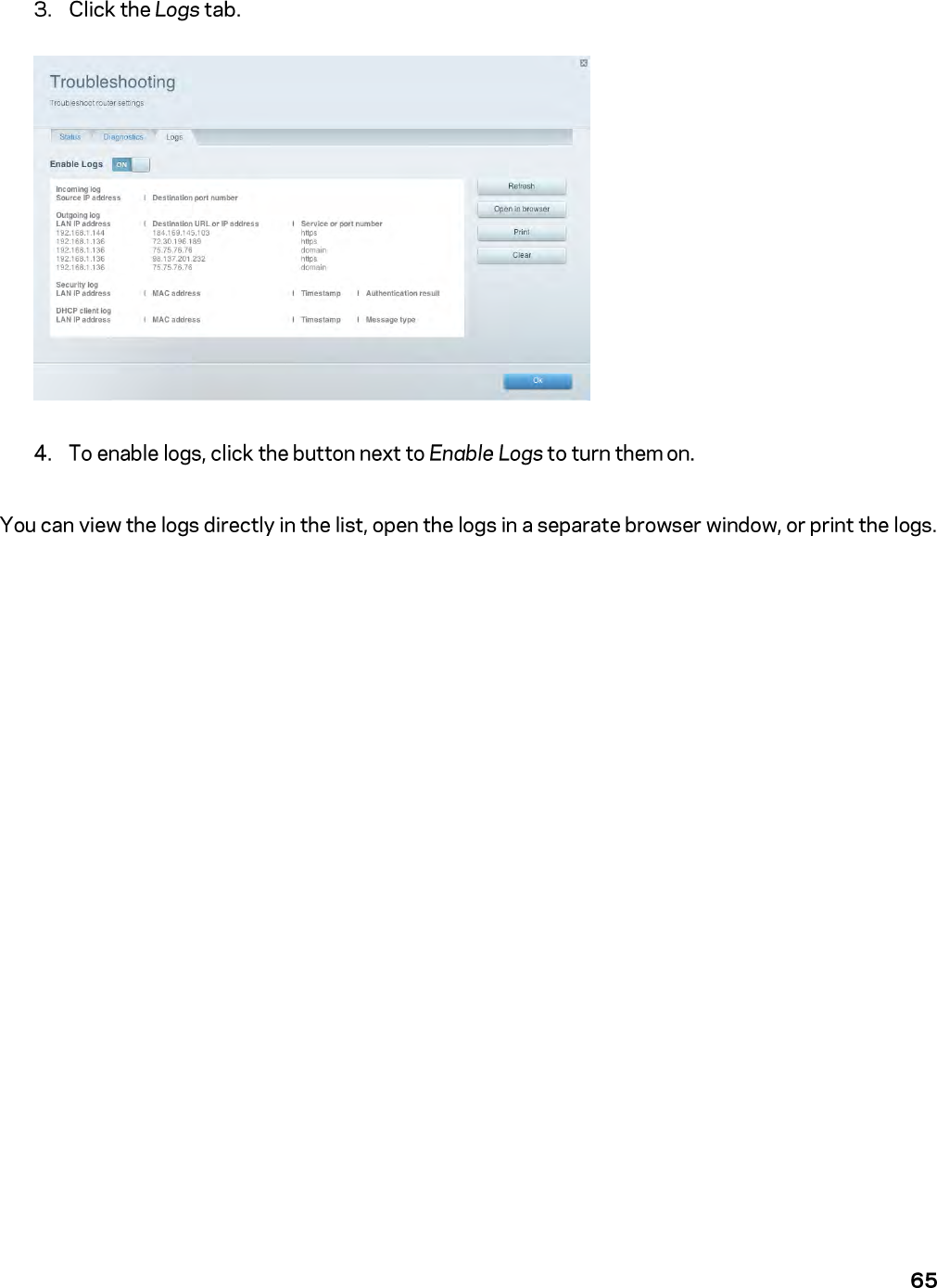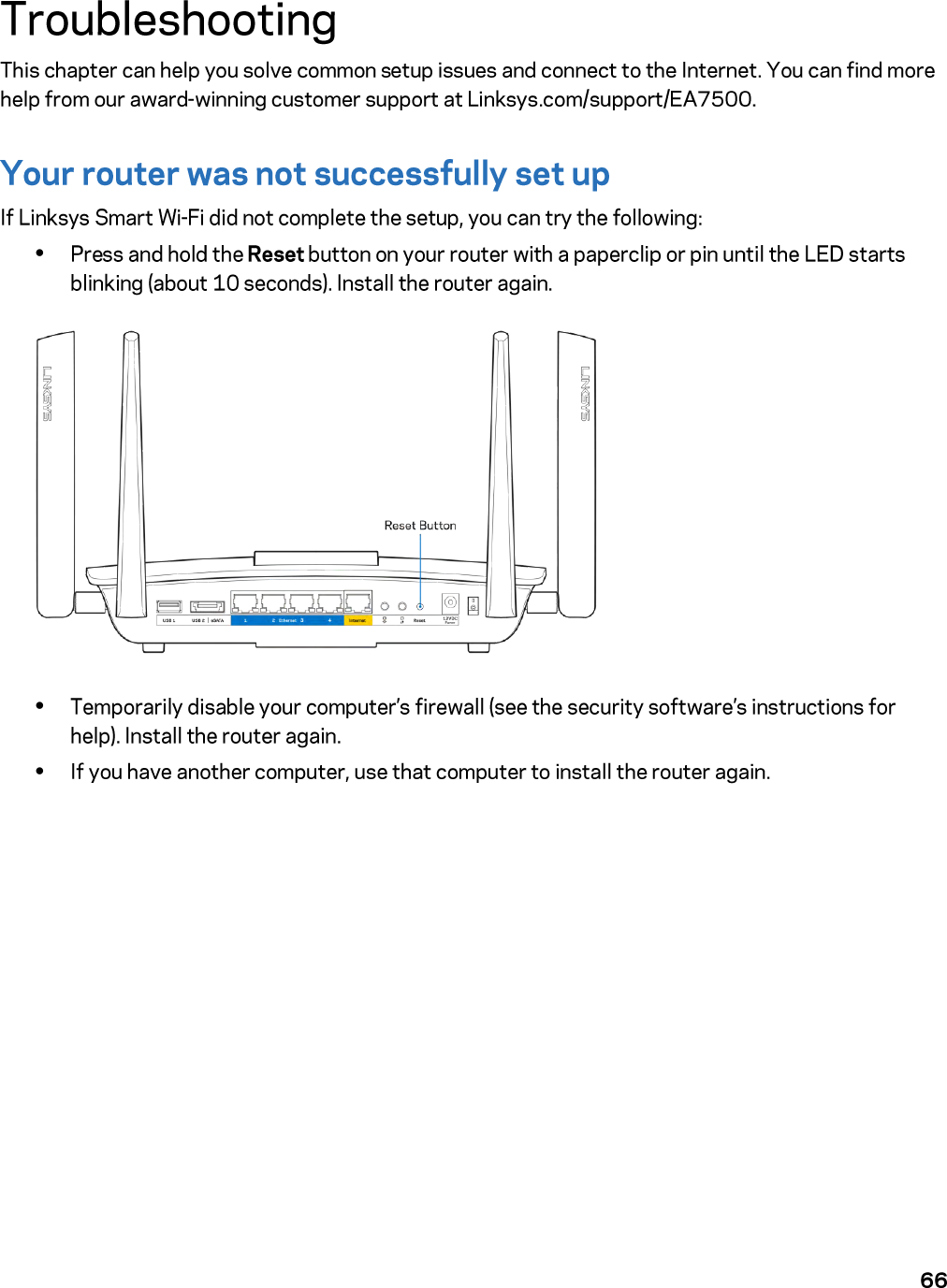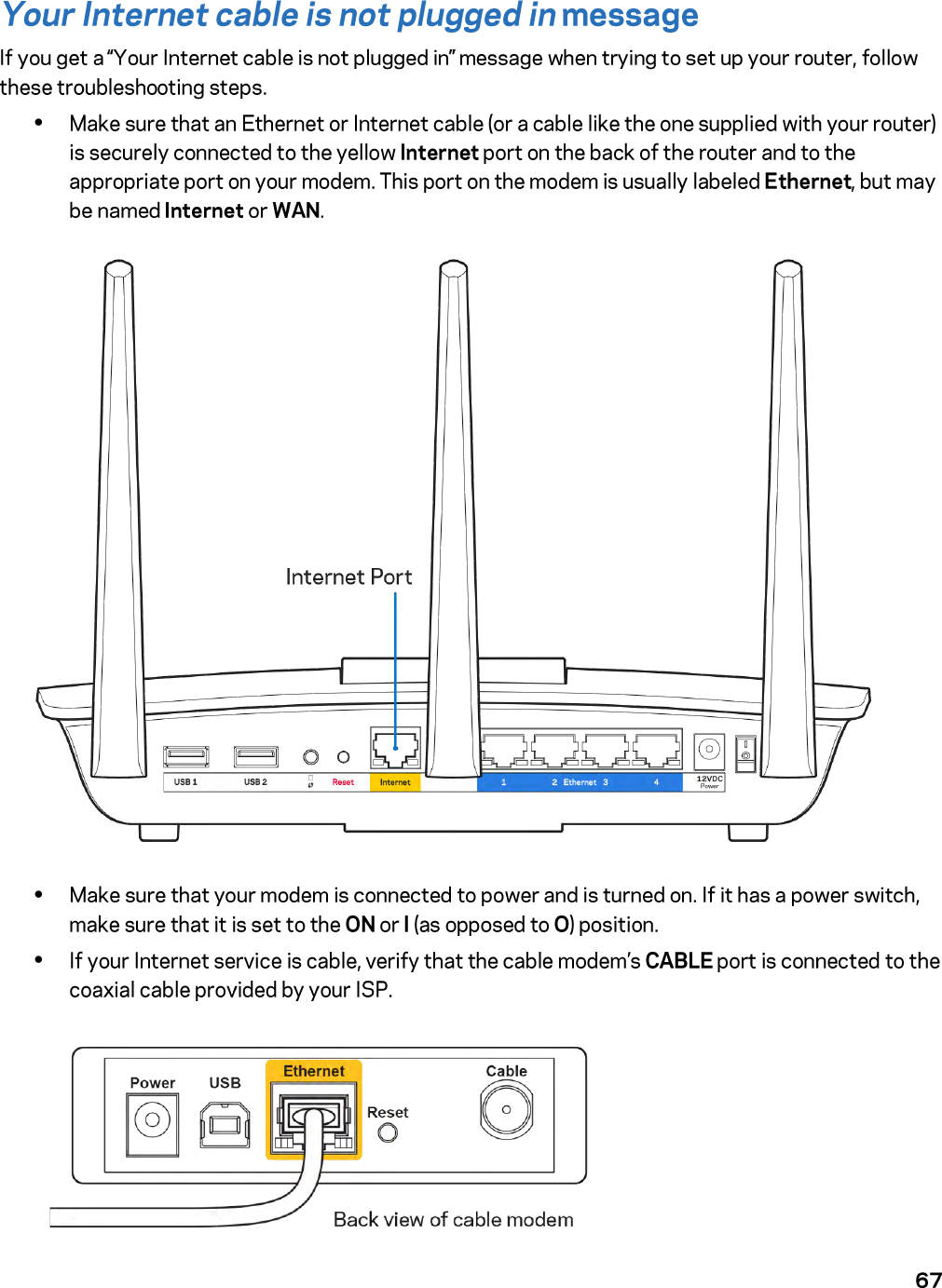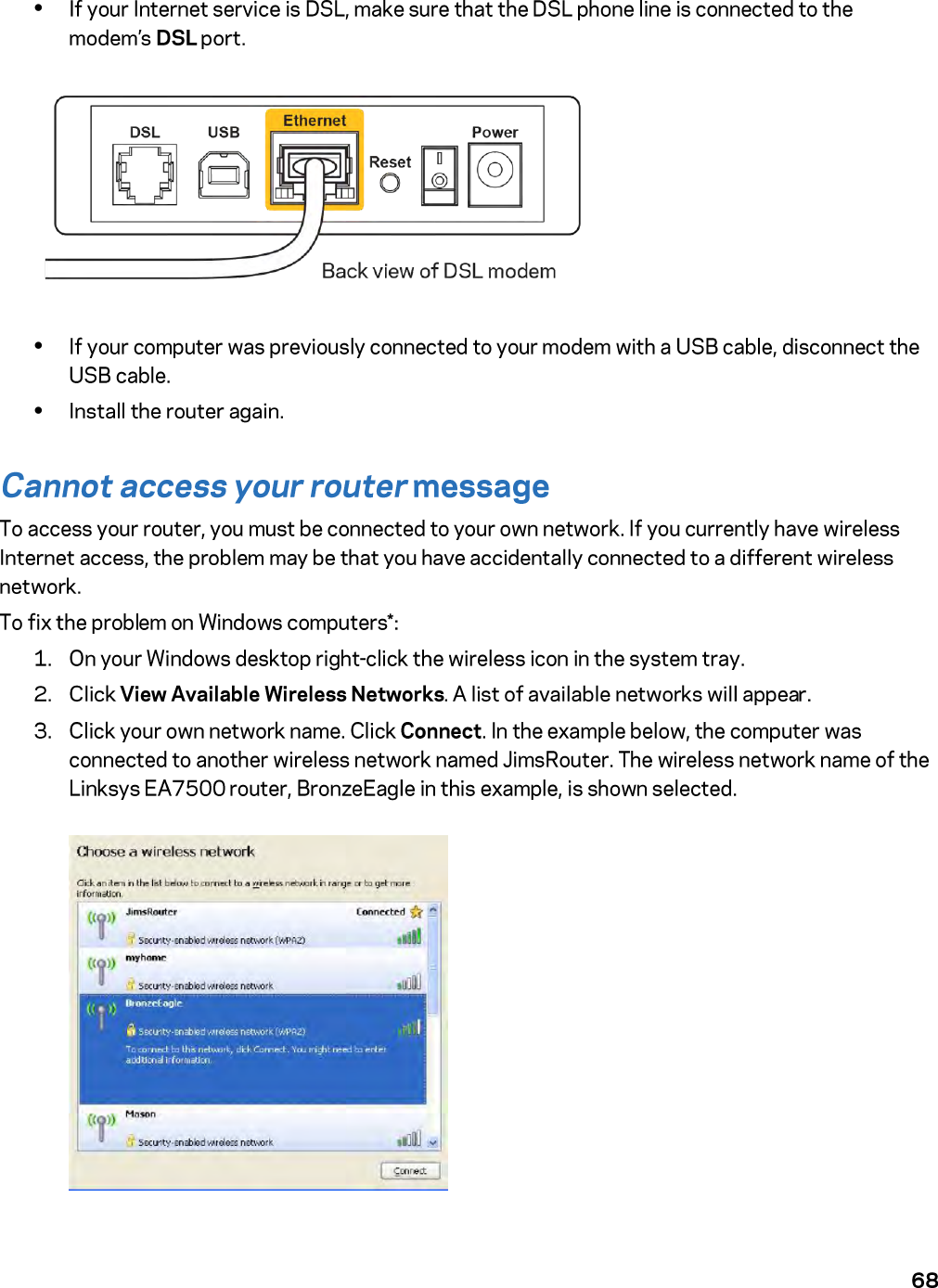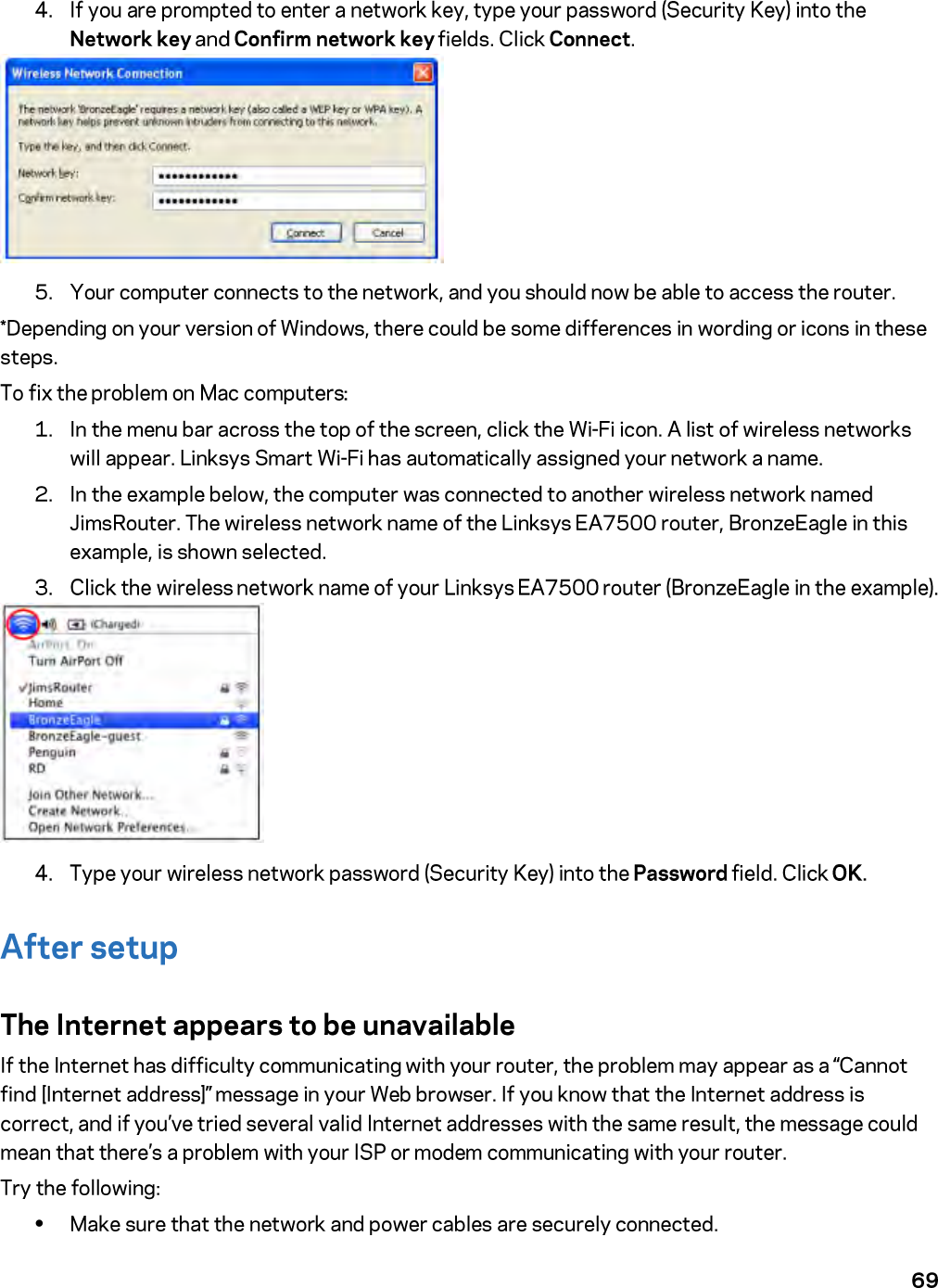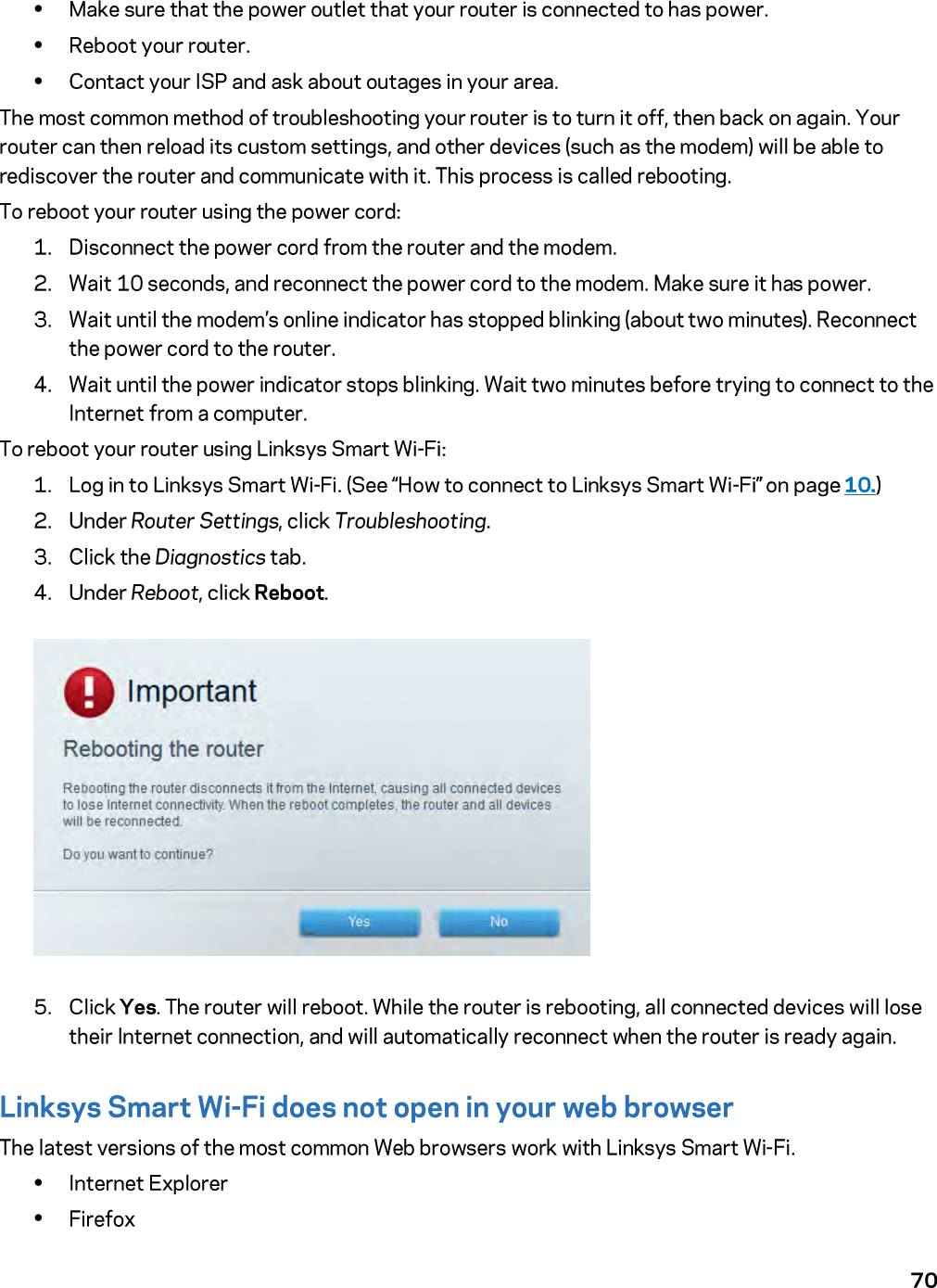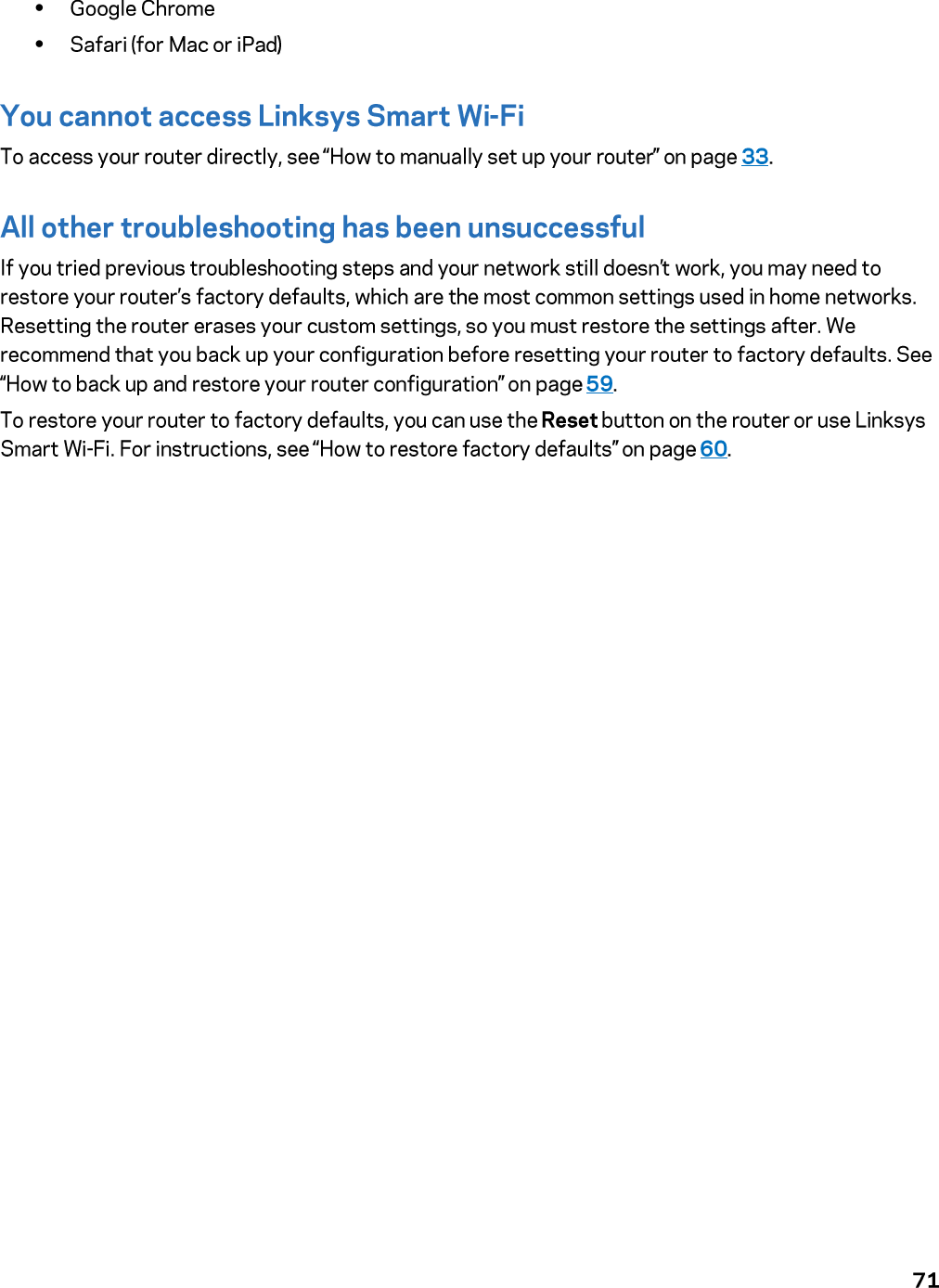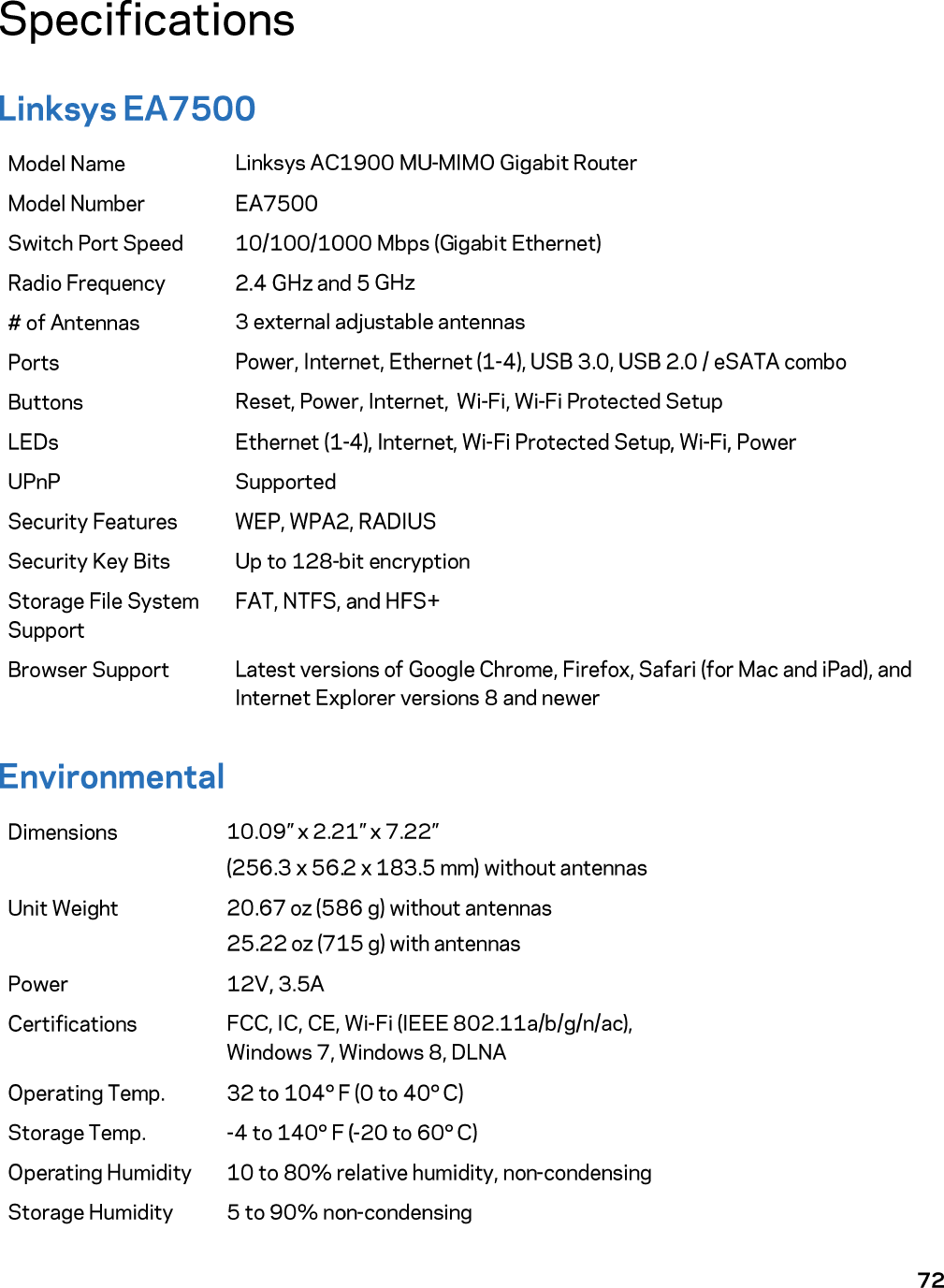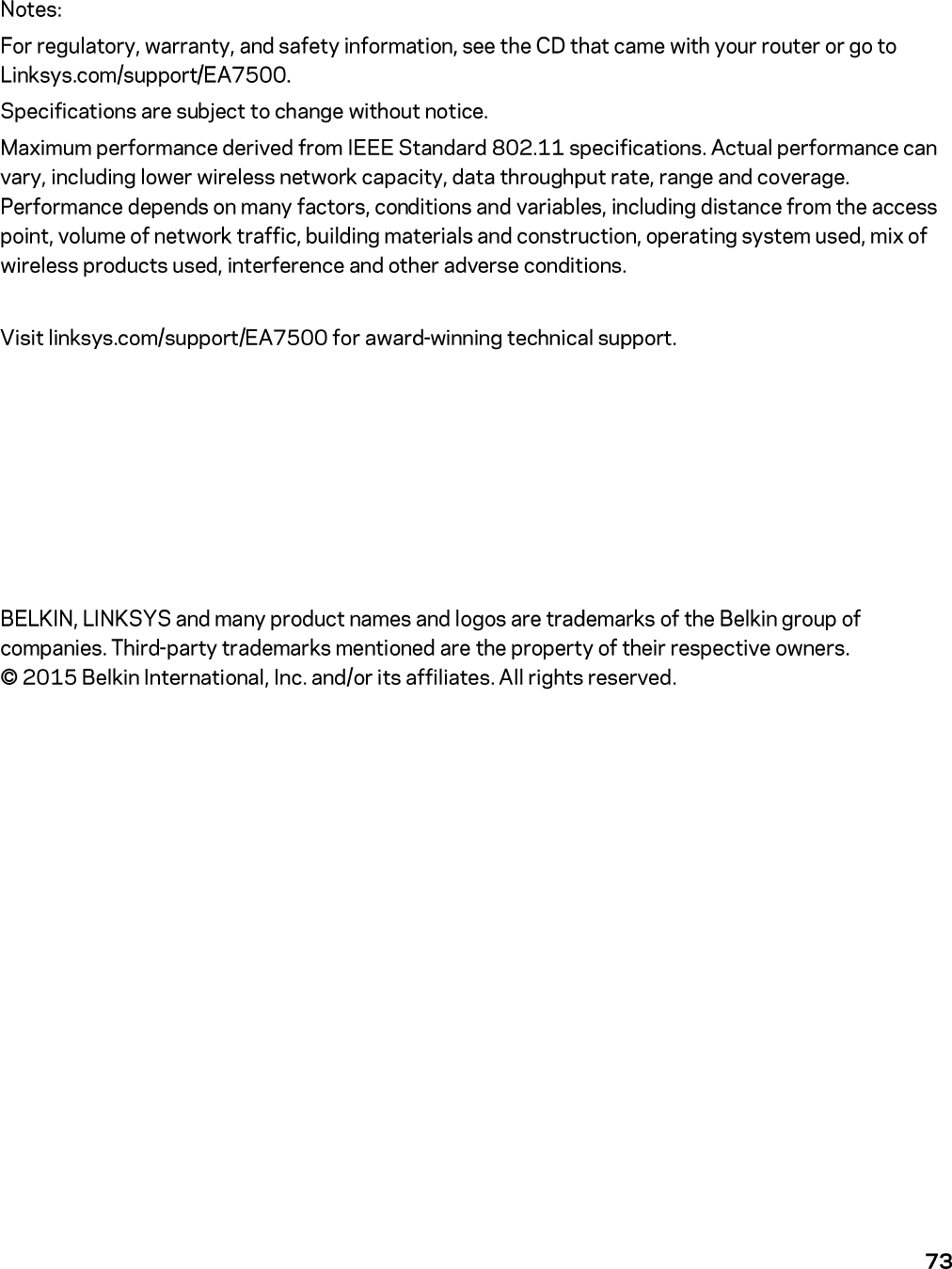LINKSYS EA7500 LINKSYS MAX-STREAM AC1900 MU-MIMO GIGABIT ROUTER User Manual
LINKSYS LLC LINKSYS MAX-STREAM AC1900 MU-MIMO GIGABIT ROUTER Users Manual
LINKSYS >
Contents
- 1. Users Manual
- 2. User Manual Regulatory Information
Users Manual