LINKSYS RE2000 Wireless-N Range Extender User Manual Linksys RE1000 RE2000 Quick Installation Guide
LINKSYS LLC Wireless-N Range Extender Linksys RE1000 RE2000 Quick Installation Guide
LINKSYS >
Contents
- 1. User Manual
- 2. User Manual - Statements
User Manual

Wireless-N Range Extender
Quick Installation Guide
Linksys
RE1000
RE2000

1
2
Insert the CD into your CD or DVD
drive. Make sure that the computer
is already connected to your home
network.
Click Set up your Linksys Extender.
If you do not see this:
For Windows, find and click Computer,
then double-click the CD drive and the
Setup icon.
For Mac, double-click the CD icon on
your desktop, then double-click the
Setup icon.
Follow the on-screen instructions.
3
DVD/CD-RW Drive (E:) Linksys
Adapter Setup
AutoPlay
Always do this for software and games:
Install or run program
General options
Set up your Linksys Roupter
Published by Cisco Consumer Products LLC
View more AutoPlay options in Control Panel
Open folder to view files
using Windows Explorer
DVD/CD-RW Drive (E:) Linksys
Router Setup
Always do this for software and games:
Install or run program
General options
Set up your Linksys Extender
Published by Cisco Consumer Products LLC
Set AutoPlay defaults in Control Panel
Open folder to view files
using Windows Explorer
Speed up my system
using Windows ReadyBoost
Congratulations!
Now that your extender is set up, visit Linksys.com/support if
you have questions and to learn about advanced features
Tips for Successful Setup
;Avoid placing the extender or the associated router near metal
objects, reflective surfaces, and masonry walls.
;Place the extender close to the router or access point during initial
setup, then move the extender to its final location after setup.
;For the best positioning of your extender, test it in multiple
locations.
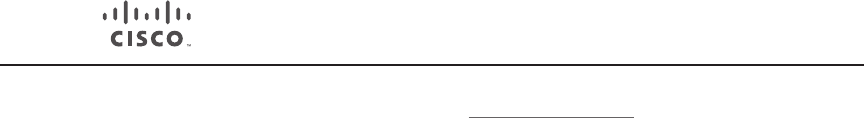
Cisco, the Cisco logo, and Linksys are trademarks or registered trademarks of Cisco and/or its affiliates in the United
States and other countries. A listing of Cisco’s trademarks can be found at www.cisco.com/go/trademarks. All
other trademarks mentioned in this document are the property of their respective owners.
© 2013 Cisco and/or its affiliates. All rights reserved.
3240-00766A 121112MS
Linksys.com/support