LINKSYS WAG120N Wireless-N Home ADSL2 + Modem Router User Manual
LINKSYS LLC Wireless-N Home ADSL2 + Modem Router
LINKSYS >
User manual

Wireless-N Home ADSL2+Modem Router
Model:WAG120N
Cisco Linksys
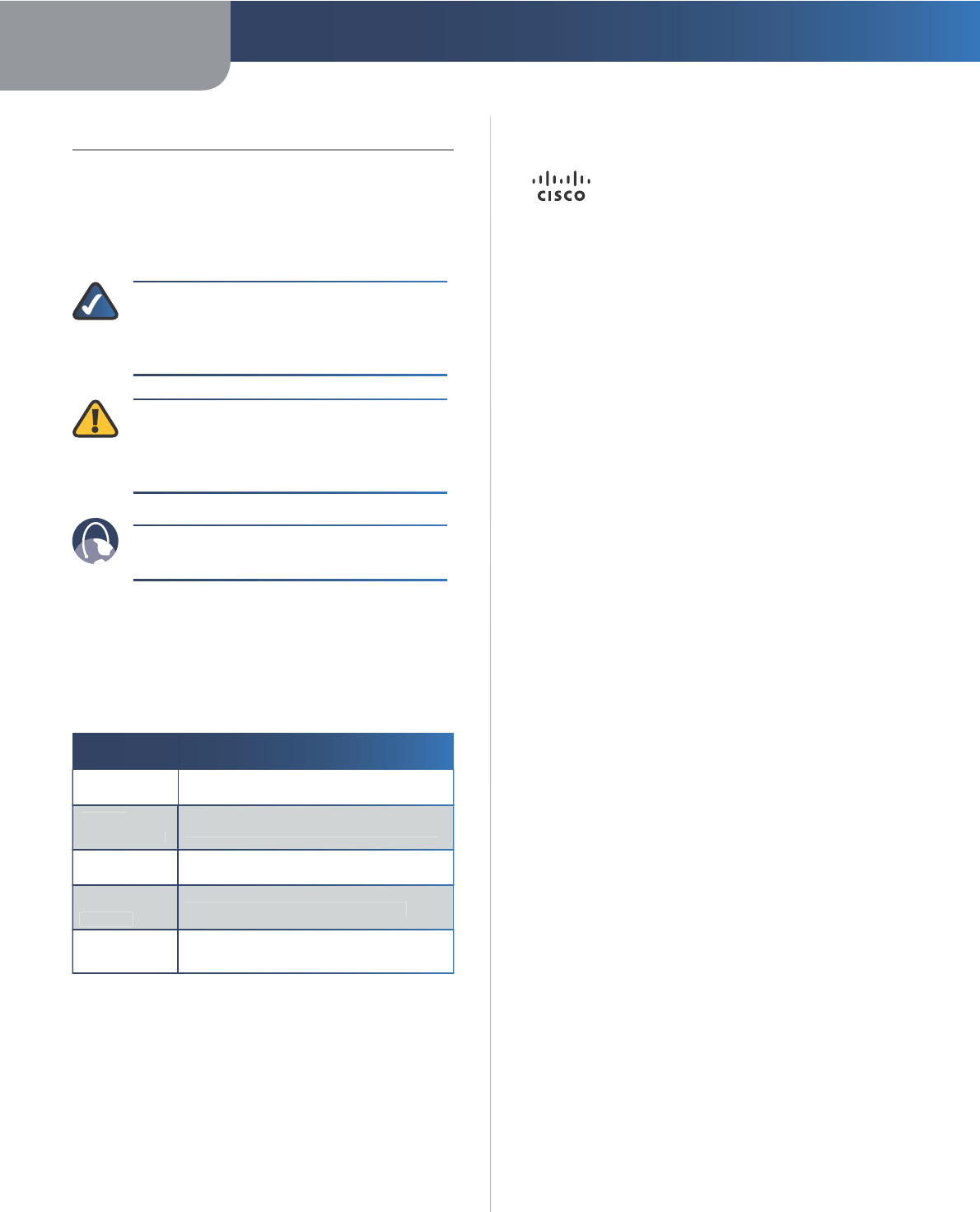
About This Guide
i
A
b
out T
h
is Gui
de
Icon Descr
i
pt
i
on
s
W
h
i
l
e rea
d
ing t
h
roug
h
t
h
e User Gui
d
e you may see
various icons that call attention to speci
f
ic items. Below is
a description o
f
these icons
:
N
O
TE
:
T
h
is c
h
ec
k
mar
k
in
d
icates t
h
at t
h
ere is
a note o
f
interest and is something that
y
ou
s
h
ou
ld
pay specia
l
attention to w
h
i
l
e using t
h
e
pro
d
uct
.
WARNIN
G:
T
h
is exc
l
amation point in
d
icates
that there is a caution or warning o
f
potential
risk o
f
bodil
y
injur
y
and/or it is something that
cou
ld
d
amage your property or pro
d
uct
.
WE
B:
T
h
is g
l
o
b
e icon in
d
icates a notewort
h
y
we
b
site a
dd
ress or e-mai
l
a
dd
ress
.
On
l
ine Resources
We
b
site a
dd
resses in t
h
is
d
ocument are
l
iste
d
wit
h
out
h
ttp:/
/
in
f
ront o
f
the address because most current web
browsers do not require it. I
f
you use an older web browser,
y
ou ma
y
h
ave to a
dd
h
ttp:/
/
in
f
ront o
f
the web address
.
Resource Website
Lin
k
sy
s
www.
l
in
k
sys
b
ycisco.co
m
Lin
k
s
y
s
Internationa
l
www.
l
in
k
sys
b
ycisco.com/internationa
l
G
l
ossar
y
www.
l
in
k
sys
b
ycisco.com/g
l
ossar
y
Networ
k
S
ecurit
y
www.
l
in
k
sys
b
ycisco.com/securit
y
We
b
Tec
h
nica
l
S
uppor
t
www.
l
in
k
sys
b
ycisco.com/suppor
t
Copyrig
h
t an
d
Tra
d
emar
ks
Lin
k
s
y
s, Cisco an
d
t
h
e Cisco Logo
are registere
d
tra
d
emar
k
s or
trademarks o
f
Cisco Systems, Inc.
and/or its a
ff
iliates in the U.S. and certain
ot
h
er countries. Ot
h
er
b
ran
d
s an
d
pro
d
uct
names are tra
d
emar
k
s or registere
d
trademarks o
f
their respective holders.
Copyrig
h
t © 2009 Cisco Systems, Inc. A
ll
rig
h
ts reserve
d.

Table of Contents
ii
Chapter 1:
Product Overview 1
Front Panel..................................................1
Back Panel . . . . . . . . . . . . . . . . . . . . . . . . . . . . . . . . . . . . . . . . . . . . . . . . . . 1
Placement Positions ............................................2
Chapter 2:
Wireless Security Checklist 3
General Network Security Guidelines .................................3
Additional Security Tips . . . . . . . . . . . . . . . . . . . . . . . . . . . . . . . . . . . . . . . . . 3
Chapter 3:
Advanced Conguration 4
How to Access the Utility.........................................4
Using the Utility . . . . . . . . . . . . . . . . . . . . . . . . . . . . . . . . . . . . . . . . . . . . . . 4
List of Screens in the Utility . . . . . . . . . . . . . . . . . . . . . . . . . . . . . . . . . . . . . . . 4
Setup Tab . . . . . . . . . . . . . . . . . . . . . . . . . . . . . . . . . . . . . . . . . . . . . . . . . . 5
Wireless Tab . . . . . . . . . . . . . . . . . . . . . . . . . . . . . . . . . . . . . . . . . . . . . . . . . 5
Storage Tab (WAG320N Only) ......................................5
Security Tab . . . . . . . . . . . . . . . . . . . . . . . . . . . . . . . . . . . . . . . . . . . . . . . . . 6
Access Restrictions Tab . . . . . . . . . . . . . . . . . . . . . . . . . . . . . . . . . . . . . . . . . . 6
Applications & Gaming Tab . . . . . . . . . . . . . . . . . . . . . . . . . . . . . . . . . . . . . . . 6
Administration Tab............................................. 6
Status Tab . . . . . . . . . . . . . . . . . . . . . . . . . . . . . . . . . . . . . . . . . . . . . . . . . . 7
Appendix A:
Troubleshooting 8
Appendix B:
Specications 9
WAG120N . . . . . . . . . . . . . . . . . . . . . . . . . . . . . . . . . . . . . . . . . . . . . . . . . . 9
WAG160N v2 . . . . . . . . . . . . . . . . . . . . . . . . . . . . . . . . . . . . . . . . . . . . . . . . 9
WAG320N . . . . . . . . . . . . . . . . . . . . . . . . . . . . . . . . . . . . . . . . . . . . . . . . . .10
Appendix C:
Regulatory Information 11
European Union . . . . . . . . . . . . . . . . . . . . . . . . . . . . . . . . . . . . . . . . . . . . . .11
Australia . . . . . . . . . . . . . . . . . . . . . . . . . . . . . . . . . . . . . . . . . . . . . . . . . . .18
New Zealand . . . . . . . . . . . . . . . . . . . . . . . . . . . . . . . . . . . . . . . . . . . . . . . .18
United States of America.........................................18
Canada . . . . . . . . . . . . . . . . . . . . . . . . . . . . . . . . . . . . . . . . . . . . . . . . . . . .20
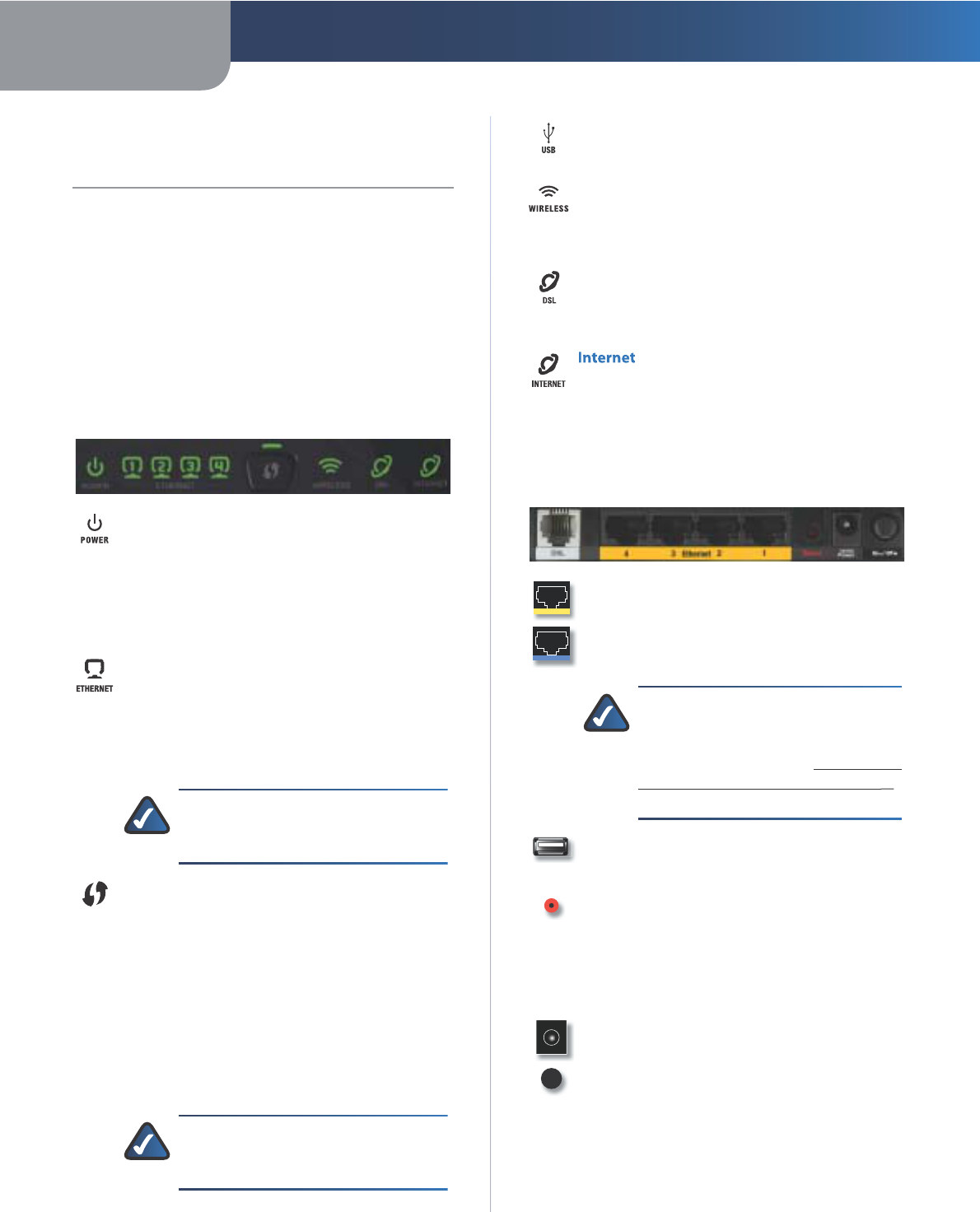
Chapter 1 Product Overview
1
C
h
apter 1:
Pro
d
uct Overvie
w
Thank you
f
or choosing the Wireless ADSL2+ Modem
Router. T
h
is
d
evice
l
ets you access t
h
e Internet via a
wireless connection or through one o
f
its
f
our switched
ports. You can a
l
so use it to s
h
are resources suc
h
as
computers, printers and
f
iles. A variety o
f
security
f
eatures,
suc
h
as WPA
2
™
security, a State
f
ul Packet Inspection (SPI)
f
irewall and NAT technology, help to protect your data
and your privacy while online. Con
f
iguration is easy using
t
h
e provi
d
e
d
b
rowser-
b
ase
d
uti
l
ity
.
Front Pane
l
P
owe
r
(WAG120N: Green/Am
b
er; WAG160N v2
an
d
WAG320N: Green/Re
d)
T
h
e Power LED
is continuous
l
y
l
it green w
h
i
l
e t
h
e
d
evice is
powere
d
on. T
h
e LED is
l
it am
b
er (WAG120N)
or red
(
WAG160N v2 and WAG320N
)
i
f
a POS
T
(Power On Sel
f
Test)
f
ailure or device mal
f
unction
occ
u
rs.
Et
h
ernet 1-
4
(
Green
)
T
h
ese num
b
ere
d
LEDs,
one
f
or each o
f
the numbered ports on the
Mo
d
em Router’s
b
ac
k
pane
l
, serve two purposes.
I
f
the LED is continuously lit, the Modem Router is
success
f
ully connected to a device through that
port. It
f
lashes to indicate network activity over
t
h
at port
.
N
O
TE
:
T
h
e Et
h
ernet 1 LED is
l
it am
b
er
w
h
en t
h
e WAN
l
in
k
is esta
bl
is
h
e
d
on t
h
at
por
t.
Wi-Fi Protecte
d
Setup™ Butto
n
(
WAG120N:
Green/Am
b
er; WAG160N v2 an
d
WAG320N:
Green) Press t
h
is
b
utton to
h
ave Wi-Fi Protecte
d
S
etu
p
™
search
f
or your Wi-Fi Protected
Setup™-supporte
d
wire
l
ess
d
evice. T
h
e LED is
continuous
ly
l
it green w
h
en a Wi-Fi Protecte
d
Setup™ connection is success
f
ully established.
T
h
e LED
bl
in
k
s s
l
ow
l
y w
h
i
l
e Wi-Fi Protecte
d
Setup™ is setting up a connection, an
d
is
l
it am
b
er
(WAG120N) or
bl
in
k
s rapi
dl
y (WAG160Nv2 an
d
WAG320N) i
f
an error occurs. The LED is o
ff
when
Wi-Fi Protecte
d
Setup™ is i
dl
e
.
N
O
TE
:
Wi-Fi Protecte
d
Setup™ is a
f
eature
that makes it eas
y
to con
f
igure
y
our
wire
l
ess networ
k
an
d
its security settings.
USB (WAG320N on
l
y
)
(
Green
)
T
he
US
B LED
l
ig
h
ts up w
h
en a USB
d
evice is connecte
d
to t
h
e
Mo
d
em Router t
h
roug
h
t
h
e USB port
.
Wire
l
es
s
(
Green
)
T
h
e Wire
l
ess LED
l
ig
h
ts up
w
hen the wireless
f
eature is enabled. It
f
lashes
wh
en t
h
e Mo
d
em Router is active
l
y sen
d
ing or
receiving
d
ata over t
h
e networ
k.
D
SL
(
Green
)
T
h
e DSL LED
l
ig
h
ts up w
h
enever
t
here is a success
f
ul DSL connection. The LED
f
lashes green while the Modem Router is
esta
bl
is
h
ing t
h
e ADSL connection
.
(Green/Re
d)
T
h
e Internet LED
l
ig
h
ts up
green an
d
stays on w
h
en a connection is ma
d
e
t
hrough the Internet port. It
f
lashes to indicate
networ
k
activity over t
h
e Internet port. T
h
e LED
is
l
it re
d
w
h
en an aut
h
entication error occurs
.
Bac
k
Pane
l
D
SL
T
h
e DSL port connects to t
h
e ADSL
l
ine.
Et
h
ernet 4, 3, 2,
1
T
h
e Et
h
ernet ports (4, 3, 2, 1)
connect t
h
e Mo
d
em Router to wire
d
computers
an
d
ot
h
er Et
h
ernet networ
k
d
evices.
NOTE
:
T
h
e Et
h
ernet 1 port can
also be con
f
igured as the WAN
port. To
d
o t
h
is, access t
h
e We
b-
based utility (re
f
er to
“Chapter 3:
p
Advanced Configuration” on page
gpg
4
),
t
h
en se
l
ect t
h
e Setup > Et
h
ernet ta
b.
USB (WAG320N on
l
y
)
T
h
e USB port connects
the Modem Router to a hard drive or
f
lash
-
b
ase
d
USB storage
d
evice
.
R
ese
t
T
h
ere are two ways to reset t
h
e Mo
d
em
Router’s
f
actory de
f
aults. Either press and
hold the Reset button
f
or approximately
f
ive
seconds, or restore the de
f
aults
f
rom the
Administratio
n
>
Factory De
f
ault
s
screen o
f
the
Mo
d
em Router’s we
b
-
b
ase
d
uti
l
ity
.
P
owe
r
T
h
e Power port is w
h
ere you wi
ll
connect
t
h
e power a
d
apter
.
On/O
ff
Butto
n
Press the On/O
ff
button to turn
power to the device on or o
ff.
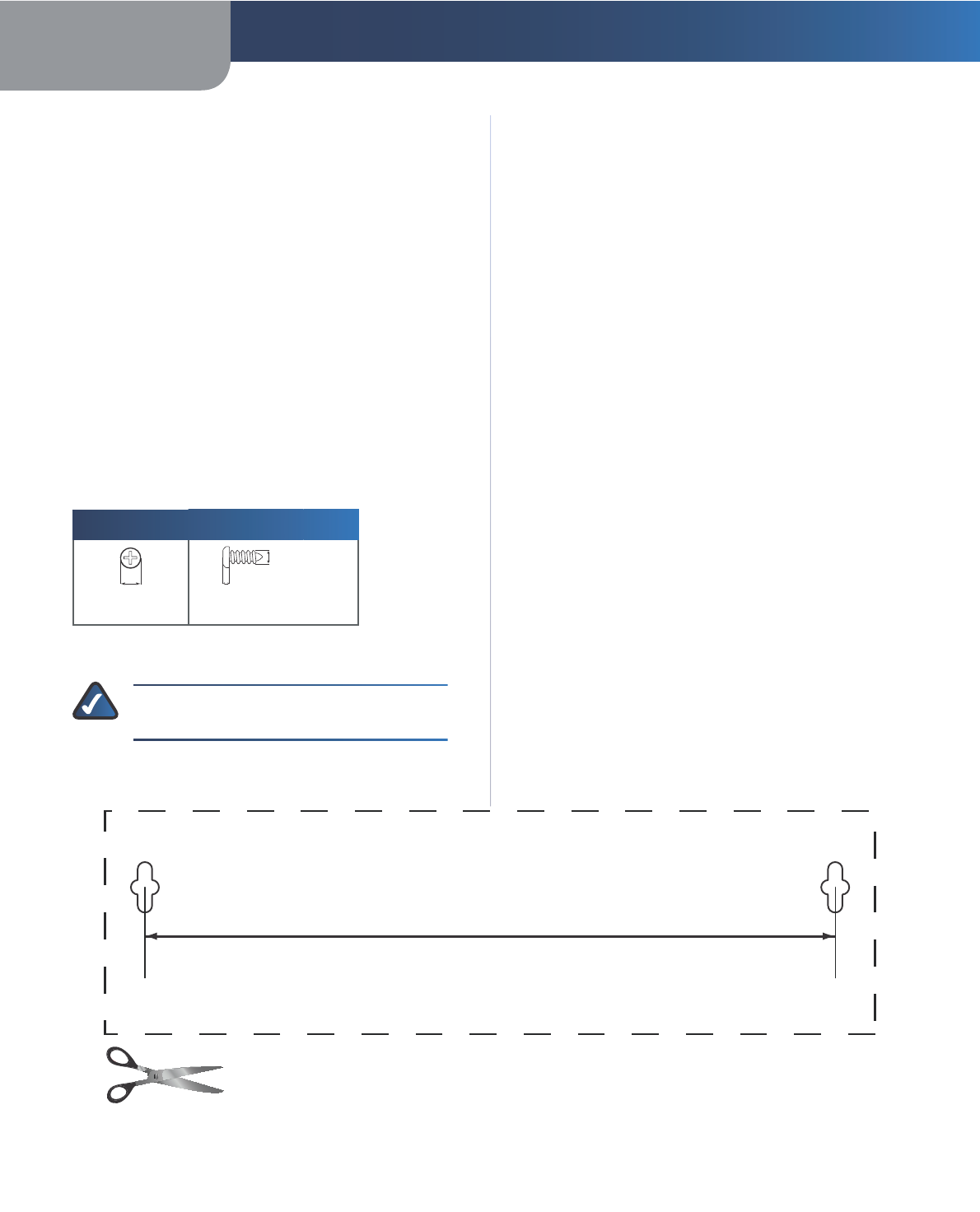
Chapter 1 Product Overview
2
Fo
ll
ow t
h
ese instructions
:
1.
Determine w
h
ere you want to mount t
h
e
d
evice. Ma
k
e
sure that the wall you use is smooth,
f
lat, dry, and
sturdy. Also make sure the location is within reach o
f
an e
l
ectrica
l
out
l
et.
2.
Dri
ll
two
h
o
l
es into t
h
e wa
ll
. Ma
k
e sure t
h
e
h
o
l
es are
152 mm (6 inc
h
es) apart
.
3.
Insert a screw into eac
h
h
o
l
e an
d
l
eave 3 mm
(0,12 inches) o
f
its head exposed
.
4.
Maneuver t
h
e
d
evice so t
h
e wa
ll
-mount s
l
ots
l
ine up
wit
h
t
h
e two screws
.
5.
P
l
ace t
h
e wa
ll
-mount s
l
ots over t
h
e screws an
d
s
l
i
d
e
the device down until the screws
f
it snugly into the
wa
ll
-mount s
l
ots
.
P
l
acement Position
s
T
h
ere are two ways to p
h
ysica
ll
y insta
ll
t
h
e
d
evice. T
h
e
f
irst way is to place the device horizontally on a sur
f
ace.
T
h
e secon
d
way is to mount t
h
e
d
evice on a wa
ll.
The best place
f
or the device is usually at the center o
f
your wireless network, within range o
f
all o
f
your wireless
d
evices
.
Horizonta
l
P
l
acemen
t
The device has
f
our rubber
f
eet on its bottom panel. Place
the device on a level sur
f
ace near an electrical outlet
.
Wa
ll
-Mounting P
l
acement
T
h
e
d
evice
h
as two wa
ll
-mount s
l
ots on its
b
ottom
p
ane
l
. T
h
e
d
istance
b
etween t
h
e s
l
ots is 152 mm
(6 inc
h
es).
Two screws are nee
d
e
d
to mount t
h
e
d
evice
.
Suggeste
d
Mounting Har
d
war
e
2
,
5-3
,
0 m
m
4
-
5
m
m
1
-
1
,
5
m
m
†
Note: Mounting
h
ar
d
ware i
ll
ustrations are not
true to sca
l
e
.
N
O
TE
:
C
isco is not responsible
f
or damages
incurre
d
b
y insecure wa
ll
-mounting
h
ar
d
ware
.
152 mm
Wa
ll
Mounting Temp
l
at
e
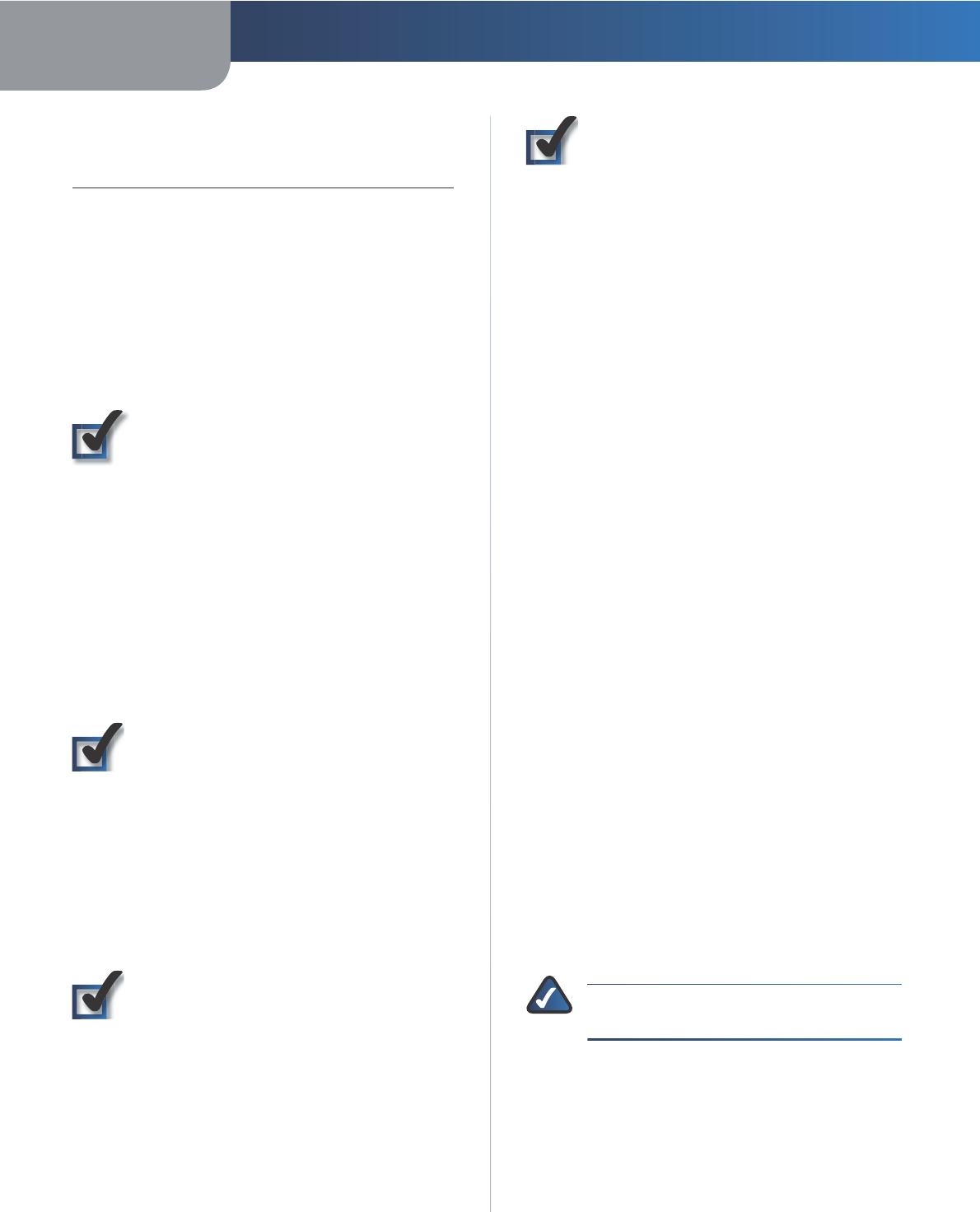
Chapter 2 Wireless Security Checklist
3
C
h
apter 2:
Wire
l
ess Security C
h
ec
kl
is
t
Wire
l
ess networ
k
s are convenient an
d
easy to insta
ll
, so
h
omes wit
h
h
ig
h
-spee
d
Internet access are a
d
opting t
h
em
at a rapi
d
pace. Because wire
l
ess networ
k
ing operates
b
y
sending in
f
ormation over radio waves, it can be more
vu
l
nera
bl
e to intru
d
ers t
h
an a tra
d
itiona
l
wire
d
networ
k
.
Like signals
f
rom your cellular or cordless phones, signals
f
rom your wireless network can also be intercepted. Since
you cannot physically prevent someone
f
rom connecting
to your wire
l
ess networ
k
, you nee
d
to ta
k
e some a
dd
itiona
l
steps to
k
eep your networ
k
secure.
1.
Change the de
f
ault wireless
networ
k
name or SSI
D
Wireless devices have a de
f
ault wireless network name
or Service Set Identi
f
ier (SSID) set by the
f
actory. This is
the name o
f
your wireless network, and can be up to 32
c
h
aracters in
l
engt
h
. Lin
k
sys
b
y Cisco wire
l
ess pro
d
ucts
u
se
l
in
k
sy
s
as the de
f
ault wireless network name. You
s
h
ou
ld
c
h
ange t
h
e wire
l
ess networ
k
name to somet
h
ing
unique to distinguish your wireless network
f
rom other
wire
l
ess networ
k
s t
h
at may exist aroun
d
you,
b
ut
d
o not
use personal in
f
ormation (such as your Social Security
number) because this in
f
ormation may be available
f
or
anyone to see when browsing
f
or wireless networks.
2. Change the default password
For wire
l
ess pro
d
ucts suc
h
as access points, routers, an
d
modem routers, you will be asked
f
or a password when
you want to c
h
ange t
h
eir settings. T
h
ese
d
evices
h
ave a
de
f
ault password set by the
f
actory. The de
f
ault password
i
s
a
d
mi
n
. Hackers know these de
f
aults and may try to
use t
h
em to access your wire
l
ess
d
evice an
d
c
h
ange your
networ
k
settings. To t
h
wart any unaut
h
orize
d
c
h
anges,
customize t
h
e
d
evice’s passwor
d
so it wi
ll
b
e
h
ar
d
to
g
u
ess.
3.
Enable MAC address
f
iltering
Lin
k
sys
b
y Cisco routers an
d
mo
d
em routers give you
t
h
e a
b
i
l
ity to ena
bl
e Me
d
ia Access Contro
l
(MAC) a
dd
ress
f
iltering. The MAC address is a unique series o
f
numbers
an
d
l
etters assigne
d
to every networ
k
ing
d
evice. Wit
h
MAC address
f
iltering enabled, wireless network access
is provided solely
f
or wireless devices with speci
f
ic MAC
addresses. For example, you can speci
f
y the MAC address
o
f
each computer in your home so that only those
computers can access your wire
l
ess networ
k
.
4. Enable encryption
Encryption protects
d
ata transmitte
d
over a wire
l
ess
networ
k
. Wi-Fi Protecte
d
Acces
s
™
(
WP
A
™
/
WPA
2
™
) an
d
Wired Equivalency Privacy (WEP) o
ff
er di
ff
erent levels o
f
security
f
or wireless communication
.
A networ
k
encrypte
d
wit
h
WP
A
™
/
WPA
2
™
i
s more
secure t
h
an a networ
k
encrypte
d
wit
h
WEP,
b
ecause
W
PA
™
/
WPA
2
™
uses
d
ynamic
k
ey encryption. To protect
the in
f
ormation as it passes over the airwaves, you should
enable the highest level o
f
encryption supported by your
networ
k
equipment.
WEP is an o
ld
er encryption stan
d
ar
d
an
d
may
b
e t
h
e
on
l
y option avai
l
a
bl
e on some o
ld
er
d
evices t
h
at
d
o not
support W
PA
™
.
Genera
l
Networ
k
Security Gui
d
e
l
ine
s
Wireless network security is useless i
f
the underlying
networ
k
is not secure.
s
Passwor
d
p
rotect a
ll
com
p
uters on t
h
e networ
k
an
d
individually password protect sensitive
f
iles
.
s
C
h
ange passwor
d
s on a regu
l
ar
b
asis
.
s
Install anti-virus so
f
tware and personal
f
irewall
so
f
tware
.
s
Disable
f
ile sharing (peer-to-peer). Some applications
may open
f
ile sharing without your consent and/or
k
now
l
e
d
ge
.
A
dd
itiona
l
Security Tip
s
s
Keep wire
l
ess routers, access points, or mo
d
em routers
away
f
rom exterior walls and windows
.
s
Turn wire
l
ess routers, access points, or mo
d
em routers
o
ff
when they are not being used (at night, during
vacations
).
s
Use strong passp
h
rases t
h
at are at
l
east eig
h
t c
h
aracters
in
l
engt
h
. Com
b
ine
l
etters an
d
num
b
ers to avoi
d
using
standard words that can be
f
ound in the dictionary.
WE
B:
For more in
f
ormation on wireless security,
v
i
s
it
www.
l
in
k
sys
b
ycisco.com/securit
y
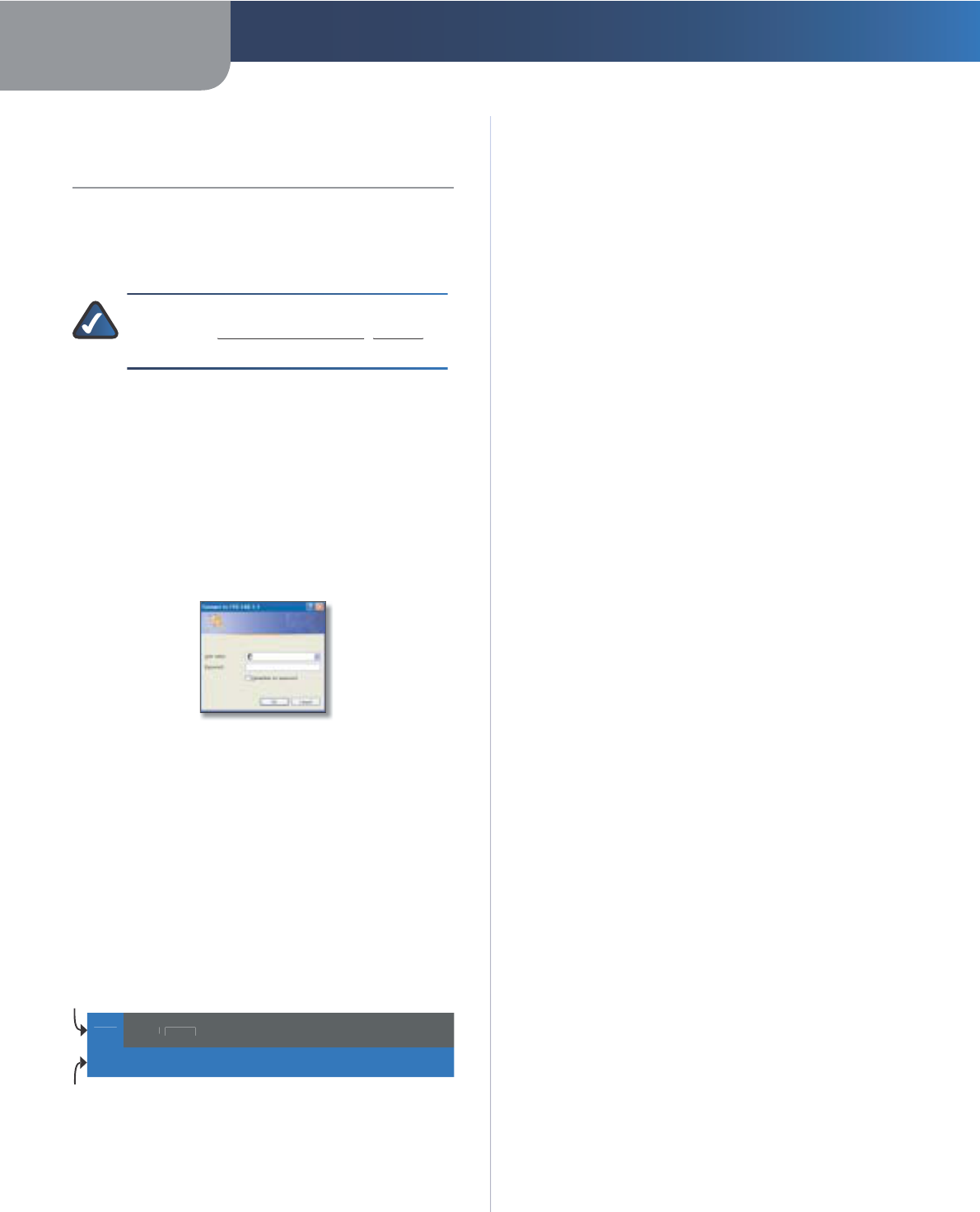
Chapter 3 Advanced Configuration
4
C
h
apter 3:
Advanced Con
f
iguratio
n
A
f
ter you
f
inish running the Setup Wizard on the Setup
CD-ROM, the device is ready
f
or use. To change the device’s
advanced settings, access the Con
f
iguration Utility via a
we
b
b
rowser on a computer connecte
d
to t
h
e
d
evice
.
N
O
TE F
O
R USERS IN NEW ZEALAND
:
Re
f
er to
t
h
e Note in
Setup > Basic Setup
pp
,
page 5
pg
f
or
setup instructions speci
f
ic to
y
our countr
y.
How to Access t
h
e Uti
l
it
y
Launc
h
t
h
e we
b
b
rowser on your computer, an
d
enter t
h
e
device’s de
f
ault IP address, 1
92
.16
8
.1.
1
, in t
h
eA
dd
res
s
f
ield. Then, press
E
nte
r
.
A login screen appears. Use the de
f
ault user name and
passwor
d
,a
d
mi
n
, un
l
ess you c
h
ange
d
t
h
em w
h
en you
ran t
h
e Setup Wizar
d
. (You can set a new user name an
d
password
f
rom the Administration tab’s
M
anagemen
t
screen.) C
l
ic
k
OK
to cont
i
nue
.
K
Log
in
I
f
you are unable to log in, press the Reset button on the
back panel
f
or at least 5 seconds, then wait
f
or the device
to reset an
d
try again
.
Using t
h
e Uti
l
it
y
Immediately a
f
ter login, the Basic
S
etu
p
screen
appears
.
Near the top o
f
the screen is a bar with selectable tabs.
Use t
h
ese ta
b
s to navigate wit
h
in t
h
e Uti
l
ity. T
h
epr
i
mary
ta
bs
indicate the Utility’s main con
f
iguration categories.
Eac
h
primary ta
b
h
as one or more secon
d
ary ta
bs
t
h
at
provide access to the primary tab’s con
f
iguration screens
.
S
etu
p
Wire
l
es
s
S
torag
e
Security Access
Restrictions
Applications &
Gaming Administration Status
Basic Setup Et
h
ernet DDNS MAC A
dd
ress C
l
one A
d
vance
d
Routin
g
Navigation Ta
bs
To access a screen, c
l
ic
k
t
h
e appropriate primary ta
b
,
t
h
en c
l
ic
k
t
h
e appropriate secon
d
ary ta
b
. T
h
e screen wi
ll
appear, wit
h
its primary an
d
secon
d
ary ta
b
s
h
ig
hl
ig
h
te
d.
List o
f
Screens in the Utilit
y
T
h
e screens are organize
d
h
ierarc
h
ica
ll
y as
l
iste
d
b
e
l
ow.
(Some screens may not app
l
y to a
ll
mo
d
e
l
s.
)
Setup Ta
b
S
etup > Basic
S
etu
p
Setup > Et
h
erne
t
S
etup > DDN
S
Setup > MAC A
dd
ress C
l
on
e
Setup > A
d
vance
d
Routin
g
Wire
l
ess Ta
b
Wire
l
ess > Basic Wire
l
ess Setting
s
Wire
l
ess > Wire
l
ess Securit
y
Wire
l
ess > Wire
l
ess MAC Fi
l
te
r
Wire
l
ess > A
d
vance
d
Wire
l
ess Setting
s
Storage Ta
b
(WAG320N On
l
y
)
Storage > Dis
k
Managemen
t
Storage > S
h
are
d
Fo
ld
e
r
Storage > A
d
ministratio
n
Storage > Me
d
ia Serve
r
Security Ta
b
Security > Firewa
ll
Security > VPN Passt
h
roug
h
Access Restrictions Ta
b
Access Restrictions > Internet Access Po
l
ic
y
App
l
ications & Gaming Ta
b
App
l
ications & Gaming > Sing
l
e Port Forwar
d
in
g
App
l
ications & Gaming > Port Range Forwar
d
in
g
App
l
ications & Gaming > Port Range Triggerin
g
App
l
ications & Gaming > DM
Z
App
l
ications & Gaming > Qo
S
A
d
ministration Ta
b
A
d
ministration > Managemen
t
A
d
ministration > Reportin
g
A
d
ministration > Diagnostic
s
A
d
ministration > Bac
k
Up & Restor
e
Administration > Factory De
f
ault
s
A
d
ministration > Firmware Upgra
de
A
d
ministration > Lan
g
ua
ge
Status Ta
b
Status > Mo
d
em Route
r
Status > Loca
l
Networ
k
Status > Wire
l
ess Networ
k
S
tatus > D
S
L
C
onnectio
n
Primary Ta
bs
Secon
d
ary Ta
bs
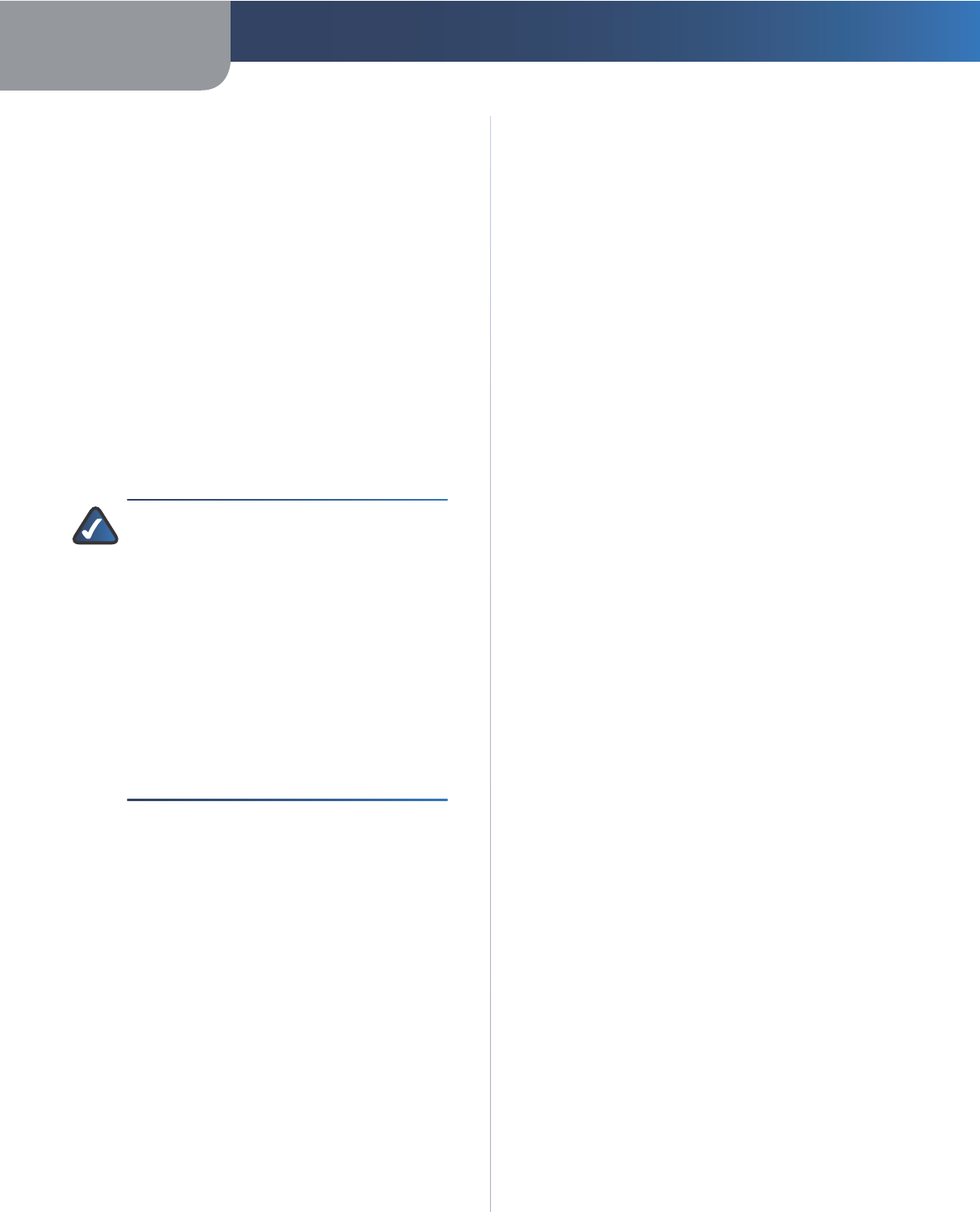
Chapter 3 Advanced Configuration
5
Setup Ta
b
The Setup tab provides the device’s basic setup
f
unctions.
For detailed in
f
ormation on the Setup tab, re
f
er to the
Uti
l
ity’s on
l
ine
h
e
l
p pages
.
Setup > Bas
i
c Setu
p
T
h
eBasic
S
etu
p
screen a
ll
ows you to c
h
ange t
h
e
d
evice’s
general settings. The
f
ollowing connection types
(encapsu
l
ations) are avai
l
a
bl
e:
s
RF
C
2364PPPo
A
s
RF
C
2516PPPo
E
s
RFC2684Route
d
s
I
P
o
A
s
RFC2684 Bri
d
ge
d
-Dynamic IP A
dd
res
s
s
RFC2684 Bri
d
ge
d
-Static IP A
dd
res
s
s
Bri
d
ge Mo
d
e On
ly
N
O
TE F
O
R USERS IN NEW ZEALAND
:
T
o set up
the device,
f
ollow these instructions
:
1
.
Access t
h
e
S
etup > Basic
S
etu
p
screen.
2.
Se
l
ect RF
C
2364 PPPo
A
f
rom the
Encapsu
l
ation
d
rop-
d
own menu
.
3.
For t
h
e Virtua
l
Circuit ID
,
enter
0
f
or the VPI
an
d
1
00
f
or the VCI
.
4.
Se
l
ect V
C
f
or Multiplexing
.
5.
Se
l
ect Mu
l
timo
de
f
rom the DSL Modulation
d
rop-
d
own menu
.
6.
Enter your User Name an
d
Passwor
d
d
etai
l
s
f
rom your ISP
.
7.
C
l
ic
k
Save Sett
i
ng
s
.
Setup > Et
h
erne
t
T
h
eEt
h
erne
t
screen allows you to configure the device’s
t
Ethernet settings. It also allows you to set up the
f
irst
Et
h
ernet port as a WAN port
.
S
etup > DDN
S
T
h
eDDN
S
screen allows
y
ou to assign a
f
ixed host and
d
omain name to a networ
k
computer t
h
at
h
as
b
een
assigned a dynamic Internet IP address. This is use
f
ul
w
h
en you are
h
osting your own we
b
site, FTP server, or
other server behind the device
.
Setup > MAC A
dd
ress C
l
on
e
Some service provi
d
ers require you to register a MAC
a
dd
ress in or
d
er to access t
h
e Internet. T
h
eMAC A
dd
ress
C
l
on
e
screen lets you use the MAC address o
f
a device that
h
as a
l
rea
d
y
b
een registere
d
wit
h
your service provi
d
er,
b
y
copying t
h
at MAC a
dd
ress to t
h
e
d
evice
.
Setup > A
d
vance
d
Routin
g
T
h
eA
d
vance
d
Routin
g
screen allows you to con
f
igure the
device’s advanced routing
f
unctions, such as operating
mo
d
e,
d
ynamic mo
d
e, an
d
static routing
.
Wire
l
ess Ta
b
The Wireless tab allows you to con
f
igure the device’s
wireless
f
unctions.
For detailed in
f
ormation on the Wireless tab, re
f
er to the
Uti
l
ity’s on
l
ine
h
e
l
p pages
.
Wire
l
ess > Basic Wire
l
ess Setting
s
T
h
eBasic Wire
l
ess Setting
s
screen a
ll
ows you to set up a
networ
k
wit
h
Wi-Fi Protecte
d
Setup™, c
h
ange t
h
e ra
d
io
b
an
d
, se
l
ect t
h
e networ
k
mo
d
e, c
h
ange t
h
e wire
l
ess
networ
k
name (SSID), c
h
ange t
h
e wire
l
ess c
h
anne
l
an
d
d
isa
bl
e t
h
e SSID
b
roa
d
cast
.
Wire
l
ess > Wire
l
ess Securit
y
T
h
e
Wireless Security
screen allows you to configure the
y
security o
f
your wireless network(s). It allows you to select
f
rom a number o
f
security modes, such as WPA2
.
Wire
l
ess > Wire
l
ess MAC Fi
l
te
r
T
h
eWire
l
ess MAC Fi
l
te
r
screen a
ll
ows you to contro
l
(
bl
oc
k
or a
ll
ow) Internet access
b
y in
d
ivi
d
ua
l
d
evices on your
wireless network by speci
f
ying their MAC addresses
.
Wire
l
ess > A
d
vance
d
Wire
l
ess Setting
s
T
h
eA
d
vance
d
Wire
l
ess Setting
s
screen a
ll
ows you to
con
f
igure the device’s advanced wireless
f
unctions
.
Storage Ta
b
(
WAG320N On
l
y
)
The Storage tab allows you to con
f
igure the settings
f
or an
optional external USB storage device, such as a
f
lash drive
or
h
ar
d
d
is
k
d
rive.
For detailed in
f
ormation on the Storage tab, re
f
er to the
Uti
l
ity’s on
l
ine
h
e
l
p pages
.
Storage > Dis
k
Managemen
t
T
h
eDis
k
Managemen
t
screen displays information on an
t
attached USB storage device, and allows you to per
f
orm
basic management
f
unctions on the device. It also
provides in
f
ormation on the attached USB disk, allows
f
or
a blank disk to be
f
ormatted, and enables sa
f
e removal o
f
t
h
e attac
h
e
d
d
is
k.
Storage > S
h
are
d
Fo
ld
e
r
T
h
eS
h
are
d
Fo
ld
e
r
screen allows you to manage the shared
r
f
olders on an external USB storage device. A shared
f
older

Chapter 3 Advanced Configuration
6
is a
d
irectory on t
h
e
d
evice t
h
at a user can access t
h
roug
h
t
h
e networ
k.
Storage > A
d
ministratio
n
T
h
eA
d
ministratio
n
screen allows you to con
f
igure basic
storage settings an
d
manage t
h
e
d
evice’s users
.
Storage > Me
d
ia Server
T
h
eMe
d
ia Serve
r
screen allows you to configure the
r
device’s built-in media server, and to select the
f
olders to
scan
f
or content
.
Security Ta
b
The Security tab allows you to enhance the security o
f
your networ
k
.
For detailed in
f
ormation on the Security tab, re
f
er to the
Uti
l
ity’s on
l
ine
h
e
l
p pages
.
Security > Firewa
ll
T
h
eFirewa
ll
screen allows you to configure a firewall that
l
can
f
ilter out various types o
f
unwanted tra
ff
ic on the
d
evice’s
l
oca
l
networ
k.
Security > VPN Passt
h
roug
h
T
h
eVPN Passt
h
roug
h
screen allows you to con
f
igure the
device’s VPN passthrough
f
eature. This
f
eature lets VPN
tunne
l
s using t
h
e IPSec, L2TP, or PPTP protoco
l
s to pass
through the device’s
f
irewall
.
Access Restrictions Ta
b
The Access Restrictions tab allows you to con
f
igure
the Internet access restrictions
f
or each device in your
networ
k
.
For detailed in
f
ormation on the Access Restrictions tab,
re
f
er to the Utility’s online help pages
.
Access Restrictions > Internet Access Po
l
icy
T
h
eInternet Access Po
l
ic
y
screen allows you to de
f
ine
policies that are used to block or allow speci
f
ic kinds
o
f
Internet usage and tra
ff
ic, such as Internet access,
designated applications, websites, and inbound tra
ff
ic
during speci
f
ic days and times, and
f
or a speci
f
ied list o
f
d
evices in your networ
k.
App
l
ications & Gaming Ta
b
The Applications & Gaming tab allows you to con
f
igure
f
unctions such as port
f
orwarding and quality o
f
service
that may be necessary
f
or special applications such as
hosting web servers,
f
tp servers, and e-mail servers on on
your networ
k
, or ot
h
er specia
l
ize
d
internet app
l
ications
such as videocon
f
erencing or online gaming.
For detailed in
f
ormation on the Applications & Gaming
tab, re
f
er to the Utility’s online help pages
.
App
l
ications & Gaming > Sing
l
e Port Forwar
d
in
g
T
h
eSing
l
e Port Forwar
d
in
g
screen a
ll
ows you to set up
port
f
orwarding
f
or a single port. You should assign static
IP addresses to the destination computers be
f
ore you use
this
f
eature
.
App
l
ications & Gaming > Port Range Forwar
d
in
g
T
h
ePort Range Forwar
d
ing screen a
ll
ows you to set up
port
f
orwarding
f
or a range o
f
ports. You should assign
static IP addresses to the destination computers be
f
ore
you use this
f
eature
.
App
l
ications & Gaming > Port Range Triggerin
g
T
h
e
P
ort
R
ange Triggering screen a
ll
ows you to set up port
triggering. When port triggering is con
f
igured, the device
watches
f
or speci
f
ied port numbers in outgoing data.
When a match is
f
ound, the device records the sending
com
p
uter’s IP a
dd
ress so t
h
at w
h
en t
h
e re
q
ueste
d
d
ata
returns, it can
b
e sent to t
h
e proper computer
.
App
l
ications & Gaming > DM
Z
T
h
e
D
M
Z
screen a
ll
ows you to expose one networ
k
user
to the Internet
f
or use o
f
a special-purpose service such
as Internet gaming or video con
f
erencing. DMZ hosting
f
orwards all the ports at the same time to one computer.
You s
h
ou
ld
assign static IP a
dd
resses to t
h
e
d
estination
computers be
f
ore you use this
f
eature
.
App
l
ications & Gaming > Qo
S
T
h
e
Q
oS screen allows you to speci
f
y priorities
f
or di
ff
erent
types o
f
tra
ff
ic. Lower priority tra
ff
ic will be slowed down
to allow greater throughput or less delay
f
or high priority
tra
ff
ic
.
A
d
ministration Ta
b
The Administration tab allows you to con
f
igure the device’s
administrative
f
unctions.
For detailed in
f
ormation on the Administration tab, re
f
er
to t
h
e Uti
l
ity’s on
l
ine
h
e
l
p pages
.
A
d
ministration > Managemen
t
T
h
e
M
anagemen
t
screen allows you to manage speci
f
ic
f
unctions
f
or access and security
.
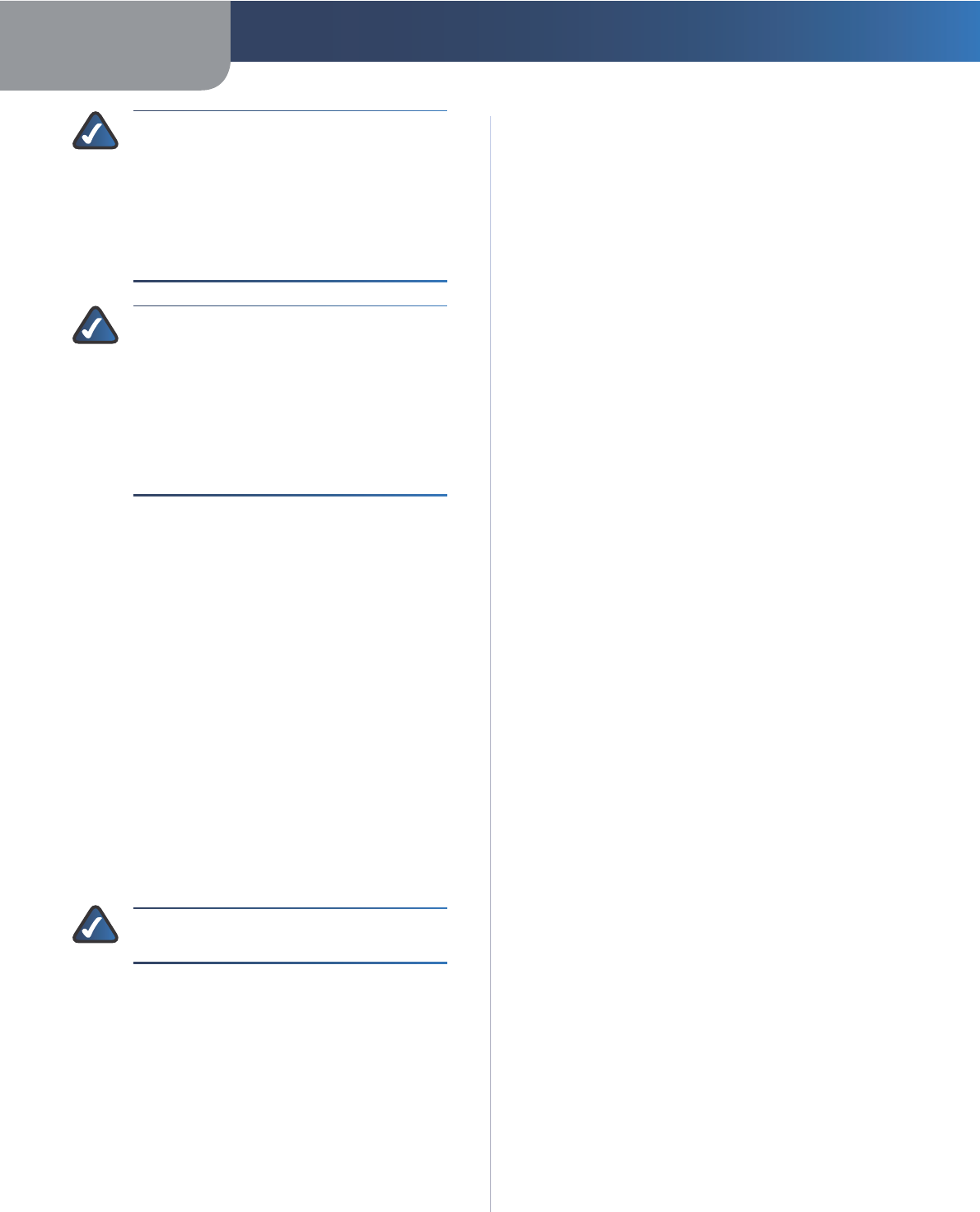
Chapter 3 Advanced Configuration
7
N
O
TE
O
N CISC
O
WEB ASSISTANT
O
PTI
O
N
(not on a
ll
mo
d
e
l
s)
:
I
f
you see an “error code
404” message (in
d
icating t
h
at you entere
d
an
inva
l
i
d
we
b
a
dd
ress), t
h
e Cisco We
b
Assistant
wi
ll
appear an
d
automatica
ll
y run a searc
h
b
ase
d
on t
h
e
k
eywor
d
s in t
h
e we
b
a
dd
ress. T
h
is
f
eature can be enabled or disabled
f
rom this
screen.
NOTE ON TREND MICRO OPTION (not on all
mo
d
e
l
s)
:
Tren
d
Micro ProtectLin
k
Gateway
is a
h
oste
d
security service t
h
at stops spam
and
f
ilters URLS to prevent unwanted content
f
rom passing through your router. The Email
Protection is t
h
e
h
oste
d
messaging security
so
l
ution provi
d
e
d
b
y Tren
d
Micro InterScan
Messaging Hoste
d
Security (IMHS). This
f
eature
can be enabled or disabled
f
rom this screen
.
A
d
ministration > Reportin
g
T
h
e
R
eporting screen allows you to con
f
igure system event
logging and to con
f
igure sending o
f
e-mail alerts when a
Denial o
f
Service attack is detected
.
A
d
ministration > Diagnostic
s
T
h
e
D
iagnostics screen allows you to per
f
orm a ping test
to check the status o
f
your Internet connection
.
A
d
ministration > Bac
k
Up & Restore
T
h
eBac
k
Up & Restore screen a
ll
ows you to
b
ac
k
up an
d
restore the con
f
iguration settings o
f
your device
.
Administration > Factory De
f
ault
s
T
h
eFactory De
f
aults screen a
ll
ows you to restore t
h
e
f
actory de
f
aults o
f
the device. All savings you have saved
wi
ll
b
e
l
os
t
N
O
TE
:
Restoring the
f
actory de
f
aults causes all
settings you
h
ave previous
l
y save
d
to
b
e
l
ost.
A
d
ministration > Firmware Upgra
de
T
h
eFirmware Upgra
d
escreen a
ll
ows you to upgra
d
e t
h
e
device’s
f
irmware
.
A
d
ministration > Languag
e
T
h
e
L
anguage screen a
ll
ows you to se
l
ect an avai
l
a
bl
e
language
f
or the utility
.
Status Ta
b
The Status tab allows you to display status in
f
ormation
.
For detailed in
f
ormation on the Status tab, re
f
er to the
Uti
l
ity’s on
l
ine
h
e
l
p pages
.
Status > Mo
d
em Route
r
T
h
eMo
d
em Route
r
screen displays in
f
ormation about the
device and its current settings. The on-screen in
f
ormation
wi
ll
vary
d
epen
d
ing on t
h
e Internet Connection Type you
u
se.
Status > Loca
l
Networ
k
T
h
eLoca
l
Networ
k
screen displays the status o
f
your Local
Area Networ
k
.
Status > Wire
l
ess Networ
k
T
h
eWire
l
ess Networ
k
screen
d
isp
l
ays some
b
asic
in
f
ormation about the wireless network o
f
the device
.
Status > DSL Connect
i
o
n
T
h
eD
S
L
C
onnection screen displays the status o
f
your DSL
connect
i
on
.
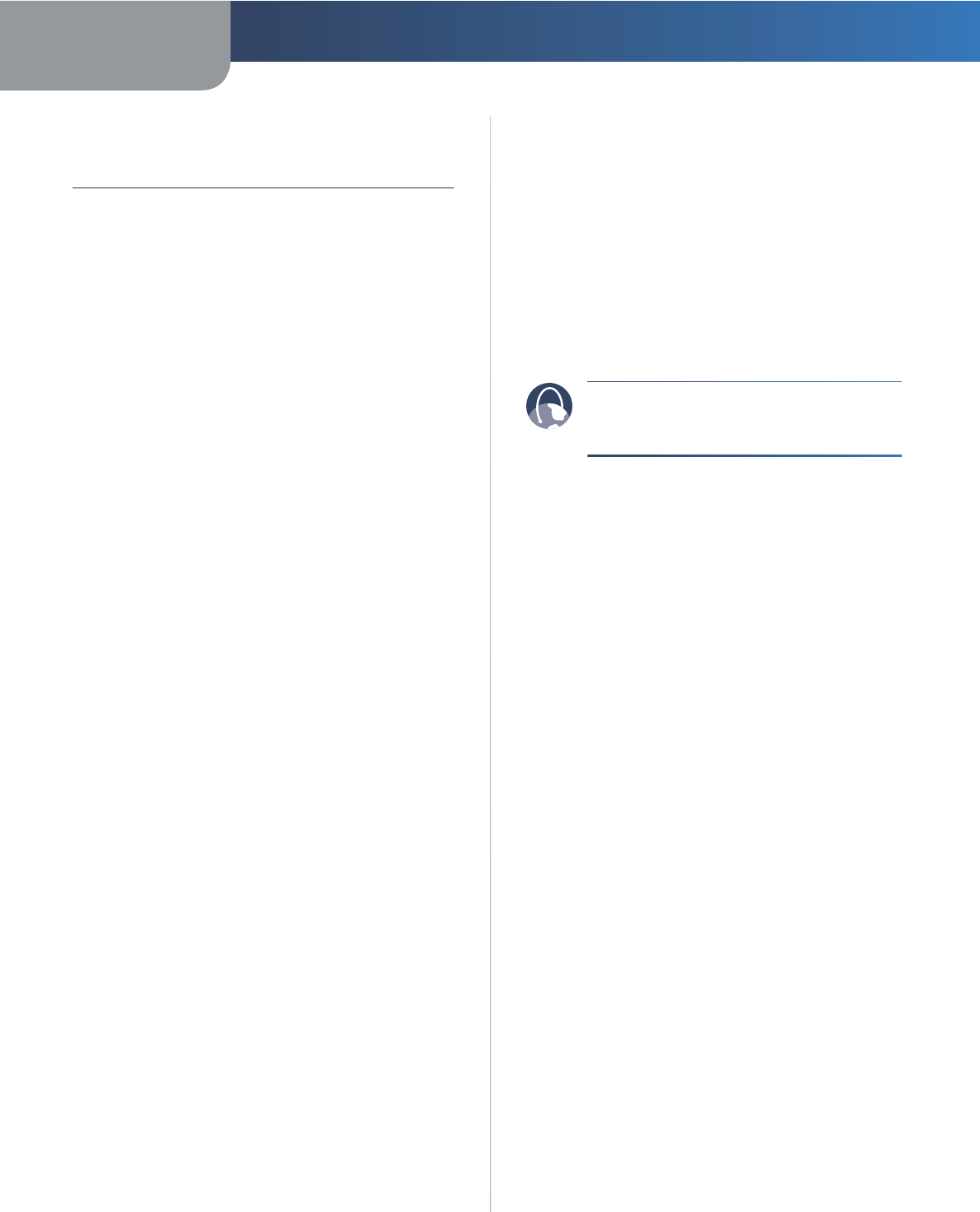
Appendix A Troubleshooting
8
Appen
d
ix A:
Trou
bl
es
h
ootin
g
Your computer cannot connect to t
h
e Internet.
Fo
ll
ow t
h
e instructions unti
l
your computer can connect
to t
h
e Internet
:
s
Ma
k
e sure t
h
at t
h
e Mo
d
em Router is powere
d
on. T
h
e
Power LED should be green and not
f
lashing
.
s
I
f
the Power LED is
f
lashing, then power o
ff
all o
f
your networ
k
d
evices, inc
l
u
d
ing t
h
e Mo
d
em Router
an
d
computers. T
h
en power on eac
h
d
evice in t
h
e
f
ollowing order
:
1.
Mo
d
em Route
r
2.
C
ompute
r
s
Check the LEDs on the device’s
f
ront panel. Make sure
the Power, DSL, and at least one o
f
the numbered
Ethernet LEDs are lit. I
f
they are not, then chec
k
t
h
e ca
bl
e connections. T
h
e computer s
h
ou
ld
b
e
connected to one o
f
the Ethernet ports numbered
1-4 on t
h
e
d
evice, an
d
t
h
e
d
evice’s DSL port must
b
e
connecte
d
to t
h
e ADSL
l
ine
.
W
h
en you
d
ou
bl
e-c
l
ic
k
t
h
e we
b
b
rowser, you are
prompted
f
or a user name and password. I
f
you want to
get rid o
f
the prompt,
f
ollow these instructions
.
Launch the web browser and per
f
orm the
f
ollowing steps
(these ste
p
s are s
p
eci
f
ic to Internet Ex
p
lorer but are similar
f
or other browsers)
:
1.
Se
l
ect Too
ls
>
Internet Opt
i
on
s
.
2.
C
l
ic
k
t
h
eConnect
i
on
s
ta
b.
3.
Se
l
ect Never
d
ia
l
a connectio
n
.
4.
C
l
ic
k
OK
.
You are using a static IP a
dd
ress an
d
cannot connect
.
Re
f
er to Windows Help and change your Internet Protocol
(TCP/IP) Properties to O
b
tain an IP a
dd
ress automatica
ll
y.
T
h
e computer cannot connect wire
l
ess
l
y to t
h
e networ
k.
Ma
k
e sure t
h
e wire
l
ess networ
k
name or SSID is t
h
e same
on both the computer and the device. I
f
you have enabled
wire
l
ess security, t
h
en ma
k
e sure t
h
e same security
met
h
o
d
an
d
k
ey are use
d
b
y
b
ot
h
t
h
e computer an
d
t
h
e
d
evice
.
You need to modi
f
y the basic settings on the
d
eviceRouter
.
Run t
h
e Setu
p
Wizar
d
on t
h
e Setu
p
CD-ROM
.
You need to modi
f
y the advanced settings on the
d
evice
.
O
p
en the web browser (
f
or exam
p
le, Internet Ex
p
lorer or
Fire
f
ox), and enter the device’s IP address in the address
f
ield (the de
f
ault IP address is 1
92
.16
8
.1.
1
). W
h
en
p
rom
p
te
d
, com
pl
ete t
h
e
U
ser nam
e
an
d
Password
fields
d
(the de
f
ault user name and password is a
d
mi
n
). C
l
ic
k
t
h
e
appropriate ta
b
to c
h
ange t
h
e setting
s
WE
B:
I
f
your questions are not
addressed here, re
f
er to the website,
www.
l
in
k
sys
b
ycisco.com/suppor
t

Appendix B Specifications
9
Appen
d
ix B:
Speci
f
ication
s
WA
G
120
N
Stan
d
ar
ds
WLAN: 802.11n dra
f
t 2.0, 802.11g
,
802.11
b
Et
h
ernet: 802.3, 802.3
u
ADSL: T1.413i2, G.992.1
(
G.DMT
),
G.992.2
(
G.Lite
)
, G.992.3
(
ADSL2
),
G.992.5 (ADSL2+)
f
or Annex A, B, M, L,
U-R2
f
or Annex
B
P
ort
s
DSL, Et
h
ernet (1-4), Powe
r
B
utton
s
On/O
, Reset, Wi-Fi Protected Setup
™
LE
Ds
Power, Et
h
ernet (1-4), Security
,
Wire
l
ess, DSL, Interne
t
Ca
bl
ing Typ
e
CAT5, RJ-11 (
f
or Annex A)
,
RJ-45 (
f
or Annex B
)
A
ntenna
s
2 Interna
l
Mo
d
u
l
ation
s
802.11
b
: CCK/QPSK, BPS
K
802.11g:
O
FDM
/
BPSK,
Q
PSK, 16-
Q
AM,
64-
Q
A
M
802.11n:
O
FDM
/
BPSK,
Q
PSK, 16-
Q
AM,
64-
Q
A
M
Transmit
P
owe
r
Receive
S
ensitivit
y
-80
d
Bm (typica
l
) @ 11 M
b
ps
-70
d
Bm (typica
l
) @ 54 M
b
ps
-61
d
Bm (typica
l
) @ 130 M
b
ps
-61
d
Bm (typica
l
) @ 270 M
b
p
s
Antenna
G
ai
n
S
ecurity Feature
s
W
P
A
2
™
/
WP
A
™
Persona
l
an
d
Enter
p
rise
;
128, 64
b
its WEP;
MAC A
dd
ress Fi
l
tering;
SPI Firewa
ll
O
S Requirement
s
Win
d
ows XP, Vista, or Vista 64-
b
i
t
(to run t
he
edition with latest updates (
f
o
r
Setu
p
CD
)
Networ
k
Magic an
d
Setup Wizar
d
);
Mac OS X 10.4 or higher (
f
or Setu
p
Wizar
d)
Environmenta
l
D
imension
s
202 x 34 x 160 mm
(
8,0” x 1,3” x 6,3”
)
Weig
ht
362 g
(
12,8 oz
)
P
owe
r
12VD
C
, 1
A
Certi
catio
n
FCC, CE, Te
l
epermit, K.21, UL, CB
,
Wi-Fi (802.11
b
/g), WP
A
™
, W
P
A
2
™
,
WMM, Wi-Fi Protecte
d
Setu
p
™
O
perating Temp
.
0 to 40°C
(
32 to 104°F
)
S
torage Temp
.
-20 to 70°C
(
-4 to 158°F
)
O
peratin
g
Humi
d
it
y
10 to 85% Noncon
d
ensin
g
Storage Humi
d
it
y
5 to 90% Noncon
d
ensin
g
WA
G
160N v
2
Stan
d
ar
ds
WLAN: 802.11n dra
f
t 2.0, 802.11g
,
802.11
b
Et
h
ernet: 802.3, 802.3
u
ADSL: T1.413i2, G.992.1
(
G.DMT
),
G.992.2
(
G.Lite
)
, G.992.3
(
ADSL2
),
G.992.5 (ADSL2+)
f
or Annex A, B, M, L,
U-R2
f
or Annex
B
P
ort
s
Power, DSL, Et
h
ernet (1-4
)
B
utton
s
On/O
, Reset, Wi-Fi Protected Setup
™
LE
Ds
Power, Et
h
ernet (1-4), Et
h
ernet WAN,
Security, Wire
l
ess, DSL, Interne
t
Ca
bl
ing Typ
e
CAT5, RJ-11 (
f
or Annex A)
,
RJ-45 (
f
or Annex B
)
A
ntenna
s
2
Interna
l
Mo
d
u
l
ation
s
802.11
b
: CCK/QPSK, BPS
K
802.11g:
O
FDM
/
BPSK,
Q
PSK, 16-
Q
AM,
64-
Q
A
M
802.11n:
O
FDM
/
BPSK,
Q
PSK, 16-
Q
AM,
64-
Q
A
M
Transmit
P
owe
r
802.11
b
: 17,0 ± 1,0
d
Bm
802.11g: 15,0 ± 1,0
d
Bm
802.11n: 13,0 ± 1,5
d
B
m
Receive
S
ensitivit
y
-80
d
Bm (typica
l
) @ 11 M
b
ps
-72
d
Bm (typica
l
) @ 54 M
b
ps
-66
d
Bm (typica
l
) @ 130 M
b
ps
-63
d
Bm (typica
l
) @ 270 M
b
p
s
Antenna
G
ai
n
2
d
B
i
S
ecurity Feature
s
W
P
A
2
™
/
WP
A
™
Persona
l
an
d
Enterpris
e
;
128, 64
b
its WEP;
MAC A
dd
ress Fi
l
tering;
SPI Firewa
ll
O
S Requirement
s
Win
d
ows XP, Vista, or Vista 64-
b
i
t
(to run t
he
edition with latest updates (
f
o
r
Setup CD
)
Networ
k
Magic an
d
Setup Wizar
d
);
Mac OS X 10.4 or higher (
f
or Setu
p
Wizar
d)
Environmenta
l
D
imension
s
2
02 x 34 x 160 mm
(
8,0" x 1,3" x 6,3"
)
Weig
ht
362 g
(
12,8 oz
)
P
owe
r
12VD
C
, 1
A
Certi
catio
n
FCC, CE, Wi-Fi®, A-Tic
k
,Te
l
epermit
,
W
PA
™
, W
P
A
2
™
IEEE 802.11b mode:19.83dBm
IEEE 802.11g mode:17.45dBm
draft 802.11n Standard-20 MHz Channel mode:18.70 dBm
draft 802.11n Wide-40 MHz Channel mode: 15.47 dBm
PIFA Gain 2.0 dBi / Printed Antenna Gain 1.5 dBi

Appendix B Specifications
10
O
perating Temp
.
0 to 40°C
(
32 to 104°F
)
S
torage Temp
.
-20 to 70°C
(
-4 to 158°F
)
O
peratin
g
Humi
d
it
y
10 to 85% Noncon
d
ensin
g
Storage Humi
d
it
y
5 to 90% Noncon
d
ensin
g
WA
G
320
N
Stan
d
ar
ds
WLAN: 802.11n dra
f
t 2.0, 802.11g
,
802.11
b
, 802.11
a
Et
h
ernet: 802.3, 802.3u, 802.3a
b
ADSL: T1.413i2, G.992.1
(
G.DMT
),
G.992.2
(
G.Lite
)
, G.992.3
(
ADSL2
),
G.992.5 (ADSL2+)
f
or Annex A, M, L
,
P
ort
s
Power, DSL, Et
h
ernet (1-4), US
B
B
utton
s
On/O
, Reset, Wi-Fi Protected Setup
™
LE
Ds
Power, Et
h
ernet (1-4), Et
h
ernet WAN
,
Security, USB, Wire
l
ess, DSL, Interne
t
Ca
bl
ing Typ
e
CAT5, RJ-11 (
f
or Annex A
)
A
ntenna
s
3 Interna
l
Mo
d
u
l
ation
s
802.11a:
O
FDM
/
BPSK,
Q
PSK, 16-
Q
AM,
64-
Q
A
M
802.11
b
: CCK/QPSK, BPS
K
802.11g:
O
FDM
/
BPSK,
Q
PSK, 16-
Q
AM,
64-
Q
A
M
802.11n:
O
FDM
/
BPSK,
Q
PSK, 16-
Q
AM,
64-
Q
A
M
Transmit
P
owe
r
2,4 GHz:
802.11
b
: 17,5 ± 1,5
d
Bm Typica
l
@
Norma
l
Temp. Range
802.11g: 17,5 ± 1,5
d
Bm Typica
l
@
Norma
l
Temp. Range
Wire
l
ess-N 20 MHz: 13,5 ± 1,5
d
B
m
Typica
l
@ Norma
l
Temp. Range
Wire
l
ess-N 40 MHz: 13,5 ± 1,5
d
B
m
Typica
l
@ Norma
l
Temp. Rang
e
5
G
Hz:
802.11a: 13,5 ± 1,5
d
Bm Typica
l
@
Norma
l
Temp. Range
Wire
l
ess-N 20 MHz: 13,5 ± 1,5
d
B
m
Typica
l
@ Norma
l
Temp. Range
Wire
l
ess-N 40 MHz: 13,5 ± 1,5
d
B
m
Typica
l
@ Norma
l
Temp. Rang
e
Receive
S
ensitivit
y
-80
d
Bm (typica
l
) @ 11 M
b
ps
-72
d
Bm (typica
l
) @ 54 M
b
ps
-66
d
Bm (typica
l
) @ 130 M
b
ps
-63
d
Bm (typica
l
) @ 270 M
b
p
s
Antenna
G
ai
n
2,4
G
Hz:
RIFA 1 & RIFA 2 & RIFA 3 ≤ 4
d
B
i
(Typica
l)
5
G
Hz:
RIFA 1 & RIFA 2 & RIFA 3 ≤ 3,5
d
B
i
(Typical
)
S
ecurity Feature
s
W
P
A
2
™
/
WP
A
™
Persona
l
an
d
Enterpris
e
;
128, 64
b
its WEP;
MAC A
dd
ress Fi
l
tering;
SPI Firewa
ll
O
S Requirement
s
Win
d
ows XP, Vista, or Vista 64-
b
i
t
(to run t
he
edition with latest u
p
dates (
f
o
r
Setup CD
)
Networ
k
Magic an
d
Setup Wizar
d
);
Mac OS X 10.4 or higher (
f
or Setu
p
Wizar
d)
Environmental
D
imension
s
202
x
3
4 x 16
0
m
m
(
8,0" x 1,3" x 6,3"
)
Weig
ht
362 g
(
12,8 oz
)
P
owe
r
12VD
C
, 1,25
A
Certi
catio
n
FCC, CE, Wi-Fi®, A-Tic
k
,Te
l
epermit
,
W
PA
™
, W
P
A
2
™
O
perating Temp
.
0 to 40°C
(
32 to 104°F
)
S
torage Temp
.
-20 to 70°C
(
-4 to 158°F
)
Operatin
g
Humi
d
it
y
10 to 85% Noncon
d
ensin
g
Storage Humidit
y
5 to 90% Noncondensin
g
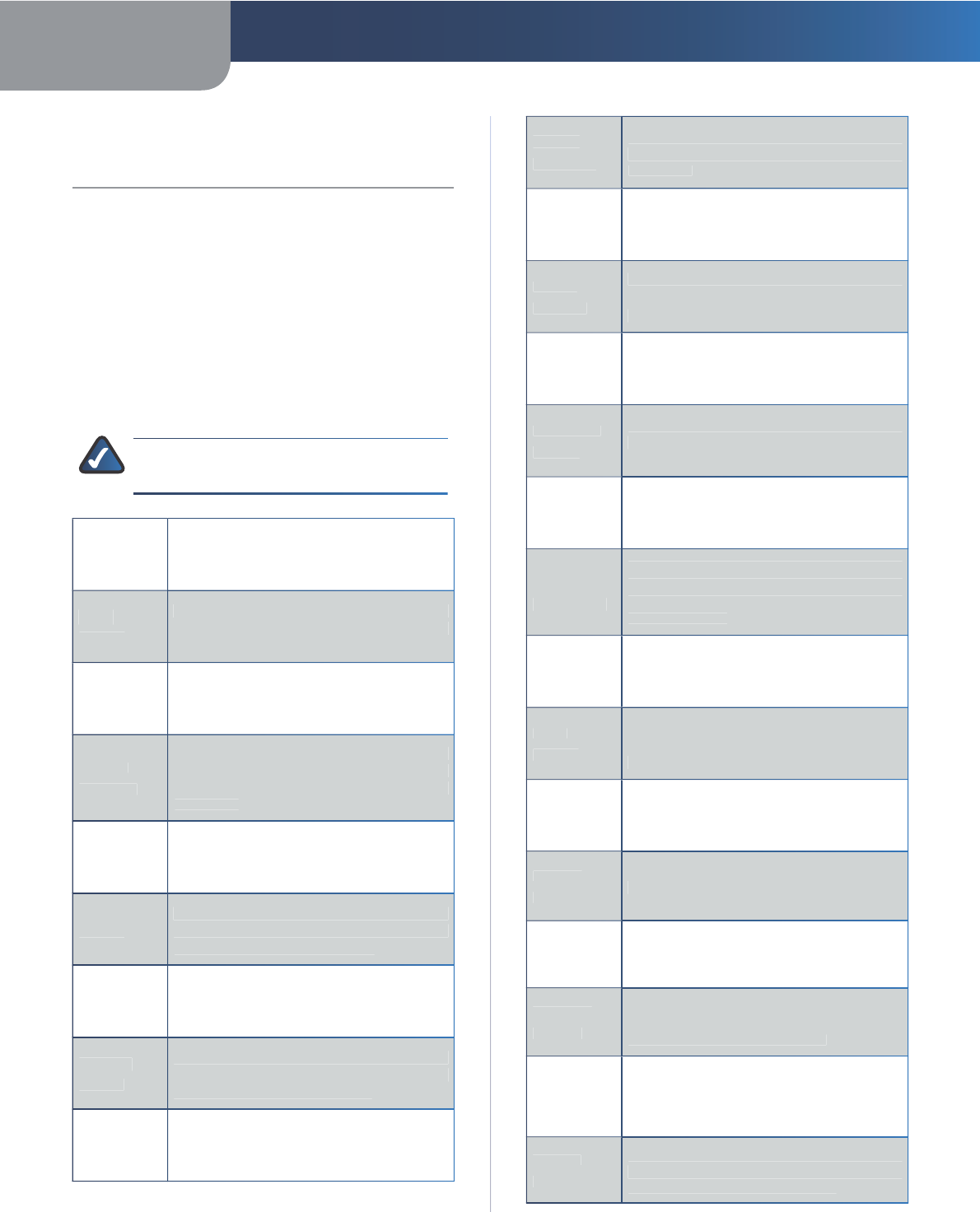
Appendix C Regulatory Information
11
Appen
d
ix C:
Regulatory In
f
ormatio
n
European Un
i
o
n
The
f
ollowing in
f
ormation applies i
f
you use the product
wit
h
in t
h
e European Union
.
Declaration o
f
Con
f
ormity with Regard to EU
Directive 1999/5/EC
(
R&TTE Directive
)
Compliance In
f
ormation
f
or 2,4-GHz and 5-GHz Wireless
Pro
d
ucts Re
l
evant to t
h
e EU an
d
Ot
h
er Countries
Fo
ll
owing t
h
e EU Directive 1999/5/EC (R&TTE Directive
)
NOTE
:
The 5 GHz in
f
ormation does not apply to
Wire
l
ess-G (802.11g) on
l
y pro
d
ucts
.
Б
ългарски
[Bu
l
garian
]
Това о
б
орудване отговаря на съществените
и
з
и
с
кв
а
ния и п
р
ил
о
жими кл
а
у
з
и н
а
Директива 1999
/
5
/
ЕС
.
Č
esky
[Czec
h
]
:
Toto zařízení je v sou
l
a
d
u se zá
kl
a
d
ními
poža
d
av
k
y a ostatními o
d
poví
d
ajícími
ustanoven
í
mi Sm
ě
rnice 1999/5/EC
.
Dans
k
[Danis
h
]
:
Dette u
d
styr er i overensstemme
l
se me
d
d
e væsent
l
ige
k
rav og an
d
re re
l
evante
b
estemme
l
ser i Dire
k
tiv 1999/5/EF
.
Deutsc
h
[
German
]:
Dieses Gerät entspric
h
t
d
en grun
dl
egen
d
en
An
f
orderungen und den weiteren
entsprec
h
en
d
en Vorga
b
en
d
er Ric
h
t
l
inie
1999
/
5
/
EU
.
Eest
i
[
Estonian
]:
See seade vastab direktiivi 1999/5/E
Ü
o
l
u
l
iste
l
e nõuete
l
e ja teiste
l
e asja
k
o
h
aste
l
e
sätete
l
e
.
Eng
l
is
h:
T
h
is equipment is in comp
l
iance wit
h
t
h
e
essentia
l
requirements an
d
ot
h
er re
l
evant
provisions o
f
Directive 1999/5/EC
.
Españo
l
[Spanis
h
]
:
Este equipo cump
l
e con
l
os requisitos
esencia
l
es asi como con otras
d
isposiciones
d
e
l
a Directiva 1999/5/CE
.
Ε
λλ
ηνική
[Gree
k
]
:
Αυτός ο ε
ξ
οπλισµός είναι σε συµµόρφωση µε
τις ουσιώ
δ
εις απαιτήσεις και άλλες σχετικές
δ
ιατά
ξ
εις της Ο
δ
ηγίας 1999/5/EC
.
França
i
s
[Frenc
h
]
:
Cet appareil est con
f
orme aux exigences
essentie
ll
es et aux autres
d
ispositions
pertinentes
d
e
l
a Directive 1999/5/EC
.
Í
slenska
[Ice
l
an
d
ic]
:
Þetta tæki er samkvæmt grunnkrö
f
um og
ö
ð
rum vi
ð
eigandi ákvæ
ð
um Tilskipunar
1999
/
5
/
EC
.
Ita
l
iano
[Ita
l
ian]
:
Questo apparato é con
f
orme ai requisiti
essenzia
l
i e
d
ag
l
i a
l
tri principi sanciti
d
a
ll
a
Direttiva 1999
/
5
/
CE
.
Latvis
k
i
[
Latvian
]:
Š
ī iekārta atbilst Direktīvas 1999/5
/
EK
b
ūtis
k
ajām prasī
b
ām un citiem ar to
saistītajiem notei
k
umiem
.
L
i
etuv
ių
[Lit
h
uanian]
:
Š
is įrenginys tenkina 1999/5/EB Direktyvos
esminius rei
k
a
l
avimus ir
k
itas šios
d
ire
k
tyvos
nuos
t
a
t
as
.
Ne
d
er
l
an
ds
[Dutc
h
]
:
Dit apparaat vo
ld
oet aan
d
e essentie
l
e eisen
en an
d
ere van toepassing zijn
d
e
b
epa
l
ingen
van
d
e Ric
h
t
l
ijn 1999/5/EC
.
Ma
l
ti
[Ma
l
tese]
:
Dan l-apparat huwa kon
f
ormi mal-ħtiġiet
essenzja
l
i u
l
-prove
d
imenti
l
-o
ħ
ra ri
l
evanti
ta
d
-Direttiva 1999/5/EC
.
M
agya
r
[
Hungarian
]:
Ez a
k
észü
l
é
k
te
l
jesíti az a
l
apvető
k
övete
l
ménye
k
et és más 1999/5/E
K
iránye
l
v
b
en meg
h
atározott vonat
k
ozó
ren
d
e
lk
ezése
k
et
.
Nors
k
[
Norwegian
]:
Dette utstyret er i samsvar me
d
d
e
grunn
l
eggen
d
e
k
rav og an
d
re re
l
evante
b
estemme
l
ser i EU-
d
ire
k
tiv 1999/5/EF
.
Po
l
s
k
i
[Po
l
is
h
]
:
Urzą
d
zenie jest zgo
d
ne z ogó
l
nymi
wymaganiami oraz szczegó
l
nymi warun
k
ami
o
k
reś
l
onymi Dyre
k
tywą UE: 1999/5/EC
.
Portugu
ê
s
[
Portuguese
]:
Este equipamento está em con
f
ormidade com
os requ
i
s
i
tos essenc
i
a
i
s e outras prov
i
sões
re
l
evantes
d
a Directiva 1999/5/EC
.
Rom
â
nă
[
Romanian
]
Acest echipament este in con
f
ormitate
cu cerinte
l
e esentia
l
e si cu a
l
te preve
d
eri
re
l
evante a
l
e Directivei 1999/5/EC
.
S
l
ovens
k
o
[S
l
ovenian]
:
Ta naprava je s
kl
a
d
na z
b
istvenimi za
h
tevami
in osta
l
imi re
l
evantnimi pogoji Dire
k
tive
1999
/
5
/
EC
.
S
l
ovens
k
y
[S
l
ova
k
]
:
Toto zaria
d
enie je v z
h
o
d
e so zá
kl
a
d
nými
požia
d
av
k
ami a inými prís
l
ušnými
naria
d
eniami
d
ire
k
tív: 1999/5/EC.
S
uom
i
[Finnis
h
]
:
Tämä
l
aite täyttää
d
ire
k
tiivin 1999/5/EY
o
l
ennaiset vaatimu
k
set ja on siinä asetettujen
mui
d
en
l
aitetta
k
os
k
evien määräysten
mu
k
ainen
.
Svens
k
a
[Swe
d
is
h
]
:
Denna utrustning är i överensstämme
l
se me
d
d
e väsent
l
iga
k
raven oc
h
an
d
ra re
l
evanta
b
estämme
l
ser i Dire
k
tiv 1999/5/EC
.
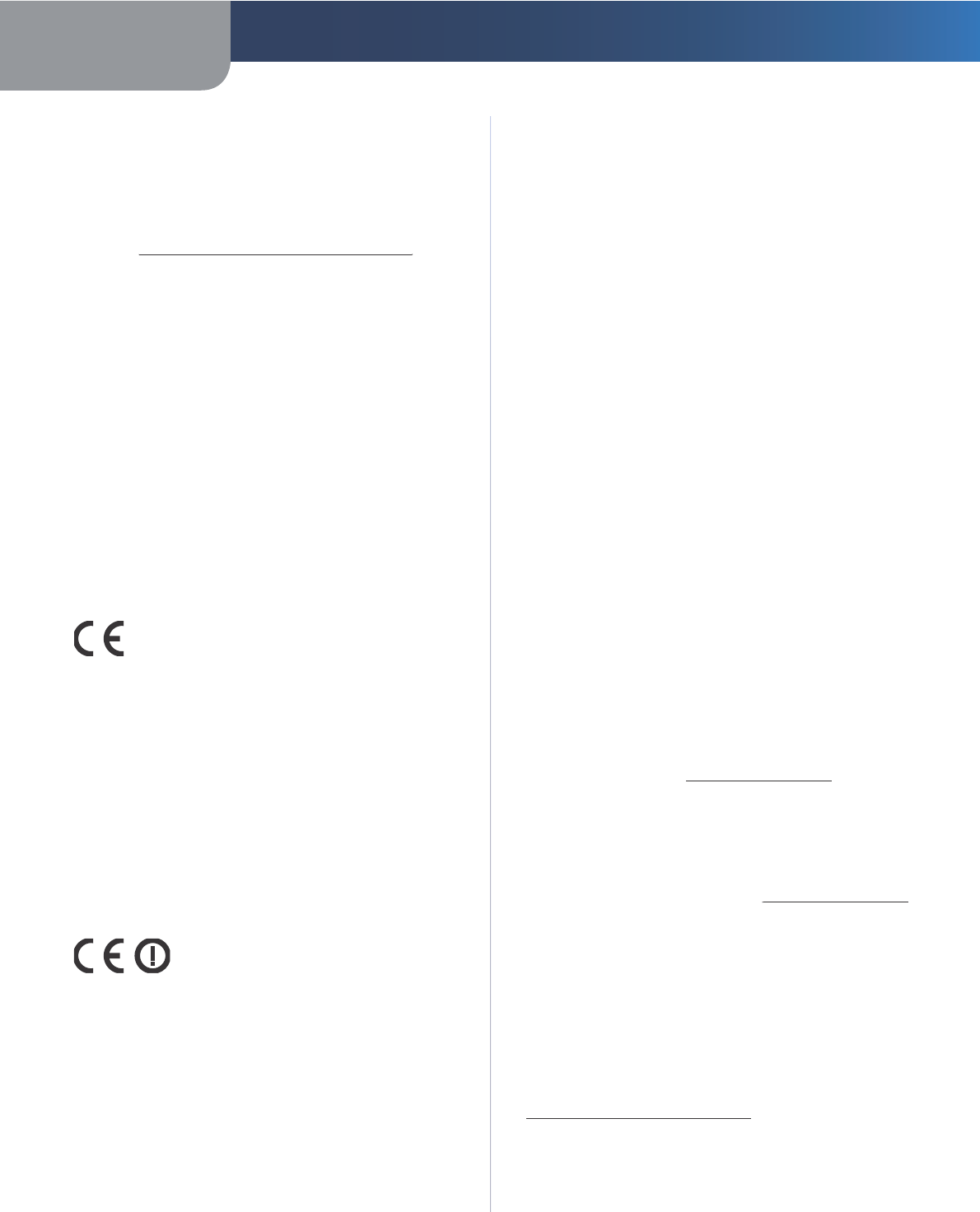
Appendix C Regulatory Information
12
For all products, the Declaration o
f
Con
f
ormity (Do
f
C) is
available through one or more o
f
these options:
s
A
p
d
f
f
ile is included on the
p
roduct’s CD
.
s
A print copy is inc
l
u
d
e
d
wit
h
t
h
e pro
d
uct
.
s
A pd
f
f
ile is available on the product’s webpage.
V
i
s
i
t
www.linksysbycisco.com/international
yy
an
d
se
l
ect your country or region. T
h
en se
l
ect your pro
d
uct
.
I
f
you need any other technical documentation, see the
“Tec
h
nica
l
Documents on www.
l
in
k
sys
b
ycisco.com
/
internationa
l
” section, as s
h
own
l
ater in t
h
is appen
d
ix
.
Non-Wire
l
ess Equipment
(
ADSL Mo
d
ems/Gateways
)
The
f
ollowing standards were applied during the
assessment o
f
the product against the requirements o
f
t
h
e Directive 1999/5/EC
:
s
EMC: EN 55 022 an
d
EN 55 02
4
s
Sa
f
ety: EN 60950-
1
CE Mar
k
in
g
For t
h
e Lin
k
sys pro
d
ucts suc
h
as t
h
e ADSL mo
d
ems
/
gateways, the
f
ollowing CE mark is added to the
equ
i
pment
.
Wire
l
ess Equipment
(
Wire
l
ess-N/G/A/B Pro
d
ucts
)
The
f
ollowing standards were applied during the
assessment o
f
the product against the requirements o
f
t
h
e Directive 1999/5/EC
:
s
Ra
d
io: EN 300 328 an
d
/or EN 301 893 as app
l
ica
ble
s
EM
C
: EN 301 489-1, EN 301 489-1
7
s
Sa
f
ety: EN 60950-1 and either EN 50385 or EN 5037
1
For t
h
e Lin
k
s
y
s Wire
l
ess-N, -G, -B, an
d
/or -A pro
d
ucts, t
h
e
f
ollowing CE mark, and class 2 identi
f
ier are added to the
equ
i
pment
.
Nationa
l
Restriction
s
T
h
is pro
d
uct may
b
e use
d
in a
ll
EU countries (an
d
ot
h
er
countries
f
ollowing the EU directive 1999/5/EC) without
any limitation except
f
or the countries mentioned below
:
Ce pro
d
uit peut être uti
l
isé
d
ans tous
l
es pays
d
e
l
’UE (et
d
ans
tous
l
es pays ayant transposés
l
a
d
irective 1999/5/CE) sans
aucune
l
imitation, excepté pour
l
es pays mentionnés ci
-
d
essous
:
Questo pro
d
otto è uti
l
izza
b
i
l
e in tutte i paesi EU (e
d
in tutt
i
g
l
i a
l
tri paesi c
h
e seguono
l
e
d
irettive EU 1999/5/EC) senza
nessuna
l
imitazione, eccetto per i paesi menzionati
di
segu
i
to
:
Das Pro
d
u
k
t
k
ann in a
ll
en EU Staaten o
h
ne Einsc
h
rän
k
ungen
eingesetzt wer
d
en (sowie in an
d
eren Staaten
d
ie
d
er E
U
Direktive 1999/5/CE
f
olgen) mit Au
ß
nahme der
f
olgenden
au
f
ge
f
ührten Staaten
:
In the majority o
f
the EU and other European countries,
the 2,4- and 5-GHz bands have been made available
f
or
the use o
f
wireless local area networks (LANs). Later in
this document you will
f
ind an overview o
f
countries in
w
h
ic
h
a
dd
itiona
l
restrictions or requirements or
b
ot
h
are
app
l
ica
bl
e
.
The requirements
f
or any country may evolve. Linksys
recommends that you check with the local authorities
f
or
the latest status o
f
their national regulations
f
or both the
2,4- an
d
5-GHz wire
l
ess LANs
.
The
f
ollowing countries have restrictions and/or
requirements in a
dd
ition to t
h
ose given in t
h
e ta
bl
e
l
a
b
e
l
e
d
“
Overview o
f
Regulatory Requirements
f
or Wireless
LANs
”:
Denmar
k
In Denmark, the band 5150 - 5350 MHz is also allowed
f
or
out
d
oor usage
.
I Danmark må
f
rekvensbåndet 5150 - 5350 også anvendes
u
d
en
d
ørs
.
F
ranc
e
For 2,4 GHz, t
h
e pro
d
uct s
h
ou
ld
not
b
e use
d
out
d
oors
in t
h
e
b
an
d
2454 - 2483,5 MHz. T
h
ere are no restrictions
when used in other parts o
f
the 2,4 GHz band OR when
use
d
in
d
oors. C
h
ec
k
http://www.arcep.fr/
pp
f
or more
d
etai
l
s
.
Pour
l
a
b
an
d
e 2,4 GHz,
l
’ équipement ne
d
oit pas être
uti
l
isé en extérieur
d
ans
l
a
b
an
d
e 2454- 2483,5 MHz. I
l
n’y a aucune restriction pour son uti
l
isation
d
ans
d
’autres
parties
d
e
l
a
b
an
d
e
d
es 2,4 GHz ainsi que pour une
uti
l
isation en intérieur. Consu
l
tez
http://www.arcep.fr/
pp
pour
d
e p
l
us amp
l
es
d
étai
l
s
.
Ita
ly
This product meets the National Radio Inter
f
ace and
the requirements speci
f
ied in the National Frequency
Allocation Table
f
or Italy. Unless this 2,4-GHz wireless LAN
product is operating within the boundaries o
f
the owner’s
property, its use requires a “genera
l
aut
h
orization”.
Ban
d
s 5150-5350 MHz an
d
5470-5725 MHz require
general authorization i
f
used outdoors. Please chec
k
http://www.comunicazioni.it/it/
p
f
or more details
.
Questo prodotto è con
f
orme alla speci
f
iche di Inter
f
accia
Ra
d
io Naziona
l
i e rispetta i
l
Piano Naziona
l
e
d
i ripartizione
delle
f
requenze in Italia. Se non viene installato all’interno
del proprio
f
ondo, l’utilizzo di prodotti Wireless LAN a
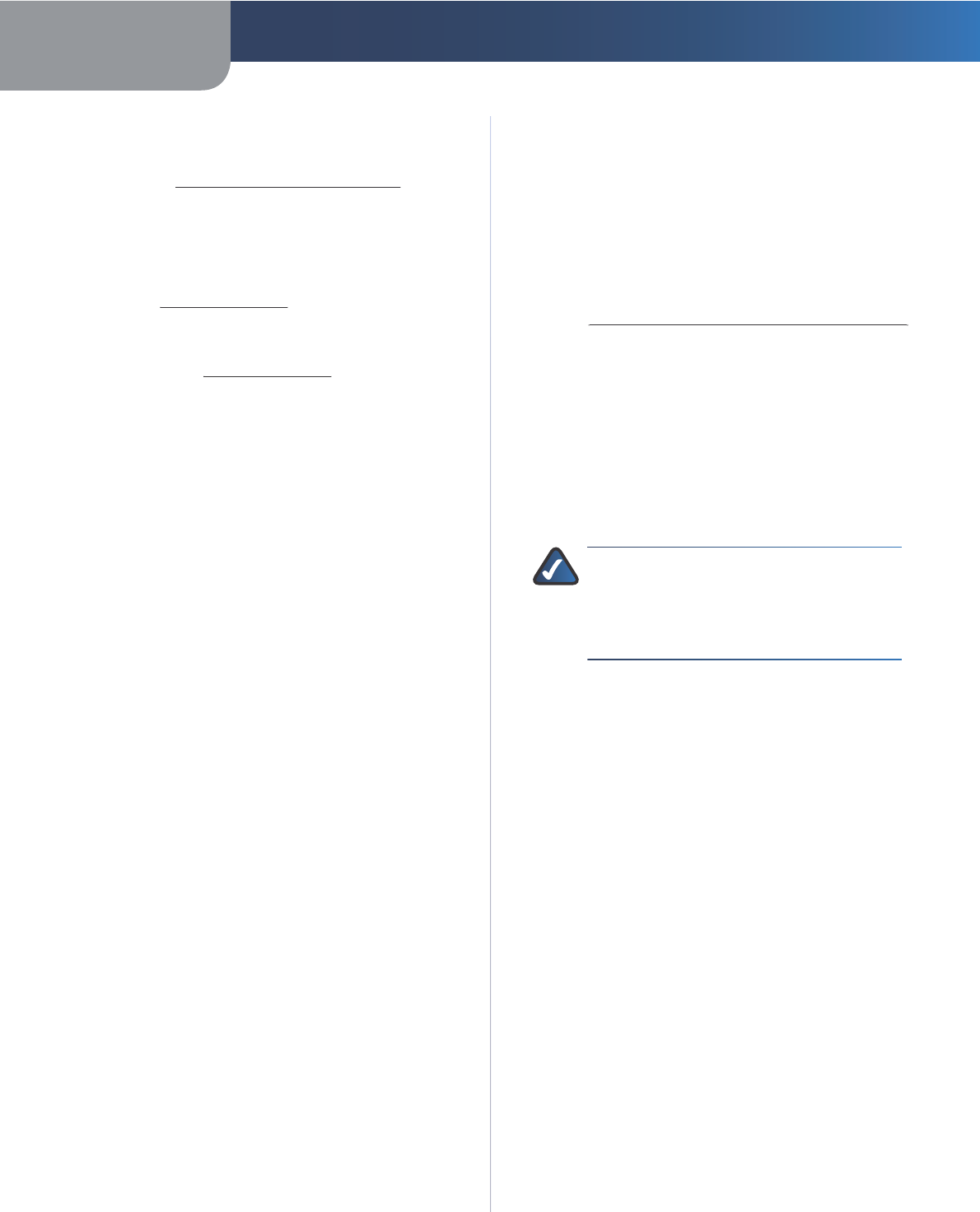
Appendix C Regulatory Information
13
2,4 GHz ric
h
ie
d
e una “Autorizzazione Genera
l
e”. L’uti
l
izzo
all’aperto delle bande di
f
requenza 5150-5350 MHz e
5470-5725 MHz è soggetto a
d
autorizzazione genera
l
e.
Consu
l
tare
http://www.comunicazioni.it/it/
p
per
maggiori
d
ettag
l
i
.
Latv
ia
The outdoor usage o
f
the 2,4 GHz band requires an
authorization
f
rom the Electronic Communications O
ff
ice.
P
l
ease c
h
ec
k
http://www.esd.lv
p
f
or more details
.
2,4 GHz
f
rekveču joslas izmantošanai ārpus telpām
nepieciešama at
ļ
auja no E
l
e
k
tronis
k
o sa
k
aru
d
ire
k
cijas.
Vairāk in
f
ormācijas:
http://www.esd.lv
p
.
N
otes:
1.
A
l
t
h
oug
h
Norway, Switzer
l
an
d
an
d
Liec
h
tenstein are
not EU mem
b
er states, t
h
e EU Directive 1999/5/EC
h
as
a
l
so
b
een imp
l
emente
d
in t
h
ose countries
.
2.
The regulatory limits
f
or maximum output power are
speci
f
ied in EIRP. The EIRP level (in dBm) o
f
a device can
be calculated by adding the gain o
f
the antenna used
(speci
f
ied in dBi) to the output power available at the
connector (speci
f
ied in dBm)
.
Pro
d
uct Usage Restriction
s
This product is designed
f
or indoor usage only. Outdoor
usage is not recommen
d
e
d
, un
l
ess ot
h
erwise note
d
.
Out
d
oor usage may even
b
e pro
h
i
b
ite
d
(see
b
e
l
ow)
.
2,4
G
Hz Restriction
s
This product is designed
f
or use with the standard, integral
or
d
e
d
icate
d
(externa
l
) antenna(s) t
h
at is/are s
h
ippe
d
toget
h
er wit
h
t
h
e equipment. However, some app
l
ications
may require the antenna(s), i
f
removable, to be separated
f
rom the product and installed remotely
f
rom the device
b
y using extension ca
bl
es. For t
h
ese app
l
ications, Lin
k
sys
o
ff
ers an R SMA extension cable (AC9SMA) and an R-TNC
extension cable (AC9TNC). Both o
f
these cables are 9
meters long and have a cable loss (attenuation) o
f
5 dB. To
compensate
f
or the attenuation, Linksys also o
ff
ers higher
gain antennas, t
h
e HGA7S (wit
h
R-SMA connector) an
d
HGA7T (wit
h
R-TNC connector). T
h
ese antennas
h
ave a
gain o
f
7 dBi and may only be used with either the R-SMA
or R-TNC extension ca
bl
e
.
Combinations o
f
extension cables and antennas resulting
in a ra
d
iate
d
power
l
eve
l
excee
d
ing 20
d
Bm (100 mW)
EIRP (2,4 GHz
b
an
d
) are i
ll
ega
l.
5
G
Hz Restriction
s
Products that operate in any
f
requency within 5150 to
5350 MHz are restricte
d
to in
d
oor use on
l
y, in a
ll
European
countries except Denmar
k.
Third-Party So
f
tware or Firmwar
e
The use o
f
so
f
tware or
f
irmware not supported/provided
b
y Lin
k
sys may resu
l
t t
h
at t
h
e equipment is no
l
onger
comp
l
iant wit
h
t
h
e regu
l
atory requirements
.
Tec
h
nica
l
Documents on
www.
l
in
k
sys
b
ycisco.com/internationa
l
Fo
ll
ow t
h
ese steps to access tec
h
nica
l
d
ocuments
:
1.
E
nter
http://www.linksysbycisco.com/international
pyy
in your we
b
b
rowser
.
2.
Se
l
ect t
h
e country or region in w
h
ic
h
you
l
ive
.
3.
C
l
ic
k
t
h
ePro
d
uct
s
ta
b.
4.
Se
l
ect t
h
e appropriate pro
d
uct category
.
5.
Select the product sub-category, i
f
necessary
.
6.
Se
l
ect t
h
e pro
d
uct
.
7.
Select the type o
f
documentation you want
f
rom the More
In
f
ormation section. The document will open in PDF
f
ormat
i
f
you have Adobe Acrobat installed on your computer
.
N
O
TE
:
I
f
you have questions regarding
the compliance o
f
this product or you
cannot
f
ind the in
f
ormation you need,
please contact your local sales o
ff
ice or visit
www.
l
in
k
sys
b
ycisco.com/internationa
l
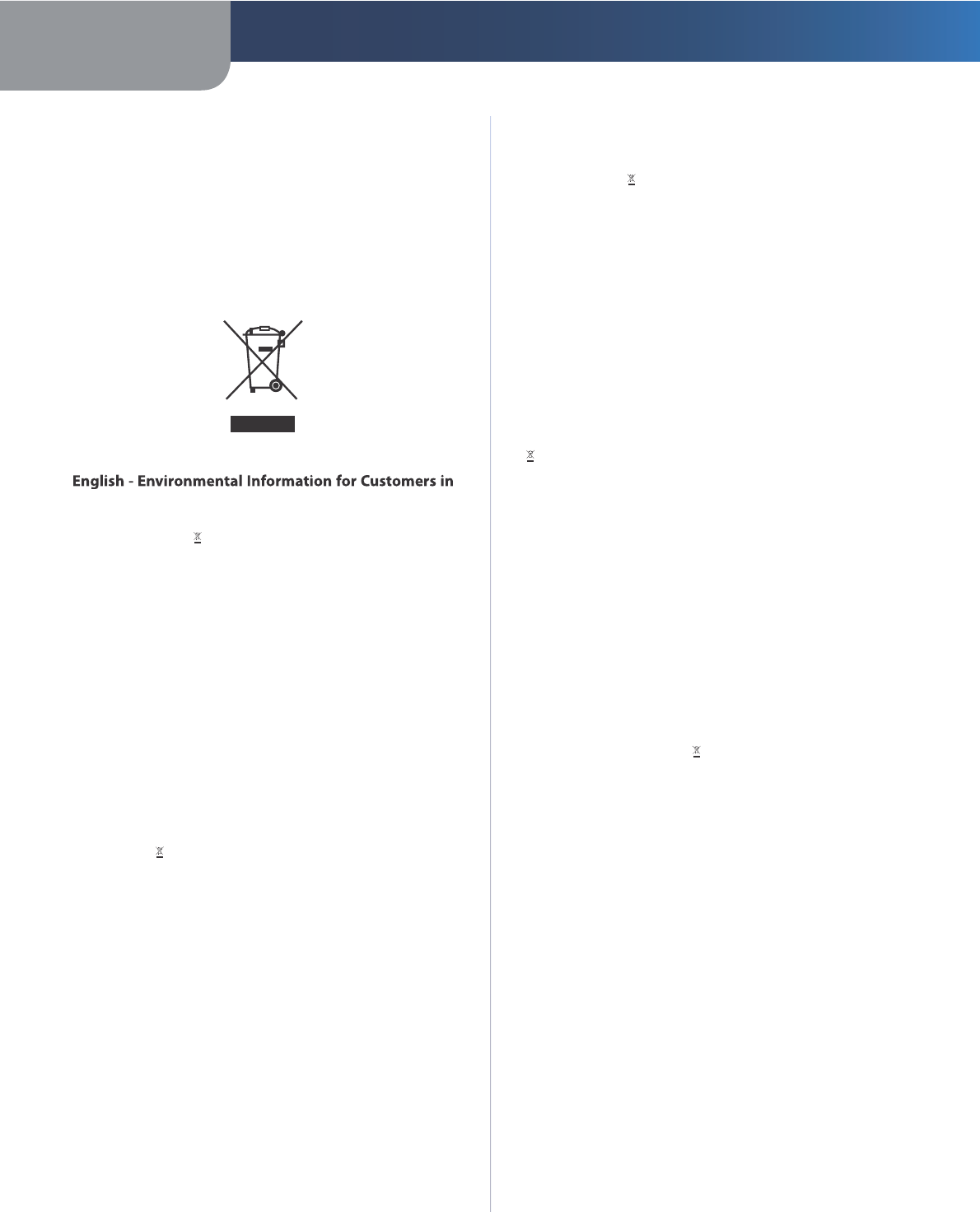
Appendix C Regulatory Information
14
User In
f
ormation
f
or Consumer Products Covered
b
y EU Directive 2002/96/EC on Waste E
l
ectric an
d
E
l
ectronic Equipment
(
WEEE
)
This document contains important in
f
ormation
f
or users
with regards to the proper disposal and recycling o
f
Lin
k
sys pro
d
ucts. Consumers are require
d
to comp
l
y
with this notice
f
or all electronic products bearing the
f
ollowing symbol
:
t
h
e European Unio
n
European Directive 2002/96/EC requires t
h
at t
h
e equipment
b
earing t
h
is sym
b
o
l
on t
h
e pro
d
uct an
d
/or its pac
k
aging must
not be disposed o
f
with unsorted municipal waste. The symbol
indicates that this product should be disposed o
f
separately
f
rom regular household waste streams. It is your responsibility to
dispose o
f
this and other electric and electronic equipment via
designated collection
f
acilities appointed by the government or
l
oca
l
aut
h
orities. Correct
d
isposa
l
an
d
recyc
l
ing wi
ll
h
e
l
p prevent
potentia
l
negative consequences to t
h
e environment an
d
human health. For more detailed in
f
ormation about the disposal
o
f
your old equipment, please contact your local authorities,
waste
d
isposa
l
service, or t
h
e s
h
op w
h
ere you purc
h
ase
d
t
h
e
pro
d
uct
.
Български (Bu
l
garian) - Информация относно
опазването на околната среда за потре
б
ители в
Европе
й
ския съю
з
Европейска директива 2002
/
96
/
EC изисква уредите, носещи
т
оз
и
с
имв
о
л върху изделието и
/
или опаковката му, да не
се изхвърля т с несортирани
б
итови отпадъци. Символът
о
б
означава, че изделието тря
б
ва да се изхвърля отделно от
сметосъ
б
ирането на о
б
икновените
б
итови отпадъци. Ваша
е
о
тг
о
в
ор
н
ос
тт
а
т
оз
и и д
р
угит
е
е
л
е
кт
р
ич
ес
ки и
е
л
е
кт
ро
нни
у
ре
ди д
а
се
и
з
хвъ
р
лят в п
ре
дв
ар
ит
е
лн
о
о
п
ре
д
е
л
е
ни
о
т
държавните или о
б
щински органи специализирани пунктове
за съ
б
иране. Правилното изхвърляне и рециклиране
щ
е
с
п
о
м
о
гн
а
т д
а
се
п
ре
д
о
тв
ра
тят
е
в
е
нту
а
лни в
ре
дни
за
околната среда и здравето на населението последствия.
З
а
по-подро
б
на информация относно изхвърлянето на вашите
стари уреди се о
б
ърнете към местните власти, служ
б
ите за
сметосъ
б
иране или магазина, от който сте закупили уреда
.
Č
eština (Czech) - Informace o ochraně životního
prostře
d
í pro zá
k
azní
k
y v zemíc
h
Evrops
k
é uni
e
Evrops
k
á směrnice 2002/96/ES za
k
azuje, a
b
y zařízení označené
tímto sym
b
o
l
em na pro
d
u
k
tu ane
b
o na o
b
a
l
u
b
y
l
o
l
i
k
vi
d
ováno
s netří
d
ěným
k
omuná
l
ním o
d
pa
d
em. Tento sym
b
o
l
u
d
ává,
že
d
aný pro
d
u
k
t musí
b
ýt
l
i
k
vi
d
ován o
dd
ě
l
eně o
d
b
ěžné
h
o
k
omuná
l
ní
h
o o
d
pa
d
u. O
d
poví
d
áte za
l
i
k
vi
d
aci to
h
oto pro
d
u
k
tu
a
d
a
l
šíc
h
e
l
e
k
tric
k
ýc
h
a e
l
e
k
tronic
k
ýc
h
zařízení prostře
d
nictvím
určenýc
h
s
b
ěrnýc
h
míst stanovenýc
h
v
l
á
d
ou ne
b
o místními
úřa
d
y. Správná
l
i
k
vi
d
ace a recy
kl
ace pomá
h
á pře
d
c
h
ázet
potenciálním negativním dopad
ů
m na životní prostředí a lidské
zdraví. Podrobnější in
f
ormace o likvidaci starého vybavení si
laskavě vyžádejte od místních úřad
ů
, podniku zabývajícího se
likvidací komunálních odpad
ů
nebo obchodu, kde jste produkt
za
k
oupi
l
i
.
Dansk (Danish) - Miljøin
f
ormation
f
or kunder i E
U
EU-
d
ire
k
tiv 2002/96/EF
k
ræver, at u
d
st
y
r
d
er
b
ærer
d
ette s
y
m
b
o
l
p
å
produktet o
g
/eller emballa
g
en ikke m
å
bortskaffes som
usorteret kommunalt a
ff
ald. Symbolet betyder, at dette produkt
skal bortska
ff
es adskilt
f
ra det almindeli
g
e husholdnin
g
sa
ff
ald.
Det er dit ansvar at bortska
ff
e dette og andet elektrisk og
e
l
e
k
tronis
k
u
d
styr via
b
estemte in
d
sam
l
ingsste
d
er u
d
peget
af staten eller de lokale myndigheder. Korrekt bortskaffelse
og genvinding vil hjælpe med til at undg
å
mulige skader
f
or
mil
j
øet og menneskers sundhed. Kontakt venligst de lokale
myndigheder, renovationstjenesten eller den butik, hvor du
har købt produktet, ang
å
ende mere detaljeret in
f
ormation om
bortskaffelse af dit gamle udst
y
r
.
Deutsch (German) - Umweltin
f
ormation
f
ür Kunden
inner
h
a
lb
d
er Europäisc
h
en Unio
n
Die Europäisc
h
e Ric
h
t
l
inie 2002/96/EC ver
l
angt,
d
ass tec
h
nisc
h
e
Ausrüstung,
d
ie
d
ire
k
t am Gerät un
d
/o
d
er an
d
er Verpac
k
ung mit
d
iesem Sym
b
o
l
verse
h
en ist , nic
h
t zusammen mit unsortiertem
Gemeindeab
f
all entsorgt werden dar
f
. Das Symbol weist darau
f
h
in,
d
ass
d
as Pro
d
u
k
t von regu
l
ärem Haus
h
a
l
tmü
ll
getrennt
entsorgt wer
d
en so
ll
te. Es
l
iegt in I
h
rer Verantwortung,
d
ieses
Gerät un
d
an
d
ere e
l
e
k
trisc
h
e un
d
e
l
e
k
tronisc
h
e Geräte ü
b
er
die da
f
ür zuständigen und von der Regierung oder örtlichen
Be
h
ör
d
en
d
azu
b
estimmten Samme
l
ste
ll
en zu entsorgen.
Ordnungsgemä
ß
es Entsorgen und Recyceln trägt dazu bei,
potentielle negative Folgen
f
ür Umwelt und die menschliche
Gesundheit zu vermeiden. Wenn Sie weitere In
f
ormationen zur
Entsorgung I
h
rer A
l
tgeräte
b
enötigen, wen
d
en Sie sic
h
b
itte an
d
ie ört
l
ic
h
en Be
h
ör
d
en o
d
er stä
d
tisc
h
en Entsorgungs
d
ienste
o
d
er an
d
en Hän
dl
er,
b
ei
d
em Sie
d
as Pro
d
u
k
t erwor
b
en
h
a
b
en
.
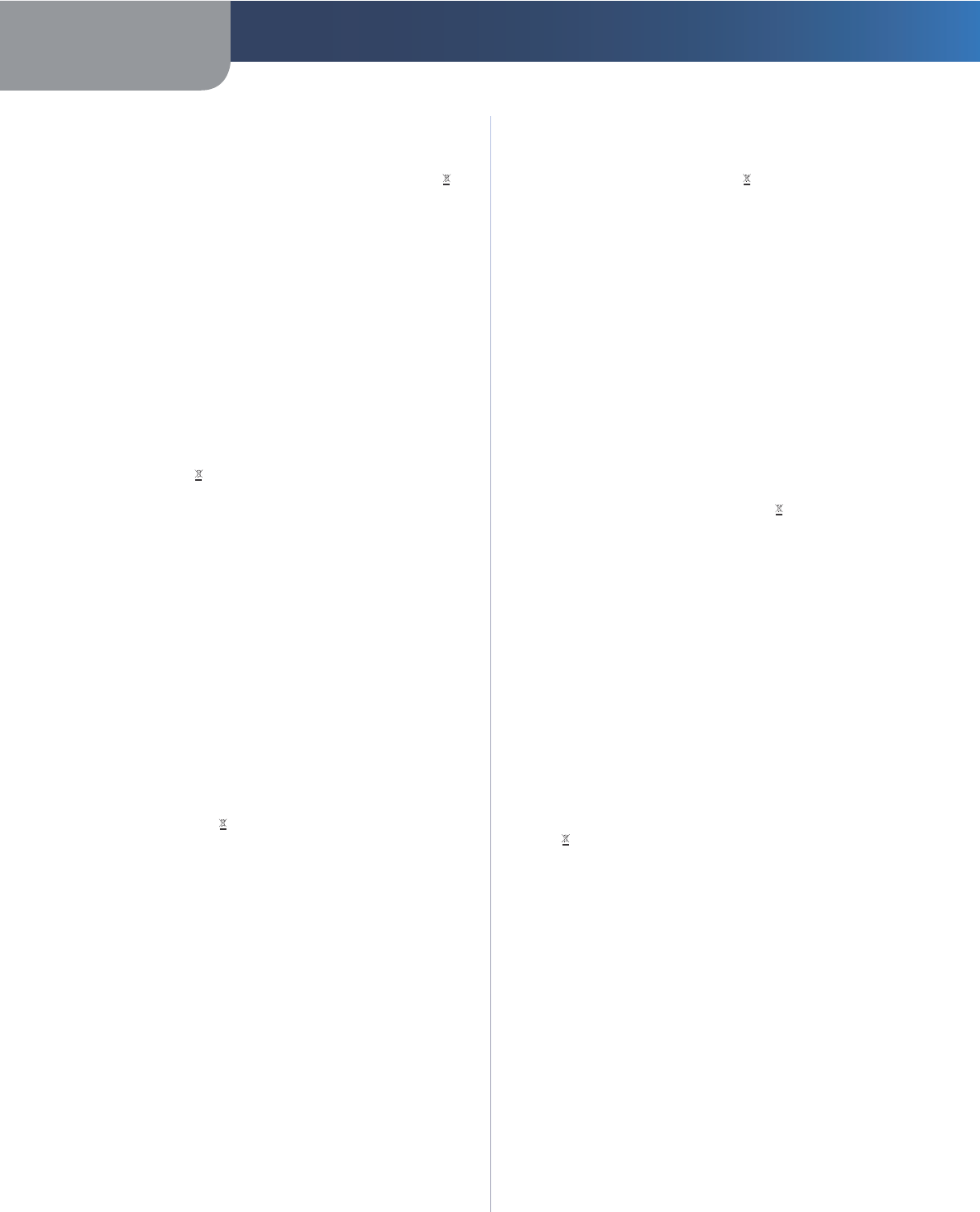
Appendix C Regulatory Information
15
Eesti (Estonian) - Keskkonnaalane in
f
ormatsioon
Euroopa Lii
d
us asuvate
l
e
kl
ienti
d
e
le
Euroopa Liidu direktiivi 2002/96/E
Ü
nõuete kohaselt on
sea
d
mei
d
, mi
ll
e
l
on toote
l
või pa
k
en
d
i
l
k
äeso
l
ev süm
b
o
l
,
k
ee
l
atu
d
k
õrva
ld
a
d
a
k
oos sorteerimata o
l
mejäätmetega. See
süm
b
o
l
näita
b
, et too
d
e tu
l
e
k
s
k
õrva
ld
a
d
a era
ld
i tava
l
istest
o
l
mejäätmevoogu
d
est. O
l
ete
k
o
h
ustatu
d
k
õrva
ld
ama
k
äeso
l
eva
ja
k
a muu
d
e
l
e
k
tri- ja e
l
e
k
trooni
k
asea
d
me
d
riigi või
k
o
h
a
l
i
k
e
ametiasutuste poo
l
t ette nä
h
tu
d
k
ogumispun
k
ti
d
e
k
au
d
u.
Sea
d
mete
k
orre
k
tne
k
õrva
ld
amine ja ring
l
ussevõtt aita
b
vä
l
ti
d
a
võima
l
i
kk
e negatiivsei
d
tagajärgi
k
es
kk
onna
l
e ning inimeste
tervise
l
e. Vana
d
e sea
d
mete
k
õrva
ld
amise
k
o
h
ta täpsema
in
f
ormatsiooni saamiseks võtke palun ühendust kohalike
ametiasutustega, jäätmekäitlus
f
irmaga või kauplusega, kust te
toote osts
i
te
.
Español (Spanish) - In
f
ormación medioambiental para
c
l
ientes
d
e
l
a Unión Europe
a
La Directiva 2002/96/CE
d
e
l
a UE exige que
l
os equipos que
ll
even este sím
b
o
l
o en e
l
propio aparato y/o en su em
b
a
l
aje
no
d
e
b
en e
l
iminarse junto con otros resi
d
uos ur
b
anos no
se
l
ecciona
d
os. E
l
sím
b
o
l
o in
d
ica que e
l
pro
d
ucto en cuestión
d
e
b
e separarse
d
e
l
os resi
d
uos
d
omésticos convenciona
l
es con
vistas a su e
l
iminación. Es responsa
b
i
l
i
d
a
d
suya
d
esec
h
ar este y
cua
l
esquiera otros aparatos e
l
éctricos y e
l
ectrónicos a través
d
e
l
os puntos
d
e recogi
d
a que ponen a su
d
isposición e
l
go
b
ierno y
l
as autori
d
a
d
es
l
oca
l
es. A
l
d
esec
h
ar y recic
l
ar correctamente estos
aparatos estará contri
b
uyen
d
o a evitar posi
bl
es consecuencias
negativas para e
l
me
d
io am
b
iente y
l
a sa
l
u
d
d
e
l
as personas. Si
desea obtener in
f
ormación más detallada sobre la eliminación
segura
d
e su aparato usa
d
o, consu
l
te a
l
as autori
d
a
d
es
l
oca
l
es,
a
l
servicio
d
e recogi
d
a y e
l
iminación
d
e resi
d
uos
d
e su zona o
pregunte en
l
a tien
d
a
d
on
d
e a
d
quirió e
l
pro
d
ucto
.
Ελληνικά (Greek) - Στοιχεία περι
β
αλλοντικής
προστασίας για πε
λ
άτες εντός της Ευρωπαϊκής
Έ
νωση
ς
Σύμφωνα με την Κοινοτική Ο
δ
ηγία 2002/96/EC, ο ε
ξ
οπλισμός που
φέρει αυτό το σύμ
β
ολο στο προϊ
ό
ν
ή/
και τη συσκευασ
ί
α του
δ
εν πρέπει να απορρίπτεται μαζί με τα μη
δ
ιαχωρισμένα αστικά
απορρίμματα. Το σύμ
β
ολο υπο
δ
εικνύει ότι αυτό το προϊόν
θ
α
πρέπει να απορρίπτεται
ξ
εχωριστά από τα συνή
θ
η οικιακά
απορρίμματα. Είστε υπεύ
θ
υνος για την απόρριψη του παρόντος
και άλλου ηλεκτρικού και ηλεκτρονικού ε
ξ
οπλισμού μέσω των
κα
θ
ορισμένων εγκαταστάσεων συγκέντρωσης απορριμμάτων,
οι οποίες ορίζονται από το κράτος ή τις αρμό
δ
ιες τοπικές αρχές.
Η σωστή απόρριψη και ανακύκλωση συμ
β
άλλει στην πρόληψη
εν
δ
εχόμενων αρνητικών επιπτώσεων στο περι
β
άλλον και την
υγεία. Για περισσότερες π
λ
ηροφορίες σχετικά με την απόρριψη
του παλαιού σας ε
ξ
οπλισμού, επικοινωνήστε με τις τοπικές
αρχές, τις υπηρεσίες αποκομι
δ
ής απορριμμάτων ή το κατάστημα
απ
ό
το οπο
ί
ο αγορ
ά
σατε το προϊ
ό
ν
.
Français (French) - In
f
ormations environnementales
pour
l
es c
l
ients
d
e
l
’Union européenn
e
La
d
irective européenne 2002/96/CE exige que
l
’équipement
sur
l
eque
l
est apposé ce sym
b
o
l
e sur
l
e pro
d
uit et/ou son
em
b
a
ll
age ne soit pas jeté avec
l
es autres or
d
ures ménagères. Ce
sym
b
o
l
e in
d
ique que
l
e pro
d
uit
d
oit être é
l
iminé
d
ans un circuit
d
istinct
d
e ce
l
ui pour
l
es
d
éc
h
ets
d
es ménages. I
l
est
d
e votre
responsa
b
i
l
ité
d
e jeter ce matérie
l
ainsi que tout autre matérie
l
é
l
ectrique ou é
l
ectronique par
l
es moyens
d
e co
ll
ecte in
d
iqués
par
l
e gouvernement et
l
es pouvoirs pu
bl
ics
d
es co
ll
ectivités
territoriales. L’élimination et le recyclage en bonne et due
f
orme
ont pour but de lutter contre l’impact né
f
aste potentiel de ce
type
d
e pro
d
uits sur
l
’environnement et
l
a santé pu
bl
ique. Pour
plus d’in
f
ormations sur le mode d’élimination de votre ancien
équipement, veui
ll
ez pren
d
re contact avec
l
es pouvoirs pu
bl
ics
l
ocaux,
l
e service
d
e traitement
d
es
d
éc
h
ets, ou
l
’en
d
roit où vous
avez ac
h
eté
l
e pro
d
uit
.
Italiano (Italian) - In
f
ormazioni relative all’ambiente
per i c
l
ienti resi
d
enti ne
ll
’Unione Europe
a
La
d
irettiva europea 2002/96/EC ric
h
ie
d
e c
h
e
l
e apparecc
h
iature
contrassegnate con questo sim
b
o
l
o su
l
pro
d
otto e/o
sull’imballaggio non siano smaltite insieme ai ri
f
iuti urbani
non di
ff
erenziati. Il simbolo indica che questo prodotto non
deve essere smaltito insieme ai normali rifiuti domestici.
È
responsa
b
i
l
ità
d
e
l
proprietario sma
l
tire sia questi pro
d
otti sia
l
e a
l
tre apparecc
h
iature e
l
ettric
h
e e
d
e
l
ettronic
h
e me
d
iante
le speci
f
iche strutture di raccolta indicate dal governo o dagli
enti pu
bbl
ici
l
oca
l
i. I
l
corretto sma
l
timento e
d
i
l
ricic
l
aggio
aiuteranno a prevenire conseguenze potenzia
l
mente negative
per
l
’am
b
iente e per
l
a sa
l
ute
d
e
ll
’essere umano. Per ricevere
in
f
ormazioni più dettagliate circa lo smaltimento delle vecchie
apparecc
h
iature in Vostro possesso, Vi invitiamo a contattare g
l
i
enti pubblici di competenza, il servizio di smaltimento ri
f
iuti o il
negozio ne
l
qua
l
e avete acquistato i
l
pro
d
otto
.
Latviešu valoda (Latvian) - Ekolo
ģ
iska informācija
kl
ientiem Eiropas Savienī
b
as juris
d
i
k
cij
ā
Dire
k
tīvā 2002/96/EK ir prasī
b
a,
k
a aprī
k
ojumu,
k
am pievienota
z
ī
m
e
uz paša izstrā
d
ājuma vai uz tā iesaiņojuma, ne
d
rī
k
st
izmest neš
ķ
irotā vei
d
ā
k
opā ar
k
omunā
l
ajiem at
k
ritumiem
(tiem, ko rada vietēji iedzīvotāji un uzņēmumi).
Š
ī zīme nozīmē
to,
k
a šī ierīce ir
j
āizmet at
k
ritumos tā,
l
ai tā nenonā
k
tu
k
opā ar
parastiem mājsaimniecības atkritumiem. Jūsu pienākums ir šo
un citas elektriskas un elektroniskas ierīces izmest atkritumos,
izmantojot īpašus atkritumu savākšanas veidus un līdzekļus, ko
nodrošina valsts un pašvaldību iestādes. Ja izmešana atkritumos
un pārstrāde tiek veikta pareizi, tad mazinās iespējamais
k
aitējums
d
a
b
ai un ci
l
vē
k
u vese
l
ī
b
ai. Sī
k
ā
k
as ziņas par
novecojuša aprīkojuma izmešanu atkritumos jūs varat sa
ņ
emt
vietējā pašvaldībā, atkritumu savākšanas dienestā, kā arī veikalā,
kur iegādājāties šo izstrādājumu
.

Appendix C Regulatory Information
16
Lietuvškai (Lithuanian) - Aplinkosaugos in
f
ormacija,
s
k
irta Europos Sąjungos vartotojam
s
Europos
d
ire
k
tyva 2002/96/EC numato,
k
a
d
įrangos,
k
uri ir
nega
l
ima ša
l
inti
k
artu su nerūšiuotomis
k
omuna
l
inėmis
atliekomis.
Š
is simbolis rodo, kad gaminį reikia šalinti atskirai
nuo
b
en
d
ro
b
uitinių at
l
ie
k
ų srauto. Jūs priva
l
ote užti
k
rinti,
k
a
d
ši ir
k
ita e
l
e
k
tros ar e
l
e
k
troninė įranga
b
ūtų ša
l
inama per tam
ti
k
ras naciona
l
inės ar vietinės va
ld
žios nustatytas at
l
ie
k
ų rin
k
imo
sistemas. Tin
k
amai ša
l
inant ir per
d
ir
b
ant at
l
ie
k
as,
b
us išvengta
galimos žalos aplinkai ir žmonių sveikatai. Daugiau in
f
ormacijos
apie jūsų senos įrangos ša
l
inimą ga
l
i patei
k
ti vietinės va
ld
žios
institucijos, at
l
ie
k
ų ša
l
inimo tarny
b
os ar
b
a par
d
uotuvės,
k
uriose
į
sigijote tą gamin
į.
Malti (Maltese) - In
f
ormazzjoni Ambjentali għal
Klijenti
f
l-Unjoni Ewrope
a
Id-Direttiva Ewropea 2002/96/KE titlob li t-tagħmir li jkun
f
ih
is-sim
b
o
lu
f
uq il-prodott u/jew
f
uq l-ippakkjar ma jistax
jintrema ma’ s
k
art muniċipa
l
i
l
i ma ġiex isseparat. Is-sim
b
o
l
u
jin
d
i
k
a
l
i
d
an i
l
-pro
d
ott g
ħ
an
d
u jintrema separatament minn ma
’
l
-is
k
art
d
omesti
k
u rego
l
ari. Hija responsa
bb
i
l
tà tieg
ħ
e
k
l
i tarmi
d
an it-tag
ħ
mir u
k
u
ll
tag
ħ
mir ie
ħ
or ta’
l
-e
l
ettri
k
u u e
l
ettroni
k
u
permezz ta’
f
aċilitajiet ta’ ġbir appuntati apposta mill-gvern jew
mi
ll
-awtoritajiet
l
o
k
a
l
i. Ir-rimi
b
’mo
d
k
orrett u r-riċi
kl
aġġ jg
ħ
in
jipprevjeni
k
onsegwenzi negattivi potenzja
l
i g
ħ
a
ll
-am
b
jent u
għas-saħħa tal-bniedem. Għal aktar in
f
ormazzjoni dettaljata
d
war ir-rimi tat-tag
ħ
mir anti
k
tieg
ħ
e
k
, je
kk
jog
ħ
ġ
b
o
k
i
kk
untattja
l
i
ll
-awtoritajiet
l
o
k
a
l
i tieg
ħ
e
k
, is-servizzi g
ħ
ar-rimi ta’
l
-is
k
art, jew
il-ħanut minn
f
ejn xtrajt il-prodott
.
Magyar (Hungarian) - Környezetvédelmi in
f
ormáció az
euró
p
ai uniós vásár
l
ó
k
számár
a
A 2002/96/EC számú európai uniós iránye
l
v meg
k
ívánja,
h
ogy azo
k
at a termé
k
e
k
et, ame
l
ye
k
en, és/vagy ame
l
ye
k
csoma
g
o
l
ásán az a
l
á
bb
i cím
k
e megje
l
eni
k
, ti
l
os a tö
bb
i
sze
l
e
k
tá
l
at
l
an
l
a
k
ossági
h
u
ll
a
d
é
kk
a
l
együtt
k
i
d
o
b
ni. A cím
k
e
azt je
l
ö
l
i,
h
og
y
az a
d
ott termé
k
k
i
d
o
b
ása
k
or a szo
k
ván
y
os
h
áztartási
h
u
ll
a
d
é
k
e
l
szá
ll
ítási ren
d
szere
k
tõ
l
e
lk
ü
l
önített e
l
járást
kell alkalmazni. Az
Ö
n felelõssége, hogy ezt, és más elektromos
és elektronikus berendezéseit a kormán
y
zati vag
y
a hel
y
i
h
atóságo
k
á
l
ta
l
k
ije
l
ö
l
t gyűjtõre
d
szere
k
en
k
eresztü
l
számo
l
ja
fel. A megfelelõ hulladékfeldolgozás segít a környezetre és az
emberi egészségre potenciálisan ártalmas negatív hatáso
k
megelõzésében. Ha elavult berendezéseinek
f
elszámolásához
további részletes információra van szüksége, kér
j
ük, lép
j
en
kapcsolatba a helyi hatóságokkal, a hulladékfeldolgozási
szolgálattal, vagy azzal üzlettel, ahol a terméket vásárolta
.
Nederlands (Dutch) - Milieu-in
f
ormatie voor klanten
in
d
e Europese Uni
e
De Europese Richtlijn 2002/96/EC schrij
f
t voor dat apparatuur die
is voorzien van
d
it sym
b
oo
l
op het product o
f
de verpakking,
niet mag wor
d
en ingezame
ld
met niet-gesc
h
ei
d
en
h
uis
h
ou
d
e
l
ij
k
a
f
val. Dit symbool gee
f
t aan dat het product apart moet worden
ingezameld. U bent zel
f
verantwoordelijk voor de vernietiging
van
d
eze en an
d
ere e
l
e
k
trisc
h
e en e
l
e
k
tronisc
h
e apparatuur via
d
e
daarvoor door de landelijke o
f
plaatselijke overheid aangewezen
inzame
l
ings
k
ana
l
en. De juiste vernietiging en recyc
l
ing van
d
eze apparatuur voor
k
omt moge
l
ij
k
e negatieve gevo
l
gen voor
het milieu en de gezondheid. Voor meer in
f
ormatie over het
vernietigen van uw ou
d
e apparatuur neemt u contact op met
de plaatselijke autoriteiten o
f
a
f
valverwerkingsdienst, o
f
met de
winkel waar u het product hebt aangescha
f
t
.
Norsk (Norwegian) - Miljøin
f
ormasjon
f
or kunder i E
U
EU-direktiv 2002/96/EF krever at utst
y
r med
f
ølgende s
y
mbol
avbildet p
å
produktet o
g
/eller paknin
g
en, ikke m
å
kastes
sammen med usortert av
f
all. Symbolet indikerer at dette
produktet skal h
å
ndteres atskilt fra ordinær avfallsinnsamlin
g
for husholdningsavfall. Det er ditt ansvar
å
kvitte deg med
dette produktet og annet elektrisk og elektronisk avfall via egne
innsam
l
ingsor
d
ninger s
l
i
k
myn
d
ig
h
etene e
ll
er
k
ommunene
bestemmer. Korrekt av
f
allsh
å
ndtering og gjenvinning vil
være med p
å
å
forhindre muli
g
e ne
g
ative konsekvenser for
miljø og helse. For nærmere informasjon om h
å
ndtering av
d
et
k
asserte utstyret
d
itt,
k
an
d
u ta
k
onta
k
t me
d
k
ommunen,
en innsamlingsstas
j
on for avfall eller butikken der du k
j
øpte
pro
d
u
k
tet
.
Polski (Polish) - In
f
ormacja dla klientów w Unii
Europejs
k
iej o przepisac
h
d
otyczącyc
h
oc
h
rony
śro
d
owis
ka
Dyre
k
tywa Europejs
k
a 2002/96/EC wymaga, a
b
y sprzęt
oznaczony sym
b
o
l
em znaj
d
ującym się na pro
d
u
k
cie i
/
l
u
b
jego opa
k
owaniu nie
b
y
ł
wyrzucany razem z innymi
niesortowan
y
mi o
d
pa
d
ami
k
omuna
l
n
y
mi. S
y
m
b
o
l
ten ws
k
azuje,
że pro
d
u
k
t nie powinien
b
yć usuwany razem ze zwy
kł
ymi
o
d
pa
d
ami z gospo
d
arstw
d
omowyc
h
. Na Państwu spoczywa
obowiązek w
y
rzucania tego i inn
y
ch urządzeń elektr
y
czn
y
ch
oraz e
l
e
k
tronicznyc
h
w pun
k
tac
h
o
db
ioru wyznaczonyc
h
przez władze krajowe lub lokalne. Pozbywanie się sprzętu
we właściw
y
sposób i jego rec
y
kling pomogą zapobiec
potencjalnie negatywnym konsekwencjom dla środowiska i
zdrowia ludzkiego. W celu uz
y
skania szczegółow
y
ch informacji
o usuwaniu starego sprzętu, prosimy zwrócić się do lokalnych
władz, służb oczyszczania miasta lub sklepu, w którym produkt
zosta
ł
na
b
yty
.
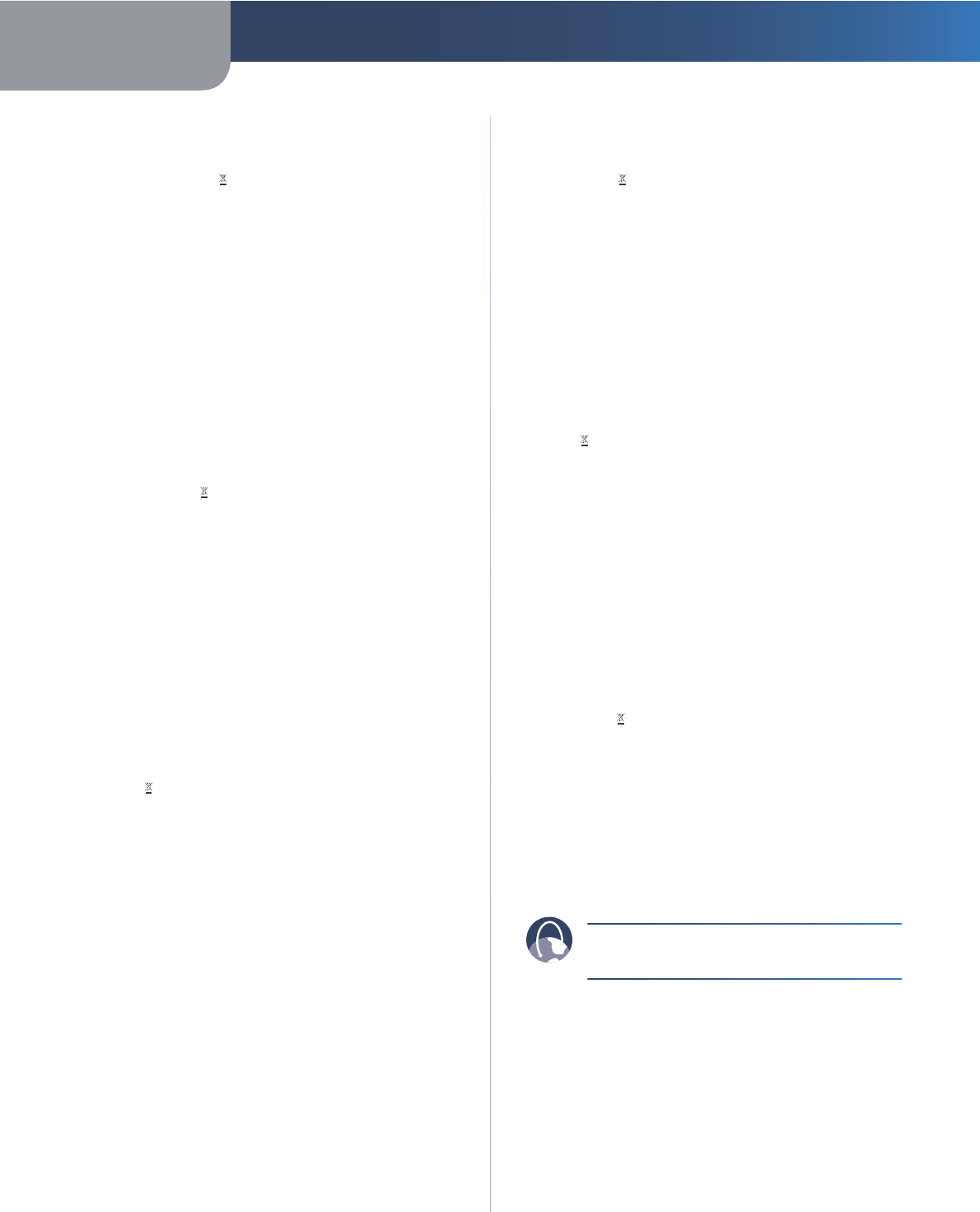
Appendix C Regulatory Information
17
Português (Portuguese) - In
f
ormação ambiental para
c
l
ientes
d
a União Europei
a
A Directiva Europeia 2002
/
96
/
CE exige que o equipamento
que exi
b
e este sím
b
o
l
o no pro
d
uto e/ou na sua em
b
a
l
agem
não seja e
l
imina
d
o junto com os resí
d
uos municipais não
separa
d
os. O sím
b
o
l
o in
d
ica que este pro
d
uto
d
eve ser
e
l
imina
d
o separa
d
amente
d
os resí
d
uos
d
omésticos regu
l
ares.
É
da sua responsabilidade eliminar este e qualquer outro
equipamento e
l
éctrico e e
l
ectrónico através
d
as insta
l
ações
d
e reco
lh
a
d
esigna
d
as pe
l
as autori
d
a
d
es governamentais ou
l
ocais. A e
l
iminação e recic
l
agem correctas aju
d
arão a prevenir
as consequências negativas para o am
b
iente e para a saú
d
e
humana. Para obter in
f
ormações mais detalhadas sobre a
f
orma de eliminar o seu equipamento antigo, contacte as
autori
d
a
d
es
l
ocais, os serviços
d
e e
l
iminação
d
e resí
d
uos ou o
esta
b
e
l
ecimento comercia
l
on
d
e a
d
quiriu o pro
d
uto
.
Română (Romanian) - In
f
orma
ţ
ii de mediu pentru
c
l
ienţii
d
in Uniunea European
ă
Directiva europeană 2002/96/CE impune ca ec
h
ipamente
l
e care
prezintă acest sim
b
o
l
pe pro
d
us şi/sau pe am
b
a
l
aju
l
acestuia să
nu
f
ie casate împreună cu gunoiul menajer municipal. Simbolul
indică
f
aptul că acest produs trebuie să
f
ie casat separat de
gunoiu
l
menajer o
b
işnuit. Este responsa
b
i
l
itatea
d
vs. să casaţi
acest pro
d
us şi a
l
te ec
h
ipamente e
l
ectrice şi e
l
ectronice prin
interme
d
iu
l
unităţi
l
or
d
e co
l
ectare specia
l
d
esemnate
d
e guvern
sau
d
e autorităţi
l
e
l
oca
l
e. Casarea şi recic
l
area corecte vor ajuta
l
a prevenirea potenţia
l
e
l
or consecinţe negative asupra sănătăţii
mediului şi a oamenilor. Pentru mai multe in
f
ormaţii detaliate
cu privire
l
a casarea acestui ec
h
ipament vec
h
i, contactaţi
autorităţi
l
e
l
oca
l
e, serviciu
l
d
e sa
l
u
b
rizare sau magazinu
l
d
e
l
a
care aţi ac
h
iziţionat pro
d
usu
l.
Slovenčina (Slovak) - In
f
ormácie o ochrane životného
prostre
d
ia pre zá
k
azní
k
ov v Európs
k
ej úni
i
Pod
ľ
a európskej smernice 2002/96/ES zariadenie s týmto
sym
b
o
l
o
m
na produkte a/alebo jeho balení nesmie by
ť
l
i
k
vi
d
ované spo
l
u s netrie
d
en
ý
m
k
omuná
l
n
y
m o
d
pa
d
om.
Symbol znamená, že produkt by sa mal likvidova
ť
oddelene
od bežného odpadu z domácností. Je vašou povinnos
ť
ou
likvi
do
v
ať
toto
i
ostat
n
é
e
l
e
k
t
ri
c
k
é
a
e
l
e
k
t
r
o
ni
c
k
é
z
a
ri
ade
ni
a
prostre
d
níctvom špecia
l
izovanýc
h
z
b
ernýc
h
zaria
d
ení určenýc
h
vládou alebo miestnymi orgánmi. Správna likvidácia a recyklácia
pomôže zabrániť prípadn
ý
m negatívn
y
m dopadom na životné
prostredie a zdravie ľudí. Ak máte záujem o podrobnejšie
informácie o likvidácii starého zariadenia, obráťte sa,
p
rosím, na
miestne orgány, organizácie zaoberajúce sa likvidáciou odpadov
alebo obchod, v ktorom ste si produkt zakúpili
.
Slovenščina (Slovene) - Okoljske in
f
ormacije za
stran
k
e v Evrops
k
i unij
i
Evrops
k
a
d
ire
k
tiva 2002/96/ES prepove
d
uje o
dl
aganje opreme s
tem sim
b
o
l
om – na iz
d
e
lk
u in/a
l
i na em
b
a
l
aži z nesortiranimi
k
omuna
l
nimi o
d
pa
dk
i. Ta sim
b
o
l
opozarja,
d
a je tre
b
a iz
d
e
l
e
k
zavreči
l
očeno o
d
preosta
l
i
h
gospo
d
injs
k
i
h
o
d
pa
dk
ov. Vaša
o
d
govornost je,
d
a to in preosta
l
o e
l
e
k
trično in e
l
e
k
trons
k
o
opremo o
dd
ate na pose
b
na z
b
ira
l
išča,
k
i ji
h
d
o
l
očijo
d
ržavne
ustanove a
l
i
l
o
k
a
l
ne o
bl
asti. S pravi
l
nim o
dl
aganjem in
reci
kl
iranjem
b
oste prepreči
l
i more
b
itne š
k
o
dl
jive vp
l
ive na
okolje in zdravje ljudi.
Č
e želite izvedeti več o odlaganju stare
opreme, se o
b
rnite na
l
o
k
a
l
ne o
bl
asti, o
dl
aga
l
išče o
d
pa
dk
ov a
l
i
trgovino,
k
jer ste iz
d
e
l
e
k
k
upi
l
i
.
Suomi (Finnis
h
) - Ympäristöä
k
os
k
evia tietoja EU
-
a
l
ueen asia
kk
ai
lle
EU-
d
ire
k
tiivi 2002/96/EY e
d
e
ll
yttää, että jos
l
aitteistossa on tämä
sym
b
o
li
itse tuotteessa ja/tai sen pa
kk
au
k
sessa,
l
aitteistoa
e
i saa
h
ävittää
l
ajitte
l
emattoman y
hd
ys
k
untajätteen mu
k
ana.
Sym
b
o
l
i mer
k
itsee sitä, että tämä tuote on
h
ävitettävä eri
ll
ään
tava
ll
isesta
k
otita
l
ousjätteestä. Sinun vastuu
ll
asi on
h
ävittää
tämä e
l
e
k
tronii
kk
atuote ja muut vastaavat e
l
e
k
tronii
kk
atuotteet
v
iemä
ll
ä tuote tai tuotteet viranomaisten määräämään
k
eräyspisteeseen. Laitteiston oi
k
ea
h
ävittäminen estää
ma
hd
o
ll
iset
k
ie
l
teiset vai
k
utu
k
set ympäristöön ja i
h
misten
terveyteen. Lisätietoja van
h
an
l
aitteiston oi
k
easta
h
ävitystavasta
saa pai
k
a
ll
isi
l
ta viranomaisi
l
ta, jätteen
h
ävityspa
l
ve
l
usta tai siitä
myymä
l
ästä, josta ostit tuotteen
.
Svenska (Swedish) - Miljöin
f
ormation
f
ör kunder i
Europeis
k
a unione
n
Det europeis
k
a
d
ire
k
tivet 2002/96/EC
k
räver att utrustning me
d
d
enna sym
b
o
l
p
å
produkten och/eller förpacknin
g
en inte f
å
r
kastas med osorterat kommunalt av
f
all. Symbolen visar att denna
produkt bör kastas efter att den avskiljts fr
å
n vanligt hush
å
llsavfall.
Det faller p
å
ditt ansvar att kasta denna och annan elektrisk och
elektronisk utrustning p
å
f
astställda insamlingsplatser utsedda
av regeringen eller lokala m
y
ndigheter. Korrekt kassering och
å
tervinning skyddar mot eventuella negativa konsekvenser
f
ör miljön och personhälsa. För mer detaljerad in
f
ormation om
kasserin
g
av din
g
amla utrustnin
g
kontaktar du dina lokala
myndigheter, av
f
allshanteringen eller butiken där du köpte
produkten
.
WE
B:
For additional in
f
ormation, please visit
www.
l
in
k
sys
b
ycisco.com/internationa
l
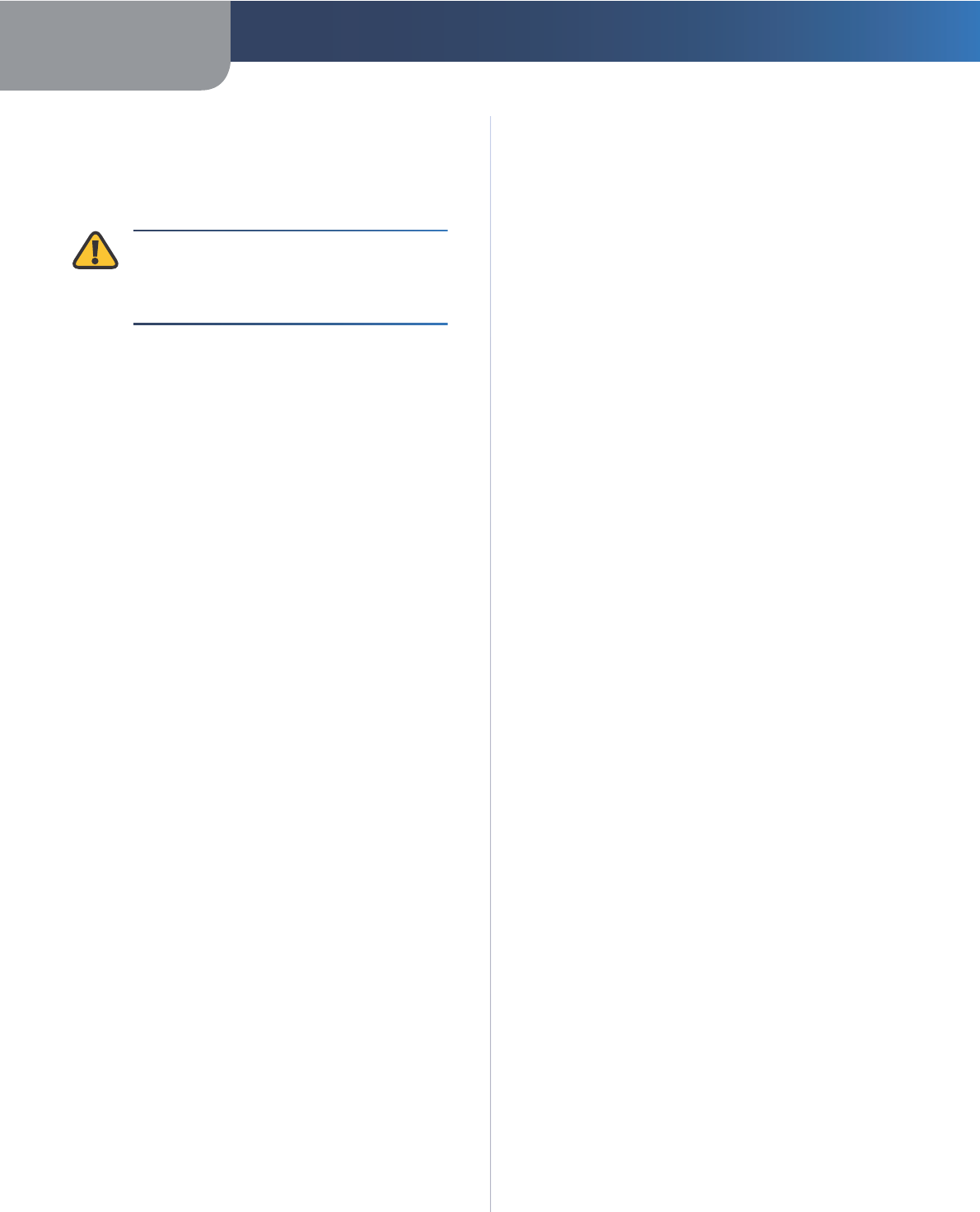
Appendix C Regulatory Information
18
Austra
l
i
a
The
f
ollowing in
f
ormation applies i
f
you use the product
wit
h
in Austra
l
ia
.
Sa
f
ety Notic
e
WARNIN
G:
To ensure comp
l
iance wit
h
exposure limits to radio
f
requency
f
ields, the
antenna o
f
the device should be no closer than
20 cm
f
rom the body during use
.
New Zea
l
an
d
The
f
ollowing in
f
ormation applies i
f
you use the product
wit
h
in New Zea
l
an
d.
Te
l
e
p
ermit Statemen
t
T
h
e ca
bl
ing
b
etween t
h
e p
h
one port an
d
t
h
e p
h
one s
h
a
ll
not excee
d
100 metres
.
PTC200 Genera
l
Warnin
g
The grant o
f
a Telepermit
f
or any item o
f
terminal
equipment in
d
icates on
l
y t
h
at Te
l
ecom
h
as accepte
d
that the item complies with minimum conditions
f
or
connection to its networ
k
. It in
d
icates no en
d
orsement
o
f
the product by Telecom, nor does it provide any sort
o
f
warranty. Above all, it provides no assurance that any
item wi
ll
wor
k
correct
l
y in a
ll
respects wit
h
anot
h
er item
o
f
Telepermitted equipment o
f
a di
ff
erent make or model,
nor does it imply that any product is compatible with all o
f
Te
l
ecom’s networ
k
services
.
Wire
l
ess Connectivity Security on Cisco-Lin
k
sys
ADSL2+ Dev
i
ce
s
Setting up the security o
f
the wireless connection
associate
d
wit
h
ADSL2+
d
evice is t
h
e user’s responsi
b
i
l
ity.
Telecom will take no responsibility
f
or charges made to
user’s accounts
d
ue to poor
l
y organize
d
wire
l
ess security
a
ll
owing un
k
nown users to connect to t
h
e Internet via t
h
is
d
evice. Do not comp
l
ain to t
h
e Te
l
ecom Fau
l
t Service or
Jetstream He
l
p
d
es
k
s
h
ou
ld
t
h
is occur
.
General Warning
f
or Cisco-Linksys ADSL2+
Devices an
d
ADSL2+ Capa
b
i
l
it
y
This device has been tested and
f
ound suitable to connect
to t
h
e Te
l
ecom ADSL2+ capa
b
i
l
ity. T
h
is in
d
icates on
l
y t
h
at
Te
l
ecom
h
as accepte
d
t
h
at t
h
is
d
evice comp
l
ies wit
h
t
h
e
spectrum management plan
f
or ADSL2+ on copper cable
an
d
wit
h
simp
l
e voice
b
an
d
compati
b
i
l
ity tests inc
l
u
d
e
d
in PTC273. It does not indicate that this device is
f
ully
compati
bl
e wit
h
a
ll
services accesse
d
via t
h
e ADSL2+
capability. Contact the supplier o
f
the device when
issues occur. Do not ca
ll
t
h
e Te
l
ecom Fau
l
t Service or t
h
e
Jetstream He
l
p
d
es
k.
Cisco-Lin
k
sys ADSL2+ Devices on Long Line
s
ADSL2+ devices may not achieve the type o
f
“high speed
”
operation expecte
d
w
h
en attac
h
e
d
to a
l
ine t
h
at is
l
onger
t
h
an inten
d
e
d
b
y t
h
e ITU-T Rec. G.996.1 ADSL stan
d
ar
d
i.e. >3 km o
f
0.4mm cable or a shorter cable length with
several tails or multiples. I
f
the device is installed in such
con
d
itions an
d
d
oes not give t
h
e expecte
d
“
d
own
l
oa
d”
p
er
f
ormance, then do not re
f
er the matter to the Telecom
Fau
l
t Service or ADSL He
l
p
d
es
k.
United States o
f
Americ
a
The
f
ollowing in
f
ormation applies i
f
you use the product
within the United States o
f
America
.
F
CC
S
tatemen
t
This device complies with Part 15 o
f
the FCC Rules.
Operation is subject to the
f
ollowing two conditions: (1)
This device may not cause harm
f
ul inter
f
erence, and (2) this
device must accept any inter
f
erence received, including
inter
f
erence that may cause undesired operation
.
T
h
is pro
d
uct
h
as
b
een teste
d
an
d
comp
l
ies wit
h
t
h
e
speci
f
ications
f
or a Class B digital device, pursuant to Part
15 o
f
the FCC Rules. These limits are designed to provide
reasonable protection against harm
f
ul inter
f
erence in
a resi
d
entia
l
insta
ll
ation. T
h
is equipment generates,
uses, and can radiate radio
f
requency energy and, i
f
not
insta
ll
e
d
an
d
use
d
accor
d
ing to t
h
e instructions, may
cause harm
f
ul inter
f
erence to radio communications.
However, there is no guarantee that inter
f
erence will not
occur in a particular installation. I
f
this equipment does
cause harm
f
ul inter
f
erence to radio or television reception,
which is
f
ound by turning the equipment o
ff
and on, the
user is encouraged to try to correct the inter
f
erence by
one or more o
f
the
f
ollowing measures
:
s
Reorient or re
l
ocate t
h
e receiving antenn
a
s
Increase t
h
e separation
b
etween t
h
e equipment or
d
evice
s
s
Connect t
h
e equipment to an out
l
et ot
h
er t
h
an t
h
e
receiver
’s
s
Consu
l
t a
d
ea
l
er or an experience
d
ra
d
io/TV tec
h
nician
f
or assistanc
e
FCC Caution: Any changes or modi
f
ications not expressly
approved by the party responsible
f
or compliance could
voi
d
t
h
e user’s aut
h
ority to operate t
h
is equipment
.
FCC Ra
d
iation Exposure Statement
T
h
is equipment comp
l
ies wit
h
FCC ra
d
iation exposure
l
imits
set
f
orth
f
or an uncontrolled environment. This equipment
s
h
ou
ld
b
e insta
ll
e
d
an
d
operate
d
wit
h
minimum
d
istance
20cm
b
etween t
h
e ra
d
iator an
d
your
b
o
d
y
.
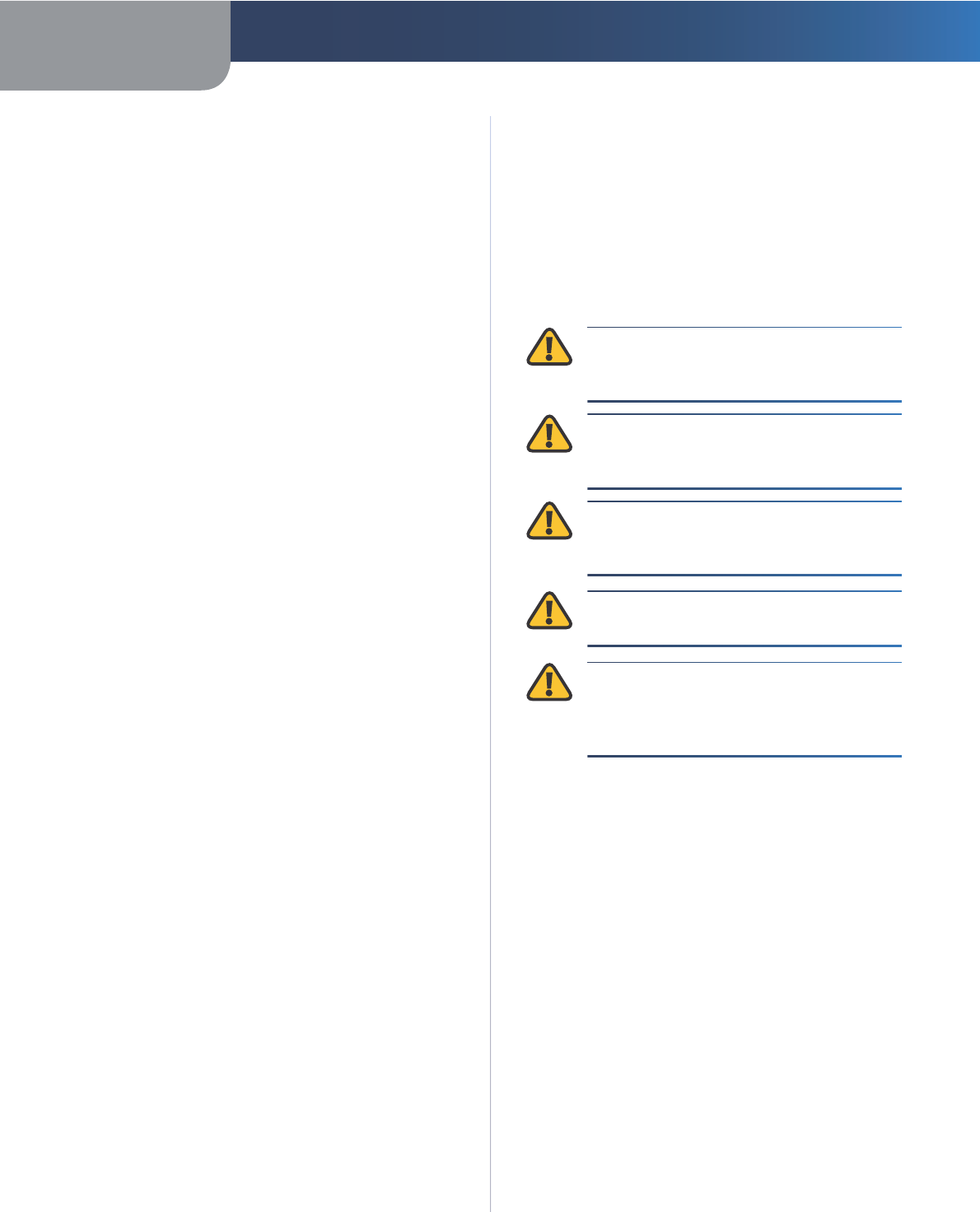
Appendix C Regulatory Information
19
T
h
is transmitter must not
b
e co-
l
ocate
d
or operating in
conjunction wit
h
any ot
h
er antenna or transmitter. IEEE
802.11b or 802.11g operation o
f
this product in the USA is
f
irmware-limited to channels 1 through 11
.
F
CC
Part 68
S
tatemen
t
This equipment complies with Part 68 o
f
the FCC Rules. A
l
a
b
e
l
is attac
h
e
d
to t
h
e equipment t
h
at contains, among
other in
f
ormation, its FCC registration number and ringer
equivalence number. I
f
requested, this in
f
ormation must
b
e provi
d
e
d
to t
h
e te
l
ep
h
one company
.
This equipment uses the
f
ollowing USOC Jack: RJ-11
.
An FCC comp
l
iant te
l
ep
h
one cor
d
an
d
mo
d
u
l
ar p
l
ug
is
p
rovi
d
e
d
wit
h
t
h
is e
q
ui
p
ment. T
h
is e
q
ui
p
ment is
d
esigne
d
to
b
e connecte
d
to t
h
e te
l
ep
h
one networ
k
or
premises wiring using a compati
bl
e mo
d
u
l
ar jac
k
, w
h
ic
h
is FCC Part 68 comp
l
iant. Connection to t
h
e te
l
ep
h
one
networ
k
s
h
ou
ld
b
e ma
d
e
b
y using t
h
e stan
d
ar
d
mo
d
u
l
ar
te
l
ep
h
one jac
k.
The REN is use
f
ul to determine the quantity o
f
devices
t
h
at may
b
e connecte
d
to t
h
e te
l
ep
h
one
l
ine an
d
sti
ll
h
ave
all o
f
those devices ring when your telephone number is
called. In most, but not all areas, the sum o
f
RENs should
not exceed 5. To be certain o
f
the number o
f
devices that
may
b
e connecte
d
to t
h
e
l
ine, as
d
etermine
d
b
y t
h
e tota
l
RENs, contact t
h
e te
l
ep
h
one company to
d
etermine t
h
e
maximum REN
f
or the calling area
.
I
f
this equipment causes harm to the telephone network,
t
h
e te
l
ep
h
one company may
d
iscontinue your service
temporarily. I
f
advance notice is not practical, the
telephone company will noti
f
y the customer as soon as
possible. Also, you will be advised o
f
your right to
f
ile a
complaint with the FCC i
f
you believe it is necessary
.
T
h
e te
l
ep
h
one company may ma
k
e c
h
anges in its
f
acilities, equipment, operations, or procedures that could
a
ff
ect the operation o
f
the equipment. I
f
this happens, the
te
l
ep
h
one company wi
ll
provi
d
e a
d
vance notice in or
d
er
f
or you to make the necessary modi
f
ications in order to
maintain uninterrupte
d
service
.
In the event this equipment should
f
ail to operate
properly, disconnect the unit
f
rom the telephone line.
Try using anot
h
er FCC approve
d
d
evice in t
h
e same
telephone jack. I
f
the trouble persists, call the telephone
company repair service bureau. I
f
the trouble does not
persist an
d
appears to
b
e wit
h
t
h
is unit,
d
isconnect t
h
e
unit
f
rom the telephone line and discontinue use o
f
the
unit unti
l
it is repaire
d
. P
l
ease note t
h
at t
h
e te
l
ep
h
one
company may as
k
t
h
at you
d
isconnect t
h
e equipment
f
rom the telephone network until the problem has been
correcte
d
or unti
l
you are sure t
h
at t
h
e equipment is not
mal
f
unctioning. The user must use the accessories and
cables supplied by the manu
f
acturer to get optimum
per
f
ormance
f
rom the product
.
No repairs may be done by the customer. I
f
trouble is
experience
d
wit
h
t
h
is equipment, p
l
ease contact your
authorized support provider
f
or repair and warranty
in
f
ormation. I
f
the trouble is causing harm to the
te
l
ep
h
one networ
k
, t
h
e te
l
ep
h
one company may request
you remove the equipment
f
rom the network until the
pro
bl
em is reso
l
ve
d
. T
h
is equipment cannot
b
e use
d
on
te
l
ep
h
one company provi
d
e
d
coin service. Connection to
Party Line Service is subject to state tari
ff
s
.
Sa
f
ety Notice
s
WARNIN
G:
To reduce the risk o
f
f
ire, use only
No.26 AWG or
l
arger te
l
ecommunication
l
ine
cor
d.
WARNIN
G:
Do not use t
h
is pro
d
uct near water,
f
or example, in a wet basement or near a
swimming poo
l.
WARNIN
G:
Avoi
d
using t
h
is pro
d
uct
d
uring an
electrical storm. There may be a remote risk o
f
electric shock
f
rom lightning
.
WARNIN
G:
T
h
is equipment wi
ll
b
e inopera
bl
e
when main power
f
ails
.
WARNIN
G:
To ensure comp
l
iance wit
h
explosure limits to radio
f
requency
f
ields, the
antenna o
f
the device should be no closer than
20 cm
f
rom the body during use
.
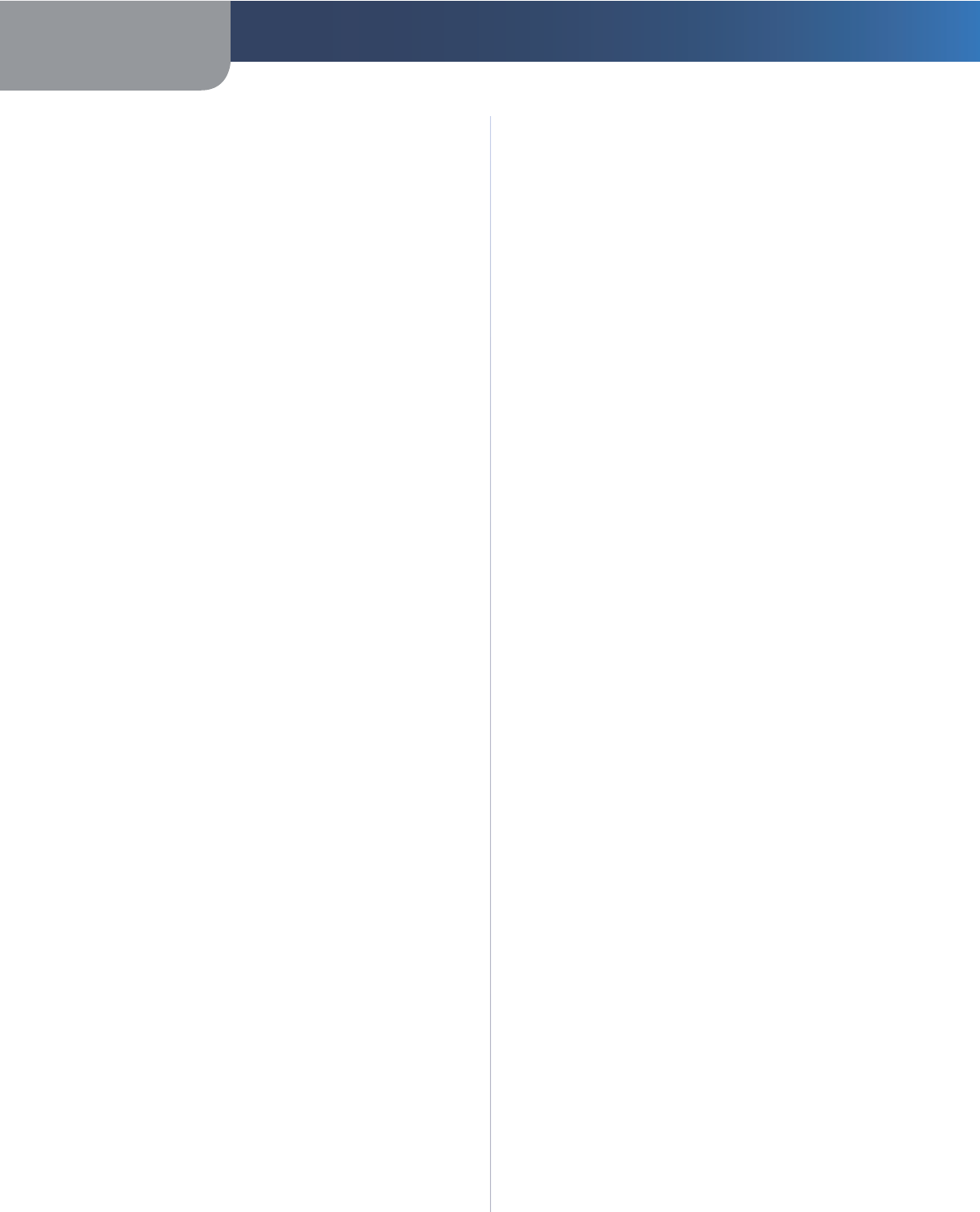
Appendix C Regulatory Information
20
Avis
d
’In
d
ustrie Cana
d
a concernant
l
’exposition aux ra
d
i
o
-
f
ré
q
uences
:
Ce matériel est con
f
orme aux limites établies par IC
en matière d’exposition aux radio
f
réquences dans un
environnement non contrô
l
é. Ce matérie
l
d
oit être insta
ll
é
et uti
l
isé à une
d
istance
d
’au moins 20 cm entre
l
’antenne
et
l
e corps
d
e
l
’uti
l
isateur
.
L’émetteur ne
d
oit
p
as être
pl
acé
p
rès
d
’une autre antenne
ou d’un autre émetteur, ou
f
onctionner avec une autre
antenne ou un autre
é
metteur
.
Wire
l
ess Disc
l
aime
r
The maximum per
f
ormance
f
or wireless is derived
f
rom
IEEE Standard 802.11 s
p
eci
f
ications. Actual
p
er
f
ormance
can vary, inc
l
u
d
ing
l
ower wire
l
ess networ
k
capacity,
data throughput rate, range and coverage. Per
f
ormance
depends on many
f
actors, conditions and variables,
including distance
f
rom the access point, volume o
f
network tra
ff
ic, building materials and construction,
operating system used, mix o
f
wireless products used,
inter
f
erence and other adverse conditions
.
Avis
d
e non-responsa
b
i
l
ité concernant
l
es appar-
eils sans
f
i
l
Les
p
er
f
ormances maximales
p
our les réseaux sans
f
il
sont tirées des spéci
f
ications de la norme IEEE 802.11.
Les per
f
ormances réelles peuvent varier, notamment
en
f
onction de la capacité du réseau sans
f
il, du débit
d
e
l
a transmission
d
e
d
onnées,
d
e
l
a portée et
d
e
l
a
couverture. Les per
f
ormances dépendent de
f
acteurs,
con
d
itions et varia
bl
es mu
l
tip
l
es, en particu
l
ier
d
e
l
a
distance par rapport au point d’accès, du volume du tra
f
ic
réseau,
d
es matériaux uti
l
isés
d
ans
l
e
b
âtiment et
d
u
type
d
e construction,
d
u système
d
’exp
l
oitation et
d
e
l
a
combinaison de produits sans
f
il utilisés, des inter
f
érences
et de toute autre condition dé
f
avorable
.
Cana
da
The
f
ollowing in
f
ormation applies i
f
you use the product
wit
h
in Cana
d
a
.
In
d
ustry Cana
d
a Statemen
t
T
h
is
d
evice comp
l
ies wit
h
In
d
ustry Cana
d
a ICES-003 an
d
RSS210 ru
l
es
.
Operation is subject to the
f
ollowing two conditions
:
1.
This device may not cause inter
f
erence an
d
2.
This device must accept any inter
f
erence, including
inter
f
erence that may cause undesired operation o
f
t
h
e
d
evice. T
h
is
d
evice
h
as
b
een
d
esigne
d
to operate
with an antenna having a maximum gain o
f
2dBi.
Antenna
h
aving a
h
ig
h
er gain is strict
l
y pro
h
i
b
ite
d
per
regulations o
f
Industry Canada. The required antenna
impe
d
ance is 50 o
h
ms.
To reduce potential radio inter
f
erence to other users,
t
h
e antenna type an
d
its gain s
h
ou
ld
b
e so c
h
osen
that the EIRP is not more than required
f
or success
f
ul
commun
i
cat
i
on
.
In
d
ustr
y
Cana
d
a Ra
d
iation Exposure Statement
:
T
h
is e
q
ui
p
ment com
pl
ies wit
h
IC ra
d
iation ex
p
osure
l
imits
set
f
orth
f
or an uncontrolled environment. This equipment
s
h
ou
ld
b
e insta
ll
e
d
an
d
operate
d
wit
h
minimum
d
istance
20cm
b
etween t
h
e ra
d
iator & your
b
o
d
y
.
T
h
is transmitter must not
b
e co-
l
ocate
d
or operating in
conjunction wit
h
any ot
h
er antenna or transmitter
.
Avis
d
’In
d
ustrie Cana
da
Cet appareil est con
f
orme aux normes NMB003 et RSS210
d
’In
d
ustrie Cana
d
a
.
L’utilisation de ce dispositi
f
est autorisée seulement aux
con
d
itions suivantes
:
1.
i
l
ne
d
oit pas pro
d
uire
d
e
b
roui
ll
age et
2.
i
l
d
oit accepter tout
b
roui
ll
age ra
d
ioé
l
ectrique reçu,
même si ce
b
roui
ll
age est suscepti
bl
e
d
e compromettre
le
f
onctionnement du dis
p
ositi
f
. Le dis
p
ositi
f
a été
conçu pour
f
onctionner avec une antenne ayant un gain
maximum
d
e 2
d
Bi. Les règ
l
ements
d
’In
d
ustrie Cana
d
a
inter
d
isent strictement
l
’uti
l
isation
d
’antennes
d
ont
l
e
gain est supérieur à cette
l
imite. L’impé
d
ance requise
d
e
l
’antenne est
d
e 50 o
h
ms.
A
f
in de réduire le risque d’inter
f
érence aux autres
uti
l
isateurs,
l
e type
d
’antenne et son gain
d
oivent
être choisis de
f
açon à ce que la puissance isotrope
rayonnée équiva
l
ente (p.i.r.e.) ne soit pas supérieure
au niveau requis pour o
b
tenir une communication
satis
f
aisante
.
090605-10_20-10
C
-A
I
3
4
2
5-
0
141
4