LINKSYS WVC100N Wireless-N Day/Night Internet Home User Manual WVC100N User manu
LINKSYS LLC Wireless-N Day/Night Internet Home WVC100N User manu
LINKSYS >
User manual
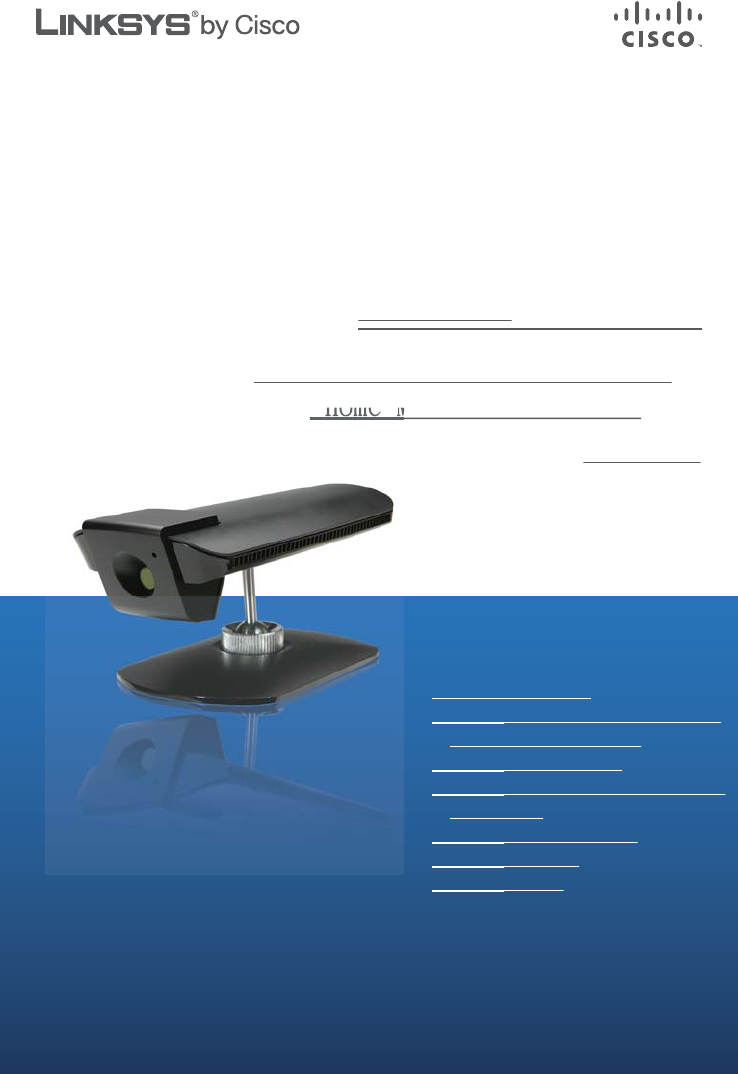
USER GUIDE
Xjsfmftt.O!Ebz0Ojhiu!Joufsofu
!Ipnf!Npojupsjoh!Dbnfsb
Npefm;!XWD211O
Package Contents
•Wireless-N Day/Night Internet
Home Monitoring Camera
•Camera Stand/Wallmount
•Setup software and user guide
on CD-ROM
•Quick installation guide
•Network cable
•Power adapter
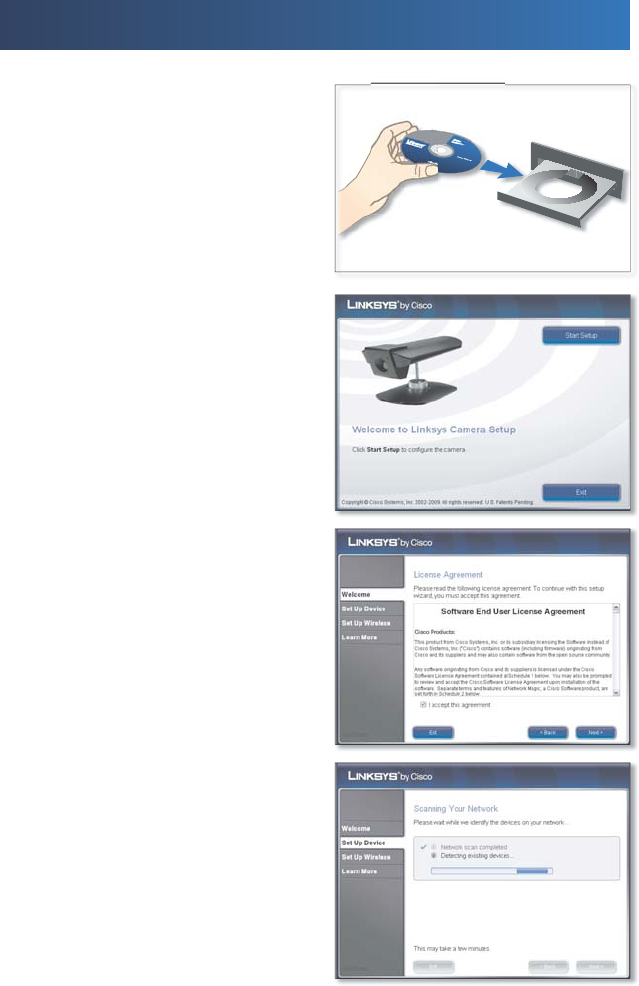
Installation
A.
*
OTFS
U
U
IF
4
FUV
Q
$%3
0.
J
OU
P
Z
P
V
S
$%3
0.
E
SJWF
B. $
M
JD
L
S
tart
S
etu
p
U
I
F
O
D
M
JD
L
N
ex
t
C. 4F
M
FD
U
I accept t
h
is agreemen
t
U
I
F
O
D
M
JD
L
N
ex
t
D. 1
M
FBT
F
XB
JU
X
I
J
MF
U
IF
8J[BS
E
JEFOUJ
G
JF
T
U
IF
E
FWJDF
T
PO
Z
P
V
S
OFUXPS
L
8
I
F
O
JU
I
B
T
G
JOJTIFE
D
M
JD
L
N
ex
t
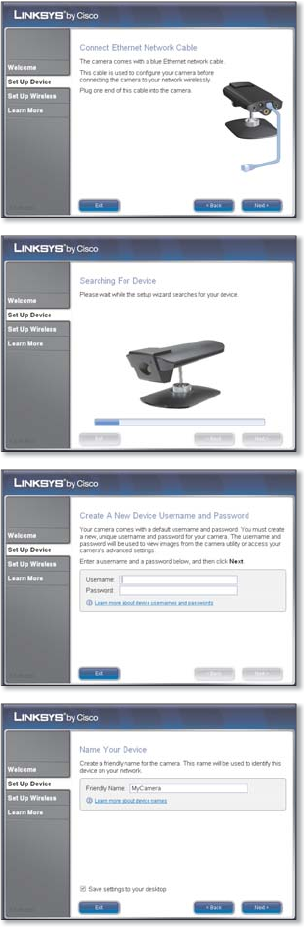
E. 'P
MM
P
X
U
IF
PO
TDSFFO
J
OTUSVDU
J
PO
T
UP
DPOOFD
U
U
IF
$
BNFSB
F. 1
M
FBT
F
XB
JU
X
I
J
MF
U
IF
8J[BS
E
TFBSD
I
F
T
G
P
S
U
IF
$
BNFSB
G.
&
OUF
S
B
V
TFSOBNF
BO
E
QBTTXPS
E
G
P
S
U
IF
$
BNFSB
5
I
F
Z
NVT
U
FBD
I
CF
C
FUXFF
O
D
I
BSBDUFS
T
M
PO
H
BO
E
NBZ
PO
MZ
DPOUB
JO
M
FUUFST
OVN
C
FST
PS
U
IF
VO
E
FSTDPS
F
_
D
I
BSBDUFS
8
I
F
O
Z
PV
I
BW
F
G
JOJTIFE
D
M
JD
L
N
ex
t
H. $
I
PPT
F
B
E
FTDSJQUJW
F
OBNF
G
P
S
Z
P
V
S
DBNFSB
BO
E
FO
U
F
S
JU
JO
U
IF
Frien
dl
y Nam
e
G
JFME
*
G
Z
PV
XPV
ME
M
J
LF
U
P
TB
W
F
U
IF
$BNFSB
T
TFUUJOH
T
UP
B
U
FY
U
G
JM
F
PO
Z
P
V
S
E
FT
L
UPQ
TF
M
FD
U
S
ave
settings to your
d
es
k
to
p
$
M
JD
L
N
ex
t
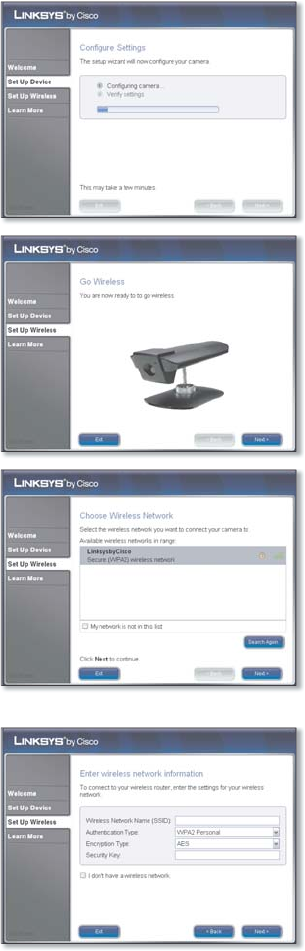
I. 1
M
FBT
F
XB
JU
X
I
J
MF
U
IF
8J[BS
E
DPO
G
JHVSF
T
Z
P
V
S
TFUU
J
OHT
J. 5
IF
8J[BS
E
OPX
HVJ
E
F
T
Z
PV
U
I
SPVH
I
U
IF
XJSF
M
FT
T
TF
U
VQ
$
M
JD
L
N
ex
t
K. 5
IF
8J[BS
E
TFBSD
I
F
T
G
P
S
BWBJ
M
B
CMF
XJSF
M
FT
T
OFUXPS
L
T
8
I
F
O
JU
I
B
T
G
JOJTIFE
TF
M
FD
U
ZPV
S
XJSF
M
FT
T
OFUXPS
L
BO
E
D
M
JD
L
N
ex
t
(
P
U
P
TUF
Q
.
*
G
Z
P
V
S
OFUXPS
L
JT
OP
U
T
I
PXO
TF
M
FD
U
My Networ
k
is not in
this lis
t
BO
E
D
M
JD
L
N
ex
t
(P
UP
T
U
F
Q
-
L.
&
OUF
S
Z
P
V
S
OFUXPS
L
T
44
*%
"VU
I
FOUJDBUJP
O
5
ZQF
&ODSZQU
J
P
O
5
ZQ
F
BO
E
4
FDVSJU
Z
,
FZ
U
I
F
O
D
M
JD
L
N
ex
t
*
G
Z
PV
EP
OP
U
I
BW
F
B
XJSF
M
FT
T
OFUXPS
L
TF
M
FD
U
I
d
on’t
h
ave a
wire
l
ess networ
k
(P
UP
T
U
F
Q
/
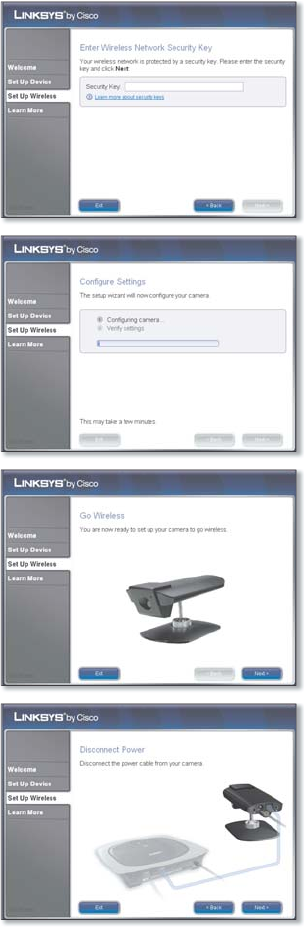
M. *
G
Z
P
V
S
OFUXPS
L
V
TFT
XJSF
M
FT
T
TFDVS
J
UZ
U
IF
Enter Wire
l
ess
Networ
k
Security Ke
y
TDSFFO
BQQFBST
&
OUF
S
Z
P
V
S
QBTTXPS
E
JO
U
IF
S
ecurity Ke
y
G
JFM
E
BO
E
D
M
JD
L
N
ex
t
*
G
Z
P
V
S
OFUXPS
L
E
PF
T
OP
U
V
TF
XJSF
M
FT
T
TFDVSJUZ
H
P
UP
T
U
F
Q
/
N. 1
M
FBT
F
XB
JU
X
I
J
MF
U
IF
8J[BS
E
DPO
G
JHVSF
T
Z
P
V
S
OFUXPS
L
O. 5
IF
8J[BS
E
OPX
HVJ
E
F
T
Z
PV
U
I
SPVH
I
U
IF
SFT
U
P
G
U
IF
XJSF
M
FT
T
TF
U
VQ
$
M
JD
L
N
ex
t
P. 'P
MM
P
X
U
IF
PO
TDSFFO
J
OTUSVDU
J
PO
T
UP
E
JTDPOOFD
U
UIF
DB
CM
F
T
G
SP
N
U
IF
$
BNFSB
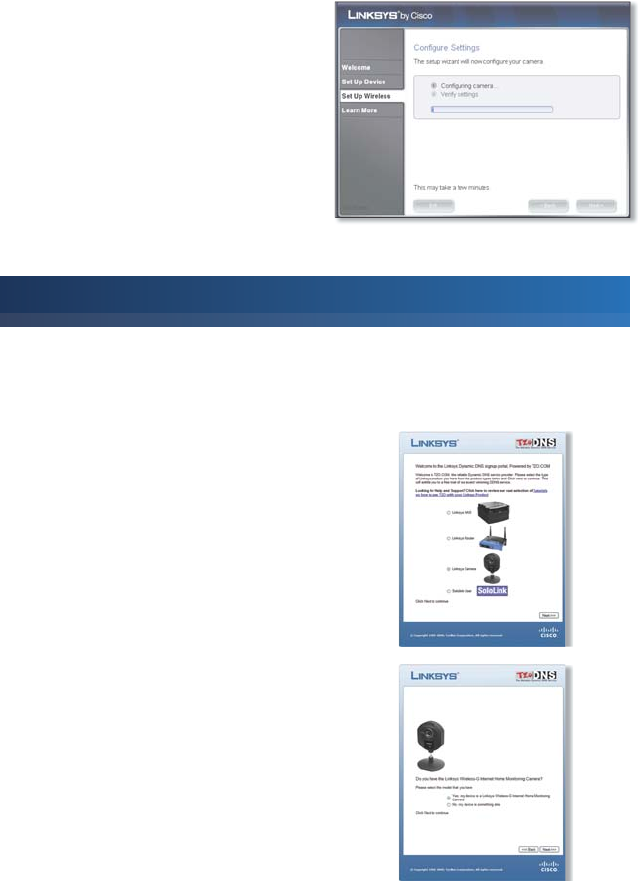
Q.
1
M
FBT
F
XB
JU
X
I
J
MF
U
IF
8J[BS
E
DPO
G
JHVSF
T
U
IF
$
BNFSB
Congratu
l
ations! T
h
e Camera insta
ll
ation is comp
l
ete
.
Remote Access Setup
6T
J
O
H
U
IF
5;
0
%%/
4
4
FSWJDF
Z
PV
DBO
BDDFTT
U
IF
$
BNFS
B
G
SP
N
BOZX
I
FS
F
PO
UIF
*
O
UF
SO
FU
CZ
VT
J
O
H
UIF
$BNFSB
T
E
PNBJ
O
OBNF
5P
TFU
V
Q
SFNP
UF
BDDFTT
G
PMMP
X
U
I
FT
F
J
OTUSVDU
J
POT
A.
0
QF
O
ZP
V
S
C
SPXTF
S
BO
E
HP
UP
www.tzo.com/
l
in
k
sy
s
4F
M
FD
U
Lin
k
sys Camer
a
U
I
F
O
D
MJ
DL
N
e
x
t
B.
4F
M
FD
U
Yes, my
d
evice is a
Lin
k
sys Wire
l
ess-G Internet
Home Mon
i
tor
i
ng Camer
a
U
I
F
O
D
M
JD
L
N
ex
t
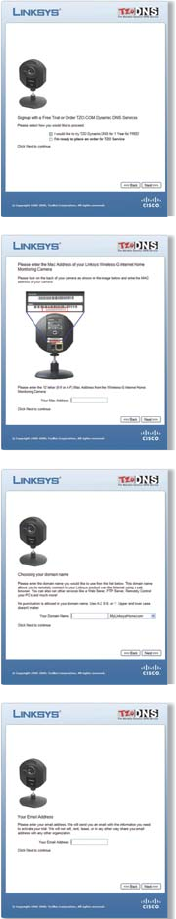
C. 4F
M
FD
U
I wou
ld
l
i
k
e to try TZO
Dynamic DNS
f
or 1 Year
f
or
F
R
EE
!
U
I
F
O
D
M
JD
L
N
ex
t
D.
-
PDBU
F
U
IF
TUJD
L
F
S
PO
U
IF
C
PUUP
N
P
G
U
IF
$
BNFSB
5
IF
OVN
C
F
S
QSJOUF
E
P
O
U
IF
TUJD
L
F
S
JT
U
IF
$BNFSB
T
."
$
"
EE
SFTT
&
OUF
S
U
IF
."
$
"
EE
SFT
T
P
G
UIF
$
BNFS
B
JO
U
IF
Your Mac A
dd
res
s
G
JFME
U
I
F
O
D
M
JD
L
N
ex
t
E.
&
OUF
S
B
NFNPSB
CMF
E
PNBJ
O
OBNF
JO
U
IF
Your
D
omain Nam
e
G
JFME
5
I
F
O
D
I
PPT
F
PO
F
P
G
U
IF
OBNF
FYUFOT
J
PO
T
G
SP
N
U
IF
E
SP
Q
E
PX
O
NFOV
BO
E
D
M
JD
L
N
ex
t
F.
&
OUF
S
Z
P
V
S
FNBJ
M
B
EE
SFT
T
JO
U
IF
Your Emai
l
A
dd
res
s
G
JFME
U
I
F
O
D
M
JD
L
N
ex
t
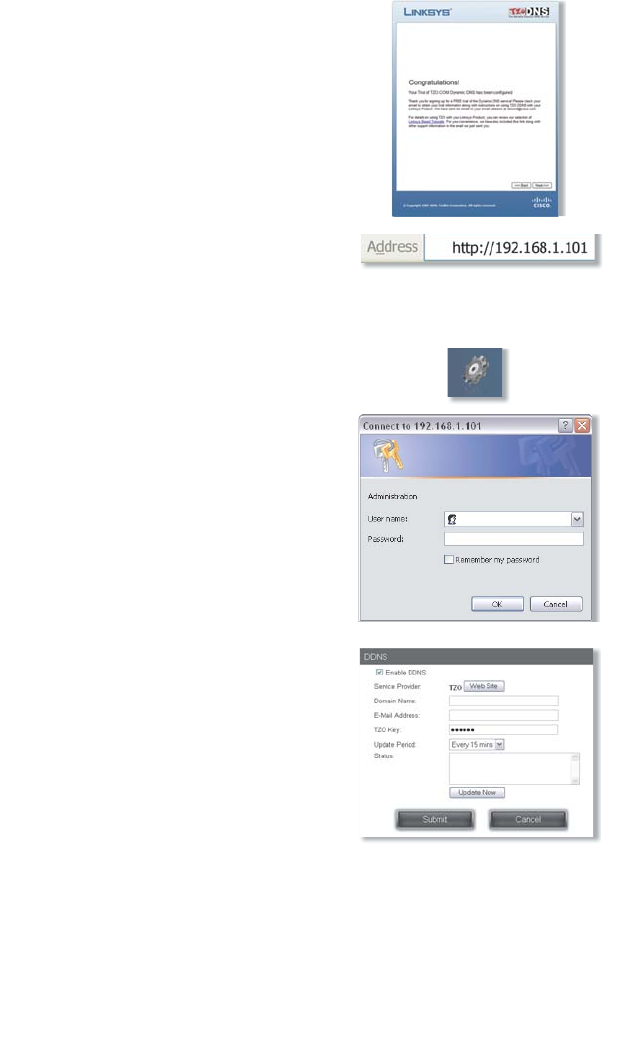
G.
:
P
V
I
BW
F
TVDDFTT
G
VMM
Z
DPO
G
JHVSF
E
Z
P
V
S
5;
0
%%/
4
BDDPVO
U
H.
&
OUF
S
U
IF
*
1
B
EE
SFT
T
P
G
U
IF
$
BNFS
B
JO
Z
P
V
S
C
SPXTFS
T
B
EE
SFT
T
C
BS
5
IF
EF
G
BVM
U
JT
1
92
.16
8
.1.1
01
I. $
M
JD
L
PO
U
IF
4
FUUJOH
T
C
VUUP
O
U
IF
HFBS
J
DP
O
B
U
V
QQFS
MF
G
U
J. $PNQ
M
FU
F
U
IF
U
ser nam
e
BO
E
Passwor
d
G
JFME
T
XJU
I
U
IF
VTFSOBN
F
BO
E
QBTTXPS
E
ZP
V
D
I
PT
F
JO
T
U
F
Q
(
P
G
U
IF
$
BNFS
B
JOTUB
MM
BUJPO
5
I
F
O
D
M
JD
L
OK
K. $
M
JD
L
U
IF
A
d
vance
d
Option
s
UB
C
U
I
F
O
D
M
JD
L
U
IF
C
h
ang
e
C
VUUP
O
JO
U
IF
DDN
S
TFDU
J
PO
4F
M
FD
U
Ena
bl
e DDN
S
U
I
F
O
DPNQ
M
FU
F
U
IF
D
omain Nam
e
E-Mai
l
A
dd
res
s
BO
E
TZ
O
Ke
y
G
JFMET
$
M
JD
L
Su
b
mi
t
Congratulations! The Camera is con
f
igured
f
or remote access
.
Operation is subject to the following two conditions: (1) this device may not cause
interference,and (2) this device must accept any interference, including interference
that may cause undesired
operation of the device.

'PSBEEJUJPOBMJOGPSNBUJPOPSUSPVCMFTIPPUJOHIFMQSFGFSUPUIF6TFS(VJEFPOUIF$%30.
"EEJUJPOBMTVQQPSUJTBMTPBWBJMBCMFCZQIPOFPSPOMJOF
24-Hour Technical Support
800-326-7114
Website
http://www.linksysbycisco.com
Sales Information
800-546-5797 (800-LINKSYS)
Support
http://www.linksysbycisco.com/support
© 2009 Cisco Systems, Inc. All rights reserved. Cisco, the Cisco logo, and Linksys are trademarks or registered trademarks of Cisco Systems, Inc. and/
or its affiliates in the United States and certain other countries. All other trademarks mentioned in this document or website are the property of
their respective owners. The use of the word partner does not imply a partnership relationship between Cisco and any other company.
N
O
TE
:
*O
B
EE
JUJP
O
UP
VT
J
O
H
U
IF
C
SPXTFS
C
BTF
E
VUJ
M
JUZ
Z
PV
DBO
B
M
T
P
W
J
F
X
B
$BNFSB
T
M
JW
F
WJ
E
F
P
T
U
SFB
N
VT
J
O
H
WBS
J
PV
T
NV
M
UJNF
E
J
B
Q
M
BZF
S
BQQ
M
JDBUJPOT
5P
EP
U
I
JT
G
JST
U
DPO
G
JHVS
F
U
IF
351
354
1
TFUU
J
OH
T
JO
U
IF
$BNFSB
T
C
SPXTFS
C
BTF
E
VUJ
M
JUZ
U
I
F
O
PQFO
POF
P
G
U
IF
NV
M
UJNF
E
J
B
Q
M
BZFS
T
C
F
M
P
X
BO
E
FO
U
F
S
U
IF
BQQSPQS
J
BU
F
6
3
-
2VJD
L
5JN
F
PS
3FB
M
1
M
BZFS
rtsp:
//
$
BNFS
B
*
1
"
EE
SFTT
/img/vi
d
eo.sa
v
8JO
E
PX
T
.F
E
J
B
1
M
BZFS
h
ttp:/
/
$
BNFS
B
*
1
"
EE
SFTT
/img/video.as
f
.P
C
J
MF
Q
I
PO
F
XJU
I
35
41
TVQQPS
U
h
ttp:/
/
$
BNFS
B
*
1
"
EE
SFTT
/img/video.as
f
This equipment has been tested and found to comply with the limits for a Class B digital device, pursuant to
part 15 of the FCC rules. These limits are designed to provide reasonable protection against harmful
interference in a residential installation. This equipment generates, uses and can radiate radio frequency
energy and, if not installed and used in accordance with the instructions, may cause harmful interference
to radio communications. However, there is no guarantee that interference will not occur in a particular
installation. If this equipment does cause harmful interference to radio or television reception, which can
be determined by turning the equipment off and on, the user is encouraged to try to correct the
interference by one or more of the following measures:
-Reorient or relocate the receiving antenna.
-Increase the separation between the equipment and receiver.
-Connect the equipment into an outlet on a circuit different from that to which the receiver is connected.
-Consult the dealer or an experienced radio/TV technician for help.
You are cautioned that changes or modifications not expressly approved by the party responsible for
compliance could void your authority to operate the equipment.
This device complies with Part 15 of the FCC Rules. Operation is subject to the following two conditions:
(1) this device maynot cause harmful interference and
(2) this device must accept any interference received, including interference that may cause undesired
operation
FCC RF Radiation Exposure Statement:
1. This Transmitter must not be co-located or operating in conjunction with any other antenna or
transmitter.
2. This equipment complies with FCC RF radiation exposure limits set forth for an uncontrolled
environment. This equipment
should be installed and operated with a minimum distance of 20 centimeters between the radiator and your
body.