LIOUYI BT-2 BT-2 Bluetooth Headphone User Manual Manual
SHENZHEN LIOUYI INTERNATIONAL TRADING CO., LTD BT-2 Bluetooth Headphone Manual
LIOUYI >
User manual
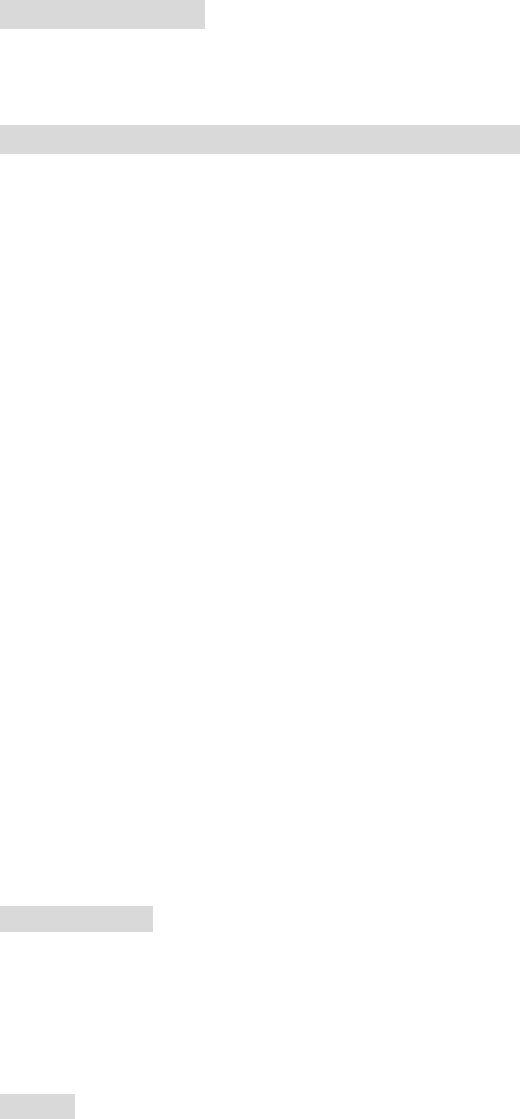
QUICKSTARTGUIDE
WirelessSportHeadphones
BT‐2
SwitchingOnandOff
ToswitchtheBT‐2onoroff,holddowntheMFBforabout4secondsuntilyouhear“power
on/poweroff,”indicatingthattheBT‐2isstartingup/shuttingdown.
ConnectingtheheadphonestoyourBluetoothdevice
1.TouseyourTOTUBT‐2BluetoothheadphoneswithaBluetoothdevice(suchasasmartphone
ortablet),youmustfirstestablishawirelessconnectionbetweentheheadphonesandyour
device.Thisprocessiscalled“pairing.”Oncetheheadphonesandyourdevicehavebeenpaired,
theywillautomaticallyreconnectthenexttimeyouusethemtogether.
2.Theinstructionsbelowprovidesomeadditionalinformationaboutthepairingprocedure,in
caseyouencounterproblemspairingyourphonewiththeBT‐2.
Procedure:
1.WiththeBT‐2switchedon,bringyoursmartphonetoBT‐2.TheBT‐2isinpairingmodeuntil
youseetheblue/redLEDisblinkingalternately.
2.FindtheBluetoothmenuinyoursmartphone,andturnBluetoothon.
3.Useyourphone'sBluetoothmenutosearchforBluetoothdevices.Thismaytakea
fewminutes,dependingonyourphonemodel.
4.Whenyourphonefinishessearching,itwilldisplayalistofdevicesithasfound.Selectthe
TOTUBT‐2fromthelist.
5.Ifyourphonepromptsyouforapasswordorsecuritycode,enter"0000"(fourzeros).
6.Dependingonyourphonemodel,itmaynowconnecttotheTOTUBT‐2automaticallywhen
theblueLEDisblinking.
7.Ifthisdoesnothappen,useyourphone'sBluetoothmenuoptionstoconnecttotheBT‐2.
YouarenowreadytostartusingtheBT‐2.
PlacementandFit
Positiontheearhookoverthebackofyourear.
Inserttheearbudintotheearcanalandadjustitbytwistingitintopositionifthefitisnotright.
Adjusttheflexibleearhooktofitsecurelyaroundtheear.
Adjusttheeartipsizeifnecessary.
Charging
1.UsethesuppliedUSBcabletochargetheBT‐2wheneverthebatteryislow.
2.WhentheBT‐2batteryislow,Itbeepsandtheindicatorlightflashesred.IftheBT‐2powers
offduringacall,thecallwillbeautomaticallytransferredtothephone.
3.Ifthebatteryleveldropstoverylow,thentheBT‐2willautomaticallyswitchitselfoff.
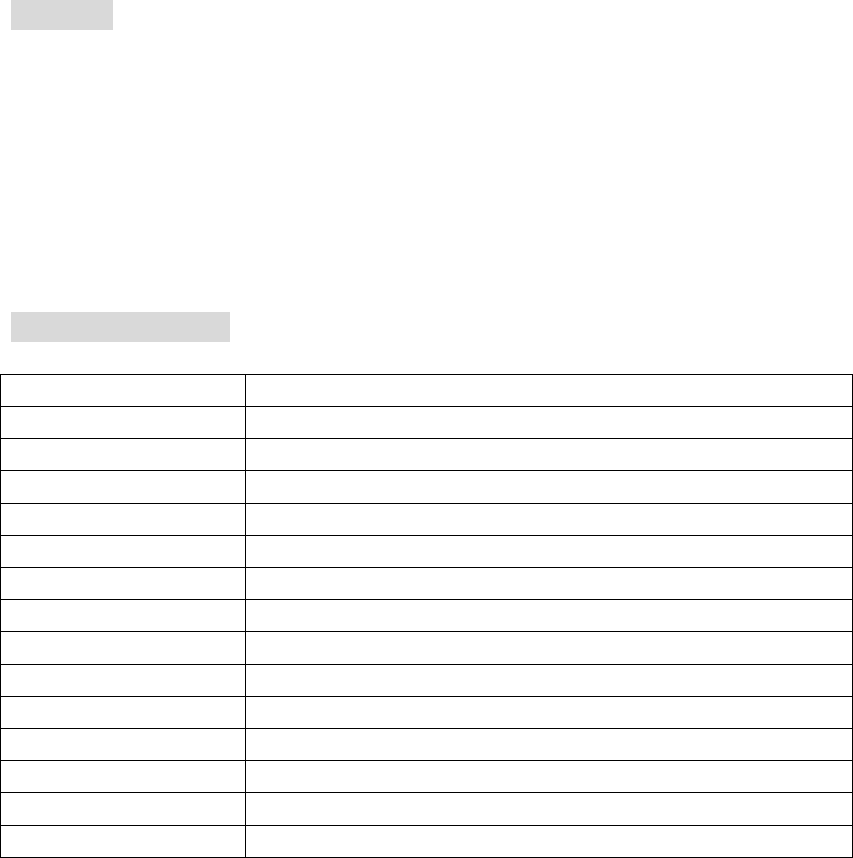
4.ThebatterylifeontheBT‐2willvarydependingonthedeviceyouareusing.Somedevicesdraw
significantlymorepowerthanothers.Inparticular,usingtheBT‐2withaVoIPapplicationsuchas
Skypewilldrainthebatterymorequickly.
5.MakesuretheBT‐2isfullychargedbeforeusingitforthefirsttime.
6.Repeatedcharginganddischargingoftheheadsetovertimewillcausethebatteryperformance
todiminish.Thisisnormalforallrechargeablebatteries.
Procedure:
1.PlugthesuppliedUSBcableintoaspareUSBsocketonyourcomputerorattachittoyourAC
adapter.
2.ThenplugtheotherendoftheUSBcableintoyourheadphones.
3.Duringcharging,theindicatorlightwillturnred.Ifchargingdoesnotbegin,unplugthetravel
adapterandplugitinagain.
4.Whentheheadsetisfullycharged,theredindicatorlightchangestoblue.DisconnecttheAC
adapterandUSBcable.
LEDStatus
RedLight=Charging
BlueLight=Fullycharged
BlinkingRedLight=Under15minutesofplaybackremaining
BlinkingBlueLight=Normaluse
BlinkingBlue/RedLight=Paring
Note:Somesmartdevicesprovideadditionalbatterystatusfeedbackviaanon‐screenicon.
TechnicalSpecification
Mylarthicknesstitaniumdiaphragm6μ
Impedance16Ω±20%(DCR)
Ratinginputpower3mW
Maximuminputpower5mW
OutputS.P.L(Sensitivity)104±4dBat1KHzwith126mVrmsinput
R/Loutputdifference<3dBat1kHz1mW
Distortion≤5%at1kHz/inputVoltage=126mV
Frequencyresponse20~22,000Hz
Buzzes&rattlesMustbenormalatsinwave0.283v(50‐20000ha)
Workingvoltage<10V
Currentconsumption<0.5mA
Signal/noiseratio>60dB
Bluetoothversion4.1
Weight13.0g±2g
OperatingrangeUpto33feet(10meters)
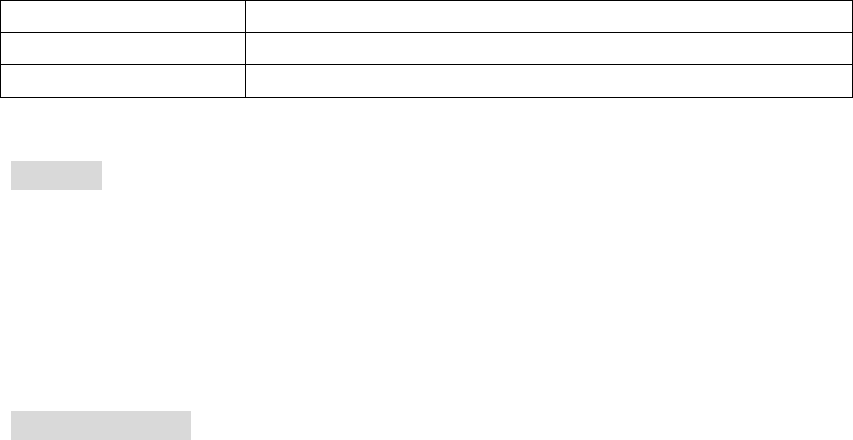
StandbytimeUpto160hours
PlaytimeUpto7hours
ChargingtimeApproximately1.5hours
*Dependingonthephonetypeandusage,theactualtimemayvary.
Warranty
1.TOTUwarrantsthisproductasfreeofdefectsinmaterial,design,andworkmanship.
2.Thewarrantyislimitedtotheoriginalpurchaser.
3.Acopyofyourreceiptorotherproofofpurchaseisrequiredforaproperwarrantyservice.
4.Thewarrantyisvoidiftheproductlabelisremoved,oriftheproducthasbeensubjectto
physicalabuse,improperinstallation,modification,orrepairbyunauthorizedthirdparties.
5.TOTUwillnotassumeanyresponsibilityforanylossordamageincurredinshipping.
SafetyPrecautions
1.WhenusingyourBT‐2whiledriving,followlocalregulationsintheregionyouarein.
2.NeverdisassembleormodifyyourBT‐2foranyreason.Doingthismaycausetheheadphoneto
malfunctionorbecomecombustible.
3. Keepyourdeviceandallaccessoriesoutofthereachofsmallchildrenoranimals.Smallparts
maycausechokingorseriousinjuryifswallowed.
4.Avoidexposingyourdevicetoverycoldorveryhottemperatures(below0°Corabove45°C).
Extremetemperaturescancausethedeformationofthedeviceandreducethechargingcapacity
andlifeofyourdevice.
5.Donotallowyourdevicetogetwet—liquidscancauseseriousdamage.Waterdamagetoyour
devicecanvoidyourmanufacturer’swarranty.
7.Donotusethedeviceduringathunderstorm.Thunderstormscancausethe
devicetomalfunctionandincreasetheriskofelectricshock.
8.Excessiveexposuretosoundathighvolumescancausehearingdamage.Alwaysturnthe
volumedownbeforepluggingtheearphonesintoanaudiosourceanduseonlytheminimum
volumesettingnecessarytohearyourconversationormusic.
FCC Statement
This equipment has been tested and found to comply with the limits for a Class B digital
device,
pursuant to Part 15 of the FCC Rules. These limits are designed to provide reasonable
protection against harmful interference in a residential installation. This equipment generates
uses and can radiate radio frequency energy and, if not installed and used in accordance with
the instructions, may cause harmful interference to radio communications. However, there is
no guarantee that interference will not occur in a particular installation. If this equipment does
cause harmful interference to radio or television reception, which can be determined by turning
the equipment off and on, the user is encouraged to try to correct the interference by one or
more of the following measures:
-- Reorient or relocate the receiving antenna.
-- Increase the separation between the equipment and receiver.
-- Connect the equipment into an outlet on a circuit different from that to which the receiver is
connected.
-- Consult the dealer or an experienced radio/TV technician for help.
This device complies with part 15 of the FCC Rules. Operation is subject to the following two
conditions:(1) This device may not cause harmful interference, and (2) this device must accept
any interference received, including interference that may cause undesired operation.
Changes or modifications not expressly approved by the party responsible for compliance
could void the user's authority to operate the equipment.