LIOUYI X9 X9 Bluetooth Headphone User Manual Operation Description
SHENZHEN LIOUYI INTERNATIONAL TRADING CO., LTD X9 Bluetooth Headphone Operation Description
LIOUYI >
Manual

Manual
Bluetooth Headphone
X9
Pleasereadthismanualbeforeoperatingyourheadset,andkeepitforfuturereference.
SwitchingOnandOff
ToswitchtheX9onoroff,holddowntheMFBforabout4secondsuntilyouhear“power
on/poweroff”indicatingthattheX9isstartingup/shuttingdown.
Pairing
1.TousetheX9,youneedtopairitwithyourphone.Pairingcreatesastoredlinkbetweenthe
phoneandtheheadphone.Oncepaired,theywillreconnectautomaticallyinfuture.
2.Theinstructionsbelowprovidesomeadditionalinformationaboutthepairingprocedure,in
caseyouencounterproblemspairingyourphonewiththeX9.
Procedure:
1.WiththeX9switchedon,bringthemobilephonetoX9.TheX9isinpairingmodeuntilyousee
theblue/redLEDisblinkingalternately.
2.FindtheBluetoothmenuinyourmobilephone,andturnBluetoothon.
3.Useyourphone'sBluetoothmenutosearchforBluetoothdevices.Thismaytakeafew
minutes,dependingonyourphonemodel.
4.Whenyourphonefinishessearching,itwilldisplayalistofdevicesithasfound.Selectthe
TOTUX9fromthelist.
5.Ifyourphonepromptsyouforapasswordorsecuritycode,enter"0000"(fourzeros).
6.Dependingonyourphonemodel,itmaynowconnecttotheTOTUX9automaticallywhenblue
LEDisblinking.
7.Ifthisdoesnothappen,useyourphone'sBluetoothmenuoptionstoconnecttotheX9.
YouarenowreadytostartusingtheX9.
Multi‐pairing
1.WiththeMulti‐pointfeatureactivated,yourX9canbeconnectedto2Bluetoothphonesatthe
sametime.
2.IfamobiledeviceisconnectedtotheX9andyougointopairmodetopairanotherdevice,
thenthefirstdevicewillbedisconnectedfromtheX9.
3.Ifyouwanttohavebothphonesconnected,thenyouwillneedtoreconnecttothefirstphone
whenyoufinishpairingthesecondphone.InmostcasesthephonewillreconnecttotheX9
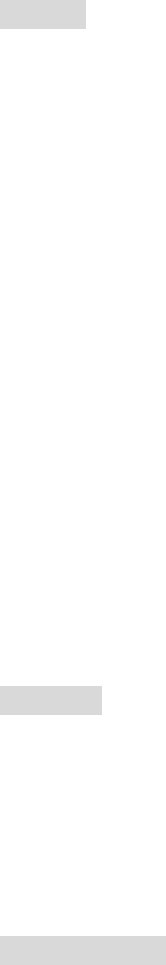
automaticallywhenyoufinishpairing,butifthisdoesnothappenyoushouldbeabletomanually
reconnectthephonefromyourphone'sBluetoothmenu.
Procedure:
1.PressandholdMFBfor4secondstopairyourfirstdevice.TurnofftheX9.
2.PressandholdMFBfor4secondsagaintopairyourseconddevice.TurnofftheX9again.
3.PressandholdMFBfor4secondstopairtwodevices.Twodeviceswillconnectthe
headphonesautomatically.
Charging
1.UsethesuppliedUSBcabletochargetheX9wheneverthebatteryislow.
2.WhentheX9batteryislow,Itbeepsandtheindicatorlightflashesred.IftheX9powersoff
duringacall,thecallwillbeautomaticallytransferredtothephone.
3.Ifthebatteryleveldropstoverylow,thentheX9willautomaticallyswitchitselfoff.
4.ThebatterylifeontheX9willvarydependingonthephoneyouareusing:somephonesdraw
significantlymorepowerthanothers.Inparticular,usingtheX9withaVoIPapplicationsuchas
Skypewilldrainthebatterymorequickly.
5.MakesuretheX9isfullychargedbeforeusingitforthefirsttime.
6.Repeatedlycharginganddischargingoftheheadset,overtimewillcausethebattery
performancetodiminish.Thisisnormalforallrechargeablebatteries.
Procedure:
1.PlugthesuppliedUSBcableintoaspareUSBsocketonyourcomputerorattachittoyourAC
adapter.
2.ThenplugtheotherendoftheUSBcableintoyourheadphones.
3.Duringcharging,theindicatorlightwillturnred.Ifchargingdoesnotbegin,unplugthetravel
adapterandplugitinagain.
4.Whentheheadsetisfullycharged,theredindicatorlightchangestoblue.DisconnecttheAC
adapterandUSBcable.
LEDStatus
RedLight=Charging
BlueLight=FullCharged
BlinkingRedLight=under15minutesofplayback
BlinkingBlueLight=Normaluse
BlinkingBlue/RedLight=Paring
ButtonFunctions
YoucanusetheX9'sbuttonstoaccesssomeofthedevice'sadvancedfeatures.Onlysomeofthe
functionsareavailableatagiventime(forexample,thefunctionsforansweringacallareonly
availablewhenthephoneisringing).
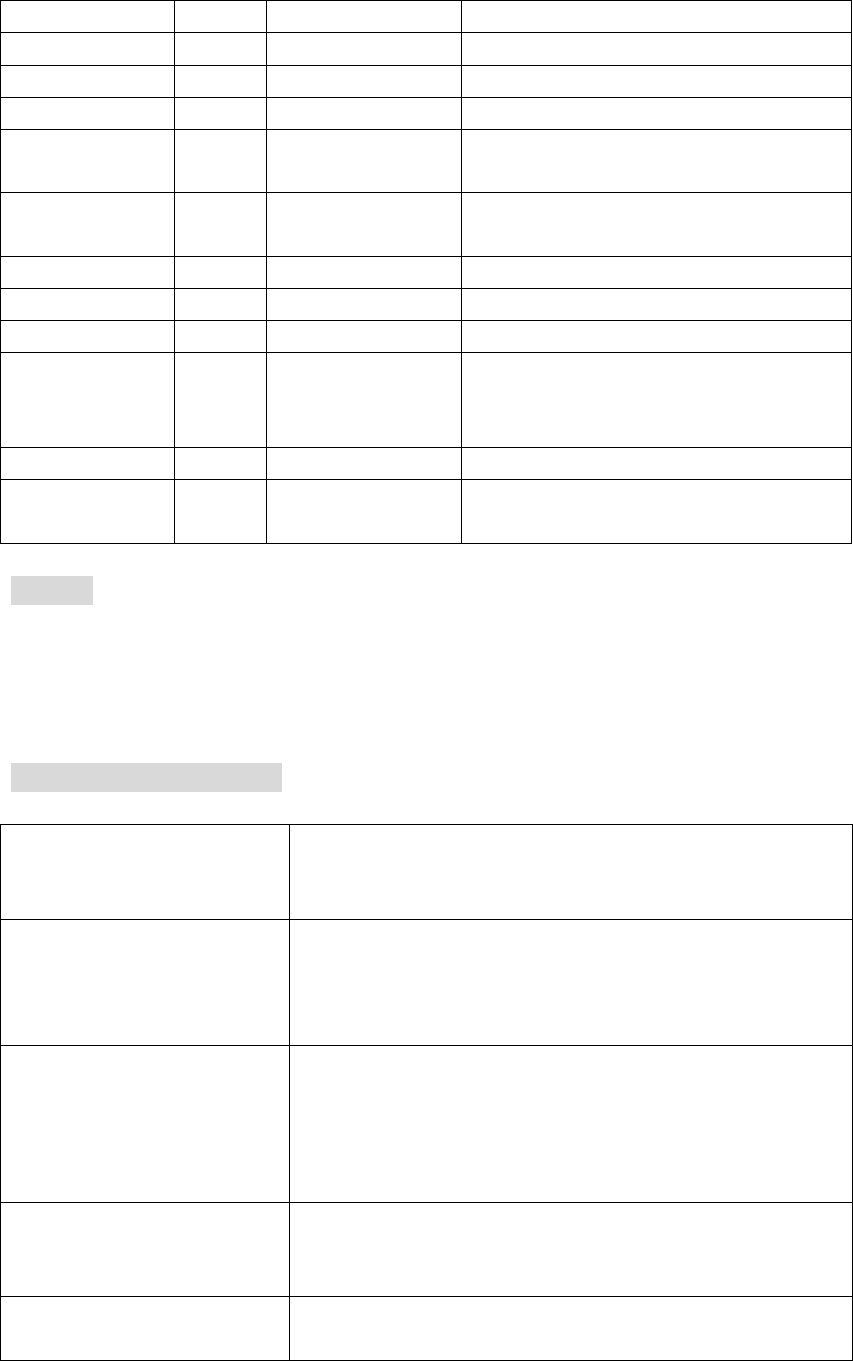
FunctionButtonHowLongNotes
SwitchOnMFNHoldfor4seconds Youwillhearasound“poweron”.
SwitchOffMFNHoldfor4seconds Youwillhearasound“poweroff”.
pauseMFNClick
VolumeUp"Vol+"LongpressTheX9willbeepwhenitreachesthe
maximumvolume.
VolumeDown"Vol‐"LongpressTheX9willbeepwhenitreachesthe
minimumvolume.
LastSong"Vol+"Click
NextSong"Vol‐"Click
AnsweraCallMFNClick
EndaCallMFNClickThecallwillalsoendiftheotherparty
terminatesit(youdonotneedtoclick
anythingiftheotherpartyendsthecall).
RejectaCallMFNLongpress
RedialLast
Number
MFNDoubleclickThiscommandtellstheconnectedphone
toredialitslastoutgoingcall.
Wearing
MakesuretheX9sitsflushinyourearsandslidethecablecinchupagainstthebackofyourhead.
TheX9stayslockedinplacewithflexiblememorywirethatconformstotheshapeofyourears,
ensuringthemostsecurefitforanyactivity.
FrequentlyAskedQuestions
Willmyheadphoneworkwith
laptops,PCs,andPDAs?
Yourheadphonewillworkwithdevicesthatsupportyour
headphone’sBluetoothversionandprofiles.Forspecifications,
seepage8.
WhydoIhearstaticor
interferencewhileonacall?
Appliancessuchascordlessphonesandwirelessnetworking
equipmentmaycauseinterference,whichusuallysoundslike
static.Toreduceanyinterference,keeptheX9awayfromother
devicesthatuseorproduceradiowaves.
WillmyX9interferewithmy
car’selectronics,radio,or
computer?
YourX9producessignificantlylesspowerthanatypicalmobile
phone.Italsoonlyemitssignalsthatareincompliancewith
theinternationalBluetoothstandard.Therefore,youshould
notexpectanyinterferencewithstandardconsumer‐grade
electronicsequipment.
CanotherBluetoothphone
usershearmyconversation?
WhenyoupairyourX9toyourBluetoothphone,youare
creatingaprivatelinkbetweenonlythesetwoBluetooth
devices.
WhydoIhearanecho
whileonacall?
AdjusttheX9volume,ormovetoanotherareaandtryagain.
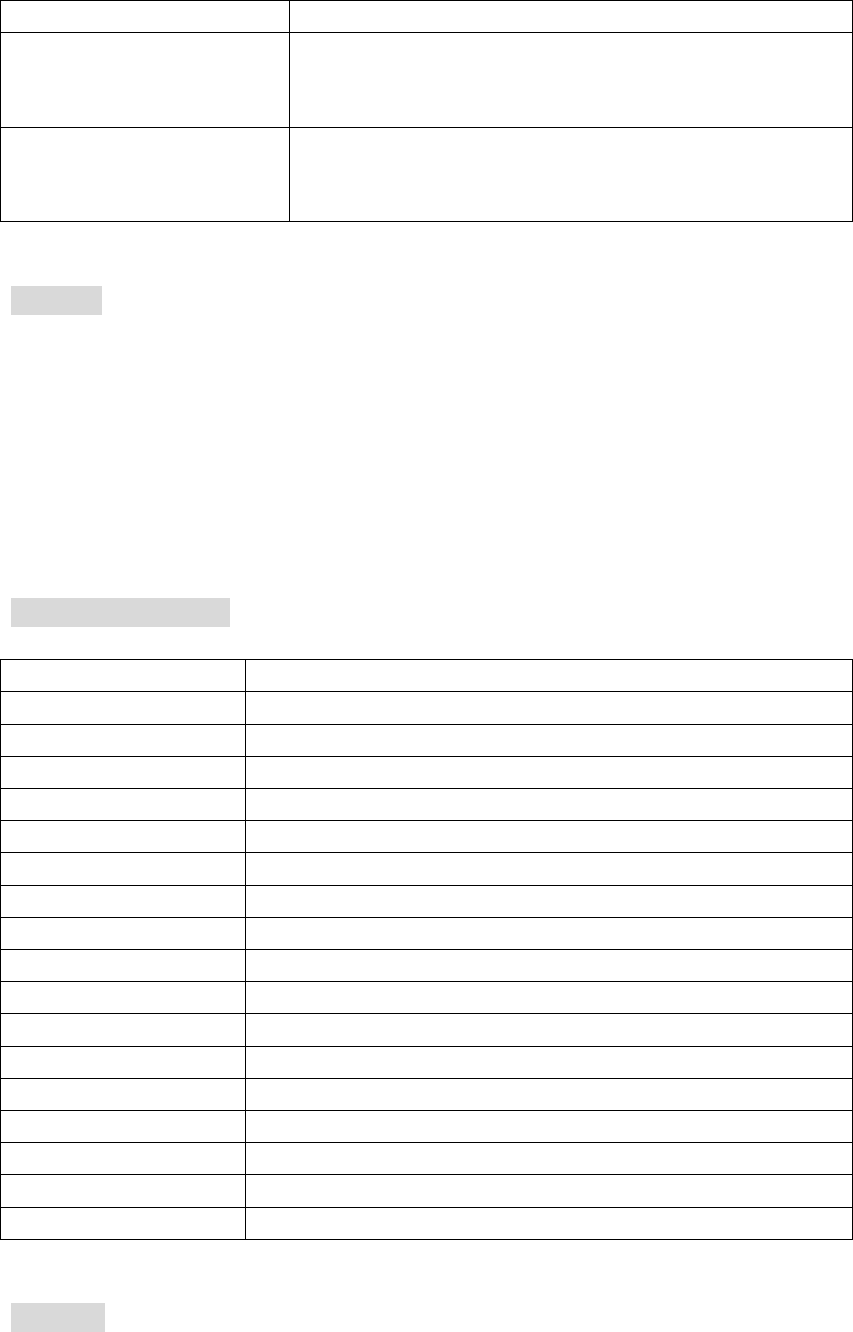
HowdoIcleanmyheadset?Wipeitwithasoftdrycloth.
TheX9doesnotfullycharge.
TheX9andthetraveladaptermaynothavebeenconnected
properly.SeparatetheX9fromthetraveladapter,
reconnect,andchargetheheadset.
Icannotuseallthefeatures
describedinthemanual.
Availablefeaturesmayvarydependingontheconnected
device.IfyourX9isconnectedtotwodevicesatonce,some
featuresmaybeunavailable.
Warranty
1.TOTUwarrantsthisproductasfreeofdefectsinmaterial,designandworkmanship.
2.Thewarrantyislimitedtotheoriginalpurchaser.
3.Acopyofyourreceiptorotherproofofpurchaseisrequiredforaproperwarrantyservice.
4.Thewarrantyisvoidiftheproductlabelisremoved,oriftheproducthasbeensubjectto
physicalabuse,improperinstallation,modification,orrepairbyunauthorizedthirdparties.
5.TOTUwillnotassumeanyresponsibilityforanylossordamageincurredinshipping.
TechnicalSpecification
Mylarthicknesstitaniumdiaphragm6μ
Impedance16Ω±20%(DCR)
Ratinginputpower3mW
Maximuminputpower5mW
OutputS.P.L(Sensitivity)104±4dBat1KHzwith126mVrmsinput
R/Loutputdifference<3dBat1kHz1mW
Distortion≤5%at1kHz/inputVoltage=126mV
Frequencyresponse20~22,000Hz
BUZZES&RATTESMUSTBENOMALATSINWAVE0.283v(50‐20000HA)
Workingvoltage<10V
Currentconsumption<0.5mA
Signal/noiseratio>60dB
Bluetoothversion4.1
Weight13.0g±2g
OperatingrangeUpto33feet(10meters)
StandbytimeUpto120hours
PlaytimeUpto6hours
ChargingtimeApproximately2hours
*Dependingonthephonetypeandusage,theactualtimemayvary.
Copyright
Thisusermanualisprotectedunderinternationalcopyrightlaws.Nopartofthisusermanual

maybereproduced,distributed,translated,ortransmittedinanyformorbyanymeans,
electronicormechanical,includingphotocopying,recording,orstoringinanyinformationstorage
andretrievalsystem,withoutthepriorwrittenpermissionofTOTU.
SafetyPrecautions
1.WhenusingyourX9whiledriving,followlocalregulationsintheregionyouarein.
2.NeverdisassembleormodifyyourX9foranyreason.Doingthismaycausetheheadphoneto
malfunctionorbecomecombustible.
3. Keepyourdeviceandallaccessoriesoutofthereachofsmallchildrenoranimals.Smallparts
maycausechokingorseriousinjuryifswallowed.
4.Avoidexposingyourdevicetoverycoldorveryhottemperatures(below0°Corabove45°C).
Extremetemperaturescancausethedeformationofthedeviceandreducethechargingcapacity
andlifeofyourdevice.
5.Donotallowyourdevicetogetwet—liquidscancauseseriousdamage.Waterdamageto
yourdevicecanvoidyourmanufacturer’swarranty.
7.Donotusethedeviceduringathunderstorm.Thunderstormscancausethedeviceto
malfunctionandincreasetheriskofelectricshock.
8.Excessiveexposuretosoundathighvolumescancausehearingdamage.Alwaysturnthe
volumedownbeforepluggingtheearphonesintoanaudiosourceanduseonlytheminimum
volumesettingnecessarytohearyourconversationormusic.
FCC Statement
This equipment has been tested and found to comply with the limits for a Class B digital device,
pursuant to Part 15 of the FCC Rules. These limits are designed to provide reasonable
protection against harmful interference in a residential installation. This equipment generates
uses and can radiate radio frequency energy and, if not installed and used in accordance with
the instructions, may cause harmful interference to radio communications. However, there is
no guarantee that interference will not occur in a particular installation. If this equipment does
cause harmful interference to radio or television reception, which can be determined by turning
the equipment off and on, the user is encouraged to try to correct the interference by one or
more of the following measures:
-- Reorient or relocate the receiving antenna.
-- Increase the separation between the equipment and receiver.
-- Connect the equipment into an outlet on a circuit different from that to which the receiver is
connected.
-- Consult the dealer or an experienced radio/TV technician for help.
This device complies with part 15 of the FCC Rules. Operation is subject to the following two
conditions:(1) This device may not cause harmful interference, and (2) this device must accept
any interference received, including interference that may cause undesired operation.
Changes or modifications not expressly approved by the party responsible for compliance
could void the user's authority to operate the equipment.