LITE ON TECHNOLOGY DN8A6WH Wi-Fi DVD/CD DRIVE User Manual
Lite-On Technology Corporation Wi-Fi DVD/CD DRIVE
User Manual
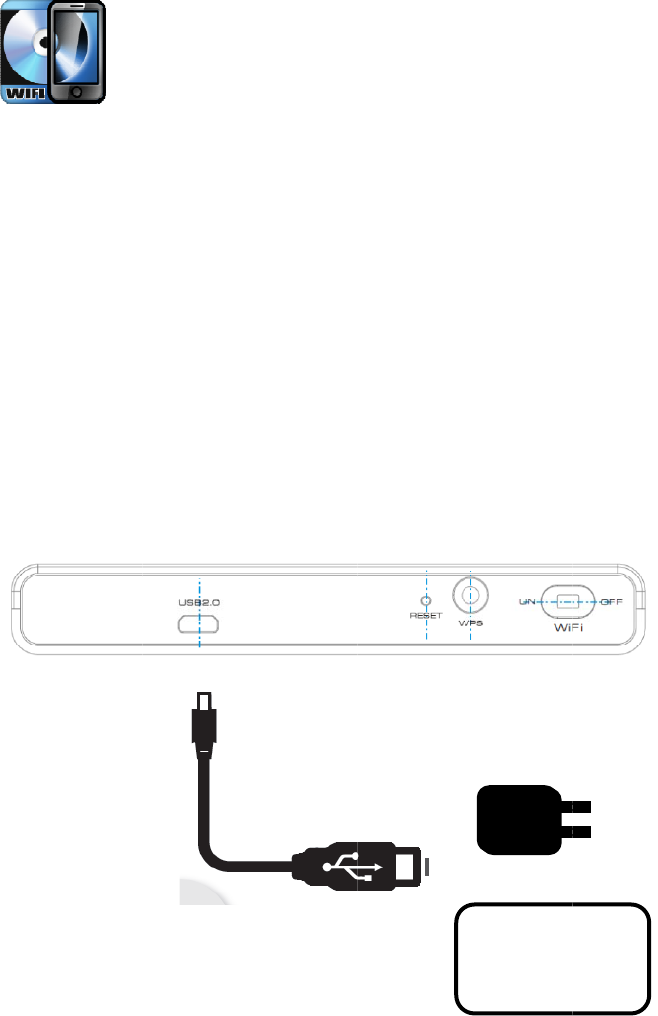
A
d
1.
2.
3.
L
i
d
vancei
g
Pleasegot
o
Powerons
2.1useth
e
sideconne
c
contactwi
t
mobilepo
w
havemobil
PushSwitc
h
i
te‐O
g
nition
p
o
googlepl
a
etting
e
USBlinec
o
c
twithWi‐
F
t
hPowera
d
w
erpack,it
epowerp
a
h
letitatt
h
n
U
p
reparat
a
ystoredo
w
o
nnectwit
h
F
iDVD/CD
d
d
aptororM
canmake
s
a
ckinside,
p
h
eWifiON
s
DN‐
8
U
segui
d
ion
w
nloadthe
h
Wi‐FiDVD
d
rive(back
u
obilepow
e
s
uretheWi
‐
p
leasebuyi
t
s
ide
8
A6
W
d
e
APP“DVD
/CDdrivea
u
psideUS
B
e
rpack(ple
a
‐
FiDVD/CD
t
byyourse
l
Mobilepow
e
5V2
A
Adaptor
o
r
W
H0
1
MediaCen
t
ndadapto
r
B
2.0),The
o
a
seuseout
drivecan
w
lf
。)
e
rpack
A
1
B
t
er”
r
,microUS
o
therone
put5V2.0
A
w
ork.Itd
o
B
A
o
’t
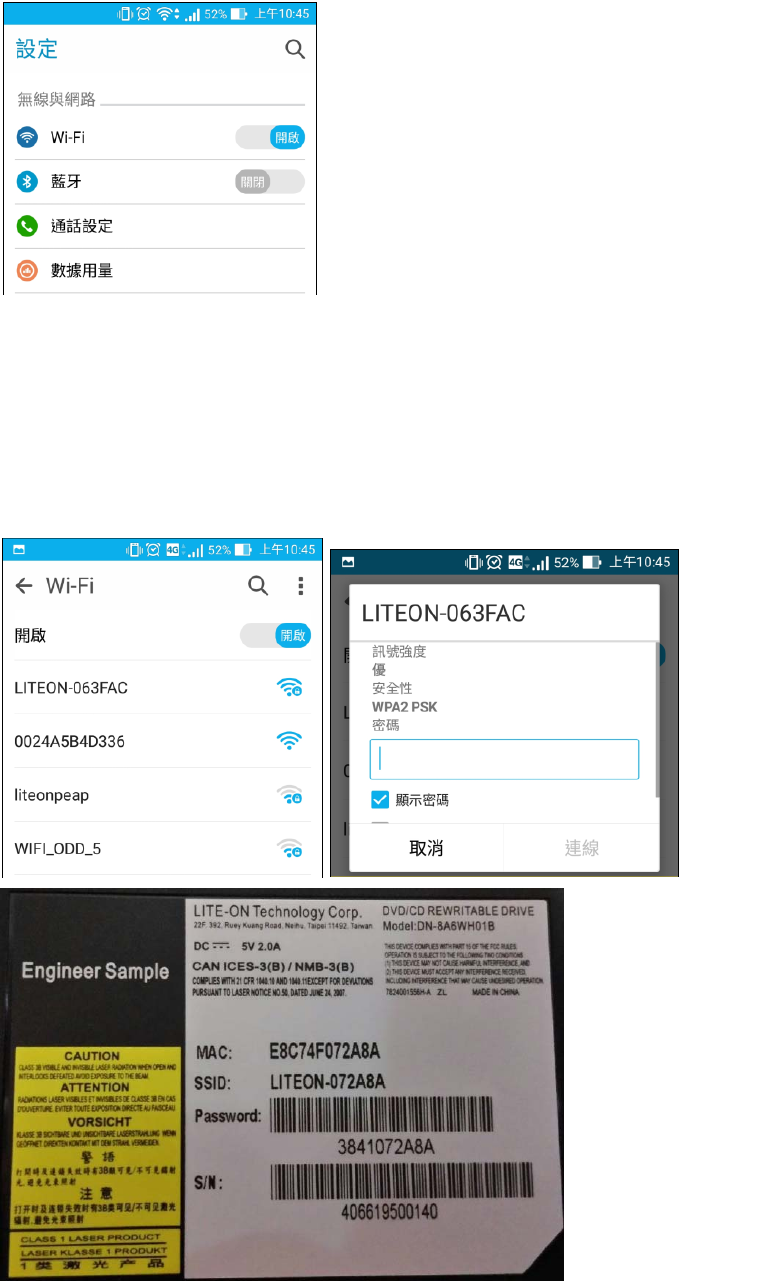
4. CellphoneWi‐Fisetting
4.1Press“settings”letWi‐Fiopen
SelectSSIDthatnamehavethefollowruleLITEON‐XXXXXX,andkeyinthe
password(SSIDandpasswordareonthebacksideofthedrive(attachthe
followpicture)),presscontacticon.
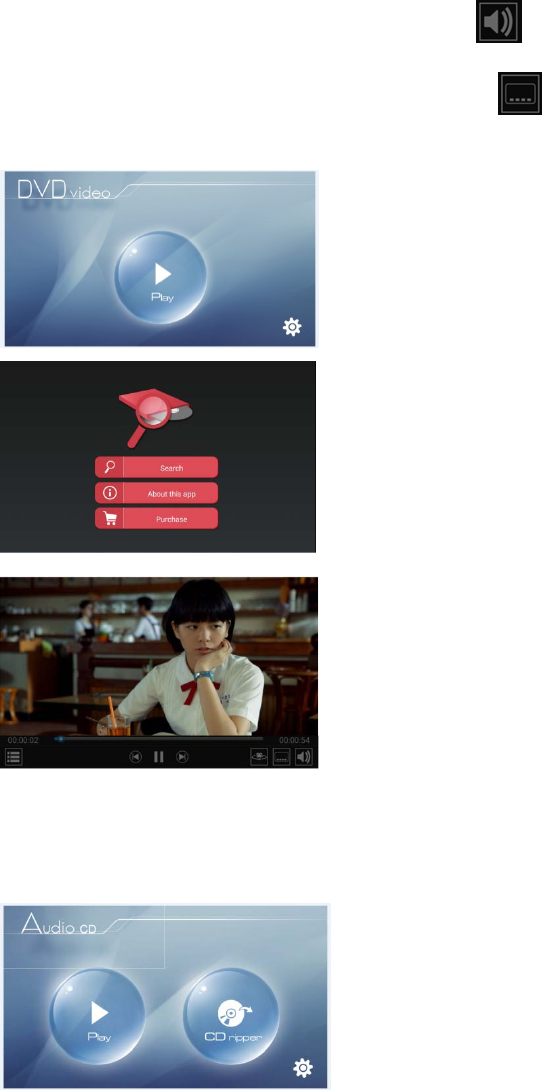
PleasebeforeUSBtheAPP,makesureWi‐Fisettingsisfinish.
APPfunction
DVDvideoplay
1. OpentheAPP“DVDMediaCenter”,ifyoudon’tputtheDVDDiscinthedrive,it
willshow“PleaseinsertDVDorCD”.ChoosePlay,thentouchtheSearchbutton,
itwillshowfromthestart,youcanpushthebutton,andyoucanchose
thevoicethattheDVDhavesupport,pushthebutton,itcanchoosethe
subtitle the DVD have support.
AudioCDripper
1. PutAudioCDintodrive.
2. OpentheAPP“DVDMediaCenter”,presstheCDripperbutton.
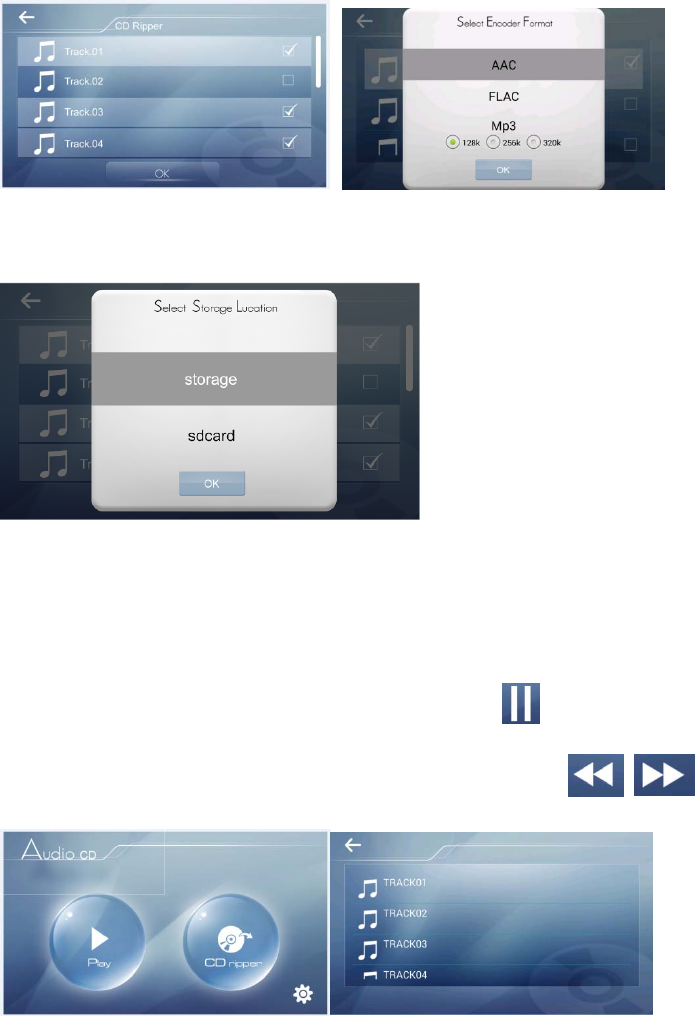
3. Choosethesong,thepressOKbutton.(youcanchoosemorethanonesong)
1. PleasechooseAACFLAC,orMP3thathavethreetypefilecompression.(128K,
256K,320K)Afterchoosethefileformat,thenpresstheOKbutton.Pleasewait
amoment,thetimewillalittlelong.
4. Afterfinishripperdata,choosethedatawillbesavedinstorage(inthephone)
orSDcard
CDaudioplay
2. PutCDaudiodiscinthedrive
3. PressPlaybutton
4. Choosethesongthatyouwanttoplay
5. Youcanstopthesong,whenpushthemiddlebutton.
6. Youcanseeknextsongorbacksongbythefollowbutton
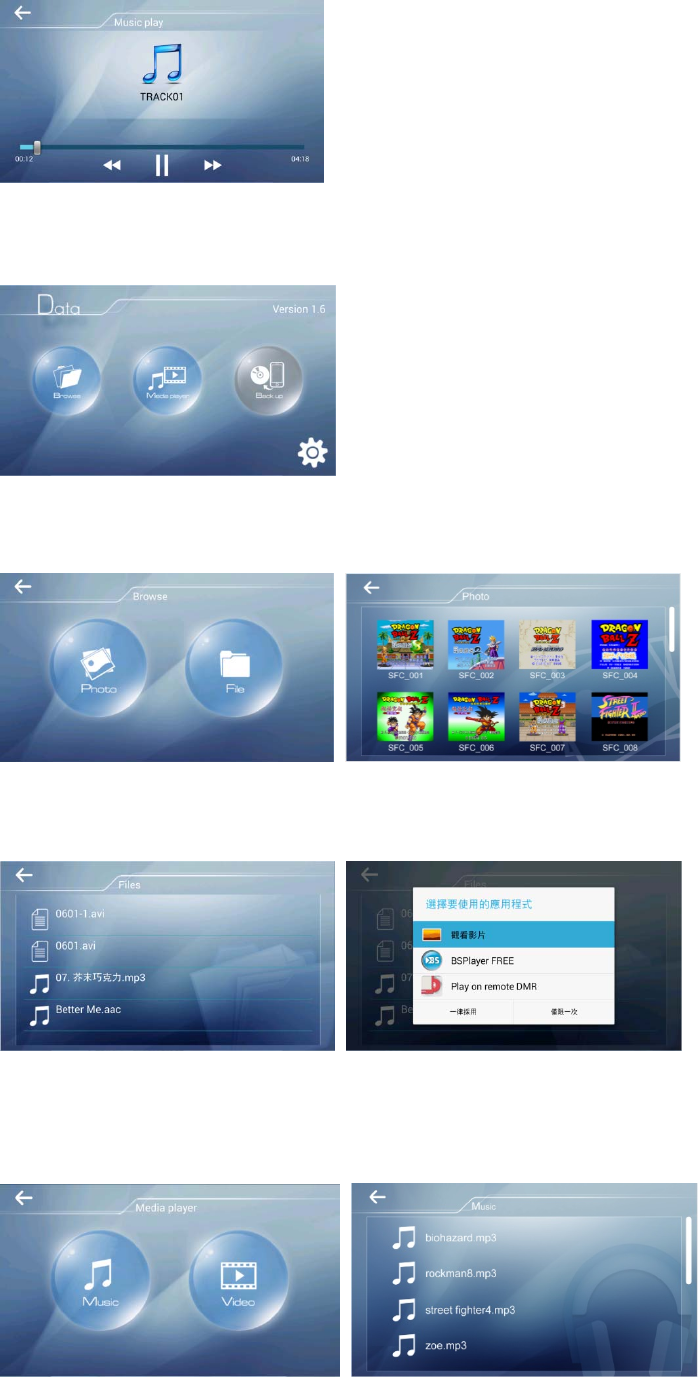
DataDisc
1. PutthedataDisctotheDrive,itwillshowthefollowpicture.
2. PressBrowse,youcanseetheallphotooralldatalist.
2‐1PressPhoto,itwillshowthetotalphotointheDisc.
2‐2PresstheFileitem,itwillshowthedatalist.Choosethedatathatyouwant
toplay,thenwillshowyouwhatkindsoffappcanopenit.
3. PressMediaplayer,itonlycanshowMusicandVideo.
3‐1PressMusicicon,itwillshowtheallmusicfileinthedisc.Choosethefile
thatyouwanttoplay.

3‐2PressVideo,itwillshowtheallvideodatafilelist.Presswhatyouwantto
play.
4. Burndata(putblankdisc)
4‐1Photo
1. PutCD‐R/CD‐RW/DVD‐R/DVD+R/DVD‐RW/DVD+RWDiscinthedrive.
2. Pressbackupbutton.
3. Choosethepicturesthatyouwanttobackupinthedisc.
4. PressOKbutton,themitwillstarktoburnthedisc.
(SelectallÆchooseallpicturesinyourphone)
4‐2AudioCD
1. PutAudioCD/CD‐R/CD‐RWDiscinthedrive.
2. PressBackupbutton.
3. PressAudioCDbutton.
4. ChooseWAV/AAC/FLACfileinSDcardorLocal.
5. PressStartbutton,themitwillstarktoburntheDisc.

4‐3Files(MP3)
1. PutCD‐R/CD‐RW/DVD‐R/DVD+R/DVD‐RW/DVD+RWDiscinthedrive.
2. PressBackup.
3. Choosethefilethatyouwanttoburn.
4. PressStarkbutton,themitwillstarktoburnthedisc.
5. Setting
1. Putanydiscinthedrive.
2. Choosethebutton,theitwillshowthefollowthreebutton.
5‐1SoftAPsetting
1. PressSoftAPsetting.
2. ChooseyourSSIDthatcanbeconnecttooutsideinternet.
3. Keythecorrectpassword.
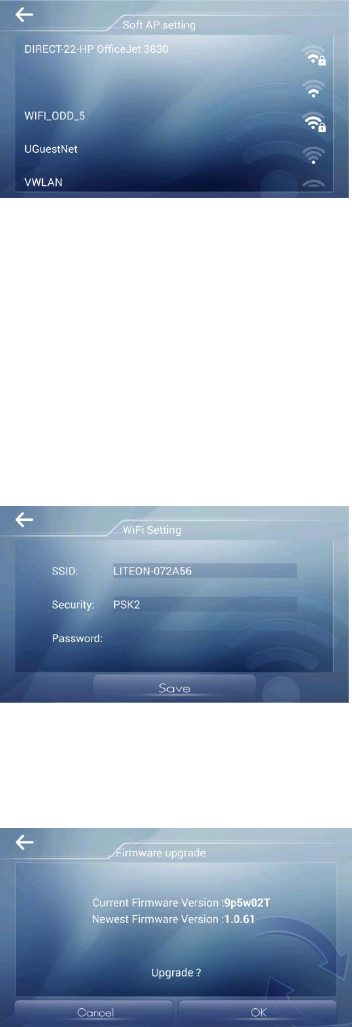
5‐2Wi‐Fisetting
ChangetheSSIDandpasswordofWi‐FiDVD/CDDrive.
1. KeyinthenewSSIDandpassword.
2. PressSave.
3. Mustresetthepasswordinyoursellphone,thenyoucanreconnectthe
drive.
4. PressRESETbuttonbacksideofthedrive,theSSIDandpasswordwillchange
totheoriginalsetting.
5‐3FWupdateon‐line
1. PressFirmwareupdate.
2. PressOK.
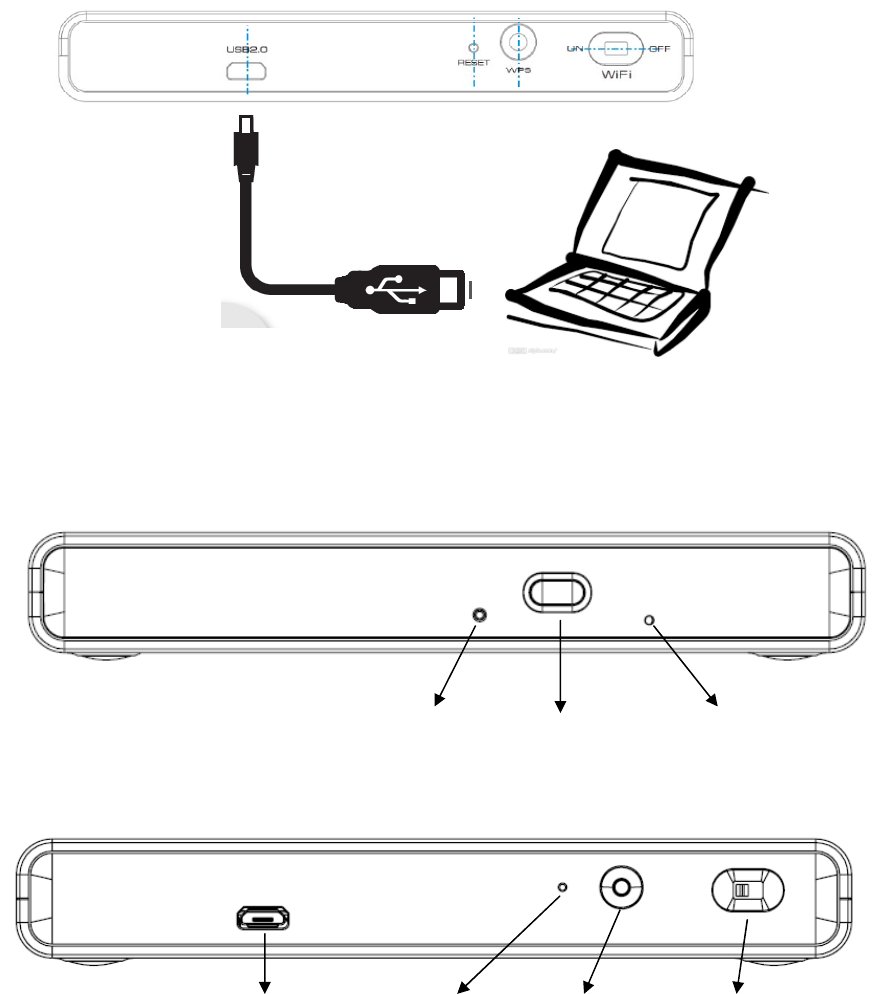
Normalexternalmode
1. PushSwitchletitattheWifioffside
2. UsetheUSBlineconnecttoPCorNB,thenyoucanuseliketheExternal
drive.
Frontpanel
LEDEjectbuttonEmergencyeject
Backpanel
MicroUSBResetbuttonWPSWI‐FION/OFF
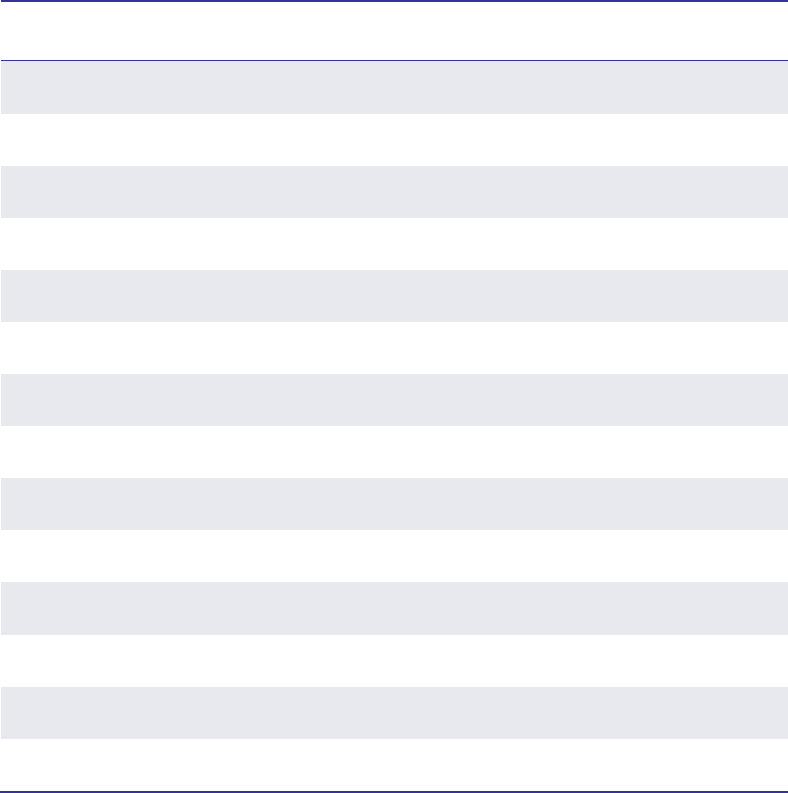
Electronspec
POWER USB power 5V 2.0A
Interface USB 2.0 (Micro-B)
ODD drive 8X Slim DVD/CD Re-Writable Burner (Tray type)
Read Format CD-DA, CD Data, DVD Data/Video
Write Format CD-DA, CD Data, DVD Data
Support Media DVD±R/RW、CD-R/RW
CD Read speed Max. 24X (drive)
CD Write speed Max. 24X (drive)
DVD Read speed Max. 8X (drive)
DVD Write speed Max. 8X (drive)
WIFI protocol IEEE802.11 b / g / n
Frequency 2.4GHz
Security WPA2-PSK(TKIP / AES),WPA-PSK(TKIP / AES)
Radio antenna Internal antenna
SoftwareRequirements
AndroidDevices:SupportsdevicesrunningAndroid4.4.2andabove.
AppleDevices:iOS8andabove

Warning
NCC 警語
本產品符合低功率電波輻射性電機管理辦法第十二條、第十四條等條文規定
1. 經型式認證合格之低功率射頻電機,非經許可,公司、商號或使用者均不得擅自變更頻
率、加大功率或變更原設計之特性及功能。
2. 低功率射頻電機之使用不得影響飛航安全及干擾合法通信;經發現有干擾現象時,應立
即停用,並改善至無干擾時方得繼續使用。
前項合法通信,指依電信法規定作業之無線電通信。
低功率射頻電機須忍受合法通信或工業、科學及醫療用電波輻射性電機設備之干擾。
FCCWarning
FCC§15.105Informationtotheuser.
FEDERALCOMMUNICATIONSCOMMISSION
INTERFERENCESTATEMENT
ThisequipmenthasbeentestedandfoundtocomplywiththelimitsforaClassBdigital
device,pursuanttoPart15oftheFCCRules.Theselimitsaredesignedtoprovide
reasonableprotectionagainstharmfulinterferenceinaresidentialinstallation.This
equipmentgenerates,usesandcanradiateradiofrequencyenergyand,ifnotinstalled
andusedinaccordancewiththeinstructions,maycauseharmfulinterferencetoradio
communications.However,thereisnoguaranteethatinterferencewillnotoccurina
particularinstallation.Ifthisequipmentdoescauseharmfulinterferencetoradioor
televisionreception,whichcanbedeterminedbyturningtheequipmentoffandon,the
userisencouragedtotrytocorrecttheinterferencebyoneormoreofthefollowing
measures:
‐‐ Reorientorrelocatethereceivingantenna.
‐‐ Increasetheseparationbetweentheequipmentandreceiver.
‐‐ Connecttheequipmentintoanoutletonacircuitdifferentfromthattowhichthe
receiverisconnected.
‐‐ Consultthedealeroranexperiencedradio/TVtechnicianforhelp.
FCC§15.21Informationtouser.
CAUTION:
ToassurecontinuedFCCcompliance:
1.Anychangesormodificationsnotexpresslyapprovedbythegranteeofthisdevice
couldvoidtheuser'sauthoritytooperatetheequipment.
2.ThisequipmentcomplieswithFCCradiationexposurelimitssetforthforan
uncontrolledenvironment.Thisequipmentshouldbeinstalledandoperatedwith
minimumdistance20cmbetweentheradiator&yourbody.
ICWarning
ThisdevicecomplieswithIndustryCanadalicense‐exemptRSSstandard(s).Operationis
subjecttothefollowingtwoconditions:(1)thisdevicemaynotcauseinterference,and
(2)thisdevicemustacceptanyinterference,includinginterferencethatmaycause
undesiredoperationofthedevice.
ThisequipmentcomplieswithICradiationexposurelimitssetforthforanuncontrolled
environment.Thisequipmentshouldbeinstalledandoperatedwithminimumdistance
20cmbetweentheradiatorandyourbody.
French:
CetappareilradioestconformeauCNR‐247d’IndustrieCanada.L’utilisationdece
dispositifestautoriséeseulementauxdeuxconditionssuivantes:(1)ilnedoitpas
produiredebrouillage,et(2)l’utilisateurdudispositifdoitêtreprêtàacceptertout
brouillageradioélectriquereçu,mêmesicebrouillageestsusceptibledecompromettre
lefonctionnementdudispositif.
Cetéquipementestconformeauxlimitesd’expositionauxrayonnementsICétabliespour
unenvironnementnoncontrôlé.Cetéquipementdoitêtreinstalléetutiliséavecun
minimumde20cmdedistanceentrelasourcederayonnementetvotrecorps.