LITE ON TECHNOLOGY L-HUB-01 Locix Outdoor Hub User Manual
LITE-ON Technology Corp. Locix Outdoor Hub Users Manual
Users Manual

Locix Confidential Page 1
Locix Outdoor Hub
Model: L-HUB-01-IP65, L-HUB-01
User’s Manual

Locix Confidential Page 2
Table of Contents
1 Introduction ............................................................................................................................. 3
2 System Architecture ................................................................................................................ 3
2.1 System Block Diagram ................................................................................................... 3
2.2 Main Board ..................................................................................................................... 3
2.2.1 TI CC1310 .............................................................................................................. 3
2.2.2 i.MX6 Processor ..................................................................................................... 4
2.2.3 Wi-Fi ....................................................................................................................... 4
2.2.4 Ethernet ................................................................................................................... 4
2.2.5 Bluetooth ................................................................................................................. 4
2.2.6 SD Card ................................................................................................................... 4
2.2.7 Connectors .............................................................................................................. 4
2.3 Power .............................................................................................................................. 5
2.4 Antenna ........................................................................................................................... 5
3 Software .................................................................................................................................. 6
3.1 Hub/Network Features .................................................................................................... 6
3.1.1 Node Support: ......................................................................................................... 6
3.1.2 Interfaces ................................................................................................................. 6
3.1.3 Media Request ........................................................................................................ 7
3.1.4 Node Management .................................................................................................. 7
4 Environmental ......................................................................................................................... 7
5 Regulatory ............................................................................................................................... 7
6 Safety ...................................................................................................................................... 7
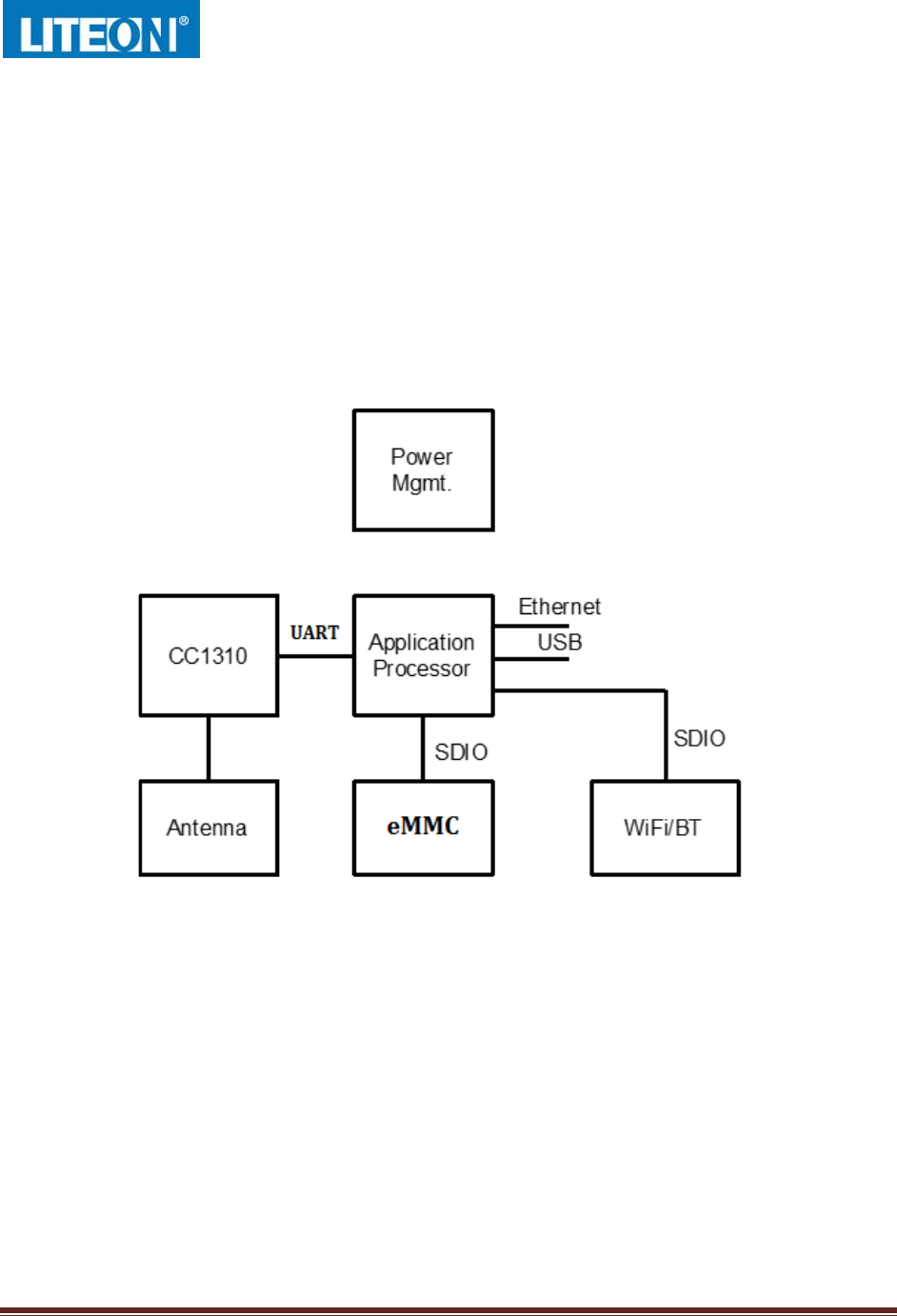
Locix Confidential Page 3
1 Introduction
The Locix Hub is device designed to manage the Locix sub-GHz wireless network and connect
devices on the sub-GHz network to a cloud platform. The hub is designed to communicate to
other Locix devices over a range 50m (line of sight) with Sub-1Ghz technology, and connect to
an internet connection over Ethernet or Wi-Fi.
2 System Architecture
2.1 System Block Diagram
2.2 Main Board
2.2.1 TI CC1310
CC1310 performs the control, monitoring and management of the sub-GHz wireless network.
The 900MHz wireless communication is designed to communicate with Locix sensor nodes.
The CC1310 device combines a flexible, very low power RF transceiver with a powerful 48-
MHz Cortex-M3 microcontroller in a platform supporting multiple physical layers and RF
standards. A dedicated Radio Controller (Cortex-M3) handles low-level RF protocol commands
that are stored in ROM or RAM, thus ensuring ultralow power and flexibility. The low-power
consumption of the CC1310 device does not come at the expense of RF performance; the
CC1310 device has excellent sensitivity and robustness (selectivity and blocking) performance.
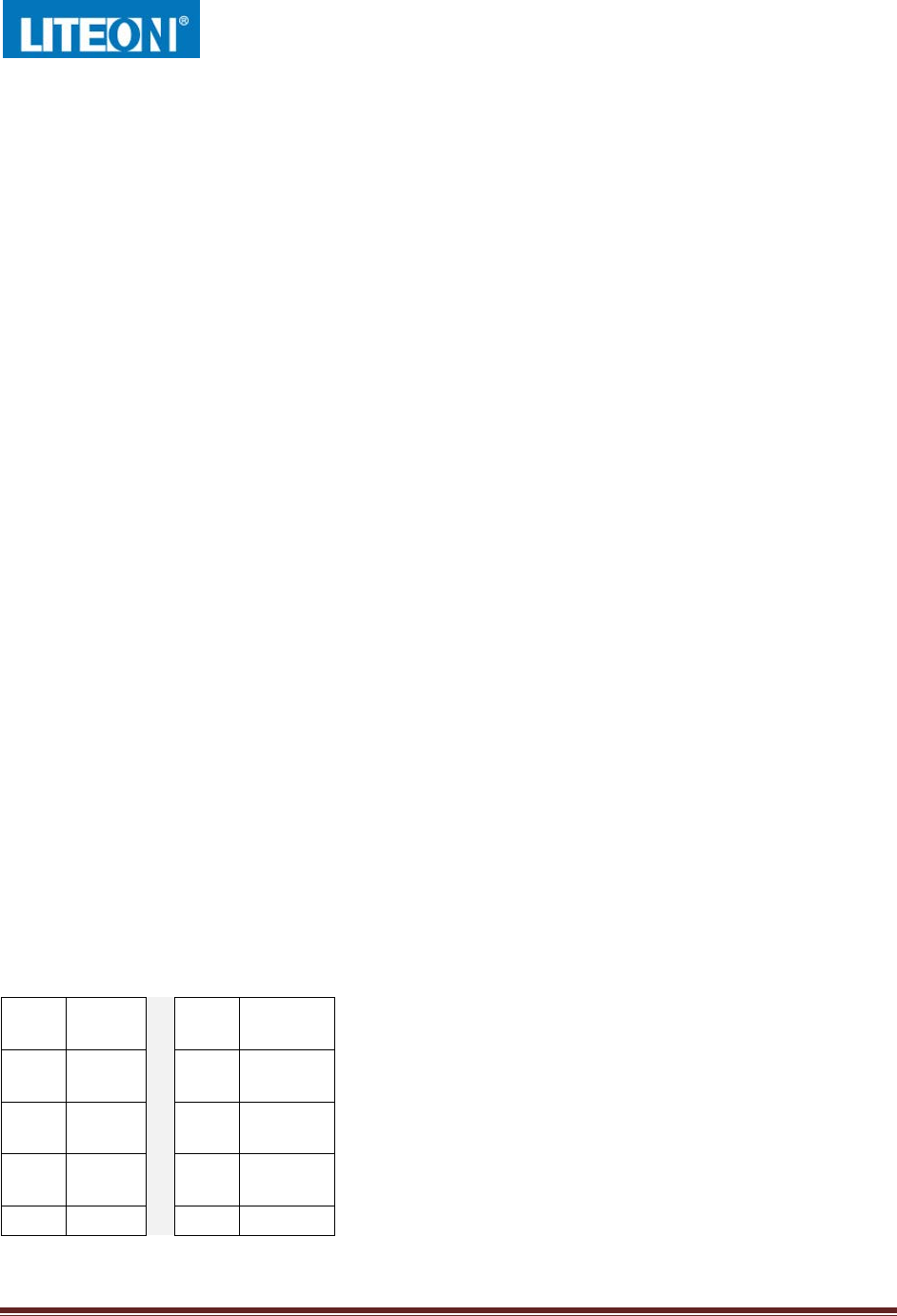
Locix Confidential Page 4
The CC1310 device is a highly integrated, true single-chip solution incorporating a complete RF
system and an on-chip DC-DC converter.
2.2.2 i.MX6 Processor
The current hub board uses i.MX6 UL processor to manage multiple sensor devices and acts as a
router to connect to Locix cloud infrastructure.
2.2.3 Wi-Fi
Jorjin WiFi/BT module WG7833-B0 is deployed as a connectivity module. This module supports
802.11 a/b/g/n for WiFi connectivity. The WiFi system is connected to i.MX6 through SDIO
interfaces.
2.2.4 Ethernet
One standard 10/100 Ethernet is equipped with the hub board.
2.2.5 Bluetooth
Jorjin WG7833-B0 is also used for BT connection and BT4.0 is supported. BT is used at initial
setup to input WiFi SSID and password.
2.2.6 eMMC
The file system for the hub Linux system will reside on eMMC memory.
2.2.7 Connectors
2.2.7.1 JTAG Connector FTSH-105-01-L-DV-K
There are two JTAG on the board; one of them is for the i.MX6 and the other is for the CC1310.
1
VDDS
2
JTAG
TMS
3
GND
4
JTAG
TCK
5
GND
6
JTAG
TDO
7
NC
8
JTAG
TDI
9
NC
10
Nreset

Locix Confidential Page 5
2.2.7.2 Ethernet port
Standard 10/100 Ethernet port with Link and Activity LED respectively, capable of accepting
Power over Ethernet (PoE).
2.2.7.3 Expansion Connector
The Hub will have an additional connector that enables expansion daughter card to be added to
the device. Specifically, it will need to support the connector for a Locix Localization module,
including power, SPI connection, and GPIO pins. The expansion connector should be the same
form factor as is used on the Locix Wireless Camera, with 14 pins connected to the i.MX6.
2.2.7.4 Antenna SMA Connector
The CC1310 is connected to the 900MHz SMA antenna through the connector. The antenna
must be capable of supporting open-air distances of 50m.
2.3 Power
The hub can powered via PoE 802.3af connection with water-proof.
It can optionally powered via 5V DC provided by wall plugged AC power adapter.
On average, the hub takes ~300mA current from the adapter, but should be rated to 3A. On the
board, the NXP PMIC provides multiple rails for all components on the board.
2.4 Antenna
While 900MHz connects to the antenna through the SMA connector, the WiFi/BT module uses a
chip antenna on the PCB. The antenna works for both 2.4GHz band and 5GHz band. Currently
an antenna H2U84W1H1S0100 from Unitron is deployed.
3 Mechanical
3.1 Enclosure size
The enclosure should be roughly of the size of 145x145x45mm (TBD).
3.2 Fit/Finish
Indoor: Pure white, matte finish (top). white, matte finish (bottom).
Outdoor: Pure black, matte finish (top). black, matte finish (bottom).
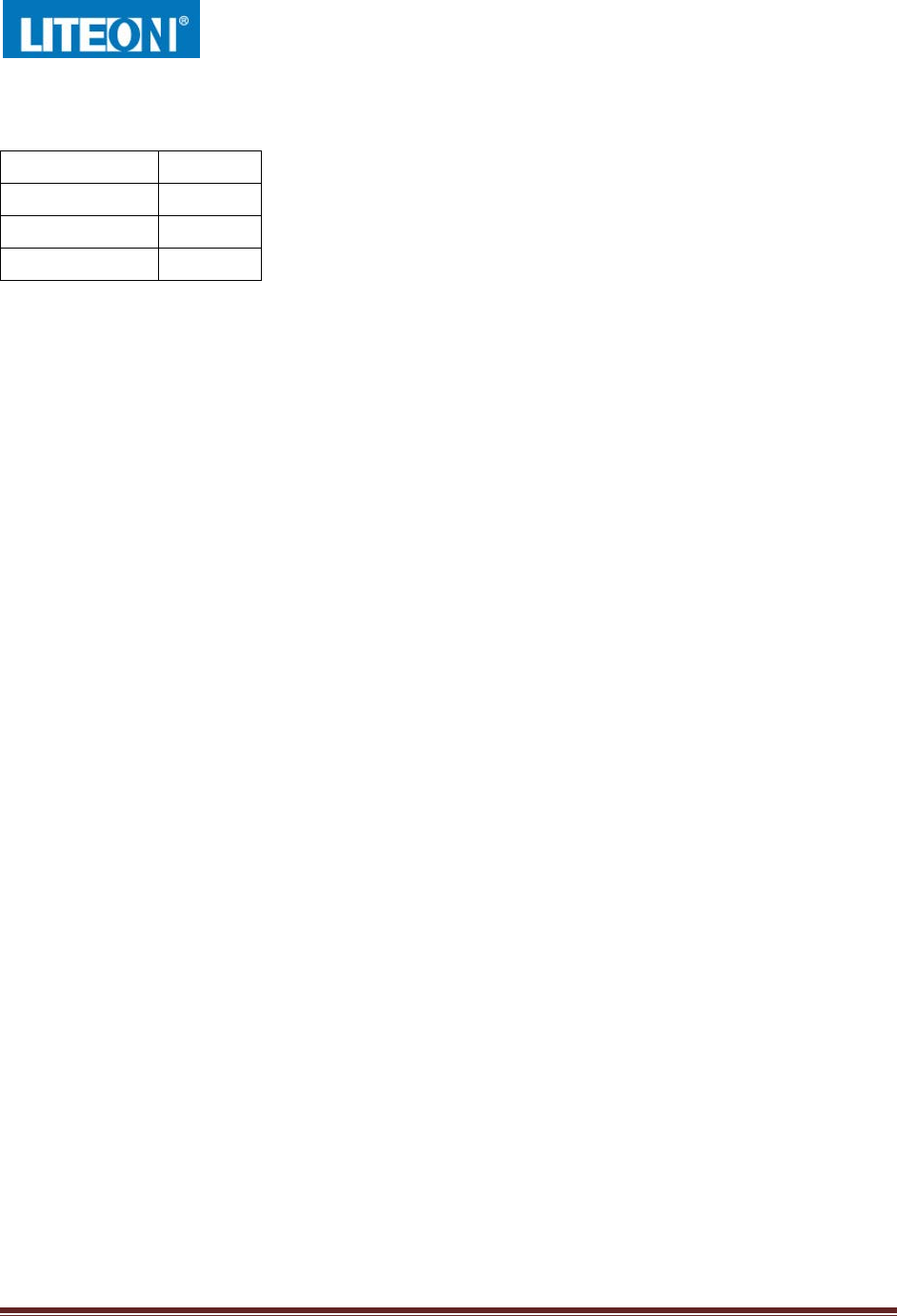
Locix Confidential Page 6
3.3 LED’s
The hub will have four external LED’s, with behavior managed by the I.MX6.
3.4 Reset Button
The hub will have a reset button, recessed via “pin hole”, which will perform a hard reset of the
device. The reset button can also be used to perform a factory reset by holding down for a longer
period of time (to be determined by Locix).
3.5 Localization Daughter Board
TBD
4 Software (Need to confirm by Locix)
The Locix Hub maintains the Locix network, which sensors can provide various functionality in
surveillance, fire detection, asset tracking, and occupancy monitoring applications. The Software
section describes the functionality of the hub. All software will be the responsibility of the Locix
team.
4.1 Hub/Network Features
4.1.1 Node Support:
The hub can support up to 10 Locix camera nodes connected simultaneously over the sub-GHz
network.
4.1.2 Interfaces
The hub has multiple interfaces which can be used to exercise the various functions of the
hub/network.
4.1.2.1 Local Web User Interface
The local web user interface allows the user to issue commands to cameras associated with the
hub, as well as view media transmitted back to the hub.
Power Green
Wi-Fi Blue
Ethernet Link Green
Ethernet speed Green

Locix Confidential Page 7
4.1.2.2 Local API
The local API enables control of the network and the ability to view and transfer media off the
hub.
4.1.2.3 Cloud Connector
The cloud connector will facilitate connection to one or more back-end cloud platforms for
remote connectivity.
4.1.3 Media Request
The hub must be capable of initiating requests an image or clip (of a specified length) from one
or more cameras. This scenario is driven by use cases where a user, schedule, or externally-
driven event requires image or clip data to be pulled. The request can include all cameras, a
group of cameras, or a single node. Supported clip lengths can be up to 3 frames per second,
with lengths from a single frame up to 9 (3 seconds @ 3fps).
4.1.4 Node Management
The hub will be able to add new nodes and remove existing nodes from the network. To add a
node, a unique ID must match the sensor and what was input into the hub (to exclude unknown
devices from adding to the network). Once a hub is deleted, it must no longer be able to
communicate on the network.
5 Physical & Environment
5.1.1 Power
- PoE DC 48V
- 5VDC via Jack (optional, external AC-DC power adapter without water proof)
5.1.2 Operation Temperature
- Temp: -20° C to +60° C
- Humidity: 5% ~ 95%R.H non-condensing
5.1.3 Storage Temperature
- Temp: -25℃ to 70℃
- Humidity: 5% ~ 95% non-condensing
5.1.4 IP Grade: IP65 rated
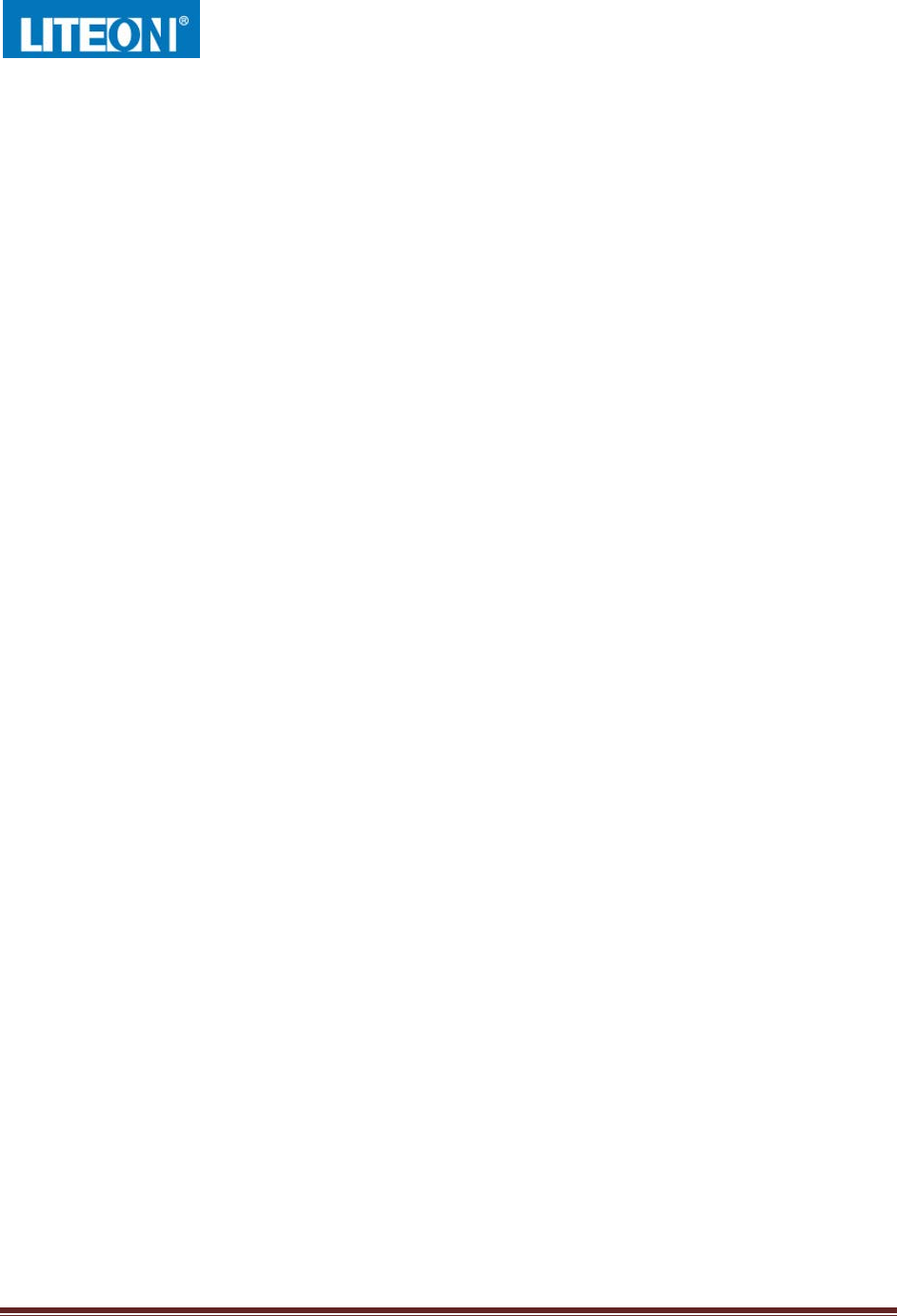
Locix Confidential Page 8
Federal Communication Commission Interference Statement
This equipment has been tested and found to comply with the limits for a Class B digital
device, pursuant to Part 15 of the FCC Rules. These limits are designed to provide
reasonable protection against harmful interference in a residential installation. This
equipment generates, uses and can radiate radio frequency energy and, if not installed
and used in accordance with the instructions, may cause harmful interference to radio
communications. However, there is no guarantee that interference will not occur in a
particular installation. If this equipment does cause harmful interference to radio or
television reception, which can be determined by turning the equipment off and on, the
user is encouraged to try to correct the interference by one or more of the following
measures:
Reorient or relocate the receiving antenna.
Increase the separation between the equipment and receiver.
Connect the equipment into an outlet on a circuit different from that to which the
receiver is connected.
Consult the dealer or an experienced radio/TV technician for help.
FCC Caution: Any changes or modifications not expressly approved by the party
responsible for compliance could void the user's authority to operate this equipment.
This device complies with Part 15 of the FCC Rules. Operation is subject to the
following two conditions: (1) This device may not cause harmful interference, and (2)
this device must accept any interference received, including interference that may
cause undesired operation.
This device and its antenna(s) must not be co-located or operating in conjunction with
any other antenna or transmitter.
IMPORTANT NOTE:
FCC Radiation Exposure Statement:
This equipment complies with FCC radiation exposure limits set forth for an uncontrolled
environment. This equipment should be installed and operated with minimum distance
20cm between the radiator & your body.
Professional Installation instruction
1. Professional installer: this product is designed for specific application and needs to
be installed by trained personnel. The general user shall not attempt to install or
change the setting.
2. External Antenna: use only the antenna(s) (Wi-SUN function: Dipole, 0.05dBi) that
have been approved by the manufacturer. The non-approved antenna(s) may
produce unwanted spurious or excessive RF transmitting power that may lead to the
violation of FCC limit and is prohibited.
3. Waring: Please carefully select the installation position and ensure that the final
output power does not exceed the limit set forth in relevant rules.