LITE ON TECHNOLOGY WB101N BLE Bluetooth Module User Manual
LITE-ON Technology Corp. BLE Bluetooth Module
User Manual
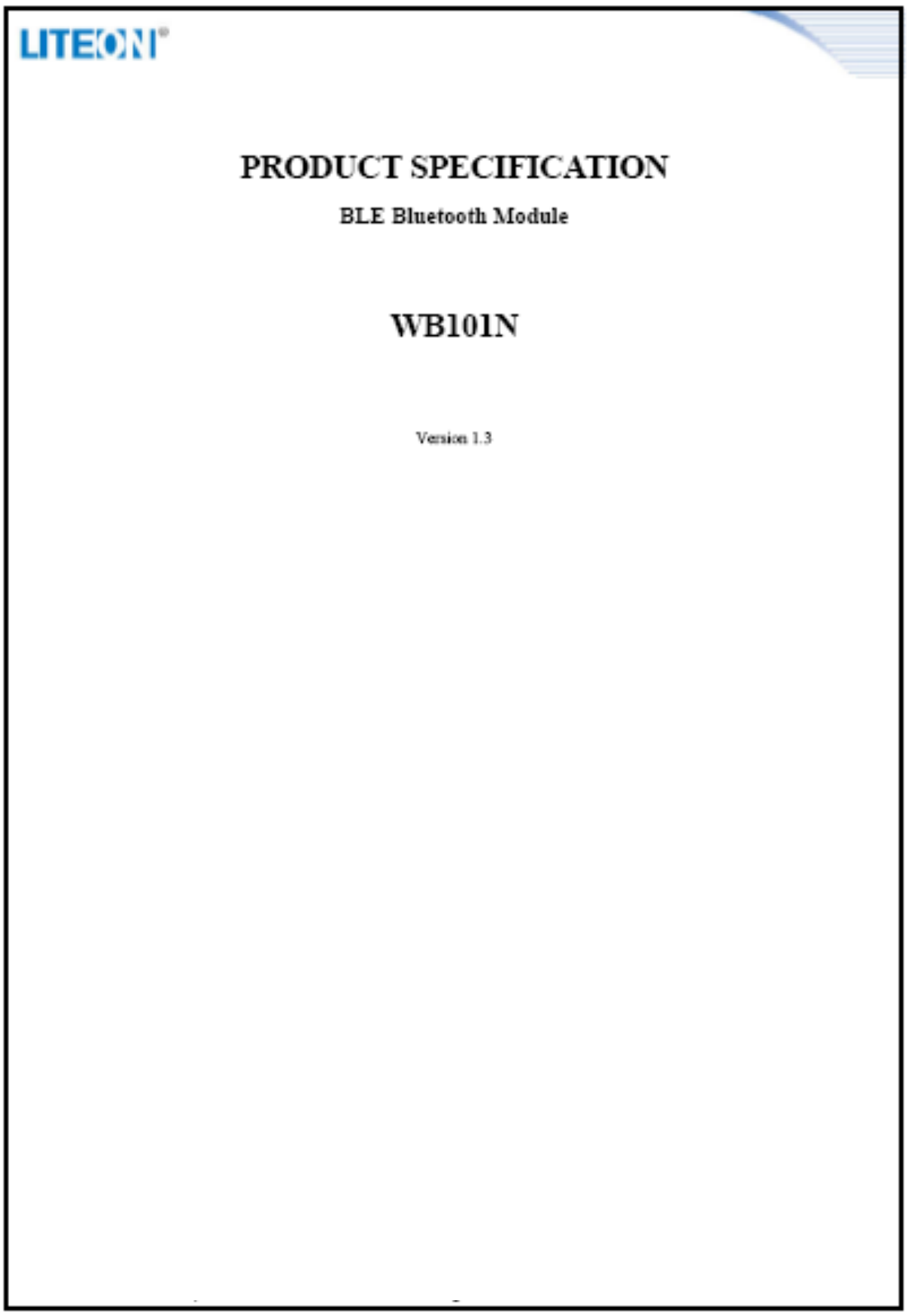
User Manual
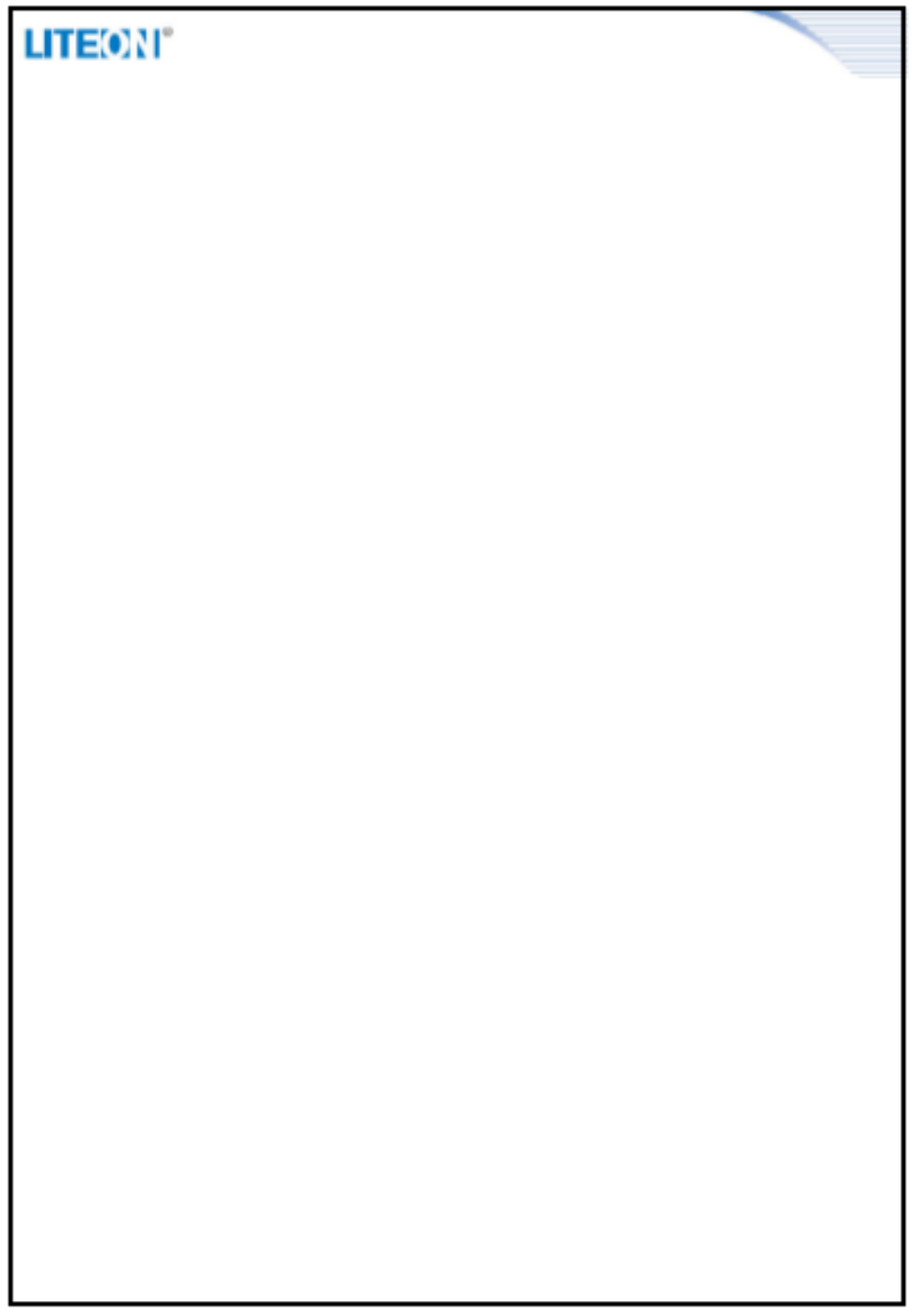
FCC Statement:
This device complies with part 15 of the FCC Rules.
Operation is subject to the following two conditions:
(1) This device may not cause harmful interference, and
(2) this device must accept any interference received, including interference that may cause
undesired operation.
Notice:
Any changes or modifications not expressly approved by the party responsible for
compliance could void your authority to operate the equipment.
NOTE: This equipment has been tested and found to comply with the limits for a
Class
B digital device, pursuant to part 15 of the FCC Rules. These limits are
designed to
provide reasonable protection against harmful interference in a residential
installation.
This equipment generates, uses and can radiate radio frequency energy and, if not
installed and used in accordance with the instructions, may cause harmful
interference to radio communications. However, there is no guarantee that
interference will not occur in a particular installation. If this equipment does cause
harmful interference to radio or television reception, which can be determined by
turning the equipment off and on, the user is encouraged to try to correct the
interference by one or more of the following measures:
- Reorient or relocate the receiving antenna.
- Increase the separation between the equipment and receiver.
- Connect the equipment into an outlet on a circuit different from that to which the
receiver is connected.
- Consult the dealer or an experienced radio/ TV technician for help.
Modular information form OEM Information to Be Supplied to the End User
by the OEM or Integrator.
The following regulatory and safety notices must be published in
documentation supplied to the end user of the product or system
incorporating an adapter in compliance with local regulations.
Host system must be labeled with " Contains transmitter module
FCC ID: PPQ-WB101N , FCC ID displayed on label.
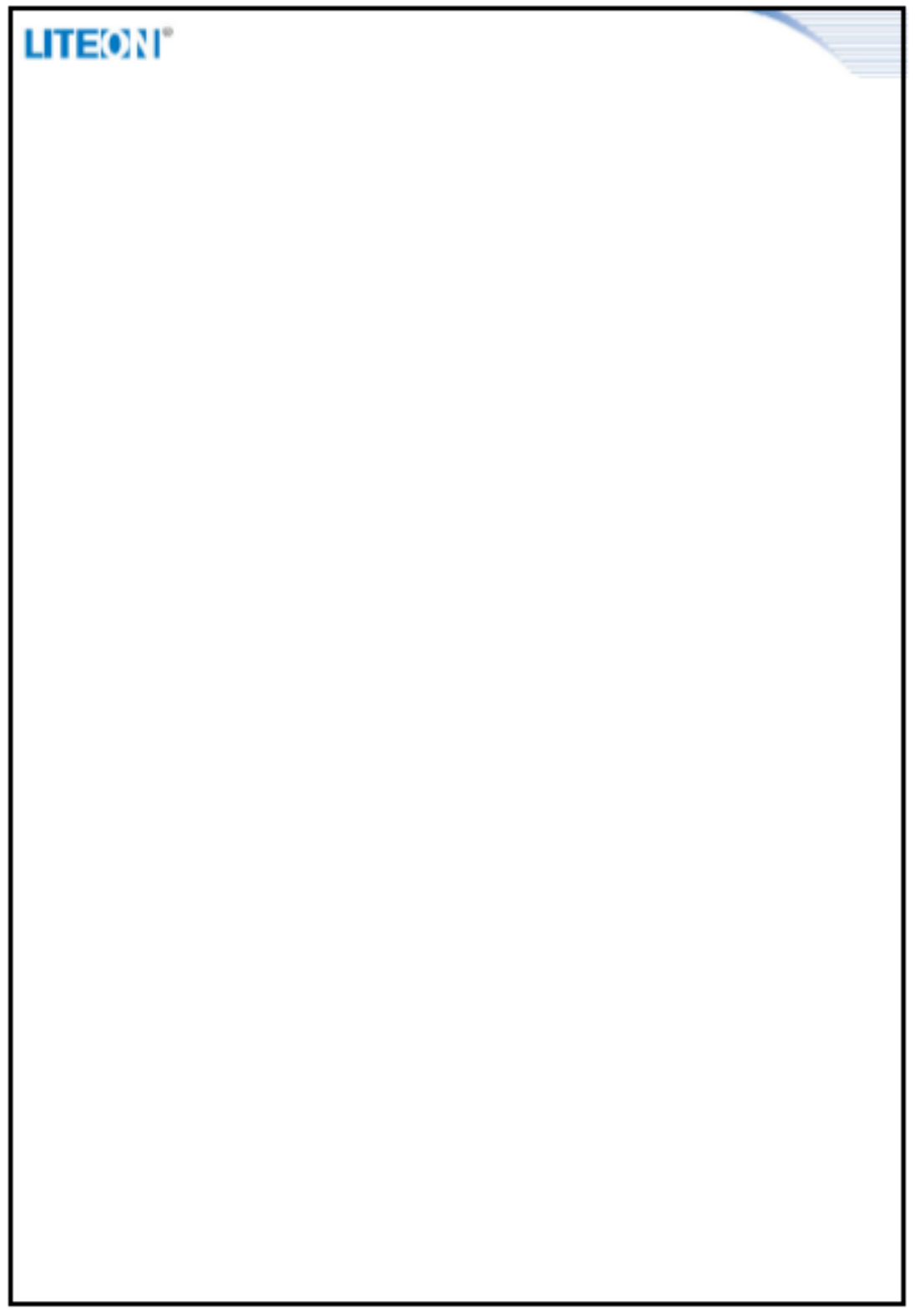
The antenna(s) used for this transmitter must not be co-located of
operating in conjunction with any other antenna or transmitter.
This device complies with FCC radiation exposure limits set forth for an
uncontrolled environment. Ln order to avoid the possibility of exceeding
the Fcc radio frequency exposure limits, human proximity to the antenna
shall not be less than 20cm (8inches) during normal operation.
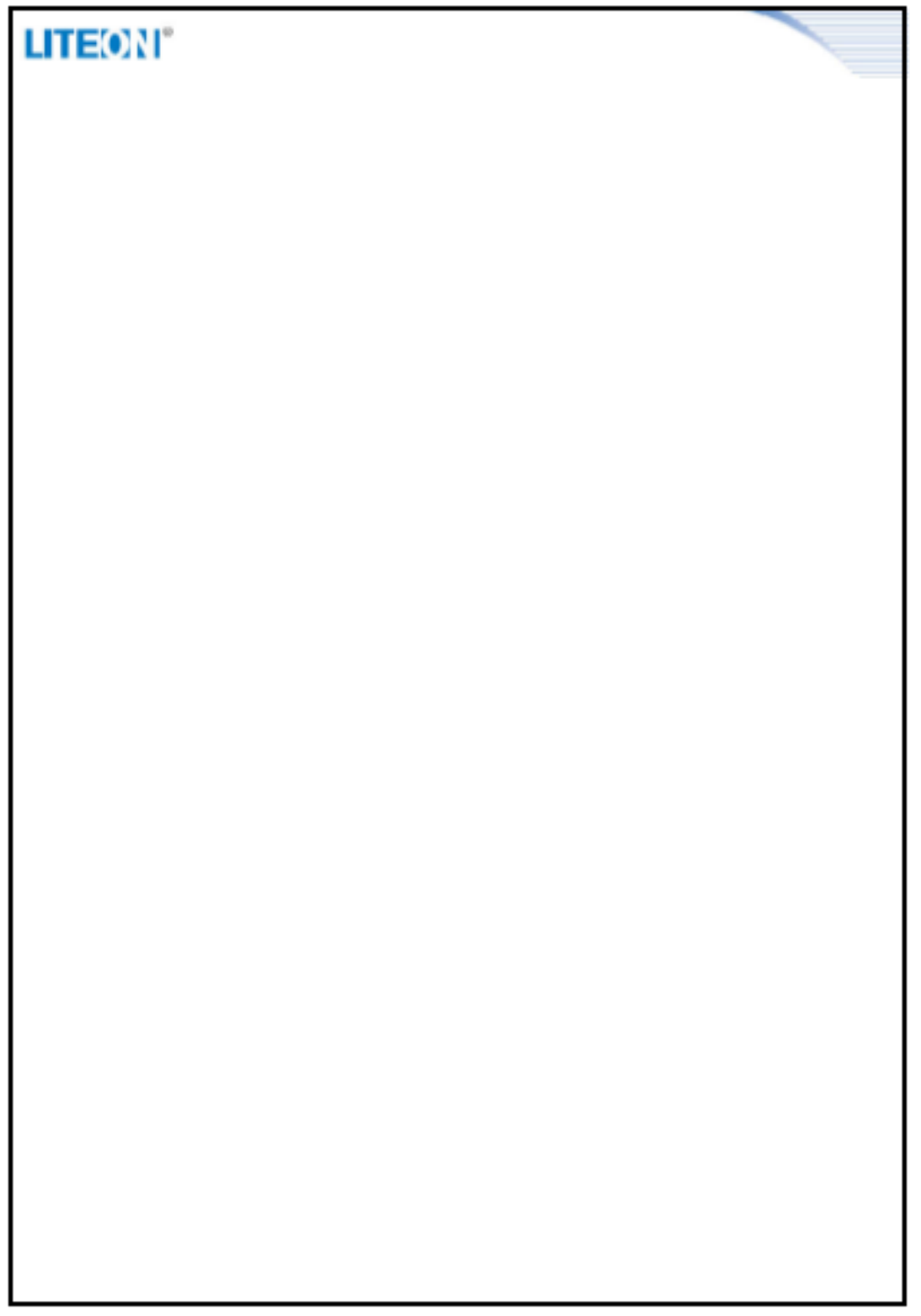
Product Features
LiteON BLE Module WB101N adopts nRF52810 Central Processing Unit as a
high performance and low energy(Bluetooth Low Energy)
transmitting/receiving module system.
Being assembled with extremely compact size, total dimension is
14.3*14.3mm*2.1mm so as to perfectly support low energy Bluetooth 4.0
protocol, Bluetooth 4.2 Secure Connection
and also part of Bluetooth 5.0 protocol to apply to all kinds of IoT and other
wireless application.
User MCU could link to module system through serial port(UART)to achieve
the data mutual interaction between module and mobile smart device.
Upon receiving data from serial port of user’s MCU, the module system will
transmit to mobile smart device automatically; also the device could send data
to module through application,
and the data will be passed to user MCU from module.
*Module supports specific serial AT commands to configure communication
parameters, such as serial port transmission rate as well as Bluetooth
connection interval,
and also support data preservation when facing power outage
*Transparent transmission (through bridging) enables user to operate
conveniently. Even for user without Bluetooth development experience could
easily operate.
*User interface adopts standardized UART(TTL)interface which allows
mutual information transmission with simple operation.
*Support serial port AT command. User could modify the transmission rate
(default rate as 115200bps) and name of module serial port.
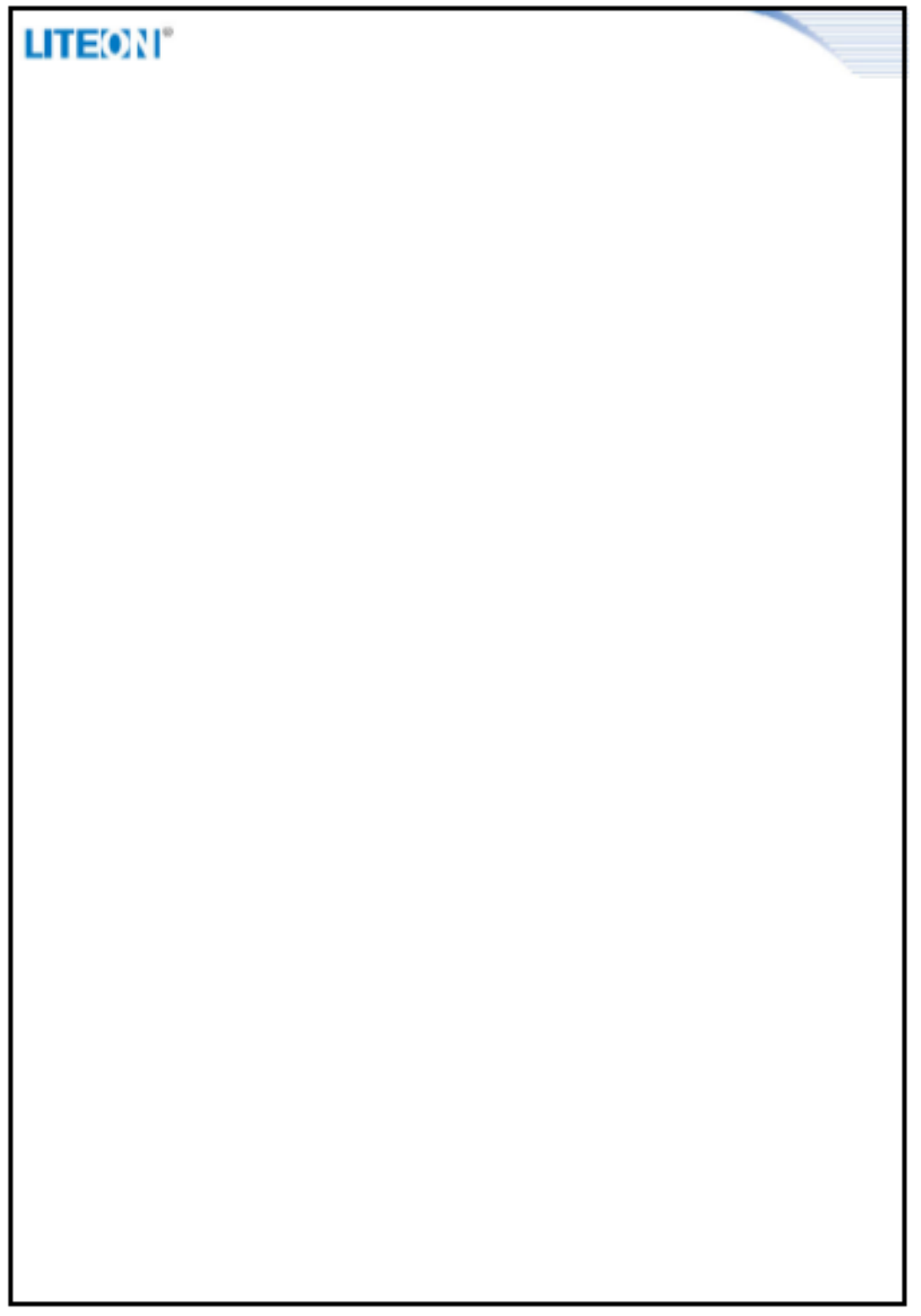
MAC Address and other basic information
Low energy application could be controlled by hardware serial port
Able to decide packet length of any serial port freely and without limit
Bluetooth forecast data is compatible with ibeacon mode.
Transmission distance:10~30 Meter, class II
Transmission rate:Up to 6Kbyte/s
Supply voltage:1.8~3.6V(3.3V typical)
Module dimension:14.3*14.3mm
Operation temperature:-40°C ~85°C
Note: *The lowest operation temperature for low voltage mode could be
-25°C .*
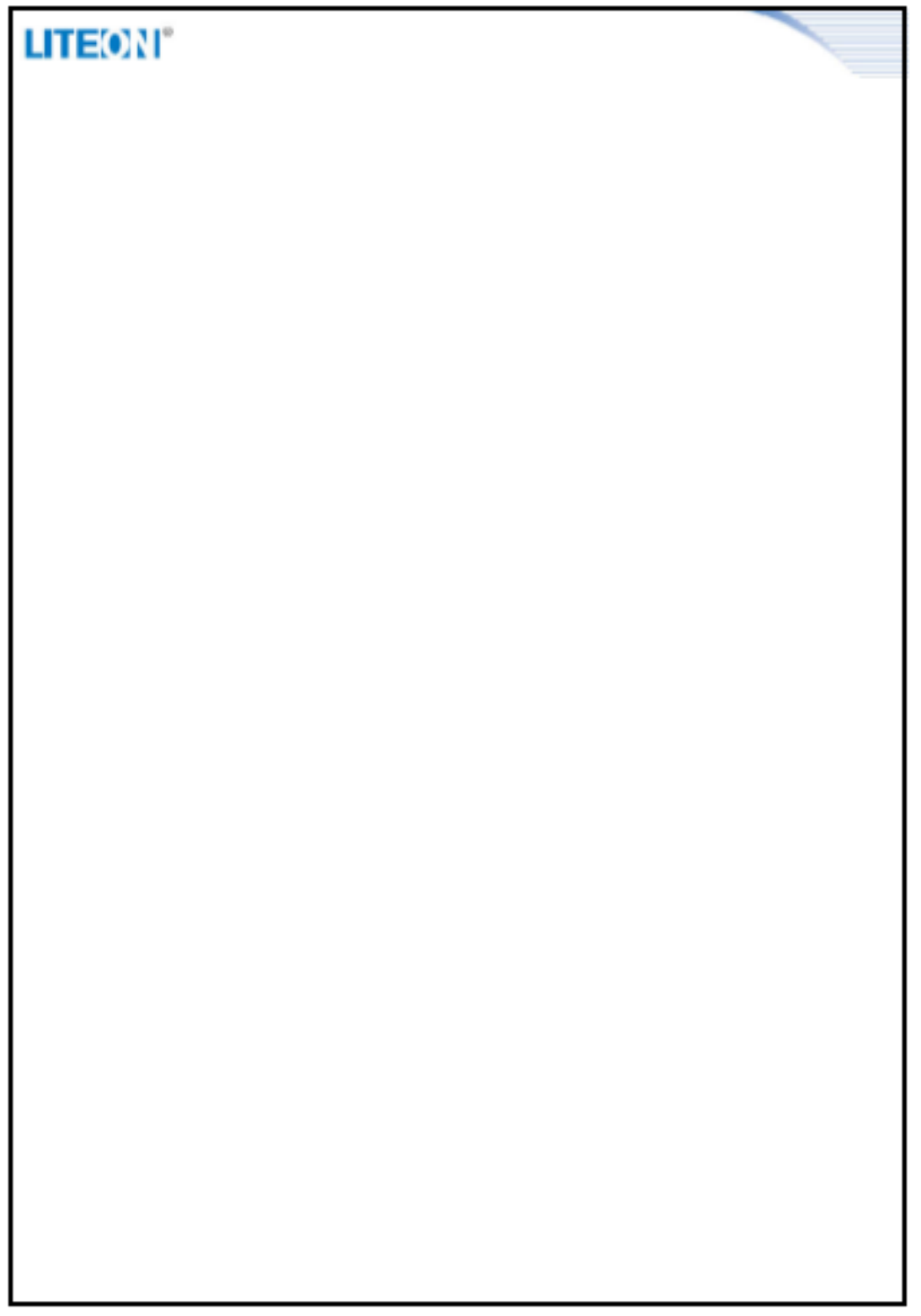
Product Specifications
MAIN CHIPSET
• Nordic nRF52810
FUNCTIONAL SPECIFICATIONS
2.4 GHz transceiver
• -96 dBm sensitivity in Bluetooth® low energy mode
• Supported data rates: 1 Mbps Bluetooth® low energy mode
• -20 to +4 dBm TX power, configurable in 4 dB steps
• On-chip balun (single-ended RF)
• 4.6 mA peak current in TX (0 dBm)
• 4.6 mA peak current in RX
• RSSI (1 dB resolution)
ARM® Cortex®-M4 32-bit processor, 64 MHz
• 144 EEMBC CoreMark® score running from flash memory
• 34.4 μA/MHz running from flash memory
• 32.8 μA/MHz running from RAM
• Serial wire debug (SWD)
Flexible power management
• 1.7 V-3.6 V supply voltage range
• Fully automatic LDO and DC/DC regulator system
• Fast wake-up using 64 MHz internal oscillator
• 0.3 μA at 3 V in System OFF mode, no RAM retention
• 0.5 μA at 3 V in System OFF mode with full 24 kB RAM retention
• 1.5 μA at 3 V in System ON mode, with full 24 kB RAM retention, wake on RTC
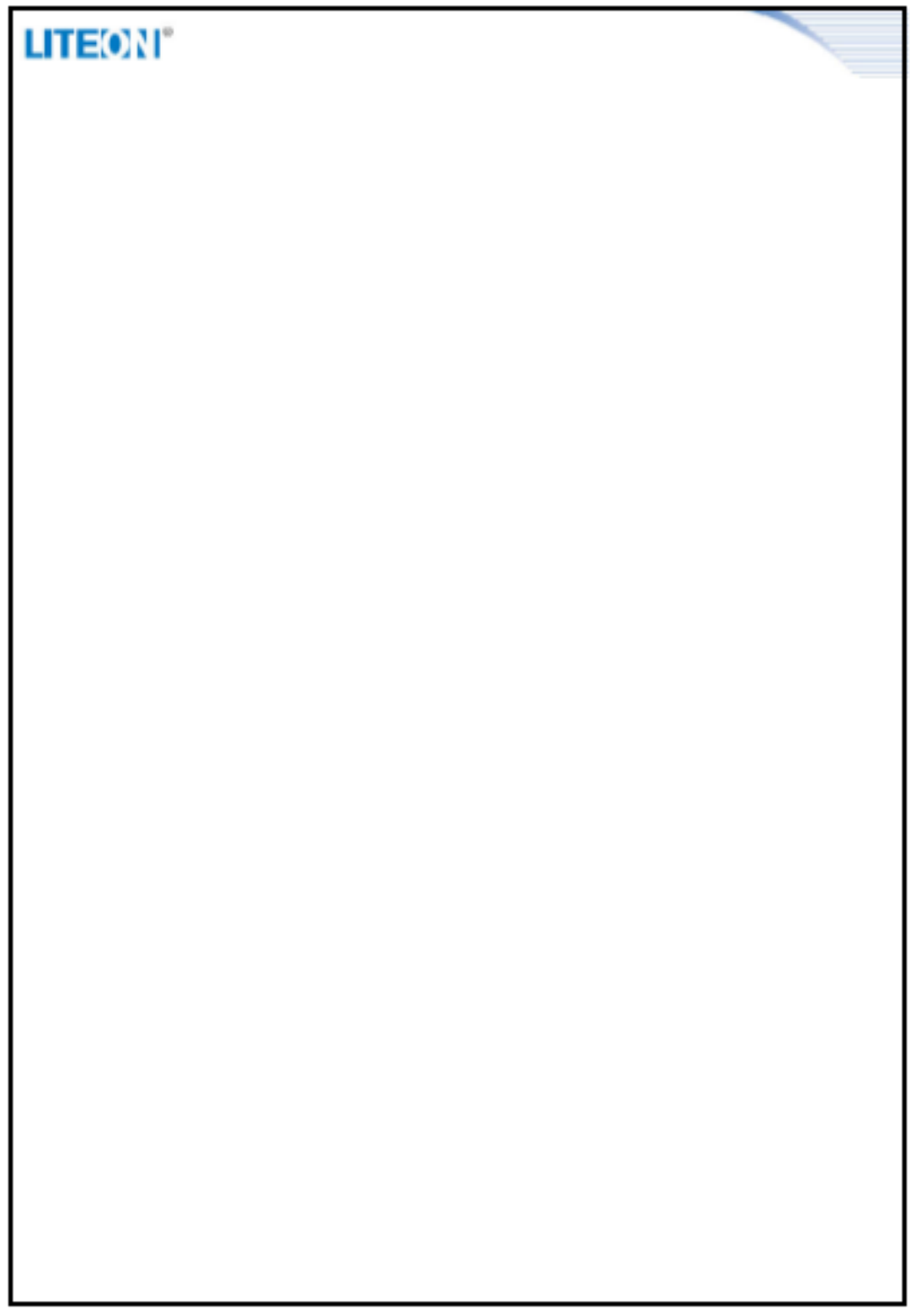
192 kB flash and 24 kB RAM
Nordic SoftDevice ready
Support for concurrent multi-protocol
12-bit, 200 ksps ADC - 8 configurable channels with programmable gain
64 level comparator
Temperature sensor
Up to 32 general purpose I/O pins
4-channel pulse width modulator (PWM) unit with EasyDMA
Digital microphone interface (PDM)
3x 32-bit timer with counter mode
SPI master/slave with EasyDMA
I2C compatible 2-wire master/slave
UART (CTS/RTS) with EasyDMA
Programmable peripheral interconnect (PPI)
Quadrature decoder (QDEC)
AES HW encryption with EasyDMA
2x real-time counter (RTC)
Single crystal operation
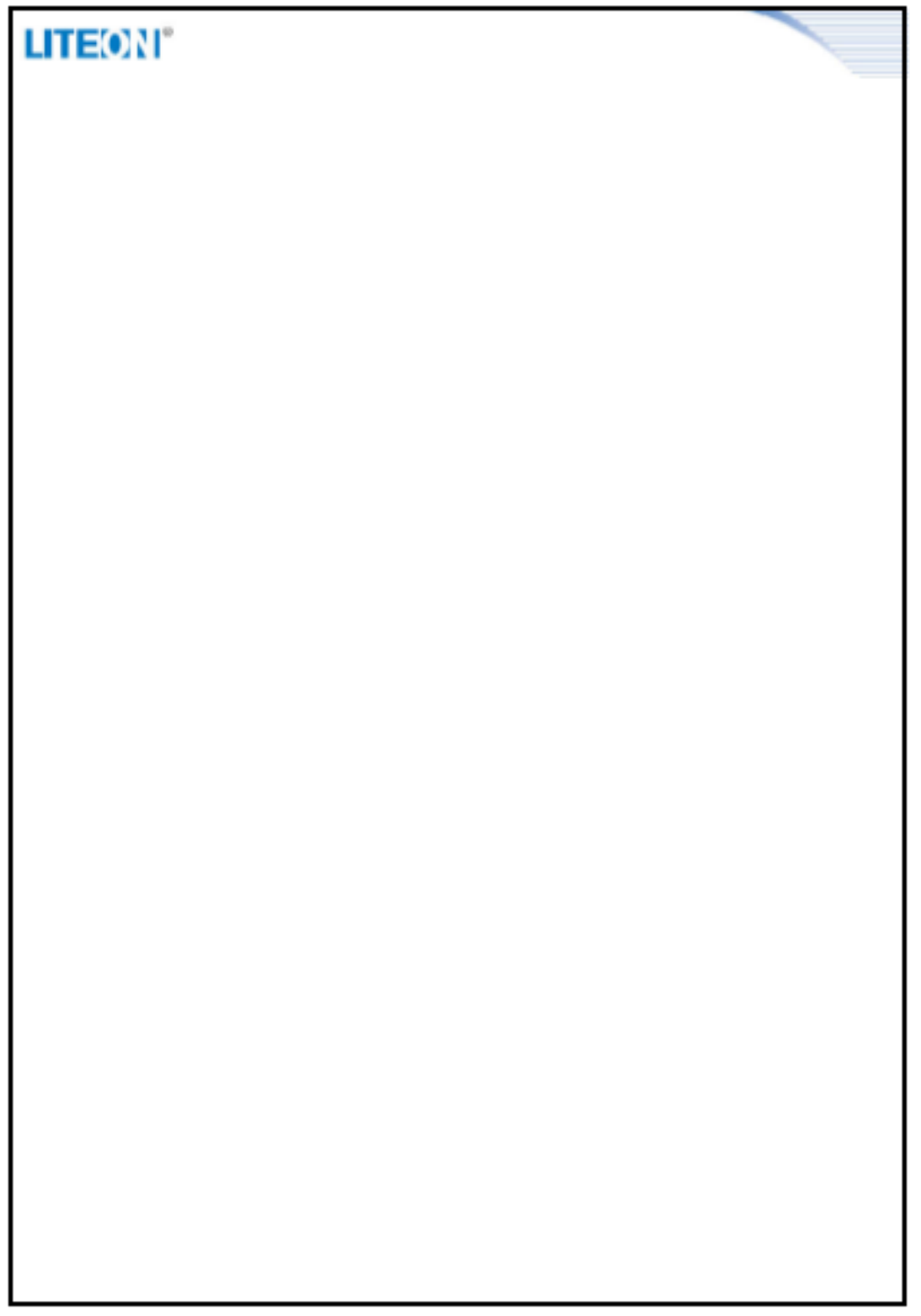
Antenna information:
Manufacture: OPTO
Model No.: OPTO-BTM-02
Antenna Type: Printed Antenna
Antenna Gain: 3.0 dBi
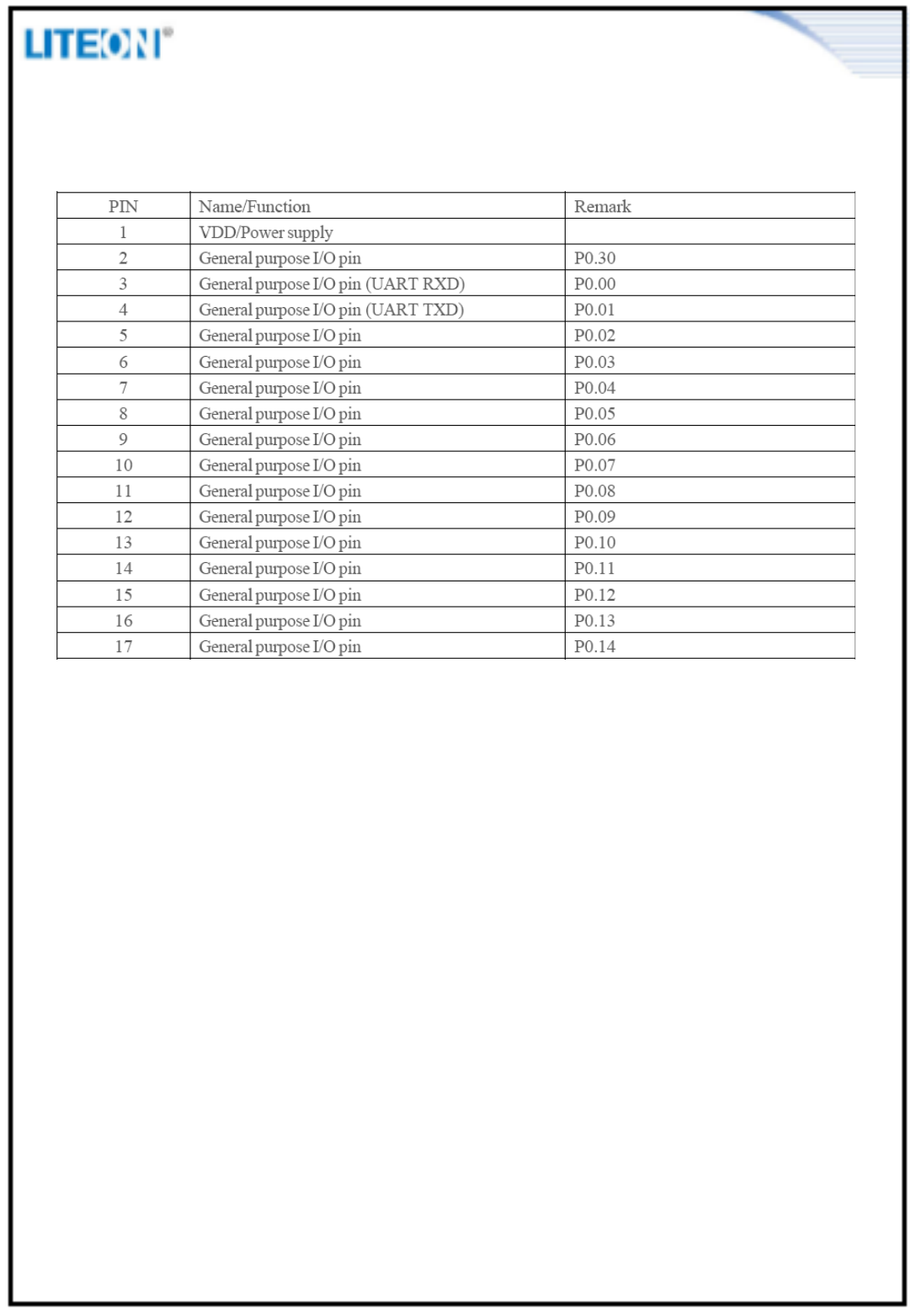
PIN ASSIGNMENT
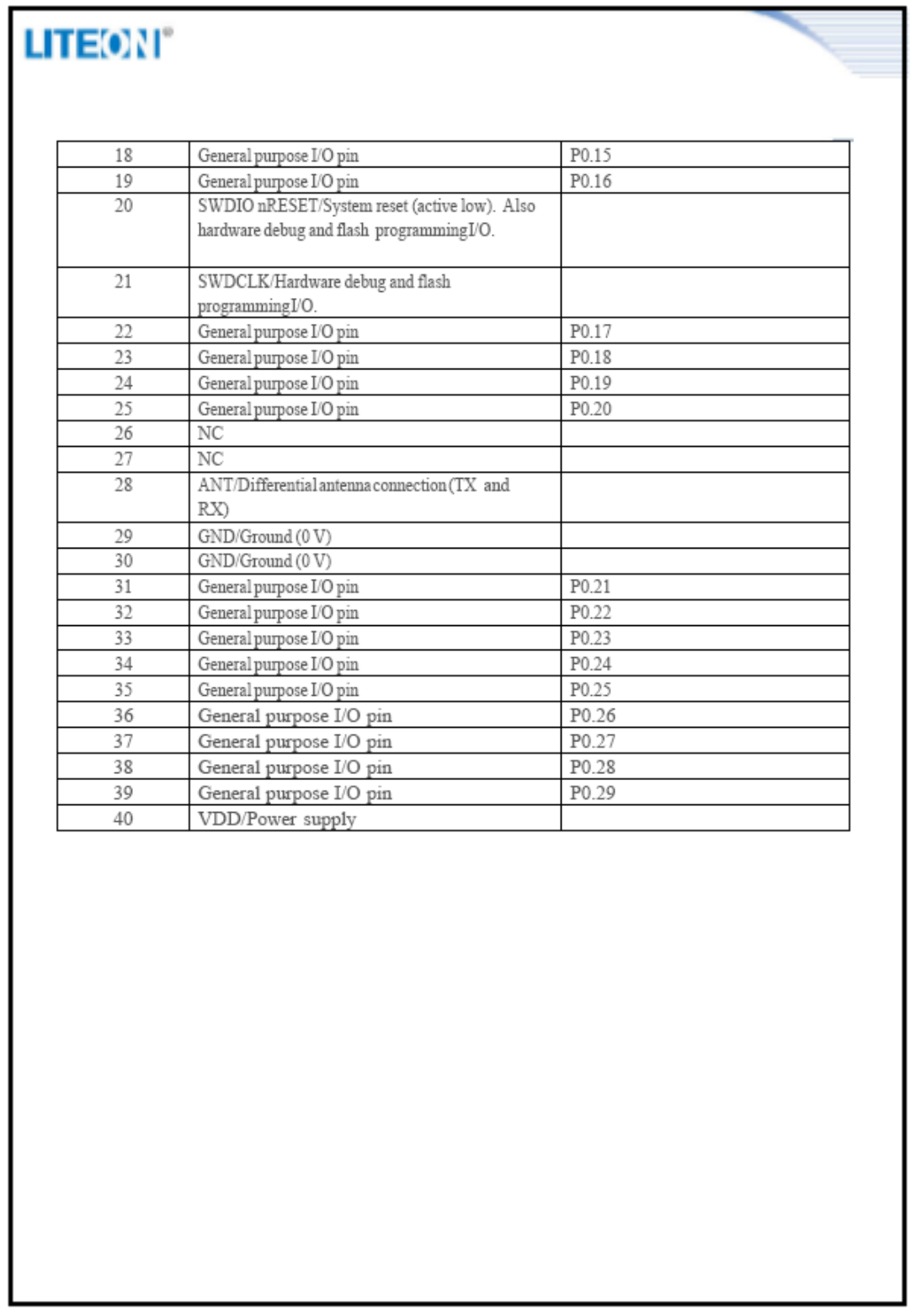
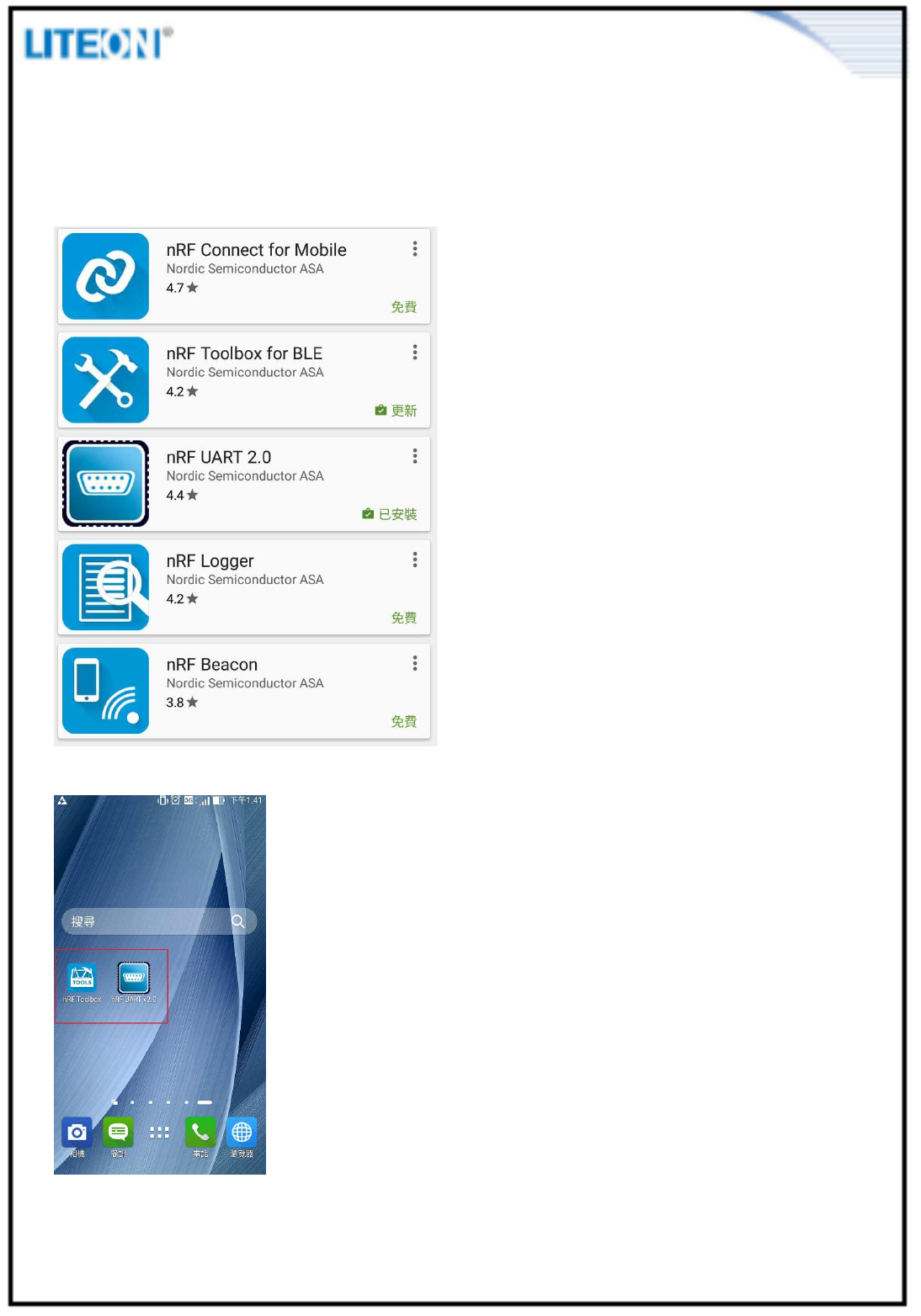
LIVE DEMO
Step1. Download Nordic APP (nRF UART or nRF Toolbox)
Step2. Install
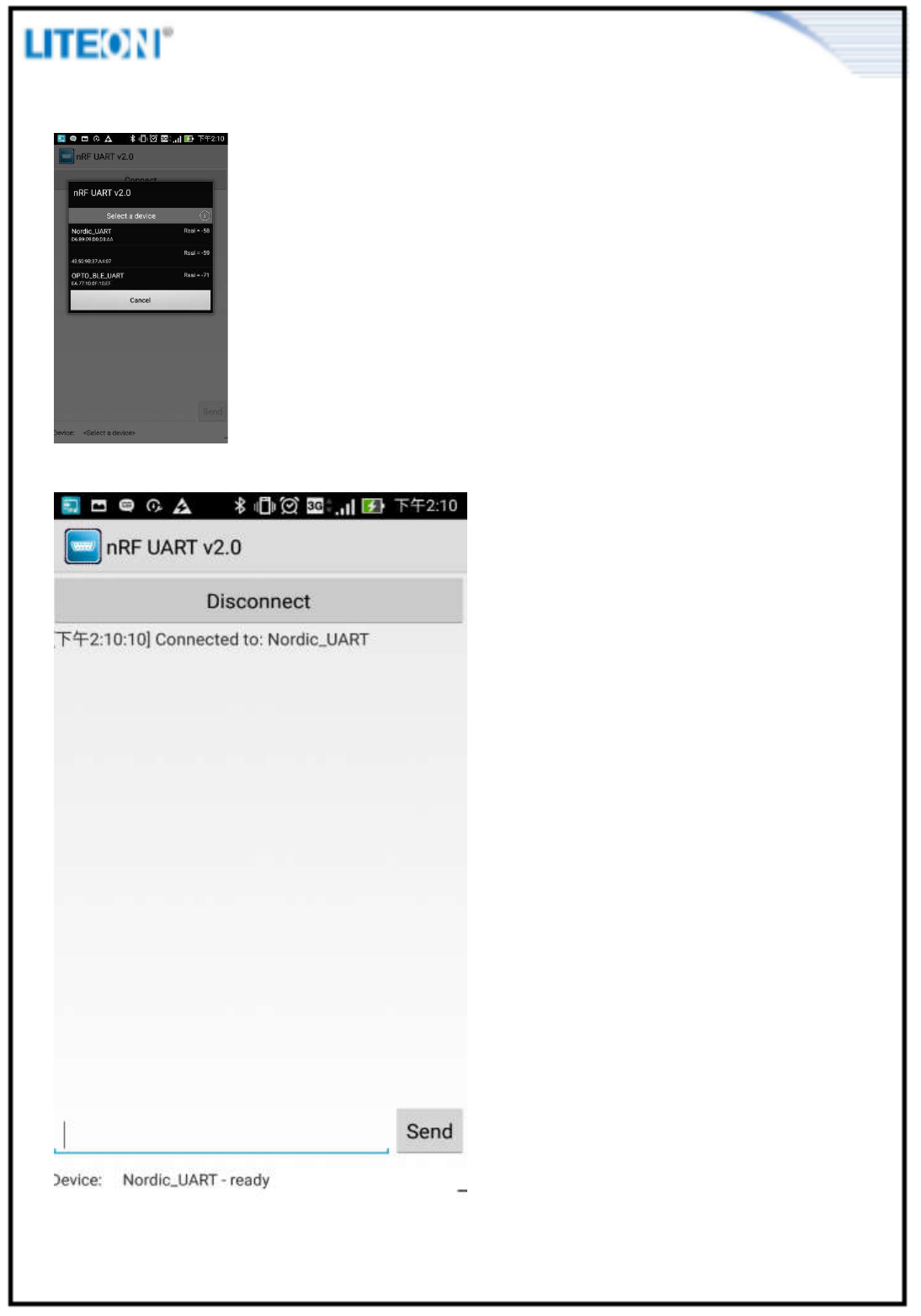
Step 3. Run APP(Connect to demo board ”Nordic UART”)
(Demo boardconnected)
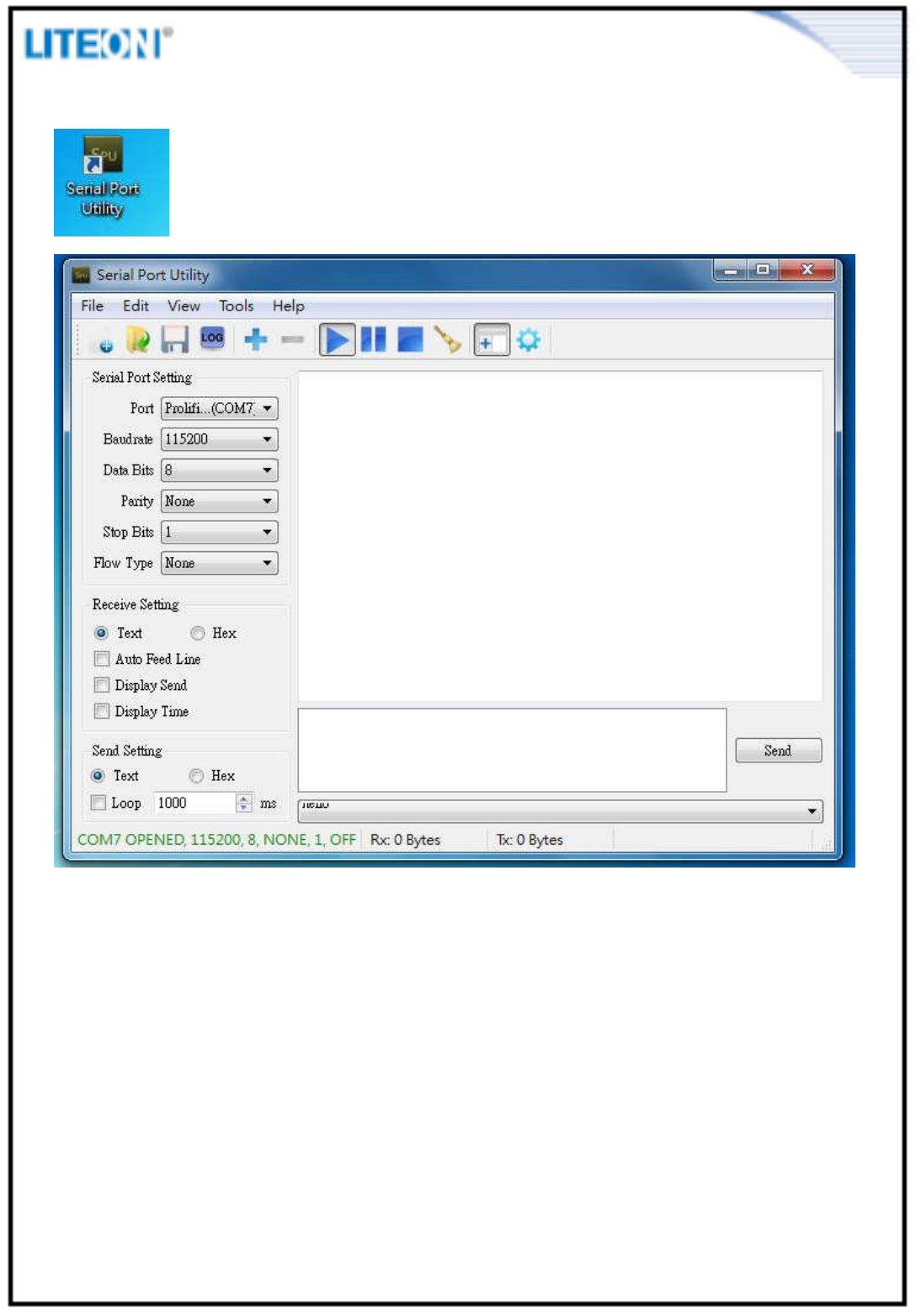
Step 4. RUN PC terminal tool( UART tool)
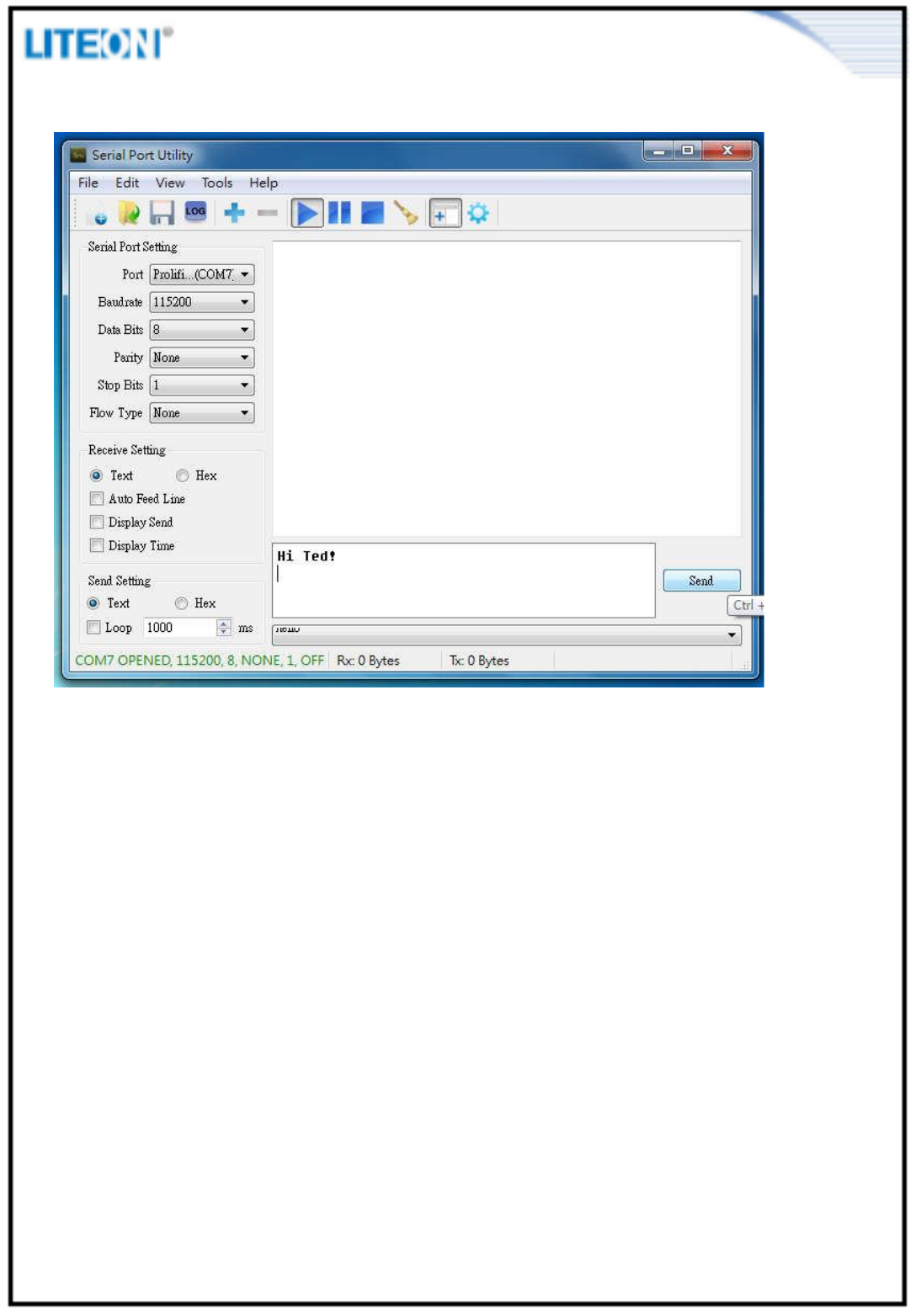
Step 5. Send string from PC to smartphone (ex: Hi Ted!)
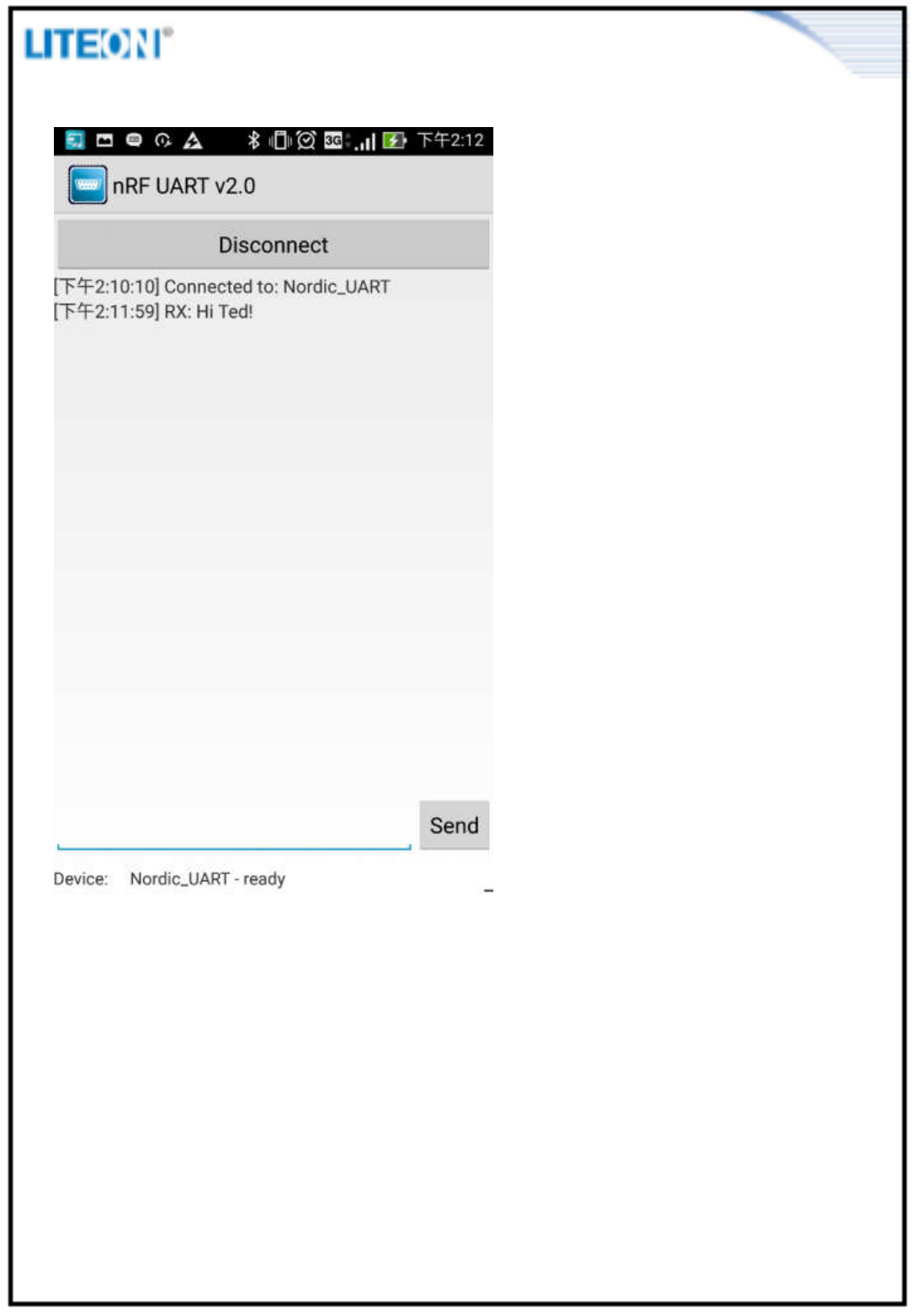
Step 6. Received string on your smartphone (ex: Hi Ted!)
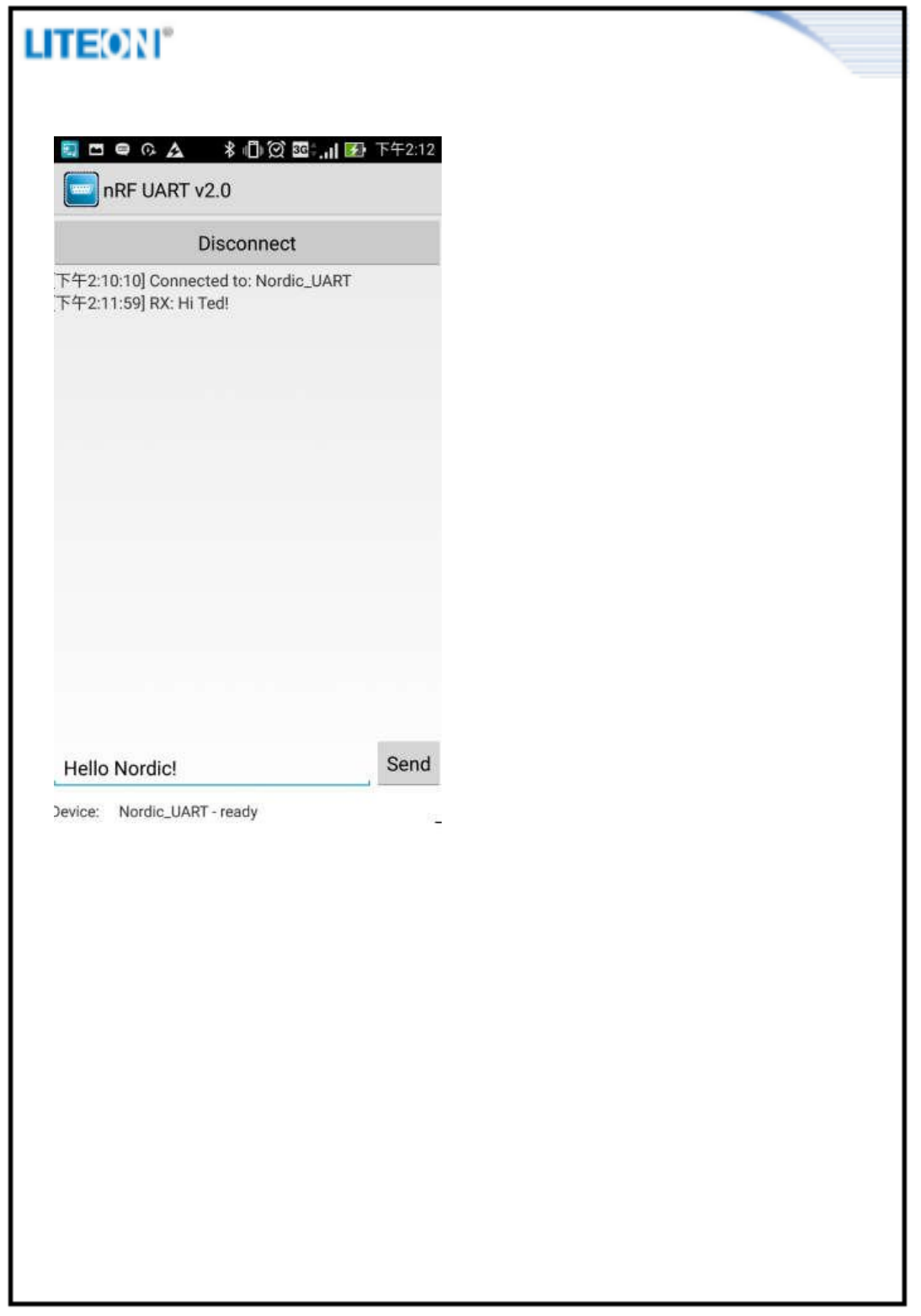
Step 7. Send string fromsmartphone to PC (ex: Hello Nordic!)
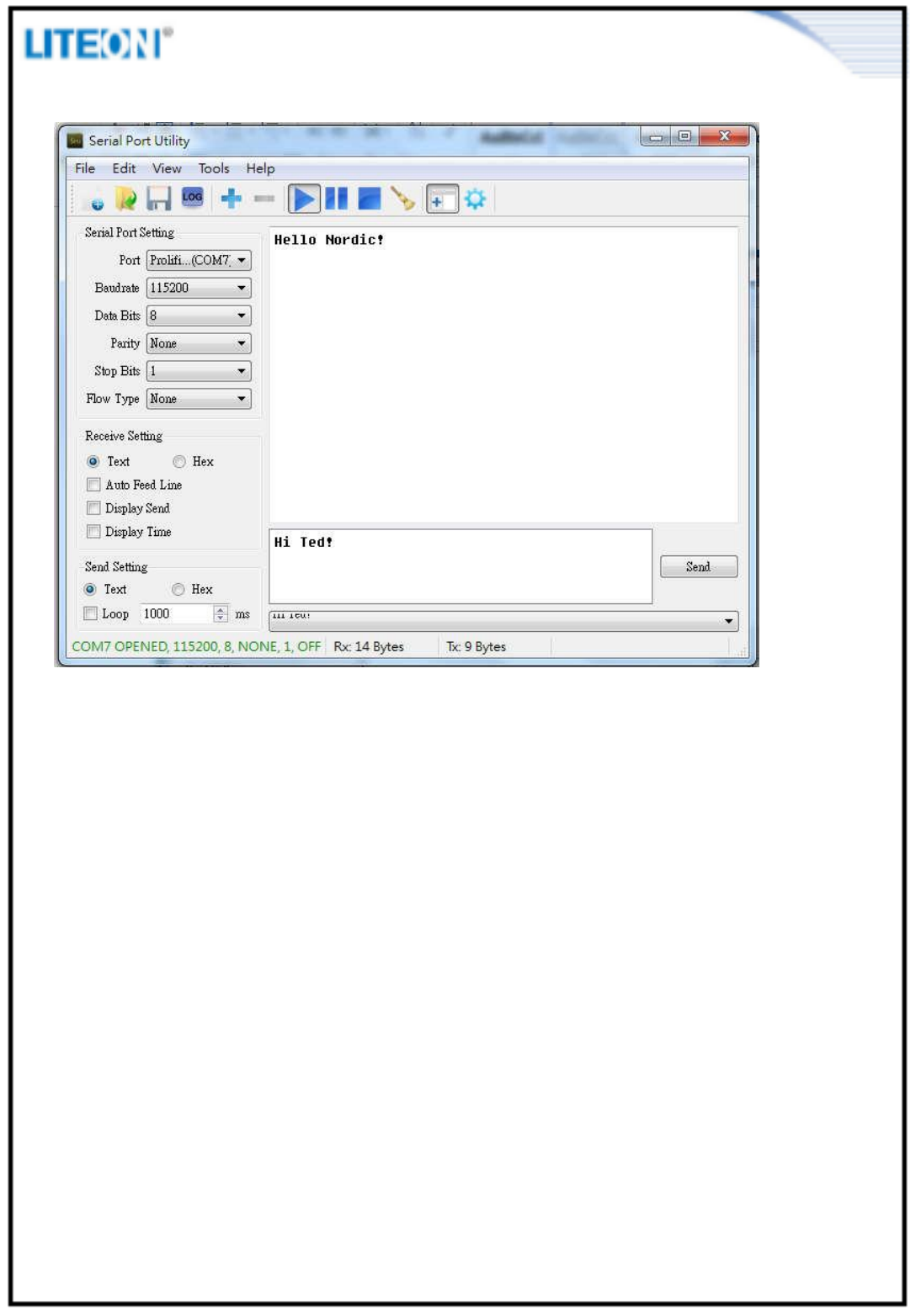
Step 8. Received string on your PC(ex: Hello Nordic!)