LITE ON TECHNOLOGY WP9333 802.11ac Tri Band PoE Access Point User Manual WP9331
LITE-ON Technology Corp. 802.11ac Tri Band PoE Access Point WP9331
Contents
User Manual WP9331
WP9331QuickStartGuide
Rev.A
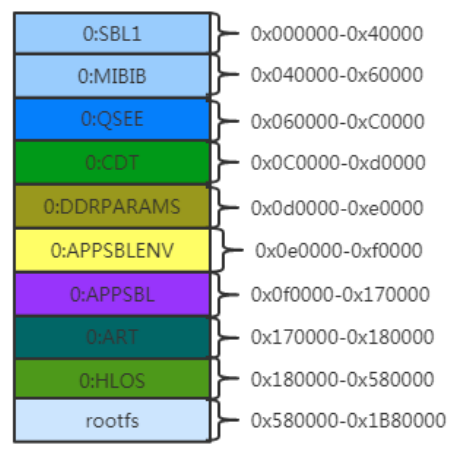
1. ProductDescriptions
TheWP9331isadualradios,dualband,802.11acwave2accesspoint.ItprovidespowerfulWLAN
supportingwirelessspeedupto400Mbpson2.4GHz,867Mbpson5GHz;oneEthernetporttoconnect
tothebackbonenetwork,oneEthernetportscanbeaggregatedtoconnecttoonecomputerthrough
thenetworkcables.Besides,theWP9331supports802.3at/afPoEPDtoallowthedevicepoweredby
PoEswitchremotely.
2. Hardwareinformation
3. Softwareintroduction
a) QSDKversion
ThefirmwarerunningontheboardisQSDKSPF3.0CSU1withrequiredchangesfor
thehardwareboard.
b) Flashpartitionlayout
WiFiRFcalibrationdataandMACaddressesarestoredin“0:ART”partition,whichis
writtenduringmanufacturingprocess.Normally,wedon't’needtomodifythedata
inthispartition.
c) DefaultIPsettings
Fordownlinkports,theyusestaticIPsettingsasbelow.
IPaddress:192.168.1.1
Subnetmask:255.255.255.0
Foruplinkport,IPaddresswillbeobtainedfromDHCP.
Note:thedeviceisworkingonNATroutermodebydefault.Downlinkportsactas
LANports,uplinkportactsasWANport.
d) Managementinterfaces
ThedevicecanbemanagedviatelnetorwebGUIthroughputdownlinkports.
‐ Telnet
Username:(none)
Password:(none)
Port:23
Telnetforexample:
1) Powerondevice
2) Wait2minutes,usetelnettool(e.g.putty.exe)loginto192.168.1.1;
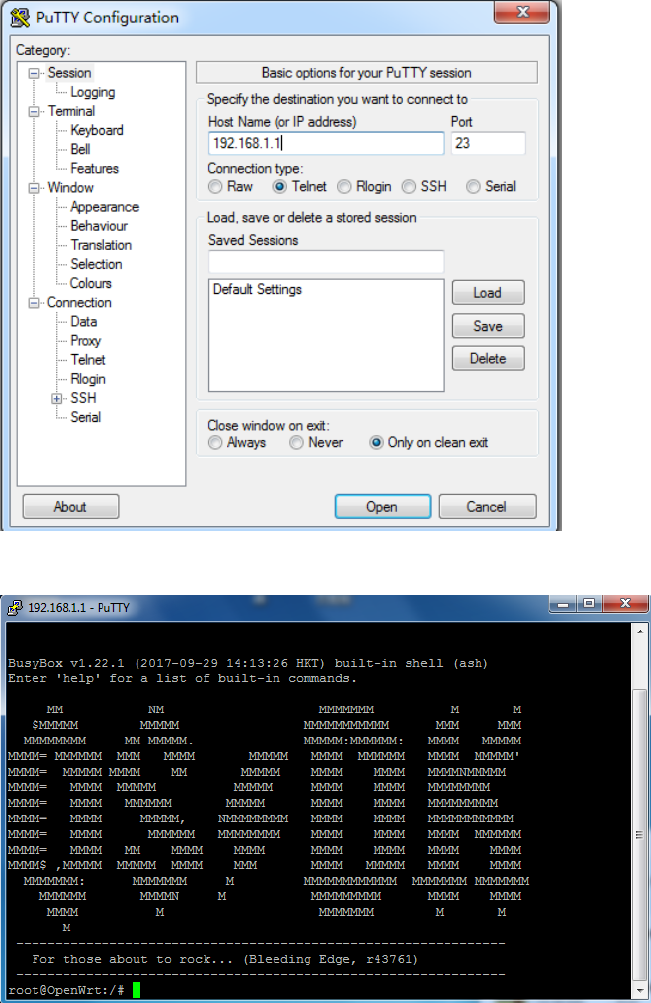
IfconnectionisOK,youcanseesimilarmessage:
‐ WebGUI
Username:root
Password:(none)
Port:80
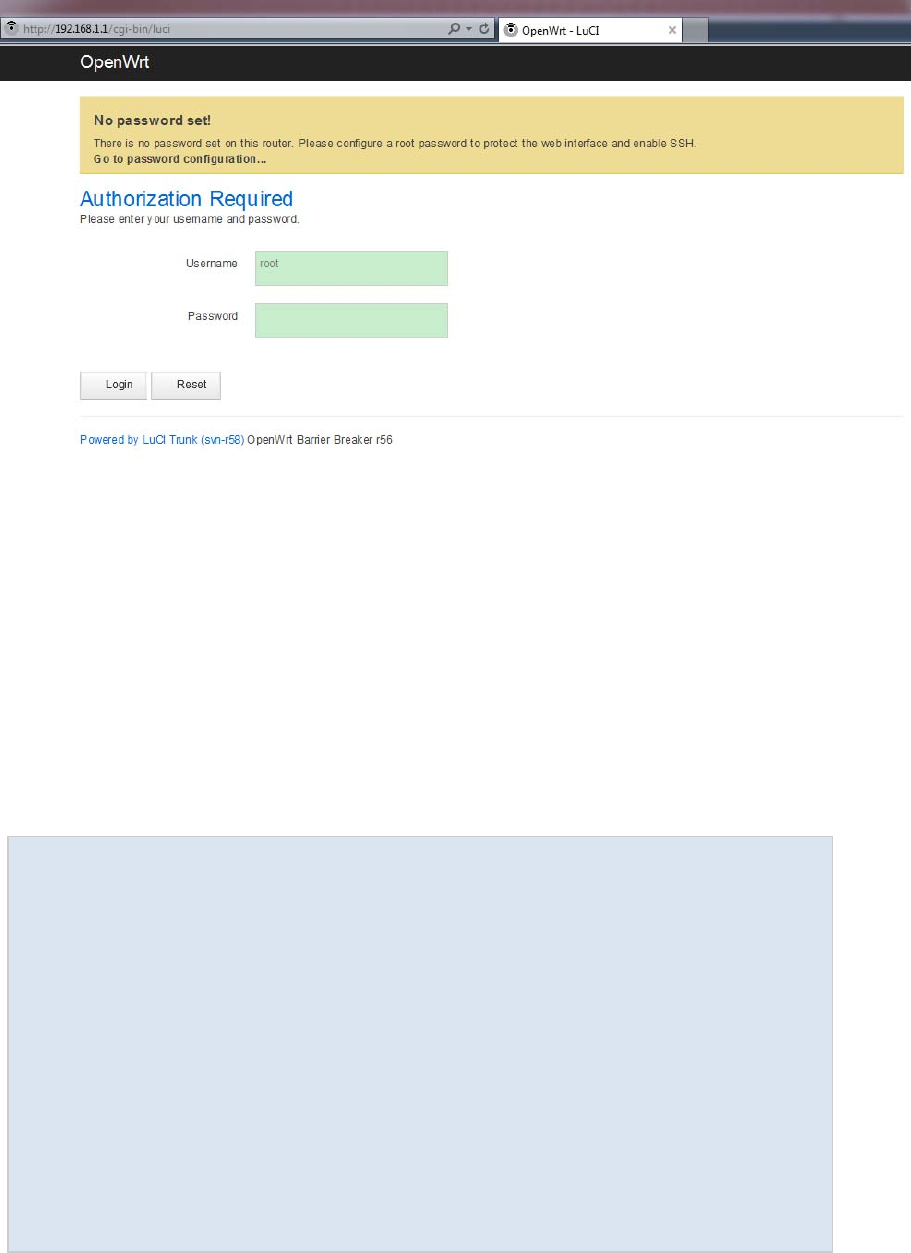
Note:bothtelnetandwebGUIarenotaccessiblefromuplinkportsinceuplinkport
actsasWANportbydefault.
4. WiFisettingscommands
ThecommandcanbeinputthroughputUARTconsoleorTelnet.
a) ConfigureWiFi
wifidetect>/etc/config/wireless
ucicommitwireless
ucirevert‐P/var/statewireless
wifi
uciaddwirelesswifi‐iface
uciaddwirelesswifi‐iface
ucisetwireless.@wifi‐device[0].country=US
ucisetwireless.@wifi‐device[0].hwmode=11ng
ucisetwireless.@wifi‐device[0].disabled=0
ucisetwireless.@wifi‐device[0].htmode=HT40+
ucisetwireless.@wifi‐device[0].channel=1
ucisetwireless.@wifi‐device[0].txchainmask=3
ucisetwireless.@wifi‐device[0].rxchainmask=3
ucisetwireless.@wifi‐iface[0].mode=ap
ucisetwireless.@wifi‐iface[0].ssid=WP9331wifi0
ucisetwireless.@wifi‐iface[0].encryption=none
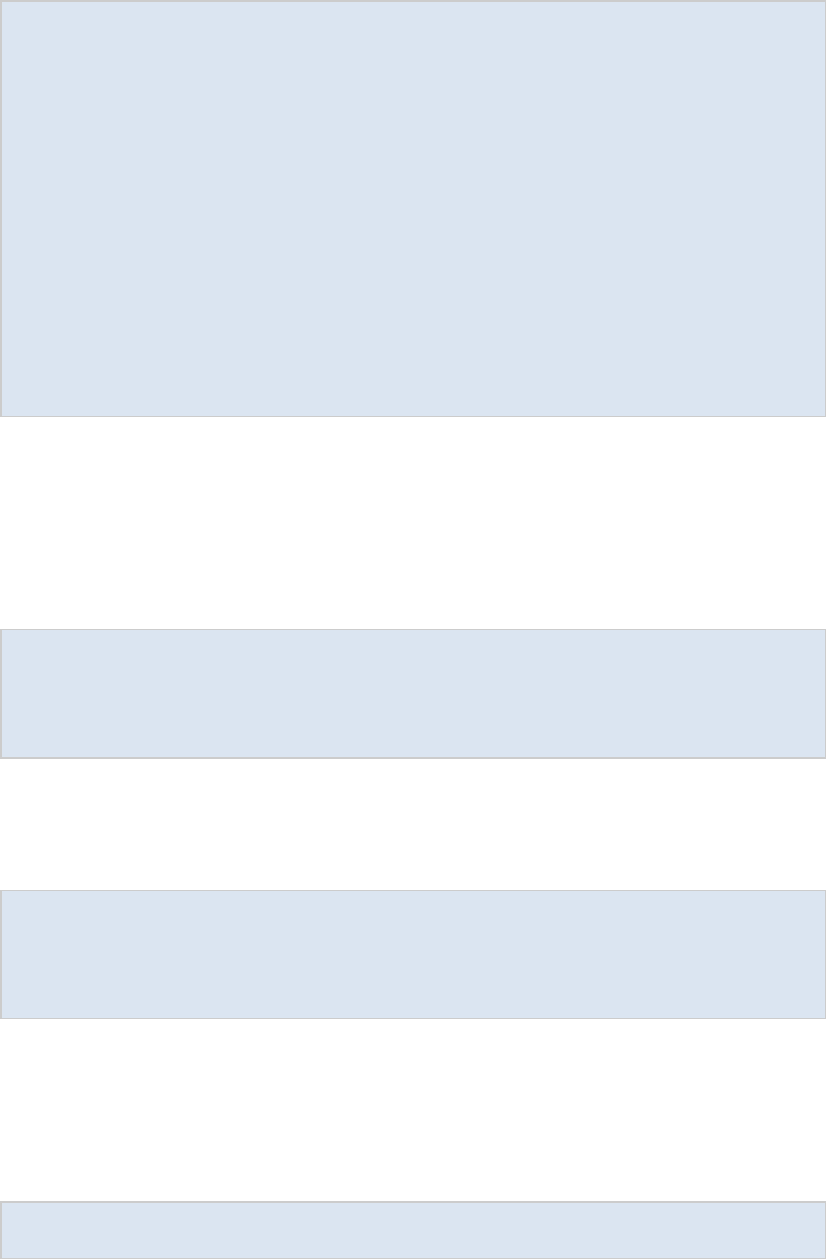
ucisetwireless.@wifi‐iface[0].device=wifi0
ucisetwireless.@wifi‐device[1].country=US
ucisetwireless.@wifi‐device[1].hwmode=11ac
ucisetwireless.@wifi‐device[1].disabled=0
ucisetwireless.@wifi‐device[1].htmode=VHT80
ucisetwireless.@wifi‐device[1].channel=36
ucisetwireless.@wifi‐device[1].txchainmask=3
ucisetwireless.@wifi‐device[1].rxchainmask=3
ucisetwireless.@wifi‐iface[1].mode=ap
ucisetwireless.@wifi‐iface[1].ssid=WP9331wifi1
ucisetwireless.@wifi‐iface[1].encryption=none
ucisetwireless.@wifi‐iface[1].device=wifi1
ucicommitwireless
wifi
iwconfig
Note:wifi‐device[0]referstothe1stradio(2.4G),andwifi‐device[1]referstothe
2ndradio(5G).
b) Changewirelessmodeandbandwidth
‐ 2.4G:
ucisetwireless.@wifi‐device[0].hwmode=11ng
ucisetwireless.@wifi‐device[0].htmode=HT40+
ucicommitwireless
wifi
Available“hwmode”for2.4G:11b,11g,11ng
Available“htmode”for2.4G:HT40+,HT40‐,HT20
‐ 5G:
ucisetwireless.@wifi‐device[1].hwmode=11ac
ucisetwireless.@wifi‐device[1].htmode=VHT80
ucicommitwireless
wifi
Available“hwmode”for5G:11a,11na,11ac
Available“htmode”for5G:VHT80,HT40+,HT40‐,HT20
c) ChangeWiFiSSID
‐ 2.4G:
ucisetwireless.@wifi‐iface[0].ssid=WP9331‐2G
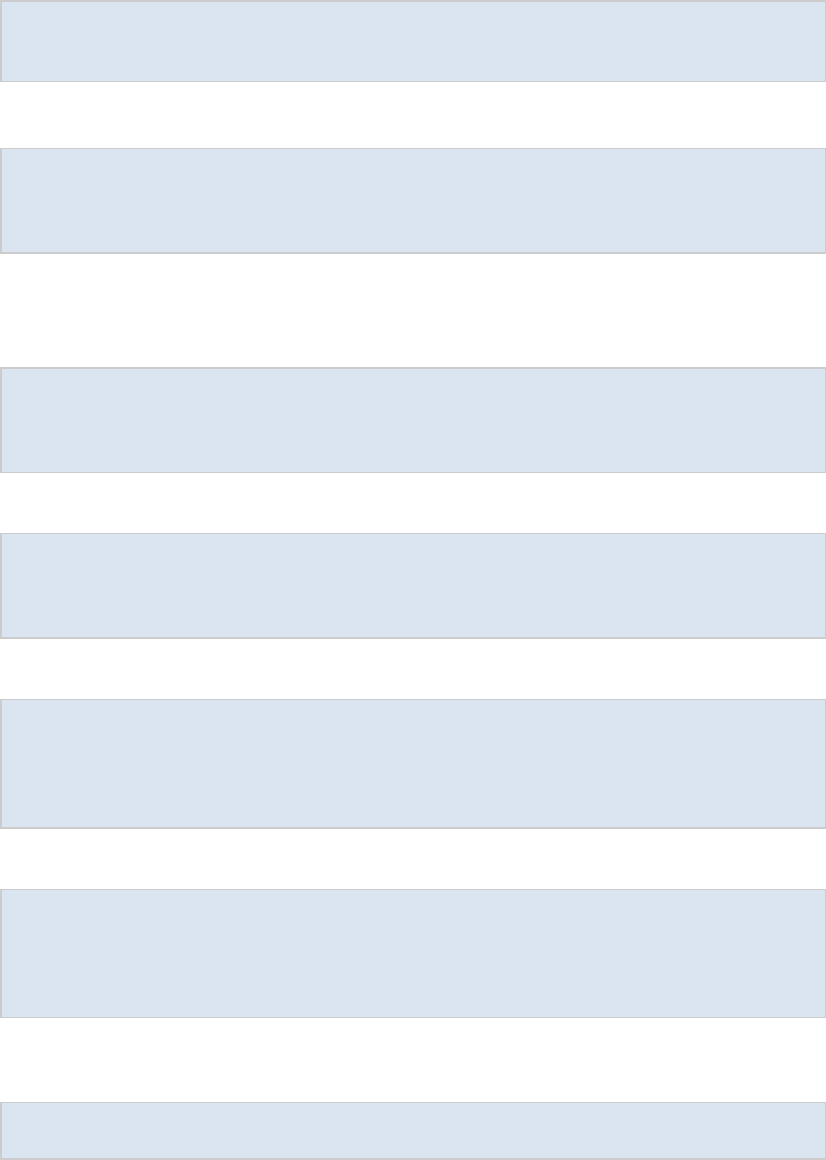
ucicommitwireless
wifi
‐ 5G:
ucisetwireless.@wifi‐iface[1].ssid=WP9331‐5G
ucicommitwireless
wifi
d) ChangeWiFisecurity
‐ 2.4GOpen:
ucisetwireless.@wifi‐iface[0].encryption=none
ucicommitwireless
wifi
‐ 5GOpen:
ucisetwireless.@wifi‐iface[1].encryption=none
ucicommitwireless
wifi
‐ 2.4GWPA2‐PSKAES:
ucisetwireless.@wifi‐iface[0].encryption='psk2+ccmp'
ucisetwireless.@wifi‐iface[0].key="1234567890"
ucicommitwireless
wifi
‐ 5GWPA2‐PSKAES:
ucisetwireless.@wifi‐iface[1].encryption='psk2+ccmp'
ucisetwireless.@wifi‐iface[1].key="1234567890"
ucicommitwireless
wifi
e) ShowWiFisettings
ucishowwireless
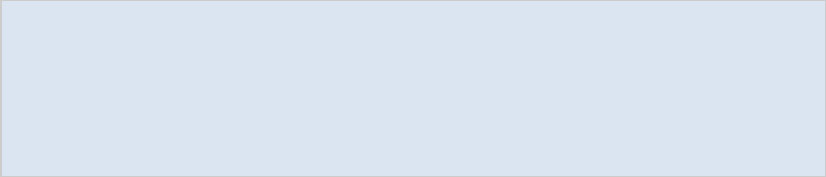
5. Factoryreset
Incaseyouneedtoresetthedevicetofactorydefaultsettings,pleasefollowbelowsteps:
root@OpenWrt:/#firstboot
Thiswilleraseallsettingsandremoveanyinstalledpackages.Are
yousure?[N/y]
y
/dev/mtdblock10ismountedas/overlay,onlyerasingfiles
root@OpenWrt:/#reboot
[End]
Federal Communication Commission Interference Statement
This equipment has been tested and found to comply with the limits for a Class B digital device,
pursuant to Part 15 of the FCC Rules. These limits are designed to provide reasonable
protection against harmful interference in a residential installation. This equipment generates,
uses and can radiate radio frequency energy and, if not installed and used in accordance with
the instructions, may cause harmful interference to radio communications. However, there is no
guarantee that interference will not occur in a particular installation. If this equipment does
cause harmful interference to radio or television reception, which can be determined by turning
the equipment off and on, the user is encouraged to try to correct the interference by one or
more of the following measures:
Reorient or relocate the receiving antenna.
Increase the separation between the equipment and receiver.
Connect the equipment into an outlet on a circuit different from that to which the receiver
is connected.
Consult the dealer or an experienced radio/TV technician for help.
FCC Caution: Any changes or modifications not expressly approved by the party responsible for
compliance could void the user's authority to operate this equipment.
This device complies with Part 15 of the FCC Rules. Operation is subject to the following two
conditions: (1) This device may not cause harmful interference, and (2) this device must accept
any interference received, including interference that may cause undesired operation.
This device and its antenna(s) must not be co-located or operating in conjunction with any other
antenna or transmitter.
For product available in the USA/Canada market, only channel 1~11 can be operated. Selection
of other channels is not possible.
This device is restricted to indoor use.
IMPORTANT NOTE:
FCC Radiation Exposure Statement:
This equipment complies with FCC radiation exposure limits set forth for an uncontrolled
environment. This equipment should be installed and operated with minimum distance 32cm
between the radiator & your body.
ISED:
This device complies with Industry Canada’s licence-exempt RSSs. Operation is subject to the
following two conditions:
(1) This device may not cause interference; and
(2) This device must accept any interference, including interference that may cause undesired
operation of the device.
Le présent appareil est conforme aux CNR d'Industrie Canada applicables aux appareils radio
exempts de licence. L'exploitation est autorisée aux deux conditions suivantes : (1) l'appareil ne
doit pas produire de brouillage, et (2) l'utilisateur de l'appareil doit accepter tout brouillage
radioélectrique subi, même si le brouillage est susceptible d'en compromettre le fonctionnement.
the device for operation in the band 5150-5250 MHz is only for indoor use to reduce the
potential for harmful interference to co-channel mobile satellite systems;
les dispositifs fonctionnant dans la bande 5150-5250 MHz sont réservés uniquement pour une
utilisation à l’intérieur afin de réduire les risques de brouillage préjudiciable aux systèmes de
satellites mobiles utilisant les mêmes canaux;
CAN ICES-3 (B)/NMB-3(B)
High Power Radars: High power radars are allocated as primary users (meaning they have
priority) in the 5250MHz to 5350MHz and 5650MHz to 5850MHz bands. These radars could
cause interference and/or damage to Wireless LAN devices used in Canada.
Les utilisateurs de radars de haute puissance sont désignés utilisateurs principaux (c.-à-d., qu'ils ont la
priorité) pour les bandes 5250 - 5350 MHz et 5650 - 5850 MHz. Ces radars pourraient causer du
brouillage et/ou des dommages aux dispositifs LAN-EL.
IMPORTANT NOTE:
IC Radiation Exposure Statement:
This equipment complies with IC RSS-102 radiation exposure limits set forth for an uncontrolled
environment. This equipment should be installed and operated with minimum distance 32cm
between the radiator & your body.
Cet équipement est conforme aux limites d’exposition aux rayonnements IC établies pour un
environnement non contrôlé. Cet équipement doit être installé et utilisé avec un minimum de 32cm de
distance entre la source de rayonnement et votre corps
For product available in the USA/Canada market, only channel 1~11 can be operated. Selection of other
channels is not possible.
Pour les produits disponibles aux États-Unis / Canada du marché, seul le canal 1 à 11 peuvent être
exploités. Sélection d'autres canaux n'est pas possible.