La Crosse Technology M-14 WIRELESS WEATHER CENTRE User Manual
La Crosse Technology Ltd. WIRELESS WEATHER CENTRE Users Manual
Users Manual
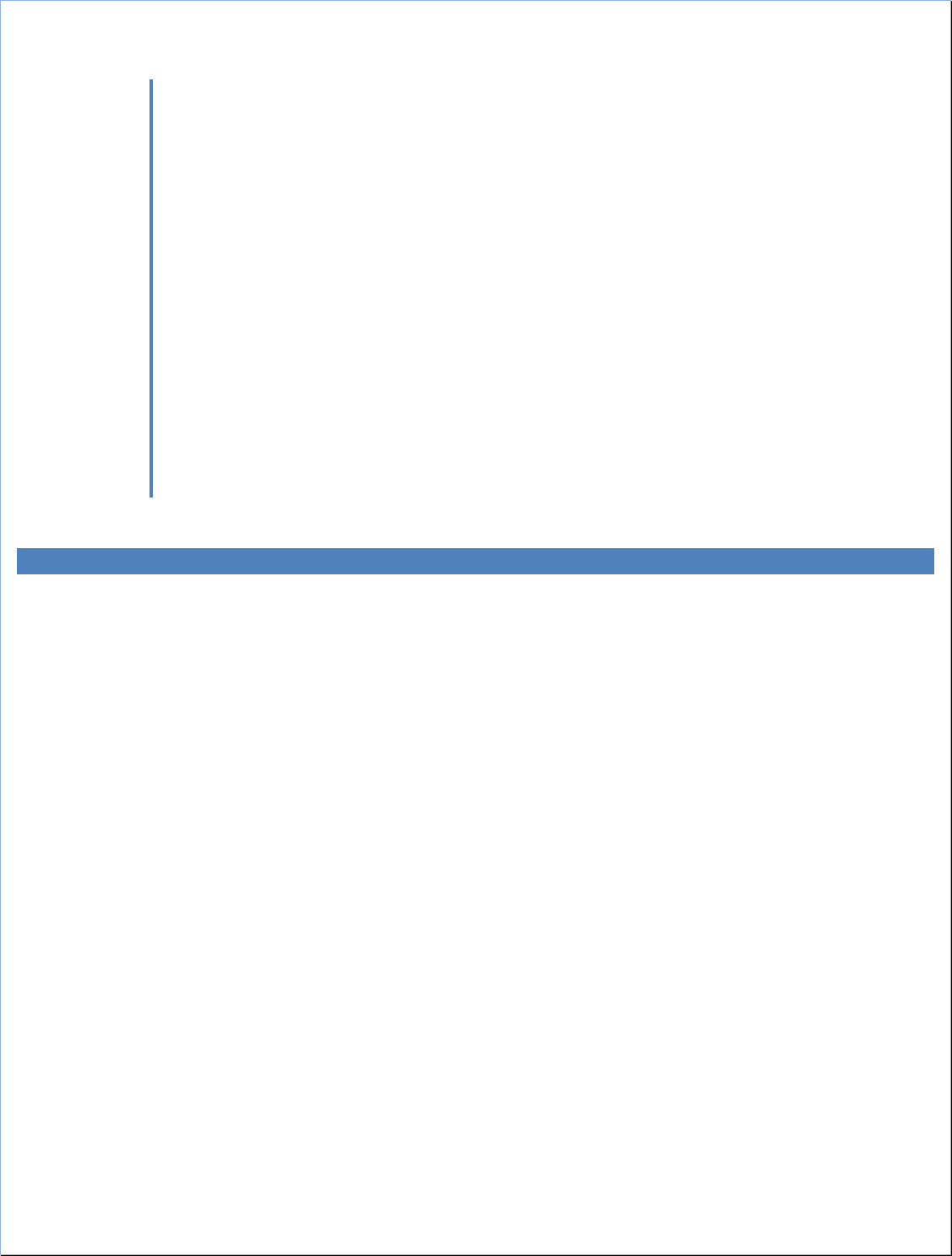
WS‐2813U‐IT
WirelessProfessional
WeatherCenter
OperationsManual
Revision:5
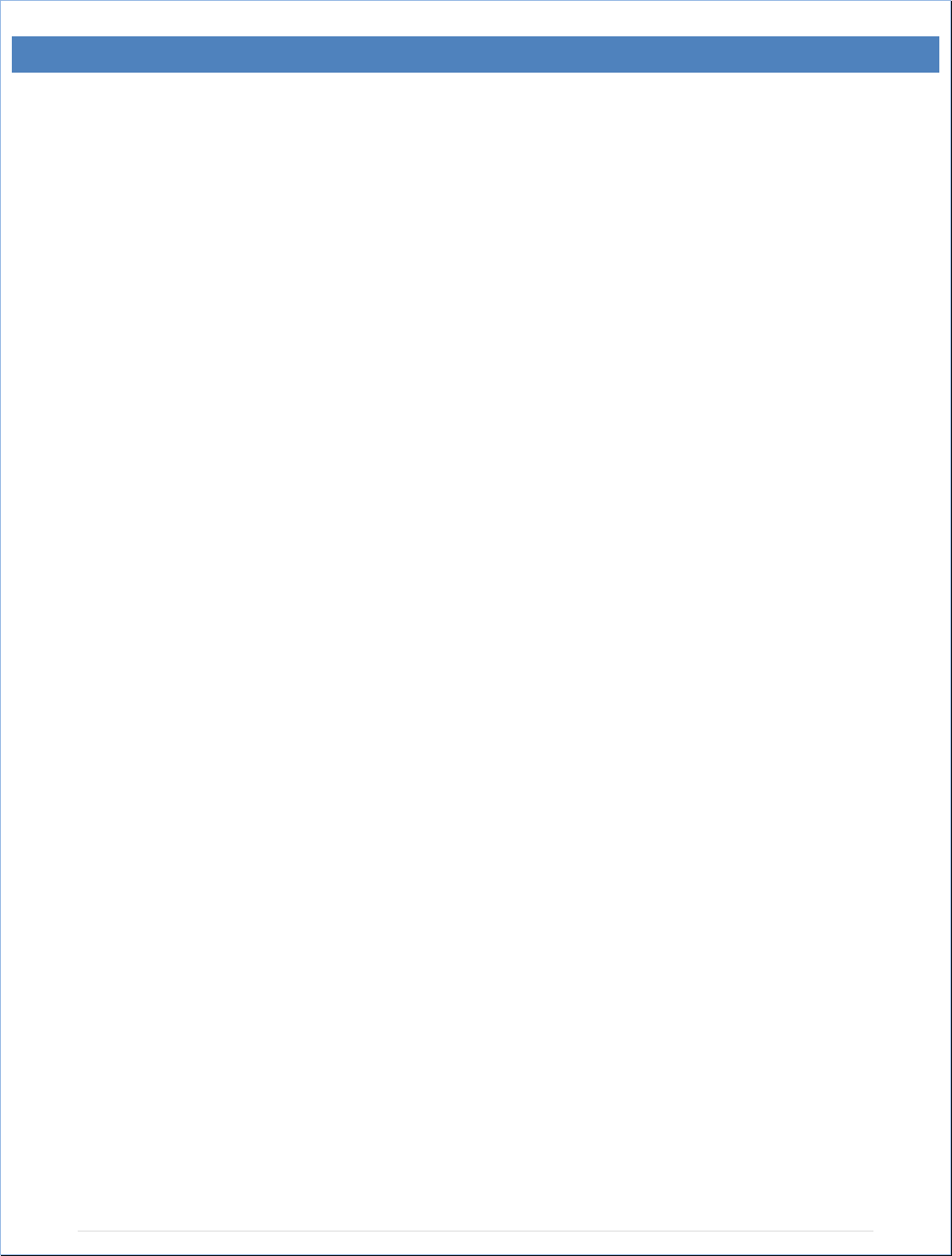
Page|2
TABLEOFCONTENTS
TABLEOFCONTENTS…………………………………………………………………….……………...2
INTRODUCTION……………………………………………………………………………….………….5
INVENTORYOFCONTENTS…………………………………………………………………………..…6
FEATURES……………………………………………………………………………….………………....7
Wirelessdisplay……………………………………………………………….………………...7
Thermo‐hygrosensor………………………………………………………….…………….…7
Windsensor……………………………………………………………………………………...8
RainSensor………………………………………………………………………….………...…8
SETUP………………………………………………………………………………………………………8
MOUNTINGANDPLACEMENTOFTHESENSORSANDWIRELESSDISPLAY…………………..…9
Windsensor…………………………………………………………………………………….10
Rainsensor………………………………………………………………………………..……10
Thermo‐hygrosensor………………………………………………………………...……….11
DisplayandHeavyWeatherProPCsoftware…………………………………..………11
FUNCTIONKEYS…………………………………………………………………………………….…..11
SETkey…………………………………………………………………………..………………11
▲UPARROWkey……………………………………………………………………………...12
▼DOWNARROWkey………………………………………………………………...………12
ALARMKey…………………………………………………………….……………………….12
MIN/MAXkey………………………………………………………………..…………………12
Mode1display…………………………………………………………………………….….12
Mode2display………………………………………………………………………….…….13
Dateorsecondsdisplaymode…………………………………………………………….13
LCDSCREEN……………………………………………………………………………………...……..13
MANUALSETTINGS………………………………………………………………………………….….14
LCDcontrast………………………………………………………………………………..…14
ManualTime………………………………………………………………………………..….14
12/24‐hourtime……………………………………………………………………..…………15
Date………………………………………………………………………………….………….15
°F/°Ctemperatureunit……………………………………………………………..………..15
Windspeedunit……………………………………………………………………….………16
Rainfallunit…………………………………………………………………………….……….16
Relativeairpressureunit……………………………………………………………….……16
Relativepressurereferencevalue………………………………………………….……..16
Weathertendencysensitivity…………………………………………………………..…..17
Stormwarningthresholdvalue……………………………………………………………..17
StormAlarmon(AON)oroff(AOFF)……………………………………………………...17
Winddirectiondisplaytype………………………………………………………….……..18
Factoryresetprocess……………………………………………………………………..….18
Exitmanualsetmode………………………………………………………………..………19
WEATHERALARMOPERATIONS……………………………………………………………………..20
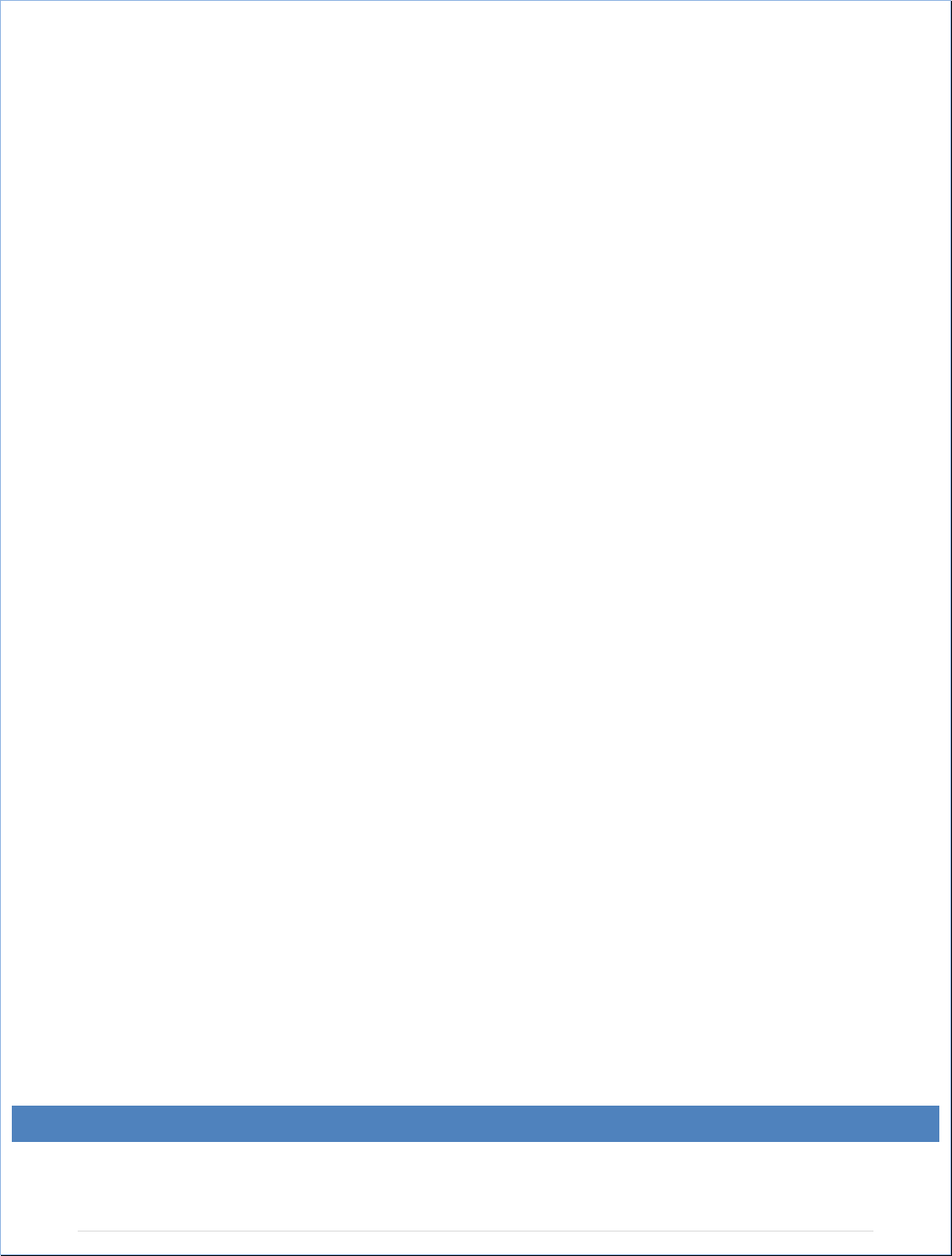
Page|3
ThefollowingWeatherAlarmscanbeadjustedinALARMsetmode…………..…20
DefaultWeatherAlarmvalues………………………………………………………..……20
PressureAlarms………………………………………………………………………….…….21
IndoorTemperatureAlarms……………………………………………………………..….21
IndoorHumidityAlarms……………………………………………………………….……..22
OutdoorTemperatureAlarms……………………………………………………….……..22
OutdoorHumidityAlarms……………………………………………………………….…..23
WindGustAlarm……………………………………………………………………….……..23
WindDirectionAlarm…………………………………………………………………….…24
24‐hourRainfallAlarm…………………………………………………………………….….24
HYSTERESIS……………………………………………………………………………………….………25
WEATHERFORECASTANDWEATHERTENDENCYINDICATORS……………………….………..25
WeatherForecastIcons……………………………………………………………………..25
WeatherTendencyIndicator………………………………………………………………26
AIRPRESSUREHISTORYGRAPH………………………………………………………………………27
WINDDIRECTIONANDWINDSPEEDMEASUREMENT…………………………………………….28
RAINFALLMEASUREMENT……………………………………………………………………………..28
VIEWTHEMIN/MAXWEATHERDATA…………………………………………………………...…..29
ResettheMIN/MAXweatherdata…………………………………………………..……29
ResetTotalRainfall………………………………………………………………………..…..29
CAREANDMAINTENANCE……………………………………………………………………...…...30
SPECIFICATIONS………………………………………………………………………………………..30
Indoortemperature…………………………………………………………………………..30
Indoorhumidity………………………………………………………………………………..30
Outdoortemperature/dewpoint…………………………………………………………31
Outdoorhumidity…………………………………………………………………..…………31
Windspeed/gust…………………………………………………………………………..….31
Windchill………………………………………………………………………………………..31
Rainfall…………………………………………………………………………………………..32
OutdoorDataReception…………………………………………………………………...32
AirPressure………………………………………………………………………………….….32
Transmissionrange……………………………………………………………………………32
Powerconsumption…………………………………………………………………...……..33
WeatherCenter………………………………………………………………..…….33
Thermohygrotransmitter……………………………………………………..……..33
Rainsensor……………………………………………………………………….……33
Windsensor……………………………………………………………………………33
Batterylife……………………………………………………………………..………33
LIABILITYDISCLAIMER…………………………………………………………………………...……..34
FCCSTATEMENT…………………………………………………………………………………..……34
WARRANTY………………………………………………………………………………………….…..36
INTRODUCTION
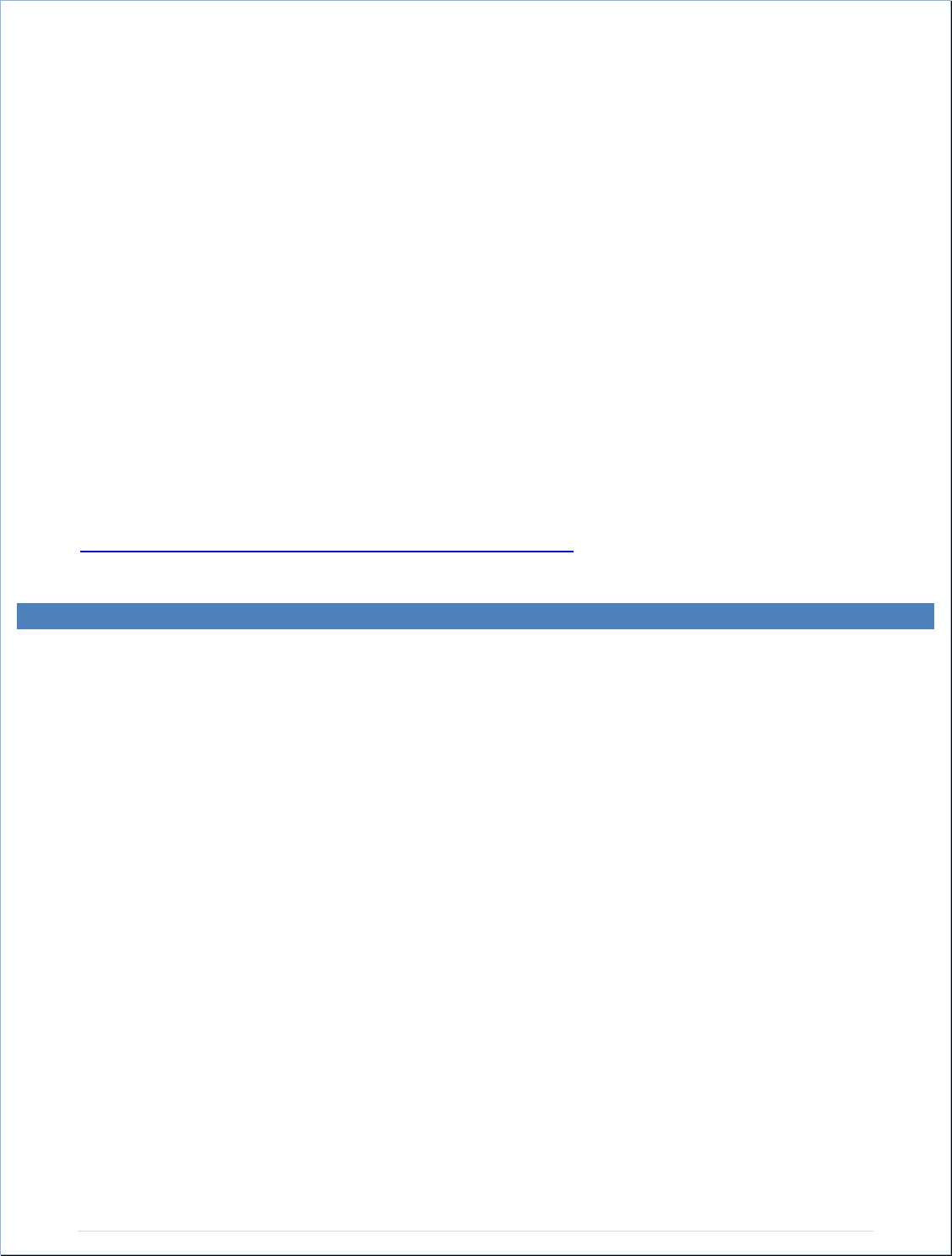
Page|4
ongratulationsonpurchasingthisstate‐of‐the‐artweatherstation.Featuringtime,date,
weatherforecast,windgustandwindspeed,indoor/outdoortemperatureandhumidity,air
pressureandrainfall,thisweatherstationwillprovidevariousweatherinformationand
weatherforecasts.
HeavyWeatherProsoftwareallowsyoutouseaPCtomonitorandrecordweatherdata
receivedfromtheLaCrosseTechnology®wirelessweatherstationviaaproprietaryUSBdevice
thatwasprovidedwiththe2800seriesweatherstation.
Monitorandrecordavarietyofdatacollectedbytheweatherstationincludingbothindoorand
externalvaluessampledbythevariousweatherstationsensors.
Reviewweatherhistorydata,andanalyzetrendsandtendenciesovertimeusingthesoftware's
chartsandgraphingfeatures,orexportthedatatoatextfile.
ReadtheReleaseNotestoverifythecorrectandmostcurrentsoftwareversionanddownload
thefreeHeavyWeatherProPCsoftwareat:
http://www.lacrossetechnology.com/support/software.php
C
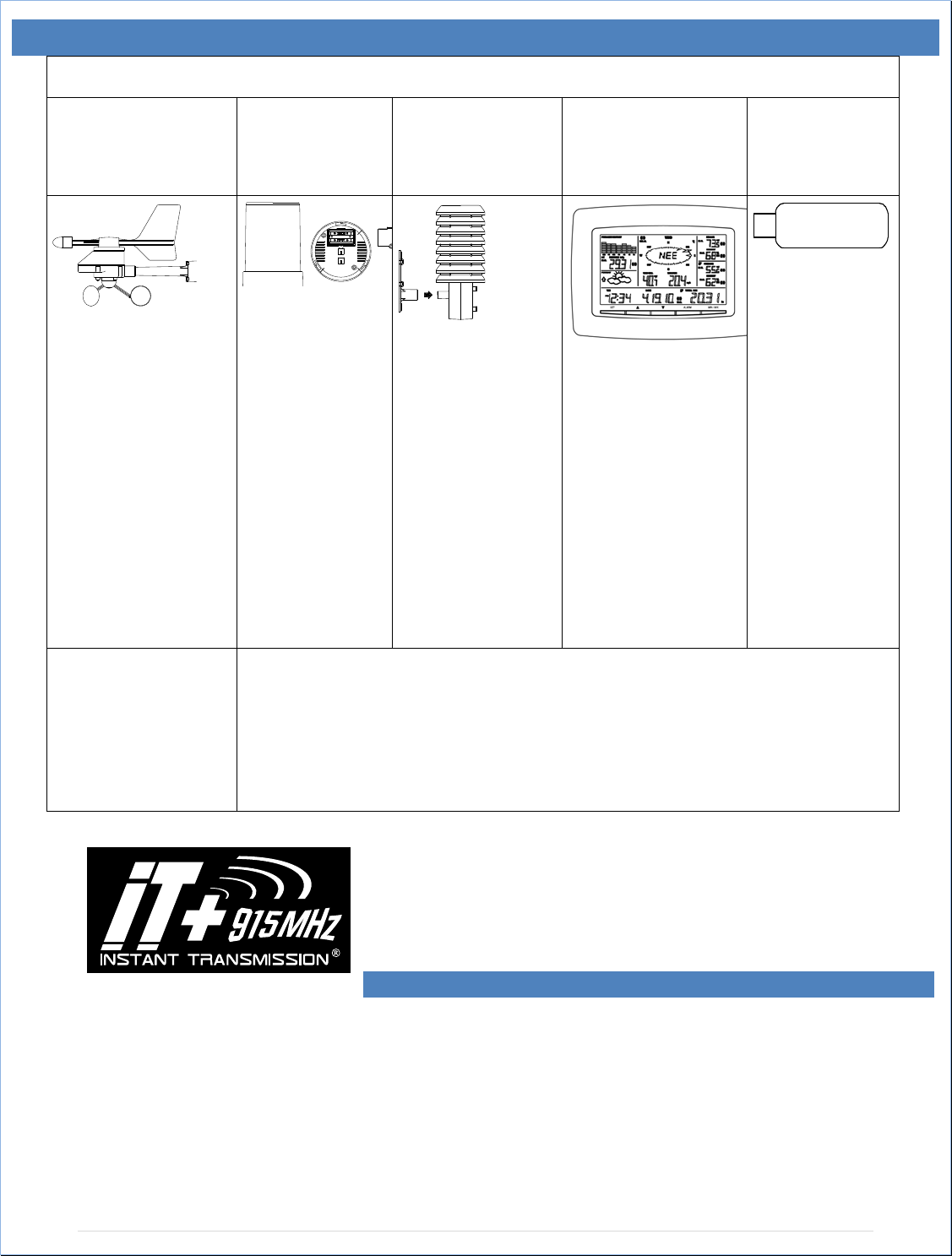
Page|5
INVENTORYOFCONTENTS
Carefullyopenthepackageandcheckthatthefollowingcontentsarecomplete:
WindSensor
TX63U‐IT
RainSensor
TX58UN‐IT
Thermo‐Hygro
Sensor
TX59UN‐1‐IT
WirelessDisplay
WS‐2813U‐IT
USBTransceiver
USBTRX‐10
Mastholder
Rightangle
adaptor
1xU‐bolts
2Washers+2
Nuts
PlasticResetRod
Containssolar
rechargeable
alkalinepower
cells.(not
replaceable)
Basesensor,
funneltop
coverand
batterycover
(pre‐
assembled)
Requires2‐
AAalkaline
batteries(not
included)
Airflowcover
Wallmount
adapter
Mounting
screws
Plasticanchors
forscrews
Requires2‐“C”
alkaline
batteries(not
included)
Foldoutstands
Requires3“C”
alkalinebatteries
(notincluded).
USBwireless
interfacefor
PC
WindSensoralso
ProtectedunderU.S.
Patent:6,761,065
Allitems,includingWindSensor,areProtectedunderU.S.Patents:
5,978,738;6,076,044;&6,597,990
INSTANTTRANSMISSIONisthestate‐of‐the‐artnewwirelesstransmissiontechnology,
exclusivelydesignedanddevelopedbyLaCrosse
Technology®.INSTANTTRANSMISSIONoffersyouan
immediateupdateofalltheoutdoordatameasuredfrom
thetransmitters:followtheclimaticvariationsinreal‐time!
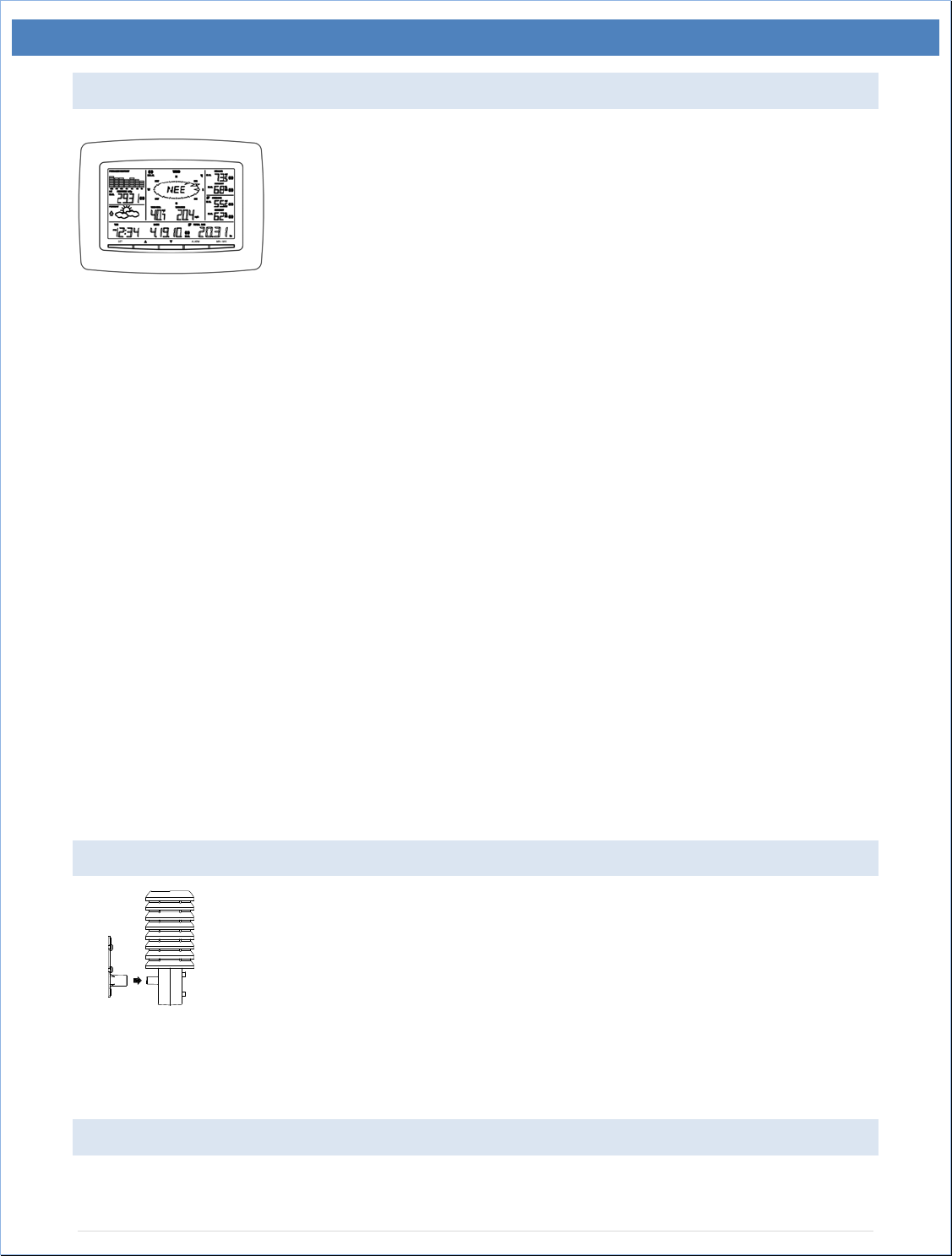
Page|6
FEATURES:
WIRELESSDISPLAY
Timedisplayin12/24hourtimeformat
Automatictimeanddate(PCtime)updatefromUSBtransceiverif
connected;otherwise,usermustmanuallyset
Calendardisplay(date,month,year)
Weatherforecastwith3weathericons(sunny,cloudy,andrainy)
withweathertendencyindicator
Temperaturedisplayin°F/°C:from‐39.8°Fto139.8°F
HumiditydisplayinRH%:from1%to99%
Dewpointdisplayin°F/°C:from‐39.8°Fto139.8°F
Windchilldisplayin°F/°C:downto‐39.8°F
o Windchillvalueiscalculatedfromoutdoortemperatureandwindvelocityvalues.
MIN/MAXvaluesofindoor/outdoortemperature,indoor/outdoorhumidity,dewpoint
displaywithtimeanddateofrecording
RelativeairpressurereadingininHg/hPa:presetrange27.10to31.90inHg
24h/72hselectablepressurehistorygraph
Windspeeddisplayedinmph,km/h,m/s,knots,andBeaufortscale:0to111.8mph
Windspeed&directionwithLCDcompassdisplay(16steps/22.5degree)
MAXrecordsforwindgustwithtime&dateofrecording
Rainfalldisplayininch/mm:from0”to393.6”
Rainfalldatafortotalrain,lasthour,last24h,lastweek,lastmonth
Weatheralarmmodes:temperature,humidity,windgust,winddirection,airpressure,24h
rainandstormwarning
Buzzeron/offselect
LCDcontrastsetting
Storageof1750setsofweatherrecordswithuserselectablerecordingintervalfrom1
minuteto24hours
THERMO‐HYGROSENSOR
Transmissionoftemperatureandhumiditydata.
Requires2‐“C”alkalinebatteries(notincluded)
Transmissionrange:200feet(Openfield,freeofobstructions)
WINDSENSOR
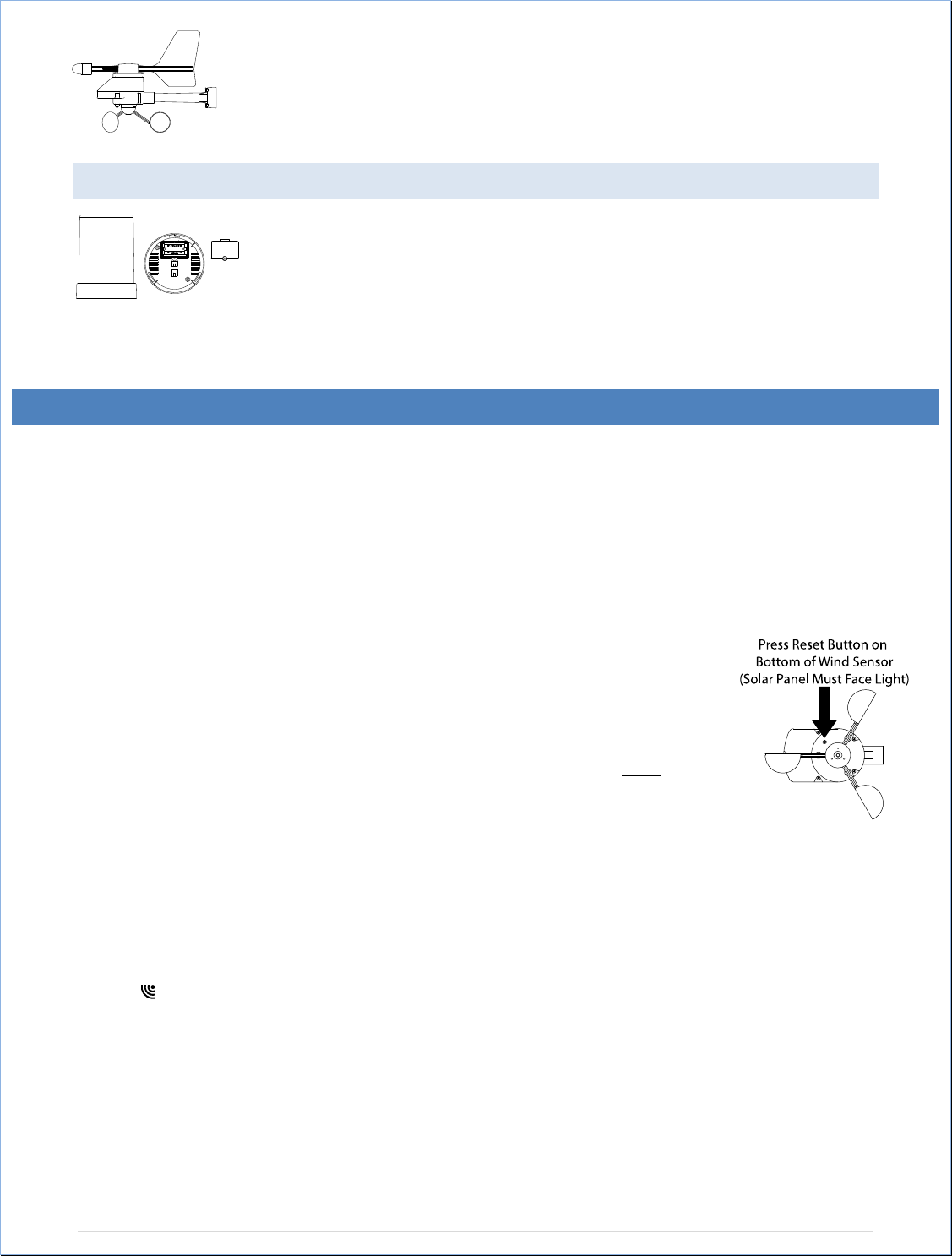
Page|7
100%solar‐poweredwithbuilt‐inrechargeablealkalinepowercell(not
replaceable).
High‐efficientsolarpanelsmaintainoperationthroughoutallseasons
Transmissionrange:200feet(Openfield,freeof
obstructions)
RAINSENSOR
Self‐emptyingbucket
Requires2‐AAalkalinebatteries(notincluded)
Transmissionrange:200feet(Openfield,freeof
obstructions)
SETUP:
IMPORTANT:Makesuretoobservethecorrectpolaritywheninsertingbatteries.The"+"
markingsonthebatteriesmustlineupwiththediagramsinsidethebatterycompartments.
Insertingthebatteriesincorrectlymayresultinpermanentdamagetotheunits.Duringthe
setupprocess,placethewirelessdisplayandtheoutdoorsensorsonasurfacewith5‐10feet
betweenthesensorsandthedisplay.OnlyuseAlkalineBatteries,rechargeablebatteriesmay
notwork.
1. Itisimportanttoallowsufficientlighttoreachthesolarpanelwhile
activatingthewindsensor.Makesurethelightsareoninthesetup
roomandthesolarpanelisfacinga60Wlightbulborbrighter.Ensure
thepanelisnotcovered,andremovetheblackprotectivefoilonthe
solarpanel.Removethetapecoveringtheresethole.Usethe
providedplasticresetrodtogentlypresstheresetbuttononceinthe
holeonthebottomofthesensor.
2. Inserttwo"AA"sizebatteriesintotherainsensorwiththecorrect
polarity.
3. Inserttwo"C"sizebatteriesintothethermo‐hygrosensorwiththecorrectpolarity.
Waittwominutesforthesensorstotalktoeachother.
4. Insertthree"C"sizebatteriesintothewirelessdisplaywiththecorrectpolarity.Donot
pressanybuttonfor10minutes.
NOTE:Everytimethewirelessdisplayreceivesdatafromthesensors,thewirelessicons
willblinkonceandthenreturntosolidifthelasttransmissionwassuccessful.Awind
speedorrainfallamountthatreads"0"doesnotmeanreceptionfailure,itmeansthat
therewasnowindorrainatthetimeofthelastmeasurement.Thethermo‐hygro
sensorsyncswiththewindandrainsensorsandsendsalloutdoorsensordatatothe
display.Thethermo‐hygrosensortriesfor4minutestosynctothewindsensorand
then4minutesfortherainsensor.Ifnotsuccessfulwithin4minutes,thethermo‐hygro
sensorwillstoplookingfortheothersensors.
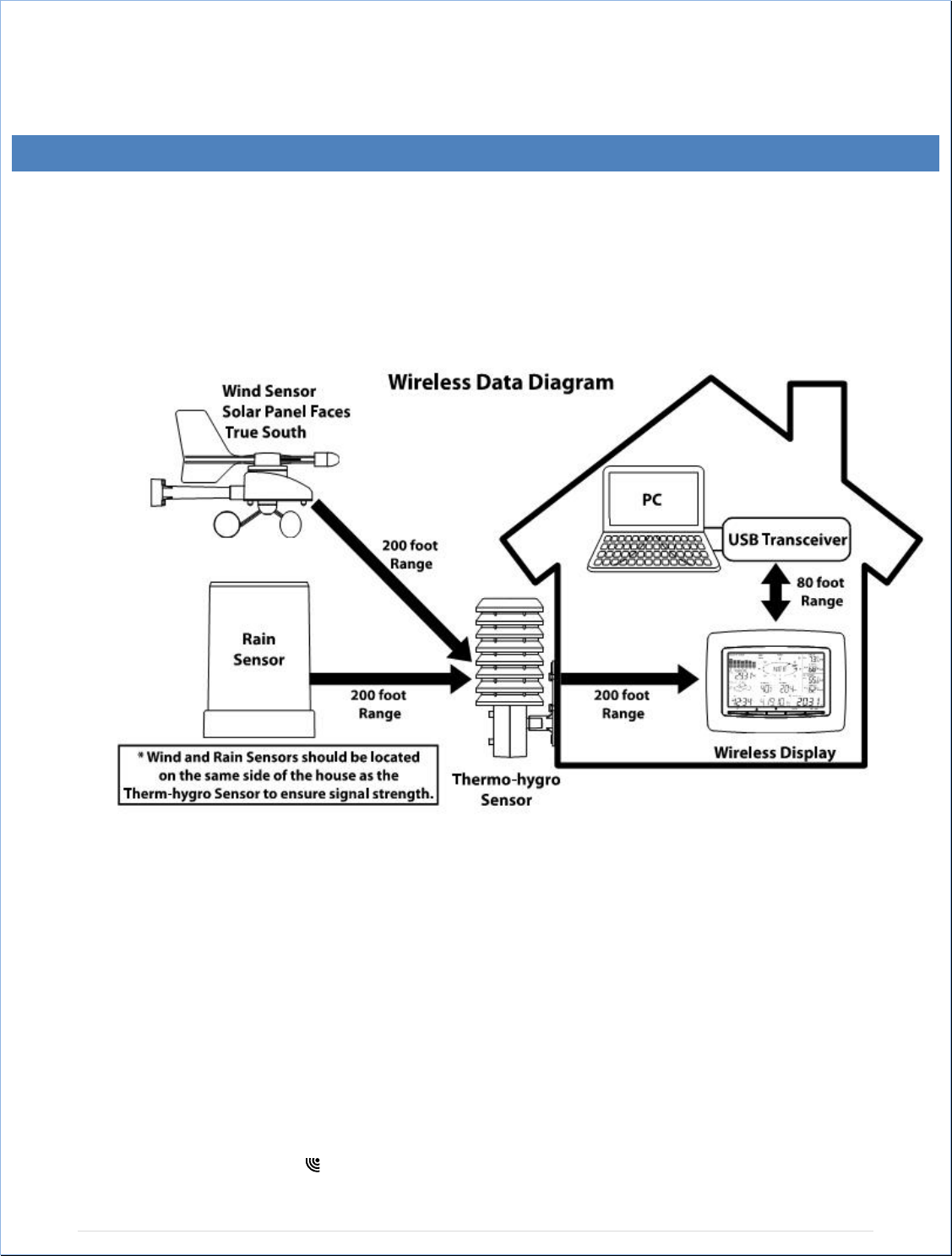
Page|8
5. Setuptroubleshooting:Ifthesensordatafailstodisplayforanyoftheoutdoorsensors
within10minutes,(“‐‐‐“isdisplayed),removethebatteriesfromallunitsfor1minute
andstarttheSetupprocedureagainatStep1.
MOUNTINGTHESENSORSANDPLACEMENTOFTHEWIRELESSDISPLAY:
IMPORTANT:Ensurethatallofthesensordatacanbereceivedattheintendedmounting
locationsbeforeyoudrillmountingholes.Thewindandrainsensorshaveawirelessrangeof
200‐feet&thethermo‐hygrosensorhasawirelessrangeof200‐feet.Keepinmindthatthe
rangesequatetoanopenairscenariowithnoobstructions.Eachobstruction(roof,walls,
floors,ceilings,etc.)willreducetherange.
Thethermo‐hygrosensormeasuresoutdoortemperature&humidityandcollectsthedata
fromthewindandtherainsensors.Itsendsalloutdoorweatherdatatothewirelessdisplay,
sothethermo‐hygrosensormustbewithinthe200‐footwirelessrangeofthewirelessdisplay.
Thisallowsthewindandrainsensorstobeplacedrelativetothethermo‐hygrosensorrather
thanthewirelessdisplay.SeeWirelessDataDiagramabove.
Thewindandrainsensorsmustbemountedwithinthe200‐footwirelessrangeofthe
thermo‐hygrosensorandonthesamesideofthehouse.
Thewirelessdisplaymustbewithinthe80‐footwirelessrangeoftheUSBtransceiverto
sendweatherdatatothePC.
Inaddition,915MHzsensorstransmitbetterataminimummountedheightof6feet.
Ifthesensorwirelessicons dropfromthedisplayasyoumovethemintotheirintended
locations,thesensorsmaybetoofarfromthewirelessdisplay.Trymovingthewirelessdisplay
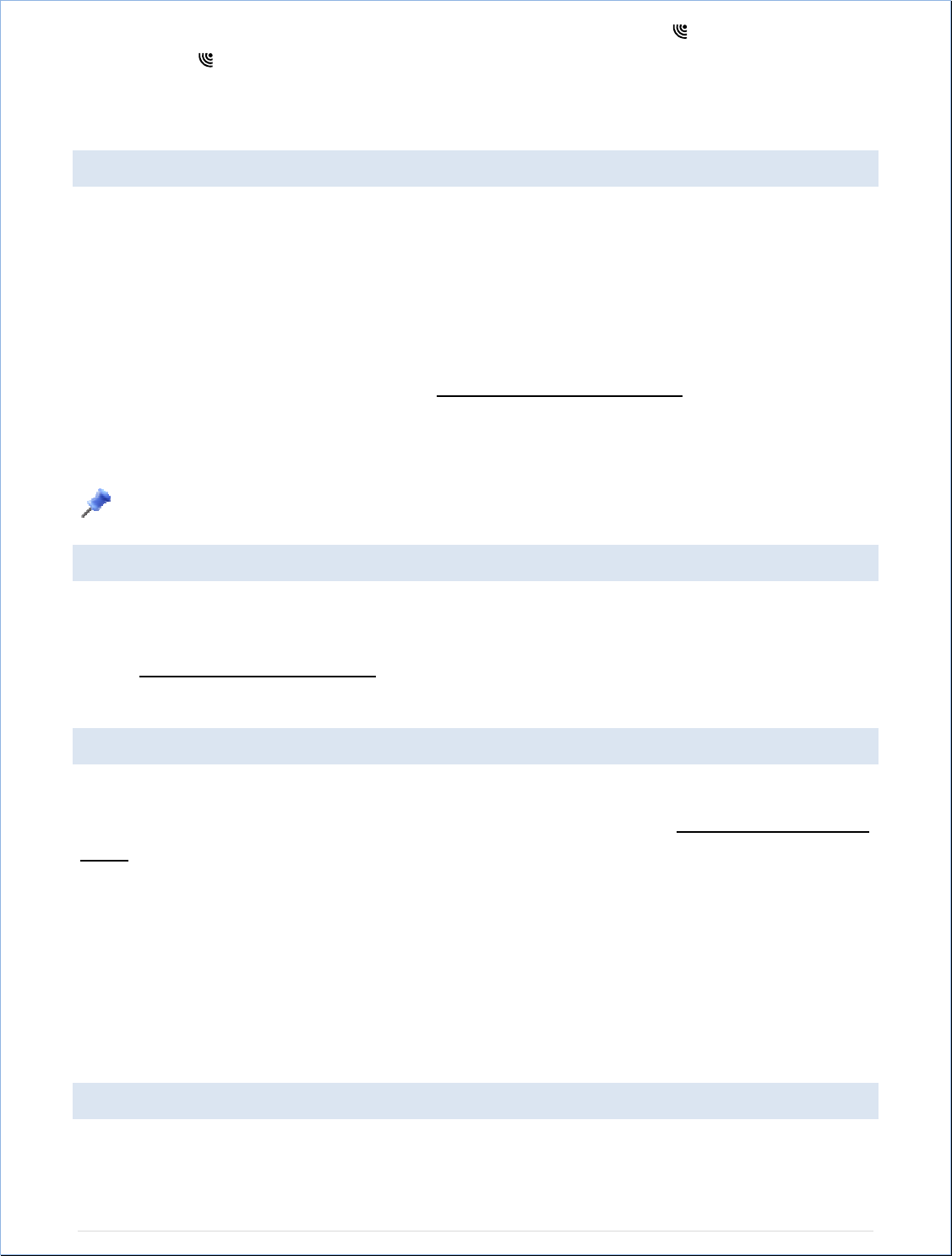
Page|9
orthesensorscloserandwaitafewminutestoseeifthewirelessicons displayagain.Ifthe
wirelessicons arestillnotdisplayedafterre‐positioningthesensorsorthewirelessdisplay,
pressandholdthe▲UPARROWkeyfor2secondstore‐synchronizethewirelessdisplaywith
thesensors.
WINDSENSOR
Thewindsensormustbeinstalledwiththefrontofthesensor(thesolarpanel)facingtrue
South,orthereportedwinddirectionwillnotbeaccurate.Mountwithinthe200‐footwireless
rangeofthethermo‐hygrosensorandonthesamesideofthehouse.Theroofmayormaynot
beanidealmountinglocation.Securethemainunittotheshaftofthemastholder.Usethe
right‐angleadaptorifthewindsensorwillbemountedonahorizontalmastorsurface.
FastenthewindsensortoasuitablemastusingthetwoU‐bolts,washersandnutsincluded.
Note:Mountthewindsensorontoamast,ataminimumheightof6feet,sothewindcan
reachthesensorunobstructedfromalldirectionsforanaccuratereading.Theidealmastis
between0.62"and1.3”indiameter.ThewindsensorDOESNOThavereplaceablebatteries;it
consumessolarpowerandchargestheinternalbatterypackautomatically.
Note:Donotopenthewindsensor.Thiswillvoidthewarranty.
RAINSENSOR
Therainsensorshouldbemountedonalevelsurfaceinanopenareawithinthe200‐foot
wirelessrangeofthethermo‐hygrosensorandonthesamesideofthehouse.Mounttherain
sensoratleast6feetoffthegroundandlevelforoptimumwirelesstransmission.Therain
sensorshouldbeaccessibletoallowforperiodiccleaningofdebrisorinsects.
THERMO‐HYGROSENSOR
Thethermo‐hygrosensoris"weatherresistant",butnot"waterproof".Toensureanextended
lifeforthesensor,mountitinasemi‐coveredplaceoutoftheelementsataminimumheightof
6feet.Anideallocationforthethermo‐hygrosensorisundertheeavesontheNorthsideof
thehousetoavoidtheeffectsofsunlight.Mountthesensor18"downfromtheeavesto
ensureoptimumperformance.Thiswillassurethetemperatureoftheaircomingoutofthe
atticwillnotaffectdatacollectedbythesensor.
Towallmountthethermo‐hygrosensor,fixthewallholderontothedesiredwallusingthe
includedscrews,plugthesensorfirmlyintothewallholderandreplacetheraincoverifitisnot
alreadyinplace.NOTE:Aftermountingtheunits,iftheweatherdataisnotreceived,pressand
holdthe▲UPARROWkeyfor2secondstosynchronizethewirelessdisplaytothesensors.
DISPLAYANDHEAVYWEATHERPCSOFTWARE

Page|10
Positionthedisplaystationtoreceivedatafromthethermo‐hygrosensorandsenddatatothe
USBTRX‐10,whichplugsintothecomputeranddownloadsinformationtotheHeavyWeather
ProPCsoftware.
ReadtheReleaseNotestoverifythecorrectsoftwareversionanddownloadthefreeHeavy
WeatherProPCsoftwareat:http://www.lacrossetechnology.com/support/software.php
TheSoftwareUser’sGuideisfoundinthe?|Helpmenuiteminthesoftwareafterinstallation.
FUNCTIONKEYS:
SETKEY
Pressandholdfor3secondstoentertheSETmode,wherethefollowingcanbe
changed:LCDcontrast,Manualtimesetting,12/24hourtimedisplay,Datesetting,°F/°C
temperatureunit,Windspeedunit,Rainfallunit,Pressureunit,Relativepressure
referencesetting,Weathertendencythresholdsetting,Stormwarningthreshold
setting,StormAlarmOn/Offsetting,Winddirectiondisplaytype,andFactoryreset
PresstotogglebetweenthedisplayofMode1orMode2:
o Mode1:"Windspeed+outdoortemp+24hr.pressurehistorygraph"
o Mode2:"Gust+DewPointtemp+72hr.pressurehistorygraph"
Intheweatheralarmsettingmode,presstoswitchtheweatheralarmOn/Off
Intheweatheralarmsettingmode,pressandholdtoadjusttheweatheralarmvalue
Stoptheweatheralarmwhenringing
▲UPARROWKEY
Presstotogglebetweenthedisplayofsecondsordateinthetimedisplay
PresstoincreasethelevelofdifferentsettingsinSETmode
Pressandholdtore‐learnthethermo‐hygrosensorsynchronization
PresstoresettheMIN/MAXrecordwheninMIN/MAXdisplaymode
Stoptheweatheralarmwhenringing
▼DOWNARROWKEY
Presstoswitchtherainfalldisplaymode:Total,1h,24h,week,month
PresstodecreasethelevelofdifferentsettingsinSETmode
SynchronizethedisplaywiththePC(seeHeavyWeatherProSoftwareUser’sGuide)
Stoptheweatheralarmwhenringing
ALARMKEY
Presstoenterthetimealarmandweatheralarmsettingmode
Confirmparticularalarmsetting
Presstoexitthemanualsettingmode
Stopthealarmwhenthetimealarmorweatheralarmrings
Presstoexitmax/minrecorddisplaymode
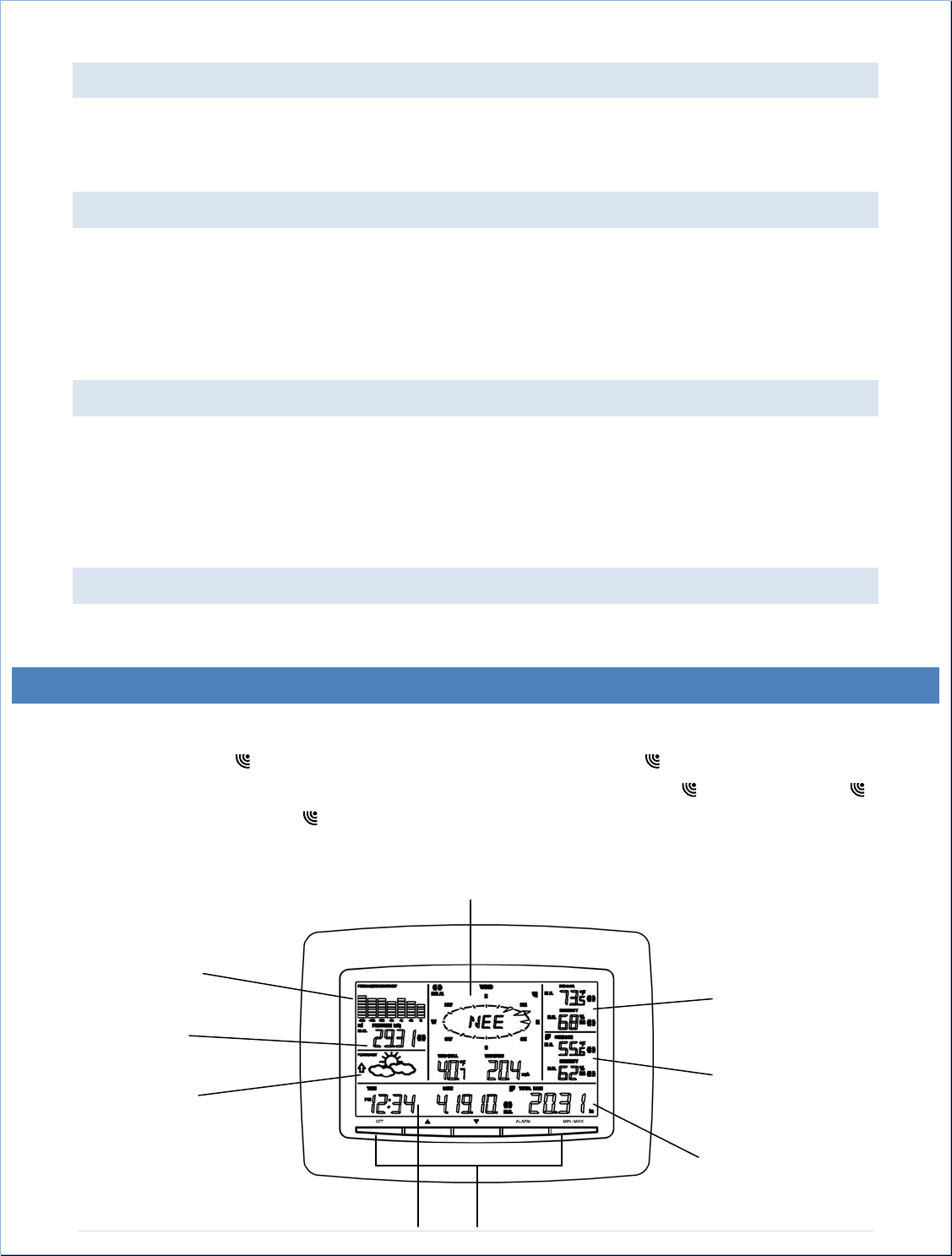
Page|11
Stoptheweatheralarmwhenringing
MIN/MAXKEY
Presstodisplayminimumandmaximumrecordsofvariousweatherdata
Stoptheweatheralarmwhenringing
MODE1DISPLAY:
PresstheSETkeytotogglebetweenMode1andMode2display:
Pressurehistorygraphdisplays24hourhistory
Outdoortemperaturedisplayedintheoutdoorsection
Windspeeddisplayedinthewindsection
MODE2DISPLAY:
PresstheSETkeytotogglebetweenMode1andMode2display:
Pressurehistorygraphdisplays72hourhistory
Dewpointdisplayedintheoutdoorsection
Windgustdisplayedinthewindsection
DATEORSECONDSDISPLAYMODE
Pressthe▲UPARROWkeytotogglebetweendisplayofthedateorseconds
LCDSCREEN
WhenthesignalfromanoutdoortransmitterissuccessfullyreceivedbytheWeatherStation,
thecorresponding iconwillbeswitchedon.(Ifnotsuccessful,the iconwillnotbeshown
ontheLCD).Theusercanseewhetherthelastreceptionwassuccessful(iconison)ornot(
iconisoff).Blinkingoftheiconshowsthatareceptionisinprocess.
PressureHistoryGraph
IndoorHumidityand
Temperature
BarometricPressure
OutdoorHumidityand
Temperature
ForecastIconandWeather
TendencyArrows
RainfallAmount
WindSpeedandDirection
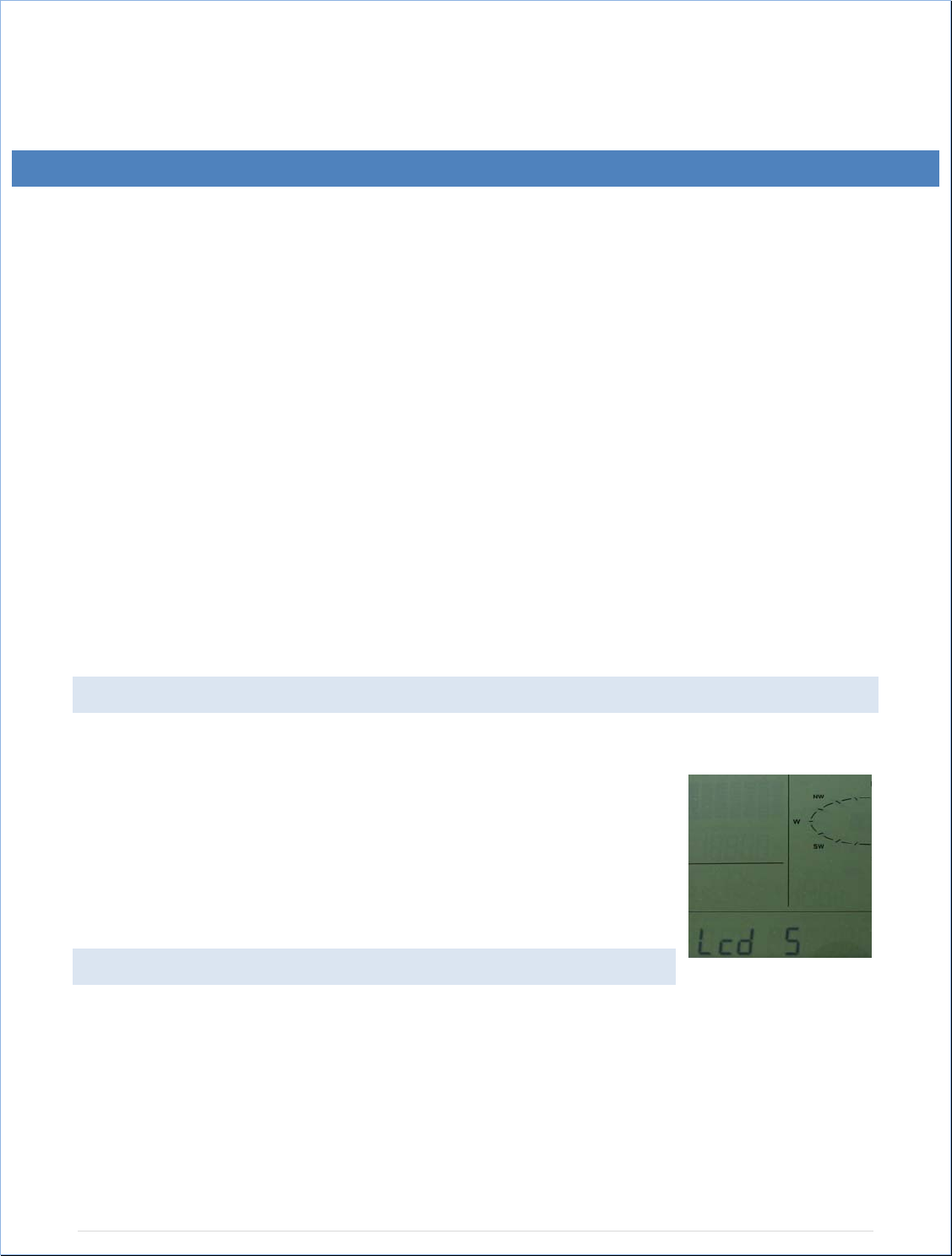
Page|12
MANUALSETTINGS:
PressandholdtheSETkeyfor3secondstoentertheSETmode.Thedisplaywillautomatically
returntoMode1displayin30secondsifakeyisnotpressed.
WhileinSETmode,eachpressoftheSETkeywilladvancetothenextSETmodeitem:
1. LCDcontrastsetting
2. Manualtimesetting
3. 12/24hourtimedisplay
4. Datesetting
5. °F/°Ctemperatureunitsetting
6. Windspeedunit
7. Rainfallunitsetting
8. Airpressureunitsetting
9. Relativepressurereferencevaluesetting
10. Weathertendencythresholdvalue
11. Stormwarningthresholdvalue
12. AlarmOn/Offsetting
13. Winddirectiondisplaytype
14. FactoryReset
LCDCONTRASTSETTING
TheLCDcontrastcanbesetwithin8levels,from"Lcd1"to"Lcd8"(defaultsettingis"Lcd5"):
1. PressandholdtheSETkeyfor3seconds;thecontrastleveldigit
willstartflashing.
2. Pressthe▲UPARROWkeyor▼DOWNARROWkeytoadjust
thelevelofcontrast.
3. PresstheSETkeytoconfirmandtoentertheMANUALTIME
SETTING.
MANUALTIMESETTING:
Thetimewillbeupdatedautomaticallywiththetimefromthecomputerwhenthedisplayis
synchronizedwiththeUSBtransceiverandconnectedtotheHeavyWeatherProsoftware.The
timecanbesetmanuallybyfollowingthestepsbelow.
1. Thehourdigitwillflash.
2. Pressthe▲UPARROWkeyor▼DOWNARROWkeytosetthehour.
3. PresstheSETkeytoswitchtotheminutes.Theminutedigitwillflash.
TimeandDateFunctionButtons

Page|13
4. Pressthe▲UPARROWkeyor▼DOWNARROWkeytosetthe
minute.
5. PresstheSETkeytoconfirmandtoenterthe12/24‐HOURTIME
DISPLAYSETTING.
12/24HOURTIMEDISPLAYSETTING:
Thetimecanbesetas12‐houror24‐hourformat.Tochangethetimedisplay:
1. The"12h"or"24h"digitswillflash.
2. Pressthe▲UPARROWkeyor▼DOWNARROWkeytotogglethevalue.
3. PresstheSETkeytoconfirmandtoentertheDATESETTING.
DATESETTING:
Thedefaultdateis1.1.oftheyear2009.Thedatewillbeupdated
automaticallywiththedatefromthecomputerwhenthedisplayis
synchronizedwiththeUSBtransceiverandconnectedtotheHeavy
WeatherProsoftware.Thedatecanalsobesetmanuallybyfollowing
thestepsbelow.
1. Theyeardigitwillflash.
2. Pressthe▲UPARROWkeyor▼DOWNARROWkeytosetthe
year.Therangerunsfrom"00"(2000)to"99"(2099).
3. PresstheSETkeytoconfirmtheyearandenterthemonthsetting.Themonthdigitwill
flash.
4. Pressthe▲UPARROWkeyor▼DOWNARROWkeytosetthemonth.
5. PresstheSETkeytoconfirmthemonthandenterthedatesettingmode.Thedatedigit
willflash.
6. Pressthe▲UPARROWkeyor▼DOWNARROWkeytosetthedate.
7. PresstheSETkeytoconfirmandtoenterthe°F/°CTEMPERATUREUNITSETTING.
°F/°CTEMPERATUREUNITSETTING
Thetemperaturecanbedisplayedin°For°C.(default°F)
1. Thetemperatureunitwillflash.
2. Pressthe▲UPARROWkeyor▼DOWNARROWkeytotoggle
between“°F”or“°C”.
3. PresstheSETkeytoconfirmandtoentertheWINDSPEEDUNIT
SETTING.
WINDSPEEDUNITSETTING
Thewindspeedunitcanbesetasmph(milesperhour),km/h
(kilometersperhour),bft(Beaufort),knots,orm/s(meterspersecond).
Thedefaultunitismph.
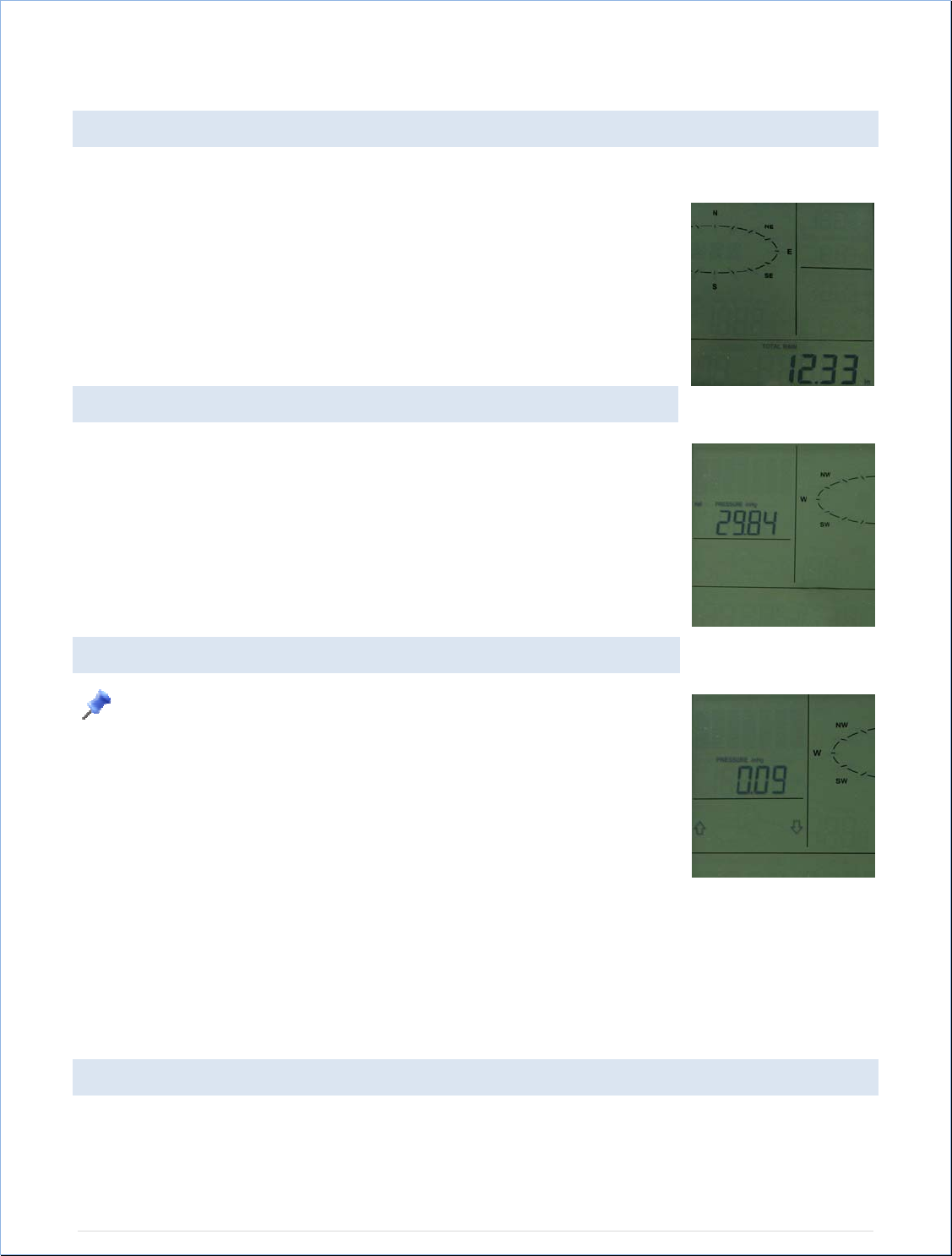
Page|14
1. Pressthe▲UPARROWkeyor▼DOWNARROWkeytotogglebetweentheunit“mph”,
“km/h”,"bft","knots"or“m/s”
2. PresstheSETkeytoconfirmandtoentertheRAINFALLUNITSETTING.
RAINFALLUNITSETTING
Therainfallunitcanbesetasinchormm.Thedefaultunitisinch.
1. Pressthe▲UPARROWkeyor▼DOWNARROWkeytotoggle
betweentheunit“inch”or“mm”
2. PresstheSETkeytoconfirmandtoentertheRELATIVEAIR
PRESSUREUNITSETTING
RELATIVEAIRPRESSUREUNITSETTING
TherelativeairpressurecanbesetasinHg(inchesofmercury)orhPa
(hectopascal).ThedefaultunitisinHg.
1. Pressthe▲UPARROWkeyor▼DOWNARROWkeytotoggle
betweentheunit“inHg"or“hPa”
2. PresstheSETkeytoconfirmandtoentertheRELATIVE
PRESSUREREFERENCEVALUESETTING.
RELATIVEPRESSUREREFERENCEVALUESETTING
Note:Foranexactmeasurement,itisnecessarytoadjustthe
barometertothelocalrelativeairpressure(relatedtoelevationabove
sealevel).Askforthecurrentairpressureofthehomearea(local
weatherservice,theworldwideweb,optician,calibratedinstrumentsin
publicbuildings,airport).Thedefaultreferencepressurevalueis29.91
inHg.
Therelativeairpressurecanbemanuallysettoanothervaluewithin
therangeof27.17to31.90inHg(920to1080hPa)forabetterreference.
1. Thecurrentrelativepressurevaluewillflash.
2. Pressthe▲UPARROWkeyor▼DOWNARROWkeytoincreaseordecreasethevalue.
Continuallyholdingthekeywillallowthevaluetoincreasefaster.
3. PresstheSETkeytoconfirmandentertheWEATHERTENDENCYSENSITIVITYSETTING.
WEATHERTENDENCYSENSITIVITYSETTING
Thesensitivityoftheweatherforecasticonstochangesinairpressurecanbesetmanually.
Smallervaluesresultinamoresensitiveforecast.Theswitchingsensitivityvaluecanbesetto

Page|15
.06,.09,or.12inHg(2,3or4hPa).Selectlowervalues(.06)forhighhumidityareaslikethe
coastline.Selecthighnumbers(.12)fordryareaslikethedesert.Thedefaultvalueis0.09inHg.
1. Thesensitivityvaluewillflash.
2. Pressthe▲UPARROWkeyor▼DOWNARROWkeytoselect
thevalue.
3. PresstheSETkeytoconfirmandtoentertheSTORMWARNING
SENSITIVITYSETTING.
STORMWARNINGTHRESHOLDVALUESETTING
Astormwarningisdisplayedbyflashingofthedownweathertendencyarrowwhentheair
pressuredecreasesaspecifiedamountoversixhours.Thesensitivityvalueforthestorm
warningdisplaycanbesetbetween.09inHgto.27inHg(3hPato9hPa).Thedefaultvalueis
0.15inHg.
1. Thesensitivityvaluewillflash.
2. Pressthe▲UPARROWkeyor▼DOWNARROWkeytoselectthevalue.
3. PresstheSETkeytoconfirmandtoentertheSTORMALARMON/OFFSETTING.
STORMALARMON/OFFSETTING
Thestormwarningdisplay(flashingdownwardweathertendency
arrow)canbeaccompaniedbyaringofthealarm.Switchtheacoustic
stormwarningalarmOn(AON)orOff(AOFF)(DefaultOFF).
1. Thedigit"AOFF"willflash.
2. Pressthe▲UPARROWkeyor▼DOWNARROWkeytoswitch
thealarmOnorOff.("AOFF"=Off;"AON"=On)
3. PresstheSETkeytoconfirmandtoentertheWINDDIRECTION
DISPLAYTYPESETTING.
WINDDIRECTIONDISPLAYTYPESETTING
Thewinddirectioncanbedisplayedusingeithercompassdirectionsor
degreemeasurements.Nisequivalentto0°onthecompass.The
defaultsettingiscompassdirections.
1. Thewinddirectionwillflash.
2. Pressthe▲UPARROWkeyor▼DOWNARROWkeytotoggle
fromcompassdirectionstodegreemeasurements.
3. ThenextstepintheSETmodeisthefactoryreset,sounlessyou
wishtoresetthedisplaytofactorydefaults,simplywaituntiltheSETmodetimesout
andreturnstotheMode1display.
4. IfyouwishtoperformaFACTORYRESET,presstheSETkeytoconfirmandtoenterthe
FACTORYRESETPROCEDURE.SEEWARNINGSintheFACTORYRESETsection.

Page|16
FACTORYRESETPROCEDURE
WARNING:
PerformingafactoryresetwilleraseallMIN/MAXvaluesandweatherdatastoredinthe
display'sinternalmemoryandreturntheweatherunitssettingsbacktothefactorydefaults.If
youhavenotyetuploadedthedatatotheHeavyWeatherProsoftware,thedatawillbelost.
Ifyoudonotwishtoresetthedisplaytofactorydefaults,either:
PresstheMIN/MAXkeyortheALARMkeytoexitSETmode,or
Simplywait30secondsuntiltheSETmodetimesoutandreturnstotheMode1display.
Toresetthedisplaytothefactorydefaults,followtheprocedurebelow.
WARNING:
Afactoryresetwillerasetheconnectionbetweenthedisplayandthethermo‐hygrosensorand
requiretheallsensorconnectionstobere‐established.
1. "rESoFF"willflash.
2. Usethe▲UPARROWkeyor▼DOWNARROWkeytoselect"rESon".
3. PresstheSETkeytoconfirmandacountdowntimerwillbegincountingdownfrom
"127"Whenthetimerdisplays"dOnE",youmustremovethebatteriesfromthedisplay
for10minutes.Whilethebatteriesareoutofthedisplay,alsoremovethebatteries
fromthethermo‐hygrosensorandrainsensor.
4. Afterwaitingfor10minutes,insertthebatteriesintothethermo‐hygrosensor,andrain
sensormakingsuretoalignthe"+"symbolonthebatterieswiththemarkingsonthe
batterycoverandinsidethebatterycompartment.
5. Within2minutesofinsertingthebatteriesintothesensors,insertthebatteriesintothe
display,makingsuretoalignthe"+"symbolonthebatterieswiththemarkingsinside
thebatterycompartment.
6. Wait5minutesfortheoutdoorweatherdatatodisplay.Ifanyoftheoutdoordata
displays"‐‐"afterwaitingfor5minutes,followthe"SettingUp"Procedurenearthe
beginningofthismanualorintheQuickSetUpManualincludedwiththeproduct.
TOEXITTHEMANUALSETTINGMODE
Toexitthemanualsettingatanytime,either:
PresstheMIN/MAXkeyortheALARMkeytoexitSETmode,or
Simplywait30secondsuntiltheSETmodetimesoutandreturnstotheMode1display.
WEATHERALARMOPERATIONS
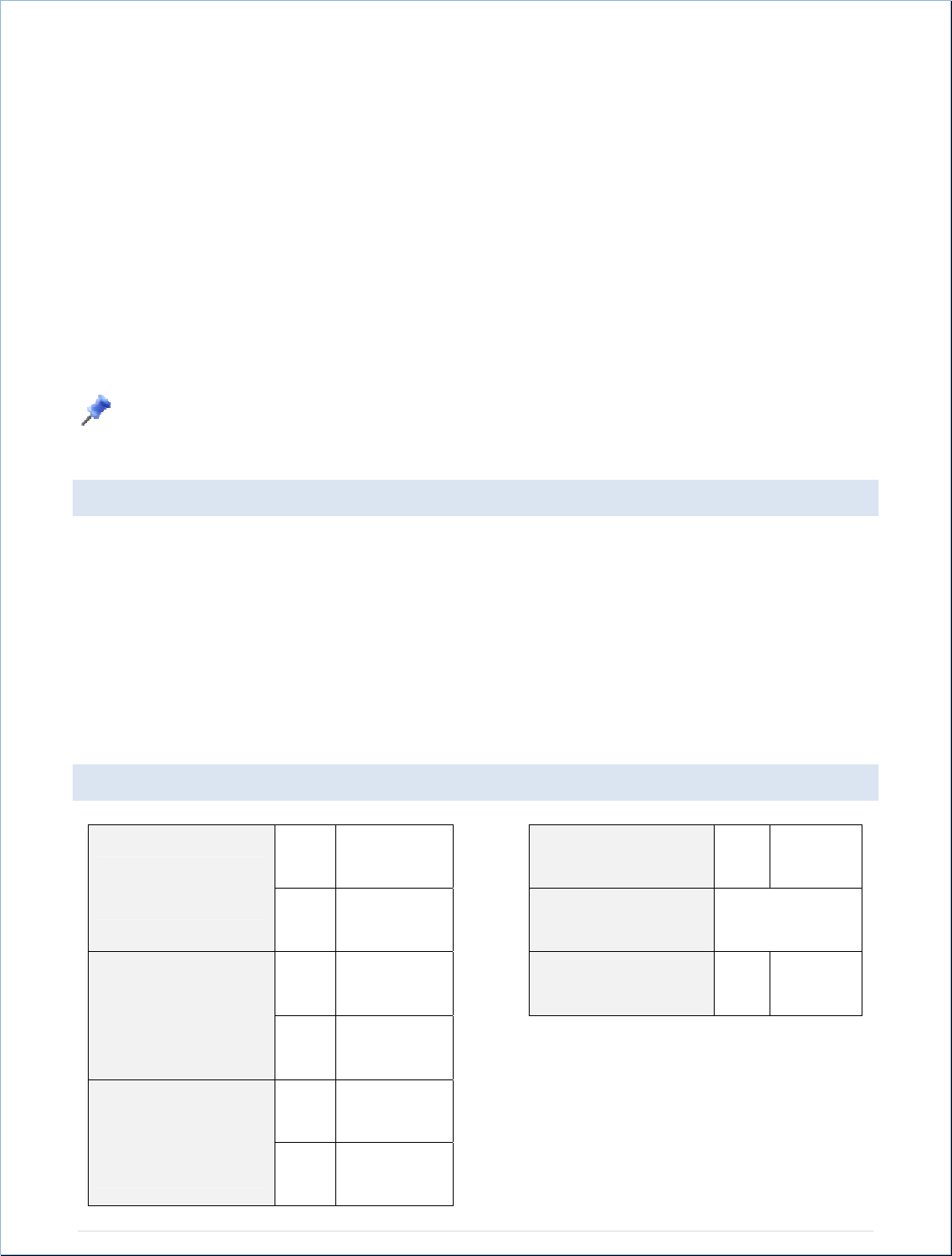
Page|17
TheWeatheralarmscanbesetwhencertainweatherconditionsaremetaccordingtothe
requirements.Forexample,youcansetthethresholdsfortheoutdoortemperatureto+104°F
(high)and14°F(low),whileenablingthehighalarmanddisablingthelowalarm(i.e.
temperatures<14°Fwon’ttriggeralarm,buttemperatures>+104°Fwill).
Ifthevaluemeetstheconditionforhighalarmorlowalarm,thealarmwillringfor2
minutesandthevaluewillblink,alongwiththecorrespondingicon("HIAL"/"LOAL").
Pressanykeytostoparingingalarm.
ThehighandlowalarmscanbeswitchedOn/Offindependently,accordingtotheneeds.
Ifatanytimeduringthealarmsettingprocessyouwouldliketoexitalarmsettingmode,
presstheMIN/MAXkeyorwaitforabout30secondsandthedisplaywillreturntonormal
displaymodeautomatically.
PresstheALARMkeytoenterALARMmode.SubsequentpressesoftheALARMkeywill
advancetothenextweatheralarmsection.
Note:WeatheralarmscanalsobesetfromtheHeavyWeatherProsoftware.Consultthe
HeavyWeatherProSoftwareUser’sGuideforinstructions.
THEFOLLOWINGWEATHERALARMSCANBEADJUSTEDINALARMSETTINGMODE:
HighandLowpressurealarms
HighandLowindoortemperaturealarms
HighandLowindoorhumidityalarms
HighandLowoutdoortemperaturealarms
HighandLowoutdoorhumidityalarms
Highwindgustalarm
Winddirectionalarm
Rainfallamountin24hourperiodalarm
DEFAULTWEATHERALARMVALUES:
Pressure
Low28.35inHg WindgustHigh62.0mph
High30.71inHg WindDirectionNorth
Temperature(Inor
Out)
Low32FRainfallin24hoursHigh1.96in
High104F
RelativeHumidity
(InorOut)
Low45%
High70%
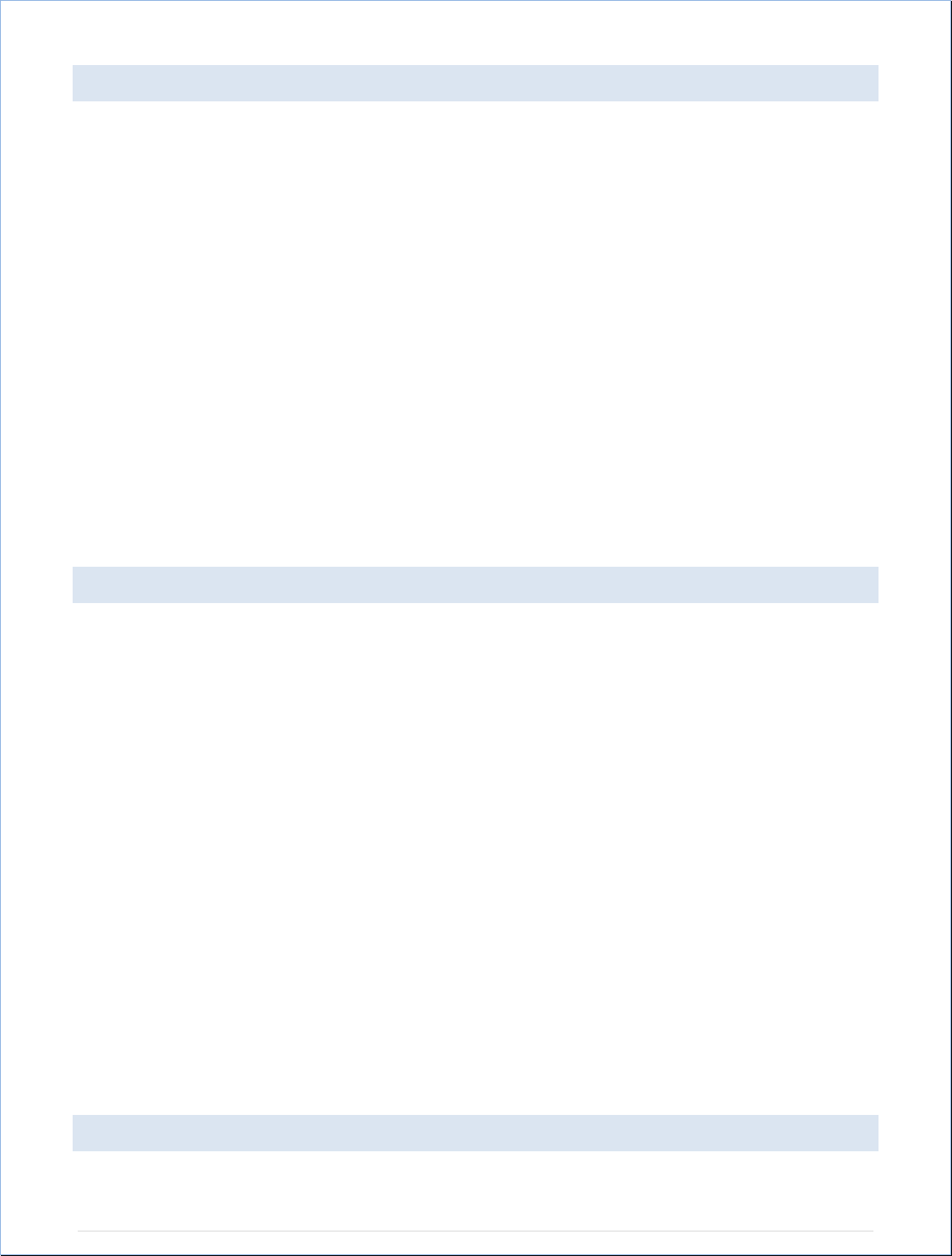
Page|18
PRESSUREALARMS
1. Inthenormaldisplaymode,presstheALARMkeyonce.Thehigh‐pressurealarmdisplay
willbeshown.
2. PressandholdtheSETkeyforabout2seconds.Thepressuredigitwillflash.
3. Pressthe▲UPARROWkeyor▼DOWNARROWkeytosetthehigh‐pressurealarm
value.Holdthearrowkeyintochangethevaluefaster.
4. PresstheALARMkeytoconfirmthesetting.Thedigitwillstopflashing.
5. PresstheSETkeytoswitchthealarmonoroff.The((()))iconindicatesthealarmis
switchedon.
6. PresstheALARMkeyonce.TheLowPressurealarmdisplaywillbeshown.
7. PressandholdtheSETkeyforabout2seconds.Thepressuredigitwillflash.
8. Pressthe▲UPARROWkeyor▼DOWNARROWkeytosetthelow‐pressurealarm
value.Holdthearrowkeyintochangethevaluefaster.
9. PresstheALARMkeytoconfirmthesetting.Thedigitwillstopflashing.
10. PresstheSETkeytoswitchthealarmonoroff.The((()))iconindicatesthealarmis
switchedon.
11. PresstheALARMkeytomovetotheindoortemperaturealarmsettings.
INDOORTEMPERATUREALARMS
1. Thehighindoortemperaturealarmdisplaywillbeshown.
2. PressandholdtheSETkeyforabout2seconds.Thetemperaturedigitwillflash.
3. Pressthe▲UPARROWkeyor▼DOWNARROWkeytosetthehighindoortemperature
alarmvalue.Holdthekeyintochangethevaluefaster.
4. PresstheALARMkeytoconfirmthesetting.Thedigitwillstopflashing.
5. PresstheSETkeytoswitchthealarmonoroff.The((()))iconindicatesthatthealarm
isswitchedon.
6. PresstheALARMkeyonce.Thelowoutdoortemperaturealarmdisplaywillbeshown.
7. PressandholdtheSETkeyforabout2seconds.Thetemperaturedigitwillflash.
8. Pressthe▲UPARROWkeyor▼DOWNARROWkeytosetthelowindoortempalarm
value.Holdthearrowkeyintochangethevaluefaster.
9. PresstheALARMkeytoconfirmthesetting.Thedigitwillflash.
10. PresstheSETkeytoswitchthealarmonoroff.The((()))iconindicatesthealarmis
switchedon.
11. PresstheALARMkeytomovetotheindoorhumidityalarmsettings.
INDOORHUMIDITYALARMS
1. Thehighindoorhumidityalarmdisplaywillbeshown.
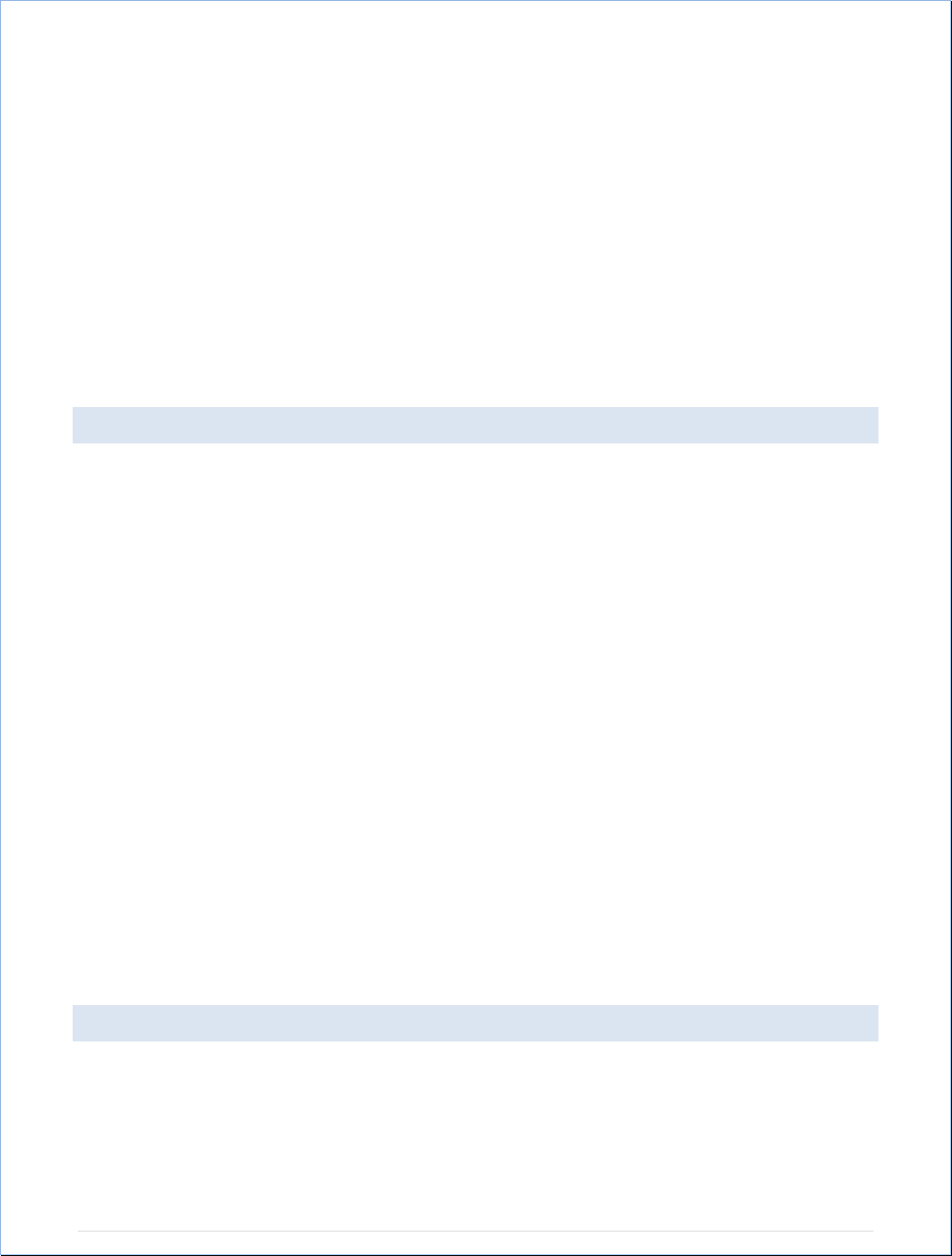
Page|19
2. PressandholdtheSETkeyforabout2seconds.Thehumiditydigitwillflash.
3. Pressthe▲UPARROWkeyor▼DOWNARROWkeytosetthehighindoorhumidity
alarmvalue.
4. PresstheALARMkeytoconfirmthesetting.Thedigitwillstopflashing.
5. PresstheSETkeytoswitchthealarmonoroff.The((()))iconindicatesthealarmis
switchedon.
6. PresstheALARMkeyonce.Thelowindoorhumidityalarmdisplaywillbeshown.
7. PressandholdtheSETkeyforabout2seconds.Thehumiditydigitwillflash.
8. Pressthe▲UPARROWkeyor▼DOWNARROWkeytosetthelowindoorhumidity
alarmvalue.
9. PresstheALARMkeytoconfirmthesetting.Thedigitwillstopflashing.
10. PresstheSETkeytoswitchthealarmonoroff.The((()))iconindicatesthealarmis
switchedon.
11. PresstheALARMkeytomovetotheoutdoortemperaturealarmsettings.
OUTDOORTEMPERATUREALARMS
1. Thehighoutdoortemperaturealarmdisplaywillbeshown.
2. PressandholdtheSETkeyforabout2seconds.Thetemperaturedigitwillflash.
3. Pressthe▲UPARROWkeyor▼DOWNARROWkeytosetthehighoutdoortempalarm
value.Holdthekeyintochangethevaluefaster.
4. PresstheALARMkeytoconfirmthesetting.Thedigitwillstopflashing.
5. PresstheSETkeytoswitchthealarmonoroff.The((()))iconindicatesthatthealarm
isswitchedon.
6. PresstheALARMkeyonce.Thelowoutdoortemperaturealarmdisplaywillbeshown.
7. PressandholdtheSETkeyforabout2seconds.Thetemperaturedigitwillflash.
8. Pressthe▲UPARROWkeyor▼DOWNARROWkeytosetthelowoutdoortempalarm
value.Holdthearrowkeyintochangethevaluefaster.
9. PresstheALARMkeytoconfirmthesetting.Thedigitwillflash.
10. PresstheSETkeytoswitchthealarmonoroff.The((()))iconindicatesthealarmis
switchedon.
11. PresstheALARMkeytomovetotheoutdoorhumidityalarmsettings.
OUTDOORHUMIDITYALARMS
1. Thehighoutdoorhumidityalarmdisplaywillbeshown.
2. PressandholdtheSETkeyforabout2seconds.Thehumiditydigitwillflash.
3. Pressthe▲UPARROWkeyor▼DOWNARROWkeytosetthehighoutdoorhumidity
alarmvalue.
4. PresstheALARMkeytoconfirmthesetting.Thedigitwillstopflashing.
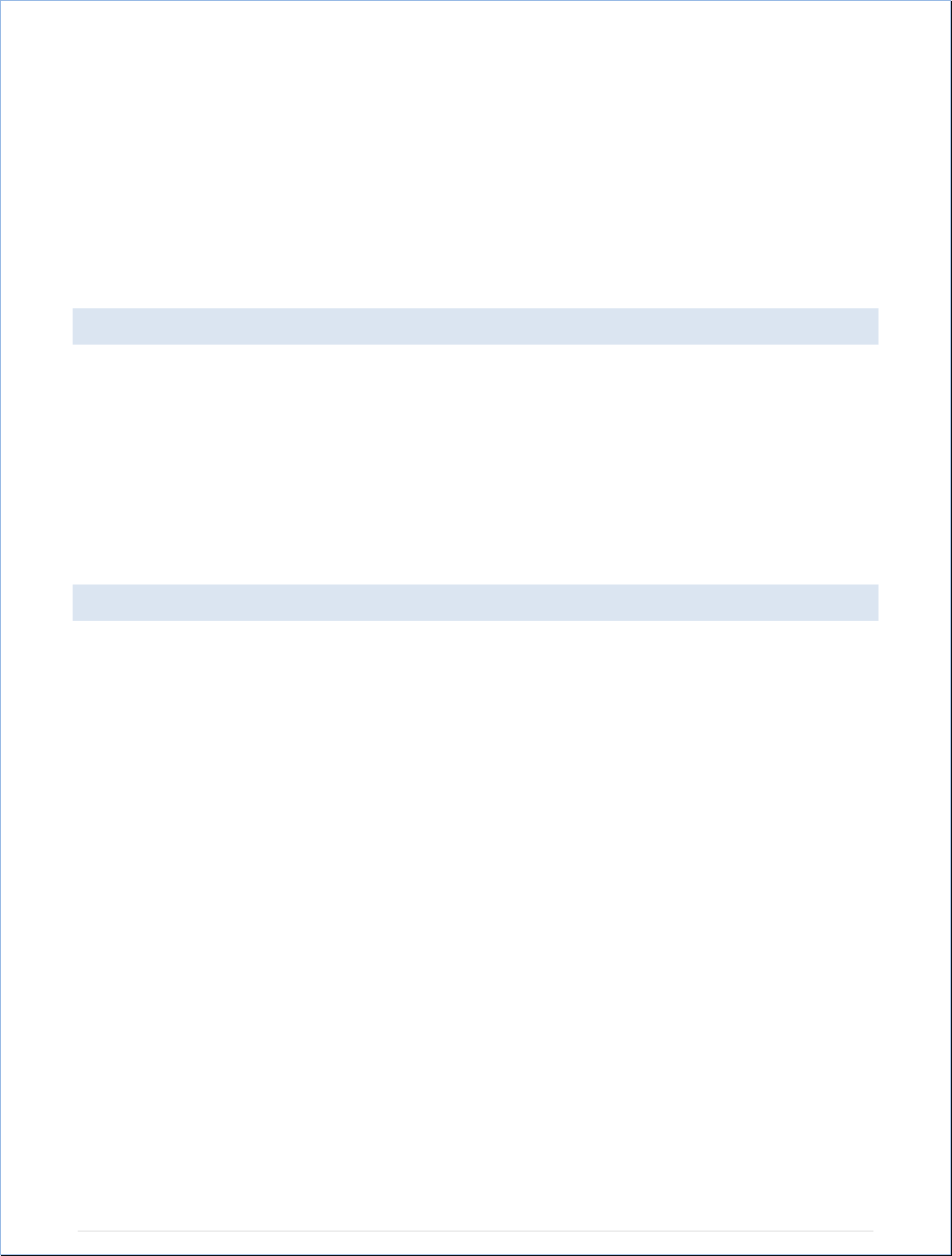
Page|20
5. PresstheSETkeytoswitchthealarmonoroff.The((()))iconindicatesthealarmis
switchedon.
6. PresstheALARMkeyonce.Thelowoutdoorhumidityalarmdisplaywillbeshown.
7. PressandholdtheSETkeyforabout2seconds.Thehumiditydigitwillflash.
8. Pressthe▲UPARROWkeyor▼DOWNARROWkeytosetthelowoutdoorhumidity
alarmvalue.
9. PresstheALARMkeytoconfirmthesetting.Thedigitwillstopflashing.
10. PresstheSETkeytoswitchthealarmonoroff.The((()))iconindicatesthealarmis
switchedon.
11. PresstheALARMkeytomovetotheoutdoortemperaturealarmsettings.
WINDGUSTALARM
1. Thewindgustalarmdisplaywillbeshown.
2. PressandholdtheSETkeyforabout2seconds.Thewindgustdigitwillflash.
3. Pressthe▲UPARROWkeyor▼DOWNARROWkeytosetthewindgustalarm
value.
4. PresstheALARMkeytoconfirmthesetting.Thedigitwillstopflashing.
5. PresstheSETkeytoswitchonoroffthealarm.The((()))iconindicatesthealarmis
switchedon.
6. PresstheALARMkeytomovetothewinddirectionalarmsettings.
WINDDIRECTIONALARM
Multiplewinddirectionalarmscanbesetsimultaneouslyifdesired.
1. Thewinddirectionalarmdisplaywillbeshown.
2. PressandholdtheSETkeyforabout2seconds.Thewinddirectionarrowontheoutside
ofthecompasscirclewillflashwiththecorrespondingcompassdirectionordegrees
readingdisplayedinthecenterofthecompass.
3. Pressthe▲UPARROWkeyor▼DOWNARROWkeytomovethewinddirectionalarm
pointer.
4. PresstheSETkeytosetawinddirectionalarmvalue.Apointericonwillappearinside
ofthecompasscircletoindicateanalarmsettingforthatwinddirection.
5. Toremoveanalarmsettingforawinddirection,presstheSETkeyagaintoremovethe
selectedwinddirectionalarm.Thearrowiconinsidethecompasscirclewilldisappear.
6. Ifmorethanonewinddirectionisdesiredasanalarmsetting,Pressthe▲UPARROW
keyor▼DOWNARROWkeytomovethewinddirectionalarmpointertothenext
desiredsetting.
7. PresstheSETkeytoconfirmthenextwinddirectionvalue.Apointericonwillappear
insideofthecompasscircletoindicateanalarmsettingforthatwinddirection.Youcan
setasmanywinddirectionalarmsasyoudesire.
8. PresstheALARMkeytoconfirmthesetting.Thedigitwillstopflashing.
9. PresstheSETkeytoswitchonoroffthealarm.The((()))iconindicatesthealarmis
switchedon.
10. PresstheALARMkeytomovetothe24‐hourrainfallalarmsettings.
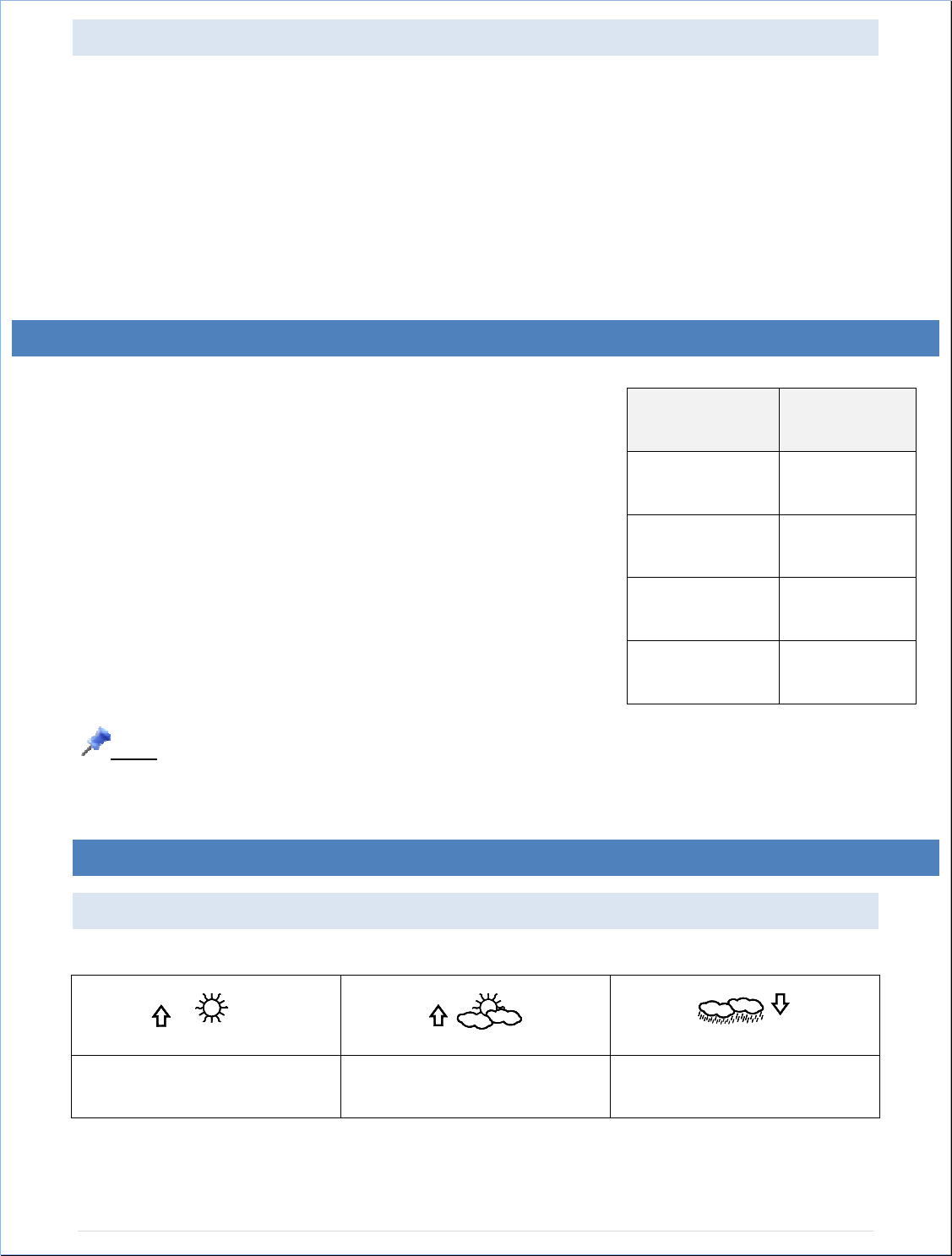
Page|21
24HOURRAINFALLALARM
1. The24‐hourrainfallalarmdisplaywillbeshown.
2. PressandholdtheSETkeyforabout2seconds.The24‐hourrainfalldigitwillflash.
3. Pressthe▲UPARROWkeyor▼DOWNARROWkeytosetthe24‐hourrainfallalarm
value.
4. PresstheALARMkeytoconfirmthesetting.Thedigitwillstopflashing.
5. PresstheSETkeytoswitchonoroffthealarm.The((()))iconindicatesthealarmis
switchedon.
6. PresstheALARMkeytoexitthealarmsettingmode.
HYSTERESIS
Tocompensateforfluctuationoftheweatherdata,whichmaycausetheweatheralarmtoring
constantlyifthemeasuredreadingisclosetothealarmlevel,a
hysteresisfunctionhasbeenimplementedforeachweather
alarm.
Forexample,ifthehightemperaturealarmissetto77°Fand
thetemperaturereaches77°F,thealarmwillbeactivated.Ifthe
temperaturethendropsto76.8°F(achangeoflessthan1.8°F)
andthenincreasesto77°Fagain,thedatawillblink,butno
alarmwillbeactivated.
Thetemperaturewouldhavetodropbelow75.2°F(withapre‐
sethysteresisof1.8°F)sothatthealarmcanbeproducedagain.
Hysteresisvaluesforthevariousweatherdatatypesaregivenin
thetable.
Note:Thetemperatureorhumiditydatawillkeepflashingevenafteraweatheralarmhas
beenswitchedoffbyakeypress.Theflashingvalueindicatesthatthecurrentweather
conditionisoutofthepre‐setweatheralarmlimit(s).
WEATHERFORECASTANDWEATHERTENDENCY
WEATHERFORECASTINGICONS:
SunnyCloudywithsunnyintervalsRainy
Foreverysuddenorsignificantchangeintheairpressure,theweathericonswillupdate
accordinglytorepresentthechangeinweather.
WeatherdataHysteresis
Temperature1.8°F
Humidity3%RH
Pressure0.029inHg
Windspeed6.2mph

Page|22
Everytimeanewaveragepressurevaluehasbeenobtained(onceperminute),thisvalueis
comparedwithaninternalreferencevalue.Ifthedifferencebetweenthesevaluesisbigger
thantheselectedweathertendencysensitivity,theweather‐iconchanges,eitherforworseor
forbetter.Inthiscase,thecurrentpressurevaluebecomesthenewweathertendency
reference.
Iftheiconsdonotchange,eithertheairpressurehasnotchangedorthechangehasbeentoo
smallfortheWeatherCentertoregister.Youmayadjustthe"sensitivity"ofthepressure
changecheckinthesettingmode–seeWEATHERTENDENCYSENSITIVITYVALUESETTING
above.
Iftheicondisplayedisasunorrainingcloud,therewillbenochangeoficoniftheweathergets
anybetter(withsunnyicon)orworse(withrainyicon)sincetheiconsarealreadyattheir
extremes.
Thedisplayediconforecaststheweatherintermsofgettingbetterorworseandnot
necessarilysunnyorrainyaseachiconindicates.Forexample,ifthecurrentweatheriscloudy
andtherainyiconisdisplayed,itdoesnotmeanthattheproductisfaultybecauseitisnot
raining.Itsimplymeansthattheairpressurehasdroppedandtheweatherisexpectedtoget
worsebutnotnecessarilyrainy.
Note:Aftersetup,readingsforweatherforecastsshouldbedisregardedforthenext48‐60
hours.ThiswillallowsufficienttimefortheWeatherstationtocollectairpressuredataata
constantaltitudeandthereforeresultinamoreaccurateforecast.
Commontoweatherforecasting,absoluteaccuracycannotbeguaranteed.Theweather
forecastingfeatureisestimatedtohaveanaccuracylevelofabout75%duetothevarying
areastheWeatherCenterhasbeendesignedforuse.75%accuracyiscomparabletothebest
meteorologicalforecastingrate.Inareasthatexperiencesuddenchangesinweather(for
examplefromsunnytorain),theWeatherCenterwillbemoreaccuratecomparedtousein
areaswheretheweatherisstablemostofthetime(forexamplemostlysunny).
IftheWeatherCenterismovedtoanotherlocationsignificantlyhigherorlowerthanitsinitial
standingpoint(forexamplefromthegroundfloortotheupperfloorsofahouse),discardthe
weatherforecastforthenext48‐60hours,astheWeatherCentermaymistakethenew
locationasbeingapossiblechangeinair‐pressurewhenreallyitisduetotheslightchangeof
altitude.
WEATHERTENDENCYINDICATOR
Workingtogetherwiththeweathericonsistheweathertendencyindicators(arrowslocated
ontheleftandrightsidesoftheweathericons).Whentheindicatorpointsupwards,itmeans
thattheair‐pressureisincreasingandtheweatherisexpectedtoimprove,butwhenthe
indicatorpointsdownwards,theair‐pressureisdroppingandtheweatherisexpectedto
becomeworse.
Takingthisintoaccount,onecanseehowtheweatherhaschangedandisexpectedtochange.
Forexample,iftheindicatorispointingdownwardstogetherwithcloudandsunicons,thenthe
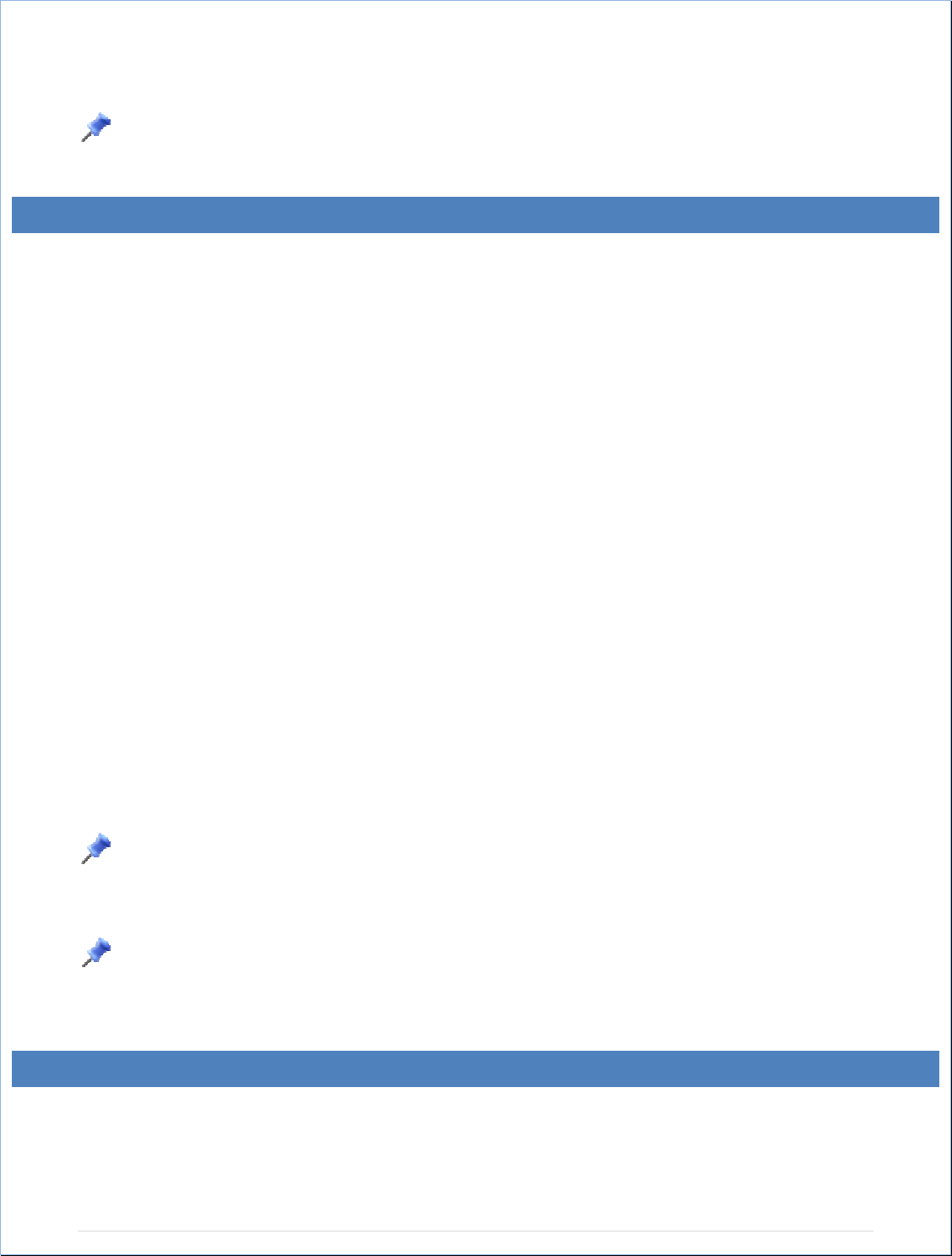
Page|23
lastnoticeablechangeintheweatherwaswhenitwassunny(thesunicononly).Therefore,the
nextchangeintheweatherwillbecloudwithrainiconssincetheindicatorispointing
downwards.
Note:Oncetheweathertendencyindicatorhasregisteredachangeinairpressure,either
theupwardordownwardtendencyarrowwillbedisplayeduntilthetendencychangesagain.
AIRPRESSUREHISTORYGRAPH
TheLCDshowstherelativeairpressurevalueandtheairpressurehistoryonabargraph.
PresstheSETkeytotogglebetweenMode1andMode2ofthedisplay.
Mode1:Thebargraphdisplaystheairpressurehistoryofthepast24hoursinseven
steps.Thehorizontalaxisrepresentsthelast24hoursofairpressurerecording(‐24,‐18,
‐12,‐8,‐6,‐3and0hour).
Mode2:Thebargraphdisplaystheairpressurehistoryofthepast72hoursinseven
steps.Thehorizontalaxisrepresentsthelast72hoursofairpressurerecording(‐72,‐48,
‐36,‐24,‐12,‐6and0hour).
Theverticalbarsareplottedateachofthesevenstepsandgivethetrendovertherecorded
period.The0hourverticalbarwillalwaysdisplayatthemidlineheighttoindicatethecurrent
airpressure.Thevaryingheightofbarsinothercolumnsonthegraphindicatearelativechange
inairpressureupordownfromthepreviousmeasurement.
Newpressuremeasurementsarecomparedtopreviouslyrecordedpressuremeasurements.
Thepressurechangeisexpressedbythedifferencebetweenthecurrent("0h")andthepast
readingsindivisionsof±0.06inHgor±2hPa.Ifthebarsarerisingfromlefttoright,this
indicatesthattheweatherisgettingbetterduetoanincreaseinairpressure.Ifthebarsare
fallingfromlefttoright,thisindicatesthattheweatherisexpectedtogetworseduetoadrop
inairpressure.
Ateveryfullhour,thecurrentairpressureisusedasabasisforthedisplayofanewgraphbar.
Theexistinggraphisthenmovedonecolumntotheleft.
Note:Foraccuratebarometricpressuretrend,theWeatherCentershouldoperateatthe
samealtitude.Shouldtheunitbemoved,forinstancefromthegroundtothesecondfloorof
thehouse,thereadingsforthenext48‐60hoursshallbediscarded.
Note:ThebargraphwillscrollrighttoleftregularlytopreventLCDburnout.
WINDDIRECTIONANDWINDSPEEDMEASUREMENT
Apointerontheoutercircleofthecompassindicatesthecurrentwinddirection.
Thelast6winddirectionsaredisplayedwithpointersontheinnercircle.
Thewinddirection(abbreviationordegrees)isdisplayedincenterofcompass.
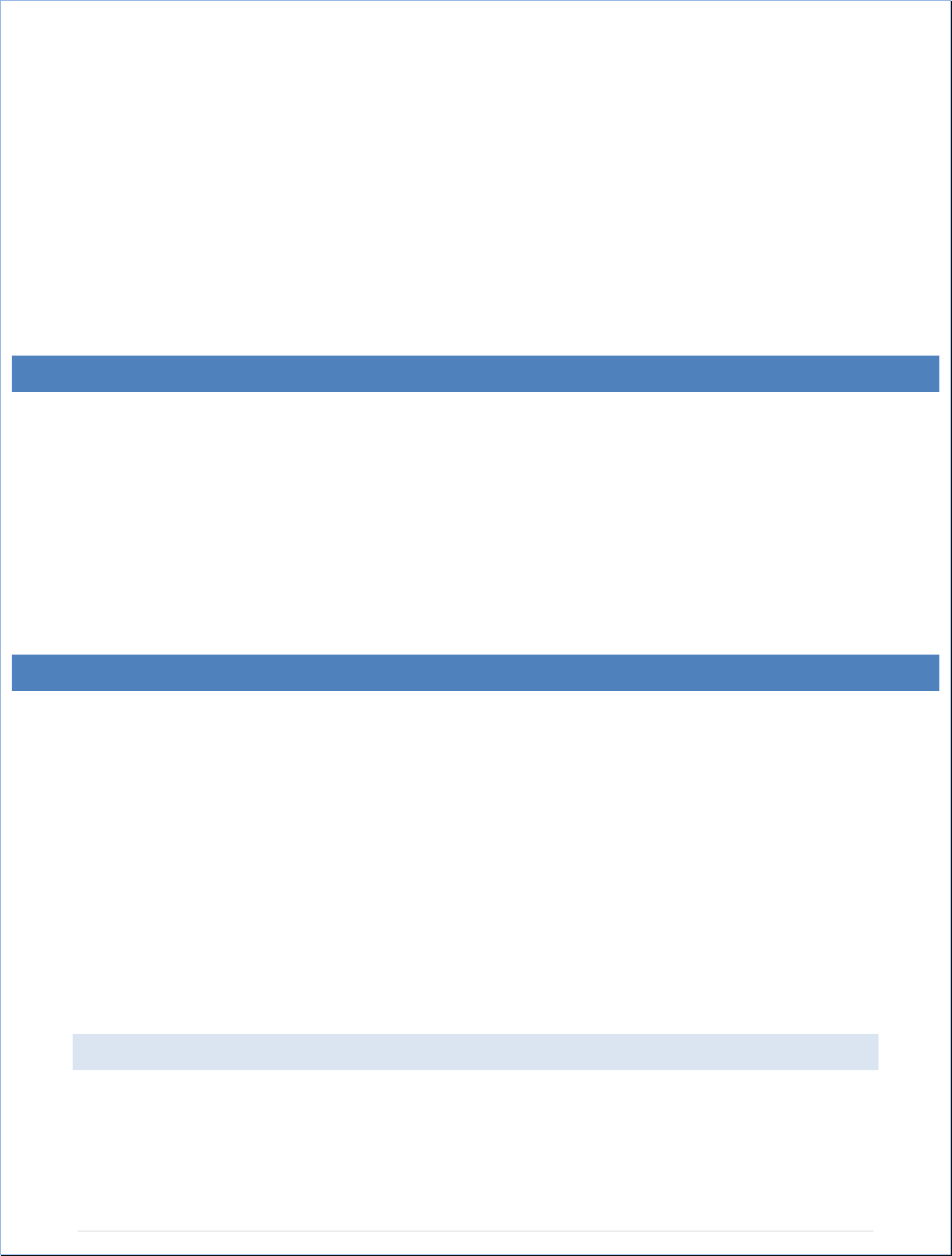
Page|24
PresstheSETkeytotogglebetweenMode1andMode2ofthedisplay.
Mode1displaysthefollowingwinddata:
Winddirection
WindchillinForC
Windspeedinmph,km/h,bft,knotsorm/s
Mode2displaysthefollowingwinddata:
Winddirection
WindchillinForC
Windgustinmph,km/h,bft,knotsorm/s
RAINFALLMEASUREMENT
The1hour,24‐hour,week,monthortotalrainfallmeasurementisdisplayedontheLCD,inthe
unitofinchormm.
Pressthe▼DOWNARROWtoselecttherainfalldisplayfromthefollowingmodes:
1. Totalrainfall‐resetmanually(see"RESETTHEMIN/MAXWEATHERDATA")
2. Last1hourrainfall–updateseveryfourminutes,totalslast15measurements
3. Last24hoursrainfallfromcurrenttime.
4. Lastweekrainfall‐reseteveryMondaynightat12:00am(midnight)
5. Lastmonthrainfall‐resetevery1stofmonthat12:00am(midnight)
VIEWINGTHEMIN/MAXWEATHERDATA
Theweatherstationwillrecordthemaximumandminimumvalueofthevariousweatherdata
withtimeanddateofrecordingautomatically.Thefollowingstoredmaximumandminimum
weatherdatacanbeviewedbypressingtheMIN/MAXkeyinnormaldisplaymode.
1. MIN/MAXindoortemperaturewiththedateandtimeofrecording
2. MIN/MAXindoorhumiditywiththedateandtimeofrecording
3. MIN/MAXoutdoortemperaturewiththedateandtimeofrecording
4. MIN/MAXdewpointtemperaturewiththedateandtimeofrecording
5. MIN/MAXoutdoorhumiditywiththedateandtimeofrecording
6. MAXwindgustwiththedateandtimeofrecording
7. Totalrainfallwiththedatetherainfalltotalwaslastreset.Iftherainfalltotalhasnot
yetbeenreset,"‐‐‐.‐‐.‐‐‐‐willbedisplayedforthedate.
RESETTHEMIN/MAXWEATHERDATA
1. PressMIN/MAXkeytoshowthedesiredweatherdata.
2. Press▲UPARROWkey.Thestoredvaluewillberesettothecurrentvalueandcurrent
time.ToresettheMIN/MAXweatherdata,youneedtoreseteachofthevalues
independently.
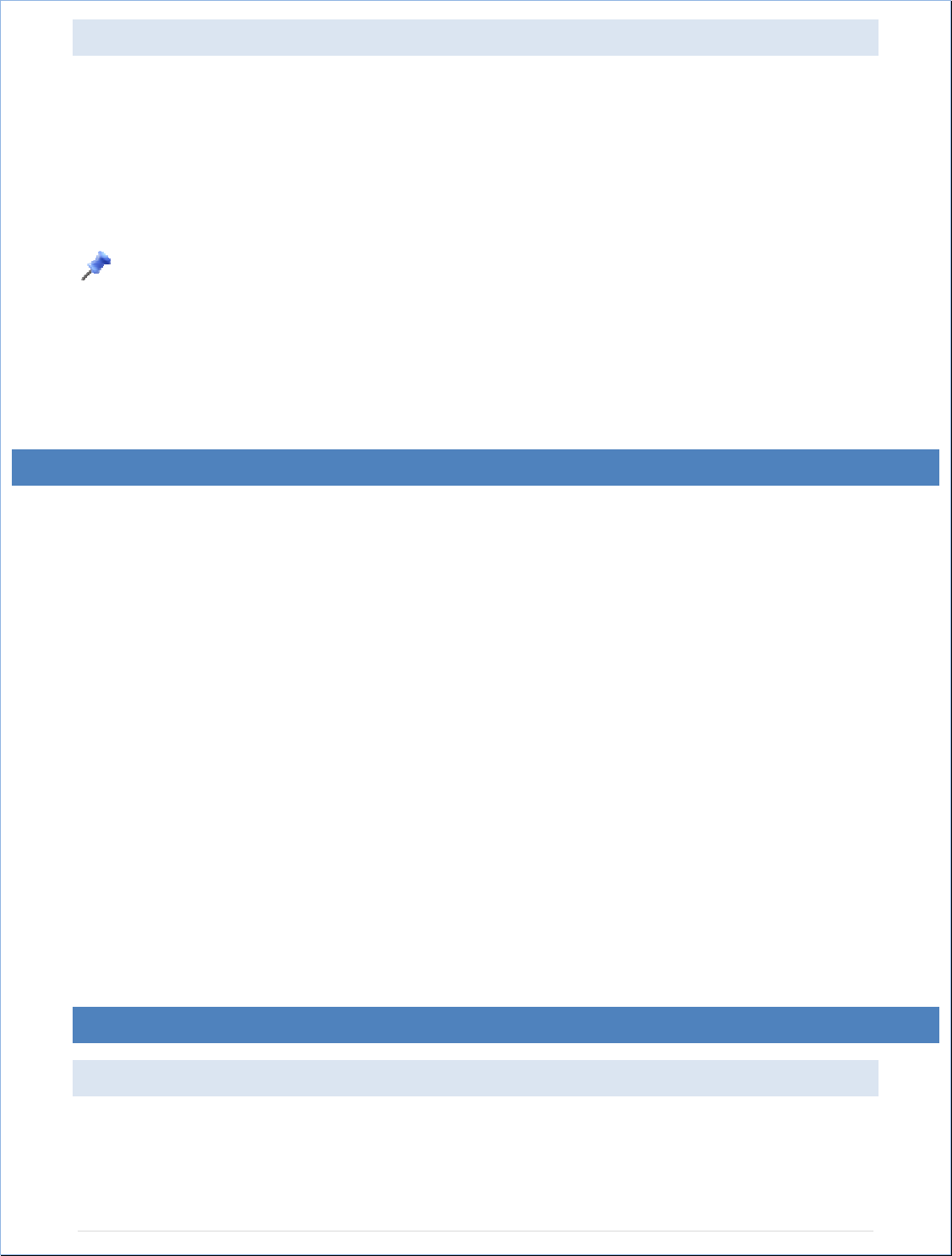
Page|25
TOTALRAINFALLAMOUNT
Thetotalrainfallmeasurementisdisplayedintheunitofmmorinch.Itshowsthetotalrainfall
accumulatedsincelastresetofthetotalrainfallamount.
IneitherMode1orMode2display,presstheMIN/MAXkeyuntilthedisplayshowsthetotal
rainfallvalue.
Toresettherainfallreading,pressthe▲UPARROWkey.Thetotalrainfallamountwillbereset
to0,andthetimeisupdatedtocurrenttime.
Note:Untilthefirstrainfalltotalresetisperformed,thetimeanddateofthetotalrainfall
aredisplayedas"‐‐‐.‐‐.‐‐‐‐".Aftertherainfalltotalisreset,therainfalltotaldisplaywillindicate
thedateandtimeofthelastrainfalltotalreset.
CAREANDMAINTENANCE:
Extremetemperatures,vibrationandshockshouldbeavoidedasthesemaycausedamage
totheunitandgiveinaccurateforecastsandreadings.
Precautionsshallbetakenwhenhandlingthebatteries.Injuries,burns,orpropertydamage
mayberesultedifthebatteriesareincontactwithconductingmaterials,heat,corrosive
materialsorexplosives.Thebatteriesshallbetakenoutfromtheunitbeforetheproductis
tobestoredforalongperiodoftime.
Immediatelyremovealllowpoweredbatteriestoavoidleakageanddamage.Replaceonly
withnewbatteriesoftherecommendedtype.
Whencleaningthedisplayandcasings,useasoftdampclothonly.Donotusesolventsor
scouringagentsastheymaymarktheLCDandcasings.
Donotsubmergetheunitinwater.
SpecialcareshallbetakenwhenhandlingadamagedLCDdisplay.Theliquidcrystalscanbe
harmfultouser'shealth.
Donotmakeanyrepairattemptstotheunit.Returnthemtotheiroriginalpointof
purchaseforrepairbyaqualifiedengineer.Openingandtamperingwiththeunitmay
invalidatetheirguarantee.
Nevertouchtheexposedelectroniccircuitofthedeviceasthereisadangerofelectric
shockshoulditbecomeexposed.
Donotexposethedisplaytoextremeandsuddentemperaturechanges,thismayleadto
rapidchangesinforecastsandreadingsandtherebyreducetheiraccuracy.
SPECIFICATIONS:
INDOORTEMPERATURE
‐40°Fto+139.8°Fwith0.2°Fresolution
‐9.9°Cto+59.9°Cwith0.1°Cresolution
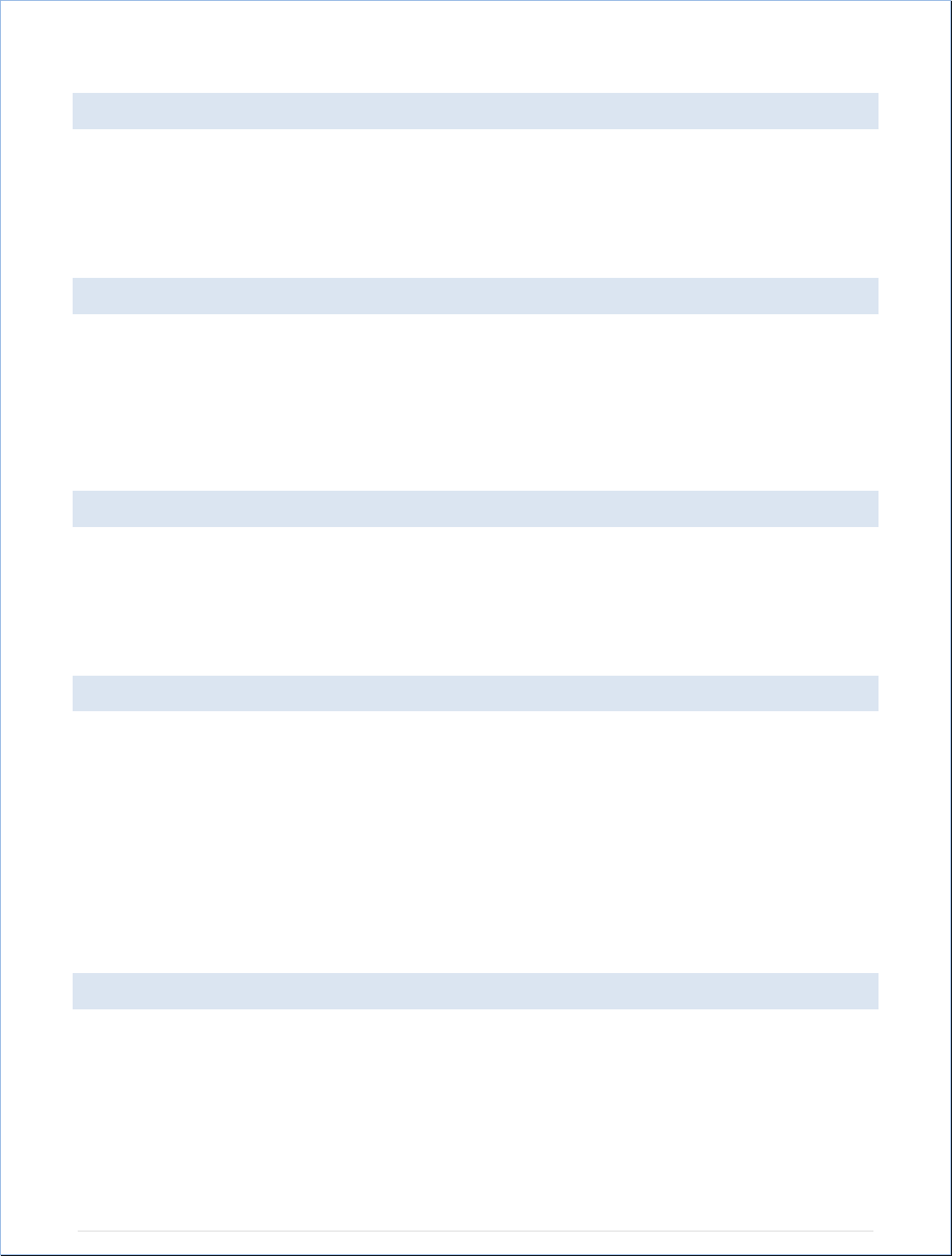
Page|26
(“OF.L”displayedifoutsidethisrange)
INDOORHUMIDITY
1%to99%with1%resolution
(“‐‐”displayedif<1%,"99"displayedif99%)
OUTDOORTEMPERATURE/DEWPOINT
‐40°Fto+139.8°Fwith0.2°Fresolution
‐9.9°Cto+59.9°Cwith0.1°Cresolution
(“OF.L”displayedifoutsidethisrange)
OUTDOORHUMIDITY
1%to99%with1%resolution
(“‐‐”displayedif<1%,"99"displayedif99%)
WINDSPEED/GUST
0to111.8mphwithresolutionof0.22mph
0to180km/hwithresolutionof0.36km/h
0to12bft
0to97.1knotswithresolutionof0.19knots
0to50m/swithresolutionof0.1m/s
(displays"OF.L"when>111.62mph;49.9m/s)
WINDCHILL
‐40°Fto+139.8°Fwith0.2°Fresolution
‐40ºCto+59.9ºCwith0.1°Cresolution
(displays"OF.L"ifoutsidethis)
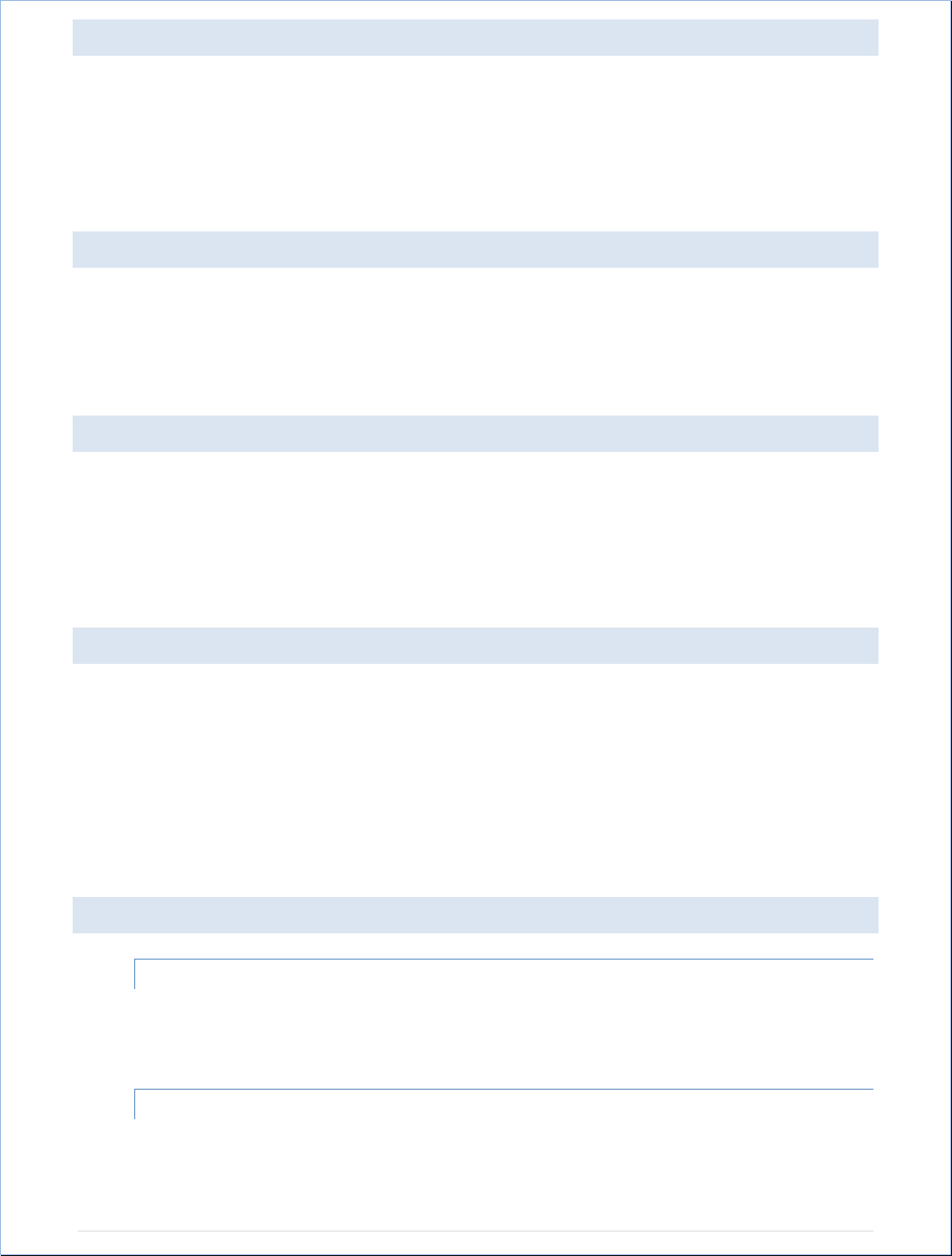
Page|27
RAINFALL
0"to393.7"with0.01inchresolution
0to9999mmwith0.1mmresolution
(displays"OF.L"when>393.7")
OUTDOORDATARECEPTION
Temperatureandhumiditydataevery13seconds
Winddataevery17seconds
Raindataevery19seconds
AIRPRESSURE
8.86inHgto32.46inHg
300hPato1099hPa
Relativepressurepre‐setrange:27.17to31.90inHg(919to1080hPa)
measuredevery15seconds
TRANSMISSIONRANGE
Thermo‐hygro:200feetinopenspace
Rain:200feetinopenspace
Wind:200feetinopenspace
POWERCONSUMPTION
WEATHERCENTER
3xCsizebatteries(IECLR14,1.5V)
THERMO‐HYGROTRANSMITTER
2xCsizebatteries(IECLR14,1.5V)
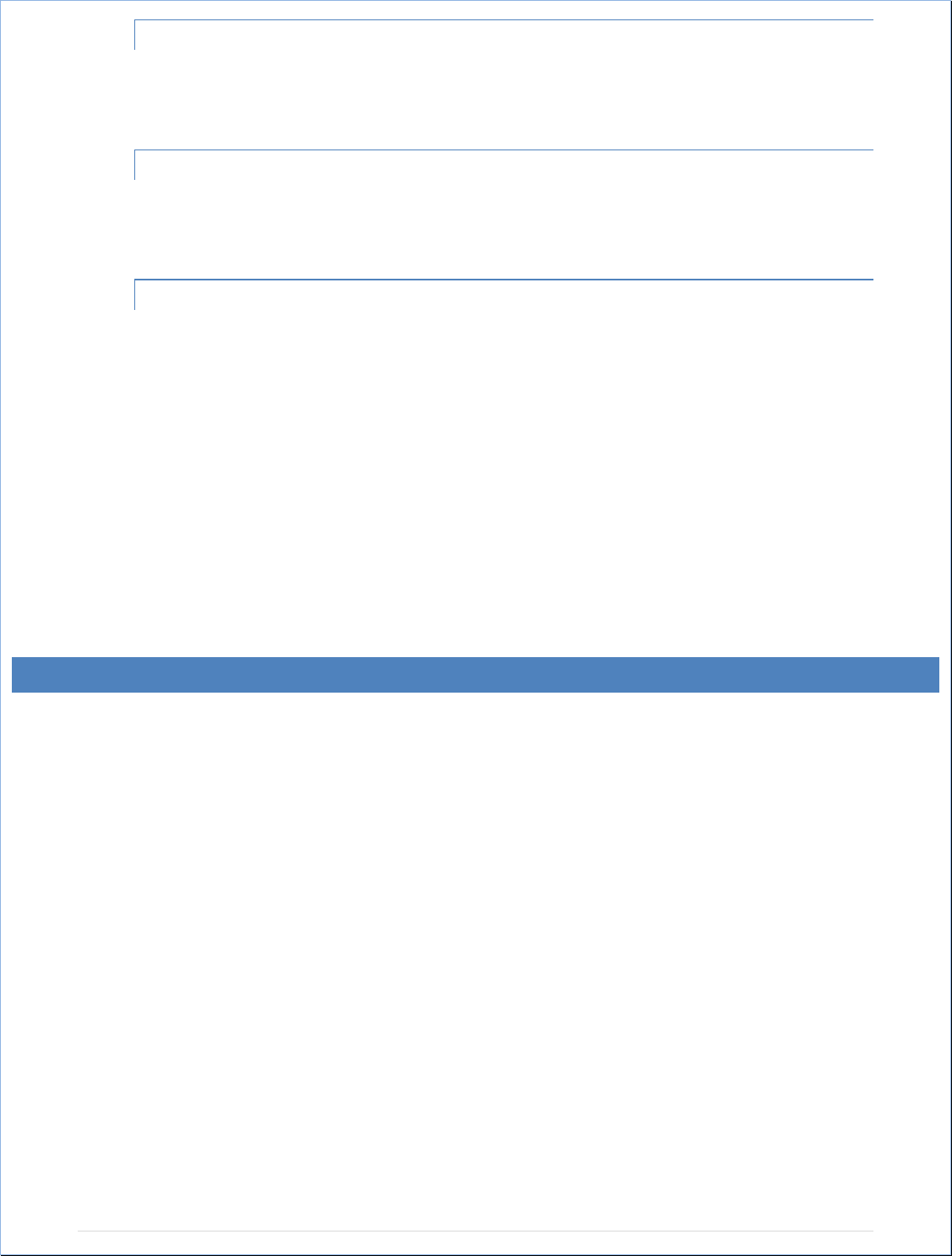
Page|28
RAINSENSOR
2xAAsizebatteries(IECLR6,1.5V)
WINDSENSOR
Solarpowered
BATTERYLIFE
Approximately24months(Alkalinebatteriesrecommended)
LIABILITYDISCLAIMER
Theelectricalandelectronicwastescontainhazardoussubstances.Disposalofelectronic
wasteinwildcountryand/orinunauthorizedgroundsstronglydamagestheenvironment.
Pleasecontactthelocalor/andregionalauthoritiestoretrievetheaddressesoflegal
dumpinggroundswithselectivecollection.
Allelectronicinstrumentsmustfromnowonberecycled.Usershalltakeanactivepartin
thereuse,recyclingandrecoveryoftheelectricalandelectronicwaste.
Theunrestricteddisposalofelectronicwastemaydoharmonpublichealthandthequality
ofenvironment.
Asstatedonthegiftboxandlabeledontheproduct,readingthe“Usermanual”ishighly
recommendedforthebenefitoftheuser.Thisproductshouldnotbethrowningeneral
rubbishcollectionpoints.
Themanufacturerandsuppliercannotacceptanyresponsibilityforanyincorrectreadings
andanyconsequencesthatoccurshouldaninaccuratereadingtakeplace.
Thisproductisdesignedforuseinthehomeonlyasindicationofthetemperature.
Thisproductisnottobeusedformedicalpurposesorforpublicinformation.
Thespecificationsofthisproductmaychangewithoutpriornotice.
Thisproductisnotatoy.Keepoutofthereachofchildren.
Nopartofthismanualmaybereproducedwithoutwrittenauthorizationofthe
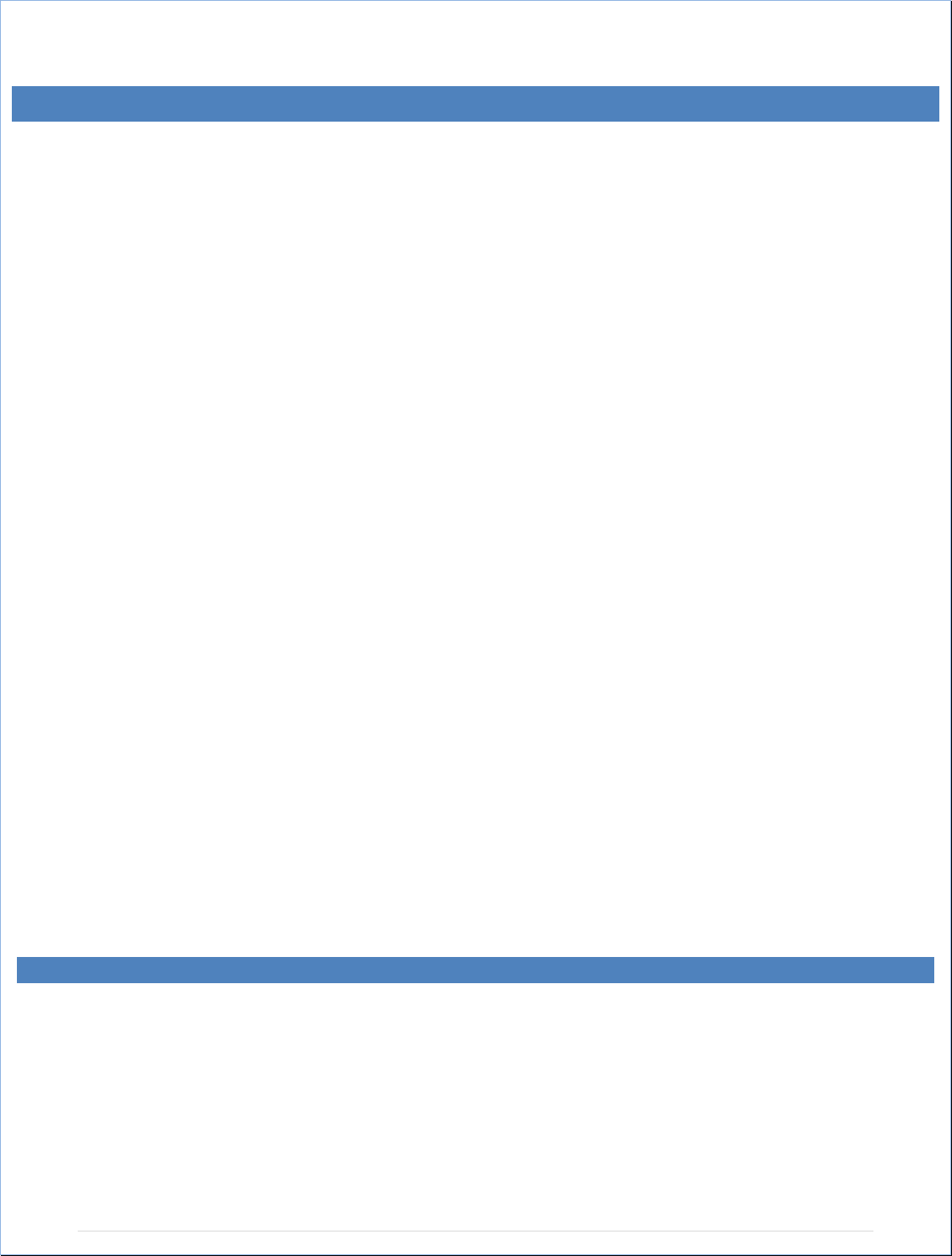
Page|29
manufacturer.
FCCSTATEMENT
StatementaccordingtoFCCpart15.19:
Thisdevicecomplieswithpart15oftheFCCrules.Operationissubjecttothefollowingtwo
conditions:
(1)Thisdevicemaynotcauseharmfulinterference.
(2)Thisdevicemustacceptanyinterferencereceived,includinginterferencethatmay
causeundesiredoperation.
StatementaccordingtoFCCpart15.21:
Modificationsnotexpresslyapprovedbythiscompanycouldvoidtheuser'sauthorityto
operatetheequipment.
StatementaccordingtoFCCpart15.105:
NOTE:ThisequipmenthasbeentestedandfoundtocomplywiththelimitsforaClassBdigital
device,pursuanttoPart15oftheFCCRules.Theselimitsaredesignedtoprovidereasonable
protectionagainstharmfulinterferenceinaresidentialinstallation.Thisequipmentgenerates,
usesandcanradiateradiofrequencyenergyand,ifnotinstalledandusedinaccordancewith
theinstructions,maycauseharmfulinterferencetoradiocommunications.
However,thereisnoguaranteethatinterferencewillnotoccurinaparticularinstallation.If
thisequipmentdoescauseharmfulinterferencetoradioortelevisionreception,whichcanbe
determinedbyturningtheequipmentoffandon,theuserisencouragedtotrytocorrectthe
interferencebyoneormoreofthefollowingmeasures:
Reorientorrelocatethereceivingantenna.
Increasetheseparationbetweentheequipmentandreceiver.
Connecttheequipmentintoanoutletonacircuitdifferentfromthattowhichthe
receiverisconnected.
Consultthedealeroranexperiencedradio/TVtechnicianforhelp.
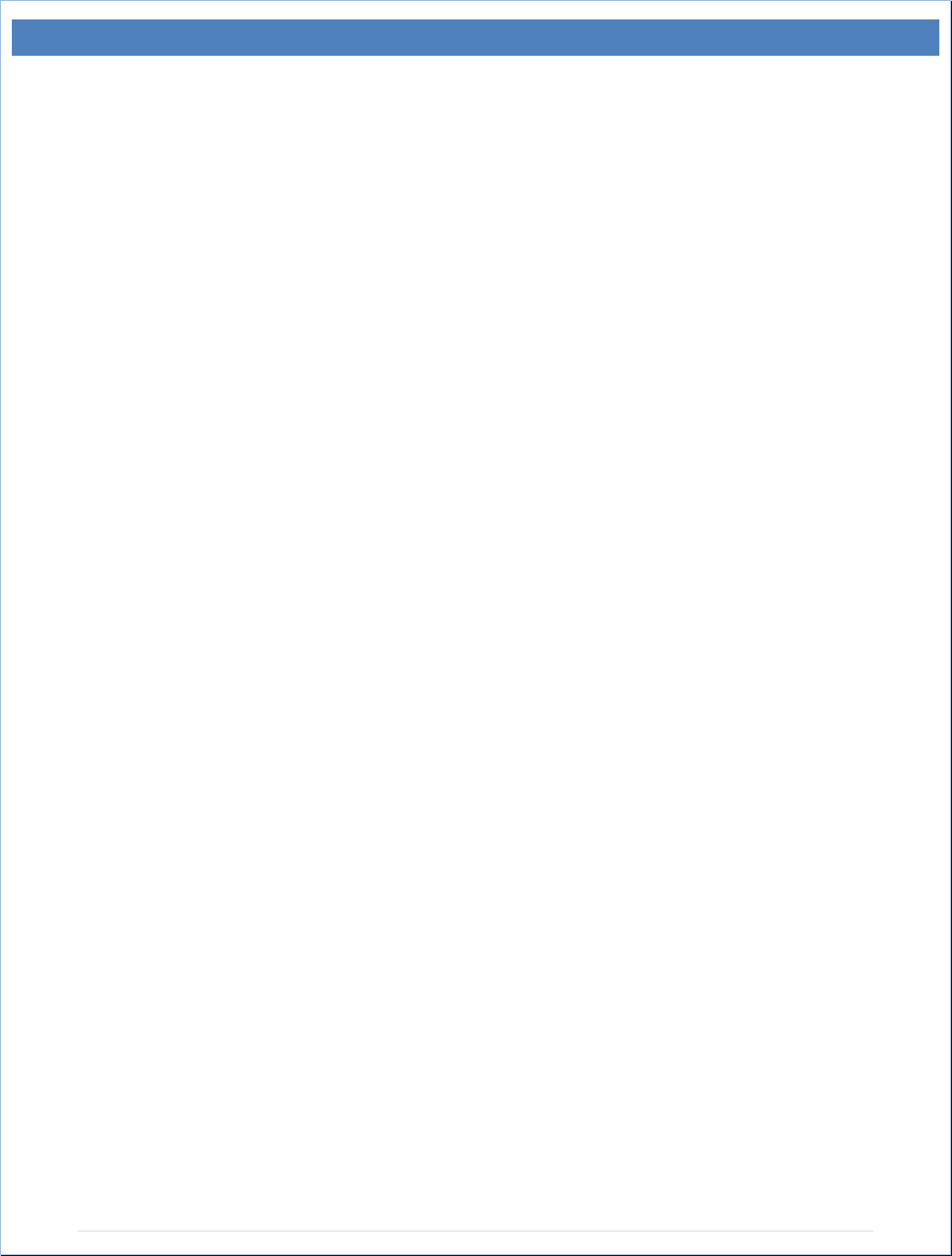
Page|30
WARRANTYINFORMATION
LaCrosseTechnology,Ltdprovidesa1‐yearlimitedwarrantyonthisproductagainst
manufacturingdefectsinmaterialsandworkmanship.
Thislimitedwarrantybeginsontheoriginaldateofpurchase,isvalidonlyonproducts
purchasedandusedinNorthAmericaandonlytotheoriginalpurchaserofthisproduct.To
receivewarrantyservice,thepurchasermustcontactLaCrosseTechnology,Ltdforproblem
determinationandserviceprocedures.WarrantyservicecanonlybeperformedbyaLaCrosse
Technology,Ltdauthorizedservicecenter.Theoriginaldatedbillofsalemustbepresented
uponrequestasproofofpurchasetoLaCrosseTechnology,LtdorLaCrosseTechnology,Ltd’s
authorizedservicecenter.
LaCrosseTechnology,Ltdwillrepairorreplacethisproduct,atouroptionandatnochargeas
stipulatedherein,withneworreconditionedpartsorproductsiffoundtobedefectiveduring
thelimitedwarrantyperiodspecifiedabove.Allreplacedpartsandproductsbecomethe
propertyofLaCrosseTechnology,LtdandmustbereturnedtoLaCrosseTechnology,Ltd.
Replacementpartsandproductsassumetheremainingoriginalwarranty,orninety(90)days,
whicheverislonger.LaCrosseTechnology,Ltdwillpayallexpensesforlaborandmaterialsfor
allrepairscoveredbythiswarranty.Ifnecessaryrepairsarenotcoveredbythiswarranty,orif
aproductisexaminedwhichisnotinneedorrepair,youwillbechargedfortherepairsor
examination.TheownermustpayanyshippingchargesincurredingettingtheLaCrosse
Technology,LtdproducttoaLaCrosseTechnology,Ltdauthorizedservicecenter.LaCrosse
Technology,LtdwillpaygroundreturnshippingchargestotheowneroftheproducttoaUSA
addressonly.
TheLaCrosseTechnology,Ltdwarrantycoversalldefectsinmaterialandworkmanshipwith
thefollowingspecifiedexceptions:(1)damagecausedbyaccident,unreasonableuseorneglect
(includingthelackofreasonableandnecessarymaintenance);(2)damageoccurringduring
shipment(claimsmustbepresentedtothecarrier);(3)damageto,ordeteriorationof,any
accessoryordecorativesurface;(4)damageresultingfromfailuretofollowinstructions
containedintheowner’smanual;(5)damageresultingfromtheperformanceofrepairsor
alterationsbysomeoneotherthananauthorizedLaCrosseTechnology,Ltdauthorizedservice
center;(6)unitsusedforotherthanhomeuse(7)applicationsandusesthatthisproductwas
notintendedor(8)theproductsinabilitytoreceiveasignalduetoanysourceofinterference..
Thiswarrantycoversonlyactualdefectswithintheproductitself,anddoesnotcoverthecost
ofinstallationorremovalfromafixedinstallation,normalset‐uporadjustments,claimsbased
onmisrepresentationbythesellerorperformancevariationsresultingfrominstallation‐related
circumstances.
LACROSSETECHNOLOGY,LTDWILLNOTASSUMELIABILITYFORINCIDENTAL,CONSEQUENTIAL,
PUNITIVE,OROTHERSIMILARDAMAGESASSOCIATEDWITHTHEOPERATIONOR
MALFUNCTIONOFTHISPRODUCT.THISPRODUCTISNOTTOBEUSEDFORMEDICALPURPOSES
ORFORPUBLICINFORMATION.THISPRODUCTISNOTATOY.KEEPOUTOFCHILDREN’S
REACH.
Thiswarrantygivesyouspecificlegalrights.Youmayalsohaveotherrightsspecifictothe
State.SomeStatesdonotallowtheexclusionofconsequentialorincidentaldamages
thereforetheaboveexclusionoflimitationmaynotapplytoyou.
Forwarrantywork,technicalsupport,orinformationcontact:
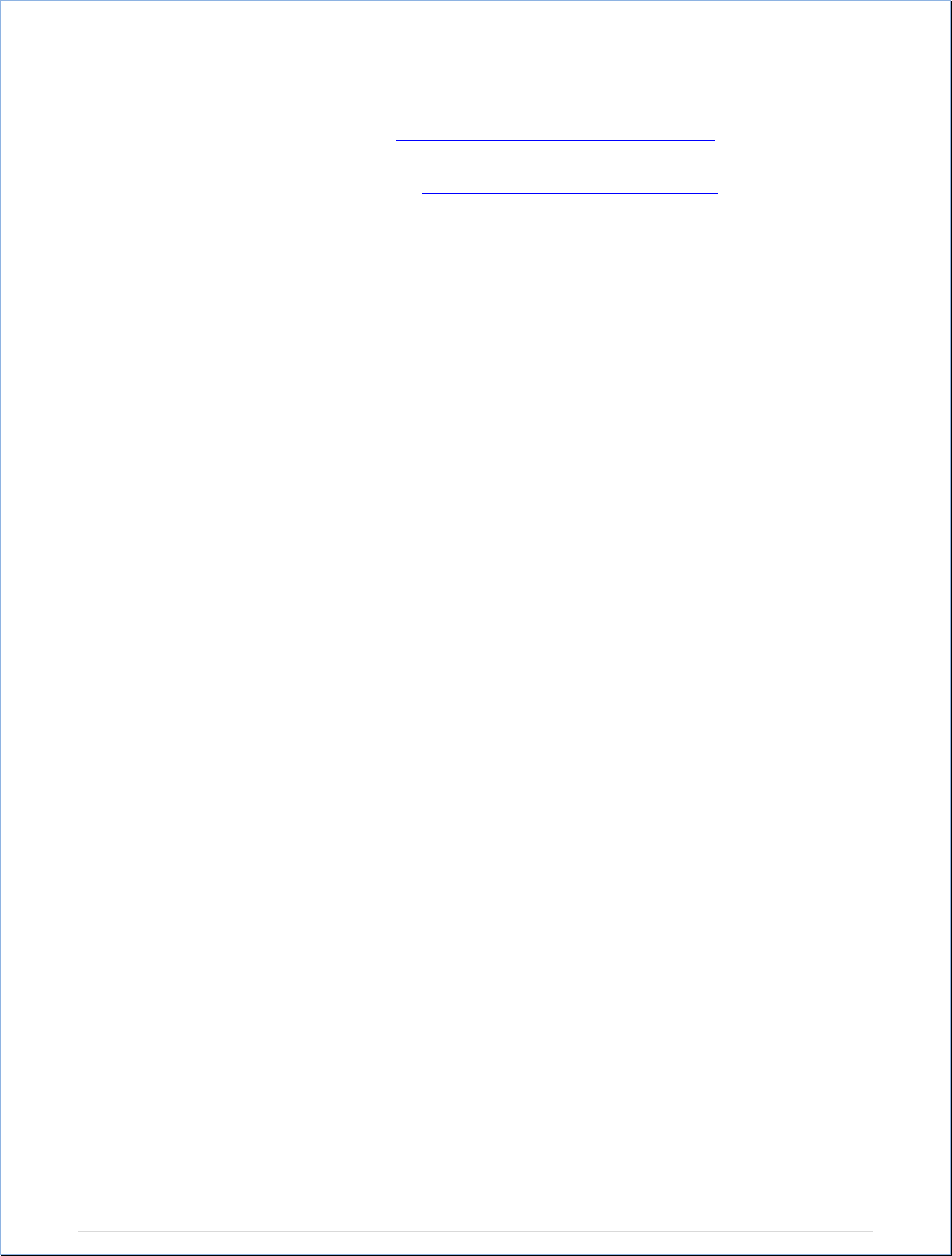
Page|31
LaCrosseTechnology,Ltd
2817LoseyBlvd.S.
LaCrosse,WI54601
CustomerSupport:www.lacrossetechnology.com/support
Formoreinformation:www.lacrossetechnology.com/2813