La Crosse Technology TX141TH-BCH REMOTE SENSOR TEMPERATURE/HUMIDITY User Manual TX141TH BCH x
La Crosse Technology Ltd. REMOTE SENSOR TEMPERATURE/HUMIDITY TX141TH BCH x
User manual
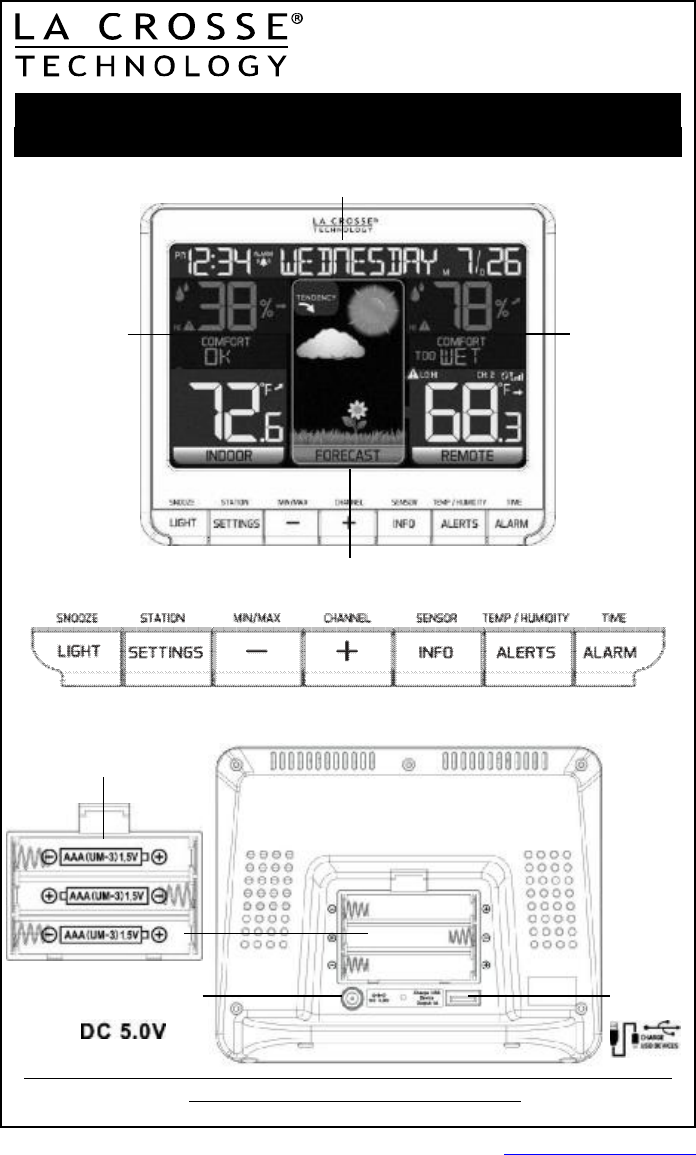
www.lacrossetechnology.com/support Page|1
Model: TX141TH-BCH
QuickSetupGuide
DC: 011415
WIRELESSCOLORFORECASTSTATION
MoldRiskforForecastStation&IndoorRemoteSensorLocation
Battery
Compartment
3“AAA”
ColorAnimatedForecastwithTendency
BACK
VIEW
ACPowerJack
HX-0501500U USB
PORT
Indoor
Humidity&
Temperature
withTrend
andAlerts,
Indoor
Comfort
Statement+
ButtonPress
forMoldRisk
Indicator
FRONT
VIEW
Time,Alarm+Calendar
BUTTONS
Remote
Humidity&
Temperature
withTrend
andAlerts
(upto3
channels),
Remote
Comfort
Statement+
ButtonPress
forMoldRisk
Indicator
PDF 文件使用 "pdfFactory Pro" 试用版本创建 www.fineprint.cn
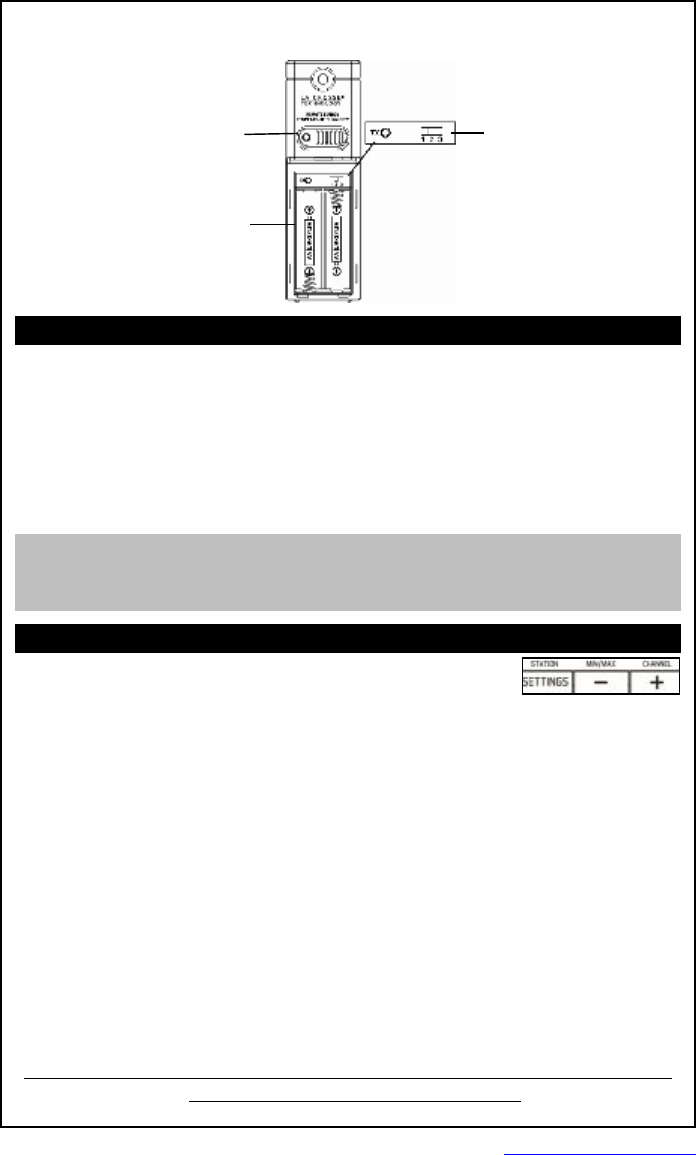
www.lacrossetechnology.com/support Page|2
RemoteSensorTX141TH-BCH
GetStarted
Step1: Insertthe5voltACcord(included)intothewalloutlettheninto
theforecaststation.
Step2: Insert3newAAAAlkalinebatteries(notincluded)intothe
forecaststation.Observethecorrectpolarity.
Step3: Insert2newAAbatteries(notincluded)intotheTX141TH-BCH
remotesensor.Observethecorrectpolarity.TheredLEDwill
flashduringtransmission.
Restart: Ifthereisnoremotetemperaturedataafter3minutes,unplug
theACadapterandremovebatteriesfromtheforecaststation&remote
sensorfor15minutes.Returnto Step1above.
SetTime,Date,TemperatureUnit
Holdthe SETTINGS buttontoentersettingsmode.
1. Pressthe +or -buttonstoadjustthevalues.
2. Pressthe SETTINGS buttontoconfirmadjustmentsandmovetothe
nextitem.
SETTINGSORDER:
1. BeepON/OFF
2. 12/24hourtimeformat
3. Hour
4. Minutes
5. Year
6. Month
7. Date(dayoftheweekwillsetautomatically)
8. Fahrenheit/Celsius
Pressthe SETTINGS buttontoexit,orwait20secondswithoutpressing
buttonstoreturntothenormaltimedisplay.
SensorBattery
Compartment
2“AA”
LED Transmitbutton(TX)
SensorChannelSelector
PDF 文件使用 "pdfFactory Pro" 试用版本创建 www.fineprint.cn
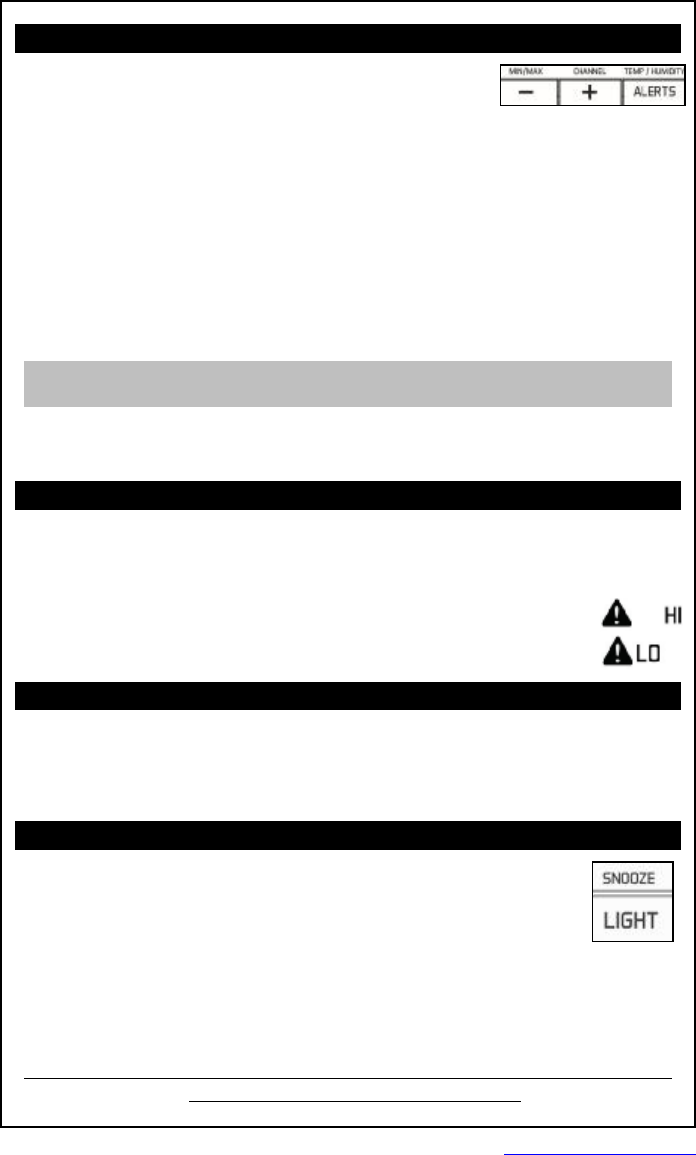
www.lacrossetechnology.com/support Page|3
SetIndoorandRemoteTemperatureAlerts
1. Holdthe ALERTS buttonfor3secondstoenter
alertsetmode.
2. Thetemperaturealertvaluewillblinkinsetmode.
3. Pressthe -or +buttonstoadjustthevalues.
4. Pressthe ALERTS buttontoconfirm
5. Pressthe -or +buttonstoarmordisarmtheAlertandmovetothe
nextalert.
Thealertsettingorder:
INDOORHUMIDITYHI èINDOORHUMIDITYLO èINDOORTEMPHI
èINDOORTEMPLO èOUTDOORHUMIDITYHI èOUTDOOR
HUMIDITYLO èOUTDOORTEMPHI èOUTDOORTEMPLO
Note: Whenusingmultiplesensors,pressthe +buttontoselectthe
channel(1,2,or3)beforeenteringAlertSetMode.
Pressthe ALERTS buttontoexit,orwait20secondswithoutpressing
buttonstoreturntonormaltimedisplay.
Arm/DisarmTemperature/HumidityAlerts
lPressandreleasethe ALERTS buttontotogglebetweenthealerts:
INDOORHUMIDITY(HI/LO) èOUTDOORHUMIDITY(HI/LO) è
INDOORTEMP(HI/LO) èOUTDOORTEMP(HI/LO)
•Pressthe +buttontoarmthealert.
•Pressthe -buttontodisarmthealert.
•TheHIorLOalerticonappearswhenarmed.
ActiveTemperatureAlert
•Beepsonceperminutewithflashingalerticon.
•Pressandreleasethe ALERTS buttontotogglebetweenthealerts.
•Pressthe -buttontodisarmthealert.
AdjustBacklight
When using AC power:
•MustuseACpowerforaconstantbacklight.
•Pressthe LIGHT buttontoadjustthebacklight
(Bright/Dim/TurnOff)whenusingACpower.
WhenusingBatterypoweronly:
•Pressthe LIGHT buttonfor10secondbacklight(willnotstayon).
PDF 文件使用 "pdfFactory Pro" 试用版本创建 www.fineprint.cn
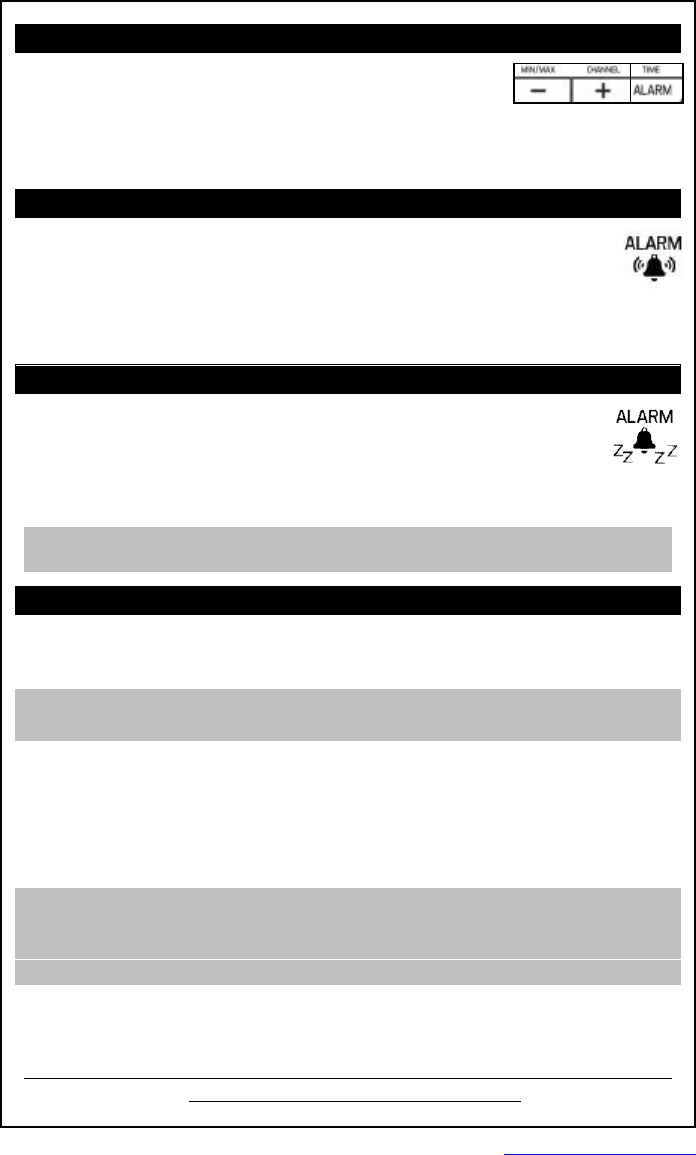
www.lacrossetechnology.com/support Page|4
SetTimeAlarm
1. Holdthe ALARM buttontoentersetmode.
2. Pressthe -or +buttonstoadjustthevalues.
3. Pressthe ALARM buttontoconfirm&movetothenextitem.
AlarmTimesettingorder:1. Hours, 2. Minutes
Activate/DeactivateTimeAlarm
•Pressthe ALARM buttononcetoviewalarmtime.
•Pressthe ALARM buttonagaintoactivatethealarm.
Onceactivated,thebelliconappears.
•Pressthe ALARM buttonagaintodeactivatethealarm.
Thebelliconwilldisappear.
Snooze(SilencesAlarmTemporarily)
•Whenalarmsounds,pressthe LIGHT buttontosilencethe
alarmfor10minutes.
•Thesnoozeiconwillflash.
•Insnoozemode,pressanybuttonexcept ALARM tostopalarmfor
oneday.
Note: Thealarmiscrescendosound.Thealarmsoundsfortwominutes
andthenwillshutoffcompletely.
USBChargePort
Chargeasmartphone,cameraorotherdeviceswhentheprojection
alarmispluggedintoapoweroutletwiththeincluded5VACadapter.
Note: Thisisapower-outputchargingport.Itdoesnotsupplypowerto
theprojectionalarm.
•Connectyourexternaldevice’sUSBchargingcable(notincluded)to
theUSBchargingport.
•Chargingtimeswillvary.
•USB Power Output:1Amaximumcurrent.Charge1Adevicesor
devicesthatareself-regulating.
Note: SomeUSBcablesarefordatatransferonlyandcannotbeused
forcharging.MakesurethattheUSBcableyouusewillchargeyour
device.MostUSBcablesincludedwithmobiledeviceswillworkfor
charging.
PDF 文件使用 "pdfFactory Pro" 试用版本创建 www.fineprint.cn
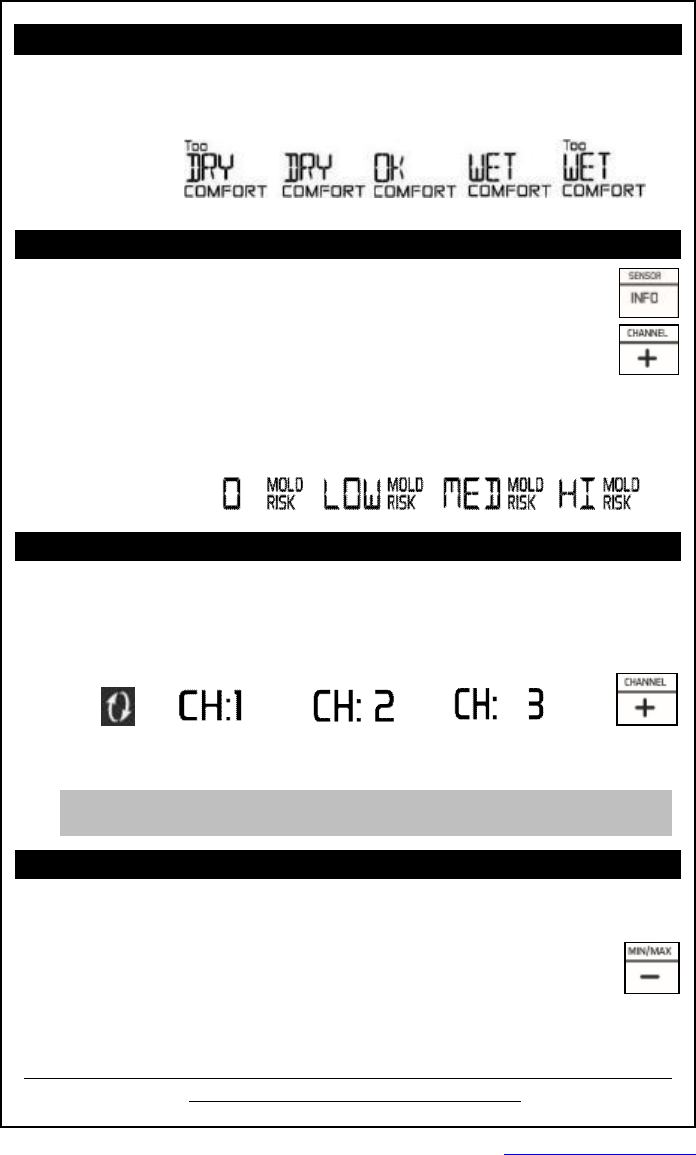
www.lacrossetechnology.com/support Page|5
Indoor/RemoteComfortDisplays
Theindoorcomfortdisplayisbasedoffofthehumidityreadbythe
forecaststation.Theremotecomfortdisplayisbasedoffthehumidity
readbytheremotesensor(s).Theforecaststationwilldisplayoneoffive
indicators:
HeatIndex/DewPoint/MoldRisk
Pressthe INFO buttonrepeatedlytotogglebetween:
•HeatIndex(outdoor)
•DewPoint(outdoor)
•MoldRisk(indoor/outdoor)
HeatIndex,DewPointandMoldRiskindicatorsareavailableforupto
threeremotelocations(whenusingmultiplesensors).
Whenusingmultiplesensorspressthe +buttontoviewreadingsona
differentchannel.
RemoteSensorChannels-AutoScroll
•Pressthe +buttontotogglebetweenremotesensorchannelswhen
multiplesensorsareused.
•Theforecaststationwillautomaticallyrotatethroughthechannelsfor
allconnectedsensors.
•Pressandreleasethe +buttontolocktheforecaststationintoone
channel.Thenviewchannelsindividuallywithapressofthe +button.
Note: Whenmultipleremotesensorsareused,HeatIndex,Dew
PointandMoldRiskwillbeavailableforeachremotesensor.
View/ResetMIN/MAXValues
Thestationautomaticallyresetsminimumandmaximumvaluesdailyat
midnight(12:00AM).
•Pressandreleasethe -buttontoviewminimumand
maximumvalues.
•Holdthe -buttontomanuallyresetminimumandmaximumvalues.
1-25% 26-39% 40-75% 76-83% 84-99%
Auto
Scroll
Icon
PDF 文件使用 "pdfFactory Pro" 试用版本创建 www.fineprint.cn
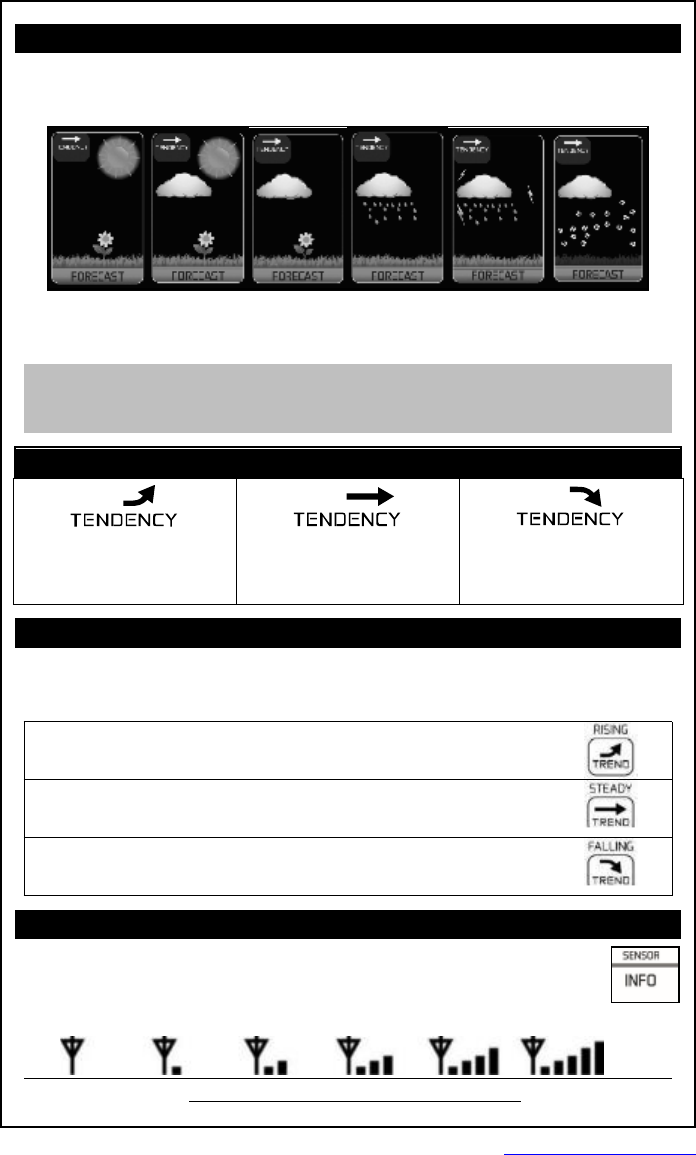
www.lacrossetechnology.com/support Page|6
AnimatedColorForecastIcons
Animatedforecasticonsusechangingatmosphericpressuretopredict
weatherconditionsforthenext12-hourswith70-75%accuracy.
Note: Snowyiconwillappearinplaceofrainyandstormyiconswhen
theoutdoortemperature(Channel1)isbelow32°F.
INTELLIGENTWEATHERFORECAST
Thisstationlearns.Pleaseallow3to4weeksforbarometriccalibration.
Thiswillensureanaccuratepersonalforecastforyourlocation.
ForecastTendencyIndicators(Up,RightandDownArrows)
RisingPressure.
WeatherisExpected
toImprove.
SteadyPressure.
WeatherisExpected
toStaytheSame.
FallingPressure.
WeatherisExpected
toWorsen.
Temperature/HumidityTrendIndicators
Thetemperature(2°F/1°C)andhumidity(3%RH)trendindicators
updateevery30minutesorless.
•Temperaturehas risen inthepast3hours.
•Humidityhas risen inthepast3hours.
•Temperaturehas not changed inthepast3hours.
•Humidityhas not changed inthepast3hours.
•Temperaturehas fallen inthepast3hours.
•Humidityhas fallen inthepast3hours.
SearchforRemoteSensor
•Holdthe INFO buttontosearchfortheremotesensor.
•Thestrengthsignaliconwillanimateuntilthesensorsignal
isreceivedorfor3minutesifnosignalavailable.
PDF 文件使用 "pdfFactory Pro" 试用版本创建 www.fineprint.cn
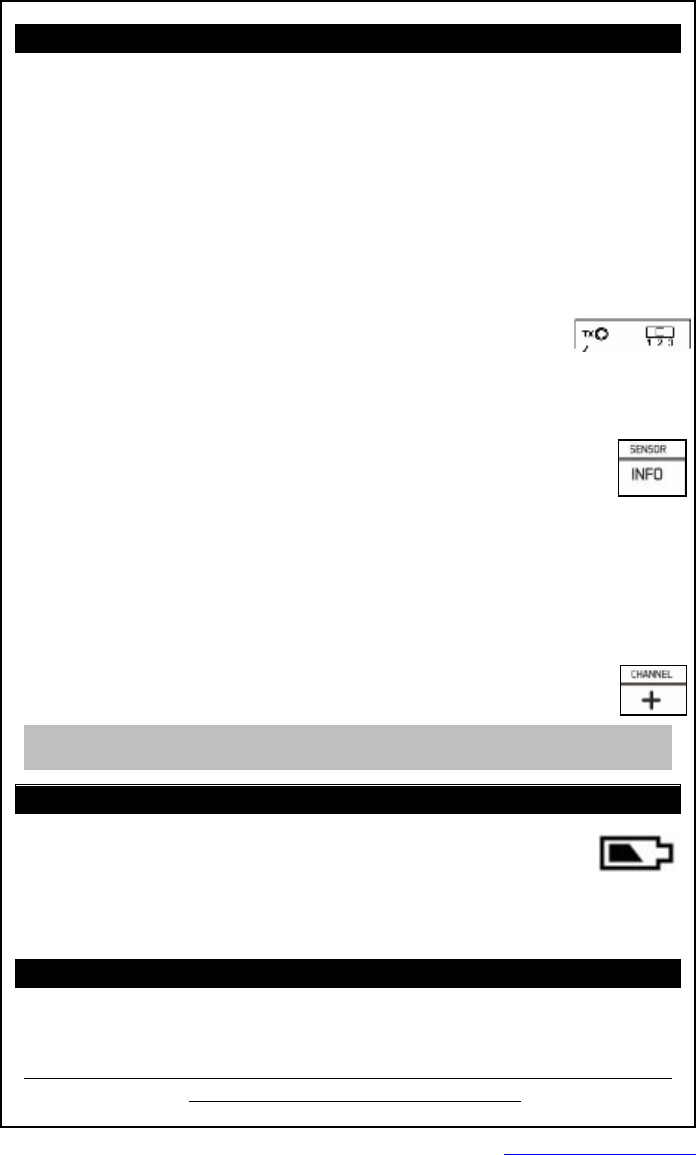
www.lacrossetechnology.com/support Page|7
SetupwithMultipleRemoteSensors
Theforecaststationwillaccommodateuptothreeremoteoutdoor
sensors(TX141TH-BCHorTX141TH-ACH).
Pressthe +buttontoeasilyseethetemperatureinvariouslocations:
outdoors,baby’sroom,greenhouse,basement,etc.Monitorremote
temperatureinupto3locationswithina300ft.wirelessrangeofthe
forecaststation.
Toconnectmultipleremotesensorstotheforecaststation:
1. Removethebatterycoverfromallthesensors(Leavebatterycovers
offuntilallsensorsarereceivedbytheforecaststation).
2. Setthe first remotesensortoChannel1andinsert2
AAbatteries.
3. Setthe second remotesensortoChannel2andinsert2AA
batteries.
4. Setthe third remotesensortoChannel3andinsert2AAbatteries.
5. Pressandholdthe INFO buttonontheforecaststationfor5
seconds.Theforecaststationwillsearchforallremote
sensors.
6. PresstheTXbuttononeachremotesensortotransmitRFsignal.
7. WhenRFconnectionisestablished,thetemperature&humidityfor
eachoftheselectedchannelswillappearonthemainunit.
8. Allowthesensorsandtheforecaststationtostay5-10feetapartfor
15minutestoestablishasolidconnection.
9. Installthebatterycoversoneachsensor.
10.After15minutesplacetheremotesensorsinappropriatelocations.
Pressandreleasethe +buttontoviewchannels1,2or3onthe
forecaststationwhenmultiplesensorsareused.
Note: Ifonlyonesensorisconnectedtheotherchannelswillshow
dashesfortemperatureandhumidity.
LowBatteryIcon
Lowbatteryiconindicateslowbatteryforstationorsensor.
•IftheiconisdisplayedinRemoteTemperaturesection,
replacebatteriesintheremotesensor.
•IftheiconisdisplayedinIndoorTemperaturesection,
replacebatteriesintheForecaststation.
RemoteSensorUseandPositioning
Outdooruse: Mounttheremotesensoronanorth-facingwallorinany
wellshadedarea.Underaneaveordeckrailispreferred.
LowBattery
Icon
PDF 文件使用 "pdfFactory Pro" 试用版本创建 www.fineprint.cn
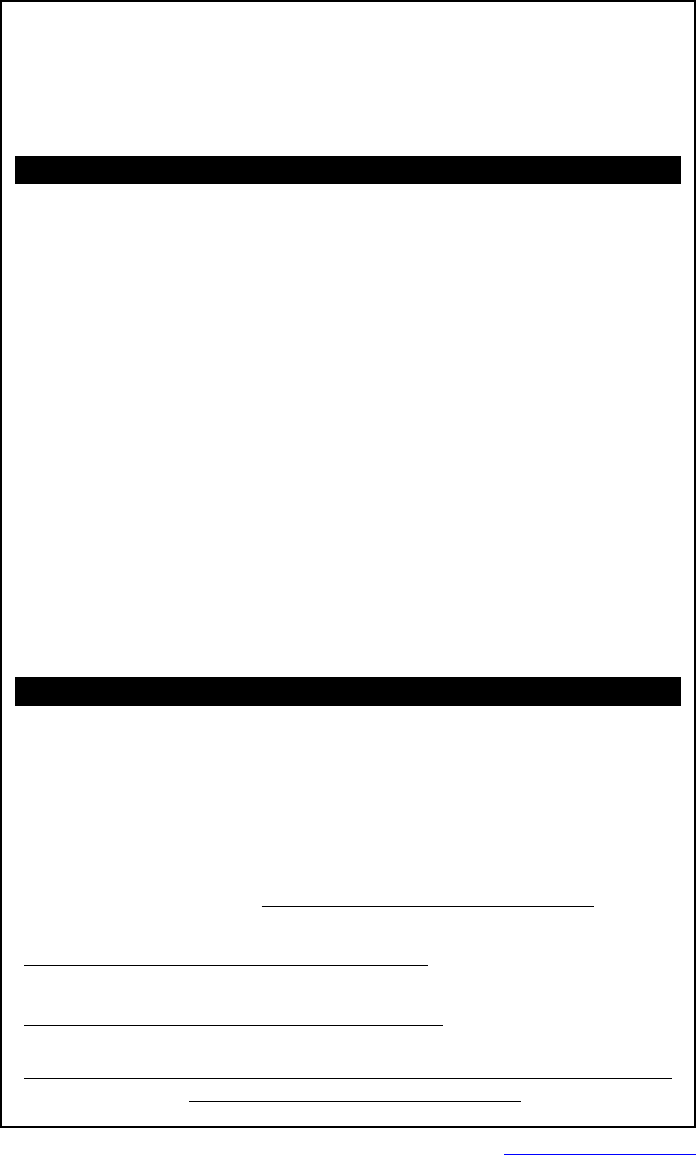
www.lacrossetechnology.com/support Page|8
Indooruse: Mounttheremotesensorindoorstomonitorhighmoldrisk
areaslikeinacrawlspace,atticorabasement.
•Themaximumwirelesstransmissionrangetotheforecaststationis
over300feet(91meters)inopenair,notincludingwallsorfloors.
•Besuretheremotesensorismountedvertically.
ForecaststationCare&Maintenance
•Do not mix old and new batteries
•Do not mix Alkaline, Standard, Lithium or Rechargeable
Batteries
•Alwayspurchasethecorrectsizeandgradeofbatterymostsuitable
fortheintendeduse.
•Replaceallbatteriesofasetatthesametime.
•Cleanthebatterycontactsandalsothoseofthedevicepriorto
batteryinstallation.
•Ensurethebatteriesareinstalledwithcorrectpolarity(+and-).
•Removebatteriesfromequipmentwithisnottobeusedforan
extendedperiodoftime.
•Removeexpiredbatteriespromptly.
•Donotexposetoextremetemperature,vibrationorshock.
•Cleanwithasoftdampcloth.Donotusesolventsorscouringagents.
•Theproductisnotatoy.Keepitoutofreachofchildren.
•Thespecsofthisproductmaychangewithoutpriornotice.
•Improperuseorunauthorizedopeningofhousingvoidswarranty.
•Iftheproductisnotworkingproperly,changethebatteriesand/or
checktheACcordconnection.
WarrantyandSupportInformation
LaCrosseTechnology,Ltd.providesa1-yearlimitedtimewarranty(from
dateofpurchase)onthisproductrelatingtomanufacturingdefectsin
materials&workmanship.
Beforereturningaproduct,pleasecontactourfriendlycustomer
supportwithquestionsorvisitouronlinehelp(manualsandFAQS):
Phone: 1-608-782-1610
OnlineProductSupport: www.lacrossetechnology.com/support
ProductRegistration:
www.lacrossetechnology.com/support/register
Viewfullwarrantydetailsonlineat:
www.lacrossetechnology.com/warranty_info.pdf
WarrantyAddress:
PDF 文件使用 "pdfFactory Pro" 试用版本创建 www.fineprint.cn
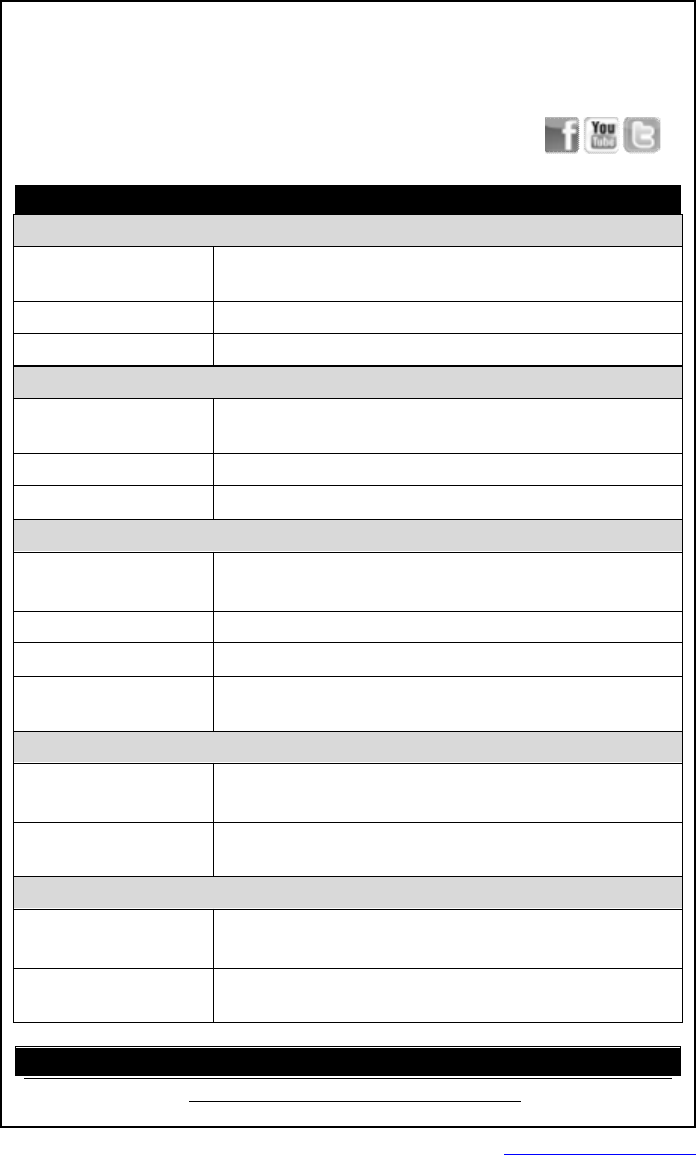
www.lacrossetechnology.com/support Page|9
LaCrosseTechnology,Ltd
2830S.26th St.
LaCrosse,WI54601
Protected under U.S. Patents:
5,978,738|6,076,044|RE43903
Specifications
Indoor:
Temperature
Range: +32°Fto+122°F(0°Cto50°C)
HumidityRange: 1%-99%(RH)
Interval: Aboutevery30seconds
Outdoor:
Temperature
Range: -40°Fto140°F(-40°Cto60°C)
HumidityRange: 1%-99%(RH)
Distance: Over300ft.(91meters)RF433MHz(openair)
Power:
Forecaststation
PrimaryACPower: 5-voltAC0.6Apoweradapter(included)
ACAdapterNo.: HX-0501500U
Optional/Battery Optional3-AAA,IEC,LR3batteries(notincluded)
TX141TH-BCH
RemoteSensor: 2-AA,IEC,LR6batteries(notincluded)
BatteryLife:
Forecaststation
BatteryBackup:
Batterylifeisover12monthswhenusingtheAC
adapterforprimarypower
TX141TH-BCH
RemoteSensor: Batterylifeisover24monthswhenusing
reputablebatterybrands.
Dimensions:
Forecaststation: 5.91"Lx1.66"Wx4.84"H
(150.1x42.2x122.9mm)
TX141TH-BCH
RemoteSensor: 1.57"Lx0.79"Wx5.12"H(40x20x130mm)
FCCStatement
PDF 文件使用 "pdfFactory Pro" 试用版本创建 www.fineprint.cn
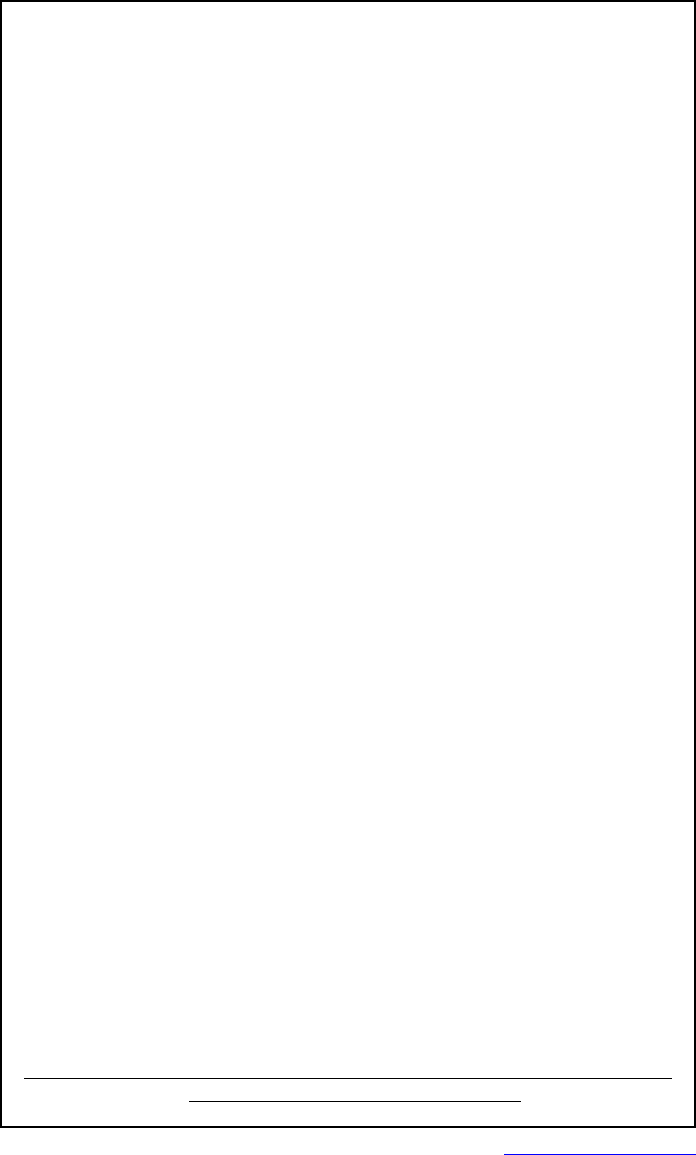
www.lacrossetechnology.com/support Page|10
Thisequipmenthasbeentestedandfoundtocomplywiththelimitsfora
ClassBdigitaldevice,pursuanttopart15oftheFCCRules.Theselimits
aredesignedtoprovidereasonableprotectionagainstharmful
interferenceinaresidentialinstallation.Thisequipmentgenerates,uses
andcanradiateradiofrequencyenergyand,ifnotinstalledandusedin
accordancewiththeinstructions,maycauseharmfulinterferenceto
radiocommunications.However,thereisnoguaranteethatinterference
willnotoccurinaparticularinstallation.Ifthisequipmentdoescause
harmfulinterferencetoradioortelevisionreception,whichcanbe
determinedbyturningtheequipmentoffandon,theuserisencouraged
totrytocorrecttheinterferencebyoneormoreofthefollowing
measures:
•Reorientorrelocatethereceivingantenna.
•Increasetheseparationbetweentheequipmentandreceiver.
•Connecttheequipmentintoanoutletonacircuitdifferentfrom
thattowhichthereceiverisconnected.
•Consultthedealeroranexperiencedradio/TVtechnicianfor
help.
Thisdevicemustnotbeco-locatedoroperatinginconjunctionwithany
otherantennaortransmitter. Operationissubjecttothefollowingtwo
conditions:
(1)thisdevicemaynotcauseharmfulinterference,and
(2)thisdevicemustacceptanyinterferencereceived,including
interferencethatmaycauseundesiredoperation.
Caution!
ThemanufacturerisnotresponsibleforanyradioorTVinterference
causedbyunauthorizedmodificationstothisequipment.Such
modificationscouldvoidtheuserauthoritytooperatetheequipment.
Allrightsreserved.Thismanualmaynotbereproducedinanyform,
eveninpart,orduplicatedorprocessedusingelectronic,mechanicalor
chemicalprocesswithoutthewrittenpermissionofthepublisher.
Thisbookletmaycontainerrorsormisprints.Theinformationitcontains
isregularlycheckedandcorrectionsareincludedinsubsequenteditions.
Wedisclaimanyresponsibilityforanytechnicalerrororprintingerror,or
theirconsequences.
Alltrademarksandpatentsarerecognized.
PDF 文件使用 "pdfFactory Pro" 试用版本创建 www.fineprint.cn
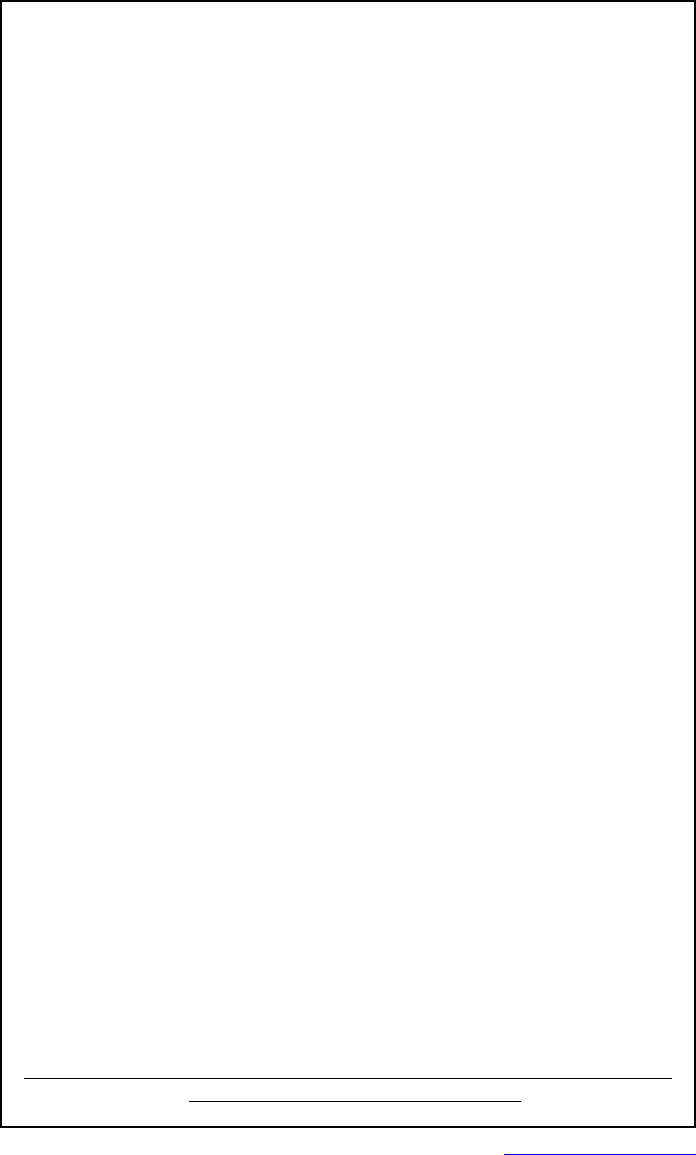
www.lacrossetechnology.com/support Page|11
ThisdevicecomplieswithIndustryCanada’slicence-exemptRSSs.
Operationissubjecttothefollowingtwoconditions:
(1)Thisdevicemaynotcauseinterference;and
(2)Thisdevicemustacceptanyinterference,includinginterferencethat
maycauseundesiredoperationofthedevice.
LeprésentappareilestconformeauxCNRd’IndustrieCanada
applicablesauxappareilsradioexemptsdelicence.L’exploitationest
autoriséeauxdeuxconditionssuivantes:
(1)l’appareilnedoitpasproduiredebrouillage;
(2)l’utilisateurdel’appareildoitacceptertoutbrouillageradioélectrique
subi,mêmesilebrouillageestsusceptibled’encompromettrele
fonctionnement.
PDF 文件使用 "pdfFactory Pro" 试用版本创建 www.fineprint.cn