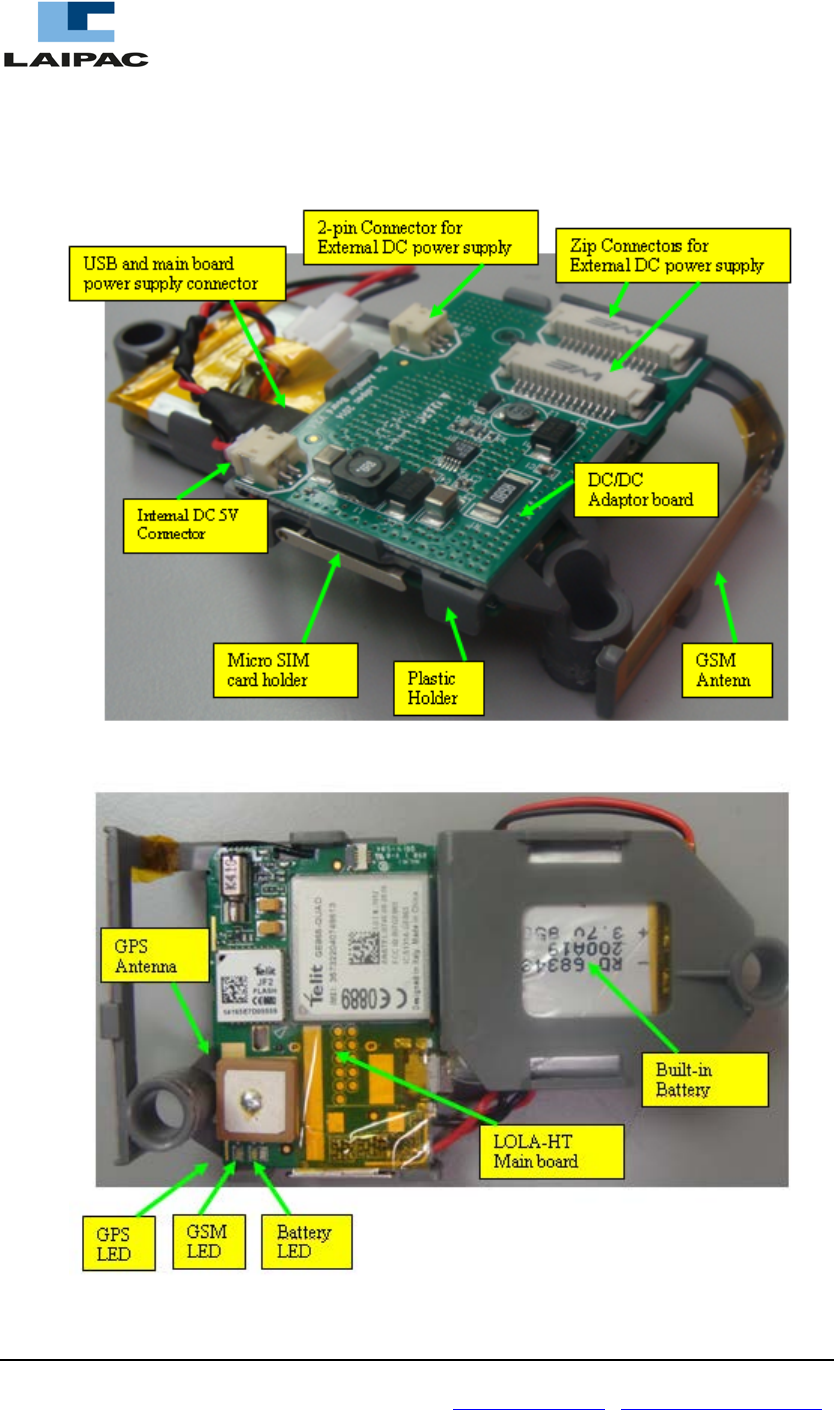Laipac Technology LOLA-HT Lola-HT User Manual First using
Laipac Technology Inc. Lola-HT First using
Users Manual
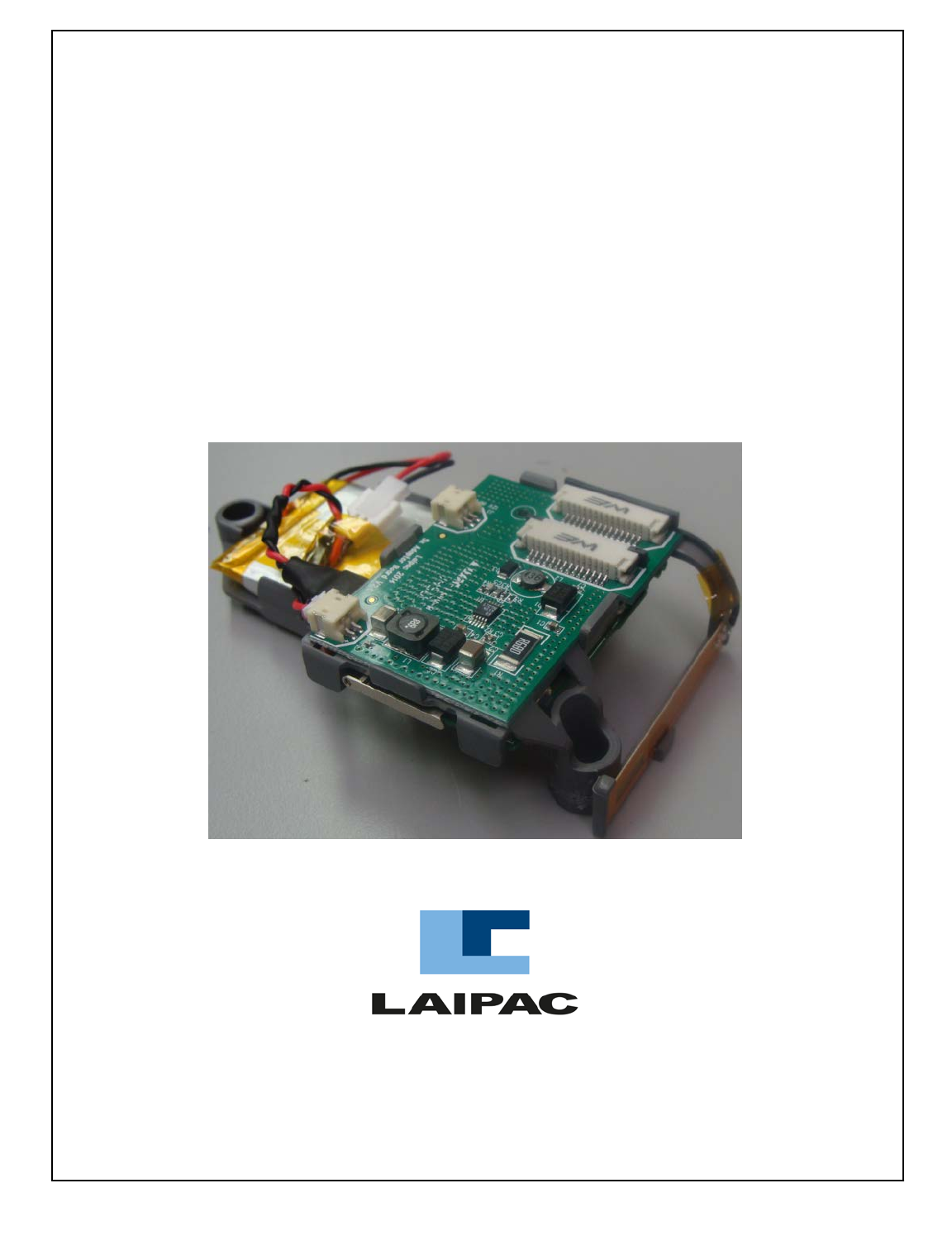
LOLA-HT User Manual
Version 1.
2
March 22, 2015
Copyright by Laipac Technology Inc.

Laipac Technology Inc.
Contents
Chapter 1: Introduction
1. What is LOLA-HT?
2. Main Features
3. Know more about LOLA-HT
Chapter 2: SIM card requirements and its installation
3.1 Requirement for SIM Card
3.2 Installation of SIM Card
Chapter 3: Configuration, Updating and Utility Software
3.1 Introduction to utility software
3.2 Configuration and Firmware Update of LOLA-HT
Chapter 4: Operation Instructions
4.1 Function button and its operation
4.2 LED indicators and LOLA-HT’s working status
4.3 Introduction to LOLA-HT’s working mode
4.4 Set up working mode
Chapter 5: Specifications
5.1 Electrical & Environmental Specs
5.2 GPS Engine Specification
5.3 GSM Module Specification
5.4 Certification Informatio n and Statement
Appendix: Table 4.1
20 Mural Street, Unit 5, Richmond Hill Ontario L4B 1K3 Canada
Tel: 905-762-1228 | Fax: 905-763-1737 | E-mail: info@laipac.com | http://www.laipac.com
2

Laipac Technology Inc.
1.1 What is LOLA-HT?
LOLA-HT is a stand-alone GPS tracking module. Due to its all-in-one compact design, it
can be easily embedded into the valuable measurement equipment or machinery. By
means of GSM/GPRS networks and utilizes a high sensitivity GPS receiver, the owner of
those assets can track his asset’s real time position.
In order to use LOLA-HT, user must have GSM/GPRS service from a wireless service
provider and subscribe a service from a Location-based-service platform, such as,
LaiLoca tionNow.com, which is from Laipac Technology Inc.
1.2 Main Features
• Available for GSM/GPRS in 850/1900 900/1800 MHz
• Complies with FCC, CE, and PTCRB (under certificating process now)
• Compact and robust design for its installation inside of the measurement equipment
or machinery
• LEDs for indicating GPS, GSM & Battery charging Status.
• Built-in Li-Ion Polymer rechargeable battery for continuous position tracking and
enabled event alert when external DC input power supply does not exist.
• New generation of High-Sensitivity GPS receiver with AGPS support
• Power button for powering on/off this module
• Intelligent logger, Smart Logger, designed to store dynamic waypoint information in
the area without GSM/GPRS network coverage. And it can re-transmit the
information to the remote server once it is back to the area with GSM/GPRS coverage
• Through GPRS or SMS to report its real-time position by pre-set-up time interval or
distance traveled
• Versatile multi-Geo-fence, up to 20, with alert selection of Geo-fence in, out as well
as both in & out
• Geo-fence alert report and alert email with address information
• Over-speed warning report
• Impact/shock alert report
• Versatile working mode for different application
20 Mural Street, Unit 5, Richmond Hill Ontario L4B 1K3 Canada
Tel: 905-762-1228 | Fax: 905-763-1737 | E-mail: info@laipac.com | http://www.laipac.com
4
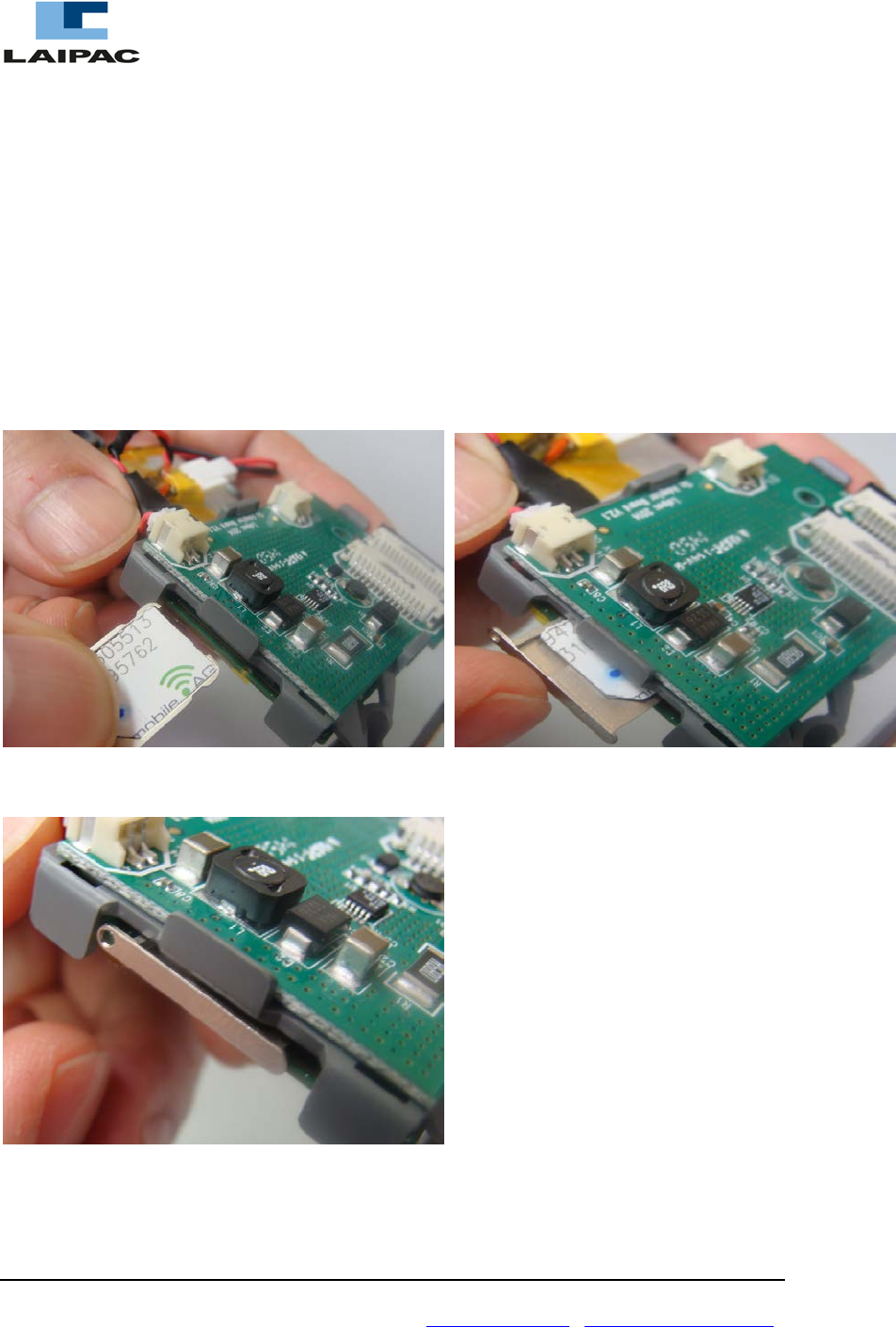
Laipac Technology Inc.
2.1 Requirement for SIM Card
In order to use the LOLA-HT, user should have a valid 2G Micro SIM (Subscribe
Identity Module) card provided by your local GSM/GPRS service provider. This card
should have SMS functions and with valid data plan enabled, otherwise, his LOLA-HT
will not able to access the Location Based Service platform, such as, LocationNow.com,
which requires a SIM card with the data communication plan enabled.
2.2 Installation of SIM Card
Follow the steps below to install the SIM Card into LOLA-HT.
Step1 Put micro SIM card on the SIM card tray Step 2 Insert SIM card tray to the socket on the board
Step 3 Push the SIM card tray to the end
20 Mural Street, Unit 5, Richmond Hill Ontario L4B 1K3 Canada
Tel: 905-762-1228 | Fax: 905-763-1737 | E-mail: info@laipac.com | http://www.laipac.com
7
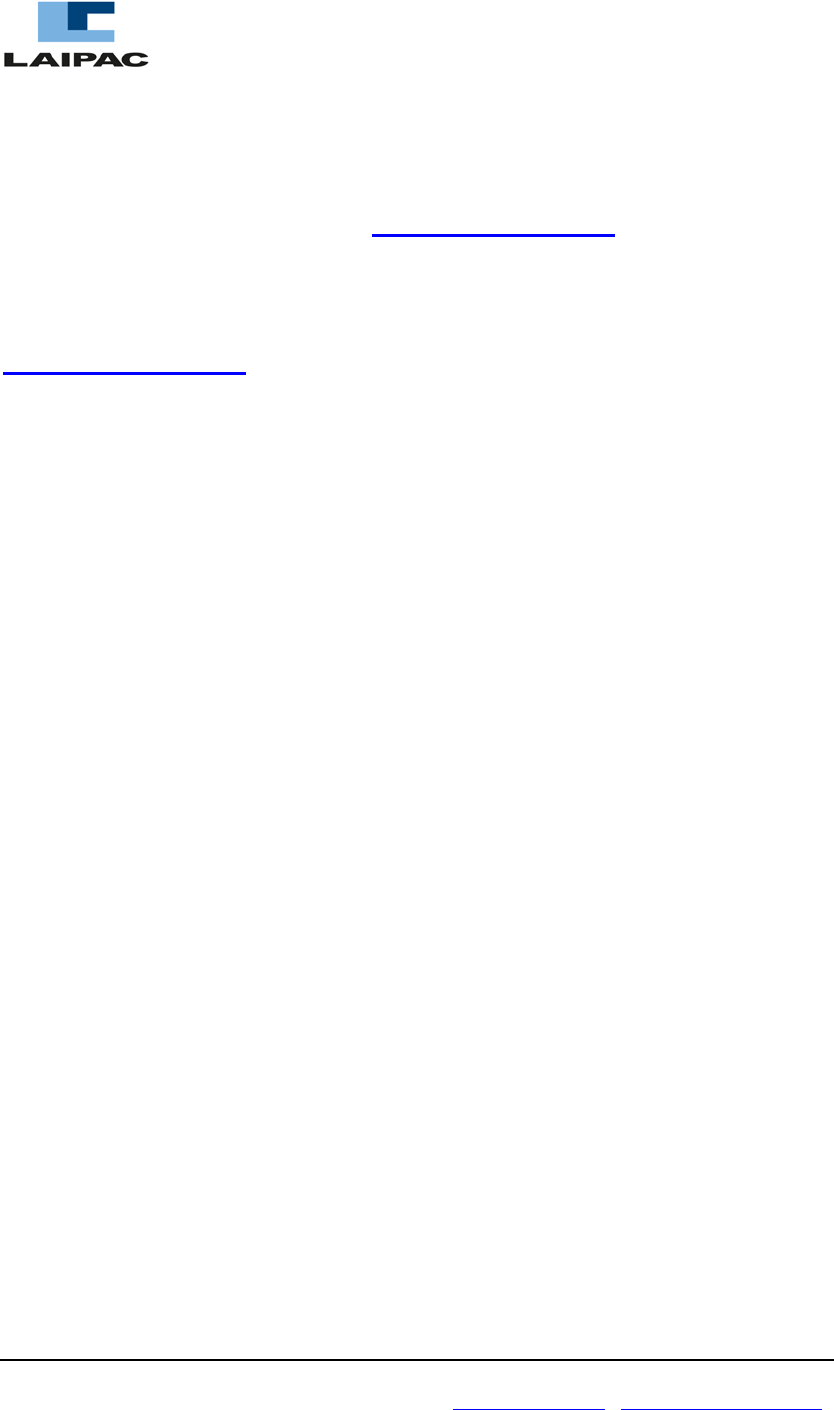
Laipac Technology Inc.
3.1 Introduction to utility software
As a position tracking product, if the LOLA-HT, wants to work with certain Tracking
Service provider’s platform, such as, www.LocationNow.com from Laipac Technology
Inc., it should be properly configured by using a software tool, LocationNow Suite
Please download this utility software by using the link below
www.LocationNow.com .
This web-based LocationNow Suite is always coming with latest application firmware of
LOLA-HT.
3.2 Configuration, Firmware Update of LOLA-HT
Refer to another document, “LOLA-HT Ope ration Manual”.
It includes the following processes
● How to install LocationNowSuite utility software and its USB driver on your computer,
which being with Microsoft Windows OS.
● How to configure LOLA-HT
● How to update LOLA-HT’s application firmwar
20 Mural Street, Unit 5, Richmond Hill Ontario L4B 1K3 Canada
Tel: 905-762-1228 | Fax: 905-763-1737 | E-mail: info@laipac.com | http://www.laipac.com
9
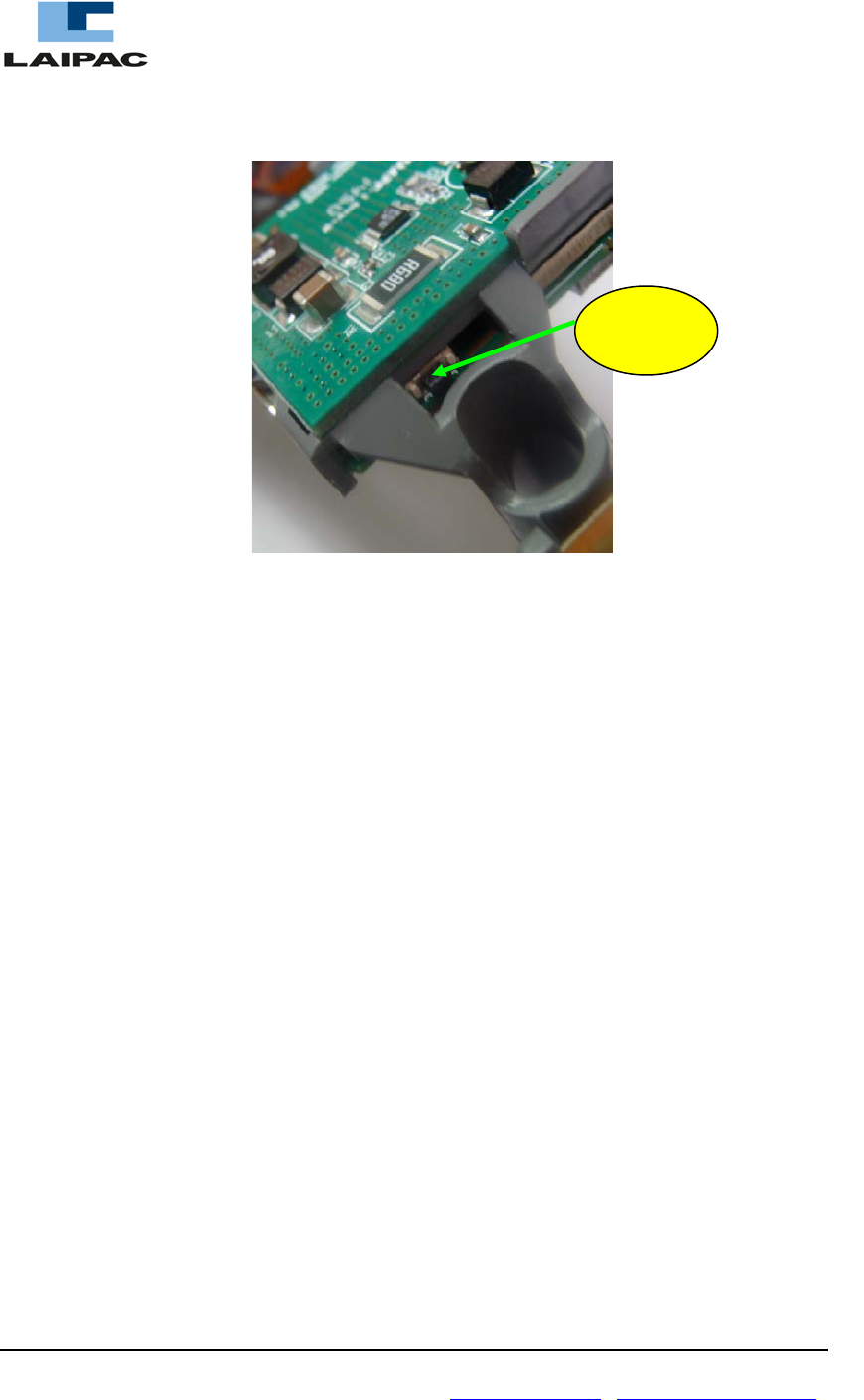
Laipac Technology Inc.
4.1Function button and its operation
Fig. 4.1
There is only one function buttons, Power, on your LOLA-HT, user can find its positions
in Fig. 4.1. This button is used for turning on or off LOLA-HT.
Turn On: Press this button over 3 seconds, both GPS LED and GSM
LED are going to light on or start flashing
Turn Off: Press this button for over 3 seconds, both GPS LED and
GSM LED will no long light on or start flashing
Note:
When LOLA-HT is with external input DC power supply and module is under working
status, Turn-Off operation will force module stop working and start its fast charging
process of built-in battery. After completion of battery charging, module will be powered
off automatically
Power
Button
20 Mural Street, Unit 5, Richmond Hill Ontario L4B 1K3 Canada
Tel: 905-762-1228 | Fax: 905-763-1737 | E-mail: info@laipac.com | http://www.laipac.com
11
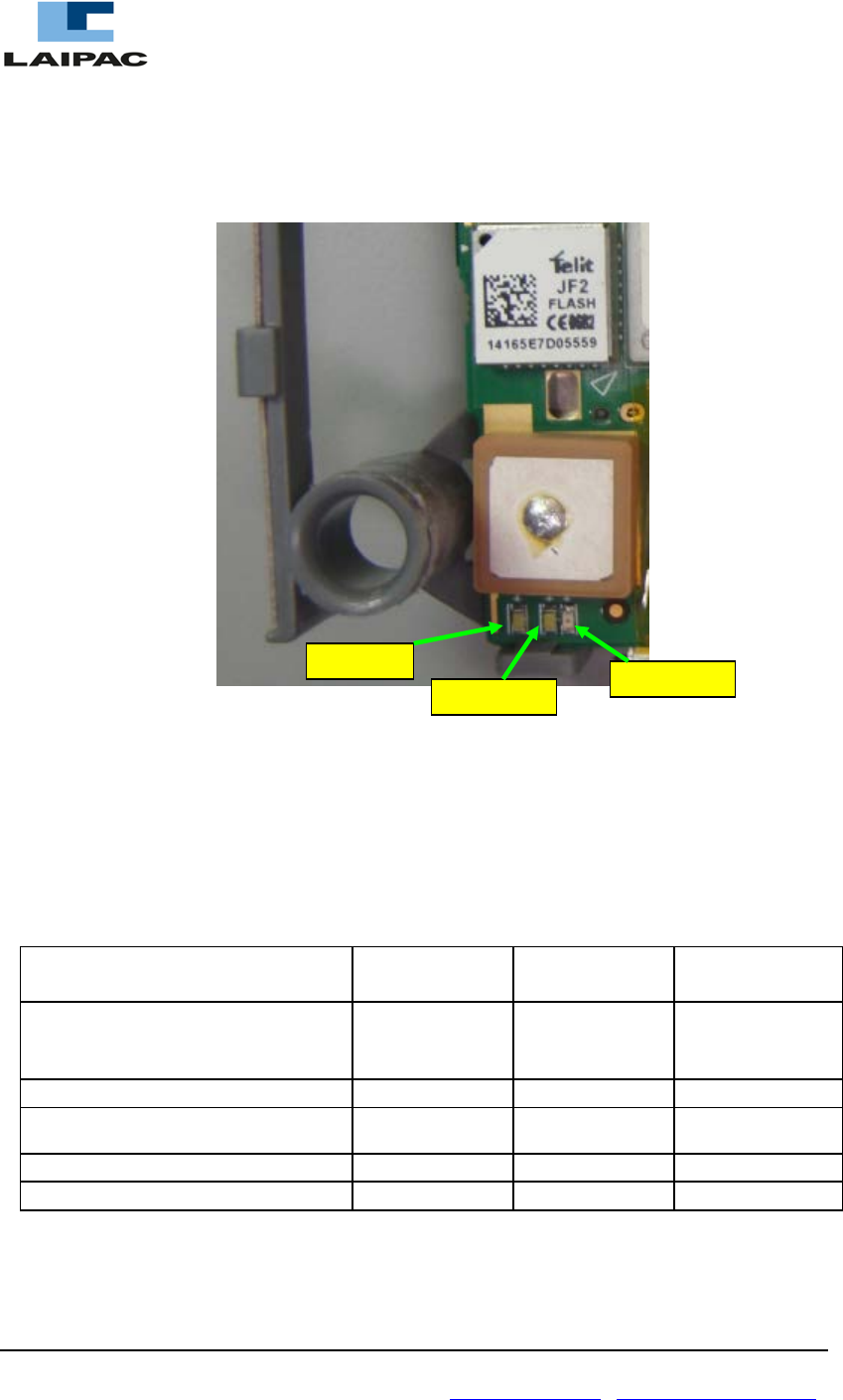
Laipac Technology Inc.
4.2 LED indicators and LOLA-HT’s working status
There are 3 color LED indicators on LOLA-HT
● GPS LED (White color)
● GSM LED (White color)
● Battery LED (Red color)
Table 4.2 describes how to identify the LOLA-HT’s working status by observing the
behavior of those 3 LED indicators.
Working status
GPS LED
white
GSM LED
white
Battery LED
red
1.Powered off by power button, or
2. Built-in battery has used up its
capacity and need charging
Off
Off
Built-in battery is being charged
On
Position is not located
Not registered on GSM network yet
Flashing
Flashing
Position is located
On
Registered on GSM network
On
Table 4.2
GPS LED
GSM LED
Battery LED
20 Mural Street, Unit 5, Richmond Hill Ontario L4B 1K3 Canada
Tel: 905-762-1228 | Fax: 905-763-1737 | E-mail: info@laipac.com | http://www.laipac.com
12
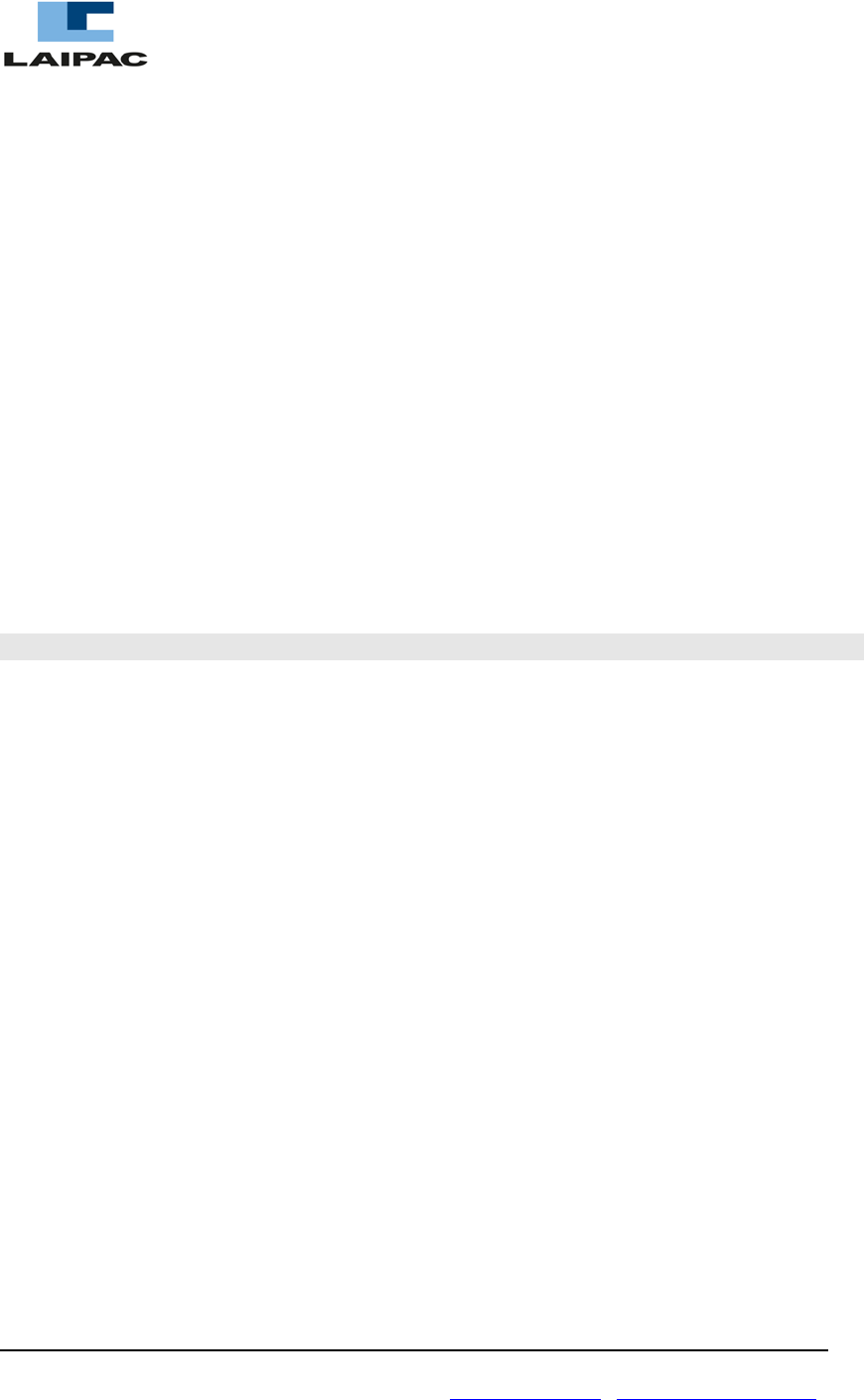
Laipac Technology Inc.
4.3 Introduction to LOLA-HT’s working mode
According to the working status of the LOLA-HT’s major functional parts below
• Central controller
• GSM/GPRS communication channel (GSM/GPRS)
• GPS receiver (GPS)
• Motion sensor (G-sensor)
The LOLA-HT can be arranged to work at four kinds of different working modes;
• Normal Mode
• Stand-by Mode
• Sleep Mode
• Asset Tracking Mode
Table 4.1 shows the working status of those major function parts under these four kinds
of Working Mode.
Note: Table 4.1 is attached to the end of this manual, Appendix Table 4.1
Those versatile working mode allow the LOLA-HT’s user to have more choice,
according to his application, to achieve longer battery time or working hours.
4.4 Set up working mode
You can setup the LOLA-HT’s working mode by using either the LocationNow Suite
utility software or LocationNow.com. For further details, please refer to the LOLA-HT’s
operation manual and its Appendix A.
20 Mural Street, Unit 5, Richmond Hill Ontario L4B 1K3 Canada
Tel: 905-762-1228 | Fax: 905-763-1737 | E-mail: info@laipac.com | http://www.laipac.com
13

Laipac Technology Inc.
4.5 Care and Maintenance
LOLA-HT is a product of superior design and craftsmanship. The suggestions below will
be helpful for ensuring full warranty coverage.
• Keep the device dry. Precipitation, humidity, and all types of liquids or moisture can
contain minerals that will corrode the electronic circuits.
• Do not store the device in hot and high humidity areas. High temperature and humidity
can shorten the life of electronic devices, damage batteries, and warp or melt certain
plastics
• Do not attempt to de-assembly or assembly the device without the knowledge of an
authorized technician.
• Do not drop, knock, or shake the device on purpose. It will trigger tamper alerts if
internal motion sensor is enabled.
• Do not use harsh chemicals, cleaning solvents, or strong detergents to clean the device.
20 Mural Street, Unit 5, Richmond Hill Ontario L4B 1K3 Canada
Tel: 905-762-1228 | Fax: 905-763-1737 | E-mail: info@laipac.com | http://www.laipac.com
14
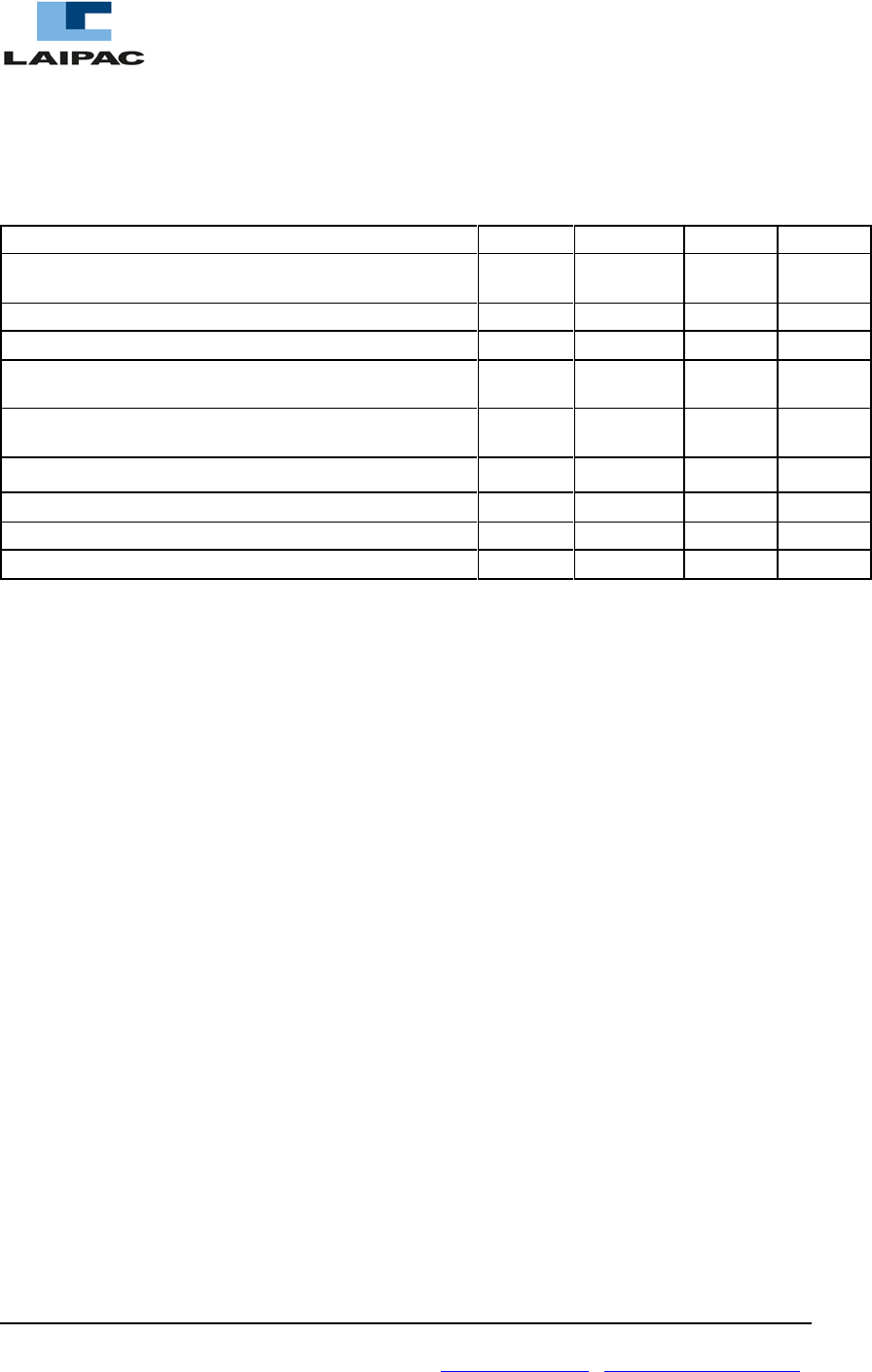
Laipac Technology Inc.
5.1 Electrical & Environmental Specs
Item
Min
Typical
Max
Units
850mAh Built-in Li-Ion polymer Battery
Voltage
3
3.7
4.2
V
External DC input power supply voltage range
9
12
32
V
Current Consumption while connecting
50
210
218
mA
Current Consumption in operation mode
(Idling)
20
25
33
mA
Current consumption in operation mode
(Reporting)
90
120
138
mA
Current Consumption in Power off Mode
-
4
-
mA
Peak Current (< 100mS)
-
-
500
mA
Ambient operating temperature
-20
-
60
° C
Storage temperature
-40
-
85
° C
Table 5.1
Note:
Lola-HT is working on Idling mode in most time. Current consumption is subject to
change in areas with lower signal’s strength vs higher strength
20 Mural Street, Unit 5, Richmond Hill Ontario L4B 1K3 Canada
Tel: 905-762-1228 | Fax: 905-763-1737 | E-mail: info@laipac.com | http://www.laipac.com
16
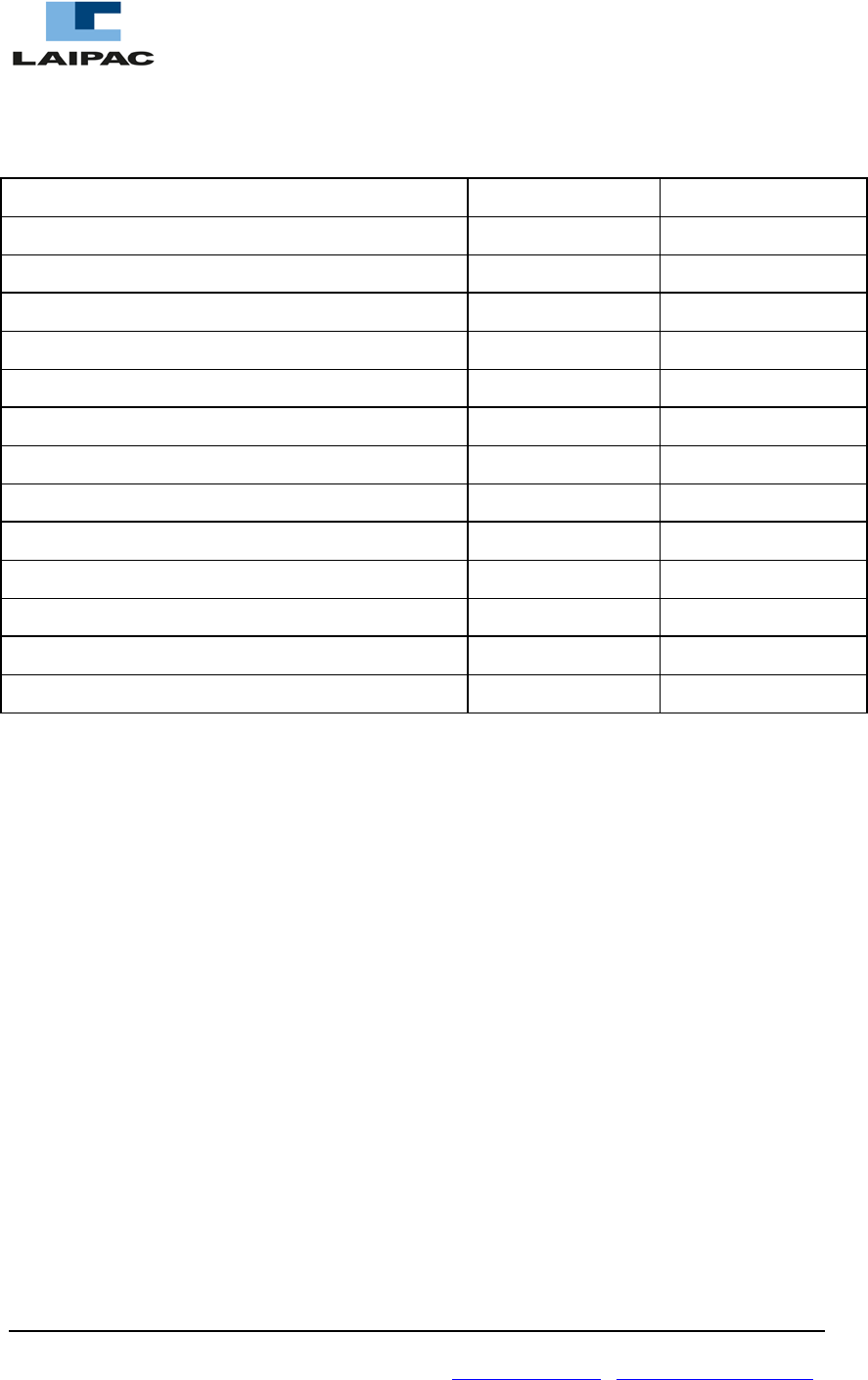
Laipac Technology Inc.
5.2 GPS Engine Specification
Item
Value
Units
Channels
48
Channels
RF Frequency
1575.42
MHz
Position update rate
1
Hz
Position accuracy
< 10
Meters
Velocity accuracy
0.1
m/s
Time accuracy
1
uS
Cold start acquisition time
35
Seconds
Warm start acquis ition time
35
Seconds
Hot start acquisition time
< 1
Seconds
Maximum velocity tracked
514
m/s
Maximum altitude tracked
18,288
Meters
Tracking Sensitivity
-163
dBm
Navigation Sensitivity
-160
dBm
Table 5.2
5.3 GSM Module Specification
• Quad-band GSM/GPRS component (850/900/1800/1900 MHz)
• Class 4 (2W @ 850 / 900 MHz)
• Class 1 (1W @ 1800 / 1900 MHz)
• R&TTE, GCF, FCC, PTCRB, IC
• Embedded TCP/IP stack.
• GPRS Class 10
20 Mural Street, Unit 5, Richmond Hill Ontario L4B 1K3 Canada
Tel: 905-762-1228 | Fax: 905-763-1737 | E-mail: info@laipac.com | http://www.laipac.com
17

Laipac Technology Inc.
5.4 Certification Information and Statement
FEDERAL COMMUNICATIONS COMMISSION (FCC) STATEMENT:
Changes or modifications not expressly approved by the party responsible for compliance could void the
user’s authority to operate the equipment.
This equipment has been tested and found to comply with the limits for a Class B digital device, pursuant to
Part 15 of the FCC Rules. These limits are designed to provide reasonable protection against harmful
interference in a residential installation. This equipment generates, uses and can radiate radio frequency
energy and, if not installed and used in accordance with the instructions, may cause harmful interference to
radio communications. However, there is no guarantee that interference will not occur in a particular
installation.
If this equipment does cause harmful interference to radio or television reception, which can be determined
by turning the equipment off and on, the user is encouraged to try to correct the interference by one or more
of the following measures:
-- Reorient or relocate the receiving antenna.
-- Increase the separation between the equipment and receiver.
-- Connect the equipment into an outlet on a circuit different from that to which the receiver is connected.
-- Consult the dealer or an experienced radio/TV technician for help.
Please notice that if the FCC identification number is not visible when the module is installed
inside another device, then the outside of the device into which the module is installed must also
display a label referring to the enclosed module. This exterior label can use wording such as the
following “Contains FCC ID: TET-LOLA-HT” any similar wording that expresses the same
meaning may be used.
20 Mural Street, Unit 5, Richmond Hill Ontario L4B 1K3 Canada
Tel: 905-762-1228 | Fax: 905-763-1737 | E-mail: info@laipac.com | http://www.laipac.com
18
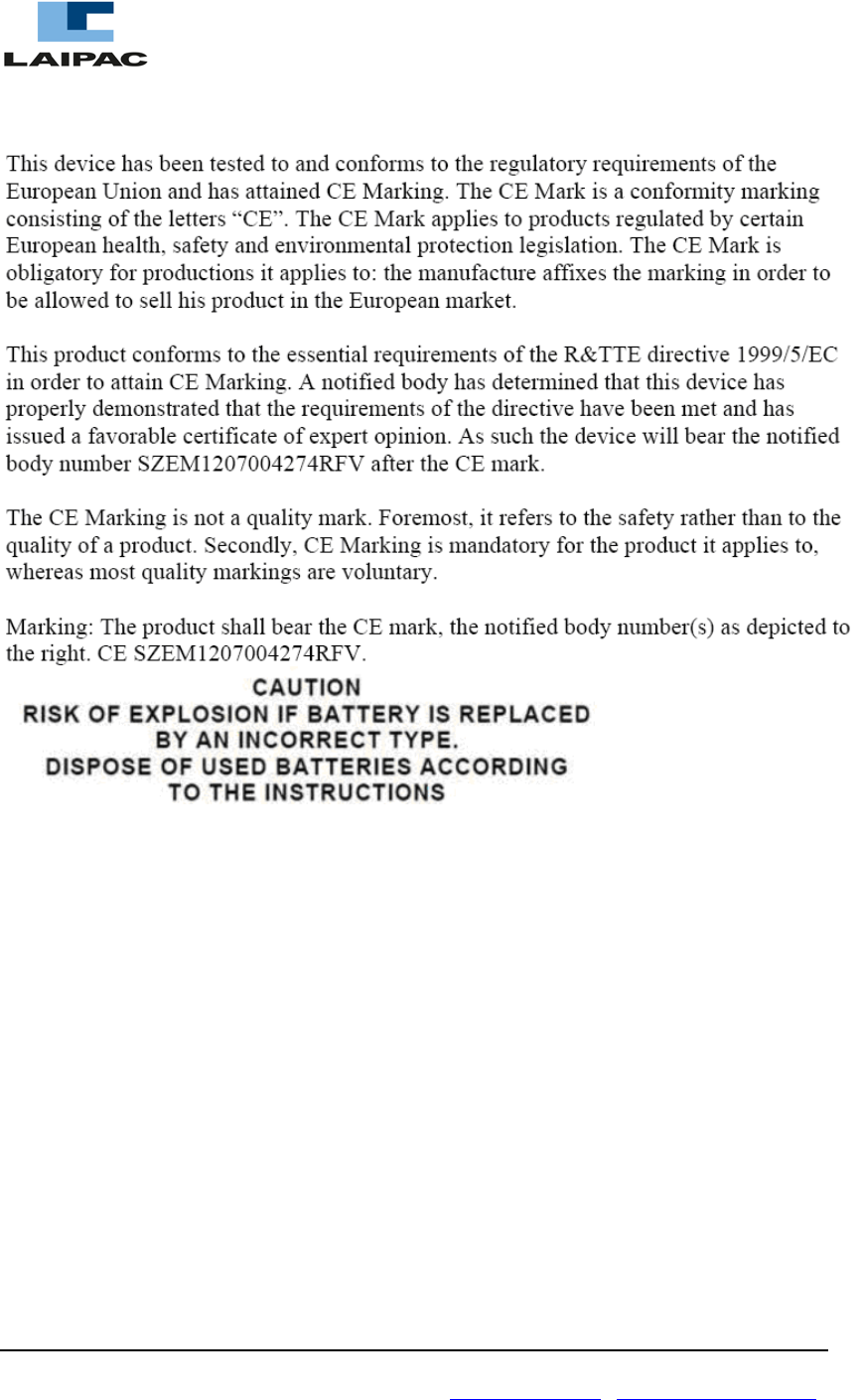
Laipac Technology Inc.
CE MARKING:
INDUSTRY CANADA CERTIFICATION (IC):
This device complies with Industry Canada license-exempt RSS standard(s).
Operation is subject to the following two conditions: (1) this device may not
cause interference, and (2) this device must accept any interference,
including interference that may cause undesired operation of the device.
Le présent appareil est conforme aux CNR d'Industrie Canada applicables aux appareils radio
exempts de licence. L'exploitation est autorisée aux deux conditions suivantes : (1) l'appareil ne
doit pas produire de brouillage, et (2) l'utilisateur de l'appareil doit accepter tout brouillage
radioélectrique subi, même si le brouillage est susceptible d'en compromettre le fonctionnement.
Please notice that if the IC identification number is not visible when the module is installed inside
another device, then the outside of the device into which the module is installed must also display
a label referring to the enclosed module. This exterior label can use wording such as the following:
“ Contains IC: 11280A-LOLA-HT” any similar wording that expresses the same meaning may
be used.
20 Mural Street, Unit 5, Richmond Hill Ontario L4B 1K3 Canada
Tel: 905-762-1228 | Fax: 905-763-1737 | E-mail: info@laipac.com | http://www.laipac.com
19

Laipac Technology Inc.
l'appareil hôte doit porter une étiquette donnant le numéro de certification du module d'Industrie
Canada , précédé des mots « Contient un module d'émission », du mot « Contient » ou d'une
formulation similaire exprimant le même sens, comme suit
20 Mural Street, Unit 5, Richmond Hill Ontario L4B 1K3 Canada
Tel: 905-762-1228 | Fax: 905-763-1737 | E-mail: info@laipac.com | http://www.laipac.com
20
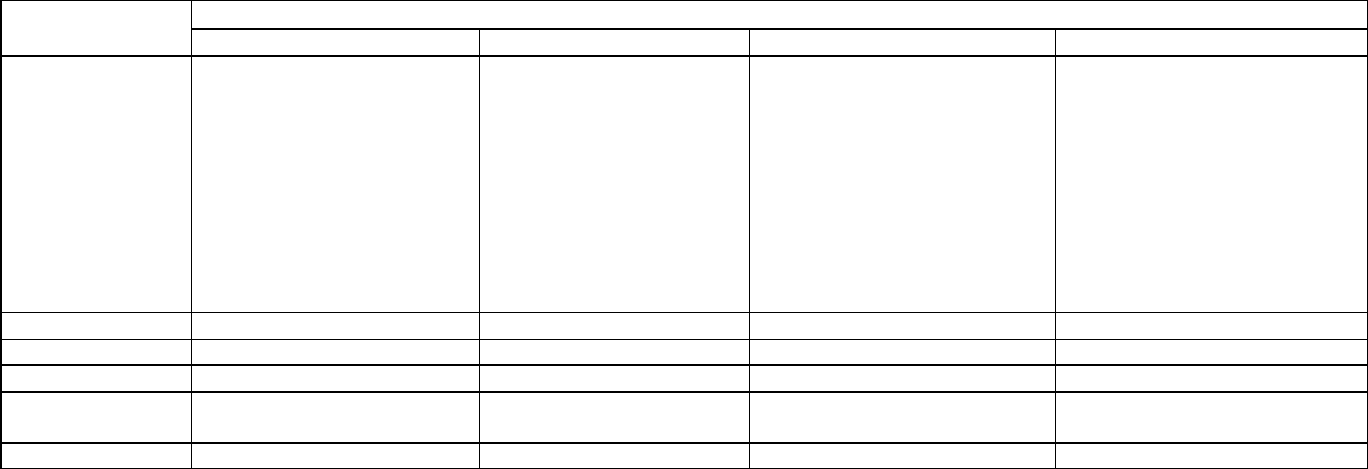
Appendix: Table 4.1
Major
Function parts
Working Mode
Normal
Stand-by
Sleeping
Asset Tracking
Description
Report device’s position to
server based on time and distant
interval setting. As typical
application case, it is every 15
minutes or 20 Km to generate a
report. Or, sending its position
when it has event alert trigger as
below,
• Impact/Accident
• Geo-fence in/out
Device is waiting for receiv ing
server’s command for sending
its position or status. Device
only sends its position and
status actively when it
experiences
• Impact/Accident
Device only wakes up once every
12 hours. During its wake-up, it
will try to locate its position and
check its sensor and battery’s
status.
It will report its position and
status to server.
Also, it sends its position actively
when it experiences
• Impact/Accident
According to time interval setting,
device will wake up periodically.
During its wake-up, it will try to
locate its position and check its
sensor and battery’s status. It will
report its position and status to
server.
Central controller
Full speed
Full speed
idle
idle
GSM/GPRS
Full functional or idle
Full functional or idle
Wake up a while twice a day
Wake up periodically
GPS
Full functional or idle
Shut down
Wake up a while twice a day
Wake up periodically
G-sensor Alert
Moving Detection enabled
Impact Detection enabled
Moving detection enabled
Impact detection enabled
Only Impact detection enabled
Moving detection disabled
Impact detection disabled
Working time
Up to 30 hours
Up to 2 days
Up to 5 days
Up to 6 days
Note:
As a typical position report or alert event report uploading process, it includes about 100 to120 bytes (ASCII code) raw data.