Lathem Time ATX Airtime AT Transceiver User Manual
Lathem Time Corporation Airtime AT Transceiver Users Manual
Users Manual
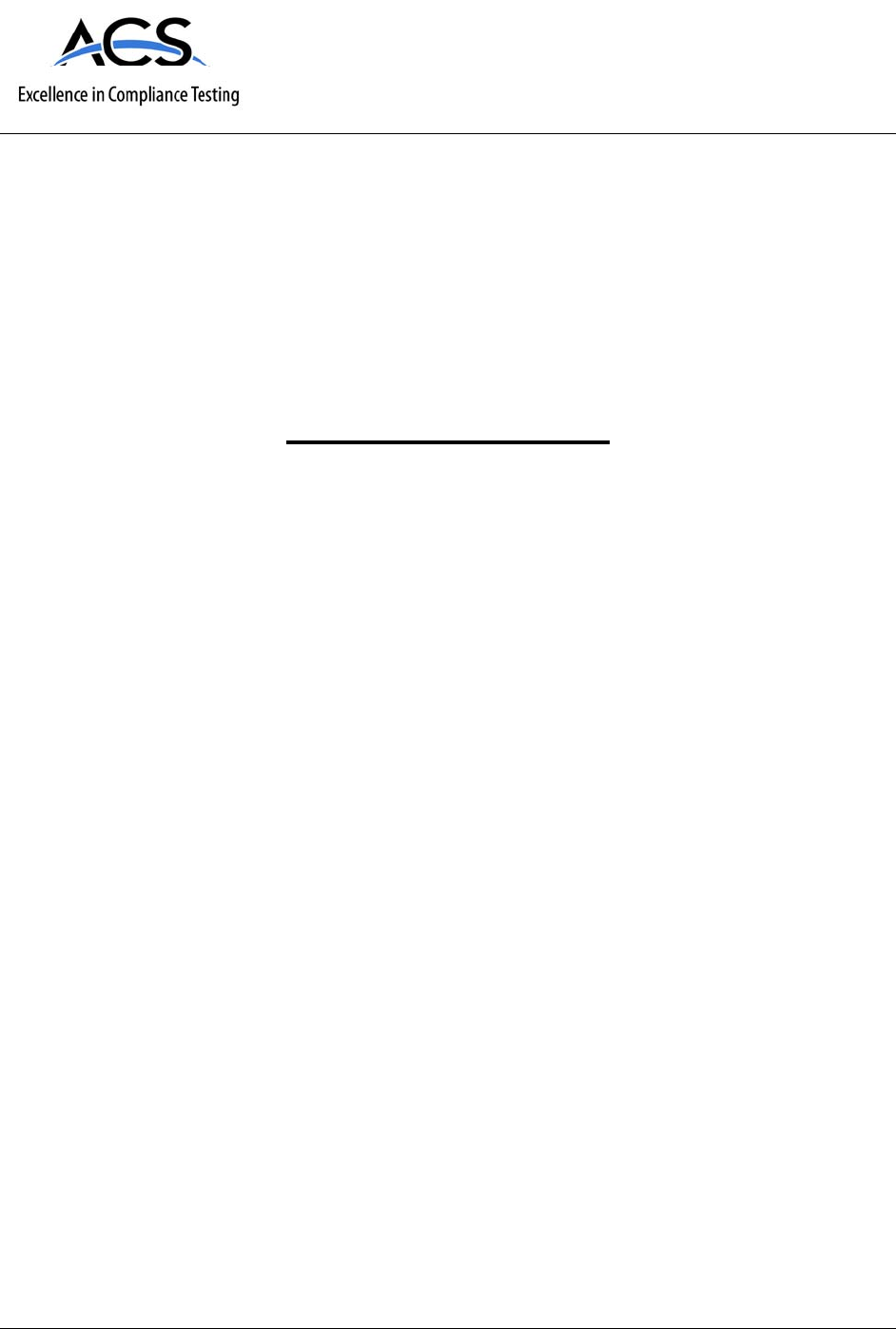
5015 B.U. Bowman Drive Buford, GA 30518 USA Voice: 770-831-8048 Fax: 770-831-8598
Certification Exhibit
FCC ID: UP3ATX
FCC Rule Part: 90.217
ACS Report Number: 08-0319 - LD
Manufacturer: Lathem Time Corporation
Model: ATX
Manual
LATHEM TIME CORP.
AirTime
AT Transceiver
Manual
*** Preliminary ***
9/June/’08, Yoshida
FCC:
NOTE: This equipment has been tested and found to comply with the limits for a Class
B digital device, pursuant to Part 15 of the FCC Rules. These limits are designed to
provide reasonable protection against harmful interference in a residential installation.
This equipment generates, uses, and can radiate radio frequency energy and, if not
installed and used in accordance with the instructions, may cause harmful interference
to radio communications. However, there is no guarantee that interference will not occur
in a particular installation. If this equipment does cause harmful interference to radio or
television reception, which can be determined by turning the equipment off and on, the
user is encouraged to try to correct the interference by one or more of the following
measures:
• Reorient or relocate the receiving antenna.
• Increase the separation between the equipment and receiver.
• Connect the equipment into an outlet on a circuit different from that to which the
receiver is connected.
• Consult the dealer or an experienced radio/TV technician for help.
This equipment complies with FCC radiation exposure limits set forth for an uncontrolled
environment. This equipment should be installed and operated with minimum distance 20cm
between the radiator and your body. This transmitter must not be co-located or operating in
conjunction with any other antenna or transmitter.
Industry Canada:
Statement: The term “IC:” before the radio certification number only signifies that Industry Canada
technical specifications were met.
This Class B digital apparatus meets all requirements of the Canadian Interference Causing
Equipment Regulations. Operation is subject to the following two conditions: (1) this device may
not cause harmful interference, and (2) this device must accept any interference received,
including interference that may cause undesired operation.
Cet appareillage numérique de la classe B répond à toutes les exigences de l'interférence
canadienne causant des règlements d'équipement. L'opération est sujette aux deux conditions
suivantes: (1) ce dispositif peut ne pas causer l'interférence nocive, et (2) ce dispositif doit
accepter n'importe quelle interférence reçue, y compris l'interférence qui peut causer l'opération
peu désirée.
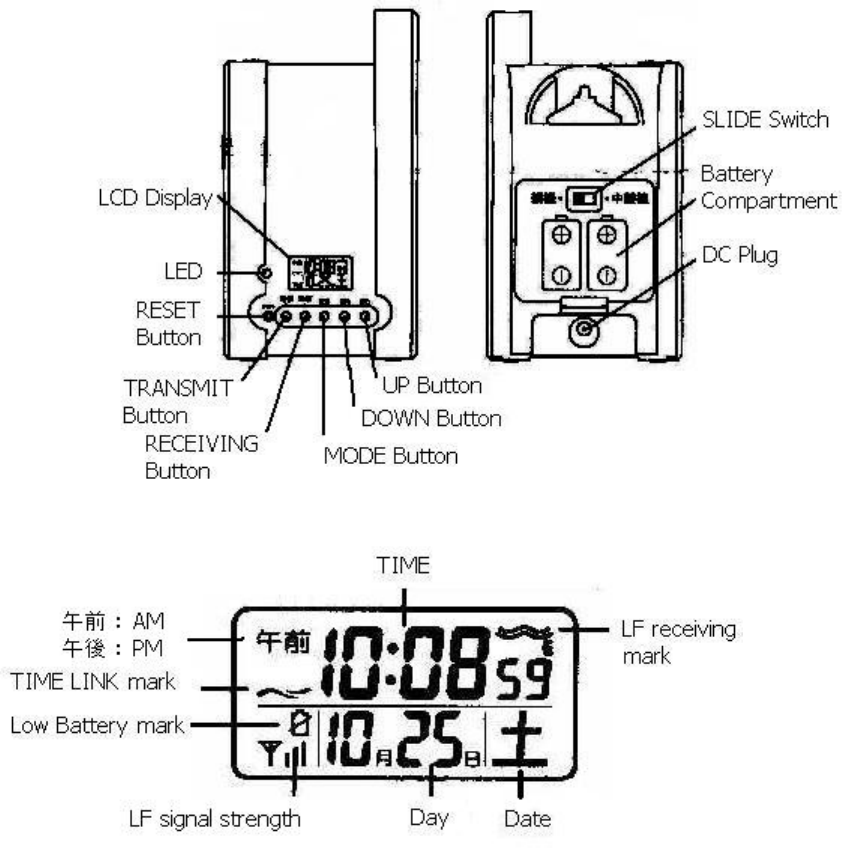
Transmitter Operation manual
1. Basic Specification
(1) Transmitter frequency : 452.3125MHz
(2) Power 0.1mW
2. Buttons and Display
日 : Sun. 木 : Thu.
月 : Mon. 金 : Fri.
火 : Tue. 土 : Sat.
水 : Wed.
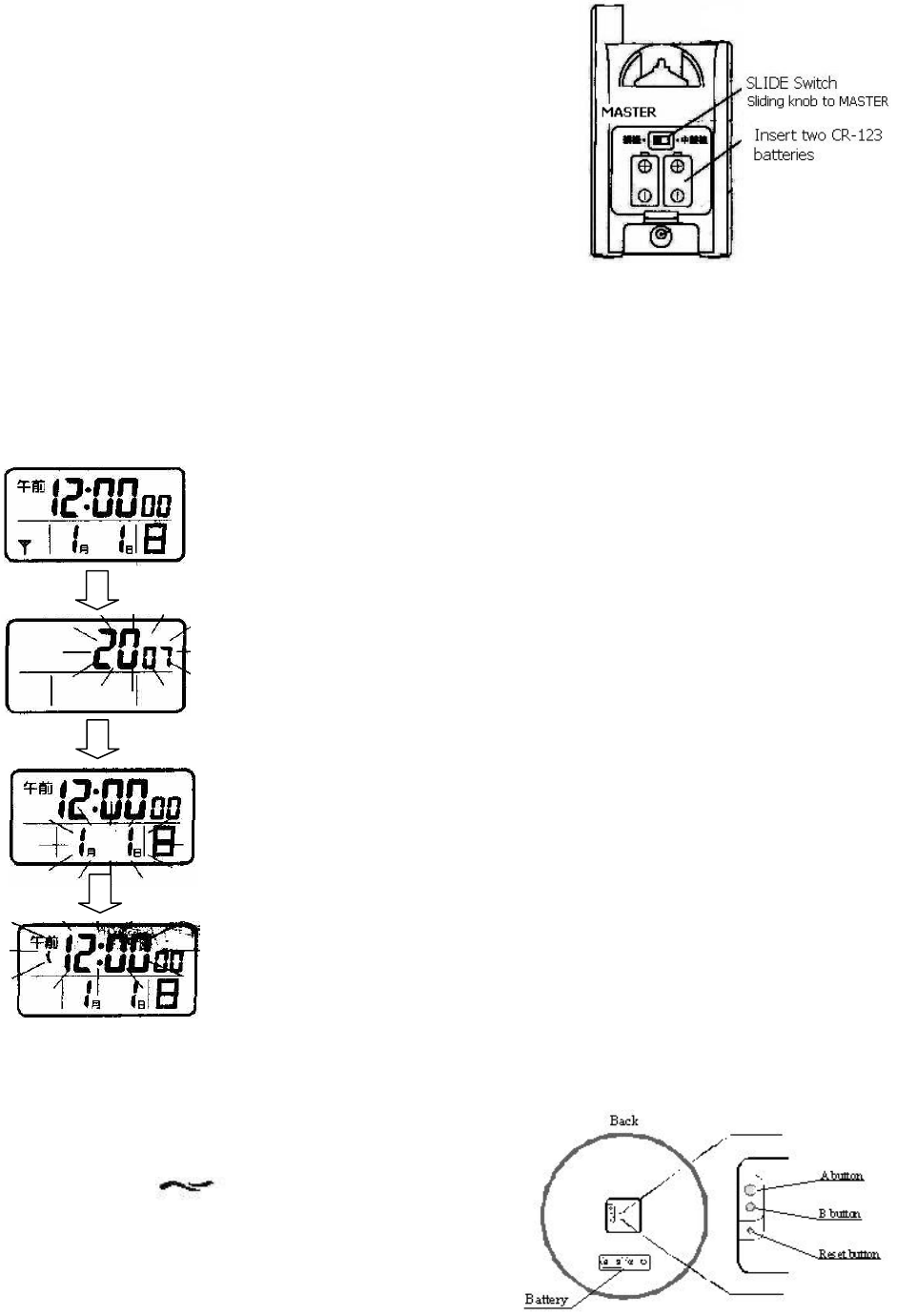
3. Operation
(1) Day & Time setting
1) Open Battery Hatch.
2) Set slide switch to 'MASTER'.
3) Insert two CR123 batteries into the battery
compartment.
4) Set Battery Hatch to case.
5) Push 'RESET' button.
* Display all of LCD segments and flash red LED light.
* Blinking LF receiving mark in LCD.
6) Push MODE button more than 2 seconds, then blinking Year.
7) Push UP or DOWN button to desired year. Available year is 2000 – 2099
8) Push MODE button then blinking day.
9) Push UP or DOWN button to desired day. Date is set in automatically.
10) Push MODE button then blinking time
11) Push UP or DOWN button to desired time.
12) Push MODE button then setting is completed.
Push MODE button more than 2 seconds
Blinking year
Push UP or DOWN button to desired year
Push MODE button
Blinking day
Push UP or DOWN button to desired day
Push MODE button
Blinking time
Push UP or DOWN button to desired time
Push MODE button then return normal display
(2) Transmitting Time Link Signal
1) Push TRANSMIT button, then start transmitting
of Time Link Signal in one hour.
During transmitting Time Link Signal, blinking
Time Link mark in LCD.
2) Push RECEIVING button (B button in the right
figure) in TIME LINK clock, the clock will start
receiving TIME LINK signal.