Latitude 719 Keyfob User Manual Instruction manual
Latitude Limited Keyfob Instruction manual
Latitude >
Users Manual

Instruction manual
The device can pair with iPhone/Andriod Phone with BLE technology ( Bluetooth Smart ).
When they are paired, if the distance between this device and iPhone/Andriod Phone is out of
range, this device would output beep-beep sound and vibrator would be operated to alert the
user the iPhone/Andriod Phone was lost, or when user presses the input key on the device,
the iPhone/Andriod Phone will give alert reply to user to indicate where the iPhone/Andriod
Phone is.
Note: Please make sure that your Apple device is Bluetooth smart ready or
Bluetooth smart. Moreover, please make sure that Bluetooth is turned on during
the test.
1. Open the APP (PhoneFinder), and you would similar screen like below.
2. Press and release the button of the keyfob, then you should see it added into
screen.
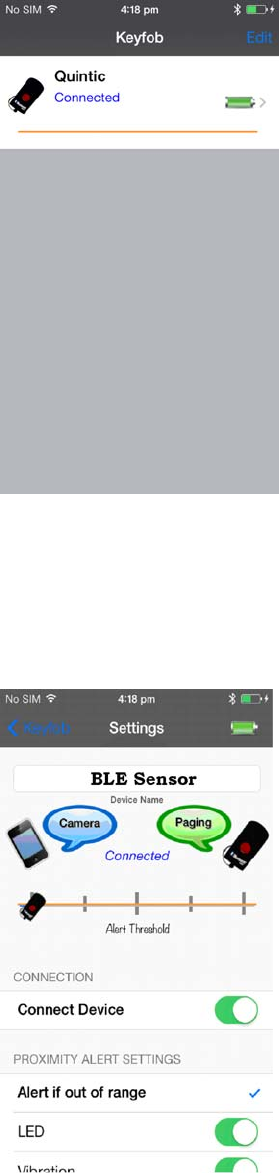
3. The APP should auto connect to the device and wait until it shows connected. In
case it is connected, you and press the arrow in grey on the right hand side. Hence,
we will have similar screen like below.
4. Press “Paging” to send the alert over. You should be able to hear the keyfob
alerts.
FCC Compliance Statement
This device complies with Part 15 of the FCC Rules. Operation is subject to the
following two conditions: (1) This device may not cause harmful interference,
and (2) This device must accept any interference received, including interference
that may cause undesirable operation.
WARNING: Changes or modifications to this watch not expressly approved by
the party responsible for compliance could void the user’s right to operate the
equipment.
FCC Radiation Exposure Statement:
This equipment complies with FCC radiation exposure limits set forth for an
uncontrolled environment .End users must follow the specific operating instructions
for satisfying RF exposure compliance.This transmitter must not be co-located or
operating in conjunction with any other antenna or transmitter.