Latitude 728 GPS Pet Tracking Device User Manual
Latitude Limited GPS Pet Tracking Device Users Manual
Latitude >
Users Manual

1 / 64
GPS PET TRACKING
USER MANUAL
Bedienungsanleitung * Mode d’emploi * Manual de Usuario
Manuale dell’Utente * Gebruiksaanwijzing
EN / DE / FR / ES / IT / NL
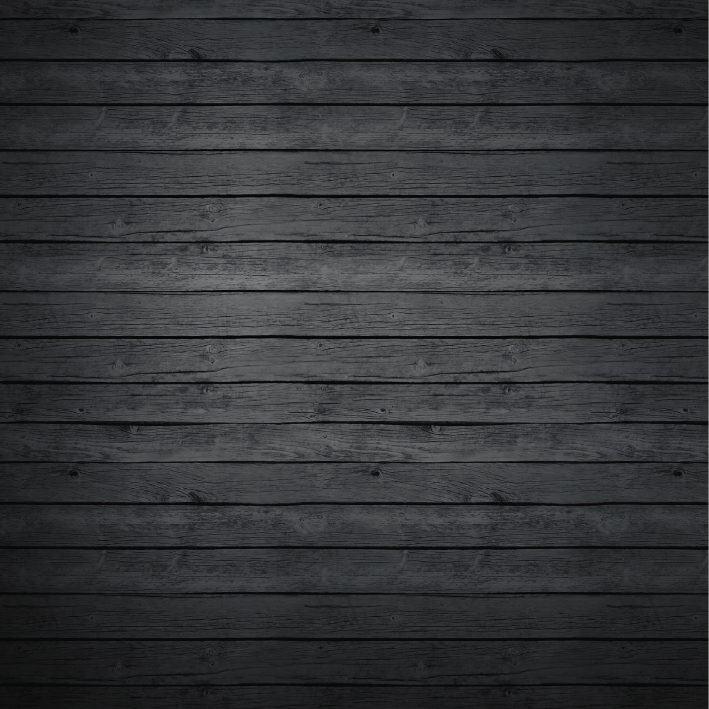
2 / 64
ENGLISH
User Manual
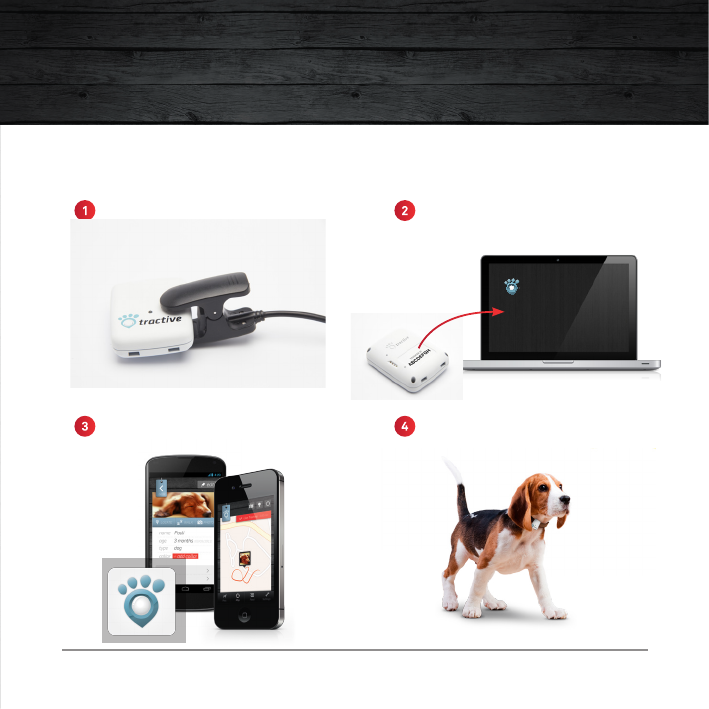
3
ENGLISH
User Manual
Charge
Download Tractive app
Activate
www.tractive.com/activate
Attach tracker to the collar of the pet
TRACKER ID
ABCDEFGH
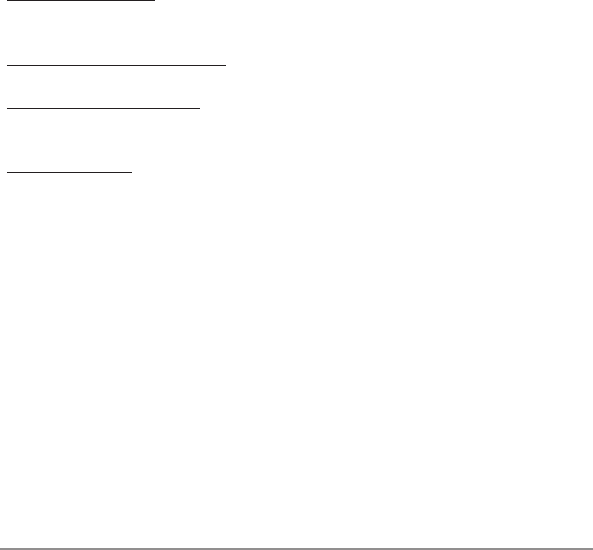
4
PACKAGE CONTENTS
1 Tractive GPS Device
(Item no. TRATR1, type: PR00100)
1 USB Charging Cable with Clamp
1 A/C Adapter with USB Outlet
(100-240V, 1A)
2 Collar Clips (A/B)
Charging cable and A/C adapter are located under the packaging of the Tractive GPS device.
ELECTROMAGNETIC COMPATIBILITY
Very strong magnetic elds (e.g. transformers) should always be avoided as this may result
in variations in the transmission. Failure to follow these instructions may lead to malfunctions
or damage to your Tractive GPS device.
RISKS FOR CHILDREN AND PEOPLE IN NEED OF CARE
The use of this device is not intended for people (including children) with limited physical,
sensory or mental abilities or lack of experience and/or lack of knowledge, unless they are
supervised by a person responsible for their safety or have been instructed on the use of
the device.
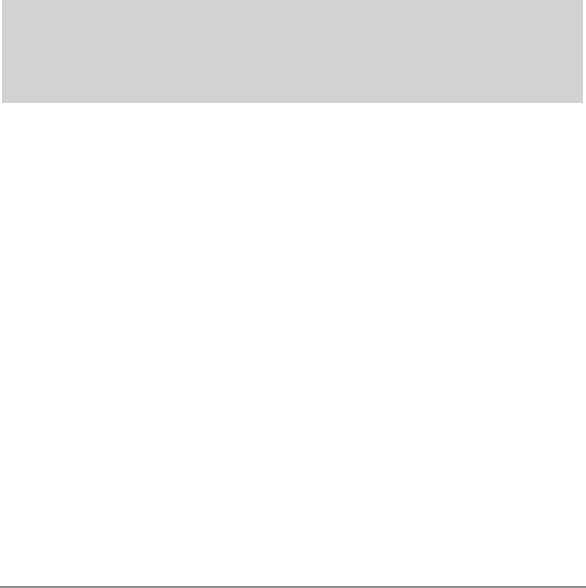
5
Note: Some countries, states or regions have laws related to location based tracking
of people, animals and objects. It’s the sole responsibility of the owner and user to
abide by the law and rules in the area the Tractive GPS device is used.
SAFETY ADVICE
Important: Although the Tractive GPS device is small in size, it might be too large or heavy
for small or injured pets.
If you are unsure whether you can use this device with your pet, we highly recommend
consulting a pet doctor or veterinarian.
BATTERY OPERATION
Your transmitter is operated by a rechargeable lithium polymer battery. Below you will nd
some advice on the use of rechargeable batteries:
• The battery of the Tractive GPS device cannot be replaced and must not be removed.
• Batteries may not be disassembled, thrown into re or short-circuited.
• Never expose the Tractive GPS device to excessive heat such as sunshine, re or the
like! This increases the danger of battery leakage.
• Only use the A/C adapter and USB cable that came with your Tractive GPS device. The
use of other cables and/or A/C adapters might overcharge the battery and can lead to
re or explosion.
Disregarding these instructions can cause damage and possibly even cause the battery to
explode.
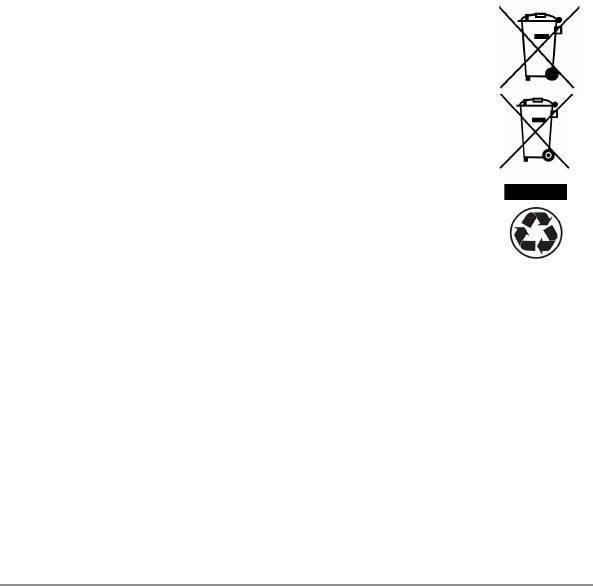
6
DISPOSAL
Batteries are hazardous waste. For the correct disposal of batteries,
appropriate containers are provided at the premises of commercial battery
dealers as well as local council waste disposal facilities. If you want to
dispose of your Tractive GPS device, follow the current local provisions at
the time. Information may be obtained from the local council waste disposal
facility.
KRIPPL-WATCHES
Warenhandels GmbH
Maria-Theresia-Straße 41
4600 Wels
Austria
FUNCTIONS AND USE
In order to locate your pet or farm animal with Tractive, a PC with internet connection or a
smartphone (Android, iPhone) is required. The Tractive smartphone apps can be downloaded
from the Google Play Store for Android or the Apple AppStore for iPhone.
A list with Tractive compatible smartphones can be found at www.tractive.com/compatibility
The Tractive GPS device can only be used after successful activation through a web browser.
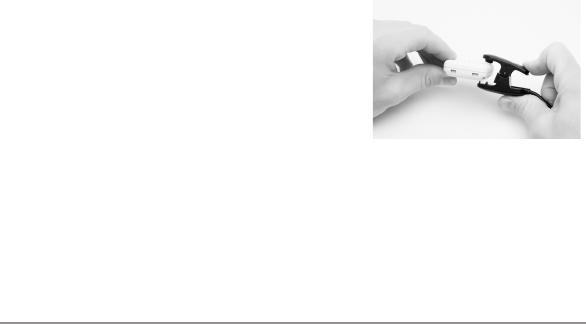
7
GETTING STARTED
1. CHARGING THE DEVICE
We recommend to fully charge the Tractive GPS device before its frst use.
1 2 4
35
Connect the USB cable to the A/C adapter that came
with the Tractive device. Then attach the charging
clamp on the device as shown in the image below.
The LED on the Tractive GPS device will turn red while
the device is charging. Once the device is fully charged,
the red light will disappear.
2. DEVICE ACTIVATION
Activation of the Tractive GPS device requires the device to be turned on. Keep the power
button on the device pressed for around 3 seconds. Once you hear two short ascending
beeps and see a green light, the device has successfully been turned on. Holding the button
again for 3 seconds will turn off the device.
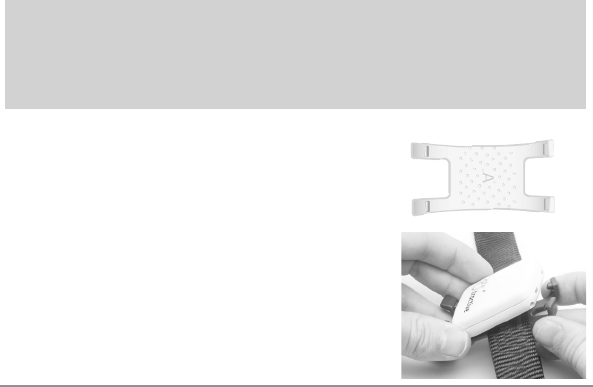
8
Enter the link below into the address bar of your browser to access the Tractive homepage,
which will guide you through the step by step activation of your Tractive GPS device:
www.tractive.com/activate
3. TRACTIVE APP SETTINGS
In order to enable you to locate a pet, open the Tractive App on your smartphone and add a
pet. The Tractive app will guide you through the rst steps of adding a pet and assigning a
new Tractive GPS device to the pet. After the Tractive GPS device has been assigned to the
pet, the device is ready for use.
Note: After turning on the Tractive GPS device for the rst time or after a period of
inactivity, it can take a few minutes until the device is ready to use. To speed up this
process, turn on the device and make sure it’s placed under the open sky away from
buildings, trees and electrical towers.
4. ATTACHING THE TRACTIVE GPS DEVICE TO A PET
COLLAR
You can now clip the device on the collar of your pet using
the collar clips that came with your Tractive GPS device.
For collars with a thickness of up to 3 mm, use the smaller
collar clip with the letter A on the back. For collars with a
thickness between 3 and 5 mm, use the larger collar clip
with the letter B on the back. It is recommended to position
the device on the collar in a way, that it faces the sky.
If the Tractive GPS device is loose on your pet’s collar or

9
does not t for some other reason, we recommend the usage of an original Tractive collar,
available in different sizes from your Tractive retail partner and at shop.tractive.com
5. LOCATING A PET AND LIVE TRACKING
After setting up the Tractive GPS device and adding a pet in the Tractive App or on
www.tractive.com, you can start to locate your pet. The Tractive App will guide you through
locating your pet step by step.
LED WARNINGS
The LED located on the top of the Tractive GPS device indicates the current status of the
device.
Battery is low (red LED ashes 3 times every 15 seconds)
The battery level of the Tractive device is low. Fully recharge the device to get the
best tracking results.
LIVE-Tracking (White LED ashes)
During a LIVE-tracking activity the LED ashes in white. This allows you to locate
your pet easier at night time.
DEVICE STATUS
By pressing the on/off button once, the GSM and GPS status of the device will be shown
using two consecutive ashes.
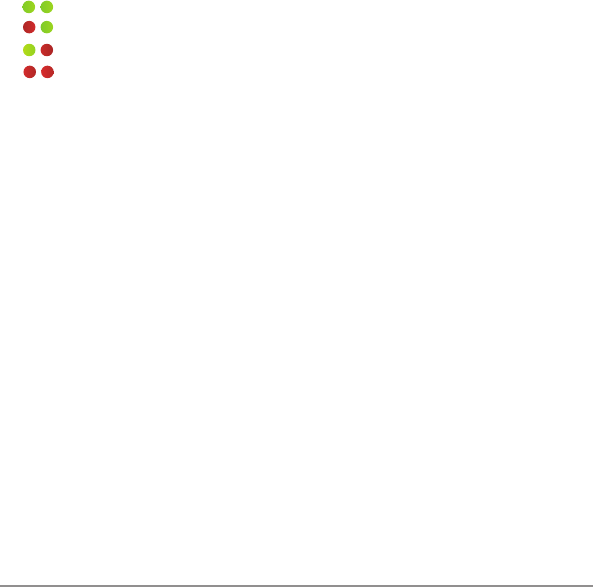
10
GSM available - GPS available
no GSM - GPS available
GSM available - no GPS
no GSM - no GPS
In case of an error, please bring the device into an area with Tractive coverage. In order to
get GPS reception, ensure that the device is fully charged and located outside of buildings
and under clear sky. It might take a few minutes for the device to get a GPS connection after
it has been turned on. For more information visit www.tractive.com/faq
DECLARATION OF CONFORMITY
EMC Directive 1999/5/EC:
Short text of the Declaration of conformity: Krippl-Watches hereby declares that the Tractive
GPS device (item no. TRATR1, type: PR00100) conforms to the fundamental requirements and
other relevant provisions of directive 1999/5/EC.
The full text of the declaration of conformity can be viewed on our website: www.tractive.com
FCC COMPLIANCE STATEMENT
This device complies with part 15 of the FCC Rules. Operation is subject
to the following two conditions:
1. This device may not cause harmful interference, and
2. This device must accept any interference received, including interference that may cause
undesired operation.
WARNING: Changes or modications to this unit not expressly approved by the party responsible
for compliance could void the user’s authority to operate this equipment.
NOTE: This equipment has been tested and found to comply with the limits for a Class B digital

11
device, pursuant to Part 15 of the FCC Rules. These limits are designed to provide reasonable
protection against harmful interference in a residential installation. This equipment generates,
uses and can radiate radio frequency energy and, if not installed and used in accordance with the
instructions, may cause harmful interference to radio communications.
However, there is no guarantee that interference will not occur in a particular installation. If
this equipment does cause harmful interference to radio or television reception, which can be
determined by turning the equipment off and on, the user is encouraged to try to correct the
interference by one or more of the following measures:
• Reorient or relocate the receiving antenna.
• Increase the separation between the equipment and the receiver.
• Consult the dealer or an experienced radio/TV technician for help.
FCC RADIATION EXPOSURE STATEMENT
This requirement complies with FCC radiation exposure limits set forth for an uncontrolled
environment. This equipment should be installed and operated with minimum distance 20cm
between the radiator & your body. This transmitter must not be co-located or operating in conjunction
with any other antenna or transmitter.
RSS (CATEGORY I EQUIPMENT)
This device complies with Industry Canada licence-exempt RSS standard(s). Operation is
subject to the following two conditions:
1. this device may not cause interference, and
2. this device must accept any interference, including interference that may cause undesired
operation of the device.
Le présent appareil est conforme aux CNR d’Industrie Canada applicables aux appareils radio
exempts de licence. L’exploitation est autorisée aux deux conditions suivantes :
(1) l’appareil ne doit pas produire de brouillage, et
(2) l’utilisateur de l’appareil doit accepter tout brouillage radioélectrique subi, même si le
brouillage est susceptible d’en compromettre le fonctionnement
Under Industry Canada regulations, this radio transmitter may only operate using an antenna
of a type and maximum (or lesser) gain approved for the transmitter by Industry Canada. To
reduce potential radio interference to other users, the antenna type and its gain should be so
chosen that the equivalent isotropically radiated power (e.i.r.p.) is not more than that necessary
for successful communication.
Conformément à la réglementation d’Industrie Canada, le présent émetteur radio peut
fonctionner avec une antenne d’un type et d’un gain maximal (ou inférieur) approuvé pour
l’émetteur par Industrie Canada. Dans le but de réduire les risques de brouillage radioélectrique
à l’intention des autres utilisateurs, il faut choisir le type d’antenne et son gain de sorte que
la puissance isotrope rayonnée équivalente (p.i.r.e.) ne dépasse pas l’intensité nécessaire à
l’établissement d’une communication satisfaisante.
WARRANTY
We offer 24 month warranty for this product. The warranty period starts from the date
of purchase (receipt with proof of purchase). Within this period we will repair all defects
resulting from material failure or malfunctions free of charge, except: batteries, improper
handling, dropping, shock or the like.
If you would like to submit a comment, you have the following options:
a) Please contact your point of sale or
b) Send us an e-mail: support@tractive.com
PLEASE NOTE THAT DUE TO ORGANIZATIONAL REASONS WE WILL NOT ACCEPT
ANY UNANNOUNCED PACKAGES SENT VIA CARRIAGE FORWARD.
www.tractive.com ©2013 tractive GmbH All rights reserved. The most up to date version of
this manual can be found at www.tractive.com/manuals