Leap Devices JR2TX1 RadioPopper User Manual
Leap Devices, LLC RadioPopper
User Manual
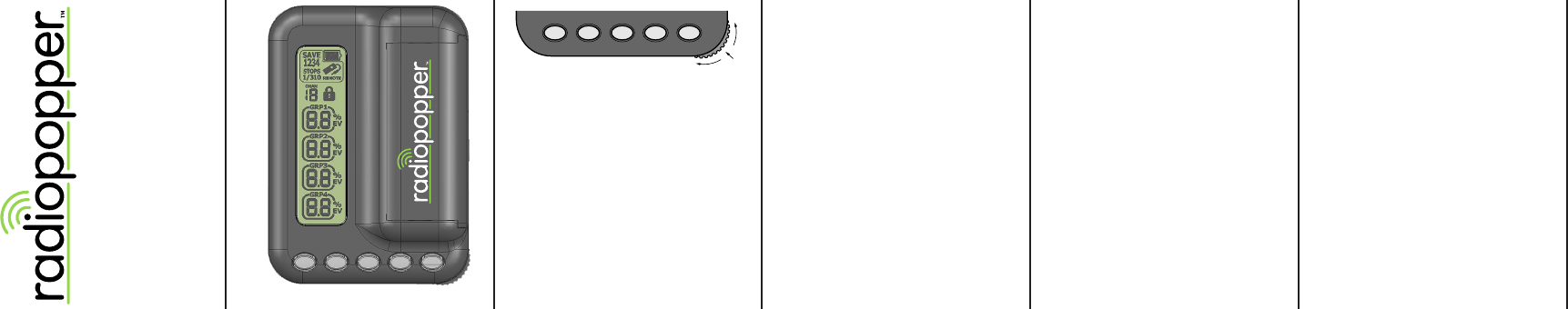
Jr2 Transmitter
Quick Start Guide
Click
1 2 3 4 P
P Button
- Press and hold to power on/o
- Tap to test re
Lighting Power Levels
The Jr2 Transmitter is the most intuitive and
easy to use lighting control device available.
Click the dial inward to index between active
groups. Turn dial to adjust value when frame
is around desired group.
When all groups are framed, all groups may be
adjusted at the same time by the same value.
When the lock is selected, any accidental
movement of dial will not adjust power levels.
Adjust Menu Settings
PRESS and HOLD dial to enter menu mode.
Click dial to move between options
Rotate dial to make selection
Channel: Set RadioPopper channel 1 to 16
Stops: Adjust by 1/3 or 1/10 stops. In percent
mode, this changes between 1% and 5%
adjustment intervals.
Each group can be set to adjust by linear
percent (similar to a JrX Transmitter dial) or
more accurately by EV stops.
SAVE and Recall Settings
The Jr2 Transmitter includes 4 memory loca-
tions to be used to store 4 complete lighting
setups including all values and settings.
Stored information includes the %/EV setting
of each group, which groups are active, and
whether the unit is set for 1/10 stop or 1/3
stop adjustments.
The RadioPopper radio channel (1-16) is not
stored in the memory locations.
How to Save/Recall
To save your present settings to a given memory
location, simply press and hold the group button
(1~4) corresponding to the memory location.
After 2 seconds the word “SAVE” will blink along
with the chosen location. Your settings are now
stored.
To recall previously saved settings, press and
hold Dial inward for 2 seconds. While the
“SAVE” icon is blinking, press and hold the group
button (1~4) for 1 second corresponding to the
memory location you wish to recall. Your set-
tings will be recalled from the memory location.
1~4 Buttons
- Toggle group on/o
- Save/Recall SAVE settings
Dial
- Press and hold for MENU
- Click to index, Rotate to set value
TRANSMITTER Jr2
1 2 3 4 P
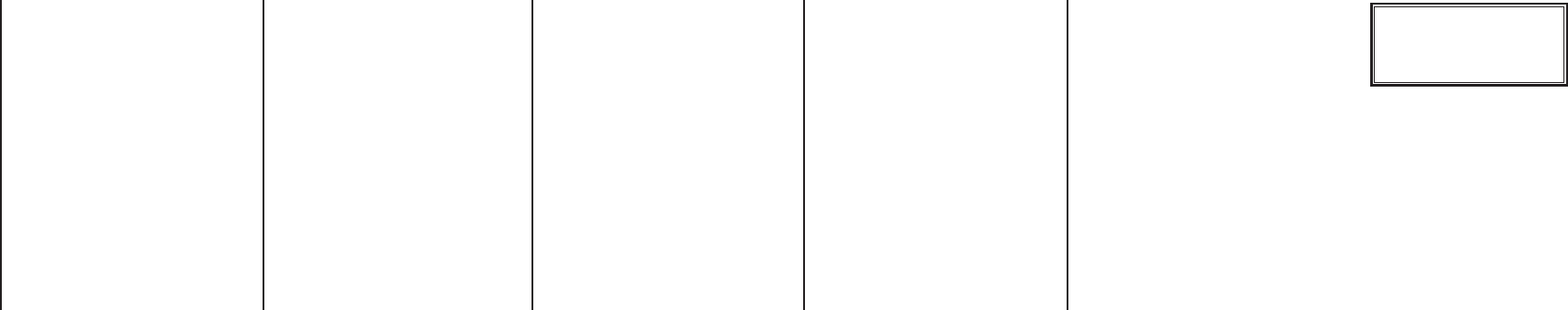
FCC STATEMENT
This equipment has been tested and found to comply with the
limits for a class B digital device, pursuant to part 15 of the FCC
Rules. These limits are designed to provide reasonable protection
against harmful interference in a residential installation. This
equipment generates, uses and can radiate radio frequency energy
and if not installed and used in accordance with the instructions,
may cause harmful interference to radio communications. However,
there is no guarantee that interference will not occur in a particular
installation. If this equipment does cause harmful interference to
radio or television reception, which can be determined by turning
the equipment o and on, the user is encouraged to try to correct
the interference by one or more of the following measures:
* Reorient or relocate the receiving antenna.
* Increase the separation between the equipment and receiver.
* Connect the equipment into an outlet on a circuit dierent from
that to which the receiver is connected.
* Consult the dealer or an experienced radio/TV technician for
help.
Operation with non-approved equipment is likely to result in
interference to radio and TV reception. The user is cautioned that
changes and modications made to the equipment without the
approval of manufacturer could void the user’s authority to operate
this equipment.
FCC ID: V4TJR2TX1
This device complies with Part 15 of the FCC Rules.
Operation is subject to the following two conditions:
(1) This device may not cause harmful interference and
(2) this device must accept any interference received,
including interference that may cause undesired operation.
Important Note: To comply with FCC RF exposure compliance
requirements, the following antenna installation and device
operating congurations must be satised - This device and its
antenna(s) must not be co-located or operating in conjunction
with any other antenna or transmitter.
INDUSTRY CANADA INFORMATION
This device complies with Industry Canada licence-exempt RSS
standard(s). Operation is subject to the following two conditions:
(1) this device may not cause interference, and (2) this device must
accept any interference, including interference that may cause
undesired operation of the device.
Le présent appareil est conforme aux CNR d’Industrie Canada
applicables aux appareils radio exempts de licence. L’exploitation
est autorisée aux deux conditions suivantes : (1) l’appareil ne
doit pas produire de brouillage, et (2) l’utilisateur de l’appareil
doit accepter tout brouillage radioélectrique subi, même si le
brouillage est susceptible d’en compromettre le fonctionnement.
Jr2 Receiver will adjust the associated light as
nely as possible for the given light.
When using the % scale, setting increments
to 1/10 will allow power adjustment of 1%
per increment. Setting increments to 1/3 will
allow power adjustment of 5% per increment.
using the % scale, a range from 00% to 99% is
available. This scale is useful for users already
familiar with the older model JrX Transmitter.
Adjusting from 0% to 99% may be thought
of as turning the dial of a JrX Transmitter
between the high and low limits of the dial.
Similarly, this % scale may be thought of as
adjusting the power control slider of an Alien
Bee light from one end to the other.
To take advantage of the stop-accurate EV
scale adjustment, a Jr2 Receiver is required.
The older model JrX Receiver may still be used
with the Jr2 Transmitter if you select the %
scale for adjustment.
1/3 and 1/10 Increments
You may choose to make adjustments in 1/3
stop intervals or 1/10 stop intervals.
When the Jr2 Transmitter is congured to 1/3
stop increments and the group is set to EV
mode, the 1/3 intervals will be approximated
by setting to 0.7 and 0.3 increments. For
example, starting at maximum power and
adjusting downward, the settings will be 9.0,
8.7, 8.3, 8.0, and so on. When set to 1/10 stop
increments, more ne control is possible. Con-
sider however that some lighting devices are
unable to adjust to 1/10 stop increments. The
EV and % Scale Selection
Each of the 4 groups may be independently set
to EV scale or % scale.
When set to EV scale, the “maximum” power
of the remote lights will be indicated by 9.0.
Output power will decrease as this number
decreases, one stop per EV.
Note that some lights may not have the ability
to adjust down more than a few stops, so at
some point, further reduction of EV value may
not reduce light output power any further
depending on the light you are using. When
Specications
Battery:
2 x “AAA” Batteries. Rechargeable approved.
Battery Life:
50+ hours continual running time. (Depending
on battery type and quality)
Radio Frequency:
902-928 MHz, ISM Band
Radio Range:
Up to 1750 ft depending on conditions and
environment.
Maximum Sync Speed:
1/500 for cameras having leaf shutters.