Leap Devices RPPXTX506 Photographic Flash Controller User Manual
Leap Devices, LLC Photographic Flash Controller Users Manual
Users Manual

RadioPopper PX Radio Wireless
Owners Manual
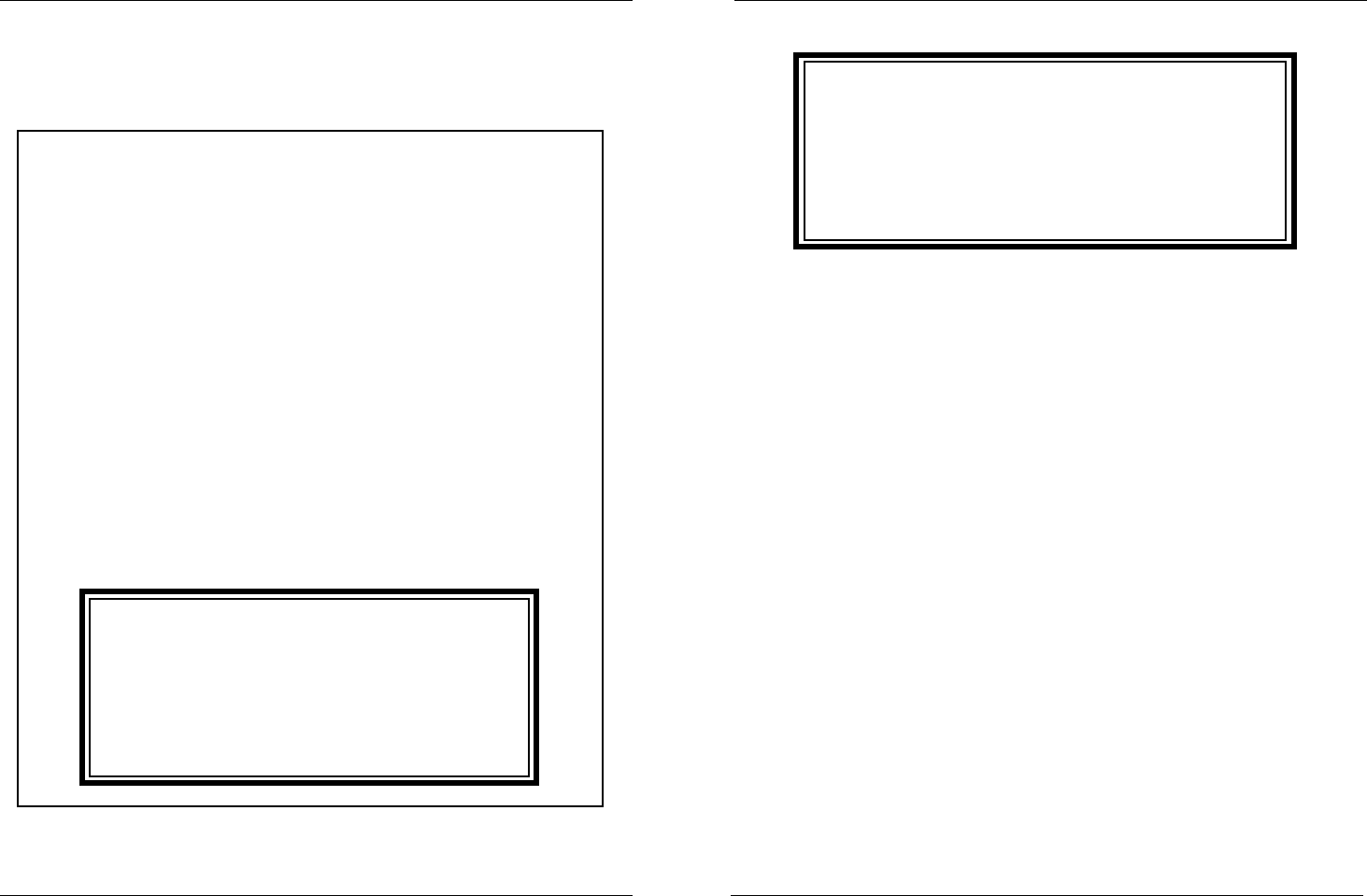
Table of Contents
Page 2 Page 3
RadioPopper is owned and manufactured by Leap Devices, LLC
in Phoenix Arizona. This product was designed, produced, and
manufactured in the USA.
Copyright 2007-2009, Leap Devices LLC, All Rights Reserved
Leap Devices LLC, 20987 N. John Wayne Pkwy. Suite B-104-207, Maricopa, AZ 85239 RadioPopper PX User Manual - Rev 2
PRODUCT PATENT(S) PENDING
Introduction . . . . . . . . . . . . . . . . . . . . . . . . . . . . . . . . . . . . . . . . . . . . . . . . . . . . .
Specications and Warnings . . . . . . . . . . . . . . . . . . . . . . . . . . . . . . . . . . . . . . .
Parts Descriptions . . . . . . . . . . . . . . . . . . . . . . . . . . . . . . . . . . . . . . . . . . . . . . . .
Installation . . . . . . . . . . . . . . . . . . . . . . . . . . . . . . . . . . . . . . . . . . . . . . . . . . . . .
Slave Flash Optic Placement . . . . . . . . . . . . . . . . . . . . . . . . . . . . . . . . . . . . . . .
Operating Instructions . . . . . . . . . . . . . . . . . . . . . . . . . . . . . . . . . . . . . . . . . . .
Sync Interval Adjustment . . . . . . . . . . . . . . . . . . . . . . . . . . . . . . . . . . . . . . . . .
Maximizing Radio Performance . . . . . . . . . . . . . . . . . . . . . . . . . . . . . . . . . . .
Trouble Shooting . . . . . . . . . . . . . . . . . . . . . . . . . . . . . . . . . . . . . . . . . . . . . . . .
Limited Warranty . . . . . . . . . . . . . . . . . . . . . . . . . . . . . . . . . . . . . . . . . . . . . . .
4
6
8
10
14
16
20
22
25
31
FCC ID: V4TRPPXTX506
This device complies with Part 15 of the FCC Rules.
Operation is subject to the following two conditions:
(1) This device may not cause harmful interference and
(2) this device must accept any interference received,
including interference that may cause undesired operation.
IMPORTANT NOTE:
To comply with FCC RF exposure compliance requirements,
the following antenna installation and device operating
congurations must be satised - This device and its
antenna(s) must not be co-located or operating in
conjunction with any other antenna or transmitter.
FCC STATEMENT
This equipment has been tested and found to comply with the limits for a class B digital
device, pursuant to part 15 of the FCC Rules. These limits are designed to provide reason-
able protection against harmful interference in a residential installation. This equipment
generates, uses and can radiate radio frequency energy and if not installed and used in
accordance with the instructions, may cause harmful interference to radio communications.
However, there is no guarantee that interference will not occur in a particular installation.
If this equipment does cause harmful interference to radio or television reception, which
can be determined by turning the equipment o and on, the user is encouraged to try to
correct the interference by one or more of the following measures:
* Reorient or relocate the receiving antenna.
* Increase the separation between the equipment and receiver.
* Connect the equipment into an outlet on a circuit dierent from that to which the receiver
is connected.
* Consult the dealer or an experienced radio/TV technician for help.
This equipment has been veried to comply with the limits for a class B computing device,
pursuant to FCC Rules. Operation with non-approved equipment is likely to result in inter-
ference to radio and TV reception.
The user is cautioned that changes and modications made to the equipment without the
approval of manufacturer could void the user’s authority to operate this equipment.

Introduction
Thank you for your purchase of the RadioPopper PX wireless radio
system. We hope you’ll nd this system to be a valuable tool in your
creative lighting, giving you exibility and control never before
possible.
The RadioPopper PX system allows you to use the automatic and
high-speed sync functions built into your existing ash units without
concern of whether or not the master and slave units can “see” each
other. You now have the ability to place your lights wherever you
choose, then controlling the output power of each slave ash from the
camera body manually or automatically via your camera’s ETTL or iTTL
logic system. It’s also the world’s rst product to eectively provide
you high speed sync by radio. Enjoy.
Please read this short manual entirely before installing or operating
your RadioPopper PX wireless system. Proper installation is key to
correct operation.
If you have any troubles along the way, feel free to call or email.
How It Works
The RadioPopper PX system is beautifully simple. Quickly mount the
PX Transmitter to your Master ash, a PX Receiver to each slave ash,
and your current master and slave wireless ash system continues to
function just as it always has, minus the line of sight limitation.
The RadioPopper PX Transmitter “listens” to the light signal being
created inside the master ash unit or remote commander on your
camera’s hot shoe. The PX Transmitter sends this signal by radio where
it is read by the RadioPopper PX Receiver. The receiver then uses it’s
own internal light source to “reproduce” this light signal. The light is
emitted through a window on the back of the Receiver unit directly
into the infrared sensor on a slave ash, that slave ash responds to the
“reproduced” light signal just as it normally would had it seen the light
directly from the master ash.
Installation is easy. Just place the RadioPopper PX Transmitter on top
of your master ash or IR commander device using the included Velcro
pads. “Look Ma! No wires!”
On the receiving end, add a PX Receiver in a similar way, anchor the
Receiver in such a way that the window with the green circle is placed
directly over the black window (the IR sensor) of your slave ash. No
wires or adaptors and no complicated system to re-learn.
Now just power up and shoot. You’ve got remote control of your slave
ashes, full ETTL and iTTL support along with high speed sync all the
way to 1/8000, by radio.
RadioPopper PX Radio Wireless System Introduction
Page 4 Page 5
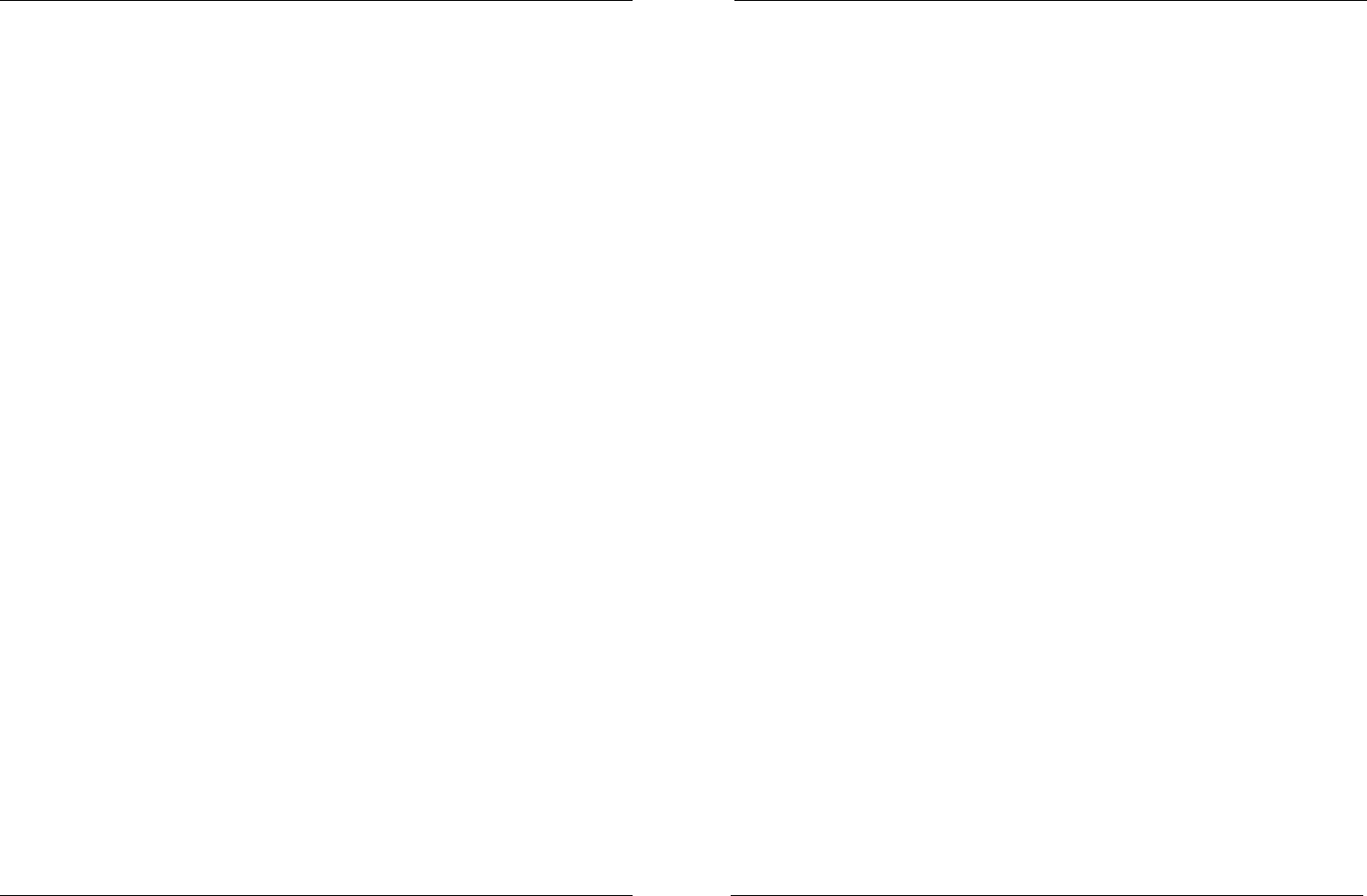
Compatible Hardware:
The PX System has been tested and found to be compatible with the following ash hardware. See our website for
updates as we test and certify compatibility with additional hardware.
Canon Master / Commander Devices:
SpeedLite 550EX, SpeedLite 580EX, SpeedLite 580EX II, SpeedLite Transmitter ST-E2
Canon Slave / Remote Devices:
SpeedLites 420EX, 430EX, 550EX, 580EX, 580 EX II
Nikon Master / Commander Devices:
SB-800 AF Speedlight, SU-800 Wireless Speedlight Commander, Nikon “pop-up” ash used as a Commander(1)
Nikon Slave / Remote Devices:
SB-800 AF Speedlight, SB-600 AF Speedlight
Note(1): The PX system was never designed to work with the so called “pop-up” ash on some Nikon cameras, but
it does indeed function and activate. Mounting is somewhat “improvised” at the user’s discretion. A mount may be
available in the future. Improvised mounting should attempt to place the external pickup sensor directly behind the
ash tube inside the pop-up ash.
Specications:
Both PX Transmitter and PX Receiver have similar specications as follows.
Dimensions : 2.0” x 2.0” x 0.8” (50mm x 50mm x 20mm)
Weight: 2.0 ounces / 60 grams (Including battery and antenna during normal operation)
Battery: Two “AAA” Sized Standard Batteries / Alkaline, NiCad, or NiMH / 0.9 volt to 1.6 volt
Battery Life: Approx 25 Hours continual active transmit time for Std Alkaline battery.
Radio Frequency: 916 Mhz, ISM Band
Radio Range: 300 ft to 1750 ft depending on conditions and environment(2)
Note(2): Please refer to the section “Maximizing Radio Performance” (Pg. 22) in this manual for more information.
WARNING!!! WARNING!!! WARNING!!!!
PLEASE read this section in detail for important warnings and notices.
USE ONLY THE SUPPLIED TRANSMITTER ANTENNA!
Using any antenna other than the one supplied for use with your PX Transmitter is a violation of Federal Law and may actually
cause damage to the radio inside the transmitter. This will also promptly void your warranty. Your PX Transmitter has been
carefully tuned to broadcast the maximum signal strength allowable by law. Altering the antenna characteristics is more
likely to “de-tune” or degrade performance than to improve it.
INSERT THE BATTERY IN THE CORRECT DIRECTION!
Inserting the batteries “backwards” could possibly damage the electronic components inside PX Transmitter and PX Receiver
units. The little “bump” on the AAA always points away from the spring. A graphic is provided at the base of the AAA battery
holder, as well as on the back side of the circuit board for reference. Further, you should observe for the Green Power LED
blinking a few times about one second after you insert the battery - indicating proper insertion.
DO NOT REMOVE OR TAMPER WITH THE CIRCUIT BOARD!
Some of the components inside your PX Transmitters and PX Receivers are especially susceptible to electrostatic shock (they’re
easily ‘zapped’ by static electricity) - just touching them could damage them. Your circuit board is grounded to the case - as
long as it’s not removed everything is safe. Breaking the glue seal and removing or tampering with your circuit board will
promptly void your warranty.
YOUR POPPERS CAN’T SWIM!! KEEP THEM DRY!!
The new splash-proof design of the PX goes a long way to keeping the wet stu out. However, they are *not* “waterproof”.
Don’t use them outside in the rain, to photograph objects under water, or in any other enviroment that may allow water to
enter the physical enclosure or battery area.
If you dunk them, it may be too late. Should you do manage to expose a RadioPopper to anything wet, remove the batteries
as quickly as possible and allow it 24 hours to dry. You may nd it has come back to life. Allowing anything wet inside the
case of your PX Transmitter or PX Receiver will promptly void the warranty.
CONTACT US IF YOU GET CONFUSED!
You’re a valued customer and we really do care about you. (And not in that automated “your call is very important to us
but we’re going to leave you on hold for an hour anyway” customer service recording sort of way). Seriously, if you’ve got
questions, we’re going to do everything possible to take care of you as quickly and as personally as possible. The phone
number is on our website and you can always email us at support@radiopopper.com
RadioPopper PX Radio Wireless System
Page 6
Specications and Warnings
Page 7
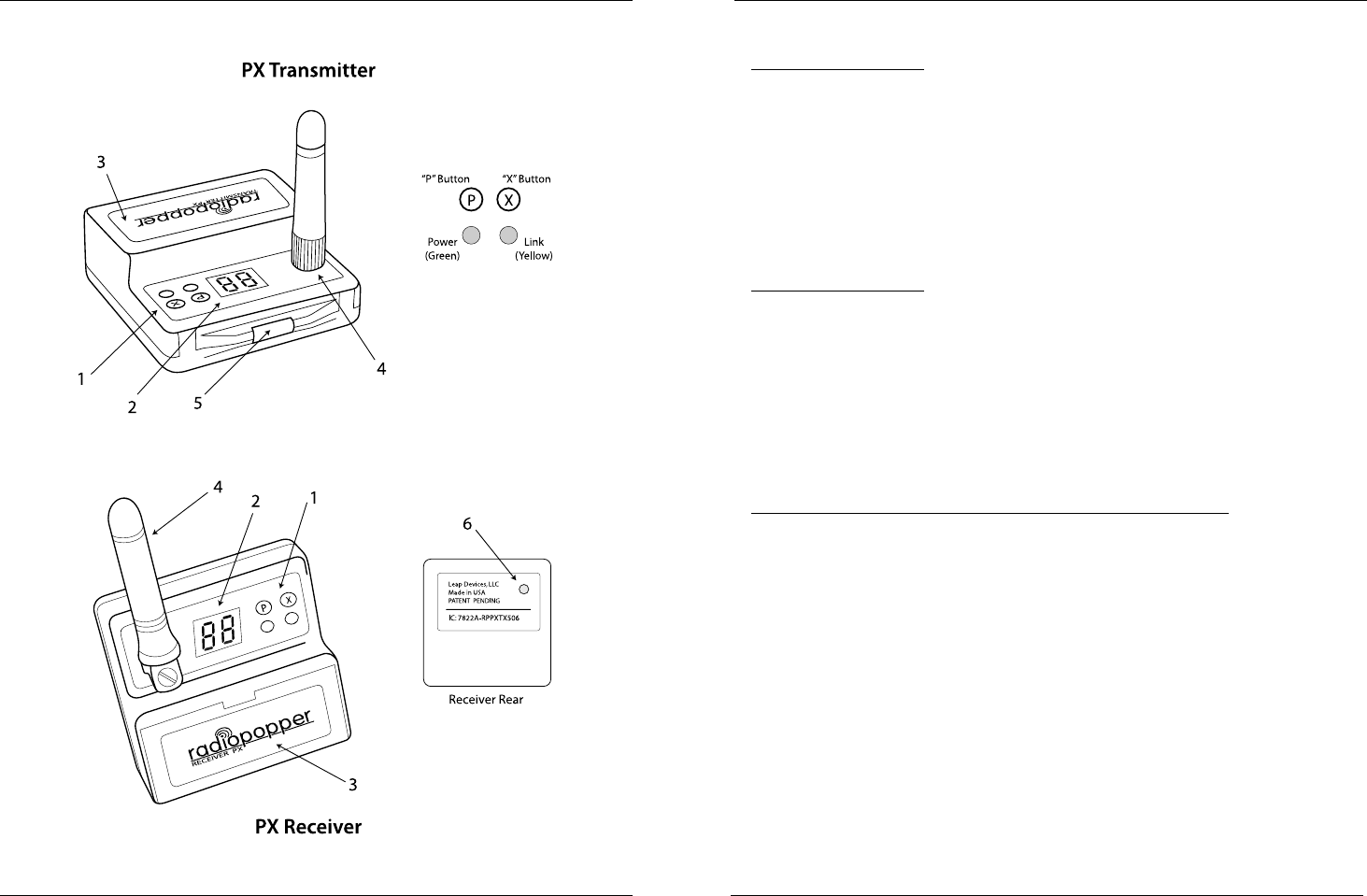
RadioPopper PX Radio Wireless System
Page 8
Parts Description
Page 9
Transmitter Parts
1) User Interface - Buttons and Lights
2) Digital Display
3) Battery Compartment Door
4) Antenna
5) Magnetic / Inductive / Magic Signal Pickup Sensor
Receiver Parts
1) User Interface - Buttons and Lights
2) Digital Display
3) Battery Compartment Door
4) Antenna
6) Light Source - IR Signal Emission Window
Also Included in Kit or as Accessories (Not Pictured)
1) Your rst set of AAA Batteries
2) Industrial strength genuine Velcro fasteners
3) High strength double sided foam tape
4) Alcohol swab(s) for prep and clean of attachment points
5) This instruction manual
6) Antenna for Transmitter (the straight one)
7) Antenna for Receiver (the one with the 90 degree bend)

Installation: RadioPopper PX Transmitter
1) Remove the battery compartment door on the top side of the unit.
2) Remove the cover and insert two (2) AAA size batteries into the battery holder. It is very important to follow the
polarity direction indicated on the circuit board to ensure unit operation and avoid possible transmitter damage.
3) About one second after inserting the batteries the Power light will blink briey indicating proper battery
placement and that the unit is functioning correctly.
4) Replace the battery compartment door.
5) Select the approximate mounting location on top of your Master Flash or IR Commander (supplied by your camera
manufacturer). Ensure this area is clean. Use the included alcohol swab to clean this area, as well as the under side of
the PX Transmitter unit.
6) Attach the Velcro pieces together. Remove both backing sheets and ax the joined Velcro strips rst to the
under side center of the PX Transmitter unit. We recommend placing the “rough” hook side of the Velcro against the
transmitter, and the soft side of the Velcro against your ash or IR commander.
7) Hold the PX Transmitter with Velcro attached over the approximate mounting location on the intended Master
ash unit. Compare location to the picture in Fig 2.1. Press down rmly and hold pressure for thirty seconds to tightly
bond the Velcro strip adhesive to both the Master ash unit and the under side of the PX Transmitter.
8) Do not pull the Velcro apart for several hours. The adhesive on the Velcro will set to full strength in 20 to 30 hours.
Care should be taken during this time to avoid upsetting the bond being formed between the Velcro and plastic to
ensure maximum long term adhesion.
9) Install the supplied antenna (the straight one) by screwing it onto the antenna connector on the face of the PX
Transmitter.
WARNING: Do not power up the PX Transmitter without the antenna installed - doing so could damage the output
stage of the radio transmitter.
WARNING: Use only the supplied antenna on the PX Transmitter. Using any other antenna is a violation of Federal
Law, and may actually cause damage to the output stage of the radio transmitter.
10) When mounting the PX Transmitter in the future by pressing the Velcro pads together - a greater bond may be
achieved between the Velcro hook and latch sides by pressing rmly, then applying a slight rotational force between
the Master ash unit and the PX Transmitter. This tends to “set” the Velcro pads together.
Installation: RadioPopper PX Receiver
1) Remove battery compartment cover and insert batteries, observing for a brief blinking of the Green Power LED, just
as you did with the PX Transmitter. Replace the battery compartment cover.
2) Place the supplied foam gromet over the IR light imission port (noted by a green circle) - align the hole in the
gromet to the IR light emission port.
3) Select a mounting location where the IR light emission port will emit directly into the IR sensor of your slave ash.
See diagrams for appropriate and suggested mounting locations.
4) Ensure the mounting area is clean. Use the included alcohol swab to clean this area, as well as the under side of the
PX Receiver unit.
5) Attach the Velcro pieces together. Remove both backing sheets and ax the joined Velcro strips rst to the under
side center of the PX Receiver unit.
6) Hold the PX Receiver with Velcro attached over the approximate mounting location on the intended Slave ash unit.
Press down rmly and hold pressure for thirty seconds to tightly bond the Velcro strip adhesive to both the Slave ash
unit and the under side of the PX Receiver.
7) Allow the adhesive on the Velcro pads to set for 20 to 30 hours before placing signicant strain on them, just as you
did with the Transmitter mounting.
8) Install the supplied antenna (the one with the 90 degree bend) by screwing it onto the antenna connector on the
face of the PX Receiver.
9) Insure the supplied foam gromet forms a light-tight seal between the PX Receiver and the black IR sensor window
on your slave ash. Adjust ne placement as necessary to achieve a light-tight seal.
NOTE: The large red transparent piece on the front of your ash is NOT the infrared sensor. In fact this area has
nothing to do with the wireless communication system - it is simply a focus assist light. The correct sensor is a shiny
dark black window on the outside of your slave ash unit.
RadioPopper PX Radio Wireless System
Page 10
Installation
Page 11
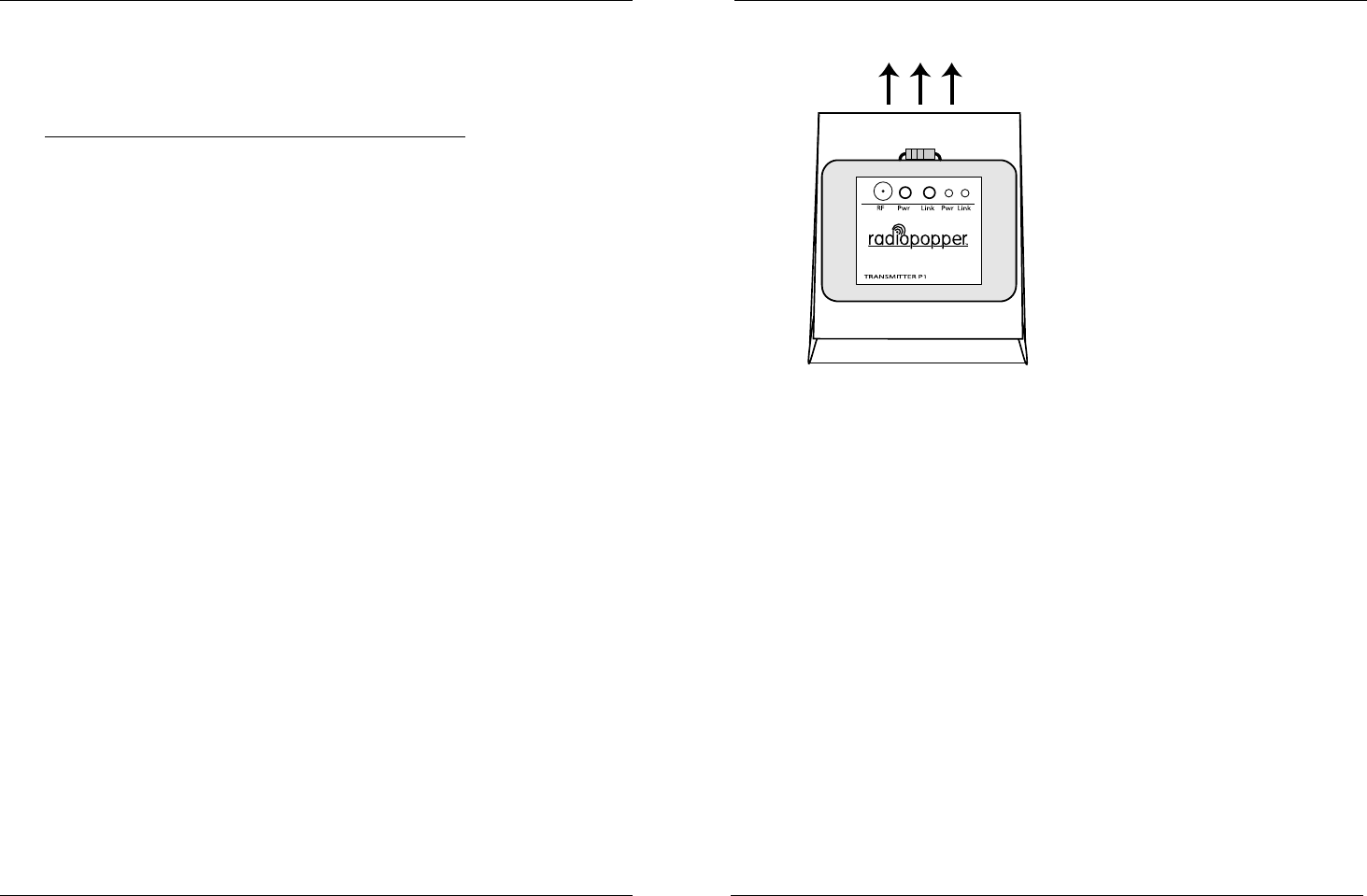
Transmitter Mounting on Other Hardware
For mounting the PX Transmitter on other hardware such as the Canon ST-E2 and Nikon SU-800 IR Commanders,
the mounting is essentially the same. Mount the PX Transmitter to the very top of the Master device, about
centered with the magnetic pickup sensor facing forward and the antenna pointed upward.
For additional images of product mounting, please see the Support section of our website.
Canon ST-E2: We suggest mounting Velcro to the front side of the battery cover.
Nikon SU-800: Mount directly on the top edge, which is a bit rounded but with proper placement and pressure
on the Velcro pads, a good anchor should be achievable.
Nikon “Pop-Up Flash”: Your PX Transmitter was never intended to be used with a Nikon “pop-up” ash (used
as a master CLS commander on some camera bodies) but it does work. Though placement is somewhat ‘impro-
vised’, note that you should only mount your PX transmitter behind the ash with the magenetic pickup sensor
nearest the back side of the ash. You should not mount it in front of the ash where the ash is ring directly
at the unit.
RadioPopper PX Radio Wireless System
Page 12
SPEEDLITE
580EX
Transmitter Mounting on Master Flash
Top View (looking down from top)
Transmmitter should be just about centered on
top of the master ash. The pickup sensor should
point forward toward the end of the ash that
emitts light. The rear edge of the Transmitter should
just begin to cover the text printed on the top of
your ash.
Mount in a similar location for all models of Master
ash (Canon 550EX, 580EX, 580EX II, and Nikon
hardware SB-800 and the like).
Installation
Page 13
Fig 2-1
Master Flash Light Output
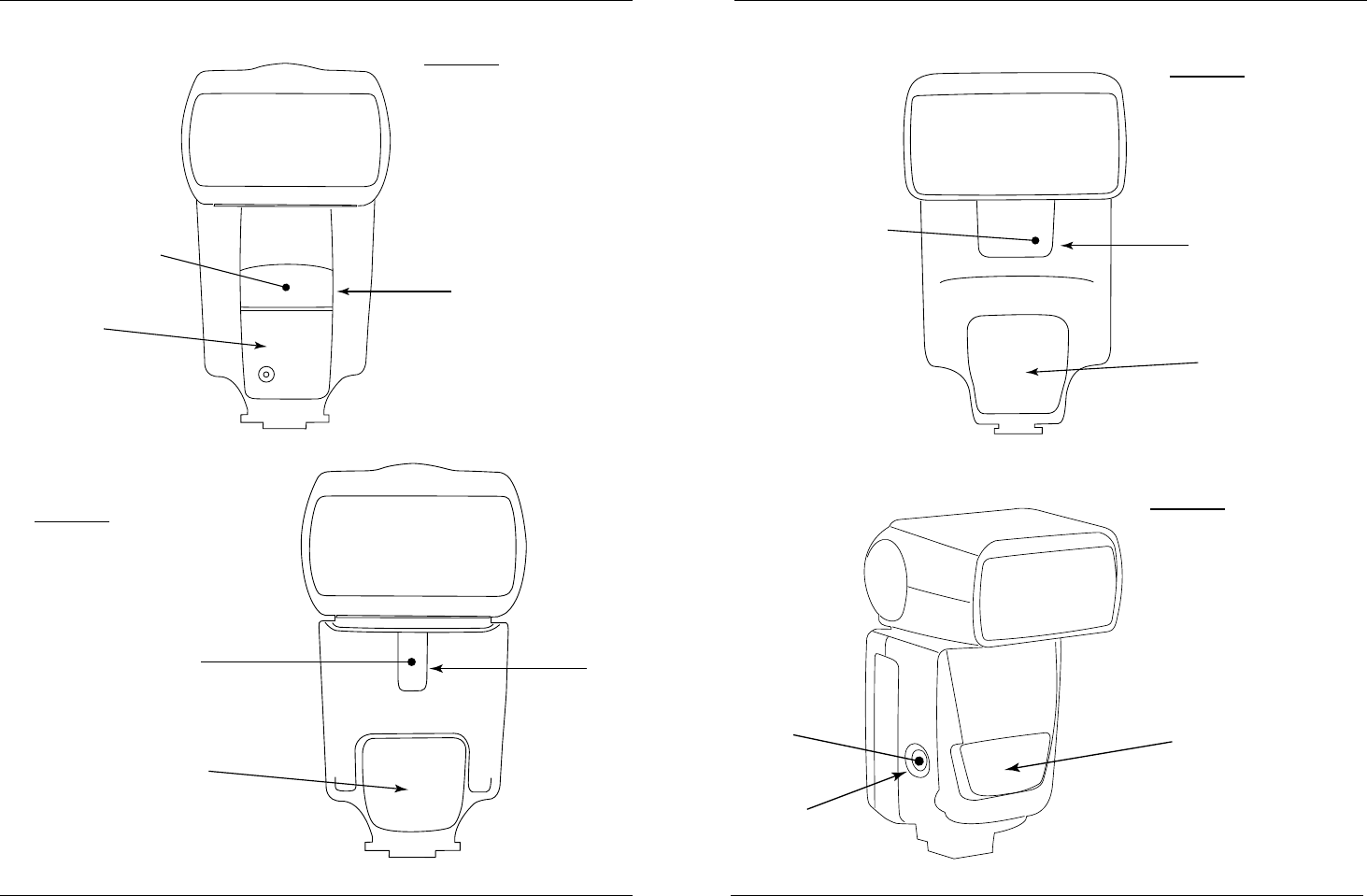
RadioPopper PX Radio Wireless System
Page 14
Slave Flash Optic Placement
Page 15
Infrared Sensor
Center nylon optic
bead here
Focus assist lamp
(has nothing to do with the visible
or radio wireless systems)
Canon SpeedLite 420EX / 430EX / 580EX
Slave Flash Optic Placement
Infrared Sensor
Center nylon optic
bead here
NOTE!! This is NOT centered
on the black sensor area, it is
placed in the lower right corner
as the 550EX sensor is o-center
Focus assist lamp
(has nothing to do with the visible
or radio wireless systems)
Canon SpeedLite 550EX
Slave Flash Optic Placement
Infrared Sensor
Center nylon optic
bead here
Focus assist lamp
(has nothing to do with the visible
or radio wireless systems)
Nikon SB-800 / SB-600
Slave Flash Optic Placement
Infrared Sensor
Center nylon optic
bead here
Focus assist lamp
(has nothing to do with the visible
or radio wireless systems)
Canon SpeedLite 580EX II
Slave Flash Optic Placement
Fig 2-2
Canon SpeedLite 580EX II
Slave Flash Optic Placement
Fig 2-3
Canon SpeedLite 430EX / 580EX
Slave Flash Optic Placement
Fig 2-4
Canon SpeedLite 550EX
Slave Flash Optic Placement
Fig 2-5
Nikon SB-800 / SB-600
Slave Flash Optic Placement

Operation: RadioPopper PX Transmitter - QUICK REFERENCE
Power On / O - Press and hold the Power Button for one second. Green LED on indicates “power on”, Green LED o
indicates “power o”.
Enter Menu Mode - Tap the “X” button one time to enter Menu Mode. Once in Menu Mode, you will move to the
next menu each time the “P” button is pressed, and you will adjust the setting of the current menu by pressing the “X”
button.
IMPORTANT NOTE!!! When in Menu Mode, the radio will NOT be active for normal operation. If you attempt to
activate the system by taking a shot on your camera while in Menu Mode, the PX Transmitter will not send any radio
signals. Similarly, the PX Receiver will not receive or respond to any radio signals while in Menu Mode. To exit Menu
Mode and resume normal operation, press the “P” button repeatedly until the Digital Display goes dark. You should
also observe the Link LED strobe momentarily which indicates the radio has been reset and is in normal operating
mode.
“b” - Battery Level - A full set of batteries reads “b9”, a dead set reads “b1”. Level will decrement as battery power is
used. You may quickly exit the Battery Level screen and imediately return to normal operating mode by tapping the
“X” button once while viewing the battery level. This makes quickly checking the battery level easy by simply tapping
the “X” button twice - once to view the level, and once again to quickly resume normal transmitting operation.
“L1, L2, L3” - Remote power level setting. In this mode you may tick the power level settings of up to three groups
of remote slave devices up and down in steps from 01 to 32. Setting of “00” will cause the remote ash to not re. Tap
the “X” button to increment. While pressing the “X” button, tap the “P” button to decrement.
“Ch” Radio Channel - Shows the current radio channel between 01 and 16. Tap the “X” button once to view the
current channel without changing it. Each successive tap of the “X” button will increase the channel, with 16 looping
back to channel 01. When the desired channel is set, press the “P” button to lock in the channel and move to the next
menu item.
Operation: RadioPopper PX Receiver - QUICK REFERENCE
Power On / O - Press and hold the Power Button for one second. Green LED on indicates “power on”, Green LED o
indicates “power o”.
Enter Menu Mode - Tap the “X” button one time to enter Menu Mode. Once in Menu Mode, you will move to the
next menu each time the “P” button is pressed, and you will adjust the setting of the current menu by pressing the “X”
button.
Operation: Detailed PX Transmitter Operating Instructions
Power On / O - Press and hold the Power Button for one second. Green LED on indicates “power on”, Green LED o
indicates “power o”.
Enter Menu Mode - Tap the “X” button one time to enter Menu Mode. Once in Menu Mode, you will move to the
next menu each time the “P” button is pressed, and you will adjust the setting of the current menu by pressing the “X”
button.
IMPORTANT NOTE!!! When in Menu Mode, the radio will NOT be active for normal operation. If you attempt to
activate the system by taking a shot on your camera while in Menu Mode, the PX Transmitter will not send any radio
signals. Similarly, the PX Receiver will not receive or respond to any radio signals while in Menu Mode. To exit Menu
Mode and resume normal operation, press the “P” button repeatedly until the Digital Display goes dark. You should
also observe the Link LED strobe momentarily which indicates the radio has been reset and is in normal operating
mode.
“b” - Battery Level - A full set of batteries reads “b9”, a dead set reads “b1”. Level will decrement as battery power is
used. You may quickly exit the Battery Level screen and imediately return to normal operating mode by tapping the
“X” button once while viewing the battery level. This makes quickly checking the battery level easy by simply tapping
the “X” button twice - once to view the level, and once again to quickly resume normal transmitting operation.
“L1, L2, L3” - Remote power level setting. In this mode you may tick the power level settings of up to three groups
of remote slave devices up and down in steps from 01 to 32. Setting of “00” will cause the remote ash to not re. Tap
the “X” button to increment. While pressing the “X” button, tap the “P” button to decrement.
“Ch” Radio Channel - Shows the current radio channel between 01 and 16. Tap the “X” button once to view the
current channel without changing it. Each successive tap of the “X” button will increase the channel, with 16 looping
back to channel 01. When the desired channel is set, press the “P” button to lock in the channel and move to the next
menu item.
NOTE: It may take several seconds for sleeping PX Receivers to come out of sleep and re-aquire the signal.
Timer Reset - Take a shot (activate the ash) or tap the Link Button to reset the 7 minute sleep timer. Link LED will
strobe momentarily indicating button press.
RadioPopper PX Radio Wireless System
Page 16
Operating Instructions
Page 17
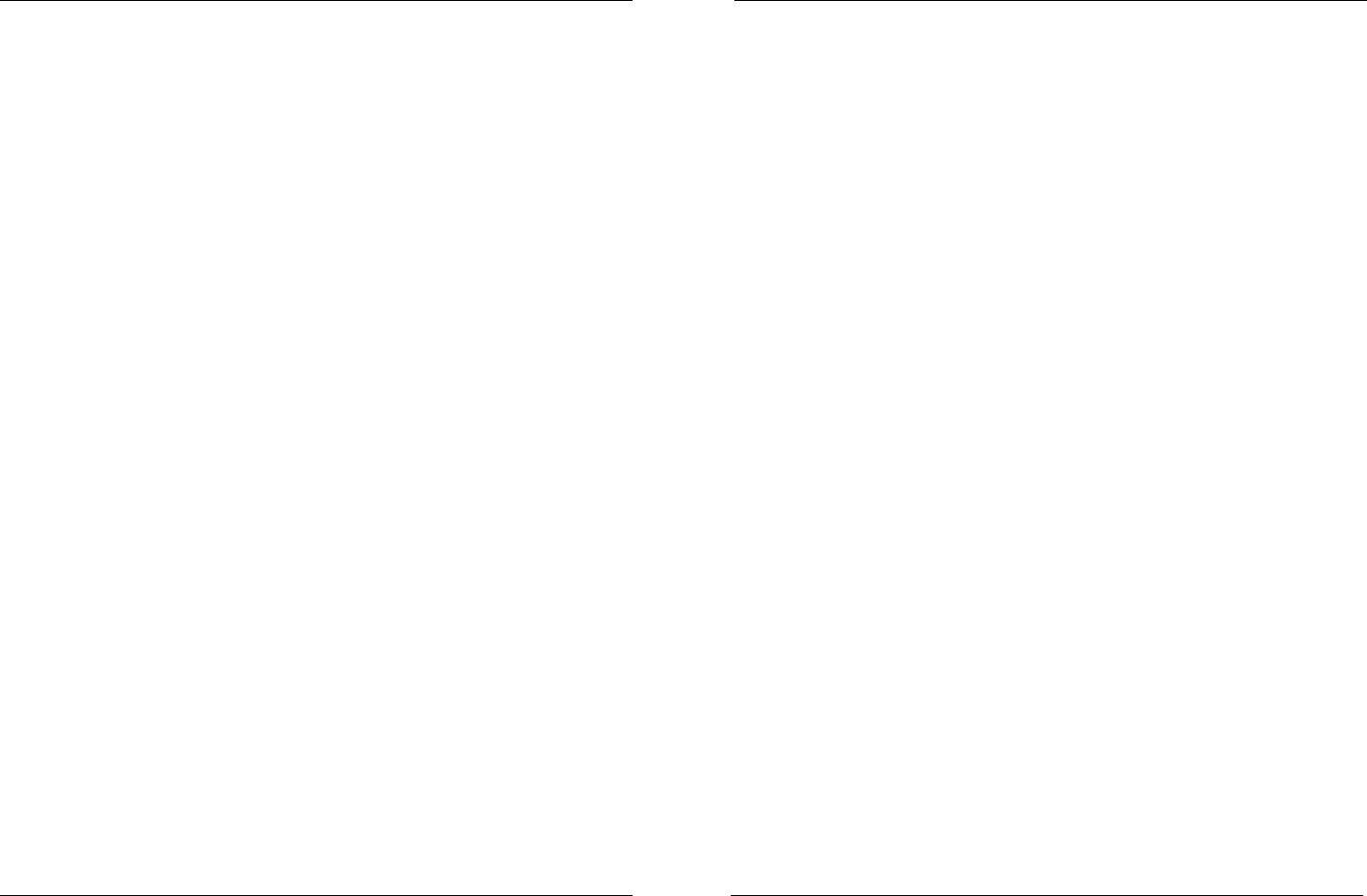
Operating Instructions
Page 19Page 18
RadioPopper PX Radio Wireless System
Operation: Detailed PX Receiver Operating Instructions
Power On / O - Press and hold the Power Button for one second. Green LED on indicates “power on”, Green LED o
indicates “power o”.
Enter Menu Mode - Tap the “X” button one time to enter Menu Mode. Once in Menu Mode, you will move to the
next menu each time the “P” button is pressed, and you will adjust the setting of the current menu by pressing the “X”
button.
IMPORTANT NOTE!!! When in Menu Mode, the radio will NOT be active for normal operation. If you attempt to
activate the system by taking a shot on your camera while in Menu Mode, the PX Transmitter will not send any radio
signals. Similarly, the PX Receiver will not receive or respond to any radio signals while in Menu Mode. To exit Menu
Mode and resume normal operation, press the “P” button repeatedly until the Digital Display goes dark. You should
also observe the Link LED strobe momentarily which indicates the radio has been reset and is in normal operating
mode.
“b” - Battery Level - A full set of batteries reads “b9”, a dead set reads “b1”. Level will decrement as battery power is
used. You may quickly exit the Battery Level screen and imediately return to normal operating mode by tapping the
“X” button once while viewing the battery level. This makes quickly checking the battery level easy by simply tapping
the “X” button twice - once to view the level, and once again to quickly resume normal transmitting operation.
“Ch” Radio Channel - Shows the current radio channel between 01 and 16. Tap the “X” button once to view the
current channel without changing it. Each successive tap of the “X” button will increase the channel, with 16 looping
back to channel 01. When the desired channel is set, press the “P” button to lock in the channel and move to the next
menu item.
De-Link Sleep
The PX Transmitter and PX Receiver only transmit a radio signal when a shot is being taken. There is no longer any
need to reference a “De-Link” or “Sleep” state as you may have been used to with the P1 Transmitter and P1 Receiver
units.

Sync Interval Adjustment
Page 21Page 20
RadioPopper PX Radio Wireless System
Adjusting the Sync Interval
The PX Transmitter and PX Receiver no longer require the adjustment of a Sync Interval.
Adjusting the Sync Interval - Instructions
The PX Transmitter and PX Receiver no longer require the adjustment of a Sync Interval.
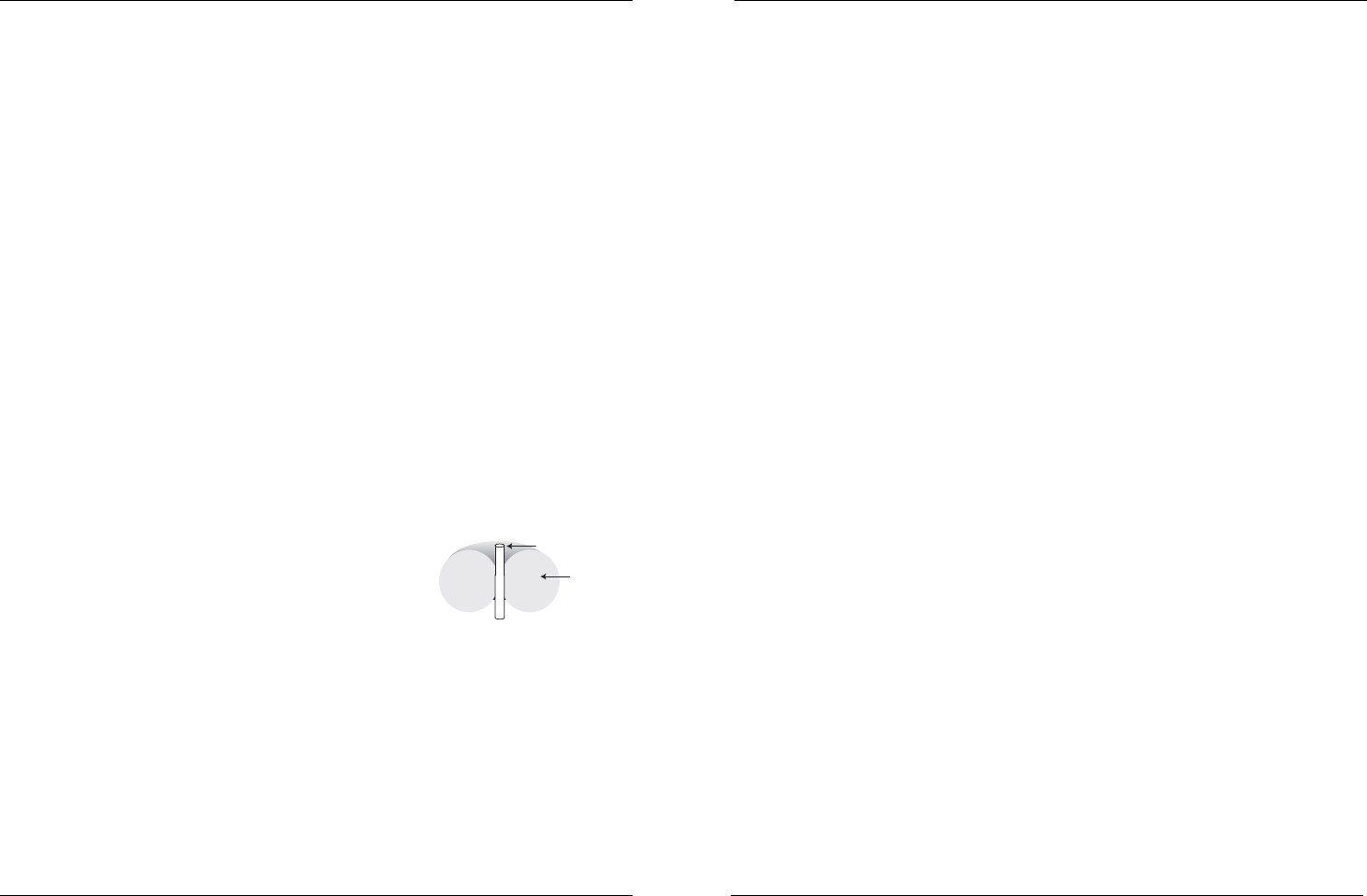
Maximizing Radio Performance
Page 23
RadioPopper PX Radio Wireless System
About This Section
You should generally enjoy reliable and worry free operation of your RadioPopper PX system. We have designed your PX
system using high quality components and quality engineering. When your camera manufacturer designed your exist-
ing “line of sight” wireless ash system, they never intended the signal to be relayed by radio. In fact, many engineers
have considered a system such as the PX impossible due to the extreme high speed of the signal produced by the ash
system. The line of sight “conversation” between your ashes happens so quickly that it is not possible to use industry
standard methods of transmitting information by radio.
It turns out it is indeed possible to transmit a signal at the required speed and to reliably activate remote ashes by
radio, though it requires a perfectly tuned receiver able to lock onto a clean radio signal. This section is provided to
familiarize yourself with how radio signals work, how to maximize use of your system, and how to identify situations
where you may have less than ideal performance. You should not experience signicant issues with your radio system
that would limit the overall usefulness of the system. You may however occasionally come into contact with various
situations and environments that produce unexpected behavior. This section is provided so you will understand what
you are seeing in these situations and can act accordingly to minimize the impact on your picture taking experience.
Understanding Radio Signals
Your existing “line of sight” wireless ash system operates by producing an extremely fast series of “blinks” of light.
These blinks of light are seen by the slave ash. Your RadioPopper PX system transmits these “blinks” in real time by
radio signal. Due to the extreme high speed of this “blink” signal, a clean radio link must be maintained between your
PX Transmitter and any PX Receivers to transmit all of the “blinks” in perfect timing and without missing any blinks along
the way. Understanding how the radio signal moves through space and possible sources of radio interference will help
you maximize the range, reliability, and overall performance of your PX system.
The radio signal emits outward in the shape of a doughnut from the sides
of the antenna. The signal is therefore strongest 360 degrees to the sides of
the antenna when the antenna is pointed straight up. The weakest signal is
emitted out the very point of the antenna, as well as straight downward out
the bottom of the antenna.
When the signal is emitted - it will continue long distances in a straight line outward from the antenna. Anything placed
between the transmitter and receiver will reduce the range and strength of the signal. When the signal hits a metal
surface, the surface tends to reect the signal in new directions.
Ideal Conditions
In open air free space you can expect operation out 1,000 ft or more. This assumes the use of the standard (included)
receiver antenna, and assumes no obstacles are present between the PX Transmitter antenna and the antenna on the PX
Receiver. This also assumes that both antennas are pointed straight upward and there is no radio interference present.
This ideal condition range is reduced as objects are placed between the PX Transmitter and any PX Receivers.
Normal Conditions
Under normal conditions where your slave ashes are placed within 50 feet or so of the master, you should generally
observe reliable and worry free operation regardless of placement or orientation. In these “normal” situations it is not
necessary to pay much attention to the direction the antennas are pointing, environment, or obstacles.
In most cases it is okay to point the ash head of your master upward for bounce or when using certain types of
lighting modiers, as well as pointing the antenna to the side during vertical picture taking. The radio signal is usually
suciently strong at these closer ranges and most environments have enough objects and walls present to help the
signal reect around in every direction to allow for worry free operation.
When using your system indoors, you can usually get away with placing more obstacles between the units as the radio
signal tends to “reect” around the inside of a building. The signal will generally reect from anything metallic such as
structures and wiring inside walls of buildings. This “reected” signal will tend to wrap around groups of people, walls,
and down hallways.
You may however occasionally notice signal is lost or your slave ash fails to operate reliably in situations where the
transmitter antenna is not pointed upright depending on your shooting environment and depending on the placement
of your slave ashes. Sometimes in vertical picture taking or with the master ash head pointed upward, the transmitter
radio signal must go through your camera or your body to reach the slave which may reduce range. This generally
happens in large open spaces or when the slaves are placed a greater distance from the master.
When using your system outdoors, some care must be taken in the placement of slave ashes. The radio signal is
impeded by dense materials such as concrete, masonry, brick, tile, etc., as well as objects with lots of water - such as
planters, dense brush, large trees, and groups of people.
It is usually possible to activate your slave ashes through windows and exterior walls with reduced range. Some
exterior walls may be too dense to allow a clean transmission of the radio signal, and many windows are treated with
metallic lms which may reduce or block the radio signal.
In many cases, using the optional Dipole antenna on your receiver will help increase reliability in the above situations by
making the PX Receiver more sensitive to the radio signal.
Radio Interference
Your PX Transmitter uses a frequency not used by many other devices (it is safely outside the band of 900mhz cordless
phones and cell phones for example). However, most environments do have a certain amount of background radio
interference - usually emitted by other electrical devices present in the environment. ALL electric devices emit some
radio signals on certain frequencies. You may encounter various types of radio interference in the operation of your
PX System depending on your shooting environments. Recognizing and avoiding interference will help minimize the
disruption to your picture taking and maximize the usefulness of your PX system.
Antenna
Radio Signal
Page 22
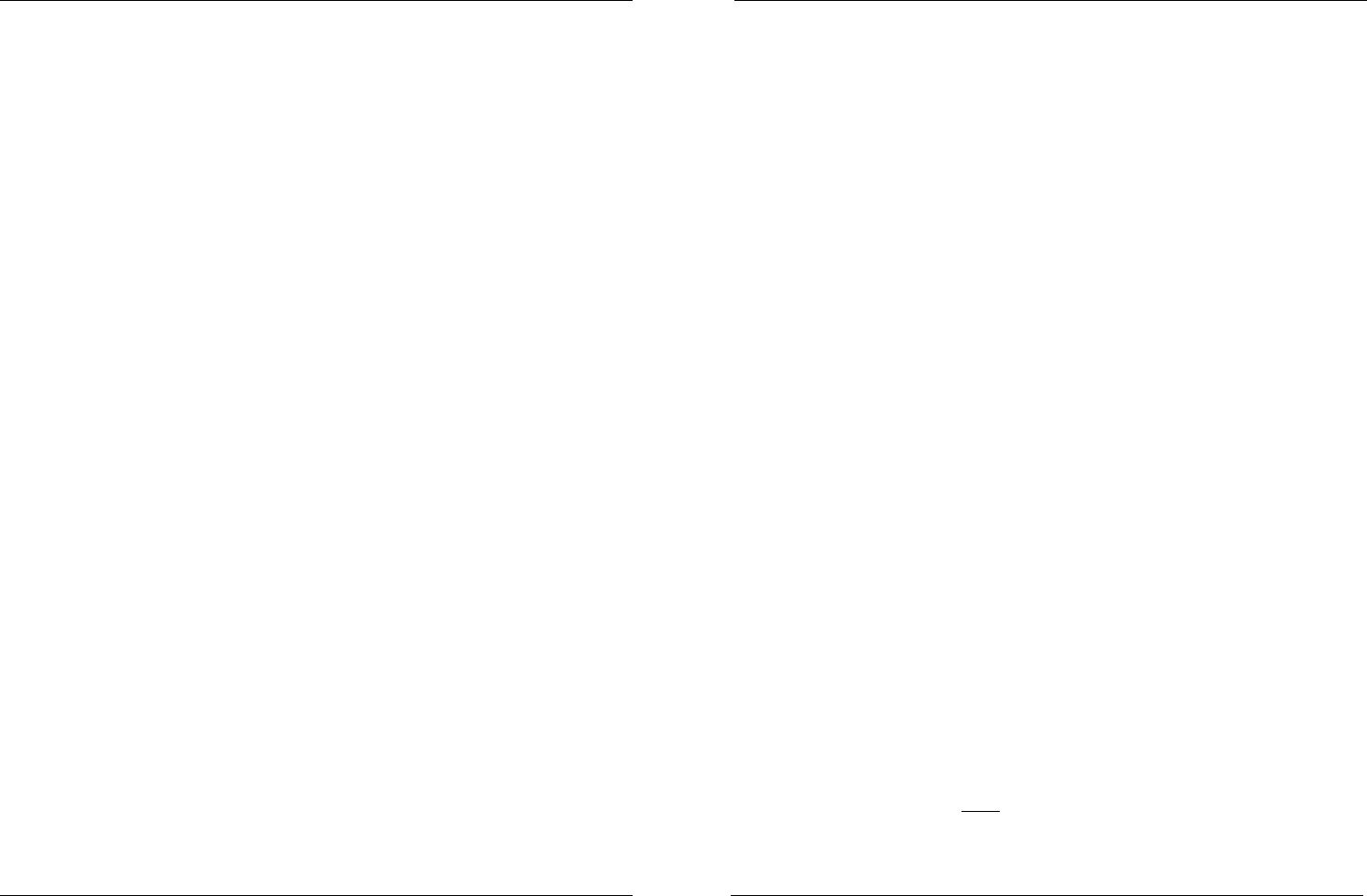
Page 25Page 24
RadioPopper PX Radio Wireless System
Identifying Radio Interference
When a clean link is established between a PX Transmitter and a PX Receiver, the PX Receiver will turn on the orange Link
LED. Any time this signal is lost, interrupted, or other unexpected signals cause a conict with the signal the receiver is
expecting to see - the Link LED will go out. The Link LED will turn back on as soon as the PX Receiver is able to make out
the correct signal through the “noise” of the interfering signal.
In the presence of interference you may observe the Link LED on the PX Receiver is not solid - it may be ickering or
strobing, even when in close range of the PX Transmitter. In this condition, you may have intermittent interruption in
the operation of your PX system.
You may also observe erratic operation of your slave ash. Any conicting background signal is reproduced as short
blinks of the light source inside your PX Receiver, which are seen by the sensor of your slave ash. In most cases, these
erratic blinks don’t match any timing your slave ash is programmed to respond to so they are disregarded. In some
cases, the random timing of these blinks may exactly match an instruction your slave is programmed to. In this case it
may emit short pops of light or perform other erratic behavior.
Once you have identied an issue of interference, repositioning the slave ashes may correct the problem. In many
cases, your PX system will still operate in the presense of interference to a satisfactory level as to allow continued use
without changing location. In other cases moving just a few feet may be enough to get away from the interference.
Sources of Intentional Radio Signals
Some electronics intentionally emit radio signals. Your PX Transmitter uses the United States certied “Industrial,
Scientic, and Medical” or “ISM” band as that is the only band the FCC will allow the type of broadcast required to make
this system possible. This band is quite wide with lots of frequencies available so other devices with the exact frequency
as your PX should be rare, but you may occasionally shoot at locations with conicting radio signals.
Common sources are monitoring and environmental control equipment - such as security systems and air conditioning
and heating control systems. These systems may emit a strong signal and may conict with your PX system as far as 200
ft. away from the emitting source. Some locations may have many such transmitters throughout the property which
may prevent reliable operation anywhere at the venue. The good news is these more powerful sources of interference
are very rare and not likely to reduce the usefulness of your PX system at multiple locations.
Sources of Unintentional Radio Signals
All electrical devices emit radio signals. These signals are usually very low power and won’t interfere with other
electronics. As electric devices age and begin to fail, they often begin emitting various interference. Your PX Receiver
is tuned to be exceptionally sensitive to changes in radio frequency which allow it to repeat the signal between your
ashes at such an incredibly fast speed. This does also make them sensitive to certain background radio interference.
Sources of unintentional radio signals are fairly common. The most common source of signals likely to eect your PX
Receiver are failing uorescent lights (lights operating normally pose no concern of interference), and failing computer
and TV monitors. Though this type of interference is fairly common, these signals usually have very short range, and
moving your shooting location just a few feet may be enough to get you away from the interference.
Trouble Shooting
About This Section
We have put much consideration into the design and operation of the PX system. We are condent you will experience
simple and worry free operation. Please refer to this section if you do experience any trouble while operating your PX’s.
This section is split into three segments focused on the types of mis-re or malfunction issues you are likely to encounter.
How ETTL and iTTL Work
As the RadioPopper system is simply a “relay” for an existing signal being sent between your Master and Slave ashes, it
is important to understand how the existing system works. Some of the misre events or malfunctions you may experi-
ence are directly attributable to the underlying ETTL / iTTL system built into the ashes themselves, rather than the PX
radio system.
Your ETTL / iTTL system works by causing the wireless Slave ash to emit two separate bursts of light. The rst burst,
called a “pre-ash”, is a dim ash of a known amount of light. Before your camera’s shutter opens, your camera’s meter-
ing system measures this rst “pre-ash” and based upon it, calculates the correct amount of light needed to properly
expose your image. Your camera then opens the shutter and commands the wireless Slave ash to emit the second
burst, the “Main Flash” that actually exposes your image.
Pre-Flash with no Main-Flash
One of the most common mis-re events you are likely to observe is the wireless Slave ash emitting a short “pre-ash”,
but you see no ash contributing to your actual exposure when looking at the picture in your camera’s display. It may
appear your ash is “ring”, but you don’t see any ash in your exposed image. This type of mis-re may be caused by a
combination of several factors and will likely occur in a certain percentage of exposures.
NOTE: If you are using high speed sync, please refer ahead to the High Speed Sync note on Page 29.
NOTE: This type of mis-re will only happen if you are actually using the ETTL or iTTL function of your camera (the
“automatic ash” mode). Some camera bodies, Master Flash devices or IR Controller devices allow you to remotely
adjust the power of your wireless slave ashes manually. In this case they re at the prescribed power level with each
shot without performing a “pre-ash”. You may nd greatest system reliability especially at longer ranges when setting
your ashes to this manual mode. Please refer to your camera and ash owner’s manuals as dierent hardware may
vary regarding features for remotely setting the power level of slave ashes.
1. If you’re getting a lot of these misres (anything over 10% of your images), you should adjust the Sync Interval setting
on the transmitter (Page 20). A bit of trial and error here should dramatically improve reliability.
2. In much testing of ETTL and iTTL systems without the PX System installed, we’ve found a certain misre rate when the
Master ash is red directly into the Slave ash at a range of a few feet. It is clear that even in the most ideal situations,
a certain number of mis-res will occur purely attributable to inconsistencies in the Master and Slave ash system itself.

Trouble Shooting
Page 27Page 26
RadioPopper PX Radio Wireless System
As the RadioPopper PX system simply repeats the signal with a high degree of accuracy, these mis-res attributable
solely to the ash system itself will still happen and are not an indication of malfunction of your PX system.
3. Your camera’s metering system must be able to observe the amount of light being emitted by the wireless Slave
during the Pre-Flash. If it doesn’t see this light, it will not command the ash to emit a Main Flash. If you’re shooting at
long ranges (and we know you’ll try it - right?), remember you’re shooting much beyond the range your camera’s meter-
ing system was intended to be able to measure this Pre-Flash.
If you’re shooting with anything other than a tight telephoto lens at these longer ranges, or if the Slave ash is hidden
to such an extent that it contributes very little light, reliability will be reduced. In these situations, you should set your
Slave ash to operate in Manual mode. Some Master ash devices allow you to remotely adjust the setting of the wire-
less Slave from the Master device. This (with most hardware) eliminates the whole pre-ash logic which should greatly
improve reliability in these longer range situations.
4. Consider the Recycle Time of your remote ashes. When shooting wireless, you tend to shoot faster than usual
without waiting for a full recycle. You probably also have that ash placed some distance away from the subject which
means it’s ring at a higher power, causing further delay to recycle. This also applies with High Speed Sync - which tends
to make your Slave ash cycle more deeply.
A ash that is not completely recycled will often still emit a pre-ash but won’t have enough ‘charge’ to re the main
ash. Also note the red blinking “beacon” light on the front of the ash (on Canon hardware) often starts blinking before
the ash is actually fully recycled. You may need to wait a couple seconds after this beacon starts blinking before actu-
ally taking the next shot.
Sidenote: We HIGHLY recommend PowerEx rechargeable NiMH batteries for your ashes. They cycle way faster than
anything else we’ve tried o the shelf, even with the external battery pack. They haven’t paid us to say that, we just
think they’re awesome. Get them at www.mahaenergy.com.
5. Sometimes a Slave ash may get confused and stop responding correctly. No kidding. This happens without the PX
Radio system also - many people have had the experience of a Slave ash acting “funny” when using the ‘line of sight’
system even without the RadioPopper PX system.
This “getting confused” seems to have more to do with the Slave ash than the PX Radio. To “un-confuse” it, try pressing
the Pilot button on the back of your Master Flash or IR Commander. This should cause all slave ashes to emit a short
pop of light indicating they are alive. This also seems to “clear” any confusion. Do this Pilot operation a couple times to
be sure.
6. Try changing the ETTL channel on your ashes. This sounds strange, but even before the RadioPopper system came
along, many photographers have found greater reliability on certain ETTL channels. If you’re using a SpeedLite 550EX as
your master, set it to ETTL channel 4, or 3 as an alternate as it won’t work on ETTL channels 1 or 2.
7. Check your batteries. All of them. There is no “auto cut o” when the batteries in your PX Transmitter and PX Receivers
start to die. You will start seeing increased numbers of mis-res when either unit begins to run low. As the drain is
similar on both units, it’s a good idea to always replace batteries in all units at the same time. Also note the battery in
your Master Flash or IR Commander may be getting low.
8. Mis-res will increase with greater range. In normal shooting situations, activation and operation should be pretty
reliable. As you begin to put objects, walls, or buildings between PX units, you will at some point notice an increase in
the number of mis-res.
9. Some mis-res are unavoidable. Unfortunately, the ash manufacturers chose to time the visual pulses of light ex-
tremely close together. Due to the extreme speed at which the PX system must operate, there is no time error checking
or repeating of the radio signal as with other radio based ash triggering products. The PX system reads these pulses of
light and does it’s best to relay them accurately and generally does a very good job of it.
No Flash at All
The second mis-re event you may observe is the Slave ash not emitting any light at all. This is likely caused by
incorrect conguration of the ash system itself (aside from the RadioPopper PX system) or a problem with system
installation.
1. Uncover the infrared sensor on your Slave ash (if you’ve used tape to attach the PX Receiver optic). Power o the
PX Transmitter and Receiver and attempt to re the Slave ash at short range using the normal line of sight system. It
must operate correctly using the line of sight system at short range before it will operate using the PX System as the PX
is simply repeating the visible signal.
See the owner’s manual that came with your ash and camera body to ensure you’ve congured your existing hardware
correctly. Check that the the ash on the hot-shoe is set to “Master” and the remote ash is set to “Slave”. Also ensure
the Master and Slave units are set to the same ETTL channels.
Once your ashes are operating correctly using the line of sight system, power up your PX Transmitter and PX Receivers
and continue....
2. When the radio is activated on the PX Transmitter (see Operating Instructions earlier in this manual), observe the Link
LED (orange) is lit on the PX Transmitter. This should also cause the Link LED to light on the PX Receiver indicating there
is a good radio link established between the two units.
If the Link LED is lit on your PX Transmitter, but the Link LED does not light on your PX Receiver(s), the receiver(s) may be
out of range, there may exist some background radio interference in your environment preventing a good link (including
another PX Transmitter being used by another photographer near by), or one of your units may be damaged. Move to
another location and try it again to eliminate the possibility of some source of radio interference operating near to you.
3. When a good link is established (the Link LED lights and remains lit solid on the PX Receiver), tap the Link Button on
the PX Transmitter one time quickly. This should cause the Link LED on the PX Transmitter to strobe. It will also send a
test message to all active PX Receivers. If this message is received correctly, the receiver(s) will blink both LED’s together
several times.
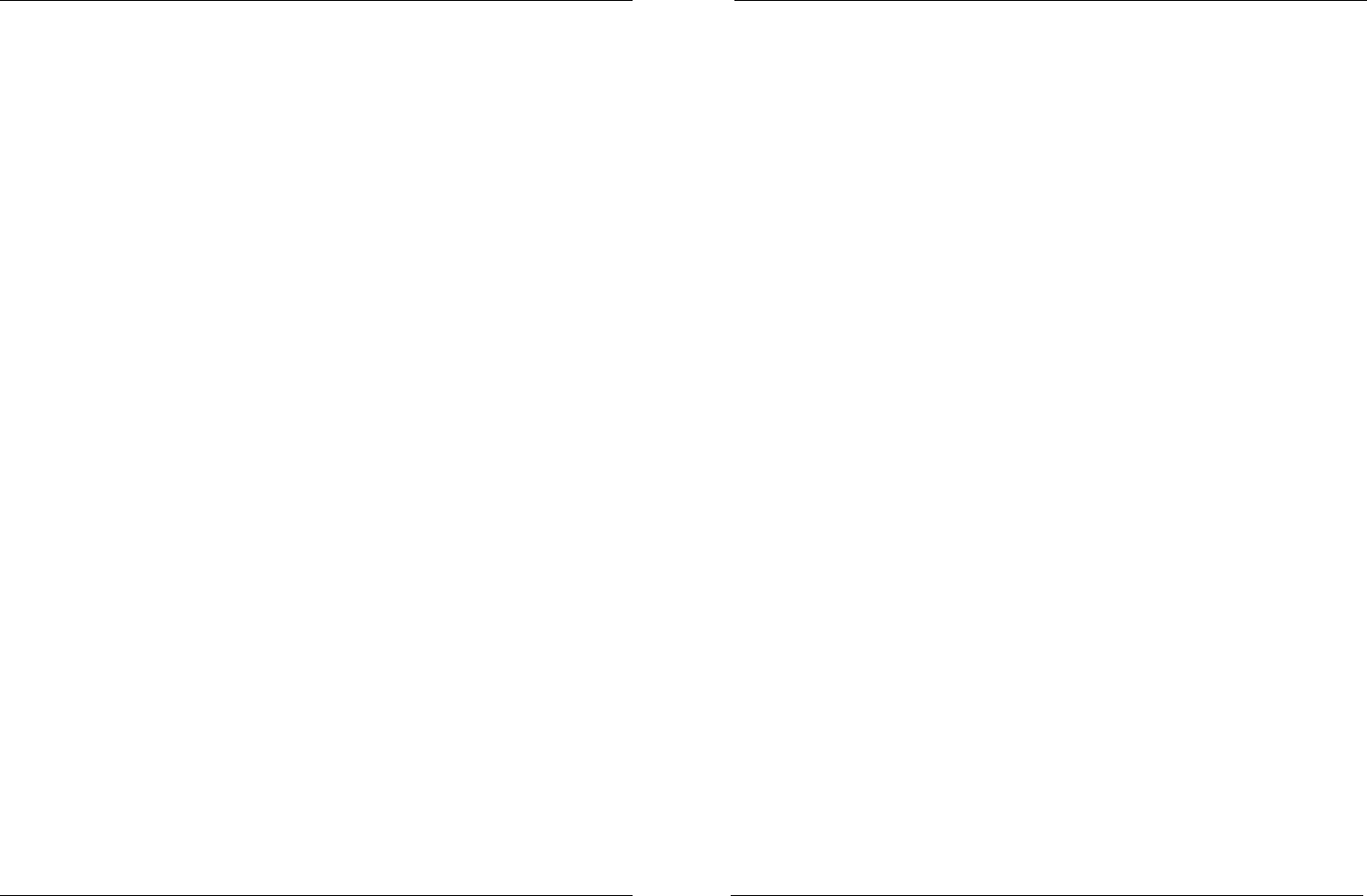
Trouble Shooting
Page 29Page 28
RadioPopper PX Radio Wireless System
This indicates a good radio connection exists and the units are clearly communicating with speed and accuracy that
should allow normal operation.
NOTE: Near the edge of the eective radio range for your particular environment, it is possible the Link LED may remain
lit and test broadcasts produce the expected feedback while still your slave ash fails to activate. Near the edge of the
radio range, some of the “blinks” of light transmitted by the PX system may be dropped and not correctly reproduced
resulting in failures to re.
4. Install your PX Transmitter on top of your Master Flash or IR Commander as described in the Installation Instructions
section of this manual. When you take a shot, the Link LED on the PX Transmitter should strobe briey following the
shot. This indicates the magnetic sensor on the PX Transmitter is picking up a signal from your Master Flash or IR
Commander. It does not necessarily mean the signal is complete or correct, simply that a signal is being received.
If the Link LED of the PX Transmitter does not strobe when shooting, re-check your installation and that the batteries in
your PX Transmitter are good, as well as checking the batteries in your IR Commander.
Slightly adjust the placement of the PX Transmitter on top of your Maser device. The magnetic sensor should be 1/2” to
1” above the plastic surface of your ash, and should be placed rear of the front edge of the ash 1/2” to 1”. Moving this
sensor closer to the ash lens (where the light comes out) may actually degrade performance. The magnetic signal is
strongest and most consistent a bit further back from the ash lens and a short distance above the plastic exterior of the
ash.
Even if the Link LED on the PX Transmitter does strobe after a shot, it is possible it may not be picking up the complete
signal from your Master Flash or IR Commander.
5. Check the placement of the nylon bead at the end of the optic tube on the PX Receiver. It may have slipped loose
during use. We recommend securing the bead over the IR sensor of your slave ash with a square of gaer’s tape. Your
local camera dealer should stock new formulas of gaer’s tape that won’t leave residue or marks on your ash.
Ensure the bead is placed over the infrared sensor of your ash as per the Installation Instructions in this manual. It
should NOT be placed over the red plastic piece on your slave ash - this is not the infrared sensor. On the SpeedLite
550EX used as a slave note the infrared sensor is not centered on the black window, it’s in the lower right corner. See Fig
2-4 (Pg. 15) in this manual.
6. Check the optic is inserted into the sleeve on the side of the PX Receiver.
7. Make sure there is no excessive bend in the optic tube extending away from the PX Receiver. A bend any tighter
than what would wrap around your nger should be avoided. An excessively tight bend radius will prevent light from
eciently traveling down the length of the optic tube and may result in reduced reliability.
Trouble Shooting other Miscellaneous Issues
High Speed Sync - “I see the ash re, but the image is still dark.”
This may also be seen as a “pre-ash with no main ash” type of mis-re as described above, but is not actually a mis-re
at all. When playing with High Speed Sync it must be realized that your ash produces an exponentially reduced amount
of light the higher you push the shutter speed. If you’re shooting at 1/8000 (and we know you’ll try it) your ash is
emitting very little light and only has an eective range (between the ash and the subject being lit by the ash) of a
few feet. If you place the ash much distance from the subject or through a diuser, you may not see the contribution
of light to your image, even though it is indeed ring correctly.
Try reducing your shutter speed or getting the ash closer to the subject.
One of my PX’s has become non-responsive
You may observe a PX unit “freeze up” and become non-responsive to button presses, won’t turn o, won’t de-link or
re-link and so on. This is usually caused by a low battery. There is no “low voltage cuto” in either unit. We’ve designed
them to allow the battery to continue to drain until some part of the circuitry can no longer function to allow longest use
of a battery, or to squeeze the last bit of power when you’re in a tight shooting situation and can’t replace batteries.
A new Alkaline battery (the non-rechargeable ones you get from the store) should last 5 to 10 hours of continual
transmit time. Rechargeable batteries will probably go longer, but remember that rechargeable batteries tend to
naturally drain and die o on their own after a couple days of non-use.
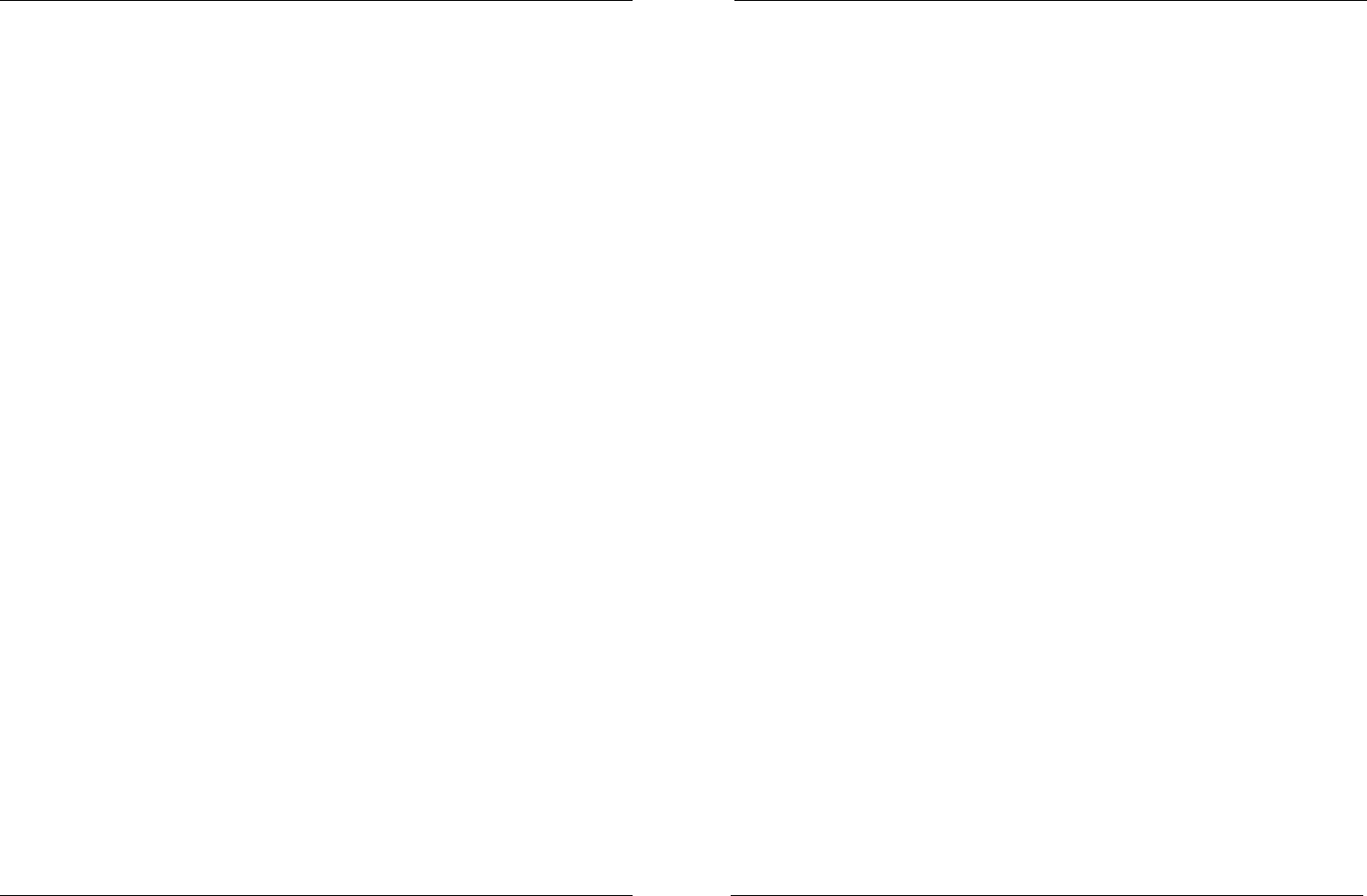
Limited Warranty
Page 31Page 30
RadioPopper PX Radio Wireless System
LIMITED WARRANTY
The Limited Warranty set forth below is given by Leap Devices LLC (hereafter “Leap”) in the United States with respect to the RadioPopper PX Transmitter
and / or RadioPopper PX Receiver packaged with this Limited Warranty and identied by model number within this Limited Warranty (each a “Product”)
when purchased and used in the United States or in Canada.
This Limited Warranty is only eective upon presentation of this warranty card and proof of purchase.
A Product, when delivered to you in new condition in its original container at the point of it’s initial retail sale, is warranted against defects in materials
or workmanship as follows: for a period of one (1) year from the date of original purchase, defective parts or a defective Product returned to Leap or
its authorized service providers, and proven to be defective upon inspection, will be repaired with new or comparable rebuilt parts or exchanged for a
refurbished Product, as determined by Leap or the authorized service provider, in their sole discretion. Replaced parts and exchanged Products will become
the property of Leap.
When returning a Product for warranty service, the shipping charges must be prepaid and the Product should be shipped in its original container, or an
equivalent, properly packaged container to withstand the hazards of shipment and fully insured. A copy of this warranty card and proof of purchase should
be enclosed, as well as a description of the problem. Repairs will be made and the Product will be returned, shipped at NO CHARGE, within the country of
repair. The Product must be received for warranty service by Leap before the expiration of this Limited Warranty.
This warranty only covers defective materials or workmanship encountered in normal use and service of a Product and does not apply in the following
cases:
(a) If a circuit board is removed from the plastic enclosure for any reason or if the original factory glue seal between the circuit board and plastic enclosure
is disturbed in any way. Tampering with or removing the circuit board from the enclosure VOIDs this warranty.
(b) Loss or damage due to neglect and/or abuse causing deterioration, mishandling, accident or failure to follow operating instructions including but not
limited to operation of a PX Transmitter with no antenna attached, or operation with an antenna other than that provided with the product originally, or
inserting the batteries backward for any length of time.
(c) If a Product is defective as a result of leaking batteries or damage due to water or other liquid, or any environmental conditions.
(d) Defective materials or workmanship where the defect is due to a Product having been serviced or modied by other than Leap or a Leap authorized
service provider.
(e) Malfunction resulting from the use of accessories, attachments, supplies, parts or devices (including, without limitation, batteries) that do not conform
to Leap specications.
(f) Damage resulting during shipment. (Claim must be presented to and examined by the shipper).
(g) Damage or service resulting from modications or alternations to a Product in any way (including any alteration or removal if its serial number or
identication marks).
NO IMPLIED WARRANTY, INCLUDING ANY IMPLIED WARRANTY OF MERCHANTABILITY OR FITNESS FOR A PARTICULAR PURPOSE, APPLIES TO A PRODUCT
AFTER THE APPLICABLE PERIOD OF THE EXPRESS LIMITED WARRANTY STATED ABOVE, AND NO OTHER EXPRESS WARRANTY OR GUARANTY, EXCEPT AS
MENTIONED ABOVE, GIVEN BY ANY PERSON OR ENTITY WITH RESPECT TO A PRODUCT SHALL BIND LEAP (SOME STATES AND PROVINCES DO NOT ALLOW
LIMITATIONS ON HOW LONG AN IMPLIED WARRANTY LASTS, SO THE ABOVE LIMITATION MAY NOT APPLY TO YOU). LEAP SHALL NOT BE LIABLE FOR LOSS OF
REVENUES OR PROFITS, INCONVENIENCE, EXPENSE FOR SUBSTITUTE EQUIPMENT OR SERVICE, STORAGE CHARGES, LOSS OR CORRUPTION OF DATA, OR ANY
OTHER SPECIAL, INCIDENTAL OR CONSEQUENTIAL DAMAGES (INCLUDING, WITHOUT LIMITATION, ANY LOSS OF FILM OR DIGITAL IMAGE FILES) CAUSED BY THE
USE OR MISUSES OF, OR INABILITY TO USE, A PRODUCT, REGARDLESS OF THE LEGAL THEORY ON WHICH THE CLAIM IS BASED, AND EVEN IF LEAP HAS BEEN
ADVISED OF THE POSSIBILITY OF SUCH DAMAGES. IN NO EVENT SHALL RECOVERY OF ANY KIND AGAINST LEAP BE GREATER IN AMOUNT THAN THE PURCHASE
PRICE OF THE PRODUCT SOLD BY LEAP AND CAUSING THE ALLGED DAMAGE. WITHOUT LIMITING THE FOREGOING, YOU ASSUME ALL RISK AND LIABILITY
FOR LOSS, DAMAGE OR INJURY TO YOU AND YOUR PROPERTY AND TO OTHERS AND THEIR PROPERTY ARISING OUT OF THE USE OR MISUSE OF, OR INABILITY
TO USE, THE PRODUCT NOT CAUSED SOLELY AND DIRECTLY BY THE NEGLIGENCE OF LEAP (SOME STATES AND PROVINCES DO NOT ALLOW THE EXCLUSION OR
LIMITATION OF INCIDENTAL OR CONSEQUENTIAL DAMAGES, SO THE ABOVE EXCLUSION OR LIMITATION MAY NOT APPLY TO YOU). THIS LIMITED WARRANTY
SHALL NOT EXTEND TO ANYONE OTHER THAN THE ORIGINAL PURCHASER OF A PRODUCT, OR THE PERSON FOR WHOM IT WAS PURCHASED AS A GIFT AND
STATES YOUR EXCLUSIVE REMEDY.
Leap Devices LLC, 20987 N. John Wayne Pkwy., Maricopa, AZ 85239
Canon is a registered trademark of Canon Inc. in the United States and may also be a registered trademark ortrademark in other countries. ITTL stands for
Intelligent Through The Lens, the trade-marked name for Nikon’s exposure measurement system on SLR cameras. Nikon is a registered trademark of Nikon
Corporation. All other product and brand names are trademarks of their respective owner.

Copyright 2007-2009, Leap Devices LLC, All Rights Reserved