Leapfrog Leappad Ultra Quick Start Manual
LeapPad Ultra - Quick Start Guide qsg-leappad-ultra-hw_33200 Free User Guide for LeapFrog Tablet and eReader, Manual
2015-07-27
: Leapfrog Leapfrog-Leappad-Ultra-Quick-Start-Manual-775921 leapfrog-leappad-ultra-quick-start-manual-775921 leapfrog pdf
Open the PDF directly: View PDF ![]() .
.
Page Count: 2

m
1
PMS 877
Die line is FPO. Please refer to Agile/BOM for current version.
Please refer to Agile DOC-160 for Parent Guide Fold Schematic and/or paper substrate for
non-packaging items.
Mech 1: Artwork checked & Slug updated; Echo; 27MAY13
5.625"w x 10.75"h .25"6.125"w x 11.25"h
63320LPU_QSG_PKrevAm1.ai
810-23924-A 615-10547-A 475-02528 N/A
100%100% 27MAY13 WS
Echo
Whitney-Semibold; Chevin Std Bold; Whitney-Bold; WhitneyCondensed-Book;
WhitneyCondensed-Bold; WhitneyCondensed-Medium; Gill Sans Condensed;
Gill Sans Bold Condensed
[•] [•][ ] [ ]
[ ] Other
™
™
POWER UP and turn on your
LeapPad™ Ultra with the
included wall charger.*
SET UP your device by
following the on-screen
prompts to connect to Wi-Fi.**
REGISTER your device by
creating a LeapFrog parent
account.
1
2
3
4
5
DOWNLOAD your included
learning games.
PLAY & LEARN! Your child
is now ready to play with
their LeapPad Ultra.***
*Registration and device set-up can continue while
charging—charging may take up to 7 hours.
**If Wi-Fi is not available at time of device set-up, you can
complete set-up using the included USB cable and by
installing the LeapFrog Connect Application on your
computer. Go to leapfrog.com/connect to download.
*** Full device set-up may take approximately 20 minutes
or longer depending on your Wi-Fi connection speed.
Get started in 5 easy steps!
USB
Connector/
Charger
Power
Button
D-Pad
Stylus
Tether Points
Volume
Buttons
Cartridge Slot
Home
Button
Camera/
Video
Recorder
Camera/
Video
Recorder Charging
Light
Stylus
Headphone
Jack
Microphone
Speaker
High-speed internet connection for parent
account and device set-up required for use of
some features.
For non-Wi-Fi set-up, download the LeapFrog
Connect Application to your computer (free at
leapfrog.com/connect).
Monitor resolution of 1024 x 768
Available USB port
1 GB of RAM
500 MB free disk space
Latest version of Adobe® Flash® Player
PC Requirements:
Pentium® 4 or equivalent (2 GHz processor
or faster recommended)
Windows® XP, Windows Vista®, Windows® 7,
or Windows® 8 operating system with latest
service pack
Mac Computer Requirements:
Intel®-based Apple computer (1 GHz processor
or faster recommended)
Mac OS X 10.6+ operating system software
MAC, APPLE and MAC OS are trademarks of Apple Inc.,
registered in the U.S. and other countries.
Part #: 615-10547-A
System Requirements
Quick Start Guide
Follow these instructions
before your child plays
m
1
PMS 877
Die line is FPO. Please refer to Agile/BOM for current version.
Please refer to Agile DOC-160 for Parent Guide Fold Schematic and/or paper substrate for
non-packaging items.
Mech 1: Artwork checked & Slug updated; Echo; 27MAY13
5.625"w x 10.75"h .25"6.125"w x 11.25"h
63320LPU_QSG_PKrevAm1.ai
810-23924-A 615-10547-A 475-02528 N/A
100%100% 27MAY13 WS
Echo
Whitney-Semibold; Chevin Std Bold; Whitney-Bold; WhitneyCondensed-Book;
WhitneyCondensed-Bold; WhitneyCondensed-Medium; Gill Sans Condensed;
Gill Sans Bold Condensed
[•] [•][ ] [ ]
[ ] Other
™
™
POWER UP and turn on your
LeapPad™ Ultra with the
included wall charger.*
SET UP your device by
following the on-screen
prompts to connect to Wi-Fi.**
REGISTER your device by
creating a LeapFrog parent
account.
1
2
3
4
5
DOWNLOAD your included
learning games.
PLAY & LEARN! Your child
is now ready to play with
their LeapPad Ultra.***
*Registration and device set-up can continue while
charging—charging may take up to 7 hours.
**If Wi-Fi is not available at time of device set-up, you can
complete set-up using the included USB cable and by
installing the LeapFrog Connect Application on your
computer. Go to leapfrog.com/connect to download.
*** Full device set-up may take approximately 20 minutes
or longer depending on your Wi-Fi connection speed.
Get started in 5 easy steps!
USB
Connector/
Charger
Power
Button
D-Pad
Stylus
Tether Points
Volume
Buttons
Cartridge Slot
Home
Button
Camera/
Video
Recorder
Camera/
Video
Recorder Charging
Light
Stylus
Headphone
Jack
Microphone
Speaker
High-speed internet connection for parent
account and device set-up required for use of
some features.
For non-Wi-Fi set-up, download the LeapFrog
Connect Application to your computer (free at
leapfrog.com/connect).
Monitor resolution of 1024 x 768
Available USB port
1 GB of RAM
500 MB free disk space
Latest version of Adobe® Flash® Player
PC Requirements:
Pentium® 4 or equivalent (2 GHz processor
or faster recommended)
Windows® XP, Windows Vista®, Windows® 7,
or Windows® 8 operating system with latest
service pack
Mac Computer Requirements:
Intel®-based Apple computer (1 GHz processor
or faster recommended)
Mac OS X 10.6+ operating system software
MAC, APPLE and MAC OS are trademarks of Apple Inc.,
registered in the U.S. and other countries.
Part #: 615-10547-A
System Requirements
Quick Start Guide
Follow these instructions
before your child plays
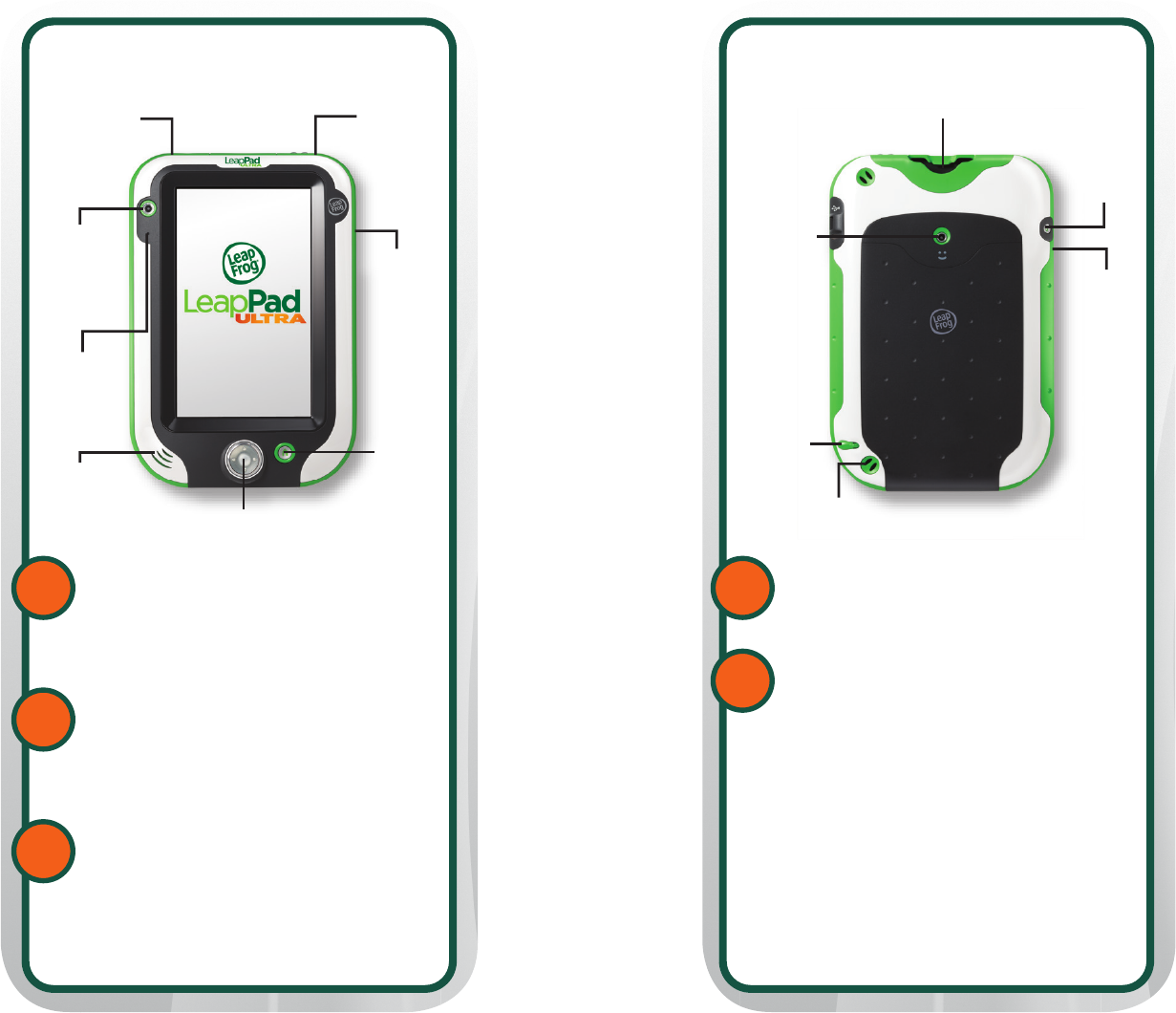
m
1
PMS 877
Die line is FPO. Please refer to Agile/BOM for current version.
Please refer to Agile DOC-160 for Parent Guide Fold Schematic and/or paper substrate for
non-packaging items.
Mech 1: Artwork checked & Slug updated; Echo; 27MAY13
5.625"w x 10.75"h .25"6.125"w x 11.25"h
63320LPU_QSG_PKrevAm1.ai
810-23924-A 615-10547-A 475-02528 N/A
100%100% 27MAY13 WS
Echo
Whitney-Semibold; Chevin Std Bold; Whitney-Bold; WhitneyCondensed-Book;
WhitneyCondensed-Bold; WhitneyCondensed-Medium; Gill Sans Condensed;
Gill Sans Bold Condensed
[•] [•][ ] [ ]
[ ] Other
™
™
POWER UP and turn on your
LeapPad™ Ultra with the
included wall charger.*
SET UP your device by
following the on-screen
prompts to connect to Wi-Fi.**
REGISTER your device by
creating a LeapFrog parent
account.
1
2
3
4
5
DOWNLOAD your included
learning games.
PLAY & LEARN! Your child
is now ready to play with
their LeapPad Ultra.***
*Registration and device set-up can continue while
charging—charging may take up to 7 hours.
**If Wi-Fi is not available at time of device set-up, you can
complete set-up using the included USB cable and by
installing the LeapFrog Connect Application on your
computer. Go to leapfrog.com/connect to download.
*** Full device set-up may take approximately 20 minutes
or longer depending on your Wi-Fi connection speed.
Get started in 5 easy steps!
USB
Connector/
Charger
Power
Button
D-Pad
Stylus
Tether Points
Volume
Buttons
Cartridge Slot
Home
Button
Camera/
Video
Recorder
Camera/
Video
Recorder Charging
Light
Stylus
Headphone
Jack
Microphone
Speaker
High-speed internet connection for parent
account and device set-up required for use of
some features.
For non-Wi-Fi set-up, download the LeapFrog
Connect Application to your computer (free at
leapfrog.com/connect).
Monitor resolution of 1024 x 768
Available USB port
1 GB of RAM
500 MB free disk space
Latest version of Adobe® Flash® Player
PC Requirements:
Pentium® 4 or equivalent (2 GHz processor
or faster recommended)
Windows® XP, Windows Vista®, Windows® 7,
or Windows® 8 operating system with latest
service pack
Mac Computer Requirements:
Intel®-based Apple computer (1 GHz processor
or faster recommended)
Mac OS X 10.6+ operating system software
MAC, APPLE and MAC OS are trademarks of Apple Inc.,
registered in the U.S. and other countries.
Part #: 615-10547-A
System Requirements
Quick Start Guide
Follow these instructions
before your child plays
m
1
PMS 877
Die line is FPO. Please refer to Agile/BOM for current version.
Please refer to Agile DOC-160 for Parent Guide Fold Schematic and/or paper substrate for
non-packaging items.
Mech 1: Artwork checked & Slug updated; Echo; 27MAY13
5.625"w x 10.75"h .25"6.125"w x 11.25"h
63320LPU_QSG_PKrevAm1.ai
810-23924-A 615-10547-A 475-02528 N/A
100%100% 27MAY13 WS
Echo
Whitney-Semibold; Chevin Std Bold; Whitney-Bold; WhitneyCondensed-Book;
WhitneyCondensed-Bold; WhitneyCondensed-Medium; Gill Sans Condensed;
Gill Sans Bold Condensed
[•] [•][ ] [ ]
[ ] Other
™
™
POWER UP and turn on your
LeapPad™ Ultra with the
included wall charger.*
SET UP your device by
following the on-screen
prompts to connect to Wi-Fi.**
REGISTER your device by
creating a LeapFrog parent
account.
1
2
3
4
5
DOWNLOAD your included
learning games.
PLAY & LEARN! Your child
is now ready to play with
their LeapPad Ultra.***
*Registration and device set-up can continue while
charging—charging may take up to 7 hours.
**If Wi-Fi is not available at time of device set-up, you can
complete set-up using the included USB cable and by
installing the LeapFrog Connect Application on your
computer. Go to leapfrog.com/connect to download.
*** Full device set-up may take approximately 20 minutes
or longer depending on your Wi-Fi connection speed.
Get started in 5 easy steps!
USB
Connector/
Charger
Power
Button
D-Pad
Stylus
Tether Points
Volume
Buttons
Cartridge Slot
Home
Button
Camera/
Video
Recorder
Camera/
Video
Recorder Charging
Light
Stylus
Headphone
Jack
Microphone
Speaker
High-speed internet connection for parent
account and device set-up required for use of
some features.
For non-Wi-Fi set-up, download the LeapFrog
Connect Application to your computer (free at
leapfrog.com/connect).
Monitor resolution of 1024 x 768
Available USB port
1 GB of RAM
500 MB free disk space
Latest version of Adobe® Flash® Player
PC Requirements:
Pentium® 4 or equivalent (2 GHz processor
or faster recommended)
Windows® XP, Windows Vista®, Windows® 7,
or Windows® 8 operating system with latest
service pack
Mac Computer Requirements:
Intel®-based Apple computer (1 GHz processor
or faster recommended)
Mac OS X 10.6+ operating system software
MAC, APPLE and MAC OS are trademarks of Apple Inc.,
registered in the U.S. and other countries.
Part #: 615-10547-A
System Requirements
Quick Start Guide
Follow these instructions
before your child plays