Lee Technology Korea LT2001UM ALPHA COASTER PAGER- RECEIVER User Manual
Lee Technology Korea Co., Ltd. ALPHA COASTER PAGER- RECEIVER
USERS MANUAL
ALPHA COASTER PAGER
(LT2001UM)
USER MANUAL
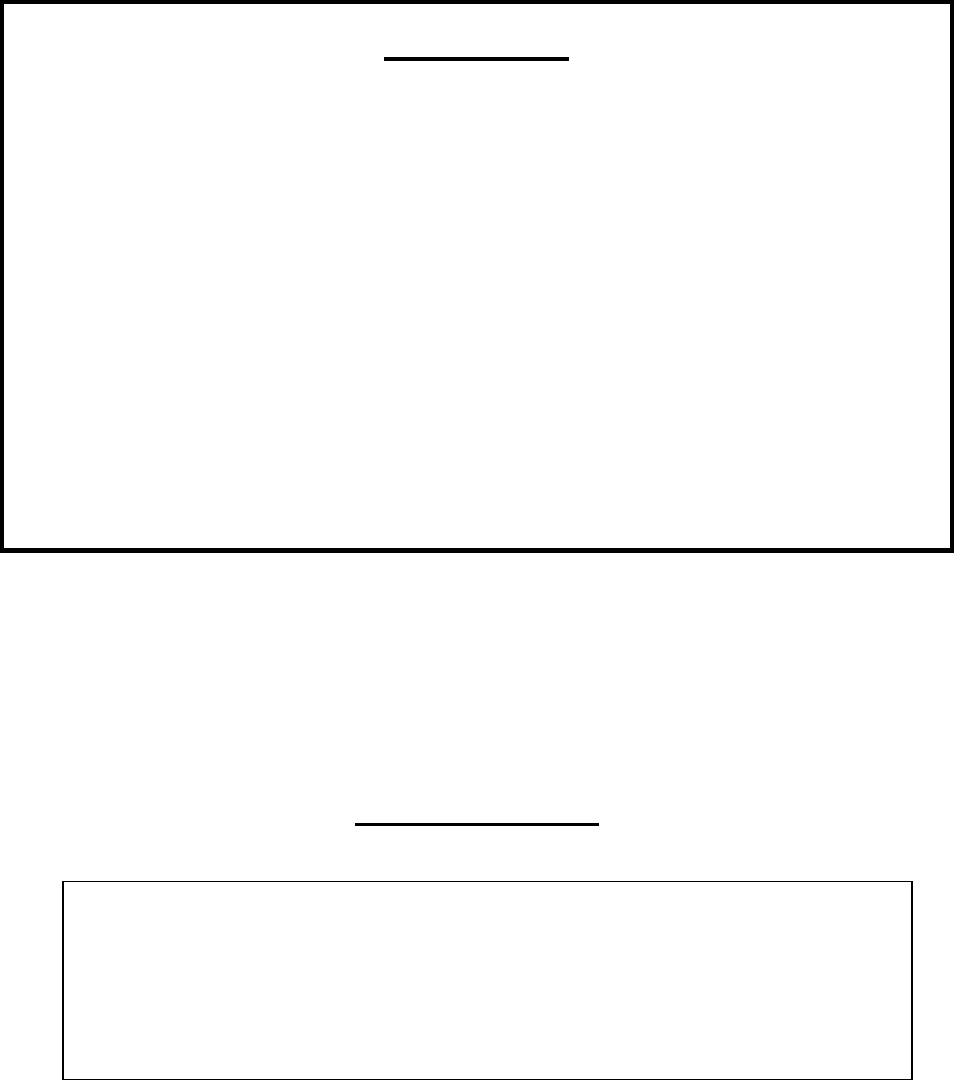
WARRANTY
LEETEK warrants this product against any defects that are due to faulty material or workmanship for a
one-year period after the original date of consumer purchase. This warranty does not include damage to
the product resulting from accident, misuse or improper electrical connection. Power supplies are
warranted for 60 days. We recommend the use of a surge protector with all equipment. If this product
should become defective within the warranty period, we will repair or replace with equivalent product, free
of charge. We will return your product, transportation charges prepaid standard shipping mode, provided
the product is shipped prepaid to:
LEETEK, 3FL, #499-2 SANG3-DONG, WONMI-GU, BUCHEON-CITY,
KYUGNGI-DO, KOREA
(Tel) 82-32-324-9838 (Fax) 82-32-324-9840
No return will be received without prior authorization.
This warranty gives you specific legal rights and you may also have rights which vary from state
to state.
NOTE: THE MANUFACTURER IS NOT RESPONSIBLE FOR ANY RADIO OR TV
INTERFERENCE CAUSED BY UNAUTHORIZED MODIFICATIONS TO THIS
EQUIPMENT. SUCH MODIFICATIONS COULD VOID THE USER’S AUTHORITY TO
OPERATE THE EQUIPMENT.
FCC NOTICE
This equipment has been tested and found to comply with the limits for a Class B digital device, pursuant
to part 15 of the FCC Rules. These limits are designed to provide reasonable protection against harmful
interference in a residential installation. This equipment generates uses and can radiate radio frequency
energy and, if not installed and used in accordance with the instructions, may cause harmful interference
to radio communication. However, there is no guarantee that interference will not occur in a particular
installation. If this equipment does cause harmful interference to radio or television reception, which can
be determined by turning the equipment off and on, the user is encouraged to try to correct the
interference by one or more of the following measures:
THIS DEVICE COMPLIES WITH PART 15 OF THE FCC RULES.
OPERATION IS SUBJECT TO THE FOLLOWING TWO CONDITIONS:
(1) THIS DEVICE MAY NOT CAUSE HARMFUL INTERFERENCE, AND
(2) THIS DEVICE MUST ACCEPT ANY INTERFERENCE RECEIVED,
INCLUDING INTERFERENCE THAT MAY CAUSE UNDESIRED OPERATION.
- Reorient of relocate the receiving antenna.
- Increase the separation between the equipment and receiver.
- Connect the equipment into an outlet on a circuit difference from that to which the receiver is connected.
- Consult the dealer of an experienced radio/TV technician for help.
NOTE: The manufacturer is not responsible for any radio or TV interference caused by unauthorized
modifications to this equipment. Such modifications could void the user’s authority to operate the
equipment.
LEE TECHNOLOGY KOREA CO., LTD
1. Pager Setup
Stack the pagers on the black charging base. The pager number will always face front
and the red charge indicator light will be on the left.
You should see a red light appear on each coaster. This light indicates proper charging
is taking place.
2. Pager Numbers
On the front of each coaster is your pager number
3. Handing out the Pagers
Give the guest a pager. Note their name and the pager number on the paper or receipt.
Tell the guest the pager will signal when their table(or Food) is ready.
4. Stop page alert
To stop page alert, put the pager on the charging base. Otherwise the pager will alert
for 3 minutes. The default page for this system is for the pager to flash and vibrate for 3
minutes. After the pager is finished vibrating it automatically goes back into standby
mode waiting for the next page. Pagers will “demo” Page each time they are removed
from the stack
5. Receiving the signal
The message will be display with the page alert when receiving the signal
6. Alert types
Pager will light up to tell you that they have received new message and pager will
alert with the pre-programmed page alert type when receive the signal.
z Vibe only
z Flash Only
z Vibe, Flash and Beep
z Vibe and Flash
z Flash and Beep
z 30/60/120 seconds alert time
7. Single Message List
With this feature you have the option of receiving different message as described
below.

z No Message or Tone Only
z 4 different canned messages available
z 8 programmable messages can be displayed.
8. Pager Charge
The pager shall be charged for 3 hours to use it for a day without charging.
1) Put your pagers on the charger
2) Red light should come in front of each pager indicating that it is charged properly
3) If no light comes on, check your wires and be sure the charger are plugged in
using the included
I need to send some Coasters / Pagers in for repair -
What do I do?
Within warranty period / Covered by our Coaster-Care Program:
Ship malfunctioning components to the following address:
3rd FL #499-2 Sang3-dong, wonmi-gu,
Puchon-city,Kyunggi-do, Korea
82-32-324-9838
www.leetek.org
1. Pack the components securely
2. Enclose a note with a brief description of the problem
3. Include a business card
4. Ship the equipment in a traceable manner for your protection. (ie
FEDEX, EMS, ETC).
5. Insure the shipment for replacement value.
There are no charges for repaired equipment within the warranty period
other than your shipping costs. We will pay shipping (EMS) one way back
to you. * the higher rate shipping than EMS is available at an additional
charge. Out of warranty items will be repaired and sent back with the
repair charge.
Guest Paging Hints and Tips
Only give out pagers to guests waiting less than 1 hour.
If the wait is longer than this, request that the guest check back at the host stand in 30 to 45 minutes and
give them a pager at that point. Our studies have shown the “ditch rate” is higher the longer the wait time
quoted and a guest will decide not to wait within the first ten minutes of being quoted. This will also give
the host the opportunity to reconfirm the amount of time the guest can expect to wait.
Training is the key to success with a paging system.
Orientating your entire staff and training your host staff on the use of the paging system is key to the
success of the system. As a part of the general host training program, time must be set aside to teach
new hires about the use and care of the paging system. Be certain staff members understand the
importance of asking for the coaster back when the guest is seated.
Benefits of a VISUAL paging system
Bartenders see the pager or coaster flash and know to quickly close the tab of a waiting guest to help
speed table turns.
Host staff can page a guest, see them coming (with flashing pager in hand) and greet them by name or
meet them halfway.
Pagers are not lost or forgotten in the pockets of your guests.
LEETEK (LEE TECHNOLOGY KOREA.CO., LTD)