Lee Technology Korea LTK-2003 Rechargeable Paging System User Manual users manual
Lee Technology Korea Co., Ltd. Rechargeable Paging System users manual
users manual
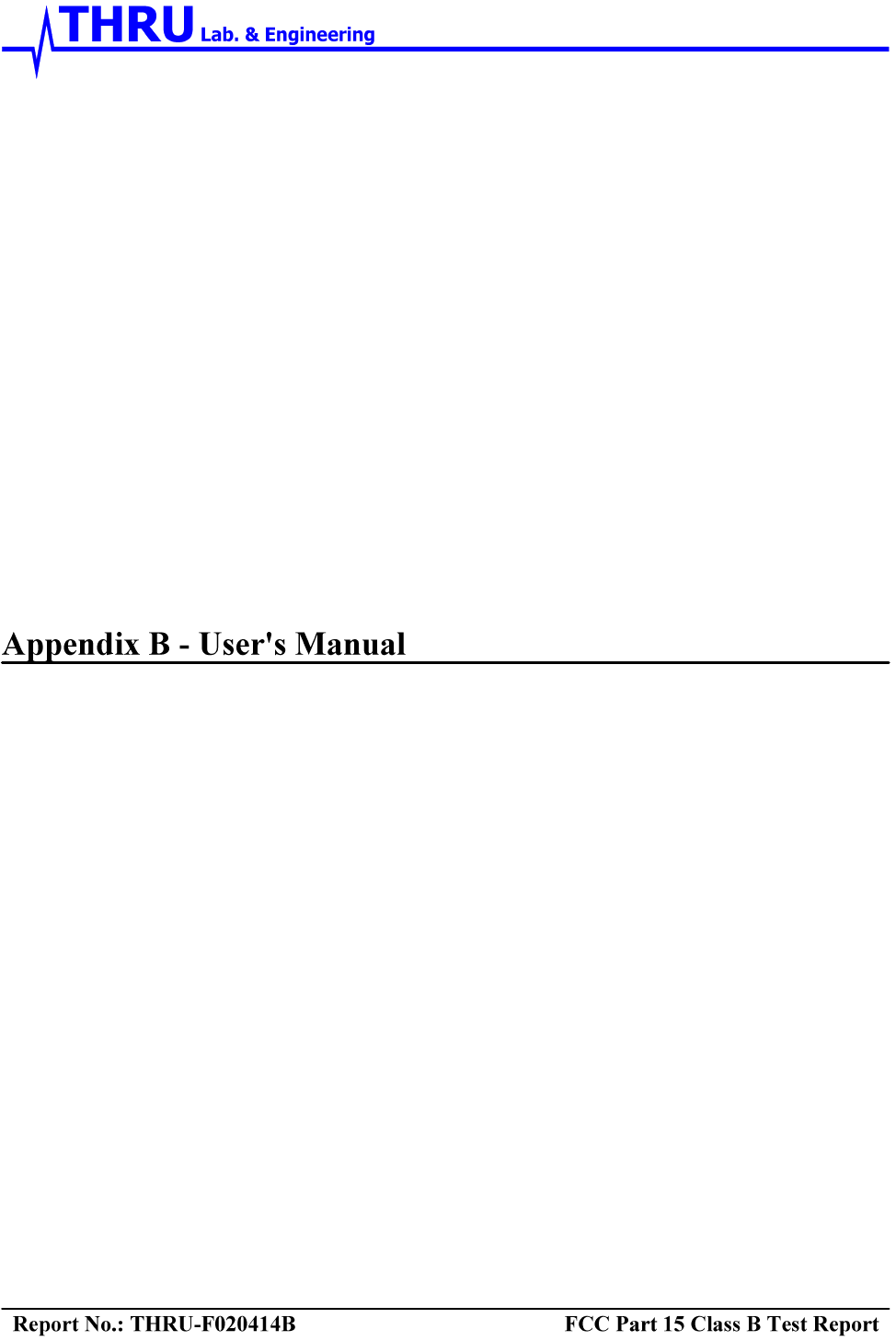
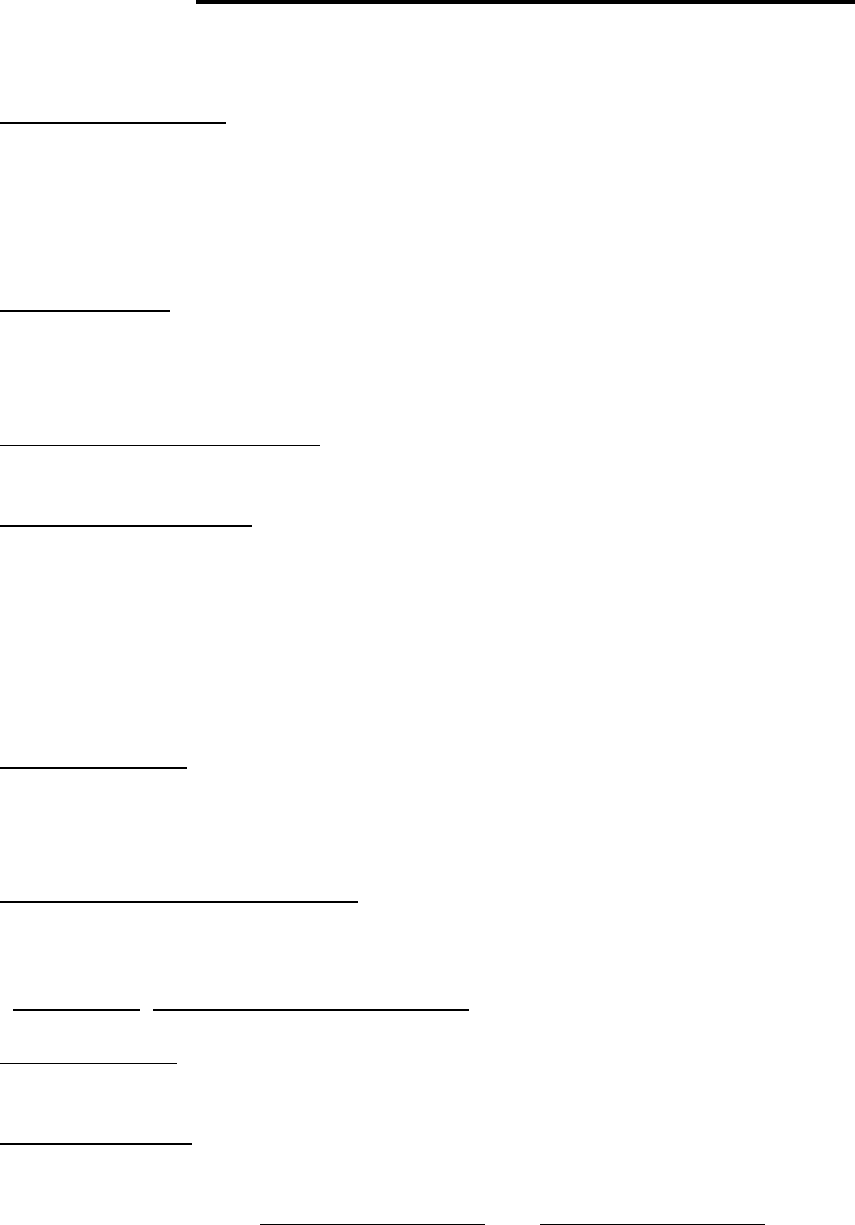
LTK-2003 Paging System User manual
Thank you for purchasing the “LTK-2003Rechargeable Pager & LeeTek Transmitter” On Premise Paging
System. Your pagers were set at the factory and will function as soon as they are turned on.
Keypad Sending Unit:
Unwrap all controller components. Lock the antenna into the hole in the upper left hand corner of the
controller and slip on the antenna locking cover. Plug the power supply into a standard 110 outlet and
plug it into the back of the controller. We recommend some type of surge suppressor on the power
supply for protection. If using a telephone interconnect model please refer to the “Telephone
Interconnect Operation” sheet enclosed.
Pager Numbers:
On the clip of each pager is your pager number. Press the pager number and send (“11 send”) and
that pager will vibrate& flash for 3 minutes. Remember to make a note of the pager number next to
the name on the pager sign out sheet.
To Send a Distinctive Vibration
With this feature you have the option of sending different alerts to a pager.
Handing out the Pagers:
Give the guest a Pager. Note their name and Pager number on the sign out sheet(Included).
Tell the guest the Pager will signal when their table(or Food) is ready. The default page for this
system is for the coaster to flash and vibrate for 3 minutes. After the Pager is finished vibrating it
automatically goes back into standby mode waiting for the next page. You can hand the Pagers out
right from the charging Base (They will “demo” Page each time they are removed from the Charging
base) or you can simply store them in a basket and hand them out. A fully Charged Pager will
function without being recharged for 8 – 12 hours.
Paging the Guest:
When the guest’s table( or food) is ready simply press the Pager number on the transmitter
Keypad followed by the “send” key. For example. Press “11, send” and Paser # 11 will signal.
Out of range Feature(Alert 2 Type)
With this feature, the pager will play a Beep (or Blinking YELLOW Light & Fast Vibe Mode)to inform
your customer that they are out of range and will miss their page. The melody will only stop if they are
within range. The Out of Range Molody will play for 10minutes only.
Default from the factory is Out of Range Off
Message Code
Out of Range On “9494” Melody for 10minutes only
“9191” Blinking Yellow light & Fast Vibration Mode for 10minutes.
Out of Range OFF “9393”
To turn the Out of range feature an follow these procedures:
Remove all the Pagers from the charging base or simply unplug the power supply that is connected to
the charging unit. Press “911-enter- 9494-send”. or “911-enter- 9191-send”.
All the Pagers will light up to tell you that they have received the new code. To test the Pagers,
unplug the power supply that is connected to the LEETEK transmitter. After 45 seconds, all the
Pagers will play a melody since they are not receiving a signal from the transmitter
(Alert will 10minutes only). Return all the Pagers to the charging base or plug in the power supply.
The Pagers are ready to receive a page with the out of range feature turned on.
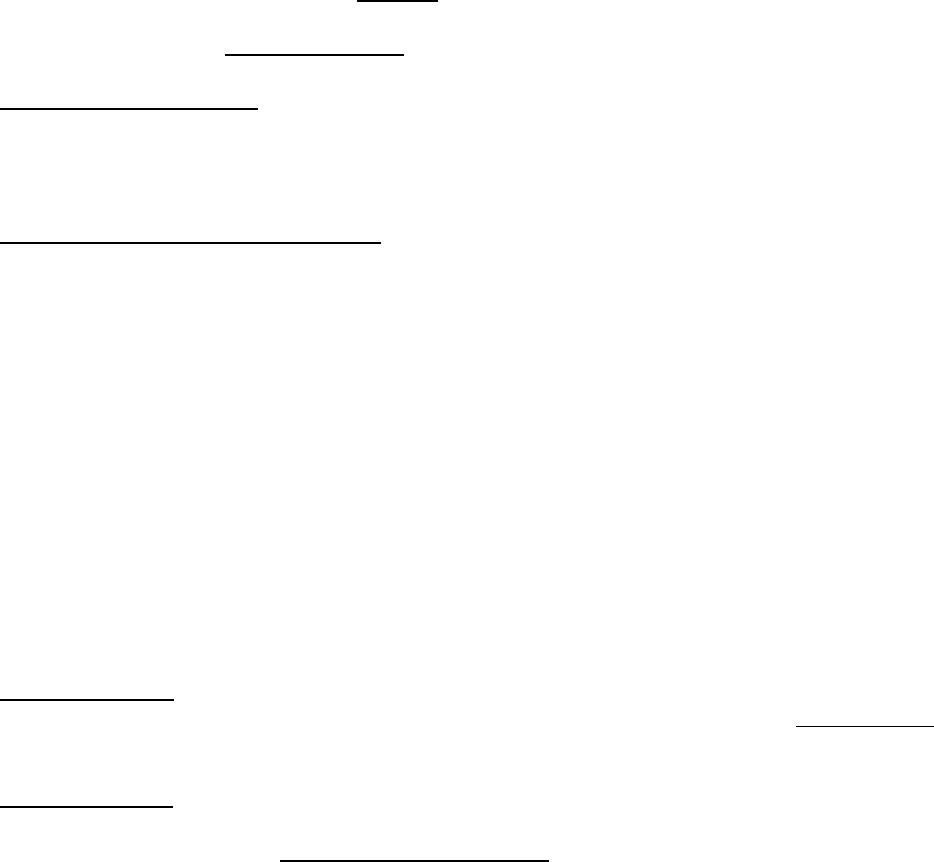
Follow the same procedure to turn the out of range feature off, but use the code “9393”
With this feature you have the option of changing the way your coasters alert the guest.
Group Message Code
Vibrate Only “9292”
Flash & Beep “9595” Note.:the beep alert will only sound for the first 5second of the 3 minute
alert.
Flash & Vibrate “9696”
Flash only “9797”
Beep, Flash & Vibrate “9898”
Sleep Mode “99”
Out of range On “9494” Note.:the beep alert will only sound for 10minutes.
Out of range On “9191” Note.:the yellow light will blink & fast vibration for 10 minutes.
Out of Range OFF “9393”
To change the page mode of your Pagers follow these instructions:
Remove all the Pagers from the charging unit or unplug the power supply that is connected
to the charging base. press “911-enter”. For the message, enter the code (see above) that
corresponds to the alert that you want. For example, if you want the coasters to Flash Only, Press
“911- enter – 9797-send”. After sending the code, the lights on all the Pagers will flash.
Return all the Pagers to the charging base or plug in the power supply. The Pagers are ready to
receive the page with the new alert. After the pager is finished vibrating it automatically goes back
into standby mode waiting for the next page.
To Send a Distinctive Individual Alert
With this feature you have the option of sending different Alert to a pager
Individual message code:
Message 11: 1 times Vibe &charger light (Green) will stay on for 2 secs.
Message 22: 2 times Vibe & charger light (Yellow) will stay on for 4 secs
Message 33: 3 times Vibe & charger light (Red) will stay on for 6 secs .
Message 66: 6 times Vibe & charger light will change color (From Green to Yellow to Red)
for 8 secs.
Example: “2, enter, 33 send” Pager # 2 will vibrate 3 times & Red Light will stay on for 6 secs..
*Note: No Message or any other message than above alert will play for 3minutes.
(Pager will Play by canned Message)
Note: Pagers must be a minimum of 3 feet away from the keypad controller to send a page.
The transmitter may cause interference with certain phones and electronic equipment. Place the
keypad controller away from these devices.
All Page Feature
All pagers have a second identity of 911. To page every pager at once press “911 – send”. Follow the
same procedures above to send messages to all pagers. 6 times vibration(1 sec On, 1sec Off)
Turn Pagers Off:
This system has an “ALL SLEEP” function that turns off all the pagers at once.
From the transmitter press “911 – enter – 99 – send” This will put all pagers to sleep.
The pager uses 2 – AAA Nimh battery. Battery life averages 2000 hours. When you replace the
battery the pager is turned on. The red light will flash when the battery needs to be changed.
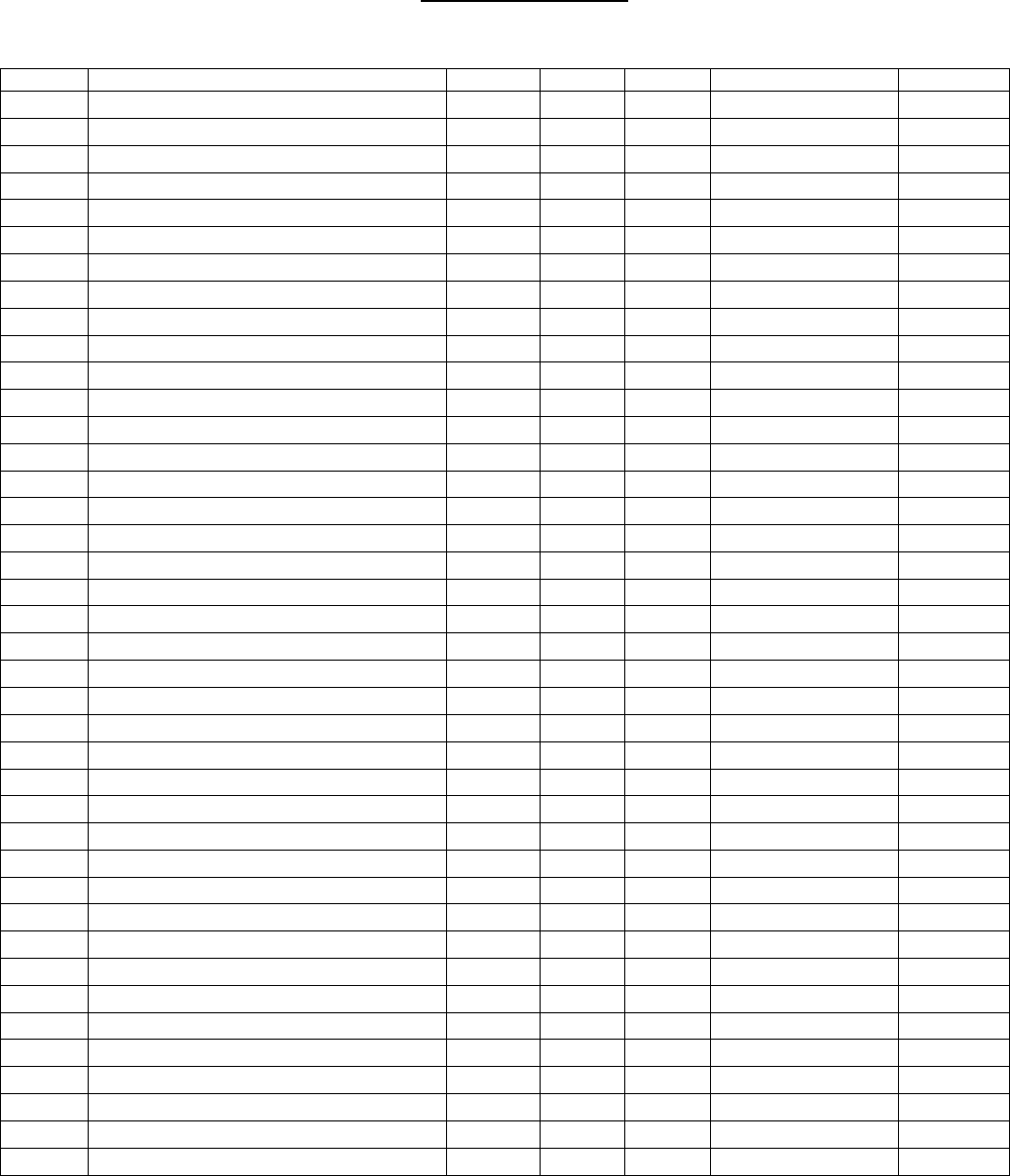
Note: Pagers must be a minimum of 3 feet away from the keypad controller to send a page. The
transmitter may cause interference with certain phones and electronic equipment. Place the keypad
controller away from these devices.
Pager Sign Out Sheet
Pager # Name Time Quote S / N Phone # Returned (√
√√
√)
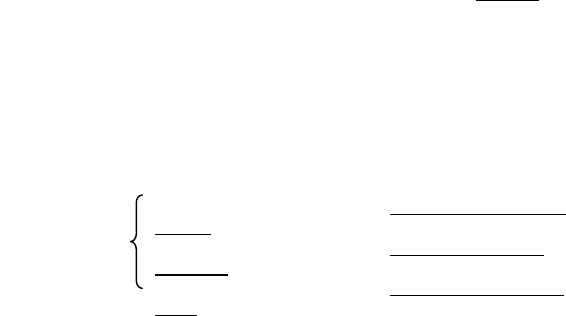
LTK-2003 Specification
ELECTRICAL
1. Format - POCSAG,457.5750 MHz, 1200bps
2.Battery :AAA Batery 2EA DC 2.4 V rechargeable pager
3. Alert Type (same as coaster)
Vibe and Flash
Flash Only
Vibe , Flash and Beep
Beep and Flash
Vibe Only
4. Capcode
Capcode 1
Group Capcode
Message Functions
"99"- sleep mode
"9292" Vibe Only
"9797" Flash Only
"9696" Flash & Vibe
"9898" Flash, Vibe & Beep
"9595" Flash & Beep
"9494" out of range "on" for melody
"9191" out of range "on" for blinking LED (Yellow) &
Vibe mode(fast vibe On/off/On…)
"9393" out of range "off"
Capcode 2 Capcode 3 Capcode 4
Individual Out of Range Auto Locate/
All Page
Two options(see cap 1 on
how to turn it on) "911" Vibrate 6 times
"11" - 1X vibe & Charger LED (Green) will stay on for
2 secs. 1. LED (YELLOW) Blinking & (1 sec on, 1 sec off).
"22" - 2X vibe & Charger LED (Yellow) will stay on
for 4 sec. fast vibe mode("9191")
"33" - 3X vibe & Charger LED (Red) will stay on for 6
secs. 2. Melody("9494") "No message" same as
"66" - 6X vibe & Charger LED will change Out of Range melody (9494) the current coasters
color (from Green to Yellow to Red) for 8 sec. will play for 10 minutes for 3min.
"No Message or any other message than above"-
alert only.
will be the same as coasters.( for 3min.) Out of Range LED & Vibe (9191)
will play for 10 minutes
only.
will
stay
on , not
blinkin
g
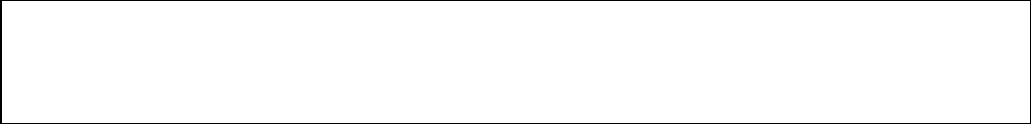
Before you call, try some of the following suggestions…
*Remember that the capability of your system will be affected by: Foil backed wallboard, Metal mesh,
wire reinforced glass, metal sheeting, large mirrors, suspended ceilings, lift shafts etc. These can all
reflect and thereby reduce the signaling capability of the transmitter. A little forethought prior to
installation, coupled with a few tests, can normally avoid most of these problems.
/
This equipment has been tested and found to comply with the limits for a Class B digital device, pursuant to
part 15 of the FCC Rules. These limits are designed to provide reasonable protection against harmful
interference in a residential installation. This equipment generates, uses and can radiate radio frequency
energy and, if not installed and used in accordance with the instructions, may cause harmful interference to
radio communication. However, there is no guarantee that interference will not occur in a particular
installation. If this equipment does cause harmful interference to radio or television reception, which can be
determined by turning the equipment off and on, the user is encouraged to try to correct the interference by one
or more of the following measures :
G
TGyGGGGGUG
G
TGpGGGGGGGUG
G
TGjGGGGGGGGGGGG
GGGGGGGGUG
G
TGjGGGGGGV{}GGGUG
G
uv{lGaG{GGGGGGGGG{}GGGG¡G
GGGUGzGGGGGNGGGGG
UG
1. Read through the instruction manual. Answers to most questions can be found there. A trouble
shooting section further assists you in diagnosing the problem.
2. statement required by 15.21 :
The users manual or instruction manual for an intentional or unintentional radiator shall caution the
user that changes or modifications not expressly approved by the party responsible for compliance
could void the user's authority to operate the equipment.
Warning: Changes or modifications made to this equipment not expressly approved by COMPANY may
void the FCC authorization to operate this equipment.
3. CAUTION : Never use any cleaner other than alcohol for the maintenance of this equipment. Organic
solvent such as benzene, toluene or acetone may spoil the plastic parts of this equipment.
4.RF Radiation Exposure
{opzGkl}pjlGjvtwsplzG~p{oGwhy{GX\GvmG{olGmjjGy|slzUGG/
vwlyh{pvuGpzGz|iqlj{G{vG{olGmvssv~punG{~vGjvukp{pvuzaG
OXPG{opzGkl}pjlGthGuv{Gjh|zlGohytm|sGpu{lymlylujlSGhukG
OYPG{opzGkl}pjlGt|z{Ghjjlw{GhuGpu{lymlylujlGyljlp}lkSG
pujs|kpunGpu{lymlylujlG{oh{GthGjh|zlG|uklyzpylkGvwlyh{pvuU/
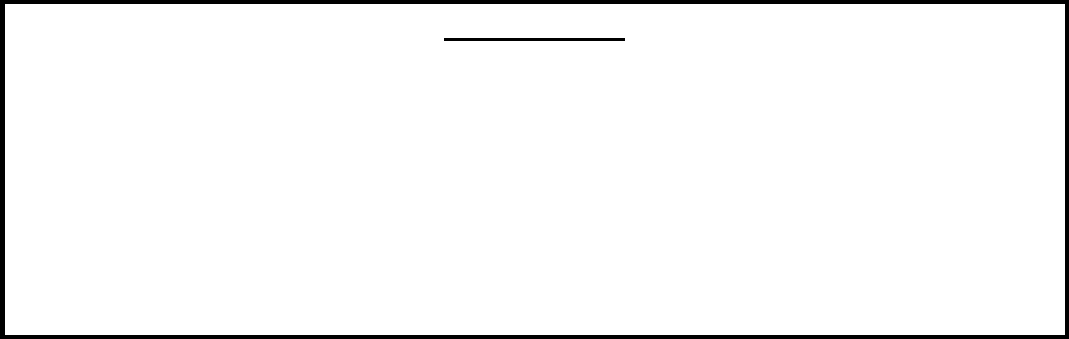
This equipment complies with FCC RF radiation exposure limits set forth for an
uncontrolled environment. This equipment must be installed and operated with a
minimum distance of 20 centimeters between the radiator and your body.
5.Do not subject this equipment to:
1)Mechanical shock 2)Excessive humidity or moisture 3)Extremes of temperature 4)Corrosive liquids
6.Warning ! No user serviceable parts
Alteration or modification to any part of this equipment,without the prior written consent of the
manufacturer,
Will invalidate all manufacturer approvals and warranty. No adjustments can be undertaken except by
qualified
And licensed persons as defined by the FCC Rules and Regulations. Operation of altered equipment
can result
In fines, imprisonment, and /or confiscation of such equipment.
WARRANTY
LEETEK warrants this product against any defects that are due to faulty material or workmanship for a one-year period
after the original date of consumer purchase. This warranty does not include damage to the product resulting from
accident, misuse or improper electrical connection. Power supplies are warranted for 60 days. We recommend the
use of a surge protector with all equipment. If this product should become defective within the warranty period, we will
repair or replace with equivalent product, free of charge. We will return your product, transportation charges prepaid
standard shipping mode, provided the product is shipped prepaid to:
LEETEK, #24-2 Samjeong-dong, Ojeong-gu, Puchon-city, Kyunggi-do, Korea
No return will be received without prior authorization and the proper RMA # posted to the outside of the shipping
container.
This warranty gives you specific legal rights and you may also have rights which vary from state to state.
/
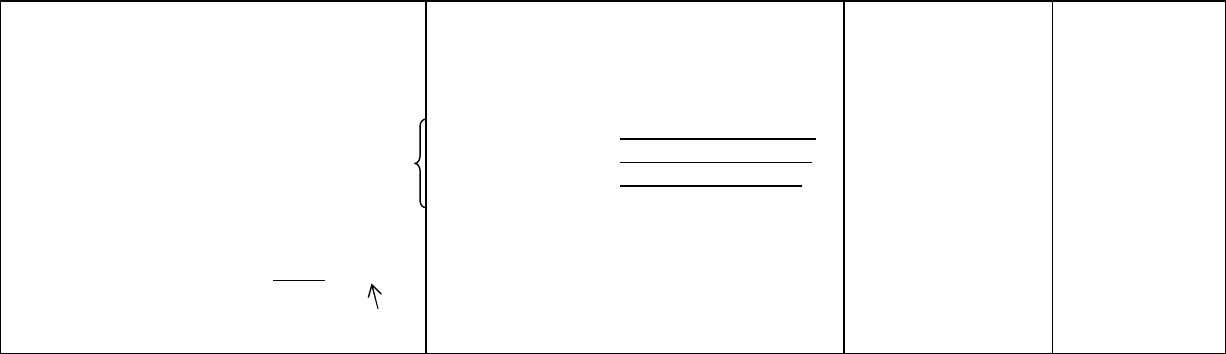
SPECIFICATION-RECHARGEABLE PAGER -final(17.March 2003)
ELECTRICAL
1. Format - POCSAG,457.5750 MHz, 1200bps
2. Charging Light LED
a. Location - Top
b. Color - Tri-color (Red,Yellow, Green)
c. Charging Light Color Function
1. Red (on the charger) - Battery charging
2. Green Blinking - When pager is pulled out of the charging rack, Green LED will blink for 3sec.
3. Red Blinking - low Battery indicator
3.When pager is pulled out of the charging rack, Pager will alert (depending on the alert selection) for 5 seconds only.
4. Alert Type (same as coaster)
Vibe and Flash
Flash Only
Vibe , Flash and Beep
Beep and Flash
Vibe Only
5. Capcode
Capcode 1 Capcode 2 Capcode 3 Capcode 4
Group Capcode Individual Out of Range Auto Locate/
All Page
Message Functions Two options(see cap 1 on
"99"- sleep mode how to turn it on) "911" Vibrate 6 times
"9292" Vibe Only "11" - 1X vibe & Charger LED (Green) will stay on for 2 secs. 1. LED (YELLOW) Blinking & (1 sec on, 1 sec off).
"9797" Flash Only "22" - 2X vibe & Charger LED (Yellow) will stay on for 4 sec. fast vibe mode("9191")
"9696" Flash & Vibe "33" - 3X vibe & Charger LED (Red) will stay on for 6 secs. 2. Melody("9494") "No message" same as
"9898" Flash, Vibe & Beep "66" - 6X vibe & Charger LED will change Out of Range melody the current coasters
"9595" Flash & Beep color (from Green to Yellow to Red) for 8 sec. will play for 10 minutes for 3min.
"9494" out of range "on" for melody "No Message or any other message than above"- alert only.
"9191" out of range "on" for blinking LED (Yellow) & will be the same as coasters.( for 3min.) Out of Range LED & Vibe
Vibe mode(fast vibe On/off/On…) will play for 10 minutes
"9393" out of range "off" only.
will stay on ,
not blinking
take note