Leedarson Lighting 7HGWWZAA0 Siren Hub User Manual
LEEDARSON LIGHTING CO., LTD. Siren Hub
User Manual
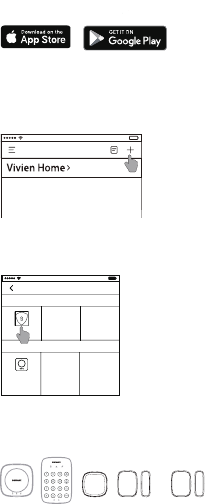
Quick Start Guide
Step 2:
Create an account and sign in.
Step 4:
The next screen is a list of possible devices that can be added. Select “Security Kit” and
follow the instruction of the app to set up this Security Kit.
Step 5:
Remove the plastic stickers on door/window sensors, motion sensor and keypad.
Step 3:
From the home screen press the “+” symbol in the upper right hand corner.
Step 6:
Follow the installation instructions on User Guide.
When new, out of the box, adding the Security Kit will also add all of the devices that
shipped with it. These include two door/window sensors, one motion sensor, one keypad
and one siren hub.
Step 1:
Get the HubSpace app in Apple store or Google Play.
Device list
Kit
Hub
Security kit
Siren bulb
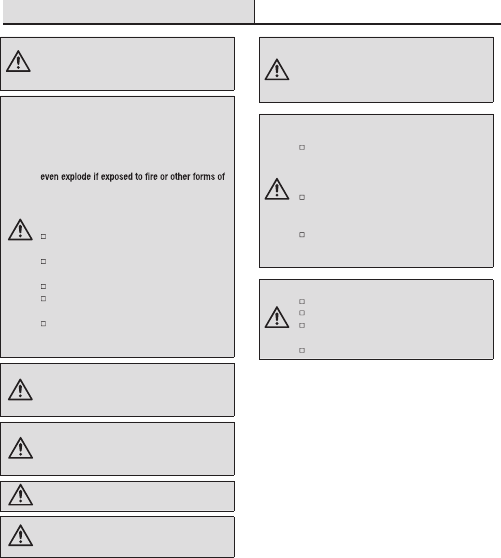
Safety Information
WARNING: Keep out of reach of children.
This product contains small magnets and other
small parts, which can cause choking or injury
if ingested.
WARNING: Any battery has the potential to
leak harmful chemicals that can damage skin,
clothing or the inside of the alarm. To avoid risk
of injury, do not allow any substance leaked from
the battery to come in contact with eyes of skin.
Any battery has the potential to rupture and may
excessive heat. Use caution at all times when
handling batteries. To reduce the risk of personal
injury or harm to your alarm, take the following
precautions:
Do not use different brands of batteries in the
same device.
When replacing batteries always replace the
whole set.
Do not use rechargeable or reusable batteries.
Do not allow children to install batteries
unsupervised.
Follow battery manufacturer’s instructions for
the proper handling, storage and disposal of
batteries.
WARNING: Used batteries should be disposed
of at an appropriate recycling center. Do not
discard with normal household trash. DO
NOT BURN.
WARNING: Clean the mounting surface with a
gentle degreaser agent. Please note that some
surfaces may be unsuitable for the mounting
adhesive pads provided.
WARNING: Security system devices cannot
compensate for loss of life or property.
WARNING: Risk of personal injury. Prolonged
exposure to alarm siren may cause permanent
hearing loss.
WARNING: This product cannot be linked to
a monitored security system. DEFIANT is not
responsible or liable for any damage, vandalism,
theft or other actions that may occur while this
product is in use.
WARNING: Keep batteries away from children.
This product contains coin/button cell batteries.
If the coin/button cell battery is swallowed,
it can cause severe internal burns in just 2
hours and can lead to death. Keep away from
infants and small children at all times.
If battery is swallowed or placed inside any
part of the body, immediately seek EMENGENCY
medical attention.
Battery may rupture if the incorrect type of
battery is used. Follow the instructions in this
manual.
CAUTION: Do not install
In wet locations.
Outside the premises (outdoors).
Near the metal objects and mirrors that cause
radio signal attenuation or shading it.
Near the powerful main wiring.
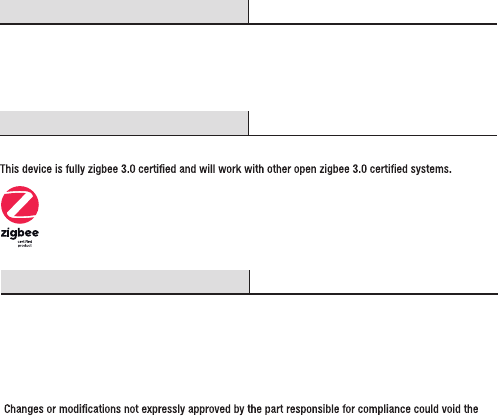
Warranty
1 YEAR LIMITED WARRANTY
This product is guaranteed to be free of defects in materials and workmanship for 1 year from the date
of purchase. Guarantee does not include normal wear and tear, bulbs or batteries. Contact the Customer
Service Team or visit www.HOMEDEPOT.com.
Wireless Protocol: zigbee 3.0
This equipment complies with FCC radiation exposure limits set forth for an uncontrolled environment. This
equipment should be installed and operated with a minimum distance of 20cm between the radiator and
any part of your body.
This device complies with Part 15 of the FCC Rules. Operation is subject to the following two conditions:
(1) this device may not cause harmful interference, and (2) this device must accept any interference
received, including interference that may cause undesired operation.
FCC Caution:
user’s authority to operate the equipment.
FCC Statement:
“This equipment has been tested and found to comply with the limits for a Class B digital device, pursuant
to part 15 of the FCC Rules. These limits are designed to provide reasonable protection against harmful
interference in a residential installation. This equipment generates, uses and can radiate radio frequency
energy and, if not installed and used in accordance with the instructions, may cause harmful interference
to radio communications. However, there is no guarantee that interference will not occur in a particular
installation. If this equipment does cause harmful interference to radio or television reception, which
can be determined by turning the equipment off and on, the user is encouraged to try to correct the
interference by one or more of the following measures:
—Reorient or relocate the receiving antenna.
—Increase the separation between the equipment and receiver.
—Connect the equipment into an outlet on a circuit different from that to which the receiver is connected.
—Consult the dealer or an experienced radio/TV technician for help.”
FCC Regulation
zigbee
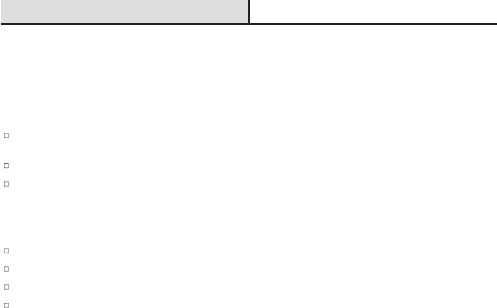
Pre-Installation
PLANNING INSTALLATION
Compare all parts in the package with the Package Contents list. If any part appears missing or damaged,
do not install this product. Contact Customer Support.
ABOUT WIRELESS EQUIPMENT
Wireless systems are reliable and tested to high standards; however, it is important to consider that there
are some limitations due to their transmitting power and range:
Receivers may be blocked by radio signals occurring on or near operating frequencies, regardless of the
code selected.
A receiver can only respond to one transmitted signal at a time.
Wireless equipment should be tested regularly to determine whether there are sources of interference
and to protect against faults.
INSTALLATION LOCATION
DETERMINE THE LOCATION OF THE SIREN HUB, WHICH SHOULD BE PLACED:
Within a few feet of an electrical outlet
Where it is easily accessible
Away from doors or windows that could be accessed by intruders
Away from extreme temperature sources (radiators, ovens, stoves etc.) and large metal objects that
could interfere with the wireless performance.
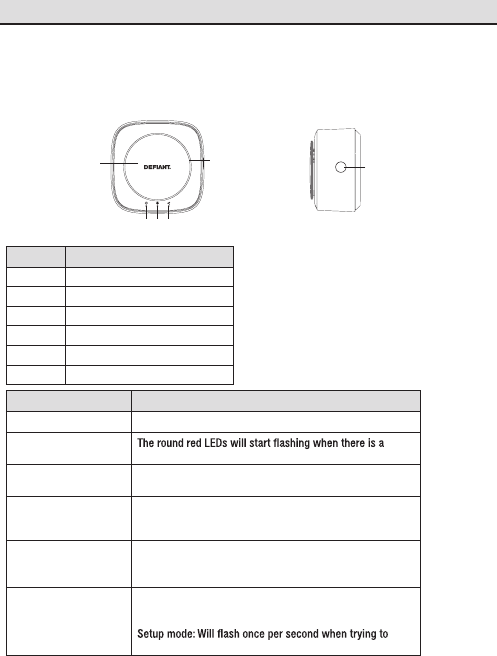
Pre-Installation (continued)
Product Introduction
Siren Hub
Your home security hub connects the alarm system to your Wi-Fi network and other smart home devices.
It also sounds the alarm to alert you when a security breach has occurred.
Part Description
A Siren
B Strobe Warning Light
C Power Indicator
D WAN Indicator
E LAN Indicator
F Reset button
Items Description
Siren Sounds the alarm: When there has been a security breach
Strobe Warning Light security breach
Reset button Setup mode: Press the button 3 times within 3 seconds
Factory reset: Hold the button for 10 seconds
Power Indicator
On: The device is powered on and works normally
Off: The device is powered off
Flashing: System is currently adding a device
WAN Indicator
On: Connected to the cloud
Off: Disconnected from the cloud
Flashing: Data is being send to/from the cloud
LAN Indicator
On: Connected to your home router
Off: Disconnected from the router
Flashing: Data is being send to/from the router
connect to a device or a Wi-Fi network
ABF
C D E
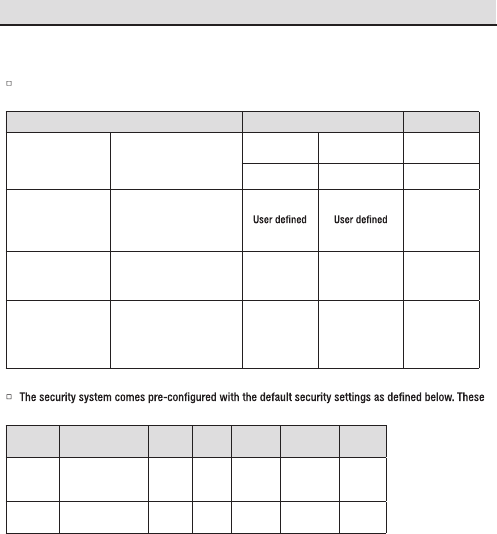
Operation
1
Setting the Security Levels
Home Security Starter Kit has 4 different security levels you’ll use when you’re home or away. You
can easily switch between them on the HubSpce App and Keyad.
Status Response Detections Notifications
Arm Away
Use when no one
is home
The alarm sounds when
a door or window opens,
or when there’s motion
in a room
Motion Sensor Door /Window
Sensor
Alarm and
Security Alerts
Y Y Y
Arm Stay
Use when you’re
home
and want partial
coverage
The alarm sound when the
selected active sensors are
triggered
Y
Disarm
Use when you
don’t want security
coverage
The alarm won’t sound N N N
SOS
When there is an
emergency and
an alert is needed
The alarm sounds when
you tap SOS on the App, or
press the SOS button for
3 seconds on the keypad
or key fob
N N Y
settings can later be changed by the user in the alarm setting menu.
What’s detected Entry
Timer
Exit
Timer
Siren
Volume
Alarm
Duration
Strobe
Light
Arm Away
Motion Sensor
Door/Window
Sensor
30s 30s High 1min On
Arm Stay Door/Window
Sensor
30s 10s High 1min On