Lenovo A2107VDF3G Tablet PC User Manual
Lenovo (Shanghai) Electronics Technology Co., Ltd Tablet PC
Lenovo >
User manual
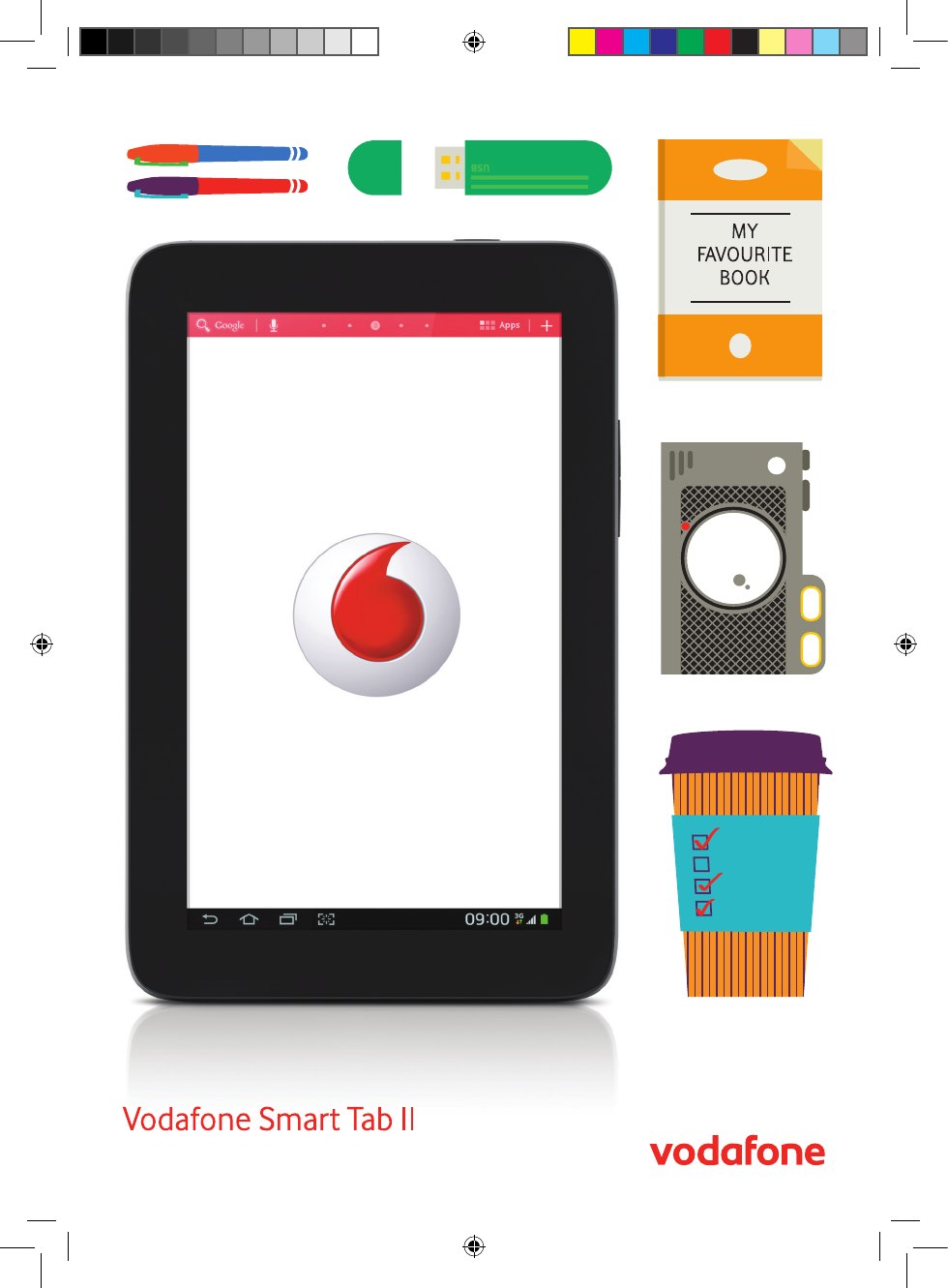
Quick start guide
Your way, everyday
7
VF Smart Tab 2 7 QSG Cover.indd 1 31/07/2012 13:45
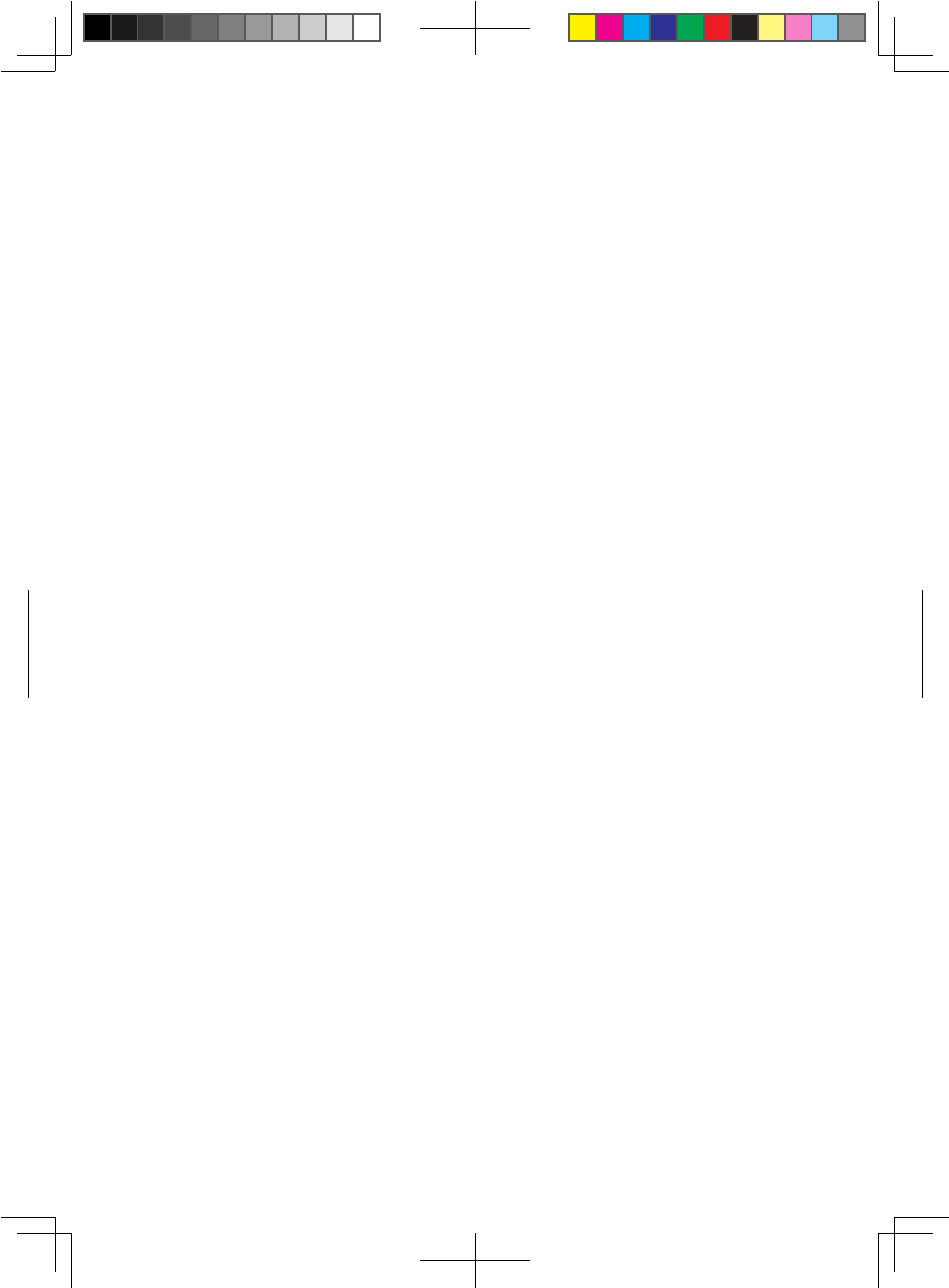
1
Using this manual
Thank you for choosing Vodafone Smart Tab II7.
Your Vodafone Smart Tab II provides a full internet experience on the go, as well
as delivering excellent performance for media and gaming. Your connectivity,
data and messaging needs are fully supported via the Vodafone network or via
Wi-Fi, allowing you to communicate anytime and anywhere.
Some of the many functions of your new Smart Tab II include:
• AndroidTM 4.0 (Ice Cream Sandwhich)
• 7”WSVGAtouchdisplay(1024x600)
• MediaTek1GHzProcessor
• GSM/GPRS/EDGE:Tri-band(900,1800and1900MHz);3G/UMTS/HSPA:Dual
band(900and2100MHz);Wi-Fi(b/g/n)/BT
• 2.0megapixelbackand0.3megapixelfrontcamera
• 1GBRAMand4GBinternalstorage
• VodafoneDLNAenabledMediaManager
For this product’s user manual and additional supporting software, please visit
the website below:
http://www.vodafone.com/smarttab2
Read me first
• ToguaranteetheVodafoneSmartTabIIisalwaysinitsbestcondition,please
read this manual carefully and keep it for future use.
• Thepictures,symbolsandcontentsinthismanualarejustforyourreference.
They may be not completely identical with your Vodafone Smart Tab II, so
pleaserefertotherealobject.
Vodafone Smart Tab II7_EN(Myriad PRO)_0809.indd 1 2012.8.16 3:46:29 PM
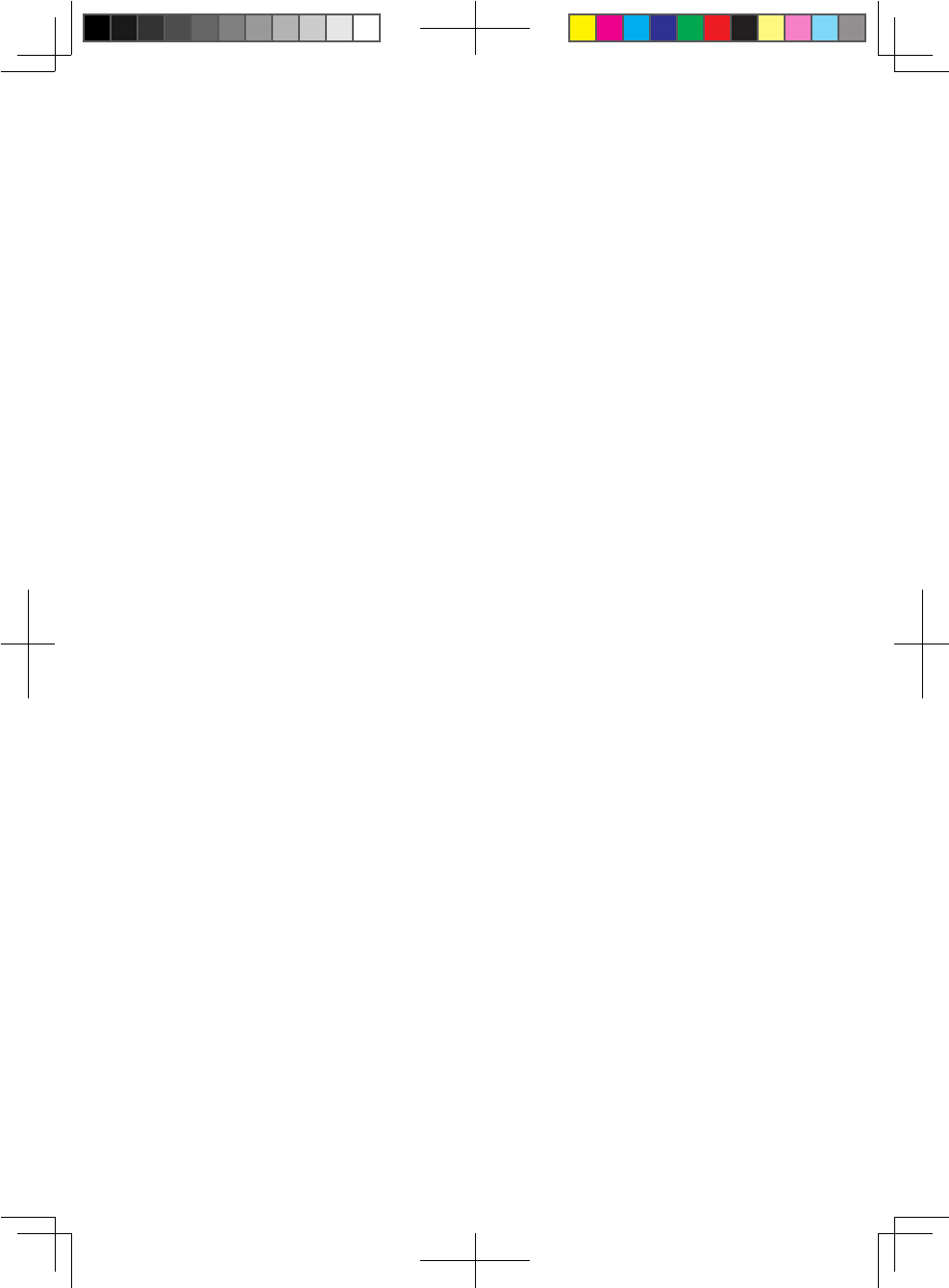
2
Contents
Using this manual ..........................................................................1
Readmefirst ............................................................................................................................1
Product Safety Information ..........................................................3
RFExposure ..............................................................................................................................3
SpecificAbsorptionRate(SAR) .........................................................................................3
Limitingexposuretoradiofrequency(RF)fields........................................................4
Your device and accessories .........................................................5
What’s in the box ....................................................................................................................5
Getting started with your Smart Tab II ........................................6
Deviceoverview .....................................................................................................................6
Inserting the SIM card ..........................................................................................................7
Poweringon/offyourSmartTabII ...................................................................................7
Switching Your Smart Tab II to Sleep Mode ..................................................................7
WakingUpYourSmartTabIIfromSleepMode ..........................................................7
Charging your Vodafone Smart Tab II .............................................................................8
Connecting to internet ........................................................................................................9
ConnectingtoPCcomputer ..............................................................................................9
AndroidTM setup ......................................................................................................................9
Usingthetouchscreen ..................................................................................................... 10
Introduction to the Home screen .............................................. 11
AddanitemtoaHomescreen ....................................................................................... 12
MoveaHomescreenitem ............................................................................................... 12
RemoveanitemfromtheHomescreen ..................................................................... 12
Howtoopenthenotificationsandquicksettingspanel ..................................... 13
Finding your apps ............................................................................................................... 13
Vodafone Channel .............................................................................................................. 13
Product Safety Precautions ....................................................... 14
Regulatoryinformation ....................................................................................................14
NationalRestrictionsonWi-FiUsage ........................................................................... 14
Distraction .............................................................................................................................14
ProductHandling ................................................................................................................ 15
ElectricalSafety .................................................................................................................... 17
BatteryHandling&Safety ................................................................................................ 17
Interference ........................................................................................................................... 17
Explosiveenvironments ................................................................................................... 18
Appendix ..................................................................................... 19
DeclarationofRoHSCompliance .................................................................................. 19
DisposalofYourOldAppliance ...................................................................................... 19
ECDECLARATIONOFCONFORMITY ............................................................................. 20
FCC Compliance Statement ....................................................... 22
Copyright © 2012 Lenovo CORPORATION. ............................... 24
AllRightsReserved ............................................................................................................. 24
Trademarks ............................................................................................................................ 24
Notice ...................................................................................................................................... 24
LenovoCORPORATIONAddress: ................................................................................... 24
Vodafone Smart Tab II7_EN(Myriad PRO)_0809.indd 2 2012.8.16 3:46:30 PM
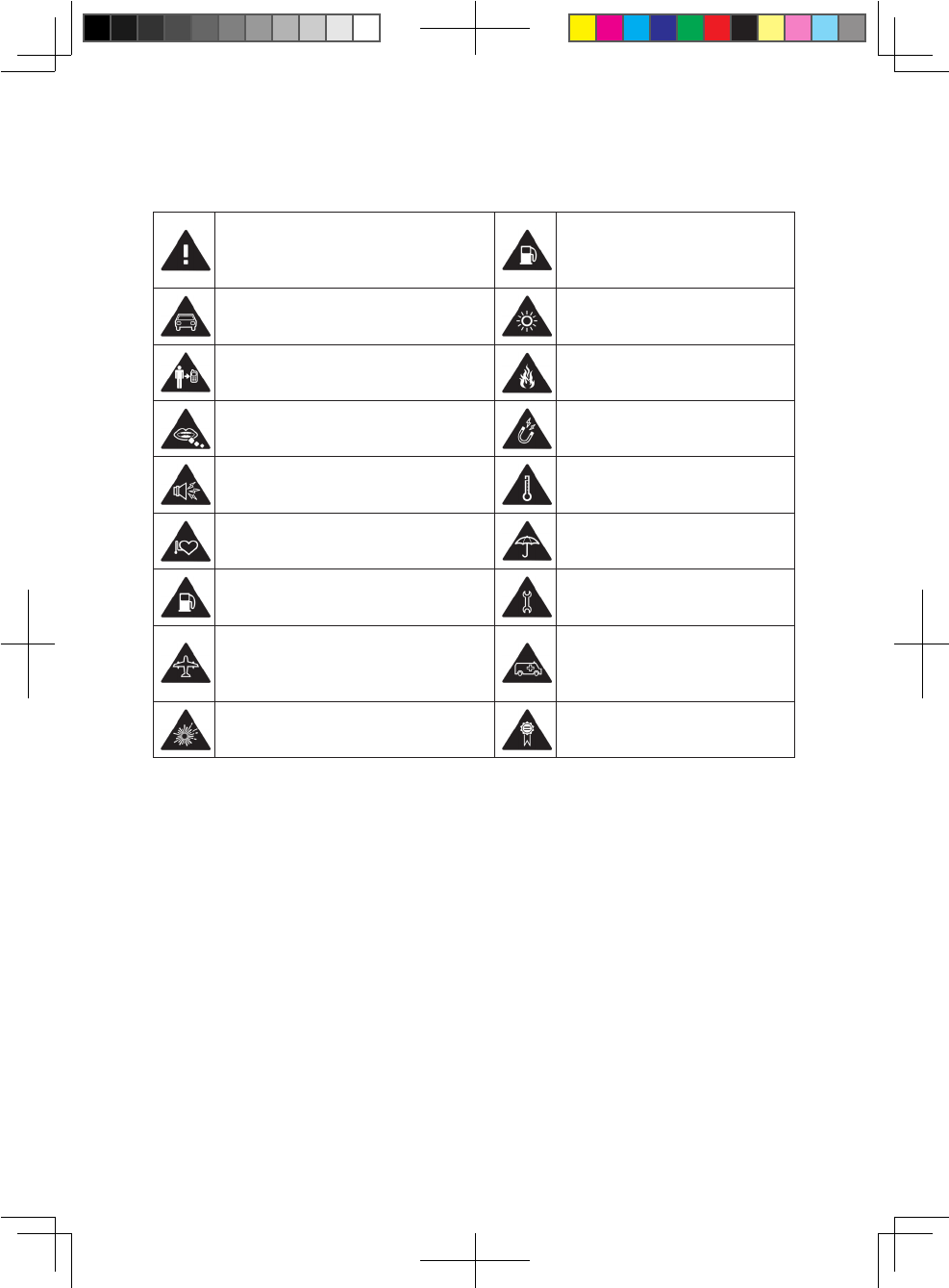
3
Product Safety Information
ReadtheSafetyInformation
section of this user guide on
page3and14
Donotusewhilere-fuelling
Donotuseyourhandheldwhile
driving
This device may produce a
bright or flashing light
For body-worn operation
maintain a separation of 0.5cm Donotdisposeofitinafire
Small parts may cause a choking
hazard
Avoidcontactwith
magnetic media
This device may produce a loud
sound
AvoidExtreme
Temperatures
Keep away from pacemakers and
other personal medical devices
Avoidanycontactwith
liquid,keepitdry
Switch off when instructed in
hospitals and medical facilities
Donotattemptto
disassemble
Switch off when instructed in
aircrafts and airports
Donotrelyonthis
device for emergency
communications
Switch off in explosive
environments
Onlyuseapproved
accessories
RF Exposure
Yourdevicecontainsatransmitterandareceiver.WhenitisON,itreceivesand
transmitsRFenergy.Whenyoucommunicatewithyourdevice,thesystemhandling
your communication controls the power level at which your device transmits.
Specific Absorption Rate (SAR)
Your mobile device is a radio transmitter and receiver. It is designed not to
exceed the limits for exposure to radio waves recommended by international
guidelines. These guidelines were developed by the independent scientific
organizationICNIRPandincludesafetymarginsdesignedtoassurethe
protection of all persons, regardless of age and health.
TheguidelinesuseaunitofmeasurementknownastheSpecificAbsorption
Rate,orSAR.TheSARlimitformobiledevicesis2W/kg.ThehighestSARvalue
forthisdevicewhentestedwas0.926W/kgandcompliedwiththislimit.
Vodafone Smart Tab II7_EN(Myriad PRO)_0809.indd 3 2012.8.16 3:46:32 PM
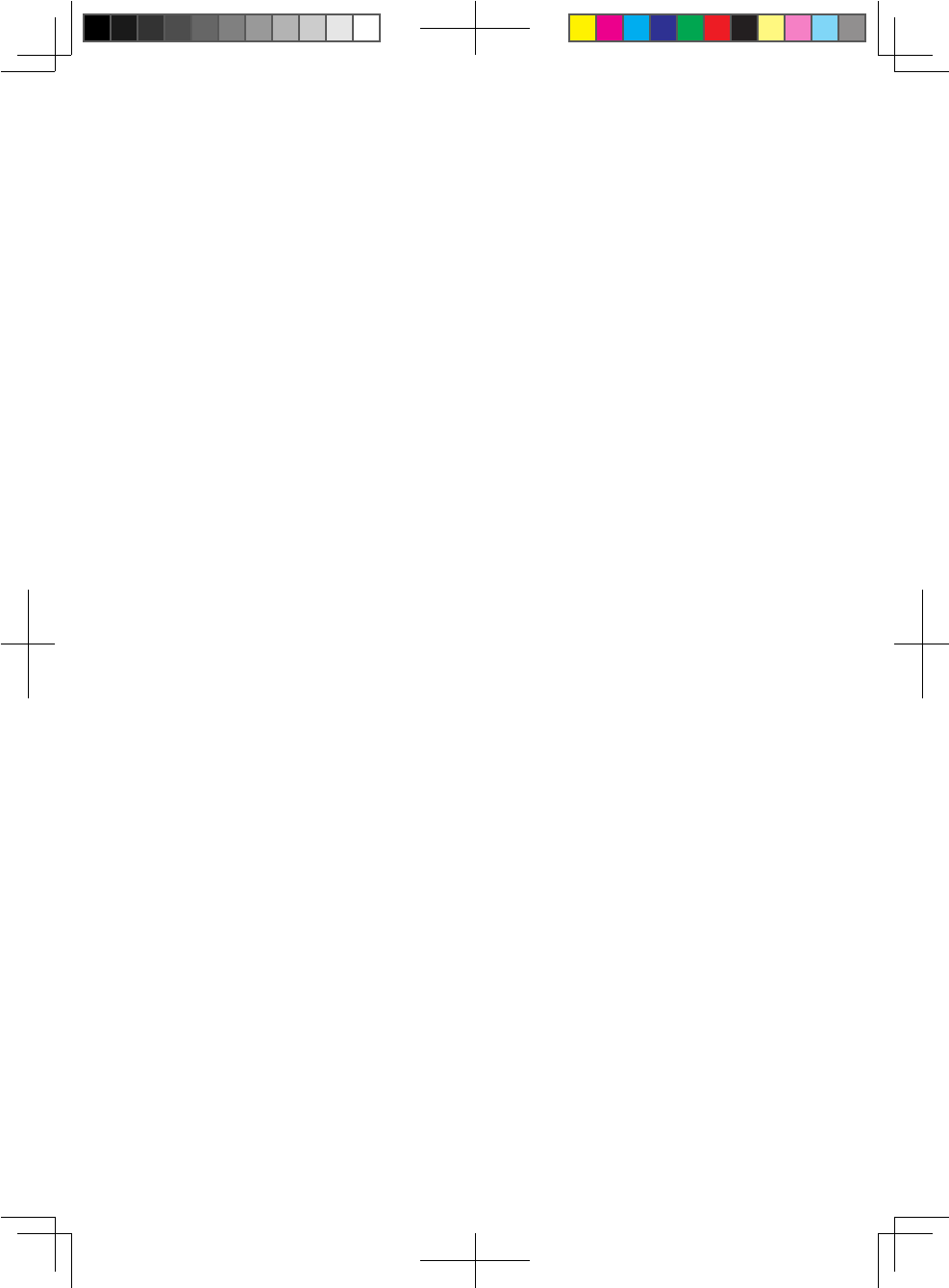
4
Limiting exposure to radio frequency (RF) fields
ForindividualsconcernedaboutlimitingtheirexposuretoRFfields,theWorld
HealthOrganisation(WHO)providesthefollowingadvice:
Precautionarymeasures:Presentscientificinformationdoesnotindicatethe
need for any special precautions for the use of mobile devices. If individuals are
concerned,theymightchoosetolimittheirownortheirchildren’sRFexposure
by limiting the length of calls, or using ‘hands-free’ devices to keep mobile
devices away from the head and body.
FurtherinformationonthissubjectcanbeobtainedfromtheWHOhomepage
http://www.who.int/peh-emfWHOFactsheet193:June2000.
Vodafone Smart Tab II7_EN(Myriad PRO)_0809.indd 4 2012.8.16 3:46:32 PM
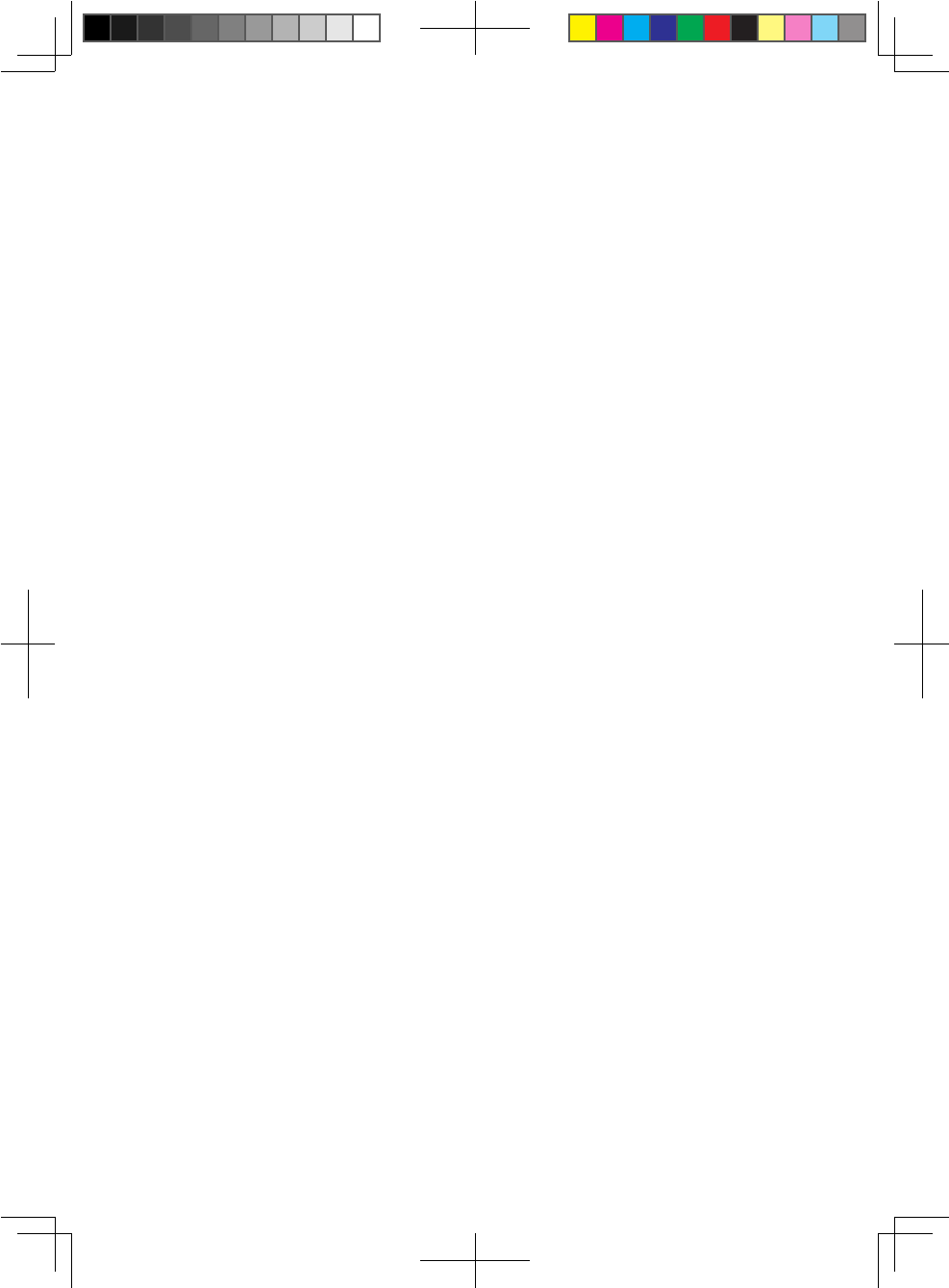
5
Your device and accessories
What’s in the box
Check your device box for the following items:
• VodafoneSmartTabII7 tablet
• Datacable
• USBpoweradapter
• QuickStartGuide
Tips:
• Theitemssuppliedwithyourdevicemayvarydependingonthe
software and accessories available in your region or offered by your
service provider. You can obtain additional accessories, such as Smart
covers, from your local Vodafone dealer.
Vodafone Smart Tab II7_EN(Myriad PRO)_0809.indd 5 2012.8.16 3:46:32 PM
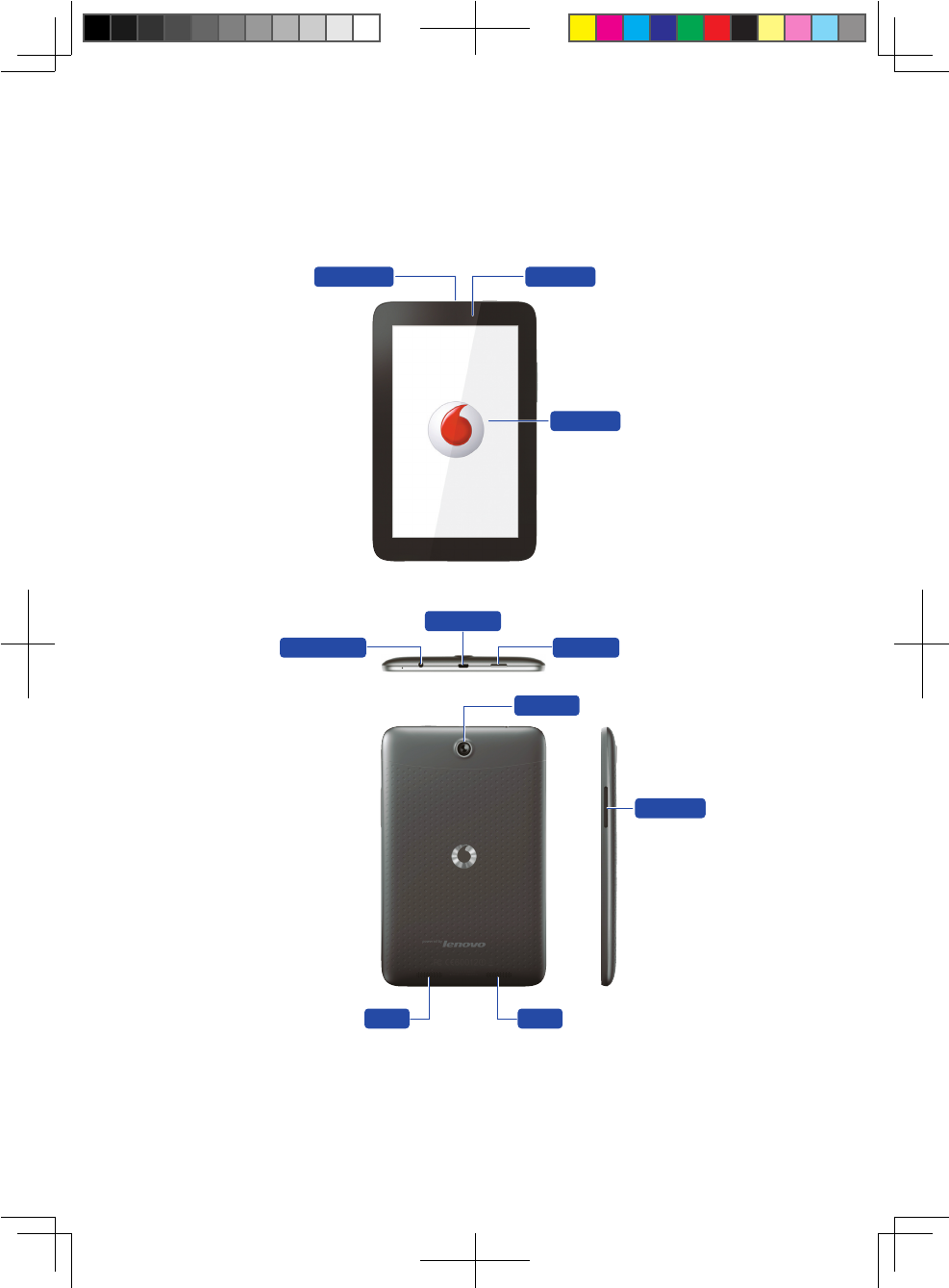
6
Getting started with your Smart Tab II
Device overview
Dock connector Front camera
To uch screen
Power button
SpeakerSpeaker
Back camera
Volume button
Dock connector
Combo audio jack
Vodafone Smart Tab II7_EN(Myriad PRO)_0809.indd 6 2012.8.16 3:46:41 PM
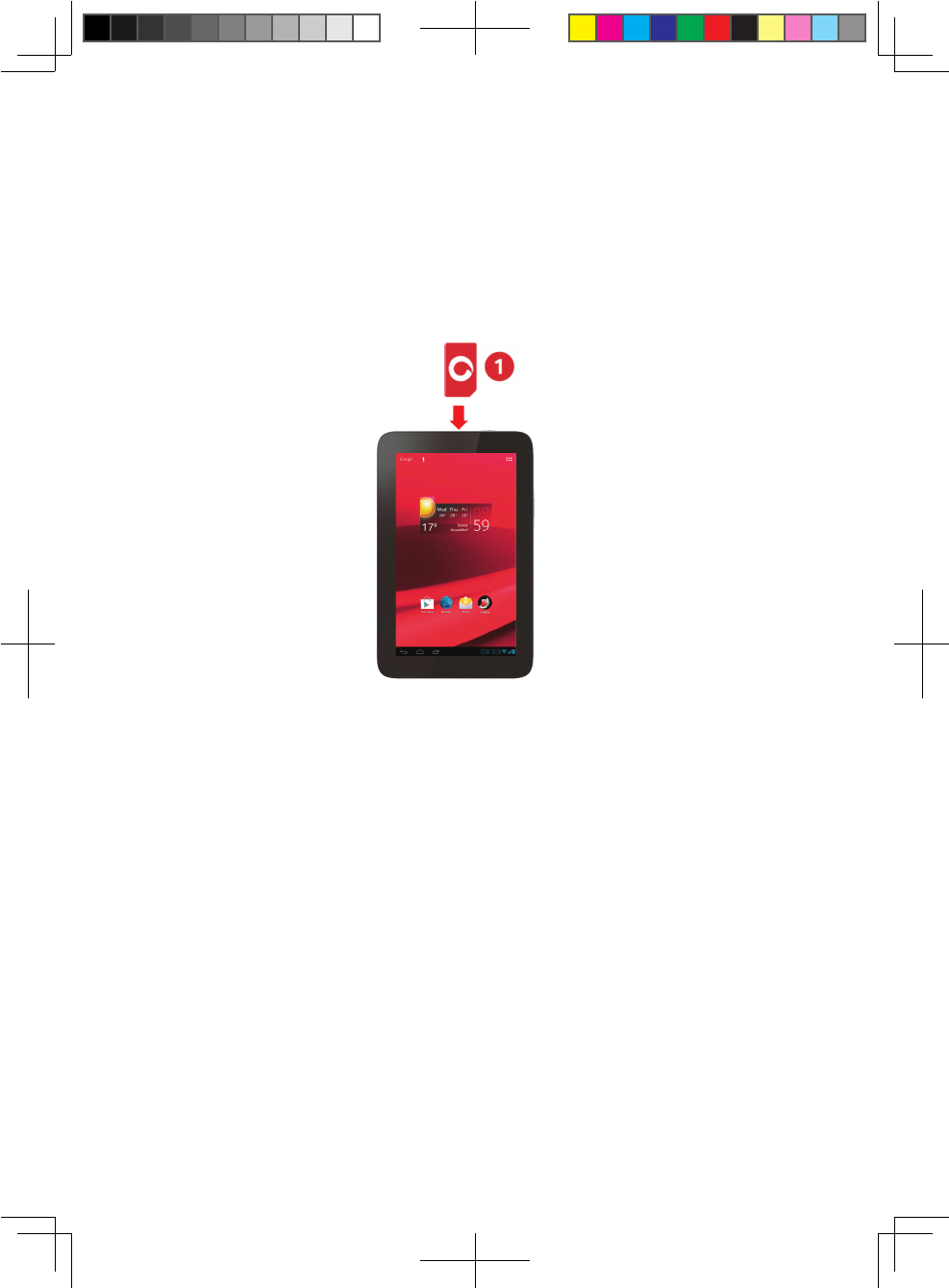
7
Inserting the SIM card
The SIM card slot is located on the bottom left side of the Smart Tab II.
To insert a SIM card while turned off, pull up the SIM card slot cover with a
fingertip, then insert the SIM card. To remove the SIM card while turned off, push
the card into the slot lightly until it pops out.
DoNOTinsertorremovetheSIMcardwhileyourSmartTabIIisturnedon.Doing
so may permanently damage your SIM card or Smart Tab II.
Insert the SIM card
Powering on/off your Smart Tab II
PressandholdthePowerbuttononyourSmartTabIIforabout4seconds,then
releaseit.TheVodafonelogoandthestartupscreenwillappearinsequence,
indicating your Smart Tab II has been turned on.
PressandholdthePowerbuttononyourSmartTabIIforabout1second.The
Poweroffpop-upwindowwillappear.TapOKtoturnoffyourSmartTabII.
Switching Your Smart Tab II to Sleep Mode
IfyoudonotneedtouseyourSmartTabIItemporarily,youcanpressthePower
button to deactivate the display. Your Smart Tab II will then enter Standby mode
to save power.
Waking Up Your Smart Tab II from Sleep Mode
Withthedisplaydeactivated,pressthePowerbuttonontheSmartTabIIto
activate the display. The Smart Tab II’s display will then illuminate, indicating that
it has been activated.
Vodafone Smart Tab II7_EN(Myriad PRO)_0809.indd 7 2012.8.16 3:46:44 PM
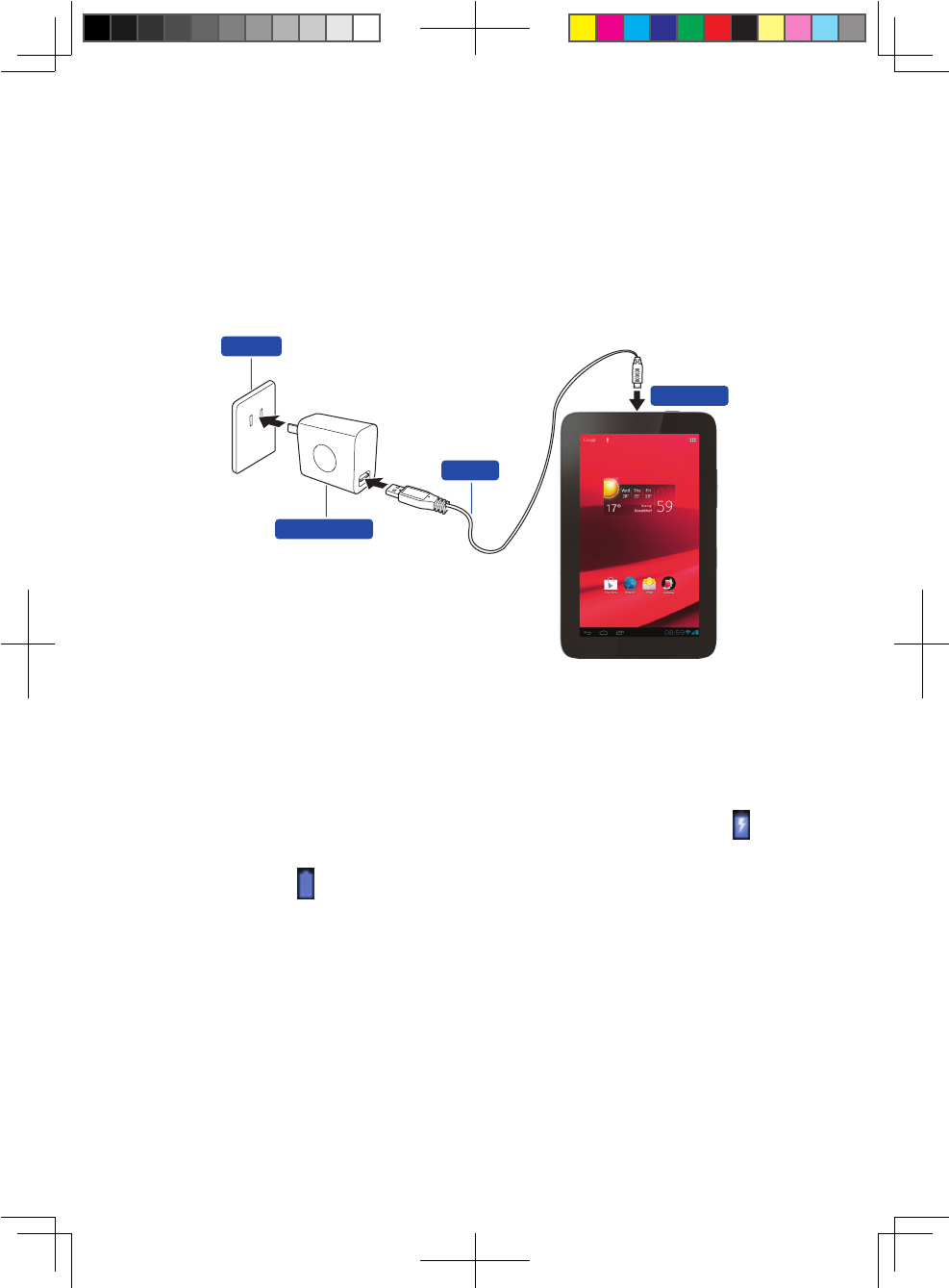
8
Charging your Vodafone Smart Tab II
Your device has a built-in battery. To charge the battery, you have to:
1. ConnectthePCdatacabletoUSBpoweradapter.
2. ConnectthePCdatacabletoSmartTabIIviathedockconnector.
3. ConnecttheUSBpoweradaptertoastandardACwalloutlet.
4. Disconnectthechargerwhenthebatteryisfullycharged.
USB power adapter
Data cable
AC wall out
Dock connector
Notes:
• Thenewbatteryisnotfullycharged.Forthefirsttimeusage,you
should charge the battery.
• Ifthebatteryislow,therewillbeapop-upmessageonthescreen.
• Touchthestatusbartocheckthebatterystatus.
• Ifthedeviceispoweredonandthebatteryischarging,theicon will
appear on the status bar. When charging is completed, the battery
indicator appears on the status bar.
• Thedockconnectorisaconnectorusedfordatatransferandcharging.
• TheshapeofUSBpoweradaptermaydifferaccordingtoyourdifferent
region.
Vodafone Smart Tab II7_EN(Myriad PRO)_0809.indd 8 2012.8.16 3:46:46 PM

9
Connecting to internet
The device has been preconfigured so that you can directly access the internet
or use your email accounts using your mobile network. To set up a new Wi-Fi
connection,justopentheWIRELESS&NETWORKStabfromtheSettingsand
follow the setup steps to add Wi-Fi connectivity to the device.
Connecting to PC computer
WhenyoumakeuseofthePCdatacabledirectlywithaPCcomputer,thePC
datacableconnectsthePCcomputerwiththeUSBconnectorononeendand
the Smart Tab II with the dock connector on the other end.
AndroidTM setup
Thefirsttimeyoupoweronyourtablet,you’rewelcomedtoAndroidTM.Please
followtheinstructionstostartsettingupandusingyourtablet.Duringthis
setup,youareaskedtosignintoaGoogleAccounttouseGmail,GoogleTalk,
andotherGoogleappsandtotakeadvantageofmosttheotherGoogleservices
onyourtablet.Ifyoudon’thaveaGoogleAccount,youcanalsocreateone.
Ifyoudon’tsignintoaGoogleAccountduringsetup,youarepromptedtosign
inortocreateaGoogleAccountthefirsttimeyoustartanappthatrequiresone,
suchasGmailorPlayStore.
Oncesetupiscomplete,Homescreenopens.
Vodafone Smart Tab II7_EN(Myriad PRO)_0809.indd 9 2012.8.16 3:46:48 PM
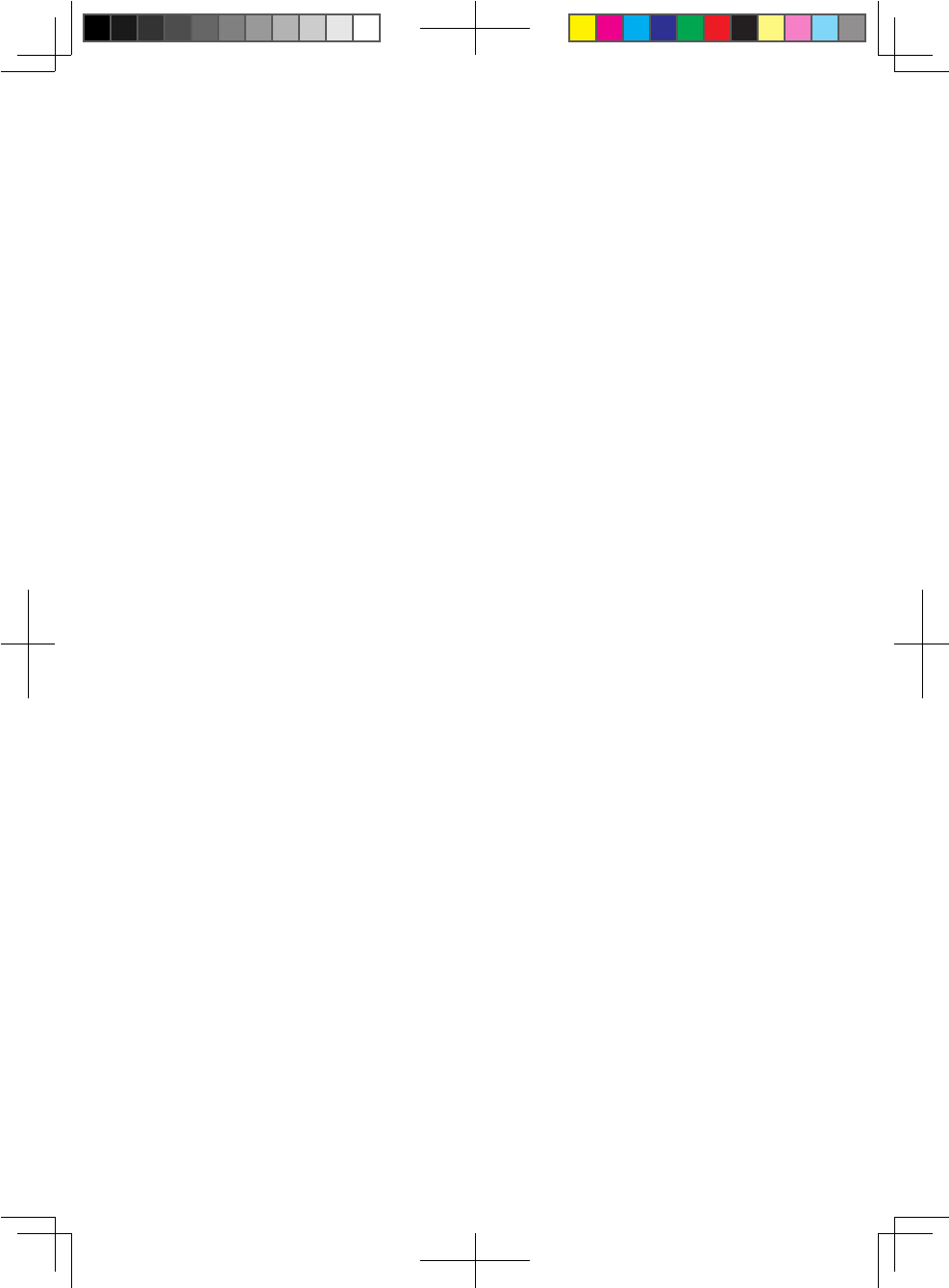
10
Using the touch screen
ThemainwaytocontrolAndroidfeaturesisbyusingyourfingertomanipulate
icons, buttons, menu items, the onscreen keyboard, and other items on the
touch screen. You can also change the screen’s orientation.
• Touch To act on items on the screen, such as app and settings icons, to
type letters and symbols using the onscreen keyboard, or to press onscreen
buttons, you simply touch them with your finger.
• Touch & holdTouch&holdanitemonthescreenbytouchingitandnot
lifting your finger until an action occurs.
• DragTouch&holdanitemforamomentandthen,withoutliftingyour
finger, move your finger on the screen until you reach the target position.
• Swipe or slideToswipeorslide,youquicklymoveyourfingeracrossthe
surface of the screen, without pausing when you first touch it (so you don’t
draganiteminstead).Forexample,youslidetheHomescreenleftorrightto
view the other parts, and in some Calendar views you slide to view earlier or
later periods.
• Double-tapTapquicklytwiceonawebpage,map,orotherscreentozoom.
Forexample,youdouble-tapasectionofawebpageinBrowsertozoom
thatsectiontofitthewidthofthescreen.Double-tappingafterpinchingto
zoominsomeappsreflowsacolumnoftexttofitthewidthofthescreen.
• PinchInsomeapps(suchasMaps,Browser,andGallery),youcanzoomin
and out by placing two fingers on the screen at once and pinching them
together(tozoomout)orspreadingthemapart(tozoomin).
• Rotate the screenOnmostscreens,theorientationofthescreenrotates
with the tablet as you turn it. You can turn this feature on and off in settings
menu.
Vodafone Smart Tab II7_EN(Myriad PRO)_0809.indd 10 2012.8.16 3:46:49 PM
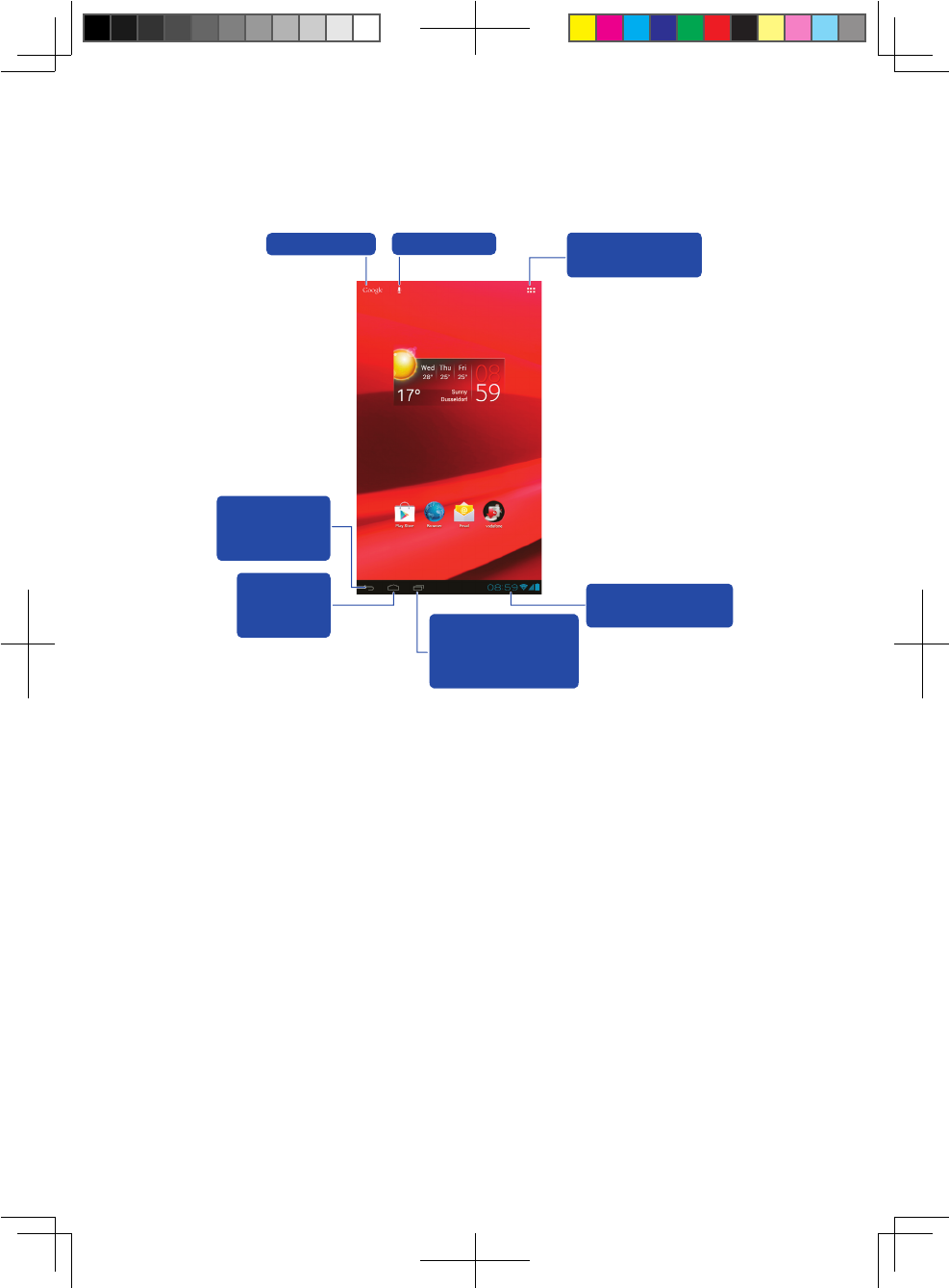
11
Introduction to the Home screen
Homeisyourstartingpointforallthefeaturesofyourtablet.
Tap for text searchTap for voice search
Back
Tap to return to the
previous screen
Home
Tap to return to
the home screen
Recent Apps
Tap to see recent apps
Tap a displayed app to open
Display recently used apps.
Status bar
Notications & quick settings
App Menu
Display all available apps
Notes:
• The image is for reference purposes only, and may differ from the actual
product.
For your convenience, the home screens are already set up with most popular
and useful applications. You can change and customise in your own way at any
time.Beyondthescreenwidth,theHomescreenextendstomultiplepanelsand
provides more space for adding items. Slide your finger to the left or right to get
theextendedHomescreens.Whilstonthecentrescreenyouwillfindthemost
commonapplications,suchasPlayStoretodownloadnewapps,Browserand
Vodafone applications, the four other screens have been defined as follows:
Farleft: ProductivityandtoolswithapplicationssuchasDocstoGo,Calendar,etc.
Left: CommunicationwithapplicationssuchasGoogleTalk,Twitterand
Gmailwidget.
Right: EntertainmentandbrowsingapplicationssuchasAmazonKindle,
Zinio and bookmarks widget.
Farright: MultimediawithapplicationssuchasGallery,MusicandYouTube
widget.
You can add app icons, shortcuts, widgets, and other items to any part of any
Homescreenwherethere’sfreespace.
Vodafone Smart Tab II7_EN(Myriad PRO)_0809.indd 11 2012.8.16 3:46:49 PM
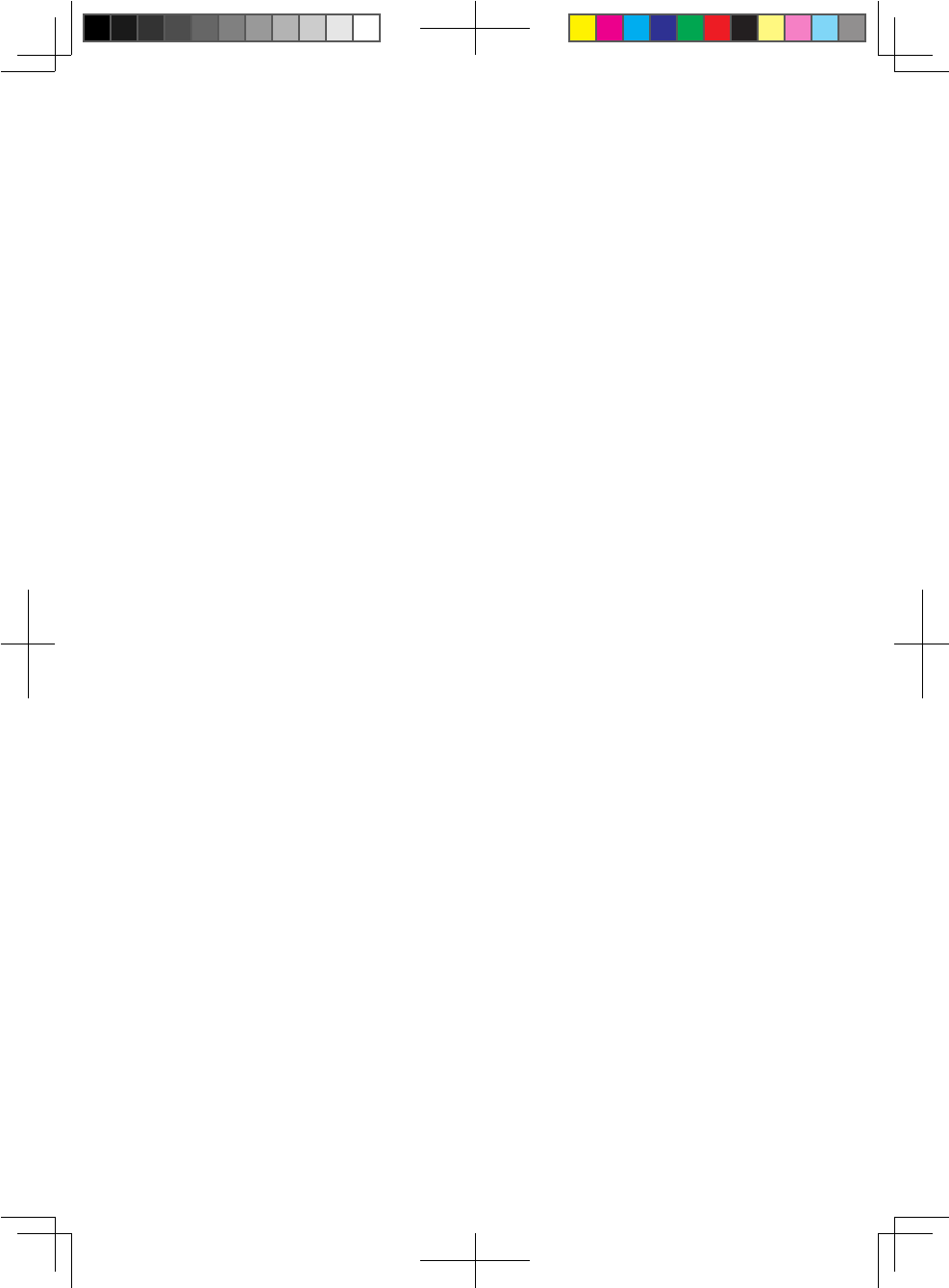
12
Add an item to a Home screen
• TouchtheAppMenubuttonatthetop-rightofthescreen.
• Inthemenuthatopens,touchthetabforthecategoryofitemyouwantto
add.
– Widgets are miniature apps.
– AppshortcutsareappiconsyoucanplaceonyourHomescreens,soyou
cantouchthemtoopenthoseappswithoutopeningtheAppsscreen
first.
• Iftherearemoreitemsinthecategorythancanfitononescreen,outlines
of additional items appear to the left or right. You can slide the screen left or
right to see the additional items.
• IftherearenoemptyspotsontheHomescreen,Addisdimmed;youmust
delete or move an item before you can add another item, or switch to
anotherHomescreen.
• DraganitemontotheHomescreenwhereyouwanttoaddit.
Ifyoupausebeforeliftingyourfinger,theHomescreenenlargessoyou
canplacetheitemwhereyouwantit.Otherwise,itgetsplacedinthefirst
available spot.
Some items prompt you for more information before they are added to
aHomescreen.Forexample,bookmarkspromptyoutopicktheBrowser
bookmark you want to add, Contacts shortcuts prompt you to pick the
contact you want, and so on.
Move a Home screen item
• Touch&holdtheitemyouwanttomove,untiltheHomescreengrid
appears.Don’tliftyourfinger.
• DragtheitemtoanewlocationonthesameHomescreen,ordragthe
itemtotheoutlineofanotherHomescreentotheleftorrighttomoveitto
anotherHomescreen.
• Whentheitemiswhereyouwantit,liftyourfinger.
Remove an item from the Home screen
• Touch&holdtheitemyouwanttoremove,untiltheHomescreengrid
appears.Don’tliftyourfinger.TheRemoveiconappearsinthemiddle-right
of the screen.
• DragtheitemtotheRemoveicon.
• Whentheiconturnsred,liftyourfinger.
TheitemisremovedfromtheHomescreen,butit’snotdeletedfromyour
tablet.Youcanalwaysputitback;see“AddanitemtoaHomescreen”.
Vodafone Smart Tab II7_EN(Myriad PRO)_0809.indd 12 2012.8.16 3:46:50 PM
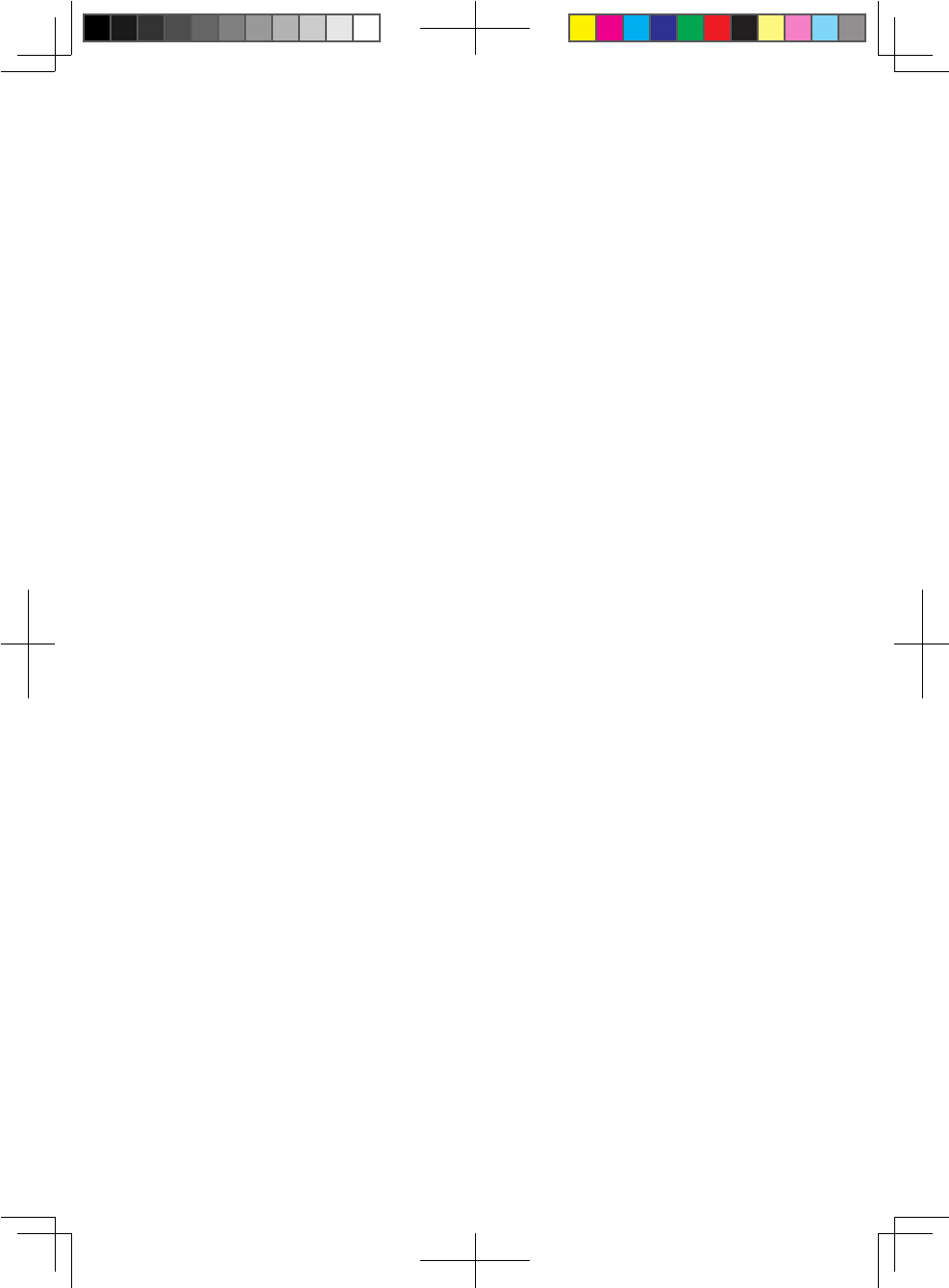
13
How to open the notifications and quick settings panel
System messages, if any, will be displayed on the bottom right corner of the
display.
Information about Wi-Fi connection and reception, power levels, charging
status, and other notifications are displayed in the status bar.
Tap the status bar to display the notification panel. Tap to open the setting
detailswindowwhichcontainstheAirplanemodeswitch,Wi-Fisettingshortcut,
Auto-rotatescreenswitch,Brightnessadjustmenttoolbar,Notificationsswitch
and Settings shortcut.
Finding your apps
TheAppsscreendisplaysalltheappsonyourtablet.It’syourstartingpoint
for opening and managing the apps that came with the system and that you
downloadedfromPlayStoreorotherlocations.
OpenandworkwiththeAppsscreen
• TouchtheAppMenubuttonatthetop-rightofanyHomescreentoopen
theAppsscreen.TheAppsscreencloseswhenyouopenanapp.Youcan
alsocloseitbytouchingHome.
• Swipeleftorrighttobringmoreappsintoview.
If you have more apps installed than can fit on one screen, you can see
outlinesofadditionalappsonadjacentscreens.
• TouchanappontheAppsscreentoopenit.
• DraganappdownsoyoucanaddashortcutforittoaHomescreen.
ThumbnailsofyourHomescreensappearwhenyoudraganapp;youcan
pause on one to place the shortcut where you want.
• DraganapptotheAppinfoicontoopenascreenwithdetailsaboutthe
app.
• Youcan’tuninstalltheappsthatareincludedwithAndroidTM: only the apps
you’ve downloaded.
Vodafone Channel
AsaVodafonecustomer,youhaveaccesstothenewVodafonecontentchannel
withinPlayStore.ItoffersyouregularlyupdatedselectionofVodafoneservices
such as top curated apps, latest news, sport, information and gaming apps,
oftenonanexclusive,freeordiscountedbasis.SoopenPlayStoreonyourHome
screen and check out your exclusive content!
Vodafone Smart Tab II7_EN(Myriad PRO)_0809.indd 13 2012.8.16 3:46:50 PM
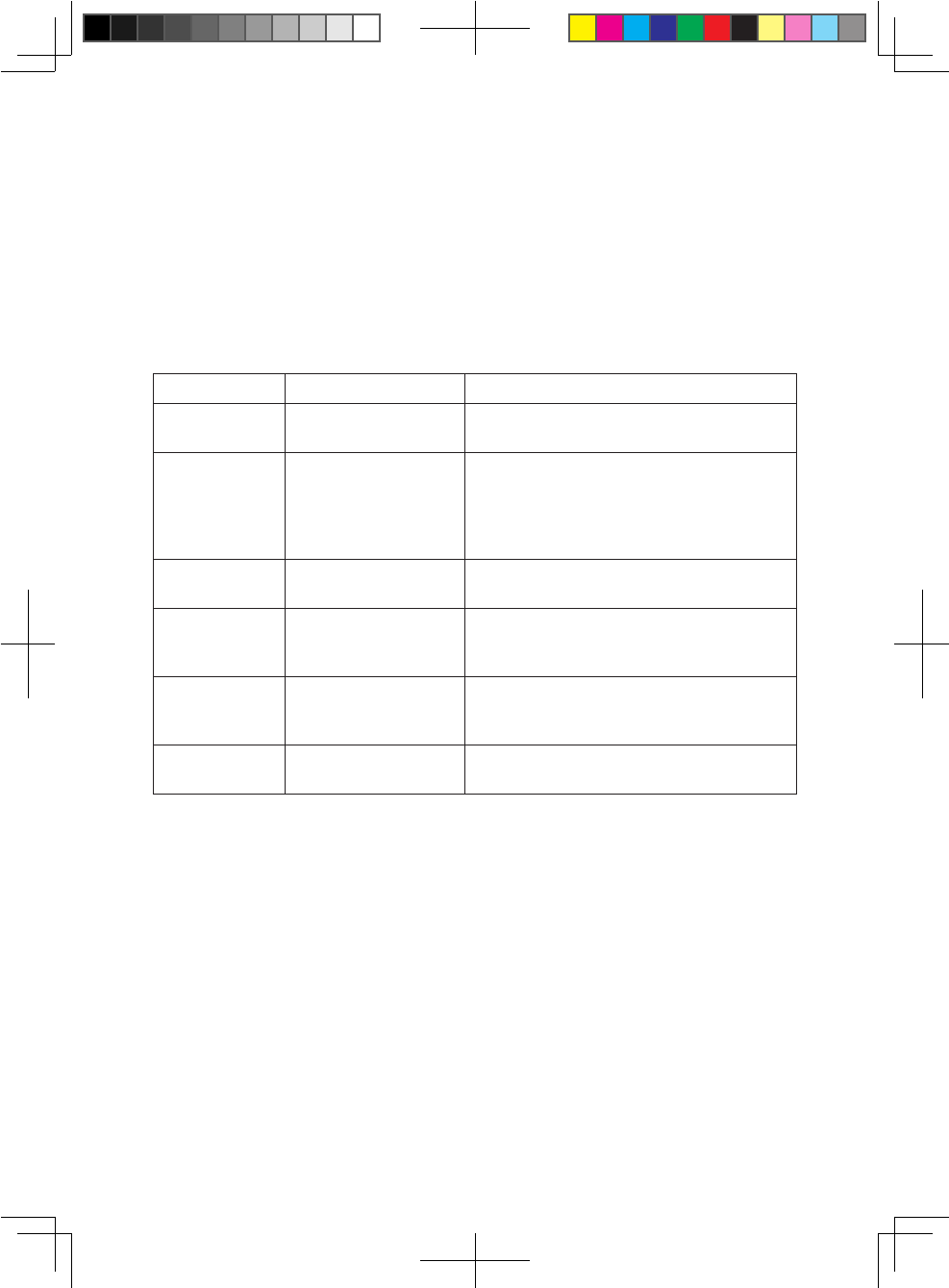
14
Product Safety Precautions
Regulatory information
ThedeclarationofRoHScompliance,ECandFCCdeclarationofconformitycan
befoundonpage19topage22.
National Restrictions on Wi-Fi Usage
2400.0-2483.5 MHz
Country Restrictions Reason/remark
Bulgaria Generalauthorizationrequiredfor
outdoor use and public service
France
Outdooruselimited
to 10mW e.i.r.p.
within the band
2454-2483.5MHz
MilitaryRadiolocationuse.Refarming
ofthe2.4GHzbandhasbeenongoing
in recent years to allow current relaxed
regulation. Full implementation
planned2012.
Italy If used outside of own premises,
generalauthorizationisrequired.
Luxembourg None Generalauthorizationrequiredfor
network and service supply (not for
spectrum).
Norway Implemented
This subsection does not apply for the
geographical area within a radius of
20kmfromthecentreofNy-Ålesund.
Russian
Federation Onlyforindoorapplications.
Notes:
• Pleasedon’tusetheproductoutdoorsinFrance.
Distraction
Driving
Full attention must be given to driving at all times in order to reduce the risk of
anaccident.Usingawirelessdevicewhiledriving(evenwithahandsfreekit)
causes distraction and can lead to an accident. You must comply with local laws
and regulations restricting the use of wireless devices while driving.
Operating machinery
Full attention must be given to operating the machinery in order to reduce the
risk of an accident.
Vodafone Smart Tab II7_EN(Myriad PRO)_0809.indd 14 2012.8.16 3:46:50 PM
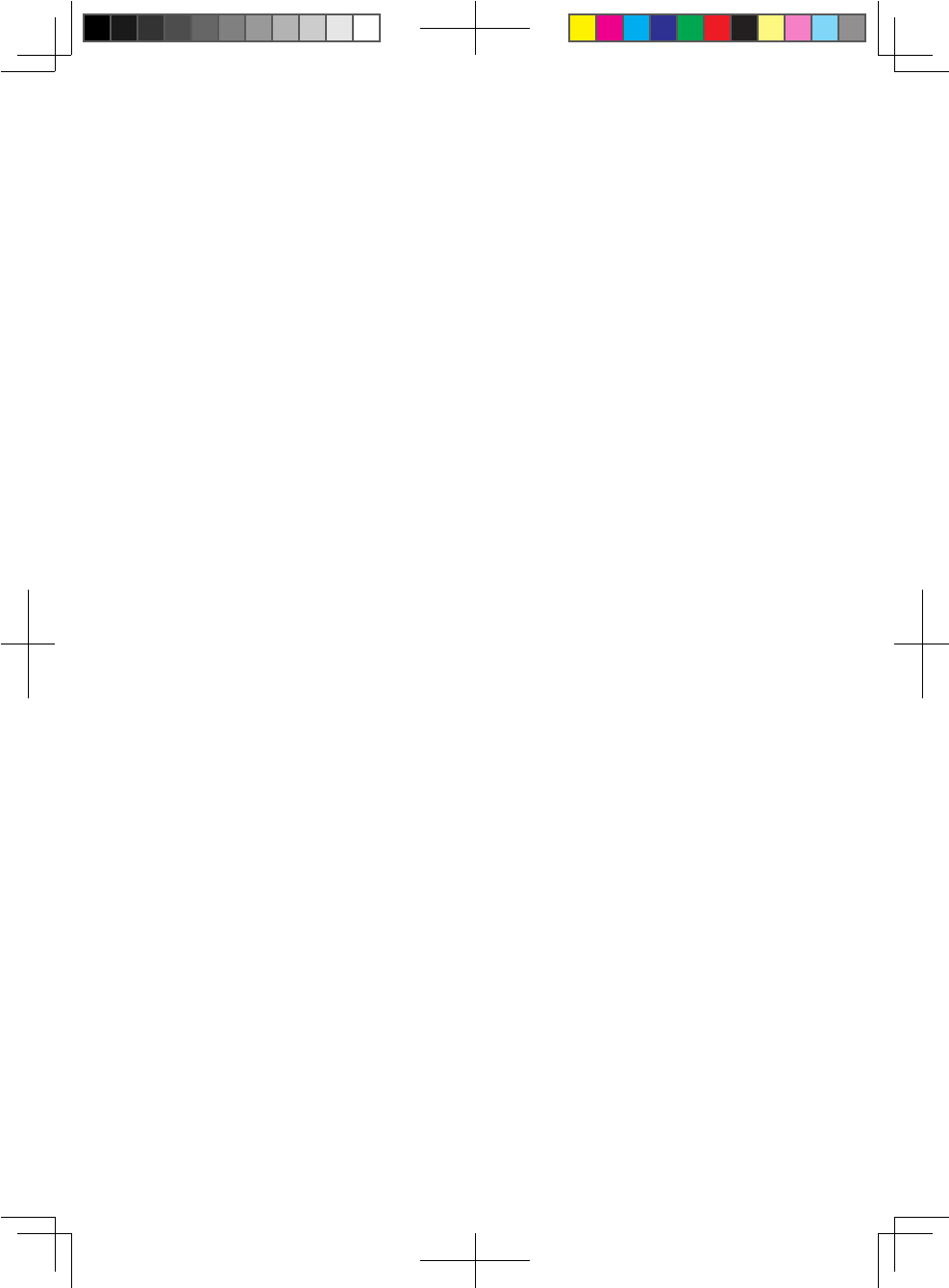
15
Product Handling
Youaloneareresponsibleforhowyouuseyourdeviceandanyconsequencesof
its use.
You must always switch off your device wherever the use of such device is
prohibited.Useofyourdeviceissubjecttosafetymeasuresdesignedtoprotect
users and their environment.
• Alwaystreatyourdeviceanditsaccessorieswithcareandkeepitinaclean
and dust-free place.
• Donotexposeyourdeviceoritsaccessoriestoopenflamesorlittobacco
products.
• Donotexposeyourdeviceoritsaccessoriestoliquid,moistureorhigh
humidity.
• Donotdrop,throwortrytobendyourdeviceoritsaccessories.
• Donotuseharshchemicals,cleaningsolvents,oraerosolstocleanthe
device or its accessories.
• Donotpaintyourdeviceoritsaccessories.
• Disassemblyofyourdeviceoritsaccessoriesshouldbeperformedby
authorizedpersonnelonly.
• Chargeyourdevicewithin0degreeCelsiusand50degreeCelsius,useyour
devicewithinatemperaturerangebetween-10and+60degreeCelsius.Do
not expose your device or its accessory outside the range of minimum -10
tillmaximum+60.
• Pleasechecklocalregulationsfordisposalofelectronicproducts.
Small Children
Donotleaveyourdeviceanditsaccessorieswithinthereachofsmallchildrenor
allow them to play with it.
They could hurt themselves or others, or could accidentally damage the device.
Yourdevicecontainssmallpartswithsharpedgesthatmaycauseaninjuryor
whichcouldbecomedetachedandcreateachokinghazard.
Demagnetisation
To avoid the risk of demagnetisation, do not allow electronic devices or
magnetic media close to your device for a long time.
Electrostatic discharge (ESD)
DonottouchtheSIMcard’smetalconnectors.
Power supply
Donotconnectyourdevicetothepowersupplyorswitchitonuntilinstructed
to do so in the installation instructions.
Vodafone Smart Tab II7_EN(Myriad PRO)_0809.indd 15 2012.8.16 3:46:50 PM
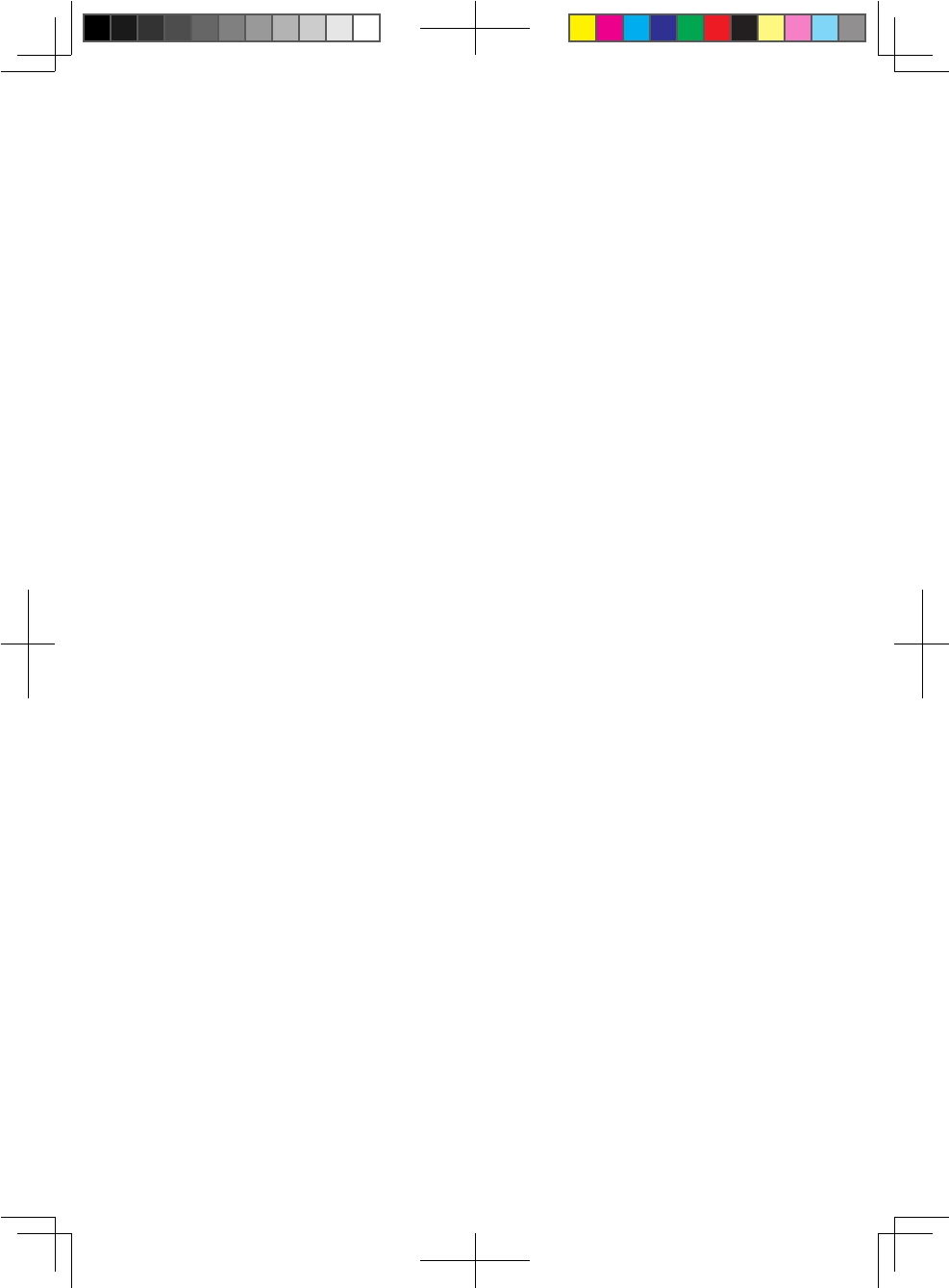
16
Car Air Bags
Donotplacethedeviceintheareaoveranairbagorintheairbagdeploymentarea.
Store the device safely before driving your vehicle.
Seizures/Blackouts
This device is capable of producing bright flashing lights.
Repetitive Motion Injuries
TominimisetheriskofRSI,whentextingorplayinggameswithyourdevice:
• Donotgripthedevicetootightly.
• Presstheiconsandtouchscreenlightly.
• Usethespecialfeatureswhicharedesignedtominimizethetimesof
pressing the icons and touch screen buttons, such as Message Templates
andPredictiveText.
• Takelotsofbreakstostretchandrelax.
Loud Noise
This device is capable of producing loud noises which may damage your hearing.
MP3 and video player function
When listening to pre-recorded music or watching videos on your device, with
headphones or earphones at high volumes, you run the risk of permanent
damagetoyourhearing.Evenifyouareusedtolisteningtomusicatahigh
volume and it seems acceptable to you, you still risk damaging your hearing.
Reducethesoundvolumetoareasonablelevelandavoidusingheadphonesfor
an excessive period of time to avoid hearing damage.
Differentheadphones,earphonesorearbudsmaydeliverahigherorlowervolume,
atthesamevolumesettingonyourdevice.Alwaysstartatalowvolumesetting.
Donotlistentomusicorvideowithheadphoneswhiledriving.
Device Heating
Your device may become warm during charging and during normal use.
Vodafone Smart Tab II7_EN(Myriad PRO)_0809.indd 16 2012.8.16 3:46:50 PM
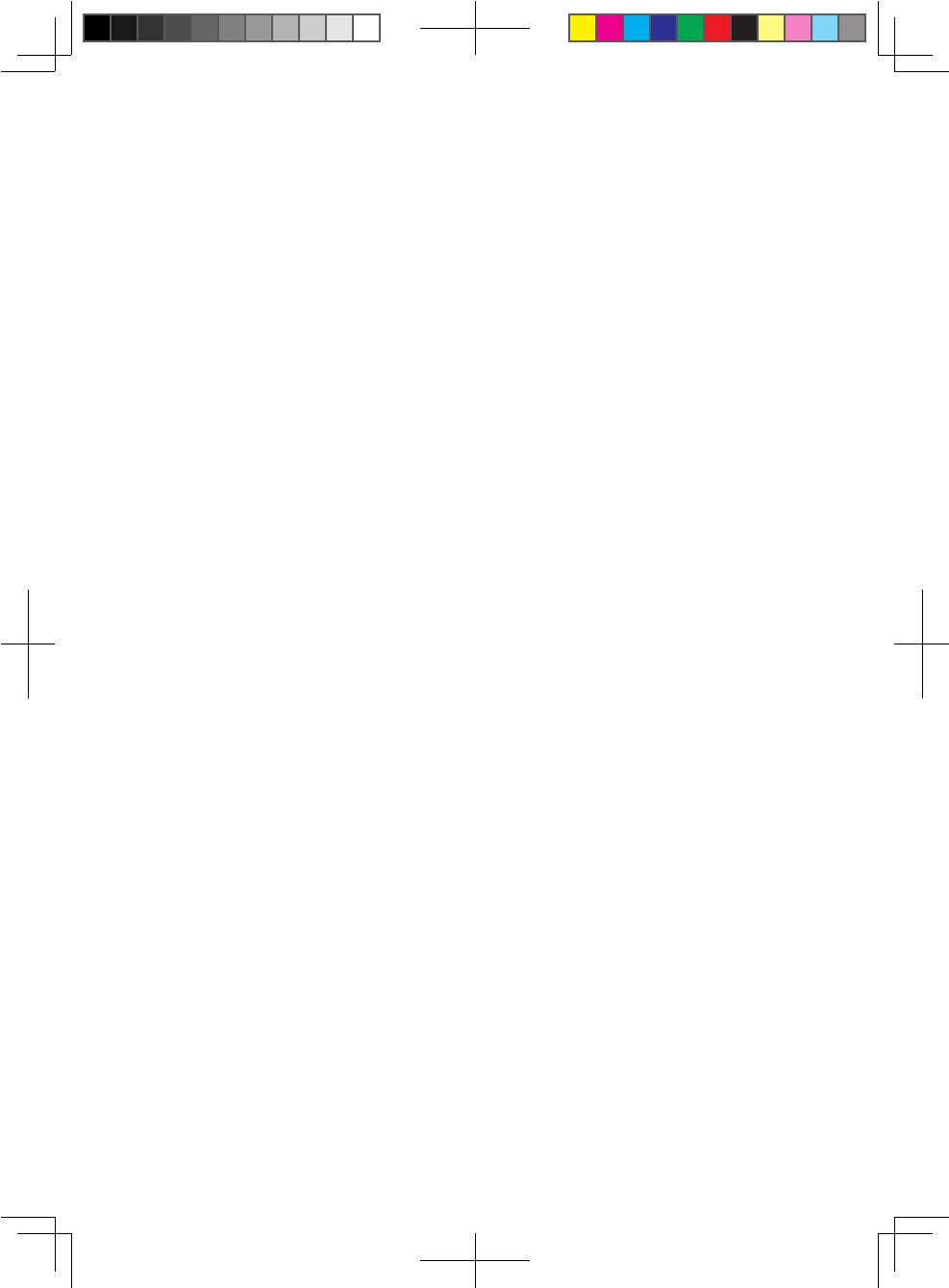
17
Electrical Safety
Accessories
UseonlyVodafoneapprovedaccessories.
Donotconnectwithincompatibleproductsoraccessories.
Takecarenottotouchorallowmetalobjects,suchascoinsorkeyrings,to
contact or short-circuit the battery terminals.
Faulty and Damaged Products
Donotattempttodisassemblethedeviceoritsaccessory.
Onlyqualifiedpersonnelmustserviceorrepairthedeviceoritsaccessory.
If your device or its accessory has been submerged in water, punctured, or
subjectedtoaseverefall,donotuseituntilyouhavetakenittobecheckedat
an authorised service centre.
Battery Handling & Safety
Onlyusethechargersupplied,ormanufacturerapprovedreplacements
intendedforusewithyourdevice.Usingotherchargerscouldbedangerous.
The Smart Tab II is using a non removable build in battery, do not disassemble
the device nor the battery.
Improperbatteryusemayresultinafire,explosion,orotherhazard.Ifyou
believe the battery has been damaged, do not use it, and take it to a service
centre for testing.
Interference
Care must be taken when using the device in close proximity to personal
medical devices, such as pacemakers and hearing aids.
Pacemakers
Pacemakermanufacturersrecommendthataminimumseparationof15cm
be maintained between a mobile device and a pacemaker to avoid potential
interference with the pacemaker.
Hearing Aids
Peoplewithhearingaidsorothercochlearimplantsmayexperienceinterfering
noises when using wireless devices or when one is nearby.
The level of interference will depend on the type of hearing device and the
distance from the interference source, increasing the separation between
them may reduce the interference. You may also consult your hearing aid
manufacturer to discuss alternatives.
Vodafone Smart Tab II7_EN(Myriad PRO)_0809.indd 17 2012.8.16 3:46:50 PM
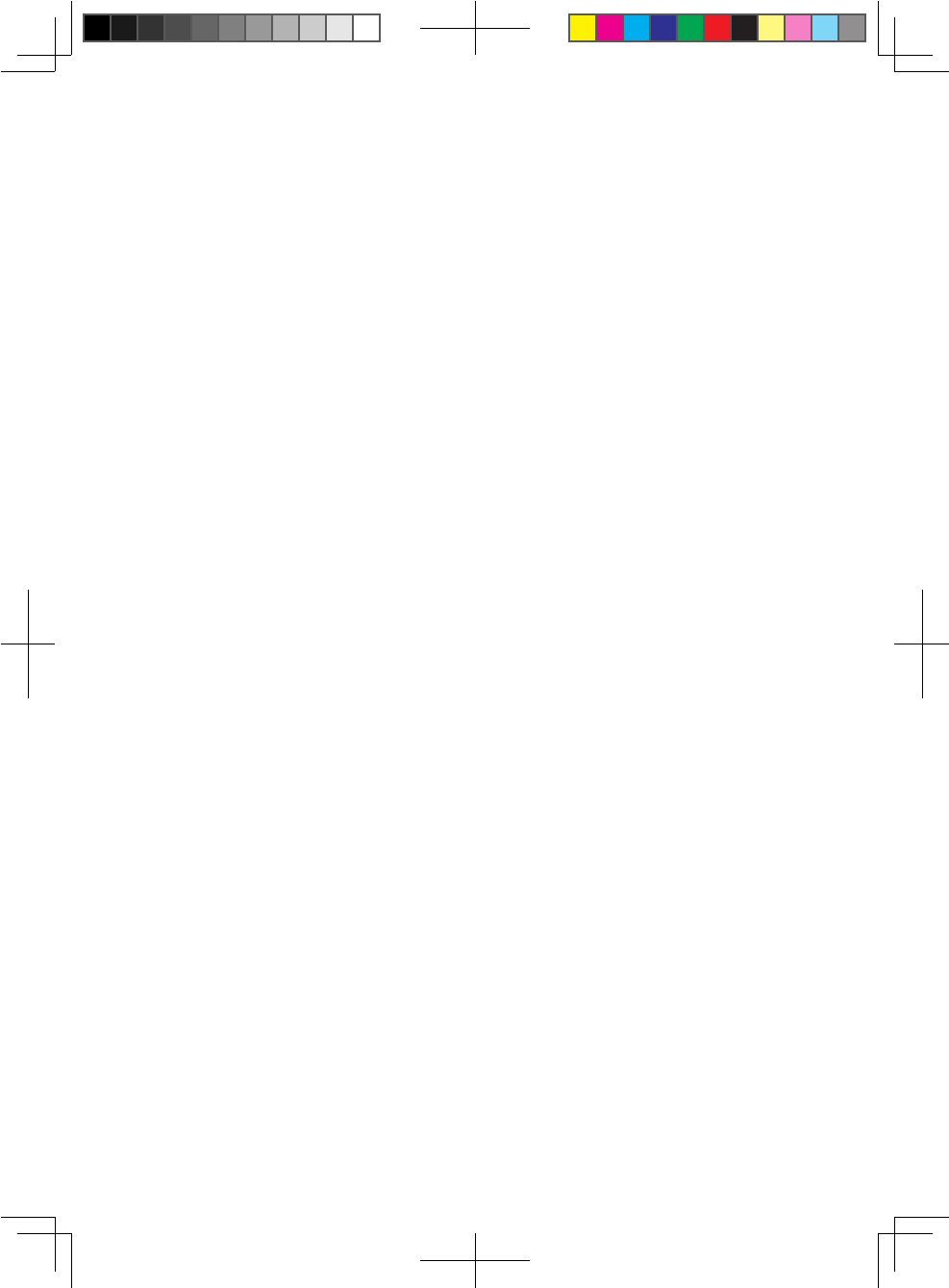
18
Medical devices
Pleaseconsultyourdoctorandthedevicemanufacturertodetermineif
operation of your device may interfere with the operation of your medical
device.
Hospitals
Switchoffyourwirelessdevicewhenrequestedtodosoinhospitals,clinics
orhealthcarefacilities.Theserequestsaredesignedtopreventpossible
interferencewithsensitivemedicalequipment.
Aircraft
Switch off your wireless device whenever you are instructed to do so by airport
or airline staff.
Consult the airline staff about the use of wireless devices on board the aircraft,
if your device offers a ‘flight mode’ this must be enabled prior to boarding an
aircraft.
Explosive environments
Petrol stations and explosive atmospheres
In locations with potentially explosive atmospheres, obey all posted signs to
turnoffwirelessdevicessuchasyourphoneorotherradioequipment.
Areaswithpotentiallyexplosiveatmospheresincludefuellingareas,below
decks on boats, fuel or chemical transfer or storage facilities, areas where the air
contains chemicals or particles, such as grain, dust, or metal powders.
Blasting Caps and Areas
Turn off your mobile phone or wireless device when in a blasting area or in areas
postedturnoff“two-wayradios”or“electronicdevices”toavoidinterferingwith
blasting operations.
Vodafone Smart Tab II7_EN(Myriad PRO)_0809.indd 18 2012.8.16 3:46:50 PM
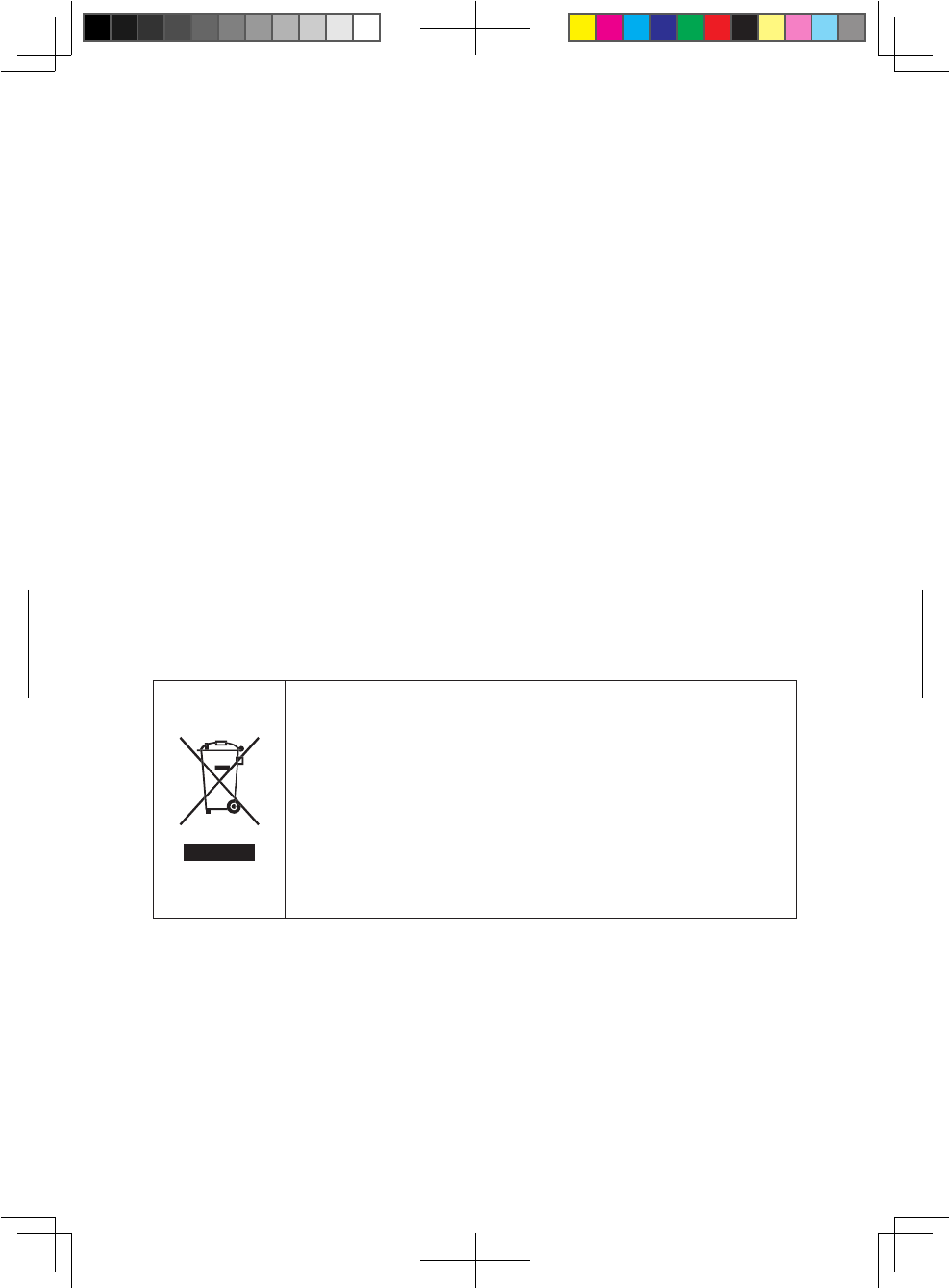
19
Appendix
Declaration of RoHS Compliance
Tominimizetheenvironmentalimpactandtakemoreresponsibilitytotheearth
we live in, this document shall serve as formal declaration that the Vodafone
SmartTabIImanufacturedbyLenovoCORPORATIONisincompliancewith
theDirective2002/95/ECoftheEuropeanParliament-RoHS(Restrictionof
HazardousSubstances)withrespecttothefollowingsubstances:
1. Lead(Pb)
2. Mercury(Hg)
3. Cadmium(Cd)
4. HexavalentChromium(Cr(VI))
5. Polybrominatedbiphenyls(PBB’s)
6. Polybrominatedbiphenylethers(PBDE’s)
(Compliance is evidenced by written declaration from our suppliers, assuring
that any potential trace contamination levels of the substances listed above
arebelowthemaximumlevelsetbyEU2002/95/EC,orareexemptduetotheir
application.)
TheVodafoneSmartTabIImanufacturedbyLenovoCORPORATION,meetsthe
requirementsofEU2002/95/EC.
Disposal of Your Old Appliance
1. When this crossed-out wheeled bin symbol is attached
to a product, it means the product is covered by the
EuropeanDirective2002/96/EC.
2. Allelectricalandelectronicproductsshouldbe
disposed of separately from the municipal waste stream
via designated collection facilities appointed by the
government or the local authorities.
3. Thecorrectdisposalofyouroldappliancewillhelp
preventpotentialnegativeconsequencesforthe
environment and human health.
Forthisproduct’srecyclinginformationbasedonWEEEdirective,pleasesendan
e-mailtoweee@Lenovo.com.cn.
Vodafone Smart Tab II7_EN(Myriad PRO)_0809.indd 19 2012.8.16 3:46:51 PM
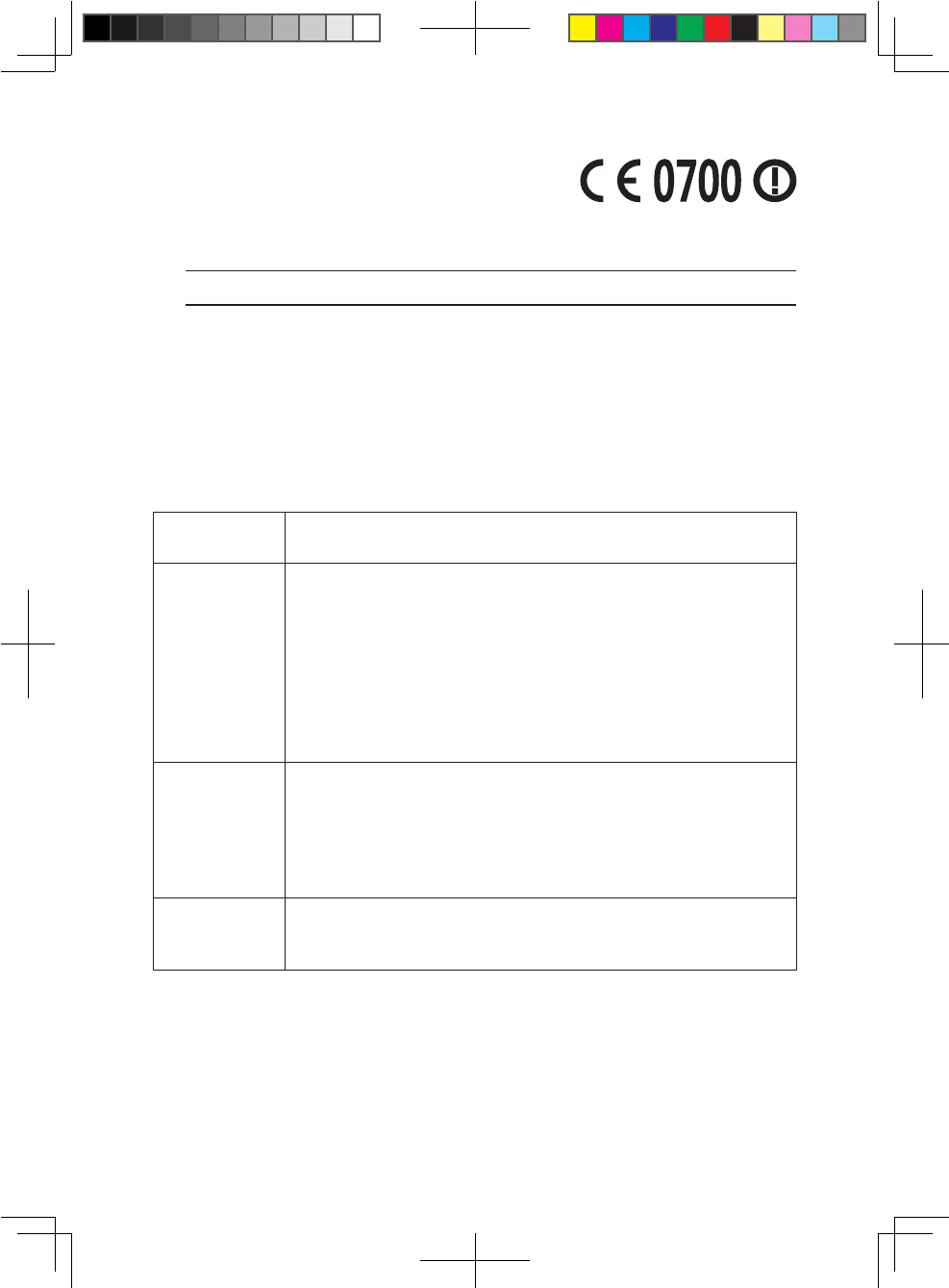
20
EC DECLARATION OF CONFORMITY
It is hereby declared that the following designated product:
ProductType:TabletPC
ModelNo.:SmartTabII7
Complies with theessentialprotectionrequirementsoftheRadioand
TelecommunicationTerminalEquipmentDirective(ECDirective1999/5/EC).
This declaration applies to all specimens manufactured identical to the samples
submittedfortesting/evaluation.
Assessmentofcomplianceoftheproductwiththerequirementsrelatingto
theRadioandTelecommunicationTerminalEquipmentDirective(ECDirective
1999/5/EC)wasperformedbyPHOENIX TESTLAB(EUIdentificationNumber
0700), based on the following standards:
Safety EN60950-1:2006+A11:2009,+A1:2010+A12:2011
EN50332-2:2003,
EMC
EN55022:2010ClassB,
EN55024:2010,
EN61000-3-2:2006+A1:2009+A2:2009,
EN61000-3-3:2008,
EN301489-1V1.9.2(2011-09),
EN301489-3V1.4.1(2002-08),
EN301489-7V1.3.1(2005-11)
EN301489-17V2.1.1(2009-05),
EN301489-24V1.5.1(2010-10)
Radio
EN300328V1.7.1(2006-10),
EN300440-1V1.6.1(2010-08),
EN300440-2V1.4.1(2010-08),
EN301511V9.0.2(2003-03);
EN301908-1V5.2.1(2011-05)
EN301908-2V5.2.1(2011-07)
Health EN62311:2008,
EN62209-2:2010,
EN62479:2010,
Vodafone Smart Tab II7_EN(Myriad PRO)_0809.indd 20 2012.8.16 3:46:51 PM
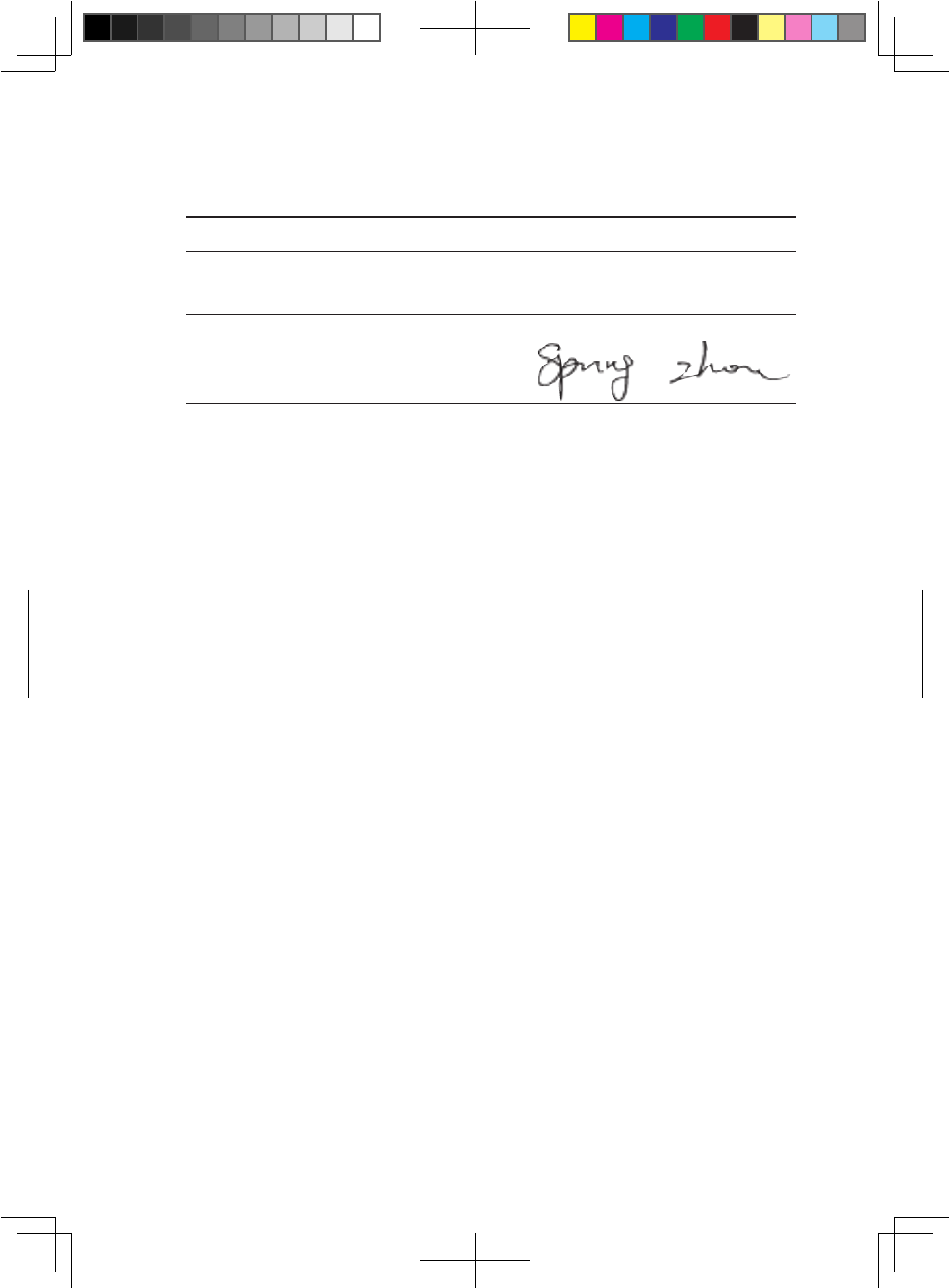
21
This declaration is the responsibility of the manufacturer:
Lenovo(Singapore)PteLtd.
151,LorongChuan,#02-01,NewTechPark,556741,Singapore
Authorisedpersonsigningforthecompany:
SpringZhouQualityDirectorofLenovoCorporation
Nameinblockletters&positioninthecompany
30thJuly2012
DateLegallyvalidsignature
Vodafone Smart Tab II7_EN(Myriad PRO)_0809.indd 21 2012.8.16 3:46:51 PM
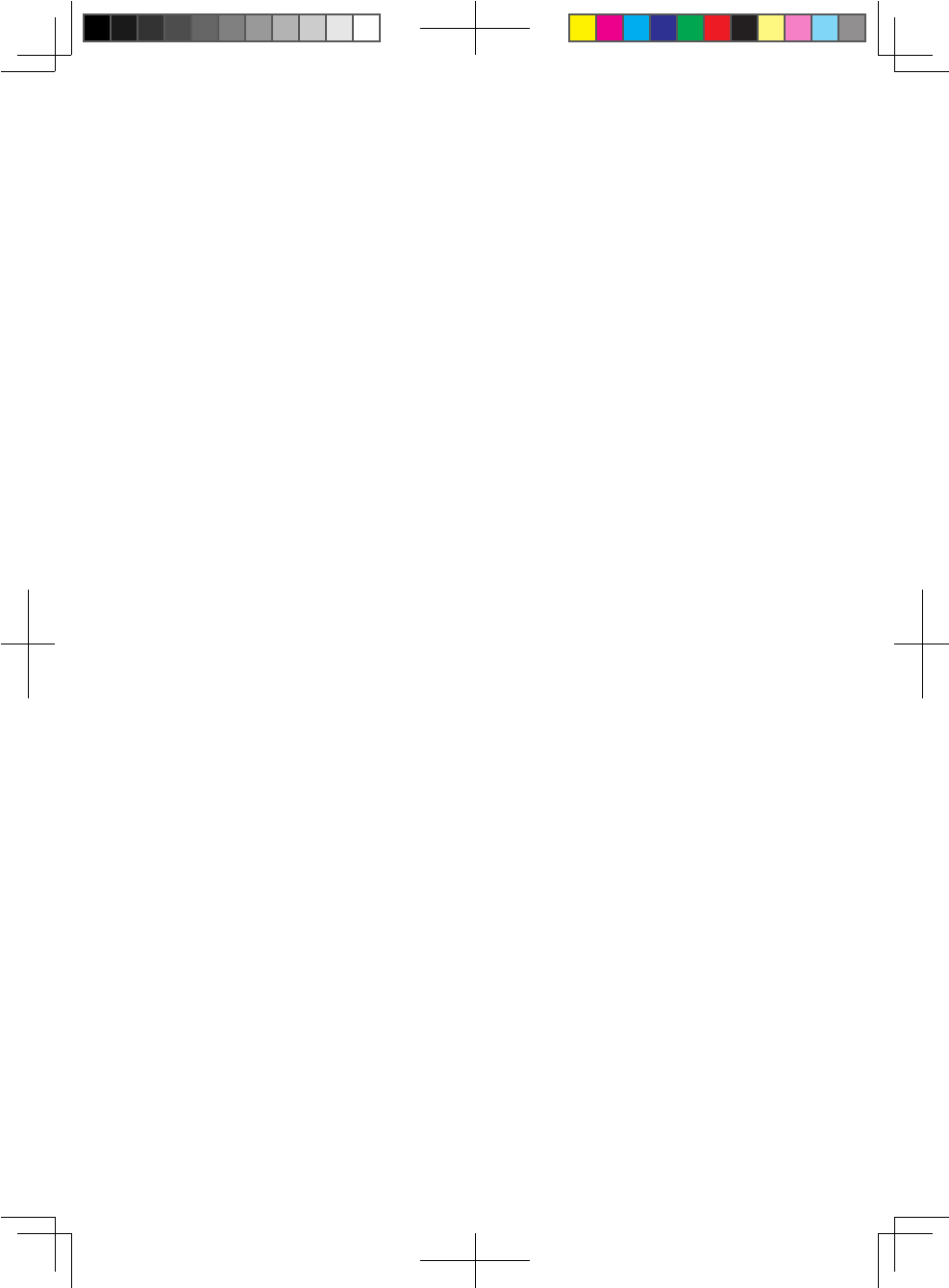
22
FCC Compliance Statement
FCC Regulations:
• Thisdevicecomplieswithpart15oftheFCCRules.Operationissubject
to the following two conditions: (1) This device may not cause harmful
interference,and(2)thisdevicemustacceptanyinterferencereceived,
including interference that may cause undesired operation.
• Thismobilephonehasbeentestedandfoundtocomplywiththelimits
foraClassBdigitaldevice,pursuanttoPart15oftheFCCRules.These
limits are designed to provide reasonable protection against harmful
interferenceinaresidentialinstallation.Thisequipmentgenerates,uses
andcanradiatedradiofrequencyenergyand,ifnotinstalledandusedin
accordance with the instructions, may cause harmful interference to radio
communications.However,thereisnoguaranteethatinterferencewill
notoccurinaparticularinstallationIfthisequipmentdoescauseharmful
interference to radio or television reception, which can be determined by
turningtheequipmentoffandon,theuserisencouragedtotrytocorrect
the interference by one or more of the following measures:
- Reorientorrelocatethereceivingantenna.
- Increasetheseparationbetweentheequipmentandreceiver.
- Connecttheequipmentintoanoutletonacircuitdifferentfromthatto
which the receiver is connected.
- Consultthedealeroranexperiencedradio/TVtechnicianforhelp.
FCC Caution:
AnyChangesormodificationsnotexpresslyapprovedbythepartyresponsible
forcompliancecouldvoidtheuser‘sauthoritytooperatetheequipment.
The antenna(s) used for this transmitter must not be co-located or operating in
conjunctionwithanyotherantennaortransmitter.
Note:
• Thecountrycodeselectionisfornon-USmodelonlyandisnot
availabletoallUSmodel.PerFCCregulation,allWiFiproductmarketed
inUSmustfixedtoUSoperationchannelsonly.
RF Exposure Information (SAR)
Thisdevicemeetsthegovernment’srequirementsforexposuretoradiowaves.
This device is designed and manufactured not to exceed the emission limits for
exposuretoradiofrequency(RF)energysetbytheFederalCommunications
CommissionoftheU.S.Government.
Vodafone Smart Tab II7_EN(Myriad PRO)_0809.indd 22 2012.8.16 3:46:51 PM
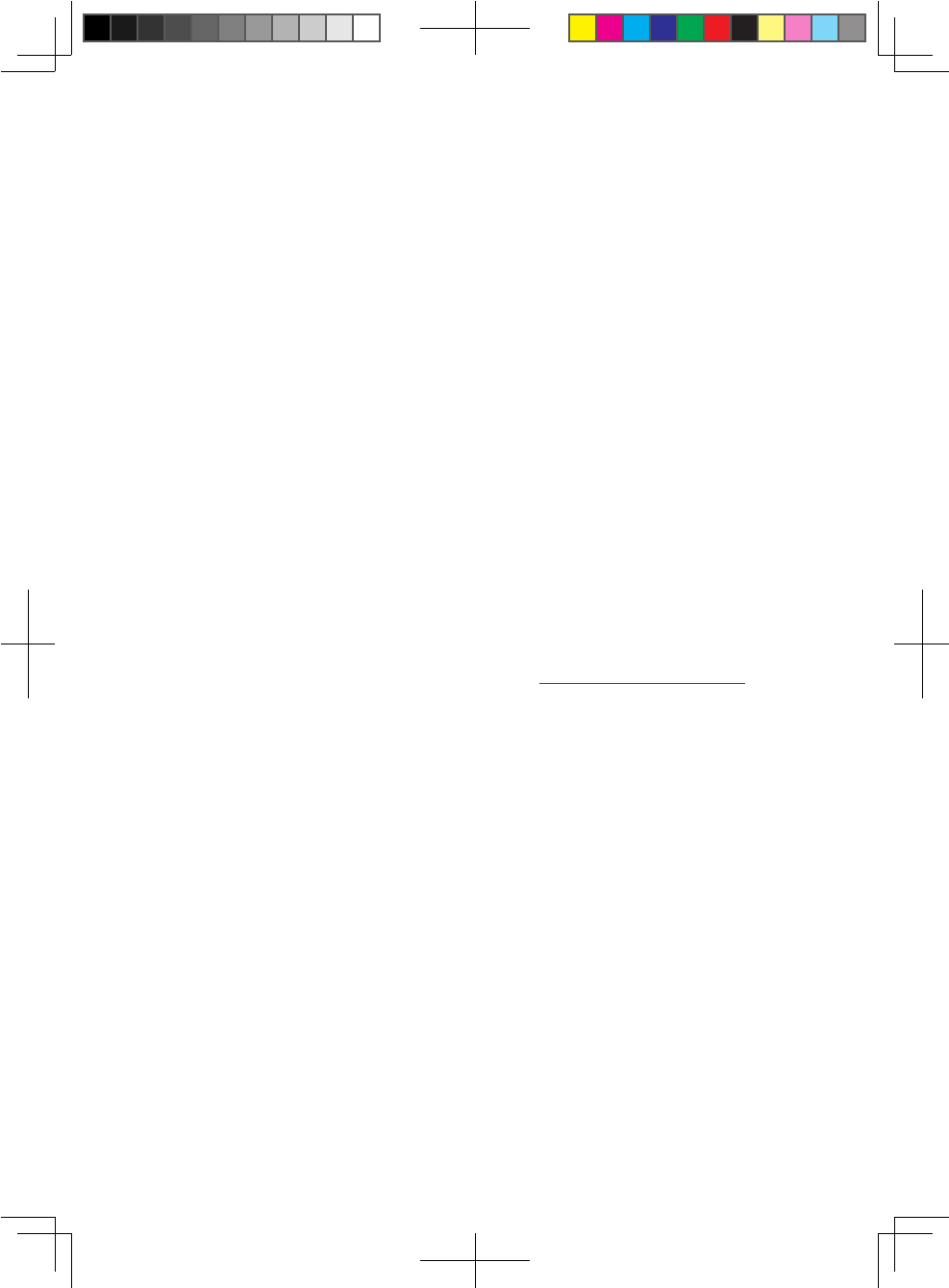
23
The exposure standard for wireless device employs a unit of measurement
knownastheSpecificAbsorptionRate,orSAR.TheSARlimitsetbytheFCC
is1.6W/kg.*TestsforSARareconductedusingstandardoperatingpositions
accepted by the FCC with the device transmitting at its highest certified power
levelinalltestedfrequencybands.AlthoughtheSARisdeterminedatthe
highestcertifiedpowerlevel,theactualSARlevelofthedevicewhileoperating
can be well below the maximum value. This is because the device is designed
tooperateatmultiplepowerlevelssoastouseonlytheposerrequiredtoreach
the network. In general, the closer you are to a wireless base station antenna, the
lower the power output.
ThehighestSARvalueforthedeviceasreportedtotheFCCwhentested
forwornonthebody,asdescribedinthisuserguide,is0.697W/kg(Body-
worn measurements differ among device models, depending upon available
accessoriesandFCCrequirements.)
WhiletheremaybedifferencesbetweentheSARlevelsofvariousdevicesandat
variouspositions,theyallmeetthegovernmentrequirement.
TheFCChasgrantedanEquipmentAuthorizationforthismodeldevicewith
allreportedSARlevelsevaluatedasincompliancewiththeFCCRFexposure
guidelines.SARinformationonthismodeldeviceisonfilewiththeFCCand
canbefoundundertheDisplayGrantsectionofwww.fcc.gov/oet/ea/fccid after
searchingonFCCID:O57A2107VDF3G.
Vodafone Smart Tab II7_EN(Myriad PRO)_0809.indd 23 2012.8.16 3:46:52 PM
0.878W/kg

24
Copyright © 2012 Lenovo
CORPORATION.
All Rights Reserved
YourVodafoneSmartTabIIismadeexclusivelyforVodafonebyLenovo
CORPORATION.
Nopartofthismanualmaybereproducedortransmittedinanyformorbyany
meanswithoutpriorwrittenconsentofLenovoCORPORATION.
Trademarks
VodafoneandtheVodafonelogosaretrademarksoftheVodafoneGroup.
Google,AndroidanditslogosaretrademarksofGoogle,Inc.Allotherproducts
or service names are the property of their respective owners.
Notice
Theinformationinthismanualissubjecttochangewithoutnotice.Everyeffort
has been made in the preparation of this manual to ensure accuracy of the
contents, but all statements, information, and recommendations in this manual
donotconstituteawarrantyofanykind,expressedorimplied.Pleasereadthe
ProductSafetyInformationcarefullytoensurethecorrectandsafeuseofyour
Vodafone Smart Tab II.
Lenovo CORPORATION Address:
Lenovo(Singapore)PteLtd
151LorongChuan,#02-01,NewTechPark,
SINGAPORE556741
Website:http://www.Lenovo.com
Vodafone Smart Tab II7_EN(Myriad PRO)_0809.indd 24 2012.8.16 3:46:52 PM
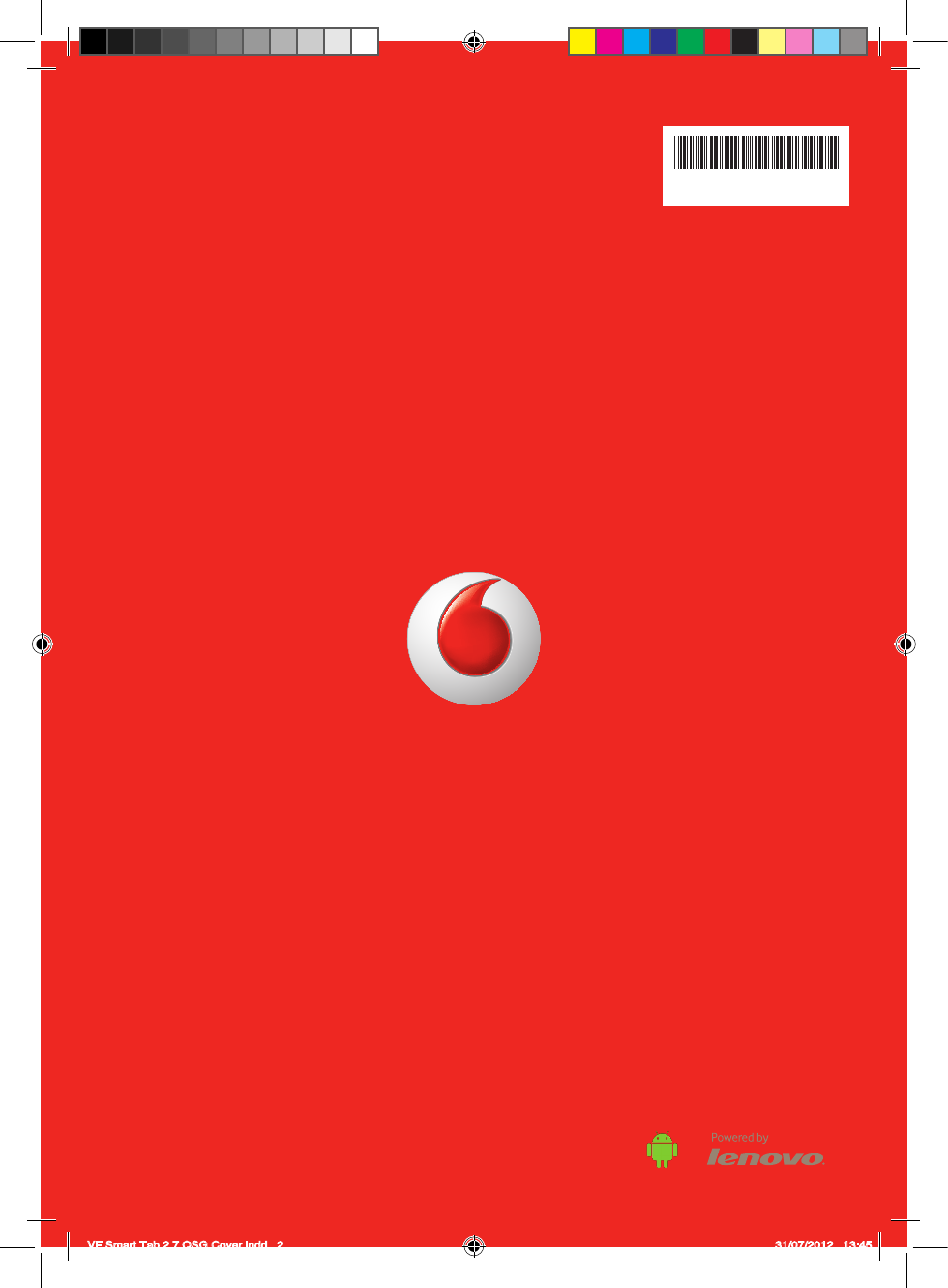
The Android robot is reproduced or modied from work created and shared by Google and
used according to the terms described in the Creative Commons 3.0 Attribution License.
© Vodafone Group 2012. Vodafone and the Vodafone logos are trade marks of
Vodafone Group. Any product or company names mentioned herein may be the trade
marks of their respective owners.
VF Smart Tab 2 7 QSG Cover.indd 2 31/07/2012 13:45
P/N: 147501881