Lenovo Notebook Stand S1801 Qsg V1.0 201508 Blister User Manual G50 80 Laptop (Lenovo) Type 20371
1970-01-01
User Manual: Lenovo Lenovo Notebook Stand S1801 Qsg V1.0 201508 G50-80 Laptop (Lenovo) - Type 20371
Open the PDF directly: View PDF ![]() .
.
Page Count: 1
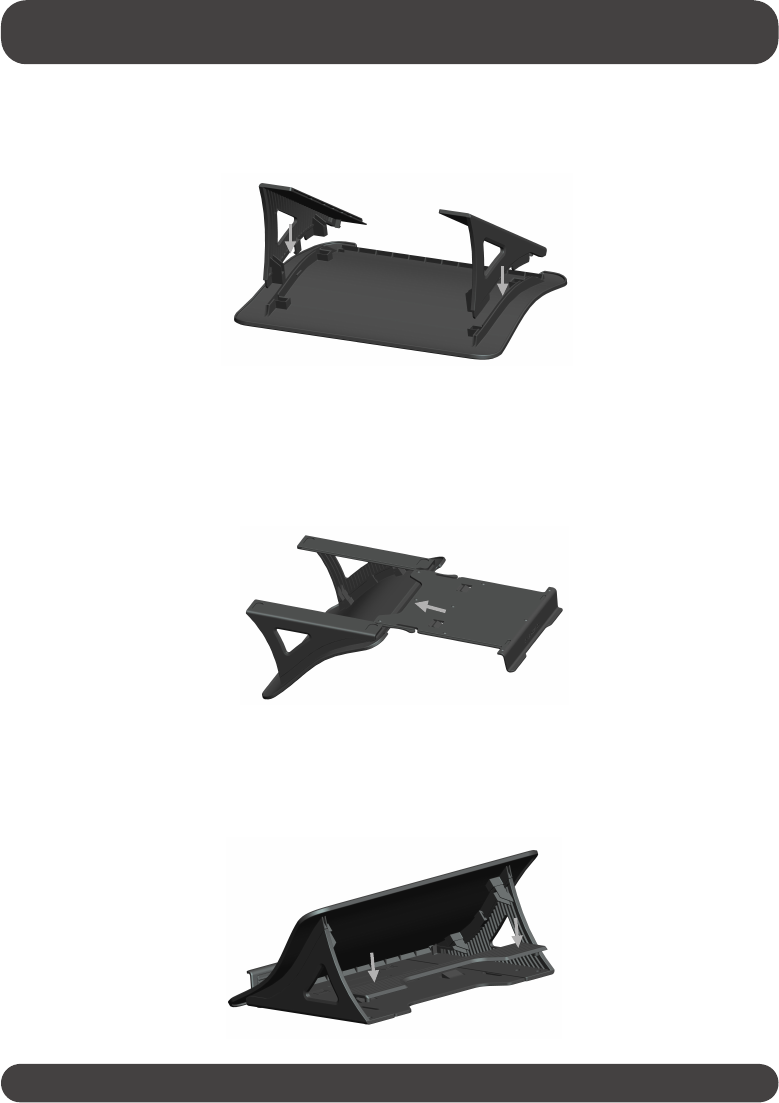
Quick Start Guide
Step 1: Insert the left and right supports (as indicated by the
arrows) into the panel structure. Make sure that they
are properly clipped to the panel.
Step 2: Slide the removable panel (as indicated by the arrow)
into the support structure. Audible sounds can be heard
during the sliding process.
Step 3: Clip the removable panel tightly against the left and right
supports as indicated by the arrows.
Lenovo Notebook Stand S1801