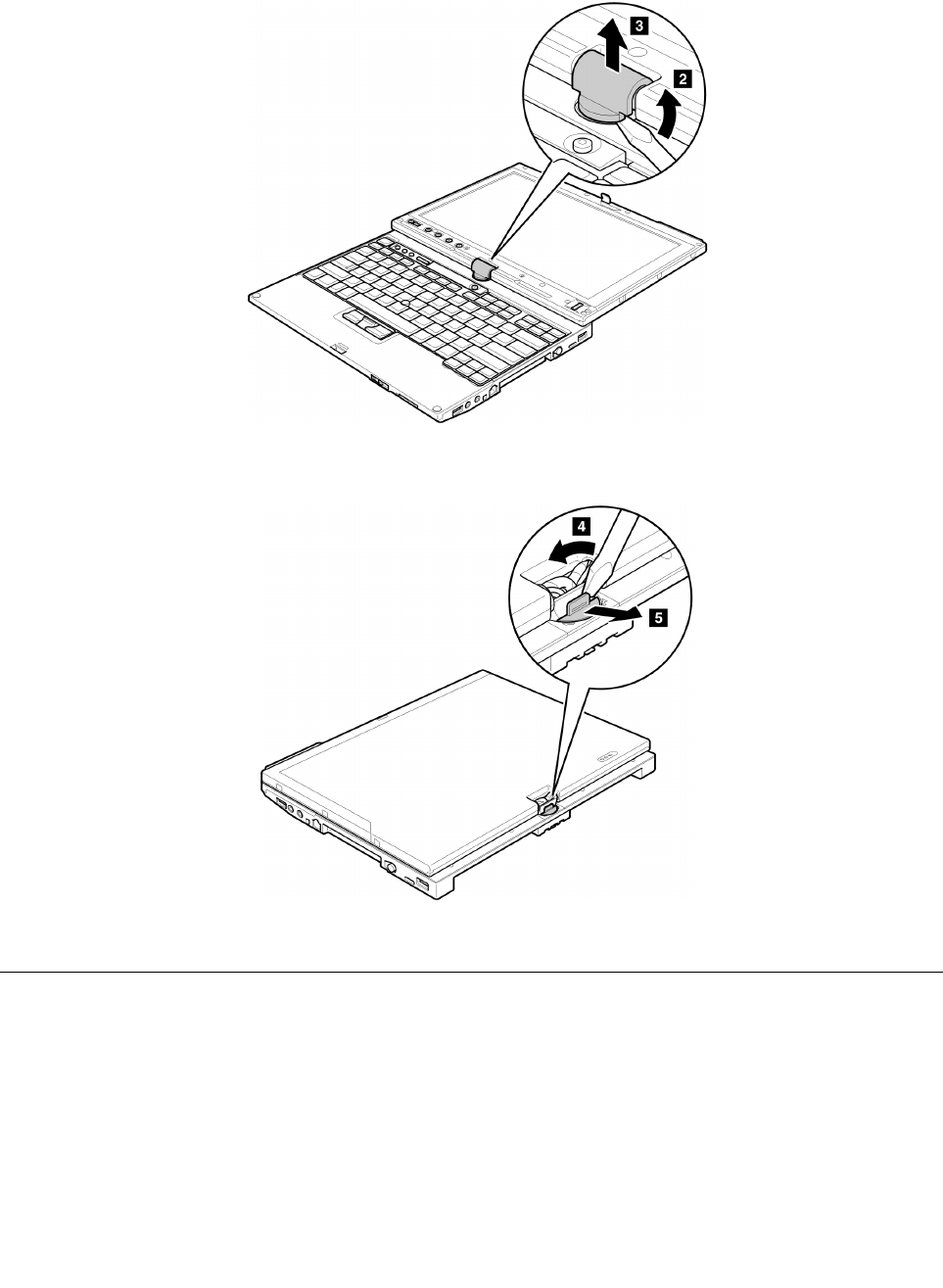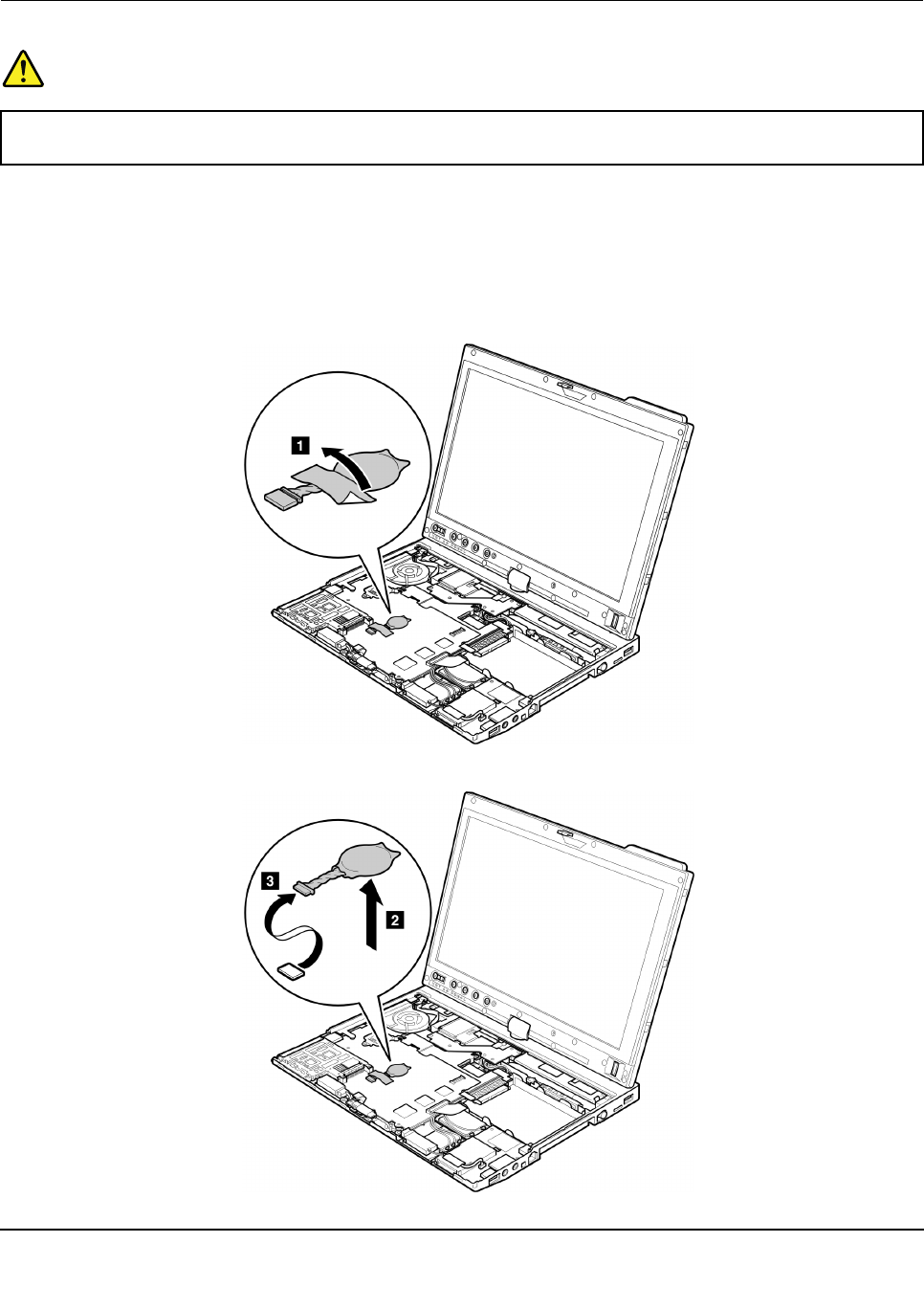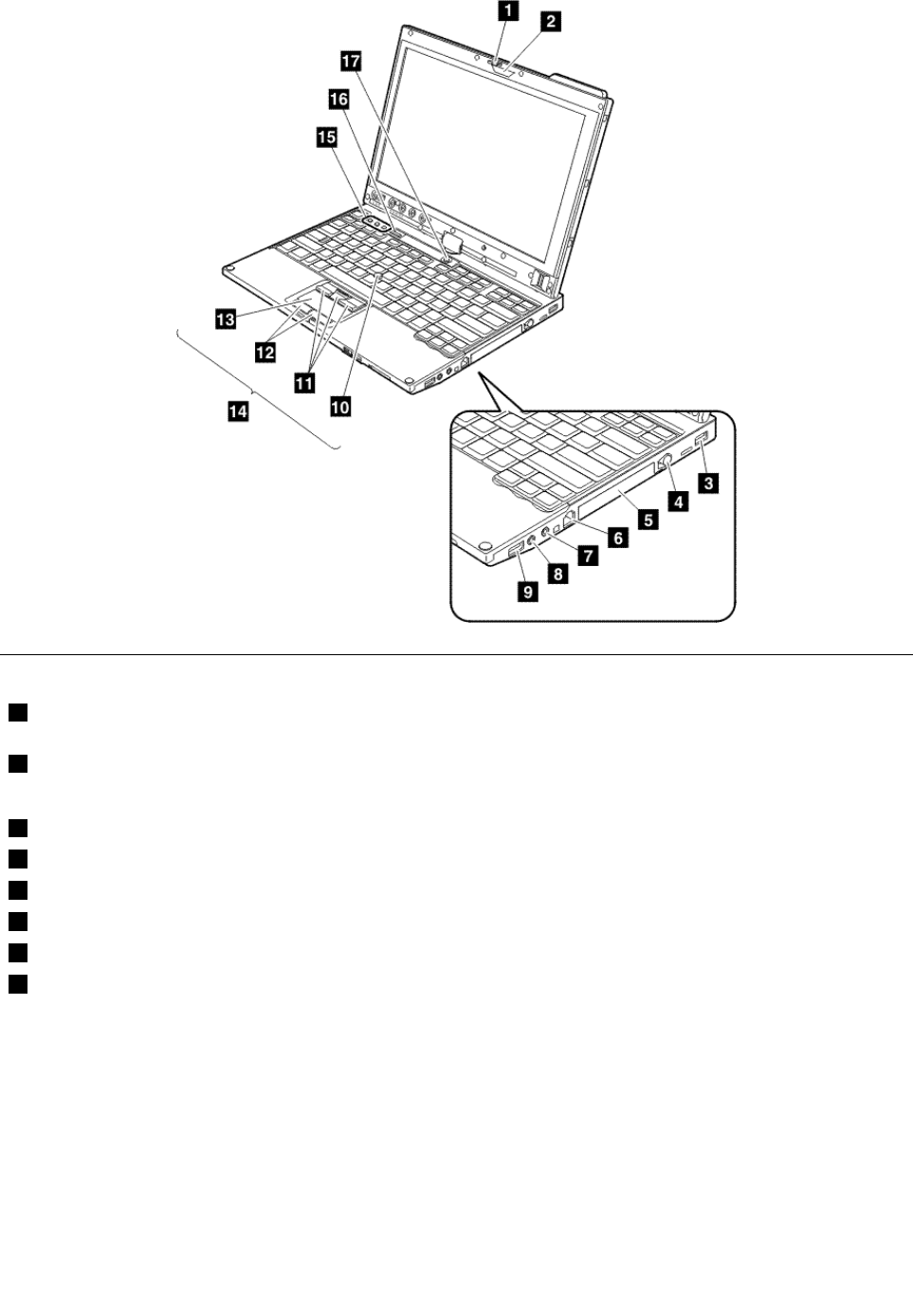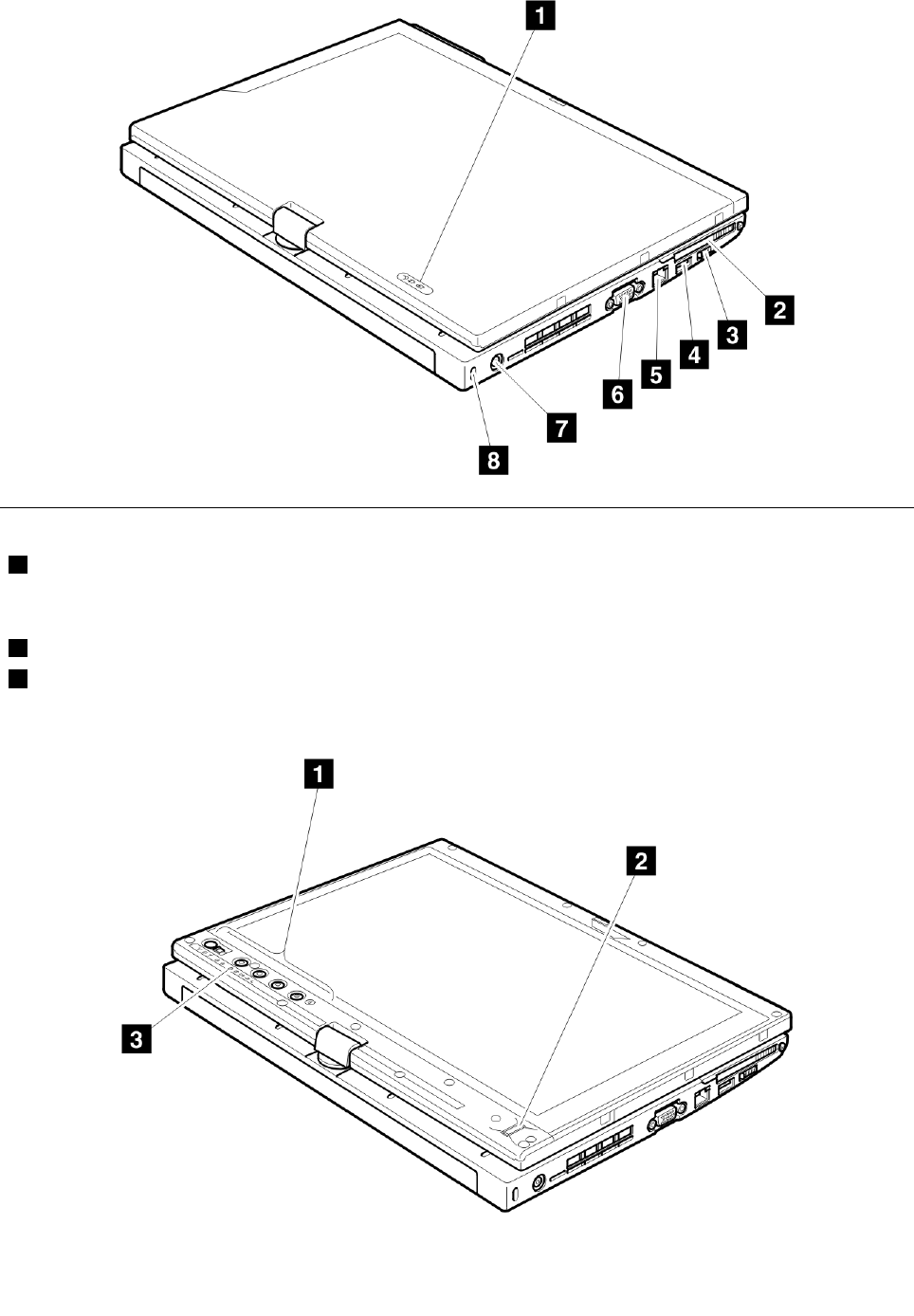Lenovo Thinkpad Tablet X200 Hardware Maintenance Manual
ThinkPad Tablet X200 - Hardware Maintenance Manual ThinkPad_X200_X201_Tablet_HMM_EN Free User Guide for Lenovo Tablet and eReader, Manual - page3
2015-08-19
: Lenovo Lenovo-Thinkpad-Tablet-X200-Hardware-Maintenance-Manual-788922 lenovo-thinkpad-tablet-x200-hardware-maintenance-manual-788922 lenovo pdf
Open the PDF directly: View PDF ![]() .
.
Page Count: 198 [warning: Documents this large are best viewed by clicking the View PDF Link!]
- About this manual
- Chapter 1. Safety information
- Chapter 2. Important service information
- Chapter 3. General checkout
- Chapter 4. Related service information
- Chapter 5. Status indicators
- Chapter 6. Fn key combinations
- Chapter 7. FRU replacement notices
- Chapter 8. Removing and replacing a FRU
- Before servicing ThinkPad X200 Tablet and X201 Tablet
- 1010 Digitizer pen
- 1020 Battery pack
- 1030 Hard disk drive (HDD) cover, HDD, and HDD rubber rails or solid state drive (SSD) and storage converter
- 1040 DIMM
- 1050 Hinge caps
- 1060 Keyboard
- 1070 Extension cable card
- 1080 Palm rest
- 1090 Backup battery
- 1100 PCI Express Mini Card for wireless LAN/WiMAX
- 1110 PCI Express Mini Card for wireless WAN
- 1120 Intel Turbo Memory Minicard or Wireless USB PCI Express Half-Mini Card
- 1130 Bluetooth daughter card (BDC-2.1)
- 1140 Keyboard bezel
- 1150 I/O card assembly
- 1160 USB sub card
- 1170 LCD assembly
- 1180 DC-in connector, fan, digitizer pen case, and pen switch assembly
- 1190 System board and ExpressCard slot assemblys
- 1200 Base cover and speaker assembly
- 2010 LCD front bezel
- 2020 Micro-Processor card
- 2030 Inverter card
- 2040 Hinges
- 2050 LCD panel, LCD bracket L and R, and LCD cable
- 2060 Integrated camera
- 2070 LCD rear cover and wireless antenna cables
- Chapter 9. Locations
- Chapter 10. Parts list
- Overall
- LCD FRUs for touch panel LCD or direct-bonding glass LCD
- LCD FRUs for protection plate LCD
- Keyboard
- Miscellaneous parts
- AC adapters
- Power cords
- Recovery discs
- Windows XP Tablet DVDs (32 bit)
- Windows Vista Home Premium (32 bit) DVDs
- Windows Vista Business (32 bit) DVDs
- Windows Vista Business (64 bit) DVDs
- Windows Vista Ultimate (32 bit) DVDs
- Windows Vista Ultimate (64 bit) DVDs
- Windows 7 Home Basic (32 bit) DVDs
- Windows 7 Home Premium (32 bit) DVDs
- Windows 7 Home Premium (64 bit) DVDs
- Windows 7 Professional (32 bit) DVDs
- Windows 7 Professional (64 bit) DVDs
- Common service tools
- Notices
- Trademarks

HardwareMaintenanceManual
ThinkPadX200TabletandX201Tablet

Note
Beforeusingthisinformationandtheproductitsupports,besuretoreadthegeneralinformationunder
“Notices”onpage188.
FifthEdition(August2011)
©CopyrightLenovo2008,2011.
LIMITEDANDRESTRICTEDRIGHTSNOTICE:IfdataorsoftwareisdeliveredpursuantaGeneralServices
Administration“GSA”contract,use,reproduction,ordisclosureissubjecttorestrictionssetforthinContract
No.GS-35F-05925.

Contents
Aboutthismanual...........iii
Chapter1.Safetyinformation......1
Generalsafety................1
Electricalsafety...............2
Safetyinspectionguide............3
Handlingdevicesthataresensitivetoelectrostatic
discharge..................3
Groundingrequirements............4
Safetynotices(multilingualtranslations)......4
Chapter2.Importantservice
information..............19
StrategyforreplacingFRUs.........19
Strategyforreplacingaharddiskdrive...20
Importantnoticeforreplacingasystem
board................20
Howtouseerrormessage........20
StrategyforreplacingFRUsforCTO,CMV,and
GAV...................20
Productdenition............20
FRUidenticationforCTO,CMV,andGAV
products...............21
Chapter3.Generalcheckout.....23
Whattodorst..............23
Checkoutguide..............24
DiagnosticsusingPC-DoctorforDOS....24
LenovoThinkVantageToolbox(LenovoSystem
Toolbox)...............27
PC-DoctorforWindows.........27
PC-DoctorforRescueandRecovery....27
FRUtests...............27
Powersystemcheckout...........29
Checkingtheacadapter.........29
Checkingoperationalcharging......29
Checkingthebatterypack........30
Checkingthebackupbattery.......30
Chapter4.Relatedservice
information..............33
RestoringthefactorycontentsbyusingProduct
Recoverydiscs..............33
RestoringthefactorycontentsbyusingRecovery
DiscSet.................34
Passwords................35
Power-onpassword...........35
Hard-diskpassword...........35
Supervisorpassword..........35
Howtoremovethepower-onpassword...36
Howtoremovethehard-diskpassword...36
Powermanagement............37
Screenblankmode...........37
Sleep(Standby)mode..........37
Hibernationmode...........38
Symptom-to-FRUindex...........38
Numericerrorcodes..........39
Errormessages............43
Beepsymptoms............44
No-beepsymptoms...........45
LCD-relatedsymptoms.........45
Intermittentproblems..........46
Undeterminedproblems.........46
Chapter5.Statusindicators.....49
Chapter6.Fnkeycombinations...53
Chapter7.FRUreplacement
notices................55
Screwnotices...............55
Retainingserialnumbers...........56
Restoringtheserialnumberofthesystem
unit.................56
RetainingtheUUID...........57
ReadingorwritingtheECAinformation...57
Chapter8.Removingandreplacinga
FRU..................59
BeforeservicingThinkPadX200T abletandX201
Tablet..................60
1010Digitizerpen.............61
1020Batterypack.............61
1030Harddiskdrive(HDD)cover,HDD,andHDD
rubberrailsorsolidstatedrive(SSD)andstorage
converter.................62
1040DIMM................65
1050Hingecaps..............67
1060Keyboard..............68
1070Extensioncablecard..........71
1080Palmrest..............72
1090Backupbattery............75
1100PCIExpressMiniCardforwireless
LAN/WiMAX................76
1110PCIExpressMiniCardforwirelessWAN..78
1120IntelT urboMemoryMinicardorWirelessUSB
PCIExpressHalf-MiniCard.........80
©CopyrightLenovo2008,2011i

1130Bluetoothdaughtercard(BDC-2.1)....82
1140Keyboardbezel............83
1150I/Ocardassembly...........85
1160USBsubcard.............87
1170LCDassembly............89
1180DC-inconnector,fan,digitizerpencase,and
penswitchassembly............92
1190SystemboardandExpressCardslot
assemblys................97
1200Basecoverandspeakerassembly....101
2010LCDfrontbezel............103
2020Micro-Processorcard..........106
2030Invertercard.............108
2040Hinges...............109
2050LCDpanel,LCDbracketLandR,andLCD
cable..................110
2060Integratedcamera...........116
2070LCDrearcoverandwirelessantenna
cables..................117
Chapter9.Locations........123
Frontview................123
Rearview.................124
Rearview(tabletmode)...........125
Bottomview...............126
Rearview(ThinkPadX200UltraBase)......126
Bottomview(ThinkPadX200UltraBase).....127
Chapter10.Partslist........129
Overall..................130
LCDFRUsfortouchpanelLCDordirect-bonding
glassLCD................155
LCDFRUsforprotectionplateLCD......164
Keyboard.................172
Miscellaneousparts............173
ACadapters...............175
Powercords...............175
Recoverydiscs..............176
WindowsXPTabletDVDs(32bit).....176
WindowsVistaHomePremium(32bit)
DVDs................177
WindowsVistaBusiness(32bit)DVDs...178
WindowsVistaBusiness(64bit)DVDs...180
WindowsVistaUltimate(32bit)DVDs....180
WindowsVistaUltimate(64bit)DVDs....181
Windows7HomeBasic(32bit)DVDs...182
Windows7HomePremium(32bit)DVDs..182
Windows7HomePremium(64bit)DVDs..183
Windows7Professional(32bit)DVDs....185
Windows7Professional(64bit)DVDs...187
Commonservicetools...........188
Notices.................188
Trademarks................189
iiHardwareMaintenanceManual

Aboutthismanual
ThismanualcontainsserviceandreferenceinformationforthefollowingThinkPad®products.
ThinkPadX200TabletMT4184,7448,7449,7450,7453,2263,and2266
ThinkPadX201TabletMT0053,0831,2985,3093,3113,3144,and3239
Usethismanualalongwiththeadvanceddiagnosticteststotroubleshootproblems.
Important:
ThismanualisintendedonlyfortrainedservicetechnicianswhoarefamiliarwithThinkPadproducts.Use
thismanualalongwiththeadvanceddiagnosticteststotroubleshootproblemseffectively.
BeforeservicingaThinkPadproduct,besuretoreadalltheinformationunderChapter1“Safetyinformation”
onpage1andChapter2“Importantserviceinformation”onpage19.
©CopyrightLenovo2008,2011iii

ivHardwareMaintenanceManual

Chapter1.Safetyinformation
Thischapterpresentsfollowingsafetyinformationthatyouneedtobefamiliarwithbeforeyouservice
aThinkPadNotebook.
•“Generalsafety”onpage1
•“Electricalsafety”onpage2
•“Safetyinspectionguide”onpage3
•“Handlingdevicesthataresensitivetoelectrostaticdischarge”onpage3
•“Groundingrequirements”onpage4
•“Safetynotices(multilingualtranslations)”onpage4
Generalsafety
Followtheserulestoensuregeneralsafety:
•Observegoodhousekeepingintheareaofthemachinesduringandaftermaintenance.
•Whenliftinganyheavyobject:
1.Makesurethatyoucanstandsafelywithoutslipping.
2.Distributetheweightoftheobjectequallybetweenyourfeet.
3.Useaslowliftingforce.Nevermovesuddenlyortwistwhenyouattempttolift.
4.Liftbystandingorbypushingupwithyourlegmuscles;thisactionremovesthestrainfromthe
musclesinyourback.Donotattempttoliftanyobjectthatweighsmorethan16kg(35lb)orthat
youthinkistooheavyforyou.
•Donotperformanyactionthatcauseshazardstothecustomer,orthatmakestheequipmentunsafe.
•Beforeyoustartthemachine,makesurethatotherservicetechniciansandthecustomer'spersonnelare
notinahazardousposition.
•Placeremovedcoversandotherpartsinasafeplace,awayfromallpersonnel,whileyouareservicing
themachine.
•Keepyourtoolcaseawayfromwalkareassothatotherpeoplewillnottripoverit.
•Donotwearlooseclothingthatcanbetrappedinthemovingpartsofamachine.Makesurethatyour
sleevesarefastenedorrolledupaboveyourelbows.Ifyourhairislong,fastenit.
•Inserttheendsofyournecktieorscarfinsideclothingorfastenitwithanonconductiveclip,about8
centimeters(3inches)fromtheend.
•Donotwearjewelry,chains,metal-frameeyeglasses,ormetalfastenersforyourclothing.
Attention:Metalobjectsaregoodelectricalconductors.
•Wearsafetyglasseswhenyouarehammering,drilling,soldering,cuttingwire,attachingsprings,using
solvents,orworkinginanyotherconditionsthatmightbehazardoustoyoureyes.
•Afterservice,reinstallallsafetyshields,guards,labels,andgroundwires.Replaceanysafetydevice
thatiswornordefective.
•Reinstallallcoverscorrectlybeforereturningthemachinetothecustomer.
•Fanlouversonthemachinehelptopreventoverheatingofinternalcomponents.Donotobstructfan
louversorcoverthemwithlabelsorstickers.
©CopyrightLenovo2008,20111

Electricalsafety
Observethefollowingruleswhenworkingonelectricalequipment.
Important:
Useonlyapprovedtoolsandtestequipment.Somehandtoolshavehandlescoveredwithasoftmaterial
thatdoesnotinsulateyouwhenworkingwithliveelectricalcurrents.
Manycustomershave,neartheirequipment,rubberoormatsthatcontainsmallconductivebersto
decreaseelectrostaticdischarges.Donotusethistypeofmattoprotectyourselffromelectricalshock.
•Findtheroomemergencypower-off(EPO)switch,disconnectingswitch,orelectricaloutlet.Ifanelectrical
accidentoccurs,youcanthenoperatetheswitchorunplugthepowercordquickly.
•Donotworkaloneunderhazardousconditionsornearequipmentthathashazardousvoltages.
•Disconnectallpowerbefore:
–Performingamechanicalinspection
–Workingnearpowersupplies
–Removingorinstallingmainunits
•Beforeyoustarttoworkonthemachine,unplugthepowercord.Ifyoucannotunplugit,askthecustomer
topower-offthewallboxthatsuppliespowertothemachine,andtolockthewallboxintheoffposition.
•Ifyouneedtoworkonamachinethathasexposedelectricalcircuits,observethefollowingprecautions:
–Ensurethatanotherperson,familiarwiththepower-offcontrols,isnearyou.
Attention:Anotherpersonmustbetheretoswitchoffthepower,ifnecessary.
–Useonlyonehandwhenworkingwithpowered-onelectricalequipment;keeptheotherhandinyour
pocketorbehindyourback.
Attention:Anelectricalshockcanoccuronlywhenthereisacompletecircuit.Byobservingtheabove
rule,youmaypreventacurrentfrompassingthroughyourbody.
–Whenusingtesters,setthecontrolscorrectlyandusetheapprovedprobeleadsandaccessoriesfor
thattester.
–Standonsuitablerubbermats(obtainedlocally,ifnecessary)toinsulateyoufromgroundssuchas
metaloorstripsandmachineframes.
Observethespecialsafetyprecautionswhenyouworkwithveryhighvoltages;Instructionsforthese
precautionsareinthesafetysectionsofmaintenanceinformation.Useextremecarewhenmeasuring
highvoltages.
•Regularlyinspectandmaintainyourelectricalhandtoolsforsafeoperationalcondition.
•Donotusewornorbrokentoolsandtesters.
•Neverassumethatpowerhasbeendisconnectedfromacircuit.First,checkthatithasbeenpoweredoff.
•Alwayslookcarefullyforpossiblehazardsinyourworkarea.Examplesofthesehazardsaremoistoors,
nongroundedpowerextensioncables,powersurges,andmissingsafetygrounds.
•Donottouchliveelectricalcircuitswiththereectivesurfaceofaplasticdentalmirror.Thesurfaceis
conductive;suchtouchingcancausepersonalinjuryandmachinedamage.
•Donotservicethefollowingpartswiththepoweronwhentheyareremovedfromtheirnormaloperating
placesinamachine:
–Powersupplyunits
–Pumps
–Blowersandfans
–Motorgenerators
–Similarunitstolistedabove
Thispracticeensurescorrectgroundingoftheunits.
•Ifanelectricalaccidentoccurs:
2HardwareMaintenanceManual

–Usecaution;donotbecomeavictimyourself.
–Switchoffpower.
–Sendanotherpersontogetmedicalaid.
Safetyinspectionguide
Thepurposeofthisinspectionguideistoassistyouinidentifyingpotentiallyunsafeconditions.Aseach
machinewasdesignedandbuilt,requiredsafetyitemswereinstalledtoprotectusersandservicetechnicians
frominjury.Thisguideaddressesonlythoseitems.Youshouldusegoodjudgmenttoidentifypotential
safetyhazardsduetoattachmentofnon-ThinkPadfeaturesoroptionsnotcoveredbythisinspectionguide.
Ifanyunsafeconditionsarepresent,youmustdeterminehowserioustheapparenthazardcouldbeand
whetheryoucancontinuewithoutrstcorrectingtheproblem.
Considertheseconditionsandthesafetyhazardstheypresent:
•Electricalhazards,especiallyprimarypower(primaryvoltageontheframecancauseseriousorfatal
electricalshock)
•Explosivehazards,suchasadamagedCRTfaceorabulgingcapacitor
•Mechanicalhazards,suchaslooseormissinghardware
Todeterminewhetherthereareanypotentiallyunsafeconditions,usethefollowingchecklistatthebeginning
ofeveryservicetask.Beginthecheckswiththepoweroff,andthepowercorddisconnected.
Checklist:
1.Checkexteriorcoversfordamage(loose,broken,orsharpedges).
2.Poweroffthecomputer.Disconnectthepowercord.
3.Checkthepowercordfor:
a.Athird-wiregroundconnectoringoodcondition.Useametertomeasurethird-wireground
continuityfor0.1ohmorlessbetweentheexternalgroundpinandtheframeground.
b.Thepowercordshouldbethetypespeciedinthepartslist.
c.Insulationmustnotbefrayedorworn.
4.Checkforcrackedorbulgingbatteries.
5.Removethecover.
6.Checkforanyobviousnon-ThinkPadalterations.Usegoodjudgmentastothesafetyofany
non-ThinkPadalterations.
7.Checkinsidetheunitforanyobviousunsafeconditions,suchasmetallings,contamination,wateror
otherliquids,orsignsofreorsmokedamage.
8.Checkforworn,frayed,orpinchedcables.
9.Checkthatthepower-supplycoverfasteners(screwsorrivets)havenotbeenremovedortamperedwith.
Handlingdevicesthataresensitivetoelectrostaticdischarge
Anycomputerpartcontainingtransistorsorintegratedcircuits(ICs)shouldbeconsideredsensitiveto
electrostaticdischarge(ESD.)ESDdamagecanoccurwhenthereisadifferenceinchargebetweenobjects.
ProtectagainstESDdamagebyequalizingthechargesothatthemachine,thepart,theworkmat,andthe
personhandlingthepartareallatthesamecharge.
Chapter1.Safetyinformation3

Notes:
1.Useproduct-specicESDprocedureswhentheyexceedtherequirementsnotedhere.
2.MakesurethattheESDprotectivedevicesyouusehavebeencertied(ISO9000)asfullyeffective.
WhenhandlingESD-sensitiveparts:
•Keepthepartsinprotectivepackagesuntiltheyareinsertedintotheproduct.
•Avoidcontactwithotherpeople.
•Wearagroundedwriststrapagainstyourskintoeliminatestaticonyourbody.
•Preventthepartfromtouchingyourclothing.Mostclothingisinsulativeandretainsachargeevenwhen
youarewearingawriststrap.
•Useagroundedworkmattoprovideastatic-freeworksurface.Thematisespeciallyusefulwhen
handlingESD-sensitivedevices.
•Selectagroundingsystem,suchasthoselistedbelow,toprovideprotectionthatmeetsthespecic
servicerequirement.
Note:
TheuseofagroundingsystemtoguardagainstESDdamageisdesirablebutnotnecessary.
–AttachtheESDgroundcliptoanyframeground,groundbraid,orgreen-wireground.
–Whenworkingonadouble-insulatedorbattery-operatedsystem,useanESDcommongroundor
referencepoint.Youcanusecoaxorconnector-outsideshellsonthesesystems.
–Usetheroundgroundprongoftheacplugonac-operatedcomputers.
Groundingrequirements
Electricalgroundingofthecomputerisrequiredforoperatorsafetyandcorrectsystemfunction.Proper
groundingoftheelectricaloutletcanbeveriedbyacertiedelectrician.
Safetynotices(multilingualtranslations)
Thesafetynoticesinthissectionareprovidedinthefollowinglanguages:
•English
•Arabic
•BrazilianPortuguese
•French
•German
•Hebrew
•Japanese
•Korean
•Spanish
•T raditionalChinese
DANGER
4HardwareMaintenanceManual

DANGER
DANGER
DANGER
DANGER
DANGER
Chapter1.Safetyinformation5

DANGER
DANGER
6HardwareMaintenanceManual

PERIGO
PERIGO
Chapter1.Safetyinformation7

PERIGO
PERIGO
PERIGO
PERIGO
PERIGO
8HardwareMaintenanceManual

PERIGO
DANGER
DANGER
DANGER
DANGER
Chapter1.Safetyinformation9

DANGER
DANGER
DANGER
DANGER
VORSICHT
VORSICHT
10HardwareMaintenanceManual

VORSICHT
VORSICHT
VORSICHT
VORSICHT
Chapter1.Safetyinformation11

VORSICHT
VORSICHT
12HardwareMaintenanceManual

Chapter1.Safetyinformation13

14HardwareMaintenanceManual

Chapter1.Safetyinformation15

16HardwareMaintenanceManual

Chapter1.Safetyinformation17

18HardwareMaintenanceManual

Chapter2.Importantserviceinformation
Thischapterpresentsfollowingimportantserviceinformationthatappliestoallmachinetypessupportedby
thismanual:
•“StrategyforreplacingFRUs”onpage19
–“Strategyforreplacingaharddiskdrive”onpage20
–“Importantnoticeforreplacingasystemboard”onpage20
–“Howtouseerrormessage”onpage20
•“StrategyforreplacingFRUsforCTO,CMV,andGAV”onpage20
–“Productdenition”onpage20
–“FRUidenticationforCTO,CMV,andGAVproducts”onpage21
Important:
BIOSanddevicedriverxesarecustomer-installable.TheBIOSanddevicedriversarepostedonthe
customersupportsitehttp://www.lenovo.com/support.
SystemDisassembly/ReassemblyvideosthatshowtheFRUremovalsorreplacements
fortheLenovo®authorizedservicetechniciansareavailableinthefollowingsupportsite:
http://www.lenovoservicetraining.com.
AdvisecustomerstocontacttheCustomerSupportCenterat800-426-7378iftheyneedassistancein
obtainingorinstallinganysoftwarexes,drivers,andBIOSdownloads.
CustomersinCanadashouldcalltheCustomerSupportCenterat800-565-3344forassistanceordownload
information.
StrategyforreplacingFRUs
Beforereplacingparts:
Makesurethatallsoftwarexes,drivers,andBIOSdownloadsareinstalledbeforereplacinganyFRUs
listedinthismanual.
Afterasystemboardisreplaced,ensurethatthelatestBIOSisloadedtothesystemboardbefore
completingtheserviceaction.
Todownloadsoftwarexes,drivers,andBIOS,doasfollows:
1.Gotohttp://www.lenovo.com/support.
2.EntertheproductnumberofthecomputerorpressAuto-detectbuttononthescreen.
3.SelectDownloadsanddrivers.
4.Followthedirectionsonthescreenandinstallthenecessarysoftware.
UsethefollowingstrategytopreventunnecessaryexpenseforreplacingandservicingFRUs:
•IfyouareinstructedtoreplaceaFRUbutthereplacementdoesnotcorrecttheproblem,reinstall
theoriginalFRUbeforeyoucontinue.
©CopyrightLenovo2008,201119

•Somecomputershavebothaprocessorboardandasystemboard.Ifyouareinstructedtoreplaceeither
theprocessorboardorthesystemboard,andreplacingoneofthemdoesnotcorrecttheproblem,
reinstallthatboard,andthenreplacetheotherone.
•IfanadapteroradeviceconsistsofmorethanoneFRU,anyoftheFRUsmaybethecauseoftheerror.
Beforereplacingtheadapterordevice,removetheFRUs,onebyone,toseeifthesymptomschange.
ReplaceonlytheFRUthatchangedthesymptoms.
Attention:Thesetupcongurationonthecomputeryouareservicingmayhavebeencustomized.Running
AutomaticCongurationmayalterthesettings.Notethecurrentcongurationsettings(usingtheView
Congurationoption);then,whenservicehasbeencompleted,verifythatthosesettingsremainineffect.
Strategyforreplacingaharddiskdrive
Alwaystrytorunalow-levelformatbeforereplacingaharddiskdrive.Thiswillcauseallcustomerdataon
theharddisktobelost.Besurethatthecustomerhasacurrentbackupofthedatabeforedoingthistask.
Attention:Thedrivestartupsequenceinthecomputeryouareservicingmayhavebeenchanged.Be
extremelycarefulduringwriteoperationssuchascopying,saving,orformatting.Ifyouselectanincorrect
drive,dataorprogramscanbeoverwritten.
Importantnoticeforreplacingasystemboard
Somecomponentsmountedonasystemboardareverysensitive.Improperhandlingofasystemboardcan
causedamagetothosecomponents,andmaycauseasystemmalfunction.
Attention:Whenhandlingasystemboard:
•Donotdropasystemboardorapplyanyexcessiveforcetoit.
•Avoidroughhandlingofanykind.
•AvoidbendingasystemboardandhardpushingtopreventcrackingateachBGA(BallGridArray)chipset.
Howtouseerrormessage
Usetheerrorcodesdisplayedonthescreentodiagnosefailures.Ifmorethanoneerrorcodeisdisplayed,
beginthediagnosiswiththersterrorcode.Whatevercausesthersterrorcodemayalsocausefalseerror
codes.Ifnoerrorcodeisdisplayed,seewhethertheerrorsymptomislistedintheSymptom-to-FRU
Indexforthecomputeryouareservicing.
StrategyforreplacingFRUsforCTO,CMV,andGAV
Productdenition
DynamicCongureT oOrder(CTO)
ThisprovidestheabilityforacustomertocongureanIBM®oraLenovosolutionfromaneSite,andhave
thiscongurationsenttofulllment,whereitisbuiltandshippeddirectlytothecustomer.Themachine
label,ProductEntitlementWarehouse(PEW),eSupport,andtheHMMwillloadtheseproductsasthe4-digit
MTand3-digitmodel,wheremodel=“CTO”(Example:1829-CTO).
CustomModelVariant(CMV)
ThisisauniquecongurationthathasbeennegotiatedbetweenIBMorLenovoandthecustomer.Aunique
4-digitMTand3-digitmodelisprovidedtothecustomertoplaceorders(Example:1829-W15).ACMV
isaspecialbidoffering.Therefore,itisNOTgenerallyannounced.
20HardwareMaintenanceManual

•TheMTMportionofthemachinelabelisthe4-digitMTand3-digitmodel,wheremodel=“CTO”(Example:
1829-CTO).ThePRODUCTIDportionofthemachinelabelisthe4-digitMTand3-digitCMVmodel
(Example:1829-W15).
•ThePEWrecordisthe4-digitMTand3-digitmodel,wheremodel=“CTO”(Example:1829-CTO).
•eSupportwillshowboththeCTOandCMVmachinetypemodels(Example:1829-CTOand1829-W15
willbefoundontheeSupportsite.)
•TheHMMwillhavethe4-digitMTand3-digitCTOmodelonly(Example:1829-CTO).Again,CMVsare
custommodelsandarenotfoundintheHMM.
GeneralAnnounceVariant(GAV)
Thisisastandardmodel(xedconguration).GAVsareannouncedandofferedtoallcustomers.TheMTM
portionofthemachinelabelisa4-digitMTand3-digitmodel,wheremodel=a“xedpartnumber”,not
“CTO”(Example:1829-F1U).Also,PEW,eSupport,andtheHMMwilllisttheseproductsunderthesame
xedmodelnumber.
FRUidenticationforCTO,CMV,andGAVproducts
TherearethreeinformationresourcestoidentifywhichFRUsareusedtosupportCTO,CMV,andGAV
products.ThesesourcesarePEW,eSupport,andtheHMM.
UsingPEW
•PEWistheprimarysourceforidentifyingFRUpartnumbersandFRUdescriptionsforthekeycommodities
forCTO,CMVandGAVproductsataMT-serialnumberlevel.Anexampleofkeycommoditiesarehard
diskdrives,systemboards,microprocessors,LiquidCrystalDisplays(LCDs),andmemory.
•Remember,allCTOandCMVproductsareloadedinPEWunderthe4-digitMTand3-digitmodel,where
model=“CTO”(Example:1829-CTO).GAVsareloadedinPEWunderthe4-digitMTand3-digitmodel,
wheremodel=a“xedpartnumber”,not“CTO”(Example:1829-F1U).
•PEWcanbeaccessedat
http://www.lenovo.com/support/site.wss/document.do?lndocid=LOOK-WARNTY.SelectWarranty
lookup.InputtheMTandtheSerialnumberandthelistofkeycommoditieswillbereturnedin
thePEWrecordunderCOMPONENTINFORMATION.
•BusinessPartnersusingEclaimwillaccessPEWwhenperformingEntitlementLookup.Business
PartnerswillenterLocID,MTandSerial,andthekeycommoditieswillbereturnedintheEclaimrecord
underSYSTEMDETAILS.
•AuthorizedIBMBusinessPartnerscanaccessEclaimatthefollowingWebsite:https://wca.eclaim.com.
UsingeSupport
ForKeyCommodities(Examples-harddiskdrive,systemboard,microprocessor,LCD,andmemory)
•eSupportcanbeusedtoviewthelistofkeycommoditiesbuiltinaparticularmachineserial(thisisthe
samerecordfoundinPEW).
•eSupportcanbeaccessedatthefollowingWebsite:http://www.lenovo.com/support.
•T oviewthekeycommodities,clickonPARTSINFORMATION,thenP ARTSLOOKUP .T ypeinthemodel
typeandserialnumber.ThekeycommoditieswillbereturnedintheeSupportrecordunderPARTS
SHIPPEDWITHYOURSYSTEM.
FortheRemainingFRUs(thecompletelistofFRUsattheMTModellevel)
•eSupportcanbeusedtoviewthecompletelistofFRUsforamachinetypeandmodel.
•T oviewthecompletelistofFRUs,typeinthemachinetypeandmodel(Example:1829-CTO)under
QUICKPATH.Under“ViewbyDocumentType”selectPARTSINFORMATION.Under“FilterbyCategory”
Chapter2.Importantserviceinformation21

selectSERVICEPARTS.Under“PartsInformationbyDate”selectSYSTEMSERVICEPARTS.Thelistof
servicepartsbydescription,withapplicablemachinetypemodelandFRUwillbedisplayed.
UsingtheHMM
ForKeyCommodities(Examples-harddiskdrive,systemboard,microprocessor,LCD,andmemory)
UsetheHMMasaback-uptoPEWandeSupporttoviewthecompletelistofFRUsattheMTModellevel.
22HardwareMaintenanceManual

Chapter3.Generalcheckout
Thischapterpresentsfollowinginformation:
•“Whattodorst”onpage23
•“Checkoutguide”onpage24
–“DiagnosticsusingPC-DoctorforDOS”onpage24
–“LenovoThinkVantageToolbox(LenovoSystemToolbox)”onpage27
–“PC-DoctorforWindows”onpage27
–“PC-DoctorforRescueandRecovery”onpage27
–“FRUtests”onpage27
•“Powersystemcheckout”onpage29
ThedescriptionsinthischapterapplytoanyThinkPadmodelthatsupportsthePC-Doctor®forDOS
diagnosticsprogram.Somedescriptionsmightnotapplytoyourparticularcomputer.
Beforeyougotothecheckoutguide,besuretoreadthefollowingimportantnotes.
Importantnotes:
•Onlycertiedtrainedpersonnelshouldservicethecomputer.
•BeforereplacinganyFRU,readtheentirepageonremovingandreplacingFRUs.
•WhenyoureplaceFRUs,usenewnylon-coatedscrews.
•Beextremelycarefulduringsuchwriteoperationsascopying,saving,orformatting.Drivesinthe
computerthatyouareservicingsequencemighthavebeenaltered.Ifyouselectanincorrectdrive,
dataorprogramsmightbeoverwritten.
•ReplaceaFRUonlywithanotherFRUofthecorrectmodel.WhenyoureplaceaFRU,makesurethat
themodelofthemachineandtheFRUpartnumberarecorrectbyreferringtotheFRUpartslist.
•AFRUshouldnotbereplacedbecauseofasingle,unreproduciblefailure.Singlefailurescanoccur
foravarietyofreasonsthathavenothingtodowithahardwaredefect,suchascosmicradiation,
electrostaticdischarge,orsoftwareerrors.ConsiderreplacingaFRUonlywhenaproblemrecurs.Ifyou
suspectthataFRUisdefective,cleartheerrorlogandrunthetestagain.Iftheerrordoesnotrecur,do
notreplacetheFRU.
•BecarefulnottoreplaceanondefectiveFRU.
Whattodorst
WhenyoudoreturnaFRU,youmustincludethefollowinginformationinthepartsexchangeformor
partsreturnformthatyouattachtoit:
1.Nameandphonenumberofservicetechnician
2.Dateofservice
3.Dateonwhichthemachinefailed
4.Dateofpurchase
5.Failuresymptoms,errorcodesappearingonthedisplay,andbeepsymptoms
6.ProcedureindexandpagenumberinwhichthefailingFRUwasdetected
7.FailingFRUnameandpartnumber
8.Machinetype,modelnumber,andserialnumber
9.Customer'snameandaddress
Noteforwarranty:Duringthewarrantyperiod,thecustomermayberesponsibleforrepaircostsifthe
computerdamagewascausedbymisuse,accident,modication,unsuitablephysicaloroperating
environment,orimpropermaintenancebythecustomer.
©CopyrightLenovo2008,201123

Followingisalistofsomecommonitemsthatarenotcoveredunderwarrantyandsomesymptomsthat
mightindicatethatthesystemwassubjectedtostressbeyondnormaluse.
Beforecheckingproblemswiththecomputer,determinewhetherthedamageiscoveredunderthewarranty
byreferringtothefollowinglist:
Thefollowingarenotcoveredunderwarranty:
•LCDpanelcrackedfromtheapplicationofexcessiveforceorfrombeingdropped
•Scratched(cosmetic)parts
•Distortion,deformation,ordiscolorationofthecosmeticparts
•Plasticparts,latches,pins,orconnectorsthathavebeencrackedorbrokenbyexcessiveforce
•Damagecausedbyliquidspilledintothesystem
•DamagecausedbytheimproperinsertionofaPCCardortheinstallationofanincompatiblecard
•Improperdiscinsertionoruseofanopticaldrive
•Diskettedrivedamagecausedbypressureonthediskettedrivecover,foreignmaterialinthedrive,
ortheinsertionofadiskettewithmultiplelabels
•Damagedorbentdisketteejectbutton
•Fusesblownbyattachmentofanonsupporteddevice
•Forgottencomputerpassword(makingthecomputerunusable)
•Stickykeyscausedbyspillingaliquidontothekeyboard
•Useofanincorrectacadapteronlaptopproducts
Thefollowingsymptomsmightindicatedamagecausedbynonwarrantedactivities:
•Missingpartsmightbeasymptomofunauthorizedserviceormodication.
•Ifthespindleofaharddiskdrivebecomesnoisy,itmayhavebeensubjectedtoexcessiveforce,
ordropped.
Checkoutguide
UsethefollowingproceduresasaguideinidentifyingandcorrectingproblemswiththeThinkPadNotebook.
Note:ThediagnostictestsareintendedtotestonlyThinkPadproducts.Theuseofnon-ThinkPadproducts,
prototypecards,ormodiedoptionscanleadtofalseindicationsoferrorsandinvalidsystemresponses.
1.Identifythefailingsymptomsinasmuchdetailaspossible.
2.Verifythesymptoms.Trytore-createthefailurebyrunningthediagnostictestorbyrepeatingthe
operation.
DiagnosticsusingPC-DoctorforDOS
TheThinkPadNotebookhasatestprogramcalledPC-DoctorforDOS(hereaftercalledPC-Doctor.)Youcan
detecterrorsbyrunningthediagnosticstestincludedinPC-Doctor.
Note:
PC-DoctorforDOSisavailableatthefollowingWebsite:
http://www.lenovo.com/support
TocreatethePC-DoctordiagnosticCD,followtheinstructionsontheWebsite.
Forsomepossiblecongurationsofthecomputer,PC-Doctormightnotruncorrectly.Toavoidthisproblem,
youneedtoinitializethecomputersetupbyuseoftheBIOSSetupUtilitybeforeyourunPC-Doctor.
ToenterBIOSSetupUtility,doasfollows:
1.Turnonthecomputer.
24HardwareMaintenanceManual

2.WhentheThinkPadlogocomesup,immediatelypressF1toentertheBIOSSetupUtility.
Note:Ifasupervisorpasswordhasbeensetbythecustomer,BIOSSetupUtilitymenuappearsafterthe
passwordisentered.YoucanstarttheutilitybypressingEnterinsteadofenteringthesupervisorpassword;
however,youcannotchangetheparametersthatareprotectedbythesupervisorpassword.
OntheBIOSSetupUtilityscreen,pressF9,Enter,F10,andthenEnter.
Note:Whenyouinitializethecomputerconguration,somedevicesaredisabled,suchastheserialport.If
youtestoneofthesedevices,youwillneedtoenableitbyusingCongurationutilityforDOS.Theutilityis
availableonthefollowingWebsite:
http://www.lenovo.com/support
PC-Doctorcannotbeusedtotestadevicethatisinthedockingstation,evenifthecomputersupportsthe
dockingstation.TotestaUSBdevice,connectittotheUSBconnectorofthecomputer.
Testingthecomputer
Note:ThePC-DoctordiagnosticCDdoesnotsupportanyopticaldrivesconnectedthroughUSBdevicesor
anyothers.ItsupportsonlytheinternalopticaldriveoftheThinkPadNotebook.
Torunthetest,doasfollows:
1.Turnoffthecomputer.
2.Makesurethattheinternalopticaldrivethatissupportedasastartupdeviceisattachedtothecomputer.
3.Turnonthecomputer.Ifthecomputercannotbepoweredon,goto“Powersystemcheckout”on
page29,andcheckthepowersources.
Ifanerrorcodeappears,goto“Symptom-to-FRUindex”onpage38.
4.WhentheThinkPadlogocomesup,immediatelypressF12toentertheBootMenu.
5.InsertthePC-DoctorCDintotheinternalopticaldrive.
6.PresscursorkeystoselectATAPICDx(x:0,1,...)andthenpressEnter.
7.Followtheinstructionsonthescreen.
8.ThemainpanelofPC-Doctorappears.
9.SelectDiagnosticswiththearrowkeys,andpressEnter.
Note:Y oucanselectanitemnotonlywiththearrowkeys,butalsowiththeTrackPoint®pointer.
InsteadofpressingEnter,clicktheleftbutton.
Apull-downmenuappears.(Itsexactformdependsonthemodel.)
Note:PC-Doctormenudoesnotmeantheformalsupportdevicelist.Someunsupporteddevicenames
mayappearinthePC-Doctormenu.
Theoptionsonthetestmenuareasfollows:
Chapter3.Generalcheckout25

DiagnosticsInteractiveTests
•RunNormalTest
•RunQuickTest
•CPU/Coprocessor
•Systemboard
•VideoAdapter
•FixedDisks
•DisketteDrives
•OtherDevices
•ThinkPadDevices
•Communication
•WirelessLAN
•AdvancedMemoryTests
•Keyboard
•Video
•InternalSpeaker
•Mouse
•Diskette
•SystemLoad
•OpticalDriveTest
•IntelWLANRadioT est
Notes:
•IntheKeyboardtestinInteractiveT ests,theFnkeyshouldbehelddownforatleast2seconds;otherwise,it
cannotbesensed.
•VideoAdaptertestsupportsonlytheLCDdisplayontheThinkPadNotebook.Ifyouhaveanexternalmonitor
attachedtoyourcomputer,detachitbeforerunningPC-DoctorforDOS.
•TotestDigitalSignatureChip,thesecuritychipmustbesettoActive.
•TotestSerialPortsorParallelPorts,theThinkPadNotebookmustbeattachedtothedockingstation.
10.Runtheapplicablefunctiontest.
11.Followtheinstructionsonthescreen.Ifthereisaproblem,PC-Doctorshowsmessagesdescribingit.
12.Toexitthetest,selectQuit—ExitDiag.Tocancelthetest,pressEsc.
Note:AfterrunningPC-Doctor,checkthetimeanddateonthesystemandresetthemiftheyareincorrect.
DetectingsysteminformationwithPC-Doctor
PC-Doctorcandetectthefollowingsysteminformation:
HardwareInfo•SystemConguration
•MemoryContents
•PhysicalDiskDrives
•LogicalDiskDrives
•VGAInformation
•IDEDriveInfo
•PCIInformation
•PNPISAInfo
•SMBIOSInfo
•VESALCDInfo
•HardwareEventsLog
Utility•RunExternalTests
•SurfaceScanHardDisk
•BenchmarkSystem
•DOSShell
•TechSupportForm
•BatteryRundown
•ViewTestLog
•PrintLog
•SaveLog
•FullEraseHardDrive
•QuickEraseHardDrive
26HardwareMaintenanceManual

LenovoThinkVantageToolbox(LenovoSystemToolbox)
LenovoThinkVantage®Toolbox(LenovoSystemToolboxinWindowsVista®andWindows®XP)isa
diagnosticprogramthatworksthroughtheWindowsoperatingsystem.Itenablesyoutoviewsymptomsof
computerproblemsandsolutionsforthem,andincludesautomaticnoticationwhenactionisrequired,
computingassistance,advanceddiagnostics,anddiagnostichistory.
Note:
ThelatestLenovoThinkVantageToolbox(LenovoSystemToolbox)isavailableatthefollowingWebsite:
http://www.lenovo.com/support.
ToinstallthelatestLenovoThinkVantageT oolbox(LenovoSystemToolbox)onthecomputer,followthe
instructionsontheWebsite.
Torunthisprogram,doasfollows:
Windows7:
WhiletheWindowsoperatingsystemisrunning,presstheThinkVantagebutton.
Youcanalsorunthisprogramaseitherofthefollowing:
•ClickStart➙AllPrograms➙LenovoThinkVantageTools➙SystemHealthandDiagnostics.
•ClickStart➙ControlPanel➙SystemandSecurity➙Lenovo'sSystemHealthandDiagnostics.
WindowsVistaandWindowsXP:
ClickStart➙AllPrograms➙LenovoServices➙LenovoSystemToolbox.
Followtheinstructionsonthescreen.LenovoThinkVantageToolbox(LenovoSystemToolbox)alsohas
problemdeterminationaidsthatdeterminesoftwareandusageproblems.
Foradditionalinformationaboutthisprogram,seetheHelpfortheprogram.
PC-DoctorforWindows
InsomemodelsofThinkPadNotebook,PC-DoctorforWindowsenablesyoutotroubleshootandresolve
problemsrelatedtothecomputer.
Selectoneofthecategorieslistedbelowtodisplaysymptomsandsolutions:
•CheckSystemHealth
•SystemandDeviceTests
•LenovoTroubleshootingCenter
•SystemReports
•UpdatesandSupport
PC-DoctorforRescueandRecovery
InsomemodelsofThinkPadNotebook,theRescueandRecovery®workspaceenablesyoutorunthe
PC-Doctorprogramtotestthehardwarefeaturesofthecomputer.
Torunthetest,click“RunDiagnostics”ontheRescueandRecoverymainscreen.
FRUtests
ThefollowingtableshowsthetestforeachFRU.
Chapter3.Generalcheckout27

Table1.FRUtests
FRUApplicabletest
Systemboard1.Diagnostics➙CPU/Coprocessor
2.Diagnostics➙Systemboard
3.IftheThinkPadX200UltraBase™isattachedtotheThinkPadcomputer,detachit.
Placethecomputeronahorizontalsurface,andrunDiagnostics➙ThinkPad
Devices➙HDDActiveProtectionT est.
Note:Donotapplyanyphysicalshocktothecomputerwhilethetestisrunning.
PowerDiagnostics➙ThinkPadDevices➙ACAdapter➙Battery1(Battery2)
LCDunit1.Diagnostics➙VideoAdapter
2.InteractiveT ests➙Video
AudioEntertheBIOSSetupUtilityandchangeSerialATA(SATA)settingtoCompatibility,
andrunDiagnostics➙OtherDevice➙ConexantAudio
SpeakerInteractiveT ests➙InternalSpeaker
Note:OnceModem/Audiotestisdone,thenosoundisheardthistest.Inthiscase,
turnoffandturnonthecomputer.Then,runthistestagain.
PCCardslotDiagnostics➙Systemboard➙PCMCIA
ExpressCardslot1.InsertaPCI-Express/USBWrapcardintotheExpressCardslot.
2.Turnonthecomputer.
3.RunDiagnostics➙ThinkPadDevices➙ExpressCardslot.
Keyboard1.Diagnostics➙Systemboard➙Keyboard
2.InteractiveT ests➙Keyboard
EntertheBIOSSetupUtilityandchangeSerialATA(SATA)settingtoCompatibility,
andrunDiagnostics➙FixedDisks.
Harddiskdrive
Youcanalsodiagnosetheharddiskdrivewithoutstartinguptheoperatingsystem.T o
diagnosetheharddiskdrivefromtheBIOSSetupUtility,doasfollows:
1.Removeanydiskettefromthediskettedrive,andthenturnoffthecomputer.
2.Turnonthecomputer.
3.Whilethemessage,“Tointerruptnormalstartup,presstheblueThinkVangate
button,”isdisplayedatthelowerleftofthescreen,pressF1toentertheBIOS
SetupUtility.
4.Usingcursorkeys,selectHDDdiagnosticprogram.Pressenter.
5.Usingcursorkeys,selectMainharddiskdriveorUltrabayharddiskdrive.
6.PressEntertostartthediagnosticprogram.
Diskettedrive1.Diagnostics➙DisketteDrives
2.InteractiveT ests➙Diskette
Opticaldrive1.Diagnostics➙OtherDevices➙OpticalDrive
2.InteractiveTests➙OpticalDriveTest
Memory1.IftwoDIMMsareinstalled,removeoneofthemandrunDiagnostics➙PM
Memory.
2.Iftheproblemdoesnotrecur,returntheDIMMtoitsplace,removetheotherone,
andrunthetestagain.
TrackPointorpointing
device
IftheTrackPointdoesnotwork,checkthecongurationasspeciedintheBIOSSetup
Utility.IftheTrackPointisdisabled,selectAutomatictoenableit.
AfteryouusetheTrackPoint,thepointermaydriftonthescreenforashorttime.This
driftcanoccurwhenaslight,steadypressureisappliedtotheTrackPointpointer.
Thissymptomisnotahardwareproblem.Ifthepointerstopsafterashorttime,no
serviceactionisnecessary.
IfenablingtheTrackPointdoesnotcorrecttheproblem,runInteractiveT ests➙Mouse
28HardwareMaintenanceManual

Powersystemcheckout
Toverifyasymptom,dothefollowing:
1.Turnoffthecomputer.
2.Removethebatterypack.
3.Connecttheacadapter.
4.Checkthatpowerissuppliedwhenyouturnonthecomputer.
5.Turnoffthecomputer.
6.Disconnecttheacadapterandinstallthechargedbatterypack.
7.Checkthatthebatterypacksuppliespowerwhenyouturnonthecomputer.
Ifyoususpectapowerproblem,seetheappropriateoneofthefollowingpowersupplycheckouts:
•“Checkingtheacadapter”onpage29
•“Checkingoperationalcharging”onpage29
•“Checkingthebatterypack”onpage30
•“Checkingthebackupbattery”onpage30
Checkingtheacadapter
Youareherebecausethecomputerfailsonlywhentheacadapterisused.
•IfthepowerproblemoccursonlywhentheThinkPadX200UltraBaseisused,replacetheUltraBase.
•Ifthepower-onindicatordoesnotturnon,checkthepowercordoftheacadapterforcorrectcontinuity
andinstallation.
•Ifthecomputerdoesnotchargeduringoperation,goto“Checkingoperationalcharging”onpage29.
Tochecktheacadapter,dothefollowing:
1.Unplugtheacadaptercablefromthecomputer.
2.Measuretheoutputvoltageattheplugoftheacadaptercable.Seethefollowinggure:
PinVoltage(Vdc)
1+20
20
3Ground
Note:Outputvoltageofpinno.2oftheacadaptermaydifferentfromtheoneyouareservicing.
3.Ifthevoltageisnotcorrect,replacetheacadapter.
4.Ifthevoltageisacceptable,dothefollowing:
•Replacethesystemboard.
•Iftheproblempersists,goto“FRUtests”onpage27.
Note:Noisefromtheacadapterdoesnotalwaysindicateadefect.
Checkingoperationalcharging
Tocheckwhetherthebatterychargesproperlyduringoperation,useadischargedbatterypackorabattery
packthathaslessthan50%ofthetotalpowerremainingwheninstalledinthecomputer.
Chapter3.Generalcheckout29

Performoperationalcharging.Ifthebatterystatusindicatororicondoesnotturnon,removethebattery
packandletitreturntoroomtemperature.Reinstallthebatterypack.Ifthechargeindicatororiconstilldoes
notturnon,replacethebatterypack.
Ifthechargeindicatorstilldoesnotturnon,replacethesystemboard.Thenreinstallthebatterypack.Ifitis
stillnotcharged,gotothenextsection.
Checkingthebatterypack
BatterychargingdoesnotstartuntilthePowerManagerBatteryGaugeshowsthatlessthan96%ofthe
totalpowerremains;underthisconditionthebatterypackcanchargeto100%ofitscapacity.Thisprotects
thebatterypackfrombeingoverchargedorfromhavingashortenedlife.
Tocheckyourbattery,moveyourcursortothePowerManagerBatteryGaugeiconintheicontrayofthe
Windowstaskbarandwaitforamoment(butdonotclick),andthepercentageofbatterypowerremaining
isdisplayed.Togetdetailedinformationaboutthebattery,double-clickthePowerManagerBattery
Gaugeicon.
Note:Ifthebatterypackbecomeshot,itmaynotbeabletocharge.Removeitfromthecomputerandleave
itatroomtemperatureforawhile.Afteritcoolsdown,reinstallandrechargeit.
Tocheckthebatterypack,dothefollowing:
1.Poweroffthecomputer.
2.Removethebatterypackandmeasurethevoltagebetweenbatteryterminals1(+)and7(-).Seethe
followinggure:
TerminalVoltage(Vdc)
1+0to+12.6
7Ground(-)
3.Ifthevoltageislessthan+11.0Vdc,thebatterypackhasbeendischarged.
Note:Rechargingwilltakeatleast3hours,eveniftheindicatordoesnotturnon.
Ifthevoltageisstilllessthan+11.0Vdcafterrecharging,replacethebattery.
4.Ifthevoltageismorethan+11.0Vdc,measuretheresistancebetweenbatteryterminals5and7.
Theresistancemustbe4to30KΩ.Iftheresistanceisnotcorrect,replacethebatterypack.Ifthe
resistanceiscorrect,replacethesystemboard.
Checkingthebackupbattery
Dothefollowing:
1.Poweroffthecomputer,andunplugtheacadapterfromit.
2.Turnthecomputerupsidedown.
3.Removethebatterypack(see“1020Batterypack”onpage61).
4.Removethebackupbattery(see“1090Backupbattery”onpage75).
5.Measurethevoltageofthebackupbattery.Seethefollowinggure.
30HardwareMaintenanceManual

WireVoltage(Vdc)
Red+2.5to+3.2
BlackGround
•Ifthevoltageiscorrect,replacethesystemboard.
•Ifthevoltageisnotcorrect,replacethebackupbattery.
•Ifthebackupbatterydischargesquicklyafterreplacement,replacethesystemboard.
Chapter3.Generalcheckout31

32HardwareMaintenanceManual

Chapter4.Relatedserviceinformation
Thischapterpresentsfollowinginformation:
•“RestoringthefactorycontentsbyusingProductRecoverydiscs”onpage33
•“RestoringthefactorycontentsbyusingRecoveryDiscSet”onpage34
•“Passwords”onpage35
•“Powermanagement”onpage37
•“Symptom-to-FRUindex”onpage38
ServiceWebsite:
Whenthelatestmaintenancedisketteandthesystemprogramservicediskettebecomeavailable,theywill
bepostedonhttp://www.lenovo.com/spm.
RestoringthefactorycontentsbyusingProductRecoverydiscs
Whentheharddiskdrive(HDD)orsolidstatedrive(SSD)isreplacedbecauseofafailure,noProduct
Recoveryprogramisonthenewdrive.Inthiscase,youmustusetherecoverydiscsforthecomputer.Order
therecoverydiscsandthedriveatthesametimesothatyoucanrecoverthenewdrivewiththepre-installed
softwarewhentheyarrive.Forinformationonwhichdiscstoorder,see“Recoverydiscs”onpage176.
ToinstallthefactorycontentsbyusingProductRecoverydiscs,dothefollowing:
Note:Recoverytakesseveralhours.Thelengthoftimedependsonthemethodyouuse.Ifyouuserecovery
discs,recoverytakesatleastvehours.
1.InsertthebootableStartRecoveryDiscintotheDVDdrive.
2.SelectyourlanguageandclickNext.
3.Readthelicense.Ifyouagreewiththeterms,selectIacceptthesetermsandconditionsandthen
clickNext.
4.InserttheOperatingSystemRecoveryDiscwhenpromptedandclickYestobegintheoperating
systemrecoveryprocess.
5.InserttheProductRecoveryDiscwhenpromptedandclickOK.
6.IfyouhaveaSupplementalRecoveryDisc,insertitwhenpromptedandclickYes.Ifyoudonot
haveaSupplementalRecoveryDisc,clickNo.
Note:NotallrecoverydiscsetscomewithaSupplementalRecoveryDisc.IfthereisaSupplemental
RecoveryDisc,itwillbeclearlymarkedassuch.
7.Whenallofthedatahasbeencopiedfromthelastdiscintheset,amessageisdisplayedprompting
youtorestartthecomputer.RemovethediscandthenclickYes.
Note:Theremainderoftherecoveryprocessisfullyautomatedandnoactionisrequiredbyyou.The
computerwillrestartintotheWindowsdesktopseveraltimesandyoumightexperienceperiodswhen
noactivityisapparentonthescreenforseveralminutesatatime.Thisisnormal.
8.Whentherecoveryprocessiscomplete,theWelcometoMicrosoftWindowsscreenisdisplayed.Follow
theinstructionsonthescreentocompletetheWindowssetup.
©CopyrightLenovo2008,201133

RestoringthefactorycontentsbyusingRecoveryDiscSet
Whentheharddiskdrive(HDD)orsolidstatedrive(SSD)isreplacedbecauseofafailure,noproductrecovery
programisonthenewdrive.Inthiscase,youmustusetheRecoveryDiscSetforthecomputer.Orderthe
RecoveryDiscSetandthedriveatthesametimesothatyoucanrecoverthenewdrivewiththepre-installed
softwarewhentheyarrive.Forinformationonwhichdiscstoorder,see“Recoverydiscs”onpage176.
TherecoverydiscsetconsistsoftheuserinstructionsandthefollowingsetofDVDstorestorethecomputer
totheoriginalfactoryconguration.
OperatingSystemRecoveryDisc(onedisc)ThisdiscrestorestheMicrosoft®Windowsoperatingsystem.Usethis
disctostarttherecoveryprocess.
ApplicationsandDriversRecoveryDisc
(oneormorediscs)
Thisdiscrestoresthepreinstalledapplicationsanddriversonthe
computer.
SupplementalRecoveryDiscThisdisccontainsadditionalcontent,suchasupdatestothesoftware
thatwaspreinstalledonthecomputer.Notallrecoverydiscsetscome
withaSupplementalRecoveryDisc.
Notes:
•Y oumusthaveaDVDdrivetousetherecoverydiscs.IfyoudonothaveaninternalDVDdrive,you
canuseanexternalUSBDVDdrive.
•Duringtherecoveryprocess,alldataonthedrivewillbedeleted.Ifpossible,copyanyimportantdata
orpersonallesthatyouwanttokeepontoremovablemediaoranetworkdrivebeforeyoustartthe
recoveryprocess.
Torestorethecomputertotheoriginalfactorycongurationusingtherecoverydiscset,dothefollowing:
Note:Recoverytakesseveralhours.Thelengthoftimedependsonthemethodyouuse.Ifyouuserecovery
discs,recoverytakesatleastvehours.
1.MaketheCD/DVDdrivetherststartupdeviceinthestartupsequenceusingthefollowingprocedure:
a.PressandholddowntheF1key,andthenturnonthecomputer.Whenthelogoscreenisdisplayed
orifyouhearrepeatingbeeps,releasetheF1key.TheSetupUtilityprogramopens.
b.UsethearrowkeystoselectStartup➙Boot.
c.SelecttheCD/DVDdriveasthe1stBootDevice.
2.InserttheOperatingSystemRecoveryDiscintotheDVDdrive.
3.PressF10tosavetheSetupUtilitycongurationchanges.Followtheinstructionsonthescreento
begintherecoveryprocess.
4.SelectyourlanguageandclickNext.
5.Readthelicense.Ifyouagreewiththetermsandconditions,selectIacceptthesetermsand
conditionsandthenclickNext.Ifyoudonotagreewiththetermsandconditions,followthe
instructionsonthescreen.
6.ClickYesinthedisplayedwindowtobegintheoperatingsystemrecoveryprocess.
7.InserttheApplicationsandDriversRecoveryDiscwhenpromptedandthenclickOKtobeginthe
applicationsanddriversrecoveryprocess.
8.IfyouhaveaSupplementalRecoveryDisc,insertitwhenpromptedandclickY es.Ifyoudonothavea
SupplementalRecoveryDisc,clickNo.
9.Whenallofthedatahasbeencopiedfromthelastdiscinthesetandhasbeenprocessed,removethe
discandrestartthecomputer.
34HardwareMaintenanceManual

Note:Therestoftherecoveryprocessisfullyautomatedandnoactionisrequiredbyyou.The
computerwillrestartintotheMicrosoftWindowsdesktopseveraltimesandyoumightexperience
periodswhennoactivityisapparentonthescreenforseveralminutesatatime.Thisisnormal.
10.Whentherecoveryprocessiscomplete,theSetUpWindowsscreenisdisplayed.Followthe
instructionsonthescreentocompletetheWindowssetup.
11.AfteryouhavecompletedtheWindowssetup,youmightwanttorestoretheoriginalstartupsequence.
StarttheSetupUtilityprogramandthenpressF9torestorethedefaultsettings.PressF10tosaveand
exittheSetupUtility.
Note:Afterrestoringadrivetothefactorydefaultsettings,youmightneedtoreinstallsomedevicedrivers.
Passwords
AsmanyasthreepasswordsmaybeneededforanyThinkPadNotebook:thepower-onpassword(POP),
thehard-diskpassword(HDP),andthesupervisorpassword(SVP).
Ifanyofthesepasswordshasbeenset,apromptforitappearsonthescreenwheneverthecomputeris
turnedon.Thecomputerdoesnotstartuntilthepasswordisentered.
Exception:IfonlyanSVPisinstalled,thepasswordpromptdoesnotappearwhentheoperatingsystem
isbooted.
Power-onpassword
Apower-onpassword(POP)protectsthesystemfrombeingpoweredonbyanunauthorizedperson.The
passwordmustbeenteredbeforeanoperatingsystemcanbebooted.ForhowtoremovethePOP ,see
“Howtoremovethepower-onpassword”onpage36.
Hard-diskpassword
Therearetwohard-diskpasswords(HDPs):
•UserHDP—fortheuser
•MasterHDP—forthesystemadministrator,whocanuseittogetaccesstotheharddiskeveniftheuser
haschangedtheuserHDP
Note:TherearetwomodesfortheHDP:UseronlyandMaster+User.TheMaster+Usermoderequires
twoHDPs;thesystemadministratorentersbothinthesameoperation.Thesystemadministratorthen
providestheuserHDPtothesystemuser.
Attention:IftheuserHDPhasbeenforgotten,checkwhetheramasterHDPhasbeenset.Ifithas,itcanbe
usedforaccesstotheharddiskdrive.IfnomasterHDPisavailable,neitherLenovonorLenovoauthorized
servicetechniciansprovideanyservicestoreseteithertheuserorthemasterHDP ,ortorecoverdatafrom
theharddiskdrive.Theharddiskdrivecanbereplacedforascheduledfee.
ForhowtoremovethePOP ,see“Howtoremovethehard-diskpassword”onpage36.
Supervisorpassword
Asupervisorpassword(SVP)protectsthesysteminformationstoredintheBIOSSetupUtility.Theusermust
entertheSVPinordertogetaccesstotheBIOSSetupUtilityandchangethesystemconguration.
Attention:IftheSVPhasbeenforgottenandcannotbemadeavailabletotheservicetechnician,thereisno
serviceproceduretoresetthepassword.Thesystemboardmustbereplacedforascheduledfee.
Chapter4.Relatedserviceinformation35

Howtoremovethepower-onpassword
ToremoveaPOPthatyouhaveforgotten,dothefollowing:
(A)IfnoSVPhasbeenset:
1.Turnoffthecomputer.
2.Removethebatterypack.Forhowtoremovethebatterypack,see“1020Batterypack”onpage61.
3.Removethebackupbattery.Forhowtoremovethebackupbattery,see“1090Backupbattery”on
page75.
4.TurnonthecomputerandwaituntilthePOSTends.AfterthePOSTends,thepasswordpromptdoes
notappear.ThePOPhasbeenremoved.
5.Reinstallthebackupbatteryandthebatterypack.
(B)IfanSVPhasbeensetandisknownbytheservicetechnician:
1.Turnonthecomputer.
2.WhentheThinkpadlogocomesup,immediatelypressF1toenterBIOSSetupUtility.Formodels
supportingthePassphrasefunction,pressF1whilethePOPiconisappearingonthescreen;thenenter
thePOP .Fortheothermodels,enterthePOP .
Note:TocheckwhethertheThinkPadThinkPadNotebookyouareservicingsupportsthePassphrase
function,entertheBIOSSetupUtilityandgotoSecurity➙Password.IftheUsingPassphraseitemis
displayedinthemenu,thisfunctionisavailableontheThinkPadNotebook.
3.SelectSecurity,usingthecursordirectionalkeystomovedownthemenu.
4.SelectPassword.
5.SelectPower-OnPassword.
6.TypethecurrentSVPintheEnterCurrentPasswordeld.thenleavetheEnterNewPasswordeld
blank,andpressEntertwice.
7.IntheChangeshavebeensavedwindow,pressEnter.
8.PressF10;then,intheSetupconrmationwindow,selectYes.
Howtoremovethehard-diskpassword
Attention:IfUseronlymodeisselectedandtheuserHDPhasbeenforgottenandcannotbemade
availabletotheservicetechnician,neitherLenovonorLenovoauthorizedservicetechniciansprovideany
servicestoresettheuserHDPsortorecoverdatafromtheharddiskdrive.Theharddiskdrivecanbe
replacedforascheduledfee.
ToremoveauserHDPthathasbeenforgotten,whentheSVPandthemasterHDPareknown,dothe
following:
1.Turnonthecomputer.
2.WhentheThinkPadlogocomesup,immediatelypressF1toenterBIOSSetupUtility.
FormodelssupportingthePassphrasefunction,pressF1whileHDPiconisappearingonthescreen;
thenenterthemasterHDP .Fortheothermodels,enterthemasterHDP .
Note:TocheckwhethertheThinkPadNotebookyouareservicingsupportsthePassphrasefunction,
entertheBIOSSetupUtilityandgotoSecurity➙Password.IfUsingPassphraseitemisdisplayed
inthemenu,thisfunctionisavailableontheThinkPadNotebook.
3.SelectSecurity,usingthecursordirectionalkeystomovedownthemenu.
4.SelectPassword.
5.SelectHard-diskxpassword,wherexistheletteroftheharddiskdrive.Apop-upwindowopens.
6.SelectMasterHDP.
36HardwareMaintenanceManual

7.TypethecurrentmasterHDPintheEnterCurrentPasswordeld.thenleavetheEnterNewPassword
eldblank,andpressEntertwice.
8.PressF10.
9.SelectYesintheSetupCongurationwindow.
BothuserHDPandmasterHDPwillhavebeenremoved.
Powermanagement
Toreducepowerconsumption,thecomputerhasthreepowermanagementmodes:screenblank,sleep
(standbyinWindowsXP),andhibernation.
Screenblankmode
Ifthetimesetonthe“T urnoffmonitor”timerintheoperatingsystemexpires,theLCDbacklightturnsoff.
Toputthecomputerintoscreenblankmode,doasfollows:
1.PressFn+F3.Apanelforselectingapowerplan(inWindowsXP ,powerscheme)appears.
2.SelectPoweroffdisplay(keepcurrentpowerplan)(inWindowsXP ,keepcurrentpowerscheme).
Youcanalsoputthecomputerintoscreenblankmode,pressThinkVantagebuttonandusetheThinkVantage
ProductivityCenter.
Note:IfthecomputerisaWindows7model,itdoesnotsupportThinkVantageProductivityCenter.
Toendscreenblankmodeandresumenormaloperation,pressanykey.
Sleep(Standby)mode
Whenthecomputerenterssleep(standby)mode,thefollowingeventsoccurinadditiontowhatoccurs
inscreenblankmode:
•TheLCDispoweredoff.
•Theharddiskdriveorthesolidstatedriveispoweredoff.
•TheCPUstops.
Toentersleep(standby)mode,pressFn+F4.
Note:YoucanchangetheactionoftheFn+F4keycombinationbychangingthesettingsinPowerManager.
Incertaincircumstances,thecomputergoesintosleep(standby)modeautomatically:
•Ifa“suspendtime”hasbeensetonthetimer,andtheuserdoesnotdoanyoperationwiththekeyboard,
theTrackPoint,theharddisk,theparallelconnector,orthediskettedrivewithinthattime.
•Ifthebatteryindicatorblinksorange,indicatingthatthebatterypowerislow.
Note:Evenifyoudonotsetthelow-batteryalarm,thechargeindicatornotiesyouwhenthebatteryislow,
andthenthecomputerentersthepower-savingmodeautomatically.
Tocausethecomputertoreturnfromsleep(standby)modeandresumeoperation,dooneofthefollowing:
•PresstheFnkey.
•OpentheLCDcover.
•T urnonthepowerswitch.
Also,ineitherofthefollowingevents,thecomputerautomaticallyreturnsfromsleep(standby)modeand
resumesoperation:
Chapter4.Relatedserviceinformation37

•Theringindicator(RI)issignaledbyaserialdeviceoraPCCarddevice.(doesnotsupportthering
indicator(RI)resumebyPCCarddevice.)
•Thetimesetontheresumetimerelapses.
Note:Thecomputerdoesnotacceptanyinputimmediatelyafteritenterssleep(standby)mode.Waita
fewsecondsbeforetakinganyactiontoreenteroperationmode.
Hibernationmode
Inhibernationmode,thefollowingoccurs:
•Thesystemstatus,RAM,VRAM,andsetupdataarestoredontheharddisk.
•Thesystemispoweredoff.
Tocausethecomputertoenterhibernationmode,doanyofthefollowing:
•PresstheFn+F12keys.
•Ifyouhavedenedoneofthefollowingactionsastheeventthatcausesthesystemtogointohibernation
mode,performthataction.
–Closingthelid.
–Pressingthepowerbutton.
–PressingFn+F4keys.
Also,thecomputergoesintohibernationmodeautomaticallyineitherofthefollowingconditions:
•Ifa“hibernationtime”hasbeensetonthetimer,andiftheuserdoesnotdoanyoperationwiththe
keyboard,theTrackPoint,theharddiskdrive,theparallelconnector,orthediskettedrivewithinthattime.
•Ifthetimerconditionsaresatisedinsuspendmode.
Whenthepoweristurnedon,thecomputerreturnsfromhibernationmodeandresumesoperation.The
hibernationleinthebootrecordontheharddiskdriveisread,andsystemstatusisrestoredfromthe
harddiskdrive.
Symptom-to-FRUindex
Thissectioncontainsfollowinginformation:
•“Numericerrorcodes”onpage39
•“Errormessages”onpage43
•“Beepsymptoms”onpage44
•“No-beepsymptoms”onpage45
•“LCD-relatedsymptoms”onpage45
•“Intermittentproblems”onpage46
•“Undeterminedproblems”onpage46
Thesymptom-to-FRUindexinthissectionlistssymptomsanderrorsandtheirpossiblecauses.Themost
likelycauseislistedrst,inboldfacetype.
Note:DotheFRUreplacementorotheractionsinthesequenceshowninthecolumnheaded“FRUor
action,insequence.”IfreplacingaFRUdoesnotsolvetheproblem,puttheoriginalpartbackinthe
computer.DonotreplaceanondefectiveFRU.
Thisindexcanalsohelpyoudetermine,duringregularservicing,whatFRUsarelikelytoneedtobe
replacednext.
38HardwareMaintenanceManual

AnumericerrorisdisplayedforeacherrordetectedinPOSTorsystemoperation.Inthedisplays,ncan
beanynumber.
Ifnonumericcodeisdisplayed,checkthenarrativedescriptionsofsymptoms.Ifthesymptomisnot
describedthere,goto“Intermittentproblems”onpage46.
Note:
ForadevicenotsupportedbydiagnosticcodesintheThinkPadNotebooks,seethemanualforthatdevice.
Numericerrorcodes
Table2.Numericerrorcodes
SymptomorerrorFRUoraction,insequence
0175
BadCRC1,stopPOSTtask—TheEEPROMchecksumis
notcorrect.
Systemboard.
0176
SystemSecurity—Thesystemhasbeentamperedwith.
1.RunBIOSSetupUtility,andsavethecurrent
settingbypressingF10.
2.Systemboard.
0177
BadSVPdata,stopPOSTtask—Thechecksumofthe
supervisorpasswordintheEEPROMisnotcorrect.
Systemboard.
0182
BadCRC2.EnterBIOSSetupandloadSetup
defaults.—ThechecksumoftheCRS2settinginthe
EEPROMisnotcorrect.
1.RunBIOSSetupUtility.PressF9,andEnterto
loadthedefaultsetting.Thensavethecurrent
settingbypressingF10.
2.Systemboard.
0185
Badstartupsequencesettings.EnterBIOSSetupand
loadSetupdefaults.
1.RunBIOSSetupUtility.PressF9,andEnterto
loadthedefaultsetting.Thensavethecurrent
settingbypressingF10.
0187
EAIAdataaccesserror—TheaccesstoEEPROMisfailed.
Systemboard.
0188
InvalidRFIDSerializationInformationArea.
Systemboard.
0189
InvalidRFIDcongurationinformationarea—The
EEPROMchecksumisnotcorrect.
Systemboard.
0190
Criticallow-batteryerror
1.Chargethebatterypack.
2.Batterypack.
0191
SystemSecurity—InvalidRemoteChangerequested.
1.RunBIOSSetupUtility,andthensavecurrent
settingbypressingF10.
2.Systemboard.
0192
SystemSecurity—EmbeddedSecurityhardwaretamper
detected.
Systemboard.
Chapter4.Relatedserviceinformation39

Table2.Numericerrorcodes(continued)
SymptomorerrorFRUoraction,insequence
0193
RFantennahasbeenremoved
Enterthesupervisorpassword.
0194
Thecomputerhasbeencarriedthroughasecuritygate
Enterthesupervisorpassword.
0195
Securityhardwaretamperdetected
1.EnterBIOSSetupUtilitybyenteringsupervisor
password,andselectPassword➙SecurityChip
➙ClearSecurityChiptoclearthiserror.
2.Securitychip.
3.Systemboard.
0196
Securityhardwareremoved
1.EnterBIOSSetupUtilitybyenteringsupervisor
password,andselectPassword➙SecurityChip
➙ClearSecurityChiptoclearthiserror.
2.Securitychip.
3.Systemboard.
0197
Invalidremotechangerequested.
Theremotecongurationforthesecuritychiphas
failed.Conrmtheoperationandtryagain.
0199
SystemSecurity—Securitypasswordretrycount
exceeded.
1.RunBIOSSetupUtility,andthensavethecurrent
settingbypressingF10.
2.Systemboard.
01C8
Twoormoremodemdevicesarefound.Removeallbut
oneofthem.Press<Esc>tocontinue.
1.RemoveeitheraMini-PCICardoramodem
daughtercard.Otherwise,pressEsctoignore
thewarningmessage.
2.Systemboard.
01C9
TwoormoreEthernetdevicesarefound.Removeallbut
oneofthem.Press<Esc>tocontinue.
1.RemoveeitheraMiniPCIEthernetcardoran
Ethernetdaughtercard.Otherwise,pressEscto
ignorethewarningmessage.
2.Systemboard.
01C9
MorethanoneEthernetdevicesarefound.Removeone
ofthem.Press<Esc>tocontinue.
1.RemovetheEthernetdevicethatyouinstalled;or
pressEsctoignorethewarningmessage.
2.Systemboard.
01CA
MorethanoneWirelessLANdevicesarefound.Remove
oneofthem.
1.RemovethewirelessLANdevicethatyou
installed.
2.Systemboard.
0200
Harddiskerror—Theharddiskisnotworking.
1.Reseattheharddiskdrive.
2.LoadSetupDefaultsinBIOSSetupUtility.
3.Harddiskdrive.
4.Systemboard.
021x
Keyboarderror.
Runinteractivetestsofthekeyboardandtheauxiliary
inputdevice.
40HardwareMaintenanceManual

Table2.Numericerrorcodes(continued)
SymptomorerrorFRUoraction,insequence
0220
Monitortypeerror—Monitortypedoesnotmatchtheone
speciedinCMOS.
LoadSetupDefaultsinBIOSSetupUtility.
0230
ShadowRAMerror—ShadowRAMfailsatoffsetnnnn.
Systemboard.
0231
SystemRAMerror—SystemRAMfailsatoffsetnnnn.
1.DIMM.
2.Systemboard.
0232
ExtendedRAMerror—ExtendedRAMfailsatoffsetnnnn.
1.DIMM.
2.Systemboard.
0250
Systembatteryerror—Systembatteryisdead.
1.Chargethebackupbatteryformorethan8hours
byconnectingtheacadapter.
2.ReplacethebackupbatteryandrunBIOSSetup
Utilitytoresetthetimeanddate.
0251
SystemCMOSchecksumbad—Defaultconguration
used.
1.Chargethebackupbatteryformorethan8hours
byconnectingtheacadapter.
2.ReplacethebackupbatteryandrunBIOSSetup
Utilitytoresetthetimeanddate.
0252
Passwordchecksumbad—Thepasswordiscleared.
ResetthepasswordbyrunningBIOSSetupUtility.
0260
Systemtimererror.
1.Chargethebackupbatteryformorethan8hours
byconnectingtheacadapter.
2.ReplacethebackupbatteryandrunBIOSSetup
Utilitytoresetthetimeanddate.
3.Systemboard.
0270
Real-timeclockerror.
1.Chargethebackupbatteryformorethan8hours
byconnectingtheacadapter.
2.ReplacethebackupbatteryandrunBIOSSetup
Utilitytoresetthetimeanddate.
3.Systemboard.
0271
Dateandtimeerror—Neitherthedatenorthetimeisset
inthecomputer.
RunBIOSSetupUtilitytoresetthetimeanddate.
0280
Previousbootincomplete—Defaultcongurationused.
1.Load“SetupDefault”inBIOSSetupUtility.
2.DIMM.
3.Systemboard.
02B2
IncorrectdriveAtype.
1.Diskettedrive.
2.ExternalFDDcable.
3.I/Ocard.
02D0
Systemcacheerror.
02F0
CPUID:xxFailed.
1.CPU.
2.Systemboard.
02F4
EISACMOSnotwritable.
1.LoadSetupDefaultsinBIOSSetupUtility.
2.Replacethebackupbattery.
3.Systemboard.
02F5
DMAtestfailed.
1.DIMM.
2.Systemboard.
02F6
SoftwareNMIfailed
1.DIMM.
2.Systemboard.
Chapter4.Relatedserviceinformation41

Table2.Numericerrorcodes(continued)
SymptomorerrorFRUoraction,insequence
02F7
Fail-safetimerNMIfailed
1.DIMM.
2.Systemboard.
1801
Attacheddockingstationisnotsupported
Shutdownthecomputerandremoveitfromthe
dockingstation.
1802
Unauthorizednetworkcardispluggedin—Turnoffand
removetheminiPCInetworkcard.
1.RemoveMiniPCInetworkcard.
2.Systemboard.
1803
Unauthorizeddaughtercardispluggedin—Turnoffand
removethedaughtercard.
1.Removethedaughtercardthatyouinstalled.
2.Systemboard.
1804
UnauthorizedWANcardispluggedin—Poweroffand
removetheWANcard.
1.RemovetheWANcardthatyouinstalled.
2.Systemboard.
1805
UnauthorizedWirelessUSBcardispluggedin—Poweroff
andremovetheWirelessUSBcard.
1.RemovetheWirelessUSBcardthatyouinstalled.
2.Systemboard.
1810
Harddiskpartitionlayouterror.
1.IftheAccessPredesktopAreahasbeenpreviously
disabled,thengototheBIOSSetupUtilityby
pressingF1toopentheBIOSSetupUtility.Select
Security➙PredesktopArea➙AccessPredesktop
Area.SetthisitemtoDisabled.Saveandexit.
2.IftheAccessPredesktopAreahasnotbeen
previouslydisabled,pressEntertoloadAccess
PredesktopArea.ThenrunRECOVERTOFACTORY
CONTENTSinAccessPredesktopArea.
3.Ifitem2failed,pressF3intheWelcomescreenin
RECOVERTOFACTORYCONTENTS.RunFDISK,
andthendeleteallpartitions.RunRECOVERTO
FACTORYCONTENTSinAccessPredesktopArea
again.
4.Ifitem3failed,selectCD-ROMbootinStartupin
AccessPredesktopArea.BootfromtheRecovery
CDandperformfullrecoveryfromit.
5.Ifitem4failed,replacetheharddiskdrive.
1820
Morethanoneexternalngerprintreaderisattached.
Poweroffandremoveallbutthereaderthatyousetup
withinyourmainoperatingsystem.
Removeallbutthereaderthatyousetupforthe
authentication.
42HardwareMaintenanceManual

Table2.Numericerrorcodes(continued)
SymptomorerrorFRUoraction,insequence
1830
Invalidmemoryconguration—Poweroffandinstalla
memorymoduletoSlot-0orthelowerslot.
InstallDIMMinSlot-0,butnotinSlot-1.
Note:FortheconstructionoftheDIMMslot,see“1040
DIMM”onpage65.
2000
HardDriveActiveProtectionsensordiagnostics
failed.Press<Esc>tocontinue.Press<F1>toenter
SETUP
1.Undockdockingstationorportreplicatorifitis
attachedtotheThinkPadNotebook.
2.PlacetheThinkPadNotebookonahorizontalsurface.
Donotapplyanyphysicalshocktothecomputer.
3.RunDiagnostics➙ThinkPadDevices➙HDD
ActiveProtectionT est.
2010
Warning:Yourinternalharddiskdrive(HDD)maynot
functioncorrectlyonthissystem.EnsurethatyourHDD
issupportedonthissystemandthatthelatestHDD
rmwareisinstalled.
Informthefollowinginformationtothecustomer:If
intheprimarybaythecustomerisusinganon-IBM
ornon-Lenovoharddiskdrive(HDD),oranold
generationIBMHDDwhichisnotsupportedbythis
system,withtheriskinmind,thecustomercanstill
useitbypressingESC.Ifintheprimarydrivebaythe
customerisusingasupportedIBM/LenovoHDDwith
anoldrmware,thecustomerneedstoupdateits
rmwaretothelatest.Thelatestversionisavailableat
http://www.lenovo.com/support.
201x
Thesolidstatedriveyouhaveinstalledhasnotpassed
qualicationforuseinthiscomputer.Usingthisdrivemay
causecompatibilityissuesandpotentialissueswithdata
integrity,includingdataloss.Press<Esc>tocontinue.
Informthefollowinginformationtothecustomer:Ifthe
customerisusinganonqualiedSSDwhichisnot
supportedbythissystem,withtheriskinmind,the
customercanstilluseitbypressingESC.Locationofthe
SSDisdesignatedasbelow:
2010:HDD0(inHDDslot-0)
2011:HDD1(inHDDslot-1)
2012:UltrabaywithHDDadapter
2100
InitializationerroronHDD0(Mainharddiskdrive)
1.Reseattheharddiskdrive.
2.Mainharddiskdrive.
3.Systemboard.
2102
InitializationerroronHDD1(Ultrabayharddiskdrive)
1.Reseattheharddiskdrive.
2.Ultrabay™harddiskdrive.
3.Systemboard.
2110
ReaderroronHDD0(Mainharddiskdrive)
1.Reseattheharddiskdrive.
2.Mainharddiskdrive.
3.Systemboard.
2112
ReaderroronHDD1(Ultrabayharddiskdrive)
1.Reseattheharddiskdrive.
2.Ultrabayharddiskdrive.
3.Systemboard.
Errormessages
Table3.Errormessages
SymptomorerrorFRUoraction,insequence
Deviceaddressconict.1.Load“SetupDefaults”intheBIOSSetupUtility.
2.Backupbattery.
3.Systemboard.
Allocationerrorfordevice.1.Load“SetupDefaults”intheBIOSSetupUtility.
2.Backupbattery.
3.Systemboard.
Chapter4.Relatedserviceinformation43

Table3.Errormessages(continued)
SymptomorerrorFRUoraction,insequence
Failingbits:nnnn.1.DIMM.
2.Systemboard.
Invalidsystemcongurationdata.1.DIMM.
2.Systemboard.
I/OdeviceIRQconict.1.Load“SetupDefaults”intheBIOSSetupUtility.
2.Backupbattery.
3.Systemboard.
Hibernationerror.1.Restorethesystemcongurationtowhatitwas
beforethecomputerenteredhibernationmode.
2.Ifmemorysizehasbeenchanged,re-createthe
hibernationle.
Fanerror.1.Fan.
2.Thermalgrease.
3.Systemboard.
Thermalsensingerror.Systemboard.
Cannotbootfromanydevice.Checkthestatusofdevicewhichyouwanttoboot
from.
Devicenotfound.
1.Thedeviceyouwanttobootfrom.
2.Systemboard.
DeviceError.
1.Thedeviceyouwanttobootfrom.
2.Systemboard.
Novalidoperatingsystem.
1.Checkthattheoperatingsystemhasnofailureandis
installedcorrectly.
2.Reinstalltheoperationsystem.
Excludedfrombootorder.
•EntertheBIOSSetupUtilityandaddthedeviceinboot
order.
Beepsymptoms
Table4.Beepsymptoms
SymptomorerrorFRUoraction,insequence
Onebeepandablank,unreadable,orashingLCD.1.ReseattheLCDconnector.
2.LCDassembly.
3.ExternalCRT.
4.Systemboard.
Onelongandtwoshortbeeps,andablankorunreadable
LCD.
1.Systemboard.
2.LCDassembly.
3.DIMM.
Twoshortbeepswitherrorcodes.POSTerror.See“Numericerrorcodes”onpage39.
44HardwareMaintenanceManual

Table4.Beepsymptoms(continued)
SymptomorerrorFRUoraction,insequence
Twoshortbeepsandablankscreen.1.Systemboard.
2.DIMM.
Twoormorebeeps,oracontinuousbeep.Operating
systemstartssuccessfully.
Ifamini-PCIEthernetcardisinstalled,conrmthatAlert
OnLAN2inBIOSSetupUtilityisdisabled.
Threeshortbeeps,pause,threemoreshortbeeps,and
oneshortbeep.
Oneshortbeep,pause,threeshortbeeps,pause,three
moreshortbeeps,andoneshortbeep.
1.DIMM.
2.Systemboard
Onlythecursorappears.Reinstalltheoperatingsystem.
Fourcyclesoffourshortbeepsandablankscreen.Systemboard(securitychip)
Fiveshortbeepsandablankscreen.Systemboard
No-beepsymptoms
Table5.No-beepsymptoms
SymptomorerrorFRUoraction,insequence
Nobeep,power-onindicatoron,LCDblank,andno
POST.
1.Makesurethateveryconnectorisconnected
tightlyandcorrectly.
2.DIMM.
3.Systemboard.
Nobeep,power-onindicatoron,andLCDblankduring
POST.
1.ReseatDIMM.
2.Systemboard.
Thepower-onpasswordpromptappears.Apower-onpasswordorasupervisorpasswordisset.
TypethepasswordandpressEnter.
Thehard-diskpasswordpromptappears.Ahard-diskpasswordisset.Typethepasswordand
pressEnter.
LCD-relatedsymptoms
Important:TheTFTLCDforthenotebookcomputercontainsmanythin-lmtransistors(TFTs).The
presenceofasmallnumberofdotsthataremissing,discolored,oralwayslightedischaracteristicofTFT
LCDtechnology,butexcessivepixelproblemscancauseviewingconcerns.
IftheLCDyouareservicinghastwoorlessvisibledefectivepixels,itshouldnotbeconsideredfaulty.
However,iftheLCDhasthreeormorevisibledefectivepixels,itwillbedeemedasdefectivebyLenovoand
itshouldbereplaced.
Notes:
•ThispolicyappliestoallThinkPadNotebookspurchasedon1January,2008orlater.
Chapter4.Relatedserviceinformation45

•LenovowillnotprovidereplacementiftheLCDiswithinspecicationaswecannotguaranteethat
anyreplacementLCDwillhavezeropixeldefects.
•OnepixelconsistsofR,G,Bsub-pixels.
Table6.LCD-relatedsymptoms
SymptomorerrorFRUoraction,insequence
Nobeep,power-onindicatoron,andablankLCDduring
POST.
Systemboard.
•LCDbacklightnotworking.
•LCDtoodark.
•LCDbrightnesscannotbeadjusted.
•LCDcontrastcannotbeadjusted.
1.ReseattheLCDconnectors.
2.LCDassembly.
3.Systemboard.
•LCDscreenunreadable.
•Charactersmissingpixels.
•Screenabnormal.
•Wrongcolordisplayed.
1.Seeimportantnotefor“LCD-relatedsymptoms.”
2.ReseatallLCDconnectors.
3.LCDassembly.
4.Systemboard.
HorizontalorverticallinesdisplayedonLCD.LCDassembly.
Intermittentproblems
Intermittentsystemhangproblemscanbeduetoavarietyofcausesthathavenothingtodowithahardware
defect,suchascosmicradiation,electrostaticdischarge,orsoftwareerrors.FRUreplacementshouldbe
consideredonlywhenaproblemrecurs.
Whenanalyzinganintermittentproblem,dothefollowing:
1.Runthediagnostictestforthesystemboardinloopmodeatleast10times.
2.Ifnoerrorisdetected,donotreplaceanyFRUs.
3.Ifanyerrorisdetected,replacetheFRUshownbytheFRUcode.Rerunthetesttoverifythatno
moreerrorsexist.
Undeterminedproblems
Ifthediagnostictestsdidnotidentifytheadapterordevicethathasfailed,ifwrongdevicesareinstalled,
orifthesystemsimplyisnotoperating,followtheseprocedurestoisolatethefailingFRU(donotisolate
FRUsthathavenodefects).
Verifythatallattacheddevicesaresupportedbythecomputer.
Verifythatthepowersupplybeingusedatthetimeofthefailureisoperatingcorrectly.(See“Powersystem
checkout”onpage29.)
1.Turnoffthecomputer.
2.VisuallycheckeachFRUfordamage.ReplaceanydamagedFRU.
3.Removeordisconnectallofthefollowingdevices:
a.Non-ThinkPaddevices
b.Devicesattachedtothedockingstationortheportreplicator
c.Printer,mouse,andotherexternaldevices
d.Batterypack
e.Harddiskdrive
f.Externaldiskettedriveoropticaldrive
g.DIMM
h.Opticaldiskordisketteintheinternaldrive
i.PCCards
46HardwareMaintenanceManual

4.Turnonthecomputer.
5.Determinewhethertheproblemhasbeensolved.
6.Iftheproblemdoesnotrecur,reconnecttheremoveddevicesoneatatimeuntilyoundthefailingFRU.
7.Iftheproblemremains,replacethefollowingFRUsoneatatime(donotreplaceanondefectiveFRU):
a.Systemboard
b.LCDassembly
Chapter4.Relatedserviceinformation47

48HardwareMaintenanceManual

Chapter5.Statusindicators
Thischapterpresentsthesystemstatusindicatorsthatshowthestatusofthecomputer.
Table7.Statusindicators
IndicatorMeaning
1WirelessLANstatusGreen:ThewirelessLANfeatureison,andtheradiolinkisreadyforuse,
orthedataisbeingtransmitted.
Blinking
green:
Dataisbeingtransmitted(forsomemodels).
2WirelessPANstatus
R
or
Green:WirelessPAN(BluetoothwirelessorWirelessUSB)isoperational.
ThisindicatorisonwhenWirelessPANisonandnotinsuspend
mode,orthedataisbeingtransmitted.
Blinking
green:
Dataisbeingtransmitted(forsomemodels).
©CopyrightLenovo2008,201149

Table7.Statusindicators(continued)
IndicatorMeaning
3WirelessWAN
statusGreen:ThewirelessWANison,andtheradiolinkisreadyforuse,orthe
dataisbeingtransmitted.
Blinking
green:
Dataisbeingtransmitted(forsomemodels).
4NumlockGreen:Thenumerickeypadonthekeyboardisenabled.Toenableor
disablethekeypad,pressandholdtheShiftkey,andpressthe
NumLk(ScrLk)key.
5CapslockGreen:CapsLockmodeisenabled.ToenableordisableCapsLock
mode,presstheCapsLockkey.
6DriveinuseGreen:Dataisbeingreadfromorwrittentotheharddiskdrive,the
diskettedrive,orthedriveintheSerialUltrabaySlimdevice.When
thisindicatorison,donotputthecomputerintosleep(standby)
modeorturnoffthecomputer.
Note:Donotmovethesystemwhilethegreendrive-in-uselightison.Suddenphysical
shockcouldcausedriveerrors.
7PoweronGreen:Thecomputerisonandreadytouse.Thisindicatorstayslit
wheneverthecomputerisonandisnotinsleep(standby)mode.
8BatterystatusGreen:Thebatteryischargedbetween80%to100%ofthecapacity,
andbeingdischargedbetween0%to80%ofthecapacity.
Blinkinggreen:Thebatteryischargedbetween20%to80%ofthecapacity,
andbeingcharged.
Orange:Thebatteryischargedbetween5%and20%ofthecapacity,
andbeingdischarged.
Blinkingorange
(slow):
Thebatteryischargedbetween5%to20%ofthecapacity,
andbeingcharged.
Blinkingorange
(rapid):
Thebatteryischargedbetween0%to5%ofthecapacity.
9ACpowerstatusGreen:Thecomputerisconnectedtotheacpowersupply.
50HardwareMaintenanceManual

Table7.Statusindicators(continued)
IndicatorMeaning
10Sleep(standby)
statusGreen:Thecomputerisinsleep(standby)mode.
Blinking
green:
Thecomputerisenteringsleep(standby)modeorhibernationmode,
orisresumingnormaloperation.
11Fingerprintreader
statusonlyforX201
Tablet
Green:Thengerprintreaderisreadytoswipe.
Blinking
green:
Thengerprintisbeingauthenticatedorhasbeenauthenticated.
Blinking
amber:
Thengerprintcouldnotbeauthenticated.
Chapter5.Statusindicators51

52HardwareMaintenanceManual

Chapter6.Fnkeycombinations
ThefollowingtableshowsthefunctionofeachcombinationofFnwithafunctionkey.
Table8.Fnkeycombinations
KeycombinationDescription
Fn+F1Reserved.
Fn+F2Lockthecomputer.
Fn+F3Selectapowerplan(inWindowsXP ,powerscheme)thathasbeencreatedbyPowerManager,
oradjustthepowerlevelbyusingtheslidercontrol.Whenyoupressthiscombination,a
panelforselectingapowerplan(powerscheme)appears.
Notes:
1.TousetheFn+F3keycombination,youmusthavetheThinkPadPMdevicedriver
installedonthecomputer.
2.IfyouhaveloggedonwithanadministratoruserID,andyoupressFn+F3,thepanelfor
selectingapowerplan(powerscheme)appears.Ifyouhaveloggedonwithanotheruser
ID,andyoupressFn+F3,thepaneldoesnotappear.
3.YoucannotturnoffthecomputerdisplaybypressingFn+F3.
Fn+F4Putthecomputerinsleep(standby)mode.Toreturntonormaloperation,presstheFnkey
only,withoutpressingafunctionkey.
Notes:
1.TousetheFn+F4keycombination,youmusthavetheThinkPadPMdevicedriver
installedonthecomputer.
2.Ifyouwanttousethecombinationtoputthecomputerintohibernationmodeor
do-nothingmode(inWindowsXP ,shutthecomputerdownorshowthepanelforturning
offthecomputer),changethesettingsinthePowerManager.
Fn+F5Enableordisablethebuilt-inwirelessnetworkingfeaturesandtheBluetoothfeatures.Ifyou
pressFn+F5,alistofwirelessfeaturesisdisplayed.Youcanquicklychangethepowerstate
ofeachfeatureinthelist.
Notes:IfyouwanttouseFn+F5toenablethewirelessfeature,thefollowingdevicedrivers
mustbeinstalledonthecomputerbeforehand:
•ThinkPadPowerManagementdriver
•OnScreenDisplayUtility
•Wirelessdevicedrivers
Fn+F6Changethecameraandaudiosettings.
Applyapresentationschemedirectly,withnoneedtostartPresentationDirector.
TodisablethisfunctionandusetheFn+F7keycombinationforswitchingadisplayoutput
location,startPresentationDirector,andchangethesettings.
Note:IfthecomputerisaWindows7model,itdoesnotsupportpresentationschemes,but
theFn+F7combinationisavailableforswitchingadisplayoutputlocation.
Fn+F7
ForWindows7:
Switchadisplayoutputlocation
•Computerdisplayonly(LCD)
•Computerdisplayandexternalmonitor(sameimage)
•Computerdisplayandexternalmonitor(extendeddesktop)
•Externalmonitoronly
©CopyrightLenovo2008,201153

Table8.Fnkeycombinations(continued)
KeycombinationDescription
Note:Toswitchbetweenthecomputerdisplayandanexternalmonitor,theWin+Pkey
combinationisalsoavailable.
ForWindowsVistaandWindowsXP:
Switchadisplayoutputlocation
•Externalmonitor
•Computerdisplay(LCD)andexternalmonitor
•Computerdisplay(LCD)
Notes:
1.Thisfunctionisnotsupportedifdifferentdesktopimagesaredisplayedonthecomputer
displayandtheexternalmonitor(theExtenddesktopfunction).
2.ThisfunctiondoesnotworkwhileaDVDmovieoravideoclipisplaying.
Toenablethisfunction,startPresentationDirector,andchangetheFn+F7settings.
Note:MultipleuserscanlogontoasingleoperatingsystembyusingdifferentuserIDs.Each
userneedstochangethesettings.
Fn+F8Changethesettingsoftheinputdevice.
Fn+F9OpentheThinkPadEasyEjectUtilityscreen.Buttonsforthefollowingchoicesaredisplayed:
•EjectThinkPadPCfromUltraBase:ThisbuttonisdisplayedonlyiftheThinkPad
computerhasbeenattachedtoaThinkPadX200UltraBase.Thecomputercanbe
detachedfromtheThinkPadX200UltraBase.
•RunEasyEjectActions:Thisbuttonisusedtoselect,stop,orremoveexternaldevices
connectedtotheThinkPadcomputer.
•CongureEasyEjectActions:OpenstheThinkPadEasyEjectUtilitymainwindow.
•Fn+F9Settings:ConguresthesettingsfortheFn+F9function.
Note:IfthecomputerisaWindows7model,itdoesnotsupporttheEasyEjectUtilityfunction.
Fn+F10Reserved.
Fn+F11Reserved.
Fn+F12Putthecomputerintohibernationmode.Toreturntonormaloperation,pressthepower
buttonforlessthanfourseconds.
Note:TouseFn+F12forhibernation,youmusthavetheThinkPadPMdevicedriverinstalled
onthecomputer.
Fn+HomeThecomputerdisplaybecomesbrighter.
Fn+EndThecomputerdisplaybecomesdimmer.
Fn+SpacebarEnabletheFullScreenMagnierfunction.
Fn+PrtScHasthesamefunctionastheSysRqkey.
Fn+ScrLkEnableordisablethenumerickeypad.
Fn+PauseHasthesamefunctionastheBreakkey.
Fn+cursorkeysThesekeycombinationsworkwithWindowsMediaPlayer.Fn+downarrowkeyworksforthe
PlayorPausebutton,Fn+uparrowkeyfortheStopbutton,Fn+rightarrowkeyfortheNext
Trackbutton,andFn+leftarrowkeyforthePreviousTrackbutton.
54HardwareMaintenanceManual

Chapter7.FRUreplacementnotices
ExternalCRUstatementtocustomers:
Someproblemswithyourproductcanberesolvedwithareplacementpartyoucaninstallyourself,called
a“CustomerReplaceableUnit”or“CRU.”SomeCRUsaredesignatedasSelf-serviceCRUsandothers
aredesignatedasOptional-serviceCRUs.InstallationofSelf-serviceCRUsisyourresponsibility;youmay
requestthatLenovoinstallsanOptional-serviceCRUaccordingtothewarrantyserviceforyourproduct.
WhereyouareinstallingtheCRU,LenovowillshiptheCRUtoyou.CRUinformationandreplacement
instructionsareshippedwithyourproductandareavailablefromLenovoatanytimeuponrequest.Y oumay
ndalistofCRUsinthepublicationsthatshipwithyourproductorathttp://www.lenovo.com/CRUs.Y ou
mayberequiredtoreturnthedefectivepartthatisreplacedbytheCRU.Whenreturnisrequired:(1)return
instructions,aprepaidshippinglabel,andacontainerwillbeincludedwiththereplacementCRU;and(2)you
maybechargedforthereplacementCRUifLenovodoesnotreceivethedefectivepartwithinthirty(30)days
ofyourreceiptofthereplacementCRU.SeeyourLenovoLimitedWarrantydocumentationforfulldetails.
Thischapterpresentsnoticesrelatedtoremovingandreplacingparts.Readthischaptercarefullybefore
replacinganyFRU.
Screwnotices
Loosescrewscancauseareliabilityproblem.IntheThinkPadNotebook,thisproblemisaddressedwith
specialnylon-coatedscrewsthathavethefollowingcharacteristics:
•Theymaintaintightconnections.
•Theydonoteasilycomeloose,evenwithshockorvibration.
•Theyarehardertotighten.
•Eachoneshouldbeusedonlyonce.
Dothefollowingwhenyouservicethismachine:
•Keepthescrewkit(fortheP/N,see“Miscellaneousparts”onpage173)inyourtoolbag.
•Alwaysusenewscrews.
•Useatorquescrewdriverifyouhaveone.
Tightenscrewsasfollows:
•Plastictoplastic
Turnanadditional90degreesafterthescrewheadtouchesthesurfaceoftheplasticpart:
•Logiccardtoplastic
Turnanadditional180degreesafterthescrewheadtouchesthesurfaceofthelogiccard:
©CopyrightLenovo2008,201155

•T orquedriver
Ifyouhaveatorquedriver,refertothe“Torque”columnforeachstep.
•Makesurethatyouusethecorrectscrew.Ifyouhaveatorquescrewdriver,tightenallscrewsrmlytothe
torqueshowninthetable.Neveruseascrewthatyouremoved.Useanewone.Makesurethatall
ofthescrewsaretightenedrmly.
•Ensuretorquescrewdriversarecalibratedcorrectlyfollowingcountryspecications.
Retainingserialnumbers
Thissectionincludesthefollowingdescriptions:
•“Restoringtheserialnumberofthesystemunit”onpage56
•“RetainingtheUUID”onpage57
•“ReadingorwritingtheECAinformation”onpage57
Restoringtheserialnumberofthesystemunit
Whenthecomputerwasmanufactured,theEEPROMonthesystemboardwasloadedwiththeserial
numbersofthesystemandallmajorcomponents.Thesenumbersneedtoremainthesamethroughout
thelifeofthecomputer.
Ifyoureplacethesystemboard,youmustrestoretheserialnumberofthesystemunittoitsoriginalvalue.
Beforereplacingthesystemboard,savetheoriginalserialnumberbydoingthefollowing:
1.InstalltheThinkPadHardwareMaintenanceDisketteVersion1.73orlater,andrestartthecomputer.
2.Fromthemainmenu,select1.SetSystemIdentication.
3.Select2.ReadS/NdatafromEEPROM.
Theserialnumberofeachdeviceinyourcomputerisdisplayed;theserialnumberofthesystemunitis
listedasfollows:
•20:Serialnumber
Writedownthatnumber.
Note:Theserialnumberofthesystemunitisalsowrittenonthelabelattachedtothebottomofthecomputer.
Afteryouhavereplacedthesystemboard,restoretheserialnumberbydoingthefollowing:
1.InstalltheThinkPadHardwareMaintenanceManualDisketteVersion1.73orlaterandrestartthe
computer.
2.Fromthemainmenu,select1.SetSystemIdentication.
3.Select1.AddS/NdatafromEEPROM.Followtheinstructionsonthescreen.
IftheMTMandProductIDnumbersdifferfromeachotherontherearlabel,usewhatisshownforthe
ProductIDeld.Seeexamplebelow:
56HardwareMaintenanceManual

MTMonrearlabel:TTTT-CTOS/NSSSSSSS
ProductIDonrearlabel:TTTT-MMM(UsethisnumberwhensettingSerialNumber)
Intheexample,theSerialNumbertobeinputis'1STTTTMMMSSSSSSS'.
RetainingtheUUID
TheUniversallyUniqueIdentier(UUID)isa128-bitnumberuniquelyassignedtoyourcomputerat
productionandstoredintheEEPROMofyoursystemboard.Thealgorithmthatgeneratesthenumberis
designedtoprovideuniqueIDsuntiltheyearA.D.3400.Notwocomputersintheworldhavethesame
number.
Whenyoureplacethesystemboard,youmustsettheUUIDonthenewsystemboardasfollows:
1.InstalltheThinkPadHardwareMaintenanceManualDisketteVersion1.73orlater,andrestartthe
computer.
2.Fromthemainmenu,select4.AssignUUID.AnewUUIDiscreatedandwritten.IfavalidUUIDalready
exists,itisnotoverwritten.
ReadingorwritingtheECAinformation
InformationonEngineeringChangeAnnouncements(ECA)arestoredintheEEPROMofthesystemboard.
TheelectronicstorageofthisinformationsimpliestheproceduretocheckiftheECAhasbeenpreviously
appliedtoamachine.ThemachinedoesnotneedtobedisassembledtocheckfortheECAapplication.
TocheckwhatECAshavebeenpreviouslyappliedtothemachine,usetheECAInformationRead/Write
functionontheThinkPadHardwareMaintenanceDisketteVersion1.73orlater.
1.InserttheThinkPadHardwareMaintenanceManualDisketteVersion1.73orlater,andrestartthe
computer.
2.Fromthemainmenu,select6.SetECAInformation.
3.ToreadECAinformation,select2.ReadECA/reworknumberfromEEPROMandfollowthe
instruction.
4.Toreadboxbuilddate,select5.ReadboxbuilddatefromEEPROM,andfollowtheinstructionon
thescreen.
AfteranECAhasbeenappliedtothemachine,theEEPROMmustbeupdatedtoreecttheECA's
application.UsetheThinkPadHardwareMaintenanceManualDisketteVersion1.73orlatertoupdatethe
EEPROM.
Note:OnlytheECAnumberisstoredintheEEPROM.ThemachinetypeoftheECAisassumedbethesame
asthemachinetypeofthemachinethathadtheECAappliedtoit.
1.InserttheThinkPadHardwareMaintenanceManualDisketteVersion1.73orlater,andrestartthe
computer.
2.Fromthemainmenu,select6.SetECAInformation.
3.TowriteECAinformation,select1.WriteECA/reworknumberfromEEPROM,andfollowthe
instruction.
4.Towriteboxbuilddate,select4.WriteboxbuilddatefromEEPROM,andfollowtheinstructionon
thescreen.
Ifthesystemboardisbeingreplaced,trytoreadtheECAinformationfromtheoldsystemboardandtransfer
theinformationtothenewsystem.Ifthesystemboardisinoperable,thiswillnotbepossible.
Chapter7.FRUreplacementnotices57

58HardwareMaintenanceManual

Chapter8.RemovingandreplacingaFRU
ExternalCRUstatementtocustomers:
Someproblemswithyourproductcanberesolvedwithareplacementpartyoucaninstallyourself,called
a“CustomerReplaceableUnit”or“CRU.”SomeCRUsaredesignatedasSelf-serviceCRUsandothers
aredesignatedasOptional-serviceCRUs.InstallationofSelf-serviceCRUsisyourresponsibility;youmay
requestthatLenovoinstallsanOptional-serviceCRUaccordingtothewarrantyserviceforyourproduct.
WhereyouareinstallingtheCRU,LenovowillshiptheCRUtoyou.CRUinformationandreplacement
instructionsareshippedwithyourproductandareavailablefromLenovoatanytimeuponrequest.Y oumay
ndalistofCRUsinthepublicationsthatshipwithyourproductorathttp://www.lenovo.com/CRUs.Y ou
mayberequiredtoreturnthedefectivepartthatisreplacedbytheCRU.Whenreturnisrequired:(1)return
instructions,aprepaidshippinglabel,andacontainerwillbeincludedwiththereplacementCRU;and(2)you
maybechargedforthereplacementCRUifLenovodoesnotreceivethedefectivepartwithinthirty(30)days
ofyourreceiptofthereplacementCRU.SeeyourLenovoLimitedWarrantydocumentationforfulldetails.
ThischapterpresentsdirectionsanddrawingsforuseinremovingandreplacingaFRU.Besuretoobserve
thefollowinggeneralrules:
1.Donottrytoserviceanycomputerunlessyouhavebeentrainedandcertied.Anuntrainedpersonruns
theriskofdamagingparts.
2.BeforereplacinganyFRU,reviewChapter7“FRUreplacementnotices”onpage55.
3.BeginbyremovinganyFRUsthathavetoberemovedbeforethefailingFRU.AnysuchFRUsarelisted
atthetopofthepage.Removethemintheorderinwhichtheyarelisted.
4.FollowthecorrectsequenceinthestepsforremovingtheFRU,asgiveninthedrawingsbythe
numbersinsquarecallouts.
5.WhenturningascrewtoreplaceaFRU,turnitinthedirectionasgivenbythearrowinthedrawing.
6.WhenremovingtheFRU,moveitinthedirectionasgivenbythearrowinthedrawing.
7.ToputthenewFRUinplace,reversetheremovalprocedureandfollowanynotesthatpertainto
replacement.Forinformationaboutconnectingandarranginginternalcables,seeChapter9“Locations”
onpage123.
8.WhenreplacingaFRU,usethecorrectscrewasshownintheprocedures.
DANGER
BeforeremovinganyFRU,turnoffthecomputer,unplugallpowercordsfromelectricaloutlets,
removethebatterypack,andthendisconnectanyinterconnectingcables.
Attention:AfterreplacingaFRU,donotturnonthecomputeruntilyouhavemadesurethatallscrews,
springs,andothersmallpartsareinplaceandnonearelooseinsidethecomputer.Verifythisbyshaking
thecomputergentlyandlisteningforrattlingsounds.Metallicpartsormetalakescancauseelectrical
shortcircuits.
Attention:Thesystemboardissensitiveto,andcanbedamagedby,electrostaticdischarge.Before
touchingit,establishpersonalgroundingbytouchingagroundpointwithonehandorbyusingan
electrostaticdischarge(ESD)strap(P/N6405959).
©CopyrightLenovo2008,201159

BeforeservicingThinkPadX200TabletandX201Tablet
RemovingtheSIMcard:
SomemodelsoftheThinkPadX200TabletandX201TabletyouareservicingmighthavetheSIMcardthatthe
customerhasbeeninstalled.
IfthecomputeryouareservicinghastheSIMcard,removeitbeforeyoustarttheservicing.
ToremovetheSIMcard,youneedtoremovethebatterypackrst.(See“1020Batterypack”onpage61.)
Afteryounishtheservicing,makesurethatyouinsertthecardbackintotheslotrmly.
Noticeondisconnectingthecablefromip-lockZIFconnector:
SomecablesusedintheThinkPadX200TabletandX201Tabletareconnectedtotheip-lockZIFconnectors.
Whendisconnectingthecablefromthoseconnectors,doasshowninthisgure.
1
2
60HardwareMaintenanceManual

1010Digitizerpen
Table9.Removalstepsofdigitizerpen
2
1
1020Batterypack
Importantnoticeforreplacingabatterypack:
LenovoThinkVantageToolbox(inWindows7)andLenovoSystemToolbox(inWindowsVistaandWindows
XP)haveanautomaticbatterydiagnosticthatdeterminesifthebatterypackisdefective.Abatterypack
FRUshouldnotbereplacedunlessthisdiagnosticshowsthatthebatteryisdefective.
Theonlyexceptiontothisisifthebatterypackisphysicallydamagedoracustomerisreportingapossible
safetyissue.
IfThinkVantageT oolboxorLenovoSystemToolboxisnotinstalledinthecomputer,thecustomershould
downloadthisprogrambeforeanon-physicallydamagedbatterypackisreplaced.Notethataphysically
damagedbatterypackisnon-warrantyreplacement.
DANGER
Useonlythebatteryspeciedinthepartslistforyourcomputer.Anyotherbatterycouldignite
orexplode.
Chapter8.RemovingandreplacingaFRU61

Table10.Removalstepsofbatterypack
Unlockthebatteryreleaselever.Holdingthebatteryreleaseleverintheunlockedposition1,removethebattery
packinthedirectionshownbyarrow2.
2
1
Wheninstalling:Installthebatterypackalongthesliderailsoftheslot.Thenmakesurethatthebatteryrelease
leverisinthelockedposition.
1030Harddiskdrive(HDD)cover,HDD,andHDDrubberrailsorsolid
statedrive(SSD)andstorageconverter
Foraccess,removethisFRU:
•“1020Batterypack”onpage61
Attention:
•Donotdroptheharddiskdriveorapplyanyphysicalshocktoit.Theharddiskdriveissensitiveto
physicalshock.Improperhandlingcancausedamageandpermanentlossofdata.
•Beforeremovingthedrive,havetheusermakeabackupcopyofalltheinformationonitifpossible.
62HardwareMaintenanceManual

•Neverremovethedrivewhilethesystemisoperatingorisinsuspendmode.
Table11.RemovalstepsofHDDcover,HDD,andHDDdriverubberrailsorSSDandstorageconverter
StepScrew(quantity)ColorTorque
1Harddiskdrivescrew,M3×3mm,wafer-head,nylon-coated(1)Black0.392Nm
(4kgfcm)
Chapter8.RemovingandreplacingaFRU63

Table11.RemovalstepsofHDDcover,HDD,andHDDdriverubberrailsorSSDandstorageconverter(continued)
Note:Wheninstalling:MakesurethattheHDDconnectororSSDconnectorisattachedrmly.
HDDandHDDrubberrails:
Note:Wheninstalling:Therubberrailsontheharddiskdrivemustbeattachedtothereplacementdrive.Otherwise
thedrivecannotbeinstalledproperly.
SSDandstorageconverter:
64HardwareMaintenanceManual

Table11.RemovalstepsofHDDcover,HDD,andHDDdriverubberrailsorSSDandstorageconverter(continued)
Wheninstalling:WhenyouinstalltheSSDinthestorageconverter,doasfollows.
1040DIMM
Foraccess,removethisFRUinorder:
•“1020Batterypack”onpage61
Table12.Removalstepsofdimm
RemovetheDIMMslotcoverasshowninthisgure.
Note:Loosenthescrews1,butdonotremovethem.
Chapter8.RemovingandreplacingaFRU65

Table12.Removalstepsofdimm(continued)
ForThinkPadX200T ablet:
Note:IfonlyoneDIMMisusedonthecomputeryouareservicing,thecardmustbeinstalledinSLOT-0(a),but
notinSLOT-1(b).
ForThinkPadX201T ablet:
66HardwareMaintenanceManual

Table12.Removalstepsofdimm(continued)
Wheninstalling:InsertthenotchedendoftheDIMMintothesocket.PresstheDIMMrmly,andpivotituntilit
snapsintotheplace.Makesurethatitisrmlyxedintheslotanddoesnotmoveeasily.
1050Hingecaps
Foraccess,removethisFRUinorder:
•“1020Batterypack”onpage61
Table13.Removalstepsofhingecaps
Chapter8.RemovingandreplacingaFRU67

Table14.Removalstepsofkeyboard
StepIconScrew(quantity)ColorTorque
1M2×6mm,wafer-head,nylon-coated(4)Black0.181Nm
(1.85kgfcm)
Chapter8.RemovingandreplacingaFRU69

Table14.Removalstepsofkeyboard(continued)
Liftthekeyboardalittleinthedirectionshownbyarrow4,andthendetachtheconnector5.
Wheninstalling:
1.Attachthekeyboardconnectorrmly.
2.Makesurethatthekeyboardedgesareundertheframeasshowninthisgure.Thenpressthekeysto
latchthekeyboardrmlyinplace.
70HardwareMaintenanceManual

Table14.Removalstepsofkeyboard(continued)
3.Tomakesurethatthefrontsideofthekeyboardishousedrmly,gentlypressthekeyswithyourthumbs
andtrytoslidethekeyboardtowardyou.
4.Securethekeyboardbytighteningthescrewsfromthebottomsideofthecomputer.
1070Extensioncablecard
Foraccess,removetheseFRUsinorder:
•“1020Batterypack”onpage61
•“1060Keyboard”onpage68
Chapter8.RemovingandreplacingaFRU71

Table15.RemovalstepsofExtensioncablecard
StepScrew(quantity)ColorTorque
1M2×3mm,at-head,nylon-coated(5)Black0.181Nm
(1.85kgfcm)
2M2×6mm,at-head,nylon-coated(2)Silver0.181Nm
(1.85kgfcm)
Wheninstalling:Makesurethattheconnectorsareattachedrmly.
1080Palmrest
Foraccess,removethisFRUinorder:
•“1020Batterypack”onpage61
•“1060Keyboard”onpage68
72HardwareMaintenanceManual

Table16.Removalstepsofpalmrest
StepIconScrew(quantity)ColorTorque
1M2×6mm,wafer-head,nylon-coated(5)Black0.181Nm
(1.85kgfcm)
Chapter8.RemovingandreplacingaFRU73

Table16.Removalstepsofpalmrest(continued)
Wheninstalling:Whenyouattachthepalmrest,doasfollows:
1.Attachthetouchpadconnectorrmlytothesystemboard.
2.Presstheleftandrighttopedgesofthepalmresttotitintoplace.
3.Pushthefrontsideofthepalmrestuntilitclicksintoplace.
4.ClosetheLCDcoverandturnthecomputerover.Thenfastenthevescrewstosecurethepalmrest.
74HardwareMaintenanceManual

Table17.Removalstepsofbackupbattery(continued)
Wheninstalling:Makesurethatthebatteryconnectorisattachedrmly.
1100PCIExpressMiniCardforwirelessLAN/WiMAX
Foraccess,removetheseFRUsinorder:
•“1020Batterypack”onpage61
•“1060Keyboard”onpage68
•“1080Palmrest”onpage72
Table18.RemovalstepsofPCIExpressMiniCardforwirelessLAN/WiMAX
FullsizePCIexpressminicard:
Instep1,unplugthejacksbyusingtheremovaltoolantennaRFconnector(P/N:08K7159)orpicktheconnectors
withyourngersandgentlyunplugthemindirectionofthearrow.
Note:Somemodelsmighthavetwoantennacablesinstep1.
StepScrew(quantity)ColorTorque
2M2×3.5mm,wafer-head,nylon-coated(2)Silver0.181Nm
(1.85kgfcm)
76HardwareMaintenanceManual

Table18.RemovalstepsofPCIExpressMiniCardforwirelessLAN/WiMAX(continued)
Wheninstalling:
•InmodelswithwirelessLANcardthathastwoantennaconnectors,plugthegraycableintothejacklabeled
MAINorMonthecard,andtheblackcableintothejacklabeledAUXorA.Ifthecomputeryouareservicinghas
threecables,putthewhitecableinthecableprotectiontube.
•InmodelswithwirelessLANcardthathasthreeantennaconnecotrs,plugthegraycable(MAIN)intothejack
labeledTR1,thewhitecable(3rd)intojacklabeledROorTR3,andtheblackcable(AUX)intojacklabeled
TR2onthecard.
HarfsizePCIexpressminicard:
Instep1,unplugthejacksbyusingtheremovaltoolantennaRFconnector(P/N:08K7159)orpicktheconnectors
withyourngersandgentlyunplugthemindirectionofthearrow.
StepScrew(quantity)ColorTorque
Chapter8.RemovingandreplacingaFRU77

Table18.RemovalstepsofPCIExpressMiniCardforwirelessLAN/WiMAX(continued)
2M2×3.5mm,wafer-head,nylon-coated(2)Silver0.181Nm
(1.85kgfcm)
Wheninstalling:PlugthegraycableintothejacklabeledMAINonthecard,andtheblackcableintothejack
labeledAUX.
1110PCIExpressMiniCardforwirelessWAN
Foraccess,removetheseFRUsinorder:
•“1020Batterypack”onpage61
•“1060Keyboard”onpage68
•“1080Palmrest”onpage72
Table19.RemovalstepsofPCIExpressMiniCardforwirelessWAN
Instep1,unplugthejacksbyusingtheremovaltoolantennaRFconnector(P/N:08K7159)orpicktheconnectors
withyourngersandgentlyunplugthemindirectionofthearrow.
78HardwareMaintenanceManual

Table19.RemovalstepsofPCIExpressMiniCardforwirelessWAN(continued)
StepScrew(quantity)ColorTorque
3M2×3.5mm,wafer-head,nylon-coated(2)Silver0.181Nm
(1.85kgfcm)
Chapter8.RemovingandreplacingaFRU79

Table19.RemovalstepsofPCIExpressMiniCardforwirelessWAN(continued)
Wheninstalling:Whenyouinstallthecard,plugtheredcableintothejacklabeledMAINonthecard,andtheblue
cableintothejacklabeledAUX.
IfthecomputeryouareservicingisthewirelessWAN-readymodel,puttheantennacablesinthecableprotection
tubeandplacethemasshowninthisgure.
1120IntelTurboMemoryMinicardorWirelessUSBPCIExpress
Half-MiniCard
Foraccess,removetheseFRUsinorder:
•“1020Batterypack”onpage61
•“1060Keyboard”onpage68
•“1080Palmrest”onpage72
80HardwareMaintenanceManual

Table20.RemovalstepsofIntelTurboMemoryMinicardorWirelessUSBPCIExpressHalf-MiniCard
Note:Step1isonlyformodelswiththeWirelessUSBPCIExpressHalf-MiniCard.FormodelswiththeIntel®Turbo
MemoryMinicard,skipstep1.
Instep1,unplugthejacksbyusingtheremovaltoolantennaRFconnector(P/N:08K7159)orpicktheconnectors
withyourngersandgentlyunplugthemindirectionofthearrow.
StepScrew(quantity)ColorTorque
2M2×3.5mm,wafer-head,nylon-coated(2)Silver0.181Nm
(1.85kgfcm)
Wheninstalling:InmodelswiththeWirelessUSBPCIExpressHalf-MiniCard,plugtheyellowcableintothe
jackonthecard.
Chapter8.RemovingandreplacingaFRU81

1130Bluetoothdaughtercard(BDC-2.1)
Foraccess,removetheseFRUsinorder:
•“1020Batterypack”onpage61
•“1060Keyboard”onpage68
•“1080Palmrest”onpage72
Table21.RemovalstepsofBluetoothdaughtercard
StepScrew(quantity)ColorTorque
1M2×3.5mm,wafer-head,nylon-coated(1)Silver0.181Nm
(1.85kgfcm)
Wheninstalling:Makesurethattheconnector2isattachedrmly.
TurntheBluetoothdaughtercardover,andthendisconnectthecablefromtheconnector.
Wheninstalling:Makesurethattheconnector4isattachedrmly.
82HardwareMaintenanceManual

1140Keyboardbezel
Foraccess,removetheseFRUsinorder:
•“1010Digitizerpen”onpage61
•“1020Batterypack”onpage61
•“1060Keyboard”onpage68
•“1080Palmrest”onpage72
Table22.Removalstepsofkeyboardbezel
StepScrew(quantity)ColorTorque
1M2×6mm,wafer-head,nylon-coated(3)Black0.181Nm
(1.85kgfcm)
2M2×3.5mm,wafer-head,nylon-coated(4)Silver0.181Nm
(1.85kgfcm)
Chapter8.RemovingandreplacingaFRU83

Table22.Removalstepsofkeyboardbezel(continued)
StepScrew(quantity)ColorTorque
3M2×2mm,wafer-head,nylon-coated(1)Black0.181Nm
(1.85kgfcm)
RotatetheLCDunitasshowninthisgure.
84HardwareMaintenanceManual

Table22.Removalstepsofkeyboardbezel(continued)
Instep5,detachtheclaws.Thenremovethekeyboardbezelinthedirectionshownbyarrow6.
Attention:Whenyouservicethekeyboardbezel,avoidanykindofroughhandling.
Wheninstalling:Makesurethatalltheclawsareattachedrmly.
1150I/Ocardassembly
Foraccess,removetheseFRUsinorder:
•“1010Digitizerpen”onpage61
•“1020Batterypack”onpage61
•“1060Keyboard”onpage68
•“1080Palmrest”onpage72
•“1110PCIExpressMiniCardforwirelessWAN”onpage78
•“1140Keyboardbezel”onpage83
Chapter8.RemovingandreplacingaFRU85

Table23.RemovalstepsofI/Ocardassembly
StepScrew(quantity)ColorTorque
5M2×3.5mm,wafer-head,nylon-coated(1)Silver0.181Nm
(1.85kgfcm)
Wheninstalling:Makesurethatthespeakerconnectorisattachedrmly.
Note:Thecableissecuredwithadouble-facedadhesivetape.
86HardwareMaintenanceManual

Table23.RemovalstepsofI/Ocardassembly(continued)
TurntheI/Ocardover,andthendisconnectthecablefromtheip-lockZIFconnector.
1160USBsubcard
Foraccess,removetheseFRUsinorder:
•“1010Digitizerpen”onpage61
•“1020Batterypack”onpage61
•“1060Keyboard”onpage68
•“1080Palmrest”onpage72
•“1140Keyboardbezel”onpage83
Chapter8.RemovingandreplacingaFRU87

Table24.RemovalstepsofUSBsubcard
StepScrew(quantity)ColorTorque
1M2×6mm,wafer-head,nylon-coated(1)Silver0.181Nm
(1.85kgfcm)
TurntheUSBsubcardover,anthendisconnectthecablefromtheconnector.
88HardwareMaintenanceManual

Table24.RemovalstepsofUSBsubcard(continued)
Wheninstalling:Routethecableasshowninthisgure.
1170LCDassembly
Foraccess,removetheseFRUsinorder:
•“1010Digitizerpen”onpage61
•“1020Batterypack”onpage61
•“1050Hingecaps”onpage67
•“1060Keyboard”onpage68
•“1070Extensioncablecard”onpage71
•“1080Palmrest”onpage72
•“1100PCIExpressMiniCardforwirelessLAN/WiMAX”onpage76
•“1110PCIExpressMiniCardforwirelessWAN”onpage78
•“1120IntelTurboMemoryMinicardorWirelessUSBPCIExpressHalf-MiniCard”onpage80
•“1140Keyboardbezel”onpage83
Table25.RemovalstepsofLCDassembly
StepScrew(quantity)ColorTorque
Chapter8.RemovingandreplacingaFRU89

Table25.RemovalstepsofLCDassembly(continued)
1M2.5×6mm,wafer-head,nylon-coated(2)Black0.392Nm
(4kgfcm)
StepScrew(quantity)ColorTorque
2M2.5×6mm,wafer-head,nylon-coated(2)Black0.392Nm
(4kgfcm)
Beforestep3,stripoffthetapessecuringtheantennacables,andreleasethecablesfromthecableguides
oftheframe.
90HardwareMaintenanceManual

Table25.RemovalstepsofLCDassembly(continued)
Wheninstalling:Routetheantennacablesalongthecableguidesandsecurethemwiththetapes.Asyouroutethe
cables,makesurethattheyarenotsubjectedtoanytension.Tensioncouldcausethecablestobedamagedby
thecableguides,orawiretobebroken.
Chapter8.RemovingandreplacingaFRU91

Table25.RemovalstepsofLCDassembly(continued)
1180DC-inconnector,fan,digitizerpencase,andpenswitchassembly
Foraccess,removetheseFRUsinorder:
•“1010Digitizerpen”onpage61
•“1020Batterypack”onpage61
•“1050Hingecaps”onpage67
•“1060Keyboard”onpage68
•“1070Extensioncablecard”onpage71
•“1080Palmrest”onpage72
•“1100PCIExpressMiniCardforwirelessLAN/WiMAX”onpage76
•“1110PCIExpressMiniCardforwirelessWAN”onpage78
•“1120IntelTurboMemoryMinicardorWirelessUSBPCIExpressHalf-MiniCard”onpage80
•“1130Bluetoothdaughtercard(BDC-2.1)”onpage82
•“1140Keyboardbezel”onpage83
•“1150I/Ocardassembly”onpage85
•“1160USBsubcard”onpage87
•“1170LCDassembly”onpage89
Table26.RemovalstepsofDC-inconnector,fan,digitizerpencase,andpenswitchassembly
Removethetopshieldingassemblyatrst.
92HardwareMaintenanceManual

Table26.RemovalstepsofDC-inconnector,fan,digitizerpencase,andpenswitchassembly(continued)
StepScrew(quantity)ColorTorque
1M2×3.5mm,wafer-head,nylon-coated(1)Silver0.181Nm
(1.85kgfcm)
Chapter8.RemovingandreplacingaFRU93
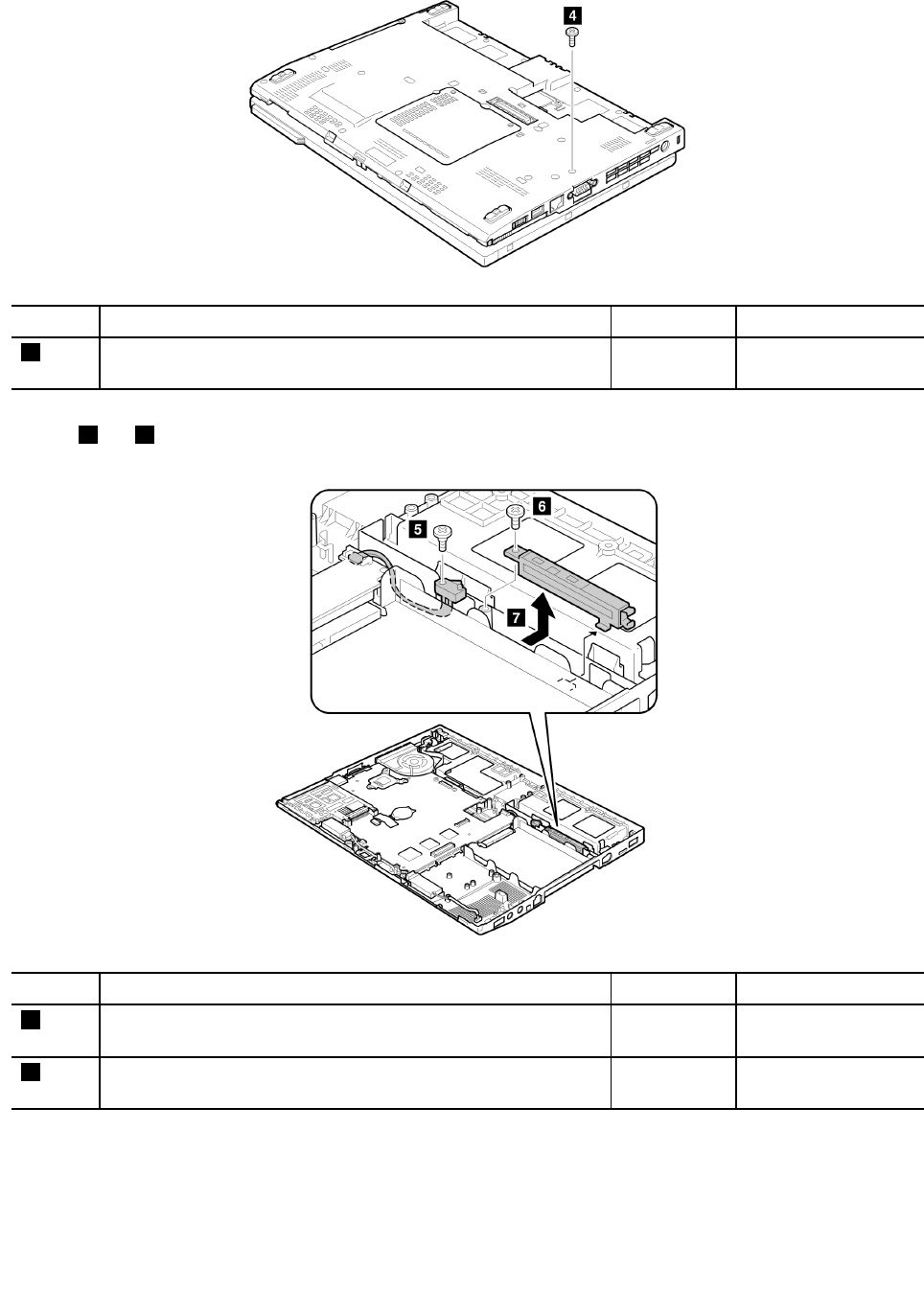
Table26.RemovalstepsofDC-inconnector,fan,digitizerpencase,andpenswitchassembly(continued)
StepScrew(quantity)ColorTorque
4M2×3.5mm,wafer-head,nylon-coated(1)Black0.181Nm
(1.85kgfcm)
Instep6and7,removethedigitizerpencaseassembly.
StepScrew(quantity)ColorTorque
5M1.6x3+4.2Amm,shouldersocket-head,nylon-coated(1)Black0.181Nm
(1.85kgfcm)
6M2×3.5mm,wafer-head,nylon-coated(1)Silver0.181Nm
(1.85kgfcm)
94HardwareMaintenanceManual
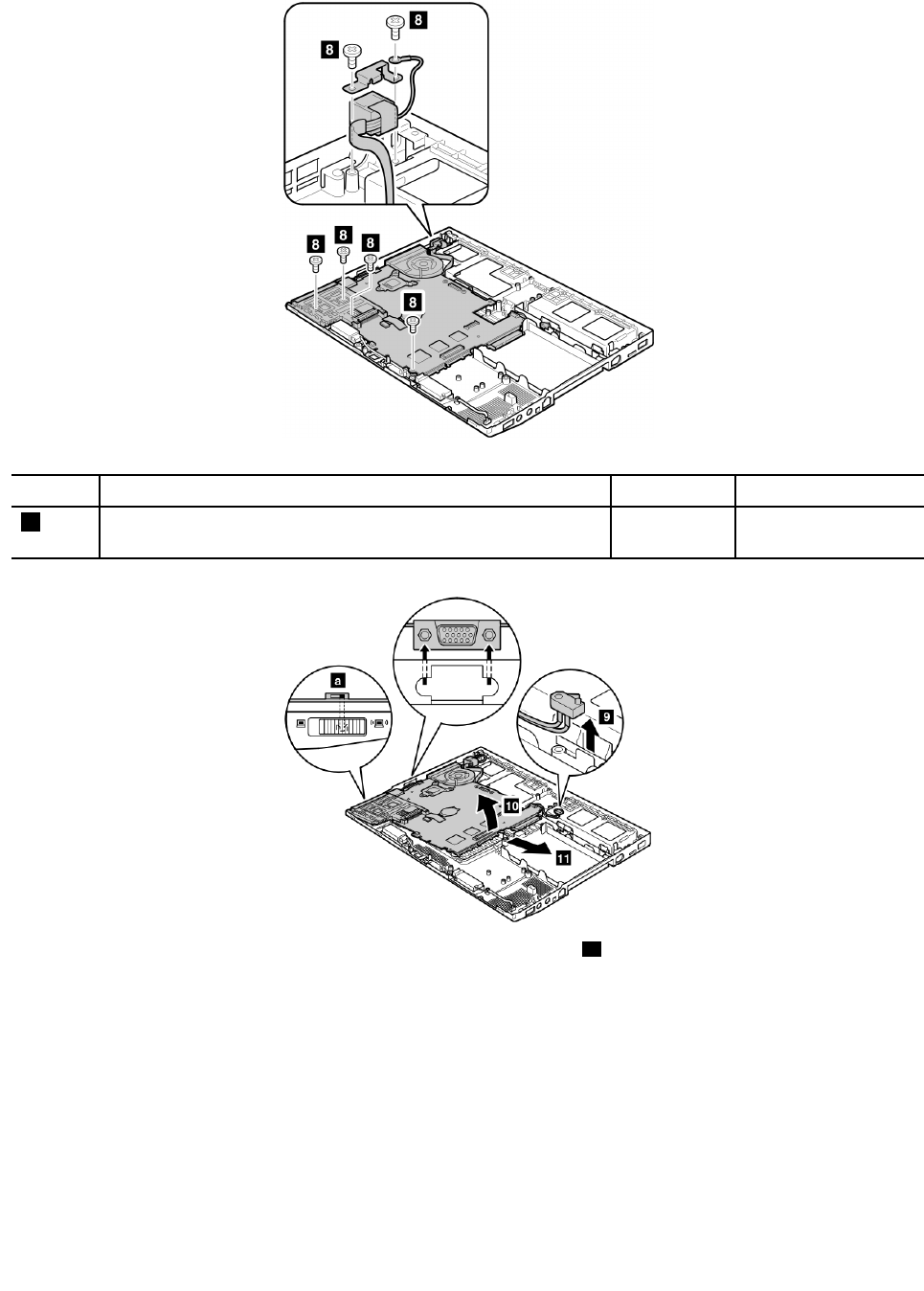
Table26.RemovalstepsofDC-inconnector,fan,digitizerpencase,andpenswitchassembly(continued)
StepScrew(quantity)ColorTorque
8M2×3.5mm,wafer-head,nylon-coated(6)Silver0.181Nm
(1.85kgfcm)
Wheninstalling:Attachthewirelessradioswitchasshowninthegurea.
Chapter8.RemovingandreplacingaFRU95
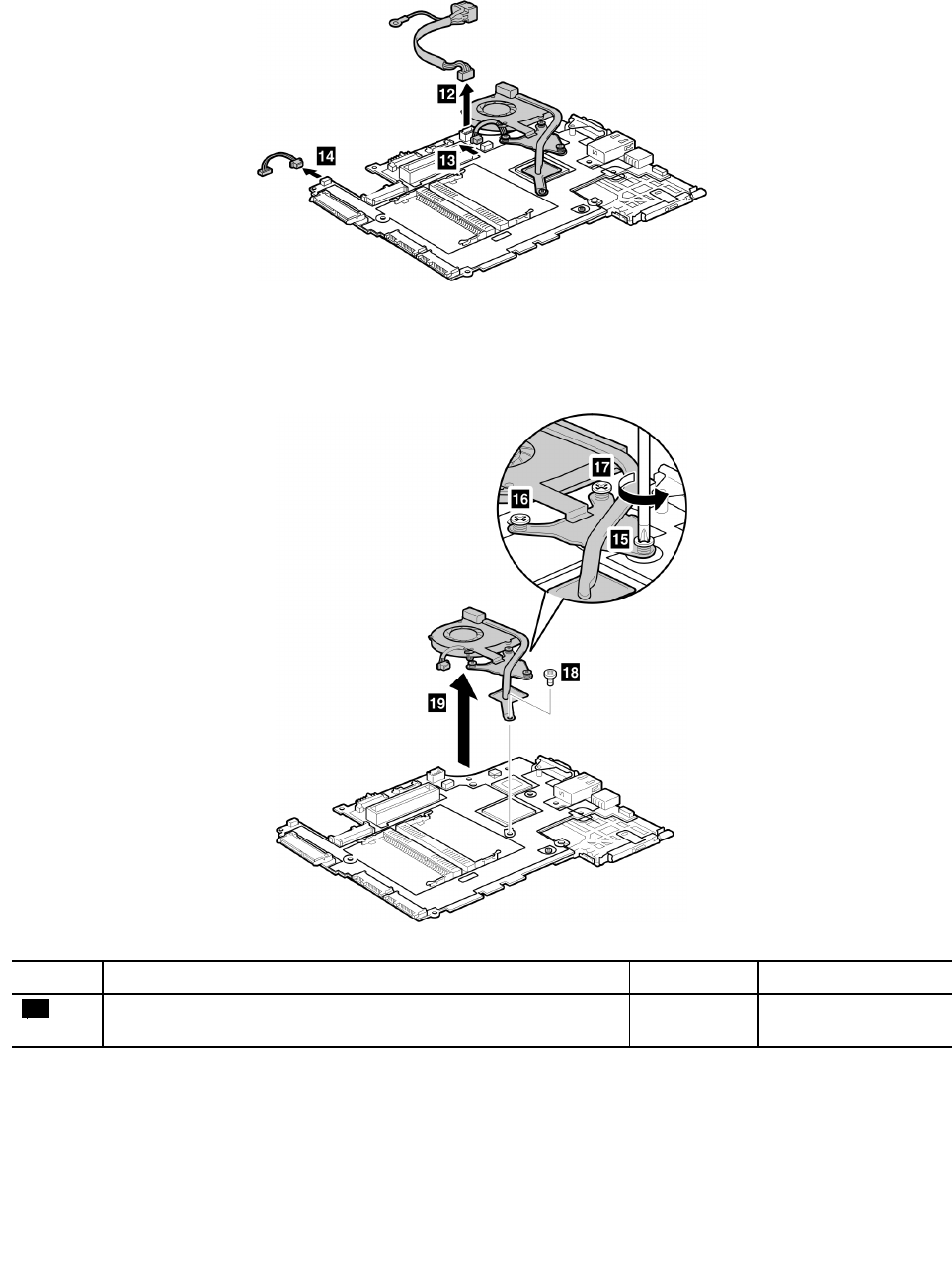
Table26.RemovalstepsofDC-inconnector,fan,digitizerpencase,andpenswitchassembly(continued)
Turnthesystemboardover,andthendisconnecttheDC-inconnector,thefanconnector,andthepenswitch
connectorfromthesystemboard.
Wheninstalling:MakesurethattheDC-inconnector,thefanconnector,andthePenswitchconnectorareattached
tothesystemboardrmly.
StepScrew(quantity)ColorTorque
18M2×3.5mm,at-head,nylon-coated(1)Silver0.181Nm
(1.85kgfcm)
96HardwareMaintenanceManual
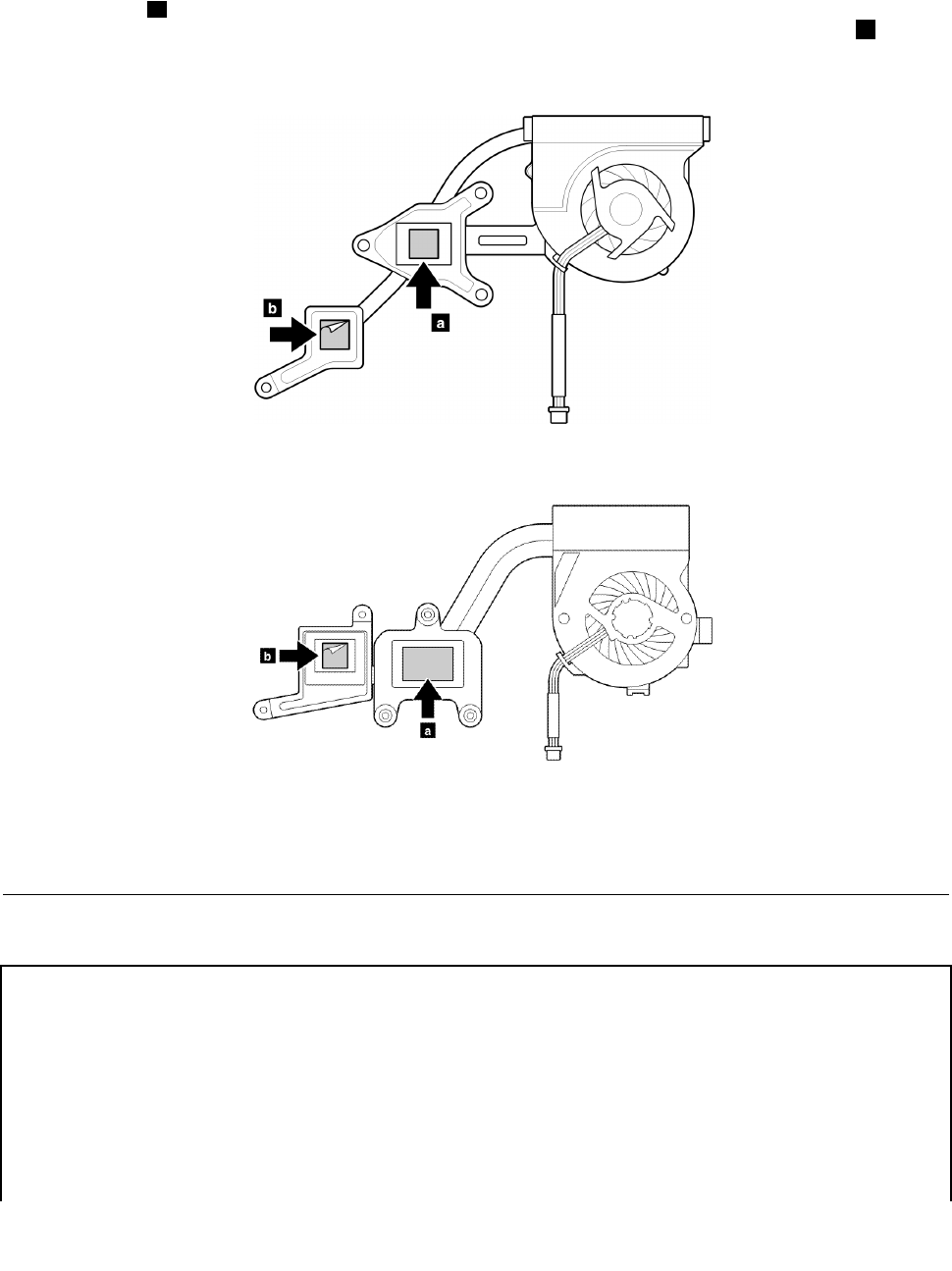
Table26.RemovalstepsofDC-inconnector,fan,digitizerpencase,andpenswitchassembly(continued)
Wheninstalling:
•Beforeyouattachthefanassemblytothecomputer,applythermalgrease,atanamountof0.2grams,onthe
partmarkedaasinthefollowinggure.Eithertoomuchortoolessapplicationofgreasecancauseathermal
problemduetoimperfectcontactwithacomponent.Youneedtopeelthethinlmofffromtherubberb.
ForThinkPadX200T ablet:
ForThinkPadX201T ablet:
•Makesurethatthefanconnectorisattachedrmly.
1190SystemboardandExpressCardslotassemblys
Importantnoticesforhandlingthesystemboard:
Whenhandlingthesystemboard,bearthefollowinginmind.
•Thesystemboardhasanaccelerometer,whichcanbebrokenbyapplyingseveralthousandsofG-forces.
Note:Droppingasystemboardfromaheightofaslittleas6inchessothatitfallsatonahardbench
cansubjecttheaccelerometertoasmuchas6,000G'sofshock.
•Becarefulnottodropthesystemboardonabenchtopthathasahardsurface,suchasmetal,wood,or
composite.
•Ifasystemboardisdropped,youmusttestit,usingPC-DoctorforDOS,tomakesurethattheHDD
Chapter8.RemovingandreplacingaFRU97
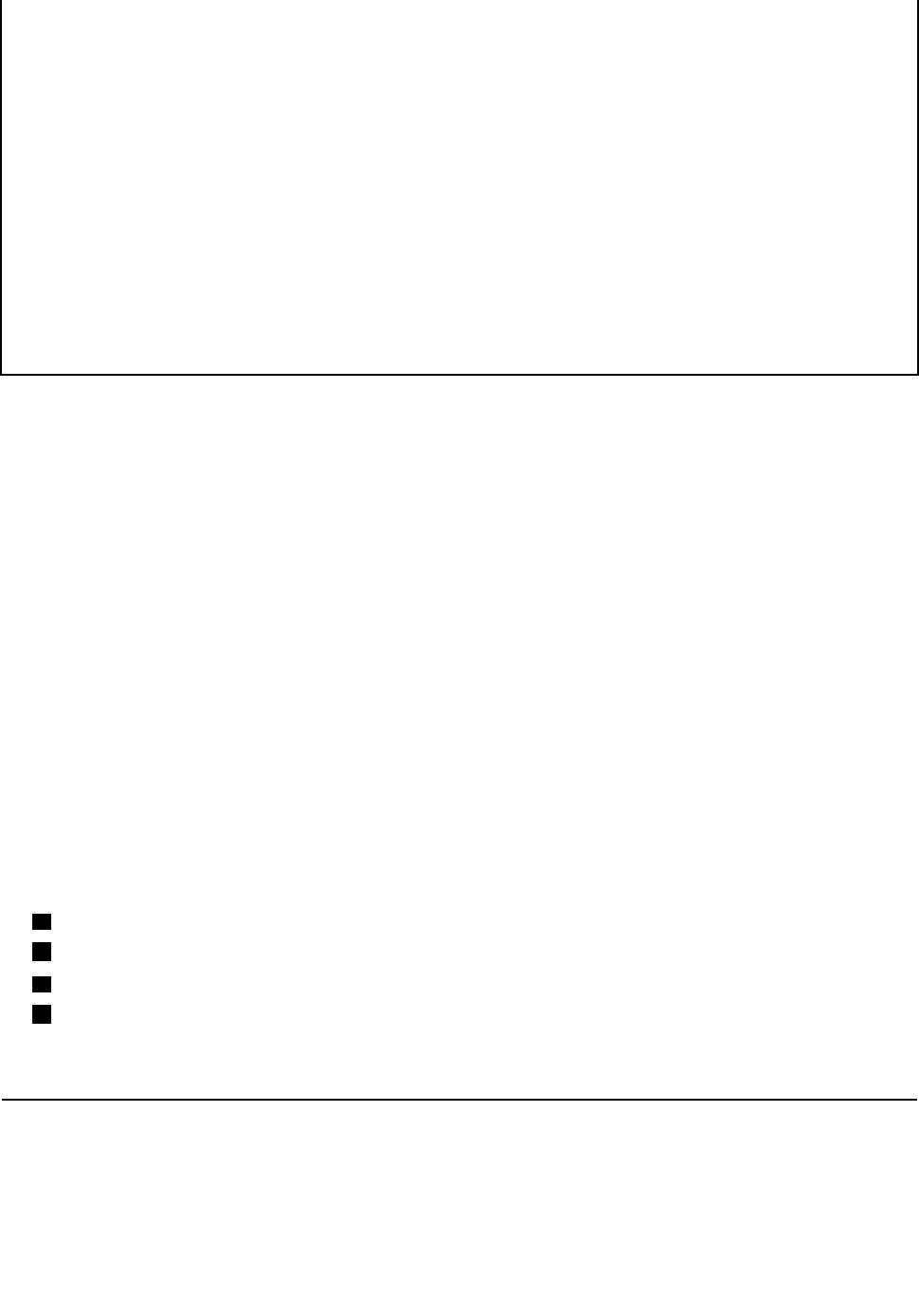
ActiveProtectionstillfunctions(seebelow).
Note:IfthetestshowsthatHDDActiveProtectionisnotfunctioning,besuretodocumentthedropin
anyrejectreport,andreplacethesystemboard.
•Avoidroughhandlingofanykind.
•Ateverypointintheprocess,besurenottodroporstackthesystemboard.
•Ifyouputasystemboarddown,besuretoputitonlyonapaddedsurfacesuchasanESDmator
conductivecorrugatedmaterial.
Afterreplacingthesystemboard,runPC-DoctorforDOStomakesurethatHDDActiveProtectionstill
functions.Theprocedureisasfollows:
1.Placethecomputeronahorizontalsurface.
2.RunDiagnostics➙ThinkPadDevices➙HDDActiveProtectionTest.
Attention:Donotapplyphysicalshocktothecomputerwhilethetestisrunning.
Foraccess,removetheseFRUsinorder:
•“1010Digitizerpen”onpage61
•“1020Batterypack”onpage61
•“1050Hingecaps”onpage67
•“1060Keyboard”onpage68
•“1070Extensioncablecard”onpage71
•“1080Palmrest”onpage72
•“1100PCIExpressMiniCardforwirelessLAN/WiMAX”onpage76
•“1110PCIExpressMiniCardforwirelessWAN”onpage78
•“1120IntelTurboMemoryMinicardorWirelessUSBPCIExpressHalf-MiniCard”onpage80
•“1130Bluetoothdaughtercard(BDC-2.1)”onpage82
•“1140Keyboardbezel”onpage83
•“1150I/Ocardassembly”onpage85
•“1160USBsubcard”onpage87
•“1170LCDassembly”onpage89
•“1180DC-inconnector,fan,digitizerpencase,andpenswitchassembly”onpage92
Table27.RemovalstepsofsystemboardandExpressCardslotassembly
Followingcomponentssolderedonthesystemboardareextremelysensitive.Whenyouservicethesystemboard,
avoidanykindofroughhandling.
ForThinkPadX200T ablet:
aICH(I/OControllerHub)
bCPU
cMCH(MemoryControllerHub)
dAccelerometerchipfortheHDDActiveProtectionSystem™
Top
98HardwareMaintenanceManual
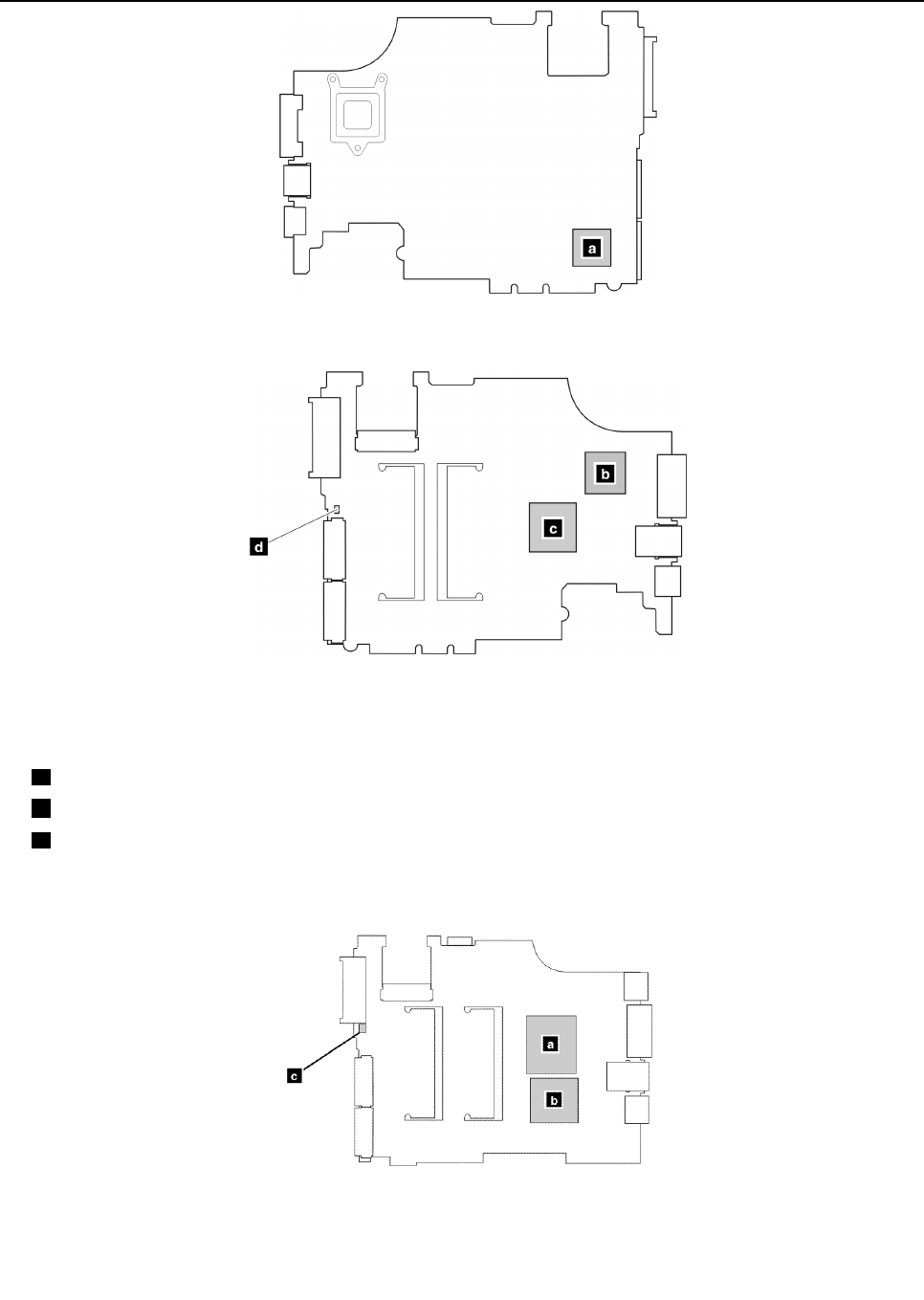
Table27.RemovalstepsofsystemboardandExpressCardslotassembly(continued)
Bottom
ForThinkPadX201T ablet:
aCPU
bPCH(PlatformControllerHub)
cAccelerometerchipfortheHDDActiveProtectionSystem
Bottom
Chapter8.RemovingandreplacingaFRU99
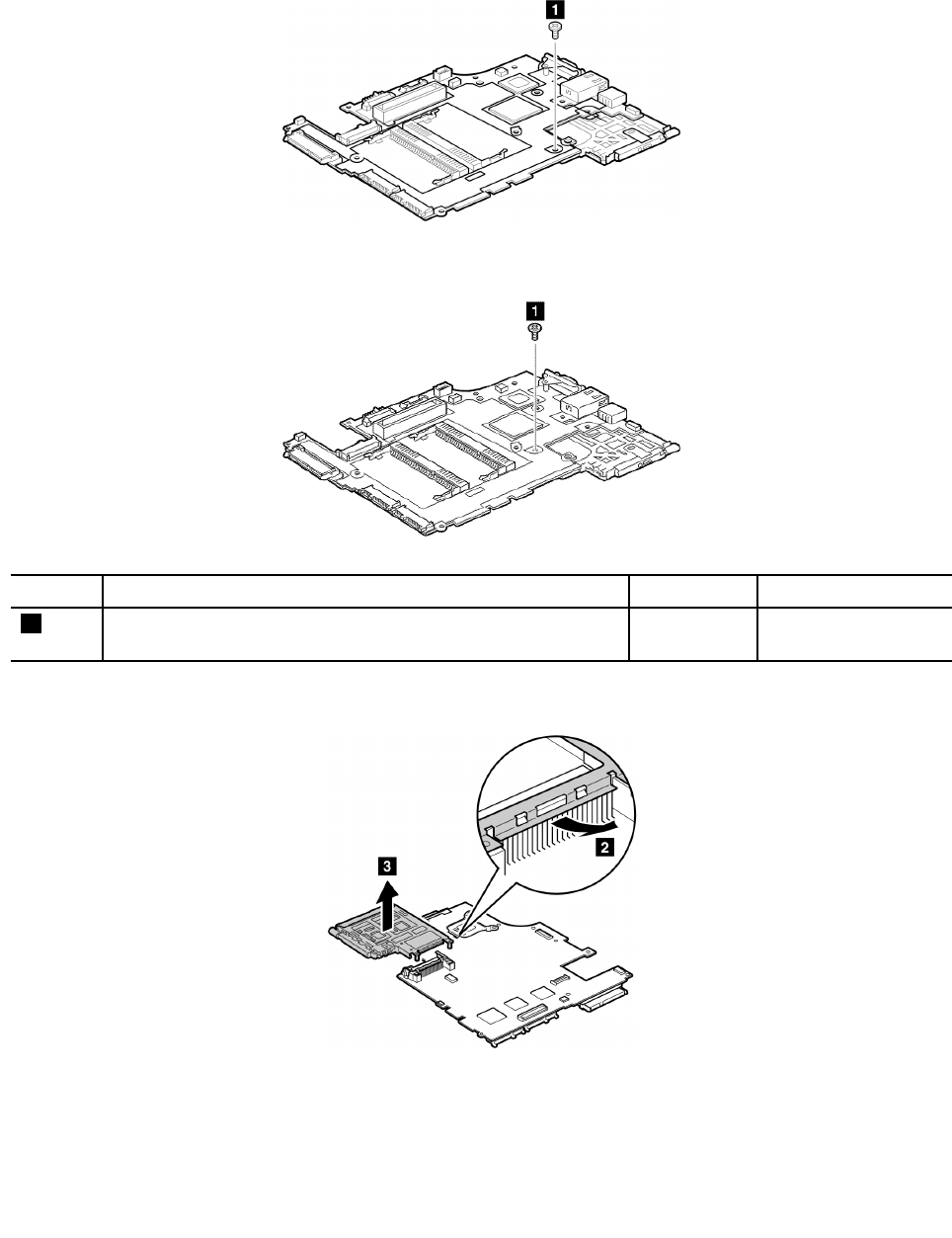
Table27.RemovalstepsofsystemboardandExpressCardslotassembly(continued)
Note:TheExpressCardslotassemblyisattachedtothesystemboard.
ForThinkPadX200T ablet:
ForThinkPadX201T ablet:
StepScrew(quantity)ColorT orque
1M2×3.5mm,wafer-head,nylon-coated(1)Silver0.181Nm
(1.85kgfcm)
Turnthesystemboardover,andthenremovetheExpressCardslotassemblyfromthesystemboard.
100HardwareMaintenanceManual
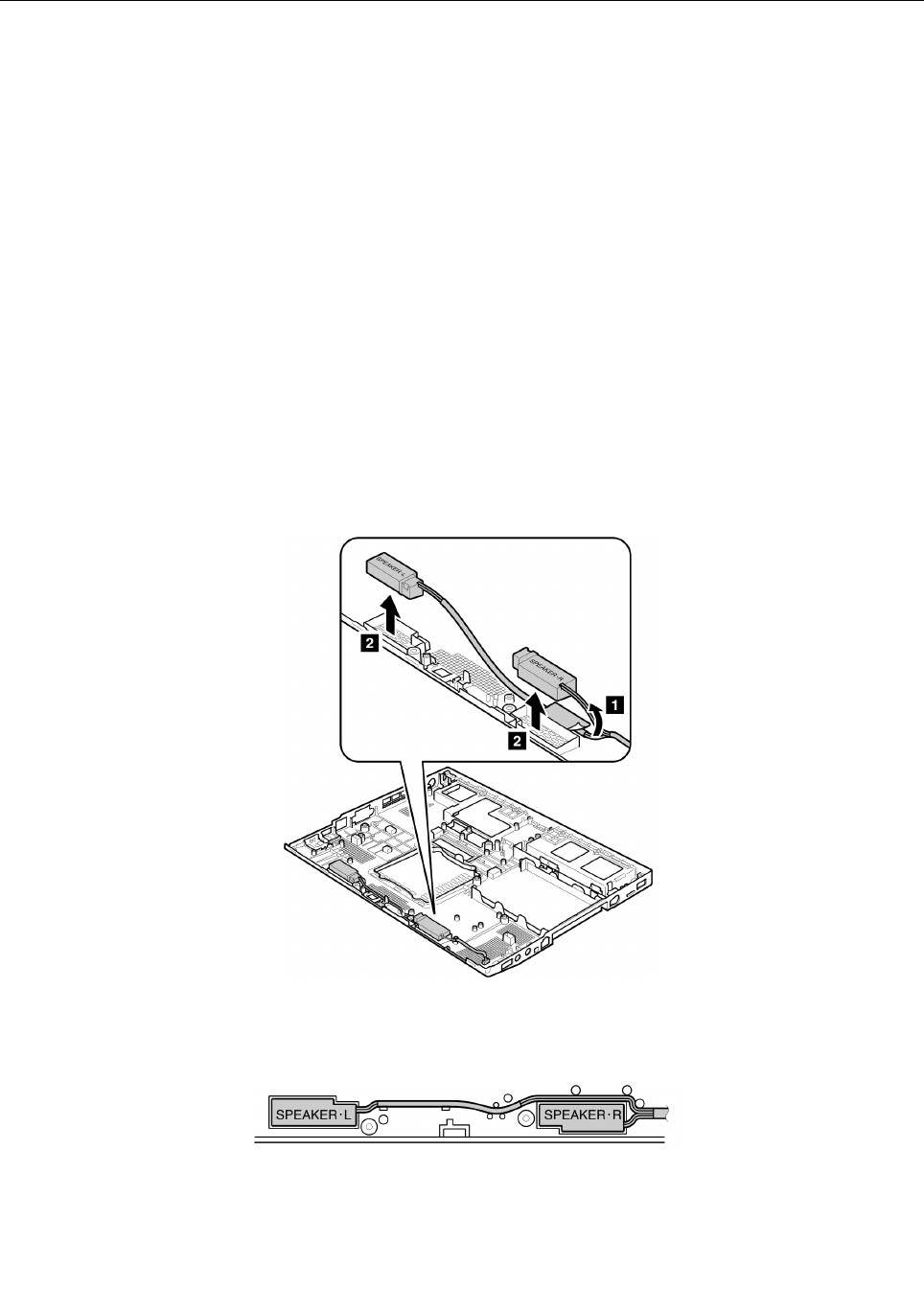
1200Basecoverandspeakerassembly
Foraccess,removetheseFRUsinorder:
•“1010Digitizerpen”onpage61
•“1020Batterypack”onpage61
•“1050Hingecaps”onpage67
•“1060Keyboard”onpage68
•“1070Extensioncablecard”onpage71
•“1080Palmrest”onpage72
•“1100PCIExpressMiniCardforwirelessLAN/WiMAX”onpage76
•“1110PCIExpressMiniCardforwirelessWAN”onpage78
•“1120IntelTurboMemoryMinicardorWirelessUSBPCIExpressHalf-MiniCard”onpage80
•“1130Bluetoothdaughtercard(BDC-2.1)”onpage82
•“1140Keyboardbezel”onpage83
•“1150I/Ocardassembly”onpage85
•“1160USBsubcard”onpage87
•“1170LCDassembly”onpage89
•“1180DC-inconnector,fan,digitizerpencase,andpenswitchassembly”onpage92
Table28.Removalstepsofbasecoverandspeakerassembly
Removethespeakerassemblyfromthebasecoverassembly.
Wheninstalling:Routethespeakercablesalongthecableguidesasshowninthisgure.
Chapter8.RemovingandreplacingaFRU101
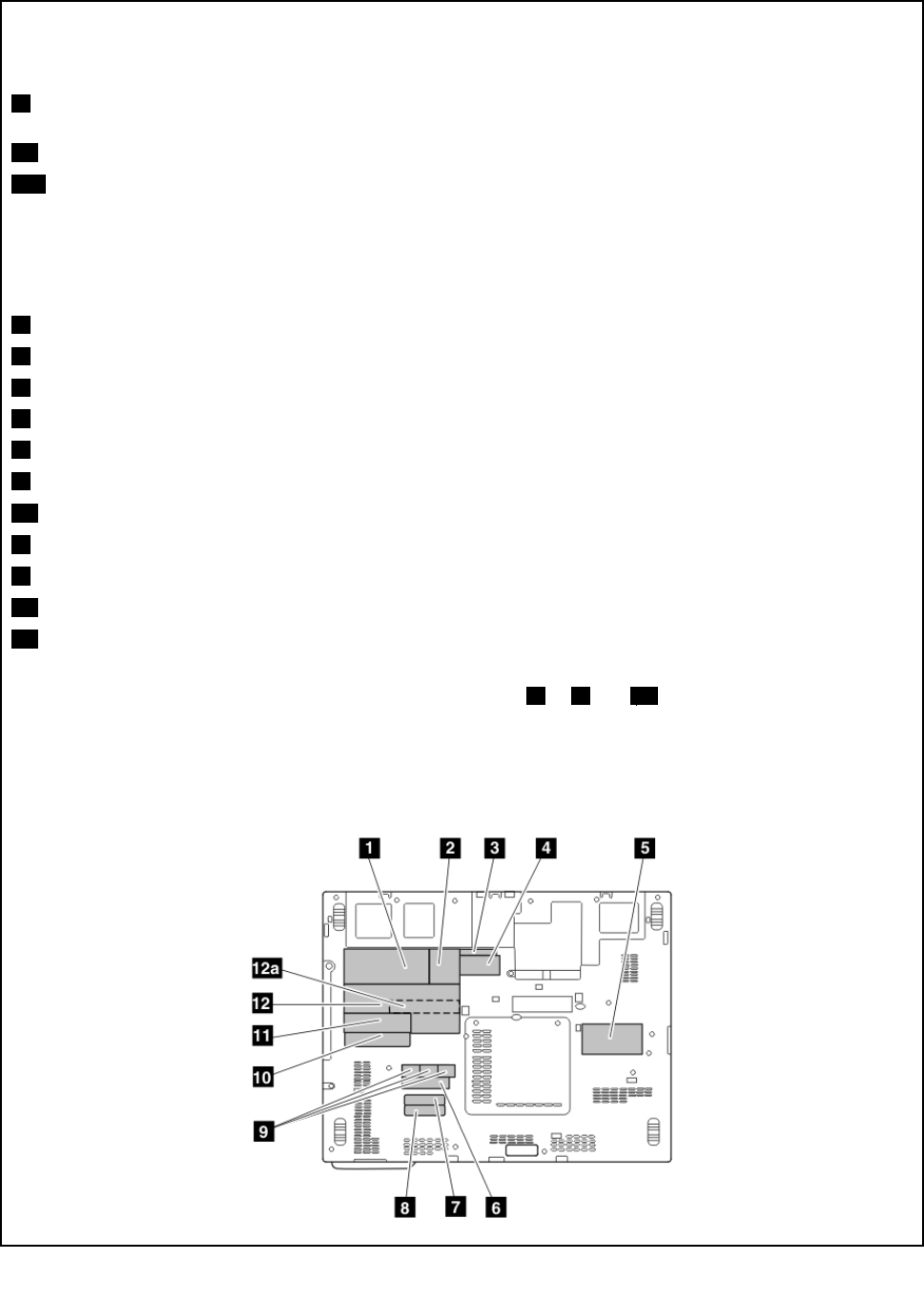
Applyinglabelstothebasecover:
ThenewbasecoverFRUisshippedwithakitcontaininglabelsofseveralkinds.Whenyoureplacethe
basecover,youneedtoapplythefollowinglabels:
2Homologationlabel
12Productlabel
12aNon-mercurylabel
Note:IfthecomputeryouareservicingisanLED-backlightLCDmodel,youneedtopastethis
labelsothatthenoticeformercuryontheproductlabeliscovered.
Followinglabelsneedtobepeeledofffromtheoldbasecover,andneedtobeputonthenewbasecover.
1Windowslicenselabel(COA)
3MACaddresslabel
4IMEIlabel
5Vodafonelabel
6Chinamodemlabel
7FCC-IDlabelforwirelessWAN
7aFCC-IDlabelforwirelessWANandwirelessLAN
8FCC-IDlabelforwirelessLAN
9SIRIMlabel
10FCC-IDlabelfordigitizer
11Serialnumberlabel
Forsomemodels,youneedtoapplytwoorthreeFCClabels,7or8and10.Checktheoldbasecover;ifit
hastwoorthreeFCClabels,ndduplicatesoftheminthelabelkitandapplythemtothenewbasecover.
Forthelocationofeachlabel,referthefollowinggure:
102HardwareMaintenanceManual
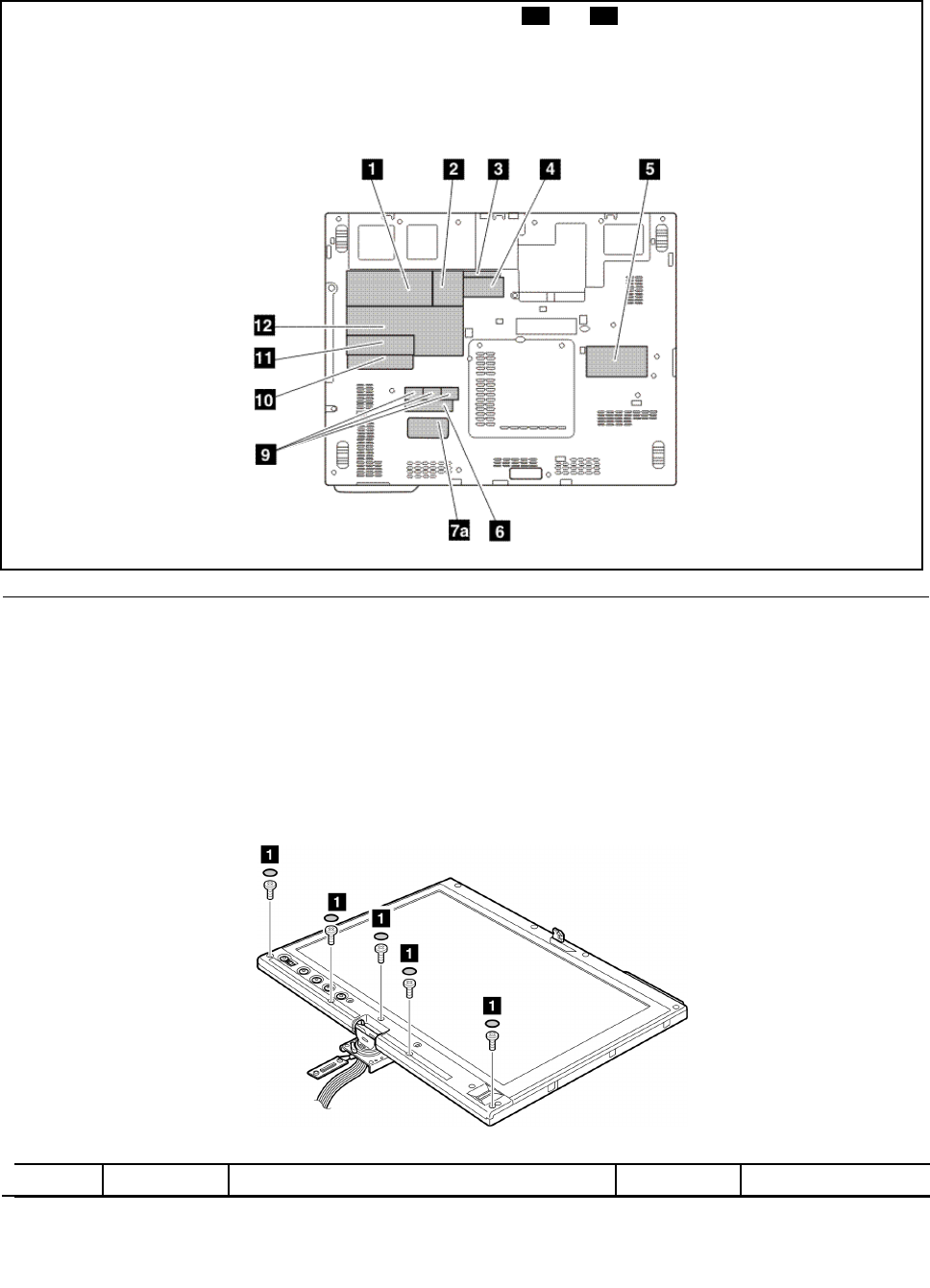
Forsomemodels,youneedtoapplyoneortwoFCClabels,7aand10.Checktheoldbasecover;ifithas
oneortwoFCClabels,ndduplicatesoftheminthelabelkitandapplythemtothenewbasecover.
Forthelocationofeachlabel,referthefollowinggure:
2010LCDfrontbezel
Foraccess,removethisFRU:
•Foraccess,removethisFRU:
–“1020Batterypack”onpage61
Table29.RemovalstepsofLCDfrontbezelforprotectionplateLCDmodel
ProtectionplateLCDmodel:
StepScrewcapScrew(quantity)ColorTorque
Chapter8.RemovingandreplacingaFRU103
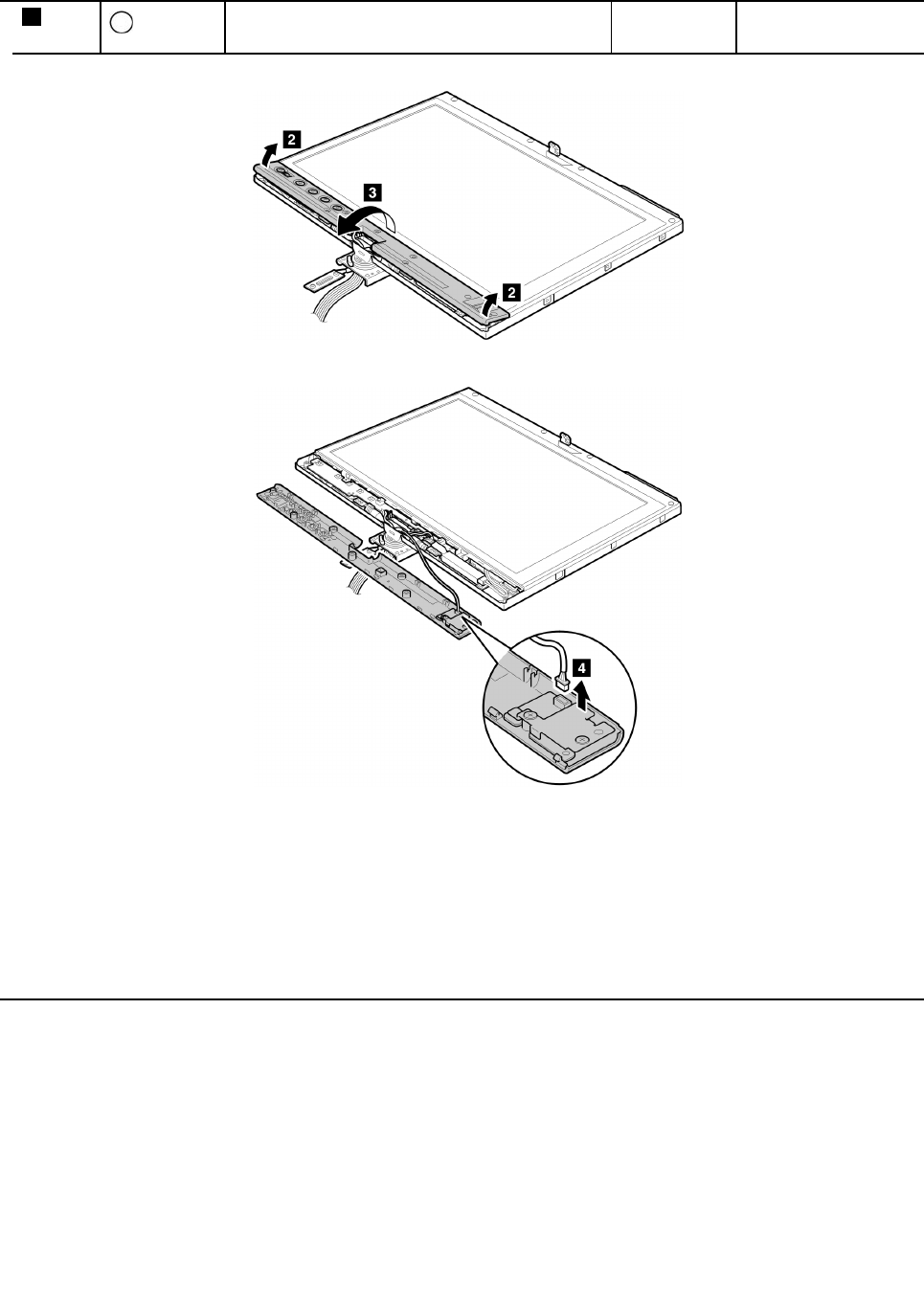
Table29.RemovalstepsofLCDfrontbezelforprotectionplateLCDmodel(continued)
1M2.5×8mm,wafer-head,nylon-coated(5)Black0.392Nm
(4kgfcm)
Wheninstalling:Attachthengerprintreaderconnectorrmly.
Table30.RemovalstepsofLCDfrontbezelfortouchpanelLCDmodelordirect-bondingglassLCDmodel
TouchpanelLCDmodelordirectbondingglassLCDmodel:
104HardwareMaintenanceManual
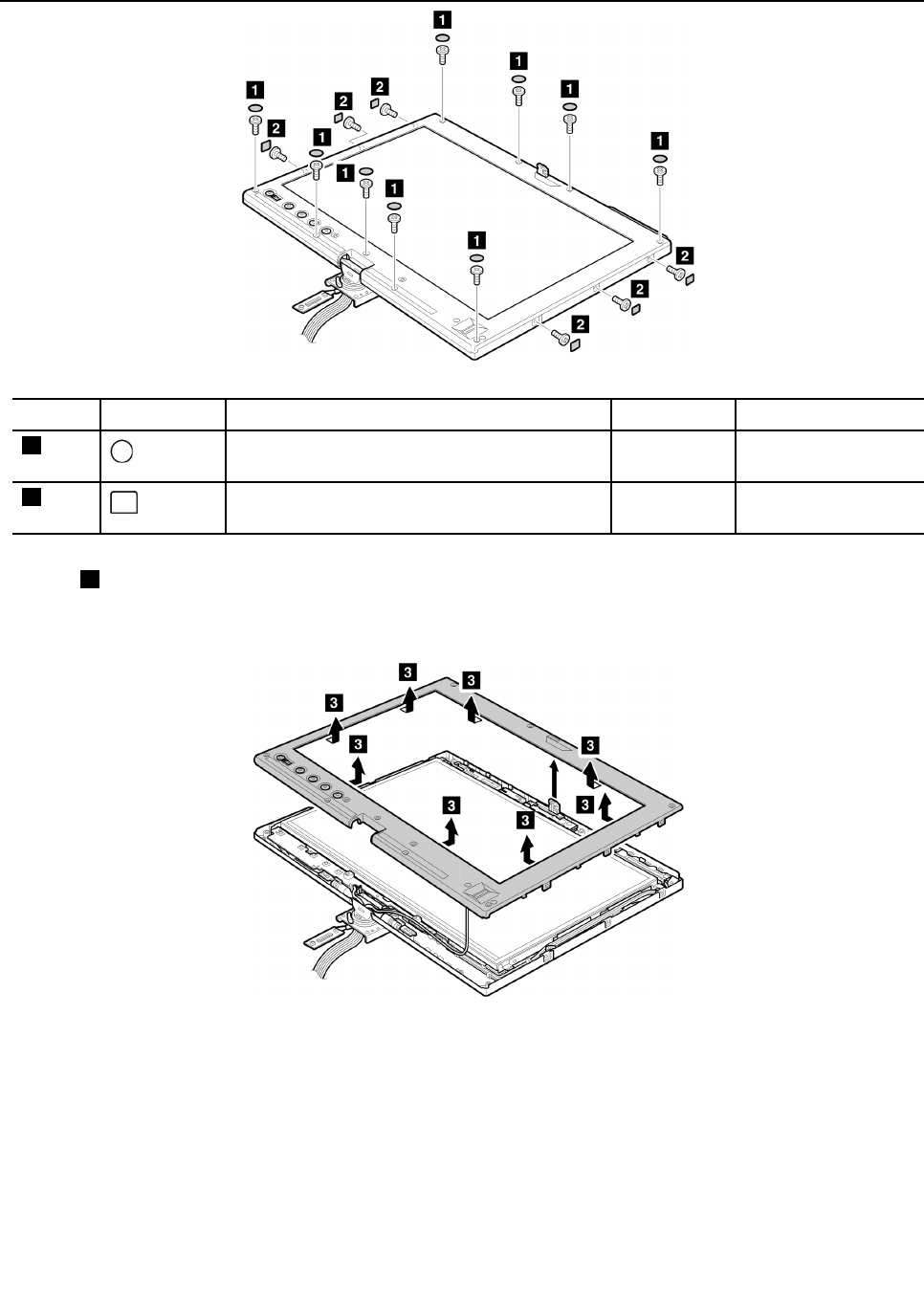
Table30.RemovalstepsofLCDfrontbezelfortouchpanelLCDmodelordirect-bondingglassLCDmodel(continued)
StepScrewcapScrew(quantity)ColorTorque
1M2.5×8mm,wafer-head,nylon-coated(9)Black0.392Nm
(4kgfcm)
2M2×3mm,at-head,nylon-coated(6)Black0.181Nm
(1.85kgfcm)
Instep3,detachtheclaws.ThenremovetheLCDfrontbezel.
Note:TheLCDfrontbezelissecuredwithadouble-facedadhesivetape.
Wheninstalling:Makesurethatalltheclawsareattachedrmly.
Chapter8.RemovingandreplacingaFRU105
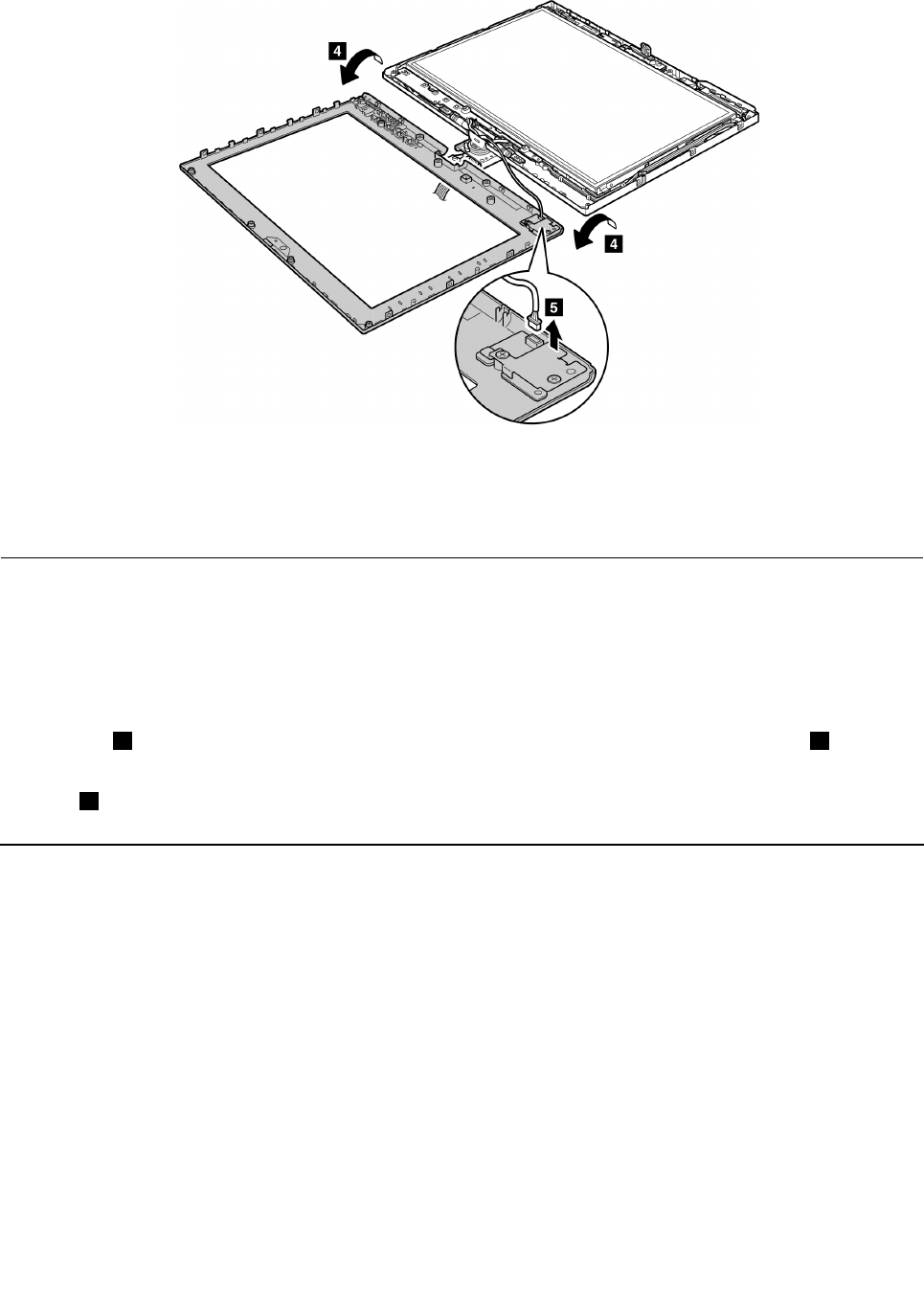
Table30.RemovalstepsofLCDfrontbezelfortouchpanelLCDmodelordirect-bondingglassLCDmodel(continued)
Wheninstalling:Makesurethatattachthengerprintreaderconnectorrmly.
2020Micro-Processorcard
Foraccess,removetheseFRUsinorder:
•“1020Batterypack”onpage61
•“2010LCDfrontbezel”onpage103
Table31.RemovalstepsofMicro-Processorcard
Note:Step1isonlyformodelswiththeinvertercard.Formodelswithouttheinvertercard,skipstep1.
Instep1,detachtheconnectorfromtheinvertercard.
106HardwareMaintenanceManual
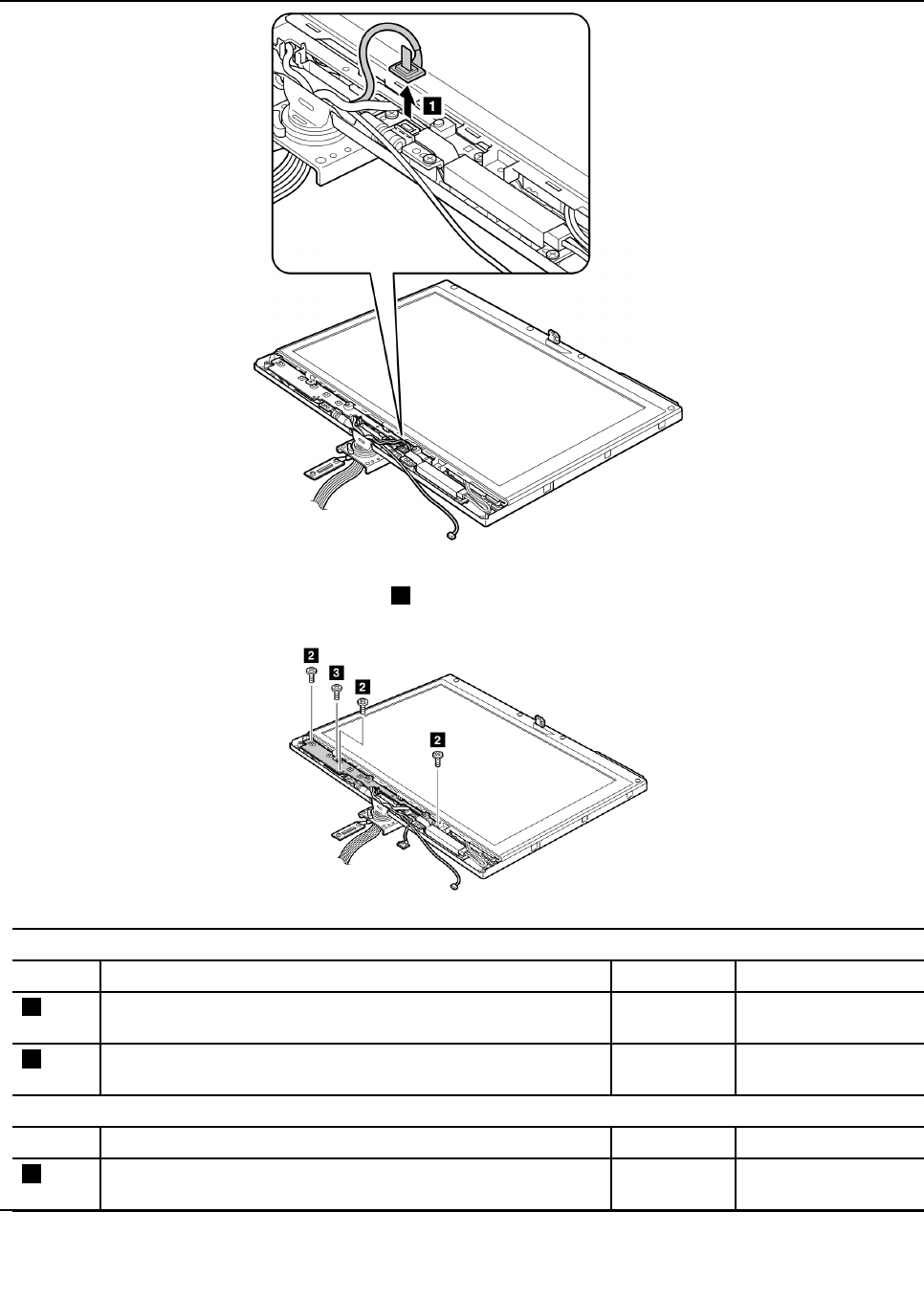
Table31.RemovalstepsofMicro-Processorcard(continued)
Wheninstalling:Makesurethattheconnector1isattachedrmly.
ProtectionplateLCDmodel
StepScrew(quantity)ColorTorque
2M2×3.5mm,wafer-head,nylon-coated(3)Silver0.181Nm
(1.85kgfcm)
3M2×3mm,height4.2mm,stud,nylon-coated(1)Black0.181Nm
(1.85kgfcm)
TouchpanelLCDmodelordirect-bondingglassLCDmodel
StepScrew(quantity)ColorTorque
2M2×3.5mm,wafer-head,nylon-coated(3)Silver0.181Nm
(1.85kgfcm)
Chapter8.RemovingandreplacingaFRU107
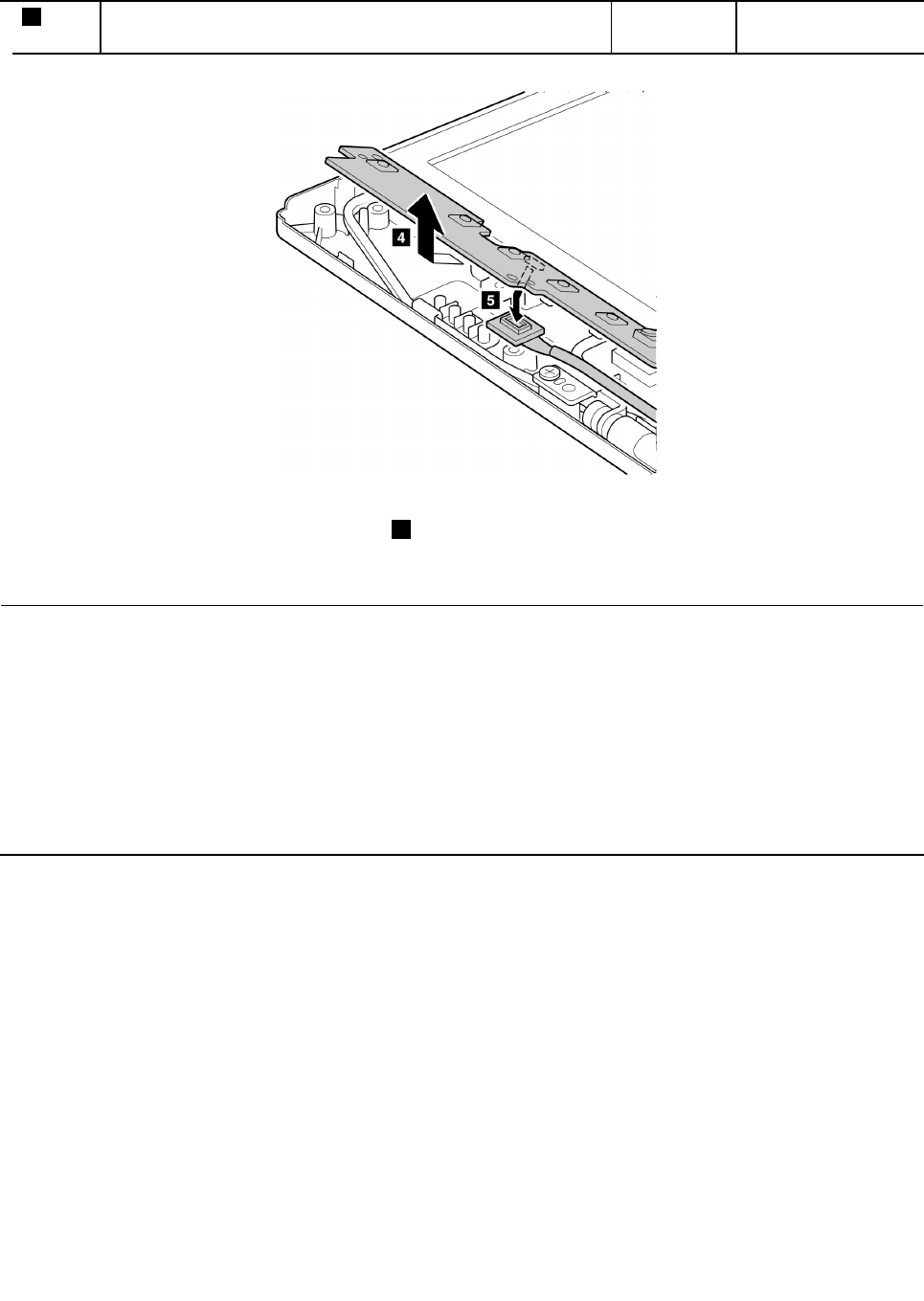
Table31.RemovalstepsofMicro-Processorcard(continued)
3M2×3mm,height5.5mm,stud,nylon-coated(1)Black0.181Nm
(1.85kgfcm)
Wheninstalling:Makesurethattheconnector5isattachedrmly.
2030Invertercard
Foraccess,removetheseFRUsinorder:
•“1020Batterypack”onpage61
•“2010LCDfrontbezel”onpage103
•“2020Micro-Processorcard”onpage106
Table32.Removalstepsofinvertercard
Note:Somemodelsdonohavetheinvertercard.
108HardwareMaintenanceManual
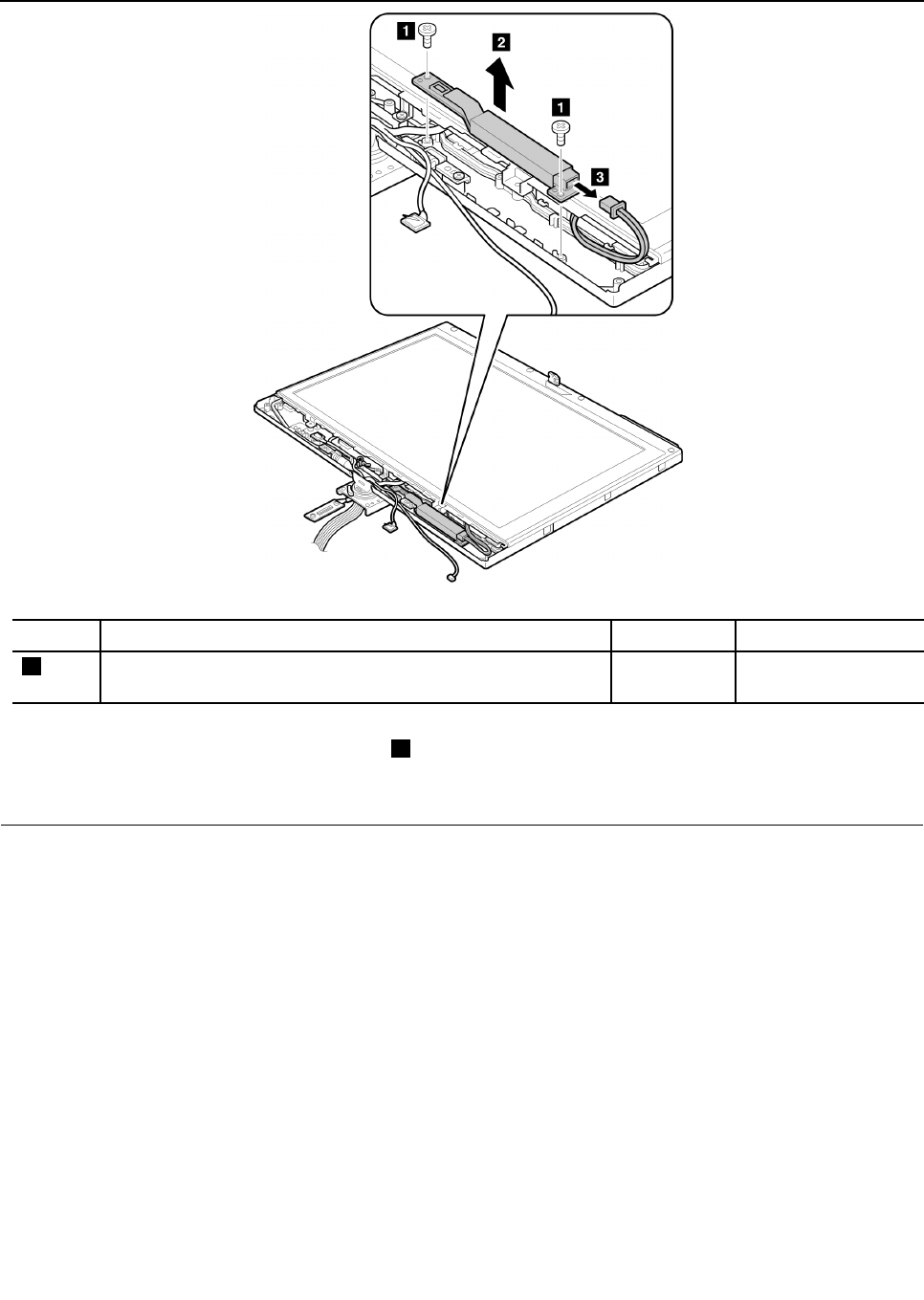
Table32.Removalstepsofinvertercard(continued)
StepScrew(quantity)ColorTorque
1M2×3.5mm,wafer-head,nylon-coated(2)Silver0.181Nm
(1.85kgfcm)
Wheninstalling:Makesurethattheconnector3isattachedrmly.
2040Hinges
Foraccess,removetheseFRUsinorder:
•“1010Digitizerpen”onpage61
•“1020Batterypack”onpage61
•“1050Hingecaps”onpage67
•“1060Keyboard”onpage68
•“1070Extensioncablecard”onpage71
•“1080Palmrest”onpage72
•“1100PCIExpressMiniCardforwirelessLAN/WiMAX”onpage76
•“1110PCIExpressMiniCardforwirelessWAN”onpage78
•“1120IntelTurboMemoryMinicardorWirelessUSBPCIExpressHalf-MiniCard”onpage80
•“1140Keyboardbezel”onpage83
•“1170LCDassembly”onpage89
•“2010LCDfrontbezel”onpage103
•“2020Micro-Processorcard”onpage106
•“2030Invertercard”onpage108
Chapter8.RemovingandreplacingaFRU109
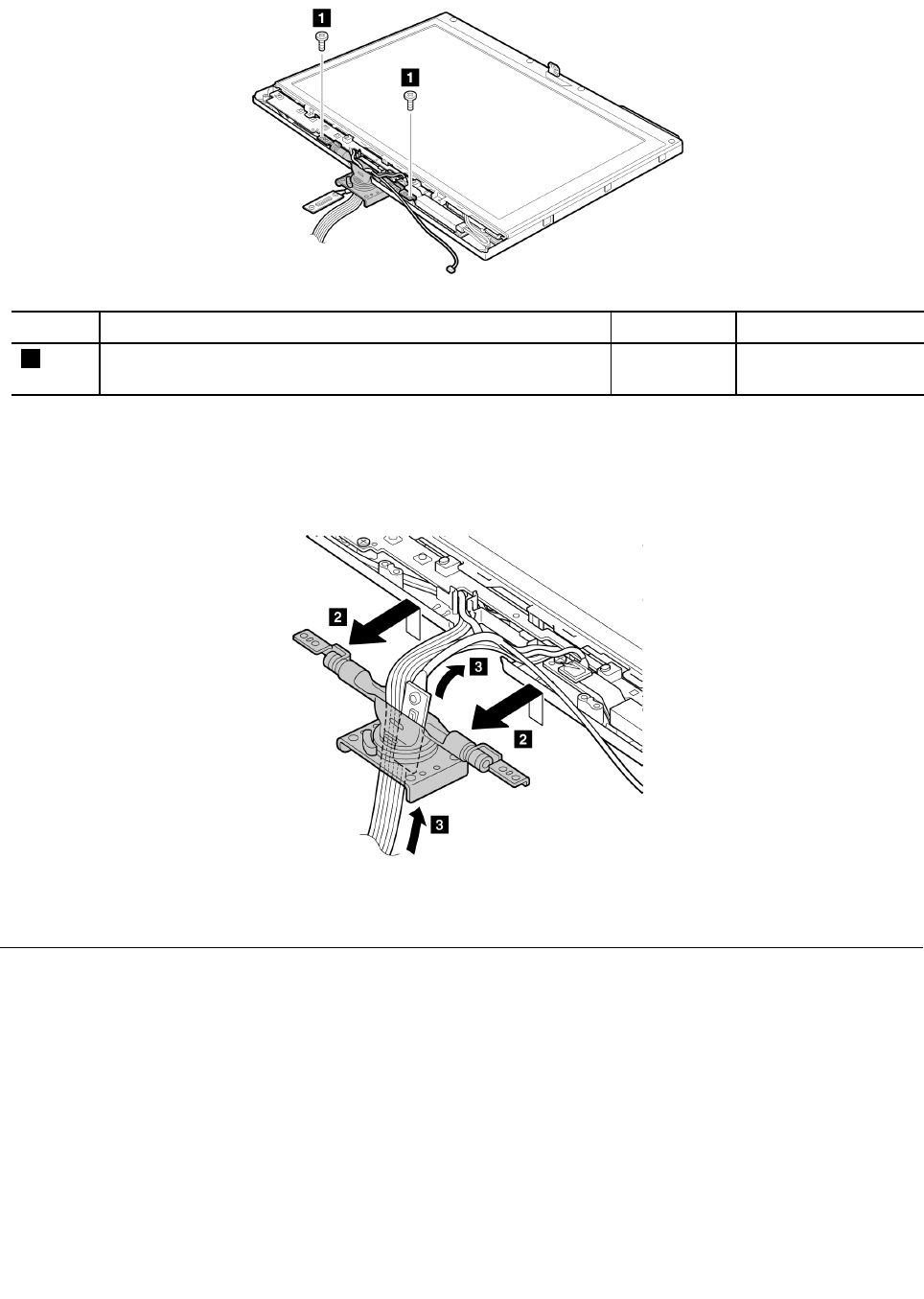
Table33.Removalstepsofhinge
StepScrew(quantity)ColorTorque
1M2.5×6mm,wafer-head,nylon-coated(2)Black0.392Nm
(4kgfcm)
DetachthehingefromtheLCDrearcover,andgentlypullthecablesoutthroughtheguideholeinthehinge.Pull
themallatonce.Asyoupullthem,besurenottosubjectthemtoanytension,whichcouldcausethemtobe
damagedbythecableguides,orcouldbreakawire.
2050LCDpanel,LCDbracketLandR,andLCDcable
Foraccess,removetheseFRUsinorder:
•“1010Digitizerpen”onpage61
•“1020Batterypack”onpage61
•“1050Hingecaps”onpage67
•“1060Keyboard”onpage68
•“1070Extensioncablecard”onpage71
•“1080Palmrest”onpage72
•“1100PCIExpressMiniCardforwirelessLAN/WiMAX”onpage76
•“1110PCIExpressMiniCardforwirelessWAN”onpage78
•“1120IntelTurboMemoryMinicardorWirelessUSBPCIExpressHalf-MiniCard”onpage80
110HardwareMaintenanceManual
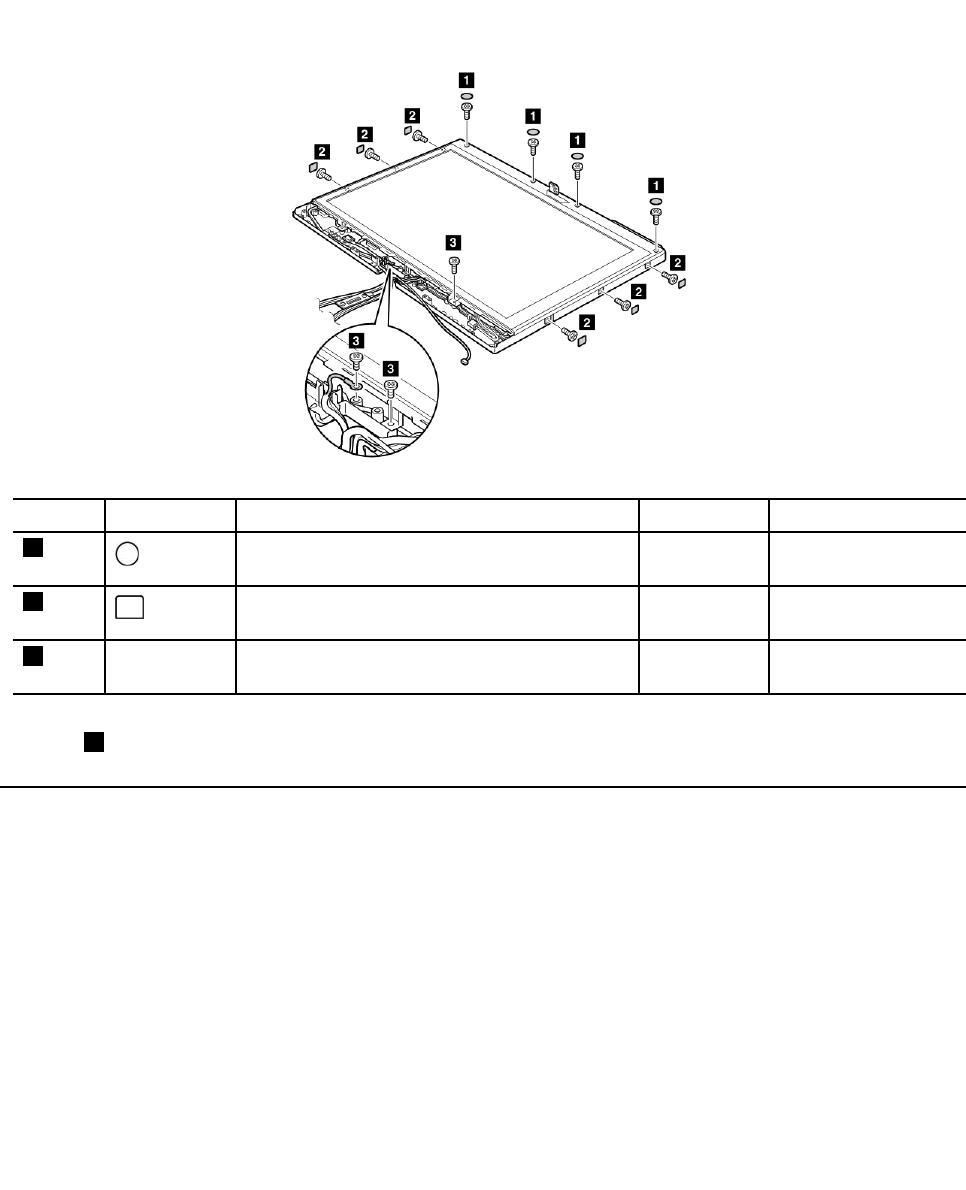
•“1140Keyboardbezel”onpage83
•“1170LCDassembly”onpage89
•“2010LCDfrontbezel”onpage103
•“2020Micro-Processorcard”onpage106
•“2030Invertercard”onpage108
•“2040Hinges”onpage109
Table34.RemovalstepsofLCDpanelandLCDcableforprotectionplateLCDmodel
ProtectionplateLCDmodel:
StepScrewcapScrew(quantity)ColorTorque
1M2.5×8mm,wafer-head,nylon-coated(4)Black0.392Nm
(4kgfcm)
2M2×3mm,at-head,nylon-coated(6)Black0.181Nm
(1.85kgfcm)
3—M2×3.5mm,wafer-head,nylon-coated(3)Silver0.181Nm
(1.85kgfcm)
Instep4,detachtheclaws.ThenremovetheLCDpanel.
Chapter8.RemovingandreplacingaFRU111
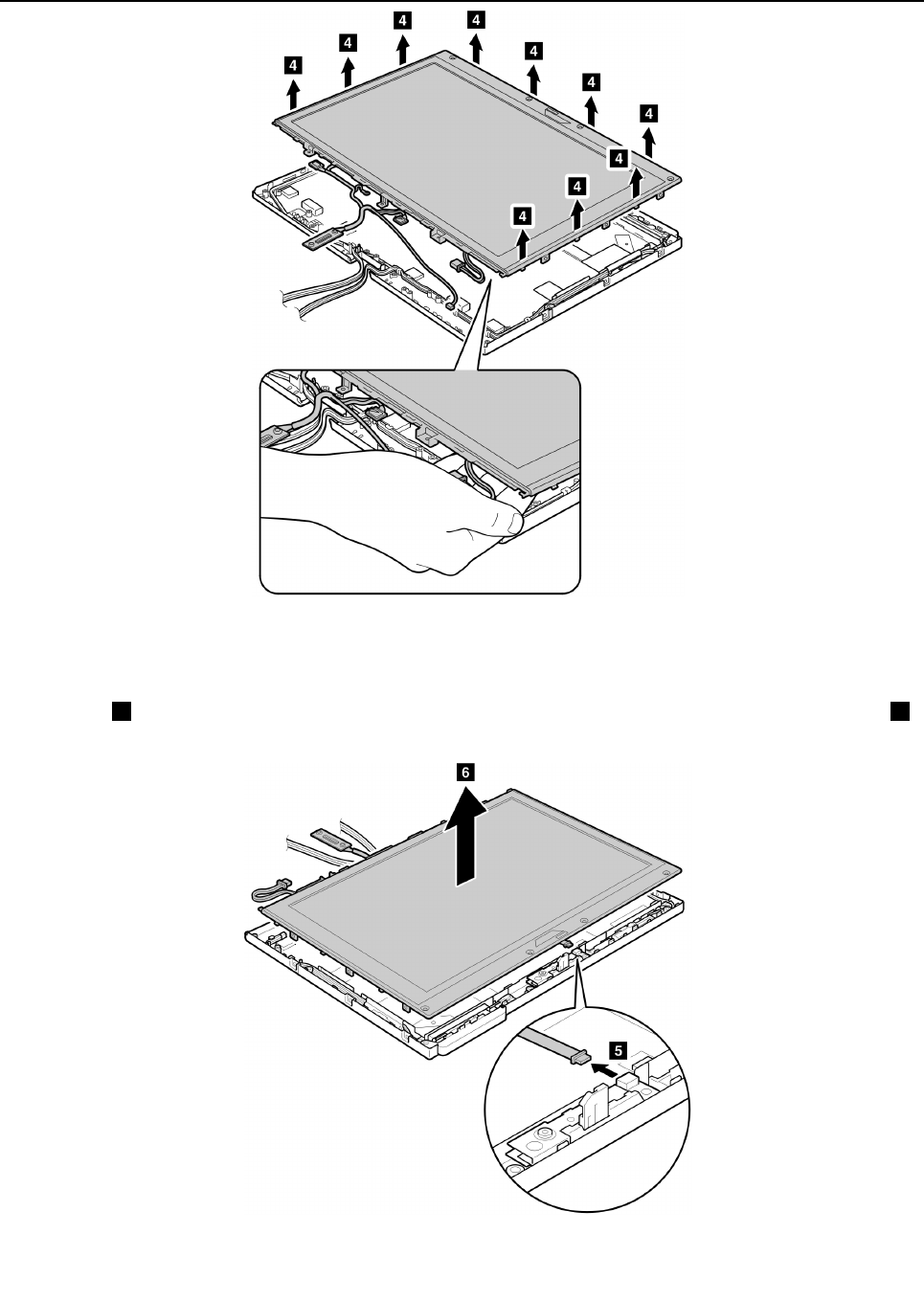
Table34.RemovalstepsofLCDpanelandLCDcableforprotectionplateLCDmodel(continued)
Wheninstalling:Makesurethatalltheclawsareattachedrmly.
Note:Step5isonlyformodelswiththeintegratedcamera.Formodelswithouttheintegratedcamera,skipstep5.
112HardwareMaintenanceManual
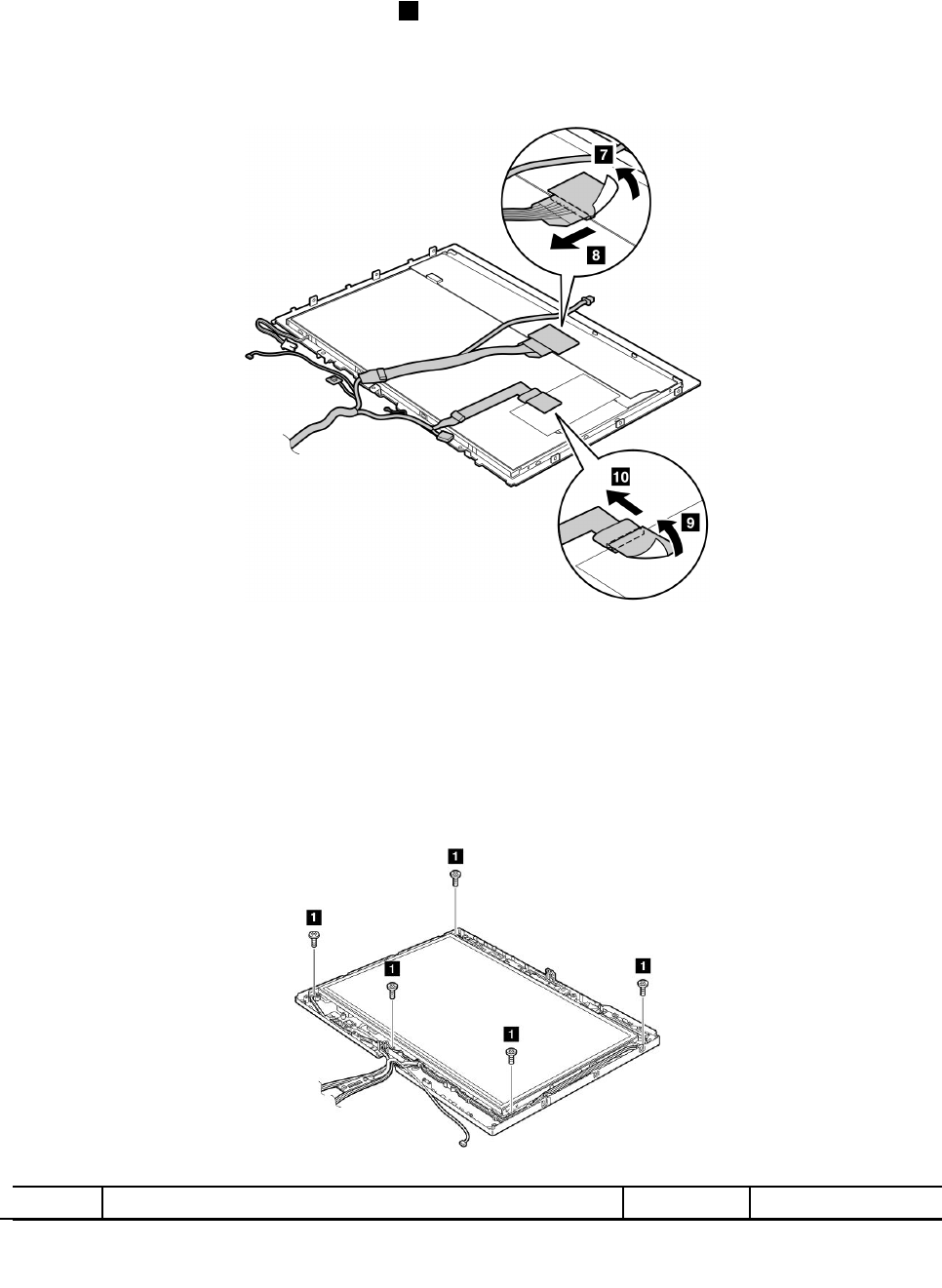
Table34.RemovalstepsofLCDpanelandLCDcableforprotectionplateLCDmodel(continued)
Wheninstalling:Makesurethattheconnector5isattachedrmly.
TurntheLCDpanelover,andthenremovetheLCDcablefromtheLCDpanel.
Wheninstalling:MakesurethattheLCDcableconnectorareattachedrmly.
Table35.RemovalstepsofLCDpanel,LCDbracketLandR,andLCDcablefortouchpanelLCDmodelordirect-bonding
glassLCDmodel
TouchpanelLCDmodelordirectbondingglassLCDmodel:
StepScrew(quantity)ColorTorque
Chapter8.RemovingandreplacingaFRU113
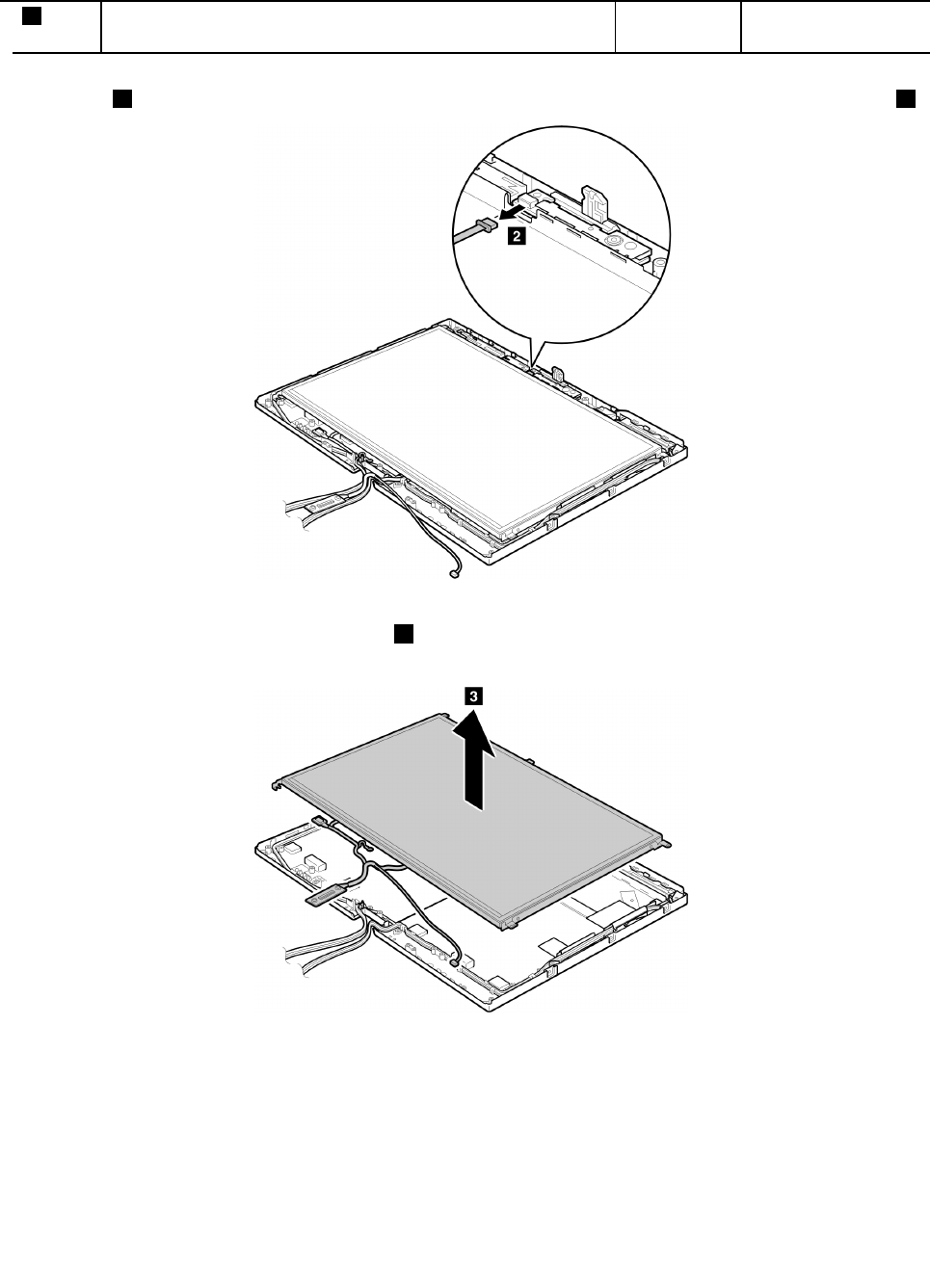
Table35.RemovalstepsofLCDpanel,LCDbracketLandR,andLCDcablefortouchpanelLCDmodelordirect-bonding
glassLCDmodel(continued)
1M2×3.5mm,wafer-head,nylon-coated(5)Silver0.181Nm
(1.85kgfcm)
Note:Step2isonlyformodelswiththeintegratedcamera.Formodelswithouttheintegratedcamera,skipstep2.
Wheninstalling:Makesurethattheconnector2isattachedrmly.
114HardwareMaintenanceManual
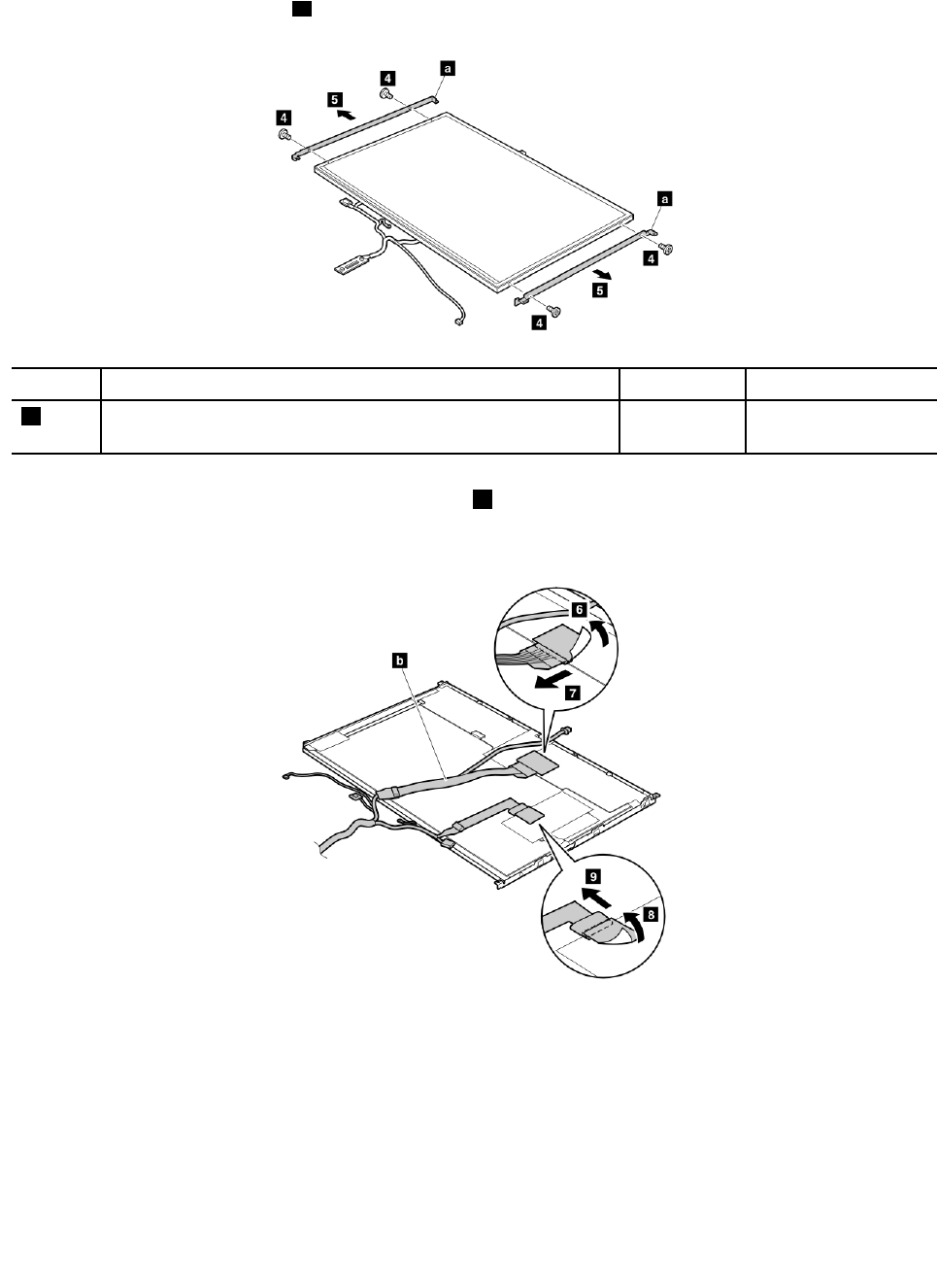
Table35.RemovalstepsofLCDpanel,LCDbracketLandR,andLCDcablefortouchpanelLCDmodelordirect-bonding
glassLCDmodel(continued)
RemovetheLCDbracketLandRa.
StepScrew(quantity)ColorTorque
4M2×2mm,wafer-head,nylon-coated(4)Black0.181Nm
(1.85kgfcm)
TurntheLCDpanelover,andthenremovetheLCDcablebfromtheLCDpanel.
SingletouchpanelLCDmodelordirectbondingglassLCDmodel:
Wheninstalling:MakesurethattheLCDcableconnectorareattachedrmly.
Chapter8.RemovingandreplacingaFRU115
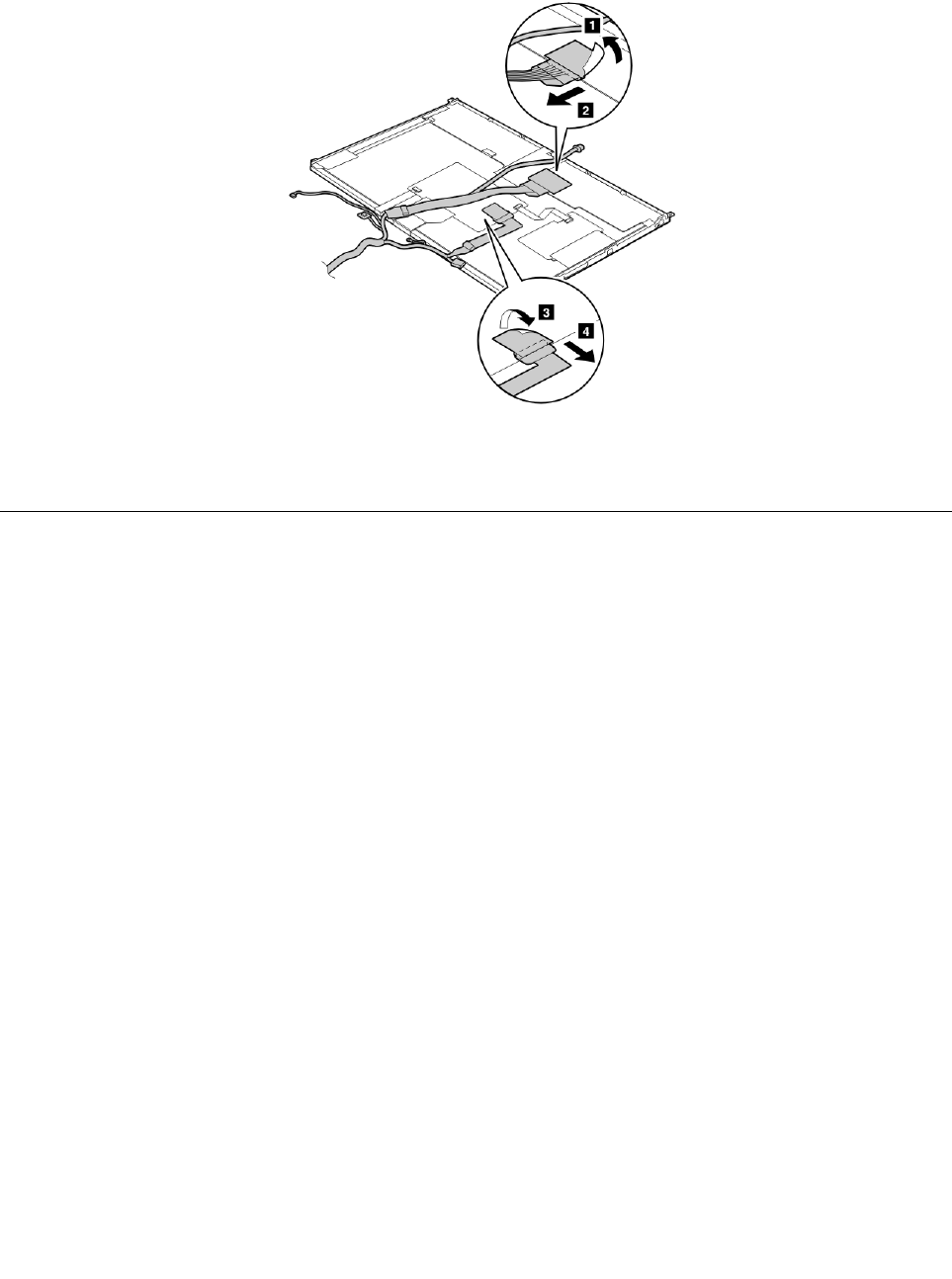
Table35.RemovalstepsofLCDpanel,LCDbracketLandR,andLCDcablefortouchpanelLCDmodelordirect-bonding
glassLCDmodel(continued)
MultitouchpanelLCDmodel:
Wheninstalling:MakesurethattheLCDcableconnectorareattachedrmly.
2060Integratedcamera
Foraccess,removetheseFRUsinorder:
•“1010Digitizerpen”onpage61
•“1020Batterypack”onpage61
•“1050Hingecaps”onpage67
•“1060Keyboard”onpage68
•“1070Extensioncablecard”onpage71
•“1080Palmrest”onpage72
•“1100PCIExpressMiniCardforwirelessLAN/WiMAX”onpage76
•“1110PCIExpressMiniCardforwirelessWAN”onpage78
•“1120IntelTurboMemoryMinicardorWirelessUSBPCIExpressHalf-MiniCard”onpage80
•“1140Keyboardbezel”onpage83
•“1170LCDassembly”onpage89
•“2010LCDfrontbezel”onpage103
•“2020Micro-Processorcard”onpage106
•“2030Invertercard”onpage108
•“2040Hinges”onpage109
•“2050LCDpanel,LCDbracketLandR,andLCDcable”onpage110
116HardwareMaintenanceManual
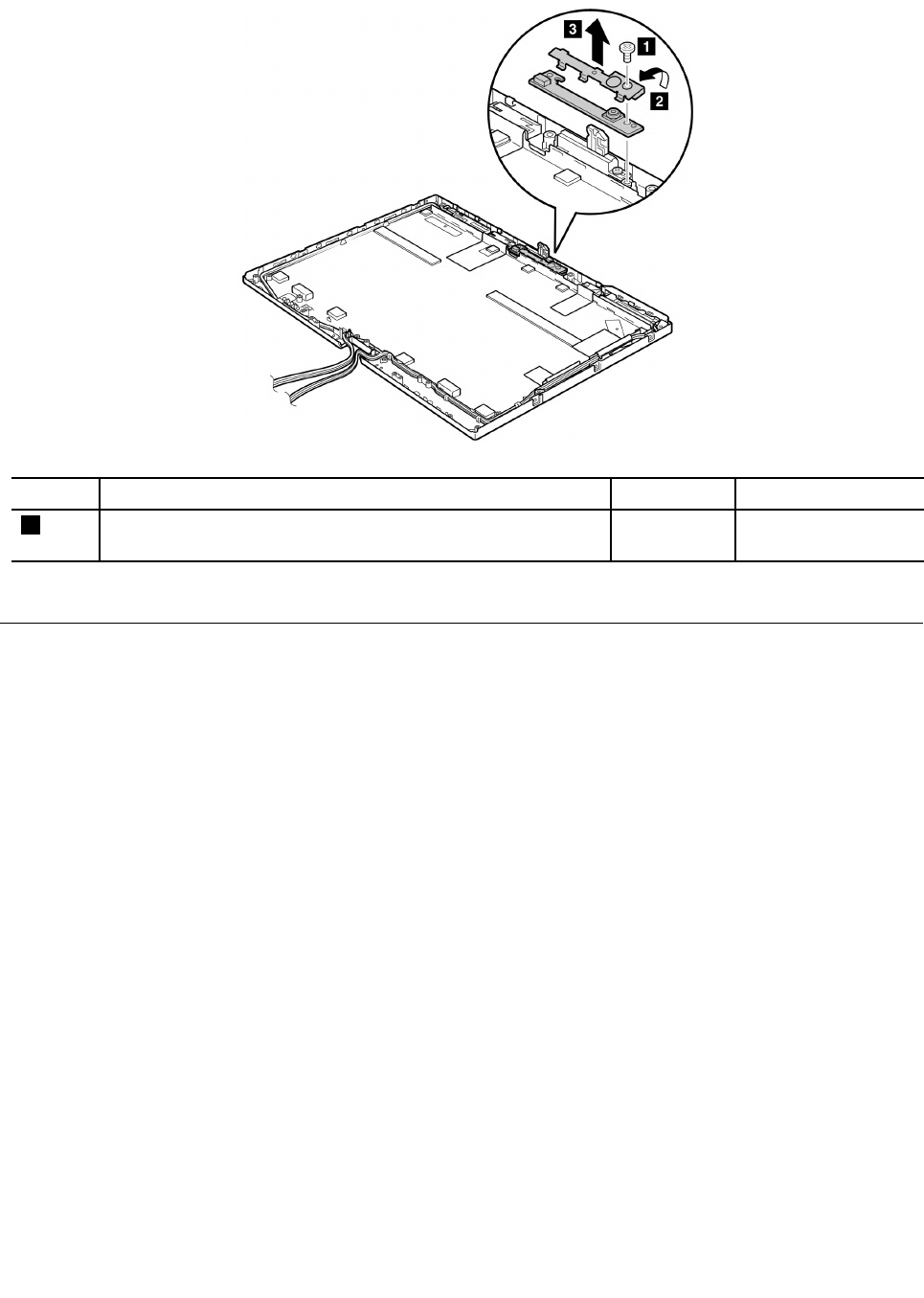
Table36.RemovalstepsofIntegratedcamera
StepScrew(quantity)ColorTorque
1M2×3.5mm,wafer-head,nylon-coated(1)Silver0.181Nm
(1.85kgfcm)
2070LCDrearcoverandwirelessantennacables
Foraccess,removetheseFRUsinorder:
•“1010Digitizerpen”onpage61
•“1020Batterypack”onpage61
•“1050Hingecaps”onpage67
•“1060Keyboard”onpage68
•“1070Extensioncablecard”onpage71
•“1080Palmrest”onpage72
•“1100PCIExpressMiniCardforwirelessLAN/WiMAX”onpage76
•“1110PCIExpressMiniCardforwirelessWAN”onpage78
•“1120IntelTurboMemoryMinicardorWirelessUSBPCIExpressHalf-MiniCard”onpage80
•“1140Keyboardbezel”onpage83
•“1170LCDassembly”onpage89
•“2010LCDfrontbezel”onpage103
•“2020Micro-Processorcard”onpage106
•“2030Invertercard”onpage108
•“2040Hinges”onpage109
•“2050LCDpanel,LCDbracketLandR,andLCDcable”onpage110
•“2060Integratedcamera”onpage116
Chapter8.RemovingandreplacingaFRU117
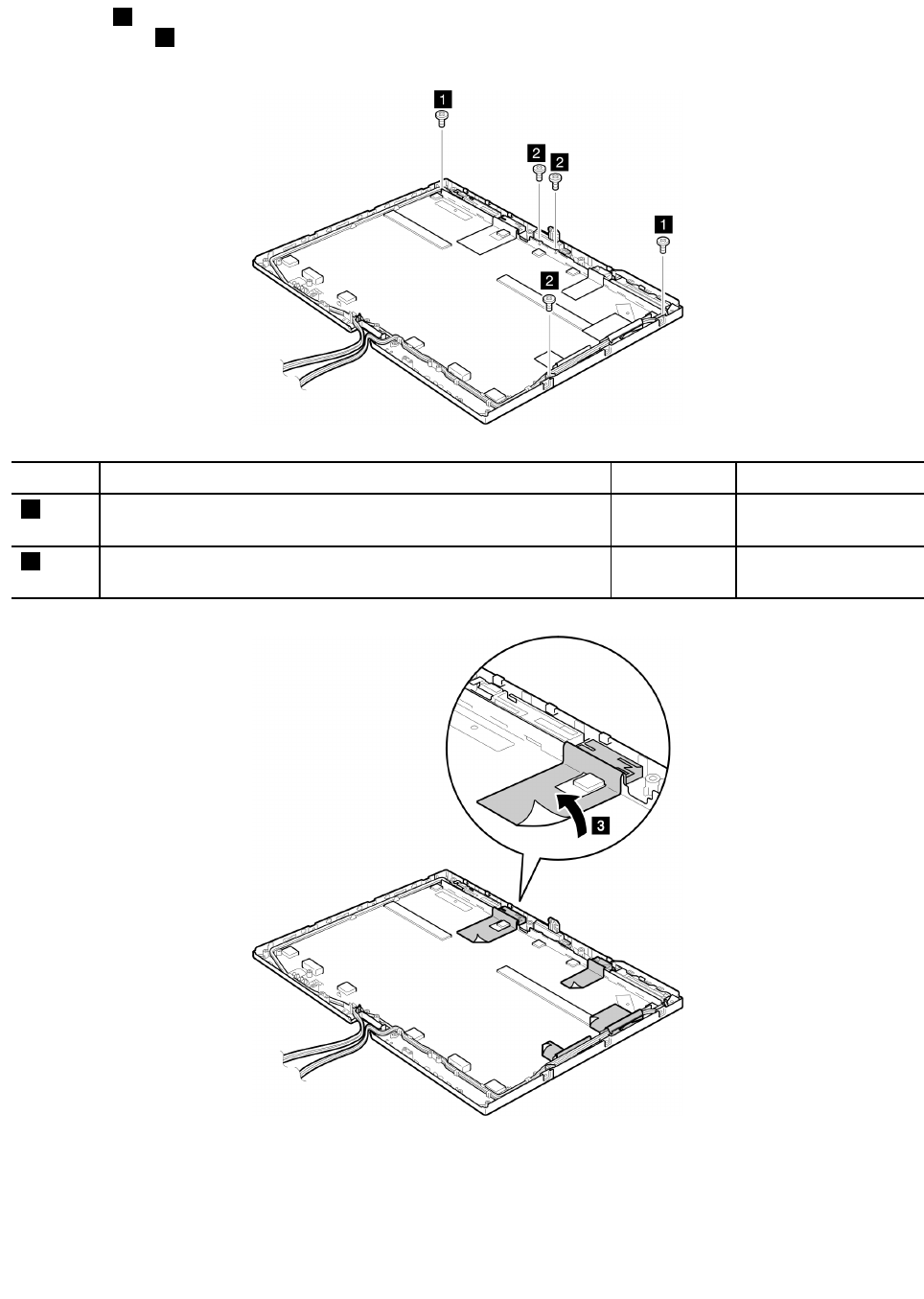
Table37.RemovalstepsofLCDrearcoverandwirelessantennacables
Note:Step1isonlyforprotectionplateLCDmodel.FortouchpanelLCDmodelordirect-bondingglassLCD
model,skipstep1.
StepScrew(quantity)ColorTorque
1M2×3.5mm,wafer-head,nylon-coated(2)Silver0.181Nm
(1.85kgfcm)
2M2×3.5mm,wafer-head,nylon-coated(3)Silver0.181Nm
(1.85kgfcm)
118HardwareMaintenanceManual
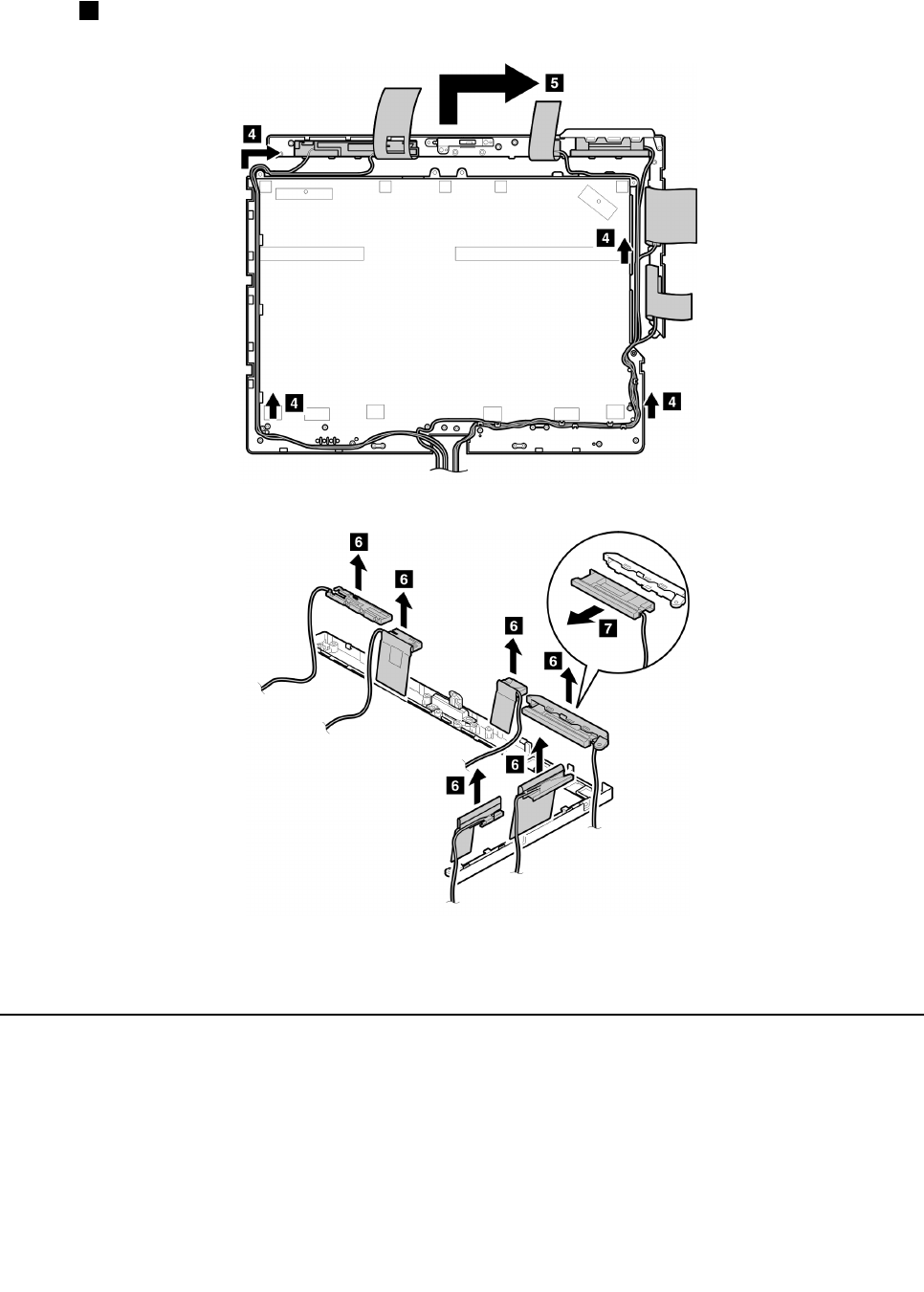
Table37.RemovalstepsofLCDrearcoverandwirelessantennacables(continued)
Instep4,releasetheantennacablesfromthecableguidesoftherearcover.
RemovethecenterlatchfromtheLCDrearcover.
Chapter8.RemovingandreplacingaFRU119
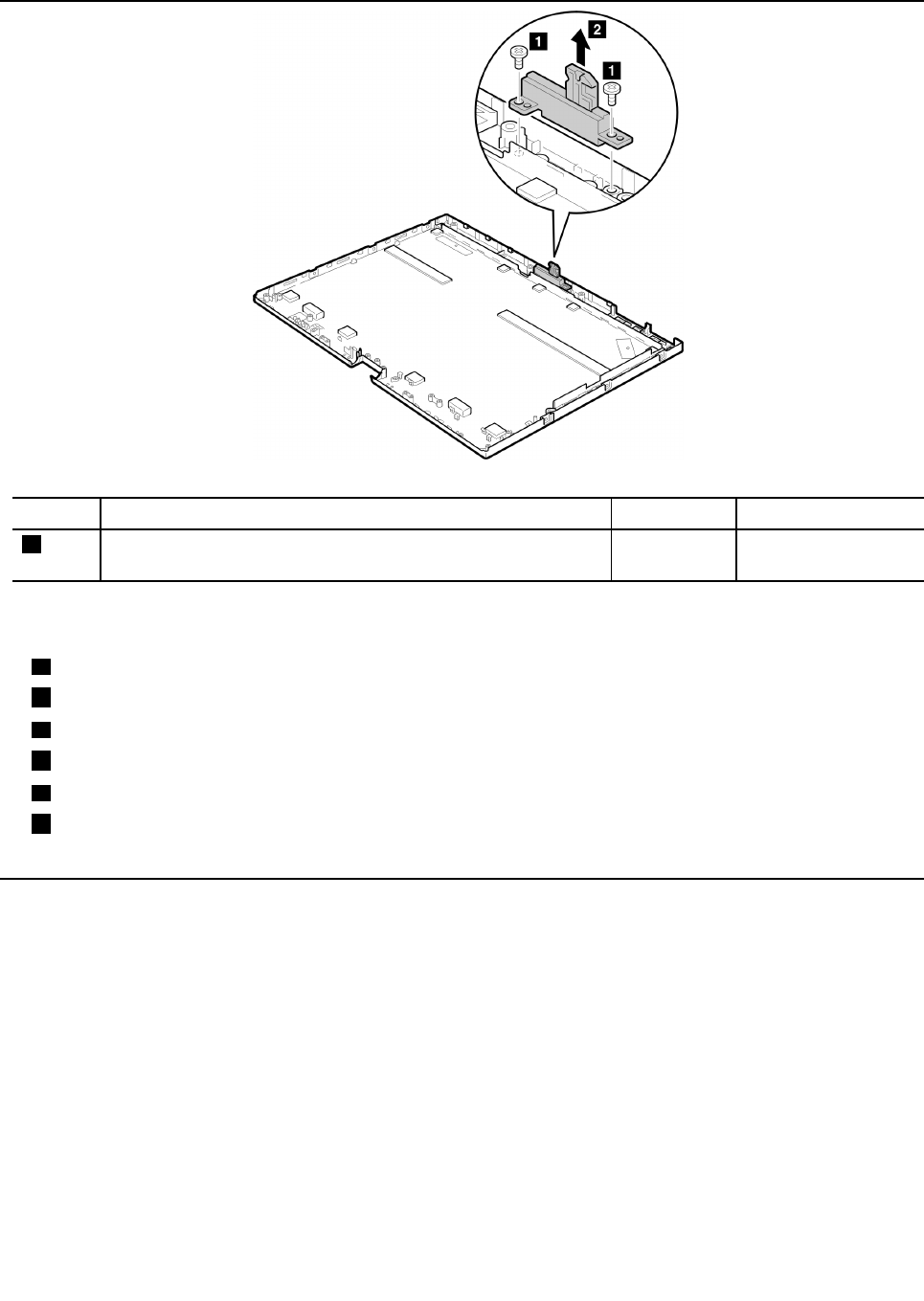
Table37.RemovalstepsofLCDrearcoverandwirelessantennacables(continued)
StepScrew(quantity)ColorTorque
1M2×3.5mm,wafer-head,nylon-coated(2)Silver0.181Nm
(1.85kgfcm)
Wheninstalling:Placetheantennaassemblyasshowninthisgure.
aWirelessWANantenna,AUX(blue)
bWirelessLANantenna,AUX(black)
cWirelessUSBantenna(yellow)
dWirelessWANantenna,MAIN(red)
eWirelessLANantenna,MAIN(gray)
fMIMOantenna(white)
120HardwareMaintenanceManual
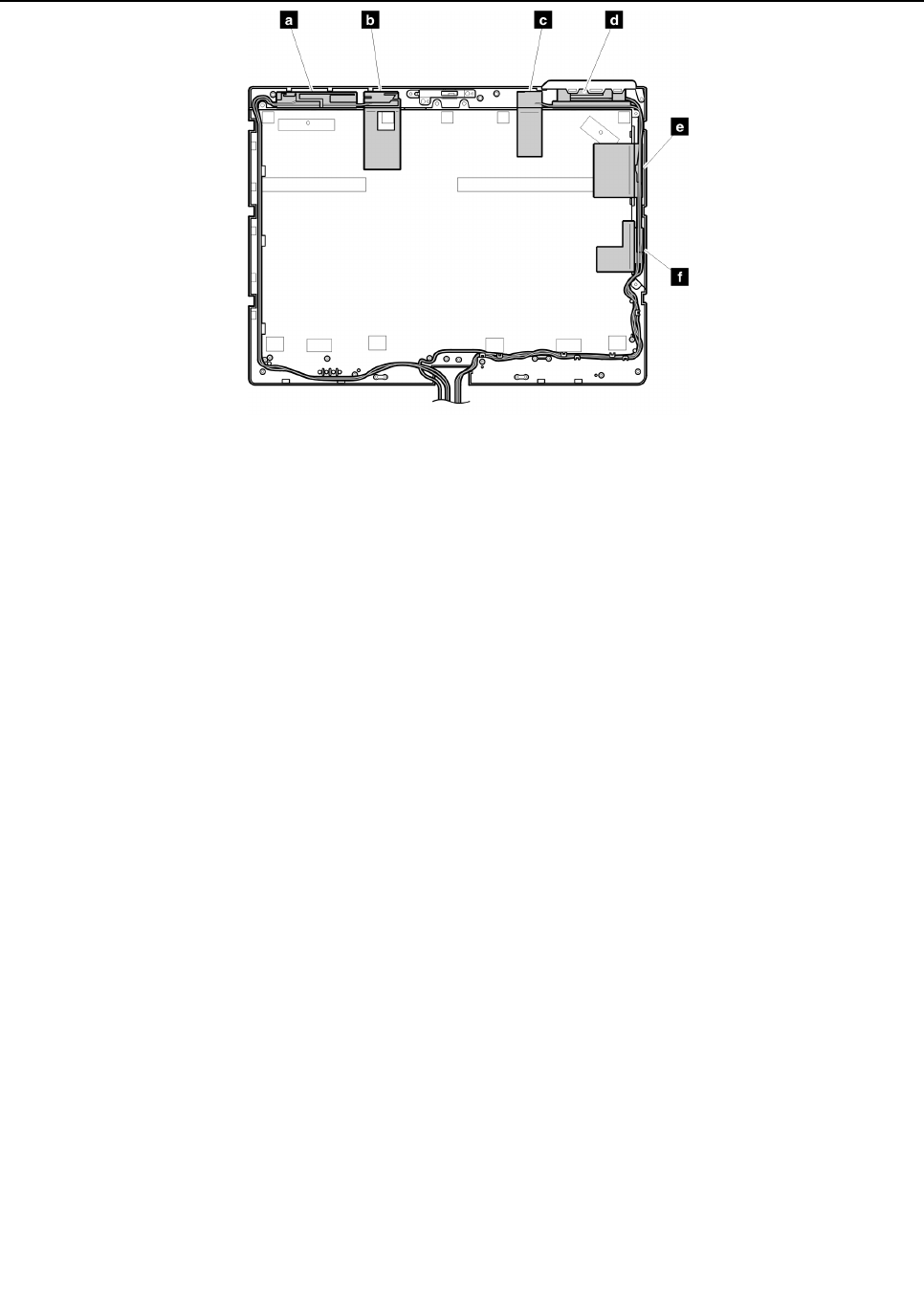
Table37.RemovalstepsofLCDrearcoverandwirelessantennacables(continued)
Attention:Asyouroutetheantennacables,makesurethattheyarenotsubjectedtoanytension.Tensioncould
causethecablestobedamagedbythecableguides,orawiretobebroken.
Chapter8.RemovingandreplacingaFRU121

122HardwareMaintenanceManual
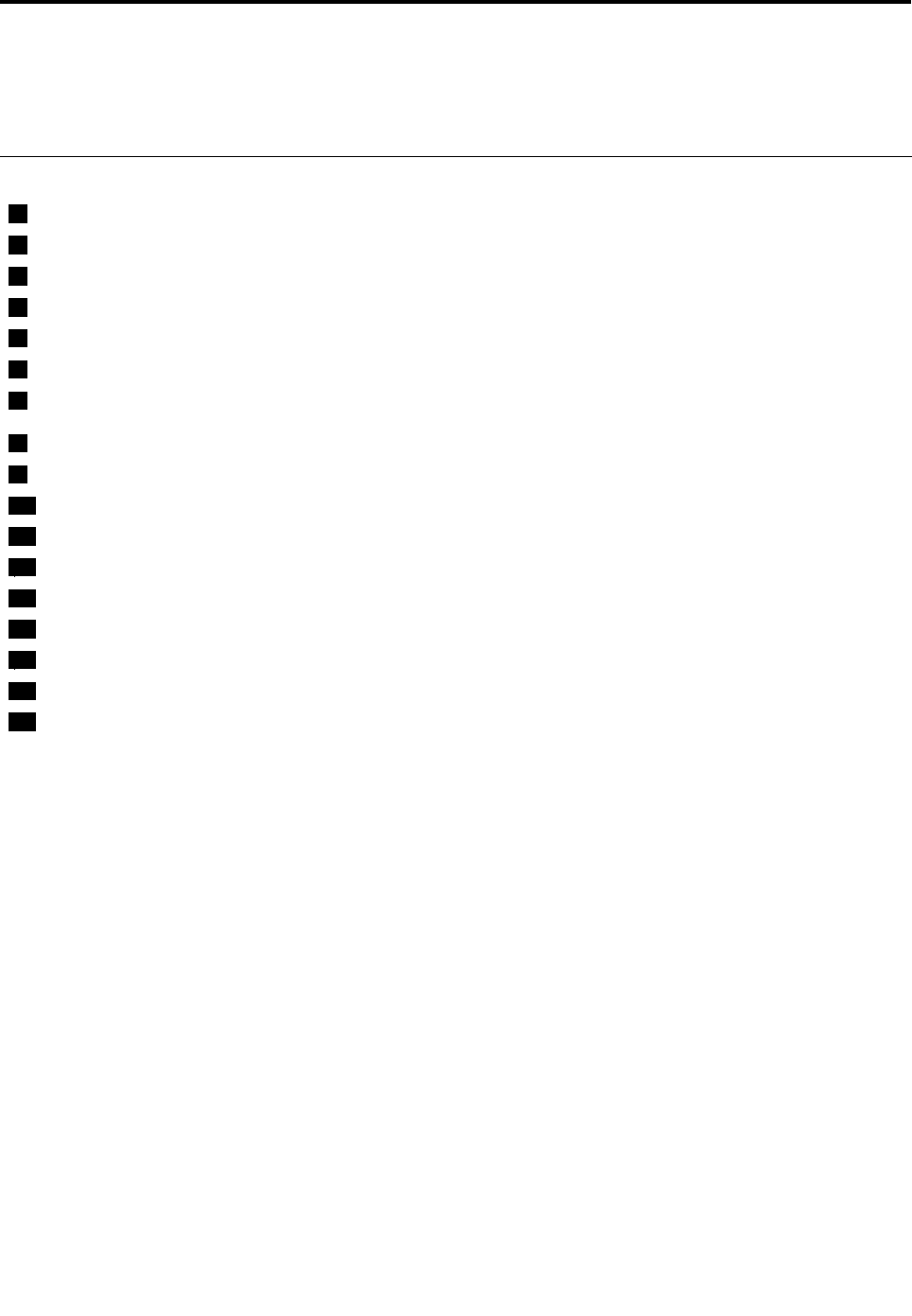
Chapter9.Locations
ThischapterpresentsthelocationofThinkPadX200T abletandX201Tabletfeaturesandhardware.
Frontview
1Centerlatch
2Integratedcamera(forsomemodels)
3Universalserialbus(USB)connector
4Tabletdigitizerpen
5Harddiskdrive(HDD)orsolidstatedrive(SSD)
6RJ-11(modem)connector(forsomemodels)
7Microphonejack
8Stereoheadphonejack
9Universalserialbus(USB)connector
10TrackPointpointingstick
11Trackpointbuttons
12Touchpadbuttons
13Touchpad
14UltraNav®
15Volumecontrolbuttons
16ThinkVantagebutton
17Powerswitch
©CopyrightLenovo2008,2011123
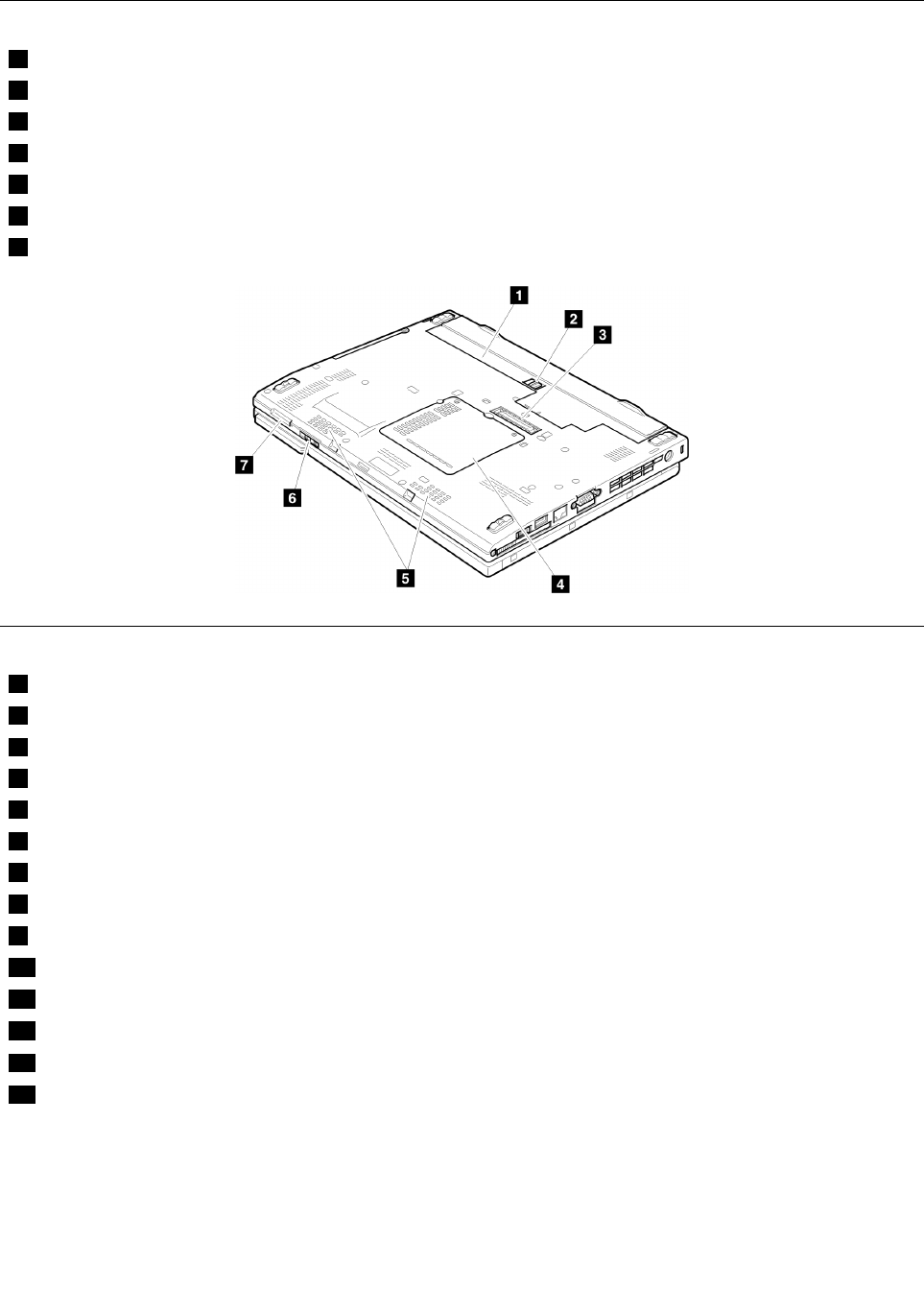
Bottomview
1Batterypack
2Batterypacklatch
3Dockingconnector
4DIMMslots
5LCDcoverlatch
6Built-inspeakers
75-in-1MediaCardReaderor3-in-1MediaCardReaderslot
Rearview(ThinkPadX200UltraBase)
1ACpowerconnector
2Universalserialbus(USB)connectors
3Externalmonitorconnector
4DisplayPortconnector
5Headphonejack
6Microphonejack
7RJ-45(Ethernet)connector
8Securitykeyhole
9Securitylockkey
10Universalserialbus(USB)connector
11SerialUltrabaySlimdevicereleaselatch
12SerialUltrabaySlimdeviceejectlever
13SerialUltrabaySlimdevice
14Dockingconnector
126HardwareMaintenanceManual
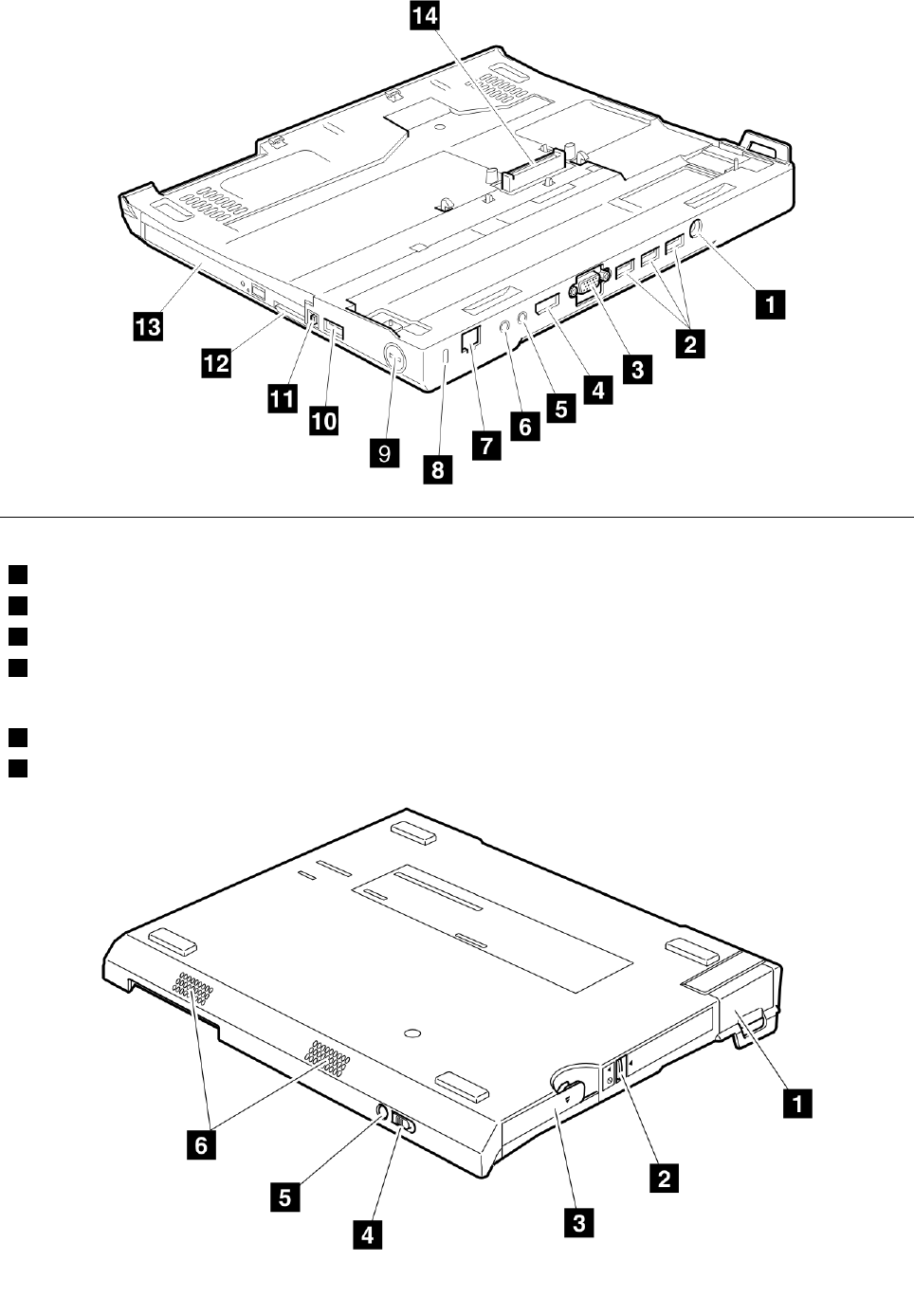
Bottomview(ThinkPadX200UltraBase)
1Batterycharger(behindtheip-downdoor)
2UltraBaseejectrequestbutton
3UltraBaseejectlever
4Powerbuttonsecuritylatch
5Powerbutton
6Built-instereospeakers
Chapter9.Locations127

128HardwareMaintenanceManual
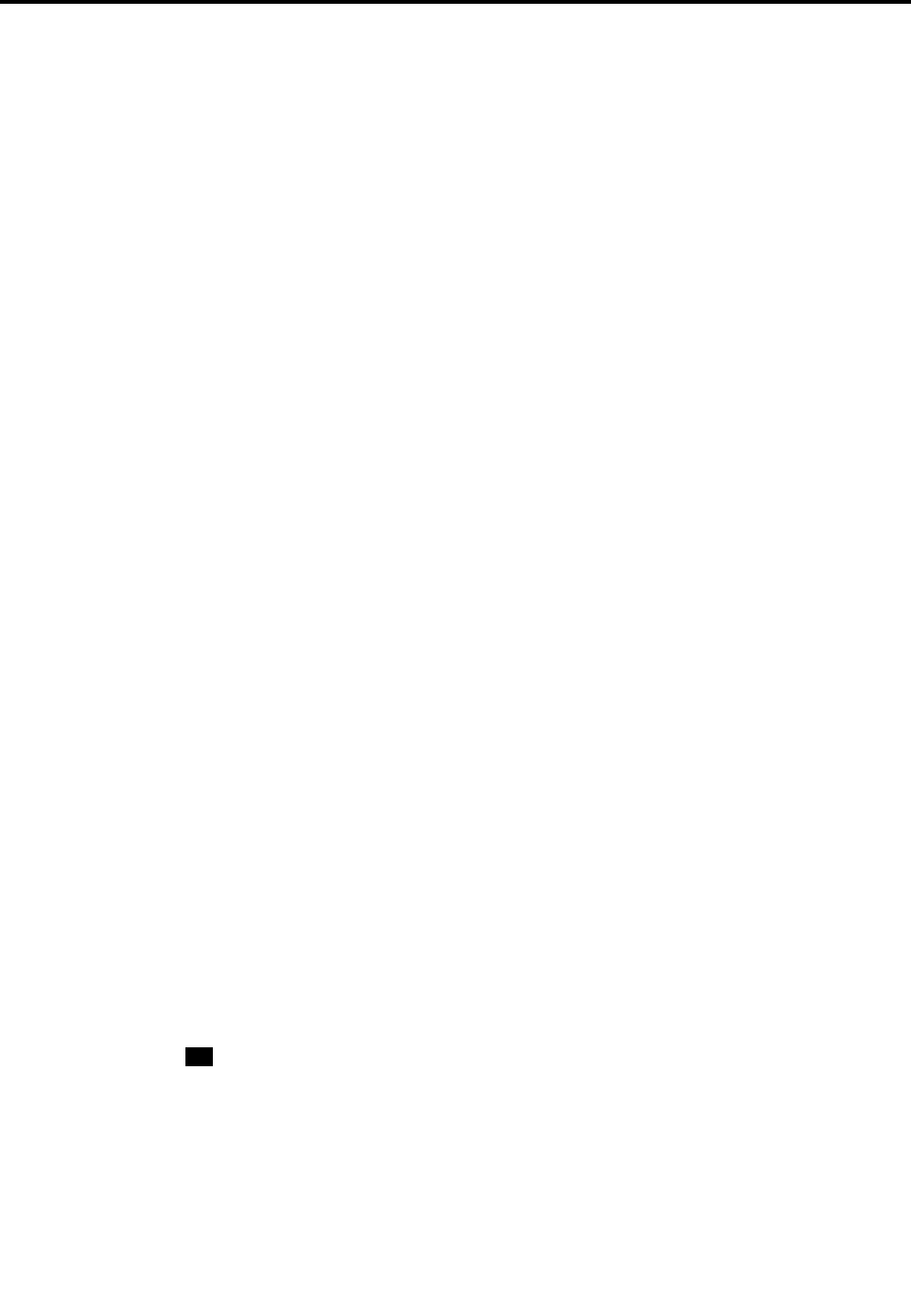
Chapter10.Partslist
Thissectioncontainsfollowinglistsoftheserviceparts.
•“Overall”onpage130
•“LCDFRUsfortouchpanelLCDordirect-bondingglassLCD”onpage155
•“LCDFRUsforprotectionplateLCD”onpage164
•“Keyboard”onpage172
•“Miscellaneousparts”onpage173
•“ACadapters”onpage175
•“Powercords”onpage175
•“Recoverydiscs”onpage176
•“Commonservicetools”onpage188
Notes:
•EachFRUisavailableforalltypesormodels,unlessspecictypesormodelsarespecied.
•FRUwithspecicmodelslistedanddescribedasxxU(whereUisanexampleofacountrydesignator)
shouldbeusedforallmodelsendinginU.
•FRUwithspecicmodelslistedanddescribedas3Dx(where3Disanexampleofauniqueconguration)
shouldbeusedforallofthesemodels,unlessspeciccountryorregiondesignatorisspecied.
•ACRU(customerreplaceableunit)isidentiedbyasingleasterisk(*)ortwoasterisks(**)intheCRUID
column.AnNintheCRUIDcolumnmeansthatthepartisnotaCRU.Asingleasterisk(*)meansthatthe
partisaSelf-serviceCRU;twoasterisks(**)meansthatthepartisanOptional-serviceCRU.
ExternalCRUstatementtocustomers:
Someproblemswithyourproductcanberesolvedwithareplacementpartyoucaninstallyourself,called
a“CustomerReplaceableUnit”or“CRU.”SomeCRUsaredesignatedasSelf-serviceCRUsandothers
aredesignatedasOptional-serviceCRUs.InstallationofSelf-serviceCRUsisyourresponsibility;youmay
requestthatLenovoinstallsanOptional-serviceCRUaccordingtothewarrantyserviceforyourproduct.
WhereyouareinstallingtheCRU,LenovowillshiptheCRUtoyou.CRUinformationandreplacement
instructionsareshippedwithyourproductandareavailablefromLenovoatanytimeuponrequest.You
mayndalistofCRUsinthepublicationsthatshipwithyourproductorathttp://www.lenovo.com/CRUs.
YoumayberequiredtoreturnthedefectivepartthatisreplacedbytheCRU.Whenreturnisrequired:
(1)returninstructions,aprepaidshippinglabel,andacontainerwillbeincludedwiththereplacement
CRU;and(2)youmaybechargedforthereplacementCRUifLenovodoesnotreceivethedefective
partwithinthirty(30)daysofyourreceiptofthereplacementCRU.SeeyourLenovoLimitedWarranty
documentationforfulldetails.
ThinkPadcomputerscontainthefollowingtypesofCRUs:
–Self-serviceCRUs:TheseCRUsunplugorareheldbynomorethantwoscrews.Examplesof
thesetypesofCRUsincludetheacpoweradapter,powercord,battery,andharddiskdrive.Other
Self-serviceCRUsdependingonproductdesignmayincludethememorymodule,wirelesscard,
keyboard,andpalmrestwithngerprintreaderandtouchpad.
–Optional-serviceCRUs:TheseCRUsareisolatedpartswithinthecomputerthatareconcealedbyan
accesspanelthatistypicallysecuredbymorethantwoscrews.Oncetheaccesspanelisremoved,
thespecicCRUisvisible.
•FRUsmarkedwithOPareavailableasoptions.
©CopyrightLenovo2008,2011129
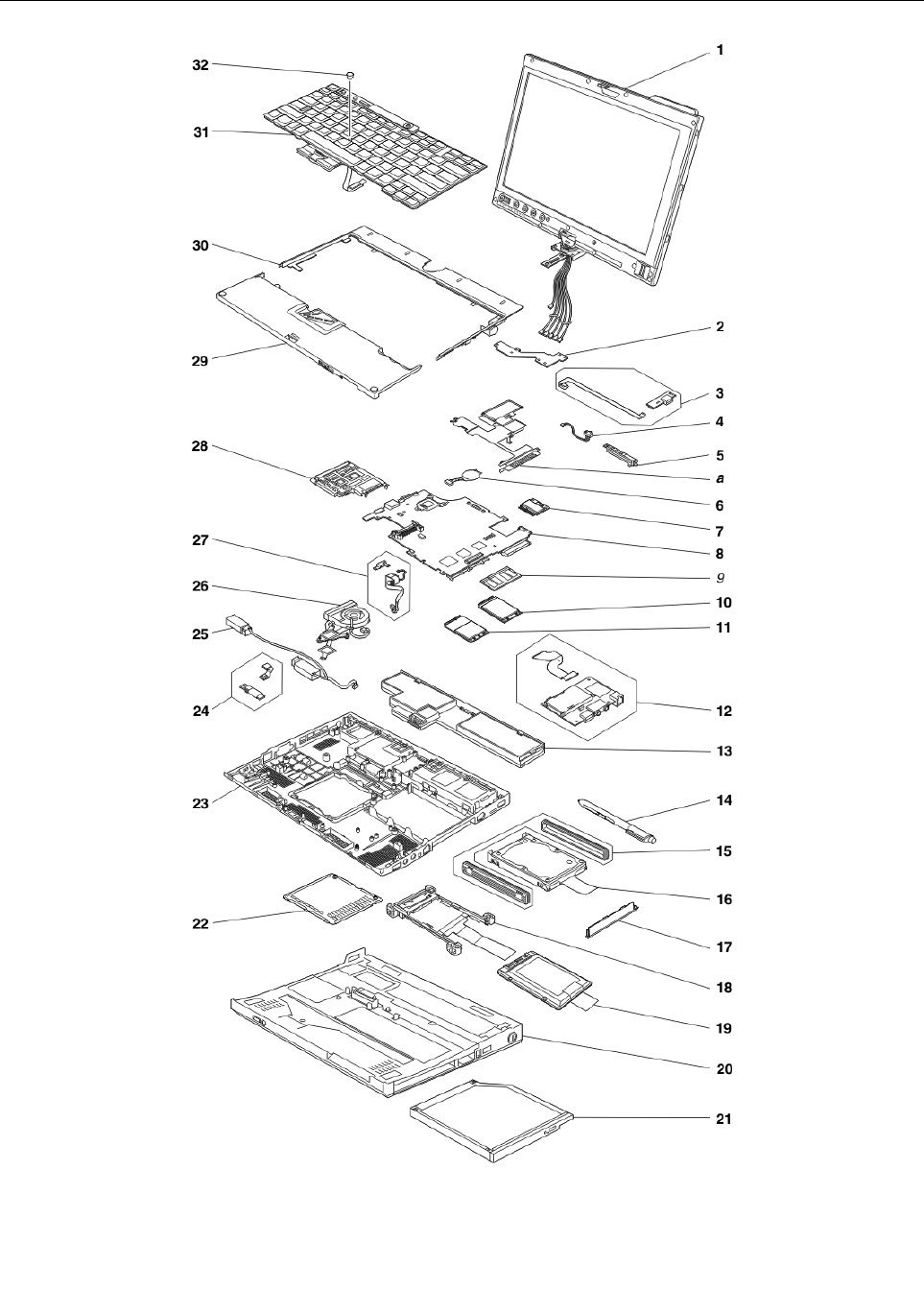
Overall
130HardwareMaintenanceManual
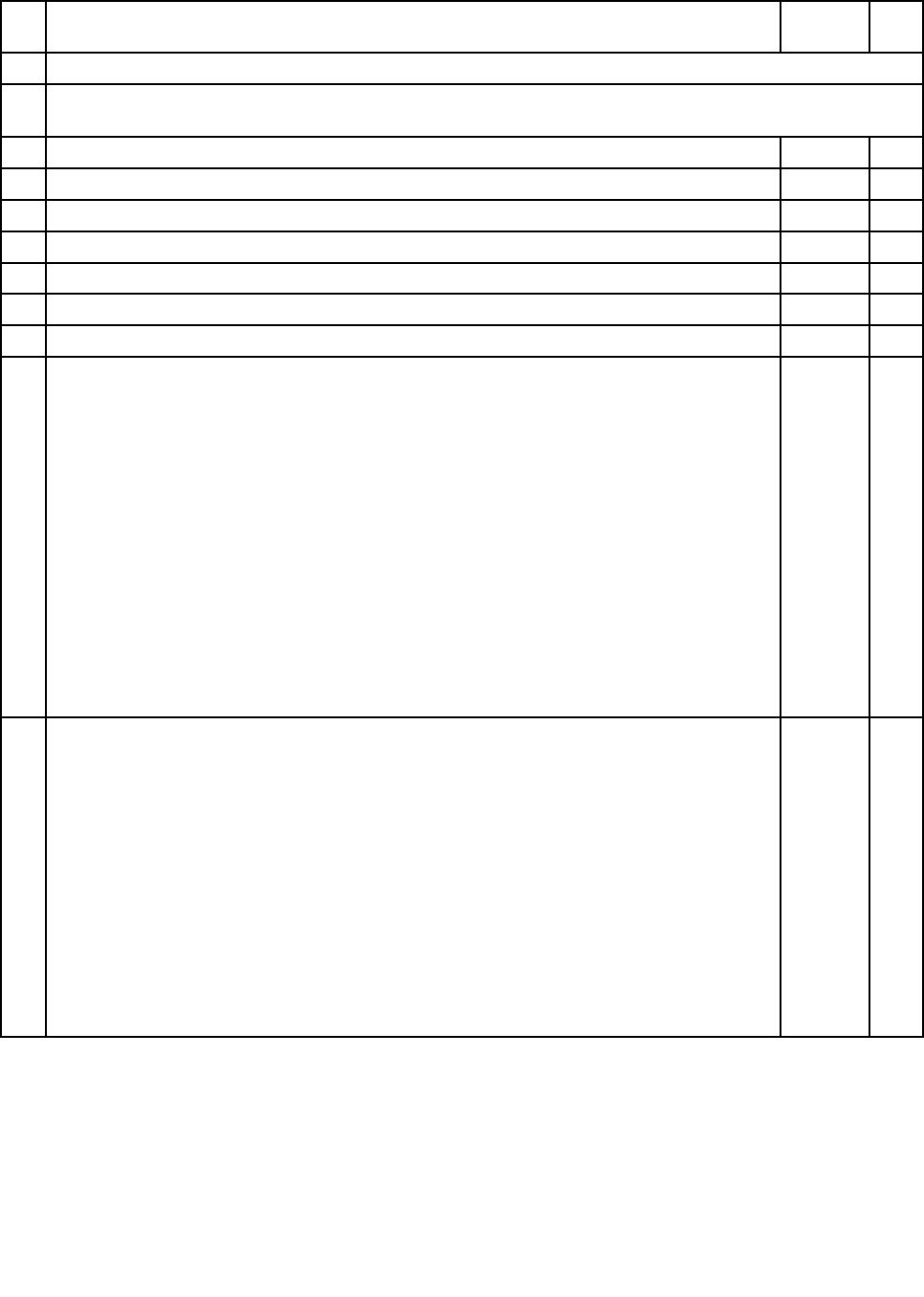
Table38.Partslist-Overall
No.FRUFRUno.CRU
ID
aSee“Miscellaneousparts”onpage173.
1LCDunit(see“LCDFRUsfortouchpanelLCDordirect-bondingglassLCD”onpage155or“LCDFRUs
forprotectionplateLCD”onpage164.)
2ExtensioncablecardassemblyforX200Tablet42W8085N
2ExtensioncablecardassemblyforX201Tablet75Y4059N
3USBsubcardassemblyforX200Tablet42W8086N
3USBsubcardassemblyforX201Tablet75Y4060N
4Penswitchassembly45N4817N
5Digitizerpencaseassembly45N3146N
6Backupbattery92P1210**
7IntelTurboMemory2-GBMinicard
•4184-CTO,8Ex,97x,E4x,E6x,E7x,EFx,EGx,ENx
•7448-CTO,8Dx,9Dx,E3x,E5x,E8x,EEx,EHx,EPx,FKx,G6x,3Jx3Kx
•7449-CTO,4Jx,88x,8Qx,8Rx,8Sx,9Ax,9Hx,E5x,E8x,EHx,EKx,EPx,FWx,FXx,G5x,
G6x,GGx
•7450-CTO,26x,28x,2Fx,6Kx,6Px,6Vx,6Zx,86x,8Cx,8Kx,8Px,8Zx,9Jx,9Px,9Tx,
D3x,E6x,E7x,EGx,ENx,EZx,FJx,FPx,FQx,FSx,FYx,GHx
•7453-CTO,98x,E6x,E7x,EGx,ENx
•2263-CTO
•2266-CTO
•0053-CTO
•0831-CTO
•2985-CTO
•3093-CTO
•3113-CTO
•3144-CTO
•3239-CTO
43Y6523**
7IntelTurboMemory4-GBMinicard
•4184-CTO
•7448-CTO
•7449-CTO
•7450-CTO,6Lx,6Wx,GJx,GVx
•7453-CTO
•2263-CTO
•2266-CTO
•0053-CTO
•0831-CTO
•2985-CTO
•3093-CTO
•3113-CTO
•3144-CTO
•3239-CTO
43Y6525**
Chapter10.Partslist131
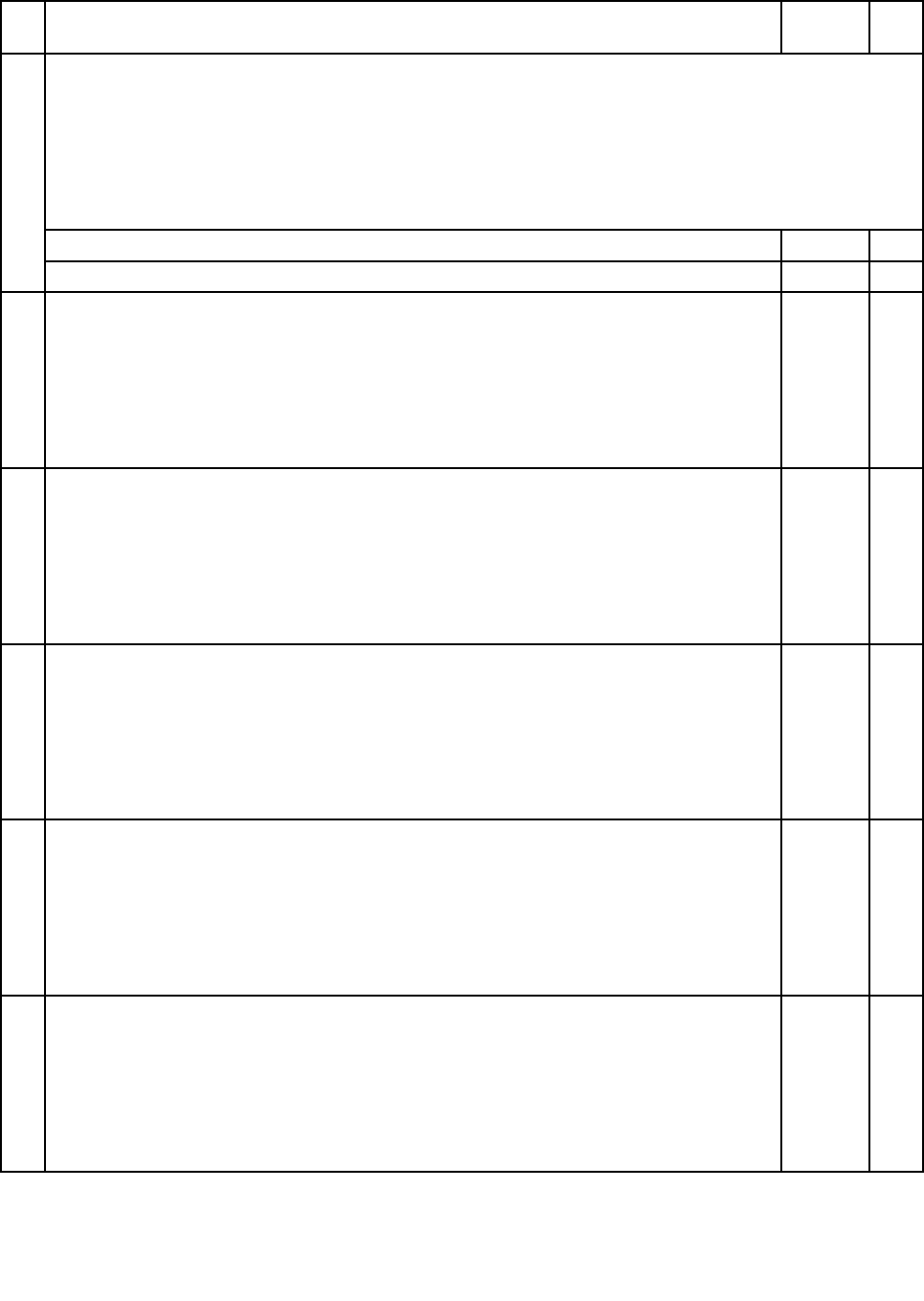
Table38.Partslist-Overall(continued)
No.FRUFRUno.CRU
ID
WirelessUSBPCIExpressHalf-MiniCard
•4184-CTO,H4x,H6x
•7448-CTO,H3x,H5x
•7449-CTO
•7450-CTO
•7453-CTO
•2263-CTO
•2266-CTO
US43Y6501**
7
Japan43Y6503**
8SystemboardwithIntelCore™2DuomobileprocessorSU9300withTPM(1.2GHz)
•4184-CTO,25x
•7448-CTO,9Kx,9Lx
•7449-CTO,25x
•7450-CTO,25x
•7453-CTO,25x
•2263-CTO
•2266-CTO
60Y3881N
8SystemboardwithIntelCore2DuomobileprocessorSU9300withoutTPM(1.2GHz)
•4184-CTO
•7448-CTO
•7449-CTO
•7450-CTO
•7453-CTO
•2263-CTO
•2266-CTO
60Y3884N
8SystemboardwithIntelCore2DuomobileprocessorSU9400withTPM(1.4GHz)
•4184-CTO
•7448-CTO,38x,3Ax
•7449-CTO,4Tx,GYx
•7450-CTO,6Fx,6Gx
•7453-CTO
•2263-CTO
•2266-CTO
60Y3895N
8SystemboardwithIntelCore2DuomobileprocessorSU9400withoutTPM(1.4GHz)
•4184-CTO
•7448-CTO
•7449-CTO
•7450-CTO
•7453-CTO
•2263-CTO
•2266-CTO
60Y3898N
8SystemboardwithIntelCore2DuomobileprocessorSU9600withTPM(1.6GHz)
•4184-CTO
•7448-CTO,3Dx
•7449-CTO,4Sx,GZx
•7450-CTO,6Kx,6Lx,6Mx,6Nx,6Yx,DFx
•7453-CTO
•2263-CTO
•2266-CTO
60Y3896N
132HardwareMaintenanceManual
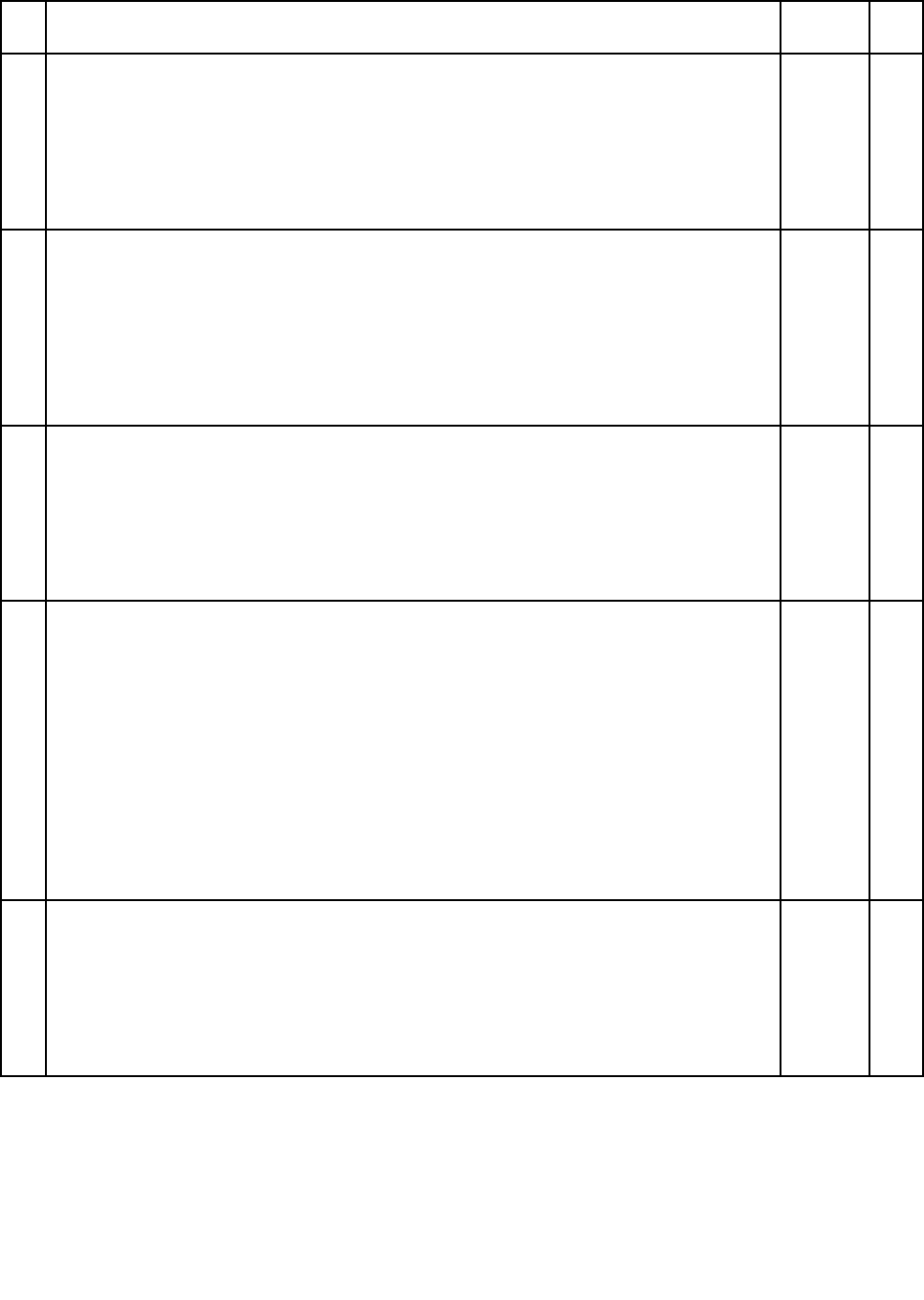
Table38.Partslist-Overall(continued)
No.FRUFRUno.CRU
ID
8SystemboardwithIntelCore2DuomobileprocessorSU9600withoutTPM(1.6GHz)
•4184-CTO
•7448-CTO
•7449-CTO
•7450-CTO
•7453-CTO
•2263-CTO
•2266-CTO
60Y3899N
8SystemboardwithIntelCore2DuomobileprocessorSL9300withTPM(1.6GHz)
•4184-CTO,8Ex,97x,E4x,E6x,E7x,E9x,F4x,F5x,F7x,F8x,GMx,H6x
•7448-CTO,8Dx,8Vx,8Wx,8Xx,9Dx,E3x,E5x,E8x,EAx,F3x,F5x,F6x,F8x,GMx,H5x
•7449-CTO,2Jx,99x,9Ax,9Bx,9Cx,E5x,E8x,EAx,EWx,EYx,GFx
•7450-CTO,26x,28x,2Ax,2Jx,2Ux,8Cx,93x,94x,95x,96x,E6x,E7x,E9x,EXx,EYx,
EZx,G9x,GFx
•7453-CTO,98x,E6x,E7x,E9x
•2263-CTO
•2266-CTO
60Y3880N
8SystemboardwithIntelCore2DuomobileprocessorSL9300withoutTPM(1.6GHz)
•4184-CTO
•7448-CTO,2Ex
•7449-CTO
•7450-CTO,2Fx,8Yx,8Zx
•7453-CTO
•2263-CTO
•2266-CTO
60Y3883N
8SystemboardwithIntelCore2DuomobileprocessorSL9400withTPM(1.86GHz)
•4184-CTO,2Vx,53x,EFx,EGx,ENx,ESx,FBx,FCx,FFx,FGx,GNx,H4x
•7448-CTO,2Qx,34x,36x,3Bx,3Jx,EEx,EHx,EPx,EUx,FAx,FCx,FEx,FGx,FKx,
GNx,H3x
•7449-CTO,2Qx,2Rx,2Tx,4Ex,4Gx,4Lx,4Mx,4Nx,4Rx,4Ux,4Xx,4Yx,4Zx,84x,88x,
8Fx,8Jx,8Lx,8Qx,8Rx,8Sx,9Ex,9Fx,9Hx,C3x,C4x,C5x,C9x,CAx,CBx,EHx,EKx,
EPx,EUx,F9x,FLx,FNx,FWx,FXx,GPx,GRx
•7450-CTO,2Cx,2Dx,2Kx,2Px,2Sx,63x,64x,6Dx,6Ex,6Hx,6Qx,6Rx,6Sx,6Tx,6Zx,
86x,89x,8Gx,8Hx,8Kx,8Mx,8Px,8Tx,8Ux,9Gx,9Jx,9Qx,D8x,DAx,EDx,EGx,EMx,
ENx,EQx,ERx,ESx,ETx,FDx,FHx,F Jx,FMx,FNx,FPx,FQx,FSx,FUx,FVx,FYx,GAx,
GBx,GCx,GDx,GEx,GQx,H8x,L4x
•7453-CTO,2Cx,2Dx,2Kx,8Hx,9Gx,EDx,EGx,ENx,ESx,FDx,GQx,Z5x
•2263-CTO
•2266-CTO
60Y3879N
8SystemboardwithIntelCore2DuomobileprocessorSL9400withoutTPM(1.86GHz)
•4184-CTO
•7448-CTO,3Ex,3Fx,3Gx,G6x
•7449-CTO,G5x,G6x,GGx
•7450-CTO,2Gx,2Hx,8Nx,9Mx,F8x,FZx,G4x,G7x
•7453-CTO,EQx
•2263-CTO
•2266-CTO
60Y3882N
Chapter10.Partslist133
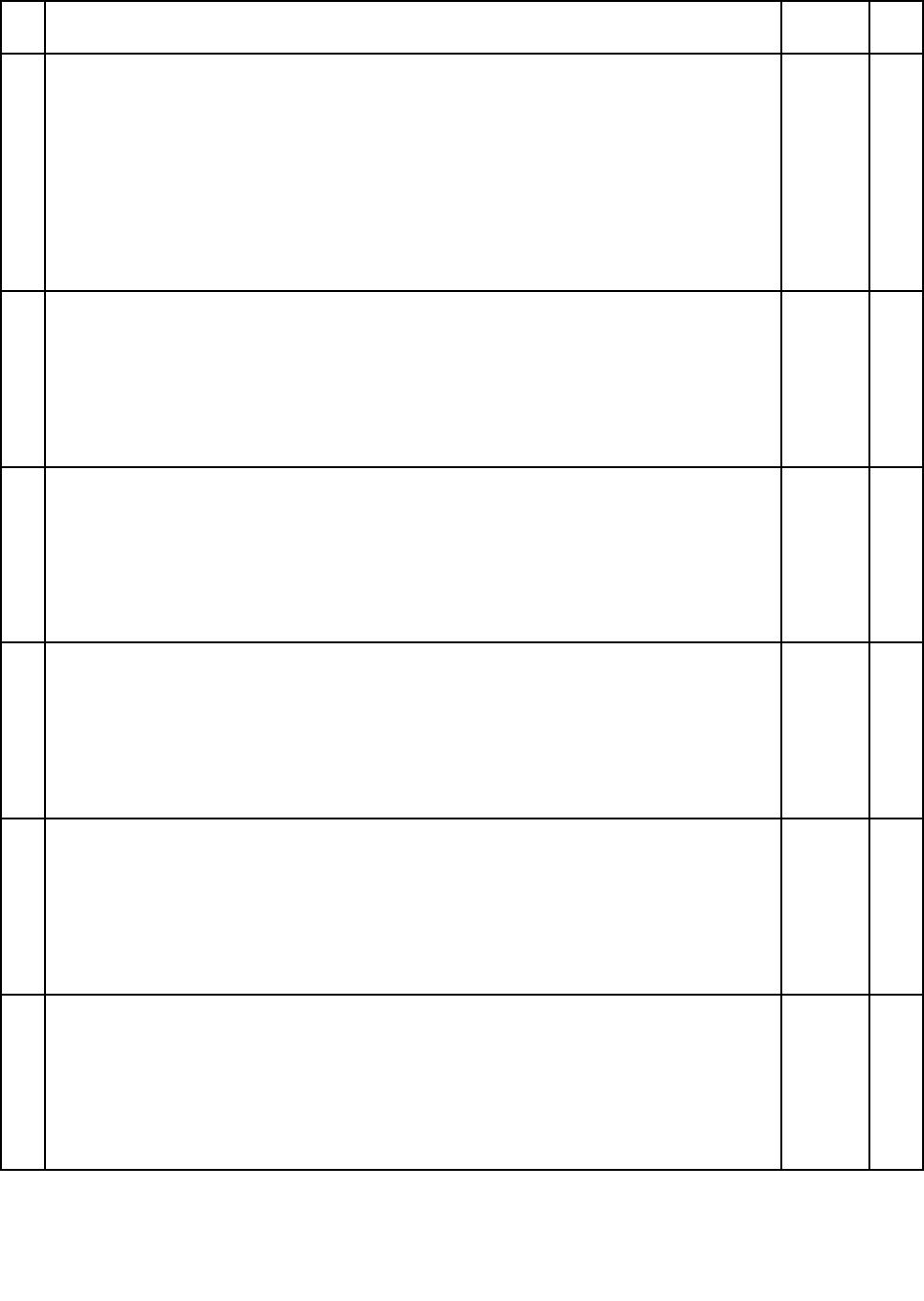
Table38.Partslist-Overall(continued)
No.FRUFRUno.CRU
ID
8SystemboardwithIntelCore2DuomobileprocessorSL9600withTPM(2.13GHz)
•4184-CTO,54x
•7448-CTO,3Cx,3Hx,3Kx,3Lx,3Mx,3Nx
•7449-CTO,43x,44x,45x,47x,4Ax,4Bx,4Cx,4Dx,4Fx,4Hx,4Jx,4Kx,4Px,4Qx,4Vx,
CCx,GLx,GSx,GTx
•7450-CTO,2Lx,2Mx,2Nx,65x,66x,67x,68x,69x,6Ax,6Bx,6Cx,6Jx,6Px,6Ux,6Vx,
6Wx,6Xx,9Nx,9Px,9Rx,9Sx,9Tx,D3x,D4x,D5x,D6x,DBx,DCx,DDx,DEx,GHx,
GJx,GKx,GLx,GUx,GVx,H7x,L4x,L5x
•7453-CTO,68x,69x,6Ax,6Bx,9Rx,DDx,Z3x,Z4x
•2263-CTO
•2266-CTO
60Y3894N
8SystemboardwithIntelCore2DuomobileprocessorSL9600withoutTPM(2.13GHz)
•4184-CTO
•7448-CTO
•7449-CTO,4Wx
•7450-CTO,GWx,GXx
•7453-CTO
•2263-CTO
•2266-CTO
60Y3897N
8SystemboardwithIntelCore2SolomobileprocessorSU3500withTPM(1.4GHz)
•4184-CTO
•7448-CTO
•7449-CTO,C7x,C8x
•7450-CTO,D7x,D9x
•7453-CTO
•2263-CTO
•2266-CTO
60Y5678N
8SystemboardwithIntelCore2SolomobileprocessorSU3500withoutTPM(1.4GHz)
•4184-CTO
•7448-CTO
•7449-CTO
•7450-CTO
•7453-CTO
•2263-CTO
•2266-CTO
60Y5680N
8SystemboardwithIntelCeleron®processorSU2300withTPM(1.2GHz)
•4184-CTO
•7448-CTO
•7449-CTO,C6x
•7450-CTO
•7453-CTO
•2263-CTO
•2266-CTO
60Y5677N
8SystemboardwithIntelCeleronprocessorSU2300withoutTPM(1.2GHz)
•4184-CTO
•7448-CTO
•7449-CTO
•7450-CTO
•7453-CTO
•2263-CTO
•2266-CTO
60Y5679N
134HardwareMaintenanceManual
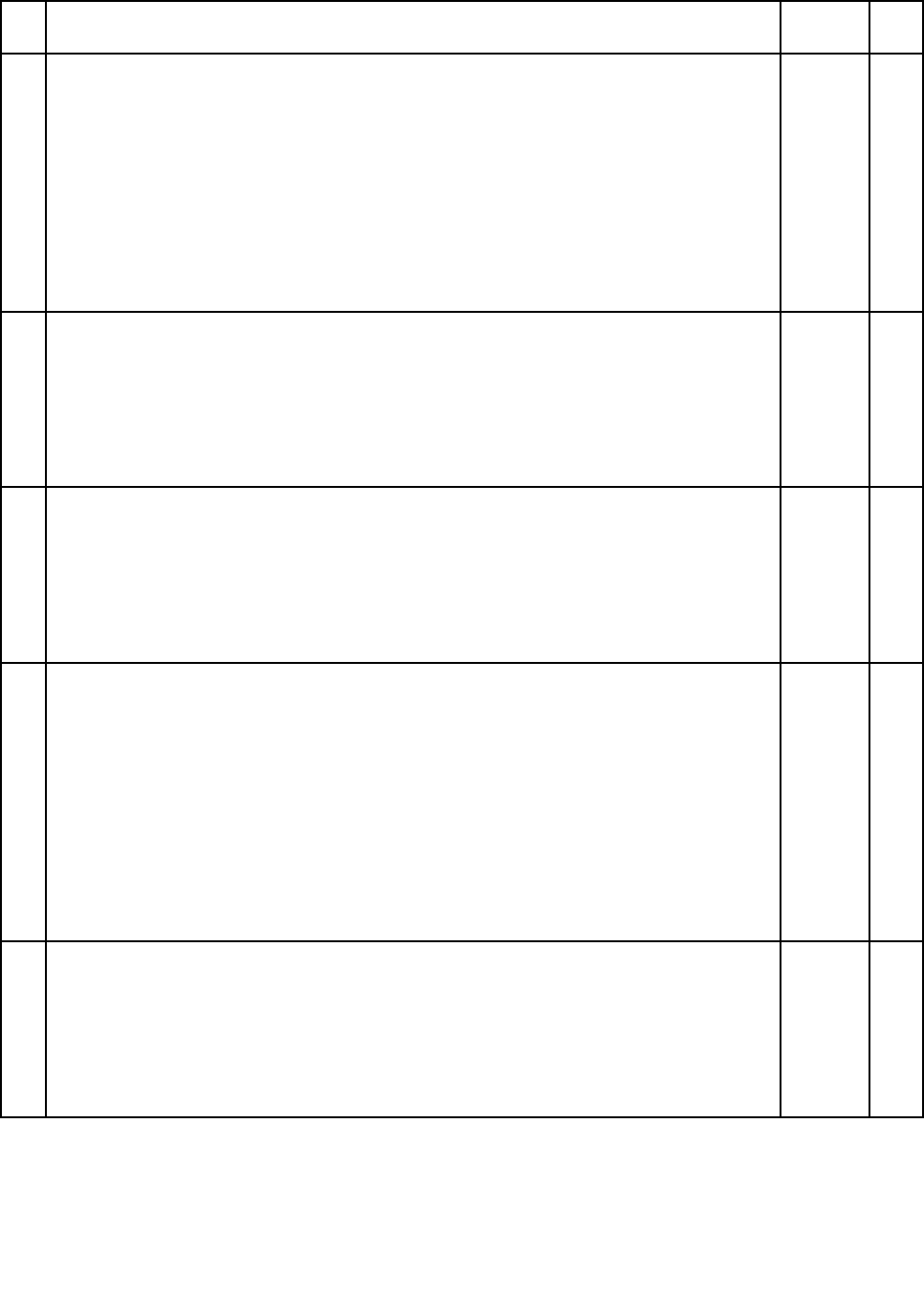
Table38.Partslist-Overall(continued)
No.FRUFRUno.CRU
ID
8SystemboardwithIntelCorei7-620LMLVwithTPM
•0053-CTO,72x,74x,75x,76x,79x,7Ax,7Bx
•0831-CTO,A2x,A3x,A4x
•2985-CTO,C8x,C9x,CAx,CBx,CCx,CDx,CGx,CKx,CLx,CSx,CVx,CWx,CYx,D2x,
D3x,D8x,DBx,DCx,DDx,DJx,DKx,DLx,DMx,DRx,DSx,DTx,DUx,Dx,x,DYx,DZx,
E2x,E6x,E7x,EBx,EDx,EEx,EFx,EJx,EKx,ELx,EMx,ENx,EPx,ERx,EZx,F2x,F3x,
F4x,FFx,FGx
•3093-CTO,21x,29x,2Ax,2Bx,2Cx,2Dx,2Ex,2Fx,2Ux,2Vx,2Wx,2Zx,32x,33x,34x,
35x,39x,3Ax,3Fx,3Gx,3Lx,94x,3Mx,3Nx,3Px,3Rx,3Sx,3Vx,3Wx,3x,x,42x,3Zx
•3113-CTO,94x,42x,3Zx,9Dx,9Ex
•3144-CTO
•3239-CTO
63Y2082N
8SystemboardwithIntelCorei7-620LMLVwithoutTPM
•0053-CTO,73x
•0831-CTO
•2985-CTO,DHx,FHx
•3093-CTO
•3113-CTO
•3144-CTO
•3239-CTO
63Y2083N
8SystemboardwithIntelCorei7-620LMLVwithTPMforTAA
•0053-CTO
•0831-CTO
•2985-CTO
•3093-CTO,Q2x
•3113-CTO
•3144-CTO
•3239-CTO
63Y2084N
8SystemboardwithIntelCorei7-640LMLVwithTPM
•0053-CTO,77x,78x
•0831-CTO
•2985-CTO,C2x,C3x,C4x,C5x,C6x,C7x,CEx,CFx,CHx,CJx,CMx,CNx,CPx,CRx,
CTx,CUx,CZx,D1x,D4x,D5x,D6x,D7x,D9x,DAx,DNx,DPx,DVx,DWx,E3x,E4x,
E5x,E8x,E9x,EAx,ECx,EGx,EHx,ESx,ETx,EUx,EVx,EWx,Ex,x,EYx,FJx,FNx,FPx,
FRx,FTx,G2x,FZx,G3x
•3093-CTO,22x,23x,24x,25x,26x,27x,28x,2Gx,2Hx,2Jx,2Kx,2Lx,2Mx,2Nx,2Px,
2Rx,2Sx,2Tx,2x,x,2Yx,36x,37x,38x,3Bx,3Cx,3Dx,3Ex,3Hx,3Jx,3Kx,92x,93x,
95x,96x,3Tx,3Ux,3Yx,4Kx,4Lx
•3113-CTO,92x,93x,95x,96x,9Fx,9Gx,N2x,N3x,N2x,N3x
•3144-CTO
•3239-CTO
63Y2086N
8SystemboardwithIntelCorei7-640LMLVwithoutTPM
•0053-CTO
•0831-CTO
•2985-CTO
•3093-CTO
•3113-CTO
•3144-CTO
•3239-CTO
63Y2087N
Chapter10.Partslist135
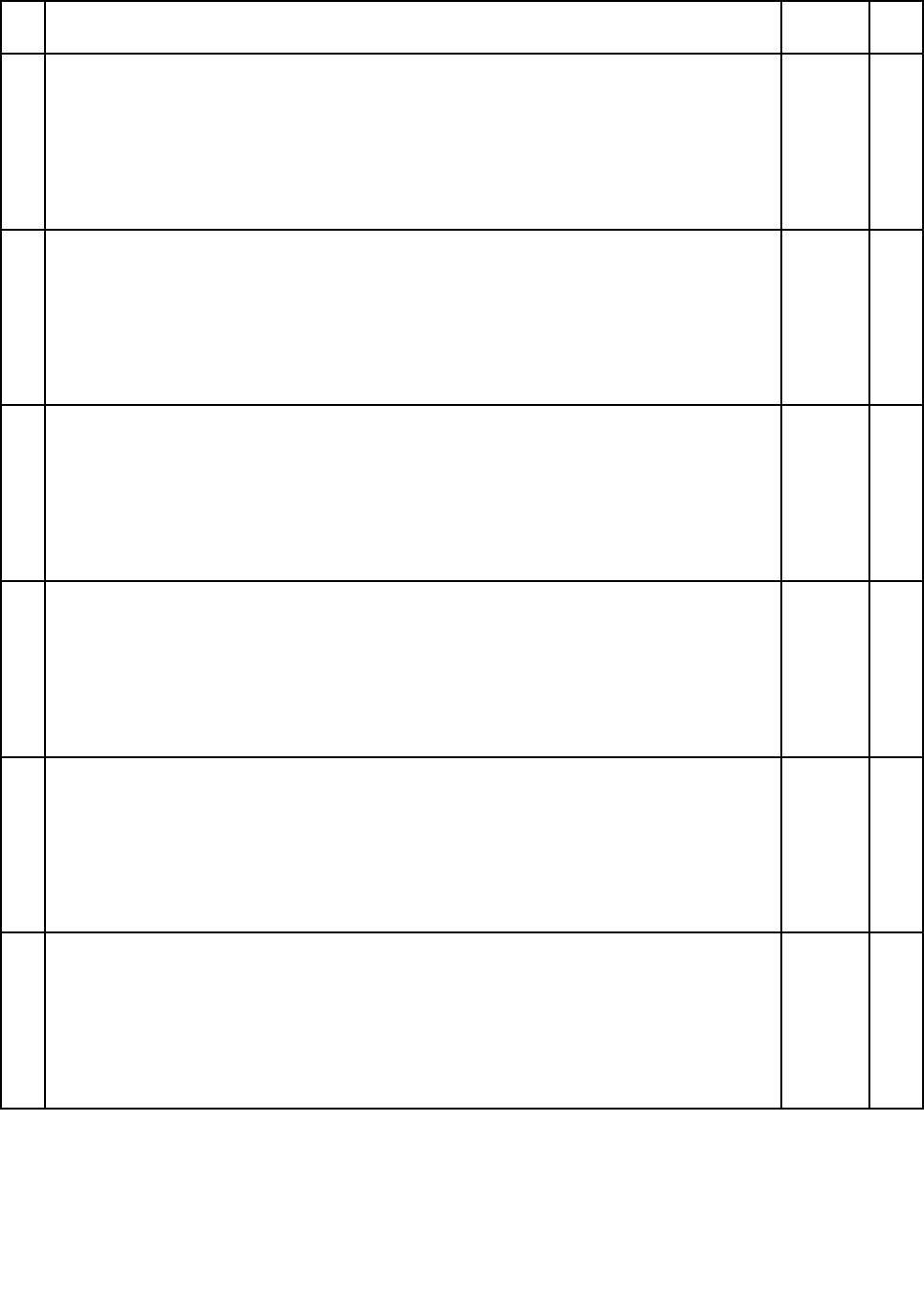
Table38.Partslist-Overall(continued)
No.FRUFRUno.CRU
ID
8SystemboardwithIntelCorei5-520M,TPM(AMT,RPAT-b)
•0053-CTO
•0831-CTO
•2985-CTO
•3093-CTO
•3113-CTO
•3144-CTO
•3239-CTO
04W0312N
8SystemboardwithIntelCorei5-520M,non-TPM(AMT,RPAT-b)
•0053-CTO
•0831-CTO
•2985-CTO
•3093-CTO
•3113-CTO
•3144-CTO
•3239-CTO
04W0313N
8SystemboardwithIntelCorei5-560M,TPM(AMT,RPAT-b)
•0053-CTO
•0831-CTO
•2985-CTO,FSx,FWx,Fx,x,FYx
•3093-CTO,4Mx,4Px,9Jx
•3113-CTO
•3144-CTO
•3239-CTO
04W0357N
8SystemboardwithIntelCorei5-520M,non-TPM(AMT,RPAT-b)
•0053-CTO
•0831-CTO
•2985-CTO
•3093-CTO
•3113-CTO
•3144-CTO
•3239-CTO
04W0358N
8SystemboardwithIntelCorei5-520UM,ULVTPM
•0053-CTO
•0831-CTO
•2985-CTO,F8x,F9x,F7x,FAx,FBx,FCx,FDx,FEx
•3093-CTO,45x,46x,47x,48x,49x,4Ax,4Bx,4Cx,4Dx,4Ex,4Fx,4Gx,4Hx,4Jx
•3113-CTO,97x,98x,99x,9Ax,9Bx,9Cx
•3144-CTO
•3239-CTO
63Y2180N
8SystemboardwithIntelCorei5-520UM,ULVnon-TPM
•0053-CTO
•0831-CTO
•2985-CTO
•3093-CTO
•3113-CTO
•3144-CTO
•3239-CTO
63Y2181N
136HardwareMaintenanceManual
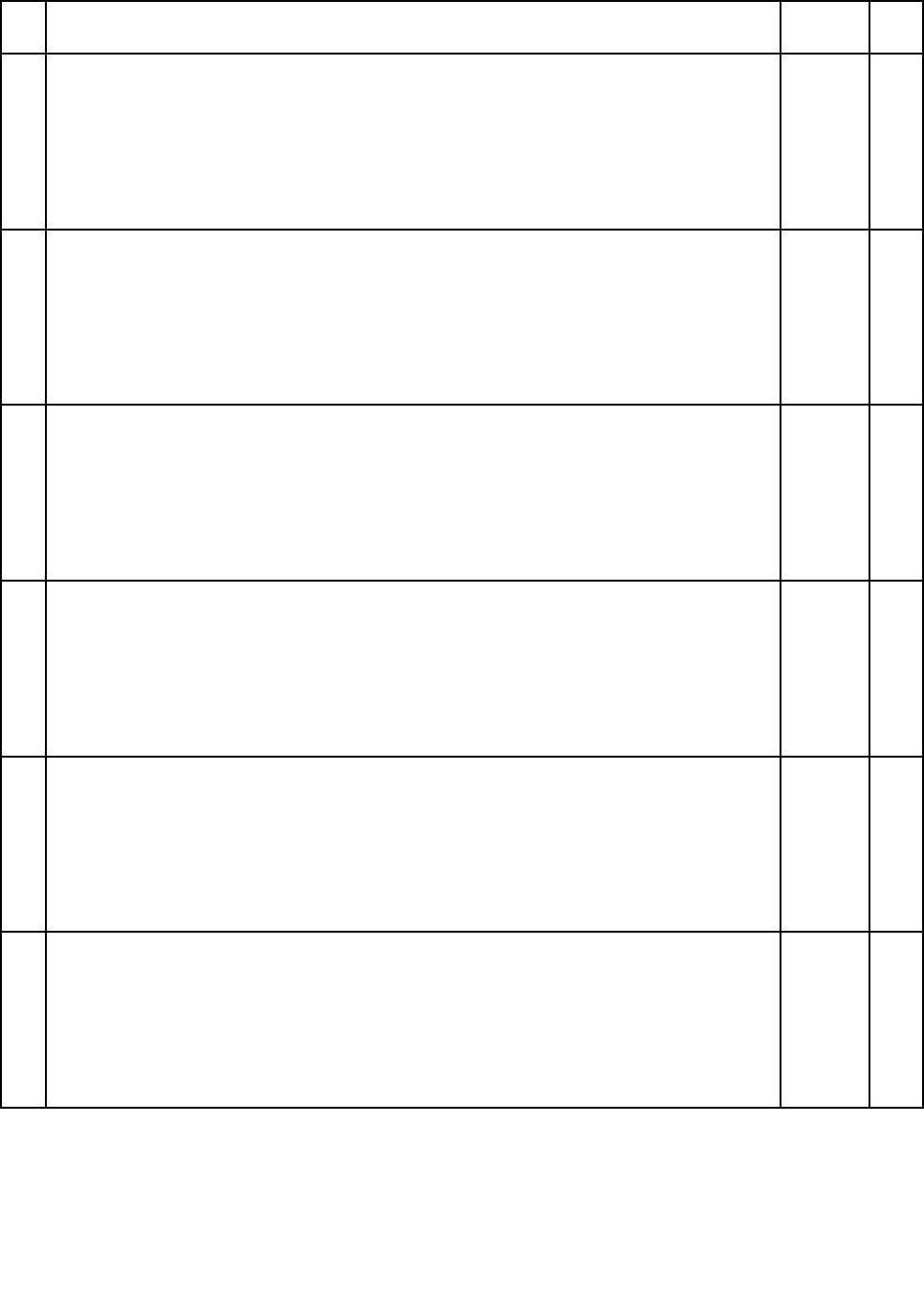
Table38.Partslist-Overall(continued)
No.FRUFRUno.CRU
ID
8SystemboardwithIntelCorei5-560UM,ULVTPM(AMT,RPAT-b)
•0053-CTO
•0831-CTO
•2985-CTO,FKx,FLx,FMx,FVx
•3093-CTO,4Nx
•3113-CTO
•3144-CTO
•3239-CTO
04W0310N
8SystemboardwithIntelCorei5-560UM,ULVnon-TPM(AMT,RPAT-b)
•0053-CTO
•0831-CTO
•2985-CTO
•3093-CTO
•3113-CTO
•3144-CTO
•3239-CTO
04W0311N
8SystemboardwithIntelCorei7-620UM,ULVTPM
•0053-CTO
•0831-CTO
•2985-CTO
•3093-CTO
•3113-CTO
•3144-CTO
•3239-CTO
63Y2080N
8SystemboardwithIntelCorei7-620UM,ULVnon-TPM
•0053-CTO
•0831-CTO
•2985-CTO
•3093-CTO
•3113-CTO
•3144-CTO
•3239-CTO
63Y2081N
8SystemboardwithIntelU3400TPM
•0053-CTO,7Dx,7Ex
•0831-CTO,A5x,A6x
•2985-CTO,F5x,FUx
•3093-CTO
•3113-CTO
•3144-CTO
•3239-CTO
75Y4903N
8SystemboardwithIntelU3400non-TPM
•0053-CTO
•0831-CTO
•2985-CTO
•3093-CTO
•3113-CTO
•3144-CTO
•3239-CTO
75Y4904N
Chapter10.Partslist137
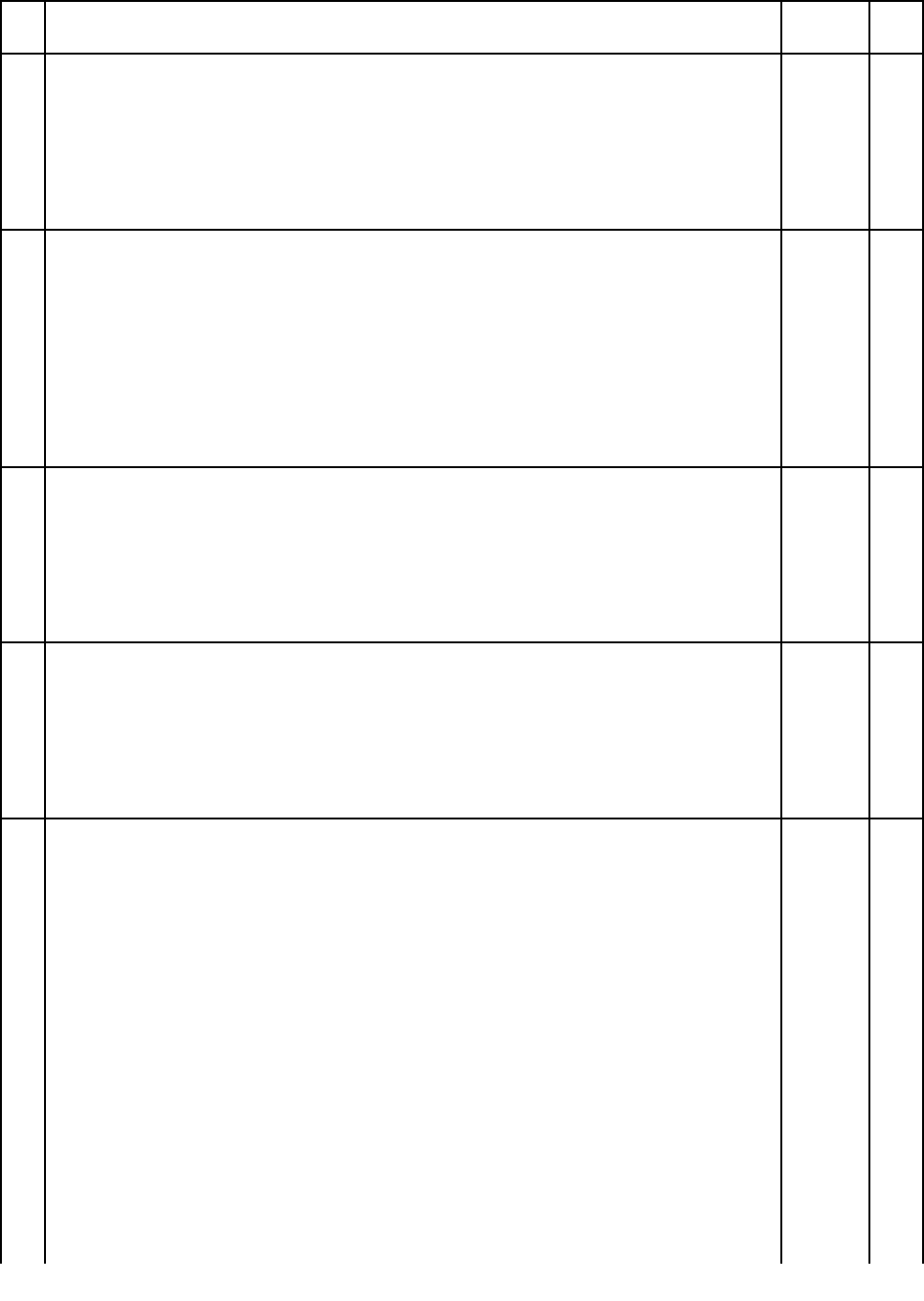
Table38.Partslist-Overall(continued)
No.FRUFRUno.CRU
ID
9512-MBDDR3-1066SDRAMSO-DIMM(PC3-8500)
•4184-CTO
•7448-CTO,2Ex,8Vx
•7449-CTO
•7450-CTO,8Cx
•7453-CTO
•2263-CTO
•2266-CTO
43R1775**
91-GBDDR3-1066SDRAMSO-DIMM(PC3-8500)
•4184-CTO,25x,2Vx,54x,8Ex,97x,E4x,E6x,E7x,E9x,EFx,EGx,ENx,F4x,F5x,F7x,
F8x,GMx,GNx,H4x,H6x
•7448-CTO,8Dx,9Dx,9Kx,9Lx,E3x,E5x,E8x,EAx,EEx,EHx,EUx,F3x,F5x,F6x,F8x,
FKx,GMx,GNx,H3x,H5x
•7449-CTO,25x,4Wx,99x,9Bx,9Cx,E5x,E8x,EAx,EUx
•7450-CTO,25x,2Ux,6Kx,6Vx,8Gx,93x,94x,95x,96x,E6x,E7x,E9x,EGx,ENx,ETx,
EZx,FPx,FUx
•7453-CTO,25x,98x,E6x,E7x,E9x,EGx,ENx
•2263-CTO
•2266-CTO
43R1989**
91-GBDDR3-1066SDRAMSO-DIMM(PC3-8500)
•0053-CTO,76x
•0831-CTO,A4x,
•2985-CTO,DHx,E2x,E5x,E7x,FHx
•3093-CTO,26x,35x,38x,3Ax,3xx
•3113-CTO
•3144-CTO
•3239-CTO
55Y3712**
91-GBDDR3-1333SDRAMSO-DIMM(PC3-10600)
•0053-CTO
•0831-CTO
•2985-CTO
•3093-CTO
•3113-CTO
•3144-CTO
•3239-CTO
55Y3715**
92-GBDDR3-1066SDRAMSO-DIMM(PC3-8500)
•4184-CTO,53x,54x,ESx,FBx,FCx,FFx,FGx
•7448-CTO,2Qx,34x,36x,38x,3Ax,3Bx,3Cx,3Dx,3Ex,3Fx,3Gx,3Hx,3Jx,3Kx,3Lx,
3Mx,3Nx,8Wx,8Xx,EPx,FAx,FCx,FEx,FGx,G6x
•7449-CTO,2Jx,2Qx,2Rx,2Tx,43x,44x,45x,47x,49x,4Ax,4Bx,4Cx,4Dx,4Ex,4Fx,
4Gx,4Hx,4Jx,4Kx,4Lx,4Mx,4Nx,4Px,4Qx,4Rx,4Sx,4Tx,4Ux,4Vx,4Wx,4Xx,4Yx,
4Zx,84x,88x,8Fx,8Jx,8Lx,8Qx,8Rx,8Sx,9Ax,9Ex,9Fx,9Hx,C3x,C4x,C5x,C6x,C7x,
C8x,C9x,CAx,CBx,CCx,EHx,EKx,EPx,EWx,EYx,F9x,FLx,FNx,FWx,FXx,G5x,G6x,
GFx,GGx,GLx,GPx,GRx,GSx,GTx,GYx,GZx
•7450-CTO,26x,28x,2Ax,2Cx,2Dx,2Fx,2Gx,2Hx,2Jx,2Kx,2Lx,2Mx,2Nx,2Px,2Sx,
63x,64x,65x,66x,67x,68x,69x,6Ax,6Bx,6Cx,6Dx,6Ex,6Fx,6Gx,6Hx,6Jx,6Kx,
6Lx,6Mx,6Nx,6Px,6Qx,6Rx,6Sx,6Tx,6Ux,6Vx,6Wx,6Xx,6Yx,6Zx,86x,89x,8Hx,
8Kx,8Mx,8Nx,8Px,8Tx,8Ux,8Yx,8Zx,9Gx,9Jx,9Mx,9Nx,9Px,9Qx,9Rx,9Sx,9Tx,
D3x,D4x,D5x,D6x,D7x,D8x,D9x,DAx,DBx,DCx,DDx,DEx,DFx,EDx,EMx,EQx,
ERx,ESx,EXx,EYx,F8x,FDx,FHx,FJx,FMx,FNx,FQx,FSx,FVx,FYx,FZx,G4x,G7x,
G9x,GAx,GBx,GCx,GDx,GEx,GFx,GHx,GJx,GKx,GLx,GQx,GUx,GVx,GWx,GXx,
H7x,H8x,L4x,L5x
•7453-CTO,2Cx,2Dx,2Kx,68x,69x,6Ax,6Bx,8Hx,9Gx,9Rx,DDx,EDx,EQx,ESx,
FDx,GQx,Z3x,Z4x,Z5x
•2263-CTO
•2266-CTO
43R1969**
138HardwareMaintenanceManual
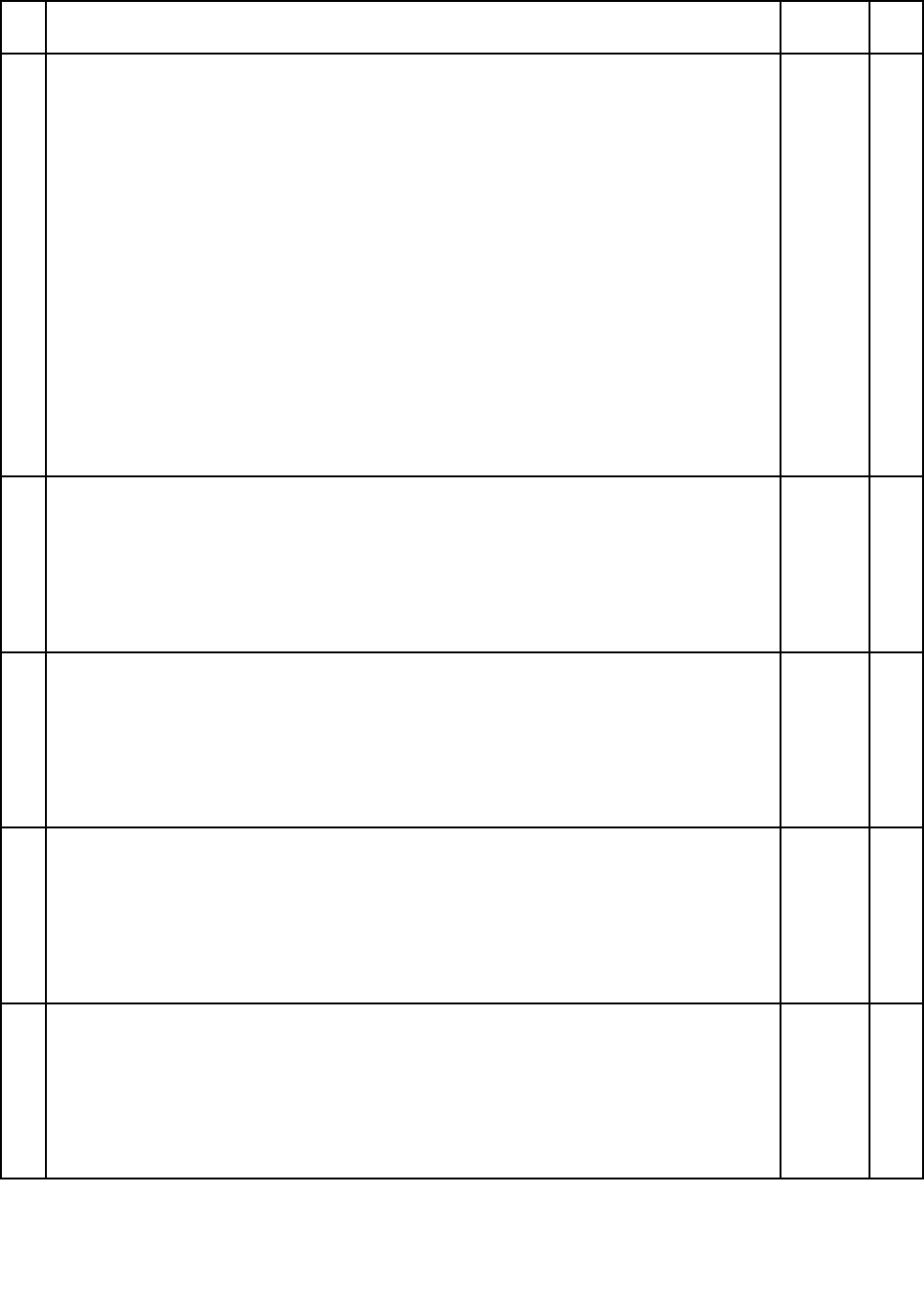
Table38.Partslist-Overall(continued)
No.FRUFRUno.CRU
ID
92-GBDDR3-1066SDRAMSO-DIMM(PC3-8500)
•0053-CTO,72x,73x,74x,75x,76x,77x,78x,79x,7Ax,7Bx,7Dx,7Ex
•0831-CTO,A2x,A3x,A4x,A5x,A6x
•2985-CTO,C2x,C3x,C4x,C5x,C6x,C7x,C8x,C9x,CAx,CBx,CCx,CDx,CEx,CFx,
CGx,CHx,CJx,CKx,CLx,CMx,CNx,CPx,CRx,CSx,CTx,CUx,CVx,CWx,CYx,CZx,
D1x,D2x,D3x,D4x,D5x,D6x,D7x,D8x,D9x,DAx,DBx,DCx,DDx,DHx,DJx,DKx,DLx,
DMx,DNx,DPx,DRx,DSx,DTx,DUx,DVx,DWx,Dx,x,DYx,DZx,E2x,E3x,E4x,E5x,E6x,
E7x,E8x,E9x,EAx,EBx,ECx,EDx,EEx,EFx,EGx,EHx,EJx,EKx,ELx,EMx,ENx,EPx,
ERx,ESx,ETx,EUx,EVx,EWx,Ex,x,EYx,F2x,F3x,F4x,F5x,F6x,F7x,FAx,FBx,FCx,
FDx,FEx,FHx,FKx,FLx,FMx,FNx,FPx,FRx,FSx,FUx,FYx,G2x,FZx,
•3093-CTO,21x,22x,23x,24x,25x,27x,28x,29x,2Ax,2Bx,2Cx,2Dx,2Ex,2Fx,2Gx,
2Hx,2Jx,2Kx,2Lx,2Mx,2Nx,2Px,2Rx,2Sx,2Tx,2Ux,2Vx,2Wx,2x,x,2Yx,2Zx,32x,
33x,34x,35x,36x,37x,38x,39x,3Ax,3Bx,3Cx,3Dx,3Ex,3Fx,3Gx,3Hx,3Jx,3Kx,3Lx,
92x,93x,94x,95x,96x,3Mx,3Nx,3Px,3Rx,3Sx,3Tx,3Ux,3Vx,3Wx,3Yx,3Xx,3Zx,
42x,43x,44x,45x,46x,47x,48x,49x,4Ax,4Bx,4Cx,4Dx,4Ex,4Fx,4Gx,4Hx,4Jx,
4Mx,4Nx,4Px,Q2x,Q3x
•3113-CTO,92x,93x,94x,95x,96x,42x,3Zx,97x,98x,99x,9Ax,9Bx,9Cx,N2x,N3x,
N2x,N3x
•3144-CTO
•3239-CTO
55Y3713**
92-GBDDR3-1333SDRAMSO-DIMM(PC3-10600)
•0053-CTO
•0831-CTO
•2985-CTO
•3093-CTO
•3113-CTO
•3144-CTO
•3239-CTO
55Y3716**
94-GBDDR3-1066SDRAMSO-DIMM(PC3-8500)
•0053-CTO
•0831-CTO
•2985-CTO,EZx,F8x,F9x,FFx,FGx,FJx,FTx,FVx,FWx,Fx,x,G3x
•3093-CTO,4Kx,4Lx,9Jx
•3113-CTO,9Dx,9Ex,9Fx,9Gx
•3144-CTO
•3239-CTO
55Y3714**
94-GBDDR3-1333SDRAMSO-DIMM(PC3-10600)card
•0053-CTO
•0831-CTO
•2985-CTO
•3093-CTO
•3113-CTO
•3144-CTO
•3239-CTO
55Y3717**
10Qualcomm®UNDP1-WirelessWANcard
•4184-CTO
•7448-CTO
•7449-CTO
•7450-CTO,6Cx
•7453-CTO
•2263-CTO
•2266-CTO
42T0961**
Chapter10.Partslist139
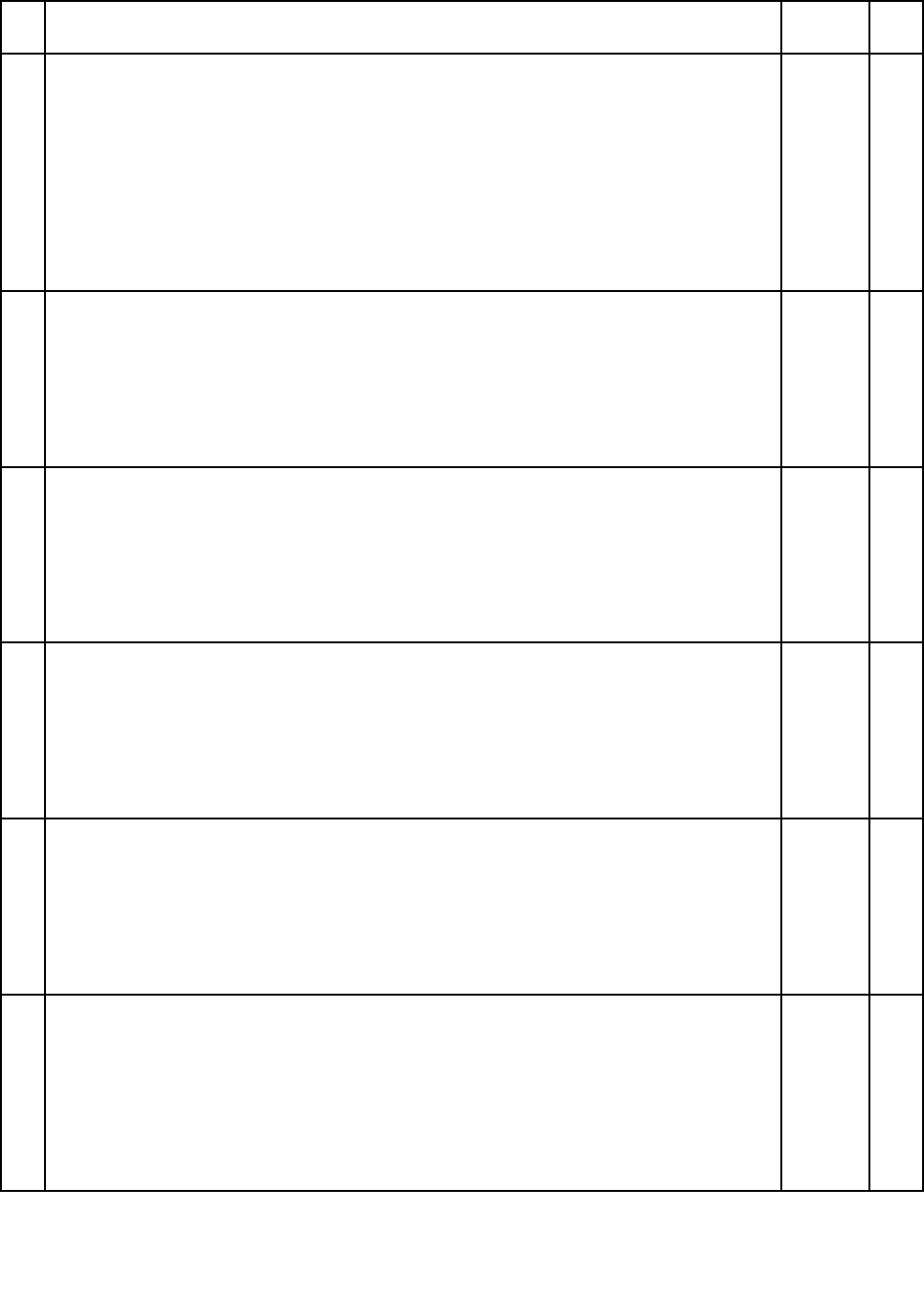
Table38.Partslist-Overall(continued)
No.FRUFRUno.CRU
ID
10QualcommGobi2000-WirelessWANcard
•0053-CTO
•0831-CTO
•2985-CTO,C4x,CCx,CDx,DKx,DMx,DPx,DSx,DUx,DWx,EBx,ECx,EDx,EFx,EGx,
EHx,EKx,ENx,ERx,ESx,ETx,EVx,EWx,Ex,x,EZx,F2x,F8x,F9x,FFx,FGx,FJx,FLx,
FPx,FTx,FVx,FWx,Fx,x,FZx,G3x
•3093-CTO,24x,25x,2Bx,2Fx,2Hx,2Kx,2Mx,2Nx,2Px,2Rx,2x,x,2Yx,3Sx,3Ux,3Wx,
4Ex,4Fx,4Lx,4Mx,9Jx
•3113-CTO,9Dx,9Ex,9Fx,9Gx
•3144-CTO
•3239-CTO
60Y3183**
10LeadcoreLC5730DforChinamobile-WirelessWANcard
•0053-CTO
•0831-CTO
•2985-CTO
•3093-CTO,3Xx,
•3113-CTO
•3144-CTO
•3239-CTO
60Y3225**
10HuaweiEM660forChinatelecom-WirelessWANcard
•0053-CTO
•0831-CTO
•2985-CTO,E6x,E7x,E8x,E9x
•3093-CTO,39x,3Ax,3Bx,3Cx
•3113-CTO
•3144-CTO
•3239-CTO
60Y3227**
10QualcommGobi-2000forMalaysia-WirelessWANcard
•0053-CTO
•0831-CTO
•2985-CTO
•3093-CTO
•3113-CTO
•3144-CTO
•3239-CTO
60Y3259**
10EricssonF3507gUSA-WirelessWANcard
•4184-CTO
•7448-CTO
•7449-CTO,47x,84x,CCx,EKx
•7450-CTO,67x,6Sx,6Tx,8Ux,9Sx,DFx
•7453-CTO
•2263-CTO
•2266-CTO
43Y6537**
10EricssonF3507gOther-WirelessWANcard
•4184-CTO
•7448-CTO
•7449-CTO,2Rx,2Tx,4Dx,4Ex,4Fx,4Hx,4Lx,4Mx,4Nx,4Zx,C4x,C8x,CBx,FWx,GTx
•7450-CTO,26x,2Ax,2Sx,2Ux,65x,86x,89x,8Kx,8Tx,9Nx,9Qx,D6x,DCx,EMx,ERx,
FHx,F Jx,FVx,H8x
•7453-CTO
•2263-CTO
•2266-CTO
43Y6513**
140HardwareMaintenanceManual
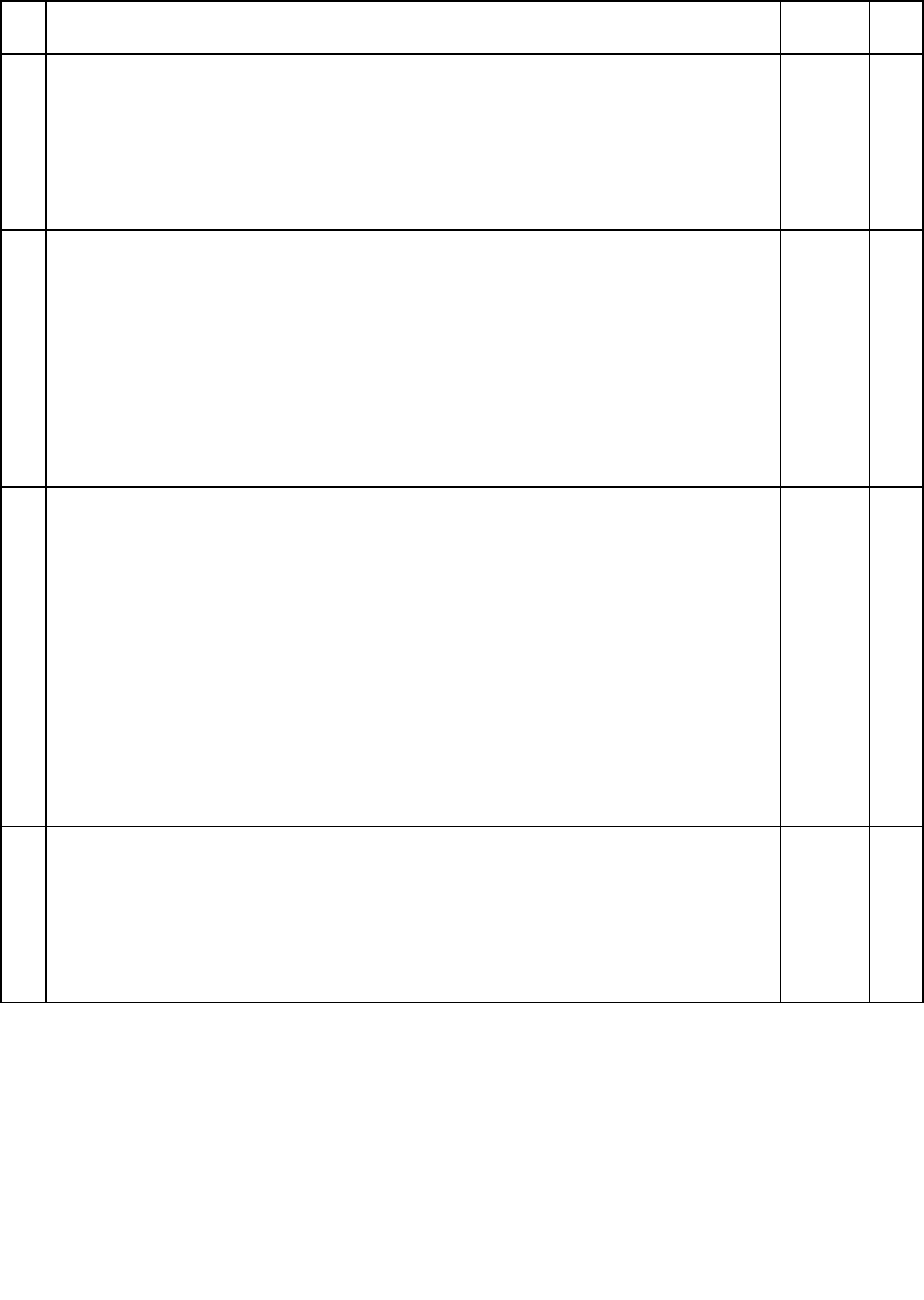
Table38.Partslist-Overall(continued)
No.FRUFRUno.CRU
ID
11ThinkPad11b/gWirelessLANMiniPCIExpressAdapterIII
•4184-CTO
•7448-CTO,8Wx,8Xx,9Kx
•7449-CTO
•7450-CTO
•7453-CTO
•2263-CTO
•2266-CTO
43Y6511**
11IntelWiFiLink5100
•4184-CTO,25x,2Vx,F4x,F5x,F7x,F8x,GMx,GNx
•7448-CTO,2Ex,2Qx,34x,36x,3Bx,3Cx,3Dx,3Fx,3Gx,8Vx,9Lx,F3x,F5x,F6x,F8x,
G6x,GMx,GNx
•7449-CTO,25x,2Qx,43x,44x,45x,47x,49x,4Ax,4Bx,4Gx,84x,88x,8Fx,8Jx,8Rx,
8Sx,9Ax,9Ex,9Fx,CCx,EKx,F9x,G5x,G6x,GGx,GPx
•7450-CTO,25x,2Cx,2Dx,2Fx,2Gx,2Hx,2Kx,2Mx,2Nx,2Px,64x,66x,67x,68x,69x,
6Cx,6Dx,6Ex,6Hx,6Jx,6Kx,8Cx,8Hx,8Nx,8Yx,8Zx,93x,9Mx,9Rx,9Sx,9Tx,D7x,
D8x,D9x,DEx,EDx,EZx,F8x,FDx,FZx,G4x,G7x,G9x,GWx,GXx,H7x,L4x,L5x
•7453-CTO,25x,2Cx,2Dx,2Kx,68x,69x,8Hx,9Rx,EDx,EQx,FDx,Z3x,Z5x
•2263-CTO
•2266-CTO
43Y6493**
11IntelWiFiLink5300
•4184-CTO,8Ex,97x,E4x,E6x,E7x,E9x,EFx,EGx,ENx,ESx,FBx,FCx,FFx,FGx,
H4x,H6x
•7448-CTO,3Hx,3Jx,3Kx,3Lx,3Mx,3Nx,8Dx,9Dx,E3x,E5x,E8x,EAx,EEx,EHx,EPx,
EUx,FAx,FCx,FEx,FGx,FKx,H3x,H5x
•7449-CTO,2Jx,2Rx,2Tx,4Cx,4Dx,4Ex,4Fx,4Hx,4Jx,4Lx,4Mx,4Nx,4Qx,4Zx,8Lx,
8Qx,99x,9Bx,9Cx,9Hx,C3x,C4x,E5x,E8x,EAx,EHx,EPx,EUx,EWx,EYx,FLx,FNx,
FWx,FXx,GFx,GLx,GRx,GSx,GTx,GYx,GZx
•7450-CTO,26x,28x,2Ax,2Jx,2Lx,2Sx,2Ux,65x,6Ax,6Lx,6Mx,6Nx,6Px,6Qx,6Rx,
6Sx,6Tx,6Wx,6Xx,6Yx,6Zx,86x,89x,8Gx,8Kx,8Mx,8Px,8Tx,8Ux,94x,95x,96x,
9Gx,9Jx,9Nx,9Px,9Qx,D3x,D4x,D5x,D6x,DAx,DBx,DCx,DDx,DFx,E6x,E7x,E9x,
EGx,EMx,ENx,EQx,ERx,ESx,ETx,EXx,EYx,FHx,F Jx,FMx,FNx,FPx,FQx,FSx,FUx,
FVx,FYx,GDx,GEx,GFx,GHx,GJx,GKx,GLx,GQx,GUx,GVx,H8x
•7453-CTO,6Ax,98x,9Gx,DDx,E6x,E7x,E9x,EGx,ENx,ESx,GQx,Z4x
•2263-CTO
•2266-CTO
43Y6495**
11IntelWiMAX/WiFiLink5350
•4184-CTO
•7448-CTO
•7449-CTO
•7450-CTO,GAx,GBx,GCx
•7453-CTO
•2263-CTO
•2266-CTO
43Y6533**
Chapter10.Partslist141
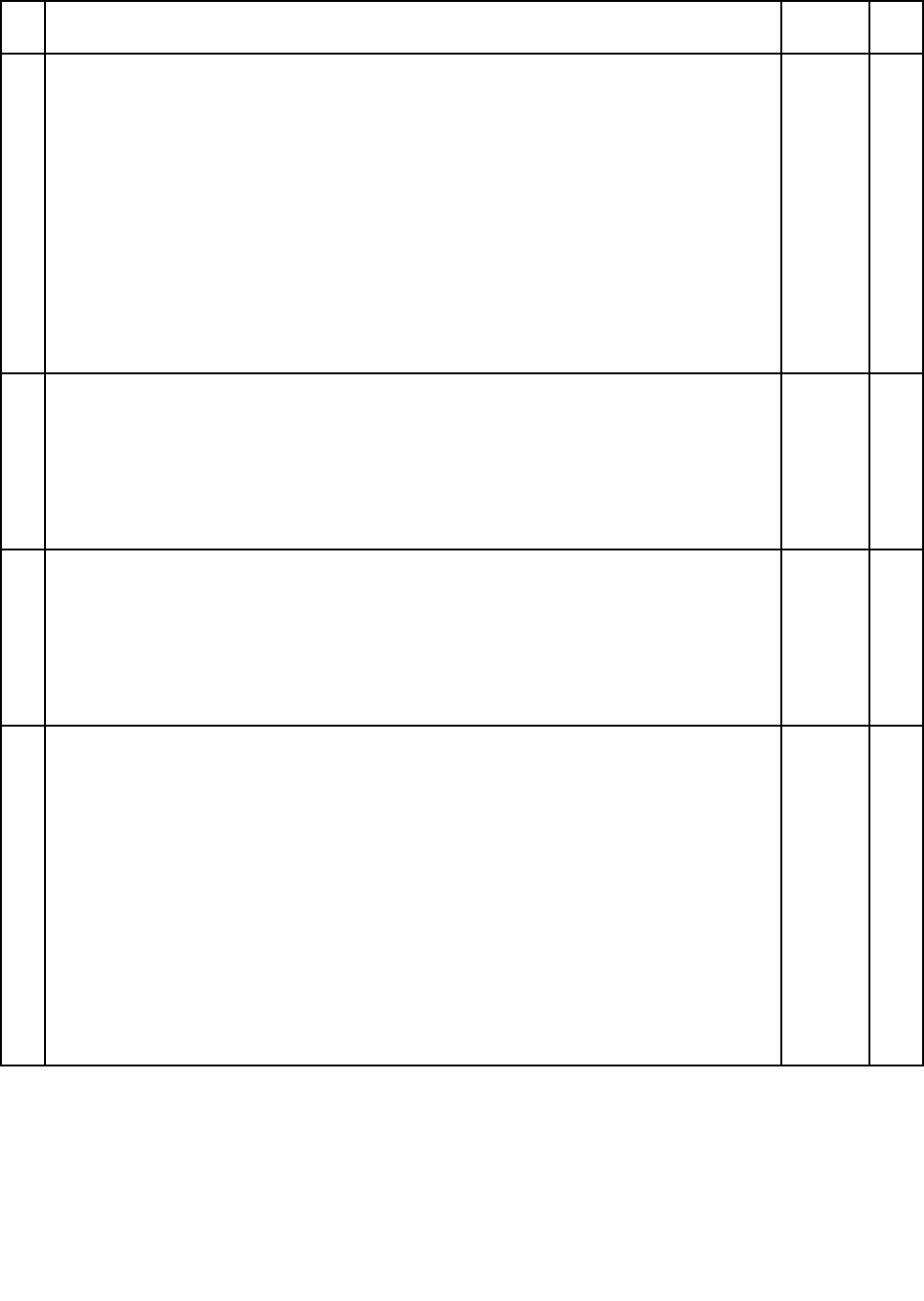
Table38.Partslist-Overall(continued)
No.FRUFRUno.CRU
ID
11ThinkPad11b/g/nWirelessLANMiniPCIExpressAdapterII
•4184-CTO,53x,54x
•7448-CTO,38x,3Ax,3Ex
•7449-CTO,4Xx,4Yx
•7450-CTO,63x,6Bx,6Fx,6Gx
•7453-CTO,6Bx
•2263-CTO
•2266-CTO
•0053-CTO
•0831-CTO
•2985-CTO,CGx,CKx,CSx,CWx,CYx,D2x,D8x,DCx,F6x,FDx,FEx,FHx
•3093-CTO,3Mx,43x,44x
•3113-CTO
•3144-CTO
•3239-CTO
43Y6553
60Y3177
**
11IntelCondorb/g/nWireless-N1000
•0053-CTO,73x,7Bx,7Dx
•0831-CTO,A5x
•2985-CTO,C8x,C9x,CAx,CBx,CHx,CLx,CZx,D3x,DHx,EJx,F5x
•3093-CTO,2Ux,2Vx,2Wx
•3113-CTO
•3144-CTO
•3239-CTO
60Y3203**
11IntelCondorPeakWireless-N1000
•0053-CTO
•0831-CTO
•2985-CTO
•3093-CTO
•3113-CTO
•3144-CTO
•3239-CTO
60Y3241**
11IntelCentrinoAdvanced-N6200
•0053-CTO,72x,74x,75x,76x,78x,79x,7Ax,7Ex
•0831-CTO,A2x,A3x,A4x,A6x
•2985-CTO,C2x,C3x,C4x,C5x,C6x,C7x,CCx,CDx,CEx,CJx,CMx,CUx,CVx,D1x,
D4x,DAx,DBx,DDx,Dx,x,DYx,DZx,E2x,E4x,E6x,E7x,E9x,EAx,EBx,ECx,EDx,EEx,
EFx,EGx,EHx,EKx,ELx,EMx,EPx,EUx,EVx,EWx,Ex,x,EYx,F2x,F3x,F4x,F7x,FAx,
FBx,FCx,FFx,FGx,FSx,FTx,Fx,x,FYx
•3093-CTO,21x,22x,23x,24x,25x,26x,27x,28x,29x,2Ax,2Bx,2Cx,2Dx,2Ex,2Fx,
2Gx,2Jx,2Kx,2Lx,2Px,2Sx,2Zx,32x,33x,34x,35x,37x,39x,3Ax,3Cx,3Ex,3Fx,
3Gx,3Hx,3Jx,3Kx,3Lx,92x,93x,94x,95x,96x,3Nx,3Px,3Rx,3Sx,3Vx,3Wx,3x,x,
42x,3Zx,45x,46x,47x,48x,49x,4Ax,4Bx,4Cx,4Dx,4Ex,4Fx,4Gx,4Hx,4Jx,4Kx,4Lx,
4Mx,4Nx,4Px,9Jx,N2x,N3x,Q2x,Q3x
•3113-CTO,92x,93x,94x,95x,96x,42x,3Zx,97x,98x,99x,9Ax,9Bx,9Cx,9Dx,9Ex,
9Fx,9Gx,N2x,N3x
•3144-CTO
•3239-CTO
60Y3231**
142HardwareMaintenanceManual
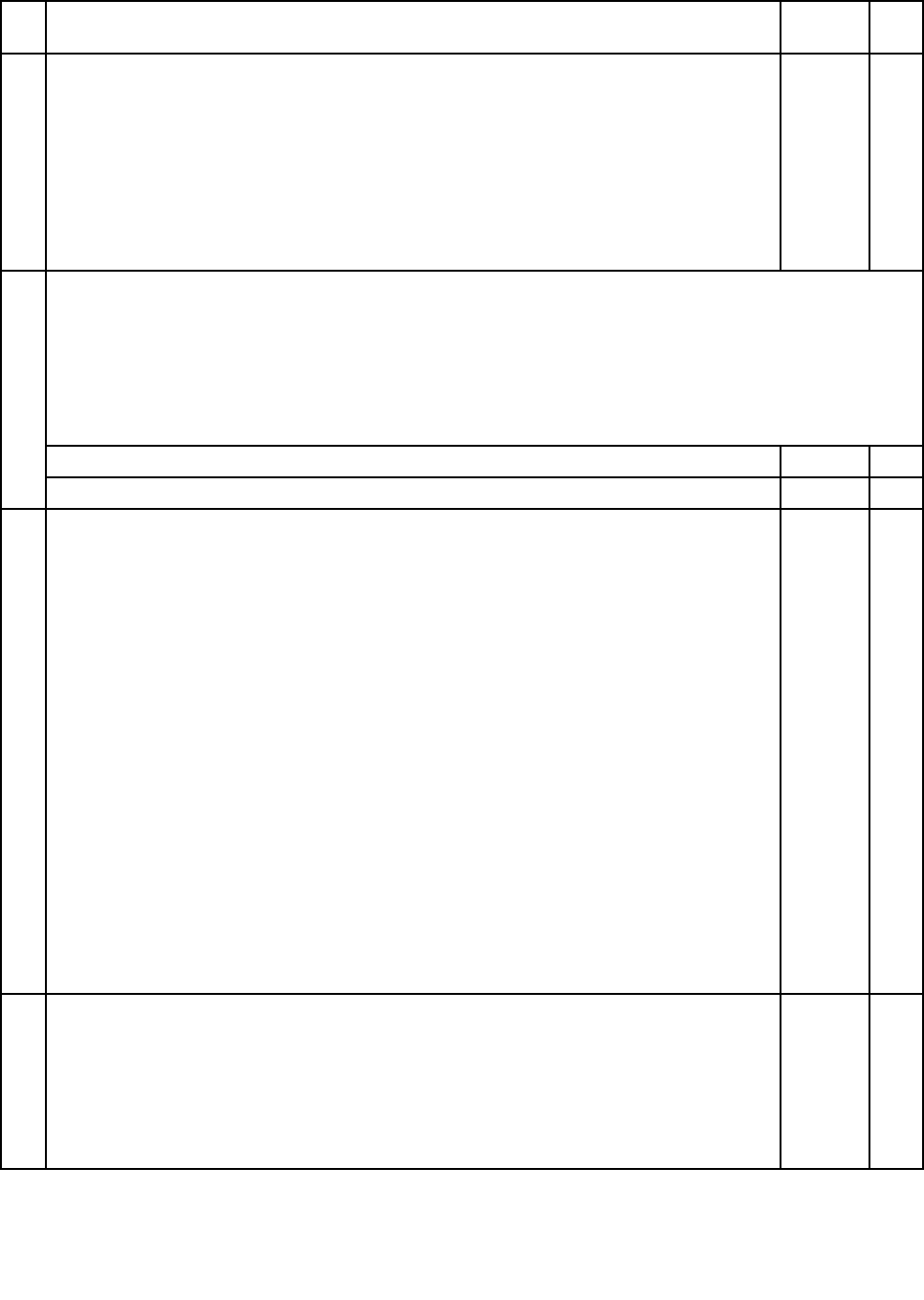
Table38.Partslist-Overall(continued)
No.FRUFRUno.CRU
ID
11IntelCentrinoUltimate-N6300
•0053-CTO,77x
•0831-CTO
•2985-CTO,CNx,CPx,CRx,CTx,D5x,D6x,D7x,D9x,DJx,DKx,DLx,DMx,DNx,DPx,
DRx,DSx,DTx,DUx,DVx,DWx,E3x,E5x,E8x,ENx,ERx,ESx,ETx,EZx,F8x,F9x,FJx,
FKx,FLx,FMx,FNx,FPx,FRx,FUx,FVx,FWx,G2x,FZx,G3x
•3093-CTO,2Hx,2Mx,2Nx,2Rx,2x,x,2Yx,36x,38x,3Bx,3Dx,3Tx,3Ux,3Yx
•3113-CTO
•3144-CTO
•3239-CTO
60Y3233**
IntelCentrinoAdvanced-N+WiMAX6250
•0053-CTO
•0831-CTO
•2985-CTO,CFx
•3093-CTO,2Tx
•3113-CTO
•3144-CTO
•3239-CTO
Russia(forxxG)60Y3209**
11
OtherthanRussia(forxxU,xxE,xxJ)60Y3195**
12I/Ocardassemblywithmodemconnector,with5-in-1MediaCardReaderforX200T ablet
•4184-CTO,25x,8Ex,97x,E4x,E6x,E7x,E9x,EFx,EGx,ENx,ESx,F4x,F5x,F7x,F8x,
FBx,FCx,FFx,FGx,GMx,GNx,H4x,H6x
•7448-CTO,2Qx,34x,36x,38x,3Ax,3Bx,3Cx,3Dx,3Fx,3Gx,3Hx,3Jx,3Kx,3Lx,3Mx,
3Nx,8Dx,8Wx,8Xx,9Dx,9Kx,9Lx,E3x,E5x,E8x,EAx,EEx,EHx,EPx,EUx,F3x,F5x,
F6x,F8x,FAx,FCx,FEx,FGx,FKx,G6x,GMx,GNx,H3x,H5x
•7449-CTO,25x,2Jx,2Qx,2Rx,2Tx,43x,44x,45x,47x,49x,4Ax,4Bx,4Cx,4Dx,4Ex,
4Fx,4Gx,4Hx,4Jx,4Kx,4Lx,4Mx,4Nx,4Px,4Qx,4Rx,4Sx,4Tx,4Ux,4Vx,4Wx,4Zx,
84x,88x,8Fx,8Jx,8Lx,8Qx,8Rx,8Sx,99x,9Ax,9Bx,9Cx,9Ex,9Fx,9Hx,C3x,C4x,C5x,
C6x,C7x,C8x,C9x,CAx,CBx,CCx,E5x,E8x,EAx,EHx,EKx,EPx,EUx,EWx,EYx,F9x,
FLx,FNx,FWx,FXx,G5x,G6x,GFx,GGx,GLx,GPx,GRx,GSx,GTx,GYx,GZx
•7450-CTO,25x,26x,28x,2Ax,2Cx,2Dx,2Fx,2Gx,2Hx,2Jx,2Kx,2Lx,2Mx,2Nx,2Px,
2Sx,2Ux,63x,64x,65x,66x,67x,68x,69x,6Ax,6Bx,6Cx,6Dx,6Ex,6Fx,6Gx,6Hx,6Kx,
6Lx,6Mx,6Nx,6Px,6Qx,6Rx,6Sx,6Tx,6Vx,6Wx,6Xx,6Yx,6Zx,86x,89x,8Cx,8Gx,
8Hx,8Kx,8Mx,8Nx,8Px,8Tx,8Ux,8Yx,8Zx,93x,94x,95x,96x,9Gx,9Jx,9Mx,9Nx,
9Px,9Qx,9Rx,9Sx,9Tx,D3x,D4x,D5x,D6x,D7x,D8x,D9x,DAx,DBx,DCx,DDx,DFx,
E6x,E7x,E9x,EDx,EGx,EMx,ENx,EQx,ERx,ESx,ETx,EXx,EYx,EZx,F8x,FDx,FHx,
FJx,FMx,FNx,FPx,FQx,FSx,FUx,FVx,FYx,FZx,G4x,G7x,G9x,GAx,GBx,GCx,GDx,
GEx,GFx,GHx,GJx,GKx,GLx,GQx,GUx,GVx,GWx,GXx,H7x,H8x,L4x,L5x
•7453-CTO,25x,2Cx,2Dx,2Kx,68x,69x,6Ax,6Bx,8Hx,98x,9Gx,9Rx,DDx,E6x,E7x,
E9x,EDx,EGx,ENx,EQx,ESx,FDx,GQx,Z3x,Z4x,Z5x
•2263-CTO
•2266-CTO
42W8011N
12I/Ocardassemblywithoutmodemconnector,with3-in-1MediaCardReaderforX200T ablet
•4184-CTO,53x,54x,2Vx
•7448-CTO,2Ex,3Ex,8Vx
•7449-CTO,4Xx,4Yx
•7450-CTO,6Jx,6Ux,DEx
•7453-CTO
•2263-CTO
•2266-CTO
42W8012N
Chapter10.Partslist143
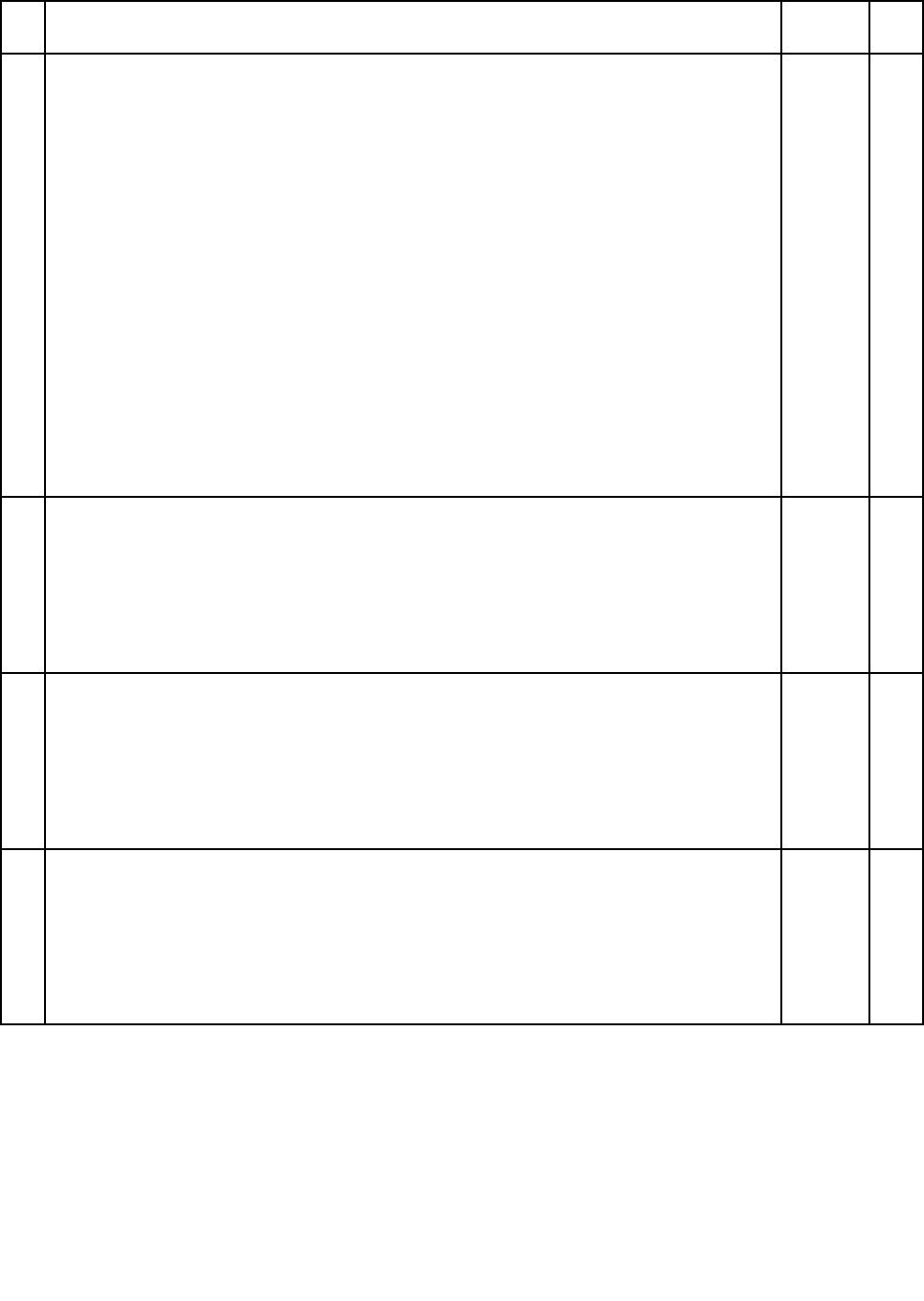
Table38.Partslist-Overall(continued)
No.FRUFRUno.CRU
ID
12I/Ocardassemblywithmodemconnector,with5-in-1MediaCardReaderforMPC-3
•0053-CTO,72x,73x,74x,75x,76x,77x,78x,79x,7Ax,7Bx,7Dx,7Ex
•0831-CTO,A2x,A3x,A4x,A5x,A6x
•2985-CTO,C2x,C3x,C4x,C5x,C6x,C7x,CAx,CBx,CCx,CDx,CEx,CFx,CGx,CHx,
CJx,CKx,CLx,CMx,CNx,CPx,CRx,CSx,CTx,CUx,CVx,CWx,CYx,CZx,D1x,D2x,
D3x,D4x,D5x,D6x,D7x,D8x,D9x,DAx,DBx,DCx,DDx,DHx,DJx,DKx,DLx,DMx,DNx,
DPx,DRx,DSx,DTx,DUx,DVx,DWx,Dx,x,DYx,DZx,E2x,E3x,E4x,E5x,E6x,E7x,E8x,
E9x,EAx,EBx,ECx,EDx,EEx,EFx,EGx,EHx,EJx,EKx,ELx,EMx,ENx,EPx,ERx,ESx,
ETx,EUx,EVx,EWx,Ex,x,EYx,EZx,F2x,F3x,F4x,F5x,F6x,F8x,F9x,F7x,FAx,FBx,
FCx,FDx,FEx,FFx,FGx,FHx,F Jx,FKx,FLx,FMx,FNx,FPx,FRx,FSx,FTx,FUx,FVx,
FWx,Fx,x,FYx,G2x,FZx,G3x
•3093-CTO,21x,22x,23x,24x,25x,26x,27x,28x,2Ax,2Bx,2Dx,2Ex,2Fx,2Gx,2Hx,
2Jx,2Kx,2Lx,2Mx,2Nx,2Px,2Rx,2Sx,2Tx,2Ux,2Vx,2Wx,2x,x,2Yx,2Zx,32x,33x,
34x,35x,36x,37x,38x,39x,3Ax,3Bx,3Cx,3Dx,3Ex,3Fx,3Gx,3Hx,3Jx,3Kx,3Lx,92x,
93x,94x,95x,96x,3Mx,3Nx,3Px,3Rx,3Sx,3Tx,3Ux,3Vx,3Wx,3Yx,3x,x,42x,3Zx,
44x,45x,46x,47x,48x,49x,4Ax,4Bx,4Cx,4Dx,4Ex,4Fx,4Gx,4Hx,4Jx,4Kx,4Lx,
4Mx,4Nx,4Px,9Jx,N2x,N3x,Q2x,Q3x
•3113-CTO,92x,93x,94x,95x,96x,42x,3Zx,97x,98x,99x,9Ax,9Bx,9Cx,9Dx,9Ex,
9Fx,9Gx,N2x,N3x
•3144-CTO
•3239-CTO
60Y5407N
12I/Ocardassemblywithoutmodemconnector,with3-in-1MediaCardReaderforMPC-3
•0053-CTO
•0831-CTO
•2985-CTO,C8x,C9x
•3093-CTO,2Cx,43x
•3113-CTO
•3144-CTO
•3239-CTO
60Y5408N
12I/Ocardassemblywithmodemconnector,with5-in-1MediaCardReaderforC-3
•0053-CTO
•0831-CTO
•2985-CTO
•3093-CTO
•3113-CTO
•3144-CTO
•3239-CTO
75Y5941N
12I/Ocardassemblywithoutmodemconnector,with3-in-1MediaCardReaderforC-3
•0053-CTO
•0831-CTO
•2985-CTO
•3093-CTO
•3113-CTO
•3144-CTO
•3239-CTO
75Y5942N
144HardwareMaintenanceManual
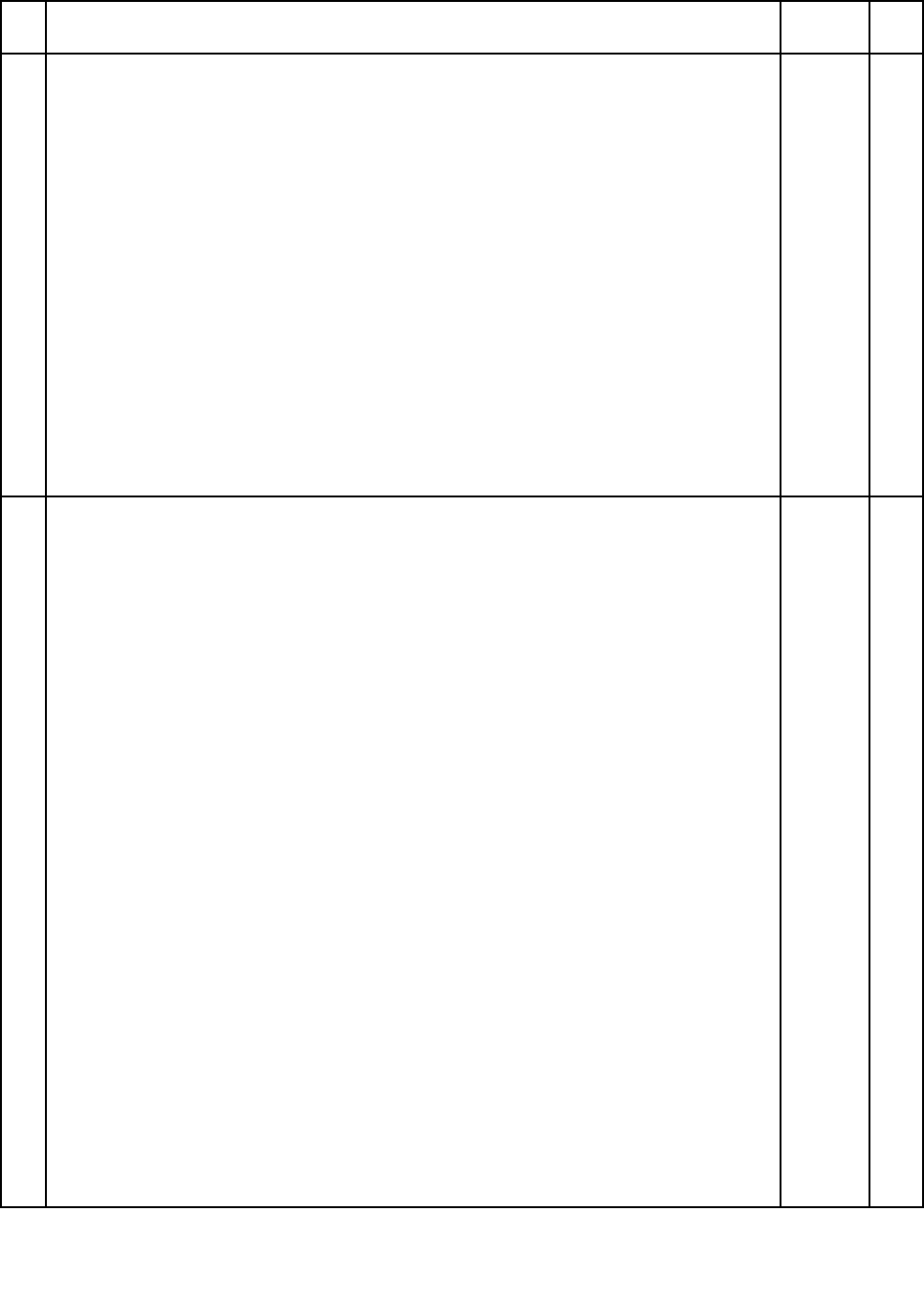
Table38.Partslist-Overall(continued)
No.FRUFRUno.CRU
ID
13Batterypack,4cell,12
•4184-CTO,25x,2Vx,53x,54x,8Ex,97x,F4x,F5x,F7x,F8x,FBx,FCx,GMx,GNx
•7448-CTO,2Ex,34x,36x,38x,3Ax,3Ex,3Fx,3Gx,8Dx,8Vx,8Wx,8Xx,9Dx,9Kx,9Lx,
F3x,F5x,F6x,F8x,FAx,FCx,GMx,GNx
•7449-CTO,25x,43x,44x,4Bx,4Cx,4Dx,4Gx,4Jx,4Px,4Rx,4Xx,4Yx,4Zx,9Fx,9Ex,
C3x,C4x,C5x,C6x,C7x,C8x,C9x,CAx,CBx,FWx,FXx
•7450-CTO,25x,26x,63x,6Dx,6Ex,6Fx,6Gx,6Hx,6Jx,6Kx,6Px,6Ux,8Cx,8Zx,93x,
9Tx,D7x,D8x,DBx,DEx,EZx,G9x
•7453-CTO,25x,Z3x
•2263-CTO
•2266-CTO
•0053-CTO,72x,73x,74x,75x,76x,7Dx,7Ex
•0831-CTO,A2x,A3x,A4x,A5x,A6x
•2985-CTO,C2x,CEx,CFx,CGx,CHx,CJx,CKx,CLx,CMx,CNx,CPx,CRx,CSx,CTx,
CUx,CVx,CWx,CYx,CZx,D1x,D2x,D3x,D4x,D5x,D6x,D7x,D8x,D9x,DAx,DBx,DCx,
DDx,DJx,DKx,DLx,DMx,DNx,DPx,DRx,DSx,DTx,DUx,DVx,DWx,EAx,ELx,EMx,
ENx,EPx,ERx,EUx,F5x,FAx,FKx,FLx,FMx,FNx,FPx,FRx,FSx,G2x,FZx
•3093-CTO,21x,2Sx,2Tx,2Zx,3Mx,3Nx,43x,4Bx,4Cx
•3113-CTO,9Ax
•3144-CTO
•3239-CTO
42T4657*
13Batterypack,8cell,12++
•4184-CTO,E4x,E6x,E7x,E9x,EFx,EGx,ENx,ESx,FFx,FGx,H4x,H6x
•7448-CTO,2Qx,3Bx,3Cx,3Dx,3Hx,3Jx,3Kx,3Lx,3Mx,3Nx,4Kx,4Lx,4Mx,4Nx,4Qx,
4Sx,4Tx,4Ux,4Vx,4Wx,E3x,E5x,E8x,EAx,EEx,EHx,EPx,EUx,FEx,FGx,FKx,G6x,
H3x,H5x
•7449-CTO,2Jx,2Qx,2Rx,2Tx,45x,47x,49x,4Ax,4Ex,4Fx,4Hx,84x,88x,8Fx,8Jx,8Lx,
8Qx,8Rx,8Sx,99x,9Ax,9Bx,9Cx,9Hx,CCx,E5x,E8x,EAx,EHx,EKx,EPx,EUx,EWx,
EYx,F9x,FLx,FNx,G5x,G6x,GFx,GGx,GLx,GPx,GRx,GSx,GTx,GYx,GZx
•7450-CTO,28x,2Ax,2Cx,2Dx,2Fx,2Gx,2Hx,2Jx,2Kx,2Lx,2Mx,2Nx,2Px,2Sx,2Ux,
64x,65x,66x,67x,68x,69x,6Ax,6Bx,6Cx,6Lx,6Mx,6Nx,6Qx,6Rx,6Sx,6Tx,6Vx,6Wx,
6Xx,6Yx,6Zx,86x,89x,8Gx,8Hx,8Kx,8Mx,8Nx,8Px,8Tx,8Ux,8Yx,94x,95x,96x,
9Gx,9Jx,9Mx,9Nx,9Px,9Qx,9Rx,9Sx,D3x,D4x,D5x,D6x,D9x,DAx,DCx,DDx,DFx,
E6x,E7x,E9x,EDx,EGx,EMx,ENx,EQx,ERx,ESx,ETx,EXx,EYx,F8x,FDx,FHx,FJx,
FMx,FNx,FPx,FQx,FSx,FUx,FVx,FYx,FZx,G4x,G7x,GAx,GBx,GCx,GDx,GEx,GFx,
GHx,GJx,GKx,GLx,GQx,GUx,GVx,GWx,GXx,H7x,H8x,L4x,L5x
•7453-CTO,2Cx,2Dx,2Kx,68x,69x,6Ax,6Bx,8Hx,98x,9Gx,9Rx,DDx,E6x,E7x,E9x,
EDx,EGx,ENx,EQx,ESx,FDx,GQx,Z4x,Z5x
•2263-CTO
•2266-CTO
•0053-CTO,77x,78x,79x,7Ax,7Bx
•0831-CTO
•2985-CTO,C3x,C4x,C5x,C6x,C7x,C8x,C9x,CAx,CBx,CCx,CDx,DHx,Dx,x,DYx,
DZx,E2x,E3x,E4x,E5x,E6x,E7x,E8x,E9x,EBx,ECx,EDx,EEx,EFx,EGx,EHx,EJx,
EKx,ESx,ETx,EVx,EWx,Ex,x,EYx,EZx,F2x,F3x,F4x,F6x,F8x,F9x,F7x,FBx,FCx,
FDx,FEx,FFx,FGx,FHx,F Jx,FTx,FUx,FVx,FWx,Fx,x,FYx,G3x
•3093-CTO,22x,23x,24x,25x,26x,27x,28x,29x,2Ax,2Bx,2Cx,2Dx,2Ex,2Fx,2Gx,
2Hx,2Jx,2Kx,2Lx,2Mx,2Nx,2Px,2Rx,2Ux,2Vx,2Wx,2x,x,2Yx,32x,33x,34x,35x,
36x,37x,38x,39x,3Ax,3Bx,3Cx,3Dx,3Ex,3Fx,3Gx,3Hx,3Jx,3Kx,3Lx,92x,93x,94x,
95x,96x,3Px,3Rx,3Sx,3Tx,3Ux,3Vx,3Wx,3Yx,3x,x,42x,3Zx,44x,45x,46x,47x,48x,
49x,4Ax,4Dx,4Ex,4Fx,4Gx,4Hx,4Jx,4Kx,4Lx,4Mx,4Nx,4Px,9Jx,N2x,N3x
•3113-CTO,92x,93x,94x,95x,96x,42x,3Zx,97x,98x,99x,9Bx,9Cx,9Dx,9Ex,9Fx,
9Gx,N2x,N3x,Q2x,Q3x
•3144-CTO
•3239-CTO
42T4658*
Chapter10.Partslist145
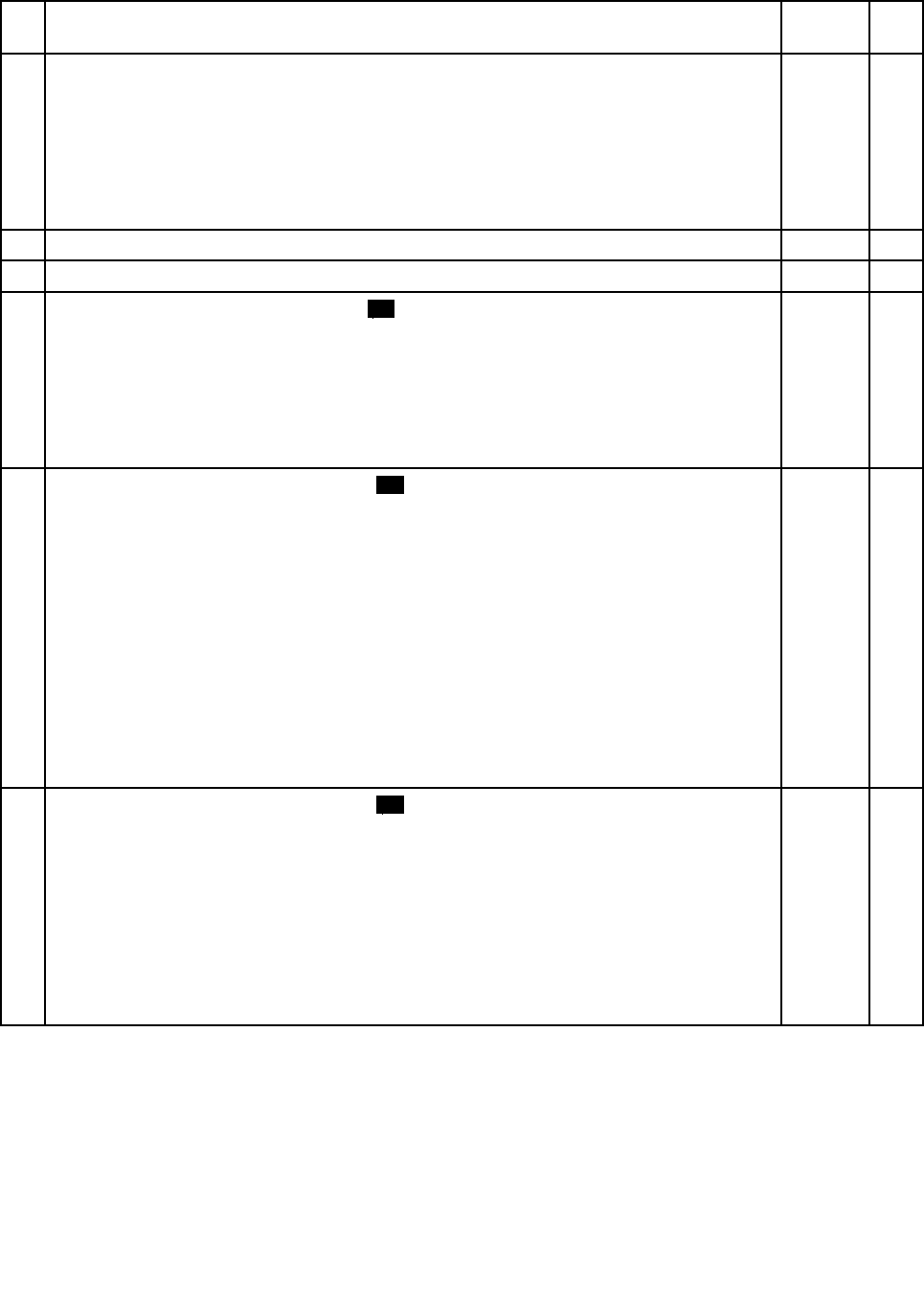
Table38.Partslist-Overall(continued)
No.FRUFRUno.CRU
ID
13Batterypack,8cell13++,(li-ion)3yearwarranty
•0053-CTO
•0831-CTO
•2985-CTO
•3093-CTO
•3113-CTO
•3144-CTO
•3239-CTO
42T4827*
14Digitizerpen45N2631*
15Harddiskdriverubberrails41V9756*
16SATAharddiskdrive,80GB,5,400rpmOP
•4184-CTO
•7448-CTO
•7449-CTO
•7450-CTO
•7453-CTO
•2263-CTO
•2266-CTO
39T2885
42T1491
42T1305
**
16SATAharddiskdrive,160GB,5,400rpmOP
•4184-CTO,25x,E4x,E6x,E7x,F4x,F5x,FBx,FCx,H6x
•7448-CTO,2Ex,2Qx,3Ex,8Vx,9Kx,9Lx,E3x,E5x,E8x,F3x,F5x,FAx,FCx,H5x
•7449-CTO,25x,2Qx,2Tx,43x,44x,9Ax,9Ex,9Fx,E5x,E8x,EWx,EYx,F9x,GPx,GSx
•7450-CTO,25x,2Ax,2Cx,2Dx,2Gx,2Nx,2Px,66x,8Yx,93x,E6x,E7x,EXx,EYx
•7453-CTO,25x,2Cx,2Dx,E6x,E7x
•2263-CTO
•2266-CTO
•0053-CTO
•0831-CTO
•2985-CTO,ELx
•3093-CTO
•3113-CTO
•3144-CTO
•3239-CTO
39T2899
42T1501
42T1309
42T1579
45N7215
45N7205
45N7227
**
16SATAharddiskdrive,250GB,5,400rpmOP
•4184-CTO,2Vx,53x,8Ex,97x,EFx,EGx,ENx,F7x,F8x,FFx,FGx,GMx,GNx,H4x
•7448-CTO,38x,3Ax,3Bx,3Gx,8Dx,8Wx,8Xx,9Dx,EEx,EHx,EPx,F6x,F8x,FEx,FGx,
FKx,G6x,GMx,GNx,H3x
•7449-CTO,4Bx,4Px,4Rx,4Zx,8Qx,8Rx,8Sx,9Hx,C3x,C4x,C5x,EHx,EPx,FLx,FNx,
FWx,FXx,G5x,G6x
•7450-CTO,28x,2Fx,64x,67x,6Fx,6Gx,89x,8Cx,8Nx,8Px,9Jx,D8x,DAx,DBx,EGx,
ENx,EZx,FJx,FMx,FNx
•7453-CTO,98x,EGx,ENx,Z3x,Z5x
•2263-CTO
•2266-CTO
42T1481
42T1471
42T1517
42T1581
**
146HardwareMaintenanceManual
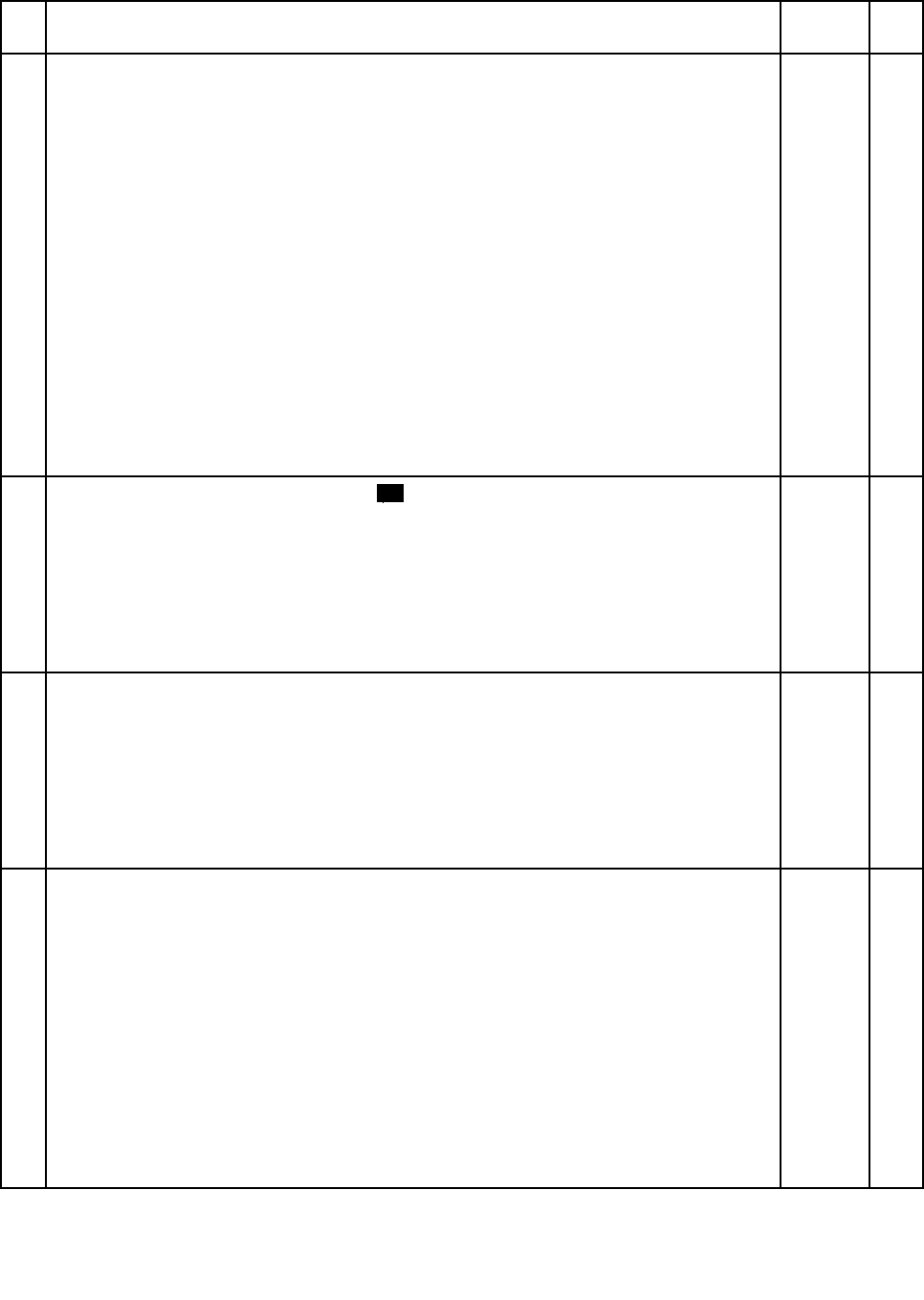
Table38.Partslist-Overall(continued)
No.FRUFRUno.CRU
ID
16SATAharddiskdrive,250GB,5,400rpm
•4184-CTO,2Vx,53x,8Ex,97x,EFx,EGx,ENx,F7x,F8x,FFx,FGx,GMx,GNx,H4x
•7448-CTO,38x,3Ax,3Bx,3Gx,8Dx,8Wx,8Xx,9Dx,EEx,EHx,EPx,F6x,F8x,FEx,FGx,
FKx,G6x,GMx,GNx,H3x
•7449-CTO,4Bx,4Px,4Rx,4Zx,8Qx,8Rx,8Sx,9Hx,C3x,C4x,C5x,EHx,EPx,FLx,FNx,
FWx,FXx,G5x,G6x
•7450-CTO,28x,2Fx,64x,67x,6Fx,6Gx,89x,8Cx,8Nx,8Px,9Jx,D8x,DAx,DBx,EGx,
ENx,EZx,FJx,FMx,FNx
•7453-CTO,98x,EGx,ENx,Z3x,Z5x
•2263-CTO
•2266-CTO
•0053-CTO,73x,74x,7Dx
•0831-CTO,A2x,A5x
•2985-CTO,C2x,C6x,C8x,C9x,CAx,CBx,Dx,x,DYx,EMx,ENx,EPx,ERx,ESx,ETx,
EUx,FAx,FCx,FDx,FEx
•3093-CTO,21x,28x,29x,2Cx,2Dx,32x,33x,93x,94x,3Mx,3Nx,3Px,3Rx,3Sx,3Tx,
3Ux,3Vx,3Wx,3Yx,43x,48x,49x,4Ax,4Bx,4Hx,4Jx,4Px
•3113-CTO,93x,94x,97x,9Ex
•3144-CTO
•3239-CTO
45N7217
45N7207
45N7229
**
16SATAharddiskdrive,320GB,5,400rpmOP
•4184-CTO,54x
•7448-CTO,34x,36x,3Cx,3Fx
•7449-CTO,2Rx,4Qx,4Sx,4Tx,4Ux,4Vx,4Xx,4Yx,GFx,GLx,GRx,GTx,GYx,GZx
•7450-CTO,2Sx,6Dx,6Ex,6Jx,6Ux,9Nx,9Tx,DEx,EQx,F8x,FPx,FQx,FSx,FVx,FYx,
GFx,GLx,GQx,GUx,GWx,H8x
•7453-CTO,EQx,GQx,Z4x
•2263-CTO
•2266-CTO
42T1507
42T1535
**
16SATAharddiskdrive,320GB,5,400rpm
•0053-CTO,75x,76x
•0831-CTO,A3x,A4x
•2985-CTO,CEx,CFx,CGx,CKx,CLx,CWx,CYx,D2x,D3x,D8x,DCx,DHx,DZx,E2x,
E3x,E4x,E5x,E6x,E7x,E8x,E9x,EAx,EJx,EZx,F6x,FJx
•3093-CTO,2Sx,2Tx,34x,35x,36x,37x,38x,39x,3Ax,3Bx,3Cx,3Gx,3Hx,3xx
•3113-CTO
•3144-CTO
•3239-CTO
45N7219
45N7209
45N7231
**
16SATAharddiskdrive,500GB,5,400rpm
•4184-CTO
•7448-CTO
•7449-CTO
•7450-CTO,6Kx,6Vx,GVx
•7453-CTO
•2263-CTO
•2266-CTO
•0053-CTO
•0831-CTO
•2985-CTO
•3093-CTO
•3113-CTO
•3144-CTO
•3239-CTO
45N7211
45N7221
45N7233
**
Chapter10.Partslist147
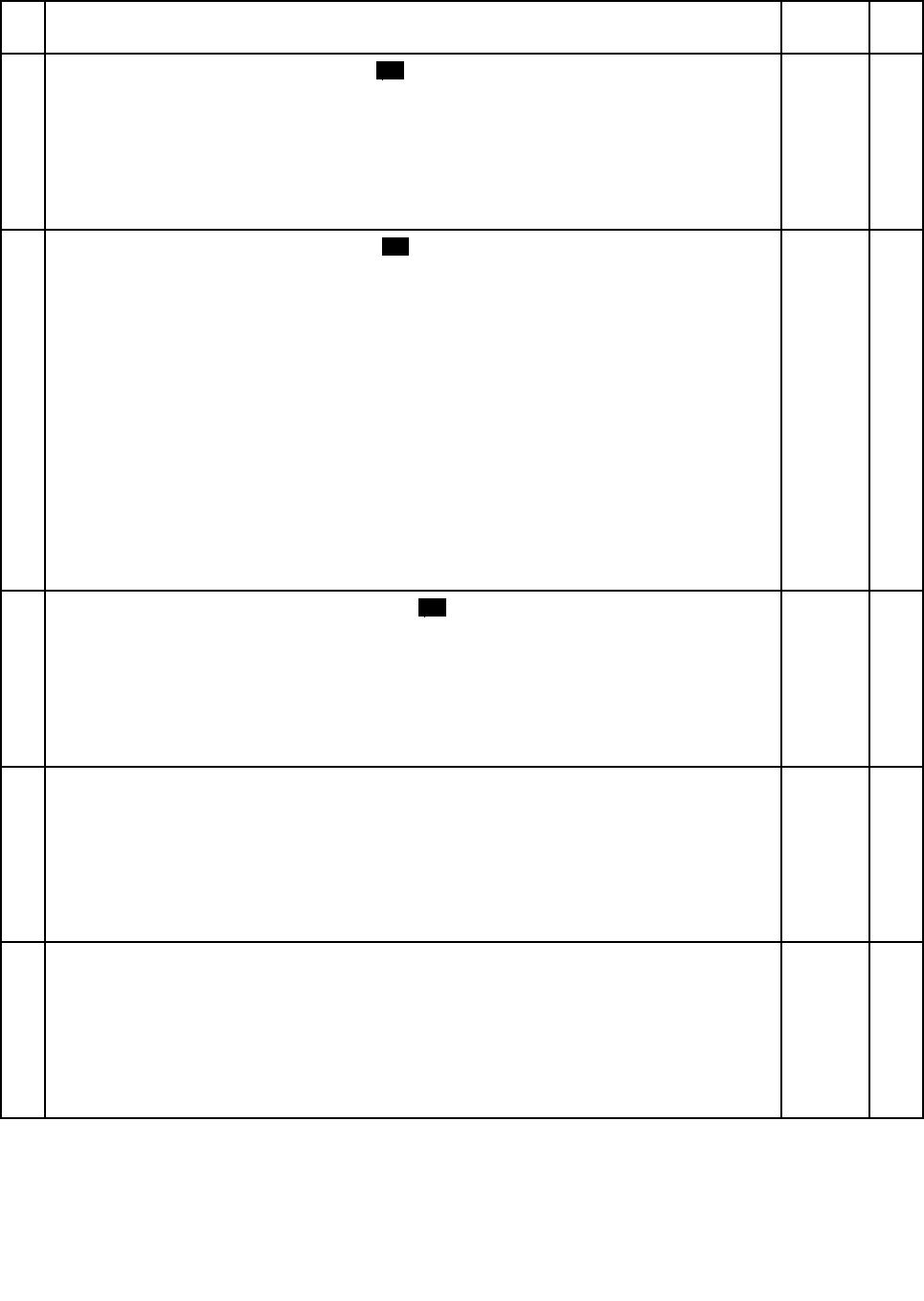
Table38.Partslist-Overall(continued)
No.FRUFRUno.CRU
ID
16SATAharddiskdrive,100GB,7,200rpmOP
•4184-CTO
•7448-CTO
•7449-CTO,99x
•7450-CTO,26x,8Zx,95x
•7453-CTO
•2263-CTO
•2266-CTO
42T1485
39T2799
**
16SATAharddiskdrive,160GB,7,200rpmOP
•4184-CTO
•7448-CTO,3Hx3Nx
•7449-CTO,2Jx,45x,49x,4Ax,4Cx,4Dx,4Gx,4Kx,88x,8Jx,9Bx,C6x,C7x,C8x,C9x,
CAx,CBx,CCx,EKx
•7450-CTO,2Hx,2Jx,2Kx,2Lx,2Ux,63x,68x,69x,6Ax,6Bx,6Hx,6Qx,6Rx,86x,8Gx,
8Hx,8Kx,96x,9Gx,9Mx,9Rx,D7x,D9x,DDx,EDx,FDx,FZx,G4x,L4x
•7453-CTO,2Kx,68x,69x,6Ax,6Bx,8Hx,9Gx,9Rx,DDx,EDx,FDx
•2263-CTO
•2266-CTO
•0053-CTO
•0831-CTO
•2985-CTO,F2x,F3x,FSx,FYx
•3093-CTO,42x,3Zx,4Cx,4Dx,4Gx
•3113-CTO,42x,3Zx,9Ax,9Bx,9Cx,9Dx
•3144-CTO
•3239-CTO
42T1461
42T1439
45N7271
42T1465
45N7251
45N7271
**
16SATAharddiskdrive,200GB,FDE,7,200rpmOP
•4184-CTO
•7448-CTO
•7449-CTO,8Lx,9Cx
•7450-CTO,8Mx,94x,9Qx,EMx,FHx
•7453-CTO
•2263-CTO
•2266-CTO
42T1463**
16SATAharddiskdrive,250GB,FDE,7,200rpm
•4184-CTO
•7448-CTO
•7449-CTO
•7450-CTO
•7453-CTO
•2263-CTO
•2266-CTO
42T1563
42T1573
42T1527
45N7279
**
16SATAharddiskdrive,250GB,7,200rpm
•0053-CTO
•0831-CTO
•2985-CTO
•3093-CTO
•3113-CTO
•3144-CTO
•3239-CTO
45N7259
45N7279
**
148HardwareMaintenanceManual
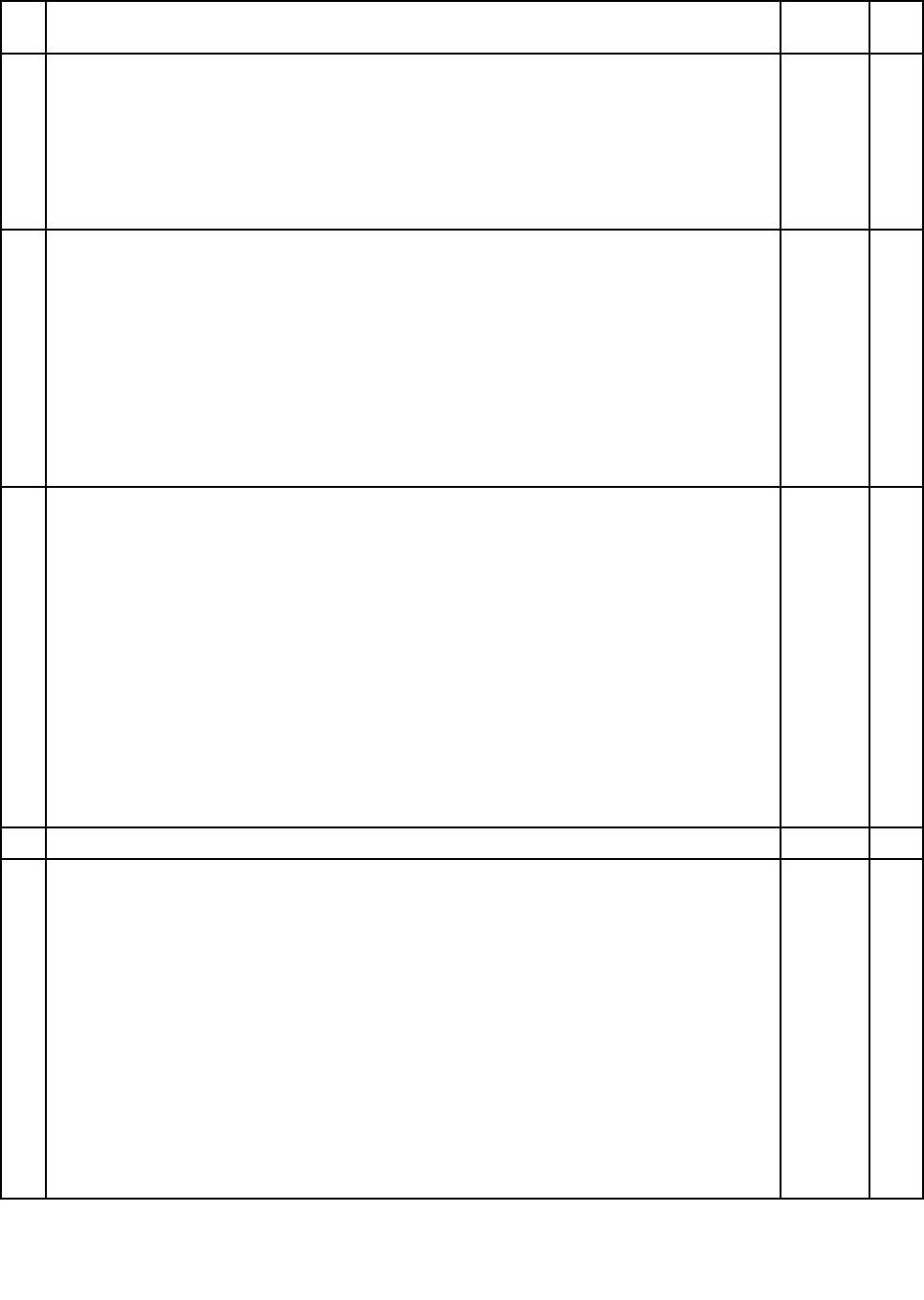
Table38.Partslist-Overall(continued)
No.FRUFRUno.CRU
ID
16SATAharddiskdrive,320GB,7,200rpm
•4184-CTO
•7448-CTO,3Jx
•7449-CTO,47x,4Ex,4Fx,4Lx,4Mx,4Nx
•7450-CTO,2Mx,65x,6Cx,6Sx,6Tx,6Zx,9Px,DCx,GHx,GJx,L5x
•7453-CTO
•2263-CTO
•2266-CTO
42T1559
42T1571
42T1525
**
16SATAharddiskdrive,320GB,7,200rpm
•0053-CTO,72x,78x,79x,7Ax,7Bx,7Ex
•0831-CTO,A6x
•2985-CTO,C3x,C4x,C5x,C7x,CCx,CDx,DDx,DJx,DKx,DLx,DMx,DNx,DPx,DRx,
DSx,DTx,DUx,DVx,DWx,EVx,EWx,Ex,x,EYx,F4x,F5x,F8x,F9x,F7x,FBx,FFx,FGx,
FKx,FLx,FMx,FNx,FPx,FRx,FTx,FUx,FVx,FWx,Fxx
•3093-CTO,22x,23x,24x,25x,27x,2Ax,2Bx,2Ex,2Fx,2Gx,2Hx,2Jx,2Kx,2Lx,2Mx,
2Nx,2Px,2Rx,2Ux,2Vx,2Wx,2Zx,3Ex,3Fx,3Jx,3Kx,3Lx,92x,95x,96x,44x,45x,46x,
47x,4Ex,4Fx,4Mx,4Nx,9Jx,N2x,N3x,Q2x,Q3x
•3113-CTO,92x,95x,96x,98x,99x,9Fx,N2x,N3x
•3144-CTO
•3239-CTO
45N7255
45N7275
**
16SATAharddiskdrive,500GB,7,200rpm
•4184-CTO
•7448-CTO,3Kx,3Mx
•7449-CTO,4Jx
•7450-CTO,6Lx,6Px,6Wx,D3x,D5x,D6x
•7453-CTO
•2263-CTO
•2266-CTO
•0053-CTO,77x
•0831-CTO
•2985-CTO,CHx,CJx,CMx,CNx,CPx,CRx,CSx,CTx,CUx,CVx,CZx,D1x,D4x,D5x,
D6x,D7x,D9x,DAx,DBx,EBx,ECx,EDx,EEx,EFx,EGx,EHx,EKx,FHx,G2x,FZx,G3x
•3093-CTO,2Xx,2Yx,3Dx
•3113-CTO
•3144-CTO
•3239-CTO
45N7257
45N7277
**
17Harddiskdrivecoverassembly45N3135*
181.8-inch-2.5-inchstorageconverter
•4184-CTO,E9x,ESx
•7448-CTO,3Dx,3Lx,EAx,EUx
•7449-CTO,4Hx,4Wx,84x,8Fx,EAx,EUx,GGx
•7450-CTO,6Mx,6Nx,6Xx,6Yx,8Tx,8Ux,9Sx,D4x,DFx,E9x,ERx,ESx,ETx,FUx,G7x,
G9x,GAx,GBx,GCx,GDx,GEx,GKx,GXx,H7x
•7453-CTO,E9x,ESx
•2263-CTO
•2266-CTO
•0053-CTO
•0831-CTO
•2985-CTO
•3093-CTO
•3113-CTO
•3144-CTO
•3239-CTO
42W8019**
Chapter10.Partslist149
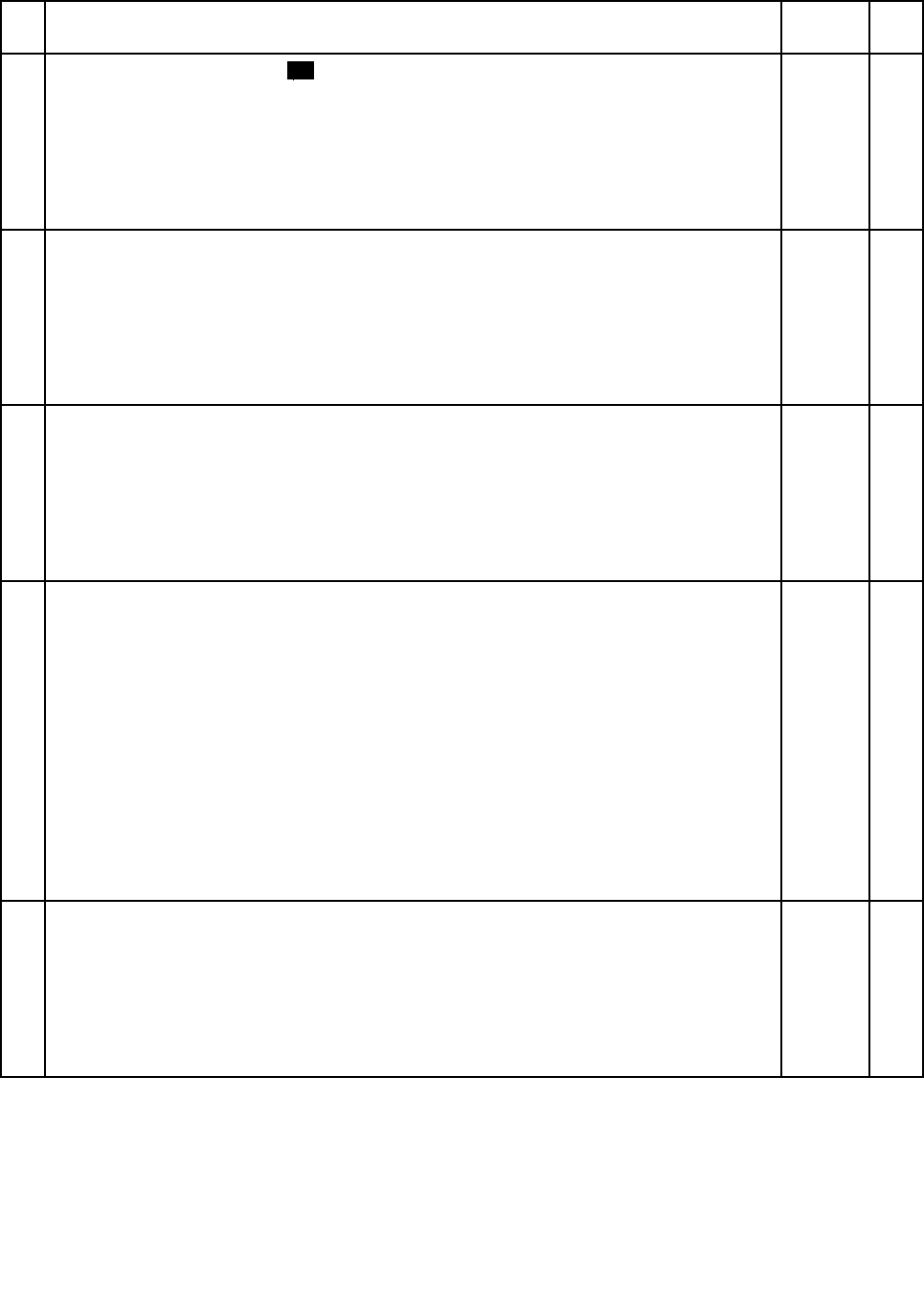
Table38.Partslist-Overall(continued)
No.FRUFRUno.CRU
ID
19SATAsolidstatedrive,64GBOP
•4184-CTO,E9x,ESx
•7448-CTO,EAx,EUx
•7449-CTO,EAx,EUx
•7450-CTO,8Tx,E9x,ERx,ESx,ETx,G7x
•7453-CTO,E9x,ESx
•2263-CTO
•2266-CTO
42T1898
41W0520
45N8201
**
19SATAsolidstatedrive,80GB
•4184-CTO
•7448-CTO
•7449-CTO,GGx
•7450-CTO,8Ux,FUx
•7453-CTO
•2263-CTO
•2266-CTO
41W0516**
19SATAsolidstatedrive,80GB
•0053-CTO
•0831-CTO
•2985-CTO
•3093-CTO
•3113-CTO
•3144-CTO
•3239-CTO
41W0524
45N7975
**
19SATAsolidstatedrive,128GB
•4184-CTO
•7448-CTO,3Dx,3Lx
•7449-CTO,4Hx,4Wx,84x,8Fx
•7450-CTO,6Mx,6Nx,6Xx,6Yx,9Sx,D4x,DFx,G9x,GAx,GBx,GCx,GDx,GEx,GKx,H7x
•7453-CTO
•2263-CTO
•2266-CTO
•0053-CTO
•0831-CTO
•2985-CTO
•3093-CTO,26x,4Kx,4Lx
•3113-CTO,9Gx
•3144-CTO
•3239-CTO
41W0519
45N8203
45N7953
**
19SATAsolidstatedrive,128GB,FDE
•4184-CTO
•7448-CTO
•7449-CTO
•7450-CTO
•7453-CTO
•2263-CTO
•2266-CTO
45N8205**
150HardwareMaintenanceManual
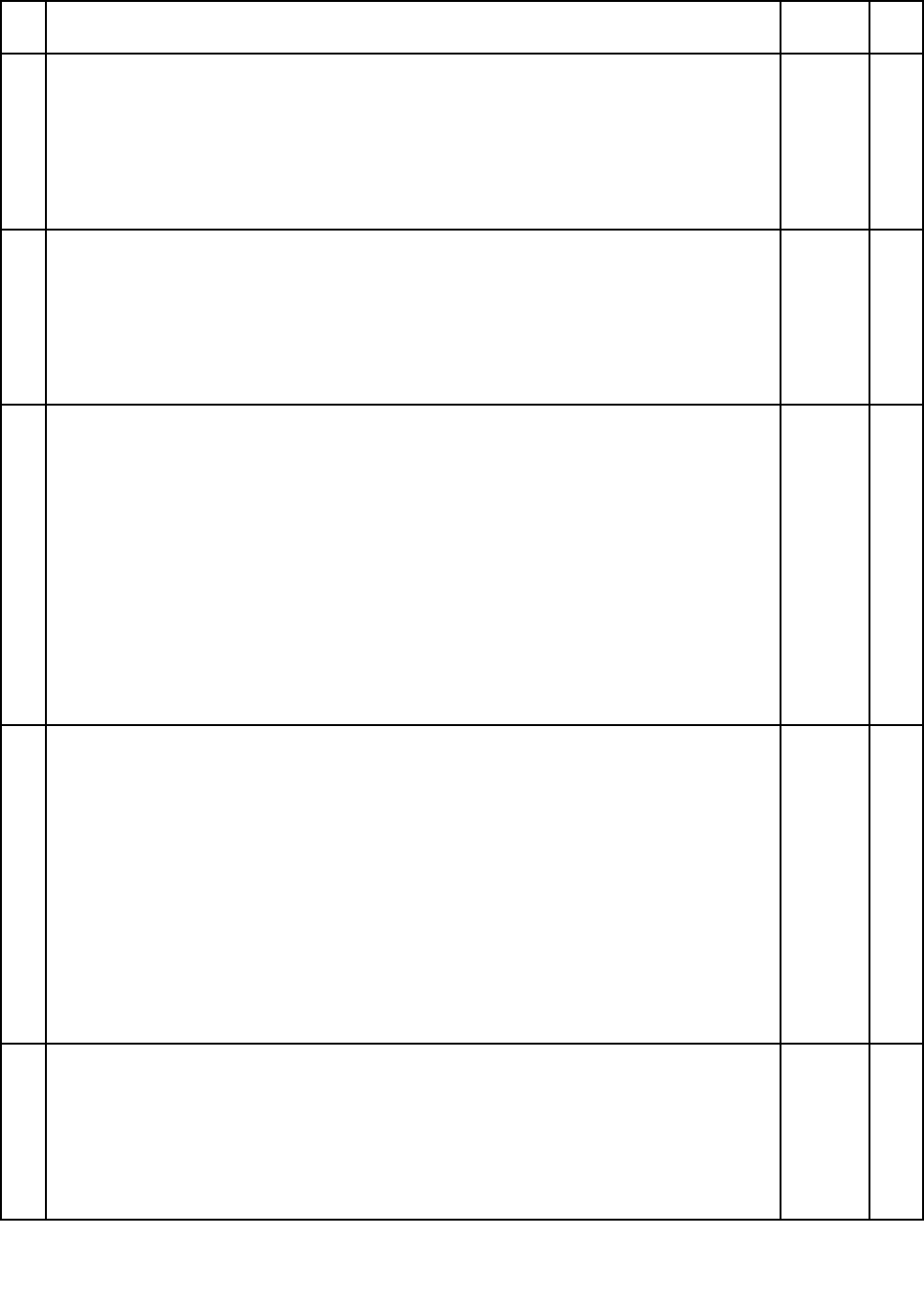
Table38.Partslist-Overall(continued)
No.FRUFRUno.CRU
ID
19SATAsolidstatedrive,160GB
•4184-CTO
•7448-CTO
•7449-CTO
•7450-CTO,GXx
•7453-CTO
•2263-CTO
•2266-CTO
41W0522**
19SATAsolidstatedrive,160GB
•0053-CTO
•0831-CTO
•2985-CTO
•3093-CTO
•3113-CTO
•3144-CTO
•3239-CTO
45N7977**
19SATAsolidstatedrive,256GB,FDE
•4184-CTO
•7448-CTO
•7449-CTO
•7450-CTO
•7453-CTO
•2263-CTO
•2266-CTO
•0053-CTO
•0831-CTO
•2985-CTO
•3093-CTO
•3113-CTO
•3144-CTO
•3239-CTO
45N8207
45N7959
**
20ThinkPadX200UltraBase
•4184-CTO
•7448-CTO,3Bx,3Cx,3Dx
•7449-CTO,45x,47x,4Ax,4Bx,4Wx,84x,88x,8Fx,8Jx,8Rx,8Sx,9Fx,CCx,EKx
•7450-CTO,67x,6Mx,6Nx,6Xx,6Yx,8Kx,8Ux,9Rx,DFx,EQx,F8x,FHx,F Jx,GVx,H8x
•7453-CTO,EQx
•2263-CTO
•2266-CTO
•0053-CTO
•0831-CTO
•2985-CTO,C3x,C4x,C7x,EVx,EWx,Ex,x,EYx,F2x,F4x,F7x
•3093-CTO,24x,26x,27x,92x,47x,4Ex,4Mx
•3113-CTO,92x,98x
•3144-CTO
•3239-CTO
42X4963*
21DVDdrive
•4184-CTO
•7448-CTO
•7449-CTO
•7450-CTO
•7453-CTO
•2263-CTO
•2266-CTO
42T2541
42T2553
**
Chapter10.Partslist151
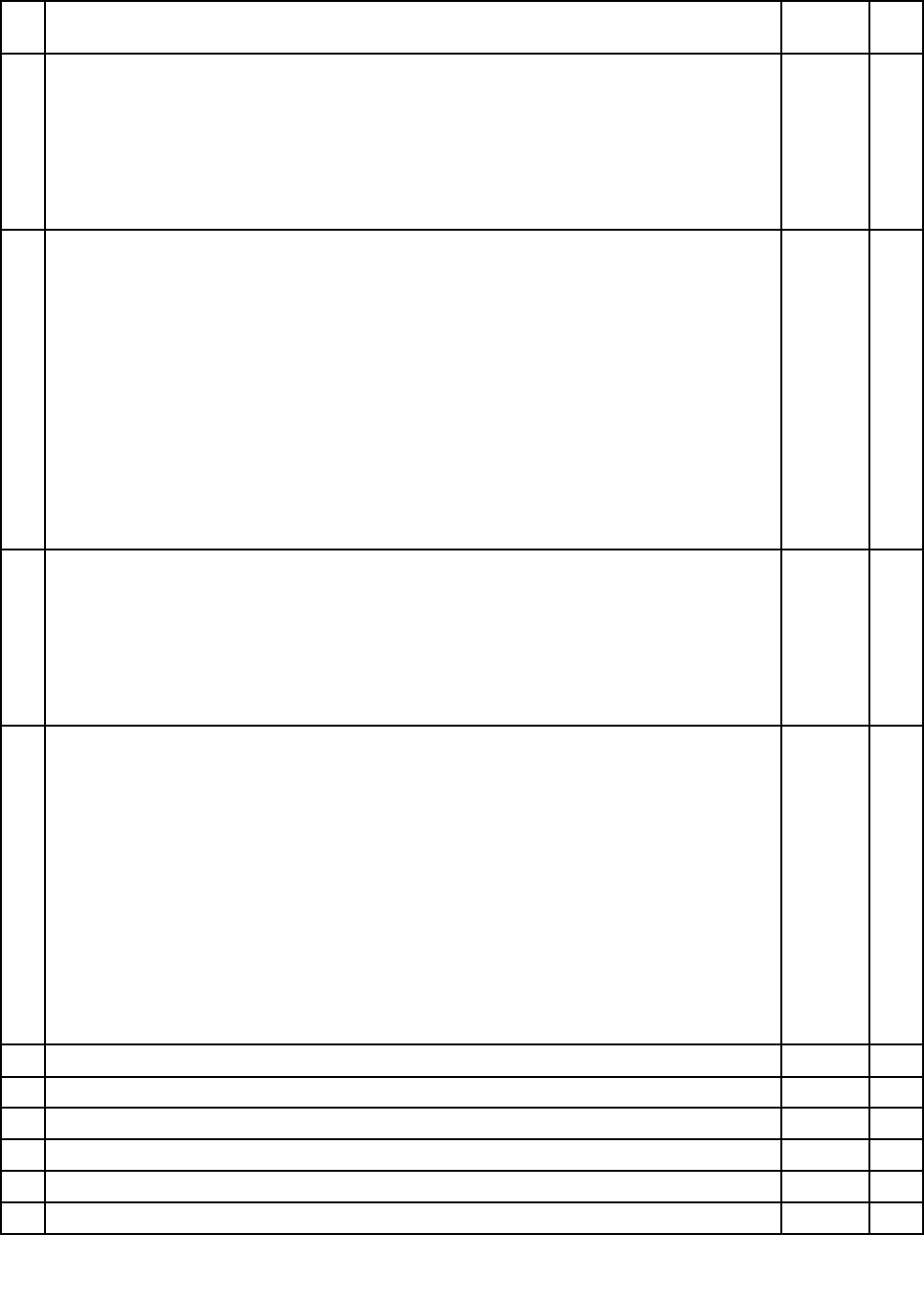
Table38.Partslist-Overall(continued)
No.FRUFRUno.CRU
ID
21DVD/CD-RWcombodrive
•4184-CTO
•7448-CTO
•7449-CTO
•7450-CTO
•7453-CTO
•2263-CTO
•2266-CTO
42T2543
42T2555
42T2611
**
21DVD-RAM/RWdrive
•4184-CTO
•7448-CTO,3Bx,3Cx,3Dx
•7449-CTO,45x,47x,4Ax,4Bx,4Wx,84x,88x,8Fx,8Jx,8Rx,8Sx,9Fx,CCx,EKx
•7450-CTO,67x,6Mx,6Nx,6Xx,6Yx,8Kx,8Ux,9Rx,DFx,EQx,F8x,FHx,FJx,H8x
•7453-CTO,EQx
•2263-CTO
•2266-CTO
•0053-CTO
•0831-CTO
•2985-CTO
•3093-CTO
•3113-CTO
•3144-CTO
•3239-CTO
42T2545
42T2557
42T2551
42T2599
45N7451
45N7453
45N7457
**
21DVD-ROMdrive
•0053-CTO
•0831-CTO
•2985-CTO
•3093-CTO
•3113-CTO
•3144-CTO
•3239-CTO
45N7485**
21Blu-Raydiskdrive
•4184-CTO
•7448-CTO
•7449-CTO
•7450-CTO,GVx
•7453-CTO
•2263-CTO
•2266-CTO
•0053-CTO
•0831-CTO
•2985-CTO
•3093-CTO
•3113-CTO
•3144-CTO
•3239-CTO
42T2559
42T2605
45N7459
**
22DIMMdoorkit44C9555**
23Basecoverassemblyfor418460Y4611N
23Basecoverassemblyfor744860Y4612N
23Basecoverassemblyfor744960Y4613N
23Basecoverassemblyfor745060Y4614N
23Basecoverassemblyfor745360Y4615N
152HardwareMaintenanceManual
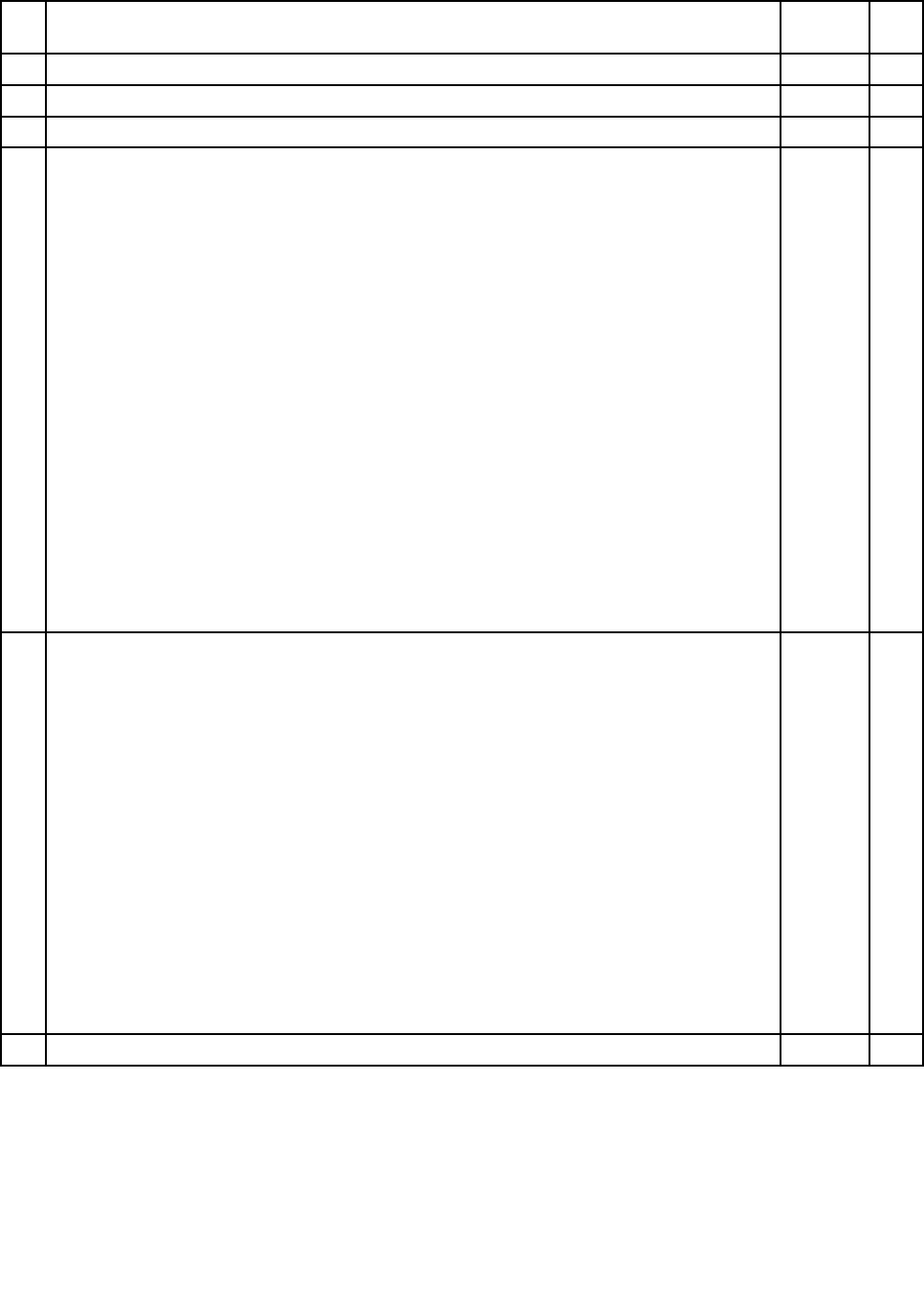
Table38.Partslist-Overall(continued)
No.FRUFRUno.CRU
ID
23Basecoverassemblyfor226360Y4618N
23Basecoverassemblyfor226660Y4619N
23BasecoverassemblyforX201T ablet75Y4653N
24Bluetoothdaughtercard(BDC-2.1)
•4184-CTO,25x,54x,8Ex,97x,E4x,E6x,E7x,E9x,EFx,EGx,ENx,ESx,F4x,F5x,F7x,
F8x,FBx,FCx,FFx,FGx,GMx,GNx,H4x,H6x
•7448-CTO,2Qx,34x,36x,38x,3Ax,3Bx,3Cx,3Dx,3Ex,3Fx,3Gx,8Dx,8Wx,8Xx,9Dx,
9Kx,9Lx,E3x,E5x,E8x,EAx,EEx,EHx,EPx,EUx,F3x,F5x,F6x,F8x,FAx,FCx,FEx,
FGx,FKx,G6x,GMx,GNx,H3x,H5x
•7449-CTO,25x,2Jx,2Qx,2Rx,2Tx,43x,44x,45x,47x,49x,4Ax,4Bx,4Cx,4Dx,4Ex,
4Fx,4Gx,4Hx,4Jx,4Kx,4Lx,4Mx,4Nx,4Px,4Qx,4Rx,4Sx,4Tx,4Ux,4Vx,4Wx,4Yx,
4Zx,84x,88x,8Fx,8Jx,8Lx,8Qx,8Rx,8Sx,99x,9Ax,9Bx,9Cx,9Ex,9Fx,9Hx,C3x,C4x,
C5x,C6x,C7x,C8x,C9x,CAx,CBx,CCx,E5x,E8x,EAx,EHx,EKx,EPx,EUx,EWx,EYx,
F9x,FLx,FNx,FWx,FXx,G5x,G6x,GFx,GGx,GLx,GPx,GRx,GSx,GTx,GYx,GZx
•7450-CTO,25x,26x,28x,2Ax,2Dx,2Fx,2Hx,2Jx,2Kx,2Lx,2Mx,2Nx,2Px,2Sx,2Ux,
63x,64x,65x,67x,68x,69x,6Ax,6Bx,6Cx,6Dx,6Ex,6Fx,6Gx,6Hx,6Jx,6Kx,6Lx,6Mx,
6Nx,6Px,6Qx,6Rx,6Sx,6Tx,6Ux,6Vx,6Wx,6Xx,6Yx,6Zx,86x,89x,8Cx,8Gx,8Hx,
8Kx,8Mx,8Nx,8Px,8Tx,8Ux,8Yx,8Zx,93x,94x,95x,96x,9Gx,9Jx,9Mx,9Nx,9Px,
9Qx,9Rx,9Sx,9Tx,D3x,D4x,D5x,D6x,D7x,D8x,D9x,DAx,DBx,DCx,DDx,DEx,DFx,
E6x,E7x,E9x,EDx,EGx,EMx,ENx,EQx,ERx,ESx,ETx,EXx,EYx,EZx,F8x,FDx,FHx,
FJx,FMx,FNx,FPx,FQx,FSx,FUx,FVx,FYx,FZx,G4x,G7x,GAx,GBx,GCx,GDx,GEx,
GFx,GHx,GJx,GKx,GLx,GQx,GUx,GVx,GWx,GXx,H7x,H8x,L4x,L5x
•7453-CTO,25x,2Dx,2Kx,68x,69x,6Ax,6Bx,8Hx,98x,9Gx,9Rx,DDx,E6x,E7x,E9x,
EDx,EGx,ENx,EQx,ESx,FDx,GQx,Z3x,Z4x,Z5x
•2263-CTO
•2266-CTO
44C9696N
24Bluetoothdaughtercard(BDC-2.1)
•0053-CTO,72x,73x,76x,77x,78x,79x,7Ax,7Bx,7Dx,7Ex
•0831-CTO,A4x,A5x,A6x
•2985-CTO,C2x,C3x,C4x,C5x,C6x,C7x,C8x,C9x,CAx,CBx,CCx,CDx,CEx,CFx,
CGx,CHx,CJx,CKx,CLx,CMx,CNx,CPx,CRx,CSx,CTx,CUx,CVx,CWx,CYx,CZx,
D1x,D2x,D3x,D4x,D5x,D6x,D7x,D8x,D9x,DAx,DBx,DCx,DDx,DHx,DJx,DKx,DLx,
DMx,DNx,DPx,DRx,DSx,DTx,DUx,DVx,DWx,DYx,DZx,E2x,E3x,E4x,E5x,E6x,
E7x,E8x,E9x,EAx,EBx,ECx,EDx,EEx,EFx,EGx,EHx,EJx,EKx,ELx,EMx,ENx,EPx,
ERx,ESx,ETx,EUx,EVx,EWx,Ex,x,EYx,EZx,F2x,F3x,F4x,F5x,F6x,F8x,F9x,F7x,
FAx,FBx,FCx,FDx,FEx,FFx,FGx,FHx,F Jx,FKx,FLx,FMx,FNx,FPx,FRx,FSx,FTx,
FUx,FVx,FWx,Fxx,FYx,G2x,FZx,G3x
•3093-CTO,22x,23x,24x,25x,26x,27x,28x,29x,2Ax,2Bx,2Cx,2Dx,2Ex,2Fx,2Gx,2Hx,
2Jx,2Kx,2Lx,2Mx,2Nx,2Px,2Rx,2Sx,2Tx,2Ux,2Vx,2Wx,2Xx,2Yx,2Zx,33x,34x,35x,
36x,37x,38x,39x,3Ax,3Bx,3Cx,3Dx,3Ex,3Fx,3Gx,3Hx,3Jx,3Kx,3Lx,92x,93x,95x,
96x,3Mx,3Nx,3Px,3Rx,3Sx,3Tx,3Ux,3Vx,3Wx,3Yx,3x,x,42x,3Zx,43x,44x,45x,
46x,47x,49x,4Ax,4Dx,4Ex,4Fx,4Gx,4Hx,4Jx,4Kx,4Lx,4Mx,4Nx,4Px,9Jx,N2x,N3x
•3113-CTO,92x,93x,95x,96x,42x,3Zx,98x,99x,9Bx,9Cx,9Dx,9Ex,9Fx,9Gx,N2x,N3x
•3144-CTO
•3239-CTO
60Y3199
60Y3213
N
25Speakerkit45N3134N
Chapter10.Partslist153
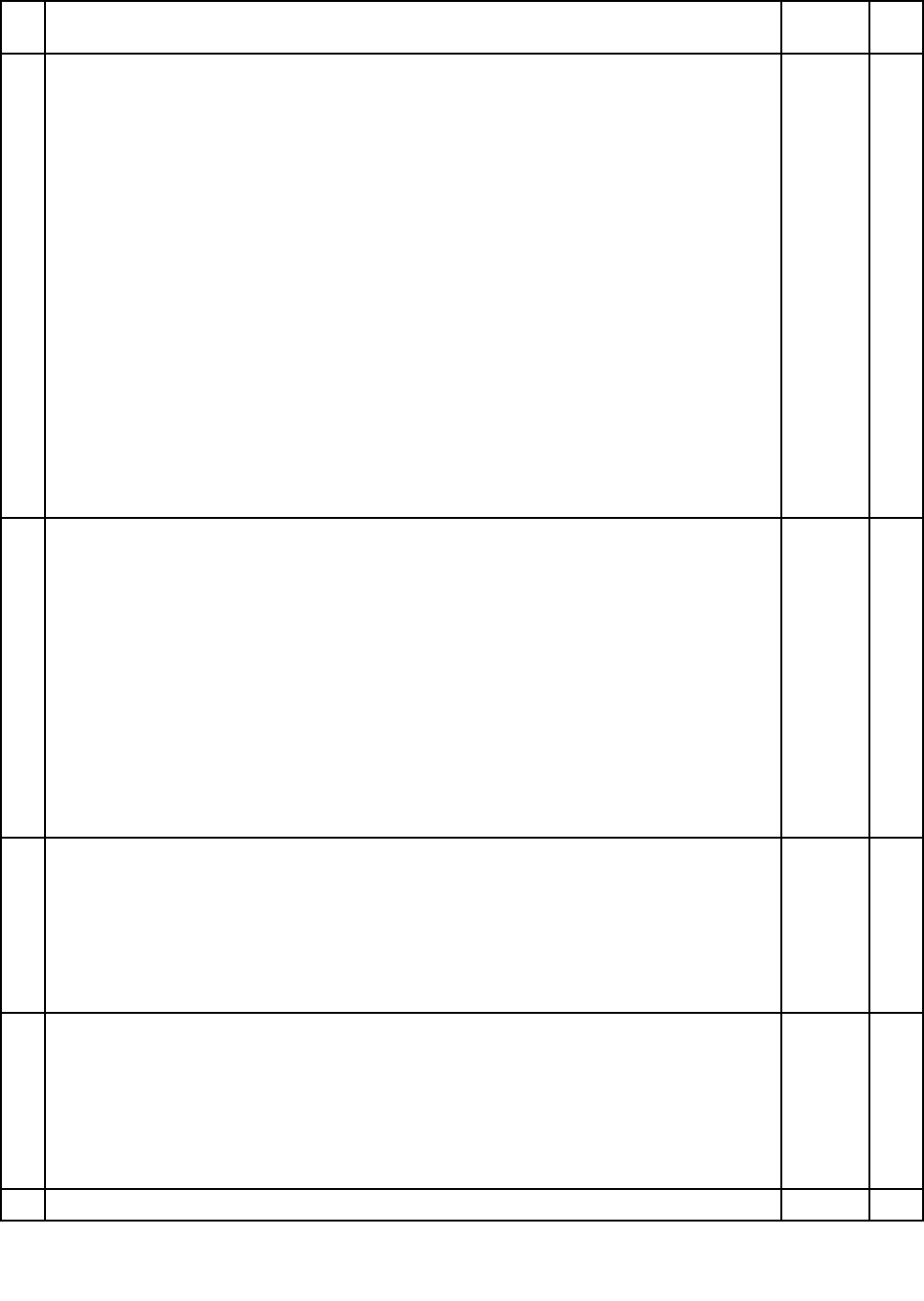
Table38.Partslist-Overall(continued)
No.FRUFRUno.CRU
ID
26FanassemblyforLV
•4184-CTO,2Vx,53x,54x,8Ex,97x,E4x,E6x,E7x,E9x,EFx,EGx,ENx,ESx,F4x,F5x,
F7x,F8x,FBx,FCx,FFx,FGx,GMx,GNx,H4x,H6x
•7448-CTO,2Ex,2Qx,34x,36x,3Bx,3Cx,3Fx,3Gx,3Hx,3Jx,3Kx,3Lx,3Mx,3Nx,8Dx,
8Vx,8Wx,8Xx,9Dx,E3x,E5x,E8x,EAx,EEx,EHx,EPx,EUx,F3x,F5x,F6x,F8x,FAx,
FCx,FEx,FGx,FKx,G6x,GMx,GNx,H3x,H5x
•7449-CTO,2Jx,2Qx,2Rx,2Tx,43x,44x,45x,47x,49x,4Ax,4Bx,4Cx,4Dx,4Ex,4Fx,
4Gx,4Hx,84x,88x,8Fx,8Jx,8Lx,8Qx,8Rx,8Sx,99x,9Ax,9Bx,9Cx,9Ex,9Fx,9Hx,
CCx,E5x,E8x,EAx,EHx,EKx,EPx,EUx,EWx,EYx,F9x,FLx,FNx,FWx,FXx,G5x,
G6x,GFx,GGx,GLx,GPx,GRx,GSx,GTx
•7450-CTO,26x,28x,2Ax,2Cx,2Dx,2Fx,2Gx,2Hx,2Jx,2Kx,2Lx,2Mx,2Nx,2Px,2Sx,
2Ux,63x,64x,65x,66x,67x,68x,69x,6Ax,6Bx,6Cx,6Dx,6Ex,6Hx,6Jx,6Px,6Qx,6Rx,
6Sx,6Tx,6Ux,6Vx,6Wx,6Xx,6Zx,86x,89x,8Cx,8Gx,8Hx,8Kx,8Mx,8Nx,8Px,8Tx,
8Ux,8Yx,8Zx,93x,94x,95x,96x,9Gx,9Jx,9Mx,9Nx,9Px,9Qx,9Rx,9Sx,9Tx,D3x,
D4x,D5x,D6x,D8x,DAx,DBx,DCx,DDx,DEx,E6x,E7x,E9x,EDx,EGx,EMx,ENx,EQx,
ERx,ESx,ETx,EXx,EYx,EZx,F8x,FDx,FHx,F Jx,FMx,FNx,FPx,FQx,FSx,FUx,FVx,
FYx,FZx,G4x,G7x,G9x,GAx,GBx,GCx,GDx,GEx,GFx,GHx,GJx,GKx,GLx,GQx,
GUx,GVx,GWx,GXx,H7x,H8x,L4x,L5x
•7453-CTO,2Cx,2Dx,2Kx,68x,69x,6Ax,6Bx,8Hx,98x,9Gx,9Rx,DDx,E6x,E7x,E9x,
EDx,EGx,ENx,EQx,ESx,FDx,GQx,Z23x,Z4x,Z5x
•2263-CTO
•2266-CTO
45N3130
45N3131
N
26FanassemblyforLV
•0053-CTO,72x,73x,74x,75x,76x,77x,78x,79x,7Ax,7Bx
•0831-CTO,A2x,A3x,A4x
•2985-CTO,C2x,C3x,C4x,C5x,C6x,C7x,C8x,C9x,CAx,CBx,CCx,CDx,CEx,CFx,
CGx,CHx,CJx,CKx,CLx,CMx,CNx,CPx,CRx,CSx,CTx,CUx,CVx,CWx,CYx,CZx,
D1x,D2x,D3x,D4x,D5x,D6x,D7x,D8x,D9x,DAx,DBx,DCx,DDx,DHx,DJx,DKx,DLx,
DMx,DNx,DPx,DRx,DSx,DTx,DUx,DVx,DWx,DXx,DYx,DZx,E2x,E3x,E4x,E5x,EAx,
EEx,EJx,ELx,EMx,ENx,EPx,ERx,ESx,ETx,R4x
•3093-CTO,21x,22x,23x,24x,25x,26x,27x,28x,29x,2Ax,2Bx,2Cx,2Dx,2Ex,2Fx,2Gx,
2Hx,2Jx,2Kx,2Lx,2Mx,2Nx,2Px,2Rx,2Sx,2Tx,2Ux,2Vx,2Wx,2Xx,2Yx,2Zx,32x,
33x,34x,35x,36x,37x,38x,3Dx,3Ex,3Fx,3Hx,3Jx,3Kx,3Lx,92x,93x,94x,95x,96x,
3Mx,3Nx,3Px,3Rx,3Sx,3Tx,3Ux,3Vx,3Wx,3Yx,N2x,N3x,Q2x,R5x,R6x
•3113-CTO,92x,93x,94x,95x,96x,N2x,N3x
•3144-CTO
•3239-CTO
60Y5451
60Y5452
N
26FanassemblyforULV
•4184-CTO,25x
•7448-CTO,38x,3Ax,3Dx,9Kx,9Lx
•7449-CTO,25x,4Sx,4Tx,C6x,C7x,C8x,GYx,GZx
•7450-CTO,25x,6Fx,6Gx,6Kx,6Lx,6Mx,6Nx,6Yx,D7x,D9x,DFx
•7453-CTO,25x
•2263-CTO
•2266-CTO
45N3132
45N3133
N
26FanassemblyforULV
•0053-CTO
•0831-CTO
•2985-CTO
•3093-CTO,3Gx
•3113-CTO
•3144-CTO
•3239-CTO
60Y5453
60Y5454
N
27DC-incableassembly43Y9832N
154HardwareMaintenanceManual
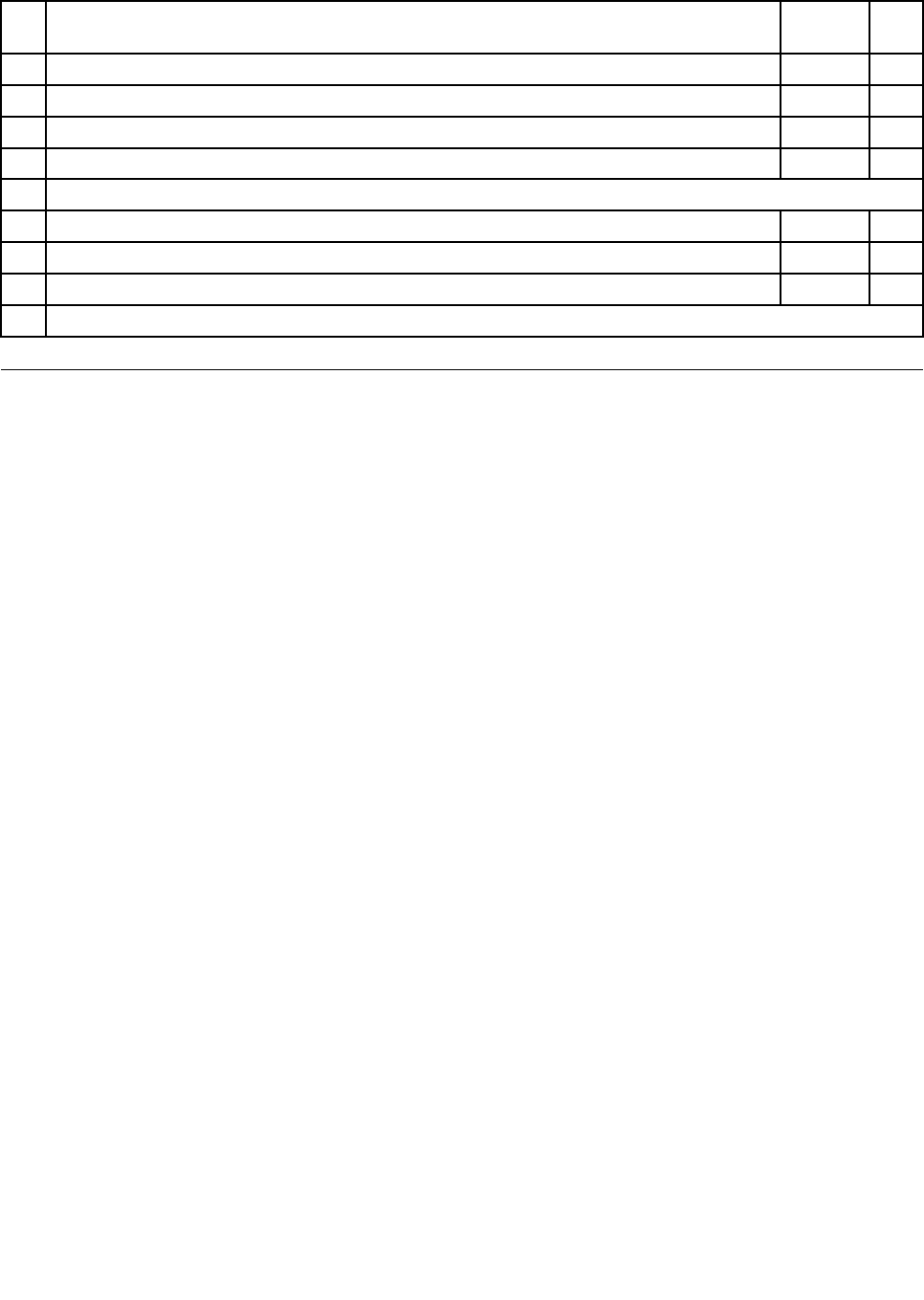
Table38.Partslist-Overall(continued)
No.FRUFRUno.CRU
ID
28ExpressCardslot44C9552N
29PalmrestassemblyforX200Tablet45N3129**
29PalmrestassemblyforX201Tablet60Y5450**
30Keyboardbezelassembly45N3126N
31Keyboard(see“Keyboard”onpage172.)
32TrackPointstickcaps91P9642*
—FCClabelforBluetooth45N6040*
—Non-mercurylabel(coverlabelonproductlabelforLED-backlightLCDmodels)45N5784*
—ACadapter(see“ACadapters”onpage175.)
LCDFRUsfortouchpanelLCDordirect-bondingglassLCD
•12.1-in.WXGATFTLCD(Table39“Partslist-12.1-in.WXGATFTfortouchpanelLCDordirect-bonding
glassLCD”onpage157)
Chapter10.Partslist155
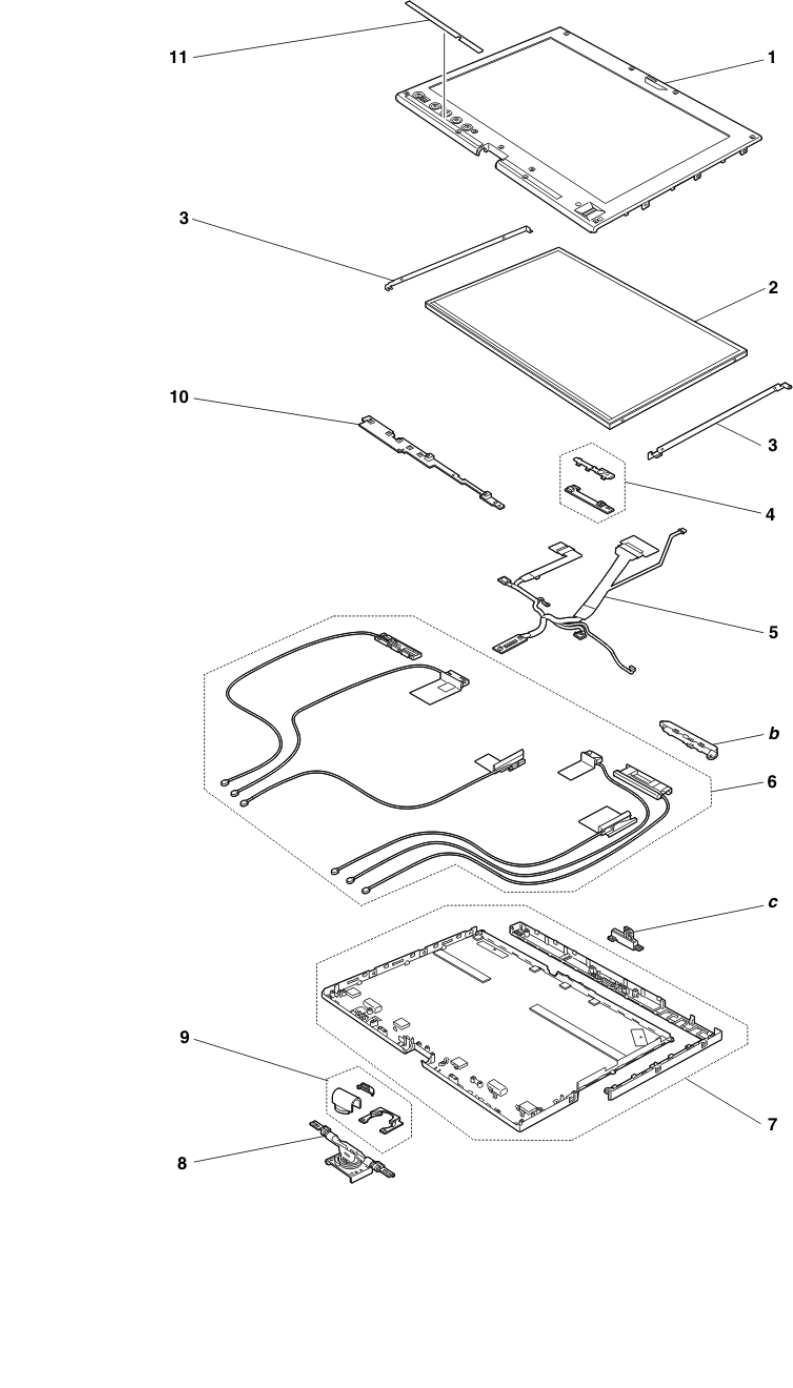
156HardwareMaintenanceManual
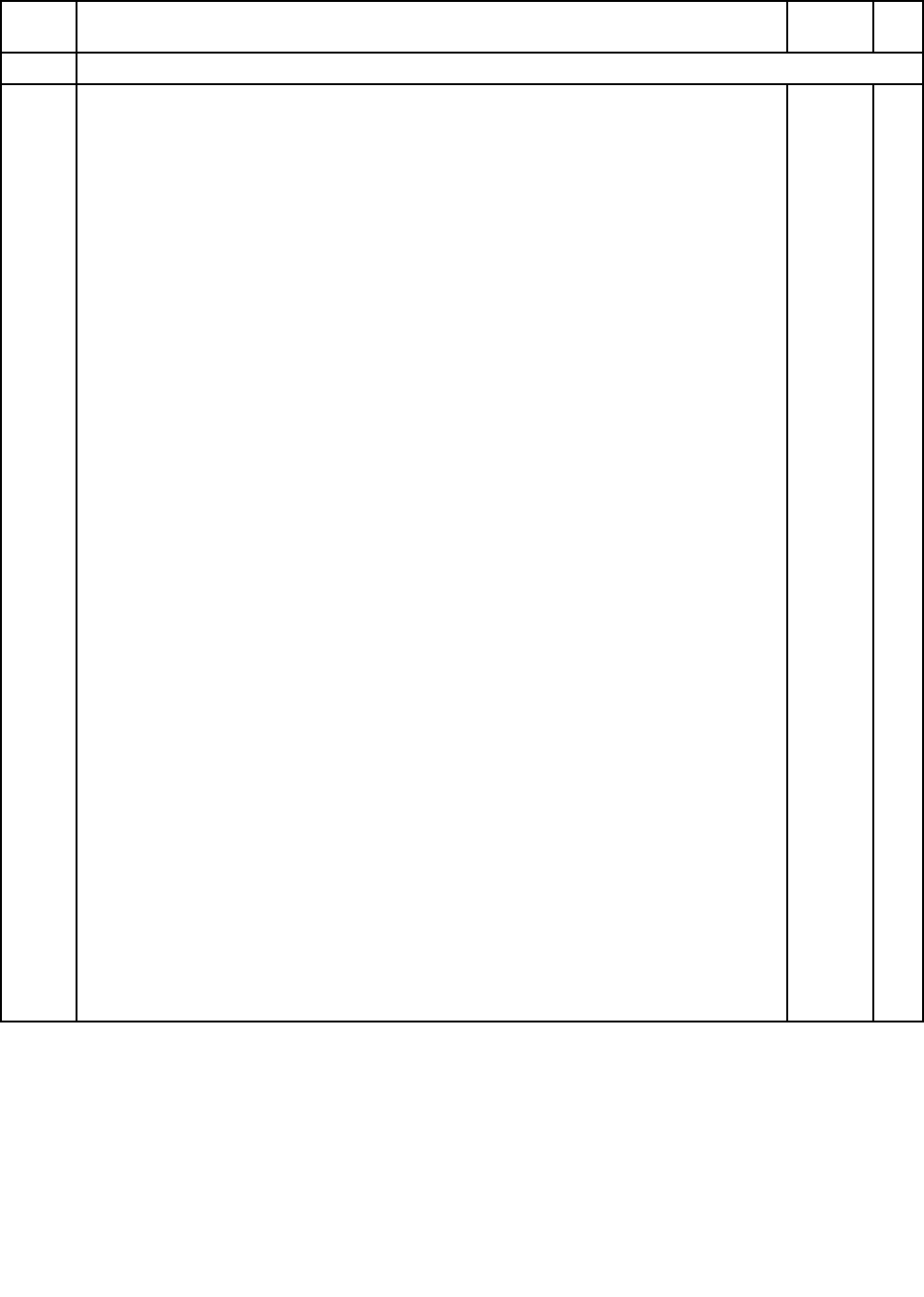
Table39.Partslist-12.1-in.WXGATFTfortouchpanelLCDordirect-bondingglassLCD
No.FRUFRUno.CRU
ID
b-cSee“Miscellaneousparts”onpage173.
1LCDbezelwithngerprintreader
•4184-CTO,E4x,E6x,E7x,E9x,EFx,EGx,ENx,ESx,F4x,F5x,F7x,F8x,FBx,FCx,
FFx,FGx,GMx,GNx,H4x,H6x
•7448-CTO,34x,36x,3Dx,3Hx,3Kx,3Lx,3Mx,3Nx,E3x,E5x,E8x,EAx,EEx,EHx,
EPx,EUx,F3x,F5x,F6x,F8x,FAx,FCx,FEx,FGx,FKx,G6x,GMx,GNx,H3x,H5x
•7449-CTO,49x,4Ax,4Cx,4Dx,4Fx,4Hx,4Jx,4Kx,4Lx,4Mx,4Px,4Qx,4Rx,4Sx,
4Tx,4Wx,4Zx,C3x,C4x,C5x,C7x,C8x,CAx,CBx,E5x,E8x,EAx,EHx,EKx,EPx,
EUx,EWx,EYx,F9x,FLx,FNx,FWx,FXx,G5x,G6x,GFx,GGx,GLx,GPx,GRx,GSx,
GTx,GYx,GZx
•7450-CTO,64x,65x,67x,68x,69x,6Ax,6Bx,6Cx,6Dx,6Ex,6Jx,6Kx,6Lx,6Mx,6Nx,
6Px,6Qx,6Sx,6Ux,6Vx,6Wx,6Xx,6Yx,D3x,D4x,D5x,D6x,DAx,DBx,DCx,DDx,
DEx,DFx,E6x,E7x,E9x,EDx,EGx,EMx,ENx,EQx,ERx,ESx,ETx,EXx,EYx,EZx,
F8x,FDx,FHx,FJx,FMx,FNx,FPx,FQx,FSx,FUx,FVx,FYx,FZx,G4x,G7x,GCx,
GEx,GFx,GHx,GJx,GKx,GLx,GQx,GUx,GVx,GWx,GXx,H7x,H8x
•7453-CTO,68x,69x,6Ax,6Bx,DDx,E6x,E7x,E9x,EDx,EGx,ENx,EQx,ESx,FDx,
GQx,Z3x,Z4x,Z5x
•2263-CTO
•2266-CTO
•0053-CTO
•0831-CTO
•2985-CTO
•3093-CTO
•3113-CTO
•3144-CTO
•3239-CTO
•0053-CTO,72x,73x,75x,76x,77x,78x,79x,7Dx,7Ex
•0831-CTO,A3x,A4x,A5x,A6x
•2985-CTO,C2x,C3x,C4x,C5x,C6x,C7x,C8x,C9x,CAx,CBx,CCx,CDx,CEx,CFx,
CGx,CHx,CJx,CKx,CLx,CMx,CNx,CPx,CRx,CSx,CTx,CUx,CVx,CWx,CYx,
CZx,D1x,D2x,D3x,D4x,D5x,D6x,D7x,D8x,D9x,DAx,DBx,DCx,DDx,DHx,DJx,
DKx,DLx,DMx,DNx,DPx,DRx,DSx,DTx,DUx,DVx,DWx,DYx,DZx,E2x,E3x,E4x,
E5x,E6x,E7x,E8x,E9x,EAx,EBx,ECx,EDx,EEx,EFx,EGx,EHx,EJx,EKx,ELx,EMx,
ENx,EPx,ERx,ESx,ETx,EUx,EVx,EWx,Ex,x,EYx,EZx,F2x,F3x,F4x,F5x,F6x,F8x,
F9x,F7x,FAx,FBx,FCx,FDx,FEx,FFx,FGx,FHx,FJx,FKx,FLx,FMx,FNx,FPx,FRx,
FSx,FTx,FUx,FVx,FWx,Fxx,FYx,G2x,FZx,G3x
•3093-CTO,22x,23x,24x,25x,26x,27x,28x,29x,2Ax,2Bx,2Cx,2Dx,2Ex,2Fx,
2Gx,2Hx,2Jx,2Kx,2Lx,2Mx,2Nx,2Px,2Rx,2Sx,2Tx,2Ux,2Vx,2Wx,2Xx,2Yx,
2Zx,33x,34x,35x,36x,37x,38x,39x,3Ax,3Bx,3Cx,3Dx,3Ex,3Fx,3Gx,3Hx,3Jx,
3Kx,3Lx,92x,93x,95x,96x,3Nx,3Px,3Rx,3Sx,3Tx,3Ux,3Vx,3Wx,3Yx,3x,x,
42x,3Zx,44x,45x,46x,47x,49x,4Ax,4Dx,4Ex,4Fx,4Gx,4Hx,4Jx,4Kx,4Lx,4Mx,
4Nx,4Px,9Jx,N2x,N3x
•3113-CTO,92x,93x,95x,96x,42x,3Zx,98x,99x,9Bx,9Cx,9Dx,9Ex,9Fx,9Gx,
N2x,N3x
•3144-CTO
•3239-CTO
75Y4436
75Y4774
75Y4775
**
Chapter10.Partslist157
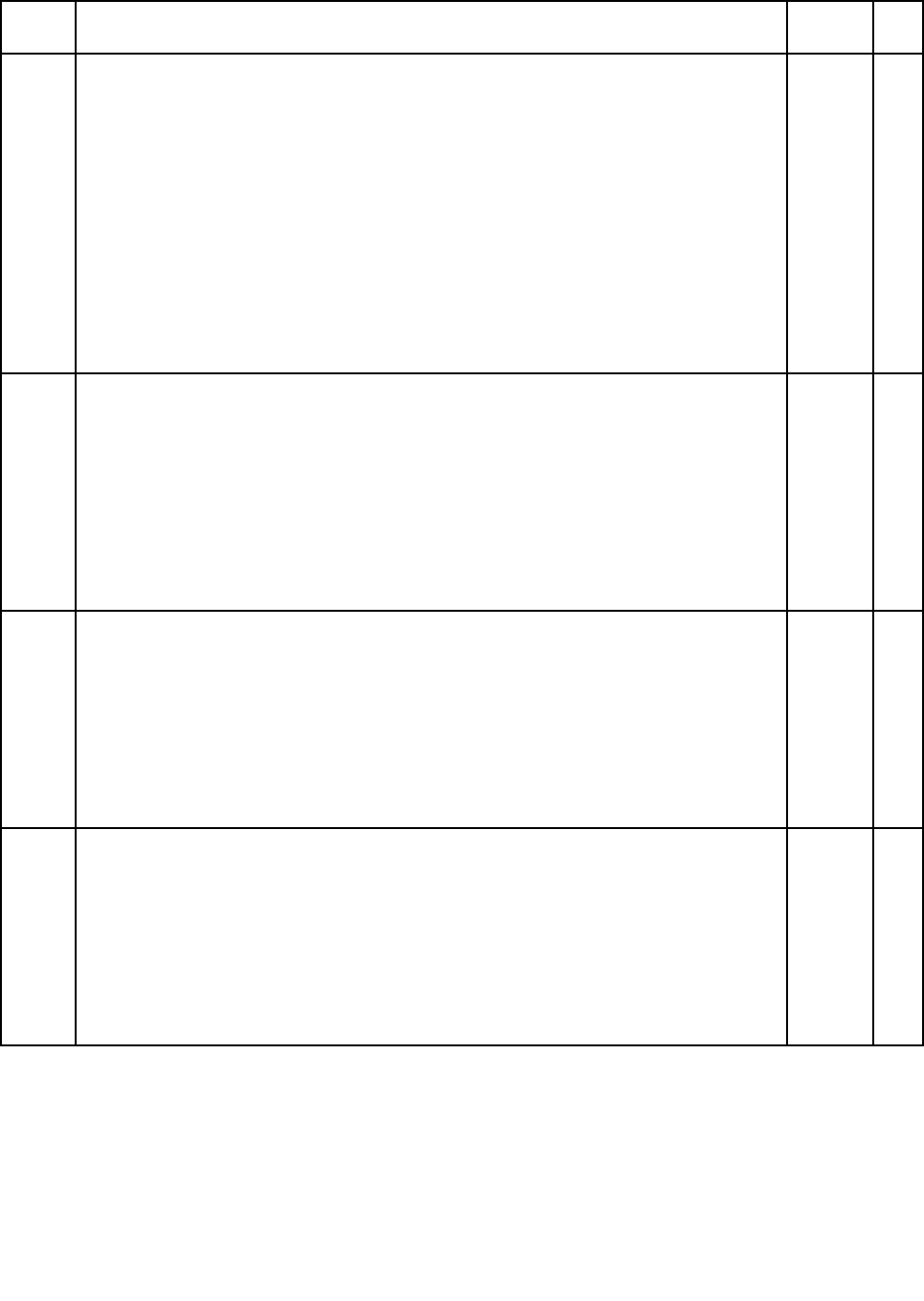
Table39.Partslist-12.1-in.WXGATFTfortouchpanelLCDordirect-bondingglassLCD(continued)
No.FRUFRUno.CRU
ID
1LCDbezelwithoutngerprintreader
•4184-CTO
•7448-CTO,3Ex
•7449-CTO
•7450-CTO,66x
•7453-CTO
•2263-CTO
•2266-CTO
•0053-CTO,74x,7Ax,7Bx
•0831-CTO,A2x
•2985-CTO,DXx
•3093-CTO,21x,32x,94x,3Mx,43x,48x,4Bx,4Cx,Q2x,Q3x
•3113-CTO,94x,97x,9Ax
•3144-CTO
•3239-CTO
75Y4435
75Y4780
75Y4781
**
2LCDpanel,12.1-in.WXGA,LEDbacklightforsingle-touchpanel
•4184-CTO,E4x,E6x,E7x,E9x,EFx,EGx,ENx,ESx,F4x,F5x,F7x,F8x,FBx,FCx
•7448-CTO,3Lx,3Mx,E3x,E5x,E8x,EAx,EEx,EHx,EPx,EUx,F3x,F5x,F6x,F8x,FAx,
FCx,FEx,FGx,FKx,G6x,GMx,GNx,H3x,H5x
•7449-CTO,43x,44x,45x,47x,4Bx,4Gx,4Ux,4Vx,4Xx,4Yx,C6x,C9x,CCx
•7450-CTO,E6x,E7x,E9x,EDx,EGx,EMx,ENx,EQx,ERx,ESx,ETx,EXx,EYx,EZx,
F8x,FDx,FHx,FJx,FMx,FNx,FPx,FQx,FSx,FUx,FVx,FYx,FZx,G4x,G7x,GCx,
GEx,GFx,GHx,GJx,GKx,GLx,GQx,GUx,GVx,GWx,GXx,H7x,H8x
•7453-CTO,E6x,E7x,E9x,EDx,EGx,ENx,EQx,ESx,FDx,GQx
•2263-CTO
•2266-CTO
63Y3022N
2LCDpanel,12.1-in.WXGA,LEDbacklightformulti-touchpanel
•4184-CTO
•7448-CTO,34x,36x,3Dx,3Ex,3Hx,3Kx,3Nx
•7449-CTO,49x,4Ax,4Cx,4Dx,4Fx,4Jx,4Kx,4Lx,4Mx,4Px,4Qx,4Rx,4Sx,4Tx,
4Wx,C3x,C4x,C5x
•7450-CTO,66x,68x,6Ax,6Dx,6Ex,6Jx,6Kx,6Lx,6Mx,6Px,6Qx,6Sx,6Ux,6Vx,
6Wx,6Xx,D3x,DBx,DDx,DEx
•7453-CTO,68x,6Ax,DDx,Z3x,Z4x,Z5x
•2263-CTO
•2266-CTO
13N7295N
2LCDpanel,12.1-in.WXGA,LEDbacklightformulti-touchpanel
•4184-CTO
•7448-CTO,34x,36x,3Dx,3Ex,3Hx,3Kx,3Nx
•7449-CTO,49x,4Ax,4Cx,4Dx,4Fx,4Jx,4Kx,4Lx,4Mx,4Px,4Qx,4Rx,4Sx,4Tx,
4Wx,C3x,C4x,C5x
•7450-CTO,66x,68x,6Ax,6Dx,6Ex,6Jx,6Kx,6Lx,6Mx,6Px,6Qx,6Sx,6Ux,6Vx,
6Wx,6Xx,D3x,DBx,DDx,DEx
•7453-CTO,68x,6Ax,DDx,Z3x,Z4x,Z5x
•2263-CTO
•2266-CTO
13N7296N
158HardwareMaintenanceManual
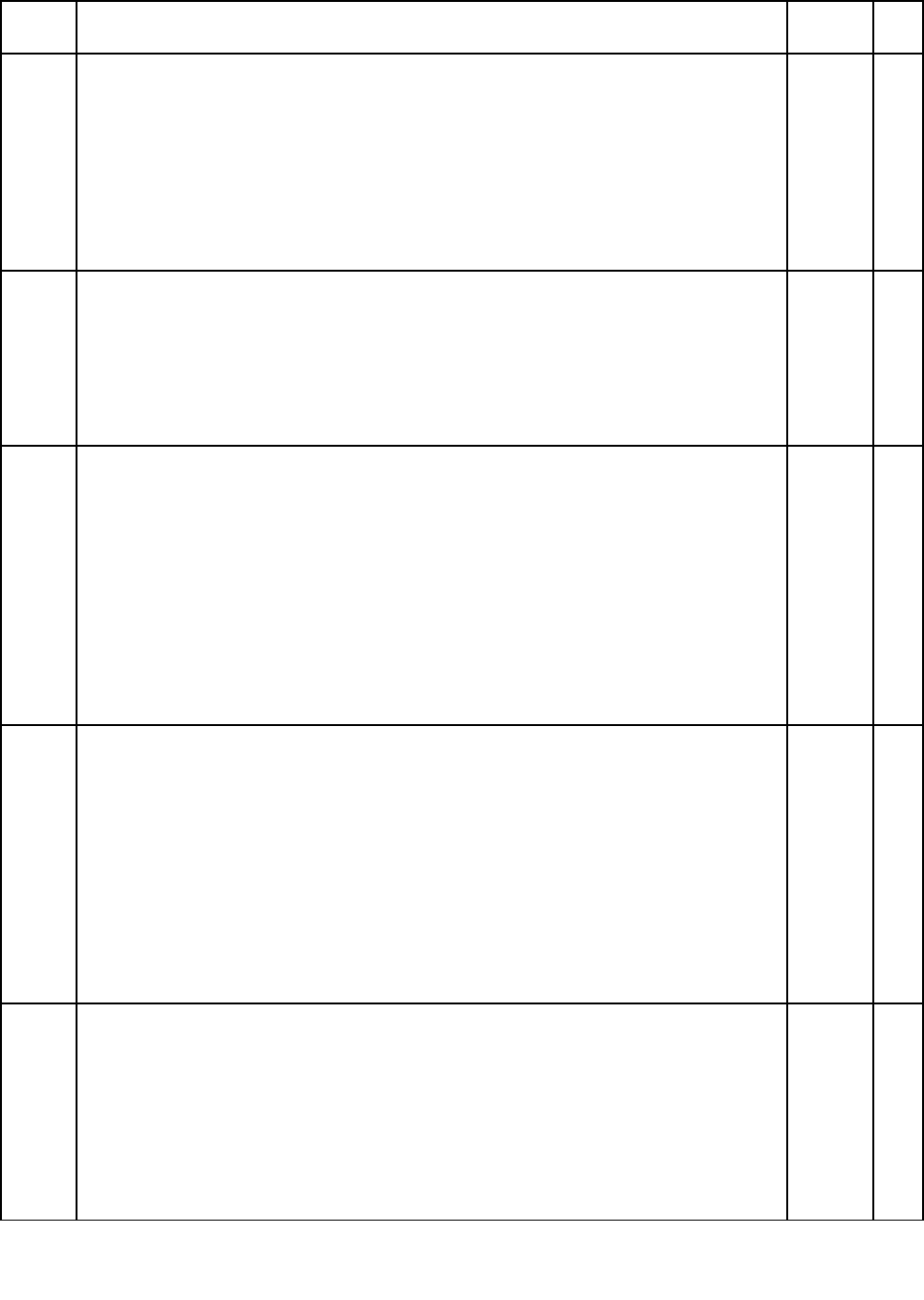
Table39.Partslist-12.1-in.WXGATFTfortouchpanelLCDordirect-bondingglassLCD(continued)
No.FRUFRUno.CRU
ID
2LCDpanel,12.1-in.WXGA,LEDbacklightformulti-touchpanel
•4184-CTO
•7448-CTO,34x,36x,3Dx,3Ex,3Hx,3Kx,3Nx
•7449-CTO,49x,4Ax,4Cx,4Dx,4Fx,4Jx,4Kx,4Lx,4Mx,4Px,4Qx,4Rx,4Sx,4Tx,
4Wx,C3x,C4x,C5x
•7450-CTO,66x,68x,6Ax,6Dx,6Ex,6Jx,6Kx,6Lx,6Mx,6Px,6Qx,6Sx,6Ux,6Vx,
6Wx,6Xx,D3x,DBx,DDx,DEx
•7453-CTO,68x,6Ax,DDx,Z3x,Z4x,Z5x
•2263-CTO
•2266-CTO
63Y3026N
2LCDpanel,12.1-in.WXGA,LEDbacklightfordirect-bondingglass
•4184-CTO
•7448-CTO
•7449-CTO,4Hx,4Zx,C7x,C8x,CAx,CBx
•7450-CTO,64x,65x,67x,69x,6Bx,6Cx,6Nx,6Yx,D4x,D5x,D6x,DAx,DCx,DFx
•7453-CTO,69x,6Bx
•2263-CTO
•2266-CTO
13N7297N
2LCDpanel,12.1-in.WXGA,LEDbacklightforsingle-touchpanel
•4184-CTO,E4x,E6x,E7x,E9x,EFx,EGx,ENx,ESx,F4x,F5x,F7x,F8x,FBx,FCx,
FFx,FGx,GMx,GNx,H4x,H6x
•7448-CTO,3Lx,3Mx,E3x,E5x,E8x,EAx,EEx,EHx,EPx,EUx,F3x,F5x,F6x,F8x,FAx,
FCx,FEx,FGx,FKx,G6x,GMx,GNx,H3x,H5x
•7449-CTO,E5x,E8x,EAx,EHx,EKx,EPx,EUx,EWx,EYx,F9x,FLx,FNx,FWx,FXx,
G5x,G6x,GFx,GGx,GLx,GPx,GRx,GSx,GTx,GYx,GZx
•7450-CTO,E6x,E7x,E9x,EDx,EGx,EMx,ENx,EQx,ERx,ESx,ETx,EXx,EYx,EZx,
F8x,FDx,FHx,FJx,FMx,FNx,FPx,FQx,FSx,FUx,FVx,FYx,FZx,G4x,G7x,GCx,
GEx,GFx,GHx,GJx,GKx,GLx,GQx,GUx,GVx,GWx,GXx,H7x,H8x
•7453-CTO,E6x,E7x,E9x,EDx,EGx,ENx,EQx,ESx,FDx,GQx
•2263-CTO
•2266-CTO
93P5615N
2LCDpanel,12.1-in.WXGA,LEDbacklightforsingle-touchpanel
•4184-CTO,E4x,E6x,E7x,E9x,EFx,EGx,ENx,ESx,F4x,F5x,F7x,F8x,FBx,FCx,
FFx,FGx,GMx,GNx,H4x,H6x
•7448-CTO,3Lx,3Mx,E3x,E5x,E8x,EAx,EEx,EHx,EPx,EUx,F3x,F5x,F6x,F8x,FAx,
FCx,FEx,FGx,FKx,G6x,GMx,GNx,H3x,H5x
•7449-CTO,E5x,E8x,EAx,EHx,EKx,EPx,EUx,EWx,EYx,F9x,FLx,FNx,FWx,FXx,
G5x,G6x,GFx,GGx,GLx,GPx,GRx,GSx,GTx,GYx,GZx
•7450-CTO,E6x,E7x,E9x,EDx,EGx,EMx,ENx,EQx,ERx,ESx,ETx,EXx,EYx,EZx,
F8x,FDx,FHx,FJx,FMx,FNx,FPx,FQx,FSx,FUx,FVx,FYx,FZx,G4x,G7x,GCx,
GEx,GFx,GHx,GJx,GKx,GLx,GQx,GUx,GVx,GWx,GXx,H7x,H8x
•7453-CTO,E6x,E7x,E9x,EDx,EGx,ENx,EQx,ESx,FDx,GQx
•2263-CTO
•2266-CTO
93P5617N
2LCDpanel,12.1-in.WXGA,LEDbacklightformultitouchpanel
•4184-CTO
•7448-CTO,34x,36x,3Dx,3Ex,3Hx,3Kx,3Nx
•7449-CTO,49x,4Ax,4Cx,4Dx,4Fx,4Jx,4Kx,4Lx,4Mx,4Px,4Qx,4Rx,4Sx,4Tx,
4Wx,C3x,C4x,C5x
•7450-CTO,66x,68x,6Ax,6Dx,6Ex,6Jx,6Kx,6Lx,6Mx,6Px,6Qx,6Sx,6Ux,6Vx,
6Wx,6Xx,D3x,DBx,DDx,DEx
•7453-CTO,68x,6Ax,DDx,Z3x,Z4x,Z5x
•2263-CTO
•2266-CTO
13N7270N
Chapter10.Partslist159
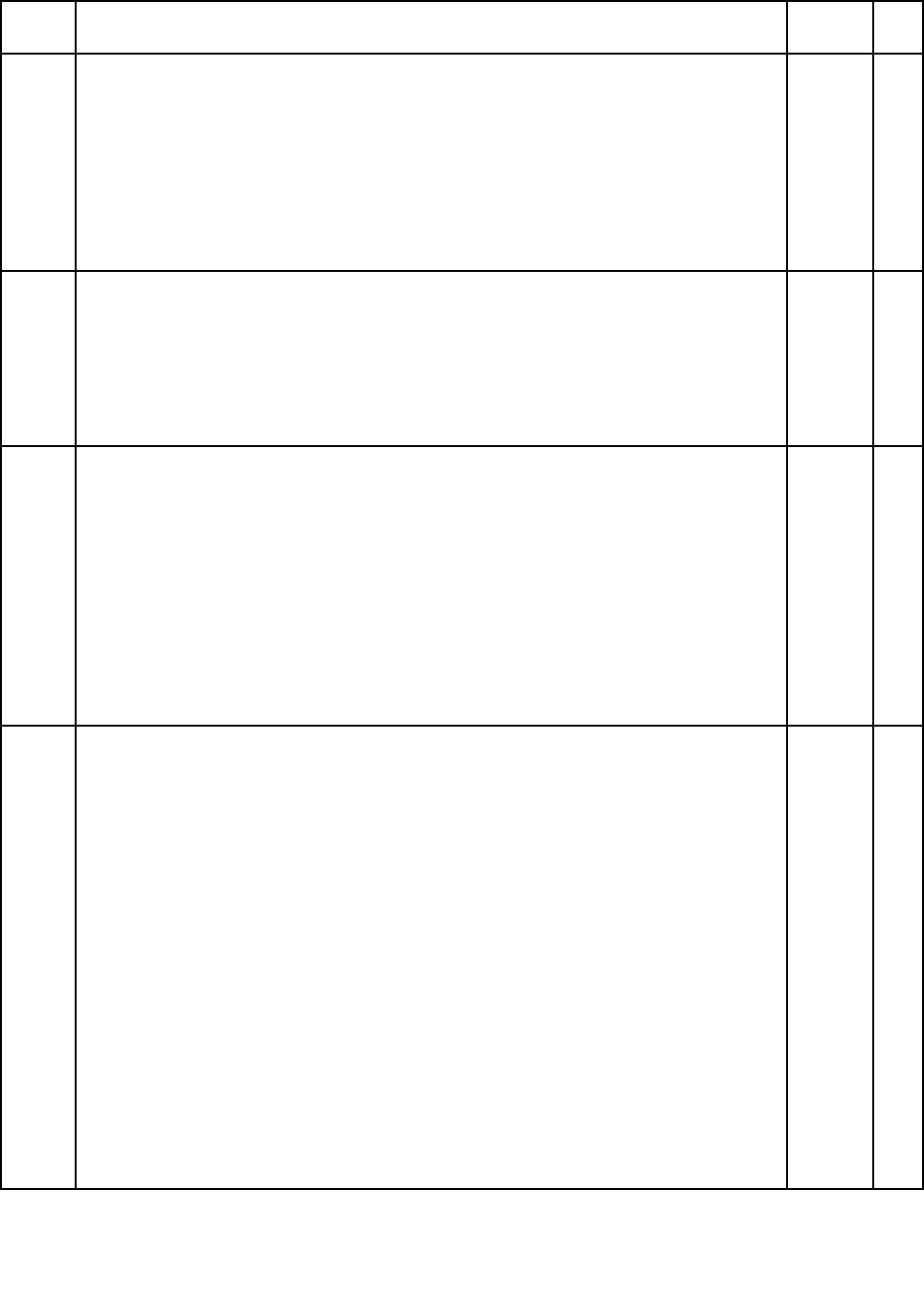
Table39.Partslist-12.1-in.WXGATFTfortouchpanelLCDordirect-bondingglassLCD(continued)
No.FRUFRUno.CRU
ID
2LCDpanel,12.1-in.WXGA,LEDbacklightformultitouchpanel
•4184-CTO
•7448-CTO,34x,36x,3Dx,3Ex,3Hx,3Kx,3Nx
•7449-CTO,49x,4Ax,4Cx,4Dx,4Fx,4Jx,4Kx,4Lx,4Mx,4Px,4Qx,4Rx,4Sx,4Tx,
4Wx,C3x,C4x,C5x
•7450-CTO,66x,68x,6Ax,6Dx,6Ex,6Jx,6Kx,6Lx,6Mx,6Px,6Qx,6Sx,6Ux,6Vx,
6Wx,6Xx,D3x,DBx,DDx,DEx
•7453-CTO,68x,6Ax,DDx,Z3x,Z4x,Z5x
•2263-CTO
•2266-CTO
63Y3000N
2LCDpanel,12.1-in.WXGA,LEDbacklightfordirect-bondingglass
•4184-CTO
•7448-CTO
•7449-CTO,4Hx,4Zx,C7x,C8x,CAx,CBx
•7450-CTO,64x,65x,67x,69x,6Bx,6Cx,6Nx,6Yx,D4x,D5x,D6x,DAx,DCx,DFx
•7453-CTO,69x,6Bx
•2263-CTO
•2266-CTO
13N7272N
3LCDbracketLandRforsingle-touchpanel
•4184-CTO,E4x,E6x,E7x,E9x,EFx,EGx,ENx,ESx,F4x,F5x,F7x,F8x,FBx,FCx,
FFx,FGx,GMx,GNx,H4x,H6x
•7448-CTO,3Lx,3Mx,E3x,E5x,E8x,EAx,EEx,EHx,EPx,EUx,F3x,F5x,F6x,F8x,FAx,
FCx,FEx,FGx,FKx,G6x,GMx,GNx,H3x,H5x
•7449-CTO,E5x,E8x,EAx,EHx,EKx,EPx,EUx,EWx,EYx,F9x,FLx,FNx,FWx,FXx,
G5x,G6x,GFx,GGx,GLx,GPx,GRx,GSx,GTx,GYx,GZx
•7450-CTO,E6x,E7x,E9x,EDx,EGx,EMx,ENx,EQx,ERx,ESx,ETx,EXx,EYx,EZx,
F8x,FDx,FHx,FJx,FMx,FNx,FPx,FQx,FSx,FUx,FVx,FYx,FZx,G4x,G7x,GCx,
GEx,GFx,GHx,GJx,GKx,GLx,GQx,GUx,GVx,GWx,GXx,H7x,H8x
•7453-CTO,E6x,E7x,E9x,EDx,EGx,ENx,EQx,ESx,FDx,GQx
•2263-CTO
•2266-CTO
60Y4069N
3LCDbracketLandRformultitouchpanel
•4184-CTO
•7448-CTO,34x,36x,3Dx,3Ex,3Hx,3Kx,3Nx
•7449-CTO,49x,4Ax,4Cx,4Dx,4Fx,4Jx,4Kx,4Lx,4Mx,4Px,4Qx,4Rx,4Sx,4Tx,
4Wx,C3x,C4x,C5x
•7450-CTO,66x,68x,6Ax,6Dx,6Ex,6Jx,6Kx,6Lx,6Mx,6Px,6Qx,6Sx,6Ux,6Vx,
6Wx,6Xx,D3x,DBx,DDx,DEx
•7453-CTO,68x,6Ax,DDx,Z3x,Z4x,Z5x
•2263-CTO
•2266-CTO
•0053-CTO,76x,77x
•0831-CTO,A4x
•2985-CTO,C6x,C7x,C8x,C9x,CAx,CBx,CCx,CDx,CKx,CLx,CMx,CNx,CPx,CRx,
CSx,D2x,D3x,D4x,D5x,D6x,D7x,D8x,DLx,DMx,DTx,DUx,DYx,E2x,E3x,E5x,
E7x,E8x,EAx,EBx,ECx,EDx,EEx,EFx,EGx,EHx,EMx,ENx,ESx,EYx,EZx,F4x,
F6x,F8x,F9x,F7x,FCx,FFx,FGx,FHx,F Jx,FKx,FLx,FNx,FPx,FTx,FVx,FWx,
Fxx,G2x,FZx,G3x
•3093-CTO,23x,26x,2Dx,2Ex,2Fx,2Lx,2Mx,2Rx,2Xx,33x,35x,36x,38x,3Ax,3Bx,
3Dx,3Kx,3Lx,96x,3Rx,3Sx,3Tx,3Ux,3x,x,3Zx,44x,45x,4Dx,4Kx,4Lx,9Jx
•3113-CTO,96x,3Zx,9Bx,9Dx,9Ex,9Fx,9Gx
•3144-CTO
•3239-CTO
60Y4166N
160HardwareMaintenanceManual
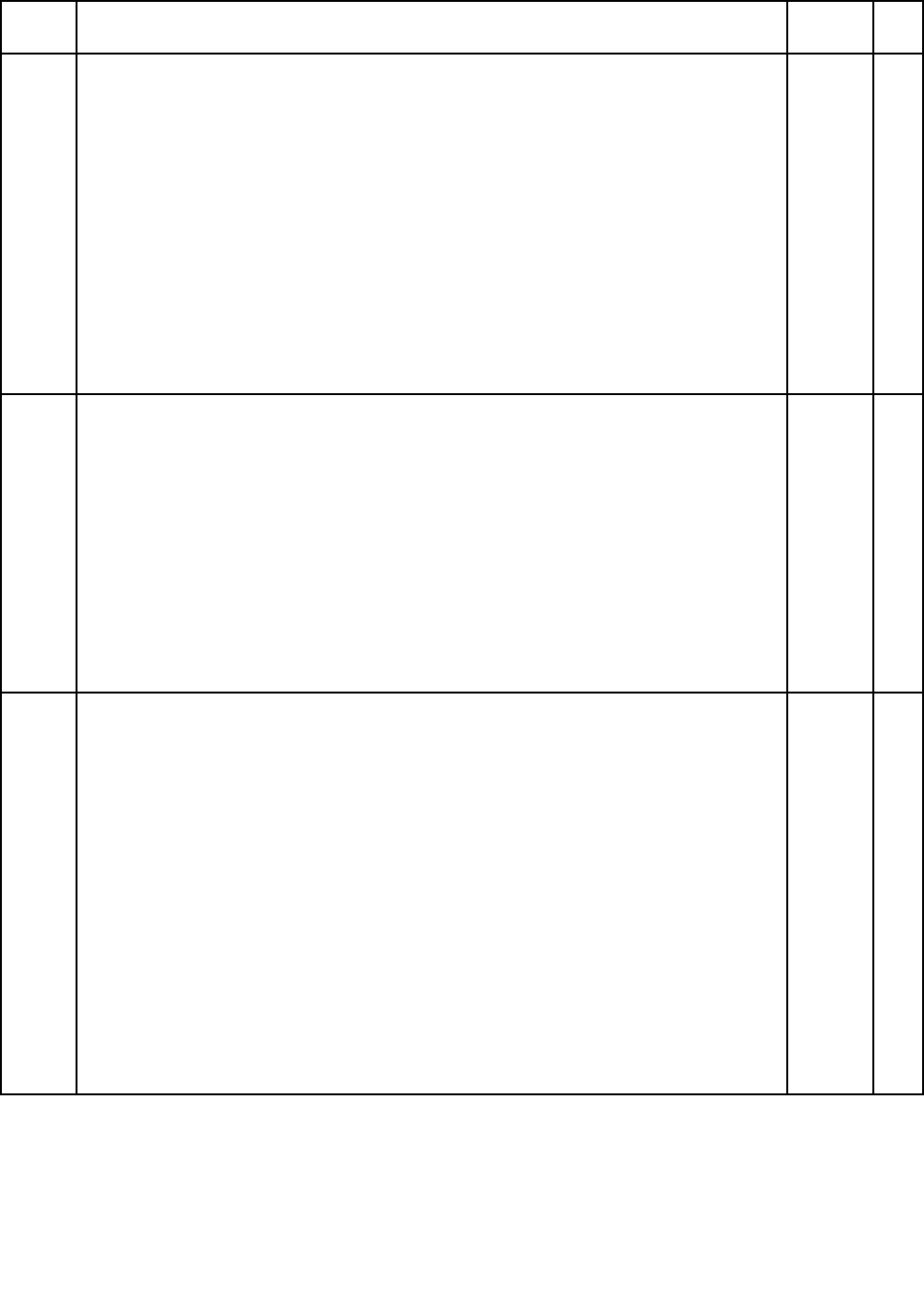
Table39.Partslist-12.1-in.WXGATFTfortouchpanelLCDordirect-bondingglassLCD(continued)
No.FRUFRUno.CRU
ID
3LCDbracketLandRfordirect-bondingglass
•4184-CTO
•7448-CTO
•7449-CTO,4Hx,4Zx,C7x,C8x,CAx,CBx
•7450-CTO,64x,65x,67x,69x,6Bx,6Cx,6Nx,6Yx,D4x,D5x,D6x,DAx,DCx,DFx
•7453-CTO,69x,6Bx
•2263-CTO
•2266-CTO
•0053-CTO
•0831-CTO
•2985-CTO,C5x,CTx,CUx,CVx,CWx,D9x,DAx,DBx,DCx,DNx,DPx,DVx,DWx,
EPx,ERx,ETx
•3093-CTO,R6x,22x,25x,2Gx,2Hx,2Nx,2Yx,3Jx,95x,3Vx,3Wx,3Yx
•3113-CTO,95x
•3144-CTO
•3239-CTO
60Y4165N
4Integratedcamera
•4184-CTO,E7x,E9x,ENx,ESx
•7448-CTO,3Dx,3Ex,3Hx,3Kx,3Lx,3Mx,3Nx,E8x,EAx,EPx,EUx,FKx,G6x
•7449-CTO,49x,4Ax,4Cx,4Dx,4Fx,4Hx,4Jx,4Kx,4Lx,4Mx,4Px,4Qx,4Rx,4Sx,4Tx,
4Wx,4Zx,C3x,C4x,C7x,C8x,CAx,CBx,E8x,EAx,EKx,EPx,EUx,EWx,EYx,FLx,
FNx,FWx,FXx,G6x,GFx,GGx,GLx,GPx,GRx,GSx,GTx,GYx,GZx
•7450-CTO,64x,65x,66x,68x,69x,6Ax,6Bx,6Jx,6Kx,6Lx,6Mx,6Nx,6Px,6Qx,6Sx,
6Ux,6Vx,6Wx,6Xx,6Yx,D3x,D4x,D5x,D6x,DAx,DBx,DCx,DDx,DEx,DFx,E7x,
E9x,EMx,ENx,EQx,ERx,ESx,ETx,EXx,EYx,EZx,F8x,FHx,FJx,FMx,FNx,FPx,
FQx,FSx,FUx,FVx,FYx,G7x,GCx,GEx,GFx,GHx,GJx,GKx,GLx,GQx,GUx,
GVx,GWx,GXx,H7x,H8x
•7453-CTO,6Ax,6Bx,DDx,E7x,E9x,ENx,EQx,ESx,GQx,Z3x,Z4x,Z5x
•2263-CTO
•2266-CTO
39T7498N
4Integratedcamera
•0053-CTO,72x,73x,75x,76x,77x,78x,79x,7Ax,7Bx,7Dx,7Ex
•0831-CTO,A3x,A4x,A5x,A6x
•2985-CTO,C3x,C4x,C5x,C6x,C7x,C8x,C9x,CAx,CBx,CCx,CDx,CGx,CHx,CJx,
CKx,CLx,CMx,CNx,CPx,CRx,CSx,CTx,CUx,CVx,CWx,CYx,CZx,D1x,D2x,D3x,
D4x,D5x,D6x,D7x,D8x,D9x,DAx,DBx,DCx,DDx,DHx,DJx,DKx,DLx,DMx,DNx,
DPx,DRx,DSx,DTx,DUx,DVx,DWx,DYx,DZx,E2x,E3x,E4x,E5x,E6x,E7x,E8x,
E9x,EAx,EBx,ECx,EDx,EEx,EFx,EGx,EHx,EJx,EKx,ELx,EMx,ENx,EPx,ERx,
ESx,ETx,EVx,EWx,Ex,x,EYx,EZx,F2x,F3x,F4x,F5x,F6x,F8x,F9x,F7x,FBx,
FCx,FDx,FEx,FFx,FGx,FHx,F Jx,FKx,FLx,FMx,FNx,FPx,FRx,FTx,FUx,FVx,
FWx,Fxx,FYx,G2x,FZx,G3x
•3093-CTO,22x,23x,24x,25x,26x,27x,2Ax,2Bx,2Dx,2Ex,2Fx,2Gx,2Hx,2Jx,2Kx,
2Lx,2Mx,2Nx,2Px,2Rx,2Ux,2Vx,2Wx,2Xx,2Yx,2Zx,33x,34x,35x,36x,37x,38x,
39x,3Ax,3Bx,3Cx,3Dx,3Ex,3Fx,3Gx,3Hx,3Jx,3Kx,3Lx,92x,95x,96x,3Mx,3Nx,
3Px,3Rx,3Sx,3Tx,3Ux,3Vx,3Wx,3Yx,3x,x,42x,3Zx,43x,44x,45x,46x,47x,49x,
4Dx,4Ex,4Fx,4Gx,4Hx,4Kx,4Lx,4Mx,4Nx,9Jx,N2x,N3x
•3113-CTO,92x,95x,96x,42x,3Zx,98x,99x,9Bx,9Cx,9Dx,9Ex,9Fx,9Gx,N2x,N3x
•3144-CTO
•3239-CTO
60Y5750N
Chapter10.Partslist161
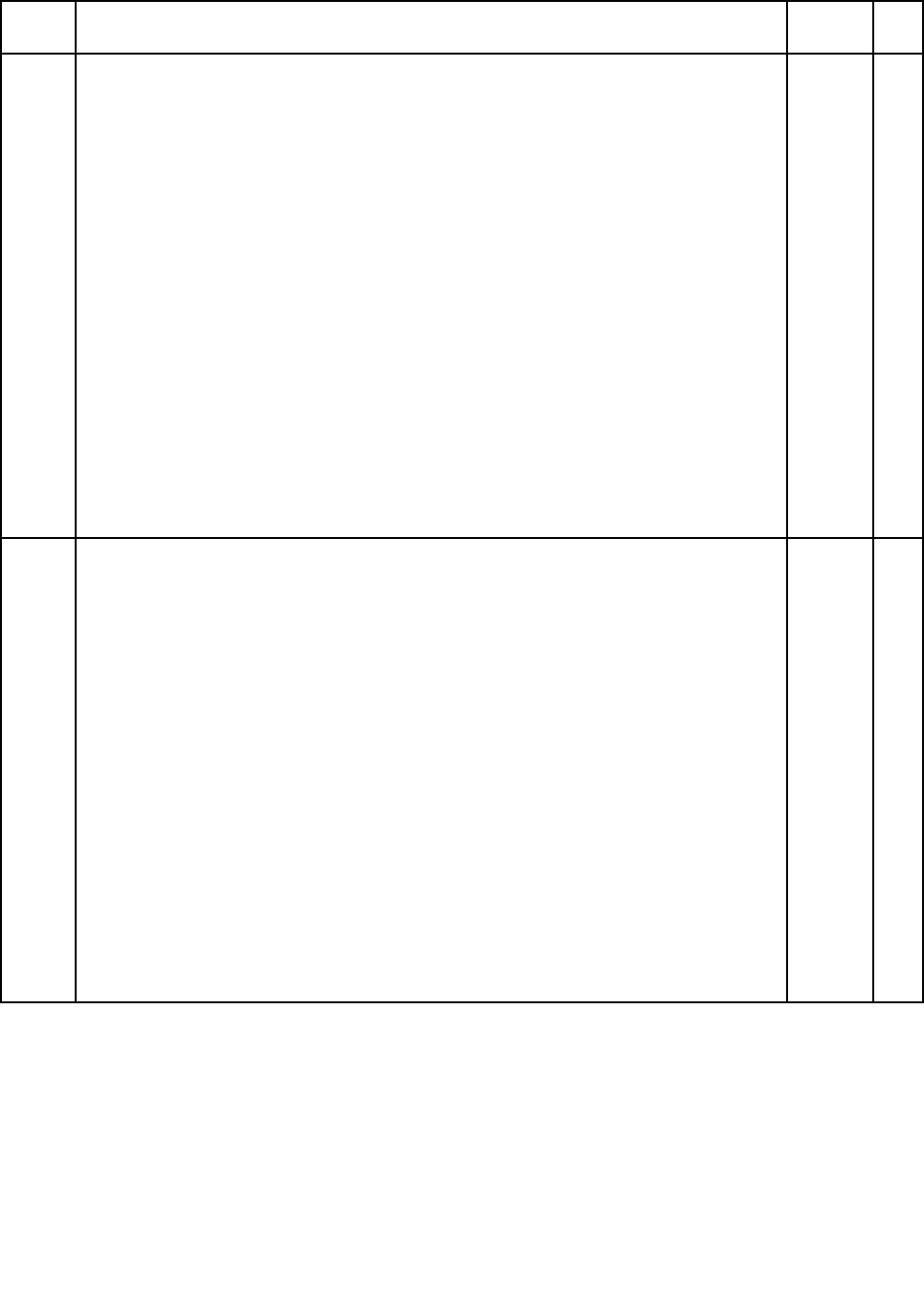
Table39.Partslist-12.1-in.WXGATFTfortouchpanelLCDordirect-bondingglassLCD(continued)
No.FRUFRUno.CRU
ID
5LCDcableassemblyforsingle-touchpanelordirect-bondingglass
•4184-CTO,E4x,E6x,E7x,E9x,EFx,EGx,ENx,ESx,F4x,F5x,F7x,F8x,FBx,FCx,
FFx,FGx,GMx,GNx,H4x,H6x
•7448-CTO,3Lx,3Mx,E3x,E5x,E8x,EAx,EEx,EHx,EPx,EUx,F3x,F5x,F6x,F8x,FAx,
FCx,FEx,FGx,FKx,G6x,GMx,GNx,H3x,H5x
•7449-CTO,E5x,E8x,EAx,EHx,EKx,EPx,4Hx,4Zx,C7x,C8x,CAx,CBx,EUx,EWx,
EYx,F9x,FLx,FNx,FWx,FXx,G5x,G6x,GFx,GGx,GLx,GPx,GRx,GSx,GTx,GYx,
GZx
•7450-CTO,64x,65x,67x,69x,6Bx,6Cx,6Nx,6Yx,D4x,D5x,D6x,DAx,DCx,DFx,
E6x,E7x,E9x,EDx,EGx,EMx,ENx,EQx,ERx,ESx,ETx,EXx,EYx,EZx,F8x,FDx,
FHx,F Jx,FMx,FNx,FPx,FQx,FSx,FUx,FVx,FYx,FZx,G4x,G7x,GCx,GEx,GFx,
GHx,GJx,GKx,GLx,GQx,GUx,GVx,GWx,GXx,H7x,H8x
•7453-CTO,69x,6Bx,E6x,E7x,E9x,EDx,EGx,ENx,EQx,ESx,FDx,GQx
•2263-CTO
•2266-CTO
•0053-CTO
•0831-CTO
•2985-CTO,C5x,CTx,CUx,CVx,CWx,D9x,DAx,DBx,DCx,DNx,DPx,DVx,DWx,
EPx,ERx,ETx
•3093-CTO,R6x,22x,25x,2Gx,2Hx,2Nx,2Yx,3Jx,95x,3Vx,3Wx,3Yx
•3113-CTO,95x
•3144-CTO
•3239-CTO
60Y4616
45M2944
N
5LCDcableassemblyformultitouchpanel
•4184-CTO
•7448-CTO,34x,36x,3Dx,3Ex,3Hx,3Kx,3Nx
•7449-CTO,49x,4Ax,4Cx,4Dx,4Fx,4Jx,4Kx,4Lx,4Mx,4Px,4Qx,4Rx,4Sx,4Tx,
4Wx,C3x,C4x,C5x
•7450-CTO,66x,68x,6Ax,6Dx,6Ex,6Jx,6Kx,6Lx,6Mx,6Px,6Qx,6Sx,6Ux,6Vx,
6Wx,6Xx,D3x,DBx,DDx,DEx
•7453-CTO,68x,6Ax,DDx,Z3x,Z4x,Z5x
•2263-CTO
•2266-CTO
•0053-CTO,76x,77x
•0831-CTO,A4x
•2985-CTO,C6x,C7x,C8x,C9x,CAx,CBx,CCx,CDx,CKx,CLx,CMx,CNx,CPx,CRx,
CSx,D2x,D3x,D4x,D5x,D6x,D7x,D8x,DLx,DMx,DTx,DUx,DYx,E2x,E3x,E5x,
E7x,E8x,EAx,EBx,ECx,EDx,EEx,EFx,EGx,EHx,EMx,ENx,ESx,EYx,EZx,F4x,
F6x,F8x,F9x,F7x,FCx,FFx,FGx,FHx,F Jx,FKx,FLx,FNx,FPx,FTx,FVx,FWx,
Fxx,G2x,FZx,G3x
•3093-CTO,23x,26x,2Dx,2Ex,2Fx,2Lx,2Mx,2Rx,2Xx,33x,35x,36x,38x,3Ax,3Bx,
3Dx,3Kx,3Lx,96x,3Rx,3Sx,3Tx,3Ux,3x,x,3Zx,44x,45x,4Dx,4Kx,4Lx,9Jx
•3113-CTO,96x,3Zx,9Bx,9Dx,9Ex,9Fx,9Gx
•3144-CTO
•3239-CTO
60Y4717
45M2945
N
162HardwareMaintenanceManual
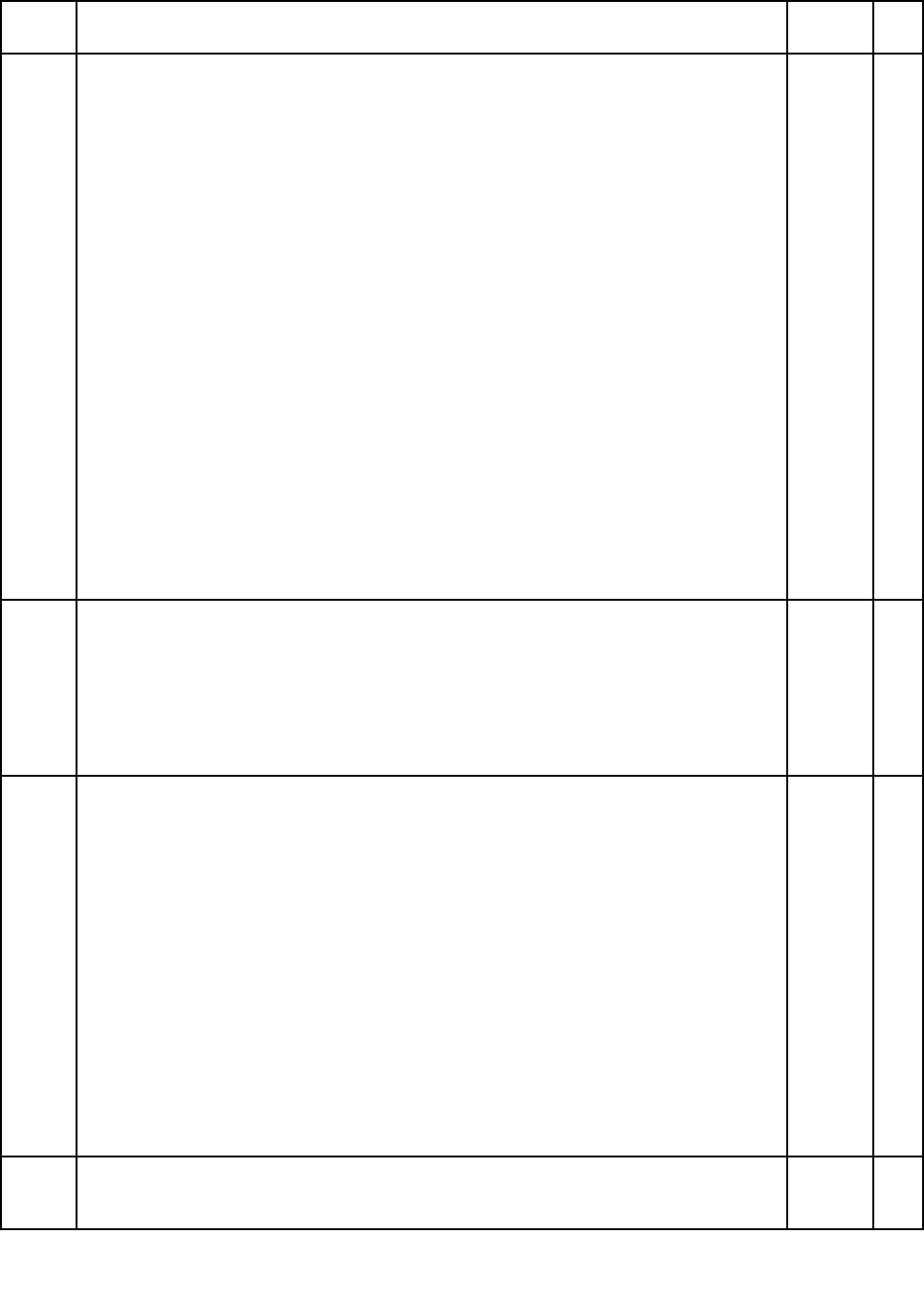
Table39.Partslist-12.1-in.WXGATFTfortouchpanelLCDordirect-bondingglassLCD(continued)
No.FRUFRUno.CRU
ID
6WirelessLAN/WANantennaassembly
•4184-CTO,E4x,E6x,E7x,E9x,EFx,EGx,ENx,ESx,F4x,F5x,F7x,F8x,FBx,FCx,
FFx,FGx,GMx,GNx
•7448-CTO,34x,36x,3Dx,3Ex,3Hx,3Kx,3Lx,3Mx,3Nx,E3x,E5x,E8x,EAx,EEx,EHx,
EPx,EUx,F3x,F5x,F6x,F8x,FAx,FCx,FEx,FGx,FKx,G6x,GMx,GNx
•7449-CTO,49x,4Ax,4Cx,4Dx,4Fx,4Hx,4Jx,4Kx,4Lx,4Mx,4Px,4Qx,4Rx,4Sx,
4Tx,4Wx,4Zx,C3x,C4x,C5x,C7x,C8x,CAx,CBx,E5x,E8x,EAx,EHx,EKx,EPx,
EUx,EWx,EYx,F9x,FLx,FNx,FWx,FXx,G5x,G6x,GFx,GGx,GLx,GPx,GRx,GSx,
GTx,GYx,GZx
•7450-CTO,64x,65x,66x,67x,68x,69x,6Ax,6Bx,6Cx,6Dx,6Ex,6Jx,6Kx,6Lx,6Mx,
6Nx,6Px,6Qx,6Sx,6Ux,6Vx,6Wx,6Xx,6Yx,D3x,D4x,D5x,D6x,DAx,DBx,DCx,
DDx,DEx,DFx,E6x,E7x,E9x,EDx,EGx,EMx,ENx,EQx,ERx,ESx,ETx,EXx,EYx,
EZx,F8x,FDx,FHx,F Jx,FMx,FNx,FPx,FQx,FSx,FUx,FVx,FYx,FZx,G4x,G7x,
GCx,GEx,GFx,GHx,GJx,GKx,GLx,GQx,GUx,GVx,GWx,GXx,H7x,H8x
•7453-CTO,68x,69x,6Ax,6Bx,DDx,E6x,E7x,E9x,EDx,EGx,ENx,EQx,ESx,FDx,
GQx,Z3x,Z4x,Z5x
•2263-CTO
•2266-CTO
•0053-CTO
•0831-CTO
•2985-CTO,C5x,CTx,CUx,CVx,CWx,D9x,DAx,DBx,DCx,DNx,DPx,DVx,DWx,
EPx,ERx,ETx
•3093-CTO,R6x,22x,25x,2Gx,2Hx,2Nx,2Yx,3Jx,95x,3Vx,3Wx,3Yx
•3113-CTO,95x
•3144-CTO
•3239-CTO
43Y9830
43Y9831
N
6WirelessLAN/WAN/USBantennaassembly
•4184-CTO,H4x,H6x
•7448-CTO,H3x,H5x
•7449-CTO
•7450-CTO
•7453-CTO
•2263-CTO
•2266-CTO
43Y9828
43Y9829
N
7LCDrearcoverassemblyfortouchpanel
•4184-CTO,E4x,E6x,E7x,E9x,EFx,EGx,ENx,ESx,F4x,F5x,F7x,F8x,FBx,FCx,
FFx,FGx,GMx,GNx,H4x,H6x
•7448-CTO,34x,36x,3Dx,3Ex,3Hx,3Kx,3Lx,3Mx,3Nx,E3x,E5x,E8x,EAx,EEx,EHx,
EPx,EUx,F3x,F5x,F6x,F8x,FAx,FCx,FEx,FGx,FKx,G6x,GMx,GNx,H3x,H5x
•7449-CTO,49x,4Ax,4Cx,4Dx,4Fx,4Hx,4Jx,4Kx,4Lx,4Mx,4Px,4Qx,4Rx,4Sx,
4Tx,4Wx,4Zx,C3x,C4x,C5x,C7x,C8x,CAx,CBx,E5x,E8x,EAx,EHx,EKx,EPx,
EUx,EWx,EYx,F9x,FLx,FNx,FWx,FXx,G5x,G6x,GFx,GGx,GLx,GPx,GRx,GSx,
GTx,GYx,GZx
•7450-CTO,64x,65x,66x,67x,68x,69x,6Ax,6Bx,6Cx,6Dx,6Ex,6Jx,6Kx,6Lx,6Mx,
6Nx,6Px,6Qx,6Sx,6Ux,6Vx,6Wx,6Xx,6Yx,D3x,D4x,D5x,D6x,DAx,DBx,DCx,
DDx,DEx,DFx,E6x,E7x,E9x,EDx,EGx,EMx,ENx,EQx,ERx,ESx,ETx,EXx,EYx,
EZx,F8x,FDx,FHx,F Jx,FMx,FNx,FPx,FQx,FSx,FUx,FVx,FYx,FZx,G4x,G7x,
GCx,GEx,GFx,GHx,GJx,GKx,GLx,GQx,GUx,GVx,GWx,GXx,H7x,H8x
•7453-CTO,68x,69x,6Ax,6Bx,DDx,E6x,E7x,E9x,EDx,EGx,ENx,EQx,ESx,FDx,
GQx,Z3x,Z4x,Z5x
•2263-CTO
•2266-CTO
60Y4681N
7LCDrearcoverassembly75Y4601
75Y4600
75Y4602
N
Chapter10.Partslist163
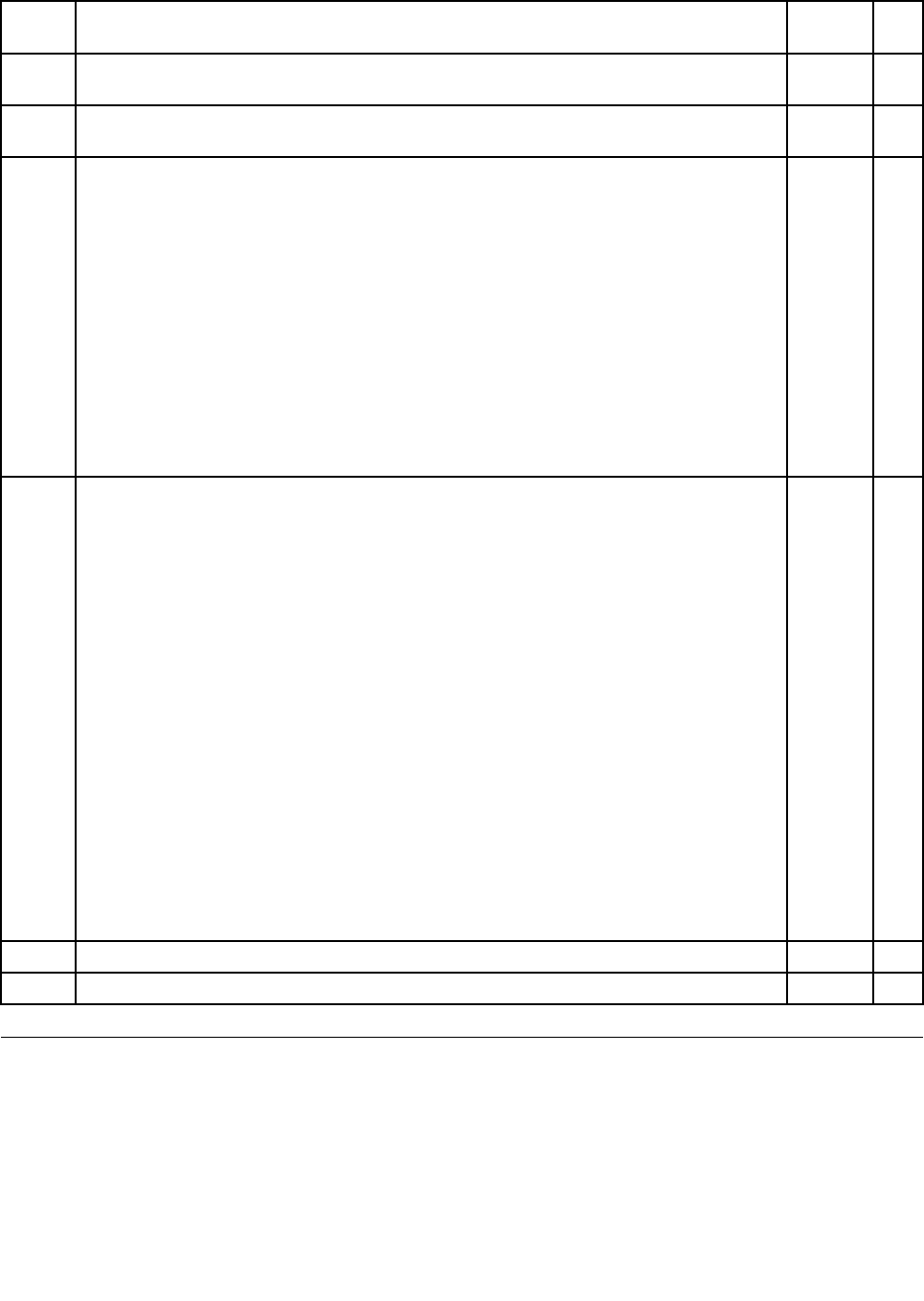
Table39.Partslist-12.1-in.WXGATFTfortouchpanelLCDordirect-bondingglassLCD(continued)
No.FRUFRUno.CRU
ID
8Hinge60Y4609
75Y5801
N
9Hingecaps45N3125
75Y5802
N
10Micro-Processorcardforsingle-touchpanelordirect-bondingglass
•4184-CTO,E4x,E6x,E7x,E9x,EFx,EGx,ENx,ESx,F4x,F5x,F7x,F8x,FBx,FCx,
FFx,FGx,GMx,GNx,H4x,H6x
•7448-CTO,3Lx,3Mx,E3x,E5x,E8x,EAx,EEx,EHx,EPx,EUx,F3x,F5x,F6x,F8x,FAx,
FCx,FEx,FGx,FKx,G6x,GMx,GNx,H3x,H5x
•7449-CTO,E5x,E8x,EAx,EHx,EKx,EPx,4Hx,4Zx,C7x,C8x,CAx,CBx,EUx,EWx,
EYx,F9x,FLx,FNx,FWx,FXx,G5x,G6x,GFx,GGx,GLx,GPx,GRx,GSx,GTx,GYx,
GZx
•7450-CTO,64x,65x,67x,69x,6Bx,6Cx,6Nx,6Yx,D4x,D5x,D6x,DAx,DCx,DFx,
E6x,E7x,E9x,EDx,EGx,EMx,ENx,EQx,ERx,ESx,ETx,EXx,EYx,EZx,F8x,FDx,
FHx,F Jx,FMx,FNx,FPx,FQx,FSx,FUx,FVx,FYx,FZx,G4x,G7x,GCx,GEx,GFx,
GHx,GJx,GKx,GLx,GQx,GUx,GVx,GWx,GXx,H7x,H8x
•7453-CTO,69x,6Bx,E6x,E7x,E9x,EDx,EGx,ENx,EQx,ESx,FDx,GQx
•2263-CTO
•2266-CTO
42W8084N
10Micro-Processorcardformultitouchpanel
•4184-CTO
•7448-CTO,34x,36x,3Dx,3Ex,3Hx,3Kx,3Nx
•7449-CTO,49x,4Ax,4Cx,4Dx,4Fx,4Jx,4Kx,4Lx,4Mx,4Px,4Qx,4Rx,4Sx,4Tx,
4Wx,C3x,C4x,C5x
•7450-CTO,66x,68x,6Ax,6Dx,6Ex,6Jx,6Kx,6Lx,6Mx,6Px,6Qx,6Sx,6Ux,6Vx,
6Wx,6Xx,D3x,DBx,DDx,DEx
•7453-CTO,68x,6Ax,DDx,Z3x,Z4x,Z5x
•2263-CTO
•2266-CTO
•0053-CTO,76x,77x
•0831-CTO,A4x
•2985-CTO,C6x,C7x,C8x,C9x,CAx,CBx,CCx,CDx,CKx,CLx,CMx,CNx,CPx,CRx,
CSx,D2x,D3x,D4x,D5x,D6x,D7x,D8x,DLx,DMx,DTx,DUx,DYx,E2x,E3x,E5x,
E7x,E8x,EAx,EBx,ECx,EDx,EEx,EFx,EGx,EHx,EMx,ENx,ESx,EYx,EZx,F4x,
F6x,F8x,F9x,F7x,FCx,FFx,FGx,FHx,F Jx,FKx,FLx,FNx,FPx,FTx,FVx,FWx,
Fxx,G2x,FZx,G3x
•3093-CTO,23x,26x,2Dx,2Ex,2Fx,2Lx,2Mx,2Rx,2Xx,33x,35x,36x,38x,3Ax,3Bx,
3Dx,3Kx,3Lx,96x,3Rx,3Sx,3Tx,3Ux,3x,x,3Zx,44x,45x,4Dx,4Kx,4Lx,9Jx
•3113-CTO,96x,3Zx,9Bx,9Dx,9Ex,9Fx,9Gx
•3144-CTO
•3239-CTO
45M2827N
11IconplateforX200Tablet45N3127N
11IconplateforX201Tablet60Y5449N
LCDFRUsforprotectionplateLCD
•12.1-in.WXGATFTLCD(Table40“Partslist-12.1-in.WXGATFTforprotectionplateLCD”onpage166)
164HardwareMaintenanceManual
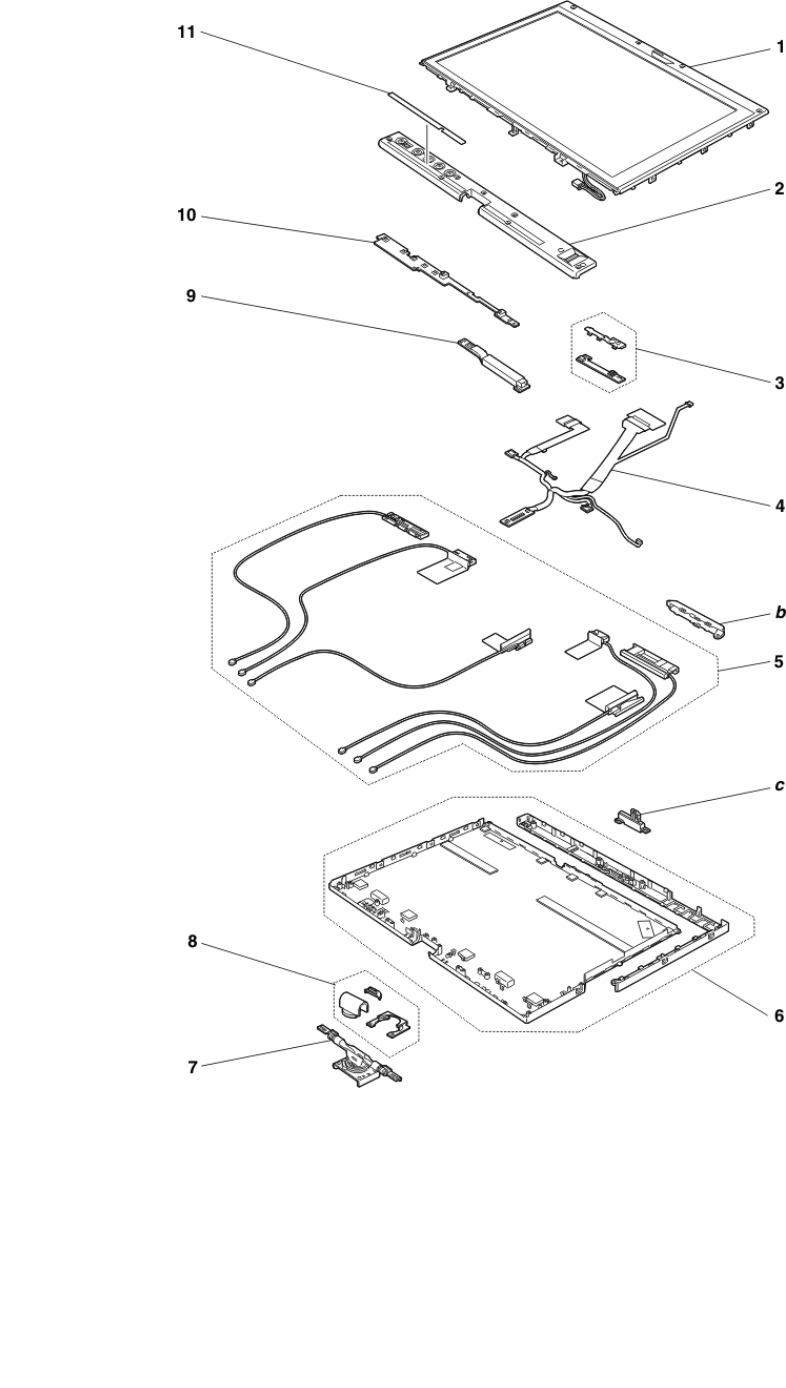
Chapter10.Partslist165
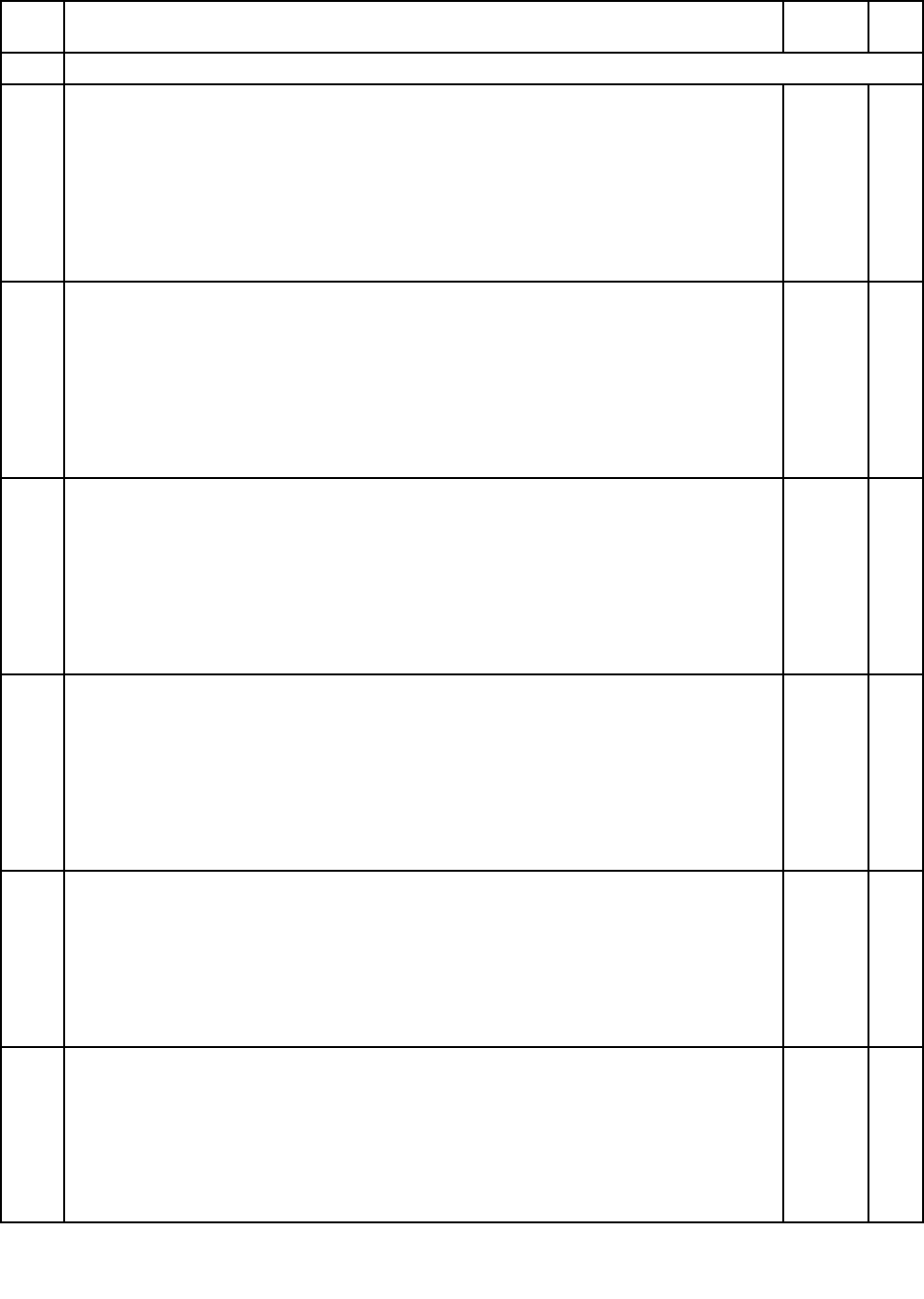
Table40.Partslist-12.1-in.WXGATFTforprotectionplateLCD
No.FRUFRUno.CRU
ID
b-cSee“Miscellaneousparts”onpage173.
1LCDpanel,12.1-in.WXGA,CCFLbacklight
•4184-CTO,25x,2Vx,97x
•7448-CTO,2Ex,2Qx,8Vx,8Wx,8Xx,9Dx,9Kx,9Lx
•7449-CTO,25x,2Jx,2Qx,2Rx,2Tx,99x,9Ax,9Bx,9Cx,9Ex,9Fx,9Hx
•7450-CTO,25x,26x,28x,2Ax,2Cx,2Dx,2Fx,2Gx,2Hx,2Jx,2Kx,2Lx,2Mx,2Nx,2Px,
2Sx,2Ux,8Yx,8Zx,93x,94x,95x,96x,9Gx,9Jx,G9x,GAx,L4x
•7453-CTO,25x,2Cx,2Dx,2Kx,98x,9Gx
•2263-CTO
•2266-CTO
45N6090N
1LCDpanel,12.1-in.WXGA,CCFLbacklight
•4184-CTO,25x,2Vx,97x
•7448-CTO,2Ex,2Qx,8Vx,8Wx,8Xx,9Dx,9Kx,9Lx
•7449-CTO,25x,2Jx,2Qx,2Rx,2Tx,99x,9Ax,9Bx,9Cx,9Ex,9Fx,9Hx
•7450-CTO,25x,26x,28x,2Ax,2Cx,2Dx,2Fx,2Gx,2Hx,2Jx,2Kx,2Lx,2Mx,2Nx,2Px,
2Sx,2Ux,8Yx,8Zx,93x,94x,95x,96x,9Gx,9Jx,G9x,GAx,L4x
•7453-CTO,25x,2Cx,2Dx,2Kx,98x,9Gx
•2263-CTO
•2266-CTO
45N6091N
1LCDpanel,12.1-in.WXGA,LEDbacklight(300-nitLCD)
•4184-CTO,8Ex
•7448-CTO,3Cx,3Jx,8Dx
•7449-CTO,4Ex,4Nx,84x,88x,8Fx,8Jx,8Lx,8Qx,8Rx,8Sx
•7450-CTO,6Rx,6Tx,6Zx,86x,89x,8Cx,8Gx,8Hx,8Kx,8Mx,8Nx,8Px,8Tx,8Ux,9Mx,
9Nx,9Px,9Qx,9Rx,9Sx,9Tx,D9x,GBx,GDx,L5x
•7453-CTO,8Hx,9Rx
•2263-CTO
•2266-CTO
45N6092N
1LCDpanel,12.1-in.WXGA,LEDbacklight(300-nitLCD)
•4184-CTO,8Ex
•7448-CTO,3Cx,3Jx,8Dx
•7449-CTO,4Ex,4Nx,84x,88x,8Fx,8Jx,8Lx,8Qx,8Rx,8Sx
•7450-CTO,6Rx,6Tx,6Zx,86x,89x,8Cx,8Gx,8Hx,8Kx,8Mx,8Nx,8Px,8Tx,8Ux,9Mx,
9Nx,9Px,9Qx,9Rx,9Sx,9Tx,D9x,GBx,GDx,L5x
•7453-CTO,8Hx,9Rx
•2263-CTO
•2266-CTO
45N5388N
1LCDpanel,12.1-in.WXGA,LEDbacklight(200-nitLCD)
•4184-CTO,53x,54x
•7448-CTO,38x,3Ax,3Bx,3Fx,3Gx
•7449-CTO,43x,44x,45x,47x,4Bx,4Gx,4Ux,4Vx,4Xx,4Yx,C6x,C9x,CCx
•7450-CTO,63x,6Fx,6Gx,6Hx,D7x,D8x
•7453-CTO
•2263-CTO
•2266-CTO
13N7268N
1LCDpanel,12.1-in.WXGA,LEDbacklight(200-nitLCD)
•4184-CTO,53x,54x
•7448-CTO,38x,3Ax,3Bx,3Fx,3Gx
•7449-CTO,43x,44x,45x,47x,4Bx,4Gx,4Ux,4Vx,4Xx,4Yx,C6x,C9x,CCx
•7450-CTO,63x,6Fx,6Gx,6Hx,D7x,D8x
•7453-CTO
•2263-CTO
•2266-CTO
13N7269N
166HardwareMaintenanceManual
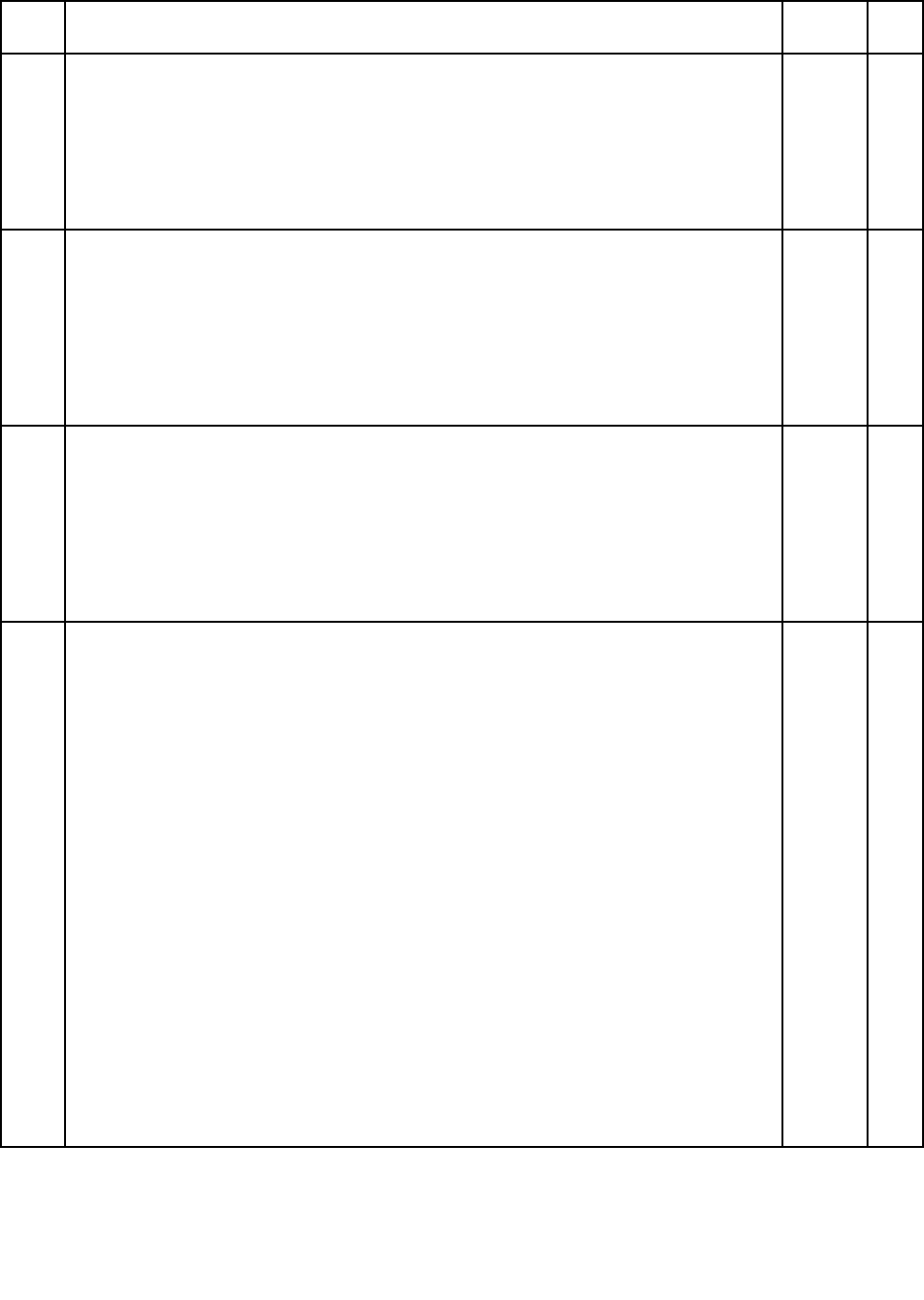
Table40.Partslist-12.1-in.WXGATFTforprotectionplateLCD(continued)
No.FRUFRUno.CRU
ID
1LCDpanel,12.1-in.WXGA,LEDbacklight(300-nitLCD)
•4184-CTO,53x,54x
•7448-CTO,38x,3Ax,3Bx,3Fx,3Gx
•7449-CTO,43x,44x,45x,47x,4Bx,4Gx,4Ux,4Vx,4Xx,4Yx,C6x,C9x,CCx
•7450-CTO,63x,6Fx,6Gx,6Hx,D7x,D8x
•7453-CTO
•2263-CTO
•2266-CTO
63Y3020N
1LCDpanel,12.1-in.WXGA,LEDbacklight(200-nitLCD)
•4184-CTO,8Ex
•7448-CTO,3Cx,3Jx,8Dx
•7449-CTO,4Ex,4Nx,84x,88x,8Fx,8Jx,8Lx,8Qx,8Rx,8Sx
•7450-CTO,6Rx,6Tx,6Zx,86x,89x,8Cx,8Gx,8Hx,8Kx,8Mx,8Nx,8Px,8Tx,8Ux,9Mx,
9Nx,9Px,9Qx,9Rx,9Sx,9Tx,D9x,GBx,GDx,L5x
•7453-CTO,8Hx,9Rx8Hx,9Rx
•2263-CTO
•2266-CTO
13N7293N
1LCDpanel,12.1-in.WXGA,LEDbacklight(200-nitLCD)
•4184-CTO,8Ex
•7448-CTO,3Cx,3Jx,8Dx
•7449-CTO,4Ex,4Nx,84x,88x,8Fx,8Jx,8Lx,8Qx,8Rx,8Sx
•7450-CTO,6Rx,6Tx,6Zx,86x,89x,8Cx,8Gx,8Hx,8Kx,8Mx,8Nx,8Px,8Tx,8Ux,9Mx,
9Nx,9Px,9Qx,9Rx,9Sx,9Tx,D9x,GBx,GDx,L5x
•7453-CTO,8Hx,9Rx8Hx,9Rx
•2263-CTO
•2266-CTO
13N7294N
2LCDbezelcoverwithngerprintreader
•4184-CTO,25x,54x,8Ex,97x
•7448-CTO,2Qx,38x,3Ax,3Bx,3Cx,3Jx,8Dx,8Wx,8Xx,9Dx,9Kx,9Lx
•7449-CTO,25x,2Jx,2Qx,2Rx,2Tx,43x,44x,45x,47x,4Bx,4Ex,4Gx,4Nx,4Ux,
4Vx,4Yx,84x,88x,8Fx,8Jx,8Lx,8Qx,8Rx,8Sx,99x,9Ax,9Bx,9Cx,9Ex,9Fx,9Hx,
C6x,C9x,CCx
•7450-CTO,25x,26x,28x,2Ax,2Dx,2Fx,2Hx,2Jx,2Kx,2Lx,2Mx,2Nx,2Px,2Sx,2Ux,
6Fx,6Gx,6Hx,6Rx,6Tx,6Zx,86x,89x,8Cx,8Gx,8Hx,8Kx,8Mx,8Nx,8Px,8Tx,
8Ux,8Yx,8Zx,93x,94x,95x,96x,9Gx,9Jx,9Mx,9Nx,9Px,9Qx,9Rx,9Sx,9Tx,D7x,
D9x,GAx,GBx,GDx,L4x,L5x
•7453-CTO,25x,9Gx,98x,8Hx,9Rx,2Dx,2Kx
•2263-CTO
•2266-CTO
•0053-CTO,72x,73x,75x,76x,77x,78x,79x
•0831-CTO,A3x,A4x
•2985-CTO,C2x,C3x,C4x,C6x,C7x,C8x,C9x,CAx,CBx,CCx,CDx,CEx,CFx,CGx,
CHx,CJx,CKx,CLx,CMx,CNx,CPx,CRx,CSx,CYx,CZx,D1x,D2x,D3x,D4x,D5x,
D6x,D7x,D8x,DDx,DHx,DJx,DKx,DLx,DMx,DRx,DSx,DTx,DUx,DYx,DZx,E2x,
E3x,E4x,E5x,EAx,EEx,EJx,ELx,EMx,ENx,ESx,R4x
•3093-CTO,23x,24x,26x,27x,28x,29x,2Ax,2Bx,2Cx,2Dx,2Ex,2Fx,2Jx,2Kx,2Lx,
2Mx,2Px,2Rx,2Sx,2Tx,2Ux,2Vx,2Wx,2Xx,2Zx,33x,34x,35x,36x,37x,38x,3Dx,
3Ex,3Fx,3Gx,3Hx,3Kx,3Lx,3Nx,3Px,3Rx,3Sx,3Tx,3Ux,92x,93x,96x,N2x,N3x
•3113-CTO,92x,93x,96x,N2x,N3x
•3144-CTO
•3239-CTO
45N5356**
Chapter10.Partslist167
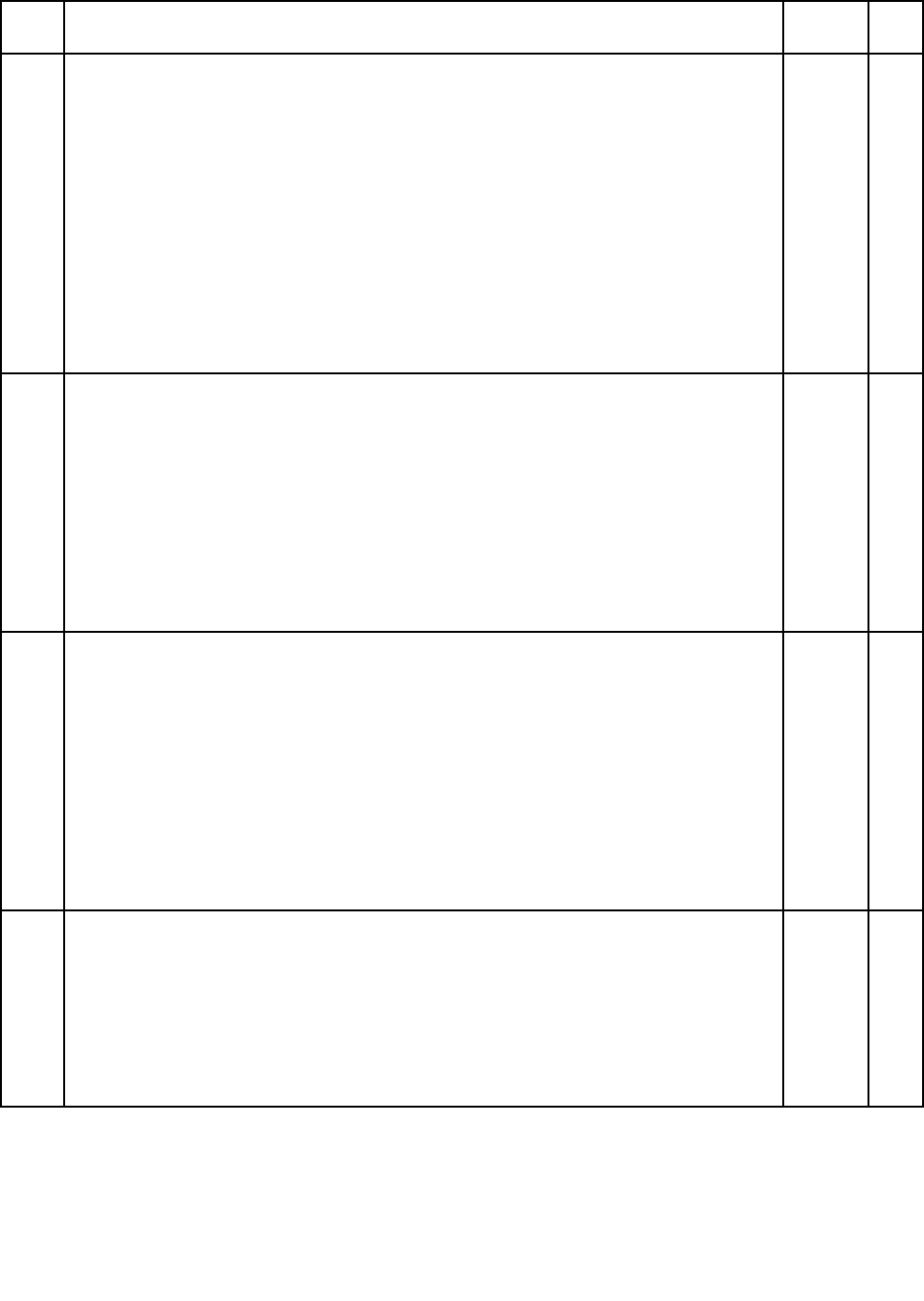
Table40.Partslist-12.1-in.WXGATFTforprotectionplateLCD(continued)
No.FRUFRUno.CRU
ID
2LCDbezelcoverwithoutngerprintreader
•4184-CTO,2Vx,53x
•7448-CTO,2Ex,3Fx,3Gx,8Vx
•7449-CTO,4Xx
•7450-CTO,2Cx,2Gx,63x,D8x,G9x
•7453-CTO,2Cx
•2263-CTO
•2266-CTO
•0053-CTO,74x,7Ax,7Bx
•0831-CTO,A2x
•2985-CTO,DXx
•3093-CTO,21x,32x,94x,3Mx,Q2x,R5x
•3113-CTO,94x
•3144-CTO
•3239-CTO
45N5355**
3Integratedcamera
•4184-CTO,54x,8Ex,97x
•7448-CTO,2Qx,3Bx,3Cx,3Fx,3Gx,3Jx,8Dx,9Dx,9Kx
•7449-CTO,2Jx,2Qx,2Rx,2Tx,45x,47x,4Bx,4Ex,4Gx,4Nx,4Ux,4Vx,4Yx,84x,88x,
8Fx,8Jx,8Lx,8Qx,8Rx,8Sx,99x,9Ax,9Bx,9Cx,9Hx,C6x,C9x,CCx
•7450-CTO,26x,28x,2Ax,2Dx,2Fx,2Hx,2Jx,2Kx,2Lx,2Mx,2Px,2Sx,2Ux,63x,
6Hx,6Rx,6Tx,6Zx,86x,89x,8Cx,8Gx,8Hx,8Kx,8Mx,8Nx,8Px,8Tx,8Ux,8Yx,
8Zx,93x,94x,95x,96x,9Gx,9Jx,9Mx,9Nx,9Px,9Qx,9Rx,9Sx,9Tx,D7x,D8x,D9x,
GAx,GBx,GDx,L4x,L5x
•7453-CTO,2Dx,2Kx,8Hx,98x,9Gx,9Rx
•2263-CTO
•2266-CTO
39T7498N
3Integratedcamera
•0053-CTO,72x,73x,75x,76x,77x,78x,79x,7Ax,7Bx
•0831-CTO,A3x,A4x
•2985-CTO,C3x,C4x,C6x,C7x,C8x,C9x,CAx,CBx,CCx,CDx,CGx,CHx,CJx,CKx,
CLx,CMx,CNx,CPx,CRx,CSx,CYx,CZx,D1x,D2x,D3x,D4x,D5x,D6x,D7x,D8x,
DDx,DHx,DJx,DKx,DLx,DMx,DRx,DSx,DTx,DUx,DYx,DZx,E2x,E3x,E4x,E5x,
EAx,EEx,EJx,ELx,EMx,ENx,ESx,R4x
•3093-CTO,23x,24x,26x,27x,2Ax,2Bx,2Dx,2Ex,2Fx,2Jx,2Kx,2Lx,2Mx,2Px,2Rx,
2Ux,2Vx,2Wx,2Xx,2Zx,33x,34x,35x,36x,37x,38x,3Dx,3Ex,3Fx,3Gx,3Hx,3Kx,
3Lx,3Mx,3Nx,3Px,3Rx,3Sx,3Tx,3Ux,92x,96x,N2x,N3x
•3113-CTO,92x,96x,N2x,N3x
•3144-CTO
•3239-CTO
60Y5750N
4LCDcableassembly,CCFLbacklight
•4184-CTO,25x,2Vx,97x
•7448-CTO,2Ex,2Qx,8Vx,8Wx,8Xx,9Dx,9Kx,9Lx
•7449-CTO,25x,2Jx,2Qx,2Rx,2Tx,99x,9Ax,9Bx,9Cx,9Ex,9Fx,9Hx
•7450-CTO,25x,26x,28x,2Ax,2Cx,2Dx,2Fx,2Gx,2Hx,2Jx,2Kx,2Lx,2Mx,2Nx,2Px,
2Sx,2Ux,8Yx,8Zx,93x,94x,95x,96x,9Gx,9Jx,G9x,GAx,L4x
•7453-CTO,25x,2Cx,2Dx,2Kx,98x,9Gx
•2263-CTO
•2266-CTO
45N4369N
168HardwareMaintenanceManual
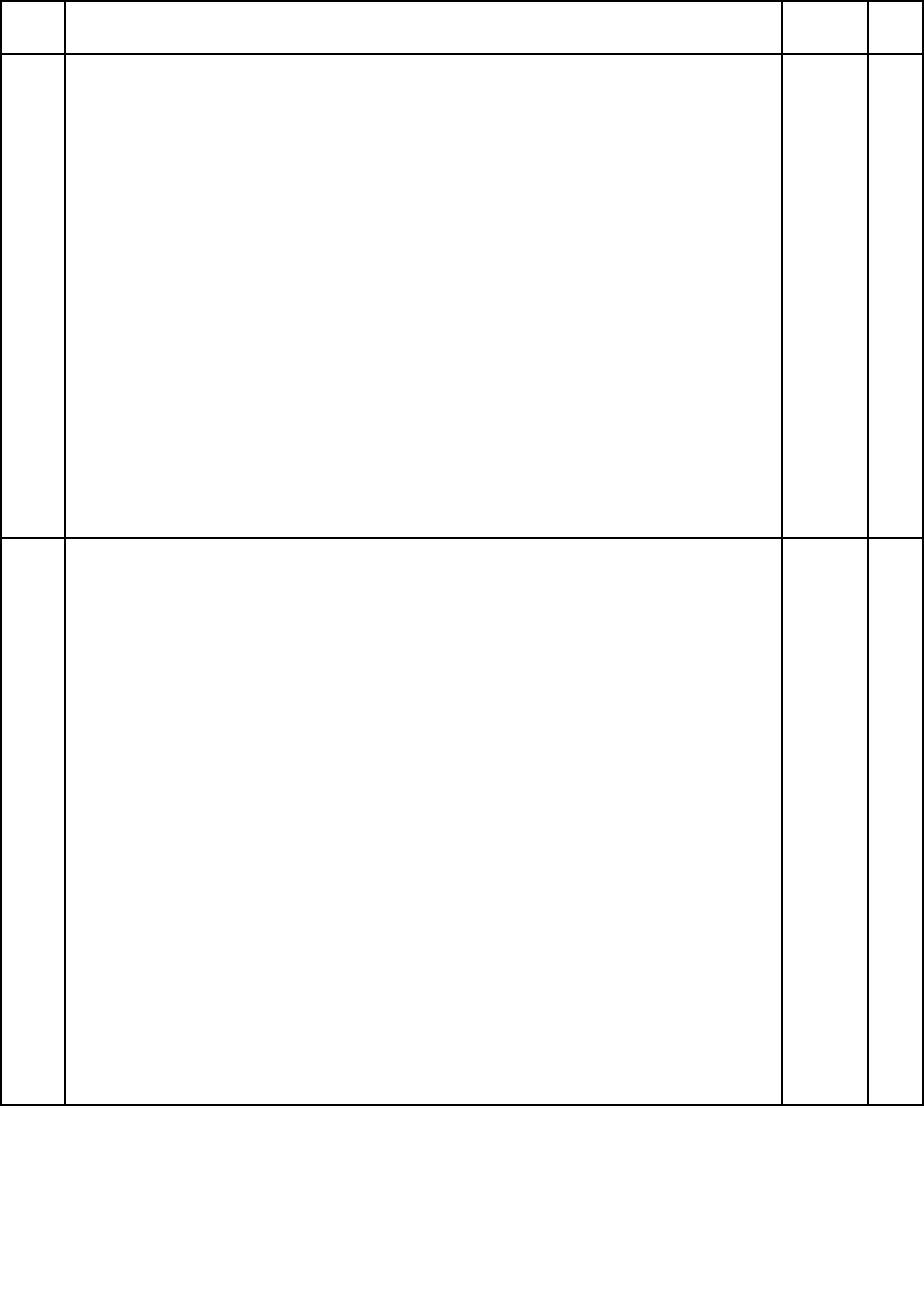
Table40.Partslist-12.1-in.WXGATFTforprotectionplateLCD(continued)
No.FRUFRUno.CRU
ID
4LCDcableassembly,LEDbacklight
•4184-CTO,53x,54x,8Ex
•7448-CTO,38x,3Ax,3Bx,3Cx,3Fx,3Gx,3Jx,8Dx
•7449-CTO,43x,44x,45x,47x,4Bx,4Ex,4Gx,4Nx,4Ux,4Vx,4Xx,4Yx,84x,88x,8Fx,
8Jx,8Lx,8Qx,8Rx,8Sx,C6x,C9x,CCx
•7450-CTO,63x,6Fx,6Gx,6Hx,6Rx,6Tx,6Zx,86x,89x,8Cx,8Gx,8Hx,8Kx,8Mx,8Nx,
8Px,8Tx,8Ux,9Mx,9Nx,9Px,9Qx,9Rx,9Sx,9Tx,D7x,D8x,D9x,GBx,GDx,L5x
•7453-CTO,8Hx,9Rx
•2263-CTO
•2266-CTO
•0053-CTO,72x,73x,74x,75x,76x,77x,78x,79x,7Ax,7Bx
•0831-CTO,A2x,A3x,A4x
•2985-CTO,C2x,C3x,C4x,C6x,C7x,C8x,C9x,CAx,CBx,CCx,CDx,CEx,CFx,CGx,
CHx,CJx,CKx,CLx,CMx,CNx,CPx,CRx,CSx,CYx,CZx,D1x,D2x,D3x,D4x,D5x,
D6x,D7x,D8x,DDx,DHx,DJx,DKx,DLx,DMx,DRx,DSx,DTx,DUx,DXx,DYx,DZx,
E2x,E3x,E4x,E5x,EAx,EEx,EJx,ELx,EMx,ENx,ESx,R4x
•3093-CTO,21x,23x,24x,26x,27x,28x,29x,2Ax,2Bx,2Cx,2Dx,2Ex,2Fx,2Jx,2Kx,
2Lx,2Mx,2Px,2Rx,2Sx,2Tx,2Ux,2Vx,2Wx,2Xx,2Zx,32x,33x,34x,35x,36x,37x,
38x,3Dx,3Ex,3Fx,3Gx,3Hx,3Kx,3Lx,3Mx,3Nx,3Px,3Rx,3Sx,3Tx,3Ux,92x,93x,
94x,96x,N2x,N3x,Q2x,R5x
•3113-CTO,92x,93x,94x,96x,N2x,N3x
•3144-CTO
•3239-CTO
60Y4616N
5WirelessLAN/WANantennaassembly
•4184-CTO,25x,2Vx,53x,54x,8Ex,97x
•7448-CTO,2Ex,2Qx,38x,3Ax,3Bx,3Cx,3Fx,3Gx,3Jx,8Dx,8Vx,8Wx,8Xx,9Dx,
9Kx,9Lx
•7449-CTO,25x,2Jx,2Qx,2Rx,2Tx,43x,44x,45x,47x,4Bx,4Ex,4Gx,4Nx,4Ux,
4Vx,4Xx,4Yx,84x,88x,8Fx,8Jx,8Lx,8Qx,8Rx,8Sx,99x,9Ax,9Bx,9Cx,9Ex,9Fx,
9Hx,C6x,C9x,CCx
•7450-CTO,25x,26x,28x,2Ax,2Cx,2Dx,2Fx,2Gx,2Hx,2Jx,2Kx,2Lx,2Mx,2Nx,2Px,
2Sx,2Ux,63x,6Fx,6Gx,6Hx,6Rx,6Tx,6Zx,86x,89x,8Cx,8Gx,8Hx,8Kx,8Mx,8Nx,
8Px,8Tx,8Ux,8Yx,8Zx,93x,94x,95x,96x,9Gx,9Jx,9Mx,9Nx,9Px,9Qx,9Rx,9Sx,
9Tx,D7x,D8x,D9x,G9x,GAx,GBx,GDx,L4x,L5x
•7453-CTO,25x,2Cx,2Dx,2Kx,8Hx,98x,9Gx,9Rx
•2263-CTO
•2266-CTO
•0053-CTO,72x,73x,74x,75x,76x,77x,78x,79x,7Ax,7Bx
•0831-CTO,A2x,A3x,A4x
•2985-CTO,C2x,C3x,C4x,C6x,C7x,C8x,C9x,CAx,CBx,CCx,CDx,CEx,CFx,CGx,
CHx,CJx,CKx,CLx,CMx,CNx,CPx,CRx,CSx,CYx,CZx,D1x,D2x,D3x,D4x,D5x,
D6x,D7x,D8x,DDx,DHx,DJx,DKx,DLx,DMx,DRx,DSx,DTx,DUx,DXx,DYx,DZx,
E2x,E3x,E4x,E5x,EAx,EEx,EJx,ELx,EMx,ENx,ESx,R4x
•3093-CTO,21x,23x,24x,26x,27x,28x,29x,2Ax,2Bx,2Cx,2Dx,2Ex,2Fx,2Jx,2Kx,
2Lx,2Mx,2Px,2Rx,2Sx,2Tx,2Ux,2Vx,2Wx,2Xx,2Zx,32x,33x,34x,35x,36x,37x,
38x,3Dx,3Ex,3Fx,3Gx,3Hx,3Kx,3Lx,3Mx,3Nx,3Px,3Rx,3Sx,3Tx,3Ux,92x,93x,
94x,96x,N2x,N3x,Q2x,R5x
•3113-CTO,92x,93x,94x,96x,N2x,N3x
•3144-CTO
•3239-CTO
43Y9830N
Chapter10.Partslist169
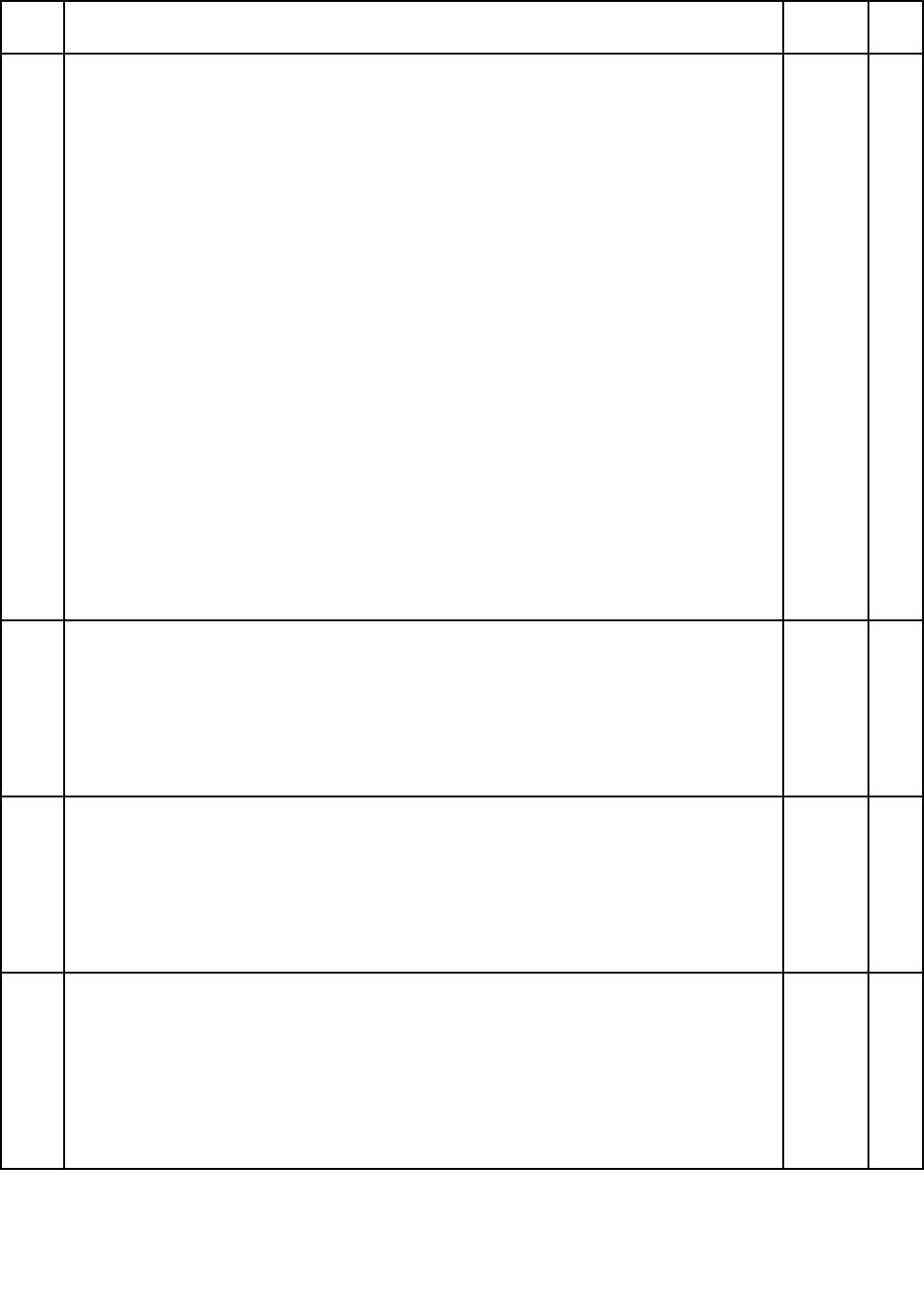
Table40.Partslist-12.1-in.WXGATFTforprotectionplateLCD(continued)
No.FRUFRUno.CRU
ID
5WirelessLAN/WANantennaassembly
•4184-CTO,25x,2Vx,53x,54x,8Ex,97x
•7448-CTO,2Ex,2Qx,38x,3Ax,3Bx,3Cx,3Fx,3Gx,3Jx,8Dx,8Vx,8Wx,8Xx,9Dx,
9Kx,9Lx
•7449-CTO,25x,2Jx,2Qx,2Rx,2Tx,43x,44x,45x,47x,4Bx,4Ex,4Gx,4Nx,4Ux,
4Vx,4Xx,4Yx,84x,88x,8Fx,8Jx,8Lx,8Qx,8Rx,8Sx,99x,9Ax,9Bx,9Cx,9Ex,9Fx,
9Hx,C6x,C9x,CCx
•7450-CTO,25x,26x,28x,2Ax,2Cx,2Dx,2Fx,2Gx,2Hx,2Jx,2Kx,2Lx,2Mx,2Nx,2Px,
2Sx,2Ux,63x,6Fx,6Gx,6Hx,6Rx,6Tx,6Zx,86x,89x,8Cx,8Gx,8Hx,8Kx,8Mx,8Nx,
8Px,8Tx,8Ux,8Yx,8Zx,93x,94x,95x,96x,9Gx,9Jx,9Mx,9Nx,9Px,9Qx,9Rx,9Sx,
9Tx,D7x,D8x,D9x,G9x,GAx,GBx,GDx,L4x,L5x
•7453-CTO,25x,2Cx,2Dx,2Kx,8Hx,98x,9Gx,9Rx
•2263-CTO
•2266-CTO
•0053-CTO,72x,73x,74x,75x,76x,77x,78x,79x,7Ax,7Bx
•0831-CTO,A2x,A3x,A4x
•2985-CTO,C2x,C3x,C4x,C6x,C7x,C8x,C9x,CAx,CBx,CCx,CDx,CEx,CFx,CGx,
CHx,CJx,CKx,CLx,CMx,CNx,CPx,CRx,CSx,CYx,CZx,D1x,D2x,D3x,D4x,D5x,
D6x,D7x,D8x,DDx,DHx,DJx,DKx,DLx,DMx,DRx,DSx,DTx,DUx,DXx,DYx,DZx,
E2x,E3x,E4x,E5x,EAx,EEx,EJx,ELx,EMx,ENx,ESx,R4x
•3093-CTO,21x,23x,24x,26x,27x,28x,29x,2Ax,2Bx,2Cx,2Dx,2Ex,2Fx,2Jx,2Kx,
2Lx,2Mx,2Px,2Rx,2Sx,2Tx,2Ux,2Vx,2Wx,2Xx,2Zx,32x,33x,34x,35x,36x,37x,
38x,3Dx,3Ex,3Fx,3Gx,3Hx,3Kx,3Lx,3Mx,3Nx,3Px,3Rx,3Sx,3Tx,3Ux,92x,93x,
94x,96x,N2x,N3x,Q2x,R5x
•3113-CTO,92x,93x,94x,96x,N2x,N3x
•3144-CTO
•3239-CTO
43Y9831N
5WirelessLAN/WAN/USBantennaassembly
•4184-CTO
•7448-CTO
•7449-CTO
•7450-CTO
•7453-CTO
•2263-CTO
•2266-CTO
43Y9828N
5WirelessLAN/WAN/USBantennaassembly
•4184-CTO
•7448-CTO
•7449-CTO
•7450-CTO
•7453-CTO
•2263-CTO
•2266-CTO
43Y9829N
6LCDrearcoverassembly,CCFLbacklight
•4184-CTO,25x,2Vx,97x
•7448-CTO,2Ex,2Qx,8Vx,8Wx,8Xx,9Dx,9Kx,9Lx
•7449-CTO,25x,2Jx,2Qx,2Rx,2Tx,99x,9Ax,9Bx,9Cx,9Ex,9Fx,9Hx
•7450-CTO,25x,26x,28x,2Ax,2Cx,2Dx,2Fx,2Gx,2Hx,2Jx,2Kx,2Lx,2Mx,2Nx,2Px,
2Sx,2Ux,8Yx,8Zx,93x,94x,95x,96x,9Gx,9Jx,G9x,GAx,L4x
•7453-CTO,25x,2Cx,2Dx,2Kx,98x,9Gx
•2263-CTO
•2266-CTO
60Y4679N
170HardwareMaintenanceManual
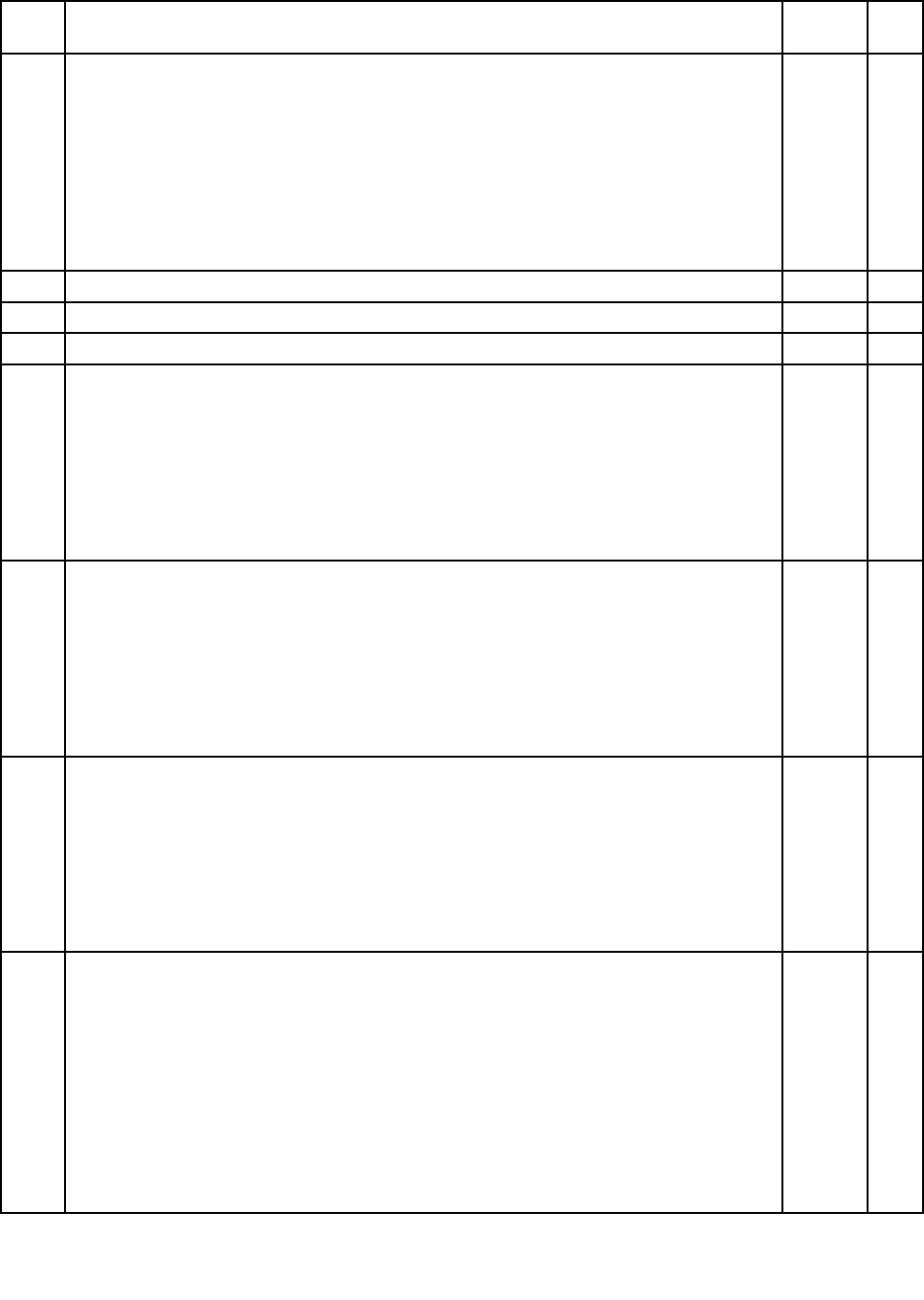
Table40.Partslist-12.1-in.WXGATFTforprotectionplateLCD(continued)
No.FRUFRUno.CRU
ID
6LCDrearcoverassembly,LEDbacklight
•4184-CTO,53x,54x,8Ex
•7448-CTO,38x,3Ax,3Bx,3Cx,3Fx,3Gx,3Jx,8Dx
•7449-CTO,43x,44x,45x,47x,4Bx,4Ex,4Gx,4Nx,4Ux,4Vx,4Xx,4Yx,84x,88x,8Fx,
8Jx,8Lx,8Qx,8Rx,8Sx,C6x,C9x,CCx
•7450-CTO,63x,6Fx,6Gx,6Hx,6Rx,6Tx,6Zx,86x,89x,8Cx,8Gx,8Hx,8Kx,8Mx,8Nx,
8Px,8Tx,8Ux,9Mx,9Nx,9Px,9Qx,9Rx,9Sx,9Tx,D7x,D8x,D9x,GBx,GDx,L5x
•7453-CTO,8Hx,9Rx
•2263-CTO
•2266-CTO
60Y4680N
6LCDrearcoverassembly,LEDbacklightforX201Tablet75Y4600N
7Hinge60Y4609N
8Hingecaps45N3125N
9Invertercard
•4184-CTO,25x,2Vx,97x
•7448-CTO,2Ex,2Qx,8Vx,8Wx,8Xx,9Dx,9Kx,9Lx
•7449-CTO,25x,2Jx,2Qx,2Rx,2Tx,99x,9Ax,9Bx,9Cx,9Ex,9Fx,9Hx
•7450-CTO,25x,26x,28x,2Ax,2Cx,2Dx,2Fx,2Gx,2Hx,2Jx,2Kx,2Lx,2Mx,2Nx,2Px,
2Sx,2Ux,8Yx,8Zx,93x,94x,95x,96x,9Gx,9Jx,G9x,GAx,L4x
•7453-CTO,25x,2Cx,2Dx,2Kx,98x,9Gx
•2263-CTO
•2266-CTO
42W8051N
9Invertercard
•4184-CTO,25x,2Vx,97x
•7448-CTO,2Ex,2Qx,8Vx,8Wx,8Xx,9Dx,9Kx,9Lx
•7449-CTO,25x,2Jx,2Qx,2Rx,2Tx,99x,9Ax,9Bx,9Cx,9Ex,9Fx,9Hx
•7450-CTO,25x,26x,28x,2Ax,2Cx,2Dx,2Fx,2Gx,2Hx,2Jx,2Kx,2Lx,2Mx,2Nx,2Px,
2Sx,2Ux,8Yx,8Zx,93x,94x,95x,96x,9Gx,9Jx,G9x,GAx,L4x
•7453-CTO,25x,2Cx,2Dx,2Kx,98x,9Gx
•2263-CTO
•2266-CTO
42W8052N
10Micro-Processorcard
•4184-CTO,25x,2Vx,97x
•7448-CTO,2Ex,2Qx,8Vx,8Wx,8Xx,9Dx,9Kx,9Lx
•7449-CTO,25x,2Jx,2Qx,2Rx,2Tx,99x,9Ax,9Bx,9Cx,9Ex,9Fx,9Hx
•7450-CTO,25x,26x,28x,2Ax,2Cx,2Dx,2Fx,2Gx,2Hx,2Jx,2Kx,2Lx,2Mx,2Nx,2Px,
2Sx,2Ux,8Yx,8Zx,93x,94x,95x,96x,9Gx,9Jx,G9x,GAx,L4x
•7453-CTO,25x,2Cx,2Dx,2Kx,98x,9Gx
•2263-CTO
•2266-CTO
42W8084N
10Micro-Processorcard
•4184-CTO,53x,54x,8Ex
•7448-CTO,38x,3Ax,3Bx,3Cx,3Fx,3Gx,3Jx,8Dx
•7449-CTO,43x,44x,45x,47x,4Bx,4Ex,4Gx,4Nx,4Ux,4Vx,4Xx,4Yx,84x,88x,8Fx,
8Jx,8Lx,8Qx,8Rx,8Sx,C6x,C9x,CCx
•7450-CTO,63x,6Fx,6Gx,6Hx,6Rx,6Tx,6Zx,86x,89x,8Cx,8Gx,8Hx,8Kx,8Mx,8Nx,
8Px,8Tx,8Ux,9Mx,9Nx,9Px,9Qx,9Rx,9Sx,9Tx,D7x,D8x,D9x,GBx,GDx,L5x
•7453-CTO,8Hx,9Rx
•2263-CTO
•2266-CTO
•0053-CTO,72x,73x,74x,75x,76x,77x,78x,79x,7Ax,7Bx
•0831-CTO,A2x,A3x,A4x
45M2827N
Chapter10.Partslist171
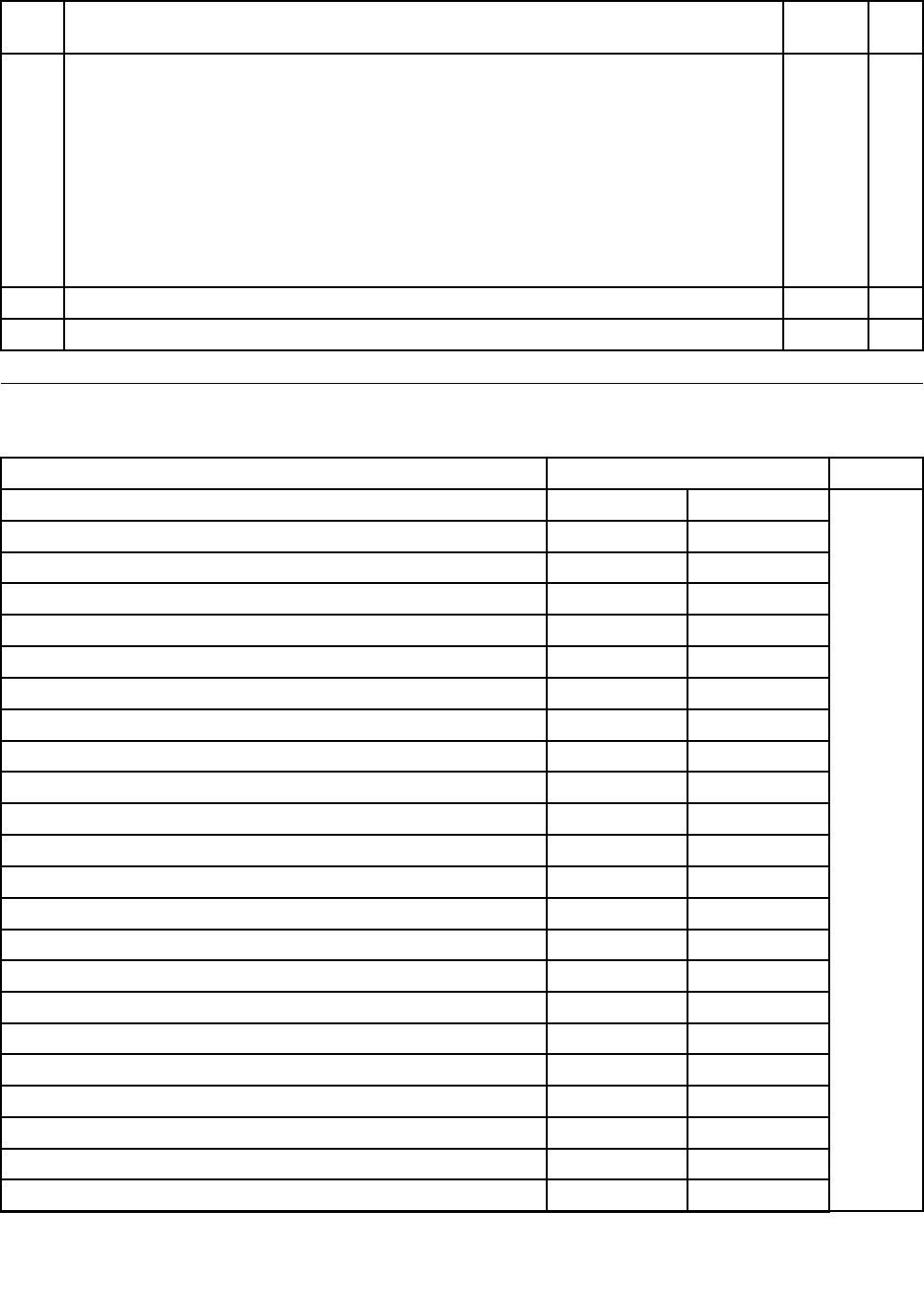
Table40.Partslist-12.1-in.WXGATFTforprotectionplateLCD(continued)
No.FRUFRUno.CRU
ID
•2985-CTO,C2x,C3x,C4x,C6x,C7x,C8x,C9x,CAx,CBx,CCx,CDx,CEx,CFx,CGx,
CHx,CJx,CKx,CLx,CMx,CNx,CPx,CRx,CSx,CYx,CZx,D1x,D2x,D3x,D4x,D5x,
D6x,D7x,D8x,DDx,DHx,DJx,DKx,DLx,DMx,DRx,DSx,DTx,DUx,DXx,DYx,DZx,
E2x,E3x,E4x,E5x,EAx,EEx,EJx,ELx,EMx,ENx,ESx,R4x
•3093-CTO,21x,23x,24x,26x,27x,28x,29x,2Ax,2Bx,2Cx,2Dx,2Ex,2Fx,2Jx,2Kx,
2Lx,2Mx,2Px,2Rx,2Sx,2Tx,2Ux,2Vx,2Wx,2Xx,2Zx,32x,33x,34x,35x,36x,37x,
38x,3Dx,3Ex,3Fx,3Gx,3Hx,3Kx,3Lx,3Mx,3Nx,3Px,3Rx,3Sx,3Tx,3Ux,92x,93x,
94x,96x,N2x,N3x,Q2x,R5x
•3113-CTO,92x,93x,94x,96x,N2x,N3x
•3144-CTO
•3239-CTO
11IconplateforX200Tablet45N3127N
11IconplateforX201Tablet60Y5449N
Keyboard
Table41.Partslist-Keyboard
LanguageP/NCRUID
Arabic42T375242T3686
Belgian42T374942T3683
BrazilianPortuguese42T376842T3702
Bulgarian42T414342T4139
CanadianFrench(058)42T373942T3673
CanadianFrench(Acnor)42T373842T3672
Czech42T375742T3691
Danish42T374642T3680
Dutch42T374342T3677
Finnish,Swedish42T374442T3678
French42T374242T3676
German42T374042T3674
Greek(U.S.EnglishandGreeklayout)42T375942T3693
Hebrew42T375442T3688
Hungarian42T375842T3692
Icelandic42T376942T3703
Italian42T374742T3681
Japanese42T376242T3696
Kazakhstan42T413642T4133
Korean42T376442T3698
LatinAmericanSpanish42T376542T3699
Norwegian42T374542T3679
Polish42T375542T3689
**
172HardwareMaintenanceManual
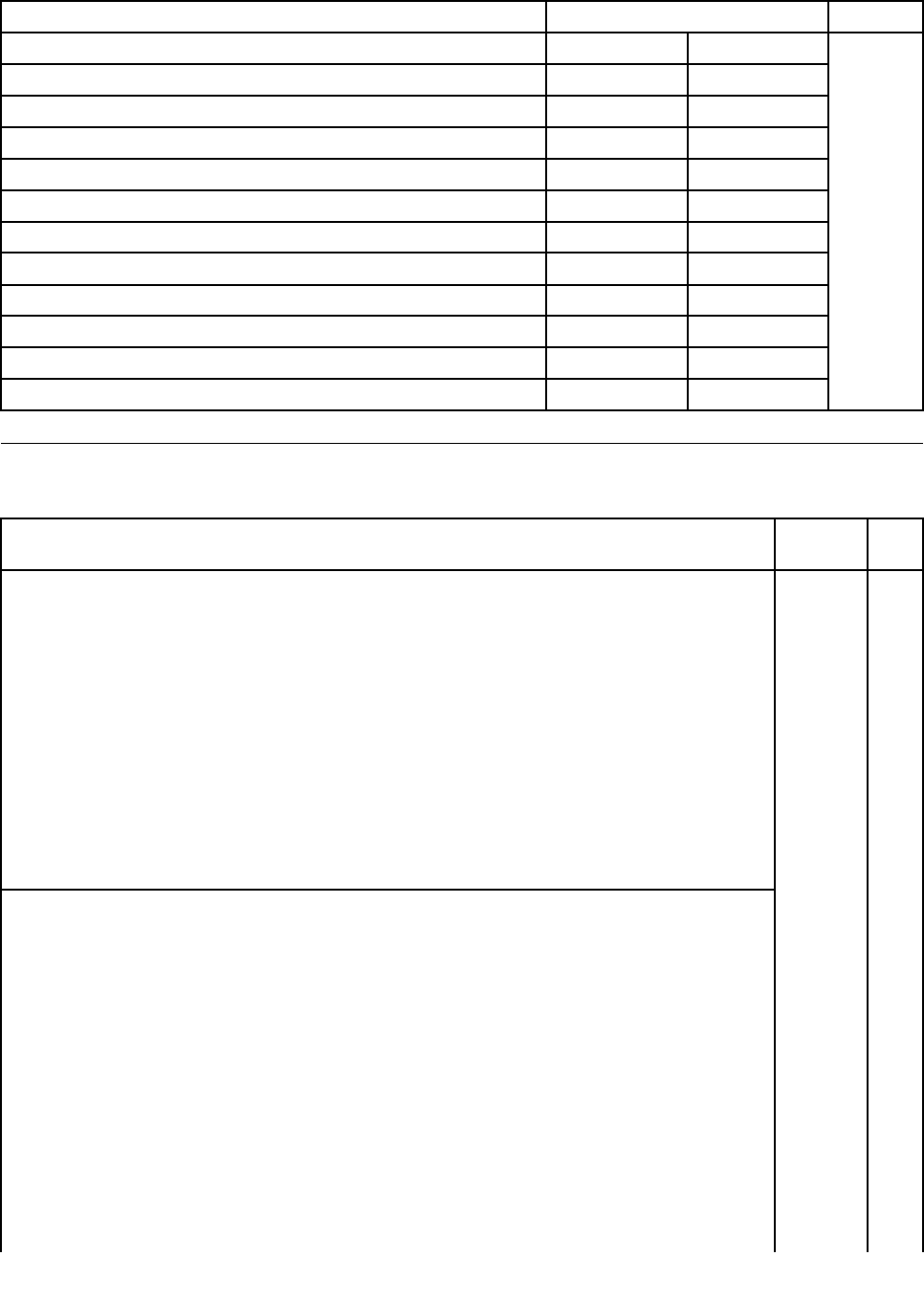
Table41.Partslist-Keyboard(continued)
LanguageP/NCRUID
Portuguese42T375142T3685
Russian42T375342T3687
Slovak42T376142T3695
Slovenian42T376042T3694
Spanish42T374842T3682
Swiss42T375042T3684
Thai42T376642T3700
TraditionalChinese42T376342T3697
Turkish42T375642T3690
U.K.English42T374142T3675
U.S.English42T373742T3671
U.S.English(International,withaEurosymbol)42T376742T3701
Miscellaneousparts
Table42.Partslist-Miscellaneousparts
FRUP/NCRU
ID
Screwkit:
•M1.6×6mm(sliver),waferhead(1)
•M2×2.5mm(black),waferhead(1)
•M2×3mm(black),athead(11)
•M2×3.5mm(silver),waferhead(18)
•M2×3.5mm(black),waferhead(1)
•M2×6mm(silver),waferhead(3)
•M2×6mm(black),waferhead(13)
•M2×3mm,height4.2mm,stud(black)(1)
•M2×3mm,height5.5mm,stud(black)(1)
•M2.5×6mm(black),waferhead(6)
•M2.5×8mm(black),waferhead(9)
•HDDscrewM3×3mm(black),waferhead(1)
•Screwcap,circle(9)
•Screwcap,square(6)
•4184-CTO,25x,2Vx,8Ex,97x,E4x,E6x,E7x,E9x,EFx,EGx,ENx,ESx,F4x,F5x,F7x,F8x,
FBx,FCx,FFx,FGx,GMx,GNx,H4x,H6x
•7448-CTO,2Ex,2Qx,8Dx,8Vx,8Wx,8Xx,9Dx,9Kx,9Lx,E3x,E5x,E8x,EAx,EEx,EHx,EPx,
EUx,F3x,F5x,F6x,F8x,FAx,FCx,FEx,FGx,FKx,G6x,GMx,GNx,H3x,H5x
•7449-CTO,25x,2Jx,2Qx,2Rx,2Tx,84x,88x,8Fx,8Jx,8Lx,8Qx,8Rx,8Sx,99x,9Ax,9Bx,
9Cx,9Ex,9Fx,9Hx,E5x,E8x,EAx,EHx,EKx,EPx,EUx,EWx,EYx,F9x,FLx,FNx,FWx,FXx,
G5x,G6x,GFx,GGx,GLx,GPx,GRx,GSx,GTx,GYx,GZx
•7450-CTO,25x,26x,28x,2Ax,2Cx,2Dx,2Fx,2Gx,2Hx,2Jx,2Kx,2Lx,2Mx,2Nx,2Px,2Sx,
2Ux,86x,89x,8Cx,8Gx,8Hx,8Kx,8Mx,8Nx,8Px,8Tx,8Ux,8Yx,8Zx,93x,94x,95x,96x,
9Gx,9Jx,9Mx,9Nx,9Px,9Qx,9Rx,9Sx,9Tx,E6x,E7x,E9x,EDx,EGx,EMx,ENx,EQx,ERx,
ESx,ETx,EXx,EYx,EZx,F8x,FDx,FHx,FJx,FMx,FNx,FPx,FQx,FSx,FUx,FVx,FYx,FZx,
G4x,G7x,G9x,GAx,GBx,GCx,GDx,GEx,GFx,GHx,GJx,GKx,GLx,GQx,GUx,GVx,GWx,
GXx,H7x,H8x,L4x,L5x
•7453-CTO,25x,2Cx,2Dx,2Kx,8Hx,98x,9Gx,9Rx,E6x,E7x,E9x,EDx,EGx,ENx,EQx,
ESx,FDx,GQx
•2263-CTO
•2266-CTO
45N3139N
Chapter10.Partslist173
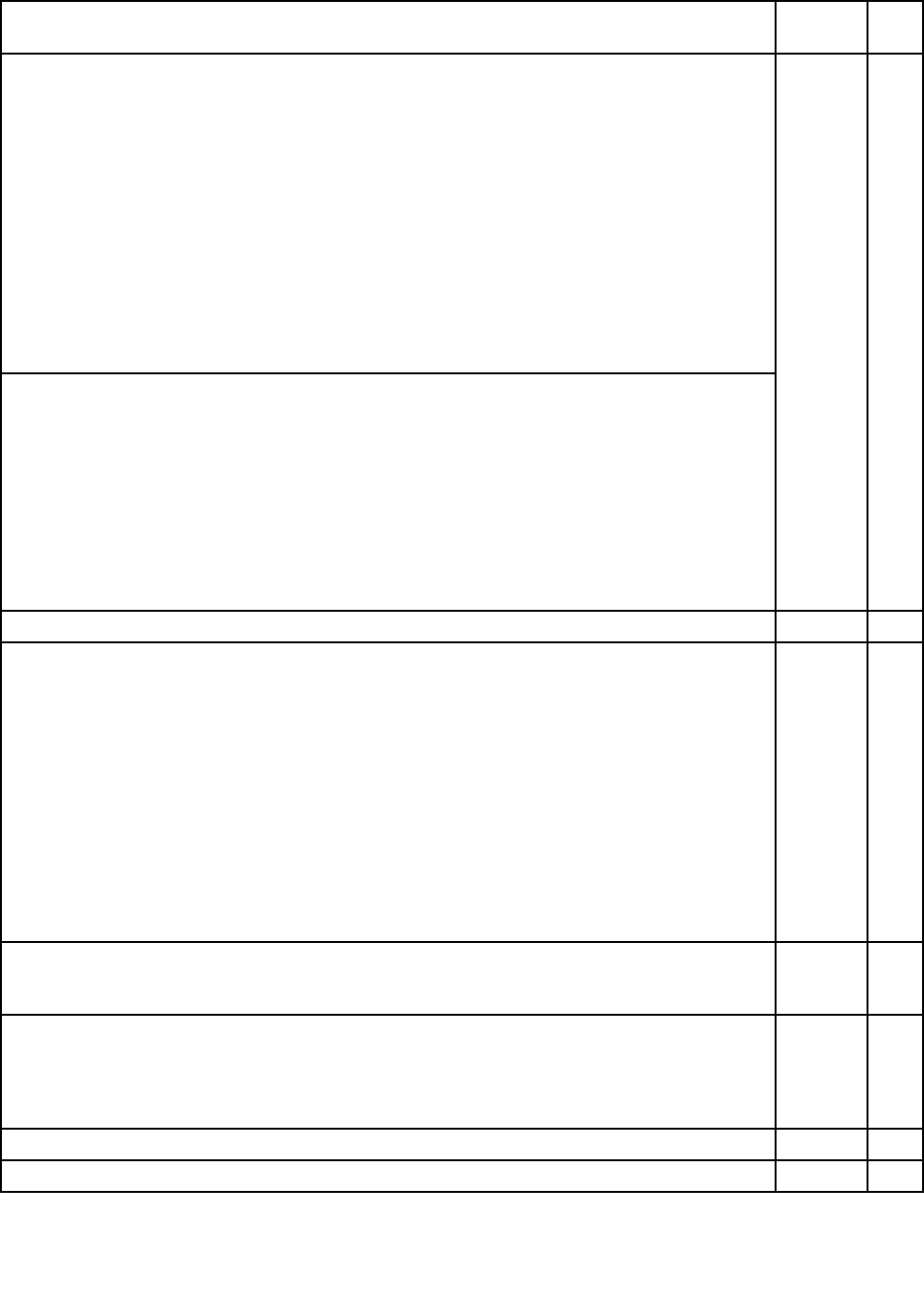
Table42.Partslist-Miscellaneousparts(continued)
FRUP/NCRU
ID
Screwkit:
•M1.6×6mm(sliver),waferhead(1)
•M2×2.5mm(black),waferhead(1)
•M2×3mm(black),athead(11)
•M2×3.5mm(silver),waferhead(17)
•M2×3.5mm(black),waferhead(1)
•M2×6mm(silver),waferhead(3)
•M2×6mm(black),waferhead(13)
•M2×3mm,height4.2mm,stud(black)(1)
•M2×3mm,height5.5mm,stud(black)(1)
•M2.5×6mm(black),waferhead(6)
•M2.5×8mm(black),waferhead(9)
•HDDscrewM3×3mm(black),waferhead(1)
•Screwcap,circle(9)
•Screwcap,square(6)
•4184-CTO,53x,54x
•7448-CTO,34x,36x,38x,3Ax,3Bx,3Cx,3Dx,3Ex,3Fx,3Gx
•7449-CTO,43x,44x,45x,47x,49x,4Ax,4Bx,4Cx,4Dx,4Ex,4Fx,4Gx,4Hx,4Jx,4Kx,4Lx,
4Mx,4Nx,4Px,4Qx,4Rx,4Sx,4Tx,4Ux,4Vx,4Wx,4Xx,4Yx,4Zx,C3x,C4x,C5x,C6x,C7x,
C8x,C9x,CAx,CBx,CCx
•7450-CTO,63x,64x,65x,66x,67x,68x,69x,6Ax,6Bx,6Cx,6Dx,6Ex,6Fx,6Gx,6Hx,6Jx,
6Kx,6Lx,6Mx,6Nx,6Px,6Qx,6Rx,6Sx,6Tx,6Ux,6Vx,6Wx,6Xx,6Yx,6Zx,D3x,D4x,D5x,
D6x,D7x,D8x,D9x,DAx,DBx,DCx,DDx,DEx,DFx
•7453-CTO,68x,69x,6Ax,6Bx,DDx,Z3x,Z4x,Z5x
•2263-CTO
•2266-CTO
60Y4164N
ScrewkitforX201Tablet75Y4458N
Basecovermiscellaneouspartskit:
•Batterylatch
•Batterylatchspring
•L-caseESDplate
•L-caseKensingtononbracketassembly
•LCMBluetoothmylar
•LCMEMIESDplate,left
•LCMhandbelt,left
•LCMhandbelt,right
•Penmylar
•RJ-11dummycover
•SDcover
•WirelessWANknobassembly
•WirelessWANknobscrew
45N3137N
Systemmiscellaneouspartskit:
•(b)WirelessWANantennacover
•(c)Centerlatchassembly
45N3138N
Systemboardmiscellaneouspartskit
•(a)LCMtopshieldingassembly
•VGAI/Obracketassembly
•HeatsinkholderassemblyforLV/ULV
•Hexscrewwithwasher
45N3395N
RubberkitforX200Tablet45N3136N
RubberkitforX201Tablet75Y4457N
174HardwareMaintenanceManual
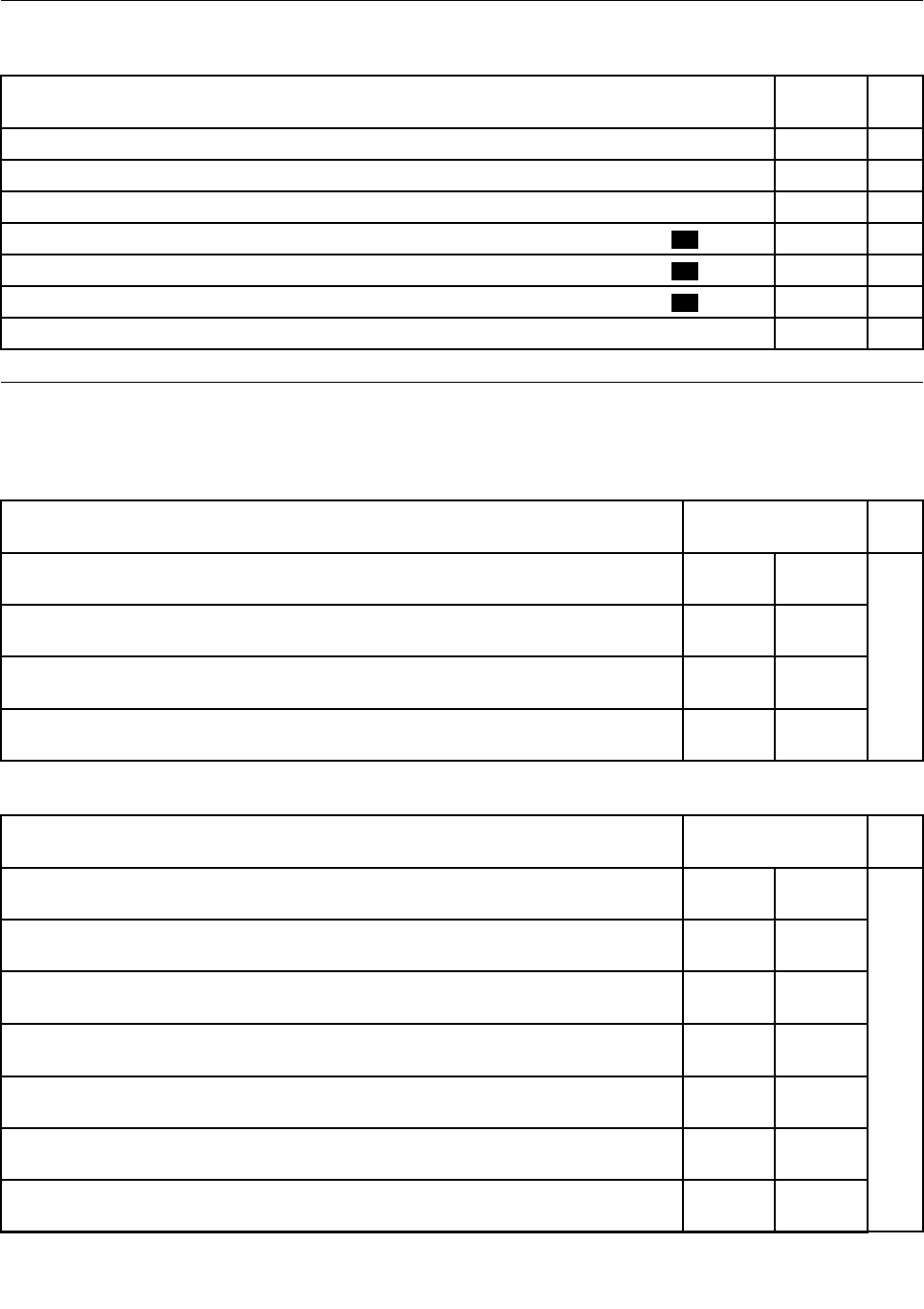
ACadapters
Table43.Partslist-ACadapters
FRUP/NCRU
ID
2-pin(65W,20V)adapter(modelsCTO,xxE,xxF ,xxJ,xxL,xxP ,xxS,xxY,xxU)42T5282*
2-pin(65W,20V)adapter(modelsCTO,xxE,xxF ,xxJ,xxL,xxP ,xxS,xxY,xxU)42T4419*
2-pin(65W,20V)adapter(modelsCTO,xxE,xxF ,xxJ,xxL,xxP ,xxS,xxY,xxU)42T4423*
3-pin(65W,20V)adapter(modelsCTO,xxA,xxB,xxC,xxG,xxH,xxK,xxM,xxT,xxV)OP42T5283*
3-pin(65W,20V)adapter(modelsCTO,xxA,xxB,xxC,xxG,xxH,xxK,xxM,xxT,xxV)OP42T4417*
3-pin(65W,20V)adapter(modelsCTO,xxA,xxB,xxC,xxG,xxH,xxK,xxM,xxT,xxV)OP42T4421*
2-pinAC(90W,100-240V)and3-pinDC(90W,10.5-18V)comboadapter41R0140*
Powercords
AThinkPadpowercordforaspeciccountryorregionisusuallyavailableonlyinthatcountryorregion:
Table44.Partslist-2-pinpowercords
CountryorregionFRUno.CRU
ID
Argentina
•models-CTO,xxY
42T502042T5105
Brazil
•models-CTO,xxP
42T518042T5183
Canada,U.S.
•models-CTO,xxF,xxL,xxS,xxU
42T500842T5093
Japan
•models-CTO,xxE,xxJ
42T501442T5099
*
Table45.Partslist-3-pinpowercords
CountryorregionFRUno.CRU
ID
Australia,NewZealand
•models-CTO,xxM
42T505042T5135
Bangladesh,SriLanka,SouthAfrica
•models-CTO,xxG
42T505642T5141
Canada,U.S.
•models-CTO,xxG,xxT
42T500442T5089
China(P .R.C.)(otherthanHongKongS.A.R.)
•models-CTO,xxC
42T506542T5150
Denmark
•models-CTO,xxG
42T504142T5126
Europeancountries
•models-CTO,xxG
42T502942T5114
India
•models-CTO,xxQ
42T508342T5168
*
Chapter10.Partslist175
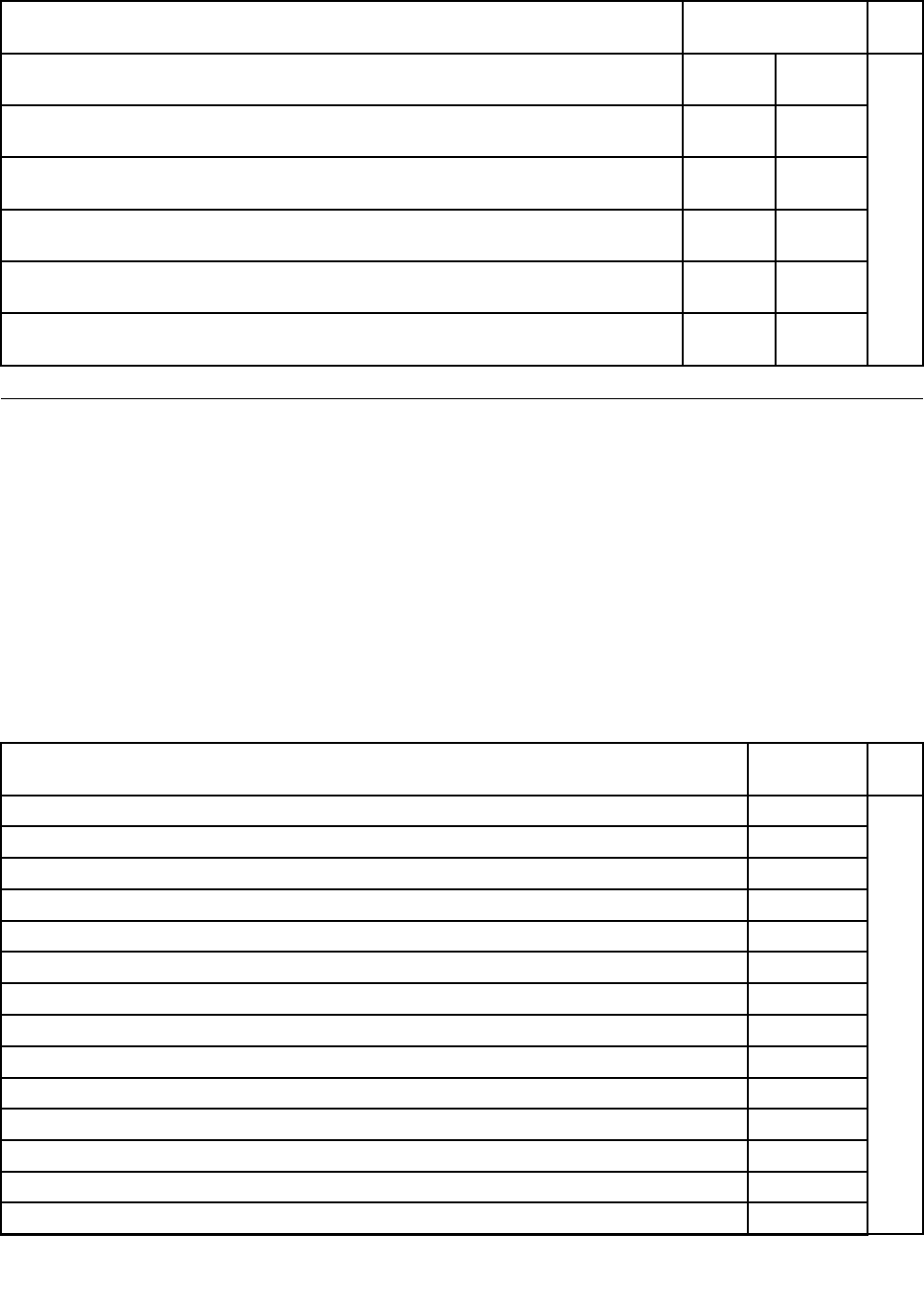
Table45.Partslist-3-pinpowercords(continued)
CountryorregionFRUno.CRU
ID
Israel
•models-CTO,xxG
42T506242T5147
Italy
•models-CTO,xxG
42T504742T5132
Korea
•models-CTO,xxK
42T507742T5162
Switzerland
•models-CTO,xxG
42T504442T5129
Taiwan
•models-CTO,xxV
42T507142T5156
U.K.,China(HongKongS.A.R.)
•models-CTO,xxB,xxG,xxH
42T503542T5120
Recoverydiscs
WindowsXPTabletDVDs(32bit)
WindowsXPT ablet(32bit)ispreinstalledastheoperatingsysteminthefollowingmodels:
•4184-CTO,F5x,F8x,FCx,FGx,GMx,GNx
•7448-CTO,36x,3Ax,3Hx,8Wx,F5x,F8x,FCx,FGx,GMx,GNx
•7449-CTO,43x,45x,47x,49x,4Ax,4Lx,4Nx,84x,8Fx,8Jx,8Rx,9Ex,9Fx,CCx,EYx,F9x,FNx
•7450-CTO,2Hx,2Lx,63x,67x,6Ax,6Ex,6Gx,6Hx,9Gx,D7x,D8x,D9x,DAx,EYx,FDx,FNx,G4x
•7453-CTO,6Ax,9Gx,FDx
•2263-CTO
•2266-CTO
Table46.Partslist-WindowsXPTablet(32bit)recoveryDVDs
LanguageP/NCRU
ID
BrazilianPortuguese58Y2953
Czech58Y2956
Danish58Y2957
Dutch58Y2965
English58Y2974
English(modem-disabled)58Y2973
Finnish58Y2958
French58Y2959
German58Y2960
Hungarian58Y2961
Italian58Y2962
Japanese58Y2963
Korean58Y2964
Norwegian58Y2966
*
176HardwareMaintenanceManual
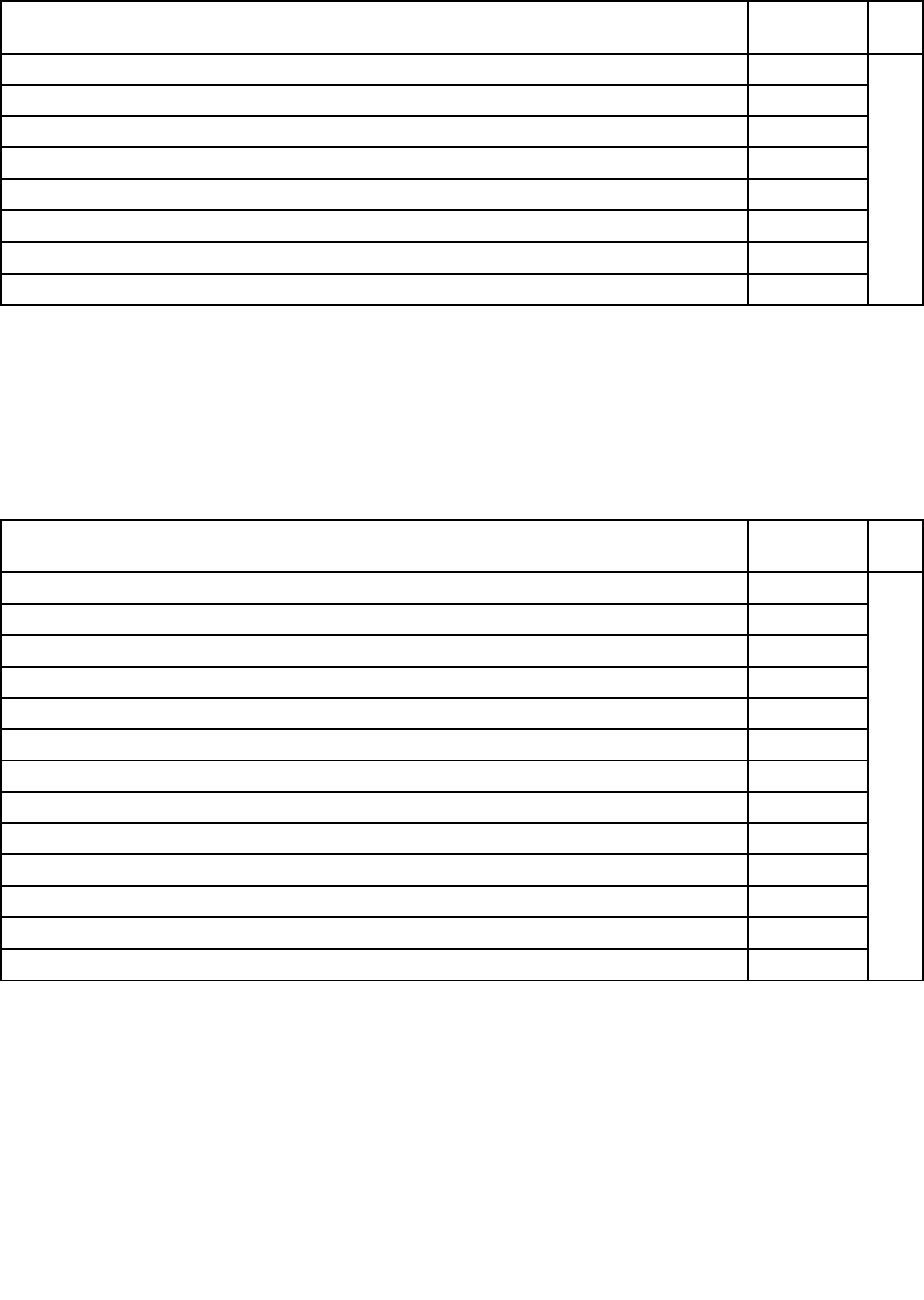
Table46.Partslist-WindowsXPTablet(32bit)recoveryDVDs(continued)
LanguageP/NCRU
ID
Polish58Y2967
Russian58Y2969
Russian(English-enabled)58Y2968
SimpliedChinese58Y2954
Spanish58Y2970
Swedish58Y2971
TraditionalChinese58Y2955
Turkish58Y2972
•0053-CTO
•0831-CTO
•2985-CTO,C8x,CAx,CGx,CKx,CLx,CYx,D2x,D3x,EUx,EVx,FDx
•3093-CTO
•3113-CTO
•3144-CTO
•3239-CTO
Table47.Partslist-WindowsXPTablet(32bit)recoveryDVDs
LanguageP/NCRU
ID
English76Y1314
English(modem-disabled)76Y1313
French76Y1304
German76Y1305
Italian76Y1306
Japanese76Y1307
Korean76Y1308
Russian76Y1310
Russian(English-enabled)76Y1309
SimpliedChinese76Y1302
Spanish76Y1311
Swedish76Y1312
TraditionalChinese76Y1303
*
WindowsVistaHomePremium(32bit)DVDs
WindowsVistaHomePremium(32bit)ispreinstalledastheoperatingsysteminthefollowingmodels:
•4184-CTO,25x,2Vx,53x,54x,8Ex,97x
•7448-CTO,2Ex,8Dx,8Vx,9Dx,9Kx,9Lx
•7449-CTO,25x
•7450-CTO,25x
•7453-CTO,25x
•2263-CTO
•2266-CTO
Chapter10.Partslist177
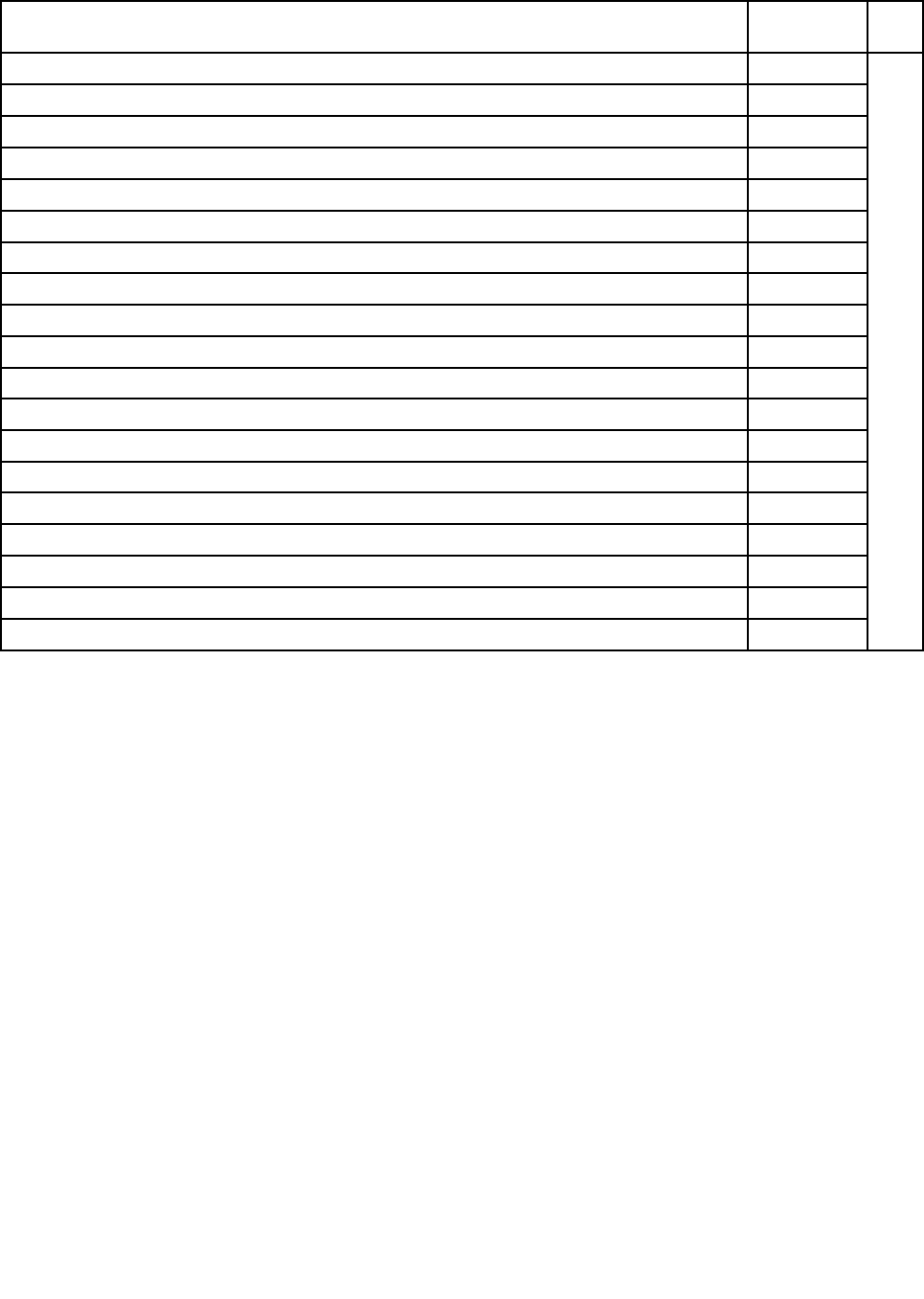
Table48.Partslist-WindowsVistaHomePremium(32bit)DVDs
LanguageP/NCRU
ID
Danish58Y3029
English58Y3042
English(modem-disabled)58Y3041
English,Finnish,andSwedish(inSweden)58Y3044
English,French,German,andDutch(inBelgiumandLuxemburg)58Y3043
English,French,German,andItalian(inSwitzerland)58Y3045
French58Y3030
German58Y3031
Hebrew58Y3032
Italian58Y3034
Japanese58Y3035
Korean58Y3036
Norwegian58Y3037
Russian58Y3039
Russian(English-enabled)58Y3038
SimpliedChinese58Y3027
Spanish58Y3040
TraditionalChinese58Y3028
TraditionalChinese(HongKongS.A.R.)58Y3033
*
WindowsVistaBusiness(32bit)DVDs
WindowsVistaBusiness(32bit)ispreinstalledastheoperatingsysteminthefollowingmodels:
•4184-CTO,E4x,E6x,E7x,E9x,EFx,EGx,ENx,ESx,F4x,F7x,FBx,FFx,H4x,H6x
•7448-CTO,8Xx,E3x,E5x,E8x,EAx,EEx,EHx,EPx,EUx,F3x,F6x,FAx,FEx,FKx,G6x,H3x,H5x
•7449-CTO,2Jx,2Rx,2Tx,4Bx,88x,8Lx,8Qx,8Sx,99x,9Ax,9Bx,9Cx,9Hx,E5x,E8x,EAx,EHx,EPx,
EUx,EWx,FLx,FWx,FXx,G5x,G6x,GFx,GGx,GLx,GPx,GRx,GSx,GTx,GYx,GZx
•7450-CTO,26x,28x,2Ax,2Cx,2Dx,2Fx,2Gx,2Jx,2Mx,2Nx,2Px,2Sx,2Ux,64x,66x,68x,69x,6Bx,
6Cx,6Jx,6Kx,6Ux,86x,89x,8Cx,8Gx,8Hx,8Kx,8Mx,8Nx,8Px,8Tx,8Ux,8Yx,8Zx,93x,94x,95x,
96x,9Jx,9Mx,9Nx,9Px,9Qx,9Rx,9Sx,9Tx,E6x,E7x,E9x,EDx,EGx,EMx,ENx,EQx,ERx,ESx,ETx,
EXx,EZx,F8x,FHx,F Jx,FMx,FPx,FQx,FSx,FUx,FVx,FZx,G7x,G9x,GAx,GBx,GCx,GDx,GEx,GFx,
GHx,GJx,GKx,GLx,GQx,GUx,GWx,GXx,H7x,H8x,L4x,L5x
•7453-CTO,2Cx,2Dx,68x,69x,6Bx,8Hx,98x,9Rx,E6x,E7x,E9x,EDx,EGx,ENx,EQx,ESx,GQx
•2263-CTO
•2266-CTO
178HardwareMaintenanceManual
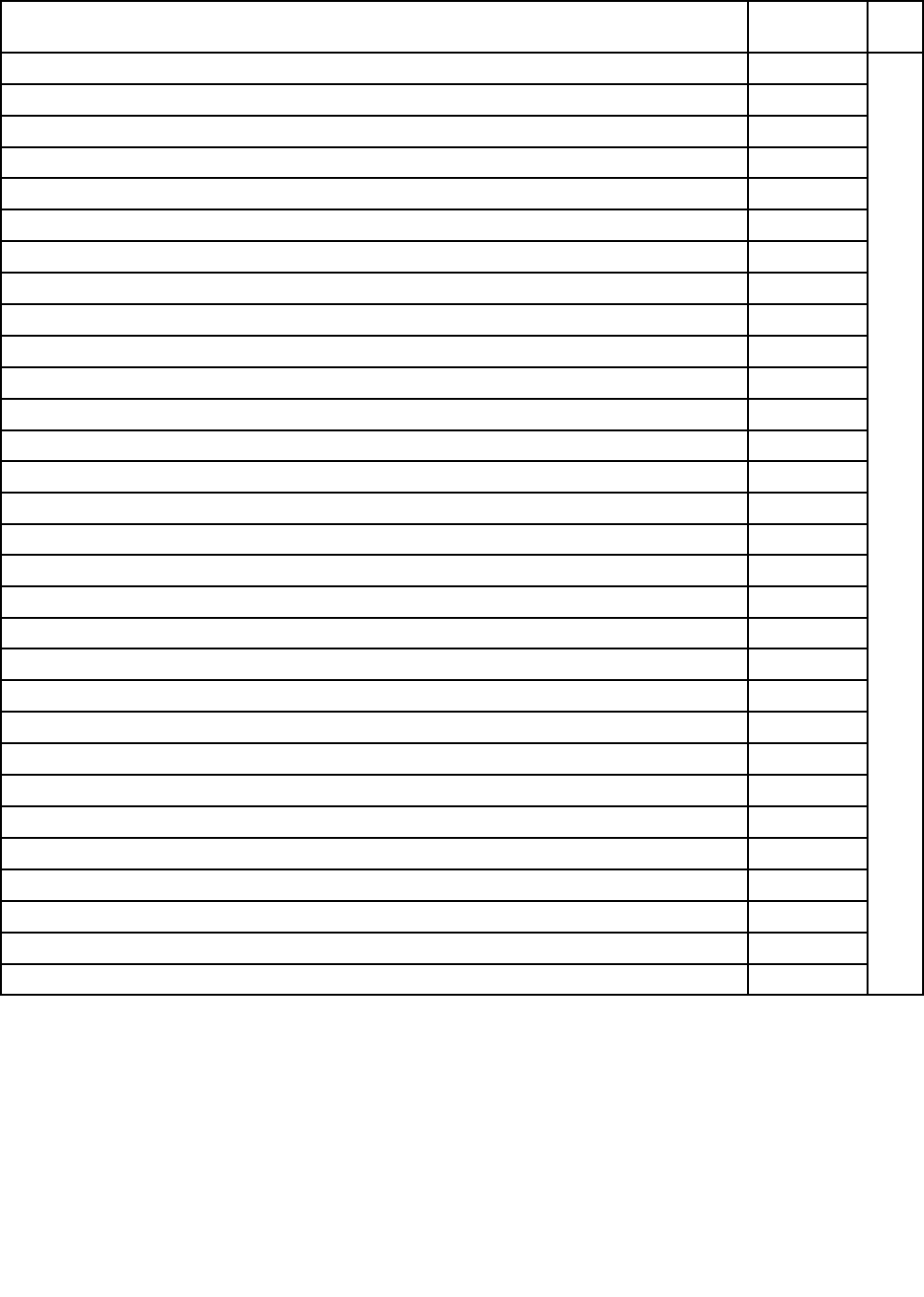
Table49.Partslist-WindowsVistaBusiness(32bit)DVDs
LanguageP/NCRU
ID
BrazilianPortuguese58Y2997
Czech58Y3000
Danish58Y3001
English58Y3023
English(modem-disabled)58Y3022
English,Finnish,andSwedish(inSweden)58Y3025
English,French,German,andDutch(inBelgiumandLuxemburg)58Y3024
English,French,German,andItalian(inSwitzerland)58Y3026
French58Y3002
German58Y3004
Greek58Y3003
Hebrew58Y3005
Hungarian58Y3007
Italian58Y3008
Japanese58Y3009
Korean58Y3010
Norwegian58Y3011
Polish58Y3012
Portuguese58Y3013
Romanian58Y3015
Russian58Y3016
Russian(English-enabled)58Y3014
Serbian-Latin58Y3020
SimpliedChinese58Y2998
Slovak58Y3017
Slovenian58Y3018
Spanish58Y3019
TraditionalChinese58Y2999
TraditionalChinese(HongKongS.A.R.)58Y3006
Turkish58Y3021
*
•0053-CTO
•0831-CTO
•2985-CTO
•3093-CTO
•3113-CTO
•3144-CTO
•3239-CTO
Chapter10.Partslist179
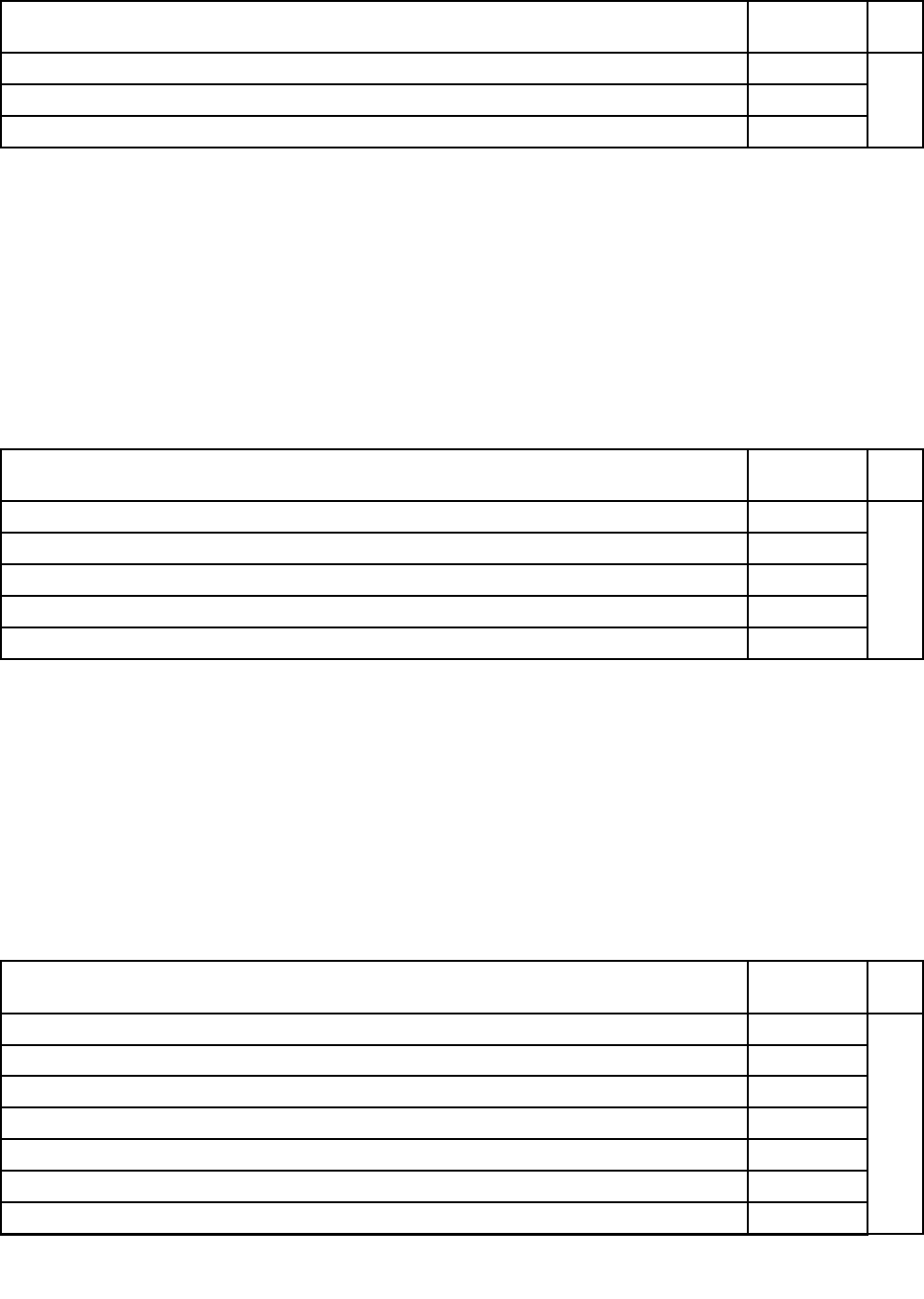
Table50.Partslist-WindowsVistaBusiness(32bit)DVDs
LanguageP/NCRU
ID
English04T2374
English(forIndia)04T2372
Japanese04T2373
*
WindowsVistaBusiness(64bit)DVDs
WindowsVistaBusiness(64bit)ispreinstalledastheoperatingsysteminthefollowingmodels:
•4184-CTO
•7448-CTO
•7449-CTO,4Jx,EKx
•7450-CTO,65x,6Lx,6Mx,6Nx,6Px,DFx,FYx,GVx
•7453-CTO
•2263-CTO
•2266-CTO
Table51.Partslist-WindowsVistaBusiness(32bit)DVDs
LanguageP/NCRU
ID
English58Y3073
English(modem-disabled)58Y3072
German58Y3070
Japanese58Y3071
SimpliedChinese58Y3069
*
WindowsVistaUltimate(32bit)DVDs
WindowsVistaUltimate(32bit)ispreinstalledastheoperatingsysteminthefollowingmodels:
•4184-CTO
•7448-CTO,2Qx
•7449-CTO,2Qx
•7450-CTO,2Kx
•7453-CTO,2Kx
•2263-CTO
•2266-CTO
Table52.Partslist-WindowsVistaUltimate(32bit)DVDs
LanguageP/NCRU
ID
Czech58Y3048
Danish58Y3049
English58Y3065
English,Finnish,andSwedish(inSweden)58Y3067
English,French,German,andDutch(inBelgiumandLuxemburg)58Y3066
English,French,German,andItalian(inSwitzerland)58Y3068
French58Y3050
*
180HardwareMaintenanceManual
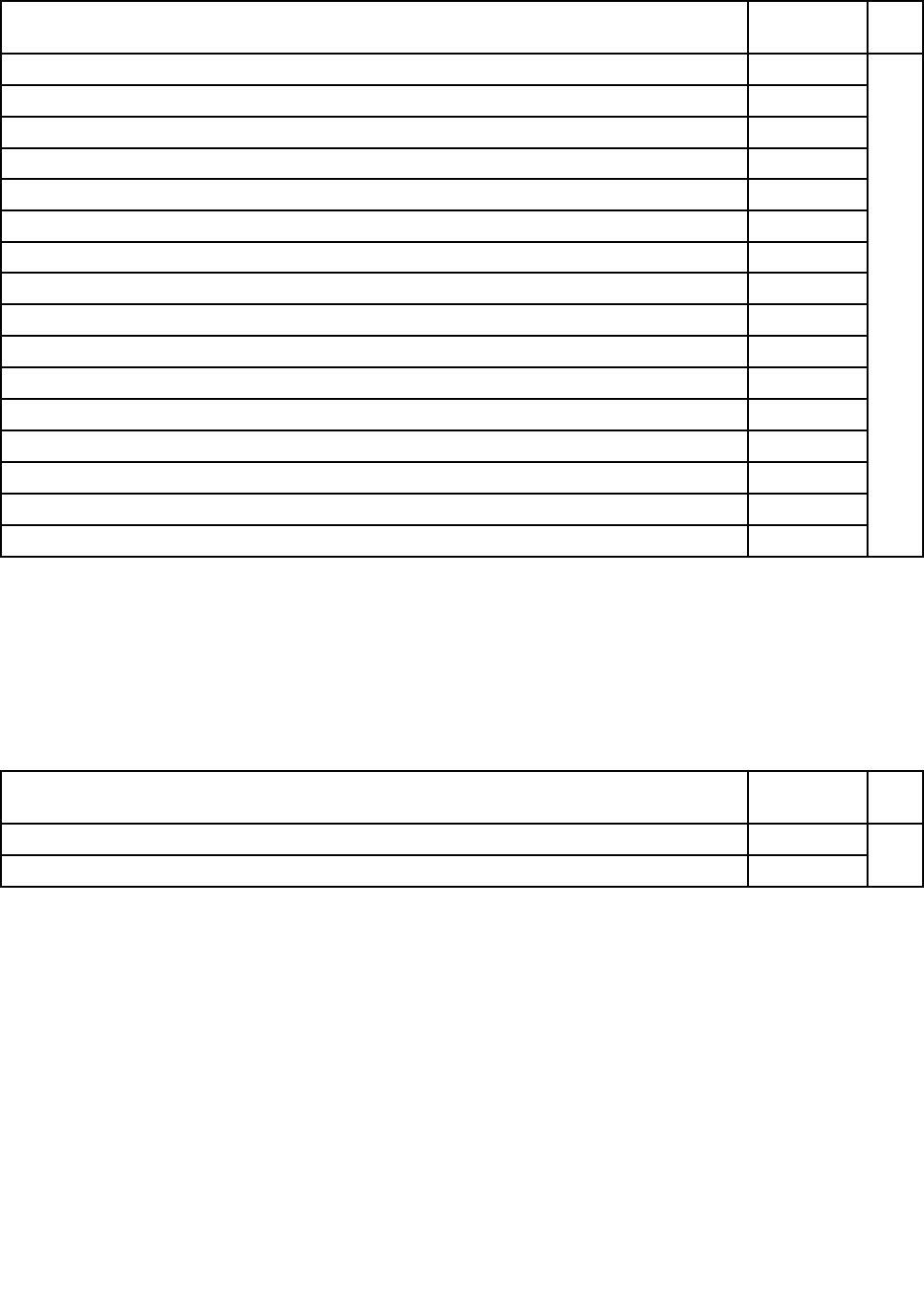
Table52.Partslist-WindowsVistaUltimate(32bit)DVDs(continued)
LanguageP/NCRU
ID
German58Y3052
Greek58Y3051
Hebrew58Y3053
Hungarian58Y3055
Italian58Y3056
Norwegian58Y3057
Polish58Y3058
Romanian58Y3059
Serbian-Latin58Y3063
SimpliedChinese58Y3046
Slovak58Y3060
Slovenian58Y3061
Spanish58Y3062
TraditionalChinese58Y3047
TraditionalChinese(HongKongS.A.R.)58Y3054
Turkish58Y3064
•0053-CTO
•0831-CTO
•2985-CTO
•3093-CTO
•3113-CTO
•3144-CTO
•3239-CTO
Table53.Partslist-WindowsVistaUltimate(32bit)DVDs
LanguageP/NCRU
ID
English04T2416
English(forIndia)04T2415
*
WindowsVistaUltimate(64bit)DVDs
WindowsVistaUltimate(64bit)ispreinstalledastheoperatingsysteminthefollowingmodels:
•0053-CTO
•0831-CTO
•2985-CTO
•3093-CTO
•3113-CTO
•3144-CTO
•3239-CTO
Chapter10.Partslist181
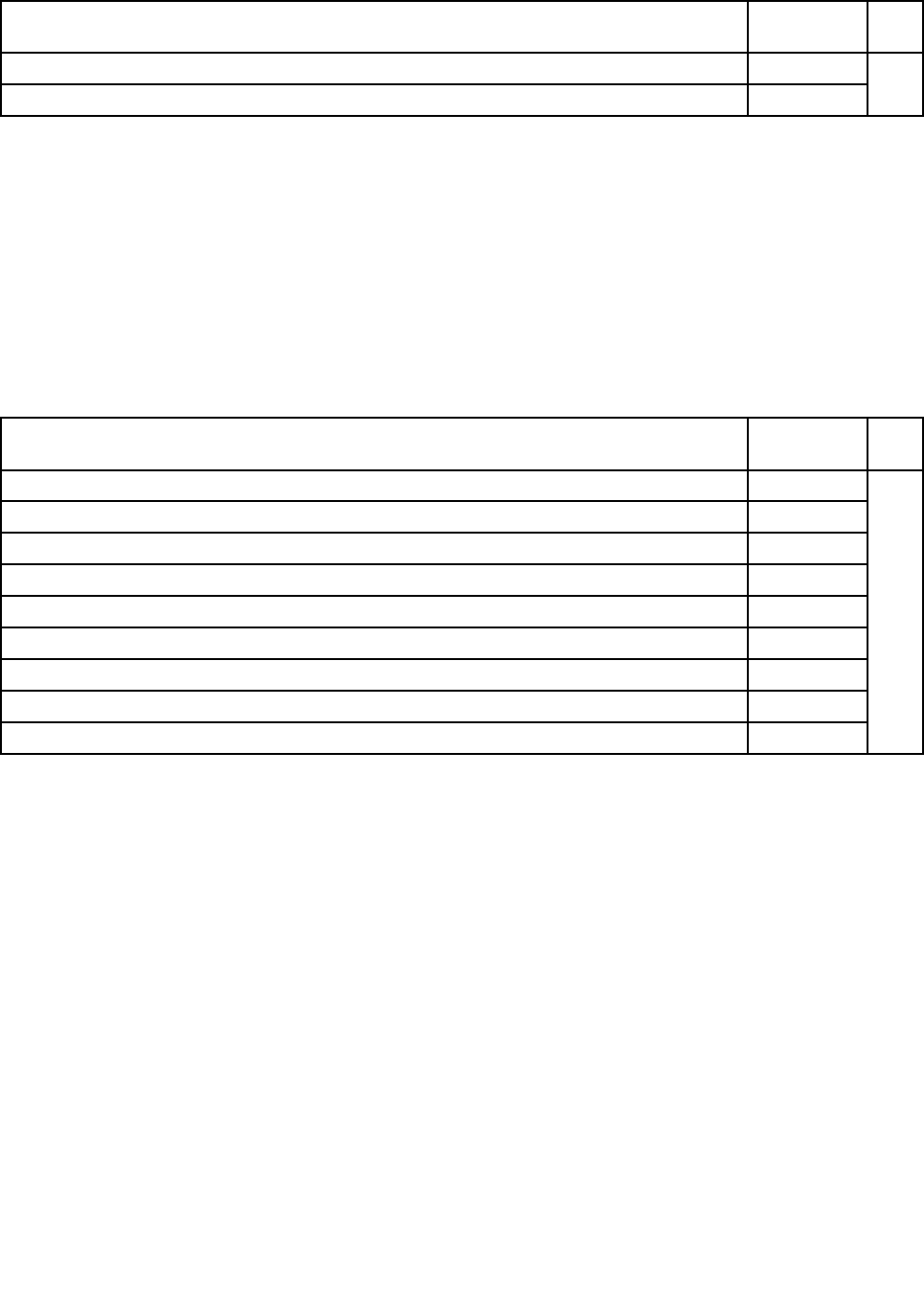
Table54.Partslist-WindowsVistaUltimate(32bit)DVDs
LanguageP/NCRU
ID
English04T2444
English(forIndia)04T2443
*
Windows7HomeBasic(32bit)DVDs
Windows7HomeBasic(32bit)ispreinstalledastheoperatingsysteminthefollowingmodels:
•4184-CTO
•7448-CTO
•7449-CTO
•7450-CTO
•7453-CTO
•2263-CTO
•2266-CTO
Table55.Partslist-Windows7HomeBasic(32bit)DVDs
LanguageP/NCRU
ID
BrazilianPortuguese58Y3907
English58Y3915
English(forIndia)58Y3909
Russian58Y3911
Russian(English-enabled)58Y3910
Serbian-Latin58Y3913
SimpliedChinese58Y3908
Spanish58Y3912
Turkish58Y3914
*
Windows7HomePremium(32bit)DVDs
Windows7HomePremium(32bit)ispreinstalledastheoperatingsysteminthefollowingmodels:
•4184-CTO
•7448-CTO,3Ex
•7449-CTO,4Xx,4Yx
•7450-CTO,6Wx
•7453-CTO
•2263-CTO
•2266-CTO
182HardwareMaintenanceManual
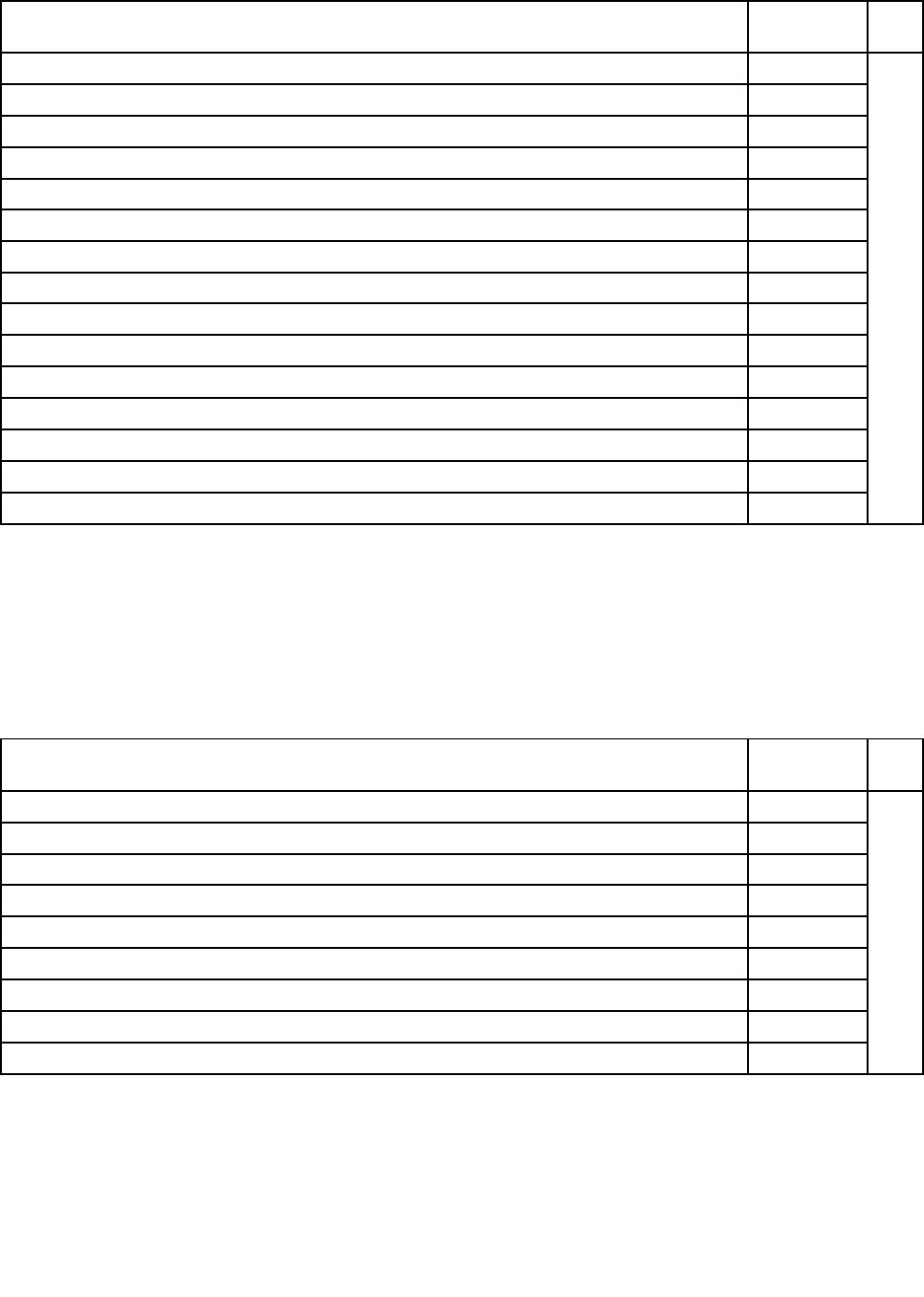
Table56.Partslist-Windows7HomePremium(32bit)DVDs
LanguageP/NCRU
ID
BrazilianPortuguese58Y3916
English58Y3930
English(forIndia)58Y3919
English(modem-disabled)58Y3929
French58Y3920
Hebrew58Y3921
Japanese58Y3923
Korean58Y3924
Russian58Y3926
Russian(English-enabled)58Y3925
SimpliedChinese58Y3917
Spanish58Y3927
TraditionalChinese58Y3918
TraditionalChinese(HongKongS.A.R.)58Y3922
Turkish58Y3928
*
•0053-CTO,74x,75x,76x,7Dx,7Ex
•0831-CTO,A2x,A3x,A4x,A5x,A6x
•2985-CTO,CPx,D6x
•3093-CTO
•3113-CTO
•3144-CTO
•3239-CTO
Table57.Partslist-Windows7HomePremium(32bit)DVDs
LanguageP/NCRU
ID
English04T2414
English(forIndia)04T2408
Japanese04T2410
Korean04T2411
Russian04T2413
Russian(English-enabled)04T2412
SimpliedChinese04T2406
TraditionalChinese04T2407
TraditionalChinese(HongKongS.A.R.)04T2409
*
Windows7HomePremium(64bit)DVDs
Windows7HomePremium(64bit)ispreinstalledastheoperatingsysteminthefollowingmodels:
•4184-CTO
•7448-CTO
•7449-CTO
Chapter10.Partslist183
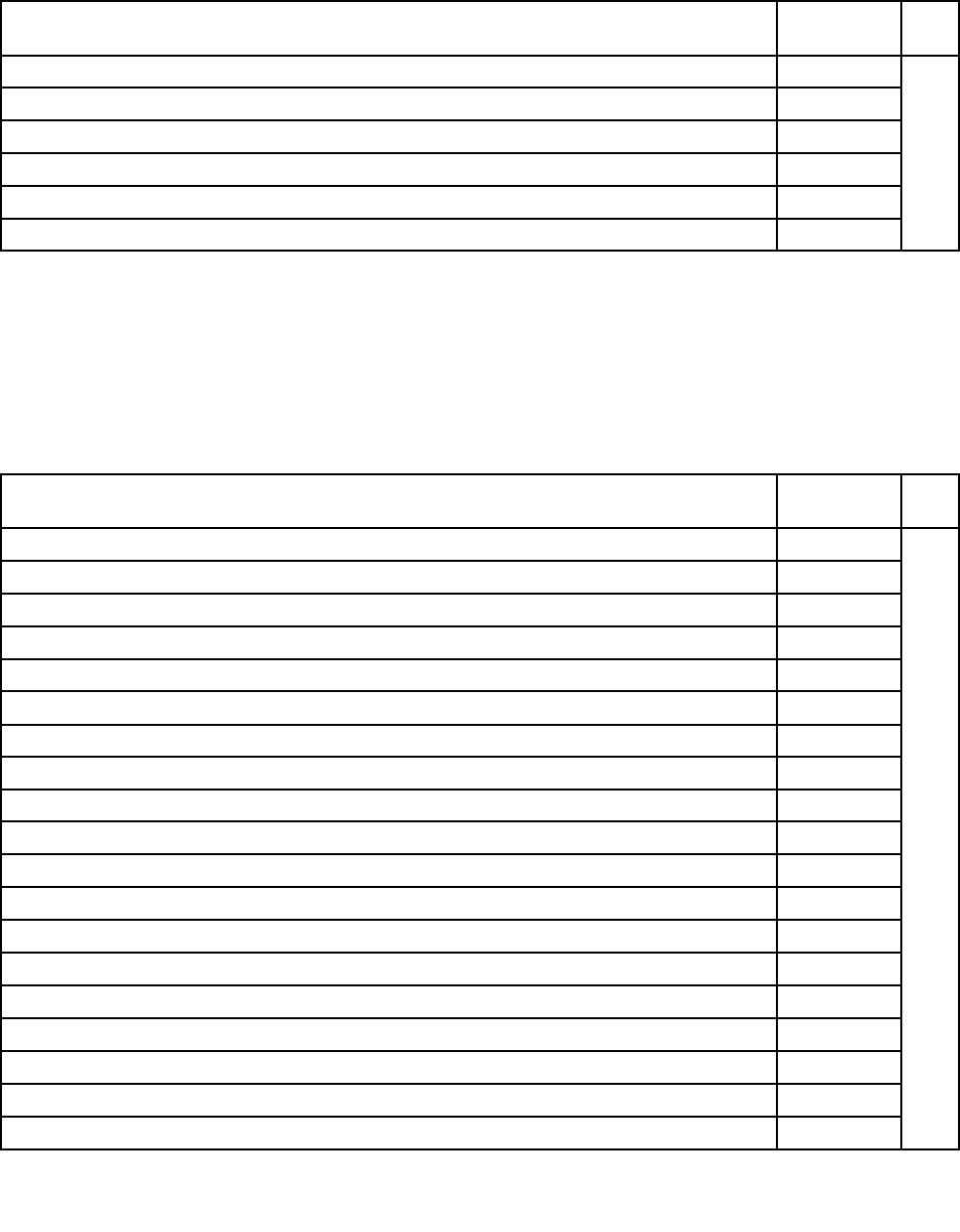
•7450-CTO
•7453-CTO
•2263-CTO
•2266-CTO
Table58.Partslist-Windows7HomePremium(64bit)DVDs
LanguageP/NCRU
ID
English58Y3936
English(forIndia)58Y3932
Japanese58Y3933
Polish58Y3934
SimpliedChinese58Y3931
Turkish58Y3935
*
•0053-CTO
•0831-CTO
•2985-CTO,FUx
•3093-CTO,2Ux
•3113-CTO
•3144-CTO
•3239-CTO
Table59.Partslist-Windows7HomePremium(64bit)DVDs
LanguageP/NCRU
ID
Danish04T2741
English04T2440
English(forIndia)04T2431
English(modem-disabled)04T2439
French04T2742
German04T2743
Italian04T2744
Japanese04T2433
Korean04T2434
Polish04T2435
Russian04T2437
Russian(English-enabled)04T2436
SimpliedChinese04T2429
Spanish04T2745
TraditionalChinese04T2430
TraditionalChinese(HongKongS.A.R.)04T2432
Turkish04T2438
C&LSweden04T2441
C&LSwitzerland04T2442
*
184HardwareMaintenanceManual
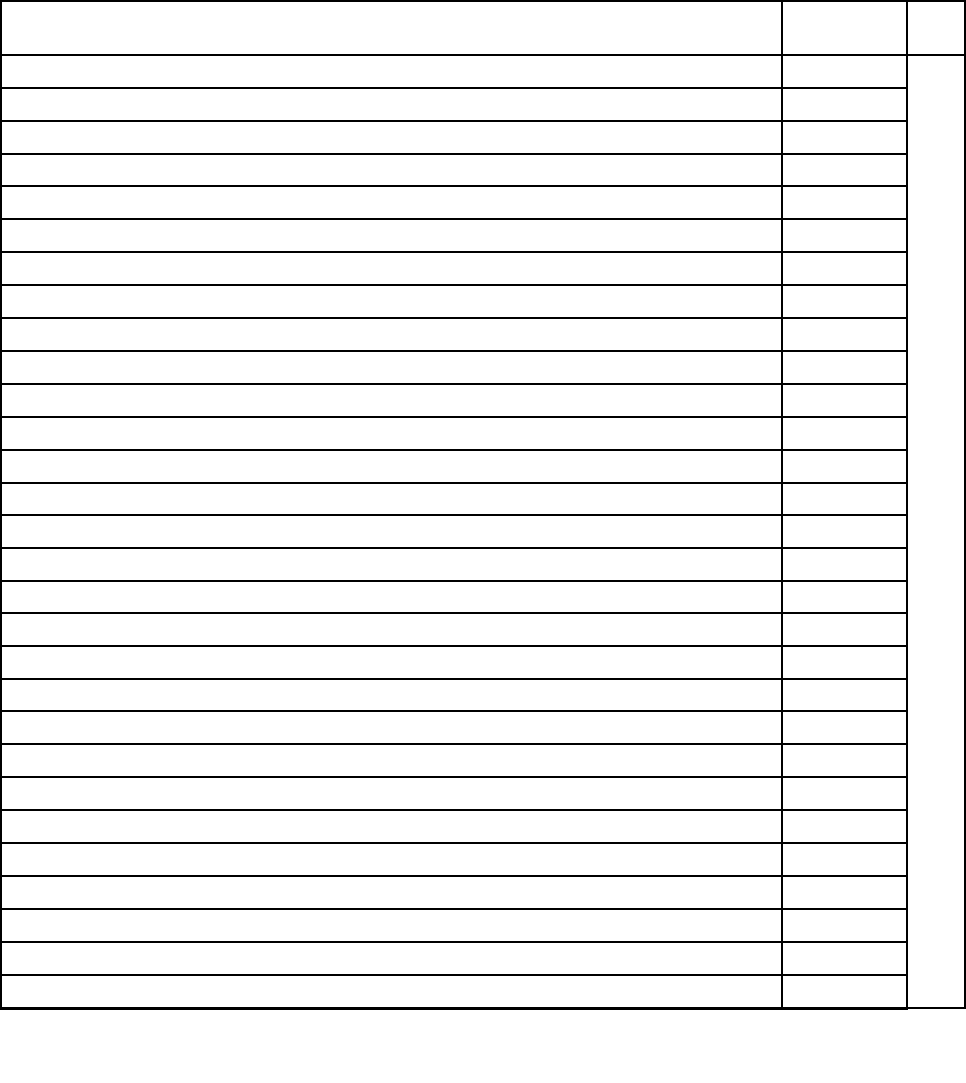
Windows7Professional(32bit)DVDs
Windows7Professional(32bit)ispreinstalledastheoperatingsysteminthefollowingmodels:
•4184-CTO
•7448-CTO,34x,38x,3Fx,3Gx,3Jx,3Kx,3Lx,3Mx
•7449-CTO,44x,4Cx,4Dx,4Ex,4Fx,4Gx,4Hx,4Kx,4Mx,4Px,4Qx,4Rx,4Sx,4Tx,4Ux,4Vx,4Wx,4Zx,
C3x,C4x,C5x,C6x,C7x,C8x,C9x,CAx,CBx
•7450-CTO,6Dx,6Fx,6Qx,6Rx,6Sx,6Tx,6Vx,6Zx,D3x,D4x,D5x,D6x,DEx
•7453-CTO,Z3x,Z4x,Z5x
•2263-CTO
•2266-CTO
Table60.Partslist-Windows7Professional(32bit)DVDs
LanguageP/NCRU
ID
BrazilianPortuguese58Y3862
Czech58Y3865
Danish58Y3866
English58Y3889
English(modem-disabled)58Y3888
English(forIndia)58Y3867
English,Finnish,andSwedish(inSweden)58Y3891
English,French,German,andDutch(inBelgiumandLuxemburg)58Y3890
English,French,German,andItalian(inSwitzerland)58Y3892
French58Y3868
German58Y3870
Greek58Y3869
Hebrew58Y3871
Hungarian58Y3873
Italian58Y3874
Japanese58Y3875
Korean58Y3876
Norwegian58Y3877
Polish58Y3878
Portuguese58Y3879
Romanian58Y3881
Russian58Y3882
Russian(English-enabled)58Y3880
Serbian-Latin58Y3886
SimpliedChinese58Y3863
Slovak58Y3883
Slovenian58Y3884
Spanish58Y3885
TraditionalChinese58Y3864
*
Chapter10.Partslist185
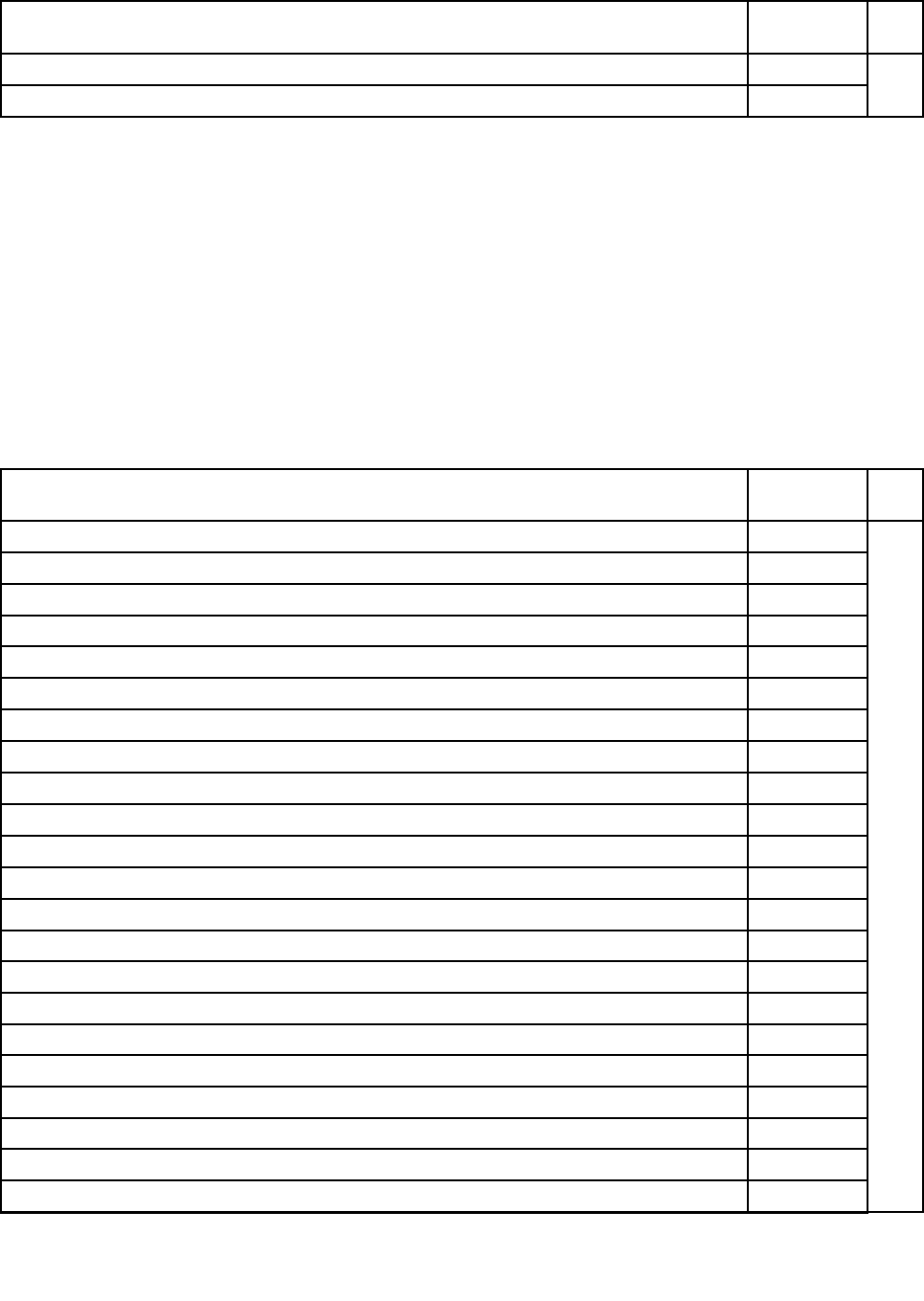
Table60.Partslist-Windows7Professional(32bit)DVDs(continued)
LanguageP/NCRU
ID
TraditionalChinese(HongKongS.A.R.)58Y3872
Turkish58Y3887
•0053-CTO,72x,77x,78x,79x,7Ax,7Bx
•0831-CTO
•2985-CTO,C2x,C3x,C4x,C5x,C6x,C7x,C9x,CBx,CCx,CEx,CFx,CHx,CMx,CNx,CSx,CTx,CVx,
CWx,CZx,D4x,D5x,D8x,D9x,DBx,DCx,DDx,DHx,DJx,DKx,DLx,DMx,DNx,DPx,Dx,x,DYx,DZx,
E2x,E4x,E5x,E6x,E7x,E9x,EAx,EBx,ECx,EDx,EKx,ELx,EMx,ENx,EPx,ERx,F5x,F6x,F9x,F7x,
FEx,FFx,FHx,FKx,FLx,FMx,FNx,FPx,FRx,G2x,FZx
•3093-CTO,21x,22x,23x,24x,25x,26x,27x,28x,29x,2Ax,2Bx,2Cx,2Dx,2Ex,2Fx,2Gx,2Hx,2Jx,
2Kx,2Lx,2Mx,2Sx,2Tx,2Vx,2x,x,2Yx,2Zx,32x,33x,34x,35x,37x,38x,39x,3Ax,3Cx,3Dx,3Ex,3Fx,
3Gx,3Hx,3Jx,3Kx,3Lx,92x,93x,94x,95x,96x,3Mx,3Nx,3Px,3Rx,3Sx,3Vx,3Wx,3x,x,43x,44x,
45x,46x,47x,48x,49x,4Ax,4Bx,4Hx,4Jx,4Mx,4Nx,N2x,N3x
•3113-CTO,92x,93x,94x,95x,96x,97x,98x,99x,9Dx,N2x,N3x,Q2x,Q3x
•3144-CTO
•3239-CTO
Table61.Partslist-Windows7Professional(32bit)DVDs
LanguageP/NCRU
ID
BrazilianPortuguese04T2375
Czech04T2378
Danish04T2379
English04T2402
English(modem-disabled)04T2401
English(forIndia)04T2380
English,Finnish,andSwedish(inSweden)04T2404
English,French,German,andDutch(inBelgiumandLuxemburg)04T2403
English,French,German,andItalian(inSwitzerland)04T2405
French04T2381
German04T2383
Greek04T2382
Hebrew04T2384
Hungarian04T2386
Italian04T2387
Japanese04T2388
Korean04T2389
Norwegian04T2390
Polish04T2391
Portuguese04T2392
Romanian04T2394
Russian04T2395
*
186HardwareMaintenanceManual
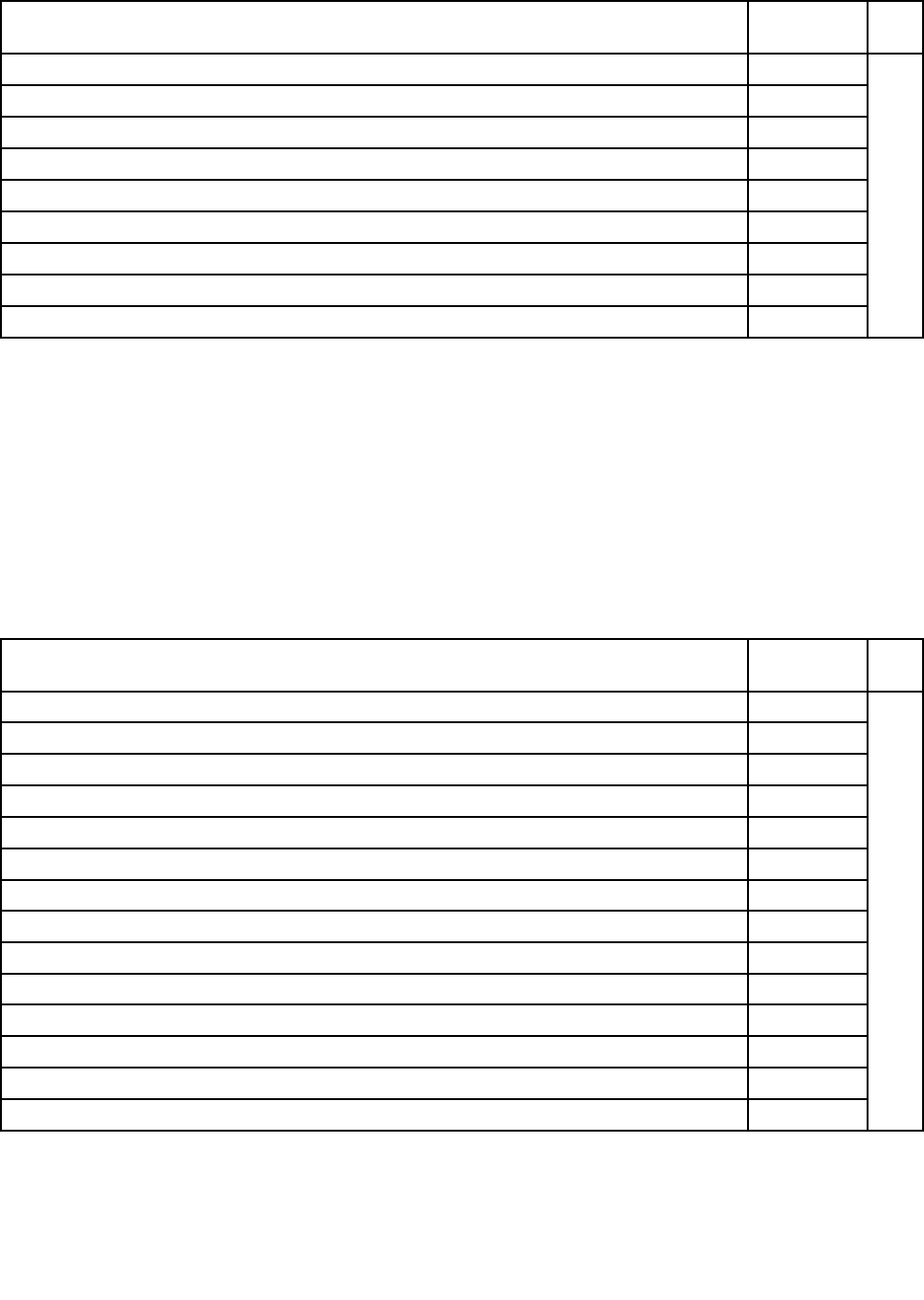
Table61.Partslist-Windows7Professional(32bit)DVDs(continued)
LanguageP/NCRU
ID
Russian(English-enabled)04T2393
Serbian-Latin04T2399
SimpliedChinese04T2376
Slovak04T2396
Slovenian04T2397
Spanish04T2398
TraditionalChinese04T2377
TraditionalChinese(HongKongS.A.R.)04T2385
Turkish04T2400
Windows7Professional(64bit)DVDs
Windows7Professional(64bit)ispreinstalledastheoperatingsysteminthefollowingmodels:
•4184-CTO
•7448-CTO,3Nx
•7449-CTO
•7450-CTO,6Xx,6Yx,DBx,DCx,DDx
•7453-CTO,DDx
•2263-CTO
•2266-CTO
Table62.Partslist-Windows7Professional(64bit)DVDs
LanguageP/NCRU
ID
Danish58Y3895
English58Y3905
English(forIndia)58Y3896
English,French,German,andItalian(inSwitzerland)58Y3906
French58Y3897
German58Y3898
Hebrew58Y3899
Italian58Y3901
Japanese58Y3902
Korean58Y3903
SimpliedChinese58Y3893
Spanish58Y3904
TraditionalChinese58Y3894
TraditionalChinese(HongKongS.A.R.)58Y3900
*
•0053-CTO
•0831-CTO
•2985-CTO,CDx,CJx,CRx,CUx,D1x,D7x,DAx,DRx,DSx,DTx,DUx,DVx,DWx,E3x,E8x,ESx,ETx,
EWx,Ex,x,EYx,EZx,F2x,F3x,F4x,F8x,FAx,FBx,FCx,FGx,FJx,FSx,FTx,FVx,FWx,Fx,x,FYx,G3x
Chapter10.Partslist187
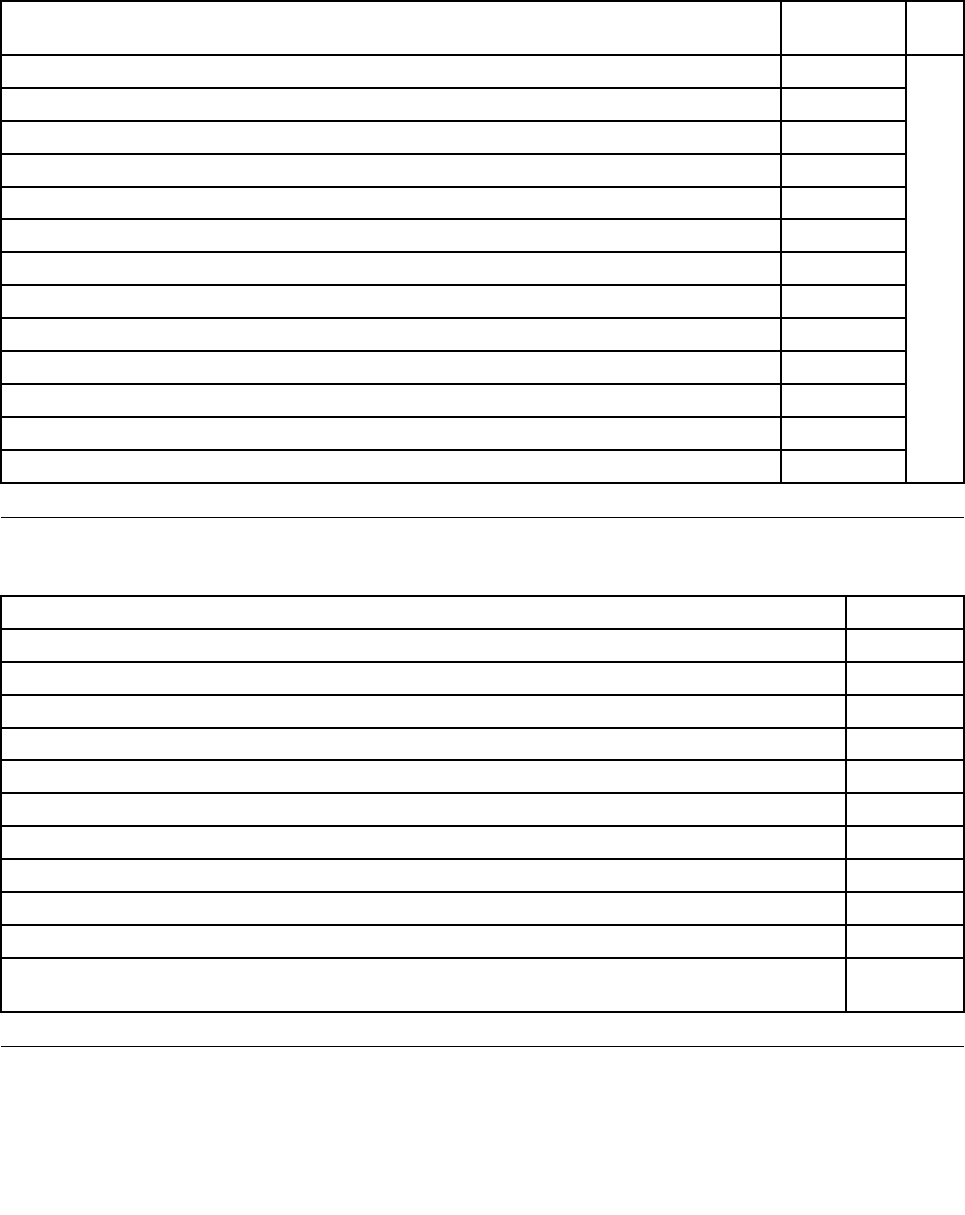
•3093-CTO,2Nx,2Px,2Rx,2Wx,36x,3Bx,3Tx,3Ux,3Yx,42x,3Zx,4Cx,4Dx,4Ex,4Fx,4Gx,4Kx,
4Lx,4Px,9Jx
•3113-CTO,42x,3Zx,9Ax,9Bx,9Cx,9Ex,9Fx,9Gx
•3144-CTO
•3239-CTO
Table63.Partslist-Windows7Professional(64bit)DVDs
LanguageP/NCRU
ID
Danish04T2418
English04T2427
English(forIndia)04T2419
English(modem-disabled)04T2426
French04T2420
German04T2421
Italian04T2423
Japanese04T2424
SimpliedChinese04T2417
Spanish04T2425
TraditionalChinese(HongKongS.A.R.)04T2422
English,Finnish,andSwedish(inSweden)04T2428
English,French,German,andItalian(inSwitzerland)04T2740
*
Commonservicetools
Table64.Partslist—Commonservicetools
ToolP/N
Screwdriverkit95F3598
1/4"drivespinnerhandle1650840
1/4"Sq.to1/4"hextorxadapter93F2838
TR7-TR-10tamperresistanttorxbits00P6967
RemovaltoolantennaRFconnector08K7159
USB2.0CD-RW/DVD-ROMcombodriveII40Y8687
USBcable40Y8704
USBoppydiskettedriveformaintenancediskette05K9283
USBoppydiskettedrivetoolkit27L3452
TestcardforintegratedSmartCard42W7820
ThinkPadHardwareMaintenanceDisketteVersion1.73orlater
Note:DownloadthelefromthefollowingWebsite:http://www.lenovo.com/spm
—
Notices
Lenovomaynotoffertheproducts,services,orfeaturesdiscussedinthisdocumentinallcountries.Consult
yourlocalLenovorepresentativeforinformationontheproductsandservicescurrentlyavailableinyour
188HardwareMaintenanceManual
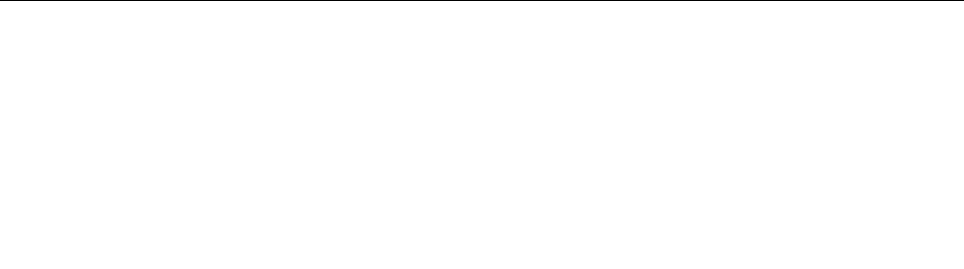
area.AnyreferencetoaLenovoproduct,program,orserviceisnotintendedtostateorimplythatonlythat
Lenovoproduct,program,orservicemaybeused.Anyfunctionallyequivalentproduct,program,orservice
thatdoesnotinfringeanyLenovointellectualpropertyrightmaybeusedinstead.However,itistheuser's
responsibilitytoevaluateandverifytheoperationofanyotherproduct,program,orservice.
Lenovomayhavepatentsorpendingpatentapplicationscoveringsubjectmatterdescribedinthis
document.Thefurnishingofthisdocumentdoesnotgiveyouanylicensetothesepatents.Youcansend
licenseinquiries,inwriting,to:
Lenovo(UnitedStates),Inc.
1009ThinkPlace-BuildingOne
Morrisville,NC27560
U.S.A.
Attention:LenovoDirectorofLicensing
LENOVOPROVIDESTHISPUBLICATION“ASIS”WITHOUTWARRANTYOFANYKIND,EITHEREXPRESS
ORIMPLIED,INCLUDING,BUTNOTLIMITEDTO,THEIMPLIEDWARRANTIESOFNON-INFRINGEMENT,
MERCHANTABILITYORFITNESSFORAPARTICULARPURPOSE.Somejurisdictionsdonotallow
disclaimerofexpressorimpliedwarrantiesincertaintransactions,therefore,thisstatementmaynotapply
toyou.
Thisinformationcouldincludetechnicalinaccuraciesortypographicalerrors.Changesareperiodically
madetotheinformationherein;thesechangeswillbeincorporatedinneweditionsofthepublication.
Lenovomaymakeimprovementsand/orchangesintheproduct(s)and/ortheprogram(s)describedinthis
publicationatanytimewithoutnotice.
Theproductsdescribedinthisdocumentarenotintendedforuseinimplantationorotherlifesupport
applicationswheremalfunctionmayresultininjuryordeathtopersons.Theinformationcontainedinthis
documentdoesnotaffectorchangeLenovoproductspecicationsorwarranties.Nothinginthisdocument
shalloperateasanexpressorimpliedlicenseorindemnityundertheintellectualpropertyrightsofLenovo
orthirdparties.Allinformationcontainedinthisdocumentwasobtainedinspecicenvironmentsandis
presentedasanillustration.Theresultobtainedinotheroperatingenvironmentsmayvary.
Lenovomayuseordistributeanyoftheinformationyousupplyinanywayitbelievesappropriatewithout
incurringanyobligationtoyou.
Anyreferencesinthispublicationtonon-LenovoWebsitesareprovidedforconvenienceonlyanddonotin
anymannerserveasanendorsementofthoseWebsites.ThematerialsatthoseWebsitesarenotpartof
thematerialsforthisLenovoproduct,anduseofthoseWebsitesisatyourownrisk.
Anyperformancedatacontainedhereinwasdeterminedinacontrolledenvironment.Therefore,theresult
obtainedinotheroperatingenvironmentsmayvarysignicantly.Somemeasurementsmayhavebeen
madeondevelopment-levelsystemsandthereisnoguaranteethatthesemeasurementswillbethesame
ongenerallyavailablesystems.Furthermore,somemeasurementsmayhavebeenestimatedthrough
extrapolation.Actualresultsmayvary.Usersofthisdocumentshouldverifytheapplicabledatafortheir
specicenvironment.
Trademarks
ThefollowingtermsaretrademarksofLenovointheUnitedStates,othercountriesorboth:
ActiveProtectionSystem
Lenovo
RescueandRecovery
ThinkPad
Chapter10.Partslist189

ThinkVantage
TrackPoint
UltraBase
Ultrabay
UltraNav
IBM®(usedunderlicense)istrademarkoftheInternationalBusinessMachinesCorporationintheUnited
States,othercountries,orboth:
WindowsandWindowsVistaaretrademarksofMicrosoftCorporationintheUnitedStates,othercountries,
orboth.
ThefollowingaretrademarksofIntelCorporationoritssubsidiariesintheUnitedStates,othercountries,or
both:
Intel
IntelCeleron
IntelCore2Duo
IntelCore2Solo
Othercompany,product,orservicenamesmaybethetrademarksorservicemarksofothers.
190HardwareMaintenanceManual

PartNumber:45N3683_04
PrintedinChina
(1P)P/N:45N3683_04
*45N3683_04*