Lenovo MOBTJNL ThinkPad X1 Wireless Touch Mouse User Manual
Lenovo (Beijing) Limited ThinkPad X1 Wireless Touch Mouse
Lenovo >
User Manual
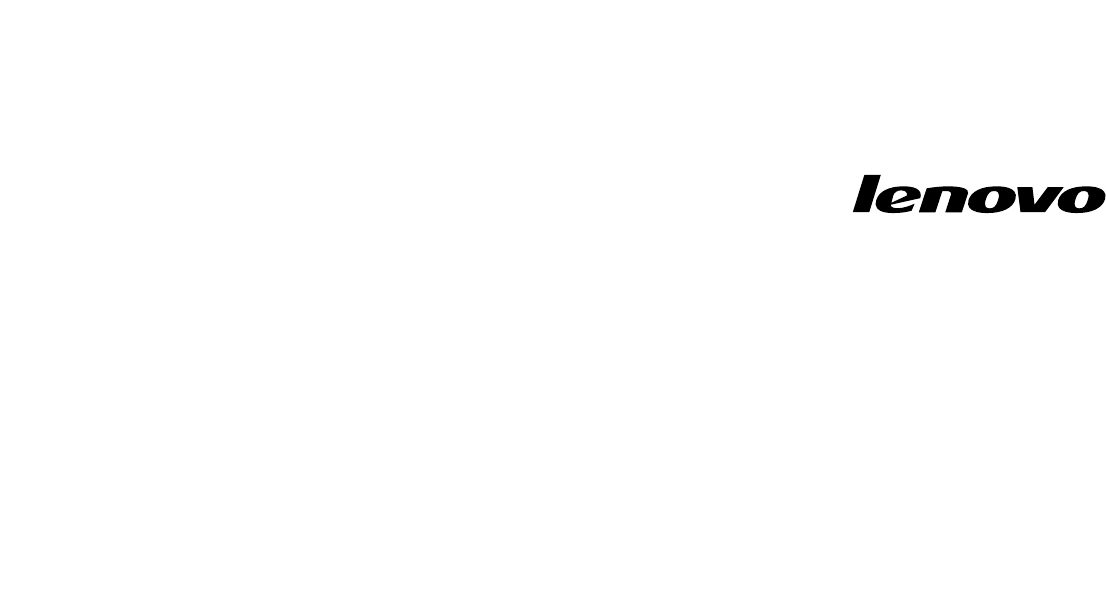
ThinkPadX1WirelessTouchMouseUser
Guide

http://www.lenovo.com/safety
Note:Beforeinstallingtheproduct,besuretoreadthewarrantyinformationinAppendixB“LenovoLimited
Warranty”onpage11.
FirstEdition(December2015)
©CopyrightLenovo2015.
LIMITEDANDRESTRICTEDRIGHTSNOTICE:IfdataorsoftwareisdeliveredpursuantaGeneralServicesAdministration
“GSA”contract,use,reproduction,ordisclosureissubjecttorestrictionssetforthinContractNo.GS-35F-05925.

Contents
Safetyinformation..........iii
Aboutthisuserguide.........1
Productdescription.............1
Installingthemouse............2
Usingthemouseandthesoftware.......3
Usingthemouse..............3
Installingthesoftwareandadvancedfunctions..4
Chargingthemouse............4
Troubleshooting..............5
AppendixA.ServiceandSupport..9
Onlinetechnicalsupport...........9
Telephonetechnicalsupport.........9
Accessibilityinformation...........9
AppendixB.LenovoLimited
Warranty................11
Part1-GeneralTerms...........11
Part2-Country-specificTerms........13
Part3-WarrantyServiceInformation......16
SuplementodeGarantíaparaMéxico......17
AppendixC.Electronicemission
notices................19
FederalCommunicationsCommissionDeclaration
ofConformity...............19
AppendixD.Notices.........23
Recyclingandenvironmentalinformation....23
RecyclinginformationforChina........23
RecyclinginformationforBrazil........24
ImportantWEEEinformation.........24
ExportClassificationNotice.........24
Trademarks................24
AppendixE.RestrictionofHazardous
SubstancesDirective(RoHS).....27
EuropeanUnionRoHS...........27
ChinaRoHS................27
TurkishRoHS...............27
UkraineRoHS...............27
IndiaRoHS................28
©CopyrightLenovo2015i

iiThinkPadX1WirelessTouchMouseUserGuide
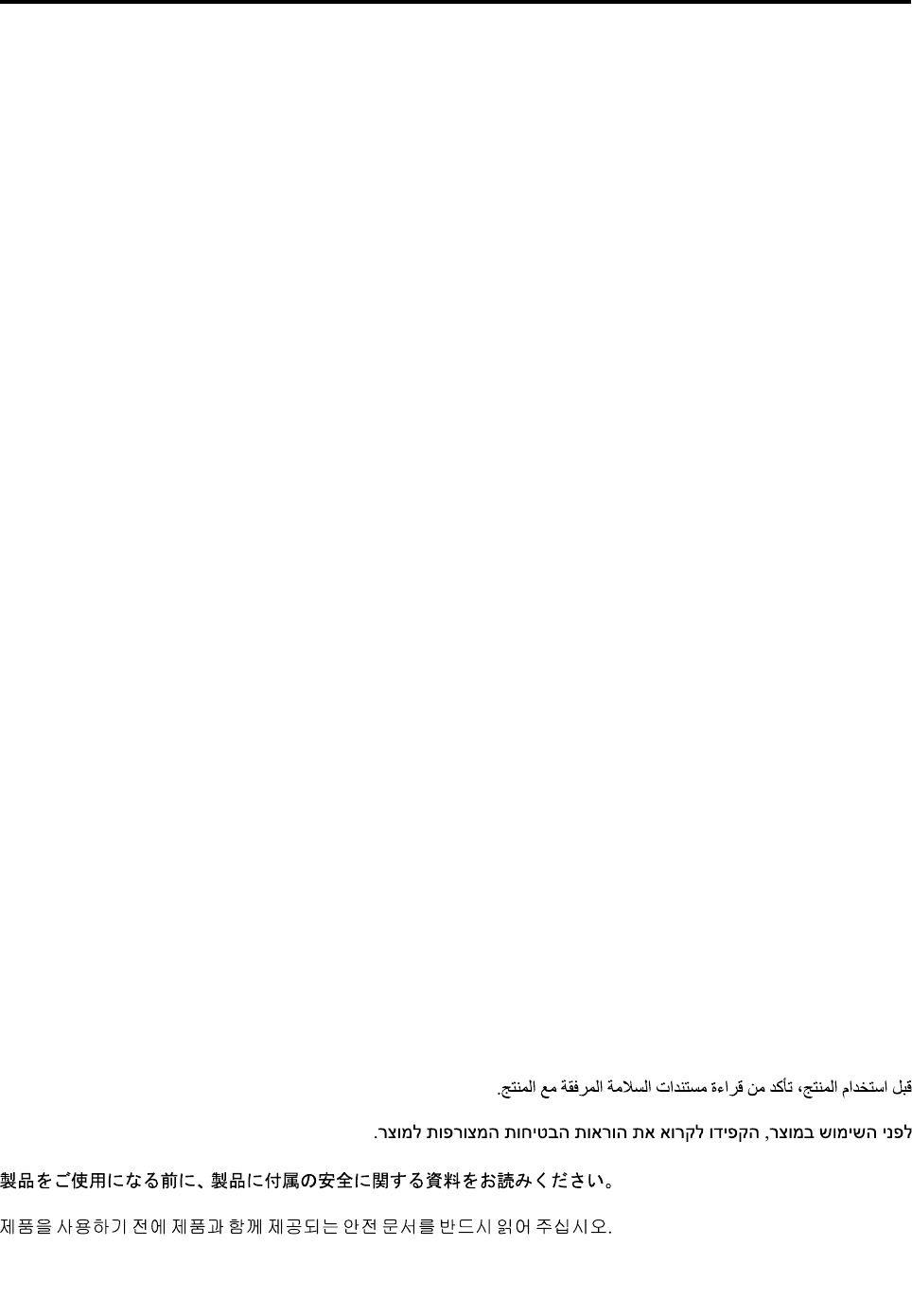
Safetyinformation
Beforeusingtheproduct,besuretoreadthesafetydocumentationthatcomeswiththeproduct.
Antesdeusaroproduto,certifique-sedeleradocumentaçãodesegurançaincluída.
Prijekorištenjaproizvodasvakakopročitajtepriloženudokumentacijukojasetičesigurnosti.
Předpoužitímproduktujetřebasipřečístbezpečnostnídokumentaci,kterájedodávánasproduktem.
Førdubrugerproduktet,skaldusørgeforatlæsedesikkerhedsforskrifter,derfølgermedproduktet.
Luetuotteenmukanatoimitetutturvaohjeetennentämäntuotteenkäyttöä.
Avantd'utiliserleproduit,veillezàbienlireladocumentationrelativeàlasécuritéfournieavecleproduit.
Πρινναχρησιμοποιήσετετοπροϊόν,διαβάστεταέγγραφαγιατηνασφάλειαπουτοσυνοδεύουν.
VorVerwendungdesProduktssolltenSieunbedingtdieSicherheitsdokumentationlesen,dieim
LieferumfangdesProduktsenthaltenist.
Atermékhasználataelőttmindenképpenolvassaelatermékhezkapottbiztonságielőírásokat.
Primadiutilizzareilprodotto,accertarsidileggereladocumentazionesullasicurezzafornitaconilprodotto.
Lees,voordatuhetproductgebruikt,deveiligheidsdocumentatiediemethetproductismeegeleverd.
Førdubrukerproduktet,mådulesesikkerhetsdokumentasjonensomfølgermedproduktet.
Przedskorzystaniemzproduktunależyzapoznaćsięzdokumentacjąnatematbezpieczeństwadostarczoną
wrazzproduktem.
Antesdeutilizaroproduto,certifique-sedequelêadocumentaçãodesegurançafornecidacomoproduto.
Преждечемиспользоватьэтотпродукт,ознакомьтесьсдокументациейпотехникебезопасности,
входящейвкомплектпоставкипродукта.
Predpoužívanímproduktusiprečítajtebezpečnostnúdokumentáciudodanúsproduktom.
Predenzačneteuporabljatiizdelek,preberitevarnostnodokumentacijo,kistejoprejeliskupajzizdelkom.
Antesdeutilizarelproducto,asegúresedeleerladocumentacióndeseguridadqueseentregajuntoconeste.
Lässäkerhetsinstruktionernasomföljermedprodukteninnandubörjaranvändaden.
©CopyrightLenovo2015iii

ivThinkPadX1WirelessTouchMouseUserGuide
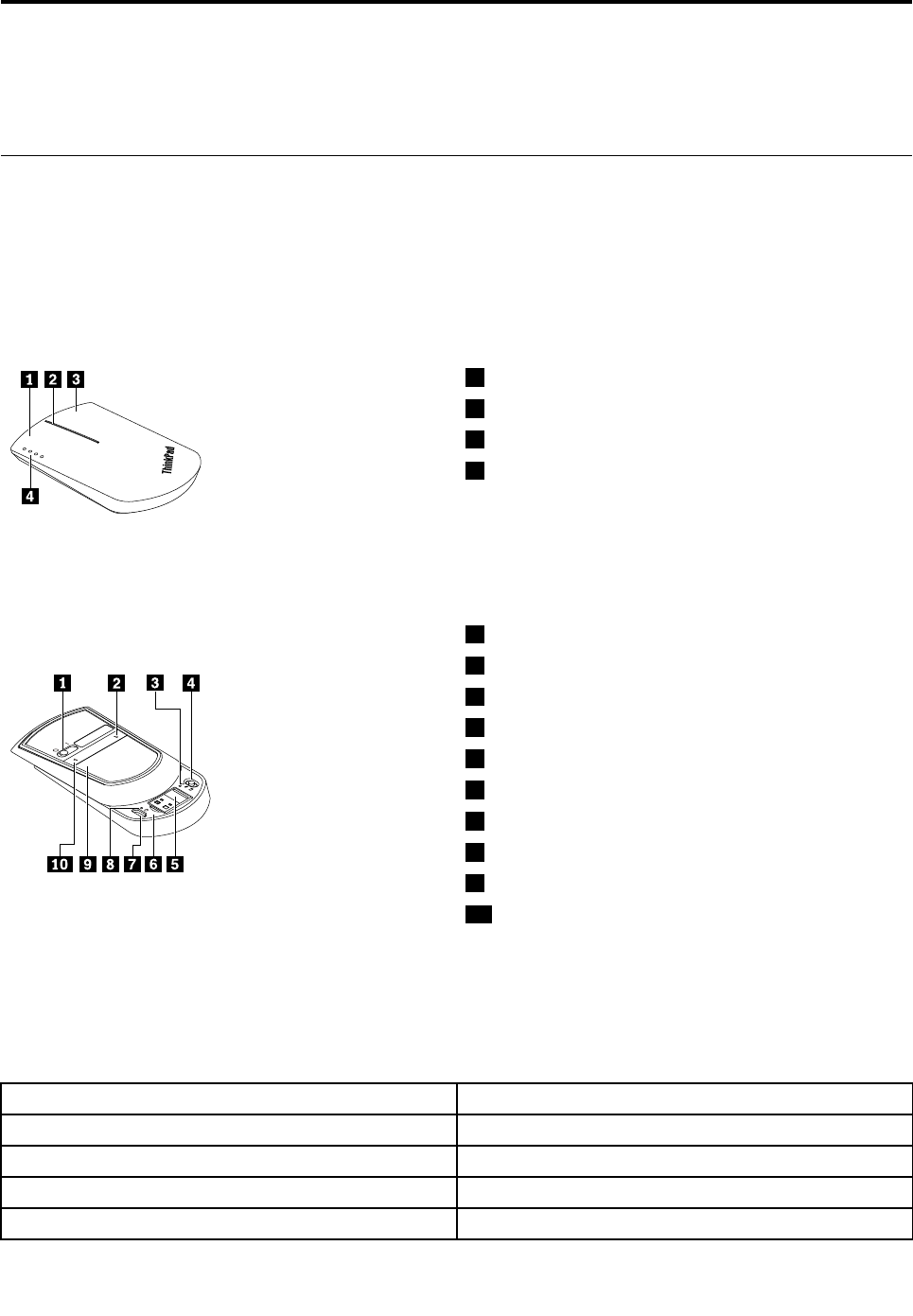
Aboutthisuserguide
ThisuserguideprovidesinformationabouttheThinkPad®X1WirelessTouchMouse.
Productdescription
TheThinkPadX1WirelessTouchMousefeaturesinslimdesign,optimizedfortraveluse.Youtouseitasa
mouseineither2.4GhzwirelessmodeorBluetoothmode.Thismousecanalsobeusedasatouchpad
presenterwhenpresentingbyMicrosoft®PowerPoint®.
Thefollowingfiguresshowthefrontviewandtherearviewofthemouse.
1Rightbutton
2Touchcapacitivestripforscrolling
3Leftbutton
4LEDindicators(four)
Figure1.Mousefrontview
1Powerswitch
2Pageforward*
3BluetoothparingLEDindicator
4Modeswitchbutton
5USBreceiver
6USBreceiverstorage
7Chargingport
8ChargingLEDindicator
9Touchpad
10Pageback*
Note:*PageforwardandpagebackonlyworkwhenpresentingwiththeMicrosoftPowerPointapplication.
Figure2.Mouserearview
ThefollowingtabledescribestheThinkPadX1WirelessTouchMousespecifications:
ColorBlack
Dimensions(LengthxWidthxHeight)95mmx56.8mmx20.4mm
Weight58g(includingthedongle)
PCinterfaceBluetooth4.0,USB2.0
Operatingvoltage3.3V(Typical)
©CopyrightLenovo20151
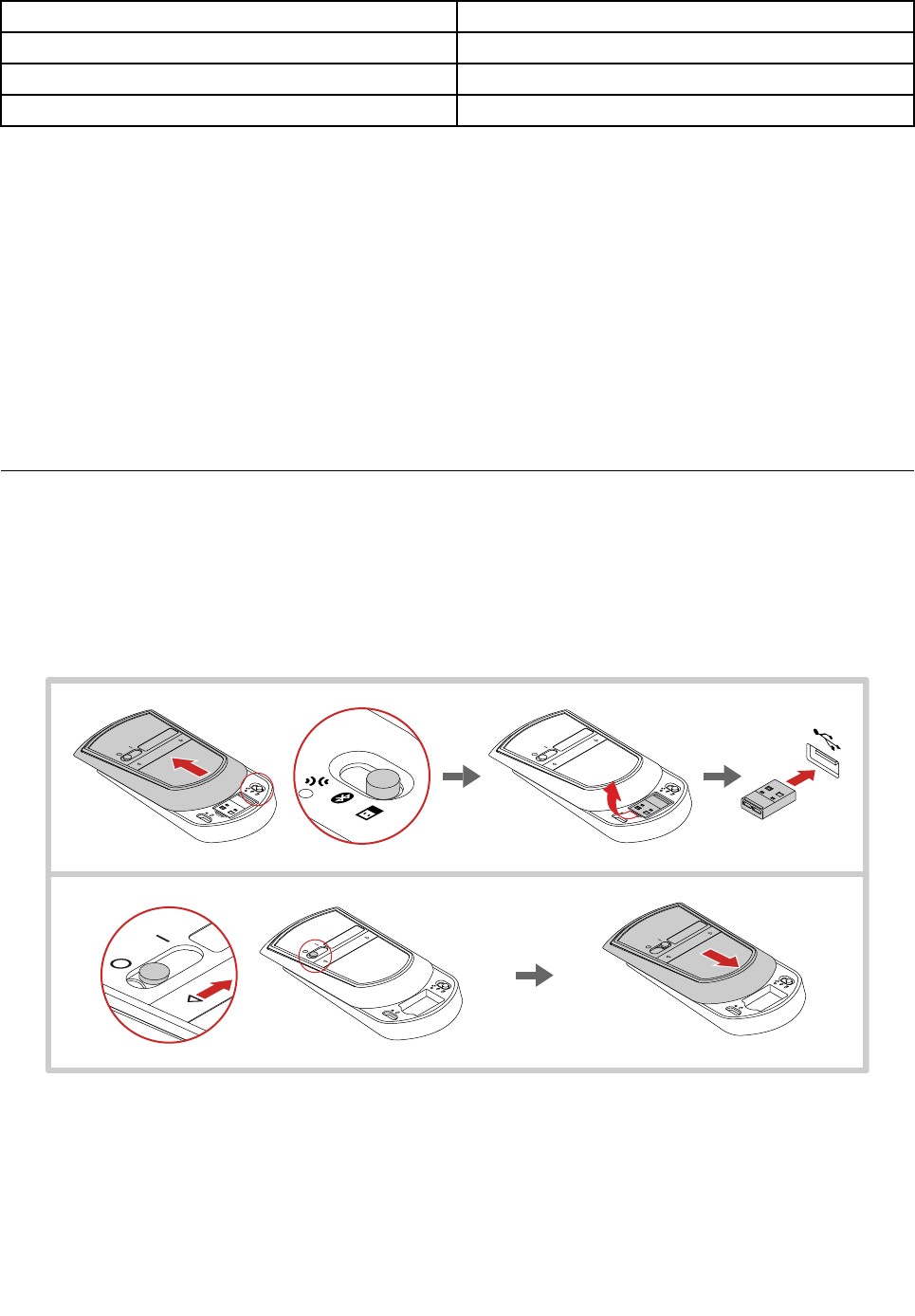
Batterycapability380mA(Typical)
Powerconsumption40mAmaximumformouse
Powerconsumption100mAforUSBreceiver
Cablelength1m(3.28feet)
Themouseissupportedonthefollowingoperatingsystems:
•Microsoft®Windows®7(for2.4Ghzwirelessmodeonly)
•MicrosoftWindows8(for2.4GhzwirelessmodeandBluetoothmode)
•MicrosoftWindows8.1(for2.4GhzwirelessmodeandBluetoothmode)
•MicrosoftWindows10(for2.4GhzwirelessmodeandBluetoothmode)
Youroptionpackageincludesthefollowing:
•ThinkPadX1WirelessTouchMouse(includingaUSB(UniversalSerialBus)receiver)
•USBchargingcable
•Setupandwarrantyposter
Installingthemouse
Tousethemousein2.4Ghzwirelessmode,dothefollowing:
Slidethebottomofthemouseforwardtotakethereceiveroutofthemouse.Connectthereceivertoan
availableUSBconnectoronthecomputer.Movethepowerswitchtotheonposition.Slidethebottomof
themousedownuntilitclicksintoplace.Themouseisreadytouse.
Figure3.Usingthemousein2.4Ghzwirelessmode
TousethemouseinBluetoothmode,dothefollowing:
Slidethebottomofthemouseforward,andpushthemodeswitchbuttontotheBluetoothposition.Enable
theBluetoothfunctionofyourcomputer.Movethepowerswitchtotheonposition.Pushandholdthe
modeswitchtotheBluetoothPairingpositionuntiltheBluetoothparingLEDindicatorisblinking.Select
2ThinkPadX1WirelessTouchMouseUserGuide
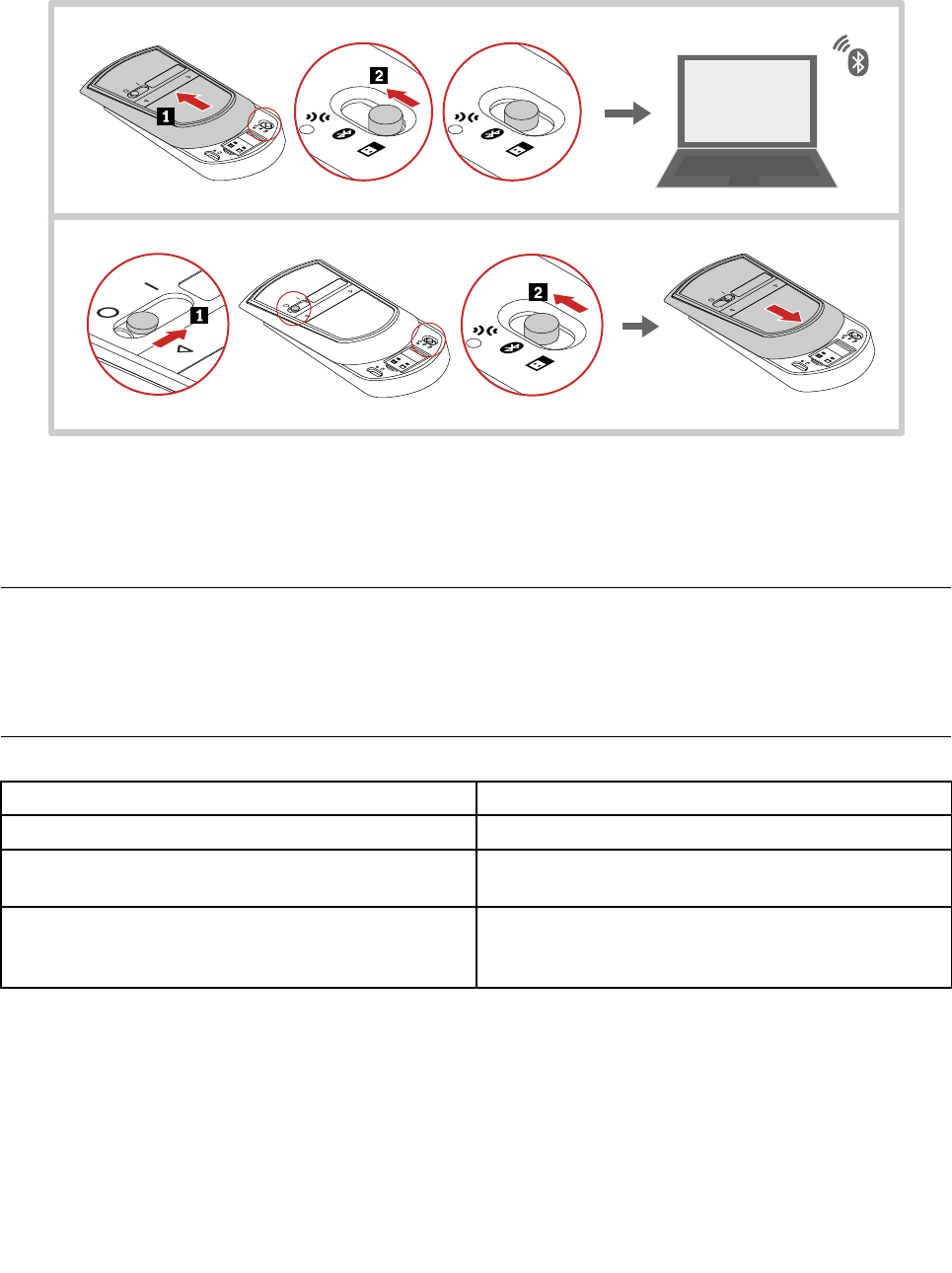
ThinkPadX1mouseintheavailabledevicelistonyourcomputer.Slidethebottomofthemousedown
untilitclicksintoplace.Themouseisreadytouse.
Figure4.UsingthemouseinBluetoothmode
Note:BothBluetoothparingLEDindicatoratthebackofthemouseandLEDindicatorsinthefrontflashing
whensearchingforBluetoothconnection.
Usingthemouseandthesoftware
TheThinkPadX1WirelessTouchMousehasmultiplefunctionsandfeatureswhichhelpyouincreaseyour
productivity.Youalsocanassignfrequentlyusedfunctionsorshortcutstothemousebuttonsusingthe
LenovoMouseSuitesoftware.
Usingthemouse
ComponentsSupportfunctions
CapacitivescrollstripScrollupanddown
TouchbuttonsClickthetouchbuttonstomakepageforwardand
back*
TouchpadTurnthemouseupsidedowntoenabletheTouch
padfunction*.Singlefingertaptoclick;two
fingers-taptorightclick;nogesturesandzooming.
Notes:
•Tomaximizebatterylife,movethepowerswitchonthemousetotheoffpositionwhenyouarenot
usingthemouse.
•ThetouchbuttonsandtouchpadsupportMicrosoftPowerPointonly.
Aboutthisuserguide3
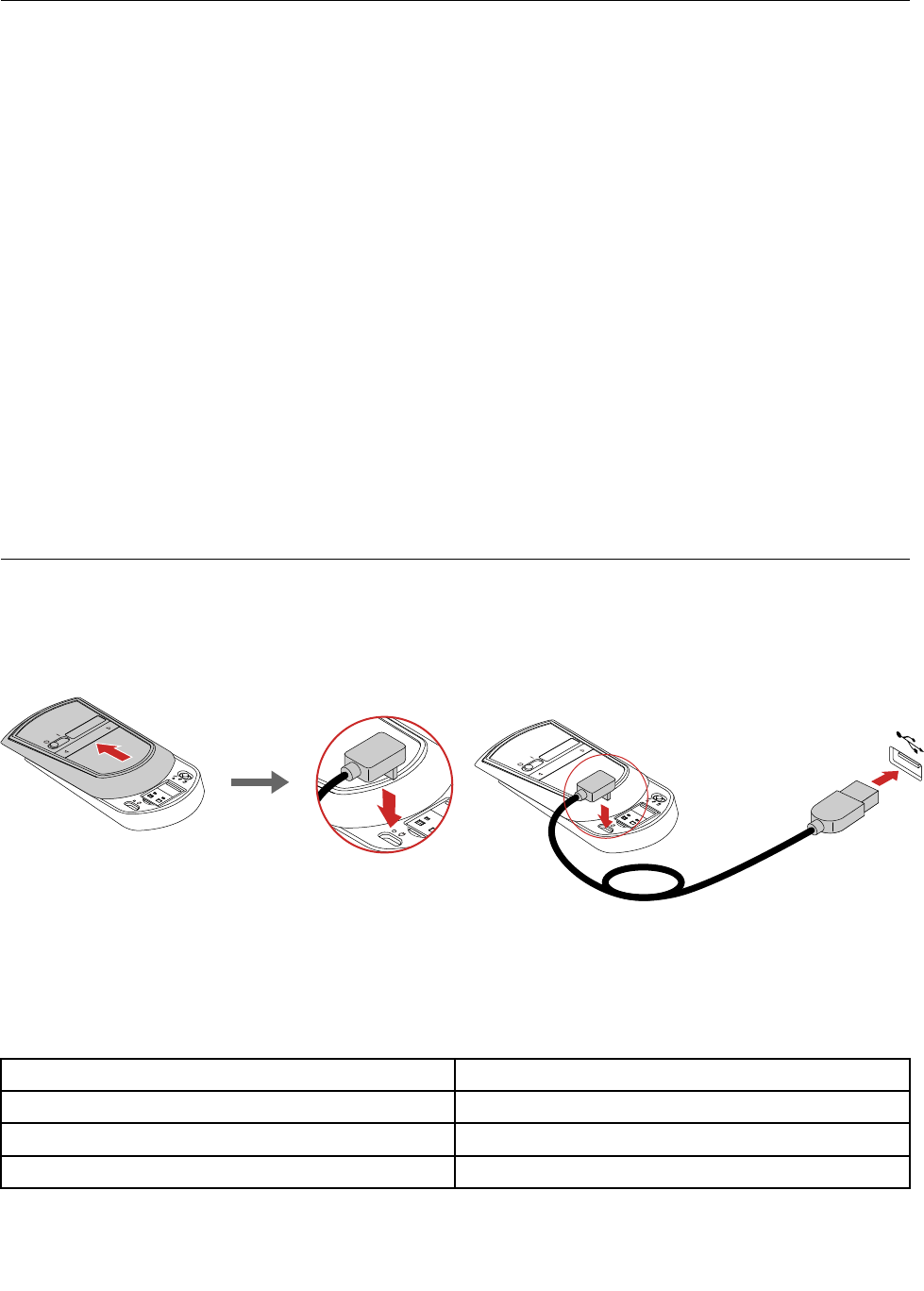
Installingthesoftwareandadvancedfunctions
ItisrecommendedthatyouinstalltheLenovoMouseSuitesoftwaretocustomizeadvancedsettingsbefore
youusetheThinkPadX1WirelessTouchMouse.
Note:Itisrecommendedthatyouuninstallanypreviouslyinstalledmousesoftwarebeforeinstallingthe
LenovoMouseSuitesoftware.
ToinstalltheLenovoMouseSuitesoftware,dothefollowing:
1.Gotohttp://www.lenovo.com/support/mice.
2.LocateThinkPadX1WirelessTouchmouseintheproductlistandclickanddownloadtheinstallationfile
oftheLenovoMouseSuitesoftware.
3.Double-clicktheinstallationfile.SelectDualMode(USB+Bluetooth)InterfaceintheHardware
InterfaceSelectionwindow,andthenfollowtheinstructionsonthescreentocompletetheinstallation.
4.Thesoftwareprovidesoptiontoenablethevirtuallaserpointerfortouchpadwhenpresentingthrough
MicrosoftPowerPoint.
Note:EnsureyouhaveselectedEnableVirtualLaserPointerforTouchpad(supportedin
Powerpoint)beforeusingthefunction.
Note:TheVirtualLaserPointeronlyworkswhenusingtheMicrosoftPowerPointapplication.
Chargingthemouse
ConnectoneendoftheUSBchargingcabletothechargingportonthemouseandtheotherendtoan
availableUSBconnectoronthecomputertochargethemouse.
Figure5.Chargingthemouse
Note:Thepowercableisonlyforchargingthemouse.Donotuseittotransmitdata.
Turnonthemouseandthencheckbatterypowerremaining.
LEDindicatorsBatterypowerremaining
Fourindicatorsarelit.75%–100%
Threeindicatorsarelit.50%–75%
Twoindicatorsarelit.25%–50%
4ThinkPadX1WirelessTouchMouseUserGuide
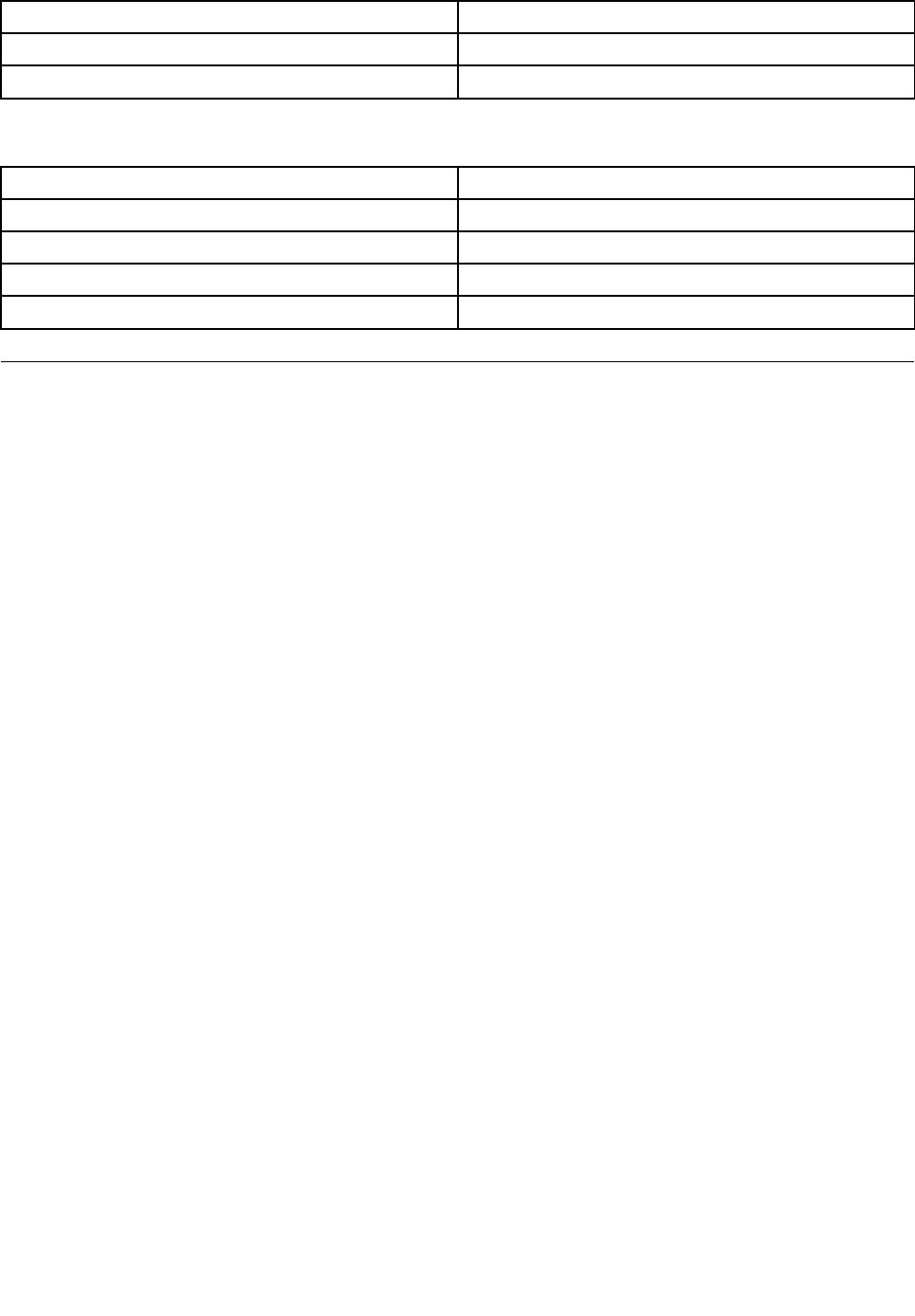
LEDindicatorsBatterypowerremaining
Onlyoneindicatorislit.≤25%
Noindicatorislitoronlyoneisblinking.Depleted.Chargethemouse.
TurnonthemouseandthenchecktheLEDindicators.
LEDindicatorsMousestatus
EachLEDindicatorblinkingonebyoneThemouseisinBluetoothpairingmode
BluetoothparingLEDindictiorisblinkingThemouseisinBluetoothpairingmode
ChargingLEDindicatorisblinkingThemouseisundercharging
ChargingLEDindicatorislitThemouseisfullycharged
Troubleshooting
Thistopicprovidesbasictroubleshootinginformationwhenyouencounterproblemswithyourmouse.
Problem:Themouseisnotrecognizedbytheoperatingsystem.
Solution:Tosolvetheproblem,performoneofthefollowingprocedures:
ProcedureA:
FortheWindows7operatingsystem:
1.ClickStart➙ControlPanel.
2.DependingonyourControlPanelmode,double-clickSystemorclickPerformanceandMaintenance
➙System.
3.ClicktheHardwaretab.
4.ClickDeviceManager.
5.ScrolldownuntilyoufindMiceandotherpointingdevices.Then,expandtheMiceandother
pointingdevicescategory.
6.Right-clickHID-compliantmouse,andthenselectUninstall.Awarningwillbedisplayed,prompting
youthatyouaregoingtoremoveadevicefromtheoperatingsystem.
7.ClickOK.
8.Right-clickMiceandotherpointingdevices,andthenselectScanforhardwarechangesto
re-detectthehardware.
Note:Ifayellowexclamationmarkisdisplayedinfrontofthemouseorreceivernameafterre-detection,
itindicatesthatthemouseorreceiverdriverisnotsuccessfullyinstalled.Right-clickthemouseor
receivername,andthenselectUpdateDriverorUpdateDriverSoftwaretoinstallthemouseor
receiverdriveragain.
FortheWindows8orWindows8.1operatingsystem:
1.Fromthedesktop,movethepointertothetop-rightorbottom-rightcornerofthescreentodisplaythe
charms,andthenclickSettings➙ControlPanel.
2.DependingonyourControlPanelmode,clickDeviceManagerorclickHardwareandSound➙
DeviceManager.
Aboutthisuserguide5

3.ScrolldownuntilyoufindMiceandotherpointingdevices.Then,expandtheMiceandother
pointingdevicescategory.
4.Right-clickHID-compliantmouse,andthenselectUninstall.Awarningwillbedisplayed,prompting
youthatyouaregoingtoremoveadevicefromtheoperatingsystem.
5.ClickOK.
6.Right-clickMiceandotherpointingdevices,andthenselectScanforhardwarechangesto
re-detectthehardware.
Note:Ifayellowexclamationmarkisdisplayedinfrontofthemousenameafterre-detection,itindicates
thatthemousedriverisnotsuccessfullyinstalled.Right-clickthemousename,andthenselectUpdate
DriverorUpdateDriverSoftwaretoinstallthemousedriveragain.
FortheWindows10operatingsystem:
1.Fromthedesktop,movethepointertobottom-leftcornerofthescreen,andthensearchDevice
Managerinthesearchbox.
2.OpenDeviceManager,scrolldownuntilyoufindMiceandotherpointingdevices,andthenexpand
theMiceandotherpointingdevicescategory.
3.Right-clickHID-compliantmouse,andthenselectUninstall.Awarningmessagewillbedisplayed,
promptingyouthatyouaregoingtoremoveadevicefromtheoperatingsystem.
4.ClickOKtoremovethedevice.
5.Afteryouremovethedevice,right-clickMiceandotherpointingdevices,andthenselectScanfor
hardwarechangestore-detectthehardware.
Note:Ifayellowexclamationmarkisdisplayedinfrontofthemousenameafterre-detection,itindicates
thatthemousedriverisnotsuccessfullyinstalled.Right-clickthemousename,andthenselectUpdate
DriverorUpdateDriverSoftwaretoinstallthemousedriveragain.
Problem:Themousepointercannotmove.
Solution:Tosolvetheproblem,dothefollowing:
•Ensurethatyouhavefollowedallinstallationprocedures.
•ReinstalltheLenovoMouseSuitesoftware.
•Cleanthemouselenswithasoftcottonswab.Donotuseanyotherliquidorsolventtocleanthemouse
lensbecausesuchitemmightdamagethelens.
•Putamousepadunderthemouse.Ifthemouseismovingonahighlyreflectivesurface,especiallya
glassormirrorsurface,themousemightnotbeabletowork.
Problem:ThehorizontalscrollingspeedcannotbechangedontheWheeltabintheMouseProperties
window.
Solution:Tosolvetheproblem,customizethehorizontalscrollingspeedsettingbydoingthefollowing:
1.IntheMousePropertieswindow,clicktheLenovotab.Then,clickAdvancedProperties.
2.IntheAdvancedPropertieswindow,clicktheWheeltab.
3.IntheHorizontalScrollingarea,movethesliderrighttoincreaseorlefttodecreasethehorizontal
scrollingspeed.
Problem:TheLenovoMouseSuitesoftwarecannotbeautomaticallyinstalledwhenIconnecttheThinkPad
X1WirelessTouchMousetomycomputerforthefirsttime.
Solution:Tosolvetheproblem,dothefollowing:
6ThinkPadX1WirelessTouchMouseUserGuide

1.EnsurethatyouareusingtheWindows7,Windows8,orWindows8.1operatingsystem.
2.EnsurethatyourcomputerhasbeenconnectedtotheInternet.
3.EnsurethatyouhaveinstalledallWindowsupdatesbydoingthefollowing:
a.FortheWindows7,Windows8,orWindows8.1operatingsystem,enterthecontrolpanelinterface.
Then,dependingonyourcontrolpanelmode,dooneofthefollowing:
•ClickSystemandSecurity➙WindowsUpdate.
•ClickWindowsUpdate.
FortheWindows10operatingsystem,clicktheStartbuttontoopenthequick-accessmenuand
thenclickSettings.ThenclickUpdate&recovery➙WindowsUpdate
b.ClickCheckforupdatestoinstallWindowsupdates.
4.EnsurethatyouhaveenabledtheautomaticWindowsupdatefeaturebydoingthefollowing:
a.Enterthecontrolpanelinterface.
b.Dependingonyourcontrolpanelmode,dooneofthefollowing:
•ClickHardwareandSound➙DevicesandPrinters.
•ClickDevicesandPrinters.
c.Right-clickyourcomputericonundertheDevicesmenu,andthenselectDeviceinstallation
settings.
d.FollowtheinstructionsonthescreentoenabletheautomaticWindowsupdatefeature.
5.ConnecttheLenovoUSBReceivertoanotherUSBconnectorwhichhasnotconnectedwithitbefore.
6.ManuallyinstalltheLenovoMouseSuitesoftwarebydoingthefollowing:
a.Gotohttp://support.lenovo.com/mousesuite.
b.LocateanddownloadtheinstallationfileoftheLenovoMouseSuitesoftware.
c.Double-clicktheinstallationfile,andthenfollowtheinstructionsonthescreentocompletethe
installation.
Note:IntheHardwareInterfaceSelectionwindow,selectDualmodeInterface(2.4Ghz+BT).
Problem:WhenconnectingtheUSBreceivertoaUSBportonthesideofaThinkCentreAIOcomputer,
andletthemouseworkunder2.4Ghzwirelessmode,themouseisinterruptedandthemousepointer
lagsoritcannotmove.
Solution:
•ItisrecommendedthatyouconnectyourmousereceivertoarearUSBPort.
•UseyoumouseintheBluetoothmode.
Problem:WhenconnectingtheUSBreceivertoaUSBconnectoronaprodock,andletthemousework
underthe2.4Ghzwirelessmode,themouseisinterruptedandthemousepointerlagsoritcannotmove.
Solution:
•ItisrecommendedthatyouconnectyourmousereceivertoafrontUSB3.0connectorontheprodock
andavoidconnectinganotherUSB3.0devicenexttotheconnectorwiththereceiverattached.
•UseyoumouseintheBluetoothmode.
Problem:ThemouseisnotrecognizedbyyourcomputerwhenusingitinBluetoothmode.
Solution:Tosolvetheproblem,doeitherofthefollowing:
Aboutthisuserguide7

•EnsuretoenableBluetoothfunctiononyourcomputer.
•Restartyoursystem
•UpgradeyourBluetoothdrivertothelatestmanuallyorbytheThinkVantageSystemUpgradeapplication..
•Ensurethatyouhavefollowtheinstructionin“Installingthemouse”onpage2tousethemousein
Bluetoothmode.
•EnsurethatthemouseiswithinthemaximumBluetoothrange(10m).
Problem:MouseworkingunderBluetoothmodemaylosetheconnectionwithThinkPadorThinkCentre
AIOrandomly.
Solution:
•EnsurethattheoperatingsystemisMicorsoftWindows8orlater.
•Tosolvetheproblem,dothefollowing:
1.ClickComputer➙Manage➙Bluetooth.
2.Right-clicktheBluetoothhostyouuse.ThePropertieswindowisdisplayed.
3.ClickthePowerManagementtab,andthenunselectAllowthecomputertoturnoffthisdeviceto
savepowertodisabletheselectivesuspendfunction.
Problem:Themousepointercannotmovesmoothly.
Solution:DonotusethemouseonahighlyreflectivesurfacesuchasaglassormirrorsurfaceorRegular
Pattern,suchasNovasurfaceandPrintingDocSurface.Themousemightnotworkproperlyonthem.Usea
mousematorwhitepaperunderthemousewhenusingitonahighlyreflectivesurface.
Problem:ThelaserpointerisnotshownaftervirtualLaserPointerisenabled.
Solution:ThelaserpointersupportonlyinMicorsoftPowerPiont.Itmightnotworkinotherapplications.
8ThinkPadX1WirelessTouchMouseUserGuide
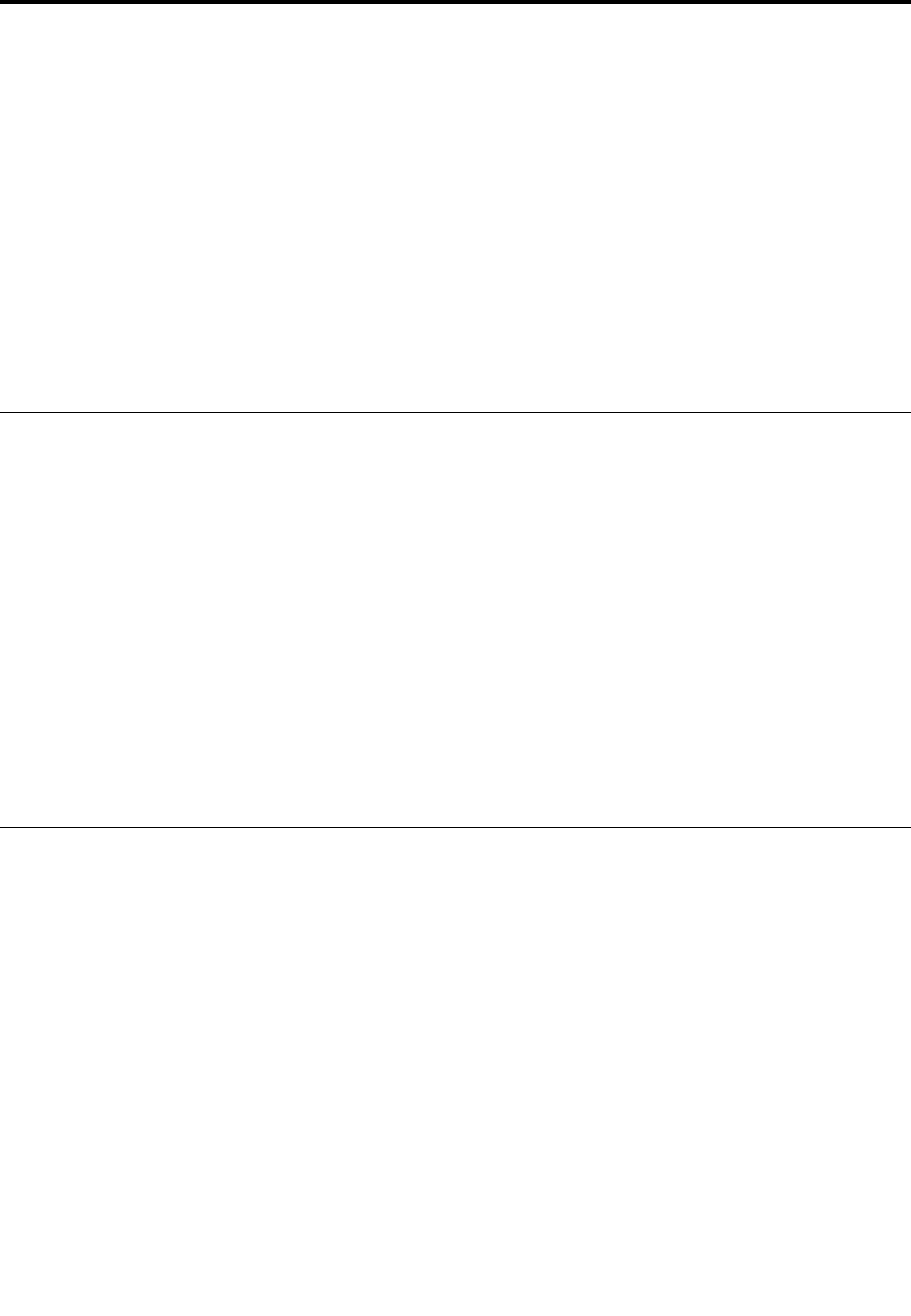
AppendixA.ServiceandSupport
Thefollowinginformationdescribesthetechnicalsupportthatisavailableforyourproduct,duringthe
warrantyperiodorthroughoutthelifeofyourproduct.RefertotheLenovoLimitedWarrantyforafull
explanationofLenovowarrantyterms.
Onlinetechnicalsupport
Onlinetechnicalsupportisavailableduringthelifetimeofaproductat:
http://www.lenovo.com/support
Productreplacementassistanceorexchangeofdefectivecomponentsalsoisavailableduringthewarranty
period.Inaddition,ifyouroptionisinstalledinaLenovocomputer,youmightbeentitledtoserviceatyour
location.ALenovotechnicalsupportrepresentativecanhelpyoudeterminethebestalternative.
Telephonetechnicalsupport
InstallationandconfigurationsupportthroughtheCustomerSupportCenterwillbeavailableuntil90days
aftertheoptionhasbeenwithdrawnfrommarketing.Afterthattime,thesupportiscanceled,ormade
availableforafee,atLenovo’sdiscretion.Additionalsupportisalsoavailableforanominalfee.
BeforecontactingaLenovotechnicalsupportrepresentative,pleasehavethefollowinginformationavailable:
optionnameandnumber,proofofpurchase,computermanufacturer,model,serialnumberandmanual,
theexactwordingofanyerrormessage,descriptionoftheproblem,andthehardwareandsoftware
configurationinformationforyoursystem.
Yourtechnicalsupportrepresentativemightwanttowalkyouthroughtheproblemwhileyouareatyour
computerduringthecall.
Telephonenumbersaresubjecttochangewithoutnotice.Themostup-to-datetelephonelistforLenovo
Supportisalwaysavailableathttp://www.lenovo.com/support/phone.Ifthetelephonenumberforyour
countryorregionisnotlisted,contactyourLenovoresellerorLenovomarketingrepresentative.
Accessibilityinformation
Documentationinaccessibleformats
Lenovoprovideselectronicdocumentationinaccessibleformats,suchasproperlytaggedPDFfilesor
HyperTextMarkupLanguage(HTML)files.Lenovoelectronicdocumentationisdevelopedtoensure
thatvisuallyimpaireduserscanreadthedocumentationthroughascreenreader.Eachimageinthe
documentationalsoincludesadequatealternativetexttoexplaintheimagesothatvisuallyimpairedusers
canunderstandtheimagewhentheyuseascreenreader.
ToopenandviewPDFfiles,yourcomputermusthavetheAdobeReaderprograminstalled.TheAdobe
Readerprogramalsoisavailablefordownloadat:
http://www.adobe.com
©CopyrightLenovo20159

10ThinkPadX1WirelessTouchMouseUserGuide
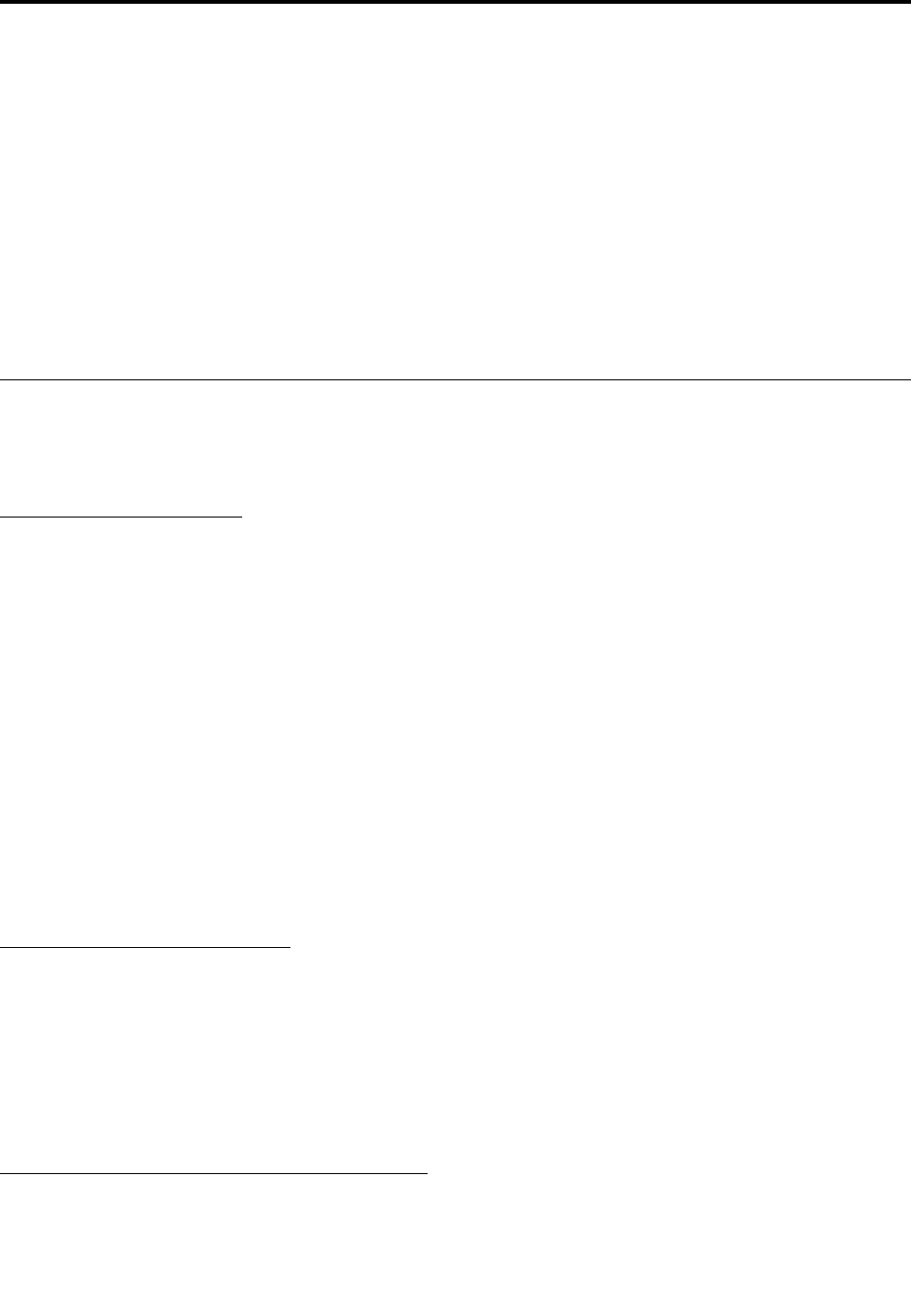
AppendixB.LenovoLimitedWarranty
L505-0010-0208/2011
ThisLenovoLimitedWarrantyconsistsofthefollowingparts:
Part1-GeneralTerms
Part2-Country-specificTerms
Part3-WarrantyServiceInformation
ThetermsofPart2replaceormodifytermsofPart1asspecifiedforaparticularcountry.
Part1-GeneralTerms
ThisLenovoLimitedWarrantyappliesonlytoLenovohardwareproductsyoupurchasedforyourownuseand
notforresale.ThisLenovoLimitedWarrantyisavailableinotherlanguagesatwww.lenovo.com/warranty.
WhatthisWarrantyCovers
LenovowarrantsthateachLenovohardwareproductthatyoupurchaseisfreefromdefectsinmaterialsand
workmanshipundernormaluseduringthewarrantyperiod.Thewarrantyperiodfortheproductstartson
theoriginaldateofpurchaseasshownonyoursalesreceiptorinvoiceorasmaybeotherwisespecified
byLenovo.Thewarrantyperiodandtypeofwarrantyservicethatapplytoyourproductareasspecified
in“Part3-WarrantyServiceInformation”below.Thiswarrantyonlyappliestoproductsinthecountry
orregionofpurchase.
THISWARRANTYISYOUREXCLUSIVEWARRANTYANDREPLACESALLOTHERWARRANTIES
ORCONDITIONS,EXPRESSORIMPLIED,INCLUDING,BUTNOTLIMITEDTO,ANYIMPLIED
WARRANTIESORCONDITIONSOFMERCHANTABILITYORFITNESSFORAPARTICULARPURPOSE.
ASSOMESTATESORJURISDICTIONSDONOTALLOWTHEEXCLUSIONOFEXPRESSOR
IMPLIEDWARRANTIES,THEABOVEEXCLUSIONMAYNOTAPPL YTOYOU.INTHATEVENT,SUCH
WARRANTIESAPPL YONL YTOTHEEXTENTANDFORSUCHDURATIONASREQUIREDBYLAWAND
ARELIMITEDINDURATIONTOTHEWARRANTYPERIOD.ASSOMESTATESORJURISDICTIONSDO
NOTALLOWLIMITATIONSONTHEDURATIONOFANIMPLIEDWARRANTY,THEABOVELIMITATION
ONDURATIONMAYNOTAPPL YTOYOU.
HowtoObtainWarrantyService
Iftheproductdoesnotfunctionaswarrantedduringthewarrantyperiod,youmayobtainwarrantyserviceby
contactingLenovooraLenovoapprovedServiceProvider.AlistofapprovedServiceProvidersandtheir
telephonenumbersisavailableat:www.lenovo.com/support/phone.
Warrantyservicemaynotbeavailableinalllocationsandmaydifferfromlocationtolocation.Chargesmay
applyoutsideaServiceProvider’snormalservicearea.ContactalocalServiceProviderforinformation
specifictoyourlocation.
CustomerResponsibilitiesforWarrantyService
Beforewarrantyserviceisprovided,youmusttakethefollowingsteps:
•followtheservicerequestproceduresspecifiedbytheServiceProvider;
©CopyrightLenovo201511
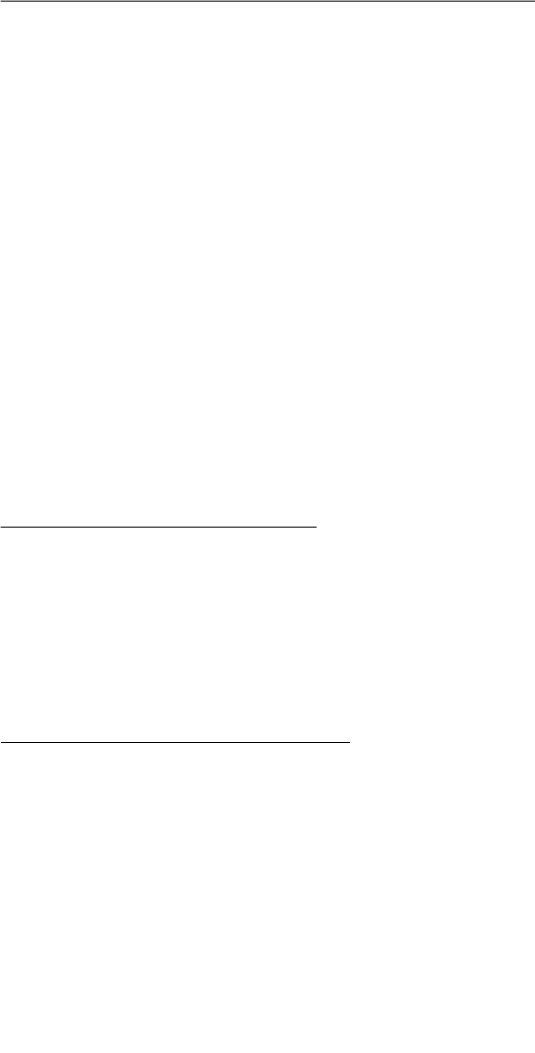
•backuporsecureallprogramsanddatacontainedintheproduct;
•providetheServiceProviderwithallsystemkeysorpasswords;
•providetheServiceProviderwithsufficient,free,andsafeaccesstoyourfacilitiestoperformservice;
•removealldata,includingconfidentialinformation,proprietaryinformationandpersonalinformation,from
theproductor,ifyouareunabletoremoveanysuchinformation,modifytheinformationtopreventits
accessbyanotherpartyorsothatitisnotpersonaldataunderapplicablelaw.TheServiceProvidershall
notberesponsibleforthelossordisclosureofanydata,includingconfidentialinformation,proprietary
information,orpersonalinformation,onaproductreturnedoraccessedforwarrantyservice;
•removeallfeatures,parts,options,alterations,andattachmentsnotcoveredbythewarranty;
•ensurethattheproductorpartisfreeofanylegalrestrictionsthatpreventitsreplacement;
•ifyouarenottheownerofaproductorpart,obtainauthorizationfromtheownerfortheServiceProvider
toprovidewarrantyservice.
WhatYourServiceProviderWillDotoCorrectProblems
WhenyoucontactaServiceProvider,youmustfollowthespecifiedproblemdeterminationandresolution
procedures.
TheServiceProviderwillattempttodiagnoseandresolveyourproblembytelephone,e-mailorremote
assistance.TheServiceProvidermaydirectyoutodownloadandinstalldesignatedsoftwareupdates.
Someproblemsmayberesolvedwithareplacementpartthatyouinstallyourselfcalleda“Customer
ReplaceableUnit”or“CRU.”Ifso,theServiceProviderwillshiptheCRUtoyouforyoutoinstall.
Ifyourproblemcannotberesolvedoverthetelephone;throughtheapplicationofsoftwareupdatesor
theinstallationofaCRU,theServiceProviderwillarrangeforserviceunderthetypeofwarrantyservice
designatedfortheproductunder“Part3-WarrantyServiceInformation”below.
IftheServiceProviderdeterminesthatitisunabletorepairyourproduct,theServiceProviderwillreplace
itwithonethatisatleastfunctionallyequivalent.
IftheServiceProviderdeterminesthatitisunabletoeitherrepairorreplaceyourproduct,yoursole
remedyunderthisLimitedWarrantyistoreturntheproducttoyourplaceofpurchaseortoLenovofora
refundofyourpurchaseprice.
ReplacementProductsandParts
Whenwarrantyserviceinvolvesthereplacementofaproductorpart,thereplacedproductorpartbecomes
Lenovo’spropertyandthereplacementproductorpartbecomesyourproperty.OnlyunalteredLenovo
productsandpartsareeligibleforreplacement.ThereplacementproductorpartprovidedbyLenovomay
notbenew,butitwillbeingoodworkingorderandatleastfunctionallyequivalenttotheoriginalproductor
part.Thereplacementproductorpartshallbewarrantedforthebalanceoftheperiodremainingonthe
originalproduct.
UseofPersonalContactInformation
Ifyouobtainserviceunderthiswarranty,youauthorizeLenovotostore,useandprocessinformationabout
yourwarrantyserviceandyourcontactinformation,includingname,phonenumbers,address,ande-mail
address.Lenovomayusethisinformationtoperformserviceunderthiswarranty.Wemaycontactyouto
inquireaboutyoursatisfactionwithourwarrantyserviceortonotifyyouaboutanyproductrecallsorsafety
issues.Inaccomplishingthesepurposes,youauthorizeLenovototransferyourinformationtoanycountry
wherewedobusinessandtoprovideittoentitiesactingonourbehalf.Wemayalsodiscloseitwhere
requiredbylaw.Lenovo’sprivacypolicyisavailableatwww.lenovo.com/.
12ThinkPadX1WirelessTouchMouseUserGuide
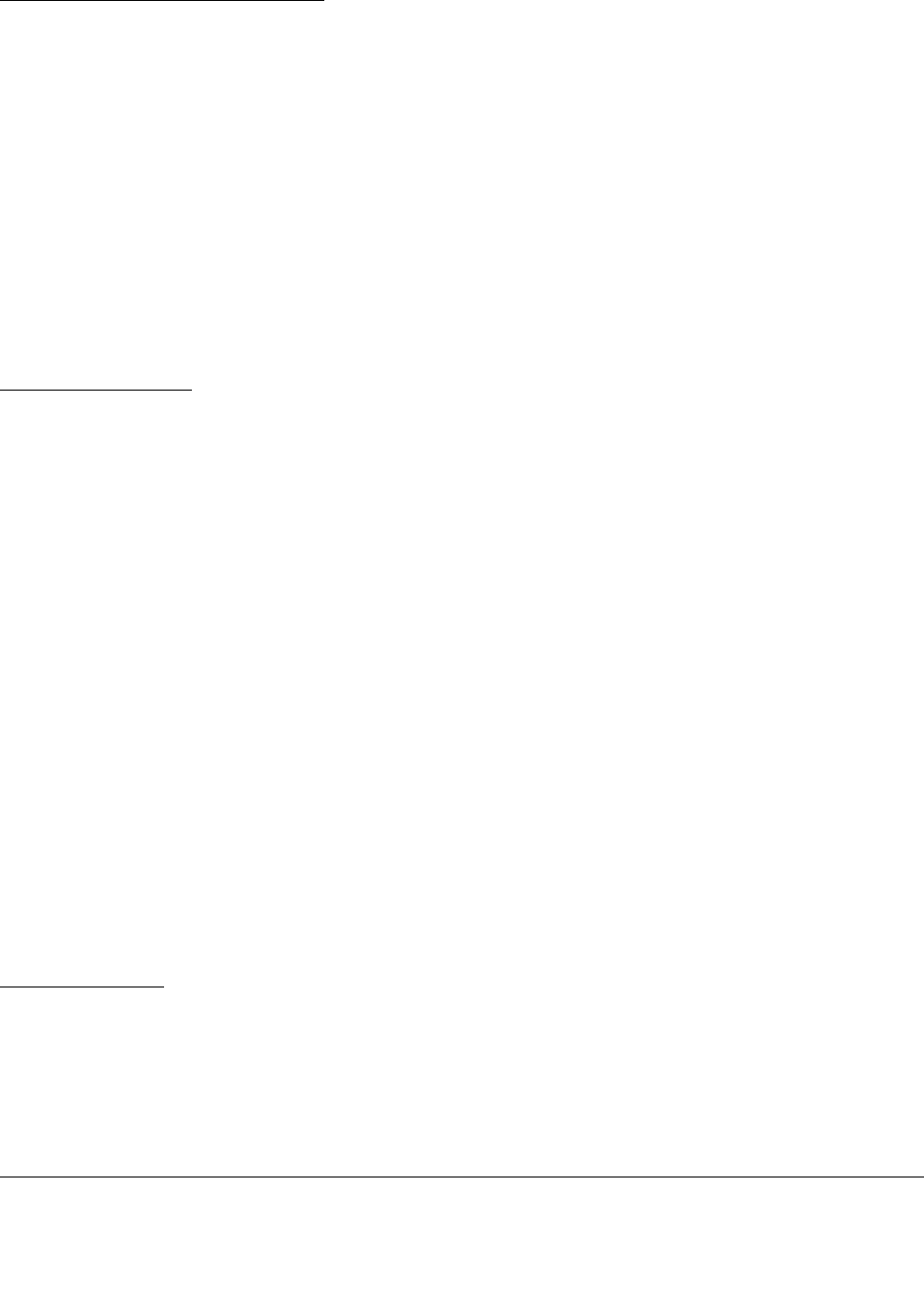
WhatthisWarrantyDoesnotCover
Thiswarrantydoesnotcoverthefollowing:
•uninterruptedorerror-freeoperationofaproduct;
•lossof,ordamageto,yourdatabyaproduct;
•anysoftwareprograms,whetherprovidedwiththeproductorinstalledsubsequently;
•failureordamageresultingfrommisuse,abuse,accident,modification,unsuitablephysicaloroperating
environment,naturaldisasters,powersurges,impropermaintenance,orusenotinaccordancewith
productinformationmaterials;
•damagecausedbyanon-authorizedserviceprovider;
•failureof,ordamagecausedby,anythirdpartyproducts,includingthosethatLenovomayprovideor
integrateintotheLenovoproductatyourrequest;
•anytechnicalorothersupport,suchasassistancewith“how-to”questionsandthoseregardingproduct
set-upandinstallation;
•productsorpartswithanalteredidentificationlabelorfromwhichtheidentificationlabelhasbeen
removed.
LimitationofLiability
LenovoisresponsibleforlossordamagetoyourproductonlywhileitisintheServiceProvider’spossession
orintransit,iftheServiceProviderisresponsibleforthetransportation.
NeitherLenovonortheServiceProviderisresponsibleforlossordisclosureofanydata,including
confidentialinformation,proprietaryinformation,orpersonalinformation,containedinaproduct.
UNDERNOCIRCUMSTANCES,ANDNOTWITHSTANDINGTHEFAILUREOFESSENTIALPURPOSE
OFANYREMEDYSETFORTHHEREIN,SHALLLENOVO,ITSAFFILIATES,SUPPLIERS,RESELLERS,
ORSERVICEPROVIDERSBELIABLEFORANYOFTHEFOLLOWINGEVENIFINFORMEDOFTHEIR
POSSIBILITYANDREGARDLESSOFWHETHERTHECLAIMISBASEDINCONTRACT,WARRANTY,
NEGLIGENCE,STRICTLIABILITYOROTHERTHEORYOFLIABILITY:1)THIRDPARTYCLAIMS
AGAINSTYOUFORDAMAGES;2)LOSS,DAMAGEORDISCLOSUREOFYOURDATA;3)SPECIAL,
INCIDENTAL,PUNITIVE,INDIRECTORCONSEQUENTIALDAMAGES,INCLUDINGBUTNOTLIMITED
TOLOSTPROFITS,BUSINESSREVENUE,GOODWILLORANTICIPATEDSAVINGS.INNOCASE
SHALLTHETOTALLIABILITYOFLENOVO,ITSAFFILIATESS,SUPPLIERS,RESELLERSORSERVICE
PROVIDERSFORDAMAGESFROMANYCAUSEEXCEEDTHEAMOUNTOFACTUALDIRECT
DAMAGES,NOTTOEXCEEDTHEAMOUNTPAIDFORTHEPRODUCT .
THEFOREGOINGLIMITATIONSDONOTAPPL YTODAMAGESFORBODIL YINJURY(INCLUDING
DEATH),DAMAGETOREALPROPERTYORDAMAGETOTANGIBLEPERSONALPROPERTYFOR
WHICHLENOVOISLIABLEUNDERLAW.ASSOMESTATESORJURISDICTIONSDONOTALLOW
THEEXCLUSIONORLIMITATIONOFINCIDENTALORCONSEQUENTIALDAMAGES,THEABOVE
LIMITATIONOREXCLUSIONMAYNOTAPPL YTOYOU.
YourOtherRights
THISWARRANTYGIVESYOUSPECIFICLEGALRIGHTS.YOUMAYHAVEOTHERRIGHTS
ACCORDINGTOTHEAPPLICABLELAWSOFYOURSTATEORJURISDICTION.YOUMAYALSO
HAVEOTHERRIGHTSUNDERAWRITTENAGREEMENTWITHLENOVO.NOTHINGINTHIS
WARRANTYAFFECTSSTATUTORYRIGHTS,INCLUDINGRIGHTSOFCONSUMERSUNDERLAWS
ORREGULATIONSGOVERNINGTHESALEOFCONSUMERGOODSTHATCANNOTBEWAIVED
ORLIMITEDBYCONTRACT.
Part2-Country-specificTerms
Australia
AppendixB.LenovoLimitedWarranty13
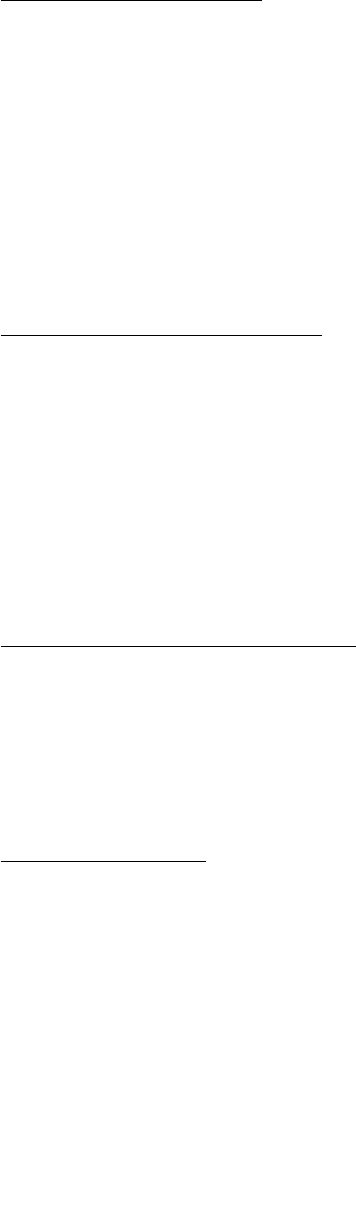
“Lenovo”meansLenovo(Australia&NewZealand)PtyLimitedABN70112394411.Address:Level
10,NorthTower,1-5RailwayStreet,Chatswood,NSW,2067.Telephone:+61280038200.Email:
lensyd_au@lenovo.com
ThefollowingreplacesthesamesectioninPart1:
WhatthisWarrantyCovers:
Lenovowarrantsthateachhardwareproductthatyoupurchaseisfreefromdefectsinmaterialsand
workmanshipundernormaluseandconditionsduringthewarrantyperiod.Iftheproductfailsduetoa
covereddefectduringthewarrantyperiod,LenovowillprovideyouaremedyunderthisLimitedWarranty.
Thewarrantyperiodfortheproductstartsontheoriginaldateofpurchasespecifiedonyoursalesreceiptor
invoiceunlessLenovoinformsyouotherwiseinwriting.Thewarrantyperiodandtypeofwarrantyservice
thatapplytoyourproductaresetforthbelowinPart3-WarrantyServiceInformation.
THEBENEFITSGIVENBYTHISWARRANTYAREINADDITIONTOYOURRIGHTSANDREMEDIESAT
LAW,INCLUDINGTHOSEUNDERTHEAUSTRALIANCONSUMERLAW.
ThefollowingreplacesthesamesectioninPart1:
ReplacementProductsandParts:
Whenwarrantyserviceinvolvesthereplacementofaproductorpart,thereplacedproductorpartbecomes
Lenovo’spropertyandthereplacementproductorpartbecomesyourproperty.OnlyunalteredLenovo
productsandpartsareeligibleforreplacement.ThereplacementproductorpartprovidedbyLenovomay
notbenew,butitwillbeingoodworkingorderandatleastfunctionallyequivalenttotheoriginalproductor
part.Thereplacementproductorpartshallbewarrantedforthebalanceoftheperiodremainingonthe
originalproduct.Productsandpartspresentedforrepairmaybereplacedbyrefurbishedproductsorparts
ofthesametyperatherthanbeingrepaired.Refurbishedpartsmaybeusedtorepairtheproduct;andrepair
oftheproductmayresultinlossofdata,iftheproductiscapableofretaininguser-generateddata.
ThefollowingisaddedtothesamesectioninPart1:
UseofPersonalContactInformation:
Lenovowillnotbeabletoperformourserviceunderthiswarrantyifyourefusetoprovideyourinformation
ordonotwishustotransferyourinformationtoouragentorcontractor.Youhavetherighttoaccess
yourpersonalcontactinformationandrequestcorrectionofanyerrorsinitpursuanttothePrivacyAct
1988bycontactingLenovo.
ThefollowingreplacesthesamesectioninPart1:
LimitationofLiability:
LenovoisresponsibleforlossordamagetoyourproductonlywhileitisintheServiceProvider’spossession
orintransit,iftheServiceProviderisresponsibleforthetransportation.
NeitherLenovonortheServiceProviderisresponsibleforlossordisclosureofanydata,including
confidentialinformation,proprietaryinformation,orpersonalinformation,containedinaproduct.
TOTHEEXTENTPERMITTEDBYLAW,UNDERNOCIRCUMSTANCESANDNOTWITHSTANDING
THEFAILUREOFESSENTIALPURPOSEOFANYREMEDYSETFORTHHEREIN,SHALLLENOVO,
ITSAFFILIATES,SUPPLIERS,RESELLERS,ORSERVICEPROVIDERSBELIABLEFORANYOFTHE
FOLLOWINGEVENIFINFORMEDOFTHEIRPOSSIBILITYANDREGARDLESSOFWHETHERTHE
CLAIMISBASEDINCONTRACT ,WARRANTY,NEGLIGENCE,STRICTLIABILITYOROTHERTHEORY
14ThinkPadX1WirelessTouchMouseUserGuide
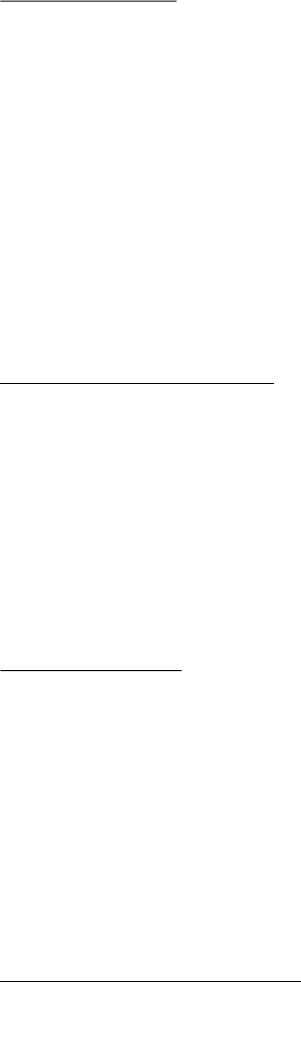
OFLIABILITY:1)THIRDPARTYCLAIMSAGAINSTYOUFORDAMAGES;2)LOSS,DAMAGEOR
DISCLOSUREOFYOURDATA;3)SPECIAL,INCIDENTAL,PUNITIVE,INDIRECTORCONSEQUENTIAL
DAMAGES,INCLUDINGBUTNOTLIMITEDTOLOSTPROFITS,BUSINESSREVENUE,GOODWILLOR
ANTICIPATEDSAVINGS.INNOCASESHALLTHETOTALLIABILITYOFLENOVO,ITSAFFILIATESS,
SUPPLIERS,RESELLERSORSERVICEPROVIDERSFORDAMAGESFROMANYCAUSEEXCEEDTHE
AMOUNTOFACTUALDIRECTDAMAGES,NOTTOEXCEEDTHEAMOUNTPAIDFORTHEPRODUCT.
THEFOREGOINGLIMITATIONSDONOTAPPL YTODAMAGESFORBODIL YINJURY(INCLUDING
DEATH),DAMAGETOREALPROPERTYORDAMAGETOTANGIBLEPERSONALPROPERTYFOR
WHICHLENOVOISLIABLEUNDERLAW.
ThefollowingreplacesthesamesectioninPart1:
YourOtherRights:
THISWARRANTYGIVESYOUSPECIFICLEGALRIGHTS.YOUALSOHAVEOTHERRIGHTSATLAW,
INCLUDINGUNDERTHEAUSTRALIANCONSUMERLAW.NOTHINGINTHISWARRANTYAFFECTS
STATUTORYRIGHTSORRIGHTSATLAW,INCLUDINGRIGHTSTHATCANNOTBEWAIVEDOR
LIMITEDBYCONTRACT.
Forexample,ourproductscomewithguaranteesthatcannotbeexcludedundertheAustralianConsumer
Law.Youareentitledtoareplacementorrefundforamajorfailureandcompensationforanyother
reasonablyforeseeablelossordamage.Youarealsoentitledtohavetheproductsrepairedorreplacedifthe
productsfailtobeofacceptablequalityandthefailuredoesnotamounttoamajorfailure.
NewZealand
ThefollowingisaddedtothesamesectioninPart1:
UseofPersonalInformation:
Lenovowillnotbeabletoperformourserviceunderthiswarrantyifyourefusetoprovideyourinformationor
donotwishustotransferyourinformationtoouragentorcontractor.Youhavetherighttoaccessyour
personalinformationandrequestcorrectionofanyerrorsinitpursuanttothePrivacyAct1993bycontacting
Lenovo(Australia&NewZealand)PtyLimitedABN70112394411.Address:Level10,NorthTower,1-5
RailwayStreet,Chatswood,NSW,2067.Telephone:61280038200.Email:lensyd_au@lenovo.com
Bangladesh,Cambodia,India,Indonesia,Nepal,Philippines,VietnamandSriLanka
ThefollowingisaddedtoPart1:
DisputeResolution
Disputesarisingoutoforinconnectionwiththiswarrantyshallbefinallysettledbyarbitrationheldin
Singapore.Thiswarrantyshallbegoverned,construedandenforcedinaccordancewiththelawsof
Singapore,withoutregardtoconflictoflaws.IfyouacquiredtheproductinIndia,disputesarisingoutofor
inconnectionwiththiswarrantyshallbefinallysettledbyarbitrationheldinBangalore,India.Arbitration
inSingaporeshallbeheldinaccordancewiththeArbitrationRulesofSingaporeInternationalArbitration
Center(“SIACRules”)thenineffect.ArbitrationinIndiashallbeheldinaccordancewiththelawsofIndia
thenineffect.Thearbitrationawardshallbefinalandbindingonthepartieswithoutappeal.Anyaward
shallbeinwritingandsetforththefindingsoffactandtheconclusionsoflaw.Allarbitrationproceedings,
includingalldocumentspresentedinsuchproceedingsshallbeconductedintheEnglishlanguage.The
Englishlanguageversionofthiswarrantyprevailsoveranyotherlanguageversioninsuchproceedings.
EuropeanEconomicArea(EEA)
AppendixB.LenovoLimitedWarranty15
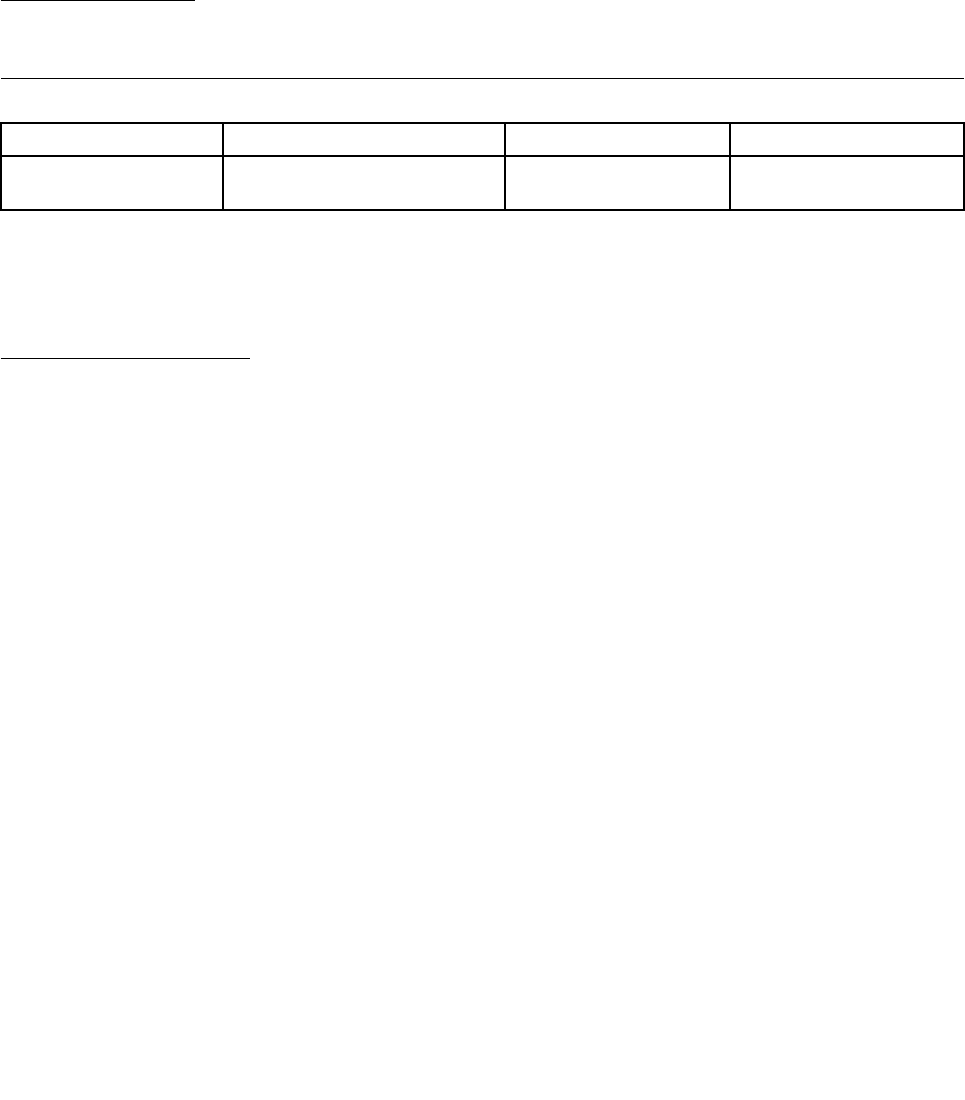
ThefollowingisaddedtoPart1:
CustomersintheEEAmaycontactLenovoatthefollowingaddress:EMEAServiceOrganisation,Lenovo
(International)B.V.,Floor2,Einsteinova21,85101,Bratislava,Slovakia.Serviceunderthiswarrantyfor
LenovohardwareproductspurchasedinEEAcountriesmaybeobtainedinanyEEAcountryinwhichthe
producthasbeenannouncedandmadeavailablebyLenovo.
Russia
ThefollowingisaddedtoPart1:
ProductServiceLife
Theproductservicelifeisfour(4)yearsfromtheoriginaldateofpurchase.
Part3-WarrantyServiceInformation
ProductTypeCountryorRegionofPurchaseWarrantyPeriodTypeofWarrantyService
ThinkPadX1Wireless
TouchMouse
Worldwide1year1,4
Ifrequired,yourServiceProviderwillproviderepairorexchangeservicedependingonthetypeofwarranty
servicespecifiedforyourproductandtheavailableservice.Schedulingofservicewilldependuponthetime
ofyourcall,partsavailability,andotherfactors.
TypesofWarrantyService
1.CustomerReplaceableUnit(“CRU”)Service
UnderCRUService,theServiceProviderwillshipCRUstoyouatitscostforinstallationbyyou.CRU
informationandreplacementinstructionsareshippedwithyourproductandareavailablefromLenovoatany
timeuponrequest.CRUsthatareeasilyinstalledbyyouarecalled“Self-serviceCRUs”.“Optional-service
CRUs”areCRUsthatmayrequiresometechnicalskillandtools.InstallationofSelf-serviceCRUsisyour
responsibility.YoumayrequestthataServiceProviderinstallOptional-serviceCRUsunderoneoftheother
typesofwarrantyservicedesignatedforyourproduct.Anoptionalserviceofferingmaybeavailablefor
purchasefromaServiceProviderorLenovounderwhichSelf-serviceCRUswouldbeinstalledforyou.
YoumayfindalistofCRUsandtheirdesignationinthepublicationthatwasshippedwithyourproduct
oratwww.lenovo.com/CRUs.TherequirementtoreturnadefectiveCRU,ifany,willbespecifiedinthe
instructionsshippedwithareplacementCRU.Whenreturnisrequired:1)returninstructions,aprepaid
returnshippinglabel,andacontainerwillbeincludedwiththereplacementCRU;and2)youmaybecharged
forthereplacementCRUiftheServiceProviderdoesnotreceivethedefectiveCRUfromyouwithinthirty
(30)daysofyourreceiptofthereplacementCRU.
2.On-siteService
UnderOn-SiteService,aServiceProviderwilleitherrepairorexchangetheproductatyourlocation.You
mustprovideasuitableworkingareatoallowdisassemblyandreassemblyoftheproduct.Somerepairs
mayneedtobecompletedataservicecenter.Ifso,theServiceProviderwillsendtheproducttothe
servicecenteratitsexpense.
3.CourierorDepotService
UnderCourierorDepotService,yourproductwillberepairedorexchangedatadesignatedservicecenter,
withshippingattheexpenseoftheServiceProvider.Youareresponsiblefordisconnectingtheproductand
16ThinkPadX1WirelessTouchMouseUserGuide

packingitinashippingcontainerprovidedtoyoutoreturnyourproducttoadesignatedservicecenter.
Acourierwillpickupyourproductanddeliverittothedesignatedservicecenter.Theservicecenterwill
returntheproducttoyouatitsexpense.
4.CustomerCarry-InService
UnderCustomerCarry-InService,yourproductwillberepairedorexchangedafteryoudeliverittoa
designatedservicecenteratyourriskandexpense.Aftertheproducthasbeenrepairedorexchanged,itwill
bemadeavailabletoyouforcollection.Ifyoufailtocollecttheproduct,theServiceProvidermaydisposeof
theproductasitseesfit,withnoliabilitytoyou.
5.Mail-InService
UnderMail-InService,yourproductwillberepairedorexchangedatadesignatedservicecenterafteryou
deliveritatyourriskandexpense.Aftertheproducthasbeenrepairedorexchanged,itwillbereturnedto
youatLenovo’sriskandexpense,unlesstheServiceProviderspecifiesotherwise.
6.CustomerTwo-WayMail-InService
UnderCustomerTwo-WayMail-InService,yourproductwillberepairedorexchangedafteryoudeliveritto
adesignatedservicecenteratyourriskandexpense.Aftertheproducthasbeenrepairedorexchanged,
itwillbemadeavailabletoyouforreturnshippingatyourriskandexpense.Ifyoufailtoarrangereturn
shipment,theServiceProvidermaydisposeoftheproductasitseesfit,withnoliabilitytoyou.
7.ProductExchangeService
UnderProductExchangeService,Lenovowillshipareplacementproducttoyourlocation.Youare
responsibleforitsinstallationandverificationofitsoperation.Thereplacementproductbecomesyour
propertyinexchangeforthefailedproduct,whichbecomesthepropertyofLenovo.Youmustpackthe
failedproductintheshippingcartoninwhichyoureceivedthereplacementproductandreturnittoLenovo.
Transportationcharges,bothways,shallbeatLenovo’sexpense.Ifyoufailtousethecartoninwhichthe
replacementproductwasreceived,youmayberesponsibleforanydamagetothefailedproductoccurring
duringshipment.YoumaybechargedforthereplacementproductifLenovodoesnotreceivethefailed
productwithinthirty(30)daysofyourreceiptofthereplacementproduct.
SuplementodeGarantíaparaMéxico
EsteSuplementodeGarantíaseconsideraparteintegrantedelaGarantíaLimitadadeLenovoyserá
efectivoúnicayexclusivamenteparalosproductosdistribuidosycomercializadosdentrodelTerritoriode
losEstadosUnidosMexicanos.Encasodeconflicto,seaplicaránlostérminosdeesteSuplemento.
ElcomercializadorresponsabledelproductoesLenovoMéxicoSdeRLdeCVyparaefectosdeesta
garantíaenlaRepúblicaMexicanasudomicilioesPaseodeTamarindosNo.400-APiso27ArcosTorre
Poniente,BosquesdeLasLomas,DelegaciónMiguelHidalgo,C.P.05120México,D.F.Enelcasode
quesepreciseunareparacióncubiertaporlagarantíaoprecisedepartes,componentes,consumibles
oaccesoriosdiríjaseaestedomicilio.
SinoexistieseningúnCentrodeservicioautorizadoensuciudad,poblaciónoenunradiode70kilómetros
desuciudadopoblación,lagarantíaincluirácualquiergastodeentregarazonablerelacionadoconel
transportedelproductoasuCentrodeservicioautorizadomáscercano.Porfavor,llamealCentrode
servicioautorizadomáscercanoparaobtenerlasaprobacionesnecesariasolainformaciónrelacionada
conelenvíodelproductoyladireccióndeenvío.
Estagarantíaamparatodaslaspiezasdehardwaredelproductoeincluyemanodeobra.
AppendixB.LenovoLimitedWarranty17

Elprocedimientoparahacerefectivalagarantíaconsisteenlapresentacióndelproducto,acompañadodela
pólizacorrespondiente,debidamenteselladaporelestablecimientoquelovendió,olafactura,oreciboo
comprobante,enelqueconstenlosdatosespecíficosdelproductoobjetodelacompraventa.
Lenovosólopuedeneximirsedehacerefectivalagarantíaenlossiguientescasos:a)Cuandoelproducto
sehubieseutilizadoencondicionesdistintasalasnormales.b)Cuandoelproductonohubiesesido
operadodeacuerdoconelinstructivodeusoqueseleacompaña.c)Cuandoelproductohubiesesido
alteradooreparadoporpersonasnoautorizadasporelfabricantenacional,importadorocomercializador
responsablerespectivo.
Todoslosprogramasdesoftwareprecargadosenelequiposólotendránunagarantíadenoventa(90)
díaspordefectosdeinstalacióndesdelafechadecompra.Lenovonoesresponsabledelainformación
incluidaendichosprogramasdesoftwarey/ocualquierprogramadesoftwareadicionalinstaladoporUsted
oinstaladodespuésdelacompradelproducto.
Lagarantíacubrelaatención,revisiónycorreccióndeerrores,defectosoinconsistenciasqueimpidan
eldesempeñonormaldeunequipodecómputoencuantoasuhardwareysoftware.Losserviciosno
cubiertosporlagarantíasecargaránalusuariofinal,previaobtencióndeunaautorización.
Estagarantíatieneunaduracióndeunañoapartirdelmomentodelacompraeincluyelamanodeobra,por
loqueencasodeaplicarselagarantía,estanocausaraningúngastoocostoparaelcliente.
CentrosdeServiciosautorizadosparahacerefectivalagarantía:
•LenovoMéxicocondomicilioenPaseodeTamarindosNo.400-APiso27Arcos,TorrePoniente,Bosques
deLasLomas,DelegaciónMiguelHidalgo,C.P.05120México,D.F.Teléfono01800-083-4916,
http://support.lenovo.com/es_MX/product-service/service-provider/default.page
•LenovoMonterreycondomicilioenBoulevardEscobedoNo.316,ApodacaTechnology
Park,Apodaca,C.P.66601,NuevoLeón,México.Teléfono01800-083-4916,
http://support.lenovo.com/es_MX/product-service/service-provider/default.page
Importadopor:
LenovoMéxicoS.deR.L.deC.V.
Av.SantaFe505,Piso15
Col.CruzManca
Cuajimalpa,D.F .,México
C.P .05349
Tel.(55)50008500
18ThinkPadX1WirelessTouchMouseUserGuide

AppendixC.Electronicemissionnotices
Thefollowinginformationrefersto:
•ThinkPadX1WirelessTouchMouse
FederalCommunicationsCommissionDeclarationofConformity
ThinkPadX1WirelessTouchMouse-MOBTJNL
ThisequipmenthasbeentestedandfoundtocomplywiththelimitsforaClassBdigitaldevice,pursuant
toPart15oftheFCCRules.Theselimitsaredesignedtoprovidereasonableprotectionagainstharmful
interferenceinaresidentialinstallation.Thisequipmentgenerates,uses,andcanradiateradiofrequency
energyand,ifnotinstalledandusedinaccordancewiththeinstructions,maycauseharmfulinterference
toradiocommunications.However,thereisnoguaranteethatinterferencewillnotoccurinaparticular
installation.Ifthisequipmentdoescauseharmfulinterferencetoradioortelevisionreception,whichcanbe
determinedbyturningtheequipmentoffandon,theuserisencouragedtotrytocorrecttheinterferenceby
oneormoreofthefollowingmeasures:
•Reorientorrelocatethereceivingantenna.
•Increasetheseparationbetweentheequipmentandreceiver.
•Connecttheequipmentintoanoutletonacircuitdifferentfromthattowhichthereceiverisconnected.
•Consultanauthorizeddealerorservicerepresentativeforhelp.
Lenovoisnotresponsibleforanyradioortelevisioninterferencecausedbyusingotherthanspecifiedor
recommendedcablesandconnectorsorbyunauthorizedchangesormodificationstothisequipment.
Unauthorizedchangesormodificationscouldvoidtheuser'sauthoritytooperatetheequipment.
ThisdevicecomplieswithPart15oftheFCCRules.Operationissubjecttothefollowingtwoconditions:(1)
thisdevicemaynotcauseharmfulinterference,and(2)thisdevicemustacceptanyinterferencereceived,
includinginterferencethatmaycauseundesiredoperation.
ResponsibleParty:
Lenovo(UnitedStates)Incorporated
1009ThinkPlace-BuildingOne
Morrisville,NC27560
PhoneNumber:919-294-5900
RFExposureStatement
TheradiatedenergyfromtheThinkPadX1WirelessTouchMouseconformstotheFCClimitoftheSAR
(SpecificAbsorptionRate)requirementsetforthin47CFRPart2section1093.
IndustryCanadaComplianceStatement
CANICES-3(B)/NMB-3(B)
EuropeanUnion-CompliancetotheElectromagneticCompatibilityDirective
©CopyrightLenovo201519

ThisproductisinconformitywiththeprotectionrequirementsofEUCouncilDirective2004/108/EConthe
approximationofthelawsoftheMemberStatesrelatingtoelectromagneticcompatibility.Lenovocannot
acceptresponsibilityforanyfailuretosatisfytheprotectionrequirementsresultingfromanon-recommended
modificationoftheproduct,includingtheinstallationofoptioncardsfromothermanufacturers.
ThisproducthasbeentestedandfoundtocomplywiththelimitsforClassBInformationTechnology
EquipmentaccordingtoEuropeanStandardEN55022.ThelimitsforClassBequipmentwerederived
fortypicalresidentialenvironmentstoprovidereasonableprotectionagainstinterferencewithlicensed
communicationdevices.
Lenovo,Einsteinova21,85101Bratislava,Slovakia
GermanClassBcompliancestatement
DeutschsprachigerEUHinweis:
HinweisfürGerätederKlasseBEU-RichtliniezurElektromagnetischenVerträglichkeit
DiesesProduktentsprichtdenSchutzanforderungenderEU-Richtlinie2004/108/EG(früher89/336/EWG)zur
AngleichungderRechtsvorschriftenüberdieelektromagnetischeVerträglichkeitindenEU-Mitgliedsstaaten
undhältdieGrenzwertederEN55022KlasseBein.
Umdiesessicherzustellen,sinddieGerätewieindenHandbüchernbeschriebenzuinstallierenundzu
betreiben.DesWeiterendürfenauchnurvonderLenovoempfohleneKabelangeschlossenwerden.
LenovoübernimmtkeineVerantwortungfürdieEinhaltungderSchutzanforderungen,wenndasProdukt
ohneZustimmungderLenovoverändertbzw.wennErweiterungskomponentenvonFremdherstellernohne
EmpfehlungderLenovogesteckt/eingebautwerden.
Deutschland:
EinhaltungdesGesetzesüberdieelektromagnetischeVerträglichkeitvonBetriebsmitteln
DiesesProduktentsprichtdem„GesetzüberdieelektromagnetischeVerträglichkeitvonBetriebsmitteln“
EMVG(früher„GesetzüberdieelektromagnetischeVerträglichkeitvonGeräten“).DiesistdieUmsetzungder
EU-Richtlinie2004/108/EG(früher89/336/EWG)inderBundesrepublikDeutschland.
ZulassungsbescheinigunglautdemDeutschenGesetzüberdieelektromagnetischeVerträglichkeit
vonBetriebsmitteln,EMVGvom20.Juli2007(früherGesetzüberdieelektromagnetische
VerträglichkeitvonGeräten),bzw.derEMVEGRichtlinie2004/108/EC(früher89/336/EWG),für
GerätederKlasseB.
DiesesGerätistberechtigt,inÜbereinstimmungmitdemDeutschenEMVGdasEG-Konformitätszeichen
-CE-zuführen.VerantwortlichfürdieKonformitätserklärungnachParagraf5desEMVGistdieLenovo
(Deutschland)GmbH,Meitnerstr.9,D-70563Stuttgart.
InformationeninHinsichtEMVGParagraf4Abs.(1)4:
DasGeräterfülltdieSchutzanforderungennachEN55024undEN55022KlasseB.
KoreaClassBcompliancestatement
20ThinkPadX1WirelessTouchMouseUserGuide
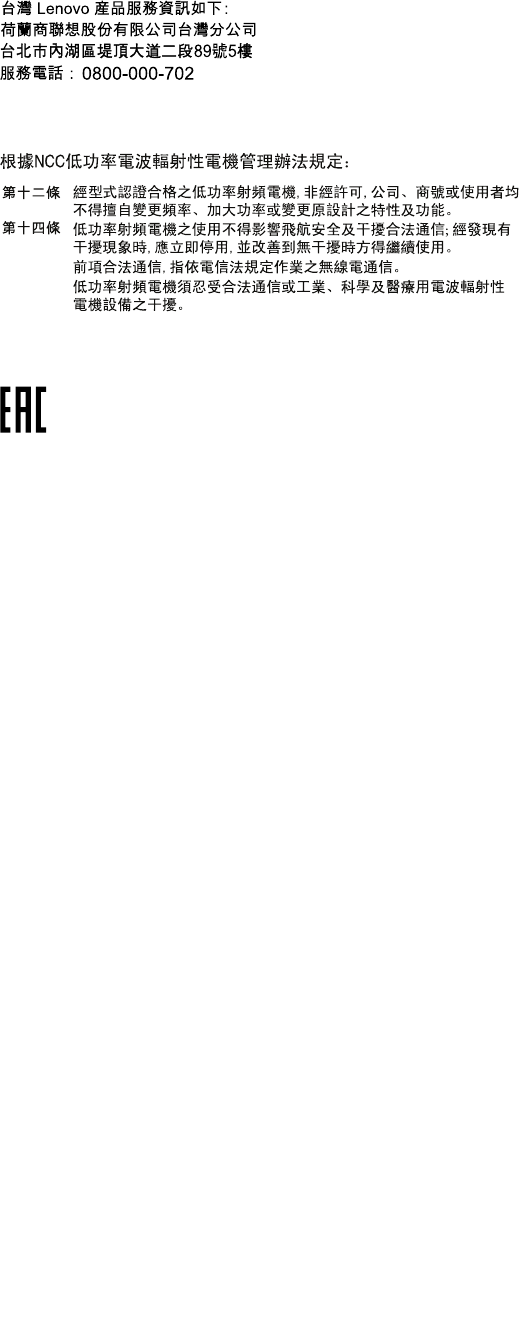
LenovoproductserviceinformationforTaiwan
NoticeforusersinTaiwan
Eurasiancompliancemark-ForThinkPadX1WirelessTouchMouse
Mexicoregulatorynotice
Advertencia:EnMexicolaoperacióndeesteequipoestásujetaalassiguientesdoscondiciones:(1)es
posiblequeesteequipoodispositivonocauseinterferenciaperjudicialy(2)esteequipoodispositivodebe
aceptarcualquierinterferencia,incluyendolaquepuedacausarsuoperaciónnodeseada.
AppendixC.Electronicemissionnotices21

22ThinkPadX1WirelessTouchMouseUserGuide
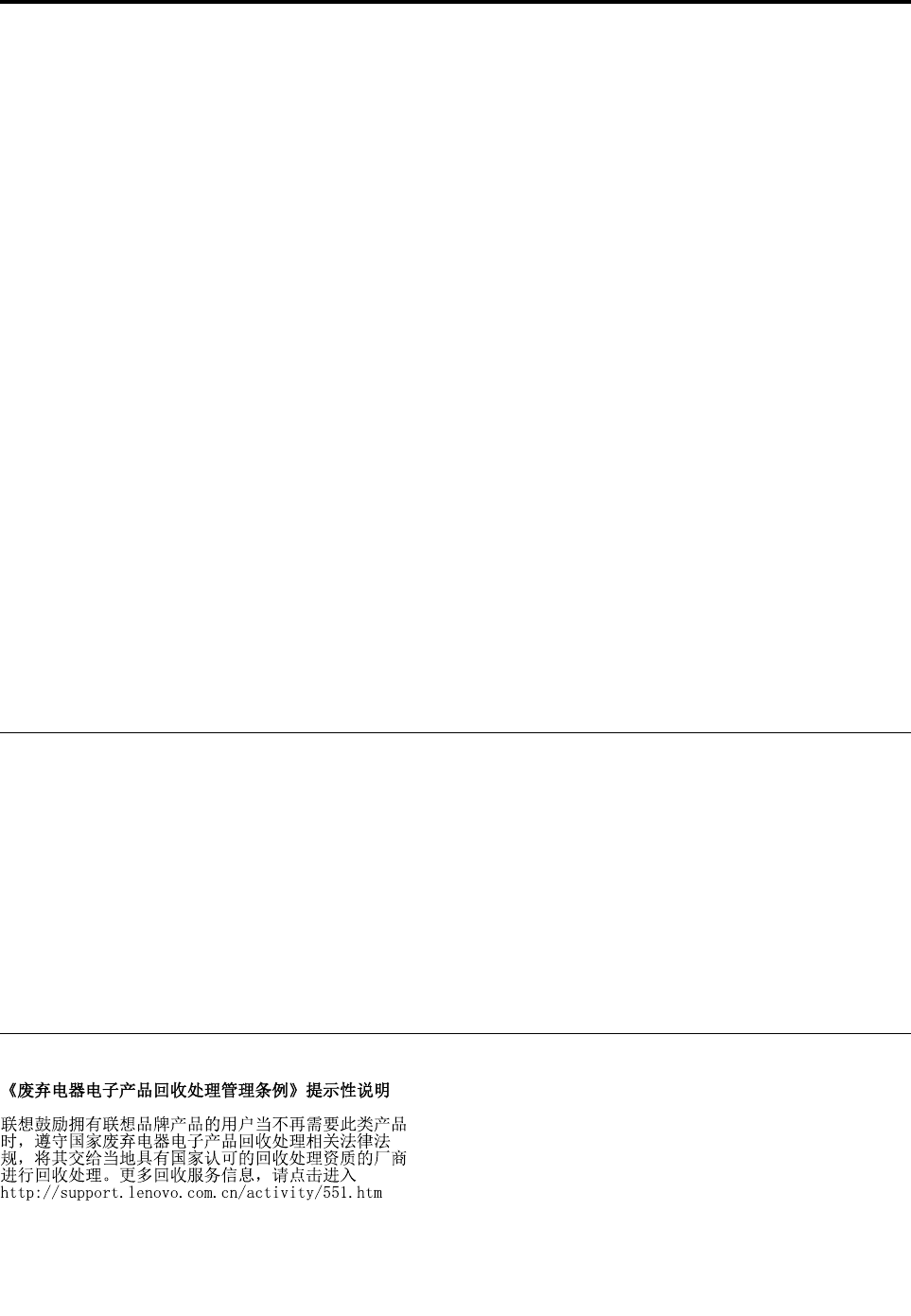
AppendixD.Notices
Lenovomaynotoffertheproducts,services,orfeaturesdiscussedinthisdocumentinallcountries.Consult
yourlocalLenovorepresentativeforinformationontheproductsandservicescurrentlyavailableinyour
area.AnyreferencetoaLenovoproduct,program,orserviceisnotintendedtostateorimplythatonlythat
Lenovoproduct,program,orservicemaybeused.Anyfunctionallyequivalentproduct,program,orservice
thatdoesnotinfringeanyLenovointellectualpropertyrightmaybeusedinstead.However,itistheuser's
responsibilitytoevaluateandverifytheoperationofanyotherproduct,program,orservice.
Lenovomayhavepatentsorpendingpatentapplicationscoveringsubjectmatterdescribedinthis
document.Thefurnishingofthisdocumentdoesnotgiveyouanylicensetothesepatents.Youcansend
licenseinquiries,inwriting,to:
Lenovo(UnitedStates),Inc.
1009ThinkPlace-BuildingOne
Morrisville,NC27560
U.S.A.
Attention:LenovoDirectorofLicensing
LENOVOPROVIDESTHISPUBLICATION“ASIS”WITHOUTWARRANTYOFANYKIND,EITHEREXPRESS
ORIMPLIED,INCLUDING,BUTNOTLIMITEDTO,THEIMPLIEDWARRANTIESOFNON-INFRINGEMENT,
MERCHANTABILITYORFITNESSFORAPARTICULARPURPOSE.Somejurisdictionsdonotallow
disclaimerofexpressorimpliedwarrantiesincertaintransactions,therefore,thisstatementmaynotapply
toyou.
Thisinformationcouldincludetechnicalinaccuraciesortypographicalerrors.Changesareperiodically
madetotheinformationherein;thesechangeswillbeincorporatedinneweditionsofthepublication.
Lenovomaymakeimprovementsand/orchangesintheproduct(s)and/ortheprogram(s)describedinthis
publicationatanytimewithoutnotice.
Recyclingandenvironmentalinformation
Lenovoencouragesownersofinformationtechnology(IT)equipmenttoresponsiblyrecycletheirequipment
whenitisnolongerneeded.Lenovooffersavarietyofprogramsandservicestoassistequipmentownersin
recyclingtheirITproducts.ForinformationonrecyclingLenovoproducts,goto:
http://www.lenovo.com/recycling
RecyclinganddisposalinformationforJapanisavailableat:
http://www.lenovo.com/recycling/japan
Thelatestenvironmentalinformationaboutourproductsisavailableat:
http://www.lenovo.com/ecodeclaration
RecyclinginformationforChina
©CopyrightLenovo201523
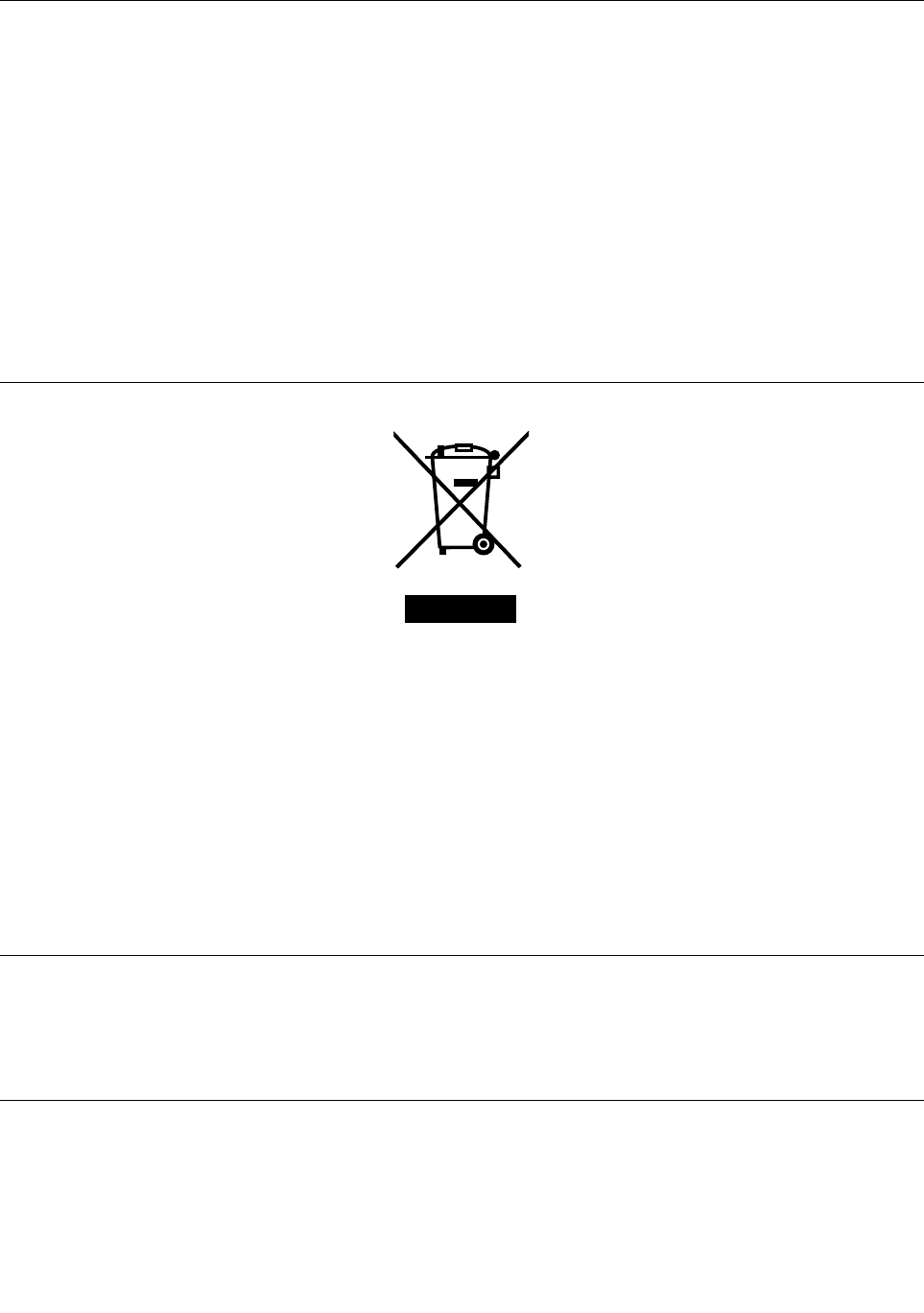
RecyclinginformationforBrazil
DeclaraçõesdeReciclagemnoBrasil
DescartedeumProdutoLenovoForadeUso
Equipamentoselétricoseeletrônicosnãodevemserdescartadosemlixocomum,masenviadosàpontosde
coleta,autorizadospelofabricantedoprodutoparaquesejamencaminhadoseprocessadosporempresas
especializadasnomanuseioderesíduosindustriais,devidamentecertificadaspelosorgãosambientais,de
acordocomalegislaçãolocal.
ALenovopossuiumcanalespecíficoparaauxiliá-lonodescartedessesprodutos.Casovocêpossua
umprodutoLenovoemsituaçãodedescarte,ligueparaonossoSACouencaminheume-mailpara:
reciclar@lenovo.com,informandoomodelo,númerodesérieecidade,afimdeenviarmosasinstruções
paraocorretodescartedoseuprodutoLenovo.
ImportantWEEEinformation
TheWEEEmarkingonLenovoproductsappliestocountrieswithWEEEande-wasteregulations(for
example,theEuropeanWEEEDirective,IndiaE-WasteManagement&HandlingRules,2011).Appliancesare
labeledinaccordancewithlocalregulationsconcerningwasteelectricalandelectronicequipment(WEEE).
Theseregulationsdeterminetheframeworkforthereturnandrecyclingofusedappliancesasapplicable
withineachgeography.Thislabelisappliedtovariousproductstoindicatethattheproductisnottobe
thrownaway,butratherputintheestablishedcollectionsystemsforreclaimingtheseendoflifeproducts.
Usersofelectricalandelectronicequipment(EEE)withtheWEEEmarkingmustnotdisposeofendof
lifeEEEasunsortedmunicipalwaste,butusethecollectionframeworkavailabletothemforthereturn,
recycle,andrecoveryofWEEEandtominimizeanypotentialeffectsofEEEontheenvironmentand
humanhealthduetothepresenceofhazardoussubstances.ForadditionalWEEEinformationgoto:
http://www.lenovo.com/recycling
ExportClassificationNotice
ThisproductissubjecttotheUnitedStatesExportAdministrationregulations(EAR)andhasanExport
ClassificationControlNumber(ECCN)of5A992.c.Itcanbere-exportedexcepttoanyoftheembargoed
countriesintheEARE1countrylist.
Trademarks
ThefollowingtermsaretrademarksofLenovointheUnitedStates,othercountries,orboth:
Lenovo
TheLenovologo
24ThinkPadX1WirelessTouchMouseUserGuide

ThinkPad
Microsoft,Windows,andWindowsVistaaretrademarksoftheMicrosoftgroupofcompanies.
Othercompany,product,orservicenamesmaybetrademarksorservicemarksofothers.
AppendixD.Notices25

26ThinkPadX1WirelessTouchMouseUserGuide
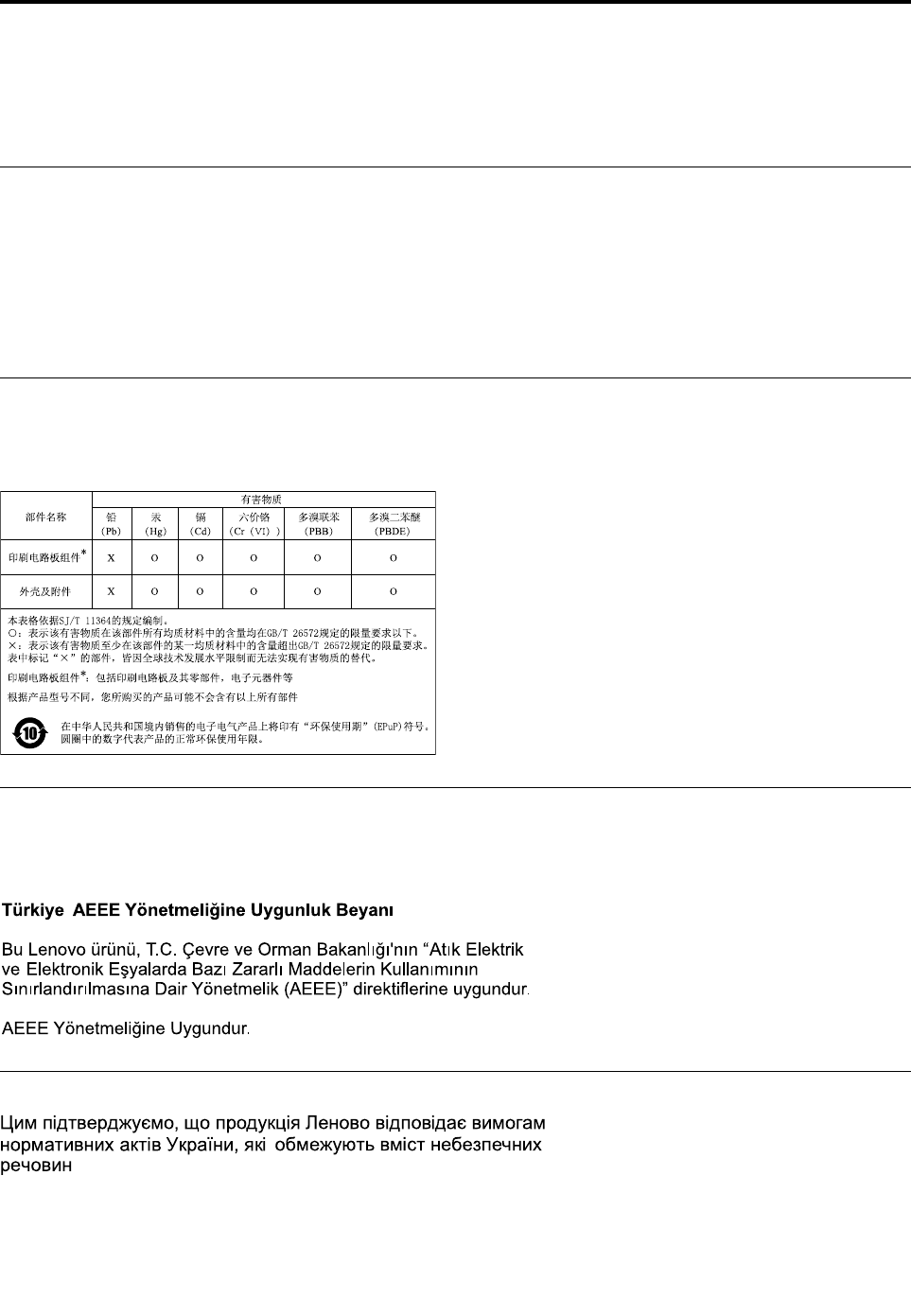
AppendixE.RestrictionofHazardousSubstancesDirective
(RoHS)
EuropeanUnionRoHS
ThisLenovoproduct,withincludedparts(cables,cords,andsoon)meetstherequirementsofDirective
2011/65/EUontherestrictionoftheuseofcertainhazardoussubstancesinelectricalandelectronic
equipment(“RoHSrecast”or“RoHS2”).
FormoreinformationaboutLenovoworldwidecomplianceonRoHS,goto:
http://www.lenovo.com/social_responsibility/us/en/RoHS_Communication.pdf
ChinaRoHS
为满足中国电子电气产品有害物质限制相关的法律法规和其他要求,联想公司对本产品中有害物质,按
部件分类,声明如下。
TurkishRoHS
TheLenovoproductmeetstherequirementsoftheRepublicofTurkeyDirectiveontheRestrictionoftheUse
ofCertainHazardousSubstancesinWasteElectricalandElectronicEquipment(WEEE).
UkraineRoHS
©CopyrightLenovo201527

IndiaRoHS
RoHScompliantasperE-Waste(Management&Handling)Rules,2011.
28ThinkPadX1WirelessTouchMouseUserGuide

PartNumber:SP40K57909
PrintedinChina
(1P)P/N:SP40K57909
*1PSP40K57909*

ThinkPadRegulatoryNotice
Aboutthisdocument
ThisdocumentprovidesregulatoryinformationaboutThinkPad®X1Wireless
TouchMouse.
FederalCommunicationsCommissionDeclarationof
Conformity
ThinkPadX1WirelessTouchMouse-MOBTJNL(FCCID:A5MMOBTJNL)
DongleforThinkPadX1WirelessTouchMouse-DGRFG4(FCCID:EMJDDGRFG4)
Note:
TheThinkPadX1WirelessTouchMouse(Model:MOBTJNL)andtheThinkPad
dongle(Model:DGRFG4)underwentcertificationprocessfortheFCCPart15
SubpartBcomplianceunderitsFCCIDnumber.
ThisequipmenthasbeentestedandfoundtocomplywiththelimitsforaClassB
digitaldevice,pursuanttoPart15oftheFCCRules.Theselimitsaredesigned
toprovidereasonableprotectionagainstharmfulinterferenceinaresidential
installation.Thisequipmentgenerates,uses,andcanradiateradiofrequency
energyand,ifnotinstalledandusedinaccordancewiththeinstructions,may
causeharmfulinterferencetoradiocommunications.However,thereisno
guaranteethatinterferencewillnotoccurinaparticularinstallation.Ifthis
equipmentdoescauseharmfulinterferencetoradioortelevisionreception,which
canbedeterminedbyturningtheequipmentoffandon,theuserisencouragedto
trytocorrecttheinterferencebyoneormoreofthefollowingmeasures:
•Reorientorrelocatethereceivingantenna.
•Increasetheseparationbetweentheequipmentandreceiver.
•Connecttheequipmentintoanoutletonacircuitdifferentfromthattowhich
thereceiverisconnected.
•Consultanauthorizeddealerorservicerepresentativeforhelp.
Lenovoisnotresponsibleforanyradioortelevisioninterferencecausedby
usingotherthanspecifiedorrecommendedcablesandconnectorsorby
unauthorizedchangesormodificationstothisequipment.Unauthorizedchanges
ormodificationscouldvoidtheuser'sauthoritytooperatetheequipment.This
devicecomplieswithPart15oftheFCCRules.Operationissubjecttothe
followingtwoconditions:(1)thisdevicemaynotcauseharmfulinterference,and
(2)thisdevicemustacceptanyinterferencereceived,includinginterferencethat
maycauseundesiredoperation.
1
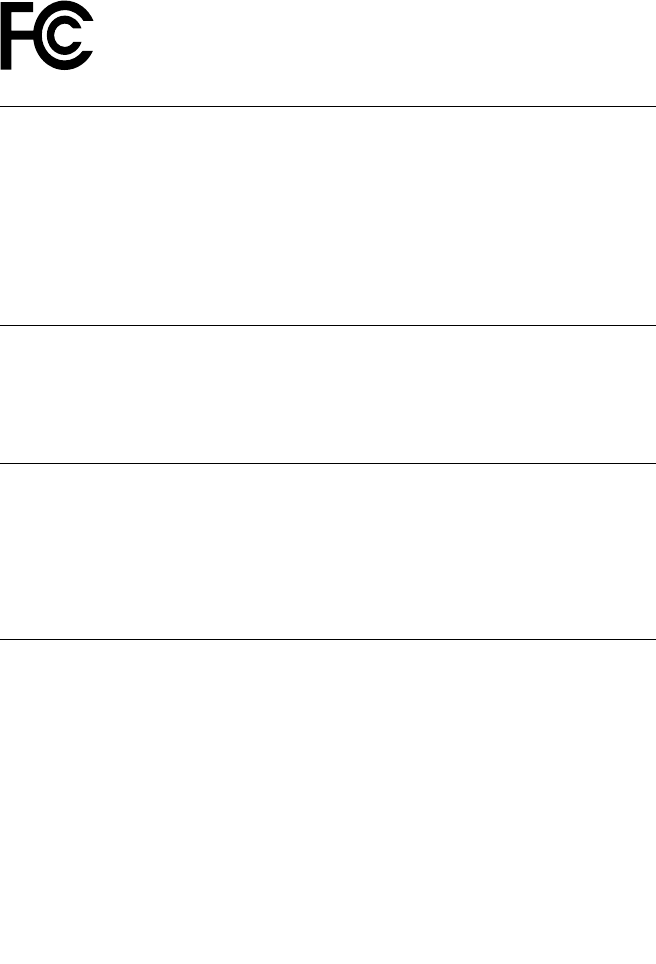
ResponsibleParty:
Lenovo(UnitedStates)Incorporated
1009ThinkPlace-BuildingOne
Morrisville,NC27560
PhoneNumber:919-294-5900
RFExposurecompliance
TheradiatedenergyfromtheThinkPadX1WirelessTouchMouseandthe
ThinkPaddongleconformstotheFCClimitoftheSAR(SpecificAbsorptionRate)
requirementsetforthin47CFRPart2section1093.
Canada—IndustryCanada(IC)
ICNumber
ThinkPadX1WirelessTouchMouse-MOBTJNL(ICID:5903G-MOBTJNL)
DongleforThinkPadX1WirelessTouchMouse-DGRFG4(ICID:4251A-DDGRFG4)
Lowpowerlicense-exemptradiocommunicationdevices
ThisdevicecomplieswithIndustryCanada’slicence-exemptRSSs.Operationis
subjecttothefollowingtwoconditions:
1.Thisdevicemaynotcauseinterference;and
2.Thisdevicemustacceptanyinterference,includinginterferencethatmay
causeundesiredoperationofthedevice.
ExposureofhumanstoRFfields(RSS-102)
ThedeviceemployslowgainintegralantennasthatdonotemitRFfieldinexcess
ofHealthCanadalimitsforthegeneralpopulation;consultSafetyCode6,
obtainablefromHealthCanada'sWebsiteathttp://www.hc-sc.gc.ca/.
Theradiatedenergyfromtheantennasconnectedtothewirelessadapters
conformstotheIClimitoftheRFexposurerequirementregardingICRSS-102,
Issue5.
2
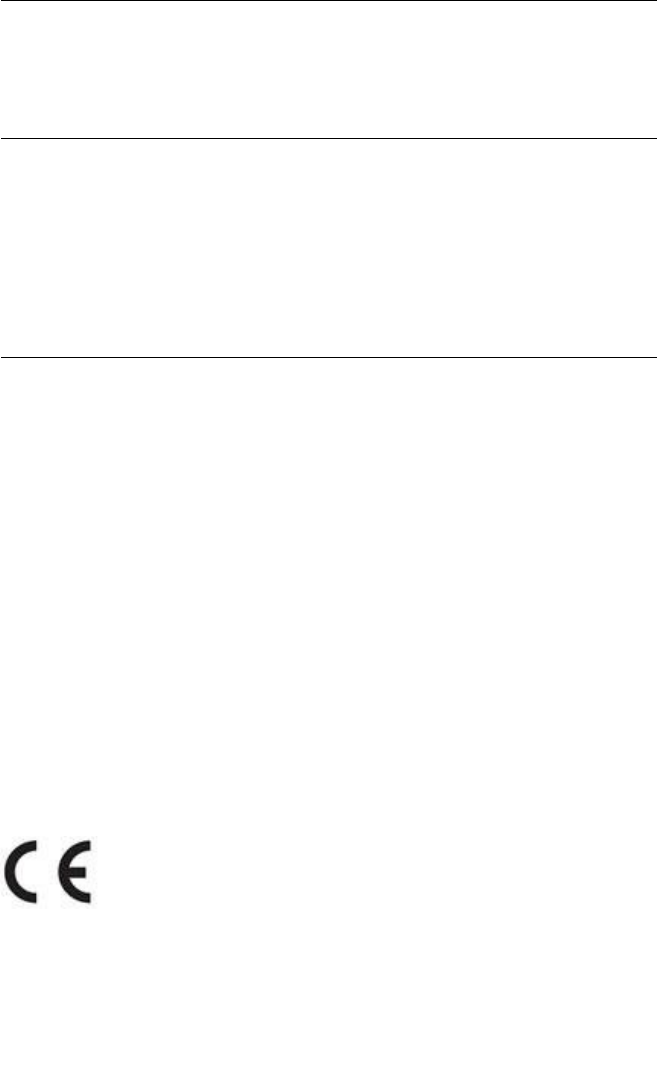
Numérod'homologationIC
ThinkPadX1WirelessTouchMouse-MOBTJNL(ICID:5903G-MOBTJNL)
DongleforThinkPadX1WirelessTouchMouse-DGRFG4(ICID:4251A-DDGRFG4)
Remarquerelativeauxappareilsdecommunicationradiode
faiblepuissancesanslicence
LeprésentappareilestconformeauxCNRd’IndustrieCanadaapplicables
auxappareilsradioexemptsdelicence.L’exploitationestautoriséeauxdeux
conditionssuivantes:
1.l’appareilnedoitpasproduiredebrouillage;
2.l’utilisateurdel’appareildoitacceptertoutbrouillageradioélectriquesubi,
mêmesilebrouillageestsusceptibled’encompromettrelefonctionnement.
Expositiondesêtreshumainsauxchampsradioélectriques
(RF)(CNR-102)
Cetéquipementutilisedesantennesintégralesàfaiblegainquin'émettentpasun
champélectromagnétiquesupérieurauxnormesimposéesparleMinistéredela
santécanadienpourlapopulation.ConsultezleSafetyCode6surlesiteWebdu
Ministéredelasantécanadienàl'adressehttp://www.hc-sc.gc.ca.
Cetappareilémiseparlesantennesreliéesauxadaptateurssansfilrespectela
limited'expositionauxradiofréquencestellequedéfinieparIndustrieCanada
dansladocumentCNR-102,version5.
Europe—EUDeclarationofConformity
ProductsintendedforsalewithintheEuropeanUnionaremarkedwiththe
ConformitéEuropéenne(CE)Marking,whichindicatescompliancewiththe
applicableDirectivesandEuropeanNorms,andamendments,identifiedbelow.
Formodel:MOBTJNLandDGRFG4
Lenovo,DigitalPark,Einsteinova21,85101Bratislava,Slovakia
3
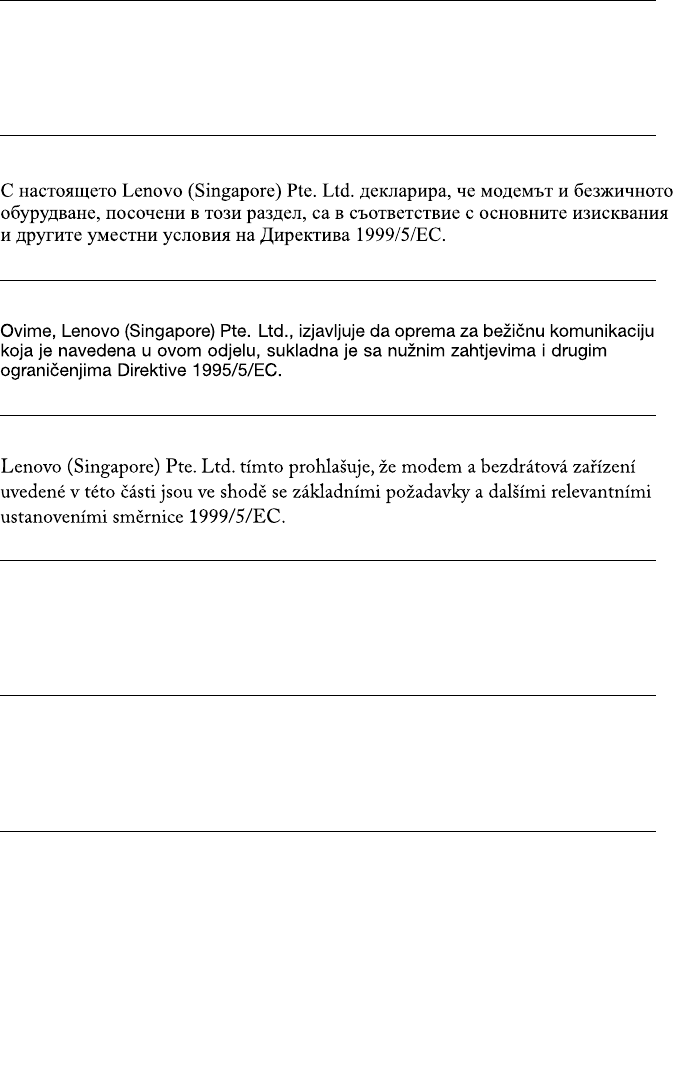
English
Hereby,Lenovo(Singapore)Pte.Ltd.,declaresthatthewirelessequipmentlisted
inthissectionareincompliancewiththeessentialrequirementsandotherrelevant
provisionsofDirective1999/5/EC.
Bulgarian
Croatia
Czech
Danish
Lenovo(Singapore)Pte.Ltd.erklærerhermed,atdettrådløstudstyr,derernævnt
idetteafsnit,overholderdevæsentligekravogandrerelevantebestemmelseri
EU-direktiv1999/5/EC.
Dutch
HierbijverklaartLenovo(Singapore)Pte.Ltd.,datdedraadlozeapparatuurdie
inditgedeeltewordengenoemd,voldoenaandeessentiëlevereistenenandere
relevantebepalingenvanDirective1999/5/EC.
Estonian
Lenovo(Singapore)Pte.Ltd.kinnitabsellesjaotisesnimetatudtraaditaside
seadmetevastavustdirektiivi1999/5/EÜpõhinõuetelejanimetatuddirektiivist
tulenevatelemuudeleasjakohastelesätetele.
4
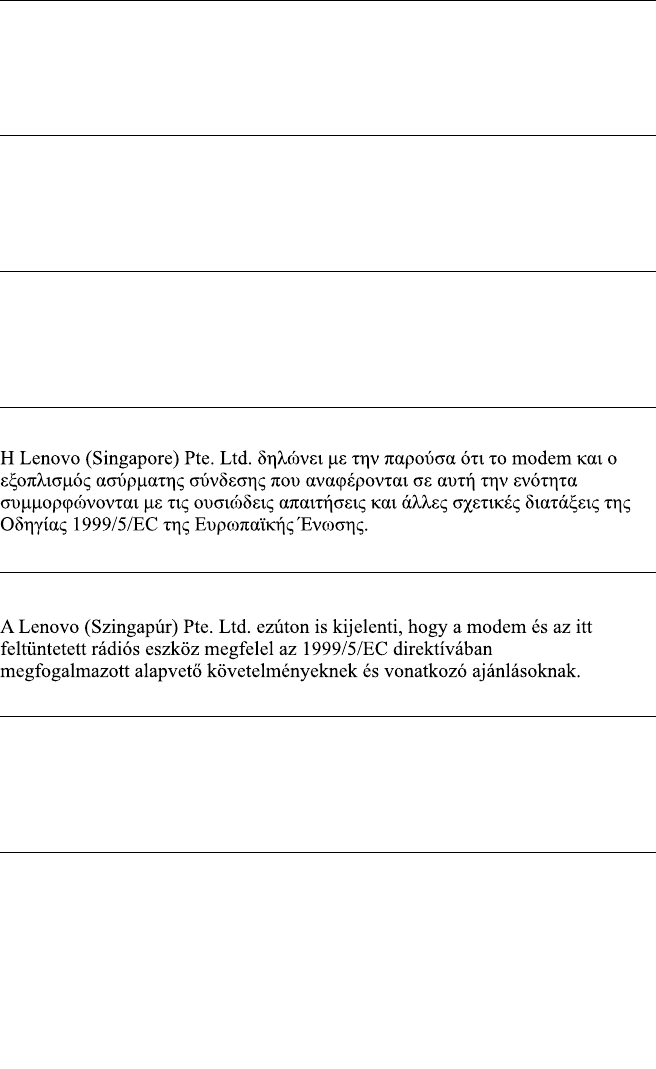
Finnish
Lenovo(Singapore)Pte.Ltd.ilmoittaatäten,ettätässäjaksossamainittulangaton
laitteistoovatdirektiivin1999/5/EYpakollistenvaatimustenjadirektiivinmuiden
asiaankuuluvienmääräystenmukaiset.
French
Parlaprésente,Lenovo(Singapore)Pte.Ltd.déclarequelematérielsansfil
répertoriésdanscettesectionsontconformesauxexigencesessentiellesainsi
qu'auxautresdispositionsapplicablesdelaDirective1999/5/CE.
German
HiermiterklärtLenovo(Singapur)Pte.Ltd.,dassdiedrahtlosenGeräte,diein
diesemAbschnittaufgeführtsind,dieVoraussetzungenundandererelevanten
RichtlinienderDirektive1999/5/ECerfüllen.
Greek
Hungarian
Icelandic
HérmeðlýsirLenovo(Singapore)Pte.Ltd.þvíyfiraðþráðlausibúnaðurinn
semgetiðeríþessumhlutauppfyllaallarkröfurogönnnurviðkomandiákvæði
tilskipunar1999/5/EC.
Italian
Conlapresente,Lenovo(Singapore)Pte.Ltd.,dichiarachel'equipaggiamento
wirelesselencatoinquestasezioneèconformeairequisitiessenzialieadaltre
disposizionirilevantidelladirettiva1999/5/EC.
5
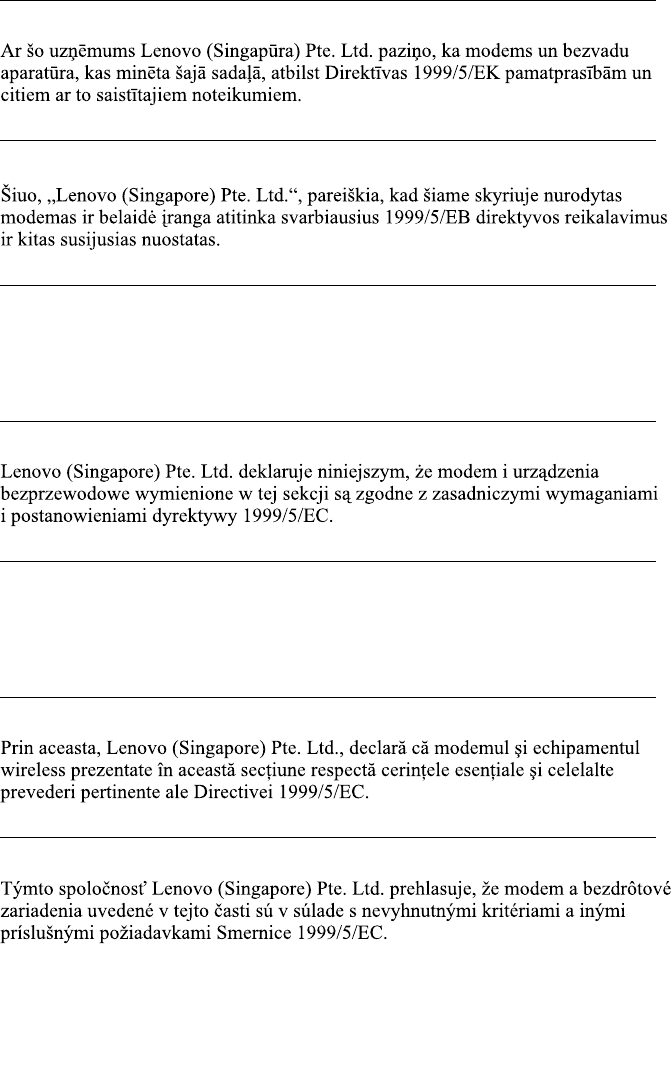
Latvian
Lithuaninan
Norwegian
Lenovo(Singapore)Pte.Ltd.erklærerhervedatdettrådløseutstyreteri
samsvarmeddeviktigstekraveneogandrerelevantebestemmelseriEU-direktiv
1999/5/EØF.
Polish
Portuguese
Pelopresente,Lenovo(Singapore)Pte.Ltd.,declaraqueoequipamentosemfios
listadonestasecçãoestáemconformidadecomosrequisitosessenciaiseoutras
provisõesrelevantesdaDirectiva1999/5/EC.
Romanian
Slovakian
6
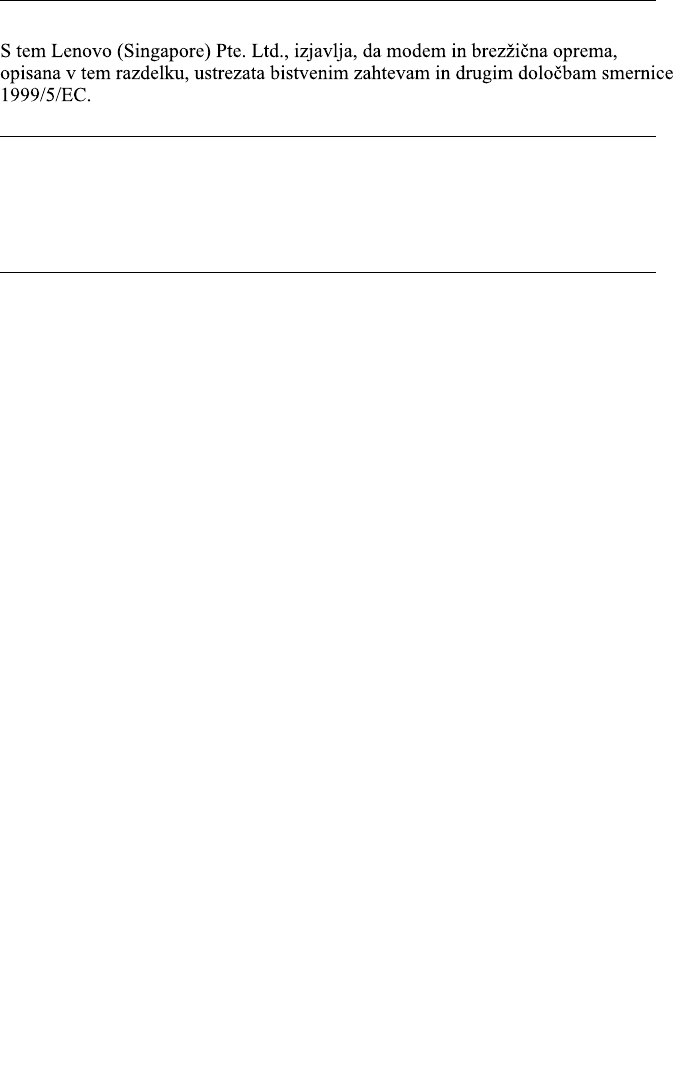
Slovenian
Spanish
Enestedocumento,Lenovo(Singapore)Pte.Ltd.,declaraqueelequipo
inalámbricoqueaparecenenestaseccióncumplenlosrequisitosesencialesy
otrasexigenciasrelevantesdelaDirectiva1999/5/EC.
Swedish
HärmedintygarLenovo(Singapore)Pte.Ltdattdentrådlösautrustningsom
angesidettaavsnittöverensstämmermedväsentligakravochandrarelevanta
bestämmelseridirektiv1999/5/EG.
7
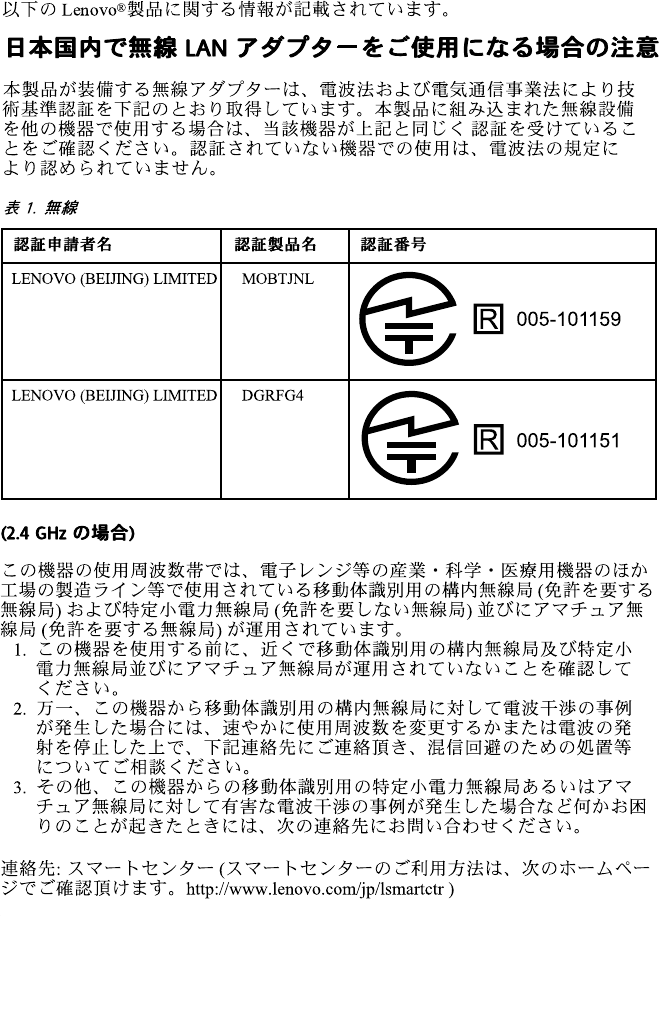
NoticeforusersinJapan
9
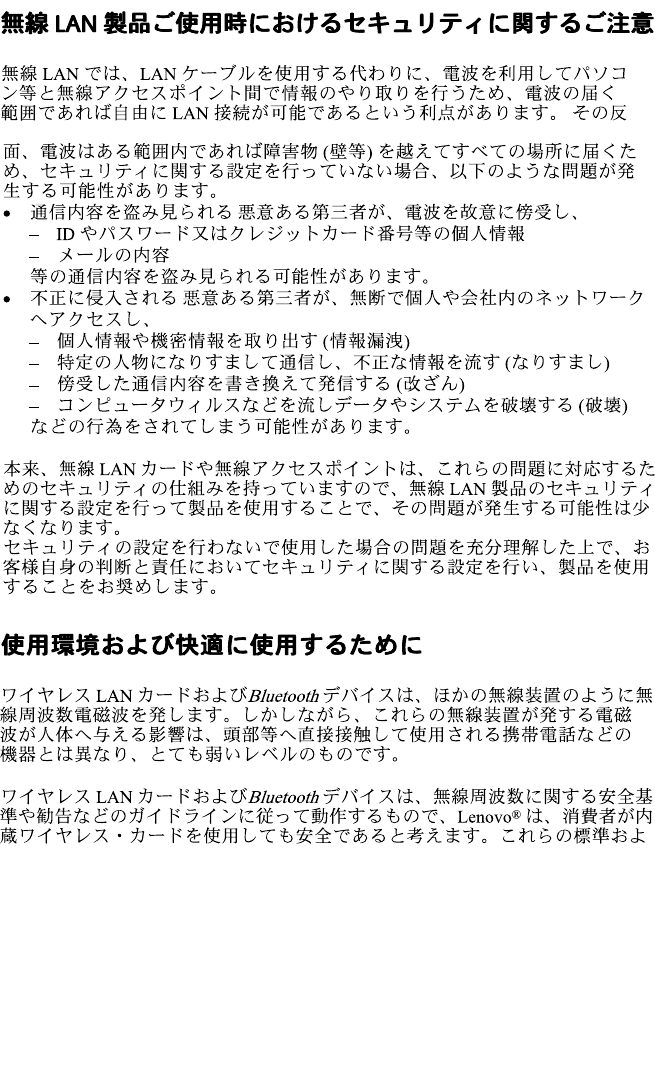
10
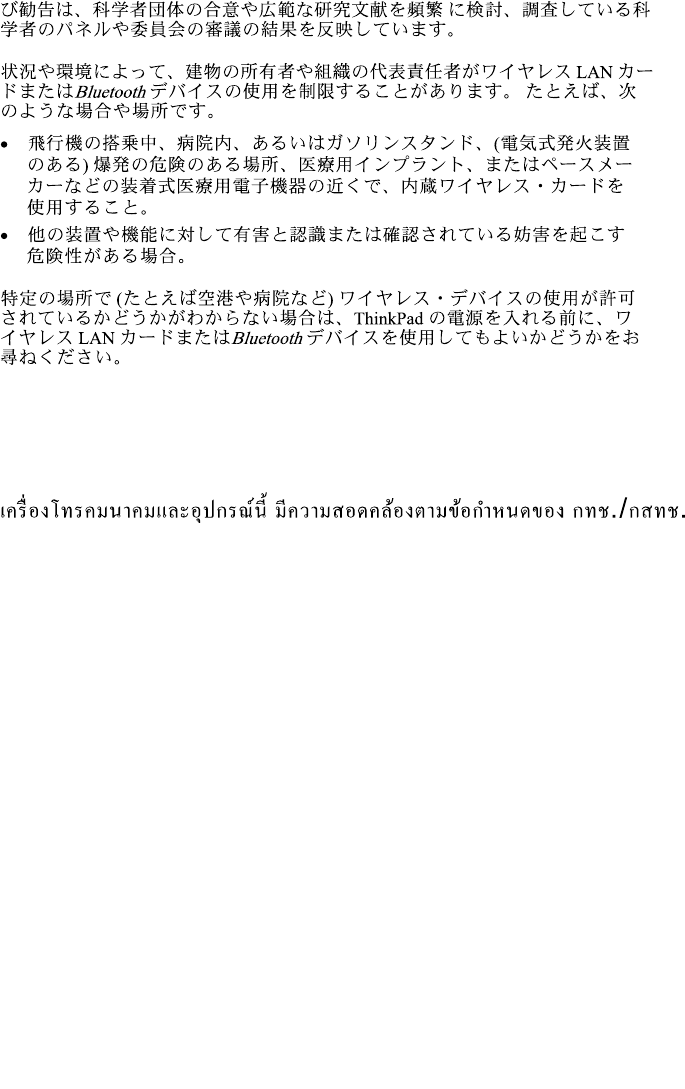
NoticeforusersinThailand
Formodels:MOBTJNLandDGRFG4
11

Trademarks
Lenovo,theLenovologo,andThinkPadaretrademarksofLenovointheUnited
States,othercountries,orboth.
Othercompany,product,orservicenamesmaybetrademarksorservicemarks
ofothers.
14
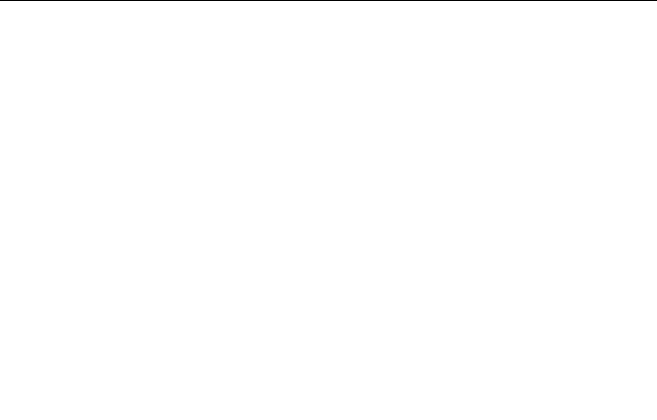
FirstEdition(January2016)
©CopyrightLenovo2016.
LIMITEDANDRESTRICTEDRIGHTSNOTICE:Ifdataorsoftwareisdelivered
pursuantaGeneralServicesAdministration“GSA”contract,use,reproduction,or
disclosureissubjecttorestrictionssetforthinContractNo.GS-35F-05925.
PrintedinChina
(1P)P/N:SP40K80754
*1PSP40K80754*