Lenovo Next Gen Power Configurator V1.6 User Manual Think Station P500/P510, P700/P710 And P900/P910 P700 Workstation (Think Station) Type 30A8
2017-06-13
User Manual: Lenovo Next Gen Power Configurator V1.6 Power Configurator - ThinkStation P500/P510, P700/P710 and P900/P910 P700 Workstation (ThinkStation) - Type 30A8 ThinkStation P700 (type 30A8)
Open the PDF directly: View PDF ![]() .
.
Page Count: 10
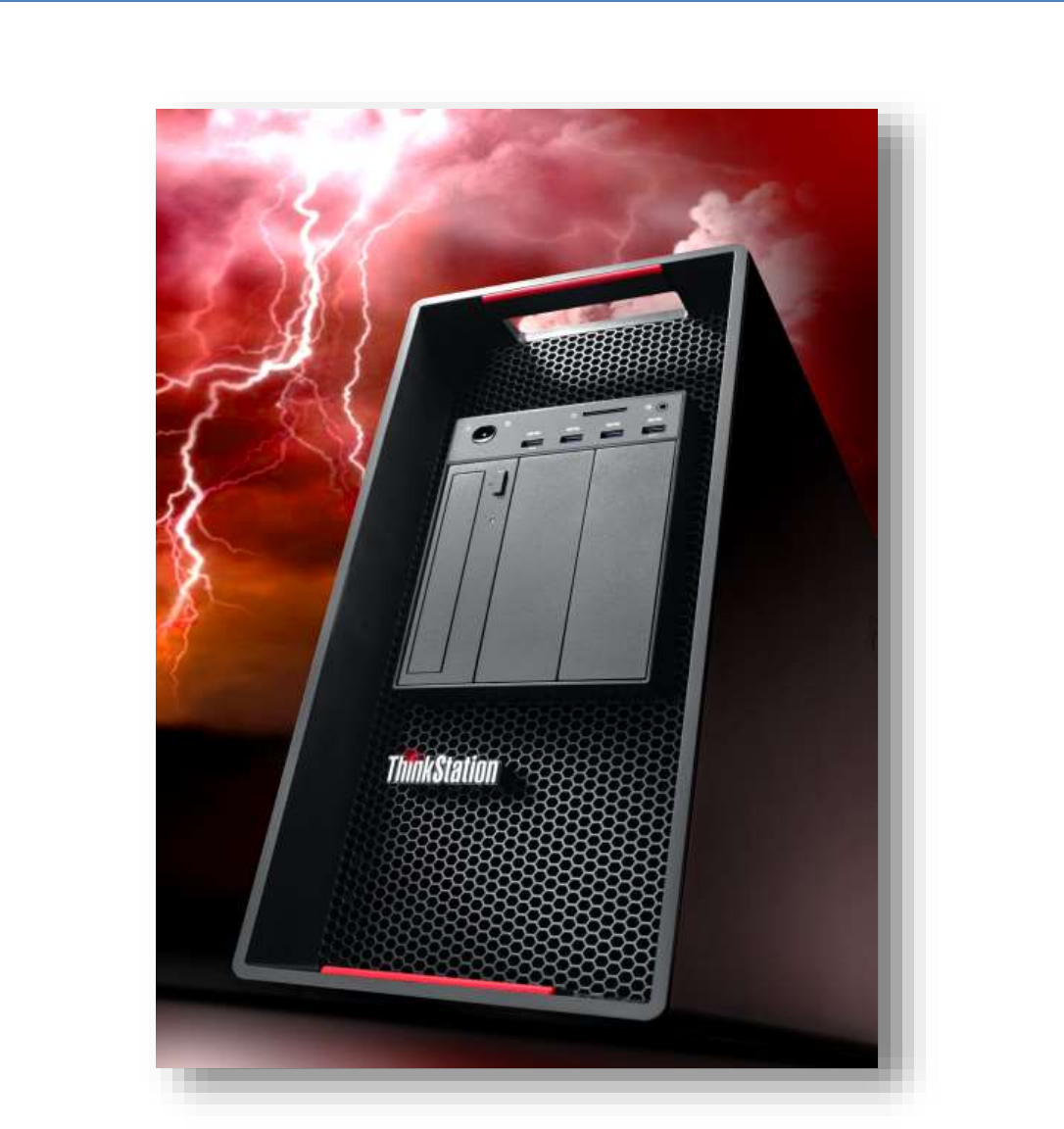
ThinkStation P500/P510, P700/P710, and
P900/P910 Power Configurator
Version 1.6
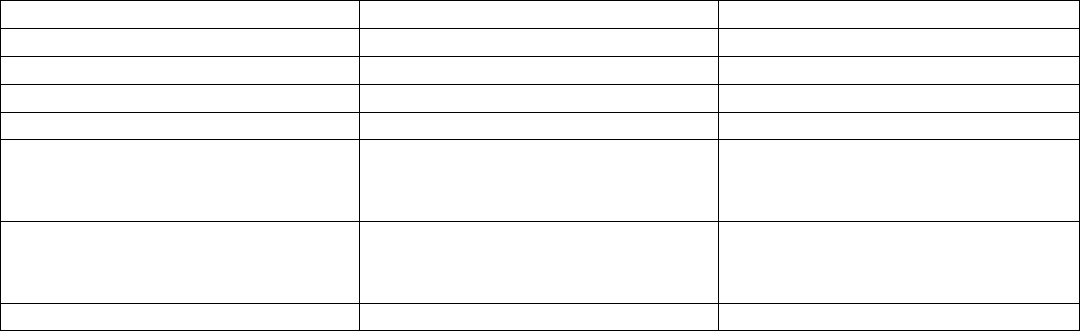
1. Revision History
Revision
Date
Comments
V1.0
Initial release
V1.1
Update some minor errors
V1.2
5/20/2015
Add in NV M6000 card for RF2
V1.3
6/30/2015
Fix issue with P700 850W bar display
V1.4
2/21/2017
Updated to include P5/7/900
refreshes, P510/710/910 and
associated refreshes.
V1.5
5/30/2017
Updated rules that were added to
support 180W P5000 (for P5XX/P7XX)
in latest power spec.
V1.6
6/12/2017
Updated title
2. Introduction
The introduction of the new P500, P700, and P900 ThinkStation platforms brings with it new design in power supply
architecture. Traditionally, power supplies consisted of a set size (or can) that included all of the electronic and thermal
components. Cabling would then route the power rails of various voltages and specs to components within the system
such as the motherboard, disk drives, graphics cards, etc.
Instead of following the traditional power supply design point, the P500/P700/P900 power supplies were designed
around a single output voltage that is fed to the motherboard using a card-like connector. Power is then regulated to
the required voltages on the motherboard and fed to the various components within the system. Note that
P510/710/910 use the same power supplies as their predecessor platforms (P500/P700/P900), so all of the same power
rules associated with P500/700/900 also apply to their PX10 counterparts.
By following this design, multiple power supplies of different total wattages can be designed to work in the same
chassis. This essentially allows the customer’s configuration to dictate the level of power supply needed, resulting in a
more cost effective solution for the customer.
This new design point also brings with it the need to put limitations on the hardware supported for each power supply
version in order to not exceed the overall capability of the power supply. The purpose of this document is to outline the
supported power supplies for each platform, and any hardware configuration restrictions that might be associated with
each power supply.
IMPORTANT: If there is a desire to build a configuration that in any way violates these power guidelines for the
platforms as defined, please contact the ThinkStation Technical Solutions Team (TSET) to have the configuration
vetted properly before moving forward with the build/special bid.
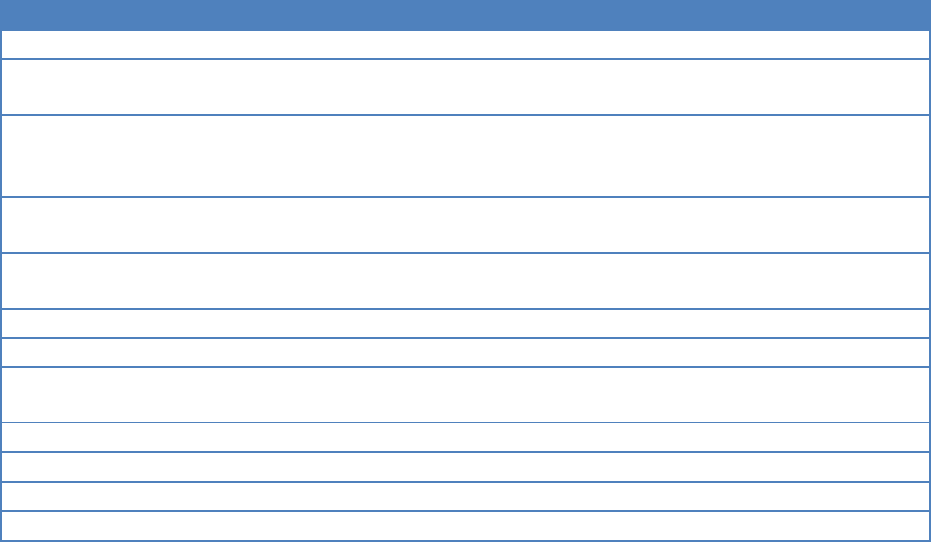
3. Power Ratings for Key System Components
In order to fully understand the capabilities of the various power supplies supported by the P500/P510, P700/P710, and
P900/P910 platforms, it’s important to define the power ratings for the internal components of the system. The tables
below list components supported by the platform (divided by component type) and the power rating associated with
that component. This information is helpful for understanding the overall capabilities of each power supply.
Table 1: CPU Power Ratings
CPU Power
CPU Description (v3 Haswell)
CPU Description (v4 Broadwell)
160W
E5-2687W v3
E5-2687w v4
145W
E5-2699 v3, E5-2697 v3
E5-2699A v4, E5-2699 v4, E5-2697A v4,
E5-2697 v4
140W
E5-1680 v3, E5-1660 v3, E5-1650 v3,
E5-1630 v3, E5-1620 v3, E5-1607 v3,
E5-1603 v3
E5-1680 v4, E5-1660 v4, E5-1650 v4,
E5-1630 v4
E5-1620 v4, E5-1607 v4, E5-1603 v4
135W
E5-2698 v3, E5-2690v3, E5-2667 v3,
E5-2643 v3, E5-2637 v3
E5-2698 v4, E5-2690 v4, E5-2667 v4,
E5-2643 v4, E5-2637 v4
120W
E5-2695 v3, E5-2685 v3, E5-2683 v3,
E5-2680 v3, E5-2670 v3
E5-2695 v4, E5-2683 v4, E5-2680 v4
105W
E5-2660 v3, E5-2650 v3, E5-2623 v3
E5-2660 v4, E5-2658 v4, E5-2650 v4
90W
E5-2640 v3
E5-2640 v4
85W
E5-2630 v3, E5-2620 v3, E5-2609 v3,
E5-2603 v3
E5-2630 v4, E5-2623 v4, E5-2620 v4,
E5-2609 v4, E5-2603 v4
75W
E5-2648L v4, E5-2628L v4, E5-2618L v4
65W
E5-2650L v3, E5-2630L v3
E5-2650L v4
55W
E5-2630L v4
50W
E5-2608L v4
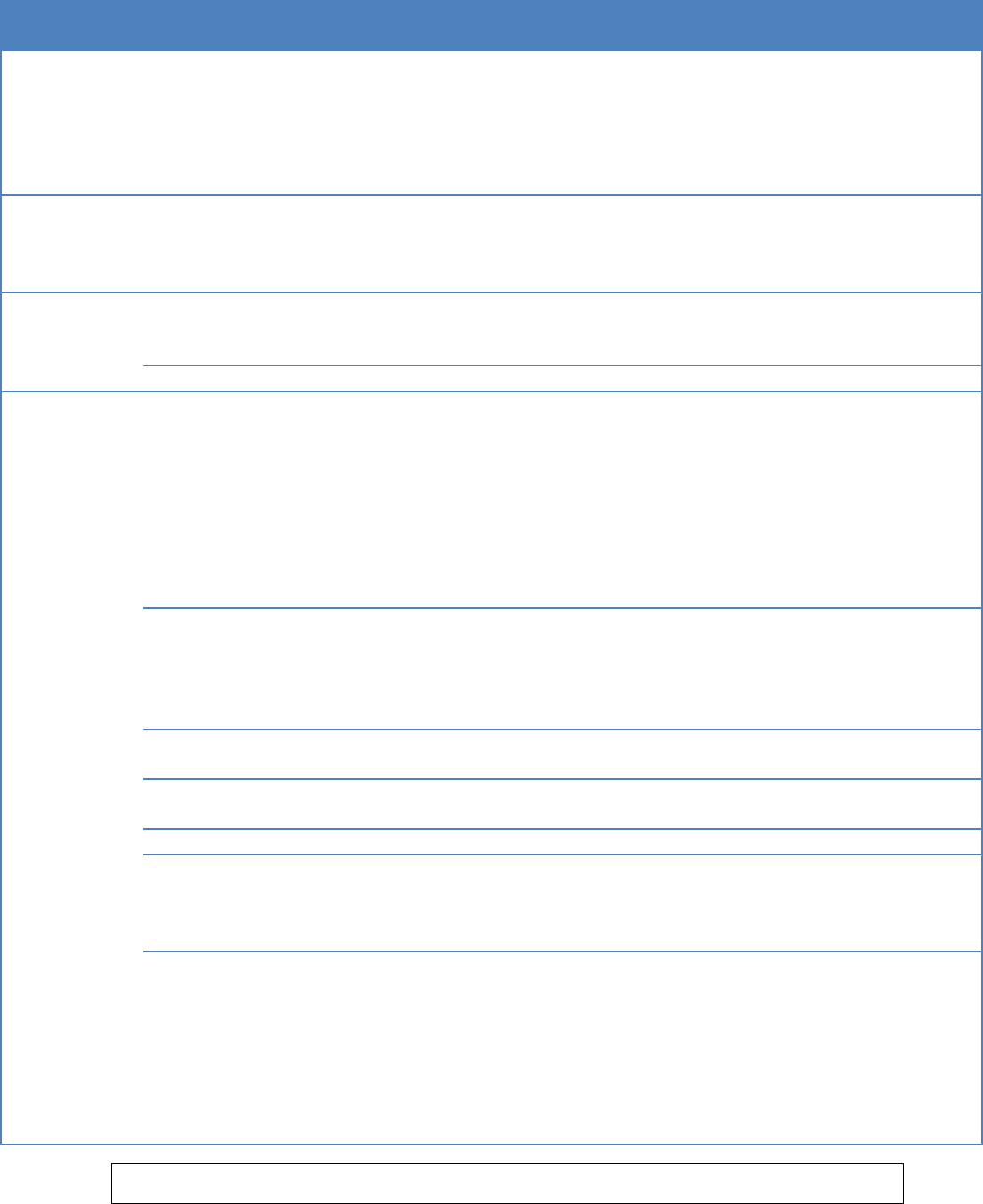
Table 2: Add-in Card Power Ratings
Max Power
Rating
Card Name
Vendor
Card Type
Aux Power Connectors
Required (if any)
300W
Xeon Phi 3120A
Tesla K40c
M6000
P6000
M60
GP100
Intel
Nvidia
Nvidia
Co-Processor Card
Compute Adapter
Graphics Card
Graphics Card
Compute/Grid Adapter
Compute Adapter
6-pin + 8-pin (PCIe)
6-pin + 8-pin (PCIe)
8-pin (PCIe)
8-pin (PCIe)
8-pin (CPU)
225W
K6000
Grid K2
Tesla K20
P5000
Nvidia
Graphics Card
Remote Display Card
Compute Adapter
Graphics Card
6-pin + 6-pin (PCIe)
8-pin (PCIe)
6-pin + 6-pin (PCIe)
8-pin (PCIe)
150W
K5200, K5000
K4200, K4000
M5000, M4000
Nvidia
Graphics Card
6-pin (PCIe)
W7000, WX7100
AMD
Graphics Card
6-pin (PCIe)
75W (or less)
K2200, K2000,
K2000D
K620, K600
K420, Q410
NVS510, NVS315,
NVS310
M2000
P2000, P1000, P600,
P400
Nvidia
Graphics Card
None
W5100, W4100,
W2100
FirePro 2270
WX3100, WX4100,
WX5100
AMD
Graphics Card
None
Teradici 2240
Teradici 2220
Teradici
Remote Display Adapter
None
LSI 9364-8i (all
versions)
LSI/Avago
Storage Controller
None
Thunderbolt
Intel
Thunderbolt Controller
None
Intel I210-T1
Intel I350-T2
Intel I350-T4
Aquantia 5G NIC
Intel
Aquantia
Ethernet Adapter
None
IEEE 1394 (Firewire-
400)
USB3.1 Rear Adapter
SoundBlaster Z
(SB1502)
Bitland
Taisol
Creative
IEEE 1394 Controller
USB 3.1 card
Audio card
None
*NOTE: Max power ratings listed do not necessarily reflect actual card TDP

4. P500/P510 Power Supply Configurations
P500/P510 has a total of 3 unique power supplies available in 490W, 650W, and 850W capacities.
P500/P510 Power Supply Configuration Notes:
Refer to Table 1 for CPU powers.
Refer to Table 2 for power ratings for specific add-in cards and graphics cards.
Single drop cable = 6 pin aux graphics cable
Dual drop cable = 6 pin + 8-pin (6+2) aux graphics cable
650 Watt PSU
Always includes the dual drop aux power cable
Supports max CPU = 145W
Supports all memory types + all storage options
along with max of one 225W adapter or dual
150W adapters
850 Watt PSU
Always includes the dual drop aux power cable
Required to support 225W + 150W Adapter configs
Required to support 300W Adapter
SPECIAL BID ONLY!
Note1 = dual 180W cards require use of 6-pin to 8-pin
dongle and removes LRDIMM support
490 Watt PSU
Always includes the single drop aux power cable
Supports one 150W adapter (other slots support
75W adapters)
No support for LSI storage controllers
No support for 2.5” PCIe SSD
If LRDRIMMs are used, max CPU = 120W
If RDIMMs are used, max CPU = 145W
RDIMM + CPU up to 145W
LRDIMM + CPU up to 145W
LSI Storage Controllers
2.5” PCIe SSD Support
LRDIMM + CPU up to 120W
Onboard Intel SATA
PCIe (Add-in card + M.2)
300W + 75W
OR
225W + 150W
OR
180W + 180WNote1
Dual Drop Cable
6-pin + (6+2) pin
225W + 75W
ORs
150W + 150W
Dual Drop Cable
6-pin + (6+2) pin
150W + 75W
Single Drop
Cable
6-pin
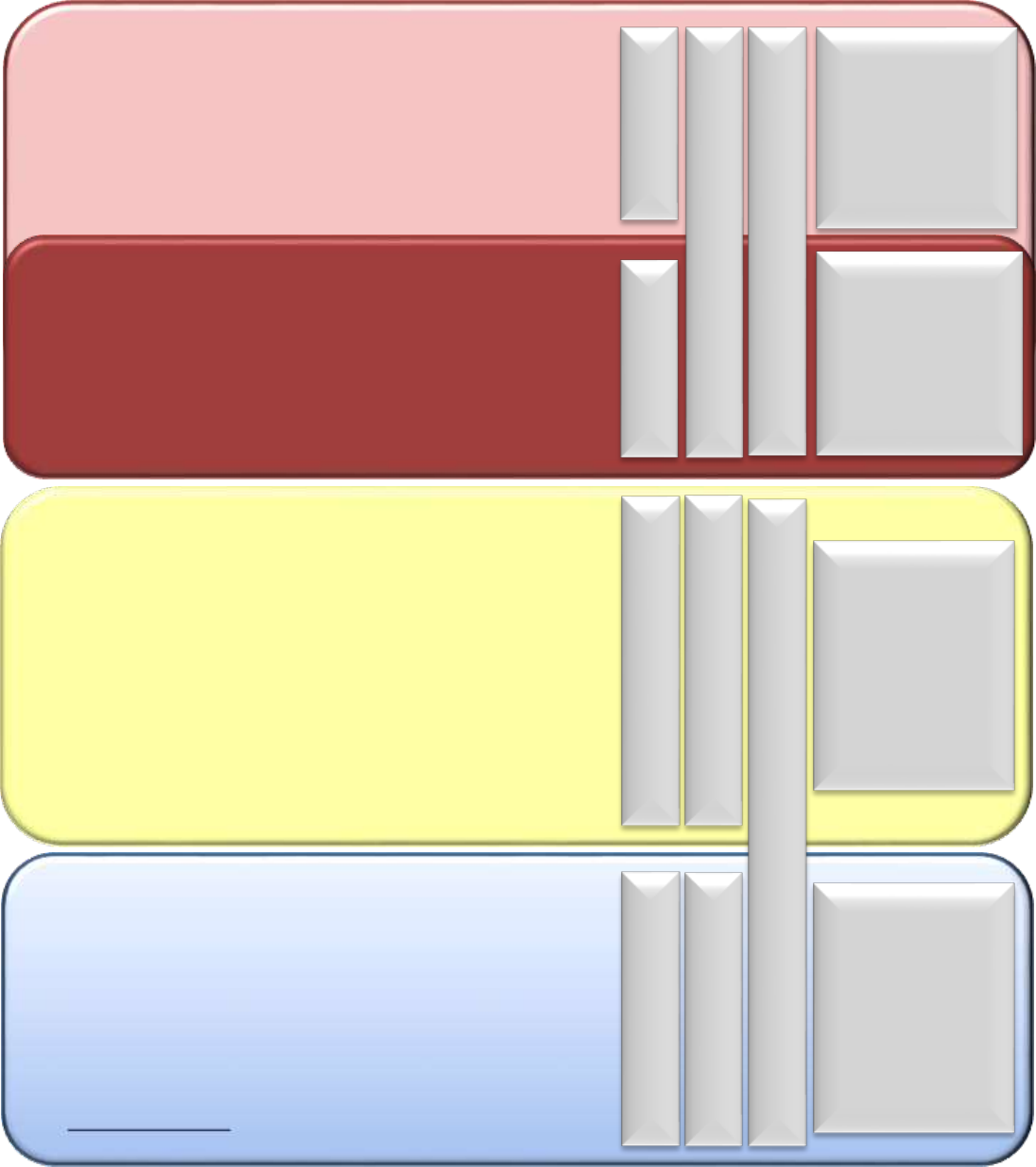
5. P700/P710 Power Supply Configurations
P700/P710 also has 3 available power supply capacities in 490W, 650W, and 850W formats. These supplies are identical
to the ones used in the P500/P510 platforms, but the hardware limitations differ.
850 Watt PSU (CPU limited)
Always includes the dual drop aux power cable
Supports all memory types + all storage options
Supports up to dual CPUs (max = 120W) with
225W + 150W adapters, or with a single 300W adapter
650 Watt PSU
Always includes the single drop aux power cable
Supports one 150W adapter (other slots support
75W adapters)
No support for LSI storage controllers
No support for 2.5” PCIe SSD
If LRDRIMMs are used, max dual CPU = 85W
If RDIMMs are used, max dual CPU = 120W
Note1 = requires 6-pin to 8-pin dongle
490 Watt PSU
Includes single drop cable, but it’s NOT supported.
Supports only 75W adapters; NO AUX powered GFX
No support for LSI storage controllers
No support for 2.5” PCIe SSD
No support for LRDIMM
Max dual CPU = 85W
SPECIAL BID ONLY!
850 Watt PSU
Always includes the dual drop aux power cable
Supports dual CPUs (max = 145W) with all storage options
+ one 225W adapter, or two 150W adapters.
Note1 = requires 6-pin to 8-pin dongle and removes LR DIMM
support.
CPU up to 120W
LRDIMM or RDIMM
LSI Storage Controllers
2.5” PCIe SSD Support
RDIMM + CPU up to 120W
LRDIMM + CPU up to 85W
RDIMM + CPU up to 85W
No LRDIMM Support
Onboard Intel SATA Support
PCIe Storage Support (Add-in card + M.2)
300W + 75W + 75W*
Dual Drop Cable
225W + 75W + 75W*
OR
150W + 150W + 75W*
OR
180W + 180W +
75WNote1
Dual Drop Cable
150W + 75W + 75W*
OR
180W + 75WNote1
Single Drop Power
Cable
75W + 75W + 75W*
Single Drop Power
Cable
CPU up to 145W
P700/P710 Power Supply Configuration Notes:
* Third PCIe x16 slot requires dual CPUs to be installed.
Refer to Table 1 for CPU powers
Refer to Table 2 for power ratings for specific graphics cards and add-in cards
Single drop cable = 6 pin aux graphics cable
Dual drop cable = 6 pin + 8-pin (6+2) aux graphics cable
In P700/P710 systems with the 490W PSU (Special Bid Only), the single drop aux graphics cable will be installed
in the chassis, but it is not officially supported with this power supply. In order to use a graphics card (of up to
150W) with this PSU, one of the x16 PCIe slots must remain empty.
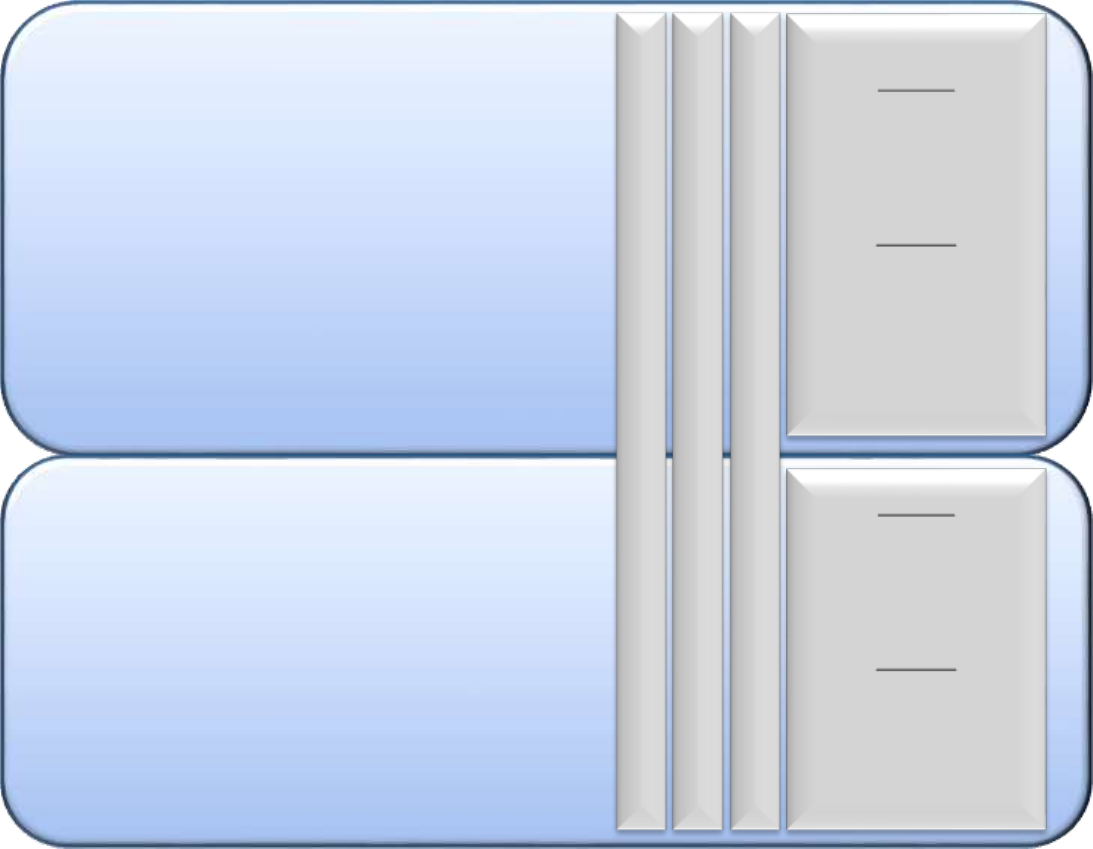
6. P900 Power Supply Configuration
P900/P910 has a single 1300W power supply that is designed to support a fully loaded system. The power supply for
P900/P910 is unique to the platform and cannot be used in the P500, P700, P510, or P710 platforms.
P900/P910 Power Supply Configuration Notes:
To utilize the third and fourth PCIe x16 slots, dual CPUs must be installed
Quad drop power cable consists of four connectors:
o 6-pin + 8-pin (6+2) for use in the upper PCIe x16 slots
o Dual 8-pin (6+2) for use in the lower PCIe x16 slots
1300W PSU is mechanically unique to the P900/P910 chassis and cannot be used in other platforms.
PSU will automatically operate in 1120W (restricted) mode if the system line input is 100-110V. For other
supported system line input voltages, the PSU will operate at the full 1300W.
1300 Watt PSU
Includes quad drop aux power cable
Supports all CPUs (max = 160W) + all memory types
+ all storage options with several aux power adapter
options:
300W + 300W + 75W + 75W
300W + 225W + 225W + 75W
225W + 225W + 225W + 150W
1300 Watt PSU restricted to 1120W
If system input voltage is 100-110V, the PSU will
automatically limit itself to 1120W.
Supports all CPUs (max = 160W) + all memory types
+ all storage options with several aux power adapter
options limited to 600W total:
300W + 150W + 75W + 75W
225W + 225W + 75W + 75W
150W + 150W + 150W + 150W
This mode of the 1300W PSU is country specific
Dual CPU Support (max = 160W)
Support for LRDIMM or RDIMM (no mixing)
No Storage Limitations
Dual CPUs
300W + 300W + 75W + 75W
OR
300W + 225W + 225W + 75W
OR
225W + 225W+ 225W + 150W
Single CPU
300W + 75W
OR
225W + 225W
Quad Drop Power Cable
Dual CPUs
300W + 150W + 75W + 75W
OR
225W + 225W + 75W + 75W
OR
150W + 150W+ 150W + 150W
Single CPU
300W + 75W
OR
225W + 225W
Quad Drop Power Cable
For supported PCIe card configurations that require more power drops than what the default cabling will
provide, special splitter cables (that convert a single 8-pin to dual 6-pin connectors) will be derived and installed
that will allow all cards to be connected and powered correctly.