Lenovo SP1501F Smart Plug User Manual Lenovo Smart Plug QSG EN
Lenovo (Beijing) Limited Smart Plug Lenovo Smart Plug QSG EN
Lenovo >
Contents
- 1. User manual part 1
- 2. User manual part 2
- 3. User manual part 3
User manual part 1
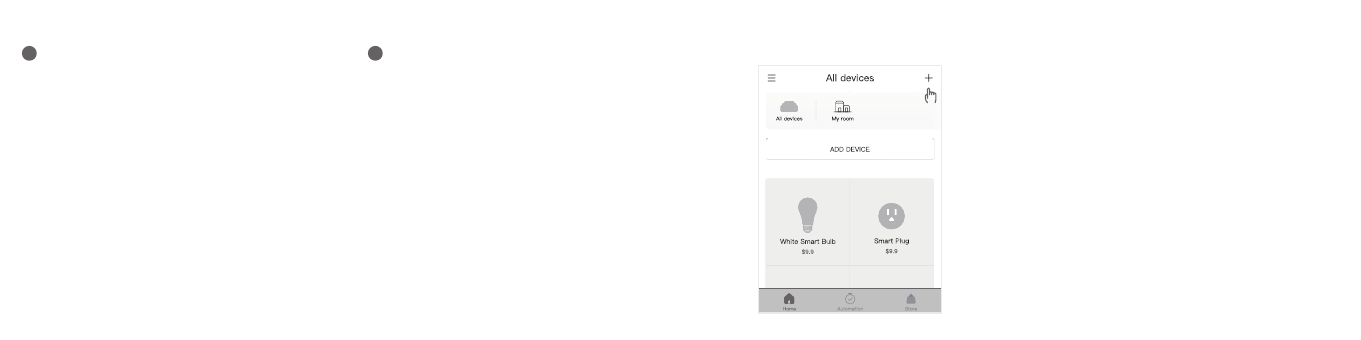
Figure as follows:
Download the Lenovo Link app from the Google Play
Store or App Store.
All pictures and illustrations in this document are for
your reference only and may dier from the final
product.
How to reset your plug
When plugged in, press and hold the power button on
the side for 5 seconds until the blue light begins
flashing. Use the Lenovo Link app to reconfigure the
network settings.
Download the App
1Configure the plug
2
Power on the smart plug and ensure that the
device is prepared for configuring. The blue light
should be flashing slowly.
1.
Register a Lenovo ID and log in from the Lenovo
Link app. There are two ways to add a device: (1) by
clicking the “ADD DEVICE” button in the middle
part, or (2) by pressing the “+” icon at the upper
right hand corner. Choose the Lenovo Smart Plug.
2.
On the next screen, enter your Wi-Fi network name
and password. The Wi-Fi network must be 2.4 GHZ.
3.
Connect to your plug’s Wi-Fi network with
Lenovo_103_XXXX.
4.
If for some reason the setup fails, reset and repeat the
setup process.
Once setup is complete, the blue light will stop flashing
and turn red. You will be prompted to create a name for
your plug.
5.

Use the product indoors only.
Do not use the product in wet or damp areas.
Do not use an extension cord. Plug the product directly
into electrical outlet.
Do not remove ground pin (middle pin).
Follow the recommended specifications.
Do not use the product in precision timing applications
where inaccurate timing could be dangerous.
(example: sunlamp, sauna etc.)
Do not connect the product with devices that need
supervising.
Remove plug from outlet before cleaning.
Do not clean the product with liquid.
Safety Instructions
Function
Getting support
For more information,
go to https://support.lenovo.com
Compact Design Wi-Fi Enabled
Turns Appliances and Devices On/O Remotely
Compatible with Standard Outlets
Lenovo Smart Plug
Lenovo SP-1501F
Quick Start Guide
Power button © Copyright Lenovo 2018.
V1.0_20180524
SSC8C09735 MC
Printed in China