Lenovo TB3710F Portable Tablet Computer User Manual
Lenovo (Shanghai) Electronics Technology Co., Ltd Portable Tablet Computer Users Manual
Lenovo >
Contents
- 1. Users Manual
- 2. User Manual
Users Manual

Read this guide carefully before using your TAB3 7 Basic.
All information labeled with * in this guide refers only to the WCDMA
model (Lenovo TB3-710I).
TAB3 7 Basic
Safety, Warranty & Quick Start Guide
Lenovo TB3-710F
Lenovo TB3-710I
Read before using your tablet
Read first-Regulatory information
Device models equipped with wireless communications comply with the radio
frequency and safety standards of any country or region in which it has been
approved for wireless use. In addition, if your product contains a telecom modem, it
complies with the requirements for connection to the telephone network in your
country.
Be sure to read the Regulatory Notice for your country or region before using the
wireless devices contained in your device. To obtain a PDF version of the Regulatory
Notice, refer to the “Downloading publications” section below.
Getting support
To get support on network service and billing, contact your wireless network operator.
To learn how to use your tablet and view its technical specications, go to
http://support.lenovo.com.
Downloading publications
Electronic versions of your publications are available from http://support.lenovo.com.
To download the publications for your tablet, go to http://support.lenovo.com and
follow the instructions on the screen.
Accessing your User Guide
Your User Guide contains detailed information about your tablet. To access your User
Guide, go to http://support.lenovo.com and follow the instructions on the screen.
Legal notices
Lenovo and the Lenovo logo are trademarks of Lenovo in the United States, other
countries, or both.
Other company, product, or service names may be trademarks or service marks of
others.
LIMITED AND RESTRICTED RIGHTS NOTICE: If data or software is delivered pursuant
a General Services Administration “GSA” contract, use, reproduction, or disclosure is
subject to restrictions set forth in Contract No. GS-35F-05925.
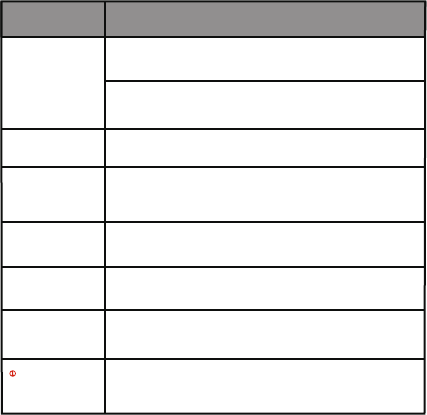
Technical specifications
Model & version
TAB3 7 Basic
Version: WLAN
*Version: WCDMA*Model: Lenovo TB3-710I;
Model: Lenovo TB3-710F;
Qualcomm 8127
*Qualcomm 8321
3450 mAh
Camera
Battery
Display
①Wireless
communication
2 megapixels AF (rear) + 0.3 megapixels HD (front)
Size: 7 inches
Resolution: 1024 × 600
Bluetooth; WLAN; GPS;
*WCDMA/GSM
CPU
Android
System
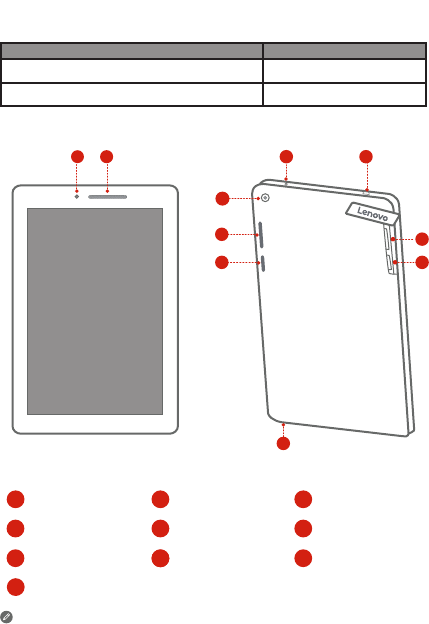
5
10
Speakers2
6
3
789
4
1On/Off button
Volume button Rear camera Earphone jack
Micro USB connector *Micro SIM card slot microSD card slot
Microphone
The WLAN model (Lenovo TB3-710F) does not have a Micro SIM card slot.
8
12
3
48
9
5
6 7
10
TAB3 7 Basic overview
Front camera
Model Version
WLAN
WCDMA
Lenovo TB3-710F
Lenovo TB3-710I
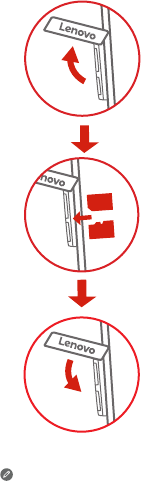
Micro
SIM
microSD
You can use cellular services with the WCDMA model ( Lenovo TB3-710I ) by inserting the
Micro SIM card provided by your carrier.
Install the Micro SIM card and the microSD card as shown.
Step 1. Open the card slot cover.
Step 2. Insert the Micro SIM card
and the microSD card as shown.
Step 3. Close the card slot cover.
Only Micro SIM card works with your tablet.
!!! DO not insert or remove the Micro SIM card while your tablet is turned on. Doing
so can permanently damage your Micro SIM card or tablet.
Preparing your tablet
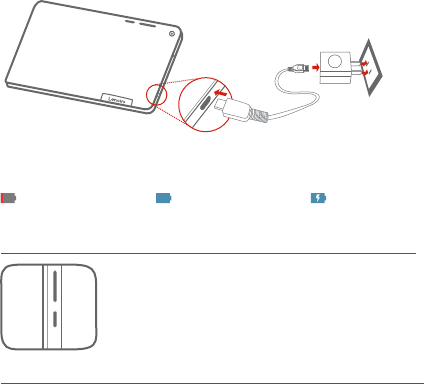
Turning on/off
Before using your tablet, you might need to charge the battery.
Charge the battery as shown.
Connect your tablet to a power outlet using the included cable and USB power adapter.
Low battery Fully charged Charging
Turn on: Press and hold the On/Off button until the
Lenovo logo appears.
Turn of f: Press and hold the On/Off button for a few
seconds, then tap Power off.
Restart: Press and hold the On/Off button for
about 10 seconds.
Starting to use your tablet
Taking screenshots
Press and hold the On/Off button and the volume down button at the same time.

Important safety and handling information
Plastic bag notice
DANGER: Plastic bags can be dangerous. Keep plastic bags away from babies and
children to avoid danger of suffocation.
Built-in rechargeable battery notice
DANGER: Do not attempt to replace the internal rechargeable lithium ion battery. Risk
of explosion if the battery is replaced with an incorrect type. Contact Lenovo Support
for factory replacement.
Polyvinyl Chloride (PVC) cable and cord notice
WARNING: Handling the cord on this product or cords associated with accessories
sold with this product will expose you to lead, a chemical known to the State of
California to cause cancer, and birth defects or other reproductive harm. Wash hands
after handling.
Prevent hearing damage
Your device has a headphone connector. Always use the headphone connector for
headphones (also called a headset) or earphones.
CAUTION: Excessive sound pressure from earphones and headphones can
cause hearing loss. Adjustment of the equalizer to maximum increases the
earphone and headphone output voltage and the sound pressure level.
Therefore, to protect your hearing, adjust the equalizer to an appropriate level.
Excessive use of headphones or earphones for a long period of time at high volume
can be dangerous if the output of the headphone or earphone connectors do not
comply with specications of EN 50332-2.
The headphone output connector of your device complies with EN 50332-2 Sub
clause 7. This specication limits the device's maximum wide band true RMS output
voltage to 150 mV. To help protect against hearing loss, ensure that the headphones or
earphones you use also comply with EN 50332-2 (Clause 7 limits) for a wide band
characteristic voltage of 75 mV. Using headphones that do not comply with EN
50332-2 can be dangerous due to excessive sound pressure levels.
If your device came with headphones or earphones in the package, as a set, the
combination of the headphones or earphones and the device already complies with
the specications of EN 50332-1. If different headphones or earphones are used,
ensure that they comply with EN 50332-1 (Clause 6.5 Limitation Values). Using
headphones that do not comply with EN 50332-1 can be dangerous due to excessive
sound pressure levels.

Warning statement: To prevent possible hearing damage, do not listen at high volume
levels for a long period of time.
European Union Compliance Statement
Radio and Telecommunications Terminal Equipment Directive
0560
Lenovo declares that this product is in compliance with:
The Declaration of Conformity information is located in the Regulatory Notice. To obtain a
PDF version of the Regulatory Notice, go to http://support.lenovo.com.
Service and Support information
The following information describes the technical support that is available for your
product, during the warranty period or throughout the life of your product. Refer to the
Lenovo Limited Warranty for a full explanation of Lenovo warranty terms. See “Lenovo
Limited Warranty notice” later in this document for details on accessing the full
warranty.
The essential requirements and other relevant provisions of the Radio and
Telecommunications Terminal Equipment Directive, 1999/5/EC
All other relevant EU directives
Sound pressure warning statement
For the device that is tested in accordance with EN 60950-1:
2006+A11:2009+A1:2010+A12:2011+A2:2013, it is mandatory to perform audio tests
for EN50332.
This device has been tested to comply with the Sound Pressure Level requirement laid
down in the applicable EN 50332-1 and/or EN 50332-2 standards. Permanent hearing
loss may occur if earphones or headphones are used at high volume for prolonged
periods of time.
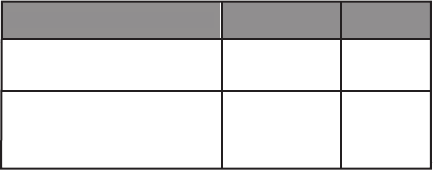
Online technical support
Online technical support is available during the lifetime of a product at:
http://www.lenovo.com/support
Telephone technical support
You can get help and information from the Customer Support Center by telephone.
Before contacting a Lenovo technical support representative, please have the following
information available: model and serial number, the exact wording of any error
message, and a description of the problem.
Your technical support representative might want to walk you through the problem while
you are at your device during the call.
Worldwide Lenovo Support telephone list
Important: Telephone numbers are subject to change without notice. The most
up-to-date telephone list for the Customer Support Center is always available at:
http://www.lenovo.com/support/phone
If the telephone number for your country or region is not listed, contact your Lenovo
reseller or Lenovo marketing representative.
Warranty information
Lenovo Limited Warranty notice
This product is covered by the terms of the Lenovo Limited Warranty, version
L505-0010-02 08/2011. Read the Lenovo Limited Warranty (LLW) at
http://www.lenovo.com/warranty/llw_02. You can view the LLW in a number of
languages from this Web site. If you cannot view the LLW from the Web site, contact
your local Lenovo ofce or reseller to obtain a printed version of the LLW.
Warranty period and type of Warranty service
Country or Region Purchase Warranty Period
France, Germany, Italy, Austria,
United Kingdom, Israel, Australia, New
Zealand
Parts and Labor - 1 year
Battery Pack - 1 year 1,3
Guatemala, Costa Rica, Venezuela, Peru,
Uruguay, Ecuador, Colombia, Chile, Argentina,
Indonesia, Vietnam, India, Malaysia, Thailand,
Philippines, Singapore, Hong Kong, El Salvador
Parts and Labor - 1 year
Battery Pack - 1 year 1,4
Type of Warranty
Service
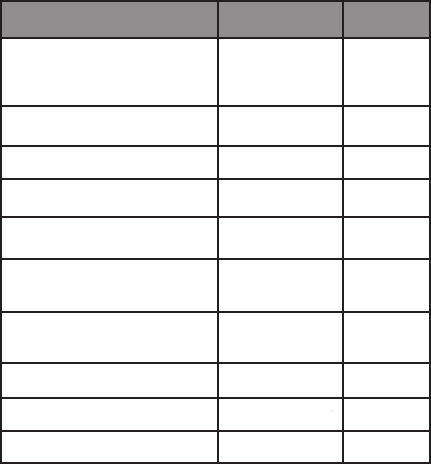
* Excludes some components. 90-day limited warranty for power adapters, keyboards,
plastics and hinges.
Country or Region Purchase Warranty Period Type of Warranty
Service
Russia, Ukraine, Egypt, Lebanon, Morocco,
South Africa, Tunisia, Mauritius, Mozambique,
United Arab Emirates, Jordan, Kenya, Nigeria,
Uganda, Ghana, Oman,Tanzania, Namibia
Parts and Labor - 1 year
Battery Pack - 1 year 4
United States of America, Canada, Mexico,
Japan
Parts and Labor - 1 year
Battery Pack - 1 year 1,5
Panama Parts and labor - 1 year
Battery Pack - 1 year 2,4
Taiwan, South Korea Parts and Labor - 1 year
Battery Pack - 1 year 3,4
Brazil Parts and Labor - 1 year
Battery Pack - 1 year 2,5
Parts and Labor - 2 years
Battery Pack - 1 year 1,3
Czech Republic, Hungary, Romania, Bulgaria,
Greece, Croatia, Slovenia, Slovakia, Cyprus,
Poland
Parts and Labor - 2 years
Battery Pack - 1 year 1,5
Turkey Parts and Labor - 2 years
Battery Pack - 2 years 3,4
Parts and Labor - 2 years
Battery Pack - 2 years 4 Saudi Arabia
Spain, Switzerland, Portugal, Netherlands,
Belgium, Sweden, Denmark, Norway, Finland,
Estonia, Latvia, Lithuania, Iceland
Parts and Labor - 2 years
Battery Pack - 1 year
Serbia 1,4
Types of Warranty Service
1. Customer Replaceable Unit (“CRU”) Service
2. On-site Service
3. Courier or Depot Service
4. Customer Carry-In Service
5. Mail-in Service
6. Customer Two-Way Mail-in Service
7. Product Exchange Service
For a full explanation of the types of warranty service, refer to the full warranty. See
“Lenovo Limited Warranty notice” for details on accessing the full warranty.
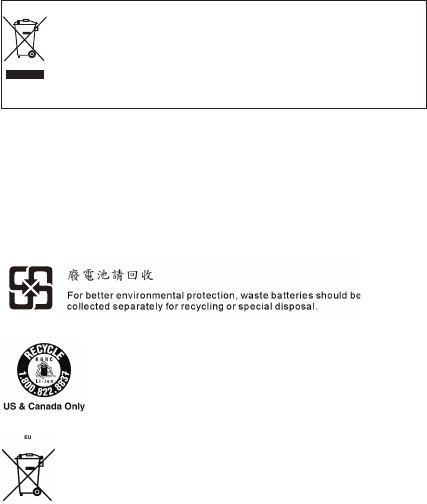
Environmental, recycling, and disposal information
General recycling statement
Lenovo encourages owners of information technology (IT) equipment to responsibly
recycle their equipment when it is no longer needed. Lenovo offers a variety of
programs and services to assist equipment owners in recycling their IT products. For
information on recycling Lenovo products, go to http://www.lenovo.com/recycling.
Important WEEE information
Recycling information for Japan
Recycling and disposal information for Japan is available at:
http://www.lenovo.com/recycling/japan
Additional recycling statements
Additional information about recycling device components and batteries is in your
User Guide. See “Accessing your User Guide” for details.
Battery recycling marks
Battery recycling information for Taiwan
Battery recycling information for the United States and Canada
Electrical and electronic equipment marked with the symbol of a crossed-out
wheeled bin may not be disposed as unsorted municipal waste. Waste of
electrical and electronic equipment (WEEE) shall be treated separately using
the collection framework available to customers for the return, recycling, and
treatment of WEEE.
Country-specic information is available at:
http://www.lenovo.com/recycling
Battery recycling information for the European Union

Energy efficiency mark
Restriction of Hazardous Substances Directive (RoHS)
Turkey
The Lenovo product meets the requirements of the Republic of Turkey Directive on the
Restriction of the Use of Certain Hazardous Substances in Waste Electrical and
Electronic Equipment (WEEE).
Türkiye AEEE Yönetmeliğine Uygunluk Beyanı
Bu Lenovo ürünü, T.C. Çevre ve Orman Bakanlığı’nın “Atık Elektrikli ve Elektronik Eşya Bazı
Zararlı Maddelerin Kullanımının Sınırlandırılmasına Dair Yönetmelik (AEEE)” direktiflerine
uygundur.
AEEE Yönetmeliğine Uygundur.
Ukraine
Цим підтверджуємо, що продукція Леново відповідає вимогам нормативних актів
України, які обмежують вміст небезпечних речовин
India
RoHS compliant as per E-Waste (Management & Handling) Rules, 2011.
Vietnam
Lenovo products sold in Vietnam, on or after September 23, 2011, meet the
requirements of the Vietnam Circular 30/2011/TT-BCT (“Vietnam RoHS”).
European Union
Lenovo products sold in the European Union, on or after 3 January 2013 meet the
requirements of Directive 2011/65/EU on the restriction of the use of certain hazardous
substances in electrical and electronic equipment (“RoHS recast” or “RoHS 2”).
For more information about Lenovo progress on RoHS, go to:
http://www.lenovo.com/social_responsibility/us/en/RoHS_Communication.pdf
EurAsia compliance mark
FCC RF Exposure Information (SAR)
FCC SAR is tested with the device directly contacted to the human body.
This device must not be co-located or operating in conjunction with any
other antenna or transmitter.
IC SAR is tested with the device directly contacted to the human body.This
device must not be co-located or operating in conjunction with any other
antenna or transmitter.
Cet émetteur ne doit pas être Co-placé ou ne fonctionnant en même
temps qu'aucune autre antenne ou émetteur.
FCC Caution:
Any changes or modifications not expressly approved by the party
responsible for compliance could void the user's authority to operate the
equipment.
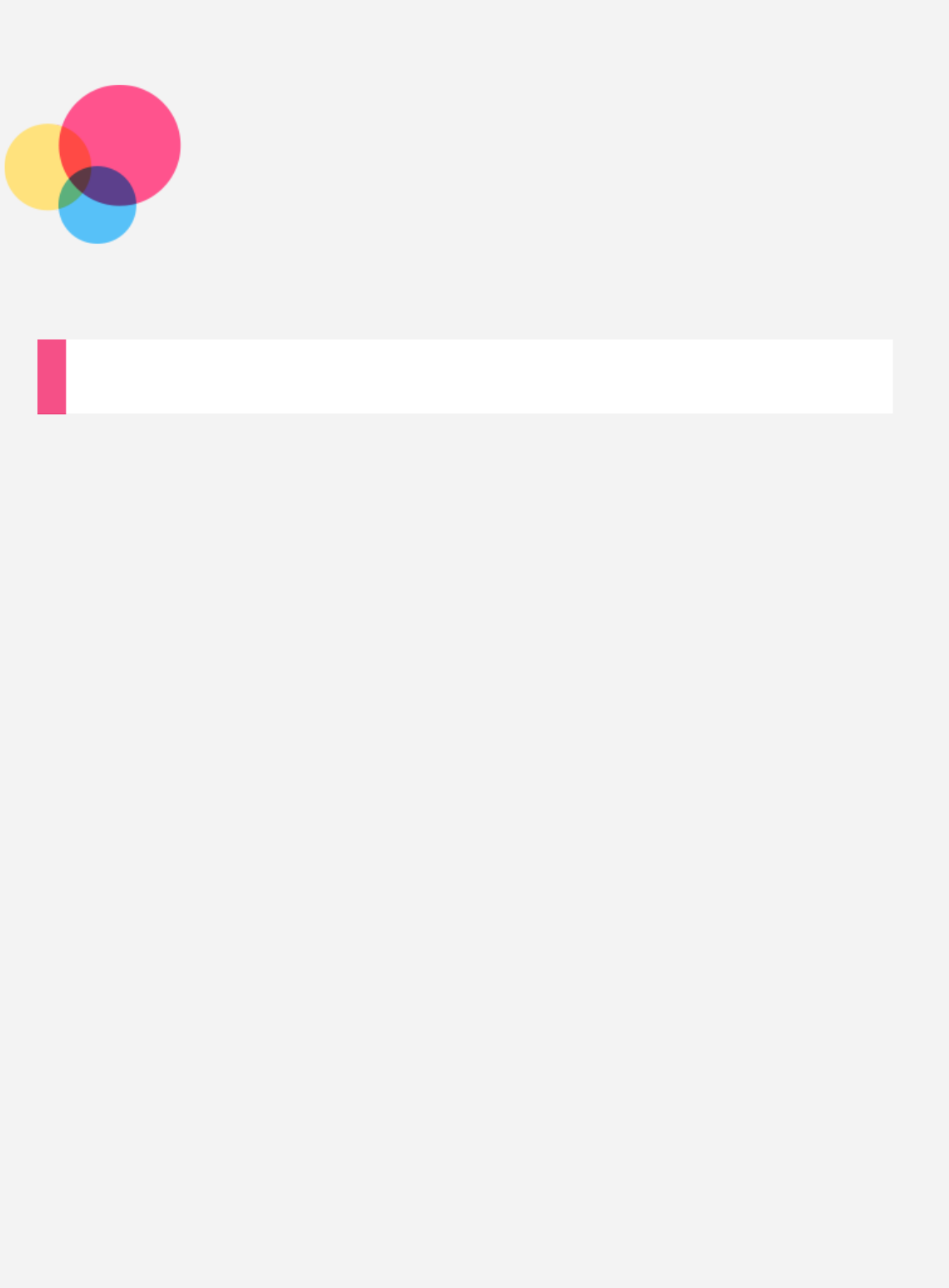
Appendix
Important safety and handling information
To avoid personal injury, property damage, or accidental damage to the product, read all of
the information in this section before using the product. For additional tips to help you
operate your device safely, go to: http://www.lenovo.com/safety.
Handle your device with care
Do not drop, bend, or puncture your device; do not insert foreign objects into or place heavy
objects on your device. Sensitive components inside might become damaged.
Your device screen is made of glass. The glass might break if the device is dropped on a hard
surface, is subjected to a high impact, or is crushed by a heavy object. If the glass chips or
cracks, do not touch the broken glass or attempt to remove it from the device. Stop using the
device immediately and contact Lenovo technical support for repair, replacement, or disposal
information.
When using your device, keep it away from hot or high-voltage environments, such as
electrical appliances, electrical heating equipment, or electrical cooking equipment. Use your
device only in the temperature range of 0°C (32°F) to 40°C (104°F) (storage -20°C (-4°F) to
60 °C (140°F)) to avoid damage.
Do not disassemble or modify your device
Your device is a sealed unit. There are no end-user serviceable parts inside. All internal
repairs must be done by a Lenovo-authorized repair facility or a Lenovo-authorized
technician. Attempting to open or modify your device will void the warranty.
Built-in rechargeable battery notice
Do not attempt to replace the internal rechargeable lithium ion battery. There is risk of
explosion if the battery is replaced with an incorrect type. Contact Lenovo Support for
factory replacement.
Plastic bag notice
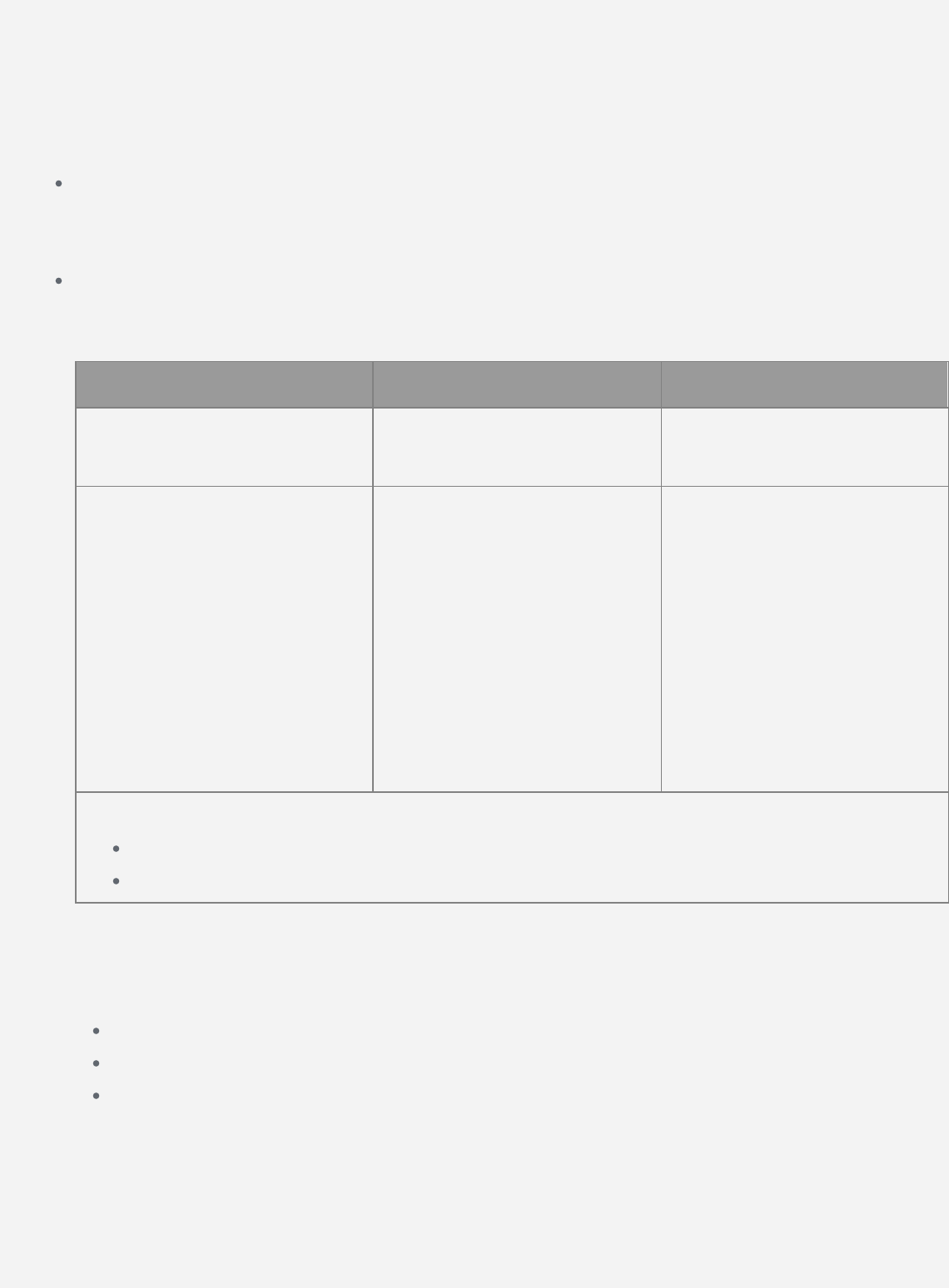
DANGER:
Plastic bags can be dangerous. Keep plastic bags away from babies and children to avoid
danger of suffocation.
Adapter information
Prevent your device and AC adapter from getting wet.
Do not immerse your device in water or leave your device in a location where it can come into
contact with water or other liquids.
Use approved charging methods only.
You can use any of the following charging methods to safely recharge the internal battery of
your device:
Charging method Display on Display off
AC adapter Supported, but the battery
will charge slowly. Supported
USB connection between the
DC-in connector on the
device and a USB connector
on a personal computer or
other device that complies
with USB 2.0 standards. The
device must be connected to a
USB interface of USB 2.0 or
higher.
Supported, but will
compensate power
consumption and the battery
will charge more slowly than
usual.
Supported, but the battery
will charge slowly.
Notes:
Display on: Device on
Display off: Device off or in screen lock mode
Charging devices might become warm during normal use. Ensure that you have adequate
ventilation around the charging device. Unplug the charging device if any of the following
occurs:
The charging device has been exposed to rain, liquid, or excessive moisture.
The charging device shows signs of physical damage.
You want to clean the charging device.
Warning:
Lenovo is not responsible for the performance or safety of products not manufactured or
approved by Lenovo. Use only approved Lenovo ac adapters and batteries.
Prevent hearing damage

Your device has a headphone connector. Always use the headphone connector for headphones
(also called a headset) or earphones.
CAUTION:
Excessive sound pressure from earphones and headphones can cause hearing loss.
Adjustment of the equalizer to maximum increases the earphone and headphone output
voltage and the sound pressure level. Therefore, to protect your hearing, adjust the
equalizer to an appropriate level.
Excessive use of headphones or earphones for a long period of time at high volume can be
dangerous if the output of the headphone or earphone connectors do not comply with
specifications of EN 50332-2.
The headphone output connector of your device complies with EN 50332-2 Sub clause 7. This
specification limits the device's maximum wide band true RMS output voltage to 150 mV. To
help protect against hearing loss, ensure that the headphones or earphones you use also
comply with EN 50332-2 (Clause 7 limits) for a wide band characteristic voltage of 75 mV.
Using headphones that do not comply with EN 50332-2 can be dangerous due to excessive
sound pressure levels.
If your device came with headphones or earphones in the package, as a set, the combination
of the headphones or earphones and the device already complies with the specifications of EN
50332-1. If different headphones or earphones are used, ensure that they comply with EN
50332-1 (Clause 6.5 limits). Using headphones that do not comply with EN 50332-1 can be
dangerous due to excessive sound pressure levels.
Sound pressure warning statement
For devices that are tested in accordance with EN 60950-1:
2006+A11:2009:+A1:2010+A12:2011, it is mandatory to perform audio tests for EN50332.
This device has been tested to comply with the Sound Pressure Level requirement laid down
in the applicable EN 50332-1 and/or EN 50332-2 standards. Permanent hearing loss may
occur if earphones or headphones are used at high volume for prolonged periods of time.
Warning statement
To prevent possible hearing damage, do not listen at high volume levels for a long period
of time.
Take care when using your device in a motor vehicle or on a bicycle
Always prioritize your safety and the safety of others. Follow the law. Local laws and
regulations might govern how you can use mobile electronic devices, such as your device,
while you drive a motor vehicle or ride a bicycle.
Dispose according to local laws and regulations
When your device reaches the end of its useful life, do not crush, incinerate, immerse in
water, or dispose of your device in any manner contrary to local laws and regulations. Some
internal parts contain substances that can explode, leak, or have an adverse environmental
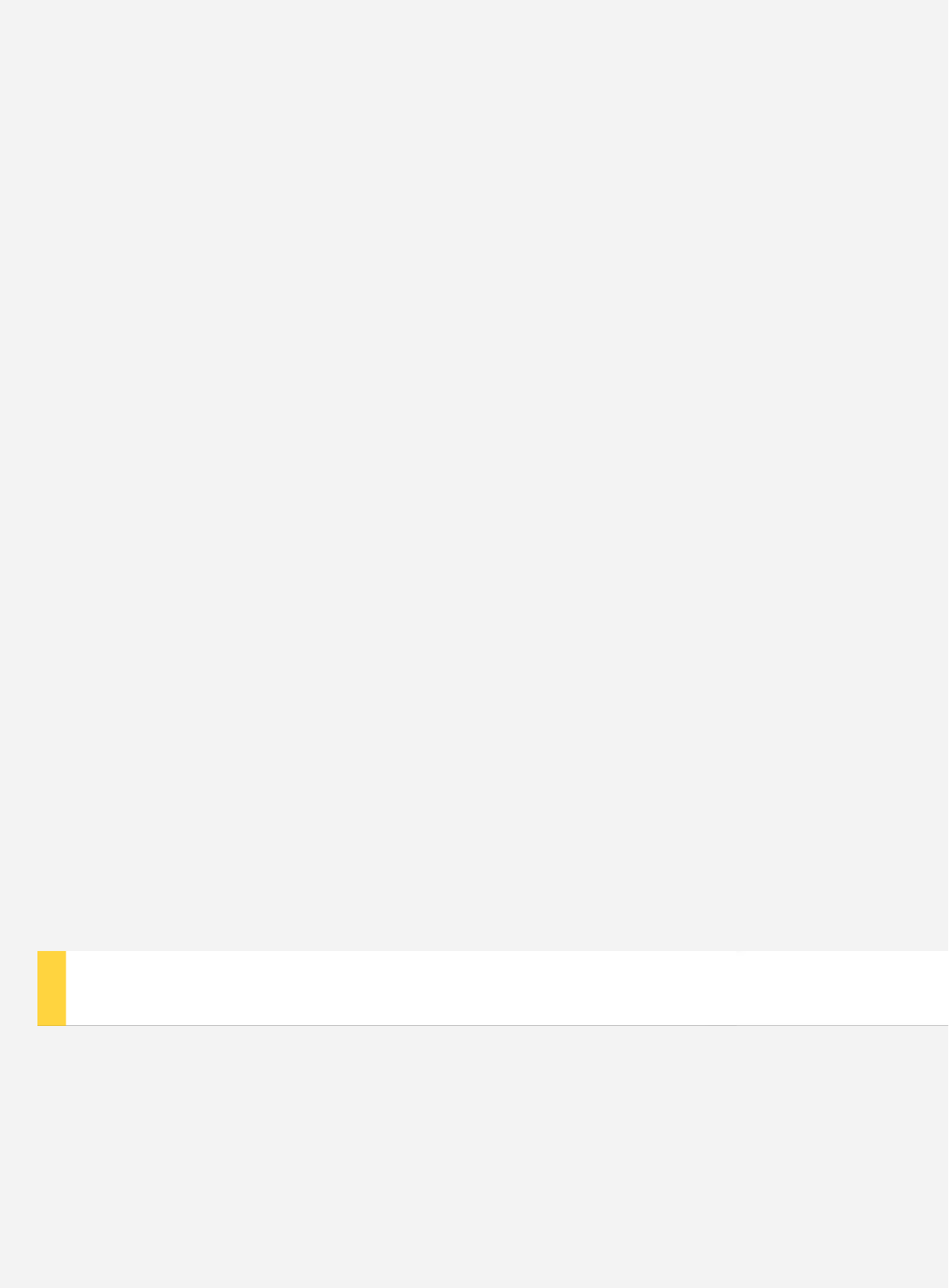
effects if disposed of incorrectly.
See “Recycling and environmental information” for additional information.
Keep your device and accessories away from small children
Your device contains small parts that can be a choking hazard to small children. Additionally,
the glass screen can break or crack if dropped on or thrown against a hard surface.
Protect your data and software
Do not delete unknown files or change the name of files or directories that were not created
by you; otherwise, your device software might fail to work.
Be aware that accessing network resources can leave your device vulnerable to computer
viruses, hackers, spyware, and other malicious activities that might damage your device,
software, or data. It is your responsibility to ensure that you have adequate protection in the
form of firewalls, antivirus software, and anti-spyware software and keep such software up to
date.
Keep electrical appliances away from your device. These include electric fans, radios, high-
powered speakers, air-conditioners, and microwave ovens. The strong magnetic fields
generated by electrical appliances can damage the screen and the data on the device.
Be aware of heat generated by your device
When your device is turned on or the battery is charging, some parts might become hot. The
temperature that they reach depends on the amount of system activity and the battery charge
level. Extended contact with your body, even through clothing, could cause discomfort or
even a skin burn. Avoid keeping your hands, your lap, or any other part of your body in
contact with a hot section of the device for any extended time.
Polyvinyl Chloride (PVC) cable and cord notice
WARNING: Handling the cord on this product or cords associated with accessories sold with
this product will expose you to lead, a chemical known to the State of California to cause
cancer, and birth defects or other reproductive harm. Wash hands after handling.
Electronic emission notices
FCC Compliance Statement
This equipment has been tested and found to comply with the limits for a Class B digital
device, pursuant to Part 15 of the FCC Rules. These limits are designed to provide reasonable
protection against harmful interference in a residential installation. This equipment generates,
uses, and can radiate radio frequency energy and, if not installed and used in accordance with
the instructions, may cause harmful interference to radio communications. However, there is
no guarantee that interference will not occur in a particular installation. If this equipment
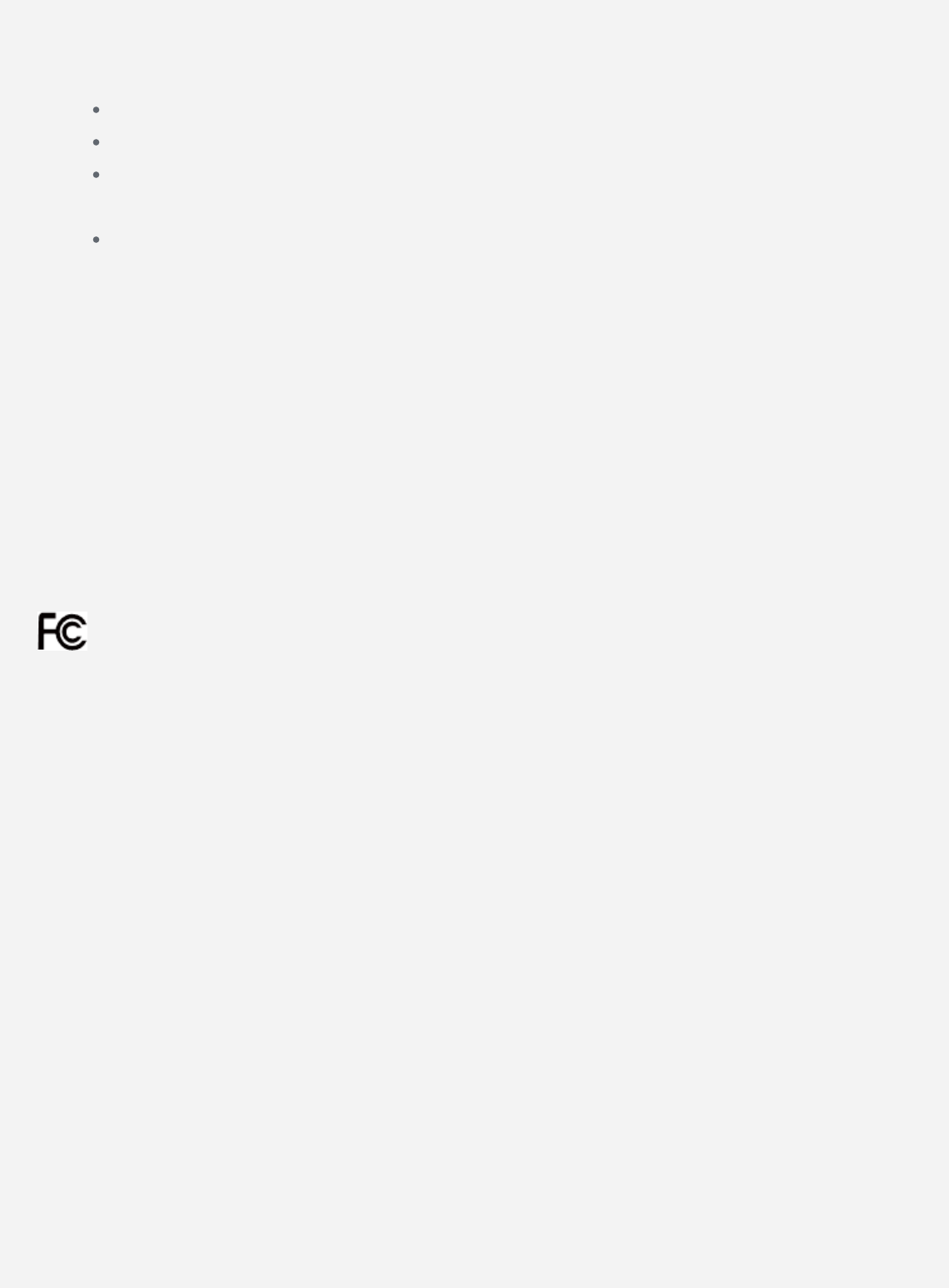
does cause harmful interference to radio or television reception, which can be determined by
turning the equipment off and on, the user is encouraged to try to correct the interference by
one or more of the following measures:
Reorient or relocate the receiving antenna.
Increase the separation between the equipment and receiver.
Connect the equipment into an outlet on a circuit different from that to which the
receiver is connected.
Consult an authorized dealer or service representative for help.
Lenovo is not responsible for any radio or television interference caused by unauthorized
changes or modifications to this equipment. Unauthorized changes or modifications could
void the user’s authority to operate the equipment.
This device complies with Part 15 of the FCC Rules. Operation is subject to the following
two conditions: (1) this device may not cause harmful interference, and (2) this device must
accept any interference received, including interference that may cause undesired operation.
Responsible Party:
Lenovo (United States) Incorporated
1009 Think Place - Building One
Morrisville, NC 27560
Telephone: 1-919-294-5900
IC Caution
This device complies with Industry Canada’s licence-exempt RSSs. Operation is subject
to the following two conditions:
(1) This device may not cause interference; and
(2) This device must accept any interference, including interference that may cause
undesired operation of the device.
Le présent appareil est conforme aux CNR d’Industrie Canada applicables aux appareils
radio exempts de licence. L’exploitation est autorisée aux deux conditions suivantes :
(1) l’appareil ne doit pas produire de brouillage;
(2) l’utilisateur de l’appareil doit accepter tout brouillage radioélectrique subi, même si le
brouillage est susceptible d’en compromettre le fonctionnement.
European Union-Compliance to the Electromagnetic Compatibility Directive
This product is in conformity with the protection requirements of EU Council Directive
2004/108/EC on the approximation of the laws of the Member States relating to
electromagnetic compatibility. Lenovo cannot accept responsibility for any failure to satisfy
the protection requirements resulting from a nonrecommended modification of the product,
including the installation of option cards from other manufacturers.
This product has been tested and found to comply with the limits for Class B Information
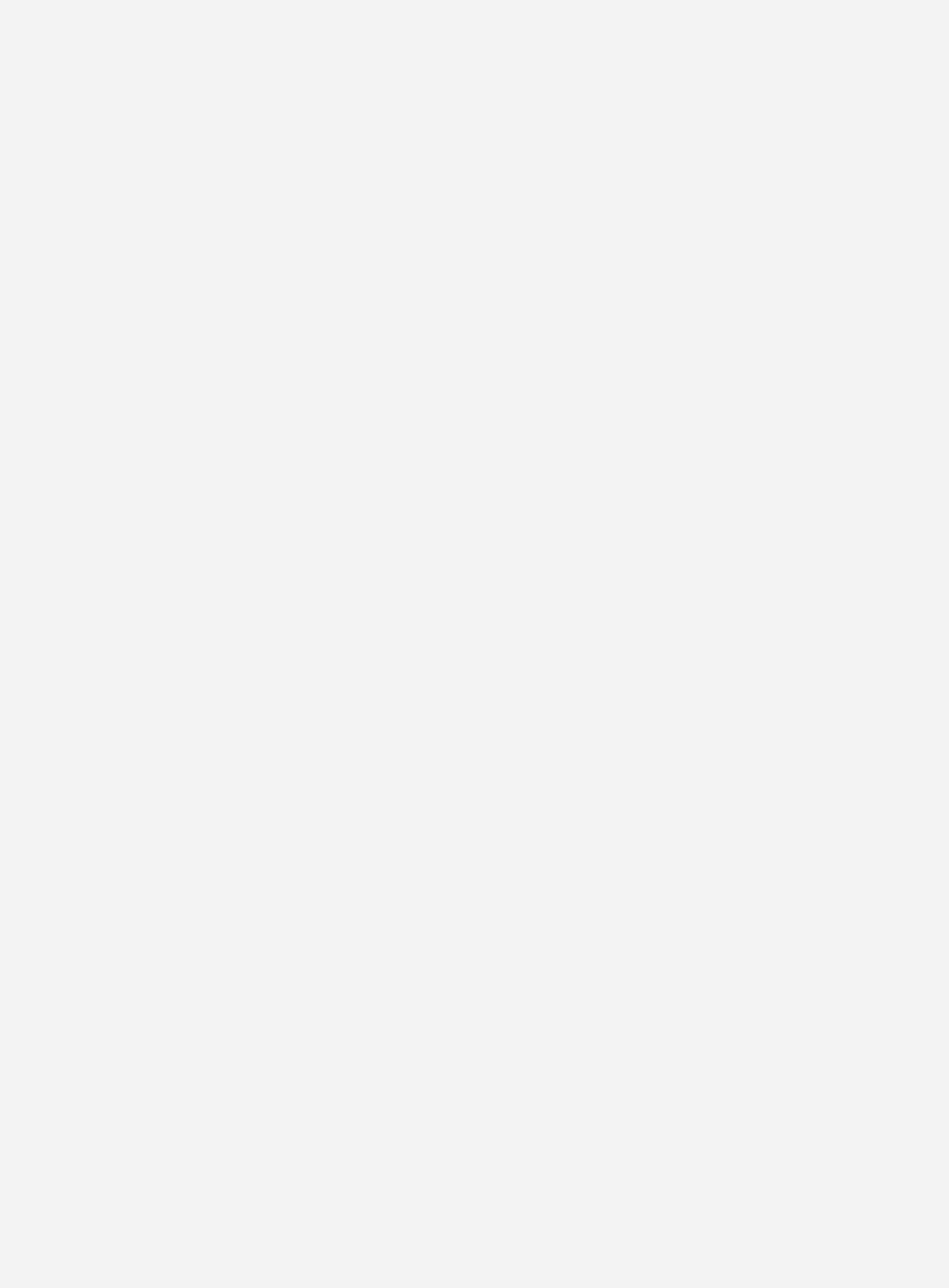
Technology Equipment according to European Standard EN 55022. The limits for Class B
equipment were derived for typical residential environments to provide reasonable protection
against interference with licensed communication devices.
EU contact: Lenovo, Einsteinova 21, 851 01 Bratislava, Slovakia
German Class B compliance statement
Deutschsprachiger EU Hinweis:
Hinweis für Geräte der Klasse B EU-Richtlinie zur Elektromagnetischen Verträglichkeit
Dieses Produkt entspricht den Schutzanforderungen der EU-Richtlinie 2004/108/EG (früher
89/336/EWG) zur Angleichung der Rechtsvorschriften über die elektromagnetische
Verträglichkeit in den EU-Mitgliedsstaaten und hält die Grenzwerte der EN 55022 Klasse B
ein. Um dieses sicherzustellen, sind die Geräte wie in den Handbüchern beschrieben zu
installieren und zu betreiben. Des Weiteren dürfen auch nur von der Lenovo empfohlene
Kabel angeschlossen werden. Lenovo übernimmt keine Verantwortung für die Einhaltung der
Schutzanforderungen, wenn das Produkt ohne Zustimmung der Lenovo verändert bzw. wenn
Erweiterungskomponenten von Fremdherstellern ohne Empfehlung der Lenovo
gesteckt/eingebaut werden.
Deutschland:
Einhaltung des Gesetzes über die elektromagnetische Verträglichkeit von Betriebsmitteln
Dieses Produkt entspricht dem „Gesetz über die elektromagnetische Verträglichkeit von
Betriebsmitteln“ EMVG (früher „Gesetz über die elektromagnetische Verträglichkeit von
Geräten“). Dies ist die Umsetzung der EU-Richtlinie 2004/108/EG (früher 89/336/EWG) in
der Bundesrepublik Deutschland.
Zulassungsbescheinigung laut dem Deutschen Gesetz über die elektromagnetische
Verträglichkeit von Betriebsmitteln, EMVG vom 20. Juli 2007 (früher Gesetz über die
elektromagnetische Verträglichkeit von Geräten), bzw. der EMV EG Richtlinie 2004/108/EC
(früher 89/336/EWG), für Geräte der Klasse B.
Dieses Gerät ist berechtigt, in Übereinstimmung mit dem Deutschen EMVG das EG-
Konformitätszeichen - CE - zu führen. Verantwortlich für die Konformitätserklärung nach
Paragraf 5 des EMVG ist die Lenovo (Deutschland) GmbH, Gropiusplatz 10, D-70563
Stuttgart.
Informationen in Hinsicht EMVG Paragraf 4 Abs. (1) 4:
Das Gerät erfüllt die Schutzanforderungen nach EN 55024 und EN 55022 Klasse B.
Korea Class B compliance statement
B급 기기(가정용 방송통신기자재)
이 기기는 가정용(B급)전자파적합기기로서 주로 가정에서 사용하는
것을 목적으로 하며 모든 지역에서 사용할 수 있습니다.
Japanese VCCI Class B statement
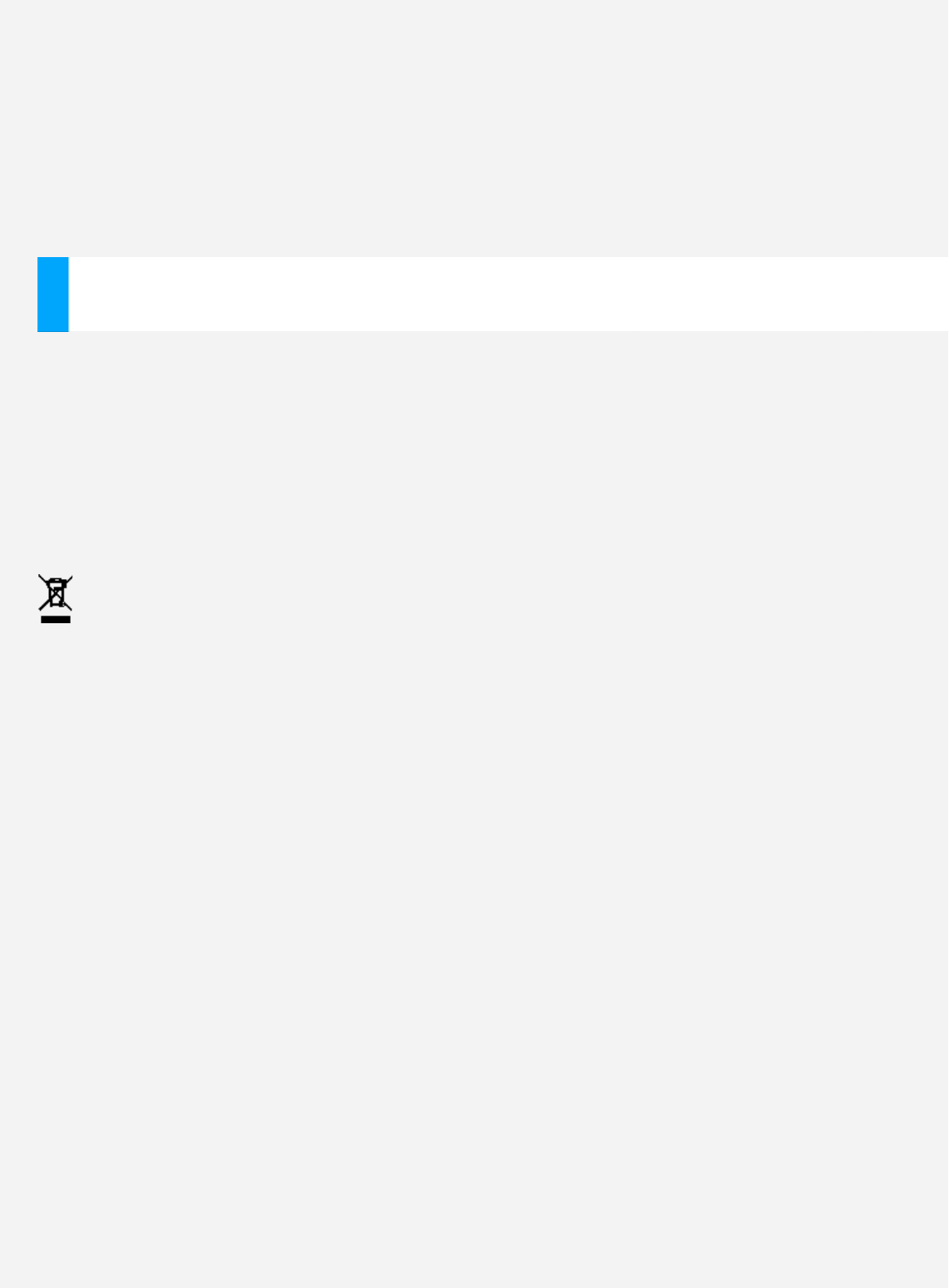
この装置は、クラスB情報技術装置です。この装置は、家庭環境で使用することを目的とし
ていますが、この装置がラジオやテレビジョン受信機に近接して使用されると、受信障害を
引き起こすことがあります。 取扱説明書に従って正しい取り扱いをして下さい。 VCCI-B
Japan compliance statement for products that connect to power mains rated at
less than or equal to 20A per phase
日本の定格電流が 20A/相 以下の機器に対する高調波電流規制
高調波電流規格 JIS C 61000-3-2 適合品
Environmental, recycling, and disposal information
General recycling statement
Lenovo encourages owners of information technology (IT) equipment to responsibly recycle
their equipment when it is no longer needed. Lenovo offers a variety of programs and
services to assist equipment owners in recycling their IT products. For information on
recycling Lenovo products, go to: http://www.lenovo.com/recycling.
Important WEEE information
Electrical and electronic equipment marked with the symbol of a crossed-out wheeled bin
may not be disposed as unsorted municipal waste. Waste of electrical and electronic
equipment (WEEE) shall be treated separately using the collection framework available to
customers for the return, recycling, and treatment of WEEE.
Country-specific information is available at:
http://www.lenovo.com/recycling.
Battery recycling information for Brazil
Declarações de Reciclagem no Brasil
Descarte de um Produto Lenovo Fora de Uso Equipamentos elétricos e eletrônicos não devem
ser descartados em lixo comum, mas enviados à pontos de coleta, autorizados pelo fabricante
do produto para que sejam encaminhados e processados por empresas especializadas no
manuseio de resíduos industriais, devidamente certificadas pelos orgãos ambientais, de
acordo com a legislação local. A Lenovo possui um canal específico para auxiliá-lo no
descarte desses produtos. Caso você possua um produto Lenovo em situação de descarte,
ligue para o nosso SAC ou encaminhe um e-mail para: reciclar@lenovo.com, informando o
modelo, número de série e cidade, a fim de enviarmos as instruções para o correto descarte do
seu produto Lenovo.
Recycling information for Japan
Recycling and disposal information for Japan is available at:
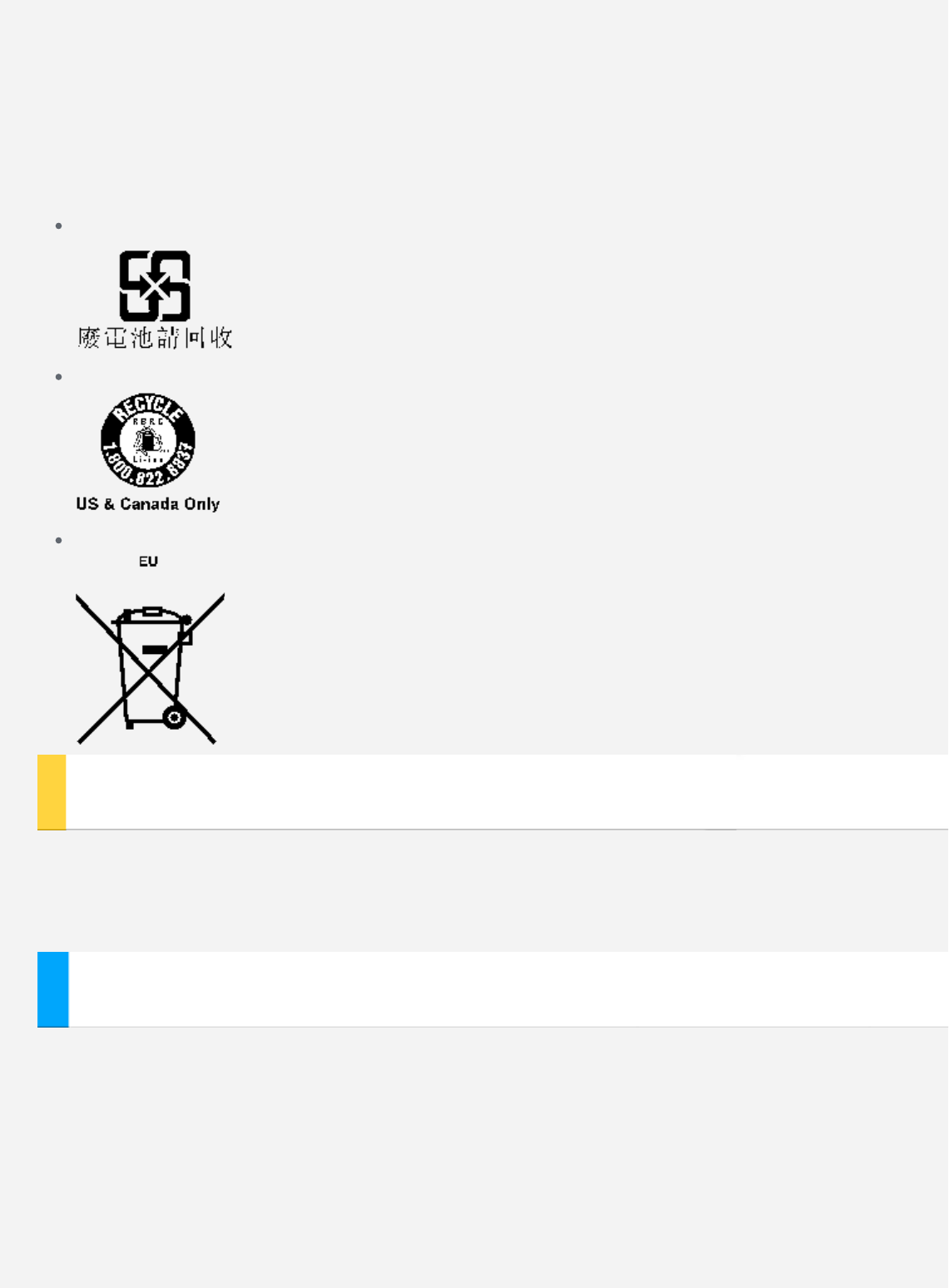
http://www.lenovo.com/recycling/japan.
Recycling information for India
Recycling and disposal information for India is available at:
http://www.lenovo.com/social_responsibility/us/en/sustainability/ptb_india.html.
Battery recycling marks
The battery recycling information of Taiwan
Battery recycling information for the United States and Canada
Battery recycling information for the European Union
Export classification notice
This product is subject to the United States Export Administration Regulations (EAR) and has
an Export Classification Control Number (ECCN) of 5A992.c. It can be re-exported except to
any of the embargoed countries in the EAR E1 country list.
Troubleshooting
Insufficient memory prompt appears during app installation
Please free up some memory and try to install again.
The touch screen does not work or is not sensitive
Please hold down the On/Off button for more than 10 seconds until the device turns off. Then
switch it on again in normal way.
Device does not power on or system crashes
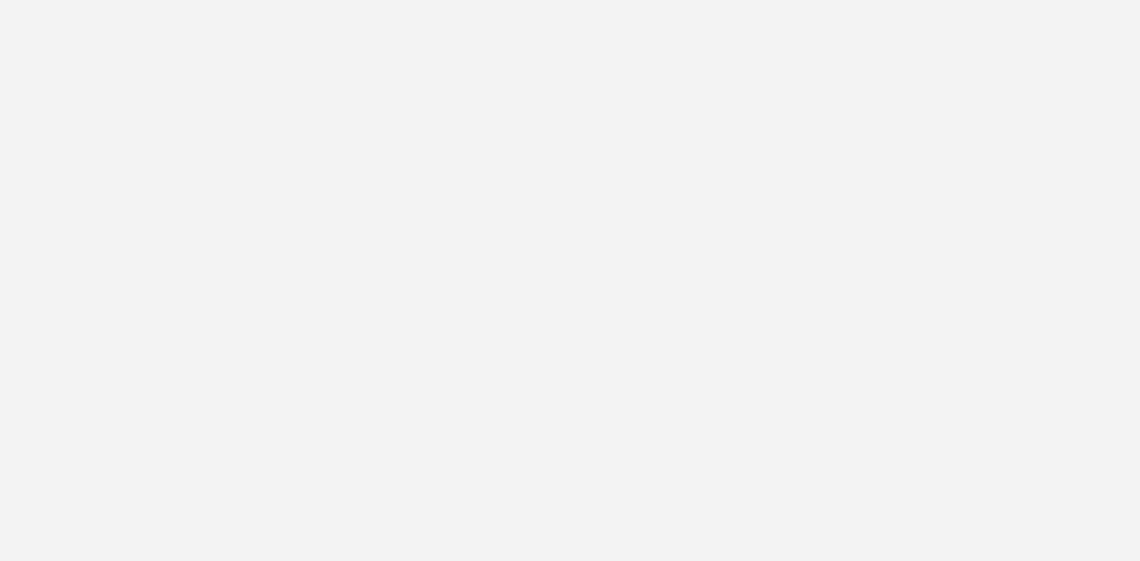
Please charge the battery for half an hour and then hold down the On/Off button for more
than 10 seconds until the device turns off. Then switch it on again in normal way.
There is no sound or the other person cannot hear during a call.
Please adjust the volume using the volume button.
The device cannot access the internet via wireless network
Restart the wireless router or go to Settings and restart WLAN.
The device cannot wake up from sleep mode
Please hold down the On/Off button for more than 10 seconds until the device turns off. Then
switch it on again in normal way.

5SC9A467R3
© Copyright Lenovo 2015.
Printed in China
V1.0_20151012
MC