Lenovo YT21371F Portable Tablet Computer User Manual UserMan
Lenovo (Shanghai) Electronics Technology Co., Ltd Portable Tablet Computer UserMan
Lenovo >
UserMan
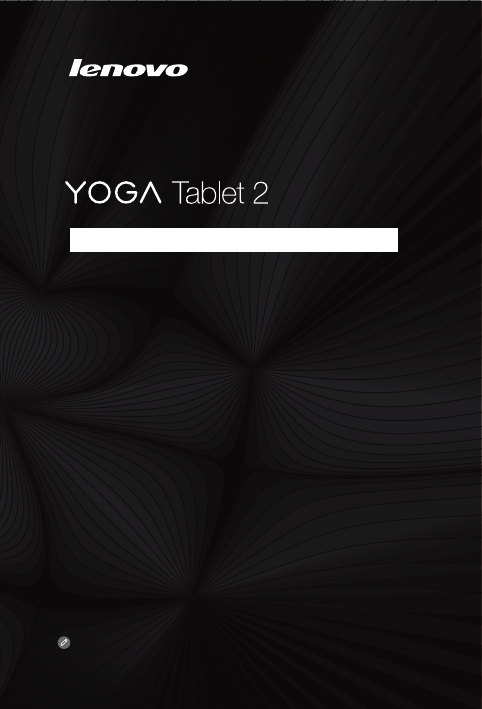
YOGA Tablet 2-1371F
with Windows
Read this guide carefully before using your YOGA Tablet 2 with Windows.
Safety, Warranty & Quick Start Guide
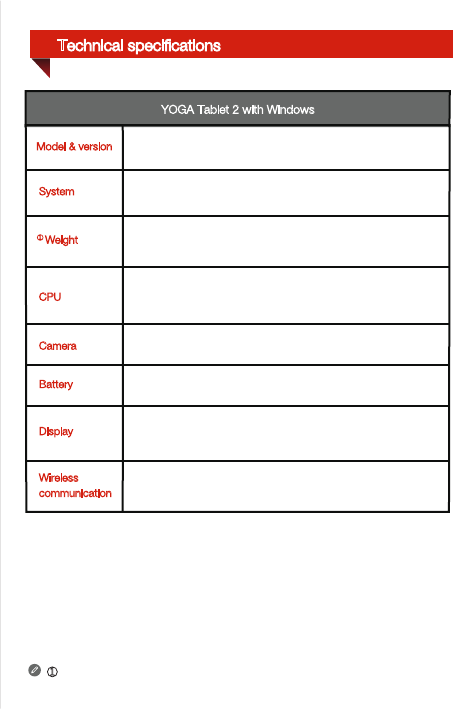
Approx. 999 g
Intel® Atom™ Processor Z3745
(2M Cache, 4 cores, up to 1.86 GHz)
12800 mAh
Model & version
① Weight
Camera
Battery
Display
Wireless
communication
1.6 megapixels HD (front)
Size: 13.3 inches
Resolution: 2560 × 1440
Bluetooth WLAN GPS
① Depending on the measuring method, the weight might vary slightly.
CPU
YOGA Tablet 2 with Windows
Version: WLAN
Windows
Model: YOGA Tablet 2-1371F
System
Technical specifications
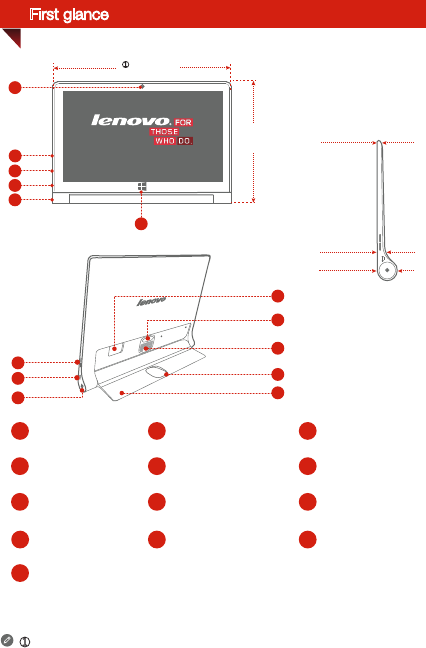
5
10
Speakers
2
6
3
789
4
1
11
Micro USB On/Off button
Micro HDMI port
Volume button
Kickstand
Hanging hole
13 microSD card slot
Subwoofer 12 Kickstand push button
Windows button
Earphone jack
① Depending on the measuring method, the dimensions might vary slightly.
3
①
324 mm
1
221 mm
23 mm
14 mm
3.8 mm
3
2
3
4
5
6
7
8
3
10
9
12
13
11
First glance
Front camera
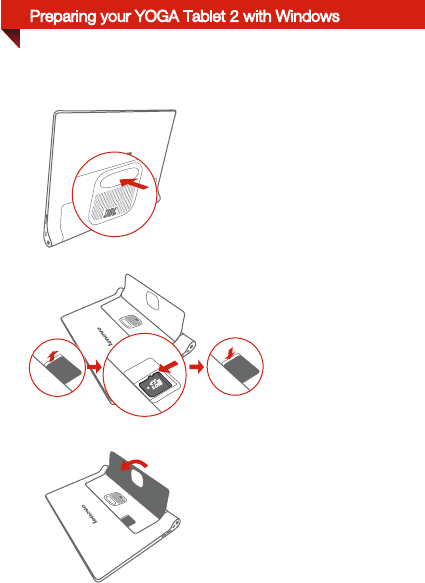
Install the microSD card as shown.
Step 1. Press the push button to open
the kickstand.
Step 2. Open the card slot cover.
Insert the microSD card and then
install the card slot cover back.
Step 3. Push back the
kickstand
.
Preparing your YOGA Tablet 2 with Windows
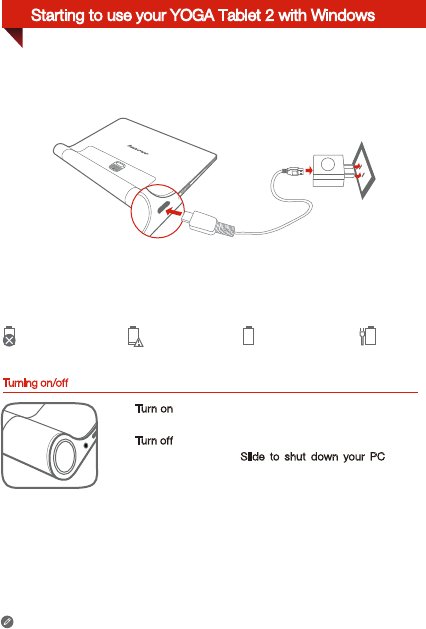
Turning on/off
Before using your YOGA Tablet 2 with Windows, you might need to charge the battery.
Charge the battery as shown.
Connect your YOGA Tablet 2 with Windows to a power outlet using the included cable
and USB power adapter.
Ultra low power Fully charged Charging
Turn on: Press and hold the On/Off button until the
Lenovo logo is displayed.
Turn of f: Press and hold the On/Off button for a few
seconds, then drag Slide to shut down your PC
down.
Use the USB power adapter that comes with your YOGA Tablet 2 with Windows
only.
Low battery
Starting to use your YOGA Tablet 2 with Windows
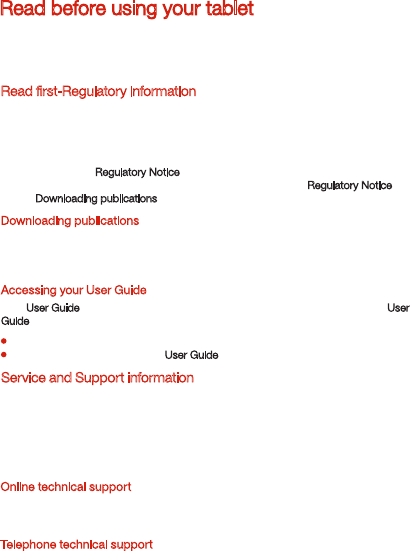
Read before using your tablet
Read first-Regulatory information
The following sections provide critical safety and regulatory information for Lenovo
tablets and instructions on how to access electronic versions of the publications
developed for your tablet.
Downloading publications
Accessing your User Guide
The following information describes the technical support that is available for your
product, during the warranty period or throughout the life of your product. Refer to the
Lenovo Limited Warranty for a full explanation of Lenovo warranty terms. See “Lenovo
Limited Warranty notice” later in this document for details on accessing the full
warranty.
Online technical support
Online technical support is available during the lifetime of a product at
http://www.lenovo.com/support.
You can get help and information from the Customer Support Center by telephone.
Before contacting a Lenovo technical support representative, please have the following
information available: model and serial number, the exact wording of any error
message, and a description of the problem.
Your technical support representative might want to walk you through the problem
while you are at your device during the call.
Device models equipped with wireless communications comply with the radio frequency
and safety standards of any country or region in which it has been approved for wireless
use. In addition, if your product contains a telecom modem, it complies with the
requirements for connection to the telephone network in your country.
Be sure to read the Regulatory Notice for your country or region before using the wireless
devices contained in your device. To obtain a PDF version of the Regulatory Notice, refer
to the “Downloading publications” section below.
Electronic versions of your publications are available from the
http://support.lenovo.com. To download the publications for your device, go to:
http://support.lenovo.com and follow the instructions on the screen.
Your User Guide contains detailed information about your device. To access your User
Guide, use one of the following methods:
Go to: http://support.lenovo.com and follow the instructions on the screen.
Start your device, access the User Guide app.
Service and Support information
Telephone technical support
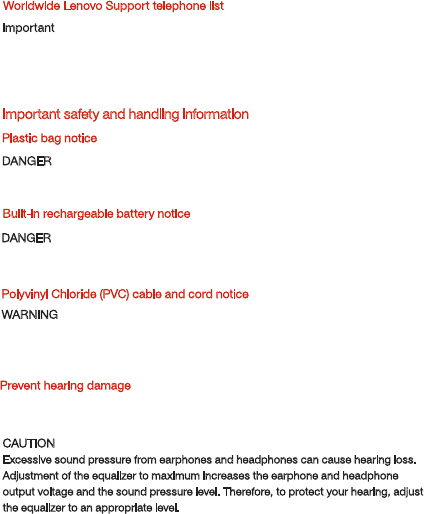
WARNING:
Handling the cord on this product or cords associated with accessories sold with this
product will expose you to lead, a chemical known to the State of California to cause
cancer, and birth defects or other reproductive harm. Wash hands after handling.
Polyvinyl Chloride (PVC) cable and cord notice
Built-in rechargeable battery notice
Prevent hearing damage
Your device has a headphone connector. Always use the headphone connector for
headphones (also called a headset) or earphones.
Worldwide Lenovo Support telephone list
DANGER:
Do not attempt to replace the internal rechargeable lithium ion battery. Contact Lenovo
Support for factory replacement.
CAUTION:
Excessive sound pressure from earphones and headphones can cause hearing loss.
Adjustment of the equalizer to maximum increases the earphone and headphone
output voltage and the sound pressure level. Therefore, to protect your hearing, adjust
the equalizer to an appropriate level.
Excessive use of headphones or earphones for a long period of time at high volume
can be dangerous if the output of the headphone or earphone connectors do not
comply with specifications of EN 50332-2.
The headphone output connector of your device complies with EN 50332-2 Sub
clause 7. This specification limits the device's maximum wide band true RMS output
voltage to 150 mV. To help protect against hearing loss, ensure that the headphones or
earphones you use also comply with EN 50332-2 (Clause 7 limits) for a wide band
characteristic voltage of 75 mV. Using headphones that do not comply with EN
If the telephone number for your country or region is not listed, contact your Lenovo
reseller or Lenovo marketing representative.
Important safety and handling information
Plastic bag notice
DANGER:
Plastic bags can be dangerous. Keep plastic bags away from babies and children to
avoid danger of suffocation.
Important: Telephone numbers are subject to change without notice. The most
up-to-date telephone list for the Customer Support Center is always available at
http://www.lenovo.com/support/phone.
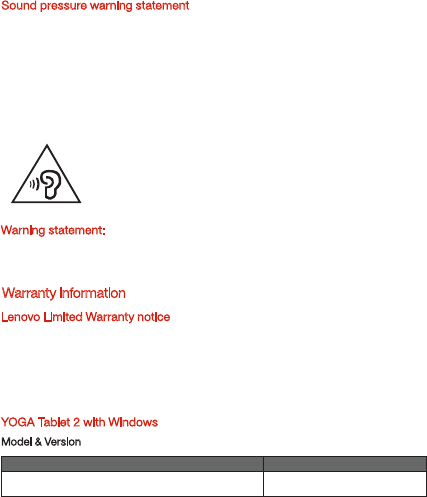
Warning statement:
To prevent possible hearing damage, do not listen at high volume levels for a long
period of time.
Lenovo Limited Warranty notice
This product is covered by the terms of the Lenovo Limited Warranty, version
L505-0010-02 08/2011. Read the Lenovo Limited Warranty (LLW) at http://www.leno-
vo.com/warranty/llw_02. You can view the LLW in a number of languages from this
Web site. If you cannot view the LLW from the Web site, contact your local Lenovo
office or reseller to obtain a printed version of the LLW.
YOGA Tablet 2 with Windows
Model & Version
Model Version
WLAN
YOGA Tablet 2-1371F
Sound pressure warning statement
For the device that is tested in accordance with EN 60950-1:
2006+A11:2009:+A1:2010+A12:2011, it is mandatory to perform audio tests for
EN50332.
This device has been tested to comply with the Sound Pressure Level requirement laid
down in the applicable EN 50332-1 and/or EN 50332-2 standards. Permanent hearing
loss may occur if earphones or headphones are used at high volume for prolonged
periods of time.
Warranty information
50332-2 can be dangerous due to excessive sound pressure levels.
If your device came with headphones or earphones in the package, as a set, the
combination of the headphones or earphones and the device already complies with
the specifications of EN 50332-1. If different headphones or earphones are used,
ensure that they comply with EN 50332-1 (Clause 6.5 Limitation Values). Using
headphones that do not comply with EN 50332-1 can be dangerous due to excessive
sound pressure levels.
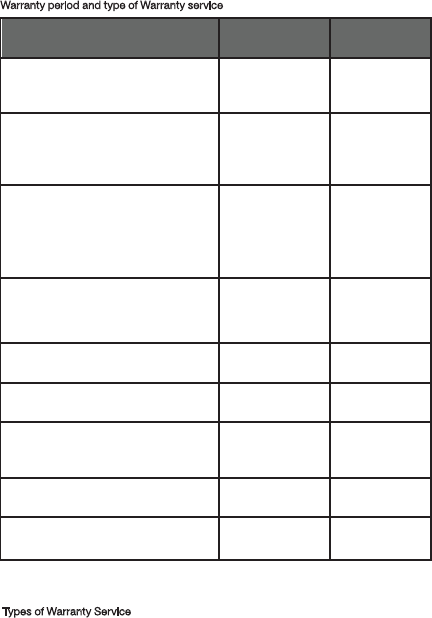
* Excludes some components. 90-day limited warranty for power adapters, keyboards,
plastics and hinges.
Types of Warranty Service
1. Customer Replaceable Unit (“CRU”) Service
2. On-site Service
Warranty period and type of Warranty service
Country or Region Purchase Warranty Period Type of Warranty
Service
France, Germany, Italy, Austria,
United Kingdom, Israel, Australia, New
Zealand
parts and labor-1 year
battery pack -1 year 1,3
Serbia, Costa Rica, Venezuela, Peru,
Uruguay, Ecuador, Colombia, Chile, Argentina,
Indonesia, Vietnam, India, Malaysia, Thailand,
Philippines, Singapore, Hong Kong
parts and labor-1 year
battery pack -1 year 1,4
Russia, Ukraine, Egypt, Lebanon, Morocco,
South Africa, Tunisia, Mauritius, Mozambique,
Saudi Arabia, United Arab Emirates, Jordan,
Kenya, Nigeria, Uganda, Ghana, Oman,
Tanzania, Namibia
parts and labor-1 year
battery pack -1 year 4
Poland, Hungary, Romania, Bulgaria, Greece,
Croatia, Slovenia, Slovakia, Cyprus, United
States of America, Canada, Mexico, Japan
parts and labor-1 year
battery pack -1 year 1,5
Panama parts and labor-1 year
battery pack -1 year 2,4
Taiwan, South Korea parts and labor-1 year
battery pack -1 year 3,4
Spain, Switzerland, Portugal, Netherlands,
Belgium, Sweden, Denmark, Norway, Finland,
Estonia, Latvia, Lithuania, Iceland
parts and labor-2 year
battery pack -1 year 1,3
Czech Republic parts and labor-2 year
battery pack -1 year 1,5
Turkey parts and labor-2 year
battery pack -1 year 3,4
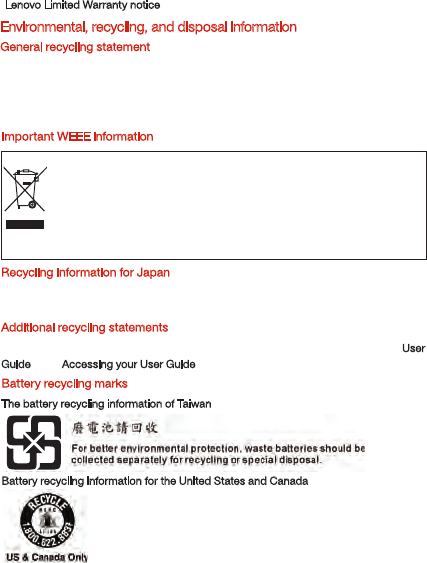
Electrical and electronic equipment marked with the symbol of a crossed-out
wheeled bin may not be disposed as unsorted municipal waste. Waste of
electrical and electronic equipment (WEEE) shall be treated separately using
the collection framework available to customers for the return, recycling, and
treatment of WEEE.
Country-specific information is available at:
http://www.lenovo.com/recycling.
3. Courier or Depot Service
4. Customer Carry-In Service
5. Mail-in Service
6. Customer Two-Way Mail-in Service
7. Product Exchange Service
For a full explanation of the types of warranty service, refer to the full warranty. See
“Lenovo Limited Warranty notice” for details on accessing the full warranty.
Environmental, recycling, and disposal information
General recycling statement
Lenovo encourages owners of information technology (IT) equipment to responsibly
recycle their equipment when it is no longer needed. Lenovo offers a variety of
programs and services to assist equipment owners in recycling their IT products. For
information on recycling Lenovo products, go to: http://www.lenovo.com/recycling.
Important WEEE information
Recycling information for Japan
Recycling and disposal information for Japan is available at:
http://www.lenovo.com/recycling/japan.
Additional recycling statements
Additional information about recycling device components and batteries is in your User
Guide. See “Accessing your User Guide” for details.
Battery recycling marks
The battery recycling information of Taiwan
Battery recycling information for the United States and Canada
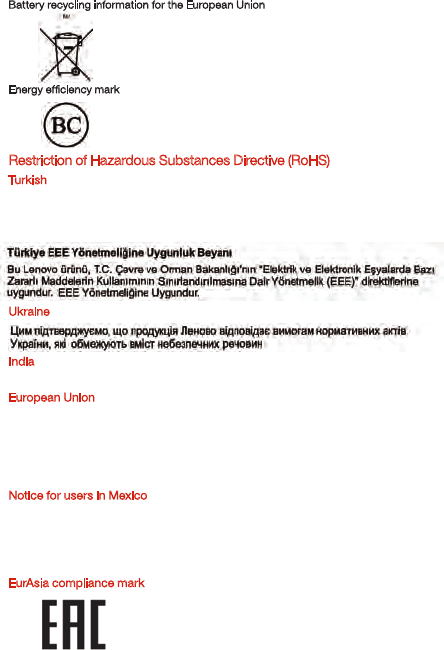
Battery recycling information for the European Union
Energy efficiency mark
EurAsia compliance mark
Restriction of Hazardous Substances Directive (RoHS)
Turkish
The Lenovo product meets the requirements of the Republic of Turkey Directive on the
Restriction of the Use of Certain Hazardous Substances in Electrical and Electronic
Equipment (EEE).
Ukraine
India
RoHS compliant as per E-Waste (Management & Handling) Rules, 2011.
European Union
Lenovo products sold in the European Union, on or after 3 January 2013 meet the
requirements of Directive 2011/65/EU on the restriction of the use of certain hazardous
substances in electrical and electronic equipment (“RoHS recast” or “RoHS 2”).
For more information about Lenovo progress on RoHS, go to:
http://www.lenovo.com/social_responsibility/us/en/RoHS_Communication.pdf
Notice for users in Mexico
La operación de este equipo está sujeta a las siguientes dos condiciones: (1) es
posible que este equipo o dispositivo no cause interferencia perjudicial y (2)
este equipo o dispositivo debe aceptar cualquier interferencia, incluyendo la
que pueda causar su operación no deseada.
For CE
Please make sure the temperature for device will not be higher than 40 ˚C.
The device could be used with a separation distance of 0cm to the human body.
The adapter shall be installed near the equipment and shall be easily accessible.
The device is going on be operated in 5150~5250 frequency range. It is restricted indoor
environment only.
For FCC
Federal Communications Commission (FCC) Declaration of Conformity
This device complies with part 15 of the FCC Rules. Operation is subject to the following
two conditions: (1) This device may not cause harmful interference, and (2) this device
must accept any interference received, including interference that may cause undesired
operation.
This device has been tested and found to comply with the limits for a Class B digital,
pursuant to Part 15 of the FCC Rules. These limits are designed to provide reasonable
protection against harmful interference in a residential installation. This equipment
generates, uses and can radiated radio frequency energy and, if not installed and used in
accordance with the instructions, may cause harmful interference to radio communica-
tions. However, there is no guarantee that interference will not occur in a particular
installation If this equipment does cause harmful interference to radio or television
reception, which can be determined by turning the equipment off and on, the user is
encouraged to try to correct the interference by one or more of the following measures:
-Reorient or relocate the receiving antenna.
-Increase the separation between the equipment and receiver.
-Connect the equipment into an outlet on a circuit different from that to which the receiver
is connected.
-Consult the dealer or an experienced radio/TV technician for help.
FCC Caution:
Changes or modifications not expressly approved by the party responsible for compliance
could void the user‘s authority to operate the equipment.
FCC RF Exposure Information (SAR)
This device is designed and manufactured not to exceed the emission limits for exposure
to radio frequency (RF) energy set by the Federal Communications Commission of the
United States.
During SAR testing, this device is set to transmit at its highest certified power level in all
tested frequency bands, and placed in positions that simulate RF exposure in usage near
the body with the separation of 0 mm. Although the SAR is determined at the highest
certified power level, the actual SAR level of the device while operating can be well below
the maximum value. This is because the device is designed to operate at multiple power
levels so as to use only the power required to reach the network. In general, the closer
you are to a wireless base station antenna, the lower the power output.
The exposure standard for wireless s employs a unit of measurement known as the
Specific Absorption Rate, or SAR. The SAR limit set by the FCC is 1.6W/kg.
Tests for SAR are conducted using standard operating positions accepted by the FCC
with the device transmitting at its highest certified power level in all tested frequency
bands.
The FCC has granted an Equipment Authorization for this model device with all reported
SAR levels evaluated as in compliance with the FCC RF exposure guidelines. SAR
information on this model device is on file with the FCC and can be found under the
Display Grant section of
YOGA Tablet 2-1371F FCC ID: O57YT21371F
SAR compliance for body operation is based on a separation distance of 0 mm between
the unit and the human body.

For CE
Please make sure the temperature for device will not be higher than 40 ˚C.
The device could be used with a separation distance of 0cm to the human body.
The adapter shall be installed near the equipment and shall be easily accessible.
The device is going on be operated in 5150~5250 frequency range. It is restricted indoor
environment only.
For FCC
Federal Communications Commission (FCC) Declaration of Conformity
This device complies with part 15 of the FCC Rules. Operation is subject to the following
two conditions: (1) This device may not cause harmful interference, and (2) this device
must accept any interference received, including interference that may cause undesired
operation.
This device has been tested and found to comply with the limits for a Class B digital,
pursuant to Part 15 of the FCC Rules. These limits are designed to provide reasonable
protection against harmful interference in a residential installation. This equipment
generates, uses and can radiated radio frequency energy and, if not installed and used in
accordance with the instructions, may cause harmful interference to radio communica-
tions. However, there is no guarantee that interference will not occur in a particular
installation If this equipment does cause harmful interference to radio or television
reception, which can be determined by turning the equipment off and on, the user is
encouraged to try to correct the interference by one or more of the following measures:
-Reorient or relocate the receiving antenna.
-Increase the separation between the equipment and receiver.
-Connect the equipment into an outlet on a circuit different from that to which the receiver
is connected.
-Consult the dealer or an experienced radio/TV technician for help.
FCC Caution:
Changes or modifications not expressly approved by the party responsible for compliance
could void the user‘s authority to operate the equipment.
FCC RF Exposure Information (SAR)
This device is designed and manufactured not to exceed the emission limits for exposure
to radio frequency (RF) energy set by the Federal Communications Commission of the
United States.
During SAR testing, this device is set to transmit at its highest certified power level in all
tested frequency bands, and placed in positions that simulate RF exposure in usage near
the body with the separation of 0 mm. Although the SAR is determined at the highest
certified power level, the actual SAR level of the device while operating can be well below
the maximum value. This is because the device is designed to operate at multiple power
levels so as to use only the power required to reach the network. In general, the closer
you are to a wireless base station antenna, the lower the power output.
The exposure standard for wireless s employs a unit of measurement known as the
Specific Absorption Rate, or SAR. The SAR limit set by the FCC is 1.6W/kg.
Tests for SAR are conducted using standard operating positions accepted by the FCC
with the device transmitting at its highest certified power level in all tested frequency
bands.
The FCC has granted an Equipment Authorization for this model device with all reported
SAR levels evaluated as in compliance with the FCC RF exposure guidelines. SAR
information on this model device is on file with the FCC and can be found under the
Display Grant section of
YOGA Tablet 2-1371F FCC ID: O57YT21371F
SAR compliance for body operation is based on a separation distance of 0 mm between
the unit and the human body.
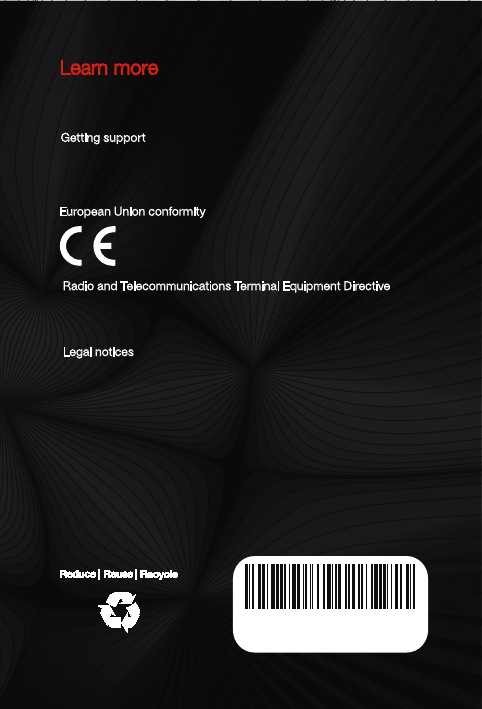
Learn more
xxxxxxxxxxxxx
To learn more information about your YOGA Tablet 2 with Windows and
obtain the latest manuals, go to: http://support.lenovo.com/.
Getting support
For support on network service and billing, contact your wireless network
operator. For instructions on how to use your YOGA Tablet 2 with
Windows, go to: http://support.lenovo.com/.
Legal notices
Lenovo and the Lenovo logo are trademarks of Lenovo in the United States,
other countries, or both.
Other company, product, or service names may be trademarks or service
marks of others.
Manufactured under license from Dolby Laboratories. Dolby and the
double-D symbol are trademarks of Dolby Laboratories.
First Edition (October 2014)
© Copyright Lenovo 2014.
Radio and Telecommunications Terminal Equipment Directive
This product is in compliance with the essential requirements and other
relevant provisions of the Radio and Telecommunications Terminal
Equipment Directive, 1999/5/EC.
European Union conformity
Printed in China
LIMITED AND RESTRICTED RIGHTS NOTICE: If data or software is
delivered pursuant a General Services Administration “GSA” contract, use,
reproduction, or disclosure is subject to restrictions set forth in Contract
No. GS-35F-05925.