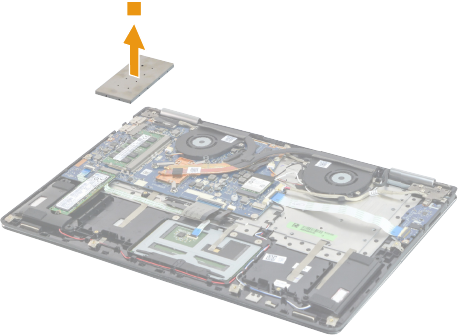Lenovo Yoga 710 14Isk 14Ikb 15Isk 15Ikb Hmm 201605 1415 User Manual Hardware Maintenance Notebook Laptop (ideapad) Type 80U0
Yoga 710 14IKB - Hardware Maintenance Manual yoga_710-14isk_14ikb_15isk_15ikb_hmm_en Free User Guide for Lenovo Tablet and eReader, Manual - page3
2016-08-24
User Manual: Lenovo Yoga 710-14Isk 14Ikb 15Isk 15Ikb Hmm 201605 Hardware Maintenance Manual - Notebook Yoga 710-15ISK Laptop (ideapad) - Type 80U0 80U0
Open the PDF directly: View PDF ![]() .
.
Page Count: 82
- About this manual
- Safety information
- Important service information
- General checkout
- Related service information
- Lenovo YOGA 710-14ISK/YOGA 710-15ISK/
YOGA 710-14IKB/YOGA 710-15IKB
- Specifications
- Status indicators
- Fn key combinations/Hotkeys
- FRU replacement notices
- Removing and replacing an FRU
- 1010 Base cover
- 1020 Battery pack
- 1030 Solid state disk
- 1040 DIMM
- 1050 PCI Express Mini Card for wireless LAN
- 1060 Speaker
- 1070 Fan and heat sink assembly
- 1080 System board
- 1090 LCD unit
- 1100 IO board and DC-in cable
- 1110 LCD front cover
- 1120 Microphone board and LCD panel
- 1130 Hinges and EDP cable
- 1140 Sensor board and camera board
- Locations
- Parts list
- Notices
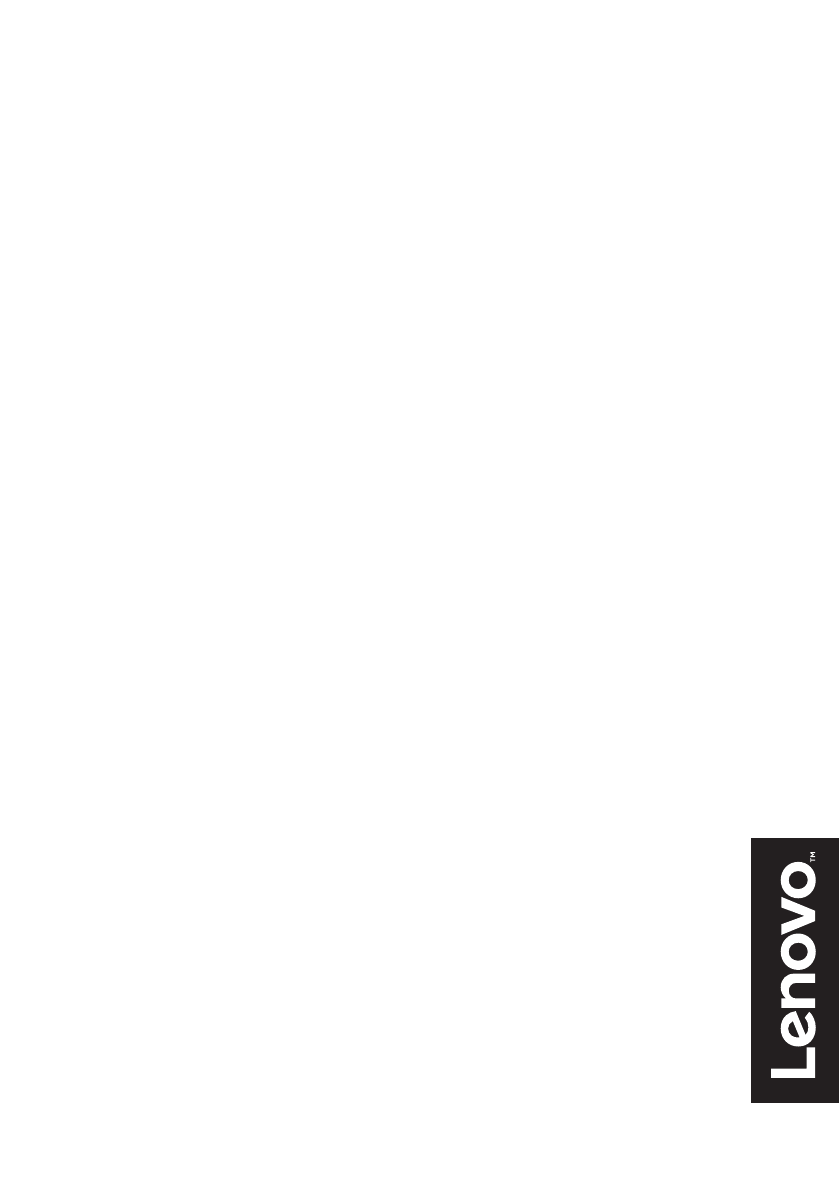
Lenovo
YOGA 710-14ISK/
YOGA 710-15ISK/
YOGA 710-14IKB/
YOGA 710-15IKB
Hardware
Maintenance
Manual
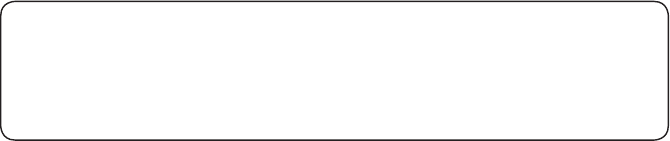
Notes:
• Beforeusingthisinformationandtheproductitsupports,besuretoreadthegeneralinformationunder
“Notices”onpage77.
• Thismanualappliestothefollowingmodels:LenovoYOGA710-14ISK/LenovoYOGA710-15ISK/
LenovoYOGA710-14IKB/LenovoYOGA710-15IKB.Theillustrationsusedinthismanualarefor
LenovoYOGA710-15ISKunlessotherwisestated.
First Edition (Apr. 2016)
© Copyright Lenovo 2016. All rights reserved.
LIMITED AND RESTRICTED RIGHTS NOTICE: If data or software is delivered pursuant a General
Services Administration “GSA” contract, use, reproduction, or disclosure is subject to restrictions set
forth in Contract No. GS-35F-05925.
© 2016 Lenovo

iii
Contents
About this manual ....................................... iv
Safety information ........................................ 1
General safety ................................................ 2
Electrical safety .............................................. 3
Safety inspection guide .................................. 5
Handling devices that are sensitive to
electrostatic discharge .................................... 6
Grounding requirements ................................. 6
Safety notices: multilingual translations.......... 7
Laser compliance statement......................... 14
Important service information ................... 16
Strategy for replacing FRUs ......................... 16
Strategy for replacing a hard disk drive ............17
Important notice for replacing a system
board ................................................................17
Important information about replacing
RoHS compliant FRUs ................................. 18
General checkout ...................................... 19
What to do rst ............................................. 20
Power system checkout................................ 21
Checking the AC adapter .................................21
Checking operational charging .........................22
Related service information ...................... 23
Restoring the factory contents by using
OneKey Recovery ........................................ 23
Restore of factory default .................................23
Passwords .................................................... 24
Power-on password .......................................... 24
Hard-disk password .......................................... 24
Supervisor password ........................................24
Power management ..................................... 25
Putting the computer to sleep or shutting
it down ..............................................................25
Putting your computer to sleep ......................... 25
Shutting down the computer ............................. 25
Lenovo YOGA 710-14ISK/YOGA 710-15ISK/
YOGA 710-14IKB/YOGA 710-15IKB ..................26
Specications ............................................... 26
Status indicators ........................................... 28
Fn key combinations/Hotkeys....................... 29
FRU replacement notices ............................. 30
Screw notices ..................................................30
Removing and replacing an FRU ................. 31
1010 Base cover ...............................................32
1020 Battery pack .............................................35
1030 Solid state disk .......................................36
1040 DIMM .......................................................37
1050 PCI Express Mini Card for wireless
LAN ................................................................... 39
1060
Speaker ..................................................... 41
1070 Fan and heat sink assembly .................... 42
1080 System board ..........................................45
1090 LCD unit ...................................................48
1100 IO board and DC-in cable ........................50
1110 LCD front cover ........................................52
1120 Microphone board and LCD panel ........... 53
1130 Hinges and EDP cable ............................. 56
1140 Sensor board and camera board ............ 59
Locations ...................................................... 61
Front view and right-side view ..........................61
Bottom and Left-side view ...............................63
Parts list ........................................................ 64
Overall ..............................................................65
LCD FRUs ........................................................71
Miscellaneous parts .......................................... 74
Screw ................................................................74
AC adapters ......................................................75
Notices......................................................... 77
Trademarks .................................................. 78
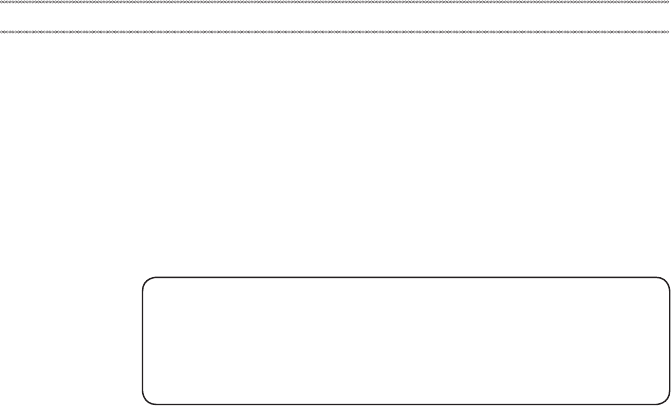
iv
About this manual
This manual contains service and reference information for the following
Lenovo product:
Lenovo YOGA 710-14ISK/Lenovo YOGA 710-15ISK/
Lenovo YOGA 710-14IKB/Lenovo YOGA 710-15IKB
Use this manual to troubleshoot problems.
The manual is divided into the following sections:
• The common sections provide general information, guidelines, and safety
information required for servicing computers.
• The product-specic section includes service, reference, and product-specic
parts information.
Important:
ThismanualisintendedonlyfortrainedservicerswhoarefamiliarwithLenovo
products.Usethismanualtotroubleshootproblemseffectively.
BeforeservicingaLenovoproduct,makesuretoreadalltheinformationunder
“Safetyinformation”onpage1and“Importantserviceinformation”onpage16.

1
Safety information
Safety information
This chapter presents the following safety information that you need to get
familiar with before you service a Lenovo YOGA 710-14ISK/
Lenovo YOGA 710-15ISK/Lenovo YOGA 710-14IKB/Lenovo YOGA 710-15IKB
computer:
• “General safety” on page 2
• “Electrical safety” on page 3
• “Safety inspection guide” on page 5
• “Handling devices that are sensitive to electrostatic discharge” on page 6
• “Grounding requirements” on page 6
• “Safety notices: multilingual translations” on page 7
• “Laser compliance statement” on page 14
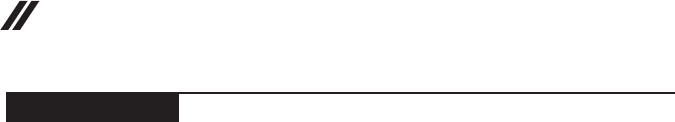
2
YOGA 710-14ISK/YOGA 710-15ISK/YOGA 710-14IKB/
YOGA 710-15IKB Hardware Maintenance Manual
General safety
Follow these rules below to ensure general safety:
• Observe a good housekeeping in the area where the machines are put
during and after the maintenance.
• When lifting any heavy object:
1. Make sure that you can stand safely without slipping.
2. Distribute the weight of the object equally between your feet.
3. Use a slow lifting force. Never move suddenly or twist when you attempt
to lift it.
4. Lift it by standing or pushing up with your leg muscles; this action could
avoid the strain from the muscles in your back. Do not attempt to lift any
object that weighs more than 16 kg (35 lb) or that you think is too heavy
for you.
• Do not perform any action that causes hazards to the customer, or that
makes the machine unsafe.
• Before you start the machine, make sure that other service representatives
and the customer are not in a hazardous position.
• Please remove covers and other parts in a safe place, away from all
personnel, while you are servicing the machine.
• Keep your toolcase away from walk areas so that other people will not trip
over it.
• Do not wear loose clothing that can be trapped in the moving parts of the
machine. Make sure that your sleeves are fastened or rolled up above your
elbows. If your hair is long, fasten it.
• Insert the ends of your necktie or scarf inside clothing or fasten it with the
nonconductive clip, about 8 centimeters (3 inches) from the end.
• Do not wear jewelry, chains, metal-frame eyeglasses, or metal fasteners for
your clothing.
Attention: Metal objects are good electrical conductors.
• Wear safety glasses when you are hammering, drilling, soldering, cutting
wire, attaching springs, using solvents, or working in any other conditions
that may be hazardous to your eyes.
• After service, reinstall all safety shields, guards, labels, and ground wires.
Replace any safety device that is worn or defective.
• Reinstall all covers correctly before returning the machine to the customer.
• Fan louvers on the machine help to prevent the overheating of internal
components. Do not obstruct fan louvers or cover them with labels or
stickers.
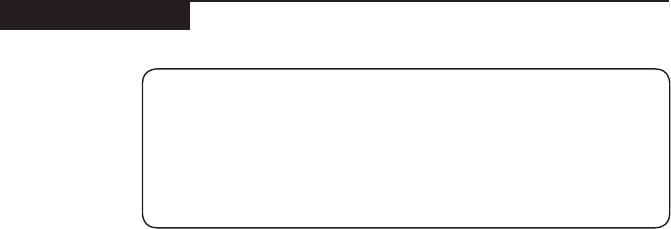
3
Safety information
Electrical safety
Observe the following rules when working on electrical equipments.
Important:
Useonlyapprovedtoolsandtestequipments.Somehandtoolshavehandles
coveredwithasoftmaterialthatdoesnotinsulateyouwhenworkingwithlive
electricalcurrents.
Manycustomershaverubberfloormatsneartheirmachinesthatcontainsmall
conductiveberstodecreaseelectrostaticdischarges.Donotusesuchkindofmat
toprotectyourselffromelectricalshock.
• Find the room emergency power-off (EPO) switch, disconnecting switch or
electrical outlet. If an electrical accident occurs, you can then operate the
switch or unplug the power cord quickly.
• Do not work alone under hazardous conditions or near the equipment that
has hazardous voltages.
• Disconnect all power before:
– Performing a mechanical inspection
– Working near power supplies
– Removing or installing main units
• Before you start to work on the machine, unplug the power cord. If you
cannot unplug it, ask the customer to power-off the wall box that supplies
power to the machine, and to lock the wall box in the off position.
• If you need to work on a machine that has exposed electrical circuits,
observe the following precautions:
– Ensure that another person, familiar with the power-off controls, is near
you.
Attention: Another person must be there to switch off the power, if
necessary.
– Use only one hand when working with powered-on electrical equipment;
keep the other hand in your pocket or behind your back.
Attention: An electrical shock can occur only when there is a complete
circuit. By observing the above rule, you may prevent a current from
passing through your body.
– When using testers, set the controls correctly and use the approved
probe leads and accessories for that tester.
– Stand on suitable rubber mats (obtained locally, if necessary) to insulate
you from grounds such as metal oor strips and machine frames.
Observe the special safety precautions when you work with very high voltages;
instructions for these precautions are in the safety sections of maintenance
information. Be extremely careful when you measure the high voltages.
• Regularly inspect and maintain your electrical hand tools for safe operational
condition.
• Do not use worn or broken tools and testers.
• Never assume that power has been disconnected from a circuit. First, check
it to make sure that it has been powered off.

4
YOGA 710-14ISK/YOGA 710-15ISK/YOGA 710-14IKB/
YOGA 710-15IKB Hardware Maintenance Manual
• Always look carefully for possible hazards in your work area. Examples of
these hazards are moist oors, nongrounded power extension cables, power
surges, and missing safety grounds.
• Do not touch live electrical circuits with the reflective surface of a plastic
dental mirror. The surface is conductive; such touching can cause personal
injury and machine damage.
• Do not service the following parts with the power on when they are removed
from their normal operating places in a machine:
– Power supply units
– Pumps
– Blowers and fans
– Motor generators
and similar units. (This practice ensures correct grounding of the units.)
• If an electrical accident occurs:
– Caution: do not become a victim yourself.
– Switch off the power.
– Send the victim to get medical aid.

5
Safety information
Safety inspection guide
The purpose of this inspection guide is to assist you in identifying potential
unsafe conditions. As each machine was designed and built, required safety
items were installed to protect users and service personnel from injury. This
guide addresses only those items. You should use good judgment to identify
potential safety hazards according to the attachment of non-Lenovo features or
options not covered by this inspection guide.
If any unsafe conditions are present, you must determine how serious the
apparent hazard could be and whether you can continue without rst correcting
the problem.
Consider these conditions and the safety hazards they present:
• Electrical hazards, especially primary power (primary voltage on the frame
can cause serious or fatal electrical shock)
• Explosive hazards, such as a damaged CRT face or a bulging capacitor
• Mechanical hazards, such as loose or missing hardware
To determine whether there are any potential unsafe conditions, use the
following checklist at the beginning of every service task. Begin the checks with
the power off, and the power cord disconnected.
Checklist:
1. Check exterior covers for damage (loose, broken, or sharp edges).
2. Turn off the computer. Disconnect the power cord.
3. Check the power cord for:
a. A third-wire ground connector in good condition. Use a meter to measure
third-wire ground continuity for 0.1 ohm or less between the external
ground pin and the frame ground.
b. The power cord should be the type specied in the parts list.
c. Insulation must not be frayed or worn.
4. Check for cracked or bulging batteries.
5. Remove the cover.
6. Check for any obvious non-Lenovo alterations. Use good judgment as to the
safety of any non-Lenovo alterations.
7. Check inside the unit for any obvious unsafe conditions, such as metal
filings, contamination, water or other liquids, or signs of fire or smoke
damage.
8. Check for worn, frayed, or pinched cables.
9. Check that the power-supply cover fasteners (screws or rivets) have not
been removed or tampered with.
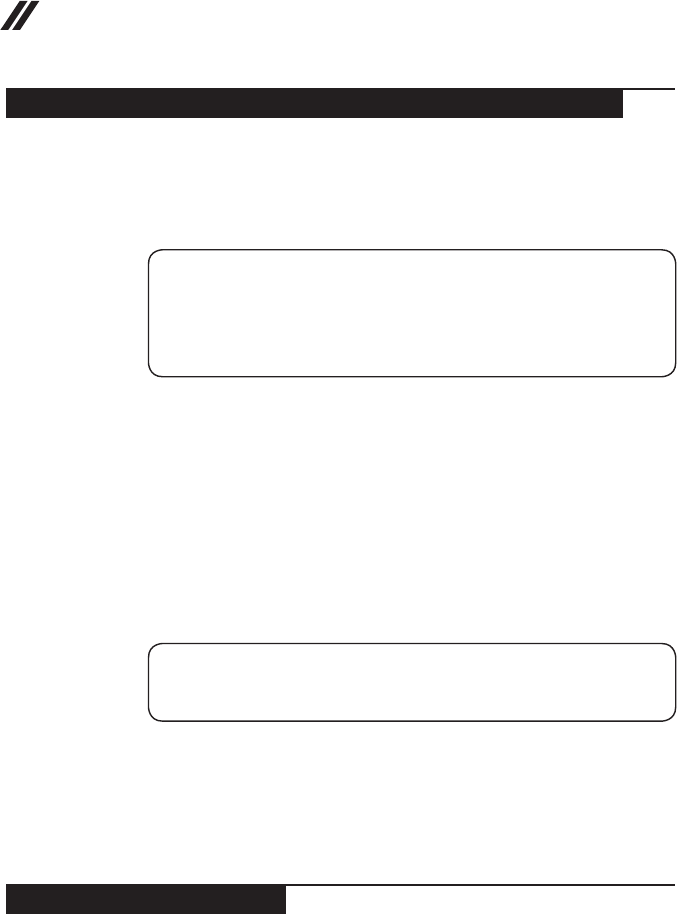
6
YOGA 710-14ISK/YOGA 710-15ISK/YOGA 710-14IKB/
YOGA 710-15IKB Hardware Maintenance Manual
Handling devices that are sensitive to electrostatic discharge
Any computer part containing transistors or integrated circuits (ICs) should be
considered sensitive to electrostatic discharge (ESD). ESD damage can occur
when there is a difference in charge between objects. Protect against ESD
damage by equalizing the charge so that the machine, the part, the work mat,
and the person handling the part are all at the same charge.
Notes:
1. Useproduct-specificESDprocedureswhentheyexceedtherequirements
notedhere.
2. MakesurethattheESDprotectivedevicesyouusehavebeencertied(ISO
9000)asfullyeffective.
When handling ESD-sensitive parts:
• Keep the parts in protective packages until they are inserted into the product.
• Avoid contact with other people.
• Wear a grounded wrist strap against your skin to eliminate static on your
body.
• Prevent the part from touching your clothing. Most clothing is insulative and
retains a charge even when you are wearing a wrist strap.
• Use the black side of a grounded work mat to provide a static-free work
surface. The mat is especially useful when handling ESD-sensitive devices.
• Select a grounding system, such as those listed below, to provide protection
that meets the specic service requirement.
Note:
TheuseofagroundingsystemtoguardagainstESDdamageisdesirablebutnot
necessary.
– Attach the ESD ground clip to any frame ground, ground braid, or green-
wire ground.
– When working on a double-insulated or battery-operated system, use an
ESD common ground or reference point. You can use coax or connector-
outside shells on these systems.
– Use the round ground prong of the ac plug on ac-operated computers.
Grounding requirements
Electrical grounding of the computer is required for operator safety and correct
system function. Proper grounding of the electrical outlet can be veried by a
certied electrician.
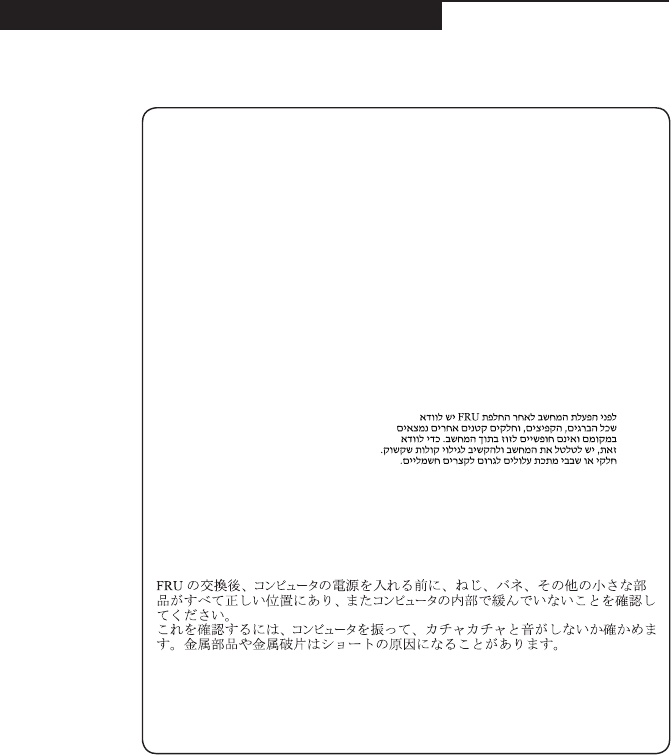
7
Safety information
Safety notices: multilingual translations
The safety notices in this section are provided in English, French, German,
Hebrew, Italian, Japanese, and Spanish.
Safety notice 1
BeforethecomputerispoweredonafterFRUreplacement,makesureallscrews,
springs,andothersmallpartsareinplaceandarenotleftlooseinsidethe
computer.Verifythisbyshakingthecomputerandlisteningforrattlingsounds.
Metallicpartsormetalakescancauseelectricalshorts.
Avantderemettrel’ordinateursoustensionaprèsremplacementd’uneunitéen
clientèle,vériezquetouslesressorts,visetautrespiècessontbienenplaceet
bienxées.Pourcefaire,secouezl’unitéetassurez-vousqu’aucunbruitsuspect
neseproduit.Despiècesmétalliquesoudescopeauxdemétalpourraientcauser
uncourt-circuit.
BevornacheinemFRU-AustauschderComputerwiederangeschlossenwird,
mußsichergestelltwerden,daßkeineSchrauben,FedernoderandereKleinteile
fehlenoderimGehäusevergessenwurden.DerComputermußgeschütteltundauf
Klappergeräuschegeprüftwerden.Metallteileoder-splitterkönnenKurzschlüsse
erzeugen.
Primadiaccenderel’elaboratoredopocheéstataeffettuatalasostituzionediuna
FRU,accertarsichetutteleviti,lemolleetuttelealtripartidipiccoledimensioni
sianonellacorrettaposizioneenonsianosparseall’internodell’elaboratore.
Vericareciòscuotendol’elaboratoreeprestandoattenzioneadeventualirumori;
eventualipartiopezzettimetallicipossonoprovocarecortocircuitipericolosi.
AntesdeencenderelsistemadespuesdesustituirunaFRU,compruebeque
todoslostornillos,muellesydemáspiezaspequeñasseencuentranensusitio
ynoseencuentransueltasdentrodelsistema.Compruébeloagitandoelsistema
yescuchandolosposiblesruidosqueprovocarían.Laspiezasmetálicaspueden
causarcortocircuitoseléctricos.
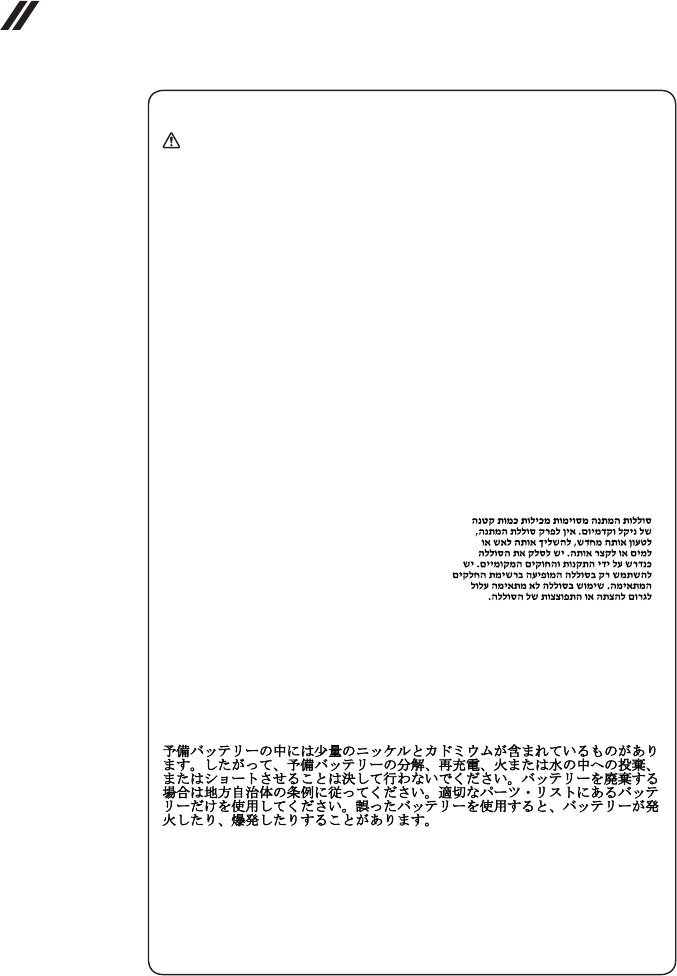
8
YOGA 710-14ISK/YOGA 710-15ISK/YOGA 710-14IKB/
YOGA 710-15IKB Hardware Maintenance Manual
Safety notice 2
DANGER
Somestandbybatteriescontainasmallamountofnickelandcadmium.Donot
disassembleastandbybattery,rechargeit,throwitintofireorwater,orshort-
circuitit.Disposeofthebatteryasrequiredbylocalordinancesorregulations.
Useonlythebatteryintheappropriatepartslisting.Useofanincorrectbatterycan
resultinignitionorexplosionofthebattery.
Certainesbatteriesdesecourscontiennentdunickeletducadmium.Neles
démontezpas,nelesrechargezpas,nelesexposezniaufeuniàl’eau.Ne
lesmettezpasencourt-circuit.Pourlesmettreaurebut,conformez-vousàla
réglementationenvigueur.Lorsquevousremplacezlapiledesauvegardeoucelle
del’horlogetempsréel,veillezàn’utiliserquelesmodèlescitésdanslalistede
piècesdétachéesadéquate.Unebatterieouunepileinappropriéerisquedeprendre
feuoud’exploser.
DieBereitschaftsbatterie,diesichunterdemDiskettenlaufwerkbefindet,
kanngeringeMengenNickelundCadmiumenthalten.Siedarfnichtzerlegt,
wiederaufgeladen,kurzgeschlossen,oderFeueroderWasserausgesetztwerden.
BeiderEntsorgungdieörtlichenBestimmungenfürSondermüllbeachten.Beim
ErsetzenderBereitschafts-oderSystembatterienurBatteriendesTypsverwenden,
derinderErsatzteillisteaufgeführtist.DerEinsatzfalscherBatterienkannzu
EntzündungoderExplosionführen.
Alcunebatteriediriservacontengonounapiccolaquantitàdinichelecadmio.
Nonsmontarle,ricaricarle,gettarlenelfuocoonell’acquanécortocircuitarle.
Smaltirlesecondolanormativainvigore(DPR915/82,successivedisposizionie
disposizionilocali).Quandosisostituiscelabatteriadell’RTC(realtimeclock)o
labatteriadisupporto,utilizzaresoltantoitipiinseritinell’appropriatoCatalogo
parti.L’impiegodiunabatterianonadattapotrebbedeterminarel’incendioo
l’esplosionedellabatteriastessa.
Algunasbateríasdereservacontienenunapequeñacantidaddeníquelycadmio.
Nolasdesmonte,nirecargue,nilasechealfuegooalaguanilascortocircuite.
Deséchelastalcomodisponelanormativalocal.Utilicesólobateríasquese
encuentrenenlalistadepiezas.Lautilizacióndeunabateríanoapropiadapuede
provocarlaigniciónoexplosióndelamisma.
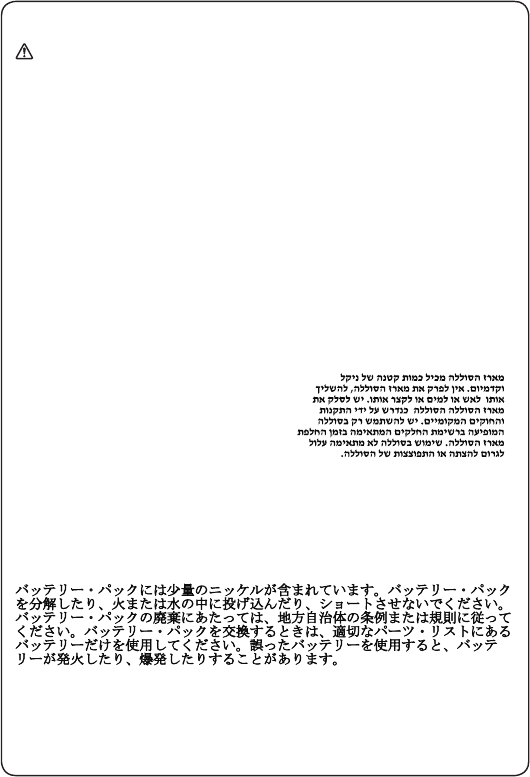
9
Safety information
Safety notice 3
DANGER
Thebatterypackcontainssmallamountsofnickel.Donotdisassembleit,throw
itintoreorwater,orshort-circuitit.Disposeofthebatterypackasrequiredby
localordinancesorregulations.Useonlythebatteryintheappropriatepartslisting
whenreplacingthebatterypack.Useofanincorrectbatterycanresultinignition
orexplosionofthebattery.
Labatteriecontientdunickel.Neladémontezpas,nel’exposezniaufeuniàl’eau.
Nelamettezpasencourt-circuit.Pourlamettreaurebut,conformez-vousàla
réglementationenvigueur.Lorsquevousremplacezlabatterie,veillezàn’utiliser
quelesmodèlescitésdanslalistedepiècesdétachéesadéquate.Eneffet,une
batterieinappropriéerisquedeprendrefeuoud’exploser.
AkkusenthaltengeringeMengenvonNickel.Siedürfennichtzerlegt,
wiederaufgeladen,kurzgeschlossen,oderFeueroderWasserausgesetztwerden.
BeiderEntsorgungdieörtlichenBestimmungenfürSondermüllbeachten.Beim
ErsetzenderBatterienurBatteriendesTypsverwenden,derinderErsatzteilliste
aufgeführtist.DerEinsatzfalscherBatterienkannzuEntzündungoderExplosion
führen.
Labatteriacontienepiccolequantitàdinichel.Nonsmontarla,gettarlanelfuoco
onell’acquanécortocircuitarla.Smaltirlasecondolanormativainvigore(DPR
915/82,successivedisposizioniedisposizionilocali).Quandosisostituiscela
batteria,utilizzaresoltantoitipiinseritinell’appropriatoCatalogoparti.L’impiego
diunabatterianonadattapotrebbedeterminarel’incendiool’esplosionedella
batteriastessa.
Lasbateríascontienenpequeñascantidadesdeníquel.Nolasdesmonte,ni
recargue,nilasechealfuegooalaguanilascortocircuite.Deséchelastalcomo
disponelanormativalocal.Utilicesólobateríasqueseencuentrenenlalistade
piezasalsustituirlabatería.Lautilizacióndeunabateríanoapropiadapuede
provocarlaigniciónoexplosióndelamisma.
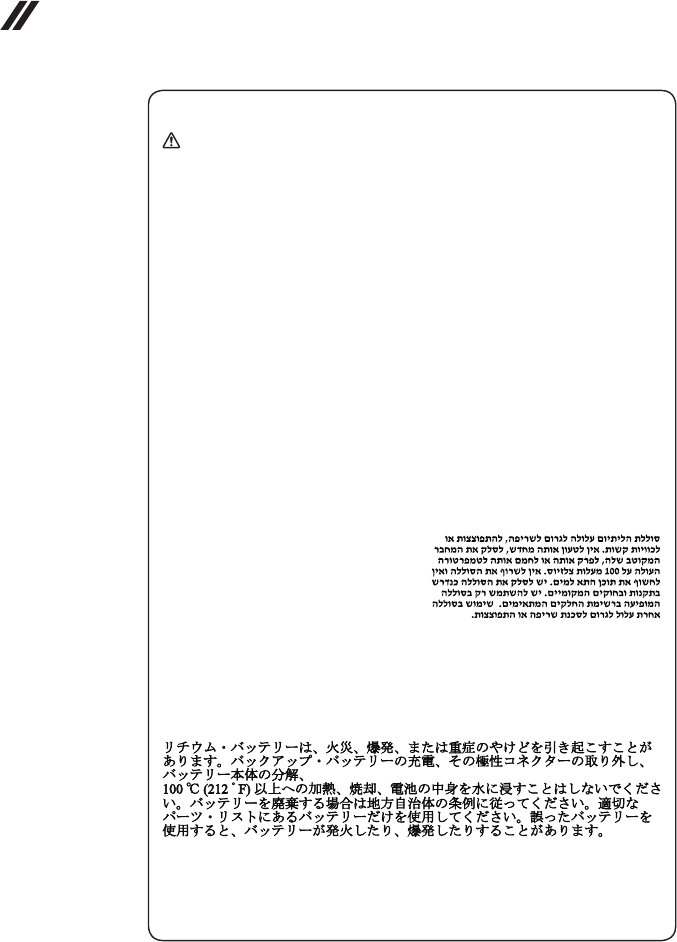
10
YOGA 710-14ISK/YOGA 710-15ISK/YOGA 710-14IKB/
YOGA 710-15IKB Hardware Maintenance Manual
Safety notice 4
DANGER
Thelithiumbatterycancauseafire,anexplosion,orasevereburn.Donot
rechargeit,removeitspolarizedconnector,disassembleit,heatitabove100°C
(212°F),incinerateit,orexposeitscellcontentstowater.Disposeofthebatteryas
requiredbylocalordinancesorregulations.Useonlythebatteryintheappropriate
partslisting.Useofanincorrectbatterycanresultinignitionorexplosionofthe
battery.
Lapiledesauvegardecontientdulithium.Elleprésentedesrisquesd’incendie,
d’explosionoudebrûluresgraves.Nelarechargezpas,neretirezpasson
connecteurpolariséetneladémontezpas.Nel’exposezpasàunetemperature
supérieureà100°C,nelafaitespasbrûleretn’enexposezpaslecontenuàl’eau.
Mettezlapileaurebutconformémentàlaréglementationenvigueur.Unepile
inappropriéerisquedeprendrefeuoud’exploser.
DieSystembatterieisteineLithiumbatterie.Siekannsichentzünden,explodieren
oderschwereVerbrennungenhervorrufen.BatteriendiesesTypsdürfennicht
aufgeladen,zerlegt,über100Cerhitztoderverbranntwerden.Auchdarfihr
InhaltnichtmitWasserinVerbindunggebrachtoderderzurrichtigenPolung
angebrachteVerbindungssteckerentferntwerden.BeiderEntsorgungdieörtlichen
BestimmungenfürSondermüllbeachten.BeimErsetzenderBatterienurBatterien
desTypsverwenden,derinderErsatzteillisteaufgeführtist.DerEinsatzfalscher
BatterienkannzuEntzündungoderExplosionführen.
Labatteriadisupportoeunabatteriaallitioepuoincendiarsi,esplodereo
procuraregraviustioni.Evitarediricaricarla,smontarneilconnettorepolarizzato,
smontarla,riscaldarlaadunatemperaturasuperioreai100gradicentigradi,
incendiarlaogettarlainacqua.Smaltirlasecondolanormativainvigore(DPR
915/82,successivedisposizioniedisposizionilocali).L’impiegodiunabatteria
nonadattapotrebbedeterminarel’incendiool’esplosionedellabatteriastessa.
Labateríaderepuestoesunabateríadelitioypuedeprovocarincendios,
explosionesoquemadurasgraves.Nolarecargue,niquiteelconectorpolarizado,
niladesmonte,nicalienteporencimadelos100°C(212°F),nilaincinereni
expongaelcontenidodesusceldasalagua.Deséchelatalcomodisponela
normativalocal.
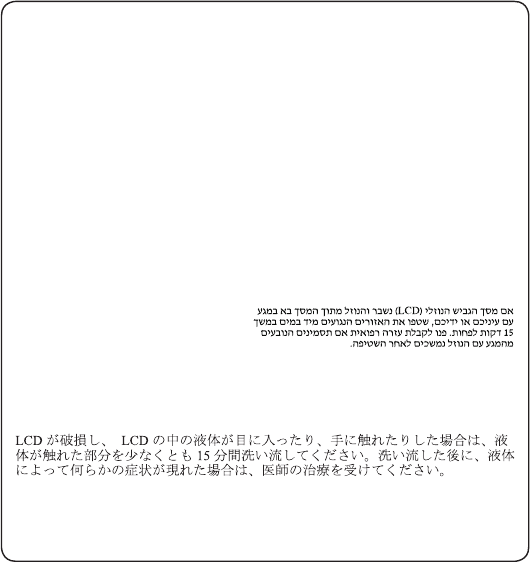
11
Safety information
Safety notice 5
IftheLCDbreaksandtheuidfrominsidetheLCDgetsintoyoureyesoronyour
hands,immediatelywashtheaffectedareaswithwateratleastfor15minutes.
Seekmedicalcareifanysymptomscausedbytheuidarepresentafterwashing.
Silepanneaud’afchageàcristauxliquidessebriseetquevousrecevezdansles
yeuxousurlesmainsunepartieduuide,rincez-lesabondammentpendantau
moinsquinzeminutes.Consultezunmédecinsidessymptômespersistentaprèsle
lavage.
DieLeuchtstoffröhreimLCD-BildschirmenthältQuecksilber.BeiderEntsorgung
dieörtlichenBestimmungenfürSondermüllbeachten.DerLCD-Bildschirm
bestehtausGlasundkannzerbrechen,wennerunsachgemäßbehandeltwird
oderderComputeraufdenBodenfällt.WennderBildschirmbeschädigtistund
diedarinbefindlicheFlüssigkeitinKontaktmitHautundAugengerät,sollten
diebetroffenenStellenmindestens15MinutenmitWasserabgespültundbei
BeschwerdenanschließendeinArztaufgesuchtwerden.
Nelcasochecasol’LCDsidovesserompereedilliquidoinessocontenuto
entrasseincontattocongliocchiolemani,lavareimmediatamenteleparti
interessateconacquacorrenteperalmeno15minuti;poiconsultareunmedicosei
sintomidovesseropermanere.
SilaLCDserompeyeluidodesuinteriorentraencontactoconsusojososus
manos,laveinmediatamentelasáreasafectadasconaguadurante15minutos
comomínimo.Obtengaatenciónmedicasisepresentaalgúnsíntomadeluido
despuesdelavarse.
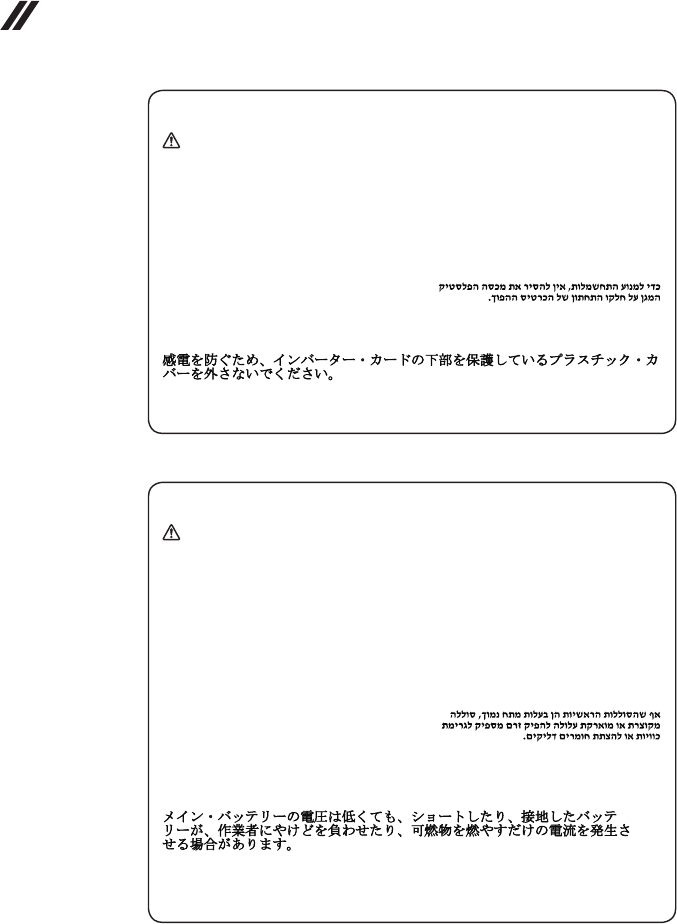
12
YOGA 710-14ISK/YOGA 710-15ISK/YOGA 710-14IKB/
YOGA 710-15IKB Hardware Maintenance Manual
Safety notice 6
DANGER
Toavoidshock,donotremovetheplasticcoverthatprotectsthelowerpartofthe
invertercard.
And’évitertoutrisquedechocélectrique,neretirezpaslecacheenplastique
protégeantlapartieinférieuredelacarted’alimentation.
AusSicherheitsgründendieKunststoffabdeckung,diedenunterenTeilder
Spannungswandlerplatineumgibt,nichtentfernen.
Perevitarescosseelettriche,nonrimuoverelacoperturainplasticacheavvolgela
parteinferioredellaschedainvertitore.
Paraevitardescargas,noquitelacubiertadeplásticoquerodealapartebajadela
tarjetainvertida.
Safety notice 7
DANGER
Thoughthemainbatterieshavelowvoltage,ashortedorgroundedbatterycan
produceenoughcurrenttoburnpersonnelorcombustiblematerials.
Bienquelevoltagedesbatteriesprincipalessoitpeuélevé,lecourt-circuitoula
miseàlamassed’unebatteriepeutproduiresufsammentdecourantpourbrûler
desmatériauxcombustiblesoucauserdesbrûlurescorporellesgraves.
ObwohlHauptbatterieneineniedrigeSpannunghaben,könnensiedochbei
KurzschlußoderErdunggenugStromabgeben,umbrennbareMaterialienzu
entzündenoderVerletzungenbeiPersonenhervorzurufen.
Sebbenelebatteriedialimentazionesianoabassovoltaggio,unabatteriain
cortocircuitooamassapuòfornirecorrentesufficientedabruciaremateriali
combustibilioprovocareustioniaitecnicidimanutenzione.
Aunquelasbateríasprincipalestienenunvoltajebajo,unabateríacortocircuitada
oconcontactoatierrapuedeproducirlacorrientesucientecomoparaquemar
materialcombustibleoprovocarquemadurasenelpersonal.
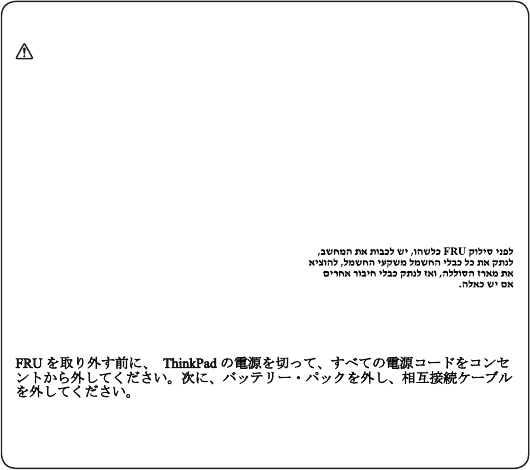
13
Safety information
Safety notice 8
DANGER
BeforeremovinganyFRU,turnoffthecomputer,unplugallpowercordsfrom
electricaloutlets,removethebatterypack,andthendisconnectanyinterconnecting
cables.
Avantderetireruneunitéremplaçableenclientèle,mettezlesystèmehorstension,
débrancheztouslescordonsd’alimentationdessoclesdeprisedecourant,retirez
labatterieetdéconnecteztouslescordonsd’interface.
DieStromzufuhrmußabgeschaltet,alleStromkabelausderSteckdosegezogen,
derAkkuentferntundalleVerbindungskabelabgenommensein,bevoreineFRU
entferntwird.
PrimadirimuoverequalsiasiFRU,spegnereilsistema,scollegaredalleprese
elettrichetuttiicavidialimentazione,rimuoverelabatteriaepoiscollegareicavi
diinterconnessione.
AntesdequitarunaFRU,apagueelsistema,desenchufetodosloscablesde
lastomasdecorrienteeléctrica,quitelabateríay,acontinuación,desconecte
cualquiercabledeconexiónentredispositivos.
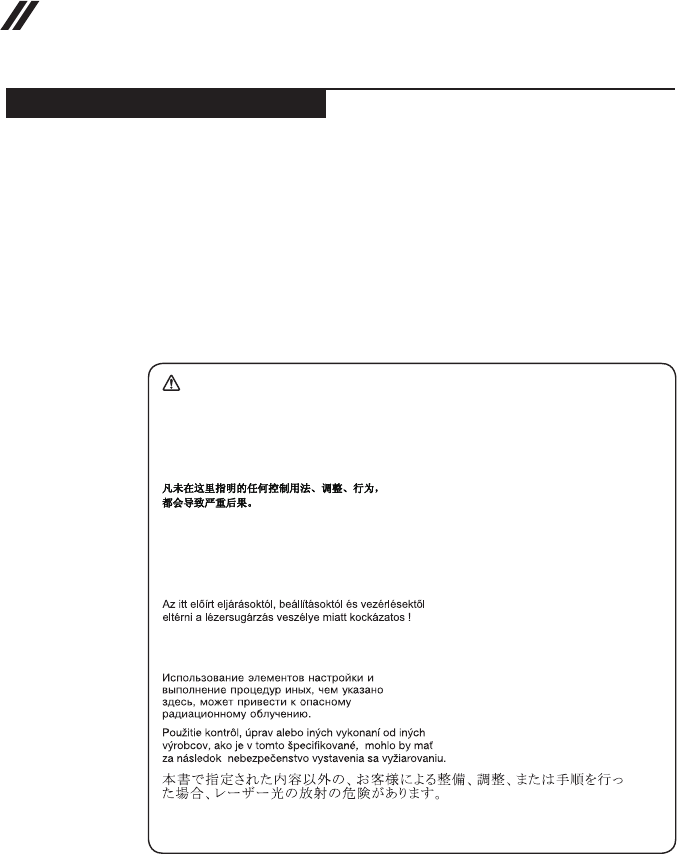
14
YOGA 710-14ISK/YOGA 710-15ISK/YOGA 710-14IKB/
YOGA 710-15IKB Hardware Maintenance Manual
Laser compliance statement
Some models of Lenovo computer are equipped from the factory with an
optical storage device such as a CD-ROM drive or a DVD-ROM drive. Such
devices are also sold separately as options. If one of these drives is installed,
it is certied in the U.S. to conform to the requirements of the Department of
Health and Human Services 21 Code of Federal Regulations (DHHS 21 CFR)
Subchapter J for Class 1 laser products. Elsewhere, the drive is certified to
conform to the requirements of the International Electrotechnical Commission
(IEC) 825 and CENELEC EN 60 825 for Class 1 laser products.
If a CD-ROM drive, a DVD-ROM drive, or another laser device is installed, note
the following:
CAUTION
Useofcontrolsoradjustmentsorperformanceofproceduresotherthanthose
speciedhereinmightresultinhazardousradiationexposure.
Ousodecontroles,ajustesoudesempenhodeprocedimentosdiferentesdaqueles
aquiespecicadospoderesultaremperigosaexposiçãoàradiação.
Pourévitertoutrisqued’expositionaurayonlaser,respectezlesconsignesde
réglageetd’utilisationdescommandes,ainsiquelesprocéduresdécrites.
WerdenSteuer-undEinstellelementeandersalshierfestgesetztverwendet,kann
gefährlicheLaserstrahlungauftreten.
L’utilizzodicontrolli,regolazioniol’esecuzionediprocedurediversedaquelle
specicatepossonoprovocarel’esposizionea.
Elusodecontrolesoajustesolaejecucióndeprocedimientosdistintosdelosaquí
especicadospuedeprovocarlaexposiciónaradiacionespeligrosas.
Opening the CD-ROM drive, the DVD-ROM drive, or any other optical storage
device could result in exposure to hazardous laser radiation. There are no
serviceable parts inside those drives. Do not open.
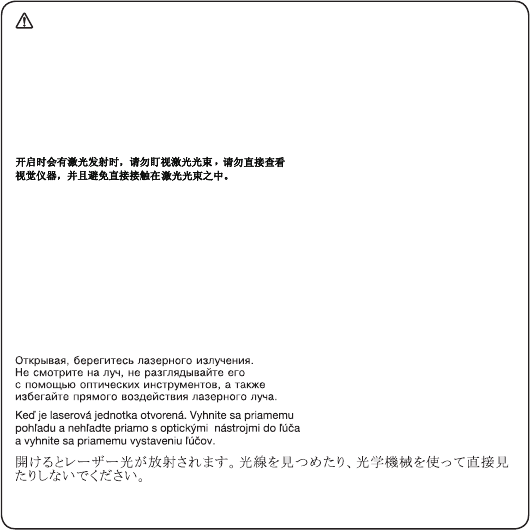
15
Safety information
A CD-ROM drive, a DVD-ROM drive, or any other storage device installed may
contain an embedded Class 3A or Class 3B laser diode. Note the following:
DANGER
Emitsvisibleandinvisiblelaserradiationwhenopen.Donotstareintothebeam,
donotviewdirectlywithopticalinstruments,andavoiddirectexposuretothe
beam.
Radiaçãoporraiolaseraoabrir.Nãoolhefixonofeixedeluz,nãoolhe
diretamentepormeiodeinstrumentosóticoseeviteexposiçãodiretacomofeixe
deluz.
Rayonnementlasersicarterouvert.Évitezdefixerlefaisceau,deleregarder
directementavecdesinstrumentsoptiques,oudevousexposeraurayon.
LaserstrahlungbeigeöffnetemGerät.NichtdirektoderüberoptischeInstrumente
indenLaserstrahlsehenunddenStrahlungsbereichmeiden.
Kinyitáskorlézersugár!Nenézzenbeleseszabadszemmel,seoptikai
eszközökkel.Kerüljeasugárnyalábbalvalóérintkezést!
Aprendol’unitàvengonoemesseradiazionilaser.Nonfissareilfascio,non
guardarlodirettamenteconstrumentiotticieevitarel’esposizionedirettaalfascio.
Radiaciónláseralabrir.Nomirejamenteniexamineconinstrumentalópticoel
hazdeluz.Evitelaexposicióndirectaalhaz.
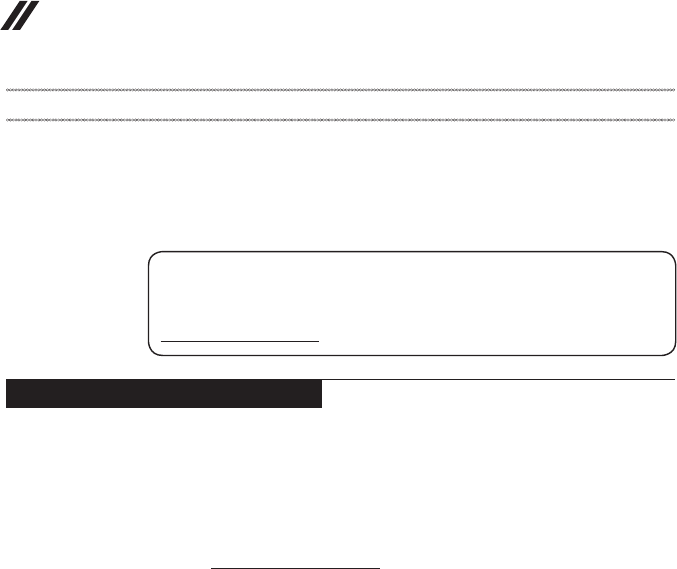
16
YOGA 710-14ISK/YOGA 710-15ISK/YOGA 710-14IKB/
YOGA 710-15IKB Hardware Maintenance Manual
Important service information
This chapter presents the following important service information:
• “Strategy for replacing FRUs” on page 16
– “Strategy for replacing a hard disk drive” on page 17
– “Important notice for replacing a system board” on page 17
• “Important information about replacing RoHS compliant FRUs” on page 18
Important:
BIOSanddevicedriverxesarecustomer-installable.TheBIOSanddevicedrivers
arepostedonthecustomersupportsite:
http://support.lenovo.com.
Strategy for replacing FRUs
Before replacing parts:
Make sure that all software xes, drivers, and BIOS downloads are installed
before replacing any FRUs listed in this manual.
After a system board is replaced, ensure that the latest BIOS is loaded to the
system board before completing the service action.
To download software xes, drivers, and BIOS, follow the steps below:
1. Go to http://support.lenovo.com.
2. Enter the serial number or select a product or use Lenovo smart
downloading.
3. Select the BIOS/Driver/Applications and download.
4. Follow the directions on the screen and install the necessary software.
17
Important service information
Use the following strategy to prevent unnecessary expense for replacing and
servicing FRUs:
• If you are instructed to replace an FRU, but the replacement does not solve
the problem, reinstall the original FRU before you continue.
• Some computers have both a processor board and a system board. If you
are instructed to replace either of them, and replacing one of them does not
solve the problem, reinstall that board, and then replace the other one.
• If an adapter or a device consists of more than one FRU, any of the FRUs
may be the cause of the error. Before replacing the adapter or device,
remove the FRUs one by one to see if the symptoms change. Replace only
the FRU that changed the symptoms.
Attention: The setup configuration on the computer you are servicing may
have been customized. Running Automatic Configuration may alter the
settings. Note the current conguration settings (using the View Conguration
option); then, when service has been completed, verify that those settings
remain in effect.
Strategy for replacing a hard disk drive
Always try to run a low-level format before replacing a hard disk drive. This
will cause all customer data on the hard disk to be lost. Make sure that the
customer has a current backup of the data before performing this action.
Attention: The drive startup sequence in the computer you are servicing may
have been changed. Be extremely careful during write operations such as
copying, saving, or formatting. If you select an incorrect drive, data or programs
can be overwritten.
Important notice for replacing a system board
Some components mounted on a system board are very sensitive. Improper
handling can cause damage to those components, and may cause a system
malfunction.
Attention: When handling a system board:
• Do not drop the system board or apply any excessive force to it.
• Avoid rough handling of any kind.
• Avoid bending the system board and hard pushing to prevent cracking at
each BGA (Ball Grid Array) chipset.
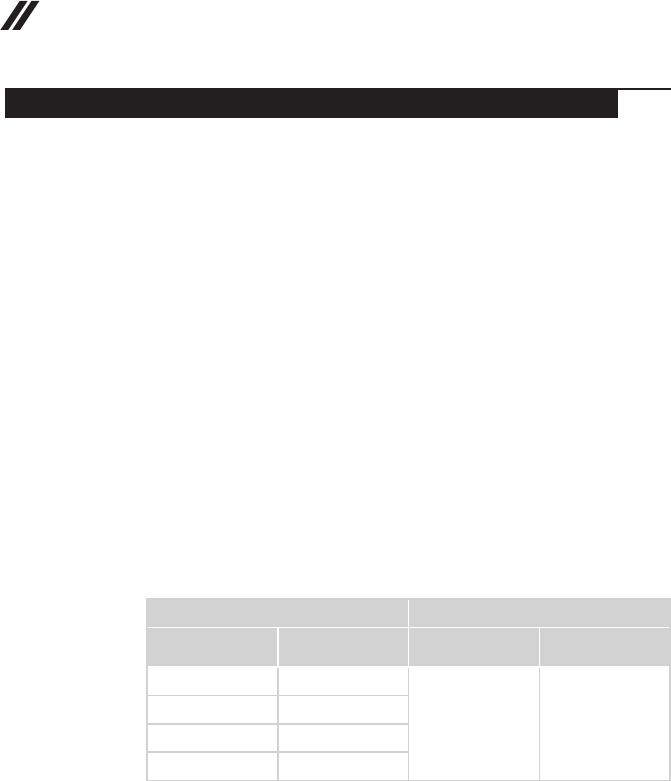
18
YOGA 710-14ISK/YOGA 710-15ISK/YOGA 710-14IKB/
YOGA 710-15IKB Hardware Maintenance Manual
Important information about replacing RoHS compliant FRUs
RoHS, The Restriction of Hazardous Substances in Electrical and
Electronic Equipment Directive (2002/95/EC) is a European Union legal
requirement affecting the global electronics industry. RoHS requirements
must be implemented on Lenovo products placed on the market after
June 2006. Products on the market before June 2006 are not required to
have RoHS compliant parts. If the original FRU parts are non-compliant,
replacement parts can also be non-compliant. In all cases if the original
FRU parts are RoHS compliant, the replacement part must also be RoHS
compliant.
Note: RoHS and non-RoHS FRU part numbers with the same t and function
are identied with unique FRU part numbers.
Lenovo plans to transit to RoHS compliance well before the implementation
date and expects its suppliers to be ready to support Lenovo’s requirements
and schedule in the EU. Products sold in 2005 and 2006 will contain some
RoHS compliant FRUs. The following statement pertains to these products and
any product Lenovo produces containing RoHS compliant FRUs.
RoHS compliant FRUs have unique FRU part numbers. Before or after the
RoHS implementation date, failed RoHS compliant parts must always be
replaced with RoHS compliant ones, so only the FRUs identied as compliant
in the system HMM or direct substitutions for those FRUs may be used.
Products marketed before June 2006 Products marketed after June 2006
Current or
original part
Replacement FRU Current or
original part
Replacement FRU
Non-RoHS Can be Non-RoHS
Must be RoHS Must be RoHS
Non-RoHS Can be RoHS
Non-RoHS Can sub to RoHS
RoHS Must be RoHS
Note: A direct substitution is a part with a different FRU part number that is
automatically shipped by the distribution center at the time of the order.
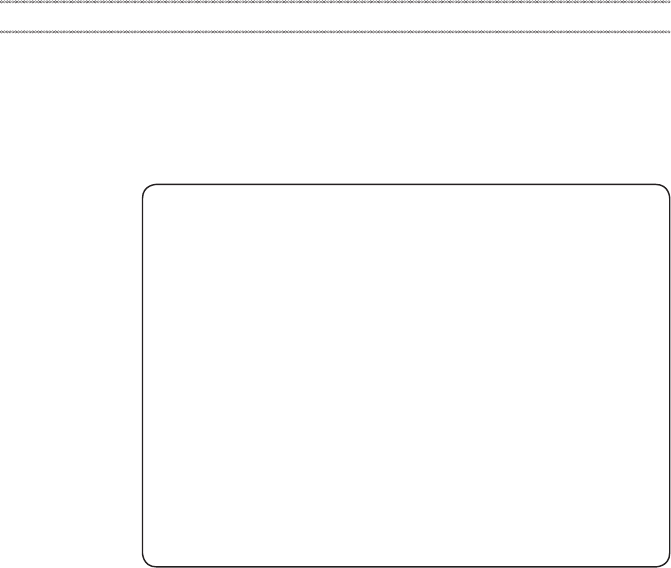
19
General checkout
General checkout
This chapter presents the following information:
• “What to do rst” on page 20
• “Power system checkout” on page 21
Before you go to the checkout, make sure to read the following important notes:
Important notes:
• Onlycertiedtrainedpersonnelcanservicethecomputer.
• BeforereplacinganyFRU,readthe entirepageonremovingandreplacing
FRUs.
• CarefullyremovescrewsforreusewhenreplacingFRUs.
• Beextremelycarefulduringsuchwriteoperationsascopying,saving,or
formatting.Drivesinthecomputerthatyouareservicingsequencemight
havebeenaltered.Ifyouselectanincorrectdrive,dataorprogramsmightbe
overwritten.
• ReplaceanFRUonlywithanotherFRUofthecorrectmodel.Whenyou
replaceanFRU,makesurethatthemachinemodelandtheFRUpartnumberare
correctbyreferringtotheFRUpartslist.
• AnFRUshouldnotbereplacedjustbecauseofasingle,unreproduciblefailure.
Singlefailurescanoccurforavarietyofreasonsthathavenothingtodowitha
hardwaredefect,suchascosmicradiation,electrostaticdischarge,orsoftware
errors.ConsiderreplacinganFRUonlywhenaproblemrecurs.Ifyoususpectthat
anFRUisdefective,cleartheerrorlogsandrunthetestagain.Iftheerrordoes
notrecur,donotreplacetheFRU.
• BecarefulnottoreplaceanondefectiveFRU.
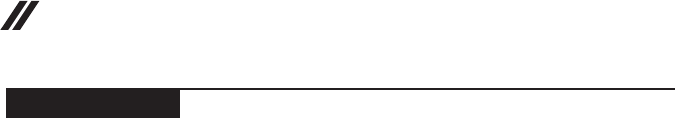
20
YOGA 710-14ISK/YOGA 710-15ISK/YOGA 710-14IKB/
YOGA 710-15IKB Hardware Maintenance Manual
What to do rst
When you do return an FRU, you must include the following information in the
parts exchange form or parts return form that you attach to it:
1. Name and phone number of servicer
2. Date of service
3. Date on which the machine failed
4. Date of purchase
5. Procedure index and page number in which the failing FRU was detected
6. Failing FRU name and part number
7. Machine type, model number, and serial number
8. Customer’s name and address
Note for warranty: During the warranty period, the customer may be
responsible for repair costs if the computer damage was caused by misuse,
accident, modification, unsuitable physical or operating environment, or
improper maintenance by the customer.
The following is a list of some common items that are not covered under
warranty and some symptoms that might indicate that the system was
subjected to stress beyond normal use.
Before checking problems with the computer, determine whether the damage is
covered under the warranty by referring to the following list:
The following are not covered under warranty:
• LCD panel cracked from the application of excessive force or from being
dropped
• Scratched (cosmetic) parts
• Distortion, deformation, or discoloration of the cosmetic parts
• Plastic parts, latches, pins, or connectors that have been cracked or broken
by excessive force
• Damage caused by liquid spilled into the system
• Damage caused by the improper insertion of a PC Card or the installation of
an incompatible card
• Improper disk insertion or use of an optical drive
• Diskette drive damage caused by pressure on the diskette drive cover,
foreign material in the drive, or the insertion of a diskette with multiple labels
• Damaged or bent diskette eject button
• Fuses blown by attachment of a nonsupported device
• Forgotten computer password (making the computer unusable)
• Sticky keys caused by spilling a liquid onto the keyboard
• Use of an incorrect AC adapter on laptop products
The following symptoms might indicate damage caused by nonwarranted
activities:
• Missing parts might be a symptom of unauthorized service or modication.
• If the spindle of a hard disk drive becomes noisy, it may have been subjected
to excessive force, or dropped.

21
General checkout
Power system checkout
To verify a symptom, follow the steps below:
1. Turn off the computer.
2. Connect the AC adapter.
3. Make sure that power is supplied when you turn on the computer.
4. Turn off the computer.
5. Disconnect the AC adapter.
6. Make sure that the battery pack supplies power when you turn on the
computer.
If you suspect a power problem, see the appropriate power supply checkout:
• “Checking the AC adapter” on page 21
• “Checking operational charging” on page 22
Checking the AC adapter
You are here because the computer fails only when the AC adapter is used.
• If the power-on indicator does not turn on, check the power cord of the AC
adapter for correct continuity and installation.
• If the computer does not charge during operation, go to “Checking
operational charging”.
To check the AC adapter, follow the steps below:
1. Unplug the AC adapter cable from the computer.
2. Measure the output voltage at the plug of the AC adapter cable. See the
following gure:
1
2
Voltage (V DC)
+20
0
Pin
1
2
Note: Output voltage for the AC adapter pin No. 5 may differ from the one you
are servicing.
3. If the voltage is not correct, replace the AC adapter.
4. If the voltage is acceptable, do the following:
• Replace the system board.
• If the problem persists, go to “Lenovo YOGA 710-14ISK/YOGA 710-15ISK/ YOGA
710-14IKB/YOGA 710-15IKB” on page 26.
Note: Noise from the AC adapter does not always indicate a defect.

22
YOGA 710-14ISK/YOGA 710-15ISK/YOGA 710-14IKB/
YOGA 710-15IKB Hardware Maintenance Manual
Checking operational charging
To check whether the battery charges properly during operation, use a
discharged battery pack or a battery pack that has less than 50% of the total
power remaining when installed in the computer.
Perform operational charging. If the battery status indicator or icon is not lit,
remove the battery pack and let it return to room temperature. Reinstall the
battery pack. If the charge indicator or icon is still off, replace the battery pack.
If the charge indicator is still not lit, replace the system board.
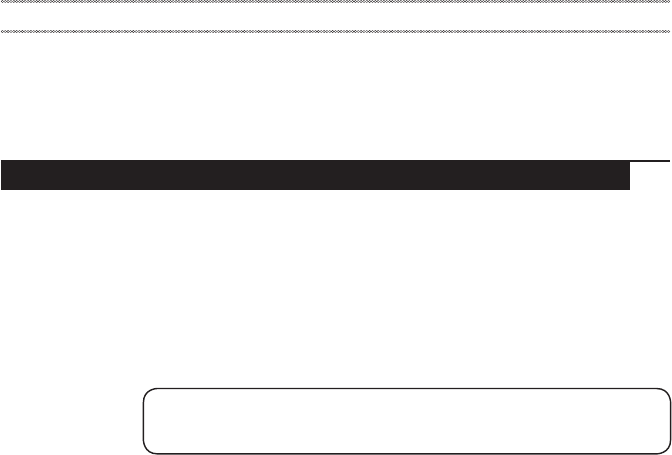
23
Related service information
Related service information
This chapter presents the following information:
• “Restoring the factory contents by using OneKey Recovery” on page 23
• “Passwords” on page 24
• “Power management” on page 25
Restoring the factory contents by using OneKey Recovery
Restore of factory default
The Lenovo YOGA 710-14ISK/Lenovo YOGA 710-15ISK/Lenovo YOGA 710-14IKB/
Lenovo YOGA 710-15IKB computer comes with pre-installed OneKey Recovery
System.In order to save application les and the initial backed up les of the system,
the hard disk in a Lenovo computer includes a hidden partition when it is shipped.
If you need to restore the system to the point of your rst boot up, just enter Lenovo
OneKey Recovery System and run System Recovery. For details of OneKey
Recovery System, see the User Guide for Lenovo OneKey Recovery system.
Note:Thiswilldeleteallthenewdataonthesystempartition(Cdrive),which
isnotrecoverable.Makesuretobackupyourcriticaldatabeforeyouperformthis
action.
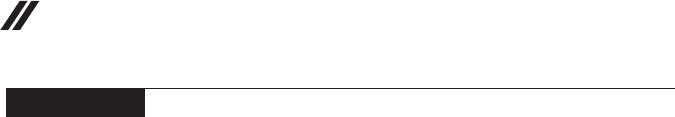
24
YOGA 710-14ISK/YOGA 710-15ISK/YOGA 710-14IKB/
YOGA 710-15IKB Hardware Maintenance Manual
Passwords
As many as three passwords may be needed for any Lenovo computer: the
power-on password (POP), the hard disk password (HDP), and the supervisor
password.
If any of these passwords has been set, a prompt for it appears on the screen
whenever the computer is turned on. The computer does not start until the
password is entered.
Power-on password
A power-on password (POP) protects the system from being powered on by
an unauthorized person. The password must be entered before an operating
system can be booted.
Hard-disk password
There are two hard-disk passwords (HDPs):
+ User HDP - for the user
+ Master HDP - for the system administrator, who can use it to get access to
the hard disk drive even if the user has changed the user HDP
Attention: If the user HDP has been forgotten, check whether a master HDP
has been set. If it has, it can be used for access to the hard disk drive. If
no master HDP is available, neither Lenovo nor Lenov authorized service
technicians provide any services to reset either the user or the master HDP, or
to recover data from the hard disk drive. The hard disk drive can be replaced
for a scheduled fee.
Supervisor password
A supervisor password protects the system information stored in the BIOS. The
user must enter the supervisor password to get access to the BIOS and change
the system conguration.
Attention: If you forget the password, there is no service procedure to reset
the password. The system board must be replaced for a scheduled fee.
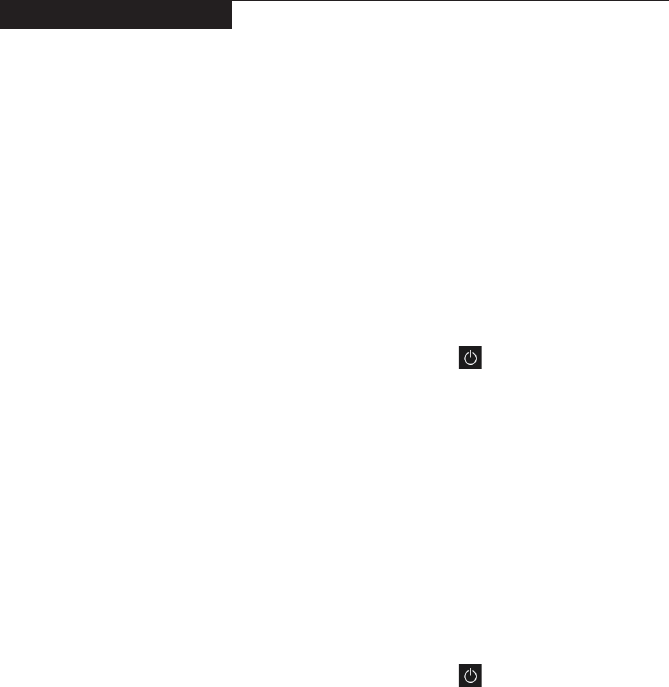
25
Related service information
Power management
Note: Power management modes are not supported for an APM operating
system.
Putting the computer to sleep or shutting it down
When you have nished working with your computer, you can put it to sleep or
shut it down.
Putting your computer to sleep
If you will be away from your computer for only a short time, put the computer to
sleep. When the computer is in sleep mode, you can quickly wake it to resume
use, bypassing the startup process. To put the computer to sleep:
• Close the display lid.
• Press the Power button.
• Open the start menu, and then select Power → Sleep.
Attention: Wait until the power indicator light starts blinking (indicating that
the computer is in sleep mode) before you move your computer. Moving your
computer while the hard disk is spinning can damage the hard disk, causing
loss of data.
To wake the computer, do one of the following:
• Press any key on the keyboard. (Notebook mode only)
• Press the Power button.
Shutting down the computer
If you are not going to use your computer for a long time, shut it down.
To shut down your computer:
• Open the start menu, and then select Power → Shut down.
• Press and hold or right-click the Start button in the lower-left corner and
select Shut down or sign out → Shut down.
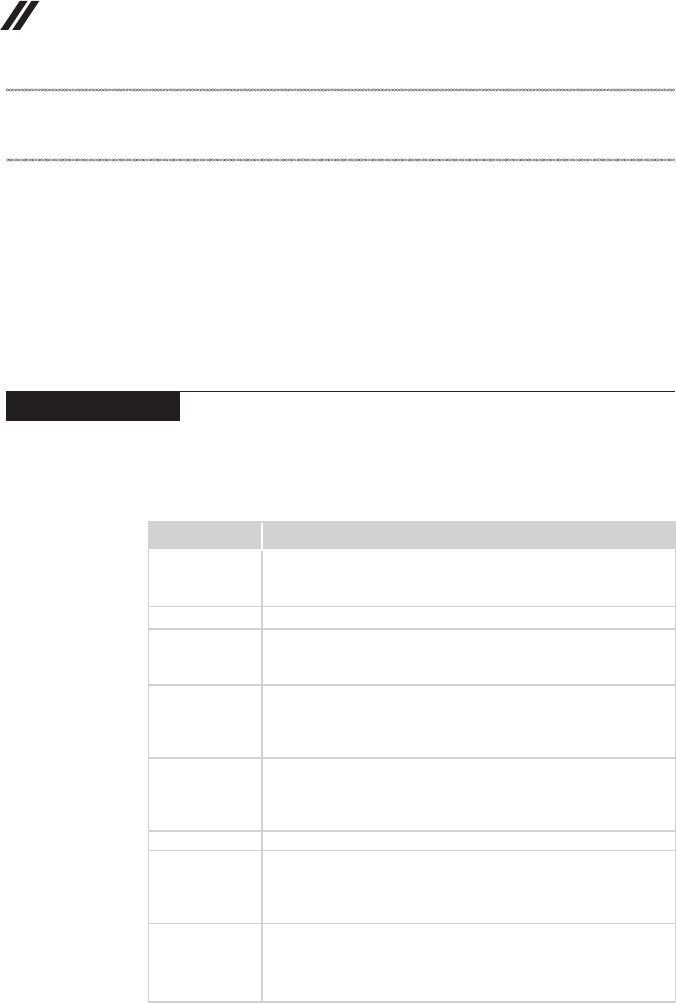
26
YOGA 710-14ISK/YOGA 710-15ISK/YOGA 710-14IKB/
YOGA 710-15IKB Hardware Maintenance Manual
Lenovo YOGA 710-14ISK/YOGA 710-15ISK/
YOGA 710-14IKB/YOGA 710-15IKB
This chapter presents the following product-specific service references and
product-specic parts information:
• “Specications” on page 26
• “Status indicators” on page 28
• “Fn key combinations/Hotkeys” on page 29
• “FRU replacement notices” on page 30
• “Removing and replacing an FRU” on page 31
• “Locations” on page 61
• “Parts list” on page 64
Specications
The following table lists the specications of the Lenovo YOGA 710-14ISK/
YOGA 710-15ISK/YOGA 710-14IKB/YOGA 710-15IKB:
Table 1. Specications
Feature Description
Processor View the system properties of your computer.
You can do this as follows: Open the Control Panel, and then select
System and Security → System.
Bus architecture
Graphic Chipset • Integrated Graphics: GT2
• Discrete Graphics: NV N16S-GTR & Refresh to lastest
generation GPU
Display • 14.0 inch, 1,920 × 1,080 (16:9) FHD (Lenovo YOGA 710-
14ISK/Lenovo YOGA 710-14IKB)
• 15.6 inch, 1,920 × 1,080 pixels FHD / 3,840 × 2,160 pixels
UHD (Lenovo YOGA 710-15ISK/Lenovo YOGA 710-15IKB)
Standard
memory
• DDR4 (max 8 GB) (Lenovo YOGA 710-14ISK/Lenovo YOGA
710-14IKB)
• DDR4 (max 16 GB) (Lenovo YOGA 710-15ISK/Lenovo
YOGA 710-15IKB)
CMOS
SSD • 2.5-inch, NGFF, 128 GB / 256 GB, SATA II/SATA III (Lenovo
YOGA 710-14ISK/Lenovo YOGA 710-14IKB)
• 2.5-inch, NGFF, 128 GB / 256 GB / 512 GB, SATA II/SATA III
(Lenovo YOGA 710-15ISK/Lenovo YOGA 710-15IKB)
I/O port • Combo audio jack × 1
• Micro HDMI port × 1
• USB 3.0 port × 2
• 4 in 1 slot × 1 (SD/SDHC/SDXC/MMC)
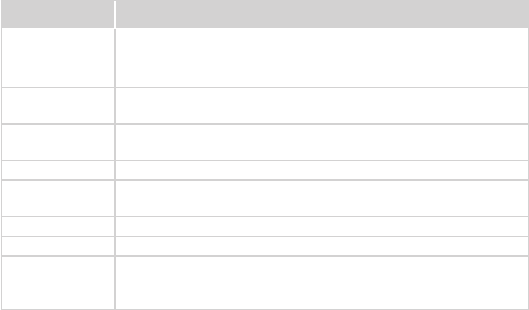
27
Lenovo YOGA 710-14ISK/YOGA 710-15ISK/YOGA 710-14IKB/YOGA 710-15IKB
Feature Description
Audio • 1/8" Combo audio jack
• JBL speaker
• Array microphone
PCI Express
Mini Card slot • 1 slot
Bluetooth
wireless • Combined in combo card
Keyboard • 6-Row, Lenovo Keyboard
Integrated
camera • 720P HD
Battery • 4 cells, 52 Wh
AC adapter • 20 V, DIS 65 W, UMA 45 W
Pre-installed
operating
system
• Windows 10

28
YOGA 710-14ISK/YOGA 710-15ISK/YOGA 710-14IKB/
YOGA 710-15IKB Hardware Maintenance Manual
Status indicators
The system status indicators below show the computer status:
2
1
Table 2. Status indicators
Indicator Indicator status Charge status Meaning
1
Battery
status
indicator
On (solid white) Charging The battery has more than 80%
charge.
On (solid amber) Discharging The battery has between 5%
and 20% charge.
Blinking slowly
(white) Charging
The battery has between 20%
and 80% charge. When the
battery reaches 80% charge, the
light will stop blinking. However,
charging will continue until the
battery is fully charged.
Blinking slowly
(amber) Charging
The battery has less than 20%
charge. When the battery charge
reaches 20%, the blinking color
will change to white.
Blinking quickly
(amber) Discharging The battery has less than 5%
charge.
Off Discharging The battery has more than 20%
charge.
2
Power
status
indicator
On (solid white) -- The computer is powered on.
Blinking -- The computer is in sleep mode.
Off -- The computer is powered off.
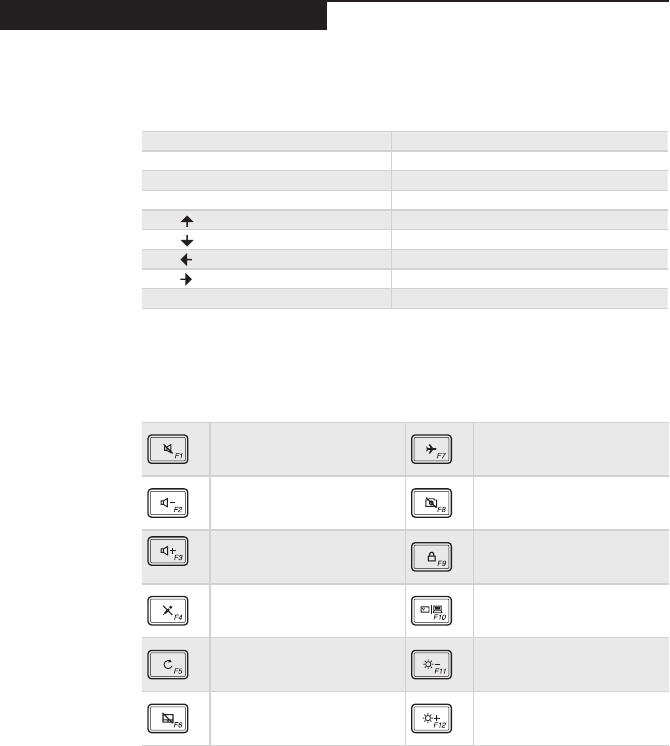
29
Lenovo YOGA 710-14ISK/YOGA 710-15ISK/YOGA 710-14IKB/YOGA 710-15IKB
Fn key combinations/Hotkeys
The following table shows the function of each combination of Fn with a
function key.
Table 3. Fn key combinations
Fn + B: Activates the break function.
Fn + P: Activates the pause function.
Fn + C: Enables/disables the scroll lock.
Fn + S: Activates the system request.
Fn + : Activates the Pgup key function.
Fn + : Activates the Pgdn key function.
Fn + : Activates the home key function.
Fn + : Activates the end key function.
Fn + Space: Adjusts the keyboard backlight.
You can access certain system settings quickly by pressing the appropriate
hotkeys.
Table 4. Hotkeys
: Mutes/unmutes the sound. : Enables/disables Airplane
mode.
: Decreases the volume level. : Enables/disables the
integrated camera.
: Increases the volume level. : Locks the screen.
: Enables/disables the
microphone. :
Toggles the display between
the computer and an external
device.
: Refreshes the desktop or the
currently active window. : Decreases the display
brightness.
: Enables/disables the
touchpad. : Increases the display
brightness.
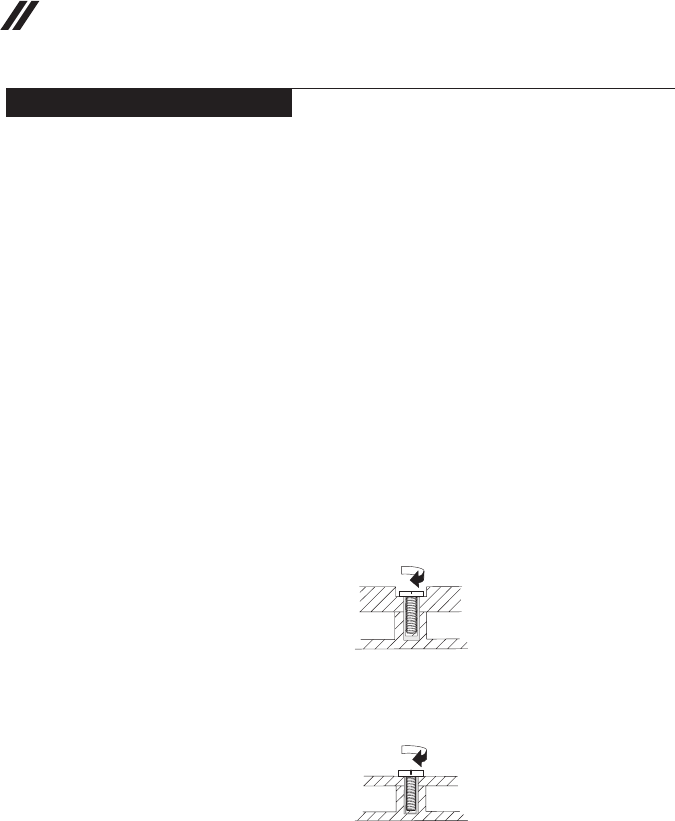
30
YOGA 710-14ISK/YOGA 710-15ISK/YOGA 710-14IKB/
YOGA 710-15IKB Hardware Maintenance Manual
FRU replacement notices
This section presents notices related to removing and replacing parts. Read
this section carefully before replacing any FRU.
Screw notices
Loose screws can cause a reliability problem. In the Lenovo computer, this
problem is addressed with special nylon-coated screws that have the following
characteristics:
• They maintain tight connections.
• They do not easily come loose, even with shock or vibration.
• They are harder to tighten.
Do the following when you service this machine:
• Keep the screw kit in your tool bag.
• Carefully remove screws for reuse when replacing FRUs.
• Use a torque screwdriver if you have one.
Tighten screws as follows:
• Plastic to plastic
Turn an additional 90° after the screw head touches the surface of the
plastic part:
more than 90°
(Cross-section)
• Logic card to plastic
Turn an additional 180° after the screw head touches the surface of the
logic card:
more than 180°
(Cross-section)
• Torque driver
If you have a torque screwdriver, refer to the “Torque” column for each step.
• Make sure that you use the correct screws. If you have a torque screwdriver,
tighten all screws rmly to the torque shown in the table. Carefully remove
screws for reuse when replacing FRUs. Make sure that all screws are
tightened rmly.
• Ensure torque screwdrivers are calibrated correctly following country
specications.
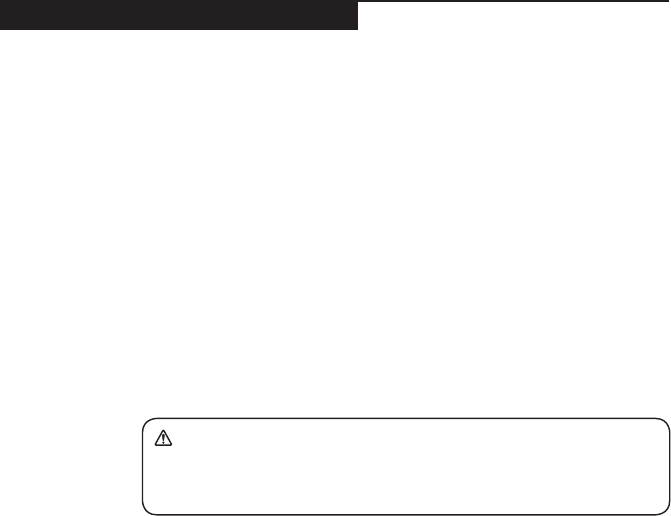
31
Lenovo YOGA 710-14ISK/YOGA 710-15ISK/YOGA 710-14IKB/YOGA 710-15IKB
Removing and replacing an FRU
This section presents exploded gures with the instructions to indicate how to
remove and replace the FRU. Make sure to observe the following general rules:
1. Do not attempt to service any computer unless you have been trained and
certied. An untrained person runs the risk of damaging parts.
2. Before replacing any FRU, review “FRU replacement notices” on page 30.
3. Begin by removing any FRUs that have to be removed before the failing
FRU. Any of such FRUs are listed at the top of the page. Remove them in
the order in which they are listed.
4. Follow the correct sequence in the steps to remove the FRU, as given in the
gures by the numbers in square callouts.
5. When turning a screw to replace an FRU, turn it in the direction as given by
the arrow in the gure.
6. When removing the FRU, move it in the direction as given by the arrow in
the gure.
7. To put the new FRU in place, reverse the removal procedures and follow
any of the notes that pertain to replacement. For information about
connecting and arranging internal cables, see “Locations” on page 61.
8. When replacing an FRU, use the correct screw as shown in the procedures.
DANGER
BeforeremovinganyFRU,turnoffthecomputer,unplugallpowercordsfrom
electricaloutlets,removethebatterypack,andthendisconnectanyofthe
interconnectingcables.
Attention: After replacing an FRU, do not turn on the computer until you have
made sure that all screws, springs, and other small parts are in place and none
are loose inside the computer. Verify this by shaking the computer gently and
listening for rattling sounds. Metallic parts or metal akes can cause electrical
short circuits.
Attention: The system board is sensitive to, and can be damaged by,
electrostatic discharge. Before touching it, establish personal grounding by
touching a ground point with one hand or using an electrostatic discharge (ESD)
strap (P/N 6405959) to remove potential shock reasons.
Notes:
• This manual applies to the following models: Lenovo YOGA 710-14ISK/
Lenovo YOGA 710-15ISK/Lenovo YOGA 710-14IKB/Lenovo YOGA 710-15IKB.
• The illustrations used in this manual are for Lenovo YOGA 710-15ISK unless
otherwise stated.
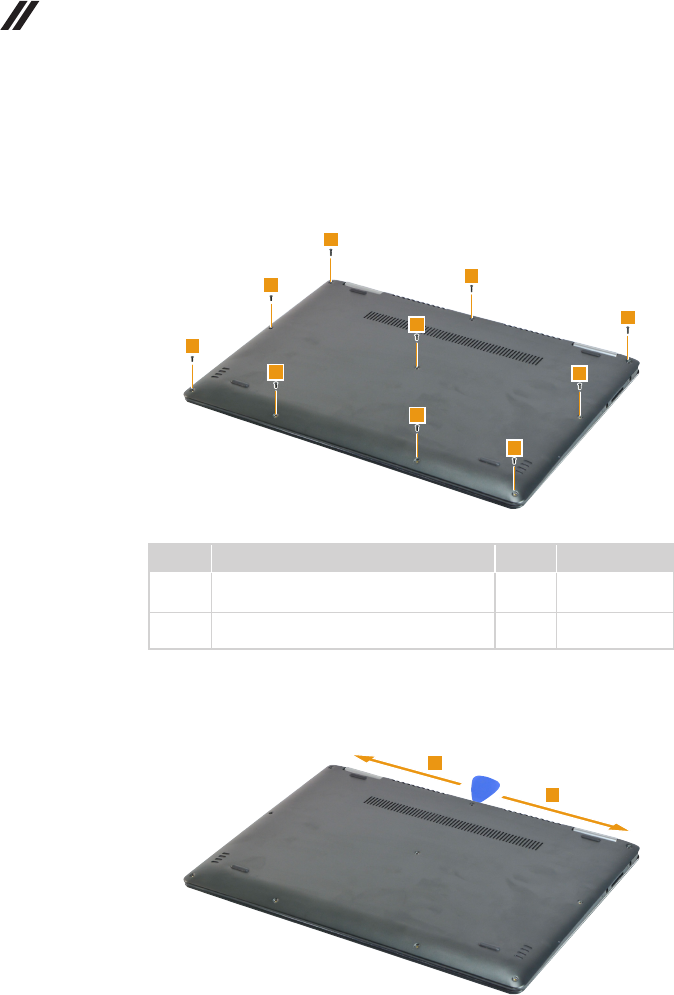
32
YOGA 710-14ISK/YOGA 710-15ISK/YOGA 710-14IKB/
YOGA 710-15IKB Hardware Maintenance Manual
1010 Base cover
Figure 1. Removal steps of base cover
Remove the screws 1 and 2.
1
2
2
2
2
2
2
2
1
1
Step Screw (quantity) Color Torque
1M2 × 7 mm, Torx-head, nylok-coated (3)
LOW TO UPPER
Silver/
Black
1.85 +/- 0.2 kgf*cm
2M2 × 5 mm, Torx-head, nylok-coated (7)
LOW TO UPPER
Silver/
Black
1.85 +/- 0.2 kgf*cm
Insert a prying tool (Disassembling blade) between the base cover and C cover
and slide it in the direction shown by arrows 3 to separate the base cover
from C cover.
3
3

33
Lenovo YOGA 710-14ISK/YOGA 710-15ISK/YOGA 710-14IKB/YOGA 710-15IKB
Figure 1. Removal steps of base cover (continued)
Remove the base cover 4.
4
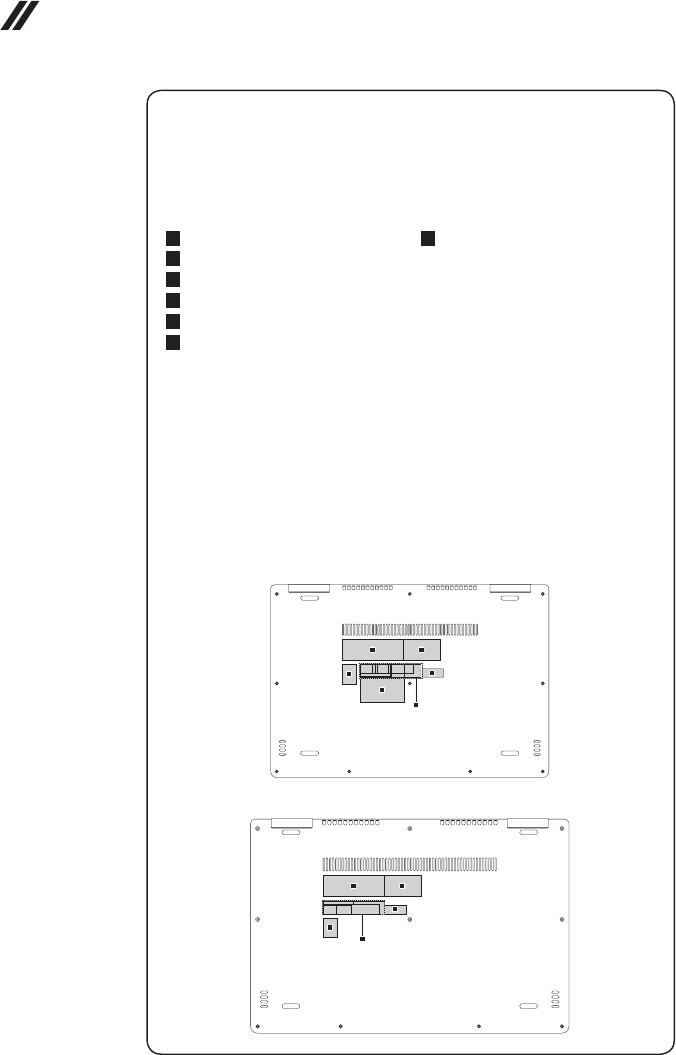
34
YOGA 710-14ISK/YOGA 710-15ISK/YOGA 710-14IKB/
YOGA 710-15IKB Hardware Maintenance Manual
Note: Applying labels to the base cover
The new base cover FRU is shipped with a kit containing labels of several
kinds. When you replace the base cover, you need to apply the following
labels:
The following labels need to be peeled off from the old base cover and put on
the new base cover.
a
b
c
d
e
f
Rating label
Rating print label
GML label
Indonesia rating label
KR KCC label
Wlan/BT label
15x10mm for Malaysia/
Indonesia
20x10mm for SouthAfrica
32x10mm for Israel/US/CA/TW/
India BIS label
35x15mm for Brazil
gWlan/BT label
15x10mm SIRIM B/T & W/L
20x10mm W/L SouthAfrica
32x10mm Israel/India BIS label
32x12mm B/T & W/L
(Indonesia/US/CA/TW)
35x15mm B/T (Brazil)
35x15mm W/L (Brazil)
For some models, you also need to apply one or two FCC labels. Check the
old base cover; if it has one or two FCC labels, nd duplicates of them in the
label kit and apply them to the new base cover.
For the location of each label, refer to the following gure:
Lenovo YOGA 710-14ISK/Lenovo YOGA 710-14IKB
e
ab
cd
f
Lenovo YOGA 710-15ISK/Lenovo YOGA 710-15IKB
ab
c
d
g
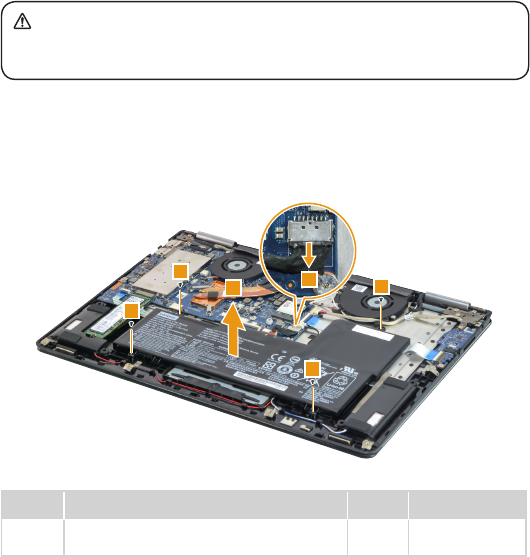
35
Lenovo YOGA 710-14ISK/YOGA 710-15ISK/YOGA 710-14IKB/YOGA 710-15IKB
1020 Battery pack
For access, remove this FRU:
• “1010 Base cover” on page 32
DANGER
Onlyusethebatteryspeciedinthepartslistforyourcomputer.Anyotherbattery
couldigniteorexplode.
Figure 2. Removal steps of battery pack
Unplug the battery connector 1 and remove the screws 2. Then remove the
battery pack 3.
12
2
2
2
3
Step Screw (quantity) Color Torque
2M2 × 3 mm, Phillips-head, nylok-coated (4)
BATTERY TO BRK & BATTERY TO UPPER
Black 1.85 +/- 0.2 kgf*cm
When installing: Make sure that the battery connector is attached rmly.
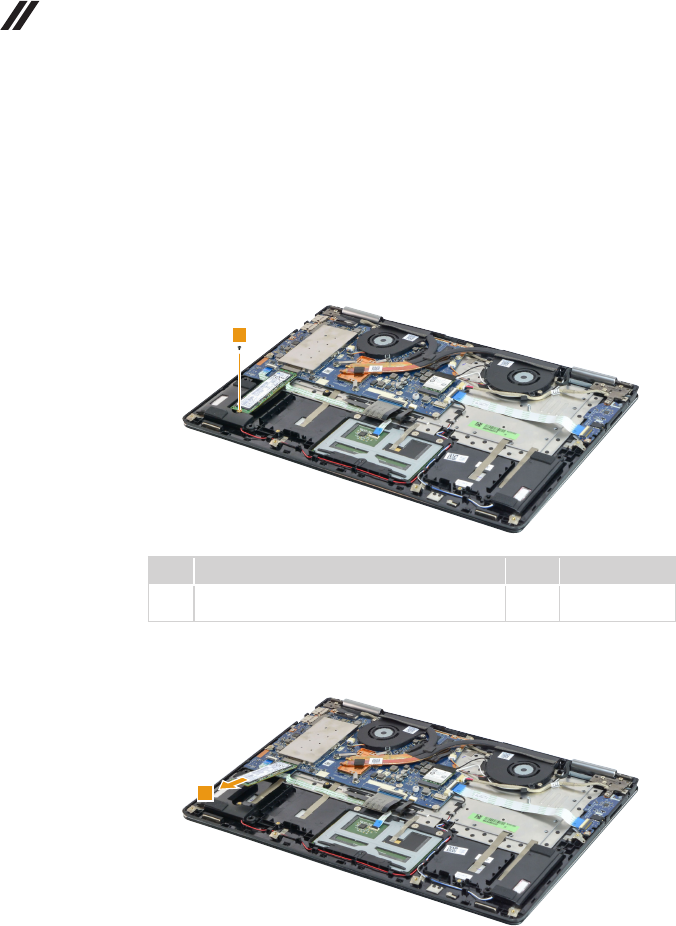
36
YOGA 710-14ISK/YOGA 710-15ISK/YOGA 710-14IKB/
YOGA 710-15IKB Hardware Maintenance Manual
1030 Solid state disk
For access, remove these FRUs in order:
• “1010 Base cover” on page 32
• “1020 Battery pack” on page 35
Figure 3. Removal steps of solid state disk
Remove the screw 1.
1
Step Screw (quantity) Color Torque
1M2 × 3 mm, Phillips-head, nylok-coated (1)
SSD TO UPPER
Black 1.85 +/- 0.2 kgf*cm
Remove the solid state disk in the direction shown by arrow 2.
2
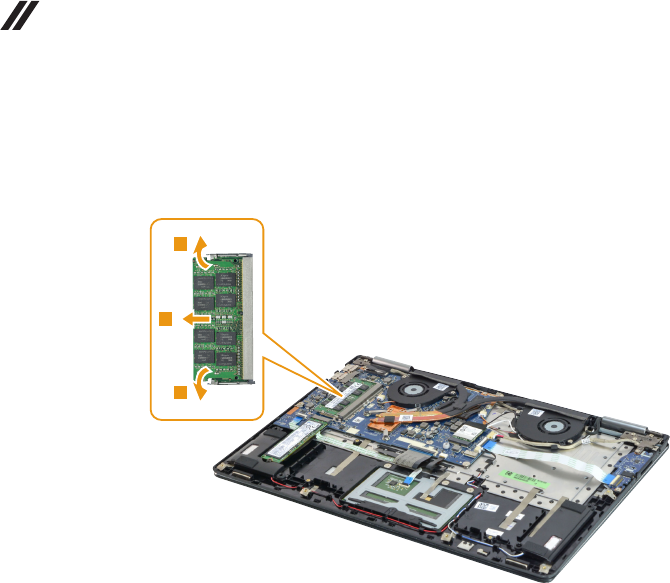
38
YOGA 710-14ISK/YOGA 710-15ISK/YOGA 710-14IKB/
YOGA 710-15IKB Hardware Maintenance Manual
Figure 4. Removal steps of DIMM (continued)
Release the two latches on both edges of the socket at the same time in the
directions shown by arrows 2, and then unplug the DIMM in the direction
shown by arrow 3.
3
2
2
When installing: Insert the notched end of the DIMM into the socket. Push the
DIMM rmly, and pivot it until it snaps into place. Make sure that it is rmly xed
in the slot and is difcult to move.
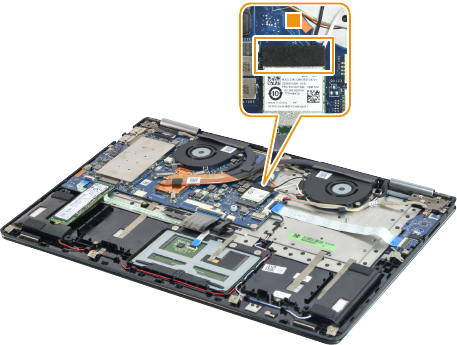
39
Lenovo YOGA 710-14ISK/YOGA 710-15ISK/YOGA 710-14IKB/YOGA 710-15IKB
1050 PCI Express Mini Card for wireless LAN
For access, remove these FRUs in order:
• “1010 Base cover” on page 32
• “1020 Battery pack” on page 35
Important: The preinstalled WLAN module may only be replaced with a Lenovo
approved module in order to comply with FCC and IC regulations. Refer to
“Table 5. Parts list—Overall” on page 67 for Lenovo part numbers for the
approved modules.
Figure 5. Removal steps of PCI Express Mini Card for wireless LAN
Remove the sponge on the card 1.
1

40
YOGA 710-14ISK/YOGA 710-15ISK/YOGA 710-14IKB/
YOGA 710-15IKB Hardware Maintenance Manual
Figure 5. Removal steps of PCI Express Mini Card for wireless LAN (continued)
Disconnect the two wireless LAN cables (black, white) 2, and then remove the
screw 3.
32
In step 2, unplug the jacks by using the removal tool antenna RF connector
(P/N: 08K7159), or pick up the connectors with your ngers and gently unplug
them in the direction shown by the arrows.
Notes: The wireless LAN card has 2 cables in step 2.
The wireless LAN card in some models might have 3 cables in step 2.
Step Screw (quantity) Color Torque
3M2 × 3 mm, Phillips-head, nylok-coated (1)
WLAN CARD TO UPPER
Black 1.85 +/- 0.2 kgf*cm
Remove the card in the direction shown by arrow 4.
4
When installing:
When installing the wireless LAN card, plug the black cable into the jack labeled
MAIN and the white cable into the jack labeled AUX.
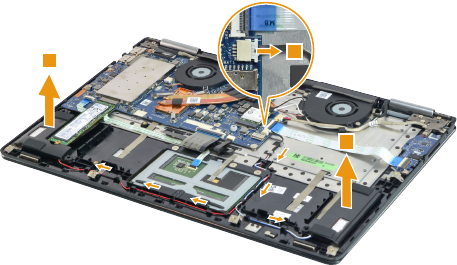
41
Lenovo YOGA 710-14ISK/YOGA 710-15ISK/YOGA 710-14IKB/YOGA 710-15IKB
1060
Speaker
For access, remove these FRUs in order:
• “1010 Base cover” on page 32
• “1020 Battery pack” on page 35
Figure 6. Removal steps of speaker
Unplug the speaker connector in the direction shown by arrow 1.
Release the speaker cables from the cable guide, and then remove the speaker
in the direction shown by arrows 2.
2
2
1
When installing: Make sure that the connector is attached rmly.
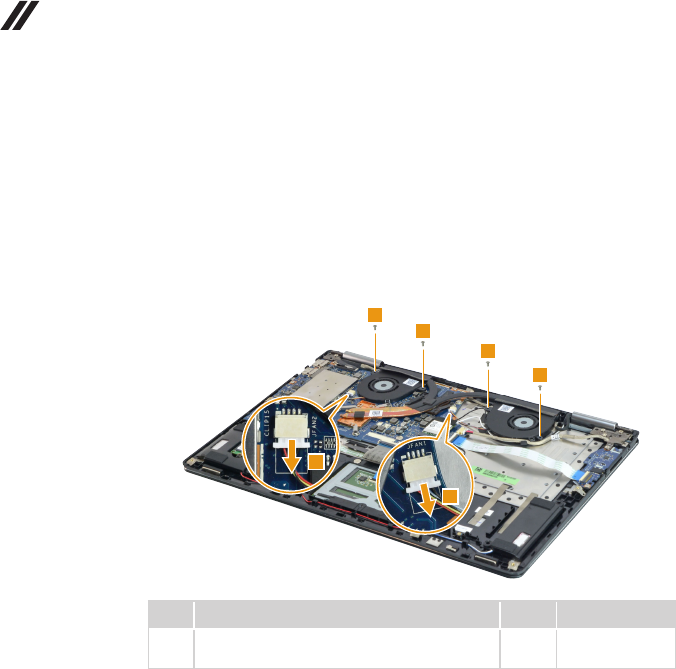
42
YOGA 710-14ISK/YOGA 710-15ISK/YOGA 710-14IKB/
YOGA 710-15IKB Hardware Maintenance Manual
1070 Fan and heat sink assembly
For access, remove these FRUs in order:
• “1010 Base cover” on page 32
• “1020 Battery pack” on page 35
Figure 7. Removal steps of fan and heat sink assembly
Unplug the fan connectors in the direction shown by arrows 1. Remove the
screws 2.
1
1
2
2
2
2
Step Screw (quantity) Color Torque
2M2 × 4 mm, Phillips head, nylok-coated (4)
FAN TO KB BRK & FAN TO MB / UP
Silver 1.85 +/- 0.2 kgf*cm
When installing: Make sure that the fan connectors are attached rmly.
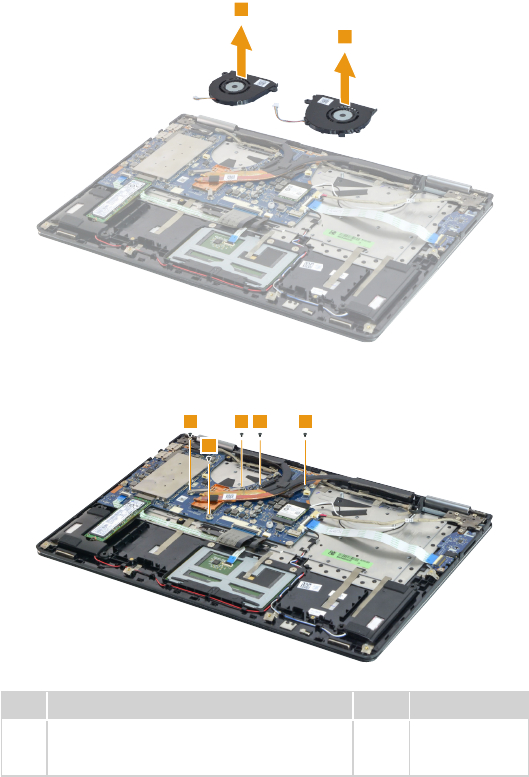
43
Lenovo YOGA 710-14ISK/YOGA 710-15ISK/YOGA 710-14IKB/YOGA 710-15IKB
Figure 7. Removal steps of fan and heat sink assembly (continued)
Lift the fans in the direction shown by arrows 3.
3
3
Remove the screws 4.
4
4
44 4
Step Screw (quantity) Color Torque
4M2 × 3 mm, Phillips head, nylok-coated (5)
THERMAL MODULE TO CPU BRK & THERMAL
MODULE TO MB (DIS)
Black
1.85 +/- 0.15 kgf*cm

44
YOGA 710-14ISK/YOGA 710-15ISK/YOGA 710-14IKB/
YOGA 710-15IKB Hardware Maintenance Manual
Figure 7. Removal steps of fan and heat sink assembly (continued)
Lift the heat sink in the direction shown by arrow 5.
5
Attention: Do not handle the heat sink assembly roughly. Improper handling
can cause distortion or deformation and imperfect contact with components.
b
a
When installing: Before you attach the fan assembly to the computer, apply
thermal grease, at an amount of 0.2 grams, to the a and b parts shown in
the gure above. Either too much or too less grease application can cause a
thermal problem due to imperfect contact with a component.
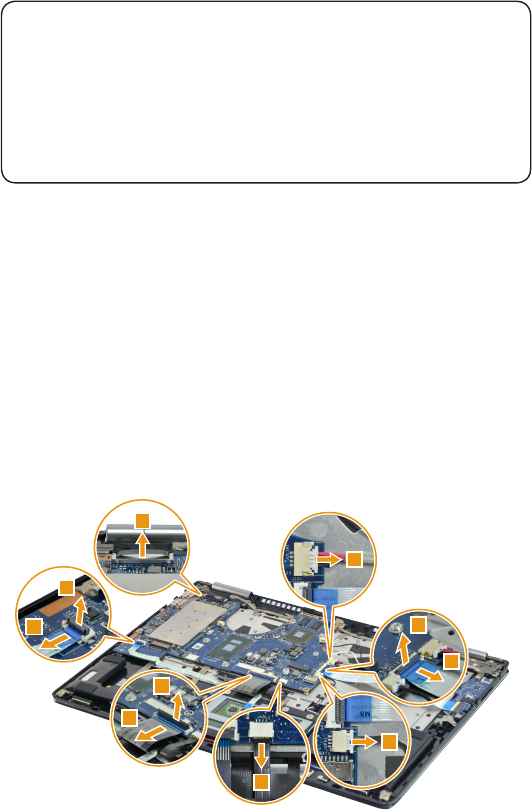
45
Lenovo YOGA 710-14ISK/YOGA 710-15ISK/YOGA 710-14IKB/YOGA 710-15IKB
1080 System board
Important notices for handling the system board:
Whenhandlingthesystemboard,bearthefollowinginmind.
• Becarefulnottodropthesystemboardonabenchtopthathasahardsurface,
suchasmetal,wood,orcomposite.
• Avoidroughhandlingofanykind.
• Duringthewholeprocess,makesurenottodroporstackthesystemboard.
• Ifyouputasystemboarddown,makesuretoputitonlyonapaddedsurface,such
asanESDmatorconductivecorrugatedmaterial.
For access, remove these FRUs in order:
• “1010 Base cover” on page 32
• “1020 Battery pack” on page 35
• “1030 Solid state disk” on page 36
• “1050 PCI Express Mini Card for wireless LAN” on page 39
• “1070 Fan and heat sink assembly” on page 42
Figure 8. Removal steps of system board
Disconnect the seven connectors (touchpad connector, keyboard connector,
keyboard backlight connector, speaker connector, DC-in cable connector, EDP
cable connector, IO board connector) in the directions shown by arrows 1, 2,
3 and 4.
4
3
3
3
1
1
21
2
2
When installing: Make sure that the connectors are attached rmly.

46
YOGA 710-14ISK/YOGA 710-15ISK/YOGA 710-14IKB/
YOGA 710-15IKB Hardware Maintenance Manual
Figure 8. Removal steps of system board (continued)
Remove the screws 5, 6 and 7. Then remove the system board 8.
Lenovo YOGA 710-14ISK/Lenovo YOGA 710-14IKB
5
5
7
8
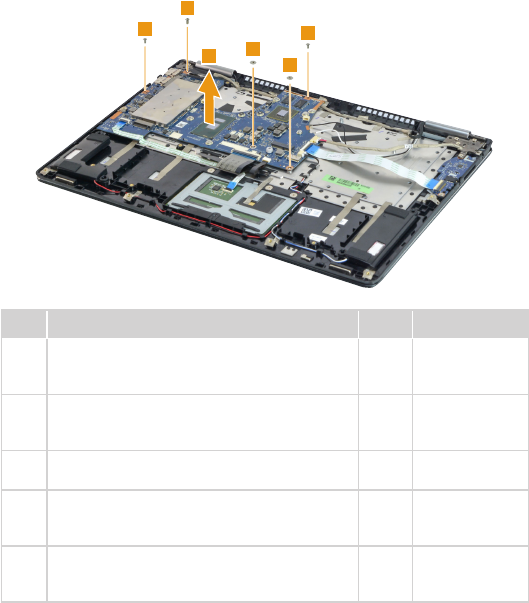
47
Lenovo YOGA 710-14ISK/YOGA 710-15ISK/YOGA 710-14IKB/YOGA 710-15IKB
Figure 8. Removal steps of system board (continued)
Lenovo YOGA 710-15ISK/Lenovo YOGA 710-15IKB
6
5
5
7
7
8
Step Screw (quantity) Color Torque
5M2 × 4 mm, Phillips-head, nylok-coated (2)
MB TO UPPER ( Lenovo YOGA 710-15ISK/
Lenovo YOGA 710-15IKB)
Silver 1.85 +/- 0.2 kgf*cm
5M2 × 4 mm, Phillips-head, nylok-coated (2)
MB TO UPPER ( Lenovo YOGA 710-14ISK/
Lenovo YOGA 710-14IKB)
Silver 1.85 +/- 0.2 kgf*cm
6M2.5 × 5 mm, Phillips-head, nylok-coated (1)
MB TO UPPER
Silver 1.85 +/- 0.2 kgf*cm
7M1.6 × 1.8 mm, Phillips-head, nylok-coated (2)
MB TO KB BRK (Lenovo YOGA 710-15ISK/
Lenovo YOGA 710-15IKB)
Silver 1.85 +/- 0.2 kgf*cm
7M1.6 × 1.8 mm, Phillips-head, nylok-coated (1)
MB TO KB BRK (Lenovo YOGA 710-14ISK/
Lenovo YOGA 710-14IKB)
Silver 1.85 +/- 0.2 kgf*cm
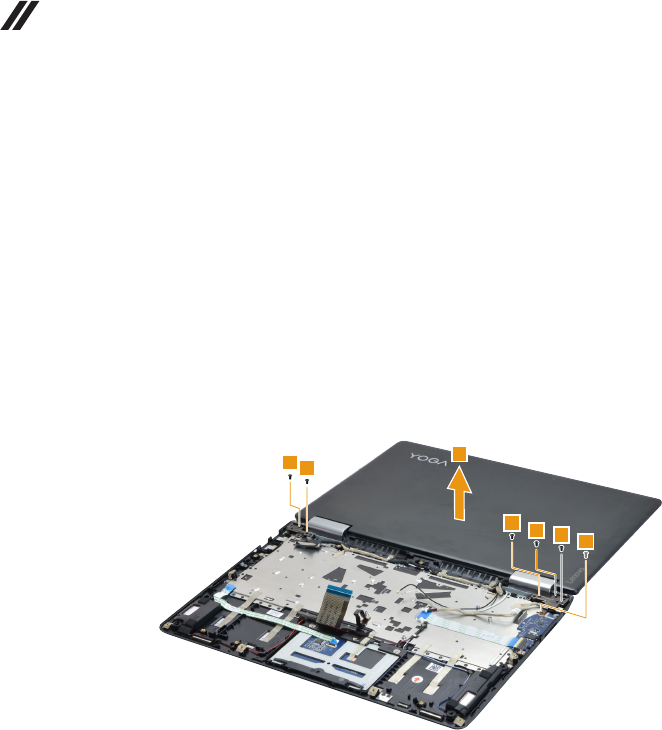
48
YOGA 710-14ISK/YOGA 710-15ISK/YOGA 710-14IKB/
YOGA 710-15IKB Hardware Maintenance Manual
1090 LCD unit
For access, remove these FRUs in order:
• “1010 Base cover” on page 32
• “1020 Battery pack” on page 35
• “1030 Solid state disk” on page 36
• “1050 PCI Express Mini Card for wireless LAN” on page 39
• “1070 Fan and heat sink assembly” on page 42
• “1080 System board” on page 45
Figure 9. Removal steps of LCD unit
Open the display panel (180°) and turn the computer over. Remove the screws
1 and 2. Then remove the LCD unit 3.
Lenovo YOGA 710-14ISK/Lenovo YOGA 710-14IKB
22
2
2
21
3
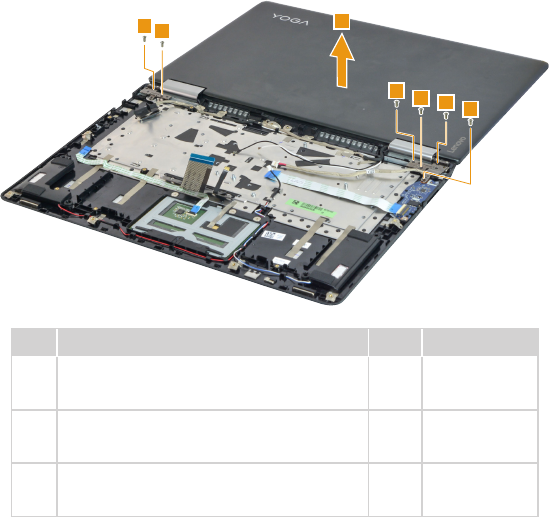
49
Lenovo YOGA 710-14ISK/YOGA 710-15ISK/YOGA 710-14IKB/YOGA 710-15IKB
Figure 9. Removal steps of LCD unit (continued)
Lenovo YOGA 710-15ISK/Lenovo YOGA 710-15IKB
11
1
1
11
3
Step Screw (quantity) Color Torque
1M2.5 × 5 mm, Phillips-head, nylok-coated (6)
HINGE BRK(include MB) TO UPPER (Lenovo
YOGA 710-15ISK/Lenovo YOGA 710-15IKB)
Silver 1.85 +/- 0.2 kgf*cm
1M2.5 × 5 mm, Phillips-head, nylok-coated (1)
HINGE TO UP (Lenovo YOGA 710-14ISK/
Lenovo YOGA 710-14IKB)
Silver 1.85 +/- 0.2 kgf*cm
2M2.5 × 4.5 mm, Phillips-head, nylok-coated (5)
HINGE TO UP (Lenovo YOGA 710-14ISK/
Lenovo YOGA 710-14IKB)
Silver 1.85 +/- 0.2 kgf*cm
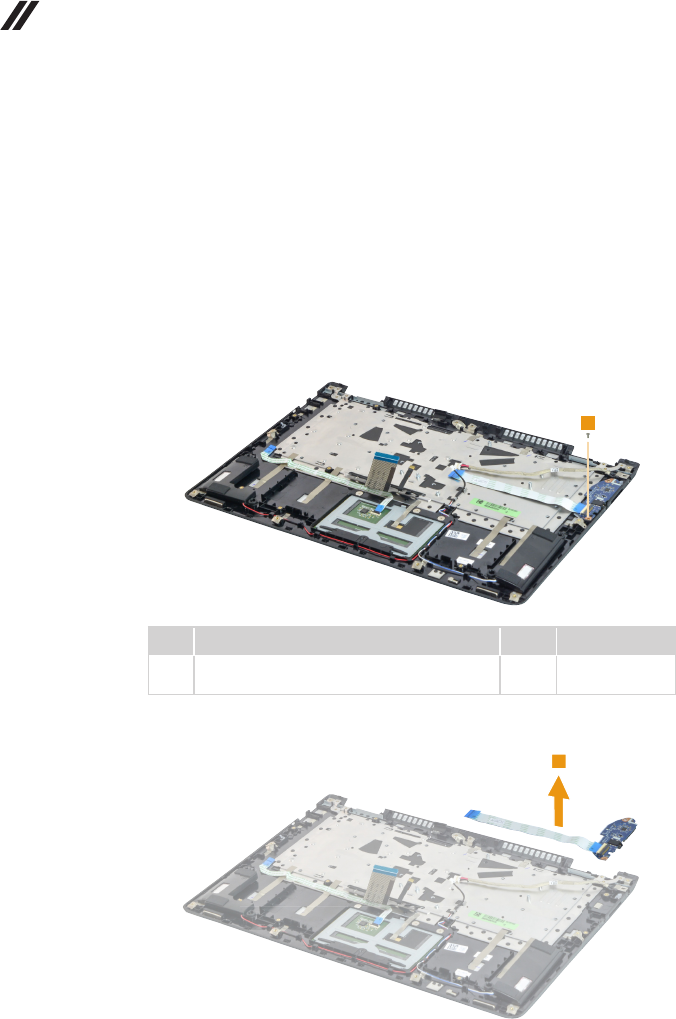
50
YOGA 710-14ISK/YOGA 710-15ISK/YOGA 710-14IKB/
YOGA 710-15IKB Hardware Maintenance Manual
1100 IO board and DC-in cable
For access, remove these FRUs in order:
• “1010 Base cover” on page 32
• “1020 Battery pack” on page 35
• “1030 Solid state disk” on page 36
• “1050 PCI Express Mini Card for wireless LAN” on page 39
• “1070 Fan and heat sink assembly” on page 42
• “1080 System board” on page 45
• “1090 LCD unit” on page 48
Figure 10. Removal steps of IO board and DC-in cable
Remove the screw 1.
1
Step Screw (quantity) Color Torque
1M2 × 3 mm, Phillips-head, nylok-coated (1)
IO BOARD TO UPPER
Black 1.85 +/- 0.2 kgf*cm
Remove the IO board in the direction shown by arrow 2.
2
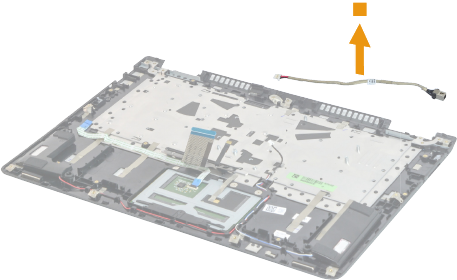
51
Lenovo YOGA 710-14ISK/YOGA 710-15ISK/YOGA 710-14IKB/YOGA 710-15IKB
Figure 10. Removal steps of IO board and DC-in cable
Remove the DC-in cable in the direction shown by arrow 3.
3

52
YOGA 710-14ISK/YOGA 710-15ISK/YOGA 710-14IKB/
YOGA 710-15IKB Hardware Maintenance Manual
1110 LCD front cover
For access, remove these FRUs in order:
• “1010 Base cover” on page 32
• “1020 Battery pack” on page 35
• “1030 Solid state disk” on page 36
• “1050 PCI Express Mini Card for wireless LAN” on page 39
• “1070 Fan and heat sink assembly” on page 42
• “1080 System board” on page 45
• “1090 LCD unit” on page 48
Figure 11. Removal steps of LCD front cover
Remove LCD bezel screw pads 1 and the screws 2.
1
1
2
2
Step Screw (quantity) Color Torque
2M2 × 3 mm, Phillips-head, nylok-coated (2)
STRIP COVER TO COVER
Silver
1.85 +/- 0.2 kgf*cm
Remove the hinge cover in the direction shown by arrows 3.
3
3
3
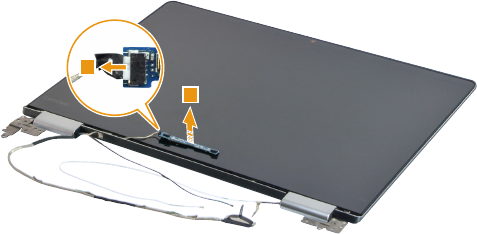
53
Lenovo YOGA 710-14ISK/YOGA 710-15ISK/YOGA 710-14IKB/YOGA 710-15IKB
1120 Microphone board and LCD panel
For access, remove these FRUs in order:
• “1010 Base cover” on page 32
• “1020 Battery pack” on page 35
• “1030 Solid state disk” on page 36
• “1050 PCI Express Mini Card for wireless LAN” on page 39
• “1070 Fan and heat sink assembly” on page 42
• “1080 System board” on page 45
• “1090 LCD unit” on page 48
• “1110 LCD front cover” on page 52
Figure 12. Removal steps of microphone board and LCD panel
Lift the microphone board slightly 1. Unplug the Mic board connector in the
direction shown by arrow 2. Then remove the microphone board.
2
1
When installing: Make sure that the connector is attached rmly.

54
YOGA 710-14ISK/YOGA 710-15ISK/YOGA 710-14IKB/
YOGA 710-15IKB Hardware Maintenance Manual
Figure 12. Removal steps of microphone board and LCD panel (continued)
Remove the screw 3.
3
Step Screw (quantity) Color Torque
3M2 × 3 mm, Phillips-head, nylok-coated (1)
PAMEL FRAME TO COVER
Silver
1.85 +/- 0.2 kgf*cm
Remove the hinge rubber, and then gently push the EDP cable out of the hinge 4.
Lift the LCD panel slightly 5. Gently pull out the two pieces of tape with tweezers
in the direction shown by arrows 6.
5
6
6
4
4
Note: Do not pull the tape with too much force, otherwise the tape may be
damaged.
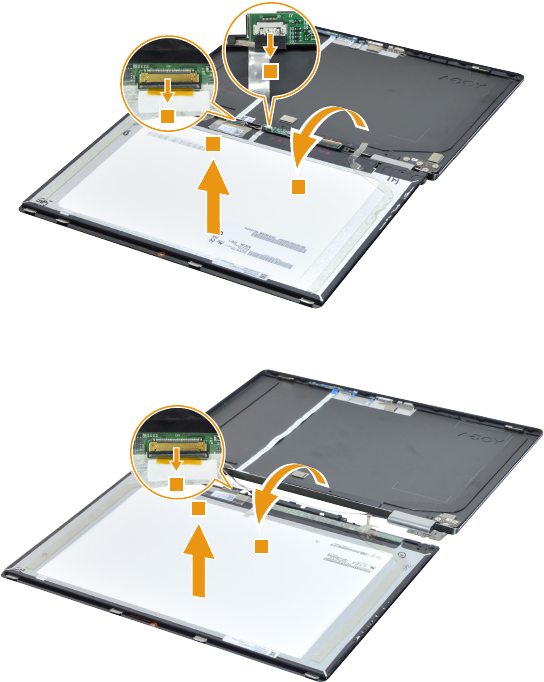
55
Lenovo YOGA 710-14ISK/YOGA 710-15ISK/YOGA 710-14IKB/YOGA 710-15IKB
Figure 12. Removal steps of microphone board and LCD panel (continued)
Gently separate the LCD panel and LCD cover and turn over the LCD panel in
the direction shown by arrow 7. Detach the connectors in the direction shown by
arrows 8. Then remove the LCD panel 9.
Lenovo YOGA 710-14ISK/Lenovo YOGA 710-14IKB
7
8
8
9
Lenovo YOGA 710-15ISK/Lenovo YOGA 710-15IKB
7
8
9
When installing: Make sure that the connectors are attached rmly.

56
YOGA 710-14ISK/YOGA 710-15ISK/YOGA 710-14IKB/
YOGA 710-15IKB Hardware Maintenance Manual
1130 Hinges and EDP cable
For access, remove these FRUs in order:
• “1010 Base cover” on page 32
• “1020 Battery pack” on page 35
• “1030 Solid state disk” on page 36
• “1050 PCI Express Mini Card for wireless LAN” on page 39
• “1070 Fan and heat sink assembly” on page 42
• “1080 System board” on page 45
• “1090 LCD unit” on page 48
• “1110 LCD front cover” on page 52
• “1120 Microphone board and LCD panel” on page 53
Figure 13. Removal steps of hinges and EDP cable
Remove the screws 1. Then remove the hinges 2.
Lenovo YOGA 710-14ISK/Lenovo YOGA 710-14IKB
1 1
1111
1 1
2
2

57
Lenovo YOGA 710-14ISK/YOGA 710-15ISK/YOGA 710-14IKB/YOGA 710-15IKB
Figure 13. Removal steps of hinges and EDP cable (continued)
Lenovo YOGA 710-15ISK/Lenovo YOGA 710-15IKB
11 1
11 1
2
2
Step Screw (quantity) Color Torque
1M2.5 × 2.5 mm, Phillips-head, nylok-coated (8)
HINGE L/R TO COVER (Lenovo YOGA
710-14ISK/Lenovo YOGA 710-14IKB)
Silver
1.85 +/- 0.2 kgf*cm
1M2.5 × 2.5 mm, Phillips-head, nylok-coated (6)
HINGE BRK TO LCD COVER (Lenovo YOGA
710-15ISK/Lenovo YOGA 710-15IKB)
Silver
1.85 +/- 0.2 kgf*cm
Disconnect the EDP cable connector in the directions shown by arrows 3 and 4.
3
4
When installing: Make sure that the connector is attached rmly.
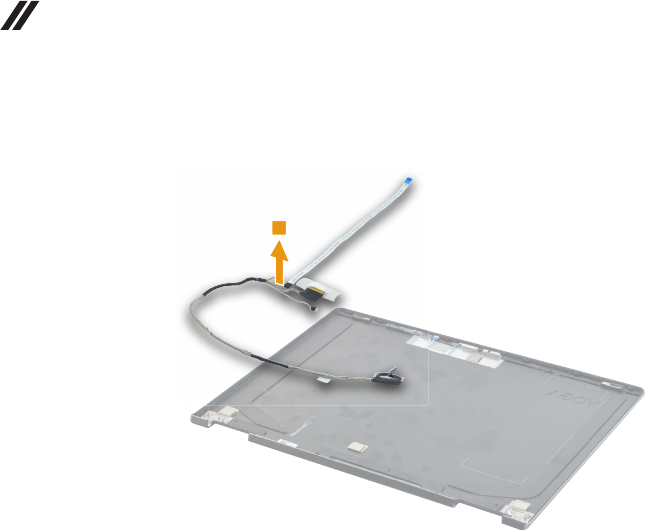
58
YOGA 710-14ISK/YOGA 710-15ISK/YOGA 710-14IKB/
YOGA 710-15IKB Hardware Maintenance Manual
Figure 13. Removal steps of hinges and EDP cable (continued)
Remove the EDP cable 5.
5

59
Lenovo YOGA 710-14ISK/YOGA 710-15ISK/YOGA 710-14IKB/YOGA 710-15IKB
1140 Sensor board and camera board
For access, remove these FRUs in order:
• “1010 Base cover” on page 32
• “1020 Battery pack” on page 35
• “1030 Solid state disk” on page 36
• “1050 PCI Express Mini Card for wireless LAN” on page 39
• “1070 Fan and heat sink assembly” on page 42
• “1080 System board” on page 45
• “1090 LCD unit” on page 48
• “1110 LCD front cover” on page 52
• “1120 Microphone board and LCD panel” on page 53
• “1130 Hinges and EDP cable” on page 56
Figure 14. Removal steps of sensor board and camera board
Disconnect the connector in the direction shown by arrows 1 and 2. Then
remove the sensor board.
3
1
2
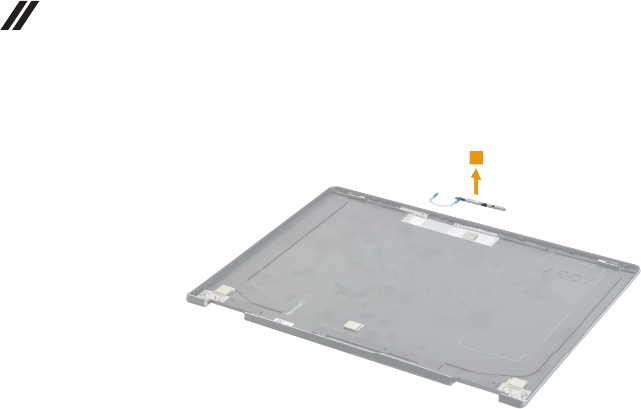
60
YOGA 710-14ISK/YOGA 710-15ISK/YOGA 710-14IKB/
YOGA 710-15IKB Hardware Maintenance Manual
Figure 14. Removal steps of sensor board and camera board (continued)
Remove the camera board 4.
4
When installing: Attach the sensor board and camera board to the LCD
cover and adjust the placement of the boards to make sure the connectors are
attached rmly.

61
Lenovo YOGA 710-14ISK/YOGA 710-15ISK/YOGA 710-14IKB/YOGA 710-15IKB
Locations
Front view and right-side view
1 Integrated camera
2 Multi-touch screen
3 Wireless LAN antennas
4 Built-in microphones
5 Touchpad
6 Power status indicator
Note: For the description of each indicator, see “Status indicators” on page 28.
7 Power button
8 Micro HDMI port
9 USB 3.0 port
Lenovo YOGA 710-14ISK/Lenovo YOGA 710-14IKB
5
6
7
8
2
1
4
3
3
4
9

62
YOGA 710-14ISK/YOGA 710-15ISK/YOGA 710-14IKB/
YOGA 710-15IKB Hardware Maintenance Manual
Lenovo YOGA 710-15ISK/Lenovo YOGA 710-15IKB
5
6
7
8
2
1
4
3
3
4
9
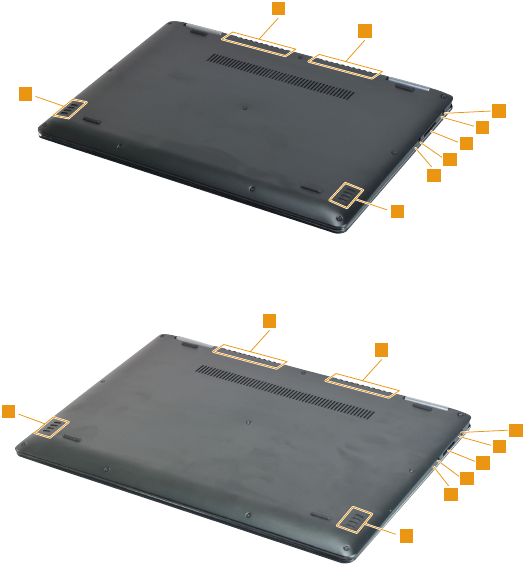
63
Lenovo YOGA 710-14ISK/YOGA 710-15ISK/YOGA 710-14IKB/YOGA 710-15IKB
Bottom and Left-side view
1 Speakers
2 Novo button
3 Combo audio jack
4 Memory card slot
5 Battery status indicator
Note: For the description of each indicator, see “Status indicators” on page 28.
6 AC power adapter jack
7 Ventilation slots
Lenovo YOGA 710-14ISK/Lenovo YOGA 710-14IKB
2
1
1
3
4
5
6
7
7
Lenovo YOGA 710-15ISK/Lenovo YOGA 710-15IKB
2
1
1
3
4
5
6
7
7
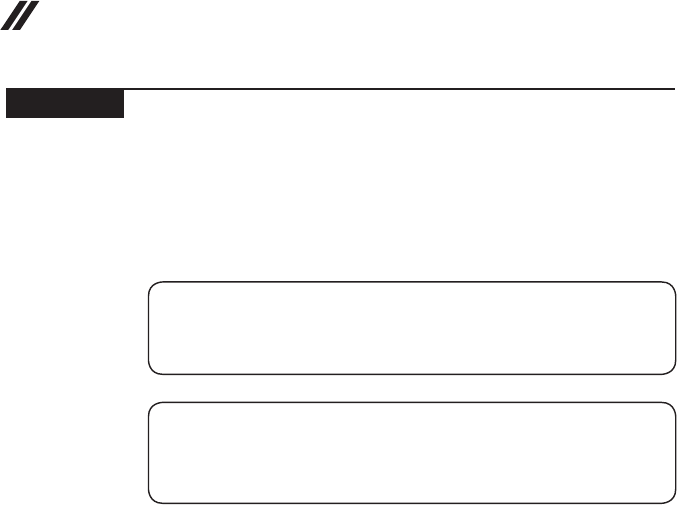
64
YOGA 710-14ISK/YOGA 710-15ISK/YOGA 710-14IKB/
YOGA 710-15IKB Hardware Maintenance Manual
Parts list
This section presents the following service parts:
• “Overall” on page 65
• “LCD FRUs” on page 71
• “Miscellaneous parts” on page 74
• “Screw” on page 74
• “AC adapters” on page 75
Notes:
• EachFRUisavailableforalltypesormodels,unlessspecictypesormodels
arespecied.
Attention:
DonotattempttoreplaceanFRUonyourown.IfanFRUisdamaged,contact
aLenovoauthorizedserviceroramarketingrepresentativeforreplacement
orrepair.Onlyqualiedtechnicianscaninspectorrepairthisproduct
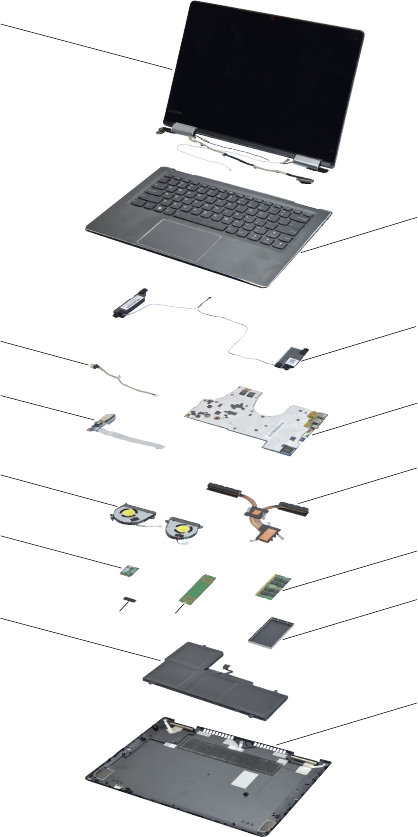
65
Lenovo YOGA 710-14ISK/YOGA 710-15ISK/YOGA 710-14IKB/YOGA 710-15IKB
Overall
Lenovo YOGA 710-14ISK/Lenovo YOGA 710-14IKB
1
c
5
7
8
11
2
3
4
6
9
b
12
a10

66
YOGA 710-14ISK/YOGA 710-15ISK/YOGA 710-14IKB/
YOGA 710-15IKB Hardware Maintenance Manual
Lenovo YOGA 710-15ISK/Lenovo YOGA 710-15IKB
1
c
5
7
8
11 a10
2
3
4
6
9
b
12
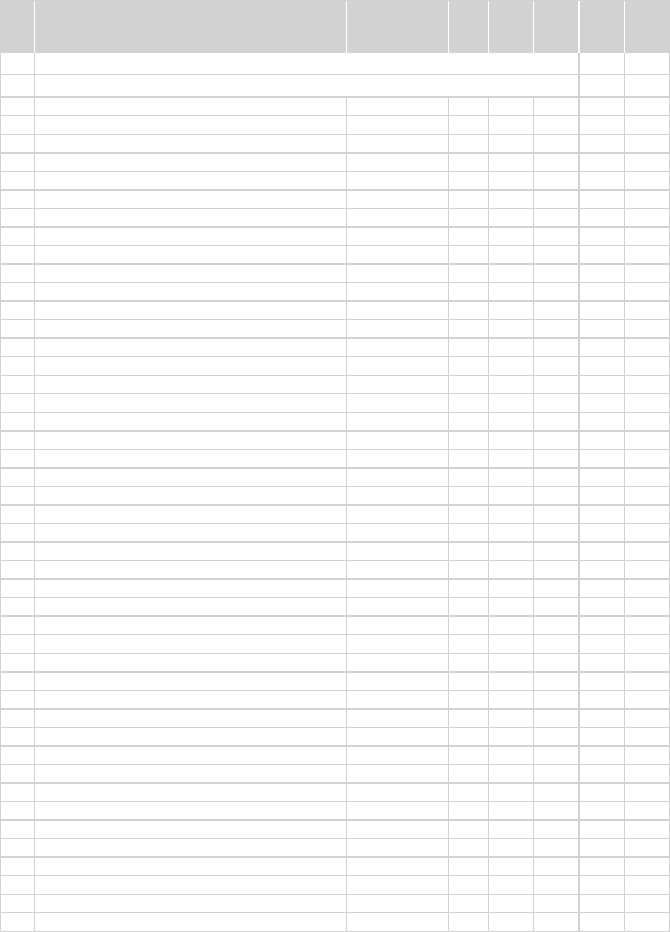
67
Lenovo YOGA 710-14ISK/YOGA 710-15ISK/YOGA 710-14IKB/YOGA 710-15IKB
Table 5. Parts list—Overall
No. FRU FRU no. CRU
ID.
YOGA
710-
14ISK
YOGA
710-
14IKB
YOGA
710-
15ISK
YOGA
710-
15IKB
a-c See “Miscellaneous parts” on page 74.
1 LCD unit (see “LCD FRUs” on page 71.)
2 Upper case C 80TY BL BK W/KB US 5CB0L47295 N ●
2 Upper case C 80TY BL BK W/KB GK 5CB0L47454 N ●
2 Upper case C 80TY BLBKW/KBUSINT'E 5CB0L47303 N ●
2 Upper case C 80TY BL BK W/KB KO 5CB0L47394 N ●
2 Upper case C 80TY BL BK W/KB CH 5CB0L47326 N ●
2 Upper case C 80TY BL BK W/KB RU 5CB0L47449 N ●
2 Upper case C 80TY BL BK W/KB AR-E 5CB0L47471 N ●
2 Upper case C 80TY BL BK W/KB HB 5CB0L47309 N ●
2 Upper case C 80TY BL BK W/KB TI 5CB0L47417 N ●
2 Upper case C 80TY BL BKW/KB INDIA 5CB0L47428 N ●
2 Upper case C 80TY BL BK W/KB UK 5CB0L47456 N ●
2 Upper case C 80TY BL BK W/KB IT 5CB0L47367 N ●
2 Upper case C 80TY BL BK W/KB SP 5CB0L47331 N ●
2 Upper case C 80TY BL BK W/KB TR 5CB0L47320 N ●
2 Upper case C 80TY BL BK W/KB PO 5CB0L47382 N ●
2 Upper case C 80TY BL BK W/KB LA 5CB0L47323 N ●
2 Upper case C 80TY BL BK W/KB CF-E 5CB0L47375 N ●
2 Upper case C 80TY BL BK W/KB ND 5CB0L47363 N ●
2 Upper case C 80TY BL BK W/KB FR 5CB0L47421 N ●
2 Upper case C 80TY BL BK W/KB GR 5CB0L47390 N ●
2 Upper case C 80TY BL BK W/KB BZ 5CB0L47430 N ●
2 Upper case C 80TY BL BK W/KB NL 5CB0L47345 N ●
2 Upper case C 80TY BL BK W/KB HG 5CB0L47364 N ●
2 Upper case C 80TY BL BK W/KB BE 5CB0L47447 N ●
2 Upper case C 80TY BL BK W/KB ICE 5CB0L47436 N ●
2 Upper case C 80TY BL BK W/KB SA 5CB0L47416 N ●
2 Upper case C 80TY BL BK W/KB SW 5CB0L47444 N ●
2 Upper case C 80TY BL BK W/KB BU 5CB0L47300 N ●
2 Upper case C 80TY BL BKW/KB CZ-SK 5CB0L47366 N ●
2 Upper case C 80TY BL BKW/KB FR-AR 5CB0L47475 N ●
2 Upper case C 80TY BL BK W/KB USA 5CB0L47356 N ●
2 Upper case C 80TY BL SR W/KB US 5CB0L47414 N ●
2 Upper case C 80TY BL SR W/KB GK 5CB0L47458 N ●
2 Upper case C 80TY BLSRW/KBUSINT'E 5CB0L47401 N ●
2 Upper case C 80TY BL SR W/KB KO 5CB0L47397 N ●
2 Upper case C 80TY BL SR W/KB CH 5CB0L47446 N ●
2 Upper case C 80TY BL SR W/KB RU 5CB0L47459 N ●
2 Upper case C 80TY BL SR W/KB AR-E 5CB0L47355 N ●
2 Upper case C 80TY BL SR W/KB HB 5CB0L47433 N ●
2 Upper case C 80TY BL SR W/KB TI 5CB0L47351 N ●
2 Upper case C 80TY BL SRW/KB INDIA 5CB0L47424 N ●
2 Upper case C 80TY BL SR W/KB UK 5CB0L47473 N ●
2 Upper case C 80TY BL SR W/KB IT 5CB0L47393 N ●
2 Upper case C 80TY BL SR W/KB SP 5CB0L47296 N ●
2 Upper case C 80TY BL SR W/KB TR 5CB0L47399 N ●
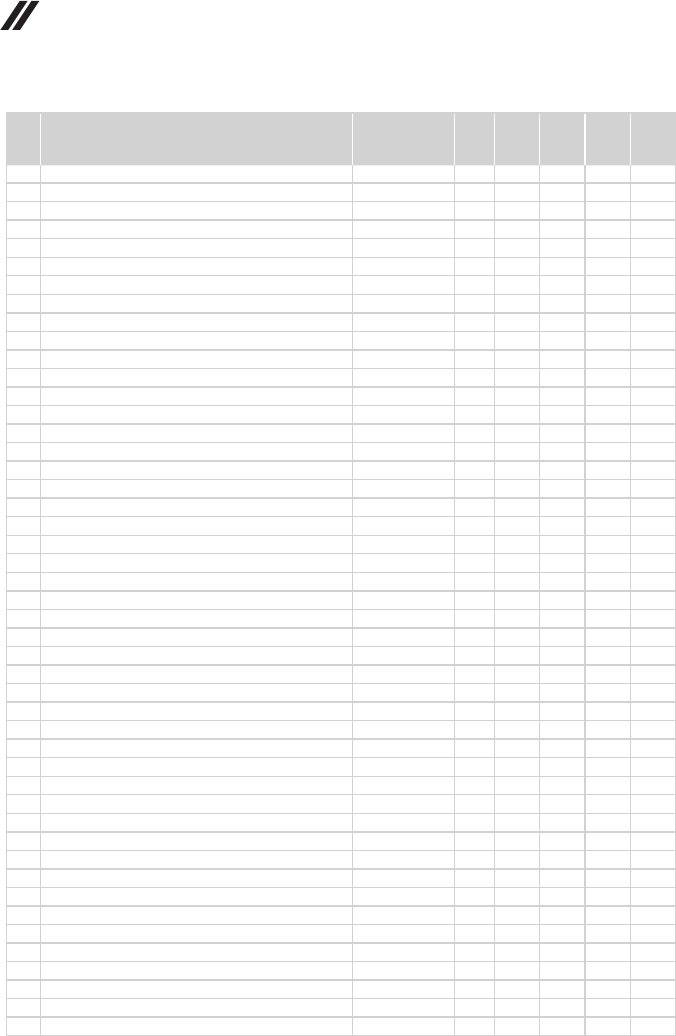
68
YOGA 710-14ISK/YOGA 710-15ISK/YOGA 710-14IKB/
YOGA 710-15IKB Hardware Maintenance Manual
No. FRU FRU no. CRU
ID.
YOGA
710-
14ISK
YOGA
710-
14IKB
YOGA
710-
15ISK
YOGA
710-
15IKB
2 Upper case C 80TY BL SR W/KB PO 5CB0L47376 N ●
2 Upper case C 80TY BL SR W/KB LA 5CB0L47389 N ●
2 Upper case C 80TY BL SR W/KB CF-E 5CB0L47365 N ●
2 Upper case C 80TY BL SR W/KB ND 5CB0L47358 N ●
2 Upper case C 80TY BL SR W/KB FR 5CB0L47344 N ●
2 Upper case C 80TY BL SR W/KB GR 5CB0L47368 N ●
2 Upper case C 80TY BL SR W/KB BZ 5CB0L47443 N ●
2 Upper case C 80TY BL SR W/KB NL 5CB0L47463 N ●
2 Upper case C 80TY BL SR W/KB HG 5CB0L47438 N ●
2 Upper case C 80TY BL SR W/KB BE 5CB0L47407 N ●
2 Upper case C 80TY BL SR W/KB ICE 5CB0L47467 N ●
2 Upper case C 80TY BL SR W/KB SA 5CB0L47423 N ●
2 Upper case C 80TY BL SR W/KB SW 5CB0L47372 N ●
2 Upper case C 80TY BL SR W/KB BU 5CB0L47448 N ●
2 Upper case C 80TY BL SRW/KB CZ-SK 5CB0L47317 N ●
2 Upper case C 80TY BL SRW/KB FR-AR 5CB0L47411 N ●
2 Upper case C 80TY BL SR W/KB USA 5CB0L47452 N ●
2 Upper case C 80U0 BL BK W/KB US 5CB0L47410 N ●
2 Upper case C 80U0 BL BK W/KB GK 5CB0L47340 N ●
2 Upper case C 80U0 BLBKW/KBUSINT'E 5CB0L47374 N ●
2 Upper case C 80U0 BL BK W/KB KO 5CB0L47327 N ●
2 Upper case C 80U0 BL BK W/KB CH 5CB0L47373 N ●
2 Upper case C 80U0 BL BK W/KB RU 5CB0L47306 N ●
2 Upper case C 80U0 BL BK W/KB AR-E 5CB0L47352 N ●
2 Upper case C 80U0 BL BK W/KB HB 5CB0L47304 N ●
2 Upper case C 80U0 BL BK W/KB TI 5CB0L47396 N ●
2 Upper case C 80U0 BL BKW/KB INDIA 5CB0L47342 N ●
2 Upper case C 80U0 BL BK W/KB UK 5CB0L47361 N ●
2 Upper case C 80U0 BL BK W/KB IT 5CB0L47392 N ●
2 Upper case C 80U0 BL BK W/KB SP 5CB0L47451 N ●
2 Upper case C 80U0 BL BK W/KB TR 5CB0L47299 N ●
2 Upper case C 80U0 BL BK W/KB PO 5CB0L47466 N ●
2 Upper case C 80U0 BL BK W/KB LA 5CB0L47371 N ●
2 Upper case C 80U0 BL BK W/KB CF-E 5CB0L47360 N ●
2 Upper case C 80U0 BL BK W/KB ND 5CB0L47461 N ●
2 Upper case C 80U0 BL BK W/KB FR 5CB0L47434 N ●
2 Upper case C 80U0 BL BK W/KB GR 5CB0L47398 N ●
2 Upper case C 80U0 BL BK W/KB BZ 5CB0L47378 N ●
2 Upper case C 80U0 BL BK W/KB NL 5CB0L47408 N ●
2 Upper case C 80U0 BL BK W/KB HG 5CB0L47321 N ●
2 Upper case C 80U0 BL BK W/KB BE 5CB0L47348 N ●
2 Upper case C 80U0 BL BK W/KB ICE 5CB0L47335 N ●
2 Upper case C 80U0 BL BK W/KB SA 5CB0L47455 N ●
2 Upper case C 80U0 BL BK W/KB SW 5CB0L47468 N ●
2 Upper case C 80U0 BL BK W/KB BU 5CB0L47418 N ●
2 Upper case C 80U0 BL BKW/KB CZ-SK 5CB0L47425 N ●
2 Upper case C 80U0 BL BKW/KB FR-AR 5CB0L47322 N ●
Table 5. Parts list—Overall (continued)
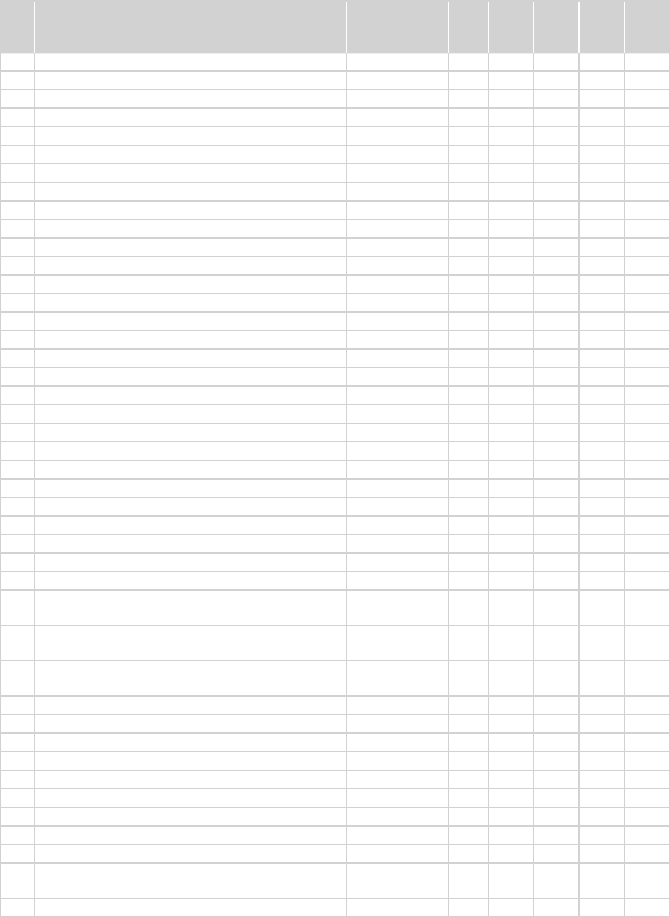
69
Lenovo YOGA 710-14ISK/YOGA 710-15ISK/YOGA 710-14IKB/YOGA 710-15IKB
No. FRU FRU no. CRU
ID.
YOGA
710-
14ISK
YOGA
710-
14IKB
YOGA
710-
15ISK
YOGA
710-
15IKB
2 Upper case C 80U0 BL BK W/KB USA 5CB0L47312 N ●
3 Yoga710-14 JBL RT4 Speaker 5SB0K83900 N ●
3 Yoga710-15 JBL RT4 Speaker 5SB0K83899 N ●
4 MB C 80TY NOK I56200U DIS 5B20L47403 N ●
4 MB C 80TY WIN I56200U DIS 5B20L47301 N ●
4 MB C 80TY NOK I76500U UMA 5B20L47294 N ●
4 MB C 80TY WIN I76500U UMA 5B20L47395 N ●
4 MB C 80TY NOK I76500U DIS 5B20L47439 N ●
4 MB C 80TY WIN I76500U DIS 5B20L47310 N ●
4 MB C 80TY NOK I56200U UMA 5B20L47357 N ●
4 MB C 80TY WIN I56200U UMA 5B20L47383 N ●
4 MB C 80U0 NOK I56200U DIS 5B20L47297 N ●
4 MB C 80U0 WIN I56200U DIS 5B20L47332 N ●
4 MB C 80U0 NOK I76500U UMA 5B20L47311 N ●
4 MB C 80U0 WIN I76500U UMA 5B20L47435 N ●
4 MB C 80U0 NOK I76500U DIS 5B20L47460 N ●
4 MB C 80U0 WIN I76500U DIS 5B20L47333 N ●
4 MB C 80U0 NOK I56200U UMA 5B20L47324 N ●
4 MB C 80U0 WIN I56200U UMA 5B20L47349 N ●
5 I/O Board C 80TY W/FFC 5C50L47442 N ●
5 I/O Board C 80U0 W/FFC 5C50L47313 N ●
6 Heatsink C 80TY DIS 5H40L47346 N ●
6 Heatsink C 80TY UMA 5H40L47445 N ●
6 Heatsink C 80U0 DIS 5H40L47298 N ●
6 Heatsink C 80U0 UMA 5H40L47347 N ●
7 Fan C 80TY DIS L+R 5F10L47336 N ●
7 Fan C 80TY UMA L+R 5F10L47319 N ●
7 Fan C 80U0 DIS L+R 5F10L47330 N ●
7 Fan C 80U0 UMA L+R 5F10L47415 N ●
8WLAN, Intel 8260 2x2AC+BT PCIE M.2 WLAN
NV SAR
SW10A11647 N● ●
8WLAN, Ltn BCM4350 2x2AC+BT4.0 PCIE M.2
WLAN
SW10H24481 N● ●
8WLAN, Fxn BCM4350 2x2AC+BT4.0 PCIE M.2
WLAN
SW10H24482 N● ●
9 RAM, 4GB D4 S M471A5143EB0-CPB 5M30K59778 N ● ●
9 RAM, Hynix HMA451S6AFR8N-TFN0 5M30H35732 N ● ●
9 RAM, 4GB D4 S MTA8ATF51264HZ-2G1A2 5M30K59777 N ● ●
9 RAM, 4GB D4 S RMSA3230KE68H9F-2133 5M30K62038 N ● ●
9 RAM, 8GB D4 S M471A1K43BB0-CPB 5M30K59786 N ● ●
9 RAM, Hynix HMA41GS6AFR8N-TFN0 5M30H35726 N ● ●
9 RAM, 8GB D4 S MTA16ATF1G64HZ-2G1A2 5M30K59784 N ● ●
9 RAM, 8GB D4 S RMSA3230KB78HAF-2133 5M30K62037 N ● ●
10 SSD, Liteon CV1-8B128 5SD0J21066 N ● ●
10 SSD, CV3-8D128 M.2 2280128G SSD(QSCQ4
2015)
5SD0L02318 N● ●
10 SSD, Samsung MZNLN128HCGR M.2 5SD0H00094 N ● ●
Table 5. Parts list—Overall (continued)
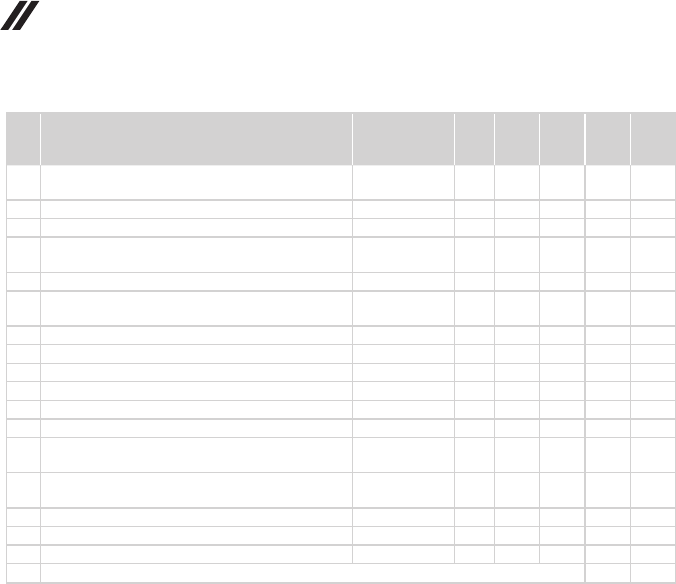
70
YOGA 710-14ISK/YOGA 710-15ISK/YOGA 710-14IKB/
YOGA 710-15IKB Hardware Maintenance Manual
No. FRU FRU no. CRU
ID.
YOGA
710-
14ISK
YOGA
710-
14IKB
YOGA
710-
15ISK
YOGA
710-
15IKB
10 SSD, MZNTY128HDHP-000L2 M.2 128G SSD
(CS:Jan/E 2016)
5SD0L14643 N● ●
10 SSD, HY HFS128G39MND-3310A M.2 5SD0H43484 N ● ●
10 SSD, Liteon CV1-8B256 5SD0J21061 N ● ●
10 SSD, CV3-8D256 M.2 2280 256G SSD (Q3
CQ4 2015)
5SD0L02320 N● ●
10 SSD, Samsung MZNLN256HCHP M.2 5SD0H00092 N ● ●
10 SSD, MZNTY256HDHP-000L2 M.2 256G SSD
(CS:Jan/E 2016)
5SD0L14642 N● ●
10 SSD, HY HFS256G39MND-3310A M.2 5SD0H43486 N ● ●
10 SSD, Liteon CV1-8B512 5SD0J21063 N ●
10 SSD, TBD (QS CQ4 2015) TBD N ●
10 SSD, Samsung MZNLN512HCJH M.2 5SD0H00095 N ●
10 SSD, TBD (QS CQ1 2016) TBD N ●
10 SSD, HY HFS512G39MND-3310A M.2 5SD0H43485 N ●
11 Battery, Gloria SP/A L15M4PC2 7.64V53Wh4cell
(ATL)
5B10K90778 N● ●
11 Battery, Gloria LG L15L4PC2 7.6V53Wh4cell
bty
5B10K90802 N● ●
12 Lower Case C 80TY Black W/Magnet 5CB0L47469 N ●
12 Lower Case C 80TY Silver W/Magnet 5CB0L47341 N ●
12 Lower Case C 80U0 Black W/Magnet 5CB0L47369 N ●
— AC adapter (see “AC adapters” on page 75).
Table 5. Parts list—Overall (continued)
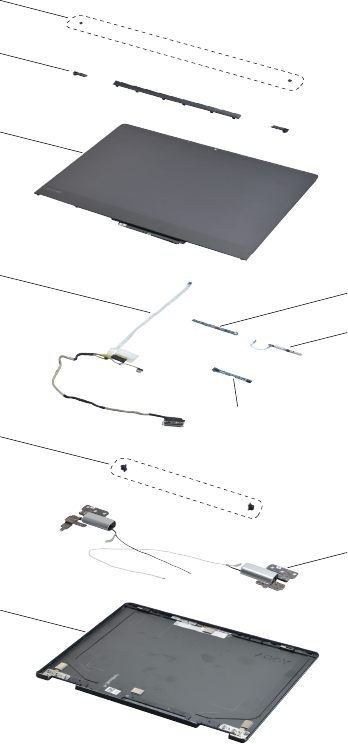
71
Lenovo YOGA 710-14ISK/YOGA 710-15ISK/YOGA 710-14IKB/YOGA 710-15IKB
LCD FRUs
In Lenovo YOGA 710-14ISK/YOGA 710-15ISK/YOGA 710-14IKB/
YOGA 710-15IKB, there are following types of LCDs.
• “14.0-in. FHD LED”
Lenovo YOGA 710-14ISK/Lenovo YOGA 710-14IKB
1
2
3
4
8
10
5
6
9
7
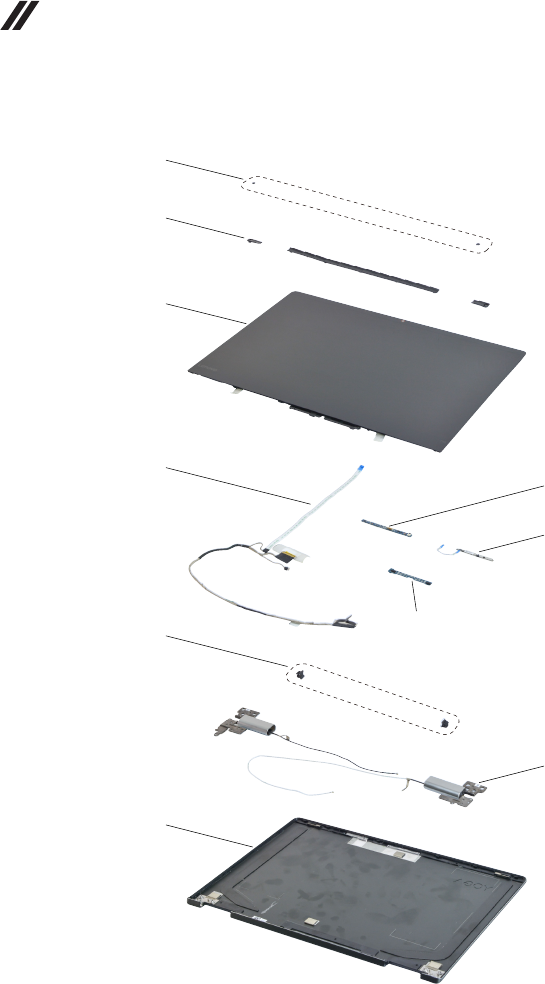
72
YOGA 710-14ISK/YOGA 710-15ISK/YOGA 710-14IKB/
YOGA 710-15IKB Hardware Maintenance Manual
• “15.6-in, FHD/UHD LED”
Lenovo YOGA 710-15ISK/Lenovo YOGA 710-15IKB
1
2
3
4
8
10
7
9
5
6
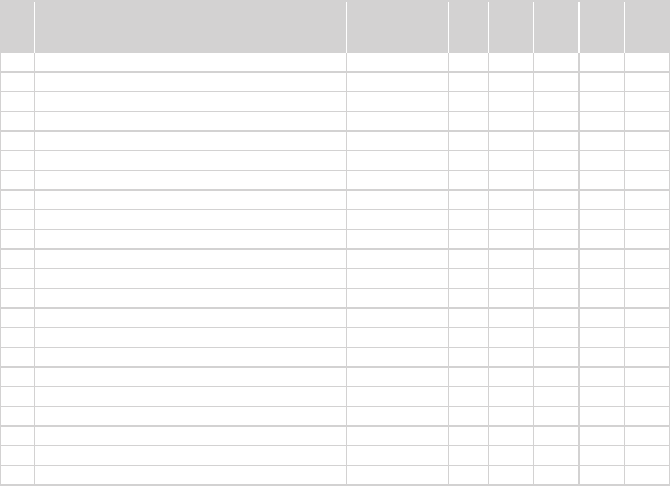
73
Lenovo YOGA 710-14ISK/YOGA 710-15ISK/YOGA 710-14IKB/YOGA 710-15IKB
Table 6. Parts list—11.6-inch LCD FRUs
No. FRU FRU no. CRU
ID.
YOGA
710-
14ISK
YOGA
710-
14IKB
YOGA
710-
15ISK
YOGA
710-
15IKB
1 Screw Rubber C 80TY L+R 5R60L47437 N ●
1 Screw Rubber C 80U0 L+R 5R60L47431 N ●
2 Hinge Cover C 80TY L+M+R 5CB0L47477 N ●
2 Hinge Cover C 80U0 L+M+R 5CB0L47457 N ●
3 LCD Module C 80TY 5D10L47419 N ●
3 LCD Module C 80U0 W/EDP Cable 5D10L47462 N ●
4 EDP Cable C 80TY 5C10L47422 N ●
4EDP Cable C 80U0 LG&NLG 5C10L47354 N ●
5 Sensor Board C 80TY 5C50L47328 N ●
5 Sensor Board C 80U0 5C50L47381 N ●
6 Camera C 80TY 720p W/Cable 5C20L47314 N ●
6 Camera C 80U0 720p W/Cable 5C20L47474 N ●
7 MIC Board C 80TY W/Rubber 5C50L47420 N ●
7 MIC Board C 80U0 W/Rubber 5C50L47308 N ●
8 Hinge Rubber C 80TY L+R 5R60L47413 N ●
8 Hinge Rubber C 80U0 L+R 5R60L47432 N ●
9 Hinge C 80TY L+R W/Antenna BK 5H50L47405 N ●
9 Hinge C 80TY L+R W/Antenna SR 5H50L47464 N ●
9 Hinge C 80U0 L+R W/Antenna BK 5H50L47353 N ●
10 LCD Cover C 80TY Black 5CB0L47409 N ●
10 LCD Cover C 80TY Silver 5CB0L47412 N ●
10 LCD Cover C 80U0 Black 5CB0L47338 N ●
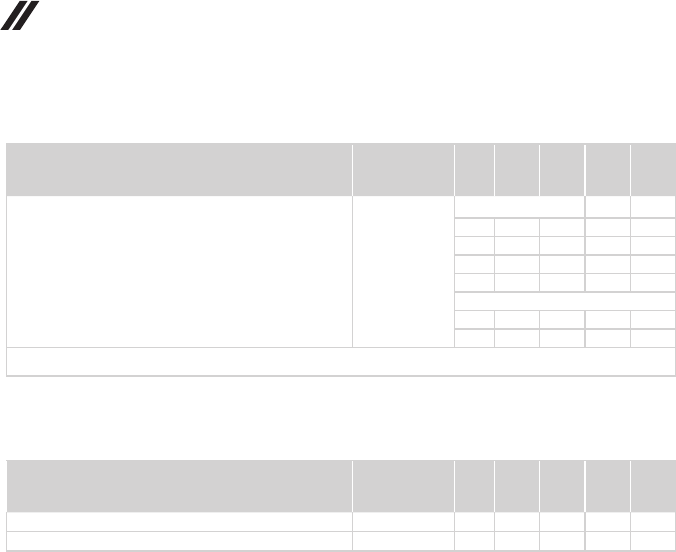
74
YOGA 710-14ISK/YOGA 710-15ISK/YOGA 710-14IKB/
YOGA 710-15IKB Hardware Maintenance Manual
Miscellaneous parts
Table 7. Parts list—Miscellaneous parts
FRU P/N CRU
ID.
YOGA
710-
14ISK
YOGA
710-
14IKB
YOGA
710-
15ISK
YOGA
710-
15IKB
System miscellaneous parts:
• (a) WLAN Sponge C 80TY 5T10L47370 N ●
• (a) WLAN Sponge C 80U0 5T10L47402 N ●
• (b) DDR Shielding C 80TY 5S60L47465 N ●
• (b) DDR Shielding C 80U0 5S60L47343 N ●
Cable miscellaneous parts:
• (c) DC-IN Cable C 80TY 5C10L47427 N ●
• (c) DC-IN Cable C 80U0 5C10L47350 N ●
Note: Italicized letters in parentheses are references to the exploded view in “Overall” on page 65.
Screw
Table 8. Parts list—screws
FRU FRU no. CRU
ID.
YOGA
710-
14ISK
YOGA
710-
14IKB
YOGA
710-
15ISK
YOGA
710-
15IKB
Screw Pack C 80TY 5S10L47384 N ●
Screw Pack C 80U0 5S10L47337 N ●
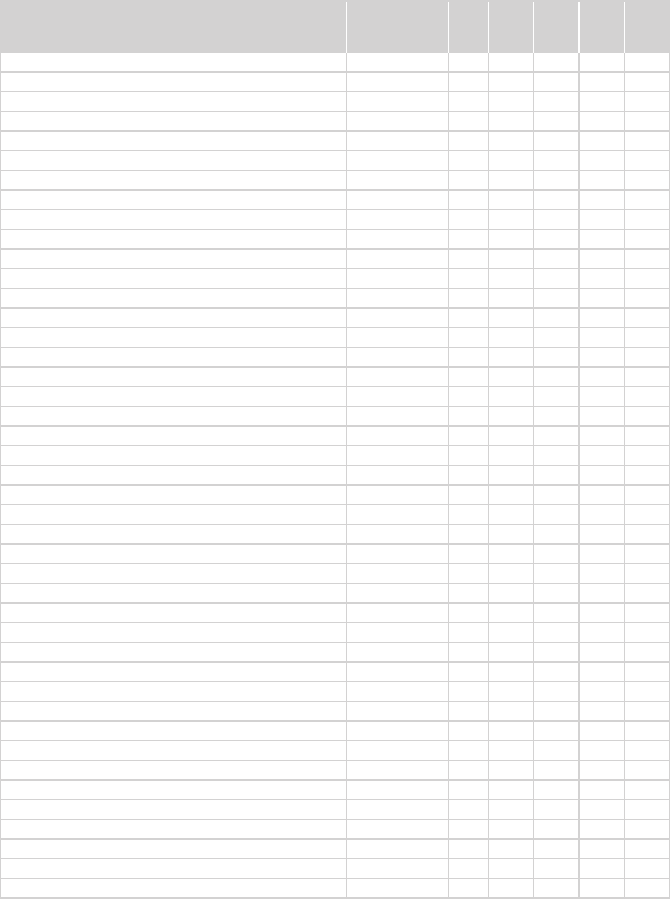
75
Lenovo YOGA 710-14ISK/YOGA 710-15ISK/YOGA 710-14IKB/YOGA 710-15IKB
AC adapters
Table 9. Parts list—AC adapters
FRU FRU no. CRU
ID.
YOGA
710-
14ISK
YOGA
710-
14IKB
YOGA
710-
15ISK
YOGA
710-
15IKB
Delta ADP-45DW AA 20V2.25A adapter 5A10H43620 * ● ●
Delta ADP-45DW JA 20V2.25A adapter 5A10H43623 * ● ●
Delta ADP-45DW BA 20V2.25A adapter 5A10H43630 * ● ●
Delta ADP-45DW DA 20V2.25A adapter 5A10H43621 * ● ●
Delta ADP-45DW HA 20V2.25A adapter 5A10H43627 * ● ●
Delta ADP-45DW GA 20V2.25A adapter 5A10H43617 * ● ●
Delta ADP-45DW EA 20V2.25A adapter 5A10H43626 * ● ●
Delta ADP-45DW CA 20V2.25A adapter 5A10H43632 * ● ●
Delta ADP-45DW KA 20V2.25A adapter 5A10H43624 * ● ●
Liteon PA-1450-55LN 20V2.25A adapter 5A10H42921 * ● ●
Liteon PA-1450-55LG 20V2.25A adapter 5A10H42920 * ● ●
Liteon PA-1450-55LL 20V2.25A adapter 5A10H42923 * ● ●
Liteon PA-1450-55LK 20V2.25A adapter 5A10H42917 * ● ●
Liteon PA-1450-55LI 20V2.25A adapter 5A10H42926 * ● ●
Liteon PA-1450-55LR 20V2.25A adapter 5A10H42919 * ● ●
Liteon PA-1450-55LS 20V2.25A adapter 5A10H42922 * ● ●
Liteon PA-1450-55LU 20V2.25A adapter 5A10H42925 * ● ●
Liteon PA-1450-55LZ 20V2.25A adapter 5A10H42918 * ● ●
Chicony ADL45WCA 20V2.25A adapter 5A10H43629 * ● ●
Chicony ADL45WCB 20V2.25A adapter 5A10H43618 * ● ●
Chicony ADL45WCC 20V2.25A adapter 5A10H43625 * ● ●
Chicony ADL45WCD 20V2.25A adapter 5A10H43631 * ● ●
Chicony ADL45WCK 20V2.25A adapter 5A10H43619 * ●●
Chicony ADL45WCE 20V2.25A adapter 5A10H43633 * ● ●
Chicony ADL45WCF 20V2.25A adapter 5A10H43622 * ● ●
Chicony ADL45WCG 20V2.25A adapter 5A10H43628 * ● ●
Chicony ADL45WCH 20V2.25A adapter 5A10H43616 * ● ●
Delta ADLX65CDGC2A 20V3.25A adapter 5A10K78762 * ● ●
Delta ADLX65CDGG2A 20V3.25A adapter 5A10K78739 * ● ●
Delta ADLX65CDGU2A 20V3.25A adapter 5A10K78742 * ● ●
Delta ADLX65CDGK2A 20V3.25A adapter 5A10K78743 * ● ●
Delta ADLX65CDGI2A 20V3.25A adapter 5A10K78759 * ● ●
Delta ADLX65CDGR2A 20V3.25A adapter 5A10K78748 * ● ●
Delta ADLX65CDGA2A 20V3.25A adapter 5A10K78741 * ● ●
Delta ADLX65CDGE2A 20V3.25A adapter 5A10K78753 * ● ●
Delta ADLX65CDGB2A 20V3.25A adapter 5A10K78754 * ● ●
Liteon ADLX65CLGC2A 20V3.25A adapter 5A10K78736 * ● ●
Liteon ADLX65CLGG2A 20V3.25A adapter 5A10K78749 * ● ●
Liteon ADLX65CLGU2A 20V3.25A adapter 5A10K78745 * ● ●
Liteon ADLX65CLGK2A 20V3.25A adapter 5A10K78750 * ● ●
Liteon ADLX65CLGI2A 20V3.25A adapter 5A10K78740 * ● ●
Liteon ADLX65CLGR2A 20V3.25A adapter 5A10K78746 * ● ●
Liteon ADLX65CLGA2A 20V3.25A adapter 5A10K78758 * ● ●
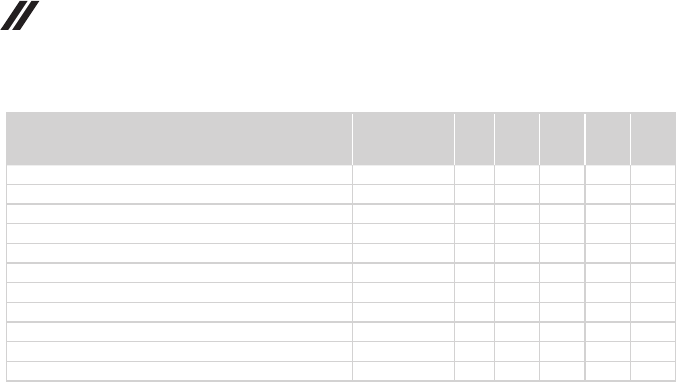
76
YOGA 710-14ISK/YOGA 710-15ISK/YOGA 710-14IKB/
YOGA 710-15IKB Hardware Maintenance Manual
FRU FRU no. CRU
ID.
YOGA
710-
14ISK
YOGA
710-
14IKB
YOGA
710-
15ISK
YOGA
710-
15IKB
Liteon ADLX65CLGE2A 20V3.25A adapter 5A10K78752 * ● ●
Liteon ADLX65CLGB2A 20V3.25A adapter 5A10K78755 * ● ●
Chicony ADLX65CCGC2A 20V3.25A adapter 5A10K78744 * ● ●
Chicony ADLX65CCGG2A 20V3.25A adapter 5A10K78756 * ● ●
Chicony ADLX65CCGU2A 20V3.25A adapter 5A10K78761 * ● ●
Chicony ADLX65CCGK2A 20V3.25A adapter 5A10K78757 * ● ●
Chicony ADLX65CCGI2A 20V3.25A adapter 5A10K78760 * ● ●
Chicony ADLX65CCGR2A 20V3.25A adapter 5A10K78747 * ● ●
Chicony ADLX65CCGA2A 20V3.25A adapter 5A10K78737 * ● ●
Chicony ADLX65CCGE2A 20V3.25A adapter 5A10K78751 * ● ●
Chicony ADLX65CCGB2A 20V3.25A adapter 5A10K78738 * ● ●
Table 9. Parts list—AC adapters (continued)

77
Notices
Notices
Lenovo may not offer the products, services, or features discussed in this
document in all countries. Consult your local Lenovo representative for
information on the products and services currently available in your area. Any
reference to a Lenovo product, program, or service is not intended to state or
imply that only that Lenovo product, program, or service may be used. Any
functionally equivalent product, program, or service that does not infringe
any Lenovo intellectual property right may be used instead. However, it is the
user’s responsibility to evaluate and verify the operation of any other product,
program, or service.
Lenovo may have patents or pending patent applications covering subject matter
described in this document. The furnishing of this document does not give you
any license to these patents.
LENOVO GROUP LTD. PROVIDES THIS PUBLICATION “AS IS”
WITHOUT WARRANTY OF ANY KIND, EITHER EXPRESS OR IMPLIED,
INCLUDING, BUT NOT LIMITED TO, THE IMPLIED WARRANTIES OF NON-
INFRINGEMENT, MERCHANTABILITY OR FITNESS FOR A PARTICULAR
PURPOSE. Some jurisdictions do not allow disclaimer of express or implied
warranties in certain transactions, therefore, this statement may not apply to you.
This information could include technical inaccuracies or typographical errors.
Changes are periodically made to the information herein; these changes
will be incorporated in new editions of the publication. Lenovo may make
improvements and/or changes in the product(s) and/or the program(s)
described in this publication at any time without notice.
The products described in this document are not intended for use in
implantation or other life support applications where malfunction may result in
injury or death to persons. The information contained in this document does not
affect or change Lenovo product specications or warranties. Nothing in this
document shall operate as an express or implied license or indemnity under the
intellectual property rights of Lenovo or third parties. All information contained
in this document was obtained in specic environments and is presented as an
illustration. The result obtained in other operating environments may vary.
Lenovo may use or distribute any of the information you supply in any way it
believes appropriate without incurring any obligation to you.
Any references in this publication to non-Lenovo Web sites are provided for
convenience only and do not in any manner serve as an endorsement of those
Web sites. The materials at those Web sites are not part of the materials for
this Lenovo product, and use of those Web sites is at your own risk.
Any performance data contained herein was determined in a controlled
environment. Therefore, the result obtained in other operating environments
may vary significantly. Some measurements may have been made on
development-level systems and there is no guarantee that these measurements
will be the same on generally available systems. Furthermore, some
measurements may have been estimated through extrapolation. Actual results
may vary. Users of this document should verify the applicable data for their
specic environment.

78
YOGA 710-14ISK/YOGA 710-15ISK/YOGA 710-14IKB/
YOGA 710-15IKB Hardware Maintenance Manual
Trademarks
The following terms are either registered trademarks or trademarks of Lenovo
in the United States and/or other countries:
Lenovo®
Lenovo logo®
OneKey
The following term is trademark of Microsoft Corporation in the United States,
other countries, or both:
Windows®
The following term is trademark of Intel Corporation or its subsidiaries in the
United States, other countries, or both:
Intel®
Other company, product, or service names may be the trademarks or service
marks of others.