Lexking Technology LX6168A Touch Mouse User Manual Manual
Lexking Technology Co.,Ltd. Touch Mouse Manual
Manual
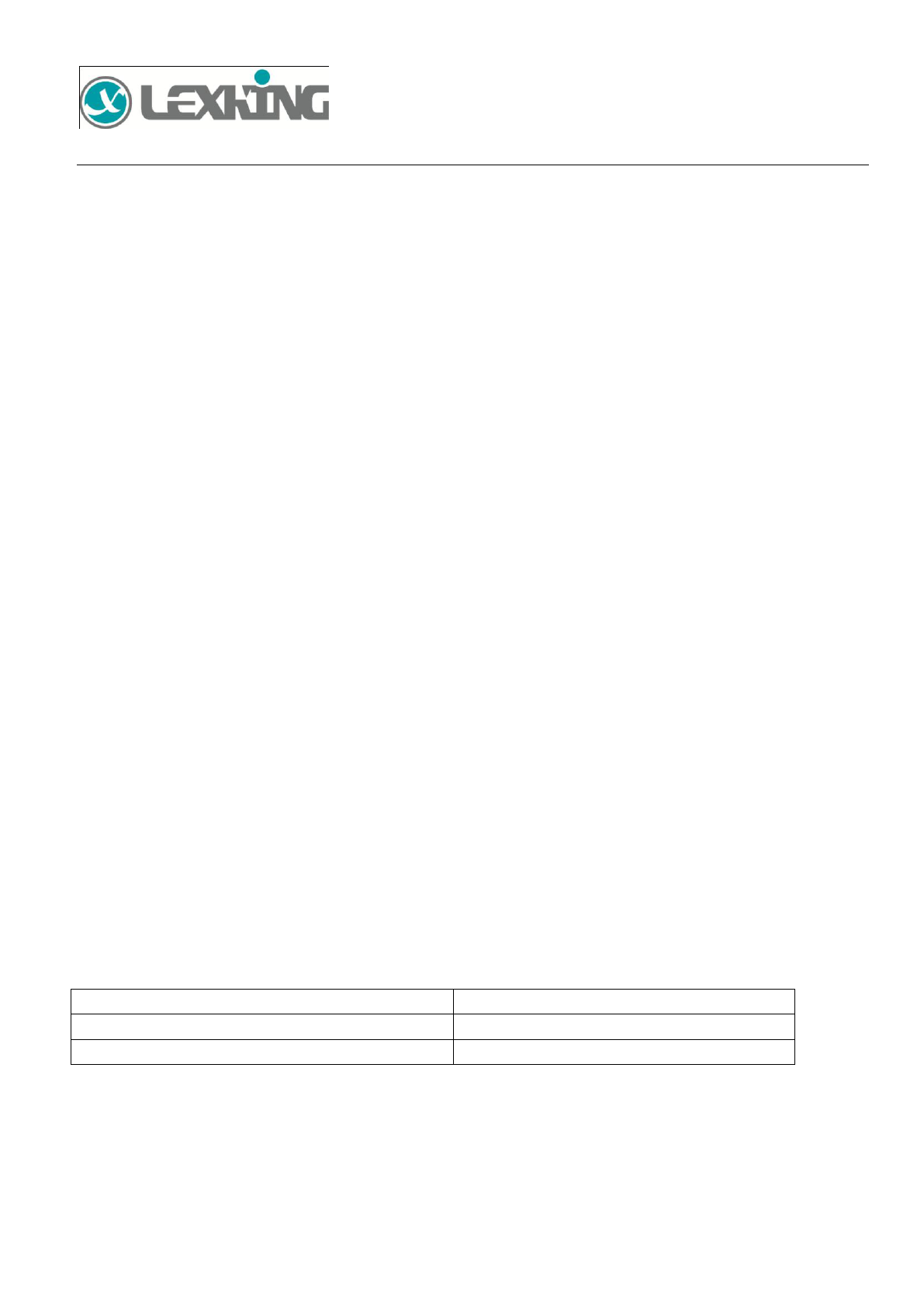
Lexking Technology Co., Ltd.
Tel:+886-2-2910-7566bExt:18 Fax+886-2-29155721
2F No.3 Baoqiang Road, Xindian Dist. New Taipei City, Taiwan R.O.C.
RF-6168
(Touch Mouse)
USER GUIDE
Version
V1.0
Date
2011-07-26
Company
Lexking
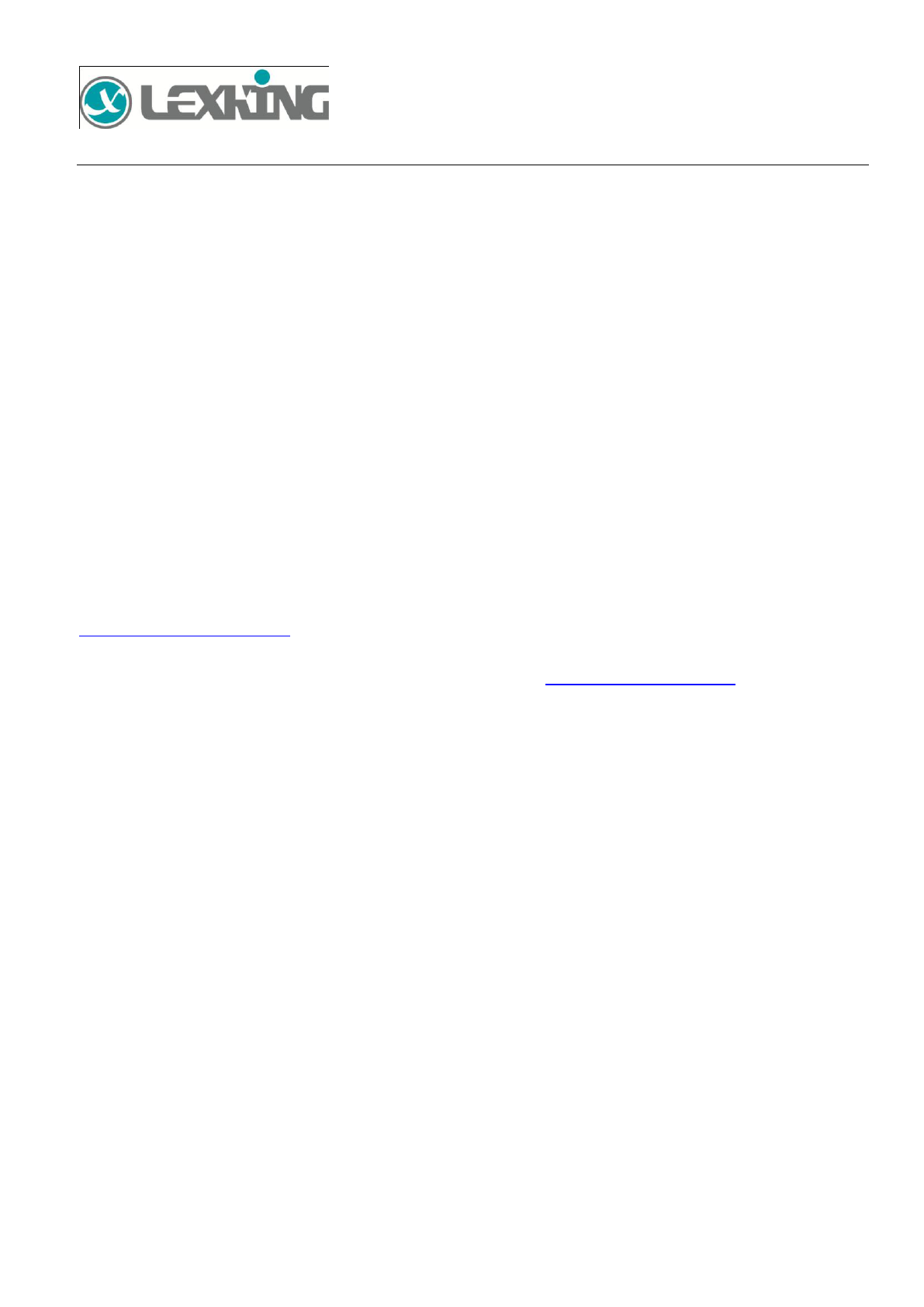
Lexking Technology Co., Ltd.
Tel:+886-2-2910-7566bExt:18 Fax+886-2-29155721
2F No.3 Baoqiang Road, Xindian Dist. New Taipei City, Taiwan R.O.C.
Thank you for choosing LEXKING RF-6168(RF2.4GHz Touch Mouse)! This
mouse have been developed by LEXKING, a dedicated manufacturer of
innovative input device product, including wireless keyboards, wireless mice,
and other computer, tablet PC input device accessories.
This user guide have been supplied with RF-6168 mouse and is designed to
familiarize you with all aspects of our product. We hope that it will be of use to you, if
there are any questions that are not answer or clarified in this user guide, please refer to
our website:
http://www.lexking.com
or you can mail any service inquiry to our account as service@lexking.com
一. Product Introduction
1. Compliance USB 1.1/2.0 Spec.
2. Optical Sensor
3. 800, 1,200, 1,600 3-modes DPI switching by press mouse left/right
buttons at the same time then till 3 seconds.
4. Support 9 functions key operation
(left, Middle, Right, Forward, Backward, Previous Page/Next Page,
Zoom in/Zoom Out).
5. 2 wake up modes support by touch any mouse button or moving mouse.
6. Operate range up to 10 meters.

Lexking Technology Co., Ltd.
Tel:+886-2-2910-7566bExt:18 Fax+886-2-29155721
2F No.3 Baoqiang Road, Xindian Dist. New Taipei City, Taiwan R.O.C.
7. Special buzzer design in gesture function operating, provide you know
mouse is real working status r.
二.Package Contents
1.Mouse unit
2.Receiver
3.AAA Batteries*2
4.User Guide
三.Setup
A)Way 1:
1.Put batteries into mouse, then open mouse power switch.
2.Insert receiver to our notebook’s or PC’s USB port.
3.Receiver will automatically paring, meanwhile please push them ID button
in RF-6168 mouse back side within 60 seconds, then press mouse any keys or
moving mouse by liner direction, it will show connect successfully for
operation.
B).Way 2
1.Put batteries into mouse according right batteries polarities.
2.Move the power button from “OFF” to “ON”, then press ID button for
paring.
3.Insert USB nano receiver into Notebook’s or PC’s USB port within 5

Lexking Technology Co., Ltd.
Tel:+886-2-2910-7566bExt:18 Fax+886-2-29155721
2F No.3 Baoqiang Road, Xindian Dist. New Taipei City, Taiwan R.O.C.
seconds after you done above action item “2”. Then press mouse any keys or
moving mouse by liner, it is will shown connect successfully.
Marks:
All mice and receiver will be pared sequentially before product shippment ,
you can use the mouse when you insert receiver into Notebook or PC.
四.Main Function Operation Description
1. Mouse middle key shown function as below picture
A).Middle key function
Move finger to RED circle area then finger touch the surface moment then
move finger out RED circle area, it shown the mouse middle key function.
B).Disable middle key function
After above procedure, you just touch the RED circle area, mouse middle

Lexking Technology Co., Ltd.
Tel:+886-2-2910-7566bExt:18 Fax+886-2-29155721
2F No.3 Baoqiang Road, Xindian Dist. New Taipei City, Taiwan R.O.C.
key function will be closed.
2.Left, Right buttons function(real key switch feeling, shown as below picture)
Touch operating area of mouse left button
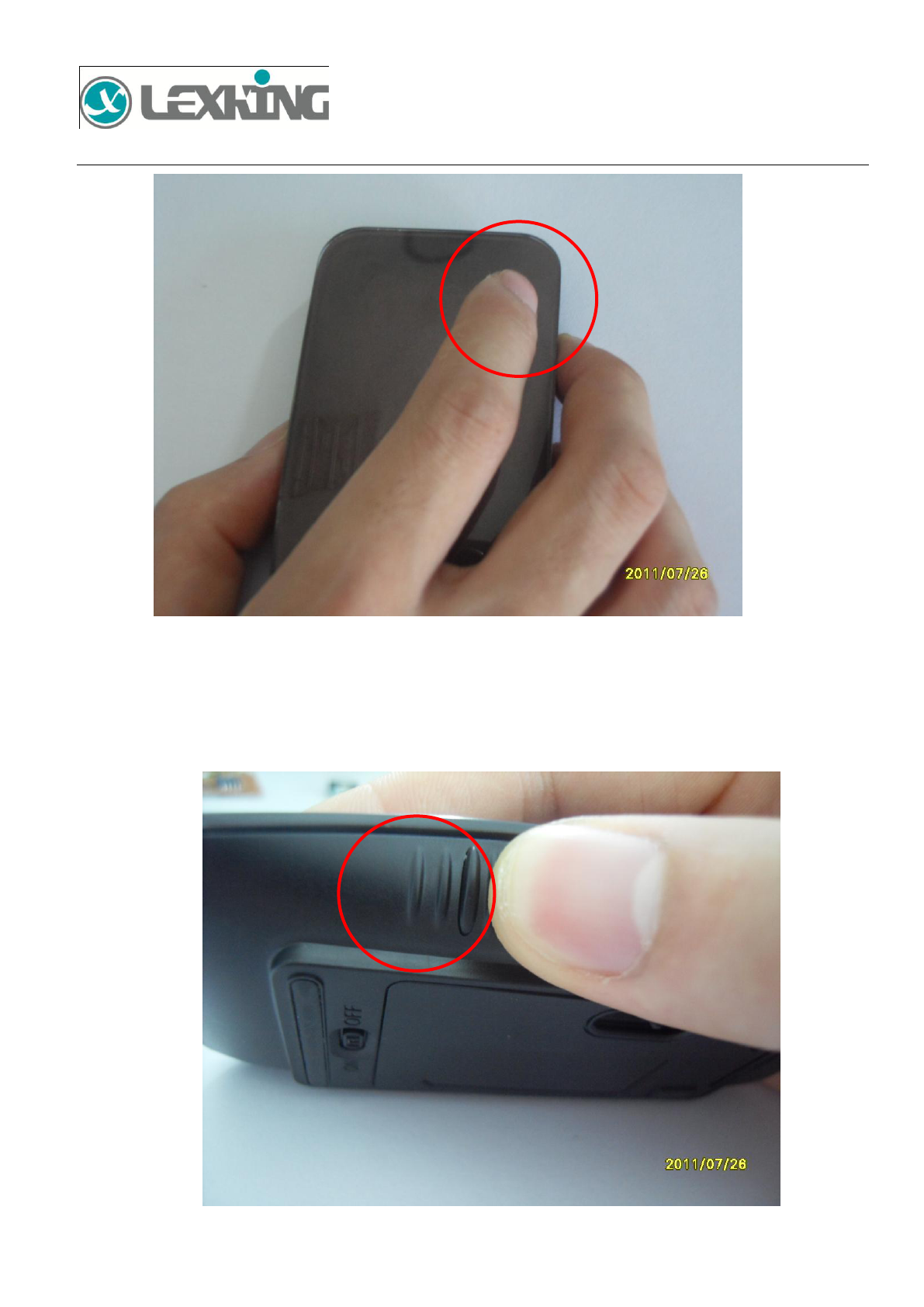
Lexking Technology Co., Ltd.
Tel:+886-2-2910-7566bExt:18 Fax+886-2-29155721
2F No.3 Baoqiang Road, Xindian Dist. New Taipei City, Taiwan R.O.C.
Touch operating area of mouse right
3.Slide buttons(real switch function shown as below picture)
Forward function
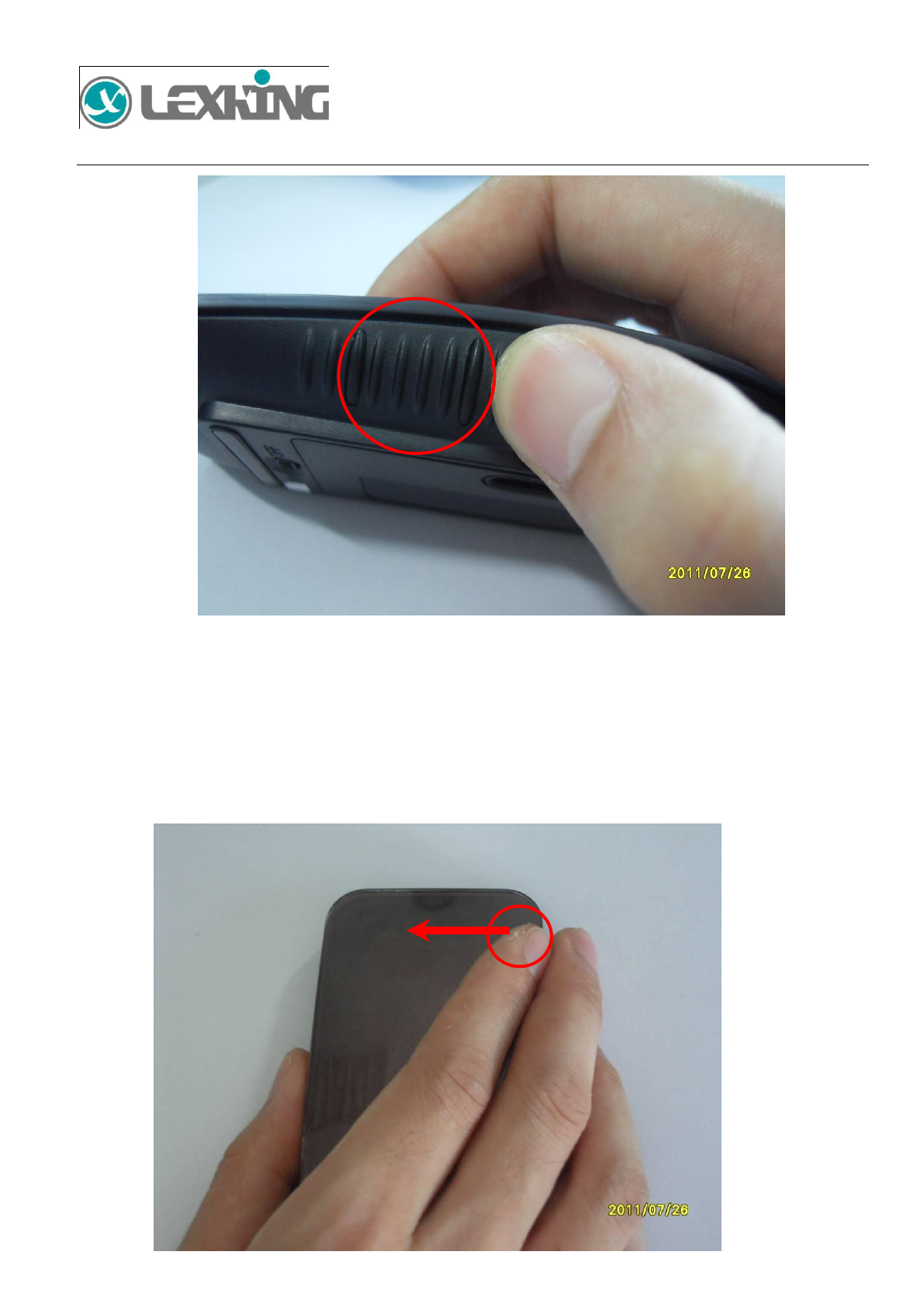
Lexking Technology Co., Ltd.
Tel:+886-2-2910-7566bExt:18 Fax+886-2-29155721
2F No.3 Baoqiang Road, Xindian Dist. New Taipei City, Taiwan R.O.C.
Backward function
4. Previous Page/Next Page function shown as below picture
a) Previous Page ------moving finger from right corner left corner
finger
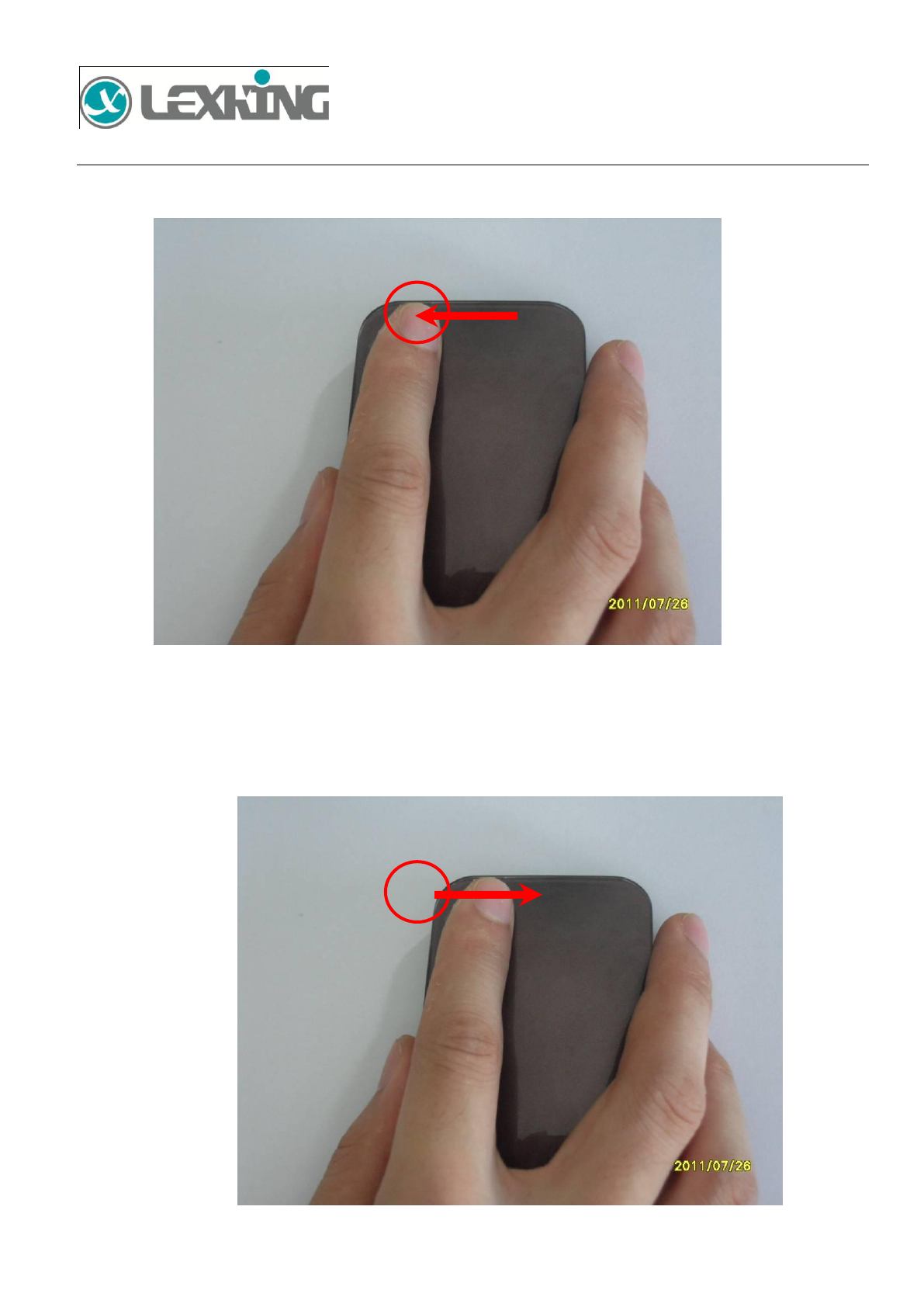
Lexking Technology Co., Ltd.
Tel:+886-2-2910-7566bExt:18 Fax+886-2-29155721
2F No.3 Baoqiang Road, Xindian Dist. New Taipei City, Taiwan R.O.C.
Shown Previous Page function
b)Next Page Function------moving finger from left corner to right corner
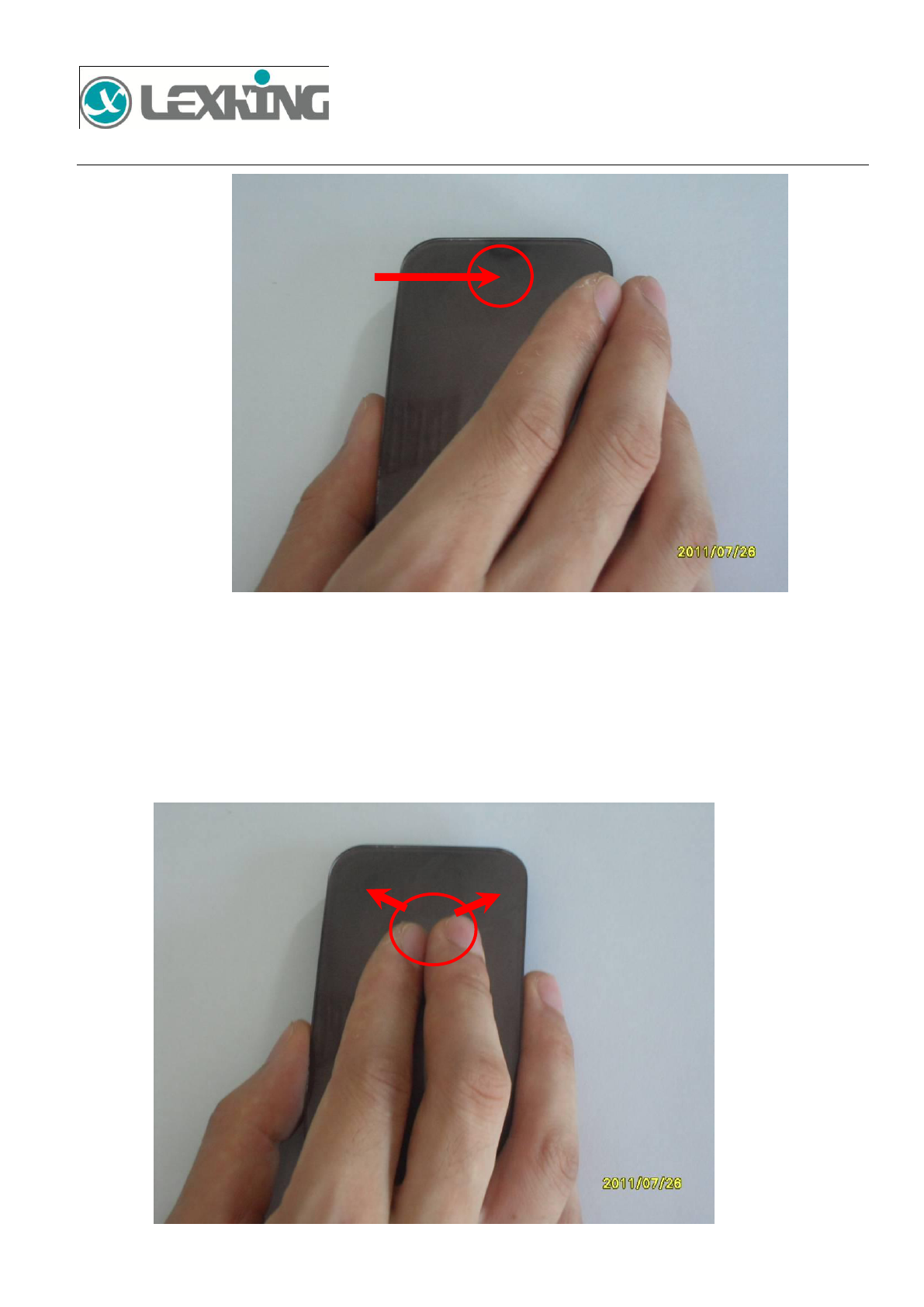
Lexking Technology Co., Ltd.
Tel:+886-2-2910-7566bExt:18 Fax+886-2-29155721
2F No.3 Baoqiang Road, Xindian Dist. New Taipei City, Taiwan R.O.C.
Shown as Next Page function
5. Zoom In/Zoom Out (Shown as below pictures)
a)Zoom In ------tow finger moving from middle are to both side area
shown as below picture.

Lexking Technology Co., Ltd.
Tel:+886-2-2910-7566bExt:18 Fax+886-2-29155721
2F No.3 Baoqiang Road, Xindian Dist. New Taipei City, Taiwan R.O.C.
Above picture shown Zoom In
b)Zoom out------2 fingers moving out area to inside area shown as
below picture.
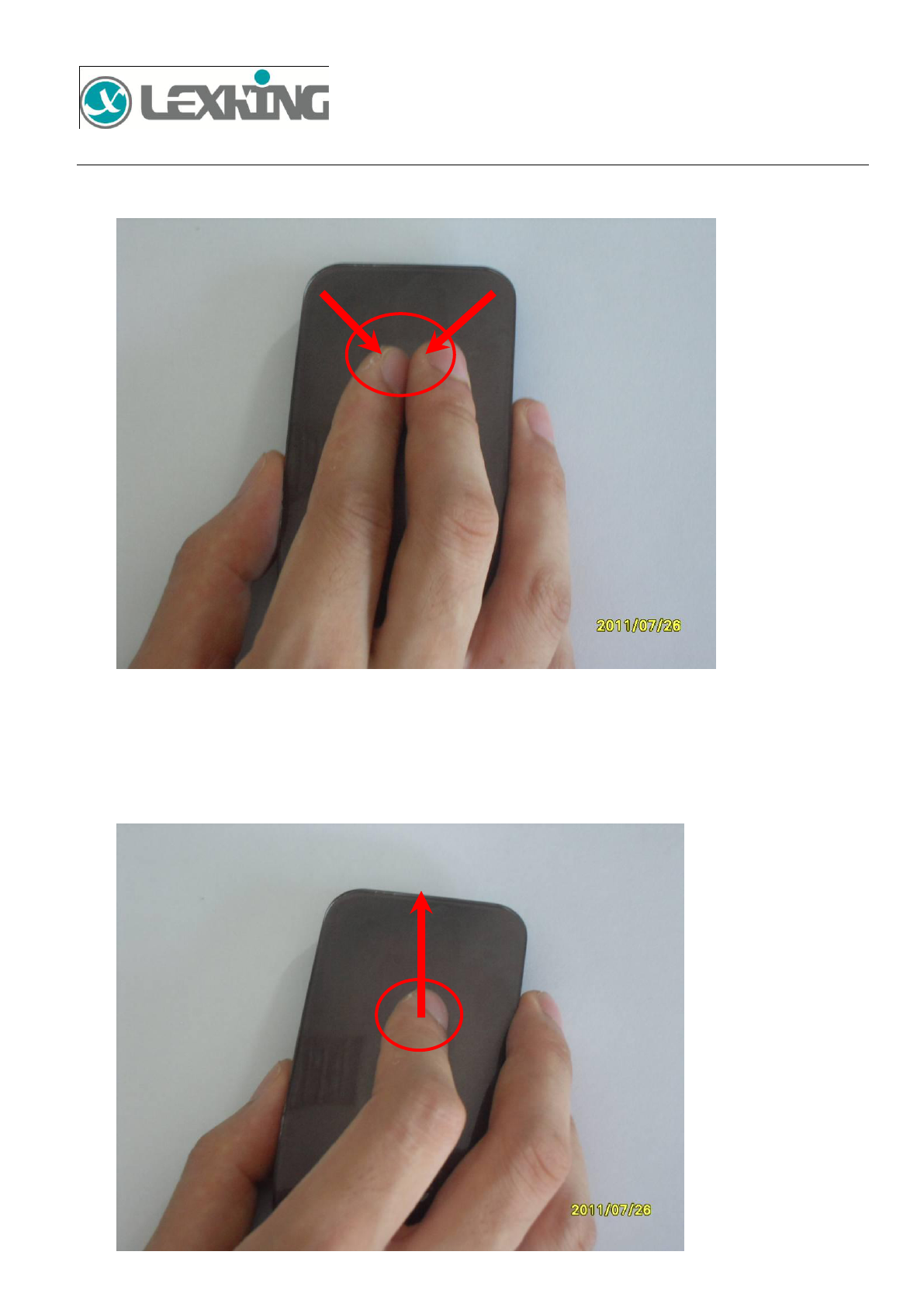
Lexking Technology Co., Ltd.
Tel:+886-2-2910-7566bExt:18 Fax+886-2-29155721
2F No.3 Baoqiang Road, Xindian Dist. New Taipei City, Taiwan R.O.C.
Above pictures shown as Zoom out function
6.Wheeling function(Shown as below picture)
a)Scrolling up------scrolling from bottom to up
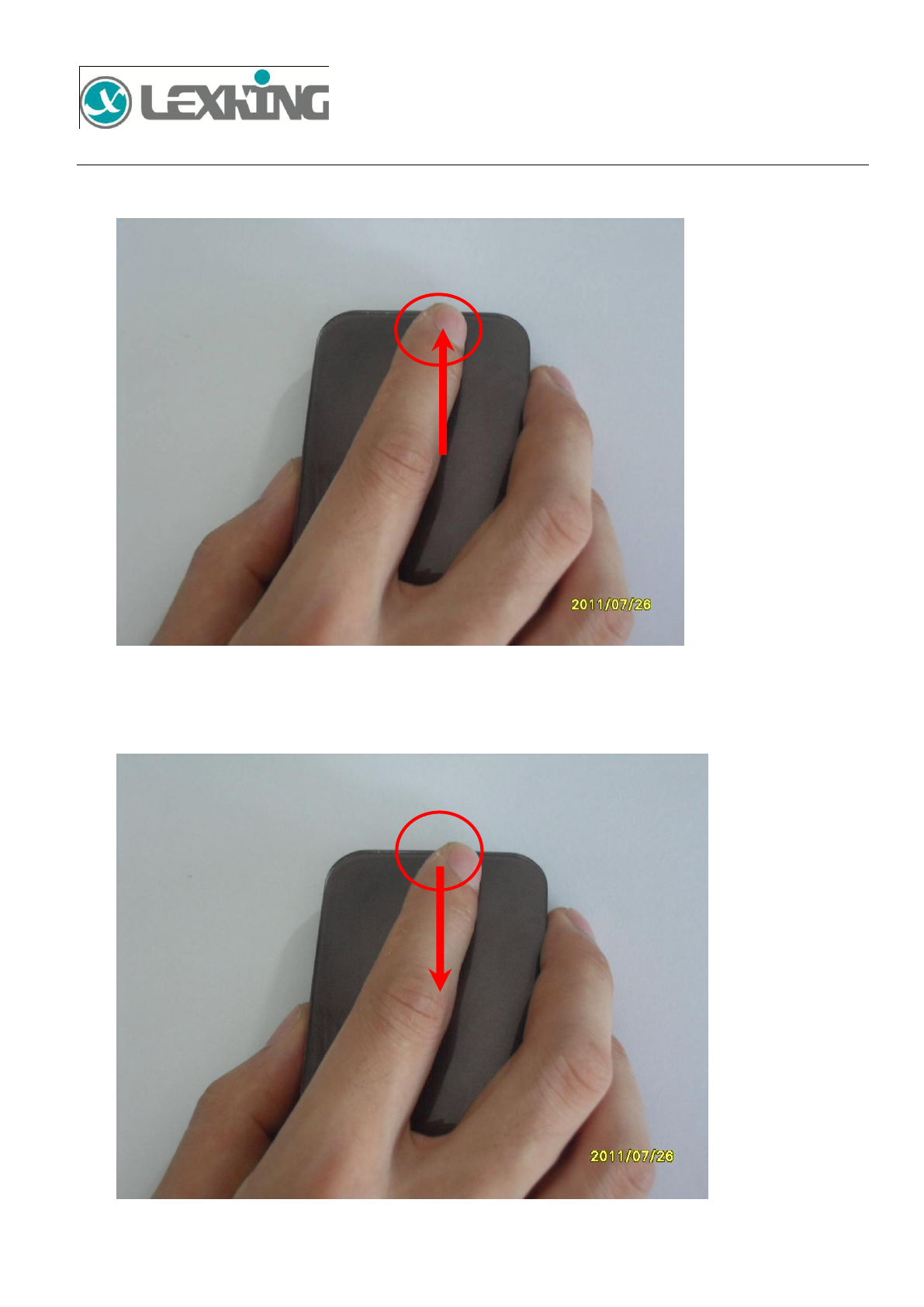
Lexking Technology Co., Ltd.
Tel:+886-2-2910-7566bExt:18 Fax+886-2-29155721
2F No.3 Baoqiang Road, Xindian Dist. New Taipei City, Taiwan R.O.C.
Above shown scrolling up
b)Scrolling down------Scrolling from up to down shown as below picture

Lexking Technology Co., Ltd.
Tel:+886-2-2910-7566bExt:18 Fax+886-2-29155721
2F No.3 Baoqiang Road, Xindian Dist. New Taipei City, Taiwan R.O.C.
Above shown scrolling down function
FCC Caution: Any changes or modifications not expressly
approved by the party responsible for compliance could void the
user's authority to operate this equipment.
This device complies with Part 15 of the FCC Rules. Operation
is subject to the following two conditions: (1) This device may
not cause harmful interference, and (2) this device must accept
any interference received, including interference that may cause
undesired operation.
This equipment has been tested and found to comply with the
limits for a Class B digital device, pursuant to Part 15 of the
FCC Rules. These limits are designed to provide reasonable
protection against harmful interference in a residential
installation. This equipment generates, uses and can radiate
radio frequency energy and, if not installed and used in
accordance with the instructions, may cause harmful
interference to radio communications. However, there is no
guarantee that interference will not occur in a particular
installation. If this equipment does cause harmful interference
to radio or television reception, which can be determined by
turning the equipment off and on, the user is encouraged to try
to correct the interference by one of the following measures:
• Reorient or relocate the receiving antenna;
• Increase the separation between the equipment and
receiver;
• Connect the equipment into an outlet on a circuit different
from that to which the receiver is connected;
• Consult the dealer or an experienced radio/TV technician
for help.